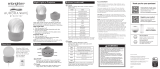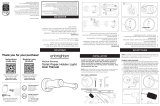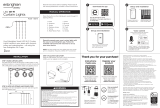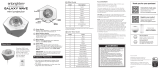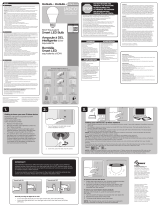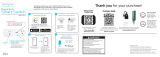Enbrighten Basics LED Color Changing Fairy String Lights, 60 Lights, 20ft., White Manual de usuario
- Tipo
- Manual de usuario

INSTALLATION
Basics
IMPORTANT: BEFORE INSTALLING, READ ALL
SAFETY INSTRUCTIONS LISTED AT THE END
OF THIS MANUAL.
See reverse for easy-to-follow
instructions and exclusive deals.
STEP 1: INSTALL STRING LIGHT
Carefully untie the string light and hang, wrap or place
it in your preferred indoor or covered outdoor location.
Ensure the 13ft. USB power cord is within reach of a
power source.
STEP 3: PLUG INTO USB-A PORT
Plug the USB power cord into a 5V, 1A minimum USB-A
port or adapter (not included).
STEP 2: UNTIE POWER CORD
Carefully untie and straighten out the USB power cord.
STEP 4: PREPARE REMOTE
Remove the plastic tab from the remote’s battery
compartment (CR2025 battery is preinstalled).
USB Power Laptop
Power Bank
OPERATION
MADE IN CAMBODIA
Distributed by Jasco Products Company LLC,
10 E. Memorial Rd., Oklahoma City, OK 73114.
This Jasco product comes with a 1-year limited
warranty. Visit www.byjasco.com for
warranty details.
Questions? Contact our U.S.-based Consumer
Care at 1-800-654-8483 between 7AM-8PM,
M-F, Central Time.
70512 v1 9/22
TROUBLESHOOTING Suppliers Declaration of Conformity | Model # 70512 |
Jasco Products Co., 10 E. Memorial Rd., Oklahoma City, OK 73114,
www.byjasco.com.
This device complies with Part 15 of the FCC and Industry Canada
license exempt RSS standards. Operation is subject to the following two
conditions: (1) this device may not cause harmful interference, and (2) this
device must accept any interference received, including interference that
may cause undesired operation.
FCC NOTE: The manufacturer is not responsible for any radio or TV
interference caused by unauthorized modifications to this equipment. Such
modifications could void the user’s authority to operate
the equipment.
NOTE: This equipment has been tested and found to comply with the
limits for a Class B digital device, pursuant to Part 15 of the FCC Rules.
These limits are designed to provide reasonable protection against harmful
interference in a residential installation. This equipment generates, uses
and can radiate radio frequency energy, and if not installed and used
in accordance with the instructions, may cause harmful interference to
radio communications. However, there is no guarantee interference will
not occur in a particular installation. If this equipment does cause harmful
interference to radio or television reception, which can be determined by
turning the equipment o and on, the user is encouraged to try to correct
the interference by one or more of the following measures:
• Reorient or relocate the receiving antenna.
• Increase the separation between the equipment and receiver.
• Connect the equipment into an outlet on a circuit dierent from
which the receiver is connected.
• Consult the dealer or an experienced radio/TV technician for help.
CAN ICES-3(B)/NMB-3(B)
Thank you for your purchase!
Instructions
made easy Register your
product
Discover innovative
lighting solutions at
enbrightenme.com.
Like our product?
Leave a review
on your favorite
retailer website or
amazon.com.
Having Problems?
Let us know how
we can help.
Call
1-800-654-8483
between 7AM-8PM,
M-F, Central Time.
Read instructions or watch
easy-to-follow video.
Scan code or visit
byjasco.com/70512i
Receive exclusive deals and
register your product.
Scan code or visit
byjasco.com/deals
NOTE: Point the remote directly at the USB controller to avoid extra IR interference
ON/OFF BUTTONS: ON/OFF
DIM BUTTONS: Increase/decrease brightness (4x)
COLOR BUTTONS: Choose from 16 solid colors
HOLIDAY BUTTON:
1. July 4th
2. Holiday
3. Mardi Gras
4. Valentine’s Day
5. Autumn
6. Spring
7. St. Patrick’s Day
MODE BUTTON:
1. Pulse
2. Flash
3. Strobe
4. Fade
NIGHT MODE BUTTON:
1. Solid amber
2. Pulse amber
SPEED BUTTONS: Increase/descrease speed (4x)
3H/6H BUTTONS: Light turns o after three or six hours
— lights will flash once to confirm timer is active
DAILY BUTTON: Light stays on for eight hours, turns
o for 16 hours — lights will flash once to confirm timer
is active
TIMER OFF BUTTON: Deactivates 3H, 6H or Daily —
lights will flash twice to confirm timer cancellation
ON
R G B W
Holiday
Mode
Night
Mode
Speed
TIMER
OFF
Daily6H3H
OFF
+
DIM -
DIM
RISK OF ELECTRIC SHOCK
• RECEPTACLE OUTLETS USED FOR POWERING CURTAIN LIGHTS SHALL COMPLY
WITH ALL NATIONAL AND LOCAL ELECTRICAL CODES. CONSULT LOCAL
ELECTRICIAN IF UNSURE OF COMPLIANCE REQUIREMENTS.
• DO NOT SUBMERSE.
• DO NOT USE AROUND AQUARIUMS.
• DO NOT USE IN WET LOCATIONS.
• DO NOT INSTALL IN LOCATIONS WHERE CURTAIN LIGHTS CAN BE STEPPED ON.
• ENSURE CURTAIN LIGHTS ARE UNPLUGGED FROM POWER DURING
INSTALLATION.
• CURTAIN LIGHTS SHOULD BE INSTALLED OUT OF CHILDREN’S REACH. DO NOT
ALLOW CHILDREN TO PLAY WITH THEM.
RISK OF FIRE
• NOT INTENDED FOR USE NEAR OPEN FLAMES OR ABOVE STOVES, COOK TOPS,
SINKS OR OTHER HEAT PRODUCING APPLIANCES, SUCH AS COFFEE MAKERS,
TOASTERS OR TOASTER OVENS.
• USE INDOORS OR IN PROTECTED OUTDOOR LOCATIONS ONLY.
WARNING
USB-Powered
LED String Lights
User Manual
8
ON
R G B W
Holiday
Mode
Night
Mode
Speed
TIMER
OFF
Daily6H3H
OFF
+
DIM -
DIM
13ft.
20ft.
Replace CR2025 battery
noting polarity. Reference
diagram on back of remote.
USB power supply must be
5V @ 1A minimum for proper
operation. Excessive voltage
may lead to product damage.
Problem Possible Cause Solution
Won’t turn on
Remote battery
Remote
doesn’t
work
Contact our U.S.-based Consumer Care at
1-800-654-8483 between 7AM-8PM, M-F, Central Time
Incorrect USB
power
Light
doesn’t
work

INSTALACIÓN
FUNCIONAMIENTO
HECHO EN CAMBOYA
Distribuido por Jasco Products Company LLC,
10 E. Memorial Rd., Oklahoma City, OK 73114.
Este producto de Jasco tiene una garantía
limitada de 1año. Para más información sobre
la garantía, visite www.byjasco.com.
¿Tiene preguntas? Póngase en contacto con
nuestro servicio de atención al consumidor de
EE. UU. al 1-800-654-8483, de lunes aviernes,
de 7a.m. a 8p.m. (hora estándar del centro).
70512 v1 9/22
RIESGO DE DESCARGA ELÉCTRICA
• LOS TOMACORRIENTES QUE SE UTILICEN PARA ALIMENTAR LAS CORTINAS DE LUCES
DEBEN CUMPLIR CON TODOS LOS CÓDIGOS ELÉCTRICOS LOCALES Y NACIONALES.
CONSULTE CON UN ELECTRICISTA LOCAL SI NO ESTÁ SEGURO SOBRE LOS≈REQUISITOS
NORMATIVOS.
• NO SUMERGIR.
• NO USAR CERCA DE ACUARIOS.
• NO USAR EN LUGARES HÚMEDOS.
• NO INSTALAR LAS CORTINAS DE LUCES EN ÁREAS EN LAS QUE SEA PROBABLE PISARLAS.
• ASEGÚRESE DE QUE LAS CORTINAS DE LUCES ESTÉN DESENCHUFADAS DURANTE LA
INSTALACIÓN.
• LA INSTALACIÓN DE LAS CORTINAS DE LUCES SE DEBE REALIZAR LEJOS DEL ALCANCE DE LOS
NIÑOS O SIN PERMITIR QUE LOS NIÑOS JUEGUEN CON ELLAS.
RIESGO DE INCENDIO
• NO DISEÑADO PARA USAR CERCA LLAMAS ABIERTAS O SOBRE ESTUFAS, COCINAS,
FREGADEROS Y DEMÁS APARATOS QUE PRODUZCAN CALOR, COMO CAFETERAS,
TOSTADORAS U HORNOS ELÉCTRICOS.
• USAR SOLAMENTE EN ÁREAS INTERIORES O EXTERIORES PROTEGIDAS.
ADVERTENCIA
SOLUCIÓN DE PROBLEMAS
Cargador portátil
de batería
Alimentación
por USB
Computadora portátil
Basics
Declaración de conformidad de proveedores | Modelo n.º: 70512 | Jasco
Products Co., 10 E. Memorial Rd., Oklahoma City, OK 73114, www.byjasco.com.
Este dispositivo cumple con las normas RSS de exención de licencia de la
Parte 15 de la FCC y de Industry Canada. Su funcionamiento está sujeto a las
siguientes dos condiciones: (1) este dispositivo no podrá causar interferencias
perjudiciales, y (2) este dispositivo debe aceptar cualquier interferencia
recibida, incluidas las interferencias que puedan causar un funcionamiento no
deseado.
NOTA DE LA FCC: El fabricante no se responsabiliza por ninguna interferencia
de radio o TV causada por modificaciones no autorizadas a este equipo. Tales
modificaciones podrían anular el derecho del usuario a hacer uso del equipo.
NOTA: Este equipo se sometió a pruebas y cumple con los límites establecidos
para un dispositivo digital Clase B de acuerdo con la Parte15 de las Normas
de la FCC. Dichos límites están diseñados para proporcionar una protección
razonable contra la interferencia perjudicial en una instalación residencial.
Este equipo genera, usa y puede irradiar energía de radiofrecuencia. Si no se
instala y usa de acuerdo con estas instrucciones, podrá causar interferencia
perjudicial a las radiocomunicaciones. Por otro lado, tampoco es posible
garantizar que no ocurrirán interferencias en una instalación en particular.
Si este equipo causa interferencias perjudiciales en la recepción de radio o
televisión, las cuales pueden comprobarse encendiendo y apagando el equipo,
se recomienda al usuario que intente corregir la interferencia adoptando una o
más de las siguientes medidas:
• Cambiar la orientación o ubicación de la antena receptora.
• Aumentar la distancia entre el equipo y el receptor.
• Conectar el equipo a la salida de un circuito diferente al cual está
conectado el receptor.
• Consultar al distribuidor o a un técnico de radio o TV experimentado
para obtener ayuda.
CAN ICES-3(B)/NMB-3(B)
Manual de usuario
Luces de Cadena LED
Alimentada por USB
8
ON
R G B W
Holiday
Mode
Night
Mode
Speed
TIMER
OFF
Daily6H3H
OFF
+
DIM -
DIM
PASO 1: INSTALE LA CADENA DE LUCES
Desate con cuidado la cadena de luces y suspéndala,
úsela alrededor de un objeto o colóquela en el lugar
que prefiera, ya sea dentro de la casa o fuera en un área
cubierta. Asegúrese de que el cable de alimentación
USB de 4 m (13 ft) esté dentro del alcance de una
fuente energía.
PASO 3: ENCHUFE EN UN PUERTO USB-A
Enchufe el cable de alimentación USB en un puerto o
adaptador USB-A de 5 V, 1 A como mínimo (no incluido).
PASO 2: DESATE EL CABLE DE ALIMENTACIÓN
Desate y estire con cuidado el cable de alimentación USB.
13ft.
20ft.
NOTA: Apunte el control remoto directamente al controlador USB para evitar
interferencias infrarrojas adicionales
BOTONES ON/OFF: ENCENDIDO/APAGADO
BOTONES DIM: Aumento/disminución del brillo (4x)
BOTONES DE COLORES: Elija entre 16 colores sólidos
BOTÓN DE FESTIVIDADES:
1. 4 de julio
2. Festividades
3. Carnaval
4. Día de San Valentín
5. Otoño
6. Primavera
7. Día de San Patricio
BOTÓN DE MODO:
1. Pulso
2. Luz intermitente
3. Luz estroboscópica
4. Atenuación
BOTÓN DE MODO NOCTURNO:
1. Ámbar sólido
2. Pulso ámbar
BOTÓN DE VELOCIDAD: Aumento/disminución de la
velocidad (4x)
BOTÓN DE 3H/6H: La luz se apaga después de tres
o seis horas — las luces parpadearán una vez para
confirmar que el temporizador está activo
BOTÓN DAILY: La luz se mantiene encendida
durante 8 horas y apagada durante 16 horas — las
luces parpadearán una vez para confirmar que el
temporizador está activo
BOTÓN DE APAGADO DEL TEMPORIZADOR: Desactiva
3H, 6H o Daily — las luces parpadearán dos veces para
confirmar la cancelación del temporizador
ON
R G B W
Holiday
Mode
Night
Mode
Speed
TIMER
OFF
Daily6H3H
OFF
+
DIM -
DIM
PASO 4: PREPARE EL CONTROL REMOTO
Retire la lengüeta plástica del compartimiento para pilas del
control remoto (la pila CR2025 viene instalada).
-
 1
1
-
 2
2
Enbrighten Basics LED Color Changing Fairy String Lights, 60 Lights, 20ft., White Manual de usuario
- Tipo
- Manual de usuario
En otros idiomas
Documentos relacionados
-
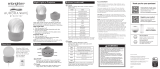 Enbrighten Aurora Wave Projector LED Tabletop Night Light Manual de usuario
Enbrighten Aurora Wave Projector LED Tabletop Night Light Manual de usuario
-
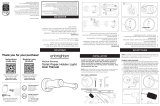 Enbrighten LED Motion Sensing Bathroom Lighting Bundle, Chrome Manual de usuario
Enbrighten LED Motion Sensing Bathroom Lighting Bundle, Chrome Manual de usuario
-
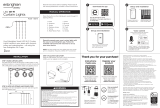 Enbrighten WiFi LED Color Changing Curtain Gem Lights, 88 Lights, 3ft. by 7ft., White Guía de inicio rápido
Enbrighten WiFi LED Color Changing Curtain Gem Lights, 88 Lights, 3ft. by 7ft., White Guía de inicio rápido
-
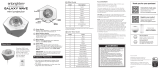 Enbrighten 70333 Galaxy Wave Mini Projector Manual de usuario
Enbrighten 70333 Galaxy Wave Mini Projector Manual de usuario
-
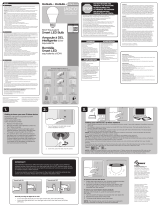 Enbrighten 52190/ ZW7105 Manual de usuario
Enbrighten 52190/ ZW7105 Manual de usuario
-
Enbrighten 51492 Outdoor Wi-Fi Smart Yard Stake Manual de usuario
-
Enbrighten 51251-T1 Manual de usuario
-
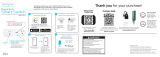 Enbrighten 51253-T1 Manual de usuario
Enbrighten 51253-T1 Manual de usuario
Otros documentos
-
General Electric 11264 Manual de usuario
-
UltraPro 58664 Manual de usuario
-
Philips SPC1234AT-27 Outdoor Lighting Control Socket Guía del usuario
-
UltraPro 58229 Manual de usuario
-
Philips SRP6120R-27 Manual de usuario
-
Energizer 44577 Color-Changing Wireless Remote 12 Inch Light Bar Manual de usuario
-
Defiant NOA0039T Manual de usuario
-
Energizer 47485-T2 Battery Operated LED Ceiling Fixture Manual de usuario
-
Cordinate 58616 Instrucciones de operación
-
Cordinate 58616 Instrucciones de operación