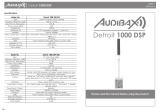HK Audio Lucas Nano 608i Manual de usuario
- Categoría
- Equipo de música suplementario
- Tipo
- Manual de usuario
Este manual también es adecuado para

LUCAS
NANO 608i
MANUAL 1.3
• English • Français• Deutsch • Italiano • Español

Version 2.6 10/2017
Important Safety Instructions!
Read before connecting!
This product has been built by the manufacturer in accordance with
IEC 60065 and left the factory in safe working order. To maintain this
condition and ensure non-risk operation, the user must follow the
advice and warning comments found in the operating instructions. If
this product shall be used in vehicles, ships or aircraft or at altitudes
exceeding 2000 m above sea level, take care of the relevant safety
regulations which may exceed the IEC 60065 requirements.
WARNING: To prevent the risk of fire and shock hazard, do not
expose this appliance to moisture or rain. Do not open case – no user
serviceable parts inside. Refer service to qualified service personnel.
This symbol, wherever it appears, alerts you to the presence
of uninsulated dangerous voltage inside the enclosure – voltage that
may be sufficient to constitute a risk of shock.
This symbol, wherever it appears, alerts you to the presence
of externally accessible hazardous voltage. External wiring connected
to any terminal marked with this symbol must be a “ready made
cable” complying with the manufacturers recommendations, or must
be a wiring installed by instructed persons only.
This symbol, wherever it appears, alerts you to important
operating and maintenance instructions in the accompanying
literature. Read the manual.
This symbol, wherever it appears, tells you: Take care! Hot
surface! To prevent burns you must not touch.
All electrical and electronic products including batteries
should be disposed of separately from the municipal waste stream via
designated collection facilities appointed by the government or the
local authorities.
Read these instructions. Keep these instructions. Follow all
warnings and instructions marked on the product and in this manual.
• Do not use this product near water. Do not place the product near
water, baths, wash basins, kitchen sinks, wet areas, swimming pools
or damp rooms.
• Do not place objects containing liquid on the product – vases,
glasses, bottles etc.
• Clean only with dry cloth.
• Do not remove any covers or sections of the housing.
• The set operating voltage of the product must match the local mains
supply voltage. If you are not sure of the type of power available
consult your dealer or local power company.
• Before connecting the device, please ensure that the mains supply
you are using is equipped with adequate protection against short
circuiting and grounding faults when the device is plugged in.
• To reduce the risk of electrical shock, the grounding of this product
must be maintained. Use only the power supply cord provided with
this product, and maintain the function of the center (grounding)
pin of the mains connection at any time. Make sure the mains outlet
used provides a proper protective ground connection.
• Do not defeat the safety purpose of the polarized or grounding-type
plug. A polarized plug has two blades with one wider than the other.
A grounding type plug has two blades and a third grounding prong.
The wide blade or the third prong are provided for your safety. If the
provided plug does not fit into your outlet, consult an electrician for
replacement of the obolete outlet.
• Protect the power cord from being walked on or pinched particularly
at plugs, convenience receptacles, and the point where they exit
from the device! Power supply cords should always be handled
carefully. Periodically check cords for cuts or sign of stress,
especially at the plug and the point where the cord exits the device.
• Never use a damaged power cord.
• Unplug this product during lightning storms or when unused for long
periods of time.
• This product can be fully disconnected from mains only by pulling
the mains plug at the unit or the wall socket. The product must be
placed in such a way at any time, that disconnecting from mains is
easily possible.
• Fuses: Replace with IEC127 (5x20mm) type and rated fuse for best
performance only! It is prohibited to use “patched fuses” or to short
the fuse-holder. Replacing any kind of fuses must only be carried
out by qualified service personal.
• Refer all servicing to qualified service personnel. Servicing is
required when the unit has been damaged in any way, such as:
- When the power cord or plug is damaged or frayed.
- If liquid has been spilled or objects have fallen into the product.
- If the product has been exposed to rain or moisture.
- If the product does not operate normally when the operating
instructions are followed.
- If the product has been dropped or the cabinet has been damaged.
• Do not connect external speakers to this product with an impedance
lower than the rated impedance given on the product or in this
manual. Use only cables with sufficient cross section according to
the local safety regulations.
• Keep away from direct sunlight.
• Do not install near heat sources such as radiators, heat registers,
stoves or other devices that produce heat.
• This apparatus is for moderate climates areas use, not suitable for
use in tropical climates countries.
• Do not block any ventilation openings. Install in accordance with
manufacturer’s instructions. This product must not be placed in
a built-in installation such as a rack unless proper ventilation is
provided.
• Always allow a cold device to warm up to ambient temperature,
when being moved into a room. Condensation can form inside it and
damage the product, when being used without warming up.
• Do not place naked flame sources, such as lighted candles on the
product.
• The device must be positioned at least 20 cm/8“ away from walls.
• Use only with the cart, stand, tripod, bracket or table specified by
the manufacturer or sold with the product. When a cart is used, use
caution when moving the cart/product combination to avoid injury
from tip-over.
• Use only accessories recommended by the manufacturer, this applies
for all kind of accessories, for example protective covers, transport
bags, stands, wall or ceiling mounting equipment. In case of
attaching any kind of accessories to the product, always follow the
instructions for use, provided by the manufacturer. Never use fixing
points on the product other than specified by the manufacturer.
• This appliance is NOT suitable to be used by any person or persons
(including children) with limited physical, sensorical or mental
ability, or by persons with insufficient experience and/or knowledge
to operate such an appliance. Children under 4 years of age must be
kept away from this appliance at all times.
• Never push objects of any kind into this product through cabinet
slots as they may touch dangerous voltage points or short out parts
that could result in risk of fire or electric shock.
• This product is capable of delivering sound pressure levels in excess
of 90 dB, which may cause permanent hearing damage! Exposure
to extremely high noise levels may cause a permanent hearing loss.
Wear hearing protection if continously exposed to such high levels.
• The manufacturer only guarantees the safety, reliability and
efficiency of this product if:
- Assembly, extension, re-adjustment, modifications or repairs are
carried out by the manufacturer or by persons authorized to do so.
- The electrical installation of the relevant area complies with the
requirements of IEC (ANSI) specifications.
- The unit is used in accordance with the operating instructions.
• This product is optimized for use with music and speech signals.
Using this product with sine wave, square wave or other kind of
measuring signals at higher level may lead to severe damage of the
product.
General Notes on Safety for Loudspeaker
Systems
Mounting systems may only be used for those loudspeaker
systems authorized by the manufacturer and only with the mounting
accessories specified by the manufacturer in the installation
instructions. Read and heed the manufacturer’s installation
instructions. The indicated load-bearing capacity cannot be
guaranteed and the manufacturer will not be liable for damages in the
event of improper installation or the use of unauthorized mounting
accessories.
The system’s load-bearing capacity cannot be guaranteed and
the manufacturer will not be liable for damages in the event that
loudspeakers, mounting accessories, and connecting and attaching
components are modified in any way.
Components affecting safety may only be repaired by the
manufacturer or authorized agents, otherwise the operating permit
will be voided.
Installation may be performed qualified personnel only,
and then only at pick-points with sufficient load-carrying capacity
and in compliance with local building regulations. Use only the
mounting hardware specified by the manufacturer in the installation
instructions (screws, anchors, etc.). Take all the precautions necessary
to ensure bolted connections and other threaded locking devices will
not loosen.
Fixed and portable installations (in this case, speakers
and mounting accessories) must be secured by two independent
safeties to prevent them from falling. Safeties must be able to
catch accessories or parts that are loose or may become loose.
Ensure compliance with the given national regulations when using
connecting, attaching, and rigging devices. Factor potential dynamic
forces (jerk) into the equation when determining the proper size and
load-bearing capacity of safeties.
Be sure to observe speaker stands’ maximum load-bearing
capacity. Note that for reasons of design and construction, most
speaker stands are approved to bear centric loads only; that is, the
speakers’ mass has to be precisely centered and balanced. Ensure
speaker stands are set up stably and securely. Take appropriate added
measures to secure speaker stands, for example when:
- the floor or ground surface does not provide a stable, secure base.
- they are extended to heights that impede stability.
- high wind pressure may be expected.
- there is the risk that they may be knocked over by people.
Special measures may become necessary as precautions against
unsafe audience behavior. Do not set up speaker stands in evacuation
routes and emergency exits. Ensure corridors are wide enough and put
proper barriers and markings in place when setting speaker stands up
in passageways. Mounting and dismounting are especially hazardous
tasks. Use aids suitable for this purpose. Observe the given national
regulations when doing so.
Wear proper protection (in particular, a helmet,
gloves, and safety shoes) and use only suitable means of ascent
(ladders, scaffolds, etc.) during installation. Compliance with this
requirement is the sole responsibility of the company performing the
installation.
WARNING!
After installation, inspect the system comprised
of the mounting fixtures and loudspeakers to ensure it is properly
secured.
The operator of loudspeaker systems (fixed or portable) must
regularly inspect or task a third party to regularly inspect all system
components in accordance with the given country’s regulations and
have possible defects repaired immediately.
We also strongly recommend maintaining a logbook or the like to
document all inspections.
When installing speakers for longer lasting or permanent outdoor
operation, be sure to take into account the stability and load-bearing
capacity of platforms and surfaces; loads and forces exerted by
wind, snow, and ice; as well as thermal influences. Also be sure to
provide sufficient safety margins for the rigging points used for flown
systems. Observe the given national regulations when doing so.
• Ask the manufacturer if your product is allowed for outdoor usage !
Professional loudspeaker systems can produce harmful
volume levels. Even prolonged exposure to seemingly harmless levels
(starting at about 95 dBA SPL) can cause permanent hearing damage!
Therefore we recommend that everyone who is exposed to high
volume levels produced by loudspeaker systems wears professional
hearing protection (earplugs or earmuffs).
Manufacturer: Stamer Musikanlagen GmbH, Magdeburger Str. 8,
66606 St. Wendel, Germany

LUCAS NANO 608i 1.3
3
Welcome to the HK Audio family!
Thank you for choosing a brand-name product made by our company. It
was engineered and built with the greatest care so it will serve you well for
many tomorrows to come.
Even if your experience with sound systems runs deep, some things
about this product are sure to be new to you. This is why we ask that you do
not set this manual aside without reading it fi rst. Be sure to keep it in a
safe place for later reference.
Here's wishing you the best sound at every occasion!
Your HK Audio team
Strong electromagnetic interference or electrostatic discharge
may prevent the product from functioning normally. If this happens, the
product may be returned to normal operation by powering o and on
again. Should this not result in the product functioning normally again,
please move the product away from the source of disturbance and try
again.
Warranty
Use the convenient online registration option at www.hkaudio.com.
http://warranty.hkaudio.com
The registration is only valid if the device is registered within 30 days of
the date of purchase.
HK Audio
Technischer Service
Postfach 1509
66595 St. Wendel, Germany
Fax: +49 6851 905 100
1 General Info
Contents
When you fi rst unpack your LUCAS NANO 608i, take
a quick inventory to make sure the package comes
complete with all the contents. LUCAS NANO 608i
consists of a powered subwoofer and two satellites. A
speaker pole adapter sleeve (M33 to M20), a protective
cap for the speaker pole and a mains cable are also
included, which you’ll fi nd in the box holding the power
cord.
LUCAS NANO
REMOTE
You’ll need the LUCAS NANO REMOTE
app to control the system remotely via an iPad. Go to the Apple App
Store to download this free app.
Extracting the Satellites
The LUCAS NANO 608i satellites are locked in place in the bay on the rear of
the subwoofer. Here’s how to undo the transportation latches:
• Carefully set the subwoofer face
down on the speaker front and
turn the T-grips on both sides
to unlock the spring-mounted
locking pins. Remove the two
satellites from the transport bay.
• Always make sure the locking
pins are engaged to fi x the
two satellites in place when
transporting your LUCAS NANO
608i.
Wireless Convenience, the Easy-Click Way
The Easy-Click connector snaps in place to physically link the two satellites;
what’s more, it also establishes an electrical connection.
• To disconnect the satellites, turn the speaker pair to the position shown
in the fi gure below, and press the top satellite—that is, the one with the
inscription that reads ‘push to release’—forward and out of the guide rail.
LUCAS NANO 608i
Protective cap for the
speaker pole
Speaker pole adapter
sleeve (M33 to M20)
• English • Français• Deutsch • Italiano • Español

LUCAS NANO 608i 1.3
4
• The procedure is reversed 180° to lock the satellites in place. Hold the
speaker pair as shown in the diagram below and slide the top satellite—
that is, the one with the inscription that reads ‘push to connect’—forward
into the guide rail until it clicks fi rmly into place.
Wireless Setup Options with Easy-Click
Mono Cube
No cables needed
Mono System
with S-CONNECT POLE LN
No cables needed
Signal via
Easy-Click
The mono cube is your simplest option for setting up LUCAS NANO 608i.
In this confi guration, the connected pair of satellites is mounted right on
top of the subwoofer. In this setup, the Easy-Click connector also serves
to route the signal between the subwoofer and satellite array. To this end,
place the subwoofer upright.
• Hold the paired satellites
with the speakers facing
forward as shown in the
fi gure on the left. Now
push on the back of the
enclosures, sliding the pair
forward into the guide rail
until they click fi rmly into
place.
Another wireless setup option is the mono system with the optional
S-CONNECT POLE LN, a signal-routing speaker pole. This pole’s base end
screws straight into the M33 pole mount on the subwoofer and its top end
connects to the satellite array via Easy-Click.
Be sure to set the Setup selector on the back of the
subwoofer to ‘Satellite Array’ when you use these two
wireless setup options (for more on this, see section
●
23
).
Your LUCAS NANO 608i is now ready to go.
For details on setup options (such as stereo and twin stereo systems) as
well as descriptions of the add-ons that are available for these setups, read
Chapter 4 - Setups and Accessories - on page 10.
4.3 Mono System B
with MONO STAND ADD-ON
Mono Stand Add-on
Stereo Stand Add-on
4.4 Stereo System A
with STEREO STAND ADD-ON
(also works with microphone stands)
Pole Mount Adapter
Use with all
35 mm pole mounts
M20
Adapter
3/8"
= 35 mm
4.6 Twin Stereo System
with two S-CONNECT POLE LN
+ one NANO LINK CABLE
S-Connect Pole LN
Two speaker
cables needed
Two speaker
cables needed
One
speaker
cable
needed
4.5 Stereo System B
with two POLE MOUNT ADAPTERs
and standard pole mounts
Link In/Out
Stereo cable
2 Connectors and Control Features
●
1
Power
This button switches LUCAS NANO 608i on and o .
●
2
Status Indicator
This dual-color LED indicates the following statuses:
• Green = power on
• Red = limit/mute or error
If it fl ashes briefl y red from time to time, this tells you that the limiter is
responding to signal peaks.
Heads up! If the Status LED stays red while LUCAS NANO 608i is up
and running, the system is being overloaded. Turn down the signal
level! If you are not feeding a signal in and the Status LED stays red, a
malfunction has occurred.
LUCAS NANO
REMOTE
If the LED fl ashes steadily at one-second intervals, this
indicates that the LUCAS NANO 608i’s Master Mute function is engaged
in the LUCAS NANO REMOTE app. Should the connection between
LUCAS NANO 608i and the app be broken while Master Mute in the app is
selected, the Master knob (
●
15
) on the 608i itself can be used to unmute
the system.
Note: There are situations when LUCAS NANO 608i remains muted for
about two seconds to give the amplifi er unit time to ramp up and to
prevent switching noise (the Status LED lights up red during this time).
It does this:
• when you press the Power button to switch the system on
• when you set a Input Selector
• when you enable phantom power
• when you press the Remote Control switch
• when you press the Setup button
If the light remains on, a malfunction has occurred and you need to get in
touch with our Technical Service team.
LUCAS NANO
REMOTE
The system is also muted for the duration of a fi rmware
update with the LUCAS NANO REMOTE app.
Setup

LUCAS NANO 608i 1.3
5
●
3
Bluetooth Indicator
This indicator lights up blue continuously when a Bluetooth-enabled device
is connected to LUCAS NANO 608i to stream audio via channel 7/8 (see also
●
13
) or when an iPad is connected to control LUCAS NANO 608i remotely
via Bluetooth (for more on this, see section
●
25
).
Note that just one Bluetooth-enabled device can be connected to LUCAS
NANO 608i at any given time. And if you’re using the remote-control
app, you can only stream audio from the iPad that is running this app.
Connecting the Bluetooth Module
The indicator will fl ash slowly for about one minute when the Channel
7/8 (
●
13
) Input Selector is set to enable Bluetooth streaming or when the
Remote Control switch (
●
25
) is activated. It is only during this time that a
device will be able to connect to LUCAS NANO 608i. If the indicator starts
fl ashing quickly when this time elapses, this tells you that it failed to fi nd
a Bluetooth-enabled device and the search has been ended. If you engage
either of the aforementioned switches, another search for a Bluetooth
connection will start and the indicator will again fl ash slowly for around one
minute.
Reconnecting
If the Channel 7/8 (
●
13
) Input Selector is set to enable Bluetooth streaming
or the Remote Control switch (
●
25
) is activated when you power up LUCAS
NANO 608i, the system will try to reconnect to the most recently connected
Bluetooth device. If it does not fi nd this device within the next ten seconds,
the indicator will start fl ashing rapidly to tell you that the attempt to make
a connection failed (for more on this, see also section
●
25
).
●
4
Mic/Instrument/Line Selector
Use this selector to match the given channel’s gain and impedance to a
microphone, instrument or line signal.
●
5
Gain/Volume
Use this rotary knob to adjust the given input channel’s signal level. Twist it
counterclockwise to the far left to turn the signal level all the way down and
clockwise to the far right to turn it all the way up. Always make sure the
Gain/Volume knobs on unused inputs are turned down to suppress noise
and prevent crosstalk.
●
6
Channel Overload LED
The red Channel Overload LED to the left of the Gain/Volume knob lights up
to alert you that the given channel’s input stage is being overloaded.
LUCAS NANO
REMOTE
If the LED fl ashes steadily at one-second intervals, this
indicates that certain channels in the LUCAS NANO REMOTE app are
currently muted. Should the connection between LUCAS NANO 608i and
the app be broken while Master Mute in the app is selected, the Master
knob (
●
15
) on the 608i itself can be used to unmute the system.
●
7
Contour EQ
This control activates a smart DSP that equalizes the input signal’s
frequencies as determined by the Mic/Instrument/Line Input Selector’s
setting. The signal remains una ected when the knob is set to the center
or 12 o’clock position. Turning it to the left towards EQ characteristic A and
to the right towards EQ characteristic B dials in di erent fi ltering setups.
See the charts below to learn more about the frequency response curves.
The lines’ coloring gets darker as the given knob is turned further in either
direction so that the black line indicates the far left or right position.
100 Hz 1 kHz 10 kHz
100 Hz 1 kHz 10 kHz
Direction A – left
Direction B – right
MICROPHONE
Mix
CH 3/4
Thru
Sub Balance
RL
Out
Footswitch
Rev. on/off
Aux Send
L R
L/Mono
R
L
R
L
R
3
4
Rev/Aux
Master
1 small A
2 small B
3 medium A
4 medium B
5 large A
6 large B
7 slap
8 Aux Send
28
1
37
46
5
7/85/64321
Mute
Link In/Out
Connect
a 2nd
LUCAS NANO
A B A B A B A BA B
Rev/
Aux
Rev/
Aux
Rev/
Aux
Rev/
Aux
Rev/
Aux
123
7
4
5
6
7
4
5
6
7
4
5
6
7
4
5
6
7
5
6
13
5
6
• English • Français• Deutsch • Italiano • Español

LUCAS NANO 608i 1.3
6
100 Hz 1 kHz 10 kHz
100 Hz 1 kHz 10 kHz
Direction A – left
Direction B – right
INSTRUMENT
100 Hz 1 kHz 10 kHz
100 Hz 1 kHz 10 kHz
Direction A – left
Direction B – right
LINE
LUCAS NANO
REMOTE
Be advised that the LUCAS NANO REMOTE app also
a ords you access to a versatile four-band equalizer, low-cut fi lters and
compressors for every channel.
●
8
Rev/Aux Send
The Rev/Aux Send knob determines the amount of signal sent to the
internal e ects unit. Setting the selector switch (
●
14
) to the ‘8 Aux Send’
position switches the internal e ects unit o and sends the signal to the
Footswitch / Aux Send (
●
20
) jack so you can route it on to an external
e ects device or to a monitor system.
●
9
Mono Input 1 and Mono Input 2
These balanced combination input ports – XLR/1/4" (6.3 mm) jack – serve
to connect a microphone, an instrument with a high-impedance (Hi-Z)
output, or a line signal. Activate phantom power (
●
26
) on the back of the
LUCAS NANO 608i if you wish to connect a condenser microphone. These
two channels are mono, so the given input signal will be routed to both the
right and left outputs.
●
10
Mono Inputs 3 and 4 / Stereo Input 3/4
These balanced combination input ports – XLR/1/4" (6.3 mm) jacks – serve
to connect a microphone, an instrument or a line signal. Setting both of
these channels’ Input Selectors (
●
4
) to Line pairs the two channels in
a stereo circuit. In this confi guration, Channel 4’s Rev/Aux and Contour
controls are disabled and these settings are determined by Channel 3’s
knobs. The respective Gain/Volume controls remain enabled. Channel 3’s
signal is routed to the left; Channel 4’s to the right.
43
A B A B
Rev/
Aux
Rev/
Aux
4
RL
3
A B A B
Rev/
Aux
Ch 3 + Ch 4 Mono
with two mono sources
Ch 3/4 Stereo
with one stereo source
Rev/
Aux
8
4
7
8
4
7
●
11
Stereo Input 5/6
Use these two balanced 1/4" (6.3 mm) inputs to connect a stereo line
source. If you use Input 5 (L/Mono) only, this signal will be rendered by both
channels.
●
12
Stereo Input 7/8
Use these two RCA/3.5 mm mini jacks to connect high-gain audio devices
such as CD and MP3 players, DJ mixing consoles and computers.
Heads up: The RCA inputs (also called phono or cinch jacks) are muted
when you insert a plug into the mini jack.
Another heads up: These inputs are only enabled when the selector
switch
(
●
13
) is set to Line Input (left).
LUCAS NANO
REMOTE
Note that the app lets you adjust the balance on all
channels.
●
13
Input 7/8 Selector
Line Input/Bluetooth Audio Streaming
This switch confi gures the input to accept an analog audio signal via RCA/
mini jack or a digital Bluetooth audio stream. Setting it to the left position
activates the Line Input (
●
12
); the right setting activates the Bluetooth
module.
Any standard Bluetooth-enabled playback device can be used to stream
audio. To learn more about connecting a Bluetooth source, read section 3,
Bluetooth Indicator, of this chapter.
Note that just one Bluetooth-enabled device can be connected to LUCAS
NANO 608i at any given time. And if you’re using the remote-control
app, you can only stream audio from the iPad that is running this app.
To achieve the best signal quality and minimize noise for an audio stream
piped in via Bluetooth, turn the Bluetooth device’s output level all the way
up. Then you can adjust the volume using channel 7/8’s Gain/Volume knob
or the app controls.
To operate audio streaming using a device other than the one currently in
use, the Ch 7/8 input selector
(
●
12
) must be shifted to ‘Line’ and then back
to
‘Bluetooth’.

LUCAS NANO 608i 1.3
7
●
14
Rev/Aux Rotary Selector
This rotary switch serves to select between the seven built-in digital e ects
(pos. 1-7) or provides the option to operate an external e ects device (pos. 8).
The following presets are available:
Pos. Designation Description
1 small A Small room reverb rich in overtones
2
small B Short reverb with fewer refl ections
3
medium A Medium but dense reverb
4
medium B Medium reverb with more early refl ections
5
large A Big reverb with lots of depth
6
large B Expansive reverb with prominent early
refl ections
7
slap Slap-back echo: a short repeat with a touch of
reverb
8
Aux Send Mutes internal reverb; sends aux signal to
‘Footswitch / Aux Send’ output
Using an Outboard Signal Processor
Set the selector to the ‘8 Aux Send’ position. Connect the Footswitch/
Aux Send (
●
20
) jack to your e ects unit’s input. We recommend that you
use the RCA inputs of stereo channel 7/8 (
●
12
) as your aux return. In other
words, use these ports to patch the e ects signal back into the system as
this rules out the possibility of feedback (because there is no Rev/Aux knob
that may need adjusting.)
LUCAS NANO
REMOTE
If you want to use the Aux Send output for monitoring
purposes, the LUCAS NANO REMOTE app lets you tap the signal pre-
fader (read chapter 3, app for iPad, to learn more about this). On the ‘Pre-
Fader’ setting, Aux sends are not infl uenced by channel-fader moves,
because their signals are sent to the Aux Send jack (
●
20
) before they get
to the faders.
●
15
Master
Use this knob to adjust the output level of LUCAS NANO 608i. You can
achieve an optimum system level by following this rule: set the individual
channels to be as loud as possible, and then set the Master to be only as
loud as you need.
LUCAS NANO
REMOTE
Be advised that the LUCAS NANO REMOTE app also
a ords you access to a graphic seven-band master EQ.
●
16
Sub
Use this rotary knob to adjust the bass level within a range of -∞ to +6 dB,
with 0dB being at the center or 12 o’clock position.
●
17
Balance
Use this rotary knob to adjust the left and right channels’ relative levels.
●
18
Mix & CH 3/4 Thru Selector
Use this selector to determine which signal is sent to the Out (
●
19
) jacks:
• Mix:
This is a composite of signals from Channels 1 through 8 and the Link In
(
●
21
) port that you can send to recording devices. The mix signal is tapped
pre-Master section; that is, before it reaches the Master, Sub and Balance
knobs.
• CH 3/4 Thru:
This signal is sourced from Inputs 3 and 4 (
●
10
) and routed through the
system in parallel for monitoring purposes or for use as a DI output. Signals
3 and 4 are tapped right behind the Gain/Volume knobs, before they go to
the Contour EQs.
●
19
Out L/R & 3/4
These two balanced 1/4" (6.3 mm) output jacks route out a composite of all
input signals (including Link In) or just the signals patched into Inputs 3 and
4 (
●
10
) as determined by the Mix & CH 3/4 Thru Selector setting.
Mix
CH 3/4
Thru
Sub Balance
RL
Out
Footswitch
Rev. on/off
Aux Send
L R
L/Mono
R
L
R
L
R
3
4
Rev/Aux
Master
1 small A
2 small B
3 medium A
4 medium B
5 large A
6 large B
7 slap
8 Aux Send
28
1
37
46
5
7/85/64321
Mute
Link In/Out
Connect
a 2nd
LUCAS NANO
A B A B A B A BA B
Rev/
Aux
Rev/
Aux
Rev/
Aux
Rev/
Aux
Rev/
Aux
13
8
7
8
7
8
7
8
7
8
7
10 109 9
11 12 20
21
19
14 15
16
18
17
• English • Français• Deutsch • Italiano • Español

LUCAS NANO 608i 1.3
8
●
20
Footswitch/Aux Send
This unbalanced 1/4" (6.3 mm) jack serves the following purposes, as
determined by the Rev/Aux selector (
●
14
) setting:
• Positions 1 to 7 with an activated digital e ect:
If you use an internal e ect and wish to occasionally mute it—for example,
for announcements—you can connect a standard one-way footswitch to
this jack to switch the e ect o . Simply step on the footswitch again to
reactivate the e ect.
• The ‘8 Aux Send’ position:
In this case, the jack provides a line level (post-fader) signal and serves to
drive an outboard signal processor or powered monitor.
LUCAS NANO
REMOTE
If you want to use the Aux Send output for monitoring
purposes, the LUCAS NANO REMOTE app lets you tap the signal pre-
fader—that is, before it reaches the channel controls. Read chapter 3,
LUCAS NANO REMOTE – App for iPad, to learn more about this.
●
21
Link In/Out
This 1/4" (6.3 mm) stereo jack serves to connect one LUCAS NANO 608i
to another LUCAS NANO 608i to confi gure a twin stereo system. It’s
imperative that you use a shielded cord equipped with stereo 1/4" (6.3 mm)
jack plugs such as the optional LUCAS NANO LINK CABLE to do this. No
other type of cable will do.
You can use the two LUCAS NANO systems’ mixing consoles simultaneously
when you combine two LUCAS NANOs in a twin stereo system (as shown
in the examples on page 64/65 of the appendix). This increases the overall
channel count accordingly.
Link In/Out
Stereo Cable
LR
LRLR
Balance Balance
L R L R
See section 4.6 for details on confi guring a twin stereo system.
●
22
Speaker Out to Satellite L/R
Connect these speaker outputs to LUCAS NANO 608i satellites only—and to
no other device of any kind—using speaker cables equipped with Speakon®
NL2-compatible connectors (+1/-1). If you connect any other device, you may
destroy it and LUCAS NANO 608i as well.
Heads up: Be sure to rotate speaker connectors clockwise until they lock
in place.
●
23
Setup
This selector lets you confi gure the desired speaker
setup. LUCAS NANO 608i provides signals voiced
specifi cally for two di erent confi gurations, a stereo satellite setup and a
satellite array. Setting the selector to ‘Satellite Array’ deactivates the right
speaker output, in which case the Speaker LED lights up orange.
●
24
Speaker LED
These dual-color LEDs indicate the status of each Speaker Out port.
• Green = active speaker output
• Orange = inactive speaker output
The Setup button (
●
23
) activates and deactivates these outputs.
Heads up: After you press the Setup button, the outputs of the LUCAS
NANO 608i are muted for around two seconds, during which time the
LEDs light up orange.
●
25
Remote Control via iPad
LUCAS NANO 608i can be controlled manually only when the Remote
Control switch is set to ‘O ’. When it is set to ‘On’, you can control LUCAS
NANO 608i remotely via Bluetooth. To do so, you will need an Apple iPad
and the app LUCAS NANO REMOTE, which you can get for free at the Apple
Store.
You have to connect LUCAS NANO 608i to the iPad via Bluetooth to enable
remote control. Here’s how to do this:
✓
1
Open the Settings app
on your iPad and tap
the ‘Bluetooth’ slider to
toggle it on.
2
Set the NANO 608i
Remote Control switch
to ‘On’.
3
Select your NANO 608i
in the list of discovered
Bluetooth devices.
The Bluetooth Indicator (
●
3
) fl ashes for around one minute when Remote
Control is set to ‘On’. This tells you that LUCAS NANO 608i’s Bluetooth
module can now be paired with an iPad.
The Bluetooth Indicator lights up continuously once LUCAS NANO 608i
is connected t
o an iPad. The two devices are exclusively connected,
meaning they can no longer be detected by other Bluetooth devices. If
y
ou turn LUCAS NANO 608i on when the switch is set to ‘On’ or set this
switch to ‘On’ while the system is up and running, LUCAS NANO 608i will
automatically upload all of your most recently entered DSP parameter
settings.
Adjustments that you make using the hardware controls overwrite the
app settings when you’re controlling the system remotely via Bluetooth.
In other words, the hardware always has priority. When you’re controlling
the system remotely, all the software settings are retained even if the iPad
goes o ine during the session (say, because the battery is depleted). All
the additional app-controlled DSP functions are disabled when the Remote
Control switch is set to ‘O ’; the hardware controls remain enabled.
Speaker Out
to Satellite
OnO OnO
Speaker Out
to Satellite
L R
Phantom Power
CH 1/2 Mic
Remote Control
Setup
22 22
24 24
26 25 23
Stereo
Satellite
Satellite
Array

LUCAS NANO 608i 1.3
9
When you switch o LUCAS NANO 608i, it stores the settings of all
controls that have been adjusted using the software and hardware. Then
when you switch LUCAS NANO 608i back on again with ‘Remote Control’
mode switched on, the system will load the most recent settings and
automatically searches for the most recently connected iPad. If LUCAS
NANO 608i fi nds this iPad and the LUCAS NANO REMOTE app is enabled on
it, LUCAS NANO 608i will automatically reconnect to the device. Then you
can continue exactly where you left o at the last session.
If LUCAS NANO 608i fails to fi nd the most recently connected iPad within
the next ten seconds (after switch-on), the Bluetooth LED (
●
2
) will start
fl ashing fast to let you know that it hasn’t found the device. LUCAS NANO
608i will retain the most recent hardware and software settings for as long
as the Remote Control switch is set to ‘On’.
More About the Bluetooth Connection
LUCAS NANO 608i has to be paired with your iPad before you can use
the LUCAS NANO REMOTE app to control the system. You only have to
pair the two devices once; after that, the connection will be established
automatically.
By sliding the Remote Control switch from ‘On’ to ‘O ’ and back to ‘On’
again, the Bluetooth module is cleared and ready to connect with another
device, for example, when you wish to connect to a di erent iPad.
Much the same procedure resets Ch 7/8 for connecting other Bluetooth-
enabled audio players: to connect a di erent audio streaming device, simply
set the Ch 7/8 Input Selector switch (
●
12
) from “Bluetooth” to ‘Line’ and
then back to ‘Bluetooth’.
Caution! This also resets the connection to the iPad in case the LUCAS
NANO 608i is under remote control.
LUCAS NANO 608i can be only connected to one device via Bluetooth
so bear in mind that if you're using the remote-control app, you can only
stream audio from the iPad that is running this app.
Good to know: The Gain/Volume knobs that adjust the input gain on
LUCAS NANO 608i are analog controls; they can’t be remote controlled.
The app does not actually process audio signals; it is merely a remote
control for the DSP functions of LUCAS NANO 608i.
●
26
Phantom Power CH 1/2 Mic
This button serves to supply phantom power to condenser microphones
connected to Inputs 1 and 2. Please check if your microphones require
phantom power before switching it on.
●
27
Auto Sleep (switch in the transport bay)
LUCAS NANO 608i features an automatic power-saving mode that is
activated and deactivated using the Auto Sleep switch in the satellite
transport bay at the back of the enclosure. The system ships with the
switch set to the ‘On’ position so that Auto Sleep is activated by default.
If LUCAS NANO 608i does not get an input signal for around four hours,
the power amp will switch over to standby mode. To power the system
up again, engage the Power On/O switch or disconnect and reconnect
mains power. Set Auto Sleep to the ‘O ’ position if you wish to disable this
standby function.
●
28
Mains Socket (not pictured)
Use the factory-included mains cord to connect this socket to a wall outlet.
Caution! Make sure the local mains voltage matches the voltage specifi ed
on LUCAS NANO 608i. Connecting it to the wrong mains voltage may
destroy its electronic components.
3 LUCAS NANO REMOTE – app for iPad
The LUCAS NANO REMOTE app extends LUCAS NANO 608i’s
onboard mixer with professional-grade, remotely controllable
features such as a low-cut fi lter, 4-band EQ, compressor and
pan controls for each channel. There’s also a graphic master
EQ, and you can even store entire mixer scenes. This free app
LUCAS NANO REMOTE may be downloaded from the Apple App Store,
which is where you’ll also fi nd further info and documentation.
LUCAS NANO
REMOTE
SCENES SETUP
03* The Chickenfields - Pub Line Up
Master
DIM
EDIT
MUTE
1
Mary Pete Guitar Pete Mic Paul Keys Playlist #3Paul Mic
2 3 4 5/6 7/8 Rev
4
medium B
EDITEDITEDIT EDIT EDIT EDIT EDIT
LUCAS NANO
REMOTE
MIXER SETUP
03* The Chickenfields - Pub Line Up
Master
DIM
EDIT
MUTE
1
Mary
EDIT
Rev/Aux
Master
125 Hz 250 500 1k 2k 4k 8k
5/64321
010
010
LR
010010010010
Sub
Mary Pete Guitar Paul Keys
Balance
Pete Mic Paul Mic
0 –2.6 +0.9 0 –1.4 +1.5 +3.9
4
medium B
3
medium A
2
small B
5
large A
6
large B
7
slap
8
Aux Send
1
small A
EQ
Mixer page Master page
LUCAS NANO
REMOTE
MIXER SETUP
03* The Chickenfields - Pub Line Up
Master
DIM
EDIT
MUTE
Mary
+0.1 dB
1
Equalizer
Compressor
Contour
AB
Intensity Gain Reduction
010
Panorama
LR
Rev/Aux
010
EQLOW CUT
COMP
20 15 12 9 7 5 4 3 2 1
Low
-12 +12
LowMid
-12 +12
HiMid
-12 +12
High
-12 +12
LUCAS NANO
REMOTE
MIXER SETUP
03* The Chickenfields - Pub Line Up
Master
DIM
EDIT
MUTE
Mary
+0.1 dB
1
Equalizer
Compressor
+12
+8
+4
–4
–8
–12
20 Hz 50 100 200 500 1k 2k 5k 10k 20k
0 dB
201512 7945231
PRESETS
Attack
(ms)
27
Gain Reduction
Release
(ms)
84
Threshold
(dB)
-16.1
Gain
(dB)
+1.9
Ratio 3.9:1
Knee 8.6
COMP
Rev/Aux 4.0
010
Contour A20
AB
Panorama C
LR
hard soft
Hz
130
LC
dB
+10.7
Hz
144
LF
1
Q
1.0
dB
+7.3
Hz
564
LMF
2 3
dB
+6.6
Hz
5.5k
HF
4
EQ
Q
8.8
dB
–9.1
Hz
2.3k
HMF
1
2
4
3
Channel page (in Easy mode) Channel page (in Expert mode)
The App’s Features and Benefi ts
• Tools to remotely control nearly all LUCAS NANO 608i functions
via Bluetooth
• Intuitive, professional handling
• Each channel strip features a:
- Fader and Mute switch
- Level indicators
- Panorama
- Semi or fully programmable 4-band EQ
- Fixed or variable low-cut fi lter
- Compressor/limiter
• A 7-band graphic EQ in the Master section
• A pre/post fader routable Aux Send
• Tools to manage presets for individual channels and entire scenes
with all settings
• Channel page views in Easy and Expert modes
•
Display showing the strength of the Bluetooth connection
Caution! From time to time, be sure to check to make sure you’re using
the latest version of the LUCAS NANO REMOTE app.
• English • Français• Deutsch • Italiano • Español

LUCAS NANO 608i 1.3
10
4 Setups and Accessories
You can deploy LUCAS NANO 608i in various confi gurations. The optional
HK Audio accessories listed in section 4.7 let you do this with the greatest
fl exibility and convenience.
4.1 Mono Cube
Connect the two LUCAS NANO 608i satellites to the
subwoofer as described in chapter 1. Be sure to set the Setup
selector to ‘Satellite Array’ and the Balance knob to the
center or 12 o’clock position.
• You don’t need any additional accessories for this setup.
4.2 Mono System A
With the S-CONNECT POLE LN
(see the picture below)
Screw the S-CONNECT POLE LN into the M33 pole mount on
the subwoofer’s top panel. Then attach the satellite array to
the S-CONNECT POLE LN adapter sleeve via the Easy-Click
connector. The signal bus is built in, so you don’t need to
connect any speaker cables for this setup. Be sure to set the
Setup selector to ‘Satellite Array’ and the Balance knob to
the center or 12 o’clock position.
• Required accessories: S-CONNECT POLE LN
4.3 Mono System B
With the LUCAS NANO 600 MONO STAND ADD-ON or in
combination with a standard 35 mm/M20 speaker extension pole
(see the picture below)
Screw the included M33-to-M20 adapter sleeve into the pole
mount on the subwoofer’s top panel. Screw the speaker pole
that comes with the MONO STAND ADD-ON kit into the pole
mount and attach the POLE MOUNT ADAPTER included in the
ADD-ON kit to the speaker pole’s top end.
Then attach the satellite array to the POLE MOUNT ADAPTER via the Easy-Click connector.
Be advised that the POLE MOUNT ADAPTER does not route the signal to the satellites;
you will have to use a Speakon®-compatible speaker cable to connect the subwoofer’s
Speaker Out L port to the satellite array. Be sure to set the Setup selector to ‘Satellite
Array’ and the Balance knob to the center or 12 o’clock position.
• Required accessories: MONO STAND ADD-ON (1 two-piece speaker pole
with stand adapter, 1 speaker cord, 1 bag)
This setup option works with any standard 35 mm/M20 speaker extension
pole. All you need is the POLE MOUNT ADAPTER to attach the satellites.
4.4 Stereo System A
With the LUCAS NANO 600 STEREO STAND ADD-ON or in
combination with standard microphone stands with a 3/8" thread
(see the picture below)
Place the two LUCAS NANO 608i satellites on the
STEREO STAND ADD-ON speaker stands’ 3/8" threads
and screw them down. Now connect the satellites to
the subwoofer’s two Speaker Outs using Speakon®-
compatible speaker cables. Be sure to set the Setup
selector to ‘Stereo Satellite’ and the Balance knob to
the center or 12 o’clock position.
• Required accessories: STEREO STAND ADD-ON (2 height-adjustable
speaker stands, 2 speaker cords, 1 bag)
This setup option works with any standard microphone stand, provided it is
fi tted with a 3/8" thread.
LR
LR
Speaker Out
Setup
Balance
LR
LR
Speaker Out
Setup
Balance
LR
LR
Speaker Out
Setup
Balance
LR
LR
Speaker Out
Setup
Balance
4.2 Mono System A
with S-CONNECT POLE LN
No cables needed
S-Connect Pole LN
4.3 Mono System B
with MONO STAND ADD-ON
Mono Stand Add-on
M20
Adapter
One
speaker
cable
needed
4.1 Mono Cube
No cables needed
Signal via
Easy-Click
Bold black:
Part of the listed
accessory sets

LUCAS NANO 608i 1.3
11
4.5 Stereo System B
With standard speaker stands and the POLE MOUNT ADAPTER
(see the picture below)
Insert the POLE MOUNT ADAPTERs onto the 35 mm-
diameter speaker stands and use the Easy-Click
connector to attach each satellite to a POLE MOUNT
ADAPTER. Be advised that the POLE MOUNT ADAPTER
does not route the signal to the satellite; you will
have to use two Speakon®-compatible speaker cables
to connect the subwoofer’s Speaker Outs to the two
satellites. Be sure to set the Setup selector to ‘Stereo
Satellite and the Balance knob to the center or 12 o’clock position.
• Required accessories: 2 POLE MOUNT ADAPTERs
4.6 Twin Stereo System
With 2 S-CONNECT POLE LNs + 1 LUCAS NANO LINK CABLE
(see the picture below)
It takes two LUCAS
NANOs to set up a
twin stereo system.
First set up each as
a mono system as
described in section
4.2, and then link the
two to create a twin stereo system using the two subwoofers’ Link In/Out jacks (21). You
will need the LUCAS NANO LINK CABLE or a shielded stereo cord equipped with 1/4" (6.3
mm) jack plugs to do this.
Heads up: One system’s Balance knob has to be turned to the left and other’s to the
right.
Pairing up two systems to configure a twin stereo system gives you twice the number of
mixer channels. The Master knob on each LUCAS NANO controls the overall volume of that
unit’s master mix; that is, the channels that have been blended to a composite signal. Be
sure to set the Setup switches on both systems to ‘Satellite Array’.
• Required accessories: S-CONNECT POLE LN / LUCAS NANO LINK
CABLE
Warning: Please note that a twin stereo setup featuring two LUCAS
NANO 608i systems will require two iPads for complete remote control.
LR
LR
Speaker Out
Setup
Balance
LR
Link In/Out
LR
Speaker Out
LR
Speaker Out
LRLR
Use
Stereo
Cable!
Setup Setup
Balance Balance
Stereo Stand Add-on
4.4 Stereo System A
with STEREO STAND ADD-ON
(also works with microphone stands)
Pole Mount Adapter
Use with all
35 mm pole mounts
3/8"
= 35 mm
4.6 Twin Stereo System
with two S-CONNECT POLE LN
+ one NANO LINK CABLE
S-Connect Pole LN
Two speaker
cables needed
Two speaker
cables needed
4.5 Stereo System B
with two POLE MOUNT ADAPTERs
and standard pole mounts
Link In/Out
Stereo cable
• English • Français• Deutsch • Italiano • Español

LUCAS NANO 608i 1.3
12
5 Aiming Satellites
5.1 Vertical Alignment
The vertical directivity of a single LUCAS NANO 608i satellite in stereo
mode is +10° x -45°. Vertical directivity changes to 30° when you use the
two satellites in an array.
+10°
–45°
-15°
+15°
Single
Satellite
Satellite
Array
Always line up LUCAS NANO 608i satellites with the audience’s ear level to
achieve the most balanced audio image.
5.2 Horizontal Alignment
The satellites’ horizontal directivity comes to around 90°. Depending on
room size and whether it’s a mono or stereo setup, you may want to turn
the satellites as necessary.
StereoMono
90°
6 Example Applications
You’ll fi nd examples of applications, connections and setups in the appendix
starting on page 62.

LUCAS NANO 608i 1.3
13
7 Technical Specifi cations
LUCAS NANO 608i System
Total power output (RMS)¹ 460 W Class D
Calculated peak power 1500 W
Frequency response +/- 3 dB 43 Hz – 20 kHz
Active protective circuits MultiBand Limiter, Subsonic Filter,
Thermo Protection, Overload Protection
Inputs 4 1/4" (6.3 mm) jack/XLR combo ports,
2 1/4" (6.3 mm) jacks, 2 RCA/3.5 mm mini
jack (stereo), Bluetooth audio streaming,
Link In (for Twin Stereo mode)
Outputs Speaker Out, Easy-Click, Rec Out,
Footswitch/Aux Send Out, Link Out (for
Twin Stereo mode)
Special features 8-channel mixer with built-in DSP preamp
and e ects section, Bluetooth audio
streaming, Bluetooth remote control for
additional DSP functions via the LUCAS
NANO REMOTE app for Apple iPad
Enclosure Coated polypropylene
Optional accessories S-Connect Pole LN (signal-routing
speaker pole), Stereo Stand Add-on,
Roller Bag (padded trolley), Desk/Wall
Mount Add-on, Link Cable
Weight 16.3 kg / 35.9 lbs.
LUCAS NANO 608i Subwoofer
Max SPL peak² 123 dB
Frequency response +/- 3 dB 43 Hz - 190 Hz
Bass woofer 10"
Nominal impedance 8 ohms
Pole mount M33 for the (signal-routing) S-Connect
Pole LN, a speaker pole adapter sleeve
(M33 to M20) is included
Dimensions (WxHxD) 35 x 49 x 47 cm
Weight 13.9 kg / 30.6 lbs.
LUCAS NANO 600 Series Satellite
Max SPL peak² 124 dB (Single Satellite)
130 dB (Satellite Array)
Frequency response +/- 3 dB 190 Hz – 20 kHz
Woofer 4,5"
HF driver 1" HK Audio Multicell Transformer
Horn directivity 90° x +10/-45° (Single Satellite)
90° x 30° (Satellite Array)
Nominal impedance 8 ohms (Single Satellite)
4 ohms (Satellite Array)
Inputs Speaker In, Easy-Click
Pole Mount Adapter 3/8" thread
Dimensions (WxHxD) 14.5 x 14.5 x 13.5 cm
Weight 1.2kg / 2.6 lbs.
General Technical Specifi cations
Current consumption
pursuant to EN 60065³
0.7 A / 220-240 V AC
1.5 A / 100-120V AC
Inrush current 46 A at 120 V and 230 V
¹ Short-term RMS value measured using a sine burst signal with a 1/4 cycle rate and a resulting crest
factor of 9 dB at a frequency that is representative of the system
² @10% THD, Halfspace
³ Current consumption (mains power) was measured at the internal amplifier’s output at 1/8power
by inputting a sine wave as specified in the EN60065 standard. This value represents the average
current drawn from the mains grid when operating the system with standard musicsignals.
Apple, the Apple logo and iPad are trademarks of Apple Inc., registered in
the U.S. and other countries. App Store is a service mark of Apple Inc.
The Bluetooth® word mark and logos are registered trademarks owned by
Bluetooth SIG, Inc. and any use of such marks by Stamer Musikanlagen
GmbH is under license.
For USA:
This device complies with part 15 of the FCC Rules. Operation is subject to the following two
conditions: (1) This device may not cause harmful interference, and (2) This device must accept any
interference received, including interference that may cause undesired operation.
This equipment complies with FCC radiation exposure limits set forth for an uncontrolled environment.
End users must follow the specific operating instructions for satisfying RF exposure compliance. This
transmitter meets both portable and mobile limits as demonstrated in the RF Exposure Analysis. This
transmitter must not be co-located or operating in conjunction with any other antenna or transmitter
except in accordance with FCC multi-transmitter product procedures.
For Canada:
This device complies with Industry Canada licence-exempt RSS standard(s). Operation is subject to the
following two conditions: (1) this device may not cause interference, and (2) this device must accept
any interference, including interference that may cause undesired operation of the device.
Under Industry Canada regulations, this radio transmitter may only operate using an antenna of
a type and maximum (or lesser) gain approved for the transmitter by Industry Canada. To reduce
potential radio interference to other users, the antenna type and its gain should be so chosen that
the equivalent isotropically radiated power (e.i.r.p.) is not more than that necessary for successful
communication.
• English • Français• Deutsch • Italiano • Español

Version 2.6 10/2017
Wichtige Sicherheitshinweise!
Bitte vor Anschluss lesen!
Dieses Produkt wurde gemäß IEC 60065 hergestellt und hat das
Werk in einem sicheren, betriebsfähigen Zustand verlassen. Um
diesen Zustand zu erhalten und um einen gefahrlosen Betrieb zu
gewährleisten, ist es notwendig, dass der Benutzer die Empfehlungen
und Warnhinweise befolgt, die in der Betriebsanleitung zu finden
sind. Bei Einsatz dieses Produktes in Fahrzeugen, Schiffen oder
Flugzeugen, oder in Höhen oberhalb 2000 m Meereshöhe müssen
die entsprechenden Sicherheitsstandards zusätzlich zur IEC 60065
beachtet werden.
WARNUNG: Um das Risiko von Feuer oder Stromschlag zu verhüten,
darf dieses Gerät nicht Feuchtigkeit oder Regen ausgesetzt werden.
Öffnen Sie das Gehäuse nicht – im Inneren gibt es keine Bauteile,
die vom Benutzer wartbar sind. Die Wartung darf nur von einem
qualifiziertem Kundendienst durchgeführt werden.
Dieses Symbol, wo immer es erscheint, warnt Sie vor
gefährlicher, nicht isolierter Spannung im Gehäuse – Spannung, die
möglicherweise genügt, eine Stromschlaggefahr darzustellen.
Dieses Symbol, wo immer es erscheint, warnt Sie vor außen
zugänglicher, gefährlicher Spannung. Eine Verbindung zu jeder
Anschlussklemme, die mit diesem Symbol versehen ist, darf nur mit
konfektioniertem Kabel hergestellt werden, dass den Empfehlungen
des Herstellers genügt, oder mit Kabel, das von qualifiziertem
Personal installiert wurde.
Dieses Symbol, wo immer es erscheint, macht Sie auf
wichtige Bedienungs- und Wartungsanweisungen aufmerksam, die in
beiliegenden Unterlagen zu finden sind. Bitte lesen Sie das Handbuch.
Dieses Symbol, wo immer es erscheint, sagt Ihnen: Vorsicht!
Heiße Oberfläche! Um Verbrennungen zu vermeiden, nicht anfassen.
Elektro- und Elektronikgeräte einschließlich Batterien sind
getrennt vom Hausmüll über offizielle Sammelstellen fachgerecht zu
entsorgen.
Bitte lesen Sie diese Anweisungen. Bewahren Sie diese
Anweisungen auf. Befolgen Sie alle Warnhinweise und Anweisungen
auf dem Gerät und in dieser Anleitung.
• Benutzen Sie dieses Gerät nicht in der Nähe von Wasser. Stellen Sie
das Gerät nicht in der Nähe von Wasser, Badewannen, Waschbecken,
Küchenspülen, nassen Stellen, Schwimmbecken oder in feuchten
Räumen auf.
• Stellen Sie keine Gefäße, wie Vasen, Gläser, Flaschen usw., die
Flüssigkeiten enthalten, auf das Gerät.
• Reinigen Sie das Gerät nur mit einem trockenen Tuch.
• Entfernen Sie keine Abdeckungen oder Teile des Gehäuses.
• Die auf dem Gerät angegebene Betriebsspannung muss mit der
örtlichen Spannung der Netzstromversorgung übereinstimmen.
Wenn Sie sich nicht sicher sind, welche Spannung in Ihrem Netz
zur Verfügung steht, konsultieren Sie bitte Ihren Händler oder den
örtlichen Stromversorger.
• Stellen Sie vor Anschluss des Gerätes unbedingt sicher, dass die
Netz versorgungsinstallation über ausreichende Schutz einrichtungen
gegen Kurzschluss und Erdungsfehler angeschlossener Geräte
verfügt.
• Um das Risiko eines Stromschlags zu verringern, muss die
Erdung des Gerätes beibehalten werden. Verwenden Sie nur das
mitgelieferte Stromführungskabel und behalten Sie die Funktion
der seitlichen, geerdeten Schutzkontakte des Netzanschlusses
immer aufrecht. Stellen Sie sicher, dass das Gerät nur an Steckdosen
angeschlossen wird, die über eine ordnungsgemäß funktionierende
Schutzerde verfügen.
• Schützen Sie das Stromführungskabel vor Betreten und Quetschen,
besonders in der Nähe der Stecker, Gerätesteckdosen – und
dort, wo sie am Gerät austreten! Stromführungskabel sollten
immer vorsichtig behandelt werden. Kontrollieren Sie die
Stromführungskabel in regelmäßigen Abständen auf Einschnitte und
Anzeichen von Abnutzung, besonders in der Nähe des Steckers und
an der Verbindung zum Gerät.
• Benutzen Sie niemals ein beschädigtes Stromführungskabel.
• Ziehen Sie bei Gewittern den Stecker des Gerätes und wenn das
Gerät über einen längeren Zeitraum nicht benutzt wird.
• Dieses Gerät wird nur vollständig von Stromnetz getrennt, wenn der
Stecker vom Gerät oder aus der Steckdose gezogen wird. Das Gerät
sollte so aufgestellt werden, dass das Trennen vom Stromnetz leicht
möglich ist.
• Sicherungen: Ersetzen Sie Sicherungen nur mit dem Typ IEC127
(5x20mm) und dem korrekten Nennwert, um die optimale Leistung
zu gewährleisten! Es ist untersagt, kurzgeschlossene Sicherungen zu
verwenden oder den Sicherungshalter zu überbrücken. Sicherungen
dürfen nur von qualifiziertem Personal gewechselt werden.
• Alle Wartungsarbeiten sollten nur von qualifiziertem Personal
ausgeführt werden. Wartung ist notwendig, wenn das Gerät auf
irgendeine Weise beschädigt wurde, wie zum Beispiel:
- Wenn das Stromführungskabel oder der Stecker beschädigt oder
abgenutzt ist.
- Wenn Flüssigkeit oder Gegenstände in das Gerät gelangt sind.
- Wenn das Gerät Regen oder Feuchtigkeit ausgesetzt war.
- Wenn das Gerät nicht ordnungsgemäß funktioniert, obwohl die
Bedienungsanleitung beachtet wurde.
- Wenn das Gerät hingefallen ist oder das Gehäuse beschädigt wurde.
• Beim Anschluss von Lautsprechern an dieses Gerät darf die auf dem
Gerät oder in dieser Anleitung angegebene Mindestimpedanz nicht
unterschritten werden. Die verwendeten Kabel müssen entsprechend
den lokalen Regelungen über einen ausreichenden Querschnitt
verfügen.
• Halten Sie das Gerät vom Sonnenlicht fern.
• Installieren Sie das Gerät nicht in der Nähe von Wärmequellen, wie
zum Beispiel Heizkörper, Heizregister, Öfen oder anderen Geräten,
die Hitze erzeugen.
• Dieses Gerät wurde für die Verwendung in gemäßigten Klimazonen
entwickelt. Nicht geeignet zur Verwendung in tropischen Klimazonen.
• Verstopfen Sie nicht die Lüftungsöffnungen. Installieren Sie das
Gerät entsprechend der Anleitung des Herstellers. Das Gerät darf
nicht eingebaut werden – wie zum Beispiel in einen Gestellrahmen,
es sei denn, dass für angemessene Belüftung gesorgt wird.
• Ein kaltes Gerät sollte immer auf die Umgebungstemperatur
erwärmt werden, wenn es in einen Raum transportiert wird.
Es könnte sich Kondensation im Inneren bilden, die das Gerät
beschädigt, wenn es ohne vorherige Erwärmung benutzt wird.
• Stellen Sie keine offenen Flammen, wie brennende Kerzen, auf das
Gerät.
• Das Gerät sollte mindestens 20 cm von Wänden aufgestellt werden.
• Das Gerät darf nur mit Rollwagen, Ständern, Stativen, Tischen
oder Halterungen benutzt werden, die vom Hersteller spezifiziert
sind oder zusammen mit dem Gerät verkauft wurden. Wenn
ein Rollwagen benutzt wird, seien Sie vorsichtig, wenn Sie die
Rollwagen/Geräte-Kombination transportieren, um Verletzungen
durch Umkippen zu vermeiden.
• Verwenden Sie nur Zubehör, das vom Hersteller empfohlen ist. Das
gilt für alle Arten von Zubehör, wie zum Beispiel Schutzabdeckungen,
Transporttaschen, Ständer sowie Wand- und Deckenhalterungen.
Wenn Sie irgendein Zubehör am Gerät anbringen, befolgen Sie
immer die Anleitungen des Herstellers. Benutzen Sie nur die
Befestigungspunkte des Geräts, die vom Hersteller vorgesehen sind.
• Dieses Gerät ist NICHT geeignet für eine Person oder Personen
(einschließlich Kindern) mit eingeschränkten physischen,
sensorischen und geistigen Fähigkeiten, oder für Personen mit
unzulänglicher Erfahrung und/oder Fachkenntnis, um solch ein Gerät
zu bedienen. Kinder unter 4 Jahren sollten stets von diesem Gerät
fern gehalten werden.
• Es sollten keinerlei Gegenstände durch die Gehäuseschlitze
eingeführt werden, da dadurch gefährliche, spannungsführende
Bauteile berührt oder kurzgeschlossen werden können. Dies könnte
zu einer Feuer- oder Stromschlaggefahr führen.
• Dieses Gerät ist imstande, Schalldruckpegel von mehr als 90 dB zu
produzieren. Dies könnte zu einem dauerhaften Hörschaden führen!
Eine Belastung durch extrem hohe Geräuschpegel kann zu einem
dauerhaften Gehörverlust führen. Bei einer anhaltenden Belastung
durch solch hohe Pegel sollte ein Gehörschutz getragen werden.
• Der Hersteller gewährleistet die Sicherheit, Zuverlässigkeit und
Leistung des Gerätes nur unter folgenden Voraussetzungen:
- Einbau, Erweiterung, Neueinstellung, Modifikationen oder
Reparaturen werden vom Hersteller oder autorisiertem Personal
ausgeführt.
- Die elektrische Installation des betreffenden Bereiches entspricht
den Anforderungen der IEC (ANSI) Maßgaben.
- Das Gerät wird entsprechend der Bedienungsanleitung benutzt.
• Dieses Produkt ist auf die Verwendung mit Musik- und Sprach-
signalen optimiert. Verwendung mit Sinus-, Rechteck- oder anderen
Mess-Signalen bei höherem Pegel kann zu ernsten Beschädigungen
des Geräts führen.
Allgemeine Sicherheitshinweise
für Lautsprechersysteme
Befestigungssysteme dürfen ausschließlich für die vom
Hersteller freigegebenen Lautsprechersysteme und mit dem in der
Montageanleitung genannten Montage-Zubehör verwendet werden.
Die Montagehinweise des Herstellers sind dabei unbedingt zu
beachten. Bei unsachgemäßer Montage bzw. Verwendung von nicht
freigegebenem Montage-Zubehör kann die angegebene Belastung
nicht garantiert und keinerlei Haftung seitens des Herstellers
übernommen werden.
Sollten Änderungen an Lautsprechern, an Montage-Zubehör,
Verbindungs- und Befestigungselementen sowie Anschlagmitteln
vorgenommen werden, kann die Tragfähigkeit des Systems nicht
mehr garantiert werden und seitens des Hersteller keinerlei Haftung
übernommen werden.
Reparaturen an sicherheitsrelevanten Bauteilen dürfen nur vom
Hersteller oder Bevollmächtigten durchgeführt werden, andernfalls
erlischt die Betriebserlaubnis.
Die Installation darf ausschließlich durch Sachkundige und nur
an Montagepunkten mit ausreichender Tragfähigkeit, ggf. unter der
Berücksichtigung von Bauauflagen, erfolgen. Das vom Hersteller in der
Montageanleitung vorgeschriebene Befestigungsmaterial (Schrauben,
Dübel, etc.) muss verwendet werden. Schraubverbindungen müssen
durch geeignete Maßnahmen gegen Lösen gesichert sein.
Ortsfeste oder mobile Installationen (hier Lautsprecher
inkl. Montagezubehör) müssen durch zwei unabhängig voneinander
wirkende Einrichtungen gegen Herabfallen gesichert sein. Lose
Zusatzteile oder sich lösende Teile müssen durch geeignete
Einrichtungen aufgefangen werden können. Bei Verwendung von
Verbindungs- und Befestigungselementen sowie Anschlagmitteln sind
die nationalen Vorschriften zu beachten. Hinsichtlich der Bemessung
der Sicherungsmittel sind mögliche dynamische Belastungen
(Ruckkräfte) mit zu berücksichtigen.
Bei Stativen ist vor allem die maximale Traglast zu beachten.
Außerdem sind die meisten Stative aus konstruktiven Gründen nur
für das Tragen von genau zentrischer Belastung zugelassen. Stative
müssen standsicher aufgestellt werden. Stative sind durch geeignete
Maßnahmen zusätzlich zu sichern, wenn zum Beispiel:
- ihre Aufstandfläche keinen sicheren Stand zulässt,
- ihre Höhen die Standsicherheit einschränken,
- mit zu hohem Winddruck zu rechnen ist,
- damit zu rechnen ist, dass sie durch Personen umgestoßen werden.
Besondere Maßnahmen können auch zur Vorsorge gegen gefährdendes
Verhalten von Zuschauern erforderlich werden. Stative dürfen nicht
in Flucht- und Rettungswegen aufgestellt werden. Bei Aufstellung
in Verkehrswegen ist auf die erforderliche Breite der Wege und
auf ordnungsgemäße Absperrung sowie Kennzeichnung zu achten.
Beim Auf- und Absetzen ist eine besondere Gefährdung gegeben.
Hierzu sind geeignete Hilfsmittel zu verwenden. Es sind hierbei die
nationalen Vorschriften zu beachten.
Während der Montage ist geeignete
Schutzausrüstung (insbesondere Kopfschutz, Handschuhe und
Sicherheitsschuhe) zu tragen und es sind nur geeignete Aufstiegshilfen
(Leitern, Gerüste, etc.) zu verwenden. Die Verantwortung dafür liegt
alleine beim ausführenden Installationsbetrieb.
ACHTUNG! Nach der Montage ist die Aufhängung des System
aus Halterung und Lautsprecher auf sichere Befestigung zu überprüfen.
Der Betreiber von Lautsprechersystemen (ortsfest oder mobil) ist
verpflichtet, alle Systemkomponenten unter Berücksichtigung der
jeweils nationalen Regelungen regelmäßig zu überprüfen bzw. prüfen
zu lassen und mögliche Schäden unverzüglich beseitigen zu lassen.
Weiterhin raten wir dringend zu einer ausführlichen Dokumentation
aller Überprüfungsmaßnahmen in Prüfbüchern o.ä.
Bei längerem oder dauerhaftem Einsatz von Lautsprechern im
Freien sind für Standsicherheit und Tragfähigkeit von Aufbauten und
Flächen insbesondere auch die Windlasten, Schnee- und Eislasten
sowie thermische Einflüsse zu berücksichtigen. Insbesondere
die Lastaufnahmepunkte geflogener Systeme sollten hier mit
ausreichenden Sicherheitsreserven dimensioniert werden. Es sind
hierbei die nationalen Vorschriften zu beachten.
• Fragen Sie den Hersteller, ob Ihr Produkt für den Betrieb im Freien
geeignet ist.
Professionelle Lautsprechersysteme sind in der Lage,
gesundheitsschädliche Schallpegel zu erzeugen. Selbst die Einwirkung
scheinbar harmloser Schallpegel über einen längeren Zeitraum
kann zu bleibenden Schäden am Gehör führen (ab ca. 95dBA
SPL)! Daher raten wir für alle Personen, die durch den Betrieb von
Lautsprechersystemen dem Einfluss hoher Schallpegel ausgesetzt
sind, zum Tragen von professionellem Gehörschutz (Ohrstöpsel oder
Kapselgehörschutz).
Hersteller: Stamer Musikanlagen GmbH, Magdeburger Str. 8,
66606 St. Wendel, Deutschland

LUCAS NANO 608i 1.3
15
Willkommen in der HK Audio Familie!
Vielen Dank, dass Sie sich für ein Markenprodukt aus unserem Hause ent-
schieden haben, das mit größter Sorgfalt für Sie entwickelt und gefertigt
wurde.
Auch wenn Sie bereits eingehende Erfahrungen mit Beschallungsan-
lagen gesammelt haben – bei diesem Produkt wird es trotzdem einige
Dinge geben, die neu für Sie sind. Legen Sie deshalb diese Bedienungs-
anleitung nicht ungelesen beiseite und bewahren Sie sie zur späteren
Verwendung auf.
Wir wünschen Ihnen allzeit besten Sound!
Ihr HK Audio Team
Hinweis: Die Funktionalität dieses Produkts kann durch starke
elektromagnetische Felder oder elektrostatische Entladungen gestört
werden. In diesem Fall kann durch Ausschalten und erneutes Einschalten
die Funktionalität wieder hergestellt werden. Falls dies nicht hilft, muss
das Gerät von der Störquelle entfernt werden.
Garantie
Nutzen Sie die komfortable Online-Registrierung über www.hkaudio.com.
http://warranty.hkaudio.com
Die Registrierung ist nur gültig, wenn sie innerhalb von 30 Tagen ab
Kaufdatum erfolgte.
HK Audio
Technischer Service
Postfach 1509
66595 St. Wendel, Deutschland
Fax: +49 6851 905 100
1 Allgemeines
Lieferumfang
Bitte überprüfen Sie beim Auspacken Ihres LUCAS NANO
608i den Lieferumfang auf Vollständigkeit. LUCAS
NANO 608i besteht aus einem System-Subwoofer und
zwei Satelliten. Im Lieferumfang sind außerdem eine
Schutzkappe und ein Reduzieradapter für den Hochstän-
der-Flansch und das Netzkabel enthalten. Diese Teile
fi nden Sie im Netzkabel-Karton.
LUCAS NANO
REMOTE
Die zur Fernsteuerung per iPad
benötigte App LUCAS NANO REMOTE fi nden Sie
als kostenlosen Download im Apple App Store.
Entnahme der Satelliten
Die Satelliten des LUCAS NANO 608i sind im Schacht auf der Rückseite des
Subwoofers fest verankert. Zum Lösen der Transportsicherung gehen Sie
folgendermaßen vor:
• Stellen Sie den Subwoofer
vorsichtig auf die
Lautsprecherfront und
entriegeln Sie die Arretierungen
mit den Flügelschrauben auf
den beiden Gehäuseseiten.
Entnehmen Sie das verbundene
Satellitenpaar nach oben aus
dem Transportschacht.
• Achten Sie beim Transport Ihres LUCAS NANO 608i darauf, dass die
Satelliten durch die Arretierbolzen fest verriegelt sind.
Easy-Click – kabellos glücklich
Die beiden Satelliten sind durch die Einrast-Verbindung Easy-Click nicht nur
mechanisch verriegelt, sondern auch elektrisch verbunden.
• Zum Lösen der Verbindung drehen Sie das Satellitenpaar wie im folgen-
den Bild gezeigt und drücken Sie den oberen Satelliten mit der Aufschrift
„Push to release“ nach vorne aus der Führungsschiene.
LUCAS NANO 608i
Schutzkappe für den
Flansch
Reduzieradapter
(M33 auf M20)
• English • Français• Deutsch • Italiano • Español

LUCAS NANO 608i 1.3
16
• Die Verriegelung der Satelliten erfolgt um 180° gedreht. Halten Sie
die beiden Satelliten wie im folgenden Bild aufgezeigt und schieben
Sie den oberen Satelliten mit der Aufschrift „Push to connect“ in der
Führungsschiene so weit nach vorne, bis er fest einrastet.
Kabellose Aufbauvarianten mit Easy-Click
Mono Cube
No cables needed
Mono System
with S-CONNECT POLE LN
No cables needed
Signal via
Easy-Click
Die einfachste Aufbauvariante des LUCAS NANO 608i ist der Mono Cube,
bei dem das verbundene Satellitenpaar direkt auf den Subwoofer auf-
gesteckt wird. Auch in diesem Fall sorgt Easy-Click für den Signalfl uss
zwischen dem Subwoofer und dem Satelliten-Array.
• Stellen Sie dazu den Subwoofer aufrecht.
• Halten Sie das
Satellitenpaar wie im
folgenden Bild gezeigt – die
Lautsprecher zeigen nach
vorne. Schieben Sie nun
das Paar von hinten in der
Führungsschiene so weit
nach vorne, bis es fest
einrastet.
Eine weitere kabellose Aufbauvariante ist das Mono-System mit der
optionalen signalführenden Distanzstange S-CONNECT POLE LN, die direkt
in den M33-Flansch im Subwoofer eingedreht wird und am oberen Ende per
Easy-Click mit dem Satelliten-Array verbunden ist.
Bitte achten Sie darauf, dass bei diesen beiden kabellosen
Aufbau-Varianten der Setup-Schalter auf der Rückseite des
Subwoofers nach rechts auf „Satellite-Array“ eingestellt ist
(siehe auch
●
23
).
Ihr LUCAS NANO 608i ist nun spielbereit.
Weitere Aufbau-Möglichkeiten wie etwa als Stereo-System und als
Twin Stereo-System – und auch das verfügbare Zubehör dazu – werden
im Kapitel 4 „Aufbauvarianten und Zubehör“ auf Seite 22 detailliert
beschrieben.
4.3 Mono System B
with MONO STAND ADD-ON
Mono Stand Add-on
Stereo Stand Add-on
4.4 Stereo System A
with STEREO STAND ADD-ON
(also works with microphone stands)
Pole Mount Adapter
Use with all
35 mm pole mounts
M20
Adapter
3/8"
= 35 mm
4.6 Twin Stereo System
with two S-CONNECT POLE LN
+ one NANO LINK CABLE
S-Connect Pole LN
Two speaker
cables needed
Two speaker
cables needed
One
speaker
cable
needed
4.5 Stereo System B
with two POLE MOUNT ADAPTERs
and standard pole mounts
Link In/Out
Stereo cable
2 Anschlüsse und Bedienelemente
●
1
Power
Schalter zum Ein- und Ausschalten des LUCAS NANO 608i.
●
2
Statusanzeige
Die zweifarbige Anzeige zeigt folgende Zustände:
• Grün = Power On
• Rot = Limit/Mute bzw. Fehler
Ein gelegentliches, kurzzeitiges rotes Aufl euchten der LED zeigt das
Arbeiten des Limiters bei Pegelspitzen an.
Achtung! Leuchtet die Status-LED während des Betriebs dauerhaft rot,
wird das System überlastet. Reduzieren Sie den Signalpegel! Wenn kein
Signal anliegt und die Status-LED dauerhaft rot leuchtet, liegt ein Fehler
vor.
LUCAS NANO
REMOTE
Blinken im Sekunden-Rhythmus zeigt an, dass der
Master-Mute in der App LUCAS NANO REMOTE aktiviert ist. Sollte die
Verbindung zwischen LUCAS NANO 608i und der App unterbrochen sein
(etwa bei leerem Akku), kann die Mute-Schaltung durch Drehen des
Master-Potis (
●
15
) wieder manuell aufgehoben werden.
Hinweis: Um die Verstärkereinheit hochzufahren oder Umschaltgeräu-
sche zu vermeiden, ist LUCAS NANO 608i in folgenden Fällen für etwa
zwei Sekunden stumm geschaltet (LED leuchtet rot):
• beim Einschalten
• bei Änderung eines Eingangswahlschalters
• bei Aktivierung der Phantomspeisung
• bei Betätigung des Remote Control-Schalters
• bei Betätigung des Setup-Schalters
Bei dauerhaftem Leuchten liegt ein Fehler vor, kontaktieren Sie unseren
Technischen Service.
LUCAS NANO
REMOTE
Wird ein Firmware-Update per LUCAS NANO REMOTE App
ausgeführt, ist das System für die Dauer des Update-Vorgangs ebenso
stumm geschaltet.
●
3
Bluetooth-Anzeige
Diese Anzeige leuchtet dauerhaft blau, wenn ein Bluetooth-fähiges Gerät
zum Audio-Streaming in Kanal 7/8 verbunden ist (siehe auch
●
13
), oder
wenn ein iPad zur Fernsteuerung des LUCAS NANO 608i per Bluetooth
verbunden ist (siehe auch
●
25
).
Setup

LUCAS NANO 608i 1.3
17
Bitte beachten Sie, dass immer nur ein Bluetooth-fähiges Gerät mit dem
LUCAS NANO 608i verbunden sein kann. Ist die Fernsteuerung per App
aktiv, kann auch nur von dem iPad, auf dem die App läuft, Audio-Strea-
ming erfolgen.
Verbinden mit dem Bluetooth-Modul
Wird der Eingangswahlschalter des Kanals 7/8 (
●
13
) auf Bluetooth-
Streaming umgestellt oder die Fernsteuerung per Remote Control-Schalter
(
●
25
) aktiviert, blinkt die Anzeige langsam für etwa eine Minute. Nur
während dieser Zeit kann sich ein Gerät mit dem LUCAS NANO 608i
verbinden. Wechselt die Anzeige danach auf schnelles Blinken, wurde kein
Bluetooth-fähiges Gerät gefunden – die Bluetooth-Verbindungssuche wird
beendet. Nochmaliges Aus- und Einschalten der oben genannten Schalter
startet die Bluetooth-Verbindungssuche erneut, die Anzeige blinkt wieder
langsam für etwa eine Minute.
Nochmaliges Verbinden
Steht bereits beim Einschalten des LUCAS NANO 608i der Eingangs—
wahlschalter des Kanals 7/8 (
●
13
) auf Bluetooth-Streaming oder der
Schalter Remote Control (
●
25
) auf On, versucht LUCAS NANO 608i sich
mit dem zuletzt verbundenen Bluetooth-Gerät nochmals zu verbinden.
Wird dieses Gerät nicht in den ersten zehn Sekunden nach Einschalten
gefunden, beginnt das schnelle Blinken wieder, das die fehlende Verbindung
signalisiert (siehe auch
●
25
).
●
4
Wahlschalter Mic/Instrument/Line
Schalter zur Anpassung der Empfi ndlichkeit und Impedanz des jeweiligen
Kanals für die Verwendung mit einem Mikrofon, mit einem Instrument oder
einem Line-Signal.
●
5
Gain/Volume
Drehregler zur Einstellung der Signallautstärke am jeweiligen
Eingangskanal. In der Stellung „Linksanschlag“ ist das Signal komplett
abgedreht, in der Stellung „Rechtsanschlag“ ist die maximale Lautstärke
erreicht. Um Rauschen oder Übersprechen zu vermeiden, stellen Sie
sicher, dass die Gain/Volume-Regler an nicht benutzten Eingängen immer
abgedreht sind.
●
6
Channel Overload-LED
Die rote Channel Overload-LED links vom Gain/Volume-Regler warnt vor
einer Übersteuerung der Eingangsstufe.
LUCAS NANO
REMOTE
Blinken der LED(s) im Sekunden-Rhythmus zeigt an,
dass die jeweiligen Kanäle in der App LUCAS NANO REMOTE gemutet
sind. Sollte die Verbindung zwischen LUCAS NANO 608i und der
App unterbrochen sein (etwa bei leerem Akku), können alle Mute-
Schaltungen durch Drehen des Master-Potis (
●
15
) manuell aufgehoben
werden.
●
7
Contour-EQ
Intelligente DSP-gesteuerte Frequenzbearbeitung des Eingangssignals je
nach Abhängigkeit des Eingangswahlschalters Mic/Instrument/Line. In
der Mittelstellung des Reglers erfolgt keine Beeinfl ussung des Signals, in
Richtung A (links) oder B (rechts) werden verschiedene Charakteristiken
abgerufen. Nähere Infos zu den Frequenzverläufen entnehmen Sie bitte
den folgenden Grafi ken.
Je dunkler die Linien eingefärbt sind, desto weiter ist der jeweilige Regler
eingedreht, d.h. die schwarze Linie zeigt den Links- bzw. Rechtsanschlag.
100 Hz 1 kHz 10 kHz
100 Hz 1 kHz 10 kHz
Direction A – left
Direction B – right
MICROPHONE
Mix
CH 3/4
Thru
Sub Balance
RL
Out
Footswitch
Rev. on/off
Aux Send
L R
L/Mono
R
L
R
L
R
3
4
Rev/Aux
Master
1 small A
2 small B
3 medium A
4 medium B
5 large A
6 large B
7 slap
8 Aux Send
28
1
37
46
5
7/85/64321
Mute
Link In/Out
Connect
a 2nd
LUCAS NANO
A B A B A B A BA B
Rev/
Aux
Rev/
Aux
Rev/
Aux
Rev/
Aux
Rev/
Aux
123
7
4
5
6
7
4
5
6
7
4
5
6
7
4
5
6
7
5
6
13
5
6
• English • Français• Deutsch • Italiano • Español

LUCAS NANO 608i 1.3
18
100 Hz 1 kHz 10 kHz
100 Hz 1 kHz 10 kHz
Direction A – left
Direction B – right
INSTRUMENT
100 Hz 1 kHz 10 kHz
100 Hz 1 kHz 10 kHz
Direction A – left
Direction B – right
LINE
LUCAS NANO
REMOTE
Bitte beachten Sie, dass Sie mit der App LUCAS NANO
REMOTE zusätzlichen Zugri auf fl exible 4-Band-EQs, Low-Cut-Filter
und Kompressoren in jedem Kanalzug haben.
●
8
Rev/Aux Send
Der Drehregler Rev/Aux Send bestimmt den Anteil, der zum internen
E ektgerät gesendet wird. Steht der Wahlschalter (
●
14
) in der Stellung „8
Aux Send“, ist das interne E ektgerät ausgeschaltet und das Signal liegt an
der Buchse Footswitch/Aux Send (
●
20
) an – zum Anschluss eines externen
E ektgerätes oder eines Monitor-Systems .
●
9
Mono-Input 1 und Mono-Input 2
Symmetrische Kombi-Eingangsbuchse (XLR/Klinke) zum Anschluss eines
Mikrofons, eines Instruments mit hochohmigem (Hi-Z) Ausgang oder eines
Line-Signals. Sollte ein Kondensator-Mikrofon angeschlossen werden,
aktivieren Sie die Phantomspeisung (
●
26
) auf der Rückseite des LUCAS
NANO 608i. Da diese beiden Kanäle als Mono-Kanäle ausgelegt sind, liegt
deren jeweiliges Eingangssignal sowohl am rechten wie auch am linken
Ausgang an.
●
10
Mono-Inputs 3 und 4 bzw. Stereo-Input 3/4
Symmetrische Kombi-Eingangsbuchsen (XLR/Klinke) jeweils zum An-
schluss eines Mikrofons, eines Instruments oder eines Line-Signals. Stehen
beide Eingangswahlschalter (
●
4
) dieser Kanäle auf Line, sind sie stereofon
geschaltet und gekoppelt. Die Regler für Rev/Aux und Contour in Kanal 4
sind dann ohne Einfl uss, deren Einstellungen werden von Kanal 3 übernom-
men. Die jeweiligen Gain/Volume-Regler bleiben weiterhin aktiv. Das Signal
von Kanal 3 wird links ausgegeben, Kanal 4 wird rechts ausgegeben.
43
A B A B
Rev/
Aux
Rev/
Aux
4
RL
3
A B A B
Rev/
Aux
Ch 3 + Ch 4 Mono
with two mono sources
Ch 3/4 Stereo
with one stereo source
Rev/
Aux
8
4
7
8
4
7
●
11
Stereo-Input 5/6
Eingangsbuchsen (2x Klinke symmetrisch für L/R) zum Anschluss eines
Stereo-Line-Signals. Wird nur Kanal 5 (L/Mono) genutzt, wird dieses Signal
als Mono-Signal an beiden Ausgängen ausgegeben.
●
12
Stereo-Input 7/8
Eingang (2x Cinch bzw. 3,5 mm-Stereo-Miniklinke) zum Anschluss von
Hochpegel-Audioquellen wie CD-Player, MP3-Player, DJ-Mixer und Computer.
Achtung: Sobald der Miniklinken-Eingang belegt ist, werden die Cinch-
Eingänge stummgeschaltet.
Achtung: Diese Eingänge stehen nur dann zur Verfügung, wenn der Wahl-
schalter
(
●
13
) auf Line-Input steht.
LUCAS NANO
REMOTE
Mit Hilfe der App können alle Kanäle auch im Stereobild
beeinfl usst werden.
●
13
Wahlschalter Input 7/8
Line-Input/Bluetooth Audio-Streaming
Auswahlschalter zwischen analogem Cinch-/Miniklinken-Eingang und
digitalem Bluetooth-Audio-Stream. In Linksstellung ist der Line-Input (
●
12
)
aktiv, in Rechtsstellung wird das Bluetooth-Modul aktiviert.
Bluetooth-Audio-Streaming ist mit jedem handelsüblichen Bluetooth-fähi-
gen Zuspieler möglich. Zur Verbindung mit einer Bluetooth-Quelle beachten
Sie bitte Punkt 3 „Bluetooth-Anzeige“ dieses Kapitels.
Hinweis! Es kann immer nur ein Bluetooth-Gerät mit dem LUCAS NANO
608i verbunden sein kann. Soll die Fernsteuerung per App aktiviert
werden, kann auch nur von dem iPad, auf dem die App läuft, Audio-
Streaming erfolgen.
Für eine optimale, rauschfreie Wiedergabe des Audio-Streams per Blue-
tooth sollte der ausgehende Signalpegel am Bluetooth-Zuspieler auf
Maximum eingestellt sein. Die gewünschte Lautstärke kann dann über den
Gain/Volume-Regler von Kanal 7/8 bzw. über die App geregelt werden.
Will der User über ein anderes Gerät als das gerade verbundene Audio-
streaming ausführen, muss er den Eingangswahlschalter (
●
12
) von CH 7/8
einmal auf „Line“ und wieder zurück auf „Bluetooth“ schieben.

LUCAS NANO 608i 1.3
19
●
14
Drehschalter Rev/Aux
Drehschalter zur Auswahl der sieben eingebauten Digital-E ekte (Pos. 1–7)
oder zum Betreiben eines externen E ektgeräts (Pos. 8).
Folgende Presets stehen zur Auswahl
Pos. Bezeichnung Beschreibung
1 small A kleiner Raumhall, obertonreich
2
small B kurzer Raumhall mit weniger Refl exionen
3
medium A mittlerer Hall, dicht
4
medium B mittlerer Hall mit mehr Erstrefl exion
5
large A langer, voller Hall mit Tiefe
6
large B voluminöser Hall mit ausgeprägten
Erstrefl exionen
7
slap kurzes Echo mit dezentem Hall, „Slap-back-
Echo“
8
Aux Send interner Halle ekt stumm, Aux-Signal liegt an
der Buchse „Footswitch/Aux Send“ an
Verwendung eines externen E ektgeräts
Drehen Sie den Schalter auf Position „8 Aux Send“. Verbinden Sie nun
die Klinkenbuchse Footswitch/Aux Send (
●
20
) mit dem Input Ihres
E ektgeräts. Zur Rückführung des E ektsignals (Aux-Return) empfehlen
wir die Cinch-Eingänge des Stereo-Kanals 7/8 (
●
12
), weil hier keine
unbeabsichtigten Rückkopplungen entstehen können (da kein Rev/Aux-
Regler vorhanden).
LUCAS NANO
REMOTE
Wenn Sie den Aux Send-Ausgang (
●
20
) für Monitoranwen-
dungen benutzen möchten, kann der Aux Send-Abgri mit Hilfe der App
LUCAS NANO REMOTE auch auf Pre-Fader umgeschaltet werden (siehe
auch Kapitel 3 LUCAS NANO REMOTE – App for iPad). Bei der Einstellung
„Pre-Fader“ haben Änderungen der Kanal-Lautstärken keinen Einfl uss
auf den Monitor-Mix, denn die Signale werden vor dem jeweiligen Fader
abgegri en.
●
15
Master
Regeln Sie hier den Ausgangspegel des LUCAS NANO 608i. Eine optimale
Aussteuerung des Systems erreichen Sie stets mit folgender Regel: Steuern
Sie die einzelnen Kanäle so laut wie möglich aus und den Master immer nur
so laut wie nötig.
LUCAS NANO
REMOTE
Bitte beachten Sie dass Sie mit der App LUCAS NANO
REMOTE zusätzlichen Zugri auf einen grafi schen 7-Band Master-EQ
haben.
●
16
Sub
Drehregler zum Einstellen des Bass-Anteils. Regelbereich -∞ bis +6 dB mit
0 dB in der Mittelstellung.
●
17
Balance
Drehregler zum Einstellen des Lautstärkeverhältnisses zwischen linkem und
rechtem Kanal.
●
18
Wahlschalter Mix bzw. CH 3/4 Thru
Schalter, um das Ausgangssignal an den Klinkenbuchsen Out (
●
19
) zu
bestimmen:
• Mix:
Summensignal der Kanäle 1 bis 8 und des Link In (
●
21
) für den Anschluss
von Aufnahmegeräten. Das Mix-Signal wird vor der Master-Sektion, d.h. vor
den Reglern Master, Sub und Balance abgegri en.
• CH 3/4 Thru:
Parallel durchgeschleiftes Signal der Eingänge 3 und 4 (
●
10
) für Monitor-
Anwendungen oder als DI-Ausgang. Die Signale 3 und 4 werden direkt nach
den Gain/Volume-Reglern (vor den Contour-EQs) abgegri en.
●
19
Out L/R bzw. 3/4
Ausgangsbuchsen (2x Klinke symmetrisch). Je nach Stellung des
Wahlschalters Mix bzw. CH 3/4 Thru (
●
18
) wird über diese Buchse
das Summensignal (inkl. Link In) oder nur die durchgeschleiften
Eingangssignale von Eingang 3 und 4 (
●
10
) ausgegeben.
Mix
CH 3/4
Thru
Sub Balance
RL
Out
Footswitch
Rev. on/off
Aux Send
L R
L/Mono
R
L
R
L
R
3
4
Rev/Aux
Master
1 small A
2 small B
3 medium A
4 medium B
5 large A
6 large B
7 slap
8 Aux Send
28
1
37
46
5
7/85/64321
Mute
Link In/Out
Connect
a 2nd
LUCAS NANO
A B A B A B A BA B
Rev/
Aux
Rev/
Aux
Rev/
Aux
Rev/
Aux
Rev/
Aux
13
8
7
8
7
8
7
8
7
8
7
10 109 9
11 12 20
21
19
14 15
16
18
17
• English • Français• Deutsch • Italiano • Español

LUCAS NANO 608i 1.3
20
●
20
Footswitch bzw. Aux Send
Diese Buchse (Klinke unsymmetrisch) hat je nach Stellung des
Drehschalters Rev/Aux (
●
14
) folgende Funktionen:
• Digital-E ekt auf Position 1 bis 7:
Ist ein interner E ekt in Verwendung, kann ein handelsüblicher 1-Kanal-
Fußschalter an die Buchse angeschlossen werden, über den der E ekt
bei Bedarf – etwa bei Ansagen – stummschaltet werden kann. Erneutes
Drücken des Fußschalters aktiviert den E ekt wieder.
• Position „8 Aux Send“:
In diesem Fall liefert die Buchse ein Line-Signal (Post-Fader) und dient zum
Ansteuern eines externen E ektgeräts oder auch einer aktiven Monitorbox.
LUCAS NANO
REMOTE
Für Monitoranwendungen kann der Aux Send mit Hilfe der
App auf Pre-Fader-Abgri umgeschaltet werden (siehe auch Kapitel 3
LUCAS NANO REMOTE – App for iPad).
●
21
Link In/Out
Stereo-Klinkenbuchse, um den LUCAS NANO 608i mit einem weiteren
LUCAS NANO zu verbinden (Twin Stereo-System). Bitte verwenden Sie
hierfür ausschließlich ein abgeschirmtes Stereo-Klinkenkabel wie das
optional erhältliche LUCAS NANO LINK CABLE.
Betreiben Sie zwei LUCAS NANO als Twin Stereo-System (beispielhafte
Anwendungen im Anhang, Seite 64/65), können die Mischpulte der beiden
LUCAS NANO Beschallungssysteme gleichzeitig genutzt werden. Die Anzahl
der Mischpultkanäle summiert sich.
Achtung: Verbinden Sie die beiden Systeme nur in ausgeschaltetem Zu-
stand, da das Einstecken des Link-Kabels schaltungsbedingt zu Sprüngen
in der Lautstärke führen kann.
Link In/Out
Stereo Cable
LR
LRLR
Balance Balance
L R L R
In Kapitel 4.6 fi nden Sie detaillierte Hinweise zur Konfi guration des Twin
Stereo Systems.
●
22
Speaker Out to Satellite L/R
Speaker-Ausgangsbuchsen zum Anschluss der Satelliten des LUCAS NANO
608i mit NL2-Speakon-kompatiblen Lautsprecherkabeln (+1/-1). Verbinden
Sie diese Ausgangsbuchsen ausschließlich mit den Satelliten des LUCAS
NANO 608i. Werden andere Geräte angeschlossen, können diese – wie auch
der LUCAS NANO 608i – zerstört werden.
Hinweis: Die Speaker-Stecker müssen durch Drehen im Uhrzeigersinn
einrasten.
●
23
Setup
Umschalter zum Einstellen der Speaker-Konfi guration. Je nach Aufbau-
Variante liefert LUCAS NANO 608i ein speziell angepasstes Signal für
Stereo Satellite- oder Satellite Array-Betrieb. In der
Stellung Satellite Array-Betrieb ist der rechte Speaker-
Ausgang inaktiv (Speaker-LED zeigt orange).
●
24
Speaker-LED
An diesen zweifarbigen LEDs können Sie den Status des jeweiligen Speaker
Out-Ausgangs ablesen.
• Grün = Speaker-Ausgang aktiv
• Orange = Speaker-Ausgang inaktiv
Das Ein- bzw. Ausschalten der Ausgänge geschieht durch den Setup-
Schalter (
●
23
).
Hinweis: Nach Betätigung des Setup-Schalters werden die Ausgänge des
LUCAS NANO 608i für ca. zwei Sekunden stumm geschaltet, die LEDs
leuchten währenddessen orange.
●
25
Remote Control – Fernsteuerung per iPad
Befi ndet sich der Remote Control-Schalter in der Stellung „O “, lässt sich
LUCAS NANO 608i ausschließlich manuell steuern. In Stellung „On“ da-
gegen kann LUCAS NANO 608i per Bluetooth ferngesteuert werden. Dazu
benötigen Sie ein Apple iPad sowie die App LUCAS NANO REMOTE, die Sie
kostenlos im Apple Store erhalten.
Zur Aktivierung der Fernsteuerung muss LUCAS NANO 608i per Bluetooth
mit dem iPad verbunden werden. Führen Sie hierzu die folgenden Schritte
aus:
✓
1
Aktivieren Sie in Ihren
iPad-Einstellungen die
Datenübertragung per
Bluetooth.
2
Bringen Sie den
Remote Control-
Schalter am NANO 608i
in die Stellung „On“.
3
Wählen Sie Ihren NANO
608i aus der Liste der
angezeigten Bluetooth-
Geräte.
Wird der Remote Control-Schalter auf „On“ gestellt, blinkt die Bluetooth-
Anzeige (
●
3
) für circa 1 Minute auf und signalisiert damit, dass sich das
Bluetooth-Modul des LUCAS NANO 608i mit einem iPad verbinden lässt.
Ist LUCAS NANO 608i mit einem iPad verbunden, leuchtet die Bluetooth-
Anzeige dauerhaft. Die beiden Geräte sind exklusiv verbunden und nicht
mehr für andere Bluetooth-Geräte sichtbar. Beim Anschalten des LUCAS
NANO 608i mit dem Schalter auf Stellung „on“ oder mit dem Umlegen
dieses Schalters auf „on“ im laufenden Betrieb lädt LUCAS NANO 608i alle
in dieser Betriebsart zuletzt eingestellten DSP-Parameter-Werte.
Einstellungen, die Sie an den Hardware-Bedienelementen bei aktivierter
Bluetooth-Fernsteuerung vornehmen, überschreiben softwareseitig ein-
gestellte Werte – die Hardware hat also immer Vorrang. In der Betriebsart
„Remote Control On“ bleiben alle eingestellten Software-Werte erhalten,
auch wenn während der laufenden Session das iPad ausfällt (z.B. leerer
Akku). Wird der Remote Control-Schalter auf „O “ gestellt, werden alle
mittels App eingestellten DSP-Zusatzfunktionen deaktiviert; die Hardware-
Regler bleiben weiterhin bedienbar.
Beim Ausschalten des LUCAS NANO 608i speichert dieser die Werte aller
Bedienelemente, die über die Soft- und Hardware eingestellt wurden. Nach
Speaker Out
to Satellite
OnO OnO
Speaker Out
to Satellite
L R
Phantom Power
CH 1/2 Mic
Remote Control
Setup
22 22
24 24
26 25 23
Stereo
Satellite
Satellite
Array

LUCAS NANO 608i 1.3
21
einem Neustart des LUCAS NANO 608i in der Betriebsart „Remote Control
On“ lädt LUCAS NANO 608i die zuletzt verwendeten Parameterwerte und
sucht automatisch nach dem zuletzt verbundenen iPad. Findet er dieses
iPad mit aktiver App LUCAS NANO REMOTE, verbindet er sich automatisch
wieder mit diesem iPad. Ein nahtloses Fortsetzen der letzten Session ist
möglich.
Findet LUCAS NANO 608i das zuletzt verbundene iPad nicht in den ersten
zehn Sekunden nach Einschalten, so beginnt die Blue tooth-LED (
●
2
)
schnell zu blinken, um dies zu signalisieren. Die zuletzt hard- wie soft-
wareseitig eingestellten Parameterwerte bleiben weiterhin geladen, solan-
ge sich der Remote Control Schalter auf „on“ befi ndet.
Weiteres zur Bluetooth-Verbindung
Wenn Sie LUCAS NANO 608i zum ersten Mal mittels der App LUCAS NANO
REMOTE fernbedienen, muss das iPad zunächst durch einen Pairing-
Vorgang mit dem NANO 608i verbunden werden. Waren die beiden bereits
verbunden, wird die Verbindung zukünftig automatisch hergestellt.
Ein Verschieben des Remote Control-Schalters von „On“ auf „O “ und
wieder zurück auf „On“ bewirkt das aktive Trennen der Bluetooth-Verbin-
dung zwischen LUCAS NANO 608i und dem iPad, um z.B. ein anderes iPad
verbinden zu können.
In der gleichen Art lässt sich ein Reset für die Verbindung des Bluetooth-
Audio-Zuspielers bei CH 7/8 ausführen. Das heißt, will der User über ein
anderes Gerät als das gerade verbundene, Audiostreaming ausführen, muss
er den Eingangswahlschalter (
●
12
) von CH 7/8 von „Bluetooth“ auf „Line“
und wieder zurück auf „Bluetooth“ schieben.
Achtung! Damit wird gleichzeitig auch die Verbindung mit dem iPad
getrennt, falls LUCAS NANO 608i per App fernsteuert wird.
Bitte beachten Sie, dass LUCAS NANO 608i jeweils nur mit einem Gerät
per Bluetooth verbunden sein kann. Ist die Fernsteuerung per App aktiv,
kann folglich auch nur von dem iPad, auf dem die App läuft, Audio-Stre-
aming erfolgen.
Wissenswertes: Die Gain/Volume-Drehregler zur Justierung der Ein-
gangsverstärkung am LUCAS NANO 608i sind analoge Regler, sie können
nicht fernbedient werden. Die App selbst bearbeitet keine Audiosignale
– sie dient lediglich zur Fernsteuerung der DSP-Funktionen des LUCAS
NANO 608i.
●
26
Phantom Power CH 1/2 Mic
Schalter zur Aktivierung der Phantomspeisung in den Eingängen 1 und 2
(für Kondensator-Mikrofone). Bitte prüfen Sie vor dem Aktivschalten, ob
Ihre Mikrofone eine Versorgungsspannung benötigen.
●
27
Auto Sleep (Schalter im Transportschacht)
LUCAS NANO 608i verfügt über eine automatische Energiespar funktion,
die über den Schalter Auto Sleep im Transportschacht für die Satelliten
(Rückseite) aus- und eingeschaltet wird. Bei Auslieferung befi ndet sich
der Schalter in der Stellung „On“ (Funktion Auto Sleep aktiv). Liegt kein
Eingangssignal für eine Dauer von circa vier Stunden am LUCAS NANO
608i an, schaltet die Endstufe in den Ruhezustand. Um zurück in den
Betriebszustand zu gelangen, muss entweder der Power-Schalter betätigt
oder die Stromzufuhr getrennt und wieder verbunden werden. Auto Sleep
auf „o “ deaktiviert diese Funktion.
●
28
Netzbuchse (o. Abb.)
Verbinden Sie diese Anschlussbuchse mittels des mitgelieferten Netzkabels
mit der Netzsteckdose.
Achtung! Achten Sie darauf, dass die Spannungsangabe des LUCAS
NANO 608i der lokalen Netzspannung entspricht. Der Anschluss an
eine falsche Netzspannung kann die Elektronik des LUCAS NANO 608i
zerstören.
3 LUCAS NANO REMOTE – App für iPad
Die App LUCAS NANO REMOTE erweitert das Onboard-
Mischpult des NANO 608i um professionelle, fernsteuerbare
Features, wie Low Cut-Filter, 4-Band-EQ, Kompressor und
Panorama-Regler pro Kanal. Zudem gibt es einen grafi schen
Summen-EQ und die Speicherbarkeit kompletter Mixerszenen.
Die App LUCAS NANO REMOTE steht im Apple App-Store zum kostenlosen
Download bereit. Weitere Informationen und Dokumentationen fi nden Sie
dort.
LUCAS NANO
REMOTE
SCENES SETUP
03* The Chickenfields - Pub Line Up
Master
DIM
EDIT
MUTE
1
Mary Pete Guitar Pete Mic Paul Keys Playlist #3Paul Mic
2 3 4 5/6 7/8 Rev
4
medium B
EDITEDITEDIT EDIT EDIT EDIT EDIT
LUCAS NANO
REMOTE
MIXER SETUP
03* The Chickenfields - Pub Line Up
Master
DIM
EDIT
MUTE
1
Mary
EDIT
Rev/Aux
Master
125 Hz 250 500 1k 2k 4k 8k
5/64321
010
010
LR
010010010010
Sub
Mary Pete Guitar Paul Keys
Balance
Pete Mic Paul Mic
0 –2.6 +0.9 0 –1.4 +1.5 +3.9
4
medium B
3
medium A
2
small B
5
large A
6
large B
7
slap
8
Aux Send
1
small A
EQ
Mixer-Page Master-Page
LUCAS NANO
REMOTE
MIXER SETUP
03* The Chickenfields - Pub Line Up
Master
DIM
EDIT
MUTE
Mary
+0.1 dB
1
Equalizer
Compressor
Contour
AB
Intensity Gain Reduction
010
Panorama
LR
Rev/Aux
010
EQLOW CUT
COMP
20 15 12 9 7 5 4 3 2 1
Low
-12 +12
LowMid
-12 +12
HiMid
-12 +12
High
-12 +12
LUCAS NANO
REMOTE
MIXER SETUP
03* The Chickenfields - Pub Line Up
Master
DIM
EDIT
MUTE
Mary
+0.1 dB
1
Equalizer
Compressor
+12
+8
+4
–4
–8
–12
20 Hz 50 100 200 500 1k 2k 5k 10k 20k
0 dB
201512 7945231
PRESETS
Attack
(ms)
27
Gain Reduction
Release
(ms)
84
Threshold
(dB)
-16.1
Gain
(dB)
+1.9
Ratio 3.9:1
Knee 8.6
COMP
Rev/Aux 4.0
010
Contour A20
AB
Panorama C
LR
hard soft
Hz
130
LC
dB
+10.7
Hz
144
LF
1
Q
1.0
dB
+7.3
Hz
564
LMF
2 3
dB
+6.6
Hz
5.5k
HF
4
EQ
Q
8.8
dB
–9.1
Hz
2.3k
HMF
1
2
4
3
Channel-Page (im Easy-Mode) Channel-Page (im Expert-Mode)
Features der App
• Umfassende Fernsteuerung nahezu aller Funktionen
des LUCAS NANO 608i per Bluetooth
• Intuitive und professionelle Bedienung
• In jedem Kanalzug:
- Fader und Mute-Schalter
- Pegelanzeigen
- Panorama
- 4-Band EQ, halb- oder vollparametrisch
- Low-Cut, fest oder fl exibel
- Compressor/Limiter
• 7-Band Grafi k-EQ im Master
• Aux Send zwischen Pre-Fader und Post-Fader umschaltbar
• Verwaltung von Presets einzelner Kanäle und Scenes aller Einstellungen
• Channel-Page zwischen Easy-Mode und Expert-Mode umschaltbar
• Anzeige der Bluetooth-Verbindungsstärke
Achtung! Bitte vergewissern Sie sich regelmäßig, dass Sie die neueste
Version der App LUCAS NANO REMOTE verwenden.
• English • Français• Deutsch • Italiano • Español

LUCAS NANO 608i 1.3
22
4 Aufbauvarianten und Zubehör
Sie können LUCAS NANO 608i in verschiedenen Konfi gurationen verwen-
den. Maximale Flexibilität erhalten Sie bei Verwendung des optional erhält-
lichen HK Audio Zubehörs – eine Aufl istung fi nden Sie unter 4.7.
4.1 Mono Cube
Verbinden Sie die beiden LUCAS NANO 608i Satelliten mit
dem Subwoofer wie in Kapitel 1 beschrieben. Achten Sie
darauf, dass der Setup-Schalter auf Satellite-Array-Betrieb
und der Balance-Regler mittig eingestellt ist.
• Bei dieser Variante benötigen Sie kein weiteres Zubehör!
4.2 Mono System A
mit S-CONNECT POLE LN
(siehe auch Illustration unten)
Schrauben Sie die signalführende Distanzstange S-CONNECT
POLE LN in den M33-Flansch auf der Oberseite des
Subwoofers ein. Verriegeln Sie nun das Satellite-Array per
Easy-Click auf der S-CONNECT POLE LN. Dank der integrierten
Signalführung kommt diese Aufbau-Variante komplett ohne
Signalkabel aus. Achten Sie darauf, dass der Setup-Schalter
auf Satellite-Array-Betrieb und der Balance-Regler mittig
eingestellt ist.
• Benötigtes Zubehör: S-CONNECT POLE LN
4.3 Mono System B
mit LUCAS NANO 600 MONO STAND ADD-ON oder in Verbindung
mit einem handelsüblichen Distanzstange 35 mm/M20
(siehe auch Illustration unten)
Schrauben Sie den im Lieferumfang enthaltenen
Reduzieradapter (M33 auf M20) in den Flansch auf
der Oberseite des Subwoofers. Schrauben Sie nun die
Distanzstange des MONO STAND ADD-ON in den Flansch
ein und stecken Sie den POLE MOUNT ADAPTER (Teil des
MONO STAND ADD-ON) in das obere Ende der Distanzstange. Per Easy-Click werden nun
die Satelliten mit dem POLE MOUNT ADAPTER verbunden. Bitte beachten Sie, dass der
POLE MOUNT ADAPTER in diesem Fall nicht zur Signalübertragung dient – Sie müssen den
„Speaker Out L“ des Subwoofers mit einem Speaker-Kabel (kompatibel zu Speakon®) mit
dem Satellite-Array verbinden. Achten Sie darauf, dass der Setup-Schalter auf Satellite-
Array-Betrieb und der Balance-Regler mittig eingestellt ist.
• Benötigtes Zubehör: MONO STAND ADD-ON (zweiteiliges Distanzrohr
inkl. Stativadapter, 1 x Speaker-Kabel, 1 x Tasche)
Bitte beachten Sie, dass diese Aufbau-Variante auch mit jedem handelsüb-
lichen Distanzrohr 35 mm/M20 umsetzbar ist. Sie benötigen dazu lediglich
die POLE MOUNT ADAPTER zur Aufnahme der Satelliten.
4.4 Stereo System A
mit LUCAS NANO 600 STEREO STAND ADD-ON oder in Verbindung
mit handelsüblichen Mikrofonstativen mit 3/8"-Gewinde
(siehe auch Illustration unten)
Schrauben Sie die beiden Satelliten des LUCAS NANO
608i auf die 3/8"-Gewinde der Stative des STEREO
STAND ADD-ON auf. Verbinden Sie nun die beiden
Speaker Out des Subwoofers mit Hilfe von Speaker-
Kabeln (kompatibel zu Speakon®) mit den jeweiligen
Satelliten. Achten Sie darauf, dass der Setup-Schalter
auf Stereo-Satellite-Betrieb und der Balance-Regler
mittig eingestellt ist.
• Benötigtes Zubehör: STEREO STAND ADD-ON (2 x höhenverstellbares
Boxenstativ, 2 x Speaker-Kabel, 1 x Tasche)
Bitte beachten Sie, dass diese Aufbau-Variante auch mit handelsüblichen
Mikrofonstativen umsetzbar ist, sofern diese mit 3/8"-Gewinde ausgestat-
tet sind.
LR
LR
Speaker Out
Setup
Balance
LR
LR
Speaker Out
Setup
Balance
LR
LR
Speaker Out
Setup
Balance
LR
LR
Speaker Out
Setup
Balance
4.2 Mono System A
with S-CONNECT POLE LN
No cables needed
S-Connect Pole LN
4.3 Mono System B
with MONO STAND ADD-ON
Mono Stand Add-on
M20
Adapter
One
speaker
cable
needed
4.1 Mono Cube
No cables needed
Signal via
Easy-Click
Bold black:
Part of the listed
accessory sets

LUCAS NANO 608i 1.3
23
4.5 Stereo System B
mit handelsüblichen Lautsprecherstativen und mit POLE MOUNT
ADAPTER
(siehe auch Illustration unten)
Stecken Sie die POLE MOUNT ADAPTER auf die
Distanzstangen (35 mm Durchmesser). Per Easy-Click
werden nun die Satelliten mit dem POLE MOUNT
ADAPTER verbunden. Bitte beachten Sie, dass der
POLE MOUNT ADAPTER in diesem Fall nicht zur
Signalübertragung dient – Sie müssen die beiden
„Speaker Out“ des Subwoofers mit zwei Speaker-Kabel
(kompatibel zu Speakon®) mit den beiden Satelliten verbinden. Achten Sie darauf, dass
der Setup-Schalter auf Stereo-Satellite-Betrieb und der Balance-Regler mittig eingestellt
ist.
• Benötigtes Zubehör: 2x POLE MOUNT ADAPTER
4.6 Twin Stereo System
mit S-CONNECT POLE LN + LUCAS NANO LINK CABLE
(siehe auch Illustration unten)
Das Twin Stereo-
System lässt sich aus
zwei LUCAS NANO
zusammenstellen.
Bitte bauen Sie
die LUCAS NANO
Systeme wie unter
4.2 beschrieben zunächst als Mono-Systeme auf. Die Verbindung der beiden LUCAS
NANO Systeme zu einem Twin Stereo-System erfolgt über die Link In/Out-Buchsen
(21) der beiden Subwoofer. Dazu benötigen Sie das LUCAS NANO LINK CABLE oder ein
handelsübliches abgeschirmtes 6,3 mm-Stereo-Klinkenkabel.
Wichtig: Die Balance-Regler müssen bei dieser Anwendung bei einem System auf links
und bei dem anderen auf rechts gedreht werden.
Beim Twin-Stereo-System summiert sich die Anzahl der Mischpultkanäle des gesamten
Systems. Der Master-Regler jedes LUCAS NANO steuert dabei die Gesamtlautstärke der in
diesem Gerät zusammengemischten Kanäle für die Wiedergabe im Twin-Stereo-System.
Achten Sie darauf, dass die Setup-Schalter beider Systeme auf Satellite-Array-Betrieb
stehen.
• Benötigtes Zubehör: 2x S-CONNECT POLE LN / LUCAS NANO LINK
CABLE
Achtung: Bitte beachten Sie dass bei einem Twin Stereo-System mit zwei
LUCAS NANO 608i zwei iPad zur Fernsteuerung benötigt werden.
LR
LR
Speaker Out
Setup
Balance
Stereo Stand Add-on
4.4 Stereo System A
with STEREO STAND ADD-ON
(also works with microphone stands)
Pole Mount Adapter
Use with all
35 mm pole mounts
3/8"
= 35 mm
4.6 Twin Stereo System
with two S-CONNECT POLE LN
+ one NANO LINK CABLE
S-Connect Pole LN
Two speaker
cables needed
Two speaker
cables needed
4.5 Stereo System B
with two POLE MOUNT ADAPTERs
and standard pole mounts
Link In/Out
Stereo cable
LR
Link In/Out
LR
Speaker Out
LR
Speaker Out
LRLR
Use
Stereo
Cable!
Setup Setup
Balance Balance
• English • Français• Deutsch • Italiano • Español

LUCAS NANO 608i 1.3
24
5 Ausrichtung der Satelliten
5.1 Vertikale Ausrichtung
Der vertikale Abstrahlwinkel eines einzelnen LUCAS NANO 608i Satelliten
im Stereo Satellite-Betrieb beträgt +10° x -45°. Verwenden Sie die beiden
Satelliten als Satellite Array, ändert sich der vertikale Abstrahlwinkel auf
insgesamt 30°.
+10°
–45°
-15°
+15°
Single
Satellite
Satellite
Array
Um ein ausgewogenes Klangbild des LUCAS NANO 608i zu erzielen, richten
Sie die Satelliten stets auf Ohrhöhe des Publikums aus.
5.2 Horizontale Ausrichtung
Der horizontale Abstrahlwinkel der Satelliten beträgt circa 90° – drehen Sie
je nach Raumgröße und je nachdem, ob Sie in mono oder stereo beschallen,
die Satelliten entsprechend ein.
StereoMono
90°
6 Anwendungsbeispiele
Anwendungs-, Anschluss- und Aufbaubeispiele fi nden Sie im Anhang ab
Seite 62.

LUCAS NANO 608i 1.3
25
7 Technische Daten
LUCAS NANO 608i System
Gesamtleistung (RMS)¹ 460 W Class D
Calculated Peak-Power 1500 W
Frequenzgang +/- 3 dB 43 Hz – 20 kHz
Aktive Schutzschaltungen MultiBand-Limiter, Subsonic-Filter, Thermo-
Protection, Overload-Protection
Eingänge 4x Klinke/XLR-Kombibuchse, 2x Klinke, 2x
Cinch/Stereo-Miniklinke, Bluetooth Audio-
Streaming, Link In (für Twin Stereo-Betrieb)
Ausgänge Speaker Out, Easy-Click, Rec Out,
Footswitch/Aux Send Out, Link Out (für
Twin Stereo-Betrieb)
Special Features 8-Kanal Mischpult mit integrierter DSP-
Vorstufe und E ektsektion, Bluetooth
Audio-Streaming, Bluetooth Remote
Control zur Fernsteuerung der zusätzlichen
DSP-Funktionen mittels App LUCAS NANO
REMOTE für Apple iPad
Gehäuse Oberfl ächenvergütetes Polypropylen
Optionales Zubehör S-Connect Pole LN (signalführende Distanz-
stange), Stereo Stand Add-on, Roller Bag
(gepolsterter Transportwagen), Desk/Wall
Mount Add-on, Link-Cable
Gewicht 16,3 kg / 35.9 lbs.
LUCAS NANO 608i Subwoofer
Max SPL peak² 123 dB
Frequenzgang +/- 3 dB 43 Hz - 190 Hz
Basslautsprecher 10"
Nennimpedanz 8 Ohm
Hochständerfl ansch M33 für S-Connect Pole LN (signalführend),
Reduzieradapter (M33 auf M20) im Liefer-
umfang enthalten
Abmessungen (BxHxT) 35 x 49 x 47 cm
Gewicht 13,9 kg / 30,6 lbs.
LUCAS NANO 600 Series Satellite
Max SPL peak² 124 dB (Single Satellite)
130 dB (Satellite Array)
Frequenzgang +/- 3 dB 190 Hz – 20 kHz
Mitteltonlautsprecher 4,5"
Hochtontreiber 1" HK Audio Multicell-Transformer
Horncharakteristik 90° x +10/-45° (Single Satellite)
90° x 30° (Satellite Array)
Nennimpedanz 8 Ohm (Single Satellite)
4 Ohm (Satellite Array)
Eingänge Speaker In, Easy-Click
Hochständerfl ansch 3/8"-Gewinde
Abmessungen (BxHxT) 14,5 x 14,5 x 13,5 cm
Gewicht 1,2 kg / 2,6 lbs.
Allgemeine Technische Daten
Stromaufnahme
nach EN 60065³
0,7 A / 220-240 V AC
1,5 A / 100-120 V AC
Einschaltstrom 46 A bei 120 V und 230 V
¹ Kurzzeit-RMS-Wert, gemessen unter Verwendung eines Sinus-Burst-Signals mit einer Taktrate
von 1/4 und einem resultierenden Crest-Faktor von 9 dB bei einer für das System repräsentativen
Frequenz
² @10% THD, Halfspace
³ Der Wert der Stromaufnahme (Netzeingang) wurde bei 1/8 der Leistungsabgabe am Ausgang des
internen Verstärkers ermittelt, wozu ein Sinussignal am Eingang nach Norm EN60065 verwendet
wurde. Im Betrieb mit üblichen Musiksignalen stellt dies die durchschnittliche Stromaufnahme aus
dem Versorgungsnetz dar.
Apple, das Apple Logo und iPad sind Marken der Apple Inc., die in den USA
und weiteren Ländern eingetragen sind. App Store ist eine Dienstleistungs-
marke der Apple Inc.
Die Bluetooth-Wortmarke und -Logos sind Eigentum der Bluetooth SIG, Inc.
Die Nutzung dieser Marken durch Stamer Musikanlagen GmbH erfolgt unter
Lizenz.
• English • Français• Deutsch • Italiano • Español

Version 2.6 10/2017
Consignes de sécurité importantes! A lire avant
de se connecter!
Ce produit a été construit conformément à la norme IEC 60065 par
le fabricant et a quitté l’usine en bon état de marche. Pour garantir
son intégrité et un fonctionnement sans risque, l’utilisateur se doit
de suivre les conseils et les avertissements préconisés dans cette
notice d’utilisation. En cas d’utilisation de ce produit dans un véhicule
terrestre, un navire ou un avion, ou encore à une altitude supérieure à
2000 mètres, il convient de prendre en considération les normes de
sécurité suivantes, en plus de la norme IEC 60065.
ATTENTION: Afin d’éviter tout risque d‘incendie et d‘électrocution,
n‘exposez pas cet appareil à l’humidité ou à la pluie. N’ouvrez pas
le boîtier; les pièces se trouvant à l’intérieur ne nécessitent pas
d’entretien de la part des utilisateurs. Adressez-vous à un spécialiste
qualifié pour procéder à l‘entretien de l‘appareil.
Ce symbole, quel que soit l’endroit où il apparaît, vous signale
des pièces sous tension non isolées dans le boîtier. Une tension
suffisante pour présenter un risque d’électrocution.
Ce symbole, quel que soit l’endroit où il apparaît, vous signale
des pièces sous tension accessibles depuis l’extérieur du boîtier. Tous les
câbles extérieurs raccordés à un composant marqué de ce symbole
doivent être de type préfabriqués et conformes aux spécifications du
fabricant ou doivent avoir été installés par des spécialistes qualifiés.
Ce symbole, quel que soit l’endroit où il apparaît, vous signale
des instructions importantes relatives à l’utilisation ou l’entretien de
l’appareil à lire dans les documents l’accompagnant. Lisez la notice
d’utilisation.
Ce symbole, quel que soit l’endroit où il apparaît, vous signale
un risque de brûlure dû à une surface chaude. Ne touchez pas cette
surface afin d’éviter de vous brûler.
Tous les appareils électriques et électroniques y compris les
piles doivent être éliminés séparément des déchets ménagers auprès des
points de collecte officiels prévus à cet effet.
Lisez ces instructions. Conservez ces instructions. Prenez en
compte tous les avertissements et toutes les instructions mentionnés
sur le produit ou dans cette notice d’utilisation.
• N’utilisez pas ce produit à proximité de l’eau. Ne le placez pas près de
l’eau, d’une baignoire, d’un bassin, d’un évier, d’une surface humide,
d’une piscine ou d’une pièce humide.
• Ne mettez pas d’objet contenant du liquide sur l’appareil, par exemple,
un vase, un verre ou une bouteille, etc.
• Nettoyez-le exclusivement avec un chiffon sec.
• N’enlevez pas le boîtier, ne serait-ce que partiellement.
• La tension de fonctionnement de l’appareil doit être réglée de manière
à correspondre à la tension d’alimentation de l’endroit où vous vous
trouvez. Si vous n’êtes pas sûr de connaître la tension d’alimentation,
demandez à votre revendeur ou à la compagnie d’électricité locale.
• Avant de brancher l’appareil, assurez-vous systématiquement que
l’installation électrique (alimentation) dispose de systèmes de
protection suffisants contre les courts-circuits et les erreurs de mise à
la terre des appareils raccordés.
• Afin de réduire le risque d’électrocution, vous ne devez jamais
supprimer la mise à la terre de l’appareil. Utilisez uniquement le câble
d’alimentation fourni avec le produit et maintenez la broche centrale
de la prise (mise à la terre) en état de fonctionnement. Ne négligez
pas la sécurité offerte par les prises polarisées ou avec mise à la terre.
Assurez-vous que l’appareil est bien raccordé à une prise disposant
d’une terre de protection et que celle-ci est en ordre de marche.
• Protégez le câble d’alimentation afin d’éviter que quelqu’un marche
dessus ou qu’il soit pincé, notamment près de la prise, de la prise
murale ou à la sortie de l’appareil même! Les câbles d’alimentation
doivent être tout le temps maniés avec précaution. Vérifiez
régulièrement que le câble n’est pas fendu ou qu’il ne présente pas de
signe d’usure, en particulier près de la prise et à la sortie de l’appareil.
• N’utilisez jamais de câble d’alimentation usé.
• Débranchez l’appareil en cas d’orage ou si vous ne l’utilisez pas
pendant une longue période.
• Débranchez l’appareil uniquement en le tenant par la prise au niveau
de la prise murale ou de la rallonge. L’appareil doit être placé de telle
manière à ce qu’il puisse être débranché facilement à tout moment.
• Fusibles: si nécessaire, remplacez-les uniquement par des fusibles de
type IEC127 (5x20mm) afin de garantir une meilleure performance.
Il est interdit d’utiliser des fusibles bricolés ou de raccourcir le porte-
fusible. Seul un personnel qualifié est habilité à remplacer les fusibles.
• Confiez tous les travaux d’entretien à des spécialistes qualifiés.
Il est nécessaire d’effectuer de tels travaux lorsque l’unité a été
endommagée, comme par exemple dans les cas suivants:
- Lorsque le câble d’alimentation est endommagé ou effiloché.
- Si du liquide a pénétré ou un objet est tombé dans le boîtier.
- Si l’appareil a été exposé à la pluie ou à l’humidité.
- Si l’appareil ne fonctionne pas correctement alors que vous avez suivi
toutes les instructions à la lettre.
- Si l’appareil est tombé ou que le boîtier est endommagé.
• En cas de raccordement de haut-parleurs à cet appareil, il faut
veiller à ne pas descendre sous l’impédance minimale indiquée
sur ledit appareil ou dans la présente notice. Les câbles employés
doivent présenter une section suffisante, qui soit conforme aux
réglementations locales en vigueur.
• Ne l’exposez pas directement aux rayons du soleil.
• Ne l’installez pas à proximité d’une source de chaleur, telle qu’un
radiateur, une grille de chauffage, un four ou tout autre appareil
susceptible de produire de la chaleur.
• Cet appareil est conçu pour une utilisation dans des zones climatiques
modérées. Il n'est pas adapté pour une utilisation dans des pays à climat
tropical.
• Ne masquez pas les bouches d’aération. Installez l’appareil
conformément aux instructions du fabricant. Il ne doit pas être placé
dans un emplacement confiné, comme un rack ou une console, sauf si
une ventilation suffisante est garantie.
• Si vous déplacez l’appareil, attendez qu’il soit à température ambiante
avant de le démarrer, sinon de la condensation peut se former à
l’intérieur et endommager l’appareil.
• Ne posez pas de d’objet à flamme ouverte sur l’appareil, comme par
exemple une bougie allumée.
• L’appareil doit être placé à au moins 20cm/8“ pouces du premier mur.
• Utilisez l’appareil uniquement avec un chariot, un support, un trépied,
des fixations ou une table recommandés par le fabricant ou vendus
avec le produit. Si vous utilisez un chariot, maniez-le avec précaution
afin d’éviter tout risque de blessure s’il se renverse.
• Utilisez uniquement les accessoires recommandés par le fabricant.
Cette consigne concerne toute sorte d’accessoires, qu’il s’agisse
de couvercles de protection, de sacs de transport, de supports ou
de dispositifs de fixation au mur ou au plafond. Si vous fixez un
accessoire à l’appareil, suivez toujours les instructions d’utilisation
du fabricant. N’utilisez pas d’autres points de fixation que ceux
préconisés par le fabricant.
• Cet appareil NE convient PAS aux personnes dont les capacités
motrices, sensorielles ou mentales sont déficientes (y compris les
enfants) ou aux personnes ne disposant pas de l’expérience ou des
connaissances nécessaires pour faire fonctionner le présent appareil.
Cet appareil doit dans tous les cas et être tenu constamment hors de
portée des enfants de moins de quatre ans.
• N’insérez jamais d‘objets à travers les grilles du boîtier, car ils
pourraient toucher des pièces sous tension dangereuses ou provoquer
un court-circuit pouvant causer un risque d’incendie ou d’électrocution.
• Cet appareil est capable de délivrer un niveau de pression acoustique
de 90dB, pouvant ainsi causer des troubles irréversibles de l’audition!
L’exposition continue à une nuisance sonore peut provoquer une perte
d’audition permanente. Portez des protections auditives adéquates si
vous vous exposez de manière continue à un tel niveau de pression
acoustique.
• Le fabricant garantit la sécurité, la fiabilité et l’efficacité de
fonctionnement de son produit uniquement si:
- l’assemblage, l’extension, le réajustement, la modification ou la
réparation de l’appareil ont été effectués par le fabricant ou par des
personnes agréées pour ce genre de travaux.
- l’installation électrique concernée est conforme aux normes IEC (ANSI).
- l’unité est utilisée conformément aux instructions d’utilisation.
• Ce produit a été optimisé pour une utilisation avec des signaux
musicaux ou voix. Une utilisation avec des signaux sinusoïdaux,
rectangulaires ou autres signaux de mesure risque de l’endommager
gravement.
Consignes de sécurité générales pour systèmes
de haut-parleurs
Les systèmes de fixation doivent exclusivement être employés
pour les systèmes de haut-parleurs fournis par le fabricant et avec les
accessoires de montage tels qu’évoqués dans la notice de montage. Dans
ce cadre, il convient de respecter scrupuleusement les indications de
montage du fabricant. En cas d’utilisation non conforme d’accessoires ou
d’installation d’accessoires de montage non d’origine, le dommage en
résultant éventuellement ne sera pas couvert par la garantie et la
responsabilité du fabricant ne pourra en aucun cas être engagée.
Si des modifications sont apportées aux haut-parleurs, aux accessoires
de montage, aux raccords et fixations ainsi qu’au matériel d’élingage, la
portabilité du système ne pourra plus être garantie et la responsabilité
du fabricant ne pourra en aucun cas être engagée.
Toute réparation d’éléments de sécurité ne peut être effectuée que
par le fabricant ou son représentant agréé, faute de quoi le permis
d’exploitation s’éteint.
L’installation sera exclusivement réalisée par un spécialiste, et
ce, uniquement dans des zones de montage présentant une capacité de
charge suffisante, un point à vérifier notamment par la prise en compte
des normes de construction appliquées. Le matériel de fixation prescrit
par le constructeur dans la notice de montage (vis, chevilles, etc.) doit
impérativement être employé. Les raccords boulonnés doivent être
assurés contre tout desserrement au moyen de mesures appropriées.
Les installations fixes ou mobiles (ici les haut-parleurs,
accessoires de montage compris) doivent être assurés contre la chute
par deux dispositifs indépendants l’un de l’autre. Les éléments
supplémentaires lâches ou les pièces se desserrant doivent pouvoir être
retenus par des dispositifs adaptés. En cas d’utilisation de raccords,
d’éléments de fixation et de matériel d’élingage, il convient de respecter
les dispositions nationales en la matière. Le calcul du dimensionnement
des dispositifs de sécurité requiert la prise en compte des charges
dynamiques possibles (forces de recul).
En cas d’utilisation de trépieds, il faut surtout prendre en
considération la charge maximale supportée. En outre, de par leur
conception, la plupart des trépieds permettent uniquement de supporter
des charges parfaitement centrées. Les trépieds doivent dès lors être
disposés de façon stable. Il est nécessaire d’assurer les trépieds par des
mesures supplémentaires dans les cas suivants (liste non exhaustive) :
- lorsque leur surface de pose n’offre pas une stabilité suffisante;
- lorsque leur hauteur limite leur stabilité ;
- lorsque la force du vent risque d’être élevée ;
- lorsqu’ils risquent d’être heurtés par des personnes.
Des mesures particulières peuvent également s’avérer nécessaires, à titre
préventif, pour se prémunir contre des comportements dangereux de la
part de spectateurs. Les trépieds ne doivent donc pas être disposés dans
des voies d’évacuation ou des passages réservés aux secours. En cas
d’installation sur des voies de circulation, veiller à respecter la largeur
de circulation requise, à verrouiller le secteur de façon adaptée et à
mettre en place la signalisation idoine. Le montage et le démontage
sont des phases qui présentent des risques particuliers. Il faut dès lors
employer des moyens auxiliaires appropriés. Veiller également, lors de
ces opérations, à respecter la législation nationale en la matière.
Lors du montage, il est indispensable de porter
des équipements de sécurité adaptés (en particulier un casque, des
gants et des chaussures de sécurité) et d’utiliser uniquement des
dispositifs d’aide à l’ascension adaptés (échelles, échafaudages, etc.).
La responsabilité dans ce domaine incombe uniquement à la société de
montage exécutante.
ATTENTION! À l’issue du montage, il y a lieu de contre-vérifier la
fixation ou la suspension du système (haut-parleurs et supports).
L’exploitant des systèmes de haut-parleurs (fixes ou mobiles) est tenu
de vérifier, ou de faire vérifier, tous les composants du système en
fonction des réglementations en vigueur dans le pays concerné, et de
faire éliminer sans délai les éventuels défauts constatés.
En outre, nous recommandons fortement de constituer une
documentation détaillée sur toutes les mesures d’inspection dans les
registres de contrôle ou similaires.
En cas d’utilisation prolongée ou permanente de haut-parleurs en plein
air, tenir compte, pour la stabilité et la capacité portante des structures
et surfaces, de l’influence de paramètres tels le vent, la neige, la glace
et autres facteurs thermiques. Dans ce cas, il convient en particulier de
dimensionner avec des réserves de sécurité suffisantes les points de
support de charge de systèmes suspendus. Veiller également, lors de ces
opérations, à respecter la législation nationale en la matière.
• Adressez-vous au fabricant pour savoir si votre produit convient à un
usage en extérieur.
Les systèmes de haut-parleurs professionnels sont capables
de produire des niveaux sonores dangereux pour la santé. Même
des niveaux sonores a priori inoffensifs peuvent, en cas d’exposition
prolongée, provoquer des pertes auditives irréversibles (à partir
de 95 dBA SPL environ) ! C’est pourquoi nous conseillons à toutes
les personnes soumises à des niveaux sonores élevés en raison de
l’exploitation de systèmes de haut-parleurs, de porter des protections
auditives professionnelles (bouchons d’oreilles ou casques antibruit).
Fabricant : Stamer Musikanlagen GmbH, Magdeburger Str. 8,
66606 St. Wendel, Allemagne

LUCAS NANO 608i 1.3
27
Bienvenue dans la famille HK Audio!
Nous vous remercions d’avoir opté pour un produit de notre marque, produit
que nous avons développé et fabriqué pour vous, avec le plus grand soin.
Même si vous avez déjà une longue expérience des installations de
sonorisation, vous constaterez que ce produit a che certaines caractéris-
tiques qui seront nouvelles pour vous. C’est pourquoi nous vous conseillons
de lire la présente notice et de la conserver ensuite pour consultation
ultérieure.
Nous vous souhaitons le meilleur des sons!
L’équipe HK Audio
Conseil: La fonctionnalité de ce produit peut être perturbée par de
puissants champs électromagnétiques ou des décharges électro-
statiques. Dans ce cas, il conviendra de couper l’appareil, puis de le
rallumer pour restaurer la fonctionnalité. Si cette mesure ne su t pas,
l’appareil doit être éloigné de la source perturbatrice.
Garantie
Vous pouvez utiliser notre service d’enregistrement en ligne convivial sur
notre site www.hkaudio.com.
http://warranty.hkaudio.com
L’enregistrement est uniquement valable lorsqu’il est e ectué dans les 30
jours qui suivent la date d’achat.
HK Audio
Service technique
Postfach 1509
66595 St. Wendel, Allemagne
Fax: +49 6851 905 100
1 Généralités
Contenu de la livraison
Lors du déballage de votre LUCAS NANO 608i, vérifi ez
l’intégrité de la livraison. Le LUCAS NANO 608i se
compose d’un subwoofer système et de deux satelli-
tes. La livraison comprend également un obturateur
en caoutchouc et un adaptateur-réducteur, tous deux
prévus pour l’embase du pied d’enceintes, ainsi qu’un
cordon secteur. Ces éléments se trouvent dans le carton
contenant le cordon secteur.
LUCAS NANO
REMOTE
Requise pour la commande via iPad,
l’appli LUCAS NANO REMOTE est disponible gratuitement dans l’Apple
App Store.
Extraction des satellites
Les satellites du LUCAS NANO 608i viennent se fi xer à l’arrière du sub,
dans le logement prévu à cet e et. Procédez comme suit pour détacher le
dispositif de sécurité réservé au transport:
• Posez délicatement le sub sur
sa face avant (haut-parleur),
puis débloquez les dispositifs
de verrouillage en desserrant les
vis papillons situées de part et
d’autre de celui-ci. Détachez la
paire de satellites en la soulevant
hors de son logement.
• Avant tout transport de votre LUCAS NANO 608i, assurez-vous que
les satellites soient correctement maintenus par les dispositifs de
verrouillage.
Système Easy-Click: plus besoin de câbles
Le système d’encliquetage Easy-Click permet non seulement de relier les
deux satellites mécaniquement, mais il assure aussi leur raccordement
électrique.
• Pour débrancher les satellites, orientez la paire de satellites comme sur
la photo ci-dessous, puis poussez vers l’avant le satellite du dessus (celui
portant l’inscription «Push to release»), de façon à le faire sortir du rail de
guidage.
LUCAS NANO 608i
Obturateur pour embase
Adaptateur-réducteur
(M33 vers M20)
• English • Français• Deutsch • Italiano • Español

LUCAS NANO 608i 1.3
28
• Inversez la procédure à 180° pour solidariser les satellites. Maintenez les
deux satellites comme indiqué sur la photo ci-dessous, puis engagez le
satellite supérieur (inscription «Push to connect») dans le rail de guidage
et poussez-le jusqu’à ce qu’il s’encliquette.
Variantes de confi guration sans fi l avec Easy-Click
Mono Cube
No cables needed
Mono System
with S-CONNECT POLE LN
No cables needed
Signal via
Easy-Click
La confi guration la plus simple, avec le LUCAS NANO 608i, est le «Mono
Cube», où la paire de satellites interconnectés repose directement sur le
subwoofer. Le système Easy-Click veille ici aussi à la transmission du signal
entre le sub et les satellites couplés (Satellite Array).
• Disposez le subwoofer verticalement.
• Disposez la paire de
satellites comme sur la
photo ci-dessous, haut-
parleurs orientés vers
l’avant, puis poussez la
paire de satellites dans
le rail de guidage jusqu’à
encliquetage complet.
Autre variante de confi guration sans fi l : le système « Mono », avec le mât
conducteur de signal S-CONNECT POLE LN, disponible en option. Celle-ci
vient se visser directement dans l’embase M33 du sub et, grâce au système
Easy-Click, accueille à son autre extrémité la paire de satellites couplés
(Satellite Array).
Pour ces deux variantes de confi guration sans fi l, veillez
à placer l’interrupteur Setup, au dos du sub, en position
«Satellite Array» (cf. point
●
23
).
Votre LUCAS NANO 608i est à présent opérationnel.
D’autres variantes de confi guration, p. ex. «Stereo» et «Twin Stereo» sont
détaillées, avec leurs accessoires, au chapitre 4 «Variantes de confi guration
et accessoires», page 62.
4.3 Mono System B
with MONO STAND ADD-ON
Mono Stand Add-on
Stereo Stand Add-on
4.4 Stereo System A
with STEREO STAND ADD-ON
(also works with microphone stands)
Pole Mount Adapter
Use with all
35 mm pole mounts
M20
Adapter
3/8"
= 35 mm
4.6 Twin Stereo System
with two S-CONNECT POLE LN
+ one NANO LINK CABLE
S-Connect Pole LN
Two speaker
cables needed
Two speaker
cables needed
One
speaker
cable
needed
4.5 Stereo System B
with two POLE MOUNT ADAPTERs
and standard pole mounts
Link In/Out
Stereo cable
2 Raccords et commandes
●
1
Power
Interrupteur permettant la mise sous et hors tension du LUCAS NANO 608i.
●
2
Indicateur d’état
Diode bicolore indiquant les états suivants:
• Vert = Power ON
• Rouge = Limit/Mute ou défaillance
Si la DEL émet une lumière rouge par intermittence et occasionnellement,
elle indique simplement l’intervention du limiteur en cas de pic de niveau.
Attention! En revanche, si la DEL d’état reste rouge durablement avec
l’appareil en fonctionnement, c’est que le système subit une surcharge.
Vous devez alors absolument réduire le niveau de signal! De même,
si la DEL d’état reste rouge en permanence alors qu’aucun signal n’est
présent, c’est qu’il y a dysfonctionnement.
LUCAS NANO
REMOTE
Un clignotement cadencé en secondes indique que le
Master-Mute de l’appli LUCAS NANO REMOTE est activé. Si la connexion
entre le LUCAS NANO 608i et l’appli s’interrompt (p. ex. quand la
batterie est vide), la fonction Mute peut être annulée manuellement via
intervention sur le potentiomètre Master (
●
15
).
Conseil: Pour démarrer l’ampli ou éviter les bruits de commutation, le
LUCAS NANO 608i passe en sourdine pour deux secondes environ dans
les cas suivants (DEL allumée rouge):
• à la mise sous tension;
• en cas de changement d’un sélecteur d’entrée;
• à l’activation de l’alimentation fantôme;
• à l’activation de l’interrupteur de télécommande;
• à l’activation de l’interrupteur Setup.
Une diode restant allumée durablement indique un dysfonctionnement.
Contactez notre service technique.
LUCAS NANO
REMOTE
En cas de mise à jour du micrologiciel par l’appli LUCAS
NANO REMOTE, le système passe également en sourdine pour toute la
durée de la mise à jour.
●
3
Témoin Bluetooth
Ce témoin reste allumé en bleu à partir du moment où un appareil
compatible Bluetooth est relié aux canaux 7/8 pour du streaming audio (cf.
point
●
13
), ou lorsqu’un iPad permettant la commande à distance du LUCAS
NANO 608i est connecté par Bluetooth (cf. point
●
25
).
Setup

LUCAS NANO 608i 1.3
29
Veuillez noter qu’un seul appareil compatible Bluetooth à la fois peut être
connecté au LUCAS NANO 608i. Et si vous utilisez l’appli de télécom-
mande, seul l’iPad sur lequel celle-ci est installée permettra le streaming
audio.
Connexion avec le module Bluetooth
Si le sélecteur d’entrée des canaux 7/8 (
●
13
) est placé sur Bluetooth/
Streaming ou si la télécommande est activée via l’interrupteur Remote
Control (
●
25
), le témoin clignotera lentement pendant une minute environ.
C’est uniquement pendant cette période qu’un appareil pourra se connecter
au LUCAS NANO 608i. Si le témoin commence à clignoter rapidement, c’est
qu’aucun appareil compatible Bluetooth n’a été identifi é. La recherche de
connexion Bluetooth est terminée. Une coupure, puis un réenclenchement
des interrupteurs mentionnés ci-dessus relancera la procédure de connexion
Bluetooth. Le témoin clignotera donc à nouveau lentement pendant une
minute environ.
Reconnexion
Si, à la mise sous tension du LUCAS NANO 608i, le sélecteur d’entrée des
canaux 7/8 (
●
13
) est sur Bluetooth/Streaming ou si l’interrupteur Remote
Control (
●
25
) est sur On, le LUCAS NANO 608i tente de se reconnecter avec
le dernier appareil Bluetooth reconnu. Si l’appareil en question n’est pas
détecté dans les dix secondes suivant la mise sous tension, le clignotement
rapide recommence, signe d’une absence de connexion (cf. point
●
25
).
●
4
Sélecteurs Mic/Instrument/Line
Interrupteurs permettant d’adapter la sensibilité et l’impédance du canal
correspondant pour une utilisation avec un micro, un instrument ou un
signal Line.
●
5
Potentiomètres Gain/Volume
Potentiomètres de réglage du volume du signal sur chaque canal d’entrée.
En position «O » (butée de gauche), le signal est complètement coupé,
tandis qu’en position «Max» (butée de droite), le volume maximal
est atteint. Pour éviter les parasites ou la diaphonie, veillez à ce que
le potentiomètre Gain/Volume soit toujours coupé sur les entrées non
utilisées.
●
6
DEL Channel Overload
Chacune des DEL rouges «Channel Overload» situées à gauche d’un
potentiomètre Gain/Volume avertit de toute saturation de l’étage d’entrée.
LUCAS NANO
REMOTE
Un clignotement des DEL cadencé en secondes indique
que les canaux correspondants de l’appli LUCAS NANO REMOTE sont
en sourdine. Si la connexion entre le LUCAS NANO 608i et l’appli
s’interrompt (p. ex. quand la batterie est vide), toutes les fonctions
Mute peuvent être annulées manuellement via intervention sur le
potentiomètre Master (
●
15
).
●
7
Égaliseurs
Potentiomètres activant un DSP intelligent qui égalise les fréquences d’un
signal d’entrée en fonction de la position du sélecteur Mic/Instrument/
Line correspondant. En position centrale, il n’exerce aucune infl uence sur
le signal. En position A (gauche) ou B (droite), di érentes caractéristiques
sont activées. Les informations sur les courbes de fréquence fi gurent dans
les graphiques ci-dessous.
Plus les lignes sont foncées, plus le potentiomètre concerné est tourné dans
un sens ou dans l’autre. En d’autres termes, la ligne noire correspond à la
butée de gauche ou de droite.
100 Hz 1 kHz 10 kHz
100 Hz 1 kHz 10 kHz
Direction A – left
Direction B – right
MICROPHONE
Mix
CH 3/4
Thru
Sub Balance
RL
Out
Footswitch
Rev. on/off
Aux Send
L R
L/Mono
R
L
R
L
R
3
4
Rev/Aux
Master
1 small A
2 small B
3 medium A
4 medium B
5 large A
6 large B
7 slap
8 Aux Send
28
1
37
46
5
7/85/64321
Mute
Link In/Out
Connect
a 2nd
LUCAS NANO
A B A B A B A BA B
Rev/
Aux
Rev/
Aux
Rev/
Aux
Rev/
Aux
Rev/
Aux
123
7
4
5
6
7
4
5
6
7
4
5
6
7
4
5
6
7
5
6
13
5
6
• English • Français• Deutsch • Italiano • Español

LUCAS NANO 608i 1.3
30
100 Hz 1 kHz 10 kHz
100 Hz 1 kHz 10 kHz
Direction A – left
Direction B – right
INSTRUMENT
100 Hz 1 kHz 10 kHz
100 Hz 1 kHz 10 kHz
Direction A – left
Direction B – right
LINE
LUCAS NANO
REMOTE
À noter que l’appli LUCAS NANO REMOTE permet égale-
ment d’accéder à un égaliseur 4 bandes polyvalent, à un fi ltre passe-haut
et à un compresseur pour chaque canal.
●
8
Potentiomètres Rev/Aux Send
Chacun des potentiomètres Rev/Aux Send détermine la part de signal envo-
yée à l’unité d’e ets interne. Le fait de placer le sélecteur (
●
14
) en position
8 «Aux Send» déconnecte l’unité d’e ets interne et envoie le signal à la
douille Footswitch/Aux Send (
●
20
), ce qui permet le raccordement d’une
unité d’e ets externe ou d’un système de moniteurs.
●
9
Douilles Mono Input 1 et Mono Input 2
Douilles d’entrée combinées symétriques (XLR/jack) permettant le
raccordement d’un micro, d’un instrument à sortie à haute impédance (Hi-
Z) ou d’un signal Line. Si un micro à condensateur doit être raccordé, activez
l’alimentation fantôme (Phantom Power) (
●
26
) au dos du LUCAS NANO
608i. Étant donné que ces deux canaux sont conçus en tant que canaux
mono, leur signal d’entrée respectif est présent à la sortie de droite comme
à celle de gauche.
●
10
Douilles Mono Input 3 et 4 ou Stereo Input 3/4
Douilles d’entrée combinées symétriques (XLR/jack) permettant le
raccordement d’un micro, d’un instrument ou d’un signal Line. Si les deux
sélecteurs d’entrée (
●
4
) de ces canaux sont placés sur Line, ceux-ci sont
branchés et couplé en stéréo. Dans cette confi guration, les potentiomètres
Rev/Aux et Contour EQ du canal 4 sont donc inopérants. Leurs réglages
sont pris en charge par le canal 3. Les potentiomètres Gain/Volume respec-
tifs restent, pour leur part, actifs. Le signal du canal 3 sort à gauche, celui
du canal 4 à droite.
43
A B A B
Rev/
Aux
Rev/
Aux
4
RL
3
A B A B
Rev/
Aux
Ch 3 + Ch 4 Mono
with two mono sources
Ch 3/4 Stereo
with one stereo source
Rev/
Aux
8
4
7
8
4
7
●
11
Douilles Stereo Input 5/6
Douilles d’entrée (2 x jack symétrique pour G/D) permettant le raccorde-
ment d’un signal Line stéréo. Si seul le canal 5 (G/Mono) est employé, ce
signal apparaît aux deux sorties, en tant que signal mono.
●
12
Douilles Stereo Input 7/8
Entrées (2 x Cinch ou 1 mini-jack stéréo 3,5mm) permettant le raccorde-
ment de sources audio de haut niveau, telles un lecteur de CD, un lecteur
MP3, une table de mixage de DJ ou un ordinateur.
Attention: Dès que l’entrée mini-jack est occupée, les entrées Cinch
stéréo passent en sourdine.
Attention: Ces entrées sont uniquement disponibles lorsque le sélecteur
(
●
13
) est en position Line Input.
LUCAS NANO
REMOTE
À noter: l’appli permet également d’intervenir sur la balan-
ce de tous les canaux.
●
13
Sélecteur Input 7/8
Line Input/Bluetooth Audio Streaming
Commutateur permettant de sélectionner l’entrée mini-jack/Cinch analo-
gique ou le streaming audio Bluetooth numérique. Position gauche: Line
Input (
●
12
) activée. Position droite: module Bluetooth activé.
Le streaming audio Bluetooth est possible avec tout lecteur extérieur
courant compatible Bluetooth. Pour la connexion d’une source Bluetooth,
reportez-vous au point 3 «Témoin Bluetooth».
Conseil! Un seul appareil compatible Bluetooth à la fois peut être connec-
té au LUCAS NANO 608i. Si vous utilisez l’appli de télécommande, seul
l’iPad sur lequel est installée cette appli permettra le streaming audio.
Pour une restitution optimale et sans parasites en streaming audio, le
niveau de sortie sur le lecteur Bluetooth extérieur doit être réglé sur le ma-
ximum. Le volume recherché peut ensuite être réglé via le potentiomètre
Gain/Volume des canaux 7/8 ou via l’appli.
Pour pouvoir employer un autre appareil que celui déjà raccordé en tant que
source de streaming audio, vous devez déplacer le sélecteur d’entrée (
●
12
)
des canaux 7/8 sur «Line», puis le ramener sur «Bluetooth».

LUCAS NANO 608i 1.3
31
●
14
Sélecteur Rev/Aux
Sélecteur rotatif permettant de choisir l’un des sept e ets numériques
intégrés (pos. 1 à 7) ou de passer sur une unité d’e ets externe (pos. 8).
Les presets suivants sont disponibles:
Num. Désigna-
tion
Description
1 small A Légère reverb, riche en harmoniques
2
small B Brève reverb, avec peu de réfl exions sonores
3
medium A Reverb moyenne et intense
4
medium B Reverb moyenne, avec davantage de réfl exions
primaires
5
large A Reverb longue et pleine, avec beaucoup de
profondeur
6
large B Reverb importante, avec réfl exions primaires
marquées
7
slap «Slap-back Echo»: écho bref avec une certaine
dose de reverb
8
Aux Send E et reverb interne en sourdine, le signal Aux est
présent à la douille «Footswitch/Aux Send»
Utilisation d’une unité d’e ets externe
Amenez le sélecteur en position 8«Aux Send». Raccordez le jack prove-
nant de votre unité d’e ets à la douille jack Footswitch/Aux Send (
●
20 ).
Pour le retour du signal d’e et (Aux-Return), nous recommandons de
recourir aux entrées Cinch du canal «Stereo» 7/8 (
●
12
), car aucune réaction
acoustique non désirée ne peut se produire (puisque pas de potentiomètre
Rev/Aux).
LUCAS NANO
REMOTE
Si vous souhaitez utiliser la sortie Aux Send (
●
20
) pour y
raccorder des moniteurs, l’appli LUCAS NANO REMOTE permet de bascu-
ler la captation du signal Aux Send sur le Pre-Fader (cf. chapitre 3 LUCAS
NANO REMOTE – Appli pour iPad). En mode «Pre-Fader», les modifi ca-
tions de volume de canal n’ont aucune infl uence sur le Monitor Mix, car
les signaux sont prélevés en amont du Fader concerné.
●
15
Potentiomètre Master
Permet de régler le niveau de sortie du LUCAS NANO 608i. Toutefois, il con-
vient de respecter systématiquement la règle suivante pour une commande
optimale: commencez par régler chaque canal sur le maximum possible,
puis seulement le Master sur le maximum requis.
LUCAS NANO
REMOTE
À noter que l’appli LUCAS NANO REMOTE permet
d’accéder également à un égaliseur graphique Master à 7 bandes.
●
16
Potentiomètre Sub
Permet de régler le niveau de basses. Plage de réglage: de -∞ à +6 dB
(0dB: position centrale).
●
17
Balance
Potentiomètre permettant de régler la di érence de volume entre les
canaux gauche et droit.
●
18
Sélecteur Mix / CH 3/4 Thru
Interrupteur permettant de déterminer le signal de sortie au niveau des
douilles jack Out (
●
19
):
• Mix:
Signal total des canaux 1 à 8 et du Link In (
●
21
) pour le raccordement
d’appareils d’enregistrement. Le signal Mix est prélevé en amont de la
section Master, donc avant les potentiomètres Master, Sub et Balance.
• CH 3/4 Thru:
Signal parallèle bouclé des entrées 3 et 4 (
●
10
), pour applications de
type moniteurs ou en tant que sortie DI. Les signaux 3 et 4 sont prélevés
directement en aval des potentiomètres Gain/Volume (en amont des
égaliseurs Contour EQ).
●
19
Sorties Out L/R ou 3/4
Douilles de sortie (2 x jack symétrique). Selon la position du sélecteur, en
l’occurrence Mix ou CH 3/4 Thru (
●
18
), ces douilles transmettent soit le
signal total (Link In compris), soit uniquement les signaux d’entrée bouclés
des entrées 3 et 4 (
●
10
).
Mix
CH 3/4
Thru
Sub Balance
RL
Out
Footswitch
Rev. on/off
Aux Send
L R
L/Mono
R
L
R
L
R
3
4
Rev/Aux
Master
1 small A
2 small B
3 medium A
4 medium B
5 large A
6 large B
7 slap
8 Aux Send
28
1
37
46
5
7/85/64321
Mute
Link In/Out
Connect
a 2nd
LUCAS NANO
A B A B A B A BA B
Rev/
Aux
Rev/
Aux
Rev/
Aux
Rev/
Aux
Rev/
Aux
13
8
7
8
7
8
7
8
7
8
7
10 109 9
11 12 20
21
19
14 15
16
18
17
• English • Français• Deutsch • Italiano • Español

LUCAS NANO 608i 1.3
32
●
20
Douille Footswitch / Aux Send
Cette douille (jack asymétrique) remplit les fonctions suivantes selon la
position du sélecteur Rev/Aux (
●
14
):
• E et numérique sur les positions 1 à 7:
Si un e et interne est employé, vous pouvez raccorder à la douille un
pédalier monocanal courant, pédalier qui permettra au besoin – pour des
annonces p. ex. – de mettre l’e et en sourdine. En réappuyant sur le switch
du pédalier, vous réactiverez l’e et.
• Position «8 Aux Send»:
Dans cette position, la douille fournit un signal Line (Post Fader) et permet
alors de commander une unité d’e ets externe, voire un moniteur actif.
LUCAS NANO
REMOTE
Pour des applications de type moniteurs, la sortie Aux Send
peut, via l’appli, basculer sur une captation en amont (Pre-Fader) (cf.
chapitre 3 LUCAS NANO REMOTE – Appli pour iPad).
●
21
Douille Link In/Out
Douille jack stéréo permettant de relier le LUCAS NANO 608i à un
autre LUCAS NANO (système «Twin Stereo»). Pour ce faire, utilisez
exclusivement un câble jack stéréo blindé, tel le LUCAS NANO LINK CABLE,
disponible en option.
Si vous utilisez deux LUCAS NANO en tant que système «Twin Stereo»
(exemples d’applications en annexe, page 64/65), vous pouvez employer en
même temps les tables de mixage des deux LUCAS NANO. Le nombre de
canaux de table de mixage s’additionne.
Attention: il est impératif que les deux systèmes soient mis hors tension
avant d’être interconnectés. En e et, l’insertion du câble de liaison (Link
Cable) provoquerait sinon des sauts de volume.
Link In/Out
Stereo Cable
LR
LRLR
Balance Balance
L R L R
Au point 4.6, vous trouverez des conseils détaillés sur la confi guration d’un
système «Twin Stereo».
●
22
Sorties Speaker Out to Satellite L/R
Douilles de sorties haut-parleurs permettant le raccordement des satellites
du LUCAS NANO 608i, via des câbles de haut-parleurs compatibles NL2
Speakon (+1/-1). Ces douilles de sortie seront uniquement raccordées
aux satellites du LUCAS NANO 608i. Si d’autres appareils devaient être
raccordés, ils pourraient être détruits, au même titre d’ailleurs que le LUCAS
NANO 608i lui-même.
Conseil: Les connecteurs des haut-parleurs viennent s’encliqueter par
rotation dans le sens des aiguilles d’une montre.
●
23
Commutateur Setup
Permet de spécifi er la confi guration de haut-parleurs
choisie. Selon la confi guration adoptée, le LUCAS NANO
608i fournit un signal spécifi quement adapté à un montage stéréo (Stereo
Satellite) ou couplé (Satellite Array) des satellites. En position Satellite
Array, la sortie haut-parleur de droite est désactivée (DEL de haut-parleur
allumée en orange).
●
24
DEL de haut-parleurs
Ces DEL à a chage bicolore indiquent l’état de la sortie haut-parleur
(Speaker Out) correspondante.
• Vert = sortie haut-parleur activée
• Orange = sortie haut-parleur désactivée
L’activation et la désactivation des sorties s’e ectue via le commutateur
Setup (
●
23
).
Conseil: Après activation du commutateur Setup, les sorties du LUCAS
NANO 608i passent en sourdine pendant deux secondes environ, tandis
que les DEL s’allument en orange.
●
25
Commutateur de télécommande par iPad (Remote
Control)
Avec le commutateur Remote Control en position «O », le LUCAS NANO
608i se commande exclusivement de façon manuelle. En position «On»,
en revanche, il permet au LUCAS NANO 608i d’être commandé à distance
via Bluetooth. Pour ce faire, vous avez besoin d’un Apple iPad avec l’appli
LUCAS NANO REMOTE, disponible gratuitement dans l’Apple Store.
Pour activer la télécommande, le LUCAS NANO 608i doit être connecté par
Bluetooth à l’iPad. Procédez comme suit:
✓
1
Dans les paramètres
de votre iPad, activez
la transmission de
données par Bluetooth.
2
Sur le NANO 608i,
amenez le commutateur
Remote Control en
position «On».
3
Sélectionnez votre
NANO 608i dans la
liste des appareils
Bluetooth détectés.
Une fois le commutateur Remote Control sur «On», le témoin Bluetooth
(
●
3
) clignote pendant 1 minute environ, signalant ainsi que le module Blue-
tooth du LUCAS NANO 608i se connecte avec un iPad.
À partir du moment où le LUCAS NANO 608i est connecté avec un iPad,
le témoin Bluetooth reste allumé en permanence. À noter que les deux
systèmes sont connectés de façon exclusive et ne sont plus détectables
par d’autres appareils Bluetooth. En cas de mise sous tension du LUCAS
NANO 608i avec l’interrupteur sur «On» ou de déplacement de ce dernier
sur «On» alors que l’appareil est déjà sous tension, le LUCAS NANO 608i
charge l’ensemble des paramètres DSP de la dernière session.
Même si la télécommande Bluetooth est activée, les paramètres que vous
spécifi ez manuellement sur les commandes physiques viendront toujours
écraser les valeurs spécifi ées via le logiciel. En d’autres termes, le matériel
reste donc toujours prioritaire. En mode «Remote Control On», toutes les
Speaker Out
to Satellite
OnO OnO
Speaker Out
to Satellite
L R
Phantom Power
CH 1/2 Mic
Remote Control
Setup
22 22
24 24
26 25 23
Stereo
Satellite
Satellite
Array

LUCAS NANO 608i 1.3
33
valeurs spécifi ées via le logiciel restent préservées même si l’iPad tombe en
panne (p. ex. batterie vide) en cours de session. Si le commutateur Remote
Control est sur «O », toutes les fonctions DSP supplémentaires spécifi ées
via l’appli sont désactivées et les potentiomètres restent actifs.
Lorsque vous coupez le LUCAS NANO 608i, celui-ci enregistre toutes les
valeurs de commandes spécifi ées via le matériel comme via le logiciel.
Après redémarrage en mode «Remote Control On», le LUCAS NANO 608i
charge les derniers paramètres spécifi és et recherche automatiquement
le dernier iPad connecté. S’il trouve l’iPad en question, avec l’appli LUCAS
NANO REMOTE activée, il s’y reconnecte automatiquement. Une reprise de
la dernière session sans fi l est dès lors possible.
Si le LUCAS NANO 608i ne retrouve pas, dans les 10 secondes qui suivent la
mise sous tension, le dernier iPad connecté, la DEL Bluetooth (
●
2
) se met à
clignoter rapidement pour signaler cet état de fait. Pour autant, les derniers
paramètres spécifi és via le matériel comme via le logiciel demeurent actifs
tant que le commutateur Remote Control reste en position «On».
Connexion Bluetooth: informations complémentaires
Si vous commandez à distance le LUCAS NANO 608i pour la première fois
avec l’appli LUCAS NANO REMOTE, l’iPad doit d’abord se connecter au
NANO 608i via un processus d’appairage. À partir du moment où les deux
appareils auront été connecté une première fois, la connexion se rétablira
automatiquement les fois suivantes.
Un déplacement du commutateur Remote Control de «On» à «O », puis
de nouveau à «On» entraîne la coupure active de la connexion Bluetooth
entre le LUCAS NANO 608i et l’iPad, ce qui permet par exemple de connec-
ter un autre iPad.
La procédure permettant la réinitialisation des canaux 7/8, pour la connexi-
on d’un lecteur audio Bluetooth externe, est assez similaire: pour pouvoir
employer un autre appareil que celui déjà raccordé en tant que source de
streaming audio, vous devez déplacer le sélecteur d’entrée (
●
12
) des canaux
7/8 de «Bluetooth» sur «Line», puis le ramener sur «Bluetooth».
Attention! Cette opération coupe également la connexion avec l’iPad, au
cas où le LUCAS NANO 608i serait télécommandé par l’appli.
Veuillez noter qu’un seul appareil compatible Bluetooth à la fois peut être
connecté au LUCAS NANO 608i. Et si vous utilisez l’appli de télécom-
mande, seul l’iPad sur lequel celle-ci est installée permettra le streaming
audio.
Autres informations intéressantes: les boutons Gain/Volume réglant
l’amplifi cation en entrée sur le LUCAS NANO 608i sont des potenti-
omètres analogiques: ils ne peuvent donc pas être commandés à dis-
tance. L’appli elle-même ne traite aucun signal audio – elle sert unique-
ment à télécommander les fonctions DSP du LUCAS NANO 608i.
●
26
Commutateur Phantom Power Ch 1 Mic
Permet d’activer l’alimentation fantôme aux entrées 1 et 2 (pour micros à
condensateur). Avant la mise sous tension, assurez-vous que vos micros
requièrent bien cette tension d’alimentation.
●
27
Interrupteur Auto Sleep
(dans le logement de transport des satellites)
Le LUCAS NANO 608i dispose d’une fonction de mise en veille automatique
que vous pouvez activer ou désactiver via l’interrupteur Auto Sleep implan-
té dans l’évidement (au dos de l’appareil) destiné au rangement des satel-
lites pour le transport. À la livraison, l’interrupteur est en position «On»
(fonction Auto Sleep activée). Si le LUCAS NANO 608i ne reçoit aucun
signal d’entrée pendant 4 heures environ, l’étage de sortie passe en mode
veille. Pour revenir en mode de fonctionnement, il convient soit d’actionner
l’interrupteur Power, soit de couper, puis de rétablir l’alimentation élec-
trique. La position «O » de l’Auto Sleep désactive cette fonction.
●
28
Fiche secteur (non illustrée)
Branchez sur cette fi che secteur la prise correspondante du cordon secteur
fourni.
Attention! Veillez à ce que la tension indiquée sur le LUCAS NANO 608i
corresponde à la tension secteur disponible. En e et, le raccordement à
une tension secteur incorrecte est susceptible de détruire l’électronique
du LUCAS NANO 608i.
3 LUCAS NANO REMOTE – Appli pour
iPad
L’appli LUCAS NANO REMOTE élargit la fonctionnalité de la
table de mixage du NANO 608i de fonctions professionnelles
gérables à distance, comme un fi ltre passe-haut, un égaliseur
4 bandes, un compresseur, un potentiomètre panoramique
par canal, ainsi qu’un égaliseur graphique et la possibilité
de conserver en mémoire des scènes complètes pour la table de mixage.
L’appli LUCAS NANO REMOTE est disponible pour téléchargement gratuit
dans l’Apple Store, où vous trouverez davantage d’information ainsi que la
documentation à son propos.
LUCAS NANO
REMOTE
SCENES SETUP
03* The Chickenfields - Pub Line Up
Master
DIM
EDIT
MUTE
1
Mary Pete Guitar Pete Mic Paul Keys Playlist #3Paul Mic
2 3 4 5/6 7/8 Rev
4
medium B
EDITEDITEDIT EDIT EDIT EDIT EDIT
LUCAS NANO
REMOTE
MIXER SETUP
03* The Chickenfields - Pub Line Up
Master
DIM
EDIT
MUTE
1
Mary
EDIT
Rev/Aux
Master
125 Hz 250 500 1k 2k 4k 8k
5/64321
010
010
LR
010010010010
Sub
Mary Pete Guitar Paul Keys
Balance
Pete Mic Paul Mic
0 –2.6 +0.9 0 –1.4 +1.5 +3.9
4
medium B
3
medium A
2
small B
5
large A
6
large B
7
slap
8
Aux Send
1
small A
EQ
Page table de mixage Page Master
LUCAS NANO
REMOTE
MIXER SETUP
03* The Chickenfields - Pub Line Up
Master
DIM
EDIT
MUTE
Mary
+0.1 dB
1
Equalizer
Compressor
Contour
AB
Intensity Gain Reduction
010
Panorama
LR
Rev/Aux
010
EQLOW CUT
COMP
20 15 12 9 7 5 4 3 2 1
Low
-12 +12
LowMid
-12 +12
HiMid
-12 +12
High
-12 +12
LUCAS NANO
REMOTE
MIXER SETUP
03* The Chickenfields - Pub Line Up
Master
DIM
EDIT
MUTE
Mary
+0.1 dB
1
Equalizer
Compressor
+12
+8
+4
–4
–8
–12
20 Hz 50 100 200 500 1k 2k 5k 10k 20k
0 dB
201512 7945231
PRESETS
Attack
(ms)
27
Gain Reduction
Release
(ms)
84
Threshold
(dB)
-16.1
Gain
(dB)
+1.9
Ratio 3.9:1
Knee 8.6
COMP
Rev/Aux 4.0
010
Contour A20
AB
Panorama C
LR
hard soft
Hz
130
LC
dB
+10.7
Hz
144
LF
1
Q
1.0
dB
+7.3
Hz
564
LMF
2 3
dB
+6.6
Hz
5.5k
HF
4
EQ
Q
8.8
dB
–9.1
Hz
2.3k
HMF
1
2
4
3
Page canaux (en mode Easy) Page canaux (en mode Expert)
Fonctions de l’appli
• Commande à distance globale par Bluetooth de presque toutes les fonc-
tions du LUCAS NANO 608i
• Commande intuitive et professionnelle
• Fonctions associées à chaque bande de canal:
- Interrupteur Mute et Fader
- Indicateurs de niveau
- Panorama
- Égaliseur 4 bandes, semi- ou entièrement paramétrique
- Passe-haut, fi xe ou réglable
- Compresseur/Limiteur
• Égaliseur graphique 7 bandes dans le Master
• Aux Send commutable entre Pre-Fader et Post-Fader
• Gestion de presets des di érents canaux et scènes de tous les paramètres
• Page canaux commutable entre mode Easy et mode Expert
• Indication de la puissance de connexion Bluetooth
Attention! N’oubliez pas de vérifi er régulièrement que vous disposez de
la version la plus récente de l’appli LUCAS NANO REMOTE.
• English • Français• Deutsch • Italiano • Español

LUCAS NANO 608i 1.3
34
4 Variantes de confi guration et acces-
soires
Le LUCAS NANO 608i permet di érentes confi gurations. Disponibles en
option, les accessoires HK Audio (tels que listés au point 4.7) permettent
une fl exibilité maximale.
4.1 Confi guration Mono Cube
Connectez les deux satellites LUCAS NANO 608i au
subwoofer comme décrit au chapitre 1. Veillez à ce que le
commutateur Setup soit en position Satellite Array et à ce
que le potentiomètre Balance soit en position centrale.
• Cette confi guration ne requiert aucun accessoire supplémentaire!
4.2 Mono System A
Avec mât S-CONNECT POLE LN
(voir également illustration ci-dessous)
Vissez le mât conducteur de signal S-CONNECT POLE LN
dans l’embase M33 aménagée sur la partie supérieure du
subwoofer. Verrouillez ensuite, via le système Easy-Click,
les satellites couplés sur le mât S-CONNECT POLE LN. Grâce
à la conduction de signal intégrée, cette configuration
ne requiert aucun câble de signal. Veillez à ce que le
commutateur Setup soit en position Satellite Array et à ce que le potentiomètre Balance
soit en position centrale.
• Accessoires requis: mât S-CONNECT POLE LN.
4.3 Mono System B
Avec le kit LUCAS NANO 600 MONO STAND ADD-ON, ou en associ-
ation avec un mât courant en 35 mm/M20
(voir également illustration ci-dessous)
Vissez l’adaptateur-réducteur (M33 vers M20), contenu
dans la livraison, dans l’embase aménagée sur la partie
supérieure du subwoofer. Vissez ensuite le mât du kit MONO
STAND ADD-ON dans l’embase, puis insérez l’adaptateur
POLE MOUNT ADAPTER (partie intégrante du kit MONO STAND ADD-ON) dans l’extrémité
supérieure du mât. Fixez enfin les satellites, via le système Easy-Click, sur l’adaptateur
POLE MOUNT ADAPTER. Veuillez noter que le POLE MOUNT ADAPTER ne conduit pas le
signal. Vous devrez donc, via un câble de haut-parleur (compatible Speakon®), relier les
satellites à la sortie «Speaker Out L» du sub. Veillez à ce que le commutateur Setup soit
en position Satellite Array et à ce que le potentiomètre Balance soit en position centrale.
• Accessoires requis: kit MONO STAND ADD-ON (mât en deux parties
avec adaptateur pour pied, 1 x câble de haut-parleur, 1 x housse)
À noter que cette variante de confi guration est également possible avec
tout mât 35 mm/M20 disponible dans le commerce. Vous aurez unique-
ment besoin des adaptateurs POLE MOUNT ADAPTER pour la fi xation des
satellites.
4.4 Stereo System A
Avec kit LUCAS NANO 600 STEREO STAND ADD-ON, ou en associ-
ation avec des pieds de micro courants à fi letage 3/8".
(voir également illustration ci-dessous)
Vissez chacun des deux satellites du LUCAS NANO 608i
sur la tige filetée en 3/8" de chacun des pieds compris
dans le kit STEREO STAND ADD-ON. Reliez chacune
des deux sorties «Speaker Out» du subwoofer
aux deux satellites, via des câbles pour haut-
parleurs (compatibles Speakon®). Veillez à ce que le
commutateur Setup soit en position Satellite Stereo et à ce que le potentiomètre Balance
soit en position centrale.
• Accessoires requis: kit STEREO STAND ADD-ON (2 x pied pour enceinte,
réglable en hauteur, 2 x câble de haut-parleur, 1 x housse)
À noter que cette variante de confi guration est également possible avec des
pieds de micro courants, pour autant que ceux-ci soient dotés d’un fi letage
en 3/8".
LR
LR
Speaker Out
Setup
Balance
LR
LR
Speaker Out
Setup
Balance
LR
LR
Speaker Out
Setup
Balance
LR
LR
Speaker Out
Setup
Balance
4.2 Mono System A
with S-CONNECT POLE LN
No cables needed
S-Connect Pole LN
4.3 Mono System B
with MONO STAND ADD-ON
Mono Stand Add-on
M20
Adapter
One
speaker
cable
needed
4.1 Mono Cube
No cables needed
Signal via
Easy-Click
Bold black:
Part of the listed
accessory sets

LUCAS NANO 608i 1.3
35
4.5 Stereo System B
Avec pieds de haut-parleurs courants et adaptateurs POLE MOUNT
ADAPTER
(voir également illustration ci-dessous)
Insérez les POLE MOUNT ADAPTER sur les mâts (35
mm de diamètre). Reliez les satellites aux POLE
MOUNT ADAPTER via le système Easy-Click. Veuillez
noter que le POLE MOUNT ADAPTER ne conduit pas
le signal. Vous devrez donc, via deux câbles de haut-
parleur (compatibles Speakon®), relier chacun des
deux satellites aux sorties «Speaker Out» du sub.
Veillez à ce que le commutateur Setup soit en position Satellite Stereo et à ce que le
potentiomètre Balance soit en position centrale.
• Accessoires requis: 2 x adaptateur POLE MOUNT ADAPTER
4.6 Twin Stereo System
Avec mât S-CONNECT POLE LN + câble de liaison LUCAS NANO
LINK CABLE
(voir également illustration ci-dessous)
Le système «Twin
Stereo» associe deux
LUCAS NANO. Montez
d’abord chacun des
deux systèmes LUCAS
NANO en tant que
systèmes mono, comme expliqué au point 4.2. La connexion des deux LUCAS NANO visant
à constituer un système «Twin Stereo» s’effectue via les deux douilles Link In/Out (21)
des deux subwoofers. Pour ce faire, vous avez besoin du LUCAS NANO LINK CABLE ou d’un
câble jack stéréo blindé courant, en 6,3mm.
Important: Dans cette configuration, le potentiomètre de balance de l’un des deux
subwoofers doit être tourné vers la gauche, tandis que celui de l’autre le sera vers la
droite.
Dans le système «Twin Stereo», le nombre de canaux de table de mixage de la totalité
du système s’additionne. Le potentiomètre Master de chaque LUCAS NANO commande
dès lors le volume total des canaux mixés sur cet appareil, pour la restitution dans le
système «Twin Stereo». Veillez à ce que les commutateurs Setup de chacun des deux
systèmes soient en position Satellite Array.
• Accessoires requis: 2 x mât S-CONNECT POLE LN / câble de liaison
LUCAS NANO LINK CABLE
Attention: Dans un système «Twin Stereo», les deux LUCAS NANO 608i
nécessitent deux iPad pour la commande à distance.
LR
LR
Speaker Out
Setup
Balance
Stereo Stand Add-on
4.4 Stereo System A
with STEREO STAND ADD-ON
(also works with microphone stands)
Pole Mount Adapter
Use with all
35 mm pole mounts
3/8"
= 35 mm
4.6 Twin Stereo System
with two S-CONNECT POLE LN
+ one NANO LINK CABLE
S-Connect Pole LN
Two speaker
cables needed
Two speaker
cables needed
4.5 Stereo System B
with two POLE MOUNT ADAPTERs
and standard pole mounts
Link In/Out
Stereo cable
LR
Link In/Out
LR
Speaker Out
LR
Speaker Out
LRLR
Use
Stereo
Cable!
Setup Setup
Balance Balance
• English • Français• Deutsch • Italiano • Español

LUCAS NANO 608i 1.3
36
5 Orientation des satellites
5.1 Orientation verticale
L’angle de di usion vertical d’un seul satellite LUCAS NANO 608i en mode
«Stereo Satellite» atteint +10°x-45°. Si vous utilisez les deux satellites en
mode «Satellite Array», l’angle de di usion vertical passe à 30° au total.
+10°
–45°
-15°
+15°
Single
Satellite
Satellite
Array
Pour que le LUCAS NANO 608i délivre une image sonore équilibrée, orientez
systématiquement les satellites à hauteur d’oreille du public.
5.2 Orientation horizontale
L’angle de di usion horizontal des satellites atteint environ 90°. Selon la
taille de la salle et la confi guration mono ou stéréo de la sonorisation, vous
modifi erez l’orientation des satellites.
StereoMono
90°
6 Exemples d’utilisation
Vous trouverez des exemples d’application, de raccordement et de confi gu-
ration en annexe, à partir de la page 62.

LUCAS NANO 608i 1.3
37
7 Caractéristiques techniques
Système LUCAS NANO 608i
Puissance complète
(RMS)¹
460 W, classe D
Puissance de crête
calculée
1500 W
Réponse en fréquence
+/- 3 dB
43 Hz – 20 kHz
Circuits de protection
actifs
Limiteur multibande, fi ltre Subsonic,
protection thermique, protection contre les
surcharges
Entrées 4 x douille combinée jack/XLR, 2 x jack,
2 x Cinch/mini-jack stéréo, streaming audio
Bluetooth, Link In (pour confi guration
«Twin Stereo»)
Sorties Speaker Out, Easy-Click, Rec Out,
Footswitch/Aux Send Out, Link Out (pour
confi guration «Twin Stereo»)
Fonctions spéciales Table de mixage 8 canaux avec unité
d’e ets et préampli DSP intégrés, strea-
ming audio Bluetooth, Bluetooth Remote
Control pour commande à distance des
fonctions DSP supplémentaires via l’appli
LUCAS NANO REMOTE pour Apple iPad
Caisse Polypropylène enduit
Accessoires (en option) S-Connect Pole LN (mât conducteur), Stereo
Stand Add-on (kit), Roller Bag (chariot de
transport rembourré), Desk/Wall Mount
Add-on (support mural), Link Cable (câble
de liaison)
Poids 16,3 kg / 35.9 lbs.
Subwoofer LUCAS NANO 608i
Crête SPL max. ² 123 dB
Réponse en fréquence +/- 3 dB 43 Hz - 190 Hz
Haut-parleur de basses 10"
Impédance nominale 8 ohms
Embase pour pied M33 pour mât S-Connect Pole LN (con-
ductrice), adaptateur-réducteur (M33
vers M20) compris dans la livraison
Dimensions (l x H x P) 35 x 49 x 47 cm
Poids 13,9 kg / 30,6 lbs.
Satellite LUCAS NANO 600 Series
Crête SPL max. ² 124 dB (satellite seul)
130 dB (satellites couplés)
Réponse en fréquence
+/- 3 dB
190 Hz – 20 kHz
Haut-parleur de médiums 4,5"
Moteur d’aigus Multicell-Transformer HK Audio 1"
Caractéristiques de
pavillon
90° x +10/-45° (satellite seul)
90° x 30° (satellites couplés)
Impédance nominale 8 ohms (satellite seul)
4 ohms (satellites couplés)
Entrées Speaker In, Easy-Click
Embase pour pied Filetage 3/8"
Dimensions (l x H x P) 14,5 x 14,5 x 13,5 cm
Poids 1,2 kg / 2,6 lbs.
Caractéristiques techniques générales
Courant absorbé selon norme
EN 60065 ³
0,7 A / 220-240 V AC
1,5 A / 100-120 V AC
Courant d’enclenchement 46 A en 120 V et en 230 V
¹ Valeur RMS courte, mesurée par utilisation d’un signal de rafale sinus., avec une cadence de 1/4 et
un facteur de crête résultant de 9 dB, à une fréquence représentative du système.
² à 10% de THD, Halfspace
³ La valeur du courant absorbé (entrée secteur) a été calculée à 1/8
e
de la puissance utile à la sortie
de l’ampli interne. Pour ce faire, un signal sinusoïdal en entrée a été employé conformément à la
norme EN 60065. En fonctionnement avec des signaux musicaux habituels, cette valeur représente
le courant absorbé moyen à partir du réseau d’alimentation.
Apple, le logo Apple et iPad sont des marques d’Apple Inc., déposées pour
les États-Unis et pour d’autres pays. App Store est une marque de service
d’Apple Inc.
La marque verbale et les logos Bluetooth sont la propriété de Bluetooth SIG,
Inc. L’utilisation de ces marques par Stamer Musikanlagen GmbH s’e ectue
sous licence.
• English • Français• Deutsch • Italiano • Español

Version 2.6 10/2017
Istruzioni di sicurezza importanti.
Leggere prima di e ettuare il collegamento!
Il presente prodotto è stato fabbricato dal produttore in conformità
alla norma IEC 60065 ed è uscito dallo stabilimento in perfette
condizioni di funzionamento. Per preservare tali condizioni e
garantirne l’uso sicuro, l’utente deve attenersi alle indicazioni e alle
avvertenze riportate nelle istruzioni per l’uso. Se volete usare questo
prodotto su veicoli, a bordo di navi o di aerei oppure ad altitudini
superiori a 2000 m dovete badare alle rispettive norme di sicurezza
suppletive alla norma IEC 60065.
AVVISO: Per evitare il rischio di incendio o folgorazione, non esporre
l’apparecchio ad umidità o pioggia. Non aprire l’involucro poiché al
suo interno non vi sono parti riparabili dall’utente. Per la riparazione
rivolgersi a personale tecnico qualificato.
Questo simbolo segnala la presenza all’interno dell’involucro
di tensione pericolosa priva di isolamento sufficientemente alta da
costituire un pericolo di folgorazione.
Questo simbolo segnala la presenza di tensione pericolosa
accessibile dall’esterno. Il cablaggio esterno collegato ad un
qualunque morsetto contrassegnato da questo simbolo deve essere un
cavo preconfezionato conforme ai requisiti indicati dal produttore o
un cablaggio installato da personale qualificato.
Questo simbolo segnala importanti istruzioni per l’uso e la
manutenzione nella documentazione allegata. Leggere il manuale.
Questo simbolo ha il seguente significato: Attenzione!
Superficie calda! Non toccare per evitare scottature.
Apparecchiature elettriche o elettroniche di qualsiasi tipo,
batterie incluse, non appartengono nell'immondizia - smaltite questo
tipo di rifiuti presso gli ufficiali centri di raccolta.
Leggere queste istruzioni. Conservare queste istruzioni.
Attenersi a tutti gli avvisi e istruzioni riportati sul prodotto e nel
manuale.
• Non utilizzare il prodotto vicino all’acqua. Non collocare il prodotto
vicino ad acqua, vasche, lavandini, zone umide, piscine o stanze con
presenza di vapore.
• Non collocare sul prodotto oggetti contenenti liquidi, quali vasi,
bicchieri, bottiglie ecc.
• Pulire solo con un panno asciutto.
• Non togliere alcun coperchio o parti dell’involucro.
• La tensione di esercizio prescritta per il prodotto deve corrispondere
alla tensione di alimentazione della rete locale. In caso di dubbi sul
tipo di alimentazione disponibile, rivolgersi al proprio rivenditore o
all’azienda di fornitura elettrica locale.
• Prima di collegare l‘apparecchio, verificate che l‘impianto elettrico
sia munito di adatti dispositivi di protezione contro corto circuito e
errori della messa a terra in apparecchi collegati.
• Per ridurre il rischio di folgorazione, la messa a terra del prodotto
deve essere mantenuta. Utilizzare solo il cavo di alimentazione in
dotazione al prodotto e mantenere sempre in funzione il connettore
centrale (di terra) del collegamento alla rete. Non escludere la
funzione di sicurezza del connettore polarizzato o di messa a terra.
Collegate l‘apparecchio soltanto a prese di corrente con messa in
terra conforme alle norme vigenti.
• Proteggere il cavo di alimentazione affinché non venga calpestato o
pizzicato, in particolare in corrispondenza delle prese e degli innesti
e nel punto di uscita dal dispositivo. Maneggiare sempre con cura
i cavi di alimentazione. Controllare periodicamente la presenza di
tagli o usura sui cavi, soprattutto all’altezza della presa e nel punto
di uscita dal dispositivo.
• Non utilizzare mai il cavo di alimentazione se danneggiato.
• Scollegare il prodotto in caso di temporale o di lunghi periodi di
inutilizzo.
• Il prodotto si scollega completamente dall’alimentazione di rete solo
staccando la spina di alimentazione dall’unità o dalla presa a muro.
Il prodotto va collocato sempre in modo che sia possibile scollegarlo
dall’alimentazione con facilità.
• Fusibili: per garantire prestazioni ottimali, i fusibili utilizzati come
ricambio devono essere di tipo IEC127 (5x20 mm) e dell’amperaggio
nominale richiesto. È vietato utilizzare fusibili riparati o
cortocircuitare il portafusibili. Fate sostituire i fusibili soltanto da
un tecnico qualificato.
• Per tutte le operazioni di riparazione, rivolgersi a personale
qualificato. L’unità va riparata nel caso abbia subito danni, come nei
seguenti casi:
- Il cavo o la presa di alimentazione sono danneggiati o usurati.
- È penetrato del liquido o degli oggetti all’interno del prodotto.
- Il prodotto è stato esposto a pioggia o umidità.
- Il prodotto non funziona correttamente seguendo le istruzioni.
- Il prodotto ha subito una caduta o l’armadio è stato danneggiato.
• Quando collegate altoparlanti badate di non scendere sotto
l’impedenza minima dichiarata sull’apparecchio oppure in questo
manuale. Usate sempre cavi dello spessore adatto e corrispondenti
alle vigenti norme locali.
• Non esporre ai raggi solari diretti.
• Non installare accanto a fonti di calore quali radiatori, bocchette
di diffusione d’aria calda, fornelli o altri dispositivi che generano
calore.
• Apparecchiature elettriche o elettroniche di qualsiasi tipo, batterie
incluse, non appartengono nell'immondizia - smaltite questo tipo di
rifiuti presso gli ufficiali centri di raccolta.
• Non chiudere le aperture di ventilazione. Installare l’unità seguendo
le istruzioni fornite dal produttore. Il prodotto non è adatto
all’installazione ad incasso, ad esempio in un rack, a meno di non
garantire un’adeguata ventilazione.
• Quando viene spostato all’interno di un locale, attendere sempre
che il dispositivo, se freddo, raggiunga la temperatura ambiente.
Qualora venga utilizzato senza che si sia riscaldato, sussiste il
rischio di formazione di condensa al suo interno e di conseguenti
danni.
• Non collocare sul prodotto fiamme libere, come ad esempio candele
accese.
• Il dispositivo va collocato ad almeno 20 cm/8“ di distanza dalle
pareti.
• Utilizzare solo in abbinamento al carrello, supporto, piedistallo,
staffa o tavola specificati dal produttore o venduti insieme al
prodotto. Qualora si utilizzi un carrello, prestare attenzione nello
spostare il carrello/la combinazione di prodotto per evitare lesioni
causate dall’inciampamento.
• Utilizzare solo accessori consigliati dal produttore. Tale prescrizione
si applica a tutti i tipi di accessori, ad esempio coperchi di
protezione, borse per il trasporto, supporti, dispositivi per il
montaggio a parete o a soffitto, ecc. In caso di applicazione
di qualsiasi tipo di accessorio al prodotto, osservare sempre le
istruzioni per l’uso fornite dal produttore. Non utilizzare mai punti
di fissaggio sul prodotto diversi da quelli indicati dal produttore.
• Questo apparecchio NON è adatto all’uso da parte di persone
(compresi i bambini) con capacità fisiche, mentali o sensoriali
limitate o da persone prive della necessaria esperienza e/o
conoscenza. Tenere sempre l’apparecchio al di fuori della portata dei
bambini di età inferiore ai 4 anni.
• Non inserire mai oggetti di alcun tipo all’interno del prodotto
attraverso le fessure dell’armadio, poiché potrebbero toccare punti
con presenza di tensione pericolosa o causare il cortocircuito dei
componenti, con il conseguente rischio di incendio o folgorazione.
• Questo prodotto genera livelli di pressione sonora superiori a 90 dB
in grado di causare danni permanenti all’udito. L’esposizione a livelli
di rumore estremamente elevati può causare la perdita permanente
dell’udito. In caso di esposizione continua, indossare protezioni per
l’udito.
• Il produttore garantisce la sicurezza, l’affidabilità e l’efficienza del
prodotto solo se:
- l’assemblaggio, l’ampliamento, la reimpostazione, le modifiche o le
riparazioni sono eseguiti dal produttore o da personale autorizzato.
- l’impianto elettrico dell’area interessata è conforme ai requisiti
specificati nelle norme IEC (ANSI).
- l’unità è utilizzata secondo le istruzioni per l’uso.
• Questo prodotto è stato concepito per un‘ottima riproduzione di
segnali vocali e musicali. Una riproduzione di segnali sinusoidali,
onde quadre o altri segnali di misurazione a livelli elevati può
gravemente danneggiare l‘apparecchio.
Avvisi di sicurezza per sistemi di altoparlanti
Usate soltanto sistemi di montaggio autorizzati dal produttore
per il rispettivo sistema di altoparlanti. Seguite attentamente le
istruzioni di montaggio ed usate soltanto accessori di montaggio
omologati. È escluso qualsiasi diritto di garanzia in caso di montaggio
improprio o se vengono usati accessori di montaggio non omologati.
Modificazioni agli altoparlanti, agli accessori di montaggio, agli
elementi di connessione e di fissaggio e alle imbracature potrebbero
alterare la stabilità del sistema e faranno decadere ogni forma di
garanzia.
La riparazione di componenti rilevanti dal punto di vista della
sicurezza deve venir eseguita soltanto dal produttore o da un suo
rappresentante autorizzato – altrimenti decadrà ogni forma di
garanzia.
L’istallazione deve venir eseguita soltanto da personale
competente. Usate soltanto punti di montaggio con una sufficiente
capacità portante, considerando eventuali vincoli architettonici. È
assolutamente obbligatorio di usare il materiale di fissaggio (viti,
tasselli ecc.) indicato nelle istruzioni di montaggio del produttore.
Adottate provvedimenti adatti (frenafiletti, dadi autobloccanti) per
prevenire un allentamento dei raccordi filettati.
Assicurate istallazioni stazionarie e/o mobili (in questo caso
gli altoparlanti e gli accessori di montaggio) contro una caduta
dall’alto con due dispositivi indipendenti. Provvedete ad istallare
dispositivi adatti per cogliere ogni elemento allentato prima che
questo possa cadere in terra. Assicuratevi che gli elementi di
montaggio e di fissaggio e le imbracature vengano scelti e montati
nel rispetto delle normative nazionali e locali vigenti. Tenete conto
dei carichi dinamici (forze di trazione-compressione) per calcolare le
dimensioni dei dispositivi di sicurezza.
Se usate stativi, badate che non venga oltrepassato il loro
carico massimo ammissibile. Badate inoltre che, per motivi costruttivi,
gli stativi di solito sono concepiti ed omologati soltanto per portare
un carico centrato. Gli stativi devono essere posizionati in modo sicuro
e stabile. Provvedete ad assicurare (o meglio ancora fissare) gli stativi
se per esempio:
- la loro superficie di appoggio non consenta un posizionamento
stabile,
- la loro altezza limita la stabilità,
- si potrebbero manifestare venti forti,
- potrebbero essere rovesciate da persone.
Prendete provvedimenti contro ogni forma di comportamento
rischioso da parte degli spettatori. È vietato posare stativi che
ingombrano le vie di fuga e l’accesso soccorsi. Se volete posare stativi
in una via di comunicazione, verificate prima che la larghezza della
via lo consenta e badate in ogni caso ad una protezione (transenne,
cordone ecc.) e ad una segnalazione adeguata. Il montaggio e
smontaggio degli altoparlanti significa un rischio elevato. Utilizzate
sempre l’attrezzatura adatta e assicuratevi che le attività vengano
svolte nel rispetto delle normative nazionali in vigore.
Durante il montaggio, indossate sempre
indumenti protettivi appropriati (casco, guanti, calzature di sicurezza)
ed usate soltanto mezzi di salita adatti e sicuri (scala, ponteggio
ecc.). Il rischio è a esclusivo carico della ditta o del tecnico che esegue
i lavori di montaggio.
ATTENZIONE! Verificate dopo il montaggio del sistema di
altoparlanti che il montaggio e cablaggio sia avvenuto in modo
corretto e che tutte le giunzioni siano stabili.
L’operatore di un sistema di altoparlanti (stazionario o mobile)
è obbligato a controllare o a fare controllare regolarmente ogni
componente del sistema nel rispetto delle normative nazionali e locali
in vigore e a fare riparare ogni danno immediatamente.
Vi consigliamo di documentare meticolosamente ogni missione di
controllo in un libretto di controllo.
Per un sicuro montaggio di altoparlanti all’aperto dovete prendere
in considerazione i vari fenomeni che potrebbero limitare la stabilità
e la capacità portante dell’impianto, soprattutto i carichi dovuti al
vento, al peso della neve o del ghiaccio e gli influssi di temperatura.
Badate a dimensionare i punti di sollevamento per un montaggio in
sospensione prendendo in considerazione una sufficiente riserva di
sicurezza. Assicuratevi che tutto avvenga nel rispetto delle normative
nazionali in vigore.
• Se siete insicuri, chiedete al rispettivo producente se il vostro
prodotto sia adatto per un uso all‘aperto.
I sistemi di sonorizzazione professionali sono in grado di
produrre livelli sonori nocivi alla salute. Anche essere sottoposto a
livelli apparentemente inoffensivi (a partire da circa 95 dBA SPL)
per un elevato periodo di tempo può provocare perdite dell’udito.
Quindi consigliamo che ogni persona sottoposta ad alti livelli
sonori provenienti da un sistema di sonorizzazione porti un’adatta
protezione per l’udito (tappi auricolari o paraorecchie).
Produttore: Stamer Musikanlagen GmbH, Magdeburger Str. 8,
66606 St. Wendel, Germania

LUCAS NANO 608i 1.3
39
Benvenuti nella famiglia HK Audio!
Grazie per aver scelto un prodotto di marca concepito e fabbricato nella
nostra casa secondo i nostri meticolosi criteri di qualità.
Anche se siete un utente esperto di sistemi di sonorizzazione -
questo prodotto vi o rirà alcuni aspetti che saranno nuovi per voi. Per
questo vi preghiamo di non ignorare questo manuale e di conservarlo in un
luogo sicuro per averlo sempre a disposizione.
Vi auguriamo il migliore suono in qualsiasi situazione!
Il vostro team HK Audio
Nota: Forti campi elettromagnetici o scariche elettrostatiche
possono disturbare la funzione del prodotto. In questo caso, basta
spegnere e riaccendere il prodotto per farlo funzionare nuovamente. Se
questo non aiuta a solvere il problema, dovete allontanare il dispositivo
dalla sorgente di disturbo.
Garanzia
Il modo più veloce e confortevole: la registrazione online sul nostro sito
www.hkaudio.com.
http://warranty.hkaudio.com
La registrazione è valida soltanto se avviene su internet ed entro
30 giorni dalla data d’acquisto.
HK Audio
Technischer Service (servizio tecnico)
Postfach 1509
66595 St. Wendel, Germania
Fax: +49 6851 905 100
1 Informazioni generali
Dotazione
Verifi cate il contenuto della confezione dopo l'acquisto
del vostro LUCAS NANO 608i. Il sistema LUCAS NANO
608i è composto da un subwoofer e due satelliti.
Nel cartone del cavo d'alimentazione, oltre al cavo
d'alimentazione, troverete anche una calotta di protezio-
ne e una bussola di riduzione per la fl angia di supporto.
LUCAS NANO
REMOTE
Per telecomandare il sistema col vostro
iPad, dovete scaricare l'app gratuita LUCAS NANO
REMOTE che troverete nell'Apple App Store.
Prelevare i satelliti
I satelliti del LUCAS NANO 608i sono fi ssati in un vano di trasporto inserito
nel posteriore del subwoofer. Per allentare la sicura di trasporto procedete
nel modo seguente:
• Posate il subwoofer con cautela
sul lato frontale e sbloccate
le sicure di trasporto con le
manopole sui due lati della
custodia. Prelevate i due satelliti
accoppiati tirandoli verticalmente
fuori dall'inserto.
• Prima di trasportare il vostro LUCAS NANO 608i, assicuratevi che i satelliti
siano fi ssati con le manopole della sicura di trasporto.
Easy-Click – addio cavi
La connessione a innesto Easy-Click non solo accoppia i due satelliti ma
funziona anche come collegamento elettrico.
• Easy Click è molto semplice da sbloccare: tenete i satelliti accoppiati come
illustrato qui sotto e premete il satellite in alto con la scritta «Push to
Release» per farlo sortire dalla guida d'innesto.
LUCAS NANO 608i
Calotta di protezione
per la flangia
Bussola di riduzione
(M33 su M20)
• English • Français• Deutsch • Italiano • Español

LUCAS NANO 608i 1.3
40
• Per bloccare i satelliti, procedete in modo inverso. Tenete i due satelliti
come illustrato qui sotto e premete il satellite in alto con la scritta «Push
to connect» nella guida d'innesto fi no a che scatta in posizione.
Diversi modi di setup senza cavo con Easy-Click
Mono Cube
No cables needed
Mono System
with S-CONNECT POLE LN
No cables needed
Signal via
Easy-Click
Il setup più semplice del LUCAS NANO 608i è il Mono Cube, dove i satelliti
accoppiati sono montati direttamente sul subwoofer. Anche in questo caso,
Easy-Click stabilisce la connessione elettrica tra subwoofer e il satellite-
array.
• Posate il Subwoofer in
verticale.
• Tenete i satelliti accoppiati
come nell'illustrazione
(altoparlanti in avanti).
Premete il satellite-array
in avanti, inserendolo nella
guida d'innesto fi no a che
scatta in posizione.
Un altro setup senza cavo è il sistema mono usando il palo con integrato
routing di segnale S-CONNECT POLE LN in vendita opzionale. Potete
avvitare questo palo nella fl angia M33 del subwoofer e fi ssare il satellite-
array sul palo con Easy-Click.
Se usate uno di questi due modi di setup senza cavo,
verifi cate che il selettore Setup sul lato posteriore del
subwoofer sia messo su «Satellite-Array» (cfr.
●
23
).
Il vostro LUCAS NANO 608i è pronto per l'uso.
Altri modi di setup – per esempio come sistema stereo o twin-stereo – e gli
accessori disponibili sono descritti in capitolo 4 «Modi di setup e accessori»
su pagina 46.
4.3 Mono System B
with MONO STAND ADD-ON
Mono Stand Add-on
Stereo Stand Add-on
4.4 Stereo System A
with STEREO STAND ADD-ON
(also works with microphone stands)
Pole Mount Adapter
Use with all
35 mm pole mounts
M20
Adapter
3/8"
= 35 mm
4.6 Twin Stereo System
with two S-CONNECT POLE LN
+ one NANO LINK CABLE
S-Connect Pole LN
Two speaker
cables needed
Two speaker
cables needed
One
speaker
cable
needed
4.5 Stereo System B
with two POLE MOUNT ADAPTERs
and standard pole mounts
Link In/Out
Stereo cable
2 Caratteristiche dei jack e dei controlli
●
1
Power
Interruttore on/o del LUCAS NANO 608i.
●
2
Indicatore di stato
Indicatore bicolore per i stati seguenti:
• Verde = Power On
• Rot = Limit/Mute risp. errore
Un occasionale, breve lampeggiare rosso del led indica che il limiter sta
rispondendo ai picchi di segnale.
Attenzione! Se il led dell’indicatore di stato rimane rosso durante
l'uso, il sistema è sovraccaricato. In questo caso dovete ridurre il
livello del segnale! Se invece il led dell'indicatore di stato s’illumina
permanentemente in rosso senza che sia presente un segnale, è
avvenuto un errore.
LUCAS NANO
REMOTE
Il led lampeggia nel ritmo di un secondo per indicare
che il Master-Mute nell'app LUCAS NANO REMOTE è attivato. Se la
connessione entro il LUCAS NANP 608i e l'app è interrotta (per esempio
con accumulatore scarico), potete disattivare il mute girando il controllo
Master (
●
15
).
Nota: Per poter avviare la sezione d'amplifi cazione ed evitare rumori
elettromagnetici, il LUCAS NANO 608i è messo su mute per due secondi
circa (led si illumina in rosso) nei seguenti casi:
• quando lo accendete
• quando azionate il selettore di ingresso
• quando attivate la tensione virtuale
• quando azionate il selettore Remote Control
• quando azionate il selettore Setup
Se il led non si spegne, è avvenuto un errore. In questo caso, contattate il
nostro servizio tecnico.
LUCAS NANO
REMOTE
Durante un aggiornamento della fi rmware dell'app LUCAS
NANO REMOTE, il sistema rimane in mute fi no a che l'aggiornamento sia
terminato.
●
3
Indicatore Bluetooth
Questa spia s'illumina in blu quando un dispositivo Bluetooth ha stabilito
una connessione col canale 7/8 per l'audio-streaming (cfr.
●
13
) o quando un
iPad è connesso tramite Bluetooth per telecomandare il LUCAS NANO 608i
(cfr.
●
25
).
Setup

LUCAS NANO 608i 1.3
41
Badate che potete collegare soltanto un dispositivo Bluetooth alla volta
al LUCAS NANO 608i. Se avete attivato l'app da telecomando, dovete
usare l'iPad con questa app anche per l'audio-streaming.
Connessione al modulo Bluetooth
Se mettete il selettore d'ingresso del canale 7/8 (
●
13
) su Bluetooth-
Streaming, o se attivate il telecomando col selettore Remote Control (
●
25
),
la spia lampeggia lentamente per un minuto circa. Durante questo tempo, il
dispositivo dovrà stabilire una connessione Bluetooth al LUCAS NANO 608i.
Se il ritmo dei lampi si accelera, il dispositivo Bluetooth non è stato trovato
e la ricerca si termina. Disattivando e riattivando i rispettivi selettori, la
ricerca Bluetooth comincia da capo e la spia lampeggia lentamente per un
altro minuto circa.
Connessione successiva
Se accendete il LUCAS NANO 608i quando il selettore d'ingresso del canale
7/8 (
●
13
) è messo su Bluetooth-Streaming o quando il selettore Remote
Control (
●
25
) è messo su On, il sistema cerca di stabilire una connessione al
dispositivo Bluetooth che avete usato l'ultima volta. Se questo dispositivo
non è trovato dopo dieci secondi, inizia il lampeggio a ritmo accelerato per
indicarvi che la connessione non è stata stabilita (cfr.
●
25
).
●
4
Selettore Mic/Instrument/Line
Selettore per adattare la sensibilità e l'impedenza degli ingressi a un
microfono, uno strumento o un segnale linea.
●
5
Gain/Volume
Controllo per regolare il volume del segnale del rispettivo canale d’ingresso.
Ruotate questo controllo completamente in senso antiorario per togliere il
segnale – ruotandolo in senso orario, potete alzare il livello del segnale fi no
al volume massimo. Per evitare rumori di fondo o una diafonia, verifi cate
che i controlli Gain/Volume dei canali non usati siano regolati su zero.
●
6
Spia Channel Overload
La spia led rossa Channel Overload a sinistra del controllo Gain/Volume
indica una saturazione dello stadio d'ingresso.
LUCAS NANO
REMOTE
La/le spie lampeggia/no nel ritmo di un secondo per
indicare che il volume del rispettivo canale è stato azzerato (mute)
nell'app LUCAS NANO REMOTE. Se la connessione entro il LUCAS NANO
608i e l'app è interrotta (per esempio con accumulatore scarico), potete
disattivare il mute girando il controllo Master (
●
15
).
●
7
Contour-EQ
Intelligente trattamento-DSP delle frequenze del segnale d'ingresso in
corrispondenza alla posizione del selettore Mic/Instrument/Line. Nella
posizione mezzogiorno, il segnale rimane invariato, girato verso A (sinistra)
o B (destra), il controllo fi ltra certe frequenze caratteristiche. Le illustrazioni
seguenti visualizzano le curve della risposta in frequenza.
Più scura la curva, più il controllo e stato girato - la curva nera indica la
posizione fi nale del range di controllo sinistra risp. destra.
100 Hz 1 kHz 10 kHz
100 Hz 1 kHz 10 kHz
Direction A – left
Direction B – right
MICROPHONE
Mix
CH 3/4
Thru
Sub Balance
RL
Out
Footswitch
Rev. on/off
Aux Send
L R
L/Mono
R
L
R
L
R
3
4
Rev/Aux
Master
1 small A
2 small B
3 medium A
4 medium B
5 large A
6 large B
7 slap
8 Aux Send
28
1
37
46
5
7/85/64321
Mute
Link In/Out
Connect
a 2nd
LUCAS NANO
A B A B A B A BA B
Rev/
Aux
Rev/
Aux
Rev/
Aux
Rev/
Aux
Rev/
Aux
123
7
4
5
6
7
4
5
6
7
4
5
6
7
4
5
6
7
5
6
13
5
6
• English • Français• Deutsch • Italiano • Español

LUCAS NANO 608i 1.3
42
100 Hz 1 kHz 10 kHz
100 Hz 1 kHz 10 kHz
Direction A – left
Direction B – right
INSTRUMENT
100 Hz 1 kHz 10 kHz
100 Hz 1 kHz 10 kHz
Direction A – left
Direction B – right
LINE
LUCAS NANO
REMOTE
Notate che l'app LUCAS NANO REMOTE vi da accesso a
un addizionale EQ a 4 bande e a fi ltri low-cut e compressori per ciascun
canale.
●
8
Rev/Aux Send
Il controllo Rev/Aux Send regola la quota del segnale inviata al processore
e etti interno. Se il selettore rotante (
●
14
) si trova in posizione «8 Aux
Send», il processore e etti interno è disattivato è il segnale è inviato alla
presa Footswitch/Aux Send (
●
20
) – per poter collegare un processo e etti
esterno o un sistema monitor.
●
9
Mono-Input 1 e Mono-Input 2
Presa d’ingresso bilanciata e combinata (XLR/jack) per collegare un
microfono, uno strumento oppure un segnale linea. Se volete collegare un
microfono a condensatore, dovete attivare la tensione virtuale (
●
26
) sul
posteriore del LUCAS NANO 608i. Questi canali sono monofonici, quindi il
rispettivo segnale d'ingresso è inviato all’uscita destra e all’uscita sinistra.
●
10
Mono-Input 3 e 4 risp. Stereo-Input 3/4
Presa d’ingresso bilanciata e combinata (XLR/jack) per collegare un
microfono, uno strumento oppure un segnale linea. Se entrambi selettori
d'ingresso (
●
4
) di questi canali sono messi su Line, i due canali sono accop-
piati e funzionano come un canale stereo. In questo caso, i controlli Rev/Aux
e Contour del canale 4 sono disattivati e valgono le impostazioni del canale
3. I rispettivi controlli Gain/Volume rimangono attivi. Il segnale del canale 3
è inviato all'uscita sinistra, quello del canale 4 all'uscita destra.
43
A B A B
Rev/
Aux
Rev/
Aux
4
RL
3
A B A B
Rev/
Aux
Ch 3 + Ch 4 Mono
with two mono sources
Ch 3/4 Stereo
with one stereo source
Rev/
Aux
8
4
7
8
4
7
●
11
Stereo-Input 5/6
Ingressi per collegare un segnale di linea stereo (2x jack bilanciati per L/R)
Se usate soltanto il canale 5 (L/Mono), il rispettivo segnale è inviato in
mono all'uscita destra e all’uscita sinistra.
●
12
Stereo-Input 7/8
Ingresso (2x cinch risp. 3,5 mm-mini-jack-stereo) per collegare fonti di seg-
nale a livello forte come lettori CD e MP3, mixer-DJ e computer.
Attenzione: Quando collegate una fonte di segnale all'ingresso mini-jack,
gli ingressi cinch sono disattivati.
Attenzione: Potete usare questi ingressi soltanto quando avete messo il
selettore
(
●
13
) su Line-Input.
LUCAS NANO
REMOTE
L'app vi permette di regolare anche la riproduzione stereo
di tutti i canali.
●
13
Selettore Input 7/8
Line-Input/Bluetooth Audio-Streaming
Selettore per scegliere fra l'ingresso analogico cinch/mini-jack e la connes-
sione digitale Bluetooth per audio-streaming. Messo a sinistra, si attiva
l'ingresso Line (
●
12
), messo a destra il modulo Bluetooth.
Bluetooth-Audio-Streaming funziona con qualsiasi dispositivo Bluetooth
sul mercato. Per stabilire la connessione a un dispositivo Bluetooth, leggete
il punto 3 «Indicatore Bluetooth» di questo capitolo.
Nota! Potete collegare soltanto un dispositivo Bluetooth alla volta al
LUCAS NANO 608i. Se volete telecomandare il sistema con l'app, dovete
usare l'iPad con questa app anche per l'audio-streaming.
Per un’ottima riproduzione dell'audio-streaming vi consigliamo di regolare il
livello di uscita del dispositivo Bluetooth sul massimo. Potete poi regolare il
volume col controllo Gain/Volume del canale7/8 oppure usando l'app.
Se volete cambiare il dispositivo per l'audio-streaming, dovete prima
mettere il selettore d'ingresso (
●
12
) di CH 7/8 su «Line» per poi rimetterlo
su «Bluetooth».

LUCAS NANO 608i 1.3
43
●
14
Selettore rotante Rev/Aux
Selettore rotante per scegliere uno dei sette e etti digitali interni (pos. 1-7)
o per collegare un processore e etti esterno (pos. 8).
Avete a disposizione i presets seguenti
Pos. Nome Descrizione
1 small A riverbero di locale piccolo, ricco di sovratoni
2
small B corto riverbero di locale con poche rifl essioni
3
medium A riverbero medio, denso
4
medium B riverbero medio con quota elevata di
rifl essione primaria
5
large A riverbero lungo, pieno e profondo
6
large B riverbero voluminoso con accentuate rifl essioni
primarie
7
slap eco corto con riverbero discreto («slap-back-
echo»)
8
Aux Send e etti interni disattivati, il segnale Aux è
inviato alla presa «Footswitch/Aux Send»
Usare un processore e etti esterno
Girate il controllo sulla posizione «8 Aux Send». Collegate la presa jack
Footswitch/Aux Send (
●
20
) all'ingresso del vostro processore e etti. Per
il rinvio del segnale processato (Aux-Return) vi consigliamo di usare gli
ingressi cinch del canale stereo 7/8 (
●
12
). Così evitate indesiderati feedback
perché questo canale non dispone di un controllo Rev/Aux).
LUCAS NANO
REMOTE
Se volete usare l'uscita Aux Send (
●
20
) per il monitoraggio,
potete usare l'app LUCAS NANO REMOTE per far riprendere l'Aux Send
nella sezione pre-fader (cfr. capitolo 3 LUCAS NANO REMOTE - App per
iPad). Nell'impostazione «Pre-Fader», le regolazioni del volume dei canali
non dimostrano e etto sul monitor-mix, perché i segnali sono ripresi
prima del rispettivo fader.
●
15
Master
Controllo per regolare il livello dell'uscita del LUCAS NANO 608i. Per
un’ottima regolazione del sistema vi consigliamo la regola seguente: Alzate
il livello d'ingresso di ciascun canale al massimo possibile e il Master soltan-
to al volume necessario.
LUCAS NANO
REMOTE
Notate che l'app LUCAS NANO REMOTE vi o re un
addizionale master-EQ a 7 bande grafi co.
●
16
Sub
Controllo per regolare il volume del subwoofer Campo di controllo da -∞ fi no
a +6 dB con 0 dB in posizione mezzogiorno.
●
17
Balance
Controllo per regolare i relativi livelli del canale sinistro e destro.
●
18
Selettore Mix risp. CH 3/4 Thru
Selettore per scegliere il segnale inviato alle prese jack Out (
●
19
):
• Mix:
Questo modo invia il segnale cumulativo dei canali 1-8 e del Link In (
●
21
) ad
un registratore audio collegato. Il segnale mix è ripreso prima della sezione
Master, vale a dire prima dei controlli Master, Sub e Balance.
• CH 3/4 Thru:
Segnale degli ingressi 3 e 4 in bypass parallelo (
●
10
) per il monitoraggio o
per il DJing. I segnali 3 e 4 sono ripresi dopo i controlli Gain/Volume e prima
degli EQs-Contour.
●
19
Out L/R risp. 3/4
Uscite (2x jack bilanciate) Secondo la posizione del selettore Mix risp. CH3/4
Thru (
●
18
) , questa presa trasmette il segnale cumulativo (incluso Link In)
oppure soltanto i segnali bypassati degli ingressi 3 e 4 (
●
10
).
Mix
CH 3/4
Thru
Sub Balance
RL
Out
Footswitch
Rev. on/off
Aux Send
L R
L/Mono
R
L
R
L
R
3
4
Rev/Aux
Master
1 small A
2 small B
3 medium A
4 medium B
5 large A
6 large B
7 slap
8 Aux Send
28
1
37
46
5
7/85/64321
Mute
Link In/Out
Connect
a 2nd
LUCAS NANO
A B A B A B A BA B
Rev/
Aux
Rev/
Aux
Rev/
Aux
Rev/
Aux
Rev/
Aux
13
8
7
8
7
8
7
8
7
8
7
10 109 9
11 12 20
21
19
14 15
16
18
17
• English • Français• Deutsch • Italiano • Español

LUCAS NANO 608i 1.3
44
●
20
Footswitch risp. Aux Send
Secondo la posizione del selettore Rev/Aux (
●
14
), questa presa (jack non
bilanciata) svolge le funzioni seguenti:
• E etto digitale su posizione 1-7:
Se usate un e etto interno, potete collegare alla presa un pedale selettore
a una via per poter disattivare l'e etto (per esempio durante un annuncio).
Premendo il selettore a pedale nuovamente, l'e etto è riattivato.
• Posizione «8 Aux Send»:
In questo caso, la presa fornisce un segnale di linea (post-fader) per
collegare un e etto esterno o un monitor attivo.
LUCAS NANO
REMOTE
Per il monitoraggio potete usare l'app per far riprendere
l'Aux Send prima dei fader (pre-fader( (cfr. capitolo 3 LUCAS NANO
REMOTE – app per iPad).
●
21
Link In/Out
Presa jack stereo per collegare il LUCAS NANO 608i ad un altro LUCAS
NANO (sistema twin stereo). Vi preghiamo di usare esclusivamente un
cavo stereo schermato, per esempio il LUCAS NANO LINK CABLE in vendita
opzionale.
Se usate due LUCAS NANO come sistema twin stereo (esempi di utilizzo
nell'appendice su pagina 64/65), potete usare contemporaneamente
i controlli e canali di entrambi sistemi LUCAS NANO. Quindi avrete a
disposizione la somma dei loro canali.
Attenzione: Prima di collegare i due sistemi, verifi cate che entrambi siano
spenti perché l'inserzione del cavo Link può causare un forte transiente
udibile («bump»).
Link In/Out
Stereo Cable
LR
LRLR
Balance Balance
L R L R
Nel capitolo 4.6 troverete indicazioni dettagliate sulla confi gurazione del
sistema twin stereo.
●
22
Speaker Out to Satellite L/R
Uscita altoparlanti per collegare i satelliti del LUCAS NANO 608i usando
cavi compatibili con NL2-Speakon (+1/-1). Collegate queste uscite soltanto ai
satelliti del LUCAS NANO 608i. Non collegare altri dispositivi per evitare che
questi, o il LUCAS NANO 608i, si possano danneggiare irreparabilmente!
Nota: Badate che le prese Speakon incastrano girandole in senso orario.
●
23
Setup
Selettore per scegliere la confi gurazione degli
altoparlanti. Secondo il modo d'uso, il LUCAS NANO
608 fornisce un segnale adattato al setup Stereo Satellite oppure Satellite
Array. Se messo su Satellite Array, il selettore disattiva l'uscita speaker
destra (spia altoparlante s'illumina in color arancio).
●
24
Spia altoparlante
Led bicolori che indicano lo stato della rispettiva uscita speaker.
• Verde = uscita speaker attivata
• Color arancio = uscita speaker disattivata
Le uscite sono attivate e disattivate tramite il selettore Setup (
●
23
).
Nota: Dopo aver azionato il selettore Setup, le uscite del LUCAS NANO
608i sono disattivate per due secondi circa, indicato dalle spie illuminate
in color arancio.
●
25
Remote Control – telecomando tramite iPad
Se il selettore Remote Control è messo su «O », potete regolare il LUCAS
NANO 608i soltanto manualmente. Se attivato («On»), potete teleco-
mandare il LUCAS NANO 608i tramite Bluetooth. Per il telecomando vi
occorre un Apple iPad e l'app gratuita LUCAS NANO REMOTE che troverete
nell'Apple Store.
Per attivare il telecomando, dovete stabilire una connessione Bluetooth tra
il LUCAS NANO 608i e il vostro iPad. Procedete nel modo seguente:
✓
1
Aprite le impostazioni
del vostro iPad e
attivate il Bluetooth.
2
Mettete il selettore
Remote Control del
NANO 608i su «On».
3
Scegliete il vostro
NANO 608i dalla
lista dei dispositivi
Bluetooth indicati.
Se avete messo il selettore Remote Control su «On», l'indicatore Blue-
tooth (
●
3
) lampeggia durante un minute circa, indicandovi che il modulo
Bluetooth del LUCAS NANO 608i è pronto per stabilire la connessione con il
vostro iPad.
Se la connessione tra il LUCAS NANO 608i e il vostro iPad è stabilita,
l'indicatore Bluetooth si illumina permanentemente. Ora, i due dispositivi
sono connessi esclusivamente e non visibili per altri dispositivi Bluetooth.
Quando accendete il LUCAS NANO 608i, mentre questo selettore si trova su
«On» o se mettetelo su «On» durante l'uso, il LUCAS NANO 608i carica tutti
i parametri DSP scelti durante l'ultimo uso del telecomando.
Se regolate i controlli del dispositivo (l'hardware) mentre il telecomando
Bluetooth è attivo, i parametri prescelti dalla software sono sovrascritti – in
altre parole: l'hardware ha sempre priorità. Nel modo «Remote Control On»,
tutti i parametri scelti dalla software rimangono conservati anche nel caso
che il vostro iPad sia sconnesso (per esempio dovuto a un accumulatore sca-
ricato). Se mettere il selettore Remote Control su «O », tutte le addizionali
funzioni DSP dell'app sono disattivati mentre i controlli-hardware rimango-
no attivati.
Speaker Out
to Satellite
OnO OnO
Speaker Out
to Satellite
L R
Phantom Power
CH 1/2 Mic
Remote Control
Setup
22 22
24 24
26 25 23
Stereo
Satellite
Satellite
Array

LUCAS NANO 608i 1.3
45
Quando spegnete il LUCAS NANO 608i, i valori di tutti i parametri regolati
con i controlli della software e dell’hardware sono memorizzati. Quando
riaccendete il LUCAS NANO 608i nel modo «Remote Control On», il dispo-
sitivo carica questi valori memorizzati e cerca automaticamente l'iPad al
quale si era connesso l'ultima volta. Se trova questo iPad, sul quale è stata
attivata l'app LUCAS NANO REMOTE, la connessione è automaticamente
ristabilita. Questo vi permette di continuare là dove avete smesso l'ultima
volta.
Se, entro dieci secondi dopo l’avviamento, il LUCAS NANO 608i non trova
l'iPad al quale era stato connesso l'ultima volta, l'indicatore Bluetooth (
●
2
)
inizia a lampeggiare in ritmo accelerato. I valori dei parametri scelti l'ultima
volta (coi controlli-hardware e nella software) rimangono caricati, intanto
che il selettore Remote Control rimane su «On».
Informazioni addizionali sulla connessione Bluetooth
Prima di poter telecomandare il LUCAS NANO 608i con l'app LUCAS NANO
REMOTE, dovete abbinare il vostro iPad col NANO 608i. Una volta eseguito
quest'abbinamento, la connessione si stabilirà automaticamente ogni volta
che attivate il modulo Bluetooth.
Se mettete il selettore Remote Control da «On» su «O » per poi rimetterlo
su «On», la connessione Bluetooth tra il LUCAS NANO 608i e il vostro iPad
viene interrotta per poter collegare un altro iPad.
Con la stessa procedura potete resettare la connessione per collegare un
dispositivo Bluetooth a CH 7/8. Se volete cambiare il dispositivo per l'audio-
streaming, dovete prima mettere il selettore d'ingresso (
●
12
) di CH 7/8 su
«Line» per poi rimetterlo su «Bluetooth».
Attenzione! Questo interrompe anche la connessione all’iPad se state
usando l'app per telecomandare il LUCAS NANO 608i.
Badate che potete collegare il LUCAS NANO 608i soltanto con un disposi-
tivo Bluetooth alla volta. Se avete attivato l'app da telecomando, dovete
usare l'iPad con questa app anche per l'audio-streaming.
Buono da sapere: I controlli Gain/Volume per regolare il livello d'ingresso
del LUCAS NANO 608i sono controlli analogici e non possono essere
telecomandati. L'app stessa non tratta segnali audio e serve soltanto a
telecomandare le funzioni DSP del LUCAS NANO 608i.
●
26
Phantom Power CH 1/2 Mic
Selettore per attivare la tensione virtuale degli ingressi 1 e 2 (per microfoni
a condensatore). Verifi cate sempre se il microfono da usare necessita una
tensione virtuale prima di attivarla.
●
27
Auto Sleep (selettore nel vano di trasporto dei satelliti)
Il LUCAS NANO 608i è munito di una funzione di risparmio energetico che
potete attivare con il selettore Auto Sleep nel vano di trasporto dei satelliti
(posteriore). In consegna, il selettore si trova sulla posizione «On» (funzione
Auto Sleep attivata). Se il LUCAS NANO 608i non riceve alcun segnale
d'ingresso per quattro ore circa, la fi nale di potenza è messa su stand-
by. Per riattivare il sistema, dovete azionare il selettore di alimentazione
oppure togliere e riattaccare il cavo d'alimentazione. Mettete Auto Sleep su
«O » per disattivare la funzione.
●
28
Presa d'alimentazione (senza illustrazione)
Collegate questa presa alla rete di corrente usando il cavo d'alimentazione
in dotazione.
Attenzione! Assicuratevi che la tensione della rete alla quale vi volete col-
legare corrisponda al valore indicato sul LUCAS NANO 608i. Collegando
il LUCAS NANO 608i a una tensione non adatta rischiate di distruggere i
componenti elettronici.
3 LUCAS NANO REMOTE – app per iPad
L'app LUCAS NANON REMOTE è un’estensione del mixer inte-
grato del NANO 608i e vi permette di telecomandare funzioni
come un fi ltro low-cut, un EG a 4 bande, un compressore e
controlli pan per ogni canale. In addizione, l'app vi o re un EQ
grafi co per il segnale cumulativo e la possibilità di memoriz-
zare i vostri mix come scene. Potete scaricare l'app gratuita LUCAS NANO
REMOTE dall'Apple App-Store. Là troverete anche informazioni e documen-
tazioni addizionali.
LUCAS NANO
REMOTE
SCENES SETUP
03* The Chickenfields - Pub Line Up
Master
DIM
EDIT
MUTE
1
Mary Pete Guitar Pete Mic Paul Keys Playlist #3Paul Mic
2 3 4 5/6 7/8 Rev
4
medium B
EDITEDITEDIT EDIT EDIT EDIT EDIT
LUCAS NANO
REMOTE
MIXER SETUP
03* The Chickenfields - Pub Line Up
Master
DIM
EDIT
MUTE
1
Mary
EDIT
Rev/Aux
Master
125 Hz 250 500 1k 2k 4k 8k
5/64321
010
010
LR
010010010010
Sub
Mary Pete Guitar Paul Keys
Balance
Pete Mic Paul Mic
0 –2.6 +0.9 0 –1.4 +1.5 +3.9
4
medium B
3
medium A
2
small B
5
large A
6
large B
7
slap
8
Aux Send
1
small A
EQ
Mixer-Page Master-Page
LUCAS NANO
REMOTE
MIXER SETUP
03* The Chickenfields - Pub Line Up
Master
DIM
EDIT
MUTE
Mary
+0.1 dB
1
Equalizer
Compressor
Contour
AB
Intensity Gain Reduction
010
Panorama
LR
Rev/Aux
010
EQLOW CUT
COMP
20 15 12 9 7 5 4 3 2 1
Low
-12 +12
LowMid
-12 +12
HiMid
-12 +12
High
-12 +12
LUCAS NANO
REMOTE
MIXER SETUP
03* The Chickenfields - Pub Line Up
Master
DIM
EDIT
MUTE
Mary
+0.1 dB
1
Equalizer
Compressor
+12
+8
+4
–4
–8
–12
20 Hz 50 100 200 500 1k 2k 5k 10k 20k
0 dB
201512 7945231
PRESETS
Attack
(ms)
27
Gain Reduction
Release
(ms)
84
Threshold
(dB)
-16.1
Gain
(dB)
+1.9
Ratio 3.9:1
Knee 8.6
COMP
Rev/Aux 4.0
010
Contour A20
AB
Panorama C
LR
hard soft
Hz
130
LC
dB
+10.7
Hz
144
LF
1
Q
1.0
dB
+7.3
Hz
564
LMF
2 3
dB
+6.6
Hz
5.5k
HF
4
EQ
Q
8.8
dB
–9.1
Hz
2.3k
HMF
1
2
4
3
Channel-Page (in Easy-Mode) Channel-Page (in Expert-Mode)
Caratteristiche dell'app
• Telecomando per quasi tutte le funzioni del LUCAS NANO 608i
tramite Bluetooth
• Uso intuitivo e professionale
• Ogni channel strip contiene:
- fader e selettore mute
- indicatori di livello
- panorama
- EQ a 4 bande, semiparametrico o parametrico
- low-cut, fi sso o fl essibile
- compressore /limiter
• EQ grafi co a 7 bande nel Master
• Aux Send variabile (Pre-Fader o Post-Fader)
• Gestione dei presets dei singoli canali e delle scenes contenendo
tutte le impostazioni
• Channel-Page variabile (Easy-Mode o Expert-Mode)
• Indicatore forza del segnale Bluetooth
Attenzione! Controllate periodicamente se usate la versione più recente
dell'app LUCAS NANO REMOTE.
• English • Français• Deutsch • Italiano • Español

LUCAS NANO 608i 1.3
46
4 Modi di setup e accessori
Potete se usare il vostro LUCAS NANO 608i in varie confi gurazioni. Per un
massimo di fl essibilità, vi consigliamo di usare gli accessori HK AUDIO in
vendita opzionale, listati sotto 4.7.
4.1 Mono Cube
Collegate i due satelliti del LUCAS NANO 608i al subwoofer
come descritto in capitolo 1. Verificate che il selettore Setup
si trovi sulla posizione satellite array e che il controllo
Balance sulla posizione mezzogiorno.
•Per questo setup non necessitate altri accessori!
4.2 Mono System A
con S-CONNECT POLE LN
(cfr. illustrazione qui sotto)
Avvitate il palo con integrato routing del segnale S-CONNECT
POLE LN nella flangia M33 sul lato superiore del subwoofer.
Montate l'array-satelliti sul raccordo Easy-Click del
S-CONNECT POLE LN Grazie all'integrato routing del segnale,
questo setup non necessita cavi per altoparlanti. Verificate
che il selettore Setup si trovi sulla posizione satellite array e
che il controllo Balance sulla posizione mezzogiorno.
• Accessori necessari: S-CONNECT POLE LN
4.3 Mono System B
con LUCAS NANO 600 MONO STAND ADD-ON o usando un altro
palo corrente da 35 mm/M20
(cfr. illustrazione qui sotto)
Avvitate la bussola di riduzione (M33 su M20) fornita nella
flangia del lato superiore del subwoofer. Avvitate il palo del
MONO STAND ADD-ON nella flangia e inserite il POLE MOUNT
ADAPTER (contenuto nella confezione del MONO STAND
ADD-ON) nell'estremità alta del palo. Ora potete collegare
i satelliti al POLE MOUNT ADAPTER tramite Easy-Click.
Badate che il POLE MOUNT ADAPTER non è disegnato per trasmettere un segnale - dovete
usare un cavo speaker (compatibile con Speakon®) per collegare il «Speaker Out L»
del subwoofer al satellite array. Verificate che il selettore Setup si trovi sulla posizione
satellite array e che il controllo Balance sulla posizione mezzogiorno.
• Accessori necessari: MONO STAND ADD-ON (1 palo a due pezzi con
adattatore, 1 cavo speaker, 1 sacca)
Potete usare anche altri pali da 35mm/M20 per questo setup. In questo
caso, però, necessitate il POLE MOUNT ADAPTER per poter montare i
satelliti.
4.4 Stereo System A
con LUCAS NANO 600 STEREO STAND ADD-ON o usando stativi
per microfono con fi lettature 3/8"
(cfr. illustrazione qui sotto)
Avvitate i due satelliti del LUCAS NANO 608i sulle
filettature 3/8" degli stativi del STEREO STAND ADD-
ON. Collegate i due Speaker Out del subwoofer ai
rispettivi satelliti, usando cavi speaker (compatibili
con Speakon®). Verificate che il selettore Setup si trovi
sulla posizione satellite array e che il controllo Balance
sulla posizione mezzogiorno.
• Accessori necessari: STEREO STAND ADD-ON (2 stativi regolabili in
altezza, 2 cavi speaker, 1 sacca)
Potete usare anche comuni stativi da microfono con fi lettatura 3/8" per
questo setup.
LR
LR
Speaker Out
Setup
Balance
LR
LR
Speaker Out
Setup
Balance
LR
LR
Speaker Out
Setup
Balance
LR
LR
Speaker Out
Setup
Balance
4.2 Mono System A
with S-CONNECT POLE LN
No cables needed
S-Connect Pole LN
4.3 Mono System B
with MONO STAND ADD-ON
Mono Stand Add-on
M20
Adapter
One
speaker
cable
needed
4.1 Mono Cube
No cables needed
Signal via
Easy-Click
Bold black:
Part of the listed
accessory sets

LUCAS NANO 608i 1.3
47
4.5 Stereo System B
con stativi da altoparlanti correnti e POLE MOUNT ADAPTER
(cfr. illustrazione qui sotto)
Inserite il POLE MOUNT ADAPTER sul palo del stativo
(diametro: 35 mm). Ora potete collegare i satelliti
al POLE MOUNT ADAPTER tramite Easy-Click. Badate
che il POLE MOUNT ADAPTER non è disegnato per
trasmettere un segnale - dovete usare due cavi
speaker (compatibili con Speakon®) per collegare
gli «Speaker Out» del subwoofer ai due satelliti.
Verificate che il selettore Setup si trovi sulla posizione satellite array e che il controllo
Balance sulla posizione mezzogiorno.
• Accessori necessari: 2x POLE MOUNT ADAPTER
4.6 Twin Stereo System
con S-CONNECT POLE LN + LUCAS NANO LINK CABLE
(cfr. illustrazione qui sotto)
Per un setup twin
stereo vi servono due
LUCAS NANO. Montate
prima i due LUCAS
NANO come descritto
in 4.2 – ora avete due
sistemi LUCAS NANO
nel setup-mono La connessione dei due LUCAS NANO per formare un sistema twin stereo
avviene tramite le due prese Link In/Out (21) dei subwoofer. Servitevi del LUCAS NANO
LINK CABLE oppure usate un cavo stereo schermato con jack-stereo da 6,3 mm.
Importante: Ruotate il controllo Balance di un sistema verso sinistra e l'altro verso
destra, in corrispondenza alla posizione dei due sistemi.
Abbinando due sistemi in un setup twin stereo, avrete a disposizione anche il doppio
numero di canali per il mix. Il controllo Master del rispettivo LUCAS NANO regola
il volume del master-mix dei suoi canali per la riproduzione nel setup twin stereo.
Verificate che i selettori setup dei due sistemi si trovino sulla posizione satellite array.
• Accessori necessari: 2x S-CONNECT POLE LN / LUCAS NANO LINK
CABLE
Attenzione: Badate che vi serviranno due iPad per telecomandare un
setup twin stereo con due LUCAS NANO 608i.
LR
LR
Speaker Out
Setup
Balance
Stereo Stand Add-on
4.4 Stereo System A
with STEREO STAND ADD-ON
(also works with microphone stands)
Pole Mount Adapter
Use with all
35 mm pole mounts
3/8"
= 35 mm
4.6 Twin Stereo System
with two S-CONNECT POLE LN
+ one NANO LINK CABLE
S-Connect Pole LN
Two speaker
cables needed
Two speaker
cables needed
4.5 Stereo System B
with two POLE MOUNT ADAPTERs
and standard pole mounts
Link In/Out
Stereo cable
LR
Link In/Out
LR
Speaker Out
LR
Speaker Out
LRLR
Use
Stereo
Cable!
Setup Setup
Balance Balance
• English • Français• Deutsch • Italiano • Español

LUCAS NANO 608i 1.3
48
5 Orientare i satelliti
5.1 Orientamento verticale
Dispersione verticale di un singolo satellite LUCAS NANO 608i nel modo di
funzionamento stereo: +10° x -45°. Se abbinate i due satelliti per formare
un satellite array, l'angolo della dispersione verticale risultante copre 30°.
+10°
–45°
-15°
+15°
Single
Satellite
Satellite
Array
Per o rire alla vostra audience un suono ben equilibrato, orientate i satelliti
del LUCAS NANO 608i sempre all’altezza della testa delle persone.
5.2 Orientamento orizzontale
Dispersione orizzontale dei satelliti: circa 90°. Orientate i satelliti nel modo
opportuno, tenendo conto delle dimensioni del locale e del modo di funzio-
namento stereo o mono.
StereoMono
90°
6 Alcuni esempi di utilizzo
Troverete alcuni esempi di utilizzo, collegamento e setup nell’appendice a
partire di pagina 62.

LUCAS NANO 608i 1.3
49
7 Caratteristiche tecniche
LUCAS NANO 608i sistema
Potenza totale (RMS)¹ 460 W Class D
Calculated Peak-Power 1500 W
Risposta in frequenza
+/-3 dB
43 Hz – 20 kHz
Circuiti di protezione attivi MultiBand-Limiter, Subsonic-Filter, Thermo-
Protection, Overload-Protection
Ingressi 4x presa combinata jack/XLR, 2x jack, 2x
cinch/mini-jack-stereo, Bluetooth Audio-
Streaming, Link In (per setup twin stereo)
Uscite Speaker Out, Easy-Click, Rec Out,
Footswitch/Aux Send Out, Link Out (per
setup twin stereo)
Funzione e caratteristiche
speciali
Mixer a 8 canali con integrata preamplifi -
cazione DSP e sezione e etti, Bluetooth
audio-streaming, Bluetooth Remote Control
per telecomandare le addizionali funzioni
DSP tramite l'app LUCAS NANO REMOTE
per Apple iPad.
Custodia Polipropilene con fi nitura della superfi cie
Accessori opzionali S-Connect Pole LN (palo con integrato
routing del segnale), Stereo Stand Add-on,
Roller Bag (carrello imbottito), Desk/Wall
Mount Add-on (supporto parete), Link-
Cable
Peso 16,3 kg / 35.9 lbs.
LUCAS NANO 608i subwoofer
SPL Peak massimo² 123 dB
Risposta in frequenza
+/-3 dB
43 Hz – 190 Hz
Altoparlante bassi 10"
Impedenza nominale 8 Ohm
Flangia di supporto M33 per S-Connect Pole LN (integrato rou-
ting del segnale), bussola di riduzione (M33
su M20) contenuti nella confezione
Dimensioni (L x A x P) 35 x 49 x 47 cm
Peso 13,9 kg / 30,6 lbs.
LUCAS NANO 600 Series satellite
SPL Peak massimo² 124 dB (Single Satellite)
130 dB (Satellite Array)
Risposta in frequenza
+/-3 dB
190 Hz – 20 kHz
Altoparlante medi: 4,5"
Driver acuti 1" HK Audio Multicell-Transformer
Caratteristiche della
tromba
90° x +10/-45° (Single Satellite)
90° x 30° (Satellite Array)
Impedenza nominale 8 Ohm (Single Satellite)
4 Ohm (Satellite Array)
Ingressi Speaker In, Easy-Click
Flangia di supporto Filettatura 3/8"
Dimensioni (L x A x P) 14,5 x 14,5 x 13,5 cm
Peso 1,2 kg / 2,6 lbs.
Caratteristiche tecniche generali
Assorbimento di corrente in
corrispondenza a EN 60065³
0,7 A / 220-240 V AC
1,5 A / 100-120 V AC
Corrente di transitorio 46 A con 120 V e 230 V
¹ Valore RMS di breve durata, misurato usando un segnale sinus-burst con una cadenza di 1/4 e un
fattore crest risultante di 9 dB con una frequenza caratteristica per il sistema.
² @10% THD, Halfspac
³ Il valore dell'assorbimento di corrente (entrata rete) è stato individuato con 1/8 del rendimento
massimo all'uscita dell'amplificatore interno, usando un segnale sinusoidale in corrispondenza
alla norma EN60065. Questo corrisponde all'assorbimento di corrente medio per una normale
riproduzione di musica.
Apple, il logo Apple e iPad sono marchi di Apple Inc. registrati negli USA ed
altri paesi. App Store è un marchio di servizio di Apple Inc.
Il marchio e i logo Bluetooth appartengono a Bluetooth SIG, Inc. e il loro uso
da parte di Stamer Musikanlagen GmbH è concesso su licenza.
• English • Français• Deutsch • Italiano • Español

Version 2.6 10/2017
Importantes instrucciones de seguridad.
¡Leer antes de encender!
Este producto ha sido elaborado por el fabricante de conformidad
con IEC60065 y ha salido de fábrica en perfecto estado. Para que
se mantenga en perfectas condiciones y asegurar que no exista
riesgo alguno, el usuario deberá observar los avisos y advertencias
que se encuentran en el manual de instrucciones. En caso de utilizar
este producto en vehículos, embarcaciones o aviones, así como a
altitudes superiores a los 2.000 m sobre el nivel del mar, además de
la norma IEC 60065 también se deberán cumplir las demás normas de
seguridad aplicables
ADVERTENCIA: Para prevenir el riesgo de incendio y el peligro de
electrocución, evite la exposición del equipo a humedad o lluvia. No
abra la cubierta: en el interior no hay elementos que deba manipular
el usuario. El mantenimiento deberá quedar a cargo de personal
cualificado.
La presencia de este símbolo advierte de la existencia de
tensión peligrosa sin aislar en el interior que podría ser suficiente
para provocar una electrocución.
La presencia de este símbolo advierte de la existencia de
tensión peligrosa accesible desde el exterior. Todo cableado externo
conectado con algún terminal marcado con este símbolo deberá ser un
cableado preelaborado que satisfaga las recomendaciones del
fabricante o deberá ser instalado por personal cualificado.
La presencia de este símbolo advierte de importantes
instrucciones de uso y mantenimiento en la bibliografía adjunta. Lea
el manual.
La presencia de este símbolo indica: ¡Precaución! ¡Superficie
caliente! No tocar para evitar quemaduras.
Todos los aparatos eléctricos y electrónicos inclusive las
baterías, se han de evacuar por separado de la basura doméstica, a
través de centros de recogida y reciclaje oficiales.
Lea las presentes instrucciones. Conserve las presentes
instrucciones. Observe todas las advertencias e indicaciones señaladas
en el producto y en las instrucciones.
• No utilice el producto cerca del agua. No coloque el producto cerca
de agua, baños, bañeras, fregaderos, zonas húmedas, piscinas o
saunas.
• No coloque objetos que contengan líquidos sobre el producto, como
jarrones, vasos, botellas, etcétera.
• Limpie exclusivamente con paños secos.
• No retire ninguna cubierta ni elementos del armazón.
• La tensión operativa del producto deberá ajustarse a la tensión del
suministro eléctrico local. Si no está seguro del tipo de electricidad
disponible, consulte con su distribuidor o con la compañía eléctrica
local.
• Antes de conectar el aparato debe asegurarse de que la instalación
de alimentación de red tenga equipos de protección suficientes
contra cortocircuito y fallo de puesta a tierra de los dispositivos
conectados.
• Para reducir el riesgo de electrocución, deberá mantenerse la puesta
a tierra del producto. Utilice solamente el cable de alimentación
suministrado con el producto y mantenga siempre activo de la
patilla central (puesta a tierra) del cuadro de conexiones. No
desactive la función de seguridad del enchufe polarizado o con
puesta a tierra. El aparato solamente debe conectarse a enchufes
que tengan una puesta a tierra de protección que funcione
reglamentariamente.
• Proteja el cable de alimentación de pisadas o pinzamientos,
especialmente junto a enchufes, soportes de dispositivos y el punto
de salida desde el equipo. Los cables de alimentación deberán
manipularse siempre con precaución. Compruebe periódicamente
que los cables no tengan cortes ni signos de desgaste,
especialmente en el enchufe y en el punto de salida desde el equipo.
• No utilice nunca un cable dañado.
• Desenchufe el producto durante las tormentas con aparato eléctrico
o cuando vaya a estar en desuso durante periodos prolongados.
• El producto solamente se puede desconectar por completo de la red
extrayendo el enchufe de red de la unidad o de la toma de la pared.
El producto deberá colocarse en todo momento de tal modo que su
desconexión de la red sea sencilla.
• Fusibles: Reemplace solamente con fusibles de tipo (5x20 mm) y
amperaje según IEC 127. Está prohibido usar „fusibles parcheados“
o cortocircuitar los portafusibles. La sustitución de los fusibles debe
ser realizada únicamente por personal cualificado.
• El mantenimiento deberá quedar a cargo de personal cualificado.
Será necesaria una revisión si la unidad resulta dañada de cualquier
forma, por ejemplo:
- si el cable de alimentación o el enchufe están dañados o
deshilachados;
- si se han derramado líquidos sobre el producto o han caído objetos
en él;
- si el producto se ha visto expuesto a lluvia o humedad;
- si el producto no funciona con normalidad pese a seguirse las
instrucciones de uso;
- si el producto ha sido salpicado o el cajetín ha sido dañado.
• Cuando se conecten altavoces a este aparato no se podrá sobrepasar
el límite de impedancia mínima especificado en el aparato o en las
presentes instrucciones. La sección de los cables empleados debe
ser suficiente en conformidad con la reglamentación local.
• Proteja de la luz solar directa.
• No instale cerca de fuentes de calor como radiadores, difusores de
calor, estufas u otros dispositivos que produzcan calor.
• Este aparato ha sido desarrollado para su uso en zonas climáticas
moderadas – y no para su uso en zonas climáticas tropicales.
• No bloquee ninguna abertura de ventilación. Instale de conformidad
con las instrucciones del fabricante. No deberá situarse el producto
en una instalación integrada, como una rejilla, a no ser que exista la
ventilación necesaria.
• Permita siempre que un dispositivo frío se caliente a temperatura
ambiente cuando se traslade a alguna sala. Pueden formarse
condensaciones en el interior del producto y dañarlo cuando se usa
sin precalentamiento.
• No sitúe fuentes de llama abierta, como velas encendidas, sobre el
producto.
• El dispositivo deberá situarse al menos a 20cm/8“ de distancia de
las paredes.
• Utilice solamente con el carro, soporte, trípode, abrazadera o
tablero especificado por el fabricante o vendido junto con el
producto. Cuando se use un carro, deberá tenerse precaución al
mover la combinación de carro/producto para evitar daños por
vuelcos.
• Utilice solamente accesorios recomendados por el fabricante;
esto será de aplicación para todo tipo de accesorios, por ejemplo,
cubiertas protectoras, bolsas de transporte, pies, soportes murales
o de techo. En caso de instalación de cualquier tipo de accesorio
en el producto, siga siempre las instrucciones de uso suministradas
por el fabricante. Nunca utilice puntos de fijación distintos de los
especificados por el fabricante.
• El dispositivo NO es apropiado para su uso por parte de cualquier
persona o personas (niños incluidos) con las capacidades
físicas, sensoriales o mentales limitadas o sin la experiencia o el
conocimiento suficientes con productos de este tipo. El dispositivo
deberá mantenerse siempre fuera del alcance de los niños menores
de 4 años.
• Nunca introduzca objetos de ninguna clase en el producto a través
de las ranuras del cajetín, ya que podrían tocar puntos de tensión
peligrosa, ni cortocircuite elementos que pudieran causar riesgo de
incendio o electrocución.
• El producto puede emitir niveles de presión sonora por encima
de 90dB, lo que puede causar daños auditivos permanentes. La
exposición a niveles sonoros extremadamente altos puede causar
pérdidas auditivas permanentes. Lleve protección auditiva si va a
estar expuesto de forma continua a dicho tipo de elevados niveles.
• El fabricante solamente garantiza la seguridad, la fiabilidad y la
eficiencia del producto si:
- el montaje, la extensión, el reajuste, las modificaciones o las
reparaciones son realizados por el fabricante o por personal
autorizado;
- la instalación eléctrica del área interesada es conforme con los
requisitos de las especificaciones de IEC (ANSI);
- la unidad se utiliza conforme a las instrucciones de uso.
• Este producto está optimizado para el uso de señales de música y
voz. El uso de señales senoidales, rectangulares o de medición de
otro tipo con nivel superior puede dañar seriamente el aparato.
Instrucciones generales de seguridad
para sistemas de altavoces
Los sistemas de fijación deben usarse exclusivamente para los
sistemas de altavoces autorizados por el fabricante y con los
accesorios de montaje indicados en las Instrucciones de montaje.
Deben tenerse en cuenta obligatoriamente las Instrucciones de
montaje del fabricante. No puede garantizarse la carga indicada y el
fabricante no asume ninguna responsabilidad en caso de montaje
inadecuado o uso de accesorios de montaje no autorizados.
No puede garantizarse la capacidad de carga del sistema y el
fabricante no asume ninguna responsabilidad si se realizan
modificaciones en los altavoces, los accesorios de montaje, los
elementos de unión y de fijación, así como los medios de sujeción.
Los reparaciones en las piezas relevantes para la seguridad deben ser
realizadas sólo por el fabricante o personas autorizadas por él, de lo
contrario se extinguirá la autorización de funcionamiento.
La instalación tiene que realizarla exclusivamente un experto y
sólo en puntos de montaje con una capacidad de carga suficiente, si
procede, teniendo en cuenta las servidumbres de construcción. Debe
usarse el material de fijación (tornillos, tacos, etc.) estipulado por el
fabricante en las Instrucciones de montaje. Las uniones atornilladas
deben asegurarse contra aflojamiento con las medidas apropiadas.
Las instalaciones estacionarias o móviles (altavoces incluidos
accesorios de montaje) deben asegurarse contra caídas por medio de
dos dispositivos de actuación independiente entre sí. Las piezas
adicionales sueltas o las que se aflojen deben sujetarse con los
dispositivos apropiados. Si se usan elementos de unión y de fijación,
así como medios de sujeción, deben tenerse en cuenta las normas
nacionales. Respecto a la medición de los medios de seguridad, deben
tenerse en cuenta las posibles cargas dinámicas (fuerzas a sacudidas).
En los pies de soporte debe tenerse en cuenta principalmente
la carga máxima. Además, por motivos constructivos, la mayoría de
los pies de soporte sólo están autorizados para soportar la carga
exactamente centrada. Los pies de soporte deben instalarse de forma
estable. Los pies de soporte tienen que asegurarse adicionalmente
con las medidas apropiadas, por ejemplo cuando:
- su superficie de apoyo no permita un apoyo estable,
- sus alturas limiten la estabilidad,
- se espere una presión del viento excesiva,
- se prevea que puedan ser volcados por personas.
Pueden ser también necesarias medidas especiales como precaución
contra el comportamiento peligroso de los espectadores. Los pies de
soporte no deben instalarse en las vías de escape y de emergencia.
En caso de instalación en vías de circulación debe tenerse en
cuenta la anchura necesaria de las vías y el bloqueo y señalización
reglamentarios. Existe un peligro especial al colocar y apilar. Para
ello deben usarse los medios auxiliares adecuados. Deben tenerse en
cuenta las normas nacionales.
Durante el montaje debe usarse equipo
protector adecuado (especialmente casco protector, guantes y calzado
de seguridad) y sólo deben usarse ayudas para subir apropiadas
(escaleras, andamios, etc.). La responsabilidad exclusiva será de la
empresa que realice la instalación.
¡ATENCIÓN! Después del montaje tiene que comprobarse
la suspensión del sistema en el soporte y la fijación segura de los
altavoces.
El explotador de los sistemas de altavoces (estacionarios o móviles)
está obligado a comprobar o hacer comprobar regularmente todos
los componentes del sistema teniendo en cuenta las regulaciones
nacionales respectivas y hacer solucionar inmediatamente los posibles
daños.
Además, recomendamos una documentación completa de todas las
medidas de comprobación en los libros de inspección o similares.
Para el uso prolongado o permanente de altavoces al aire libre deben
tenerse en cuenta también las cargas de viento, nieve y hielo o las
influencias térmicas para la estabilidad y capacidad portante de las
superestructuras y superficies. En especial, los puntos de sujeción de
la carga de los sistemas suspendidos tienen que dimensionarse con
reservas de seguridad suficientes. Deben tenerse en cuenta las normas
nacionales.
• Consulte con el fabricante si su producto es apropiado para el
funcionamiento al aire libre.
Los sistemas de altavoces profesionales pueden crear niveles
acústicos perjudiciales para la salud. La influencia de un nivel acústico
aparentemente inofensivo durante un periodo prolongado puede
causar daños permanentes en la audición (desde aprox. 95 dBA SPL).
Por ello, aconsejamos que todas las personas expuestas a un nivel
acústico alto debido al funcionamiento de sistemas de altavoces usen
protección acústica profesional (tapones para los oídos o auriculares
protectores).
Fabricante: Stamer Musikanlagen GmbH, Magdeburger Str. 8,
66606 St. Wendel, Alemania

LUCAS NANO 608i 1.3
51
¡Bienvenido a la familia HK Audio!
Muchas gracias por haberse decidido por un producto de una de nuestras
marcas, que hemos desarrollado y cuidado con el máximo esmero.
Aunque tenga ya una amplia experiencia con instalaciones de sonido,
en este producto encontrará novedades para Ud. Por lo tanto, debe leer este
manual del usuario y guardarlo para su consulta posterior.
¡Le deseamos que disfrute del mejor sonido que haya oído nunca!
El equipo HK Audio
Nota: La funcionalidad de este producto puede verse perturbada
por los campos electromagnéticos intensos o las descargas
electrostáticas. En este caso, el problema puede solucionarse apagando y
volviendo a encender el aparato. Si no se soluciona así, debe alejarse de la
fuente de interferencias.
Garantía
Hágalo cómodamente online en www.hkaudio.com.
http://warranty.hkaudio.com
El registro solo es válido si se realiza online en un plazo de 30 días desde
la fecha de compra.
HK Audio
Technischer Service
Postfach 1509
66595 St. Wendel, Alemania
Fax: +49 6851 905 100
1 Generalidades
Volumen de suministro
Al desempaquetar su LUCAS NANO 608i debe compro-
bar que el volumen de suministro esté completo. LUCAS
NANO 608i consta de un subwoofer de sistema y dos sa-
télites. El volumen de suministro contiene también una
tapa protectora y un adaptador reductor para la brida del
pie del soporte y el cable de alimentación. Estas piezas
se encuentran en la caja del cable de alimentación.
LUCAS NANO
REMOTE
La App LUCAS NANO REMOTE
necesaria para el mando a distancia por iPad se
puede descargar gratuitamente de la Apple App Store.
Extracción de los satélites
Los satélites del LUCAS NANO 608i están en la caja, fi jados en la parte
trasera del subwoofer. Para liberar el seguro de transporte, proceda del
modo siguiente:
• Instale el subwoofer con cuidado,
en la parte frontal del altavoz
y libere las fi jaciones con los
pernos de orejetas en los dos
lados de la carcasa. Extraiga el
par de satélites unidos de la caja
de transporte, hacia arriba.
• Durante el transporte de su LUCAS NANO 608i compruebe que los
satélites estén fi jados con los pernos de bloqueo.
Easy-Click – sin cables
Los dos satélites no solo están bloqueados mecánicamente por la unión
encajada Easy-Click, sino que también están conectados eléctricamente.
• Para liberar la conexión, gire el par de satélites como se muestra en la
fi gura siguiente y presione los satélites superiores con la inscripción «Push
to release» hacia delante, fuera de la guía.
LUCAS NANO 608i
Tapa protectora para
la brida
Adaptador reductor
(M33 a M20)
• English • Français• Deutsch • Italiano • Español

LUCAS NANO 608i 1.3
52
• El bloqueo de los satélites se realiza girando 180°. Sujete los dos satélites
como se muestra en la fi gura siguiente y empuje los satélites superiores
con la inscripción "Push to connect" en la guía hacia delante, hasta que
encajen fi jos.
Variantes de montaje sin cables con Easy-Click
Mono Cube
No cables needed
Mono System
with S-CONNECT POLE LN
No cables needed
Signal via
Easy-Click
La variante de montaje más simple del LUCAS NANO 608i es el Mono Cube,
en la que el par de satélites conectado se acopla directamente en el sub-
woofer. En este caso, Easy-Click proporciona también el fl ujo de señal entre
el subwoofer y el grupo de satélites.
• Para ello, coloque el subwoofer vertical.
• Sujete el par de satélites
como se muestra en la
fi gura siguiente – los
altavoces miran hacia
delante. Empuje el par
desde atrás en la guía hacia
delante, hasta que encaje
fi jo.
Otra variante de montaje sin cables es el sistema Mono con la barra
distanciadora conductora de señales opcional S-CONNECT POLE LN, que se
enrosca directamente en la brida M33 en el subwoofer y que está conectada
con el grupo de satélites en el extremo superior mediante Easy-Click.
Debe tener en cuenta que en estas dos variantes de
montaje sin cables, el interruptor Setup de la parte trasera
del subwoofer está ajustado a la derecha, en "Satellite-
Array"véase también
●
23
).
Ahora, su LUCAS NANO 608i ya está preparado para funcionar.
Otras posibilidades de montaje como sistema Stereo y como sistema Twin
Stereo – y también el accesorio disponible para ello – se describen detallada-
mente en el capítulo 4 "Variantes de montaje y accesorios", en la página 58.
4.3 Mono System B
with MONO STAND ADD-ON
Mono Stand Add-on
Stereo Stand Add-on
4.4 Stereo System A
with STEREO STAND ADD-ON
(also works with microphone stands)
Pole Mount Adapter
Use with all
35 mm pole mounts
M20
Adapter
3/8"
= 35 mm
4.6 Twin Stereo System
with two S-CONNECT POLE LN
+ one NANO LINK CABLE
S-Connect Pole LN
Two speaker
cables needed
Two speaker
cables needed
One
speaker
cable
needed
4.5 Stereo System B
with two POLE MOUNT ADAPTERs
and standard pole mounts
Link In/Out
Stereo cable
2 Conexiones y elementos de mando
●
1
Alimentación
Interruptor para encender y apagar el LUCAS NANO 608i.
●
2
Indicación de estado
La indicación de dos colores señala los estados siguientes:
• Verde = Encendido
• Rojo = Limit/Mute o Error
Si el LED se enciende rojo brevemente, indica el trabajo del limitador con
picos de nivel.
¡Atención! Si el LED de estado se ilumina fi jo de color rojo durante el
funcionamiento, el sistema está sobrecargado. ¡Reduzca el nivel de
señal! Si no hay aplicada ninguna señal y el LED de estado se ilumina fi jo
de color rojo, existe un error.
LUCAS NANO
REMOTE
Si parpadean en un ritmo de segundos, es que está
activado Master-Mute en la App LUCAS NANO REMOTE. Si estuviese
interrumpida la conexión entre el LUCAS NANO 608i y la App (con la
batería vacía), puede cancelarse de nuevo manualmente la conmutación
Mute girando el potenciómetro Master (
●
15
).
Nota: Para poner en marcha la unidad de amplifi cador o evitar ruidos
de conmutación, el LUCAS NANO 608i se silencia durante unos dos
segundos en los casos siguientes (LED iluminado rojo):
• al encender
• al modifi car un selector de entrada
• al activar la alimentación fantasma
• al accionar el interruptor Remote Control
• al accionar el interruptor Setup
Si se enciende fi jo es que existe un error, póngase en contacto con nuest-
ro servicio técnico.
LUCAS NANO
REMOTE
Si se realiza una actualización de fi rmware por medio de
la App LUCAS NANO REMOTE, el sistema se silencia mientras dura la
actualización.
●
3
Indicación Bluetooth
Esta indicación se ilumina permanente de color azul cuando hay conectado
en el canal 7/8 un dispositivo Bluetooth para streaming de audio (véase
también
●
13
) o cuando hay conectado un iPad para el mando a distancia del
LUCAS NANO 608i por Bluetooth (véase también
●
25
).
Setup

LUCAS NANO 608i 1.3
53
Debe tener en cuenta que solo puede haber conectado siempre un dis-
positivo Bluetooth con el LUCAS NANO 608i. Si está activo el mando a
distancia por medio de App, solo puede realizarse streaming de audio con
el iPad en que se ejecuta la App.
Conexión con el módulo Bluetooth
Si se cambia el selector de entrada del canal 7/8 (
●
13
) a Bluetooth-
Streaming o se activa el mando a distancia con el interruptor Remote
Control (
●
25
), la indicación parpadea lentamente durante un minuto aprox.
Un dispositivo solo puede conectarse con el LUCAS NANO 608i durante
ese tiempo. Si la indicación cambia después a parpadeo rápido, es que no
se ha encontrado ningún dispositivo Bluetooth – se fi naliza la búsqueda
de conexión Bluetooth. Si se apaga y enciende de nuevo el interruptor
anteriormente mencionado se inicia de nuevo la búsqueda de conexión
Bluetooth, la indicación parpadea de nuevo lentamente durante un minuto
aprox.
Conectar de nuevo
Si al encender el LUCAS NANO 608i el selector de entrada del canal 7/8
(
●
13
) ya está en Bluetooth-Streaming o el interruptor Remote Control (
●
25
)
está en On, el LUCAS NANO 608i intenta conectarse de nuevo con el último
dispositivo Bluetooth conectado. Si no se encuentra este dispositivo en los
primeros diez segundos después de encender, comienza a parpadear de
nuevo rápidamente, señalizando la falta de conexión (véase también
●
25
).
●
4
Selector Mic/Instrument/Line
Interruptor para adaptar la sensibilidad e impedancia del canal respectivo
para el uso con un micrófono, un instrumento o una señal Line.
●
5
Gain/Volume
Regulador giratorio para ajustar la potencia de señal de volumen del
canal de entrada respectivo. En la posición "tope izquierdo“, la señal
está completamente cerrada, en la posición "tope derecho" se alcanza la
potencia de volumen máxima. Para evitar ruido o diafonía, compruebe que
el regulador Gain/Volume esté siempre cerrado en las entradas no usadas.
●
6
LED Channel Overload
El LED Channel Overload rojo de la izquierda del regulador Gain/Volume
advierte de la saturación de la etapa de entrada.
LUCAS NANO
REMOTE
Si el (los) LED(s) parpadea(n) con un ritmo de segundos,
esto indica que los canales respectivos de la App LUCAS NANO REMOTE
están silenciados. Si estuviese interrumpida la conexión entre el
LUCAS NANO 608i y la App (con la batería vacía), pueden cancelarse
manualmente todas las conmutaciones Mute girando el potenciómetro
Master (
●
15
).
●
7
Contour-EQ
Procesamiento de frecuencia inteligente, controlado por DSP, de la señal
de entrada, según la dependencia del selector de entrada Mic/Instrument/
Line. En la posición central del regulador no se produce ninguna infl uencia
sobre la señal, en dirección A (izquierda) o B (derecha) se activan diferentes
características. Obtendrá más información sobre las curvas de respuesta de
frecuencia en los gráfi cos siguientes.
Cuanto más oscuro es el color de las líneas, más abierto está el regulador
respectivo, por lo tanto, la línea negra indica el tope izquierdo o derecho.
100 Hz 1 kHz 10 kHz
100 Hz 1 kHz 10 kHz
Direction A – left
Direction B – right
MICROPHONE
Mix
CH 3/4
Thru
Sub Balance
RL
Out
Footswitch
Rev. on/off
Aux Send
L R
L/Mono
R
L
R
L
R
3
4
Rev/Aux
Master
1 small A
2 small B
3 medium A
4 medium B
5 large A
6 large B
7 slap
8 Aux Send
28
1
37
46
5
7/85/64321
Mute
Link In/Out
Connect
a 2nd
LUCAS NANO
A B A B A B A BA B
Rev/
Aux
Rev/
Aux
Rev/
Aux
Rev/
Aux
Rev/
Aux
123
7
4
5
6
7
4
5
6
7
4
5
6
7
4
5
6
7
5
6
13
5
6
• English • Français• Deutsch • Italiano • Español

LUCAS NANO 608i 1.3
54
100 Hz 1 kHz 10 kHz
100 Hz 1 kHz 10 kHz
Direction A – left
Direction B – right
INSTRUMENT
100 Hz 1 kHz 10 kHz
100 Hz 1 kHz 10 kHz
Direction A – left
Direction B – right
LINE
LUCAS NANO
REMOTE
Debe tener en cuenta que con la App LUCAS NANO
REMOTE podrá acceder adicionalmente a EQs fl exibles de 4 bandas, fi ltro
Low-Cut y compresores en cada conducto.
●
8
Rev/Aux Send
El regulador giratorio Rev/Aux Send determina la proporción que se envía
al dispositivo de efectos interno. Si el selector (
●
14
) se encuentra en la
posición "8 Aux Send", el dispositivo de efectos interno está desconectado y
la señal se aplica en la toma Footswitch/Aux Send (
●
20
) – para conectar un
dispositivo de efectos externo o un sistema de monitor.
●
9
Mono-Input 1 y Mono-Input 2
Conector hembra de entrada combinado simétrico (XLR/clavija) para
conectar un micrófono, un instrumento con salida de alta impedancia (Hi-Z)
o una señal Line. Si tuviese que conectarse un micrófono de condensador,
active la alimentación fantasma (
●
26
) en la parte trasera del LUCAS NANO
608i. Como estos dos canales están diseñados como canales Mono, su
señal de entrada respectiva se aplica tanto en la salida derecha como en la
izquierda.
●
10
Mono-Inputs 3 y 4 o Stereo-Input 3/4
Conectores hembra de entrada combinados simétricos (XLR/clavija) respec-
tivamente para conectar un micrófono, un instrumento o una señal Line. Si
los dos selectores de entrada (
●
4
) de estos canales están en Line, están
conmutados estereofónicamente y acoplados. Los reguladores para Rev/
Aux y Contour en el canal 4 no tienen infl uencia, sus ajustes son asumidos
por el canal 3. Los reguladores Gain/Volume respectivos siguen estando
activos. La señal del canal 3 se emite a la izquierda, el canal 4 se emite a la
derecha.
43
A B A B
Rev/
Aux
Rev/
Aux
4
RL
3
A B A B
Rev/
Aux
Ch 3 + Ch 4 Mono
with two mono sources
Ch 3/4 Stereo
with one stereo source
Rev/
Aux
8
4
7
8
4
7
●
11
Stereo-Input 5/6
Conectores hembra de entrada (2x clavijas simétricas para L/R) para conec-
tar una señal Stereo-Line. Si solo se usa el canal 5 (L/Mono), esta señal se
emite como señal Mono en ambas salidas.
●
12
Stereo-Input 7/8
Entrada (2x clavijas RCA o mini estéreo de 3,5 mm) para conectar fuentes
de audio de alto nivel como reproductor de CD, de MP3, mezclador de DJ y
ordenador.
Atención: En cuanto está ocupada la entrada de miniclavija, se silencian
las entradas RCA.
Atención: Estas entradas solo están disponibles cuando el selector
(
●
13
)
se encuentra en Line-Input.
LUCAS NANO
REMOTE
Por medio de la App pueden infl uirse todos los canales,
también en estereoscopia.
●
13
Selector Input 7/8
Line-Input/Bluetooth Audio-Streaming
Selector entre entrada analógica RCA/miniclavija y el streaming de audio
Bluetooth digital. En la posición izquierda está activa Line-Input (
●
12
), en la
derecha se activa el módulo Bluetooth.
El streaming de audio Bluetooth puede realizarse con cualquier fuente de
audio Bluetooth habitual. Para conectar con una fuente Bluetooth debe
tener en cuenta el punto 3 "Indicación Bluetooth" de este capítulo.
¡Nota! Solo puede haber conectado siempre un dispositivo Bluetooth con
el LUCAS NANO 608i. Si tiene que activarse el mando a distancia con la
App, solo puede realizarse streaming de audio desde el iPad en el que se
ejecuta la App.
Para una reproducción óptima y sin ruido del streaming de audio por Blue-
tooth, el nivel de señal saliente de la fuente de audio Bluetooth debe estar
ajustado al máximo. El volumen deseado puede regularse también con el
regulador Gain/Volume del canal 7/8 bzw. a través de la App.
Si el usuario desea ejecutar el streaming de audio a través de otro disposi-
tivo diferente al conectado, debe cambiar el selector de entrada (
●
12
) de CH
7/8 a "Line" y luego de nuevo a "Bluetooth".

LUCAS NANO 608i 1.3
55
●
14
Interruptor giratorio Rev/Aux
Interruptor giratorio para seleccionar los siete efectos digitales incorporados
(Pos. 1–7) o controlar un dispositivo de efectos externo (Pos. 8).
Puede escogerse entre los preajustes siguientes
Pos. Denominación Descripción
1 small A sala pequeña, abundancia de armónicos
2
small B sala corta, con pocas refl exiones
3
medium A sala mediana, densa
4
medium B sala mediana con más refl exión primaria
5
large A sala larga, llena con profundidad
6
large B sala voluminosa con refl exiones primarias
pronunciadas
7
slap eco corto con sala discreta, "Slap-back-Echo"
8
Aux Send silenciamiento interno de efecto Hall, la señal
Aux se aplica en la toma "Footswitch/Aux
Send"
Uso de un dispositivo de efectos externo
Gire el interruptor a la posición "8 Aux Send". Conecte ahora la toma de
clavija Footswitch/Aux Send (
●
20
) con la entrada de su dispositivo de
efectos. Para realimentar la señal de efecto (Aux-Return) recomendamos
las entradas RCA del canal estéreo 7/8 (
●
12
), ya que aquí no pueden
producirse retroacoplamientos imprevistos (no hay ningún regulador Rev/
Aux).
LUCAS NANO
REMOTE
Si desea utilizar la salida Aux Send (
●
20
) para aplicaciones
de monitor, la toma Aux Send puede conmutarse también a Pre-Fader
con la App LUCAS NANO REMOTE (véase también el capítulo 3 LUCAS
NANO REMOTE – App para iPad). Con el ajuste "Pre-Fader", las modifi ca-
ciones de potencia de volumen del canal no infl uyen en el Monitor-Mix ya
que las señales se toman antes del Fader respectivo.
●
15
Master
Regule aquí el nivel de salida del LUCAS NANO 608i. Obtendrá siempre una
modulación óptima del sistema con la regla siguiente: Module los diferen-
tes canales con la mayor potencia posible y el Master siempre solo con la
potencia necesaria.
LUCAS NANO
REMOTE
Debe tener en cuenta que con la App LUCAS NANO
REMOTE podrá acceder también a un Master-EQ gráfi co de 7 bandas.
●
16
Sub
Regulador giratorio para ajustar la proporción de graves. Rango de regulaci-
ón -∞ hasta +6 dB con 0 dB en la posición central.
●
17
Balance
Regulador giratorio para ajustar el balance de volumen entre los canales
izquierdo y derecho.
●
18
Selector Mix o CH 3/4 Thru
Interruptor para determinar la señal de salida en los conectores hembra de
clavija Out (
●
19
):
• Mix:
Señal suma de los canales 1 a 8 y del Link In (
●
21
) para conectar grabadoras.
La señal Mix se toma antes de la sección Master, por lo tanto, antes de los
reguladores Master, Sub y Balance.
• CH 3/4 Thru:
Señal paralela, pasada en bucle, de las entradas 3 y 4 (
●
10
) para aplicaciones
de monitor o como salida DI. Las señales 3 y 4 se toman directamente
después de los reguladores Gain/Volume (antes de los Contour-EQs).
●
19
Out L/R o 3/4
Conectores hembra de salida (2x clavijas simétricas). Según la posición del
selector Mix o CH 3/4 Thru (
●
18
), a través de esta toma se emite la señal de
sumas (incluido Link In) o solo las señales de entrada pasadas en bucle de la
entrada 3 y 4 (
●
10
).
Mix
CH 3/4
Thru
Sub Balance
RL
Out
Footswitch
Rev. on/off
Aux Send
L R
L/Mono
R
L
R
L
R
3
4
Rev/Aux
Master
1 small A
2 small B
3 medium A
4 medium B
5 large A
6 large B
7 slap
8 Aux Send
28
1
37
46
5
7/85/64321
Mute
Link In/Out
Connect
a 2nd
LUCAS NANO
A B A B A B A BA B
Rev/
Aux
Rev/
Aux
Rev/
Aux
Rev/
Aux
Rev/
Aux
13
8
7
8
7
8
7
8
7
8
7
10 109 9
11 12 20
21
19
14 15
16
18
17
• English • Français• Deutsch • Italiano • Español

LUCAS NANO 608i 1.3
56
●
20
Footswitch o Aux Send
Esta toma (clavija asimétrica), según la posición del interruptor giratorio
Rev/Aux (
●
14
), tiene las funciones siguientes:
• Efecto digital-en la posición 1 a 7:
Si se está usando un efecto interno, puede conectarse a la toma un
interruptor de pedal de 1 canal habitual a través del que puede silenciarse
el efecto, si es necesario, al anunciar. Si se pulsa de nuevo el interruptor de
pedal vuelve a activarse el efecto.
• Posición "8 Aux Send":
En este caso, la toma suministra una señal Line (Post-Fader) y sirve para
excitar un dispositivo de efectos externo o también una caja de monitor
activa.
LUCAS NANO
REMOTE
Para las aplicaciones de monitor puede conmutarse Aux
Send a la toma Pre-Fader por medio de la App (véase también el capítulo
3 LUCAS NANO REMOTE – App para iPad).
●
21
Link In/Out
Toma de clavija estéreo para conectar el LUCAS NANO 608i con otro LUCAS
NANO (sistema Twin Stereo). Para ello debe utilizarse, exclusivamente, un
cable con clavija estéreo apantallado, como el LUCAS NANO LINK CABLE
opcional.
Si utiliza dos LUCAS NANO como sistema Twin Stereo (por ejemplo,
aplicaciones en el anexo, página 64/65), las mesas de mezclas de los dos
sistemas de sonido LUCAS NANO pueden usarse simultáneamente. El
número de canales de las mesas de mezclas se suman.
Atención: Conecte ambos sistemas sólo en estado desconectado ya que
la inserción del cable Link puede producir saltos en el volumen, condicio-
nado por el circuito.
Link In/Out
Stereo Cable
LR
LRLR
Balance Balance
L R L R
En el capítulo 4.6 se proporcionan indicaciones detalladas sobre la confi gu-
ración del sistema Twin Stereo.
●
22
Speaker Out to Satellite L/R
Tomas de salida de altavoz para conectar los satélites del LUCAS NANO
608i con cables de altavoces compatibles con NL2-Speakon (+1/-1). Conecte
estas tomas de salida exclusivamente con los satélites del LUCAS NANO
608i. Si se conectan otros aparatos, pueden resultar destruidos, como
también el LUCAS NANO 608i.
Nota: Los conectores de altavoz deben encajarse siempre girándolos en el
sentido de las agujas del reloj.
●
23
Setup
Conmutador para ajustar la confi guración de altavoz.
Según la variante de montaje, LUCAS NANO 608i
suministra una señal especialmente adaptada para el funcionamiento de
satélite estéreo o un grupo de satélites. En la posición de modo Satellite-
Array, la salida de altavoz derecha está inactiva (el LED de altavoz se
ilumina naranja).
●
24
LED Speaker
En estos LEDs de dos colores puede leer el estado de la salida Speaker Out
respectiva.
• Verde = Salida de altavoz activa
• Naranja = Salida de altavoz inactiva
La conexión o desconexión de las salidas se produce por medio del
interruptor Setup (
●
23
).
Nota: Después de accionar el interruptor Setup se silencian las salidas del
LUCAS NANO 608i durante dos segundos aprox., los LEDs se iluminan
entretanto de color naranja.
●
25
Remote Control – Mando a distancia por iPad
Si el interruptor Remote Control se encuentra en la posición "O ", el LUCAS
NANO 608i puede controlarse solo manualmente. Por el contrario, en la
posición "On" el LUCAS NANO 608i puede controlarse remotamente por
Bluetooth. Para ello, necesita un Apple iPad, así como la App LUCAS NANO
REMOTE, que puede obtener gratuitamente en la Apple Store.
Para activar el mando a distancia, el LUCAS NANO 608i debe conectarse con
el iPad por Bluetooth. Para ello, siga los pasos siguientes:
✓
1
En sus ajustes del iPad,
active la transmisión de
datos por Bluetooth.
2
Ponga el interruptor
Remote Control del
NANO 608i en la
posición "On".
3
Seleccione su NANO
608i en la lista de
dispositivos Bluetooth
indicados.
Si el interruptor Remote Control se pone en "On", la indicación Bluetooth
(
●
3
) parpadea durante 1 minuto aprox. y señaliza de este modo que el mó-
dulo Bluetooth del LUCAS NANO 608i puede conectarse con un iPad.
Si el LUCAS NANO 608i está conectado con un iPad, se ilumina permanente
la indicación Bluetooth. Los dos dispositivos están conectados exclusiva-
mente y ya no están visibles para otros dispositivos Bluetooth. Al encender
el LUCAS NANO 608i con el interruptor en la posición "on" o con el cambio
del interruptor a la posición "on" en funcionamiento, el LUCAS NANO 608i
carga todos los valores de parámetros DSP ajustados por última vez en ese
modo de funcionamiento.
Los ajustes que realice en los elementos de mando del hardware sobrescri-
ben los valores ajustados con el software, por lo tanto, el hardware tiene
siempre preferencia. En el modo de funcionamiento "Remote Control On"
se mantienen todos los valores de software ajustados, aunque falle el iPad
durante la sesión en curso (por ejemplo, batería vacía). Si el interruptor
Remote Control se pone en "O ", todas las funciones adicionales DSP
Speaker Out
to Satellite
OnO OnO
Speaker Out
to Satellite
L R
Phantom Power
CH 1/2 Mic
Remote Control
Setup
22 22
24 24
26 25 23
Stereo
Satellite
Satellite
Array

LUCAS NANO 608i 1.3
57
ajustadas con la App se desactivan; los reguladores de hardware pueden
siguiendo manejarse.
Al desconectar, el LUCAS NANO 608i guarda los valores de todos los
elementos de mando ajustados por medio del software y el hardware.
Después de encender nuevamente el LUCAS NANO 608i en el modo de fun-
cionamiento "Remote Control On", el LUCAS NANO 608i carga los últimos
valores de parámetros utilizados y busca automáticamente el último iPad
conectado. Si encuentra este iPad con la App LUCAS NANO REMOTE activa,
se conecta automáticamente de nuevo con este iPad. Puede reanudarse la
última sesión desde el punto exacto en que se dejó.
Si el LUCAS NANO 608i no encuentra el último iPad conectado en el plazo
de 10 segundos después de su encendido, el LED Bluetooth (
●
2
) empieza a
parpadear rápidamente para señalizarlo. Los últimos valores de parámetros
ajustados con el hardware y el software permanecen cargados mientras el
interruptor Remote Control se encuentre en "on".
Más información sobre la conexión Bluetooth
Cuando controle el LUCAS NANO 608i a distancia por primera vez a través
de la App LUCAS NANO REMOTE, el iPad debe conectarse primero con el
NANO 608i por medio de una operación de emparejamiento. Si ambos
estaban ya conectados, la conexión se establecerá automáticamente en el
futuro.
Si el interruptor Remote Control se cambia de "On" a "O " y otra vez a "On",
produce la separación activa de la conexión Bluetooth entre el LUCAS NANO
608i y el iPad, por ejemplo, para poder conectar otro iPad.
Del mismo modo puede ejecutarse un reinicio para la conexión de la fuente
de audio Bluetooth en el CH 7/8. Esto signifi ca que si el usuario desea
ejecutar el streaming de audio a través de otro dispositivo diferente al
conectado, debe cambiar el selector de entrada (
●
12
) de CH 7/8 de "Blue-
tooth" a "Line" y luego de nuevo a "Bluetooth".
¡Atención! De este modo se separa al mismo tiempo también la conexión
con el iPad, si el LUCAS NANO 608i se controla remotamente con la App.
Debe tener en cuenta que solo puede haber conectado un dispositivo
Bluetooth con el LUCAS NANO 608i. Si está activo el mando a distancia
por medio de App, solo puede realizarse streaming de audio con el iPad
en que se ejecuta la App.
Debe saber: Los reguladores giratorios Gain/Volume para ajustar la amp-
lifi cación de entrada en el LUCAS NANO 608i son analógicos, no pueden
controlarse remotamente. La App no procesa señales de audio – sola-
mente sirve para el mando a distancia de las funciones DSP del LUCAS
NANO 608i.
●
26
Phantom Power CH 1/2 Mic
Interruptor para activar la alimentación fantasma en las entradas 1 y 2 (para
micrófonos de condensador). Compruebe antes de la conmutación activa si
sus micrófonos necesitan una tensión de alimentación.
●
27
Auto Sleep (interruptor en la caja de transporte)
LUCAS NANO 608i dispone de una función de ahorro de energía automática
que apaga y enciende el interruptor Auto Sleep en la caja de transporte para
los satélites (parte trasera). De fábrica, el interruptor se encuentra en la
posición "on“ (función Auto Sleep activa). Si no hay presente ninguna señal
de entrada durante cuatro horas aprox. en el LUCAS NANO 608i, la etapa
fi nal se pone en estado de reposo. Para volver al estado de servicio debe
accionarse el interruptor Power o desconectarse la alimentación de corriente
y conectarse de nuevo. Auto Sleep en "o " desactiva esta función.
●
28
Toma de red (sin fi g.)
Conecte la toma de conexión con el cable de corriente suministrado en una
base de enchufe de red.
¡Atención! Verifi que que la indicación de tensión coincida con la tensión
de red local del LUCAS NANO 608i. La conexión a una tensión de red
incorrecta puede destruir la electrónica del LUCAS NANO 608i.
3 LUCAS NANO REMOTE – App para iPad
La App LUCAS NANO REMOTE amplía la mesa de mezclas On-
board del LUCAS NANO 608i con características profesionales,
controlables a distancia, como fi ltro Low Cut, EQ de 4 bandas,
compresor y regulador de panorama por canal. Además, existe
un EQ de sumas gráfi co y la almacenabilidad de las escenas
de mezclador completas. La App LUCAS NANO REMOTE puede descargarse
gratuitamente desde la Apple App-Store. Allí encontrará más información y
documentación.
LUCAS NANO
REMOTE
SCENES SETUP
03* The Chickenfields - Pub Line Up
Master
DIM
EDIT
MUTE
1
Mary Pete Guitar Pete Mic Paul Keys Playlist #3Paul Mic
2 3 4 5/6 7/8 Rev
4
medium B
EDITEDITEDIT EDIT EDIT EDIT EDIT
LUCAS NANO
REMOTE
MIXER SETUP
03* The Chickenfields - Pub Line Up
Master
DIM
EDIT
MUTE
1
Mary
EDIT
Rev/Aux
Master
125 Hz 250 500 1k 2k 4k 8k
5/64321
010
010
LR
010010010010
Sub
Mary Pete Guitar Paul Keys
Balance
Pete Mic Paul Mic
0 –2.6 +0.9 0 –1.4 +1.5 +3.9
4
medium B
3
medium A
2
small B
5
large A
6
large B
7
slap
8
Aux Send
1
small A
EQ
Mixer-Page Master-Page
LUCAS NANO
REMOTE
MIXER SETUP
03* The Chickenfields - Pub Line Up
Master
DIM
EDIT
MUTE
Mary
+0.1 dB
1
Equalizer
Compressor
Contour
AB
Intensity Gain Reduction
010
Panorama
LR
Rev/Aux
010
EQLOW CUT
COMP
20 15 12 9 7 5 4 3 2 1
Low
-12 +12
LowMid
-12 +12
HiMid
-12 +12
High
-12 +12
LUCAS NANO
REMOTE
MIXER SETUP
03* The Chickenfields - Pub Line Up
Master
DIM
EDIT
MUTE
Mary
+0.1 dB
1
Equalizer
Compressor
+12
+8
+4
–4
–8
–12
20 Hz 50 100 200 500 1k 2k 5k 10k 20k
0 dB
201512 7945231
PRESETS
Attack
(ms)
27
Gain Reduction
Release
(ms)
84
Threshold
(dB)
-16.1
Gain
(dB)
+1.9
Ratio 3.9:1
Knee 8.6
COMP
Rev/Aux 4.0
010
Contour A20
AB
Panorama C
LR
hard soft
Hz
130
LC
dB
+10.7
Hz
144
LF
1
Q
1.0
dB
+7.3
Hz
564
LMF
2 3
dB
+6.6
Hz
5.5k
HF
4
EQ
Q
8.8
dB
–9.1
Hz
2.3k
HMF
1
2
4
3
Channel-Page (en el Easy-Mode) Channel-Page (en el Expert-Mode)
Características de la App
• Mando a distancia completo de casi todas las funciones
del LUCAS NANO 608i por Bluetooth
• Manejo intuitivo y profesional
• En cada conducto:
- Fader e interruptor Mute
- Indicaciones de nivel
- Panorama
- EQ 4 bandas, total o semiparametrizado
- Low-Cut, fi jo o fl exible
- Compresor/Limitador
• EQ gráfi co de 7 bandas en el Master
• Aux Send conmutable entre Pre-Fader y Post-Fader
• Administración de preajustes de canales individuales y escenas
de todos los ajustes
• Channel-Page conmutable entre Easy-Mode y Expert-Mode
• Indicación de la potencia de conexión de Bluetooth
¡Atención! Debe comprobar regularmente que utiliza la versión más
reciente de la App LUCAS NANO REMOTE.
• English • Français• Deutsch • Italiano • Español

LUCAS NANO 608i 1.3
58
4 Variantes de montaje y accesorios
Puede utilizar el LUCAS NANO 608i en diferentes confi guraciones. Logrará
la máxima fl exibilidad al utilizar el accesorio opcional de HK Audio – encon-
trará una lista en el apartado 4.7.
4.1 Mono Cube
Conecte los dos satélites LUCAS NANO 608i con el
subwoofer, como se describe en el capítulo 1. Compruebe
que el interruptor Setup esté ajustado en el centro del modo
Satellite-Array y el regulador Balance.
• ¡Para esta variante no necesitará ningún otro accesorio!
4.2 Mono System A
con S-CONNECT POLE LN
(véase también la ilustración inferior)
Atornille la barra distanciadora conductora de señales
S-CONNECT POLE LN en la brida M33 de la parte superior
del subwoofer. Seguidamente, bloquee el grupo de satélites
mediante Easy-Click en la S-CONNECT POLE LN. Gracias a
la guía de señales integrada, esta variante de montaje se
suministra sin ningún cable de señales. Compruebe que
el interruptor Setup esté ajustado en el centro del modo
Satellite-Array y el regulador Balance.
• Accesorio necesario: S-CONNECT POLE LN
4.3 Mono System B
con LUCAS NANO 600 MONO STAND ADD-ON o junto con una barra
distanciadora habitual de 35 mm/M20
(véase también la ilustración inferior)
Atornille en el adaptador reductor incluido en el volumen de
suministro (M33 a M20) en la brida de la parte superior del
subwoofer. Seguidamente, atornille la barra distanciadora
del MONO STAND ADD-ON en la brida y acople el POLE
MOUNT ADAPTER (parte del MONO STAND ADD-ON) en
el extremo superior de la barra distanciadora. Mediante Easy-Click se conectan ahora
los satélites con el POLE MOUNT ADAPTER. Debe tener en cuenta que el POLE MOUNT
ADAPTER en este caso no sirve para transmitir señales – Debe conectar la "Speaker
Out L" del subwoofer con un cable de altavoz (compatible con Speakon®) con el grupo
de satélites. Compruebe que el interruptor Setup esté ajustado en el centro del modo
Satellite-Array y el regulador Balance.
• Accesorio necesario: MONO STAND ADD-ON (tubo distanciador de dos
piezas incluido adaptador de trípode, 1 x cable de altavoz, 1 x bolsa)
Debe tener en cuenta que esta variante de montaje puede transformarse
con cualquier tubo distanciador habitual de 35 mm/M20. Solamente necesi-
tará el POLE MOUNT ADAPTER para colocar satélites.
4.4 Stereo System A
con LUCAS NANO 600 STEREO STAND ADD-ON o junto con pies de
micrófono habituales con rosca 3/8"
(véase también la ilustración inferior)
Atornille ambos satélites del LUCAS NANO 608i en la
rosca de 3/8" del trípode del STEREO STAND ADD-ON.
Conecte ahora las dos Speaker Out del subwoofer
por medio de cables de altavoz (compatible con
Speakon®) con los satélites respectivos. Compruebe
que el interruptor Setup esté ajustado en el centro del
modo Stereo-Satellite y el regulador Balance.
• Accesorio necesario: STEREO STAND ADD-ON (2 x trípode para caja de
altura regulable, 2 x cables de altavoz, 1 x bolsa)
Debe tener en cuenta que esta variante de montaje puede transformarse
también con pies de micrófono habituales si cuentan con una rosca de 3/8".
LR
LR
Speaker Out
Setup
Balance
LR
LR
Speaker Out
Setup
Balance
LR
LR
Speaker Out
Setup
Balance
LR
LR
Speaker Out
Setup
Balance
4.2 Mono System A
with S-CONNECT POLE LN
No cables needed
S-Connect Pole LN
4.3 Mono System B
with MONO STAND ADD-ON
Mono Stand Add-on
M20
Adapter
One
speaker
cable
needed
4.1 Mono Cube
No cables needed
Signal via
Easy-Click
Bold black:
Part of the listed
accessory sets

LUCAS NANO 608i 1.3
59
4.5 Stereo System B
con pies de altavoces habituales y con POLE MOUNT ADAPTER
(véase también la ilustración inferior)
Acople el POLE MOUNT ADAPTER en las barras
distanciadoras (35 mm de diámetro). Mediante Easy-
Click se conectan ahora los satélites con el POLE
MOUNT ADAPTER. Debe tener en cuenta que el POLE
MOUNT ADAPTER en este caso no sirve para transmitir
señales – Debe conectar las dos "Speaker Out" del
subwoofer con dos cables de altavoz (compatibles
con Speakon®) con los dos satélites. Compruebe que
el interruptor Setup esté ajustado en el centro del modo Stereo-Satellite y el regulador
Balance.
• Accesorio necesario: 2x POLE MOUNT ADAPTER
4.6 Twin Stereo System
con S-CONNECT POLE LN + LUCAS NANO LINK CABLE
(véase también la ilustración inferior)
El sistema Twin Stereo
puede componerse con
dos LUCAS NANO. Debe
montar los sistemas
LUCAS NANO como
se describe en 4.2,
primero como sistemas
Mono. La conexión de los dos LUCAS NANO a un sistema Twin Stereo se realiza por medio
de las tomas Link In/Out (21) de los dos subwoofer. Para ello necesitará el LUCAS NANO
LINK CABLE o un cable con clavija estéreo de 6,3 mm apantallado habitual.
Importante: Los reguladores Balance deben girarse en esta aplicación en un sistema a la
izquierda y en el otro a la derecha.
En el sistema Twin-Stereo se suma el número de canales de la mesa de mezclas de todo
el sistema. El regulador Master de cada LUCAS NANO controla la potencia de volumen
total de los canales mezclados en este dispositivo para la reproducción en el sistema
Twin-Stereo. Verifique que los interruptores Setup de ambos sistemas estén en el modo
Satellite-Array. .
• Accesorio necesario: 2x S-CONNECT POLE LN / LUCAS NANO LINK
CABLE
Atención: Tenga en cuenta que en un sistema Twin Stereo con dos LUCAS
NANO 608i son necesarios dos iPad para el mando a distancia.
LR
LR
Speaker Out
Setup
Balance
Stereo Stand Add-on
4.4 Stereo System A
with STEREO STAND ADD-ON
(also works with microphone stands)
Pole Mount Adapter
Use with all
35 mm pole mounts
3/8"
= 35 mm
4.6 Twin Stereo System
with two S-CONNECT POLE LN
+ one NANO LINK CABLE
S-Connect Pole LN
Two speaker
cables needed
Two speaker
cables needed
4.5 Stereo System B
with two POLE MOUNT ADAPTERs
and standard pole mounts
Link In/Out
Stereo cable
LR
Link In/Out
LR
Speaker Out
LR
Speaker Out
LRLR
Use
Stereo
Cable!
Setup Setup
Balance Balance
• English • Français• Deutsch • Italiano • Español

LUCAS NANO 608i 1.3
60
5 Orientación de los satélites
5.1 Orientación vertical
El ángulo de emisión vertical de un satélite NANO 608i individual en el
modo Stereo-Satellite es de +10° x -45°. Si utiliza los dos satélites como un
grupo de satélites, el ángulo de emisión vertical cambia a un total de 30°.
+10°
–45°
-15°
+15°
Single
Satellite
Satellite
Array
Para lograr una imagen sonora equilibrada del LUCAS NANO 608i oriente
siempre los satélites a la altura de los oídos del público.
5.2 Alineación horizontal
El ángulo de emisión horizontal de los satélites es de 90° aprox.; atornille
los satélites según el tamaño del local y el modo usado (mono o estéreo).
StereoMono
90°
6 Ejemplos de aplicación
Encontrará ejemplos de aplicación, conexión y montaje en el anexo, desde la
página 62.

LUCAS NANO 608i 1.3
61
7 Datos técnicos
Sistema LUCAS NANO 608i
Potencia total (RMS)¹ 460 W Clase D
Calculated Peak-Power 1500 W
Respuesta de frecuencia
+/- 3 dB
43 Hz – 20 kHz
Circuitos protectores
activos
MultiBand-Limiter, Subsonic-Filter, Thermo-
Protection, Overload-Protection
Entradas 4x clavija/toma combi XLR, 2x clavijas,
2x miniclavija RCA/estéreo, streaming de
audio Bluetooth, Link In (para modo Twin
Stereo)
Salidas Speaker Out, Easy-Click, Rec Out, Foot-
switch/Aux Send Out, Link Out (para modo
Twin Stereo)
Características especiales Mesa de mezclas de 8 canales con etapa
previa DSP integrada y sección de efectos,
streaming de audio Bluetooth, Bluetooth
Remote Control para mando a distancia de
funciones DSP adicionales por medio de la
App LUCAS NANO REMOTE para Apple iPad
Carcasa Polipropileno con tratamiento superfi cial
Accesorios opcionales S-Connect Pole LN (barra distanciadora con-
ductora de señales), Stereo Stand Add-on,
Roller Bag (carro de transporte acolchado),
Desk/Wall Mount Add-on (soporte de
pared), Link-Cable
Peso 16,3 kg / 35.9 lbs.
LUCAS NANO 608i Subwoofer
Máx SPL pico² 123 dB
Respuesta de frecuencia
+/- 3 dB
43 Hz - 190 Hz
Altavoz de graves 10"
Impedancia nominal 8 Ohmios
Brida para soporte en
altura
M33 para S-Connect Pole LN (conductora de
señales), adaptador reductor (M33 a M20)
incluido en el volumen de suministro
Dimensiones (AxAxP) 35 x 49 x 47 cm
Peso 13,9 kg / 30,6 lbs.
LUCAS NANO 600 Series Satellite
Máx SPL pico² 124 dB (Single Satellite)
130 dB (Satellite Array)
Respuesta de frecuencia
+/- 3 dB
190 Hz – 20 kHz
Altavoz de medios 4,5"
Altavoz de agudos 1" HK Audio Multicell-Transformer
Característica de motor 90° x +10/-45° (Single Satellite)
90° x 30° (Satellite Array)
Impedancia nominal 8 Ohmios (Single Satellite)
4 Ohmios (Satellite Array)
Entradas Speaker In, Easy-Click
Brida para soporte en
altura
Rosca de 3/8"
Dimensiones (AxAxP) 14,5 x 14,5 x 13,5 cm
Peso 1,2 kg / 2,6 lbs.
Datos técnicos generales
Consumo de corriente
según EN 60065³
0,7 A / 220-240 V AC
1,5 A / 100-120 V AC
Corriente de conexión 46 A con 120 V y 230 V
¹ Valor RMS por corto tiempo, medido utilizando una señal de ráfaga senoidal con una sincronización
de 1/4 y un factor de cresta resultante de 9 dB con una frecuencia representativa para el sistema
² @10% THD, Halfspace
³ El valor de consumo de corriente (entrada de red) se determinó en 1/8 de la emisión de potencia en
la salida del amplificador interno, para lo que se utilizó una señal senoidal en la entrada según la
norma EN60065. En el modo con señales de música normales esto representa el consumo medio de
corriente de la red de alimentación.
Apple, el logotipo de Apple y iPad son marcas de Apple Inc. registradas en
los EE.UU. y otros países. App Store es una marca de servicio de Apple Inc.
La marca y los logotipos Bluetooth son propiedad de Bluetooth SIG, Inc.
Stamer Musikanlagen GmbH utiliza estas marcas bajo licencia.
• English • Français• Deutsch • Italiano • Español

LUCAS NANO 608i 1.3
62
Mic 1
Acoustic duo / Singer-songwriter
Mic 2Git 1 Git 2/
Bass
Music Footswitch
Rev. on/o
Mic 1 Mic 2
Guest
Key 1 Music MonitorKey 2
Entertainer

LUCAS NANO 608i 1.3
63
Mic 1
Small band
Mic 2 Git Bass
Acoustic band
E-Drums
Key
Mic 1 Mic 2 CajonGit Key FX unit
Rev/Aux => 8 Aux Send
• Sample Applications

LUCAS NANO 608i 1.3
64
Sub Balance
LR
Setup
L R
1/2
Mute
L R
Link In/OutThru 1/2
Mic 1 Mic 2 Mic 3 Mic 4 Key 1
Key 2
Link In/Out
Stereo cable
Left: LUCAS NANO 608i
Right: LUCAS NANO 602
LR
LRLR
Balance Balance
L R L R
Twin Stereo Set
LUCAS NANO 608i + LUCAS NANO 602
MP3
E-Drums Recording
LUCAS NANO 602
cannot be remote
controlled

LUCAS NANO 608i 1.3
65
Mic 1 TrumpetGit 1 Key 1 MP3 Recording
Key 2
Mic 2 E-DrumsGit 2
Link In/Out
Stereo cable
LR
LRLR
Balance Balance
L R L R
Twin Stereo Set
2 LUCAS NANO 608i
To remote control:
One iPad per
system needed
Bass
Left: LUCAS NANO 608i
Right: LUCAS NANO 608i
• Sample Applications

LUCAS NANO 608i 1.3
66

LUCAS NANO 608i 1.3
67

LUCAS NANO 608i 1.3
68

LUCAS NANO 608i 1.3
69

LUCAS NANO 608i 1.3
70

LUCAS NANO 608i 1.3
71

HK Audio
®
• Postfach 1509 • 66595 St. Wendel • Germany • [email protected] • www.hkaudio.com
International Inquiries: fax +49-68 51-905 215 • [email protected]
9840xxx D-3129
Subject to change without notice • Technische Änderungen vorbehalten
Copyrights 2017-2020 Music & Sales GmbH • 01/2020
LUCAS
NANO 608i
-
 1
1
-
 2
2
-
 3
3
-
 4
4
-
 5
5
-
 6
6
-
 7
7
-
 8
8
-
 9
9
-
 10
10
-
 11
11
-
 12
12
-
 13
13
-
 14
14
-
 15
15
-
 16
16
-
 17
17
-
 18
18
-
 19
19
-
 20
20
-
 21
21
-
 22
22
-
 23
23
-
 24
24
-
 25
25
-
 26
26
-
 27
27
-
 28
28
-
 29
29
-
 30
30
-
 31
31
-
 32
32
-
 33
33
-
 34
34
-
 35
35
-
 36
36
-
 37
37
-
 38
38
-
 39
39
-
 40
40
-
 41
41
-
 42
42
-
 43
43
-
 44
44
-
 45
45
-
 46
46
-
 47
47
-
 48
48
-
 49
49
-
 50
50
-
 51
51
-
 52
52
-
 53
53
-
 54
54
-
 55
55
-
 56
56
-
 57
57
-
 58
58
-
 59
59
-
 60
60
-
 61
61
-
 62
62
-
 63
63
-
 64
64
-
 65
65
-
 66
66
-
 67
67
-
 68
68
-
 69
69
-
 70
70
-
 71
71
-
 72
72
HK Audio Lucas Nano 608i Manual de usuario
- Categoría
- Equipo de música suplementario
- Tipo
- Manual de usuario
- Este manual también es adecuado para
en otros idiomas
- français: HK Audio Lucas Nano 608i Manuel utilisateur
- italiano: HK Audio Lucas Nano 608i Manuale utente
- English: HK Audio Lucas Nano 608i User manual
- Deutsch: HK Audio Lucas Nano 608i Benutzerhandbuch
Artículos relacionados
-
HK Audio Lucas Nano 605 FX El manual del propietario
-
HK Audio Lucas Nano 305 FX El manual del propietario
-
HK Audio LUCAS NANO 605 FX/602 Twin Stereo System Manual de usuario
-
HK Audio Lucas Nano 305 FX Manual de usuario
-
HK Audio Lucas nano 600 Manual de usuario
-
HK Audio Lucas Nano 302 Manual de usuario
-
HK Audio Lucas Nano 602 Manual de usuario
-
HK Audio LUCAS NANO 605 FX/602 Twin Stereo System Manual de usuario
-
HK Audio Lucas Nano 602 Manual de usuario
-
HK Audio Lucas Nano 302 El manual del propietario
Otros documentos
-
BST 17-2836 El manual del propietario
-
dB Technologies ES503 Manual de usuario
-
Tangent Evo E5A Manual de usuario
-
Alto IPA Manual de usuario
-
Roland CUBE Lite Manual de usuario
-
RCF M 18 Guía de inicio rápido
-
LD Systems CURV 500 PES Manual de usuario
-
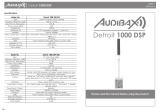 Audibax Detroit 1000 DSP Manual de usuario
Audibax Detroit 1000 DSP Manual de usuario
-
LD CURV 500 TS Manual de usuario
-
LD Systems CURV 500 TS El manual del propietario