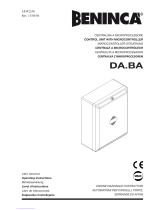Aprimatic PTR-24 Electrical Installation, Use And Maintenance Instructions
- Tipo
- Electrical Installation, Use And Maintenance Instructions

PTR-24
cod. LBT0070 - ott.09 - FW 2.02 - 2.03 - 2.04 - 2.05
Apparecchiatura di controllo per barriera Patrol
Control unit for Patrol barrier
Platine de commande pour barrière Patrol
Steuereinheit für Schranke Patrol
Equipo de control para barrera Patrol
Istruzioni di installazione elettrica Uso e
Manutenzione
Electrical installation, Use and Maintenance
instructions
Instructions d’installation éléctrique, d'Utilisation
et d’Entretien
Anleitung für die elektrische Installation,
Gebrauch und Wartung
Instrucciones para la instalación electrica, el
uso y el mantenimiento
BUT DU MANUEL
Ce manuel a été rédigé par le constructeur et fait partie intégrante du produit.
Il contient toutes les informations nécessaires pour :
• sensibiliser les installateurs aux problèmes liés à la sécurité ;
• installer le dispositif de manière correcte ;
• connaître le fonctionnement et les limites du dispositif ;
• utiliser correctement le dispositif dans des conditions de sécurité optimales ;
Le respect des indications fournies dans ce manuel garantit la sécurité personnelle, une économie de fonctionnement
et une longue durée de vie du produit.
Afi n d’éviter des opérations incorrectes et de ne pas risquer des accidents sérieux, lire attentivement ce manuel et
respecter scrupuleusement les informations fournies.
Les instructions, les dessins, les photos et la documentation contenus dans ce manuel sont la propriété d’APRIMATIC
S.p.A. et ne peuvent être reproduits sous aucune forme, ni intégralement, ni partiellement.
Le logo « Aprimatic » est une marque déposée par Aprimatic S.p.A.
OBJETO DEL MANUAL
Este manual ha sido redactado por el constructor y forma parte integrante del producto.
El mismo contiene todas las informaciones necesarias para:
• la correcta sensibilización de los instaladores hacia los problemas de la seguridad
• la correcta instalación del dispositivo
• el conocimiento en profundidad de su funcionamiento y de sus límites
• el correcto uso en condiciones de seguridad
La constante observación de las indicaciones suministradas en este manual, garantiza la seguridad del hombre,
la economía del ejercicio y una mayor duración de funcionamiento del producto.
Con el fi n de evitar maniobras equivocadas con riesgo de accidente, es importante leer atentamente este manual,
respetando escrupulosamente las informaciones suministradas.
Las instrucciones, los dibujos, las fotografías y la documentación que contiene este manual son propiedad de
APRIMATIC S.p.a. y no pueden ser reproducidas en ninguna manera, ni integral ni parcialmente.
El logotipo “Aprimatic” es una marca registrada de Aprimatic S. p. A.
ZWECK DES HANDBUCHS
Dieses Handbuch wurde vom Hersteller verfasst und ist ein ergänzender Bestandteil des Produkts.
Es enthält alle nötigen Informationen für:
• die Sensibilisierung der Monteure für Fragen der Sicherheit;
• die vorschriftsmäßige Installation der Vorrichtung;
• die umfassende Kenntnis ihrer Funktionsweise und ihrer Grenzen;
• die vorschriftsmäßige und sichere Benutzung.
Die Beachtung der in diesem Handbuch enthaltenen Anweisungen gewährleistet die Sicherheit der Personen, den
wirtschaftlichen Betrieb und eine lange Lebensdauer des Produkts.
Zur Vermeidung von Fehlbedienung und somit Unfallgefahr dieses Handbuch aufmerksam durchlesen und die
Anweisungen genau befolgen.
Die Anleitungen, Zeichnungen, Fotos und Dokumentationen in diesem Handbuch sind Eigentum von APRIMATIC
S.p.A. und dürfen in keiner Weise ganz oder teilweise reproduziert werden.
Das Logo „Aprimatic“ ist ein eingetragenes Warenzeichen der Aprimatic S. p. A.
PURPOSE OF THE MANUAL
This manual was drawn up by the manufacturer and is an integral part of the product.
It contains all the necessary information:
• to draw the attention of the installers to safety related problems
• to install the device properly
• to understand how it works and its limits
• to use the device under safe conditions
Strict observance of the instructions in this manual guarantees safe conditions as well as effi cient operation and
a long life for the product.
To prevent operations that may result in accidents, read this manual and strictly obey the
instructions provided.
Instructions, drawings, photos and literature contained herein are the exclusive property of the
manufacturer and may not be reproduced by any means.
The “Aprimatic” logo is a trademark registered by Aprimatic S.p.A.
SCOPO DEL MANUALE
Questo manuale è stato redatto dal costruttore ed è parte integrante del prodotto.
In esso sono contenute tutte le informazioni necessarie per:
• la corretta sensibilizzazione degli installatori alle problematiche della sicurezza;
• la corretta installazione del dispositivo;
• la conoscenza approfondita del suo funzionamento e dei suoi limiti;
• il corretto uso in condizioni di sicurezza;
La costante osservanza delle indicazioni fornite in questo manuale, garantisce la sicurezza dell’uomo, l’economia
di esercizio e una più lunga durata di funzionamento del prodotto.
Al fi ne di evitare manovre errate con il rischio di incidenti, è importante leggere attentamente questo manuale,
rispettando scrupolosamente le informazioni fornite.
Le istruzioni, i disegni, le fotografi e e la documentazione contenuti nel presente manuale sono di proprietà
APRIMATIC S.p.a. e non possono essere riprodotti in alcun modo, né integralmente, né parzialmente.
Il logo “APRIMATIC” è un marchio registrato di APRIMATIC S.p.a.
Italiano
EnglishFrançaisDeutschEspañol

- 2 -
PTR-24
APPARECCHIATURE DI CONTROLLO
Italiano
PC12-E
NC
NO
C
NO
C
PH N
230/[115] V
50/[60]Hz
+6% -10%
SCN 0-20VAC
PRM 0-230 [115] VAC
}
TRS
PATROL
RED
BLACK
ER5N ER5N
TX
1
-
2
+
NO
NC
C
+
-
1
2
3
4
5
RX
-
+
8 8 8 8
21 V AC
L N
1 3 6 7 10 11 12245 89 13
F1
F2
F3
2314231
J18 J9
J3 J4
M1
BATT
CN1
CN2
J1
DS
1
DS
2
DS
3
DS
4
J7
FS
1
FS
2
J6
JRX
FS
3
FS
5
FS
4
J12
CN3
1
J24
1324
213
J20
D55 D58
DL1
+
- -
+ 24Vdc access.
START
STOP
GND
GND
+24 Vdc access.
CL Ph
Flash
pSTART
+
- -
AUX Saf
GND
Ph TEST
n. u.
WL
CH1
GND
CH2
L Sw
L Sw
GND
AUX Input
CLOSE
+
-
GND
AUX OUTPUT
AUX
OUTPUT
Å 6
STOP
(11)
PATROL
(SLAVE)
J1
(
-
) (+)
COLLEGAMENTI INSTALLAZIONE STANDARD - STANDARD SYSTEM CONNECTIONS - SCHÉMA DES CONNEXIONS
STANDARD - PLÄNE ZUM ANSCHLIESSEN DES STANDARD SYSTEMS - ESQUEMA DE CONEXIÓN ESTÁNDARD
AUX
Saf
Sicurezza ausiliaria - Auxiliary safety - Sécurité
auxiliaire - Zusätzliche Sicher - Seguridad auxiliar
CLOSE
Chiude - Close - Ferme - Schliessen - Cierra
BLACK
Nero - Black - Noir - Swarz - Negro
CLPh
Fotocellula in chiusura - Closing photocell
Photocellule en fermeture - Lichtschranke beim
Schließen - Fotocélula en cierre
Flash
Lampeggiatore - Flashing light - Clignotant -
Blinkleuchtensteuerung - Intermitente
LSw
Finecorsa - Limit switch - Fin de course -
Positionsschalter - Final de carrera
PRM Primario - Primary - Primaire - Primärwicklung
pSTART
Start pedonale - Pedestrian start - Marche
piéton - Start Fußgänger - Start Peatonal
RED
rosso - red - rouge - rot - rojo
SCN
Secondario - Secondary - Secondaire
Sekundärwicklung - Secundario
TRS
Trasformatore - Transformer - Transformateur -
Transformator - Transformador
WL
Lampada spia - Warning light - Voyant -
Kontrollleuchte - Luz testigo
- LEGGERE ATTENTAMENTE LE ISTRUZIONI PRIMA DI INIZIARE L’INSTALLAZIONE
- CAREFULLY READ THE INSTRUCTION MANUAL BEFORE INSTALLATION
- LIRE ATTENTIVEMENT LES INSTRUCTIONS AVANT D’INSTALLER LE PRODUIT
- LESEN SIE DIESE ANLEITUNG AUFMERKSAM DURCH, BEVOR SIE MIT DER
INSTALLATION DES PRODUKTS BEGINNEN
- LEER ATENTAMENTE LAS INSTRUCCIONES ANTES DE REALIZAR LA INSTALACIÓN
!

- 3 -
PTR-24
APPARECCHIATURE DI CONTROLLO
Italiano
SOMMARIO
Dichiarazione CE di conformità 78
PREMESSA AL MANUALE ISTRUZIONI
Informazioni
Le presenti istruzioni riguardano esclusivamente l’installazione elettrica del sistema di controllo
con apparecchiatura PTR-24. Per la meccanica consultare le istruzioni dell'attuatore fornite.
Attenzione
!
Tutte le istruzioni fornite sono parte integrante del prodotto e devono obbligatoriamente essere conservate per futuri
riferimenti fi no alla demolizione dello stesso.
Nel corso delle operazioni di assemblaggio e montaggio dell’automatismo e di collaudo della barriera si possono verifi care
situazioni di pericolo se non si osservano le avvertenze di sicurezza contenute nelle istruzioni. Prima di procedere LEGGERE
attentamente il presente Manuale istruzioni.
RENDERE DISPONIBILI TUTTE LE ISTRUZIONI PRESSO L’IMPIANTO PER OGNI NECESSITÀ DI UTILIZZO E
MANUTENZIONE.
Cautela
I dati riportati sono da ritenersi puramente indicativi. Il costruttore declina ogni responsabilità per
le possibili inesattezze contenute nel presente manuale derivanti da errori di stampa o di trascrizione. L’azienda si
riserva il diritto di apportare modifi che atte a migliorare il prodotto senza preavviso.
Premessa al manuale istruzioni 3
Avvertenze generali di sicurezza 4
1. Descrizione del prodotto 5
1.1 Uso previsto e Campo d’impiego .............................................................................................................5
1.2 Caratteristiche tecniche ............................................................................................................................5
1.3 Dati tecnici ................................................................................................................................................5
2. Installazione 6
2.1 Montaggio/sostituzione ............................................................................................................................6
2.2 Predisposizione impianto elettrico ............................................................................................................6
2.3 Collegamenti elettrici ................................................................................................................................6
2.4 Allacciamento alla tensione di rete ...........................................................................................................6
2.5 Ingressi .....................................................................................................................................................8
2.6 Verifiche a display: stato barriera e ingressi .............................................................................................8
3. Avvio del sistema 9
3.1 LOGICA AUTOMATICA ............................................................................................................................9
3.2 Memorizzazione dei telecomandi con ricevente integrata .....................................................................10
3.2.1 Con ricevente OPZIONALE: Memory system (ricevitore Unico) o RPL-ECO ............................ 10
3.3 Prove di funzionamento e regolazioni ....................................................................................................10
4. Programmazione 11
4.1 Programmazione BASE ......................................................................................................................... 11
4.2 Programmazione AVANZATA ................................................................................................................. 11
4.3 Parametri programmabili ........................................................................................................................12
4.4 RESET dei parametri .............................................................................................................................12
5. Logiche di funzionamento (tabelle) 13
6. Note per il manutentore 17
6.1 Manutenzione programmata ..................................................................................................................17
7. Avvertenze per l'utilizzatore 17

- 4 -
PTR-24
APPARECCHIATURE DI CONTROLLO
Italiano
SIMBOLI UTILIZZATI
I simboli utilizzati nel testo hanno il seguente signifi cato:
Attenzione
!
Avvertenze importanti per la SICUREZZA delle persone e dell’ambiente.
Cautela
Avvertenze importanti per l’integrità del PRODOTTO e di beni materiali ad esso collegati.
Informazioni
INFORMAZIONI ritenute particolarmente utili.
AVVERTENZE GENERALI DI SICUREZZA
Leggere attentamente le istruzioni prima di iniziare l’installazione del prodotto.
Attenzione
!
I materiali dell’imballaggio (plastica, polistirolo, ecc.) non vanno dispersi nell’ambiente e non devono essere lasciati alla
portata dei bambini in quanto potenziali fonti di pericolo.
E’ vietato utilizzare il prodotto per scopi diversi da quelli previsti o impropri.
E’ vietato manomettere o modifi care il prodotto.
LA NON CORRETTA INSTALLAZIONE DEL PRODOTTO PUO’ PROVOCARE GRAVI PERICOLI, SEGUIRE
ATTENTAMENTE TUTTE LE ISTRUZIONI PER L’INSTALLAZIONE.
L’installazione deve essere eseguita da personale professionalmente competente.
Si raccomanda di lavorare nel pieno rispetto delle norme di sicurezza; di operare in ambiente suffi cientemente illuminato e
idoneo per la salute; di indossare indumenti di protezione a norma di legge (scarpe antinfortunistiche, occhiali di protezione,
guanti ed elmetto) evitando di indossare articoli di abbigliamento che possano impigliarsi.
Adottare misure di protezione adeguate al rischio di ferita dovuto a schegge acuminate e ai possibili rischi di schiacciamento,
urto e cesoiamento.
Delimitare il cantiere per impedire il transito a persone non autorizzate e non lasciare incustodita la zona di lavoro.
A causa di parti mobili traslanti e rotanti, quando il carter di copertura è smontato o aperto, vi è pericolo di trascinamento
di capelli, indumenti, cavi ecc.
Si raccomanda di osservare rigorosamente le norme nazionali valide per la sicurezza nei cantieri (in Italia D. Lgs. 528/99
coordinato con D. Lgs. 494/96 “Attuazione della Direttiva 92/57/CEE concernente le prescrizioni minime di sicurezza e di
salute da adottare nei cantieri temporanei o mobili”).
Installazione, collegamenti elettrici e regolazioni devono essere effettuati nell’osservanza della BUONA TECNICA e in
ottemperanza alle norme vigenti nel paese di installazione.
Il costruttore della motorizzazione non è responsabile dell’inosservanza della Buona Tecnica nella costruzione della
struttura da motorizzare, né delle deformazioni che dovessero intervenire nell’utilizzo.
Un’errata installazione può essere fonte di pericolo.
Eseguire gli interventi come specifi cato dal costruttore.
Prima di iniziare l’installazione, verifi care l’integrità del prodotto e verifi care che la struttura esistente abbia i necessari
requisiti di robustezza e stabilità.
Informazioni
Il collegamento, il collaudo e la messa in funzione, così come le verifi che periodiche e gli interventi di manutenzione,
possono essere eseguiti soltanto da tecnici specializzati e formati sul prodotto.
E’ necessario seguire un corso di specializzazione. A questo scopo gli installatori sono invitati a contattare il fornitore.
Al termine del lavoro l’installatore deve verifi care l’installazione e il corretto funzionamento dell’automazione.
Il collaudo e la messa in funzione dell’automazione non sono consentiti fi no a quando non sia stato verifi cato che la barriera
automatica è conforme ai requisiti imposti dalla DIRETTIVA MACCHINE 98/37/CEE, alla quale la barriera completa, montata
e installata è assoggettata. L’installatore è tenuto a produrre e conservare il FASCICOLO TECNICO dell'installazione e
deve ottemperare a tutti gli adempimenti previsti.
Deve eseguire l’analisi dei rischi e verifi care che l’impianto non presenti punti di schiacciamento o cesoiamento. Se necessario
deve adottare adeguate misure correttive e applicare le segnalazioni previste dalle norme vigenti per individuare le zone pericolose.
Ogni installazione deve riportare in modo visibile l’indicazione dei dati identifi cativi del sistema motorizzato.
L’installatore deve fornire tutte le informazioni relative al funzionamento automatico, manuale e di emergenza e consegnare
le istruzioni d’uso all’utilizzatore dell’impianto.
Per eventuali riparazioni o sostituzioni dovranno essere utilizzati esclusivamente ricambi originali. Non si riconosce la
garanzia in caso di utilizzo combinato con componenti di altra marca.
Il costruttore della motorizzazione declina ogni responsabilità qualora vengano installati componenti incompatibili ai fi ni
della sicurezza e del buon funzionamento.
Attenzione
!
In caso di guasto o funzionamento non regolare, togliere alimentazione all’automazione azionando l’interruttore principale.
Non tentare di intervenire o di riparare l’unità principale e contattare chi ha installato l’automazione o un altro installatore
specializzato. Non rispettare questo avvertimento può portare a situazioni di pericolo.

- 5 -
PTR-24
APPARECCHIATURE DI CONTROLLO
Italiano
DESCRIZIONE DEL PRODOTTO1.
Uso previsto e Campo d’impiego1.1
L’apparecchiatura
PTR-24
è stata progettata per controllare
il funzionamento di barriere automatiche modello
PATROL
di produzione
Aprimatic
.
Attenzione
!
È vietato utilizzare il prodotto per scopi diversi da quelli
previsti o impropri.
Si raccomanda di attenersi altresì ai limiti di impiego indicati
nel manuale di installazione
dell'attuatore
.
È vietato manomettere o modifi care il prodotto.
Il prodotto deve essere istallato solo con materiale
APRIMATIC
.
Aprimatic S.p.A. non assume responsabilità per il mancato
rispetto di tali prescrizioni.
Caratteristiche tecniche1.2
Apparecchiatura elettronica dotata di microprocessore per
l’azionamento di 1 motore a 24 V DC, fi no a 200 Watt di
potenza massima complessiva .
- Radioricevente integrata con antenna per la memorizzazione
di 100 telecomandi.
- Finecorsa elettromeccanici senza necessità di
regolazione.
- Pre-rallentamento di sicurezza regolabile in avvicinamento
ai fi necorsain apertura o in chiusura
(vedi esempio in fi gura)
.
- Rilevamento delle battute meccaniche d'arresto in chiusura
e apertura tramite funzione amperometrica (dopo l'impegno
dei fi necorsa) senza necessità di regolazione.
- Rallentamento di sicurezza in accostamento alle battute
d'arresto senza necessità di regolazione (velocità ridotta in
rapporto alla velocità massima).
- Possibilità di modificare la logica e i parametri di
funzionamento. Tutte le regolazioni sono digitali (vedi Cap.
Programmazione).
- Sicurezza antischiacciamento regolabile per il
riconoscimento ostacolo e risposta in base alla logica
impostata (blocco, inversione, ecc…).
- Regolazione elettronica della velocità.
- Contatore di cicli di funzionamento per Manutenzione
programmata.
- Possibilità di installare dispositivi di controllo remoto:
DEC/A (decoder tag e tastiera); Ricevente RPL-ECO o
Ricevitore Unico in alternativa alla ricevente integrata.
- Possibilità di gestire 2 barriere contrapposte in modalità
Master/Slave (l'apparecchiatura MASTER gestisce
l'apparecchiatura SLAVE collegata) tramite scheda
accessorio e protocollo di comunicazione.
- Possibilità di apertura pedonale (apertura di una sola asta)
in caso di barriere contrapposte.
- Salvataggio dati di programmazione in memoria Flash.
- In caso di mancanza tensione di rete e in assenza di
batterie, salvataggio in memoria EPROM dei dati: posizione
dell'asta; verso del movimento in corso; stato della barriera
(aperta, in apertura ...).
- Test funzionale su fotocellula in chiusura prima di ogni
manovra (ad esclusione fotocellule
ER-REF/tipo refl ex
).
Dati tecnici1.3
Vedi tab. Dati tecnici.
Pre-rallentamento di sicurezza in Apertura fi gura 1 -
x
<
S
O
<
K
<
A
1
-
A
3
SO : tratto a velocità piena. Regolabile con parametro SO.
A1-A3 : tratto di pre-rallentamento in prossimità del fi necorsa
elettromeccanico (x). Possibilità di regolare inizio (A1) e velocità
(A3) del prerallentamento.
K : tratto di rallentamento di sicurezza in accostamento alla battuta.
Il rallentamento è predeterminato e fi sso.
nota: per la manovra in chiusura i parametri sono A2, A4 ed SC.
Tensione di alimentazione
monofase
230 / 115 [a richiesta] V AC
(+6 % ; -10 %)
Frequenza 50 / [60] Hz
Alimentazione motore 24 V DC
Alimentazione accessori 24V DC
Corrente MAX assorbita
accessori
1 A
Consumo apparecchiatura
a riposo
3 W
Consumo MAX
apparecchiatura
150 W
(motore e accessori
collegati e in funzione)
Temperatura di
funzionamento
-20°C +70°C
Temperatura di stoccaggio -40°C +85°C
Umidità relativa MAX 95% non condensante
Grado di protezione IP44 (solo se in
contenitore IP44)
Fusibile protezione
primario trasformatore (F1)
3,15 A intervento rapido
Fusibile protezione
accessori esterni (24VDC)
(F2)
1 A intervento ritardato
Fusibile protezione circuito
elettronico (F3)
8 A intervento rapido
Potenza trasformatore
toroidale
200 VA
Dati tecnicitabella 1 -

- 6 -
PTR-24
APPARECCHIATURE DI CONTROLLO
Italiano
INSTALLAZIONE2.
Montaggio/sostituzione2.1
L'apparecchiatura viene fornita già installata nel box elettrico
della barriera.
In caso di SOSTITUZIONE, occorre:
- IMPORTANTE! Interrompere l'allimentazione elettrica.
- Interrompere tutti i collegamenti.
- Rimuovere la scheda svitando le viti di fi ssaggio.
- Posizionare la nuova scheda e serrare le viti di fi ssaggio.
- Ripristinare i collegamenti.
- Ripristinare l'alimentazione elettrica; riprogrammare la
logica e memorizzare i telecomandi.
Predisposizione impianto elettrico2.2
La predisposizione dei collegamenti elettrici di tutti i dispositivi
del proprio sistema deve essere effettuata prima di iniziare
l’installazione dei componenti, attenendosi allo schema di
“Predisposizione dell'impianto elettric
o" fornito nel manuale
istruzioni della barriera, alle avvertenze fornite in questo
manuale e alle istruzioni allegate ai componenti installati.
Attenzione
!
L’intero impianto deve essere
realizzato da personale qualifi cato e in perfetta conformità
con le norme vigenti nel Paese di installazione (norme CEI
64 - 8 / EN 60335-1).
Collegamenti elettrici2.3
Attenzione
!
Prima di procedere ai collegamenti è necessario
interrompere l’alimentazione elettrica di rete.
Controllare l'integrità del prodotto e degli accessori prima
di collegarli.
IMPORTANTE! Leggere e rispettare sempre le istruzioni
di tutti i componenti installati.
Effettuare tutti i collegamenti come indicato nello Schema
dell'apparecchiatura, rispettando gli ingressi e le
destinazioni di ciascun cavo e le sezioni minime indicate.
Attenzione
!
Eventuali collegamenti non corretti potrebbero nuocere al
funzionamento dell’installazione, danneggiare gravemente
il materiale e annullare i benefi ci della garanzia.
NON utilizzare cavi citofonici o telefonici.
IMPORTANTE: collegare l’alimentazione di rete solo dopo
aver completato tutti i collegamenti e controlli.
Assicurarsi di avere a disposizione un buon impianto di
messa a terra e collegarla ai relativi morsetti.
Allacciamento alla tensione di rete2.4
ALIMENTAZIONE - 230/115 [a richiesta] V AC monofase
50/[60] Hz.
●
Collegamento tramite cavo a 3 conduttori da almeno 1,5
mm
2
(sez. minima) secondo le norme vigenti. Dimensionare
opportunamente la sezione del cavo in base alla lunghezza
della linea.
IMPORTANTE ! Installare sempre, a monte della linea, un
interruttore generale che garantisca una sconnessione
omnipolare con apertura minima dei contatti di 3 mm
(collegare a un interruttore magnetotermico differenziale
da 6 A - sensibilità 30 mA).
J1 Connettore per la seriale RS232 / interfaccia Urmet
connettore scheda MASTER/SLAVE OPZIONALE
J3 Morsettiera estraibile - potenza per uscita motore da
24 VDC (cavi a 2 conduttori minimo 1,5 mm
2
) e Uscita
programmabile illuminazione asta attrezzata
J4 Morsettiera estraibile 13 poli - collegamenti ingressi di
comando e accessori
1 Test fotocellula (con abilitazione relativo parametro) -
uscita 12 VAC carico massimo collegabile 15W
3-4 Lampada spia - uscita 24 VDC carico massimo
3W - per luce di segnalazione stato barriera
5-4 Lampeggiatore a LED a 24VDC - cavo a 2 conduttori
min. 1 mm
2
. NON utilizzare lampeggianti di altro tipo!
6-10 Start pedonale (N.O.) (doppia barriera)
7-10 24 V per alimentazione ACCESSORI
8-10
Sicurezza ausiliaria
(N.C.) (fotocellula, costa sensibile)
9-10 Ingresso Fotocellule in chiusura (contatto di
sicurezza N.C.)
11-12
STOP
(contatto di sicurezza N.C.) comanda arresto
13-12 START (N.O.) comando apertura e/o chiusura
J6 Connettore estraibile primario trasformatore - 230/
[115] VAC
J7 Connettore estraibile per collegamento scheda
aggiuntiva caricabatterie OPZIONALE per l’utilizzo
di 2 batterie 12V 1,9A/h o 1,3A/h (non fornite con
l’apparecchiatura)
J9 Morsettiera estraibile - predisposizione collegamenti
all’encoder motore
J12 Connettore modulo memoria ricevente integrata
J18 Morsettiera estraibile - collegamenti ingressi:
1-3 CHIUDE (N.O.) comando chiusura
2-3 ingresso ausiliario per gestione uscita
programmabile illuminazione asta attrezzata J3
J20 Morsettiera estraibile - collegamento dei fi necorsa
D55
D58
Led di segnalazione fi necorsa (si spegne quando viene
impegnato il fi necorsa)
M1 Morsettiera estraibile - collegamento fase-neutro-terra
alimentazione di rete
DL1 Led di segnalazione presenza alimentazione+FW
BATT
Collegamento batterie 24 VDC
JRX Connettore ricevente integrata (
ATTENZIONE
al senso
di innesto, non forzare per non danneggiare)
CN1 Connettore 10 pin per ricevente RPL-ECO (alternativa
alla ricevente integrata)
CN2 Connettore 3 pin Aprimatic per innesto accessori;
collegamento scheda radio compatibile con ricevente
UNICO (alternativa alla ricevente integrata) - Decoder
controllo accessi
CN3 Morsettiera antenna ricevente integrata
FS2 2 contatti faston secondario del trasformatore (21 VAC)
F1 Fusibile protezione primario trasformatore
F2 Fusibile protezione accessori esterni (24VDC)
F3 Fusibile protezione circuito elettronico
DS1 DS2 DS3 DS4: display a LED - visualizzazione
parametri e relativi valori
TASTI DI PROGRAMMAZIONE:
GIALLO
-
ESC
-
per abbandonare la fase in corso (e per
visualizzare a display stato barriera e ingressi)
BLU
-
SCORRI
- per scorrere le opzioni disponibili
ROSSO
-
OK
- per accedere alla programmazione e per
confermare l’opzione visualizzata
Componenti della schedatabella 2 -

- 7 -
PTR-24
APPARECCHIATURE DI CONTROLLO
Italiano
FASE
TERRA
NEUTRO
PH N
alimentazione
230V 50Hz / [115V
60 Hz a richiesta]
+6% -10%
TRASFORMATORE
SECONDARIO 0-20VAC
}
PRIMARIO 0-230 / [115] VAC
-
+
8 8 8 8
21 V AC
L N
13 67 101112245 89 13
F1
F2
F3
2314231
J18 J9
J3 J4
M1
BATT
CN1
CN2
J1
DS
1
DS
2
DS
3
DS
4
J7
FS
1
FS
2
J6
JRX
FS
3
FS
5
FS
4
J12
CN3
1
J24
1324
213
J20
D55 D58
DL1
+
- -
+ 24Vdc accessori
START
STOP
GND
GND
+24 Vdc accessori
Fotocellula
Comando lampeggiatore
START pedonale
+
- -
Sicurezza in apertura
Finecorsa
GND
in alternativa allo
STOP
GIALLO
(ESC)
BLU
(scorri)
ROSSO
(OK)
TEST fotocellula
non utilizzato
Lampada spia
CH1
GND
CH2
GND
Input aux.
CHIUDE
Output aux.
Output aux.
Finecorsa
Rosso
Nero
M
(MASTER)
M
(SLAVE)
GND
ATTENZIONE!
i contatti N.C. devono essere ponticellati verso massa (morsetto
10 o 12) quando non vengono utilizzati.
In caso contrario l’automazione NON PUÓ funzionare!
Schema dell'apparecchiatura e dei collegamentifi gura 2 -
Barriera destra
Parametro CM 0.
J20
pin
1
e
D55 Finecorsa Chiusura
J20
pin
2
e
D58 Finecorsa Apertura
Barriera sinistra
Parametro CM 1
J20
pin
1
e
D55 Finecorsa Apertura
J20
pin
2
e
D58 Finecorsa Chiusura
Realizzare la corretta MESSA a TERRA dei dispositivi: collegare il
conduttore di terra del cavo di alimentazione mediante capocorda
a occhiello e rosetta dentellata Ø 8; fi ssare utilizzando il dado A.
!
A
CONDUTTORE DI TERRA
(CAVO ALIMENTAZIONE)

- 8 -
PTR-24
APPARECCHIATURE DI CONTROLLO
Italiano
Ingressi2.5
•
START
(mediante pulsante con contatto N.O. o mediante
telecomando) - l’impulso
START
comanda l’azionamento
dell’automazione, apertura o chiusura, in base allo stato in
cui essa si trova e alla logica di funzionamento impostata.
nota: la manovra avverrà a VELOCITÀ RIDOTTA
(azionamento in sicurezza), nel caso non siano
correttamente impegnati i finecorsa al ripristino del
funzionamento dopo situazioni di: mancanza di corrente
mentre l'asta non è chiusa, oppure barriera sbloccata e
mossa a mano per mancanza di tensione di rete.
•
Pulsante
STOP
(pulsante con contatto N.C.) - l’ingresso
STOP
comanda l’arresto immediato dell'asta; per riprendere
il movimento occorre un impulso
START
. Lo
STOP
è prioritario
su tutte le funzioni e in qualsiasi fase di funzionamento.
•
Fotocellule in chiusura - l’intervento di queste fotocellule
è attivo solo in fase di chiusura; comanda l’arresto del
movimento e l'immediata riapertura. Finché le fotocellule
sono impegnate, inibiscono la chiusura.
•
Sicurezza ausiliaria con costa sensibile o fotocellula -
Un ostacolo intercettato attiva la risposta in base alla logica
impostata (vedi Tabelle).
•
Lampeggiatore - per la segnalazione dello stato
dell’automazione:
•
spento
Ö
automazione ferma;
•
acceso con intermittenza
Ö
automazione in manovra;
•
intermittenza accelerata
Ö
necessità di manutenzione;
•
acceso fi sso
Ö
automazione bloccata con STOP, o in
manovra successiva al riconoscimento ostacolo, oppure
funzionamento in EMERGENZA con batterie in mancanza
di alimentazione di rete.
•
Lampada spia - per la segnalazione remota dello stato
dell’automazione:
•
spenta
Ö
automazione chiusa;
•
accesa con intermittenza
Ö
automazione in fase di chiusura;
•
accesa fi ssa
Ö
automazione aperta, o in fase di apertura,
oppure funzionamento in EMERGENZA con batterie in
mancanza di alimentazione di rete.
Verifi che a display: stato barriera e ingressi2.6
È pos
sibile visualizzare in ogni momento lo stato della
barriera e degli ingressi
(vedi fi gure).
Premere brevemente il tasto 1 - GIALLO: si accendono i
display.
Per spegnere i display premere ancora brevemente il 2 -
tasto GIALLO.
8
FOTOCELLULA
acceso = NON attivo
spento = attivo
CHIUDE
acceso = attivo
spento = NON attivo
START PEDONALE
acceso = attivo
spento = NON attivo
SICUREZZA AUSILIARIA
acceso = attivo
spento = NON attivo
START
acceso = attivo
spento = NON attivo
STOP
acceso = NON attivo
spento = attivo
Display 2
START RADIO
acceso = attivo
spento = NON attivo
8 88 8
Display 2
1 2 3 4
A
IN STOP
B
SICUREZZA AUSILIARIA impegnata
C
FOTOCELLULA in CHIUSURA impegnata
D
CHIUSO
E
APERTO
F
in APERTURA
Ci
in CHIUSURA
H
RILEVATO OSTACOLO
I
in PRERALLENTAMENTO in CHIUSURA
L
in PRERALLENTAMENTO in APERTURA
M
in RALLENTAMENTO in CHIUSURA
N
in RALLENTAMENTO in APERTURA
R
RICERCA BATTUTA
S
INVERSIONE per OSTACOLO
T
PRELAMPEGGIO in APERTURA
U
PRELAMPEGGIO in CHIUSURA
V
ERRORE MANOVRA (non completata entro 20")
Stato della barriera : display 1 fi gura 3 -
Stato degli ingressi : display 2fi gura 4 -
8 8a 8
Display 1
1 2 3 4

- 9 -
PTR-24
APPARECCHIATURE DI CONTROLLO
Italiano
Impostazioni di DEFAULTtabella 3 -
AVVIO DEL SISTEMA3.
Quando viene fornita l’alimentazione all’apparecchiatura, i
display visualizzano in successione: il NUMERO di release
del FIRMWARE e il NOME del sistema, poi lampeggiano
per qualche istante. Quando i display si spengono è possibile
intervenire.
Prima di avviare la barriera VERIFICARE1 - che i
settaggi dei seguenti parametri corrispondano al tipo di
installazione realizzata (vedi Cap.Programmazione):
cambio mano•
classe barriera•
velocità•
nota: quando per la prima volta viene fornita l’alimentazione
all’apparecchiatura, il funzionamento di default è quello descritto
nella tabella DEFAULT. Per modifi care i parametri di funzionamento
seguire i capitoli "Programmazione" e "Logiche di funzionamento".
Dare uno START - se uno dei fi necorsa è impegnato, 2 -
inizia il ciclo di funzionamento in base alla logica
impostata; in caso contrario la barriera apre lentamente
fi no al fi ne corsa apertura, e successivamente inizia il
funzionamento in base alla logica impostata.
nota: in prossimità dell’accostamento alle battute di
arresto in chiusura e in apertura, dopo l'impegno del
fi necorsa elettromeccanico, il reverse amperometrico
non è attivo; in caso di ostacolo l'asta si arresta in attesa
di un comando.
LOGICA AUTOMATICA3.1
(logica di default) (0.)
Il ciclo completo di funzionamento è il seguente:
9
START
a barriera chiusa:
Ö
l’asta apre fi no a battuta meccanica
Ö
resta aperta per il TEMPO DI PAUSA settato
Ö
allo scadere del tempo di pausa richiude.
Risposte ai comandi e segnali in ingresso durante il ciclo
di funzionamento automatico:
9
STOP
Ö
ferma la barriera
9
START
- durante l'apertura
Ö
viene ignorato
- durante la chiusura
Ö
fa riaprire
- durante il tempo di pausa
Ö
fa ripartire da 0 il tempo
di pausa, poi allo scadere l'asta richiude
9
fotocellula di sicurezza in chiusura
- durante la chiusura
Ö
fa riaprire
- durante l'apertura
Ö
viene ignorata;
- durante il tempo di pausa
Ö
l'asta resta aperta fi nché
non viene liberata la fotocellula
9
riconoscimento di un eventuale ostacolo
- in chiusura
Ö
fa riaprire
- durante l'apertura
Ö
provoca una breve inversione e
poi l'arresto in attesa di un comando
9
sicurezza ausiliaria con fotocellula (vedi relativa
tabella al par. "Logiche di funzionamento")
PARAMETRO VALORE DI DEFAULT
LO
(Logica)
0.
(automatica)
PA
(Tempo di pausa)
25.
secondi
En
(Energia di spinta
sull’ostacolo)
0.
(bassa)
SO
(Velocità in apertura)
70.
(max 80)
SC
(Velocità in chiusura)
70.
(max 80)
SP
(logiche Special)
0.
(non special)
CM
(Cambio mano)
0.
(mano destra)
CP
(Classe barriera)
0.
(2,0m ÷ 2,5m)
A1
(Inizio pre-rallentamento in
apertura - % manovra)
20.
(% )
A2
(Inizio pre-rallentamento in
chiusura - % manovra)
20.
(%)
A3
(Velocità di pre-
rallentamento in apertura)
30.
A4
(Velocità di pre-
rallentamento in chiusura)
30.
A5
(Pre-lampeggio in
apertura)
03.
A6
(Pre-lampeggio in
chiusura)
03.
A9
(MASTER/SLAVE)
0.
(barriera unica)
AA
(START in pausa con
logica automatica)
1.
(il tempo di pausa riparte da 0)
Ab
(Chiusura al disimpegno
della fotocellula)
3.
(chiude dopo un nuovo
intero tempo di pausa)
Ad
(Riconoscimento ostacolo
in chiusura)
0.
(RIAPRE e richiude dopo
la pausa; dopo 3 tentativi con
inversione resta aperto)
AE
(Sicurezza ausiliaria)
1.
(con fotocellula)
AF
(Funzionamento con
batterie in mancanza di
alimentazione)
0.
(può eseguire 3 manovre, poi
si ferma chiusa)
La
(Uscita illuminazione asta
attrezzata)
0.
(12V con input aux. chiuso in
J18)

- 10 -
PTR-24
APPARECCHIATURE DI CONTROLLO
Italiano
c
d
e
f
30"
30"
30"
Memorizzazione dei telecomandi con ricevente integrata3.2
Per il riconoscimento dei telecomandi seguire la procedura illustrata in fi gura.
Al termine delle memorizzazioni il tasto 1 comanda lo START e il tasto 2 lo
START PEDONALE
(Figura a lato)
.
IMPORTANTE
! Per effettuare la memorizzazione/cancellazione la barriera deve
essere ferma e chiusa!
Ricorda!
●
Per ABBANDONARE prima dello scadere dei 30" premere un tasto di un telecomando memorizzato (tutte le memorizzazioni
che hanno avuto conferma vengono salvate).
●
La CANCELLAZIONE di tutti i telecomandi memorizzati è possibile mediante il parametro r.tr nel menu di programmazione
avanzata (vedi relativo paragrafo). nota: per dare conferma della cancellazione premere il tasto ROSSO quando appare SURE. Dopo
di che il display visualizza in rapida successione DELL, FREE e infi ne ESC. A questo punto premere il tasto GIALLO per USCIRE.
●
Per CANCELLARE un solo telecomando vedi parametro rn.00 in programmazione avanzata: scorrere fi no all'indirizzo del
telecomando che si intende cancellare e confermare col tasto ROSSO. nota: per dare conferma della cancellazione premere il
tasto ROSSO quando appare SURE. Dopo di che il display visualizza in rapida successione DELL, FREE e infi ne ESC. A questo
punto premere il tasto GIALLO per USCIRE.
●
Per migrare tutti i telecomandi memorizzati occorre il Modulo di memoria estraibile (a catalogo) vedi parametro UPLd e dnLd.
nota: per dare conferma premere il tasto ROSSO quando appare RvN. Dopo di che il display visualizza in rapida successione SAUE
e infi ne ESC. A questo punto premere il tasto GIALLO per USCIRE.
●
Per VISUALIZZARE l'indice di un telecomando memorizzato: premere tutti i tasti del telecomando Ö i display visualizzano
SEED; premere ora un qualsiasi tasto dello stesso Ö i display ne visualizzano l'indice.
Con ricevente OPZIONALE: Memory system (ricevitore Unico) o RPL-ECO3.2.1
ATTENZIONE!
Per utilizzare la Memory System (ricevitore UNICO) o la RPL-ECO rimuovere la ricevente integrata a innesto
e la relativa antenna
(vedi Schema dell’apparecchiatura)
.
● Inserire il ricevitore
UNICO
nel connettore
CN2
oppure la ricevente
RPL-ECO
nel connettore
CN1
(vedi Schema dell’apparecchiatura)
.
● Collegare l'antenna ed effettuare la procedura di apprendimento dei telecomandi seguendo le istruzioni della ricevente installata.
Prove di funzionamento e regolazioni3.3
Dopo
l'avvio, effettuare i controlli sul funzionamento. Con riferimento alle normative di sicurezza è possibile effettuare le
regolazioni dei seguenti parametri
(vedi Cap.Programmazione
):
9
velocità di movimento;
9
energia di spinta sull'ostacolo;
9
tempo di accostamento.
12
34
2
1
NOTA
:
la procedura è valida solo per telecomandi in modo 0.
1 Premere tutti i tasti del primo
telecomando da memorizzare
(se la memoria della ricevente
è vuota), oppure di un
telecomando già memorizzato
Ö
viene attivato lo stato di
apprendimento per 30".
- a conferma: i display
visualizzano SEED.
Attivare l'apprendimento
Memorizzare il primo telecomando
2 Premere un qualsiasi tasto dello
stesso telecomando.
- a conferma: i display visualizzano
MEMO per 2 sec e poi l'indirizzo del
telecomando (000).
! annotare l'indirizzo per poter
cancellare quel telecomando in
qualsiasi momento.
Memorizzare ulteriori telecomandi
3 Premere tutti i tasti di un nuovo telecomando
da memorizzare.
4 Premere un qualsiasi tasto dello stesso
telecomando.
- a conferma: i display visualizzano
memo, poi l'indirizzo (da 001 a 099).
! annotare l'indirizzo.
Memorizzare in successione tutti
gli ulteriori telecomandi, ripetendo
per ognuno le fasi 3 e 4 (annotare gli
indirizzi
).
! dopo ogni memorizzazione, il tempo
di programmazione si riavvia.
Durante il tempo di programmazione, è
possibile eseguire la memorizzazione
del primo telecomando e/o ulteriori
desiderati.
Allo scadere dei 30" lo stato di
apprendimento termina.
- a conferma: il led si spegne.
Tempo di programmazione
fi ne
Da questo momento per effettuare
qualsiasi nuova memorizzazione
occorrerà riattivare lo stato di
apprendimento, cioè eseguire
la fase
c
utilizzando un
telecomando già memorizzato.

- 11 -
PTR-24
APPARECCHIATURE DI CONTROLLO
Italiano
PROGRAMMAZIONE4.
IMPORTANTE
! Per poter procedere alla programmazione la barriera deve essere ferma e chiusa!
La memorizzazione defi nitiva avviene solo all’uscita dalla programmazione (spegnimento dei display), se prima di ciò si toglie
alimentazione all’apparecchiatura, le modifi che effettuate vengono perse.
IMPORTANTE: In fase di programmazione i segnali in ingresso vengono ignorati.
nota: se il messaggio MAN lampeggia per circa 3 sec. quando si entra in programmazione, è necessario eseguire la
manutenzione programmata.
Programmazione BASE4.1
Vedi fi gura seguente.
Programmazione AVANZATA4.2
Eseguire le fasi 1 e 2 della Programmazione Base e per la Programmazione Avanzata si veda la fi gura seguente.
ÖÖ
Ö
Ö
PROC
LO.0
ÖÖ
O.
Ö
2
2.
ESC
ESC
Ö
GIALLO GIALLO
Premo e tengo
premuto il tasto
ROSSO
fino
a quando a
display appare
“PROC“.
Rilascio il tasto
Ö
compaiono
le prime lettere
che identifi cano
i parametri
programmabili.
Premo il BLU
per scorrere
i parametri
modifi cabili.
Premo il
ROSSO
in corrispondenza
di un parametro,
per visualizzarne
il valore settato
(contrassegnato
dal punto).
Se p
remo il
GIALLO
abbandono e
torno al normale funzionamento:
i display si spengono.
Premo il
BLU per
scorrere
i valori
disponibili
per il
parametro.
Se decido di non modifi care, premo
il giallo
Ö
torno alla visualizzazione
dei parametri (
fase
o
).
ROSSO ROSSO ROSSO ROSSOBLU BLU
onpqrs
Premo il
ROSSO
per
3” in corrispondenza
del valore scelto
Ö
3
lampeggi confermano
la memorizzazione del
nuovo valore. Rilascio
il
ROSSO e
premo il
GIALLO
per visualizzare
il successivo parametro.
Premo il BLU
per scorrere i
parametri fino
a quando a
display appare
“PRoF“.
p
Premo il ROSSO
per accedere alla
programmazione
avanzata e
visualizzarne i
parametri.
q
Premo il BLU
per scorrere
tutti i parametri
avanzati.
r
ROSSO
s
BLU
t
ROSSO
u
v
BLU
P
remo il
GIALLO
Ö
visualizzo il
successivo parametro
modificabile. Ora
Premo il
ROSSO
in corrispondenza
del parametro da
modificare e ne
vedo il valore settato
(contrassegnato
dal punto).
Per modifi care premo il
ROSSO
in corrispondenza
del valore scelto
Ö
3
lampeggi confermano
la memorizzazione del
nuovo valore, poi rilascio
il
ROSSO.
Premo
il BLU e
scorro i valori
disponibili
per il
parametro.
GIALLO
Se p
remo il
GIALLO
abbandono e
torno al normale funzionamento:
i display si spengono.
p
osso continuare a programmare da fase
r
oppure
uscire dalla programmazione avanzata
p
remendo in
successione il
GIALLO
fi nché i display si spengono.
GIALLO
GIALLO
BLUROSSO
Se p
remo il
GIALLO
torno
a fase
q
.
Ö Ö
Ö
ProF A1
ÖÖÖ
A3
A2
00.
ESC
ESC
Ö
A4
00
01
Ö
ESC

- 12 -
PTR-24
APPARECCHIATURE DI CONTROLLO
Italiano
Parametri programmabili4.3
DISPLAY
FUNZIONE VALORI DEFAULT
Menù base
(default a destra del punto)
LO
Logica: 0 = Automatica; 1 = Semiautomatica Apre/Chiude; 2 = Park;
3 = Semiautomatica 1; 4 = Semiautomatica 2;
5 = Uomo presente; 6 = Timer
0 ÷ 6
0
(automatica)
PA
Tempo di pausa
(0”
÷
60”) (1 step =1”)
0 ÷ 60
25
En.
Energia (forza di spinta sull’ostacolo) 0 ÷ 5
0
SO.
Velocità in APERTURA 50 ÷ 80
70
SC.
Velocità in CHIUSURA 50 ÷ 80
70
SP.
Logica SPECIAL: 0 = no; 1 = sì; 0 ÷ 1
0
(no)
CM.
Cambio mano; 0=barriera destra ; 1=barriera sinistra 0 ÷ 1
0
(
barriera destra
)
CP.
Classe barriera (riferita a lunghezza asta in m); 0=2÷2,5 ; 1=3 ; 2=3,5 ;
3=4 ; 4=4,5
0 ÷ 4
0
(2÷2,5 m)
PSET
Ripristina i valori di fabbrica (default) pulsante ROSSO per confermare
PRoF
Entra in Programmazione Avanzata pulsante ROSSO per confermare
Menù avanzato (il 3° e 4° digit indicano il valore di default)
A1
Inizio pre-rallentamento in apertura (% della manovra completa) 01 ÷ 50
20
(%)
A2
Inizio pre-rallentamento in chiusura (% della manovra completa) 01 ÷ 50
20
(%)
A3
Velocità di pre-rallentamento in apertura 30 ÷ 50
30
A4
Velocità di pre-rallentamento in chiusura 30 ÷ 50
30
A5
Pre-lampeggio in apertura 1 ÷ 5
3
A6
Pre-lampeggio in chiusura 1 ÷ 5
3
A9
MASTER/SLAVE 0=nessuna ; 1=scheda MASTER ; 2= scheda SLAVE
0 ÷ 2
0
(barriera unica)
AA
START in pausa (LOGICA AUTOMATICA); 0 = Nessun effetto ; 1 = Ricarica
il tempo di pausa ; 2 = Blocca la barriera in posizione aperta
0 ÷ 2
1
Ab
La chiusura al disimpegno della fotocellula avviene:
1= immediatamente se è trascorso il tempo di pausa
2= dopo 10”
3= dopo un nuovo intero tempo pausa (ricarica il tempo di pausa)
1 ÷ 3
3
(ricarica il tempo
pausa)
Ad
Riconoscimento ostacolo in chiusura; 0 = RIAPRE (se in AUTOMATICA
richiude dopo la pausa) dopo 3 tentativi con inversione resta aperto ; 1 = RIAPRE
e si ferma aperto
0 ÷ 1
0
AE
Sicurezza in apertura: (0 = costa sensibile; 1 = fotocellula)
0 ÷ 1
1
AF
Funzionamento in emergenza con batterie in mancanza di alimentazione
(segnalato da lampeggiatore a frequenza elevata)
00 = può eseguire 3 manovre, poi si ferma chiusa
01 = può eseguire 3 manovre, poi si ferma aperta
02 = si apre e resta aperta (funzionamento di sicurezza)
0 ÷ 2
0
LA
Uscita illuminazione asta attrezzata: (0 = 12V; 1 = 24V)
0 ÷ 1
0
TF
Test fotocellula in chiusura (
escluse ER-REF/tipo Refl ex
): (0 = disabilitato; 1 =
abilitato) Eseguito prima di ogni movimentazione; in caso di malfunzionamento,
errore ER01
0 ÷ 1
0
AL.t
Contatore manovre totali NON modifi cabile (incrementa 1 ogni 100 manovre)
0000 ÷ 9999
-
AL.P
Contatore parziale manovre (1 = 10 manovre) (reset mediante AL.S o AL.r )
0000 ÷ 9999
0000
AL.S
Setta il ciclo di manutenzione sul contatore parziale manovre (1 = 10 manovre) con
step minimo 100 manovre. Ogni settaggio riazzera il contatore AL.P
0000 ÷ 9999
-
AL.r
Riazzera il contatore AL.P
pulsante ROSSO per confermare
rn.
Cancellazione di un telecomando di cui si conosce l'indirizzo (vedi
Memorizzazione dei telecomandi)
0 ÷ 99
00
r.tr
Cancellazione di tutti telecomandi (vedi Memorizzazione dei telecomandi) pulsante ROSSO per confermare
UPLd
Salva su un
Modulo Memoria esterno OPZIONALE
i telecomandi della scheda pulsante ROSSO per confermare
dnLd
Salva sulla scheda i telecomandi
del Modulo Memoria esterno OPZIONALE
pulsante ROSSO per confermare
RESET dei parametri4.4
Se si desidera ripristinare tutti i parametri programmabili ai valori di fabbrica (default) occorre effettuare il
RESET
procedendo
come di seguito descritto:
•
Entrare in
Programmazione BASE
, scorrere i parametri fi no a PSET e confermare premendo il tasto
ROSSO
per 3 sec.
Ö
il
display visualizza def lampeggiante mentre si ripristinano i default e al termine visualizza il parametro LO.0.
•
A questo punto si può uscire premendo il tasto
GIALLO
o proseguire nella programmazione.
rosso
per confermare
blu
per selezionare
giallo
per abbandonare
RICORDA:

- 13 -
PTR-24
APPARECCHIATURE DI CONTROLLO
Italiano
LOGICHE DI FUNZIONAMENTO (TABELLE)5.
Il funzionamento dell’automazione dipende dalla logica di funzionamento impostata.
Secondo le impostazioni di default (da fabbrica) il sistema funziona in LOGICA AUTOMATICA (vedi AVVIO del sistema).
Di seguito sono riassunte le logiche disponibili: il loro funzionamento in condizioni normali e in risposta ai segnali in
ingresso: START, STOP, CHIUDE, intervento sicurezza primaria, intervento sicurezza ausiliaria, riconoscimento ostacolo.
LOGICA: AUTOMATICA (chiude automaticamente dopo il tempo di pausa) (parametro LO = 0)
ingresso
stato
START
START
PEDONALE
STOP CHIUDE
Fotocellula in
CHIUSURA
Sicurezza Ausiliaria
OSTACOLO
RILEVATO
Ingresso
ausiliario
Costa
sensibile
Fotocellula
CHIUSO
Apre
Apre il
pedonale
--- - - - -
IN
APERTURA
- - Blocca Chiude -
Breve
inversione e
blocca
Blocca.
Apre al
disimpegno
Breve
inversione
e blocca
-
APERTA in
pausa
Come
da para-
metro AA
- Blocca Chiude
Inibisce
chiusura. Al
disimpegno
chiude come
parametro Ab
Blocca fi no
al
disimpegno
Blocca
fi no al
disimpegno
--
IN
CHIUSURA
Riapre - Blocca - Riapre Riapre
Blocca.
Chiude al
disimpegno
Riapre -
BLOCCATO
(STOP)
Chiude
Chiude
(solo se la
manovra
bloccata
era apertura
pedonale)
- Chiude - - - - -
IN
APERTURA
PEDONALE
Apre tutto -
Blocca il
pedonale
Chiude -
Breve
inversione e
blocca
Blocca.
Apre al
disimpegno
Breve
inversione
e blocca
-
IN
CHIUSURA
PEDONALE
Apre tutto
Riapre il
pedonale
Blocca il
pedonale
- Riapre Riapre
Blocca.
Chiude al
disimpegno
Riapre -
LOGICA: AUTOMATICA SPECIAL (parametri LO = 0 ed SP =1)
Funzionamento identico alla logica Automatica, salvo le seguenti differenze:
●
in stato CHIUSO la Sicurezza ausiliaria con Costa sensibile BLOCCA l'automazione.
●
in CHIUSURA l'intervento della Fotocellula BLOCCA l'automazione fi no al disimpegno.
LOGICA: TIMER (parametro LO = 6)
Funzionamento identico alla logica Automatica, salvo le seguenti differenze:
●
lo START mantiene l'automazione APERTA fi nché rimane ATTIVO (contatto chiuso), alla disattivazione richiude.

- 14 -
PTR-24
APPARECCHIATURE DI CONTROLLO
Italiano
LOGICA: SEMIAUTOMATICA APRE/CHIUDE (parametro LO = 1)
ingresso
stato
START
START
PEDONAL
E
STOP CHIUDE
Fotocellula
in
CHIUSURA
Sicurezza Ausiliaria
OSTACOLO
RILEVATO
Ingresso
ausiliario
Costa
sensibile
Fotocellula
CHIUSO
Apre
Apre il
pedonale
--- - - - -
IN
APERTURA
- - Blocca Chiude -
Breve
inversione e
blocca
Blocca.
Apre al
disimpegno
Breve
inversione e
blocca
-
APERTA in
pausa
-- Blocca Chiude - - - - -
IN
CHIUSURA
Riapre - Blocca - Riapre Riapre
Blocca.
Chiude al
disimpegno
Riapre -
BLOCCATO
(STOP)
Apre
Apre
(solo se la
manovra
bloccata era
apertura
pedonale)
- Chiude - - - - -
IN
APERTURA
PEDONALE
Apre tutto -
Blocca il
pedonale
Chiude -
Breve
inversione e
blocca
Blocca. Apre
al
disimpegno
Breve
inversione e
blocca
-
IN
CHIUSURA
PEDONALE
Apre tutto
Riapre il
pedonale
Blocca il
pedonale
- Riapre Riapre
Blocca.
Chiude al
disimpegno
Riapre -
LOGICA: PARK (parametro LO = 2)
ingresso
stato
START
START
PEDONAL
E
STOP CHIUDE
Fotocellula
in
CHIUSURA
Sicurezza Ausiliaria
OSTACOLO
RILEVATO
Ingresso
ausiliario
Costa
sensibile
Fotocellula
CHIUSO
Apre
Apre il
pedonale
-------
IN
APERTURA
Completa
l'apertura+
elimina
eventuale
comando
chiusura
memorizzato
-
Blocca+
elimina
eventuale
comando
chiusura
memorizzato
Completa
l'apertura
e chiude
dopo tempo
pausa
-
Breve
inversione
e blocca
Blocca.
Apre al
disimpegno
Breve
inversione
e blocca
-
APERTA
in
pausa
Elimina
eventuale
comando
chiusura
memorizzato
-
Blocca+
elimina
eventuale
comando
chiusura
memorizzato
Chiude
dopo tempo
pausa
-
Elimina
eventuale
comando
chiusura
memorizzato
---
IN
CHIUSURA
Riapre+
elimina
eventuale
comando
chiusura
memorizzato
Apre (solo se
la manovra
bloccata era
apertura
pedonale)
Blocca+
elimina
eventuale
comando
chiusura
memorizzato
-
Riapre.
Chiude
solo al
disimpegno
Riapre
Blocca.
Chiude al
disimpegno
Riapre -
BLOCCATO
(STOP)
Apre - Chiude - - - - -
IN
APERTURA
PEDONALE
Apre tutto -
Blocca il
pedonale
Completa
l'apertura
e chiude
dopo tempo
pausa
-
Breve
inversione
e blocca
Blocca.
Apre al
disimpegno
Breve
inversione
e blocca
-
IN
CHIUSURA
PEDONALE
Apre tutto+
elimina
eventuale
comando
chiusura
memorizzato
Riapre il
pedonale
+ elimina
eventuale
comando
chiusura
memorizzato
Blocca il
pedonale
- Riapre Riapre
Blocca.
Chiude al
disimpegno
Riapre -

- 15 -
PTR-24
APPARECCHIATURE DI CONTROLLO
Italiano
LOGICA: PARK SPECIAL (parametri LO = 2 ed SP =1)
ingresso
stato
START
START
PEDONAL
E
STOP CHIUDE
Fotocellula in
CHIUSURA
Sicurezza Ausiliaria
OSTACOLO
RILEVATO
Ingresso
ausiliario
Costa
sensibile
Fotocellula
CHIUSO
Apre
Apre il
pedonale
-- -----
IN
APERTURA
Completa
l'apertura+
elimina
eventuale
comando
chiusura
memorizzato
-
Blocca+
elimina
eventuale
comando
chiusura
memorizzato
Completa
l'apertura
e chiude
dopo tempo
pausa
-
Breve
inversione
e blocca
Blocca.
Apre al
disimpegno
Breve
inversione
e blocca
-
APERTA in
pausa
Elimina
eventuale
comando
chiusura
memorizzato
-
Blocca+
elimina
eventuale
comando
chiusura
memorizzato
Chiude
dopo tempo
pausa
-
elimina
eventuale
comando
chiusura
memorizzato
---
IN
CHIUSURA
Riapre+
elimina
eventuale
comando
chiusura
memorizzato
-
Blocca+
elimina
eventuale
comando
chiusura
memorizzato
-
Blocca.
Chiude
solo al
disimpegno
Blocca
Blocca.
Chiude al
disimpegno
Riapre -
BLOCCATO
(STOP)
Apre
Apre (solo se
la manovra
bloccata era
apertura
pedonale)
- Chiude - - - - -
IN
APERTURA
PEDONALE
Apre tutto -
Blocca il
pedonale
Completa
l'apertura
e chiude
dopo tempo
pausa
-
Breve
inversione
e blocca
Blocca.
Apre al
disimpegno
Breve
inversione
e blocca
-
IN
CHIUSURA
PEDONALE
Apre tutto+
elimina
eventuale
comando
chiusura
memorizzato
Apre il
pedonale+
elimina
eventuale
comando
chiusura
memorizzato
Blocca A
pre
Bl
occa.
Chiude al
disimpeg
no
Blocca
Blocca.
Chiude al
disimpegno
Riapre -
LOGICA: SEMIAUTOMATICA 1 (parametro LO = 3)
ingresso
stato
START
START
PEDONAL
E
STOP CHIUDE
Fotocellula in
CHIUSURA
Sicurezza Ausiliaria
OSTACOLO
RILEVATO
Ingresso
ausiliario
Costa
sensibile
Fotocellula
CHIUSO
Apre
Apre il
pedonale
--- ----
IN
APERTURA
Blocca - Blocca Chiude -
Breve
inversione e
blocca
Blocca.
Apre al
disimpegno
Breve
inversione e
blocca
-
APERTA in
pausa
Chiude - Blocca Chiude
Inibisce
chiusura. Al
disimpegno
chiude come
parametro Ab
----
IN
CHIUSURA
Blocca - Blocca - Riapre Riapre
Blocca.
Chiude al
disimpegno
Riapre -
BLOCCATO
(STOP)
Movimento
inverso
a quello
bloccato
- - Chiude - ----
IN
APERTURA
PEDONALE
Blocca Blocca
Blocca il
pedonale
Chiude -
Breve
inversione e
blocca
Blocca.
Apre al
disimpegno
Breve
inversione e
blocca
-
IN
CHIUSURA
PEDONALE
Blocca Blocca
Blocca il
pedonale
- Riapre Riapre
Blocca.
Chiude al
disimpegno
Riapre -

- 16 -
PTR-24
APPARECCHIATURE DI CONTROLLO
Italiano
LOGICA: SEMIAUTOMATICA 2 (parametro LO = 4)
ingresso
stato
START
START
PEDONAL
E
STOP CHIUDE
Fotocellula in
CHIUSURA
Sicurezza Ausiliaria
OSTACOLO
RILEVATO
Ingresso
ausiliario
Costa
sensibile
Fotocellula
CHIUSO
Apre
Apre il
pedonale
--- - - - -
IN
APERTURA
Blocca - Blocca Chiude -
Breve
inversione e
blocca
Blocca.
Apre al
disimpegno
Breve
inversione e
blocca
-
APERTA in
pausa
Chiude - Blocca Chiude - - - - -
IN
CHIUSURA
Riapre - Blocca - Riapre Riapre
Blocca.
Chiude al
disimpegno
Riapre -
BLOCCATO
(STOP)
Chiude - - Chiude - - - - -
IN
APERTURA
PEDONALE
Blocca Blocca
Blocca il
pedonale
Chiude -
Breve
inversione e
blocca
Blocca.
Apre al
disimpegno
Breve
inversione e
blocca
-
IN
CHIUSURA
PEDONALE
Apre tutto
Riapre il
pedonale
Blocca il
pedonale
- Riapre Riapre
Blocca.
Chiude al
disimpegno
Riapre -
LOGICA: UOMO PRESENTE (parametro LO = 5)
(comandi mantenuti)
ingresso
stato
START
START
PEDONAL
E
STOP CHIUDE
Fotocellula in
CHIUSURA
Sicurezza Ausiliaria
OSTACOLO
RILEVATO
Ingresso
ausiliario
Costa
sensibile
Fotocellula
CHIUSO
Apre
Apre il
pedonale
--- - - - -
IN
APERTURA
- - Blocca Blocca - Blocca Blocca Blocca -
APERTA in
pausa
- - - Chiude - - - - -
IN
CHIUSURA
Blocca Blocca Blocca - Blocca Blocca Blocca Blocca -
BLOCCATO
(STOP)
Apre - - Chiude - - - - -
IN
APERTURA
PEDONALE
Apre tutto -
Blocca il
pedonale
- - Blocca Blocca Blocca -
IN
CHIUSURA
PEDONALE
Blocca
Blocca il
pedonale
Blocca il
pedonale
- Blocca Blocca Blocca Blocca -

- 17 -
PTR-24
APPARECCHIATURE DI CONTROLLO
Italiano
Aprimatic S.p.A.
via Leonardo da Vinci, 414
40059 Villa Fontana di Medicina - Bologna - Italia
Tel. +39 051 6960711 - fax +39 051 6960722
[email protected] - www.aprimatic.com
NOTE PER IL MANUTENTORE6.
•
Si ricorda che in base alla
D.M. 98/37 CEE
, alla conclusione dell’installazione occorre compilare una
Dichiarazione di Conformità
della macchina
e una
Proposta di Manutenzione Programmata
e rilasciare tali documenti all’utente.
Manutenzione programmata6.1
Si raccomanda di consultare la Ditta Installatrice dell’automazione e stabilire un piano di manutenzione programmata,
come richiesto dalle normative di settore (per i Paesi CEE: Direttiva Macchine 98/37/CEE).
•
Si raccomanda di programmare il ciclo di manutenzione sull'apparecchiatura (vedi Cap. Programmazione).
Al raggiungimento del numero di manovre settato, la necessità di manutenzione viene segnalata dal lampeggiante con
maggior frequenza di accensione durante le manovre e sull'apparecchiatura con il messaggio MAN lampeggiante per circa 3
sec all'ingresso in programmazione.
Al termine della manutenzione, programmare il nuovo ciclo sull'apparecchiatura (vedi Cap. Programmazione).
La manutenzione consigliata da
Aprimatic S.p.A.
per l’impianto elettrico è la seguente:
Operazione
Periodicità
media
Verifi ca del buon funzionamento
dei dispositivi di rilevamento e
antischiacciamento (fotocellule, detector,
sicurezza (coste) e delle regolazioni
6 mesi
Controllo del buon funzionamento
dell’impianto elettrico e test di intervento per
di spersione dell’interruttore automatico dif fe-
renziale posto a protezione dell’impianto
6 mesi
Controllare l’interno del box elettrico, che
deve essere mantenuto pulito e preservato
da insetti o umidità
6 mesi
Verifi care l’effi cienza delle batterie
opzionali d’emergenza (se installate) e dei
telecomandi - eventualmente sostituirle
6 mesi
Eliminare eventuali ostacoli interposti che
oscurino permanentemente il raggio delle
fotocellule (es: rami o cespugli)
6 mesi
Attenzione
!
Prima di eseguire la manutenzione scollegare l’automazione
dalla rete di alimentazione mediante l’interruttore
differenziale dell’impianto elettrico. Se sono presenti le
batterie d’emergenza devono essere anch’esse scollegate!
Si ricorda che le batterie, in quanto materiale di consumo, non
sono coperte da garanzia.
Si raccomanda di non disperdere la batteria nell’ambiente, ma
di utilizzare gli appositi contenitori previsti presso i punti vendita
delle batterie stesse.
AVVERTENZE PER L'UTILIZZATORE7.
Le istruzioni fornite sono parte integrale ed essenziale del prodotto. Esse devono essere consegnate all’utilizzatore e
devono essere lette attentamente poiché contengono importanti avvertimenti per l’uso e la manutenzione. Queste istruzioni
devono essere conservate e consegnate a tutti i futuri possibili utilizzatori.
Questa apparecchiatura deve essere utilizzata esclusivamente per l’uso cui è destinata. Ogni altro utilizzo è improprio e
quindi pericoloso.
E’ vietato manomettere o modifi care il prodotto.
Far eseguire periodicamente una corretta manutenzione, in base al libretto di manutenzione rilasciato dall’installatore.
Tenere sotto controllo i radiocomandi o altri dispositivi di attivazione del movimento in modo da evitare azionamenti
involontari da parte di bambini o estranei.
Il collegamento, il collaudo e la messa in funzione, così come le verifi che periodiche e gli interventi di manutenzione, inclusa
la pulizia dell’azionamento, possono essere eseguiti soltanto da tecnici specializzati e formati sul prodotto.
In caso di guasto o funzionamento non regolare, togliere alimentazione alla barriera azionando l’interruttore principale.
Non tentare di intervenire o di riparare l’unità principale e contattare chi ha installato la barriera o un altro installatore
specializzato. Non rispettare questo avvertimento può portare a situazioni di pericolo.
Attenzione
!
All'utilizzatore non è consentito intervenire sull'impianto e sull'apparecchiatura di controllo, né operare all'interno del box
elettrico. In caso di guasti o di mancanza di energia elettrica si può MANOVRARE L'ASTA MANUALMENTE (vedi manuale
di installazione barriera) .
SPAZIO RISERVATO ALL’INSTALLATORE
AL TERMINE DELL'INSTALLAZIONE, CONSEGNARE LE ISTRUZIONI ALL’UTENTE

- 18 -
PTR-24
CONTROL UNIT
English
CONTENTS
About this manual 18
General safety precautions 19
1. Product description 20
1.1 Permitted use and field of application .....................................................................................................20
1.2 Technical features ...................................................................................................................................20
1.3 Technical data .........................................................................................................................................20
2. Installation 21
2.1 Mounting/Substitution ..............................................................................................................................21
2.2 Electric system set-up .............................................................................................................................21
2.3 Electrical connections .............................................................................................................................21
2.4 Connecting up to the mains power supply ..............................................................................................21
2.5 Inputs ......................................................................................................................................................23
2.6 Test display: barrier and input status .......................................................................................................23
3. System start-up 24
3.1 Automatic logic ........................................................................................................................................24
3.2 Saving the remote controls on the built-in receiver .................................................................................25
3.2.1 With the optional receivers, Unico (Memory System) or RPL-ECO 25
3.3 Functional tests and adjustments ............................................................................................................25
4. Programming 26
4.1 BASIC programming ...............................................................................................................................26
4.2 ADVANCED programming ......................................................................................................................26
4.3 Programmable parameters .....................................................................................................................27
4.4 Parameters RESET .................................................................................................................................27
5. Operating logic (TABLES) 28
6. Notes for maintenance technicians 32
6.1 Routine maintenance ..............................................................................................................................32
7. Information for the user 32
EC conformity declaration 78
ABOUT THIS MANUAL
Information
This instruction manual describes the installation of the electrical components on the PTR-24
control unit only. For instructions about installing mechanical components, see the supplied instructions.
Warning
!
This instruction manual is an integral part of the product. It should be stored in a accessible place ready for immediate
reference. This manual should accompany the product throughout its life cycle up until decommissioning.
Failure to observe the safety precautions given in this manual for the assembly, fi tting and testing of this automation unit and
barrier can lead to personal injury and damage to equipment. READ the Instruction Manual carefully before any operations.
THESE INSTRUCTIONS MUST KEPT CLOSE TO THE EQUIPMENT READY FOR IMMEDIATE REFERENCE DURING
USE AND MAINTENANCE.
Caution
The information in this manual is provided as a guide only.
The manufacturer declines all liability for errors and omissions in this manual.
The company reserves the right to modify the product and make any improvements without prior notice.

- 19 -
PTR-24
CONTROL UNIT
English
SYMBOLS USED
The symbols used in this manual have the following meaning:
Warning
!
This symbol precedes important warnings for the SAFETY of persons and the environment.
Caution
This symbol precedes important warnings for the safety of the PRODUCT and any connected property.
Information
This symbol precedes useful INFORMATION.
GENERAL SAFETY PRECAUTIONS
Carefully read the instructions before starting to install the product.
Warning
!
Packing materials (plastic, polystyrene, etc.) must not be dispersed in the environment and must not be left where children
can fi nd them as they are a potential source of danger.
Do not use the product for non-specifi ed or improper purposes.
Do NOT tamper with or modify the product in any way.
INCORRECT INSTALLATION OF THE PRODUCT MAY CAUSE SERIOUS HAZARDS. FOLLOW ALL THE INSTALLATION
INSTRUCTIONS CAREFULLY.
Only professionally qualifi ed personnel should install the product.
We recommend operating in a well-lit and healthy environment, in compliance with the safety regulations in force. We
recommend the use of approved protective clothing (safety shoes, protective goggles, gloves and helmet). Do not wear
articles of clothing that could get caught.
Take adequate safety measures to prevent the risk of injury caused by sharp splinters and the possible risks of crushing,
knocks and cuts or amputation.
Delimit the yard to prevent any unauthorised persons from transiting in the working area. Do not leave the working area
unattended.
We recommend strict observation of the national regulations for safety in work sites (in Italy, Legislative Decree 528/99
combined with Legislative Decree 494/96 “Implementation of Directive 92/57/EC concerning the minimum rules and
regulations on health and safety at work to be observed when working on temporary or mobile sites”).
Installation, electrical connections and adjustments must be carried out in a professional manner in compliance with the
Good Manufacturing and Workmanship regulations in force in the country where the automation is installed.
The manufacturer of the device is not responsible for the non-observance of professional standards of work in the
construction of the power-driven structure, nor for any damage which may be caused by the use of the drive.
Incorrect installation may be dangerous.
Follow the manufacturer’s instructions.
Before starting installation, check that the product is intact and that the existing structure is suitably strong and stabile.
Information
Only suitably skilled technicians trained on the product are authorised to connect up, test and put into service this product. We
strongly recommend following a specialised training course. Installers should contact the supplier for information on courses.
At the end of the work the installer must check the installation is done correctly and the automation works properly.
Before you test or put into service this product you must check that it conforms to the relevant sections of the MACHINERY
DIRECTIVE 98/37/EC. The installer must be in possession of the TECHNICAL DOSSIER for the product and be able to
produce the dossier whenever requested.
The installer should assess the risks connected with the product and check that there are no crushing or shearing hazards
present. If necessary special preventive measures must be taken and all of the signs required by the regulations in force
to warn of any dangerous zones must be attached.
Every installation must clearly indicate the ID data for the power-driven system.
The installer must provide full information about the automatic, manual and emergency functioning of the equipment and
deliver the operating instructions to the system user.
Only use original spare parts for any repairs or for replacing parts. The guarantee is void if this product is used in combination
with others of other brands.
The manufacturer of the drive declines any responsibility if components incompatible with safety and correct operation are installed.
Warning
!
In the event of any faults disconnect the operator from the mains power supply using the main switch. Do not try to repair
the main unit. Contact the installer or other specialist assistance centre. Failure to follow these instructions may result in
hazardous situations.

- 20 -
PTR-24
CONTROL UNIT
English
PRODUCT DESCRIPTION1.
Permitted use and fi eld of application1.1
The
PTR-24
control unit has been designed for controlling
PATROL
automatic barriers produced by
Aprimatic
.
Warning
!
Only use the product for the permitted uses specified.
Do not use the product for purposes other than those
specifi ed.
You should note the operating restrictions specifi ed in the
installation manual supplied with the operator.
Do not tamper with or modify the product.
The product must only be installed using
APRIMATIC
material.
Aprimatic S.p.A. declines all liability for damages caused
by failure to follow these instructions
Technical features1.2
Electronic microprocessor control unit for operating one 24
V DC motor with a maximum power rating of 200 Watt.
- Built-in radio receiver with antenna, with memory for 100
remote controls.
- Electro-mechanical limit switch which does not require
adjustment.
- Adjustable safety pre-slowing function on approach to
opening and closing limit switches
(see example in fi gure)
.
- Ammeter function for detecting mechanical stops on
opening and closing strokes after limit stops trigger; function
does not require adjustment.
- Safety slowing function on approach to stops (drop down
from maximum speed to reduced speed); no adjustment
required.
- Settable operating logic and parameters. All adjustments
are digital (see the Programming section).
- Adjustable anti-crush safety function. This detects obstacles
and responds according to the logic settings (e.g. automatic
reversing, stop, ...).
- Electronic speed adjustment.
- Cycle counter function to facilitate scheduling of
maintenance.
- Suitable for fitting remote control devices including:
DEC/A (tag decoder and keypad); PL-ECO receiver;
Unico receiver as alternative to built-in receiver.
- Suitable for controlling two counteropposed barriers in
the master-slave mode. The master unit controls the slave
equipment via an accessory card and a communications
protocol.
- Pedestrian opening option; this operates one beam only
of a twin barrier.
- Programming data saved in fl ash memory.
- Data saved in EEPROM memory in the event of mains
power or battery failure. Data saved includes: beam position;
direction of travel; barrier status (open or closed).
- Closing photocell operational check before each movement
(with the exception of ER-REF/refl ex photocell type).
Technical data1.3
See the table.
Safety pre-slowing on opening stroke fi gure 1 -
x
<
S
O
<
K
<
A
1
-
A
3
SO: full speed section. Adjustable with parameter SO.
A1-A3: pre-slowing section on approach to electromechanical
limit switch (x). You can adjust the start (A1) and speed (A3) of
pre-slowing.
K: safety slowing section on approach to stop. Slowing is preset
and fi xed.
Note: On the closing stroke the parameters are A2, A4 and SC.
Power supply 230 / 115 [on demand] V AC
(+6% ; -10%), single phase
Frequency 50 / [60] Hz
Motor power supply 24 V DC
Accessory power supply 24 V DC
Max. absorbed power,
accessories
1 A
Power consumption (no
load)
3 W
Power consumption (max.) 150 W
(motor and accessories
connected up and
operating)
Operating temperature -20°C +70°C
Storage temperature -40°C +85°C
Max. relative humidity 95% non condensing
Protection class IP44 (only with IP44
housing)
Transformer primary
protection fuse (F1)
3.15 A fast blow
External accessories
protection fuse (24 V DC)
(F2)
1 A delayed
Electronic circuit protection
fuse (F3)
8 A fast blow
Toroidal power transformer 200 VA
Technical datatable 1 -

- 21 -
PTR-24
CONTROL UNIT
English
INSTALLATION2.
Mounting/Substitution2.1
The unit is supplied ready-installed in the electrical box of
the barrier.
To substitute the unit, proceed as follows:
- IMPORTANT! Switch off the power supply.
- Disconnect all the connections.
- Unscrew the retaining screws and remove the card.
- Fit the new card and tighten the retaining screws.
- Connect up.
- Switch on the power supply. Program the operating logic
and save the remote controls.
Electric system set-up2.2
Before you install components you should prepare the electrical
connections of the control and safety devices of the system.
Follow the instructions given on the “
Electrical equipment setup
diagram
” in the instruction manual supplied with the barrier.
Follow the instructions given in this manual and the instructions
given on components already installed.
Warning
!
The system must only be installed by
skilled personnel qualifi ed in compliance with the regulations
of the country of installation (CEI 64 - 8 / EN 60335-1 standards).
Electrical connections2.3
Warning
!
Switch OFF the mains power supply before you start
connecting up.
Before you connect up the product and accessories, check
them for damage.
IMPORTANT
! Read and follow the instructions for all the
components installed.
Check that all the connections are as specifi ed in the
Layout diagram. Check that the cables are connected to
the correct inputs. Check that the minimum cable section
is as specifi ed.
Warning
!
Faulty connections can cause equipment operating faults
and may seriously damage the equipment. Failure to
connect up the equipment correctly will void your guarantee.
Do NOT use intercom or telephone cable.
IMPORTANT: Complete all connections and checks before
you connect up to the mains power supply.
The equipment must be earthed. Connect the earth to the
earth terminals.
Connecting up to the mains power supply2.4
POWER SUPPLY - 230/[115 on demand] V AC monophase
50/[60] Hz.
●
Use a power supply cable with 3 wires and a minimum
section of 1.5 mm
2
; the cable must comply with current
electrical regulations. Choose the section of the cable to
match the length of the line.
IMPORTANT ! Always install, upstream of the line, a mains
switch which guarantees a multipole cut-off with minimum
contact opening of 3 mm (connect it to a 6 A differential
overload switch with sensitivity of 30 mA).
J1 RS232 serial connector/ Urmet interface connector for
optional master-slave card
J3 Removable terminal board - power for 24 V DC motor
output - 2-wire cables with minimum section of 1,5 mm2
and tooled beam lighting programmable Output
J4 13 pin removable terminal board - connections for
control and accessory inputs
1 photocell test (if enabled) - 12 V AC output, max.
connectable load 15W
3-4 warning light - 24 V DC output with maximum load
of 3 W for barrier warning light
5-4 fl ashing LED, 24 V DC - two-wire cable with min.
section 1 mm
2
. DO NOT use other types of fl ashing light!
6-10 pedestrian start (N.O.) (for twin barrier installations)
7-10 24 V power supply for ACCESSORIES
8-10
auxiliary safety (N.C.) (photocell, safety edge)
9-10 Closing photocell input (N.C. safety contact)
11-12
STOP
(N.C. safety contact) command
13-12 START (N.O.) opening and closing command
J6 Removable connector for transformer primaries
230
/
[115]
VAC
J7 Removable connector for connection to optional
additional battery charger, for two 12 V, 9A/h or 1.3A/h
batteries (no supplied)
J9 Removable terminal board - prepared for connections
to motor encoder
J12 Connector for built-in receiver memory module
J18 Removable terminal board - input connections:
1-3 CLOSE (N.O.) closing command
2-3 auxiliary input for tooled beam lighting programmable
Output managing J3
J20 Removable terminal board - limit switch connections
D55
D58
Limit switch warning LED (switches off when limit
switch is triggered)
M1 Removable terminal board - mains power phase-
neutral-earth connection
DL1 FW and power supply ON warning LED
BATT
24 VDC battery connection
JRX Connector for built-in receiver (
CAUTION
This connector
can only be plugged in one way. Ensure that the plug-in
direction is correct. Do not force)
CN1 10-pin connector for PL-ECO receiver (alternative to
built-in receiver)
CN2 3-pin Aprimatic connector for accessories; connection
for radio card compatible with UNICO receiver
(alternative to built-in receiver) - decoder access control
CN3 Terminal board for built-in receiver antenna
FS2 2 faston connectors for transformer secondaries (
21 VAC
)
F1 Fuse for transformer primaries protection
F2 Fuse for external accessory protection (24VDC)
F3 Fuse for electronic circuit protection
DS1 DS2 DS3 DS4: LED display- for displaying parameters
and parameter values
PROGRAMMING BUTTONS:
YELLOW
-
ESC
-
to leave the current process (and to show the
status of the barrier and the inputs on the display)
BLUE
-
SCROLL
- use this to scroll through the options available
RED
-
OK
- use this to open basic programming and to
confi rm the option displayed
Card componentstable 2 -

- 22 -
PTR-24
CONTROL UNIT
English
PH N
}
-
+
8 8 8 8
21 V AC
L N
13 67 101112245 89 13
F1
F2
F3
2314231
J18 J9
J3 J4
M1
BATT
CN1
CN2
J1
DS
1
DS
2
DS
3
DS
4
J7
FS
1
FS
2
J6
JRX
FS
3
FS
5
FS
4
J12
CN3
1
J24
1324
213
J20
D55 D58
DL1
+
- -
+
- -
CH1
GND
CH2
M
(MASTER)
M
(SLAVE)
GND
Card components: layout and connectionsfi gure 2 -
WARNING
!
The N.C. contacts must have a jumper inserted
between the contact and the earth (terminal 10 or 12) when
they are not in use. If you do not do this the automation
WILL NOT work!
GND
AUX Input
CLOSE
YELLOW
(ESC)
PRIMARY 0-230 / [115] V AC
SECONDARY 0-20 V AC
Power supply 230 V
50Hz / [115 V 60 Hz]
+6% -10%
TRANSFORMER
BLUE
(scroll)
RED
(OK)
PHASE
EARTH
NEUTRAL
Red
Black
AUX. Output
AUX. Output
GND
Limit switch
Limit switch
Photocell TEST
Warning Light
not used
+ 24 V DC Accessories
Flashing Light control
Pedestrian START
+ 24 V DC Accessories
Safety on Opening stroke
Photocell
GND
GND
STOP
START
alternative to the STOP
Right-hand barrier
Parameter CM 0.
J20
pin
1
and
D55 Closing limit switch
J20 pin 2 and D58
Opening limit switch
Left-hand barrier
Parameter CM 1
J20
pin
1
and
D55 Opening limit switch
J20 pin 2 and D58
Closing limit switch
IMPORTANT
: EARTHED of devices. Connect the earth wire
of the power supply cable using a Ø 8 ring cable lug and
toothed washer and tightening the parts using the nut A.
!
A
POWER SUPPLY CABLE
EARTH WIRE

- 23 -
PTR-24
CONTROL UNIT
English
Inputs2.5
•
START
(button with N.O. contact or remote control) - the
START
pulse starts the automation (opening or closing) on the
basis of the current state and the operating logic settings.
Note: The movement will take place at REDUCED SPEED
(safe operation) if the limit switches are not correctly
triggered following restarting after: power supply blackout
when the beam was not fully closed, or barrier blocked and
moved by hand because of power failure.
•
STOP button (button with N.C. contact) - the
STOP
input
stops the beam immediately. A START pulse is required to
continue movement. The STOP input has priority over all
other functions at all times.
•
Closing photocells - these photocells are only enabled
on the closing stroke. When triggered they will stop the
movement and immediately start the opening stroke.
These photocells will prevent closing as long as they are
covered.
•
Auxiliary safety with safety edge or photocell -
The detection of any obstacle will cause the response
programmed in the logic settings (see table).
•
Flashing light - this indicates the automation status as
follows:
•
OFF
Ö
automation stopped.
•
ON, fl ashing
Ö
automation operation.
•
ON, fast fl ashing
Ö
automation requires maintenance.
•
ON, fi xed
Ö
automation stopped with STOP, either during
operation after detection of obstacle or during EMERGENCY
MODE operation with batteries following a power supply
failure.
•
Warning light - this is a remote signal indicating the
current status of the automation:
•
OFF
Ö
automation closed.
•
ON, fl ashing
Ö
automation performing closing stroke.
•
ON, fi xed
Ö
automation open, performing opening stroke
or operating in the EMERGENCY MODE with batteries
following a power supply failure.
Test display: barrier and input status2.6
The status of the barrier and the inputs can be displayed at
any time (see fi gure).
To switch on the display, press the 1 - YELLOW button
once quickly.
To switch off the display, press the 2 - YELLOW button
once quickly.
8
PHOTOCELL
ON = Disabled
OFF = Enabled
CLOSE
ON = Enabled
OFF = Disabled
PEDESTRIAN
START
ON = Enabled
OFF = Disabled
AUXILIARY SAFETY
ON = Enabled
OFF = Disabled
START
ON = Enabled
OFF = Disabled
STOP
ON = Disabled
OFF = Enabled
Display 2:
RADIO START
ON = Enabled
OFF = Disabled
8 88 8
Display 2
1 2 3 4
A
STOPPED
b
AUXILIARY SAFETY INTERVENTION
C
CLOSING PHOTOCELL INTERVENTION
d
CLOSED
e
OPEN
f
OPENING
Ci
CLOSING
H
OBSTACLE DETECTED
I
PRESLOWING ON CLOSING
L
PRESLOWING ON OPENING
M
SLOWING ON CLOSING
N
SLOWING ON OPENING
R
APPROACHING TO STROKE
S
REVERSING caused by an OBSTACLE
T
PREFLASHING ON OPENING
U
PREFLASHING ON CLOSING
V
ERROR (travel not completed within 20 sec.)
Barrier state : Display 1 fi gure 3 -
Input state: Display 2fi gure 4 -
8 8a 8
Display 1
1 2 3 4

- 24 -
PTR-24
CONTROL UNIT
English
SYSTEM START-UP3.
When you power up the equipment, the displais show in
succession: the FIRMWARE release NUMBER and the
System NAME, then blink for few istants. When the displais
switch off, is possible to operate.
Before you start the barrier, CHECK that the settings of 1 -
the following parameters match the type of installation
(see the section Programming):
change hand confi guration•
barrier class•
speed•
nota: when you power up the equipment for the fi rst time, the
system uses the default settings (see the DEFAULT table). To
change the operating parameters, see the instructions in the
sections “Programming” and “Operating logic”.
Press START. If one of the limit switches is triggered the 2 -
operating cycle will start according to the logic settings. If
a limit switch is not triggered, the barrier will open slowly
up until the end of the closing stroke and will then start
to operate according to the logic settings.
The ammeter reversing function is not active close to
the approach to the opening and closing strokes after
the electro-mechanical limit switch is triggered. If the
beam encounters an obstacle, it stops and waits for a
command.
Automatic logic3.1
(default logic) (0.)
The complete operating cycle is a follows:
9
START
with the barrier closed:
Ö
the beam opens up to the mechanical stop
Ö
the beam stays open for the preset PAUSE TIME
Ö
at the end of the pause time, the beam starts to close.
Response to commands and signals during the automatic
operating cycle:
9
STOP
Ö
stops the barrier
9
START
- during opening stroke
Ö
is ignored
- during the closing stroke
Ö
starts an opening stroke
- during the pause time
Ö
restarts the pause time from 0 and
at the end of the full pause time closes the rod.
9
Closing safety photocell
- during the closing stroke
Ö
starts an opening stroke
- during the opening stroke
Ö
is ignored
- during the pause time
Ö
the beam remains open until the
photocell is uncovered
9
Obstacle detection
- detected on the closing stroke
Ö
opens the barrier
- detected during the opening stroke
Ö
starts a short reversing
stroke and then stops awaiting a command.
9
Auxiliary safety by photocell (see the relevant table in sect.
"Operating logic")
DEFAULT settingstable 3 -
PARAMETER DEFAULT VALUE
LO
(Logic)
0.
(Automatic)
PA
(Pause time)
25.
seconds
En
(Thrust force on obstacle)
0.
(Low)
SO
(Opening speed)
70.
(max 80)
SC
(Closing speed)
70.
(max 80)
SP
(Special logic)
0.
(Not special)
CM
(Change hand confi guration)
0.
(Right-hand)
CP
(Barrier class)
0.
(2.0m ÷ 2.5m)
A1
(Pre-slowing start on
opening stroke as % of total
travel)
20.
(% )
A2
(Pre-slowing start on closing
stroke as % of total travel)
20.
(% )
A3
(Pre-slowing speed on
opening stroke)
30.
A4
(Pre-slowing speed on
closing stroke)
30.
A5
(Pre-fl ashing on opening
stroke)
03.
A6
(Pre-fl ashing on closing
stroke)
03.
A9
(MASTER/SLAVE)
0.
(Single barrier)
AA
(START pause with
automatic logic)
1.
(the pause time starts from 0)
Ab
(Closing when photocell
uncovered)
3.
(Close after a new,
complete pause time)
Ad
(Obstacle recognition on
closing stroke)
0.
(REOPEN and reclose
after pause; after three
attempts with reversing,
remain open)
AE
(Opening stroke safety)
1.
(with photocell)
AF
(Battery operation after
power supply failure)
0.
(Can run 3 cycles and then
remains closed)
La
(Tooled beam lighting
programmable Output)
0.
(12V ; with AUX Input on J18
closed)

- 25 -
PTR-24
CONTROL UNIT
English
c
d
e
f
30"
30"
30"
2 Press any button on the remote
control.
- Confirmed by: the displays show
MEMO for 2 seconds and then the
remote control address (000).
!Make a note of the address so that
you can cancel the remote control
whenever you want at a later date.
Saving the first remote control
Press all the buttons of a new remote control to
Press any button of this remote control.
Saving multiple remote controls
Confirmed by: the displays show
mem0, and then the address (from
001 to 099).
Make a note of the address.
Save all the other remote controls
one at a time repeating steps 3
and 4 for each remote control
Remember to make a note of the
addresses
).
The programming time restarts at
the end of each saving operation.
During the programming time you can
save the first and any other remote
controls as required.
After 30 seconds, the teach function
ends.
- Confirmed by: the LED switches off.
If you wish to save a new remote
control, activate the teach function
again using a remote control which
has already been saved and repeat
the step
c
.
end
Programming time
1 Press all the buttons of the
first remote control to be saved
or of a remote control which
has already been saved. (The
receiver memory must be
empty).
Ö
This enables the
teach function for 30 seconds.
- Confirmed by: the displays
show SEED.
Activating the teach function
3
be saved.
4
-
!
(
!
Saving the remote controls on the built-in receiver3.2
To program the remote controls so they are recognised by the system, follow
the instructions below.
At the end of programming, button 1 will give the START command and button
2 will give the PEDESTRIAN START command
(see fi gure)
.
IMPORTANT
! The barrier must be closed before you can start saving or
cancelling settings.
IMPORTANT NOTE:
●
To LEAVE programming before the 30 seconds has elapsed, press one of the buttons on the programmed remote control; all the
values confi rmed will be saved.
●
To CANCEL all the programmed remote controls, use the r.tr menu on the advanced programming menu (see related section).
NOTE: To confi rm that you really want to cancel the programming, press the RED button when the message SURE appears. After
this the display will show the following messages rapidly, one after the other: DELL, FREE and ESC. Now, press the YELLOW button,
to LEAVE programming.
●
To CANCEL a single remote control, call up parameter rn.00 in the advance programming menu. Scroll through to the address
of the remote control you wish to cancel and then confi rm cancellation by pressing the RED button. NOTE: To confi rm that you
really want to cancel the programming, press the RED button when the message SURE appears. After this the display will show the
following messages rapidly, one after the other: DELL, FREE and ESC. Now, press the YELLOW button, to LEAVE programming.
●
To export all the remote controls saved you require a plug-in memory module (see our catalogue). To export remote controls, see
the instructions with the parameters UPLd and dnLd. NOTE: To confi rm the operation, press the RED button when the message
RvN appears. After this the display will show the following messages in quick succession: SAUE and ESC. Now, press the YELLOW
button, to LEAVE programming.
●
To SHOW the address of a already saved remote control: press all the buttons of this remote control Ö the displays show SEED;
press now any button of it Ö the displays show its address.
With the optional receivers, Unico (Memory System) or RPL-ECO3.2.1
WARNING!
To use the optional Unico (Memory System) or CRPL-ECO receivers, unplug and remove the built-in receiver
and its antenna
(see unit layout diagram)
.
● Plug the
UNICO
receiver into the connector
CN2
or the
RPL-ECO
receiver into the connector
CN1
(see unit layout diagram)
.
● Connect the antenna and complete the remote control teach programming using the instructions supplied with the receiver.
Functional tests and adjustments3.3
Start the system and perform the functional tests. Implement the safety precautions. You can adjust the following parameters
(
see
the
section Programming
):
9
operating speed;
9
thrust on obstacle;
9
approach time.
12
34
2
1
NOTE
:
These instructions are only valid for remote controls in
mode 0.

- 26 -
PTR-24
CONTROL UNIT
English
Ö Ö
Ö
ProF A1
ÖÖÖ
A3
A2
00.
ESC
ESC
Ö
A4
00
01
Ö
ESC
PROGRAMMING4.
IMPORTANT
! The barrier must be stopped and closed before you can start programming.
In order to save your settings you must complete and confi rm your settings and then leave the programming function. The display will
switch off. If the power supply fails for any reason during programming, all the modifi cations you have made will be lost.
IMPORTANT: All input signals will be ignored during programming.
Note: If the
MAN message appears and fl ashes for 3 seconds when you enter the programming mode, this indicates
that you must complete the scheduled maintenance before proceeding.
BASIC programming4.1
See the fi gure below.
ADVANCED programming4.2
Complete steps 1 and 2 of Basic programming and then proceed with Advanced programming as shown in the fi gure below.
ÖÖ
Ö
Ö
PROC
LO.0
ÖÖ
O.
Ö
2
2.
ESC
ESC
Ö
YELLOW YELLOW
Press and hold
the
RED
button
until “PROC” is
shown on the
display.
Release the
button
Ö
the
first letters
identifying the
programmable
parameters are
displayed.
Press the BLUE
button to scroll
through the
programmable
parameters.
Press the
RED
button when
a parameter is
shown to display
the current setting
(marked by the
dot).
Press
the
YELLOW
button to exit
and return to normal functioning:
the displays are switched OFF.
Press the
BLUE but-
ton to scroll
through
the values
available
for the pa-
rameter.
If you decide not to make any modifi cations,
press the yellow button
Ö
to display the
parameters again (
step
o
).
RED RED RED REDBLUE BLUE
onpqrs
Press and hold the
RED
button for 3 seconds to
select the value required
Ö
3 flashes confirm
that the new setting has
been saved. Release the
RED
button and press
the
YELLOW
button to
show the next parameter.
Press the
BLUE button to
scroll through
the parameters
until “PRoF” is
shown on the
display.
p
Press the RED but-
ton to access ad-
vanced program-
ming and show the
parameters.
q
Press the
BLUE button to
scroll through
the advanced
parameters.
r
RED
s
BLUE
t
RED
u
v
BLUE
P
ress the
YELLOW
button
Ö
to display the
next programmable
parameter. Program
Press the
RED
button when the
parameter to be
modifi ed is shown
and the value set is
shown (highlighted
by the dot).
Press the
RED
button
when the value required
is shown to make modi-
fi cations
Ö
3 fl ashes con-
fi rm that the value has
been saved. Release
the
RED button.
Press the
BLUE button
and scroll
through the
values avail-
able for the
parameter.
YELLOW
Press
the
YELLOW
button to exit
and return to normal function-
ing: the displays are switched
OFF.
this parameter starting from step
r
or exit advanced
programming by pressing th
e
YELLOW
button repeatedly
until the displays are switched OFF.
YELLOW
YELLOW
BLUERED
Press
the
YELLOW
button
to return to
step
q
.

- 27 -
PTR-24
CONTROL UNIT
English
Programmable parameters4.3
DISPLAY
FUNCTION VALUES DEFAULT
Basic menu
(default setting shown to the right of the dot)
LO
Logic: 0 = Automatic; 1 = Semi-automatic Open/Close; 2 = Park;
3 = Semi-automatic 1; 4 = Semi-automatic 2; 5 = Manned; 6 = Timer
0 ÷ 6
0
(automatic)
PA
Pause time (
0”
-
60”) (1 step =1”)
0 ÷ 60
25
En.
Force (thrust force on obstacle) 0 ÷ 5
0
SO.
Speed on OPENING stroke 50 ÷ 80
70
SC.
Speed on CLOSING stroke 50 ÷ 80
70
SP.
SPECIAL logic: 0 = nol; 1 = yes; 0 ÷ 1
0
(no)
CM.
Change hand confi guration; 0= RH ; 1= LH 0 ÷ 1
0
(Right-hand)
CP.
Barrier class (beam length in metres): 0=2.0 ÷ 2.5 ; 1=3 ; 2=3.5 ; 3=4 ; 4=4.5 0 ÷ 4
0
(2.0 ÷ 2.5m)
PSET
Restore factory settings (default) RED button to confi rm
PRoF
To enter the programming mode RED button to confi rm
Advanced menu (the 3rd and 4th digits indicate the default value)
A1
Pre-slowing start on opening stroke (as % of total travel) 01 ÷ 50
20
(%)
A2
Pre-slowing start on closing stroke (as % of total travel) 01 ÷ 50
20
(%)
A3
Pre-slowing speed on opening stroke 30 ÷ 50
30
A4
Pre-slowing speed on closing stroke 30 ÷ 50
30
A5
Pre-fl ashing on opening stroke 1 ÷ 5
3
A6
Pre-fl ashing on closing stroke 1 ÷ 5
3
A9
MASTER/SLAVE 0=none; 1= MASTER card ; 2= SLAVE card
0
÷
2
0
(Single barrier)
AA
START in pause (AUTOMATIC LOGIC); 0 = No effect ; 1 = Reloads the
pause time ; 2 = Stop the barrier in the open position.
0
÷
2
1
Ab
Closing when the photocell is no longer covered occurs:
1= immediately if the pause time has elapsed
2 = after 10 seconds
03 = after a complete new period of pause time (reloads the pause time)
1
÷
3
3
(reloads the
pause time)
Ad
Obstacle recognition on closing stroke; 0 = REOPEN (in the AUTOMATIC
mode, recloses after the pause) after 3 attempts wit reversing will remain open; 1
= REOPEN and stops in the open position.
0
÷
1
0
AE
Safety device during opening: (0 = safety edge; 1 = photocell)
0
÷
1
1
AF
Operation in emergency mode with batteries following a power supply failure
(indicated by rapid fl ashing)
00 = Runs 3 cycles and then remains closed
01 = Runs 3 cycles and then stops open
02 = Opens and stays open (safety functioning)
0
÷
2
0
LA
Tooled beam lighting programmable Output: (0 = 12V; 1 = 24V)
0
÷
1
0
tF
Closing photocell operational check (0 = disabled; 1 = enabled) Carried out
before each movement (with exception of
ER-REF
); in the event of any fault ER01
0
÷
1
0
AL.t
Total cycle counter, cannot be modifi ed (increases by 1 ever 100 cycles)
0000
÷
9999
-
AL.P
Partial cycle counter (1 = 10 cycles) (reset using AL.S or AL.r)
0000
÷
9999
0000
AL.S
Sets the maintenance cycle on the partial cycle counter (
1 = 10 cycles
) in minimum
steps of 100 cycles. Each setting operation resets the AL.P counter.
0000
÷
9999
-
AL.r
Resets the AL.P counter RED button to confi rm
rn.
Cancels a remote control whose address you know (see Saving remote controls)
0
÷
99
00
r.tr
Cancels all the remote controls (see Saving remote controls) RED button to confi rm
UPLd
Saves to an O
ptional
external
Memory Module
the remote controls of the control unit RED button to confi rm
dnLd
Saves to the control unit the remote controls of the O
ptional
external
Memory Module
RED button to confi rm
Parameters RESET4.4
If you want to return all the programmed parameters to their default settings, you should
RESET
the unit as follows:
•
Start BASIC programming. Scroll through the parameters and select PSET. Confi rm this selection by pressing the
RED
button for 3 seconds.
Ö
The display will show the fl ashing def message while the default settings are restored and will
then display the message LO.0.
• To leave this function and continue with programming, press the
YELLOW
button.
Red
To confi rm
Blue
To select
Yellow
To exit
IMPORTANT:

- 28 -
PTR-24
CONTROL UNIT
English
OPERATING LOGIC (TABLES)5.
The automation operates according to the settings of the operating logic.
The default operating logic is the AUTOMATIC MODE (see STARTING the system).
This section describes the operating logics available. It describes the function of operating logics under normal conditions
and in response to the following input signals: START, STOP, CLOSE, primary safety device intervention, auxiliary safety
device intervention and obstacle recognition.
LOGIC: AUTOMATIC (automatic re-closing after the pause time) (parameter LO = 0)
inpup
state
START
PEDESTRIAN
START
STOP CLOSE
Closing
photocell
Auxiliary Security
OBSTACLE
DETECTED
Auxiliary
inpup
Safety edge Photocell
CLOSED
Opens
Opens
pedestrian
beam
--- - - - -
OPE
NING
--
Stops
and
blocks
Closes -
Short
inversion and
block
Stops and
blocks.
When
unc
overed
will open
Short
inversion
and block
-
OPEN
in pause
time
Depending
on
parameter
AA
-
Stops
and
blocks
Closes
Disables
the closure.
When
uncovered,
will close
depending on
parameter Ab
Blocks as
long
as the
photocell is
covered
Blocks as
long
as the
photocell is
covered
--
CLOSING
Reopens -
Stops
and
blocks
-Reopens Reopens
Stops and
blocks.
When
uncov
ered
will close
Reopens -
BLOCKED
(STOP)
Closes
Closes
- if a
pedestrian
opening
was
stopped
-Closes -----
PED
ESTRIAN
OPENING
Opens
completely
-
B
locks
pedestrian
beam
Closes -
S
hort
inversion and
block
Stops and
blocks.
When
unc
overed
will open
Short
inversion
and block
-
PED
ESTRIAN
CLOSING
O
pens
completely
Pedestrian
reopening
Blocks
pedestrian
beam
-Reopens Reopens
Stops and
blocks.
When
uncov
ered
will close
Reopens -
LOGIC: SEMIAUTOMATIC SPECIAL (parameters LO = 0 and SP =1)
The functioning is exactly the same as for the Automatic logic, but the following differences:
●
in CLOSED state the intervention of the Safety edge Auxiliary Security will BLOCK the automation.
●
during the CLOSING the intervention of the Photocell will BLOCK the automation as long as it is covered.
LOGIC: TIMER (parameter LO = 6)
The functioning is exactly the same as for the Automatic logic, but the following differences:
●
the START input will mantain the automation OPEN as long as it is ENABLED (close contact), when disabled will
re-close.

- 29 -
PTR-24
CONTROL UNIT
English
LOGIC: SEMIAUTOMATIC OPEN/CLOSE (parameter LO = 1)
inpup
state
START
PEDESTRIAN
START
STOP CLOSE
Closing
pho
tocell
Auxiliary Security
OBSTACLE
DETECTED
Auxiliary
inpup
Safety edge Photocell
CLOSED
Opens
Opens
pedestrian
beam
--- - - - -
OPE
NING
--
Stops and
blocks
Closes -
Short
inversion and
block
Stops and
blocks. When
uncovered
will open
Short
inversion
and block
-
OPEN in
pause time
--
Stops and
blocks
Closes - ----
CLOSING
Reopens -
Stops and
blocks
-Reopens Reopens
Stops and
blocks. When
uncov
ered will
close
Reopens -
BLOCKED
(STOP)
Opens
Opens
- if a
pedestrian
opening was
stopped
-Closes -- - - -
PED
ESTRIAN
OPENING
Opens
completely
-
Blocks
pedestrian
beam
Closes -
Short
inversion and
block
Stops and
blocks. When
unc
overed will
open
Short
inversion
and block
-
PED
ESTRIAN
CLOSING
Opens
completely
Pedestrian
reopening
Blocks
pedestrian
beam
-Reopens Reopens
Stops and
blocks. When
uncov
ered will
close
Reopens -
LOGIC: PARK (parameter LO = 2)
inpup
state
START
PEDESTRIAN
START
STOP CLOSE
Closing
pho
tocell
Auxiliary Security
OBSTACLE
DETECTED
Auxiliary
input
Safety
edge
Photocell
CLOSED
Opens
Opens
pedestrian
beam
-------
OPE
NING
Complete
the
opening+
cleanes
any saved
closure
input
-
Stops and
blocks+
cleanes
any saved
closure
input
Complete
the opening
and closes
after the
pause time
-
Short
inversion
and block
Stops and
blocks.
When
uncovered
will open
Short
inversion
and block
-
OPEN
in pause
time
Cleanes
any saved
closure
input
-
Stops and
blocks+
cleanes
any saved
closure
input
Closes
after pause
time
-
Cleanes
any saved
closure
input
---
CLOSING
Reopens+
cleanes
any saved
closure
input
Opens
- if a
pedestrian
opening was
stopped
Stops and
blocks+
cleanes
any saved
closure
input
-
Reopens.
Closes
only whe
n
disabled
Reopens
Stops and
blocks.
When
uncovered
will close
Reopens -
BLOCKED
(STOP)
Opens -Closes --- - -
PED
ESTRIAN
OPENING
Opens
completely
-
Blocks
pedestrian
beam
Complete
the opening
and closes
after the
pause time
-
Short
inversion
and block
Stops and
blocks.
When
uncovered
will open
Short
inversion
and block
-
PED
ESTRIAN
CLOSING
O pens
completely+
cleanes
any saved
closure input
Pedestrian
reopening
+ cleanes
any saved
closure input
Blocks
pedestrian
beam
-Reopens Reopens
Stops and
blocks.
When
uncovered
will close
Reopens -

- 30 -
PTR-24
CONTROL UNIT
English
LOGIC: PARK SPECIAL (parameters LO = 2 and SP =1)
inpup
state
START
PEDESTRIAN
START
STOP CLOSE
Closing
photocell
Auxiliary Security
OBSTACLE
DETECTED
Auxiliary
inpup
Safety
edge
Photocell
CLOSED
Opens
Opens
pedestrian
beam
-- -----
OPE
NING
C omplete
the opening+
cleanes
any saved
closure input
-
Stops and
blocks+
cleanes
any saved
closure input
Complete
the opening
and closes
after the
pause time
-
Short
inversion
and block
Stops and
blocks.
When
unc
overed
will open
Short
inversion
and block
-
OPEN
in pause
time
Cleanes
any saved
closure
input
-
Stops and
blocks+
cleanes
any saved
closure
input
Closes after
pause time
-
Cleanes
any saved
closure
input
---
CLOSING
Reopens+
cleanes
any saved
closure
input
-
Stops and
blocks+
cleanes
any saved
closure
input
-
Stops and
blocks.
Closes
only whe
n
disabled
Stops and
blocks
Stops and
blocks.
When
uncov
ered
will close
Reopens -
BLOCKED
(STOP)
Opens
Opens
- if a
pedestrian
opening was
stopped
-Closes -----
PED
ESTRIAN
OPENING
Opens
completely
-
Blocks
pedestrian
beam
Complete
the opening
and closes
after the
pause time
-
Short
inversion
and block
Stops and
blocks.
When
unc
overed
will open
Short
inversion
and block
-
PED
ESTRIAN
CLOSING
Opens
completely+
cleanes
any saved
closure
input
Opens
pedestrian
beam+
cleanes
any saved
closure
input
Stops and
blocks
Open
Stops and
blocks.
When
uncov
ered
will close
Stops and
blocks
Stops and
blocks.
When
uncov
ered
will close
Reopens -
LOGIC: SEMIAUTOMATIC 1 (parameter LO = 3)
inpup
state
START
PEDESTRIAN
START
STOP
CLOSE
Closing
photocell
Auxiliary Security
OBSTACLE
DETECTED
Auxiliary
inpup
Safety edge Photocell
CLOSED
O
pens
Opens
pedestrian
beam
--- ----
OPE
NING
Stops and
blocks
-
Stops
and
blocks
Closes -
Short
inversion
and block
Stops and
blocks. When
unc
overed
will open
Short
inversion
and block
-
OPEN
in pause
time
Closes -
Stops and
blocks
Closes
Disables the
closure. When
uncovered
will close
depending on
parameter Ab
----
CLOSING
S
tops and
blocks
-
S
tops
and
blocks
-Reopens Reopens
Stops and
blocks. When
uncov
ered
will close
Reopens -
BLOCKED
(STOP)
Reverses
the blocked
movement
--Closes - ----
PED
ESTRIAN
OPENING
Stops and
blocks
Stops and
blocks
Blocks
pedestrian
beam
Closes -
Short
inversion
and block
Stops and
blocks. When
unc
overed
will open
Short
inversion
and block
-
PED
ESTRIAN
CLOSING
Stops and
blocks
Stops and
blocks
Blocks
pedestrian
beam
-Reopens Reopens
Stops and
blocks. When
uncov
ered
will close
Reopens -

- 31 -
PTR-24
CONTROL UNIT
English
LOGIC: SEMIAUTOMATIC 2 (parameter LO = 4)
inpup
state
START
PEDESTRIAN
START
STOP CLOSE
Closing
photoce
ll
Auxiliary Security
OBSTACLE
DETECTED
Auxiliary
inpup
Safety edge Photocell
CLOSED
Opens
Opens
pedestrian
beam
--- - - - -
OPE
NING
Stops and
blocks
-
Stops and
blocks
Closes -
Short
inversion and
block
Stops and
blocks.
When
unc
overed
will open
Short
inversion
and block
-
OPEN
in pause
time
Closes -
Stops and
blocks
Closes - ----
CLOSING
Reopens -
Stops and
blocks
-Reopens Reopens
Stops and
blocks.
When
uncov
ered
will close
Reopens -
BLOCKED
(STOP)
Closes --Closes -- - - -
PED
ESTRIAN
OPENING
Stops and
blocks
Stops and
blocks
Blocks
pedestrian
beam
Closes -
Short
inversion and
block
Stops and
blocks.
When
uncovered
will open
Short
inversion
and block
-
PED
ESTRIAN
CLOSING
Opens
completely
Pedestrian
reopening
Blocks
pedestrian
beam
-Reopens Reopens
Stops and
blocks.
When
uncov
ered
will close
Reopens -
LOGIC: MANNED (parameter LO = 5)
(keeping the commands)
inpup
state
START
PEDESTRIAN
START
STOP CLOSE
Closing
photoce
ll
Auxiliary Security
OBSTACLE
DETECTED
Auxiliary
inpup
Safety edge Photocell
CLOSED
Opens
Opens
pedestrian
beam
--- - - - -
OPE
NING
--
Stops and
blocks
Stops
and
blocks
-
Stops and
blocks
Stops and
blocks
Stops and
blocks
-
OPEN
in pause
time
-- - Closes - ----
CLOSING
S
tops and
blocks
Stops and
blocks
Stops and
blocks
-
S
tops and
blocks
Stops and
blocks
Stops and
blocks
Stops and
blocks
-
BLOCKED
(STOP)
O
pens --Closes -- - - -
PED
ESTRIAN
OPENING
Opens
completely
-
Blocks
pedestrian
beam
--
Stops and
blocks
Stops and
blocks
Stops and
blocks
-
PED
ESTRIAN
CLOSING
Stops and
blocks
Blocks
pedestrian
beam
Blocks
pedestrian
beam
-
Stops and
blocks
Stops and
blocks
Stops and
blocks
Stops and
blocks
-

- 32 -
PTR-24
CONTROL UNIT
English
SPACE RESERVED FOR INSTALLER
WHEN YOU HAVE COMPLETED INSTALLATION GIVE THE INSTRUCTIONS TO THE USER.
NOTES FOR MAINTENANCE TECHNICIANS6.
•
Compliance with
Machinery Directive 98/37/EC
: When you have installed the equipment, you must complete a
Declaration of
Conformity
and a
Scheduled Maintenance Plan
in compliance with the directive and then hand over copies of these documents
to the user.
Routine maintenance6.1
You should ask the company that installs the automation to provide a scheduled maintenance plan in compliance with the
regulations for this type of equipment (for EU countries: Machinery Directive 98/37/EC).
•
We recommend that you program the maintenance cycle on the unit (see the section Programming).
When the present number of cycles is reached, the display will fl ash rapidly at start up and when you start programming the
MAN message will appear fl ashing for approx. 3 seconds. These signals indicate that you should proceed with maintenance.
When you have completed maintenance, program a new cycle on the unit (see the section Programming).
The maintenance intervals and operations recommended by
Aprimatic S.p.A.
for the electrical equipment are as follows.
Operation
Average
interval
Check the effi ciency and adjustment of
safety devices and the anti-crush device.
Check the photocells, the detector and the
safety edge.
Every 6
months
Check the effi ciency of the electrical
equipment. Test the effi ciency of the
differential overload switch protecting the
unit.
Every 6
months
Check the inside of the electrical box. Clean
out any insects, dirt or dampness.
Every 6
months
Check the effi ciency of the optional
emergency batteries (where installed).
Change spent batteries.
Every 6
months
Remove branches, bushes or other
obstacles which might permanently obstruct
or interrupt the photocell beam.
Every 6
months
Aprimatic S.p.A.
via Leonardo da Vinci, 414
40059 Villa Fontana di Medicina - Bologna - Italia
Tel. +39 051 6960711 - fax +39 051 6960722
[email protected] - www.aprimatic.com
Warning
!
Before you start any maintenance operations, disconnect
the automation from the mains power supply using the
system electrical differential switch. If emergency batteries
are fi tted, disconnect these too!
Batteries are consumables and as such are not covered by
the guarantee.
Do not throw away old batteries with household waste. Dispose
of old batteries using the old battery containers provided at
sales outlets.
INFORMATION FOR THE USER7.
This instruction manual is an integral part of the product. The instructions and warnings must be given to the user and
then read carefully because they include important warnings for use and maintenance. The instructions must be kept and
given to all future users.
Use this equipment for the permitted uses only. All other uses constitute improper use. All improper use is forbidden and
hazardous.
Do NOT tamper with or modify the product in any way.
Perform maintenance at the recommended intervals. See the maintenance manual and schedule issued by the installer.
Keep remote control and other control units in a safe place to prevent use by children or unauthorised people.
Only suitably skilled technicians trained on the product are authorised to connect up, test, put into service, clean and maintain
this product.
In the event of any faults, switch off the mains power supply at the main On-Off switch. No user serviceable parts inside. Do
not try to repair the main unit. Contact the installer or other specialist assistance centre. Failure to follow these instructions
may result in hazardous situations.
Warning
!
No user serviceable parts inside. Do not attempt to repair the equipment or control unit. Do not open the electrical box. In the
event of an operating fault or a mains power failure you can OPERATE THE BARRIER BEAM BY HAND. (For instructions,
see the barrier installation manual).

- 33 -
PTR-24
PLATINES DE COMMANDE
Français
TABLE DES MATIÈRES
Introduction au manuel d’instructions 33
Normes générales de sécurité 34
1. Description du produit 35
1.1 Utilisation prévue et domaine d’application .................................................................................................. 35
1.2 Caractéristiques techniques ......................................................................................................................... 35
1.3 Données techniques .................................................................................................................................... 35
2. Installation 36
2.1 Montage / Remplacement ............................................................................................................................ 36
2.2 Préparation du système électrique ............................................................................................................... 36
2.3 Branchements électriques ............................................................................................................................ 36
2.4 Raccordement à la tension de secteur ......................................................................................................... 36
2.5 Entrées ......................................................................................................................................................... 38
2.6 Contrôles sur afficheur: état de la barrière et des entrées ........................................................................... 38
3. Démarrage du système 39
3.1 Mode automatique ....................................................................................................................................... 39
3.2 Mémorisation des télécommandes avec le récepteur intégré ...................................................................... 40
3.2.1 Avec un récepteur EN OPTION : Memory system (récepteur Unico) ou RPL-ECO .............................. 40
3.3 Essais de fonctionnement et réglages ......................................................................................................... 40
4. Programmation 41
4.1 Programmation de BASE ............................................................................................................................. 41
4.2 Programmation AVANCÉE ........................................................................................................................... 41
4.3 Paramètres programmables ......................................................................................................................... 42
4.4 REMISE À ZÉRO des paramètres ............................................................................................................... 42
5. Modes de fonctionnement (Tableaux) 43
6. Notes pour le responsable de l'entretien 47
6.1 Entretien programmé ................................................................................................................................... 47
7. Mises en garde pour l'utilisateur 47
Déclaration de conformité 78
INTRODUCTION AU MANUEL D’INSTRUCTIONS
Informations
Les présentes instructions concernent exclusivement l'installation électrique du système de
commande avec platine PTR-24. Pour la mécanique, se reporter aux instructions fournies pour l' opérateur.
Attention
!
Toutes les instructions fournies font partie intégrante du produit et doivent obligatoirement être conservées pour toute
consultation ultérieure jusqu'à la démolition du produit.
Les opérations d'assemblage et de montage de l'automatisme, comme les contrôles fi naux de la barrière, peuvent comporter
des risques si l'on ne respecte pas les mises en garde de sécurité contenues dans les instructions. Avant toute opération,
LIRE attentivement le présent manuel d'instructions.
CONSERVER LES INSTRUCTIONS À PROXIMITÉ DE L'INSTALLATION AFIN DE POUVOIR LES CONSULTER À TOUT
MOMENT PENDANT L'UTILISATION ET L'ENTRETIEN.
Prudence
Les données indiquées sont fournies à titre purement indicatif.
Le fabricant décline toute responsabilité quant aux possibles inexactitudes de ce manuel dues à des fautes d’impression
ou de transcription.
La société se réserve le droit d’apporter des modifi cations visant à améliorer le produit sans avis préalable.

- 34 -
PTR-24
PLATINES DE COMMANDE
Français
SYMBOLES UTILISÉS
Les symboles utilisés dans le texte ont la signifi cation suivante :
Attention
!
Mises en garde importantes concernant la SÉCURITÉ des personnes et de l'environnement.
Prudence
Mises en garde importantes concernant l'intégrité du PRODUIT et des biens matériels impliqués.
Informations
INFORMATIONS jugées particulièrement utiles.
NORMES GÉNÉRALES DE SÉCURITÉ
Lire attentivement les instructions avant de procéder à l'installation du produit.
Attention
!
Les matériaux d’emballage (plastique, polystyrène, etc.) ne doivent pas être jetés dans la nature, ni être laissés à la portée
des enfants car ils sont potentiellement dangereux.
Il est interdit d’utiliser le produit pour des applications autres que celles qui sont prévues ou impropres.
Il est interdit d’altérer ou de modifi er le produit.
UN MONTAGE INCORRECT DU PRODUIT PEUT ENTRAÎNER DE GRAVES DANGERS : SUIVRE ATTENTIVEMENT
TOUTES LES INSTRUCTIONS D'INSTALLATION FOURNIES.
L'installation doit être effectuée par des personnes professionnellement compétentes.
Il est recommandé de travailler dans le respect absolu des règles de sécurité. Toujours travailler dans un endroit bien éclairé et
ne présentant aucun risque pour la santé. Porter des vêtements de protection conformes aux dispositions légales (chaussures
de sécurité, lunettes de protection, gants et casque). Éviter de porter des articles d'habillement pouvant rester coincés.
Prendre toutes les mesures de protection nécessaires pour éviter tout risque de lésion dû à la présence d’éclats acérés
ainsi que tout risque d’écrasement, collision ou cisaillement.
Délimiter le chantier pour en interdire le passage aux personnes non autorisées et ne jamais laisser la zone de travail sans surveillance.
Il est recommandé de respecter les normes nationales en vigueur pour la sécurité des chantiers (en Italie Décret législatif
528/99 coordonné avec le décret législatif 494/96 « Application de la directive 92/57/CEE concernant les prescriptions
minimales de sécurité et de santé à mettre en œuvre sur les chantiers temporaires ou mobiles »).
L'installation, les branchements électriques et les réglages doivent être réalisés dans les RÈGLES DE L'ART, conformément
aux lois en vigueur dans le pays d’installation.
Le fabricant de la motorisation décline toute responsabilité quant au non-respect des Règles de l’Art dans la construction
de la structure à motoriser et quant aux problèmes de déformation pouvant résulter de son utilisation.
Une installation incorrecte peut constituer un danger. Effectuer les interventions selon les instructions du fabricant.
Avant de commencer l'installation, vérifi er que le produit est intact et que la structure existante répond à tous les critères
de robustesse et de stabilité nécessaires.
Informations
Le branchement, le contrôle fi nal et la mise en service, comme les contrôles périodiques et les opérations d’entretien,
doivent être effectués uniquement par des techniciens spécialisés et spécifi quement formés. Il est nécessaire de suivre
une formation de spécialisation. Pour ce faire, les installateurs sont invités à contacter le fournisseur.
Une fois le travail effectué, l’installateur doit contrôler l'installation et le bon fonctionnement de l’automatisme.
Le contrôle fi nal et la mise en service de l’automatisme ne doivent être effectués qu’après avoir vérifi é que la barrière
automatique répond bien aux exigences de la DIRECTIVE MACHINES 98/37/CEE, à laquelle la barrière complète montée
et installée est soumise. L’installateur est tenu d'utiliser et de conserver le DOSSIER TECHNIQUE de l'installation et doit
respecter toutes les dispositions obligatoires prévues.
Il doit procéder à l’analyse des risques et s’assurer que l'installation ne présente aucun point d’écrasement ou de cisaillement.
Si nécessaire, il doit prendre les mesures correctives adéquates et appliquer les signalisations prévues par les lois en
vigueur pour signaler les zones dangereuses.
Chaque installation doit présenter de façon bien visible les données d'identifi cation du système motorisé.
L'installateur doit fournir toutes les informations concernant le fonctionnement automatique, manuel et en cas d'urgence ;
il doit également remettre les instructions d'utilisation à l'utilisateur de l'installation.
Pour les réparations et les remplacements éventuels, utiliser exclusivement des pièces détachées d'origine. La garantie
cesse si l'on utilise des composants d'une autre marque.
Le fabricant de la motorisation décline toute responsabilité quant au montage de composants incompatibles avec les
normes de sécurité et de fonctionnement.
Attention
!
En cas de panne ou de fonctionnement anormal, couper l'alimentation à l’automatisme en utilisant l'interrupteur principal. Ne
pas tenter d'intervenir ou de réparer l'unité principale et s'adresser à l'installateur de l’automatisme ou à un autre installateur
spécialisé. Le non-respect de cette mise en garde peut engendrer des situations dangereuses.

- 35 -
PTR-24
PLATINES DE COMMANDE
Français
DESCRIPTION DU PRODUIT1.
Utilisation prévue et domaine d’application1.1
La platine
PTR-24
a été conçue pour contrôler le
fonctionnement de barrières automatiques modèle
PATROL
fabriquées par
Aprimatic
.
Attention
!
Il est interdit d’utiliser ce produit pour des applications
autres que celles qui sont prévues ou impropres.
Il est recommandé de respecter les limites d'utilisation
indiquées dans le manuel d'installation de l'opérateur.
Il est interdit d’altérer ou de modifi er le produit.
Le produit doit être installé uniquement avec du
matériel
APRIMATIC
.
Aprimatic S.p.A. décline toute responsabilité quant au
non-respect des prescriptions en question.
Caractéristiques techniques1.2
Platine électronique équipée d'un microprocesseur pour la
commande de 1 moteur à 24 V DC, jusqu'à 200 watts de
puissance maximum totale.
- Radiorécepteur intégré avec antenne pour la mémorisation
de 100 télécommandes.
- Fins de course électromécaniques sans nécessité de
réglage.
- Pré-ralentissement de sécurité réglable à proximité des
fi ns de course en phase d'ouverture ou de fermeture
(voir
l'exemple de la fi gure)
.
- Détection des butées mécaniques d'arrêt en fermeture et en
ouverture par fonction ampèremétrique (après interception
des fi ns de course) sans nécessité de réglage.
- Ralentissement de sécurité à proximité des butées d'arrêt
sans nécessité de réglage (vitesse réduite par rapport à la
vitesse maximum).
- Possibilité de modifi er le mode et les paramètres de
fonctionnement. Tous les réglages sont numériques (voir
Programmation).
- Sécurité anti-écrasement réglable pour la détection des
obstacles et réponse selon le mode de fonctionnement
sélectionné (blocage, inversion, etc.).
- Réglage électronique de la vitesse.
- Compteur de cycles de fonctionnement pour l'entretien
programmé.
- Pose possible de dispositifs de contrôle à distance:
DEC/A (décodeur tag et clavier), récepteur PL-ECO
ou récepteur Unico au lieu du récepteur intégré.
- Possibilité de gérer 2 barrières opposées en mode Maître/
Esclave (la platine MAÎTRE gère la platine ESCLAVE reliée)
via carte accessoire et protocole de communication.
- Ouverture piéton possible (ouverture d'une seule lisse)
dans le cas de barrières opposées.
- Sauvegarde des données de programmation en mémoire
Flash.
- En cas de coupure de courant et en l'absence de batteries,
sauvegarde des données en mémoire EEPROM : position
de la lisse, sens du mouvement en cours, état de la barrière
(ouverte, en ouverture, etc.).
- Vérifi cation fonctionnelle de la photocellule en fermeture
avant tous manoeuvres (à l'exception des ER-REF/refl ex
type).
Données techniques1.3
Voir tableau.
Pré-ralentissement de sécurité en ouverture fi gure 1 -
x
<
S
O
<
K
<
A
1
-
A
3
SO : tronçon à pleine vitesse. Réglable avec le paramètre SO.
A1-A3 : tronçon de pré-ralentissement à proximité du fi n de course
électromécanique (x). Possibilité de régler le début (
A1) et la vitesse
(
A3) du pré-ralentissement.
K : tronçon de ralentissement de sécurité à proximité de la butée.
Le ralentissement est prédéterminé et fi xe.
Remarque : pour la manœuvre en fermeture, les paramètres sont
A2, A4 et SC.
Tension d’alimentation
monophasée
230 / [115 sur demande] V AC
(+6 % ; -10 %)
Fréquence 50 Hz / [60] Hz
Alimentation moteur 24 VDC
Alimentation accessoires 24 VDC
Courant MAXI absorbé
accessoires
1 A
Consommation platine au
repos
3 W
Consommation MAXI
platine
150 W
(moteur et accessoires
reliés et en marche)
Température de service -20°C +70°C
Température de stockage -40°C +85°C
Humidité relative MAXI 95 % non condensée
Degré de protection IP44 (uniquement si à
l'intérieur d'un boîtier IP44)
Fusible protection primaire
transformateur (F1)
3,15 A déclenchement
rapide
Fusible protection
accessoires extérieurs (24
V DC) (F2)
1 A déclenchement
temporisé
Fusible protection circuit
électronique (F3)
8 A déclenchement rapide
Puissance transformateur
toroïdal
200 VA
Données techniquestableau 1 -

- 36 -
PTR-24
PLATINES DE COMMANDE
Français
INSTALLATION2.
Montage / Remplacement2.1
La platine est fournie déjà installée dans le boîtier électrique
de la barrière.
En cas de REMPLACEMENT, il faut :
- IMPORTANT ! Couper l'alimentation électrique.
- Débrancher tous les branchements.
- Déposer la carte en dévissant les vis de fi xation.
- Placer la nouvelle carte et serrer les vis de fi xation.
- Rétablir les branchements.
- Rétablir l'alimentation électrique ; reprogrammer le mode
de fonctionnement et mémoriser les télécommandes.
Préparation du système électrique2.2
Les branchements électriques de tous les dispositifs de
votre système doivent être effectués avant de monter les
composants ; pour cela, se reporter au schéma
« Préparation du
système
électrique » fourni avec le manuel d'instructions de la
barrière, en respectant les mises en garde du présent manuel
et les instructions fournies avec les composants montés.
Attention
!
Tout le système doit être réalisé par des
personnes qualifi ées, conformément aux normes en vigueur
dans le pays d'installation (normes CEI 64 - 8 / EN 60335-1).
Branchements électriques2.3
Attention
!
Couper l'alimentation secteur avant d'effectuer les
branchements. Contrôler l'état du produit et des accessoires
avant de les brancher.
IMPORTANT ! Toujours lire et respecter les instructions
relatives aux composants montés.
Effectuer tous les branchements comme indiqué sur le Schéma
de la platine, en respectant les entrées et les destinations
de chaque câble ainsi que les sections minimales indiquées.
Attention
!
Tout défaut de branchement peut nuire au bon
fonctionnement de l'installation, endommager gravement
le matériel et annuler les avantages de la garantie. NE PAS
utiliser de câbles d'interphone ni de téléphone.
IMPORTANT
:
raccorder l'alimentation secteur uniquement
après avoir effectué tous les branchements et tous les contrôles.
S'assurer d'avoir un bon système de mise à la terre et
toujours relier celle-ci aux bornes correspondantes.
Raccordement à la tension de secteur2.4
ALIMENTATION - 230 / [115 sur demande] V AC monophasée
50 / [60] Hz.
Raccordement par câble à 3 conducteurs d'au moins •
1,5 mm
2
(section minimum) conformément aux normes
en vigueur. Choisir une section de câble adaptée à la
longueur de la ligne.
IMPORTANT ! Toujours prévoir un interrupteur général
en amont de la ligne pour garantir une déconnexion
omnipolaire avec une ouverture minimum des contacts
de 3 mm (relier à un disjoncteur magnétothermique
différentiel de 6 A - sensibilité 30 mA).
Composants de la cartetableau 2 -
J1
Connecteur pour le port série RS232 / interface Urmet
connecteur carte MAÎTRE/ESCLAVE EN OPTION
J3
Bornier extractible - puissance pour sortie moteur de
24 V DC - câbles à 2 conducteurs minimum 1,5 mm
2
et Sortie programmable éclairage de la lisse outillée
J4
Bornier extractible 13 pôles - connexions entrées de
commande et accessoires:
1 Test photocellule (avec paramètre d'activation) - sortie
12 V AC charge maximum pouvant être branchée 15W.
3-4 Voyant - sortie 24 V DC charge maximum 3W - pour
voyant de signalisation de l'état de la barrière.
5-4 Clignotant à LED 24 V DC - câble à 2 conducteurs
minimum 1 mm
2
.
NE PAS utiliser de clignotants d'un autre type!
6-10 Ouverture piéton (N.O.) (pour double barrière).
7-10 24 V pour alimentation ACCESSOIRES.
8-10 Sécurité auxiliaire (N.F.) (cellule photoélectrique,
bord sensible, ...).
9-10 Entrée cellules photoélectriques en fermeture
(contact de sécurité N.F.).
11-12
ARRÊT (contact de sécurité N.F.)
commande l'arrêt.
13-12
DÉMARRAGE
(N.O.) commande d'ouverture et/
ou de fermeture.
J6
Connecteur extractible pour le primaire du
transformateur - 230 / [115] VAC
J7
Connecteur extractible pour le branchement d'une
carte supplémentaire EN OPTION pour chargeur de
batteries (pour l'utilisation de 2 batteries 12V 1,9A/h
ou 1,3A/h non fournies avec la platine)
J9
Bornier extractible - pour les branchements à
l'encodeur moteur
J12
Connecteur module mémoire récepteur intégré
J18
Bornier extractible - branchements des entrées:
1-3 FERMETURE (N.O.) commande de fermeture
2-3 entrée auxiliaire défi nition sortie programmable
éclairage de la lisse outillée J3
J20
Bornier extractible - branchement des fi ns de course
D55
D58
LED de signalisation fi n de course (s'éteint quand le
fi n de course est intercepté)
M1
Bornier extractible - branchement phase-neutre-terre
alimentation secteur
DL1
LED de signalisation présence alimentation et FW
BATT
Connexion batteries 24 VDC
JRX
Connecteur récepteur intégré (
MISE EN GARDE
attention
au sens d'enfi chage, ne pas forcer pour ne pas l'endommager)
CN1
Connecteur 10 broches pour récepteur RPL-ECO
(au lieu du récepteur intégré)
CN2
Connecteur 3 broches Aprimatic pour enfichage
accessoires; branchement carte radio compatible
avec récepteur UNICO (au lieu du récepteur intégré)
- Décodeur de contrôle des accès
CN3
Bornier antenne récepteur intégré
FS2
2 contacts faston pour le secondaire (21 VAC) du
transformateur
F1
Fusible de protection primaire transformateur
F2
Fusible de protection accessoires extérieurs (24VDC)
F3
Fusible de protection circuit électronique
DS1 DS2 DS3 DS4: affi cheurs à LED - pour la visualisation
des paramètres et des valeurs correspondantes
BOUTONS DE PROGRAMMATION:
JAUNE
-
ESC
-
pour quitter la phase en cours (ou pour
visualiser l'état de la barrière et des entrées sur l'affi cheur)
BLEU
-
défi lement
- pour faire défi ler les options disponibles
ROUGE
-
OK
- pour accéder à la programmation de base et
pour confi rmer l'option visualisée.

- 37 -
PTR-24
PLATINES DE COMMANDE
Français
Schéma de la platine et branchementsfi gure 2 -
PH N
}
-
+
8 8 8 8
21 V AC
L N
13 67 101112245 89 13
F1
F2
F3
2314231
J18 J9
J3 J4
M1
BATT
CN1
CN2
J1
DS
1
DS
2
DS
3
DS
4
J7
FS
1
FS
2
J6
JRX
FS
3
FS
5
FS
4
J12
CN3
1
J24
1324
213
J20
D55 D58
DL1
+
- -
+
- -
CH1
GND
CH2
M
(MASTER)
M
(SLAVE)
GND
Terre
Entrée AUX.
FERMETURE
JAUNE
(quitter)
PRIMAIRE 0-230 / [115] V AC
SECONDAIRE 0-20 V AC
Alimentation 230V 50Hz
[115V 60Hz sur demande]
+6% -10%
TRANSFORMATEUR
BLEU
(défi ler)
ROUGE
(OK)
PHASE
TERRE
NEUTRE
Rouge
Noir
Sortie AUX.
Sortie AUX.
TERRE
Fin de course
Fin de course
TEST Photocellule
Voyant
not utilisée
+ 24 V DC Accessoires
Commande clignotant
Marche Piéton
+ 24 V DC Accessoires
Sécurité en Ouverture
Photocellule
Terre
Terre
ARRÊT
MARCHE
au lieu de l'ARRÊT
ATTENTION
! Les contacts N.F. doivent être dotés d'un
cavalier côté masse (borne 10 ou 12) quand ils ne sont
pas utilisés. Autrement l'automatisme NE PEUT PAS
fonctionner!
Barrière à droite
Paramètre CM 0.
J20
pin
1
et
D55
Fin de course Fermeture
J20
pin
2
et
D58
Fin de course Ouverture
Barrière à gauche
Paramètre CM 1
J20
pin
1
et
D55
Fin de course Ouverture
J20
pin
2
et
D58
Fin de course Fermeture
Réaliser la MISE à la TERRE des dispositifs: relier le conducteur
de terre du câble d’alimentation en utilisant une cosse à bague
et une rondelle dentée Ø 8; le fixer en utilisant l'écrou A.
!
A
CONDUCTEUR DE TERRE
(CABLE D'ALIMENTATION)

- 38 -
PTR-24
PLATINES DE COMMANDE
Français
Entrées2.5
•
MARCHE
(via un bouton avec contact N.O. ou une
télécommande) - l’impulsion de
MARCHE
commande
l'actionnement de l'automatisme, en ouverture ou en fermeture,
selon son état et le mode de fonctionnement sélectionné.
Remarque: la manœuvre aura lieu à VITESSE RÉDUITE
(actionnement en mode sécurité) si les fi ns de course ne
sont pas correctement interceptés quand le fonctionnement
est rétabli après: une coupure de courant avec la lisse non
fermée, ou barrière débloquée et manœuvrée manuellement
pour cause de coupure de courant.
•
Bouton ARRÊT (bouton avec contact N.F.) - l’entrée
ARRÊT
commande l'arrêt immédiat de la lisse ; pour reprendre le
mouvement, il faut une impulsion de MARCHE. L'ARRÊT
a priorité sur toutes les fonctions et à tout moment du
fonctionnement.
•
Cellules photoélectriques en fermeture - l'intervention
de ces cellules photoélectriques n'est active qu'en phase de
fermeture; commande l'arrêt du mouvement et la réouverture
immédiate. La fermeture est impossible tant que les cellules
photoélectriques sont interceptées.
•
Sécurité auxiliaire avec bord sensible ou cellule
photoélectrique - Un obstacle détecté active la réponse selon
le mode de fonctionnement sélectionné (voir Tableaux).
•
Clignotant - pour la signalisation de l'état de
l'automatisme:
•
éteint
Ö
automatisme arrêté;
•
allumé par intermittence
Ö
automatisme en phase de
manœuvre;
•
intermittence accélérée
Ö
entretien requis;
•
allumé en lumière fi xe
Ö
automatisme bloqué avec ARRÊT,
ou en phase de manœuvre suite à la détection d'un obstacle,
ou fonctionnement en MODE D'URGENCE sur batteries en
cas de coupure de courant.
•
Voyant - pour la signalisation à distance de l'état de
l'automatisme:
•
éteint
Ö
automatisme fermé;
•
allumé par intermittence
Ö
automatisme en phase de
fermeture;
•
allumé en lumière fi xe
Ö
automatisme ouvert, ou en phase
d'ouverture, ou fonctionnement en MODE D'URGENCE sur
batteries en cas de coupure de courant.
Contrôles sur affi cheur: état de la barrière et des entrées2.6
Il est possible de visualiser à tout moment l'état de la barrière
et des entrées (voir fi gures).
Appuyer brièvement sur le bouton 1 - JAUNE: les affi cheurs
s'allument.
Pour éteindre les affi cheurs, réappuyer brièvement sur 2 -
le bouton JAUNE.
8
CELLULE
PHOTOÉLECTRIQUE
allumé = désactivée
éteint = activée
FERMETURE
allumé = activée
éteint = désactivée
OUVERTURE PIÉTON
allumé = activée
éteint = désactivée
SÉCURITÉ AUXILIAIRE
allumé = activée
éteint = désactivée
MARCHE
allumé = activée
éteint = désactivée
ARRÊT
allumé = désactivée
éteint = activée
Affi cheur 2
MARCHE RADIO
allumé = activée
éteint = désactivée
8 88 8
Affi cheur 2
1 2 3 4
A
EN ARRÊT
B
SÉCURITÉ AUXILIAIRE engagée
C
PHOTOCELLULE en FERMETURE engagée
D
FERMÉE
E
OUVERTE
F
EN OUVERTURE
Ci
EN FERMETURE
H
OBSTACLE DÉTECTÉ
I
EN PRÉ-RALENTISSEMENT en FERMETURE
L
EN PRÉ-RALENTISSEMENT en OUVERTURE
M
EN RALENTISSEMENT en FERMETURE
N
EN RALENTISSEMENT en OUVERTURE
R
EN ATTENTE BUTÉE
S
EN INVERSION par OBSTACLE
T
PRÉ-CLIGNOTEMENT OUVERTURE
U
PRÉ-CLIGNOTEMENT FERMETURE
V
ERREUR MANŒUVRE (pas terminée après 20")
État de la barrière : affi cheur 1 fi gure 3 -
État des entrées : affi cheur 2fi gure 4 -
8 8a 8
Affi cheur 1
1 2 3 4

- 39 -
PTR-24
PLATINES DE COMMANDE
Français
Paramétrages PAR DÉFAUTtableau 3 -
DÉMARRAGE DU SYSTÈME3.
Lorsque la platine est mise sous tension, les affi cheurs
visualisent en succession: le NUMERO de version de
FIRMWARE et le NOM du système, puis clignotent un
moment. Quand les affi cheurs s'éteignent c'est possible
procéder.
Avant de faire fonctionner la barrière, VÉRIFIER que
1 -
les paramètres suivants sont défi nis conformément au
type d'installation réalisée:
changement de main•
classe barrière•
vitesse•
Lorsque la platine est mise sous tension pour la
première fois, le fonctionnement par défaut est celui
décrit dans le tableau PAR DÉFAUT. Pour modifi er les
paramètres de fonctionnement, se reporter aux chapitres
« Programmation » et « Modes de fonctionnement ».
Donner une commande de MARCHE - si l'un des fi ns 2 -
de course est intercepté, le cycle de fonctionnement
commence selon le mode sélectionné ; dans le cas
contraire, avant que le cycle de fonctionnement
commence selon le mode sélectionné, la barrière
s'ouvre lentement jusqu'au fi n de course d'ouverture.
note: À proximité des butées d'arrêt en fermeture et
en ouverture, après l'interception du fin de course
électromécanique, l'inversion ampèremétrique n'est pas
active ; en présence d'un obstacle, la lisse s'arrête dans
l'attente d'une commande.
Mode automatique3.1
(mode par défaut) (0.)
Le cycle de fonctionnement complet est le suivant :
9
MARCHE
avec la barrière fermée :
Ö
la lisse s'ouvre jusqu'à la butée mécanique
Ö
reste ouverte pendant le TEMPS DE PAUSE défi ni
Ö
se referme une fois le temps de pause écoulé.
Réponses aux commandes et aux signaux en entrée
pendant le cycle de fonctionnement automatique :
9
ARRÊT
Ö
ferme la barrière
9
MARCHE
- pendant l'ouverture
Ö
est ignorée
- pendant la fermeture
Ö
commande la réouverture
- pendant le temps de pause
Ö
fait repartir de 0 le
temps de pause; une fois le temps de pause écoulé,
la lisse se referme
9
cellule photoélectrique de sécurité en fermeture
- pendant la fermeture
Ö
commande la réouverture
- pendant l'ouverture
Ö
est ignorée
- pendant le temps de pause
Ö
la lisse reste ouverte
tant que la cellule photoélectrique est interceptée
9
détection d'un éventuel obstacle
- en fermeture
Ö
commande la réouverture
- pendant l'ouverture
Ö
provoque une brève inversion
puis l'arrêt dans l'attente d'une commande
9
sécurité auxiliaire avec Cellule photoélectrique
Ö
(voir le tableau au chap. "Modes de fonctionnement")
PARAMÈTRE VALEUR PAR DÉFAUT
LO
(Mode)
0.
(automatique)
PA
(Temps de pause)
25.
secondes
En
(Énergie de poussée sur
l'obstacle)
0.
(basse)
SO
(Vitesse en ouverture)
70.
(80 maxi)
SC
(Vitesse en fermeture)
70.
(80 maxi)
SP
(modes spéciaux)
0.
(pas spécial)
CM
(Changement de main)
0.
(main droite)
CP
(Classe barrière)
0.
(2,0m ÷ 2,5m)
A1
(Activation pré-
ralentissement en ouverture
- % de la manœuvre)
20.
(%)
A2
(Activation pré-
ralentissement en fermeture
- % de la manœuvre)
20.
(%)
A3
(Vitesse de pré-
ralentissement en ouverture)
30.
A4
(Vitesse de pré-
ralentissement en fermeture)
30.
A5
(Pré-clignotement en
ouverture)
03.
A6
(Pré-clignotement en
fermeture)
03.
A9
(MAÎTRE/ESCLAVE)
0.
(barrière unique)
AA
(MARCHE en pause avec
mode automatique)
1.
(le temps de pause repart de 0)
Ab
(Fermeture dès que la
cellule photoélectrique est
dégagée)
3.
(fermeture après un
nouveau temps complet de
pause)
Ad
(Détection obstacle en
fermeture)
0.
(RÉOUVERTURE et
re-fermeture après le temps
de pause ; après 3 tentatives
avec inversion, reste ouverte)
AE
(Sécurité en ouverture)
1.
(avec cellule
photoélectrique)
AF
(Fonctionnement sur
batteries en cas de coupure
de courant)
0.
(peut effectuer 3 manœuvres,
puis s'arrête fermée)
La
(Sortie de l'éclairage de la
lisse outillée)
0.
(12V - avec l'entrée AUX. du
J18 fermée)

- 40 -
PTR-24
PLATINES DE COMMANDE
Français
c
d
e
f
30"
30"
30"
1 Appuyer sur tous les boutons de la
première télécommande à
mémoriser (si la mémoire du
récepteur est vide), ou d’une
télécommande déjà mémorisée
Ö
l’état d’apprentissage est activé
pendant 30 secondes.
- opération confirmée par les
afficheurs qui visualisent
SEED.
Pendant le temps de programmation,
il est possible de mémoriser la
première télécommande et/ou toute
autre télécommande souhaitée.
L’état d’apprentissage se termine au bout
des 30 secondes.
- opération confirmée par la LED qui
s’éteint.
À partir de ce moment, toute nouvelle
mémorisation nécessite la réactivation de
l’état d’apprentissage, c’est-à-dire
l’exécution de la phase
c
avec une
télécommande déjà mémorisée.
2 Appuyer sur n’importe quel bouton de la
même télécommande.
- opération confirmée par les afficheurs
qui visualisent mem0 pendant 2 secondes
puis l’adresse de la télécommande (000).
! noter l’adresse pour pouvoir effacer
cette télécommande à tout moment.
3 Appuyer sur tous les boutons d’une nouvelle
télécommande à mémoriser.
4 Appuyer sur n’importe quel bouton de cette même
télécommande.
Activer l’apprentissage
Mémoriser la première télécommande
Mémoriser d’autres télécommandes
Temps de programmation
- opération confirmée par les afficheurs
qui visualisent MEMO, puis l’adresse (de
001 à 099).
!
noter l’adresse.
Mémoriser en succession toutes les
autres télécommandes en répétant
pour chacune d’elles les phases 3 et 4
(noter les adresses).
!
après chaque mémorisation, le temps
de programmation se réactive.
fin
Mémorisation des télécommandes avec le récepteur intégré3.2
Pour l'identifi cation des télécommandes, suivre la procédure illustrée dans la
fi gure. En fi n de mémorisation, le bouton 1 commande la MARCHE et le bouton
2 l'OUVERTURE PIÉTON
(Figure ci-contre)
.
IMPORTANT
! Pour effectuer la mémorisation/effacement, la barrière doit être
arrêtée et fermée !
Nota bene !
●
Pour QUITTER avant le délai des 30 secondes, appuyer sur un bouton d'une télécommande mémorisée (toutes les mémorisations
qui ont été confi rmées sont enregistrées).
●
Il est possible d'EFFACER toutes les télécommandes mémorisées via le paramètre r.tr du menu de programmation avancée
(voir paragraphe correspondant). Remarque : pour confi rmer l'effacement, appuyer sur le bouton ROUGE quand SURE s'affi che.
L'affi cheur visualise en succession rapide DELL, FREE et ESC. Appuyer alors sur le bouton JAUNE pour SORTIR.
●
Pour EFFACER une seule télécommande, voir le paramètre rn.00 de la programmation avancée : faire défi ler jusqu'à l'adresse
de la télécommande à effacer et confi rmer avec le bouton ROUGE. Remarque : pour confi rmer l'effacement, appuyer sur le bouton
ROUGE quand SURE s'affi che. L'affi cheur visualise en succession rapide DELL, FREE et ESC. Appuyer alors sur le bouton JAUNE
pour SORTIR.
●
Pour la migration de toutes les télécommandes mémorisées, le module de mémoire extractible (dans le catalogue) est requis ;
voir le paramètre UPLd et dnLd. Remarque : pour confi rmer, appuyer sur le bouton ROUGE quand RvN s'affi che. L'affi cheur
visualise en succession rapide SAUE et ESC. Appuyer alors sur le bouton JAUNE pour SORTIR.
●
Pour VISUALISER l'adresse d’une télécommande déjà mémorisée: appuyer sur tous les boutons de la télécommande Ö les affi cheurs
visualisent SEED; appuyer sur n’importe quel bouton de cette même télécommande Ö les affi cheurs visualisent son adresse.
Avec un récepteur EN OPTION : Memory system (récepteur Unico) ou RPL-ECO3.2.1
ATTENTION !
Pour utiliser le Memory System (récepteur UNICO) ou le RPL-ECO, déposer le récepteur intégré enfi chable et
l'antenne correspondante
(voir le Schéma de la platine)
.
● Brancher le récepteur
UNICO
sur le connecteur
CN2
ou le récepteur
RPL-ECO
sur le connecteur
CN1
(voir le Schéma de la platine)
.
● Brancher l'antenne et effectuer la procédure d'apprentissage des télécommandes en suivant les instructions relatives
au récepteur installé.
Essais de fonctionnement et réglages3.3
Après la mise en marche, contrôler le fonctionnement. Sur la base des normes de sécurité, il est possible de régler les
paramètres suivants
(voir paragraphe Programmation
) :
9
vitesse de mouvement ;
9
énergie de poussée sur l'obstacle ;
9
temps d'approche.
12
34
2
1
REMARQUE
:
la procédure ne vaut que pour des télécommandes en
mode 0.

- 41 -
PTR-24
PLATINES DE COMMANDE
Français
Ö Ö
Ö
ProF A1
ÖÖÖ
A3
A2
00.
ESC
ESC
Ö
A4
00
01
Ö
ESC
PROGRAMMATION4.
IMPORTANT
! Pour la programmation, la barrière doit être arrêtée et fermée !
La mémorisation défi nitive n'a lieu qu'après la programmation (extinction des affi cheurs) ; les modifi cations effectuées seront perdues
si l'alimentation est coupée avant d'avoir quitté le mode de programmation.
IMPORTANT : Les signaux d'entrée sont ignorés en phase de programmation.
Remarque: si le message
MAN clignote pendant 3 secondes environ quand on entre en mode de programmation, cela
signifi e que l'entretien programmé doit être effectué.
Programmation de BASE4.1
Voir fi gure suivante.
Programmation AVANCÉE4.2
Effectuer les phases 1 et 2 de la Programmation de Base ; pour la Programmation Avancée, se reporter à la fi gure suivante.
ÖÖ
Ö
Ö
PROC
LO.0
ÖÖ
O.
Ö
2
2.
ESC
ESC
Ö
JAUNE JAUNE
Appuyer sur le
bouton
ROUGE
et le maintenir
enfoncé jusqu'à ce
que
« PROC »
s'affi che.
Relâcher le bouton
Ö
les premières
lettres identifi ant
les paramètres
programmables
s'affi chent.
Appuyer sur le
bouton BLEU
pour faire défi ler
les paramètres
modifi ables.
Appuyer sur le
bouton
ROUGE
au niveau d'un
paramètre pour en
visualiser la valeur
paramétrée (repérée
par le point).
Appuyer
sur le bouton
JAUNE
pour quitter
et revenir au mode de fonctionnement
normal : les affi cheurs s'éteignent.
Appuyer sur le
bouton BLEU
pour faire défi ler
les valeurs
disponibles
pour le
paramètre.
Si aucune modification ne doit être faite,
appuyer sur le bouton jaune
Ö
retour à la
visualisation des paramètres (
phase
o
).
ROUGE ROUGE ROUGE ROUGEBLEU BLEU
onpqrs
Appuyer sur le bouton
ROUGE
pendant 3 secondes au
niveau de la valeur choisie
Ö
3 clignotements confi rment la
mémorisation de la nouvelle
valeur. Relâcher le bouton
ROUGE et
appuyer sur le
bouton
JAUNE
pour visualiser
le paramètre suivant.
Appuyer sur le
bouton BLEU pour
faire défiler les
paramètres jusqu'à
ce que
« PRoF »
s'affi che.
p
Appuyer sur le bouton
ROUGE pour accéder
à la programmation
avancée et en
visualiser les
paramètres.
q
Appuyer sur le
bouton BLEU pour
faire défiler tous
les paramètres
avancés.
r
ROUGE
s
BLEU
t
ROUGE
u
v
BLEU
Appuyer
sur le bouton
JAUNE
Ö
visualisation
du paramètre modifi able
suivant. Il est
alors
Appuyer sur le bouton
ROUGE
au niveau du
paramètre à modifi er
pour en visualiser la
valeur paramétrée
(repérée par le
point).
Pour la modifi er, appuyer sur
le bouton
ROUGE
au niveau
de la valeur choisie
Ö
3
clignotements confi rment la
mémorisation de la nouvelle
valeur ; relâcher ensuite le
bouton
ROUGE.
Appuyer sur le
bouton BLEU
et faire défiler
les valeurs
disponibles pour
le paramètre.
JAUNE
Appuyer
sur le bouton
JAUNE
pour quitter et revenir au mode
de fonctionnement normal : les
affi cheurs s'éteignent.
possible de continuer à programmer à partir de la phase
r
ou
bien de sortir de la programmation avancée en
appuyant
sur le
bouton
JAUNE
jusqu'à ce que les affi cheurs s'éteignent.
JAUNE
JAUNE
BLEUROUGE
Appuyer
sur le bouton
JAUNE
pour revenir
à la phase
q
.

- 42 -
PTR-24
PLATINES DE COMMANDE
Français
Paramètres programmables4.3
AFFICHEUR
FONCTION VALEURS PAR DÉFAUT
Menu de base
(par défaut à droite du point)
LO
Mode: 0 = Automatique ; 1 = Semi-automatique Ouverture/Fermeture ; 2 = Park;
3 = Semi-automatique 1 ; 4 = Semi-automatique 2 ;
5 = Homme présent ; 6 = Temporisateur
0 ÷ 6
0
(automatique)
PA
Temps de pause
(0”
÷
60”) (1 pas =1”)
0 ÷ 60
25
En.
Énergie (force de poussée sur l'obstacle) 0 ÷ 5
0
SO.
Vitesse en OUVERTURE 50 ÷ 80
70
SC.
Vitesse en FERMETURE 50 ÷ 80
70
SP.
Modes SPECIAL : 0 = non ; 1 = oui ; 0 ÷ 1
0
(non)
CM.
Changement de main ; 0=main droite ; 1=main gauche 0 ÷ 1
0
(main droite)
CP.
Classe barrière (par rapport à la longueur de la lisse en m) ;
0= 2,0÷2,5 ; 1= 3 ; 2= 3,5 ; 3= 4 ; 4= 4,5
0 ÷ 4
0
(2,0m ÷ 2,5 m)
PSET
Rétablit les valeurs d'usine (par défaut) bouton ROUGE pour confi rmer
PRoF
Entrée en mode de programmation avancée bouton ROUGE pour confi rmer
Menu avancé (les 3ème et 4ème caractères numériques indiquent la valeur par défaut)
A1
Activation pré-ralentissement en ouverture (% de la manœuvre) 01 ÷ 50
20
(%)
A2
Activation pré-ralentissement en fermeture (% du temps de manœuvre) 01 ÷ 50
20
(%)
A3
Vitesse de pré-ralentissement en ouverture 30 ÷ 50
30
A4
Vitesse de pré-ralentissement en fermeture 30 ÷ 50
30
A5
Pré-clignotement en ouverture 1 ÷ 5
3
A6
Pré-clignotement en fermeture 1 ÷ 5
3
A9
MAÎTRE/ESCLAVE 0=aucune ; 1=carte MAÎTRE ; 2=carte ESCLAVE
0 ÷ 2
0 (barrière unique)
AA
MARCHE en pause (MODE AUTOMATIQUE) ; 0 = Aucun effet ; 1 =
recharge du temps de pause ; 2 = Bloque la barrière en position ouverte
0 ÷ 2
1
Ab
Dès que la cellule photoélectrique est dégagée, la fermeture a lieu :
1= immédiatement si le temps de pause s'est écoulé
2= après 10 secondes
3= après un nouveau temps complet de pause (recharge du temps de pause)
1 ÷ 3
3
(recharge du
temps de pause)
Ad
Détection obstacle en fermeture; 0 = RÉOUVERTURE (si en AUTOMATIQUE,
se referme après la pause) - après 3 tentatives avec inversion, reste ouverte;
1 = RÉOUVERTURE et s'arrête ouverte
0 ÷ 1
0
AE
Sécurité en ouverture: (0 = bord sensible ; 1 = cellule photoélectrique)
0 ÷ 1
1
AF
Fonctionnement en mode d'urgence sur batteries en cas de coupure de
courant (signalé par le clignotant à fréquence rapide)
00 = peut effectuer 3 manœuvres, puis s'arrête fermée
01 = peut effectuer 3 manœuvres, puis s'arrête ouverte
02 = s'ouvre et reste ouverte (fonctionnement de sécurité)
0 ÷ 2
0
La
Sortie éclairage lisse outillée: (0 = 12V; 1 = 24V)
0 ÷ 1
0
tF
Vérifi cation fonctionnelle de la photocellule en fermeture (0 = désactivé; 1
= activé) Exécuté avant tous manoeuvres
(à l'exception des ER-REF/type refl ex
); en
cas de panne, erreur ER01
0 ÷ 1
0
AL.t
Compteur manœuvres totales NON modifi able
(incrément de 1 toutes les 100 manœuvres)
0000 ÷ 9999
-
AL.P
Compteur manœuvres partielles (1 = 10 manœuvres) (remise à zéro avec AL.S ou AL.r)
0000 ÷ 9999
0000
AL.S
Règle le cycle d'entretien sur le compteur des manœuvres partielles (1 = 10 manœuvres)
avec un pas minimum de 100 manœuvres. Chaque réglage remet à zéro le compteur AL.P
0000 ÷ 9999
-
AL.r
Remet à zéro le compteur AL.P bouton
ROUGE
pour confi rmer
rn.
Effacement d'une télécommande dont on connaît l'adresse (voir la
Mémorisation des télécommandes)
0 ÷ 99
00
r.tr
Effacement de toutes les télécommandes (
voir la Mémorisation des télécommandes
) bouton
ROUGE
pour confi rmer
UPLd
Enregistre les télécommandes de la platine de commande dans une Module
de mémoire externe EN OPTION
bouton
ROUGE
pour confi rmer
dnLd
Enregistre
les télécommandes du Module de mémoire externe EN OPTION
dans la platine de commande
bouton
ROUGE
pour confi rmer
REMISE À ZÉRO des paramètres4.4
Pour rétablir les valeurs d'usine (par défaut) pour tous les paramètres programmables, effectuer une
REMISE À ZÉRO
en
procédant comme suit:
•
Entrer en Programmation de BASE, faire défi ler les paramètres jusqu'à PSET et confi rmer en appuyant sur le bouton
ROUGE
pendant 3 secondes.
Ö
l'affi cheur visualisera def clignotant pendant le rétablissement des paramètres par défaut ; une
fois les paramètres rétablis, il visualisera le paramètre LO.0.
•
Il est alors possible d'appuyer sur le bouton
JAUNE
pour sortir, ou de poursuivre la programmation.
rouge
pour confi rmer
bleu
pour sélectionner
jaune
pour quitter
NOTA BENE :

- 43 -
PTR-24
PLATINES DE COMMANDE
Français
MODES DE FONCTIONNEMENT (TABLEAUX)5.
Le fonctionnement de l'automatisme dépend du mode de fonctionnement sélectionné.
Selon les paramétrages par défaut (effectués en usine), le système fonctionne en MODE AUTOMATIQUE (voir DÉMARRAGE
du système).
Les modes disponibles sont résumés ci-après : leur fonctionnement dans des conditions normales et en réponse aux
signaux d'entrée : MARCHE, ARRÊT, FERMETURE, déclenchement sécurité principale, déclenchement sécurité auxiliaire,
détection obstacle.
MODE: AUTOMATIQUE (se ferme automatiquement après le temps de pause) (paramètre LO = 0)
Entrée
État
MARCHE
MARCHE
PIETON
ARRÊT FERME
Photocellules
en fermeture
Sécurité auxiliaire
OBSTACLE
détecté
Entrée
auxiliaire
Bord
sensible
Photocellule
FERMÉ
S'ouvre
S'ouvre en
ouverture
piéton
--- - - - -
EN
OUVERTURE
-- S’arrête Se ferme -
Brève
inversion et
s'arrête
S’arrête.
S'ouvre
quand tout est
dégagé
Brève
inversion et
s'arrête
-
OUVERTE
en pause
Comme
défi ni
par le
paramètre
AA
-S’arrête Se ferme
Fermeture
inhibée.
Quand tout
est dégagé,
se ferme
comme
défi ni par le
paramètre Ab
S'arrête
jusqu'
à ce
que tout soit
dégagé
S'arrête
jusqu'
à ce
que tout soit
dégagé
--
EN
FERMETURE
Se rouvre -S’arrête -Se rouvre Se rouvre
S’arrête.
Se ferme
q
uand tout est
dégagé
Se rouvre -
ARRÊTÉ
(ARRÊT)
Se ferme
Se ferme
(si avait été
bloqué une
ouverture
piéton)
-Se ferme -----
EN
OUVERTURE
PIETON
S'ouvre
complète-
ment
-
B
loque
l'ouverture
piéton
Se ferme -
B
rève
inversion et
s'arrête
S’arrête.
S'ouvre
quand tout est
dégagé
Brève
inversion et
s'arrête
-
EN
FERMETURE
PIETON
S'ouvre
complète-
ment
Rouvre
l'ouverture
piéton
Bloque
l'ouverture
piéton
-Se rouvre Se rouvre
S’arrête.
Se ferme
q
uand tout est
dégagé
Se rouvre -
MODE: AUTOMATIQUE SPECIAL (paramètres LO = 0 et SP =1)
Fonctionnement identique au mode Automatique, hormis les différences suivantes:
●
à l'état FERMÉ, la sécurité auxiliaire avec bord sensible ARRÊTE l'automatisme.
●
en FERMETURE, l'intervention de la cellule photoélectrique ARRÊTE l'automatisme jusqu'à ce que tout soit
dégagé.
MODE: TEMPORISATEUR (paramètre LO = 6)
Fonctionnement identique au mode Automatique, hormis les différences suivantes:
●
le signal de MARCHE maintient l'automatisme OUVERT tant qu'il reste ACTIF (contact fermé), dès sa désactivation,
l'automatisme se referme.

- 44 -
PTR-24
PLATINES DE COMMANDE
Français
MODE: SEMI-AUTOMATIQUE OUVERTURE/FERMETURE (paramètre LO = 1)
Entrée
État
MARCHE
MARCHE
PIETON
ARRÊT FERME
Photocellules
en fermeture
Sécurité auxiliaire
OBSTACLE
détecté
Entrée
auxiliaire
Bord
sensible
Photocellule
FERMÉ
S'ouvre
S'ouvre en
ouverture
piéton
--- - - - -
EN
OUVERTURE
-- S’arrête Se ferme -
Brève
inversion et
s'arrête
S’arrête.
S'ouvre quand
tout est dégagé
Brève
inversion et
s'arrête
-
OUVERTE
en pause
-- S’arrête Se ferme - ----
EN
FERMETURE
Se rouvre -S’arrête -Se rouvre Se rouvre
S’arrête. Se
ferme quand
tout est dégagé
Se rouvre -
ARRÊTÉ
(ARRÊT)
S'ouvre
S'ouvre (si
avait été
bloqué une
ouverture
piéton)
-Se ferme -- - - -
EN
OUVERTURE
PIETON
S'ouvre
complète-
ment
-
Bloque
l'ouverture
piéton
Se ferme -
Brève
inversion et
s'arrête
S’arrête.
S'ouvre quand
tout est dégagé
Brève
inversion et
s'arrête
-
EN
FERMETURE
PIETON
S'ouvre
complè-
tement
Rouvre
l'ouverture
piéton
Bloque
l'ouverture
piéton
-Se rouvre Se rouvre
S’arrête. Se
ferme quand
tout est dégagé
Se rouvre -
MODE: PARK (paramètre LO = 2)
Entrée
État
MARCHE
MARCHE
PIETON
ARRÊT FERME
Photocellules
en fermeture
Sécurité auxiliaire
OBSTACLE
détecté
Entrée
auxiliaire
Bord
sensible
Photocellule
FERMÉ
S'ouvre
S'ouvre en
ouverture
piéton
- - - ----
EN
OUVERTURE
Achève l'ouver-
ture+ élimine
la commande
de
fermeture
éventuel-
lement
mémorisée
-
S'arrête+
élimine la
commande de
fermeture
éventuel-
lement
mémorisée
Achève
l'ouverture
et se ferme
après le
temps de
pause
-
Brève
inversion
et s'arrête
S'arrête.
S'ouvre
quand tout
est dégagé
Brève
inversion
et s'arrête
-
OUVERT
E
en pause
Élimine la
commande de
fermeture
éventuel-
lement
mémorisée
-
S'arrête+
élimine la
commande de
fermeture
éventuel-
lement
mémorisée
Se ferme
après le
temps de
pause
-
Élimine la
commande de
fermeture
éventuel-
lement
mémorisée
---
EN
FERMETURE
Se rouvre+
élimine la
commande de
fermeture
éventuel-
lement
mémorisée
S'ouvre (si
avait été
bloqué une
ouverture
piéton)
S'arrête+
élimine la
commande de
fermeture
éventuel-
lement
mémorisée
-
Se rouvre.
Se ferme
unique
ment
quand tout
est dégagé
Se rouvre
S'arrête.
Se ferme
quand tout
est dégagé
Se rouvre -
ARRÊTÉ
(ARRÊT)
S'ouvre -Se ferme - ----
EN
OUVERTURE
PIETON
S'ouvre com-
plètement
-
Bloque
l'ouverture
piéton
Achève
l'ouverture
et se ferme
après le
temps de
pause
-
Brève
inversion
et s'arrête
S'arrête.
S'ouvre
quand tout
est dégagé
Brève
inversion
et s'arrête
-
EN
FERMETURE
PIETON
S'ouvre
complète-
ment+
élimine
la commande
de
fermeture
éventuel-
lement
mémorisée
Rouvre
l'ouverture
piéton +
élimine la
commande de
fermeture
éventuel-
lement
mémorisée
Bloque
l'ouverture
piéton
-Se rouvre Se rouvre
S'arrête.
Se ferme
quand tout
est dégagé
Se rouvre -

- 45 -
PTR-24
PLATINES DE COMMANDE
Français
MODE: PARK SPECIAL (paramètres LO = 2 et SP =1)
Entrée
État
MARCHE
MARCHE
PIETON
ARRÊT FERME
Photocellules
en fermeture
Sécurité auxiliaire
OBSTACLE
détecté
Entrée
auxiliaire
Bord
sensible
Photocellule
FERMÉ
S'ouvre
S 'ouvre en
ouverture piéton
-------
EN
OUVERTURE
Achève l'ouver-
ture+ élimine
la commande
de
fermeture
éventuel-
lement
mémorisée
-
Bloque+
élimine la
commande de
fermeture
éventuel-
lement
mémorisée
Achève
l'ouverture
et se ferme
après le
temps de
pause
-
Brève
inversion
et s'arrête
S'arrête.
S'ouvre
quand tout
est dégagé
Brève
inversion
et s'arrête
-
OUVERTE en
pause
Élimine la
commande de
fermeture
éventuel-
lement
mémorisée
-
Bloque+
élimine la
commande de
fermeture
éventuel-
lement
mémorisée
Se ferme
après le
temps de
pause
-
Élimine la
commande
de
fermeture
éventuel-
lement
mémorisée
---
EN
FERMETURE
Se rouvre+
élimine la
commande de
fermeture
éventuel-
lement
mémorisée
-
Bloque+
élimine la
commande de
fermeture
éventuel-
lement
mémorisée
-
S'arrête.
Se ferme
unique
ment
quand tout
est dégagé
S'arrête
S'arrête.
Se ferme
q
uand tout
est dégagé
Se rouvre -
ARRÊTÉ
(ARRÊT)
S'ouvre
S'ouvre (si
avait été
bloqué une
ouverture
piéton)
-Se ferme -----
EN
OUVERTURE
PIETON
S'ouvre
complètement
-
Bloque
l'ouverture
piéton
Achève
l'ouverture
et se ferme
après le
temps de
pause
-
Brève
inversion
et s'arrête
S'arrête.
S'ouvre
quand tout
est dégagé
Brève
inversion
et s'arrête
-
EN
FERMETURE
PIETON
S'ouvre
complète-
ment+
élimine
la commande
de
fermeture
éventuel-
lement
mémorisée
S'ouvre en
ouverture
piéton+
élimine
la commande
de
fermeture
éventuel-
lement
mémorisée
Bloque Ouvre
Bloque.
Se ferme
quand tout
est dégagé
Bloque
S'arrête.
Se ferme
q
uand tout
est dégagé
Se rouvre -
MODE: SEMI-AUTOMATIQUE 1 (paramètre LO = 3)
Entrée
État
MARCHE
MARCHE
PIETON
ARRÊT FERME
Photocellules en
fermeture
Sécurité auxiliaire
OBSTACLE
détecté
Entrée
auxiliaire
Bord
sensible
Photocellule
FERMÉ
S'ouvre
S'ouvre en
ouverture
piéton
--- - - - -
EN
OUVERTURE
S'arrête -S'arrête
Se
ferme
-
Brève
inversion et
s'arrête
S'arrête. S'ouvre
quand tout est
dégagé
Brève
inversion et
s'arrête
-
OUVERTE en
pause
Se ferme --
Se
ferme
Fermeture inhibée.
Quand tout est
dégagé, se ferme
comme défi ni par le
paramètre
Ab
-- --
EN
FERMETURE
S'arrête -S'arrête -Se rouvre Se rouvre
S'arrête. Se
ferme q
uand
tout est dégagé
Se rouvre -
ARRÊTÉ
(ARRÊT)
Mouvement
inverse à
celui arrêté
--
Se
ferme
-----
EN
OUVERTURE
PIETON
S'ouvre
complète-
ment
S'arrête
Bloque
l'ouverture
piéton
Se
ferme
-
Brève
inversion et
s'arrête
S'arrête.
S'ouvre
quand
tout est dégagé
Brève
inversion et
s'arrête
-
EN
FERMETURE
PIETON
S'arrête S'arrête
Bloque
l'ouverture
piéton
-Se rouvre Se rouvre
S'arrête.
Se
ferme quand tout
est dégagé
Se rouvre -

- 46 -
PTR-24
PLATINES DE COMMANDE
Français
MODE: SEMI-AUTOMATIQUE 2 (paramètre LO = 4)
Entrée
État
MARCHE
MARCHE
PIETON
ARRÊT FERME
Photocellules
e
n fermeture
Sécurité auxiliaire
OBSTACLE
détecté
Entrée
auxiliaire
Bord
sensible
Photocellule
FERMÉ
S'ouvre
S'ouvre en
ouverture
piéton
--- - - - -
EN
OUVERTURE
S'arrête -S'arrête
Se
ferme
-
Brève
inversion et
s'arrête
S'arrête.
S'ouvre
quand tout
est dégagé
Brève
inversion et
s'arrête
-
OUVERTE
en pause
Se ferme -S'arrête
Se
ferme
- ----
EN
FERMETURE
Se rouvre -S'arrête -Se rouvre Se rouvre
S'arrête. Se
ferme q
uand
tout est
dégagé
Se rouvre -
ARRÊTÉ
(ARRÊT)
Se ferme --
Se
ferme
-- - - -
EN
OUVERTURE
PIETON
S'arrête S'arrête
Bloque
l'ouverture
piéton
Se
ferme
-
Brève
inversion et
s'arrête
S'arrête.
S'ouvre
quand tout
est dégagé
Brève
inversion et
s'arrête
-
EN
FERMETURE
PIETON
S'ouvre
complète-
ment
Rouvre
l'ouverture
piéton
Bloque
l'ouverture
piéton
-Se rouvre Se rouvre
S'arrête. Se
ferme q
uand
tout est
dégagé
Se rouvre -
MODE: HOMME PRESENT (paramètre LO = 5)
(commandes maintenues)
Entrée
État
MARCHE
MARCHE
PIETON
ARRÊT FERME
Photocellules
e
n
fermeture
Sécurité auxiliaire
OBSTACLE
détecté
Entrée
auxiliaire
Bord
sensible
Photocellule
FERMÉ
S'ouvre
S'ouvre en
ouverture
piéton
--- - - - -
EN
OUVERTURE
-- S'arrête S'arrête -S'arrête S'arrête S'arrête -
OUVERTE
en pause
-- -
Se
ferme
- ----
EN
FERMETURE
S'arrête S'arrête S'arrête -S'arrête S'arrête S'arrête S'arrête -
ARRÊTÉ
(ARRÊT)
S
'ouvre --
S
e
ferme
-- - - -
EN
OUVERTURE
PIETON
S'ouvre
complète-
ment
-
Bloque
l'ouverture
piéton
-- S'arrête S'arrête S'arrête -
EN
FERMETURE
PIETON
S'arrête
Bloque
l'ouverture
piéton
Bloque
l'ouverture
piéton
-S'arrête S'arrête S'arrête S'arrête -

- 47 -
PTR-24
PLATINES DE COMMANDE
Français
ESPACE RÉSERVÉ À L'INSTALLATEUR
UNE FOIS L'INSTALLATION EFFECTUÉE, FOURNIR LES INSTRUCTIONS À L'UTILISATEUR
MISES EN GARDE POUR L'UTILISATEUR7.
Les instructions fournies font partie intégrante et essentielle du produit. Elles doivent être remises à l’utilisateur et doivent être
lues attentivement parce qu'elles contiennent des informations importantes pour l'utilisation et l'entretien. Ces instructions
doivent être conservées et remises à tous les utilisateurs futurs éventuels.
Cette platine doit être utilisée exclusivement pour l'usage pour lequel elle est prévue. Toute autre utilisation est impropre
et donc dangereuse.
Il est interdit d’altérer ou de modifi er le produit.
Faire effectuer périodiquement un entretien adéquat, conformément au manuel d'entretien fourni par l'installateur.
Surveiller les radiocommandes ou autres dispositifs d'activation du mouvement pour éviter tout actionnement involontaire
par des enfants ou des personnes non habilitées.
Le branchement, le contrôle fi nal et la mise en service, comme les contrôles périodiques et les opérations d’entretien, y compris
le nettoyage de l'actionnement, doivent être effectués uniquement par des techniciens spécialisés et spécifi quement formés.
En cas de panne ou de fonctionnement anormal, couper l'alimentation à la barrière en utilisant l'interrupteur principal. Ne
pas tenter d'intervenir ou de réparer l'unité principale et s'adresser à l'installateur de la barrière ou à un autre installateur
spécialisé. Le non-respect de cette mise en garde peut engendrer des situations dangereuses.
Attention
!
L'utilisateur n'est pas autorisé à intervenir sur le système et sur la platine de commande, ni à intervenir à l'intérieur du boîtier
électrique. En cas de pannes ou de coupure de courant, il est possible de MANŒUVRER LA LISSE MANUELLEMENT (voir
le manuel d'installation de la barrière).
Aprimatic S.p.A.
via Leonardo da Vinci, 414
40059 Villa Fontana di Medicina - Bologna - Italia
Tel. +39 051 6960711 - fax +39 051 6960722
[email protected] - www.aprimatic.com
NOTES POUR LE RESPONSABLE DE L'ENTRETIEN6.
•
Il est rappelé que selon le
Décret Ministériel 98/37 CEE
il est nécessaire, après l'installation, de remplir une
Déclaration de
conformité de la machine
et une
Proposition d'entretien programmé
et de remettre ces documents à l'utilisateur.
Entretien programmé6.1
Il est recommandé de consulter la société installatrice de l'automatisme et d'établir avec elle un programme d'entretien
programmé, conformément aux normes du secteur (Pour les pays CEE: Directive Machines 98/37/CEE).
•
Il est recommandé de programmer le cycle d'entretien sur la platine (voir Programmation).
Quand le nombre de manœuvres défi ni est atteint, la nécessité d'entretien est signalée par un clignotement à fréquence accélérée
du clignotant pendant les manœuvres et, sur la platine, par le message MAN qui clignote pendant 3 secondes environ quand
on entre en programmation.
Après l'entretien, programmer le nouveau cycle sur la platine (voir Programmation).
L'entretien que la société
Aprimatic S.p.A.
recommande pour le système électrique est le suivant:
Opération
Périodicité
moyenne
Contrôle du bon fonctionnement des
dispositifs de détection et anti-écrasement
(cellules photoélectriques, détecteur,
sécurité bords) et des réglages.
6 mois
Contrôle du bon fonctionnement du système
électrique et test de déclenchement du disjoncteur
automatique différentiel servant à protéger le
système électrique en cas de dispersion.
6 mois
Contrôler l'intérieur du boîtier électrique et
éliminer la saleté, l'humidité ou les insectes
éventuellement présents.
6 mois
Contrôler le fonctionnement des batteries de
secours en option (si elles sont montées) et des
télécommandes ; les remplacer si nécessaire.
6 mois
Éliminer tout obstacle éventuel susceptible
d'intercepter de façon permanente le rayon
des cellules photoélectriques (ex.: branches
ou buissons).
6 mois
Attention
!
Avant de procéder à l'entretien, débrancher l'automatisme
du secteur à l'aide du disjoncteur différentiel du
système électrique. Débrancher aussi toutes les
batteries de secours éventuellement présentes !
Les batteries étant des consommables, elles ne sont pas
couvertes par la garantie.
Il est recommandé de ne pas jeter la batterie dans la nature,
mais d'utiliser les récipients prévus à cet effet dans les points
de vente.

- 48 -
PTR-24
STEUEREINHEITEN
Deutsch
INHALTSANGABE
Vorwort zu dieser Anleitung 48
Allgemeine Sicherheitshinweise 49
1. Beschreibung des Produkts 50
1.1 Bestimmungsgemäße Verwendung und Einsatzbereich .............................................................................. 50
1.2 Technische Eigenschaften ........................................................................................................................... 50
1.3 Technische Daten .........................................................................................................................................50
2. Installation 51
2.1 Montage / Austausch .................................................................................................................................... 51
2.2 Vorbereitung der Elektroausrüstung ............................................................................................................. 51
2.3 Elektrische Anschlüsse ................................................................................................................................ 51
2.4 Anschluss an die Netzspannung .................................................................................................................. 51
2.5 Eingänge ......................................................................................................................................................53
2.6 Kontrollen auf dem Display: Status der Schranke und der Eingänge .......................................................... 53
3. Start des Systems 54
3.1 Automatik .....................................................................................................................................................54
3.2 Speichern der Handsender mit integriertem Empfänger .............................................................................. 55
3.2.1 Mit OPTIONALEM Empfänger: Memory System (Empfänger Unico) oder RPL-ECO ...........................55
3.3 Funktionsprüfungen und Einstellungen ........................................................................................................ 55
4. Programmierung 56
4.1 BASIS-Programmierung ...............................................................................................................................56
4.2 ERWEITERTE Programmierung .................................................................................................................. 56
4.3 Programmierbare Parameter .......................................................................................................................57
4.4 RESET der Parameter ................................................................................................................................. 57
5. Betriebsarten (TABELLEN) 58
6. Hinweise für den Wartungstechniker 62
6.1 Planmäßige Wartung....................................................................................................................................62
7. Hinweise für den Benutzer 62
Konformitätserklärung 78
VORWORT ZU DIESER ANLEITUNG
Informationen
Die vorliegende Anleitung betrifft ausschließlich die elektrische Installation des Steuersystems mit
Steuereinheit PTR-24. Für die Mechanik siehe die mitgelieferte Montageanleitung des Antriebs.
Achtung
!
Alle gelieferten Anleitungen sind Bestandteil des Produkts und müssen bis zur Entsorgung desselben für die zukünftige
Konsultation aufbewahrt werden.
Beim Zusammenbau und bei der Montage der Schrankenautomatik sowie bei der Prüfung der Schranke können
Gefahrensituationen auftreten, wenn die Sicherheitshinweise dieser Anleitung nicht beachtet werden. Vor Beginn der
Arbeiten diese Anleitung aufmerksam durchlesen.
ALLE ANLEITUNGEN MÜSSEN ZUR EINSICHTNAHME BEI DER BEDIENUNG UND WARTUNG IN DER NÄHE DER
EINRICHTUNG VERFÜGBAR SEIN.
Vorsicht
Die im Handbuch aufgeführten Daten sind als Richtwerte zu verstehen. Der Hersteller lehnt jede Haftung für mögliche
Ungenauigkeiten im Handbuch ab, die auf Druck- oder Abschriftfehler zurückzuführen sind. Der Hersteller behält sich das
Recht vor, ohne Vorankündigung Änderungen zur Verbesserung des Produktes vorzunehmen.

- 49 -
PTR-24
STEUEREINHEITEN
Deutsch
VERWENDETE SYMBOLE
Die im Text verwendeten Symbole haben folgende Bedeutung:
Achtung
!
Wichtige Hinweise für die SICHERHEIT von Mensch und Umwelt.
Vorsicht
Wichtige Hinweise zum SCHUTZ des Produkts und von damit verbundenen Sachen.
Informationen
Besonders wichtige INFORMATIONEN.
ALLGEMEINE SICHERHEITSHINWEISE
Lesen Sie diese Anleitung aufmerksam durch, bevor Sie mit der Installation des Produkts beginnen.
Achtung
!
Die Verpackungsmaterialien (Plastik, Polystyrol usw.) müssen ordnungsgemäß entsorgt werden und dürfen nicht in der
Reichweite von Kindern gelassen werden, da sie mögliche Gefahrenquellen sind.
Das Produkt darf ausschließlich für die vom Hersteller vorgesehenen Zwecke verwendet werden.
Am Produkt dürfen keine Änderungen vorgenommen werden.
DIE UNSACHGEMÄSSE INSTALLATION DES PRODUKTS KANN SCHWERWIEGENDE GEFAHREN ZUR FOLGE
HABEN. DAHER AUFMERKSAM ALLE HINWEISE ZUR INSTALLATION BEACHTEN.
Die Installation muss von fachlich kompetentem Personal durchgeführt werden.
Bei allen Arbeiten die Sicherheitsbestimmungen konsequent beachten; in ausreichend beleuchteter und nicht
gesundheitsschädlicher Umgebung arbeiten; die gesetzlich vorgeschriebene Schutzkleidung (Arbeitsschuhe, Schutzbrille,
Handschuhe und Schutzhelm) tragen und keine Kleidungsstücke tragen, die sich verfangen können.
Geeignete Schutzmaßnahmen gegen die Verletzungsgefahr durch scharfe Splitter und gegen mögliche Quetsch-, Stoß-
und Schergefahren ergreifen.
Den Arbeitsbereich entsprechend abgrenzen, um unbefugten Personen den Zugang zu verwehren, und den Arbeitsbereich
nie unbeaufsichtigt lassen.
Es wird empfohlen, die nationalen Normen zur Sicherheit auf Baustellen (in Italien Gesetzesverordnung 528/99 in
Verbindung mit Gesetzesverordnung 494/96 „Durchführung der Richtlinie 92/57/EWG über die auf zeitlich begrenzte
oder ortsveränderliche Baustellen anzuwendenden Mindestvorschriften für die Sicherheit und den Gesundheitsschutz“)
strengstens zu beachten. Installation, Elektroanschlüsse und Einstellungen müssen nach den ALLGEMEIN ANERKANNTEN
REGELN DER TECHNIK und unter Beachtung der im Installationsland geltenden Bestimmungen durchgeführt werden.
Der Hersteller des Antriebs haftet weder bei unsachgemäßer Ausführung der Konstruktion der anzutreibenden Struktur
noch bei Verformungen, die bei der Benutzung auftreten.
Eine fehlerhafte Installation kann eine Gefahrenquelle darstellen.
Die Arbeiten müssen nach den Angaben des Herstellers durchgeführt werden.
Bevor mit der Installation begonnen wird, den einwandfreien Zustand des Produkts überprüfen und kontrollieren, ob die
vorhandene Struktur die notwendige Robustheit und Stabilität besitzt.
Informationen
Der Anschluss, die Abnahmeprüfung und die Inbetriebnahme dürfen ebenso wie die regelmäßigen Überprüfungen und
Wartungsarbeiten nur von Technikern durchgeführt werden, die auf das Produkt spezialisiert und daran ausgebildet sind. Der Besuch
eines Spezialisierungskurses ist erforderlich. Diesbezüglich werden die Monteure gebeten, sich an den Lieferanten zu wenden.
Am Ende der Arbeit muss der Monteur die Installation und das einwandfreie Funktionieren der Automatik überprüfen.
Die Abnahmeprüfung und die Inbetriebnahme der Automatik sind erst dann erlaubt, wenn festgestellt wurde, dass die
automatische Schranke den Bestimmungen der MASCHINENRICHTLINIE 98/37/EWG entspricht, der die komplette,
montierte und installierte Schranke unterliegt. Der Installationstechniker ist angehalten, den TECHNISCHEN BERICHT
für die Installation zu erstellen und aufzubewahren, und muss allen vorgesehenen Verpfl ichtungen nachkommen.
Er muss die RISIKOANALYSE durchführen und überprüfen, ob die Anlage Stellen mit Quetsch- oder Schergefahr aufweist.
Im Bedarfsfall muss er geeignete Korrekturmaßnahmen ergreifen und die von den geltenden Bestimmungen vorgesehene
Markierung der Gefahrenzonen anbringen.
An jeder Installation müssen sichtbar die Kenndaten des Antriebssystems angegeben sein.
Der Monteur muss alle Informationen für den Automatikbetrieb, den manuellen Betrieb und die Notbedienung liefern und
die Gebrauchsanleitung dem Benutzer der Anlage aushändigen.
Für eventuelle Reparatur- oder Austauscharbeiten dürfen ausschließlich Originalersatzteile verwendet werden. Bei
gleichzeitiger Verwendung von Komponenten einer anderen Marke verfällt der Garantieanspruch.
Der Hersteller des Antriebs lehnt jede Haftung ab, wenn Komponenten installiert werden, die für die Zwecke der Sicherheit
und des einwandfreien Betriebs ungeeignet sind.
Achtung
!
Im Störungsfall oder bei einem nicht ordnungsgemäßen Betrieb die Versorgung zur Automatik mit dem Hauptschalter
unterbrechen. Versuchen Sie nicht, die Haupteinheit zu reparieren. Wenden Sie sich an den Installateur der Automatik oder
eine andere Fachkraft. Die Nichtbeachtung dieses Hinweises kann gefährliche Situationen verursachen.

- 50 -
PTR-24
STEUEREINHEITEN
Deutsch
BESCHREIBUNG DES PRODUKTS1.
Bestimmungsgemäße Verwendung und 1.1
Einsatzbereich
Die Steuereinheit
PTR-24
wurde für die Steuerung von
automatischen Schranken Modell
PATROL
von
Aprimatic
entwickelt.
Achtung
!
Das Produkt darf ausschließlich für die vom Hersteller
vorgesehenen Zwecke verwendet werden.
Die in die mitgelieferte Montageanleitung des Antriebs angegebenen
Einsatzeinschränkungen müssen grundsätzlich eingehalten werden.
Am Produkt dürfen keine Änderungen vorgenommen werden.
Das Produkt darf nur mit Material von APRIMATIC installiert
werden.
Bei Nichtbeachtung dieser Hinweise übernimmt Aprimatic
S.p.A. keine Haftung.
Technische Eigenschaften1.2
Elektronische Steuerung mit Mikroprozessor für einen 24 V
GS Motor mit einer max. Leistung von insgesamt 200 Watt.
- Integrierter Funkempfänger mit Antenne für die Speicherung
von 100 Handsendern.
- Elektromechanische Endschalter ohne Notwendigkeit von
Einstellungen.
- Regulierbare Sicherheits-Vorbremsung bei Annäherung
an die Endschalter beim Öffnen und/oder Schließen
(siehe
Beispiel in der Abbildung)
.
- Amperometrische Erkennung der mechanischen Anschläge
beim Schließen und Öffnen (nach Belegung der Endschalter)
ohne Notwendigkeit von Einstellungen.
- Sanftstopp bei Annäherung an die Anschläge ohne
Notwendigkeit von Einstellungen (im Verhältnis zur
maximalen Geschwindigkeit reduzierte Geschwindigkeit).
- Möglichkeit zur Änderung der Betriebsart und der
Betriebsparameter. Alle Einstellungen sind digital (siehe
Programmierung).
- Einstellbarer Einklemmschutz für die Hinderniserkennung
und Reaktion aufgrund der eingestellten Betriebsart (Stopp,
Umkehr usw.).
- Elektronische Geschwindigkeitseinstellung.
- Betriebszykluszähler für planmäßige Wartung.
- Möglichkeit zur Installation von Fernsteuervorrichtungen:
DEC/A (Transponderdecoder und Tastatur); Empfänger
PL-ECO oder Empfänger Unico alternativ zum integrierten
Empfänger.
- Möglichkeit zur Steuerung von 2 gegenüberliegenden
Schranken mit Schleusenfunktion (Master/Slave) (die
MASTER-Einrichtung steuert die angeschlossene
SLAVE-Einrichtung) über Zusatzkarte und
Kommunikationsprotokoll.
- Möglichkeit für Fußgängeröffnung (Öffnung von nur einer
Schranke) bei gegenüberliegenden Schranken.
- Speichern der Programmierdaten in Flash-Speicher.
- Speichern der Daten in EEPROM-Speicher im Falle
von Stromausfall und wenn keine Batterien vorhanden
sind: Schrankenposition; aktuelle Bewegungsrichtung;
Schrankenstatus (offen, beim Öffnen ...).
- Funktionsprüfung auf Lichtschranken beim Schließen
bevor jedem Manöver (außer Lichtschranken
ER-REF/Refl ex
typ
).
Technische Daten1.3
Siehe Tabelle.
Sicherheits-Vorbremsung beim Öffnen Abbildung 1 -
x
<
S
O
<
K
<
A
1
-
A
3
SO : Abschnitt mit voller Geschwindigkeit. Einstellbar mit Parameter
SO.
A1-A3 : Vorbremsabschnitt in der Nähe des elektromechanischen
Endschalters (x). Möglichkeit für Einstellung des Anfangs (A1) und
der Geschwindigkeit (A3) der Vorbremsung.
K : Bremsabschnitt als Sicherheit bei Annäherung an die Anschläge.
Die Bremsung ist vorbestimmt und fest.
Hinweis: Die Parameter für das Schließen sind A2, A4 und SC.
Technische DatenTabelle 1 -
Versorgungsspannung
einphasig
230 / [115 auf Anforderung] V WS
(+6% ; -10%)
Frequenz 50 [60] Hz
Anschlussspannung Motor 24 V GS
Anschlussspannung
Zubehör
24 V GS
MAX. Stromaufnahme
Zubehör
1 A
Stromverbrauch in
Ruhestellung
3 W
Max. Verbrauch der
Steuerung
150 W
(Motor und Zubehör
angeschlossen und in
Funktion)
Betriebstemperatur -20 °C +70 °C
Lagerungstemperatur -40 °C +85 °C
Relative Luftfeuchte MAX. 95% nicht kondensierend
Schutzart IP44 (nur im Gehäuse IP44)
Sicherung zum Schutz
der Primärwicklung des
Transformators (F1)
3,15 A fl inke Sicherung
Sicherung zum Schutz
des externen Zubehörs
(24 V GS) (F2)
1 A träge Sicherung
Sicherung zum Schutz
der elektronischen
Schaltung (F3)
8 A fl inke Sicherung
Leistung
Ringkerntransformator
200 VA

- 51 -
PTR-24
STEUEREINHEITEN
Deutsch
INSTALLATION2.
Montage / Austausch2.1
Die Steuerung ist bereits im Schaltkasten der Schranke
installiert.
Bei einem AUSTAUSCH Folgendes beachten:
- WICHTIG! Die Stromversorgung unterbrechen.
- Alle Anschlüsse trennen.
- Die Karte ausbauen. Dazu die Befestigungsschrauben lösen.
- Die neue Karte anordnen und die Befestigungsschrauben
festziehen.
- Die Anschlüsse wiederherstellen.
- Die Versorgung wiederherstellen; die Betriebsart
programmieren und die Handsender speichern.
Vorbereitung der Elektroausrüstung2.2
Die Vorbereitung der Elektroanschlüsse aller Vorrichtungen
der Anlage muss vor der Installation der Bauteile gemäß
dem
„Installationsplan der Anlag
e", der mit der Anleitung der
Schranke mitgeliefert wird, und unter Beachtung der Hinweise
in diesem Handbuch und in der Anleitung der installierten
Bauteile ausgeführt werden.
Achtung
!
Die gesamte Anlage muss von
Fachkräften gemäß den geltenden Vorschriften im
Installationsland ausgeführt werden (Normen CEI 64 - 8 /
EN 60335-1).
Elektrische Anschlüsse2.3
Achtung
!
Vor dem Anschluss die Netzstromversorgung unterbrechen.
Vor dem Anschluss das Produkt und das Zubehör auf
Beschädigungen überprüfen.
WICHTIG! Immer die Anleitungen aller installierten
Bestandteile lesen und befolgen.
Sämtliche Anschlüsse gemäß dem Plan der Steuereinheit
herstellen; dabei die Eingänge und Bestimmung aller Kabel
sowie die angegebenen Mindestquerschnitte beachten.
Achtung
!
Fehlerhafte Anschlüsse können den Betrieb der Einrichtung
beeinträchtigen, Bauteile schwer beschädigen und zum
Verfall der Garantie führen.
Verwenden Sie KEINE Sprechanlagen- oder Telefonkabel.
WICHTIG
: Schließen Sie die Netzversorgung erst nach
Ausführung aller Anschlüsse und Kontrollen an.
Sicherstellen, dass eine wirksame Erdung vorhanden ist.
Den Erdleiter auf die entsprechenden Klemmen legen.
Anschluss an die Netzspannung2.4
VERSORGUNG - 230 / [115 auf Anforderung] V WS
einphasig 50 / [60] Hz
Anschluss über Kabel mit 3 Leitern zu min. 1,5 mm•
2
(Mindest-Querschnitt) gemäß den einschlägigen
Vorschriften. Verwenden Sie ein Kabel mit einem der
Länge der Leitung angemessenen Querschnitt.
WICHTIG! Vor der Leitung immer einen Hauptschalter
installieren, der eine allpolige Abschaltung mit 3 mm
Mindestöffnung der Kontakte garantiert (an einen 6 A
FI-Schalter mit 30 mA Auslösestrom anschließen).
J1
Anschluss für serielle Schnittstelle RS232 / Urmet
Schnittstelle Stecker für
OPTIONALE MASTER/SLAVE-Karte
J3
Abziehbare Klemmleiste - Leistung für Ausgang für
24V-Gleichstrommotor - Kabel mit 2 Leitern zu min.
1,5 mm
2
und Programmierbarer Ausgang für Schranke
umgerüstet Beleuchtung
J4
Abziehbare 13 polige Klemmleiste - Anschlüsse der
Eingänge für Steuerung und Zubehör:
1 Lichtschrankentest (nach Aktivierung des entsprechenden
Parameters) -
12V WS
Ausgang mit maximaler Last von
15W
3-4 Kontrollleuchte - 24 V GS Ausgang mit maximaler
Last von 3W - für Kontrollleuchte des Schrankenzustands
5-4 24VGS LED-Blinkleuchte - Kabel mit 2 Leitern zu min.
1 mm
2
. KEINE andersartigen Blinkleuchten verwenden!
6-10 Start Fußgänger (N.O.) (
für Doppelschrankeninstallation
)
7-10 24 V für Versorgung des ZUBEHÖRS
8-10
Zusätzliche Sicherheit
(N.C.) (
Sicherheitskontaktleiste
)
9-10 Eingang Lichtschranken beim Schließen
(Sicherheits-Öffnungskontakt)
11-12
STOPP
(Sicherheits-Öffnungskontakt) Stoppbefehl
13-12 START (Schließer) Befehl zum Öffnen und/
oder Schließen
J6
Abziehbarer Anschluss für die Primärwicklung des
Transformators - 230 / [115] V WS
J7
Abziehbarer Steckverbinder für Anschluss der
Zusatzkarte für OPTIONALES Batterieladegerät für die
Verwendung von 2 Batterien 12V 1,9A/h oder 1,3A/h
(nicht im Lieferumfang)
J9
Abziehbare Klemmleiste - Vorbereitung für Anschlüsse
an Codierer des Motors
J12
Steckverbinder des Speichermoduls des integrierten Empfängers
J18
Abziehbare Klemmleiste - Anschlüsse der Eingänge:
1-3 SCHLIESSEN (N.O.) Schließbefehl
2-3 Hilfseingang für Programmierbarer Ausgang für
Gerüstetschranke Beleuchtung Bestimmung J3
J20 Abziehbare Klemmleiste - Anschlüsse des Endschalters
D55
D58
LED Endschalter
(erlischt, wenn der Endschalter belegt wird)
M1
Abziehbare Klemmleiste - Anschluss Phase-
Neutralleiter-Erdung Netzspannung
DL1 LED: FW und Versorgung ein
BATT
Batterieanschluss 24 V GS
JRX
Steckverbinder des integrierten Empfängers (
VORSICHT
Achtung auf die Einsteckrichtung. Keine Gewalt
anwenden, um Beschädigungen zu vermeiden)
CN1
10-Pin-Steckverbinder für Empfänger PL-ECO
(alternativ zum integrierten Empfänger)
CN2
Aprimatic 3-Pin-Steckverbinder für Zubehör; Anschluss der
Funkkarte, kompatibel mit Empfänger UNICO (alternativ
zum integrierten Empfänger) - Decoder für Zugangskontrolle
CN3 Klemmleiste der Antenne des integrierten Empfängers
FS2
2 Faston-Kontakte für die Sekundärwicklung (21 V
WS) des Transformators
F1
Sicherung zum Schutz der Primärwicklung des Transformators
F2 Sicherung zum Schutz des externen Zubehörs (24V GS)
F3 Sicherung zum Schutz der elektronischen Schaltung
DS1 DS2 DS3 DS4: LED-Displays (7 Segmente und 1
Punkt) zur Anzeige der Parameter und der jeweiligen Werte
PROGRAMMIERTASTEN:
GELB
-
ESC
-
zum Beenden des sich in Ausführung
befi ndenden Vorgangs (und für die Anzeige der Status der
Schranke und der Eingänge auf dem Display)
BLAU - DURCHSEHEN
zum Durchsehen der verfügbaren Optionen
ROT
-
OK
- für den Zugriff auf die Basisprogrammierung und
zum Bestätigen der angezeigten Option
Komponenten der KarteTabelle 2 -

- 52 -
PTR-24
STEUEREINHEITEN
Deutsch
PH N
}
-
+
8 8 8 8
21 V AC
L N
1 3 6 7 10 11 12245 89 13
F1
F2
F3
2314231
J18 J9
J3 J4
M1
BATT
CN1
CN2
J1
DS
1
DS
2
DS
3
DS
4
J7
FS
1
FS
2
J6
JRX
FS
3
FS
5
FS
4
J12
CN3
1
J24
1324
213
J20
D55 D58
DL1
+
- -
+
- -
CH1
GND
CH2
M
(MASTER)
M
(SLAVE)
GND
GND
AUX Eingang
Schliessen
GELB
(ESC)
PRIMÄRWICKLUNG 0-230/[115] V WS
SECONDARY 0-20 V AC
230 V 50Hz
[115V 60Hz
auf Anforderung
]
+6% -10%
Anschlussspannung
TRANSFORMATOR
BLAU
(Durch-
sehen)
ROT (OK)
PHASE
ERDUNG
NEUTRAL-
LEITER
Rot
Schwarz
AUX. Ausgang
GND
Endschalter
Endschalter
Lichtschrankentest
Kontrollleuchte
nicht verwendet
+ 24 V GS Zubehör
Blinkleuchtensteuerung
START Fußgänger
+ 24 V GS Zubehör
Sicherheitseinrichtung beim Öffnen
Lichtschranke
GND
GND
STOPP
START
alternativ zum STOPP
AUX. Ausgang
Plan der Steuereinheit und AnschlüsseAbbildung 2 -
ACHTUNG
! Die NC-Kontakte müssen gegen Masse
(Klemme 10 oder 12) gebrückt werden, falls sie nicht
verwendet werden. Andernfalls kann die Türautomatik
NICHT BETRIEBEN werden!
Schranke rechts
Parameter CM 0.
J20 pin 1 und D55
Endschalter beim schließen
J20 pin 2 und D58
Endschalter beim öffnen
Schranke links
Parameter CM 1
J20
pin
1
und
D55 Endschalter beim öffnen
J20
pin
2
und
D58
Endschalter beim schließen
Die Vorrichtungen wirksame ERDUNG herstellen: den
Erdleiter des Versorgungskabels zulegen anhand Ø 8 Ring-
Kabelschuh und Zahnscheibe; sicher mit der Mutter A.
!
A
ERDLEITER
(VERSORGUNGSKABEL)

- 53 -
PTR-24
STEUEREINHEITEN
Deutsch
Eingänge2.5
•
START
(über Taster mit Arbeitskontakt oder Handsender)
- der
START
-Impuls steuert die Schranke (Öffnung oder
Schließung) je nach dem Zustand, in dem sie sich befi ndet,
und je nach der eingestellten Betriebsart.
Hinweis: Die Betätigung erfolgt mit REDUZIERTER
GESCHWINDIGKEIT (Sicherheitsbetrieb), falls die
Endschalter nach Wiederherstellung des Betriebs nach
folgenden Situationen nicht korrekt belegt sind: Stromausfall
bei nicht geschlossener Schranke oder Schranke nach
Stromausfall entriegelt und von Hand bewegt.
•
STOPP-Taste (Taster mit Ruhekontakt) - der
STOPP
-Eingang stoppt die Schranke sofort; zur Wiederaufnahme
der Bewegung muss ein START-Impuls gegeben werden.
Der STOPP-Befehl ist in jeder Betriebsart und vor allen
Funktionen vorrangig.
•
Lichtschranken beim Schließen - die Auslösung dieser
Lichtschranken ist nur in der Schließphase aktiv; die
Bewegung wird gestoppt, danach öffnet sich die Schranke
sofort wieder. Die Lichtschranken verhindern das Schließen
der Schranke, solange sie belegt sind.
•
Zusätzliche Sicherheit mit Sicherheitskontaktleiste
oder Lichtschranke - Reaktion aufgrund der eingestellten
Betriebsart bei Hinderniserkennung (siehe Tabellen).
•
Blinkleuchte - zur Anzeige des Schrankenstatus:
•
Aus
Ö
Schranke steht still;
•
blinkt
Ö
Schranke betätigt;
•
blinkt schnell
Ö
Wartung erforderlich;
•
leuchtet mit Dauerlicht
Ö
Schranke gestoppt mit STOPP
oder betätigt nach Auslösung der Hinderniserkennung oder
NOTBETRIEB mit Batterien bei Stromausfall.
•
Kontrollleuchte - für die Fernanzeige des
Schrankenstatus:
•
Aus
Ö
Schranke geschlossen;
•
blinkt
Ö
Schranke in Schließphase;
•
leuchtet mit Dauerlicht
Ö
Schranke geöffnet oder in
Öffnungsphase oder NOTBETRIEB mit Batterien bei
Stromausfall.
Kontrollen auf dem Display: Status der Schranke 2.6
und der Eingänge
Der Status der Schranke und der Eingänge kann jederzeit
angezeigt werden (siehe Abbildungen).
Kurz die 1 - GELBE Taste drücken: Die Displays werden
eingeschaltet.
Zum Ausschalten der Displays die 2 - GELBE Taste
nochmals kurz drücken.
8
LICHTSCHRANKE
Ein = NICHT aktiv
Aus = aktiv
SCHLIESSEN
Ein = aktiv
Aus = NICHT aktiv
START FUSSGÄNGER
Ein = aktiv
Aus = NICHT aktiv
ZUSÄTZLICHE SICHERHEIT
Ein = aktiv
Aus = NICHT aktiv
START
Ein = aktiv
Aus = NICHT aktiv
STOPP
Ein = NICHT aktiv
Aus = aktiv
Display 2
START FUNK
Ein = aktiv
Aus = NICHT aktiv
8 88 8
Display 2
1 2 3 4
A
IN STOPP
B
ZUSÄTZLICHE SICHERHEIT belegt
C
LICHTSCHRANKEN beim SCHLIEßEN belegt
D
GESCHLOSSEN
E
OFFEN
F
beim ÖFFNEN
Ci
beim SCHLIESSEN
H
HINDERNIS erkannt
I
bei VORBREMSABSCHNITT SCHLIEßEN
L
bei VORBREMSABSCHNITT ÖFFNEN
M
bei BREMSABSCHNITT SCHLIEßEN
N
bei BREMSABSCHNITT ÖFFNEN
R
beim WARTEN ANSCHLAG
S
bei UMKEHR zur HINDERNIS
T
VORBLINKEN ÖFFNEN
U
VORBLINKEN SCHLIESSEN
V
FEHLERBEHANDLUNG (nicht innerhalb von 20 Sek.)
Status der Schranke : Display 1 Abbildung 3 -
Status der Eingänge: Display 2Abbildung 4 -
8 8a 8
Display 1
1 2 3 4

- 54 -
PTR-24
STEUEREINHEITEN
Deutsch
START DES SYSTEMS3.
Als die Schranke an die Versorgunsleitung angeschlossen
wird, wird der Display die Nummer der Ausgabe von der
Firmware und den Namen des Systems nacheinander
anzeigen, dann blinkt er einen Augenblick. Als der Display
erlischt, ist es möglich, fortzuschreiten.
Vor dem Starten der Schranke ÜBERPRÜFEN, ob die
1 -
Einstellungen der folgenden Parameter der jeweiligen
Anwendung entsprechen:
Wechseln der Antriebsseite•
Schrankenklasse•
Geschwindigkeit•
Hinweis: Wenn die Steuereinheit das erste Mal versorgt
wird, ist der Standardbetrieb der in der Tabelle STANDARD
beschriebene. Für die Änderung der Betriebsparameter
die Anweisungen in den Kapiteln „Programmierung“ und
„Betriebsarten“ befolgen.
Einen START-Befehl geben - falls ein Endschalter belegt 2 -
ist, startet der Betriebszyklus aufgrund der eingestellten
Betriebsart; anderenfalls wird die Schranke langsam
bis zum Endschalter beim Öffnen geöffnet und danach
der Betrieb aufgrund der eingestellten Betriebsart
gestartet.
Hinweis: Bei der Annäherung an die Anschläge beim
Öffnen und Schließen ist nach der Belegung des
elektromechanischen Endschalters die amperometrische
Reversierfunktion nicht aktiv; im Falle eines Hindernisses
wird die Schranke angehalten und wartet auf einen Befehl.
Automatik3.1
(Standard) (0.)
Im Folgenden der vollständige Betriebszyklus:
9
START
bei geschlossener Schranke:
Ö
die Schranke öffnet bis zum mechanischen Anschlag
Ö
sie bleibt für die eingestellte PAUSENZEIT geöffnet
Ö
nach Ablauf der eingestellten Pausenzeit schließt sie
erneut.
Antworten auf die Befehle und Eingangssignale während
des Automatikbetriebs:
9
STOPP
Ö
stoppt die Schranke.
9
START
- beim Öffnen
Ö
wird ignoriert
- beim Schließen
Ö
öffnet erneut
- während Pausenzeit
Ö
Pausenzeit startet bei 0, nach Ablauf
der Pausenzeit schließt die Schranke erneut
9
Sicherheitslichtschranke beim Schließen
- beim Schließen
Ö
öffnet erneut
- beim Öffnen
Ö
wird ignoriert
- während Pausenzeit
Ö
die Schranke bleibt geöffnet, bis die
Lichtschranke nicht mehr angesteuert wird
9
Erkennung eines eventuellen Hindernisses
- beim Schließen
Ö
öffnet erneut
- beim Öffnen
Ö
bewirkt eine kurze Umkehr der Laufrichtung;
danach wird die Schranke gestoppt, bis ein neuer Befehl
gegeben wird
9
Zusätzliche Sicherheit mit Lichtschranke (siehe betreffende
Tabelle in den Kapiteln „Betriebsarten“)
StandardeinstellungenTabelle 3 -
PARAMETER STANDARDWERT
LO
(Betriebsart)
0.
(Automatik)
PA
(Pausenzeit)
25.
Sekunden
En
(Schubkraft auf Hindernis)
0.
(Niedrig)
SO
(Öffnungsgeschwindigkeit)
70.
(max. 80)
SC
(Schließgeschwindigkeit)
70.
(max. 80)
SP
(Spezialbetriebsarten)
0.
(Nicht spezial)
CM
(Wechseln der
Antriebsseite)
0.
(Rechtsseitig)
CP
(Schrankenklasse)
0.
(bis 2,5m)
A1
(Beginn Vorbremsung beim
Öffnen - % der Öffnungszeit)
20.
(% )
A2
(Beginn Vorbremsung beim
Schließen - % der Schließzeit)
20.
(%)
A3
(Vorbremsgeschwindigkeit
beim Öffnen)
30.
A4
(Vorbremsgeschwindigkeit
beim Schließen)
30.
A5
(Vorblinken beim Öffnen)
03.
A6
(Vorblinken beim
Schließen)
03.
A9
(MASTER/SLAVE)
0.
(einzige Schranke)
AA
(START in Pause bei
Automatik)
1.
(die Pausenzeit beginnt wieder
bei 0)
Ab
(Schließung, wenn
Lichtschranke nicht mehr
belegt)
3.
(Schließen nach
vollständigem Ablauf einer
neuen Pausenzeit)
Ad
(Hinderniserkennung
beim Schließen)
0.
(WIEDER ÖFFNEN und nach
Pausenzeit wieder schließen;
bleibt nach 3 Versuchen
mit Umsteuerung geöffnet)
AE
(Sicherheitseinrichtung
beim Öffnen)
1.
(mit Lichtschranke)
AF
(Betrieb mit Batterien bei
Stromausfall)
0.
(kann 3 Vorgänge ausführen;
danach hält sie geschlossen an)
La
(Ausgang für
Gerüstetschranke
Beleuchtungb)
0.
(12V mit Aux. Eingang
geschlossen an J18)

- 55 -
PTR-24
STEUEREINHEITEN
Deutsch
c
d
e
f
30"
30"
30"
1 Alle Tasten des ersten zu
speichernden Handsenders (falls
der Speicher des Empfängers leer
ist) oder eines bereits
programmierten Handsenders
drücken
Ö
die Lernfunktion wird
für 30" aktiviert.
- Zur Bestätigung zeigen die
Displays SEED an.
Während der Programmierzeit
können der erste Handsender und/
oder eventuell gewünschte weitere
Handsender gespeichert werden.
Nach Ablauf der 30" wird die
Selbstlernfunktion deaktiviert.
- Zur Bestätigung erlischt die LED.
Um eine neue Speicherung vornehmen
zu können, muss die Selbstlernfunktion
neu aktiviert werden, d.h. der Schritt
c
müssen unter Verwendung eines
bereits gespeicherten Handsenders
wiederholt werden.
2 Eine beliebige Taste desselben
Handsenders drücken.
- Zur Bestätigung zeigen die Displays
MEMO für 2 Sekunden und danach die
Adresse des Handsenders (000) an.
!
Die Adresse notieren, um den
betreffenden Handsender jederzeit
löschen zu können.
3 Alle Tasten eines neuen Handsenders
drücken, der gespeichert werden soll.
4 Eine beliebige Taste desselben Handsenders
drücken.
Selbstlernfunktion aktivieren
Den ersten Handsender speichern
Weitere Handsender speichern
Programmierzeit
- Zur Bestätigung zeigen die
Displays mem0 und danach die
Adresse (von 001 bis 099) an.
!
Die Adresse notieren!
Nach der Reihe alle weiteren
Handsender speichern. Dazu für
einen jeden Handsender die
Schritte 3 und 4 wiederholen (die
Adressen notieren).
! Nach einer jeden Speicherung
wird die Programmierzeit neu
gestartet.
Ende
Speichern der Handsender mit integriertem Empfänger3.2
Für die Erkennung der Handsender den in der Abbildung dargestellten Vorgang befolgen.
Nach dem Speichervorgang steht Ihnen Taste 1 für den START-Befehl und Taste 2 für
die Funktion START FUSSGÄNGER zur Verfügung
(Abbildung nebenan)
.
WICHTIG
! Für die Speicherung/Löschung muss die Schranke stillstehen und geschlossen sein!
Beachten Sie!
●
Zum BEENDEN vor Ablauf der 30" eine Taste eines gespeicherten Handsenders drücken (alle Speichervorgänge, die bestätigt
worden sind, werden gespeichert).
●
Das LÖSCHEN aller gespeicherten Handsender ist über den Parameter r.tr im Menü der erweiterten Programmierung möglich
(siehe entsprechenden Abschnitt). Hinweis:Zum Bestätigen der Löschung die ROTE Taste drücken, wenn die Anzeige SURE erscheint.
Danach zeigt das Display in rascher Abfolge DELL, FREE und zuletzt ESC an. Nun die GELBE Taste zum BEENDEN drücken.
●
Zum LÖSCHEN nur eines Handsenders siehe Parameter rn.00 bei der erweiterten Programmierung: bis zur Adresse des
Handsenders durchlaufen, der gelöscht werden soll, und mit der ROTEN Taste bestätigen. Hinweis:Zum Bestätigen der Löschung
die ROTE Taste drücken, wenn die Anzeige SURE erscheint. Danach zeigt das Display in rascher Abfolge DELL, FREE und zuletzt
ESC an. Nun die GELBE Taste zum BEENDEN drücken.
●
Zum Migrieren aller gespeicherten Handsender ist das herausnehmbare Speichermodul (siehe Katalog) erforderlich; siehe
Parameter UPLd und dnLd. Hinweis:Zum Bestätigen die ROTE Taste drücken, wenn die Anzeige RvN erscheint. Danach zeigt
das Display in rascher Abfolge SAUE und zuletzt ESC. Nun die GELBE Taste zum BEENDEN drücken.
●
Zum ANZEIGE die Adresse des eines bereits programmierten Handsenders: alle Tasten des Handsenders drücken Ö anzeigen
die Display SEED; eine beliebige Taste desselben Handsenders drücken Ö anzeigen die Display die Adresse.
Mit OPTIONALEM Empfänger: Memory System (Empfänger Unico) oder RPL-ECO3.2.1
ACHTUNG!
Für den Gebrauch des Memory System Empfängers (UNICO Empfänger) oder des RPL-ECO müssen der
integrierte steckbare Empfänger und die entsprechende Antenne entfernt werden
(siehe Plan der Steuereinheit)
.
● Den Empfänger
UNICO
an den Verbinder
CN2
oder den Empfänger
RPL-ECO
an den Verbinder
CN1
anschließen
(siehe
Plan der Steuereinheit)
.
● Die Antenne anschließen und den Lernvorgang der Handsender unter Beachtung der dem installierten Empfänger
beigelegten Anleitung ausführen.
Funktionsprüfungen und Einstellungen3.3
Nach dem Start die Funktionsprüfungen vornehmen. Mit Bezug auf die Sicherheitsvorschriften können die folgenden Parameter
eingestellt werden
(siehe Abschn. Programmierung
):
9
Bewegungsgeschwindigkeit;
9
Schubkraft auf Hindernis;
9
Annäherungszeit.
12
34
2
1
HINWEIS
:
Der Vorgang ist nur für Handsender in Betriebsart 0
gültig.

- 56 -
PTR-24
STEUEREINHEITEN
Deutsch
Ö Ö
Ö
ProF A1
ÖÖÖ
A3
A2
00.
ESC
ESC
Ö
A4
00
01
Ö
ESC
PROGRAMMIERUNG4.
WICHTIG
! Für die Speicherung muss die Schranke stillstehen und geschlossen sein!
Die endgültige Speicherung erfolgt erst nach Beenden der Programmierung (Ausschalten der Displays). Falls vorher die Netzversorgung
der Steuerung unterbrochen wird, gehen die ausgeführten Änderungen verloren.
WICHTIG: Während der Programmierung werden die Eingangssignale ignoriert.
Hinweis: Falls die Meldung
MAN beim Abrufen der Programmierung ca. 3 Sekunden lang blinkt, muss die planmäßige
Wartung ausgeführt werden.
BASIS-Programmierung4.1
Siehe folgende Abbildung.
ERWEITERTE Programmierung4.2
Führen Sie die Schritte 1 und 2 der Basisprogrammierung aus; für die erweiterte Programmierung siehe die folgende
Abbildung.
ÖÖ
Ö
Ö
PROC
LO.0
ÖÖ
O.
Ö
2
2.
ESC
ESC
Ö
GELB GELB
Drücken Sie
die
ROTE
Taste
und halten Sie
sie gedrückt, bis
auf dem Display
„PROC“ angezeigt
wird.
Lassen Sie die
Taste los
Ö
es
erscheinen die ersten
Buchstaben, die die
programmierbaren
Parameter angeben.
Drücken Sie die
BLAUE Taste,
um die Parameter
durchzusehen, die
geändert werden
können.
Mit der
ROTEN
Taste
zeigen Sie den
eingestellten Wert
eines Parameters an
(wird durch den Punkt
gekennzeichnet).
Mit der
GELBEN
Taste beenden Sie den Vorgang
und kehren zur normalen Funktionsweise
zurück: Die Displays erlöschen.
Drücken Sie die
BLAUE Taste,
um die für den
Parameter
verfügbaren
Werte
durchzusehen.
Wenn Sie keine Änderungen vornehmen möchten,
drücken Sie die gelbe Taste
Ö
auf diese Weise kehren
Sie zur Anzeige der Parameter zurück (
Schritt
o
).
ROT ROT ROT ROTBLAU BLAU
onpqrs
Drücken Sie die
ROTE
Taste
3” lang in Übereinstimmung
mit dem ausgewählten Wert
Ö
3 Blinkimpulse bestätigen
die Speicherung des neuen
Werts. Lassen Sie die
ROTE
Taste los und drücken Sie die
GELBE
Taste, um den nächsten
Parameter anzuzeigen.
Drücken Sie die
BLAUE Taste zum
Durchsehen der
Parameter, bis auf
dem Display „PRoF“
angezeigt wird.
p
Drücken Sie die ROTE
Taste, um auf die erweiterte
Programmierung
zuzugreifen und die
entsprechenden
Parameter anzuzeigen.
q
Drücken Sie die
BLAUE Taste, um
alle erweiterten
Parameter
durchzusehen.
r
ROT
s
BLAU
t
ROT
u
v
BLAU
D
rücken Sie die
GELBE
Taste
Ö
der nächste
programmierbare
Parameter wird angezeigt.
Mit der
ROTEN
Taste
zeigen Sie den
eingestellten Wert des zu
ändernden Parameters
an (wird durch den
Punkt gekennzeichnet).
Zum Ändern die
ROTE
Taste
in Übereinstimmung mit dem
ausgewählten Wert drücken
Ö
3 Blinkimpulse bestätigen
die Speicherung des neuen
Werts; danach die
ROTE
Taste
loslassen
.
Drücken Sie die
BLAUE Taste,
um die für den
Parameter
verfügbaren
Werte
durchzusehen.
GELB
Mit der
GELBEN
Taste beenden Sie den
Vorgang und kehren zur normalen
Funktionsweise zurück: Die Displays
erlöschen.
Sie
können nun mit der Programmierung ab Schritt
r
fortfahren oder
die erweiterte Programmierung beenden, indem Sie di
e
GELBE
Taste
drücken, bis die Displays erlöschen.
GELB
GELB
BLAUROT
Drücken
Sie die
GELBE
Taste, um
zu
Schritt
q
zurückzukehren.

- 57 -
PTR-24
STEUEREINHEITEN
Deutsch
Programmierbare Parameter4.3
DISPLAY
FUNKTION WERTE STANDARD
Basismenü
(standardmäßig rechts des Punkts)
LO
Betriebsart: 0 = Automatik; 1 = Halbautomatik öffnet/schliesst;
2 = Park; 3 = Halbautomatik 1; 4 = Halbautomatik 2;
5 = Totmannschaltung; 6 = Timer
0 ÷ 6
0
(Automatik)
PA
Pausenzeit
(0”
÷
60”) (1 Step =1”)
0 ÷ 60
25
En.
Energie (Schubkraft auf Hindernis) 0 ÷ 5
0
SO.
Geschwindigkeit beim ÖFFNEN 50 ÷ 80
70
SC.
Geschwindigkeit beim SCHLIESSEN 50 ÷ 80
70
SP.
SPEZIAL-Betriebsarten: 0 = Nein; 1 = Ja; 0 ÷ 1
0
(Nein)
CM.
Wechseln der Antriebsseite; 0=rechtsseitig ; 1=linksseitig 0 ÷ 1
0
(rechtsseitig)
CP.
Schrankenklasse (bezogen auf Schrankenlänge in m);
0= 2,0 ÷ 2,5 ; 1= 3 ; 2= 3,5 ; 3= 4 ; 4= 4,5
0 ÷ 4
0
(2,0m ÷ 2,5 m)
PSET
Rücksetzen der werkseitig eingestellten Werte (Standardeinstellung) ROTE Taste zur Bestätigung
PRoF
Erweiterte Programmierung abrufen ROTE Taste zur Bestätigung
Erweitertes Menü (die 3. und 4. Zahl zeigen den Standardwert an)
A1
Beginn Vorbremsung beim Öffnen (in % der Öffnungszeit) 01 ÷ 50
20
(%)
A2
Beginn Vorbremsung beim Schließen (in % der Schließzeit) 01 ÷ 50
20
(%)
A3
Vorbremsgeschwindigkeit beim Öffnen 30 ÷ 50
30
A4
Vorbremsgeschwindigkeit beim Schließen 30 ÷ 50
30
A5
Vorblinken beim Öffnen 1 ÷ 5
3
A6
Vorblinken beim Schließen 1 ÷ 5
3
A9
MASTER/SLAVE 0=keine ; 1=MASTER-Karte ; 2= SLAVE-Karte
0 ÷ 2
0
(
einzige Schranke
)
AA
START in Pause (AUTOMATIK); 0 = Keine Auswirkung ; 1 = Pausenzeit
wird neu gestartet ; 2 = Schranke wird in Öffnungsstellung gestoppt
0 ÷ 2
1
Ab
Wenn die Lichtschranke nicht mehr belegt ist, erfolgt die Schließung:
1= sofort, wenn die Pausenzeit abgelaufen ist
2= nach 10”
3=
nach vollständigem Ablauf einer neuen Pausenzeit
(
Pausenzeit wird neu gestartet
)
1 ÷ 3
3
(Pausenzeit wird
neu gestartet)
Ad
Hinderniserkennung beim Schließen; 0 = ÖFFNET ERNEUT (falls in
AUTOMATIK schließt die Schranke nach Ablauf der Pausenzeit erneut); bleibt nach
3 Versuchen mit Umsteuerung geöffnet) ; 1 = ÖFFNET ERNEUT und hält geöffnet an
0 ÷ 1
0
AE
Sicherheitseinrichtung beim Öffnen: (0 = Sicherheitskontaktleiste; 1 = Lichtschranke)
0 ÷ 1
1
AF
Notbetrieb mit Batterien bei Stromausfall (Blinkleuchte blinkt schnell)
00 = kann 3 Vorgänge ausführen; danach hält sie geschlossen an
01 = kann 3 Vorgänge ausführen; danach hält sie geöffnet an
02 = öffnet und bleibt geöffnet (Sicherheitsbetrieb)
0 ÷ 2
0
La
Ausgang für Gerüstetschranke Beleuchtung: (0 = 12V; 1 = 24V)
0 ÷ 1
0
tF
Funktionsprüfung auf Lichtschranken beim Schließen bevor jedem
Manöver (
außer Lichtschranken ER-REF/Refl ex typ
): (0 = deaktiviert; 1 = aktiviert);
im Falle von nicht ordnungsgemäßen betrieb: Fehler
ER01
0 ÷ 1
0
AL.t
Gesamtzähler Betätigungen kann NICHT geändert werden
(Inkrement 1 alle 100 Betätigungen)
0000 ÷ 9999
-
AL.P
Teilzähler Betätigungen (1 = 10 Betätigungen) (Rücksetzung über AL.S oder AL.r)
0000 ÷ 9999
0000
AL.S
Einstellen Wartungsintervall am Teilzähler (1 = 10 Betätigungen) mit Step min. 100
Betätigungen. Bei einer jeden Einstellung wird der Zähler AL.P rückgesetzt.
0000 ÷ 9999
-
AL.r
Rücksetzen des Zählers AL.P ROTE Taste zur Bestätigung
rn.
Löschen eines Handsenders, dessen Adresse bekannt ist
(siehe Speichern der Handsender)
0 ÷ 99
00
r.tr
Löschen aller Handsender (siehe Speichern der Handsender) ROTE Taste zur Bestätigung
UPLd
Speichert in einem OPTIONALEN externen Speichermodul die Funksteuerungen der Karte
ROTE Taste zur Bestätigung
dnLd
Speichert auf der Karte die Funksteuerungen des OPTIONALEN externen
Speichermoduls
ROTE Taste zur Bestätigung
RESET der Parameter4.4
Wenn Sie sämtliche Parameter erneut auf die werkseitig eingestellten Werte (Standardeinstellung) einstellen möchten,
ist ein RESET erforderlich. Dazu auf folgende Weise vorgehen:
•
Die BASIS-Programmierung abrufen, die Parameter bis PSET durchlaufen und zur Bestätigung die
ROTE
Taste 3 Sekunden
lang drücken.
Ö
Auf dem Display erscheint die blinkende Anzeige def, während die Standardwerte rückgesetzt werden.
Zum Abschluss wird der Parameter LO.0 angezeigt.
•
Nun kann man zum Beenden die
GELBE
Taste drücken oder die Programmierung fortsetzen.
Rot
zur Bestätigung
Blau
zur Auswahl
Gelb
zum Beenden
BEACHTEN SIE:

- 58 -
PTR-24
STEUEREINHEITEN
Deutsch
BETRIEBSARTEN (TABELLEN)5.
Die Funktion der Automatik hängt von der eingestellten Betriebsart ab.
Nach der Standardeinstellung (den werkseitig eingestellten Werten) funktioniert das System im AUTOMATIKBETRIEB
(siehe START des Systems).
Im Folgenden werden die verfügbaren Betriebsarten zusammengefasst: ihre Funktionsweise unter normalen Bedingungen
und die jeweiligen Reaktionen auf die Eingangssignale: START, STOPP, SCHLIESST, Auslösung der Hauptsicherheit,
Auslösung der Zusatzsicherheit, Hinderniserkennung.
Betriebsart: AUTOMATIK (schließt automatisch nach Ablauf der Pausenzeit) (Parameter LO = 0)
Eingäng
Status
START
START
Fußgänger
STOPP
Schliessen
Lichtschranke
beim
Schließen
Zusätzliche Sicherheit
Hindernis
erkannt
Hilfsein-
gang
Sicherheits-
kontaktleiste
Lichtschranke
GESCH-
LOSSEN
Öffnen
Öffnen
Fußgänger
--- - - - -
BEI
M
ÖFFNEN
-- Stoppen
Schliessen
-
Kurze Umkehr
und stoppen
Stoppen.
Öffnen,
wenn nicht
mehr belegt
Kurze
Umkehr
und
stoppen
-
OFFEN in
pause
Wie
Parameter
AA
-Stoppen
Schliessen
Schließvorgang
gesperrt.
Wenn nicht
mehr belegt,
schließen wie
Parameter
Ab
Stoppen, bis
ni
cht mehr belegt
Stoppen,
bis ni
cht
mehr belegt
--
BEI
M
SCHLIESSEN
Erneut
öffnen
-Stoppen -Erneut öffnen Erneut öffnen
Stoppen.
Schließen,
wenn nicht
mehr belegt
Erneut
öffnen
-
GESTOPPT
(Mit
STOPP)
Schliessen
Schliessen
(falls die
Fussgäng-
eröffnung
blockiert
war)
-
Schliessen
-- ---
beim
ÖFFNEN
FUßGÄNGER
Vollständig
öffnen
-
Stoppen
Fußgänger
Schliessen
-
Kurze Umkehr
und stoppen
Stoppen.
Öffnen,
wenn nicht
mehr belegt
Kurze
Umkehr
und
stoppen
-
Beim
SCHLIEßEN
FUßGÄNGER
Vollständig
öffnen
Fußgänger
erneut
öffnen
Stoppen
Fußgänger
-Erneut öffnen Erneut öffnen
Stoppen.
Schließen,
wenn nicht
mehr belegt
Erneut
öffnen
-
Betriebsart: SPEZIAL-AUTOMATIK (Parameter LO = 0 und SP =1)
Betriebsart identisch mit Automatikbetrieb, mit folgenden Unterschieden:
●
Im GESCHLOSSENEN Zustand STOPPT die zusätzliche Sicherheit mit Sicherheitskontaktleiste die Automatik.
●
Beim SCHLIESSEN STOPPT die Auslösung der Lichtschranke die Automatik, bis sie nicht mehr belegt ist.
Betriebsart: TIMER (Parameter LO = 6)
Betriebsart identisch mit Automatikbetrieb, mit folgenden Unterschieden:
●
Der START-Befehl hält die Schranke GEÖFFNET, solange er AKTIV ist (Kontakt geschlossen); bei Deaktivierung wird
die Schranke erneut geschlossen.

- 59 -
PTR-24
STEUEREINHEITEN
Deutsch
Betriebsart: HALBAUTOMATIK ÖFFNET/SCHLIESST (Parameter LO = 1)
Eingäng
Status
START
START
Fußgäng
er
STOPP
SCHLIESSEN
Lichtschranke
beim
Schließen
Zusätzliche Sicherheit
Hindernis
erkannt
Hilfsein-
gang
Sicherheits-
kontaktleiste
Lichtschranke
GESCH-
LOSSEN
Öffnen
Öffnen
Fußgänger
--- - - - -
BEI
M
ÖFFNEN
-- Stoppen
Schliessen
-
Kurze Umkehr
und stoppen
Stoppen.
Öffnen, wenn
nicht mehr
belegt
Kurze
Umkehr und
stoppen
-
OFFEN in
pause
-- Stoppen
Schliessen
- ----
BEI
M
SCHLIESSEN
Erneut
öffnen
-Stoppen -
Erneut
öffnen
Erneut öffnen
Stoppen.
Schließen,
wenn nicht
mehr belegt
Erneut
öffnen
-
GESTOPPT
(Mit STOPP)
Öffnen
Öffnen
(falls die
Fussgäng-
eröffnung
blockiert
war)
-
Schliessen
-- - - -
beim
ÖFFNEN
FUßGÄNGER
Vollständig
öffnen
-
Stoppen
Fußgänger
Schliessen
-
Kurze Umkehr
und stoppen
Stoppen.
Öffnen,
wenn
nicht mehr
belegt
Kurze
Umkehr und
stoppen
-
beim
SCHLIEßEN
FUßGÄNGER
Vollständig
öffnen
Fußgänger
erneut
öffnen
Stoppen
Fußgänger
-
Erneut
öffnen
Erneut öffnen
Stoppen.
Schließen,
wenn nicht
mehr belegt
Erneut
öffnen
-
Betriebsart: PARK (Parameter LO = 2)
Eingäng
Status
START
START
Fußgäng
er
STOPP
SCHLIESSEN
Lichtschranke
beim
Schließen
Zusätzliche Sicherheit
Hindernis
erkannt
Hilfsein-
gang
Sicherheits-
kontaktleiste
Lichtschranke
GESCH-
LOSSEN
Öffnen
Öffnen
Fußgänger
---- ---
BEI
M
ÖFFNEN
Vollständig
öffnen
+
Löschen
eines evt.
gespeicherten
Schließbefehls
-
S
toppen
+
Löschen
eines evt.
gespeicherten
Schließbefehls
Vollständig
öffnen und
schließen
nach
Pausenzeit
-
Kurze
Umkehr und
stoppen
Stoppen.
Öffnen,
wenn
nicht mehr
belegt
Kurze
Umkehr
und
stoppen
-
OFFEN
in
pause
Löschen
eines evt.
gespeicherten
S
c
hließbefehls
-
S
toppen
+
Löschen
eines evt.
gespeicherten
Schließbefehls
Schließen
nach
Pausenzeit
-
Löschen
eines evt.
gespeicherten
S
c
hließbefehls
---
BEI
M
SCHLIESSEN
Erneut
öffnen
+
Löschen
eines evt.
gespeicherten
Schließbefehls
Öffnen
(falls die
Fussgäng-
eröffnung
blockiert
war)
Stoppen+
Löschen
eines evt.
gespeicherten
S
c
hließbefehls
-
Erneut
öffnen.
Schließen,
erst
wenn
nicht mehr
belegt
Erneut
öffnen
Stoppen.
Schließen,
wenn
nicht mehr
belegt
Erneut
öffnen
-
GESTOPPT
(Mit STOPP)
Öffnen -Schliessen -- ---
beim
ÖFFNEN
FUßGÄNGER
Vollständig
öffnen
-
Stoppen
Fußgänger
Vollständig
öffnen und
schließen
nach
Pausenzeit
-
Kurze
Umkehr und
stoppen
Stoppen.
Öffnen,
wenn
nicht mehr
belegt
Kurze
Umkehr
und
stoppen
-
beim
SCHLIEßEN
FUßGÄNGER
Vollständig
öffnen+
Löschen
eines evt.
gespeicherten
S
c
hließbefehls
Fußgänger
erneut
öffnen +
Löschen
eines evt.
gespeicherten
S
c
hließbefehls
Stoppen
Fußgänger
-
Erneut
öffnen
Erneut
öffnen
Stoppen.
Schließen,
wenn
nicht mehr
belegt
Erneut
öffnen
-

- 60 -
PTR-24
STEUEREINHEITEN
Deutsch
Betriebsart: PARK SPECIAL (Parameter LO = 2 und SP =1)
Eingäng
Status
START
START
Fußgäng
er
STOPP
SCHLIESSEN
Lichtschranke
beim
Schließen
Zusätzliche Sicherheit
Hindernis
erkannt
Hilfsein-
gang
Sicherheits-
kontaktleiste
LICHTSCH-
RANKE
GESCH-
LOSSEN
Öffnen
Öffnen
Fußgänger
-- -- ---
BEI
M
ÖFFNEN
Vollständig
öffnen
+
Löschen
eines evt.
gespeicherten
Schließbefehls
-
Stoppen
+
Löschen
eines evt.
gespeicherten
Schließbefehls
Vollständig
öffnen und
schließen
nach
Pausenzeit
-
Kurze
Umkehr und
stoppen
Stoppen.
Öffnen,
wenn nicht
mehr belegt
Kurze
Umkehr
und
stoppen
-
OFFEN in
pause
Löschen
eines evt.
gespeicherten
Schließbefehls
-
Stoppen
+
Löschen
eines evt.
gespeicherten
Schließbefehls
Schließen
nach
Pausenzeit
-
Löschen
eines evt.
gespeicherten
Schließbefehls
---
BEI
M
SCHLIESSEN
Erneut
öffnen
+
Löschen
eines evt.
gespeicherten
Schließbefehls
-
Stoppen
+
Löschen
eines evt.
gespeicherten
Schließbefehls
-
Stoppen.
Schließen,
erst
wenn
nicht mehr
belegt
Stoppen
Stoppen.
Schließen,
wenn nicht
mehr belegt
Erneut
öffnen
-
GESTOPPT
(Mit STOPP)
Öffnen
Öffnen
(falls die
Fussgäng-
eröffnung
blockiert
war)
-Schliessen -- ---
beim
ÖFFNEN
FUßGÄNGER
Vollständig
öffnen
-
Stoppen
Fußgänger
Vollständig
öffnen und
schließen
nach
Pausenzeit
-
Kurze
Umkehr und
stoppen
Stoppen.
Öffnen,
wenn nicht
mehr belegt
Kurze
Umkehr
und
stoppen
-
beim
SCHLIEßEN
FUßGÄNGER
Vollständig
öffnen
+
Löschen
eines evt.
gespeicherten
Schließbefehls
Öffnen
Fußgänger
+
Löschen
eines evt.
gespeicherten
Schließbefehls
Stoppen Öffnen
Stoppen.
Schließen,
wenn nicht
mehr belegt
Stoppen
Stoppen.
Schließen,
wenn nicht
mehr belegt
Erneut
öffnen
-
Betriebsart: HALBAUTOMATIK 1 (Parameter LO = 3)
Eingäng
Status
START
START
Fußgäng
er
STOPP
SCHLIESSEN
Lichtschranke
beim
Schließen
Zusätzliche Sicherheit
Hindernis
erkannt
Hilfsein-
gang
Sicherheits-
kontaktleiste
Lichtschranke
GESCH-
LOSSEN
Öffnen
Öffnen
Fußgänger
--- - - - -
BEI
M
ÖFFNEN
Stoppen -Stoppen
Schliessen
-
Kurze
Umkehr und
stoppen
Stoppen.
Öffnen,
wenn
nicht mehr
belegt
Kurze
Umkehr und
stoppen
-
OFFEN in
pause
Schliessen -Stoppen
Schliessen
Schließvorgang
gesperrt. Wenn
nicht mehr belegt,
schließen wie
Parameter
Ab
----
BEI
M
SCHLIESSEN
Stoppen -Stoppen
-
Erneut öffnen Erneut öffnen
Stoppen.
Schließen,
wenn nicht
mehr belegt
Erneut
öffnen
-
GESTOPPT
(Mit STOPP)
Bewegung
umgekehrt
zur
gestoppten
Bewegung
--
Schliessen
-----
beim
ÖFFNEN
FUßGÄNGER
Stoppen Stoppen
Stoppen
Fußgänger
Schliessen
-
Kurze
Umkehr und
stoppen
Stoppen.
Öffnen,
wenn
nicht mehr
belegt
Kurze
Umkehr und
stoppen
-
beim
SCHLIEßEN
FUßGÄNGER
Stoppen Stoppen
Stoppen
Fußgänger
-
Erneut öffnen Erneut öffnen
Stoppen.
Schließen,
wenn nicht
mehr belegt
Erneut
öffnen
-

- 61 -
PTR-24
STEUEREINHEITEN
Deutsch
Betriebsart: HALBAUTOMATIK 2 (Parameter LO = 4)
Eingäng
Status
START
START
Fußgäng
er
STOPP
SCHLIESSEN
Lichtschranke
beim
Schließen
Zusätzliche Sicherheit
Hindernis
erkannt
Hilfsein-
gang
Sicherheits-
kontaktleiste
Lichtschranke
GESCH-
LOSSEN
Öffnen
Öffnen
Fußgänger
--- - - - -
BEI
M
ÖFFNEN
Stoppen -Stoppen
Schliessen
-
Kurze
Umkehr und
stoppen
Stoppen.
Öffnen,
wenn nicht
mehr belegt
Kurze
Umkehr und
stoppen
-
OFFEN in
pause
Schliessen - Stoppen
Schliessen
- ----
BEI
M
SCHLIESSEN
Erneut
öffnen
-Stoppen -
Erneut
öffnen
Erneut öffnen
Stoppen.
Schließen,
wenn nicht
mehr belegt
Erneut
öffnen
-
GESTOPPT
(Mit STOPP)
Schliessen - -
Schliessen
-- - - -
beim
ÖFFNEN
FUßGÄNGER
Stoppen Stoppen
Stoppen
Fußgänger
Schliessen
-
Kurze
Umkehr und
stoppen
Stoppen.
Öffnen,
wenn nicht
mehr belegt
Kurze
Umkehr und
stoppen
-
beim
SCHLIEßEN
FUßGÄNGER
Vollständig
öffnen
Fußgänger
erneut
öffnen
Stoppen
Fußgänger
-
Erneut
öffnen
Erneut öffnen
Stoppen.
Schließen,
wenn nicht
mehr belegt
Erneut
öffnen
-
Betriebsart: TOTMANNSCHALTUNG (Parameter LO = 5)
(Dauerbefehle)
Eingäng
Status
START
START
Fußgäng
er
STOPP
SCHLIESSEN
Lichtschranke
beim
Schließen
Zusätzliche Sicherheit
Hindernis
erkannt
Hilfsein-
gang
Sicherheits-
kontaktleiste
Lichtschranke
GESCH-
LOSSEN
Öffnen
Öffnen
Fußgänger
--- - - - -
BEI
M
ÖFFNEN
-- Stoppen Stoppen -Stoppen Stoppen Stoppen -
OFFEN in
pause
-- -
Schliessen
- ----
BEI
M
SCHLIESSEN
Stoppen Stoppen Stoppen -Stoppen Stoppen Stoppen Stoppen -
GESTOPPT
(Mit STOPP)
Öffnen --
Schliessen
-- - - -
beim
ÖFFNEN
FUßGÄNGER
Vollständig
öffnen
-
S
toppen
Fußgänger
-- Stoppen Stoppen Stoppen -
Beim
SCHLIEßEN
FUßGÄNGER
Stoppen
Stoppen
Fußgänger
Stoppen
Fußgänger
-Stoppen Stoppen Stoppen Stoppen -

- 62 -
PTR-24
STEUEREINHEITEN
Deutsch
Aprimatic S.p.A.
via Leonardo da Vinci, 414
40059 Villa Fontana di Medicina - Bologna - Italia
Tel. +39 051 6960711 - fax +39 051 6960722
[email protected] - www.aprimatic.com
FÜR DEN INSTALLATEUR
NACH ABSCHLUSS DER INSTALLATION SIND DIE ANLEITUNGEN DEM BENUTZER
AUSZUHÄNDIGEN.
HINWEISE FÜR DEN WARTUNGSTECHNIKER6.
•
Aufgrund der
Richtlinie 98/37 EWG
ist nach Abschluss der Installation eine
Konformitätserklärung der Maschine
sowie ein
Wartungs- und Instandhaltungsplan
auszufüllen; diese Unterlagen sind dem Benutzer zu übergeben.
Planmäßige Wartung6.1
Es wird empfohlen, mit der Installationsfi rma der Automatik einen Wartungsplan nach den einschlägigen Vorschriften zu
erstellen (Für die EG-Länder: Maschinenrichtlinie 98/37/EWG).
•
Programmieren Sie das Wartungsintervall an der Steuerung (siehe Programmierung).
Bei Erreichung der eingestellten Anzahl der Betätigungen wird durch das schnellere Aufl euchten der Blinkleuchte während der
Betätigungen sowie an der Steuerung durch die beim Abrufen der Programmierung für ca. 3 Sekunden blinkende Meldung
MAN gemeldet, dass die Wartung ausgeführt werden muss.
Nach Abschluss der Wartung das neue Wartungsintervall an der Steuerung programmieren (siehe Programmierung).
Von
Aprimatic S.p.A.
wird für die Elektroanlage folgende Wartung empfohlen:
Vorgang
Durchschnittliche
Wartungsintervalle
Funktionstest der
Erkennungsvorrichtungen und des
Einklemmschutzes (Lichtschranken,
Detektor, Sicherheitseinrichtung
(Sicherheitskontaktleisten)) und
Überprüfung der Einstellungen
6 Monate
Funktionstest der Elektroanlage und
Auslöseprüfung des FI-Schalters
zum Schutz der elektrischen Anlage
6 Monate
Kontrollieren Sie das Innere des
Schaltkastens und entfernen Sie eventuelle
Insekten, Schmutz oder Feuchtigkeit.
6 Monate
K ontrollieren Sie den
ordnungsgemäßen Betrieb der
optionalen Notbatterien (sofern
installiert) und der Handsender -
wechseln Sie sie gegebenenfalls aus.
6 Monate
Eventuelle Hindernisse entfernen,
durch die der Lichtstrahl der
Lichtschranken ständig unterbrochen
wird (z.B. Äste oder Gebüsche).
6 Monate
Achtung
!
Vor Wartungsarbeiten die Stromversorgung über den
FI-Schalter der Elektroanlage unterbrechen. Falls die
Notakkus vorhanden sind, müssen sie ebenfalls getrennt
werden!
Beachten Sie, dass die Batterien als Verbrauchsmaterial nicht
unter die Garantie fallen.
Entsorgen Sie die verbrauchte Batterie grundsätzlich nur in
den hierfür vorgesehenen Behältern in den Verkaufsstellen
der Batterien.
HINWEISE FÜR DEN BENUTZER7.
Alle gelieferten Anleitungen sind wesentlicher Bestandteil des Produkts Sie müssen dem Benutzer ausgehändigt und
aufmerksam gelesen werden, da sie wichtige Hinweise zum Gebrauch und zur Wartung enthalten. Die vorliegenden
Anleitungen müssen aufbewahrt und allen zukünftigen Benutzern ausgehändigt werden.
Diese Steuerung darf ausschließlich für den Zweck eingesetzt werden, für den sie bestimmt ist. Jeder andere Gebrauch
ist unsachgemäß und demnach gefährlich.
Am Produkt dürfen keine Änderungen vorgenommen werden.
Regelmäßig eine korrekte Wartung gemäß dem vom Installateur ausgehändigten Wartungsbuch ausführen lassen.
Funksteuerungen bzw. andere Aktivierungsvorrichtungen nicht unbewacht lassen, um eine unbeabsichtigte Betätigung
durch Kinder oder Fremdpersonen zu verhindern.
Der Anschluss, die Abnahmeprüfung und die Inbetriebnahme dürfen ebenso wie die regelmäßigen Überprüfungen und
Wartungsarbeiten, einschließlich der Reinigung der Automatik, nur von Technikern durchgeführt werden, die auf das Produkt
spezialisiert und daran ausgebildet sind.
Im Störungsfall oder bei einem nicht ordnungsgemäßen Betrieb die Versorgung zur Schranke mit dem Hauptschalter
unterbrechen. Versuchen Sie nicht, die Haupteinheit zu reparieren. Wenden Sie sich an den Installateur der Schranke
oder eine andere Fachkraft. Die Nichtbeachtung dieses Hinweises kann gefährliche Situationen verursachen.
Achtung
!
Dem Benutzer sind Eingriffe an der Anlage und an der Steuerung untersagt; ebenso darf er keine
Arbeiten im Inneren des Schaltkastens ausführen. Bei Störung oder Stromausfall KANN DIE SCHRANKE MANUELL BETÄTIGT
WERDEN (siehe Installationsanleitung der Schranke).

- 63 -
PTR-24
EQUIPO DE CONTROL
Español
ÍNDICE
Introducción al Manual de instrucciones 63
Advertencias generales de seguridad 64
1. Descripción del producto 65
1.1 Uso previsto y campo de aplicación ............................................................................................................. 65
1.2 Características técnicas ...............................................................................................................................65
1.3 Datos técnicos ..............................................................................................................................................65
2. Instalación 66
2.1 Montaje / Sustitución .................................................................................................................................... 66
2.2 Preparación de la instalación eléctrica ......................................................................................................... 66
2.3 Conexiones eléctricas ..................................................................................................................................66
2.4 Conexión de la tensión de red .....................................................................................................................66
2.5 Entradas .......................................................................................................................................................68
2.6 Comprobaciones en pantalla: estado barrera y entradas ............................................................................ 68
3. Puesta en marcha del sistema 69
3.1 Lógica automática ........................................................................................................................................69
3.2 Memorización de los mandos a distancia con receptor integrado ............................................................... 70
3.2.1 Con receptor OPCIONAL: Memory system (receptor Unico) o RPL-ECO ............................................ 70
3.3 Pruebas de funcionamiento y regulaciones ................................................................................................. 70
4. Programación 71
4.1 Programación BÁSICA ................................................................................................................................. 71
4.2 Programación AVANZADA ...........................................................................................................................71
4.3 Parámetros programables ............................................................................................................................ 72
4.4 RESTABLECIMIENTO de los parámetros ................................................................................................... 72
5. Lógicas de funcionamiento (TABLAS) 73
6. Notas para el encargado del mantenimiento 77
6.1 Mantenimiento programado .........................................................................................................................77
7. Advertencias para el usuario 77
Declaración de conformidad 78
INTRODUCCIÓN AL MANUAL DE INSTRUCCIONES
Informaciones
Estas instrucciones se refi eren únicamente a la instalación eléctrica del sistema de control con
equipo PTR-24. Para la parte mecánica se remite a las instrucciones del operador suministradas.
Atención
!
Todas las instrucciones forman parte integrante del producto y deben obligatoriamente guardarse para consultas futuras
hasta el desguace del producto.
Durante las operaciones de ensamblaje y montaje de la automatización y de prueba de la barrera, se pueden crear
situaciones de peligro si no se respetan las advertencias de seguridad contenidas en las instrucciones. LEER atentamente
las instrucciones antes de empezar la instalación del producto.
GUARDAR TODAS LAS INSTRUCCIONES EN LA MISMA INSTALACIÓN PARA PODERLAS CONSULTAR FÁCILMENTE
DURANTE EL USO Y EL MANTENIMIENTO
Precaución
Los datos indicados en este manual deben considerarse meramente indicativos.
El constructor declina cualquier responsabilidad por las posibles inexactitudes del presente manual debidas a errores de imprenta o
de transcripción. El constructor se reserva el derecho a aportar modifi caciones para mejorar el producto sin previa comunicación.

- 64 -
PTR-24
EQUIPO DE CONTROL
Español
SÍMBOLOS UTILIZADOS
Los símbolos utilizados en este manual tienen el siguiente signifi cado:
Atención
!
Advertencias importantes para la SEGURIDAD de las personas y del ambiente.
Precaución
Advertencias importantes para la integridad del PRODUCTO y de los bienes materiales ligados
al mismo.
Informaciones
INFORMACIONES consideradas especialmente útiles.
ADVERTENCIAS GENERALES DE SEGURIDAD
Leer atentamente las instrucciones antes de empezar la instalación del producto.
Atención
!
Los materiales del embalaje (plástico, poliestireno, etc..) no deben desecharse en el ambiente y no deben dejarse al
alcance de los niños ya que son una potencial fuente de peligro.
Está prohibido utilizar el producto para usos distintos a los previstos o impropios.
Está prohibido alterar o modifi car el producto.
UNA INSTALACIÓN INCORRECTA DEL PRODUCTO PUEDE OCASIONAR GRAVES PELIGROS, SEGUIR
ATENTAMENTE TODAS LAS INSTRUCCIONES PARA LA INSTALACIÓN.
La instalación debe ser efectuada por personal profesionalmente competente.
Se recomienda trabajar respetando las normas de seguridad vigentes; trabajar en un ambiente sufi cientemente iluminado
e idóneo para la salud; llevar prendas de protección que cumplan con lo previsto por las leyes (calzado para prevención
de accidentes, gafas de protección, guantes y casco), no llevar prendas de vestir que puedan engancharse.
Adoptar las medidas de protección adecuadas para prevenir riesgos de lesiones debido a astillas puntiagudas y a los
posibles riesgos de aplastamiento, choque y corte.
Se recomienda impedir el tránsito de personas extrañas en la zona de intervención y no dejar sin vigilancia la zona de trabajo.
Se aconseja respetar rigurosamente las normas nacionales válidas para la seguridad en las obras (en Italia D. Lgs. 528/99
coordinado con D. Lgs. 494/96 “Transposición de la Directiva 92/57/CEE sobre las disposiciones mínimas de seguridad
y salud que deben aplicarse en las obras de construcción temporales o móviles”).
La instalación, las conexiones eléctricas y las regulaciones deben efectuarse respetando la BUENA TÉCNICA y cumpliendo
las normas vigentes en el país de instalación.
El constructor de la motorización no es responsable del incumplimiento de la Buena Técnica en la construcción de la
estructura que se debe motorizar, ni de las deformaciones que pudieran ocurrir durante la utilización.
Una instalación equivocada puede ser una fuente de peligro.
Al ejecutar las operaciones, observar las indicaciones del fabricante.
Antes de empezar la instalación, asegurarse de la integridad del producto y de que la estructura existente posea las
condiciones necesarias de solidez y estabilidad.
Informaciones
La conexión, la prueba y la puesta en funcionamiento, así como las comprobaciones periódicas y las
intervenciones de mantenimiento pueden ser efectuadas sólo por técnicos especializados e instruidos sobre el producto.
Es necesario seguir un curso de capacitación. Para ello los instaladores deberán ponerse en contacto con el proveedor.
Al terminar el trabajo, el instalador debe comprobar la instalación y el funcionamiento correcto de la automatización.
La prueba y la puesta en funcionamiento de la automatización sólo pueden realizarse después de comprobar que la
barrera automática cumple los requisitos de la DIRECTIVA MÁQUINAS 98/37/CEE, a la cual la barrera completa, montada
e instalada debe responder. El instalador debe utilizar y conservar el FASCÍCULO TÉCNICO de la instalación y atenerse
a todas las obligaciones previstas.
Debe realizar un análisis de los riesgos y comprobar que el sistema no presente puntos de aplastamiento o corte. Si
fuera necesario, debe adoptar las medidas correctivas adecuadas y aplicar las señales previstas por las normas vigentes
para indicar las zonas peligrosas.
Toda instalación debe indicar de modo visible los datos de identifi cación del sistema motorizado.
El instalador debe proporcionar todas las informaciones sobre el funcionamiento automático, manual y de emergencia y
entregar las instrucciones de uso al usuario del equipo.
En caso de reparaciones o sustituciones se deberán utilizar exclusivamente recambios originales. No se reconoce ninguna
garantía en caso de utilización combinada con componentes de otras marcas.
El constructor de la motorización declina cualquier responsabilidad en caso de instalación de componentes incompatibles
con la seguridad y el buen funcionamiento.
Atención
!
En caso de averías o funcionamiento irregular, cortar la alimentación a la automatización accionando
el interruptor principal. No tratar de intervenir o reparar la unidad principal y contactar con el instalador de la automatización
u otro instalador especializado. El incumplimiento de esta advertencia puede desembocar en situaciones peligrosas.

- 65 -
PTR-24
EQUIPO DE CONTROL
Español
DESCRIPCIÓN DEL PRODUCTO1.
Uso previsto y campo de aplicación1.1
El equipo
PTR-24
está proyectado para controlar el
funcionamiento de barreras automáticas modelo
PATROL
producidas por
Aprimatic
.
Atención
!
Está prohibido utilizar el producto para usos distintos a los
previstos o impropios.
Se recomienda atenerse a los límites de empleo indicados
en el manual de instalación
del operador
.
Está prohibido alterar o modifi car el producto.
El producto debe instalarse exclusivamente con
material
APRIMATIC
.
Aprimatic S.p.A. no se considera responsable por el
incumplimiento de dichas prescripciones.
Características técnicas1.2
Equipo electrónico provisto de microprocesador para el
accionamiento de 1 motor a 24 V DC, hasta 200 vatios de
potencia máxima total.
- Radiorreceptor integrado con antena para la memorización
de 100 mandos a distancia.
-
Finales de carrera electromecánicos sin necesidad de regulación.
- Pre-ralentización de seguridad regulable en acercamiento a los
fi nales de carrera en apertura o en cierre
(ver el ejemplo en la fi gura)
.
- Detección de los topes mecánicos de parada en cierre y en
apertura mediante función amperimétrica (tras la activación
de los fi nales de carrera) sin necesidad de regulación.
- Ralentización de seguridad en acercamiento a los topes
de parada sin necesidad de regulación (velocidad reducida
respecto a la velocidad máxima).
-
Posibilidad de modifi car la lógica y los parámetros de funcionamiento.
Todas las regulaciones son digitales
(ver Programación)
.
- Seguridad antiaplastamiento regulable para el
reconocimiento del obstáculo y respuesta según la lógica
programada (bloqueo, inversión etc…).
- Regulación electrónica de la velocidad.
- Contador de ciclos de funcionamiento para el mantenimiento
programado.
- Posibilidad de instalar dispositivos de control a distancia:
DEC/A (descodifi cador tag y teclado); receptor PL-ECO o
receptor Unico como alternativa al receptor integrado.
- Posibilidad de controlar 2 barreras opuestas en el modo
Master/Slave (el equipo MASTER gestiona el equipo
SLAVE conectado) mediante tarjeta accesorio y protocolo
de comunicación.
- Posibilidad de apertura peatonal (apertura de una sola
barra) en caso de barreras opuestas.
- Memorización de los datos de programación en la memoria
Flash.
- En caso de ausencia de la tensión de red y ausencia de
las baterías, memorización de los datos en la memoria
EEPROM: posición de la barra, dirección del movimiento en
curso; estado de la barrera (abierta, en apertura ...).
- Control del funcionamiento su fotocélula en cierre antes
de cada maniobra (con la excepción de las fotocélulas
ER-REF/tipo Refl ex).
Datos técnicos1.3
Ver la tabla.
Pre-ralentización de seguridad en apertura fi gura 1 -
x
<
S
O
<
K
<
A
1
-
A
3
SO : tramo a llena velocidad. Ajustable mediante parámetro SO.
A1-A3 : tramo de pre-ralentización cerca del fi nal de carrera
electromecánico (x). Posibilidad de regular el inicio (A1) y la
velocidad (A3) de pre-ralentización.
K : tramo de ralentización de seguridad en acercamiento al tope.
La ralentización es predeterminada y fi ja.
nota: para la maniobra en cierre los parámetros son A2, A4 y SC.
Tensión de alimentación
monofásica
230 / [115 a petición] V AC
(+6% ; -10%)
Frecuencia 50 / [60] Hz
Alimentación motor 24 V DC
Alimentación accesorios 24V DC
Corriente MÁX. absorbida
por los accesorios
1 A
Consumo del equipo en
reposo
3 W
Consumo MÁX. equipo 150 W
(motor y accesorios
conectados y funcionando)
Temperatura de
funcionamiento
-20°C +70°C
Temperatura de
almacenamiento
-40°C +85°C
Humedad relativa MÁX. 95% sin condensación
Grado de protección IP44 (sólo en contenedor
IP44)
Fusible de protección
primario transformador
(F1)
3,15 A de acción rápida
Fusible de protección
accesorios externos (24V
DC) (F2)
1 A de acción retardada
Fusible de protección
circuito electrónico (F3)
8 A de acción rápida
Potencia transformador
toroidal
200 VA
Datos técnicostabla 1 -

- 66 -
PTR-24
EQUIPO DE CONTROL
Español
Componentes de la tarjetatabla 2 -
INSTALACIÓN2.
Montaje / Sustitución2.1
El equipo se suministra ya instalado en la caja eléctrica de
la barrera.
En caso de SUSTITUCIÓN, es necesario:
- ¡IMPORTANTE! Interrumpir la alimentación eléctrica.
- Interrumpir todas las conexiones.
- Retirar la tarjeta destornillando los tornillos de sujeción.
- Instalar la tarjeta nueva y apretar los tornillos de sujeción.
- Restablecer las conexiones.
- Restablecer la alimentación eléctrica; volver a programar
la lógica y memorizar los mandos a distancia.
Preparación de la instalación eléctrica2.2
La preparación de las conexiones eléctricas de todos los
dispositivos del sistema debe efectuarse antes de empezar
la instalación de los componentes, ateniéndose al esquema
“Preparación de la instalación eléctrica"
facilitado en el Manual de
instrucciones de la barrera, a las advertencias proporcionadas
en este manual y a las instrucciones suministradas con los
componentes instalados.
Atención
!
La instalación completa debe ser
realizada por personal cualifi cado y respetando las normas
vigentes en el país de instalación (normas CEI 64 - 8 / EN 60335-1).
Conexiones eléctricas2.3
Atención
!
Antes de realizar las conexiones es necesario cortar la
alimentación eléctrica de red.
Comprobar la integridad del producto y de los accesorios
antes de conectarlos.
¡IMPORTANTE! Leer y respetar siempre las instrucciones
de todos los componentes instalados.
Realizar todas las conexiones como se muestra en el
Esquema del equipo, respetando las entradas y los destinos
de cada cable y las secciones mínimas indicadas.
Atención
!
Una conexión incorrecta podría perjudicar el funcionamiento
de la instalación, dañar gravemente el material y anular la
garantía.
NO utilizar cables de interfono o telefónicos.
IMPORTANTE: conectar la alimentación de red sólo
después de haber completado todas las conexiones y los
controles.
Asegurarse de disponer de una buena instalación de
puesta a tierra y conectar siempre esta última a los bornes
correspondientes.
Conexión de la tensión de red2.4
ALIMENTACIÓN
- 230 / [115 a petición] V AC monofásica 50 / [60] Hz.
Conexión mediante cable con 3 conductores de mínimo 1,5 •
mm
2
(secc. mínima) según las normas vigentes. Adaptar
la sección del cable en función de la longitud de la línea.
¡IMPORTANTE! Instalar siempre, aguas arriba respecto a la
línea, un interruptor general que garantice la desconexión
omnipolar con una apertura mínima de los contactos de 3
mm (conectar a un interruptor magnetotérmico diferencial
de 6 A - sensibilidad 30 mA).
J1
Conector para el serial RS232 / interfaz Urmet conector
tarjeta MASTER/SLAVE OPCIONAL
J3
Regleta de bornes extraíble - potencia para salida motor
de 24 V DC - cables de 2 conductores de mínimo 1,5 mm
2
y Salida programable iluminación barra equipada
J4
Regleta de bornes extraíble 13 polos - conexiones
entradas de comando y accesorios
1 Prueba fotocélula (con habilitación del correspondiente
parámetro) - salida 12 V AC carga máxima conectable 15W
3-4 Piloto - salida 24 V DC carga máxima 3W - para
luz de señalización del estado de la barrera
5-4 Luz intermitente de LEDs 24V DC - cable con
2 conductores de mínimo 1 mm
2
. ¡NO utilizar luces
intermitentes de otro tipo!
6-10 Start peatonal (N.O.) (barrera doble)
7-10 24 V para alimentación ACCESORIOS
8-10
Seguridad auxiliar
(N.C.) (perfi l de seguridad,o fotocélula)
9-10 Entrada fotocélulas en cierre (contacto de
seguridad N.C.)
11-12
STOP
(contacto de seguridad N.C.) acciona la parada
13-12 START (N.O.) comando de apertura y/o cierre
J6
Conector extraíble para el primario del transformador
- 230 / [115] VAC
J7
Conector extraíble para la conexión de la tarjeta
adicional para el cargador de baterías OPCIONAL
para el uso de 2 baterías de 12V 1,9A/h ó 1,3A/h (no
suministradas con el equipo)
J9
Regleta de bornes extraíble - preparación conexiones
al encoder motor
J12 Conector módulo de memoria receptor integrado
J18
Regleta de bornes extraíble - conexiones entradas:
1-3 CIERRA (N.O.) comando cierre.
2-3 entrada auxiliar para gestión Salida programable
iluminación barra equipada J3
J20
Regleta de bornes extraíble - conexion de los fi nales
de carrera
D55
D58
LED de señalización fi nal de carrera (se apagan cuando
se activa el fi nal de carrera)
M1
Regleta de bornes extraíble - conexión fase-neutro-
tierra alimentación de red
DL1 LED de señalización FW y alimentación presentes
BATT
Conexión baterías 24 V DC
JRX
Conector receptor integrado (
CUIDADO
prestar atención
a la dirección de introducción, no forzar para no dañar)
CN1
Conector 10 pines para receptor PL-ECO (alternativa
al receptor integrado)
CN2
Conector 3 pines Aprimatic para conexión accesorios; conexión
tarjeta radio compatible con receptor UNICO (alternativa
al receptor integrado) - descodifi cador control accesos
CN3 Regleta de bornes antena receptor integrado
FS2 2 contactos faston para el secundario (21 V AC) del transformador
F1 Fusible de protección primario transformador
F2 Fusible de protección accesorios externos (24V DC)
F3 Fusible de protección circuito electrónico
DS1 DS2 DS3 DS4: pantalla de LEDs - para la visualización
de los parámetros y valores
TECLAS DE PROGRAMACIÓN:
AMARILLA
-
ESC
-
para salir de la fase en curso (y para ver en
la pantalla el estado de la barrera y de las entradas)
AZUL
-
RECORRER
- para hojear las opciones disponibles
ROJA
-
OK
- para acceder a la programación básica y para
confi rmar la opción visualizada

- 67 -
PTR-24
EQUIPO DE CONTROL
Español
PH N
}
-
+
8 8 8 8
21 V AC
L N
13 67 101112245 89 13
F1
F2
F3
2314231
J18 J9
J3 J4
M1
BATT
CN1
CN2
J1
DS
1
DS
2
DS
3
DS
4
J7
FS
1
FS
2
J6
JRX
FS
3
FS
5
FS
4
J12
CN3
1
J24
1324
213
J20
D55 D58
DL1
+
- -
+
- -
CH1
GND
CH2
M
(MASTER)
M
(SLAVE)
GND
GND
Entrada AUX
CIERRA
AMARILLA
(ESC)
PRIMARIO 0-230 [115] V AC
SECUNDARIO 0-20 V AC
Alimentación 230 V 50Hz
[115V 60Hz a petición]
+6% -10%
TRANSFORMADOR
AZUL
(recorre)
ROJO
(OK)
FASE
TIERRA
NEUTRO
Rojo
Negro
Salida AUX.
GND
Final de carrera
PRUEBA Fotocélula
Lámpara
no se utiliza
+ 24 V DC
Accesorios
Comando intermitente
START peatonal
+ 24 V DC
Accesorios
Seguridad en apertura
Fotocélula
GND
GND
STOP
START
como alternativa a STOP
Salida AUX.
Final de carrera
(ESCLAVE)
¡ATENCIÓN! los contactos N.C. deben puentearse
hacia tierra (borne 10 ó 12) cuando no se utilizan. ¡De
lo contrario la automatización NO PUEDE funcionar!
Esquema del equipo y de las conexionesfi gura 2 -
Barrera derecha
Parámetro CM 0.
J20
pin
1
y
D55
Final de carrera en cierre
J20
pin
2
y
D58
Final de carrera en apertura
Barrera izquierda
Parámetro CM 1
J20
pin
1
y
D55
Final de carrera en apertura
J20
pin
2
y
D58
Final de carrera en cierre
Realizar la correcta PUESTA a TIERRA: conectar el conductor
de tierra del cable de alimentación mediante terminal con ojal
y arandela dentada Ø 8; para fi jar utilizar la tuerca A.
!
A
CONDUCTOR DE TIERRA
(CABLE ALIMENTACIÓN)

- 68 -
PTR-24
EQUIPO DE CONTROL
Español
Entradas2.5
•
START
(mediante pulsador con contacto N.A. o mediante
mando a distancia) - el impulso
START
ordena el accionamiento
de la automatización, en apertura o en cierre, en función del
estado en el que la misma se encuentre y según la lógica
de funcionamiento programada.
nota: la maniobra se realizará a VELOCIDAD REDUCIDA
(accionamiento en seguridad) si no están correctamente
activados los fi nales de carrera al restablecer el funcionamiento
tras situaciones de: falta de corriente, mientras la barra
no está cerrada, o bien con la barrera desbloqueada y
accionada a mano por falta de tensión de red.
•
Pulsador de STOP (pulsador con contacto N.C.) - la
entrada
STOP
ordena la parada inmediata de la barra; para
reanudar el movimiento hay que enviar un impulso de
START. El STOP es prioritario respecto a todas las funciones
y en cualquier fase de funcionamiento.
•
Fotocélulas en cierre - la activación de estas fotocélulas
se produce sólo en la fase de cierre; ordena la parada
del movimiento y la reapertura inmediata. Mientras estén
activadas, las fotocélulas impiden el cierre.
•
Seguridad auxiliar con perfi l de seguridad o fotocélula
- Un obstáculo detectado activa la respuesta según la lógica
programada (ver las Tablas).
•
Luz intermitente - para la señalización del estado de la
automatización:
•
apagada
Ö
automatización parada;
•
encendida intermitente
Ö
automatización en fase de
maniobra;
•
intermitente acelerada
Ö
necesidad de mantenimiento;
•
encendida fi ja
Ö
automatización bloqueada con STOP, o en
fase de maniobra siguiente al reconocimiento del obstáculo,
o bien funcionamiento en EMERGENCIA con baterías y en
ausencia de la alimentación de red.
•
Piloto - para la señalización a distancia del estado de la
automatización:
•
apagado
Ö
automatización cerrada;
•
encendido intermitente
Ö
automatización en fase de
cierre;
•
encendido fi jo
Ö
automatización abierta, o en fase de
apertura, o bien funcionamiento en EMERGENCIA con
baterías y en ausencia de la alimentación de red.
Comprobaciones en pantalla: estado barrera y 2.6
entradas
Es posible visualizar en todo momento el estado de la
barrera y de las entradas (ver fi guras).
Presionar brevemente la tecla 1 - AMARILLA: se
encienden las pantallas.
Para apagar las pantallas pulsar otra vez brevemente 2 -
la tecla AMARILLA.
8
FOTOCÉLULA
encendido = NO activo
apagado = activo
CIERRA
encendido = activo
apagado = NO
activo
START PEATONAL
encendido = activo
apagado = NO
activo
SEGURIDAD AUXILIAR
encendido = activo
apagado = NO activo
START
encendido = activo
apagado = NO
activo
STOP
encendido = NO
activo
apagado = activo
Pantalla 2:
START RADIO
encendido = activo
apagado = NO
activo
8 88 8
Pantalla 2:
1 2 3 4
A
EN_STOP
B
SEGURIDAD AUXILIAR ACTIVADA
C
FOTOCÉLULA en CIERRE ACTIVADA
D
CERRADA
E
ABIERTA
F
EN APERTURA
Ci
EN CIERRE
H
OBSTÁCULO DETECTADO
I
en PRERALENTIZACIÓN en CIERRE
L
en PRERALENTIZACIÓN en APERTURA
M
en RALENTIZACIÓN en CIERRE
N
en RALENTIZACIÓN en APERTURA
R
en ESPERA TOPE
S
en INVERSIÓN para OBSTÁCULO
T
PRE-PARPADEO en APERTURA
U
PRE-PARPADEO en CIERRE
V
en ERROR MANIOBRA (
no cumplida despues 20"
)
Estado de la barrera: pantalla 1 fi gura 3 -
Estado de las entradas: pantalla 2fi gura 4 -
8 8a 8
Pantalla 1
1 2 3 4

- 69 -
PTR-24
EQUIPO DE CONTROL
Español
Confi guraciones POR DEFECTOtabla 3 -
PUESTA EN MARCHA DEL SISTEMA3.
Cuando se da tensión al equipo, las pantallas visualizan
en la sucesión: el NÚMERO liberación del fi rmware y
el NOMBRE del sistema, entonces parpadean durante
un tiempo. Cuando las pantallas se apaguen es posible
intervenir.
Antes de poner en marcha la barrera COMPROBAR que
1 -
los ajustes de los siguientes parámetros corresponden
al tipo de instalación realizada:
cambio de mano•
clase barrera•
velocidad•
Cuando se da tensión al equipo por primera vez, el
funcionamiento por defecto es el que se describe en la
tabla POR DEFECTO. Para modifi car los parámetros de
funcionamiento consultar los capítulos "Programación"
y "Lógicas de funcionamiento".
Enviar un START - si uno de los fi nales de carrera está 2 -
activado, empieza el ciclo de funcionamiento según
la lógica programada; de lo contrario la barrera se
abre despacio hasta el fi nal de carrera de apertura y,
a continuación, empieza el funcionamiento según la
lógica programada.
Nota: En proximidad al acercamiento a los topes de
parada en cierre y en apertura, tras la activación del fi nal
de carrera electromecánico, la inversión amperimétrica
no está activa; en presencia de un obstáculo la barra se
para a la espera de un comando.
Lógica automática3.1
(lógica programada por defecto) (0.)
El ciclo completo de funcionamiento es el siguiente:
9
START
con barrera cerrada:
Ö
la barra se abre hasta el tope mecánico
Ö
se queda abierta durante el TIEMPO DE PAUSA
programado
Ö
cuando vence el tiempo de pausa, vuelve a cerrarse.
Respuestas a los comandos y señales en entrada durante
el ciclo de funcionamiento automático:
9
STOP
Ö
para la barrera
9
START
- durante la apertura
Ö
se ignora
- durante el cierre
Ö
hace reabrir
- durante el tiempo de pausa
Ö
hace reiniciar de 0 el
tiempo de pausa; cuando vence el tiempo de pausa la
barra se vuelve a cerrar
9
fotocélula de seguridad en cierre
- durante el cierre
Ö
hace reabrir
- durante la apertura
Ö
se ignora
- durante el tiempo de pausa
Ö
la barra se queda abierta
hasta que se desactive la fotocélula
9
reconocimiento de un obstáculo
- en cierre
Ö
hace reabrir
- durante la apertura
Ö
causa una breve inversión y
luego la parada a la espera de un comando
9
seguridad auxiliar con fotocélula (ver la tabla en el
capítulo "Lógicas de funcionamiento")
PARÁMETRO VALOR POR DEFECTO
LO
(Lógica)
0.
(automática)
PA
(Tiempo de pausa)
25.
segundos
En
(Energía de empuje contra
el obstáculo)
0.
(baja)
SO
(Velocidad en apertura)
70.
(máx. 80)
SC
(Velocidad en cierre)
70.
(máx. 80)
SP
(lógicas especiales)
0.
(no especiales)
CM
(Cambio de mano)
0.
(mano derecha)
CP
(Clase barrera)
0.
(2,0m ÷ 2,5m)
A1
(Inicio pre-ralentización en
apertura - % de la maniobra)
20.
(% )
A2
(Inicio pre-ralentización en
cierre - % de la maniobra)
20.
(%)
A3
(Velocidad de pre-
ralentización en apertura)
30.
A4
(Velocidad de pre-
ralentización en cierre)
30.
A5
(Pre-intermitente en
apertura)
03.
A6
(Pre-intermitente en cierre)
03.
A9
(MASTER/SLAVE)
0.
(barrera única)
AA
(START en pausa con
lógica automática)
1.
(el tiempo de pausa reinicia
desde 0)
Ab
(Cierre cuando se
desactiva la fotocélula)
3.
(cierra tras un nuevo
tiempo de pausa completo)
Ad
(Reconocimiento
obstáculo en cierre)
0.
(Vuelve a abrir y vuelve
a cerrar tras la pausa; tras
3 intentos con inversión se
queda abierta)
AE
(Seguridad en apertura)
1.
(con fotocélula)
AF
(Funcionamiento con
baterías en ausencia de
alimentación)
0.
(puede ejecutar 3 maniobras,
luego se para cerrada)
La
(Salida programable para
iluminación barra equipada)
0.
(12V - con entrada AUX
cerrada en el J18)

- 70 -
PTR-24
EQUIPO DE CONTROL
Español
c
d
e
f
30"
30"
30"
1 Presionar todas las teclas del
primer mando a distancia que
se desea memorizar (si la
memoria del receptor está
vacía), o bien de un mando a
distancia ya memorizado
Ö
se activa el estado de
aprendizaje por 30".
- para confirmar: las
pantallas visualizan
SEED.
Durante el tiempo de programación
es posible llevar a cabo la
memorización del primer mando a
distancia y/o de otros, según se desee.
Una vez transcurridos los 30" el
estado de autoaprendizaje termina.
- para confirmar: el LED se apaga.
A partir de este momento para
efectuar una nueva memorización,
será necesario activar de nuevo el
estado de aprendizaje, esto es,
ejecutar la fase
c
utilizando un
mando a distancia ya memorizado.
2 Presionar una tecla cualquiera del
mismo mando a distancia.
- para confirmar: las pantallas
visualizan MEMO por 2 seg. y luego la
dirección del mando a distancia (000).
!
tomar nota de la dirección para
poder borrar ese mando a distancia
en cualquier momento
3 Presionar todas las teclas del nuevo mando a
distancia que se desea memorizar.
4 Presionar una tecla cualquiera del mismo
mando a distancia.
Activar el aprendizaje
Memorización del primer mando a distancia
Memorización de otros mandos a distancia
Tiempo de programación
- para confirmar: las pantallas
visualizan mem0 y luego la dirección
(de 001 a 099).
!
tomar nota de la dirección.
Memorizar en secuencia todos los
otros mandos a distancia, repitiendo
para cada uno las fases 3 y 4
(tomar nota de las direcciones).
! tras cada memorización el tiempo
de programación reinicia.
fin
Memorización de los mandos a distancia con receptor integrado3.2
Para el reconocimiento de los mandos a distancia seguir el procedimiento ilustrado en la
fi gura. Finalizadas las memorizaciones la tecla 1 ordena el START y la tecla 2 el START
PEATONAL
(fi gura al lado)
.
¡IMPORTANTE
! ¡Para efectuar la memorización / borrado la barrera debe estar parada y cerrada!
¡Recordar!
●
Para SALIR antes de que transcurran los 30" presionar una tecla de un mando a distancia memorizado (todas las memorizaciones
que se han confi rmado se guardarán).
●
El BORRADO de todos los mandos a distancia es posible mediante el parámetro r.tr en el menú de programación avanzada
(ver el párrafo correspondiente). nota: para confi rmar el borrado presionar la tecla ROJA cuando aparezca SURE. A continuación
la pantalla visualiza en secuencia rápída DELL, FREE y, por último, ESC. Presionar ahora la tecla AMARILLA para SALIR.
●
Para BORRAR un solo mando a distancia ver el parámetro rn.00 en Programación avanzada: ir a la dirección del mando a
distancia que se desea borrar y confi rmar con la tecla ROJA. nota: para confi rmar el borrado presionar la tecla ROJA cuando
aparezca SURE. A continuación la pantalla visualiza en secuencia rápída DELL, FREE y, por último, ESC. Presionar ahora la tecla
AMARILLA para SALIR.
●
Para transferir todos los mandos a distancia memorizados es necesario el módulo de memoria extraíble (incluido en el catálogo)
ver el parámetro UPLd y dnLd. nota: para confi rmar presionar la tecla ROJA cuando aparezca RvN. A continuación la pantalla
visualiza en secuencia rápida SAUE y, por último, ESC. Presionar ahora la tecla AMARILLA para SALIR.
●
ParaVISUALIZAR la dirección de un mando a distancia ya memorizado: presionar todas las teclas del mando a distancia Ö las
pantallas visualizan SEED; presionar una tecla cualquiera del mismo mando Ö las pantallas visualizan su dirección.
Con receptor OPCIONAL: Memory system (receptor Unico) o RPL-ECO3.2.1
¡ATENCIÓN!
Para utilizar la Memory System (receptor UNICO) o la RPL-ECO retirar el receptor integrado acoplado y su
antena
(ver el Esquema del equipo)
.
● Introducir el receptor
UNICO
en el conector
CN2
o bien el receptor
RPL-ECO
en el conector
CN1
(ver el Esquema del equipo)
.
● Conectar la antena y llevar a cabo el procedimiento de aprendizaje de los mandos a distancia siguiendo las instrucciones
del receptor instalado.
Pruebas de funcionamiento y regulaciones3.3
Tras la puesta en marcha, realizar los controles de funcionamiento. Con referencia a las normativas de seguridad es posible
efectuar las regulaciones de los siguientes parámetros
(ver párr. Programación
):
9
velocidad de movimiento;
9
energía de
empuje contra el obstáculo;
9
tiempo de acercamiento.
12
34
2
1
NOTA
:
el procedimiento sólo es válido para mandos a distancia
en el modo 0.

- 71 -
PTR-24
EQUIPO DE CONTROL
Español
Ö Ö
Ö
ProF A1
ÖÖÖ
A3
A2
00.
ESC
ESC
Ö
A4
00
01
Ö
ESC
PROGRAMACIÓN4.
¡IMPORTANTE
! ¡Para efectuar la programación la barrera debe estar parada y cerrada!
La memorización defi nitiva sólo se realiza cuando se sale de la programación (se apaga la pantalla); si antes de salir se quita la
alimentación al equipo, se pierden las modifi caciones realizadas.
IMPORTANTE: durante la programación las señales en entrada se ignoran.
nota: si el mensaje
MAN parpadea por unos 3 seg. al entrar en programación, es necesario efectuar el mantenimiento
programado.
Programación BÁSICA4.1
Ver la fi gura siguiente.
Programación AVANZADA4.2
Ejecutar las fases 1 y 2 de la Programación básica, para la Programación avanzada ver la fi gura siguiente.
ÖÖ
Ö
Ö
PROC
LO.0
ÖÖ
O.
Ö
2
2.
ESC
ESC
Ö
AMARILLA AMARILLA
Pulso y mantengo
pulsada la tecla
ROJA
hasta que
en la pantalla
aparezca
“PROC"
Suelto la tecla
Ö
y aparecen las
primeras letras
que identifican
los parámetros
programables.
Pulso la tecla
AZUL para hojear
los parámetros
modifi cables.
Pulso la tecla
ROJA
en correspondencia
con un parámetro,
para visualizar el
valor configurado
(marcado por el
punto).
Si
pulso la tecla
AMARILLA
abandono
y regreso al funcionamiento
normal: las pantallas se apagan.
Pulso la
tecla AZUL
para hojear
los valores
disponibles
para el
parámetro.
Si decido no modifi car, pulso la tecla
amarilla
Ö
regreso a la visualización
de los parámetros (
fase
o
).
ROJA ROJA ROJA ROJAAZUL AZUL
onpqrs
Pulso la tecla
ROJA
durante
3” en correspondencia con el
valor elegido
Ö
3 destellos
confirman que el nuevo
valor se ha memorizado.
Suelto la tecla
ROJA y
pulso la
AMARILLA
para
ver el siguiente parámetro.
Pulso la tecla
AZUL para hojear
los parámetros
hasta que en la
pantalla aparezca
“PRoF".
p
Pulso la tecla
ROJA para entrar
en la programación
avanzada y ver los
parámetros.
q
Pulso la tecla
AZUL para
hojear todos
los parámetros
avanzados.
r
ROJA
s
AZUL
t
ROJA
u
v
AZUL
P
ulso la tecla
AMARILLA
Ö
visualizo el siguiente
parámetro modifi cable.
Ahora
puedo continuar
Pulso la tecla
ROJA
en correspondencia
con el parámetro que
deseo modifi car y veo
el valor confi gurado
(marcado por el
punto).
Para modificar pulso
la tecla
ROJA
en
correspondencia con el
valor elegido
Ö
3 destellos
confirman que el nuevo
valor se ha memorizado,
seguidamente suelto la
tecla
ROJA.
Pulso la
tecla AZUL
para hojear
los valores
disponibles para
el parámetro.
AMARILLA
Si
pulso la tecla
AMARILLA
abandono
y regreso al funcionamiento
normal: las pantallas se apagan.
programando desde la fase
r
o bien salir de la programación
avanzada
p
ulsando varias veces seguidas la tecla
AMARILLA
hasta que las pantallas se apaguen.
AMARILLA
AMARILLA
AZULROJA
Si
pulso la tecla
AMARILLA
regreso
a la fase
q
.

- 72 -
PTR-24
EQUIPO DE CONTROL
Español
Parámetros programables4.3
PANTALLA
FUNCIÓN VALORES POR
DEFECTO
Menú base
(por defecto a la derecha del punto)
LO
Lógica: 0 = Automática; 1 = Semiautomática Abre/Cierre; 2 = Park;
3 = Semiautomática 1; 4 = Semiautomática 2;
5 = Presencia hombre; 6 = Temporizador
0 ÷ 6
0
(automática)
PA
Tiempo de pausa
(0”
÷
60”) (1 paso =1”)
0 ÷ 60
25
En.
Energía (fuerza de empuje contra el obstáculo) 0 ÷ 5
0
SO.
Velocidad en APERTURA 50 ÷ 80
70
SC.
Velocidad en CIERRE 50 ÷ 80
70
SP.
Lógicas SPECIAL: 0 = nol; 1 = sí; 0 ÷ 1
0
(no)
CM.
Cambio de mano; 0=mano derecha; 1=mano izquierda 0 ÷ 1
0
(mano derecha)
CP.
Clase barrera (referida a la longitud de la barra en m); 0= 2,0÷2,5 ; 1= 3 ;
2= 3,5 ; 3= 4 ; 4= 4,5
0 ÷ 4
0
(
2,0m ÷ 2,5 m
)
PSET
Restablecer los valores de fábrica (por defecto) tecla ROJA para confi rmar
PRoF
Entrar en programación avanzada tecla ROJA para confi rmar
Menú avanzado (el 3er y 4° dígito indican el valor programado por defecto)
A1
Inicio pre-ralentización en apertura (en % de la maniobra) 01 ÷ 50
20
(%)
A2
Inicio pre-ralentización en cierre (en % de la maniobra) 01 ÷ 50
20
(%)
A3
Velocidad de pre-ralentización en apertura 30 ÷ 50
30
A4
Velocidad de pre-ralentización en cierre 30 ÷ 50
30
A5
Pre-intermitente en apertura 1 ÷ 5
3
A6
Pre-intermitente en cierre 1 ÷ 5
3
A9
MASTER/SLAVE 0=ninguna; 1=tarjeta MASTER ; 2= tarjeta SLAVE
0 ÷ 2
0 (barrera única)
AA
START en pausa (LÓGICA AUTOMÁTICA); 0 = Ningún efecto; 1 = Recarga
el tiempo de pausa ; 2 = Bloquea la barrera en posición abierta
0 ÷ 2
1
Ab
Cuando la fotocélula se desactiva, el cierre puede realizarse de los siguientes modos:
1= inmediatamente si ha vencido el tiempo de pausa
2= tras 10”
3= después de un nuevo tiempo de pausa completo (recarga el tiempo de pausa)
1 ÷ 3
3
(recarga el
tiempo de
pausa)
Ad
Reconocimiento obstáculo en cierre; 0 = Vuelve a abrir (en lógica AUTOMÁTICA
vuelve a cerrar tras la pausa) al cabo de 3 intentos con inversión se queda abierta;
1 = Vuelve a abrir y se para abierta
0 ÷ 1
0
AE
Seguridad en apertura: (0 = perfi l de seguridad; 1 = fotocélula)
0 ÷ 1
1
AF
Funcionamiento en emergencia con baterías en ausencia de alimentación
(indicado por el parpadeo acelerado)
00 = puede ejecutar 3 maniobras, luego se para cerrada
01 = puede ejecutar 3 maniobras, luego se para abierta
02 = se abre y permanece abierta (funcionamiento de seguridad)
0 ÷ 2
0
La
Salida iluminación barra equipada: (0 = 12V; 1 = 24V)
0 ÷ 1
0
tF
Control del funcionamiento su fotocélula en cierre antes de cada maniobra
(con la excepción de las fotocélulas ER-REF/tipo Refl ex): (0 = desactivado;
1 = activado) ; En caso de funcionamiento irregular, error ER01
0 ÷ 1
0
AL.t
Contador maniobras totales que NO puede modifi carse
(
incrementa 1 cada 100 maniobras
)
0000 ÷ 9999
-
AL.P
Contador maniobras parciales (1 = 10 maniobras) (restablecimiento mediante AL.S
o AL.r)
0000 ÷ 9999
0000
AL.S
Confi gura el ciclo de mantenimiento según el contador maniobras parciales (1 = 10
maniobras) con paso mínimo de 100 maniobras. Cada ajuste pone a cero el contador AL.P
0000 ÷ 9999
-
AL.r
Pone a cero el contador AL.P
tecla ROJA para confi rmar
rn.
Borrado de un mando a distancia cuya dirección se conoce (ver Memorización
de los mandos a distancia)
0 ÷ 99
00
r.tr
Borrado de todos los mandos a distancia (ver Memorización de los mandos a distancia)
tecla ROJA para confi rmar
UPLd
Guarda en un Módulo Memoria externo OPCIONAL los mandos a distancia
del equipo de control
tecla ROJA para confi rmar
dnLd
Guarda en el equipo de control los mandos a distancia del Módulo Memoria
externo OPCIONAL
tecla ROJA para confi rmar
RESTABLECIMIENTO de los parámetros4.4
Si se desea restablecer todos los parámetros programables con los valores de fábrica (por defecto) es preciso realizar
el RESTABLECIMIENTO de la forma siguiente:
•
Entrar en la Programación BÁSICA, hojear los parámetros hasta PSET y confi rmar presionando la tecla
ROJA
por 3 seg.
Ö
la pantalla visualiza def intermitente mientras se restablecen los valores por defecto, y al fi nal visualiza el parámetro LO.0.
•
Ahora es posible salir presionando la tecla
AMARILLA
o continuar con la programación.
roja
para confi rmar
azul
para seleccionar
amarilla
para salir
RECORDAR:

- 73 -
PTR-24
EQUIPO DE CONTROL
Español
LÓGICAS DE FUNCIONAMIENTO (TABLAS)5.
El funcionamiento de la automatización depende de la lógica de funcionamiento programada.
Según las confi guraciones por defecto (de fábrica) el sistema funciona en LÓGICA AUTOMÁTICA (ver PUESTA EN MARCHA
del sistema).
A continuación se resumen las lógicas disponibles, su funcionamiento en condiciones normales y en respuesta a las
señales en entrada: START, STOP, CIERRA, intervención seguridad primaria, intervención seguridad auxiliar, reconocimiento
obstáculo.
Lógica: AUTOMÁTICA (cierra automáticamente transcurrido el tiempo de pausa) (parámetro LO = 0)
Entrada
Estado
START
Start
PEATONAL
STOP CIERRA
Fotocélula en
cierre
Seguridad auxiliar
Obstáculo
detectado
Entrada
auxiliar
Perfi l de
seguridad
Fotocélula
CERRADO
Abre
Abre el
tránsito
peatonal
--- - - - -
EN
APERTURA
-- Bloquea Cierra -
Breve
inversión y
bloquea
Bloquea.
Abre cua
ndo
se desactiva
Breve
inversión y
bloquea
-
ABIERTA
en pausa
Como
indica el
parámetro
AA
-Bloquea Cierra
Inhibe el cierre.
Cuando se
desactiva cierra
como indica el
parámetro
Ab
Bloquea
hasta q
ue se
desactive
Bloquea
hasta q
ue se
desactive
--
EN
CIERRE
Vuelve a
abrir
-Bloquea -
Vuelve a
abrir
Vuelve a
abrir
Bloquea.
Cierra cuando
se desactiva
Vuelve a
abrir
-
BLOQUEADO
(STOP)
Cierra
Cierra -
si está
bloqueada
la apertura
peatonal
-Cierra -----
EN
APERTURA
PEATONAL
Abre todo -
Bloquea
el tránsito
peatonal
Cierra -
Breve
inversión y
bloquea
Bloquea.
Abre cua
ndo
se desactiva
Breve
inversión y
bloquea
-
EN
CIERRE
PEATONAL
Abre todo
Vuelve a abrir
el tránsito
peatonal
Bloquea
el tránsito
peatonal
-
Vuelve a
abrir
Vuelve a
abrir
Bloquea.
Cierra cuando
se desactiva
Vuelve a
abrir
-
Lógica: AUTOMÁTICA SPECIAL (parámetros LO = 0 y SP =1)
Funcionamiento idéntico al de la lógica Automática, con las siguientes diferencias:
●
en estado CERRADO la seguridad auxiliar con perfi l de seguridad BLOQUEA la automatización.
●
en CIERRE la intervención de la fotocélula BLOQUEA la automatización hasta que la fotocélula se desactiva.
Lógica: TEMPORIZADOR (parámetro LO = 6)
Funcionamiento idéntico al de la lógica Automática, con las siguientes diferencias:
●
el START mantiene la automatización ABIERTA mientras permanece ACTIVO (contacto cerrado), cuando se desactiva
vuelve a cerrar.

- 74 -
PTR-24
EQUIPO DE CONTROL
Español
Lógica: SEMIAUTOMÁTICA ABRE/CIERRE (parámetro LO = 1)
Entrada
Estado
START
Start
PEATONA
L
STOP CIERRA
Fotocélula
en cierre
Seguridad auxiliar
Obstáculo
detectado
Entrada
auxiliar
Perfi l de
seguridad
Fotocélula
CERRADO
Abre
Abre el
tránsito
peatonal
--- - - - -
EN
APERTURA
-- Bloquea Cierra -
Breve
inversión y
bloquea
Bloquea.
Abre cuando
se desactiva
Breve
inversión y
bloquea
-
ABIERTA
en pausa
-- Bloquea Cierra - ----
EN
CIERRE
Vuelve a
abrir
-Bloquea -
Vuelve a
abrir
Vuelve a abrir
Bloquea. Cierra
cuando se
desactiva
Vuelve a
abrir
-
BLOQUEADO
(STOP)
Abre
Abre -
si está
bloqueada
la apertura
peatonal
-Cierra -- - - -
EN
APERTURA
PEATONAL
Abre todo -
Bloquea
el tránsito
peatonal
Cierra -
Breve
inversión y
bloquea
Bloquea.
Abre cua
ndo
se desactiva
Breve
inversión y
bloquea
-
EN
CIERRE
PEATONAL
Abre todo
Vuelve a
abrir el
tránsito
peatonal
Bloquea
el tránsito
peatonal
-
Vuelve a
abrir
Vuelve a abrir
Bloquea. Cierra
cuando se
desactiva
Vuelve a
abrir
-
Lógica: PARK (parámetro LO = 2)
Entrada
Estado
START
Start
PEATONA
L
STOP CIERRA
Fotocélula
en cierre
Seguridad auxiliar
Obstáculo
detectado
Entrada
auxiliar
Perfi l de
seguridad
Fotocélula
CERRADO
Abre
Abre el
tránsito
peatonal
-------
EN
APERTURA
Completa
la apertura
y elimina
el posible
mando
de cier
r
e
memorizado
-
Bloquea+
elimina el
posible
mando
de cierre
memorizado
Completa
la apertura
y cierra
transcurrido
el tiempo
de pausa
-
Breve
inversión y
bloquea
Bloquea.
Abre
cuando se
desactiva
Breve
inversión y
bloquea
-
ABIERT
A
en pausa
Elimina
el posible
mando
de cierre
memorizado
-
B
loquea+
elimina el
posible
mando
de cierre
memorizado
Cierra
transcurrido
el tiempo
de pausa
-
Elimina
el posible
mando
de cierre
memorizado
---
EN
CIERRE
Vuelve
a abrir+
elimina el
posible
mando
de cierre
memorizado
Abre -
si está
bloqueada
la apertura
peatonal
Bloquea+
elimina el
posible
mando
de cierre
memorizado
-
Vuelve
a abrir.
Cierra sólo
cua
ndo se
desactiva
Vuelve a
abrir
Bloquea.
Cierra
cuando se
desactiva
Vuelve a
abrir
-
BLOQUEADO
(STOP)
Abre -Cierra -----
EN
APERTURA
PEATONAL
Abre todo -
Bloquea
el tránsito
peatonal
Completa
la apertura
y cierra
transcurrido
el tiempo
de pausa
-
Breve
inversión y
bloquea
Bloquea.
Abre
cuando se
desactiva
Breve
inversión y
bloquea
-
EN
CIERRE
PEATONAL
Abre todo+
elimina el
posible
mando
de cierre
memorizado
Vuelve a abrir
el tránsito
peatonal
+ elimina
el posible
mando
de cierre
memorizado
Bloquea
el tránsito
peatonal
-
Vuelve a
abrir
Vuelve a
abrir
Bloquea.
Cierra
cuando se
desactiva
Vuelve a
abrir
-

- 75 -
PTR-24
EQUIPO DE CONTROL
Español
Lógica: PARK SPECIAL (parámetros LO = 2 y SP =1)
Entrada
Estado
START
Start
PEATONA
L
STOP CIERRA
Fotocélula
en cierre
Seguridad auxiliar
Obstáculo
detectado
Entrada
auxiliar
Perfi l de
seguridad
Fotocélula
CERRADO
Abre
Abre el
tránsito
peatonal
-- -----
EN
APERTURA
Completa
la apertura
y elimina
el posible
mando
de cier
r
e
memorizado
-
Bloquea+
elimina el
posible
mando
de cierre
memorizado
Completa
la apertura
y cierra
transcurrido
el tiempo de
pausa
-
Breve
inversión y
bloquea
Bloquea.
Abre
cua
ndo se
desactiva
Breve
inversión y
bloquea
-
ABIERTA
en pausa
Elimina
el posible
mando
de cierre
memorizado
-
Bloquea+
elimina el
posible
mando
de cierre
memorizado
Cierra
transcurrido
el tiempo de
pausa
-
Elimina
el posible
mando
de cierre
memorizado
---
EN
CIERRE
Vuelve
a abrir+
elimina el
posible
mando
de cierre
memorizado
-
B
loquea+
elimina el
posible
mando
de cierre
memorizado
-
Bloquea.
Cierra sólo
cua
ndo se
desactiva
Bloquea
Bloquea.
Cierra
cuando se
desactiva
Vuelve a
abrir
-
BLOQUEADO
(STOP)
Abre
Abre -
si está
bloqueada
la apertura
peatonal
-Cierra -----
EN
APERTURA
PEATONAL
Abre todo -
Bloquea
el tránsito
peatonal
Completa la
apertura y
cierra transcur-
rido el tiempo
de pausa
-
Breve
inversión y
bloquea
Bloquea.
Abre
cua
ndo se
desactiva
Breve
inversión y
bloquea
-
EN
CIERRE
PEATONAL
Abre todo+
elimina el
posible mando
de cierre
memorizado
Abre el tránsito
peatonal+
elimina el
posible mando
de cierre
memorizado
Bloquea Abre
Bloquea.
Cierra
cuando se
desactiva
Bloquea
Bloquea.
Cierra
cuando se
desactiva
Vuelve a
abrir
-
Lógica: SEMIAUTOMÁTICA 1 (parámetro LO = 3)
Entrada
Estado
START
Start
PEATONA
L
STOP CIERRA
Fotocélula en
cierre
Seguridad auxiliar
Obstáculo
detectado
Entrada
auxiliar
Perfi l de
seguridad
Fotocélula
CERRADO
Abre
Abre el
tránsito
peatonal
--- ----
EN
APERTURA
Bloquea -Bloquea Cierra -
Breve
inversión y
bloquea
Bloquea.
Abre
cua
ndo se
desactiva
Breve
inversión y
bloquea
-
ABIERTA
en pausa
Cierra -Bloquea Cierra
Inhibe el cierre.
Cuando se
desactiva cierra
como indica el
parámetro
Ab
----
EN
CIERRE
Bloquea -Bloquea -Vuelve a abrir
Vuelve a
abrir
Bloquea.
Cierra cuando
se desactiva
Vuelve a
abrir
-
BLOQUEADO
(STOP)
Movimiento
inverso al
bloqueado
--Cierra - ----
EN
APERTURA
PEATONAL
Bloquea Bloquea
Bloquea
el tránsito
peatonal
Cierra -
Breve
inversión y
bloquea
Bloquea.
Abre
cua
ndo se
desactiva
Breve
inversión y
bloquea
-
EN
CIERRE
PEATONAL
Bloquea Bloquea
Bloquea
el tránsito
peatonal
-Vuelve a abrir
Vuelve a
abrir
Bloquea.
Cierra cuando
se desactiva
Vuelve a
abrir
-

- 76 -
PTR-24
EQUIPO DE CONTROL
Español
Lógica: SEMIAUTOMÁTICA 2 (parámetro LO = 4)
Entrada
Estado
START
Start
PEATONA
L
STOP CIERRA
Fotocélula
en cierre
Seguridad auxiliar
Obstáculo
detectado
Entrada
auxiliar
Perfi l de
seguridad
Fotocélula
CERRADO
Abre
Abre el
tránsito
peatonal
--- - - - -
EN
APERTURA
Bloquea -Bloquea Cierra -
Breve
inversión y
bloquea
Bloquea.
Abre cuando
se desactiva
Breve
inversión y
bloquea
-
ABIERTA
en pausa
Cierra -Bloquea Cierra - ----
EN
CIERRE
Vuelve a
abrir
-Bloquea -
Vuelve a
abrir
Vuelve a
abrir
Bloquea.
Cierra cuando
se desactiva
Vuelve a
abrir
-
BLOQUEADO
(STOP)
Cierra --Cierra -- - - -
EN
APERTURA
PEATONAL
Bloquea Bloquea
Bloquea
el tránsito
peatonal
Cierra -
Breve
inversión y
bloquea
Bloquea.
Abre
cuando se
desactiva
Breve
inversión y
bloquea
-
EN
CIERRE
PEATONAL
Abre todo
Vuelve a
abrir el
tránsito
peatonal
Bloquea
el tránsito
peatonal
-
Vuelve a
abrir
Vuelve a
abrir
Bloquea.
Cierra
cuando se
desactiva
Vuelve a
abrir
-
Lógica: PRESENCIA HOMBRE (parámetro LO = 5)
(mandos mantenidos)
Entrada
Estado
START
Start
PEATONA
L
STOP CIERRA
Fotocélula
en cierre
Seguridad auxiliar
Obstáculo
detectado
Entrada
auxiliar
Perfi l de
seguridad
Fotocélula
CERRADO
Abre
Abre el
tránsito
peatonal
--- - - - -
EN
APERTURA
-- Bloquea Bloquea -Bloquea Bloquea Bloquea -
ABIERTA
en pausa
-- - Cierra - ----
EN
CIERRE
Bloquea Bloquea Bloquea -Bloquea Bloquea Bloquea Bloquea -
BLOQUEADO
(STOP)
Abre --Cierra -- - - -
EN
APERTURA
PEATONAL
Abre todo -
Bloquea
el tránsito
peatonal
-- Bloquea Bloquea Bloquea -
EN
CIERRE
PEATONAL
Bloquea
Bloquea
el tránsito
peatonal
Bloquea
el tránsito
peatonal
-Bloquea Bloquea Bloquea Bloquea -

- 77 -
PTR-24
EQUIPO DE CONTROL
Español
ESPACIO RESERVADO AL INSTALADOR
FINALIZADA LA INSTALACIÓN, ENTREGUE LAS INSTRUCCIONES AL USUARIO
NOTAS PARA EL ENCARGADO DEL MANTENIMIENTO6.
•
Se recuerda que de conformidad con la
D.M. 98/37 CEE
, una vez fi nalizada la instalación hay que rellenar una
Declaración
de Conformidad de la máquina
y una
Propuesta de Mantenimiento Programado
y entregar dichos documentos al usuario.
Mantenimiento programado6.1
Se aconseja consultar con la Empresa Instaladora de la automatización y establecer un plan de mantenimiento programado,
como previsto por las normativas del sector (para los Países de la CEE: Directiva Máquinas 98/37/CEE).
•
Se recomienda programar el ciclo de mantenimiento del equipo (ver Programación).
Una vez alcanzado el número de maniobras programado, la necesidad de mantenimiento se indica mediante la luz intermitente
que parpadea con mayor frecuencia durante las maniobras, y en el equipo mediante el mensaje MAN intermitente por unos 3
seg. cuando se entra en programación.
Una vez fi nalizado el mantenimiento, programar el nuevo ciclo en el equipo (ver Programación).
El mantenimiento recomendado por
Aprimatic S.p.A.
para la instalación eléctrica es el siguiente:
Operación
Frecuencia
media
Comprobación del buen funcionamiento
de los dispositivos de detección y
antiaplastamiento (fotocélulas, detector,
seguridad (perfi les), y de las regulaciones
6 meses
Control del buen funcionamiento de
la instalación eléctrica y prueba de
intervención para la dispersión del
interruptor automático diferencial que
protege la instalación
6 meses
Revisar por dentro la caja eléctrica que
debe mantenerse limpia y exenta de
insectos o humedad.
6 meses
Comprobar que las baterías opcionales
de emergencia (si están instaladas) y
los mandos a distancia funcionan
correctamente, en caso contrario sustituirlas.
6 meses
Eliminar los posibles obstáculos que
oscurezcan permanentemente el haz de
las fotocélulas (ej: ramos o arbustos).
6 meses
Atención
!
Antes de realizar el mantenimiento, desconectar la
automatización de la red de alimentación mediante
el interruptor diferencial de la instalación eléctrica.
En caso de que estuvieran presentes, ¡también hay
que desconectar las baterías de emergencia!
Se recuerda que la garantía no cubre las baterías, ya que son
materiales de consumo.
Se recomienda no abandonar la batería en el ambiente sino
utilizar los depósitos adecuados situados en los puntos de
venta de las baterías.
ADVERTENCIAS PARA EL USUARIO7.
Las instrucciones facilitadas forman parte integrante y esencial del producto. Las mismas deben entregarse al usuario y
deben leerse atentamente porque contienen advertencias importantes para el uso y el mantenimiento. Estas instrucciones
deben conservarse y entregarse a todos los posibles usuarios futuros.
Este equipo debe utilizarse exclusivamente para el uso para el cual está destinado. Todo uso que no sea el indicado es
impropio y por tanto peligroso.
Está prohibido alterar o modifi car el producto.
Encargar periódicamente un mantenimiento adecuado según previsto en el Manual de mantenimiento entregado por el instalador.
Tener controlados los mandos a distancia u otros dispositivos de activación del movimiento para evitar que niños o
personas no autorizadas los accionen involuntariamente.
La conexión, la prueba y la puesta en funcionamiento, así como las comprobaciones periódicas y las intervenciones de mantenimiento,
limpieza del accionamiento inclusive, pueden ser efectuadas sólo por técnicos especializados e instruidos acerca del producto.
En caso de averías o funcionamiento irregular, cortar la alimentación a la barrera accionando el interruptor principal. No
tratar de intervenir o reparar la unidad principal; contactar con el instalador de la barrera u otro instalador especializado.
El incumplimiento de esta advertencia puede desembocar en situaciones peligrosas.
Atención
!
El usuario no puede intervenir en la instalación y en el equipo de control, ni trabajar dentro de la caja eléctrica. En caso de averías
o ausencia de energía eléctrica, se puede MANIOBRAR LA BARRA MANUALMENTE (ver el Manual de instalación de la barrera) .
Aprimatic S.p.A.
via Leonardo da Vinci, 414
40059 Villa Fontana di Medicina - Bologna - Italia
Tel. +39 051 6960711 - fax +39 051 6960722
[email protected] - www.aprimatic.com

- 78 -

- 79 -

- 80 -
Aprimatic S.p.A.
via Leonardo da Vinci, 414
40059 Villa Fontana di Medicina - Bologna - Italia
Tel. +39 051 6960711 - fax +39 051 6960722
[email protected] - www.aprimatic.com
-
 1
1
-
 2
2
-
 3
3
-
 4
4
-
 5
5
-
 6
6
-
 7
7
-
 8
8
-
 9
9
-
 10
10
-
 11
11
-
 12
12
-
 13
13
-
 14
14
-
 15
15
-
 16
16
-
 17
17
-
 18
18
-
 19
19
-
 20
20
-
 21
21
-
 22
22
-
 23
23
-
 24
24
-
 25
25
-
 26
26
-
 27
27
-
 28
28
-
 29
29
-
 30
30
-
 31
31
-
 32
32
-
 33
33
-
 34
34
-
 35
35
-
 36
36
-
 37
37
-
 38
38
-
 39
39
-
 40
40
-
 41
41
-
 42
42
-
 43
43
-
 44
44
-
 45
45
-
 46
46
-
 47
47
-
 48
48
-
 49
49
-
 50
50
-
 51
51
-
 52
52
-
 53
53
-
 54
54
-
 55
55
-
 56
56
-
 57
57
-
 58
58
-
 59
59
-
 60
60
-
 61
61
-
 62
62
-
 63
63
-
 64
64
-
 65
65
-
 66
66
-
 67
67
-
 68
68
-
 69
69
-
 70
70
-
 71
71
-
 72
72
-
 73
73
-
 74
74
-
 75
75
-
 76
76
-
 77
77
-
 78
78
-
 79
79
-
 80
80
Aprimatic PTR-24 Electrical Installation, Use And Maintenance Instructions
- Tipo
- Electrical Installation, Use And Maintenance Instructions
en otros idiomas
- français: Aprimatic PTR-24
- italiano: Aprimatic PTR-24
- Deutsch: Aprimatic PTR-24
Artículos relacionados
Otros documentos
-
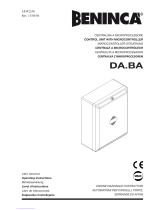 Beninca DA.BA Operating Instructions Manual
Beninca DA.BA Operating Instructions Manual
-
Genius JA466 Instrucciones de operación
-
CAME RSE Manual de usuario
-
CAME RSE El manual del propietario
-
Genius JA466 El manual del propietario
-
Genius JA466 El manual del propietario
-
Genius JA487C Instrucciones de operación
-
Genius BRAIN03 BRAIN04 Instrucciones de operación
-
Genius JA451 Instrucciones de operación
-
Key Gates CT10224 Manual de usuario