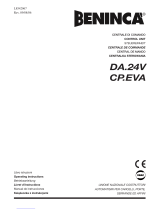La página se está cargando...

L8542338
Rev. 11/04/04
DA.BA
CENTRALINA A MICROPROCESSORE
CONTROL UNIT WITH MICROCONTROLLER
MIKROCONTROLLER-STEUERUNG
CENTRALE A MICROCONTRÔLEUR
CENTRALITA A MICROPROCESADOR
CENTRALKA Z MIKROPROCESOREM
Libro istruzioni
Operating instructions
Betriebsanleitung
Livret d’instructions
Libro de instrucciones
Książeczka z instrukcjami
UNIONE NAZIONALE COSTRUTTORI
AUTOMATISMI PER CANCELLI, PORTE,
SERRANDE ED AFFINI

3
Dichiarazione CE di conformità Déclaration CE de conformité
EC declaration of conrmity Declaracion CE de conformidad
EG-Konformitatserklarung Deklaracja UE o zgodności
Con la presente dichiariamo che il nostro prodotto
We hereby declare that our product
Hiermit erklaren wir, dass unser Produkt
Nous déclarons par la présente que notre produit
Por la presente declaramos que nuestro producto
Niniejszym oświadczamy że nasz produkt
DA.BA
è conforme alle seguenti disposizioni pertinenti:
complies with the following relevant provisions:
folgenden einschlagigen Bestimmungen entspricht:
correspond aux dispositions pertinentes suivantes:
satisface las disposiciones pertinentes siguientes:
zgodny jest z poniżej wyszczególnionymi rozporządzeniami:
Direttiva sulla compatibilità elettromagnetica (89/336/
CCE, 93/68/CEE)
EMC guidelines (89/336/EEC, 93/68/EEC)
EMV-Richtlinie (89/336/EWG, 93/68/EWG)
Directive EMV (89/336/CCE, 93/68/CEE) (Compatibilité
électromagnétique)
Reglamento de compatibilidad electromagnética (89/336/
MCE, 93/68/MCE)
Wytyczna odnośnie zdolności współdziałania elektromagne-
tycznego (89/336/EWG, 93/68/EWG)
Norme armonizzate applicate in particolare:
Applied harmonized standards, in particular:
Angewendete harmonisierte Normen, insbesondere:
Normes harmonisée utilisées, notamment:
Normas armonizadas utilzadas particularmente:
Normy standard najczęściej stosowane:
EN 55022, EN 61000-3-2, EN 61000-3-3, EN 50082-1
Data/Firma
Direttiva sulla bassa tensione (73/23/CEE, 93/68/CEE)
Low voltage guidelines (73/23/EEC, 93/68/EEC)
Tiefe Spannung Richtlinie (73/23/EWG, 93/68/EWG)
Directive bas voltage (73/23/CEE, 93/68/CEE)
Reglamento de bajo Voltaje (73/23/MCE, 93/68/MCE)
Wytyczna odnośnie niskiego napięcia (73/23/EWG, 93/
68/EWG)
Norme armonizzate applicate in particolare:
Applied harmonized standards, in particular:
Angewendete harmonisierte Normen, insbesondere:
Normes harmonisée utilisées, notamment:
Normas armonizadas utilzadas particularmente:
Normy standard najczęściej stosowane:
EN 60204-1, EN 60335-1
Data/Firma
Automatismi Benincà Srl
Via Capitello, 45
36066 Sandrigo (VI)
ITALIA

3
ON
Display
ON
ON
Ricevitore
radio
Caricabatteria
Antenna
Lampeggiante 24V
Spia Barriera
aperta 24V
Chiude
Apre
P.P.
STOP
Finecorsa Chiude
Finecorsa Apre
Fotocellula
Costa Sicurezza
On: Costa elettronica
Off: Costa meccanica
On: Costa assente
Off: Costa presente
On: Fotocellula assente
Off: Fotocellula presente
On: Finec. apertura assente
Off: Finec. apertura presente
On: Finec. chiusura assente
Off: Finec. chiusura presente
On: STOP assente
Off: STOP presente
Batterie
(da collegare
solo con
caricabatteria
inserito)
230Vac Primario
Trasformatore
Secondario
Trasformatore
Centrale di comando DA.BA

4
5
Centrale di comando DA.BA
La centrale a microcontrollore “DA.BA” può essere usata per comandare motori a 24Vdc di potenza non superiore
a 100W.
Caratteristiche:
Questa centrale è adatta al comando di un motore 24Vdc, 100W per la movimentazione di barriere stradali.
• Possibilità di comando tramite pulsanti separati (APRE, CHIUDE, P.P., STOP).
• Predisposizione per il collegamento a fotodispositivi che in caso di oscuramento del raggio infrarosso, determinano
l’inversione del movimento della barriera in fase di chiusura.
• Predisposizione per il collegamento di una costa di sicurezza (meccanica o elettronica) in chiusura.
• Uscita per il collegamento di un lampeggiante e di una spia per la segnalazione della barriera aperta.
• Uscita per il comando di un’elettroserratura a 24V.
• Funzione di richiusura automatica inseribile con durata regolabile.
• Rallentamento tramite necorsa con velocità regolabile mediante programmazione.
• Rilevazione degli ostacoli a sensore amperometrico, a sensibilità regolabile.
• Funzionamento in mancanza di tensione di rete 230V, mediante batterie tampone (utilizzando l’apposito caricabat-
teria).
• Possibilità di collegare no a 7 barriere mediante collegamento seriale utilizzando una sola barriera per il co-
mando.
• Rilevazione del guasto della costa di sicurezza portandosi in funzionamento a uomo presente.
Alimentazione:
• 230Vca, ±10%
• 22÷27Vdc, 12A, forniti da 2 batterie al piombo ermetiche, 12Vdc - 6.5Ah cad. collegate in serie.
Protezioni:
• Contro il cortocircuito della linea di alimentazione generale mediante fusibile
• Contro il cortocircuito delle linee ausiliarie mediante fusibile
• Contro il cortocircuito della linea ad alta tensione mediante fusibile
• Contro le sovratensioni mediante varistore su alta e bassa tensione
• Contro il cortocircuito del motore mediante limitatori elettronici
ATTENZIONE: La protezione contro l’inversione di polarità della batteria è subordinata all’impiego di fusibili di
corretto valore, e comunque genera correnti istantanee pericolose per il circuito e l’operatore. Si raccomanda
la massima attenzione per evitare lo scambio di polarità.
La centrale sprovvista di scheda caricabatteria non funziona inserendo le batterie tampone.
Installazione della centrale
a) Effettuare i collegamenti come dallo schema della gura, ponendo particolare attenzione ai collegamenti dove occorra
osservare la polarità.
b) Escludere tutti gli ingressi normalmente chiusi che non si desidera utilizzare: Stop (25), Fc (26), Fa (27), Ftc (28), Asc
(29) utilizzando i 6 dip-switch vicini alla morsettiera estraibile. Le corrispondenze sono:
DSW1 Simulazione pulsante Stop
DSW2 Simulazione Finecorsa Chiusura
DSW3 Simulazione Finecorsa Apertura
DSW4 Simulazione Fotocellula
DSW5 Simulazione Costa di Sicurezza (Costa presente: Dip5= Off; Costa assente: Dip5= On)
DSW6 Selezione tipo Costa (porre Off il Dip5 e collegare obbligatoriamente un tipo di costa all’ingresso ASC)
Off= Costa Meccanica
On= Costa Elettronica
N.B.: Se non si dispone di alcun tipo di costa porre On il Dip5.
Se si collega la costa meccanica porre Off il Dip5 e Off il Dip6.
Se si collega la costa elettronica porre Off il Dip5 e On il Dip6
Attenzione: Non effettuare ponticelli esterni sugli ingressi non utilizzati.
N.B.: Se la costa rimane attiva per almeno 10 secondi (quindi anche in caso di malfunzionamento), la centrale si porta
in funzionamento “UOMO PRESENTE” cioè per movimentare la barriera si deve tenere premuto il pulsante di
“Apre” per aprire la barriera e “Chiude” per chiudere la barriera. Al rilascio dei pulsanti la barriera si ferma. Il led
PROG resta acceso senza lampeggio. Dopo la disattivazione della costa la centrale ritorna in funzionamento
normale dopo circa 3 sec.
c) Collegare gli ingressi di comando: PP (24), Apre (23), Chiude (22).
d) Collegare l’alimentazione 24Vdc (11,12) ad eventuali dispositivi collegati alla centrale (fotocellule, ricevitori,…) ri-

4
5
spettando la corretta polarità. Collegare il lampeggiante e l’eventuale “spia barriera aperta” SBA (lampade 24V, 3W
max).
e) Dopo aver ricontrollato i collegamenti, alimentare la centrale ai morsetti di ingresso 230Vac (1,2).
All’accensione dovrebbero essere accesi i led sugli ingressi: STOP, FT e almeno uno dei led FC o FA. Il led PROG
deve lampeggiare.
f) Regolare i trimmer LIM-A e LIM-C, che consentono di limitare la corrente massima fornita al motore:
LIM-A: per limitare la corrente in apertura, LIM-C: per limitare la corrente in chiusura.
Avvertenze
Per alimentare la centrale con batterie tampone si deve utilizzare obbligatoriamente il caricabatterie da inserire
nell’apposito connettore (J3).
Batterie tampone
• Se si utilizzano delle batterie tampone (2x12V in serie), per togliere completamente l’alimentazione alla centrale è
sufciente scollegare il morsetto “+BATT, -BATT” (33, 34).
• Il caricabatterie necessita di alcuni giorni per fornire una ricarica completa alle batterie.
• Durante il funzionamento a batteria, il motore ha una velocità di marcia leggermente minore rispetto al funzionamento
normale, indipendentemente dal livello di carica delle batterie.
• Corretto collegamento delle batterie.
+ BATT
- BATT
Funzione Ingressi/Uscite
1,2 Ingresso 230Vac Alimentazione centrale 230Vac, 50Hz
3,4 Uscita primario trasformatore Uscita verso il primario del trasformatore 220V/0-18V/0-26Vac
5,6 Ingresso seriale Ingresso comunicazione seriale con più barriere (5= GND; 6= +)
7,8 Ing. second. trasf. 18V Ingresso dal secondario del trasformatore 0-18Vac
9,10 Ing. second. trasf. 26V Ingresso dal secondario del trasformatore 0-26Vac
11,12 Uscita 24Vdc Uscita alimentazione ausiliaria 24Vdc stabilizzati
(11= GND; 12= +24V)
13,14 Uscita 2° canale Contatto N.A. comandato dal secondo canale del radiocomando
15,16 Ingresso antenna Collegamento antenna per scheda ricevente del radiocom. (15= + ant;
16= GND)
17,18 Uscita elettroserratura Morsetti di uscita per l’elettroserratura (17= + ser; 18= - ser)
19,20 Uscita LP1 Morsetti di uscita del lampeggiante. Lampada 24V, 10W max.
21,20 Uscita SBA Morsetti di uscita della “Spia barriera aperta”.
Lampada 24V, 10W max.
22 Ingresso CHIUDE Contatto N.A.
23 Ingresso APRE Contatto N.A.
24 Ingresso P.P. Ingresso Passo-Passo. Collegato in parallelo all’uscita del radiocomando.
Contatto N.A.
25 Ingresso STOP Contatto N.C.
26 Ingresso FC Ingresso necorsa di chiusura. Contatto N.C.
27 Ingresso FA Ingresso necorsa di apertura. Contatto N.C.
28 Ingresso FTC Da collegare al contatto di uscita della fotocellula. Contatto N.C.
29 Ingresso ASC Ingresso per costa o dispositivo di sicurezza il cui intervento provoca
l'inversione di marcia per 1 secondo se il motore è in fase di chiusura.
Contatto N.C.
30 Uscita COM Morsetto comune per tutti gli ingressi.
31,32 Uscita Motore Al motore 24Vdc
33,34,
35,36
Ingresso batteria Collegamento diretto per batteria tampone (2x12V),
(33= +24V; 34,35,36= GND)
J1 Connettore scheda ricevente del radiocomando
J3 Connettore scheda caricabatteria

6
7
Funzione dei Led
+36V (verde) Segnala la presenza della tensione +36V relativa al circuito di potenza; se spento controllare i fusibili
F6, F5.
+24V (verde) Segnala la presenza della tensione +24V; se spento controllare il fusibile F5.
+5V (verde) Segnala la presenza della tensione +5V relativa alla logica; se spento controllare il fusibile F5.
A (verde) Segnala che il motore è in fase di apertura.
C (rosso) Segnala che il motore è in fase di chiusura.
PROG (giallo) Lampeggiante durante il funzionamento normale della centrale.
Funzione dei Trimmer
LIM-A Regola la soglia di intervento del limitatore di coppia del motore in fase di apertura (max. in senso
orario).
LIM-C Regola la soglia di intervento del limitatore di coppia del motore in fase di chiusura (max. in senso
orario).
TCA Regola il tempo di chiusura automatica da 0 secondi a 240 secondi (max. in senso orario).
Funzione Dip-Switch S2
DSW1 Funzione “Prelampeggio”: la luce lampeggiante viene attivata 3 secondi prima dell’inizio di ogni manovra
Off: Disabilitata
On: Abilitata
DSW2 Funzione “Chiusura automatica”: per ragioni di sicurezza, la funzione “Chiusura automatica” è sempre
disabilitata a seguito di un comando agli ingressi di “Stop”. Un comando all’ingresso “ASC” non blocca la
funzione “Chiusura automatica” se il motore è fermo.
Off: Chiusura automatica disabilitata
On: Chiusura automatica abilitata
DSW3 Funzione “Condominiale”: l’ingresso “P.P.” non ferma il motore durante la fase di apertura. Ad apertura
completata, l’ingresso “P.P” è abilitato per la chiusura del cancello.
Off: Funzione condominiale disabilitata
On: Funzione condominiale abilitata
DSW4 Abilitazione elettroserratura.
Off: Disabilitata
On: Abilitata
DSW5 Modo di funzionamento per l’ingresso “P.P”.
Off: Sequenza Apre/Stop/Chiude/Stop
On: Sequenza Apre/Chiude
DSW6 Funzione intervento costa in chiusura ASC.
Off: Dopo l’intervento della costa, la barriera inverte.
On: Dopo l’intervento della costa, la barriera inverte per 1 secondo e si ferma.
DSW7 Intervento fotocellula (con Dip2 in On).
Off: Dopo l’intervento della fotocellula, il tempo della chiusura automatica resta invariato.
On: Dopo l’intervento della fotocellula, il tempo della chiusura automatica si riduce a 1 secondo.
DSW8 Modo operativo del lampeggiante
Off: In apertura il lampeggiante si spegne.
On: In apertura il lampeggiante resta acceso.
Le funzioni associate ai Dip-Switch sono attive dopo una manovra completa dalla variazione dei Dip-Switch.
PROGRAMMAZIONE AVANZATA
NOTA IMPORTANTE:
La programmazione delle funzioni avanzate si effettua selezionando una particolare combinazione di Dip-Switch nel se-
lettore S2 e memorizzando la funzione con la pressione del pulsante S3 no allo spegnimento del LED giallo PROG.
Al termine della procedura di programmazione avanzata è necessario riportare i Dip-Switch S2 nella posizione iniziale.
Per semplicare questa operazione, annotare le impostazioni di base nella seguente tabella.

6
7
1 - Programmazione della velocità massima
Permette di scegliere la velocità massima del motore.
La velocità del motore può variare dal 100% al 50% della velocità disponibile.
• A motore fermo porre i Dip delle funzioni come in gura:
Se si desidera una velocità massima al 100% (Default)
12345678
12345678
12345678
12345678
12345678
12345678
Se si desidera una velocità massima al 90%
Se si desidera una velocità massima al 80%
Se si desidera una velocità massima al 70%
Se si desidera una velocità massima al 60%
Se si desidera una velocità massima al 50%
• Tenere premuto il pulsante posto vicino al microprocessore; il Led Giallo rimane acceso a luce ssa.
• Quando il Led Giallo si spegne, rilasciare il pulsante. La programmazione è avvenuta.
• Riportare i Dip-Switch nella posizione precedente alla programmazione.
IMPORTANTE: Nelle barriere mod.VE.650
con asta da 6,50m non impostare velocità superiori al 70%
con asta da 6,00m non impostare velocità superiori al 80%
con asta da 5,50m non impostare velocità superiori al 90%
2 - Programmazione della velocità in rallentamento
Permette di scegliere la velocità del motore durante il rallentamento. La velocità del motore può variare dal 10% al
40% della velocità massima disponibile. Utilizzando le velocità di rallentamento di 10% e 20% si consiglia di utilizzare
il rallentamento crescente (funzione avanzata 3).
• A motore fermo porre i Dip delle funzioni come in gura:
12345678
12345678
12345678
12345678
Se si desidera una velocità in rallentamento al 10%
Se si desidera una velocità in rallentamento al 20%
Se si desidera una velocità in rallentamento al 30%
(Default)
Se si desidera una velocità in rallentamento al 40%
• Tenere premuto il pulsante posto vicino al microprocessore; il Led Giallo rimane acceso a luce ssa.
• Quando il Led Giallo si spegne, rilasciare il pulsante. La programmazione è avvenuta.
• Riportare i Dip-Switch nella posizione precedente alla programmazione.

8
9
3 - Programmazione del tipo di rallentamento
Permette di scegliere il tipo di rallentamento che la barriera esegue dopo aver trovato il necorsa (sia in apre che in
chiude).
Si può avere un rallentamento costante (Default) oppure crescente, indicato nei casi in cui la barriera in rallentamento
non riesce a chiudersi completamente.
• A motore fermo porre i Dip delle funzioni come in gura:
12345678
12345678
Se si desidera un rallentamento costante (Default)
Se si desidera un rallentamento crescente
• Tenere premuto il pulsante posto vicino al microprocessore; il Led Giallo rimane acceso a luce ssa.
• Quando il Led Giallo si spegne, rilasciare il pulsante. La programmazione è avvenuta.
• Riportare i Dip-Switch nella posizione precedente alla programmazione.
4 - Programmazione del lampeggio della SBA in completa chiusura
Permette di scegliere il modo di funzionamento della Spia barriera aperta (SBA) quando la barriera è completamente
chiusa.
Si può avere l'accensione della SBA ogni 3 secondi oppure lo spegnimento (Default).
• A motore fermo porre i Dip delle funzioni come in gura:
12345678
12345678
Se si desidera a barrierra chiusa,
la SBA lampeggiante
Se si desidera, a barrierra chiusa,
la SBA spenta (Default)
• Tenere premuto il pulsante posto vicino al microprocessore; il Led Giallo rimane acceso a luce ssa.
• Quando il Led Giallo si spegne, rilasciare il pulsante. La programmazione è avvenuta.
• Riportare i Dip-Switch nella posizione precedente alla programmazione.
Posizionamento Camme e Finecorsa di rallentamento
Spostare le camme per determinare l’angolo di rallentamento della barriera in apertura e chiusura.
Può vericarsi un improvviso arresto della barriera in chiusura se la camma del rallentamento in chiusura determina
uno spazio di rallentamento molto ridotto; per eliminare questo effetto, spostare la camma del rallentamento in chiu-
sura in modo tale che lo spazio di rallentamento in chiusura aumenti permettendo alla barriera di completare il proprio
ciclo di lavoro.
Ritoccare i trimmer LIM-A e LIM-C no ad ottenere l’intervento del limitatore di corrente sia in completa apertura che
in completa chiusura; l’intervento del limitatore è evidenziato dallo spegnimento del led verde A in apertura e del led
rosso C in chiusura.
COLLEGAMENTO DI PIÙ BARRIERE SINCRONIZZATE
Per sincronizzare due o più barriere (no a 7), si deve porre la barriera principale (quella alla quale sono connessi i
comandi) come Master posizionando il Dip-Switch S5 su “M” (a sinistra).
Le altre barriere si devono porre come Slave, posizionando S5 su “S” (a destra).
Collegamento di due barriere contrapposte:
La barriera Master funziona indipendentemente dalle Slave, viceversa le barriere Slave dipendono dalla Master.
Alla barriera Master devono essere collegati i comandi di ingresso e gli eventuali accessori (fotocellule, elettroserratura,
costa, ricevitore radio).

8
9
Collegamento di tre (o più) barriere:
Sulle barriere Slave si devono montare obbligatoriamente solo i necorsa ed eventualmente, se desiderato, gli
ingressi P.P., Apre, Chiude, STOP, FOTOC e Costa, il caricabatteria, l'elettroserratura, il lampeggiante e la spia barriera
aperta e si deve porre in ON i Dip-Switch vicini alla morsettiera per escludere gli ingressi normalmente chiusi (1 STOP,
4 Fotocellula, 5 Costa).
N.B.: Se nella Master si utilizza la Chiusura Automatica, nelle Slave non deve essere abilitata.
Se nella Master si utilizza il prelampeggio, abilitarlo anche nella Slave.
N.B.: Utilizzare per il collegamento cavo schermato 2x1mm2 e tenere separati i cavi di potenza da quelli di comando
e della comunicazione seriale per evitare interferenze, utilizzando 2 guaine separate.

10
11
ON
Display
ON
ON
Antenna
Blinker 24V
Barrier Open
Light 24V
230Vac Transformer
Primary circuit
Transformer
Secondary circuit
Radio
receiver
Close
Open
Step-by-Step
STOP
Close limit stop
Open limit stop
Photocell
Safety edge
On: Electronic edge
Off: Mechanical edge
On: Edge not installed
Off: Edge installed
On: Photocell not installed
Off: Photocell installed
On: Open limit stop not installed
Off: Open limit stop installed
On: Close limit stop not installed
Off: Close limit stop installed
On: STOP not installed
Off: STOP installed
Battery charger
Battery
(connect only
with battery
charger hooked
up)
DA.BA Control unit

10
11
DA.BA Control unit
The “DA.BA” microcontroller control unit can be used with 24Vdc motors having a power no higher than 100W.
Characteristics:
This control unit is designed to operate a 24Vdc, 100W motor for actuating road barriers.
• Controls can be given separate pushbuttons (i.e. APRE-OPEN, CHIUDE-CLOSE, P.P.-STEP BY STEP, STOP).
• Designed to receive photocells so that when the infrared beam is interrupted during the close cycle the barrier
changes direction.
• Designed to receive a safety edge (mechanical or electronic) in close cycle.
• Output for a beacon and a Barrier Open Light signal.
• Output to operate a 24V electrolock.
• Automatic close function with adjustable delay.
• Limit stop slowdown with programmable speed adjustment.
• Amperometric obstacle detector with adjustable sensitivity.
• Operation with buffer batteries during mains power cuts (using the special battery charger).
• 7 barriers can be connected in series as slaves using just one master barrier.
• Safety edge fault detector transfers operation to manned mode.
Power Supply:
• 230Vac, ±10%
• 22÷27Vdc, 12A, supplied by 2 sealed lead batteries, 12Vdc - 6.5Ah each connected in series.
Safeties:
• Overload fuse on main power supply
• Overload fuse on auxiliary lines
• Overload fuse on high voltage line
• Converter against peak voltages on high and low voltage
• Electronic overload limiter on motor
ATTENTION: The protection against inverting the battery poles is only effective if the correct fuses are used.
Surge currents are nevertheless generated, being hazardous for both circuit and operator. Special care must
be taken in ensuring the correct poles are respected.
If the control unit is not tted with a battery charger board it will not operate with buffer batteries.
Installation instructions.
a) Wire according to wiring diagram in the gure, paying special care in ensuring the correct poles are respected.
b) Inhibit all normally closed inputs that are not required: Stop (25), Fc (26), Fa (27), Ftc (28), Asc (29) using the 6 dip-
switches next to the removable terminal block. Their related functions are:
DSW1 Stop push button test
DSW2 Close limit stop test
DSW3 Open limit stop test
DSW4 Photocell test
DSW5 Safety edge test (With safety edge: Dip5= Off; without safety edge: Dip5= On)
DSW6 Select edge type (set Dip5 to Off and one type of edge MUST be connected to the ASC input)
Off= Mechanical safety edge
On= Electronic safety edge
N.B.: If no kind of edge is installed set dip 5 to ON.
If a mechanical edge is connected set dip 5 to OFF and dip 6 to OFF.
If an electronic edge is connected set dip 5 to OFF and dip 6 to ON.
ATTENTION: DO NOT FIT EXTERNAL JUMPERS ON UNUSED INPUTS.
N.B.: If the edge remains armed for at least 10 seconds (therefore also in the event of malfunction), the control unit will
enter the “HOD TO RUN” operating mode, i.e. to action the barrier hold down the APRE (OPEN) pushbutton to
open the barrier and the CHIUDE (CLOSE) pushbutton to close the barrier. When the pushbuttons are released
the barrier will stop. The PROG LED will light up without blinking. After the edge is disactivated, the control unit
returns to normal operation after about 3 sec.
c) Connect the control inputs: PP “Step by Step” (24), Apre “Open” (23), Chiude “Close” (22).
d) Connect the 24Vdc supply (11,12) to any accessories connected to the control unit (e.g. photocells, receivers, etc)
respecting the correct poles. Connect the beacon and any “Barrier Open Light” SBA (24V lamp, max 3W).
e) After having checked the connections, power the control unit at the 230Vac input terminals (1,2).
When powered, the Input LED’s should light up: STOP, FT and at least one of the FC or FA LED’s.
The PROG LED should blink.

12
13
f) Adjust trimmers LIM-A and LIM-C, which limit the maximum current to the motor.
LIM-A to regulate current in the opening phase, LIM-C to regulate current in the closing phase.
Caution
To power the control unit with buffer batteries it is mandatory to use the battery charger which has to be con-
nected to the special connector (J3).
Buffer batteries
• If the buffer batteries are being used (2x12V in series), to shutdown completely all power to the control unit just
disconnect terminal “+BATT, -BATT” (33, 34).
• The battery charger needs a few days to completely recharge the batteries.
• During battery operation, the motor will run at a slightly slower speed than normal, regardless of the battery
charge.
• Correct battery connections:
+ BATT
- BATT
Input/Output functions
1,2 Input 230Vac Power supply of the control unit 230Vac, 50Hz
3,4 Primary output Output to primary circuit of transformer 220V/ 0-18V/0-26Vac
5,6 Serial input Input of serial communication with various road barriers (5=GND; 6=+)
7,8 Secondary 18V input Input from secondary circuit of transformer 0-18Vac
9,10 Secondary 26V input I Input from secondary circuit of transformer 0-26Vac
11,12 24Vdc output Stabilised 24Vdc output for auxiliary power supply
(11= GND; 12=+24V)
13,14 Channel 2 output N.O. contact actuated by second channel of radio control
15,16 Antenna Input Antenna connection for radio control receiver board
(15=+ant; 16=GND))
17,18 Electrolock output Output terminals for electrolock (17=+ser; 18=-ser)
19,20 LP1 output Output terminals for beacon. 24V lamp - max 10W
21,20 SBA output Output terminals for “Barrier Open Light”. 24V lamp - max. 10W.
22 Input CHIUDE (CLOSE) N.O. contact
23 Input APRE (OPEN) N.O. contact
24 P.P. input Step by Step input. Connected in parallel with radio control output. N.O.
contact
25 Input STOP N.C. contact
26 Input FC Input, closing limit switch. N.C. contact
27 Input FA Input, opening limit switch. N.C. contact
28 Input FTC For connection to photocell output contact. N.C. contact.
29 Input for safety edge or
device.
When it trips the motor changes direction for 1 second if it is in the close
cycle. N.C. contact.
30 Output COM Common terminal for all inputs.
31,32 Output Motor To the motor, 24Vdc
33,34
35,36
Input battery Direct connection for buffer battery (2x12V), (33= +24V; 34,35,36= GND)
J1 Connector for radio control receiver board
J3 Connector for battery charger board

12
13
LED functions
+36V (green) Power on signal for +36V power circuit; if it does not light up check fuses F6, F5.
+24V (green) Power on signal for +24V circuit; if it does not light up check fuse F5.
+5V (green) Power on signal for +5V logic circuit. If it does not light up check fuse F5.
A (green) Signals motor is in open cycle.
C (red) Signals that motor is in close cycle.
PROG (yellow) Blinking during normal operation of control unit.
Trimmer functions
LIM-A It regulates the intervention threshold of the torque regulator of the motor in the opening phase (max
in clockwise direction).
LIM-C It regulates the intervention threshold of the torque regulator of the motor in the closing phase (max in
clockwise direction).
TCA It regulates the automatic closing time from 0 to 240 seconds (max in clockwise direction).
Dip-switch functions S2
DSW1 Function “Forewarning”: the ashing light is activated 3 seconds before the beginning of each operation.
Off= Disabled
On= Enabled
DSW2 “Automatic close” function: for safety reasons the “Automatic Close” function is always disabled after a signal
is given to the “STOP” inputs. A signal to the “ASC” input will not interrupt the “Automatic Close” function if
the motor is off.
Off= Disabled
On= Enabled
DSW3 “Condominium” Function: the “P.P.” input will not stop the motor during the open cycle. When the open
cycle is completed, the “P.P.” input is enabled to close the barrier.
Off= Disabled
On= Enabled
DSW4 Electric lock enabled
Off= Disabled
On= Enabled
DSW5 Operating mode for the “P.P.” input.
Off= Open/Stop/Close/Stop sequence
On= Open/Close sequence
DSW6 ASC edge trips in close cycle
Off= When edge trips the barrier changes direction.
On= When edge trips the barrier changes direction for 1 sec. and stops.
DSW7 Photocell trips (Dip2 set to ON)
Off= When photocell trips the automatic close delay remains unchanged.
On= When photocell trips the automatic close delay is shortened to 1 sec.
DSW8 Beacon operating mode
Off= During open cycle the beacon goes out.
On= During open cycle the beacon keeps ashing.
The functions linked with dip-switches are active after a full operation from the change in dip-switch settings.
ADVANCED PROGRAMMING
IMPORTANT NOTE:
To program the advanced functions, a special Dip-Switch combination should be provided for selector switch S2. The
function should then be stored in memory by pressing button S3 until the yellow PROG LED switches off.
At completion of the advanced programming procedure, the Dip-Switches S2 should be moved to the original position.
To facilitate this operation, take note of the basic settings in the following table.

14
15
1 -Programming the maximum speed
This allows to select the maximum speed of the motor. The motor speed can vary from 100% to 50% of the rated
speed.
• With the motor off set the function dips as in the gure below:
To obtain a maximum speed of 100%
(DEFAULT)
12345678
12345678
12345678
12345678
12345678
12345678
To obtain a maximum speed of 90%
To obtain a maximum speed of 80%
To obtain a maximum speed of 70%
To obtain a maximum speed of 60%
To obtain a maximum speed of 50%
• Hold down the pushbutton next to the microprocessor; the YELLOW LED will stay on.
• When the YELLOW LED goes out, release the pushbutton. The program settings have been stored.
• Return the dip-switches to their original settings
IMPORTANT: For mod.VE.650 barriers
with 6.50 m rod never set the speed over 70%
with 6.00 m rod never set the speed over 80%
with 5.50 m rod never set the speed over 90%
2 - Programming the slowdown speed
This allows to select the speed of the motor during slowdown. The motor speed can vary from 10% to 40% of its
rated speed. When using a slowdown speed of 10% and 20% it is best to opt for the increasing slowdown setting
(advanced function 3).
• With the motor off set the function dips as in the gure below:
12345678
12345678
12345678
12345678
To obtain a slowdown speed of 10%
To obtain a slowdown speed of 20%
To obtain a slowdown speed of 30%
(DEFAULT)
To obtain a slowdown speed of 40%
• Hold down the pushbutton next to the microprocessor; the YELLOW LED will stay on.

14
15
• When the YELLOW LED goes out, release the pushbutton. The program settings have been stored.
• Return the dip-switches to their original settings
3 -Programming type of slowdown
This allows to select how the barrier will slowdown after it trips the limit stop (both in open and close cycles).
The options are a constant slowdown (DEFAULT) or increasing, recommended in cases where the barrier in slowdown
is unable to fully close.
• With the motor off set the function dips as in the gure:
12345678
12345678
To obtain a constant slowdown (DEFAULT)
To obtain an increasing slowdown
• Hold down the pushbutton next to the microprocessor; the YELLOW LED will stay on.
• When the YELLOW LED goes out, release the pushbutton. The program settings have been stored.
• Return the dip-switches to their original settings
4 - Programming the sba ashing mode when fully closed
This allows to select the operating mode of the Barrier Open Light (SBA) when the barrier is fully closed.
The options are: the SBA lights up every 3 sec. or it goes out (DEFAULT).
• With the motor off set the function dips as in the gure below:
12345678
12345678
To obtain the SBA ashing
To obtain SBA off (DEFAULT)
• Hold down the pushbutton next to the microprocessor; the YELLOW LED will stay on.
• When the YELLOW LED goes out, release the pushbutton. The program settings have been stored.
• Return the dip-switches to their original settings
Positioning slowdown cams and limit stop
Shift the cams to calibrate the slowdown angle of the barrier during the open and close cycles.
When the barrier closes it may stop suddenly if the close slowdown cam only allows a very tight slowdown space.
To eliminate this problem shift the close slowdown cam to increase the slowdown space thereby allowing the barrier
to complete its cycle.
Adjust trimmers LIM-A and LIM-C until the current limiter trips both when the barrier is fully open and fully closed: when
the limiter trips in the open cycle green LED A goes out and in the close cycle red LED C goes out.

16
17
CONNECTING SEVERAL SYNCHRONISED BARRIERS
For a synchronized operation of two or more road barriers (up to 7) a main barrier has to be designated (i.e. connected
to the controls) as MASTER by setting dip-switch S5 to “M” (to left).
The other barriers have to become SLAVES by setting S5 to “S” (to right).
To connect two opposite barriers:
The Master barrier operates independently from the Slaves and vice-versa the Slave barriers depend on the Mas-
ter.
The Master barriers must be connected to the input controls and any accessories (e.g. photocells, electrolock, edge,
radio receiver).
To connect three (or more) road barriers:
The Slave barriers MUST only have the limit switches and only if required, inputs STEP BY STEP, OPEN, CLOSE, STOP,
PHOTOC. and EDGE, the battery charger, electrolock, beacon and Barrier Open Light and the dip-switches next to the
terminal block have to be set to ON to inhibit the normally closed inputs (i.e. 1 STOP, 4 PHOTOCELL, 5 EDGE).
N.B.: If the MASTER is programmed with AUTOMATIC CLOSE, the SLAVES must not be enabled. If
the MASTER is programmed with Warning, it also has to be programmed on the SLAVES
N.B.: It is best to use a 2x1mm shielded cable for connections and always keep the power cables separate from the
control and serial communication cabling to avoid interference, using 2 individual conduits.

16
17
ON
Display
ON
ON
Funk
empfänger
Batterieladegerät
Antenne
Blinkleuchte 24V
Kontrollampe für offene
Schranke 24V
Schließen
Öffnen
Schrittschaltung
STOP
Endschalter schließen
Endschalter öffnen
Lichtschranke
Sicherheitsleiste
On: Elektronische Kontaktleiste
Off: Mechanische Kontaktleiste
On: Kontaktleiste abwesend
Off: Kontaktleiste anwesend
On: Lichtschranke abwesend
Off: Lichtschranke anwesend
On: Endsch. Offnen abwesend
Off: Endsch. Offnen anwesend
On: Endsch. Schließen abwesend
Off: Endsch. Schließen anwesend
On: STOP abwesend
Off: STOP anwesend
Batterien
(nur bei einge-
setztem Bat-
terieladegerät
anschließen)
230Vac Primärwicklung
Transformator
Sekundärwicklung
Transformator
Steuerung ”DA.BA”

18
19
Steuerung ”DA.BA”
Die Zentrale mit Microcontroller “DA.BA” kann zur Steuerung von 24Vdc Motoren mit einer Leistung von max. 100W
eingesetzt werden.
Charakteristiken:
Diese Zentrale ist zur Steuerung eines 24Vcc, 100W Motors für den Antrieb von Straßenschranken geeignet.
• Möglichkeit der Steuerung mittels separater Tasten (APRE-ÖFFNEN, CHIUDE-SCHLIESSEN, P.P-SCHRITT-SCHAL-
TUNG, STOP).
• Vorbereitung für den Anschluss an Photozellen-Vorrichtungen, die bei Unterbrechen des Infrarotbündels die Bewe-
gung der Schranke in der Schließphase umkehren.
• Vorbereitung für den Anschluss einer Sicherheitsleiste (mechanisch oder elektronisch) am Verschluss.
• Ausgang für den Anschluss einer Blinkleuchte und einer Kontrollleuchte als Anzeige für offene Schranke.
• Ausgang für die Steuerung eines 24V Elektroschlosses.
• Funktion für automatischen Wiederverschluss mit einstellbarer Dauer.
• Verlangsamung mittels Endschalter mit programmierbarer Geschwindigkeit.
• Hinderniserfassung mit Stromsensor mit verstellbarer Empndlichkeit.
• Betrieb bei Netzspannungsausfall 230V mittels Pufferbatterien (unter Verwendung des speziellen Ladegerätes).
• Möglichkeit des Anschlusses von bis zu 7 seriell angeschlossenen Schranken, wobei nur eine Schranke gesteuert wird.
• Feststellung des Defekts der Sicherheitsleiste, wobei sich die Zentrale auf Totmann-Betrieb stellt.
Spannungsversorgung:
• 230Vca, ±10%
• 22÷27Vdc, 12A, geliefert von 2 in Serie angeschlossenen hermetischen Bleibatterien mit je 12Vdc - 6.5Ah.
Sicherungen:
• Gegen Kurzschluss der Haupt-Versorgungsleitung mittels Sicherung
• Gegen Kurzschluss der Hilfsleitungen mittels Sicherung
• Gegen Kurzschluss der Hochspannungsleitung mittels Sicherung
• Gegen Überspannungen mittels Hoch- und Niederspannungsregler
• Gegen Kurzschluss des Motors mittels elektronischer Begrenzer
ACHTUNG! Der Schutz gegen Polumkehr der Batterie ist von der Verwendung von Sicherungen des korrekten
Werts abhängig und erzeugt in jedem Fall für den Kreis und die Bedienungsperson gefährliche Augenblickströme. Die
Umpolung unbedingt vermeiden.
Zentralen ohne Batterieladekarte können bei Einsatz der Pufferbatterien nicht funktionieren.
Installation der Zentrale
a) Die Anschlüsse gemäß Schema der Abbildung herstellen, wobei besonders auf jene Anschlüsse zu achten ist, bei
denen die Polung eingehalten werden muss.
b) Alle normalerweise geschlossene Eingänge, die nicht verwendet werden sollen, ausschließen: Stop(25), Fc(26),
Fa(27), Ftc(28), Asc(29) wofür die 6 Dip-Switches in der Nähe der abnehmbaren Klemmenleiste verwendet werden.
Die Übereinstimmungen sind:
DSW1 Simulation Stop Taste
DSW2 Simulation Endschalter zum Schließen
DSW3 Simulation Endschalter zum Öffnen
DSW4 Simulation Lichtschranke
DSW5 Simulation Sicherheitsleiste (Leiste anwesend: DIP5=OFF; Leiste abwesend: DIP5=ON)
DSW6 Wahl Typ Kontaktleiste (den Dip 5 auf OFF stellen und obligatorisch einen Leistentyp an den Eingang ASC
anschließen)
Off= mechanische Kontaktleiste
On= elektronische Kontaktleiste
N.B.: Wenn keinerlei Leistentyp vorhanden ist, den Dip5 auf ON stellen.
Wenn die mechanische Kontaktleiste angeschlossen wird, den Dip5 auf OFF und den Dip6 auf OFF stellen.
Wenn die elektronische Kontaktleiste angeschlossen wird, den Dip5 auf OFF und den Dip6 auf ON stellen.
ACHTUNG: AN DEN NICHT VERWENDETEN EINGÄNGEN KEINE EXTERNEN BRÜCKEN HER-
STELLEN.
N.B.: Wenn die Kontaktleiste wenigstens 10 Sekunden lang aktiv bleibt (das heißt also auch im Fall der Funktionsstörung),
stellt sich die Zentrale auf “TOTMANN-BETRIEB”, das heißt dass zum Öffnen der Schranke die Taste „Apre“
(Öffnen), und zum Schließen der Schranke die Taste „Chiude“ (Schließen) gedrückt gehalten werden müssen.
Beim Loslassen der betreffenden Taste hält die Bewegung der Schranke an. Die LED PROG blinkt nicht, sondern
ist bleibend eingeschaltet. Nach Deaktivierung der Kontaktleiste kehrt die Zentrale nach zirka 3 Sekunden zum
normalen Betrieb zurück.
c) Die Steuereingänge: PP (Schrittschaltung) (24), Apre (Öffnen) (23), Chiude (Schließen) (22) anschließen.

18
19
d) Die 24Vdc Spannungsversorgung 24Vdc (11,12) unter Einhaltung der korrekten Polung an eventuell mit der
Zentrale verbundene Vorrichtungen (Lichtschranken, Empfänger, usw.) anschließen. Die Blinkleuchte und die
eventuelle „Kontrolllampe für offene Schranke” SBA (Lampe 24V - 3W max.) anschließen.
e) Die Anschlüsse kontrollieren und die Zentrale an den Eingangsklemmen 230Vac (1,2) speisen. Beim Einschalten
müssen auch die LEDs an den Eingängen STOP, FT eingeschaltet sein und wenigstens eine der LEDs FC oder
FA muss eingeschaltet sein. Die LED PROG muss blinken.
f) Die Trimmer LIM-A und LIM-C einstellen, welche die Begrenzung des dem Motor gelieferten max. Stroms
ermöglichen. LIM-A: um den Strom beim Öffnen zu beschränken, LIM-C: um den Strom beim Schließen zu
beschränken.
Hinweise
Um die Zentrale über die Pufferbatterien zu speisen, muss obligatorisch das Batterialadegerät benutzt werden,
das an den speziellen Verbinder (J3) angeschlossen wird.
Pufferbatterie
• Falls Pufferbatterien (2x12V in Reihe) verwendet werden, genügt es, die Klemme “+BATT, -BATT” (33,34) abzuhängen,
um die Spannungsversorgung der Zentrale ganz zu unterbrechen.
• Das Batterieladegerät benötigt zum vollständigen Laden der Batterien einige Tage.
• Während des Batteriebetriebs ist die Ganggeschwindigkeit des Motors unabhängig vom Ladezustand der Batterien
etwas niedriger als bei normalem Betrieb.
• Korrekter Anschluss der Batterien:
+ BATT
- BATT
Funktion Eingaben/Ausgaben
1,2 Eingang 230Vac Speisung der Zentrale 230Vac, 50Hz
3,4 Ausgang Primärwicklung Trafo Ausgang zur Primärwicklung des Transformators 220V/ 0-18V/0-26Vac
5,6 Serieller Eingang Eingang serielle Kommunikation mit mehreren Schranken
(5= GND; 6= +)
7,8 Eing. Sekundärwicklung Trafo 18V Eingang von der Sekundärwicklung des Transformators 0-18Vac
9,10 Eing. Sekundärwicklung Trafo 26V Eingang von der Sekundärwicklung des Transformators 0-26Vac
11,12 Ausgang 24Vdc Ausgang Hilfseinspeisung 24Vdc stab. (11= GND; 12=+24V)
13,14 Ausgang 2. Kanal Arbeitskontakt, vom 2. Kanal der Funksteuerung gesteuert
15,16 Eingang Antenne Antennenanschluss für Empfangsplatine der Funksteuerung. (15=+Ant;
16=GND)
17,18 Ausgang Elektroschloss Ausgangsklemmen für Elektroschloss (17=+Schloss; 18=-Schloss)
19,20 Ausgang LP1 Ausgangsklemmen der Blinkleuchte. Lampe 24V - 10W max.
21,20 Ausgang SBA Ausgangsklemmen der “Kontrolllampe für offene Schranke”.
Lampe 24V - 10W max.
22 Eingang SCHLIESSEN Arbeitskontakt
23 Eingang ÖFFNEN Arbeitskontakt
24 Eingang P.P. Eingang Schrittschaltung. Parallel geschaltet mit dem Ausgang der
Funksteuerung. Arbeitskontakt
25 Eingang STOP Ruhekontakt
26 Eingang FC Eingang Endschalter für Schließen. Ruhekontakt
27 Eingang FA Eingang Endschalter für Öffnen. Ruhekontakt
28 Eingang FTC Mit dem Ausgangskontakt der Lichtschranke zu verbinden.
Ruhekontakt
29 Eingang ASC
Eingang für Kontaktleiste oder Sicherheitsvorrichtung, deren Auslösen
die Gangumkehr für 1 Sekunde verursacht, wenn sich der Motor in
Schließphase bendet. Ruhekontakt
30 Ausgang COM Gemeinsame Klemme für alle Eingänge.
31,32 Ausgang Motor Zum Motor 24Vdc
33,34
35,36 Eingang Batterie Direkter Anschluss für Pufferbatterie (2x12V), (33= +24V;
34,35,36=GND)

20
21
J1 Verbinder Empfangsplatine der Funksteuerung
J3 Verbinder Batterieladekarte
Funktion der Leuchte
+36V (grün) Meldet die Präsenz der Spannung +36V des Leistungskreises; wenn aus, die Sicherungen F6, F5
kontrollieren.
+24V (grün) Meldet die Präsenz der Spannung +24V; wenn aus, die Sicherung F5 kontrollieren.
+5V (grün) Meldet die Präsenz der Spannung +5V der Logik, wenn aus, die Sicherung F5 kontrollieren.
A (grün) Meldet, dass sich der Motor in Öffnungsphase bendet.
C (rot) Meldet, dass sich der Motor in Schließphase bendet.
PROG (gelb) Blinkend während des normalen Betriebs der Zentrale.
Funktion der Trimmer
LIM-A Regelt die Schwelle des Drehmomentbegrenzers des Motors während der Öffnungsphase (max. im
Uhrzeigersinn).
LIM-C Regelt die Schwelle des Drehmomentbegrenzers des Motors während der Schließphase (max. im
Uhrzeigersinn).
TCA Regelt die Zeit des automatischen Verschlusses von 0 Sek bis 240 Sek (max. im Uhrzeigersinn).
Funktion der Dip-Drucktasten S2
DSW1 FFunktion “Vorwarnblinken”: das Blinken erfolgt jeweils 3 Sekunden vor Beginn eines Manövers.
Off= Deaktiviert
On= Aktiviert
DSW2 Funktion “Automatikverschluss. Aus Gründen der Sicherheit ist die Funktion “Automatikverschluss” nach
einem Befehl an die Eingänge für “STOP” immer deaktiviert. Ein Befehl an den Eingang “ASC” blockiert die
Funktion “Automatikverschluss” nicht, wenn der Motor stillsteht.
Off= Deaktiviert
On= Aktiviert
DSW3 Funktion “Mehrbenutzer”: der Eingang “P.P.” (Schrittschaltung) hält den Motor während der Öffnungsphase
nicht an. Nach dem kompletten Öffnen ist der Eingang “P.P.” (Schrittschaltung) für das Schließen der Schranke
aktiviert.
Off= Deaktiviert
On= Aktiviert
DSW4 Freigabe Elektroschloss
Off= Deaktiviert
On= Aktiviert
DSW5 Betriebsmodus für Eingang “P.P” (Schrittschaltung).
Off= Reihenfolge Öffnen/Stop/Schließen/Stop
On= Reihenfolge Öffnen/Schließen
DSW6 Auslösefunktion Kontaktleiste in Verschluss ASC
Off= Nach Auslösen der Kontaktleiste wird die Schranke invertiert.
On= Nach Auslösen der Kontaktleiste wird die Schranke 1 Sek. invertiert und hält an.
DSW7 Auslösen Lichtschranke (bei Dip2 auf ON)
Off= Nach Auslösen der Lichtschranke bleibt die Zeit des automatischen Verschlusses unverändert.
On= Nach Auslösen der Lichtschranke wird die Zeit des automatischen Verschlusses um 1 Sek. verringert.
DSW8 Betriebsart der Blinkleuchte
Off= Beim Öffnen verlöscht die Blinkleuchte.
On= Beim Öffnen bleibt die Blinkleuchte eingeschaltet.
Die den Dip-Switches zugeordneten Funktionen werden aktiv, nachdem nach der Veränderung ihrer Einstellung ein
komplettes Manöver durchgeführt wurde.
WEITERFÜHRENDE PROGRAMMIERUNG
WICHTIGE ANMERKUNG:
Die Programmierung der fortgeschrittenen Funktionen erfolgt durch eine besondere Kombination der Dip-Schalter
des Wählers S2 und durch die Speicherung der Funktion indem die Taste S3 gedrückt wird bis die gelbe LEUCHTE
PROG erlischt.
Am Ende der Prozedur für die fortgeschrittene Programmierung, die Dip-Schalter S2 wieder in die Ausgangsposition
bringen. Um den Vorgang zu vereinfachen, die Ausgangspositionen in nachstehender Tabelle notieren.

20
21
1- Programmierung der höchstgeschwindigkeit
Ermöglicht die Wahl der Höchstgeschwindigkeit des Motors.
Die Motorgeschwindigkeit kann von 100% bis 50% der verfügbaren Geschwindigkeit betragen.
• Bei stillstehendem Motor: die Dip-Switches der Funktionen wie in der Abbildung einstellen:
Für eine Höchstgeschwindigkeit von 100% (DEFAULT)
12345678
12345678
12345678
12345678
12345678
12345678
Für eine Höchstgeschwindigkeit von 90%
Für eine Höchstgeschwindigkeit von 80%
Für eine Höchstgeschwindigkeit von 70%
Für eine Höchstgeschwindigkeit von 60%
Für eine Höchstgeschwindigkeit von 50%
• Die Taste in der Nähe des Mikroprozessors gedrückt halten; die GELBE LED ist bleibend eingeschaltet.
• Sobald die GELBE LED verlöscht, die Taste loslassen. Damit ist die Programmierung erfolgt.
• Nach abgeschlossener Programmierung die Dip-Switches wieder auf ihre normale Position einstellen.
WICHTIG: An den Schranken Mod. VE.650
mit 6,50 m langer Stange eine Geschwindigkeit von max. 70% einstellen
mit 6,00 m langer Stange eine Geschwindigkeit von max. 80% einstellen
mit 5,50 m langer Stange eine Geschwindigkeit von max. 90% einstellen
2- Programmierung der verlangsamungsgeschwindigkeit
Ermöglicht die Wahl der Motorgeschwindigkeit während der Verlangsamung.
Die Motorgeschwindigkeit kann zwischen 10% bis 40% der verfügbaren Höchstgeschwindigkeit betragen.
Bei einer Verlangsamungsgeschwindigkeit von 10% und 20% empehlt sich die Verwendung der zunehmenden
Verlangsamung.(fortgeschrittene Funktion 3).
• Bei stillstehendem Motor: die Dip-Switches der Funktionen wie in der Abbildung einstellen:
12345678
12345678
12345678
12345678
Für eine Verlangsamungsgeschwindigkeit von 10%
Für eine Verlangsamungsgeschwindigkeit von 20%
Für eine Verlangsamungsgeschwindigkeit von 30% (DEFAULT)
Für eine Verlangsamungsgeschwindigkeit von 40%

22
23
• Die Taste in der Nähe des Mikroprozessors gedrückt halten; die GELBE LED ist bleibend eingeschaltet.
• Sobald die GELBE LED verlöscht, die Taste loslassen. Damit ist die Programmierung erfolgt.
• Nach abgeschlossener Programmierung die Dip-Switches wieder auf ihre normale Position einstellen.
3- Programmierung des verlangsamungstyps
Ermöglicht die Wahl des Verlangsamungstyps, den die Schranke anwenden soll, nachdem sie den Endschalter erreicht
hat (sowohl in Öffnen, als auch in Schließen).
Die Verlangsamung kann konstant (DEFAULT) oder zunehmend sein, wobei diese angebracht ist, wenn die Schranke
in Verlangsamung nicht vollständig schließt.
• Bei stillstehendem Motor: die Dip-Switches der Funktionen wie in der Abbildung einstellen:
12345678
12345678
Für eine konstante Verlangsamung (DEFAULT)
Für eine zunehmende Verlangsamung
• Die Taste in der Nähe des Mikroprozessors gedrückt halten; die GELBE LED ist bleibend eingeschaltet.
• Sobald die GELBE LED verlöscht, die Taste loslassen. Damit ist die Programmierung erfolgt.
• Nach abgeschlossener Programmierung die Dip-Switches wieder auf ihre normale Position einstellen.
4- Programmierung des blinkens der sba (kontrolllampe für offene schranke) bei komplettem verschluss
Ermöglicht die Wahl des Betriebsmodus der Kontrolllampe für offene Schranke (SBA), wenn die Schranke vollkommen
geschlossen ist.
Die SBA kann sich entweder alle 3 Sek. einschalten oder ausgeschaltet sein (DEFAULT).
• Bei stillstehendem Motor: die Dip-Switches der Funktionen wie in der Abbildung einstellen:
12345678
12345678
Für SBA blinkend
Für SBA aus (DEFAULT)
• Die Taste in der Nähe des Mikroprozessors gedrückt halten; die GELBE LED ist bleibend eingeschaltet.
• Sobald die GELBE LED verlöscht, die Taste loslassen. Damit ist die Programmierung erfolgt.
• Nach abgeschlossener Programmierung die Dip-Switches wieder auf ihre normale Position einstellen.
Positionierung der nocken und Verlangsamungs-endschalter
Die Nocken verstellen, um den Verlangsamungswinkel der Schranke bei Öffnen und Schließen zu bestimmen.
Wenn der Verlangsamungsnocken beim Schließen ein sehr geringes Verlangsamungsintervall bestimmt, kann die
Schranke während des Schließens plötzlich anhalten. Um diese Wirkung auszuschließen, den Verlangsamungsnocken
beim Schließen so verstellen, dass der Verlangsamungsintervall beim Schließen erhöht wird, und die Schranke so ihren
Betriebszyklus komplettieren kann.
Die Trimmer LIM-A und LIM-C so verstellen, dass der Strombegrenzer sowohl bei vollständigem Öffnen, als auch bei
vollständigem Schließen ausgelöst wird: das Auslösen des Begrenzers wird durch Verlöschen der grünen LED A beim
Öffnen und der roten LED C beim Schließen angezeigt.

22
23
ANSCHLUSS MEHRERER SYNCHRONISIERTER SCHRANKEN
Um zwei oder mehrere Schranken zu synchronisieren (bis zu 7) muss die Hauptschranke (an der die Steuerungen
angeschlossen sind) zum MASTER gemacht werden, indem der Dip-Switch S5 auf “M” (nach links) eingestellt wird.
Die anderen Schranken werden zu SLAVE gemacht, indem S5 auf “S” (nach rechts) eingestellt wird.
Anschluss von zwei entgegengesetzten Schranken:
Die Master-Schranke funktioniert unabhängig von den Slave-Schranken, während die Slave-Schranken von der
Master-Schranke abhängen.
An die Master-Schranke müssen die Eingangssteuerungen und die eventuellen Zusatzeinrichtungen (Lichtschranken,
Elektroschloss, Kontaktleiste, Funkempfänger) angeschlossen sein.
Anschluss von drei (oder mehrere) Schranken:
An den Slave-Schranken dürfen obligatorisch nur die Endschalter und nach Wunsch eventuell die Eingänge PP
(Schrittschaltung), APRE (Öffnen), CHIUDE (Schließen), STOP, FOTOC. (Lichtschranke) und COSTA (Kontaktleiste), das
Batterieladegerät, das Elektroschloss, die Blinkleuchte und die Kontrolllampe für offene Schranke montiert werden und
die Dip-Switches in der Nähe der Klemmleiste müssen auf ON gestellt werden, damit die normalerweise geschlossenen
Eingänge ausgeschlossen werden (1 STOP, 4 LICHTSCHRANKE, 5 KONTAKTLEISTE)
N.B.: Wenn an der MASTER-Schranke der AUTOMATISCHE VERSCHLUSS verwendet wird, darf dieser an den
SLAVE-Schranken nicht aktiviert sein.
Wenn an der MASTER-Schranke das Vorwarnblinken verwendet wird, muss dieses auch an den SLAVE-Schranken
aktiviert sein.
N.B.: Für den Anschluss möglichst ein geschirmtes Kabel 2x1mm verwenden und die Leistungskabel von den Steu-
erkabeln und den Kabeln der seriellen Kommunikation getrennt halten; außerdem zwei separate Kabelhüllen
verwenden, damit Interferenzen vermieden werden.

24
25
ON
Display
ON
ON
Récepteur
radio
Chargeur de
batterie
Antenne
Clignotant 24V
Voyant barrière
ouverte 24V
Fermeture
Ouverture
Pas-à-Pas
STOP
Fin de course fermeture
Fin de course ouverture
Photocellule
Barre palpeuse de sécurité
On: Barre palpeuse êlectronique
Off: Barre palpeuse mécanique
On: Barre palpeuse absente
Off: Barre palpeuse présente
On: Photocellule absente
Off: Photocellule présente
On: Fin de c. ouverture absent
Off: Fin de c. ouverture présent
On: Fin de c. fermeture absent
Off: Fin de c. fermeture présent
On: STOP absent
Off: STOP présent
Batteries
(à connecter
seulement
avec chargeur
de batterie
embroché)
230Vac Primaire
Transformateur
Secondaire
Transformateur
Centrale de commande ”DA.BA”

24
25
Centrale de commande ”DA.BA”
La logique de commande à microcontrôleur “DA.BA” peut être utilisée pour commander des moteurs à 24Vcc d’une
puissance non supérieure à 100W.
Caractéristiques:
Cette logique de commande est adaptée à la commande d’un moteur 24Vcc, 100W pour l’automatisation de barrières
levantes.
• Possibilité de commande par boutons séparés (OUVERTURE, FERMETURE, PAS-À-PAS, STOP).
• Prévue pour la connexion à des photocellules qui en cas d’obscurcissement du rayon infrarouge, provoquent l’inversion
du mouvement de la barrière en phase de fermeture.
• Prévue pour la connexion d’une barre palpeuse de sécurité (mécanique ou électronique) en fermeture.
• Sortie pour la connexion d’un clignotant et d’un voyant pour la signalisation de la barrière ouverte.
• Sortie pour la commande d’une serrure électrique à 24V.
• Fonction de refermeture automatique programmable avec durée réglable.
• Ralentissement par n de course avec vitesse réglable à travers la programmation.
• Détection des obstacles par capteur ampèremétrique, à sensibilité réglable.
• Fonctionnement en l’absence de tension de secteur 230V, par batteries tampon (en utilisant le chargeur de batteries
prévu à cet effet).
• Possibilité de connecter jusqu’à 7 barrières par connexion série, en n’utilisant qu’une seule barrière pour la commande.
• Détection de panne de la barre palpeuse en se portant en fonctionnement “homme présent”.
Alimentation:
• 230Vca, ±10%
• 22÷27Vcc, 12A, avec 2 batteries au plomb hermétiques, 12Vcc - 6,5Ah chacune, connectées en série.
Protections:
• Contre le court-circuit de la ligne d’alimentation générale par fusible
• Contre le court-circuit des lignes auxiliaires par fusible
• Contre le court-circuit de la ligne haute tension par fusible
• Contre les surtensions par variateur sur haute et basse tension
• Contre le court-circuit du moteur par limiteurs électroniques
ATTENTION! La protection contre l’inversion de polarité de la batterie est subordonnée à l’emploi de fusibles de
valeur correcte et génère dans tous les cas des courants instantanés dangereux pour le circuit et pour l’opérateur.
Nous recommandons de faire très attention an d’éviter l’inversion de polarité.
La logique de commande dépourvue de carte du chargeur de batterie ne fonctionne pas quand on insère les
batteries tampon.
Installation de la centrale
a) Effectuer les connexions conformément au schéma de la gure, en faisant particulièrement attention à celles pour
lesquelles il faut respecter la polarité.
b) Exclure toutes les entrées normalement fermées que l’on ne souhaite pas utiliser: Stop(25), Fc(26), Fa(27), Ftc(28),
Asc(29) en utilisant les 6 dip-switchs près du bornier amovible.
Les correspondances sont:
DSW1 Simulation touche STOP
DSW2 Simulation FIN DE COURSE FERMETURE
DSW3 Simulation FIN DE COURSE OUVERTURE
DSW4 Simulation PHOTOCELLULE
DSW5 Simulation BARRE PALPEUSE DE SÉCURITÉ (Barre palpeuse présente: DIP5= OFF; Barre palpeuse absente:
DIP5=ON)
DSW6 Sélection type de BARRE PALPEUSE (mettre le dip-switch 5 sur OFF et connecter obligatoirement un type de
barre palpeuse à l’entrée ASC)
Off= Barre palpeuse MÉCANIQUE
On= Barre palpeuse ÉLECTRONIQUE
N.B.: Si l’on ne dispose d’aucun type de barre palpeuse, mettre le dip-switch 5 sur ON. Dans ce cas ne jamais pouter
29/30.
Si l’on connecte la barre palpeuse mécanique, mettre le dip-switch 5 sur OFF et le dip-switch 6 sur OFF. Si l’on
connecte la barre palpeuse électronique, mettre le dip-switch 5 sur OFF et le dip-switch 6 sur ON.
ATTENTION! NE PAS EFFECTUER DE CONNEXIONS VOLANTES EXTERNES SUR LES ENTRÉES QUI NE
SONT PAS UTILISÉES.
N.B. : Si la barre palpeuse reste active pendant au moins 10 secondes (donc en cas de mauvais fonctionnement), la logi-
que de commande se met en mode de fonctionnement “HOMME PRÉSENT”, c’est-à-dire que pour manœuvrer la
barrière, il faut maintenir la pression sur la touche “Apre” (Ouverture) pour ouvrir la barrière et sur la touche “Chiude”
(Fermeture) pour la fermer. Quand on relâche les touches, la barrière s’arrête.

26
27
La led PROG reste allumée. Après que la barre au regris son functionement normale, la logique revient au mode de
fonctionnement normal au bout d’environ 3 s.
c) Connecter les entrées de commande: “PP” Pas-à-Pas (24), “Apre” Ouverture (23), “Chiude” Fermeture (22).
d) Connecter l’alimentation 24Vcc (11,12) des éventuels dispositifs raccordés à la logique de commande (photocellules,
récepteurs,…) en respectant la polarité correcte. Connecter le clignotant et eventualment le “voyant barrière ouverte”
(SBA - lampes 24V - 3W max).
e) Après avoir recontrôlé les connexions, alimenter la logique de commande aux bornes d’entrée 230Vca (1,2). À l’allu-
mage, on devrait avoir les led allumées sur les entrées: STOP, FT et au moins une des led FC ou FA. La led PROG doit
clignoter.
f) Régler les trimmers LIM-A et LIM-C qui permettent de limiter le courant maximum fourni au moteur:
LIM-A: pour limiter le courant en ouverture, LIM-C: pour limiter le courant en fermeture.
Avertissement
Pour alimenter la centrale avec des batteries tampon il faut obligatoirement utiliser le chargeur de batteries à
brancher au connecteur (J3) prévu à cet effet.
Batteries tampon
• Si l’on utilise des batteries tampon (2x12 V en série), pour couper complètement l’alimentation de la logique de com-
mande, il suft de déconnecter la borne “+BATT, -BATT” (33,34).
• Le chargeur de batterie a besoin de quelques jours pour fournir une recharge complète aux batteries.
• Durant le fonctionnement avec la batterie, le moteur a une vitesse de marche légèrement inférieure par rapport au
fonctionnement normal, endépendemment du niveau de recharge des batteries.
• Connexion correcte des batteries:
+ BATT
- BATT
Fonction Entrées/Sorties
1,2 Entrée 230Vca Alimentation logique de commande 220Vca - 50Hz.
3,4 Sortie primaire
transformateur Sortie vers le primaire du transformateur 220V/ 0-18V/0-26Vca
5,6 Entrée sérielle Entrée communication série avec plusieurs barrières (5= GND; 6= +)
7,8 Entrée second. transf. 18V Entrée en provenance du secondaire du transformateur 0-18Vca
9,10 Entrée second. transf. 26V Entrée en provenance du secondaire du transformateur 0-26Vca
11,12 Sortie 24Vcc Sortie alimentation auxiliaire 24Vcc stabilisés (11= GND; 12= +24V)
13,14 Sortie 2° canal Contact N.O. commandé par le deuxième canal de la radiocommande
15,16 Entrée antenne Connexion antenne pour carte du récepteur de la radiocom.
(15= +ant; 16= GND)
17,18 Sortie gâche électrique Bornes de sortie pour la serrure électrique (17= +ser; 18= -ser)
19,20 Sortie LP1 Bornes de sortie du clignotant. Lampe 24V - 10W max.
21,20 Sortie SBA Bornes de sortie du “Voyant Barrière Ouverte”.
Lampe 24V - 10W max.
22 Entrée FERMER Contact N.O.
23 Entrée OUVERT Contact N.O.
24 Entrée P.P. Entrée Pas-à-Pas. Connectée en parallèle à la sortie de la radiocommande.
Contact N.O.
25 Entrée STOP Contact N.F.
26 Entrée FC Entrée n de course de fermeture. Contact N.F.
27 Entrée FA Entrée n de course d’ouverture. Contact N.F.
28 Entrée FTC À connecter au contact de sortie de la photocellule. Contact N.F.
29 Entrée ASC
Entrée pour barre palpeuse ou dispositif de sécurité dont l’intervention provoque
l’inversion de marche pendant 1 sec. si le moteur est en phase de fermeture.
Contact N.F.
30 Sortie COM Borne commune pour toutes les entrées.
31,32 Sortie Moteur Vers le moteur 24Vcc

26
27
33,34
35,36 Entrée batterie Connexion directe pour batterie tampon (2x12V), (33= +24V; 34,35,36= GND)
J1 Connecteur carte du récepteur de la radiocommande
J3 Connecteur carte du chargeur de batterie
Fonction des leds
+36V (verte) Signale la présence de la tension +36V relative au circuit de puissance; si elle est éteinte contrôler les
fusibles F6, F5.
+24V (verte) Signale la présence de la tension +24V; si elle est éteinte contrôler le fusible F5
+5V (verte) Signale la présence de la tension +5V relative à la logique; si elle est éteinte contrôler le fusible F5.
A (verte) Signale que le moteur est en phase d’ouverture.
C (rouge) Signale que le moteur est en phase de fermeture.
PROG (jaune) Clignote durant le fonctionnement normal de la logique de commande. Allumée dan le cas d'un anomalie
sur l'entrée ASC. Elle functionne seulement à homme present.
Fonction des potentiomètre
LIM-A Règle le seuil d’intervention du limiteur de couple du moteur en phase d’ouverture (max. dans le sens des
aiguilles d’une montre).
LIM-C Règle le seuil d’intervention du limiteur de couple du moteur en phase de fermeture (max. dans le sens
des aiguilles d’une montre).
TCA Règle le temps de fermeture automatique de 0 s à 240s (max. dans le sens des aiguilles d’une montre).
Fonction interrupteurs DIP S2
DSW1 Fonction “Préclignotement”: le clignotant est activé 3 secondes avant le début de chaque manœuvre.
Off= Désactivée
On= Activée
DSW2 Fonction “Fermeture automatique”: pour des raisons de sécurité, la fonction “Fermeture Automatique” est
toujours désactivée à la suite d'une intervention sur entrées de “STOP” et “ASC”.
Off= Désactivée
On= Activée
DSW3 Fonction “Fonctionnement Collectif”: l’entrée “P.P.” n’arrête pas le moteur durant la phase d’ouverture. Quand
l’ouverture est terminée, l’entrée “P.P.” est activée pour la fermeture de la barrière.
Off= Désactivée
On= Activée
DSW4 Validation gâche électrique
Off= Désactivée
On= Activée
DSW5 Mode de fonctionnement pour l’entrée “P.P”.
Off= Séquence Ouvre/Stop/Ferme/Stop
On= Séquence Ouvre/Ferme
DSW6 Fonction intervention barre palpeuse en fermeture ASC
Off= Après l’intervention de la barre palpeuse, la barrière inverse la manœuvre
On= Après l’intervention de la barre palpeuse, la barrière inverse la manœuvre pendant 1s et s’arrête
DSW7 Intervention photocellule (avec Dip-switch 2 sur ON)
Off= Après l’intervention de la photocellule, le temps de fermeture automatique reste inchangé
On= Après l’intervention de la photocellule, le temps de fermeture automatique se réduit à 1s.
DSW8 Mode de fonctionnement du Clignotant
Off= En ouverture le clignotant s’éteint.
On= En ouverture le clignotant reste allumé
Les fonctions associées aux dip-switchs sont actives après une manœuvre complète après la variation des dip-switchs.
PROGRAMMATION AVANCÉE
NOTE IMPORTANTE:
La programmation des fonctions avancées s’effectue en sélectionnant une combinaison particulière de Dip-Switches dans
le sélecteur S2 et en mémorisant la fonction par l’appui sur la touche S3, jusqu’à l’extinction de la LED jaune PROG.
A la n de la programmation avancée, ramener les Dip-Switches S2 sans leur position initiale. Pour simplier cette opé-
ration, noter les programmations d’origine dans le tableau ci-dessous.

28
29
1- Programmation de la vitesse maximum
Permet de choisir la vitesse du moteur. La vitesse du moteur peut “ASC” être reduit jusq'a 50% du valeur nominale.
• Avec le moteur arrêté disposer les dip-switchs des fonctions comme indique ci-dessous:
Si l’on désire une vitesse maximum à 100% (PAR DÉFAUT)
12345678
12345678
12345678
12345678
12345678
12345678
Si l’on désire une vitesse maximum à 90%
Si l’on désire une vitesse maximum à 80%
Si l’on désire une vitesse maximum à 70%
Si l’on désire une vitesse maximum à 60%
Si l’on désire une vitesse maximum à 50%
• Maintenir enfoncée la touche située près du microprocesseur; la LED JAUNE reste allumée.
• Quand la LED JAUNE s’éteint, relâcher la touche. La programmation a été effectuée.
• Reporter les dip-switchs dans la position précédente à la programmation.
IMPORTANT : Dans les barrières mod. VE.650
avec lisse de 6,50 m ne pas sélectionner des vitesses supérieures à 70%
avec lisse de 6,00 m ne pas sélectionner des vitesses supérieures à 80%
avec lisse de 5,50 m ne pas sélectionner des vitesses supérieures à 90%
2- Programmation de la vitesse en ralentissement
Á utiliser dan le cas la barriere ne se ferme pas completemement.
Permet de choisir la vitesse du moteur durant le ralentissement.
La vitesse du moteur peut varier de 10% à 40% de la vitesse maximum disponible.
Utilisant la vitesse de ralentissement de 10% et 20%, on conseille de choisir le ralentissement croissant (fonction avancée
3)..
• Avec le moteur arrêté disposer les dip-switchs des fonctions comme l’indique la gure:
12345678
12345678
12345678
12345678
Si l’on désire une vitesse en ralentissement à 10%
Si l’on désire une vitesse en ralentissement à 20%
Si l’on désire une vitesse en ralentissement à 30%
(PAR DÉFAUT)
Si l’on désire une vitesse en ralentissement à 40%

28
29
• Maintenir enfoncée la touche située près du microprocesseur; la LED JAUNE reste allumée.
• Quand la LED JAUNE s’éteint, relâcher la touche. La programmation a été effectuée.
• Reporter les dip-switchs dans la position précédente à la programmation.
3 -Programmation du type de ralentissement
Permet de choisir le type de ralentissement que la barrière effectue après avoir trouvé le n de course (aussi bien en
ouverture qu’en fermeture).
On peut avoir un ralentissement constant (valeur par défaut) ou croissant, indiqué dans les cas où la barrière en ralentis-
sement ne parvient pas à se fermer complètement.
• Avec le moteur arrêté disposer les dip-switchs des fonctions comme l’indique la gure:
12345678
12345678
Si l’on désire un ralentissement constant (PAR DÉFAUT)
Si l’on désire un ralentissement croissant
• Maintenir enfoncée la touche située près du microprocesseur; la LED JAUNE reste allumée.
• Quand la LED JAUNE s’éteint, relâcher la touche. La programmation a été effectuée.
• Reporter les dip-switchs dans la position précédente à la programmation.
4- Programmation du clignotement du voyant sba en fermeture complète
Permet de choisir le mode de fonctionnement du voyant barrière ouverte (SBA) quand la barrière est complètement
fermée.
On peut avoir l’allumage du voyant SBA toutes les 3 s .
• Avec le moteur arrêté disposer les dip-switchs des fonctions comme l’indique la gure:
12345678
12345678
Si l’on désire le SBA clignotant
à barriere fermée
Si l’on désire le SBA)
• Maintenir enfoncée la touche située près du microprocesseur; la LED JAUNE reste allumée.
• Quand la LED JAUNE s’éteint, relâcher la touche. La programmation a été effectuée.
• Reporter les dip-switchs dans la position précédente à la programmation.
Positionnement cames et n de course de ralentissement
Déplacer les cames pour déterminer l’angle de ralentissement de la barrière en ouverture et fermeture.
Il peut y avoir un arrêt brusque de la barrière en fermeture si la came du ralentissement en fermeture détermine un espace
de ralentissement très réduit; pour éliminer cet effet, déplacer la came du ralentissement en fermeture de manière que
l’espace de ralentissement en fermeture augmente en permettant à la barrière de compléter son cycle de travail.
Retoucher les trimmers LIM-A et LIM-C de manière à obtenir l’intervention du limiteur de courant aussi bien en ouverture
complète qu’en fermeture complète: l’intervention du limiteur est indiquée par l’extinction de la led verte A en ouverture
et de la led rouge C en fermeture.

30
31
CONNEXION DE PLUSIEURS BARRIÈRES SYNCHRONISÉES
Pour syncroniser deux barrières ou plus (jusqu’à 7), il faut placer la barrière principale (celle à laquelle sont connectées
les commandes) comme MASTER en positionnant le Jumper S5 en position “M” (à gauche).
Les autres barrières doivent être placées comme SLAVE, en positionnant le Jumper S5 en position “S” (à droite).
Connexion de deux barrières opposées:
La barrière Master fonctionne indépendamment des Slave, vice versa les barrières Slave dépendent de la Master.
À la barrière Master, il faut connecter les commandes d’entrée et les éventuels accessoires (photocellules, serrure élec-
trique, barre palpeuse, récepteur radio).
Connexion de trois (ou plusieurs) barrières:
Sur les barrières Slave, il faut monter obligatoirement uniquement les ns de course et éventuellement, si on le souhaite
les entrées PAS-À-PAS, OUVERTURE, FERMETURE, STOP, PHOTOCELLULE ET BARRE PALPEUSE, le chargeur de
batterie, la serrure électrique, le clignotant et le voyant barrière ouverte et il faut mettre sur ON les dip-switchs près du
bornier pour exclure les entrées normalement fermées (1 STOP, 4 PHOTOCELLULE, 5 BARRE PALPEUSE)
N.B.: Si dans la MASTER on utilise la FERMETURE AUTOMATIQUE, dans les SLAVE elle ne doit pas être activée. Si
dans la MASTER on utilise le PRÉCLIGNOTEMENT, il faut l’activer également dans la SLAVE.
N.B.: Si possible utiliser pour la connexion un câble blindé 2x1mm et maintenir les câbles de puissance séparés des
câbles de commande et de la communication série pour éviter les interférences, en utilisant 2 gaines séparées.
Lámpara destellante 24V

30
31
ON
Display
ON
ON
Receptor
radio
Cargabatería
Antena
Lámpara destellante 24V
Indicador luminoso
barrera abierta 24V
Cierra
Abre
P.P.
STOP
Fin de carrera cierra
Fin de carrera abre
Fotocélula
Banda de seguridad
On: Banda electrónica
Off: Banda mecánica
On: Banda ausente
Off: Banda presente
On: Fotocélula ausente
Off: Fotocélula presente
On: Fin de c. apertura ausente
Off: Fin de c. apertura presente
On: Fin de c. cierre ausente
Off: Fin de c. cierre presente
On: STOP ausente
Off: STOP presente
Baterías
(a conectar
sólo con
cargabatería
insertado)
230Vac Primario
Transformador
Secundario
Transformador
Central de mando DA.BA

32
33
Central de mando DA.BA
La central con microcontrolador “DA.BA” se puede emplear para comandar motores de 24Vcc de potencia no superior
a 100Ws.
Características:
Esta centralita es apta para el comando de un motor 24Vcc, 100W para levantar las barreras.
• Posibilidad de comando con pulsadores separados (ABRE, CIERRA, P.P., STOP).
• Predisposición para la conexión a fotodispositivos que, en caso de interceptación del rayo infrarrojo, determinan la
inversión del movimiento de la barrera en la fase de cierre.
• Predisposición para la conexión de una banda de seguridad (mecánica o electrónica) en cierre.
• Salida para la conexión de una lámpara destellante y de un indicador luminoso para la señalización de barrera
abierta.
• Salida para la comando de una electrocerradura de 24V.
• Función de cierre automático insertable con duración regulable.
• Deceleración por medio del n de carrera con velocidad regulable mediante programación.
• Detección de los obstáculos con sensor amperométrico, de sensibilidad regulable.
• Funcionamiento al faltar la tensión de red 230V, mediante baterías tampón (utilizando el cargabatería correspon-
diente).
• Posibilidad de conectar hasta 7 barreras mediante conexión serial utilizando una sola barrera para el comando.
• Detección de la avería de la banda de seguridad poniendo en funcionamiento con hombre presente.
Alimentación:
• 230Vca, ±10%
• 22÷27Vcc, 12A, suministrada por 2 baterías de plomo herméticas, 12Vcc - 6.5Ah cada una conectadas en serie.
Protecciones:
• Contra el cortocircuito de la línea de alimentación general mediante fusible
• Contra el cortocircuito de las líneas auxiliares mediante fusible
• Contra el cortocircuito de la línea de alta tensión mediante fusible
• Contra las sobretensiones mediante variador en la alta y baja tensión
• Contra el cortocircuito del motor mediante limitadores electrónicos
¡ATENCIÓN! La protección contra la inversión de polaridad de la batería dependerá del empleo de fusibles de
valor correcto, y de cualquier modo genera corrientes instantáneas peligrosas tanto para el circuito como para
el operador. Poner toda la atención posible para evitar el intercambio de polaridad.
La centralita no provista de tarjeta cargabatería no funciona con las baterías tampón.
Instalación de la central
a) Realizar las conexiones como aparece en el esquema de la gura, poniendo mucho cuidado en las conexiones
donde hay que observar la polaridad.
b) Excluir todas las entradas normalmente cerradas que no se quieren utilizar: Stop(25), Fc(26), Fa(27), Ftc(28, Asc(29)
empleando los 6 dip-switches en proximidad de la placa de bornes extraíble. Las correspondencias son:
DSW1 Simulación pulsador STOP
DSW2 Simulación FIN DE CARRERA CIERRE
DSW3 Simulación FIN DE CARRERA APERTURA
DSW4 Simulación FOTOCÉLULA
DSW5 Simulación BANDA DE SEGURIDAD (Banda presente: DIP5=OFF; Banda ausente: DIP5=ON)
DSW6 Selección tipo BANDA (poner OFF el dip 5 y conectar obligatoriamente un tipo de banda en la entrada
ASC)
Off = Banda MECÁNICA
On = Banda ELECTRÓNICA
N.B.: Si no se dispone de ningún tipo de banda poner ON el dip 5.
Si se conecta la banda mecánica poner OFF el dip 5 y OFF el dip 6.
Si se conecta la banda electrónica poner OFF el dip 5 y ON el dip 6.
ATENCIÓN: NO REALIZAR PUENTES EXTERIORES EN LAS ENTRADAS NO UTILIZADAS.
N.B.: Si la banda permanece activa por al menos 10 segundos (y por tanto incluso en caso de malfuncionamiento), la
centralita se pone en funcionamiento “HOMBRE PRESENTE”, o sea, para mover la barrera hay que mantener
presionado el pulsador de “Apre” (Abre) para abrir la barrera y “Chiude” (Cierra) para cerrar la barrera. Al soltar
los pulsadores la barrera se para. El led PROG permanece encendido sin destellar.
Tras la desactivación de la banda la centralita vuelve al funcionamiento normal después de cerca de 3 seg.
c) Conectar las entradas de comando: PP “Paso-Paso” (24), Apre “Abre” (23), Chiude “Cierra” (22).
d) Conectar la alimentación 24Vcc (11,12) a dispositivos conectados a la centralita, de haberlos (fotocélulas, re-

32
33
ceptores,…) respetando la correcta polaridad. Conectar la lámpara destellante y el “indicador luminoso barrera
abierta” SBA, de haberlo (lámparas 24V - 3W máx).
e) Después de haber controlado otra vez las conexiones, alimentar la centralita en los bornes de entrada 230Vca
(1,2). En la fase de encendido se deberían encender los leds en las entradas: STOP, FT y al menos uno de los
leds FC o FA. El led PROG deberá destellar.
f) Regular los trimmers LIM-A y LIM-C, que permiten limitar la corriente máxima suministrada al motor
LIM-A: para limitar la corriente en apertura, LIM-C: para limitar la corriente en cierre.
Advertencias
Para alimentar la centralita con baterías tampón hay que utilizar obligatoriamente el cargabatería a insertar
en el relativo conector (J3).
Baterías tampón
• De utilizarse baterías tampón (2x12V en serie), para desconectar completamente la alimentación de la centralita
basta desconectar el borne “+BATT, -BATT” (33,34).
• Serán necesarios algunos días al cargabatería para suministrar una recarga completa a las baterías.
• Durante el funcionamiento con batería, la velocidad de marcha del motor es ligeramente menor al funcionamiento
normal, independientemente del nivel de carga de las baterías.
• Conexión correcta de las baterías:
+ BATT
- BATT
Funcion Entradas/Salidas
1,2 Entrada 230Vac Alimentación centralita 220Vca - 50Hz.
3,4 Salida primario transformador Salida hacia el primario del transformador 220V/0-18V/0-26Vca
5,6 Entrada serie Entrada comunicación serial con varias barreras (5= GND; 6= +)
7,8 Ent segund. transf. 18V Entrada del secundario del transformador 0-18Vca
9,10 Ent. segund. transf. 26V Entrada del secundario del transformador 0-26Vca
11,12 Salida 24Vdc Salida alimentación auxiliar 24Vcc estabilizados (11= GND; 12=+24V)
13,14 Salida 2º canal Contacto N.A. comandado por el segundo canal del radiomando
15,16 Entrada antena Conexión antena para tarjeta receptora del radiom.
(15=+ant; 16=GND)
17,18 Salida cerradura eléctrica Bornes de salida para la electrocerradura (17=+cer; 18=-cer)
19,20 Salida LP1 Bornes de salida de la lámpara destellante. Lámpara 24V-10W máx.
21,20 Salida SBA Bornes de salida del “indicador luminoso Barrera Abierta”.
Lámpara 24V - 10W máx.
22 Entrada CIERRA Contacto N.A.
23 Entrada ABRE Contacto N.A.
24 Entrada P.P. Entrada Paso-Paso. Conectada en paralelo con la salida del mando a
distancia. Contacto N.A.
25 Entrada STOP Contacto N.C.
26 Entrada FC Entrada nal de carrera de cierre. Contacto N.C.
27 Entrada FA Entrada nal de carrera de apertura. Contacto N.C.
28 Entrada FTC A conectar al contacto de salida de la fotocélula. Contacto N.C.
29 Entrada ASC Entrada para banda o dispositivo de seguridad cuya intervención provoca
la inversión de marcha por 1 segundo de estar el motor en fase de cierre.
Contacto N.C.
30 Salida COM Borne común para todas las entradas.
31,32 Salida Motor Al motor 24Vdc
33,34
35,36
Entrada batería Conexión directa para batería tampón (2x12V), (33 = +24V;
34,35,36 = GND)
J1 Conector tarjeta receptora del radiomando
J3 Conector tarjeta cargabatería

34
35
Funcion LED
+36V (verde) Señala que hay tensión +36V relativa al circuito de potencia; de estar apagado controlar los fusib.
F6, F5.
+24V (verde) Señala que hay tensión +24V; de estar apagado controlar el fusible F5.
+5V (verde) Señala que hay tensión +5V relativa a la lógica; de estar apagado controlar el fusible F5.
A (verde) Señala que el motor está en fase de apertura.
C (rojo) Señala que el motor está en fase de cierre.
PROG (amarillo) Lámpara destellante durante el funcionamiento normal de la centralita.
Funcion de los Trimmer
LIM-A Regula el umbral de intervención del limitador de par del motor en fase de apertura (máx en el sentido
de las agujas del reloj).
LIM-C Regula el umbral de intervención del limitador de par del motor en fase de cierre (máx en el sentido
de las agujas del reloj).
TCA Regula el tiempo de cierre automático de 0s a 240s (máx en el sentido de las agujas del reloj).
Funcion Dip-Switch S2
DSW1 Función “Predestello”: se activa la luz de la lámpara destellante 3 segundos antes de comenzar cada ma-
niobra.
Off= Deshabilitada
On= Habilitada
DSW2 Función ”Cierre Automático”: por razones de seguridad, la función “Cierre Automático” está siempre des-
habilitada tras un comando a las entradas de “STOP”. Un comando a la entrada “ASC” no bloquea la función
“Cierre Automático” si el motor está parado.
Off= Deshabilitada
On= Habilitada
DSW3 Función “Comunidad”: la entrada “P.P.” no para el motor durante la fase de apertura. Ultimada la apertura,
la entrada “P.P.” está habilitada para el cierre de la barrera
Off= Deshabilitada
On= Habilitada
DSW4 Habilitación electrocerradura
Off= Deshabilitada
On= Habilitada
DSW5 Modo de funcionamiento para la entrada ”P.P.”
Off= Secuencia Abre/Stop/Cierra/Stop
On= Secuencia Abre/Cierra
DSW6 Función intervención banda en cierre ASC
Off= Tras la intervención de la banda, la barrera invierte
On= Tras la intervención de la banda, la barrera invierte para 1 S y se para
DSW7 Intervención de la fotocélula (con Dip2 en ON)
Off= Tras la intervención de la fotocélula, el tiempo de cierre automático permanece invariado
On= Tras la intervención de la fotocélula, el tiempo de cierre automático se reduce a 1s
DSW8 Modo operativo de la lámpara destellante
Off= En apertura la lámpara destellante se apaga.
On= En apertura la lámpara destellante permanece encendida
Las funciones asociadas a los dip-switches se activan tras una maniobra completa de la variación de los dip-swit-
ches.
PROGRAMACIÓN AVANZADA
NOTA IMPORTANTE:
La programación de las funciones avanzadas se efectúa seleccionando una combinación particular de Dip-Switch en
el selector S2 y memorizando la función presionando el pulsador S3 hasta que se apaga el LED amarillo PROG.
Al nal del procedimiento de programación avanzada es necesario poner de nuevo los Dip-Switch S2 a la posición
inicial. Para simplicar esta operación, apuntar en la tabla siguiente las programaciones de base .

34
35
1
- Programación de la velocidad máxima
Permite elegir la velocidad máxima del motor. La velocidad del motor puede variar de 100% al 50% de la velocidad
disponible.
• Con motor parado poner los dips de las funciones como en la gura:
Si se desea una velocidad máxima al 100% (DEFAULT)
12345678
12345678
12345678
12345678
12345678
12345678
Si se desea una velocidad máxima al 90%
Si se desea una velocidad máxima al 80%
Si se desea una velocidad máxima al 70%
Si se desea una velocidad máxima al 60%
Si se desea una velocidad máxima al 50%
• Mantener presionado el pulsador puesto en proximidad del microprocesador; el LED AMARILLO permanece en-
cendido con luz ja.
• Al apagarse el LED AMARILLO, dejar suelto el pulsador. Se ha efectuado la programación.
• Volver a poner los dip-switches en la posición anterior a la programación.
IMPORTANTE: en las barreras mod.VE.650
con asta de 6,50 m no programar velocidades superiores al 70%
con asta de 6,00 m no programar velocidades superiores al 80%
con asta de 5,50 m no programar velocidades superiores al 90%
2 - Programación de la velocidad en deceleración
Permite elegir la velocidad del motor durante la deceleración. La velocidad del motor puede variar de 10% al 40%
de la velocidad máxima disponible. Utilizando las velocidades de deceleración de 10% y 20% se aconseja utilizar la
deceleración creciente (función avanzada 3).
• Con motor parado poner los dips de las funciones como en la gura:
12345678
12345678
12345678
12345678
Si se desea una velocidad en deceleración al 10%
Si se desea una velocidad en deceleración al 20%
Si se desea una velocidad en deceleración al 30% (DEFAULT)
Si se desea una velocidad en deceleración al 40%
• Mantener presionado el pulsador puesto en proximidad del microprocesador; el LED AMARILLO permanece en-

36
37
cendido con luz ja.
• Al apagarse el LED AMARILLO, dejar suelto el pulsador. Se ha efectuado la programación.
• Volver a poner los dip-switches en la posición anterior a la programación.
3 - Programación del tipo de deceleración
Permite elegir el tipo de deceleración que la barrera efectúa tras haber encontrado el n de carrera (tanto en abre como
en cierra). Se puede disponer de una deceleración constante (DEFAULT) o creciente, indicada en aquellos casos en
que la barrera en deceleración no consigue cerrarse completamente.
• Con motor parado poner los dips de las funciones como en la gura:
12345678
12345678
Si se desea una deceleración constante (DEFAULT)
Si se desea una deceleración creciente
• Mantener presionado el pulsador puesto en proximidad del microprocesador; el LED AMARILLO permanece en-
cendido con luz ja.
• Al apagarse el LED AMARILLO, dejar suelto el pulsador. Se ha efectuado la programación.
• Volver a poner los dip-switches en la posición anterior a la programación.
4 - Programación del destello de la sba en cierre completo
Permite elegir el modo de funcionamiento del indicador luminoso barrera abierta (SBA) al estar la barrera completamente
cerrada. Se puede conseguir que la SBA se encienda cada 3 seg. o el apagado (DEFAULT).
• Con motor parado poner los dips de las funciones como en la gura:
12345678
12345678
Si se desea la SBA lámpara destellante
Si se desea la SBA apagada (DEFAULT)
• Mantener presionado el pulsador puesto en proximidad del microprocesador; el LED AMARILLO permanece en-
cendido con luz ja.
• Al apagarse el LED AMARILLO, dejar suelto el pulsador. Se ha efectuado la programación.
• Volver a poner los dip-switches en la posición anterior a la programación.
Posicionamiento de los álabes y nes de carrera de deceleración
Desplazar los álabes para determinar el ángulo de deceleración de la barrera en apertura y en cierre.
Se puede vericar una parada imprevista de la barrera en cierre si el álabe de deceleración en cierre determina un espacio
de deceleración muy reducido, para eliminar este efecto desplazar el álabe de deceleración en cierre de tal forma que
el espacio de deceleración en cierre aumente, permitiendo así completar a la barrera su propio ciclo de trabajo.
Reajustar los trimmers LIM-A y LIM-C hasta obtener que la intervención del limitador de corriente se dé tanto con
completa apertura como con completo cierre: la intervención del limitador se evidencia al apagarse el led verde A en
apertura y el led rojo C en cierre.

36
37
CONEXIÓN DE VARIAS BARRERAS SINCRONIZADAS
Para sincronizar dos o mas barreras (hasta 7) hay que poner la barrera principal (es aquella donde están conectados
los comandos) como MASTER poniendo el dip-switch S5 en “M” (a la izquierda). Las otras barreras se pondrán como
SLAVE, poniendo S5 en “S” (a la derecha).
Conexión de dos barreras contrapuestas:
La barrera Master funciona independientemente de los Slave, viceversa las barreras Slave dependen de la Master.
Deberán estar conectados a la barrera Master los comandos de entrada y los accesorios, de haberlos (fotocélulas,
electrocerradura, banda, receptor radio).
Conexión de tres (o mas) barreras:
Hay que montar obligatoriamente en las barreras Slave sólo los nes de carrera y eventualmente si se desea las
entradas PP, ABRE, CIERRA, STOP, FOTOC. y BANDA, el cargabatería, la electrocerradura, la lámpara destellante y
el indicador luminoso de barrera abierta y hay que poner en ON los dip-switches puestos en proximidad de la caja de
bornes para excluir las entradas normalmente cerradas (1 STOP, 4 FOTOCÉLULA, 5 BANDA)
N.B.: Si se utiliza en la MASTER el CIERRE AUTOMÁTICO, en la SLAVE no estará habilitado.
Si se utiliza en la MASTER el predestello, habilitarlo también en la SLAVE.
N.B.: De ser posible utilizar para la conexión un cable blindado 2x1mm y mantener separados los cables de potencia
de los de comando y de la comunicación serial, para evitar interferencias, utilizando 2 vainas separadas.

38
39
ON
Display
ON
ON
Odbiornik
radiowy
Ładownica
akumulatora
Antena
Lampa migająca 24V
Kontrolka świetlna
sygnalizująca otwarcie
szlabanu 24V Zamyka
Otwiera
Posuw-Posuw
STOP
Krańcówka zamyka
Krańcówka otwiera
Fotokomórka
Krawędź Bezpieczeństwa
On: Krawędź elektroniczna
O: Krawędź mechaniczna
On: Krawędź wyłączona
O: Krawędź włączona
On: Fotokomórka wyłączona
O: Fotokomórka włączona
On: Krańcówka otwierania wyłączona
O: Krańcówka otwierania włączona
On: Krańcówka zamykania wyłączona
O: Krańcówka zamykania włączona
On: STOP wyłączony
O: STOP włączony
Ak
umulatory
(do podłączania
tylko razem z
ładownicą)
230Vac
Transformator z pierwotnym
uzwojeniem
Transformator z wtórnym
uzwojeniem
Centralka z mikroprocesorem DA.BA

38
39
Centralka z mikroprocesorem DA.BA
Centralka z mikrokontrolką "DA.BA" może być stosowana do sterowania napędów 24Vdc o mocy nie wyższej niż 100W.
Właściwości:
Centralka ta doskonale nadaje się do sterowania silnika 24Vdc, 100W do napędu szlabanów drogowych.
• Możliwość sterowania za pomocą oddzielnych przycisków (APRE-OTWIERA, CHIUDE-ZAMYKA, P.P.-POSUW POSUW,
STOP).
• Przystosowanie do podłączania urządzeń fotooptycznych które w przypadku zaciemnienia promieni podczerwonych,
powodują inwersję manewru szlabanu w fazie zamykania.
• Przystosowanie do podłączania krawędzi bezpieczeństwa (mechanicznej lub elektronicznej) do zamykania.
• Wyjście do podłączania migającej lampy ostrzegawczej i kontrolki świetlnej do sygnalizowania otwarcia szlabanu.
• Wyjście dla sterownika samozamykania o mocy 24V.
• Włączana funkcja wznawiania samozamykania z regulacją czasu.
• Zwalnianie powodowane przez krańcówkę z programowaną regulacją prędkości.
• Zauważanie przeszkód przez czujnik amperometryczny o regulowanej wrażliwości na impulsy.
• Funkcjonowanie przy zaniku napięcia sieciowego 230V, dzięki stosowaniu akumulatora podtrzymującego (wraz z
generatorem prądu).
• Możliwość podłączenia aż 7 szlabanów dzięki łączeniu szeregowemu wykorzystując do sterowania tylko jeden szlaban.
• Stwierdzanie usterek w krawędzi bezpieczeństwa dzięki funkcji działanie w obecności osoby.
Napięcie zasilania:
• 230Vca,±10%
• 22÷27Vdc, 12A, doprowadzane z dwóch hermetycznych akumulatorów ołowiowych, 12Vdc – 6.5Ah połączonych
szeregowo.
Zabezpieczenia:
• przed krótkim spięciem w głównej linii zasilania prądem, przez zastosowanie bezpiecznika topikowego
• przed krótkim spięciem na liniach pomocniczych, przez zastosowanie bezpiecznika topikowego
• przed krótkim spięciem w linii wysokiego napięcia, przez zastosowanie bezpiecznika topikowego
• przed przeciążeniami, przez zastosowanie zmiennika do wysokiego i niskiego napięcie
• przed krótkim spięciem w silniku przez zastosowanie ograniczników elektronicznych
UWAGA: Zabezpieczenie przed inwersją polaryzacji akumulatora uzależnione jest od właściwej wartości
zastosowanych bezpieczników, i powoduje ono prądy chwilowe niebezpieczne dla obwodu i osoby obsługującej.
Zaleca się dużą ostrożność w celu uniknięcia zamiany biegunów.
Centralka bez karty ładowania akumulatora nie działa po podłączeniu akumulatora podtrzymującego.
Instalacja centralki
a) Wykonać podłączenia zgodnie z podanym na rysunku schematem zwracając szczególną uwagę na podłączenia w których
należy dokładnie rozróżnić polaryzację.
b) Wykluczyć wszystkie wyjścia których nie zamierza się użytkować: Stop (25), Fc (26), Fa (27), Ftc (28), Asc (29) stosując 6
dip-switch w pobliżu przenośnej listwy zaciskowej. Odpowiednikami są:
DSW1 Symulacja przycisku Stop
DSW2 Symulacja Krańcówki Zamykania
DSW3 Symulacja Krańcówki Otwierania
DSW4 Symulacja Fotokomórki
DSW5 Symulacja Krawędzi Bezpieczeństwa (Krawędź włączona: Dip5=O; Krawędź wyłączona: Dip5=On)
DSW6 Wybór rodzaju Krawędzi (nastawić O Dip5 i podłączyć obowiązkowo do Wyjścia ASC dany rodzaj krawędzi)
O = Krawędź Mechaniczna
On = Krawędź Elektroniczna
UWAGA: Jeśli nie dysponuje się żadnego rodzaju krawędzią należy wówczas nastawić On Dip5.
Podłączając krawędź mechaniczną należy nastawić O Dip5 i O Dip6.
Podłączając krawędź elektroniczną należy nastawić O Dip5 i On Dip6.
Uwaga: Nie wykonywać zewnętrznych mostkowań dla wejść nie używanych.
UWAGA: Jeśli krawędź pozostaje czynna przynajmniej przez 10 sekund (a więc również w przypadku wadliwego działania),
centralka włączy się wraz z funkcją „OBECNA OSOBA” t.zn, że aby uruchomić szlaban należy trzymać wciśnięty
przycisk „Chiude” (OTWIERA), aby zamknąć szlaban, przycisk „Apre” (ZAMYKA). Po zwolnieniu przycisków szlaban
się zatrzymuje. Kontrolka PROG świeci się w sposób ciągły. Po wyłączeniu krawędzi, centralka po upływie 3 sekund
powróci do normalnego działania.
c) Podłączyć wejścia do sterowania: PP „Posuw-Posuw” (24), Apre „Otwiera” (23), Chiude „Zamyka„ (22).
d) Podłączyć napięcie 24Vdc (11,12) do ewentualnych przyrządów podłączonych do centralki (fotokomórki, odbiorniki,...)
zachowując właściwą polaryzację. Podłączyć lampę migającą i ewentualną kontrolkę „szlaban otwarty” SBA (lampy 24V,

40
41
3W max).
e) Na koniec, po sprawdzeniu wszystkich podłączeń, doprowadzić do centralki napięcie podłączając ją do zacisków wejścia
230Vac (1,2). Po włączeniu powinny zaświecić się diody led przy wejściach: STOP, FT i przynajmniej jedna z diod FC lub
FA.
Led PROG musi świecić się w sposób migający.
f) Uregulować trimery LIM-A i LIM-C, umożliwiające ograniczenie maksymalnego napięcia, zasilającego silnik.
LIM-A: w celu ograniczenia pobierania prądu w fazie otwierania, LIM-C w celu ograniczenia pobierania prądu w fazie
zamykania.
Ostrzeżenia
Dla zasilania centralłki napięciem z akumulatora podtrzymującego obowiązkowe jest zastosowanie ładownicy
akumulatorowej z odpowiedni łączem (J3).
Akumulatory podtrzymujące
• W przypadkach gdy stosuje się akumulatory podtrzymujące (2x12V w serii), aby przerwać dopływ napięcia do centralki
wystarczy rozłączyć zacisk „+BATT, -BATT” (33,34).
• Ładownica potrzebuje kilku dni na kompletne naładowanie akumulatora.
• Prędkość obrotów silnika zasilanego przez akumulator, jest nieco niższa od normalnej prędkości silnika, niezależnie od
poziomu naładowania akumulatorów.
• Należyte podłączenie akumulatorów.
+ BATT
- BATT
Funkcja WEJŚĆ / WYJŚĆ
1,2 Wejście 230Vac Zasilanie centralne 230Vac, 50Hz
3,4 Wyjście pierwotnego uzwojenia
transformatora
Wyjście w kierunku pierwotnego uzwojenia transformatora 220V/0-
18V/0-26Vac
5,6 Wejście seryjne Wejście połączenia szeregowego z kilkoma szlabanami (
5= GND; 6= +).
7,8 Wejście wtórnego uzw.
transformatora 18V
Wejście wt. uzw. transf. 0-18Vac
9,10 Wejście wt. uzw. transf. 26V Wejście wtórnego uzwojenia transf. 0-26Vac
11,12 Wyjście 24Vdc wyjście dla zasilania dodatkowego 24Vdc ustabilizowane
(11= GND; 12= +24V).
13,14 Wyjście 2-go kanału Styk N.O. sterowany przez drugi kanał pilota radiowego
15,16 Wejście anteny Podłączenie anteny do karty odczytującej pilota radiowego
(15= + ant.; 16=GND)
17,18 Wyjście samozamykania Zaciski wyjścia dla samozamykania (17= + zam.; 18= -zam.)
19,20 Wyjście PL1 Zaciski wyjścia dla lampy migającej. Lampa 24V, 10W max.
21,20 Wyjście SBA Zaciski wyjścia dla „Kontrolka otwarcia szlabanu”.
Lampa 24V, 10W max.
22 Wejście ZAMYKA Styk N.O.
23 Wejście OTWIERA Styk N.O.
24 Wejście P.P. Wejście Posuw-Posuw. Połączony równolegle do wyjścia sterownika
radiowego. Styk N.O.
25 Wejście STOP Styk N.Z.
26 Wejście FC Wejście krańcówki zamykania. Styk N.Z.
27 Wejście FA Wejście krańcówki otwierania. Styk N.Z.
28 Wejście FTC Do połączenia ze stykiem wyjścia fotokomórki. Styk N.Z.
29 Wejście ASC Wejście dla krawędzi lub zabezpieczenia którego włączenie się
powoduje 1-no sekundową inwersję obrotów silnika w fazie
zamykania. Styk N.Z.
30 Wyjście COM Zacisk wspólny dla wszystkich wejść.
31,32 Wyjście Silnika Dla silnika 24Vdc.

40
41
33,34
35,36
Wejście akumulatora Bezpośrednie podłączenie dla akumulatora podtrzymującego
(2x12V), (33= +24V; 34,35,36= GND)
J1 Łącznik karty odbierającej sterownika radiowego
J3 Łącznik karty ładownicy
Funkcja diody Led
+36V (zielona) Sygnalizuje obecność napięcia +36V w obwodzie elektrycznym; jeśli się nie świeci należy sprawdzić
bezpieczniki F6, F5.
+24V (zielona) Sygnalizuje obecność napięcia +24V; jeśli się nie świeci sprawdzić bezpiecznik F5.
+5V (zielona) Sygnalizuje obecność napięcia +5V dotyczącego logiki; jeśli się nie świeci sprawdzić bezpiecznik F5.
A (zielona) Sygnalizuje silnik w fazie otwierania
C (czerwona) Sygnalizuje silnik w fazie zamykania
PROG (żółta) Lampa migająca podczas normalnego funkcjonowania centralki.
Funkcja Trimerów
LIM-A Reguluje poziom włączania się ogranicznika pary silników w fazie otwierania (max. w kierunku zgodnym z
ruchem wskazówek zegara)
LIM-C Reguluje poziom włączania się ogranicznika pary silników w fazie zamykania (max. w kierunku przeciwnym
do ruchu wskazówek zegara)
TCA Reguluje czas samozamykania od 0 do 240 sekund (max. w kierunku zgodnym z ruchem wskazówek zegara)
Funkcja Dip-Switch S2
DSW1 Funkcja „Miganie ostrzegawcze”, światło migające włącza się 3 sekundy wcześniej przed rozpoczęciem każdego
manewru.
O: Wyłączona
On: Włączona
DSW2 Funkcja „Samozamykanie”, z racji na bezpieczeństwo funkcja „Samozamykanie” jest zawsze wyłączana przez
sterownik obecny w wejściach dla „Stop”. Sterownik w wejściu „ASC” nie blokuje funkcji „Samozamykanie” w
momencie gdy silnik jest w stanie spoczynku.
O: Samozamykanie wyłączone.
On: Samozamykanie włączone.
DSW3 Funkcja „Współużytkowa”: wejście „P.P.” nie zatrzymuje silnika w fazie otwierania. Po całkowitym otwarciu, wejście
„P.P.” jest gotowe do zamknięcia bramy.
O: Funkcja współużytkowa wyłączona.
On: Funkcja współużytkowa włączona
DSW4 Włączenie funkcji zamykania elektrycznego
O: Wyłączona
On: Włączona
DSW5 Sposób funkcjonowania dla wejścia „P.P.”.
O: Sekwencja Otwiera/Stop/Zamyka/Stop
On: Sekwencja Otwiera/Zamyka
DSW6 Funkcja włączania się krawędzi bezpieczeństwa podczas zamykania ASC.
O: Po włączeniu się krawędzi, szlaban wykonuje inwersję
On: Po włączeniu się krawędzi, szlaban wykonuje inwersję przez 1 sekundę i następnie zatrzymuje się.
DSW7 Włączanie się fotokomórki (z Dip 2 na On).
O: Po włączeniu się fotokomórki czas samozamykania pozostaje niezmieniony.
On: Po włączeniu się fotokomórki czas samozamykania redukuje się do 1 sekundy.
DSW8 Sposób działania lampy migającej.
O: Podczas otwierania lampa migająca wyłącza się.
On. Podczas otwierania lampa migająca świeci się.
Funkcje powiązane z Dip-Switch są gotowe do włączania się po całkowitym wykonaniu manewru od momentu zmiany
Dip-Switch.
PROGRAMOWANIE ZAAWANSOWANE
UWGA! WAŻNE!
Programowania funkcji specjalnych dokonuje się poprzez wybranie specjalnego ustawienia Dip-Switcha wybieraka S2; funkcję
tę należy wprowadzić do pamięci poprzez wciśnięcie przycisku S3 aż do momentu zgaśnięcia żółtej diody PROG.
Po zakończeniu procedury programowania funkcji specjalnych należy ustawić Dip-Switch S2 w położeniu pierwotnym. W
celu ułatwienia tej operacji sugeruje się zapisanie podstawowych ustawień w poniższej tabeli.

42
43
1 - Programowanie prędkości maksymalnej
Umożliwia nastawianie maksymalnej prędkości silnika.
Prędkość silnika może wahać się od 100% do 50% prędkości dopuszczalnej.
• Przy wyłączonym silniku nastawić Dip funkcji jak na rysunku:
Jeśli maksymalna prędkość ma wynosić 100% (Default)
12345678
12345678
12345678
12345678
12345678
12345678
Jeśli maksymalna prędkość ma wynosić 90%
Jeśli maksymalna prędkość ma wynosić 80%
Jeśli maksymalna prędkość ma wynosić 70%
Jeśli maksymalna prędkość ma wynosić 60%
Jeśli maksymalna prędkość ma wynosić 50%
• Trzymać wciśnięty przycisk w pobliżu układu sterującego, Żółty Led będzie się dalej świecił w sposób ciągły.
• Kiedy zgaśnie Żółty Led należy wolnić przycisk, programowanie zostało wykonane.
• Przestawić Dip-Switch do pozycji w jakiej się znajdował przed programowaniem.
WAŻNE: W szlabanach mod. VE.650
z poprzeczką powyżej 6,50 m nie nastawiać prędkości większych niż 70%
z poprzeczką powyżej 6,00 m nie nastawiać prędkości większych niż 80%
z poprzeczką powyżej 5,50 m nie nastawiać prędkości większych niż 90%
2 - Programowanie prędkości podczas zwalniania
Umożliwia wybór prędkości obrotów silnika podczas zwalniania.
Prędkość silnika może wahać się od 10% do 40% maksymalnie dopuszczalnej prędkości.
Dla prędkości zwalniania 10% i 20% zaleca się stosowanie zwalniania wzrastającego (funkcja specjalna 3).
• Przy wyłączonym silniku nastawić Dip funkcji jak na rysunku:
12345678
12345678
12345678
12345678
Jeśli prędkość podczas zwalniania ma wynosić 10%
Jeśli prędkość podczas zwalniania ma wynosić 20%
Jeśli prędkość podczas zwalniania ma wynosić 30% (Default)
Jeśli prędkość podczas zwalniania ma wynosić 40%

42
43
• Trzymać wciśnięty przycisk w pobliżu układu sterującego, Żółty Led będzie się dalej świecił w sposób ciągły.
• Kiedy zgaśnie Żółty Led należy zwolnić przycisk, programowanie zostało wykonane.
• Przestawić Dip-Switch do pozycji w jakiej się znajdował przed programowaniem.
3 - Programowanie sposobu zwalniania
Umożliwia wybór rodzaju zwalniania jakie szlaban wykonuje po napotkaniu krańcówki (zarówno podczas otwierania jak
i zamykania). Można otrzymać zwalnianie równomierne (Default) jak i wzrastające, wskazane w tych przypadkach kiedy
szlaban w fazie zwalniania nie jest zdolny do wykonania całkowitego manewru zamknięcia.
• Przy wyłączonym silniku ustawić Dip funkcji jak na rysunku:
12345678
12345678
Jeśli chce się otrzymać zwalnianie równomierne (Default)
Jeśli chce się otrzymać zwalnianie wzrastające
• Trzymać wciśnięty przycisk w pobliżu układu sterującego, Żółty Led będzie się dalej świecił w sposób ciągły.
• Kiedy Żółty Led zgaśnie należy zwolnić przycisk, programowanie zostało wykonane.
• Przestawić Dip-Switch do pozycji w jakiej się znajdował przed programowaniem.
4 - Programowanie sygnalizowania przez kontrolkę SBA po całkowitym zamknięciu
Umożliwia wybór sposobu sygnalizowania przez Kontrolkę otwarcie szlabanu (SBA) po całkowitym zamknięciu. Kontrolka
SBA może włączać się co 3 sekundy lub wyłączać (Default).
• Przy wyłączonym silniku nastawić Dip funkcji jak na rysunku:
12345678
12345678
Kiedy SBA powinna świecić się światłem migającym.
Kiedy SBA powinna być wyłączona (Default).
• Trzymać wciśnięty przycisk w pobliżu układu sterującego, Żółty Led będzie się dalej świecił w sposób ciągły.
• Kiedy zgaśnie Żółty Led należy zwolnić przycisk, programowanie zostało wykonane.
• Przestawić Dip-Switch do pozycji w jakiej się znajdował przed programowaniem.
Ustawianie krzywek i krańcówek zwalniających.
Przestawić krzywki dla ustalenia kąta zwalniania szlabanów podczas otwierania i podczas zamykania.
Może mieć miejsce nieprzewidziane zablokowanie się szlabanu w fazie zamykania jeśli krzywka zamykająca zakreśla za mały
odcinek zwalniania, by wyeliminować ten efekt wystarczy ustawić krzywkę zwalniającą podczas zamykania w taki sposób
aby odcinek zwalniania przy zamykaniu mógł być zwiększony, co umożliwi szlabanowi ukończenie własnego cyklu pracy.
Poprawiać regulację trimerów LIM-A i LIM-C aż do momentu włączenia się ogranicznika prądu, zarówno przy całkowitym
otwarciu jak i przy całkowitym zamknięciu; Włączenie się ogranicznika sygnalizowane jest zgaśnięciem zielonej Kontrolki
A podczas otwierania i czerwonej Kontrolki C podczas zamykania.

PODŁĄCZENIE WIĘKSZEJ ILOŚCI SZLABANÓW ZSYNCHRONIZOWANYCH ZE SOBĄ.
W celu synchronizacji dwu lub więcej barier (do siedmiu) mogła współpracować ze sobą należy nastawić główny szlaban
(szlaban do którego podłączony jest układ sterujący) jako Master ustawiając Dip-Switch S5 na „M” (po lewej stronie).
Pozostałe szlabany należy nastawić jako Slave ustawiając S5 na „S” (po stronie prawej).
Połączenie dwu barier przeciwstawnych:
Szlaban Master działa niezależnie od szlabanów Slave, podczas gdy szlabany Slave uzależnione są od szlabanu Master.
Do szlabanu Master muszą zostać podłączone sterowniki wejścia i ewentualne akcesoria (fotokomórki, zamykacz elektryczny,
krawędź bezpieczeństwa, odbiornik radio).
Połączenie trzech (lub więcej) barier:
Do szlabanów Slave obowiązkowo należy podłączyć tylko krańcówki i ewentualnie, według życzenia, można podłączyć
wejścia P.P., Otwiera, Zamyka, STOP, FOTOKOM. i Krawędź bezpieczeństwa, ładownicę akumulatora, zamykacz elektryczny,
lampę migającą i kontrolkę otwarcia szlabanu i należy nastawić na ON wszystkie Dip-Switch w pobliżu listwy zaciskowej, by
wykluczyć wejścia normalnie zamknięte (1 STOP, 4 Fotokomórka, 5 Krawędź bezp.).
Uwaga: Jeśli dla szlabanu Master zastosowana zostanie funkcja Samozamykanie, to nie musi ona być załączana w
szlabanach Slave.
Jeśli dla szlabanu Master zastosowane zostanie światło ostrzegawcze to musi ono być również wprowadzone do
szlabanów Slave.
Uwaga: Do podłączeń najlepiej nadaje się kabel zbrojony 2x1mm oraz wskazane jest, by nie dopuścić do zakłóceń, zachowanie
odstępu pomiędzy przewodami elektrycznymi i przewodami układu sterowania i połączenia szeregowego, stosując
dwie odizolowane od siebie powłoki kabla.
AUTOMATISMI BENINCÀ Srl - Via Capitello, 45 - 36066 Sandrigo (VI) - Tel. 0444 751030 r.a. - Fax 0444 759728
1/44