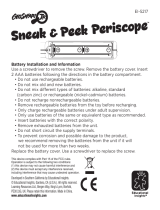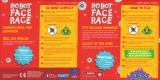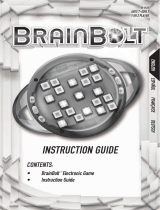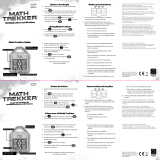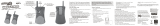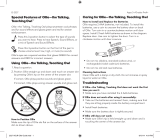La página se está cargando...
La página se está cargando...
La página se está cargando...
La página se está cargando...

Español
Guía rápida de iniciación
¡Enciéndelo!
1.
Con un pequeño destornillador de estrella,
abre la tapa del compartimento de las pilas
del robot.
2.
Introduce 4 pilas AA nuevas
(consulta el reverso para obtener más información sobre las pilas)
3.
Coloca la tapa y aprieta el tornillo. A
continuación abre la compuerta situada en la
parte superior del robot.
!Ya puedes encender el robot!
4.
Desliza el interruptor para encenderlo.
Se encenderá luz LED.
EI-1125
Visita codewithartie.com para acceder al manual de instrucciones,
a videos tutoriales e ideas para jugar con Artie
Continuación

5.
Cierra la compuerta superior del robot
Conecta con el robot
6.
Abre la lista de redes wi en tu ordenador
o tableta. Busca la red wi con el nombre
«Artie» y conéctate.
7.
Abre la ventana de tu navegador e introduce
la siguiente dirección:
Ten en cuenta que no podrás acceder a otros sitios de
Internet mientras estés codicando con el robot.
Se abrirá la interfaz para usuarios del robot
(Artie UI). En esta interfaz codicarás las
instrucciones para que el robot las siga.
Si la interfaz «Artie UI» no aparece
deberás actualizar tu navegador
Artie 3000™
www.codewithartie.com
Toolbox
Move
forward by
100
mm
Turn
Drag functions from the left over here!
left by
90
degrees
Pen up
Pen down
Repeat
2
times
Program
▶ Run Stop ✖ Clear
Simulate
Si el icono indicador de wi está en verde
signicará que Artie está conectado.
Artie 3000™
www.codewithartie.com
Toolbox
Move
forward by
100
mm
Turn
Drag functions from the left over here!
left by
90
degrees
Pen up
Pen down
Repeat
2
times
Program
▶ Run Stop ✖ Clear
Simulate
Artie
Continuación

¡Ayuda al robot a instalar el rotulador!
1.
Coloca el robot boca abajo.
2.
Coloca tope de profundidad para el
rotulador aquí:
Encontrarás este tope en la caja del robot
3.
Dale la vuelta al robot y abre la
compuerta superior
4.
Retira la tapa del rotulador e
introdúcelo en el oricio hasta que la
punta toque el tope.
La tinta de los rotuladores del robot es lavable
Artie 3000™
www.codewithartie.com
Toolbox
Move
forward by
100
mm
Turn
Drag functions from the left over here!
left by
90
degrees
Pen up
Pen down
Repeat
2
times
Program
▶ Run Stop ✖ Clear
Simulate
Continuación

Español
5.
Retira el tope de profundidad para el
rotulador y guárdalo para la próxima vez.
6.
Cierra la compuerta superior del robot y
colócalo en el centro de una hoja de papel de
tamaño A4.
Recuerda que
debes colocar
a Artie en el
centro de la hoja
de papel
¡Vamos a programar!
¿Estás preparado para programar
el robot? Sigue las instrucciones que
encontrarás en las tarjetas de Primeras
lecciones para que el robot te enseñe los
trucos que ha memorizado.
Visita codewithartie.com para acceder
al manual de instrucciones, a videos
tutoriales e ideas para jugar con Artie
¡El robot ya está listo para dibujar!
Instrucciones de limpieza
Limpia el robot con un paño seco o un poco húmedo.
No sumerjas el robot ni lo rocíes con líquido o agua.
Información sobre las pilas
• No mezcles pilas viejas y nuevas.
• No mezcles distintas clases de pilas: alcalinas, estándar (zinc-carbono) o recargables
(níquel-cadmio).
• No recargues pilas no recargables.
• Retira las pilas recargables del juguete antes de recargarlas.
• Carga las pilas recargables solo bajo la supervisión de un adulto.
• Usa solo pilas de la misma clase que las que se recomiendan o equivalentes.
• Inserta las pilas con la polaridad correcta.
• Retira las pilas gastadas de la unidad.
• No cortocircuites los terminales de corriente.
• Para evitar corrosión y posibles daños al producto, recomendamos retirar las pilas de la
unidad si no se van a usar durante más de dos semanas.
Developed in Southern California by Educational Insights.
All rights reserved. Made in China. ©Educational Insights, Gardena, CA, USA.
Learning Resources Ltd., Bergen Way, King’s Lynn, Norfolk, PE30 2JG, UK.
Please retain this guide for future reference. educationalinsights.com
This device complies with Part 15 of the FCC rules.
Operation is subject to the following two conditions:
(1) this device may not cause harmful interference and
(2) this device must accept any interference received,
including interference that may cause undesired operation.
Note: This equipment has been tested and found to comply with the limits for a Class B digital
device, pursuant to Part 15 of the FCC Rules. These limits are designed to provide reasonable
protection against harmful interference in a residential installation. This equipment generates,
uses, and can radiate radio frequency energy and, if not installed and used in accordance with
the instructions, may cause harmful interference to radio communications. However, there is no
guarantee that interference will not occur in a particular installation. If this equipment does cause
harmful interference to radio or television reception, which can be determined by turning the
equipment off and on, the user is encouraged to try to correct the interference by one or more of
the following measures: • Reorient or relocate the receiving antenna. • Increase the separation
between the equipment and receiver. • Consult the dealer or an experienced radio/TV technician
for help.
Note: The user is cautioned that changes and modications made to the equipment without the
approval of manufacturer could void the user’s authority to operate this equipment.
Developed in Southern California by Educational Insights.
All rights reserved. Made in China. ©Educational Insights, Gardena, CA, USA.
Learning Resources Ltd., Bergen Way, King’s Lynn, Norfolk, PE30 2JG, UK.
educationalinsights.com
Please retain the package for future reference.
Conserva el envase para futuras consultas.
Veuillez conserver l’emballage.
Bitte Verpackung gut aufbewahren.
This device complies with Part 15 of the FCC rules.
Operation is subject to the following two conditions:
(1) this device may not cause harmful interference and
(2) this device must accept any interference received,
including interference that may cause undesired operation.
Note: This equipment has been tested and found to comply with the limits for a Class B digital
device, pursuant to Part 15 of the FCC Rules. These limits are designed to provide reasonable
protection against harmful interference in a residential installation. This equipment generates, uses,
and can radiate radio frequency energy and, if not installed and used in accordance with the
instructions, may cause harmful interference to radio communications. However, there is no
guarantee that interference will not occur in a particular installation. If this equipment does cause
harmful interference to radio or television reception, which can be determined by turning the
equipment off and on, the user is encouraged to try to correct the interference by one or more of
the following measures: • Reorient or relocate the receiving antenna. • Increase the separation
between the equipment and receiver. • Consult the dealer or an experienced radio/TV
technician for help.
Note: The user is cautioned that changes and modications made to the equipment without the
approval of manufacturer could void the user’s authority to operate this equipment.
Español
Para que el robot lo dibuje,
búscalo en el menú
Codica tú mismo las
instrucciones siguiendo los
pasos que encontrarás en
el reverso
o
Save
Save as...
New program
Delete Program
Download current program
Upload program
Open program:
Primeras Lecciones: ¡Formas!
Dicultad
baja
1
Recuerda que
debes colocar
el robot en el
centro de la
hoja de papel
¿Sabías que el robot ha aprendido 4 juegos
distintos que caben en una hoja de tamaño A4?
Cuadrado
a continuación
haz clic
▶
Run Stop ✖ Clear
Español
Save
Save as...
New program
Delete Program
Download current program
Upload program
Open program:
Mandala
¿Sabías que el robot ha aprendido a colorear 4 guras
distintas que caben en un papel de tamaño A4?
Primeras Lecciones ¡Colorear!
Dicultad
media
2
Para que el robot lo dibuje,
búscalo en el menú
Codica tú mismo las
instrucciones siguiendo los
pasos que encontrarás en
el reverso
o
Recuerda que
debes colocar
el robot en el
centro de la
hoja de papel
a continuación
haz clic
▶
Run Stop ✖ Clear
Español
Tres en raya
¿Sabías que el robot ha aprendido 4 juegos
distintos que caben en una hoja de tamaño A4?
Dicultad
alta
3
Save
Save as...
New program
Delete Program
Download current program
Upload program
Open program:
Para que el robot lo dibuje,
búscalo en el menú
Codica tú mismo las
instrucciones siguiendo los
pasos que encontrarás en
el reverso
o
Recuerda que
debes colocar
el robot en el
centro de la
hoja de papel
Primeras Lecciones ¡Juegos!
a continuación
haz clic
▶
Run Stop ✖ Clear
La página se está cargando...
La página se está cargando...
La página se está cargando...
La página se está cargando...
La página se está cargando...
La página se está cargando...
La página se está cargando...
La página se está cargando...
Transcripción de documentos
Guía rápida de iniciación Visita codewithartie.com para acceder al manual de instrucciones, a videos tutoriales e ideas para jugar con Artie ¡Enciéndelo! un pequeño destornillador de estrella, 1. Con abre la tapa del compartimento de las pilas la tapa y aprieta el tornillo. A 3. Coloca continuación abre la compuerta situada en la parte superior del robot. Español del robot. EI-1125 2. Introduce 4 pilas AA nuevas (consulta el reverso para obtener más información sobre las pilas) !Ya puedes encender el robot! el interruptor para encenderlo. 4. Desliza Se encenderá luz LED. Continuación 5. Cierra la compuerta superior del robot Abre la ventana de tu navegador e introduce la siguiente dirección: Ten en cuenta que no podrás acceder a otros sitios de Internet mientras estés codificando con el robot. Se abrirá la interfaz para usuarios del robot (Artie UI). En esta interfaz codificarás las instrucciones para que el robot las siga. Artie 3000™ www.codewithartie.com Simulate Toolbox Program Move Turn Conecta con el robot by forward left by 100 90 mm Drag functions from the left over here! degrees Pen up la lista de redes wifi en tu ordenador 6. Abre o tableta. Busca la red wifi con el nombre Artie 3000™ «Artie» y conéctate. www.codewithartie.com Pen down Repeat 2 times ▶ Run Stop ✖ Clear Si el icono indicador de wifi está en verde Simulate significará que Artie está conectado. ox Program ve n 7. forward left up Artie by by 90 100 mm Si la interfaz «Artie UI» no aparece deberás actualizar tu navegador Drag functions from the left over here! degrees Continuación ¡Ayuda al robot a instalar el rotulador! 1. Coloca el robot boca abajo. la vuelta al robot y abre la 3. Dale compuerta superior tope de profundidad para el 2. Coloca rotulador aquí: la tapa del rotulador e 4. Retira introdúcelo en el orificio hasta que la Encontrarás este tope en la caja del robot punta toque el tope. La tinta de los rotuladores del robot es lavable Continuación el tope de profundidad para el 5. Retira rotulador y guárdalo para la próxima vez. Instrucciones de limpieza la compuerta superior del robot y 6. Cierra colócalo en el centro de una hoja de papel de Información sobre las pilas Limpia el robot con un paño seco o un poco húmedo. No sumerjas el robot ni lo rocíes con líquido o agua. tamaño A4. Recuerda que debes colocar a Artie en el centro de la ho ja de papel • No mezcles pilas viejas y nuevas. • No mezcles distintas clases de pilas: alcalinas, estándar (zinc-carbono) o recargables (níquel-cadmio). • No recargues pilas no recargables. • Retira las pilas recargables del juguete antes de recargarlas. • Carga las pilas recargables solo bajo la supervisión de un adulto. • Usa solo pilas de la misma clase que las que se recomiendan o equivalentes. • Inserta las pilas con la polaridad correcta. • Retira las pilas gastadas de la unidad. • No cortocircuites los terminales de corriente. • Para evitar corrosión y posibles daños al producto, recomendamos retirar las pilas de la unidad si no se van a usar durante más de dos semanas. Español Developed in Southern California by Educational Insights. All rights reserved. Made in China. ©Educational Insights, Gardena, CA, USA. Learning Resources Ltd., Bergen Way, King’s Lynn, Norfolk, PE30 2JG, UK. Please retain this guide for future reference. educationalinsights.com This device complies with Part 15 of the FCC rules. Operation is subject to the following two conditions: (1) this device may not cause harmful interference and (2) this device must accept any interference received, including interference that may cause undesired operation. ¡El robot ya está listo para dibujar! Recuerda que debes colocar Cuadrado Para que el robot lo dibuje, búscalo en el menú Download current program Upload program Open program: Dificultad alta Recuerda que debes colocar New program Para que el robot loMandala dibuje, búscalo en el menú Delete Program Download current program Upload program Open program: o ✖ Clear Codificaeltú mismo robot en el las centro de instrucciones siguiendo los la hoja papel pasos que de encontrarás en el reverso Español Save as... Stop 3 papel Save a continuación haz clic ▶ Run 2 Dificultad media el robot Codifica tú mismo en el las centro de la instrucciones siguiendo los hoja de o pasos que encontrarás en Primeras Lecciones ¡Juegos! el reverso Save Save as... New program Tres en raya Delete Program Download current program a continuación haz clic ▶ Run Upload program Open program: Stop ✖ Clear ¿Sabías que el robot ha aprendido 4 juegos a continuación distintos que caben en una hoja de tamaño hazA4? clic ▶ Run Stop Recuerda que debes colocar el robot en el centro de la hoja de papel ✖ Clear ¿Sabías que el robot ha aprendido a colorear 4 figuras distintas que caben en un papel de tamaño A4? Español Save as... New program ¿Estás preparado para programar el robot? Sigue las instrucciones que encontrarás en las tarjetas de Primeras lecciones para que el robot te enseñe los trucos que ha memorizado. o Primeras Lecciones ¡Colorear! Save Delete Program Dificultad baja Codifica tú mismo las instrucciones siguiendo los pasos que encontrarás en el reverso Español ¡Vamos a programar! 1 Primeras Lecciones: ¡Formas! Para que el robot lo dibuje, búscalo en el menú Note: This equipment has been tested and found to comply with the limits for a Class B digital device, pursuant to Part 15 of the FCC Rules. These limits are designed to provide reasonable protection against harmful interference in a residential installation. This equipment generates, uses, and can radiate radio frequency energy and, if not installed and used in accordance with the instructions, may cause harmful interference to radio communications. However, there is no guarantee that interference will not occur in a particular installation. If this equipment does cause harmful interference to radio or television reception, which can be determined by turning the equipment off and on, the user is encouraged to try to correct the interference by one or more of the following measures: • Reorient or relocate the receiving antenna. • Increase the separation between the equipment and receiver. • Consult the dealer or an experienced radio/TV technician for help. ¿Sabías que el robot ha aprendido 4 juegos distintos que caben en una hoja de tamaño A4? Developed in Southern California by Educational Insights. Note: The user is cautioned that changes and modifications made the©Educational equipment without All rights reserved. Made into China. Insights, Gardena, CA, the USA. Learning Resources Ltd., Bergen Way, King’s Lynn, Norfolk, PE30 2JG, UK. approval of manufacturer could void the user’s authority to operate this equipment. educationalinsights.com Visita codewithartie.com para acceder al manual de instrucciones, a videos tutoriales e ideas para jugar con Artie Please retain the package for future reference. Conserva el envase para futuras consultas. Veuillez conserver l’emballage. Bitte Verpackung gut aufbewahren. This device complies with Part 15 of the FCC rules. Operation is subject to the following two conditions: (1) this device may not cause harmful interference and-
 1
1
-
 2
2
-
 3
3
-
 4
4
-
 5
5
-
 6
6
-
 7
7
-
 8
8
-
 9
9
-
 10
10
-
 11
11
-
 12
12
-
 13
13
-
 14
14
-
 15
15
-
 16
16
Educational Insights Artie 3000™ The Coding Robot Product Instructions
- Tipo
- Product Instructions
- Este manual también es adecuado para
en otros idiomas
Artículos relacionados
-
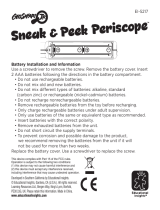 Educational Insights GeoSafari® Jr. Sneak & Peek Periscope Product Instructions
Educational Insights GeoSafari® Jr. Sneak & Peek Periscope Product Instructions
-
 Educational Insights GeoSafari® Fossil Excavation Kit Product Instructions
Educational Insights GeoSafari® Fossil Excavation Kit Product Instructions
-
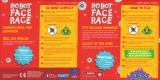 Educational Insights Robot Face Race™ Product Instructions
Educational Insights Robot Face Race™ Product Instructions
-
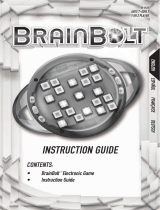 Educational Insights BrainBolt® Game Product Instructions
Educational Insights BrainBolt® Game Product Instructions
-
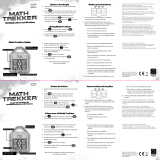 Educational Insights Math Trekker™ Multiplication/Division Product Instructions
Educational Insights Math Trekker™ Multiplication/Division Product Instructions
-
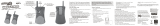 Educational Insights GeoSafari® Jr. Walkie Talkies Product Instructions
Educational Insights GeoSafari® Jr. Walkie Talkies Product Instructions
-
 Educational Insights GeoSafari® Jr. My First Microscope Product Instructions
Educational Insights GeoSafari® Jr. My First Microscope Product Instructions
-
 Educational Insights Design & Drill® ABCs & 123s Product Instructions
Educational Insights Design & Drill® ABCs & 123s Product Instructions
-
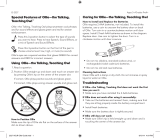 Educational Insights Hot Dots® Jr. Ollie - The Talking Teaching Owl™ Pen Guía de inicio rápido
Educational Insights Hot Dots® Jr. Ollie - The Talking Teaching Owl™ Pen Guía de inicio rápido