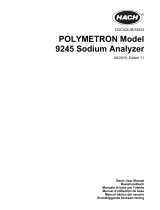La página se está cargando...

MMM
I
MMMADDENDUM TO OPERATING INSTRUCTIONS
ADDENDUM TO OPERATING INSTRUCTIONS
SIDOR E
Extractive Multi-Component Gas Analyser
Parametrization
Titelseite
de
en
fr
it
es
zh

2
8019968/V1-0/2016-06 | SICKADDENDUM TO OPERATING INSTRUCTIONS | SIDOR E
Subject to change without notice
Described Product
Product name: SIDOR E
Manufacturer
SICK AG
Erwin-Sick-Str. 1 · 79183 Waldkirch · Germany
Phone: +49 7641 469-0
E-Mail: [email protected]
Place of Manufacture
SICK AG
Poppenbütteler Bogen 9b · 22399 Hamburg · Germany
Legal information
This work is protected by copyright. All rights derived from the copyright shall be
reserved for SICK AG. Reproduction of this document or parts of this document is only
permissible within the limits of the legal determination of Copyright Law.
Any modification, shortening or translation of this document is prohibited without the
express written permission of SICK AG.
The trademarks stated in this document are the property of their respective owner.
© SICK AG. All rights reserved.
Original document
This document is an original document of SICK AG.

CONTENTS
3
8019968/V1-0/2016-06 | SICK A D D E N D U M T O O P E R A T I N G I N S T R U C T I O N S | SIDOR E
Subject to change without notice
1 DEUTSCH..................................................................................................... 5
1.1 Zu diesem Dokument......................................................................................5
1.2 Vorbereitungen................................................................................................5
1.3 Umstellung zwischen „mg/m3“ und „ppm“...................................................6
1.4 Messbereich einstellen...................................................................................8
2 ENGLISH ....................................................................................................11
2.1 About this document.....................................................................................11
2.2 Preparations..................................................................................................11
2.3 Change between “mg/m3” and “ppm” ........................................................12
2.4 Setting the measuring range ........................................................................14
3 FRANÇAIS..................................................................................................17
3.1 A propos de ce document.............................................................................17
3.2 Préparatifs.....................................................................................................17
3.3 Conversion entre «mg/m3» et «ppm»............................................................18
3.4 Réglage de la plage de mesure ....................................................................20
4 ITALIANO ...................................................................................................23
4.1 Note relative alla presente documentazione...............................................23
4.2 Preparativi .....................................................................................................23
4.3 Commutazione tra “mg/m3” e “ppm”..........................................................24
4.4 Impostazione dei campi di misura ...............................................................26
5 ESPAÑOL...................................................................................................29
5.1 Acerca de este documento...........................................................................29
5.2 Preparativos ..................................................................................................29
5.3 Conmutación entre “mg/m3” y “ppm”.........................................................30
5.4 Ajustar el rango de medición........................................................................32
6 中文 ................................................... 35
6.1 关于本文档...................................................35
6.2 准备工作.....................................................35
6.3 在 “mg/m3” 和 “ppm” 之间切换 .................................36
6.4 设定测量范围.................................................38
Contents
Contents

CONTENTS
4
8019968/V1-0/2016-06 | SICKADDENDUM TO OPERATING INSTRUCTIONS | SIDOR E
Subject to change without notice

5
8019968/V1-0/2016-06 | SICK A D D E N D U M T O O P E R A T I N G I N S T R U C T I O N S | SIDOR E
Irrtümer und Änderungen vorbehalten
DEUTSCH 1
1DEUTSCH
1.1 Zu diesem Dokument
1.2 Vorbereitungen
In der vorliegenden Kurzanleitung wird beschrieben, welche Einstellungen Sie vornehmen
können, um die zusätzlichen Möglichkeiten des SIDOR E zu nutzen.
Sie können diese Einstellungen vornehmen:
● Nachdem das Gerät in das Messsystem integriert wurde
oder
● Bevor das Gerät in das Messsystem integriert wurde.
Hinweis: Prüfen Sie die korrekte Einstellung der Netzspannung (siehe „Betriebsanlei-
tung SIDOR“).
Schließen Sie das Gerät mit dem mitgelieferten Netzkabel an eine geeignete Stromver-
sorgung an und schalten es mit dem Netzschalter auf der Rückseite des Gerätes ein.
Nach dem Booten des Gerätes können folgende Einstellungen vornehmen:
● Die physikalische Einheit, in der die Messwerte angezeigt werden, zwischen mg/m³ und
ppm umstellen.
● Den voreingestellten Messbereich entsprechend Ihrer Applikation anpassen.
WARNUNG:
▸ Dieses Dokument ist nur gültig im Zusammenhang mit der Betriebsanleitung des
SIDOR.
▸ Sie müssen die Betriebsanleitung des SIDOR gelesen und verstanden haben (siehe
beigefügte CD-ROM).

6
8019968/V1-0/2016-06 | SICKADDENDUM TO OPERATING INSTRUCTIONS | SIDOR E
Irrtümer und Änderungen vorbehalten
1 DEUTSCH
1.3 Umstellung zwischen „mg/m
3
“ und „ppm“
Hinweis: Die Komponente Sauerstoff (O
2
) wird immer in der physikalischen Einheit Vol.-%
angezeigt und kann nicht umgestellt werden.
Abb. 1: Bedienungs- und Anzeigeelemente
1 Drücken Sie die Taste „ESC" so oft, bis Sie das Hauptmenü erreichen.
2 Drücken Sie die Taste „.“ (Punkt), um die Menüauswahl zu erweitern.
3 Drücken Sie die Taste „6“, um in das Menü „Einstellungen“ zu gelangen.
4 Es erscheint eine Warnung: Lesen Sie die Warnung und bestätigen Sie mit „Enter“.
5 Drücken Sie die Taste „2“, um in das Menü „Messen“ zu gelangen.
6 Drücken Sie die Taste „3“ für „Messwert-Darst.“.
7 Drücken Sie die Taste „1", um in das Menü "Messkomponente" zu gelangen.
Wählen Sie die Messkomponente aus, für die die physikalische Einheit geändert werden
soll. Bestätigen Sie Ihre Auswahl mit "ENTER" und verlassen Sie das Menü mit "ESC“.
ModularSystem
Function
Service
Alarm
789
456
123
0
Esc
Help
Enter
Hauptmenü
1 Mess-Anzeige
2 Gerätestatus
3 Steuerung
4 Kalibrieren
5 Wartungssignal
Bitte Ziffer wählen
Keine Meldungen
CO 12 mg/m3
← Standard-Funktionen
←
←
←
←
← Bedienungshinweis
← Statusmeldungen
← Messwerte (abwechselnd)
Hauptmenü
1 Mess-Anzeige
2 Gerätestatus
3 Steuerung
4 Kalibrieren
5 Wartungssignal
6 Einstellungen
7 Service
Bitte Ziffer wählen
Keine Meldungen
CO 12 mg/m3
← „Einstellungen“

7
8019968/V1-0/2016-06 | SICK A D D E N D U M T O O P E R A T I N G I N S T R U C T I O N S | SIDOR E
Irrtümer und Änderungen vorbehalten
DEUTSCH 1
8 Drücken Sie die Taste „4“, um in das Untermenü zu gelangen, in dem Sie zwischen
„mg/m³“ und „ppm“ umschalten können.
9 Umstellen der Einheit:
– Taste „0“: mg/m
3
– Taste „1“: ppm
10 Die aktive Einstellung wird als „Status“ angezeigt, im Beispiel oben 0 = „mg/m
3
“
11 Zum Abspeichern „ENTER“ drücken.
12 Durch mehrmaliges Drücken der Taste „ESC" gelangen Sie wieder zurück in das Haupt-
menü.
Einstellungen 6234
mg/m3 <-> ppm
CO
0 mg/m3
1 ppm
Status 0
Eingabe:
Speichern: ENTER
Zurück: ESCAPE
CO 12 mg/m3
← Menüebene 6234
← Komponente
← Taste „0“: mg/m
3
← Taste „1“: ppm

8
8019968/V1-0/2016-06 | SICKADDENDUM TO OPERATING INSTRUCTIONS | SIDOR E
Irrtümer und Änderungen vorbehalten
1 DEUTSCH
1.4 Messbereich einstellen
Abb. 2: Bedienungs- und Anzeigeelemente
1
Drücken Sie die Taste „ESC" so oft, bis Sie das Hauptmenü erreichen.
2 Drücken Sie die Taste „.“ (Punkt), um die Menüauswahl zu erweitern.
3 Drücken Sie die Taste „6“, um in das Menü „Einstellungen“ zu gelangen.
4 Es erscheint eine Warnung: Lesen Sie die Warnung und bestätigen Sie mit „ENTER“.
5 Drücken Sie die Taste „2“, um in das Menü „Messen“ zu gelangen.
ModularSystem
Function
Service
Alarm
789
456
123
0
Esc
Help
Enter
Hauptmenü
1 Mess-Anzeige
2 Gerätestatus
3 Steuerung
4 Kalibrieren
5 Wartungssignal
Bitte Ziffer wählen
Keine Meldungen
CO 12 mg/m3
← Standard-Funktionen
←
←
←
←
← Bedienungshinweis
← Statusmeldungen
← Messwerte (abwechselnd)
Hauptmenü
1 Mess-Anzeige
2 Gerätestatus
3 Steuerung
4 Kalibrieren
5 Wartungssignal
6 Einstellungen
7 Service
Bitte Ziffer wählen
Keine Meldungen
CO 12 mg/m3
← „Einstellungen“

9
8019968/V1-0/2016-06 | SICK A D D E N D U M T O O P E R A T I N G I N S T R U C T I O N S | SIDOR E
Irrtümer und Änderungen vorbehalten
DEUTSCH 1
6 Drücken Sie die Taste „1“ um in das Menü „Messwertausgänge“. zu gelangen.
Die verschiedenen Messkomponenten sind einzelnen Messwertausgängen zugeordnet.
Führen Sie die folgenden Schritte nacheinander für jeden Messwertausgang durch und
nehmen Sie bei Bedarf die beschriebenen Änderungen vor.
7 Drücken Sie die Taste „1“, um in das Menü „Messwertausgang 1“ zu gelangen.
Es wird die zum Messwertausgang 1 zugehörige Messkomponente angezeigt (hier: CO).
8 Drücken Sie die Taste „2“, um in das Menü „Ausgabebereich 1“ zu gelangen.
Einstellungen 621
Messwertausgänge
1 Messwertausgang 1
2 Messwertausgang 2
3 Messwertausgang 3
4 Messwertausgang 4
Bitte Ziffer wählen
Zurück: ESCAPE
Keine Meldung
CO 12 mg/m3
← Messwertausgänge
Einstellungen 6211
Messwertausgang 1
CO
1 Messkomponente
2 Ausgabebereich 1
3 Ausgabebereich 2
4 Ausgabeber. wählen
5 Leb. Nullp. (mA)
6 Ausgabeber.-Liste
7 Ausgänge bei Kal.
8 Einstell. löschen
Bitte Ziffer wählen
Zurück: ESCAPE
Keine Meldung
CO 12 mg/m3
← Ausgabebereich 1
Einstellungen 62112
Ausgabebereich 1
CO
1 Anfangswert
2 Endwert
3 Schaltp. aufwärts
Bitte Ziffer wählen
Zurück: ESCAPE
Keine Meldung
CO 12 mg/m3
← Endwert

10
8019968/V1-0/2016-06 | SICKADDENDUM TO OPERATING INSTRUCTIONS | SIDOR E
Irrtümer und Änderungen vorbehalten
1 DEUTSCH
9 Drücken Sie die Taste „2“, um in das Menü „Endwert“ zu gelangen.
Dort können Sie den gewünschten Messbereich einstellen.
Der zulässige Bereich für den Messbereich wird durch die Angabe „Min. Wert“ und
„Max. Wert“ angegeben.
Die aktive Einstellung wird als „Status“ angezeigt, im Beispiel unten 96,53.
10 Geben Sie den gewünschten Messbereich ein, im Beispiel unten „80“.
11 Zum Abspeichern „ENTER“ drücken
12 Durch mehrmaliges Drücken der Taste „ESC" gelangen Sie wieder zurück in das Haupt-
menü.
Einstellungen 621122
Endwert
CO
Einheit: mg/m3
Min.Wert: 10.00
Max.Wert: 100.00
Status: 96.53
Eingabe:
Speichern:ENTER
Zurück: ESCAPE
Keine Meldung
CO 12 mg/m3
Einstellungen 621122
Endwert
CO
Einheit: mg/m3
Min.Wert: 10.00
Max.Wert: 100.00
Status: 96.53
Eingabe: 80
Speichern:ENTER
Zurück: ESCAPE
Keine Meldung
CO 12 mg/m3

11
8019968/V1-0/2016-06 | SICK A D D E N D U M T O O P E R A T I N G I N S T R U C T I O N S | SIDOR E
Subject to change without notice
ENGLISH 2
2 ENGLISH
2.1 About this document
2.2 Preparations
These short instructions describe settings you can make to use the additional features of
the SIDOR E.
You can make these settings:
● After the device has been integrated in the measuring system
or”
● Before the device has been integrated in the measuring system.
Note: Check the setting of the power voltage is correct (see “Operating Instructions
SIDOR”).
Use the supplied power cable to connect the device to a suitable power supply and
switch it on using the main power switch on the rear of the device.
You can make the following settings after booting the device:
● Change the physical unit in which the measured values are shown between mg/m³ and
ppm.
● Adapt the preset measuring range according to your application.
WARNING:
▸ This document is only valid in combination with the SIDOR Operating Instructions.
▸ You must have read and understood the SIDOR Operating Instructions (see delivered
CD-ROM).

12
8019968/V1-0/2016-06 | SICKADDENDUM TO OPERATING INSTRUCTIONS | SIDOR E
Subject to change without notice
2 ENGLISH
2.3 Change between “mg/m
3
” and “ppm”
Note: Component oxygen (O
2
) is always shown in the physical unit % by vol. and cannot be
changed.
Fig. 3: Operating and display elements
1 Press “ESC” as often as required until you reach the main menu.
2 Press “.” (decimal point) to extend the menu selection.
3 Press key “6” to go to the “settings” menu.
4 A warning is displayed: Read the warning and confirm with “Enter”.
5 Press key “2” to go to the “measurement” menu.
6 Press key “3” for “meas. value display”.
7 Press key “1” to go to the “meas. component” menu. Select the measuring component
for which the physical unit is to be changed. Confirm your selection with “ENTER” and
exit the menu with “ESC”.
8 Press key “4” to go to the submenu where you can switch between “mg/m³” and “ppm”.
ModularSystem
Function
Service
Alarm
789
456
123
0
Esc
Help
Enter
Main menu
1 measuring display
2 device status
3 control
4 calibration
5 maintenance signal
Enter digit
No messages
CO 12 mg/m3
← standard functions
←
←
←
←
← operation information
← status messages
← measured values (alternating)
Main menu
1 measuring display
2 device status
3 control
4 calibration
5 maintenance signal
6 settings
7 service
Enter digit
No messages
CO 12 mg/m3
← “settings”

13
8019968/V1-0/2016-06 | SICK A D D E N D U M T O O P E R A T I N G I N S T R U C T I O N S | SIDOR E
Subject to change without notice
ENGLISH 2
9 Change the unit:
–Key “0”: mg/m
3
– Key “1”: ppm
10 The active setting is shown as “status“, in the example above 0 = “mg/m
3
”
11 Press “ENTER” to save.
12 Press “ESC” several times to return to the main menu.
settings 6234
mg/m3 <-> ppm
CO
0 mg/m3
1 ppm
Status 0
Input:
Save: ENTER
Back: ESCAPE
CO 12 mg/m3
← menu level 6234
← component
← key “0”: mg/m
3
← key “1”: ppm

14
8019968/V1-0/2016-06 | SICKADDENDUM TO OPERATING INSTRUCTIONS | SIDOR E
Subject to change without notice
2 ENGLISH
2.4 Setting the measuring range
Fig. 4: Operating and display elements
1
Press “ESC” as often as required until you reach the main menu.
2 Press “.” (decimal point) to extend the menu selection.
3 Press key “6” to go to the “settings” menu.
4 A warning is displayed: Read the warning and confirm with “Enter”.
5 Press key “2” to go to the “measurement” menu.
ModularSystem
Function
Service
Alarm
789
456
123
0
Esc
Help
Enter
Main menu
1 measuring display
2 device status
3 control
4 calibration
5 maintenance signal
Enter digit
No messages
CO 12 mg/m3
← standard functions
←
←
←
←
← operation information
← status messages
← measured values (alternating)
Main menu
1 measuring display
2 device status
3 control
4 calibration
5 maintenance signal
6 settings
7 service
Enter digit
No messages
CO 12 mg/m3
← “settings”

15
8019968/V1-0/2016-06 | SICK A D D E N D U M T O O P E R A T I N G I N S T R U C T I O N S | SIDOR E
Subject to change without notice
ENGLISH 2
6 Press key “1” to go to the “meas. value outputs” menu.
The different measuring components are assigned to individual measured value outputs.
Perform the following steps successively for each measured value output and perform the
described changes as required.
7 Press key “1” to go to the “meas. value ouput 1” menu.The measuring component
assigned to measured value output 1 is shown (here: CO).
8 Press key “2” to go to the “output range 1” menu.
settings 621
meas.value outputs
1 meas.value output 1
2 meas.value output 2
3 meas.value output 3
4 meas.value output 4
Enter digit
Back: ESCAPE
No messages
CO 12 mg/m3
← measured value outputs
settings 6211
meas.value output 1
CO
1 measuring component
2 output range 1
3 output range 2
4 range selection
5 live zero (mA)
6 output range list
7 output assignment
8 delete config.
Enter digit
Back: ESCAPE
No messages
CO 12 mg/m3
← output range 1
settings 62112
output range 1
CO
1 beginning value
2 end value
3 switch-up value
Enter digit
Back: ESCAPE
No messages
CO 12 mg/m3
← end value

16
8019968/V1-0/2016-06 | SICKADDENDUM TO OPERATING INSTRUCTIONS | SIDOR E
Subject to change without notice
2 ENGLISH
9 Press key “2” to go to the “end value” menu. You can set the desired measuring range
there.
The allowed range for the measuring range is specified by “min. value” and “max.
value”.
The active setting is shown as “status“, 96.53 in the example below.
10 Enter the desired measuring range, “80” in the example below.
11 Press “ENTER” to save.
12 Press “ESC” several times to return to the main menu.
settings 621122
end value
CO
unit: mg/m3
min. value: 10.00
max. value: 100.00
Status: 96.53
Input:
Save: ENTER
Back: ESCAPE
No messages
CO 12 mg/m3
settings 621122
end value
CO
unit: mg/m3
min. value: 10.00
max. value: 100.00
Status: 96.53
Input: 80
Save: ENTER
Back: ESCAPE
No messages
CO 12 mg/m3

17
8019968/V1-0/2016-06 | SICK A D D E N D U M T O O P E R A T I N G I N S T R U C T I O N S | SIDOR E
Sujet à modification sans préavis
FRANÇAIS 3
3FRANÇAIS
3.1 A propos de ce document
3.2 Préparatifs
Dans ce court manuel présent, on décrit les réglages que vous devez faire pour utiliser les
possibilités supplémentaires du SIDOR E.
Vous pouvez procéder à ces réglages :
● après que l'appareil ait été intégré dans le système de mesure
ou
● avant que l'appareil soit intégré dans le système de mesure.
Remarque : vérifiez que le réglage de l'alimentation électrique est correct (voir «Manuel
d'utilisation SIDOR»).
Raccorder l'appareil avec le câble d'alimentation fourni à une source de tension adaptée
et mettre sous tension à l'aide de l'interrupteur placé à l'arrière de l'appareil.
A la fin du démarrage de l'appareil, les réglages suivants peuvent être faits :
● Commutation de l'unité physique dans laquelle est affichée la mesure entre mg/m³ et
ppm.
● Adaptation de la plage de mesure préréglée en fonction de votre application.
AVERTISSEMENT :
▸ Ce document n'a de valeur qu'en relation avec le manuel d'utilisation du SIDOR.
▸ Vous devez avoir lu et compris le manuel d'utilisation du SIDOR (voir CD-ROM fourni).

18
8019968/V1-0/2016-06 | SICKADDENDUM TO OPERATING INSTRUCTIONS | SIDOR E
Sujet à modification sans préavis
3 FRANÇAIS
3.3 Conversion entre «mg/m
3
» et «ppm»
Remarque : le composant oxygène (O
2
) sera toujours affiché dans l'unité physique % Vol. et
ne peut pas être converti.
Fig. 5: Éléments témoins et de commande
1 Appuyer sur la touche «ESC» le nombre de fois nécessaires pour revenir au menu princi-
pal.
2 Appuyer sur la touche «.»(point), pour élargir le choix de menus.
3 Appuyer sur la touche «6», pour parvenir au menu «Réglages».
4 Un avertissement apparaît : lisez le et confirmez par «Enter».
5 Appuyer sur la touche «2», pour parvenir au menu «Mesure».
6 Appuyer sur la touche «3» pour la «Représentation Mesure.».
7 Appuyer sur la touche «1», pour parvenir au menu «Composant à mesurer».
Sélectionner les composants dont l'unité physique doit être modifiée. Confirmer votre
sélection avec «ENTER» et quitter le menu avec «ESC».
ModularSystem
Function
Service
Alarm
789
456
123
0
Esc
Help
Enter
Menu principal
1 Affichage mesure
2 État de l'appareil
3 Commande
4 Etalonnage
5 Signal maintenance
Sélection chiffres
Aucun message
CO 12 mg/m3
← Fonctions standard
←
←
←
←
← Information commande
← Messages d'état
← Mesures (varient dans le temps)
Menu principal
1 Affichage mesure
2 État de l'appareil
3 Commande
4 Etalonnage
5 Signal maintenance
6 Réglages
7 Service
Sélection chiffres
Aucun message
CO 12 mg/m3
← «Réglages»

19
8019968/V1-0/2016-06 | SICK A D D E N D U M T O O P E R A T I N G I N S T R U C T I O N S | SIDOR E
Sujet à modification sans préavis
FRANÇAIS 3
8 Appuyer sur la touche «4», pour parvenir au sous-menu, permettant de commuter
«mg/m³» et «ppm».
9 Conversion de l'unité :
– Touche «0» : mg/m
3
– Touche «1» : ppm
10 Le réglage actif est affiché sous forme d'état ; dans l'exemple ci-dessus 0 = «mg/m
3
»
11 Pour sauvegarder, appuyer sur «ENTER».
12 Après plusieurs appuis successifs sur la touche «ESC» vous parviendrez à nouveau au
menu principal.
Réglages 6234
mg/m3 <-> ppm
CO
0 mg/m3
1 ppm
Etat 0
Entrée :
Sauvegarde : ENTER
Retour : ESCAPE
CO 12 mg/m3
← Niveau menu 6234
← Composant
← Touche «0» : mg/m
3
← Touche «1» : ppm

20
8019968/V1-0/2016-06 | SICKADDENDUM TO OPERATING INSTRUCTIONS | SIDOR E
Sujet à modification sans préavis
3 FRANÇAIS
3.4 Réglage de la plage de mesure
Fig. 6: Éléments témoins et de commande
1
Appuyer sur la touche «ESC» le nombre de fois nécessaires pour revenir au menu princi-
pal.
2 Appuyer sur la touche «.»(point), pour élargir le choix de menus.
3 Appuyer sur la touche «6», pour parvenir au menu «Réglages».
4 Un avertissement apparaît : lisez le et confirmez par «Enter».
5 Appuyer sur la touche «2», pour parvenir au menu «Mesure».
ModularSystem
Function
Service
Alarm
789
456
123
0
Esc
Help
Enter
Menu principal
1 Affichage mesure
2 État de l'appareil
3 Commande
4 Etalonnage
5 Signal maintenance
Sélection chiffres
Aucun message
CO 12 mg/m3
← Fonctions standard
←
←
←
←
← Information commande commande
← Messages d'état
← Mesures (varient dans le temps)
Menu principal
1 Affichage mesure
2 État de l'appareil
3 Commande
4 Etalonnage
5 Signal maintenance
6 Réglages
7 Service
Sélection chiffres
Aucun message
CO 12 mg/m3
← «Réglages»

21
8019968/V1-0/2016-06 | SICK A D D E N D U M T O O P E R A T I N G I N S T R U C T I O N S | SIDOR E
Sujet à modification sans préavis
FRANÇAIS 3
6 Appuyer sur la touche «1», pour parvenir au menu «Sorties Mesures».
Les différents composants à mesurer sont affectés à des sorties mesure données. Exécu-
ter les étapes suivantes l'une après l'autre pour chaque sortie mesure et procéder, si
besoin, aux modifications décrites.
7 Appuyer sur la touche «1», pour parvenir au menu «Sortie mesure».
Le composant affecté à la sortie mesure 1 est affiché (ici : CO).
8 Appuyer sur la touche «2», pour parvenir au menu «Plage de sortie 1».
Réglages 621
Sorties mesure
1 Sortie mesure 1
2 Sortie mesure 2
3 Sortie mesure 3
4 Sortie mesure 4
Sélection chiffres
Retour : ESCAPE
Pas de message
CO 12 mg/m3
← Sorties mesures
Réglages 6211
Sortie mesure 1
CO
1 Composant à mesurer
2 Plage de sortie 1
3 Plage de sortie 2
4 Sélect.pl. de sortie
5 Live zéro (mA)
6 Liste plages sorties
7 Sorties étalonnage
8 Effacement réglages
Sélection chiffres
Retour : ESCAPE
Pas de message
CO 12 mg/m3
← Plage de sortie 1
Réglages 62112
Plage de sortie 1
CO
1 Début d'échelle
2 Fin d'échelle
3 Pt commut.vers le
haut :
Sélection chiffres
Retour : ESCAPE
Pas de message
CO 12 mg/m3
← Fin d'échelle

22
8019968/V1-0/2016-06 | SICKADDENDUM TO OPERATING INSTRUCTIONS | SIDOR E
Sujet à modification sans préavis
3 FRANÇAIS
9 Appuyer sur la touche «2», pour parvenir au menu «Fin d'échelle».Ici vous pouvez régler
la plage de mesure souhaitée.
La plage de mesure autorisée sera donnée par les spécifications de «Valeur min.» et
«Valeur max.».
Le réglage actif est affiché sous forme d'«état» ; dans l'exemple ci-dessous : 96,53.
10 Entrez la plage de mesure souhaitée ; dans l'exemple ci-dessous : «80».
11 Pour sauvegarder, appuyer sur «ENTER».
12 Après plusieurs appuis successifs sur la touche «ESC» vous parviendrez à nouveau au
menu principal.
Réglages 621122
Val. finale
CO
Unité : mg/m3
Val. min.: 10.00
Val. max.: 100.00
Etat : 96.53
Entrée :
Sauvegarde : ENTER
Retour : ESCAPE
Pas de message
CO 12 mg/m3
Réglages 621122
Val. finale
CO
Unité : mg/m3
Val. min.: 10.00
Val. max.: 100.00
Etat : 96.53
Entrée : 80
Sauvegarde : ENTER
Retour : ESCAPE
Pas de message
CO 12 mg/m3

23
8019968/V1-0/2016-06 | SICK A D D E N D U M T O O P E R A T I N G I N S T R U C T I O N S | SIDOR E
Contenuti soggetti a modifiche senza preavviso
ITALIANO 4
4ITALIANO
4.1 Note relative alla presente documentazione
4.2 Preparativi
Nelle presenti Istruzioni di consultazione rapida si descrivono le impostazioni che devono
essere fatte per poter utilizzare le ulteriori possibilità dello strumento SIDOR E.
Tali impostazioni possono essere eseguite:
● dopo che lo strumento è stato integrato nel sistema di monitoraggio
oppure
● prima che lo strumento sia stato integrato nel sistema di monitoraggio.
Nota bene: controllare se la registrazione della tensione di rete sia corretta (vedere
“Manuale operativo SIDOR”).
Utilizzando il cavo elettrico fornito a corredo, collegare lo strumento a un'adatta alimen-
tazione elettrica e metterlo in esercizio con l' interruttore di rete che si trova nella parte
posteriore dello strumento.
Dopo aver lanciato lo strumento è possibile eseguire le seguenti impostazioni:
● Commutare l'unità fisica in cui debbano essere visualizzati i valori di monitoraggio
mg/m³ e ppm.
● Adattare il campo di monitoraggio preimpostato in base alla propria applicazione in
dotazione.
AVVERTENZA:
▸ Questo documento è valido soltanto in combinazione con il Manuale operativo dello
strumento SIDOR.
▸ È obbligatorio aver letto e capito il Manuale operativo dello strumento SIDOR (vedere
l'allegato CD-ROM).

24
8019968/V1-0/2016-06 | SICKADDENDUM TO OPERATING INSTRUCTIONS | SIDOR E
Contenuti soggetti a modifiche senza preavviso
4 ITALIANO
4.3 Commutazione tra “mg/m
3
” e “ppm”
Nota bene: Il componente ossigeno (O
2
) viene visualizzato sempre nell'unità fisica Vol.-% e
non può essere commutato.
Fig. 7: Elementi di comando e di visualizzazione
1 Premere il tasto “ESC” fino a quando apparirà il Menù di avvio .
2 Premere il tasto “.” (Punto), per estendere le funzioni selezionabili.
3 Premere il tasto “6”, per arrivare nel menù “configurazioni”.
4 Si visualizza un'avvertenza: Leggere l'avvertenza e confermare con “Enter”.
5 Premere il tasto “2”, per arrivare nel menù “Misura”.
6 Premere il tasto “3” per “indicaz.valore mis”.
7 Premere il tasto “1”, per arrivare nel menù “componente di misura”.
Selezionare la componente di misura per la quale si intende modificare l'unità fisica.
Confermare la propria selezione con “ENTER” e lasciare il menù con “ESC”.
ModularSystem
Function
Service
Alarm
789
456
123
0
Esc
Help
Enter
menù di avvio
1 indicatore misura
2 stati strumento
3 controlli interni
4 calibrazione
5 segnale manutenz.
Inserisci un numero
Nessun rapporto!
CO 12 mg/m3
← Funzioni base
←
←
←
←
← Istruzione operativa
← Messaggi di stato
← Valori misurati (alternatamente)
menù di avvio
1 indicatore misura
2 stati strumento
3 controlli interni
4 calibrazione
5 segnale manutenz.
6 configurazioni
7 assist.tecnica
Inserisci un numero
Nessun rapporto!
CO 12 mg/m3
← “Configurazioni”

25
8019968/V1-0/2016-06 | SICK A D D E N D U M T O O P E R A T I N G I N S T R U C T I O N S | SIDOR E
Contenuti soggetti a modifiche senza preavviso
ITALIANO 4
8 Premere il tasto “4” per arrivare al sottomenù in cui è possibile commutare tra
“mg/m³” e “ppm”.
9 Commutazione dell'unità:
– Tasto “0”: mg/m
3
– Tasto “1”: ppm
10 La configurazione attiva è visualizzata come “Stato”, nell'esempio sopra 0 = “mg/m
3
”.
11 Per salvare in memoria premere “ENTER”.
12 Premendo ripetutamente il tasto “ESC” si torna di nuovo indietro al Menù di avvio.
configurazioni 6234
mg/m3 <-> ppm
CO
0 mg/m3
1 ppm
Stato 0
Immissione:
salvare con: ENTER
Per tornare: ESCAPE
CO 12 mg/m3
← Livello di menu 6234
← Componente
← Tasto “0”: mg/m
3
← Tasto “1”: ppm

26
8019968/V1-0/2016-06 | SICKADDENDUM TO OPERATING INSTRUCTIONS | SIDOR E
Contenuti soggetti a modifiche senza preavviso
4 ITALIANO
4.4 Impostazione dei campi di misura
Fig. 8: Elementi di comando e di visualizzazione
1
Premere il tasto “ESC” fino a quando apparirà il Menù di avvio .
2 Premere il tasto “.” (Punto), per estendere le funzioni selezionabili.
3 Premere il tasto “6”, per arrivare nel menù “configurazioni”.
4 Si visualizza un'avvertenza: Leggere l'avvertenza e confermare con “Enter”.
5 Premere il tasto “2”, per arrivare nel menù “Misura”.
ModularSystem
Function
Service
Alarm
789
456
123
0
Esc
Help
Enter
menù di avvio
1 indicatore misura
2 stati strumento
3 controlli interni
4 calibrazione
5 segnale manutenz.
Inserisci un numero
Nessun rapporto!
CO 12 mg/m3
← Funzioni base
←
←
←
←
← Istruzione operativa
← Messaggi di stato
← Valori misurati (alternatamente)
menù di avvio
1 indicatore misura
2 stati strumento
3 controlli interni
4 calibrazione
5 segnale manutenz.
6 configurazioni
7 assist.tecnica
Inserisci un numero
Nessun rapporto!
CO 12 mg/m3
← “Configurazioni”

27
8019968/V1-0/2016-06 | SICK A D D E N D U M T O O P E R A T I N G I N S T R U C T I O N S | SIDOR E
Contenuti soggetti a modifiche senza preavviso
ITALIANO 4
6 Premere il tasto “1” per arrivare nel menù “segnali di misura”.
I diversi componenti di misura sono assegnati ai singoli segnali di misura. Eseguire uno
dopo l'altro i seguenti passi per ogni segnale di misura e, se necessario, provvedere ad
eseguire le modifiche descritte.
7 Premere il tasto “1”, per arrivare nel menù “segnale di misura 1”.
Si visualizza il componente di misura corrispondente al segnale di misura 1 (qui: CO).
8 Premere il tasto “2”, per arrivare nel menù “campo di uscita 1”.
configurazioni 621
Uscite dei valori di
misura
1 segnale di misura 1
2 segnale di misura 2
3 segnale di misura 3
4 segnale di misura 4
Inserisci un numero
Per tornare: ESCAPE
Nessun messaggio
CO 12 mg/m3
← Segnali di misura
configurazioni 6211
segnale di misura 1
CO
1 componente di misura
2 campo di uscita 1
3 campo di uscita 2
4 selezione campi
5 zero vivo (mA)
6 lista campi di mis
7 assegnazion.uscite .
8 cancella configur.
Inserisci un numero
Per tornare: ESCAPE
Nessun messaggio
CO 12 mg/m3
← Campo di uscita 1
configurazioni 62112
campo di uscita 1
CO
1 inizio scala
2 valore finale
3 sal.a campo super.
Inserisci un numero
Per tornare: ESCAPE
Nessun messaggio
CO 12 mg/m3
← Valore finale

28
8019968/V1-0/2016-06 | SICKADDENDUM TO OPERATING INSTRUCTIONS | SIDOR E
Contenuti soggetti a modifiche senza preavviso
4 ITALIANO
9 Premere il tasto “2”, per arrivare nel menù “Valore finale”.
Qui è possibile impostare il campo di misura richiesto.
Il campo ammesso per il campo di misura è indicato attraverso la specificazione
“Valo.min.” e “Valo.max.”.
La configurazione attiva è visualizzata come “Stato”, nell'esempio in basso 96,53.
10 Impostare il campo di misura richiesto, nell'esempio sotto “80”.
11 Per salvare in memoria premere “ENTER”.
12 Premendo ripetutamente il tasto “ESC” si torna di nuovo indietro al Menù di avvio.
configurazioni 621122
valore finale
CO
unità: mg/m3
valo.min.: 10.00
valo.max.: 100.00
stato : 96.53
Immissione:
salvare con: ENTER
Per tornare: ESCAPE
Nessun messaggio
CO 12 mg/m3
configurazioni 621122
valore finale
CO
unità: mg/m3
valo.min.: 10.00
valo.max.: 100.00
Stato : 96.53
Immissione:80
salvare con: ENTER
Per tornare: ESCAPE
Nessun messaggio
CO 12 mg/m3

29
8019968/V1-0/2016-06| SICK ADDENDUM TO OPERATING INSTRUCTIONS | SIDOR E
Sujeto a cambio sin previo aviso
ESPAÑOL 5
5ESPAÑOL
5.1 Acerca de este documento
5.2 Preparativos
En la presente guía rápida se describen los ajustes que pueden llevarse a cabo para apro-
vecharse de las opciones adicionales del SIDOR E.
Estos ajustes pueden llevarse a cabo:
● una vez integrado el dispositivo en el sistema de medición
o
● antes de integrar el dispositivo en el sistema de medición.
Nota: Controle el ajuste correcto de la tensión de alimentación (véanse las “Instruccio-
nes de servicio SIDOR”).
Conecte el dispositivo con el cable de alimentación incluido en el volumen de suminis-
tro a una alimentación de corriente correspondiente y enciéndalo con el interruptor de
red que se encuentra en el lado trasero del dispositivo.
Una vez realizado el arranque del dispositivo pueden llevarse a cabo los ajustes siguientes:
● Conmutar la unidad física, con la que se indican los valores de medición, entre mg/m³ y
ppm.
● Adaptar el rango de medición preconfigurado de acuerdo con la aplicación.
ADVERTENCIA:
▸ El presente documento solo es válido en combinación con las instrucciones de servi-
cio de SIDOR.
▸ Las instrucciones de servicio de SIDOR se deben haber leído y comprendido (véase
el CD-ROM adjunto).

30
8019968/V1-0/2016-06| SICKADDENDUM TO OPERATING INSTRUCTIONS | SIDOR E
Sujeto a cambio sin previo aviso
5 ESPAÑOL
5.3 Conmutación entre “mg/m
3
” y “ppm”
Nota: El componente oxígeno (O
2
) siempre se indica en la unidad física de % en vol. que no
se puede conmutar.
Fig. 9: Elementos de mando y visualización
1 Pulse la tecla “ESC” tantas veces hasta que se muestre el menú principal.
2 Pulse la tecla “.” (punto), para ampliar la selección de menús.
3 Pulse la tecla “6” para acceder al menú “Ajustes”.
4 Se muestra una advertencia: lea la advertencia y pulse “Enter” para confirmarla.
5 Pulse la tecla “2” para acceder al menú “Medida”.
6 Pulse la tecla “3” para “Display valor medida”.
7 Pulse la tecla “1” para acceder al menú “Componente med.”.
Seleccione el componente de medición para el que desea cambiar la unidad física. Con-
firme la selección hecha con “ENTER” y salga del menú pulsando “ESC”.
ModularSystem
Function
Service
Alarm
789
456
123
0
Esc
Help
Enter
Menú principal
1 pantalla medidas
2 estado del instrum.
3 controles
4 calibración
5 señal mantenimiento
Seleccione dígitos
No hay mensajes
CO 12 mg/m3
← Funciones estándar
←
←
←
←
← Nota para el manejo
← Mensajes de estado
← Valores de medición (alternos)
Menú principal
1 pantalla medidas
2 estado del instrum.
3 controles
4 calibración
5 señal mantenimiento
6 ajustes
7 servicio
Seleccione dígitos
No hay mensajes
CO 12 mg/m3
← “Ajustes”

31
8019968/V1-0/2016-06| SICK ADDENDUM TO OPERATING INSTRUCTIONS | SIDOR E
Sujeto a cambio sin previo aviso
ESPAÑOL 5
8 Pulse la tecla “4” para acceder al submenú en el cual podrá
conmutar entre “mg/m³” y “ppm”.
9 Conmute la unidad:
– Tecla “0”: mg/m
3
– Tecla “1”: ppm
10 El ajuste activo se muestra como “estado”, en el ejemplo arriba 0 = “mg/m
3
”
11 Pulse “ENTER” para guardar.
12 Pulse varias veces la tecla “ESC” para volver al menú principal.
Ajustes 6234
mg/m3 <-> ppm
CO
0 mg/m3
1 ppm
estado 0
Entrada:
Guardar: ENTER
Atrás: ESC
CO 12 mg/m3
← Nivel de menú 6234
← Componente
← Tecla “0”: mg/m
3
← Tecla “1”: ppm

32
8019968/V1-0/2016-06| SICKADDENDUM TO OPERATING INSTRUCTIONS | SIDOR E
Sujeto a cambio sin previo aviso
5 ESPAÑOL
5.4 Ajustar el rango de medición
Fig. 10: Elementos de mando y visualización
1
Pulse la tecla “ESC” tantas veces hasta que se muestre el menú principal.
2 Pulse la tecla “.” (punto), para ampliar la selección de menús.
3 Pulse la tecla “6” para acceder al menú “Ajustes”.
4 Se muestra una advertencia: lea la advertencia y pulse “Enter” para confirmarla.
5 Pulse la tecla “2” para acceder al menú “Medida”.
ModularSystem
Function
Service
Alarm
789
456
123
0
Esc
Help
Enter
Menú principal
1 pantalla medidas
2 estado del instrum.
3 controles
4 calibración
5 señal mantenimiento
Seleccione dígitos
No hay mensajes
CO 12 mg/m3
← Funciones estándar
←
←
←
←
← Nota para el manejo
← Mensajes de estado
← Valores de medición (alternos)
Menú principal
1 pantalla medidas
2 estado del instrum.
3 controles
4 calibración
5 señal mantenimiento
6 ajustes
7 servicio
Seleccione dígitos
No hay mensajes
CO 12 mg/m3
← “Ajustes”

33
8019968/V1-0/2016-06| SICK ADDENDUM TO OPERATING INSTRUCTIONS | SIDOR E
Sujeto a cambio sin previo aviso
ESPAÑOL 5
6 Pulse la tecla “1” para acceder al menú “Valores de salidas”.
Los diferentes componentes de medición están asignados a cada una de las salidas de
valores de medición. Realice sucesivamente los pasos siguientes para cada salida de valor
de medición y en caso necesario, lleve a cabo los cambios descritos.
7 Pulse la tecla “1” para acceder al menú “valor salida 1”.
Se mostrará el componente de medición que pertenece a la salida de valor de medición
1 (aquí: CO).
8 Pulse la tecla “2” para acceder al menú “Rango salida 1”.
Ajustes 621
valores de salidas
1 valor salida 1
2 valor salida 2
3 valor salida 3
4 valor salida 4
Seleccione dígitos
Atrás: ESC
No hay mensajes
CO 12 mg/m3
← Salidas de valores de medición
Ajustes 6211
valor salida 1
CO
1 componente med.
2 rango salida 1
3 rango salida 2
4 selección rango
5 inicio cero (mA)
6 lista rangos sal.
7 asignación salidas
8 borrar config.
Seleccione dígitos
Atrás: ESC
No hay mensajes
CO 12 mg/m3
← Rango de salida 1
Ajustes 62112
rango salida 1
CO
1 valor inicio
2 valor final
3 valor de cambio
Seleccione dígitos
Atrás: ESC
No hay mensajes
CO 12 mg/m3
← Valor final

34
8019968/V1-0/2016-06| SICKADDENDUM TO OPERATING INSTRUCTIONS | SIDOR E
Sujeto a cambio sin previo aviso
5 ESPAÑOL
9 Pulse la tecla “2” para acceder al menú “Valor final”.
Allí podrá configurar el rango de medición deseado.
El rango admisible para el rango de medición está definido con los datos “valor mín.” y
“valor máx.”.
El ajuste activo se muestra como “estado”, en el ejemplo abajo 96,53.
10 Introduzca el rango de medición deseado, en el ejemplo abajo “80”.
11 Pulse “ENTER” para guardar.
12 Pulse varias veces la tecla “ESC” para volver al menú principal.
Ajustes 621122
valor final
CO
unidad: mg/m3
valor mín.: 10.00
valor máx.: 100.00
estado: 96.53
Entrada:
Guardar: ENTER
Atrás: ESC
No hay mensajes
CO 12 mg/m3
Ajustes 621122
valor final
CO
unidad: mg/m3
valor mín.: 10.00
valor máx.: 100.00
estado: 96.53
Entrada: 80
Guardar: ENTER
Atrás: ESC
No hay mensajes
CO 12 mg/m3

35
8019968/V1-0/2016-06 | SICK ADDENDUM TO OPERATING INSTRUCTIONS | SIDOR E
如有更改,恕不另行通知
中文 6
6 中文
6.1 关于本文档
6.2 准备工作
在这份简要说明书中讲述,您应进行哪些设定后才能够使用 SIDOR E 的附加可能性。
您可以进行这些设定:
● 在仪器已经集成到测量系统中之后
或
● 在仪器集成到测量系统中之前
提示
:检查电源电压的设置正确 (参见 “SIDOR 操作说明书 ”)。
使用随带的电源电缆把仪器连接到适当的电源上,使用仪器背面上的电源开关开动
仪器。
仪器开机结束后,可以进行以下设定:
● 测量值显示的物理单位,在 mg/m³ 和 ppm 之间切换。
● 根据您的用途调节预先设定的测量范围。
警告:
▸ 本文档只有和 SIDOR 操作说明书一起使用才有效力。
▸ 您必须先阅读和懂得了 SIDOR 操作说明书 (参见附带的 CD-ROM)。

36
8019968/V1-0/2016-06 | SICKADDENDUM TO OPERATING INSTRUCTIONS | SIDOR E
如有更改,恕不另行通知
6 中文
6.3 在 “mg/m
3
” 和 “ppm” 之间切换
提示
:组分氧气 (O
2
)只能使用物理单位 “Vol.-%” 显示,不能改动。
图
11
:操作和显示元件
1 多次按 “ESC” 键,直至到达主菜单。
2 按键 “.” (点)来扩展选择菜单。
3 按键 “6”,到达菜单 “ 设定 ”。
4 将出现一个警告:请阅读警告,并使用 “Enter” 键确认。
5 按键 “2”,到达菜单 “ 测量 ”。
6 按键 “3”,到达 “ 测量值表示方法 ”。
7 按键 “1”,到达菜单 “ 测量组分 ”。
选择应改变物理单位的测量组分。使用 “ENTER” 键确认选择,再使用 “ESC”
键离开菜单。
8 按键 “4”,到达在 “mg/m³” 和 “ppm” 之间切换的子菜单。
ModularSystem
Function
Service
Alarm
789
456
123
0
Esc
Help
Enter
Main menu
1 measuring display
2 device status
3 control
4 calibration
5 maintenance signal
Enter digit
no messages
CO 12 mg/m3
← 标准功能
←
←
←
←
← 操作说明
← 状态消息
← 测量值 (交替显示)
Main menu
1 measuring display
2 device status
3 control
4 calibration
5 maintenance signal
6 settings
7 service
Enter digit
no messages
CO 12 mg/m3
← “ 设定 ”

37
8019968/V1-0/2016-06 | SICK ADDENDUM TO OPERATING INSTRUCTIONS | SIDOR E
如有更改,恕不另行通知
中文 6
9 切换单位:
– 键 “0”:mg/m
3
– 键 “1”:ppm
10正在使用的设定使用 “Status” 显示出来,在上面的示例中, 0 = “mg/m
3
”
11按键 “ENTER” 进行存储。
12多次按键 “ESC”,重新返回到主菜单。
settings 6234
mg/m3 <-> ppm
CO
0 mg/m3
1 ppm
Status 0
Input:
Save: ENTER
Back: ESCAPE
CO 12 mg/m3
← 菜单层 6234
← 组分
← 键 “0”:mg/m
3
← 键 “1”:ppm

38
8019968/V1-0/2016-06 | SICKADDENDUM TO OPERATING INSTRUCTIONS | SIDOR E
如有更改,恕不另行通知
6 中文
6.4 设定测量范围
图
12
:操作和显示元件
1 多次按 “ESC” 键,直至到达主菜单。
2 按键 “.” (点)来扩展选择菜单。
3 按键 “6”,到达菜单 “ 设定 ”。
4 将出现一个警告:请阅读警告,并使用 “ENTER” 键确认。
5 按键 “2”,到达菜单 “ 测量 ”。
ModularSystem
Function
Service
Alarm
789
456
123
0
Esc
Help
Enter
Main menu
1 measuring display
2 device status
3 control
4 calibration
5 maintenance signal
Enter digit
no messages
CO 12 mg/m3
← 标准功能
←
←
←
←
← 操作说明
← 状态消息
← 测量值 (交替显示)
Main menu
1 measuring display
2 device status
3 control
4 calibration
5 maintenance signal
6 settings
7 service
Enter digit
no messages
CO 12 mg/m3
← “ 设定 ”

39
8019968/V1-0/2016-06 | SICK ADDENDUM TO OPERATING INSTRUCTIONS | SIDOR E
如有更改,恕不另行通知
中文 6
6 按键 “1”,到达菜单 “ 测量值输出 ”。
每个测量组分都分配给了确定的测量值输出。为每个测量值输出都进行以下步骤,在
需要时进行所述改变。
7 按键 “1”,到达菜单 “ 测量值输出 1”。
将显示测量值输出 1 的测量组分 (这里:CO)。
8 按键 “2”,到达菜单 “ 输出范围 1”。
settings 621
meas. value outputs
1 meas. value output 1
2 meas. value output 2
3 meas. value output 3
4 meas. value output 4
Enter digit
Back: ESCAPE
no messages
CO 12 mg/m3
← 测量值输出
settings 6211
meas. value output 1
CO
1 meas. component
2 output range 1
3 output range 2
4 range selection
5 live zero (mA)
6 output range list
7 output assignment
8 delete config.
Enter digit
Back: ESCAPE
no messages
CO 12 mg/m3
← 输出范围 1
settings 62112
output range 1
CO
1 beginning value
2 end value
3 switch-up value
Enter digit
Back: ESCAPE
no messages
CO 12 mg/m3
← 结束值

40
8019968/V1-0/2016-06 | SICKADDENDUM TO OPERATING INSTRUCTIONS | SIDOR E
如有更改,恕不另行通知
6 中文
9 按键 “2”,到达菜单 “ 结束值 ”。在这里可以设定想要的测量范围。测量范围的
允许范围通过 “ 最小值 ” 和 “ 最大值 ” 进行了限制。正在使用的设定使用
“Status” 显示出来,在下面的示例中是 96.53。
10输入想要的测量范围,在下面的示例中是 “80”。
11按键 “ENTER” 进行存储
12多次按键 “ESC”,重新返回到主菜单。
settings 621122
end value
CO
Unit: mg/m3
min. value: 10.00
max. value: 100.00
Status: 96.53
Input:
Save: ENTER
Back: ESCAPE
no messages
CO 12 mg/m3
settings 621122
end value
CO
Unit: mg/m3
min. value: 10.00
max. value: 100.00
Status: 96.53
Input: 80
Save: ENTER
Back: ESCAPE
no messages
CO 12 mg/m3

41
8019968/V1-0/2016-06 | SICK ADDENDUM TO OPERATING INSTRUCTIONS | SIDOR E
如有更改,恕不另行通知
中文 6

0RUHUHSUHVHQWDWLYHVDQGDJHQFLHV
DWwww.sick.com
Australia
3KRQH
²WROOIUHH
E-Mail [email protected]
Austria
3KRQH
(0DLORIILFH#VLFNDW
Belgium/Luxembourg
3KRQH
(0DLOLQIR#VLFNEH
Brazil
3KRQH
(0DLOPDUNHWLQJ#VLFNFRPEU
Canada
3KRQH
(0DLOLQIRUPDWLRQ#VLFNFRP
Czech Republic
3KRQH
E-Mail [email protected]
Chile
3KRQH
(0DLO LQIR#VFKDGOHUFRP
China
3KRQH
(0DLO LQIRFKLQD#VLFNQHWFQ
Denmark
3KRQH
E-Mail [email protected]
Finland
3KRQH
(0DLOVLFN#VLFNIL
France
3KRQH
(0DLOLQIR#VLFNIU
Gemany
3KRQH
(0DLOLQIR#VLFNGH
Great Britain
3KRQH
(0DLOLQIR#VLFNFRXN
Hong Kong
3KRQH
(0DLO JKN#VLFNFRPKN
Hungary
3KRQH
(0DLORIILFH#VLFNKX
India
3KRQH²²
(0DLOLQIR#VLFNLQGLDFRP
Israel
3KRQH
(0DLOLQIR#VLFNVHQVRUVFRP
Italy
3KRQH
(0DLOLQIR#VLFNLW
Japan
3KRQH
(0DLOVXSSRUW#VLFNMS
Malaysia
3KRQH
E-Mail enquiry.m[email protected]
Netherlands
3KRQH
(0DLOLQIR#VLFNQO
New Zealand
3KRQH
²WROOIUHH
E-Mail [email protected]
Norway
3KRQH
E-Mail [email protected]
Poland
3KRQH
(0DLOLQIR#VLFNSO
Romania
3KRQH
(0DLO RIILFH#VLFNUR
Russia
3KRQH
(0DLOLQIR#VLFNUX
Singapore
3KRQH
(0DLOVDOHVJVJ#VLFNFRP
Slovakia
3KRQH
E-Mail [email protected]
Slovenia
3KRQH
(0DLORIILFH#VLFNVL
South Africa
3KRQH
(0DLOLQIR#VLFNDXWRPDWLRQFR]D
South Korea
3KRQH
(0DLOLQIR#VLFNNRUHDQHW
Spain
3KRQH
(0DLOLQIR#VLFNHV
Sweden
3KRQH
(0DLOLQIR#VLFNVH
Switzerland
3KRQH
(0DLOFRQWDFW#VLFNFK
Taiwan
3KRQH
(0DLOVDOHV#VLFNFRPWZ
Thailand
3KRQH
(0DLOWDZLZDW#VLFNVJSFRPVJ
Turkey
3KRQH
(0DLOLQIR#VLFNFRPWU
United Arab Emirates
3KRQH
(0DLOLQIR#VLFNDH
USA/Mexico
3KRQH
²WROOIUHH
(0DLOLQIR#VLFNFRP
Vietnam
3KRQH
(0DLO1JR'X\/LQK#VLFNVJSFRPVJ
8019968/2016-06
SICK AG|Waldkirch |Germany|www.sick.com
/