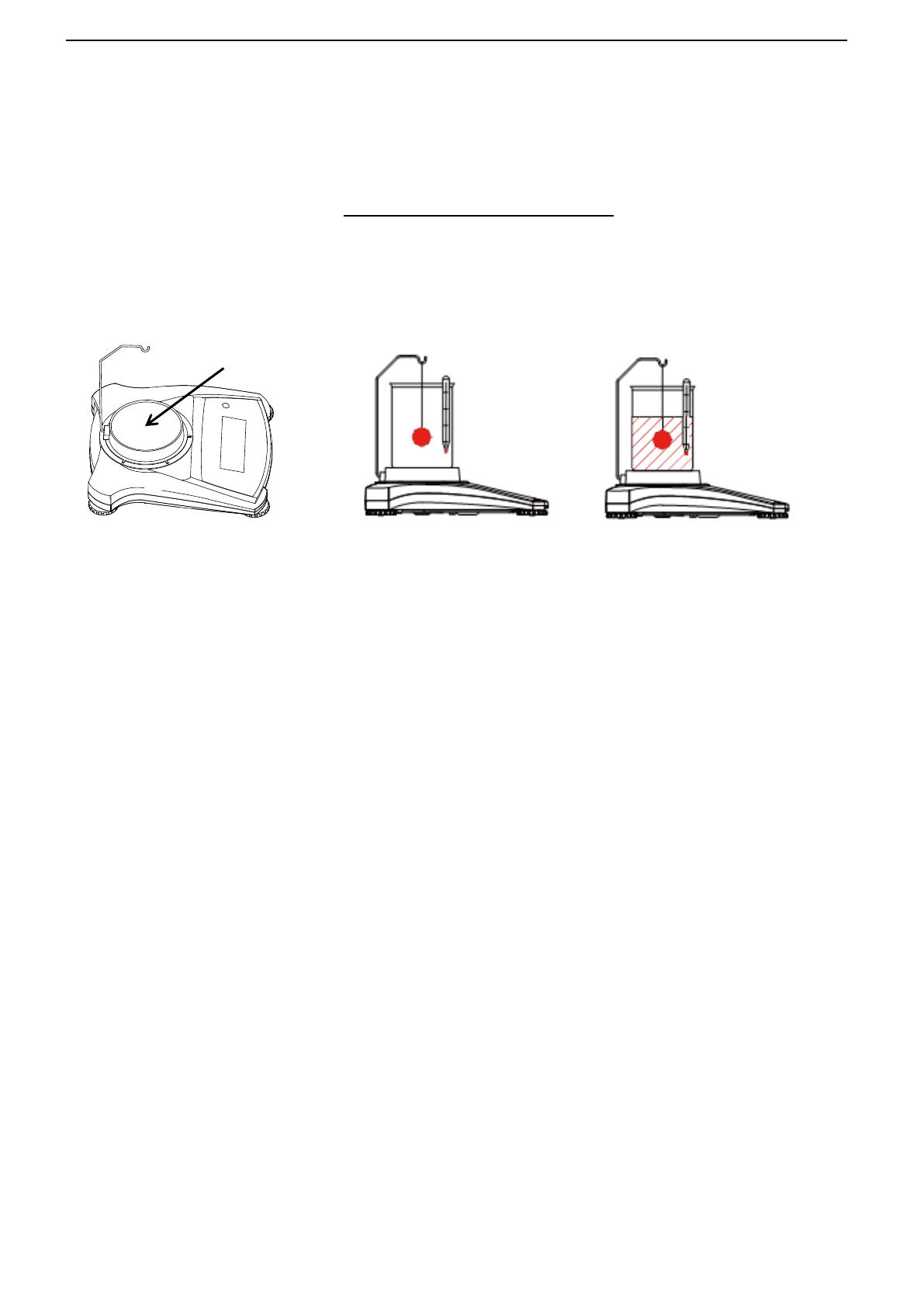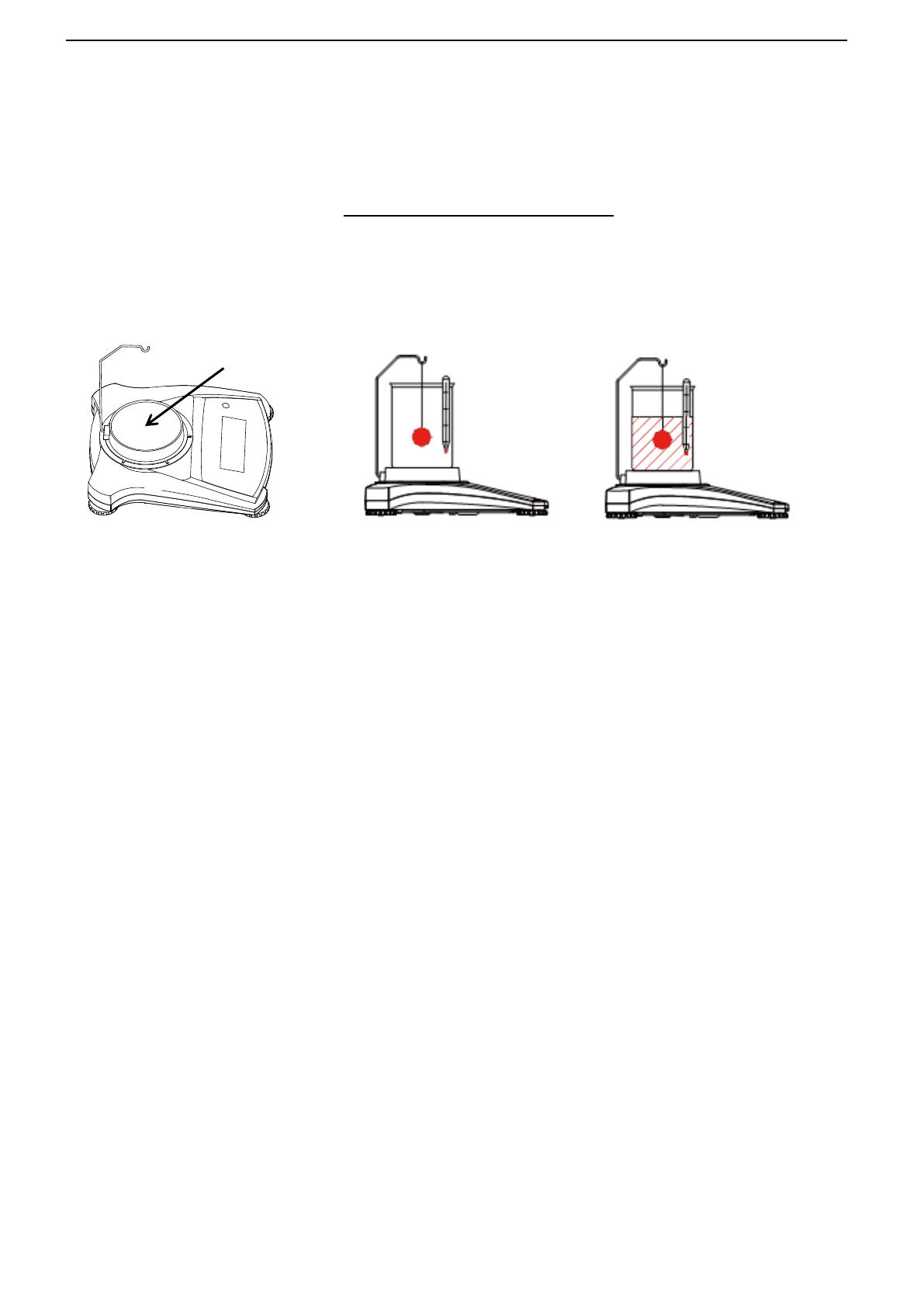
DE-6 SCOUT
TM
SERIES BALANCES – SKX
3.5 Dichte-Modus
Dieser Modus ermöglicht es einem Benutzer, der das Dichte-Kit verwendet, das spezifische
Gewicht einer Probe zu berechnen. Der Dichte-Modus ist eingeleitet, wenn "G" und die aktuelle
Einheit angezeigt werden.
Die Probe wird in Luft auf dem Haken aufgehängt und anschließend in Wasser gewogen. Die
Formel lautet:
𝑇𝑟𝑜𝑐𝑘𝑒𝑛𝑔𝑒𝑤𝑖𝑐ℎ𝑡
𝑇𝑟𝑜𝑐𝑘𝑒𝑛𝑔𝑒𝑤𝑖𝑐ℎ𝑡 − 𝑁𝑎𝑠𝑠𝑔𝑒𝑤𝑖𝑐ℎ𝑡
Vorbereitung
Bereiten Sie die Waage wie unten links dargestellt vor: Entfernen Sie die Waagschale, bringen
Sie den Haken an und installieren Sie das Glasbechergestell (der Glasbecher wird nicht
mitgeliefert). Drücken Sie dann die Zero/Ein-Taste, um die Waage einzuschalten.
Abbildung 3-3. Dichtemessung
Dichtemessung
1. Drücken und halten Sie Modus bis [SPEC.Gr] angezeigt wird. [Air.wWt] wird danach
angezeigt.
2. Hängen Sie wie oben beschrieben die Probe an den Haken und drücken Sie auf Ja, um
den Trockengewichtswert zu speichern. [wW.wWt] wird danach angezeigt.
3. Hängen Sie die Probe in Wasser und drücken Sie auf Ja, um den Nassgewichtswert zu
speichern. Der Wert des spezifischen Gewichts wird nun angezeigt und "G" blinkt,
während das Symbol Einheit ausgeschaltet ist.
Hinweise: Spezifisches Gewicht hat keine Maßeinheit. Für große Proben empfiehlt es sich,
anstelle der oben gezeigten Anordnung Unterflurwiegen (siehe Seite DE-10) durchzuführen.
3.6 Mol Wiegemodus
Um aus jeder Anwendung in den Mol-Wiegemodus zu gelangen, drücken und halten Sie die
Taste Modus bis [mMoLE] angezeigt wird. Wenn die Taste Modus losgelassen wird, zeigt das
Display [Clr.mMS ].
1. Drücken Sie die Taste Ja , um die gespeicherten Molmasse zu löschen. Drücken Sie die
Taste Nein, um die bestehende Molmasse zurückzurufen. Falls keine Molmasse
gespeichert wurde, wird die [ Clr.mMS ] Anzeige übersprungen und die Eingabe einer
Molmasse erforderlich.
2. Wenn eine Molmasse gespeichert ist, wird die aktuelle Molmasse angezeigt und blinkt.
3. Drücken Sie die Taste Nein, um mit der Bearbeitung der Molmasse zu beginnen.
5. Drücken Sie die Taste Nein, um die blinkende Ziffer zu erhöhen.
6. Drücken Sie die Zurück-Taste, um den blinkenden Wert zu verringern.
7. Drücken Sie die Taste Ja, um den Wert zu bestätigen und um eine Stelle nach rechts zu rücken.
Hinweise: Wenn die Einstellung den Grenzwert überschreitet, kehrt die Anzeige zu dem
zuvor gespeicherten Wert zurück.
Die linke Zahl kann auf 0, 1, 2, 3, 4, 5, 6, 7, 8, 9, - eingestellt werden. Alle anderen Zahlen
können auf 0, 1, 2, 3, 4, 5, 6, 7, 8, 9 eingestellt werden.
Die verfügbaren Einstellungen reichen von 0,01 bis 999,99.