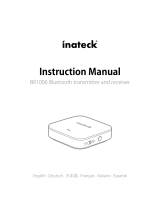La página se está cargando...

1

2
9771 Clairemont Mesa Blvd., Suite E, San Diego, CA 92124 USA
Gesworenhoekseweg 4
5047TM Tilburg, the Netherlands

3
VGtx USER MANUAL
ENGLISH................4
ESPAÑOL...............8
FRANCAIS.............12
PORTUGUÊS.........16
DEUTSCHE............20
NEDERLANDS.....24
中文..........................28
VGtx USER MANUAL
ENGLISH................4
ESPAÑOL...............8
FRANCAIS.............12
PORTUGUÊS.........16
DEUTSCHE............20
NEDERLANDS.....24
中文..........................28

4
ENGLISH | HOW TO USE VGtx
Congratulations and Thank you for your purchase of the Soundcast VGtx.
Please read the operation instructions carefully before use.
Quick Start Guide:
1. Attach the antenna: On the left side of the VGtx, attach the supplied antenna to the
antenna terminal (turn clockwise until slightly snug). Optimize antenna performance by
positioning the antenna upright.
2. Connecting to the VGtx: set the audio source slider switch on the back of the VGtx to
either digital or analog. Connect the appropriate included optical Toslink or 3.5mm audio
cable and any necessary user supplied adapters to the appropriate audio input on the back
the VGtx.
3. Power on/off: The VGtx can be operated using any USB port or the included 5v/
500mA USB power supply. VGtx will automatically turn on when USB power is applied and
can be turned off or back on again by pressing the multi-function button for 1 second.
4. Paring: Place your Bluetooth® receiving device into pairing mode; follow the manufac-
turer specific instructions. Then press and hold the VGtx’s multi-function/power button for
(6) seconds until the indicator light changes from slow flashing blue to fast flashing red and
blue. When pairing is successful, the
Bluetooth indicator will turn solid blue.
For detailed instructions and troubleshooting please continue reading the Soundcast VGtx user
manual or visit www.gosoundcast.com for additional information.
About the Soundcast VGtx
The Soundcast VGtx is a long range wireless stereo transmitter featuring
Bluetooth® 4.2, and the aptX Low Latency codec. Use it to add wireless streaming
technology to all Soundcast VG series speakers. It can also be used for existing television
or stereo equipment, or use it in place of your current transmitting device to extend your
wireless range. The Soundcast VGtx can work with TWS capable devices which allows
two matched Bluetooth® receiving devices to be paired in stereo (matched devices must
support TWS, including other compatible Soundcast VG series speakers.
• VGtx transmitter unit
• (3ft) 3.5mm to 3.5mm
analog audio cable
• (3ft) TosLink Optical audio cable
1. Antenna
2. Bluetooth status indicator
3. Power Indicator/active LLC
connection (yellow)
4. Power/Bluetooth Pairing
multi-function button
5. Analog Indicator
6. Digital Indicator
7. Mounting Tabs
8. Analog Input
9. Input mode (digital or analog)
10. Optical audio input
11. *Optical audio output
12. Power input connector
(Micro USB)
• Micro USB charging cable
• USB power supply
• Antenna
• User Guide
Standby Mode/Not
Connected/Powered On
Analog (Audio Source)
Power on
aptX Low Latency active
Digital (Audio Source)
Re-Connecting Mode
(Searching for last known device)
Connecting Mode
(Connecting to last paired device)
Pairing Mode
Paired
Pairing Memory Cleared
Flashing Blue
Yellow
Green
Yellow/Green both lit
Red
Slow Blinking Blue
Fast Blinking Blue
Alternate Flashing Red and Blue
Solid Blue
Both Blue and Red Fast Flashing
Status
Status
Status
Bluetooth Indicator LED
Analog/Digital Indicator LEDs
Pwr/LL Indicator LED
What’s in the Box?
Feature/Button Layout
1
7
8 9 10 11 12
2 3 4 5 6

5
System Requirements
VGtx transmits high quality stereo audio to all VG series speakers and any compatible
A2DP Bluetooth® profile wireless receiving device. Compatible devices include all VG
series speakers, Bluetooth® enabled headphones/speakers or
Bluetooth® adapters.
Bluetooth Codec Support:
The VGtx provides support for three common Bluetooth® codecs: SBC, aptX, and aptX
Low Latency. To pair using a given codec, both the VGtx and the paired receiving device
must support the codec. All Bluetooth® audio devices commonly support the SBC codec.
Unless device specific documentation indicates otherwise; it is likely the VGtx will pair with
your receiving device using the SBC codec.
Note:
• The VGtx is designed to work with all VG series speakers and will utilize the aptX Low
Latency codec automatically. If using other products, aptX Low Latency codec will only be
active when paired with a receiving device that also supports aptX Low Latency.
• AptX Low Latency codec will not be active in TWS mode. The VGtx will indicate an active
AptX Low Latency connection when the PWR/LLC LED indicator is Yellow.
aptX low latency
aptX
SBC
38ms ± 5ms
70ms ± 10ms
220ms ± 50ms
Bluetooth Device
Supported Codec
The audio lag will
be around
Detailed Instructions
Power on/off
The VGtx supports mini USB power. Connect one end of the included USB power
cable to the VGtx USB jack; connect the other end to the included or a compati-
ble USB power supply unit (5V/500mA), computer, or television USB port. Any
USB charger that is rated at an output of 5V@500mA or higher is compatible
and may be used with the VGtx.
Connecting Cables
The VGtx ships with the following audio cables:
• (3ft) 3.5mm to 3.5mm analog audio cable
• (3ft) TOSLink optical digital audio cable
Note 1:
The VGtx requires an audio input source like a computer, tablet, smartphone,
television or stereo system, etc. that can offer the VGtx an audio signal/music
to transmit. The cable being used must be connected to the appropriate input:
either 3.5mm to the “Analog Input”, or optical digital to the “Digital Input”.
Note 2:
The included USB cable with is for USB power only and does not offer an audio
or data type connection. For optimal performance, always use the provided USB
cable with your VGtx.
Optional Cable – Fiber Optic
A TOSLink digital optical cable can be used with the VGtx. The audio source, E.g.
smartphone, TV, “Digital output”will be connected to the VGtx “Digital Input”.
* The VGtx digital input will only recognize/decode stereo streams, not Dolby/
DTS encoded, etc. The optical “pass-through” will however pass through both
encoded and stereo type streams.
Optical Output – TV Applications - Outdoors
The VGtx Optical output is a “pass-through” circuit. The Optical output of the VGtx
can be used with TV audio via the TV’s Optical output even though an existing
soundbar or home theater amplifier is already connected to the TV’s Optical out-
put (most TV’s only have 1 Optical output). Please see image A.(Next page) The
optical “pass-through” circuit is active when the unit is turned off, but the VGtx
must have power in order for the “pass-through” to operate.
The VGtx can be installed in an outdoor TV application. The VGtx can be mounted
behind a TV and fastened to a hard surface (mounting bracket, wall) utilizing the
adjustable mounting tabs. The VGtx must be mounted with the front of the unit
facing up to ensure a long-life expectancy.
Please see image B. (Next page)

6
Pairing
Note: The VGtx and your Bluetooth® device should be no more than one meter
apart when pairing (the closer the better until paired).
1. Power on your headphones, speaker or other compatible A2DP Bluetooth®
profile device and engage pairing mode.
2. Confirm VGtx is powered-up by connecting USB power cable to power supply
or by turning on with (1 second) mutl- function/power button press if unit had
been previously turned off.
3. Place the VGtx into pairing mode: press and hold the power button (6) sec-
onds until the VGtx LED indicators go from slow flashing blue to alternating red
and blue.
4. When pairing is complete the VGtx Bluetooth indicator will light a solid blue;
pairing has been established.
Image B
Power button, LED indicators
facing up
Adjustable
Mounting Tabs
Adjustable
Mounting Tabs
Audio inputs/outputs, Power Connector
Facing Down
Note: Leave the VGtx continuously connected to USB power, and powered on to
automatically reconnect when the last paired device is within range. If powered
off or disconnected from USB power, the VGtx should automatically reconnect
with the last paired receiving device when both devices are powered on and
within range.
*VGtx with TV Audio
The VGtx paired with any VG series speaker will utilize AptX Low Latency ensur-
ing no delays or lip syncing issues. Other manufacturers speakers which have
AptX Low Latency will also benefit from the AptX Low Latency.
*TWS mode is not recommended for TV audio as the VGtx must default back to
standard aptX when TWS is in use.
Clearing Memory / Factory Reset
The VGtx only has pairing memory for a single device. In order to pair the VGtx
to a new device, you must re-enter pairing mode by pressing the multi-function/
power button for (6) seconds, this will both CLEAR the previously paired device
and put the VGtx into pairing mode where a new device can be paired following
the “Pairing” instructions discussed above.
To factory reset the VGtx and clear pairing memory, press and hold the
multi-function/power button for (10) seconds
until the both the blue and red LED indictors blink rapidly, then release the
multi-function/power button. This indicates that the VGtx has been successfully
reset and pairing memory cleared.
Note: After a factory reset, the internal Bluetooth® pairing memory will be
deleted. You will need to re-pair any previously paired device in order for the VGtx
to properly connect to it again.
Image A
Optical out
from TV
To Optical in
Optical out to
Soundbar/Amplifier

7
Soundcast VGtx does
not turn on.
Audio breaks up or
wireless range is
too short.
No sound/audio output
Can’t control volume
Can’t pair my device with
the soundcast VGtx
Static or noise in
the audio
1. Check the USB power connection.
2. Make sure you press and hold the power button for at
least (1) second if the unit had been previously turned off.
1. Make sure the antenna is attached securely and posi-
tioned correctly (as high off the ground as
possible for maximum range)
2. Move the VGtx away from other 2.4Ghz equpiment
such as Wi-Fi routers and microwaves.
1. Check the cables to make sure they are connected to
the correct jacks.
2. Press play or make sure your audio source device is
active
3. Check to make sure your volume is set to a listenable
level.
1. By design the VGtx is a passive transmitter and has
no volume control. User volum level must be adjusted via
the input and/or output sources
connected to the VGtx.
1. Make sure to use the supplied USB adapter as PC
USB ports cannot always provide adequate/
stable power.
2. Move the VGtx away from any amplifiers
or powered speakers.
3. Make sure the VGtx is cabled to the correct line level
output on your stereo receiver.
4. Make sure that you have the proper input (analog or
digital) selected with slider switch on the
rear of the VGtx.
1. Make sure the VGtx and the device
you’re pairing with are in close proximity to each other.
2. Make sure all other Bluetooth compatible receiving
devices you’re NOT trying to pair with are either powered
off or
Bluetooth disabled.
3. Make sure both devices are in pairing mode. LED
equipped devices will typically flash when in pairing mode
and be solid
when connected.
4. Make sure your device is compatible with the wireless
A2DP Bluetooth stero
audio profile.
Problem Solution
FAQ and Troubleshooting
Care and maintenance
Please read the following recommendations before using
your Soundcast VGtx:
• To keep from damaging the VGtx internal circuit, avoid exposure to liquid.
• Extreme temperatures can shorten the life of electronic devices.
• Do not drop: dropping the VGtx can damage the internal circuit.
Specifications
• Bluetooth v4.2
• Supports the A2DP Bluetooth® profile
• Audio Codec Support: SBC, aptX, aptX Low Latency Operating Range:
Up to 150ft (50 meters)
• Operating Frequency: 2.402 GHz to 2.480 GHz
• USB Power: DC 5V @ 500mA or higher
• Size: 20mm(H)x103mm(W)x54mm(D) - 3/4”(H)x4”(W)x2”(D)
Support
Further details and answers to common questions are
found at http://gosoundcast.com/support
If your question is not answered via the support page, feel free
to contact us by email at support@gosoundcast.com or by
phone at +1 (619) 591-0126, toll free USA (800) 722-1293
FCC Information
This device complies with Part 15 of the FCC rules. Operation is subject to the following two conditions: (1) This device
may not cause harmful interference, and (2) this device must accept any interference received; including interference
that may cause undesired operation.
Federal Communications Commission (FCC) Statement:
This Equipment has been tested and found to comply with the limits for a Class B digital device, pursuant to Part 15 of
the FCC rules. These limits are designed to provide reasonable protection against harmful interference in a residential
installation. This equipment generates uses and can radiate radio frequency energy and, if not installed and used in
accordance with the instructions, may cause harmful interference to radio communications. However; there is no
guarantee that interference will not occur in a particular installation. If this equipment does cause harmful interference to
radio or television reception, which can be determined by turning the equipment off and on, the user is encouraged to try
to correct the interference by one or more of the following measures:
- Reorient or relocate the receiving antenna.
- Increase the separation between the receiver and equipment.
- Connect the equipment to an outlet on a circuit different from that to which the receiver is connected. - Consult your
dealer or an experienced radio / TV technician for help.
Warning:
Changes or modifications to this unit not expressly approved by the party responsible for compliance could void the user
authority to operate the equipment. Tested to comply with FCC standard: FOR HOME OR OFFICE USE. This equipment
complies with FCC RF radiation exposure limits set forth for an uncontrolled environment.
This device and its antenna(s) must not be co-located or in conjunction with any other antenna or transmitter. © 2017
Soundcast, LLC. All rights reserved. Bluetooth is a trademark of the Bluetooth SIG and used under license. The term TWS
(True Wireless Stereo), aptX® and aptX Low Latency® mark and logo are trademarks of Qualcomm or one of its group
companies and may be registered in one or more jurisdictions.

8
ESPAÑOL | CÓMO UTILIZAR VGtx
Felicitaciones y gracias por la compra del Soundcast VGtx. Lea detenidamente
las instrucciones de funcionamiento antes de usar.
Guía de inicio rápido:
1. Instalación de la antena: en el lado izquierdo del VGtx.
Instale la antena que se proporciona en el terminal de la antena (gire hacia la derecha
para ajustarla sin apretar demasiado). Optimice el desempeño de la antena colocándola en
posición vertical.
2. Conexión al VGtx: ajuste el interruptor deslizante de la fuente de audio ubicado en la
parte posterior del VGtx a digital o analógico. Conecte el correspondiente cable de audio
de 3,5 mm o el cable óptico Toslink que se incluye, y cualquier adaptador necesario sumin-
istrado por el usuario a la correspondiente entrada de audio en la parte posterior del VGtx.
3. Encendido/apagado: el VGtx se puede operar usando cualquier puerto USB o la fuente
de alimentación USB de 5 V/500 mA que se incluye. El VGtx se encenderá automáti-
camente cuando se habilite la alimentación USB y se puede apagar o volver a encender
presionando el botón multifunción durante 1 segundo.
4. Emparejamiento: ponga su dispositivo receptor Bluetooth® en modo de emparejamien-
to; siga las instrucciones específicas del fabricante. Luego mantenga presionado el botón
de encendido/multifunción del VGtx durante seis (6) segundos hasta que la luz indicadora
cambie de color azul con parpadeo lento a color rojo y azul con parpadeo rápido. Cuando el
emparejamiento se haya realizado correctamente, el indicador de Bluetooth mostrará una
luz azul fija.
Para consultar instrucciones detalladas y procedimientos para solucionar problemas,
continúe leyendo el manual del usuario del Soundcast VGtx o visite www.gosoundcast.com
para obtener información adicional.
Acerca del Soundcast VGtx
El Soundcast VGtx es un transmisor estéreo inalámbrico de largo alcance con Bluetooth®
4.2, y el códec aptX Low Latency (baja latencia). Utilícelo para añadir tecnología de trans-
misión inalámbrica a todos los parlantes de la serie Soundcast VG. También se puede uti-
lizar para equipos existentes de televisión o de sonido estéreo, o en lugar de su dispositivo
de transmisión actual para ampliar su rango de alcance inalámbrico. El Soundcast VGtx
puede funcionar con dispositivos con capacidad TWS, lo cual permite que dos dispositivos
receptores Bluetooth® vinculados se emparejen en estéreo (los dispositivos vinculados
deben ser compatibles con TWS), incluidos otros parlantes de la serie
Soundcast VG compatibles.
• Unidad transmisora VGtx
• Cable de audio analógico de 3.5 mm a
3.5 mm (3 pies [0,91 m])
• Cable de audio óptico TosLink
(3 pies [0,91 m])
1. Antena
2. Indicador de estado Bluetooth
3. Indicador de encendido/conexión
LLC activa (amarillo)
4. Botón multifunción de encendido/
emparejamiento de Bluetooth
5. Indicador analógico
6. Indicador digital
7. Pestañas de montaje
8. Entrada analógica
9. Modo de entrada (digital o analógica)
10. *Salida de audio óptica
12. Conector de entrada de alimentación (micro-USB)
Modo de espera/No conecta-
do/Encendido
Analógico (fuente de audio)
Encendido
aptX Low Latency activo
Digital (fuente de audio)
Modo de reconexión
(buscando el último dispositivo conocido)
Modo de conexión
(conectando al último dispositivo emparejado)
Modo de emparejamiento
Emparejado
Borrado de memoria de emparejamiento
Luz azul parpadeante
Amarillo
Verde
Luz amarilla/verde ambas encendidas
Rojo
Luz azul con parpadeo lento
Luz azul con parpadeo rápido
Luz roja y azul con parpadeo alterno
Luz azul fija
Luz azul y roja con parpadeo rápido
Estado
Estado
Estado
Bluetooth Indicator LED
Indicadores LED analógico/digital
Pwr/LL Indicator LED
¿Qué hay en la caja?
Disposición de
funciones/botones
1
7
8 9 10 11 12
2 3 4 5 6
• Cable de carga micro USB
• Fuente de alimentación USB
• Antena
• Guía del usuario

9
Requisitos del sistema
VGtx transmite sonido estéreo de alta calidad a todos los parlantes de la serie VG y a
cualquier dispositivo receptor inalámbrico compatible con perfil A2DP Bluetooth®. Los
dispositivos compatibles incluyen todos los parlantes de la serie VG, los auriculares/par-
lantes con funcionalidad Bluetooth® o los adaptadores Bluetooth®.
Compatibilidad con códec Bluetooth:
El VGtx es compatible con tres códecs Bluetooth® habituales: SBC, aptX y aptX Low La-
tency. Para realizar el emparejamiento usando un determinado códec, tanto el VGtx como
el dispositivo receptor que se desea emparejar deben ser compatibles con el códec. Gen-
eralmente todos los dispositivos de audio Bluetooth® son compatibles con el códec SBC.
Salvo que la documentación específica del dispositivo indique lo contrario, es probable que
el VGtx se empareje con el dispositivo receptor usando el códec SBC.
Note:
• El VGtx está diseñado para funcionar con todos los parlantes de la serie VG y utilizará el
códec aptX Low Latency automáticamente. Si se usan otros productos, el códec aptX Low
Latency únicamente estará activo cuando se empareje con un dispositivo receptor que
también sea compatible con aptX Low Latency.
• El códec AptX Low Latency no estará activo en modo TWS. El VGtx indicará que existe
una conexión AptX Low Latency activa cuando la luz del indicador
LED PWR/LLC sea amarilla.
aptX low latency
aptX
SBC
38ms ± 5ms
70ms ± 10ms
220ms ± 50ms
Códec compatible con el
dispositivo Bluetooth
Desfase de audio
aproximado
Instrucciones detalladas
Encendido/apagado
El VGtx admite alimentación mini USB. Conecte un extremo del cable de alimentación
USB que se incluye al conector USB del VGtx; conecte el otro extremo a una fuente de
alimentación USB compatible (5 V/500 mA), o a un puerto USB de una computadora o
televisión. Cualquier cargador USB que tenga una salida con un valor nominal de 5 V en
500 mA o superior es compatible y se puede usar con el VGtx.
Cables de conexión
EL VGtx se envía con los siguientes cables de audio:
• Cable de audio analógico de 3,5 mm a 3,5 mm (3 pies [0,91 m])
• Cable de audio digital óptico TosLink (3 pies [0,91 m])
Nota 1:
El VGtx requiere una fuente de entrada de audio (como una computadora, tablet, smart-
phone, televisión, sistema de sonido estéreo, etc.) que pueda ofrecer al VGtx una señal de
audio/música para transmitir. El cable utilizado se debe conectar a la entrada apropiada:
3.5 mm a la “entrada analógica”, o digital óptico a la “entrada digital”.
Nota 2:
El cable USB que se incluye es únicamente para alimentación USB y no proporciona una
conexión de tipo audio o datos. Para un desempeño óptimo, utilice siempre el cable USB
que se proporciona con el VGtx.
Cable opcional – Fibra óptica
Se puede usar un cable óptico digital TOSLink con el VGtx. La “salida digital” de la fuente de
audio (por ejemplo, smartphone, televisión) se conectará a la “entrada digital” del VGtx
*La entrada digital del VGtx solo reconocerá/descodificará transmisiones de sonido
estéreo, y no reconocerá transmisiones con codificación Dolby/DTS, etc. Sin embargo,
el “puerto pasante” óptico reconocerá tanto las transmisiones codificadas como las de
sonido estéreo.
Salida óptica – Aplicaciones de televisión - Exteriores
La salida óptica del VGtx es un circuito con “puerto pasante”. La salida óptica del VGtx se
puede utilizar con audio de televisión mediante la salida óptica de la televisión, aunque una
barra de sonido o un amplificador de sistema de cine en casa ya se encuentre conectado
a la salida óptica de la televisión (la mayoría de las televisiones solo tienen 1 salida óptica).
Consulte la imagen A. El circuito óptico con “puerto pasante” está activo cuando la unidad
se apaga, pero el VGtx debe estar encendido para que el “puerto pasante” funcione.
El VGtx se puede instalar en una aplicación de televisión en exteriores. El VGtx se puede
montar detrás de una televisión y sujetar a una superficie dura (soporte de montaje,
pared) utilizando las pestañas de montaje ajustables. El VGtx se debe montar con la parte
delantera de la unidad orientada hacia arriba para asegurar que tenga una vida útil larga.
Consulte la imagen B.

10
Emparejamiento
Nota: El VGtx y su dispositivo Bluetooth® no deberían estar a más de un metro
de distancia cuando se realice el emparejamiento (cuanto más cerca mejor
hasta que estén emparejados).
1. Encienda los auriculares, el parlante u otro dispositivo compatible con perfil
A2DP Bluetooth® y active el modo de emparejamiento.
2. Confirme que el VGtx esté conectado a la alimentación conectando el cable
de alimentación por USB a la fuente de alimentación o proceda a encenderlo
presionando el botón de encendido/multifunción (1 segundo) si la unidad se
había apagado previamente.
3. Ponga el VGtx en modo de emparejamiento: mantenga presionado el botón de
encendido seis (6) segundos hasta que los indicadores LED del VGtx cambien de
color azul con parpadeo lento a color rojo y azul alternante
4. Cuando el emparejamiento se haya realizado, el indicador de Bluetooth del
Imagen A
Imagen B
Salida óptica de la
televisión
A la entrada óptica
Salida óptica a la barra
de sonido/amplificador
Botón de encendido, indicadores LED
orientados hacia arriba
Pestañas de montaje
ajustables
Pestañas de montaje
ajustables
Entradas/salidas de audio, conector de
alimentación orientado hacia abajo
VGtx será una luz azul fija; el emparejamiento se ha establecido.
Nota: Deje el VGtx continuamente conectado a la alimentación USB, y encendido
para que se reconecte automáticamente cuando el último dispositivo empareja-
do se encuentre dentro del rango de alcance. Si está apagado o desconectado
de la alimentación USB, el VGtx se debería volver a conectar automáticamente
con el último dispositivo receptor emparejado cuando ambos dispositivos estén
encendidos y dentro del rango de alcance.
*VGtx con audio de televisión
El VGtx emparejado con cualquier parlante de la serie VG utilizará AptX Low La-
tency para asegurar que no existan problemas de demoras o de sincronización
de labios. Los parlantes de otros fabricantes que tienen AptX Low Latency
también se beneficiarán del AptX Low Latency.
*El modo TWS no se recomienda para audio de televisión ya que el VGtx debe
usar aptX estándar cuando se está usando TWS.
Borrado de memoria/restablecer la configuración predeterminada
de fábrica
El VGtx solo tiene memoria de emparejamiento para un único dispositivo. Para
emparejar el VGtx a un nuevo dispositivo, es necesario volver a entrar en el
modo de emparejamiento presionando el botón de encendido/multifunción
durante seis (6) segundos, esto BORRARÁ el dispositivo previamente empareja-
do y pondrá al VGtx en modo de emparejamiento en el que se puede emparejar
un nuevo dispositivo siguiendo las instrucciones de “emparejamiento” indicadas
anteriormente.
Para restablecer la configuración predeterminada de fábrica del VGtx y borrar
la memoria de emparejamiento, mantenga presionado el botón de encendido/
multifunción durante diez (10) segundos hasta que los indicadores LED azul y
rojo parpadeen rápidamente, luego deje de presionar el botón de encendido/
multifunción. Esto indica que el VGtx se ha restablecido correctamente y que la
memoria de emparejamiento se ha borrado.
Note: Después de restablecer la configuración predeterminada de fábrica, la
memoria interna de emparejamiento Bluetooth® se borrará. Será necesario
volver a emparejar cualquier dispositivo previamente emparejado para que el
VGtx se conecte correctamente a dicho
dispositivo de nuevo.

11
El Soundcast VGtx no se
enciende
El audio se interrumpe
o el rango de alcance
inalámbrico es
demasiado corto
Sin sonido/salida de audio
No se puede controlar el volumen
No puedo emparejar mi dispos-
itivo con el
Soundcast VGtx
Estática o ruido en el audio
1.Compruebe la conexión de la alimentación USB.
2.Asegúrese de mantener presionado el botón de en-
cendido durante al menos un (1) segundo si la unidad se
había apagado previamente.
1.Asegúrese de que la antena se haya instalado de forma
segura y colocado correctamente (tan lejos del piso como
sea posible para conseguir un rango máximo de alcance).
2. Sitúe el VGtx lejos de otros equipos de 2,4 Ghz como
routers Wi-Fi y microondas
1. Compruebe los cables para asegurarse de que estén
conectados a los conectores correctos.
2. Presione reproducir o asegúrese de que su dispositivo
de fuente de audio este activo.
3. Asegúrese de que el volumen se haya ajustado a un
nivel que se pueda escuchar.
1. Por diseño, el VGtx es un transmisor pasivo y no tiene
control de volumen. El nivel de volumen del usuario se
debe ajustar mediante las fuentes de entrada o salida
conectadas al VGtx.
1. Asegúrese de usar el adaptador USB que se suminis-
tra ya que los puertos USB de computadora no siempre
pueden proporcionar una alimentación adecuada/
estable.
2. Sitúe el VGtx lejos de cualquier amplificador o parlante
encendido.
3. Asegúrese de que el VGtx esté conectado por cable a
la salida de nivel de línea correcta del receptor estéreo.
4. Asegúrese de seleccionar la entrada apropiada
(análoga o digital) con el interruptor deslizante ubicado
en la parte posterior del VGtx.
1. Asegúrese de que el VGtx y el dispositivo que desea
emparejar estén muy próximos.
2. Asegúrese de que todos los demás dispositivos recep-
tores Bluetooth® compatibles que NO desee emparejar
estén apagados o con el Bluetooth® desactivado.
3. Asegúrese de que ambos dispositivos estén en modo
de emparejamiento. En los dispositivos equipados con
luces LED, normalmente las luces parpadearán cuando
estén en modo de emparejamiento y serán luces fijas
cuando estén conectados.
4. Asegúrese de que su dispositivo sea compatible con el
perfil A2DP Bluetooth® de audio estéreo inalámbrico.
Problema Solución
Preguntas frecuentes o solución de problemas
Especificaciones
• Bluetooth v4.2
• Compatible con el perfil A2DP Bluetooth®
• Compatible con los códecs de audio: SBC, aptX, aptX Low Latency
• Rango de funcionamiento: hasta 150 pies (50 metros)
• Frecuencia de funcionamiento: 2,402 GHz a 2,480 GHz
• Alimentación USB: CC 5V en 500 mA o superior
• Tamaño: 20 mm (alto) x 103 mm (ancho) x 54 mm (profundidad) - 3/4” (alto)
x 4” (ancho) x 2” (profundidad)
Asistencia
Se proporciona información detallada adicional y respuestas a preguntas habit-
uales en http://gosoundcast.com/support
Si no obtiene respuesta a su pregunta a través de la página de asistencia, no
dude en ponerse en contacto con nosotros por correo electrónico en support@
gosoundcast.com o por teléfono llamando al +1 (619) 591-0126, número gra-
tuito en los EE. UU. (800) 722-1293
Información de la FCC
Este dispositivo cumple con la Parte 15 de las normas de la FCC. El funcionamiento está sujeto a las dos condiciones
siguientes: (1) este dispositivo no puede causar interferencias perjudiciales, y (2) este dispositivo debe aceptar cualquier
interferencia recibida, incluidas las interferencias que puedan causar un funcionamiento no deseado.
Federal Communications Commission (FCC) Statement:
Se ha comprobado que este equipo cumple los límites para dispositivos digitales de clase B, de acuerdo con la parte 15
de las normas de la FCC. Estos límites están diseñados para ofrecer una protección razonable contra las interferencias
perjudiciales en una instalación doméstica. Este equipo genera, utiliza y puede irradiar energía de radiofrecuencia y, si no
se instala y se utiliza de acuerdo con las instrucciones suministradas, podría ocasionar interferencias perjudiciales para
las comunicaciones de radio. Sin embargo, no se puede garantizar que no se vaya a producir este tipo de interferencias
en una instalación específica. Si este equipo ocasiona interferencias perjudiciales en la recepción de radio o televisión, lo
cual puede comprobarse encendiendo y apagando el equipo, se recomienda que el usuario intente corregir la interferen-
cia mediante una o más de las siguientes medidas:
-Reoriente o reubique la antena receptora.
-Aumente la separación entre el equipo y el receptor.
-Conecte el equipo a un tomacorriente en un circuito diferente al circuito en el cual está conectado el receptor.
-Consulte con el distribuidor o con un técnico de radio y televisión experimentado para conseguir ayuda.
Advertencia:
Los cambios o modificaciones realizados a esta unidad que no hayan sido expresamente aprobados por la parte
responsable del cumplimiento podrían invalidar la autoridad del usuario para operar el equipo. Probado para determinar
su cumplimiento de la norma de la FCC: PARA USO DOMÉSTICO O EN OFICINAS. Este equipo cumple con los límites de
exposición de radiación de radiofrecuencia establecidos para un entorno no controlado.
El dispositivo y su(s) antena(s) no se debe ubicar en el mismo sitio que, ni junto con, ninguna otra antena o transmisor. ©
2017 Soundcast, LLC. Todos los derechos reservados. Bluetooth es una marca registrada de Bluetooth SIG y se utiliza
bajo licencia. El término TWS (True Wireless Stereo [estéreo verdaderamente inalámbrico], y el logo y las marcas aptX®
y aptX Low Latency® son marcas registradas de Qualcomm o de una de las compañías del grupo y es posible que estén
registradas en una o más jurisdicciones.
Cuidado y mantenimiento
Lea las siguientes recomendaciones antes de usar el Soundcast VGtx:
• Para no causar daños al circuito interno del VGtx, evite exponerlo a líquidos.
• Las temperaturas extremas pueden reducir la vida útil de los
dispositivos electrónicos.
• Evite que se caiga: las caídas del VGtx pueden dañar el circuito interno.

12
FRANÇAIS | COMMENT UTILISER VGtx
Félicitations, nous vous remercions d’avoir acheté un haut-parleur Soundcast VGtx.
Veuillez lire les instructions attentivement avant d’utiliser votre haut-parleur pour la première fois.
Guide de démarrage rapide :
1. Installation de l’antenne : Sur le côté gauche du haut-parleur,
fixez l’antenne sur la prise prévue à cet effet (tourner dans le sens des aiguilles d’une mon-
tre jusqu’à ce que l’antenne soit bien vissée). La performance de l’antenne sera optimale si
l’antenne est placée en position verticale.
2. Connexion au haut-parleur VGtx: Réglez la source audio choisie (analogue ou
numérique) grâce au curseur à l’arrière du haut-parleur VGtx. Connectez le câble optique
Toslink fourni ou un câble audio de 3,5 mm et les adaptateurs nécessaires fournis à l’en-
trée audio appropriée à l’arrière du haut-parleur VGtx.
3. Allumer/éteindre: : Le haut-parleur VGtx est compatible avec tout port USB ou alimen-
tation USB 5 V/500 mA fourni(e). Le haut-parleur VGtx s’allume automatiquement quand
l’alimentation USB est allumée et peut être éteint ou rallumé en appuyant sur le bouton
multifonctions pendant 1 seconde.
4. Couplage : Lancer le mode couplage sur votre récepteur Bluetooth en mode couplage
en suivant les instructions spécifiques du fabricant. Maintenir une pression pendant 6
secondes sur le bouton marche/multifonctions, jusqu’à ce que le voyant lumineux passe
du clignotant bleu lent au clignotant rapide rouge et bleu. Quand le couplage est réussi, le
voyant Bluetooth passe au bleu et
cesse de clignoter.
Pour des instructions détaillées et la résolution de problèmes, se référer au manuel du
haut-parleur Soundcast VGtx ou cliquer sur www.gosoundcast.com pour plus de renseignements.
À propos du haut-parleur Soundcast VGtx
Le haut-parleur Soundcast VGtx est un émetteur longue portée sans fil équipé de la tech-
nologie Bluetooth® 4.2 et du codec apt-X Low Latency. Grâce à lui, ajoutez la technologie
de diffusion sans fil à tous vos haut-parleurs Soundcast de la série VG. Vous pouvez aussi
l’utiliser pour votre télévision ou votre équipement stéréo, ou l’utiliser à la place de votre
émetteur existant pour augmenter la portée de votre connexion sans fil. Le haut-parleur
Soundcast VGtx est compatible avec les appareils TWS qui permettent de coupler deux
récepteurs Bluetooth® en stéréo (les appareils doivent supporter la TWS, y compris les
autres haut-parleurs Soundcast de la série VG.
• Émetteur VGtx
• Câble audio 3,5 mm analogue
(91,44 cm)
• Câble optique Toslink (91,44 cm)
1. Antenne
2. Voyant statut Bluetooth
3. Voyant marche/codec apt-X LL
actif (jaune)
4. Marche/Bouton multifonctions
couplage Bluetooth
5. Voyant analogue
6. Voyant numérique
7. Pattes de fixation
8. Entrée analogue
9. Mode entrée (analogue ou
numérique)
10. Entrée audio optique
11. *Sortie audio optique
12. Connecteur d’entrée
d’alimentation (micro-USB)
• Câble de charge micro-USB
• Alimentation USB
• Antenne
• Mode d’emploi
Mode mise en veille/sortie de veille
Connecté/Sous tension
Analogue (source audio)
Sous tension
codec apt-X Low Latency actif
Numérique (source audio)
Mode reconnexion
(Recherche du dernier appareil connu)
Mode connexion
(Connexion en cours avec le dernier appareil couplé)
Mode couplage
Couplé
Mémoire de couplage effacée
Clignotant bleu
Jaune
Vert
Voyants verts et jaunes allumés
Rouge
Clignotant lent bleu
Clignotant bleu rapide
Clignotant rouge et bleu
Voyant bleu
Clignotant bleu et clignotant rouge rapides
Modes
Modes
Modes
Bluetooth Indicator LED
Voyants DEL analogues/numériques
Sous tension/Voyant DEL latence faible
Qu’est qu’on trouve dans la boîte?
Fonctionnalités/Boutons
1
7
8 9 10 11 12
2 3 4 5 6

13
Exigences du système
Le haut-parleur VGtx émet des signaux audio stéréo de haute qualité vers tous les
haut-parleurs de la série VG et tous les récepteurs Bluetooth® A2DP compatibles. Les
appareils compatibles incluent tous les haut-parleurs VG, les casques et haut-parleurs
Bluetooth® ou les adaptateurs Bluetooth®.
Codec Bluetooth
Le haut-parleur VGtx supporte les trois codecs Bluetooth® courants : SBC, apt-X, et apt-X
Low Latency Pour effectuer un couplage avec un codec spécifique, le haut-parleur VGtx et
le récepteur doivent tous les deux supporter le codec. Tous les appareils audio Bluetooth®
supportent en général le codec SBC. Sauf indication contraire sur une documentation
spécifique, le haut-parleur VGtx pourra se coupler à votre récepteur avec le codec SBC.
Remarque :
• Le haut-parleur VGtx est conçu pour fonctionner avec tous les haut-parleurs VG et
utilisera le codec apt-X Low Latency automatiquement. Si vous utilisez d’autres produits,
le codec apt-X Low Latency s’activera uniquement si le haut-parleur est couplé avec un
récepteur qui supporte le codec apt-X Low Latency.
• Le codec apt-X Low Latency ne s’activera pas en mode TWS. Le haut-parleur VGtx
indiquera une connexion apt-X Low Latency active à l’aide du voyant jaune DEL Marche/
Codec LL.
aptX low latency
aptX
SBC
38ms ± 5ms
70ms ± 10ms
220ms ± 50ms
Codec supporté par les
appareils Bluetooth
Retard audio
Instructions détaillées
Marche/Arrêt
Le haut-parleur VGtx supporte une alimentation mini-USB. Connectez une des extrémités
du câble USB fourni à la prise USB du haut-parleur VGtx.
Connectez l’autre extrémité à une alimentation USB compatible (5 V/500 mA), un ordi-
nateur ou le port USB d’une télévision. Tout chargeur USB dont la sortie est de 5 V @ 500
mA ou plus est compatible et peut être utilisé avec le haut-parleur VGtx.
Câbles de connexion
Le haut-parleur VGtx est expédié avec les câbles audio suivants:
• Câble audio 3,5 mm analogue (91,44 cm)
• Câble optique numérique Toslink (91,44 cm)
Remarque 1:
Le haut-parleur VGtx a besoin d’une source audio comme un ordinateur, une tablette, un
smartphone, une télévision ou un système stéréo, etc. qui émette un signal audio à trans-
mettre. Le câble à utiliser doit être connecté à la bonne entrée: soit
3,5 mm à l’« entrée analogue », soit optique numérique à « entrée numérique ».
Remarque 2:
Le câble USB fourni sert uniquement à l’alimentation USB et n’offre pas de connexion de
type audio ou données. Pour une performance optique optimale, toujours utiliser le câble
USB fourni avec votre haut-parleur VGtx.
Câbles en option - Fibre optique
Un Câble optique numérique Toslink peut être utilisé avec le haut-parleur VGtx. Les sources
audio, comme un smartphone, une télévision et la « sortie numérique »se connectent à l’«
entrée numérique » du haut-parleur VGtx.
*L’« entrée numérique » du haut-parleur VGtx reconnaît/décode uniquement les flux
stéréo, et non les flux encodés Dolby/DTS, etc. Le « pass-through » optique fonctionne
quand même via les flux encodés et stéréo.
Sortie optique - Applications TV - Extérieur
La sortie optique du haut-parleur VGtx est un circuit « pass-through ».
La sortie optique du haut-parleur VGtx peut être utilisée avec l’audio d’une télévision via
la sortie audio de la télévision même si une barre de son ou un home cinéma est déjà
connecté(e) à la sortie optique de la télévision (la plupart des télévisions ont seulement 1
sortie optique). Voir l’image A. Le circuit « pass-through » optique est actif quand l’unité
est éteinte, mais le haut-parleur VGtx doit être allumé pour que le « pass-through » puisse
fonctionner.
Le haut-parleur VGtx peut être installé dans une application de télévision extérieure. Le
haut-parleur VGtx peut être monté derrière une télévision et attaché à une surface dure
(support de fixation, mur) grâce aux pattes de fixation réglables. Le haut-parleur VGtx doit
être monté avec le devant de l’unité positionné vers le haut pour une durée de vie optimale.
Veuillez voir l’image B.

14
Couplage
Remarque : Votre haut-parleur VGtx et votre appareil Bluetooth® ne devrait pas
se trouver à une distance de plus d’un mètre pendant le couplage (le plus près
possible jusqu’au couplage).
1. Branchez votre casque, haut-parleur, ou tout autre appareil compatible Blue-
tooth® A2DP lance le mode couplage.
2. Confirmez que le haut-parleur VGtx est sous tension en connectant le câble
d’alimentation USB à la source d’alimentation ou en le rallumant en maintenant
une pression sur le bouton marche/multifonctions pendant 1 seconde si l’unité
a précédemment été éteinte.
3. Lancez le mode couplage: appuyer et maintenir la pression sur le bouton
marche pendant 6 secondes jusqu’à ce que le voyant DEL du haut-parleur VGtx
passe du clignotant bleu lent au clignotant rouge et bleu.
Ll’image A
Ll’image B
Sortie
optique TV
Vers entrée optique
Sortie optique vers barre
de son/amplificateur
Bouton marche, voyants DEL
vers le haut
Pattes de fixation
réglables
Pattes de fixation
réglables
Entrées/Sorties audio, connecteur d’ali
-
mentation vers le bas
4. Quand le couplage est réussi, le voyant Bluetooth du haut-parleur VGtx passe
au bleu fixe.
Remarque :
Ne pas déconnecter le haut-parleur VGtx de l’alimentation USB et ne pas
l’éteindre pour se reconnecter automatiquement avec le dernier appareil auquel
il a été couplé et à portée. S’il est hors tension ou déconnecté de son alimenta-
tion USB, le haut-parleur VGtx devrait toujours se reconnecter avec le dernier
récepteur auquel il a été couplé lorsque les deux appareils étaient sous tension
et à portée.
*VGtx et audio TV
Le haut-parleur VGtx couplé avec tout haut-parleur VG utilisera le codec apt-X
Low Latency pour garantir l’absence de retard ou de problèmes de synchronisa-
tion audio. Les haut-parleurs des autres fabricants disposant du codec apt-X Low
Latency bénéficieront aussi du
codec apt-X Low Latency.
*Le mode TWS n’est pas recommandé pour l’audio d’une télévision car le haut-
parleur VGtx bascule vers l’apt-X standard par défaut en mode TWS.
Effacer la mémoire/réinitialiser
La mémoire du haut-parleur VGtx ne peut enregistrer qu’un appareil à la fois.
Pour coupler le haut-parleur VGtx à un nouvel appareil, il faut relancer le cou-
plage en appuyant sur le bouton multifonctions/marche pendant 6 secondes, ce
qui aura pour effet d’EFFACER l’appareil précédent de la mémoire et de relancer
le couplage avec un nouvel appareil selon les indications données ci-avant.
Pour réinitialiser le haut-parleur VGtx, réinstaller les paramètres d’usine et effac-
er la mémoire de couplage, maintenir le bouton multifonctions/marche enfoncé
pendant 10 secondes,
jusqu’à ce que les voyants bleu et rouge clignotent rapidement, puis cesser d’ap-
puyer sur le bouton. Ceci indique que le haut-parleur VGtx a été réinitialisé avec
succès et que la mémoire de couplage a été effacée.
Reamrque: Après un retour aux réglages initiaux, la mémoire de couplage
Bluetooth® interne sera effacée. Il sera nécessaire de recoupler tout appareil
précédemment couplé pour que le haut-parleur VGtx s’y reconnecte normale-
ment.

15
Le haut-parleur Soundcast
VGtx ne s’allume pas
Interruption de son ou
portée trop courte
Pas de son/sortie audio
Impossible de contrôler le
volume
Problème de couplage avec
le haut-parleur VGtx
Bruit statique ou bruit audio
1. Vérifier la connexion à l’alimentation USB.
2. S’assurer de maintenir le bouton marche enfoncé
pendant au moins 1 seconde si l’unité a précédemment
été éteinte.
1. S’assurer que l’antenne est correctement fixée et dans
la bonne position (aussi loin du sol que possible pour une
portée maximale).
2. Éloigner le haut-parleur VGtx des autres appareils 2,4
GHz comme les routeurs Wi-Fi et les fours à micro-ondes.
1. Vérifier les câbles pour s’assurer qu’ils sont connectés
aux bonnes prises.
2. Appuyer sur le bouton marche pour s’assurer que l’ap-
pareil sélectionné comme source audio est sous tension.
3. Vérifier que le volume du son est à un niveau audible
1. Le haut-parleur VGtx est un émetteur passif et n’est
pas équipé de contrôle de volume. Le niveau du volume
s doit être réglé grâce aux sources d’entrée et de sortie
connectées au haut-parleur VGtx.
1. S’assurer de bien utiliser l’adaptateur USB fourni car
les ports USB des ordinateurs ne sont pas toujours des
sources d’alimentation adéquates ou stables.
2. Éloigner le haut-parleur VGtx des amplificateurs ou
des haut-parleurs sous tension.
3. S’assurer que le haut-parleur VGtx est câblé à la
bonne sortie de niveau de ligne sur le récepteur stéréo.
4. S’assurer que la bonne entrée (analogue ou
numérique) est sélectionnée sur le curseur à l’arrière du
haut-parleur VGtx.
1. S’assurer que haut-parleur VGtx et l’appareil avec
lequel vous souhaitez le coupler sont très proches l’un
de l’autre.
2 S’assurer que les autres appareils récepteurs compat-
ibles Bluetooth® que vous ne voulez PAS coupler avec
votre haut-parleur VGtx sont soit hors tension, ou que
leur mode Bluetooth® est désactivé.
3 S’assurer que les deux appareils sont en mode
couplage. Les voyants DEL des appareils clignotent en
général en mode couplage et arrêtent de clignoter quand
ils sont connectés.
4. S’assurer que votre appareil est compatible avec le
profil audio stéréo Bluetooth® A2DP.
Problème Solution
FAQ et dépannage
Entretien
Merci de lire les recommandations suivantes avant d’utiliser le haut-parleur
VGtx pour la première fois.
• Éviter l’exposition aux liquides, qui peuvent endommager le circuit
interne du haut-parleur VGtx.
• Les températures élevées peuvent réduire la durée de vie
des appareils électroniques.
• Ne pas laisser tomber: une chute peut endommager le circuit
interne du haut-parleur VGtx.
Spécifications
• Bluetooth v4.2
• Supporte le profil Bluetooth® A2DP
• Codecs audio supportés: SBC, aptX, aptX Low Latency
• Portée: Jusqu’à 50 m
• Fréquence de fonctionnement: De 2,402 GHz à 2,480 GHz
• Alimentation USB: DC 5 V @ 500 mA ou supérieur
• Dimensions: 20 mm(H) x 103 mm (L) x 54 mm(P) - 3/4 po (H) x 4po (L) x
2 po (P)
Support
Plus de détails et de réponses aux questions fréquemment posées à : http://gosound-
cast.com/support
Si vous ne trouvez pas la réponse à votre question sur la page de support, n’hésitez pas
à nous contacter par email à l’adresse suivante : support@gosoundcast.com ou par télé-
phone au +1 (619) 591-0126, appel gratuit au: (800) 722-1293 (É.-U.)
Renseignements concernant la FCC
Cet appareil est conforme à la Partie 15 des règlementations de la FCC. Son fonctionnement est sujet aux deux
conditions suivantes : (1) Cet appareil ne peut pas causer d’interférences nuisibles et (2) cet appareil doit accepter toute
interférence reçue, y compris les interférences qui peuvent causer un fonctionnement indésirable.
Déclaration de la FCC (Federal Communications Commission):
Cet appareil a été testé et déclaré conforme aux limites d’un dispositif numérique de classe B, conformément à la partie
15 des règlementations de la FCC. Ces limites sont destinées à fournir une protection raisonnable contre les interférenc-
es nuisibles dans une installation résidentielle. Cet appareil génère, utilise et peut émettre de l’énergie radiofréquence et,
s’il n’est pas installé et utilisé conformément aux instructions, peut provoquer des interférences nuisibles aux communi-
cations radio. Cependant, il n’est pas garanti que des interférences ne se produiront pas dans une installation spécifique.
Si cet appareil cause des interférences nuisibles à la réception radio ou de télévision, ce qui peut être déterminé en
éteignant et rallumant l’appareil, l’utilisateur est encouragé à essayer de corriger l’interférence par une ou plusieurs des
actions suivantes:
- Réorienter ou déplacer l’antenne de réception.
- Augmenter la distance entre l’appareil et le récepteur.
- Brancher l’appareil à un circuit différent de celui auquel le récepteur est connecté.
- Consulter le revendeur ou un technicien radio / TV expérimenté pour obtenir de l’aide.
Avertissement:
Tout changement ou modification apporté(e) à cet appareil et non expressément approuvé(e) par la partie responsable
de la conformité peut annuler l’autorisation de l’utilisateur à utiliser cet appareil. Testé pour répondre aux normes de
la FCC. POUR UN USAGE DOMESTIQUE OU DE BUREAU. Cet appareil répond aux limites de la FCC sur l’exposition aux
rayonnements RF établies pour un environnement non-contrôlé.
Cet appareil et son ou ses antenne(s) ne doivent pas être placés à proximité de, ou fonctionner en conjonction avec tout
autre antenne ou émetteur. © 2017 Soundcast, LLC. Tous droits réservés. Bluetooth est une marque déposée de Blue-
tooth SIG est utilisée sous licence. Le terme TWS (True Wireless Stereo), les marques aptX® and aptX Low Latency®
et les logos sont la propriété de Qualcomm ou de l’une de ses filiales et peuvent être enregistrés dans un ou plusieurs
territoires.

16
PORTUGUÊS | COMO USAR VGtx
Felicitamo-lo e agradecemos a compra do Soundcast VGtx.
Leia atentamente as instruções de utilização antes de usar.
Guia de início rápido:
1. Fixe a antena: no lado esquerdo do VGtx,
Fixe a antena fornecida ao terminal de antena (rode no sentido dos ponteiros do relógio
até ficar ajustada). Otimize o desempenho da antena posicionando-a na vertical.
2. Conexão do VGtx: ajuste o interruptor deslizante de controlo da fonte de áudio, que se
encontra na parte posterior do VGtx, para digital ou analógico. Ligue o cabo ótico TOSLink
ou o cabo de áudio de 3,5 mm adequado, incluído no pacote, e quaisquer adaptadores
fornecidos para o utilizador, necessários para a entrada de áudio adequada, na parte
posterior do VGtx.
3. Ligar/desligar: o VGtx pode funcionar com a utilização de qualquer porta USB ou com
a fonte de alimentação USB 5 v/500 mA incluída. O VGtx ligará automaticamente quando
aplicada a alimentação através de USB, e pode ser desligado ou ligado novamente premin-
do o botão multifunções durante 1 segundo.
4. Emparelhamento: coloque o seu dispositivo de receção Bluetooth® no modo de em-
parelhamento; siga as instruções específicas do fabricante. Em seguida, prima o botão
multifunções/alimentação do VGtx e mantenha-o premido durante (6) segundos, até o
indicador luminoso alterar de azul com intermitência lenta para vermelho e azul com inter-
mitência rápida. Assim que o emparelhamento for bem-sucedido, o indicador de Bluetooth
apresentará uma luz azul contínua.
Para instruções detalhadas e resolução de problemas, prossiga a leitura do manual do utilizador
do Soundcast VGtx ou visite o website www.gosoundcast.com para obter informações adicionais.
Sobre o Soundcast VGtx
O Soundcast VGtx é um transmissor estéreo sem fios de longo alcance com Bluetooth®
4.2 e codec aptX de baixa latência. Utilize-o para adicionar tecnologia de transmissão sem
fios a todas as colunas de som da série Soundcast VG. Também pode ser utilizado para
televisão já existente ou para equipamento de alta fidelidade, ou utilizá-lo em substituição
do seu dispositivo de transmissão atual para ampliar o seu alcance sem fios. O Soundcast
VGtx pode funcionar com dispositivos reconhecidos pelo modo TWS, que permite que dois
dispositivos de receção compatíveis e com Bluetooth® possam ser acoplados em estéreo
(os dispositivos compatíveis devem suportar o modo TWS, incluindo outras colunas de
som compatíveis da série Soundcast VG
• Aparelho transmissor VGtx
• Cabo de áudio analógico 3,5/3,5
mm (1 m)
• Cabo de áudio ótico TosLink (1 m)
1. Antena
2. Indicador de estado do Bluetooth
3. Indicador de energia/ligação LLC
ativa (amarelo)
4. Botão de alimentação/multifunções
de emparelhamento Bluetooth
5. Indicador analógico
6. Indicador digital
7. Abas de fixação
8. Entrada analógica
9. Modo de entrada (digital ou analógico)
10. Entrada ótica de áudio
11. *Saída ótica de áudio
12. Conector de entrada de energia
(micro-USB)
Modo de espera/desligado
/ligado
Analógico (fonte de áudio)
Ligado
aptX de baixa latência ativo
Digital (fonte de áudio)
Modo de restabelecimento de ligação
(Procura pelo último dispositivo conhecido)
Modo de ligação
(Ligação ao último dispositivo emparelhado)
Modo de emparelhamento
Emparelhado
Memória de emparelhamento apagada
Azul intermitente
Amarelo
Verde
Verde/amarelo ambos ligados
Vermelho
Azul com intermitência lenta
Azul com intermitência rápida
Azul e vermelho com intermitência alternada
Luz azul contínua
Azul e vermelho com intermitência rápida
Estado
Estado
Estado
Bluetooth Indicator LED
LED indicadores de Analógico/Digital
LED indicador de PWR/LL
O que inclui a caixa?
Esquema/funções dos botões
1
7
8 9 10 11 12
2 3 4 5 6
• Cabo de carregamento
micro-USB
• Fonte de alimentação USB
• Antena
• Guia do utilizador

17
Requisitos do sistema
O VGtx transmite áudio estéreo de elevada qualidade para todas as colunas de som da
série VG e para qualquer dispositivo recetor sem fios compatível com o perfil A2DP Blue-
tooth®. Dispositivos compatíveis incluem todas as colunas de som da série VG, ausculta-
dores/colunas de som com Bluetooth® ou adaptadores Bluetooth®.
Suporte para Codecs do Bluetooth:
O VGtx disponibiliza suporte para três codecs do Bluetooth® comuns: SBC, aptX e aptX de
baixa latência. Para emparelhar utilizando um determinado codec, o VGtx e o dispositivo
recetor emparelhado têm de suportar esse codec. Habitualmente, todos os dispositivos
de áudio com Bluetooth® suportam o codec SBC. Exceto se a documentação específica do
dispositivo indicar outro modo; é provável que o VGtx emparelhe com o dispositivo recetor
utilizando o codec SBC.
Nota:
• O VGtx foi desenvolvido para funcionar com todas as colunas de som da série
VG, e utilizará automaticamente o codec aptX de baixa latência. Se utilizar
outros produtos, o codec de baixa latência aptX só ficará ativo quando emparel
hado com um dispositivo recetor que também suporte o aptX de baixa latência.
• O codec de aptX de baixa latência não ficará ativo no modo TWS. O VGtx indi
cará uma conexão ativa aptX de baixa latência quando o indicador LED PWR/
LLC estiver amarelo.
aptX de baixa latência
aptX
SBC
38ms ± 5ms
70ms ± 10ms
220ms ± 50ms
Suporte de codec do
dispositivo Bluetooth
O desfasamento áudio
será cerca de
Instruções detalhadas
Ligar/desligar
O VGtx suporta alimentação mini-USB. Ligue uma extremidade do cabo de
alimentação USB incluído à entrada USB do VGtx;
Ligue a outra extremidade a uma fonte de alimentação USB compatível (5
V/500 mA), porta USB de computador ou televisão. Qualquer carregador USB
com uma potência nominal de 5 V @ 500 mA ou superior é compatível e pode
ser utilizado com o VGtx.
Cabos de ligação
O VGtx é fornecido com os seguintes cabos de áudio:
• Cabo de áudio analógico 3,5/3,5 mm (1 m)
• Cabo de áudio digital ótico TOSLink (1 m)
Nota 1:
O VGtx requer uma fonte de entrada de áudio, por exemplo, um computador, tablet, smart-
phone, sistema de televisão ou de som de alta fidelidade, etc., que possa disponibilizar ao
VGtx um sinal de áudio/música para transmissão. O cabo a ser utilizado deve ser ligado à
entrada adequada: qualquer cabo 3,5 mm para a “entrada analógica”, ou digital ótico para
a “entrada digital”.
Nota 2:
O cabo USB incluído destina-se apenas a alimentação USB e não disponibiliza ligação para
dados ou áudio. Para um desempenho ideal, utilize sempre o cabo USB fornecido com o
seu VGtx.
Cabo opcional – fibra ótica
Pode ser utilizado um cabo ótico digital TOSLink com o VGtx. A ‘Saída Digital’ da
fonte de áudio, por exemplo, do smartphone ou da TV, será ligada à “Entrada
Digital” do VGtx.
*A entrada digital do VGtx reconhecerá/descodificará os fluxos de estéreo, e
não o Dolby/DTS codificado, etc. No entanto, o “pass-through” ótico passará
pelos dois tipos de fluxos: o codificado e o estéreo.
Saída ótica – aplicações em TV - exterior
A saída ótica VGtx é um circuito “pass-through”. A saída ótica do VGtx pode
ser utilizada com o áudio da TV através da saída ótica da TV, mesmo que um
SoundBar já existente ou amplificador de sistema de cinema em casa esteja já
ligado à saída ótica da TV (a maioria das televisões possui apenas 1 saída ótica).
Consulte a imagem A. O circuito “pass-through” fica ativo quando a unidade é de-
sligada, mas o VGtx tem de ter energia para o funcionamento do “pass-through”.
O VGtx pode ser instalado numa aplicação de TV de exterior. O VGtx pode ser
montado por trás de uma TV e fixado a uma superfície dura (suporte de monta-
gem, parede) utilizando as abas de fixação ajustáveis. Para assegurar uma vida
útil longa, o VGtx deve ser montado com a parte frontal da unidade virada para
cima. Consulte a imagem B.

18
Emparelhamento
Nota: o VGtx e o seu dispositivo de Bluetooth® não devem estar a distância superior a um
metro durante o emparelhamento (quanto mais perto melhor até ocorrer o emparelha-
mento).
1. Ligue os seus auscultadores, coluna de som ou outro dispositivo de perfil compatível
com A2DP Bluetooth® e acione o modo de emparelhamento.
2. Certifique-se de que o VGtx recebe energia, ligando o cabo de alimentação USB à fonte
de alimentação ou premindo (durante 1 segundo) o botão multifunção/energia, caso a
unidade tenha sido desligada anteriormente.
3. Coloque o VGtx em modo de emparelhamento, prima e mantenha premido o botão
durante (6) segundos até os indicadores LED dos VGtx passem de azul com intermitência
lenta para vermelho e azul com intermitência alternada.
4. Quando o emparelhamento estiver completo, o indicador Bluetooth do VGtx apresen-
tará uma luz azul contínua; foi efetuado o emparelhamento.
Imagem B
Imagem A
Botão de alimentação/indica-
dores LED virados para cima
Abas de fixação
ajustáveis
Abas de fixação
ajustáveis
Entradas/saídas de áudio, conector de
alimentação virado para baixo
Nota: mantenha o VGtx permanentemente ligado à alimentação USB e a receber energia,
para que efetue a conexão assim que o último dispositivo emparelhado estiver dentro do
raio de alcance. Se estiver desligado ou desconectado da alimentação USB, o VGtx efetu-
ará automaticamente a conexão com o último dispositivo recetor emparelhado, assim que
ambos os dispositivos forem ligados e estiverem dentro do raio de alcance.
* VGtx com áudio de TV
O VGtx emparelhado com qualquer coluna de som da série VG utilizará o AptX de baixa
latência, assegurando a inexistência de desfasamento ou problemas de sincronização labi-
al. As colunas de som de outros fabricantes que utilizam o AptX de baixa latência também
tirarão partido do AptX de baixa latência.
* O modo TWS não é recomendado para o áudio da TV, dado que o VGtx terá de utilizar a
predefinição padrão do aptX quando o TWS estiver a ser utilizado.
Apagar a memória/repor as definições de fábrica
O VGtx possui apenas memória para um único dispositivo de emparelhamento. Para que
o VGtx efetue o emparelhamento com um novo dispositivo, deverá reintroduzir o modo de
emparelhamento, premindo o botão multifunções/energia durante (6) segundos; isso irá
APAGAR o dispositivo emparelhado anteriormente e colocar o VGtx no modo de emparel-
hamento, no qual pode ser efetuado o emparelhamento de um novo dispositivo, seguindo
as instruções de “Emparelhamento” indicadas acima.
Para repor as definições de fábrica do VGtx e apagar a memória de emparelhamento,
prima e mantenha premido o botão multifunções/alimentação durante (10) segundos até
que ambos os indicadores LED azuis e vermelhos apresentem intermitência rápida e, em
seguida, solte o botão multifunções/alimentação. Isso indica que o VGtx foi redefinido com
êxito e apagada a memória de emparelhamento.
Nota: após a reposição das definições de fábrica, será apagada a memória interna de em-
parelhamento do Bluetooth®. Terá de voltar a emparelhar qualquer dispositivo emparelha-
do anteriormente para que o VGtx possa efetuar novamente a conexão de modo correto.
Saída ótica a partir
da TV
Para a entrada ótica
Saída ótica para o
Soundbar/amplificador

19
O Soundcast VGtx
não liga.
O áudio apresenta
falhas ou o alcance
sem fios é demasiado
curto.
Sem saída de som/áudio
Não é possível controlar
o volume
Não é possível emparelhar
o meu dispositivo com o
Soundcast VGtx
Estática ou ruído no áudio.
1. Verifique a ligação da alimentação USB.
2. Certifique-se que prime e mantém premido o botão de
alimentação durante, pelo menos, (1) segundo, caso a
unidade tenha sido desligada anteriormente
1. Verifique se a antena está bem fixa e posicionada cor-
retamente (para um raio de alcance máximo, esta deve
estar à maior distância possível do chão).
2. Coloque o VGtx fora do alcance de outros equipamen-
tos de 2,4 Ghz, tais como routers de Wi-Fi e micro-ondas.
1. Verifique os cabos para certificar-se de que estão
ligados às entradas corretas.
2. Prima “play” ou verifique se seu dispositivo de fonte
áudio está ativo
3. Verifique se o volume está ajustado num nível audível.
1. Na sua conceção, o VGtx é um transmissor passivo e
não possui qualquer controlo de volume. O nível de vol-
ume do utilizador deve ser ajustado através das fontes
de entrada e/ou saída ligadas ao VGtx.
1. Certifique-se de que utiliza o adaptador USB fornecido,
dado que as portas USB do PC poderão não disponibili-
zar a alimentação adequada/estável.
2. Coloque o VGtx distante de quaisquer amplificadores
ou colunas de som amplificadas.
3. Verifique se o VGtx está ligado à saída de nível de linha
correta no seu recetor estéreo.
4. Certifique-se de que selecionou a entrada (analógica
ou digital) adequada no interruptor deslizante na parte
posterior do VGtx.
1. Verifique se o VGtx e o dispositivo que está a tentar
emparelhar estão bastante próximos um do outro.
2. Certifique-se de todos os outros dispositivos de
receção com Bluetooth® compatíveis, os quais NÃO
está a tentar emparelhar, estão desligados ou com o
Bluetooth® desativado.
3. Certifique-se de que ambos os dispositivos estão em
modo de emparelhamento. Geralmente, os dispositivos
equipados com LED ficarão intermitentes no modo
de emparelhamento e a luz permanecerá fixa quando
ligados.
4. Certifique-se de que o seu dispositivo é compatível com
o perfil de áudio estéreo de A2DP Bluetooth® sem fios.
Problema Solução
Perguntas frequentes e resolução de problemas Cuidados e manutenção
Leia as seguintes recomendações antes de utilizar o seu Soundcast VGtx:
• Para evitar danificar o circuito interno do VGtx, evite a exposição
deste a líquidos.
• As temperaturas extremas podem reduzir a via útil dos
dispositivos eletrónicos.
• Não deixe cair: em caso de queda, existe a possibilidade de
danificar o circuito interno do VGtx.
Especificações
• Bluetooth v4.2
• Suporta o perfil de A2DP Bluetooth®
• Suporte de Codec de áudio: SBC, aptX, aptX de baixa latência.
• Alcance operacional: Até 50 metros (150 pés)
• Frequência de funcionamento: 2,402 GHz a 2,480 GHz
• Alimentação USB: 5 V DC @ 500 mA ou superior
• Tamanho: 20 mm (A) x 103 mm (L) x 54 mm (P) - 3/4” (A) x 4” (L) x 2” (P)
Apoio técnico
Mais detalhes e respostas a perguntas frequentes podem encontrar-se em
http://gosoundcast.com/support
Se sua pergunta não for respondida através da página de apoio técnico, queira contac-
tar-nos através do e-mail support@gosoundcast.com ou pelo telefone +1 (619) 591-
0126, número gratuito para os EUA (800) 722-1293
Informação FCC
Este dispositivo está em conformidade com o parágrafo 15 das normas da FCC. O funcionamento está sujeito às duas
condições seguintes: (1) este dispositivo não pode causar interferência prejudicial e (2) este dispositivo deve aceitar
qualquer interferência recebida; inclusive interferências que possam causar o funcionamento indesejado.
Declaração da Comissão Federal das Comunicações (FCC):
Este equipamento foi testado e está em conformidade com os limites para um dispositivo digital de classe B, conforme o
parágrafo 15 das normas da FCC. Estes limites foram desenvolvidos para fornecer proteção razoável contra interferên-
cias prejudiciais numa instalação residencial. Este equipamento gera, utiliza e pode irradiar energia de radiofrequência
e, se não for instalado e utilizado em conformidade com as instruções, pode causar interferência prejudicial às comuni-
cações de rádio. No entanto, não existe nenhuma garantia de que não ocorrerá interferência numa instalação específica.
Se este equipamento causar interferência prejudicial à receção de radio ou televisão, a qual pode ser observada
desligando e ligando o equipamento, o utilizador pode tentar corrigir esta interferência com uma ou mais
das seguintes medidas:
• Reoriente ou reposicione a antena recetora.
• Aumente a distância entre o recetor e o equipamento.
• Ligue o equipamento a uma tomada num circuito diferente ao qual o recetor está ligado.
• Consulte o seu vendedor ou técnico de rádio/TV especializado para obter ajuda.
Aviso:
As alterações ou modificações a esta unidade que não sejam expressamente aprovadas pelo responsável de confor-
midade podem anular a autorização do utilizador para operar o equipamento. Testado em conformidade com o padrão
da FCC: PARA UTILIZAÇÃO EM CASA OU NO ESCRITÓRIO. Este equipamento está em conformidade com os limites de
exposição à radiação de RF da FCC estabelecidos para um ambiente não controlado.
Este dispositivo e as suas antenas não devem ser colocadas próximas ou juntamente de qualquer outra antena ou
transmissor. © 2017 Soundcast, LLC. Todos os direitos reservados. Bluetooth é uma marca registada da Bluetooth SIG
e utilizada sob licença. O termo TWS (True Wireless Stereo), as marcas e logótipos aptX® e aptX Low Latency® são
marcas comerciais da Qualcomm ou de uma das empresas do seu grupo e podem estar registadas
em uma ou mais jurisdições.

20
DEUTSCHE | WIE BENUTZT MAN VGtx
Glückwunsch und vielen Dank für Ihren Kauf des Soundcast VGtx-Senders. Bitte lesen Sie die
Betriebsanleitung vor der Inbetriebnahme sorgfältig durch.
Schnellstartanleitung:
1.Antenne befestigen: An der linken Seite des VGtx,
befestigen Sie die mitgelieferte Antenne am Antennenanschluss (im Uhrzeigersinn drehen,
bis die Antenne leicht fest sitzt). Optimieren Sie die Antennenleistung, indem Sie die An-
tenne senkrecht ausrichten.
2. An den VGtx anschließen: Stellen Sie den Schieberregler der Audioquelle auf der
Rückseite des VGtx entweder auf Digital oder auf Analog. Schließen Sie das entsprechende
mitgelieferte, optische Toslink-Kabel oder das 3,5 mm Audiokabel und alle nötigen, vom
Nutzer bereitgestellten Adapter, an den entsprechenden Audioeingang auf der Rückseite
des VGtx an.
3. Strom ein/aus: Der VGtx kann mithilfe aller USB-Anschlüsse oder des mitgelieferten 5
V/500 mA USB-Netzteils betrieben werden. Der VGtx schaltet sich automatisch ein, wenn
USB-Strom anliegt, und kann durch Drücken der Multifunktionstaste (eine Sekunde lang)
aus- oder wieder eingeschaltet werden.
4. Kopplung: Stellen Sie Ihr Bluetooth®-Empfangsgerät in den Kopplungsmodus (Pair-
ing-Modus); befolgen Sie hierzu die spezifischen Anweisungen des Herstellers. Drücken und
halten Sie dann die Multifunktions-/Powertaste des VGtx sechs (6) Sekunden lang, bis die
Kontrollleuchte von einem langsamem blauen Blinken zu einem blauen und roten Blinken
wechselt. Wenn die Kopplung erfolgreich war, leuchtet die Bluetooth-Kontrollleuchte
durchgehend blau.
Für detaillierte Anweisungen und die Fehlerbehebung, fahren Sie bitte mit dem Lesen der Betriebsanleitung für
den Soundcast VGtx fort oder besuchen Sie die Webseite www.gosoundcast.com für zusätzliche Informationen.
Über den Soundcast VGtx
Der Soundcast VGtx ist ein drahtloser Stereosender mit großer Reichweite, mit Blue-
tooth® 4.2 und dem aptX-Audio-Codec mit geringer Latenz. Verwenden Sie diesen, um
allen Lautsprechern der Soundcast VG-Serie eine drahtlose Streaming-Technologie
hinzuzufügen. Der VGtx kann außerdem für bereits vorhandene Fernseh- oder Ste-
reogeräte verwendet werden oder anstelle Ihres aktuellen Übertragungsgeräts, um Ihre
Funkreichweite zu erweitern. Der Soundcast VGtx kann mit TWS-fähigen Geräten betrie-
ben werden, welche ermöglichen, dass zwei abgestimmte Bluetooth®-Empfangsgeräte
in Stereo gekoppelt werden können (abgestimmte Geräte müssen TWS, einschließlich
andere, kompatible Lautsprecher der VG-Serie, unterstützen).
• VGtx-Sendereinheit
• 3,5 mm auf 3,5 mm (90 cm)
analoges Audiokabel
• 3,5 mm (90 cm) TOSLink optisches Audiokabel
1. Antenne
2. Bluetooth-Statusanzeige
3. Stromanzeige /aktive
LLC-Verbindung (gelb)
4. Strom- / Bluetooth-Kop-
plungs-Multifunktionstaste
5. Analoganzeige
6. Digitalanzeige
7. Montagelaschen
8. Analoger Eingang
9. Eingangsmodus (digital
oder analog)
10. Optischer Audioeingang
11.*Optischer Audioeingang
12.Netzanschluss (Mikro-USB)
• Mikro-USB-Ladekabel
• USB-Netzteil
• Antenne
• Benutzerhandbuch
Standby-Modus/nicht anges-
chlossen/nicht eingeschaltet
Analog (Audioquelle)
Strom ein
aptX mit geringer Latenz aktiv
Digital (Audioquelle)
Wiederverbindungsmodus
(es wird nach dem letzten bekannten Gerät gesucht)
Verbindungsmodus
(wird an das zuletzt gekoppelte Gerät angeschlossen)
Kopplungsmodus
Gekoppelt
Kopplungsmodus gelöscht
Blinkt blau
Gelb
Grün
Die gelbe und grüne LED leuchten beide
Rot
Blinkt langsam blau
Blinkt schnell blau
Abwechselndes rotes und blaues Blinken
Durchgehend blau
Schnelles rotes und blaues Blinken
Status
Status
Status
Bluetooth-Kontroll-LED
Analoge/digitale Kontroll-LEDs
PWR/LL Kontroll-LED
Lieferumfang
Funktions-/
Tastenanordnung
1
7
8 9 10 11 12
2 3 4 5 6

21
Systemanforderungen
VGtx überträgt hochwertiges Stereo-Audio an alle Lautsprecher der VG-Serie und an alle
kompatiblen drahtlosen Empfangsgeräte mit A2DP Bluetooth®-Profil. Kompatible Geräte
beinhalten alle Lautsprecher der VG-Serie, Bluetooth®-aktivierte Kopfhörer/Lautsprecher
oder Bluetooth®-Adapter.
Bluetooth-Codec-Unterstützung:
Der VGtx bietet Unterstützung für drei übliche Bluetooth®-Codecs: SBC, aptX, und aptX
mit geringer Latenz. Um mithilfe eines vorgegebenen Codecs zu koppeln, müssen der VGtx
und das gekoppelte Empfangsgerät den Codec unterstützen. Alle Bluetooth®-Audiogeräte
unterstützen üblicherweise den SBC-Codec. Soweit die gerätespezifischen Dokumentatio-
nen nichts anderes angeben, ist es wahrscheinlich, dass der VGtx über den SBC-Codec mit
Ihrem Empfangsgerät gekoppelt werden kann.
Anmerkung:
•Der VGtx ist so konzipiert, dass er mit allen Lautsprechern der VG-Serie funktioniert,
und er verwendet automatisch den aptX-Codec mit geringer Latenz. Bei der Verwendung
anderer Produkte wird der aptX-Codec mit geringer Latenz nur dann aktiv, wenn er mit
einem Empfangsgerät gekoppelt wird, das den aptX mit geringer Latenz auch unterstützt.
•Der aptX-Codec mit geringer Latenz ist im TWS-Modus nicht aktiv. Der VGtx zeigt eine
aktive aptX-Verbindung mit geringer Latenz an, wenn die PWR/LLC
LED-Anzeige gelb leuchtet.
aptX low latency
aptX
SBC
38ms ± 5ms
70ms ± 10ms
220ms ± 50ms
Bluetooth Device
Supported Codec
The audio lag will
be around
Detaillierte Anweisungen
Strom ein/aus
Der VGtx unterstützt den Mini-USB-Strom. Verbinden Sie ein Ende des
mitgelieferten USB-Kabels mit der USB-Buchse des VGtx.
Verbinden Sie das andere Ende mit einem kompatiblen USB-Netzteil (5V/500mA), Com-
puter- oder Fernseh-USB-Anschluss. Jedes USB-Ladegerät, das mit einer Leistung von 5 V
@ 500 mA oder höher bemessen ist, kann mit dem VGtx
verwendet werden.
Anschlusskabel
Der VGtx wird mit folgenden Audiokabeln geliefert:
• 3,5 mm auf 3,5 mm (90 cm) analoges Audiokabel
• 3,5 mm (90 cm) TOSLink optisches, digitales Audiokabel
Anmerkung 1:
Der VGtx erfordert eine Audioeingangsquelle, wie z. B. einen Computer, ein Tablet,
Smartphone, Fernseh- oder Stereosystem etc., das dem VGtx ein Audiosignal/Musik zum
Übermitteln liefern kann. Das verwendete Kabel muss am entsprechenden Eingang anges-
chlossen werden: Entweder am 3,5 mm „analogen Eingang“ oder ein optisches, digitales
Audiokabel am „digitalen Eingang“.
Anmerkung 2:
Das mitgelieferte USB-Kabel dient nur dem USB-Strom und bietet keine Audio-oder Daten-
typverbindung. Für eine optimale Leistung verwenden Sie bitte immer das USB-Kabel, das
mit Ihrem VGtx mitgeliefert wurde.
Optionales Kabel – Glasfaser
Ein TOSLink digitales, optisches Kabel kann mit dem VGtx verwendet werden. Die Audio-
quelle, z. B. Smartphone, TV, „digitaler Ausgang“ wird an den „digitalen Eingang“ des VGtx
angeschlossen.
* Der digitale Eingang des VGtx wird nur digitale Stereowiedergaben erkennen/deko-
dieren, keine Dolby-/DTS-kodierten Wiedergaben etc. Der optische „Durchgang“ durchläuft
jedoch sowohl kodierte, als auch stereotype Wiedergaben.
Optischer Ausgang – TV-Anwendungen – im Freien
Der optische Ausgang des VGtx ist ein „Durchgangs“-Stromkreis. Der optische Ausgang
des VGtx kann mittels des optischen Ausgangs des Fernsehers mit dem TV-Audio verwen-
det werden, selbst wenn ein vorhandener Soundbar- oder Heimkino-Verstärker bereits am
optischen Ausgang des Fernsehers angeschlossen ist (die meisten Fernseher verfügen
nur über einen optischen Ausgang). Siehe Abbildung A. Der optische „Durchgangs“-Strom-
kreis ist aktiv, wenn die Einheit ausgeschaltet wird, aber der VGtx muss Strom führen,
damit der „Durchgang“ laufen kann.
Der VGtx kann in einer TV-Anwendung im Freien installiert werden. Der VGtx kann hinter
einem Fernseher montiert und an einer harten Fläche (Halterung, Wand) mithilfe der just-
ierbaren Montagelaschen befestigt werden. Der VGtx muss so montiert werden, dass die
Vorderseite der Einheit nach oben zeigt, um eine lange Lebenserwartung sicherzustellen.
Siehe Abbildung B.

22
Kopplung
Anmerkung: Der VGtx und Ihr Bluetooth®-Gerät sollten bei der Kopplung nicht weiter als
einen Meter auseinanderstehen (je näher, umso besser, bis beide
gekoppelt sind).
1. Schalten Sie Ihre Kopfhörer, Lautsprecher oder andere kompatible A2DP Blue-
tooth®-Profilgeräte ein und starten Sie den Kopplungsmodus (Pairing-Modus).
2. Bestätigen Sie, dass der VGtx eingeschaltet ist, indem Sie das USB-Netzkabel an die
Stromversorgung anschließen oder indem Sie den VGtx durch Drücken (1 Sekunde) der
Multifunktions-/Stromtaste einschalten, wenn die Einheit zuvor abgeschaltet war.
3. Stellen Sie den VGtx in den Kopplungsmodus (Pairing-Modus): Drücken und halten Sie
die Power-Taste sechs (6) Sekunden lang, bis die LED-Anzeigen des VGtx von einem lang-
sam blinkenden Blau zu einem abwechselndem Rot
und Blau wechseln.
Abbildung B
Abbildung A
Optischer Ausgang
vom TV
Zum optischen Eingang
Optischer Ausgang zu
Soundbar/Verstärker
Power-Taste, LED-Anzeigen
zeigen nach oben
Justierbare
Montagelaschen
Justierbare
Montagelaschen
Audioeingänge/-ausgänge, Stroman
-
schluss zeigt nach unten
4. Wenn die Kopplung abgeschlossen ist, leuchtet die Bluetooth-Anzeige des VGtx durchge-
hend blau; die Kopplung ist aufgebaut
Anmerkung: : Lassen Sie den VGtx kontinuierlich am USB-Strom angeschlossen und
eingeschaltet, damit er sich automatisch wieder verbinden kann, wenn das zuletzt gekop-
pelte Gerät innerhalb der Reichweite ist. Ist der VGtx ausgeschaltet oder vom USB-Strom
getrennt, sollte er sich automatisch wieder mit dem zuletzt gekoppelten Empfangsgerät
verbinden, wenn beide Geräte eingeschaltet und innerhalb der Reichweite sind.
*VGtx mit TV Audio
Der mit einem Lautsprecher der VG-Serie gekoppelte VGtx verwendet den AptX mit
geringer Latenz und stellt somit sicher, dass es keine Verzögerungen oder Lippensynchro-
nisationsprobleme gibt. Lautsprecher anderer Hersteller, die nicht über AptX mit geringer
Latenz verfügen, profitieren auch vom AptX mit geringer Latenz.
*Der TWS-Modus wird bei TV Audio nicht empfohlen, da der VGtx wieder auf Stan-
dard-AptX zurückgesetzt werden muss, wenn der TWS verwendet wird.
Speicher löschen/auf Werkseinstellung zurücksetzen
Der VGtx verfügt nur über einen Kopplungsspeicher für ein einzelnes Gerät. Um den VGtx
mit einem neuen Gerät zu koppeln, müssen Sie erneut in den Kopplungsmodus (Pair-
ing-Modus) gehen, indem Sie die Multifunktions-/Power-Taste sechs (6) Sekunden lang
drücken und gedrückt halten. Dies LÖSCHT das zuvor gekoppelte Gerät und versetzt den
VGtx in den Kopplungsmodus, in dem dann ein neues Gerät unter Befolgung der oben
erwähnten „Kopplungs“-Anweisungen
gekoppelt werden kann.
Um den VGtx wieder auf Werkseinstellung zurückzusetzen und den Kopplungsspeicher zu
löschen, drücken und halten Sie die Multifunktions-/Power-Taste zehn (10) Sekunden lang,
bis die blaue und die rote LED-Anzeige schnell blinken, dann lassen Sie die Multifunktions-/
Power-Taste los. Dies zeigt an, dass der VGtx erfolgreich zurückgesetzt und der Kop-
plungsspeicher gelöscht wurde.
Anmerkung: Nach einer Rücksetzung auf Werkseinstellung wird der interne Blue-
tooth®-Kopplungsspeicher gelöscht. Sie müssen alle zuvor gekoppelten Geräte erneut
koppeln damit sich der VGtx wieder richtig mit ihnen verbindet.

23
Der Soundcast VGtx
schaltet sich nicht ein.
Der Ton (Audio) bricht
ab oder die Funkreich-
weite ist zu kurz
Keine Ton-/Audioausgabe
Die Lautstärke kann nicht
geregelt werden
Das Gerät lässt sich nicht
mit dem Soundcast
VGtx koppeln
Elektrostatische Störungen
oder Rauschen im
Audio/Ton.
1. Prüfen Sie den USB-Stromanschluss.
2. Stellen Sie sicher, dass Sie die Stromtaste mindestens
eine (1) Sekunde lang drücken und gedrückt halten, wenn
die Einheit zuvor abgeschaltet war.
1. Stellen Sie sicher, dass die Antenne fest angebracht
und korrekt positioniert ist (für maximale Reichweite so
weit wie möglich vom Erdboden entfernt nach oben).
2. Entfernen Sie den VGtx möglichst von anderen Geräten
mit 2,4 Ghz, wie z. B. Wi-Fi-Routern und Mikrowellen.
1. Prüfen Sie die Kabel, um sicherzustellen, dass sie an
den korrekten Buchsen angeschlossen sind.
2. Drücken Sie auf Wiedergabe (Play) oder stellen Sie
sicher, dass Ihr Audioquellgerät aktiv ist
3. Prüfen Sie, dass Ihre Lautstärke auf einer hörbaren
Stufe ist.
1. Der VGtx ist vom Design her ein passiver Sender und
verfügt daher nicht über einen Lautstärkeregler. Der nu-
tzerspezifische Lautstärkepegel muss über die Eingangs-
und/oder Ausgangsquellen justiert werden, die am VGtx
angeschlossen sind.
1. Stellen Sie sicher, dass Sie den mitgelieferten
USB-Adapter verwenden, da die USB-Anschlüsse am PC
nicht immer eine ausreichende/stabile Leistung bieten
können.
2. Stellen Sie den VGtx weit entfernt von Verstärkern
oder Aktivlautsprechern auf.
3. Stellen Sie sicher, dass der VGtx mit dem korrek-
ten Line-Level-Ausgang an Ihrem Stereoempfänger
verbunden ist.
4. Stellen Sie sicher, dass Sie mit dem Schiebeschalter
an der Rückseite des VGtx den richtigen Eingang (analog
oder digital) ausgewählt haben.
1. Stellen Sie sicher, dass der VGtx und das Gerät, mit
dem Sie ihn koppeln, nah beieinander stehen.
2. Stellen Sie sicher, dass alle anderen Bluetooth®-kom-
patiblen Empfangsgeräte, mit denen Sie den VGtx NICHT
koppeln möchten, entweder ausgeschaltet sind, oder
dass die Bluetooth®-Funktion deaktiviert ist.
3. Stellen Sie sicher, dass sich beide Geräte im Kopplung-
smodus (Pairing-Modus) befinden. Mit LED ausgestattete
Geräte blinken üblicherweise im Kopplungsmodus und
leuchten durchgehend, wenn sie verbunden sind.
4. Stellen Sie sicher, dass Ihr Gerät mit dem drahtlosen
A2DP Bluetooth®-Stereo-Audio-Profil kompatibel ist.
Problem Lösung
FAQ und Fehlerbehebung
Pflege und Wartung
Bitte lesen Sie sich die folgenden Empfehlungen durch, bevor Sie Ihren Soundcast VGtx
verwenden:
• Um die interne Schaltung des VGtx nicht zu beschädigen, vermeiden Sie, dass dieser
Flüssigkeiten ausgesetzt ist.
• Extreme Temperaturen können die Lebensdauer elektronischer Geräte verkürzen.
• Nicht fallen lassen: Wenn Sie den VGtx fallen lassen, kann dies die interne Schaltung
beschädigen
Spezifikationen
• Bluetooth v4.2
• Unterstützt das A2DP Bluetooth®-Profil
• Audio-Codec-Unterstützung: SBC, aptX, aptX mit geringer Latenz
• Betriebsbereich: Bis zu 50 Meter (150 ft)
• Betriebsfrequenz: 2,402 GHz bis 2,480 GHz
• USB-Strom: DC 5 V @ 500 mA oder höher
• Größe: 20 mm (H ) x 103 mm (B) x 54 mm (T) - 3/4” (H) x
4” (W) x 2” (D)
Support
Weitere Einzelheiten und Antworten auf allgemeine Fragen finden Sie
unter http://gosoundcast.com/support
Wenn Ihre Frage auf der Support-Seite nicht beantwortet wird, kontaktieren Sie uns gern
per E-Mail unter support@gosoundcast.com oder per Telefon
unter +1 (619) 591-0126, gebührenfrei USA (800) 722-1293
FCC-Information
Dieses Gerät erfüllt Teil 15 der FCC-Richtlinien. Der Betrieb des Geräts unterliegt den folgenden zwei Bedingungen: (1)
Dieses Gerät darf keine schädlichen Störungen verursachen und (2) dieses Gerät muss alle empfangenen Störungen
akzeptieren; einschließlich Störungen, die einen unerwünschten Betrieb verursachen könnten.
Erklärung der Federal Communications Commission (FCC):
Dieses Gerät wurde getestet und es wurde festgestellt, dass es die Grenzwerte für digitale Geräte der Klasse B, gemäß
Teil 15 der FCC-Richtlinien einhält. Diese Grenzwerte wurden entworfen, um einen vertretbaren Schutz vor schädlichen
Störungen bei Installationen in einem Wohngebiet zu bieten. Das Gerät erzeugt, verwendet und kann Hochfrequenzwel-
len ausstrahlen und kann, falls nicht in Übereinstimmung mit den Anweisungen installiert, schädliche Störungen im
Funkverkehr verursachen. Es gibt jedoch keine Garantie, dass eine Störung bei einer besonderen Installation nicht
auftreten wird. Falls dieses Gerät schädliche Störungen beim Radio- oder Fernsehempfang verursacht, welche durch das
Ein- und Ausschalten des Geräts festgestellt werden können, empfehlen wir dem Bediener, die Störung durch eine oder
mehrere der folgenden Maßnahmen zu beheben:
-Richten Sie die Antenne neu aus oder verändern Sie die Position der Antenne.
-Vergrößern Sie den Abstand zwischen dem Empfänger und dem Gerät.
-Schließen Sie das Gerät an den Ausgang eines vom Empfangsgerät separaten Schaltkreises an.
-Ziehen Sie Ihren Händler oder einen erfahrenen Radio-/Fernsehtechniker zu Rate.
Warnung:
Änderungen oder Modifikationen an dieser Einheit, die nicht ausdrücklich von der Partei, die für die Einhaltung der
Vorschriften verantwortlich ist, genehmigt wurden, können dem Benutzer die Benutzerrechte für das Gerät entziehen.
Dieses Gerät wurde getestet, um die FCC-Norm einzuhalten: FÜR DEN HEIM- UND BÜROGEBRAUCH. Dieses Gerät hält
die RF-Strahlenbelastungsgrenzen der FCC für eine unkontrollierte Umgebung ein.
Dieses Gerät und seine Antenne(n) dürfen nicht angesiedelt oder in Verbindung mit anderen Antennen oder einem
Sender sein. © 2017 Soundcast, LLC. Alle Rechte vorbehalten. Bluetooth ist eine Handelsmarke der Bluetooth SIG und
wird unter Lizenz verwendet. Der Begriff TWS (True Wireless Stereo), und die Marken und Logos aptX® und aptX Low
Latency® sind Handelsmarken des Unternehmens Qualcomm oder eines seiner Konzernunternehmen und können in
einer oder mehr Gerichtsbarkeiten registriert sein.

24
NEDERLANDS | HOE TE GEBRUIKEN VGtx
Gefeliciteerd en bedankt voor uw aankoop van de Soundcast VGtx.
Lees de gebruiksaanwijzingen aandachtig alvorens het apparaat te gebruiken.
Snelstartgids:
1. De antenne aansluiten: sluit aan de linkerkant van de VGtx de meegeleverde antenne
op de antenne-aansluiting aan (draai in de richting van de klok totdat het goed vastzit).
Optimaliseer de prestatie van de antenne door de antenne rechtop te zetten.
2. Verbinden met de VGtx: zet de schuifschakelaar van de audiobron op de achterkant van
de VGtx op digitaal of analoog. Sluit de correcte, meegeleverde optische Toslink of de 3,5
mm audiokabel, en elke andere nodige adapter die is meegeleverd voor de gebruiker, aan
op de juiste audio-ingang op de achterkant van de VGtx.
3. In-/uitschakelen: de VGtx kan met elke USB-poort of met de meegeleverde 5V/500mA
USB-voeding worden gebruikt. De VGtx gaat automatisch aan wanneer de USB-voeding
wordt gebruikt. Het apparaat kan worden uitgeschakeld en weer ingeschakeld door de
multifunctionele knop gedurende één seconde in te drukken.
4. Koppelen: zet uw Bluetooth®-ontvangstapparaat in de koppelmodus en volg de instruc-
ties van de fabrikant. Druk daarna op de multifunctionele/aan-/uitknop van de VGtx en
houd deze (6) seconden lang vast totdat het licht van de indicator van langzaam blauw
knipperend in snel rood en blauw knipperend verandert. Wanneer het koppelen geslaagd
is, verandert de Bluetooth-indicator in continu blauw.
Raadpleeg de handleiding van de Soundcast VGtx voor gedetailleerde instructies en
probleemoplossingen, of ga naar www.gosoundcast.com voor meer informatie.
Over de Soundcast VGtx
De Soundcast VGtx is een draadloze stereo zender met groot bereik voorzien van
Bluetooth® 4.2, en de aptX lage vertragingscodec. Het wordt gebruikt om draadloze
streamingtechnologie aan alle Soundcast VG series luidsprekers toe te voegen. U kunt het
ook gebruiken voor bestaande televisie of stereo apparatuur, of in plaats van uw huidige
zender voor groter draadloos bereik. De Soundcast VGtx kan samenwerken met apparaten
geschikt voor TWS, waardoor twee afgestemde Bluetooth® ontvangstapparaten in stereo
kunnen worden gekoppeld (gekoppelde apparaten moeten TWS ondersteunen, met inbe-
grip van andere compatibele Soundcast VG series luidsprekers
• De VGtx zendereenheid
• (3ft) 3,5 mm tot 3,5 mm
analoge audiokabel
• (3ft) Toslink optische audiokabel
1. Antenne
2. Bluetooth-statusindicator
3. Aan-/uitindicator / actieve
LLC-aansluiting (geel)
4. Aan-/uitknop / Multifunctionele
knop voor Bluetooth-koppeling
5. Analoge indicator 7
6. Digitale indicator
7. Montagelipjes
8. Analoge ingang
9. Ingangmodus (digitaal
of analoog)
10. Optische audio-ingang
11. *Optische audio-uitgang
12. Ingangsaansluiting voor
voeding (Micro USB)
• Micro USB-oplaadkabel
• USB-voeding
• Antenne
• Gebruikershandleiding
Stand-bymodus/Niet
verbonden/ingeschakeld
Analog (Audio Source)
Power on
aptX Low Latency active
Digital (Audio Source)
Herverbindingsmodus
(Zoeken naar laatst bekende apparaat)
Verbindingsmodus
(Verbinden met laatst gekoppelde apparaat)
Koppelmodus
Gekoppeld
Koppelgeheugen gewist
Blauw knipperend
Geel
Groen
Geel/groen branden allebei
Rood
Langzaam blauw flikkerend
Snel blauw flikkerend
Afwisselend rood en blauw knipperend
Continu blauw
Blauw en rood knipperen allebei snel
Status
Status
Status
Bluetooth-ledindicator
Analoge/digitale ledindicators
PWR/LL-ledindicator
Wat zit er in de doos?
Functies / Knoppen
1
7
8 9 10 11 12
2 3 4 5 6

25
Systeemvereisten
VGtx zendt hoogwaardige stereo audio naar alle VG series luidsprekers en elk compati-
bel draadloos ontvangstapparaat met A2DP Bluetooth®-profiel. Compatibele apparaten
omvatten alle VG series luidsprekers, voor koptelefoons/luidsprekers die Bluetooth®
ondersteunen of Bluetooth®-adapters.
Ondersteuning van Bluetooth-codec:
De VGtx biedt ondersteuning voor drie gangbare Bluetooth®-codecs: SBC, aptX, en aptX
lage vertraging. Om te koppelen met behulp van een bepaalde codec, moeten zowel de
VGtx en het gekoppelde ontvangstapparaat de codec ondersteunen. Alle Bluetooth®-au-
dioapparaten ondersteunen normaal gesproken de SBC-codec. Tenzij anders aangegeven
in de apparaatspecifieke informatie, koppelt de VGtx naar alle waarschijnlijkheid met uw
ontvangstapparaat met de behulp van de SBC-codec.
Opmerking:
• De VGtx is ontworpen om met alle VG series luidsprekers en gebruikt automatisch de
aptX lage vertragingscodec. Wanneer u andere producten gebruikt, is de aptX lage ver-
tragingscodec alleen actief indien gekoppeld met een ontvangstapparaat dat ook aptX lage
vertraging ondersteunt.
• De aptX lage vertragingscodec is in TWS-modus niet actief. Wanneer de PWR/LLC
ledindicator geel is, geeft de VGtx een actieve verbinding met AptX lage
vertraging aan.
aptX lage vertraging
aptX
SBC
38ms ± 5ms
70ms ± 10ms
220ms ± 50ms
Codec ondersteund door
Bluetooth-apparaat
De audio vertraging
ligt ongeveer rond
Gedetailleerde instructies
In-/uitschakelen
De VGtx ondersteunt mini USB-voeding. Verbind één uiteinde van de meegeleverde
USB-voedingskabel met de VGtx-USB-aansluiting en de andere uiteinde met een compati-
bele USB-voedingseenheid (5 V/500 mA), computer of USB-poort van de tv. Elke USB-op-
lader met een uitgang van 5 V@500 mA of hoger is compatibel en kan worden gebruikt
met de VGtx.
Aansluitkabels
De volgende audiokabels worden met de VGtx meegeleverd:
• (3ft) 3,5 mm tot 3,5 mm analoge audiokabel
• (3ft) Toslink optische digitale audiokabel
Opmerking 1: de VGtx heeft een audio-ingangsbron nodig zoals een computer, tablet,
smartphone, televisie of stereosysteem enz., die de VGtx een audiosignaal/muziek kan
bieden om te zenden. De kabel die wordt gebruikt, moet op de juiste ingang worden aang-
esloten: of met 3,5 mm op de “Analoge ingang”, of met een optische digitale kabel op de
“Digitale ingang”.
Opmerking 2: de meegeleverde USB-kabel is alleen voor USB-voeding en is niet geschikt
voor het zenden van audio of gegevens. Gebruik voor optimale prestaties altijd de meege-
leverde USB-kabel met uw VGtx.
Optionele kabel - optisch glasvezelkabel
Een Toslink digitale optische kabel kan samen met de VGtx worden gebruikt. De “digitale
uitgang” van de audiobron, bijvoorbeeld een smartphone, tv, wordt aan de “digitale uitgang”
van de VGtx aangesloten.
* De digitale ingang van de VGtx herkent/decodeert alleen stereo streams, geen Dolby/
DTS-gecodeerd streams enz. De optische “doorgang” gaat echter door zowel gecodeerde
als stereo streams heen.
Optische uitgang - tv-toepassingen - buitenshuis
De VGtx optische uitgang is een “doorgang”-circuit. De optische uitgang van de VGtx kan
met tv-audio worden gebruikt via de optische uitgang van de tv, zelfs wanneer er al een
bestaande soundbar of versterker voor thuisbioscoop is aangesloten aan de optische uit-
gang van de tv (de meeste tv’s hebben maar één optische uitgang). Bekijk afbeelding A. Het
optische “doorgang”-circuit is actief wanneer de eenheid is uitgeschakeld, maar de VGtx
moet stroom hebben om de “doorgang” te laten functioneren.
De VGtx kan in een tv-toepassing buitenshuis worden geïnstalleerd. De VGtx kan achter de
tv worden gemonteerd en aan een harde ondergrond worden bevestigd (montagebeugels,
muur) met behulp van de montagelipjes. Monteer de VGtx met de voorkant van de eenheid
omhoog wijzend om een lange levensverwachting te garanderen. Bekijk afbeelding B.

26
Koppelen
Opmerking: zorg dat de VGtx en het Bluetooth®-apparaat maximaal één meter van elkaar
verwijderd zijn (houd de afstand zo kort mogelijk totdat ze gekoppeld zijn).
1.Zet uw koptelefoon, luidspreker of ander compatibel apparaat met A2DP Blue-
tooth®-profiel aan en schakel de koppelmodus in.
2.Stel vast of er voeding naar de VGtx gaat door de USB-voedingskabel aan de netvoeding
aan te sluiten, of door in te schakelen door (één seconde) op de multifunctionele/aan-/
uitknop te drukken als de eenheid voorheen was uitgeschakeld.
3.Zet de VGtx in de koppelmodus: druk de aan-/uitknop in en houd deze (6) seconden lang
vast, totdat de ledindicators van de VGtx van langzaam blauw knipperend naar afwisselend
rood en blauw knipperen gaan.
4.Wanneer koppelen klaar is, brandt de VGtx Bluetooth-indicator continu blauw:
de apparaten zijn gekoppeld.
Afbeelding B
Afbeelding A
Optischer Ausgang
vom TV
Zum optischen Eingang
Optischer Ausgang zu
Soundbar/Verstärker
Power-Taste, LED-Anzeigen
zeigen nach oben
Justierbare
Montagelaschen
Justierbare
Montagelaschen
Audioeingänge/-ausgänge,
Stromanschluss zeigt nach unten
Opmerking: Laat de VGtx voortdurend verbonden met de USB-voeding, en ingeschakeld,
om automatisch opnieuw te verbinden wanneer het laatst gekoppelde apparaat binnen
bereik is. Als de VGtx is uitgeschakeld of niet aangesloten via de USB-voeding, zou de VGtx
automatisch opnieuw moeten verbinden met het laatst gekoppelde ontvangstapparaat
wanneer beide apparaten zijn ingeschakeld en binnen bereik.
*VGtx met tv-audio
De VGtx gekoppeld met elke VG series luidspreker gebruikt AptX lage vertraging om ervoor
te zorgen dat er geen problemen met vertraging of lipsynchronisatie optreden. Luidspre-
kers van andere fabrikanten met AptX lage vertraging hebben ook voordeel van de AptX
lage vertraging.
*TWS-modus wordt niet aanbevolen voor tv-audio omdat de VGtx naar de standaard aptX
moet teruggaan wanneer TWS wordt gebruikt.
Geheugen wissen / Fabrieksinstellingen resetten
De VGtx heeft een koppelgeheugen voor één enkel apparaat. Om de VGtx aan een nieuw
apparaat te koppelen, ga dan terug naar de koppelmodus en druk (6) seconden lang op
de multifunctionele/aan-/uitknop. Dit WIST zowel het eerder gekoppeld apparaat én zet
de VGtx in de koppelmodus zodat een nieuw apparaat kan worden gekoppeld volgens de
bovenstaande “koppel”-instructies.
Voor het resetten van de fabrieksinstellingen van de VGtx en het wissen van het koppelge-
heugen, druk de multifunctionele/aan-/uitknop in en houd deze gedurende (10) seconden
vast, totdat de blauwe en rode ledindicators allebei snel flikkeren. Laat dan de multifunctio-
nele/aan-/uitknop los. Dit betekent dat de VGtx succesvol is gereset en het koppelgeheu-
gen gewist.
Opmerking: Na het resetten van de fabrieksinstellingen wordt het interne Bluetooth®-kop-
pelgeheugen verwijderd. Om een eerder gekoppeld apparaat weer te koppelen, moet de
VGtx weer op de juiste manier hieraan gekoppeld worden.

27
De Soundcast VGtx gaat
niet aan.
De audio valt uit of de
draadloze verbinding is
te kort.
Geen uitvoer van
geluid/audio
Geen volumeregeling
Mijn apparaat koppelt niet
met de Soundcast VGtx
Statisch of geluid in de audio.
1. Controleer de aansluiting van de USB-voeding.
2. Houd de aan-/uitknop minstens (1) seconde lang
ingedrukt, als de eenheid voorheen was uitgeschakeld.
1. Let erop dat de antenne stevig is aangesloten en in
de juiste positie staat (zo ver mogelijk van de grond voor
maximaal bereik).
2. Houd de VGtx buiten het bereik van 2,4 Ghz apparaten
zoals wifi-routers en magnetrons
1. Controleer of de kabels aan de goede aansluitingen zijn
aangesloten.
2. Druk op “play” (afspelen) of controleer dat het appa-
raat dat functioneert als audiobron is ingeschakeld.
3. Controleer of het volume op een hoorbaar niveau
is ingesteld.
1. De VGtx is ontworpen als passieve zender en heeft
geen volumeregelaar. Het volumeniveau van de gebrui-
ker wordt geregeld via de ingangs- en/of uitgangsbron-
nen die zijn aangesloten op de VGtx.
1. Gebruik de meegeleverde USB-adapter, omdat USB-
poorten van de pc niet altijd de juiste/stabiele
voeding leveren.
2. Let erop dat de VGtx niet in de buurt van versterkers
of ingeschakelde luidsprekers staat.
3. Let erop dat de VGtx aangesloten is aan de juiste
lijnniveau-uitgang op uw stereo ontvanger.
4. Let erop dat u de juiste ingang (analoog of digitaal)
met schuifschakelaar op de achterkant van de
VGtx hebt gekozen.
1. Zorg ervoor dat de VGtx en het apparaat dat wordt
gekoppeld zich dicht bij elkaar bevinden.
2. Let erop dat alle andere compatibele ontvangstap-
paraten met Bluetooth® die u NIET probeert te koppelen
zijn uitgeschakeld, of dat Bluetooth® is uitgeschakeld.
3. Zorg ervoor dat beide apparaten in de koppelmodus
staan. Apparaten die met ledindicators zijn uitgerust,
knipperen meestal wanneer ze in koppelmodus staan en
branden continu wanneer ze zijn verbonden.
4. Zorg ervoor dat uw apparaat compatibel is met het
A2DP Bluetooth®-stereoaudioprofiel.
Probleem Oplossing
Veelgestelde vragen en probleemoplossing
Verzorging en onderhoud
Lees de volgende aanwijzingen aandachtig alvorens de
Soundcast VGtx te gebruiken:
• Houd de VGtx uit de buurt van vocht om schade aan het apparaat te voorkomen.
• Extreme temperaturen kunnen de levensduur van elektronische apparaten verkorten.
• Niet laten vallen: als de VGtx valt, kan het interne circuit worden beschadigd.
Specificaties
• Bluetooth v4.2
• Ondersteunt het A2DP Bluetooth®-profiel
• Audiocodec ondersteuning: SBC, aptX, aptX lage vertraging
• Werkingsbereik: Tot 150 ft (50 meter)
• Werkingsfrequentie: 2,402 GHz tot 2,480 GHz
• USB-voeding: DC 5V @ 500mA of hoger
• Afmeting: 20 mm(H)x103 mm(B)x54 mm(D) - 3/4”(H)x4”(B)x2”(D)
Ondersteuning
Ga voor meer informatie en antwoorden op veelvoorkomende
vragen naar http://gosoundcast.com/support
Indien u geen antwoorden op uw vragen vindt via de ondersteuningspagina, neem dan
gerust contact met ons op via support@gosoundcast.comof bel +1 (619) 591-0126,
gratis in de VS (800) 722-1293
FCC-informatie
Dit apparaat voldoet aan deel 15 van de FCC-voorschriften. Functioneren is onderhevig aan de volgende twee voor-
waarden: (1) Dit apparaat mag geen schadelijke interferentie veroorzaken, en (2) dit apparaat moet elke interferentie die
het ontvangt accepteren; met inbegrip van interferentie die zorgt voor ongewenst functioneren.
Verklaring van de Federal Communications Commission (FCC - Federale commissie voor communicatie):
Deze apparatuur is getest en voldoet aan de grenswaarden voor een Klasse B digitaal apparaat, volgens deel 15 van
de FCC-voorschriften. Deze grenswaarden zijn ontworpen om een redelijke bescherming te bieden tegen schadelijke
interferenties voor installatie in een woonomgeving. Deze apparatuur genereert, gebruikt en kan radiofrequentie-energie
uitstralen en, indien niet geïnstalleerd en gebruikt overeenkomstig de instructies kan het schadelijke interferenties aan ra-
diocommunicatie veroorzaken. Er is echter geen garantie dat interferentie niet in een specifieke installatie zal voorkomen.
Indien deze apparatuur schadelijke interferentie aan de radio- of tv-ontvangst veroorzaakt (dit kan worden bepaald door
de apparatuur aan en uit te zetten), wordt de gebruiker aangeraden om de interferentie te corrigeren door een of meer
van de volgende
maatregelen op te volgen:
-Draai of verplaats de ontvangende antenne.
-Vergroot de afstand tussen de ontvanger en het apparaat.
-Verbind de apparatuur met een uitgang op een ander circuit dan waaraan
de ontvanger is aangesloten.
-Raadpleeg uw dealer of een ervaren radio- en/of tv-monteur voor hulp.
Waarschuwing:
Veranderingen of wijzigingen aan deze eenheid die niet uitdrukkelijk voor instemming zijn goedgekeurd door de verant-
woordelijke partij, kan de toestemming die de gebruiker heeft om het apparaat te gebruiken tenietdoen. Getest om te
voldoen aan FCC-normen: VOOR THUIS- EN KANTOORGEBRUIK. Deze apparatuur voldoet aan grensvoorwaarden voor
blootstelling aan straling voor een ongecontroleerde omgeving zoals vastgesteld door de FCC.
Dit apparaat en de antenne(s) van het apparaat mogen niet worden geplaatst bij of worden gebruikt in combinatie met
enige andere antenne of zender. © 2017 Soundcast, LLC. Alle rechten voorbehouden. Bluetooth is een handelsmerk
van Bluetooth SIG en wordt gebruikt onder licentie. De term TWS (True Wireless Stereo), en merk en logo van aptX® en
aptX Low Latency® (aptx lage vertraging) zijn handelsmerken van Qualcomm of een van de bedrijven binnen hun groep
en kunnen in een of meerdere rechtsgebieden zijn geregistreerd.

28
中文 | VGtx
感谢您购买本 Soundcast VGtx 产品。请在使用前仔细阅读使用说明。
快速开始使用指南:
1. 装上天线: 安装位置位于 VGtx 的左侧,
将随附的天线安装到天线终端(顺时针旋转直到完全拧紧)。通过让天线保持直立优
化天线的使用性能。
2. 连接到 VGtx: 设置位于 VGtx 背部的音源滑动开关到数字或模拟的位置。将适合
的 Toslink 光纤线或 3.5mm 音频线以及任何必要的用户自备适配器连接到 VGtx 背
部适当的音频输入插口。
3.开/关机: VGtx 可以使用任何 USB 口或者随附的 5v/500mA USB 电源供电。当
USB 电源供电时,VGtx 将会自动开机,并可以通过按下多功能按键1秒钟来关机或
重新开机。
4. 配对: 按照制造厂商专门的说明将您的蓝牙接收装置设置到配对模式。然后按下
并按住 VGtx 的多功能/开关键 (6) 秒钟,直到指示灯从蓝色慢慢闪烁变为快速的红色
和蓝色闪烁。配对成功后,蓝牙指示灯将会变为蓝色常亮的状态。
更详细的使用说明和问题解决办法请继续阅读 Soundcast VGtx 用户手册或访问
www.gosoundcast.com 网站获得更多的信息。
关于 Soundcast VGtx
Soundcast VGtx 是使用蓝牙 Bluetooth 4.2技术以及 aptX 低延迟编码的远距离无
线立体声发送器。使用它为所有 Soundcast VG 系列扬声器增加无线流媒体技术。
它也可以用于现有的电视或立体声设备,或者将它置于你现有的传送设备中以增加无
线传输范围。Soundcast VGtx 可以与有真无线立体声(TWS)能力的设备一起工
作,可以让两个配对的蓝牙接收设备匹配为立体声(配对的设备必须支持TWS,包括
其它的兼容的 Soundcast VG 系列扬声器)
• VGtx 发送器单元
•(3英尺)3.5mm 到
3.5mm 模拟音频线
•(3英尺)TosLink 光纤音频线
1.天线
2.蓝牙状态指示器
3.电源指示器/激活 LLC 连接
(黄色)
4.电源/蓝牙配对多功能按钮
5.模拟信号指示器
6.数字信号指示器
7.安装固定板
8.模拟输入
9.输入模式(数字或模拟)
10.光信号音频输入
11.*光信号音频输出
12.电源输入适配器(Micro-USB)
•Micro USB 接口充电线
•USB 电源
•天线
•用户指南
待机模式/未
连接/开机
模拟(音源)
开机
aptX 低延迟激活
数字(音源)
重新连接模式
(搜索上一次连接的设备)
正在连接模式
(正在连接到上次配对的设备)
配对模式
已配对
配对记忆清除
蓝色闪烁
黄色
绿色
黄色/绿色 均亮
红色
缓慢的蓝色闪烁
快速的蓝色闪烁
蓝色和红色交替闪烁
蓝色常亮
蓝色和红色均快速闪烁
状态:
状态:
状态:
LED 蓝牙指示灯
模拟/数字 LED 指示灯
开机/低延迟 LED 指示灯
盒内包含哪些配件?
功能/按键排列
1
7
8 9 10 11 12
2 3 4 5 6

29
系统要求
VGtx 发送高质量立体声音频到所有的 VG 系列扬声器以及任何兼容 A2DP 蓝牙规格
的无线接收设备。兼容设备包括所有的 VG 系列扬声器,蓝牙耳机/扬声器或蓝牙适
配器。
支持的蓝牙编码:
VGtx 提供对三种常见的蓝牙编码的支持:SBC、aptX以及aptX低延迟。要使用给
定的编码配对,无论是VGtx还是配对的接收设备都必须支持该编码。所有的蓝牙音频
设备通常都支持 SBC 编码。除非设备的特殊规格文档另外指明;否则 VGtx 将使用
SBC 编码与你的接收设备配对。
备注:
•VGtx 设计来与所有 VG 系列扬声器一起工作,将自动使用 aptX 低延迟编码。如
果使用别的产品,aptX低延迟编码仅在配对的接收设备也支持该编码时激活。
•AptX低延迟编码不会在 TWS 模式下激活。VGtx 的 PWR/LLC LED 指示灯会亮
为黄色以显示激活的AptX低延迟连接。
aptX 低延迟
aptX
SBC
38ms ± 5ms
70ms ± 10ms
220ms ± 50ms
蓝牙设备支持的编码 音频延迟大约为
详细的使用说明
开/关机
VGtx 支持迷你 USB 电源。连接随附的 USB 电源线的一端到 VGtx 的USB插孔;连
接另一端到兼容的 USB 电源(5V/500mA)、计算机或电视的 USB 口。任何额定
输出为 5V@500mA 或更高的 USB 充电器都是兼容的并可以用于 VGtx。
连接线
VGtx 附送以下音频线:
•(3英尺)3.5mm 到 3.5mm 模拟音频线
•(3英尺)TosLink 光纤数字音频线
可选的线缆 – 光线
TOSLink 数字光纤线可以用于 VGtx。音源,如智能手机、电视、“数字输出”将会
通过“数字输入”连接到 VGtx。
*VGtx 数字输入将只确认/解码立体声音频流,非杜比/DTS 编码等。但是, 光纤“
直通”功能 则可同时通过编码音频流与立体声类型的音频流。
备注 1 :
VGtx 要求像计算机、平板电脑、智能手机、电视或立体声系统等音频输入源,可以
给 VGtx音频信号/音乐供传送。连接线必须连接到适合的输入端:无论是 3.5Mm 连
接到“模拟输入”,或是光纤数字连接到“数字输入”。
备注 2:
随送的 USB 线仅用于 USB 电源并且不提供音频或者数据类型的链接。为了优化性
能,一直使用附送的 USB 线给你的 VGtx 供电。
光输出 – 电视应用 – 户外
VGtx 光信号是一个“直通”回路。VGtx 光信号输出可通过电视的光信号输出用于电
视音频,即使已经有音响或者家庭影院的功放连接在电视的光信号输出上(大多数电
视只有1个光信号输出端子)。请参见图A。光信号“直通”回路在本设备关闭时是激
活的,但“直通”功能必须在VGtx有电源的情况下才能工作。
VGtx 可以被安装在户外电视应用中。VGtx 可以安装在电视后面,并利用可调节安装
板固定到硬表面上(安装托架、墙) 。VGtx 安装时必须确保前面板面朝上安装以确
保长期的使用寿命。请参见图 B。
A
电视的光纤信
号输出
用于光纤接入
光纤信号输出到音响/功
放

30
配对
备注: VGtx 与你的蓝牙设备应该在不超过一米远的距离里配对(在配对好以前靠得
越近越好)。
1. 打开你的耳机、扬声器或别的 A2DP 蓝牙规格兼容的设备并进入配对模式。
2. 确认 VGtx 是开机的并且连接到 USB 线通过电源供电或者按下多功能/电源按钮
(1秒)开机,如果先前已经关机。
3. 将 VGtx 置于配对模式:按下并按住电源按钮(6)秒直到 VGtx 的 LED 指示灯
从蓝色慢慢闪烁变到红色和蓝色交替闪烁。
4.当配对完成,VGtx 的蓝牙指示灯将会变为蓝色常亮;配对已经建立。
备注:令 VGtx 持续连接到 USB 电源,并开机以自动重新连接到在距离内上次配对
的设备。如果关机或从 USB 电源断开, VGtx 会在两个设备都打开并且在距离以内
时自动与上次配对的接收设备重新连接。
*VGtx 与TV音频
VGtx 与任何VG系列的扬声器配对并使用 Aptx 低延迟编码以确保没有延迟或口型
不同步的问题。其他制造商有 AptX 低延迟编码的扬声器也能得益于AptX 低延迟技
术。
*TWS 模式仅推荐用于电视音频,因为使用 TWS 时, VGtx 必须缺省返回到标准的
aptX。
B
电源按钮,LED 指示灯面
朝上
可调节的安装固
定板
可调节的安装固
定板
音频输入/输出、电源连接器面朝下
清除记忆/出厂重设
VGtx 只能有一个设备的配对记忆。为了让 VGtx 与新设备配对,你必须通过按多功
能/电源按钮(6)秒重新进入配对模式,这将会既清除先前配对的设备又将 VGtx 置
于配对模式中以便新的设备可以按照前述的“配对”步骤进行配对。
出厂重设 VGtx 并清空配对记忆,按下并按住多功能/电源按钮(10)秒
直到蓝色和红色指示灯都快速闪烁,再放开多功能/电源按钮。这显示 VGtx 已经成功
地重设并且配对记忆已经被清除。
备注:在出厂重设后,内部的蓝牙配对记忆将被删除。你将需要重新配对任何先前已
经配对的设备以便 VGtx 能再次正确地连接它。
Soundcast VGtx 不
能开机。
音频断开或无线传输
距离太短。
没有声音/音频输出
不能控制音量
不能将我的设备与
Soundcast VGtx 配对
静电噪音或音频噪声
1.检查 USB 电源连接。
2.确保你按下并按住电源键至少
(1)秒,如果先前关过机的话。
1.确保天线已经正确安装,固定好,并且位置正确(尽
可能地离地越高越好)。
2.将 VGtx 远离别的2.4Ghz 设备,如 Wi-Fi 路由器
和微波
1.检查连接线以确保它们连接到了正确的插孔。
2.按下播放键或确保你的音源是激活的
3.检查并确保你的音量设置可听见的水平。
1.VGtx 被设计为被动式发送器,自身没有音量控
制。用户的音量水平必须通过连接到 VGtx 的输入
和/或输出源来调节。
1.确保使用随附的 USB 适配器,因为电脑的 USB
端口不一定能提供足够的/稳定的电源。
2.将 VGtx 远离任何功放或者打开的扬声器。
3.确保 VGtx 连接到你的立体声接收器正确的线路电
平输出。
4.确保在 VGtx 的侧滑开关上你选择了恰当的输入(
模拟或数字)。
1.确保 VGtx 和你要配对的设备互相之间在近距离
内。
2.确保所有其它你不想配对的蓝牙兼容接收设备处于
关机或蓝牙关闭的状态。
3.确保两个设备都在配对模式。带 LED 的设备通常在
配对模式时会闪烁而配对好后会常亮。
4.确保你的设备兼容无线 A2DP 蓝牙立体声音频规
格。
问题 解决方案
常见问题及答案与故障排除

31
保养和维护
在使用 Soundcast VGtx 前推荐阅读下述的指引:
•为了不损坏 VGtx 内部电路,避免将其暴露于液体中。
•极端温度会缩短电子设备的使用寿命。
•不要掉落:掉落 VGtx 会损坏内部电路。
规格
• 蓝牙 4.2版
• 支持 A2DP 蓝牙规范
• 支持的音频编码:SBC、aptX、aptX低延迟
• 适用范围:多达150英尺(50米)
• 运行频率:2.402 Ghz 到 2.480 GHz
• USB 电源:DC 5V @ 500mA 或更高
• 尺寸:20mm(高)x103mm(宽)x54mm(厚) - 3/4”(高)x4”(宽)x2”(厚)
支持
对于常见问题更多的详情和回答可以下述网站找到http://gosoundcast.com/sup-
port 如果你的问题没有通过支持页得到回答,欢迎随时通过电子邮件 support@
gosoundcast.com或电话+1 (619) 591-0126及美国免费电话 (800) 722-1293
联系我们
FCC 信息
本设备符合 FCC 规范第15部分的要求。需在下述两种条件下使用:(1)这个设备不能引起有害
的干扰,以及(2)这个设备必须接收任何收到的干扰,包括可能引起不希望的使用的干扰。
美国联邦通讯委员会(FCC)声明:
按照FCC规范第15部分的规定,这个设备已通过测试并被发现符合 B 级数字设备的限制。这些
限制设计来在居住区安装时对有害干扰提供合理的保护。本设备产生、使用并辐射无线电频率能
量,如果不按要求安装和使用,可能对无线电通讯造成有害的干扰。然而;并不能担保特定的安
装不会产生干扰。如果这个设备确实对收音机或电视接收产生了有害干扰,可以通过开关这个设
备来确认,用户鼓励通过使用下述一种或几种方法来纠正干扰:
-重定向或重定位接收天线。
-增加接收器和设备之间分隔的距离。
-连接设备到一个与接收器连接的不同的回路中。
-咨询你的经销商或任何有经验的无线电/电视技术人员寻求帮助
警告:
未经对合规性负责一方的明确同意,对设备进行变更,可能令用户无权使用本设备。测试并符合 FCC 标准:供家
庭或办公室使用。本设备符合FCC对于非受控环境下射频辐射的限制标准。
本设备及其天线不能放在同一处地方或与任何别的天线或发送器连接。© 2017 Soundcast, LLC.版权所有,保
留所有权利。蓝牙是 Bluetooth SIG 公司的商标,并在许可证下使用。术语 TWS (真无线立体声)、aptX 与
aptX 低延迟商标以及标志是 Qualcomm 或其集团公司之一的商标,可能由其中之一或几家联合注册。

1/32