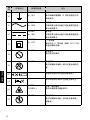Epson ELPIF03 Projector Interface Board DisplayPort Guía del usuario
- Tipo
- Guía del usuario


3
EnglishFrançaisDeutschItalianoEspañol
( )
( )
DisplayPort Interface Board ELPIF03
Included Items List
Check the following list to conrm that you have all of the supplied items. If by any
chance there is anything missing or damaged, please contact your dealer.
DisplayPort Interface Board User's Guide (this document)
* To install/remove the interface boards, you need a commercially available No. 2 cross-
head screwdriver.
Safety Instructions
Read this document and the User's Guide supplied with the projector carefully to use
this unit safely and correctly. To allow you to solve any issues or problems quickly, keep
this document close to hand.
So that you can use the product safely and correctly, symbols are used in this guide and
applied to the product to indicate possible harm to the user or to others and the risk
of damage to property. The symbols and their meaning are as follows. Make sure you
understand them properly before reading this guide.
Warning
This symbol indicates information that, if ignored, could pos-
sibly result in death or personal injury due to incorrect han-
dling.
Caution
This symbol indicates information that, if ignored, could possi-
bly result in personal injury or physical damage due to incor-
rect handling.

4
EnglishFrançaisDeutschItalianoEspañol
( )
( )
Warning
•
This is a class A product. In a domestic environment this product may cause radio
interference in which case the user may be required to take adequate measures.
•
Special techniques are required to install or remove this product, so make sure you
contact a specialist or your local dealer. Failure to do so may cause electric shock or
malfunctions to occur.
•
Disconnect the power cord from the projector before installing/removing this prod-
uct to/from the projector.
Installing/removing the product while the power cord is connected may cause elec-
tric shock to occur.
•
Do not use sprays that contain ammable gas to remove dust or lint from the prod-
uct. The high heat generated inside the projector may cause a re.
•
Do not use or install in locations where it may be subject to water or rain, or high
humidity, such as outdoors, in a bathroom, or shower room, and so on. Otherwise, it
could cause a re or electric shock to occur.
•
Do not place the product in a location subject to high levels of dust or humidity, or
in a location subject to smoke or steam such as on a work surface or near a humidi-
er. Otherwise, it could cause a re or electric shock to occur.
•
Unless you are a qualied service technician, do not open the product's case unless
instructed to do so in the User's Guide. Never disassemble or remodel the product.
There are high-voltage components inside the product that could cause re, electric
shock, or an accident to occur.
•
Do not place containers containing water or any chemical products and so on near
this product. If anything spills or enters the product, it could cause a re or electric
shock to occur.

5
EnglishFrançaisDeutschItalianoEspañol
( )
( )
Caution
•
Special techniques are required to install or remove this product, so make sure you
contact a specialist or your local dealer. Otherwise, unexpected malfunctions could
occur due to static electricity and so on.
•
This product has been designed for exclusive use with Epson projectors. Before in-
stalling this product, check the projector's model number. If this product is installed
on anything except for the specied projector, it may cause damage to this product
or the projector.
•
When installing/removing this product to/from the projector, be careful not to
injure yourself on the edge of the product or the edge of the slot.
•
Do not use or store in places where the product might be subjected to high and
low extremes of temperature. Also, avoid any sudden changes in temperature.
•
Do not store this product within reach of children. There is a risk of children swallow-
ing screws or them getting stuck in the throat. If any screws are swallowed acciden-
tally, contact a doctor immediately.
•
Make sure that no dust or trash enters the slot when installing this product. If dust
or trash enters the projector, it could cause a malfunction.
•
Do not touch the connectors on this product with your hands. If this product is
damaged by static electricity it will not operate correctly. Make sure you discharge
any static build up before handling this product.
•
After removing this product from the projector, store it in an anti-static bag.
•
When cleaning this product, do not use a wet cloth or solvents such as alcohol,
benzene, or thinner. Doing so could cause an electric shock or malfunction to occur.

6
EnglishFrançaisDeutschItalianoEspañol
( )
( )
Part Names
Front
Name Function
A
DisplayPort1 In port
Inputs signals for computers that support
DisplayPort.
B
DisplayPort2 In port
Rear
Name Function
A
Connector Connects to the projector's Slot ports.

7
EnglishFrançaisDeutschItalianoEspañol
( )
( )
Installing and Removing the Interface Board
Procedures and illustrations may dier depending on the projector you are using. For
details, see the "User's Guide" supplied with the projector.
Installing
You can install boards in Slot1 or Slot2 on the projector.
A
Remove the slot cover.
Loosen the fixing screws (4 points) with a com-
mercially available No. 2 cross-head screwdriver,
and pull out the slot cover.
Store the removed slot cover in a safe place.
* The slot cover may not be attached depending
on the projector you are using.
Before replacing this product with another inter-
face board, make sure you remove the interface
board from the projector first.
P. 8 - “Removing”
B
Make sure the interface board is not at an
angle, and insert it straight into the slot.
Push the interface board firmly into the slot until
it is fully inserted.
* Tighten the xing screws evenly to
prevent the interface board from
tilting.
C
Tighten the xing screws (4 points) with a
commercially available No. 2 cross-head
screwdriver.
Caution
•
Tighten the xing screws securely. If the in-
terface board is not xed securely in place,
the projector may malfunction.
•
Do not use an electric screwdriver when
tightening the xing screws. Doing so
could damage the interface board.

8
EnglishFrançaisDeutschItalianoEspañol
( )
( )
Removing
A
Loosen the xing screws (4 points) with a
commercially available No. 2 cross-head
screwdriver.
B
Grip the knob, and pull the interface board
straight out.
Caution
Make sure the slot cover or an interface
board is always installed in the slot. If dust or
trash enters the projector, it could cause a
malfunction.
When Images are not Displayed
•
Make sure that the screws on the interface board are tightened securely.
•
Make sure that the projector's [Video Terminal Settings] are correct. For details, see the
guides supplied with the projector.
•
Check that the projector or the interface board is using the latest rmware version. For
inquiries, use the contact details provided in the guides supplied with the projector.

9
EnglishFrançaisDeutschItalianoEspañol
( )
( )
Specications
For inquiries, use the contact details provided in the guides supplied with the projector.
When disposing of this product, be sure to follow local rules and regulations. When
using this product in a company, be sure to follow the company's disposal rules and
regulations.
Product name ELPIF03
External dimensions W 180
H 23.5 D 133 mm (not including protruding parts)
Connection ports DisplayPort In port (
2) HDCP2.2 supported
Supported resolutions
WQXGA*, WQHD, QXGA, WUXGA*, 1920
1080, UXGA,
WSXGA+, SXGA+, SXGA, WXGA++, WXGA+, WXGA, XGA,
SVGA, VGA
4K (3840 x 2160, Dual Columns), 4K (3840 x 2160, Dual), 4K
(4096 x 2160, SMPTE), 4K (3840 x 2160), HDTV (1080i/1080p),
HDTV (720p), SDTV (576p), SDTV (480p)
Scanning frequency
(horizontal)
27 to 98/270 (kHz)
Scanning frequency
(vertical)
24 to 60/120 (Hz)
Dot clock frequency 25 to 297/1188 (MHz)
Power 17 Vdc, 0.7 A
Operating temperature
range
0 to +50
C (no condensation)
Storage temperature
range
-10 to +60
C (no condensation)
Mass Approx. 450 g
* Only compatible when a VESA CVT-RB (Reduced Blanking) signal is being input.
Supported resolutions may vary depending on your projector. For details, see the guides
supplied with the projector.
Trademarks
The DisplayPort Certied Logo and DisplayPort Icons are Registered Trademarks of the
Video Electronics Standards Association (VESA).
The word DisplayPort is a Registered Trademark of VESA in various countries around the
world.

10
EnglishFrançaisDeutschItalianoEspañol
( )
( )
List of Safety Symbols
The following table lists the meaning of the safety symbols labeled on the equipment.
No. Symbol mark
Approved
standards
Meaning
1
IEC60417
No. 5007
"ON" (power)
To indicate connection to the mains.
2
IEC60417
No. 5008
"OFF" (power)
To indicate disconnection from the
mains.
3
IEC60417
No. 5009
Stand-by
To identify the switch or switch position
by means of which part of the equip-
ment is switched on in order to bring it
into the stand-by condition.
4
ISO7000
No. 0434B
IEC3864-B3.1
Caution
To identify general caution when using
the product.
5
IEC60417
No. 5041
Caution, hot surface
To indicate that the marked item can be
hot and should not be touched without
taking care.
6
IEC60417
No. 6042
ISO3864-B3.6
Caution, risk of electric shock
To identify equipment that has risk of
electric shock.
7
IEC60417
No. 5957
For indoor use only
To identify electrical equipment de-
signed primarily for indoor use.
8
IEC60417
No. 5926
Polarity of d.c. power connector
To identify the positive and negative
connections (the polarity) on a piece of
equipment to which a d.c. power supply
may be connected.

11
EnglishFrançaisDeutschItalianoEspañol
( )
( )
No. Symbol mark
Approved
standards
Meaning
9
-
The same as No. 8
10
IEC60417
No. 5001B
Battery, general
On battery powered equipment. To
identify a device for instance a cover for
the battery compartment, or the con-
nector terminals.
11
IEC60417
No. 5002
Positioning of cell
To identify the battery holder itself and
to identify the positioning of the cell(s)
inside the battery holder.
12
-
The same as No. 11
13
IEC60417
No. 5019
Protective earth
To identify any terminal which is in-
tended for connection to an external
conductor for protection against electric
shock in case of a fault, or the terminal of
a protective earth electrode.
14
IEC60417
No. 5017
Earth
To identify an earth (ground) terminal in
cases where symbol No. 13 is not explic-
itly required.
15
IEC60417
No. 5032
Alternating current
To indicate on the rating plate that the
equipment is suitable for alternating cur-
rent only; to identify relevant terminals.
16
IEC60417
No. 5031
Direct current
To indicate on the rating plate that the
equipment is suitable for direct current
only; to identify relevant terminals.

12
EnglishFrançaisDeutschItalianoEspañol
( )
( )
No. Symbol mark
Approved
standards
Meaning
17
IEC60417
No. 5172
Class II equipment
To identify equipment meeting the
safety requirements specied for Class II
equipment according to IEC 61140.
18
ISO 3864
General prohibition
To identify actions or operations that are
prohibited.
19
ISO 3864
Contact prohibition
To indicate injury that could occur due
to touching a specic part of the equip-
ment.
20
---
Never look into the projection lens while
the projector is on.
21
---
To indicate that the marked item don't
place anything on projector.
22
ISO3864
IEC60825-1
Caution, laser radiation
To indicate the equipment has a laser
radiation part.
23
ISO 3864
Disassembly prohibition
To indicate a risk of injury, such as elec-
tric shock, if the equipment is disassem-
bled
24
EC60417
No. 5266
Standby, partial standby
To indicate that part of the equipment is
in the ready status.
25
ISO3864
IEC60417
No. 5057
Caution, movable parts
To indicate that you must keep away
from movable parts according to protec-
tion standards.
26
IEC
60417-6056
Caution (Moving Fan Blades)
As a safety precaution, stay away from
the moving fan blades.

13
EnglishFrançaisDeutschItalianoEspañol
( )
( )
No. Symbol mark
Approved
standards
Meaning
27
IEC
60417-6043
Caution (Sharp Corners)
To indicate sharp corners that should
not be touched.
28
---
To indicate that looking into the lens
while projecting is prohibited.
29
ISO7010
No.W027
ISO3864
Warning, light emission (UV, visible light,
IR, etc.)
When you are close to the light emis-
sions, be careful not to injure your eyes
or skin.
30
IEC60417
No.5109
Usage prohibition in residential areas
To indicate that this is an electrical
device or a device that is not suitable for
use in residential areas.

14
EnglishFrançaisDeutschItalianoEspañol
( )
( )

15
FrançaisDeutschItalianoEspañol
( )
( )
Carte d'interface DisplayPort ELPIF03
Liste des éléments inclus
Vériez la liste suivante pour conrmer que vous avez tous les éléments fournis. Dans
l'éventualité d'un élément manquant ou endommagé, veuillez contacter votre reven-
deur.
Carte d'interface DisplayPort Guide de l'utilisateur
(ce document)
* Pour installer/retirer les cartes d'interface, vous avez besoin d'un tournevis cruciforme
N
2 disponible dans le commerce.
Instructions de sécurité
Lisez attentivement ce document et le Guide de l'utilisateur fourni avec le projecteur
pour utiliser cet appareil correctement et en toute sécurité. Pour vous permettre de
résoudre rapidement des problèmes, conservez ce document à portée de main.
An de pouvoir utiliser le produit correctement et en toute sécurité, des symboles sont
utilisés dans ce guide et appliqués sur le produit pour indiquer des blessures possibles à
l'utilisateur ou aux autres personnes et le risque de dommages aux biens. Les symboles
et leur signication sont les suivants. Assurez-vous de bien les comprendre avant de lire
ce guide.

16
FrançaisDeutschItalianoEspañol
( )
( )
Avertissement
Ce symbole indique des informations dont le non-res-
pect risquent d'entraîner des blessures graves, voire
mortelles, en raison d'une manipulation incorrecte
Mise en garde
Ce symbole indique des informations dont le non-res-
pect risquent d'entraîner des dommages corporels ou
matériels, en raison d'une manipulation incorrecte
Avertissement
•
Il s'agit d'un produit de classe A. Dans un environnement domestique, ce produit
peut causer des interférences radio, auquel cas il peut être demandé à l'utilisateur
de prendre des mesures adéquates.
•
Des techniques spéciales sont requises pour installer ou retirer ce produit, assu-
rez-vous de contacter un spécialiste ou votre revendeur local. Ne pas procéder de la
sorte peut causer une décharge électrique ou des dysfonctionnements.
•
Débranchez le cordon électrique du projecteur avant d'installer/de retirer ce produit
sur le/du projecteur.
Installer/retirer le produit pendant que le cordon électrique est branché peut causer
une décharge électrique.
•
N'utilisez pas de vaporisateurs qui contiennent des gaz inammables pour enlever
la poussière ou les peluches du produit. La chaleur élevée générée à l'intérieur du
projecteur peut causer un incendie.
•
Ne l'utilisez pas ou ne l'installez pas dans des lieux où il peut être exposé à l'eau, à
la pluie ou à une humidité élevée, comme à l'extérieur, dans une salle de bains, une
salle de douche, etc. Dans le cas contraire, un incendie ou une décharge électrique
peuvent se produire.
•
Ne placez pas le produit dans un lieu soumis à des niveaux élevés de poussière ou
d'humidité ou dans un lieu soumis à de la fumée ou à de la vapeur, comme sur une
surface de travail ou à proximité d'un humidicateur. Dans le cas contraire, un incen-
die ou une décharge électrique peuvent se produire.
•
À moins que vous ne soyez un technicien de service qualié, n'ouvrez pas le boî-
tier du produit sauf si vous y êtes invité dans le Guide de l'utilisateur. Ne démontez
et ne réagencez jamais le produit. Les composants sous haute tension présents à
l'intérieur du produit peuvent causer un incendie, une décharge électrique ou un
accident.
•
Ne placez pas de récipients contenant de l'eau, des produits chimiques, etc. à proxi-
mité de ce produit. Si un élément coule ou pénètre dans le produit, cela peut causer
un incendie ou une décharge électrique.

17
FrançaisDeutschItalianoEspañol
( )
( )
Mise en garde
•
Des techniques spéciales sont requises pour installer ou retirer ce produit, assu-
rez-vous de contacter un spécialiste ou votre revendeur local. Dans le cas contraire,
des dysfonctionnements imprévus peuvent se produire en raison de l'électricité
statique, etc.
•
Ce produit a été conçu pour être utilisé exclusivement avec les projecteurs Epson.
Avant d'installer ce produit, vériez le numéro de modèle du projecteur. Si ce pro-
duit est installé sur un autre élément que le projecteur spécié, cela peut endom-
mager ce produit ou le projecteur.
•
Lors de l'installation/du retrait de ce produit sur le/du projecteur, veillez à ne pas
vous blesser sur le bord du produit ou le bord de la fente.
•
N'utilisez ou ne rangez pas le produit dans des lieux où il peut être soumis à des
températures extrêmement élevées et basses. Évitez également les changements
soudains de température.
•
Ne rangez pas ce produit à proximité des enfants. Il existe un risque que les enfants
avalent les vis ou que les vis se coincent dans la gorge. Si des vis sont avalées acci-
dentellement, contactez immédiatement un médecin.
•
Assurez-vous que de la poussière ou des déchets ne pénètrent pas dans la fente lors
de l'installation de ce produit. Si de la poussière ou des déchets pénètrent dans le
projecteur, cela peut causer un dysfonctionnement.
•
Ne touchez pas les connecteurs de ce produit avec vos mains. Si ce produit est
endommagé par l'électricité statique, il ne fonctionnera pas correctement. Assu-
rez-vous de décharger toute accumulation d'électricité statique avant de manipuler
ce produit.
•
Après avoir retiré ce produit du projecteur, rangez-le dans un sachet antistatique.
•
Lors du nettoyage de ce produit, n'utilisez pas de chion humide ni de solvants tels
que de l'alcool, du benzène ou du diluant. Procéder de la sorte peut causer une
décharge électrique ou un dysfonctionnement.

18
FrançaisDeutschItalianoEspañol
( )
( )
Nom des éléments
Avant
Nom Fonction
A
Port d'entrée DisplayPort1
Permet l'entrée des signaux pour les ordinateurs
qui prennent en charge DisplayPort.
B
Port d'entrée DisplayPort2
Arrière
Nom Fonction
A
Connecteur Se connecte aux ports de la fente du projecteur.

19
FrançaisDeutschItalianoEspañol
( )
( )
Installation et retrait de la carte d'interface
Les procédures et les illustrations peuvent diérer en fonction du projecteur que vous
utilisez. Pour plus de détails, consultez le "Guide de l'utilisateur" fourni avec le projecteur.
Installation
Vous pouvez installer des cartes dans Slot1 ou Slot2 du projecteur.
A
Enlevez le couvercle de la fente.
Desserrez les vis de fixation (4 points) avec un
tournevis cruciforme N
2 disponible dans le
commerce, puis retirez le couvercle de la fente.
Rangez en lieu sûr le couvercle de la fente que
vous venez de retirer.
* Le couvercle de la fente peut ne pas être fixé
en fonction du projecteur que vous utilisez.
Avant de remplacer ce produit par une autre
carte d'interface, assurez-vous d'abord de retirer
la carte d'interface du projecteur.
P. 20 - “Retrait”
B
Assurez-vous que la carte d'interface n'est
pas inclinée et insérez-la directement dans
la fente.
Poussez fermement la carte d'interface dans la
fente jusqu'à ce qu'elle soit complètement insé-
rée.

20
FrançaisDeutschItalianoEspañol
( )
( )
* Serrez uniformément les vis de xa-
tion pour empêcher la carte d'inter-
face de basculer.
C
Serrez les vis de xation (4 points) avec un
tournevis cruciforme N
2 disponible dans
le commerce.
Mise en garde
•
Serrez bien les vis de xation. Si la carte
d'interface n'est pas xée solidement en
place, le projecteur peut connaître un dys-
fonctionnement.
•
N'utilisez pas un tournevis électrique pour
serrer les vis de xation. Procéder de la
sorte peut endommager la carte d'inter-
face.
Retrait
A
Desserrez les vis de xation (4 points) avec
un tournevis cruciforme N
2 disponible
dans le commerce.
B
Saisissez la poignée et retirez directement
la carte d'interface.
Mise en garde
Assurez-vous que le couvercle de la fente ou
qu'une carte d'interface est toujours installé
dans la fente. Si de la poussière ou des dé-
chets pénètrent dans le projecteur, cela peut
causer un dysfonctionnement.

21
FrançaisDeutschItalianoEspañol
( )
( )
Lorsque les images ne sont pas achées
•
Assurez-vous que les vis de la carte d'interface sont bien serrés.
•
Assurez-vous que les [Réglages bornes vidéo] du projecteur sont corrects. Pour plus
de détails, consultez les guides fournis avec le projecteur.
•
Vériez que le projecteur ou la carte d'interface utilise la dernière version du rmware.
Pour toute demande, utilisez les coordonnées indiquées dans les guides fournis avec
le projecteur.
Spécications
Pour toute demande, utilisez les coordonnées indiquées dans les guides fournis avec le
projecteur.
Lors de la mise au rebut de ce produit, assurez-vous de respecter les règles et les régle-
mentations locales. En cas d'utilisation de ce produit dans une entreprise, assurez-vous
de respecter les règles et les réglementations de mise au rebut de l'entreprise.
Nom du produit ELPIF03
Dimensions externes 180 (l) x 23,5 (H) x 133 (P) mm (sans la section surélevée)
Ports de connexion
DisplayPort Port d'entrée
(
2)
HDCP2.2 pris en charge
Résolutions prises en
charge
WQXGA*, WQHD, QXGA, WUXGA*, 1920
1080, UXGA,
WSXGA+, SXGA+, SXGA, WXGA++, WXGA+, WXGA, XGA,
SVGA, VGA
4K (3840 x 2160, Double colonne), 4K (3840 x 2160, Double),
4K (4096 x 2160, SMPTE), 4K (3840 x 2160), HDTV
(1080i/1080p), HDTV (720p), SDTV (576p), SDTV (480p)
Fréquence de balayage
(horizontale)
27 à 98/270 (kHz)
Fréquence de balayage
(verticale)
24 à 60/120 (Hz)
Fréquence de l'horloge
de points
25 à 297/1188 (MHz)
Alimentation 17 V CC, 0,7 A
Plage de température
de fonctionnement
0 à +50
C (Sans condensation)
Plage de température
de stockage
-10 à +60
C (Sans condensation)

22
FrançaisDeutschItalianoEspañol
( )
( )
Poids Environ 450g
* Uniquement compatible lorsqu'un signal VESA CVT-RB (Eacement réduit) est en en-
trée.
Les résolutions prises en charge peuvent varier en fonction de votre projecteur. Pour
plus de détails, consultez les guides fournis avec le projecteur.
Marques commerciales
The DisplayPort Certied Logo and DisplayPort Icons are Registered Trademarks of the
Video Electronics Standards Association (VESA).
The word DisplayPort is a Registered Trademark of VESA in various countries around the
world.
Liste des symboles de sécurité
Le tableau suivant indique la signication des symboles de sécurité étiquetés sur l'équi-
pement.
Nº. Symbole
Standards
approuvés
Signication
1
IEC60417
No. 5007
« ON » (alimentation)
Pour indiquer la connexion au secteur.
2
IEC60417
No. 5008
« OFF » (alimentation)
Pour indiquer le débranchement du
secteur.
3
IEC60417
No. 5009
Veille
Pour identier l'interrupteur ou la po-
sition de l'interrupteur au moyen de la
partie de l'équipement allumée an de
la passer en mode veille.
4
ISO7000
No. 0434B
IEC3864-B3.1
Mise en garde
Pour identier une précaution générale
lors de l'utilisation du produit.

23
FrançaisDeutschItalianoEspañol
( )
( )
Nº. Symbole
Standards
approuvés
Signication
5
IEC60417
No. 5041
Attention, surface chaude
Pour indiquer que l'élément marqué
peut être chaud et ne doit pas être tou-
ché sans prendre de précautions.
6
IEC60417
No. 6042
ISO3864-B3.6
Attention, risque de décharge électrique
Pour identier l'équipement qui pré-
sente un risque de décharge électrique.
7
IEC60417
No. 5957
Pour utilisation à l'intérieur uniquement
Pour identier un équipement électrique
conçu principalement pour une utilisa-
tion à l'intérieur.
8
IEC60417
No. 5926
Polarité du connecteur d'alimentation
c.c.
Pour identier la connexion positive et
négative (la polarité) d'un équipement
sur lequel une alimentation électrique
c.c. peut être connectée.
9
-
Le même que le no. 8
10
IEC60417
No. 5001B
Pile, général
Sur un équipement alimenté par piles.
Pour identier un dispositif, par exemple
un couvercle pour le compartiment des
piles ou les bornes du connecteur.
11
IEC60417
No. 5002
Positionnement de l'élément
Pour identier le support des piles
luimême et pour identier le positionne-
ment du/des élément(s) à l'intérieur du
support des piles.
12
-
Le même que le no. 11

24
FrançaisDeutschItalianoEspañol
( )
( )
Nº. Symbole
Standards
approuvés
Signication
13
IEC60417
No. 5019
Terre de protection
Pour identier la borne destinée à être
connectée à un conducteur externe
pour protection contre les décharges
électriques en cas de défaut, ou la borne
d'une électrode de terre de protection.
14
IEC60417
No. 5017
Terre
Pour identier une borne de terre
(masse) dans le cas où le symbole no. 13
n'est pas requis explicitement non plus.
15
IEC60417
No. 5032
Courant alternatif
Pour indiquer sur la plaque signalétique
que l'équipement est adapté au courant
alternatif uniquement ; pour identier
les bornes appropriées.
16
IEC60417
No. 5031
Courant continu
Pour indiquer sur la plaque signalétique
que l'équipement est adapté au courant
continu uniquement ; pour identier les
bornes appropriées.
17
IEC60417
No. 5172
Équipement de classe II
Pour identier les équipements répon-
dant aux exigences de sécurité spéci-
ées pour les équipements de classe II
conformément à IEC 61140.
18
ISO 3864
Interdiction générale
Pour identier les actions ou les opéra-
tions interdites.
19
ISO 3864
Interdiction de contact
Pour indiquer des blessures pouvant
survenir à cause d'un contact avec une
partie spécique de l'équipement.
20
---
Ne regardez jamais dans l'objectif de
projection pendant que le projecteur est
allumé.

25
FrançaisDeutschItalianoEspañol
( )
( )
Nº. Symbole
Standards
approuvés
Signication
21
---
Pour indiquer que l'élément marqué ne
place rien sur le projecteur.
22
ISO3864
IEC60825-1
Attention, rayonnement laser
Pour indiquer que l'équipement est doté
d'une partie à rayonnement laser.
23
ISO 3864
Interdiction de démontage
Pour indiquer un risque de blessure, telle
qu'une décharge électrique, si l'équipe-
ment est démonté.
24
IEC60417
No. 5266
Veille, veille partielle
Pour indiquer que cette partie de l'équi-
pement est en état prêt.
25
ISO3864
IEC60417
No. 5057
Attention, pièces amovibles
Pour indiquer que vous devez rester à
l'écart des pièces amovibles d'après les
normes de protection.
26
IEC
60417-6056
Mise en garde (pales de ventilateur
mobiles)
Par mesure de sécurité, restez à distance
des pales du ventilateur mobiles.
27
IEC
60417-6043
Mise en garde (coins tranchants)
Pour indiquer la présence de coins tran-
chants à ne pas toucher.
28
---
Pour indiquer que le fait de regarder
dans
l'objectif pendant la projection est inter-
dit.
29
ISO7010
N
W027
ISO3864
Avertissement, émission de lumière (UV,
lumière visible, IR, etc.)
Lorsque vous êtes proche des émissions
lumineuses, veillez à ne pas vous blesser
les yeux ou la peau.

26
FrançaisDeutschItalianoEspañol
( )
( )
Nº. Symbole
Standards
approuvés
Signication
30
IEC60417
N
5109
Utilisation interdite dans les zones rési-
dentielles
Indique qu'il s'agit d'un appareil élec-
trique ou d'un appareil qui ne convient
pas pour une utilisation dans les zones
résidentielles.

27
FrançaisDeutschItalianoEspañol
( )
( )
DisplayPort-Schnittstellentafel ELPIF03
Liste des Lieferumfangs
Prüfen Sie anhand folgender Liste, ob alle Artikel mitgeliefert wurden. Bitte wenden Sie
sich an Ihren Händler, falls etwas fehlen oder beschädigt sein sollte.
DisplayPort-Schnittstellentafel Bedienungsanleitung
(dieses Dokument)
* Zum Installieren/Entfernen der Schnittstellentafel benötigen Sie einen handelsüblichen
Kreuzschraubendreher Nr. 2.
Sicherheitshinweise
Lesen Sie zur sicheren und sachgemäßen Nutzung dieses Gerätes sorgfältig dieses Do-
kument und die mit dem Projektor gelieferte Bedienungsanleitung. Bewahren Sie dieses
Dokument zur schnellen Lösung jeglicher Probleme an einem leicht zugänglichen Ort
auf.
Zur sicheren und sachgemäßen Nutzung des Produktes benden sich in dieser Anlei-
tung und am Produkt Symbole, die auf mögliche Gefahren für den Nutzer oder andere
Personen sowie auf das Risiko von Sachschäden hinweisen. Nachstehend nden Sie die
Symbole und ihre Bedeutung. Machen Sie sich mit ihnen vertraut, bevor Sie diese Anlei-
tung lesen.

28
FrançaisDeutschItalianoEspañol
( )
( )
Warnung
Dieses Symbol verweist auf Informationen, deren Nichtbe-
achtung zu (tödlichen) Verletzungen wegen unsachgemäßen
Gebrauchs führen kann.
Achtung
Dieses Symbol verweist auf Informationen, deren Nichtbeach-
tung zu Verletzungen von Personen oder Sachschäden wegen
unsachgemäßen Gebrauchs führen kann.
Warnung
•
Dies ist ein Produkt der Klasse A. Dieses Produkt kann beim Einsatz in Wohnumge-
bungen Funkstörungen verursachen, die eventuell vom Anwender durch angemes-
sene Maßnahmen zu kompensieren sind.
•
Installation und Entfernung dieses Produktes erfordern spezielle Verfahren, weshalb
Sie sich zu diesem Zweck an einen Experten oder Ihren örtlichen Händler wenden
sollten. Bei Nichtbeachtung drohen Stromschläge und Fehlfunktionen.
•
Trennen Sie das Netzkabel vom Projektor, bevor Sie dieses Produkt am/vom Projek-
tor installieren/entfernen.
Wenn Sie das Produkt bei angeschlossenem Netzkabel installieren/entfernen, be-
steht Stromschlaggefahr.
•
Befreien Sie das Produkt nicht mit Sprays, die entammbares Gas enthalten, von
Staub oder Fusseln. Die im Inneren des Projektors erzeugte Hitze könnte einen
Brand verursachen.
•
Verwenden oder installieren Sie das Produkt nicht an Orten, an denen es Wasser
oder regen bzw. hoher Feuchtigkeit ausgesetzt sein könnte. Dazu zählen Außenbe-
reich, Badezimmer, Duschräume usw. Andernfalls drohen Brand- und Stromschlag-
gefahr.
•
Platzieren Sie das Produkt nicht an übermäßig feuchten oder staubigen Orten oder
an Orten, die Rauch oder Dampf ausgesetzt sind, bspw. auf einer Arbeitsplatte oder
in die Nähe eines Luftbefeuchters. Andernfalls drohen Brand- und Stromschlagge-
fahr.
•
Sofern Sie kein qualizierter Servicetechniker sind, dürfen Sie das Produktgehäuse
nur önen, wenn Sie in der Bedienungsanleitung dazu angewiesen werden. Das
Produkt darf nicht demontiert oder umgebaut werden. Im Inneren des Produktes
benden sich Komponenten mit hoher Spannung, die Brand-, Stromschlag- und
Unfallgefahr bergen.
•
Stellen Sie keine mit Wasser, Chemikalien usw. gefüllten Behälter in die Nähe die-
ses Produktes. Falls etwas über dem Produkt verschüttet wird bzw. in das Produkt
gelangt, drohen Brand- und Stromschlaggefahr.

29
FrançaisDeutschItalianoEspañol
( )
( )
Achtung
•
Installation und Entfernung dieses Produktes erfordern spezielle Verfahren, weshalb
Sie sich zu diesem Zweck an einen Experten oder Ihren örtlichen Händler wenden
sollten. Andernfalls können aufgrund statischer Elektrizität usw. unerwartete Fehl-
funktionen auftreten.
•
Dieses Produkt wurde ausschließlich für den Einsatz mit Epson-Projektoren entwi-
ckelt. Prüfen Sie vor Installation dieses Produktes die Modellnummer des Projektors.
Falls dieses Produkt an etwas anderem als dem angegebenen Projektor installiert
wird, könnten Produkt und/oder Projektor beschädigt werden.
•
Wenn Sie dieses Produkt am/vom Projektor installieren/entfernen, sollten Sie darauf
achten, sich nicht am Rand des Produktes oder an der Kante des Steckplatzes zu
verletzen.
•
Verwenden oder lagern Sie das Produkt nicht an Orten, an denen es extrem hohen
oder niedrigen Temperaturen ausgesetzt sein könnte. Vermieden Sie außerdem
plötzliche Temperaturänderungen.
•
Bewahren Sie dieses Produkt nicht innerhalb der Reichweite von Kindern auf. Es
besteht die Gefahr, dass Kinder Schrauben verschlucken oder in andere Körper-
önungen stecken. Wenden Sie sich umgehend an einen Arzt, falls versehentlich
Schrauben verschluckt werden.
•
Achten Sie darauf, dass bei Installation dieses Produktes kein Staub oder Schmutz in
den Steckplatz gelangt. Falls Staub oder Schmutz in den Projektor gelangt, könnte
er eine Fehlfunktion auslösen.
•
Berühren Sie die Anschlüsse an diesem Produkt nicht mit Ihren Händen. Falls dieses
Produkt durch statische Elektrizität beschädigt wird, funktioniert es nicht mehr rich-
tig. Achten Sie darauf, Ihren Körper zu entladen, bevor Sie dieses Produkt anfassen.
•
Bewahren Sie dieses Produkt in einem Antistatikbeutel auf, nachdem Sie es aus dem
Projektor entfernt haben.
•
Verwenden Sie bei der Reinigung dieses Produktes weder feuchte Tücher noch
Lösungsmittel, wie Alkohol, Benzin oder Verdünner. Andernfalls kann es zu Strom-
schlag oder Fehlfunktionen kommen.

30
FrançaisDeutschItalianoEspañol
( )
( )
Komponentennamen
Front
Bezeichnung Funktion
A
DisplayPort1-Eingang
Gibt Signale für Computer ein, die DisplayPort
unterstützen.
B
DisplayPort2-Eingang
Rückseite
Bezeichnung Funktion
A
Anschluss
Zum Verbinden mit den Steckplatzanschlüssen
des Projektors.

31
FrançaisDeutschItalianoEspañol
( )
( )
Schnittstellentafel installieren und entfernen
Vorgehensweisen und Abbildungen können je nach verwendetem Projektor variieren.
Einzelheiten nden Sie in der mit dem Projektor gelieferten Bedienungsanleitung.
Installieren
Sie können Platten in Slot1 oder Slot2 am Projektor installieren.
A
Entfernen Sie die Steckplatzabdeckung.
Lösen Sie die Befestigungsschrauben (4 Punkte)
mit einem handelsüblichen Kreuzschraubendre-
her Nr. 2 und ziehen Sie die Steckplatzabde-
ckung heraus.
Bewahren Sie die entfernte Steckplatzabde-
ckung an einem sicheren Ort auf.
* Die Steckplatzabdeckung ist je nach verwende-
tem Projektor möglicherweise nicht angebracht.
Stellen Sie vor Auswechslung dieses Produktes
durch eine andere Schnittstellentafel sicher, dass
Sie zunächst die Schnittstellentafel aus dem
Projektor entfernen.
S. 32 - „Entfernen“
B
Achten Sie darauf, dass die
Schnittstellentafel nicht angewinkelt ist.
Schieben Sie sie gerade in den Steckplatz.
Schieben Sie die Schnittstellentafel fest in den
Steckplatz, bis sie vollständig eingesetzt ist.

32
FrançaisDeutschItalianoEspañol
( )
( )
* Ziehen Sie die Befestigungsschrau-
ben gleichmäßig fest, damit sich die
Schnittstellentafel nicht neigt.
C
Ziehen Sie die Befestigungsschrauben
(4 Punkte) mit einem handelsüblichen
Kreuzschraubendreher Nr. 2 fest.
Achtung
•
Ziehen Sie die Befestigungsschrauben
sicher fest. Falls die Schnittstellentafel nicht
sicher befestigt ist, funktioniert der Projek-
tor möglicherweise nicht richtig.
•
Verwenden Sie beim Festziehen der Be-
festigungsschrauben keinen elektrischen
Schraubendreher. Andernfalls könnte die
Schnittstellentafel beschädigt werden.
Entfernen
A
Lösen Sie die Befestigungsschrauben
(4 Punkte) mit einem handelsüblichen
Kreuzschraubendreher Nr. 2.
B
Greifen Sie den Knopf und ziehen Sie die
Schnittstellentafel gerade heraus.
Achtung
Vergewissern Sie sich davon, dass immer ent-
weder die Steckplatzabdeckung oder eine
Schnittstellentafel im Steckplatz installiert ist.
Falls Staub oder Schmutz in den Projektor ge-
langt, könnte er eine Fehlfunktion auslösen.

33
FrançaisDeutschItalianoEspañol
( )
( )
Wenn keine Bilder angezeigt werden
•
Stellen Sie sicher, dass die Schrauben an der Schnittstellentafel sicher angezogen sind.
•
Stellen Sie sicher, dass die [Videoanschlusseinst.] des Projektors stimmen. Einzelheiten
nden Sie in den mit dem Projektor gelieferten Anleitungen.
•
Prüfen Sie, ob Projektor und/oder Schnittstellentafel die aktuellste Firmware-Version
nutzen. Verwenden Sie bei Anfragen die in den mit dem Projektor gelieferten Anlei-
tungen angegebenen Kontaktdaten.
Technische Daten
Verwenden Sie bei Anfragen die in den mit dem Projektor gelieferten Anleitungen ange-
gebenen Kontaktdaten.
Achten Sie darauf, bei der Entsorgung dieses Produktes örtliche Vorschriften und Richtli-
nien einzuhalten. Achten Sie bei Verwendung dieses Produktes in einem Unternehmen
darauf, die Entsorgungsvorschriften und -richtlinien des Unternehmens zu befolgen.
Produktname ELPIF03
Außenabmessungen B 180 x H 23,5 x T 133 mm (ohne hervorstehende Teile)
Anschlüsse
DisplayPort-Eingang
(
2)
HDCP2.2-unterstützt
Unterstützte
Auösungen
WQXGA*, WQHD, QXGA, WUXGA*, 1920
1080, UXGA,
WSXGA+, SXGA+, SXGA, WXGA++, WXGA+, WXGA,
XGA, SVGA, VGA
4K (3840 x 2160, duale Spalten),
4K (3840 x 2160, dual),
4K (4096 x 2160, SMPTE), 4K (3840 x 2160),
HDTV (1080i/1080p), HDTV (720p), SDTV (576p),
SDTV (480p)
Abtastfrequenz (horizontal) 27 bis 98/270 (kHz)
Abtastfrequenz (vertikal) 24 bis 60/120 (Hz)
Punktfrequenz 25 bis 297/1188 (MHz)
Stromversorgung 17 V Gleichspannung, 0,7 A
Betriebstemperaturbereich 0 bis +50
C (keine Kondensation)
Lagerungstemperaturbereich -10 bis +60
C (keine Kondensation)
Gewicht Ca. 450 g
* Nur kompatibel, wenn ein VESA-CVT-RB- (Reduced Blanking) Signal eingegeben wird.
Unterstützte Auösungen können je nach Projektor variieren. Einzelheiten nden Sie in
den mit dem Projektor gelieferten Anleitungen.

34
FrançaisDeutschItalianoEspañol
( )
( )
Marken
The DisplayPort Certied Logo and DisplayPort Icons are Registered Trademarks of the
Video Electronics Standards Association (VESA).
The word DisplayPort is a Registered Trademark of VESA in various countries around the
world.
Liste der Sicherheitssymbole
In der folgenden Tabelle ist die Bedeutung der einzelnen am Gerät angebrachten Sicher-
heitssymbole aufgeführt.
Nr. Symbolzeichen Erfüllte Normen Bedeutung
1
IEC60417
Nr. 5007
„EIN (Stromversorgung)
Hinweis darauf, dass Netzstrom anliegt.
2
IEC60417
Nr. 5008
„AUS (Stromversorgung)
Hinweis darauf, dass kein Netzstom an-
liegt.
3
IEC60417
Nr. 5009
Bereitschaft
Kennzeichnung des Schalters oder der
Schalterposition, durch den bzw. durch
die ein Teil des Geräts in den Bereit-
schaftszustand (Stand-by) geschaltet
wird.
4
ISO7000
Nr. 0434B
IEC3864-B3.1
Vorsicht
Hinweis auf allgemeine Vorsicht im Um-
gang mit dem Produkt.
5
IEC60417
Nr. 5041
Vorsicht, heiße Fläche
Hinweis darauf, dass der gekennzeich-
nete Gegenstand heiß sein kann und
nicht ohne Vorsichtsmaßnahmen berührt
werden darf.
6
IEC60417
Nr. 6042
ISO3864-B3.6
Vorsicht, Stromschlaggefahr
Hinweis darauf, dass ein Gerät die Gefahr
eines Stromschlags birgt.

35
FrançaisDeutschItalianoEspañol
( )
( )
Nr. Symbolzeichen Erfüllte Normen Bedeutung
7
IEC60417
Nr. 5957
Nur für den Einsatz im Innenbereich
Kennzeichnung von Elektrogeräten, die
primär für den Einsatz in Räumlichkeiten
entwickelt wurden.
8
IEC60417
Nr. 5926
Polarität des Gleichstromanschlusses
Kennzeichnung der positiven und ne-
gativen Anschlüsse (der Polarität) eines
Geräteteils, an den eine Gleichstromver-
sorgung angeschlossen werden kann.
9
- Identisch mit Nr. 8
10
IEC60417
Nr. 5001B
Batterie, allgemein
Auf batteriebetriebenen Geräten.
Kennzeichnung an einem Gerät, um z. B.
auf die Batteriefachabdeckung oder die
Batterieanschlüsse hinzuweisen.
11
IEC60417
Nr. 5002
Batteriezellenpositionierung
Zur Kennzeichnung des eigentlichen
Batteriefachs oder zur Kennzeichnung
der Ausrichtung der Batteriezelle(n) im
Batteriefach.
12
- Identisch mit Nr. 11
13
IEC60417
Nr. 5019
Schutzleiter
Zur Kennzeichnung eines Anschlusses,
der für die Verbindung mit einem ex-
ternen Leiter zum Schutz gegen Strom-
schläge im Fall eines Defekts oder zur
Kennzeichnung des Anschlusses für eine
Erdungselektrode vorgesehen ist.
14
IEC60417
Nr. 5017
Erdung
Zur Kennzeichnung eines Erdungsan-
schlusses in Fällen, in denen Symbol Nr.
13 nicht explizit erforderlich ist.
15
IEC60417
Nr. 5032
Wechselstrom
Hinweis auf dem Typenschild, dass das
Gerät nur für Wechselstrom geeignet ist,
Kennzeichnung relevanter Anschlüsse.

36
FrançaisDeutschItalianoEspañol
( )
( )
Nr. Symbolzeichen Erfüllte Normen Bedeutung
16
IEC60417
Nr. 5031
Gleichstrom
Hinweis auf dem Typenschild, dass das
Gerät nur für Gleichstrom geeignet ist,
Kennzeichnung relevanter Anschlüsse.
17
IEC60417
Nr. 5172
Gerät der Klasse II
Zur Kennzeichnung von Geräten, die den
für Geräte der Klasse II gemäß IEC 61140
vorgeschriebenen Sicherheitsanforde-
rungen entsprechen.
18
ISO 3864 Allgemeines Verbot
Zur Kennzeichnung von Handlungen
oder Vorgängen, die verboten sind.
19
ISO 3864 Berührungsverbot
Hinweis auf Verletzungen, die sich aus
dem Berühren eines bestimmten Teils
des Geräts ergeben können.
20
--- Niemals bei eingeschaltetem Projektor in
das Projektionsobjektiv blicken.
21
--- Hinweis darauf, dass auf dem gekenn-
zeichneten Gerät keine Gegenstände
abgestellt werden dürfen.
22
ISO3864
IEC60825-1
Vorsicht, Laserstrahlung
Hinweis darauf, dass das Gerät einen
Bauteil mit Laserstrahlung enthält.
23
ISO 3864 Zerlegungsverbot
Hinweis auf Verletzungsgefahr z. B. durch
Stromschlag, wenn das Gerät zerlegt
wird.
24
IEC60417
Nr. 5266
Bereitschaft, partielle Bereitschaft
Zur Kennzeichnung, dass das betreende
Teil der Ausrüstung im Bereitschaftsstatus
ist.
25
ISO3864
IEC60417
Nr. 5057
Achtung, bewegliche Teile
Zur Anzeige, dass Sie entsprechend den
Schutzstandards sich von beweglichen
Teilen fernhalten müssen.

37
FrançaisDeutschItalianoEspañol
( )
( )
Nr. Symbolzeichen Erfüllte Normen Bedeutung
26
IEC
60417-6056
Achtung (bewegliche Lüfterügel)
Halten Sie sich aus Sicherheitsgründen
von den beweglichen Lüfterügeln fern.
27
IEC
60417-6043
Achtung (scharfe Kanten)
Zeigt scharfe Kanten, die nicht berührt
werden sollten.
28
--- Zeigt an, dass bei der Projektion nicht in
das Objektiv geschaut werden darf.
29
ISO7010
Nr. W027
ISO3864
Warnung, Lichtemission (UV, sichtbares
Licht, IR usw.)
Wenn Sie sich in der Nähe der Lichte-
missionen benden, müssen Sie darauf
achten, Augen oder Haut nicht zu verlet-
zen.
30
IEC60417
Nr. 5109
Nutzungsverbot in Wohnumgebungen
Zur Anzeige, dass dies ein Elektrogerät
oder Gerät ist, dass sich nicht für den
Einsatz in Wohnumgebungen eignet.

38
FrançaisDeutschItalianoEspañol
( )
( )

39
FrançaisDeutschItalianoEspañol
( )
( )
Scheda di interfaccia DisplayPort ELPIF03
Elenco degli articoli inclusi
Controllare il seguente elenco per accertarsi di possedere tutti gli articoli in dotazione. Se
per caso dovesse mancare un articolo o fosse danneggiato, rivolgersi al proprio rivendi-
tore.
Scheda di interfaccia DisplayPort Manuale dell'utente
(questo documento)
* Per installare/rimuovere le schede di interfaccia, occorre un cacciavite a croce N. 2
disponibile in commercio.
Istruzioni per la sicurezza
Leggere attentamente il presente documento e il Manuale dell'utente in dotazione con
il proiettore in modo da utilizzare questa unità in sicurezza e correttamente. Per consen-
tire una rapida risoluzione dei problemi, tenere questo documento a portata di mano.
Per un uso sicuro e corretto del prodotto, sono stati apposti sul prodotto dei simboli, uti-
lizzati in questa guida, per indicare possibili danni all'utente o ad altre persone e il rischio
di danni alla proprietà. Quanto segue illustra i simboli e il loro signicato. Assicurarsi di
averli compresi correttamente prima di leggere il manuale.

40
FrançaisDeutschItalianoEspañol
( )
( )
Avvertenza
Questo simbolo segnala informazioni che, se ignorate,
possono causare decesso o lesioni personali dovuti a un
uso non corretto.
Precauzione
Questo simbolo segnala informazioni che, se ignorate,
possono causare lesioni personali o danni sici dovuti a
un uso non corretto.
Avvertenza
•
È un prodotto di Classe A. In un ambiente domestico questo prodotto può causare
interferenze radio, nel qual caso l'utente potrebbe dover adottare misure adeguate.
•
Per installare o rimuovere questo prodotto sono necessarie tecniche speciali, quindi
occorre rivolgersi ad un tecnico specializzato o al rivenditore locale. In caso contra-
rio potrebbero vericarsi scosse elettriche o malfunzionamenti.
•
Scollegare il cavo di alimentazione dal proiettore prima di installare/rimuovere que-
sto prodotto dal/al proiettore.
L'installazione o la rimozione del prodotto mentre il cavo di alimentazione è collega-
to potrebbe provocare scosse elettriche.
•
Non utilizzare spray contenenti gas inammabile per rimuovere polvere o lanugine
dal prodotto. L'elevato calore generato all'interno del proiettore può provocare un
incendio.
•
Non utilizzare o eettuare l'installazione in luoghi in cui potrebbe essere soggetto
a intemperie o esposto a liquidi o umidità elevata, come all'aperto, in un bagno, vici-
no a una doccia, e così via. In caso contrario potrebbero vericarsi incendi o scosse
elettriche.
•
Non collocare il prodotto in un luogo soggetto a livelli elevati di polvere o umidità, o
in presenza di fumo o vapore, ad esempio su una supercie di lavoro o in prossimità
di un umidicatore. In caso contrario potrebbero vericarsi incendi o scosse elettri-
che.
•
A meno che non si sia un tecnico di assistenza qualicato, non aprire il case del
prodotto se non diversamente indicato nel Manuale dell'utente. Non smontare o
rimontare il prodotto. All'interno del prodotto sono presenti componenti ad alta
tensione che potrebbero causare incendi, scosse elettriche o incidenti.
•
Non posizionare contenitori con acqua o prodotti chimici e simili vicino a questo
prodotto. Nel caso in cui dei liquidi penetrino nel prodotto, potrebbero vericarsi
incendi o scosse elettriche.

41
FrançaisDeutschItalianoEspañol
( )
( )
Precauzione
•
Per installare o rimuovere questo prodotto sono necessarie tecniche speciali, quindi
occorre rivolgersi ad un tecnico specializzato o al rivenditore locale. In caso contra-
rio potrebbero vericarsi malfunzionamenti imprevisti a causa dell'elettricità statica
e così via.
•
Questo prodotto è stato progettato per l'uso esclusivo con i proiettori Epson. Prima
dell'installazione del prodotto, controllare il numero di modello del proiettore. Se
questo prodotto è installato su un dispositivo diverso da quello specicato, potreb-
be provocare danni a questo prodotto o al proiettore.
•
Quando si installa/rimuove questo prodotto sul/dal proiettore, prestare attenzione a
non ferirsi sul bordo del prodotto o della fessura.
•
Non utilizzare o riporre in luoghi in cui il prodotto potrebbe essere soggetto a tem-
perature estremamente elevate o basse. Inoltre, evitare qualsiasi cambio repentino
di temperatura.
•
Tenere lontano il prodotto dalla portata dei bambini. Sussiste il rischio che i bambini
ingoino le viti o che rimangano incastrate in gola. Se viene accidentalmente ingerita
una vite, rivolgersi immediatamente ad un medico.
•
Assicurarsi che polvere o elementi estranei entrino nello slot durante l'installazione
di questo prodotto. Se polvere o elementi estranei penetrano nel proiettore, potreb-
be vericarsi un malfunzionamento.
•
Non toccare i connettori sul prodotto con le mani. Se il prodotto viene danneggiato
da elettricità statica, non funzionerà correttamente. Assicurarsi di scaricare eventuali
accumuli di elettricità statica prima di maneggiare questo prodotto.
•
Una volta rimosso questo prodotto dal proiettore, riporlo in una busta antistatica.
•
Durante la pulizia del prodotto, non utilizzare un panno umido o solventi come
alcool, benzene o diluente. In caso contrario potrebbero vericarsi scosse elettriche
o malfunzionamenti.

42
FrançaisDeutschItalianoEspañol
( )
( )
Nome dei componenti
Parte anteriore
Nome Funzione
A
Porta di ingresso DisplayPort1
Invia i segnali ai computer che supportano
DisplayPort.
B
Porta di ingresso DisplayPort2
Parte posteriore
Nome Funzione
A
Connettore Serve a collegare le porte dello slot del proiettore.

43
FrançaisDeutschItalianoEspañol
( )
( )
Installazione e rimozione della scheda di interfaccia
Le procedure e le illustrazioni potrebbero dierire a seconda del proiettore in uso. Per i
dettagli, consultare il "Manuale dell'utente" fornito con il proiettore.
Installazione
È possibile installare le schede nello Slot1 o Slot2 sul proiettore.
A
Rimuovere il coperchio dello slot.
Allentare le viti di fissaggio (4 punti) con un
cacciavite a croce N. 2 disponibile in commercio,
e rimuovere il coperchio dello slot.
Riporre il coperchio dello slot rimosso in un
luogo sicuro.
* Il coperchio dello slot potrebbe non essere
fissato a seconda del proiettore in uso.
Prima di sostituire il prodotto con un'altra sche-
da di interfaccia, accertarsi prima di rimuovere la
scheda di interfaccia dal proiettore.
P. 44 - “Rimozione”
B
Accertarsi che la scheda di interfaccia non
sia inclinata e inserirla diritta nello slot.
Spingere saldamente la scheda di interfaccia
nello slot finché non è saldamente inserita.

44
FrançaisDeutschItalianoEspañol
( )
( )
* Stringere le viti di montaggio in
modo omogeneo per evitare che la
scheda di interfaccia si inclini.
C
Stringere le viti di ssaggio (4 punti) con
un cacciavite a croce N. 2 disponibile in
commercio.
Precauzione
•
Stringere saldamente le viti di ssaggio. Se
la scheda di interfaccia non è ssata salda-
mente in posizione, il proiettore potrebbe
non funzionare correttamente.
•
Quando si stringono le viti di ssaggio, non
utilizzare un cacciavite elettrico. In caso
contrario potrebbe danneggiarsi la scheda
di interfaccia.
Rimozione
A
Allentare le viti di ssaggio (4 punti) con
un cacciavite a croce N. 2 disponibile in
commercio.
B
Aerrare la manopola ed estrarre
direttamente la scheda di interfaccia.
Precauzione
Accertarsi che il coperchio dello slot o una
scheda di interfaccia siano sempre installati
nello slot. Se polvere o elementi estranei
penetrano nel proiettore, potrebbe vericarsi
un malfunzionamento.

45
FrançaisDeutschItalianoEspañol
( )
( )
Se non vengono visualizzate le immagini
•
Accertarsi che le viti sulla scheda di interfaccia siano strette saldamente.
•
Accertarsi che [le impostazioni della porta delle immagini] del proiettore sia corretta.
Per i dettagli, consultare i manuali forniti con il proiettore.
•
Controllare che il proiettore o la scheda di interfaccia abbiano installata la versione
del rmware più recente. Per informazioni, utilizzare i dettagli di contatto forniti nelle
guide in dotazione con il proiettore.
Speciche
Per informazioni, utilizzare i dettagli di contatto forniti nelle guide in dotazione con il
proiettore.
Per lo smaltimento di questo prodotto, attenersi alle regole e normative locali. Quando si
utilizza il prodotto in un'azienda, attenersi alle regole e normative aziendali per lo smalti-
mento.
Nome prodotto ELPIF03
Dimensioni esterne 180 (L) x 23,5 (A) x 133 (P) mm (sezione sollevata non inclusa)
Porte di collegamento Porta di ingresso DisplayPort (
2) HDCP2.2 supportato
Risoluzioni supportate
WQXGA*, WQHD, QXGA, WUXGA*, 1920
1080, UXGA,
WSXGA+, SXGA+, SXGA, WXGA++, WXGA+, WXGA, XGA,
SVGA, VGA
4K (3840 x 2160, Dual Columns), 4K (3840 x 2160, Dual),
4K (4096 x 2160, SMPTE), 4K (3840 x 2160), HDTV (1080i/1080p),
HDTV (720p), SDTV (576p), SDTV (480p)
Frequenza scansione
(orizzontale)
da 27 a 98/270 (kHz)
Frequenza scansione
(verticale)
da 24 a 60/120 (Hz)
Frequenza dot clock da 25 to 297/1188 (MHz)
PowerAlimentazione 17 V CC, 0,7 A
Intervallo temperatura
operativa
da 0 a +50
C (Senza condensa)
Intervallo temperatura
di stoccaggio
da -10 a +60
C (Senza condensa)
Peso Circa 450 g
* Compatibile solo quando riceve in ingresso un segnale VESA CVT-RB (blanking ridotto).

46
FrançaisDeutschItalianoEspañol
( )
( )
Le risoluzioni supportate possono variare a seconda del proiettore. Per i dettagli, consul-
tare i manuali forniti con il proiettore.
Marchi
The DisplayPort Certied Logo and DisplayPort Icons are Registered Trademarks of the
Video Electronics Standards Association (VESA).
The word DisplayPort is a Registered Trademark of VESA in various countries around the
world.
Elenco dei simboli per la sicurezza
La seguente tabella elenca il signicato dei simboli di sicurezza etichettati sull'apparec-
chio.
N. Simbolo
Standard
approvati
Signicato
1
IEC60417
No. 5007
"
ON
"
(alimentazione)
Per indicare il collegamento alla rete.
2
IEC60417
No. 5008
"
OFF
"
(alimentazione)
Per indicare la disconnessione dalla rete.
3
IEC60417
No. 5009
Standby
Per identicare l'interruttore o la po-
sizione dell'interruttore con il quale si
accende parte dell'apparecchiatura per
portarla in standby.
4
ISO7000
No. 0434B
IEC3864-B3.1
Attenzione
Per identicare una precauzione genera-
le quando si usa il prodotto.
5
IEC60417
No. 5041
Attenzione, supercie calda
Per indicare che l'elemento contrasse-
gnato può essere caldo e deve essere
toccato con cautela.

47
FrançaisDeutschItalianoEspañol
( )
( )
N. Simbolo
Standard
approvati
Signicato
6
IEC60417
No. 6042
ISO3864-B3.6
Attenzione, rischio di scosse elettriche
Per identicare l'apparecchio che pre-
senta rischi di scosse elettriche.
7
IEC60417
No. 5957
Solo per uso interno
Per identicare le apparecchiature
elettriche progettate principalmente per
uso interno.
8
IEC60417
No. 5926
Polarità del connettore di alimentazione
CC
Per identicare i collegamenti positivi e
negativi (la polarità) su parti dell'appa-
recchiatura a cui è possibile collegare un
alimentatore CC.
9
-
Uguale al N. 8
10
IEC60417
No. 5001B
Batteria, generale
Apparecchio alimentato a batteria. Per
identicare un dispositivo, ad esempio
un coperchio del vano batterie, o termi-
nali del connettore.
11
IEC60417
No. 5002
Posizionamento delle celle
Per identicare il vano batterie e il po-
sizionamento delle celle all'interno del
vano batterie.
12
-
Uguale al N. 11
13
IEC60417
No. 5019
Messa a terra di protezione
Per identicare i terminali da collegare
ad un conduttore esterno per la pro-
tezione da scosse elettriche in caso di
guasto o il terminale di un elettrodo di
messa a terra di protezione.

48
FrançaisDeutschItalianoEspañol
( )
( )
N. Simbolo
Standard
approvati
Signicato
14
IEC60417
No. 5017
Terra
Per identicare un terminale di terra
(massa), nei casi in cui il simbolo N. 13
non sia esplicitamente richiesto.
15
IEC60417
No. 5032
Corrente alternata
Per indicare sulla targhetta che l'apparec-
chio è adatto solo per corrente alternata;
per identicare i terminali pertinenti.
16
IEC60417
No. 5031
Corrente diretta
Per indicare sulla targhetta che l'appa-
recchio è adatto solo per corrente diret-
ta; per identicare i terminali pertinenti.
17
IEC60417
No. 5172
Apparecchio di Classe II
Per identicare l'apparecchio che soddi-
sfa i requisiti di sicurezza per un apparec-
chio Classe II in conformità a IEC 61140.
18
ISO 3864
Divieto generale
Per identicare azioni o operazioni proi-
bite.
19
ISO 3864
Divieto di contatto
Per indicare lesioni che potrebbero
vericarsi a seguito di contatto con una
parte specica dell'apparecchio.
20
---
Non guardare mai nell'obiettivo di proie-
zione quando il proiettore è acceso.
21
---
Per indicare con l'elemento
contrassegnato di non collocare oggetti
sul proiettore.
22
ISO3864
IEC60825-1
Attenzione, radiazione laser
Per indicare che l'apparecchio dispone
di un componente con radiazione laser.

49
FrançaisDeutschItalianoEspañol
( )
( )
N. Simbolo
Standard
approvati
Signicato
23
ISO 3864
Divieto di smontaggio
Per indicare il rischio di lesione, ad esem-
pio di scosse elettriche, se si smonta
l'apparecchio.
24
IEC60417
No. 5266
Standby, standby parziale
Per indicare la parte dell'apparecchio in
stato di standby.
25
ISO3864
IEC60417
No. 5057
Attenzione, parti in movimento
Per indicare che è necessario stare lonta-
ni dalle parti mobili in base alle norme di
protezione.
26
IEC
60417-6056
Attenzione (Pale della ventola in movi-
mento)
Come precauzione per la sicurezza, stare
lontani dalle pale della ventola in movi-
mento.
27
IEC
60417-6043
Attenzione (angoli acuminati)
Indica angoli acuminati che non devono
essere toccati.
28
---
Indica che è vietato guardare nell'obiet-
tivo durante la proiezione.
29
ISO7010
No.W027
ISO3864
Avvertenza, emissione di luce (UVA, luce
visibile, IR, ecc.)
Quando si è vicini alle emissioni di luce,
fare attenzione a non lesionare gli occhi
o la cute.
30
IEC60417
No.5109
Divieto di utilizzo in aree residenziali
Per indicare che si tratta di un dispositivo
elettrico o di un dispositivo non adatto
all'uso in aree residenziali.

50
FrançaisDeutschItalianoEspañol
( )
( )

51
FrançaisDeutschItalianoEspañol
( )
( )
Tarjeta de interfaz DisplayPort ELPIF03
Lista de artículos incluidos
Compruebe la lista siguiente para conrmar que tiene todos los artículos suministrados.
Si por casualidad falta alguno de ellos o está dañado, póngase en contacto con su distri-
buidor.
Tarjeta de interfaz DisplayPort Manual de usuario
(este documento)
* Para instalar o quitar las tarjetas de interfaz, necesita un destornillador de estrella del nº
2, que puede encontrar en cualquier tienda especializada.
Instrucciones de seguridad
Lea este documento y el Manual de usuario suministrado con el proyector atentamente
para utilizar esta unidad de forma segura y correcta. Para poder resolver cualquier incon-
veniente o problema rápidamente, mantenga este documento a mano.
Para que pueda utilizar el producto de forma segura y correcta, en este manual se utili-
zan símbolos y se aplican al producto para indicar posibles daños al usuario u o a otras
personas y el riesgo de daños materiales. A continuación se muestran los símbolos y su
signicado. Asegúrese de comprenderlos correctamente antes de leer este manual.

52
FrançaisDeutschItalianoEspañol
( )
( )
Advertencia
Este símbolo muestra una información que, si se igno-
ra, podría dar lugar a la muerte o a lesiones personales
debido al manejo incorrecto.
Precaución
Este símbolo muestra una información que, si se ignora,
podría dar lugar a lesiones personales o daños físicos
debido al manejo incorrecto.
Advertencia
•
Este es un producto de clase A. En un entorno doméstico este producto puede
causar interferencias de radio en cuyo caso será necesario que el usuario adopte las
medidas pertinentes.
•
Se necesitan técnicas especiales para instalar o quitar el producto, por lo que debe
asegurarse de ponerse en contacto con un especialista o con su distribuidor local.
Si no cumple estas normas de seguridad se pueden provocar descargas eléctricas o
un mal funcionamiento.
•
Desconecte el cable de alimentación del proyector antes de instalar este producto
en el proyector o quitar dicho producto del mencionado proyector.
La instalación o retirada del producto mientras el cable de alimentación está conec-
tado puede provocar descargas eléctricas.
•
No utilice aerosoles que contengan gas inamable para eliminar el polvo o las pe-
lusas del producto. El calor elevado generado dentro del proyector puede provocar
un incendio.
•
No utilice o instale el producto en ubicaciones donde pueda verse afectado por
agua, la lluvia o la alta humedad, como al aire libre, un baño, una ducha, etc. Si no
sigue esta recomendación, se puede producir un incendio o descargas eléctricas.
•
No coloque el producto en lugares expuestos a altos niveles de polvo o humedad,
o en lugares expuestos a humo o vapor, como supercies de trabajo o cerca de
humidicadores. Si no sigue esta recomendación, se puede producir un incendio o
descargas eléctricas.
•
A menos que usted sea un técnico cualicado, no abra la carcasa del producto,
excepto si se le indica que lo haga en el Manual de usuario. Bajo ningún concepto,
desmonte o remodele el producto. En el interior del mismo hay componentes con
alto voltaje que podrían provocar un incendio, descargas eléctricas o un accidente.
•
No coloque recipientes que contengan agua o cualquier producto químico cerca de
este producto. Si alguna cosa se derrama o entra en el producto, se puede producir
un incendio o descargas eléctricas.

53
FrançaisDeutschItalianoEspañol
( )
( )
Precaución
•
Se necesitan técnicas especiales para instalar o quitar el producto, por lo que debe
asegurarse de ponerse en contacto con un especialista o con su distribuidor local.
Si no sigue esta recomendación, se pueden producir averías debido a la electricidad
estática, etc.
•
Este producto se ha diseñado únicamente para uso exclusivo con proyectores
Epson. Antes de instalar este producto, compruebe el número de modelo del pro-
yector. Si este producto se instala en cualquier dispositivo que no sea el proyector
especicado, el producto o el proyector pueden sufrir daños.
•
Cuando instale este producto en el proyector o quite aquel de este, tenga cuidado
para no lesionarse con el borde del producto o de la ranura.
•
No utilice o almacene el producto en lugares donde podría sufrir temperaturas
extremadamente altas y bajas. Asimismo, evite cualquier cambio brusco de tempe-
ratura.
•
No guarde el producto en lugares que se encuentren al alcance de los niños. Existe
el riesgo de que los niños se traguen los tornillos o que se queden atrapados en
la garganta. Si algún tornillo se traga accidentalmente, acuda inmediatamente al
médico.
•
Asegúrese de que no entra polvo o suciedad en la ranura cuando instale el proyec-
tor. Si entra polvo o suciedad en el proyector, se podría producir un mal funciona-
miento.
•
No toque los conectores del producto con las manos. Si la electricidad estática daña
este producto, no funcionará correctamente. Asegúrese de descargar la electricidad
estática acumulada antes de manipular este producto.
•
Después de quitar este producto del proyector, guárdelo en una bolsa antiestática.
•
Cuando limpie este producto, no utilice paños mojados ni disolventes tales como
alcohol o benceno. Si no sigue esta recomendación, se pueden provocar descargas
eléctricas o un incendio.

54
FrançaisDeutschItalianoEspañol
( )
( )
Nombre de los componentes
Parte frontal
Nombre Función
A
Puerto de entrada DisplayPort1
Señales de entrada para equipos que
admiten DisplayPort.
B
Puerto de entrada DisplayPort2
Parte trasera
Nombre Función
A
Conector
Permite realizar la conexión con los puertos de la
ranura del proyector.

55
FrançaisDeutschItalianoEspañol
( )
( )
Instalación y extracción de la tarjeta de interfaz
Los procedimientos e ilustraciones pueden diferir en función del proyector que esté
utilizando. Para obtener más detalles, consulte el "Manual de usuario" suministrado con
el proyector.
Instalación
Puede instalar tarjetas en Slot1 o en Slot2 del proyector.
A
Retire la tapa de la ranura.
Afloje los tornillos de sujeción (4 puntos) con
un destornillador de estrella del nº 2, que puede
encontrar en cualquier tienda especializada, y
retire la ranura.
Guarde la tapa de la ranura quitada en un lugar
seguro.
* La tapa de la ranura puede no estar acoplada
en función del proyector que esté utilizando.
Antes de reemplazar este producto por otra
tarjeta de interfaz, asegúrese de quitar primero
la tarjeta de interfaz del proyector.
P. 56 - “Extracción”
B
Asegúrese de que la tarjeta de interfaz
no está inclinada e insértela recta en la
ranura.
Empuje la tarjeta de interfaz firmemente contra
ranura hasta que esté completamente insertada.

56
FrançaisDeutschItalianoEspañol
( )
( )
* Apriete los tornillos de jación uni-
formemente para evitar que la tarjeta
de interfaz se incline.
C
Apriete los tornillos de sujeción (4 puntos)
con un destornillador de estrella del nº 2,
que puede encontrar en cualquier tienda
especializada.
Precaución
•
Apriete los tornillos de sujeción de forma
segura. Si la tarjeta de interfaz no está suje-
ta de forma segura en su lugar, el proyector
puede funcionar incorrectamente.
•
No utilice un destornillador eléctrico
cuando apriete los tornillos de sujeción. Si
no sigue esta recomendación, la tarjeta de
interfaz podría dañarse.
Extracción
A
Aoje los tornillos de sujeción (4 puntos)
con un destornillador de estrella del nº 2,
que puede encontrar en cualquier tienda
especializada.
B
Agarre el mando y tire de la tarjeta de
interfaz recto.
Precaución
Asegúrese de que la tapa de la ranura o una
tarjeta de interfaz está siempre instalada en
la ranura. Si entra polvo o suciedad en el
proyector, se podría producir un mal funcio-
namiento.

57
FrançaisDeutschItalianoEspañol
( )
( )
Cuando no se muestran imágenes
•
Asegúrese de que los tornillos de la tarjeta de interfaz están apretados de forma segu-
ra.
•
Asegúrese de que la conguración [Ajustes terminal vídeo] es correcta. Para obtener
más detalles, consulte los manuales suministrados con el proyector.
•
Compruebe que el proyector de la tarjeta de interfaz está utilizando la versión de
rmware más reciente. Si tiene alguna pregunta, utilice los detalles de contacto pro-
porcionados en los manuales suministrados con el proyector.
Especicaciones
Si tiene alguna pregunta, utilice los detalles de contacto proporcionados en los manua-
les suministrados con el proyector.
Cuando se deshaga de este producto, asegúrese de seguir las reglamentaciones y nor-
mativas locales. Cuando utilice este producto en una compañía, asegúrese de seguir las
normativas y regulaciones de desecho de la compañía.
Nombre del producto ELPIF03
Dimensiones externas 180 (AN) x 23,5 (AL) x 133 (FO) mm (sin la sección en relieve)
Puertos de conexión Puerto de entrada DisplayPort (
2) HDCP2.2 admitido
Resoluciones admitidas
WQXGA*, WQHD, QXGA, WUXGA*, 1920
1080, UXGA,
WSXGA+, SXGA+, SXGA, WXGA++, WXGA+, WXGA, XGA,
SVGA, VGA
4K (3840 x 2160, columnas duales), 4K (3840 x 2160, dual),
4K (4096 x 2160, SMPTE), 4K (3840 x 2160), HDTV (1080i/1080p),
HDTV (720p), SDTV (576p), SDTV (480p)
Frecuencia de búsqueda
(horizontal)
27 a 98/270 (kHz)
Frecuencia de búsqueda
(vertical)
24 a 60/120 (Hz)
Frecuencia del reloj de
puntos
25 a 297/1188 (MHz)
Alimentación 17 Vcc, 0,7 A
Intervalo de temperatura
de funcionamiento
0 a +50
C (sin condensación)
Intervalo de temperatura
de almacenamiento
-10 a +60
C (sin condensación)

58
FrançaisDeutschItalianoEspañol
( )
( )
Peso aproxi. 450 g
* Solo compatible cuando hay una señal VESA CVT-RB (eliminación de brillo) a la entrada.
Las resoluciones admitidas pueden variar en función del proyector. Para obtener más
detalles, consulte los manuales suministrados con el proyector.
Marcas comerciales
The DisplayPort Certied Logo and DisplayPort Icons are Registered Trademarks of the
Video Electronics Standards Association (VESA).
The word DisplayPort is a Registered Trademark of VESA in various countries around the
world.
Lista de símbolos de seguridad
La siguiente tabla incluye el signicado de las etiquetas de símbolos de seguridad pre-
sentes en el equipo.
N.º Símbolo
Estándares
aprobados
Signicado
1
IEC60417
N.º 5007
"Encendido" (alimentación)
Para indicar que está conectado a la
corriente.
2
IEC60417
N.º 5008
"Apagado" (alimentación)
Para indicar que está desconectado de la
corriente.
3
IEC60417
N.º 5009
En espera
Para indicar el interruptor o la posición
del interruptor mediante la parte del
equipo que está encendida para dejarla
en modo en espera.
4
ISO7000
N.º 0434B
IEC3864-B3.1
Precaución
Para indicar que se deben tomar pre-
cauciones generales cuando utilice el
producto.

59
FrançaisDeutschItalianoEspañol
( )
( )
N.º Símbolo
Estándares
aprobados
Signicado
5
IEC60417
N.º 5041
Precaución, supercie caliente
Para indicar que el elemento marcado
puede estar caliente y no debería tocar-
se sin tener cuidado para no quemarse.
6
IEC60417
N.º 6042
ISO3864-B3.6
Precaución, riesgo de descarga eléctrica
Para identicar un equipo que puede
provocar un riesgo de descarga eléctrica.
7
IEC60417
N.º 5957
Únicamente para uso en interiores
Para identicar un equipo diseñado prin-
cipalmente para uso en interiores.
8
IEC60417
N.º 5926
Polaridad del conector de alimentación
de CC
Para indicar las conexiones positiva y
negativa (la polaridad) en una pieza del
equipo a la que deberá conectarse una
fuente de alimentación de CC.
9
-
Igual que el N.º 8
10
IEC60417
N.º 5001B
Pilas, general
En equipos alimentados por pilas. Para
identicar un dispositivo, por ejemplo,
en la tapa del compartimento de las
pilas o los terminales del conector.
11
IEC60417
N.º 5002
Colocación de las pilas
Para identicar el propio soporte de pilas
e indicar la colocación de las pilas en el
interior del soporte de las pilas.
12
-
Igual que el N.º 11

60
FrançaisDeutschItalianoEspañol
( )
( )
N.º Símbolo
Estándares
aprobados
Signicado
13
IEC60417
N.º 5019
Toma de tierra protectora
Para identicar cualquier terminal que
esté diseñado para conectarse a un con-
ductor externo para la protección contra
descargas eléctricas en caso de que se
produzca algún fallo, o el terminal de un
electrodo de toma de tierra protectora.
14
IEC60417
N.º 5017
Toma de tierra
Para identicar un terminal de toma de
tierra en los casos en los que el símbolo
N.º 13 no se requiere explícitamente.
15
IEC60417
N.º 5032
Corriente alterna
Para indicar en la placa de especicacio-
nes que el equipo es apto únicamente
para corriente alterna, y para identicar
terminales relevantes.
16
IEC60417
N.º 5031
Corriente continua
Para indicar en la placa de especicacio-
nes que el equipo es apto únicamente
para corriente continua, y para identi-
car terminales relevantes.
17
IEC60417
N.º 5172
Equipo de clase II
Para identicar un equipo que cumple
los requisitos de seguridad especicados
para ser un equipo de clase II conforme
a IEC 61140.
18
ISO 3864
Prohibición general
Para indicar acciones u operaciones que
están prohibidas.
19
ISO 3864
Prohibición de contacto
Para indicar que se podrían producir
daños personales si se toca una parte
especíca del equipo.

61
FrançaisDeutschItalianoEspañol
( )
( )
N.º Símbolo
Estándares
aprobados
Signicado
20
---
Nunca mire directamente a la lente de
proyección cuando el proyector esté
encendido.
21
---
Para indicar que en el elemento mar-
cado no debe colocarse nada sobre el
proyector.
22
ISO3864
IEC60825-1
Precaución, radiación láser
Para indicar que el equipo tiene una
pieza que emite radiación láser.
23
ISO 3864
Prohibición de desmontaje
Para indicar que existe el riesgo de sufrir
daños personales, como descargas eléc-
tricas, si se desmonta el equipo.
24
IEC60417
N.º 5266
Espera, espera parcial
Para indicar que esa parte del equipo se
encuentra en estado de espera.
25
ISO3864
IEC60417
N.º 5057
Precaución, piezas móviles
Para indicar que debe mantenerse ale-
jado de piezas móviles conforme a los
estándares de protección.
26
IEC
60417-6056
Precaución (aletas de ventilador en mo-
vimiento)
Como precaución de seguridad, perma-
nezca alejado de las aletas de ventilador
movimiento.
27
IEC
60417-6043
Precaución (esquinas aladas)
Para indicar esquinas aladas que no se
deben tocar.
28
---
Para indicar que está prohibido mirar a la
lente durante la proyección

62
FrançaisDeutschItalianoEspañol
( )
( )
N.º Símbolo
Estándares
aprobados
Signicado
29
ISO7010
Nº W027
ISO3864
Advertencia, emisión de luz (UV, luz
visible, IR, etc.)
Cuando esté cerca de las emisiones de
luz, tenga cuidado de no dañar sus ojos
o piel.
30
IEC60417
Nº 5109
Uso prohibido en áreas residenciales
Para indicar que se trata de un disposi-
tivo eléctrico o un dispositivo que no es
adecuado para su uso en áreas residen-
ciales.

63
FrançaisDeutschItalianoEspañol
( )
( )
DisplayPort 接口板 ELPIF03
随附项目清单
请检查以下列表以确认您具有所有随附物品。如有任何物品丢失或损坏,请与经销商联系。
DisplayPort 接口板 使用说明书(本文档)
* 要安装 / 拆卸接口板,需要使用市售 2 号十字头螺丝刀。
安全使用须知
请认真阅读投影机随附的本档和使用说明书,以安全、正确地使本装置。为了能够快速
解决任何不明的问题,请将本文档放在容易取阅的位置。
本指南中和产品上都使用了符号,指出可能对用户或他⼈造成的伤害以及财产受损的风
险,以便您能够安全、正确地使用本产品。符号及其含义如下。请确保在阅读本指南之
前正确理解这些符号。
警告
此符号指⽰⼀些信息,若忽视这些信息,则可能由于错误处理⽽
导致死亡或⼈⾝伤害。
小心
此符号指⽰⼀些信息,若忽视这些信息,则可能由于错误操作⽽
导致⼈⾝伤害或物品损坏。

64
FrançaisDeutschItalianoEspañol
( )
( )
警告
•
本产品为 A 类产品。在家用环境中,本产品可能产生无线电干扰,这种情况下可能
要求用户采取相应的措施。
•
安装或拆卸本产品需要特殊技巧,因此请务必联系专业⼈员或您当地的经销商,否
则可能导致电击或产品故障。
•
将本产品安装到投影机或从投影机上拆除本产品之前,应断开投影机的电源线连接。
在连接电源线的情况下安装 / 拆卸本产品可能导致电击。
•
请勿使用包含可燃性气体的喷雾清洁产品上的灰尘或棉绒。投影机内部产生的高温
可能引发火灾。
•
请勿在室外、浴室或淋浴房等可能使产品遭受水 / 雨淋或高湿度的位置使用或安装
本产品,否则可能导致火灾或电击。
•
请勿将产品放置在存在大量灰尘或潮气的位置,或者存在烟雾或蒸汽的位置,如工
作台或加湿器附近,否则可能导致火灾或电击。
•
如果您并非具有资质的维修技术⼈员,除非使用说明书中有相应说明,否则请勿打
开产品外壳。请勿拆卸或改造产品。产品内部的高压组件可能引发火灾、电击或意
外事故。
•
请勿将盛有水或任何化学品的容器等放置在产品附近。如果有任何液体泼溅或进入
产品,可能导致火灾或电击。

65
FrançaisDeutschItalianoEspañol
( )
( )
小心
•
安装或拆卸本产品需要特殊技巧,因此请务必联系专业⼈员或您当地的经销商,否
则可能因静电等原因造成意外故障。
•
本产品专为与爱普生投影机配合使用⽽设计。安装本产品之前,请检查投影机型号。
如果本产品并非安装在指定投影机上,可能导致本产品或投影机损坏。
•
将本产品安装到投影机或从投影机上拆除本产品时,请多加留意,以免被产品边缘
或插槽边缘划伤。
•
请勿在温度极高和极低的位置使用或存放产品。另外,还应避免温度骤变。
•
请勿将本产品放置在儿童能够到的位置。存在儿童吞咽螺钉或螺钉卡入喉咙的危险。
如果意外吞入螺丝,请立即就医。
•
安装产品时,应确保没有灰尘或废物进入插槽。如果有灰尘或废物进入投影机,投
影机可能发生故障。
•
请勿用手触摸本产品上的连接器。如果本产品受静电损坏,将无法正常工作。处置
本产品之前,请务必进行放电,以释放积聚的静电。
•
将本产品从投影机上拆下后,请将其放入防静电袋中存放。
•
清洁本产品时,请勿使用湿布或溶剂,如酒精、苯或稀释剂,以免导致电击或产品故障。

66
FrançaisDeutschItalianoEspañol
( )
( )
零部件名称
前面
名称 功能
DisplayPort1 In 端口
支持 DisplayPort 的计算机的输入信号。
DisplayPort2 In 端口
后面
名称 功能
连接器 连接至投影机插槽端口的连接器。

67
FrançaisDeutschItalianoEspañol
( )
( )
安装和拆卸接口板
根据所使用的投影机,具体步骤和插图可能与此处的解释不同。有关详细信息,请参见
投影机随附的“使用说明书”。
安装
可将接口板安装在投影机的 Slot1 和 Slot2 中。
拆卸插槽盖。
用市售 2 号十字头螺丝刀拧下固定螺钉(4 点),
并拉出插槽盖。
将拆卸的插槽盖放在安全位置。
* 插槽盖可能未连接,具体视所使用的投影机⽽
定。
用另⼀接口板替代本产品之前,请务必先拆下投
影机的接口板。
第 68 页 - “拆卸”
应确保接口板不会倾斜插入插槽,⽽是直接插
入插槽。
将接口板牢固地推入插槽,直至其完全插入。
* 均匀地拧紧固定螺钉,以免接口板倾
斜。
用市售 2 号十字头螺丝刀拧紧固定螺钉(4
点 )。
小心
•
牢固地拧紧固定螺钉。如果接口板未牢固
地固定到位,投影机可能发生故障。
•
拧紧固定螺钉时,请勿使用电动螺丝刀,
否则可能导致接口板损坏。

68
FrançaisDeutschItalianoEspañol
( )
( )
拆卸
用市售 2 号十字头螺丝刀拧松固定螺钉(4
点 )。
握住旋钮,将接口板直接拉出。
小心
确保插槽盖或接口板始终安装在插槽中。如
果有灰尘或废物进入投影机,投影机可能发
生故障。
如果图像未显⽰
•
确保接口板上的螺钉已拧紧。
•
确保投影机的 [ 视频终端设置 ] 正确无误。有关详细信息,请参见投影机随附的指南。
•
检查投影机或接口板使用的固件版本是否是最新的。如要进行咨询,请使用投影机随
附的指南中提供的联系⼈详细信息。

69
FrançaisDeutschItalianoEspañol
( )
( )
规范
如要进行咨询,请使用投影机随附的指南中提供的联系⼈详细信息。
处置本产品时,请务必遵循当地的规定。在公司中使用本产品时,请务必遵循公司的处
理规定。
产品名称 ELPIF03
外部尺寸 宽 180 x 高 23.5 x 长 133 mm(不包括突出部分)
连接端口 DisplayPort In 端口 (×2) 支持 HDCP2.2
支持的分辨率
WQXGA*、WQHD、QXGA、WUXGA*、1920×1080、UXGA、WSXGA+、
SXGA+、SXGA、WXGA++、WXGA+、WXGA、XGA、SVGA、VGA
4K(3840 x 2160,双列)、4K(3840 x 2160,双)、
4K(4096 x 2160,SMPTE)、4K (3840 x 2160)、
HDTV (1080i/1080p)、HDTV (720p)、SDTV (576p)、SDTV (480p)
扫描频率(水平) 27 到 98/270 (kHz)
扫描频率(垂直) 24 到 60/120 (Hz)
点时钟频率 25 到 297/1188 (MHz)
电源 17 Vdc,0.7 A
工作温度范围 0 到 +50 ℃(无结露)
存储温度范围 -10 到 +60 ℃(无结露)
重量 约 450 g
* 仅在输入 VESA CVT-RB(减少消隐)信号时兼容。
支持的分辨率可能有所不同,具体视投影机⽽定。有关详细信息,请参见投影机随附的
指南。
商标
The DisplayPort Certified Logo and DisplayPort Icons are Registered
Trademarks of the Video Electronics Standards Association (VESA).
The word DisplayPort is a Registered Trademark of VESA in various countries
around the world.

70
FrançaisDeutschItalianoEspañol
( )
( )
本产品中有毒有害物质或元素的名称及含量
部件名称
有毒有害物质或元素
铅(Pb) 汞(Hg) 镉(Cd)
六价铬
(Cr
6+
)
多溴联苯
(PBB)
多溴二苯醚
(PBDE)
投影镜头单元 × ○ ○ ○ ○ ○
○:
表⽰该有毒有害物质在该部件所有均质材料中的含量均在 SJ/T11363-2006 标准规定的
限量要求以下。
×:
表⽰该有毒有害物质至少在该部件的某⼀均质材料中的含量超出 SJ/T11363-2006 标准规
定的限量要求
。
但这只是因为在保证产品性能和功能条件下,现在还没有可替代的材料和技
术⽽被使用。
产品环保使用期限的使用条件
在中国销售的电子信息产品的环保使用期限,表⽰按照本产品的安全使用注意事项使用
的情况下,从生产日开始,在标志的年限内使用,本产品含有的有害物质或元素不会对
环境、⼈⾝和财产造成严重影响。
安全符号列表
下表列出了设备上所标安全符号的含义。
编
号
符号标记 批准的标准 含义
1
IEC60417
No. 5007
"ON"(电源)
表⽰连接到主电源。
2
IEC60417
No. 5008
"OFF" ( 电源 )
表⽰主电源已断开。
3
IEC60417
No. 5009
待机
通过设备哪⼀个部分已开启来标识开关
或开关位置以便将其调到待机状态。

71
FrançaisDeutschItalianoEspañol
( )
( )
编
号
符号标记 批准的标准 含义
4
ISO7000
No. 0434B
IEC3864-B3.1
注意
表⽰使用产品的⼀般注意事项。
5
IEC60417
No. 5041
注意,高温表面
表⽰所标⽰项目温度可能很高,小心不
要触碰到。
6
IEC60417
No. 6042
ISO3864-B3.6
注意,触电危险
表⽰设备有触电危险。
7
IEC60417
No. 5957
仅限室内使用
表⽰电器设备适合在室内使用。
8
IEC60417
No. 5926
直流电连接器极性
表⽰可以连接直流电源的⼀件设备上正
负连接(极性)。
9
-
同编号 8
10
IEC60417
No. 5001B
电池,常规
电池供电设备。表⽰⼀个设备,例如,
电池仓的盖或连接器端子。
11
IEC60417
No. 5002
电池扣位置
表⽰电池固定槽本⾝,并表⽰电池固定
槽内电池扣的位置。
12
-
同编号 11
13
IEC60417
No. 5019
保护性接地
表⽰用于连接到外部导体以防止在故障
时发生触电的端子或保护性接地电极的
端子。

72
FrançaisDeutschItalianoEspañol
( )
( )
编
号
符号标记 批准的标准 含义
14
IEC60417
No. 5017
接地
表⽰明确不需要第 13 项符号情况下的
接地端子。
15
IEC60417
No. 5032
交流电
在额定牌上表⽰设备只适合使用交流电 ;
表⽰相关端子。
16
IEC60417
No. 5031
直流电
在额定牌上表⽰设备只适合使用直流电 ;
表⽰相关端子。
17
IEC60417
No. 5172
II 类设备
表⽰符合 II 类设备(参照 IEC 61140)
安全标准的设备。
18
ISO 3864
常规禁止
表⽰禁止的操作。
19
ISO 3864
禁止接触
表⽰接触到设备某⼀部分可能会造成伤
害。
20
---
投影机开启时切勿直视投影镜头。
21
---
表⽰所标⽰的项目不应放在投影机上。
22
ISO3864
IEC60825-1
注意,激光辐射
表⽰设备有激光辐射部件。
23
ISO 3864
禁止拆卸
表⽰如果拆卸设备,则存在伤害风险,
如触电。

73
FrançaisDeutschItalianoEspañol
( )
( )
编
号
符号标记 批准的标准 含义
24
IEC60417
No. 5266
待机,部分待机
表⽰设备部分处于待机状态。
25
ISO3864
IEC60417
No. 5057
小心,活动零件
表⽰按照保护标准您必须远离活动零件。
26
IEC 60417-6056
注意事项(转动的风扇叶片)
为确保安全,远离转动的风扇叶片
27
IEC 60417-6043
注意事项(尖角)
指⽰不应触摸尖角。
28
---
指⽰禁止投影时直视镜头。
29
ISO7010
No.W027
ISO3864
警告:发光源(UV、可见光、红外线光等)
当靠近发光源时,应注意避免伤及眼部
或皮肤。
30
IEC60417
No.5109
居民区禁止使用
用于指⽰此设备属于电气设备或不适合
在居民区使用的设备。

74
FrançaisDeutschItalianoEspañol
( )
( )
Q/EPSON LCP134

75
FrançaisDeutschItalianoEspañol
( )
( )
DisplayPort 介面板 ELPIF03
隨附的物品清單
請檢查以下清單,確認您已取得所有隨附物品。若發現任何物品欠缺或受損,請與經銷
商聯絡。
DisplayPort 介面板 使用說明書 ( 本文件 )
* 若要安裝 / 拆卸本介面板,您需準備 2 號十字型螺絲起子 ( 市售可得 )。
安全使用須知
請詳細閱讀本文件及投影機隨附的使用說明書,以安全且正確地使用本裝置。為快速解
決任何疑難,請將本文件放在容易取得的地方。
本說明書中和產品上皆會標示符號,向使用者或其他人說明可能會發生的傷害及造成財
產損失的風險,讓您可安全且正確地使用產品。符號及其意義說明如下。務必確實了解
符號意義,再閱讀說明書。
警告
若忽略此符號,可能導致處理不當,造成傷亡。
小心
若忽略此符號,可能導致處理不當,造成人身傷害或財產受損。

76
FrançaisDeutschItalianoEspañol
( )
( )
警告
•
本投影機屬於 Class A 產品。在家庭環境中使用本產品可能會造成無線電干擾,使
用者需為此採取適當措施。
•
安裝或拆卸本產品時需採用特殊技術,因此務必確認您已聯繫專業人員或當地經銷
商,否則可能會導致觸電或發生故障。
•
將本產品安裝至投影機 / 從投影機拆卸本產品前,請務必拔下投影機的電源線。
安裝 / 拆卸本產品時若電源線為連接狀態,可能會導致觸電。
•
請勿使用包含易燃氣體的噴霧劑清除產品上的灰塵或毛屑。投影機內產生的高溫可
能會導致起火。
•
請勿在戶外、浴室、淋浴間等可能會遭受水氣、雨淋或高溫的環境中使用或安裝本
產品,否則可能會導致起火或觸電。
•
請勿將本產品放置於灰塵或濕度較高的環境,或是在有煙霧或蒸氣等環境,如工作
檯面或加濕器附近,否則可能會導致起火或觸電。
•
若您不是合格的維修技術人員,除非使用說明書中有指示,否則請勿開啟本產品的
外蓋。請勿拆卸或改裝本產品。本產品內含高壓組件,可能會導致起火、觸電或意
外發生。
•
請勿將含水的容器或任何化學產品等物品放置在本產品附近。若有任何物質濺灑或
進入本產品,可能會導致起火或觸電。

77
FrançaisDeutschItalianoEspañol
( )
( )
小心
•
安裝或拆卸本產品時需採用特殊技術,因此務必確認您已聯繫專業人員或當地經銷
商,否則可能會因靜電等情形發生意外故障。
•
本產品為 Epson 投影機專用產品。安裝本產品前,請檢查投影機的型號。若將本產
品安裝到指定型號以外的投影機上,本產品或投影機可能會損壞。
•
將本產品安裝至投影機或從投影機拆卸本產品時,務必小心處理,勿因此產品邊緣
或插槽邊緣導致受傷。
•
請勿在產品可能需承受極端溫度的地方使用或存放本產品。此外,請避開溫度劇烈
變化的環境。
•
請勿將此產品存放於孩童可及的地方。可能會發生孩童誤吞螺絲或螺絲卡在喉嚨的
風險。若意外吞食任何螺絲,請立即就醫。
•
安裝本產品時,務必確認插槽內沒有灰塵或碎屑。若有灰塵或碎屑在投影機內,可
能會造成故障。
•
請勿以雙手碰觸本產品上的接頭。若本產品因靜電而損壞,則可能無法正常運作。
使用本產品前,務必確認已釋放所有累積靜電。
•
將本產品從投影機上拆下後,請將其存放入防靜電袋中。
•
清潔本產品時,請勿使用濕布或酒精、苯或稀釋劑等溶劑,以免導致觸電或故障。

78
FrançaisDeutschItalianoEspañol
( )
( )
零件名稱
前端
名稱 功能
DisplayPort1 輸入埠
為支援 DisplayPort 的電腦輸入訊號。
DisplayPort2 輸入埠
背面
名稱 功能
接頭 連接至投影機插槽連接埠的接頭。

79
FrançaisDeutschItalianoEspañol
( )
( )
安裝及拆卸介面板
視使用的投影機而定,程序及圖例可能有所差異。如需詳細資訊,請參閱投影機隨附的
「使用說明書」。
安裝
您可將此模組安裝至投影機的 Slot1 或 Slot2。
拆下插槽蓋。
使用一般市售可得的 2 號十字型螺絲起子鬆開固
定螺絲 (4 處 ),並拉出插槽蓋。
將取下的插槽蓋放在安全的地方。
* 視使用的投影機而定,可能未隨附插槽蓋。
以其他介面板換用本產品前,請務必先從投影機
上取下介面板。
第 80 頁 -「拆卸」
務必確認介面板沒有傾斜,並將其筆直插入插
槽。
將介面板確實推進插槽內,直到完全插入。
* 均勻鎖緊固定螺絲以防止介面板傾
斜。
使用一般市售可得的 2 號十字型螺絲起子鎖緊
固定螺絲 (4 處 )。
小心
•
請確實將固定螺絲鎖緊。若介面板未確實
固定到位,投影機可能會發生故障。
•
請勿使用電動起子來鎖緊固定螺絲,否則
可能會損壞介面板。

80
FrançaisDeutschItalianoEspañol
( )
( )
拆卸
使用一般市售可得的 2 號十字型螺絲起子鬆開
固定螺絲 (4 處 )。
緊握旋鈕,並將介面板筆直拉出。
小心
請務必隨時確認插槽蓋或介面板安裝於插槽
上。若有灰塵或碎屑在投影機內,可能會造
成故障。
影像未顯示時
•
務必確認介面板上的螺絲確實鎖緊。
•
務必確認投影機的 [ 視訊端子設定 ] 是否正確。如需詳細資訊,請參閱投影機隨附的說
明書。
•
檢查投影機或介面板使用的韌體是否為最新版本。如需查詢,請查閱投影機隨附說明
書內的聯絡資訊。

81
FrançaisDeutschItalianoEspañol
( )
( )
規格
如需查詢,請查閱投影機隨附說明書內的聯絡資訊。
處理本產品時,務必遵循當地規定及法規。在公司行號內使用本產品時,務必遵守該公
司的處理規定及規範。
產品名稱 ELPIF03
外部尺寸 180 ( 寬 ) x 23.5 ( 高 ) x 133 ( 深 ) mm ( 不含突起部分 )
連接埠 DisplayPort 輸入埠 (×2) 支援 HDCP2.2
支援的解析度
WQXGA*、WQHD、QXGA、WUXGA*、1920×1080、
UXGA、WSXGA+、SXGA+、SXGA、WXGA++、WXGA+、
WXGA、XGA、SVGA、VGA
4K (3840 x 2160,雙列 )、4K (3840 x 2160,雙 )、
4K (4096 x 2160,SMPTE)、4K (3840 x 2160)、
HDTV (1080i/1080p)、HDTV (720p)、SDTV (576p)、
SDTV (480p)
掃描頻率 ( 水平 ) 27 至 98/270 (kHz)
掃描頻率 ( 垂直 ) 24 至 60/120 (Hz)
點時脈頻率 25 至 297/1188 (MHz)
電源 17 Vdc,0.7 A
工作溫度範圍 0 至 +50 ℃ ( 無凝結 )
存放溫度範圍 -10 至 +60 ℃ ( 無凝結 )
重量 約 450 g
* 只有在輸入 VESA CVT-RB ( 減少閃爍 ) 訊號時相容。
支援的解析度可能隨著您的投影機改變。如需詳細資訊,請參閱投影機隨附的說明書。
商標
The DisplayPort Certified Logo and DisplayPort Icons are Registered Trademarks of
the Video Electronics Standards Association (VESA).
The word DisplayPort is a Registered Trademark of VESA in various countries around
the world.

82
FrançaisDeutschItalianoEspañol
( )
( )
危害物質限制指令
單元
限用物質及其化學符號
鉛(Pb) 汞(Hg) 鎘(Cd)
六價鉻
(Cr
6+
)
多溴聯苯
(PBB)
多溴二苯醚
(PBDE)
投影鏡頭 - ○ ○ ○ ○ ○
備考 1. “○”係指該項限用物質之百分比含量未超出百分比含量基準值。
備考 2. “-”係指該項限用物質為排除項目。
製造商及進口商
製造商: SEIKO EPSON CORPORATION
地址: 3-5, Owa 3-chome, Suwa-shi, Nagano-ken 392-8502 Japan
電話: 81-266-52-3131
進口商: 台灣愛普生科技股份有限公司
地址: 台北市信義區松仁路 100 號 15 樓
電話: (02)8786-6688

83
FrançaisDeutschItalianoEspañol
( )
( )
安全符號清單
下表列出設備上標示的安全符號的含意。
編
號
符號標記 核准標準 意義
1
IEC60417
No. 5007
“開啟” ( 電源 )
指示電源的連接。
2
IEC60417
No. 5008
“關閉” ( 電源 )
指示電源的中斷連接。
3
IEC60417
No. 5009
待機
透過開啟的設備部分來識別開關或開關
位置,以讓設備進入待機狀態。
4
ISO7000
No. 0434B
IEC3864-B3.1
注意
識別使用產品時的一般注意事項。
5
IEC60417
No. 5041
注意,表面高溫
指示標示的項目可能發熱,觸碰時務必
小心。
6
IEC60417
No. 6042
ISO3864-B3.6
注意,觸電危險
識別具有觸電危險的設備。
7
IEC60417
No. 5957
僅供室內使用
識別主要針對室內使用所設計的電氣設
備。
8
IEC60417
No. 5926
直流電連接器的極性
識別可能連接直流電之設備的正極與負
極連接 ( 極性 )。
9
-
與編號 8 相同

84
FrançaisDeutschItalianoEspañol
( )
( )
編
號
符號標記 核准標準 意義
10
IEC60417
No. 5001B
電池,一般
電池供電設備。識別電池倉蓋等裝置,
或是連接器端子。
11
IEC60417
No. 5002
電池安置方式
識別電池倉本身及電池倉內電池的安置
方式。
12
-
與編號 11 相同
13
IEC60417
No. 5019
保護接地
識別用於連接外部導線的任何端子,用
以在發生故障或為保護接地電極的端子
時提供觸電保護。
14
IEC60417
No. 5017
接地
識別項目 13 符號未明確指出的接地端
子。
15
IEC60417
No. 5032
交流電
指示設備僅限使用交流電的標牌;用以
識別相關端子。
16
IEC60417
No. 5031
直流電
指示設備僅限使用直流電的標牌;用以
識別相關端子。
17
IEC60417
No. 5172
第 II 類設備
識別符合 IEC 61140 第 II 類設備所指示
安全規定的設備。
18
ISO 3864
全面禁止
識別禁止的動作或操作。
19
ISO 3864
觸碰禁止
指示觸碰設備的特定零件可能會導致受
傷。
20
---
投影機開啟時,切勿直視投影鏡頭。

85
FrançaisDeutschItalianoEspañol
( )
( )
編
號
符號標記 核准標準 意義
21
---
指示不得在投影機上放置任何標示的物
品。
22
ISO3864
IEC60825-1
注意,雷射輻射
指示設備具有雷射輻射零件。
23
ISO 3864
拆解禁止
指示拆解設備可能導致受傷危險 ( 例如觸
電 )。
24
IEC60417
No. 5266
待機,部分待機
表示設備的該零件處於就緒狀態。
25
ISO3864
IEC60417
No. 5057
注意,活動式零件
表示您應避免靠近活動式零件,以符合
保護標準之規定。
26
IEC 60417-6056
注意 ( 運轉中的風扇葉片 )
基於安全考量,請遠離運轉中的風扇葉
片。
27
IEC 60417-6043
注意 ( 尖角 )
表示不應碰觸尖角。
28
---
表示禁止在投影時直視鏡頭。
29
ISO7010
No.W027
ISO3864
光線放射警告 (UV、可見光、IR 等 )
接近放射光線時,應小心避免眼睛或皮
膚受傷。
30
IEC60417
No.5109
住宅區禁止使用
表示此電子裝置或裝置不適合在住宅區
使用。

86
FrançaisDeutschItalianoEspañol
( )
( )

87
EnglishFrançaisDeutschItalianoEspañol
( )
( )
DisplayPort ELPIF03
DisplayPort
No.2

88
EnglishFrançaisDeutschItalianoEspañol
( )
( )
•
A
•
•
•
•
•
•
•

89
EnglishFrançaisDeutschItalianoEspañol
( )
( )
•
•
•
•
•
•
•
•
•

90
EnglishFrançaisDeutschItalianoEspañol
( )
( )
A
DisplayPort1 In
DisplayPort
B
DisplayPort2 In
A
Slot

92
EnglishFrançaisDeutschItalianoEspañol
( )
( )
A
No.2
B
•
•
[ ]
•

93
EnglishFrançaisDeutschItalianoEspañol
( )
( )
ELPIF03
180 23.5 133 mm
DisplayPort In 2 HDCP2.2
WQXGA WQHD QXGA WUXGA 1920 1080 UXGA
WSXGA+ SXGA+ SXGA WXGA++ WXGA+ WXGA XGA
SVGA VGA
4K
3840 2160 Dual Columns 4K 3840 2160 Dual
4K
4096 2160 SMPTE 4K 3840 2160 HDTV
1080i/1080p HDTV 720p SDTV 576p SDTV 480p
27 98/270 kHz
24 60/120 Hz
25 297/1188 MHz
17 Vdc 0.7 A
0 +50
-10 +60
450 g
VESA CVT-RB Reduced Blanking
The DisplayPort Certied Logo and DisplayPort Icons are Registered Trademarks of the
Video Electronics Standards Association (VESA).
The word DisplayPort is a Registered Trademark of VESA in various countries around the
world.

94
EnglishFrançaisDeutschItalianoEspañol
( )
( )
No.
1
IEC60417
No.5007
ON
2
IEC60417
No.5008
OFF
3
IEC60417
No.5009
4
ISO7000
No.0434B
IEC3864-B3.1
5
IEC60417
No.5041
6
IEC60417
No.6042
ISO3864-B3.6
7
IEC60417
No.5957
8
IEC60417
No.5926

95
EnglishFrançaisDeutschItalianoEspañol
( )
( )
No.
9
- No.8
10
IEC60417
No.5001B
( )
11
IEC60417
No.5002
12
- No.11
13
IEC60417
No.5019
14
IEC60417
No.5017
No.13
15
IEC60417
No.5032
16
IEC60417
No.5031
17
IEC60417
No.5172
JIS C 9335-1/JIS C 8105-1
18
ISO 3864

96
EnglishFrançaisDeutschItalianoEspañol
( )
( )
No.
19
ISO 3864
20
-
21
-
22
ISO3864
IEC60825-1
( )
23
ISO 3864
24
IEC60417
No.5266
25
ISO3864
IEC60417
No.5057
26
IEC 60417-6056
27
IEC 60417-6043
28
-

97
EnglishFrançaisDeutschItalianoEspañol
( )
( )
No.
29
ISO7010
No.W027
ISO3864
UV IR
30
IEC60417
No.5109

98
Notices
Supplier's DECLARATION of CONFORMITY
According to 47CFR, Part 2 and 15
Class A digital devices, peripherals & switching power supplies
We:
Located at:
Tel:
Epson America, Inc.
3840 Kilroy Airport Way
Long Beach, CA 90806
562-981-3840
Declare under sole responsibility that the product identied herein, complies with
47CFR Part 2 and 15 of the FCC rules as a Class A digital device. Each product marketed,
is identical to the representative unit tested and found to be compliant with the
standards. Records maintained continue to reect the equipment being produced
can be expected to be within the variation accepted, due to quantity production and
testing on a statistical basis as required by 47CFR
2.906. Operation is subject to the
following two conditions : (1) this device may not cause harmful interference, and (2)
this device must accept any interference received, including interference that may
cause undesired operation.
Trade Name:
Type of Product:
Model:
EPSON
Interface board
ELPIF03

99
FCC Compliance Statement
For United States Users
This equipment has been tested and found to comply with the limits for a Class A
digital device, pursuant to part 15 of the FCC Rules. These limits are designed to provide
reasonable protection against harmful interference when the equipment is operated
in a commercial environment. This equipment generates, uses, and can radiate radio
frequency energy and, if not installed and used in accordance with the instruction
manual, may cause harmful interference to radio communications. Operation of this
equipment in a residential area is likely to cause harmful interference in which case the
user will be required to correct the interference at his own expense.
This device complies with part 15 of the FCC rules. Operation is subject to the following
two conditions : (1) this device may not cause harmful interference, and (2) this device
must accept any interference received, including interference that may cause undesired
operation.
WARNING
The connection of a non-shielded equipment interface cable to this equipment
will invalidate the FCC Certication or Declaration of this device and may cause
interference levels which exceed the limits established by the FCC for this equipment.
It is the responsibility of the user to obtain and use a shielded equipment interface
cable with this device. If this equipment has more than one interface connector,
do not leave cables connected to unused interfaces. Changes or modications not
expressly approved by the manufacturer could void the user's authority to operate the
equipment.
For Canadian Users

100

101

102

103

104

105

106
Atención usuarios en la provincia de
Buenos Aires, Argentina
La etiqueta de un contenedor tachado que hallará en su producto indica
que este producto no se puede tirar con la basura doméstica normal.
Para impedir posibles daños medioambientales o para la salud, separe
este producto de otros canales de desecho para garantizar que se recicle
de una forma segura para el medio ambiente. Para más información
sobre las instalaciones de recolección disponibles, diríjase a las
autoridades locales o al punto de venta donde adquirió este producto.
Esta información solo aplica a los usuarios de la provincia de Buenos Aires, Argentina, en corcondancia con
la Ley
Nro. 14321 de la provincia de Buenos Aires sobre gestión de Residuos de Aparatos Eléctricos y
Electrónicos (RAEE).
Para otros países y otras localidades, por favor contáctese
con su gobierno local para
investigar la posibilidad
de reciclar su producto.
For users outside the Province of Buenos Aires, Argentina:
T
his information only applies to customers in the Province of Buenos Aires, Argentina, according to Law
No.
14321 in the Province of Buenos Aires (excluding the City of Buenos Aires) on waste electrical and
electronic equipment (WEEE).
For
other countries and other locations, please contact your local government to investigate the possibility of
recycling your product.
Pour les utilisateurs à l’extérieur de la province de Buenos Aires, Argentine
:
Cette information s’applique seulement aux utilisateurs de la province de Buenos Aires, Argentine, selon la
loi
N
o
14321 de la province de Buenos Aires (excluant la ville de Buenos Aires) concernant les déchets
d’équipements électriques ou électroniques (DEEE).
Pour les autres pays et autres emplacements, veuillez communiquer avec votre gouvernement local an
d'investiguer la possibilité de recycler votre produit
.
Para usuários fora da Provínc
ia de Buenos Aires, Argentina:
Esta informação só se aplica a usuários na Província de Buenos Aires, Argentina, de acordo com a lei
N°
14321 da Província de Buenos Aires (excluindo a cidade de Buenos Aires) sobre lixo de equipamento
elétrico e eletrônico (WEEE).
Para outros países e outras loca
lidades, entre em contato com o seu governo local para investigar a
possibilidade de recicalgem do seu produto.

107
Indication of the manufacturer and the importer in
accordance with requirements of EU directive
Manufacturer : SEIKO EPSON CORPORATION
Address : 3-5, Owa 3-chome, Suwa-shi, Nagano-ken 392-8502 Japan
Telephone : 81-266-52-3131
http://www.epson.com/
Importer : EPSON EUROPE B.V.
Addres : Atlas Arena, Asia Building, Hoogoorddreef 5,1101 BA Amsterdam Zuidoost
The Netherlands
Telephone : 31-20-314-5000
http://www.epson.com/europe.html
Türkiye’de kullanımı hakkında bilgiler
Ürünün Sanayi ve Ticaret Bakanlığınca tespit ve ilan edilen kullanma ömrü 5 yıldır.
Tüketicilerin şikayet ve itirazları konusundaki başvuruları tüketici mahkemelerine ve
tüketici hakem heyetlerine yapılabilir.
Üretici : SEIKO EPSON CORPORATION
Adres : 3-5, Owa 3-chome, Suwa-shi, Nagano-ken 392-8502 Japan
Tel : 81-266-52-3131
Web : https://www.epson.com/
Обладнання відповідає вимогам Технічного регламенту обмеження
використання деяких небезпечних речовин в електричному та електронному
обладнанні.

-
 1
1
-
 2
2
-
 3
3
-
 4
4
-
 5
5
-
 6
6
-
 7
7
-
 8
8
-
 9
9
-
 10
10
-
 11
11
-
 12
12
-
 13
13
-
 14
14
-
 15
15
-
 16
16
-
 17
17
-
 18
18
-
 19
19
-
 20
20
-
 21
21
-
 22
22
-
 23
23
-
 24
24
-
 25
25
-
 26
26
-
 27
27
-
 28
28
-
 29
29
-
 30
30
-
 31
31
-
 32
32
-
 33
33
-
 34
34
-
 35
35
-
 36
36
-
 37
37
-
 38
38
-
 39
39
-
 40
40
-
 41
41
-
 42
42
-
 43
43
-
 44
44
-
 45
45
-
 46
46
-
 47
47
-
 48
48
-
 49
49
-
 50
50
-
 51
51
-
 52
52
-
 53
53
-
 54
54
-
 55
55
-
 56
56
-
 57
57
-
 58
58
-
 59
59
-
 60
60
-
 61
61
-
 62
62
-
 63
63
-
 64
64
-
 65
65
-
 66
66
-
 67
67
-
 68
68
-
 69
69
-
 70
70
-
 71
71
-
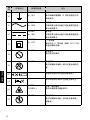 72
72
-
 73
73
-
 74
74
-
 75
75
-
 76
76
-
 77
77
-
 78
78
-
 79
79
-
 80
80
-
 81
81
-
 82
82
-
 83
83
-
 84
84
-
 85
85
-
 86
86
-
 87
87
-
 88
88
-
 89
89
-
 90
90
-
 91
91
-
 92
92
-
 93
93
-
 94
94
-
 95
95
-
 96
96
-
 97
97
-
 98
98
-
 99
99
-
 100
100
-
 101
101
-
 102
102
-
 103
103
-
 104
104
-
 105
105
-
 106
106
-
 107
107
-
 108
108
Epson ELPIF03 Projector Interface Board DisplayPort Guía del usuario
- Tipo
- Guía del usuario
en otros idiomas
Artículos relacionados
Otros documentos
-
Rupes EK150AES Planetary Sanders Manual de usuario
-
Acclaim Lighting APS-240-24 Guía de instalación
-
NEC NP01SW2 El manual del propietario
-
Christie L2K1000 Manual de usuario
-
Christie L2K1500 Manual de usuario
-
VISIOMED THERMOFLASH LX-260T EVOLUTION Manual de usuario
-
Sanyo PLC-EF60A Quick Reference Manual
-
Samsung SP-LSP7TFA Manual de usuario
-
Meta System B3.1 Guía de instalación