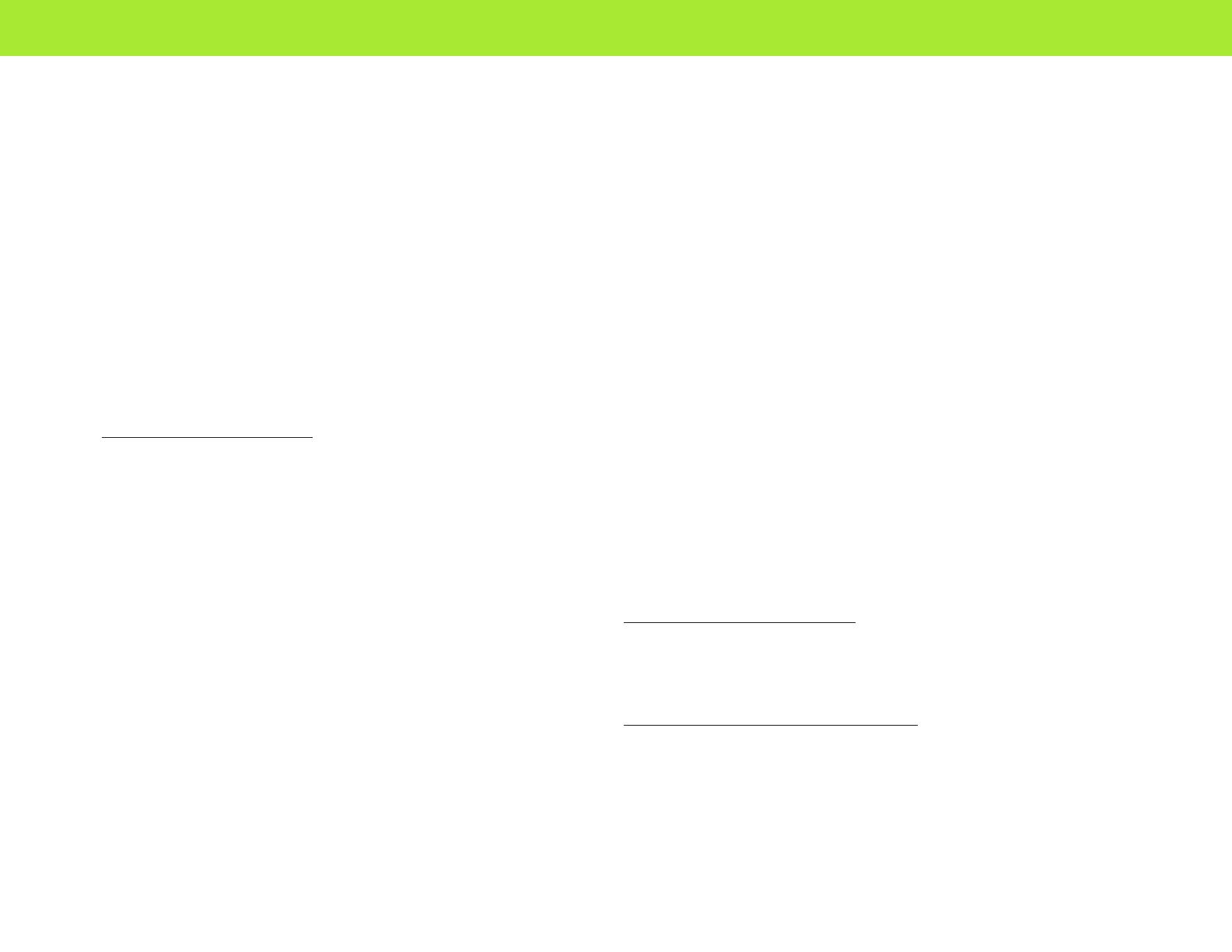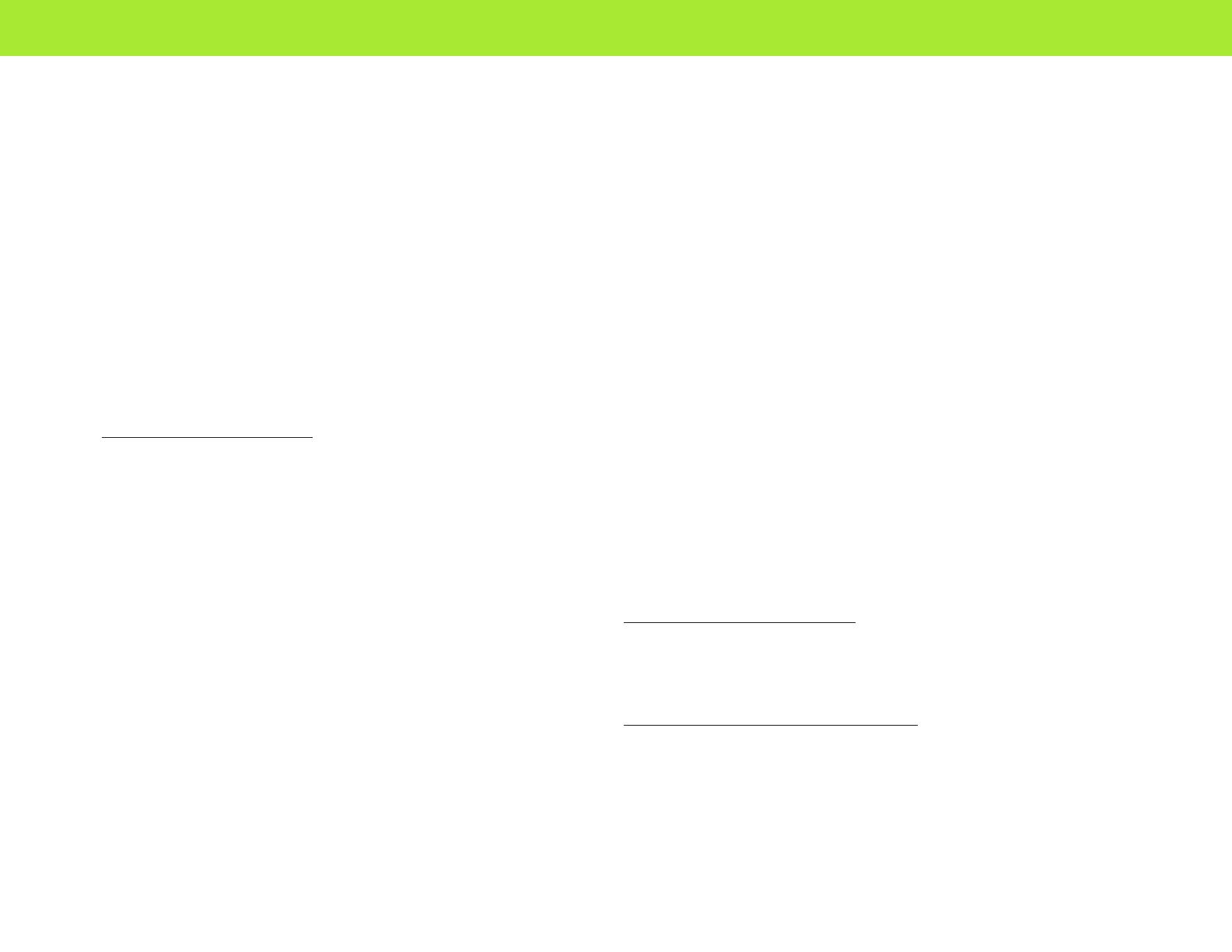
ES | 23
• Diadema: Acero inoxidable y PU
• Soporte de diadema: ABS
Para obtener más información o hacer preguntas relacionadas con
los productos o piezas de repuesto y accesorios de ISOtunes®,
póngase en contacto con nuestro equipo de Atención al cliente.
Tenga en cuenta que el protector auditivo proporciona una función
de audio para entretenimiento. Las orejeras de tiro están equipadas
con un limitador de nivel de presión de la señal de audio que limita
la señal de audio para entretenimiento a 85 db(A) nominales en el
oído. El límite se mantiene para las entradas de señal de Bluetooth,
que son el estándar para las especicaciones A2DP, HFP y HSP de
Bluetooth. Este producto incluye una entrada de línea analógica.
Para obtener más información acerca de ISOtunes® LANDSCAPER,
visite ISOtunes.co.uk/manuals. Para obtener más información
o hacer preguntas relacionadas con los productos o piezas de
repuesto y accesorios de ISOtunes®, póngase en contacto con
nuestro equipo de Atención al cliente.
Piezas de recambio: Kit de higiene (almohadillas para los oídos y
piezas de espuma) Número de modelo: IT-86
Sustituya las almohadillas para los oídos.
1. Coloque un dedo entre las almohadillas y el borde de los
audífonos.
2. Extraiga las almohadillas de espuma del borde de los audífonos.
3. Inserte las nuevas almohadillas correctamente en el borde de
los audífonos.
FCC
Precaución: Se advierte al usuario de que los cambios o
modicaciones que no estén aprobados de manera expresa por la
parte responsable del cumplimiento podrán anular la autoridad de
los usuarios para operar el equipo.
Nota: Este equipo ha sido probado y cumple con las restricciones
de un dispositivo digital de clase B, de acuerdo con la sección 15
de las normas de la FCC. Estas restricciones se han diseñado para
ofrecer una protección razonable frente a interferencias nocivas en
una instalación doméstica. Este equipo genera, usa y puede emitir
energía de radiofrecuencia y, si no se instala y usa de acuerdo
a las instrucciones, puede provocar interferencias dañinas a las
radiocomunicaciones. No obstante, no se garantiza que no se vayan
a producir interferencias en una instalación en particular. Si este
equipo provoca interferencias dañinas a una recepción de radio o
televisión (se puede comprobar apagando y encendiendo el equipo),
se aconseja al usuario que intente corregir dicha interferencia
mediante una o varias de las siguientes medidas:
• Reorientar o reubicar la antena receptora.
• Aumentar la separación entre el equipo y el receptor.
• Conectar el equipo a una toma de corriente en un circuito distinto
al que está conectado el receptor.
• Consultar al distribuidor o a un técnico experto en radio/televisión
en busca de ayuda.
El equipo respeta los límites de exposición a la radiación de
radiofrecuencia establecidos por la FCC para un entorno no
controlado. Los usuarios deben seguir las instrucciones operativas
especícas para cumplir con el estándar de exposición a
radiofrecuencia. El transmisor no debe colocarse junto a ninguna
otra antena o transmisor ni operar con ellos.
Norteamérica
1-844-396-3737
Lunes - viernes 9:00 - 17:00 ET
RU y Europa
Importación a UE
Haven Technologies UK LTD
Winterhuder Weg 29
22075 Hamburg
Alemania
Die vollständige