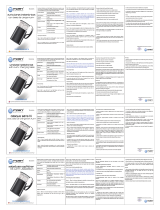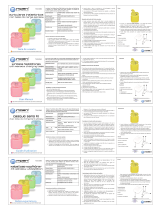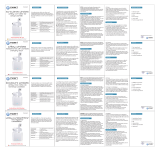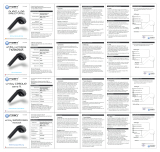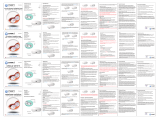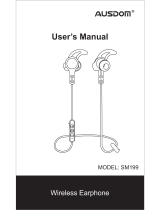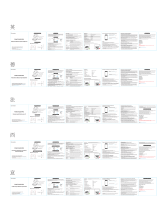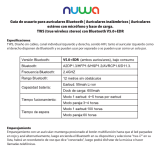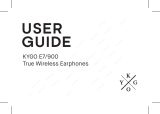Imperii Electronics imperii Wireless Headphones Manual de usuario
- Categoría
- Auriculares móviles
- Tipo
- Manual de usuario

TE.03.0358
TE.03.0358
TE.03.0358
TE.03.0358
Guía de usuario
User Manual
Guide d’utilisation
Bedienungsanleitung
KUNDENDIENST
-user.html/TE.03.0358 ES.pdf
-user.html/TE.03.0357 EN.pdf
-user.html/TE.03.0358 FR.pdf
-user.html/TE.03.0358 DE.pdf
AURICULARES INALAMBRICOS
CON BASE DE CARGA
LION
WIRELESS HEADPHONES
WITH LOAD BASE
LION
CASQUES SANS FIL
AVEC BASE DE CHARGE
LION
DRAHTLOSE KOPFHORER
MIT LADESTAND
LION
GUÍA RÁPIDA DE CONEXIÓN
CONEXIÓN BLUETOOTH
USO DEL BLUETOOTH
USO DE LA CAJA DE CARGA
USO DE LA CAJA DE CARGA
AVISOS
PARÁMETROS DE CONFIGURACIÓN
Tome los auriculares izquierdo y derecho (L/R) del comparti-
mento de carga, se iniciarán automáticamente para conectarse.
El auricular derecho (R) conectado entrará en modo de
emparejamiento (las luces blancas y verdes parpadearán
alternativamente), abra la búsqueda Bluetooth en el teléfono, y
haga clic en el auricular principal para conectar.
Equipo estéreo inalámbrico, canales izquierdo y derecho
separados, sonido HIFI.
Ambos auriculares tienen función Bluetooth propia, pueden
usarse a la vez o por separado.
Modo Bluetooth Dual 5.0, consumo ultra-bajo de energía.
Distancia de transmisión Bluetooth: 10 metros.
Duración escuchando música: unas 3 horas en ambos
auriculares.
Duración en conversación: entorno a 3 horas.
Duración en reposo: entorno a 300 horas.
Suministro de la caja de carga: 3 recargas.
QUICK CONNECTION GUIDE
PARAMETER CONFIGURATION
BLUETOOTH PAIRING
BLUETOOTH USE
CHARGING BOX USE
PROMPT
WARNING
ATTENTION
AVIS
UTILISATION DE COFFRE
Take out the left and right (L/R) earphones from the charging
compartment, the ears will automatically turn on and connect,
and the main headset (R) will enter the pairing state (the red
and green light ashes alternately ), open the mobile phone
Bluetooth search, click the main ear pair name to connect
True wireless stereo, left and right channel separation, HIFI
sound.
Both the left and right ears have a full Bluetooth headset
function, which can be used alone or in pairs.
Dual Mode Bluetooth 5.0, ultra low power consumption.
Bluetooth transmission distance: 10 meters.
Listening to the song time: about 3 hours for both ears
Talk time: about 3 hours
Standby time: about 300 hours
Charge box charging: about 3 times
Charging time: 1 hour
Tiempo de carga de la caja de carga: 1 hora.
Capacidad de la batería: 3,7V 50mAh
Capacidad de la batería de la caja de carga: 400mAh
Parámetros de carga de los auriculares: 5V 40mAh.
Tecnología CVC6.0 de cancelación de ruido incorporada.
Soporta protocolos A2DP1.3/HFP1.6/HSP1.2/AVRCP1.6/DI1.3
1 Tome ambos auriculares, y mantenga presionado el botón
durante unos 3 segundos. Las luces verde y blanca del auricular
parpadearán alternativamente en modo de emparejamiento.
Entonces, pulse dos veces los botones de ambos auriculares, la
luz blanca parpadeará rápidamente entrando en modo de
emparejamiento. Espere al mensaje de Vinculación realizada.
Tras esto, el auricular principal entrará automáticamente en
modo de emparejamiento otra vez, y las luces verde y blanca
parpadearán alternativamente de nuevo. En este momento,
debe abrir la búsqueda Bluetooth en su móvil, y seleccionar el
nombre del auricular para vincularlo.
2 Tras conectar los dos auriculares al teléfono, apague
cualquiera de los dos (apáguelo manualmente o métalo
directamente en la caja de carga), y el otro auricular se
conectará automáticamente o permanecerá conectado al
móvil. Cuando los apague ambos, la próxima vez que los use,
solos o ambos, se conectarán automáticamente al último
teléfono vinculado en cuanto arranquen.
3 Tras una conexión correcta entre ambos auriculares, si no se
ha conectado al teléfono, podrá apagar el Bluetooth de ambos
auriculares apagando uno de ellos. Si ya se ha conectado al
teléfono, apagar uno de ellos no afectará a la conexión del
otro.
CONNEXION RAPIDE
REGLAGES
Ils prennent le casque gauche et droite (L / R) du compartiment
de chargement commencera automatiquement de se
connecter. Le auriculaire droit (R) connecté entre en mode
d'appairage (lumières blanches et vertes clignotent en
alternance), ouvrez la recherche de téléphone Bluetooth et
cliquez sur le micro-casque principal pour se connecter.
Stéréo sans l, séparés canaux gauche et droit, son hi-.
Les deux appareils ont leur propre fonction Bluetooth peut
être utilisé ensemble ou séparément.
Double Bluetooth 5.0, utiliser le mode de puissance
ultra-faible.
Écouter de la musique Durée: environ 3 heures dans les deux
écouteurs.
Temps de conversation: environ 3 heures.
En mode veille: environ 300 heures.
Fournir la boîte de cargaison: 3 recharges.
Temps de charge: 1 heure.
CONNEXION BLUETOOTH
UTILISATION DU BLUETOOTH
Temps de charge de la boîte de chargement: 1 heure.
Capacité de la batterie: 3.7V 50mAh
Capacité de la batterie de la boîte de chargement: 400mAh
Paramètres de charge casque: 5 V 45mAh.
La technologie de CVC6.0 intégré annulation de bruit.
Prise en charge des protocoles A2DP1.3 / HFP1.6 / HSP1.2 /
AVRCP1.6 / DI1.3
QUICK-ANSCHLUSS
Parameter Konguration
Nehmen Sie die linke und rechte (L / R) Ohrhörer von dem
Laderaum, werden die Ohren automatisch eingeschaltet und
verbinden, und die Haupt Headset (R) wird die Paarungszustand
(die rotes und grünes Licht blinkt abwechselnd) einzugeben,
önen die Handy Bluetooth Suche, klicken Sie auf das Haupt
Ohr Paar Namen zu verbinden
Echte drahtlose Stereo, links und rechts Kanaltrennung,
HIFIton.
Sowohl die linken und rechten Ohren haben eine volle
Bluetooth-Headset-Funktion, die allein oder paarweise
verwendet werden können,
Dual-Mode-Bluetooth 5.0, extrem niedriger Stromverbrauch
Bluetooth-Übertragungsabstand: 10 Meter
Hören Sie das Lied Zeit: ca. 3 Stunden für beide Ohren
Gesprächszeit: ca. 3 Stunden
Standby-Zeit: ca. 300 Stunden
Beschickungsbox Lade: etwa 3 mal
Ladezeit: 1 Stunde
Bluetooth-Pairing
BLUETOOTH USE
Ladebox USE
PROMPT
PROMPT
Ladebox Ladezeit: 1 Stunde
Batteriekapazität: 3.7V 50mAh
Ladebox Batteriekapazität: 400mAh
Kopfhörer-Ladeparameter: 5V 45mAh
Built-in CVC6.0 Technologie zur Rauschunterdrückung
Support-Protokollfamilie: A2DP1.3 / HFP1.6 / HSP1.2 /
AVRCP1.6 / DI1.3
1 Responder llamada: cuando entre una llamada, pulse el botón
principal para responder.
2 Colgar: durante la llamada, pulse el botón principal para
responder.
3 Rechazar llamada: cuando entre una llamada, mantenga
pulsado el botón principal durante 1 segundo para rechazarla.
4 Cambio entre teléfono y auricular: en mitad de la conversación,
mantenga pulsado el botón principal durante 1 segundo para
cambiar entre el auricular o su teléfono móvil.
5 Reproducción de música: Cuando los auriculares estén
conectados al teléfono, pulsando el botón principal podrá
reproducir la música del móvil.
6 Detener música: En mitad de la reproducción, pulse el botón
principal para detener la música.
7 Cambiar de canción: Pulse dos veces el botón del auricular
izquierdo (L) para volver a la canción anterior, y pulse dos veces
el botón del auricular derecho (R) para pasar a la siguiente
canción.
8 Subir o bajar el volumen: pulse tres veces rápidamente el
botón del auricular izquierdo (L) para subir el volumen, y lo
mismo en el auricular derecho (R) para bajar el volumen.
9 Cambio de inglés a chino: en el modo de emparejamiento,
con las luces verde y blanca parpadeando, pulse rápidamente 3
veces el botón para cambiar de idioma.
10 Compartir música: cuando los dos auriculares están
conectados, y el principal está conectado al teléfono, cualquiera
de los dos auriculares puede tocar el botón multifunción para
reproducir música, y otra vez para pausarla.
11 Los auriculares pueden usarse por separado: mantenga
presionado el botón principal durante 5 segundos para entrar
en modo de emparejamiento, con las luces verde y blanca
parpadeando alternativamente. Active el Bluetooth del
teléfono, busque el auricular y selecciónelo para vincularlo.
Función 1: Carga
1 Cuando la batería de los auriculares sea baja, estos se apagan
y cargan dentro de la caja de carga. La luz blanca de la caja de
carga parpadeará, y el indicador rojo del auricular se
encenderá, indicando que la caja está cargando el auricular.
Una vez la batería esté llena, la luz indicadora se apagará
después de un rato tanto en el auricular como en la caja de
carga, que se desactivará. (Nota: cuando la caja de carga esté
cargando el auricular, o el cargador USB cargue la caja, la luz
indicadora de la misma parpadeará lentamente.
El nivel de batería de la caja podrá saberse dependiendo de las
veces que parpadea el indicador. Con un 25% la luz parpadea en
bloques de dos. Con la energía entre el 25% y el 50%, parpadea
en bloques de tres. Con energía entre el 50% y el 75%, parpadea
en bloques de cuatro. Cuando está lleno, la luz queda ja.
2 Cuando la caja de carga esté baja de batería, al ponerle un
auricular, el indicador de la caja parpadeará lentamente,
indicando que debe cargarse.
Función 2: Almacenaje de los auriculares
Cuando no estén en uso, los auriculares pueden recargarse
dentro de la caja, y quedar guardados para llevarlos donde sea.
Los auriculares se reconectarán de nuevo con el teléfono y
podrán usarse con normalidad.
Nota: Cuando el auricular esté completamente descargado, la
caja de carga puede cargar ambos auriculares 2-3 veces al
mismo tiempo. Si un auricular no se usa durante mucho tiempo,
por favor, cárguelo antes de utilizarlo de nuevo. La caja de carga
mantendrá a salvo el auricular, pero su batería se irá consumien-
do muy lentamente, y podría estar baja.
1. Por favor, lea atentamente las instrucciones de este manual
antes de utilizar los auriculares, y guárdelo en lugar seguro.
2. La primera vez que vaya a usar el producto, cárguelo
totalmente.
3. Si el producto no se usa durante mucho tiempo (más de 3
meses) debe cargarlo de nuevo antes de usarlo.
4. Debe usar un cargador con certicado CCC por fabricantes
regulados.
5. Cuando el auricular esté completamente descargado, la caja
de carga puede cargar ambos auriculares 2-3 veces al mismo
tiempo. Si un auricular no se usa durante mucho tiempo, por
favor, cárguelo antes de utilizarlo de nuevo. La caja de carga
mantendrá a salvo el auricular, pero su batería se irá consumien-
do muy lentamente, y podría estar baja.
1. No golpee ni aplaste el producto.
2. No lo ponga en contacto con líquidos.
3. No lo use en entornos con temperaturas demasiado altas o
demasiado bajas (por debajo de 0 grados, o por encima de 45).
4. No utilice los auriculares durante una tormenta. Pueden
ocasionar fallos en el dispositivo, e incluso hay riesgo de
descarga eléctrica.
5. Evite apuntar directamente con la luz indicadora a los ojos
de niños o de animales.
6. Evite usarlos cerca de routers WIFI u otros dispositivos
Bluetooth, ya que podría interferir con la señal de 2,4GHz.
7. Por favor, utilice este producto dentro de su alcance efectivo
(10 metros, sin obstáculos).
8. Este producto es compatible con todos los tipos de móviles,
tablets y ordenador con función Bluetooth.
9. No cargue la caja de carga con sistemas de carga rápida. Por
favor, utilice un cargador con un voltaje de 5 o 5,5V, o cargue a
través del USB de su ordenador (la caja de carga entrará
automáticamente en modo de protección cuando el voltaje
supere los 6,5V, para proteger sus componentes internos de
una sobrecarga).
Charging box charging time: 1 hour
Battery capacity: 3.7V 50mAh
Charging box battery capacity: 400mAh
Headphone charging parameters: 5V 45mAh
Built-in CVC6.0 noise cancellation technology
Support protocol family:
A2DP1.3/HFP1.6/HSP1.2/AVRCP1.6/DI1.3
1. Take the left and right (L/R) earphones, and press and hold
the touch button for about 3 seconds. The headphone white
and green lights ash alternately into the pairing mode, then
double-click the touch buttons of the two headphones, the
headphone white light ashes quickly into the TWS pairing
mode, waiting for a few The pairing is successful. After the
pairing is successful, the main headset will automatically
re-enter the pairing mode, and the white and green lights will
ash alternately. At this time, the mobile phone opens the
Bluetooth search and clicks the headset pairing name to
connect;
2. After connecting a pair of headphones to the mobile
phone, turn o any one of the headphones (manually shut
down or put in the charging box to charge and shut down),
and the unclosed headphones will automatically switch to the
main headphones and continue to connect with the mobile
phone. Will be disconnected, and the next time you use the
headset in single or in pairs, it will automatically connect back to
the last connected phone after booting;
3. After the binaural connection is successful, if you are not
connected to the mobile phone, you can turn o both
Bluetooth headsets at the same time if you turn o any one. If
you have already connected with the mobile phone, turning o
any one headset will not aect the use of another headset.
1. Answer the call: When there is an incoming call, click the main
button to answer the call.
2. End the call: During the call, click the main button to hang up
and end the call.
3. Reject the call: When there is an incoming call, press and hold
the main button for 1 second to reject the call.
4. Mobile phone and headset audio switching: In the state of
talking, press and hold the main button for 1 second to switch
back and forth between the handset and the earpiece.
5. Music playback: When the headset is connected to the
mobile phone, click the main button to play the mobile music;
6. Music pause: When playing music, click the main button to
pause playback.
7. Music up and down song: left ear (L) double-click the touch
button to switch to the previous song, right ear (R) double-click
the touch button to switch to the next song;
8. Add and subtract volume: left ear (L) quick combo three
touch keys plus volume, right ear (R) quick combo three touch
keys to reduce volume;
9. Chinese/English language switching: turn on the white and
green lights alternately into the pairing mode, and quickly click
the touch key three times to complete the language switching.
10. Shared media: When two headphones are connected and
the main headphones are connected to the mobile phone, any
one of the headphones can touch the multi-function button to
play music, then tap once to pause.
11. The headset is used separately: press and hold the main
button for about 5 seconds to enter the pairing mode, the
white and green lights ash alternately, the phone turns on the
Bluetooth search, and clicks the headset pair name to connect.
Function 1: Charging
1. When the power of the headset is low, the headset will be
charged into the charging box and closed. The white light of the
charging box will ash, and the red indicator light of the
headset will be on, indicating that the charging box is charging
the earphone. After the battery is fully charged, the indicator
light is o. After a while, the light is o. The charging box
indicator will also go out to sleep. (Note: When the charging box
is charging the earphone or the external USB is charging the
charging box, the charging box indicator will ash slowly. The
battery level in the box can be judged according to the number
of times the indicator ashes. Within 25%, the power is
continuously ashed twice, the power is 25%-50%, the power is
continuously ashed three times, the power is 50%-75%, and
the continuous ashing is four times for the power sucient
state, and the charging indicator battery is fully lit.
2. When the charging box is low, put it into the earphone, the
charging box indicator will ash slowly, and the charging box
should be charged at this time.
Function 2: Storing headphones
When not in use, the headset can be recharged into the
charging box, and it needs to be taken out when it is used. The
headset will automatically turn back on the mobile phone, and
the headset can be used normally.
(Note: When the power of the headset is completely
discharged, the charging box can charge the pair of
headphones 2-3 times at the same time. If the earphone is not
used for a long time, please charge the charging box before
use. The charging box will store the earphone for a long time.
The battery inside the box will be slow and self-consumption,
and may be low.
1. Please read the instruction manual carefully before using
the product and keep it in a safe place.
2. For the rst time, please fully charge this product rst.
3. If the product is not used for a long time (more than 3
months), please charge it.
4. Must choose the national CCC certied charger produced
by regular manufacturers
5. When the power of the headset is completely discharged,
the charging box can charge 2-3 times for each pair of
headphones at the same time. If the earphone is not used for
a long time, please charge the charging box and the
earphone before use. The charging box will store the
earphone for a long time. The battery inside the box will have
a slow self-consumption and may have insucient power.
1. Do not hit or squeeze the product
2. Do not let the device get wet with liquid
3. Do not place the device in an environment where the
temperature is too low or too high (below 0 ° C or above 45 ° C)
4. Do not use the device during thunderstorms. Thunderstorms
can cause the device to malfunction and increase the risk of
electric shock.
5. Please avoid using the device indicator near the eyes of
children or animals.
6. Please stay away from WIFI routers and other Bluetooth
devices to avoid interference with other products using 2,4GHZ
signals.
7. Please use this product within the eective distance (10m
unobstructed)
8. This product is suitable for all mobile phones, laptops, tablets
and desktop computers with Bluetooth devices.
9. Do not charge the charging box with fast charging or ash
charging. Please use the charger with rated voltage of 5-5.5V or
computer USB charging (the charging box will enter the
automatic protection mode when the voltage is higher than
6.5V). Truncate high voltage input to prevent damage to
internal components)
1 Prenez les deux écouteurs, et maintenez le bouton pendant
3 secondes environ. Les feux verts et blancs clignotent en
alternance le mode d'appairage. Ensuite, double-cliquez sur
les boutons sur les deux écouteurs, la lumière blanche
clignote rapidement entrer dans le mode de couplage.
Attendez Lier le message fait. Après cela, le casque principal
passe automatiquement en mode pairage, et les feux verts et
blancs clignotent alternativement à nouveau. A ce moment,
vous devez ouvrir la recherche Bluetooth sur votre téléphone
et sélectionnez le nom du combiné lien.
2 Après avoir relié les deux casques d'écoute au téléphone,
éteindre deux (éteindre manuellement ou métallo
directement dans la zone de chargement), combiné
automatiquement connect ou rester en contact avec le
mobile. Lorsque les deux hors tension, la prochaine fois que
vous les utilisez seul ou les deux se connectera automatique-
ment au dernier téléphone connecté comme tourner.
3 Après une connexion réussie entre les deux casques d'écoute,
sinon été connecté au téléphone, vous pouvez désactiver le
casque Bluetooth en désactivant les deux. Si vous avez déjà
connecté au téléphone, éteignez l'un d'entre eux n'aectera pas
la connexion de l'autre.
1 Réponse à un appel: Lorsqu'un appel arrive, appuyez sur la
touche pour répondre.
2 Accrocher Pendant l'appel, appuyez sur la touche pour
répondre.
3 Rejet d'appel: quand un appel, maintenir le bouton principal
pendant 1 seconde à rejeter.
4 La commutation entre le téléphone et le casque: au milieu de
la conversation, appuyez sur la touche principale pendant 1
seconde pour commuter entre le casque d'écoute ou un
téléphone mobile.
5 Lecture de musique: Lorsque le casque est connecté au
téléphone, en appuyant sur le bouton principal peut jouer de
la musique à partir mobile.
6 musique Arrêt: Au milieu de la lecture, appuyez sur le bouton
pour arrêter la musique.
7 Modication de la chanson: Double-cliquez sur le bouton à
l'oreillette gauche (L) pour revenir à la chanson précédente,
puis appuyez sur le bouton à droite du casque (R) deux fois
pour passer à la chanson suivante.
8 Augmenter ou diminuer le volume: appuyer trois fois
rapidement le bouton de l'oreillette gauche (L) pour augmenter
le volume et la même sur l'oreille droite (R) pour réduire le
volume.
9 Changement Anglais chinois: en mode d'appariement, avec
les lumières vertes et blanches clignotant, appuyez sur la
touche rapidement 3 fois pour changer la langue.
10 Partager de la musique: Lorsque deux casques sont
connectés, et le maître est connecté au téléphone, que ce soit
le bouton multifonction du casque peut appuyer sur pour jouer
de la musique et pour mettre en pause.
11 écouteurs peuvent être utilisés séparément: maintenir le
bouton principal pendant 5 secondes pour entrer en mode
d'appariement, avec des lumières vertes et blanches clignotent
alternativement. Activer Bluetooth sur le téléphone, recherchez
le combiné et sélectionnez un lien.
Fonction 1: Charge
1 Lorsque la batterie est faible casque, ils sortent et chargés
dans la zone de cargaison. La lumière blanche de la boîte de
chargement du ash, et les voyants rouges du combiné
indiquant que le combiné est la boîte de chargement. Une fois
que la batterie est pleine, les tours indicateur lumineux après un
certain temps le combiné et la boîte de chargement, qui sera
désactivé. (Note: Lorsque la cargaison est en charge le casque
ou le chargeur USB charger la boîte, le voyant lumineux clignote
lentement boîte de niveau de la batterie peut être connu en
fonction qui clignote parfois avec .. 25% de la lumière
clignotante en blocs de deux. avec une énergie comprise entre
25% et 50%, les blocs de trois clignoter. avec une énergie
comprise entre 50% et 75%, les bouées dans des blocs de
quatre. Une fois pleine, la la lumière est xée.
2 Lorsque la boîte de chargement est faible batterie, mettre à
l'oreillette, le témoin clignote lentement box, ce qui indique à
charger.
Fonction 2: casque de stockage
Lorsqu'ils ne sont pas en cours d'utilisation, le casque peut être
rechargée à l'intérieur de la boîte et être sauvé pour les
emmener partout. Le casque se reconnecte à nouveau avec le
téléphone et peut être utilisé normalement.
Remarque: lorsque le casque est complètement déchargée, la
boîte de charge peut charger les deux écouteurs 2-3 fois plus
longtemps. Si un casque n'est pas utilisé pendant longtemps,
s'il vous plaît le charger avant de l'utiliser à nouveau. Le
combiné de la boîte de chargement restent en sécurité, mais
sa batterie consommera très lentement, et peut être faible.
1. S'il vous plaît lire attentivement les instructions contenues
dans ce manuel avant d'utiliser un casque, et le garder dans
un endroit sûr.
2. La première fois que vous utilisez le produit, recharger
complètement.
3. Si le produit n'est pas utilisé pendant une longue période
(plus de 3 mois) je charger à nouveau avant de l'utiliser.
4. Vous devez utiliser un chargeur avec les fabricants de CCC
certiés réglementés.
5. Lorsque l'oreillette est complètement déchargée, la boîte
de charge peut charger deux écouteurs 2-3 fois plus
longtemps. Si un casque n'est pas utilisé pendant longtemps,
s'il vous plaît le charger avant de l'utiliser à nouveau. Le
combiné de la boîte de chargement restent en sécurité, mais
sa batterie consommera très lentement, et peut être faible.
1. Ne pas frapper ou écraser le produit.
2. Ne pas en contact avec des liquides.
3. Ne pas utiliser dans des environnements avec des
températures très élevées ou très basses (inférieures à 0
degrés, ou au-dessus de 45).
4. Ne pas utiliser un casque lors d'une tempête. Ils peuvent
causer une défaillance du dispositif, et même il y a un risque
de choc électrique.
5. Évitez de pointer directement avec le témoin lumineux dans
les yeux des enfants ou des animaux.
6. Évitez d'utiliser à proximité des routeurs WIFI ou d'autres
périphériques Bluetooth, car il pourrait interférer avec le
signal de 2,4 GHz.
7. S'il vous plaît utiliser ce produit dans sa gamme ecace (10
mètres sans obstacles).
8. Ce produit est compatible avec tous les types de
téléphones, tablettes et ordinateurs avec fonction Bluetooth.
9. Ne chargez pas la boîte de chargement avec les systèmes de
charge rapide. S'il vous plaît utiliser un chargeur avec une
tension de 5 ou 5,5 V, ou une charge via USB de votre
ordinateur (boîte de charge passe automatiquement en mode
de protection lorsque la tension est supérieure à 6.5V pour
protéger ses composants internes surcharge).
1. Die linke nehmen und rechts (L / R) Kopfhörer, und halten
Sie die Touch-Taste für etwa 3 Sekunden lang gedrückt. Die
Kopfhörer weiß und grün leuchtet abwechselnd in den
Pairing-Modus blinkt, dann doppelklicken Sie auf die
Touch-Tasten der beiden Kopfhörer, die Kopfhörer weißes
Licht blinkt schnell in die TWS Pairing-Modus und wartet auf
ein paar die Paarung erfolgreich ist. Nach der Paarung
erfolgreich war, wird die Haupt Headset automatisch wieder
in den Pairing-Modus, und die weißen und grünen Lichter
abwechselnd blinken. Zu diesem Zeitpunkt önet sich das
Mobiltelefon das Bluetooth-Suche und klickt auf das Headset
Pairing Namen zu verbinden;
2. Nachdem ein Paar Kopfhörer an das Mobiltelefon
anschließen, schalten eine beliebige der Kopfhörer (manuell
herunterzufahren oder setzen in der Ladekasten zu laden und
heruntergefahren) ab, und die nicht geschlossene Kopfhörer
schaltet automatisch auf den Haupt Kopfhörer und weiterhin
mit dem Mobiltelefon zu verbinden. Wird getrennt, und das
nächste Mal verwenden Sie das Headset in einzelnen oder
paarweise, wird es automatisch eine Verbindung zurück zum
zuletzt verbundenen Telefon nach Booten;
3. Nachdem die binaurale Verbindung erfolgreich ist, wenn
Sie nicht mit dem Mobiltelefon verbunden sind, können Sie
beide Bluetooth-Headsets zur gleichen Zeit deaktivieren,
wenn Sie eine beliebige auszuschalten. Wenn Sie bereits mit
dem Mobiltelefon verbunden sind, aus einem Headset dreht
nicht die Verwendung eines anderen Headset beeinussen. ;
1. Um den Anruf Antwort: Wenn es ein eingehender Anruf,
klicken Sie auf die Haupt-Taste, um den Anruf zu beantwor-
ten.
2. das Gespräch beenden: Während des Gesprächs klicken Sie
auf die Haupt-Taste, um den Anruf zu beenden und zu
beenden.
3. Abweisen des Anrufs: Wenn ein Anruf eingeht, drücken und
halten Sie die Haupttaste für 1 Sekunde, um den Anruf
abzuweisen.
4. Mobiltelefon und Headset Audioumschaltung: Im Zustand
des Sprechens, drücken und halten die Haupttaste für 1
Sekunde hin- und herschalten zwischen Mobilteil und der
Hörmuschel.
5. Musik-Wiedergabe: Wenn das Headset mit dem Mobiltelefon
verbunden ist, klicken Sie auf die Haupt-Taste, um die mobile
Musik zu spielen;
6. Musik Pause: Wenn die Musik zu spielen, klicken Sie auf die
Haupt um die Wiedergabe zu pausieren.
7. Musik nach oben und unten Lied: linkes Ohr (L) doppelklicken
Sie auf die Touch-Taste, um zum vorherigen Lied, die rechte Ohr
(R) doppelklicken Sie auf die Touch-Taste, um zum nächsten
Song;
8. addieren und subtrahieren Volumen: linkes Ohr (L) schnelle
Combo drei Touch-Tasten und Volumen, das rechte Ohr (R)
schnell Combo drei Touch-Tasten Lautstärke zu verringern;
9. Chinesisch / Englisch Sprachumschaltung: wiederum auf den
weißen und grünen Lichter abwechselnd in den Pairing-Modus,
und schnell klicken Sie auf den Touch-Taste dreimal die
Sprachumschaltung zu vervollständigen.
10. Gemeinsame Medien: Wenn zwei Kopfhörer angeschlossen
sind und der Haupt-Kopfhörer mit dem Mobiltelefon verbunden
ist, eine der Kopfhörer kann die Multifunktionstaste, um die
Wiedergabe Musik berührt, dann einmal tippen zu pausieren.
11. Das Headset separat verwendet wird: Drücken und halten Sie
die Haupttaste für ca. 5 Sekunden, um den Pairing-Modus zu
gelangen, die weißen und grüne Lichter blinken das Telefon
schaltet die Bluetooth-Suche, abwechselnd, und klickt auf die
Headset Paar Namen zu verbinden.
Funktion 1: Lade
1. Wenn die Stromversorgung des Headsets niedrig ist, wird das
Headset in die Ladebox und geschlossen werden berechnet. Das
weiße Licht von der Ladebox blinkt, und die rote Anzeigelampe
des Headset wird auf, was darauf hinweist, dass die Ladebox die
Kopfhörer auädt. Nachdem die Batterie vollständig geladen ist,
leuchtet die Anzeige nicht leuchtet. Nach einer Weile ist das
Licht ausgeschaltet. Die Ladebox Anzeige auch schlafen gehen.
(Anmerkung: Wenn der Lade Box ist der Ohrhörer oder den
externen USB-Lade wird der Ladekasten des Ladevorgangs wird
die Ladebox Anzeige langsam blinken Der Ladezustand der
Batterie in dem Feld kann entsprechend der Anzahl, wie oft die
Anzeige blinkt beurteilt werden innerhalb 25.. %, die Leistung
kontinuierlich zweimal geasht wird, wird die Leistung von 25%
-50%, die Leistung kontinuierlich dreimal geasht wird, wird die
Leistung von 50% -75% ist,
2. Wenn die Ladebox niedrig ist, es in die Kopfhörer stellen, die
Ladebox-Anzeige blinkt langsam, und die Ladebox sollte zu
diesem Zeitpunkt berechnet.
Funktion 2: Speichern Kopfhörer
Bei Nichtgebrauch kann das Headset in die Ladebox wieder
aufgeladen werden, und es muss herausgenommen werden,
wenn sie verwendet wird. Das Headset schaltet sich automa-
tisch auf dem Handy zurück, und das Headset kann in der Regel
verwendet werden.
(Anmerkung:. Wenn die Stromversorgung des Headsets
vollständig entladen ist, kann die Ladebox das Paar Kopfhörer
2-3 mal bei gleichzeitig auaden Wenn der Kopfhörer nicht für
eine lange Zeit verwendet wird, laden Sie bitte die Ladebox vor
dem Gebrauch. die Ladebox wird den Kopfhörer für eine lange
Zeit gespeichert werden. die Batterie in der Box wird langsam
und seinen Eigenverbrauch und niedriger sein kann.
1. Bitte lesen Sie die Bedienungsanleitung sorgfältig durch,
bevor Sie das Produkt verwenden und ihn an einem sicheren Ort
aufzubewahren.
2. Zum ersten Mal, bitte vollständig erste Kunden aufzuladen.
3. Wenn das Produkt nicht für eine lange Zeit (mehr als 3
Monate) verwendet wird, bitte laden.
4. Muss das nationale CCC zertiziert Ladegerät durch
regelmäßige Herstellern wählen
5. Wenn die Leistung des Headsets vollständig entladen ist, kann
die Ladebox 2-3 mal für jedes Paar Kopfhörer gleichzeitig
auaden. Wenn der Kopfhörer nicht für längere Zeit nicht
benutzt wird, bitte die Ladebox und den Kopfhörer vor dem
Gebrauch aufzuladen. Die Ladebox wird den Kopfhörer für eine
lange Zeit speichern. Die Batterie in der Box wird einen
langsamen Eigenverbrauch hat und nicht genügend Leistung
haben kann.
1. Schlagen oder drücken Sie das Produkt nicht
2. Lassen Sie das Gerät mit Flüssigkeit nass
3. nicht tun, um die Vorrichtung in einer Umgebung Ort, wo die
Temperatur zu niedrig oder zu hoch ist (unter 0 ° C oder über 45
° C)
4. Verwenden Sie das Gerät nicht während eines Gewitters.
Gewitter können das Gerät zu Fehlfunktionen führen und die
Gefahr eines elektrischen Schlags erhöhen.
Verwendung des Geräts Anzeige in der Nähe der Augen von
Kindern oder Tieren 5. Bitte vermeiden.
6. Bitte bleiben Sie weg von WIFI-Router und anderen
Bluetooth-Geräten zu vermeiden Interferenzen mit anderen
Produkten 2,4GHZ Signale.
7. Verwenden Sie dieses Produkt innerhalb der eektiven
Entfernung (10m ungehindert)
8. Dieses Produkt eignet sich für alle Handys, Laptops, Tablets
und Desktop-Computer mit Bluetooth-Geräten.
9. Laden Sie die Ladebox nicht mit schnellen Laden oder Blitz
geladen wird. Bitte benutzen Sie das Ladegerät mit einer
Nennspannung von 5-5.5V oder Computer USB-Lade (die
Ladebox wird den automatischen Schutzmodus, wenn die
Spannung höher als 6,5 V ist). Trunkat Hochspannungseingang
Schäden an inneren Komponenten zu vermeiden)
Transcripción de documentos
TE.03.0358 AURICULARES INALAMBRICOS CON BASE DE CARGA LION GUÍA RÁPIDA DE CONEXIÓN Tome los auriculares izquierdo y derecho (L/R) del compartimento de carga, se iniciarán automáticamente para conectarse. El auricular derecho (R) conectado entrará en modo de emparejamiento (las luces blancas y verdes parpadearán alternativamente), abra la búsqueda Bluetooth en el teléfono, y haga clic en el auricular principal para conectar. PARÁMETROS DE CONFIGURACIÓN Equipo estéreo inalámbrico, canales izquierdo y derecho separados, sonido HIFI. Ambos auriculares tienen función Bluetooth propia, pueden usarse a la vez o por separado. Modo Bluetooth Dual 5.0, consumo ultra-bajo de energía. Distancia de transmisión Bluetooth: 10 metros. Duración escuchando música: unas 3 horas en ambos auriculares. Duración en conversación: entorno a 3 horas. Duración en reposo: entorno a 300 horas. Suministro de la caja de carga: 3 recargas. Guía de usuario -user.html/TE.03.0358 ES.pdf TE.03.0358 WIRELESS HEADPHONES WITH LOAD BASE Tiempo de carga de la caja de carga: 1 hora. Capacidad de la batería de la caja de carga: 400mAh 3 Tras una conexión correcta entre ambos auriculares, si no se ha conectado al teléfono, podrá apagar el Bluetooth de ambos auriculares apagando uno de ellos. Si ya se ha conectado al teléfono, apagar uno de ellos no afectará a la conexión del otro. Parámetros de carga de los auriculares: 5V 40mAh. USO DEL BLUETOOTH Capacidad de la batería: 3,7V 50mAh Tecnología CVC6.0 de cancelación de ruido incorporada. Soporta protocolos A2DP1.3/HFP1.6/HSP1.2/AVRCP1.6/DI1.3 CONEXIÓN BLUETOOTH 1 Tome ambos auriculares, y mantenga presionado el botón durante unos 3 segundos. Las luces verde y blanca del auricular parpadearán alternativamente en modo de emparejamiento. Entonces, pulse dos veces los botones de ambos auriculares, la luz blanca parpadeará rápidamente entrando en modo de emparejamiento. Espere al mensaje de Vinculación realizada. Tras esto, el auricular principal entrará automáticamente en modo de emparejamiento otra vez, y las luces verde y blanca parpadearán alternativamente de nuevo. En este momento, debe abrir la búsqueda Bluetooth en su móvil, y seleccionar el nombre del auricular para vincularlo. 2 Tras conectar los dos auriculares al teléfono, apague cualquiera de los dos (apáguelo manualmente o métalo directamente en la caja de carga), y el otro auricular se conectará automáticamente o permanecerá conectado al móvil. Cuando los apague ambos, la próxima vez que los use, solos o ambos, se conectarán automáticamente al último teléfono vinculado en cuanto arranquen. Take out the left and right (L/R) earphones from the charging compartment, the ears will automatically turn on and connect, and the main headset (R) will enter the pairing state (the red and green light flashes alternately ), open the mobile phone Bluetooth search, click the main ear pair name to connect Charging box charging time: 1 hour Battery capacity: 3.7V 50mAh Charging box battery capacity: 400mAh Headphone charging parameters: 5V 45mAh PARAMETER CONFIGURATION Support protocol family: True wireless stereo, left and right channel separation, HIFI sound. A2DP1.3/HFP1.6/HSP1.2/AVRCP1.6/DI1.3 Both the left and right ears have a full Bluetooth headset function, which can be used alone or in pairs. Dual Mode Bluetooth 5.0, ultra low power consumption. Bluetooth transmission distance: 10 meters. Listening to the song time: about 3 hours for both ears Talk time: about 3 hours Standby time: about 300 hours Charge box charging: about 3 times Charging time: 1 hour User Manual BLUETOOTH PAIRING 1. Take the left and right (L/R) earphones, and press and hold the touch button for about 3 seconds. The headphone white and green lights flash alternately into the pairing mode, then double-click the touch buttons of the two headphones, the headphone white light flashes quickly into the TWS pairing mode, waiting for a few The pairing is successful. After the pairing is successful, the main headset will automatically re-enter the pairing mode, and the white and green lights will flash alternately. At this time, the mobile phone opens the Bluetooth search and clicks the headset pairing name to connect; 2. After connecting a pair of headphones to the mobile phone, turn off any one of the headphones (manually shut down or put in the charging box to charge and shut down), -user.html/TE.03.0357 EN.pdf AVEC BASE DE CHARGE LION 3 Rechazar llamada: cuando entre una llamada, mantenga pulsado el botón principal durante 1 segundo para rechazarla. 4 Cambio entre teléfono y auricular: en mitad de la conversación, mantenga pulsado el botón principal durante 1 segundo para cambiar entre el auricular o su teléfono móvil. 5 Reproducción de música: Cuando los auriculares estén conectados al teléfono, pulsando el botón principal podrá reproducir la música del móvil. 6 Detener música: En mitad de la reproducción, pulse el botón principal para detener la música. 7 Cambiar de canción: Pulse dos veces el botón del auricular izquierdo (L) para volver a la canción anterior, y pulse dos veces el botón del auricular derecho (R) para pasar a la siguiente canción. Temps de charge de la boîte de chargement: 1 heure. REGLAGES Prise en charge des protocoles A2DP1.3 / HFP1.6 / HSP1.2 / AVRCP1.6 / DI1.3 Stéréo sans fil, séparés canaux gauche et droit, son hi-fi. CONNEXION BLUETOOTH Les deux appareils ont leur propre fonction Bluetooth peut être utilisé ensemble ou séparément. 1 Prenez les deux écouteurs, et maintenez le bouton pendant 3 secondes environ. Les feux verts et blancs clignotent en alternance le mode d'appairage. Ensuite, double-cliquez sur les boutons sur les deux écouteurs, la lumière blanche clignote rapidement entrer dans le mode de couplage. Attendez Lier le message fait. Après cela, le casque principal passe automatiquement en mode pairage, et les feux verts et blancs clignotent alternativement à nouveau. A ce moment, vous devez ouvrir la recherche Bluetooth sur votre téléphone et sélectionnez le nom du combiné lien. Temps de conversation: environ 3 heures. En mode veille: environ 300 heures. Fournir la boîte de cargaison: 3 recharges. Temps de charge: 1 heure. Guide d’utilisation and the unclosed headphones will automatically switch to the main headphones and continue to connect with the mobile phone. Will be disconnected, and the next time you use the headset in single or in pairs, it will automatically connect back to the last connected phone after booting; 3. After the binaural connection is successful, if you are not connected to the mobile phone, you can turn off both Bluetooth headsets at the same time if you turn off any one. If you have already connected with the mobile phone, turning off any one headset will not affect the use of another headset. BLUETOOTH USE 1. Answer the call: When there is an incoming call, click the main button to answer the call. 2. End the call: During the call, click the main button to hang up and end the call. 3. Reject the call: When there is an incoming call, press and hold the main button for 1 second to reject the call. 4. Mobile phone and headset audio switching: In the state of talking, press and hold the main button for 1 second to switch back and forth between the handset and the earpiece. LION Capacité de la batterie: 3.7V 50mAh Capacité de la batterie de la boîte de chargement: 400mAh Paramètres de charge casque: 5 V 45mAh. La technologie de CVC6.0 intégré annulation de bruit. 2 Après avoir relié les deux casques d'écoute au téléphone, éteindre deux (éteindre manuellement ou métallo directement dans la zone de chargement), combiné automatiquement connect ou rester en contact avec le mobile. Lorsque les deux hors tension, la prochaine fois que Cuando no estén en uso, los auriculares pueden recargarse dentro de la caja, y quedar guardados para llevarlos donde sea. Los auriculares se reconectarán de nuevo con el teléfono y podrán usarse con normalidad. Nota: Cuando el auricular esté completamente descargado, la caja de carga puede cargar ambos auriculares 2-3 veces al mismo tiempo. Si un auricular no se usa durante mucho tiempo, por favor, cárguelo antes de utilizarlo de nuevo. La caja de carga mantendrá a salvo el auricular, pero su batería se irá consumiendo muy lentamente, y podría estar baja. USO DE LA CAJA DE CARGA 1. Por favor, lea atentamente las instrucciones de este manual antes de utilizar los auriculares, y guárdelo en lugar seguro. 2. La primera vez que vaya a usar el producto, cárguelo totalmente. Parameter Konfiguration Support-Protokollfamilie: A2DP1.3 / HFP1.6 / HSP1.2 / Dual-Mode-Bluetooth 5.0, extrem niedriger Stromverbrauch Bluetooth-Übertragungsabstand: 10 Meter Hören Sie das Lied Zeit: ca. 3 Stunden für beide Ohren Gesprächszeit: ca. 3 Stunden Standby-Zeit: ca. 300 Stunden Beschickungsbox Lade: etwa 3 mal Ladezeit: 1 Stunde 9. No cargue la caja de carga con sistemas de carga rápida. Por favor, utilice un cargador con un voltaje de 5 o 5,5V, o cargue a través del USB de su ordenador (la caja de carga entrará automáticamente en modo de protección cuando el voltaje supere los 6,5V, para proteger sus componentes internos de una sobrecarga). AVISOS 1. No golpee ni aplaste el producto. 2. No lo ponga en contacto con líquidos. 3. No lo use en entornos con temperaturas demasiado altas o demasiado bajas (por debajo de 0 grados, o por encima de 45). 4. No utilice los auriculares durante una tormenta. Pueden ocasionar fallos en el dispositivo, e incluso hay riesgo de descarga eléctrica. 5. Evite apuntar directamente con la luz indicadora a los ojos de niños o de animales. 6. Evite usarlos cerca de routers WIFI u otros dispositivos Bluetooth, ya que podría interferir con la señal de 2,4GHz. 7. Por favor, utilice este producto dentro de su alcance efectivo (10 metros, sin obstáculos). 8. Este producto es compatible con todos los tipos de móviles, tablets y ordenador con función Bluetooth. 6. Music pause: When playing music, click the main button to pause playback. 7. Music up and down song: left ear (L) double-click the touch button to switch to the previous song, right ear (R) double-click the touch button to switch to the next song; 8. Add and subtract volume: left ear (L) quick combo three touch keys plus volume, right ear (R) quick combo three touch keys to reduce volume; 9. Chinese/English language switching: turn on the white and green lights alternately into the pairing mode, and quickly click the touch key three times to complete the language switching. 10. Shared media: When two headphones are connected and the main headphones are connected to the mobile phone, any one of the headphones can touch the multi-function button to play music, then tap once to pause. 11. The headset is used separately: press and hold the main button for about 5 seconds to enter the pairing mode, the white and green lights flash alternately, the phone turns on the Bluetooth search, and clicks the headset pair name to connect. Function 1: Charging 1. When the power of the headset is low, the headset will be charged into the charging box and closed. The white light of the charging box will flash, and the red indicator light of the headset will be on, indicating that the charging box is charging the earphone. After the battery is fully charged, the indicator light is off. After a while, the light is off. The charging box indicator will also go out to sleep. (Note: When the charging box is charging the earphone or the external USB is charging the charging box, the charging box indicator will flash slowly. The battery level in the box can be judged according to the number of times the indicator flashes. Within 25%, the power is continuously flashed twice, the power is 25%-50%, the power is continuously flashed three times, the power is 50%-75%, and the continuous flashing is four times for the power sufficient state, and the charging indicator battery is fully lit. 2. When the charging box is low, put it into the earphone, the charging box indicator will flash slowly, and the charging box should be charged at this time. Function 2: Storing headphones When not in use, the headset can be recharged into the charging box, and it needs to be taken out when it is used. The headset will automatically turn back on the mobile phone, and the headset can be used normally. (Note: When the power of the headset is completely discharged, the charging box can charge the pair of headphones 2-3 times at the same time. If the earphone is not used for a long time, please charge the charging box before use. The charging box will store the earphone for a long time. The battery inside the box will be slow and self-consumption, and may be low. PROMPT 1. Please read the instruction manual carefully before using the product and keep it in a safe place. 2. For the first time, please fully charge this product first. 3. If the product is not used for a long time (more than 3 months), please charge it. 4. Must choose the national CCC certified charger produced by regular manufacturers 5. When the power of the headset is completely discharged, the charging box can charge 2-3 times for each pair of headphones at the same time. If the earphone is not used for a long time, please charge the charging box and the earphone before use. The charging box will store the earphone for a long time. The battery inside the box will have a slow self-consumption and may have insufficient power. vous les utilisez seul ou les deux se connectera automatiquement au dernier téléphone connecté comme tourner. 3 Après une connexion réussie entre les deux casques d'écoute, sinon été connecté au téléphone, vous pouvez désactiver le casque Bluetooth en désactivant les deux. Si vous avez déjà connecté au téléphone, éteignez l'un d'entre eux n'affectera pas la connexion de l'autre. UTILISATION DU BLUETOOTH 1 Réponse à un appel: Lorsqu'un appel arrive, appuyez sur la touche pour répondre. 2 Accrocher Pendant l'appel, appuyez sur la touche pour répondre. 3 Rejet d'appel: quand un appel, maintenir le bouton principal pendant 1 seconde à rejeter. 4 La commutation entre le téléphone et le casque: au milieu de la conversation, appuyez sur la touche principale pendant 1 seconde pour commuter entre le casque d'écoute ou un téléphone mobile. 5 Lecture de musique: Lorsque le casque est connecté au téléphone, en appuyant sur le bouton principal peut jouer de la musique à partir mobile. 6 musique Arrêt: Au milieu de la lecture, appuyez sur le bouton pour arrêter la musique. 7 Modification de la chanson: Double-cliquez sur le bouton à l'oreillette gauche (L) pour revenir à la chanson précédente, puis appuyez sur le bouton à droite du casque (R) deux fois pour passer à la chanson suivante. 8 Augmenter ou diminuer le volume: appuyer trois fois rapidement le bouton de l'oreillette gauche (L) pour augmenter le volume et la même sur l'oreille droite (R) pour réduire le volume. 9 Changement Anglais chinois: en mode d'appariement, avec les lumières vertes et blanches clignotant, appuyez sur la touche rapidement 3 fois pour changer la langue. 10 Partager de la musique: Lorsque deux casques sont connectés, et le maître est connecté au téléphone, que ce soit le bouton multifonction du casque peut appuyer sur pour jouer de la musique et pour mettre en pause. Fonction 1: Charge 1 Lorsque la batterie est faible casque, ils sortent et chargés dans la zone de cargaison. La lumière blanche de la boîte de chargement du flash, et les voyants rouges du combiné indiquant que le combiné est la boîte de chargement. Une fois que la batterie est pleine, les tours indicateur lumineux après un certain temps le combiné et la boîte de chargement, qui sera désactivé. (Note: Lorsque la cargaison est en charge le casque ou le chargeur USB charger la boîte, le voyant lumineux clignote lentement boîte de niveau de la batterie peut être connu en fonction qui clignote parfois avec .. 25% de la lumière clignotante en blocs de deux. avec une énergie comprise entre 25% et 50%, les blocs de trois clignoter. avec une énergie comprise entre 50% et 75%, les bouffées dans des blocs de quatre. Une fois pleine, la la lumière est fixée. 2 Lorsque la boîte de chargement est faible batterie, mettre à l'oreillette, le témoin clignote lentement box, ce qui indique à charger. Fonction 2: casque de stockage 11 écouteurs peuvent être utilisés séparément: maintenir le bouton principal pendant 5 secondes pour entrer en mode d'appariement, avec des lumières vertes et blanches clignotent alternativement. Activer Bluetooth sur le téléphone, recherchez le combiné et sélectionnez un lien. Lorsqu'ils ne sont pas en cours d'utilisation, le casque peut être rechargée à l'intérieur de la boîte et être sauvé pour les emmener partout. Le casque se reconnecte à nouveau avec le téléphone et peut être utilisé normalement. 3. Do not place the device in an environment where the temperature is too low or too high (below 0 ° C or above 45 ° C) 4. Do not use the device during thunderstorms. Thunderstorms can cause the device to malfunction and increase the risk of electric shock. 5. Please avoid using the device indicator near the eyes of children or animals. 6. Please stay away from WIFI routers and other Bluetooth devices to avoid interference with other products using 2,4GHZ signals. 7. Please use this product within the effective distance (10m unobstructed) 8. This product is suitable for all mobile phones, laptops, tablets and desktop computers with Bluetooth devices. 9. Do not charge the charging box with fast charging or flash charging. Please use the charger with rated voltage of 5-5.5V or computer USB charging (the charging box will enter the automatic protection mode when the voltage is higher than 6.5V). Truncate high voltage input to prevent damage to internal components) WARNING 1. Do not hit or squeeze the product 2. Do not let the device get wet with liquid AVIS Remarque: lorsque le casque est complètement déchargée, la boîte de charge peut charger les deux écouteurs 2-3 fois plus longtemps. Si un casque n'est pas utilisé pendant longtemps, s'il vous plaît le charger avant de l'utiliser à nouveau. Le combiné de la boîte de chargement restent en sécurité, mais sa batterie consommera très lentement, et peut être faible. ATTENTION 1. S'il vous plaît lire attentivement les instructions contenues dans ce manuel avant d'utiliser un casque, et le garder dans un endroit sûr. 2. La première fois que vous utilisez le produit, recharger complètement. 3. Si le produit n'est pas utilisé pendant une longue période (plus de 3 mois) je charger à nouveau avant de l'utiliser. 4. Vous devez utiliser un chargeur avec les fabricants de CCC certifiés réglementés. 5. Lorsque l'oreillette est complètement déchargée, la boîte de charge peut charger deux écouteurs 2-3 fois plus longtemps. Si un casque n'est pas utilisé pendant longtemps, s'il vous plaît le charger avant de l'utiliser à nouveau. Le combiné de la boîte de chargement restent en sécurité, mais sa batterie consommera très lentement, et peut être faible. 1. Ne pas frapper ou écraser le produit. 2. Ne pas en contact avec des liquides. 3. Ne pas utiliser dans des environnements avec des températures très élevées ou très basses (inférieures à 0 degrés, ou au-dessus de 45). 4. Ne pas utiliser un casque lors d'une tempête. Ils peuvent causer une défaillance du dispositif, et même il y a un risque de choc électrique. 5. Évitez de pointer directement avec le témoin lumineux dans les yeux des enfants ou des animaux. 6. Évitez d'utiliser à proximité des routeurs WIFI ou d'autres périphériques Bluetooth, car il pourrait interférer avec le signal de 2,4 GHz. 7. S'il vous plaît utiliser ce produit dans sa gamme efficace (10 mètres sans obstacles). 8. Ce produit est compatible avec tous les types de téléphones, tablettes et ordinateurs avec fonction Bluetooth. 9. Ne chargez pas la boîte de chargement avec les systèmes de charge rapide. S'il vous plaît utiliser un chargeur avec une tension de 5 ou 5,5 V, ou une charge via USB de votre ordinateur (boîte de charge passe automatiquement en mode de protection lorsque la tension est supérieure à 6.5V pour protéger ses composants internes surcharge). PROMPT Ladebox Ladezeit: 1 Stunde Sowohl die linken und rechten Ohren haben eine volle Bluetooth-Headset-Funktion, die allein oder paarweise verwendet werden können, -user.html/TE.03.0358 DE.pdf 1 Cuando la batería de los auriculares sea baja, estos se apagan y cargan dentro de la caja de carga. La luz blanca de la caja de carga parpadeará, y el indicador rojo del auricular se encenderá, indicando que la caja está cargando el auricular. Una vez la batería esté llena, la luz indicadora se apagará después de un rato tanto en el auricular como en la caja de carga, que se desactivará. (Nota: cuando la caja de carga esté cargando el auricular, o el cargador USB cargue la caja, la luz indicadora de la misma parpadeará lentamente. Función 2: Almacenaje de los auriculares QUICK-ANSCHLUSS Nehmen Sie die linke und rechte (L / R) Ohrhörer von dem Laderaum, werden die Ohren automatisch eingeschaltet und verbinden, und die Haupt Headset (R) wird die Paarungszustand (die rotes und grünes Licht blinkt abwechselnd) einzugeben, öffnen die Handy Bluetooth Suche, klicken Sie auf das Haupt Ohr Paar Namen zu verbinden Echte drahtlose Stereo, links und rechts Kanaltrennung, HIFIton. Bedienungsanleitung Función 1: Carga 5. Music playback: When the headset is connected to the mobile phone, click the main button to play the mobile music; -user.html/TE.03.0358 FR.pdf MIT LADESTAND USO DE LA CAJA DE CARGA 2 Cuando la caja de carga esté baja de batería, al ponerle un auricular, el indicador de la caja parpadeará lentamente, indicando que debe cargarse. 3. Si el producto no se usa durante mucho tiempo (más de 3 meses) debe cargarlo de nuevo antes de usarlo. 4. Debe usar un cargador con certificado CCC por fabricantes regulados. 5. Cuando el auricular esté completamente descargado, la caja de carga puede cargar ambos auriculares 2-3 veces al mismo tiempo. Si un auricular no se usa durante mucho tiempo, por favor, cárguelo antes de utilizarlo de nuevo. La caja de carga mantendrá a salvo el auricular, pero su batería se irá consumiendo muy lentamente, y podría estar baja. UTILISATION DE COFFRE Ils prennent le casque gauche et droite (L / R) du compartiment de chargement commencera automatiquement de se connecter. Le auriculaire droit (R) connecté entre en mode d'appairage (lumières blanches et vertes clignotent en alternance), ouvrez la recherche de téléphone Bluetooth et cliquez sur le micro-casque principal pour se connecter. Écouter de la musique Durée: environ 3 heures dans les deux écouteurs. DRAHTLOSE KOPFHORER 11 Los auriculares pueden usarse por separado: mantenga presionado el botón principal durante 5 segundos para entrar en modo de emparejamiento, con las luces verde y blanca parpadeando alternativamente. Active el Bluetooth del teléfono, busque el auricular y selecciónelo para vincularlo. CONNEXION RAPIDE Double Bluetooth 5.0, utiliser le mode de puissance ultra-faible. TE.03.0358 10 Compartir música: cuando los dos auriculares están conectados, y el principal está conectado al teléfono, cualquiera de los dos auriculares puede tocar el botón multifunción para reproducir música, y otra vez para pausarla. El nivel de batería de la caja podrá saberse dependiendo de las veces que parpadea el indicador. Con un 25% la luz parpadea en bloques de dos. Con la energía entre el 25% y el 50%, parpadea en bloques de tres. Con energía entre el 50% y el 75%, parpadea en bloques de cuatro. Cuando está lleno, la luz queda fija. CHARGING BOX USE Built-in CVC6.0 noise cancellation technology CASQUES SANS FIL 2 Colgar: durante la llamada, pulse el botón principal para responder. 9 Cambio de inglés a chino: en el modo de emparejamiento, con las luces verde y blanca parpadeando, pulse rápidamente 3 veces el botón para cambiar de idioma. QUICK CONNECTION GUIDE LION TE.03.0358 1 Responder llamada: cuando entre una llamada, pulse el botón principal para responder. 8 Subir o bajar el volumen: pulse tres veces rápidamente el botón del auricular izquierdo (L) para subir el volumen, y lo mismo en el auricular derecho (R) para bajar el volumen. Batteriekapazität: 3.7V 50mAh Ladebox Batteriekapazität: 400mAh Kopfhörer-Ladeparameter: 5V 45mAh Built-in CVC6.0 Technologie zur Rauschunterdrückung AVRCP1.6 / DI1.3 Bluetooth-Pairing 1. Die linke nehmen und rechts (L / R) Kopfhörer, und halten Sie die Touch-Taste für etwa 3 Sekunden lang gedrückt. Die Kopfhörer weiß und grün leuchtet abwechselnd in den Pairing-Modus blinkt, dann doppelklicken Sie auf die Touch-Tasten der beiden Kopfhörer, die Kopfhörer weißes Licht blinkt schnell in die TWS Pairing-Modus und wartet auf ein paar die Paarung erfolgreich ist. Nach der Paarung erfolgreich war, wird die Haupt Headset automatisch wieder in den Pairing-Modus, und die weißen und grünen Lichter abwechselnd blinken. Zu diesem Zeitpunkt öffnet sich das Mobiltelefon das Bluetooth-Suche und klickt auf das Headset Pairing Namen zu verbinden; 2. Nachdem ein Paar Kopfhörer an das Mobiltelefon anschließen, schalten eine beliebige der Kopfhörer (manuell herunterzufahren oder setzen in der Ladekasten zu laden und heruntergefahren) ab, und die nicht geschlossene Kopfhörer schaltet automatisch auf den Haupt Kopfhörer und weiterhin mit dem Mobiltelefon zu verbinden. Wird getrennt, und das nächste Mal verwenden Sie das Headset in einzelnen oder paarweise, wird es automatisch eine Verbindung zurück zum zuletzt verbundenen Telefon nach Booten; 3. Nachdem die binaurale Verbindung erfolgreich ist, wenn Sie nicht mit dem Mobiltelefon verbunden sind, können Sie beide Bluetooth-Headsets zur gleichen Zeit deaktivieren, wenn Sie eine beliebige auszuschalten. Wenn Sie bereits mit dem Mobiltelefon verbunden sind, aus einem Headset dreht nicht die Verwendung eines anderen Headset beeinflussen. ; BLUETOOTH USE 1. Um den Anruf Antwort: Wenn es ein eingehender Anruf, klicken Sie auf die Haupt-Taste, um den Anruf zu beantworten. 2. das Gespräch beenden: Während des Gesprächs klicken Sie auf die Haupt-Taste, um den Anruf zu beenden und zu beenden. 3. Abweisen des Anrufs: Wenn ein Anruf eingeht, drücken und halten Sie die Haupttaste für 1 Sekunde, um den Anruf abzuweisen. 4. Mobiltelefon und Headset Audioumschaltung: Im Zustand des Sprechens, drücken und halten die Haupttaste für 1 Sekunde hin- und herschalten zwischen Mobilteil und der Hörmuschel. 5. Musik-Wiedergabe: Wenn das Headset mit dem Mobiltelefon verbunden ist, klicken Sie auf die Haupt-Taste, um die mobile Musik zu spielen; 6. Musik Pause: Wenn die Musik zu spielen, klicken Sie auf die Haupt um die Wiedergabe zu pausieren. 7. Musik nach oben und unten Lied: linkes Ohr (L) doppelklicken Sie auf die Touch-Taste, um zum vorherigen Lied, die rechte Ohr (R) doppelklicken Sie auf die Touch-Taste, um zum nächsten Song; 8. addieren und subtrahieren Volumen: linkes Ohr (L) schnelle Combo drei Touch-Tasten und Volumen, das rechte Ohr (R) schnell Combo drei Touch-Tasten Lautstärke zu verringern; 9. Chinesisch / Englisch Sprachumschaltung: wiederum auf den weißen und grünen Lichter abwechselnd in den Pairing-Modus, und schnell klicken Sie auf den Touch-Taste dreimal die Sprachumschaltung zu vervollständigen. 10. Gemeinsame Medien: Wenn zwei Kopfhörer angeschlossen sind und der Haupt-Kopfhörer mit dem Mobiltelefon verbunden ist, eine der Kopfhörer kann die Multifunktionstaste, um die Wiedergabe Musik berührt, dann einmal tippen zu pausieren. 11. Das Headset separat verwendet wird: Drücken und halten Sie die Haupttaste für ca. 5 Sekunden, um den Pairing-Modus zu gelangen, die weißen und grüne Lichter blinken das Telefon schaltet die Bluetooth-Suche, abwechselnd, und klickt auf die Headset Paar Namen zu verbinden. Ladebox USE Funktion 1: Lade 1. Wenn die Stromversorgung des Headsets niedrig ist, wird das Headset in die Ladebox und geschlossen werden berechnet. Das weiße Licht von der Ladebox blinkt, und die rote Anzeigelampe des Headset wird auf, was darauf hinweist, dass die Ladebox die Kopfhörer auflädt. Nachdem die Batterie vollständig geladen ist, leuchtet die Anzeige nicht leuchtet. Nach einer Weile ist das Licht ausgeschaltet. Die Ladebox Anzeige auch schlafen gehen. (Anmerkung: Wenn der Lade Box ist der Ohrhörer oder den externen USB-Lade wird der Ladekasten des Ladevorgangs wird die Ladebox Anzeige langsam blinken Der Ladezustand der Batterie in dem Feld kann entsprechend der Anzahl, wie oft die Anzeige blinkt beurteilt werden innerhalb 25.. %, die Leistung kontinuierlich zweimal geflasht wird, wird die Leistung von 25% -50%, die Leistung kontinuierlich dreimal geflasht wird, wird die Leistung von 50% -75% ist, 2. Wenn die Ladebox niedrig ist, es in die Kopfhörer stellen, die Ladebox-Anzeige blinkt langsam, und die Ladebox sollte zu diesem Zeitpunkt berechnet. Funktion 2: Speichern Kopfhörer Bei Nichtgebrauch kann das Headset in die Ladebox wieder aufgeladen werden, und es muss herausgenommen werden, wenn sie verwendet wird. Das Headset schaltet sich automatisch auf dem Handy zurück, und das Headset kann in der Regel verwendet werden. (Anmerkung:. Wenn die Stromversorgung des Headsets vollständig entladen ist, kann die Ladebox das Paar Kopfhörer 2-3 mal bei gleichzeitig aufladen Wenn der Kopfhörer nicht für eine lange Zeit verwendet wird, laden Sie bitte die Ladebox vor dem Gebrauch. die Ladebox wird den Kopfhörer für eine lange Zeit gespeichert werden. die Batterie in der Box wird langsam und seinen Eigenverbrauch und niedriger sein kann. PROMPT 1. Bitte lesen Sie die Bedienungsanleitung sorgfältig durch, bevor Sie das Produkt verwenden und ihn an einem sicheren Ort aufzubewahren. 2. Zum ersten Mal, bitte vollständig erste Kunden aufzuladen. 3. Wenn das Produkt nicht für eine lange Zeit (mehr als 3 Monate) verwendet wird, bitte laden. 4. Muss das nationale CCC zertifiziert Ladegerät durch regelmäßige Herstellern wählen 5. Wenn die Leistung des Headsets vollständig entladen ist, kann die Ladebox 2-3 mal für jedes Paar Kopfhörer gleichzeitig aufladen. Wenn der Kopfhörer nicht für längere Zeit nicht benutzt wird, bitte die Ladebox und den Kopfhörer vor dem Gebrauch aufzuladen. Die Ladebox wird den Kopfhörer für eine lange Zeit speichern. Die Batterie in der Box wird einen langsamen Eigenverbrauch hat und nicht genügend Leistung haben kann. 1. Schlagen oder drücken Sie das Produkt nicht 2. Lassen Sie das Gerät mit Flüssigkeit nass 3. nicht tun, um die Vorrichtung in einer Umgebung Ort, wo die Temperatur zu niedrig oder zu hoch ist (unter 0 ° C oder über 45 ° C) 4. Verwenden Sie das Gerät nicht während eines Gewitters. Gewitter können das Gerät zu Fehlfunktionen führen und die Gefahr eines elektrischen Schlags erhöhen. Verwendung des Geräts Anzeige in der Nähe der Augen von Kindern oder Tieren 5. Bitte vermeiden. 6. Bitte bleiben Sie weg von WIFI-Router und anderen Bluetooth-Geräten zu vermeiden Interferenzen mit anderen Produkten 2,4GHZ Signale. 7. Verwenden Sie dieses Produkt innerhalb der effektiven Entfernung (10m ungehindert) 8. Dieses Produkt eignet sich für alle Handys, Laptops, Tablets und Desktop-Computer mit Bluetooth-Geräten. 9. Laden Sie die Ladebox nicht mit schnellen Laden oder Blitz geladen wird. Bitte benutzen Sie das Ladegerät mit einer Nennspannung von 5-5.5V oder Computer USB-Lade (die Ladebox wird den automatischen Schutzmodus, wenn die Spannung höher als 6,5 V ist). Trunkat Hochspannungseingang Schäden an inneren Komponenten zu vermeiden) KUNDENDIENST-
 1
1
Imperii Electronics imperii Wireless Headphones Manual de usuario
- Categoría
- Auriculares móviles
- Tipo
- Manual de usuario
en otros idiomas
Artículos relacionados
-
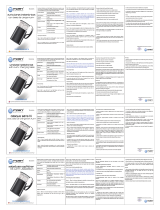 Imperii Electronics imperii Wireless Headphones Manual de usuario
Imperii Electronics imperii Wireless Headphones Manual de usuario
-
Imperii Electronics imperii Wireless Headphones Manual de usuario
-
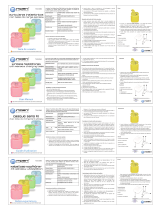 Imperii Electronics imperii Wireless Headphones Manual de usuario
Imperii Electronics imperii Wireless Headphones Manual de usuario
-
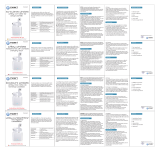 Imperii Electronics TE.03.0337.01 El manual del propietario
Imperii Electronics TE.03.0337.01 El manual del propietario
-
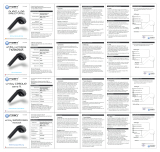 Imperii Electronics TE.03.0228.14 El manual del propietario
Imperii Electronics TE.03.0228.14 El manual del propietario
-
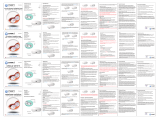 Imperii Electronics imperii Wireless Headphones Manual de usuario
Imperii Electronics imperii Wireless Headphones Manual de usuario
-
 Imperii Electronics TE.03.0125.04 El manual del propietario
Imperii Electronics TE.03.0125.04 El manual del propietario
-
 Imperii Electronics imperii Wireless Headphones Manual de usuario
Imperii Electronics imperii Wireless Headphones Manual de usuario
Otros documentos
-
Hama 00184073 Spirit Go Bluetooth Earphones El manual del propietario
-
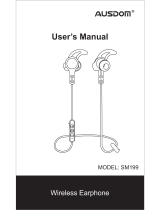 AUSDOM SM199 Manual de usuario
AUSDOM SM199 Manual de usuario
-
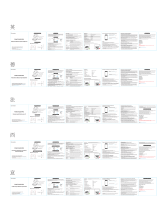 iporachx Wireless Earbuds, Bluetooth 5.1 Sport Headphones 40H Playtime TWS Earhooks Headset, HiFi Stereo Sound, Bluetooth Headphones Manual de usuario
iporachx Wireless Earbuds, Bluetooth 5.1 Sport Headphones 40H Playtime TWS Earhooks Headset, HiFi Stereo Sound, Bluetooth Headphones Manual de usuario
-
MaxWest MX-BUDS Manual de usuario
-
VIETA VHP-SB200BK Manual de usuario
-
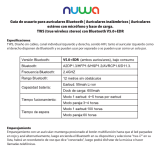 nuwa Stereo In-Ear Earpieces Earphones Guía del usuario
nuwa Stereo In-Ear Earpieces Earphones Guía del usuario
-
Samson RTE 2 Manual de usuario
-
Lenco HBC-200 Manual de usuario
-
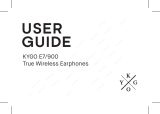 Kygo E7/900 Manual de usuario
Kygo E7/900 Manual de usuario
-
Intenso Intenso Buds El manual del propietario