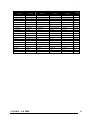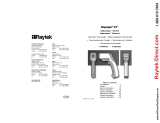Chauvin-Arnoux C.A 1864 Manual de usuario
- Categoría
- Termómetros corporales digitales
- Tipo
- Manual de usuario

C.A 1864
C.A 1866
Thermomètres infrarouge
Infrared thermometers
Infrarot - thermometer
Termometri a infrarossi
Termómetros infrarrojo
Notice de fonctionnement
User’s manual
Bedienungsanleitung
Libretto d’Istruzioni
Manual de instrucciones
FRAN
Ç
AIS
E N G L I S H
D E U T C H
ITALIANO
ESPAÑOL


Français
C.A 1864 – C.A 1866 1

Français
C.A 1864 – C.A 1866 2
Vous venez d’acquérir un thermomètre infrarouge C.A 1864 ou C.A 1866 et nous
vous remercions de votre confiance.
Pour obtenir le meilleur service de votre appareil :
• lisez attentivement cette notice de fonctionnement,
• respectez les précautions d’emploi
SIGNIFICATION DES SYMBOLES UTILISES
Tri sélectif des déchets pour le recyclage des
matériels électriques et électroniques au sein de
l'Union Européenne.
Conformément à la directive WEEE 2002/96/EC : ce
matériel ne doit pas être traité comme déchet
ménager.
Risque de danger. Consulter la notice de
fonctionnement avant d’utiliser l’appareil.
Risque de radiations laser ; ne pas regarder le
faisceau LASER – Puissance LASER < 1mW –
Longueur d’onde 650m – LASER classe II, selon
norme IEC 60825 (Ed ; 1991).

Français
C.A 1864 – C.A 1866 3
PRECAUTIONS D’EMPLOI
Si cet appareil est endommagé ou qu’une pièce est manquante, veuillez contacter
immédiatement le vendeur.
Le non respect des instructions ou précautions d'emploi peut compromettre la
protection assurée par l’appareil.
La présente notice doit être consultée pour chaque symbole de risque de danger
rencontré.
Pour éviter des radiations laser, une blessure ou un dommage à cet appareil, et
s’assurer que vous utilisez le thermomètre sans risque, suivez les conseils de
sécurité ci-dessous :
• Ne pas diriger le faisceau de la visée laser vers les yeux.
• Ne pas placer le thermomètre sur ou à proximité d’objets dont la
température est > 65°C/150°F.
• Si le thermomètre est soumis à de fortes variations de température
ambiante, après stabilisation de celles-ci, attendre 30 minutes avant de
reprendre la mesure, pour atteindre la précision spécifiée.
• Laisser dissiper la condensation qui pourrait se former sur la lentille de
l'orifice de mesure du thermomètre avant de reprendre la mesure.
• Ne pas soumettre le thermomètre à de forts champs électriques ou
magnétiques, ceux-ci pouvant provoquer des erreurs de mesure (ex :
chauffage à induction, poste de soudure à l'arc...).
• Respecter les conditions d'environnement climatiques (voir § 5)
• Maintenir la lentille en parfait état de propreté

Français
C.A 1864 – C.A 1866 4
SOMMAIRE
1
PRESENTATION........................................................................................5
2
FONCTIONNEMENT - EMISSIVITE...........................................................6
3
DESCRIPTION ...........................................................................................7
4
UTILISATION .............................................................................................8
4.1
PROCEDURE......................................................................................8
4.2
PRECAUTIONS DE MESURE.............................................................8
4.3
RAPPORT DISTANCE DE LA CIBLE / DIAMETRE DU CHAMP DE
MESURE........................................................................................................8
4.4
PARAMETRES DE MESURE..............................................................10
4.5
MESSAGES D’ERREUR.....................................................................12
5
CARACTERISTIQUES...............................................................................12
5.1
SPECIFICATIONS...............................................................................12
5.2
CONDITIONS CLIMATIQUES.............................................................13
5.3
CARACTERISTIQUES CONSTRUCTIVES.........................................13
5.4
CONFORMITE AUX NORMES INTERNATIONALES..........................13
6
GARANTIE .................................................................................................13
7
MAINTENANCE .........................................................................................13
7.1
ENTRETIEN ........................................................................................14
7.1.1
Remplacement de la pile..............................................................14
7.2
TEST DE FONCTIONNEMENT...........................................................14
7.3
NETTOYAGE DE LA LENTILLE DE MESURE....................................14
7.4
NETTOYAGE DU BOITIER .................................................................14
7.5
VERIFICATION METROLOGIQUE......................................................14
7.6
REPARATION : ...................................................................................15
8
POUR COMMANDER.................................................................................15
9
ANNEXE.....................................................................................................64

Français
C.A 1864 – C.A 1866 5
1 PRESENTATION
Les thermomètres infrarouge C.A 1864 ou C.A 1866 sont des appareils de mesure
de température de la plupart des matériaux à distance et sans contact, dont le
coefficient d'émissivité est compris entre 0,1 et 1.
Il peut également mesurer la température de surfaces métalliques polies après
application d'un traitement (marquage par étiquette opaque ou vaporisation d'une
peinture mate) permettant de limiter l'effet "miroir" de réflexion de rayons
infrarouges parasites. Ce traitement permet de ramener le coefficient d'émissivité
au dessus de 0,1 et donc d'effectuer une mesure correcte. Un tableau d'émissivité
(voir annexe) donne les plages d'émissité de bon nombre de matériaux. La visée
LASER permet de localiser la zone de mesure.
Pour mesurer la température d'un corps, il suffit de pointer la sonde sur sa surface,
la température affichée sur l'écran numérique est fonction du paramètre de mesure
sélectionné et de l'émissivité choisie en fonction du matériau. La mise hors service
du thermomètre s'effectue automatiquement au bout de 10 secondes.
Les thermomètres C.A 1864 et C.A 1866 possèdent de nombreuses
fonctionnalités :
• Mesures précises sans contact
• Rapport diamètre sur champ de mesure élevé qui permet de mesurer des
petites surfaces à grande distance (30/1 pour le C.A 1864 et 50/1 pour le
C.A 1866)
• Large plage de température
• Pointeur laser intégré
• Fonction HOLD automatique
• Choix unité de mesure °C/°F
• Emissivité ajustable
• Affichage température MAX, MIN, DIF, AVG
• Rétro-éclairage
• Sélection de la gamme automatique
• Paramétrage des alarmes hautes et basses
Les thermomètres C.A 1864 et C.A 1866 répondront à toutes vos applications !

Français
C.A 1864 – C.A 1866 6
2 FONCTIONNEMENT - EMISSIVITE
Tous les objets dont la température est supérieure au zéro absolu (-273,15°C)
émettent de l'énergie infrarouge. Cette énergie rayonne dans toutes les directions à
la vitesse de la lumière.
La lentille de l'appareil capte cette énergie et la focalise sur un détecteur
infrarouge. Ce détecteur fournit un signal de tension proportionnel à la quantité
d'énergie reçue, et donc à la température de l'objet.
Certains objets, émettent de l'énergie infrarouge, mais en réfléchissent également.
A l'inverse des surfaces mates, les surfaces brillantes ou fortement polies ont
tendance à réfléchir l'énergie. Un facteur appelé émissivité pouvant varier de 0,1
pour un corps très réfléchissant à 1 pour un corps noir, représente la réflexion
éventuelle.
Dans le cas des thermomètres C.A 1864 et C.A 1864, l'émissivité est réglable de
0,1 à 1, valeur à déterminer en fonction du matériau du corps ou de la surface de
l'objet à mesurer.
Les mesures sur des surfaces vernies, anodisées ou oxydées conviennent à ces
thermomètres mais compte tenu de leur spectre, pour des mesures sur surfaces
brillantes, les appareils à ondes plus courtes sont mieux adaptés (voir annexe
Tableau d'émissivité).
Pour une mesure plus précise, positionner votre thermomètre perpendiculaire par
rapport à la cible.

Français
C.A 1864 – C.A 1866 7
3 DESCRIPTION
1 : Valeur figée (dernière valeur mesurée)
2 : Mesure en cours
3 : Valeur d’émissivité
4 : Indicateur batterie faible, fonction lock
et laser
5 : Rétro éclairage actif
6 : Indication unité °C / °F
7 : Indication valeur alarme haute/basse
8 : Valeur température MAX, MIN, DIF,
AVG, HAL ou LAL
9 : Indication réglage en cours : EMS,
MAX, MIN, DIF, AVG,
HAL ou LAL
10 : Valeur de la température mesurée en
cours
1 : Orifice du viseur LASER
2 : Lentille de mesure
3 : Afficheur numérique à cristaux liquides
4 :
incrémentation des valeurs d'émissivité,
des valeurs hautes et basses des alarmes
5 :
incrémentation des valeurs d'émissivité,
des valeurs hautes et basses des alarmes
6 : MODE :choix par appuis successifs des
paramètres
de mesure :
- EMI : pourcentage d'émissivité correspondant
à la mesure
- MAX : valeur maximale à compter de la mise
en marche
- MIN : valeur minimale à compter de la mise
en marche
- DIF : différence de température par rapport
à la valeur mesurée et choisie comme référence
lors de la mise en fonctionnement
- AVG : moyenne des valeurs mesurées
- HAL : Valeur haute de l’alarme
- LAL : valeur basse de l’alarme
7 : activation/désactivation de la visée LASER et
du rétro éclairage
8 : Gâchette de mise en marche et de
déclenchement de la mesure
9 : Grip pour la prise en main
10 :Couvercle du logement de la pile
11 :Ecrou de fixation au standard "pied photo"
11

Français
C.A 1864 – C.A 1866 8
4 UTILISATION
Ne jamais diriger le faisceau de la visée LASER vers les yeux.
4.1 PROCEDURE
1. Appuyer sur la gâchette noire, l'ensemble des segments de l'écran s'affiche et
l'appareil effectue une mesure dans la configuration précédent le dernier arrêt
de l'appareil. L’indication SCAN clignote sur l’écran. Relâchez la gâchette. Le
symbole HOLD, s'affiche et l'afficheur principal conserve la mesure jusqu'à
l'arrêt automatique de l'appareil, au bout de 10 secondes.
2. Appuyer de nouveau sur la gâchette et configurer les paramètres de mesure à
l'aide de la touche MODE et éventuellement des touches
(voir § 4.4).
3. Activer ou désactiver la visée LASER et le rétro éclairage.
4. Pointer le thermomètre en appuyant sur la gâchette , en s'aidant ou non de la
visée LASER, vers la cible à mesurer (voir § 4.2 et 4.3)
Nota :
A l'arrêt l'appareil garde en mémoire la dernière configuration de mesure, et non
la dernière mesure.
Si l'appui sur la gâchette est maintenu, l'appareil mesure en permanence.
4.2 PRECAUTIONS DE MESURE
• Si la surface à mesurer est couverte de givre ou autre particules, si
possible la nettoyer pour mettre en évidence la surface avant d'effectuer la
mesure et programmer la valeur d'émissivité correspondante (voir § 4.4).
• Si le thermomètre semble donner des indications incorrectes, vérifier l'état
de la lentille de mesure, de la condensation ou des particules pouvant
l'obstruer. La nettoyer alors en suivant attentivement les instructions du §
6.3.
4.3 RAPPORT DISTANCE DE LA CIBLE / DIAMETRE DU CHAMP DE
MESURE
Ce rapport, appelé aussi champ de vision, indique le diamètre du champ de
mesure de la sonde à une
distance donnée de la cible (voir figure ci-dessous).

Français
C.A 1864 – C.A 1866 9
Dans le cas de points de mesure de faibles dimensions, il est important de
rapprocher la sonde à une distance assez faible de la cible pour éviter d’inclure
dans le champ de mesure d’autres points.

Français
C.A 1864 – C.A 1866 10
4.4 PARAMETRES DE MESURE
Ce rapport, appelé aussi champ de vision, indique le diamètre du champ de
Le choix et le réglage des paramètres de mesure s'effectue à partir d'appuis
successifs sur la touche MODE :
■ EMI (voir fig de droite)
Le pourcentage d'émissivité, se règle à l'aide des
touches
, en fonction de la matière de la
surface à tester (voir tableau, § 8.2).
L'action sur les touches
peut-être bref ou
maintenu suivant que l'on désire une faible ou une
grande variation du réglage. Le réglage est conservé
en mémoire après la mise hors fonctionnement de
l'appareil et durant toutes les mesures suivantes
quel que soit le paramètre utilisé.
■ MAX (voir fig de droite)
Lors d'un appui maintenu sur la gâchette, le petit
afficheur en bas à droite va indiquer la valeur
maximale de la température mesurée durant l'appui
sur la gâchette. La configuration de mesure est
conservée en mémoire après la mise hors
fonctionnement de l'appareil, mais pas la dernière
valeur maximale enregistrée, car l'appareil prend en
compte la valeur mesurée au premier appui de mise
en fonctionnement.
■ MIN (voir fig. de droite)
Lors d'un appui maintenu sur la gâchette, le petit
afficheur en bas à droite va indiquer la valeur
minimale de la température mesurée durant l'appui
sur la gâchette.
La configuration de mesure est conservée en
mémoire après la mise hors fonctionnement de
l'appareil, mais pas la dernière valeur minimale
enregistrée,
car l'appareil prend en compte la valeur mesurée au
premier appui de mise en fonctionnement.
HOLD
ε = 0,9
°C
234.8
EM
S
HOLD
ε = 0,9
°C
234.8
MAX
300
HOLD
ε = 0,9
°C
234.8
MIN
10

Français
C.A 1864 – C.A 1866 11
■ DIF (voir fig. de droite)
Lors d'un appui maintenu sur la gâchette, le petit
afficheur en bas à droite va indiquer la différence de
température mesurée à compté du départ de la
mesure.
La configuration de mesure est conservé en
mémoire après la mise hors fonctionnement de
l'appareil, mais pas la dernière valeur enregistrée.
■ AVG (voir fig. de droite)
Lors d'un appui maintenu sur la gâchette, le petit
afficheur en bas à droite va indiquer la valeur
moyenne de la température mesurée durant l'appui
sur la gâchette.
La configuration de mesure est conservé en
mémoire après la mise hors fonctionnement de
l'appareil, mais pas la dernière valeur moyenne
enregistrée, car l'appareil prend en compte la valeur
mesurée au premier appui de mise en
fonctionnement.
(1) C/F
Sélectionnez l’unité de température (oC or oF) en
utilisant l’interrupteur oC/oF
(2) LOCK ON / OFF
Pour bloquer l’appareil en mode mesure continue,
faites glisser l’interrupteur LOCK ON/OFF vers la
droite. Si vous appuyer sur la gâchette en mode
LOCK ON, le laser et le rétro-éclairage seront actifs
si ils avaient été précédemment activés. Un appui
sur la touche laser /
rétro-éclairage permettra de les supprimer.
(3) SET ALARM
Pour activer les alarmes, faites glisser l’interrupteur
SET ALARM vers la droite.
Pour paramétrer les valeurs Alarme haute (HAL) et
Alarme basse (LAL), appuyer d’abord sur la gâchette
pour activer l’écran. Appuyer ensuite sur MODE
plusieurs fois jusqu’à ce que l’indication HAL ou LAL
apparaissent en bas à gauche. Appuyer ensuite sur
pour modifier la valeur.
HOLD
ε = 0,9
°C
234.8
DIF
02.3
HOLD
ε = 0,9
°C
234.8
AVG
225.2

Français
C.A 1864 – C.A 1866 12
4.5 MESSAGES D’ERREUR
5 CARACTERISTIQUES
5.1 SPECIFICATIONS
• Etendue de mesure : -50 à +1000°C (-58 à +1832°F)
• Résolution : 0,1°C/0,1°F
• Indication de polarité : automatique (moins uniquement)
• Précision :
-50 à –20°C (-58 à –4°F): ±5°C (±9°F)
-20 à 200°C (-4 à 392 °F): ± 1.5% de la lecture + 2 °C (±3.6 °F);
200 à 538°C (392 à 1000 °F): ± 2.0% de la lecture +2 °C(±3.6 °F);
538 à 1000 °C(1000 à 1832 °F): ± 3.5% de la lectu re ± 5 °C(±9 °F)
• Champ de visée : 30/1 (C.A 1864) 50/1 (C.A 1866)
• Temps de réponse t
90
: < 1s
• Réponse spectrale : 8 à 14µm
• Emissivité : réglable de 0,1 à 1
• Eclairage de l’écran : définissable par l’utilisateur
• Fonction de mesure : normale, MAX, MIN, valeur moyenne (AVG),
décalage par rapport à la mesure de départ (DIF), mesure en continu par
blocage de la gâchette de mesure, alarmes
• Alimentation : Pile 9V type 6LR61 ou 6LF22
HOLD
ε = 0,9
°C
OL
2
AVG
HOLD
ε = 0,9
°C
- OL
1
AVG
Dépassement de la valeur
maximale mesurable
La valeur maximale
mesurable étant 1000°C /
1832 °F, en cas de
dépassement
, l'appareil
affiche l'écran ci-dessus.
Dépassement de la va
leur
minimale mesurable
La valeur minimale
mesurable étant -50°C / -
58
°F, en cas de dépassement,
l'appareil affiche l'écran ci
-
dessus.

Français
C.A 1864 – C.A 1866 13
5.2 CONDITIONS CLIMATIQUES
• Domaine d’utilisation : 0 à +50°C (32°F à 122°F),
10 à 90%HR
• Stockage : -20°C à +60°C (-4 à 140°F)
< 80% HR
5.3 CARACTERISTIQUES CONSTRUCTIVES
• Dimension hors tout du boîtier : 230 x 100 x 56mm
• Masse : 290g
5.4 CONFORMITE AUX NORMES INTERNATIONALES
• Emission d’interférences : EN 55022 Classe B
• Stabilité des interférences : EN 50082-1
• LASER : Classe II
6 GARANTIE
Notre garantie s'exerce, sauf stipulation expresse, pendant douze mois, après la
date de mise à disposition du matériel (extrait de nos Conditions Générales de
Vente, communiquées sur demande).
7 MAINTENANCE
Pour la maintenance, utilisez seulement les pièces de rechange qui ont été
spécifiées. Le fabricant ne pourra être tenu responsable de tout accident
survenu suite à une réparation effectuée en dehors de son service après-
vente ou des réparateurs agrées.

Français
C.A 1864 – C.A 1866 14
7.1 ENTRETIEN
7.1.1 Remplacement de la pile
• Lorsque la batterie est vide, l’écran LCD
affichera
• « » : vous devez remplacer la pile.
• Ouvrez le compartiment de la batterie.
• Enlevez la pile de l’instrument et remplacez
là par une nouvelle.
• Refermez le couvercle
7.2 TEST DE FONCTIONNEMENT
Pour vérifier rapidement le bon fonctionnement du thermomètre, le pointer
vers de l’eau avec des glaçons, référence simple du 0°C (32°F).
7.3 NETTOYAGE DE LA LENTILLE DE MESURE
• Enlever la poussière avec une poire de dépoussiérage propre
• Oter avec soin les particules restantes avec un chiffon propre et doux
• Nettoyer délicatement la lentille avec un chiffon doux humide et laisser
sécher à l’air libre.
Ne pas utiliser de solvant
7.4 NETTOYAGE DU BOITIER
Nettoyer le boîtier avec un chiffon légèrement imbibé d’eau savonneuse. Rincer
avec un chiffon humide.
Ne pas utiliser de solvant
7.5 VERIFICATION METROLOGIQUE
Comme pour tous les appareils de mesure ou d'essai, une vérification
périodique est nécessaire.
Nous vous conseillons au moins une vérification annuelle de cet appareil. Pour les
vérifications et étalonnages, adressez-vous à nos laboratoires de métrologie
accrédités COFRAC ou aux Centres Techniques Manumesure.

Français
C.A 1864 – C.A 1866 15
Renseignements et coordonnées sur demande :
Tél. :02 31 64 51 43 Fax. : 02 31 64 51 09
7.6 REPARATION :
Réparation sous garantie et hors garantie.
Adressez vos appareils à l'un des Centres Techniques régionaux MANUMESURE,
agréés CHAUVIN ARNOUX
Renseignements et coordonnées sur demande :
Tél. :02 31 64 51 43 Fax. : 02 31 64 51 09
Réparation hors de France métropolitaine.
Pour toute intervention sous garantie ou hors garantie, retournez l'appareil à votre
distributeur.
8 POUR COMMANDER
C.A 1864...........................................................................................….P01.6518.13
C.A 1866...........................................................................................….P01.6518.14
Fourni avec une pile 9V, une notice de fonctionnement dans une valise de
transport.
Rechange :
Pile....................................................................................................…...P01100620
Etui de transport ...............................................................................…...P01298033

Français
C.A 1864 – C.A 1866 16
Thank you for purchasing a C.A 1864 or C.A 1866 infrared thermometers.
To get the best service from this instrument:
• Read this user’s manual carefully,
• Respect the safety precautions detailed
MEANING OF THE SYMBOL
Sorting of wastes required for the recycling of electrical
and electronic equipment in the European Union.
In accordance with directive WEEE 2002/96/EC: this
equipment must not be processed as household waste.
Possible danger. See explanations in this user manual
Laser radiation, do not look into the LASER beam.
LASER power < 1 mW
Wave length 630 - 670 mm
Class II LASER
English

Français
C.A 1864 – C.A 1866 17
PRECAUTIONS FOR USE
If this device is damaged or a part is missing, please contact the dealer
immediately.
The protection provided by the device may be compromised if it is used in a way
not specified by the manufacturer.
Apply the safety tips listed below:
• Do not aim the LASER beam towards eyes.
• Do not place the thermometer on, or in proximity to, objects whose
temperature is > 65°C/150°F.
• If the thermometer is subjected to great variations in ambient temperature,
wait for 30 minutes after this becomes stable again before continuing with
measurement, so as to attain the specified accuracy.
• Let condensation, which can build up on the lens of the thermometer’s
measurement aperture, dissipate before continuing with measurement.
• Do not subject the thermometer to strong electric or magnetic fields (e.g. :
inductive heating, arc welding equipment…) that could induce errors in
measurement.
• Respect the climatic environmental conditions
• Keep the lens perfectly clean.
English

Français
C.A 1864 – C.A 1866 18
SUMMARY
1. PRESENTATION ............................................................................................... 18
2. FUNCTIONING - EMISSIVITY .......................................................................... 18
3. DESCRIPTION ..........................................................…..................................... 19
4. USE ......................................................……...................................................... 20
5. SPECIFICATIONS.............................................................................................. 24
6. WARRANTY ...................................................................................................... 25
7. MAINTENANCE ................................................................................................ 25
8. TO ORDER ........................................................................................................ 27
APPENDIX .....................….................................................................................... 64
1 PRESENTATION
The C.A 1864 and C.A 1866 infrared thermometers are for the remote
measurement of the temperature of most materials without physical contact, with
an emissivity coefficient situated between 0,1 and 1.
They can also measure the temperature of polished metal surfaces after treatment
(marking with opaque labels or mat spray paint) to limit the "mirror" reflexion effect
of stray infrared ray interference. This treatment brings the emissivity coefficient to
above 0,1 which ensures correct measurement. An emissivity table gives the
emissivity ranges of a wide range of materials.
To measure a body’s temperature, simply point the probe at its surface. The
temperature displayed on the digital screen depends on the measurement
parameter selected and on the emissivity chosen (according to material). The
thermometer automatically switches off after 10 seconds.
2 FUNCTIONING - EMISSIVITY
All objects above absolute zero (-273.15°C) give out infrared energy. This radiated
energy is emitted in all directions at the speed of light.
The instrument’s lens picks up this energy and focuses it on an infrared detector.
This detector gives a voltage signal proportional to the quantity of energy received
and hence proportional to the temperature of the object.
English

Français
C.A 1864 – C.A 1866 19
Some objects not only give out infrared energy, but also reflect it as well. Unlike
matt surfaces, brilliant or highly polished surfaces tend to reflect energy. This
possible reflection is represented by a factor known as the emissivity, and can vary
between 0.1 for a highly reflective surface, and 1 for a black body.
In the case of the C.A 1864 and C.A 1866 thermometers, the emissivity can be
adjusted from 0,1 to 1, the value of which is determined depending on the material
of the body or surface to be measured.
These thermometers are suited to measurements on varnished, anodised or
oxidised surfaces, but taking into account their spectrum, shorter wavelength
instruments are better adapted to measurements of brilliant surfaces. (see §
Emissivity table).
To have a precise measurement, keep your thermometer perpendicularly to the
target.
9 DESCRIPTION
1 : LASER view finder aperture
2 : Measurement lens
3 : LCD display
4 :
decrease in increments of emissivity
values, hight and low value of the alarm
5 :
increase in increments of emissivity
values, hight and low value of the alarm
6 : MODE :
choice of measurement parameters
through successive presses:
- EMI : emissivity percentage corresponding to
the measurement
- MAX : maximum values as of switching on
- MIN : minimum values as of switching on
- DIF : temperature difference in relation to the
reference value measured when switching on
- AVG : average of measured values
- HAL : hight value of the alarm
- LAL : low value of the alarm
7 : activation/deactivation of the LASER sight and
back-lighting
8 : On/start measurement trigger
9 : Handle Grip
10 :
Battery housing cover
11 :
Standard mounting nut
11
English
3

Français
C.A 1864 – C.A 1866 20
1 : holds the last measured value
2 : Taking measurement
3 : Emissivity value
4 : Low battery indicator, lock function
and laser
5 : Rétro éclairage actif
6 : measurement displayed in °C/°F
7 :Hight / low alert value indicator
8 : Temperature value MAX, MIN, DIF, AVG,
HAL or LAL
9 : Actual setting : EMS, MAX, MIN, DIF,
AVG, HAL or LAL
10 : Actual measured temperature value
4 USE
Never aim the LASER beam towards eyes.
4.1 PROCEDURE
1. Press the black trigger, all screen segments are displayed and the instrument
carries out a measurement as set-up before it was last switched off. SCAN
appeared on the screen. The HOLD symbol is displayed when you release the
trigger and the main display holds the measurement until the automatic
switch-off of the instrument after 10 seconds
2. Press the trigger once more and set up the measurement parameters using
the MODE button and possibly the buttons (see § 4.4).
3. Activate or deactivate the LASER sight and backlighting.
4. Aim the thermometer whilst pressing the trigger, using the LASER sight or
otherwise, at the target to be measured (see § 4.2 and 4.3).
Note :
The instrument memorises the last measurement set-up when switched off,
but not the last measurement.
If the trigger is held down, the instrument measures continuously.
English

Français
C.A 1864 – C.A 1866 21
4.2 MEASUREMENT PRECAUTIONS
• If the surface to be measured is frosted over or covered in other particles,
if possible clean the surface so that it shows through and program in the
corresponding emissivity value (see § 4.4).
• If the thermometer seems to give incorrect results, check the condition of
the measurement lens for condensation or other particles that could be
obstructing it. The lens should be cleaned carefully following the
instructions in § 6.3.
4.3 « TARGET DISTANCE / MEASUREMENT FIELD DIAMETER »
RATIO
This ratio, also known as the field of vision, indicates the diameter of the probes’
measurement field at a given distance from the target (see figure below).
English
Spot diameter (S)
Laser beam
Sensor beam
Spot diameter (S)
Laser beam
Sensor beam

Français
C.A 1864 – C.A 1866 22
In the case of a measurement point of small dimensions, it is important to bring
the probe to a short enough distance from the target, so as to avoid including other
points into the field of measurement.
4.4 MEASUREMENT PARAMETERS
The choice and setting of the measurement parameters is carried out by
successively pressing the MODE button:
■ EMI (see fig to right)
The emissivity percentage is adjusted using the
buttons according to the surface being tested.
(see table § 8.2).
Pressing the buttons briefly or holding them
down for a longer period gives smaller or greater
degrees of adjustment respectively. The setting is
held in memory after the instrument is switched off
and used during all successive measurements,
whatever the parameter used.
■ MAX (see fig to right)
When the trigger is pressed and held, the small right-
hand display indicates the maximum temperature
value measured whilst the trigger is pressed.
The measurement set-up is held in memory after the
instrument is switched off, but not the last maximum
value recorded since the instrument takes into
account the value measured upon the first press of
the trigger when switching on.
HOLD
ε = 0,9
°C
234.8
EMS
HOLD
ε = 0,9
°C
234.8
MAX
300
YES
NO
English

Français
C.A 1864 – C.A 1866 23
■ MIN (see fig to right)
When the trigger is pressed and held, the small right-
hand display indicates the minimum temperature
value measured whilst the trigger is pressed.
The measurement set-up is held in memory after the
instrument is switched off, but not the last minimum
value recorded since the instrument takes into
account the value measured upon the first press of
the trigger when switching on.
■ DIF (see fig to right)
When the trigger is pressed and held, the small right-
hand display indicates the temperature difference
measured as of the start of measurement.
The measurement set-up is held in memory after the
instrument is switched off, but not the last
temperature difference value recorded since the
instrument takes into account the value measured
upon the first press of the trigger when switching on.
■ AVG (see fig to right)
When the trigger is pressed and held, the small right-
hand display indicates the average temperature
value measured whilst the trigger is pressed.
The measurement set-up is held in memory after the
instrument is switched off, but not the last average
value recorded since the instrument takes into
account the value measured upon the first press of
the trigger when switching on.
(1) C/F
Select the temperature units (
o
C or
o
F) using the
o
C/
o
F
switch
(2) LOCK ON / OFF
To lock the unit on for continuous measurement, slide the
middle switch LOCK ON/OFF right. If the trigger is pulled
while the unit is lock on, the laser and backlight will turn on
if they have been activated. When the unit is locked on,
the backlight and laser will remain on unless it is turned off
using the Laser/Backlight button on the keypad.
(3) SET ALARM
To activate the alarms, please slide the bottom switch
SET ALARM right.
To set values for the High Alarm (HAL), Low Alarm (LAL),
firstly active the display by pulling the trigger or press
MODE, then press MODE until the appropriate code
HOLD
ε = 0,9
°C
234.8
MIN
10
HOLD
ε = 0,9
°C
234.8
DIF
02.3
HOLD
ε = 0,9
°C
234.8
AVG
225.2
English

Français
C.A 1864 – C.A 1866 24
appears in the lower left corner of the display, press the
UP and down buttons to adjust the desired values.
4.5 ERROR MESSAGES
5 SPECIFICATIONS
5.1 SPECIFICATIONS
• Measurement range : -50 to +1000°C (-58 to +1832°F)
• Resolution : 0,1°C/0,1°F
• Polarity indication : automatic (minus only)
• Accuracy :
-50 to –20°C (-58 to –4°F): ±5°C (±9°F)
-20 to 200°C (-4 to 392 °F): ± 1.5% of the readin g + 2 °C (±3.6 °F);
200 to 538°C (392 to 1000 °F): ± 2.0% of the read ing +2 °C(±3.6 °F);
538 to 1000 °C(1000 to 1832 °F): ± 3.5% of the re ading ± 5 °C(±9 °F)
• Field of view : 30/1 (C.A 1864) 50/1 (C.A 1866)
• Response time t
90
: < 1s
• Spectral reponse : 8 to 14µm
• Emissivity : adjustable from 0,1 to 1
• Screen lighting : adjustable by the user
HOLD
ε = 0,9
°C
OL
4
AVG
HOLD
ε = 0,9
°C
- OL
3
AVG
Exceeding of the maximum
value measurable
The maximum m
easurable
value is 1000°C / 1832 °F,
which if exceeded causes the
instrument to display the
screen shown opposite.
Exceeding of the minimum
value measurable
The minimum measurable
value is -50°C / -
58 °F, which
if exceeded causes the
instrument to displa
y the
screen shown opposite.
English

Français
C.A 1864 – C.A 1866 25
• Measurement functions : normale, MAX, MIN, average value (AVG),
difference between starting value (DIF), continuous measurement by locking
on the measurement trigger, alert
• Power supply : 9V battery type 6LR61 or 6LF22
5.2 CLIMATICS CONDITIONS
• In use : 0 to +50°C (32°F to 122°F),
10 to 90%HR
• In storage : -20°C to +60°C (-4 to 140°F)
< 80% HR
5.3 CONSTRUCTION SPECIFICATIONS
• Outside casing dimensions : 230 x 100 x 56mm
• Weight : 290g
5.4 CONFORMITY TO INTERNATIONAL STANDARDS
• Interference emissions : EN 55022 Classe B
• Interference stability : EN 50082-1
• LASER : Classe II
6 WARRANTY
Our guarantee is applicable for twelve months after the date on which the
equipment is made available (extract from our General Conditions of Sale,
available on request).
7 MAINTENANCE
For maintenance, use only specified spare parts. The manufacturer will not
be held responsible for any accident occuring following a repair done other
than by its After Sales Service or approved repairers.
English

Français
C.A 1864 – C.A 1866 26
7.1 MAINTENANCE
7.1.1 Battery replacement
• As battery power is not sufficient, LCD will
display “ ” replacement with one new
battery type 9V is required.
• Open battery cover, then take out the
battery from instrument and replace with a
new 9-Volt battery
• Place the battery cover back.
7.2 WORKING TEST
To check the good working order of thermometer, aim it towards water containing
ice cubes, a simple 0°C (32°F) reference.
7.3 CLEANING THE MEASUREMENT LENS
• Remove dust with a clean pear-shaped dust removing syringe
• Carefully remove remaining particles using a clean and soft cloth.
• Delicately clean the lens using a damp cloth and leave to dry in air.
Do not use solvent
7.4 CLEANING THE CASING
Clean the casing with a cloth lightly dampened with soapy water. Rinse off with a
damp cloth.
Do not use solvent.
7.5 MÉTROLOGICAL VERIFICATION
It is essential that all measuring instruments are regularly calibrated.
For checking and calibration of your instrument, please contact our accredited
laboratories (list on request) or the Chauvin Arnoux subsidiary or Agent in your
country.
7.6 MAINTENANCE
Repairs under or out of guarantee: please return the product to your distributor.
English

Français
C.A 1864 – C.A 1866 27
8 TO ORDER
C.A 1864...........................................................................................….P01.6518.13
C.A 1866...........................................................................................….P01651814
Comes with a 9 V battery, a certificate of verification, a user’s manual in a case.
Spares :
Battery...............................................................................................….P01.1006.20
Carrying case....................................................................................….P01.2980.33
English

Français
C.A 1864 – C.A 1866 28
Wir bedanken uns bei Ihnen für den Kauf des Infrarot-Thermometer C.A 1864
oder C.A 1866 und das damit entgegengebrachte Vertrauen.
Um die besten Ergebnisse mit Ihrem Meßgerät zu erzielen, bitten wir Sie :
■ die vorliegende Bedienungsanleitung aufmerksam zu lesen
■ die darin enthaltenen Sicherheitshinweise zu beachten
SYMBOLERKLÄRUNG
Weist darauf hin, dass dieses Gerät in der EU gemäß
der EC-Richtlinie für Elektro- und Elektronikschrott
WEEE 2002/96/EC entsorgt und recycelt werden
muss.
Gefahr! Bitte lesen Sie die Erklärungen in dieser
Anleitung.
Laserstrahlung, nicht in den LASERSTRAHL
schauen.
LASER-Leistung < 1 mW
Wellenlänge 630-670 mm
LASER Klasse II
Deutsch

Français
C.A 1864 – C.A 1866 29
SICHERHEITSHINWEISE
Materialfehler oder fehlende Teile melden Sie bitte umgehend Ihrem Händler.
Der Geräteschutz ist nur dann gegeben, wenn das Gerät nach Herstellerangaben
verwendet wird.
Befolgen Sie bitte diese Sicherheitshinweise:
• Der Strahl der LASER-Zielvorrichtung darf nicht auf die Augen gerichtet
werden.
• Legen Sie das Thermometer nicht auf Gegenstände mit einer Temperatur
> 65°C / 150°F oder in deren Nähe ab.
• Ist das Thermometer starken Schwankungen der Umgebungstemperatur
unterworfen, warten Sie nach Stabilisierung der Temperatur vor der
Durchführung einer Messung 30 Minuten, um die angegebene
Genauigkeit zu erreichen.
• Warten Sie vor der Durchführung einer Messung, bis die Kondensation
verschwunden ist, die sich auf der Linse der Messöffnung des
Thermometers bilden kann.
• Setzen Sie das Thermometer keinen starken elektrischen oder
magnetischen Feldern aus, da diese zu Messfehlern führen können (Bsp.:
Induktionsheizung, Lichtbogenschweißgerät...).
• Die klimatischen Umweltbedingungen sind zu beachten
• Halten Sie die Linse immer gut sauber.
Deutsch

Français
C.A 1864 – C.A 1866 30
INHALTSÜBERSICHT
1. VORSTELLUNG ................................................................................................................ 30
2. BETRIEB - ABSTRAHLUNG ............................................................................................. 30
3. BESCHREIBUNG .................................................................................................….......... 31
4. ANWENDUNG ................................................................................................................... 32
5. TECHNISCHE DATEN ....................................................................................................... 37
6. GARANTIE ......................................................................................................................... 38
7. WARTUNG.......................................................................................................................... 38
8. BESTELLANGABEN.......................................................................................................... 39
ANLAGE ................................................................................................................................ 64
1 VORSTELLUNG
Die Infrarot-Thermometer C.A 1864 und C.A 1866 sind Temperaturmessgeräte
für die meisten, sich auf Distanz befindenden und kontaktlosen Materialien, deren
Abstrahlungsloeffizient zwischen 0,1 und 1 liegt.
Sie können auch für Temperaturmessungen von polierten Metalloberflächen nach
der Behandlung (mit dunkler Etikette oder matter Farbe) verwendet werden,
wodurch der Spiegeleffekt von parasitären Infrarotstrahlen begrenzt wird. Eine
solche Behandlung dient der Erhöhung des Abstrahlungskoeffizients auf über 0,1
und ermöglicht entsprechend korrekte Messungen. In der Abstrahlungstabelle
(siehe § 8.2) sind die Abstrahlungsbereiche zahlreicher Materialien angegeben.
Zur Messung der Temperatur eines Körpers braucht die Sonde nur auf die
Oberfläche gerichtet zu werden. Die auf der Digitalanzeige ausgegebene
Temperatur ist eine Funktion des gewählten Messparameters und der gewählten
Abstrahlcharakteristik des jeweiligen Materials. Nach 10 Sekunden schaltet sich
das Thermometer automatisch aus.
2 BETRIEB - ABSTRAHLUNG
Sämtliche Gegenstände mit einer Temperatur oberhalb des absoluten Nullpunkts (-
273,15 °C) strahlen Infrarotenergie ab. Diese Energ ie strahlt mit
Lichtgeschwindigkeit in alle Richtungen.
Die Linse des Geräts nimmt diese Energie auf und zentriert sie auf einen
Infrarotdetektor. Der Detektor liefert ein Spannungssignal, das proportional zur
Menge der empfangenen Energie ist und damit proportional zur Temperatur des
Gegenstandes.
Deutsch

Français
C.A 1864 – C.A 1866 31
Bestimmte Gegenstände geben Infrarotenergie ab, reflektieren diese aber auch
gleichzeitig. Im Gegensatz zu matten Oberflächen haben glänzende oder stark
polierte Flächen die Tendenz, Energie zu reflektieren.
Ein als Abstrahlung bezeichneter Faktor kann zwischen 0,1 bei einem sehr stark
reflektierenden Gegenstand und 1 bei einem schwarzen Gegenstand variieren und
gibt die eventuelle Reflexion wieder.
Bei den Thermometern C.A 1864 und C.A 1866 ist die Abstrahlung von 0,1 bis 1
einstellbar. Dieser Wert ist in Abhängigkeit des Materials des Körpers oder der
Oberfläche des zu messenden Gegenstandes zu bestimmen.
Mit diesen Thermometern können auch Messungen an lackierten, eloxierten oder
oxidierten Flächen durchgeführt werden, aufgrund ihres Spektrums sind zur
Messung von glänzenden Oberflächen jedoch besser kurzwelligere Geräte
geeignet (siehe § 8.2 Abstrahlungstabelle).
3 BESCHREIBUNG
1 : Öffnung der LASER-Zielvorrichtung
2 : Messlinse
3 : LCD-Digitalanzeige
4 :
Prozentsatz der Abstrahlung bei der
Messung, Oberer / Unterer Grenzwert für Alarm
5 :
Prozentsatz der Abstrahlung bei der
Messung, Oberer / Unterer Grenzwert für Alarm
6 : MODE : Auswahl der Messparameter durch
mehrmaliges Drücken:
- EMI : Prozentsatz der Abstrahlung bei der
Messung
- MAX : Maximalwerte seit dem Einschalten
- MIN : Minimalwerte seit dem Einschalten
- DIF : Temperaturdifferenz zum gemessenen
Wert, der beim Einschalten als Referenz gewählt
wurde
- AVG : Mittelwert der durchgeführten Messungen
- HAL : Oberer Grenzwert für Alarm
- LAL : Unterer Grenzwert für Alarm
7 : Aktivierung/Deaktivierung der LASER-
Zielvorrichtung, Hintergrundbeleuchtung
8 : Auslöser zum Einschalten und für das
Durchführen der Messung
10 : Deckel des Batteriefaches
11 : Befestigungsmutter im Standard “Fotostativ”
11
Deutsch

Français
C.A 1864 – C.A 1866 32
1 : Speicherung des letzten Messwerts
2 : digitaler Wert der Temperatur
3 : Prozentsatz der Abstrahlung
4 : Batterie leer, lock, laser
5 : Hintergrundbeleuchtung
6 : Auswahl der verwendeten Einheit: °C oder °F
7 : Anzeige Oberer / Unterer Grenzwert für Alarm
8 : digitaler Wert der Temperatur MAX, MIN, DIF,
AVG, HAL oder LAL
9 : Auswahl der Messparameter: EMS, MAX,
MIN, DIF, AVG, HAL oder LAL
10 : digitaler Wert der Temperatur
4 ANWENDUNG
Der Strahl der LASER-Zielvorrichtung darf niemals auf die Augen gerichtet
werden.
4.1 VERFAHREN
1. Drücken Sie kurz auf den Auslöser, alle Segmente der Anzeige werden
angezeigt und das Gerät führt eine Messung in der Konfiguration durch, die es
vor dem letzten Ausschalten hatte. Das Symbol HOLD wird angezeigt und die
Hauptanzeige speichert die Messung bis zum automatischen Ausschalten des
Geräts nach 10 Sekunden.
2. Drücken Sie erneut auf den Auslöser und konfigurieren Sie die
Messparameter mit Hilfe der Taste MODE und gegebenenfalls der Tasten
(siehe § 4.4).
3. Aktivieren oder deaktivieren Sie die LASER-Zielvorrichtung,
Hintergrundbeleuchtung
4. Richten Sie, eventuell mit Unterstützung der LASER-Zielvorrichtung, das
Thermometer auf das zu messende Ziel und drücken Sie dabei auf den
Auslöser (siehe § 4.2 und 4.3).
Anmerkung:
Beim Ausschalten speichert das Gerät die letzte Messkonfiguration, nicht den
letzten Messwert.
Wird der Auslöser ständig gedrückt gehalten, führt das Gerät kontinuierlich
Messungen durch.
Deutsch

Français
C.A 1864 – C.A 1866 33
4.2 VORSICHTSMAßNAHMEN BEI DER DURCHFÜHRUNG VON
MESSUNGEN
• Ist die zu messende Fläche mit Eis oder anderen Partikeln bedeckt,
reinigen Sie sie möglichst vor der Durchführung der Messung, um sie
deutlich hervorzuheben, und programmieren Sie den entsprechenden
Abstrahlungswert (siehe § 4.4).
• Sieht es so aus, als ob das Thermometer fehlerhafte Werte anzeigen
würde, überprüfen Sie den Zustand der Messlinse und achten Sie auf
Kondensation oder Partikel, die sie verdecken könnten. Reinigen Sie die
Linse unter genauer Beachtung der Hinweise aus § 6.3.
4.3 VERHÄLTNIS ZWISCHEN DER ENTFERNUNG DES ZIELS /
DURCHMESSER DES MESSFELDES
Dieses Verhältnis, auch als Sichtfeld bezeichnet, gibt den Durchmesser des
Messfeldes der Sonde bei einer bestimmten Entfernung des Ziels an (siehe
Abbildung unten).
Durchmesser des
Messfeldes (S)
Entfernung
des Ziels (D)
/
/
/
Deutsch

Français
C.A 1864 – C.A 1866 34
Bei Messpunkten mit kleinen Abmessungen ist die Sonde möglichst nahe an
das Ziel heranzubringen, damit keine anderen Punkte in das Messfeld einbezogen
werden.
4.4 MESSPARAMETER
Auswahl und Einstellung der Messparameter erfolgen durch mehrmaliges Drücken
der Taste MODE :
Durchmesser des
Messfeldes (S)
Entfernung
des Ziels (D)
/
/
/
YA
NEIN
Deutsch

Français
C.A 1864 – C.A 1866 35
■ EMI (siehe Abb. rechts)
Prozentsatz der Abstrahlung, wird mit Hilfe der
Tasten in Abhängigkeit des Materials der zu
testenden Oberfläche eingestellt (siehe Tabelle §
8.2).
Die Tasten können kurz oder länger gedrückt
gehalten werden, je nachdem, ob eine geringe oder
eine große Änderung der Einstellung erfolgen soll.
Die Einstellung wird nach dem Ausschalten des
Geräts und während aller folgenden Messungen
gespeichert, egal welcher Parameter verwendet
wird.
■ MAX (siehe Abb. rechts)
Wird der Auslöser länger gedrückt gehalten, zeigt
die kleine Anzeige rechts den Maximalwert der
während des Drückens des Auslösers gemessenen
Temperatur.
Die Messkonfiguration wird nach dem Ausschalten
des Geräts gespeichert, nicht jedoch der letzte
gespeicherte Maximalwert, da das Gerät den beim
ersten Drücken des Auslösers gemessenen Wert
berücksichtigt.
■ MIN (siehe Abb. rechts)
Wird der Auslöser länger gedrückt gehalten, zeigt
die kleine Anzeige rechts den Minimalwert der
während des Drückens des Auslösers gemessenen
Temperatur.
Die Messkonfiguration wird nach dem Ausschalten
des Geräts gespeichert, nicht jedoch der letzte
gespeicherte Minimalwert, da das Gerät den beim
ersten Drücken des Auslösers gemessenen Wert
berücksichtigt.
■ DIF (siehe Abb. rechts)
Wird der Auslöser länger gedrückt gehalten, zeigt
die kleine Anzeige rechts die seit Beginn der
Messung gemessene Temperaturdifferenz.
Die Messkonfiguration wird nach dem Ausschalten
des Geräts gespeichert, nicht jedoch der letzte
gespeicherte Mittelwert, da das Gerät den beim
ersten Drücken des Auslösers gemessenen Wert
berücksichtigt.
HOLD
ε = 0,9
°C
234.8
EMS
HOLD
ε = 0,9
°C
234.8
MAX
300
HOLD
ε = 0,9
°C
234.8
MIN
10
HOLD
ε = 0,9
°C
234.8
DIF
02.3
Deutsch

Français
C.A 1864 – C.A 1866 36
■ AVG (siehe Abb. rechts)
Wird der Auslöser länger gedrückt gehalten, zeigt
die kleine Anzeige rechts den Mittelwert der während
des Drückens des Auslösers gemessenen
Temperatur.
Die Messkonfiguration wird nach dem Ausschalten
des Geräts gespeichert, nicht jedoch der letzte
gespeicherte Mittelwert, da das Gerät den beim
ersten Drücken des Auslösers gemessenen Wert
berücksichtigt.
(1) C/F
Auswahl der verwendeten Einheit: °C oder °F
(2) LOCK ON / OFF
So sperren Sie das Gerät in der Lage, weiter, ziehen
Sie den Schalter LOCK ON / OFF nach rechts.
(3) SET ALARM
So aktivieren Sie den Alarm, ziehen Sie den Schalter
SET ALARM nach rechts.
Die Alarmschwellen werden über Tasten
eingestellt. Bei Überschreiten der Messbereiche (-
(à bis +1000°C) ertönt ein schnellerer Signalton. Die
Einstellung wird nach Abschaltung des Thermometers
gespeichert.
4.5 FEHLERMELDUNGEN
HOLD
ε = 0,9
°C
234.8
AVG
225.2
HOLD
ε = 0,9
°C
OL
6
AVG
HOLD
ε = 0,9
°C
- OL
5
AVG
Überschreitung des
maximal messbaren Wertes
Der maximal messbare Wert
liegt bei 500°C / 932 °F. Wird
dieser Wert überschritten,
zeigt das Gerät die
nebenstehende Meldung an.
Überschreitung des
minimal messbaren Wertes
Der minimal messbare Wert
liegt bei -20°C / -4 °F. Wird
dieser Wert überschritten,
zeigt das Gerät die
nebenstehende Meldung an.
Deutsch

Français
C.A 1864 – C.A 1866 37
5 TECHNISCHE DATEN
5.1 SPEZIFIKATIONEN
• Messumfang : -50 bis +1000°C (-58 bis +1832°F)
• Auflösung : 0,1°C/0,1°F
• Anzeige der Polarität: automatisch (nur minus)
• Genauigkeit :
-50 bis –20°C (-58 bis –4°F): ±5°C (±9°F)
-20 bis 200°C (-4 bis 392 °F): ± 1.5% L + 2 °C (± 3.6 °F);
200 bis 538°C (392 bis 1000 °F): ± 2.0% L +2 °C( ±3.6 °F);
538 bis 1000 °C(1000 bis 1832 °F): ± 3.5% L ± 5 °C(±9 °F)
• Sichtfeld : 30/1 (C.A 1864) 50/1 (C.A 1866)
• Ansprechzeit t
90
: < 1s
• Spektralempfindlichkeit: 8 bis 14µm
• Abstrahlung: einstellbar von 0,1 bis 1
• Messfunktionen: normal, MAX, MIN, Mittelwert (AVG), Abweichung im
Verhältnis zur Anfangsmessung (DIF), Dauermessung durch Arretierung des
Auslösers, alarm
• Stromversorgung: Batterie 9 V (Typ 6LR61 oder 6LF22)
5.2 KLIMATISCHE BEDINGUNGEN
• Betriebsbereich : 0 bis +50°C (32°F bis 122°F),
10 bis 90% r.F
• Lagerung : -20°C bis +60°C (-4 bis 140°F)
< 80% r.F
5.3 KONSTRUKTIONSDATEN
• Gehäuseabmessungen über alles: 230 x 100 x 56 mm
• Gewicht: ca. 290 g
5.4 EINHALTUNG INTERNATIONALER NORMEN
• Störemission: EN 55022 Klasse B
• Störstabilität: EN 50082-1
• LASER Klasse II
Deutsch

Français
C.A 1864 – C.A 1866 38
6 GARANTIE
Unsere Garantie erstreckt sich auf eine Dauer von zwölf Monaten ab dem
Zeitpunkt der Bereitstellung des Geräts (Auszug aus unseren allg.
Verkaufsbedingungen. Erhältlich auf Anfrage).
7 WARTUNG
Verwenden Sie für Reparaturen ausschließlich die angegebenen Ersatzteile.
Der Hersteller haftet keinesfalls für Unfälle oder Schäden, die nach
Reparaturen außerhalb seines Kundendienstnetzes oder durch nicht von ihm
zugelassene Reparaturbetriebe entstanden sind.
7.1 PFLEGE
7.1.1 Austausch der Batterie
• « » : Batterie leer
• nehmen Sie den Deckel ab.
• Tauschen Sie die verbrauchte Batterie aus
(9 V Typ 6LR61 oder 6LF22).
• Setzen Sie den Deckel wieder auf
7.2 FUNKTIONSPRÜFUNG
Zur Überprüfung der einwandfreien Funktion des Thermometers richten Sie es auf
Eiswasser, die einfache Referenz für 0°C (32°F).
7.3 REINIGUNG DER MESSLINSE
• Beseitigen Sie Staub mit einer sauberen Entstaubungsspritze
• Entfernen Sie verbliebene Partikel mit einem sauberen und weichen Tuch
• Reinigen Sie die Linse vorsichtig mit einem weichen, feuchten Tuch und
lassen Sie sie an der Luft trocknen.
Verwenden Sie keine Lösungsmittel.
Deutsch

Français
C.A 1864 – C.A 1866 39
7.4 REINIGUNG DES GEHÄUSES
Gehäuse mit einem Lappen und etwas Seifenwasser reinigen. Mit einem
angefeuchteten Tuch nachwischen.
Verwenden Sie keine Lösungsmittel.
7.5 MEßGERÄT-ÜBERPRÜFUNG
Wie bei allen Meß- und Prüfgeräten, ist eine Überprüfung in regelmäßigen
Abständen erforderlich.
Fur eine Überprüfung und Kalibrierung Ihrer Geräte, wenden Sie sich an die
Niederlassung Ihres Landes.
7.6 WARTUNG
Reparaturen während oder auáerhalb des Garantiezeitraumes : senden Sie die
Geräte zu Ihrem Wiederverkäufer.
8 BESTELLANGABEN
C.A 1864...........................................................................................P01.6518.13
C.A 1866...........................................................................................P01.6518.14
Geliefert mit Batterie 9 V, einem Prüfzertifikat, einer Bedienungsanleitung und einer
Transporttasche.
Ersatzteil:
Batterie .............................................................................................P01.1006.20
Transportetui………………………………………………………………P01.2980.33
Deutsch

Français
C.A 1864 – C.A 1866 40
Avete acquistato un termometro a infrarossi C.A 1864 o C.A 1866 e pertanto Vi
ringraziamo. Per ottenere le massime prestazioni dall’apparecchio:
leggere attentamente le presenti istruzioni per l’uso.
rispettare le precauzioni d’uso.
SIGNIFICATO DEI SIMBOLI UTILIZZATI
Cernita selettiva dei rifiuti per il riciclo dei materiali
elettrici ed
elettronici in seno all'Unione Europea.
Conformemente alla direttiva WEEE 2002/96/EC:
questo
materiale non va trattato come rifiuto domestico.
Consultare il libretto d’istruzioni prima di utilizzare lo
strumento.
Radiazioni laser, non guardare il fascio LASER
Potenza LASER < 1 mW
Lunghezza d’onda 650 mm
LASER classe II
Italiano

Français
C.A 1864 – C.A 1866 41
PRECAUZIONI D’USO
Se l’apparecchio è danneggiato o se manca un pezzo, rivolgetevi immediatamente
al venditore.
La protezione garantita dall’apparecchio può venire compromessa se questo viene
utilizzato in maniera non specificata dal costruttore.
Seguite i consigli di sicurezza qui elencati:
• Non dirigere il fascio luminoso del LASER verso gli occhi.
• Non posizionare il termometro sopra o in prossimità di oggetti con
temperatura > 65°C/150°F.
• Se il termometro è sottoposto a forti variazioni di temperatura ambiente,
dopo la stabilizzazione della stessa, attendere 20 minuti prima di
ricominciare la misura.
• Lasciare dissipare la condensazione che potrebbe formarsi sulla lente del
foro di misura del termometro prima di ricominciare la misura.
• Non sottoporre il termometro a forti campi elettrici o magnetici: questi
possono provocare errori di misura (es.: riscaldamento a induzione,
postazione di saldatura ad arco…).
• Rispettare le condizioni climatiche ambientali (vedi § 5)
• Mantenere la lente in perfetto stato di pulizia
Italiano

Français
C.A 1864 – C.A 1866 42
INDICE
1. PRESENTAZIONE ............................................................................................ 42
2. FUNZIONAMENTO - EMISSIVITÀ ................................................................... 42
3. DESCRIZIONE .................................................................................................. 43
4. UTILIZZO .......................................................................................................... 44
5. CARATTERISTICHE ........................................................................................ 48
6. GARANZIA.……………………........................................................................... 49
7. MANUTENZIONE .............................................................................................. 49
8. PER ORDINARE ............................................................................................... 51
ALLEGATO ........................................................................................................... 64
1 PRESENTAZIONE
I termometri a infrarossi C.A 1864 e C.A 1866 sono strumenti di misura di
temperatura utilizzabili per la maggior parte dei materiali a distanza e senza
contatto, il cui coefficiente d'emissività è compreso fra 0,1 e 1.
Si può misurare anche la temperatura delle superfici metalliche lucidate dopo
applicazione di un trattamento (marcatura con etichetta opaca o vaporizzazione di
vernice opaca) che permette di limitare gli effeti a "specchio" di riflessione dei raggi
infrarossi parassiti. Questo trattamento permette di portare il coefficiente
d'emissività al di sopra del 0,1 e dunque di effetuare una misura corretta. Una
tabella d'emissività (vedi § 8.2) indica le fascie d'emissività di un buon numero di
materiali.
Per misurare la temperatura di un corpo, puntare la sonda sulla superficie, la
temperatura visualizzata sul display digitale è funzione del parametro di misura
selezionato e dell’emissività scelta in funzione del materiale. La messa fuori
servizio del termometro avviene automaticamente dopo 10 secondi.
2 FUNZIONAMENTO – EMISSIVITÀ
Tutti gli oggetti con temperatura superiore allo zero assoluto (-273,15°C) emettono
energia a infrarossi. Tale energia si irradia in tutte le direzioni alla velocità della
luce.
La lente dell’apparecchio capta l’energia e la focalizza sul un rivelatore a infrarossi.
Tale rivelatore fornisce un segnale di tensione proporzionale alla quantità di
energia ricevuta, e quindi alla temperatura dell’oggetto. Alcuni oggetti emettono
Italiano

Français
C.A 1864 – C.A 1866 43
energia a infrarossi, ma la riflettono pure. Contrariamente alle superfici opache,
quelle lucide o fortemente levigate tendono a riflettere l’energia. Un fattore
chiamato emissività, che può variare da 0,1 per un corpo molto riflettente a 1 per
un corpo nero, rappresenta l’eventuale riflessione.
Nel caso dei termometri C.A 1864 e C.A 1866, l’emissività è regolabile da 0,1 a 1,
valore da determinarsi in base al materiale del corpo e della superficie dell’oggetto
da misurare.
Le misure su superfici laccate, anodizzate o ossidate sono più adatte a tali
termometri, ma tenuto conto del loro spettro, per misure su superfici lucide, gli
apparecchi a onde più corte sono più adatti (vedi _ 8.2 Tavola di emissività).
3 DESCRIZIONE
1 : Fascio luminoso del LASER
2 : Lente di misura
3 : Display digitale a cristalli liquidi
4 : incremento dei valori di emissività,
allarme temperatura eleveta / bassa
5 : incremento dei valori di emissività,
allarme temperatura eleveta / bassa
6 : MODE : scelta con pressione successiva dei
parametri di misura:
- EMI : percentuale di emissività corrispondente
alla misura
- MAX : valori massimi
- MIN : valori minimi
- DIF : differenza di temperatura rispetto al valore
misurato e scelto come riferimento al momento
della messa in funzione
- AVG : media dei valori misurati
- HAL : soglie d’allarme elevata
- LAL : soglie d’allarme bassa
7 : attivazione/disattivazione del raggio LASER,
retroilluminazione
8 : Grilletto di messa in moto e di attivazione della
misura
10 : Coperchio dell’alloggiamento pila
11 : Dado di fissaggio con filettatura standard
11
Italiano

Français
C.A 1864 – C.A 1866 44
1 : ultimo valore misurato
2 : misurare i progressi
3 : emissività
4 : pila usurata, lock et laser
5 : retroilluminazione attivo
6 : misura visualizzata in °C / °F
7 : valori alarme temperatura elevata /
bassa
8 : valori temperatura MAX, MIN, DIF,
AVG, HAL, o LAL
9 : Indicazione di adeguamento in corso:
EMS, MAX, MIN, DIF, AVG, HAL o LAL
10 : valore misurato
4 UTILIZZO
Mai dirigere il fascio LASER verso gli occhi.
4.1 PROCEDURA
1. Premere sul grilletto, tutti i segmenti dello schermo vengono visualizzati e
l’apparecchi esegue una misura nella configurazione precedente l’ultimo
arresto dell’apparecchio. Appare il simbolo HOLD e il display principale
conserva la misura fino all’arresto automatico dell’apparecchio.
2. Premere nuovamente il grilletto e configurare i parametri di misura per mezzo
del tasto MODE e eventualmente dei tasti (vedi § 4.4).
3. Attivare o disattivare il LASER, retroilluminazione
4. Premere nuovamente il grilletto e configurare i parametri di misura per mezzo
del tasto MODE e eventualmente dei tasti (vedi § 4.4).
Nota :
All’arresto l’apparecchio conserva in memoria l’ultima configurazione di
misura e non l’ultima misura.
Se il grilletto viene mantenuto premuto, l’apparecchio misura in permanenza.
4.2 PRECAUZIONI DI MISURA
• Se la superficie da misurare è coperta di brina o altre particelle, se è
possibile pulirla per mettere in evidenza la superficie prima di effettuare la
misura e programmare il valore di emissività corrispondente (vedi § 4.4).
Italiano

Français
C.A 1864 – C.A 1866 45
• Se il termometro sembra fornire indicazioni scorrette, verificare lo stato
della lente di misura, della condensazione o delle particelle che
eventualmente l’ostruiscono. Pulirla seguendo attentamente le istruzioni
del § 6.3.
4.3 RAPPORTO DISTANZA DAL BERSAGLIO / DIAMETRO DEL
CAMPO DI MISURA
Questo rapporto, chiamato anche campo di visione, indica il diametro del campo di
misura della sonda a una distanza data dal bersaglio (vedi figura in basso).
Nel caso di punti di misura di scarse dimensioni, è importante avvicinare la
sonda a una distanza ridotta dal bersaglio onde evitare d’includere nel campo di
misura altri punti.
distanza (D)
diametro del campo
di misura (S)
distanza (D)
diametro del campo
di misura (S)
a
a
a
a
a
a
Italiano

Français
C.A 1864 – C.A 1866 46
4.4 PARAMETRI DI MISURA
La scelta e la regolazione dei parametri di misura avviene tramite pressioni
successive del tasto MODE :
■ EMI (vedi fig. di destra)
La percentuale di emissività va regolata per mezzo
dei tasti in base alla materia della superficie da
testare (vedi tabella, § 8.2).
L’azione sui tasti può essere breve o prolungata
a seconda che si desideri una piccola o grande
variazione della regolazione. La regolazione viene
conservata in memoria dopo la messa fuori
funzionamento dell’apparecchio e durante tutte le
misure successive a prescindere dal parametro
utilizzato.
■ MAX (vedi fig. di destra)
Mantenendo premuto il grilletto , il piccolo display di
destra indica il valore massimo della temperatura
misurata.
La configurazione di misura è conservata in memoria
dopo la messa fuori servizio dell’apparecchio, ma
non l’ultimo valore massimo registrato, in quanto
l’apparecchio tiene conto del valore misurato alla
prima pressione di avviamento.
HOLD
ε = 0,9
°C
234.8
EMS
HOLD
ε = 0,9
°C
234.8
MAX
300
SI
NO
Italiano

Français
C.A 1864 – C.A 1866 47
■ MIN (vedi fig. di destra)
Mantenendo premuto il grilletto , il piccolo display di
destra indica il valore minimo della temperatura
misurata.
La configurazione di misura è conservata in memoria
dopo la messa fuori servizio dell’apparecchio, ma
non l’ultimo valore minimo registrato, in quanto
l’apparecchio tiene conto del valore misurato alla
prima pressione di avviamento.
■ DIF (vedi fig. di destra)
Mantenendo premuto il grilletto, il piccolo display di
destra indica la differenza di temperatura misurata
dall’inizio della misura.
La configurazione di misura è conservata in memoria
dopo la messa fuori servizio dell’apparecchio, ma
non l’ultimo valore medio registrato, in quanto
l’apparecchio tiene conto del valore misurato alla
prima pressione di avviamento.
■ AVG (vedi fig. di destra)
Mantenendo premuto il grilletto, il piccolo display di
destra indica il valore medio della temperatura
misurata.
La configurazione di misura è conservata in memoria
dopo la messa fuori servizio dell’apparecchio, ma
non l’ultimo valore medio registrato, in quanto
l’apparecchio tiene conto del valore misurato alla
prima pressione di avviamento.
(1) C/F
La scelta dell’unità avviene utilizzando interruttore
oC/oF
(2) LOCK ON / OFF
Per bloccare l'apparecchio in modo continuo, far
scorrere l'interruttore LOCK ON / OFF per il diritto.
(3) SET ALARM
Per attivare allarmi, trascinare l'interruttore SET
ALARM a destra.
Le soglie d’allarme vengono regolate mediante i
tasti . L’allarme consiste in un segnale sonoro
acuto. Il superamento delle soglie del campo di
misura (-50 à +1000°C) provoca l’emissione d’un
segnale sonoro più rapido.
HOLD
ε = 0,9
°C
234.8
MIN
10
HOLD
ε = 0,9
°C
234.8
DIF
02.3
HOLD
ε = 0,9
°C
234.8
AVG
225.2
Italiano

Français
C.A 1864 – C.A 1866 48
4.5 MESSAGGI D’ERRORE
5 CARATTERISTICHE
5.1 SPECIFICHE
• Campo di misura: -50 a +1000°C (-58 a +1832°F)
• Risoluzione: 0,1°C/0,1°
• Indicazione di polarità: automatica (solo meno)
• Precisione:
-50 a –20°C (-58 a –4°F): ±5°C (±9°F)
-20 a 200°C (-4 a 392 °F): ± 1.5% L + 2 °C (±3.6 °F);
200 a 538°C (392 a 1000 °F): ± 2.0% L +2 °C(±3.6 °F);
538 a 1000 °C(1000 a 1832 °F): ± 3.5% L ± 5 °C(± 9 °F)
• Campo di visivo: 30/1 (C.A 1864) 50/1 (C.A 1866)
• Tempi di risposta t
90
: < 1s
• Risposta spettrale: 8 a 14 µm
• Emissività: regolabile da 0,1 a 1
• Funzioni di misura: normale, MAX, MIN, valore medio (AVG),
sfalsamento rispetto alla misura iniziale (DIF), misura continua bloccando il
grilletto di misura, allarme
• Alimentazione: pila 9 V tipo 6LR61 o 6LF22
HOLD
ε = 0,9
°C
OL
8
AVG
HOLD
ε = 0,9
°C
- OL
7
AVG
Superamento del valore
massimo misurabile
Il valore massimo misu
rabile
è di 500°C / 932°F, in caso di
superamento, l’apparecchio
visualizza la schermata a
fianco.
Superamento del valore
minimo misurabile
Il valore minimo misurabile è
di -20°C / -
4 °C, in caso di
superamento, l’apparecchio
visualizza la schermata a
fianco.
Italiano

Français
C.A 1864 – C.A 1866 49
5.2 CONDIZIONI CLIMATICHE
• Area funzionale: 0 a +50°C (32°F a 122°F),
10 a 90% U.R
• Magazzinaggio: -20°C a +60°C (-4 a 140°F)
< 80% U.R
5.3 CARATTERISTICHE COSTRUTTIVE
• Dimensioni nette del contenitore: 230 x 100 x 56 mm
• Massa: 290 g circa.
5.4 CONFORMITA ALLE NORME INTERNAZIONALI
• Emissione d’interferenze: EN 55022 Classe B
• Stabilità delle interferenze: EN 50082-1
• LASER Classe II
6 GARANZIA
La nostra garanzia si esercita, salvo disposizione specifica, durante dodici mesi
dopo la data di messa a disposizione del materiale (estratto dalle nostre Condizioni
Generalli di Vendita, disponibile a richiesta).
7 MANUTENZIONE
Per la manutenzione, utilizzare unicamente i pezzi di ricambio specificati. Il
costruttore non sarà responsabile di qualsiasi incidente verificatosi a seguito
di una riparazione non effettuata dal servizio di assistenza o da personale
autorizzato.
Italiano

Français
C.A 1864 – C.A 1866 50
7.1 MANUTENZIONE
7.1.1 Sostituzione delle pile
• « » : pila usurata
• Liberare il coperchio.
• Sostituire la pila usurata (9 V tipo 6LR61 o
6LF22)
• Rimontare il coperchio
7.2 TEST DI FUNZIONAMENTO
Per verificare rapidamente il corretto funzionamento del termometro, puntarlo verso
un contenitore d’acqua contenente cubetti di ghiaccio, riferimento semplice dello
0°C (32°F).
7.3 PULIZIA DELLA LENTE DI MISURA
• Togliere la polvere con un panno pulito
• Rimuovere le particelle residue con un panno pulito e morbido
• Pulire delicatamente la lente con un panno morbido umido e lasciare
asciugare all’aria aperta.
Non utilizzare solventi
7.4 PULIZIA DEL CONTENITORE
Pulire il contenitore con un panno leggermente imbevuto di acqua saponosa.
Sciacquare con un panno umido.
Non utilizzare solventi.
7.5 VERIFICA METROLOGICA
Come per tutti gli strumenti di misura e di controllo, è necessaria una verifica
periodica.
Per le verifiche e le tarature dei vostri strumenti, rivolgetevi ai laboratori di
metrologia accreditati (elanco
su richiesta).
7.6 ASSISTENZA
Per la riparazione in garanzia o fuorigaranzia : spedite il Vs. Strumento al Vs.
Rivenditore.
Italiano

Français
C.A 1864 – C.A 1866 51
8 PER ORDINARE
C.A 1864...........................................................................................….P01.6518.13
C.A 1866...........................................................................................….P01.6518.14
Fornito con una pila 9 V, un certificato di verifica, un libretto d’istruzioni e una borsa
per il trasporto.
Pezzi di ricambio:
Pile ...................................................................................................... P01. 1006.20
Custodia per il trasport......................................................................... P01. 2980.33
Italiano

Français
C.A 1864 – C.A 1866 52
Usted acaba de adquirir un termómetro infrarrojo C.A 1864 o C.A 1866 y le
agradecemos su confianza.
Para obtener el mejor servicio de su aparato:
lea atentamente esta instrucción de funcionamiento
respete las precauciones de empleo
SIGNIFICADO DE LOS SIMBOLOS UTILIZADOS
Separación de los residuos para el reciclado de los
aparatos eléctricos y electrónicos dentro de la Unión
Europea.
De conformidad con la directiva WEEE 2002/96/EC:
este aparato no se debe tratar como un residuo
doméstico.
Consulte el manual de instrucciones antes de utilizar
el aparato.
Radiaciones láser, no mirar el haz del LASER.
Potencia LASER < 1 mW
Longitud de onda 630 - 670 mm
LASER clase II
Español

Français
C.A 1864 – C.A 1866 53
PRECAUCIONES DE EMPLEO
Si este aparato está dañado o le falta una pieza, contacte inmediatamente con el
vendedor.
La protección garantizada por el aparato puede verse alterada si se utiliza éste de
forma no especificada por el fabricante.
Siga las instrucciones de seguridad enumeradas a continuación:
• No dirigir el haz de el puntero LASER hacia los ojos.
• No colocar el termómetro próximo a objetos cuya temperatura sea >
65°C/150°F.
• Si el termómetro está sometido a fuertes variaciones de temperatura
ambiente, para su estabilización, esperar 30 minutos antes de reanudar la
medida, para alcanzar la precisión especificada.
• Dejar disipar la condensación que podría formarse en la lente del orificio
de medida del termómetro antes de reanudar la medida.
• No someter el termómetro a fuertes campos eléctricos o magnéticos, ya
que estos pueden provocar errores de medida (ej.: calentamiento por
inducción, puesto de soldadura al arco, etc.).
• Respetar las condiciones ambientales de utilización (ver § 5)
• Mantener la lente en perfecto estado de limpieza
Español

Français
C.A 1864 – C.A 1866 54
SUMARIO
1. PRESENTACION ................................................................…........................... 54
2. FUNCIONAMIENTO – EMISIVIDAD ................................................................. 54
3. DESCRIPCION .................................................................................................. 55
4. UTILIZACION .................................................................................................... 56
5. CARACTERISTICAS ........................................................................................ 60
6. GARANTIA......................................................................................................... 61
7. MANTENIMIENTO ............................................................................................ 61
8. PARA PEDIDO .................................................................................................. 63
ANEXO ....….......................................................................................................... 64
1 PRESENTACION
Los termómetros infrarrojo C.A 1864 y C.A 1866 son aparatos de medición de
temperatura en la mayor parte de materiales a distancia y sin contacto, cuyo
coeficiente de emisividad oscila entre 0,1 y 1.
También puede medir la temperatura de superficies metálicas pulidas después de
haber aplicado un tratamiento (marcado por etiqueta opaca o vaporización de una
pintura mate) que permiten limitar el efecto "espejo" de reflexión de rayos
infrarrojos parásitos. Este tratamiento permite llevar el coeficiente de emisividad
por encima de 0,1 y, por lo tanto, efectuar una medición correcta. Una tabla de
emisividad (véase § 8.2) brinda los rangos de emisividad de buen número de
materiales.
Para medir la temperatura de un objeto, basta con apuntar la sonda sobre su
superficie, la temperatura indicada en el display está en función del parámetro de
medida seleccionado y de la emisividad seleccionada en función del material del
objeto. El apagado del termómetro se efectúa automáticamente pasados 10
segundos.
2 FUNCIONAMIENTO – EMISIVIDAD
Todos los objetos cuya temperatura es superior al cero absoluto (-273,15°C)
emiten energía infrarroja. Esta energía se irradia en todas las direcciones a la
velocidad de la luz.
Español

Français
C.A 1864 – C.A 1866 55
La lente del aparato capta esta energía y la focaliza en un detector infrarrojo. Este
detector suministra una señal de tensión proporcional a la cantidad de energía
recibida, y por lo tanto, a la temperatura del objeto.
Ciertos objetos emiten energía infrarroja, pero también la reflejan. Al contrario que
las superficies mates, las superficies brillantes o fuertemente pulidas tienen
tendencia a reflejar la energía. Un factor denominado emisividad que puede variar
de 0,1 para un cuerpo muy reflectante a 1 para un cuerpo negro, representa la
reflexión eventual.
En el caso de termómetros C.A 1864 y C.A 1866, la emisividad es ajustable de 0,1
a 1, valor a determinar en función del material del cuerpo o de la superficie del
objeto a medir. Las medidas sobre superficies barnizadas, anodizadas y oxidadas
convienen a estos termómetros, pero tomando en cuenta su espectro, para
medidas sobre superficies brillantes, están mejor adaptados que los aparatos de
ondas más cortas (ver § 8.2 Cuadro de emisividad).
3 DESCRIPCION
1 : Orificio de el puntero LASER
2 : Lente de medida
3 : Display digital de cristales líquidos
4 : incremento de los valores de emisividad,
allarme temperatura elevata / bassa
5 : incremento de los valores de emisividad,
allarme temperatura elevata / bassa
6 : MODE : elección por sucesivas presiones de
los parámetros de medida :
- EMI : porcentaje de emisividad correspondiente
a la medida
- MAX : valores máximos desde de la puesta en
marcha
- MIN : valores mínimos desde de la puesta en
marcha
- DIF : diferencia de temperatura respecto al valor
medido y el valor seleccionado como referencia al
poner en funcionamiento
- AVG : media de los valores medidos
- HAL : Umbral de alarma temperatura alta
- LAL : Umbral de alarma temperatura baja
7 : puntero LASER y retroiluminación
activado / no activado
8 : Gatillo de puesta en marcha y de inicio de la
medida
10 : Tapa del alojamiento de la pila
11 : Rosca tipo “trípode fotográfico” para fijación
del equipo
11
Español

Français
C.A 1864 – C.A 1866 56
1 : Fijación el último valor medido
2 : Medida
3 : Valor de emisividad
4 : Pila agotada, lock y laser
5 : Activación del retroiluminación
6 : Medida visualizada en °C / °F
7 : Allarme temperatura elevata / bassa
8 : Valor de temperatura MAX, MIN, DIF,
AVG, HAL, LAL
9 : Ajuste de los parámetros de medida :
EMS, MAX, MIN, DIF, AVG,
HAL o LAL
10 : Valor digital de la temperatura
4 UTILIZATION
No dirigir el haz de el puntero LASER hacia los ojos.
4.1 PROCEDIMIENTO
1. Apoyar brevemente el gatillo, el conjunto de los segmentos del display se
visualiza y el aparato efectúa una medida en la configuración que precedió la
última parada del aparato. Se visualiza el símbolo HOLD, y el display principal
conserva la medida hasta la parada automática del aparato, al cabo de 10
segundos.
2. Pulsar nuevamente el gatillo y configurar los parámetros de medida con la
tecla MODE y eventualmente las teclas
3. Activar o desactivar el puntero LASER y la retroiluminación
4. Apuntar el termómetro pulsando el gatillo, utilizando o no el puntero LASER,
hacia el objeto a medir a medir (ver § 4.2 y 4.3)
Nota :
Al parar el aparato conserva en memoria la última configuración de medida y
no la última medida.
Si se mantiene la pulsación del gatillo, el aparato mide permanentemente.
Español

Français
C.A 1864 – C.A 1866 57
4.2 PRECAUCIONES DE MEDIDA
• Si la superficie a medir está cubierta con escarcha u otras partículas, limpiarla
para poner al descubierto la superficie antes de efectuar la medida y programar
el valor de emisividad correspondiente (ver § 4.4).
• Si el termómetro parece dar indicaciones incorrectas, verificar el estado de la
lente de medida, de la condensación o de las partículas que puedan obstruirla.
Entonces limpiarla siguiendo atentamente las instrucciones del § 6.3
4.3 RELACION DISTANCIA DEL OBJETO A MEDIR / DIAMETRO
DEL CAMPO DE MEDIDA
Esta relación, también denominada campo de visión, indica el diámetro del campo
de medida de la sonda a una distancia dada del objeto a medir (ver figura a
continuación).
Distancia (D) /
Diametro del campo
de medida (S)
Distancia (D) /
Diametro del campo
de medida (S)
Español

Français
C.A 1864 – C.A 1866 58
En el caso de puntos de medida de pequeñas dimensiones es importante
acercar la sonda a una distancia bastante reducida del objeto a medir para evitar
incluir en el campo de medida otros puntos.
4.4 PARAMETROS DE MEDIDA
La elección y el ajuste de los parámetros de medida se efectúa a partir de
sucesivas pulsaciones de la tecla MODE:
■ EMI (ver fig de la derecha)
El porcentaje de emisividad de ajusta con las teclas
, en función del material de la superficie a medir
(ver cuadro, § 8.2).
La acción sobre las teclas puede ser breve o
prolongada según si, se desea una variación
pequeña o grande del ajuste.
El ajuste se conserva en memoria después de la
puesta en funcionamiento del aparato y durante
todas las medidas siguientes cualquiera que sea el
parámetro utilizado.
■ MAX (ver fig de la derecha)
Al efectuarse una presión prolongada sobre el gatillo
, el display de la derecha indicará el valor máximo
de la temperatura medida durante la pulsación del
gatillo. La configuración de medida se conserva en
memoria después de la puesta en funcionamiento
del aparato, pero no el último valor máximo
registrado, ya que el aparato toma en cuenta el valor
medido en la primera presión de la puesta en
marcha.
■ MIN (ver fig de la derecha)
Al efectuarse una presión prolongada sobre el
gatillo, el display de la derecha indicará el valor
mínimo de la temperatura medida durante la presión
del gatillo.
La configuración de medida se conserva en
memoria después de la puesta en funcionamiento
del aparato, pero no el último valor mínimo
registrado, ya que el aparato toma en cuenta el valor
medido en la primera presión de la puesta en
marcha.
HOLD
ε = 0,9
°C
234.8
EMS
HOLD
ε = 0,9
°C
234.8
MAX
300
HOLD
ε = 0,9
°C
234.8
MIN
10
Español

Français
C.A 1864 – C.A 1866 59
■ DIF (ver fig de la derecha)
Al efectuarse una presión prolongada sobre el
gatillo, el display de derecha va a indicar la
diferencia de temperatura medida a partir del inicio
de la medida.
La configuración de medida se conserva en
memoria después de la puesta fuera de
funcionamiento del aparato, pero no el último valor
medio registrado, ya que el aparato toma en cuenta
el valor medido en la primera presión de la puesta
en marcha.
■ AVG (ver fig de la derecha)
Al efectuarse una presión prolongada sobre el gatillo
, el display de la derecha indicará el valor medio de
la temperatura medida durante la presión del gatillo.
La configuración de medida se conserva en
memoria después de la puesta en funcionamiento
del aparato, pero no el último valor medio registrado,
ya que el aparato toma en cuenta el valor medido en
la primera presión de la puesta en marcha.
(1) C/F
La elección de la unidad se efectúa utilizando el
interruptor 1
(2) LOCK ON / OFF
Para bloquear el aparato en modo continuo, deslice el
interruptor LOCK ON / OFF a la derecha
(3) SET ALARM
Para activar las alarmas, deslice el interruptor SET
ALARM a la derecha.
Los umbrales de alarma se ajustan mediante las
teclas . En caso de rebasamiento de los umbrales del
intervalo de medida (-50 a +1000°C), se emite una
señal sonora más rápida. El ajuste sigue en memoria
después de la puesta fuera de funcionamiento del
termómetro.
HOLD
ε = 0,9
°C
234.8
DIF
02.3
HOLD
ε = 0,9
°C
234.8
AVG
225.2
Español

Français
C.A 1864 – C.A 1866 60
4.5 MENSAJES DE ERROR
5 CARACTERISTICAS
5.1 ESPECIFICACIONES
• Alcance de la medida: -50 a +1000°C (-58 a +1832°F)
• Resolutión : 0,1°C/0,1°F
• Indicación de polaridad : automática (solamente negativa)
• Precisión :
-50 a –20°C (-58 a –4°F): ±5°C (±9°F)
-20 a 200°C (-4 a 392 °F): ± 1.5% L + 2 °C (±3.6 °F);
200 a 538°C (392 a 1000 °F): ± 2.0% L +2 °C(±3.6 °F);
538 a 1000 °C(1000 a 1832 °F): ± 3.5% L ± 5 °C(± 9 °F)
• Campo de visión: 30/1 (C.A 1864) 50/1 (C.A 1866)
• Tiempo de respuesta t
90
: < 1s
• Respuesta espectral : de 8 a 14 µm
• Emisividad : 0,1 a 1
• Funciones de medida : normal, MAX, MIN, valor medio (AVG),
desplazamiento respecto a la medida inicial (DIF), medida en continuo por
bloqueo del gatillo de medida, alarmas
• Alimentación : pila 9 V tipo 6LR61 ó 6LF22
HOLD
ε = 0,9
°C
OL
10
AVG
HOLD
ε = 0,9
°C
- OL
9
AVG
Rebasamiento del valor
máximo de medida
El valor máximo de medida
es de 1000°C / 1832 °F, en
caso de rebasamiento, el
aparato visualiza la pantall
a
lateral.
Rebasamiento del valor
mínimo de medida
El va
lor de medida es de
-50°C / -
5 °F, en caso de
rebasamiento, el aparato
visualiza la pantalla lateral.
Español

Français
C.A 1864 – C.A 1866 61
5.2 CONDICIONES CLIMATICAS
• Campo de utilización: 0 à +50°C (32°F à 122°F),
10 à 90%HR
• Almacenamiento : -20°C à +60°C (-4 à 140°F)
< 80% HR
5.3 CARACTERISTICAS CONSTRUCTIVAS
• Dimensiones totales de la caja: 230 x 100 x 56 mm
• Peso : 290 g aproximadamente.
5.4 CONFORMIDAD CON LAS NORMAS INTERNACIONALES
• Emisión de interferencias : EN 55022 Clase B
• Estabilidad de interferencias : EN 50082-1
• LASER, Clase II
6 GARANTIA
Nuestra garantía se aplica, salvo estipulación contraria, durante los doce meses
siguientes a la puesta a disposición del material (extracto de nuestras Conditiones
Generales de Venta, comunicadas sobre pedido).
7 MANTENIENTO
Para el mantenimiento utilizar únicamente los recambios especificados. El
fabricante no se responsabiliza por accidentes que sean consecuencia de
una reparación que no haya sido efectuada por su Servicio Post-Venta o por
un taller concertado.
Español

Français
C.A 1864 – C.A 1866 62
7.1 MANTENIENTO
7.1.1 Cambio de la pila
• « » : pila agotada
• Retirar la tapa
• Reemplazar la pila usada (9 V tipo
6LR61 ó 6LF22)
• Volver a montar la tapa
7.2 TEST DE FUNCIONAMIENTO
Para verificar rápidamente el buen funcionamiento del termómetro, apuntarlo
hacia agua con hielo, referencia simple del 0°C (32 °F).
7.3 LIMPIEZA DE LA LENTE DE MEDIDA
• Retirar el polvo con aire.
• Retirar cuidadosamente las partículas con un paño limpio y suave
• Limpiar delicadamente con un paño suave húmedo y dejar secar al aire
libre.
No utilizar disolvente
7.4 LIMPIEZA DE LA CARCASA
Limpiar la caja con un paño ligeramente impregnado con agua jabonosa. Aclarar
con un paño húmedo.
No utilizar disolvente.
7.5 VERIFICACIÓN METROLÓGICA
Como todos los aparatos de medida o ensayo, una verificación perióódica es
necesaria.
Para las verificaciones y calibraciones de sus aparatos, dir¡jase a los laboratorios
de metrologica acretidado (relatión bajo demanda).
7.6 MANTENIMIENTO
Reparacion en garantía y fuera de garantía : envie sus aparatos a su distribuidor.
Español

Français
C.A 1864 – C.A 1866 63
8 PARA PEDIDO
C.A 1864...........................................................................................….P01.6518.13
C.A 1866...........................................................................................….P01.6518.14
Suministrado con una pila 9 V, un certificado de verificación, un manual de empleo
y un estuche de transporte
Recambio :
Pila ....................................................................................................... P01. 1006.20
Estuche de transporte .......................................................................... P01. 2980.33
Español

Français
C.A 1864 – C.A 1866 64
ANNEXE
Tableau émissivité – Emissivity table – Absrahlunstabelle – Tabella emissività
– Cuadro emisividad
En règle générale, ce tableau est suffisant. Il faut prendre en compte le fait que le
facteur émissif dépend aussi de la consistance de la surface comme, par exemple,
la rugosité.
Normally this table is adequate. Please, note that emissivity is also dependent on
surface structure (e.g. coarseness).
Diese Tabelle ist in der Regel ausreichend. Bitte beachten Sie, dass der
Emissionsgrad auch von der Oberflachenbeschaffenheit abhangt (z.B. Rauhigkeit).
Questa tabella è abbastanza esaustiva. Ricordatevi che il grado di emissività
potrebbe dipendere anche dal tipo di finitura superficiale (per es. La rugosità).
Por regla general, esta tabla es suficiente para determinar la emisividad de los
materiales. Hay que tener en cuenta que el factor de emisividad también depende
de la consistencia de la superficie como, por ejemplo, la rugosidad.

Français
C.A 1864 – C.A 1866 65
Matériaux
Français Material
English Material
Deutsch Materiale
Italiano Materiales
Español EMI%
Corps noir Blackbody Schwarzer Körper Corpo Nero Cuerpo negro 100
Peau humaine Human skin Mensch. Haut Pelleumana Piel humana 98
Vernis noir, mat Black matt paint
Schwarzer Mattlack
Vernice opaca near
Barniz negro mate
95
Suie Carbon black Ru 13 Fuliggine Grasa 95
Eau Water Wasser Acqua Agua 95
Bois Wood Holz Legno Madera 80…92
Maçonnerie Masonry Mauerwerk Muratura Mampostería 85…95
Chamotte Chamotte Schamotte Argilla refrattaria Chamota 85…95
Caoutchouc Rubber Gummi Gomma Caucho 85…95
Matériau plastique
Plastics Kunststoffe Materiali sintetici Material plástico 85…95
Porcelaine Porcelain Porzellan Porcellana Porcelana 85…95
Céramique Ceramics Keramik Ceramica Cerámica 85…95
Papier Paper Papier Carta Papel 85…95
Plâtre Plaster of Paris Gips Gesso Yeso 85…95
Peinture à l’huile Oil paints Ölfarben Colori at olio Pintura de aceite 85…95
Asphalte Asphalt Asphalt Asfalto Asfalto 85
Textile Textiles Textil Tessuto Textil 75…95
Graphite Graphit Graphit Grafite Grafito 75…92
Ciment Cement Zement Cemento Cemento 90
Verre Glass Glas Vetro Vidrio 80
Quartz Quart Quarze Quartz Cuarzo 80
-
 1
1
-
 2
2
-
 3
3
-
 4
4
-
 5
5
-
 6
6
-
 7
7
-
 8
8
-
 9
9
-
 10
10
-
 11
11
-
 12
12
-
 13
13
-
 14
14
-
 15
15
-
 16
16
-
 17
17
-
 18
18
-
 19
19
-
 20
20
-
 21
21
-
 22
22
-
 23
23
-
 24
24
-
 25
25
-
 26
26
-
 27
27
-
 28
28
-
 29
29
-
 30
30
-
 31
31
-
 32
32
-
 33
33
-
 34
34
-
 35
35
-
 36
36
-
 37
37
-
 38
38
-
 39
39
-
 40
40
-
 41
41
-
 42
42
-
 43
43
-
 44
44
-
 45
45
-
 46
46
-
 47
47
-
 48
48
-
 49
49
-
 50
50
-
 51
51
-
 52
52
-
 53
53
-
 54
54
-
 55
55
-
 56
56
-
 57
57
-
 58
58
-
 59
59
-
 60
60
-
 61
61
-
 62
62
-
 63
63
-
 64
64
-
 65
65
-
 66
66
-
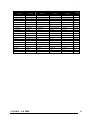 67
67
Chauvin-Arnoux C.A 1864 Manual de usuario
- Categoría
- Termómetros corporales digitales
- Tipo
- Manual de usuario
En otros idiomas
- français: Chauvin-Arnoux C.A 1864 Manuel utilisateur
- italiano: Chauvin-Arnoux C.A 1864 Manuale utente
- English: Chauvin-Arnoux C.A 1864 User manual
- Deutsch: Chauvin-Arnoux C.A 1864 Benutzerhandbuch
Otros documentos
-
 JBM 52162 Guía del usuario
JBM 52162 Guía del usuario
-
Beta 1760/IR1000 Instrucciones de operación
-
Amprobe IR-750 Manual de usuario
-
Amprobe IR-712, IR-720 & IR-730 Infrared Thermometers Manual de usuario
-
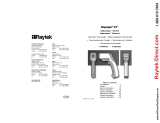 RayTek RAYST81 El manual del propietario
RayTek RAYST81 El manual del propietario
-
koban KIT PRO El manual del propietario
-
Beta 1760/IR1600 Instrucciones de operación
-
Ega Master 51262 El manual del propietario
-
Greenlee TG 1000 Manual de usuario
-
Textron Greenlee TG-2000 Manual de usuario