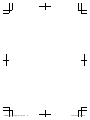Installation Guide
Home Network System
Backup Battery
Model No. KX-HNP100
Thank you for purchasing a Panasonic product.
This document explains how to install the backup battery properly.
For details about how to use the system, refer to the User’s Guide
(page 15).
Please read this document before using the unit and save it for future
reference.
For assistance, please contact us at 1-800-272-7033 or visit our Web
site: http://shop.panasonic.com/support for customers in the U.S.A.
Please register your product: http://shop.panasonic.com/support
In order to use this device:
R Download the latest version of the [Home Network] app.
R Update your hub to the latest firmware version
(version 5.50 or later).
For more information, refer to the User’s Guide (page 15).
Printed in China
HNP100_(en_en)_0202_ver.202.pdf 1 2017/02/02 11:02:29

Introduction
Accessory information ...............3
Other information .......................3
Important Information
About this system ......................4
For your safety ...........................
4
Important safety instructions ......6
For best performance ................6
Other information .......................7
General product
information
General information about the
backup battery ...........................8
Power outage notification by
phone .........................................8
Power outage notification to your
mobile device .............................9
Wireless communication
range .........................................9
Setup
Part names and functions ........10
LED indicator ...........................10
Setup overview ........................11
Inserting the battery .................11
Connections .............................12
Registering the backup
battery ......................................14
Appendix
Features available when using the
[Home Network] app ................15
Accessing the User’s Guide ....15
Specifications ..........................16
FCC and other information ......17
Customer services ...................18
Limited Warranty (ONLY FOR
U.S.A.) .....................................19
2
Table of Contents
HNP100_(en_en)_0202_ver.202.pdf 2 2017/02/02 11:02:30

Accessory information
Supplied accessories
No. Accessory item/Part number Quantity
A
Rechargeable battery
*
1
1
*1 See page 3 for replacement battery information.
A
Additional/replacement accessories
P
lease contact your nearest Panasonic dealer for sales information (page 18).
Accessory item Model no./Specifications
Rechargeable
b
attery
KX-PRA10EX
R Lithium Ion (Li-Ion) type battery
R To order, please visit
http://shop.panasonic.com/support
Other information
R D
esign and specifications are subject to change without notice.
R The illustrations in these instructions may vary slightly from the actual product.
Trademarks
R i
Phone and iPad are registered trademarks of Apple Inc.
R Android is a trademark of Google Inc.
R Microsoft, Windows, and Internet Explorer are either registered trademarks or
trademarks of Microsoft Corporation in the United States and/or other countries.
R Wi-Fi
®
is a registered trademark of Wi-Fi Alliance
®
.
R All other trademarks identified herein are the property of their respective owners.
For a
ssistance, please visit http://shop.panasonic.com/support
3
Introduction
HNP100_(en_en)_0202_ver.202.pdf 3 2017/02/02 11:02:30

About this system
R This system is an auxiliary system; it
is not designed to provide complete
protection from property loss.
Panasonic will not be held
responsible in the event that
property loss occurs while this
system is in operation.
R The system’s wireless features are
subject to interference, therefore
functionality in all situations cannot
be guaranteed. Panasonic will not
be held responsible for injury or
damage to property that occurs in
the event of wireless communication
error or failure.
For your safety
T
o prevent severe injury and loss of life/
property, read this section carefully
before using the product to ensure
proper and safe operation of your
product.
WARNING
Power connection
R U
se only the power source marked
on the product.
R Disconnect the product from power
outlets if it emits smoke, an
abnormal smell, or makes an
unusual noise. These conditions can
cause fire or electric shock. Confirm
that smoke has stopped emitting
and contact us at
http://shop.panasonic.com/support
R Disconnect from power outlets and
never touch the inside of the product
if its casing has been broken open.
D
anger of electric shock exists.
R Never touch the plug with wet
hands. Danger of electric shock
exists.
R Do not connect non-specified
devices.
R Do not leave the power cable
exposed outdoors.
Installation
R T
o prevent the risk of fire or
electrical shock, do not expose the
product to rain or any type of
moisture.
R Do not place or use this product
near automatically controlled
devices such as automatic doors
and fire alarms. Radio waves
emitted from this product may cause
such devices to malfunction
resulting in an accident.
R Do not allow the AC adaptor to be
excessively pulled, bent or placed
under heavy objects.
Operating safeguards
R Before opening the cover,
disconnect the product from the
power outlet and from the connected
device.
R Before cleaning, disconnect the
product from the power outlet and
from the connected device, and then
remove the battery. Do not use
liquid or aerosol cleansers when
cleaning.
R Do not disassemble the product.
R Never put metal objects inside the
product. If metal objects enter the
product, turn off the circuit breaker
and contact an authorized service
center.
4
For a
ssistance, please visit http://shop.panasonic.com/support
Important Information
HNP100_(en_en)_0202_ver.202.pdf 4 2017/02/02 11:02:30

Medical
R Consult the manufacturer of any
personal medical devices, such as
pacemakers or hearing aids, to
determine if they are adequately
shielded from external RF (radio
frequency) energy. DECT features
operate between 1.92 GHz and
1.93 GHz with a peak transmission
power of 115 mW.
R Do not use the product in health
care facilities if any regulations
posted in the area instruct you not to
do so. Hospitals or health care
facilities may be using equipment
that could be sensitive to external
RF energy.
Lithium Ion (Li-Ion) battery
R D
o not open, puncture, crush, or
drop the battery. A damaged battery
must not be used. This can result in
the risk of fire, explosion,
overheating, and leaking of the
electrolyte.
R Do not touch the terminals
and
with metal objects.
R R
isk of explosion if battery is
replaced by an incorrect type.
Dispose of used battery according to
local regulations.
R If any electrolyte should come into
contact with your hands or clothes,
wash it off thoroughly with water.
R If any electrolyte should come into
contact with your eyes, never rub
your eyes. Rinse your eyes
thoroughly with water, and then
consult a doctor.
CAUTION
Installation and location
R N
ever install wiring during a lightning
storm.
R The AC adaptor is used as the main
disconnect device. Ensure that the
AC outlet is installed near the
product and is easily accessible.
R To avoid the risk of strangulation,
keep the product and the AC
adaptor cord at least 1 m (3 feet)
from a child’s crib and out of the
reach of small children.
Lithium Ion (Li-Ion) battery
R U
se only the specified battery.
R Insert the battery correctly.
R Do not leave the battery in an
automobile exposed to direct
sunlight for a long period of time with
the doors and windows closed.
R Remove the battery if you do not
use the product for a long period of
time. Keep it in a cool, dark area.
R Do not replace a battery with wet
hands.
R Stop using the battery immediately
and keep away from fire if it emits an
abnormal smell or leaks electrolyte.
Released electrolyte may cause fire
or burns.
R Exercise care when handling the
batteries. Do not allow conductive
materials such as rings, bracelets, or
keys to touch the batteries,
otherwise a short circuit may cause
the batteries and/or the conductive
material to overheat and cause
burns.
R Do not put any conductive materials
such as coins or hairpins onto the
For a
ssistance, please visit http://shop.panasonic.com/support
5
Important Information
HNP100_(en_en)_0202_ver.202.pdf 5 2017/02/02 11:02:30

battery terminals. This can result in
t
he risk of overheating.
R Charge the battery provided with or
identified for use with this product
only, in accordance with the
instructions and limitations specified
in this manual.
Attention:
The lithium ion/polymer battery you
h
ave purchased is recyclable.
Please call 1-800-8-BATTERY
(1-800-822-8837) for information on
how to recycle this battery.
Important safety
i
nstructions
When using your product, basic safety
precautions should always be followed
to reduce the risk of fire, electric shock,
and injury to persons, including the
following:
1. Do not use this product near water
for example, near a bathtub,
washbowl, kitchen sink, or laundry
tub, in a wet basement or near a
swimming pool.
2. Use only the batteries indicated in
this document. Do not dispose of
batteries in a fire. They may
explode. Check with local codes for
possible special disposal
instructions.
SAVE THESE INSTRUCTIONS
For best performance
Hub location/avoiding noise
T
he hub and other compatible
Panasonic devices use radio waves to
communicate with each other.
R For maximum coverage and
noise-free communications, place
your hub:
– at a convenient, high, and central
location with no obstructions
between the product and hub in
an indoor environment.
– away from electronic appliances
such as TVs, radios, personal
computers, wireless devices, or
other phones.
– facing away from radio frequency
transmitters, such as external
antennas of mobile phone cell
stations. (Avoid putting the hub
on a bay window or near a
window.)
R If the reception for a hub location is
not satisfactory, move the hub to
another location for better reception.
Environment
R Keep the product away from
electrical noise generating devices,
such as fluorescent lamps and
motors.
R The product should be kept free
from excessive smoke, dust, high
temperature, and vibration.
R The product should not be exposed
to direct sunlight.
R Do not place heavy objects on top of
the product.
R The product should be kept away
from heat sources such as heaters,
kitchen stoves, etc. It should not be
placed in rooms where the
6
For a
ssistance, please visit http://shop.panasonic.com/support
Important Information
HNP100_(en_en)_0202_ver.202.pdf 6 2017/02/02 11:02:30

temperature is less than 5 °C (41 °F)
o
r greater than 40 °C (104 °F).
Damp basements should also be
avoided.
R Operating the product near electrical
appliances may cause interference.
Move away from the electrical
appliances.
Other information
C
AUTION: Risk of explosion if battery
is replaced by an incorrect type.
Dispose of used batteries according to
the instructions.
Routine care
R W
ipe the outer surface of the
product with a soft moist cloth.
R Do not use benzine, thinner, or any
abrasive powder.
Notice:
For a
ssistance, please visit http://shop.panasonic.com/support
7
Important Information
HNP100_(en_en)_0202_ver.202.pdf 7 2017/02/02 11:02:30

General information
about the backup
battery
The backup battery can provide power
to your Home Network System devices
(one device per backup battery),
allowing your devices to continue to
operate in the event of a power outage.
Instead of connecting an AC adaptor to
your hub, camera, etc., the backup
battery is connected to your device and
is also connected to the power outlet.
During normal operation, the backup
battery uses power from the power
outlet to charge the battery and to
supply power to the connected device.
In the event of a power outage, the
device is powered by the backup
battery only.
You can register the backup battery
t
o the hub and take advantage of
other features, but note that the
backup battery does not need to be
registered in order for it to supply
power to the connected device in the
event of a power outage.
Backup battery performance
W
hen the supplied battery is installed
in the backup battery, you can expect
the following operating time in the
event of a power outage.
Compatible
d
evices
*1
Operating time
*2
Hub
(
KX-HNB600)
1.5 hours (standby,
connected to 4
cameras, not
connected to a
Wi-Fi
®
network)
Compatible
d
evices
*1
Operating time
*
2
Indoor
C
amera
(KX-HNC210)
2.0 hours (standby)
1
.5 hours (standby,
when night vision
mode is active)
Outdoor
Camera
(KX-HNC600)
Indoor Siren
(
KX-HNS105)
7 hours (standby)
*1 At the time of printing. Additional
compatible devices may become
available at a later date.
*2 All times are approximate.
Power outage
notification by phone
In the event of a power outage, the
backup battery can trigger the hub to
call a pre-programmed phone number
and notify you of the power outage. In
order to use this feature, the following
items are required.
– The hub must be connected to your
landline (refer to the System Setup
Guide included with the hub).
– The backup battery must be
registered to the hub (page 14).
– You must use the [Home Network]
app to program the phone number
that will be called in the event of a
power outage. For more information,
refer to the User’s Guide
(page 15).
– The hub must be able to make calls
using your landline even if there is a
power outage. If your landline phone
service requires a modem or other
device to make phone calls (typically
this is the case for landline phone
8
For a
ssistance, please visit http://shop.panasonic.com/support
General product information
HNP100_(en_en)_0202_ver.202.pdf 8 2017/02/02 11:02:30

service provided by cable company,
I
nternet service provider, VoIP
service provider, etc.), and if that
device does not contain its own
backup battery, the hub will not be
able to make calls in the event of a
power outage.
Power outage
n
otification to your
mobile device
In the event of a power outage, the
backup battery can trigger the hub to
send a notification to the [Home
Network] app. In order to use this
feature, the following items are
required.
– The backup battery must be
registered to the hub (page 14).
– You must use the [Home Network]
app to enable the desired
notifications. For more information,
refer to the User’s Guide
(page 15).
– To receive power outage
notifications, the hub must be able to
access the Internet even if there is a
power outage. This means that your
wireless router and any other
devices that are used when
accessing the Internet (cable
modem, network hubs, etc.) must
also have their own backup power
supplies
*1
, otherwise the hub cannot
send notifications to the [Home
Network] app in the event of a
power outage.
*1 The KX-HNP100 Backup Battery
cannot supply power to these
devices. A third-party backup
power supply is required.
Wireless
communication
range
The wireless communication range of
each device in the system from the hub
is approximately 50 m (160 feet)
indoors and approximately 300 m
(1,000 feet) outdoors. Wireless
communication may be unreliable
when the following obstacles are
located between the hub and other
devices.
– Metal doors or screens
– Walls containing aluminum-sheet
insulation
– Walls made of concrete or
corrugated iron
– Double-pane glass windows
– Multiple walls
– When using each device on
separate floors or in different
buildings
Note:
R The LED indicator lights in red if it is
out of range of the hub. In this case,
confirm all connections, including
those of the hub.
For a
ssistance, please visit http://shop.panasonic.com/support
9
General product information
HNP100_(en_en)_0202_ver.202.pdf 9 2017/02/02 11:02:30

Part names and
functions
A
C
E
B
D
Power supply plug
LED indicator
Battery cover
DC jack
M N
U
sed to register the backup
battery to the hub.
LED indicator
You can use the LED indicator to
confirm the backup battery’s status.
Indicator Status
Off The battery is fully
c
harged
Green, lit Battery power is
b
eing consumed
Green,
b
linking slowly
Registration mode
(you pressed and
held M
N)
Red, lit Backup battery is
o
ut of range of the
hub
Red, blinking
s
lowly
No battery, or
device error
Amber, lit Battery is charging
Note:
R T
he backup battery consumes
battery power whenever it is not
connected to the power outlet. To
keep the backup battery charged
and ready with the maximum
amount of backup power, we
recommend you keep it connected
to a power outlet at all times.
R When the battery operating time
seems to be shorter, even after I
fully charged the battery:
– Clean the battery ends (
, )
a
nd the charge contacts with a
dry cloth and charge again.
– It is time to replace the battery.
10
For a
ssistance, please visit http://shop.panasonic.com/support
Setup
HNP100_(en_en)_0202_ver.202.pdf 10 2017/02/02 11:02:30

Setup overview
1 Initial setup
Make sure you can access the
system using your mobile device.
For details, refer to the System
Setup Guide included with your
hub.
2 Insert the battery
The battery will supply power to
the connected device in the event
of a power outage.
3 Connections
Connect the backup battery to the
power outlet and to the device it
will supply power to.
4 Registration
Register each of your backup
batteries to the hub if you want to
receive notifications in the event of
a power outage. Note that this
step is not required if the backup
battery was purchased as part of a
bundle.
Inserting the battery
R USE ONLY the specified battery.
R Wipe the battery ends (
, ) with
a
dry cloth.
R Avoid touching the battery ends (
,
) or the unit contacts.
3
4
1
2
1 P
ress the notch (A) on the battery
cover firmly.
2 Slide it in the direction of the arrow
(B).
3 Insert the battery (C).
4 Close the battery cover (D).
For assistance, please visit http://shop.panasonic.com/support
11
Setup
HNP100_(en_en)_0202_ver.202.pdf 11 2017/02/02 11:02:30

Connections
Hub
4
3
1
2
1
Indoor Camera
1
Outdoor Camera
1
Indoor Siren
1
Insert the backup battery’s DC plug firmly into the device’s DC jack, DC cable
p
lug, or DC extension cord.
Insert the DC plug completely. (This example illustration applies to the
KX-HNB600 and KX-HNC210.)
Connect the AC adaptor plug to the backup battery.
Secure the AC adaptor cord by wrapping it around the hook.
Connect the AC adaptor to the power outlet.
N
ote:
R The AC adaptor described in these instructions is the AC adaptor that was
supplied with your compatible device.
R It takes about 10 hours to fully charge the battery.
R The backup battery’s LED indicator lights in amber while the battery is charging.
When charging is complete, the LED indicator turns off (page 10).
R Compatible devices shown here are current as of the time of printing. Additional
compatible devices may become available at a later date.
12
For a
ssistance, please visit http://shop.panasonic.com/support
Setup
HNP100_(en_en)_0202_ver.202.pdf 12 2017/02/02 11:02:30

Note about power connections
AC adaptor connection
R T
he AC adaptor must remain connected at all times. (It is normal for the adaptor
to feel warm during use.)
R The AC adaptor should be connected to a vertically oriented or floor-mounted
AC outlet. Do not connect the AC adaptor to a ceiling-mounted AC outlet, as the
weight of the adaptor may cause it to become disconnected.
For a
ssistance, please visit http://shop.panasonic.com/support
13
Setup
HNP100_(en_en)_0202_ver.202.pdf 13 2017/02/02 11:02:30

Registering the
backup battery
This procedure is not required for
d
evices that were included as part of
a bundle.
Register each of your backup batteries
to the hub if you want to receive
notifications in the event of a power
outage.
You can register each device by using
the registration buttons or the [Home
Network] app.
Using registration buttons
1 H
ub:
Press and hold M
OTHER
D
EVICEN until the LED indicator
blinks slowly in green.
2 Backup battery:
Press and hold M
N
until the
LED indicator blinks slowly in
green (page 10).
R When registration is complete,
the hub sounds one long beep.
Note:
R To cancel without registering the
backup battery, press M
N on the
hub and on the backup battery again.
R If registration fails, the hub sounds
several short beeps.
Using the app
When you register the backup battery
by using the [Home Network] app, you
can assign a name to the backup
battery and turn its power outage
notification feature on and off. For more
information, refer to the User’s Guide
(page 15).
14
For a
ssistance, please visit http://shop.panasonic.com/support
Setup
HNP100_(en_en)_0202_ver.202.pdf 14 2017/02/02 11:02:30

Features available
when using the
[Home Network] app
Some of the features that are available
when using the [Home Network] app
are listed below. For more information,
refer to the User’s Guide.
– Device management
You can use the app to change the
backup battery’s name.
– Notifications
The [Home Network] app can
receive notifications in the event of a
power outage and when power has
been restored. You can also use the
app to configure the hub to call a
pre-programmed phone number and
notify you of the power outage by
phone.
Accessing the User’s
G
uide
The User’s Guide is a collection of
online documentation that helps you
get the most out of the [Home
Network] app.
1 iPhone
®
/iPad
®
Tap
in the app’s home screen.
A
ndroid™ devices
Tap
or press your mobile
d
evice’s menu button in the app’s
home screen.
2 Tap [User’s Guide].
Note:
R Microsoft
®
Windows
®
Internet
Explorer
®
8 and earlier versions are
not supported.
R A
ndroid 4.1 or later versions are
recommended.
R You can also access the User’s
Guide at the web page listed below.
www.panasonic.net/pcc/support/tel/
h
omenetwork/manual/
For a
ssistance, please visit http://shop.panasonic.com/support
15
Appendix
HNP100_(en_en)_0202_ver.202.pdf 15 2017/02/02 11:02:30

Specifications
R Standards
DECT (Digital Enhanced Cordless
Telecommunications)
R Frequency range
DECT: 1.92 GHz – 1.93 GHz
R RF transmission power
DECT: 115 mW (max.)
R Power source
120 V AC, 60 Hz
*1
Lithium Ion (Li-Ion) type battery (1 ´
3.7 V, 1,450 mAh)
R Operating conditions
5 °C – 40 °C (41 °F – 104 °F)
R Dimensions (height ´ width ´
depth)
Approx. 115 mm ´ 71 mm ´ 25 mm
(4 17/32 inches ´ 2 13/16 inches ´
1 inch)
R Mass (weight)
Approx. 123 g (0.27 lb)
*1 When using the AC adaptor
supplied with the backup device.
16
For a
ssistance, please visit http://shop.panasonic.com/support
Appendix
HNP100_(en_en)_0202_ver.202.pdf 16 2017/02/02 11:02:30

FCC and other
information
This device complies with Part 15 of
the FCC Rules. Operation is subject to
the following two conditions:
(1) This device may not cause harmful
interference, and (2) this device must
accept any interference received,
including interference that may cause
undesired operation.
Privacy of communications may not be
ensured when using this device.
CAUTION:
Any changes or modifications not
expressly approved by the party
responsible for compliance could void
the user’s authority to operate this
device.
NOTE:
This equipment has been tested and
found to comply with the limits for a
Class B digital device, pursuant to Part
15 of the FCC Rules. These limits are
designed to provide reasonable
protection against harmful interference
in a residential installation. This
equipment generates, uses, and can
radiate radio frequency energy and, if
not installed and used in accordance
with the instructions, may cause
harmful interference to radio
communications. However, there is no
guarantee that interference will not
occur in a particular installation. If this
equipment does cause harmful
interference to radio or television
reception, which can be determined by
turning the equipment off and on, the
user is encouraged to try to correct the
interference by one or more of the
f
ollowing measures:
– Reorient or relocate the receiving
antenna.
– Increase the separation between the
equipment and receiver.
– Connect the equipment into an
outlet on a circuit different from that
to which the receiver is connected.
– Consult the dealer or an
experienced radio/TV technician for
help.
Some devices operate at frequencies
that may cause interference to nearby
TVs and VCRs. To minimize or prevent
such interference, this device should
not be placed near or on top of a TV or
VCR. If interference is experienced,
move this device further away from the
TV or VCR. This will often reduce or
eliminate interference.
FCC RF Exposure Warning:
R This product complies with FCC
radiation exposure limits set forth for
an uncontrolled environment.
R To comply with FCC RF exposure
requirements, the device must be
installed and operated 20 cm
(8 inches) or more between the
product and all person’s body.
R This product may not be collocated
or operated in conjunction with any
other antenna or transmitter.
R For body-worn operation, the device
must be used only with a
non-metallic accessory. Use of other
accessories may not ensure
compliance with FCC RF exposure
requirements.
Notice:
R FCC ID can be found on the rear of
the unit.
For a
ssistance, please visit http://shop.panasonic.com/support
17
Appendix
HNP100_(en_en)_0202_ver.202.pdf 17 2017/02/02 11:02:30

Customer services
You may also contact us directly at: 1-800-272-7033,
Monday - Friday 9 am to 9 pm;
Saturday - Sunday 10 am to 7 pm, EST.
Accessories!
http://shop.panasonic.com/support
Customer Services Directory
Shop
for all your Panasonic gear
Go to
Get everything you need to get the most out of
your Panasonic products
Accessories & Parts for your Camera, Phone, A/V
products, TV, Computers & Networking, Personal
Care, Home Appliances, Headphones, Ba!eries,
Backup Chargers & more…
For Product Informa"on, Opera"ng Assistance,
Parts, Owner’s Manuals, Dealer and Service info
go to http://shop.panasonic.com/support
For the hearing or speech impaired TTY: 1- 877-833-8855
As of June 2015
18
For a
ssistance, please visit http://shop.panasonic.com/support
Appendix
HNP100_(en_en)_0202_ver.202.pdf 18 2017/02/02 11:02:30

Limited Warranty (ONLY FOR U.S.A.)
Limited Warranty Coverage (For USA Only)
Labor
One (1) Year
Parts
One (1) Year
To submit a new repair request and for quick repair status visit our Web Site at
http://shop.panasonic.com/support
Panasonic Products Limited Warranty
Online Repair Request
Mail-In Service--Online Repair Request
If your product does not work properly because of a defect in materials or workmanship,
Panasonic Corporation of North America (referred to as “the warrantor”) will, for the length
of the period indicated on the chart below, which starts with the date of original purchase
(“warranty period”), at its option either (a) repair your product with new or refurbished parts,
(b) replace it with a new or a refurbished equivalent value product, or (c) refund your
purchase price. The decision to repair, replace or refund will be made by the warrantor.
During the “Labor” warranty period there will be no charge for labor. During the “Parts”
warranty period, there will be no charge for parts. This Limited Warranty excludes both
parts and labor for non-rechargeable batteries, antennas, and cosmetic parts (cabinet).
This warranty only applies to products purchased and serviced in the United States.
This warranty is extended only to the original purchaser of a new product which was
not sold “as is”.
Home Network System Products
microSD card (Included model only)
90 days N/A
When shipping the unit, carefully pack, include all supplied accessories listed in the
Owner’s Manual, and send it prepaid, adequately insured and packed well in a carton box.
When shipping Lithium Ion batteries please visit our Web Site at
http://shop.panasonic.com/support as Panasonic is committed to providing the most up to
date information. Include a letter detailing the complaint, a return address and provide a
daytime phone number where you can be reached. A valid registered receipt is required
under the Limited Warranty.
IF REPAIR IS NEEDED DURING THE WARRANTY PERIOD, THE PURCHASER WILL
BE REQUIRED TO FURNISH A SALES RECEIPT/PROOF OF PURCHASE INDICATING
DATE OF PURCHASE, AMOUNT PAID AND PLACE OF PURCHASE. CUSTOMER WILL
BE CHARGED FOR THE REPAIR OF ANY UNIT RECEIVED WITHOUT SUCH PROOF
OF PURCHASE.
Product or Part Name
For a
ssistance, please visit http://shop.panasonic.com/support
19
Appendix
HNP100_(en_en)_0202_ver.202.pdf 19 2017/02/02 11:02:30

Limited Warranty Limits and Exclusions
(As examples, this excludes damages for lost time, travel to and from the servicer,
loss of or damage to media or images, data or other memory or recorded content.
The items listed are not exclusive, but for illustration only.)
This warranty ONLY COVERS failures due to defects in materials or workmanship,
and DOES NOT COVER normal wear and tear or cosmetic damage. The warranty
ALSO DOES NOT COVER damages which occurred in shipment, or failures which
are caused by products not supplied by the warrantor, or failures which result from
accidents, misuse, abuse, neglect, mishandling, misapplication, alteration, faulty
installation, set-up adjustments, misadjustment of consumer controls, improper
maintenance, power line surge, lightning damage, modification, introduction of sand,
humidity or liquids, commercial use such as hotel, office, restaurant, or other business
or rental use of the product, or service by anyone other than a Factory Service Center
or other Authorized Servicer, or damage that is attributable to acts of God.
THERE ARE NO EXPRESS WARRANTIES EXCEPT AS LISTED UNDER
“LIMITED WARRANTY COVERAGE”.
THE WARRANTOR IS NOT LIABLE FOR INCIDENTAL OR CONSEQUENTIAL
DAMAGES RESULTING FROM THE USE OF THIS PRODUCT, OR ARISING OUT
OF ANY BREACH OF THIS WARRANTY.
ALL EXPRESS AND IMPLIED WARRANTIES, INCLUDING THE WARRANTY OF
MERCHANTABILITY, ARE LIMITED TO THE PERIOD OF THE LIMITED WARRANTY.
PARTS AND SERVICE, WHICH ARE NOT COVERED BY THIS LIMITED WARRANTY,
ARE YOUR RESPONSIBILITY.
Some states do not allow the exclusion or limitation of incidental or consequential damages,
or limitations on how long an implied warranty lasts, so the exclusions may not apply to you.
This warranty gives you specific legal rights and you may also have other rights which vary
from state to state. If a problem with this product develops during or after the warranty period,
you may contact your dealer or Service Center. If the problem is not handled to your
satisfaction, then write to:
Consumer Affairs Department
Panasonic Corporation of North America
661 Independence Pkwy
Chesapeake, VA 23320
As of June 2015
20
For a
ssistance, please visit http://shop.panasonic.com/support
Appendix
HNP100_(en_en)_0202_ver.202.pdf 20 2017/02/02 11:02:30

21
Notes
HNP100_(en_en)_0202_ver.202.pdf 21 2017/02/02 11:02:30

22
Notes
HNP100_(en_en)_0202_ver.202.pdf 22 2017/02/02 11:02:30

23
Notes
HNP100_(en_en)_0202_ver.202.pdf 23 2017/02/02 11:02:30

1 Charge the battery.
2
Use the Home Network app to access the User’s Guide
and refer to the Troubleshooting section.
IMPORTANT!
If your product is not working properly. . .
Visit our W
eb site: http://shop.panasonic.com/support
eb site: http://shop.panasonic.com/support
LFAQ and troubleshooting hints are available.
For your future reference
W
e recommend keeping a record of the following information to assist
with any repair under warranty.
Serial No. Date of purchase
(found on the rear of the unit)
N
ame and address of dealer
Attach your purchase receipt here.
Two Riverfront Plaza, Newark, NJ 07102-5490
© Panasonic Corporation 2015
HNP100_(en_en)_0202_ver.202.pdf 24 2017/02/02 11:02:30

Guía de instalación
Sistema de red doméstico
Batería de respaldo
Modelo n° KX-HNP100
Gracias por adquirir un producto Panasonic.
Este documento explica cómo instalar la batería de reserva de forma correcta.
Para obtener detalles sobre cómo usar el sistema, consulte la Guía del usua-
rio (página 10).
Lea este documento antes de usar la unidad, y guárdelo para consultarlo en el
futuro. Para obtener ayuda, comuníquese con nosotros llamando al
1-800-272-7033 o visite nuestro sitio web:
http://shop.panasonic.com/support para clientes en los EE. UU. (solo en
inglés)
Por favor, registre su producto: http://shop.panasonic.com/support
Para utilizar este dispositivo:
R Descargue la versión más reciente de la aplicación [Home Network].
R Actualice el hub a la versión de firmware más reciente (versión 5.50 o
posterior). Para obtener más información, consulte la Guía del usuario
(página 10).
PNQX7516XA CC0615WK2126 (E)
HNP100_(es_es)_0202_ver.201.pdf 1 2017/02/02 16:45:57

Información general del
producto
Información general sobre la batería
de reserva ........................................3
Notificación de interrupción del
suministro de energía por
teléfono ............................................3
Notificación de interrupción del
servicio de energía a su dispositivo
móvil ................................................4
Alcance de la comunicación
inalámbrica ......................................4
Configuración
Nombres de los componentes y
funciones .........................................5
Led indicador ...................................5
Resumen de configuración ..............6
Insertar la batería ............................6
Conexiones ......................................7
Registro de la batería de
reserva .............................................9
Apéndice
Acceso a la Guía del usuario .........10
2
Tabla de Contenido
HNP100_(es_es)_0202_ver.201.pdf 2 2017/02/02 16:45:57

Información general
sobre la batería de
reserva
La batería de reserva puede suministrar
energía a los dispositivos de un sistema de
red doméstico (un dispositivo por batería de
reserva), lo que permite a los dispositivos
continuar operando aun con una
interrupción del suministro de energía. En
vez de conectar un adaptador de corriente
alterna al hub, a la cámara, etc., la batería
de reserva se conecta tanto
al dispositivo
como a la toma de corriente. Durante un
funcionamiento normal, la batería de
reserva utiliza la toma de corriente para
cargar la batería y para suministrar energía
al dispositivo conectado. En caso de
interrupción del suministro de energía, el
dispositivo se alimenta solo de la batería de
reserva.
Puede registrar la batería de reserva en
el hub y aprovechar otras funciones, pe-
ro tenga en cuen
ta que la batería de re-
serva no necesita estar registrada para
suministrar energía al dispositivo conec-
tado en caso de un corte de corriente.
Rendimiento de la batería de
reserva
Cuando se instala la batería suministrada
en la batería de reserva, se estima el
siguiente tiempo de funcionamiento en caso
de una interrupción del suministro de
energía.
Dispositivos
compatibles
*1
Tiempo de funciona-
miento
*2
Hub
(KX-HNB600)
1.5 horas (modo de es-
pera, conectado a 4
cámaras, no conecta-
do a una red Wi-Fi
®
)
Cámara interior
(KX-HNC210)
2.0 horas (modo de es-
pera)
1.5 horas (en modo de
espera, cuando el mo-
do de visión nocturna
está activo)
Cámara exte-
rior
(KX-HNC600)
Sirena de inte-
rior
(KX-HNS105)
7 horas (modo de es-
pera)
*1 En el momento de la impresión. Otros
dispositivos pueden quedar
disponibles más tarde.
*2 Todos los tiempos son aproximados.
Notificación de
interrupción del
suministro de energía
por teléfono
En caso de una interrupción del suministro
de energía, la batería de reserva puede
activar el hub para que llame a un número
telefónico predeterminado y así notificarle
sobre la interrupción del suministro de
energía. Para usar esta función, se requiere
de lo siguiente.
– El hub debe estar conectado al teléfono
fijo (consulte la Guía de config
uración
del sistema incluida con el hub).
– La batería de reserva debe estar
registrada en el hub (página 9).
– Debe utilizar la aplicación [Home
Network] para programar el número
telefónico al que se llamará en caso de
Para obtener ayuda, visite http://shop.panasonic.com/support
3
Información general del producto
HNP100_(es_es)_0202_ver.201.pdf 3 2017/02/02 16:45:57

una interrupción del servicio de energía.
Para obtener más información, consulte
la Guía del usuario (página 10).
– El hub debe ser capaz de realizar
llamadas utilizando el teléfono fijo
aunque haya una interrupción del
servicio de energía. Si para realizar
llamadas el servicio del teléfono fijo
requiere de un módem u otro dispositivo
(esto suele ser el caso del servicio de
teléfono fijo suministrado por compañías
de cables, proveedores de servicio de
Internet, proveedores de servicio VoIP,
etc.) y si el dispositivo no posee su
propia batería de reserva, el hub no
podrá realizar llamadas en caso de una
interrupción del servicio de energía.
Notificación de
interrupción del
servicio de energía a
su dispositivo móvil
En caso de interrupción del servicio de
energía, la batería de reserva puede activar
el hub para que envíe una notificación a la
aplicación [Home Network]. Para usar esta
función, se requiere de lo siguiente.
– La batería de reserva debe estar
registrada en el hub (página 9).
– Debe utilizar la aplicación [Home
Network] para habilitar l
as
notificaciones requeridas. Para obtener
más información, consulte la Guía del
usuario (página 10).
– Para recibir notificaciones de
interrupción del servicio de energía, el
hub debe poder acceder a Internet
aunque haya un corte de energía. Esto
implica que el router inalámbrico y otros
dispositivos que se utilizan para acceder
a Internet (cable módem, hubs de red,
etc.) deben tener su propia fuente de
alimentación de respaldo
*1
, de otro
modo el hub no podrá enviar las
notificaciones a la aplicación [Home
Network] en caso de interrupción del
servicio de energía.
*1 La KX-HNP100 Batería de respaldo
no puede suministrar energía a estos
dispositivos. Se necesita una fuente
de alimentación de respaldo de
terceros.
Alcance de la
comunicación
inalámbrica
El alcance de la comunicación inalámbrica
de cada dispositivo en el sistema del hub
es de aproximadamente 50 m (160 pies) en
interiores y de aproximadamente 300 m
(1,000 pies) en el exterior. Es posible que la
comunicación inalámbrica no sea tan
confiable cuando se encuentran los
obstáculos siguientes entre el hub y otros
dispositivos.
– Puertas o pantallas metálicas
– Pare
des que contengan aislamiento de
aluminio
– Paredes de hormigón o hierro corrugado
– Ventanas de vidrio doble
– Varias paredes
– Cuando los dispositivos están en pisos o
edificios diferentes
Nota:
R Si el Led indicador está en rojo, se
encuentra fuera de alcance del hub. En
este caso, confirme todas las
conexiones, incluso las del hub.
4
Para obtener ayuda, visite http://shop.panasonic.com/support
Información general del producto
HNP100_(es_es)_0202_ver.201.pdf 4 2017/02/02 16:45:57

Nombres de los
componentes y
funciones
A
C
E
B
D
Enchufe de alimentación
Led indicador
Cubierta de la batería
Clavija de corriente continua
M N
Se utiliza para registrar la batería de
reserva al hub.
Led indicador
Puede utilizar el Led indicador para
confirmar el estado de la batería de reserva.
Indicador Estado
Apagado La batería está com-
pletamente cargada
Verde, encendi-
do
Se está consumiendo
energía de la batería
Verde, parpa-
deando lenta-
mente
Modo de registro (opri-
mió y mantuvo oprimi-
do M
N)
Rojo, encendi-
do
La batería de reserva
está fuera del alcance
del hub
Rojo, parpa-
deando lenta-
mente
Sin batería o con un
error de dispositivo
Ámbar, encen-
dido
La batería se está car-
gando
Nota:
R La batería de reserva consume energía
de la batería siempre que no está
conectada a la toma de corriente. Para
que la batería de reserva permanezca
cargada y con la cantidad máxima de
energía de respaldo, le recomendamos
que la mantenga conectada a una toma
de corriente en todo momento.
R Si el tiempo de funcionamiento de la
batería parece ser más corto, aun
cuando se la cargó por completo:
– Limpie los
extremos de las baterías
(
, ) y los contactos de carga
con un paño seco, y cárguelas de
nuevo.
– Es momento de reemplazar la batería.
Para obtener ayuda, visite http://shop.panasonic.com/support
5
Configuración
HNP100_(es_es)_0202_ver.201.pdf 5 2017/02/02 16:45:57

Resumen de
configuración
1 Configuración inicial
Asegúrese de poder acceder al
sistema mediante su dispositivo móvil.
Para obtener más detalles, consulte la
Guía de configuración del sistema que
viene con su hub.
2 Inserte la batería
En caso de una interrupción del
servicio de energía, la batería
suministrará energía al dispositivo
conectado.
3 Conexiones
Conecte la batería de reserva a la
toma de corriente y al di
spositivo que
recibirá la energía.
4 Registro
Si quiere recibir notificaciones en caso
de una interrupción del servicio de
energía, registre cada una de las
baterías de respaldo al hub. Tenga en
cuenta que esto no es necesario si la
batería de reserva se compró como
parte de un paquete.
Insertar la batería
R Use SOLO la batería especificada.
R Limpie los extremos de las baterías (
,
) con un paño seco.
R Evite tocar los extremos de las baterías
(
, ) o los contactos de la unidad.
3
4
1
2
1 Oprima firmemente la muesca (A) en
la cubierta de la batería.
2 Deslice la muesca en dirección de la
flecha (B).
3 Inserte la batería (C).
4 Cierre la cubierta de la batería (D).
6
Para obtener ayuda, visite http://shop.panasonic.com/support
Configuración
HNP100_(es_es)_0202_ver.201.pdf 6 2017/02/02 16:45:57

Conexiones
Hub
4
3
1
2
1
Cámara interior
1
Cámara exterior
1
Sirena de interior
1
Inserte firmemente el enchufe de CC de la batería de reserva en la clavija de corriente
continua, el enchufe del cable de CC o el cable de extensión de CC del dispositivo.
Inserte completamente el enchufe de CC. (La figura de ejemplo aplica para
KX-HNB600 y KX-HNC210.)
Conecte el enchufe del adaptador de corriente alterna a la batería de reserva.
Asegure el cable del adaptador de corriente alterna enrollándolo en el gancho.
Conecte el adaptador de corriente a la toma de corriente.
Nota:
R El adaptador de corriente alterna descrito en estas instrucciones es el adaptador de
corriente alterna suministrado con el dispositivo compatible.
R Lleva unas 10 horas cargar la batería por completo.
R El Led indicador de la batería de reserva se enciende en ámbar cuando se está
cargando la batería. Cuando se completa la carga, la luz del Led indicador se apaga
(página 5).
R Los dispositivos compatibles que aparecen aquí están vigentes desde el momento de la
impresión. Otros dispositivos pueden quedar disponibles más tarde.
Para obtener ayuda, visite http://shop.panasonic.com/support
7
Configuración
HNP100_(es_es)_0202_ver.201.pdf 7 2017/02/02 16:45:57

Nota acerca de las conexiones de alimentación
Adaptador de corriente alterna
R El adaptador de corriente debe permanecer conectado en todo momento (es normal que
el adaptador se caliente durante su uso).
R El adaptador de corriente debe estar conectado a un enchufe de corriente orientado
verticalmente o en una toma de corriente alterna colocada en el piso. No conecte el
adaptador de corriente alterna a una toma de corriente montada en el techo, ya q
ue el
peso del adaptador puede hacer que se desconecte.
8
Para obtener ayuda, visite http://shop.panasonic.com/support
Configuración
HNP100_(es_es)_0202_ver.201.pdf 8 2017/02/02 16:45:58

Registro de la batería
de reserva
Este procedimiento no es necesario para
unidades que son parte de un paquete.
Si quiere recibir notificaciones en caso de
una interrupción del servicio de energía,
registre cada una de las baterías de
respaldo al hub.
Puede registrar cada unidad mediante los
botones de registro o la aplicación [Home
Network].
Uso de los botones de registro
1 Hub:
Oprima y mantenga oprimido M
OTHER DEVICEN hasta que el Led
indicador parpadee lentamente en
verde.
2 Batería de reserva:
Oprima y mantenga oprimido M
N
hasta que el Led indicador parpadee
lentamente en verde (página 5).
R Cuando se ha completado el
registro, el hub emitirá un pitido
largo.
Nota:
R Para cancelar sin registrar la batería de
respaldo, oprima M
N en el hub y en
la batería de reserva nuevamente.
R Si el registro falla, el hub emitirá varios
pitidos cortos.
Uso de la aplicación
Cuando registra la batería de reserva con la
aplicación [Home Network], puede
asignarle un nombre a la batería de reserva
y activar o desactivar la función de
notificación de interrupción del servicio de
energía. Para obtener más información,
consulte la Guía del usuario (página 10).
Para obtener ayuda, visite http://shop.panasonic.com/support
9
Configuración
HNP100_(es_es)_0202_ver.201.pdf 9 2017/02/02 16:45:58

Acceso a la Guía del
usuario
La Guía del usuario es una colección de
documentación en línea que lo ayuda a
aprovechar al máximo la aplicación [Home
Network].
1 iPhone
®
/iPad
®
Toque
en la pantalla de inicio de
la aplicación.
Dispositivos Android™
Toque
u oprima el botón menú de
su dispositivo en la pantalla de inicio
de la aplicación.
2 Toque [Guía del Usuario].
Nota:
R No se admite Microsoft
®
Windows
®
Internet Explorer
®
8 y versiones
anteriores.
R Se recomienda Android 4.1 y versiones
posteriores.
R También puede acceder a la Guía del
usuario mediante la página web a
continuación.
www.panasonic.net/pcc/support/tel/
homenetwork/manual/
10
Para obtener ayuda, visite http://shop.panasonic.com/support
Apéndice
HNP100_(es_es)_0202_ver.201.pdf 10 2017/02/02 16:45:58

11
Notas
HNP100_(es_es)_0202_ver.201.pdf 11 2017/02/02 16:45:58

HNP100_(es_es)_0202_ver.201.pdf 12 2017/02/02 16:45:58
-
 1
1
-
 2
2
-
 3
3
-
 4
4
-
 5
5
-
 6
6
-
 7
7
-
 8
8
-
 9
9
-
 10
10
-
 11
11
-
 12
12
-
 13
13
-
 14
14
-
 15
15
-
 16
16
-
 17
17
-
 18
18
-
 19
19
-
 20
20
-
 21
21
-
 22
22
-
 23
23
-
 24
24
-
 25
25
-
 26
26
-
 27
27
-
 28
28
-
 29
29
-
 30
30
-
 31
31
-
 32
32
-
 33
33
-
 34
34
-
 35
35
-
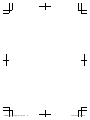 36
36
Panasonic KX-HNP100 El manual del propietario
- Tipo
- El manual del propietario
- Este manual también es adecuado para
en otros idiomas
- English: Panasonic KX-HNP100 Owner's manual
Artículos relacionados
-
Panasonic KXHNA101 Instrucciones de operación
-
Panasonic KXHNA101 El manual del propietario
-
Panasonic KXHNS103 Instrucciones de operación
-
Panasonic HomeHawk KX-HN1003 El manual del propietario
-
Panasonic KXHN6001 El manual del propietario
-
Panasonic KX-HNS105 El manual del propietario
-
Panasonic KXHNC800EX Instrucciones de operación
-
Panasonic KXHN6092 Instrucciones de operación
-
Panasonic KXHNS107 Instrucciones de operación
-
Panasonic KXHNS102 Instrucciones de operación