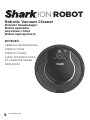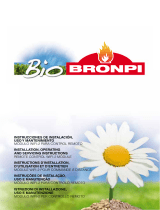Shark RV750EU Instrucciones de operación
- Categoría
- Aspiradoras roboticas
- Tipo
- Instrucciones de operación
A continuación, encontrará información breve sobre la ION RV750EU. Esta aspiradora robot está equipada con navegación Auto-Sense para moverse alrededor de paredes y obstáculos. Incluye un dock de carga, cepillos laterales y una franja BotBoundary para crear zonas prohibidas. La aplicación SharkClean permite controlar y programar la limpieza. El aparato cuenta con un depósito de polvo, filtro lavable y varios cepillos para diferentes superficies.
A continuación, encontrará información breve sobre la ION RV750EU. Esta aspiradora robot está equipada con navegación Auto-Sense para moverse alrededor de paredes y obstáculos. Incluye un dock de carga, cepillos laterales y una franja BotBoundary para crear zonas prohibidas. La aplicación SharkClean permite controlar y programar la limpieza. El aparato cuenta con un depósito de polvo, filtro lavable y varios cepillos para diferentes superficies.































































-
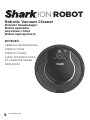 1
1
-
 2
2
-
 3
3
-
 4
4
-
 5
5
-
 6
6
-
 7
7
-
 8
8
-
 9
9
-
 10
10
-
 11
11
-
 12
12
-
 13
13
-
 14
14
-
 15
15
-
 16
16
-
 17
17
-
 18
18
-
 19
19
-
 20
20
-
 21
21
-
 22
22
-
 23
23
-
 24
24
-
 25
25
-
 26
26
-
 27
27
-
 28
28
-
 29
29
-
 30
30
-
 31
31
-
 32
32
-
 33
33
-
 34
34
-
 35
35
-
 36
36
-
 37
37
-
 38
38
-
 39
39
-
 40
40
-
 41
41
-
 42
42
-
 43
43
-
 44
44
-
 45
45
-
 46
46
-
 47
47
-
 48
48
-
 49
49
-
 50
50
-
 51
51
-
 52
52
-
 53
53
-
 54
54
-
 55
55
-
 56
56
-
 57
57
-
 58
58
-
 59
59
-
 60
60
-
 61
61
-
 62
62
-
 63
63
Shark RV750EU Instrucciones de operación
- Categoría
- Aspiradoras roboticas
- Tipo
- Instrucciones de operación
A continuación, encontrará información breve sobre la ION RV750EU. Esta aspiradora robot está equipada con navegación Auto-Sense para moverse alrededor de paredes y obstáculos. Incluye un dock de carga, cepillos laterales y una franja BotBoundary para crear zonas prohibidas. La aplicación SharkClean permite controlar y programar la limpieza. El aparato cuenta con un depósito de polvo, filtro lavable y varios cepillos para diferentes superficies.
en otros idiomas
- français: Shark RV750EU Mode d'emploi
- italiano: Shark RV750EU Istruzioni per l'uso
- Deutsch: Shark RV750EU Bedienungsanleitung
Artículos relacionados
Otros documentos
-
ProfiCare PC-BSR 3043 Manual de usuario
-
Ninja VACMOP El manual del propietario
-
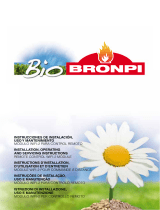 Bronpi KIT WIFI 2 Instrucciones de operación
Bronpi KIT WIFI 2 Instrucciones de operación
-
Cecotec Conga 2299 Manual de usuario
-
Cecotec Conga 7490 Manual de usuario
-
Cecotec 7490 Manual de usuario
-
NEATO 945-0292 Manual de usuario
-
Rowenta EXTREM' AIR MOTION El manual del propietario
-
Solac AA3400 El manual del propietario
-
 Neato Robotics 945-0235 Manual de usuario
Neato Robotics 945-0235 Manual de usuario