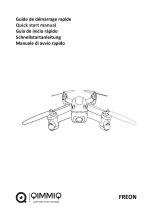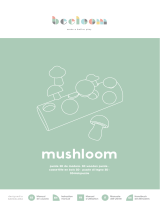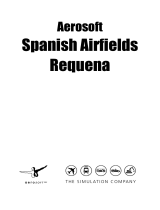GUIDE DE DÉMARRAGE RAPIDE
Ce guide vous permettra de prendre en main rapide-
ment votre Parrot Skycontroller. Pour des informa-
tions plus complètes, regardez nos vidéos et consultez
la section Support de notre site www.parrot.com.
Le Parrot Skycontroller est destiné à télé-piloter le
Parrot Bebop Drone en extérieur.
Charger la batterie
1. Sélectionnez l’adaptateur correspondant à votre
pays et insérez-le sur le transformateur.
2. Connectez la batterie au chargeur puis branchez le
chargeur sur le secteur. Le temps de chargement de
la batterie est d’environ 1 heure.
Installer la batterie
1. Clipsez la batterie au câble situé à l’arrière du
Parrot Skycontroller (schéma 1).
2. Installez la batterie dans l’emplacement prévu à cet
eet au dos du Parrot Skycontroller.
Attacher la sangle au Parrot Skycontroller
Avant toute utilisation, attachez la sangle au Parrot
Skycontroller (schéma 2). Parrot vous conseille de
porter la sangle lorsque vous utilisez le Skycontroller.
Connecter le Parrot Bebop Drone
1. Appuyez sur le bouton situé à l’arrière du Parrot
Bebop Drone afin de l’allumer.
2. Appuyez sur l’interrupteur situé sur le côté droit
du Skycontroller. Un signal sonore indique que
le Parrot Bebop Drone est connecté au Parrot
Skycontroller. Le Parrot Bebop Drone est prêt à
être piloté.
Installer un smartphone
Le Parrot Skycontroller peut être utilisé avec un smart-
phone ou une tablette afin d’obtenir un retour vidéo.
1. Positionnez votre smartphone ou tablette horizon-
talement sur le support prévu à cet eet :
• sur l’encart inférieur pour les tablettes ;
• sur l’encart supérieur pour les smartphones ;
• sur le support d’adaptation pour les tablettes 7
pouces (fourni). Dévissez la partie amovible de
l’encart inférieur afin de l’installer.
2. Baissez la partie supérieure du support en exerçant
une légère pression.
3. Vissez la molette du bas située à l’arrière du Parrot
Skycontroller afin d’immobiliser votre smartphone
sur le support.
Connecter un smartphone ou une tablette
Utilisez votre smartphone ou tablette avec l’applica-
tion gratuite FreeFlight 3, disponible sur l’App Store
SM
ou sur Google Play
TM
.
1. Appuyez sur l’interrupteur situé sur le côté droit du
Parrot Skycontroller afin de l’allumer.
2. Sur votre smartphone, lancez une recherche des
réseaux Wi-Fi® disponibles :
• si vous utilisez un iPhone® ou un iPad®, sélec-
tionnez Réglages > Wi-Fi ;
• si vous utilisez un smartphone Android
TM,
sé-
lectionnez Paramètres > Sans fil et Réseaux >
Wi-Fi.
3. Sélectionnez le réseau Skycontroller_XXXX.
4. Patientez jusqu’à la connexion de votre
smartphone au réseau Wi-Fi du Parrot
Skycontroller. Cette connexion est
généralement représentée par l’apparition du logo
Wi-Fi sur l’écran du smartphone.
5. Lancez l’application FreeFlight 3 puis, dans Wi-Fi
manager, sélectionnez le drone à connecter.
Installer la visière pliable
Installez la visière pliable lorsque vous utilisez le
Parrot Skycontroller avec une tablette afin de protéger
l’écran des reflets lumineux. La visière est composée
d’un support pour tablettes 7 pouces (A), d’une partie
basse (B) et d’une partie haute (C).
1. Si vous utilisez une tablette 7 pouces, insérez votre
tablette dans la partie A de la visière.
2. Dépliez la partie B de la visière.
3. Fixez le support (A) ou directement votre tablette
à la partie B à l’aide des bandes élastiques.
4. Installez la visière sur l’avant du Parrot Skycontroller
(schéma 3).
5. Si nécessaire, dépliez puis scratchez la partie C de
la visière sur la partie B.
Utiliser le Parrot Skycontroller avec des lunettes
vidéo
Le Parrot Skycontroller peut être utilisé avec des lu-
nettes vidéo FPV (First Person View) afin d’obtenir un
retour vidéo. Pour cela, branchez le câble des lunettes
sur la prise HDMI située sur le côté droit du Parrot
Skycontroller. Connectez les lunettes sur le port USB
du Parrot Skycontroller pour les recharger ou pour
connecter la fonction head tracking.
Pilotage
L’utilisation du Parrot Skycontroller permet d’augmen-
ter la portée du Parrot Bebop Drone de façon signifi-
cative. Consultez les performances sur www.parrot.
com. Afin de garantir une qualité de connexion Wi-Fi
optimale, assurez-vous de :
• Toujours conserver le Parrot Bebop Drone
dans votre champ de vision direct;
• Diriger l’antenne vers le Parrot Bebop Drone.
Consultez les vidéos disponibles sur notre site web
www.parrot.com pour apprendre à piloter le Parrot
Bebop Drone en utilisant le Parrot Skycontroller.
INFORMATIONS GENERALES
Accessoires et pièces de rechange
Des accessoires et pièces de rechange sont disponibles auprès
de votre revendeur Parrot ou sur notre site web www.parrot.
com.
Précautions d’utilisation et Entretien
Le Parrot Skycontroller est destiné à télé-piloter le Parrot
Bebop Drone et ne convient pas aux enfants de moins de 14
ans.
RAPPEL : le Parrot Bebop Drone est un aéromodèle conçu
à des fins de loisirs et de compétition uniquement. Soyez
responsable. Ne faites pas voler votre Parrot Bebop Drone
au-dessus de zones peuplées, telles que les plages, les ar-
rière-cours, les parcs densément peuplés, les enceintes spor-
tives où des jeux se déroulent, les rassemblements d’animaux.
Ne faites pas voler votre Parrot Bebop Drone près d’aéro-
dromes. Ne faites pas voler votre Parrot Bebop Drone pour
une contrepartie financière. Si vous souhaitez faire voler votre
Parrot Bebop Drone dans une zone peuplée ou près d’un aé-
rodrome, contactez les autorités aériennes civiles locales pour
obtenir les autorisations adéquates.
Utilisez uniquement les accessoires spécifiés par le
constructeur.
Si du sable ou de la poussière pénètre dans le Parrot
Skycontroller, celui-ci peut ne plus fonctionner correctement,
de manière irréversible.
N’exposez pas le Parrot Skycontroller sous la pluie ou de façon
prolongée au soleil.
N’utilisez pas cet appareil à proximité de substances liquides.
Ne laissez pas le Parrot Skycontroller au soleil.
Risque d’ingestion de petits éléments. Les emballages ne
font pas partie du produit et doivent être jetés par mesure de
sécurité.
L’utilisation de la bande 5.15GHz-5.25 n’est permise qu’en
intérieur.
Mise en garde concernant le respect de la vie
privée
Enregistrer et diuser l’image d’une personne sans son autori-
sation peut constituer une atteinte à son image, à sa vie privée
et être susceptible d’engager votre responsabilité. Demandez
l’autorisation avant de filmer des personnes, notamment, si
vous souhaitez conserver vos enregistrements et/ou diuser
vos vidéos sur Internet ou tout autre média. Ne diusez pas
d’images dégradantes ou pouvant porter atteinte à la réputa-
tion ou la dignité d’une personne. L’utilisation du Parrot Bebop
Drone à des fins de surveillance, d’espionnage est strictement
interdite et peut être sanctionnée par la loi. Vérifiez que votre
utilisation des caméras embarquées sur le Parrot Bebop Drone
est conforme aux dispositions légales sur la protection de la
vie privée.
Garantie
Sans préjudice de l’application de la garantie légale, Parrot
garantit contractuellement le Parrot Skycontroller contre tous
défauts de matériaux et de fabrication pendant une durée
de 12 mois à compter de la date d’achat initial eectué par le
consommateur (sauf pièces d’usure garanties 6 mois, sur pré-
sentation de la preuve d’achat (facture, ticket de caisse) au
revendeur.
Pour toute information concernant les conditions de mise
en oeuvre et d’exclusion de la garantie, consultez le mode
d’emploi complet sur www.parrot.com, sur la page support du
Parrot Skycontroller.
Comment recycler ce produit
Le symbole sur le produit ou sa documentation indique
qu’il ne doit pas être éliminé en fin de vie avec les autres
déchets ménagers. L’élimination incontrôlée des dé-
chets pouvant porter préjudice à l’environnement ou à la
santé humaine, veuillez le séparer des autres types de déchets
et le recycler de façon responsable. Vous favoriserez ainsi la
réutilisation durable des ressources matérielles. Les particu-
liers sont invités à contacter le distributeur leur ayant vendu le
produit ou à se renseigner auprès de leur mairie pour savoir où
et comment ils peuvent se débarrasser de ce produit afin qu’il
soit recyclé en respectant l’environnement. Les entreprises
sont invitées à contacter leurs fournisseurs et à consulter les
conditions de leur contrat de vente. Ce produit ne doit pas être
éliminé avec les autres déchets commerciaux.
Déclaration de conformité
Parrot SA, 174 quai de Jemmapes, 75010 Paris, France, déclare
sous son unique responsabilité que le produit décrit dans le
présent guide utilisateur est en conformité avec les normes
techniques, EN 301489-17, EN300328, EN71-1, EN71-2, EN71-
3, EN62115, EN 301893, EN 300440 suivant les dispositions de
la directive R&TTE 1999/5/CE et la directive de sécurité géné-
rale de produits 2001/95/CE.
http://www.parrot.com/ce/?skycontroller
Déclaration de conformité Canada
Le présent appareil est conforme aux CNR d’Industrie
Canada applicables aux appareils radio exempts de licence.
L’exploitation est autorisée aux deux conditions suivantes : (1)
l’appareil ne doit pas produire de brouillage, et (2) l’utilisateur
de l’appareil doit accepter tout brouillage radioélectrique subi,
même si le brouillage est susceptible d’en compromettre le
fonctionnement.
Marques
Parrot, Parrot Bebop Drone, Parrot Skycontroller sont des
marques déposées ou enregistrées de Parrot SA.
App Store est une marque de service d’Apple Inc. Google Play
est une marque de Google Inc.
Wi-Fi® est une marque enregistrée de Wi-Fi Alliance®.
Toutes les autres marques mentionnées dans ce guide sont la
propriété de leurs titulaires respectifs.
Batterie
Lisez entièrement la feuille d’instructions accompagnant cette
batterie. Le non respect de l’ensemble des instructions peut
entrainer des dommages permanents pour la batterie et son
environnement, et provoquer des blessures. Ne jamais rien
utiliser à l’exception d’un chargeur approuvé LiPo. Toujours
utiliser un chargeur à équilibrage de cellules LiPo ou un équi-
libreur de cellules LiPo. Ne jamais charger via un fil de dé-
charge. Ne jamais eectuer de chargement à régime lent, ou
en dessous de 2,5 V par cellule. La température de la batterie
ne doit jamais excéder les 60 °C (140 °F). Ne jamais désas-
sembler ou modifier le câblage du boîtier, ou percer les cel-
lules. Ne jamais placer sur des matériaux combustibles ou lais-
ser sans surveillance pendant le chargement. Toujours charger
dans un endroit à l’épreuve du feu. Toujours s’assurer que la
tension de sortie du chargeur corresponde à la tension de la
batterie. Toujours tenir hors de portée des enfants. Une mau-
vaise utilisation de la batterie peut provoquer des incendies,
des explosions ou d’autres dangers.
Les bornes de la batterie ne doivent pas être mises
en court-circuit. Le produit doit uniquement être
connecté au matériel de classe II portant le symbole
ci-contre.
Quick Start Guide
Guide de démarrage rapide
Guía de inicio rápido
Kurzanleitung
Snelstartgids
Guida rapida
Guia de início rápido
QUICK START GUIDE
This guide will help you understand the basics of using
the Parrot Skycontroller. For more information, watch
our videos and refer to the support section of our we-
bsite www.parrot.com.
The Parrot Skycontroller is aimed to remotely fly your
Parrot Bebop Drone for outdoor use.
Charging the battery
1. Select the adapter corresponding to your country
and connect it to the charger.
2. Connect the battery to the charger and then plug
the charger into the main power supply. The char-
ging time for the battery is approximately 1 hour.
Installing the battery
1. Plug the battery to the cable located on the back of
the Parrot Skycontroller (diagram 1).
2. Insert the battery into the appropriate compart-
ment at the back of your Parrot Skycontroller.
Installing the strap
Before use, attach the strap to the Parrot Skycontroller
(diagram 2). Parrot recommends you to wear the strap
when using the Parrot Skycontroller.
Connecting the Parrot Bebop Drone
1. Switch the button located on the back of your
Parrot Bebop Drone to the ON position.
2. Switch the button located on the right side of the
Parrot Skycontroller to the ON position. A signal
tone indicates that the Parrot Bebop Drone is
connected to the Parrot Skycontroller and is ready
to fly.
Installing a smartphone
The Parrot Skycontroller can be used with a smart-
phone or tablet in order to have a video feedback.
1. Place your device horizontally on the appropriate
support:
• on the upper compartment for smartphones;
• on the bottom compartment for tablets;
• on the adapting support for 7-inch tablets
(supplied). Unscrew the removable part of the
bottom compartment to install it.
2. Slide down the upper part of the support by
pushing slightly.
3. Screw the bottom handwheel located on the back
of the Parrot Skycontroller to lock your device on
the support.
Connecting a smartphone or tablet
Use your smartphone or tablet with the FreeFlight 3
application available for free on the App Store
SM
or
Google Play
TM
.
1. Switch the button located on the right side of the
Parrot Skycontroller to the ON position.
2. Search for available Wi-Fi® networks on your de-
vice:
• If you are using an iPhone® or an iPad®, go to
Settings> Wi-Fi
• If you are using an Android
TM
smartphone, go to
Settings > Wireless and networks > Wi-Fi.
3. Select the Skycontroller_xxxxx network.
4. Wait for your smartphone to connect to the Parrot
Skycontroller Wi-Fi network. The Wi-Fi symbol will
usually appear on your smartphone when connec-
tion is complete.
5. Launch the FreeFlight 3 application, then, in W i fi
manager, select the drone you wan to connect.
Installing the sunshade cover
Install the foldable sunshade cover when you use the
Parrot Skycontroller with a tablet in order to protect
the screen from light reflection. The sunshade cover is
constituted of a 7-inch tablet support (A), a lower part
(B), and an upper part (C).
1. If you use a 7-inch tablet, insert your tablet into the
(A) part of the sunshade cover.
2. Unfold the (B) part of the sushade cover.
3. Fix the support (A) or your tablet into the (B) part
with the elastic bands.
4. Fix your sunshade cover on the Parrot Skycontroller
(diagram 3).
5. If necessary, unfold and assemble the (C) part to
the sunshade cover.
Flying the Parrot Skycontroller with video glasses
You can connect the Parrot Skycontroller to FPV
glasses (First Person View) to have a video feed-
back. To do so, connect the FPV glasses cable to the
HDMI port located on the right side of the Parrot
Skycontroller. Connect the glasses to the USB port of
the Parrot Skycontroller to charge them or to activate
the head tracking function.
Flying
The use of the Parrot Skycontroller extends the flying
distance of your Parrot Bebop Drone signtificantly. To
maintain a good quality Wi-Fi connection, make sure
to:
• keep the Parrot Bebop Drone in your direct
line-of-sight at all times;
• direct the antenna towards the Parrot Bebop
Drone.
Refer to the videos available on our website www.par-
rot.com to learn how to fly the Parrot Bebop Drone
with the Parrot Skycontroller.
GENERAL INFORMATION
Accessories and spare parts
Accessories and spare parts are available from your
Parrot retailer or from our website www.parrot.com.
Safety precautions and maintenance
The Parrot Skycontroller is aimed to remotely fly the
Parrot Bebop Drone and is not suitable for use by
children under 14 years of age.
REMINDER: The Parrot Bebop Drone is a model air-
craft designed only for entertainment, and competi-
tions between model aircraft. Fly responsibly. Do not
fly your Parrot Bebop Drone over any populated area,
such as beaches, others people’s backyards, heavily
populated parks, or sports ovals where a game is in
progress, over gathering of animals. Do not fly near an
airfield. Do not fly for money. If you want to fly your
Parrot Bebop Drone in any populated area or near an
air field, do contact your local aerial authority to get
the appropriate authorization.
Do not use spare parts and accessories other than
those specified by Parrot.
The Parrot Skycontroller may be irreversibly damaged
if you allow sand or dust to penetrate it.
Do not use the Parrot Bebop Drone in wet conditions.
Do not leave the Parrot Bebop Drone in direct sunlight
for long periods.
Small parts may be swallowed. All materials for faste-
ning or packing purposes are not part of the product
and should be discarded for children’s safety.
This equipment is restricted to indoor operation in 5.15
- 5.25GHz.
Warranty
Without prejudice to any applicable statutory war-
ranty, Parrot warrants that the Parrot Skycontroller will
be free from defects in material and workmanship for
a period of 12-months from the initial date of purchase
(excluding consumables which are warranted during 6
months from the initial date of purchase) upon pre-
sentation of proof of purchase to the retailer (inclu-
ding the date and place of purchase, product serial
number).
For more information about the warranty conditions
and exclusions, refer to the user guide available on our
website www.parrot.com, on the Parrot Skycontroller
support page.
Warning on invasion of privacy
Recording and circulating an image of an individual
may constitute an infringement of their image and
privacy for which you could be liable. Ask for autho-
risation before filming individuals, particularly if you
want to keep your recordings and/or circulate images
on the Internet or any other medium. Do not circulate
a degrading image or one which could undermine the
reputation or dignity of an individual. The use of the
Parrot Bebop Drone for surveillance or espionage is
strictly forbidden and could result in your prosecution
under the law. Check that your use of the cameras on
board the Parrot Bebop Drone complies with the legal
provisions on the protection of privacy.
Disposal of this product at the end of its life
At the end of this product’s life, please do not
dispose of this product in your general household
waste. Instead, in order to prevent possible harm
to the environment or human health from un-
controlled waste disposal, please dispose of this pro-
duct separately in accordance with your local laws and
regulation. For more information on the separate col-
lection systems for waste electrical and electronic
equipment that are available for consumers, near your
home, free of charge, please contact your local munici-
pality authority. You can also contact the retailer from
which you purchased your Parrot Skycontroller – he
might have put in place recycling services or he may be
part of a specific recycling scheme.
Declaration of Conformity
Parrot SA, 174 quai de Jemmapes, 75010 Paris, France,
declare under their sole responsibility that the product
described in this user guide complies with technical
standards EN 301489-17, EN300328, EN71-1, EN71-2,
EN71-3, EN62115, EN 301893, EN 300440 following the
provision of the Radio Equipment, Telecommunication
Equipment directive (1999/5/EC R&TTE), and of the
General Safety directive (2001/95/EC).
http://www.parrot.com/ce/?skycontroller
Trademarks
Parrot, Parrot Bebop Drone, Parrot Skycontroller are
trademarks or registered trademarks of Parrot SA. App
Store is a trademark of Apple Inc. Google Play is a tra-
demark of Google Inc. Wi-Fi® is a registered trademark
of Wi-Fi Alliance®. All other trademarks mentioned in
this guide are protected and are the property of their
respective owners.
Battery
Read the entire instruction sheet included with this
battery. Failure to follow all instructions could cause
permanent damage to the battery and its surroun-
dings, and cause bodily harm. Never use anything ex-
cept a LiPo approved charger. Always use a LiPo cell
balancing charger or a LiPo cell balancer. Never charge
through the discharge lead. Never trickle charge, or al-
low to discharge below 2.5V per cell. Never allow the
battery temperature to exceed 140°F (60°C). Never
disassemble or modify pack wiring in any way or pu-
ncture cells. Never place on combustible materials or
leave unattended during charge. Always charge in a
fireproof location. Always set charger’s output volts to
match battery volts. Always keep out of reach of child-
ren. Improper battery use may result in a fire, explosion
or other hazard.
The battery terminals should not be allowed
to short-circuit. The product should be
connected only to class II appliances which
display the symbol.
FCC and IC Compliance Statement
This equipment has been tested and found to comply
with the limits for a Class B Digital Device, pursuant
to Part 15 of the FCC Rules / with Industry Canada
Licence-exempt RSS standard(s). These limits are
designed to provide reasonable protection against
1
2
A
B
C
B
C
A
3
KURZANLEITUNG
Mit dieser Anleitung lernen Sie schnell die Bedienung
Ihres Parrot Skycontrollers. Für weitere Informationen
sehen Sie sich bitte unsere Videos an und gehen Sie
auf unserer Website www.parrot.com auf Support.
Der Parrot Skycontroller ist für die Fernsteuerung der
Parrot Bebop Drone im Außenbereich bestimmt.
Laden der Batterie
1. Den für Ihr Land passenden Adapter auswählen
und am Transformator anschließen.
2. Legen Sie die Batterie in das Ladegerät ein und
schließen Sie dieses an das Stromnetz an. Die
Ladezeit der Batterie beträgt ca. 1 Stunde.
Einlegen der Batterie
1. Verbinden Sie die Batterie mit dem auf der
Rückseite des Parrot Skycontrollers befindlichen
Kabel (Abb. 1).
2. Legen Sie die Batterie in das hierfür vorgesehene
Fach auf der Rückseite des Parrot Skycontrollers.
Befestigen des Sicherheitsriemens am Parrot
Skycontroller
Vor der Nutzung ist der Sicherheitsriemen am Parrot
Skycontroller zu befestigen (Abb. 2). Parrot emp-
fiehlt Ihnen das Tragen des Sicherheitsriemens bei der
Nutzung des Skycontrollers.
Anschließen der Parrot Bebop Drone
1. Drücken Sie zum Einschalten auf die Taste auf der
Rückseite der Parrot Bebop Drone.
2. Drücken Sie auf den Schalter an der rechten Seite
des Skycontrollers. Ein Signalton zeigt an, dass die
Parrot Bebop Drone mit dem Parrot Skycontroller
verbunden ist. Die Parrot Bebop Drone kann nun
gesteuert werden.
Installieren eines Smartphones
Um Videoaufnahmen machen zu können, kann der
Parrot Skycontroller mit einem Smartphone oder mit
einem Tablet genutzt werden.
1. Legen Sie Ihr Smartphone oder Ihr Tablet flach auf
die hierfür vorgesehene Auflage:
• Tablets auf das untere Feld;
• Smartphones auf das obere Feld;
• 7-Zoll-Tablets auf den mitgelieferten Adapter.
Zum Anbau den beweglichen Teil des unteren
Feldes losschrauben.
2. Den oberen Teil der Auflage durch leichtes
Drücken absenken.
3. Zum Befestigen Ihres Smartphones auf der Auflage
das untere Rädchen auf der Rückseite des Parrot
Skycontrollers festschrauben.
Anschließen eines Smartphones
Nutzen Sie Ihr Smartphone oder Ihr Tablet mit der
kostenlosen App FreeFlight 3, die im App Store
SM
oder
bei Google Play
TM
erhältlich ist.
1. Zum Einschalten auf den Schalter an der rechten
Seite des Skycontrollers drücken.
2. Starten Sie auf Ihrem Smartphone die Suche nach
verfügbaren WLAN-Netzen:
• Bei Verwendung eines iPhones® oder iPads®,
Einstellungen > WLAN auswählen;
• Bei Verwendung eines Android
TM
-
Smartphones Einstellungen > Drahtlos und
Netzwerke > WLAN auswählen.
3. Wählen Sie das Netzwerk Skycontroller_XXXX.
4. Warten Sie, bis die Verbindung zwischen
Ihrem Smartphone und dem WLAN des Parrot
Skycontrollers hergestellt wird. Diese Verbindung
ist üblicherweise am WLAN-Symbol auf dem
Smartphone-Bildschirm zu erkennen.
5. Starten Sie die FreeFlight 3 Anwendung und wählen
Sie dann in WLAN-Manager die zu verbindende
Drohne.
Anbau des zusammenfaltbaren Schirms
Installieren Sie den zusammenfaltbaren Schirm
bei Nutzung des Parrot Skycontrollers mit einem
Tablet-PC, um so den Bildschirm vor Lichtreflexen zu
schützen. Der Schirm besteht aus einer Auflage für
7-Zoll-Tablets (A), einem unteren Teil (B) und einem
oberen Teil (C).
1. Schieben Sie bei Verwendung eines 7-Zoll-Tablets
Ihr Tablet in Teil A des Schirms ein.
2. Falten Sie Teil B des Schirms auseinander.
3. Befestigen Sie mithilfe der Gummibänder die
Auflage (A) oder Ihr Tablet direkt am Teil B.
4. Montieren Sie den Schirm vorne am Parrot
Skycontroller (Abb. 3).
5. Falls notwendig, Teil C auseinanderfalten und mit-
tels Klettverschluss an Teil B befestigen.
Verwendung des Parrot Skycontrollers mit einer
Videobrille
Um Videoaufnahmen machen zu können, kann der
Parrot Skycontroller mit einer FPV-Videobrille (First
Person View) verwendet werden. Hierzu das Kabel
der Brille mit dem an der rechten Seite des Parrot
Skycontrollers befindlichen HDMI-Anschluss ver-
binden. Schließen Sie die Brille an den USB-Port des
Parrot Skycontroller an, um sie aufzuladen oder um die
Head Tracking Funktion anzuschließen.
Steuerung
Durch die Nutzung des Parrot Skycontrollers kann
die Reichweite der Parrot Bebop Drone bedeutend
vergrößert werden. Leistungsangaben unter www.
parrot.com. Für eine optimale WLAN-Verbindung ist
Folgendes zu beachten:
• Die Parrot Bebop Drone sollte sich immer in Ihrem
direkten Sichtfeld befinden;
• Die Antenne in Richtung Parrot Bebop Drone
halten.
Sehen Sie sich die Videos auf unserer Website www.
parrot.com an, um die Steuerung der Parrot Bebop
Drone mit dem Parrot Skycontroller zu lernen.
ALLGEMEINE INFORMATIONEN
Zubehör und Ersatzteile
Zubehör und Ersatzteile sind bei Ihrem Parrot-Händler oder
auf unserer Website www.parrot.com erhältlich.
Vorsichtsmaßnahmen und Pflege
Der Parrot Skycontroller kann nicht ohne die Parrot Bebop
Drone verwendet werden und ist nicht für Kinder unter 14
Jahre geeignet.
HINWEIS: Bei der Parrot Bebop Drone handelt es sich um ein
Modellflugzeug, das nur zu Freizeit- und Wettkampfzwecken
entwickelt wurde. Handeln Sie verantwortungsbewusst.
Lassen Sie die Parrot Bebop Drone nicht über Orte mit vie-
len Menschen fliegen, wie z. B. Strände, Hinterhöfe, Parks
mit vielen Menschen, Sportplätze, auf denen gerade Spiele
stattfinden, zusammenstehende Tiere. Lassen Sie die Parrot
Bebop Drone nicht in der Nähe eines Flugplatzes fliegen.
Lassen Sie die Parrot Bebop Drone nicht für finanzielle
Gegenleistungen fliegen. Nehmen Sie mit den zuständigen
zivilen Luftfahrtbehörden Kontakt auf, um die entsprechen-
den Genehmigungen zu erhalten, wenn Sie die Parrot Bebop
Drone über Orte mit vielen Menschen oder in der Nähe eines
Flugplatzes fliegen lassen möchten.
Verwenden Sie nur das vom Hersteller vorgegebene Zubehör.
Wenn Sand oder Staub in den Parrot Skycontroller eindringt,
kann es sein, dass dieser unwiderruflich nicht mehr richtig
funktioniert.
Verwenden Sie den Parrot Skycontroller nicht bei Regen und
setzen Sie ihn nicht lange der Sonne aus.
Verwenden Sie das Gerät nicht in der Nähe flüssiger
Substanzen.
Lassen Sie Parrot Skycontroller nicht in der Sonne stehen.
Gefahr des Verschluckens von Kleinteilen. Die Verpackungen
sind kein Teil des Produkts und müssen aus Sicherheitsgründen
sachgerecht entsorgt werden.
Die Nutzung des Frequenzbandes 5.15 GHz-5.25 ist nur in
Innenräumen zulässig.
Garantie
Ohne die Anwendung der gesetzlichen Garantie zu beein-
trächtigen, bietet Parrot eine vertragliche Garantie von 12
Monaten auf Material- und Herstellungsfehler des Parrot
Skycontroller, gerechnet ab dem Kaufdatum (ausgenommen
Verschleißteile, welche eine 6-monatige Garantie haben;
Vorlage der Rechnung oder des Kassenbons erforderlich).
Sämtliche Informationen hinsichtlich der Anwendungs- und
Ausschlussbedingungen der Garantie finden Sie in der volls-
tändigen Gebrauchsanweisung auf der Website www.parrot.
com, unter Parrot Skycontroller - „Support“.
Warnung zum Schutz der Privatsphäre
Wenn Sie Bilder von einer Person ohne deren Erlaubnis
aufnehmen und verbreiten, kann dies deren Persönlichkeit und
Privatsphäre verletzen, wofür Sie verantwortlich gemacht wer-
den können. Bevor Sie Personen filmen, fragen Sie diese um
Erlaubnis, insbesondere dann, wenn Sie die Aufnahmen be-
halten oder ins Internet / ein anderes Massenmedium stellen
möchten. Verbreiten Sie keine Bilder, welche jemandes Ruf
oder Würde schädigen könnten. Es ist strengstens verboten,
Parrot Bebop Drone zu Überwachungs- oder Spionagezwecken
zu verwenden. Dafür können Gesetzesstrafen ausgesprochen
werden. Überprüfen Sie, ob Sie die in Parrot Bebop Drone
eingebauten Kameras gemäß den gesetzlichen Vorschriften
zum Schutz der Privatsphäre verwenden.
Korrekte Entsorgung dieses Produkts(Elektromüll)
Die Kennzeichnung auf dem Produkt bzw. auf der da-
zugehörigen Dokumentation gibt an, dass es nach seiner
Lebensdauer nicht zusammen mit dem normalen
Haushaltsmüll entsorgt werden darf. Entsorgen Sie
dieses Gerät bitte getrennt von anderen Abfällen, um der
Umwelt bzw. der menschlichen Gesundheit nicht durch un-
kontrollierte Müllbeseitigung zu schaden. Recyceln Sie das
Gerät, um die nachhaltige Wiederverwertung von stoichen
Ressourcen zu fördern. Private Nutzer sollten den Händler, bei
dem das Produkt gekauft wurde, oder die zuständigen
Behörden kontaktieren, um in Erfahrung zu bringen, wie Sie
das Gerät auf umweltfreundliche Weise recyceln können.
Gewerbliche Nutzer sollten sich an Ihren Lieferanten wenden
und die Bedingungen des Kaufvertrags prüfen. Dieses Produkt
darf nicht zusammen mit anderem Gewerbemüll entsorgt
werden.
Konformitätserklärung
Parrot SA, 174 quai de Jemmapes, 75010 Paris, Frankreich
erklärt in einziger Verantwortung, dass das in der vorliegenden
Gebrauchsanweisung beschriebene Produkt mit den tech-
nischen Normen EN 301489-17, EN300328, EN71-1, EN71-2,
EN71-3, EN62115, EN 301893, EN 300440 gemäß Richtlinie
R&TTE 1999/5/CE und Richtlinie 2001/95/CE über die allge-
meine Produktsicherheit übereinstimmt.
http://www.parrot.com/ce/?skycontroller
Eingetragene Marken
Parrot, Parrot Skycontroller und Parrot Bebop Drone sind ein-
getragene Warenzeichen oder Marken von Parrot SA.
App Store ist eine Dienstleistungsmarke der Firma Apple Inc.
Google Play ist eine Marke der Firma Google Inc.
Der Name „Bluetooth“ und das Bluetooth ® -Logo sind ein-
getragene Marken der Firma Bluetooth SIG, Inc., und jegliche
Nutzung dieses Namens und dieses Logos durch die Parrot
SA erfolgt im Rahmen einer Lizenz. Alle anderen in die-
sem Handbuch erwähnten Marken gehören ihren jeweiligen
Eigentümern.
Batterie
Lesen Sie die Gebrauchsanweisung zur Akkunutzung volls-
tändig durch. Die Nichtbeachtung der Anweisungen kann
dauerhafte Schäden an der Batterie und ihrer Umgebung
mit sich führen und außerdem Verletzungen verursachen.
Verwenden Sie ausschließlich zugelassene LiPo-Ladegeräte.
Verwenden Sie immer einen Ladegerät mit Ausgleichsregler
für LiPo-Zellen oder einen LiPo-Zellenbalancer. Batterie nie
mittels eines Entladungskabels laden. Führen Sie niemals
Ladungen im langsamen Vorgang durch, bzw. unter 2,5 V pro
Zelle. Die Temperatur der Batterie darf 60 °C (140 °F) nicht
überschreiten. Nehmen Sie die Gehäuseverkabelung niemals
auseinander und verändern Sie sie auch nicht. Beschädigen
Sie die Zellen nicht. Legen Sie die Batterie nie auf brennbare
Stoe und lassen Sie sie auch nie unbeaufsichtigt während
des Ladevorgangs. Nehmen Sie Ladungen immer an einem
feuersicheren Ort vor. Stellen Sie immer sicher, dass die
Ausgangsspannung des Ladegerätes mit der Spannung der
Batterie übereinstimmt. Halten Sie sie stets außerhalb der
Reichweite von Kindern. Eine unkorrekte Verwendung der
Batterie kann Brand, Explosionen oder weitere Gefahren
verursachen.
Die Batteriepole dürfen keinen Kurzschluss erlei-
GUÍA DE INICIO RÁPIDO
Esta guía le permitirá empezar a manejar rápidamente
el Parrot Skycontroller. Para obtener información más
detallada, acceda a nuestros vídeos y consulte la sec-
ción Soporte de nuestra web www.parrot.com.
El Parrot Skycontroller sirve para controlar a distancia
el Parrot Bebop Drone en exteriores.
Cargar la batería
1. Seleccione el adaptador correspondiente a su país
e introdúzcalo en el transformador.
2. Conecte la batería al cargador y enchúfelo a la red
eléctrica. El tiempo de carga de la batería es de
aproximadamente 1 hora.
Colocar la batería
1. Conecte la batería al cable situado en la parte tra-
sera del Parrot Skycontroller (esquema 1).
2. Coloque la batería en su alojamiento en la parte
posterior del Parrot Skycontroller.
Enganche la correa en el Parrot Skycontroller
Antes de empezar a usar el Parrot Skycontroller, en-
ganche la correa (esquema 2). Parrot recomienda lle-
var puesta la correa durante el uso del Skycontroller.
Conectar el Parrot Bebop Drone
1. Pulse el botón situado en la parte trasera del Parrot
Bebop Drone para encenderlo.
2. Pulse el interruptor situado en el lateral derecho
del Parrot Skycontroller. Una señal acústica indica
que el Parrot Bebop Drone está conectado al Parrot
Skycontroller. El Parrot Bebop Drone está listo para
ser pilotado.
Conectar un smartphone
El Parrot Skycontroller puede utilizarse con un smart-
phone o una tableta para obtener imágenes de vídeo.
1. Sitúe el smartphone o la tableta horizontalmente
en el soporte previsto para ello:
• Las tabletas van en el alojamiento inferior;
• Los smartphones van en el alojamiento
superior;
• Las tabletas de 7 pulgadas van en un adaptador
(incluido). Retire la parte móvil del alojamiento
inferior para instalarla.
2. Descienda la parte superior del soporte ejerciendo
una ligera presión.
3. Apriete la moleta inferior situada en la parte pos-
terior del Parrot Skycontroller para inmovilizar el
smartphone en su soporte.
Conectar un smartphone
Utilice su smartphone o tableta con la aplicación gra-
tuita FreeFlight 3, disponible en la App Store
SM
o en
Google Play
TM
.
1. Pulse el interruptor situado en el lateral derecho
del Parrot Skycontroller para encenderlo.
2. Busque las redes Wi-Fi ® disponibles utilizando un
smartphone:
• Si utiliza un iPhone® o un iPad®, acceda a
Ajustes > Wi-Fi;
• Si utiliza un smartphone Android
TM
, acceda
a Parámetros > Conexiones inalámbricas y
Redes > Ajustes de Wi-Fi.
3. Seleccione la red Skycontroller_XXXX.
4. Espere hasta que el smartphone se conecte a la red
Wi-Fi del Parrot Skycontroller. Esta conexión se re-
presenta generalmente por la aparición del logoti-
po de Wi-Fi en la pantalla del smartphone.
5. Abra la aplicación FreeFlight 3 y luego, en Wi-Fi
Manager, seleccione el dron que se va a conectar.
Montar la visera plegable
Monte la visera plegable cuando utilice el Parrot
Skycontroller con una tableta para proteger la pantalla
de los reflejos luminosos. La visera está compuesta por
un soporte para tabletas de 7 pulgadas (A), un seg-
mento inferior (B) y un segmento superior (C).
1. Si utiliza una tableta de 7 pulgadas, insértela en el
segmento A de la visera.
2. Despliegue el segmento B de la visera.
3. Fije el soporte (A) o directamente la tableta en el
segmento B con ayuda de las tiras elásticas.
4. Monte la visera en la parte delantera del Parrot
Skycontroller (esquema 3).
5. En caso necesario, despliegue el segmento C de la
visera y únalo con el velcro al segmento B.
Utilizar el Parrot Skycontroller con gafas de vídeo
El Parrot Skycontroller puede utilizarse con gafas de
vídeo para vuelos en primera persona o FPV (First
Person View) y obtener imágenes de vídeo. Para ello,
conecte el cable de las gafas a la toma HDMI situada
en el lateral derecho del Parrot Skycontroller. Conecte
las gafas en el puerto USB del Parrot Skycontroller para
recargarlas o para conectar la función head tracking.
Pilotaje
La utilización del Parrot Skycontroller permite au-
mentar el alcance del Parrot Bebop Drone de forma
significativa. Consulte las prestaciones en www.parrot.
com. Consejos para garantizar una calidad óptima de
la conexión Wi-Fi:
• Mantenga siempre el Parrot Bebop Drone dentro
de su campo de visión directa;
• Oriente la antena hacia el Parrot Bebop Drone.
Consulte los vídeos disponibles en nuestra pági-
na web www.parrot.com para aprender a pilotar
el Parrot Bebop Drone con el Parrot Skycontroller.
INFORMACIÓN GENERAL
Accesorios y piezas de repuesto
Los accesorios y piezas de repuesto están disponibles en las
tiendas distribuidoras de Parrot o en nuestra página web www.
parrot.com.
Precauciones de utilización y mantenimiento
El Parrot Skycontroller no puede utilizarse sin el Parrot Bebop
Drone y no es apto para niños menores de 14 años.
RECUERDE: el Parrot Bebop Drone es un aeromodelo
diseñado solamente con fines recreativos y para competi-
ción. Actúe con responsabilidad. No pilote su Parrot Bebop
Drone sobre áreas pobladas como playas, jardines, parques
llenos de gente, centros deportivos donde se estén llevando
a cabo actividades, ni en lugares donde habiten animales. No
pilote el Parrot Bebop Drone cerca de ningún aeródromo. No
pilote su Parrot Bebop Drone a cambio de una compensación
económica. Si desea pilotar su Parrot Bebop Drone en un área
poblada o cerca de un aeródromo, póngase en contacto con las
autoridades locales de aviación civil para obtener los permisos
pertinentes.
Utilice únicamente los accesorios especificados por el
fabricante.
Si entrara arena o polvo en el Parrot Skycontroller, éste podría
dejar de funcionar correctamente de forma irreversible.
No exponga el Parrot Skycontroller a la lluvia o al sol de forma
prolongada.
No utilice este aparato cerca de líquidos.
No deje el Parrot Skycontroller al sol.
Contiene piezas pequeñas que pueden suponer riesgo de as-
fixia. El embalaje no forma parte del producto y debe ser de-
sechado como medida de seguridad.
El uso de la banda 5.15GHz-5.25 solamente está permitido en
interiores.
Garantía
Sin perjuicio de la aplicación de la garantía legal, Parrot garan-
tiza contractualmente contra cualquier defecto de materiales
o de fabricación el Parrot Skycontroller, durante un periodo
de 12 meses a partir de la fecha de compra inicial realizada
por el consumidor (salvo piezas desgastadas por el uso, cuya
garantía es de 6 meses), previa presentación de la prueba de
compra al revendedor (factura, recibo).
Para más información relacionada con las condiciones de eje-
cución y la exclusión de la garantía, las instrucciones comple-
tas se encuentran disponibles en www.parrot.com, en la página
de soporte del Parrot Skycontroller.
Aviso de privacidad
La grabación y difusión de la imagen de una persona sin su
consentimiento ni autorización puede constituir una violación
del derecho a la propia imagen y del derecho a la intimidad,
y quedará por lo tanto bajo la responsabilidad del usuario.
Solicite permiso antes de grabar a cualquier persona, sobre
todo si desea conservar sus grabaciones o distribuir sus vídeos
en Internet o en otros medios de comunicación. No difundir
imágenes denigrantes que puedan comprometer la reputación
o la dignidad de una persona. Queda totalmente prohibida la
utilización del Parrot Bebope Drone con fines de vigilancia o
espionaje, pudiendo ser sancionado por la ley. Comprobar
que el uso de las cámaras incrustadas en el Parrot Bebop
Drone cumple con las disposiciones legales sobre privacidad
establecidas.
Eliminación correcta de este producto
La presencia de esta marca en el producto o en el ma-
terial informativo que lo acompaña, indica que al finali-
zar su vida útil no deberá eliminarse junto con otros re-
siduos domésticos. Para evitarlos posibles daños al
medio ambiente o a la salud humana que representa la elimi-
nación incontrolada de residuos, separe este producto de
otros tipos de residuos y recíclelo correctamente para promo-
ver la reutilización sostenible de recursos materiales. Los
usuarios particulares pueden contactar con el establecimiento
donde adquirieron el producto, o con las autoridades locales
pertinentes, para informarse sobre cómo y dónde pueden lle-
varlo para que sea sometido a un reciclaje ecológico y seguro.
Los usuarios comerciales pueden contactar con su proveedor y
consultar las condiciones del contrato de compra. Este pro-
ducto no debe eliminarse mezclado con otros residuos
comerciales.
Declaración de conformidad
Parrot SA, 174 quai de Jemmapes, 75010 París, Francia, de-
clara bajo su responsabilidad exclusiva que el producto des-
crito en esta guía de usuario cumple con las normas técnicas
EN 301489-17, EN300328, EN71-, EN71-2, EN71-3, EN62115,
EN 301893, EN 300440 de acuerdo con las disposiciones es-
tablecidas en la Directiva R & TTE 1999/5/CE y en la Directiva
2001/95/CE sobre la seguridad general de productos.
http://www.parrot.com/ce/?skycontroller
Marcas registradas
Parrot, Parrot Skycontroller y Parrot Bebop Drone son mar-
cas comerciales o registradas de Parrot SA. App Store es una
marca de servicio de Apple Inc. Google Play es una marca de
Google Inc.
El nombre y el logotipo de Bluetooth ® son marcas registradas
de Bluetooth SIG, Inc., y cualquier uso de dichas marcas por
parte de Parrot SA se efectúa bajo licencia. Todas las demás
marcas mencionadas en esta guía son propiedad de sus res-
pectivos titulares.
Batería
Leer detenidamente la hoja de instrucciones que se incluye
con esta batería. El incumplimiento de todas las instruc-
ciones podría dañar permanentemente la batería y lo que la
rodea, además de causar lesiones corporales. No utilizar nun-
ca ningún otro cargador excepto un cargador aprobado LiPo.
Utilizar siempre un cargador balanceador de baterías LiPo o
un balanceador de baterías LiPo. No cargar nunca la batería
a través de un cable de descarga. No realizar nunca una carga
lenta, ni por debajo de 2,5V por pila. La temperatura de la ba-
tería nunca debe superar los 60 °C (140 °F). No desmontar ni
alterar el cableado del cuerpo ni perforar las pilas. No situar
nunca la batería sobre materiales combustibles ni dejarla sin
vigilancia durante la carga. Cargar siempre en un lugar seguro
a prueba de incendios. Comprobar siempre de que la tensión
de salida del cargador corresponde al voltaje de la batería.
Mantener siempre fuera del alcance de los niños. El uso inade-
cuado de la batería puede derivar en un incendio, una explo-
sión u otro peligro.
Los bornes de la batería no deben ser cortocircui-
tados. El producto sólo debe ser conectado a un equi-
po de Clase II que lleve el símbolo correspondiente.
harmful interference in a residential installation. This
equipment generates, uses and can radiate radio fre-
quency energy and, if not installed and used in accor-
dance with the instructions, may cause harmful inter-
ference to radio communications. However, there is no
guarantee that interference will not occur in a particu-
lar installation. If this equipment does cause harmful
interference to radio or television reception, which can
be determined by turning the equipment o and on,
the user is encouraged to try to correct the interference
by one or more of the following measures: Reorient or
relocate the receiving antenna. Increase the distance
between the equipment and receiver. Connect the
equipment to an outlet on a circuit dierent from that
to which the receiver is connected. Consult the dealer
or an experienced radio/TV technician for help.
This equipment complies with Part 15 of the FCC
Rules / with Industry Canada Licence exempt RSS
standard(s). Operation is subject to the following two
conditions: This equipment may not cause harmful
interference. This equipment must accept any interfe-
rence received, including interference that may cause
undesired operation. Modifications not authorized by
the manufacturer may void the user’s authority to ope-
rate this device.
den. Das Produkt darf ausschließlich an Material der Klasse II
angeschlossen werden, welches das links abgebildete Symbol
trägt.

GUIDA RAPIDA
Questa guida è stata ideata per consentire all’utente
di iniziare ad utilizzare il Parrot Skycontroller in tempi
rapidi. Per maggiori informazioni, è possibile guardare i
nostri video e consultare la sezione Supporto del nos-
tro sito www.parrot.com.
Il Parrot Skycontroller è destinato a telepilotare il
Parrot Bebop Drone all’esterno.
Ricarica della batteria
1. Selezionare l’adattatore corrispondente al proprio
paese ed inserirlo sul trasformatore.
2. Collegare la batteria al caricabatterie e quindi
collegare il caricabatterie ad una presa di corrente.
Il tempo di carica della batteria è di circa un’ora.
Installazione della batteria
1. Agganciare la batteria al cavo posto sul retro del
Parrot Skycontroller (schema 1).
2. Installare la batteria nell’apposito alloggiamento si-
tuato sulla parte posteriore del Parrot Skycontroller.
Fissaggio della cinghia al Parrot Skycontroller
Prima dell’uso, fissare la cinghia al Parrot Skycontroller
(schema 2). Parrot consiglia di mettere sempre la cin-
ghia durante l’uso dello Skycontroller.
Collegamento del Parrot Bebop Drone
1. Premere il pulsante situato sul retro del Parrot
Bebop Drone per accenderlo.
2. Premere l’interruttore posto sul lato destro del-
lo Skycontroller. Un segnale acustico indica
che il Parrot Bebop Drone è collegato al Parrot
Skycontroller. Ora il Parrot Bebop Drone è pronto
ad essere pilotato.
Installazione di uno smartphone
Il Parrot Skycontroller può essere utilizzato con uno
smartphone o un tablet per ottenere un ritorno video.
1. Posizionare lo smartphone o il tablet in orizzontale
sull’apposito supporto:
• nell’alloggiamento inferiore per i tablet;
• nell’alloggiamento superiore per gli
smartphone;
• sul supporto di adattamento (fornito in dota-
zione) per i tablet 7». Svitare la parte rimovi-
bile dell’alloggiamento inferiore per eettuar-
ne l’installazione.
2. Abbassare la parte superiore del supporto eserci-
tando una leggera pressione.
3. Avvitare la rotellina inferiore situata sul retro del
Parrot Skycontroller per immobilizzare lo smart-
phone sul supporto.
Collegamento di uno smartphone
Utilizzare lo smartphone o il tablet con l’applicazione
gratuita FreeFlight 3, disponibile sull’App Store
SM
o su
Google Play
TM
.
1. Premere l’interruttore posto sul lato destro del
Parrot Skycontroller per accenderlo.
2. Sullo smartphone avviare una ricerca delle reti Wi-
Fi® disponibili:
• se si utilizza un iPhone® o un iPad®, selezionare
Impostazioni > Wi-Fi;
• se invece si utilizza uno smartphone Android
TM
,
selezionare Impostazioni > Wireless e reti >
Impostazioni Wi-Fi.
3. Selezionare la rete Skycontroller_XXXX.
4. Attendere finché lo smartphone non si sarà colle-
gato alla rete Wi-Fi del Parrot Skycontroller.
L’avvenuta connessione viene generalmente rap-
presentata dalla comparsa del logo Wi-Fi sul dis-
play dello smartphone.
5. Lanciare l’applicazione FreeFlight 3 e quindi, in Wi-
Fi Manager, selezionare il drone da collegare.
Installazione della visiera pieghevole
Installare la visiera pieghevole in caso di utilizzo del
Parrot Skycontroller con un tablet, in modo tale da
proteggere il display dai riflessi luminosi. La visiera è
composta da un supporto per tablet 7» (A), da una
parte inferiore (B) e da una parte superiore (C).
1. Se si utilizza un tablet 7», inserirlo nella parte A
della visiera.
2. Aprire la parte B della visiera.
3. Fissare il supporto (A) o direttamente il tablet alla
parte B servendosi delle fasce elastiche.
4. Installare la visiera sulla parte anteriore del Parrot
Skycontroller (schema 3).
5. Se necessario, aprire e quindi applicare la parte C
della visiera sulla parte B.
Utilizzo del Parrot Skycontroller con occhiali video
Il Parrot Skycontroller può essere utilizzato con
occhiali video FPV (First Person View) per ottenere
un ritorno video. A tale scopo, collegare il cavo degli
occhiali alla presa HDMI situata sul lato destro del
Parrot Skycontroller. Collegare gli occhiali alla por-
ta USB del Parrot Skycontroller per ricaricarli o per
connettere la funzione «head tracking».
Pilotaggio
L’utilizzo del Parrot Skycontroller consente di aumen-
tare significativamente la portata del Parrot Bebop
Drone. È possibile consultarne le prestazioni sul sito
www.parrot.com. Per garantire la qualità ottimale della
connessione Wi-Fi, assicurarsi di:
• mantenere sempre il Parrot Bebop Drone nel pro-
prio campo visivo;
• orientare l’antenna verso il Parrot Bebop Drone.
Per imparare a pilotare il Parrot Bebop Drone uti-
lizzando il Parrot Skycontroller, consultare i video
disponibili sul nostro sito web www.parrot.com.
INFORMAZIONI GENERALI
Accessori e ricambi
Gli accessori e i ricambi sono disponibili presso il rivenditore
Parrot di fiducia o sul nostro sito web www.parrot.com.
Manutenzione e misure precauzionali per l’uso
Il Parrot Skycontroller non può essere utilizzato senza il Parrot
Bebop Drone e non è adatto ai ragazzi di età inferiore ai 14
anni.
N.B.: Il Parrot Bebop Drone è un aeromodello progettato solo
ed esclusivamente a fini di svago e competitivi. Agire in modo
responsabile. Non fare mai volare il Parrot Bebop Drone sopra
zone popolate, come spiagge, cortili interni, parchi pubblici,
complessi sportivi in cui si stiano svolgendo manifestazioni e
aree adibite agli animali. Non fare volare il Parrot Bebop Drone
in prossimità di un aerodromo. Non fare volare il Parrot Bebop
Drone in cambio di un compenso pecuniario. Qualora si desi-
derasse fare volare il Parrot Bebop Drone in una zona popolata
o in prossimità di un aerodromo, contattare le autorità aeree
civili locali per ottenere le dovute autorizzazioni.
Utilizzare solo gli accessori specificati dal costruttore.
Se sabbia o polvere dovessero penetrare nel Parrot
Skycontroller, l’apparecchio potrebbe non funzionare più cor-
rettamente, anche in modo irreversibile.
Non esporre il Parrot Skycontroller alla pioggia o all’azione
prolungata dei raggi solari.
Non utilizzare questo apparecchio in prossimità di sostanze
liquide.
Non lasciare il Parrot Skycontroller al sole.
Pericolo di ingestione di piccole parti. Gli imballi non fanno
parte del prodotto e pertanto devono essere smaltiti per mo-
tivi di sicurezza.
L’utilizzo della banda 5.15 GHz-5.25 è consentito soltanto in
ambienti interni.
Garanzia
Fatta salva l’applicazione della garanzia legale, Parrot garantis-
ce contrattualmente il Parrot Skycontroller da qualunque di-
fetto di materiale e di fabbricazione per un periodo di 12 mesi
dalla data dell’acquisto iniziale eettuato dal consumatore
(esclusi i componenti soggetti ad usura, che sono garantiti 6
mesi), dietro presentazione della prova di acquisto (fattura o
scontrino) al rivenditore.
Per ulteriori informazioni riguardanti le condizioni di applica-
zione della garanzia e di esclusione dalla stessa si rimanda al
manuale d’uso integrale su www.parrot.com, nella pagina di
supporto relativa al Parrot Skycontroller.
Avvertenza in materia di tutela della privacy
La registrazione e la divulgazione di immagini relative ad una
qualsiasi persona senza il consenso di quest’ultima posso-
no costituire un atto di lesione nei confronti dell’immagine e
della privacy della stessa e pertanto potrebbe essere chiamata
in causa la responsabilità di chi commette tale atto. Si racco-
manda pertanto di chiedere il consenso prima di riprendere le
persone, soprattutto se si desidera conservare le registrazio-
ni e/o divulgare i video su internet o qualunque altro mezzo
di comunicazione. Non divulgare immagini di cattivo gusto o
in grado di ledere la reputazione o la dignità di un individuo.
L’utilizzo del Parrot Bebop Drone per scopi di sorveglianza o
di spionaggio è rigorosamente vietato e può essere punito per
legge. Assicurarsi che l’utilizzo delle fotocamere integrate nel
Parrot Bebop Drone sia conforme alle disposizioni di legge in
materia di tutela della privacy.
Corretto smaltimento del prodotto
(Applicabile nei Paesi dell’Unione Europea e inquelli
con sistema di raccolta dierenziata) Il marchio riporta-
to sul prodotto o sulla sua documentazione indica che il
prodotto non deve essere smaltito con altri rifiuti do-
mestici al termine del ciclo di vita. Per evitare eventuali danni
all‘ambiente o alla salute causati dall‘inopportuno smaltimen-
to dei rifiuti, si invita l‘utente a separare questo prodotto da
altri tipi di rifiuti e di riciclarlo in maniera responsabile per fa-
vorire il riutilizzo sostenibile delle risorse materiali. Gli utenti
domestici sono invitati a contattare il rivenditore presso il
quale è stato acquistato il prodotto o l‘ucio locale preposto
per tutte le informazioni relative alla raccolta dierenziata e al
riciclaggio per questo tipo di prodotto. Gli utenti aziendali
sono invitati a contattare il proprio fornitore e verificare i ter-
mini e le condizioni del contratto di acquisto. Questo prodotto
non deve essere smaltito unitamente ad altri rifiuti
commerciali.
Dichiarazione di conformità
Parrot SA, 174 quai de Jemmapes, 75010 Parigi, Francia, di-
chiara dietro sua esclusiva responsabilità che il prodotto des-
critto nella presente guida per l’utente è conforme alle norme
tecniche, EN 301489-17, EN300328, EN71-1, EN71-2, EN71-3,
EN62115, EN 301893, EN 300440 secondo le disposizioni della
direttiva R&TTE 1999/5/CE e della direttiva relativa alla sicu-
rezza generale dei prodotti 2001/95/CE.
http://www.parrot.com/ce/?skycontroller
Marchi depositati
Parrot, Parrot Skycontroller, Parrot Bebop Drone sono marchi
depositati o registrati di Parrot SA.
App Store è un marchio di servizio di Apple, Inc. Google Play è
un marchio di Google, Inc.
Il nome e il logo Bluetooth® sono marchi depositati di Bluetooth
SIG, Inc. e il loro utilizzo da parte di Parrot S.A. avviene in
condizioni di licenza.
Tutti gli altri marchi citati in questa guida sono di proprietà dei
rispettivi titolari.
Batteria
Leggere per intero le istruzioni fornite a corredo della batteria.
Il mancato rispetto di tali istruzioni può causare danni perma-
nenti alla batteria e al suo ambiente e provocare lesioni fisiche.
Utilizzare esclusivamente un caricabatteria approvato LiPo.
Utilizzare sempre un caricabatteria con equilibratura delle
celle LiPo o un equilibratore di celle LiPo. Non caricare mai
la batteria mediante un filo di scarica. Non eettuare mai la
ricarica a basso regime o al di sotto dei 2,5 V per cella. La tem-
peratura della batteria non deve mai superare i 60 °C (140 °F).
Non disassemblare mai né modificare il cablaggio della scatola
né tanto meno perforare le celle. Non sistemare mai la batteria
su materiali combustibili e non lasciarla incustodita durante
la ricarica. Eettuare sempre la ricarica in un luogo a prova
di incendio. Assicurarsi sempre che la tensione di uscita del
caricabatteria corrisponda alla tensione della batteria. Tenere
sempre fuori dalla portata dei bambini. Un utilizzo inadeguato
della batteria può causare incendi, esplosioni o altri pericoli.
Non mettere in cortocircuito i morsetti della batte-
ria. Il prodotto deve essere collegato esclusivamente
al materiale di classe II che riporta il simbolo qui a
fianco.
SNELSTARTGIDS
Deze Snelstartgids maakt u snel vertrouwd met de
Parrot Skycontroller. Meer informatie vindt u in onze
video’s en het gedeelte Ondersteuning op onze web-
site www.parrot.com.
De Parrot Skycontroller wordt gebruikt om de Parrot
Bebop Drone buiten op afstand te besturen.
De accu opladen
1. Kies de adaptor die overeenstemt met uw land en
zet hem op de transformator.
2. Plaats de accu in de lader en sluit de lader aan op
het stopcontact. Het opladen van de accu duurt
ongeveer 1 uur.
De accu plaatsen
1. Clip de accu vast aan de kabel aan de achterzijde
van de Parrot Skycontroller (schema 1).
2. Plaats de accu in het daarvoor bestemde vak aan de
achterzijde van de Parrot Skycontroller.
De riem aan de Parrot Skycontroller bevestigen
Bevestig de riem vóór gebruik aan de Parrot
Skycontroller (schema 2). Parrot raadt u aan de riem
tijdens het gebruik van de Skycontroller te dragen.
De Parrot Bebop Drone aansluiten
1. Druk op de knop aan de achterkant van de Parrot
Bebop Drone om hem aan te zetten.
2. Druk op de schakelaar aan de rechterkant van de
Skycontroller. Een geluidssignaal geeft aan dat de
Parrot Bebop Drone verbonden is met de Parrot
Skycontroller. De Parrot Bebop Drone kan nu wor-
den bestuurd.
Een smartphone plaatsen
De Parrot Skycontroller kan met een smartphone of
tablet worden gebruikt voor realtime videostreaming.
1. Plaats uw smartphone of tablet horizontaal op de
juiste plek:
• op het onderste kader voor tablets;
• op het bovenste kader voor smartphones;
• op de (bijgeleverde) steun voor 7-inch tablets.
Draai het afneembare deel van het onderste
kader los om de smartphone te plaatsen.
2. Duw het bovenste gedeelte van de steun voorzich-
tig naar beneden.
3. Draai het onderste wieltje aan de achterzijde van
de Parrot Skycontroller aan tot de smartphone
stevig is bevestigd.
Een smartphone aansluiten
Gebruik uw smartphone of tablet met de gratis app
FreeFlight 3, verkrijgbaar via de App Store
SM
en Google
Play
TM
.
1. Druk op de schakelaar aan de rechterkant van de
Parrot Skycontroller om hem aan te zetten.
2. Laat de smartphone zoeken naar beschikbare Wi-
Fi®-netwerken:
• als u een iPhone® of een iPad® gebruikt, selec-
teert u Instellingen > Wi-Fi;
• als u een smartphone met Android
TM
ge-
bruikt, selecteert u Parameters > Draadloos en
netwerk > Wi-Fi.
3. Selecteer het netwerk Skycontroller_xxxxx.
4. Wacht tot uw smartphone verbinding gemaakt
heeft met het Wi-Fi-netwerk van de Parrot
Skycontroller. De verbinding wordt meestal aange-
geven met een Wi-Fi-logo op het scherm van de
smartphone.
5. Start de app FreeFlight 3 en selecteer de drone
waarmee verbinding gemaakt moet worden in de
Wi-Fi Manager.
Het uitvouwbare vizier plaatsen
Plaats het vizier wanneer u de Parrot Skycontroler
met een tablet gebruikt, om het scherm tegen
weerkaatsend licht te beschermen. Het vizier bestaat
uit een steun voor een 7-inch tablet (A), een laag deel
(B) en een hoog deel (C).
1. Als u een 7-inch tablet gebruikt, schuif uw tablet
dan in deel A van de vizier.
2. Vouw deel B van het vizier uit.
3. Bevestig de steun (A) of uw tablet op deel B met
behulp van de elastische bandjes.
4. Bevestig het vizier aan de voorzijde van de Parrot
Skycontroller (schema 3).
5. Vouw indien nodig deel C van het vizier uit en zet
het vast op deel B.
De Parrot Skycontroller met een bril gebruiken
De Parrot Skycontroller kan worden gebruikt met een
FPV-bril (First Person View) voor realtime videostrea-
ming. Hiervoor moet u de kabel van de bril aansluiten
op de HDMI-aansluiting aan de rechterkant van de
Parrot Skycontroller. Sluit de bril aan op de USB-poort
van de Parrot Skycontroller om hem op te laden of om
de functie head tracking te gebruiken.
Besturen
Met de Parrot Skycontroller kan het vliegbereik van
de Parrot Bebop Drone aanzienlijk worden vergroot.
Bekijk de prestaties op www.parrot.com. Voor een op-
timale Wi-Fi verbinding:
• De Parrot Bebop Drone altijd binnen uw gezichts-
bereik houden;
• De antenne op de Parrot Bebop Drone gericht
houden.
Bekijk de video’s op onze website www.par-
rot.com om de Parrot Bebop Drone te le-
ren besturen met de Parrot Skycontroller.
ALGEMENE INFORMATIE
Accessoires en reserveonderdelen
Accessoires en onderdelen zijn verkrijgbaar bij de Parrot-
dealer of op onze website www.parrot.com.
Voorzorgsmaatregelen en onderhoud
De Parrot Skycontroller kan niet zonder de Parrot Bebop Drone
worden gebruikt en is niet geschikt voor kinderen onder 14 jaar.
HERINNERING: de Parrot Bebop Drone is een vliegtuigmo-
del dat uitsluitend voor recreatie en wedstrijden is ontworpen.
Zorg voor een verantwoord gebruik: Laat uw Parrot Bebop
Drone niet boven dichtbevolkte gebieden vliegen, zoals
stranden, achtertuinen, druk bezochte parken, plaatsen waar
sportevenementen plaatsvinden of verzamelcentra voor die-
ren. Laat uw Parrot Bebop Drone niet in de buurt van een vlie-
gveld vliegen. Laat uw Parrot Bebop Drone niet vliegen tegen
betaling. Als u uw Parrot Bebop Drone wilt laten vliegen bo-
ven een dicht bevolkt gebied of in de buurt van een vliegveld,
dient u hiervoor toestemming te vragen aan de plaatselijke
burgerluchtvaartautoriteiten.
Gebruik alleen door de fabrikant aanbevolen accessoires.
Zand of stof in de Parrot Skycontroller kan tot onomkeerbare
schade leiden.
Stel de Parrot Skycontroller niet bloot aan regen en niet lang-
durig aan zon.
Gebruik dit apparaat niet in de buurt van vloeistoen.
Laat de Parrot Skycontroller niet in de zon.
Risico op inslikken van kleine onderdelen. De verpakking is
geen onderdeel van het product en moet veiligheidshalve wor-
den weggegooid.
De 5.15GHz-5.25 band mag alleen binnen worden gebruikt.
Garantie
Onverminderd de wettelijke garantie, geeft Parrot voor de
Parrot Skycontroller een contractuele garantie van 12 maan-
den op materiaal- en productiefouten. De garantie gaat in op
de aankoopdatum (met uitzondering van slijtdelen, waarvoor
een garantie van 6 maanden geldt) en kan worden opgeëist
door het aankoopbewijs (factuur, kassabon) aan de verkoper
te tonen.
Zie de volledige handleiding op www.parrot.com, op de on-
dersteuningspagina van de Parrot Skycontroller, voor infor-
matie over de voorwaarden voor gebruik en uitsluiting van
garantie.
Waarschuwing in verband met privacy
Het zonder toestemming opnemen en verspreiden van beel-
den van personen kan een inbreuk op het imago en de priva-
cy vormen en u kunt daarvoor aansprakelijk worden gesteld.
Vraag om toestemming voordat u personen filmt, vooral als
u de opnamen wilt bewaren en/of uw video’s via internet of
andere media wilt verspreiden. Verspreid geen vernederende
beelden of beelden die areuk kunnen doen aan de reputa-
tie of de waardigheid van een persoon. Gebruik van de Parrot
Bebop Drone voor bewaking of spionage is strikt verboden en
kan wettelijk worden bestraft. Zorg ervoor dat uw gebruik van
de ingebouwde camera’s van de Parrot Bebop Drone voldoet
aan de wetgeving ten aanzien van privacybescherming.
Hoe dit product te recycleren
Het symbool op het product of de documentatie
geeft aan dat het product aan het einde van de le-
vensduur niet weggegooid mag worden met het
gewone huisvuil. Ongecontroleerde afvoer van afval kan het
milieu of de gezondheid schaden. Scheid dit afval daarom van
andere afvalsoorten en recycleer het op verantwoorde wijze.
Zo draagt u bij tot duurzaam hergebruik van grondstoen.
Particulieren worden verzocht contact op te nemen met de
verkoper die hen het product verkocht heeft of bij de ge-
meente inlichtingen in te winnen over hoe en waar ze dit pro-
duct zo kunnen afvoeren dat het op milieuvriendelijke wijze
kan worden hergebruikt. Bedrijven worden verzocht contact
op te nemen met hun leveranciers en de voorwaarden in het
verkoopcontract te raadplegen. Het product mag niet samen
met ander commercieel afval worden weggegooid.
Verklaring van overeenstemming
Parrot SA, 174 quai de Jemmapes, 75010 Parijs, Frankrijk,
verklaart geheel op eigen verantwoordelijkheid dat het product
zoals beschreven in de onderhavige gebruikershandleiding vol-
doet aan de technische normen EN 301489-17, EN 300328, EN
71-, EN 71-3, EN 62115, EN 301893, EN 300440 volgens de be-
palingen van richtlijn R&TTE 1999/5/EG en richtlijn 2001/95/
EG met betrekking tot de algemene productveiligheid.
http://www.parrot.com/ce/?skycontroller
Gedeponeerde handelsmerken
Parrot, Parrot Skycontroller, Parrot Bebop Drone zijn gedepo-
neerde of geregistreerde handelsmerken van Parrot SA.
App Store is een dienstmerk van Apple Inc. Google Play is een
merk van Google Inc.
De naam Bluetooth en het Bluetooth-logo zijn gedeponeerde
handelsmerken van Bluetooth SIG, Inc. en elk gebruik daarvan
door Parrot S.A. gebeurt onder licentie.
Alle andere merken die in deze handleiding worden genoemd,
zijn eigendom van hun respectieve eigenaren.
Batterij
Lees het volledige instructieblad van deze batterij. Het niet
opvolgen van de instructies kan leiden tot permanente schade
aan de batterij en de omgeving daarvan en kan verwondin-
gen veroorzaken. Gebruik uitsluitend een goedgekeurde
LiPo-lader. Gebruik altijd een LiPo-lader met balancer of een
LiPo-balancer. Nooit opladen via een ontladingskabel. Nooit
traag opladen, of met een spanning lager dan 2,5 V per cel. De
temperatuur van de batterij mag nooit hoger worden dan 60°C
(140°F). Nooit de kabels van de behuizing losmaken of veran-
deren, of de cellen doorboren. Nooit op brandbare materialen
plaatsen of zonder toezicht laten tijdens het opladen. Altijd
opladen op een brandveilige plaats. Altijd controleren of de
uitgangsspanning van de lader overeenkomt met de spanning
van de batterij. Altijd buiten het bereik van kinderen houden.
Verkeerd gebruik van de batterij kan brand, ontplongen of
andere gevaren veroorzaken.
De aansluitingen van de batterij mogen niet
kortgesloten worden. Het product mag alleen worden
aangesloten op hardware van klasse II met het hier-
naast afgebeelde symbool.
GUIA DE INÍCIO RÁPIDO
Este guia permite-lhe começar a utilizar rapidamente o
seu Parrot Skycontroller. Para obter informações mais
completas, veja os nossos vídeos e consulte a secção
Suporte no nosso sítio da Internet www.parrot.com.
O Parrot Skycontroller destina-se a pilotar à distância
o Parrot Bebop Drone no exterior.
Carregar a bateria
1. Seleccione o adaptador correspondente ao seu
país e introduza-o no transformador.
2. Ligue a bateria ao carregador e depois ligue o carre-
gador à alimentação. O tempo de carregamento da
bateria é de cerca de 1 hora.
Instalar a bateria
1. Fixe a bateria no cabo situado na parte traseira do
Parrot Skycontroller (imagem 1).
2. Instale a bateria no local previsto para o efeito na
parte traseira do Parrot Skycontroller.
Fixar a correia no Parrot Skycontroller
Antes de qualquer utilização, fixe a correia no Parrot
Skycontroller (imagem 2). A Parrot recomenda usar a
correia durante a utilização do Parrot Skycontroller.
Ligar o Parrot Bebop Drone
1. Prima o botão situado na parte traseira do Parrot
Bebop Drone para o ligar.
2. Prima o interruptor situado do lado direito do Parrot
Skycontroller. Um aviso sonoro indica que o Parrot
Bebop Drone está ligado ao Parrot Skycontroller. O
Parrot Bebop Drone está pronto para ser pilotado.
Instalar um smartphone
O Parrot Skycontroller pode ser utilizado com um
smartphone ou tablet para obter um retorno de vídeo.
1. Coloque na horizontal o seu smartphone ou tablet
no suporte previsto para o efeito:
• no suporte inferior para tablets;
• no suporte superior para smartphones;
• no suporte adaptador para os tablets de 7 pole-
gadas (fornecido). Desaperte a parte amovível
do suporte inferior para proceder à instalação.
2. Baixe a parte superior do suporte exercendo uma
ligeira pressão.
3. Aperte o botão inferior situado na parte traseira do
Parrot Skycontroller para imobilizar o seu smart-
phone no suporte.
Ligar um smartphone
Utilize o seu smartphone ou tablet com a aplicação
gratuita FreeFlight 3 disponível na App Store
SM
ou no
Google Play
TM
.
1. Prima o interruptor situado do lado direito do
Parrot Skycontroller para o ligar.
2. No seu smartphone, inicie uma procura das redes
Wi-Fi® disponíveis:
• se utilizar um iPhone® ou iPad®, seleccione
Definições > Wi-Fi;
• se utilizar um smartphone AndroidTM, selec-
cione Definições > Sem fios e Redes > Wi-Fi.
3. Seleccione a rede Skycontroller_XXXX.
4. Aguarde até ser estabelecida a ligação entre o seu
smartphone e a rede Wi-Fi do Parrot Skycontroller.
Esta ligação é habitualmente representada pelo
aparecimento do logótipo Wi-Fi no ecrã do smart-
phone.
5. Inicie a aplicação FreeFlight 3 e, de seguida, selec-
cione em Gestor Wi-Fi o drone a ligar.
Instalar a viseira dobrável
Instale a viseira dobrável quando utilizar o Parrot
Skycontroller com um tablet de modo a proteger o
ecrã dos reflexos luminosos. A viseira é constituída
por um suporte para tablets de 7 polegadas (A), uma
parte baixa (B) e uma parte alta (C).
1. Se utilizar um tablet de 7 polegadas, insira o seu
tablet na parte A da viseira.
2. Desdobre a parte B da viseira.
3. Fixe o suporte (A) ou directamente o seu tablet na
parte B com as tiras elásticas.
4. Instale a viseira na frente do Parrot Skycontroller
(imagem 3).
5. Se necessário, desdobre e fixe a parte C da viseira
na parte B.
Utilizar o Parrot Skycontroller com óculos de
vídeo
O Parrot Skycontroller pode ser utilizado com ócu-
los de vídeo FPV (First Person View) para obter um
retorno de vídeo. Para isso, ligue o cabo dos ócu-
los na entrada HDMI situada do lado direito do
Parrot Skycontroller. Se necessário (no caso de ba-
teria fraca). Ligue os óculos à porta USB do Parrot
Skycontroller para os recarregar ou para ligar a função
Head Tracking.
Pilotagem
A utilização do Parrot Skycontroller permite aumentar
significativamente o alcance do Parrot Bebop Drone.
Consulte os desempenhos em www.parrot.com. Para
garantir uma óptima qualidade de ligação Wi-Fi, cer-
tifique-se de:
• Manter sempre o Parrot Bebop Drone no seu cam-
po de visão directo;
• Orientar a antena em direcção ao Parrot Bebop
Drone.
Consulte os vídeos disponíveis no nosso sítio da
Internet www.parrot.com para aprender a pilotar o
Parrot Bebop Drone utilizando o Parrot Skycontroller.
INFORMAÇÕES GERAIS
Acessórios e peças sobresselentes
Estão disponíveis acessórios e peças sobresselentes no seu
revendedor Parrot ou no nosso sítio da Internet www.parrot.
com.
Precauções de utilização e manutenção
O Parrot Skycontroller não pode ser utilizado sem o Parrot
Bebop Drone e não é adequado a crianças com menos de 14
anos.
NOTA: o Parrot Bebop Drone é um aeromodelo apenas
concebido para fins de lazer e competição. Seja responsável.
Não pilote o seu Parrot Bebop Drone por cima de zonas com
gente, como praias, pátios, parques com muita gente, recintos
desportivos onde estejam a decorrer actividades desportivas,
locais onde haja muitos animais juntos. Não pilote o seu Parrot
Bebop Drone perto de aeródromos. Não pilote o seu Parrot
Bebop Drone por uma contrapartida financeira. Se desejar pi-
lotar o seu Parrot Bebop Drone numa zona com gente ou perto
de um aeródromo, contacte as autoridades aéreas civis locais
para obter as autorizações necessárias.
Utilize apenas os acessórios recomendados pelo construtor.
Se entrar areia ou poeira no Parrot Skycontroller, o mes-
mo pode não funcionar correctamente, sendo esta situação
irreversível.
Não exponha o Parrot Skycontroller à chuva ou evite qualquer
exposição prolongada ao sol.
Não utilize este aparelho perto de substâncias líquidas.
Não deixe o Parrot Skycontroller ao sol.
Risco de ingestão de pequenos elementos. As embalagens não
fazem parte do produto e devem ser eliminadas como medida
de segurança.
A utilização da banda 5,15-5,25 GHz apenas é permitida no
interior.
Garantia
Sem prejuízo da aplicação da garantia legal, a Parrot garante
contratualmente o Parrot Skycontroller contra qualquer defei-
to de material e de fabrico durante 12 meses a partir da data
da compra inicial efectuada pelo consumidor excepto peças
de desgaste que têm uma garantia de 6 meses, mediante
apresentação da prova de compra (factura, talão da caixa) ao
revendedor.
Para qualquer informação relativa às condições de utiliza-
ção e exclusão da garantia, consulte o manual de utilização
completo em www.parrot.com, na página Suporte do Parrot
Skycontroller.
Aviso relativo ao respeito pela vida privada
Gravar e difundir a imagem de uma pessoa sem a sua autoriza-
ção pode constituir um atentado à sua imagem, à sua vida pri-
vada e comprometê-lo a si. Peça a autorização antes de filmar
pessoas, em especial se desejar guardar as suas gravações e/ou
difundir os seus vídeos na Internet ou qualquer outro média.
Não difunda imagens degradantes ou que possam atentar à
reputação ou dignidade de uma pessoa. A utilização do Parrot
Bebop Drone para fins de vigilância ou espionagem é estrita-
mente proibida e pode ser sancionada pela lei. Certifique-se
de que a sua utilização das câmaras incorporadas no Parrot
Bebop Drone se encontra em conformidade com as disposi-
ções legais sobre a protecção da vida privada.
Eliminação correta deste produto
Esta marca, apresentada no produto ou no seu manual
indica que ele não deverá ser eliminado untamente com
os resíduos domésticos comuns no final do seu período
de vida útil. Para impedir danos ao ambiente e à saúde
humana causados pela eliminação incontrolada de resíduos,
este equipamento deverá ser separado de outros tipos de resí-
duos e reciclado de forma responsável, para promover uma
reutilização sustentável dos recursos materiais. Pede-se aos
particulares que contactem o distribuidor que lhes vendeu o
produto ou que se informem junto da câmara da sua residên-
cia para saberem onde e como podem eliminar este produto
para que seja reciclado respeitando o ambiente. Pede-se
igualmente às empresas que contactem os seus fornecedores
e consultem as condições do respectivo contrato de venda.
Este produto não deve ser eliminado com os restantes resí-
duos comerciais.
Declaração de conformidade
A Parrot SA, 174 quai de Jemmapes, 75010 Paris, France, de-
clara sob sua única responsabilidade que o produto descrito
no presente manual do utilizador está em conformidade com
as normas técnicas EN301489-17, EN300328, EN71-1, EN71-
2, EN71-3, EN62115, EN 301893, EN 300440, de acordo com
as disposições da directiva R&TTE 1999/5/CE e a directiva de
segurança geral de produtos 2001/95/CE.
http://www.parrot.com/ce/?skycontroller
Marcas registadas
Parrot, Parrot Skycontroller, Parrot Bebop Drone são marcas
comerciais ou registadas da Parrot SA.
App Store é uma marca de serviço da Apple Inc. Google Play é
uma marca da Google Inc.
O nome e o logótipo Bluetooth® são marcas registadas da
Bluetooth SIG, Inc. e qualquer utilização destas pela Parrot
S.A. é feita sob licença.
Todas as outras marcas referidas neste manual são proprie-
dade dos respectivos titulares.
Bateria
Leia por completo a folha de instruções que acompanha esta
bateria. O não cumprimento do conjunto das instruções pode
provocar danos permanentes na bateria e respectivo am-
biente, bem como lesões. Nunca utilize um carregador, com
excepção de um carregador aprovado LiPo. Utilize sempre um
carregador de equilibragem de células LiPo ou um equilibrador
de células LiPo. Nunca carregue através de um fio de descar-
regamento. Nunca efectue um carregamento em regime lento
ou abaixo de 2,5 V por célula. A temperatura da bateria nunca
deve exceder 60 °C (140 °F). Nunca desmonte ou modifique a
cablagem da caixa, nem fure as células. Nunca coloque sobre
materiais combustíveis, nem deixe sem supervisão durante o
carregamento. Carregue sempre num local à prova de fogo.
Certifique-se sempre de que a tensão de saída do carregador
corresponde à tensão da bateria. Mantenha sempre fora do
alcance das crianças. Uma utilização indevida da bateria pode
provocar incêndios, explosões ou outros perigos.
Os terminais da bateria não devem ser colocados em
curto-circuito. O produto apenas deve ser ligado a
material de classe II com o símbolo apresentado ao
lado.
www.parrot.com
App Store
SM
TM
www.parrot.com
www.parrot.com
"
App Store
SM
FreeFlight 3
TM
"
Android
TM
Parrot
Parrot Skycontroller
www.parrot.com
.Parrot Skycontroller
Parrot Bebop Drone
Parrot Bebop Drone
.
Parrot Skycontroller Parrot Bebop DroneParrot
Apple Inc. Parrot SA. App Store
.Google Inc. Google Play
.Wi-Fi Alliance® Wi-Fi®
LiPo
.LiPo
LiPo
2
Parrot Jumping Sumo
:www.parrot.com
iPad
®
iPhone
®
Google Play
TM
App Store
SM
.FreeFlight 3
11
2 Parrot Jumping Sumo
USB / micro-USB
Jumping Sumo
1
.
2
Wi-Fi®
Wi-Fi > iPhone
Android
TM
.Wi-Fi > >
3.JumpingSumo_xxxxx
4
.Parrot Jumping Sumo Wi-Fi
Wi-Fi
5 FreeFlight 3
.Parrot Jumping Sumo
Parrot Jumping Sumo
2 Parrot Jumping Sumo
Parrot Jumping Sumo
Parrot Jumping Sumo
Parrot Jumping Sumo : jump
./ auto-balance / kicker
Parrot
.Jumping Sumo
.Parrot Jumping Sumo
.
1
Parrot Jumping Sumo
80
Parrot Jumping Sumo micro-USB USB
USB micro-USB USB
USB micro-USB
Parrot Jumping Sumo
micro-USB
100
.
Parrot
.
www.parrot.com
14 Parrot Jumping Sumo
Parrot Jumping Sumo
Parrot Jumping Sumo
Parrot Jumping Sumo
Parrot Jumping Sumo
Parrot Jumping Sumo .
Parrot Jumping Sumo
Parrot Jumping Sumo
Parrot
Jumping Sumo
Parrot
12 Parrot Rolling Spider
6
www.parrot.com
.Parrot Rolling Spider
EN 301489-1 EN 301489-17 (v2.2.1)
EN71-1EN 301893 (V1.7.1)EN300328 (v1.8.1)(v1.9.2)
EN62321 EN62115 EN71-3 EN71-2
R&TTE 1999/5/CE
.RoHS 2011/65/CE 2001/95/CE
Parrot
.PARROT SA
Apple Inc. iPhone iPad
App Store
.Apple Inc.
.Google Inc. Android Google Play
.Wi-Fi Alliance® Wi-Fi®
LiPo
LiPo
.LiPo
2.5
140 60
Skycontroller
Skycontroller
Transcripción de documentos
A C 1 B C B Quick Start Guide Guide de démarrage rapide Guía de inicio rápido Kurzanleitung Snelstartgids Guida rapida Guia de início rápido краткое руководство A 3 2 دليل المستخدم المختصر QUICK START GUIDE This guide will help you understand the basics of using the Parrot Skycontroller. For more information, watch our videos and refer to the support section of our website www.parrot.com. The Parrot Skycontroller is aimed to remotely fly your Parrot Bebop Drone for outdoor use. Charging the battery 1. Select the adapter corresponding to your country and connect it to the charger. 2. Connect the battery to the charger and then plug the charger into the main power supply. The charging time for the battery is approximately 1 hour. Installing the battery 1. Plug the battery to the cable located on the back of the Parrot Skycontroller (diagram 1). 2. Insert the battery into the appropriate compartment at the back of your Parrot Skycontroller. Installing the strap Before use, attach the strap to the Parrot Skycontroller (diagram 2). Parrot recommends you to wear the strap when using the Parrot Skycontroller. Connecting the Parrot Bebop Drone 1. Switch the button located on the back of your Parrot Bebop Drone to the ON position. 2. Switch the button located on the right side of the Parrot Skycontroller to the ON position. A signal tone indicates that the Parrot Bebop Drone is connected to the Parrot Skycontroller and is ready GUIDE DE DÉMARRAGE RAPIDE Ce guide vous permettra de prendre en main rapidement votre Parrot Skycontroller. Pour des informations plus complètes, regardez nos vidéos et consultez la section Support de notre site www.parrot.com. Le Parrot Skycontroller est destiné à télé-piloter le Parrot Bebop Drone en extérieur. Charger la batterie 1. Sélectionnez l’adaptateur correspondant à votre pays et insérez-le sur le transformateur. 2. Connectez la batterie au chargeur puis branchez le chargeur sur le secteur. Le temps de chargement de la batterie est d’environ 1 heure. Installer la batterie 1. Clipsez la batterie au câble situé à l’arrière du Parrot Skycontroller (schéma 1). 2. Installez la batterie dans l’emplacement prévu à cet effet au dos du Parrot Skycontroller. Attacher la sangle au Parrot Skycontroller Avant toute utilisation, attachez la sangle au Parrot Skycontroller (schéma 2). Parrot vous conseille de porter la sangle lorsque vous utilisez le Skycontroller. Connecter le Parrot Bebop Drone 1. Appuyez sur le bouton situé à l’arrière du Parrot Bebop Drone afin de l’allumer. 2. Appuyez sur l’interrupteur situé sur le côté droit du Skycontroller. Un signal sonore indique que le Parrot Bebop Drone est connecté au Parrot Skycontroller. Le Parrot Bebop Drone est prêt à GUÍA DE INICIO RÁPIDO Esta guía le permitirá empezar a manejar rápidamente el Parrot Skycontroller. Para obtener información más detallada, acceda a nuestros vídeos y consulte la sección Soporte de nuestra web www.parrot.com. El Parrot Skycontroller sirve para controlar a distancia el Parrot Bebop Drone en exteriores. Cargar la batería 1. Seleccione el adaptador correspondiente a su país e introdúzcalo en el transformador. to fly. Installing a smartphone The Parrot Skycontroller can be used with a smartphone or tablet in order to have a video feedback. 1. Place your device horizontally on the appropriate support: • on the upper compartment for smartphones; • on the bottom compartment for tablets; • on the adapting support for 7-inch tablets (supplied). Unscrew the removable part of the bottom compartment to install it. 2. Slide down the upper part of the support by pushing slightly. 3. Screw the bottom handwheel located on the back of the Parrot Skycontroller to lock your device on the support. Connecting a smartphone or tablet Use your smartphone or tablet with the FreeFlight 3 application available for free on the App StoreSM or Google PlayTM. 1. Switch the button located on the right side of the Parrot Skycontroller to the ON position. 2. Search for available Wi-Fi® networks on your device: • If you are using an iPhone® or an iPad®, go to Settings> Wi-Fi • If you are using an Android smartphone, go to Settings > Wireless and networks > Wi-Fi. TM 3. Select the Skycontroller_xxxxx network. 4. Wait for your smartphone to connect to the Parrot être piloté. Installer un smartphone Le Parrot Skycontroller peut être utilisé avec un smartphone ou une tablette afin d’obtenir un retour vidéo. 1. Positionnez votre smartphone ou tablette horizontalement sur le support prévu à cet effet : • sur l’encart inférieur pour les tablettes ; • sur l’encart supérieur pour les smartphones ; • sur le support d’adaptation pour les tablettes 7 pouces (fourni). Dévissez la partie amovible de l’encart inférieur afin de l’installer. 2. Baissez la partie supérieure du support en exerçant une légère pression. 3. Vissez la molette du bas située à l’arrière du Parrot Skycontroller afin d’immobiliser votre smartphone sur le support. Connecter un smartphone ou une tablette Utilisez votre smartphone ou tablette avec l’application gratuite FreeFlight 3, disponible sur l’App StoreSM ou sur Google PlayTM. 1. Appuyez sur l’interrupteur situé sur le côté droit du Parrot Skycontroller afin de l’allumer. 2. Sur votre smartphone, lancez une recherche des réseaux Wi-Fi® disponibles : • si vous utilisez un iPhone® ou un iPad®, sélectionnez Réglages > Wi-Fi ; • si vous utilisez un smartphone AndroidTM, sélectionnez Paramètres > Sans fil et Réseaux > Wi-Fi. 3. Sélectionnez le réseau Skycontroller_XXXX. ser pilotado. Conectar un smartphone El Parrot Skycontroller puede utilizarse con un smartphone o una tableta para obtener imágenes de vídeo. 1. Sitúe el smartphone o la tableta horizontalmente en el soporte previsto para ello: • Las tabletas van en el alojamiento inferior; • Los smartphones van en el alojamiento superior; • Las tabletas de 7 pulgadas van en un adaptador (incluido). Retire la parte móvil del alojamiento inferior para instalarla. 2. Descienda la parte superior del soporte ejerciendo una ligera presión. Colocar la batería 1. Conecte la batería al cable situado en la parte trasera del Parrot Skycontroller (esquema 1). 3. Apriete la moleta inferior situada en la parte posterior del Parrot Skycontroller para inmovilizar el smartphone en su soporte. 2. Coloque la batería en su alojamiento en la parte posterior del Parrot Skycontroller. Conectar un smartphone Utilice su smartphone o tableta con la aplicación gratuita FreeFlight 3, disponible en la App StoreSM o en Google PlayTM. Conectar el Parrot Bebop Drone 1. Pulse el botón situado en la parte trasera del Parrot Bebop Drone para encenderlo. 2. Pulse el interruptor situado en el lateral derecho del Parrot Skycontroller. Una señal acústica indica que el Parrot Bebop Drone está conectado al Parrot Skycontroller. El Parrot Bebop Drone está listo para KURZANLEITUNG Mit dieser Anleitung lernen Sie schnell die Bedienung Ihres Parrot Skycontrollers. Für weitere Informationen sehen Sie sich bitte unsere Videos an und gehen Sie auf unserer Website www.parrot.com auf Support. Der Parrot Skycontroller ist für die Fernsteuerung der Parrot Bebop Drone im Außenbereich bestimmt. Laden der Batterie 1. Den für Ihr Land passenden Adapter auswählen und am Transformator anschließen. 2. Legen Sie die Batterie in das Ladegerät ein und schließen Sie dieses an das Stromnetz an. Die Ladezeit der Batterie beträgt ca. 1 Stunde. Einlegen der Batterie 1. Verbinden Sie die Batterie mit dem auf der Rückseite des Parrot Skycontrollers befindlichen Kabel (Abb. 1). 2. Legen Sie die Batterie in das hierfür vorgesehene Fach auf der Rückseite des Parrot Skycontrollers. 1. Pulse el interruptor situado en el lateral derecho del Parrot Skycontroller para encenderlo. 2. Busque las redes Wi-Fi ® disponibles utilizando un smartphone: • Si utiliza un iPhone® o un iPad®, acceda a Ajustes > Wi-Fi; • Si utiliza un smartphone AndroidTM, acceda a Parámetros > Conexiones inalámbricas y Redes > Ajustes de Wi-Fi. des Skycontrollers. Ein Signalton zeigt an, dass die Parrot Bebop Drone mit dem Parrot Skycontroller verbunden ist. Die Parrot Bebop Drone kann nun gesteuert werden. Installieren eines Smartphones Um Videoaufnahmen machen zu können, kann der Parrot Skycontroller mit einem Smartphone oder mit einem Tablet genutzt werden. 1. Legen Sie Ihr Smartphone oder Ihr Tablet flach auf die hierfür vorgesehene Auflage: • Tablets auf das untere Feld; • Smartphones auf das obere Feld; • 7-Zoll-Tablets auf den mitgelieferten Adapter. Zum Anbau den beweglichen Teil des unteren Feldes losschrauben. 2. Den oberen Teil der Auflage durch leichtes Drücken absenken. 3. Zum Befestigen Ihres Smartphones auf der Auflage das untere Rädchen auf der Rückseite des Parrot Skycontrollers festschrauben. Befestigen des Sicherheitsriemens am Parrot Skycontroller Vor der Nutzung ist der Sicherheitsriemen am Parrot Skycontroller zu befestigen (Abb. 2). Parrot empfiehlt Ihnen das Tragen des Sicherheitsriemens bei der Nutzung des Skycontrollers. Anschließen eines Smartphones Nutzen Sie Ihr Smartphone oder Ihr Tablet mit der kostenlosen App FreeFlight 3, die im App StoreSM oder bei Google PlayTM erhältlich ist. Anschließen der Parrot Bebop Drone 1. Drücken Sie zum Einschalten auf die Taste auf der Rückseite der Parrot Bebop Drone. 2. Starten Sie auf Ihrem Smartphone die Suche nach verfügbaren WLAN-Netzen: 2. Drücken Sie auf den Schalter an der rechten Seite 1. Zum Einschalten auf den Schalter an der rechten Seite des Skycontrollers drücken. • Bei Verwendung eines iPhones® oder iPads®, Einstellungen > WLAN auswählen; • Bei Verwendung 5. Launch the FreeFlight 3 application, then, in Wifi manager, select the drone you wan to connect. Installing the sunshade cover Install the foldable sunshade cover when you use the Parrot Skycontroller with a tablet in order to protect the screen from light reflection. The sunshade cover is constituted of a 7-inch tablet support (A), a lower part (B), and an upper part (C). 1. If you use a 7-inch tablet, insert your tablet into the (A) part of the sunshade cover. 2. Unfold the (B) part of the sushade cover. 3. Fix the support (A) or your tablet into the (B) part with the elastic bands. 4. Fix your sunshade cover on the Parrot Skycontroller (diagram 3). 5. If necessary, unfold and assemble the (C) part to the sunshade cover. Flying the Parrot Skycontroller with video glasses You can connect the Parrot Skycontroller to FPV glasses (First Person View) to have a video feedback. To do so, connect the FPV glasses cable to the HDMI port located on the right side of the Parrot Skycontroller. Connect the glasses to the USB port of the Parrot Skycontroller to charge them or to activate the head tracking function. Flying eines AndroidTM- maintain a good quality Wi-Fi connection, make sure to: The Parrot Skycontroller may be irreversibly damaged if you allow sand or dust to penetrate it. • keep the Parrot Bebop Drone in your direct line-of-sight at all times; Do not use the Parrot Bebop Drone in wet conditions. • direct the antenna towards the Parrot Bebop Drone. Refer to the videos available on our website www.parrot.com to learn how to fly the Parrot Bebop Drone with the Parrot Skycontroller. GENERAL INFORMATION Accessories and spare parts Accessories and spare parts are available from your Parrot retailer or from our website www.parrot.com. Safety precautions and maintenance The Parrot Skycontroller is aimed to remotely fly the Parrot Bebop Drone and is not suitable for use by children under 14 years of age. REMINDER: The Parrot Bebop Drone is a model aircraft designed only for entertainment, and competitions between model aircraft. Fly responsibly. Do not fly your Parrot Bebop Drone over any populated area, such as beaches, others people’s backyards, heavily populated parks, or sports ovals where a game is in progress, over gathering of animals. Do not fly near an airfield. Do not fly for money. If you want to fly your Parrot Bebop Drone in any populated area or near an air field, do contact your local aerial authority to get the appropriate authorization. The use of the Parrot Skycontroller extends the flying distance of your Parrot Bebop Drone signtificantly. To Do not use spare parts and accessories other than those specified by Parrot. 4. Patientez jusqu’à la connexion de votre smartphone au réseau Wi-Fi du Parrot Skycontroller. Cette connexion est généralement représentée par l’apparition du logo Wi-Fi sur l’écran du smartphone. Pilotage L’utilisation du Parrot Skycontroller permet d’augmenter la portée du Parrot Bebop Drone de façon significative. Consultez les performances sur www.parrot. com. Afin de garantir une qualité de connexion Wi-Fi optimale, assurez-vous de : 5. Lancez l’application FreeFlight 3 puis, dans Wi-Fi manager, sélectionnez le drone à connecter. Installer la visière pliable Installez la visière pliable lorsque vous utilisez le Parrot Skycontroller avec une tablette afin de protéger l’écran des reflets lumineux. La visière est composée d’un support pour tablettes 7 pouces (A), d’une partie basse (B) et d’une partie haute (C). 1. Si vous utilisez une tablette 7 pouces, insérez votre tablette dans la partie A de la visière. 2. Dépliez la partie B de la visière. • Toujours conserver le Parrot Bebop Drone dans votre champ de vision direct; • Diriger l’antenne vers le Parrot Bebop Drone. Consultez les vidéos disponibles sur notre site web www.parrot.com pour apprendre à piloter le Parrot Bebop Drone en utilisant le Parrot Skycontroller. INFORMATIONS GENERALES Accessoires et pièces de rechange 3. Fixez le support (A) ou directement votre tablette à la partie B à l’aide des bandes élastiques. Des accessoires et pièces de rechange sont disponibles auprès de votre revendeur Parrot ou sur notre site web www.parrot. com. 4. Installez la visière sur l’avant du Parrot Skycontroller (schéma 3). Précautions d’utilisation et Entretien 5. Si nécessaire, dépliez puis scratchez la partie C de la visière sur la partie B. Utiliser le Parrot Skycontroller avec des lunettes vidéo Le Parrot Skycontroller peut être utilisé avec des lunettes vidéo FPV (First Person View) afin d’obtenir un retour vidéo. Pour cela, branchez le câble des lunettes sur la prise HDMI située sur le côté droit du Parrot Skycontroller. Connectez les lunettes sur le port USB du Parrot Skycontroller pour les recharger ou pour connecter la fonction head tracking. 3. Seleccione la red Skycontroller_XXXX. 2. Conecte la batería al cargador y enchúfelo a la red eléctrica. El tiempo de carga de la batería es de aproximadamente 1 hora. Enganche la correa en el Parrot Skycontroller Antes de empezar a usar el Parrot Skycontroller, enganche la correa (esquema 2). Parrot recomienda llevar puesta la correa durante el uso del Skycontroller. Skycontroller Wi-Fi network. The Wi-Fi symbol will usually appear on your smartphone when connection is complete. 4. Espere hasta que el smartphone se conecte a la red Wi-Fi del Parrot Skycontroller. Esta conexión se representa generalmente por la aparición del logotipo de Wi-Fi en la pantalla del smartphone. 5. Abra la aplicación FreeFlight 3 y luego, en Wi-Fi Manager, seleccione el dron que se va a conectar. Montar la visera plegable Monte la visera plegable cuando utilice el Parrot Skycontroller con una tableta para proteger la pantalla de los reflejos luminosos. La visera está compuesta por un soporte para tabletas de 7 pulgadas (A), un segmento inferior (B) y un segmento superior (C). 1. Si utiliza una tableta de 7 pulgadas, insértela en el segmento A de la visera. 2. Despliegue el segmento B de la visera. 3. Fije el soporte (A) o directamente la tableta en el segmento B con ayuda de las tiras elásticas. 4. Monte la visera en la parte delantera del Parrot Skycontroller (esquema 3). 5. En caso necesario, despliegue el segmento C de la visera y únalo con el velcro al segmento B. Utilizar el Parrot Skycontroller con gafas de vídeo El Parrot Skycontroller puede utilizarse con gafas de vídeo para vuelos en primera persona o FPV (First Person View) y obtener imágenes de vídeo. Para ello, conecte el cable de las gafas a la toma HDMI situada en el lateral derecho del Parrot Skycontroller. Conecte las gafas en el puerto USB del Parrot Skycontroller para recargarlas o para conectar la función head tracking. Le Parrot Skycontroller est destiné à télé-piloter le Parrot Bebop Drone et ne convient pas aux enfants de moins de 14 ans. RAPPEL : le Parrot Bebop Drone est un aéromodèle conçu à des fins de loisirs et de compétition uniquement. Soyez responsable. Ne faites pas voler votre Parrot Bebop Drone au-dessus de zones peuplées, telles que les plages, les arrière-cours, les parcs densément peuplés, les enceintes sportives où des jeux se déroulent, les rassemblements d’animaux. Ne faites pas voler votre Parrot Bebop Drone près d’aérodromes. Ne faites pas voler votre Parrot Bebop Drone pour une contrepartie financière. Si vous souhaitez faire voler votre Parrot Bebop Drone dans une zone peuplée ou près d’un aérodrome, contactez les autorités aériennes civiles locales pour obtenir les autorisations adéquates. 3. Wählen Sie das Netzwerk Skycontroller_XXXX. 4. Warten Sie, bis die Verbindung zwischen Ihrem Smartphone und dem WLAN des Parrot Skycontrollers hergestellt wird. Diese Verbindung ist üblicherweise am WLAN-Symbol auf dem Smartphone-Bildschirm zu erkennen. 5. Starten Sie die FreeFlight 3 Anwendung und wählen Sie dann in WLAN-Manager die zu verbindende Drohne. Anbau des zusammenfaltbaren Schirms Installieren Sie den zusammenfaltbaren Schirm bei Nutzung des Parrot Skycontrollers mit einem Tablet-PC, um so den Bildschirm vor Lichtreflexen zu schützen. Der Schirm besteht aus einer Auflage für 7-Zoll-Tablets (A), einem unteren Teil (B) und einem oberen Teil (C). 1. Schieben Sie bei Verwendung eines 7-Zoll-Tablets Ihr Tablet in Teil A des Schirms ein. 2. Falten Sie Teil B des Schirms auseinander. 3. Befestigen Sie mithilfe der Gummibänder die Auflage (A) oder Ihr Tablet direkt am Teil B. 4. Montieren Sie den Schirm vorne am Parrot Skycontroller (Abb. 3). Small parts may be swallowed. All materials for fastening or packing purposes are not part of the product and should be discarded for children’s safety. This equipment is restricted to indoor operation in 5.15 - 5.25GHz. Warranty Without prejudice to any applicable statutory warranty, Parrot warrants that the Parrot Skycontroller will be free from defects in material and workmanship for a period of 12-months from the initial date of purchase (excluding consumables which are warranted during 6 months from the initial date of purchase) upon presentation of proof of purchase to the retailer (including the date and place of purchase, product serial number). For more information about the warranty conditions and exclusions, refer to the user guide available on our website www.parrot.com, on the Parrot Skycontroller support page. Warning on invasion of privacy Recording and circulating an image of an individual may constitute an infringement of their image and privacy for which you could be liable. Ask for authorisation before filming individuals, particularly if you want to keep your recordings and/or circulate images on the Internet or any other medium. Do not circulate a degrading image or one which could undermine the Utilisez uniquement les accessoires spécifiés par le constructeur. trademarks or registered trademarks of Parrot SA. App Store is a trademark of Apple Inc. Google Play is a trademark of Google Inc. Wi-Fi® is a registered trademark of Wi-Fi Alliance®. All other trademarks mentioned in this guide are protected and are the property of their respective owners. Disposal of this product at the end of its life At the end of this product’s life, please do not dispose of this product in your general household waste. Instead, in order to prevent possible harm to the environment or human health from uncontrolled waste disposal, please dispose of this product separately in accordance with your local laws and regulation. For more information on the separate collection systems for waste electrical and electronic equipment that are available for consumers, near your home, free of charge, please contact your local municipality authority. You can also contact the retailer from which you purchased your Parrot Skycontroller – he might have put in place recycling services or he may be part of a specific recycling scheme. Battery Read the entire instruction sheet included with this battery. Failure to follow all instructions could cause permanent damage to the battery and its surroundings, and cause bodily harm. Never use anything except a LiPo approved charger. Always use a LiPo cell balancing charger or a LiPo cell balancer. Never charge through the discharge lead. Never trickle charge, or allow to discharge below 2.5V per cell. Never allow the battery temperature to exceed 140°F (60°C). Never disassemble or modify pack wiring in any way or puncture cells. Never place on combustible materials or leave unattended during charge. Always charge in a fireproof location. Always set charger’s output volts to match battery volts. Always keep out of reach of children. Improper battery use may result in a fire, explosion or other hazard. Declaration of Conformity Parrot SA, 174 quai de Jemmapes, 75010 Paris, France, declare under their sole responsibility that the product described in this user guide complies with technical standards EN 301489-17, EN300328, EN71-1, EN71-2, EN71-3, EN62115, EN 301893, EN 300440 following the provision of the Radio Equipment, Telecommunication Equipment directive (1999/5/EC R&TTE), and of the General Safety directive (2001/95/EC). http://www.parrot.com/ce/?skycontroller Trademarks Parrot, Parrot Bebop Drone, Parrot Skycontroller are revendeur. Si du sable ou de la poussière pénètre dans le Parrot Skycontroller, celui-ci peut ne plus fonctionner correctement, de manière irréversible. Pour toute information concernant les conditions de mise en oeuvre et d’exclusion de la garantie, consultez le mode d’emploi complet sur www.parrot.com, sur la page support du Parrot Skycontroller. N’exposez pas le Parrot Skycontroller sous la pluie ou de façon prolongée au soleil. Comment recycler ce produit N’utilisez pas cet appareil à proximité de substances liquides. Ne laissez pas le Parrot Skycontroller au soleil. Risque d’ingestion de petits éléments. Les emballages ne font pas partie du produit et doivent être jetés par mesure de sécurité. L’utilisation de la bande 5.15GHz-5.25 n’est permise qu’en intérieur. Mise en garde concernant le respect de la vie privée Enregistrer et diffuser l’image d’une personne sans son autorisation peut constituer une atteinte à son image, à sa vie privée et être susceptible d’engager votre responsabilité. Demandez l’autorisation avant de filmer des personnes, notamment, si vous souhaitez conserver vos enregistrements et/ou diffuser vos vidéos sur Internet ou tout autre média. Ne diffusez pas d’images dégradantes ou pouvant porter atteinte à la réputation ou la dignité d’une personne. L’utilisation du Parrot Bebop Drone à des fins de surveillance, d’espionnage est strictement interdite et peut être sanctionnée par la loi. Vérifiez que votre utilisation des caméras embarquées sur le Parrot Bebop Drone est conforme aux dispositions légales sur la protection de la vie privée. Le symbole sur le produit ou sa documentation indique qu’il ne doit pas être éliminé en fin de vie avec les autres déchets ménagers. L’élimination incontrôlée des déchets pouvant porter préjudice à l’environnement ou à la santé humaine, veuillez le séparer des autres types de déchets et le recycler de façon responsable. Vous favoriserez ainsi la réutilisation durable des ressources matérielles. Les particuliers sont invités à contacter le distributeur leur ayant vendu le produit ou à se renseigner auprès de leur mairie pour savoir où et comment ils peuvent se débarrasser de ce produit afin qu’il soit recyclé en respectant l’environnement. Les entreprises sont invitées à contacter leurs fournisseurs et à consulter les conditions de leur contrat de vente. Ce produit ne doit pas être éliminé avec les autres déchets commerciaux. Déclaration de conformité Parrot SA, 174 quai de Jemmapes, 75010 Paris, France, déclare sous son unique responsabilité que le produit décrit dans le présent guide utilisateur est en conformité avec les normes techniques, EN 301489-17, EN300328, EN71-1, EN71-2, EN713, EN62115, EN 301893, EN 300440 suivant les dispositions de la directive R&TTE 1999/5/CE et la directive de sécurité générale de produits 2001/95/CE. http://www.parrot.com/ce/?skycontroller The battery terminals should not be allowed to short-circuit. The product should be connected only to class II appliances which display the symbol. Marques Parrot, Parrot Bebop Drone, Parrot Skycontroller sont des marques déposées ou enregistrées de Parrot SA. App Store est une marque de service d’Apple Inc. Google Play est une marque de Google Inc. Wi-Fi® est une marque enregistrée de Wi-Fi Alliance®. Toutes les autres marques mentionnées dans ce guide sont la propriété de leurs titulaires respectifs. Batterie Lisez entièrement la feuille d’instructions accompagnant cette batterie. Le non respect de l’ensemble des instructions peut entrainer des dommages permanents pour la batterie et son environnement, et provoquer des blessures. Ne jamais rien utiliser à l’exception d’un chargeur approuvé LiPo. Toujours utiliser un chargeur à équilibrage de cellules LiPo ou un équilibreur de cellules LiPo. Ne jamais charger via un fil de décharge. Ne jamais effectuer de chargement à régime lent, ou en dessous de 2,5 V par cellule. La température de la batterie ne doit jamais excéder les 60 °C (140 °F). Ne jamais désassembler ou modifier le câblage du boîtier, ou percer les cellules. Ne jamais placer sur des matériaux combustibles ou laisser sans surveillance pendant le chargement. Toujours charger dans un endroit à l’épreuve du feu. Toujours s’assurer que la tension de sortie du chargeur corresponde à la tension de la batterie. Toujours tenir hors de portée des enfants. Une mauvaise utilisation de la batterie peut provoquer des incendies, des explosions ou d’autres dangers. Déclaration de conformité Canada Le présent appareil est conforme aux CNR d’Industrie Canada applicables aux appareils radio exempts de licence. L’exploitation est autorisée aux deux conditions suivantes : (1) l’appareil ne doit pas produire de brouillage, et (2) l’utilisateur de l’appareil doit accepter tout brouillage radioélectrique subi, même si le brouillage est susceptible d’en compromettre le Pilotaje La utilización del Parrot Skycontroller permite aumentar el alcance del Parrot Bebop Drone de forma significativa. Consulte las prestaciones en www.parrot. com. Consejos para garantizar una calidad óptima de la conexión Wi-Fi: fabricante. que el uso de las cámaras incrustadas en el Parrot Bebop Drone cumple con las disposiciones legales sobre privacidad establecidas. parte de Parrot SA se efectúa bajo licencia. Todas las demás marcas mencionadas en esta guía son propiedad de sus respectivos titulares. Eliminación correcta de este producto Batería • Mantenga siempre el Parrot Bebop Drone dentro de su campo de visión directa; No deje el Parrot Skycontroller al sol. • Oriente la antena hacia el Parrot Bebop Drone. Consulte los vídeos disponibles en nuestra página web www.parrot.com para aprender a pilotar el Parrot Bebop Drone con el Parrot Skycontroller. INFORMACIÓN GENERAL Accesorios y piezas de repuesto Los accesorios y piezas de repuesto están disponibles en las tiendas distribuidoras de Parrot o en nuestra página web www. parrot.com. Precauciones de utilización y mantenimiento El Parrot Skycontroller no puede utilizarse sin el Parrot Bebop Drone y no es apto para niños menores de 14 años. RECUERDE: el Parrot Bebop Drone es un aeromodelo diseñado solamente con fines recreativos y para competición. Actúe con responsabilidad. No pilote su Parrot Bebop Drone sobre áreas pobladas como playas, jardines, parques llenos de gente, centros deportivos donde se estén llevando a cabo actividades, ni en lugares donde habiten animales. No pilote el Parrot Bebop Drone cerca de ningún aeródromo. No pilote su Parrot Bebop Drone a cambio de una compensación económica. Si desea pilotar su Parrot Bebop Drone en un área poblada o cerca de un aeródromo, póngase en contacto con las autoridades locales de aviación civil para obtener los permisos pertinentes. Person View) verwendet werden. Hierzu das Kabel der Brille mit dem an der rechten Seite des Parrot Skycontrollers befindlichen HDMI-Anschluss verbinden. Schließen Sie die Brille an den USB-Port des Parrot Skycontroller an, um sie aufzuladen oder um die Head Tracking Funktion anzuschließen. Steuerung Durch die Nutzung des Parrot Skycontrollers kann die Reichweite der Parrot Bebop Drone bedeutend vergrößert werden. Leistungsangaben unter www. parrot.com. Für eine optimale WLAN-Verbindung ist Folgendes zu beachten: • Die Parrot Bebop Drone sollte sich immer in Ihrem direkten Sichtfeld befinden; • Die Antenne in Richtung Parrot Bebop Drone halten. Sehen Sie sich die Videos auf unserer Website www. parrot.com an, um die Steuerung der Parrot Bebop Drone mit dem Parrot Skycontroller zu lernen. No exponga el Parrot Skycontroller a la lluvia o al sol de forma prolongada. No utilice este aparato cerca de líquidos. Contiene piezas pequeñas que pueden suponer riesgo de asfixia. El embalaje no forma parte del producto y debe ser desechado como medida de seguridad. El uso de la banda 5.15GHz-5.25 solamente está permitido en interiores. Garantía Sin perjuicio de la aplicación de la garantía legal, Parrot garantiza contractualmente contra cualquier defecto de materiales o de fabricación el Parrot Skycontroller, durante un periodo de 12 meses a partir de la fecha de compra inicial realizada por el consumidor (salvo piezas desgastadas por el uso, cuya garantía es de 6 meses), previa presentación de la prueba de compra al revendedor (factura, recibo). Para más información relacionada con las condiciones de ejecución y la exclusión de la garantía, las instrucciones completas se encuentran disponibles en www.parrot.com, en la página de soporte del Parrot Skycontroller. Aviso de privacidad La grabación y difusión de la imagen de una persona sin su consentimiento ni autorización puede constituir una violación del derecho a la propia imagen y del derecho a la intimidad, y quedará por lo tanto bajo la responsabilidad del usuario. Solicite permiso antes de grabar a cualquier persona, sobre todo si desea conservar sus grabaciones o distribuir sus vídeos en Internet o en otros medios de comunicación. No difundir imágenes denigrantes que puedan comprometer la reputación o la dignidad de una persona. Queda totalmente prohibida la utilización del Parrot Bebope Drone con fines de vigilancia o espionaje, pudiendo ser sancionado por la ley. Comprobar mit vielen Menschen, Sportplätze, auf denen gerade Spiele stattfinden, zusammenstehende Tiere. Lassen Sie die Parrot Bebop Drone nicht in der Nähe eines Flugplatzes fliegen. Lassen Sie die Parrot Bebop Drone nicht für finanzielle Gegenleistungen fliegen. Nehmen Sie mit den zuständigen zivilen Luftfahrtbehörden Kontakt auf, um die entsprechenden Genehmigungen zu erhalten, wenn Sie die Parrot Bebop Drone über Orte mit vielen Menschen oder in der Nähe eines Flugplatzes fliegen lassen möchten. Verwenden Sie nur das vom Hersteller vorgegebene Zubehör. Wenn Sand oder Staub in den Parrot Skycontroller eindringt, kann es sein, dass dieser unwiderruflich nicht mehr richtig funktioniert. Verwenden Sie den Parrot Skycontroller nicht bei Regen und setzen Sie ihn nicht lange der Sonne aus. Verwenden Sie das Gerät nicht in der Nähe flüssiger Substanzen. Lassen Sie Parrot Skycontroller nicht in der Sonne stehen. Gefahr des Verschluckens von Kleinteilen. Die Verpackungen sind kein Teil des Produkts und müssen aus Sicherheitsgründen sachgerecht entsorgt werden. ALLGEMEINE INFORMATIONEN Die Nutzung des Frequenzbandes 5.15 GHz-5.25 ist nur in Innenräumen zulässig. Zubehör und Ersatzteile Garantie Zubehör und Ersatzteile sind bei Ihrem Parrot-Händler oder auf unserer Website www.parrot.com erhältlich. Vorsichtsmaßnahmen und Pflege 5. Falls notwendig, Teil C auseinanderfalten und mittels Klettverschluss an Teil B befestigen. Der Parrot Skycontroller kann nicht ohne die Parrot Bebop Drone verwendet werden und ist nicht für Kinder unter 14 Jahre geeignet. Verwendung des Parrot Skycontrollers mit einer Videobrille Um Videoaufnahmen machen zu können, kann der Parrot Skycontroller mit einer FPV-Videobrille (First HINWEIS: Bei der Parrot Bebop Drone handelt es sich um ein Modellflugzeug, das nur zu Freizeit- und Wettkampfzwecken entwickelt wurde. Handeln Sie verantwortungsbewusst. Lassen Sie die Parrot Bebop Drone nicht über Orte mit vielen Menschen fliegen, wie z. B. Strände, Hinterhöfe, Parks Ohne die Anwendung der gesetzlichen Garantie zu beeinträchtigen, bietet Parrot eine vertragliche Garantie von 12 Monaten auf Material- und Herstellungsfehler des Parrot Skycontroller, gerechnet ab dem Kaufdatum (ausgenommen Verschleißteile, welche eine 6-monatige Garantie haben; Vorlage der Rechnung oder des Kassenbons erforderlich). Sämtliche Informationen hinsichtlich der Anwendungs- und Ausschlussbedingungen der Garantie finden Sie in der vollständigen Gebrauchsanweisung auf der Website www.parrot. com, unter Parrot Skycontroller - „Support“. La presencia de esta marca en el producto o en el material informativo que lo acompaña, indica que al finalizar su vida útil no deberá eliminarse junto con otros residuos domésticos. Para evitarlos posibles daños al medio ambiente o a la salud humana que representa la eliminación incontrolada de residuos, separe este producto de otros tipos de residuos y recíclelo correctamente para promover la reutilización sostenible de recursos materiales. Los usuarios particulares pueden contactar con el establecimiento donde adquirieron el producto, o con las autoridades locales pertinentes, para informarse sobre cómo y dónde pueden llevarlo para que sea sometido a un reciclaje ecológico y seguro. Los usuarios comerciales pueden contactar con su proveedor y consultar las condiciones del contrato de compra. Este producto no debe eliminarse mezclado con otros residuos comerciales. Declaración de conformidad Parrot SA, 174 quai de Jemmapes, 75010 París, Francia, declara bajo su responsabilidad exclusiva que el producto descrito en esta guía de usuario cumple con las normas técnicas EN 301489-17, EN300328, EN71-, EN71-2, EN71-3, EN62115, EN 301893, EN 300440 de acuerdo con las disposiciones establecidas en la Directiva R & TTE 1999/5/CE y en la Directiva 2001/95/CE sobre la seguridad general de productos. This equipment complies with Part 15 of the FCC Rules / with Industry Canada Licence exempt RSS standard(s). Operation is subject to the following two conditions: This equipment may not cause harmful interference. This equipment must accept any interference received, including interference that may cause undesired operation. Modifications not authorized by the manufacturer may void the user’s authority to operate this device. fonctionnement. Sans préjudice de l’application de la garantie légale, Parrot garantit contractuellement le Parrot Skycontroller contre tous défauts de matériaux et de fabrication pendant une durée de 12 mois à compter de la date d’achat initial effectué par le consommateur (sauf pièces d’usure garanties 6 mois, sur présentation de la preuve d’achat (facture, ticket de caisse) au Si entrara arena o polvo en el Parrot Skycontroller, éste podría dejar de funcionar correctamente de forma irreversible. harmful interference in a residential installation. This equipment generates, uses and can radiate radio frequency energy and, if not installed and used in accordance with the instructions, may cause harmful interference to radio communications. However, there is no guarantee that interference will not occur in a particular installation. If this equipment does cause harmful interference to radio or television reception, which can be determined by turning the equipment off and on, the user is encouraged to try to correct the interference by one or more of the following measures: Reorient or relocate the receiving antenna. Increase the distance between the equipment and receiver. Connect the equipment to an outlet on a circuit different from that to which the receiver is connected. Consult the dealer or an experienced radio/TV technician for help. FCC and IC Compliance Statement This equipment has been tested and found to comply with the limits for a Class B Digital Device, pursuant to Part 15 of the FCC Rules / with Industry Canada Licence-exempt RSS standard(s). These limits are designed to provide reasonable protection against Garantie Utilice únicamente los accesorios especificados por el Smartphones Einstellungen > Drahtlos und Netzwerke > WLAN auswählen. Do not leave the Parrot Bebop Drone in direct sunlight for long periods. reputation or dignity of an individual. The use of the Parrot Bebop Drone for surveillance or espionage is strictly forbidden and could result in your prosecution under the law. Check that your use of the cameras on board the Parrot Bebop Drone complies with the legal provisions on the protection of privacy. Les bornes de la batterie ne doivent pas être mises en court-circuit. Le produit doit uniquement être connecté au matériel de classe II portant le symbole ci-contre. Leer detenidamente la hoja de instrucciones que se incluye con esta batería. El incumplimiento de todas las instrucciones podría dañar permanentemente la batería y lo que la rodea, además de causar lesiones corporales. No utilizar nunca ningún otro cargador excepto un cargador aprobado LiPo. Utilizar siempre un cargador balanceador de baterías LiPo o un balanceador de baterías LiPo. No cargar nunca la batería a través de un cable de descarga. No realizar nunca una carga lenta, ni por debajo de 2,5V por pila. La temperatura de la batería nunca debe superar los 60 °C (140 °F). No desmontar ni alterar el cableado del cuerpo ni perforar las pilas. No situar nunca la batería sobre materiales combustibles ni dejarla sin vigilancia durante la carga. Cargar siempre en un lugar seguro a prueba de incendios. Comprobar siempre de que la tensión de salida del cargador corresponde al voltaje de la batería. Mantener siempre fuera del alcance de los niños. El uso inadecuado de la batería puede derivar en un incendio, una explosión u otro peligro. Los bornes de la batería no deben ser cortocircuitados. El producto sólo debe ser conectado a un equipo de Clase II que lleve el símbolo correspondiente. http://www.parrot.com/ce/?skycontroller Marcas registradas Parrot, Parrot Skycontroller y Parrot Bebop Drone son marcas comerciales o registradas de Parrot SA. App Store es una marca de servicio de Apple Inc. Google Play es una marca de Google Inc. El nombre y el logotipo de Bluetooth ® son marcas registradas de Bluetooth SIG, Inc., y cualquier uso de dichas marcas por Warnung zum Schutz der Privatsphäre Wenn Sie Bilder von einer Person ohne deren Erlaubnis aufnehmen und verbreiten, kann dies deren Persönlichkeit und Privatsphäre verletzen, wofür Sie verantwortlich gemacht werden können. Bevor Sie Personen filmen, fragen Sie diese um Erlaubnis, insbesondere dann, wenn Sie die Aufnahmen behalten oder ins Internet / ein anderes Massenmedium stellen möchten. Verbreiten Sie keine Bilder, welche jemandes Ruf oder Würde schädigen könnten. Es ist strengstens verboten, Parrot Bebop Drone zu Überwachungs- oder Spionagezwecken zu verwenden. Dafür können Gesetzesstrafen ausgesprochen werden. Überprüfen Sie, ob Sie die in Parrot Bebop Drone eingebauten Kameras gemäß den gesetzlichen Vorschriften zum Schutz der Privatsphäre verwenden. Korrekte Entsorgung dieses Produkts(Elektromüll) Die Kennzeichnung auf dem Produkt bzw. auf der dazugehörigen Dokumentation gibt an, dass es nach seiner Lebensdauer nicht zusammen mit dem normalen Haushaltsmüll entsorgt werden darf. Entsorgen Sie dieses Gerät bitte getrennt von anderen Abfällen, um der Umwelt bzw. der menschlichen Gesundheit nicht durch unkontrollierte Müllbeseitigung zu schaden. Recyceln Sie das Gerät, um die nachhaltige Wiederverwertung von stofflichen Ressourcen zu fördern. Private Nutzer sollten den Händler, bei dem das Produkt gekauft wurde, oder die zuständigen Behörden kontaktieren, um in Erfahrung zu bringen, wie Sie das Gerät auf umweltfreundliche Weise recyceln können. Gewerbliche Nutzer sollten sich an Ihren Lieferanten wenden und die Bedingungen des Kaufvertrags prüfen. Dieses Produkt darf nicht zusammen mit anderem Gewerbemüll entsorgt werden. Konformitätserklärung Parrot SA, 174 quai de Jemmapes, 75010 Paris, Frankreich erklärt in einziger Verantwortung, dass das in der vorliegenden Gebrauchsanweisung beschriebene Produkt mit den technischen Normen EN 301489-17, EN300328, EN71-1, EN71-2, EN71-3, EN62115, EN 301893, EN 300440 gemäß Richtlinie R&TTE 1999/5/CE und Richtlinie 2001/95/CE über die allge- meine Produktsicherheit übereinstimmt. http://www.parrot.com/ce/?skycontroller Eingetragene Marken Parrot, Parrot Skycontroller und Parrot Bebop Drone sind eingetragene Warenzeichen oder Marken von Parrot SA. App Store ist eine Dienstleistungsmarke der Firma Apple Inc. Google Play ist eine Marke der Firma Google Inc. Der Name „Bluetooth“ und das Bluetooth ® -Logo sind eingetragene Marken der Firma Bluetooth SIG, Inc., und jegliche Nutzung dieses Namens und dieses Logos durch die Parrot SA erfolgt im Rahmen einer Lizenz. Alle anderen in diesem Handbuch erwähnten Marken gehören ihren jeweiligen Eigentümern. Batterie Lesen Sie die Gebrauchsanweisung zur Akkunutzung vollständig durch. Die Nichtbeachtung der Anweisungen kann dauerhafte Schäden an der Batterie und ihrer Umgebung mit sich führen und außerdem Verletzungen verursachen. Verwenden Sie ausschließlich zugelassene LiPo-Ladegeräte. Verwenden Sie immer einen Ladegerät mit Ausgleichsregler für LiPo-Zellen oder einen LiPo-Zellenbalancer. Batterie nie mittels eines Entladungskabels laden. Führen Sie niemals Ladungen im langsamen Vorgang durch, bzw. unter 2,5 V pro Zelle. Die Temperatur der Batterie darf 60 °C (140 °F) nicht überschreiten. Nehmen Sie die Gehäuseverkabelung niemals auseinander und verändern Sie sie auch nicht. Beschädigen Sie die Zellen nicht. Legen Sie die Batterie nie auf brennbare Stoffe und lassen Sie sie auch nie unbeaufsichtigt während des Ladevorgangs. Nehmen Sie Ladungen immer an einem feuersicheren Ort vor. Stellen Sie immer sicher, dass die Ausgangsspannung des Ladegerätes mit der Spannung der Batterie übereinstimmt. Halten Sie sie stets außerhalb der Reichweite von Kindern. Eine unkorrekte Verwendung der Batterie kann Brand, Explosionen oder weitere Gefahren verursachen. Die Batteriepole dürfen keinen Kurzschluss erlei- den. Das Produkt darf ausschließlich an Material der Klasse II angeschlossen werden, welches das links abgebildete Symbol trägt. SNELSTARTGIDS den bestuurd. Deze Snelstartgids maakt u snel vertrouwd met de Parrot Skycontroller. Meer informatie vindt u in onze video’s en het gedeelte Ondersteuning op onze website www.parrot.com. De Parrot Skycontroller wordt gebruikt om de Parrot Bebop Drone buiten op afstand te besturen. De accu opladen 1. Kies de adaptor die overeenstemt met uw land en zet hem op de transformator. 2. Plaats de accu in de lader en sluit de lader aan op het stopcontact. Het opladen van de accu duurt ongeveer 1 uur. De accu plaatsen 1. Clip de accu vast aan de kabel aan de achterzijde van de Parrot Skycontroller (schema 1). 2. Plaats de accu in het daarvoor bestemde vak aan de achterzijde van de Parrot Skycontroller. De riem aan de Parrot Skycontroller bevestigen Bevestig de riem vóór gebruik aan de Parrot Skycontroller (schema 2). Parrot raadt u aan de riem tijdens het gebruik van de Skycontroller te dragen. De Parrot Bebop Drone aansluiten 1. Druk op de knop aan de achterkant van de Parrot Bebop Drone om hem aan te zetten. 2. Druk op de schakelaar aan de rechterkant van de Skycontroller. Een geluidssignaal geeft aan dat de Parrot Bebop Drone verbonden is met de Parrot Skycontroller. De Parrot Bebop Drone kan nu wor- GUIDA RAPIDA Een smartphone plaatsen De Parrot Skycontroller kan met een smartphone of tablet worden gebruikt voor realtime videostreaming. 1. Plaats uw smartphone of tablet horizontaal op de juiste plek: • op het onderste kader voor tablets; • op het bovenste kader voor smartphones; • op de (bijgeleverde) steun voor 7-inch tablets. Draai het afneembare deel van het onderste kader los om de smartphone te plaatsen. 2. Duw het bovenste gedeelte van de steun voorzichtig naar beneden. Il Parrot Skycontroller è destinato a telepilotare il Parrot Bebop Drone all’esterno. Ricarica della batteria 1. Selezionare l’adattatore corrispondente al proprio paese ed inserirlo sul trasformatore. 2. Collegare la batteria al caricabatterie e quindi collegare il caricabatterie ad una presa di corrente. Il tempo di carica della batteria è di circa un’ora. Installazione della batteria 1. Agganciare la batteria al cavo posto sul retro del Parrot Skycontroller (schema 1). 2. Installare la batteria nell’apposito alloggiamento situato sulla parte posteriore del Parrot Skycontroller. Fissaggio della cinghia al Parrot Skycontroller Prima dell’uso, fissare la cinghia al Parrot Skycontroller (schema 2). Parrot consiglia di mettere sempre la cinghia durante l’uso dello Skycontroller. Collegamento del Parrot Bebop Drone 1. Premere il pulsante situato sul retro del Parrot Bebop Drone per accenderlo. 2. Premere l’interruttore posto sul lato destro dello Skycontroller. Un segnale acustico indica che il Parrot Bebop Drone è collegato al Parrot GUIA DE INÍCIO RÁPIDO Este guia permite-lhe começar a utilizar rapidamente o seu Parrot Skycontroller. Para obter informações mais completas, veja os nossos vídeos e consulte a secção Suporte no nosso sítio da Internet www.parrot.com. O Parrot Skycontroller destina-se a pilotar à distância o Parrot Bebop Drone no exterior. Carregar a bateria 1. Seleccione o adaptador correspondente ao seu país e introduza-o no transformador. 2. Ligue a bateria ao carregador e depois ligue o carregador à alimentação. O tempo de carregamento da bateria é de cerca de 1 hora. Instalar a bateria 1. Fixe a bateria no cabo situado na parte traseira do Parrot Skycontroller (imagem 1). 2. Instale a bateria no local previsto para o efeito na parte traseira do Parrot Skycontroller. Fixar a correia no Parrot Skycontroller Antes de qualquer utilização, fixe a correia no Parrot Skycontroller (imagem 2). A Parrot recomenda usar a correia durante a utilização do Parrot Skycontroller. Ligar o Parrot Bebop Drone 1. Prima o botão situado na parte traseira do Parrot Bebop Drone para o ligar. 2. Prima o interruptor situado do lado direito do Parrot Skycontroller. Um aviso sonoro indica que o Parrot Bebop Drone está ligado ao Parrot Skycontroller. O Parrot Bebop Drone está pronto para ser pilotado. КРАТКОЕ РУКОВОДСТВО Настоящее руководство позволит вам быстро научиться управлять вашим Parrot Skycontroller. Более подробную информацию см. в наших видео-роликах и в разделе Поддержка нашего сайта www.parrot.com. Parrot Skycontroller предназначен для дистанционного управления квадрокоптером Parrot Bebop Drone. 1. Выберите адаптер, соответствующий вашей стране, и вставьте его в блок питания. 2. Подключите аккумулятор к зарядному устройству, а затем подключите зарядное устройство к розетке. Время зарядки аккумулятора составляет около 1 часа. Установка аккумулятора 1. Вставьте разъем кабеля, расположенного в задней части Parrot Skycontroller, в аккумулятор (схема 1). 2. Установите аккумулятор в специальный отсек на задней стенке Parrot Skycontroller. Прикрепите ремень к Parrot Skycontroller Перед использованием прикрепите ремень к Parrot Skycontroller (схема 2). Компания Parrot الضمان рекомендует пользоваться ремнем во время تعاقديًا طParrot تضمن شركة،دون المساس بتطبيق الضمانات القانونية использования Skycontroller. شهرا بد ًءا12 ضد عيوب المواد والتصنيع لمدةParrot Rolling Spider األجПодключите أشهر ضمان على6Parrot (باستثناءBebop ِبل المستهلك تاريخ الشراء األولي من ق Drone وإيصال السداد بالخزينة) إلى ت،المستهلكة عند تقديم مستند الشراء (الفاتورة للحصول على مزيد من المعلومات حول شروط تنفيذ الضمان واالست.التجزئة ،www.parrot.com يُرجى االطالع على دليل االستخدام الكامل على،منه .Parrot Rolling Spider صفحة الدعم الخاصة بطائرة إعالن المطابقة N 301489-1 و،EN 301489-17 (v2.2.1) مثل،تعد المعايير الفنية N71-1 و،EN 301893 (V1.7.1) و،EN300328 (v1.8.1) و،(v1.9.2) متوافقة مع األحEN62321 و،EN62115 و،EN71-3 و،EN71-2و وتعليمات السالمة العامة للم،R&TTE 1999/5/CE الخاصة بالتعليمات .RoHS 2011/65/CE وتعليمات2001/95/CE schade leiden. 5. Start de app FreeFlight 3 en selecteer de drone waarmee verbinding gemaakt moet worden in de Wi-Fi Manager. • De Parrot Bebop Drone altijd binnen uw gezichtsbereik houden; Risico op inslikken van kleine onderdelen. De verpakking is geen onderdeel van het product en moet veiligheidshalve worden weggegooid. • De antenne op de Parrot Bebop Drone gericht houden. Het uitvouwbare vizier plaatsen Plaats het vizier wanneer u de Parrot Skycontroler met een tablet gebruikt, om het scherm tegen weerkaatsend licht te beschermen. Het vizier bestaat uit een steun voor een 7-inch tablet (A), een laag deel (B) en een hoog deel (C). Bekijk de video’s op onze website www.parrot.com om de Parrot Bebop Drone te leren besturen met de Parrot Skycontroller. ALGEMENE INFORMATIE 1. Als u een 7-inch tablet gebruikt, schuif uw tablet dan in deel A van de vizier. 2. Vouw deel B van het vizier uit. Accessoires en onderdelen zijn verkrijgbaar bij de Parrotdealer of op onze website www.parrot.com. Een smartphone aansluiten Gebruik uw smartphone of tablet met de gratis app FreeFlight 3, verkrijgbaar via de App StoreSM en Google PlayTM. 3. Bevestig de steun (A) of uw tablet op deel B met behulp van de elastische bandjes. Voorzorgsmaatregelen en onderhoud 1. Druk op de schakelaar aan de rechterkant van de Parrot Skycontroller om hem aan te zetten. 5. Vouw indien nodig deel C van het vizier uit en zet het vast op deel B. 2. Laat de smartphone zoeken naar beschikbare WiFi®-netwerken: De Parrot Skycontroller met een bril gebruiken De Parrot Skycontroller kan worden gebruikt met een FPV-bril (First Person View) voor realtime videostreaming. Hiervoor moet u de kabel van de bril aansluiten op de HDMI-aansluiting aan de rechterkant van de Parrot Skycontroller. Sluit de bril aan op de USB-poort van de Parrot Skycontroller om hem op te laden of om de functie head tracking te gebruiken. • als u een iPhone® of een iPad® gebruikt, selecteert u Instellingen > Wi-Fi; • als u een smartphone met Android gebruikt, selecteert u Parameters > Draadloos en netwerk > Wi-Fi. TM 3. Selecteer het netwerk Skycontroller_xxxxx. Installazione di uno smartphone Il Parrot Skycontroller può essere utilizzato con uno smartphone o un tablet per ottenere un ritorno video. 1. Posizionare lo smartphone o il tablet in orizzontale sull’apposito supporto: • nell’alloggiamento inferiore per i tablet; • nell’alloggiamento smartphone; superiore per Accessoires en reserveonderdelen De Parrot Skycontroller kan niet zonder de Parrot Bebop Drone worden gebruikt en is niet geschikt voor kinderen onder 14 jaar. 4. Bevestig het vizier aan de voorzijde van de Parrot Skycontroller (schema 3). HERINNERING: de Parrot Bebop Drone is een vliegtuigmodel dat uitsluitend voor recreatie en wedstrijden is ontworpen. Zorg voor een verantwoord gebruik: Laat uw Parrot Bebop Drone niet boven dichtbevolkte gebieden vliegen, zoals stranden, achtertuinen, druk bezochte parken, plaatsen waar sportevenementen plaatsvinden of verzamelcentra voor dieren. Laat uw Parrot Bebop Drone niet in de buurt van een vliegveld vliegen. Laat uw Parrot Bebop Drone niet vliegen tegen betaling. Als u uw Parrot Bebop Drone wilt laten vliegen boven een dicht bevolkt gebied of in de buurt van een vliegveld, dient u hiervoor toestemming te vragen aan de plaatselijke burgerluchtvaartautoriteiten. Gebruik alleen door de fabrikant aanbevolen accessoires. Hoe dit product te recycleren Stel de Parrot Skycontroller niet bloot aan regen en niet langdurig aan zon. Gebruik dit apparaat niet in de buurt van vloeistoffen. Laat de Parrot Skycontroller niet in de zon. De 5.15GHz-5.25 band mag alleen binnen worden gebruikt. Garantie Onverminderd de wettelijke garantie, geeft Parrot voor de Parrot Skycontroller een contractuele garantie van 12 maanden op materiaal- en productiefouten. De garantie gaat in op de aankoopdatum (met uitzondering van slijtdelen, waarvoor een garantie van 6 maanden geldt) en kan worden opgeëist door het aankoopbewijs (factuur, kassabon) aan de verkoper te tonen. Zie de volledige handleiding op www.parrot.com, op de ondersteuningspagina van de Parrot Skycontroller, voor informatie over de voorwaarden voor gebruik en uitsluiting van garantie. Waarschuwing in verband met privacy Het zonder toestemming opnemen en verspreiden van beelden van personen kan een inbreuk op het imago en de privacy vormen en u kunt daarvoor aansprakelijk worden gesteld. Vraag om toestemming voordat u personen filmt, vooral als u de opnamen wilt bewaren en/of uw video’s via internet of andere media wilt verspreiden. Verspreid geen vernederende beelden of beelden die afbreuk kunnen doen aan de reputatie of de waardigheid van een persoon. Gebruik van de Parrot Bebop Drone voor bewaking of spionage is strikt verboden en kan wettelijk worden bestraft. Zorg ervoor dat uw gebruik van de ingebouwde camera’s van de Parrot Bebop Drone voldoet aan de wetgeving ten aanzien van privacybescherming. Het symbool op het product of de documentatie geeft aan dat het product aan het einde van de levensduur niet weggegooid mag worden met het gewone huisvuil. Ongecontroleerde afvoer van afval kan het milieu of de gezondheid schaden. Scheid dit afval daarom van andere afvalsoorten en recycleer het op verantwoorde wijze. Zo draagt u bij tot duurzaam hergebruik van grondstoffen. Particulieren worden verzocht contact op te nemen met de verkoper die hen het product verkocht heeft of bij de gemeente inlichtingen in te winnen over hoe en waar ze dit product zo kunnen afvoeren dat het op milieuvriendelijke wijze kan worden hergebruikt. Bedrijven worden verzocht contact op te nemen met hun leveranciers en de voorwaarden in het verkoopcontract te raadplegen. Het product mag niet samen met ander commercieel afval worden weggegooid. Verklaring van overeenstemming Batterij Lees het volledige instructieblad van deze batterij. Het niet opvolgen van de instructies kan leiden tot permanente schade aan de batterij en de omgeving daarvan en kan verwondingen veroorzaken. Gebruik uitsluitend een goedgekeurde LiPo-lader. Gebruik altijd een LiPo-lader met balancer of een LiPo-balancer. Nooit opladen via een ontladingskabel. Nooit traag opladen, of met een spanning lager dan 2,5 V per cel. De temperatuur van de batterij mag nooit hoger worden dan 60°C (140°F). Nooit de kabels van de behuizing losmaken of veranderen, of de cellen doorboren. Nooit op brandbare materialen plaatsen of zonder toezicht laten tijdens het opladen. Altijd opladen op een brandveilige plaats. Altijd controleren of de uitgangsspanning van de lader overeenkomt met de spanning van de batterij. Altijd buiten het bereik van kinderen houden. Verkeerd gebruik van de batterij kan brand, ontploffingen of andere gevaren veroorzaken. De aansluitingen van de batterij mogen niet kortgesloten worden. Het product mag alleen worden aangesloten op hardware van klasse II met het hiernaast afgebeelde symbool. Parrot SA, 174 quai de Jemmapes, 75010 Parijs, Frankrijk, verklaart geheel op eigen verantwoordelijkheid dat het product zoals beschreven in de onderhavige gebruikershandleiding voldoet aan de technische normen EN 301489-17, EN 300328, EN 71-, EN 71-3, EN 62115, EN 301893, EN 300440 volgens de bepalingen van richtlijn R&TTE 1999/5/EG en richtlijn 2001/95/ EG met betrekking tot de algemene productveiligheid. http://www.parrot.com/ce/?skycontroller Gedeponeerde handelsmerken Parrot, Parrot Skycontroller, Parrot Bebop Drone zijn gedeponeerde of geregistreerde handelsmerken van Parrot SA. App Store is een dienstmerk van Apple Inc. Google Play is een merk van Google Inc. De naam Bluetooth en het Bluetooth-logo zijn gedeponeerde handelsmerken van Bluetooth SIG, Inc. en elk gebruik daarvan door Parrot S.A. gebeurt onder licentie. Alle andere merken die in deze handleiding worden genoemd, zijn eigendom van hun respectieve eigenaren. Zand of stof in de Parrot Skycontroller kan tot onomkeerbare gli • sul supporto di adattamento (fornito in dotazione) per i tablet 7». Svitare la parte rimovibile dell’alloggiamento inferiore per effettuarne l’installazione. 2. Abbassare la parte superiore del supporto esercitando una leggera pressione. 3. Avvitare la rotellina inferiore situata sul retro del Parrot Skycontroller per immobilizzare lo smartphone sul supporto. Collegamento di uno smartphone Utilizzare lo smartphone o il tablet con l’applicazione gratuita FreeFlight 3, disponibile sull’App StoreSM o su Google PlayTM. 1. Premere l’interruttore posto sul lato destro del Parrot Skycontroller per accenderlo. 2. Sullo smartphone avviare una ricerca delle reti WiFi® disponibili: • se si utilizza un iPhone® o un iPad®, selezionare Impostazioni > Wi-Fi; • se invece si utilizza uno smartphone Android , selezionare Impostazioni > Wireless e reti > TM Instalar um smartphone O Parrot Skycontroller pode ser utilizado com um smartphone ou tablet para obter um retorno de vídeo. 1. Coloque na horizontal o seu smartphone ou tablet no suporte previsto para o efeito: • no suporte inferior para tablets; • no suporte superior para smartphones; • no suporte adaptador para os tablets de 7 polegadas (fornecido). Desaperte a parte amovível do suporte inferior para proceder à instalação. Impostazioni Wi-Fi. connettere la funzione «head tracking». 3. Selezionare la rete Skycontroller_XXXX. Pilotaggio L’utilizzo del Parrot Skycontroller consente di aumentare significativamente la portata del Parrot Bebop Drone. È possibile consultarne le prestazioni sul sito www.parrot.com. Per garantire la qualità ottimale della connessione Wi-Fi, assicurarsi di: 5. Lanciare l’applicazione FreeFlight 3 e quindi, in WiFi Manager, selezionare il drone da collegare. • mantenere sempre il Parrot Bebop Drone nel proprio campo visivo; Installazione della visiera pieghevole Installare la visiera pieghevole in caso di utilizzo del Parrot Skycontroller con un tablet, in modo tale da proteggere il display dai riflessi luminosi. La visiera è composta da un supporto per tablet 7» (A), da una parte inferiore (B) e da una parte superiore (C). 1. Se si utilizza un tablet 7», inserirlo nella parte A della visiera. 2. Aprire la parte B della visiera. 3. Fissare il supporto (A) o direttamente il tablet alla parte B servendosi delle fasce elastiche. 4. Installare la visiera sulla parte anteriore del Parrot Skycontroller (schema 3). 5. Se necessario, aprire e quindi applicare la parte C della visiera sulla parte B. Utilizzo del Parrot Skycontroller con occhiali video Il Parrot Skycontroller può essere utilizzato con occhiali video FPV (First Person View) per ottenere un ritorno video. A tale scopo, collegare il cavo degli occhiali alla presa HDMI situata sul lato destro del Parrot Skycontroller. Collegare gli occhiali alla porta USB del Parrot Skycontroller per ricaricarli o per aparecimento do logótipo Wi-Fi no ecrã do smartphone. 5. Inicie a aplicação FreeFlight 3 e, de seguida, seleccione em Gestor Wi-Fi o drone a ligar. Instalar a viseira dobrável Instale a viseira dobrável quando utilizar o Parrot Skycontroller com um tablet de modo a proteger o ecrã dos reflexos luminosos. A viseira é constituída por um suporte para tablets de 7 polegadas (A), uma parte baixa (B) e uma parte alta (C). • orientare l’antenna verso il Parrot Bebop Drone. Per imparare a pilotare il Parrot Bebop Drone utilizzando il Parrot Skycontroller, consultare i video disponibili sul nostro sito web www.parrot.com. Accessori e ricambi Gli accessori e i ricambi sono disponibili presso il rivenditore Parrot di fiducia o sul nostro sito web www.parrot.com. Manutenzione e misure precauzionali per l’uso Il Parrot Skycontroller non può essere utilizzato senza il Parrot Bebop Drone e non è adatto ai ragazzi di età inferiore ai 14 anni. N.B.: Il Parrot Bebop Drone è un aeromodello progettato solo ed esclusivamente a fini di svago e competitivi. Agire in modo responsabile. Non fare mai volare il Parrot Bebop Drone sopra zone popolate, come spiagge, cortili interni, parchi pubblici, complessi sportivi in cui si stiano svolgendo manifestazioni e aree adibite agli animali. Non fare volare il Parrot Bebop Drone in prossimità di un aerodromo. Non fare volare il Parrot Bebop Drone in cambio di un compenso pecuniario. Qualora si desiderasse fare volare il Parrot Bebop Drone in una zona popolata o in prossimità di un aerodromo, contattare le autorità aeree civili locali per ottenere le dovute autorizzazioni. significativamente o alcance do Parrot Bebop Drone. Consulte os desempenhos em www.parrot.com. Para garantir uma óptima qualidade de ligação Wi-Fi, certifique-se de: Consulte os vídeos disponíveis no nosso sítio da Internet www.parrot.com para aprender a pilotar o Parrot Bebop Drone utilizando o Parrot Skycontroller. Acessórios e peças sobresselentes Utilizar o Parrot Skycontroller com óculos de vídeo O Parrot Skycontroller pode ser utilizado com óculos de vídeo FPV (First Person View) para obter um retorno de vídeo. Para isso, ligue o cabo dos óculos na entrada HDMI situada do lado direito do Parrot Skycontroller. Se necessário (no caso de bateria fraca). Ligue os óculos à porta USB do Parrot Skycontroller para os recarregar ou para ligar a função Head Tracking. • se utilizar um iPhone® ou iPad®, seleccione Definições > Wi-Fi; • se utilizar um smartphone AndroidTM, seleccione Definições > Sem fios e Redes > Wi-Fi. 3. Seleccione a rede Skycontroller_XXXX. 4. Aguarde até ser estabelecida a ligação entre o seu smartphone e a rede Wi-Fi do Parrot Skycontroller. Esta ligação é habitualmente representada pelo 1. Чтобы включить Parrot Bebop Drone, нажмите на кнопку, расположенную в его задней части. 2. Нажмите на выключатель, расположенный на правой стороне Skycontroller. О подключении Parrot Bebop Drone к Parrot Skycontroller свидетельствует звуковой сигнал. Parrot Bebop Drone готов к полету. Установка смартфона 1. Установите смартфон или планшет горизонтально на специальной опоре: • планшеты - на нижнем креплении; • смартфоны - на верхнем креплении; • 7-дюймовые планшеты - на переходном креплении (входит в комплект). Чтобы установить подвижную часть нижнего крепления, открутите подвижную часть. 2. Слегка надавливая, опустите верхнюю часть крепления. 3. Закрутите нижнее колесико, расположенное в задней части Parrot Skycontroller, чтобы зафиксировать смартфон на креплении. Подключение к смартфону Для использования бесплатного приложения خالل متحرك من بالجهاز أو أي شيء ميكانيكية القفز الخاصة ال تقم بتوجيه FreeFlight 3, скачайте его на أوсвой смартфон на .حيوان أي شخص ميكانيكية القفز نحو SM TM App Store или Google Play . ال تشكل علب ومواد التغليف جز ًءا.تجنب خطر التعرض لبلع األجزاء الصغيرة включить нажмите يجب1. الЧтобы .إجراءات السالمة مراعاةParrot منها معSkycontroller, ويجب أن يتم التخلص ،من ال ُمنتج на выключатель, расположенный на سوى правой .ِبل الشركة المصنعة الملحقات الموصى بها من ق استخدام تحذير بشأن احترام الخصوصية قد يكون حِ فط صورة خاصة بأحد األشخاص ونشرها من دون إذن منه انتهاكا قُم بطلب اإلذن من. وقد تقع هذه المسؤولية على كاهلك، ولخصوصيته،لصورته وخصوصا إذا كنت تريد أن تحتفظ بهذه الفيديوهات،األشخاص قبل تصويرهم أو توزيع مقاطع الفيديو الخاصة بك على/والصور في السجالت الخاصة بك و ال تقُم بنشر صور مهينة أو.شبكة اإلنترنت أو نشرها عبر وسائل اإلعالم األخرى يُمنع منعا باتًا.تلك التي يمكن أن تؤثر سلبًا على سمعة أو كرامة أحد األشخاص ويمكن أن، ألغراض المراقبة والتجسسParrot Skycontroller Jumping Sumo استخدام Parrot تأكد من أن استخدامك للكاميرات المحمولة على.يعاقب عليها القانون Skycontroller . يتوافق مع أحكام القانون المتعلقة بحماية الخصوصيةJumping Sumo Pilotagem A utilização do Parrot Skycontroller permite aumentar стороне. 2. Запустите на смартфоне поиск доступных сетей Wi-Fi®: • если вы используете iPhone® или iPad®, выберите Настройки > Wi-Fi; • если вы используете смартфон на базе AndroidTM, выберите Параметры > Беспроводные соединения и Сети > Wi-Fi. 3. Выберите сеть Skycontroller_XXXX. 4. Дождитесь соединения вашего смартфона с Wi-Fi-сетью Parrot Skycontroller. Обычно о подключении свидетельствует появление логотипа Wi-Fi на экране смартфона. Установка складного видоискателя Если вы используете Parrot Skycontroller с планшетом, мы рекомендуем использовать складной видоискатель для защиты экрана от ярких бликов. Видоискатель состоит из крепления для 7-дюймовых планшетов (A), нижней части (B) и верхней части (C). Pericolo di ingestione di piccole parti. Gli imballi non fanno parte del prodotto e pertanto devono essere smaltiti per motivi di sicurezza. L’utilizzo della banda 5.15 GHz-5.25 è consentito soltanto in ambienti interni. Fatta salva l’applicazione della garanzia legale, Parrot garantisce contrattualmente il Parrot Skycontroller da qualunque difetto di materiale e di fabbricazione per un periodo di 12 mesi dalla data dell’acquisto iniziale effettuato dal consumatore (esclusi i componenti soggetti ad usura, che sono garantiti 6 mesi), dietro presentazione della prova di acquisto (fattura o scontrino) al rivenditore. Per ulteriori informazioni riguardanti le condizioni di applicazione della garanzia e di esclusione dalla stessa si rimanda al manuale d’uso integrale su www.parrot.com, nella pagina di supporto relativa al Parrot Skycontroller. Avvertenza in materia di tutela della privacy La registrazione e la divulgazione di immagini relative ad una qualsiasi persona senza il consenso di quest’ultima possono costituire un atto di lesione nei confronti dell’immagine e della privacy della stessa e pertanto potrebbe essere chiamata in causa la responsabilità di chi commette tale atto. Si raccomanda pertanto di chiedere il consenso prima di riprendere le persone, soprattutto se si desidera conservare le registrazioni e/o divulgare i video su internet o qualunque altro mezzo di comunicazione. Non divulgare immagini di cattivo gusto o mo pode não funcionar correctamente, sendo esta situação irreversível. Não exponha o Parrot Skycontroller à chuva ou evite qualquer exposição prolongada ao sol. Risco de ingestão de pequenos elementos. As embalagens não fazem parte do produto e devem ser eliminadas como medida de segurança. 3. Fixe o suporte (A) ou directamente o seu tablet na parte B com as tiras elásticas. 1. Prima o interruptor situado do lado direito do Parrot Skycontroller para o ligar. Non lasciare il Parrot Skycontroller al sole. • Orientar a antena em direcção ao Parrot Bebop Drone. 2. Desdobre a parte B da viseira. 5. Se necessário, desdobre e fixe a parte C da viseira na parte B. Non utilizzare questo apparecchio in prossimità di sostanze liquide. Não utilize este aparelho perto de substâncias líquidas. 3. Aperte o botão inferior situado na parte traseira do Parrot Skycontroller para imobilizar o seu smartphone no suporte. 4. Instale a viseira na frente do Parrot Skycontroller (imagem 3). Non esporre il Parrot Skycontroller alla pioggia o all’azione prolungata dei raggi solari. • Manter sempre o Parrot Bebop Drone no seu campo de visão directo; INFORMAÇÕES GERAIS Ligar um smartphone Utilize o seu smartphone ou tablet com a aplicação gratuita FreeFlight 3 disponível na App StoreSM ou no Google PlayTM. Se sabbia o polvere dovessero penetrare nel Parrot Skycontroller, l’apparecchio potrebbe non funzionare più correttamente, anche in modo irreversibile. Garanzia INFORMAZIONI GENERALI 1. Se utilizar um tablet de 7 polegadas, insira o seu tablet na parte A da viseira. 2. No seu smartphone, inicie uma procura das redes Wi-Fi® disponíveis: Utilizzare solo gli accessori specificati dal costruttore. 4. Attendere finché lo smartphone non si sarà collegato alla rete Wi-Fi del Parrot Skycontroller. L’avvenuta connessione viene generalmente rappresentata dalla comparsa del logo Wi-Fi sul display dello smartphone. 2. Baixe a parte superior do suporte exercendo uma ligeira pressão. Для получения видео Parrot Skycontroller можно использовать со смартфоном или планшетом. Зарядка батареи Besturen Met de Parrot Skycontroller kan het vliegbereik van de Parrot Bebop Drone aanzienlijk worden vergroot. Bekijk de prestaties op www.parrot.com. Voor een optimale Wi-Fi verbinding: 3. Draai het onderste wieltje aan de achterzijde van de Parrot Skycontroller aan tot de smartphone stevig is bevestigd. Skycontroller. Ora il Parrot Bebop Drone è pronto ad essere pilotato. Questa guida è stata ideata per consentire all’utente di iniziare ad utilizzare il Parrot Skycontroller in tempi rapidi. Per maggiori informazioni, è possibile guardare i nostri video e consultare la sezione Supporto del nostro sito www.parrot.com. 4. Wacht tot uw smartphone verbinding gemaakt heeft met het Wi-Fi-netwerk van de Parrot Skycontroller. De verbinding wordt meestal aangegeven met een Wi-Fi-logo op het scherm van de smartphone. Estão disponíveis acessórios e peças sobresselentes no seu revendedor Parrot ou no nosso sítio da Internet www.parrot. com. Não deixe o Parrot Skycontroller ao sol. A utilização da banda 5,15-5,25 GHz apenas é permitida no interior. Garantia Sem prejuízo da aplicação da garantia legal, a Parrot garante contratualmente o Parrot Skycontroller contra qualquer defeito de material e de fabrico durante 12 meses a partir da data da compra inicial efectuada pelo consumidor excepto peças de desgaste que têm uma garantia de 6 meses, mediante apresentação da prova de compra (factura, talão da caixa) ao revendedor. Precauções de utilização e manutenção Para qualquer informação relativa às condições de utilização e exclusão da garantia, consulte o manual de utilização completo em www.parrot.com, na página Suporte do Parrot Skycontroller. NOTA: o Parrot Bebop Drone é um aeromodelo apenas concebido para fins de lazer e competição. Seja responsável. Não pilote o seu Parrot Bebop Drone por cima de zonas com gente, como praias, pátios, parques com muita gente, recintos desportivos onde estejam a decorrer actividades desportivas, locais onde haja muitos animais juntos. Não pilote o seu Parrot Bebop Drone perto de aeródromos. Não pilote o seu Parrot Bebop Drone por uma contrapartida financeira. Se desejar pilotar o seu Parrot Bebop Drone numa zona com gente ou perto de um aeródromo, contacte as autoridades aéreas civis locais para obter as autorizações necessárias. Aviso relativo ao respeito pela vida privada O Parrot Skycontroller não pode ser utilizado sem o Parrot Bebop Drone e não é adequado a crianças com menos de 14 anos. Utilize apenas os acessórios recomendados pelo construtor. Se entrar areia ou poeira no Parrot Skycontroller, o mes- Использование видео-очками Parrot Skycontroller с Parrot Skycontroller можно использовать с видеоочками FPV (Вид от первого лица), которые обеспечивают видеосвязь с устройством. Для этого нужно подключить кабель очков к HDMIразъему на правой стороне Parrot Skycontroller. При необходимости (в случае низкого заряда аккумулятора), подключите очки к USB-порту Parrot Skycontroller. Управление Использование Parrot Skycontroller позволяет значительно улучшить управляемость Parrot Bebop Drone. См. характеристики на веб-сайте www.parrot.com. Для того, чтобы обеспечить оптимальное качество Wi-Fi-соединения, удостоверьтесь, что: • Parrot Bebop Drone постоянно находится в пределах прямой видимости; • Антенна направлена на Parrot Bebop Drone. Gravar e difundir a imagem de uma pessoa sem a sua autorização pode constituir um atentado à sua imagem, à sua vida privada e comprometê-lo a si. Peça a autorização antes de filmar pessoas, em especial se desejar guardar as suas gravações e/ou difundir os seus vídeos na Internet ou qualquer outro média. Não difunda imagens degradantes ou que possam atentar à reputação ou dignidade de uma pessoa. A utilização do Parrot Bebop Drone para fins de vigilância ou espionagem é estritamente proibida e pode ser sancionada pela lei. Certifique-se de que a sua utilização das câmaras incorporadas no Parrot Bebop Drone se encontra em conformidade com as disposições legais sobre a protecção da vida privada. in grado di ledere la reputazione o la dignità di un individuo. L’utilizzo del Parrot Bebop Drone per scopi di sorveglianza o di spionaggio è rigorosamente vietato e può essere punito per legge. Assicurarsi che l’utilizzo delle fotocamere integrate nel Parrot Bebop Drone sia conforme alle disposizioni di legge in materia di tutela della privacy. Corretto smaltimento del prodotto (Applicabile nei Paesi dell’Unione Europea e inquelli con sistema di raccolta differenziata) Il marchio riportato sul prodotto o sulla sua documentazione indica che il prodotto non deve essere smaltito con altri rifiuti domestici al termine del ciclo di vita. Per evitare eventuali danni all‘ambiente o alla salute causati dall‘inopportuno smaltimento dei rifiuti, si invita l‘utente a separare questo prodotto da altri tipi di rifiuti e di riciclarlo in maniera responsabile per favorire il riutilizzo sostenibile delle risorse materiali. Gli utenti domestici sono invitati a contattare il rivenditore presso il quale è stato acquistato il prodotto o l‘ufficio locale preposto per tutte le informazioni relative alla raccolta differenziata e al riciclaggio per questo tipo di prodotto. Gli utenti aziendali sono invitati a contattare il proprio fornitore e verificare i termini e le condizioni del contratto di acquisto. Questo prodotto non deve essere smaltito unitamente ad altri rifiuti commerciali. Dichiarazione di conformità Не допускайте попадания Parrot Skycontroller под дождь, а также долговременного воздействия солнечных лучей. Leggere per intero le istruzioni fornite a corredo della batteria. Il mancato rispetto di tali istruzioni può causare danni permanenti alla batteria e al suo ambiente e provocare lesioni fisiche. Utilizzare esclusivamente un caricabatteria approvato LiPo. Utilizzare sempre un caricabatteria con equilibratura delle celle LiPo o un equilibratore di celle LiPo. Non caricare mai la batteria mediante un filo di scarica. Non effettuare mai la ricarica a basso regime o al di sotto dei 2,5 V per cella. La temperatura della batteria non deve mai superare i 60 °C (140 °F). Non disassemblare mai né modificare il cablaggio della scatola né tanto meno perforare le celle. Non sistemare mai la batteria su materiali combustibili e non lasciarla incustodita durante la ricarica. Effettuare sempre la ricarica in un luogo a prova di incendio. Assicurarsi sempre che la tensione di uscita del caricabatteria corrisponda alla tensione della batteria. Tenere sempre fuori dalla portata dei bambini. Un utilizzo inadeguato della batteria può causare incendi, esplosioni o altri pericoli. Non mettere in cortocircuito i morsetti della batteria. Il prodotto deve essere collegato esclusivamente al materiale di classe II che riporta il simbolo qui a fianco. Parrot, Parrot Skycontroller, Parrot Bebop Drone sono marchi depositati o registrati di Parrot SA. Eliminação correta deste produto Esta marca, apresentada no produto ou no seu manual indica que ele não deverá ser eliminado untamente com os resíduos domésticos comuns no final do seu período de vida útil. Para impedir danos ao ambiente e à saúde humana causados pela eliminação incontrolada de resíduos, este equipamento deverá ser separado de outros tipos de resíduos e reciclado de forma responsável, para promover uma reutilização sustentável dos recursos materiais. Pede-se aos particulares que contactem o distribuidor que lhes vendeu o produto ou que se informem junto da câmara da sua residência para saberem onde e como podem eliminar este produto para que seja reciclado respeitando o ambiente. Pede-se igualmente às empresas que contactem os seus fornecedores e consultem as condições do respectivo contrato de venda. Este produto não deve ser eliminado com os restantes resíduos comerciais. Declaração de conformidade Bateria Leia por completo a folha de instruções que acompanha esta bateria. O não cumprimento do conjunto das instruções pode provocar danos permanentes na bateria e respectivo ambiente, bem como lesões. Nunca utilize um carregador, com excepção de um carregador aprovado LiPo. Utilize sempre um carregador de equilibragem de células LiPo ou um equilibrador de células LiPo. Nunca carregue através de um fio de descarregamento. Nunca efectue um carregamento em regime lento ou abaixo de 2,5 V por célula. A temperatura da bateria nunca deve exceder 60 °C (140 °F). Nunca desmonte ou modifique a cablagem da caixa, nem fure as células. Nunca coloque sobre materiais combustíveis, nem deixe sem supervisão durante o carregamento. Carregue sempre num local à prova de fogo. Certifique-se sempre de que a tensão de saída do carregador corresponde à tensão da bateria. Mantenha sempre fora do alcance das crianças. Uma utilização indevida da bateria pode provocar incêndios, explosões ou outros perigos. Os terminais da bateria não devem ser colocados em curto-circuito. O produto apenas deve ser ligado a material de classe II com o símbolo apresentado ao lado. A Parrot SA, 174 quai de Jemmapes, 75010 Paris, France, declara sob sua única responsabilidade que o produto descrito no presente manual do utilizador está em conformidade com as normas técnicas EN301489-17, EN300328, EN71-1, EN712, EN71-3, EN62115, EN 301893, EN 300440, de acordo com as disposições da directiva R&TTE 1999/5/CE e a directiva de segurança geral de produtos 2001/95/CE. http://www.parrot.com/ce/?skycontroller Marcas registadas Parrot, Parrot Skycontroller, Parrot Bebop Drone são marcas comerciais ou registadas da Parrot SA. App Store é uma marca de serviço da Apple Inc. Google Play é uma marca da Google Inc. O nome e o logótipo Bluetooth® são marcas registadas da Bluetooth SIG, Inc. e qualquer utilização destas pela Parrot S.A. é feita sob licença. Todas as outras marcas referidas neste manual são propriedade dos respectivos titulares. Google Play и Android являются марками Google Inc. Проникновение пыли или песка в Parrot Skycontroller может привести к необратимому выходу устройства из строя. Batteria Marchi depositati НАПОМИНАНИЕ: Parrot Bebop Drone – это авиамодель, предназначенная исключительно для отдыха и соревнований. Будьте осторожны. Не допускайте полетов Parrot Bebop Drone над зонами скопления людей, такими как пляжи, задние дворы, парки с большим количеством людей, спортивные сооружения, на которых проводятся мероприятия, места скопления животных. Не разрешается использовать Parrot Bebop Drone вблизи аэродромов. Не допускается использование Parrot Bebop Drone для получения финансовой выгоды. Если вы хотите использовать Parrot Bebop Drone в многолюдной зоне или рядом с аэродромом, обратитесь в локальные органы гражданской авиации, чтобы получить соответствующие разрешения. указанные Tutti gli altri marchi citati in questa guida sono di proprietà dei rispettivi titolari. http://www.parrot.com/ce/?skycontroller iPhone и iPad являются марками Apple, Inc., зарегистрированными в США и других странах. App Store является маркой сервиса Apple Inc. принадлежности, Il nome e il logo Bluetooth® sono marchi depositati di Bluetooth SIG, Inc. e il loro utilizzo da parte di Parrot S.A. avviene in condizioni di licenza. Parrot SA, 174 quai de Jemmapes, 75010 Parigi, Francia, dichiara dietro sua esclusiva responsabilità che il prodotto descritto nella presente guida per l’utente è conforme alle norme tecniche, EN 301489-17, EN300328, EN71-1, EN71-2, EN71-3, EN62115, EN 301893, EN 300440 secondo le disposizioni della direttiva R&TTE 1999/5/CE e della direttiva relativa alla sicurezza generale dei prodotti 2001/95/CE. Parrot Skycontroller не может использоваться без Parrot Bebop Drone и не подходит для использования детьми младше 14 лет. Используйте только производителем. App Store è un marchio di servizio di Apple, Inc. Google Play è un marchio di Google, Inc. Wi-Fi® является зарегистрированной маркой Wi-Fi Alliance®. Все другие марки, указанные в данном руководстве, являются собственностью их соответствующих владельцев. Гарантия Наряду с гарантией, обеспеченной законодательством, Parrot предоставляет на Parrot Skycontroller договорную гарантию от дефектов материалов и изготовления, на срок 12 месяцев со дня первой покупки (не считая подверженных износу деталей, гарантия на которые составляет 6 месяцев), при предоставлении реселлеру подтверждения покупки (счета, кассового чека). За любой информацией относительно условий применения гарантии обращайтесь к полному руководству на странице поддержки Parrot Skycontroller на веб-сайте www.parrot.com. Уважение к частной жизни Батарея Прочитайте все инструкции, приложенные к батарее. Неполное соблюдение инструкций может привести к выходу из строя батареи и нанесению вреда окружающей среде, а также к ранениям. Используйте только одобренные зарядные устройства для литийполимерных (LiPo) батарей. Всегда используйте зарядное устройство с функцией или приспособлением для выравнивания заряда ячеек литий-полимерных батарей. Никогда не заряжайте батарею через провод для ее разряда. Никогда не выполняйте зарядку в медленном режиме и при напряжении ниже 2,5 В на ячейку. Температура батареи никогда не должна превышать 60 °C (140 °F). Никогда не разбирайте и не изменяйте проводку блока, не проделывайте в батарее отверстий. Никогда не кладите батарею в процессе зарядки на горючие материалы и не оставляйте без присмотра. Выполняйте зарядку только в пожаробезопасных местах. Убедитесь, что напряжение на выходе зарядного устройства соответствует напряжению батареи. Держите батарею в недоступном для детей месте. Неправильное обращение с батареей может привести к пожару, взрыву и иным опасным ситуациям. Не допускайте короткого замыкания контактов батареи. Запись и распространение изображений человека Соединяйте изделие только с приборами класса II, без его разрешения может рассматриваться как имеющими показанный рядом символ. покушение на его изображение и частную жизнь, и быть Не используйте устройство вблизи жидкостей. наказуемо. Прежде чем снимать людей, попросите у 2. Разложите часть B видоискателя. Не оставляйте Parrot Skycontroller на солнце. них разрешение, особенно, если вы хотите сохранить 3. С помощью эластичных лент закрепите Существует опасность проглатывания мелких деталей. записи и/или распространить их в сети Интернет крепление (A) или непосредственно ваш Упаковка не является частью изделия – из соображений или любым другим способом. Не распространяйте ОБ безопасности ее следует выбросить. планшет на части B. унизительные или порочащие репутацию или честь человека изображения. Использование Parrot Bebop Принадлежности и запасные части Использование диапазона частот 5,15ГГц-5,25 4. Установите видоискатель на лицевую часть Drone для наблюдения и шпионажа категорически разрешается только внутри помещений. .به الخاص االتزان تحسين بذلك يمكنك ،للعجلتين بإبعادك Parrot بـ الخاص الزنبرك على أوال الضغط يجب ،قفزة بإجراء القيام وقبل Принадлежности и запасные части вы можете Parrot Skycontroller (схема 3). بأحد الهواتف الذكيةJumping Sumo توصيل معلومات عامة دليل التشغيل السريع запрещено и может преследоваться по закону. приобрести у реселлера Parrot или на بهذا нашем веб-сайте إلى Parrot Jumping Sumo جهاز لتحريك اليسرى التوجيه عصا استخدم يصبح كما ،القفزة تنفيذ قبل مباشرة الضغط القيام يمكن .Jumping Sumo على الغرض أو اضغطвстроенных المخصص لهذا المكانParrot قُم بإدخال البطارية في.1 Зарегистрированные торговые марки Убедитесь, что использование камер 5. При необходимости разложите, а потом www.parrot.com. .إلى الخلفBebop األمام أوDrone соответствует положениям законов об .ثوان قبل تنفيذها من الضروري االنتظار لبضع . الزر ٍ التعليماتParrot Jumping Sumo يقدم لكم دليل االستخدام هذا الخاص بـ закрепите с помощью липучки часть C Марка и логотипы Parrot являются зарегистрированными الملحقات وقطع الغيارМерыعلى жизни. ويمكنكم الحصول على مزيد.الرئيسية التي تساعدكم على بدء استخدامه بسهولة اليسار أو نحو ثم قُم بإمالة الهاتف الذكي نحو، بعصا التوجيه اليسرىохране ابق ممس ًكاчастной اليسار من أجل الضغط القفز بسحب الزر نحو أن بإمكانك توقُّعмарками كما предосторожности при эксплуатации и уход الالسلكي ابدأ البحث عن شبكات االتصال، وفي الهاتف الذكي الخاص بك.2 PARROT SA. видоискателя на части B. 1. Если вы используете 7-дюймовый планшет, вставьте его в часть A видоискателя. Чтобы научиться управлять квадрокоптером Parrot Bebop Drone с помощью Parrot Skycontroller, см. видео, размещенные на нашем веб-сайте www.parrot.com. ЩИЕ СВЕДЕНИЯ أو على موقعنا على اإلنترنتParrot تتوفر الملحقات وقطع الغيار لدى محل بيع .www.parrot.com وبمجرد عودة.Parrot Jumping Sumo مع االستمرار في استخدام،الزنبرك وذلك بالضغط، يمكنك على الفور القيام بتنفيذ القفز،المؤشر إلى وضعه األصلي . نحو اليسار أو نحو اليمينParrot Jumping Sumo اليمين وذلك لتوجيه جهاز : ال ُمتاحةWi-Fi® باإلنترنت :www.parrot.com من المعلومات عن قسم الدعم من موقعنا على اإلنترنت ... ودروس تعليمية، أسئلة شائعة،تعليمات كاملة عن االستخدام قُم بتمرير إصبعك من اليسار إلى اليمين وذلك لتنفيذ دورة ربعية،وعلى الشاشة Wi-Fi > فاختر ضبط،"iPhone" إذا كنت تستخدم جهاز آيفون .االحتياطات الخاصة بشأن احترام الخصوصية . على الزر أو الزر TM ُ ق.نحو اليسار من ربعية الشاشةدورة لحماية لتنفيذ إلى اليسار اليمين تمريره من " أندرويد الكمبيوترذكيًا إذا كنت تستخدم هاتفًا فاختر ،"Android ، وخصوصيته،والصيانةمنهم قد يكون انتهاكا لصورته األشخاص دون إذن صورة أحد تسجيل وبث إن الملحقات وقطع الغيار م يتكون القناع.اإلضاءة انعكاسات لوحي كمبيوتر نحو اليمين أو مع.فيديو مقاطع الحصول على بنظام بهدف يعملوذلك اللوحي باالستخدام الخاصة االحتياطات ستخدم ومن أجل قراءةدليل:مالحظة سيتم اإلشارة إلى جهازي،الدليل أفضلال ُملهذا .دورة نصفية خاصةلتنفيذ إلى أسفل بتمرير إصبعك منمنأعلى وخاصة إذا كنت تريد.سنة ،تصويرهم األشخاص اإلذن من اطلبJumping . للمسؤوليةSumo يالئم يعرضك على شبكةال مما.متر ® ® موقعنا ارتفاع بك من الخاص التجزئة تاجرJumping وقطع الغيار لدى يجب تتوافر:تحذير .Wi-Fi > وشبكات سلكي وجزء سفلي،) بوصات (أ7 الكمبيوتر اللوحية بأجهزة دعامة 14 دونقبلسن األطفال ما Parrot اللوحية الحاسوب التليفون 1 علىمن أعلى Parrot Sumoالملحقات تفادي وقوع ضع هاتفك الذكي أو الكمبيوتر اللوحي الخاص بك في وضع أفقي 1 .1إعدادات > ال Parrot" األخرىسريعة عن جهاز معلومات الحصول على وأجهزةعلى هذا الدليل أجهزةيساعدك وكذلك سوف،iPad وiPhone أو تريد بث مقاطع الفيديو الخاصة/أن تحتفظ بالصور ومقاطع الفيديو التي قمت بتسجيلها و .www.parrot.com اإلنترنت .JumpingSumo_xxxxx الشبكة اختر.3 .)(ج علوي وجزء )اضغط على الزر (ب .بكلمة "هاتف ذكي" في هذا الدليل Parrot Jumping Sumo : jump جهاز وضع الختيار ذات سلم درجات خالل من بنزوله ننصحكم ،للكسر التعرض خطر من وللحد ً :الغرض لهذا المخصصة االرتكاز دعامة على ، ال شمو أكثر معلومات على للحصول .بك الخاص "Skycontroller غير معينة عامة أماكن في Parrot Jumping Sumo استخدام يكون أن يمكن ال تقُم بنشر الصور المهينة التي قد.بك على اإلنترنت أو من خالل أية وسيلة إعالمية أخرى ./ auto-balance / kicker . سم80 ارتفاع حتى يتم حدوث االتصال بين هاتفك الذكي وشبكة االتصال الالسلكي موقعناانتظر .4 يمكنك مشاهدة مقاطع الفيديو لدينا في قسم الدعم على أنParrot تأكد منBebop .الطرق العامة ) أو....والمطارات المحطات :تؤثر بهفي(مثل مسموح فقم بإدراج الكمبيوتر، بوصات7 كنت تستخدم كمبيوتر لوحيًا إذا1 .1 www. احتياطات االستخدام والصيانة ألغراض Droneعلى استخدام يُعد.كرامة األشخاص سمعة أو •على القطعة المبيتة السفلية بالنسبة ألجهزة الكمبيوتر اللوحية؛ تنزيل التطبيق ويتمثل هذا.Parrot Jumping Sumo " الخاصة بـWi-Fi" باإلنترنت .تتواجدمنفيه المكان الذي أن به في مسموح Jumping Sumo استخدامParrot Bebop بدون جهازParrot Skycontroller ال يمكن استخدام جهاز .التحريكمنأوالقناع )وبدءالجزء (أ الختياربك في متحركةالخاص اضغط على رسوم اللوحي .parrot.com أن استخدامك تأكد.القانون يعاقب عليه ويمكنParrot ،محظورً ا تمامًا والتجسس المراقبة تشغيل عرض شاشةالذكية؛ للهواتف السفلية بالنسبة المبيتة القطعة على • االتصال عامة من خالل وقُم بتنزيل التطبيقGoogle PlayTM أو علىApp StoreSM ادخل على موقع فيديو مقطع تسجيل / التقاط صورة على "Wi-Fi" فاي واي شبكة شعار ظهور .ًا م عا 14 سن دون األطفال مع يتناسب ال وهو ،Drone دخول بحماية حالةالمتعلقة القانون أحكام مع يتوافق Parrot Bebop Drone في المدمجة للكاميرات .مبرمج أكروبات في. باألماكن الداخليةParrot Jumping Sumo يُنصح باستخدام .قُم بفرد الجزء (ب) للقناع2 .2 صصًا للتحكم عن بعد في ّ " مُخParrot Skycontroller" يُعد جهاز.FreeFlight 3 المجاني Jumping Sumo بجهازmicro-USB أوUSB قُم بتوصيل مفتاح .الهاتف الذكي .لالستجمام الخصوصيةParrot بوصات7 •على دعامة األقلمة بالنسبة ألجهزة الكمبيوتر اللوحية نموذجً ا لطائرة مصممةParrot Bebop Drone يُعد جهاز:تذكير فربما ال يعمل هذا الجهاز،Parrot Jumping Sumo األتربة داخل الرمال أو ." في الهواء الطلقParrot Bebop Drone" جهاز ُ مباشرة بك الخاص اللوحي الكمبيوتر بتثبيت أو )(أ الدعامة بتثبيت م ق 3 . 3 USB (مفتاح الضرورة عند micro-USB إلى USB كابل باستخدام بالقطعة المتحرك الخاص .)الجهاز بقفزة القيام ال تقم بالسماح بطيران.ً يجب عليك أن تكون شخصًا مسؤوال.والمنافسة فقط الجزءحر وذلك بفك تجول علىقُمالزر (مزودة ثممعاضغط ،FreeFlight 3 قُم بتشغيل تطبيق.5 على الماء أوParrot Jumping Sumo ال تضع.المسجلةنهائية صحيح وبصفة شحن البطارية بشكلالعالمات، بالسكانUSB فوق أن تأكد من .)البيعParrot داخل عبوة متوفرDrone غيرmicro-USB أو أربطة باستخدام مفتاحالمأهولة المناطق الخاص بك Bebop جهاز للقيام بقفزة طولية.علىمرنة اضغط .(ب)أعلى بالجزءإلى للقيام بقفزة اضغط على .السفلية من أجل تثبيتها.Parrot المبيتةJumping Sumo لتوجيه عالماتتترك ال.سائلة من موادSkycontroller هذا الجهاز بالقرب استخدام ينبغيDroneو ال.رطب،Parrot على سطح المكان البطارية قُم بإدخال البطارية في شحن.1 تجارية أو هيParrot Parrot Bebop .)1 المخصص لهذا الغرض (الشكل فارغة مساحة والحدائقيمتلك Parrotللمنازل Jumping Sumo تصل بـ ال ُمmicro-USB أو والمالعب ،بالسكان المكتظة الخلفية والساحات الشواطئ مثل ُ قُم بإنزال الجزء العلوي من دعامة االرتكاز مع الضغط على2 .2 Parrot Skycontroller قم بتثبيت القناع على مقدمة جهاز4 .4 .األرض.الخفيف معرضStore Parrot Sumo لخدمةذلك يتسبب ويمكن أن .الشمس ألشعة . ثم أدخِله في المقبس،اختر محول التيار الكهربائي الخاص ببلدك1 .1 AppleفيInc. مسجلة هي عالمة Parrot SA. ًاApp لشركةJumping عالمات مسجلة لتسجيل تربية على الزر وأماكناضغط ،صورة اللتقاط.األقل ميغا100 تقدر بـ بتحليق جهاز ال تسمح.الحيوانات ،المباريات علىتقام فيها بايتالتي الرياضية في جهاز الكمبيوتر الخاص بكParrot Jumping Sumo قُم بتوصيل.2 Parrot Jumping Sumo توجيه .)3 (الشكل أضرارا ً Play ال تسمح بتحليقإلحاق. الخاص بك بالقرب من المطاراتParrot .Google Inc. مسجلة لـ.بالجهاز بالغةهي عالمة Google ُق3 .3 . Bebop على الزرDrone اضغط،مقطع فيديو ومن، فقم بتنفيذ قفزة إلى أعلى في البداية،غير نشط لجهازإذا كان الزر :مالحظة على الجزء الخلفي:)2 (الشكل يقع السفلي الذي المقبض مسامير بربط م .الكهربائي الشاحن في التيار ثم،بالشاحن البطاريةUSB بتوصيل قُم2 .2 توصيلالوقت يُقدر.الجهاز المتوفر مع / micro-USB باستخدام الكابل Parrot Jumping Sumo توجيه نمط اختر ،تبدأ أن وقبل قُم بفرد ثم خدش الجزء (ج) من القناع على الجزء.األرض ف،على األمر طولية لزم وإذا5 .بقفزة 5 الخاصالقيام .Wi-Fi Alliance® هي عالمة تجارية مسجلة لـWi-Fi® إذا كنت تريد أن تسمح. الخاص بمقابل ماليParrot Bebop Drone جهاز الذكي يمكنك ثم من أجل تثبيت الهاتفParrot Skycontroller .الوقت الالزم لشحن البطارية بحوالي ساعة واحدة بحواليتحديد الخاص بشحن البطارية تم .ساعتين نمط اخترت قد تكون فحينها ،به الخاصة العجالت لمسامير ربطك عند .)(ب .بك على الدعامة . الخاص بك في منطقة مأهولة بالسكان جميع العالمات التجارية األخرى المذكورة في هذا الدليل هي ملك ألصحابهاParrot Bebop Drone بتحليق جهاز .توجيه محددًا وتفاعليًا فاتصل بالسلطات المحلية للطيران المدني للحصول على،أو بالقرب من المطارات تثبيت البطارية . مع نظارات الفيديوParrot Skycontroller استخدام جهاز .األذونات المناسبة توصيل الهاتف الذكي قُم بتثبيت مشبك البطارية في الكابل الذي يقع في الجزء الخلفي من1 .1 البطارية مع نظارات الفيديوParrot Skycontroller يمكن استخدام جهاز قد يتسبب عدم االمتثال لجميع.قُم بقراءة كامل ورقة التعليمات المرفقة مع هذه البطارية .استخدِم فقط الملحقات المُخصصة من قِبل الشركة المصنعة استخدِم هاتفك الذكي أو جهاز الكمبيوتر اللوحي الخاص بك مع التطبيق .)1 " (الشكلParrot Skycontroller" جهاز . وذلك للحصول على مقطع فيديوFPV (First Person View) كما يمكن أن يتسبب في، فيمكن لهذا التعليمات إلى إلحاق ضرر دائم بالبطارية والمناطق المحيطة بها،Parrot Skycontroller في حالة دخول الرمال أو الغبار في جهاز أو علىApp StoreSM المتاح على متجر،FreeFlight 3 المجاني على يقع الذي الغرض قُم بتثبيت البطارية في المكان المخصص لهذا2 .2 ُ قم دائما باستخدام. المعتمدLiPo ال تستخدم أي شاحن آخر سوى شاحن.حدوث إصابات والذي يقعHDMI قم بتوصيل كابل النظارات بمقبس،وللقيام بذلك . وبطريقة ال رجعة فيها،األخير أال يعمل بشكل صحيح .Google PlayTM ."Parrot Skycontroller" الجهة الخلفية من جهاز ال تقم قط بالشحن عن طريق سلك.LiPo أو مُعادل لخالياLiPo شاحن ذي توازن بين الخاليا وفي حالة.Parrot Skycontroller على الجانب األيمن من جهاز اضغط على زر الطاقة الذي يقع على الجانب األيمن من جهاز1 .1 يجب. فولت لكل خلية5.2 أو أقل من، ال تقم أبدا بإجراء الشحن على مستوى بطيء. عرضة للمطر أو ألشعة الشمس لفترات تفريغParrot Skycontroller ال تترك جهاز قم بتوصيل،)الضرورة (عندما يكون مستوى شحن البطارية منخفضًا .طويلة "Parrot Skycontroller" توصيل الحزام في جهاز مئوية درجة 60 البطارية حرارة درجة تتجاوز أال . من أجل تشغيلهParrot Skycontroller .Parrot Skycontroller في جهازUSB النظارات إلى منفذ Parrot" جهاز قُم بتوصيل الحزام في،قبل الشروع في استخدام الجهاز ال. أو ثقب الخاليا، ال تقم أبدا بتفكيك كابالت الغطاء أو تعديلها.) درجة فهرنهايت140( .ال تستخدِم هذا الجهاز بالقرب من المواد السائلة "Wi-Fi®" ابدأ البحث عن شبكات واي فاي،باستخدام هاتفك الذكي2 .2 قُم دائما.يجب أبدا وضع المُنتج على مواد قابلة لالشتعال أو تركه دون مراقبة أثناء الشحن بوضع الحزامParrot تنصحك شركة.)2 " (الشكلSkycontroller . عرضة ألشعة الشمسParrot Skycontroller ال تترك جهاز التوجيه :المتاحة وتأكد كذلك من أن جهد الشاحن الناتج يتوافق مع.بإجراء الشحن بعيدًا عن مصادر النيران .Skycontroller عند استخدامك لجهاز بزيادة مدى جهازParrot Skycontroller يسمح استخدام جهاز . يجب دائما اإلبقاء على المنتج بعيدًا عن متناول األطفال. ويجب جهد البطارية، ال تشكل علب ومواد التغليف جزءًا من المُنتج.خطر ابتالع أجزاء صغيرة فاختر،iPad® أو جهازiPhone® •إذا كنت تستخدم جهاز .السالمة إجراءات مراعاة مع منها التخلص يتم أن معدالت على التعرف يمكنك .كبير بشكل Parrot Bebop Drone حريق حدوث إلى سيئ بشكل البطارية استخدام يؤدي قد .أو انفجار أو أية مخاطر أخرى يجب أن.يجب أال تعاني أطراف البطارية من قصور في الدائرة الكهربائية .يكون المُنتج متصالً بمعدات من الدرجة الثانية تحمل الرمز الموجود في المقابل . سوى في الداخل5.15GHz-5.25 ال يُسمح باستخدام النطاق الضمان تعاقديًا طائرةParrot تضمن شركة،دون المساس بتطبيق الضمانات القانونية شهرا بدءًا من12 ضد عيوب المواد والتصنيع لمدةParrot Skycontroller أشهر ضمان على األجزاء6 تاريخ الشراء األول من قِبل المستهلك (باستثناء وإيصال السداد بالخزينة) إلى تاجر،المستهلكة عند تقديم مستند الشراء (الفاتورة .التجزئة يُرجى،للحصول على مزيد من المعلومات حول شروط تنفيذ الضمان واالستبعاد منه على صفحة الدعم،www.parrot.com االطالع على دليل االستخدام الكامل على .Parrot Skycontroller الخاصة بطائرة لضمان جودة خدمة اتصال.www.parrot.com األداء على موقعنا : يجب التأكد من أن،واي فاي بشكل مثالي في حدودParrot Bebop Drone •الحفاظ دائما على جهاز مجال الرؤية المباشرة الخاص بك؛ .Parrot Bebop Drone •توجيه الهوائي نحو جهاز يمكنك مشاهدة مقاطع الفيديو المتاحة على موقعنا على شبكة اإلنترنت Parrot Bebop لمعرفة كيفية توجيه جهازwww.parrot.com .Parrot Skycontroller باستخدام جهازDrone معلومات عامة ؛Wi-Fi > ضبط > فاختر إعدادات،AndroidTM •إذا كنت تستخدم هات ًفا ذكيًا .Wi-Fi > السلكي وشبكات .Skycontroller_XXXX اختر الشبكة التي تحمل اسم3 .3 Parrot Skycontroller انتظِ ر حتى يتم توصيل هاتفك الذكي بجهاز4 .4 وعامة ما يتم تمثيل هذا االتصال."Wi-Fi" عن طريق شبكة واي فاي . على شاشة الهاتف الذكيWi-Fi بظهور شعار شبكة واي فاي المرن ِ تثبيت القناع Parrot Skycontroller قُم بتثبيت القناع المرن عند استخدامك لجهاز Parrot Bebop Drone توصيل جهاز اضغط على الزر الذي يقع في الجزء الخلفي من،ومن أجل تشغيله1 .1 .Parrot Bebop Drone جهاز اضغط على زر الطاقة الذي يقع على الجانب األيمن من جهاز2 .2 سيتم سماع إشارة صوتية تشير إلى إتمام.Skycontroller Parrot بجهاز التوجيهParrot Bebop Drone توصيل جهاز جاهز اآلنParrot Bebop Drone جهاز.Skycontroller .للتوجيه تثبيت الهاتف الذكي مع الهاتف الذكي أوParrot Skycontroller يمكن استخدام جهاز-
 1
1
-
 2
2
Parrot Skycontroller Black Area 2 Manual de usuario
- Tipo
- Manual de usuario
- Este manual también es adecuado para
En otros idiomas
- français: Parrot Skycontroller Black Area 2 Manuel utilisateur
- italiano: Parrot Skycontroller Black Area 2 Manuale utente
- English: Parrot Skycontroller Black Area 2 User manual
- Deutsch: Parrot Skycontroller Black Area 2 Benutzerhandbuch
- русский: Parrot Skycontroller Black Area 2 Руководство пользователя
- Nederlands: Parrot Skycontroller Black Area 2 Handleiding
- português: Parrot Skycontroller Black Area 2 Manual do usuário
Documentos relacionados
-
Parrot wellbotts Guía de inicio rápido
-
Parrot Bebop 2 FPV Instrucciones de operación
-
Parrot Disco FPV Manual de usuario
-
Parrot Disco Pro AG Manual de usuario
-
Parrot SWING + FLYPAD El manual del propietario
-
Parrot Mambo FPV Guía de inicio rápido
-
Parrot Pot Guía de inicio rápido
-
Parrot Zik Guía de inicio rápido
Otros documentos
-
TSC Alpha-2R User's Setup Guide
-
TSC TDM-20 User's Setup Guide
-
Bresser Classic 70/350 Refractor Telescope El manual del propietario
-
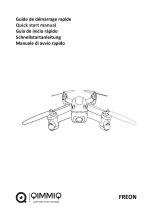 QIMMIQ FREON Guía de inicio rápido
QIMMIQ FREON Guía de inicio rápido
-
TSC TDM-30 User's Setup Guide
-
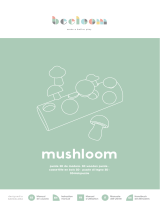 beeloom 1300172 Mushloom 3D Wooden Puzzle Manual de usuario
beeloom 1300172 Mushloom 3D Wooden Puzzle Manual de usuario
-
Laser WideRace Manual de usuario
-
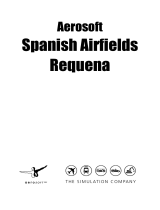 Sim-Wings Spanish Airfields Requena Instructions Manual
Sim-Wings Spanish Airfields Requena Instructions Manual