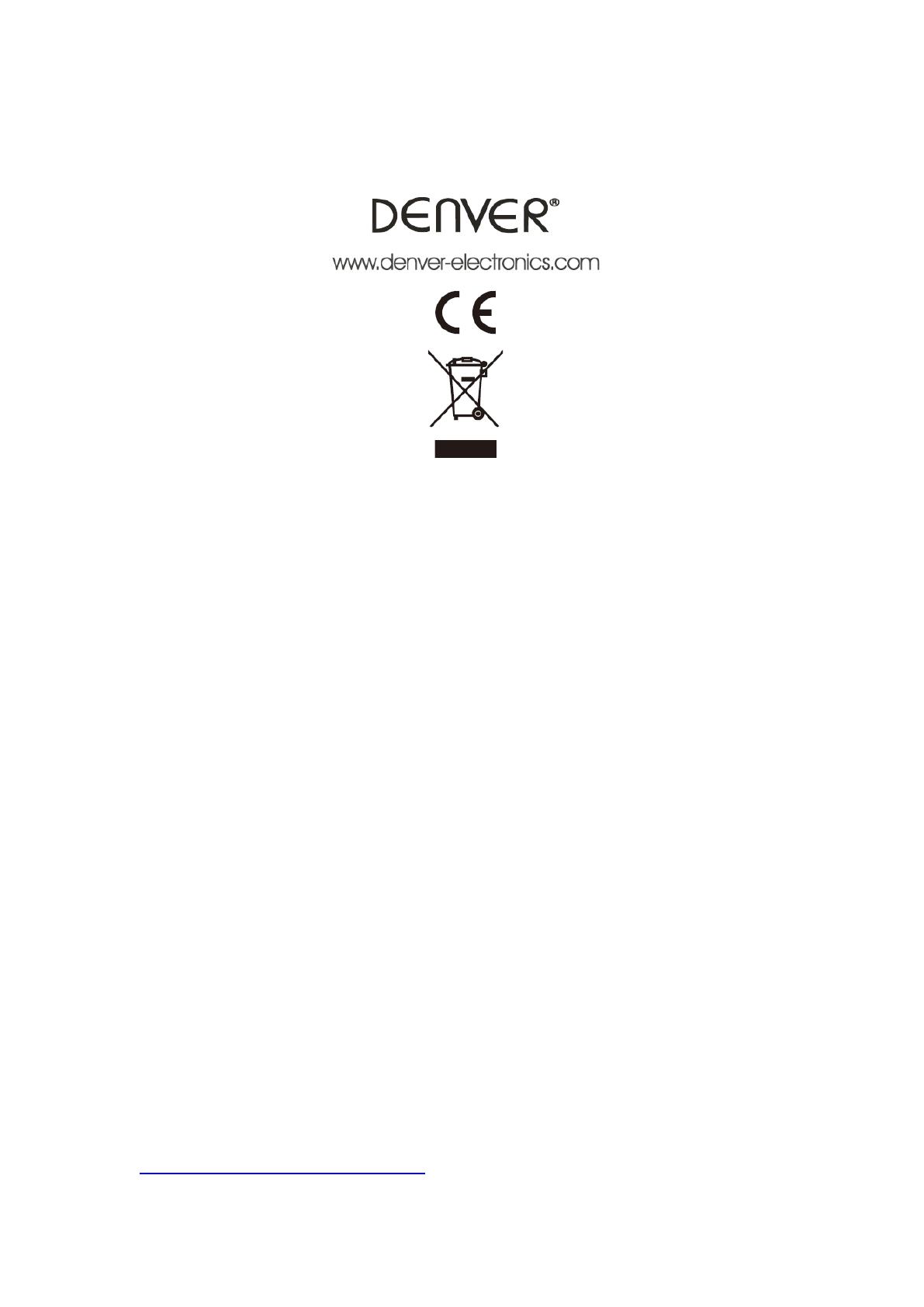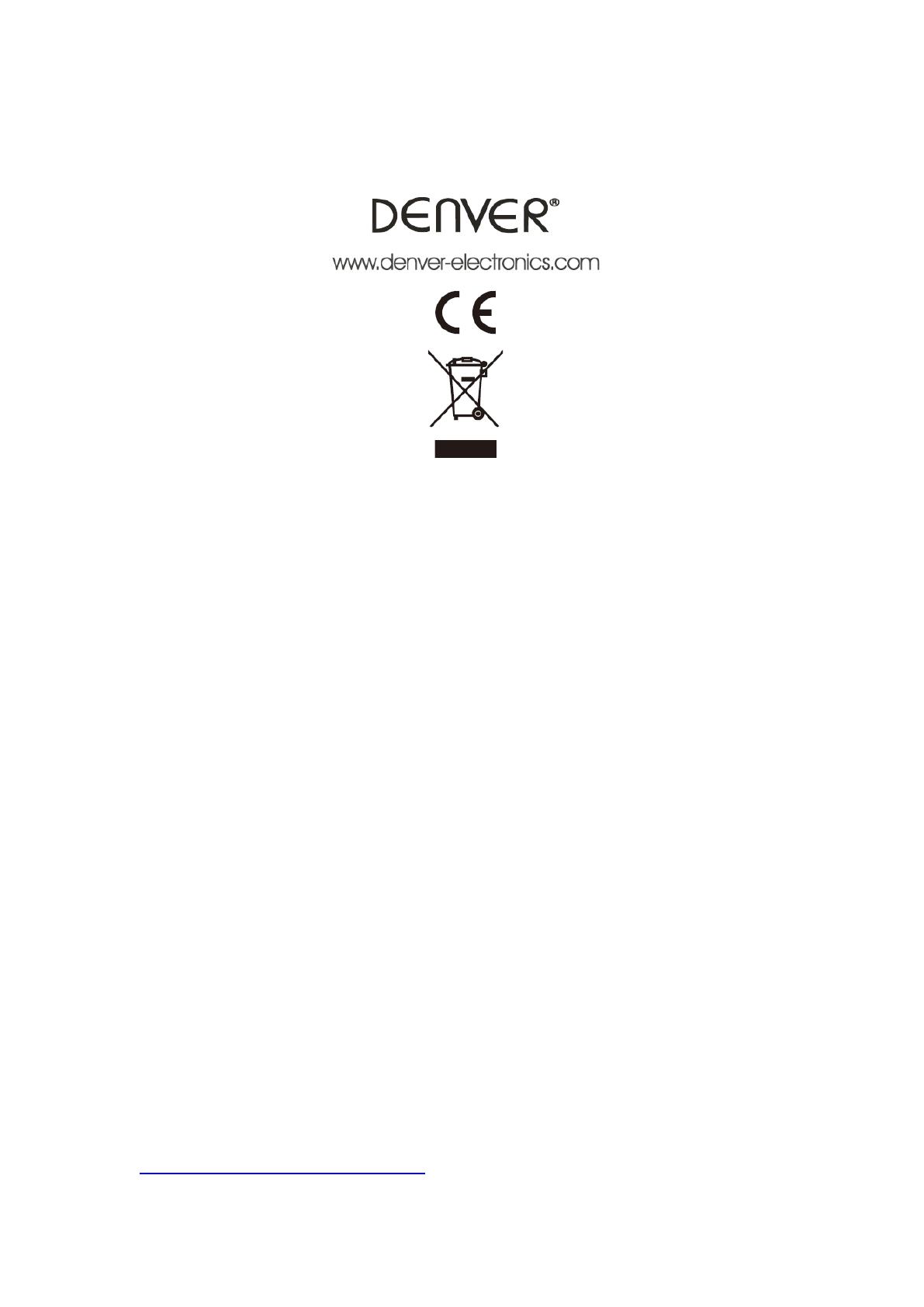
TODOS LOS DERECHOS RESERVADOS, COPYRIGHT DENVER ELECTRONICS
A/S
Los equipos eléctricos y electrónicos, y las pilas o baterías incluidas, contienen
materiales, componentes y sustancias que pueden ser perjudiciales para su salud y
para el medio ambiente, si el material de desecho (equipos eléctricos y electrónicos y
baterías) no se manipula correctamente.
Los equipos eléctricos y electrónicos, y las pilas o baterías incluidas, llevan un
símbolo de un cubo de basura cruzado por un aspa, como el que se ve a
continuación. Este símbolo indica que los equipos eléctricos y electrónicos, y sus
pilas o baterías, no deberían ser eliminados con el resto de basura del hogar, sino
que deben eliminarse por separado.
Como usuario final, es importante que usted remita las pilas o baterías usadas al
centro adecuado de recogida. De esta manera se asegurará de que las pilas y
baterías se reciclan según la legislación y no dañarán el medio ambiente.
Todas las ciudades tienen establecidos puntos de recogida, en los que puede
depositar los equipos eléctricos y electrónicos, y sus pilas o baterías gratuitamente en
los centros de reciclaje y en otros lugares de recogida, o solicitar que sean recogidos
de su hogar. Puede obtener información adicional en el departamento técnico de su
ciudad.
Importador:
Inter Sales A/S
Omega 5A, Soeften
DK-8382 Hinnerup
Dinamarca
www.facebook.com/denverelectronics