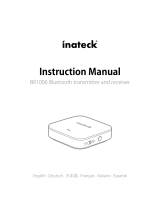La página se está cargando...

VAVA MOOV 20 True Wireless Earphones
User Guide
Hello
VA-BH001
www.vava.com
E-mail: [email protected]
Tel: 1-888-456-8468 (Monday-Friday: 9:00 – 17:00 PST)
Address: 46724 Lakeview Blvd, Fremont, CA 94538
NORTH AMERICA
EUROPE
E-mail:
EU Importer: ZBT International Trading GmbH,
Halstenbeker Weg 98C, 25462 Rellingen, Deutschland
ASIA PACIFIC
MANUFACTURER
E-mail: [email protected](JP)
Shenzhen NearbyExpress Technology Development Company Limited
Address: Block D, Minle Industrial Park, Meiban Road, Longhua District,
Shenzhen, China. 518131

Thank you for choosing the VAVA MOOV 20 True
Wireless Earphones. Please read this manual
carefully and keep it for future reference. If you have
any questions or issues, please contact our customer
support team by email at [email protected]. To view
our Online Guide, visit www.vava.com.
US UK CA
01/02
Package Contents
1 x VAVA MOOV 20
True Wireless Earphones
1 x USB
Charging Cable 6 x Earbud Tips
(two are already attached)
1 x Carrying Case
1 x User Guide
VAVA MOOV 20 TRUE WIRELESS EARPHONES
User Guide
Hello

Package Diagram
USB Charging Port
LED Indicator / Multifunction Button
Microphone (Right Earbud only)
Quick Start
Please note that the Right Earphone is the “master device” and the
Left Earphone is the “slave device”. Bluetooth pairing is controlled from
the master device.
1. When the master device is off, press and hold its Multifunction
Button for more than 5 seconds to power on and enter pairing
mode.
2. When in pairing mode, the LED Indicator flashes blue and red.
3. When paired and connected to your phone, the LED Indicator
flashes blue.
4. Power on the slave device, it will sync with the master device
automatically.
5. The LED Indicator on the slave device flashes blue when
connected to the master device and paring is completed.
03/04

Control Functions
Volume Decrease
Press and hold the Multifunction
Button for 2 seconds
N/A
Master Device
(Right Earbud)
Slave Device
(Left Earbud)
Press the Multifunction
Button twice
Function Master Device
(Right Earbud)
Slave Device
(Left Earbud)
Function
Power On
Power Off Press and hold the Multifunction
Button for 4 seconds
Press the Multifunction Button once
Volume Increase
Next Track
Previous Track
Bluetooth
Pairing Mode
Answer
Phone Call
Hang Up
Phone Call
Reject
Phone Call
Activate
Voice Control
Clear
Pairing History
Press the Multifunction
Button twice
Press and hold the
Multifunction Button
until you hear a tone
N/A
When power is off, press
and hold the Multifunction
Button for 5 seconds
When a call is incoming,
press the Multifunction
Button once
During a call, press the
Multifunction Button
once
When a call is incoming, press
and hold the Multifunction
Button for 2 seconds
Press the Multifunction
Button twice (when not
on a call or playing music)
In Pairing mode, press
the Multifunction
Button twice
N/A
N/A
Press and hold the
Multifunction Button
until you hear a tone
N/A
N/A
N/A
N/A
N/A
N/A
Play / Pause
05/06

LED Indicators Charging
LED Indicator Status
Flashes blue and red
Flashes blue
Flashes red
Slowly blinks red
Turns solid blue for
1 minute and then off
Flashes red
Purple
Pairing
Paired
Low battery
Charging
Fully charged
Powered on but not paired with
any Bluetooth device
Powering off
1) Connect the charging port with any USB charging adapter or
active computer USB port.
2) Charging will start automatically with the LED indicator turning red.
3) The earphones are fully charged when the LED indicator turns blue
(for 1 minute) and then shuts off.
Bluetooth Pairing
1) Make sure the earphones and your Bluetooth® device are next to
each other (within 3 feet / 1 meter).
2) Press and hold the Multifunction Button of the master device (Right
Earbud) for 5 seconds to bring the earphones into pairing mode.
The LED indicator will flash blue and red.
3) Activate the Bluetooth® function on your phone and search for
nearby Bluetooth® connections:
• For iOS: Settings > Bluetooth > On
• For Android: Settings >Bluetooth: On > Scan for devices
4) Find “VAVA MOOV 20” in the search results. Tap on the name to
connect. Once connected, the LED flashes blue twice every 5
seconds.
07/08

Note:
• The earphones can remember previously paired devices. If you
have previously paired with a device, simply turn on your device
and the earphones (by pressing the Multifunction Button for 2
seconds) and they will connect automatically without going into
pairing mode.
How to Wear
Wear the earphones as shown in the diagram:
Note:
• Please note the “L” and “R” markings on the earphones, which
correspond to your left side and right side, respectively.
• In addition to the attached earbud tips, two extra pairs of
different-sized tips are also included. Try each to find the most
comfortable fit.
09/10

Vielen Dank, dass Sie sich für die VAVA MOOV 20 True
Wireless Earphones entschieden haben. Bitte lesen Sie
diese Anleitung sorgfältig durch und bewahren Sie sie zum
späteren Nachschlagen auf. Wenn Sie Fragen oder Probleme
haben, wenden Sie sich bitte an unseren Kundenservice per
E-Mail unter [email protected]. Um unsere
Online-Anleitung zu sehen, besuchen Sie www.vava.com.
DE
Packungsinhalt
1 x VAVA MOOV 20
kabellose Kopfhörer
1 x USB-
Aufladekabel 6 x Ohrstöpsel
(zwei sind bereits beigefügt)
1 x Tragetasche 1 x Benutzerhandbuch
11/12
VAVA MOOV 20 TRUE WIRELESS EARPHONES
User Guide
Hello

Produktdiagramm
USB-Anschluss
LED-Anzeige / Multifunktionsknopf
Mikrofon (nur für den rechten Hörer)
Schnellstart
Achten Sie darauf, dass der rechte Kopfhörer das "Master-Gerät" und
der linke Kopfhörer das "Neben-Gerät" ist. Das Bluetooth-Pairing wird
vom Mastergerät ausgesteuert.
1. Wenn das Mastergerät ausgeschaltet ist, halten Sie die
Multifunktionstaste länger als 5 Sekunden gedrückt, um das Gerät
einzuschalten und den Pairingmodus aufzurufen.
2. Im Pairingmodus blinkt die LED-Anzeige blau und rot.
3. Wenn die Verbindung zu Ihrem Smartphone hergestellt ist, blinkt
die LED-Anzeige blau.
4. Schalten Sie das Slave-Gerät ein, es wird automatisch mit dem
Mastergerät synchronisiert.
5. Die LED-Anzeige am Neben-Gerät blinkt blau, wenn diese an das
Master-Gerät angeschlossen ist und das Pairing abgeschlossen
ist.
13/14

Kontrollfunktionen
Master-Gerät
(rechter Ohrhörer)
Neben-Gerät
(Linker
Ohrhörer)
Drücken Sie
zweimal auf den
Multifunktionsknopf
Funktion Master-Gerät
(rechter Ohrhörer)
Neben-Gerät
(Linker
Ohrhörer)
Funktion
N/A
N/A
Halten Sie den
Multifunktionsknopf
gedrückt bis ein
Ton erklingt
N/A
N/A
N/A
N/A
N/A
N/A
Einschalten
Ausschalten
Wiedergabe /
Pause
Lautstärke
leiser stellen
Lautstärke lauter
stellen
Nächstes Lied
Vorheriges Lied
Bluetooth Pairing
Modus
Anruf
annehmen
Anruf beenden
Anruf
abweisen
Sprachsteuerung
aktivieren
Pairing-Rekord
löschen
Halten Sie den Multifunktionsknopf
gedrückt für 2 Sekunden
Halten Sie den Multifunktionsknopf
gedrückt für 4 Sekunden
Drücken Sie einmal auf den Multifunktionsknopf
N/A
Drücken Sie
zweimal auf den
Multifunktionsknopf
Halten Sie den
Multifunktionsknopf
gedrückt bis ein Ton erklingt
N/A
Wenn das Gerät aus ist, halten
Sie den Multifunktionsknopf
gedrückt für 5 Sekunden
Wenn ein Anruf eingeht,
drücken Sie einmal auf den
Multifunktionsknopf
Während des Anrufs,
drücken Sie einmal auf den
Multifunktionsknopf
Wenn ein Anruf eingeht, halten
Sie den Multifunktionsknopf
gedrückt für Sekunden
Drücken Sie den
Multifunktionsknopf zwei Mal
(Wenn Sie gerade nicht in einem
Gespräch sind oder Musik hören)
Im Pairing-Modus, drücken
Sie den Multifuntionsknopf
zwei Mal
15/16

LED Indikatoren Aufladen
1) Schließen Sie den Ladeanschluss an einen USB-Netzteil oder
aktiven PC-USB-Anschluss an.
2)Die Aufladung startet automatisch und die LED leuchtet rot.
3) Die Kopfhörer sind vollständig aufgeladen, wenn die LED-Anzeige
blau (für 1 Minute) blinkt und sich dann ausschaltet.
Bluetooth-Verbindung
1) Stellen Sie sicher, dass Ihr Kopfhörer und Ihr Bluetooth® Gerät nah
beieinander sind (3 Feet/ 1 Meter voneinander entfernt).
2) Halten Sie die Multifunktionstaste des Mastergerätes (rechter
Ohrhörer) für 5 Sekunden gedrückt, um die Ohrhörer in den
Pairingmodus zu bringen. Die LED-Anzeige blinkt blau und rot.
3) Aktivieren Sie die Bluetooth® Funktion auf Ihrem Handy und suchen
Sie nach Bluetooth® Verbindungen in der Nähe:
• Für iOS: Einstellungen > Bluetooth® > Ein
• Für Android: Einstellungen >Bluetooth®: Ein > Nach Geräten
suchen
4) Suchen Sie nach "VAVA MOOV 20" in den Suchergebnissen.
Klicken Sie auf den zu verbindenden Namen. Nach dem
Anschließen blinkt die LED Anzeige alle 5 Sekunden zweimal blau
auf.
LED Indikator
Blinkt blau und rot
Blinkt blau
Blinkt rot
Blinkt langsam rot
Leuchtet eine Minute stetig
blau und geht dann aus
Blinkt rot
Lila
Status
Pairing-Modus
Verbunden
Niedrige Batterie
Aufladen
Komplett aufgeladen
Gerät an, jedoch nicht mit einem
Bluetooth-Gerät verbunden
Ausschalten
17/18

Hinweis:
• Die Kopfhörer können sich an zuvor gekoppelte Geräte erinnern.
Wenn Sie zuvor mit einem Gerät verbunden waren, schalten Sie Ihr
Gerät und die Ohrhörer einfach ein (durch Drücken der
Multifunktionstaste für 2 Sekunden), und sie werden automatisch
verbunden, ohne in den Kopplungsmodus zu wechseln.
Trageweise
Bitte tragen Sie den Kopfhörer, wie auf dem Diagramm gezeigt:
Hinweis:
Bitte achten Sie darauf, dass Sie den Kopfhörer gemäß den
Markierungen
„L“ und „R“ richtig tragen.
Zusätzlich zum Kopfhörer sind zwei Paar unterschiedlich große
Ohradapter mitgeliefert. Bitte probieren Sie diese aus und verwenden
Sie das Paar, das Ihnen den größten Komfort bietet.
19/20

Merci d’avoir choisi les Écouteurs Entièrement Sans-fil VAVA
MOOV 20. Veuillez lire ce manuel attentivement et le conserver
pour toute future référence. Si vous avez besoin d’information ou
d’assistance, veuillez contacter notre équipe de support client à
[email protected]. Pour accéder à notre Guide En Ligne,
visitez le site www.vava.com.
FR
Contenu de la Boîte
1 x Écouteurs Entièrement
Sans-fil VAVA MOOV 20
1 x Câble
de Charge USB 6 x Oreillettes
(deux sont déjà en place)
1 x Boîte de Transport 1 x Guide d’Utilisation
21/22
VAVA MOOV 20 TRUE WIRELESS EARPHONES
User Guide
Hello

Description du Produit
Port de Charge USB
Indicateur à LED / Bouton Multifonction
Microphone (Écouteur droit uniquement)
Mise en Service Rapide
Veuillez noter que l’Écouteur droit est « le maître» et le gauche est «
l’esclave». Le couplage Bluetooth est contrôlé par l’appareil maître.
1. L’appareil maître étant éteint, appuyez et maintenez le Bouton
Multifonction pendant 5 secondes pour l’allumer et entrer en mode
couplage.
2. Une fois en mode couplage, l’indicateur à LED clignote bleu et
rouge.
3. Une fois apparié et connecté à votre téléphone, l’indicateur à LED
clignote bleu.
4. Allumez l’appareil esclave, il se synchronisera au maître
automatiquement.
5. L’indicateur à LED sur l’esclave clignote bleu une fois connecté au
maître et que le couplage est terminé.
23/24

Contrôles et Fonctions
N/A
Appareil Maître
(écouteur droit)
Appareil Esclave
(écouteur gauche)
Appuyez deux fois sur
le Bouton Multifonction
Fonction Appareil Maître
(écouteur droit)
Appareil
Esclave
(écouteur
gauche)
Fonction
Appuyez deux fois sur
le Bouton Multifonction
Pressez et maintenez le
Bouton Multifonction
jusqu’à ce que vous
entendiez un bip sonore
N/A
N/A
N/A
Pressez et maintenez le
Bouton Multifonction
jusqu’à ce que vous
entendiez un bip sonore
N/A
N/A
N/A
N/A
N/A
N/A
Allumer
Éteindre
Lecture/Pause
Baisser le Volume
Augmenter le
volume
Piste Suivante
Piste Précédente
Mode de
Couplage
Bluetooth
Répondre à
un appel
téléphonique
Raccrocher
l’appel
Rejeter l’appel
Activer le
Contrôle Vocal
Effacer l’histoire
de couplage
Pressez et maintenez le Bouton Multifonction
pendant 2 secondes
Pressez et maintenez le Bouton Multifonction
pendant 4 secondes
Appuyez une fois sur le Bouton Multifonction
L’appareil étant éteint, pressez
et maintenez le Bouton
Multifonction pendant 5 secondes
Lors d’un appel entrant,
appuyez une fois sur le
Bouton Multifonction
En cours d’appel, appuyez
une fois sur le Bouton
Multifonction
Lors d’un appel entrant, pressez
et maintenez le Bouton
Multifonction deux secondes
Pressez deux fois le Bouton
Multifonction (en dehors d’un
appel ou de la lecture de musique)
En mode couplage, appuyez
deux fois sur le Bouton
Multifonction
25/26

Indicateur à LED Chargement
1) Connectez le port de recharge à n’importe quel chargeur USB ou
port USB d’un PC allumé.
2) La charge va démarrer automatiquement et le voyant à LED va
s’allumer en rouge.
3) Les écouteurs sont entièrement chargés quand le voyant à LED
devient bleu (pendant une minute) puis s’éteint.
Couplage Bluetooth
1) Assurez-vous que vos écouteurs et votre périphérique Bluetooth®
sont à proximité l’un de l’autre (à moins d’un mètre).
2) Pressez et maintenez le Bouton Multifonction de l’appareil maître
(écouteur droit) pendant 5 secondes pour mettre les écouteurs en
mode couplage. Le voyant à LED clignotera bleu et rouge.
3) Activez la fonction Bluetooth® sur votre téléphone et cherchez les
connexions Bluetooth® à proximité :
• Pour iOS : Réglages > Bluetooth® > On
• Pour Android : Réglage >Bluetooth® : On > Scanner les
périphériques
4) Trouvez “VAVA MOOV 20” dans les résultats de la recherche.
Cliquez sur ce nom pour établir la connexion. Une fois connecté, la
LED clignotera bleu une fois toutes les 5 secondes.
Indicateur à LED
Clignote bleu et rouge
Clignote bleu
Clignote rouge
Clignote lentement rouge
Devient bleu fixe pendant
1 minute puis s’éteint
Clignote rouge
Pourpre
État
Couplage en cours
Couplage terminé
Batterie faible
Chargement
Charge terminée
Allumé mais non couplé avec un
périphérique Bluetooth
Extinction en cours
27/28

Note:
• Les écouteurs se souviennent des périphériques précédemment
couplés. Si vous avez déjà fait le couplage avec un périphérique,
allumez-le simplement, puis vos écouteurs ensuite (en appuyant
sur le Bouton Multifonction pendant 2 secondes) et ils se
connecteront automatiquement sans entrer en mode couplage.
Comment porter le casque
Veuillez porter le casque comme indiqué sur ce schéma:
Note:
• Veuillez noter les repères « L » et « R » sur le casque, ils
correspondent aux côtés gauche et droit respectivement
• En plus du casque, deux paires d’oreillettes de taille différente sont
incluses dans le package. Veuillez les sortir et les tester pour trouver
celles qui sont le plus confortable pour vous.
29/30

Gracias por haber elegido los Verdaderos Auriculares
Inalámbricos VAVA MOOV 20. Por favor lea este manual
cuidadosamente y guárdelo para futuras referencias. Si tiene
alguna pregunta o problema, por favor contáctese con nuestro
equipo de atención al cliente por correo electrónico a
[email protected]. Para ver nuestra Guía Online, visite
www.vava.com.
ES
Contenido del Paquete
VAVA MOOV 20 TRUE WIRELESS EARPHONES
User Guide
Hello
1 x Verdaderos Auriculares
Inalámbricos VAVA MOOV 20
1 x Cable de
Carga USB
6 x Tapones de Audífonos
(dos ya agregados)
1 x Estuche de Transporte 1 x Guía de Usuario
31/32

Diagrama del Paquete
Puerto de Carga USB
Indicador LED / Botón Multifunción
Micrófono (Sólo en el Audífono Derecho)
Inicio Rápido
Por favor vea que el Audífono Derecho es el “dispositivo maestro” y el
Audífono Izquierdo es el “dispositivo esclavo”. El emparejamiento por
Bluetooth es controlado desde el dispositivo maestro.
1. Cuando el dispositivo maestro esté apagado, presione y sostenga
su Botón Multifunción durante más de 5 segundos para
encenderlo e ingresar en el modo de emparejamiento.
2. Cuando está en modo de emparejamiento, el indicador LED
parpadea en azul y en rojo.
3. Cuando está emparejado y conectado a su teléfono, el indicador
LED parpadea en azul.
4. Al encender el dispositivo esclavo, éste se sincronizará
automáticamente con el dispositivo maestro.
5. El indicador LED en el dispositivo esclavo parpadea en azul cuando
está conectado con el dispositivo maestro y el emparejamiento
está completado.
33/34

Funciones de Control
N/A
Dispositivo Maestro
(Audífono Derecho)
Dispositivo Esclavo
(Audífono Izquierdo)
Presione el Botón
Multifunción dos veces
Función Dispositivo Maestro
(Audífono Derecho)
Dispositivo
Esclavo
(Audífono
Izquierdo)
Función
Presione el Botón
Multifunción dos veces
Presione y sostenga el
Botón Multifunción
hasta que escuche
un tono
N/A
N/A
N/A
Presione y sostenga el
Botón Multifunción
hasta que escuche
un tono
N/A
N/A
N/A
N/A
N/A
N/A
Encendido
Apagado
Reproducir /
Pausar
Disminuir
Volumen
Aumentar
Volumen
Siguiente Pista
Pista Anterior
Modo de
Emparejamiento
Bluetooth
Responder
Llamada
Telefónica
Terminar
Llamada
Telefónica
Rechazar
Llamada
Telefónica
Activar Control
de Voz
Limpiar
Historial de
Emparejamiento
Presione y sostenga el Botón Multifunción
durante 2 segundos
Presione y sostenga el Botón Multifunción
durante 4 segundos
Presione el Botón Multifunción una vez
Cuando esté encendido, presione
y sostenga el Botón Multifunción
durante 5 segundos
Cuando una llamada esté
entrando, presione el Botón
Multifunción una vez
Durante una llamada, presione el
Botón Multifunción una vez
Cuando una llamada esté entrando,
presione y sostenga el Botón
Multifunción durante 2 segundos
Presione el Botón Multifunción
dos veces (cuando no esté en
una llamada o escuchando música)
En Modo Emparejamiento,
presione el Botón Multifunción
dos veces
35/36

Indicadores LED Cargando
1) Conecte el puerto de carga con cualquier adaptador de carga USB
o puerto USB del ordenador activo.
2) La carga se iniciará automáticamente cuando el indicador LED se
ponga rojo.
3) Los auriculares están completamente cargados cuando el
indicador LED se pone azul (por 1 minuto) y luego se apaga.
Emparejamiento Bluetooth
1) Asegúrese de que los auriculares y su dispositivo Bluetooth® estén
uno junto al otro (dentro de 1 metro / 3 pies)
2) Presione y sostenga el Botón Multifunción del dispositivo maestro
(Audífono Derecho) durante 5 segundos para llevar los auriculares
al modo de emparejamiento. El indicador LED parpadeará azul y
rojo.
3) Active la función Bluetooth® en su teléfono y busque por
conexiones de Bluetooth® cercanas:
• Para iOS: Ajustes > Bluetooth® > Encendido
• Para Android: Ajustes >Bluetooth® : Encendido > Búsqueda de
dispositivos
4) Encuentre “VAVA MOOV 20”en los resultados de búsqueda.
Presione en el nombre para conectar. Una vez conectado, el LED
parpadeará azul dos veces cada 5 segundos.
Indicador LED
Parpadea azul y rojo
Parpadea azul
Parpadea rojo
Parpadea rojo lentamente
Se pone en azul sólido durante 1
minuto y luego se apaga
Parpadea rojo
Púrpura
Estado
Emparejando
Emparejado
Batería Baja
Cargando
Cargado por Completo
Encendido pero sin emparejar
con algún dispositivo Bluetooth
Apagando
37/38

Nota:
• Los auriculares pueden recordar dispositivos previamente
emparejados. Si ha emparejado previamente con un dispositivo,
simplemente encienda su dispositivo y los auriculares (al presionar
el Botón Multifunción durante 2 segundos) y se conectarán
automáticamente sin tener que ir al modo de emparejamiento.
Cómo usar
Por favor, use los auriculares como se muestra en el diagrama:
Nota:
• Por favor, tenga en cuenta el marcado "R" en el auricular "L" y,
corresponden al lado derecho e izquierdo, respectivamente.
• Además de los auriculares, dos pares de diferentes brotes tamaño
del oído se incluyen en el paquete. Por favor, pruébelos y encuentre
el que más se ajusta a su medida.
39/40

Grazie per aver scelto gli Auricolari Bluetooth VAVA MOOV
20. Vi invitiamo a leggere attentamente il seguente manuale e a
conservarlo per consultarlo in futuro. Nel caso ci fosse bisogno di
ulteriore assistenza, si prega di contattare il nostro team di
assistenza clienti a [email protected]. È possibile
consultare la Guida in Linea sul sito www.vava.com.
I T
Contenuto della Confezione
1 x VAVA MOOV 20
Autentici Auricolari Bluetooth
1 x Cavo di
Ricarica USB 6 x Gommini Auricolari
(2 presenti sugli auricolari)
1 x Custodia 1 x Guida Utente
41/42
VAVA MOOV 20 TRUE WIRELESS EARPHONES
User Guide
Hello

Schema del Prodotto
Porta di Ricarica USB
Indicatore LED / Tasto Multifunzione
Microfono (esclusivamente sull’auricolare destro)
Associazione Veloce
Notare che l’auricolare destro è il dispositivo “dominante” o primario
mentre l’auricolare sinistro è quello secondario. La connessione
Bluetooth si effettua e controlla tramite il dispositivo primario.
1. Quando il dispositivo primario è spento, premere e tenere premuto il
suo Tasto Multifunzione per più di 5 secondi per accenderlo ed
entrare in modalità di associazione.
2. L’indicatore LED lampeggerà blu e rosso durante la fase di
associazione.
3. A connessione effettuate l’indicatore LED lampeggerà in blu.
4. Accendere il dispositivo secondario perché questo si sincronizzi
automaticamente con quello primario.
5. L’indicatore LED del dispositivo secondario lampeggerà in blu una
volta connesso con successo al dispositivo primario.
43/44

Funzioni di Controllo
N/A
Dispositivo Primario
(Auricolare Destro)
Dispositivo Secondario
(Auricolare Sinistro)
Funzione Dispositivo Primario
(Auricolare Destro)
Dispositivo
Secondario
(Auricolare
Sinistro)
Funzione
Premere due volte il
Tasto Multifunzione
Premere due volte il
Tasto Multifunzione
Premere e tenere
premuto il Tasto
Multifunzione fino
a che si senta un bip
N/A
N/A
N/A
Premere e tenere
premuto il Tasto
Multifunzione fino a
che si senta un bip
N/A
N/A
N/A
N/A
N/A
N/A
Premere e tenere premuto il Tasto
Multifunzione per 2 secondi Quando spento, premere e tenere
premuto il Tasto Multifunzione per
5 secondi
Modalità
Associazione
Bluetooth
Accensione
Spegnimento
Riproduzione/
Pausa
Diminuire il
Volume
Aumentare il
Volume
Traccia
Successiva
Traccia
Precedente
Premere e tenere premuto il Tasto
Multifunzione per 4 secondi
Premere una volta il Tasto Multifunzione
Quando si riceve una chiamata,
premere una volta il Tasto
Multifunzione
Durante una chiamata, premere
una volta il Tasto Multifunzione
Quando si riceve una chiamata,
premere e tenere premuto il Tasto
Multifunzione per 2 secondi
Premere due volte il Tasto
Multifunzione (quando non si sta
effettuando una chiamata o
riproducendo musica)
In modalità associazione, premere
due volte il Tasto Multifunzione
Rispondere
alle Chiamate
Terminare le
Chiamate
Rifiutare le
Chiamate
Attivare i
Comandi Vocali
Eliminare la
Cronologia delle
Connessioni
45/46

Indicatore LED Ricarica
1) Collegare la porta di ricarica a qualsiasi adattatore USB o porta USB
di un computer.
2) La carica parte in automatico con luce del LED di notifica rossa.
3) Gli auricolari sono completamente carichi quando l’indicatore LED
diventa blu fisso per 1 minuto e si spegne.
Associazione Bluetooth
1) Assicurarsi che gli auricolari ed il dispositivo Bluetooth® siano a
meno di 3 piedi / 1 metro di distanza.
2) Premere e tenere premuto il Tasto Multifunzione del dispositivo
primario (Auricolare Destro) per 5 secondi per entrare in modalità
d’associazione. L’indicatore LED lampeggerà blu e rosso.
3) Attivare la funzione Bluetooth® del proprio dispositivo e ricercare i
dispositivi Bluetooth® nelle vicinanze:
• Per iOS: Impostazioni > Bluetooth® > Acceso
• Per Android: Impostazioni >Bluetooth® : Acceso > Ricerca
Dispositivi
4) Selezionare “VAVA MOOV 20” dalla lista dei dispositivi disponibili.
L’indicatore LED lampeggerà in blu ogni 5 secondi a connessione
effettuata.
StatoIndicatore LED
Lampeggia blu e rosso
Lampeggia in blu
Lampeggia in rosso
Lampeggia lentamente in rosso
Diventa blu fisso per 1 minuto e
si spegne
Lampeggia in rosso
Viola
In associazione
Associato
Basso livello della batteria
In ricarica
Dispositivo carico
Acceso ma non associato ad
alcun dispositivo Bluetooth
In spegnimento
47/48

Nota:
• Gli auricolari si riconnettono automaticamente ai dispositivi
precedentemente associati. Attivare la funzionalità Bluetooth del
proprio dispositivo, accendere gli auricolari (premere il Tasto
Multifunzione per 2 secondi) e attendere che i due dispositivi si
connettano senza entrare in modalità di associazione.
Come Indossare le Cuffie
Indossare le cuffie come raffigurato nello schema:
Note:
• Posizionare le cuffie seguendo i segnali “L” (sinistra) e “R” (destra)
incisi nel rivestimento esterno;
• In aggiunta agli auricolari, la confezione include due paia di gommini
in due diverse misure. Per assicurarsi un miglior comfort nell’utilizzo
degli auricolari, è consigliato scegliere i gommini che più si adattano
alle proprie orecchie.
49/50

NOTE: This equipment has been tested and found to comply with the limits for a Class B digital
device, pursuant to part 15 of the FCC Rules. These limits are designed to provide reasonable
protection against harmful interference in a residential installation. This equipment generates
uses and can radiate radio frequency energy and, if not installed and used in accordance with
the instructions, may cause harmful interference to radio communications. However, there is
no guarantee that interference will not occur in a particular installation. If this equipment does
cause harmful interference to radio or television reception, which can be determined by
turning the equipment off and on, the user is encouraged to try to correct the interference by
one or more of the following measures:
- Reorient or relocate the receiving antenna.
- Increase the separation between the equipment and receiver.
-Connect the equipment into an outlet on a circuit different from that to which the receiver is
connected.
-Consult the dealer or an experienced radio/TV technician for help
Changes or modifications not expressly approved by the party responsible for compliance
could void the user's authority to operate the equipment. This device complies with Part 15 of
the FCC Rules. Operation is subject to the following two conditions:
(1) this device may not cause harmful interference, and (2) this device must accept any
interference received, including interference that may cause undesired operation.
EN The Bluetooth® word mark and logos are registered trademarks
owned by the Bluetooth SIG, Inc. and any use of such marks by
Sunvalleytek International Inc. is under license. Other trademarks and trade names are
those of their respective owners.
DE Die Marke Bluetooth® und das Bluetooth Logo sind eingetragene Markenzeichen der
Bluetooth SIG, Inc. und jegliche Verwendung dieser Marke durch Sunvalleytek International
Inc. ist lizensiert. Die Rechte an anderen Markenzeichen liegen beim jeweiligen Eigentümer.
FR Le terme et les logos Bluetooth® sont la propriété de Bluetooth SIG, Inc. et toute
utilisation de ces marques par Sunvalleytek International Inc. se fait sous licence. Les autres
désignations commerciales et marques mentionnées sont détenues par leur propriétaire
respectif.
ES La marca Bluetooth® y los logotipos son de propiedad de Bluetooth SIG, Inc. y se
encuentra autorizado cualquier uso de estas marcas por parte de Sunvalleytek
International Inc. Otras marcas y nombres comerciales son aquellas de sus respectivos
propietarios.
IT La parola e i loghi Bluetooth® sono marchi di fabbrica registrati di proprietà di Bluetooth
SIG, Inc. e qualsiasi utilizzo di questi marchi da parte di Sunvalleytek International Inc. avviene
su licenza. Gli altri marchi di fabbrica e nomi commerciali appartengono ai rispettivi
proprietari.
JP Bluetooth®Bluetooth SIG, Inc.
Sunvalleytek International Inc.
MADE IN CHINA
FCC ID: 2AFDG-VA-BH001L
FCC ID: 2AFDG-VA-BH001R
204-620395
/