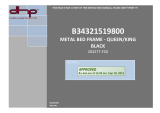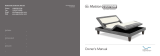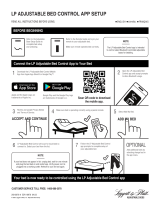OWNERS MANUAL
MANUAL DE INSTRUCCIONES
REGAL
Base
Comfort
®

1
Safety Information ...........................................................................2
What Is Included ...............................................................................5
Assembly - Base ...............................................................................6
Assembly - Headboard Bracket ....................................................9
Assembly - Bluetooth Module ...................................................11
Location of Controls - Remote ..................................................12
Operation - Main ...........................................................................13
Operation - Sleep Enhancement ...............................................15
Operation - Setting the Memory Presets ..............................16
Operation - Linking the Remote ................................................17
Troubleshooting .............................................................................18
Available Accessories ....................................................................20
Specifications..................................................................................21
Technical Assistance .....................................................................21
Service Requirements ..................................................................21
Cleaning ...........................................................................................21
Warranty ..........................................................................................22
Registration .....................................................................................23
Spanish starts on page 25.
Español comienza en la página 25.
Contents
User Info
Please take a moment and write down the serial number in the space provided below, in
case you need to refer to it in the future. This information can be found by raising the head
section of the bed.
SKU: CB500REG
Serial Number ________________________________________________________
This number will be required for future service claims.

2
RADIO FREQUENCY IS 2.4 GHZ.
FCC compliance device complies with part 15 of the FCC Rules.
Operation is subject to the following two conditions:
(1) This device may not cause harmful interference, and
(2) this device must accept any interference received, including interference that may cause
undesired operation.
Any change to the antenna or the device could result in the device exceeding the RF exposure
requirements and void the user’s right to operate the device.
The input voltage is AC100-240 50/60HZ; the output voltage is DC29V 1.8A.
SAFETY INFORMATION
ATTENTION!
IMPORTANT SAFETY INSTRUCTIONS. SAVE THIS MANUAL!
PLEASE READ THESE INSTRUCTIONS THOROUGHLY BEFORE USING
THIS PRODUCT. PROPER OPERATION OF YOUR ADJUSTABLE BED IS
NECESSARY TO ENSURE THE LONG LIFE AND DURABILITY YOU
EXPECT FROM A HIGH-QUALITY PRODUCT. THE MANUFACTURER
HAS TESTED AND INSPECTED THIS PRODUCT PRIOR TO SHIPMENT.
ELECTRICAL SAFETY
Always unplug this adjustable bed frame from the electrical outlet before any cleaning or
maintenance of the bed frame. To safely disconnect, remove the plug from the outlet.
Keep cord away from heated surfaces. Use only indoors.
Discontinue use of this adjustable bed base and contact the manufacturer for repair if:
(1) it has a damaged cord or plug, (2) it is not working properly, (3) it has been dropped or
damaged.
FOR OPTIMAL SAFETY, YOUR ADJUSTABLE BED SHOULD BE PLUGGED INTO A SURGE
PROTECTOR (not supplied with this adjustable bed).
BATTERY PRECAUTIONS
Follow these precautions when using batteries in this device:
1. Warning – Danger of explosion if battery is incorrectly replaced. Replace only with the
6LR61 9V batteries and LR03 AAA batteries.
2. Be sure to follow the correct polarity when installing the batteries as indicated in the
battery compartment. A reversed battery may cause damage to the device.
3. Do not mix different types of batteries together (e.g. Alkaline, Rechargeable and
Carbon-zinc) or old batteries with fresh ones.
4. If the device is not to be used for a long period of time, remove the batteries to prevent
damage or injury from possible battery leakage.
5. Do not try to recharge a battery not intended to be recharged; it can overheat and
rupture. (Follow battery manufacturer’s directions.)
WARNING: TO PREVENT FIRE OR SHOCK HAZARD, DO NOT EXPOSE THIS UNIT TO MOISTURE.

3
SAFETY INFORMATION
WARRANTY WARNING!
This bed is specifically designed to require no maintenance by you, the user. Any opening
or tampering with the control box, motors or hand controls (with the exception of
the battery compartment, if equipped) will void the warranty. Do not attempt to alter
component wiring or adjust or modify the structure of the product in any way or the
warranty will be void. Only those authorized may conduct repairs or part replacement on
your adjustable bed.
IN-HOME USE ONLY
This adjustable bed is designed exclusively for in-home use.
HOSPITAL/MEDICAL DISCLAIMER: This base is NOT designed for hospital or
medical use (In-Home or Commercial) and is NOT designed to meet medical or hospital
standards. Do not use this base with TENT TYPE oxygen therapy equipment or use near
explosive gases.
CONSUMERS WITH PACEMAKERS
It is possible that the vibrating feature of this bed may be interpreted falsely by some
pacemakers as movement and/or exercise. This is common with any product that
produces a vibrating motion, and may or may not affect your pacemaker. Please consult
your physician with any concerns.
PRODUCT RATINGS
Lift Motor Restrictions: The lift motors in this bed are NOT designed to operate
continuously for more than one (1) minute over an eight (8) minute time period, or
approximately 12% duty cycle. To ensure reliable functionality and full life of this product,
do not attempt to exceed these limits.
NOTE: Attempting to circumvent or exceed this rating will shorten the life expectancy
of the product and may void the warranty.
Weight Restrictions: The recommended weight limits on our adjustable beds are:
Queen: 600 lb Full/XL: 500 lb Twin/XL: 400 lb (800 lb if using two twins as a King)
The structure of the bed will support the recommended weight when distributed evenly
across the bed.
The head and foot sections are not designed to individually support or lift this
amount of weight.
For optimal performance and integrity of structure, entering and exiting the adjustable bed
with the bed in the flat position is recommended.
NOTE: Exceeding the recommended weight restrictions could damage your
adjustable bed and void your warranty.
Vibe Motor Restrictions:
Vibe motors are not designed for continuous, extended vibe motor operation. Vibe motor
systems are rated for a maximum of two hours of use within any six hour period.
The vibe motor feature will emit a minimal tone during operation. This is normal. When the
vibe motor level is increased, motor resonance will intensify accordingly.

4
SAFETY INFORMATION
SMALL CHILDREN AND PETS WARNING
Immediately dispose of all packing materials as they can pose a smothering risk to small
children and pets. Injury could occur also if children or pets are permitted to play on or
under the bed. Do not allow children to operate this bed without adult supervision.
LUBRICATION AND CLEANING
This product is designed to be maintenance free. The lift motors are permanently
lubricated and sealed—no additional lubrication is required. Do not apply lubricant to lift
motor lead screws or any nylon nuts or the base may inadvertently creep downward from
the elevated position.
LIFT WARNING
DO NOT SIT ON THE HEAD OR FOOT SECTIONS WHILE IN THE RAISED POSITION, OR
DURING LIFT OR LOWERING CYCLES.
LOCATION ENVIRONMENT
The level of sound experienced during operation is directly related to the location
environment. For example, when a base is located on a hardwood floor with the vibe
feature in operation, a vibrating tone will be audible. To minimize this resonance, place a
piece of carpet under each leg of the base.
It is possible to experience vibration or noise from the headboard brackets, headboards or
foot boards if mounting bolts are not firmly tightened.
MOVING AFTER INSTALLATION
Do not place adjustable bed base vertically on its head or foot sections. This may cause
injury to persons or damage to base.
WARNING!
To reduce the risk of burns, fire, electric shock, or injury to persons:
• Unplug from outlet before putting on or taking off accessories.
• Close supervision is necessary when this base is used by, or near children, invalids,
disabled persons, or pets.
• Use this base only for its intended use as described in these instructions. Do not use
attachments not recommended by the manufacturer.
• Never operate this base if it has a damaged cord or plug, is not working properly, has
been dropped or damaged, or dropped in water.
• Keep the cord away from heated surfaces.
• Never drop or insert any object into any opening.
• Do not use outdoors.
• Do not operate where aerosol (spray) products are being used or where oxygen is
being administered.
• To disconnect, remove plug from outlet.
• DO NOT USE NEAR PEOPLE USING OR WEARING MEDICAL DEVICES. FOR
HOUSEHOLD/RESIDENTIAL USE ONLY.

5
WHAT IS INCLUDED
Before discarding any packing materials, check the adjustable base shipping carton and
verify the following items are included:
(1) Base
(1) Foot Mattress Retainer
(attached to the base)
(4) Multi-Height Low
Profile Legs (Overall Bed
height 8”, 11.5” or 15” )
(1) Remote Control
(1) AC Cord (not attached to the base)
(1) Power Supply
(not attached to the base)
(1) DC Power Cord
(1) Headboard Bracket Kit
(1) Sync Cable (Twin XLs only)
(1) Remote Pocket
(attached to the base)
Also included: (3) AAA Batteries, (2) 9V
Batteries and (1) Manual

6
ASSEMBLY - BASE
It is HIGHLY recommended to use two people for the installation of this product. To
assemble, please perform the following steps:
1
Carefully lift the base frame from the
shipping carton, keeping the unit top-
side-down. Remove the plastic wrapping
from the bottom to access the base.
2
Insert one end of the DC cord into the
power supply. Insert the other ends with
locking clips into the Control Box and USB
Charger cords. Lock the Control Box and
USB Charger cords using the locking clips.
3
Insert the AC cord into the power supply.
IMPORTANT: DO NOT PLUG THE BASE
INTO THE AC OUTLET YET.
4
Insert the legs into the threaded holes
at each corner of the base by inserting
the leg and rotating clockwise until tight.
There must not be any gap or wobble
in the leg in order to avoid risk of injury
or damage to the base which may void
warranty.
Note: If setting two Twin XL’s bases to
use with one king size mattress, connect
the Sync cable to the control box (as
pictured) to one base. After bases are
arranged, connect the second Sync Cable
to other base’s control box.
To Control Box
Locking Clips

7
ASSEMBLY - BASE
5
Remove the Mattress Retainer Bar from
the bottom of the base. Finish removing
the plastic packaging from the base to
orient into final position. Carefully rotate
the base on its side, then lift and place on
legs.
IMPORTANT: DO NOT LEAN THE BED
AGAINST THE INSTALLED LEGS TO
TURN OVER.
6
Insert the Mattress Retainer Bar upright
as shown.
7
Replace the retainer clip securely.

8
AC Plug
AC Outlet
ASSEMBLY - BASE
REMOTE
8
Lift the battery cover and insert the
three AAA size batteries (included) into
the remote as shown in the figure.
Replace the battery cover.
Remote is already linked with the base.
BASE POWER SUPPLY
9
Turn the power supply upside down to
access the battery cover, then slide the
battery cover off.
10
Insert the two 9V battery (included)
into the compartment and slide the
cover back on.
NOTE: The battery backup will allow
for the bed to be lowered if a power
outage occurs. It is not recommended
to do anything except lower the bed as
the battery backup will not last if the
features are continually used.
11
Insert AC plug into an AC outlet having
100-240V AC, 50/60Hz.
+
+
+
READ USER MANUAL
BEFORE REMOVING
LABEL.
RE-LINK SWITCHES
UNDER LABEL
Note: If attaching a headboard to the base, see the included instructions. Otherwise, place
the desired mattress onto the base and enjoy your new adjustable base!

9
Assembly - Headboard Bracket
Headboard brackets may not be standard with purchase of adjustable base and can be
purchased separately. See page 16 to purchase.
IMPORTANT: The headboard bracket must be assembled to the base AFTER the bed
base has been completely assembled. After assembling the bed according to the
owner’s manual, see this sheet to assemble the headboard bracket.
Unpack the kit and make sure the following is included:
PART A
Qty: 2
PART C
Qty: 2
PART B
Qty: 2
PART E
M8 Bolt
Qty: 4
PART D
M8x16mm Hex Bolt
Qty: 8
PART F
M8 Nut
Qty: 4
PART H
Allen Key
Qty: 1
PART G
Washer 10 Zinc
Qty: 4
Completely raise the
headsection of the bed
to access the frame to
which the headboard
bracket will mount.
Identify the two thread-
ed holes that will be used
to mount bed attach-
ment ( Part A) in Step #2
1
Line up the holes in the
bed attachment (Part A)
with the two threaded
holes on the bed base.
Make sure the horizontal
tting of the bed attach-
ment (Part A) points
towards the inside of the
bed. Insert two screws
(Part D) provided with the
kit into the threaded holes
and tighten with the Allen
key (Part H) provided with
the kit.
2
Assembly - Headboard Bracket
IMPORTANT: The headboard bracket must be assembled to the base AFTER the bed
base has been completely assembled. After assembling the bed according to the
owner’s manual, see this sheet to assemble the headboard bracket.
What is Included?
Unpack the kit and make sure the following is included:
Fig. 1
PART A
PART D
Fig. 2
Bed Attachment Horizontal Shaft Headboard Attachment Plate

10
3
Attach the headboard
attachment plate (Part C)
to the horizontal shaft
(Part B) using the two at
head self locking screws
(Part E), two washers (Part
G) and two nuts (Part F)
provided with the kit.
5
Adjust the position of
the headboard
attachment plates (Part
C) to the right or the left
of the bed as desired by
moving the horizontal
shaft (Part B) left and
right in the horizontal
tting of the bed
attachment (Part A).
Once positioned
correctly tighten screws
(Part D) to hold in place.
To adjust the position of the headboard attachment plates (Part C)
vertically, loosen nuts and screws from step 3. Tighten when the
appropriate height for your headboard is met.
Install the headboard using the line of 3 oval holes on the outside
of the headboard attachment plate.
WARNING: The end of the horizontal shaft (Part B) must always
extend beyond the end of the horizontal tting of the bed
attachment! (Part A) (See Fig. 5 Arrow)
Assembly - Headboard Bracket
4
Insert, from the
outside of the bed,
the horizontal shaft
(Part B) into the
horizontal tting of
the bed attachment
(Part A).
PART C
PART B
PART D
Fig. 5
PART A
PART B
Fig. 4
PART A
PART C
PART B
PART E
PART F
PART G
Fig. 3

11
ASSEMBLY - BLUETOOTH MODULE
1
In order to start using your new Bluetooth
compatible Comfort Base, first download
our app in the Apple or Google Play store.
2
Once downloaded, open the app & follow
the instructions. In a matter of minutes
you will be able to enjoy the ability to
control your Comfort Base from any Apple
or Android device!

12
LOCATION OF CONTROLS - REMOTE
Head Up
Head Down
Foot Up
Set Timer for Sleep
Enhancement/Turn Off All
Zero-Gravity Position
Foot Down
Anti-Snore
Position
Lay Flat
Head and Foot
Up
Head and
Foot Down
Saved Position A
Saved Position B
Under Bed Lights
Length of Time for
Sleep Enhancement
Torch Light
Sleep Enhancement
Wave Up
Sleep Enhancement
Wave Down
Sleep Enhancement
Intensity Up
Sleep Enhancement
Intensity Down

13
OPERATION - MAIN
Press and hold the Head Up (
FL AT
ZG
10 MI N
20 MI N
30 MI N
AN TI
SN ORE
MEMORY
A
MEMORY
B
TIMER/
ALL OFF
INTENSITY
SPEED
)
button
to raise the Head position. Release button
when desired position is reached.
Press and hold the Head Down (
FL AT
ZG
10 MI N
20 MI N
30 MI N
AN TI
SN ORE
MEMORY
A
MEMORY
B
TIMER/
ALL OFF
INTENSITY
SPEED
) button
to lower the Head position. Release button
when desired position is reached.
Press and hold the Foot Up (
FL AT
ZG
10 MI N
20 MI N
30 MI N
AN TI
SN ORE
MEMORY
A
MEMORY
B
TIMER/
ALL OFF
INTENSITY
SPEED
) button
to raise the foot position. Release button
when desired position is reached.
Press and hold the Foot Down (
FL AT
ZG
10 MI N
20 MI N
30 MI N
AN TI
SN ORE
MEMORY
A
MEMORY
B
TIMER/
ALL OFF
INTENSITY
SPEED
) button
to lower the foot position. Release button
when desired position is reached.
Press and hold the Head/Foot Up (
FL AT
ZG
10 MI N
20 MI N
30 MI N
AN TI
SN ORE
MEMORY
A
MEMORY
B
TIMER/
ALL OFF
INTENSITY
SPEED
)
button to raise both the Head and Foot
positions. Release button when desired
position is reached.
Press and hold the Head/Foot Down (
FL AT
ZG
10 MI N
20 MI N
30 MI N
AN TI
SN ORE
MEMORY
A
MEMORY
B
TIMER/
ALL OFF
INTENSITY
SPEED
)
button to lower both the Head and Foot
positions. Release button when desired
position is reached.
The Zero-Gravity position raises both
the head and foot to a set position that
distributes the users weight so that it may
provide a feeling of weightlessness and
possibly relieve stress to the body. Press the
Zero Gravity (
FL AT
ZG
10 MI N
20 MI N
30 MI N
AN TI
SN ORE
MEMORY
A
MEMORY
B
TIMER/
ALL OFF
INTENSITY
SPEED
) button and the Head/Foot
positions will go to the Zero Gravity position.
This action can be stopped at any time by
pressing another button.
The Anti-Snore position raises the head
slightly so that it may allow relief to
snoring. Press the ANTI-SNORE (
FL AT
ZG
10 MI N
20 MI N
30 MI N
AN TI
SN ORE
MEMORY
A
MEMORY
B
TIMER/
ALL OFF
INTENSITY
SPEED
) button
and the Head position will go to the Anti-
Snore position. This action can be stopped at
any time by pressing another button.
FL AT
ZG
10 MI N
20 MI N
30 MI N
AN TI
SN ORE
MEMORY
A
MEMORY
B
TIMER/
ALL OFF
INTENSITY
SPEED
FL AT
ZG
10 MI N
20 MI N
30 MI N
AN TI
SN ORE
MEMORY
A
MEMORY
B
TIMER/
ALL OFF
INTENSITY
SPEED
FL AT
ZG
10 MI N
20 MI N
30 MI N
AN TI
SN ORE
MEMORY
A
MEMORY
B
TIMER/
ALL OFF
INTENSITY
SPEED
FL AT
ZG
10 MI N
20 MI N
30 MI N
AN TI
SN ORE
MEMORY
A
MEMORY
B
TIMER/
ALL OFF
INTENSITY
SPEED
FL AT
ZG
10 MI N
20 MI N
30 MI N
AN TI
SN ORE
MEMORY
A
MEMORY
B
TIMER/
ALL OFF
INTENSITY
SPEED
FL AT
ZG
10 MI N
20 MI N
30 MI N
AN TI
SN ORE
MEMORY
A
MEMORY
B
TIMER/
ALL OFF
INTENSITY
SPEED
FL AT
ZG
10 MI N
20 MI N
30 MI N
AN TI
SN ORE
MEMORY
A
MEMORY
B
TIMER/
ALL OFF
INTENSITY
SPEED
FL AT
ZG
10 MI N
20 MI N
30 MI N
AN TI
SN ORE
MEMORY
A
MEMORY
B
TIMER/
ALL OFF
INTENSITY
SPEED

14
OPERATION - MAIN
Press the FLAT ( ) button and the bed
will level. This action can be stopped at
any time by pressing another button.
Press the MEMORY A ( ) or MEMORY B
( ) button and the Head/Feet positions
will go to the preset position. This preset
can be changed as shown later. This
action can be stopped at any time by
pressing another button.
Press and hold the Flashlight ( )
button and the remote will act as a mini
flashlight. Release the button and after a
few seconds, the flashlight will turn off.
Use this feature to get out of bed without
disturbing your partner. Press the Light
( ) button and the LED lighting under
the bed will light. Press again to turn
the under-the-bed lighting off. The LED
under-bed lighting will turn off on it’s
own after five minutes.
USB: This bed can charge standard
devices that utilize a USB cable. A pair of
USB jacks are located on each side of the
bed base. Simply plug a USB cable into
one of the USB jacks, and the other end
into the device you want to charge.
Notes:
• When a unit connected to the USB
jack is fully charged, remove the plug
from the USB jack.
• When a button is pressed on remote,
all buttons will light to make it easier
to view in low light conditions.
• EMERGENCY LOWERING: If you
cannot find the remote control,
locate and press the red Emergency
Lowering button located on the main
control box on the bottom of the bed
(shown to the left).

15
OPERATION - SLEEP ENHANCEMENT
1
Before starting a the total body vibration,
select the duration. To do this, repeatedly
press the TIMER/ALL OFF ( ) button to
select a duration; the respective Sleep
Enhancement LED (10MIN, 20MIN or
30MIN) will briefly light.
2
To start the total body vibration, press the
INTENSITY or WAVE + ( ) button once.
Press up to three more times to increase
the massage intensity (up to four levels
of intensity). Press the INTENSITY – ( )
button to decrease the intensity.
3
There are 4 Wave modes available (Low,
Medium, High, and Constant). To increase
the Wave mode, press the + WAVE ( )
button once. Press up to three more times
to change the WAVE mode. It will increase
in order of Low, Medium, High, and
Constant. Press the - WAVE ( ) button
to lower the wave mode. Experiment with
different Wave and Intensity settings to
find what is most comfortable to you. The
higher the intensity, the more beneficial it
will be to your body.
4
The total body vibration will last for the
duration of time set in step 1. To turn off
the massage before the time is up, simply
press the TIMER/ALL OFF ( ) button.
Sleep Enhancement may help to ease the body to sleep and creates a white noise effect
through total body vibration.

16
OPERATION - SETTING THE MEMORY PRESETS
To set the Memory A and/or Memory B
presets, perform the following steps:
1
Press the Flat ( ) button so the bed
is flat.
2
Adjust the head and feet positions as
desired.
3
Press and hold the TIMER/ALL OFF ( )
button until the remote’s backlight starts
blinking (approximately three seconds),
then release the button.
4
Press the desired button to memorize:
MEMORY A ( ) or MEMORY B ( );
the backlight will stop blinking to confirm
that the memorizing was successful.
5
To restore the Memory Presets to
their factory positions, press and hold
the TIMER/ALL OFF ( ) button for
approximately six seconds; the remote’s
backlight will blink after three seconds,
and then turn off after another three
seconds to confirm that the remote
was reset.

17
OPERATION - LINKING THE REMOTE
Connecting one Remote to one base
How do I link my remote control to the Comfort Base?
1
Press and hold the Link button (the black
round button on the control box located
on the bottom of the base) until the LED
light on the control box turns on and then
off. Release the button and the LED light
will blink.
2
Simultaneously press and hold the Head
Up and Foot Up buttons until the remote’s
backlight starts blinking. Release the two
buttons and the backlight and the LED
light on the control box will blink until
linked, then they will turn off.
3
Test the bed to make sure it is working,
and repeat the steps if it is not.
How do I Re-Program the Zero-Gravity button back to factory setting?
The Zero-Gravity button has the capability to be re-programmed. In case you would like to
set it back to the original Zero-Gravity setting follow the below instructions:
1. Raise Head to 17 degrees.
2. Raise Foot to 25 degrees.
3. Press and hold the program button labeled “TIMER/ALL OFF button” until the remote
starts to flash.
4. Release program button.
5. Press Zero Gravity button once.
6. Done.

18
TROUBLESHOOTING
Continued on the Next Page
In the event the Comfort Base’s base fails to operate, investigate the symptoms and
possible solutions provided below:
Remote control
illuminates and appears
to be operable, but no
features of the base will
activate.
Remote control will not
illuminate.
Head or foot section
will elevate, but will not
return to the horizontal
(flat) position.
Excessive massage
motor noise.
Head or Foot Lift
Function has minor
interference during
operation.
• Unplug power cord, wait 30 seconds and plug in to reset
electronic components.
• Defective surge protection device or electrical outlet. Test
outlet by plugging in another working appliance.
• Electrical circuit breaker may be tripped. Check electrical
service breaker box to verify.
• Re-link the remote control (see Remote Control
Re-Linking section of this manual for programming
procedures).
• Replace batteries in the remote control.
• Base mechanism may be obstructed. Elevate base and
check for obstruction. Remove obstruction.
• Headboard may be too close to the edge of the mattress.
Verify that distance between headboard brackets and
mattress is sufficient. Adjust if required.
• If base is located on hard surface flooring, place carpet
pieces or rubber cups under each leg of the base.
• Verify that the base is not positioned against a wall,
nightstand, or other object that may cause vibration or
noise.
• If base is installed inside a wood bed frame, verify
vibe motor is not causing bed frame (or bed frame
components) to vibrate.
• Verify that headboard attachment hardware is tightened
firmly (if used).
• Check batteries in remote, replace if necessary.
• Make sure that you are following the duty cycle of the
motor (do not operate more than one (1) minute over
an eight (8) minute period, or approximately a 12% duty
cycle).
• Press the lift buttons squarely and accurately.
• Control box may be experiencing common Radio
Frequency Interference from other radio transmitting
devices (see Remote Control Re-Linking section).

19
TROUBLESHOOTING
If USB ports do not
charge:
If blue LED is off:
The remote is causing
interference with
appliances, TV, garage
door opener, another
base in a different
room, etc.
Check the blue LED on the USB charging port, If it is on:
• Try another USB cable that is known good.
• If USB port still does not charge, unplug all USB cables
from base and allow USB charging port to reset. Wait 10
minutes and try again.
• If it still does not charge, call for service.
•
Check if base functions properly, if yes, then call for service.
• If base does not work, check AC wall outlet power by
plugging a known working appliance into it.
• If outlet has power, call for service.
• Lift the battery cover on remote and remove the yellow
sticker to expose the DIP switches. Slide the switches to
different positions.
• See page 16 for remote re-linking instructions.
• After re-linking, test the bed to make sure it is working,
and repeat steps if it is not.

20
AVAILABLE ACCESSORIES
Item Part Number
High Profile Legs CB3LEG18.5
(
Overall Bed Height 18.5”
)
Bluetooth Module
CB-BLUETOOTH
To order an accessory, please call 1-800-428-5222

21
SPECIFICATIONS
Weight Capacity .......................................................................... Queen: 600 lb, Full/XL: 500 lb,
................................................................ Twin/XL: 400 lb (800 lb if using two twins as a King)
Power Input ...................................................................................................... AC100-240 50/60HZ
Power Transformer Output ............................................................................................................DC29V 1.8A
Radio Frequency ........................................................................................................................................2.4 GHZ
USB Power Output..............................................................................................................................2.1A (Max)
Overall Height of Bed .............................................................................................................................15 inches
Incline............................................................................................................Head - 65°, Feet - 35°
Included Accessories .......................Sync Cable (Twin XL size only), Mattress Retainer Bar,
............................................................. Headboard Bracket Kit, Remote Control, Power Supply,
...................................................AC and DC Power Cords, (2) 9V Battery for Battery Backup,
................................(3) AAA Batteries for Remote, (1) Manual, (1) Remote Control Pocket
TECHNICAL ASSISTANCE
For any questions, claims, or technical assistance, please contact Glideaway at
1-855-581-3095 or [email protected]
SERVICE REQUIREMENTS
Service technicians are not responsible for moving furniture, removing headboards and
foot boards, or any items required to perform maintenance on your adjustable bed. In the
event the technician is unable to perform service due to lack of accessibility, the service
call could be billed to the purchaser and the service will be re-scheduled.
CLEANING
Spot clean with upholstery shampoo, foam from a mild detergent, or mild dry cleaning
solvent. Pre-test a small inconspicuous area before proceeding. Do not saturate. Pile
fabrics may require brushing with a non-metallic bristle brush. Hot water extraction or
steam cleaning is not a recommended cleaning method.

22
WARRANTY
Glideaway Comfort Base® Twenty Year Limited Warranty 1022.C
Glideaway Sleep Products (“Glideaway”) warrants to the original consumer purchaser that the motorized bed frame, motorized bed
foundation and adjustable bed (hereinafter referred to as “adjustable bed” or “adjustable beds”) are free from defects in workmanship
and material as provided herein. To the extent permitted by law, this Limited Warranty is not transferable and coverage terminates if the
original consumer purchaser (“purchaser”) sells or otherwise transfers the product.
If you wish to make a claim
You must contact the Glideaway dealer from whom the product was purchased, or if not available, Glideaway 1 855 581-3095 within
thirty days of discovery of the problem with the serial number and the original sale receipt which identifies the date of purchase. Any
information or materials to be returned upon authorization should be sent to Glideaway at 8226 Lackland Road, St. Louis, MO 63114.
What we will do
Year 1: Full coverage parts and labor warranty This adjustable bed is warranted against defects in the workmanship or materials for
a period of up to one (1) year from the date of purchase for adjustable beds bought new and for up to one (1) year from the date of
manufacture for those beds that were originally floor samples. Glideaway will send replacement parts (at no cost to the purchaser) for
any defective adjustable bed part to the purchaser, and Glideaway will pay all pre-authorized labor and transportation costs associated
with the repair or replacement of any parts which Glideaway determines to be defective. This one (1) year warranty shall not apply if
purchaser does not return any and all defective parts to Glideaway within 15 days of purchaser’s receiving of replacement part(s).
Years 2 and 3: Full coverage of parts only warranty If the defect occurs in the second or third year following purchase for adjustable
beds bought new and following the date of manufacture for adjustable beds that were originally floor samples, Glideaway will offer
replacement parts (upon terms and conditions set forth in this paragraph) for any mechanical adjustable bed part found to be defective
or malfunctioning. This limited warranty shall not apply if purchaser does not return any and all defective or malfunctioning parts to
Glideaway within 15 days of purchaser’s receipt of replacement parts. To the extent permitted by law, the purchaser shall bear all
service, transportation, labor, shipping and handling costs related to the delivery and/or replacement of the defective or malfunctioning
parts.
Years 4 through 20: Prorated coverage of non-electrical parts only warranty If the defect occurs in the fourth through
twentieth year following purchase for adjustable beds bought new and following the date of manufacture for adjustable beds that were
originally floor samples, Glideaway will offer replacement parts (upon terms and conditions set forth below) for any mechanical adjustable
bed part found to be defective or malfunctioning. Electronics, electrical components, massage motors and lift motors are excluded.
Purchaser shall pay 1/17th of the then current replacement cost of the defective part multiplied by the number of years past the third
year the purchaser has owned the adjustable bed for those beds bought new or multiplied by the number of years past the third year the
purchaser has owned the adjustable bed since the adjustable bed was manufactured for those adjustable beds which were floor samples.
Glideaway shall bear the remainder of the cost of the replacement part. This limited warranty shall not apply if purchaser does not return
any and all defective parts to Glideaway within 15 days of purchaser’s receipt of replacement parts. To the extent permitted by law,
the purchaser shall bear all service, transportation, labor, shipping and handling costs related to the delivery and/or replacement of the
defective or malfunctioning parts.
This limited warranty does not cover or apply to
This Limited Warranty does not apply: (a) to any damage caused to the adjustable bed by the purchaser; (b) if there has been any
unauthorized repair or replacement of the adjustable bed or parts; (c) if the adjustable bed has been mishandled whether in transit or
by other means, subjected to physical or electrical abuse or misuse, or otherwise operated in any way inconsistent with the operation
and maintenance procedures outlined in the Owner’s Manual, this limited warranty, and any other applicable document published or
approved by Glideaway; (d) in relation to damage to mattresses, fabric, cables, electrical cords or items supplied by dealers (also known
as retailers or resellers); (e) if there has been any unnecessary service calls, including costs for inhome service calls solely for the purpose
of educating the purchaser about the adjustable bed and/or for finding an unsatisfactory power connection; (f) if the recommended
weight restrictions (Twin/TXL/Split Queen/Split CA King: 400 pounds/ 181 kilograms, Full/FXL: 500 Pounds/ 227 kilograms, Queen:
600 Pounds/ 272 kilograms) and guidelines for proper distribution of weight as stated in the Owner’s Manual are not followed; (g) for
adjustable beds used in commercial type settings, such as but not limited to dormitories, hotels and rentals.
Additional terms and conditions
No reimbursement will be made to the purchaser for the inconvenience, removal, installation, setup time, lack of use, shipping, or any
other costs or expenses not covered by this limited warranty. Glideaway holds no responsibility for in-home service on adjustable beds.
Purchaser should contact their dealer for any terms and conditions relating to purchaser’s in-home service if any.
Removal of product tag shall void warranty. The product tag has both the model and serial numbers, which serves as a means of
identification to establish one’s warranty rights. It is attached to the metal substructure visible when one lifts the head of the base.
TO THE EXTENT PERMITTED BY APPLICABLE LAW, THIS LIMITED WARRANTY REPLACES ALL OTHER REPRESENTATIONS, WARRANTIES
OR CONDITIONS, WHETHER EXPRESSED, IMPLIED OR LEGAL, ARISING FROM STATUTE COURSE OF DEALING, USAGE OF TRADE OR
OTHERWISE INCLUDING ANY IMPLIED WARRANTIES OR CONDITIONS OF MERCHANTABILITY, DURABILITY, QUALITY AND FITNESS FOR
A PARTICULAR PURPOSE AND NO ONE IS AUTHORIZED TO ASSUME OR UNDERTAKE FOR GLIDEAWAY OTHER LIABILITY IN CONNECTION
WITH THE SALE OF THE PRODUCT. GLIDEAWAY SHALL NOT BE LIABLE FOR ANY DAMAGES, WHETHER DIRECT, INDIRECT OR
CONSEQUENTIAL OR ANY OTHER DAMAGES OF WHATEVER KIND, INCLUDING PERSONAL INJURIES OR DAMAGE TO PROPERTY, EXCEPT
AS PROVIDED HEREIN.
This warranty is made by Glideaway and is not made by or on behalf of its distributors, retailers or any other party. Some states or
provinces do not allow the exclusion or limitation of incidental or consequential damages or the exclusion of implied warranties or the
limitation on how long an implied warranty lasts, so the above limitations or exclusions may not apply to you. This warranty gives you
specific legal rights, and you may also have other rights which vary from state to state or province to province. To the extent that the
provisions of any applicable legislation expressly replaced, eliminate, amend, extend or prohibit any term or terms contained in this
warranty, such term or terms shall be accordingly replaced, eliminated, amended or extended, as the case may be, in accordance with
such legislation.
1022.C

23
REGISTRATION
Thank you for purchasing a Comfort Base!
Register your Comfort Base by completing the form below or registering online at
www.glideaway.com
Warranty Service
Filling out this form will help you obtain more efficient warranty service in case there is a
problem with your product.
Confirmation of Ownership
In case of an insurance loss such as fire, flood, or theft, your registration could serve as
your proof of purchase.
For Your Safety
Registering your Comfort Base will allow us to contact you in the unlikely event a safety
notification is required.
Please mail the form and send with a copy of your proof of purchase to:
Glideaway
Attn: Warranty/Claims Department
8226 Lackland Drive
St. Louis, MO 63114
Customer Info:
First Name: ___________________________________________________________
Last Name: __________________________________________________________
Address: ________________________________________ _____________________
City: ________________________________________________________________
State: __________________________________ Zip: _________________________
Email: _______________________________________________________________
Phone Number: ______________________________________________________
Date of Birth: _________________________________________________________
Purchase Info:
Date of Purchase: ________________ Model Number: ______________________
Serial Number: _______________________________________________________
Did you buy online? Yes ____ No _____
Name of Retailer You Purchased From: ___________________________________
City of Retailer: ________________ State of Retailer: ____________________
Size of Base: ___________________ Price Paid: ____________________

24
Page intentionally left blank

25
Información de Seguridad ...........................................................26
¿Qué está incluido?.......................................................................29
Ensamblaje - Base .........................................................................30
Ensamblaje - Soporte del Cabecero .........................................33
Ensamblaje - Módulo de Bluetooth ..........................................35
Ubicación de los controles - Control Remoto ........................36
Funcionamiento - Principal .........................................................37
Funcionamiento - Mejora del sueño .........................................40
Funcionamiento - Configuración de la Memoria
Preprogramada ...............................................................................41
Funcionamiento - Vincular el Control Remoto.......................41
Resolución de Problemas .............................................................42
Accesorios Disponibles.................................................................44
Especificaciones .............................................................................45
Soporte Técnico .............................................................................45
Servicio ............................................................................................45
Limpieza ...........................................................................................45
Garantía ............................................................................................46
Registro ............................................................................................47
Contenido
Información para el Usuario
Tómese unos minutos y anote el número de serie en el espacio provisto a continuación, en
caso de que lo necesite en el futuro. Encontrará esta información levantando la cabecera
de la cama.
SKU: CB500REG
Número de Serie ______________________________________________________
Necesitará este número para solicitar en el futuros servicio técnico.

26
LA FRECUENCIA DE RADIO ES 2.4 GHZ.
Este aparato cumple con la sección 15 de las normas de la FCC.
El funcionamiento está sujeto a las dos condiciones que figuran a continuación:
(1) Este aparato probablemente no provoque interferencia perjudicial y
(2) Este aparato aceptará cualquier interferencia que reciba, incluyendo la interferencia que pueda
causar un funcionamiento no deseado.
Los cambios a la antena o al aparato pueden ocasionar que el aparato exceda los requerimientos de
exposición a RF y anular el derecho del usuario a operar el aparato.
El voltaje de entrada es AC100-240 50/60HZ; el voltaje de salida es DC29V 1.8A.
INFORMACIÓN DE SEGURIDAD
ATENCIÓN
INSTRUCCIONES IMPORTANTES DE SEGURIDAD. CONSERVE ESTE
MANUAL LEA DETENIDAMENTE ESTAS INSTRUCCIONES ANTES
DE UTILIZAR ESTE PRODUCTO. EL USO CORRECTO DE SU CAMA
REGULABLE ES NECESARIO PARA GARANTIZAR LA RESISTENCIA
Y DURABILIDAD QUE USTED ESPERA DE UN PRODUCTO DE ALTA
CALIDAD. EL FABRICANTE HA PROBADO E INSPECCIONADO ESTE
PRODUCTO ANTES DEL ENVÍO.
SEGURIDAD ELÉCTRICA
Siempre desenchufe esta cama regulable del tomacorriente antes de realizar trabajos de
limpieza o mantenimiento de la cama. Para desconectar de manera segura, quite el enchufe
del tomacorriente.
Evite el contacto del cable con superficies calientes. Utilice solo en interiores.
.
Suspenda el uso de esta cama regulable y comuníquese con el fabricante para su
reparación si: (1) un cable o enchufe está dañado, (2) no funciona correctamente, (3) se
cayó o se dañó.
PARA UNA SEGURIDAD ÓPTIMA, LE ACONSEJAMOS QUE ENCHUFE SU CAMA REGULABLE
A UN PROTECTOR DE SOBREVOLTAJE (el cual no se incluye con esta cama regulable)
PRECAUCIONES CON LAS PILAS
Tenga en cuenta estas precauciones cuando utilice pilas con este dispositivo:
1. Advertencia - Peligro de explosión si la pila se reemplaza incorrectamente. Reemplace
únicamente con las pilas 6LR61 de 9V y las pilas LR03 AAA.
2. Asegúrese de respetar la polaridad correcta cuando coloque las pilas, tal como se indica
en el compartimiento de las mismas. Si coloca las pilas al revés, el dispositivo se puede
dañar.
3. No mezcle diferentes tipos de pilas (por ejemplo alcalinas, recargables y de zinc-carbono)
o pilas viejas con nuevas.
4. Si el dispositivo no se utiliza por un largo período de tiempo, quite las pilas para prevenir
daños o lesiones debido a una posible pérdida de las mismas.
5. No intente recargar pilas que no fueron diseñadas para ese fin; pueden recalentarse y
romperse. (Siga las instrucciones del fabricante de las pilas.)
ADVERTENCIA: PARA EVITAR INCENDIOS O PELIGROS DE DESCARGA, NO EXPONGA ESTA
UNIDAD A LA HUMEDAD.

27
INFORMACIÓN DE SEGURIDAD
ADVERTENCIA DE GARANTÍA
Esta cama está específicamente diseñada para no requerir mantenimiento de su parte,
el usuario. No abra ni manipule indebidamente la caja de control, motores o controles
manuales (con excepción del compartimiento de las pilas, si estuviera equipado) dado
que ello anulará la garantía. No intente alterar el cableado de los componentes o ajustar o
modificar la estructura del producto de manera alguna dado que ello anulará la garantía.
Solo quienes estén autorizados podrán realizar trabajos de reparación o reemplazo de
piezas en su cama regulable.
SOLO PARA USO HOGAREÑO
Esta cama regulable está diseñada exclusivamente para uso hogareño.
EXENCIÓN DE RESPONSABILIDAD MÉDICA/ DE HOSPITALES: Esta base NO está
diseñada para uso médico u hospitalario (En el hogar o Comercial) y NO está diseñada
para cumplir con los estándares del hospital o médicos. No utilice esta base con equipos de
oxigenoterapia por carpa ni cerca de gases explosivos.
USUARIOS CON MARCAPASOS
Es posible que la funcionalidad vibratoria de esta cama sea interpretada en falso por
algunos marcapasos como movimiento y/o ejercicio. Esto es común con todo producto que
produzca un movimiento vibratorio, y puede afectar o no su marcapasos. Consulte a su
médico si tiene inquietudes al respecto.
CLASIFICACIONES DEL PRODUCTO
Restricciones de los motores de elevación: Los motores de elevación de esta cama NO
están diseñados para funcionar de manera continua por más de un (1) minuto a lo largo
de un período de ocho (8) minutos, o aproximadamente un ciclo de trabajo del 12%. Para
garantizar un funcionamiento confiable y la vida plena de este producto, no intente exceder
estos límites.
NOTA: Intentar evadir o exceder esta clasificación acortará la vida útil
del producto y podría anular la garantía.
Restricciones de Peso: Los límites de peso recomendado para nuestras camas regulables son:
Queen: 600 libras 2 Plazas/XL: 500 libras 1 Plaza/XL: 400 libas (800 libras si se utilizan
dos camas de 1 plaza como una King)
La estructura de la cama soportará el peso recomendado cuando el mismo esté distribuido
uniformemente en toda la cama.
La cabecera y pie de cama no están diseñados para soportar o levantar
individualmente este peso.
Para un rendimiento e integridad óptimos de la estructura, se recomienda subirse y bajarse
de la cama regulable con la cama en posición horizontal.
NOTA: Exceder las restricciones de peso recomendado podría dañar su cama
regulable y anular su garantía.
Restricciones de los Motores de Vibración:
Los motores de vibración no están diseñados para un funcionamiento continuo y prolongado.
Los sistemas del motor de vibración están clasificados para un máximo de dos horas de uso
dentro de un período de 6 horas. El motor de vibración emitirá un tono mínimo cuando esté
en funcionamiento. Esto es normal. A medida que se aumente el nivel del motor de vibración,
se intensificará la resonancia del motor.

28
INFORMACIÓN DE SEGURIDAD
ADVERTENCIA PARA NIÑOS PEQUEÑOS Y MASCOTAS
Deseche inmediatamente todos los materiales del embalaje puesto que pueden presentar
riesgo de asfixia para niños pequeños y mascotas. Si permite que niños o mascotas jueguen
sobre o debajo de la cama, pueden resultar heridos. No permita que los niños operen esta
cama sin la supervisión de un adulto.
LUBRICACIÓN Y LIMPIEZA
Este producto está diseñado para no requerir mantenimiento. Los motores de elevación se
encuentran permanentemente lubricados y sellados -no se requiere lubricación adicional.
No aplique lubricante en los tornillos madre del motor de elevación o en las tuercas de
nylon, ya que la base podría deslizarse accidentalmente hacia abajo desde la posición
elevada.
ADVERTENCIA DE ELEVACIÓN
NO SE SIENTE SOBRE LA CABECERA O PIE DE CAMA CUANDO ÉSTA ESTÉ EN
POSICIÓN ELEVADA O DURANTE LA ELEVACIÓN O DESCENSO.
LUGAR DE USO
El nivel de sonido experimentado durante el funcionamiento está directamente relacionado
con el lugar donde esté ubicada la unidad Por ejemplo, cuando una base se encuentra
ubicada sobre un piso madera con la función de vibración activada, se escuchará un tono
de vibración. Para minimizar esta resonancia, coloque un pedazo de alfombra debajo de
cada pata de la base.
Es posible que se experimente vibración o ruido desde los soportes de los cabeceros, los
cabeceros o pieceros si los tornillos de montaje no están ajustados firmemente.
TRASLADO DESPUÉS DE LA INSTALACIÓN
No coloque la base de la cama regulable en posición vertical sobre su cabecera o pie. Ello
podría ocasionar lesiones a personas o dañar la base.
ADVERTENCIA
Para disminuir el riesgo de quemaduras, incendio, descarga eléctrica o lesión a personas::
• Desenchufe del tomacorriente antes de colocar o retirar accesorios.
• Se requiere supervisión de cerca cuando esta base sea utilizada por niños, personas
enfermas, personas con discapacidades o mascotas, o cerca de ellos.
• Utilice esta base sólo para su uso previsto, tal como se describe en estas instrucciones.
No utilice complementos no recomendados por el fabricante.
• Nunca opere esta base si un cable o enchufe está dañado, no funciona correctamente, se
cayó o dañó, o se cayó al agua.
• Evite el contacto del cable con superficies calientes.
• Nunca deje caer ni inserte objetos en ninguna abertura.
• No utilice la unidad en exteriores.
• No opere la unidad donde se estén utilizando productos de aerosol o donde se esté
administrando oxígeno.
• Para desconectar, retire el enchufe del tomacorriente.
• NO UTILICE CERCA DE PERSONAS QUE ESTÉN UTILIZANDO DISPOSITIVOS MÉDICOS.
SOLO PARA USO DOMÉSTICO/RESIDENCIAL.

29
¿QUÉ ESTÁ INCLUIDO?
Antes de descartar los materiales de embalaje, revise la caja de envío de la base regulable y
verifique que se hayan incluido los siguientes artículos:
(1) Base
(1) Sujetador de colchón en la piecera
(adherido a la base)
(4) Pata multi-altura de bajo
perfil
(Altura total de la
cama 8”, 11.5”
o 15”)
(1) Control Remoto
(1) Cable de CA (no adherido a la base)
(1) Alimentación
(no adherido a la base)
(1) Cable de Alimentación de CC
(1) Kit de Soporte del Cabecero
(1) Cable de sincronización
(solo para camas de 1 plaza XL)
(1) Porta control remoto
(adherido a la base)
También se Incluye: (3) Pilas AAA,
(2) Pilas de 9V y (1) Manual

30
ENSAMBLAJE - BASE
Es ALTAMENTE recomendado que dos personas realicen la instalación de este producto.
Para ensamblar, siga los pasos que se describen a continuación:
1
Levante cuidadosamente la base de la
caja de envío, manteniendo la unidad con
la parte superior hacia abajo. Retire el
envoltorio de plástico de la parte inferior
para acceder a la base.
2
Introduzca un extremo del cable de CC en
la fuente de energía. Introduzca los otros
extremos que tienen llaves de bloqueo
en la Caja de Control y en los cables del
cargador USB. Bloquee la Caja de Control
y los cables del cargador USB utilizando
las llaves de bloqueo.
3
Introduzca el cable de CA en la fuente de
energía.
IMPORTANTE: TODAVÍA NO ENCHUFE
LA BASE EN EL TOMACORRIENTE DE
CA.
4
Introduzca las patas en los orificios
roscados en cada esquina de la base,
insertando la pata y girando en el sentido
de las agujas del reloj hasta que esté bien
ajustada. No debe haber ningún espacio o
bamboleo en las patas para evitar el riesgo
de lesiones o daños a la base que puede
anular la garantía.
Nota: Si está instalando dos bases
de 1 plaza XL para utilizar con un
colchón tamaño King, conecte el cable
de sincronización a la caja de control
(como se muestra en el dibujo) de una
de las bases. Después de colocar las
bases, conecte el segundo cable de
sincronización a la caja de control de la
otra base.
A la caja de control
Llaves de bloqueo
A las entradas USB

31
ENSAMBLAJE - BASE
5
Retire la barra sujetadora del colchón de
la parte inferior de la base. Termine de
remover el embalaje plástico de la base
para orientarlo a la posición final. Con
cuidado, gire la base sobre el costado,
luego levante y coloque sobre las patas.
IMPORTANTE: NO APOYE LA CAMA
SOBRE LAS PATAS INSTALADAS PARA
DARLA VUELTA.
6
Inserte la barra sujetadora del colchón en
posición vertical como se muestra.
7
Vuelva a colocar el gancho de retención
firmemente.

32
Enchufe de CA Tomacorriente
de CA
ENSAMBLAJE - BASE
CONTROL REMOTO
8
Levante la tapa del compartimiento
de las pilas y coloque las tres pilas
tamaño AAA (incluidas) en el control
remoto, tal como se muestra en la
figura. Vuelva a colocar la tapa de dicho
compartimiento.
El control remoto ya está enlazado con
la base.
FUENTE DE ENERGÍA DE LA BASE
9
Dé vuelta la fuente de energía para
acceder a la tapa del compartimiento
de las pilas y luego deslice para retirar
la tapa.
10
Coloque las dos pilas de 9V (incluidas)
en el compartimiento y deslice la tapa
para volver a colocarla..
NOTA: La reserva de energía permitirá
que la cama pueda bajarse si ocurre un
corte de electricidad. No se recomienda
hacer otra cosa más que bajar la cama
puesto que la reserva de energía no
durará si se siguen utilizando el resto de
las funciones.
11
Introduzca el enchufe de CA en un
tomacorriente de CA que tenga 100-
240V CA, 50/60Hz.
+
+
+
READ USER MANUAL
BEFORE REMOVING
LABEL.
RE-LINK SWITCHES
UNDER LABEL
Nota: Si desea fijar un cabecero en la base, remítase a las instrucciones. Caso contrario,
coloque el colchón sobre la base y ¡disfrute de su nueva base regulable!

33
Ensamblaje - Soporte del Cabecero
Los soportes del cabecero tal vez no sean compatibles con la base ajustable y pueden
comprarse por separado. Consulte la pág. 35 para saber cómo comprar.
IMPORTANTE: El soporte de cabecero debe ensamblarse con la base LUEGO de haber
ensamblado completamente la base de la cama. Después de ensamblar la cama según el
manual del usuario, consulte esta hoja para ensamblar el soporte del cabecero.
Desembale el kit y asegúrese de que esté incluido lo siguiente:
PART A
Qty: 2
PART C
Qty: 2
PART B
Qty: 2
PART E
M8 Bolt
Qty: 4
PART D
M8x16mm Hex Bolt
Qty: 8
PART F
M8 Nut
Qty: 4
PART H
Allen Key
Qty: 1
PART G
Washer 10 Zinc
Qty: 4
Completely raise the
headsection of the bed
to access the frame to
which the headboard
bracket will mount.
Identify the two thread-
ed holes that will be used
to mount bed attach-
ment ( Part A) in Step #2
1
Line up the holes in the
bed attachment (Part A)
with the two threaded
holes on the bed base.
Make sure the horizontal
tting of the bed attach-
ment (Part A) points
towards the inside of the
bed. Insert two screws
(Part D) provided with the
kit into the threaded holes
and tighten with the Allen
key (Part H) provided with
the kit.
2
Assembly - Head Board Bracket
IMPORTANT: The head board bracket must be assembled to the base AFTER the bed
base has been completely assembled. After assembling the bed according to the
owner’s manual, see this sheet to assemble the head board bracket.
What is Included?
Unpack the kit and make sure the following is included:
Fig. 1
PART A
PART D
Fig. 2
Bed Attachment Horizontal Shaft Head Board Attachment Plate
Sujeción de la cama
Parte A
Cantidad 2
PARTE A
PARTE D
Tornillo hexagonal
M8x16mm
Parte C
Cantidad 2
llave Allen
Parte H
Cantidad 1
Tuerca M8
Parte F
Cantidad 4
Tornillo M8
Parte E
Cantidad 4
Arandela de cinc 10
Parte G
Cantidad 4
Eje horizontal
Parte B
Cantidad 2
Placa de sujeción del cabecero
Parte C
Cantidad 2
1
Levante completamente la
sección de la cabeza de la cama
para acceder al marco al cual se
montará el soporte del cabecero.
Identifique los dos orificios
roscados que se usarán para
montar la sujeción de la cama
(Parte A) en el paso 2.
2
Alinee los orificios en la sujeción
de la cama (Parte A) con los
dos orificios roscados de la base
de la cama. Asegúrese de que
la colocación horizontal de la
sujeción de la cama (Parte A)
apunte hacia la parte interna de
la cama. Introduzca dos tornillos
(Parte D) que vienen con el kit
en los orificios roscados y ajuste
con la llave Allen (Parte H) que
viene con el kit.

34
3
Attach the head board
attachment plate (Part C)
to the horizontal shaft
(Part B) using the two at
head self locking screws
(Part E), two washers (Part
G) and two nuts (Part F)
provided with the kit.
5
Adjust the position of
the head board
attachment plates (Part
C) to the right or the left
of the bed as desired by
moving the horizontal
shaft (Part B) left and
right in the horizontal
tting of the bed
attachment (Part A).
Once positioned
correctly tighten screws
(Part D) to hold in place.
To adjust the position of the head board attachment plates (Part C)
vertically, loosen nuts and screws from step 3. Tighten when the
appropriate height for your head board is met.
Install the head board using the line of 3 oval holes on the outside
of the head board attachment plate.
WARNING: The end of the horizontal shaft (Part B) must always
extend beyond the end of the horizontal tting of the bed
attachment! (Part A) (See Fig. 5 Arrow)
Assembly - Head Board Bracket
4
Insert, from the
outside of the bed,
the horizontal shaft
(Part B) into the
horizontal tting of
the bed attachment
(Part A).
PART C
PART B
PART D
Fig. 5
PART A
PART B
Fig. 4
PART A
PART C
PART B
PART E
PART F
PART G
Fig. 3
PARTE B
PARTE G
PARTE F
PARTE B
PARTE A
PARTE A
PARTE C
PARTE B
PARTE D
PARTE E
PARTE C
3
Adhiera la placa de sujeción
del cabecero (Parte C) al eje
horizontal (Parte B) usando los
dos tornillos de autobloqueo
del cabezal (Parte E), dos
arandelas (Parte G) y dos
tuercas (Parte F) que vienen
con el kit
4
Introduzca, desde afuera de la
cama, el eje horizontal (Parte
B) en la colocación horizontal
de la sujeción de la cama
(Parte A).
5
Ajuste la posición de las placas
de sujeción del cabecero (Parte
C) a la derecha o izquierda
de la cama según desee,
moviendo el eje horizontal
(Parte B) a la derecha e
izquierda en la colocación
horizontal de la sujeción de
Ensamblaje - Soporte del Cabecero
la cama (Parte A). Una vez posicionado correctamente, ajuste los tornillos (Parte
D) para mantenerlo en su lugar. Para ajustar la posición de las placas de sujeción del
cabecero (Parte C) en forma vertical, afloje las tuercas y tornillos del paso 3. Ajuste
cuando se alcance la altura adecuada para su cabecero. Instale el cabecero utilizando
la línea de 3 orificios ovalados en la parte exterior de la placa de sujeción del cabecero.
ADVERTENCIA: El extremo del eje horizontal (Parte B) debe siempre extenderse más
allá del extremo de la colocación horizontal de la sujeción de la cama (Parte A) (Ver la
flecha de la Fig. 5).

35
ENSAMBLAJE - MÓDULO DE BLUETOOTH
1
Para comenzar a utilizar su nuevo
Bluetooth compatible con Comfort Base
descargue nuestra aplicación desde Apple
Store o Google Play.
2
Una vez descargada, abra la aplicación y
siga las instrucciones. En minutos podrá
disfrutar de la capacidad de controlar su
Comfort Base desde cualquier dispositivo
Apple o Android.

36
UBICACIÓN DE LOS CONTROLES-CONTROL REMOTO
Levantar cabeza
Bajar cabeza
Levantar pies
Fijar Temporizador para
mejora del sueño - Apagar
todos
Posición Gravedad Cero
Bajar pies
Posición Anti-
ronquido
Horizontal
Levantar
cabeza y pies
Bajar cabeza y
pies
Posición A guardada
Posición B guardada
Luces debajo de la cama
Duración para
mejora del sueño
Linterna
Subir Onda de
mejora del sueño
Bajar Onda de
mejora del sueño
Aumentar Intensidad de
mejora del sueño
Reducir Intensidad
de mejora del sueño

37
FUNCIONAMIENTO - PRINCIPAL
Oprima y mantenga presionado el botón
Levantar cabeza (
FL AT
ZG
10 MI N
20 MI N
30 MI N
AN TI
SN ORE
MEMORY
A
MEMORY
B
TIMER/
ALL OFF
INTENSITY
SPEED
) para levantar la
posición de la cabeza Suelte el botón
cuando llegue a la posición deseada.
Oprima y mantenga presionado el botón
Bajar cabeza
(
FL AT
ZG
10 MI N
20 MI N
30 MI N
AN TI
SN ORE
MEMORY
A
MEMORY
B
TIMER/
ALL OFF
INTENSITY
SPEED
)
para bajar la posición de
la cabeza Suelte el botón cuando llegue a
la posición deseada.
Oprima y mantenga presionado el
botón Levantar pies (
FL AT
ZG
10 MI N
20 MI N
30 MI N
AN TI
SN ORE
MEMORY
A
MEMORY
B
TIMER/
ALL OFF
INTENSITY
SPEED
) para levantar
la posición de los pies. Suelte el botón
cuando llegue a la posición deseada.
Oprima y mantenga presionado el botón
Bajar pies (
FL AT
ZG
10 MI N
20 MI N
30 MI N
AN TI
SN ORE
MEMORY
A
MEMORY
B
TIMER/
ALL OFF
INTENSITY
SPEED
) para bajar la posición de
los pies. Suelte el botón cuando llegue a la
posición deseada.
Oprima y mantenga presionado el botón
Levantar cabeza y pies (
FL AT
ZG
10 MI N
20 MI N
30 MI N
AN TI
SN ORE
MEMORY
A
MEMORY
B
TIMER/
ALL OFF
INTENSITY
SPEED
) para levantar
la posición de la cabeza y los pies. Suelte el
botón cuando llegue a la posición deseada.
Oprima y mantenga presionado el botón
Bajar cabeza y pies (
FL AT
ZG
10 MI N
20 MI N
30 MI N
AN TI
SN ORE
MEMORY
A
MEMORY
B
TIMER/
ALL OFF
INTENSITY
SPEED
) para bajar la
posición de la cabeza y los pies. Suelte el
botón cuando llegue a la posición deseada.
La posición de Gravedad cero (Zero-Gravity)
eleva los pies y la cabeza hasta una posición
establecida que distribuye el peso de los
usuarios de forma tal que puede proporcionar
una sensación de ingravidez y posiblemente
alivie el estrés del cuerpo. Presione el botón
Gravedad Cero (
FL AT
ZG
10 MI N
20 MI N
30 MI N
AN TI
SN ORE
MEMORY
A
MEMORY
B
TIMER/
ALL OFF
INTENSITY
SPEED
) para que la posición de
cabeza y pies pase a la posición de Gravedad
Cero. Esta acción puede detenerse en
cualquier momento presionando otro botón.
La posición Antirronquidos (Anti-Snore)
eleva levemente la cabeza para permitir un
alivio en los ronquidos. Presione el botón
ANTIRONQUIDO (
FL AT
ZG
10 MI N
20 MI N
30 MI N
AN TI
SN ORE
MEMORY
A
MEMORY
B
TIMER/
ALL OFF
INTENSITY
SPEED
) para que la posición de
la cabeza pase a la posición de Antironquido.
Esta acción puede detenerse en cualquier
momento presionando otro botón.
FL AT
ZG
10 MI N
20 MI N
30 MI N
AN TI
SN ORE
MEMORY
A
MEMORY
B
TIMER/
ALL OFF
INTENSITY
SPEED
FL AT
ZG
10 MI N
20 MI N
30 MI N
AN TI
SN ORE
MEMORY
A
MEMORY
B
TIMER/
ALL OFF
INTENSITY
SPEED
FL AT
ZG
10 MI N
20 MI N
30 MI N
AN TI
SN ORE
MEMORY
A
MEMORY
B
TIMER/
ALL OFF
INTENSITY
SPEED
FL AT
ZG
10 MI N
20 MI N
30 MI N
AN TI
SN ORE
MEMORY
A
MEMORY
B
TIMER/
ALL OFF
INTENSITY
SPEED
FL AT
ZG
10 MI N
20 MI N
30 MI N
AN TI
SN ORE
MEMORY
A
MEMORY
B
TIMER/
ALL OFF
INTENSITY
SPEED
FL AT
ZG
10 MI N
20 MI N
30 MI N
AN TI
SN ORE
MEMORY
A
MEMORY
B
TIMER/
ALL OFF
INTENSITY
SPEED
FL AT
ZG
10 MI N
20 MI N
30 MI N
AN TI
SN ORE
MEMORY
A
MEMORY
B
TIMER/
ALL OFF
INTENSITY
SPEED
FL AT
ZG
10 MI N
20 MI N
30 MI N
AN TI
SN ORE
MEMORY
A
MEMORY
B
TIMER/
ALL OFF
INTENSITY
SPEED

38
FUNCIONAMIENTO - PRINCIPAL
Presione el botón HORIZONTAL
( )
para
nivelar la cama. Esta acción puede detenerse
en cualquier momento presionando otro
botón.
Presione el botón MEMORIA A ( ) o
MEMORIA B ( ) para que la posición
de cabeza y pies pase a la posición
predeterminada. Esta posición
predeterminada puede modificarse, tal
como se muestra más adelante. Esta
acción puede detenerse en cualquier
momento presionando otro botón.
Oprima y mantenga presionado el botón
Linterna ( ) para que el control remoto
actúe como una mini linterna. Suelte el
botón; después de unos segundos se
apagará la linterna.
Utilice esta función para levantarse de
la cama sin molestar a su compañero.
Presione el botón Luz ( para que se
encienda la iluminación LED debajo de la
cama. Oprima nuevamente para apagar
la iluminación debajo de la cama. La
iluminación LED debajo de la cama se
apagará sola después de cinco minutos.
USB: Esta cama puede cargar aparatos
estándar que utilicen un cable USB. A cada
lado de la base de la cama se encuentran
un par de entradas USB. Simplemente
enchufe el cable USB en una de las
entradas USB y el otro extremo al aparato
que desea cargar.
Notas:
•
Cuando se haya cargado por completo
una unidad conectada a la entrada USB,
retire el enchufe de dicha entrada.
• Cuando presione un botón del control
remoto, se iluminarán todos los botones
para facilitar la visión en condiciones de
luz baja.
• DESCENSO DE EMERGENCIA: Si no
puede encontrar el control remoto,
busque y presione el botón rojo
Descenso de emergencia ubicado
en la caja de control principal en la
parte inferior de la cama (tal como se
muestra a la izquierda).

39
FUNCIONAMIENTO - MEJORA DEL SUEÑO
1
Antes de iniciar la vibración en todo
el cuerpo, seleccione la duración. Para
hacerlo, presione reiteradamente el botón
TEMPORIZADOR/APAGAR TODOS
( )
para seleccionar una duración; se iluminará
brevemente la luz LED de Mejora del Sueño
(10 min, 20 min o 30 min) que corresponda.
2
Para iniciar la vibración en todo el cuerpo,
presione el botón INTENSIDAD u ONDA +
( )
una vez. Presione hasta tres veces
más para aumentar la intensidad del masaje
(hasta cuatro niveles de intensidad).
Presione el botón INTENSIDAD -
( )
para
disminuir la intensidad.
3
Existen 4 modos de Onda disponibles
(bajo, medio, alto y constante). Para
aumentar el modo de Onda, oprima una
vez el botón + ONDA ( ). Presione hasta
tres veces más para cambiar el modo de
ONDA. Aumentará en el siguiente orden:
bajo, medio, alto y constante. Presione el
botón - ONDA ( ) para bajar el modo de
ONDA. Experimente con diferentes ajustes
de Onda e Intensidad para encontrar el
más cómodo para usted. Cuanto más
elevada la intensidad, más beneficiosa será
para su cuerpo.
4
La Mejora del sueño (Sleep Enhancement) puede ayudar al cuerpo a entrar en estado de
sueño y crea un efecto de ruido blanco a través de la vibración completa del cuerpo.
La vibración en todo el cuerpo durará el
tiempo que haya fijado en el paso 1. Para
desactivar la función de masaje antes de
finalizar el tiempo fijado, simplemente
presione el botón TEMPORIZADOR/APAGAR
TODOS
( )
.

40
FUNCIONAMIENTO-CONFIGURACIÓN DE LA
MEMORIA PREPROGRAMADA
Para fijar la Memoria A y/o Memoria B, siga
los pasos que se describen a continuación:
1
Presione el botón Horizontal ( ) para
que la cama se ponga en posición
horizontal.
2
Ajuste las posiciones de cabeza y pies
como lo desee.
3
Oprima y mantenga presionado el botón
TEMPORIZADOR/APAGAR TODOS
( )
hasta que la luz de fondo del
control remoto comience a parpadear
(aproximadamente tres segundos) y luego
suelte el botón.
4
Presione el botón deseado para
memorizar: MEMORIA A ( ) o
MEMORIA B ( ); la luz de fondo dejará
de parpadear para confirmar que el
almacenamiento en la memoria fue
exitoso.
5
Para restaurar la Memoria Almacenada
a sus posiciones de fábrica, mantenga
presionado el botón TEMPORIZADOR/
APAGAR TODOS ( ) durante
aproximadamente seis segundos; la luz
de fondo del control remoto comenzará
a parpadear después de tres segundos y
luego se apagará después de otros tres
segundos para confirmar que el control
remoto fue reiniciado.

41
FUNCIONAMIENTO - VINCULAR EL CONTROL
REMOTO
Conexión de un control remoto a una base
¿Cómo vinculo mi control remoto con la Comfort Base?
1
Presione y sostenga el botón de enlace (el
negro botón redondo en la caja de control
situado en la parte inferior de la base)
hasta que el LED luz en vueltas de la caja
de control y luego apagar. Suelte el botón
y la luz LED parpadeará.
2
Simultáneamente Presione y mantenga
presionado el botón ascendente de la
cabeza y pies hacia arriba (el botón
izquierdo y botón central situado en la fila
superior del control remoto) hasta que la
luz de fondo del control remoto parpadea.
Suelte los dos botones y el contraluz y la
luz en la caja de control parpadeará hasta
vinculados, luego se apagará.
3
Prueba de la cama para asegurarse de que
está trabajando y repita los pasos si no es así.
¿Cómo reprogramo el botón Gravedad cero a su configuración de fábrica?
El botón Gravedad cero tiene la capacidad para reprogramarse. En caso de que desee
configurarlo otra vez a su valor original, siga las instrucciones a continuación:
1. Eleve la Cabeza a 17 grados.
2. Eleve los Pies a 25 grados.
3. Mantenga presionado el botón de programa “TEMPORIZADOR/APAGAR TODOS” hasta
que el control remoto empiece a parpadear.
4. Suelte el botón de botón de programación
5. Oprima el botón Gravedad cero una vez.
6. Finalizado.

42
RESOLUCIÓN DE PROBLEMAS
Continúa en la siguiente página
Si la base de la Comfort Base no funciona, investigue las causas y posibles soluciones que
se detallan a continuación:
El control remoto
se ilumina y parece
funcionar, pero las
funcionalidades de la
base no se activan.
El control remoto no se
ilumina.
La cabecera o pie de la
cama se eleva, pero no
regresa a la posición
horizontal.
El motor de masaje hace
demasiado ruido.
La función Levantar
cabeza o pies tiene
una interferencia
menor durante el
funcionamiento.
• Desenchufe el cable de alimentación, espere 30 segundos
y vuelva a enchufarlo para reiniciar los componentes
electrónicos.
• Dispositivo de protección contra sobrevoltaje o tomacorriente
defectuoso. Pruebe el tomacorriente enchufando otro aparato
que funcione.
• Es posible que el disyuntor haya saltado. Revise la caja del
disyuntor para verificar.
• Vuelva a enlazar el control remoto (consulte la sección de Re
enlace del Control Remoto de este manual para conocer los
procedimientos de programación).
• Reemplace las pilas del control remoto.
• Es posible que el mecanismo de la base esté obstruido. Eleve
la base y verifique si existe algún tipo de obstrucción. Quite el
obstáculo.
• Es posible que el cabecero esté demasiado cerca del borde
del colchón. Verifique que la distancia entre el soporte del
cabecero y el colchón sea suficiente. Ajuste si fuera necesario.
• Si la base se encuentra sobre una superficie dura, coloque
pedazos de alfombra o goma debajo de cada pata de la base.
• Verifique que la base no esté apoyada contra una pared, mesa
de luz u otro objeto que podría causar vibración o ruido.
• Si la base está instalada dentro de la estructura de una cama
de madera, asegúrese de que el motor de vibración no haga
vibrar la estructura de la cama (o los componentes de la
estructura de la cama).
• Verifique que las piezas de sujeción del cabecero estén
ajustadas firmemente (si se utilizara uno).
• Revise las pilas del control remoto, reemplácelas de ser
necesario.
• Asegúrese de respetar el ciclo de trabajo del motor (no lo
utilice durante más de un (1) minuto a lo largo de un período
de ocho (8) minutos, o aproximadamente un ciclo de trabajo
del 12%).
• Presione los botones de levantar firmemente y con precisión.
• Es posible que la caja de control esté experimentando
interferencia de radio frecuencia de otros dispositivos de
transmisión de radio (consulte la sección Re Enlace del Control
Remoto).

43
RESOLUCIÓN DE PROBLEMAS
Si los puertos USB no
cargan:
Si la luz LED azul está
apagada:
El control remoto
hace interferencia
con aparatos, TV,
abreportones
automáticos, otra base
en otra habitación, etc.
Revise la luz LED azul del puerto de carga USB. Si está encendida:
• Intente con otro cable USB que sepa que funciona.
• Si el puerto USB sigue sin cargar, desenchufe todos los cables
USB de la base y deje que el puerto de carga USB se reinicie.
Espere 10 minutos e intente nuevamente.
• Si sigue sin cargar, solicite servicio técnico.
• Controle si la base funciona correctamente. De ser así, solicite
servicio técnico.
• Si la base no funciona, verifique el tomacorriente de CA de la
pared enchufando un aparato que sepa que funciona.
• Si el tomacorriente tiene electricidad, solicite servicio técnico.
• Levante la tapa del compartimiento de las pilas del control
remoto y retire el autoadhesivo amarillo para ver los
interruptores DIP. Mueva los interruptores a posiciones
diferentes.
• Consulte la página 41 para control remoto volver a vincular
las instrucciones.
• Después de volver a vincular, pruebe la cama para asegurarse
de que funcione y repita los pasos si no funciona.

44
ACCESORIOS DISPONIBLES
Ítem Número de parte
Patas largas
(
Altura total de la cama 18,5”
)
CB3LEG18.5
Módulo de Bluetooth
CB-BLUETOOTH
Para realizar el pedido de un accesorio, comuníquese al
1-800-428-5222

45
ESPECIFICACIONES
Capacidad de peso ................................................ Queen: 600 libras, 2 Plazas/XL: 500 libras,
....... 1 Plaza/XL: 400 libas (800 libras si se utilizan dos camas de 1 plaza como una King)
Entrada de energía .....................................................................................AC100-240 50/60HZ
Potencia de salida del transformador .......................................................................DC29V 1,8A
Frecuencia de radio ................................................................................................................2,4 GHZ
Potencia de salida USB .....................................................................................................2,1A (Máx)
Altura total de la cama ................................................................................................... 15 pulgadas
Inclinación ............................................................................................... Cabeza - 65°, Pies - 35°
Accesorios incluidos: ...................... Cable de sincronización (solo para cama de 1 plaza XL),
...............................................................................................................Barra sujetadora del colchón,
..............................................Kit de soporte del cabecero, control remoto, fuente de energía,
.............................Cables de alimentación CA y CC, (2) Pilas de 9V para reserva de energía,
.............................(3) Pilas AAA para control remoto, (1) Manual, (1) Porta control remoto
SOPORTE TÉCNICO
Si tiene consultas, reclamos o precisa soporte técnico, comuníquese con Glideaway al
1-855-581-3095 o escriba a [email protected]
SERVICE
Los técnicos no tienen la responsabilidad de mover muebles, quitar cabeceros y pieceros
u otros artículos que deban retirarse para realizar mantenimiento en su cama regulable. Si
el técnico no puede prestar el servicio debido a falta de accesibilidad, la visita de servicio
écnico podría serle facturada al cliente y deberá programarse una nueva visita.
LIMPIEZA
Saque las manchas con shampoo para tapizados, espuma de detergente suave o solvente
de limpieza en seco suave. Pruebe previamente en un área pequeña poco visible antes de
proceder. No remoje. Las telas gruesas pueden requerir cepillado con un cepillo de cerdas
no metálicas. El uso de agua caliente o la limpieza a vapor no constituyen un método de
limpieza recomendado.

46
GARANTÍA
Garantía Limitada Premium de veinte años de Glideaway Comfort Base™ 1022.C
Glideaway Sleep Products (“Glideaway”) garantiza al comprador consumidor original que el marco de la cama motorizado, la base de la cama
motorizada y la cama ajustable (en adelante denominados “cama ajustable” o “camas ajustables”) están libres de defectos de mano de obra y
material según lo dispuesto en el presente. Dentro de lo permitido por ley, esta Garantía limitada no es transferible y la cobertura finaliza si
el comprador consumidor original (“comprador”) vende o transfiere de otro modo el producto.
Si desea efectuar un reclamo
Debe comunicarse con el distribuidor de Glideaway a quien le compró el producto o, si no estuviera disponible, debe comunicarse con
Glideaway al 1 855 581-3095 dentro del plazo de treinta días de haber encontrado el problema, con el número de serie y el comprobante
original de compra en el que figura la fecha de compra. Toda información o materiales que deban ser devueltos, previa autorización, deben
enviarse a Glideaway, a 8226 Lackland Road, St. Louis, MO 63114.
Lo que nosotros haremos
Año 1: Garantía con cobertura total para piezas y mano de obra. Esta cama regulable cuenta con garantía contra defectos en la mano de
obra o materiales durante un período de hasta un (1) año a partir de la fecha de compra para camas regulables compradas sin estrenar y
de hasta un (1) año a partir de la fecha de fabricación para aquellas camas que originalmente se las utilizaba como muestras. Glideaway
enviará repuestos (sin cargo para el comprador) para cualquier componente de la cama regulable que presente defectos o fallas y correrán
por cuenta de Glideaway todos los costos de transporte y mano de obra previamente autorizados que se relacionen con la reparación
o reemplazo de cualquier pieza que según Glideaway presente defectos o fallas. Esta garantía de un (1) año no será de aplicación si
el comprador no devuelve las piezas defectuosas o que funcionan incorrectamente a Glideaway dentro del plazo de 15 días de que el
comprador hubiere recibido los repuestos.
Año 2 y 3: Garantía con cobertura total solo para piezas. Si el defecto ocurre en el segundo o tercer año posterior a la compra de camas
regulables sin estrenar o posterior a la fecha de fabricación de camas regulables que originalmente se utilizaban como muestras, Glideaway
ofrecerá repuestos (conforme a los términos y condiciones que se establecen en este párrafo) para cualquier pieza mecánica de la cama
que presente defectos o fallas. Esta garantía limitada no será de aplicación si el comprador no devuelve las piezas defectuosas o que
no funcionan correctamente a Glideaway dentro del plazo de 15 días de que el comprador hubiere recibido los repuestos. En la medida
permitida por la ley, el comprador debe asumir todos los servicio, transporte, mano de obra, gastos de manejo y envío que se relaciona con
la entrega y/o repuesto de las piezas defectuosas o mal funcionamiento.
Año 4 al 20: Garantía con cobertura prorrateada solo para piezas no eléctricas. Si el defecto ocurre en el cuarto a vigésimo año posterior
a la compra de camas regulables sin estrenar o posterior a la fecha de fabricación de camas regulables que originalmente se utilizaban como
muestras, Glideaway ofrecerá repuestos (conforme a los términos y condiciones que se establecen a continuación) para cualquier pieza
mecánica de la cama que presente defectos o fallas. Quedan excluidos electrónicos, los componentes eléctricos, los motores para masaje
y los motores de elevación. El comprador deberá abonar 1/17 del costo de reemplazo de la pieza defectuosa que en ese momento se
encontrare vigente multiplicado por la cantidad de años, pasado el tercer año, durante los cuales el comprador haya tenido la cama regulable
para aquellas camas compradas a estrenar; o multiplicado por la cantidad de años, pasado el tercer año, durante los cuales el comprador
haya tenido la cama regulable contados a partir de la fecha de fabricación de la cama regulable para aquellas camas regulables que solían
ser muestras. Correrá por cuenta de Glideaway la parte restante del costo del repuesto. Esta garantía limitada no será de aplicación si el
comprador no devuelve las piezas defectuosas a Glideaway dentro del plazo de 15 días de que el comprador hubiere recibido los repuestos.
En la medida permitida por la ley, el comprador debe asumir todos los servicio, transporte, mano de obra, gastos de manejo y envío que se
relaciona con la entrega y/o repuesto de las piezas defectuosas o mal funcionamiento.
Esta garantía limitada no cubre
Esta garantía limitada no será de aplicación: (a) a daños ocasionados a la cama regulable por el comprador; (b) si ha tenido lugar cualquier
tipo de reparación o reemplazo no autorizado de la cama regulable o sus piezas; (c) si la cama regulable ha sido manipulada incorrectamente
durante su transporte o por otros medios, ha sido objeto de abuso físico o eléctrico, o fue utilizada de cualquier manera contraria a los
procedimientos de uso y mantenimiento que se describen en el Manual del usuario, en esta garantía limitada o en cualquier otro documento
pertinente publicado o aprobado por Glideaway; (d) en relación con daños al colchón, tela, cables, cables eléctricos o artículos suministrados
por distribuidores (también denominados revendedores); (e) si ha habido pedidos de servicio técnico innecesarios, incluidos los costos
por pedidos de soporte técnico domiciliario exclusivamente con el objeto de enseñarle al comprador acerca de la cama regulable y/o para
encontrar una conexión deficiente; (f) si no se respetan las restricciones de peso recomendado (1 Plaza/TXL/Split Queen/Split CA King:
400 libras/181 kgs, 2 Plazas/FXL: 500 libras/227 kgs, Queen: 600 libras/272kgs) y las pautas para la correcta distribución del peso,
tal como se indica en el Manual de Uso; (g) para camas regulables utilizadas en entornos comerciales, como por ejemplo dormitorios
universitarios, hoteles y alquileres.
Términos y condiciones adicionales
No se efectuará reembolso alguno al comprador por las molestias, retiro, instalación, tiempo de configuración, falta de uso, envío o
cualesquiera otros costos o gastos no cubiertos por esta garantía limitada. Glideaway no asume responsabilidad alguna por el servicio
técnico domiciliario de las camas regulables. Recomendamos que el comprador se comunique con su distribuidor para conocer los términos
y condiciones relacionados con el servicio técnico domiciliario disponible para el comprador, si hubiere.
El retiro de la etiqueta del producto anulará la garantía. La etiqueta del producto contiene el modelo y los números de serie, que sirven
como un medio de identificación para establecer los derechos de garantía. Esta etiqueta se encuentra adherida a la subestructura de metal,
visible cuando se levanta la cabecera de la base. .
DENTRO DE LO PERMITIDO POR LEY APLICABLE, ESTA GARANTÍA LIMITADA REEMPLAZA A TODAS LAS OTRAS DECLARACIONES,
GARANTÍAS O CONDICIONES, EXPRESAS, IMPLÍCITAS O LEGALES, QUE SURJAN DE LEYES, OPERACIONES, USO DE COMERCIO O QUE
DE OTRO MODO INCLUYAN GARANTÍAS IMPLÍCITAS O CONDICIONES DE COMERCIABILIDAD, DURABILIDAD, CALIDAD E IDONEIDAD
PARA UN FIN PARTICULAR. NADIE ESTÁ AUTORIZADO A ASUMIR POR GLIDEAWAY OTRA OBLIGACIÓN RELACIONADA CON LA VENTA DEL
PRODUCTO. GLIDEAWAY NO ASUME RESPONSABILIDAD POR DAÑOS, DIRECTOS, INDIRECTOS O INCIDENTALES U OTROS DAÑOS DE
OTRO TIPO, INCLUIDAS LESIONES PERSONALES O DAÑOS A LA PROPIEDAD, EXCEPTO LO DISPUESTO EN EL PRESENTE.
Esta garantía es otorgada por Glideaway y no es otorgada por ni en nombre de sus distribuidores, revendedores o cualquier otra parte.
Algunos estados no permiten la exclusión o limitación de daños incidentales o emergentes o la exclusión de garantías implícitas o la
limitación en relación con la duración de una garantía implícita, de manera que las mencionadas limitaciones o exclusiones pueden no
aplicarse en su caso. Esta garantía le otorga derechos legales específicos y usted podrá tener otros derechos que varían según el estado o la
provincia. Si las disposiciones de cualquier legislación aplicable expresamente reemplazan, eliminan, modifican, extienden o prohíben alguno
de los términos presentes en esta garantía, tales términos serán reemplazados, eliminados, modificados o extendidos según cada caso, en
conformidad con dicha legislación.
1022.C

Page intentionally left blank

REGISTRO
¡Gracias por comprar una Comfort Base!
Registre su Comfort Base completando el siguiente formulario o registrándose online en
www.glideaway.com
Servicio de Garantía
Completar este formulario lo ayudará a obtener un servicio de garantía más eficiente en
caso de que hubiere un problema con su producto.
Confirmación de Titularidad
En caso de siniestro, como por ejemplo incendio, inundación o robo, su registro podría
servir como su comprobante de compra.
Para su Seguridad
Registrar su Comfort Base nos permitirá comunicarnos con usted en el caso, poco
probable, de que sea necesaria una notificación de seguridad.
Envíe por correo el formulario, junto con una copia de su comprobante de compra, a:
Glideaway
Attn: Garantía/Reclamos
8226 Lackland Drive
St. Louis, MO 63114
Datos del cliente:
Nombre: _____________________________________________________________
Apellido: _____________________________________________________________
Domicilio: ____________________________________________________________
Ciudad: ______________________________________________________________
Estado:__________________________________Código postal: _______________
Correo electrónico: __________________________________________________
Número de teléfono: __________________________________________________
Fecha de nacimiento: __________________________________________________
Información de compra:
Datos del comprador: ________________ Número de modelo: ________________
Número de serie: _____________________________________________________
¿Compró por Internet? Sí ____ No _____
Nombre del distribuidor a quien le efectuó la compra: _______________________
Ciudad del distribuidor: ________________ Estado del distribuidor: ________
Tamaño de la base: ___________________ Precio abonado: _______________

Page intentionally left blank

REGAL
SKU: CB500REG
Base
Comfort
®
8226 Lackland Road, Saint Louis, MO 63114 | www.glideaway.com | 314.426.3999
1.3.17
-
 1
1
-
 2
2
-
 3
3
-
 4
4
-
 5
5
-
 6
6
-
 7
7
-
 8
8
-
 9
9
-
 10
10
-
 11
11
-
 12
12
-
 13
13
-
 14
14
-
 15
15
-
 16
16
-
 17
17
-
 18
18
-
 19
19
-
 20
20
-
 21
21
-
 22
22
-
 23
23
-
 24
24
-
 25
25
-
 26
26
-
 27
27
-
 28
28
-
 29
29
-
 30
30
-
 31
31
-
 32
32
-
 33
33
-
 34
34
-
 35
35
-
 36
36
-
 37
37
-
 38
38
-
 39
39
-
 40
40
-
 41
41
-
 42
42
-
 43
43
-
 44
44
-
 45
45
-
 46
46
-
 47
47
-
 48
48
-
 49
49
-
 50
50
-
 51
51
en otros idiomas
- English: Regal CB500REG Owner's manual
Otros documentos
-
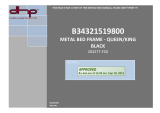 Signature Sleep 3215198 El manual del propietario
Signature Sleep 3215198 El manual del propietario
-
Serta 500828319-7550 Guía del usuario
-
Simplicity 292-0075-A Guía del usuario
-
 Beautyrest SmartMotion Base 2.0 El manual del propietario
Beautyrest SmartMotion Base 2.0 El manual del propietario
-
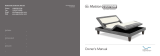 Ergomotion Motion Custom El manual del propietario
Ergomotion Motion Custom El manual del propietario
-
 Ergomotion Series 300 El manual del propietario
Ergomotion Series 300 El manual del propietario
-
Serta Motion Essentials VI El manual del propietario
-
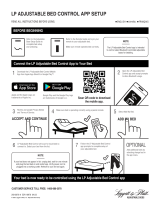 Leggett Platt LP Adjustable Bed Control App Guía del usuario
Leggett Platt LP Adjustable Bed Control App Guía del usuario
-
 Tempur-Pedic Split CA King El manual del propietario
Tempur-Pedic Split CA King El manual del propietario
-
CB2 FRAME CANOPY Assembly Instructions Manual