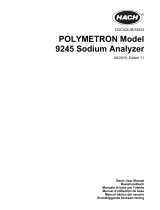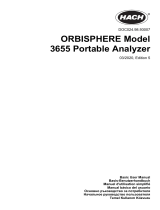Enregistreur de données
Data logger
Data-Logger
Registratore
Registrador
FR - Guide de démarrage rapide
GB - Quick start guide
DE - Schnellstart-Anleitung
IT - Guida di utilizzo rapido
ES - Guía de inicio rápido
L452

2
1. MISE EN PLACE DES ACCUMULATEURS ET CHARGEMENT
Retournez l’appareil.
English ......................................................................................................................... 8
Deutsch ...................................................................................................................... 14
Italiano ........................................................................................................................ 20
Español ...................................................................................................................... 26
> 90 VAC
< 264 VAC
50 / 60 Hz
Retirez la trappe à pile en la poussant dans le sens des
èches jusqu’aux repères puis en la soulevant.
Insérez les 2 accumulateurs fournis en respectant la
polarité.
Replacez la trappe à pile puis poussez-la pour la fermer.
Branchez le cordon micro USB sur l’appareil, puis la partie
USB sur l’adaptateur secteur.
2. UTILISATION DES TOUCHES
Pour modier un paramètre, appuyez sur , ce qui met en vidéo inverse le premier champ modiable
de l’écran. Utilisez les touches pour sélectionner le champ que vous voulez modier puis
appuyez à nouveau sur pour éditer ce champ. Utilisez ensuite les touches ou pour dénir le
champ. Si le champ est composé de plusieurs caractères, utilisez les touches ou pour passer d’un
caractère à l’autre.
A la n, appuyez sur pour valider.
La modication des nombres ne se fait pas chiffre par chiffre, mais plus globalement.
Par exemple, en partant de 0.00 pour obtenir 85.00. Placez-vous sur le premier chiffre à gauche, avant
le zéro, et appuyez sur . Le chiffre va s’incrémenter jusqu’à 8. Déplacez le curseur sur le deuxième
chiffre et modiez-le. Etc.
Pour obtenir un nombre négatif, placez-vous sur le premier chiffre à gauche, avant le zéro, et appuyez
sur . Le chiffre va passer à 00.00 puis à -10.00, puis -20.00, etc.
A la n, appuyez sur pour valider.

3
3. CHOIX DE LA LANGUE
Allumez l’appareil en appuyant sur la touche et en la maintenant appuyée jusqu’à ce l’afcheur
indique Marche.
LANGUAGE:
ENGLISH
DATE/TIME:
MM/DD/YY 24h
LANGUAGE:
ENGLISH
DATE/TIME:
MM/DD/YY 24h
Langue:
Français
Date/Heure:
MM/JJ/AA 24h
Langue:
Français
Date/Heure:
MM/JJ/AA 24h
Date:
01/01/00
Heure:
00:01:15
Date:
01/01/00
Heure:
00:01:15
Appuyez 4 fois sur .
Appuyez sur pour sélectionner le champ.
Appuyez à nouveau sur pour éditer le champ, puis sur les
touches ou pour faire déler les 5 langues possibles
(anglais, français, espagnol, italien et allemand) et enn sur
pour valider.
4. RÉGLAGES DE L’HEURE ET DE LA DATE
A partir de l’écran précédent, appuyez pour sélectionner le
champ, puis sur pour passer au champ suivant. Appuyez
à nouveau sur pour éditer le champ, puis sur ou pour
faire déler les 4 choix possibles :
MM/JJ/AA AM/PM
MM/JJ/AA 24h
JJ/MM/AA AM/PM
JJ/MM/AA 24h
Appuyez sur pour valider votre choix, puis 3 fois sur .
Appuyez sur pour sélectionner le premier champ puis à
nouveau sur pour éditer le champ. Puis sur les touches
ou pour dénir le premier champ.

4
Date:
12/01/00
Heure:
00:01:15
Date:
12/09/15
Heure:
09:37:25
Appuyez sur pour passer au champ suivant, puis sur les
touches ou pour dénir ce champ. A nouveau sur
pour passer au troisième champ, puis sur les touches ou
pour le dénir. Appuyez sur pour valider.
Procédez de même pour l’heure.
Voie 1:
Activé
Entrée:
±100 mV
Voie 1
Unités:
Déclenchement:
Monter
Voie 1:
Gamme Basse:
0.0 mV
= 0.0 mV
Voie 1:
Gamme Haute:
100.0 mV
= 100.0 mV
Voie 1:
Equivalence:
1.00 Implusi
= 1.00 Wh
5. CONFIGURATION DES VOIES DE MESURE
Appuyez 2 fois sur . A partir de cet écran vous pouvez activer
ou désactiver la voie de mesure 1 et choisir le type d’entrée :
impulsion
événement (TOR)
courant 4-20 mA
tension ±10 V, ±1 V ou ±100 mV
Appuyez sur pour passer à l’écran suivant et entrer l’unité
de la voie 1 sur 4 caractères.
Si vous ne spéciez pas d’unité, les valeurs par défaut seront :
mV pour ±100 mV
V pour ±10 V et ±1 V
mA pour 4-20 mA
Wh pour impulsion
Pour une entrée événement, vous pouvez choisir si le
déclenchement se fait à la montée ou à la descente.
Appuyez sur . Les 2 écrans suivants permettent de dénir des coefcients de transformation pour
les entrées courant et tension. Un seul écran pour une entrée impulsion.

5
Décl. Alarme:
Hors limites
Limite Sup.:
0.00 mV
Limite Inf.:
0.00 mV
Voie 2:
Activé
Entrée:
±100 mV
V
INPUT 1 INPUT 2
VmA mA
30V
MAX
L452
SIMPLE LOGGER III
Appuyez sur . L’écran suivant permet de dénir des alarmes
pour les entrées courant et tension.
L’alarme peut être déclenchée lorsque :
la mesure dépasse la limite haute,
la mesure est dessous de la limite basse,
la mesure est soit au dessus de la limite haute soit en
dessous de la limite basse,
la mesure est dans les limites.
L’alarme peut aussi être désactivée.
Appuyez sur pour dénir les limites haute et basse. Si
vous avez déni des coefcients de transformation, elles
s’afcheront directement dans l’unité dénie.
Appuyez sur pour passer à la conguration de la voie 2 et
procédez comme pour la voie 1.
6. BRANCHEMENT DES SONDES, CAPTEURS, TRANSMETTEUR OU
CONDITIONNEUR DE SIGNAL
Le Data Logger L452 fonctionne avec une grande variété de sondes qui ont une sortie :
Tension : ± 100 mV, ± 1 V ou ± 10 V
Courant : 4 - 20 mA
Impulsion : ± 10 V
Tout ou rien (TOR) : ± 10 V
Placez la barrette de connexion fournie sur le bornier de l’appareil et enfoncez-la complètement.

6
Branchez ensuite les sondes.
V
INPUT 1 INPUT 2
VmA mA
30V
MAX
V
INPUT 1 INPUT 2
VmA mA
30V
MAX
Sonde courant 4 - 20 mA Sonde tension, impulsion ou TOR.
Voie 1 Voie 2 Voie 1 Voie 2
A l’aide d’un petit tournevis plat, dévissez les vis du bornier. Introduisez les ls puis revissez les vis de
manière à ce que les ls ne puissent plus sortir du connecteur.
7. ENREGISTREMENT DES DONNÉES
Enregistr.:
Arrêter
Durée:
15 min
Enregistr.:
Démarrer
Durée:
15 min
Pér. échant.:
200 ms
Pér. stockage:
01 s
Appuyez 2 fois sur puis une fois sur .
Dénissez la période d’échantillonnage entre 200 ms et 1
minute. Les valeurs possibles sont : 200 ms, 400 ms, 600
ms, 800 ms, 1 à 60 secondes et 1 minute.
Puis dénissez la période de stockage entre 200 ms et
1 heure. Les valeurs possibles sont : 200 ms, 400 ms, 600
ms, 800 ms, 1 à 60 secondes et 1 à 60 minutes.
Appuyez sur . Choisissez une durée d’enregistrement
comprise entre 1 minute et 99 semaines. Sachant que
l’autonomie de l’appareil n’est pas aussi grande.
Vous pouvez démarrer l’enregistrement immédiatement en
appuyant 3 fois sur . Le symbole s’afche.
Procédez de même si vous voulez arrêter l’enregistrement
avant la n du temps d’enregistrement programmé.

7
Date Démarrage:
15/09/15
Heure Démarr.:
10:00:00
Date d’Arrêt:
15/09/15
Heure d’Arrêt:
14:00:00
Enregistr.:
Annuler
Durée:
4 heures
Vous pouvez aussi plannier le démarrage de l’enregistrement et l’heure de n. Appuyez 2 fois sur
. et choisissez le moment du départ et le moment de l’arrêt. La durée s’ajuste automatiquement.
Ou alors programmez la durée et c’est la date de n qui s’ajuste.
Appuyez sur . Modiez le texte Démarrer en Planifier et
validez en appuyant sur . L’enregistrement est en attente et
démarrera à l’heure prévue. Le symbole s’afche.
8. INSTALLATION DU LOGICIEL DATA LOGGER TRANSFER
Ne connectez pas l’appareil au PC avant d’avoir installé les logiciels et les pilotes.
Introduisez le CD dans le lecteur de CD-ROM.
V
INPUT 1 INPUT 2
VmA mA
30V
MAX
L452
SIMPLE LOGGER III
Si l’exécution automatique est activée, le programme démarre automatiquement.
Dans le cas contraire, sélectionnez Setup.exe
Suivez ensuite les instructions pour installer le programme.
Une fois le logiciel et les pilotes installés, vous pouvez connecter l’appareil au PC.
Pour lancer le logiciel, cliquez sur l’icône .

8
1. INSTALLING AND CHARGING THE BATTERIES
Turn the instrument over.
ENGLISH
> 90 VAC
< 264 VAC
50 / 60 Hz
Remove the battery compartment cover by pushing it as
far as the marks in the direction indicated by the arrows,
then lifting it off.
Insert the two batteries provided, paying attention to the
polarity.
Put the battery compartment cover back on and push to
close.
Connect the micro USB cord to the instrument, then the
USB part to the mains adapter.
2. USING THE KEYS
To change a parameter, press ; this changes the rst eld on the screen that can be modied to reverse
video. Use the keys to select the eld you want to modify, then press again to edit the eld.
Then use the or key to dene the eld. If the eld comprises several characters, use the or
key to go from one character to another.
When you have nished, press to validate.
The numbers are not changed digit by digit, but more globally.
For example, to go from 0.00 to 85.00, start on the left-hand digit, before the zero, and press . The
digit is incremented repeatedly. When it reaches 8, shift the cursor to the second digit and change it in
the same way. And so on.
For a negative number, start on the left-hand digit, before the zero, and press . The digit changes,
making the number 00.00, then -10.00, then -20.00, etc.
When you have nished, press to validate.

9
3. CHOOSING A LANGUAGE
Switch the instrument on by pressing the key and keeping it pressed until the display unit indicates
Power On.
LANGUAGE:
ENGLISH
DATE/TIME:
MM/DD/YY 24h
LANGUAGE:
ENGLISH
DATE/TIME:
MM/DD/YY 24h
LANGUAGE:
ENGLISH
DATE/TIME:
MM/DD/YY 24h
LANGUAGE:
ENGLISH
DATE/TIME:
MM/DD/YY 24h
DATE:
01/01/00
TIME:
00:01:15AM
DATE:
01/01/00
TIME:
00:01:15AM
Press 4 times.
Press to select the eld.
Press again to edit the eld, then or to scroll through
the 5 possible languages (English, French, Spanish, Italian,
and German), and nally to validate.
4. SETTING THE TIME AND DATE
From the previous screen, press to select the eld, then
to go to the next eld. Press again to edit the eld, then
or to scroll through the 4 possible choices:
MM/DD/YY AM/PM
MM/DD/YY 24h
DD/MM/YY AM/PM
DD/MM/YY 24h
Press to validate your choice, then 3 times.
Press to select the rst eld, then again to edit the eld.
Then or to dene the rst eld.

10
DATE:
09/01/00
TIME:
00:01:15AM
DATE:
09/12/15
TIME:
09:37:25AM
Press to go to the next eld, then or to dene the
eld. Press again to go to the third eld, then or to
dene it. Press to validate.
Proceed in the same way for the time.
CHANNEL 1:
ENABLED
INPUT:
±100 mV
UNITS:
CHANNEL 1:
TRIGGER:
RISING
SCALE LOW:
0.0 mV
= 0.0 mV
CHANNEL 1: SCALE HIGH:
100.0 mV
= 100.0 mV
CHANNEL 1: EQUIVALENCE:
1.00 Pulse
= 1.00 Wh
CHANNEL 1:
5. CONFIGURING THE MEASUREMENT CHANNELS
Press twice. From this screen you can activate or deactivate
measurement channel 1 and choose the type of input:
pulse
event (discrete)
4-20mA current
±10V, ±1V, or ±100mV voltage
Press to go to the next screen and enter the unit of channel
1 in 4 characters.
If you do not specify a unit, the default values will be:
mV for ±100 mV
V for ±10V and ±1 V
mA for 4-20 mA
Wh for pulse
For an event input, you can choose whether triggering is on
the positive-going or negative-going front.
Press . The next 2 screens are used to dene transformation coefcients for the current and voltage
inputs. Only one screen for a pulse input.

11
ALARM TRIGGER:
OUTSIDE LIMITS
UPPER LIMIT:
0.00 mV
LOWER LIMIT:
0.00 mV
±100 mV
CHANNEL 2:
ENABLED
INPUT:
V
INPUT 1 INPUT 2
VmA mA
30V
MAX
L452
SIMPLE LOGGER III
Press . The next screen is used to dene alarms for the
current and voltage inputs.
The alarm can be triggered when:
the measurement is above the high limit,
the measurement is below the low limit,
the measurement is either above the high limit or below
the low limit,
the measurement is within the limits.
The alarm can also be deactivated.
Press to dene the high and low limits. If you have dened
transformation coefcients, they will be displayed directly in
the unit dened.
Press to go to the conguration of channel 2 and proceed
as for channel 1.
6. CONNECTING PROBES, SENSORS, TRANSMITTERS, OR SIGNAL
CONDITIONERS
The L452 Data Logger operates with a great variety of probes having outputs of the following types:
Voltage: ± 100 mV, ± 1 V or ± 10 V
Current: 4 - 20 mA
Pulse: ± 10 V
On/Off (discrete): ± 10 V
Place the connecting strip provided on the terminal block of the instrument and push it home.

12
Then connect the probes.
V
INPUT 1 INPUT 2
VmA mA
30V
MAX
V
INPUT 1 INPUT 2
VmA mA
30V
MAX
4-20mA current probe Voltage, pulse, or discrete probe.
Channel 1 Channel 2 Channel 1 Channel 2
Use a small at blade screwdriver to unscrew the screws of the terminal block. Insert the wires, then
screw the screws back in so that the wires cannot be pulled out of the connector.
7. RECORDING DATA
RECORDING:
STOP
DURATION:
15 min
RECORDING:
START
DURATION:
15 min
SAMPLE PERIOD:
200 ms
STORAGE PERIOD:
01 s
Press twice, then once.
Dene the sampling period, between 200ms and 1 minute.
The possible values are: 200ms, 400ms, 600ms, 800ms, 1 to
60 seconds, and 1 minute.
Then dene the storage period, between 200ms and
1 hour. The possible values are: 200ms, 400ms, 600ms,
800ms, 1 to 60 seconds, and 1 to 60 minutes.
Press . Choose a recording duration between 1 minute and
99 weeks. Bear in mind that the life between charges of the
instrument is not that long.
You can start recording immediately by pressing 3 times.
The symbol is displayed.
Proceed in the same way if you want to stop recording before
the end of the programmed recording time.

13
START DATE:
09/15/15
START TIME:
10:00:00AM
STOP DATE:
09/15/15
STOP TIME:
02:00:00PM
RECORDING:
CANCEL
DURATION:
4 hours
You can also program the start- and end-of-recording times. Press twice and choose the starting
and stopping times. The duration is adjusted automatically.
Or program the duration and the ending time is adjusted.
Press . Change the text from Start to Schedule and validate
by pressing . Recording is pending and will begin at the
scheduled time. The symbol is displayed.
8. INSTALLING DATA LOGGER TRANSFER SOFTWARE
Do not connect the instrument to the PC until the software and driver have been installed.
Insert the CD in the CD-ROM drive.
V
INPUT 1 INPUT 2
VmA mA
30V
MAX
L452
SIMPLE LOGGER III
If automatic execution is activated, the program starts automatically.
If not, select Setup.exe
Then follow the instructions to install the program.
Once the software and the driver have been installed, you can connect the instrument to the PC.
To start the software, click on the icon.

14
1. AKKUS EINLEGEN UND LADEN
Gerät umdrehen.
DEUTSCH
> 90 VAC
< 264 VAC
50 / 60 Hz
Batteriefachdeckel entfernen: Zum Öffnen in Pfeilrichtung
bis zur Markierung verschieben und dann anheben.
Die beiden Akkus einlegen, dabei die Polarität
berücksichtigen.
Legen Sie den Batteriefachdeckel wieder an und
schrauben Sie ihn wieder zu.
Stecken Sie das Micro-USB-Kabel an das Gerät und den
USB-Teil an das Netzteil.
2. DIE TASTEN VERWENDEN
Um eine Einstellung zu ändern, drücken Sie , das erste editierbare Feld des Bildschirms wird invers
dargestellt. Verwenden Sie die Tasten , um das Feld, das Sie bearbeiten wollen, auszuwählen
und drücken Sie erneut , um dieses Feld zu bearbeiten. Dann benutzen Sie die Tasten und , um
das Feld zu denieren. Wenn das Feld aus mehreren Zeichen besteht, verwenden Sie die Tasten oder
, um von einem Zeichen zum anderen zu springen.
Zum Abschluss drücken Sie zum Bestätigen.
Bei Zahlen werden nicht die einzelnen Ziffern geändert, sondern generell.
Beispielsweise, ausgehend von 0,00 auf 85,00: Gehen Sie an die erste Ziffer links vor der Null und
drücken Sie dann auf . Die Ziffer wird auf 8 erhöht. Gehen Sie nun mit dem Cursor auf die zweite Ziffer
und ändern Sie diese. usw.
Für eine Minuszahl gehen Sie an die erste Ziffer links vor der Null und drücken Sie dann auf . Die Ziffer
springt auf 00,00, dann auf -10,00 und -20,00 usw.
Zum Abschluss drücken Sie zum Bestätigen.

15
3. SPRACHWAHL
Schalten Sie das Gerät ein, dazu die Taste drücken und halten, bis auf dem Display Leistung
Ein erscheint.
LANGUAGE:
ENGLISH
DATE/TIME:
MM/DD/YY 24h
LANGUAGE:
ENGLISH
DATE/TIME:
MM/DD/YY 24h
Sprache:
Deutsch
Datum/Uhrzeit:
MM/TT/JJ 24h
Sprache:
Deutsch
Datum/Uhrzeit:
MM/TT/JJ 24h
Datum:
01/01/00
Uhrzeit:
00:01:15
01/01/00
00:01:15
Datum:
Uhrzeit:
Drücken Sie vier Mal auf .
Drücken Sie auf , um das Feld auszuwählen.
Drücken Sie erneut auf , um das Feld zu bearbeiten. Dann
scrollen Sie mit den Tasten oder durch die fünf verfügbaren
Sprachen (Englisch, Französisch, Spanisch, Italienisch und
Deutsch) und bestätigen Sie mit .
4. DATUMS- UND UHRZEITEINSTELLUNG
Ausgehend vom vorherigen Bildschirm drücken Sie auf , um
das Feld auszuwählen und verwenden Sie dann die Taste ,
um zum nächsten Feld zu springen. Drücken Sie erneut auf ,
um das Feld zu bearbeiten. Dann scrollen Sie mit den Tasten
oder durch die vier Möglichkeiten:
MM/TT/JJ AM/PM
MM/TT/JJ 24h
TT/MM/JJ AM/PM
TT/MM/JJ 24h
Bestätigen Sie Ihre Auswahl mit und drücken Sie dann drei
Mal auf .
Verwenden Sie die Taste , um das erst Feld auszuwählen
und drücken Sie erneut , um dieses Feld zu bearbeiten.
Dann benutzen Sie die Tasten und , um das erste Feld
zu denieren.

16
12/01/00
00:01:15
Datum:
Uhrzeit:
12/09/15
09:37:25
Datum:
Uhrzeit:
Springen Sie mit auf das nächste Feld. Dann benutzen Sie
die Tasten und , um dieses Feld zu denieren. Gehen
Sie wieder mit auf das dritte Feld. Dann benutzen Sie die
Tasten und , um dieses Feld zu denieren. Drücken Sie
zum Bestätigen.
Wiederholen Sie den Vorgang zum Einstellen der Uhrzeit.
Kanal 1:
Aktiviert
Eingabe:
±100 mV
Einheiten:
Kanal 1:
Trigger:
Steigeng
Skala niedrig:
0.0 mV
= 0.0 mV
Kanal 1: Skala hoch:
100.0 mV
= 100.0 mV
Kanal 1: Impulswert:
1.00 Implus
= 1.00 Wh
Kanal 1:
5. MESSKANÄLE KONFIGURIEREN
Drücken Sie zwei Mal auf . Von diesem Bildschirm aus
können Sie den Messkanal 1 aktivieren oder deaktivieren und
den Eingangstyp wählen:
Impuls
Ereignis (AON)
Strom 4-20 mA
Spannung ±10 V, ±1 V oder ±100 mV
Drücken Sie , um zum nächsten Bildschirm zu springen, und
geben Sie die Einheit für Kanal 1 in vier Zeichen ein.
Wenn Sie keine Einheit angeben, sind die Standardwerte:
mV für ±100 mV
V für ±10 V und ±1 V
mA für 4-20 mA
Wh für den Impuls
Für einen Ereigniseingang können Sie auswählen, ob der
Trigger der Anstieg oder den Abfall ist.
Drücken Sie . Auf den beiden folgenden Bildschirmen können Sie die Umrechnungsfaktoren für
Strom- und Spannungseingänge denieren. Ein Bildschirm für einen Impulseingang.

17
Alarmauslösung:
Ausser. Grenz.
Obergrenze:
0.00 mV
Untergrenze:
0.00 mV
±100 mV
Kanal 2:
Aktiviert
Eingabe:
V
INPUT 1 INPUT 2
VmA mA
30V
MAX
L452
SIMPLE LOGGER III
Drücken Sie . Auf dem nächsten Bildschirm können Sie
Alarme für die Strom- und Spannungseingänge einstellen.
Der Alarm kann ausgelöst werden, wenn:
Überschreitungen der Obergrenze,
Unterschreitung der Untergrenze,
Entweder Über- oder Unterschreitungen der Grenzwerte,
Der Messwert liegt innerhalb der Grenzen.
Der Alarm kann auch ausgeschaltet werden.
Drücken Sie , um die Ober- und Untergrenzen festzulegen.
Wenn Sie Umrechnungsfaktoren eingestellt haben, werden
diese direkt in der gewählten Einheit angezeigt.
Drücken Sie , um zum Einstellen von Kanal 2 zu springen
und wiederholen Sie den Vorgang wie bei Kanal 1.
6. SONDEN, WANDLER, UMFORMER UND SIGNALAUFBEREITER
ANSCHLIESSEN
Der Datenlogger L452 arbeitet mit einer Vielzahl von Sonden mit einem Ausgang:
Spannung: ±100 mV, ±1 V oder ±10 V
Strom: 4 - 20 mA
Impuls: ± 10 V
Alles oder nichts (AON): ± 10 V
Stecken Sie den mitgelieferten Klemmenblock ganz in die Buchse des Geräts ein.

18
Schließen Sie dann die Sonden an.
V
INPUT 1 INPUT 2
VmA mA
30V
MAX
V
INPUT 1 INPUT 2
VmA mA
30V
MAX
Stromsonde 4 - 20 mA Spannungssonde, Impuls oder AON.
Kanal 1 Kanal 2 Kanal 1 Kanal 2
Mit einem kleinen achen Schraubendreher lösen Sie die Klemmschrauben. Stecken Sie die Drähte
ein und schrauben Sie die Klemmschrauben wieder an, damit die Drähte nicht aus dem Klemmenblock
rutschen können.
7. DATEN SPEICHERN
Erfassung:
Stoppen
Dauer:
15 Min.
Erfassung:
Starten
Dauer:
15 Min.
Abtastperiode:
200 ms
Lagerzeit:
01 s
Drücken Sie zwei Mal auf , dann ein Mal auf .
Legen Sie die Abtastrate zwischen 200 ms und 1 Minute fest.
Zur Auswahl stehen folgende Werte: 200 ms, 400 ms, 600 ms,
800 ms, 1 bis 60 Sekunden und 1 Minute.
Dann legen Sie die Speicherdauer zwischen 200 ms und
1 Stunde fest. Zur Auswahl stehen folgende Werte: 200 ms,
400 ms, 600 ms, 800 ms, 1 bis 60 Sekunden und 1 bis 60
Minuten.
Drücken Sie . Wählen Sie eine Aufzeichnungsdauer
zwischen 1 Minute und 99 Wochen fest. Beachten Sie, dass
die Autonomie des Gerätes nicht so groß ist.
Sie können die Aufzeichnung sofort starten, indem Sie drei
Mal drücken. Das Symbol erscheint.
Um die Aufzeichnung vor Ablauf der eingestellten Zeit zu
beenden, gehen Sie ebenso vor.

19
Startdatum:
15/09/15
Startzeit:
10:00:00
Stoppdatum:
15/09/15
Stoppzeit:
14:00:00
Erfassung:
Abbrechen
Dauer:
4 Std.
Sie können auch die Start- und Endzeit der Aufzeichnung festlegen. Drücken Sie zwei Mal auf
und stellen Sie Start- und Endzeit ein. Die Dauer wird automatisch angepasst.
Bzw. programmieren Sie die Dauer und der Endzeitpunkt wird automatisch eingestellt.
Drücken Sie . Ändern Sie den Text Starten auf
Programmieren und bestätigen Sie mit . Die Aufzeichnung
ist anhängig und startet zum programmierten Zeitpunkt. Das
Symbol erscheint.
8. DATA LOGGER TRANSFER SOFTWARE INSTALLIEREN
Das Gerät erst an den PC anschließen, wenn Software und Treiber installiert sind!
CD in das CD-ROM-Laufwerk einlegen.
V
INPUT 1 INPUT 2
VmA mA
30V
MAX
L452
SIMPLE LOGGER III
Wenn die Autostart-Funktion aktiv ist, startet das Installationsprogramm automatisch.
Andernfalls muss man Setup.exe auswählen.
Folgen Sie dann den Anweisungen zum Installieren der Software.
Wenn Software und Treiber erfolgreich installiert sind, können Sie das Gerät an den PC anschließen.
Um die Software zu starten, klicken Sie auf das Symbol .

20
1. INSTALLAZIONE DEGLI ACCUMULATORI E CARICAMENTI
Capovolgete lo strumento.
ITALIANO
> 90 VAC
< 264 VAC
50 / 60 Hz
Rimuovete lo sportello della pila spingendolo nel senso
delle frecce no ai riferimenti poi sollevatelo.
Inserite i 2 accumulatori forniti rispettando la polarità.
Rimettete al suo posto lo sportello della pila dopodiché
spingetelo per chiuderlo.
Collegate il cavo micro USB allo strumento, e poi la parte
USB all’adattatore di rete.
2. UTILIZZO DEI TASTI
Per modicare un parametro, premete che mette in video inverso il primo campo modicabile dello
schermo. Utilizzate i tasti per selezionare il campo che volete modicare dopodiché premete
di nuovo per editare questo campo. Utilizzate in seguito i tasti o per impostare il campo. Se il
campo si compone di vari caratteri, utilizzate i tasti o per passare da un carattere all’altro.
Alla ne, premete per convalidare.
La modica dei numeri non si effettua cifra per cifra, ma più globalmente.
Per esempio, partendo da 0.00 per ottenere 85.00. Posizionatevi sulla prima cifra a sinistra, prima dello
zero, e premete . La cifra si incrementerà no a 8. Spostate il cursore sulla seconda cifra e modicatelo.
E così via.
Per ottenere un numero negativo, posizionatevi sulla prima cifra a sinistra, prima dello zero, e premete.
La cifra passerà a 00.00, poi a -10.00, a -20.00, e così via.
Alla ne, premete per convalidare.

21
3. SELEZIONE DELLA LINGUA
Accendete lo strumento premendo il tasto e mantenetelo premuto no a quando il display indicherà
Power On.
LANGUAGE:
ENGLISH
DATE/TIME:
MM/DD/YY 24h
LANGUAGE:
ENGLISH
DATE/TIME:
MM/DD/YY 24h
Lingua:
Italiano
Data/Ora:
MM/GG/AA 24h
MM/GG/AA 24h
Lingua:
Italiano
Data/Ora:
Data:
01/01/00
Ora:
00:01:15
01/01/00
00:01:15
Data:
Ora:
Premete 4 volte .
Premete per selezionare il campo.
Premete di nuovo per editare il campo, poi i tasti o
per fare scorrere le 5 lingue disponibili (inglese, francese,
spagnolo, italiano e tedesco) e infine premete per
convalidare.
4. IMPOSTAZIONI DELL’ORA E DELLA DATA
Mediante lo schermo precedente, premete per selezionare
il campo, poi per passare al campo seguente. Premete
di nuovo per editare il campo, dopodiché o per fare
scorrere le 4 selezioni possibili:
MM/GG/AA AM/PM
MM/GG/AA 24h
GG/MM/AA AM/PM
GG/MM/AA 24h
Premete per convalidare la vostra selezione, poi 3 volte .
Premete per selezionare il primo campo poi di nuovo per
editare il campo. Dopodiché premete i tasti o per impostare
il primo campo.

22
12/01/00
00:01:15
Data:
Ora:
12/09/15
09:37:25
Data:
Ora:
Premete per passare al campo seguente, poi i tasti o
per impostare questo campo. Premete di nuovo per passare
al terzo campo, poi i tasti o per impostarlo. Premete
per convalidare.
Procedete in maniera identica per l’ora.
Canale 1:
Disabilitato
Ingresso:
±100 mV
Unità:
Canale 1:
Trigger:
In Aumento
Scala Bassa:
0.0 mV
= 0.0 mV
Canale 1: Scala Alta:
100.0 mV
= 100.0 mV
Canale 1: Equivalenza:
1.00 Impulso
= 1.00 Wh
Canale 1:
5. CONFIGURAZIONE DELLE VIE DI MISURA
Premete 2 volte . Mediante questo schermo potete attivare o
disattivare il canale di misura 1 e selezionare il tipo d’ingresso:
impulso.
evento (Tutto o niente)
corrente 4-20 mA
tensione ±10 V, ±1 V o ±100 mV
Premete per passare allo schermo seguente e digitare l’unità
del canale 1 su 4 caratteri.
Se non specicate l’unità i valori per difetto saranno:
mV per ±100 mV
V per ±10 V e ±1 V
mA per 4-20 mA
Wh per impulso
Per un ingresso evento, potete scegliere se l’avvio sarà in
salita o in discesa.
Premete . I 2 schermi seguenti permettono di impostare i coefcienti di trasformazione per gli
ingressi corrente e tensione. Un solo schermo per un ingresso impulso.

23
Att. Allarme:
Fuori Limiti
Limite Sup.:
0.00 mV
Limite Inf.:
0.00 mV
±100 mV
Canale 2:
Disabilitato
Ingresso:
V
INPUT 1 INPUT 2
VmA mA
30V
MAX
L452
SIMPLE LOGGER III
Premete . Il seguente schermo permette di impostare gli
allarmi per gli ingressi corrente e tensione.
L’allarme può attivarsi quando:
la misura supera il limite alto,
la misura è al di sotto del limite basso,
la misura è al di sopra del limite alto oppure al di sotto
del limite basso,
la misura è entro i limiti.
L’allarme può anche essere disattivato.
Premete per impostare i limiti alto e basso. Se avete
impostato i coefcienti di trasformazione, si visualizzeranno
direttamente nell’unità impostata.
Premete per passare alla congurazione del canale 2 e
procedete come per il canale 1.
6. COLLEGAMENTO DI SONDE, SENSORI, TRASMETTITORE O
CONDIZIONATORE DEL SEGNALE
Il Data Logger L452 funziona con una grande varietà di sonde che hanno un’uscita:
Tensione: ± 100 mV, ± 1 V o ± 10 V
Corrente: 4 - 20 mA
Impulso: ± 10 V
Tutto o niente: ± 10 V
Posizionate il ponticello di connessione (fornito) sulla morsettiera dello strumento e inseritelo
completamente.

24
In seguito collegate le sonde.
V
INPUT 1 INPUT 2
VmA mA
30V
MAX
V
INPUT 1 INPUT 2
VmA mA
30V
MAX
Sonda corrente 4 - 20 mA Sonde tensione, impulso o tutto o niente.
Canale 1 Canale 2 Canale 1 Canale 2
Con un piccolo cacciavite piatto, svitate le viti della morsettiera. Introducete i li poi riavvitate le viti in
maniera che i li non possano più uscire dal connettore.
7. REGISTRAZIONE DEI DATI
Recording:
Fermare
Durata:
15 min
Recording:
Avviare
Durata:
15 min
Per. Campion.:
200 ms
Per. Conserv.:
01 s
Premete 2 volte poi una volta .
Impostate il periodo di campionamento fra 200ms e 1 minuto.
I valori possibili sono: 200ms, 400ms, 600ms, 800ms, da 1 a
60 secondi e 1 minuto.
Dopodiché impostate il periodo di stoccaggio fra 200ms e 1
ora. I valori possibili sono: 200ms, 400ms, 600ms, 800ms, da
1 a 60 secondi e da 1 a 60 minuti.
Premete . Selezionate una durata di registrazione compresa
fra 1 minuto e 99 settimane. Fermo restando che l’autonomia
dello strumento non è molto lunga.
Potete avviare la registrazione immediatamente premendo 3
volte . Si visualizza il simbolo .
Procedete in maniera identica se volete fermare la registrazione
prima della ne del tempo di registrazione programmato.

25
Data Avvio:
15/09/15
Ora Avvio:
10:00:00
Data Arresto:
15/09/15
Ora Arresto:
14:00:00
Recording:
Annulare
Durata:
4 ore
Potete anche pianicare l’avvio della registrazione e l’ora della ne. Premete 2 volte . e selezionate
il momento d‘inizio e il momento di ne. La durata si regola automaticamente.
Oppure programmate la durata (e la data di ne si regolerà).
Premete . Modicate il testo Avviare in Pianificare e convalidate
premendo . La registrazione è in attesa e si avvierà all’ora
prevista. Si visualizza il simbolo .
8. INSTALLAZIONE DEL SOFTWARE DATA LOGGER TRANSFER
Non collegate lo strumento al PC prima di avere installato i software e i driver.
Introducete il CD nel lettore di CD-ROM.
V
INPUT 1 INPUT 2
VmA mA
30V
MAX
L452
SIMPLE LOGGER III
Se l’esecuzione automatica è attivata, il programma si avvia automaticamente.
In caso contrario, selezionate Setup.exe
Seguite in seguito le istruzioni per installare il programma.
Una volta installati il software e i driver, potete collegare lo strumento al PC.
Per lanciare il software, cliccate sull’icona .

26
1. COLOCACIÓN DE LOS ACUMULADORES Y CARGA
Dé la vuelta al instrumento.
ESPAÑOL
> 90 VAC
< 264 VAC
50 / 60 Hz
Quite la tapa de las pilas empujándola en el sentido de las
echas hasta las marcas y luego levantándola.
Inserte los 2 acumuladores suministrados respetando la
polaridad.
Vuelva a colocar la tapa de las pilas y luego empújela
para cerrarla.
Conecte el cable micro USB al instrumento, luego la parte
USB al adaptador de CA.
2. USO DE LAS TECLAS
Para cambiar un parámetro, pulse , lo que pone en vídeo invertido el primer campo que se puede
cambiar de la pantalla. Utilice las teclas para seleccionar el campo que desea cambiar, luego pulse
de nuevo para editar este campo. Utilice luego las teclas o para denir el campo. Si el campo
consta de varios caracteres, utilice las teclas o para pasar de un carácter al otro.
Al nal, pulse para aceptar.
El cambio de los números no se realiza cifra por cifra, sino de forma más global.
Por ejemplo, partiendo de 0.00 para obtener 85.00. Colóquese en la primera cifra de la izquierda,
antes del cero, y pulse . La cifra va a incrementarse hasta 8. Desplace el cursor a la segunda cifra y
modifíquela. Etc.
Para obtener un número negativo, colóquese en la primera cifra de la izquierda, antes del cero, y pulse
. La cifra pasará a 00.00 y luego a -10.00, luego -20.00, etc.
Al nal, pulse para aceptar.

27
3. SELECCIÓN DEL IDIOMA
Encienda el instrumento pulsando la tecla y manteniéndola pulsada hasta que el display indique
Encender.
LANGUAGE:
ENGLISH
DATE/TIME:
MM/DD/YY 24h
LANGUAGE:
ENGLISH
DATE/TIME:
MM/DD/YY 24h
Idioma:
Español
Fecha/Hora:
MM/DD/AA 24h
MM/DD/AA 24h
Idioma:
Español
Fecha/Hora:
Fecha:
01/01/00
Hora:
00:01:15
01/01/00
00:01:15
Fecha:
Hora:
Pulse 4 veces .
Pulse para seleccionar el campo.
Pulse de nuevo para editar el campo, luego las teclas o
para ver los 5 idiomas posibles (inglés, francés, español,
italiano y alemán) y nalmente en para validar.
4. AJUSTES DE LA HORA Y FECHA
Desde la pantalla anterior, pulse para editar el campo,
luego para pasar al campo siguiente. Pulse de nuevo
para editar el campo, luego o para ver las 4 posibilidades:
MM/DD/AA AM/PM
MM/DD/AA 24h
DD/MM/AA AM/PM
DD/MM/AA 24h
Pulse para validar su selección, luego 3 veces en .
Pulse para seleccionar el primer campo, luego de nuevo
para editar el campo. Utilice luego las teclas o para
denir el primer campo.

28
12/01/00
00:01:15
Fecha:
Hora:
12/09/15
09:37:25
Fecha:
Hora:
Pulse para pasar al campo siguiente, luego en las teclas
o para denir este campo. Pulse de nuevo para pasar al
tercer campo, luego en las teclas o para denirlo. Pulse
para aceptar.
Proceda de la misma forma para la hora.
Canal 1:
Activado
Entrada:
±100 mV
Unidates:
Canal 1:
Disparo evento:
Ascendente
F. Escala bajo
0.0 mV
= 0.0 mV
Canal 1: F. Escala alto
100.0 mV
= 100.0 mV
Canal 1: Equivalencia:
1.00 Pulso
= 1.00 Wh
Canal 1:
5. CONFIGURACIÓN DE LOS CANALES DE MEDIDA
Pulse 2 veces . Desde esta pantalla, usted puede activar
o desactivar el canal de medida 1 y elegir el tipo de entrada:
impulso
evento (TON)
corriente 4-20 mA
tensión ±10 V, ±1 V o ±100 mV
Pulse para pasar a la pantalla siguiente e introduzca la
unidad del canal 1 en 4 caracteres.
Si no especica la unidad, los valores por defecto serán:
mV para ±100 mV
V para ±10 V y ±1 V
mA para 4-20 mA
Wh para impulso
Para una entrada de evento, puede elegir si la activación se
realiza a la subida o a la bajada.
Pulse . Las 2 pantallas siguientes permiten denir coecientes de transformación para las entradas
de corriente y tensión. Una única pantalla para una entrada de impulso.

29
Activ. Alarma:
Fuera límites
Límite Sup.:
0.00 mV
Límite Inf.:
0.00 mV
±100 mV
Canal 2:
Activado
Entrada:
V
INPUT 1 INPUT 2
VmA mA
30V
MAX
L452
SIMPLE LOGGER III
Pulse . La pantalla siguiente permite denir alarmas para
las entradas de corriente y tensión.
La alarma puede activarse cuando:
la medida supera el límite superior,
la medida está por debajo del límite inferior,
la medida está o por encima del límite superior o por
debajo del límite inferior,
la medida está dentro de los límites.
La alarma también se puede deshabilitar.
Pulse para denir el límite superior e inferior. Si ha denido
coecientes de transformación, aparecerán directamente en
la unidad denida.
Pulse para pasar a la conguración del canal 2 y proceda
como para el canal 1.
6. CONEXIÓN DE LAS SONDAS, SENSORES, TRANSMISOR O
ACONDICIONADOR DE SEÑAL
El Data Logger L452 funciona con una gran variedad de sondas que tienen una salida:
Tensión: ±100 mV, ±1 V o ±10 V
Corriente: 4 – 20 mA
Impulso: ± 10 V
Todo o nada (TON): ± 10 V
Coloque la regleta de conexión suministrada en los bornes del instrumento y empújela completamente.

30
Conecte luego las sondas.
V
INPUT 1 INPUT 2
VmA mA
30V
MAX
V
INPUT 1 INPUT 2
VmA mA
30V
MAX
Sonda de corriente 4 – 20 mA Sonda de tensión, impulso o TON.
Canal 1 Canal 2 Canal 1 Canal 2
Con un pequeño tornillo plano, desatornille los tornillos de los bornes. Introduzca los hilos y luego vuelva
a atornillar los tornillos de modo que los hilos no puedan salir del conector.
7. REGISTRO DE DATOS
Registro:
Detener
Duración:
15 min
Registro:
Iniciar
Duración:
15 min
Per. Muestra:
200 ms
Per. Almac.:
01 s
Pulse 2 veces y luego una vez .
Dena el periodo de muestreo entre 200 ms y 1 minuto. Los
valores posibles son: 200 ms, 400 ms, 600 ms, 800 ms, 1 a
60 segundos y 1 minuto.
Luego dena el periodo de almacenamiento entre 200 ms y
1 hora. Los valores posibles son: 200 ms, 400 ms, 600 ms,
800 ms, 1 a 60 segundos y 1 a 60 minutos.
Pulse . Elija una duración de registro comprendida entre 1
minuto y 99 semanas. Teniendo en cuenta que la autonomía
del instrumento no es tan grande.
Puede iniciar el registro inmediatamente pulsando 3 veces .
El símbolo aparece.
Proceda de la misma manera si desea detener el registro
antes del nal del tiempo de registro programado.

31
Fecha Inicio:
15/09/15
Hora Inicio:
10:00:00
15/09/15
14:00:00
Fecha Final:
Hora Final:
Registro:
Cancelar
Duración:
4 horas
Asimismo, puede planicar el inicio del registro y la hora de n. Pulse 2 veces y elija el momento
del inicio y el momento de n. El tiempo se ajusta automáticamente.
O programe el tiempo y se ajustará la fecha de n.
Pulse . Cambie el texto Iniciar por Programar y acepte
pulsando . El registro está en modo en espera y se iniciará
a la hora prevista. El símbolo aparece.
8. INSTALACIÓN DEL SOFTWARE DATA LOGGER TRANSFER
No conecte el instrumento al PC antes de haber instalado los software y los drivers.
Introduzca el CD en el lector de CD-ROM.
V
INPUT 1 INPUT 2
VmA mA
30V
MAX
L452
SIMPLE LOGGER III
Si la ejecución automática está activada, el programa se inicia automáticamente.
En caso contrario, seleccione Setup.exe.
Siga a continuación las instrucciones para instalar el programa.
Una vez instalados el software y los drivers, puede conectar el instrumento al PC.
Para iniciar el software, haga clic en el icono .

© Chauvin Arnoux - All rights reserved and reproduction prohibited
-
 1
1
-
 2
2
-
 3
3
-
 4
4
-
 5
5
-
 6
6
-
 7
7
-
 8
8
-
 9
9
-
 10
10
-
 11
11
-
 12
12
-
 13
13
-
 14
14
-
 15
15
-
 16
16
-
 17
17
-
 18
18
-
 19
19
-
 20
20
-
 21
21
-
 22
22
-
 23
23
-
 24
24
-
 25
25
-
 26
26
-
 27
27
-
 28
28
-
 29
29
-
 30
30
-
 31
31
-
 32
32
CHAUVIN ARNOUX CA1157201 Guía de inicio rápido
- Tipo
- Guía de inicio rápido
- Este manual también es adecuado para
en otros idiomas
Artículos relacionados
Otros documentos
-
RS PRO RS-172TK Temperature and Humidity Datalogger Manual de usuario
-
Peavey PC 1600x Cover El manual del propietario
-
TFA klimalogg pro 30.3039 Manual de usuario
-
Western WRD El manual del propietario
-
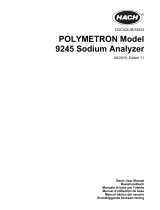 Hach POLYMETRON 9245 Basic User Manual
Hach POLYMETRON 9245 Basic User Manual
-
 Essentiel RRV-300DAB+ - Charge induction El manual del propietario
Essentiel RRV-300DAB+ - Charge induction El manual del propietario
-
Grant Squirrel OQ610 Manual de usuario
-
Grant Instruments OQ610-S Manual de usuario
-
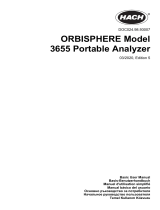 Hach ORBISPHERE 3655 Manual de usuario
Hach ORBISPHERE 3655 Manual de usuario
-
Monacor DMR-184 El manual del propietario