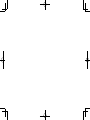Anker A1617 PowerCore III 10K Wireless Portable Charger Manual de usuario
- Categoría
- Cargadores de dispositivos móviles
- Tipo
- Manual de usuario
Este manual también es adecuado para

DE: Anleitung zum Einstieg
FR: Guide de bienvenue
PT: Guia de boas-vindas
TR: Kullanım kılavuzu
JP:
HE
ES: Guía de inicio
IT: Guida di Benvenuto
RU:
KO: AR
USER MANUAL
PowerCore III 10K Wireless
For FAQs and more information, please visit:
@Anker
@Anker Japan
@Anker Deutschland
@AnkerOcial
@Anker_JP
@Anker
anker.com/support
Model: A1617
51005002349 V05

01 02
Charging Your Phone or Tablet Using Charging
Cables
DE: Kabelgebundenes Aufladen Ihres Telefons oder Tablets
ES: Carga de un teléfono o una tableta por cable
FR: Chargez votre téléphone ou votre tablette à l'aide d'un câble de chargeur
IT: Ricarica del telefono o del tablet tramite cavi di ricarica
PT: Carregar o seu telemóvel ou tablet com cabos de carregamento
RU:
TR: Telefonunuzu veya Tabletinizi Şarj Kablosu Kullanarak Şarj Etme
JP:
KO:
:AR
:HE
100% 75% 50% 25%
Charging Your Phone Wirelessly
DE: Drahtloses Aufladen Ihres Telefons
ES: Carga de un teléfono de forma inalámbrica
FR: Chargez votre téléphone sans fil
IT: Ricarica del telefono in modalità wireless
PT: Carregar o seu telemóvel sem fios
RU:
To activate the wireless charging function, press the power button. The
wireless charging indicator will breathe blue.
DE: Um die drahtlose Ladefunktion zu aktivieren, drücken Sie die Ein-/
Aus-Taste. Die LED-Anzeige für das drahtlose Aufladen schwillt blau
an und ab.
ES: Para activar la función de carga inalámbrica, pulse el botón de
encendido. El indicador LED de carga inalámbrica se iluminará en
color azul y se desvanecerá.
FR: Pour activer la fonction de charge sans fil, appuyez sur le bouton
d'alimentation. Le voyant d'indication de charge sans fil clignote alors
lentement en bleu.
IT: Per attivare la funzione di ricarica wireless, premere il tasto di
accensione. Lindicat ore LED di ricarica wireless si illumina di blu.
PT: Para ativar a função de carregamento sem fios, prima o botão para
ligar/desligar. O indicador LED de carregamento sem fios ficará azul
intermitente.
1
Беспроводная зарядка телефона
TR: Telefonunuzu Kablosuz Şarj Etme
JP:
KO:
:AR
:HE
무선으로 휴대폰 충전
טעינת הטלפון שלך באופן אלחוטי
ًﺎﯾﻛﻠﺳﻻ كﻔﺗﺎھ نﺣﺷﯾ

03 04
RU: ,
.
.
TR: Kablosuz şarj işlevini aktive etmek için güç düğmesine basın.
Kablosuz şarj LED göstergesi mavi renkte yavaşça yanıp sönecektir.
JP:
KO: . LED
..
:AR
LED
:HE
LED
For optimal charging performance, align your smartphone with the coil on
the center of the charger. If no charging icon shows on your smartphone,
adjust the way you place your phone. Make sure it is always placed on the
center of the charger.
DE: Für eine optimale Ladeleistung richten Sie Ihr Smartphone mit der
Spule in der Mitte des Ladegerätes aus. Wenn auf Ihrem Smartphone
kein Ladesymbol angezeigt wird, ändern Sie die Position des
Smartphones. Stellen Sie sicher, dass das Gerät immer mittig auf
dem PowerCore platziert ist.
ES: Para obtener un rendimiento de carga óptimo, alinee el smartphone
con la bobina en el centro del cargador. Si el icono de carga no se
muestra en el smartphone, ajuste el posicionamiento del teléfono.
Asegúrese de que siempre esté colocado en el centro del cargador
PowerCore.
FR: Pour des performances de charge optimales, alignez votre
smartphone avec la bobine au centre du chargeur. Si aucune icône
votre téléphone. Assurez-vous qu'il est toujours placé sur la partie
centrale de votre PowerCore. smartphone avec la bobine au centre
du chargeur.
IT: Per ottimizzare le prestazioni di ricarica, allineare lo smartphone con
la bobina al centro del caricabatterie. Se sullo smartphone non viene
visualizzata lic ona di ricarica, regolare la modalità di posizionamento
del telefono. Assicurarsi che sia sempre posizionato al centro di
PowerCore.
PT: Para um desempenho de carregamento ideal, alinhe o seu
smartphone com o convector no centro do carregador. Se não for
apresentado qualquer indicador de carregamento, ajuste a forma
como colocou o telefone. Certifique-se que é sempre colocado no
centro da sua PowerCore.
RU:
.
, . ,
PowerCore.
2
Wireless charging indicator
Battery level indicator

06
LED Indicator Status
LED-Anzeige Status
Solid blue Charging mobile device
Flashing blue
Power o
Metal or abnormal objects detected
Leuchtet blau Gerät lädt
Blinkt blau Metall- oder abnormale Gegenstände erkannt

LED インジケーター
LED 指示灯 状态
LED 指示燈 狀態
常亮蓝色 为移动设备充电
闪烁蓝色
待机蓝色呼吸灯
待機慢閃藍燈
熄灭 关闭电源
熄滅
熄滅
检测到金属或异物
持續亮起藍燈 行動裝置充電中
閃爍藍燈 偵測到金屬或異常物體
スタンバイ
青色の点灯
青色の点滅
オフ
青色でゆっくりと点滅
機器の充電中
金属製の物体または異物を検出
検出されました
オフ
意味
ED 표시등 상태
파란색 점등 모바일 장치 충전 중
파란색 점멸 금속 또는 비정상적인 물체 감지
07
ES
Indicador LED Estado
En suspensiónAzul intermitente lento
Azul fijo Cargando dispositivo móvil
Parpadeo azul Se han detectado objetos metálicos o extraños
Apagado Apagado
FR
Indicateur LED État
VeilleBleu clignotant lentement
Bleu fixe Appareil mobile en charge
Bleu clignotant Objets métallique ou irrégulier détectés
Désactivé Désactivé
IT
Indicatore LED Stato
StandbyBlu intermittente
Blu fisso Ricarica del dispositivo mobile
Blu lampeggiante Rilevati oggetti metallici o anormali
PT
Indicador de LED
Светодиодный индикатор Состояние
Status
Em esperaAzul intermitente
Azul constante Carregar o dispositivo móvel
Luz azul piscando Metal ou objetos anormais detectados
Постоянно горит
синим светом
Выкл.
Пульсирует синим
Выкл.
Режим ожидания
Мигает синим светом
Зарядка мобильного устройства
Обнаружен металл или аномальные
объекты
Desligado Desligado
RU
TR
LED Göstergeler Durum
Hazırda bekliyorYavaşça yanıp sönen mavi
Sabit mavi Mobil cihaz şarj ediliyor
Yanıp sönen mavi Metal veya anormal cisim tespit edildi
Kapalı Kapalı
08

AR
09
HE
You cannot charge your device wirelessly in these scenarios:
ousing a case with a magnetic / iron plate
ousing a case with a pop socket
ousing an ultra-thick (> 5 mm) protective phone case
Do not use an adapter with an output of 5V/1A (5W) or less.
Do not place any foreign objects between your device and
the wireless chargers surf ace, including metal pads on a car
mount, credit cards, door keys, coins, metal, or NFC cards,
which will make wireless charging fail or cause overheating.
Wireless chargers make charging more convenient than
wired chargers, but confined by current wireless technology,
their charging speed is slower than that of wired chargers.
High temperatures will reduce charging speed and restrict
power, which is a phenomenon common to all wireless
chargers. It is recommended that you charge your device in
environments with temperatures below 25°C / 77°F.
Both the protective phone case and the position of your
speed. The farther it is placed from the center of the wireless
charger, the slower the charging speed will be.
DE: Sie können Ihr Gerät in den folgenden Situationen nicht
kabellos laden:
oWenn Sie eine Hülle mit einer magnetischen /
Eisenplatte verwenden;
oWenn Sie eine Hülle mit einem Popsocket verwenden;
oWenn Sie eine ultradicke (> 5 mm) Schutzhülle
verwenden.
Verwenden Sie keinen Adapter mit einer Ausgangsleistung
von 5V/1A (5W) oder weniger.
Legen Sie keine Fremdkörper zwischen Ihr Gerät und die
Oberfläche des kabellosen Ladegeräts, einschließlich
Metallunterlagen bei einer Autohalterung, Kreditkarten,
Türschlüssel, Münzen, Metall oder NFC-Karten, da dies dazu
führen kann, dass das kabellose Aufladen fehlschlägt oder das
Gerät überhitzt.
Kabellose Ladegeräte machen das Aufladen praktischer
als Ladegeräte mit Kabel, haben aber eine langsamere
Ladegeschwindigkeit als Ladegeräte mit Kabel, da sie durch
die aktuelle kabellose Technologie eingeschränkt sind.
Hohe Temperaturen reduzieren die Ladegeschwindigkeit
und schränken die Leistung ein. Dies ist unter kabellosen
Ladegeräten ein weit verbreitetes Phänomen. Es wird
empfohlen, dass Sie Ihr Gerät in Umgebungen mit
Temperaturen unter °C laden.
Die Schutzhülle und die Position Ihres Gerätes auf dem
kabellosen Ladegerät beeinflusst die Ladegeschwindigkeit. Je
weiter es von der Mitte des kabellosen Ladegeräts entfernt
platziert ist, desto langsamer ist die Ladegeschwindigkeit.
ES: El dispositivo no se podrá cargar de forma inalámbrica en los
siguientes casos:
oCuando se utilice una carcasa con una placa magnética
o de hierro.
oCuando se utilice una carcasa con una empuñadura
plegable de tipo popsocket.
oCuando se utilice una carcasa protectora muy gruesa
(>5 mm).
No utilice un adaptador con una salida de 5V/1A (5W) o menos.
No coloque ningún objeto extraño entre el dispositivo y
la superficie del cargador inalámbrico (incluyendo placas
metálicas de un soporte para el coche, tarjetas de crédito,
llaves, monedas, metales o tarjetas NFC), ya que esto podría
T
10
ﺔﯾﻌﯾﺑط رﯾﻏ وأ ﺔﯾﻧدﻌﻣ مﺎﺳﺟأ فﺎﺷﺗﻛا
(LED) יוויח תירונרצומה סוטטס
אלמ לוחכנמצא בטעינה
כחול מהבהבםירז םיצפח וא תכתמ יצפח והוז

5V/1A (5W)
11
provocar errores de carga inalámbrica o sobrecalentamiento.
Los cargadores inalámbricos proporcionan una mayor
comodidad que los cargadores por cable, pero, al estar
limitados por la tecnología inalámbrica actual, ofrecen una
velocidad de carga más lenta que los cargadores por cable.
Las temperaturas elevadas reducirán la velocidad de carga
y limitarán la potencia, un fenómeno común a todos los
cargadores inalámbricos. Se recomienda cargar el dispositivo
en entornos con una temperatura inferior a C ( F).
Tanto la carcasa protectora del teléfono como la posición del
dispositivo afectarán a la velocidad de carga. Cuanto más
alejado se encuentre el dispositivo del centro del cargador,
más lenta será la velocidad de carga.
FR: Vous ne pouvez pas charger votre appareil sans fil lors des
situations suivantes :
oUtilisation d'un étui avec une plaque magnétique/en fer
oUtilisation d'un étui avec un PopSockets
oUtilisation d'un étui ultraépais (> 5 mm)
N'utilisez pas d'adaptateur avec une sortie de
ou moins.
ne placez pas de corps étrangers entre votre appareil et la
surface du chargeur sans fil, notamment, les plaquettes
métalliques sur un support de voiture, les cartes bancaires,
les clés, les pièces de monnaie, les objets métalliques et les
cartes NFC.
Les chargeurs sans fil facilitent le chargement par rapport
aux versions filaires traditionnelles. Néanmoins, restreint par
la technologie sans fil actuelle, la vitesse de chargement est
plus lente que celle des chargeurs filaires.
Des températures élevées réduiront la vitesse de chargement
et limiteront la puissance, ce qui est un phénomène habituel
à tous les chargeurs sans fil. Il est recommandé de charger
votre appareil dans un environnement à une température
inférieure à C.
Le type d'étui de protection et la position de votre appareil
sur le chargeur sans fil influencent la vitesse de chargement.
Plus l'appareil est placé loin du centre du chargeur sans fil,
plus la vitesse de chargement sera lente.
IT: Non è possibile caricare il dispositivo in modalità wireless
nelle seguenti situazioni:
oSe si utilizza una custodia con una piastra magnetica/
di ferro;
oSe si utilizza una custodia con supporto esterno (pop
socket);
oSe si utilizza una custodia protettiva ultra spessa (> 5 mm)
Non utilizzare un adattatore con un'uscita da 5V/1A (5W)
Non posizionare oggetti estranei tra il dispositivo e la
superficie del caricatore wireless, inclusi placchette in
metallo su supporti per auto, carte di credito, chiavi, monete,
metallo o carte contactless, che potrebbero causare errori di
ricarica wireless o surriscaldamento.
I caricabatterie wireless rendono la ricarica più comoda
rispetto a quelli cablati. Tuttavia, sulla base dei limiti della
tecnologia wireless corrente, la loro velocità di ricarica è
inferiore a quella dei caricabatterie cablati.
Le alte temperature ridurranno la velocità e la potenza
di ricarica. Si tratta di un fenomeno comune a tutti i
caricabatterie wireless. Si consiglia di caricare il dispositivo in
ambienti con temperature inferiori a °C.
Sia la custodia protettiva del telefono sia la posizione del
dispositivo sul caricatore wireless influiscono sulla velocità di
ricarica. Quanto più lontani dal centro del caricatore wireless,
tanto più lenta sarà la velocità di ricarica.
PT: O dispositivo não pode ser carregado sem fio caso você
esteja usando:
oUma capa com placa magnética ou de ferro;
oUm Popsocket;
oUma capa protetora muito espessa (mais de 5 mm)
5V/1A (5W)
Não coloque objetos estranhos entre o dispositivo e
a superfície do carregador sem fio, incluindo suportes
veiculares em metal, cartões de crédito, chaves, moedas,
metal ou cartões NFC pois isso fará com que o carregamento
sem fio falhe ou causará superaquecimento.
Os carregadores sem fio tornam o carregamento mais 12
o inferiore.
Não use um adaptador com uma saída de
ou menos.

13
conveniente do que os carregadores com fio, mas
limitados pela tecnologia sem fio atual, sua velocidade de
carregamento é menor do que a dos carregadores com fio.
Altas temperaturas reduzirão a velocidade de carregamento
e restringirão a potência. Isso é um fenômeno comum a
todos os carregadores sem fio. É recomendado carregar o
dispositivo em ambientes com temperaturas abaixo de °C .
Tanto a capa protetora do telefone quanto a posição
deste sobre o carregador sem fio afetarão a velocidade de
carregamento. Quanto mais longe o dispositivo estiver do
centro do carregador sem fio, mais lenta será a velocidade
de carregamento.
RU:
o
o
o
TR: Şu senaryolarda cihazınızı kablosuz şarj edemezsiniz:
o
o
o
5V/1A (5W) veya daha düşük çıkışa sahip bir adaptör
kullanmayın.
Cihazınız ile kablosuz arj cihazı yüz eyi arasına araç montaj
balantısındaki metal plak alar, kredi kartları, kapı anahtarları,
bozuk paralar, metal nesneler ve NFC kartları gibi kablosuz
arj ileminin baarısız olmasına v eya aırı ısınma ya neden
olacak yabancı cisimler yerletirme yin.
Kablosuz arj cihazları arj ilemini k ablolu arj cihazlarına
göre daha kolaylatırır f akat mevcut kablosuz teknolojisiyle
sınırlı olduundan arj hızı k ablolu arj cihazlarına g öre daha
düük tür.
Tüm kablosuz arj cihazlarında olduu gibi yük sek
sıcaklıklarda arj hızı düer v e güç kısıtlanır. Cihazınızı C
/ altındaki sıcaklıa sahip or tamlarda arj etmeniz önerilir .
Koruyucu telefon kılıfı ve cihazınızın konumu kablosuz
arj cihazının arj hızını etkile yecektir. Cihaz kablosuz arj
cihazının merkezinden ne kadar uzakta olursa arj hızı da o
ölçüde düec ektir.
o
o
o
14
5V/1A (5W)
Mıknatıslı/demir plakalı kılıf kullanarak;
Ayaklı kılıf kullanarak;
Ultra kalın (> 5 mm) koruyucu telefon kılıfı kullanarak.

15
o
o
o
JP:
o /
o
o(:mm)
o
o
o
:AR
o
opop
o
16
5V/1A (5W)
5V/1A (5W)
5V/1A (5W)

17
77
:HE
o
o
o
Charging Devices Wirelessly and
Using Cables Simultaneously
DE: Gleichzeitiges drahtloses und kabelgebundenes Aufladen von
Geräten
ES: Carga de dispositivos de forma inalámbrica y por cable
simultáneamente
FR: Chargez votre appareil sans fil et à l'aide d'un câble simultanément
IT: Ricarica dei dispositivi in modalità wireless e utilizzo dei cavi
simultaneamente
PT: Carregar dispositivos sem fios e com cabo em simultâneo
RU:
TR: Cihazları Aynı Anda Kablosuz ve Kablo Kullanarak Şarj Etme
:AR
:HE
Charging Your Smart Watches or
Bluetooth Earphones
DE: Ihre Bluetooth-Ohrhörer oder Smartwatches laden
ES: Carga de relojes inteligentes o auriculares Bluetooth
18
機器をワイヤレス充電とケーブルを使用し同時に充電する場合

19
FR: Charger vos écouteurs Bluetooth ou vos smartwatches
IT: Ricaricare gli auricolari Bluetooth o lo smartwatch
PT: Carregue os seus auriculares Bluetooth ou smartwatches
RU:
TR: Akıllı Saatlerinizi veya Bluetooth Kulaklıklarınızı Şarj Etme
为蓝牙耳机或智能手表充电
JP: Bluetooth
Bluetooth
Bluetooth :AR
Bluetooth :HE
2 1
Enter “trickle-charging” mode: Press the power button twice or press
and hold for 2 seconds. The LED indicator will turn green.
Charge your smart watch, Bluetooth earphones, or other low-power
accessories.
Exit “trickle-charging” mode: Press the power button once again.
DE: Aktivieren Sie den Erhaltungsladungs-Modus: Drücken Sie die
Ein- / Aus-Taste zweimal oder halten Sie sie zwei Sekunden lang
gedrückt. Die LED-Anzeige leuchtet grün.
Laden Sie Ihre Smartwatch, Bluetooth-Kopfhörer und anderes
Zubehör mit geringem Stromverbrauch auf.
Deaktivieren Sie den Erhaltungsladungs-Modus: Drücken die
Ein-/Aus-Taste erneut.
ES: Active el modo de carga continua: pulse el botón de encendido
dos veces o manténgalo pulsado durante 2 segundos. El indicador
LED se iluminará en color verde.
Cargue relojes inteligentes, auriculares Bluetooth u otros
accesorios de baja potencia.
Desactive el modo de carga continua: vuelva a pulsar el botón de
encendido.
FR: Activez le mode de « Charge de maintien » : Appuyez deux fois
sur le bouton d'alimentation ou maintenez-le enfoncé pendant 2
secondes. Le voyant LED deviendra vert.
Chargez votre montre intelligente, vos écouteurs Bluetooth ou
d’autres accessoires à basse puissance.
Quittez le mode de « Charge de maintien » : Appuyez à nouveau
sur le bouton d'alimentation.
IT: Entrare in modalità “ricarica di compensazione”: premere due
volte il pulsante di accensione o tenerlo premuto per 2 secondi.
L’indicatore LED diventa verde fisso.
Ricarica di smart watch, auricolari Bluetooth o altri accessori a
basso consumo.
Uscire dalla modalità “ricarica di compensazione”: Premere di
nuovo il pulsante di accensione.
PT: Entre no modo “carregamento lento”: Prima duas vezes o botão
de ligar/desligar ou mantenha premido durante 2 segundos. O
indicador LED ficará verde.
Carregue o seu relógio inteligente, auriculares Bluetooth ou
acessórios de baixo consumo.
Saia do modo “carregamento lento”: Prima novamente o botão de
ligar/desligar uma vez.
RU:
TR: Dengeli şarj modunu aktive etmek için güç düğmesine iki defa
basın veya düğmeyi 2 saniye basılı tutun. LED göstergesi yeşil renge
dönecektir.
20

21
Akıllı saatinizi, Bluetooth kulaklıklarınızı veya pil seviyesi düşük olan
diğer aksesuarlarınızı şarj edin.
"Dengeli şarj" modunu kapatmak için tekrar güç düğmesine basın.
:
:
JP:
LED
Bluet ooth
KO:
AR
Bluetooth
HE
LED
Bluetooth
Recharging Your Portable Charger
DE: Aufladen Ihres PowerCore
ES: Carga de PowerCore
FR: Rechargez votre PowerCore
IT: Ricarica di PowerCore
PT: Recarregar a sua PowerCore
RU:
TR: PowerCore Cihazınızı Yeniden Şarj Etme
Bluetooth
:AR
:HE
22
本製品の充電

23
T
DE: When your PowerCore exceeds the temperature limit, the battery
DE: Wenn Ihr PowerCore die Temperaturgrenze überschreitet,
erlischt die Akku-LED-Anzeige. Lassen Sie den PowerCore vor der
Verwendung abkühlen.
ES: Cuando el cargador PowerCore supera el límite de temperatura,
el indicador LED de batería se apaga. Permita que el cargador
PowerCore se enfríe antes de utilizarlo.
FR: lorsque votre PowerCore dépasse la température limite, le voyant
indicateur de la batterie s'éteint. Laissez le PowerCore refroidir avant
de le réutiliser.
IT: quando PowerCore supera il limite di temperatura, l’indicatore
dell’uso.
PT: Quando a sua PowerCore exceder o limite de temperatura, o
indicador LED da bateria irá desligar. Deixe a PowerCore arrefecer
antes de utilizar.
RU:
TR: PowerCore cihazınız sıcaklık sınırını aşarsa pil LED göstergesi
kapanacaktır. PowerCore cihazını kullanmadan önce soğumasını
bekleyin.
:AR
LED
:HE
LED)
LED Indicator Guide
Working Status Wireless Charging Indicator Battery Level Indicator
Working correctly Solid blueSolid white
Wireless charging error Blinking blueSolid white
Battery charging error Solid blue
DE: LED-Anzeigen
Betriebsstatus Drahtlose Ladeanzeige Akku-LED-Anzeige
Einwandfreie Funktion Leuchtet blauLeuchtet weiß
Fehler beim drahtlosen
Aufladen Blinkt blauLeuchtet weiß
Akkufehler Leuchtet blau Aus
ES: Guía del indicador LED
Estado de
funcionamiento Indicador de carga
inalámbricaIndicador LED de
batería
Funcionamiento
correcto Azul fijoBlanco fijo
Error de carga
inalámbricaAzul intermitente Blanco fijo
Error de la batería Azul fijo Apagado
FR: Guide du voyant indicateur
État de fonctionnement Indicateur de charge sans filVoyant indicateur de la
batterie
Fonctionnement correct Bleu fixe Blanc fixe
Erreur liée à la charge
sans fil Bleu clignotantBlanc fixe
Erreur liée à la batterie Bleu fixe Désactivé
24
本製品が動作上限温度を超えた場合には、充電が停止します。本製品
の温度が下がるまで待ってから再度使用してください。
當 PowerCore 超出溫度限制,電池 LED 指示燈將會熄滅。等到
PowerCore 冷卻下來後再使用。

25
IT: Guida agli indicatori LED
Stato di funzionamento Indicatore di ricarica wireless Indicatore LED della
batteria
Funzionamento corretto Blu fisso Bianco fisso
Errore della ricarica
wireless Blu lampeggiante Bianco fisso
Errore della batteria Blu fisso
PT: Guia do indicador LED
Estado de
funcionamento Indicador de carregamento
sem fiosIndicador LED da
bateria
A funcionar
corretamente Azul sólido Branco sólido
Erro no indicador de
carregamento sem fiosAzul intermitente Branco sólido
Erro na bateria Azul sólido Desligada
TR: LED Göstergesi Rehberi
Çalışma Durumu Kablosuz Şarj Göstergesi Pil LED Göstergesi
Düzgün çalışıyor Sabit mavi Sabit beyaz
Kablosuz şarj hatası Yanıp sönen mavi Sabit beyaz
Pil hatası Sabit mavi Kapalı
26
:LEDインジケーターの表示
充電ステータス
正常に充電中
ワイヤレス充電
エラー
充電エラー 消灯
ワイヤレス充電イン
ジケーター
バッテリーLEDイ
ンジケーター
电池充电错误
電池充電錯誤

27
Specifications
DE: Technische Details | ES: Especificaciones | FR: Spécifications
techniques | IT: Specifiche | PT: Especificações |
RU: | TR: Özellikler
JP: | K O:
HE | AR
Cell Capacity 3.7Vdc, 10,000mAh/37Wh
USB-C Input
USB-C 5V
3A / 9V 2A Max
USB-C Output
USB-C
5V 3A / 9V 2A Max
USB-A Output
USB-A
5-6V 3A / 6-9V 2A / 9-12V 1.5A
(Max Per Port)
Wireless Output
Wireless 10W Max
Total Output 20W Max
Size 151.8 x 68.4 x 18.7 mm
/ 5.98 x 2.69 x 0.74 in
Weight 245 g / 8.5 oz
Important Safety Instructions
When using this product, basic precautions should always be followed,
including the following:
1) Store the product in a cool and dry place.
2) Do not store the product in a hot or humid environment.
3) Use of a power supply or charger not recommended or sold by the
product manufacturer may result in a risk of fire or injury to persons.
4) Operating temperature should be between 0°C to 40°C / 14°F to
104°F.
5) Do not disassemble the product. Take it to a qualified service person
when service or repair is required. Incorrect reassembly may result in a
risk of fire or injury to persons.
6) If the product is not used for long periods of time, you should charge
and discharge once every three months.
7) When charging a device, the product may feel warm. This is a normal
operating condition and should not be a cause for concern.
8) In normal conditions, the battery performance will decline over several
years.
9) Do not dispose of the product in heat or fire.
10) Do not clean the product with harmful chemicals or detergents.
11) Misuse, dropping, or excessive force may cause product damage.
12) When disposing of secondary cells or batteries, keep cells or batteries
28

29
13) Be aware that a discharged battery may cause fire or smoke. Tape the
terminals to insulate them.
)
)
) ()
)
)
)
)
)
)
)
)
)
)
This product complies with the radio interference requirements
of the European Community.
Declaration of Conformity
GB Declaration of Conformity
30
Hereby, Anker Innovations Limited declares that the product type A1617 is
in compliance with following Directives: Radio Equipment Regulations
2017, Electromagnetic Compatibility Regulations 2016 and The Restriction
of the Use of Certain Hazardous Substances in Electrical and Electronic
Equipment Regulations 2012. The full text of the UK declaration of
conformity is available at the following internet address:
https://www.anker.com
Anker Technology (UK) Ltd I Suite B, Fairgate House, 205 Kings Road,
Tyseley, Birmingham, B11 2AA, United Kingdom
Hereby, Anker Innovations Limited declares that the product type A1617 is
in compliance with Directive 2014/35/EU & 2014/30/EU & 2011/65/EU.
The full text of the EU declaration of conformity is available at the
following internet address:
https://www.anker.com
Anker Technology (UK) Ltd | Suite B, Fairgate House, 205 Kings Road,
Tyseley, Birmingham, B11 2AA, United Kingdom
Anker Innovations Limited | Room 1318-19, Hollywood Plaza, 610 Nathan
Road, Mongkok, Kowloon, Hong Kong
Anker Innovations Deutschland GmbH | Georg-Muche-Strasse 3, 80807
Munich, Germany

This symbol indicates that this product shall not be treated
as household waste. Instead it shall be handed over to the
applicable collection point for the recycling of electrical and
electronic equipment.
FCC Statement
This device complies with Part 15 of the FCC Rules. Operation is subject
to the following two conditions: (1) This device may not cause harmful
interference, and (2) this device must accept any interference received,
including interference that may cause undesired operation.
31
equipment.
Note: This equipment has been tested and found to comply with the limits
for a Class B digital device, pursuant to Part 15 of the FCC Rules. These
limits are designed to provide reasonable protection against harmful
interference in a residential installation.
This equipment generates, uses, and can radiate radio frequency energy
and, if not installed and used in accordance with the instructions, may
cause harmful interference to radio communications. However, there is
no guarantee that interference will not occur in a particular installation.
If this equipment does cause harmful interference to radio or television
the user is encouraged to try to correct the interference by one or more of
the following measures:
(1) Reorient or relocate the receiving antenna.
(2) Increase the separation between the equipment and receiver.
(3)
to which the receiver is connected.
(4) Consult the dealer or an experienced radio / TV technician for help.
Radiation Exposure Statement
This equipment complies with FCC radiation exposure limits set forth
for an uncontrolled environment. This equipment should be installed and
operated with minimum distance of 20 cm between the radiator & your
body.
The following importer is the responsible party.
Company Name: Fantasia Trading LLC
Address: 5350 Ontario Mills Pkwy, Suite 100, Ontario, CA 91764
Telephone: +1-800-988-7973
IC Statement
This device complies with Industry Canada licenseICES-003. Operation
is subject to the following two conditions: (1) This device may not cause
interference, and (2) This device must accept any interference, including
interference that may cause undesired operation of the device.
Le présent appareil est conforme aux CNR d'Industrie Canada applicables
aux appareils radio exempts de licence. L'exploitation est autorisée aux
deux conditions suivantes : (1) l'appareil ne doit pas produire de brouillage,
et (2) l'utilisateur de l'appareil doit accepter tout brouillage radioélectrique
subi, même si le brouillage est susceptible d'en compromettre le
fonctionnement.
This device complies with RSS216 of Industry Canada. Operation
is subject to the condition that this device does not cause harmful
interference.
Cet appareil est conforme à la norme RSS-216 d'Industrie Canada. Son
utilisation est sujette aux conditions voulant que cet appareil ne cause
aucune interférence nuisible.
This digital apparatus complies with CAN ICES-3(B)/NMB-3(B).
.
32
Warning: Changes or modifications not expressly approved by the party
responsible for compliance could void the user's authority to operate the

33
1
3
4
Customer Service
DE: Kundenservice | ES: Servicio de atención al cliente
FR: Service client | IT: Servizio clienti | PT: Serviço de apoio ao cliente
RU: |
P: | KO:
:HE | :AR
18-Month Limited Warranty
DE: Monate eingeschränkte Garantie*
ES: Garantía limitada de 18 meses*
FR: Garantie limitée de 18 mois*
IT: Garanzia limitata di 18 mesi*
PT: meses de garantia limitada
RU: 18
JP: | KO:
18 HE
18 AR
Lifetime Technical Support
DE: Technischer Support für die Produktlebensdauer
ES: Asistencia técnica de por vida
FR: Assistance technique à vie
IT: Supporto tecnico per l'intero ciclo di vita
PT: Suporte técnico ao longo da vida útil do produto.
RU:
JP: | KO:
:HE | AR
support@anker.com
34

35
(US) +1 (800) 988 7973 Mon-Fri 9:00 - 17:00 (PT)
(UK) +44 (0) 1604 936200 Mon-Fri 6:00 - 11:00 (GMT)
(DE) +49 (0) 69 9579 7960 Mo-Fr 6:00 - 11:00
() 03 4355 7823 - 9:00 - 17:00
() +86 400 0550 036 9:00 - 17:30
*EN: Please note that your rights under applicable law governing the sale
Limited Warranty.
DE: Die gesetzlichen Gewährleistungspflichten bleiben von der
beschränkten Herstellergarantie unberührt.
ES: Tenga en cuenta que los derechos que le conceden las leyes
aplicables que rigen la venta de bienes de consumo no se ven
afectados por las garantías que proporciona esta garantía limitada.
FR: Notez que vos droits dans le cadre de la législation régissant la vente
accordées dans cette garantie limitée.
IT: Si prega di notare che i diritti del cliente ai sensi della legge
applicabile in materia di vendita di beni di consumo non sono
influenzati dalle garanzie concesse dalla presente Garanzia limitata.
Wireless Power Bank cannot be used as a mobile phone
battery. Notes to users: Recommended to be placed on
the table during charging.

-
 1
1
-
 2
2
-
 3
3
-
 4
4
-
 5
5
-
 6
6
-
 7
7
-
 8
8
-
 9
9
-
 10
10
-
 11
11
-
 12
12
-
 13
13
-
 14
14
-
 15
15
-
 16
16
-
 17
17
-
 18
18
-
 19
19
-
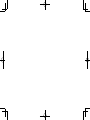 20
20
Anker A1617 PowerCore III 10K Wireless Portable Charger Manual de usuario
- Categoría
- Cargadores de dispositivos móviles
- Tipo
- Manual de usuario
- Este manual también es adecuado para
en otros idiomas
- français: Anker A1617 PowerCore III 10K Wireless Portable Charger Manuel utilisateur
- italiano: Anker A1617 PowerCore III 10K Wireless Portable Charger Manuale utente
- English: Anker A1617 PowerCore III 10K Wireless Portable Charger User manual
- Deutsch: Anker A1617 PowerCore III 10K Wireless Portable Charger Benutzerhandbuch
- português: Anker A1617 PowerCore III 10K Wireless Portable Charger Manual do usuário
- 日本語: Anker A1617 PowerCore III 10K Wireless Portable Charger ユーザーマニュアル
- Türkçe: Anker A1617 PowerCore III 10K Wireless Portable Charger Kullanım kılavuzu
Artículos relacionados
-
Anker PowerCore III 10K Wireless Manual de usuario
-
Anker PowerCore III Wireless 10K Manual de usuario
-
Anker PowerCore III Wireless 10K Manual de usuario
-
Anker A1616 Guía del usuario
-
Anker A2503 Manual de usuario
-
Anker A1254 Manual de usuario
-
Anker A9137 Manual de usuario
-
Anker A2579 Guía del usuario
-
Anker 323 Guía del usuario
-
Anker PowerCore 10000 Redux Manual de usuario