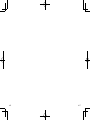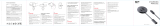Anker PowerCore III Wireless 10K Manual de usuario
- Tipo
- Manual de usuario

DE: Anleitung zum Einstieg ES: Guía de inicio
FR: Guide de bienvenue
IT: Guida di Benvenuto
PT: Guia de boas-vindas
RU:
简中: 使用指南
繁中: 用戶手冊
JP: KO:
HE
AR
USER MANUAL
PowerCoreIII
Wireless 10K

f
01
f
02
Charging Your Phone or Tablet Using Charging
Cables
DE: Kabelgebundenes Aufladen Ihres Telefons oder Tablets
ES: Carga de un teléfono o una tableta por cable
FR: Chargez votre téléphone ou votre tablette à l'aide d'un câble de chargeur
IT: Ricarica del telefono o del tablet tramite cavi di ricarica
PT: Carregar o seu telemóvel ou tablet com cabos de carregamento
RU:
TR: Telefonunuzu veya Tabletinizi Şarj Kablosu Kullanarak Şarj Etme
简中: 使用充电线缆为手机或平板电脑充电
繁中: 使用充電線為您的手機或平板電腦充電
JP:
KO:
:AR
:HE
100% 75% 50% 25%
Charging Your Phone or Tablet Wirelessly
DE: Drahtloses Aufladen Ihres Telefons oder Tablets
ES: Carga de un teléfono o una tableta de forma inalámbrica
FR: Chargez votre téléphone ou votre tablette sans fil
IT: Ricarica del telefono o del tablet in modalità wireless
PT: Carregar o seu telemóvel ou tablet sem fios
RU:
TR: Telefonunuzu veya Tabletinizi Kablosuz Şarj Etme
简中:为手机或平板电脑无线充电 |
繁中:為您的手機或平板電腦無線充電
JP:
KO:
:AR
:HE
To activate the wireless charging function, press the power button. The
wireless charging indicator will breathe blue.
DE: Um die drahtlose Ladefunktion zu aktivieren, drücken Sie die Ein-/
Aus-Taste. Die LED-Anzeige für das drahtlose Aufladen schwillt blau
an und ab.
ES: Para activar la función de carga inalámbrica, pulse el botón de
encendido. El indicador LED de carga inalámbrica se iluminará en
color azul y se desvanecerá.
FR: Pour activer la fonction de charge sans fil, appuyez sur le bouton
d'alimentation. Le voyant d'indication de charge sans fil clignote alors
lentement en bleu.
IT: Per attivare la funzione di ricarica wireless, premere il tasto di
accensione. Lindicatore LED di ricarica wireless si illumina di blu.
PT: Para ativar a função de carregamento sem fios, prima o botão para
ligar/desligar. O indicador LED de carregamento sem fios ficará azul
intermitente.

f
03
f
04
RU: ,
.
.
TR: Kablosuz şarj işlevini aktive etmek için güç düğmesine basın.
Kablosuz şarj LED göstergesi mavi renkte yavaşça yanıp sönecektir.
简中:要启动无线充电功能,请按下电源按钮。无线充电 LED 指示灯
将显示为蓝色呼吸灯。。
繁中:如要啟動無線充電功能,請按下電源按鈕。無線充電 LED 指示燈
將會亮起藍色呼吸燈。
JP:
LED
KO: . LED
..
:AR
LED
:HE
LED
Wireless charging indicator
Battery charging indicator
For optimal charging performance, align your smartphone with the coil on
the center of the charger. If no charging icon shows on your smartphone,
adjust the way you place your phone. Make sure it is always placed on the
center of the charger.
DE: Für eine optimale Ladeleistung richten Sie Ihr Smartphone mit der
Spule in der Mitte des Ladegerätes aus. Wenn auf Ihrem Smartphone
kein Ladesymbol angezeigt wird, ändern Sie die Position des
Smartphones. Stellen Sie sicher, dass das Gerät immer mittig auf
dem PowerCore platziert ist.
ES: Para obtener un rendimiento de carga óptimo, alinee el smartphone
con la bobina en el centro del cargador. Si el icono de carga no se
muestra en el smartphone, ajuste el posicionamiento del teléfono.
Asegúrese de que siempre esté colocado en el centro del cargador
PowerCore.
FR: Pour des performances de charge optimales, alignez votre
smartphone avec la bobine au centre du chargeur. Si aucune icône
de charge ne s'affiche sur votre smartphone, ajustez la position de
votre téléphone. Assurez-vous qu'il est toujours placé sur la partie
centrale de votre PowerCore. smartphone avec la bobine au centre
du chargeur.
IT: Per ottimizzare le prestazioni di ricarica, allineare lo smartphone con
la bobina al centro del caricabatterie. Se sullo smartphone non viene
visualizzata licona di ricarica, regolare la modalità di posizionamento
del telefono. Assicurarsi che sia sempre posizionato al centro di
PowerCore.
PT: Para um desempenho de carregamento ideal, alinhe o seu
smartphone com o convector no centro do carregador. Se não for
apresentado qualquer indicador de carregamento, ajuste a forma
como colocou o telefone. Certifique-se que é sempre colocado no
centro da sua PowerCore.
RU:
.
, . ,
PowerCore.


f
06
f
07
ES
Estado de funcionamiento Indicador de carga inalámbrica
En suspensión Azul intermitente lento
En funcionamiento Azul fijo
Error de funcionamiento Azul intermitente
Apagado Apagado
FR
État de fonctionnement Indicateur de charge sans fil
Veille Bleu clignotant lentement
Fonctionne Bleu fixe
Erreur de fonctionnement Bleu clignotant
Désactivé Désactivé
IT
Stato di funzionamento Indicatore di ricarica wireless
Standby Blu intermittente
In funzione Blu fisso
Errore di funzionamento Blu lampeggiante
O O
PT
Estado de operação Indicador de carregamento
sem fios
Em espera Azul intermitente
A funcionar Azul sólido
Erro de operação Azul intermitente
Desligado Desligado
RU
. .
TR
Çalışma Durumu Kablosuz Şarj Göstergesi
Hazırda bekliyor Yavaşça yanıp sönen mavi
Çalışıyor Sabit mavi
Çalışma Hatası Yanıp sönen mavi
Kapalı Kapalı
简中
操作状态 无线充电指示灯
待机 蓝色呼吸灯
正在运行 蓝色常亮
操作错误 蓝色闪烁
熄灭 熄灭
繁中
運作狀態 無線充電指示燈
待機 慢閃藍燈
運作中 持續亮起藍燈
運作錯誤 閃爍藍燈
熄滅 熄滅
KO
動作ステータス ワイヤレス充電インジケーター
スタンバイ 青色でゆっくりと点滅
動作中 青色で点灯
動作エラー 青色で点滅
オフ オフ
JP
작동 상태 무선 충전 표시등
AR

f
08
f
09
HE
You cannot charge your device wirelessly in these scenarios:
o using a case with a magnetic / iron plate;
o using a case with a pop socket;
o using an ultra-thick (> 5 mm) protective phone case.
y Do not use an adapter with an output of V or less.
y Do not place any foreign objects between your device and
the wireless chargers surface, including metal pads on a car
mount, credit cards, door keys, coins, metal, or NFC cards,
which will make wireless charging fail or cause overheating.
y Wireless chargers make charging more convenient than
wired chargers, but confined by current wireless technology,
their charging speed is slower than that of wired chargers.
y High temperatures will reduce charging speed and restrict
power, which is a phenomenon common to all wireless
chargers. It is recommended that you charge your device in
environments with temperatures below °C / °F.
y Both the protective phone case and the position of your
device on the wireless charger will aect the charging
speed. The farther it is placed from the center of the wireless
charger, the slower the charging speed will be.
DE: Sie können Ihr Gerät in den folgenden Situationen nicht
kabellos laden:
o Wenn Sie eine Hülle mit einer magnetischen /
Eisenplatte verwenden;
o Wenn Sie eine Hülle mit einem Popsocket verwenden;
o Wenn Sie eine ultradicke (> 5 mm) Schutzhülle
verwenden.
y Verwenden Sie keinen Adapter mit einer Ausgangsleistung
von V oder weniger.
y Legen Sie keine Fremdkörper zwischen Ihr Gerät und die
Oberfläche des kabellosen Ladegeräts, einschließlich
Metallunterlagen bei einer Autohalterung, Kreditkarten,
Türschlüssel, Münzen, Metall oder NFC-Karten, da dies dazu
führen kann, dass das kabellose Aufladen fehlschlägt oder das
Gerät überhitzt.
y Kabellose Ladegeräte machen das Aufladen praktischer
als Ladegeräte mit Kabel, haben aber eine langsamere
Ladegeschwindigkeit als Ladegeräte mit Kabel, da sie durch
die aktuelle kabellose Technologie eingeschränkt sind.
y Hohe Temperaturen reduzieren die Ladegeschwindigkeit
und schränken die Leistung ein. Dies ist unter kabellosen
Ladegeräten ein weit verbreitetes Phänomen. Es wird
empfohlen, dass Sie Ihr Gerät in Umgebungen mit
Temperaturen unter °C laden.
y Die Schutzhülle und die Position Ihres Gerätes auf dem
kabellosen Ladegerät beeinflusst die Ladegeschwindigkeit. Je
weiter es von der Mitte des kabellosen Ladegeräts entfernt
platziert ist, desto langsamer ist die Ladegeschwindigkeit.
ES: El dispositivo no se podrá cargar de forma inalámbrica en los
siguientes casos:
o Cuando se utilice una carcasa con una placa magnética
o de hierro.
o Cuando se utilice una carcasa con una empuñadura
plegable de tipo popsocket.
o Cuando se utilice una carcasa protectora muy gruesa
(>5 mm).
y No utilice un adaptador con una salida de V o menos.
y No coloque ningún objeto extraño entre el dispositivo y
la superficie del cargador inalámbrico (incluyendo placas
metálicas de un soporte para el coche, tarjetas de crédito,
llaves, monedas, metales o tarjetas NFC), ya que esto podría
T

f
10
f
11
provocar errores de carga inalámbrica o sobrecalentamiento.
y Los cargadores inalámbricos proporcionan una mayor
comodidad que los cargadores por cable, pero, al estar
limitados por la tecnología inalámbrica actual, ofrecen una
velocidad de carga más lenta que los cargadores por cable.
y Las temperaturas elevadas reducirán la velocidad de carga
y limitarán la potencia, un fenómeno común a todos los
cargadores inalámbricos. Se recomienda cargar el dispositivo
en entornos con una temperatura inferior a C ( F).
y Tanto la carcasa protectora del teléfono como la posición del
dispositivo afectarán a la velocidad de carga. Cuanto más
alejado se encuentre el dispositivo del centro del cargador,
más lenta será la velocidad de carga.
FR: Vous ne pouvez pas charger votre appareil sans fil lors des
situations suivantes :
o Utilisation d'un étui avec une plaque magnétique/en fer
o Utilisation d'un étui avec un PopSockets
o Utilisation d'un étui ultraépais (> 5 mm)
y N'utilisez pas d'adaptateur avec une sortie de V ou moins.
y Afin d'éviter toute surchaue ou défaillance de chargement,
ne placez pas de corps étrangers entre votre appareil et la
surface du chargeur sans fil, notamment, les plaquettes
métalliques sur un support de voiture, les cartes bancaires,
les clés, les pièces de monnaie, les objets métalliques et les
cartes NFC.
y Les chargeurs sans fil facilitent le chargement par rapport
aux versions filaires traditionnelles. Néanmoins, restreint par
la technologie sans fil actuelle, la vitesse de chargement est
plus lente que celle des chargeurs filaires.
y Des températures élevées réduiront la vitesse de chargement
et limiteront la puissance, ce qui est un phénomène habituel
à tous les chargeurs sans fil. Il est recommandé de charger
votre appareil dans un environnement à une température
inférieure à C.
y Le type d'étui de protection et la position de votre appareil
sur le chargeur sans fil influencent la vitesse de chargement.
Plus l'appareil est placé loin du centre du chargeur sans fil,
plus la vitesse de chargement sera lente.
IT: Non è possibile caricare il dispositivo in modalità wireless
nelle seguenti situazioni:
o Se si utilizza una custodia con una piastra magnetica/
di ferro;
o Se si utilizza una custodia con supporto esterno (pop
socket);
o Se si utilizza una custodia protettiva ultra spessa (> 5 mm)
y Non utilizzare un adattatore con un'uscita da V o inferiore..
y Non posizionare oggetti estranei tra il dispositivo e la
superficie del caricatore wireless, inclusi placchette in
metallo su supporti per auto, carte di credito, chiavi, monete,
metallo o carte contactless, che potrebbero causare errori di
ricarica wireless o surriscaldamento.
y I caricabatterie wireless rendono la ricarica più comoda
rispetto a quelli cablati. Tuttavia, sulla base dei limiti della
tecnologia wireless corrente, la loro velocità di ricarica è
inferiore a quella dei caricabatterie cablati.
y Le alte temperature ridurranno la velocità e la potenza
di ricarica. Si tratta di un fenomeno comune a tutti i
caricabatterie wireless. Si consiglia di caricare il dispositivo in
ambienti con temperature inferiori a °C.
y Sia la custodia protettiva del telefono sia la posizione del
dispositivo sul caricatore wireless influiscono sulla velocità di
ricarica. Quanto più lontani dal centro del caricatore wireless,
tanto più lenta sarà la velocità di ricarica.
PT: O dispositivo não pode ser carregado sem fio caso você
esteja usando:
o Uma capa com placa magnética ou de ferro;
o Um Popsocket;
o Uma capa protetora muito espessa (mais de 5 mm)
y Não use um adaptador com uma saída de V ou menos..
y Não coloque objetos estranhos entre o dispositivo e
a superfície do carregador sem fio, incluindo suportes
veiculares em metal, cartões de crédito, chaves, moedas,
metal ou cartões NFC pois isso fará com que o carregamento
sem fio falhe ou causará superaquecimento.
y Os carregadores sem fio tornam o carregamento mais

f
12
f
13
conveniente do que os carregadores com fio, mas
limitados pela tecnologia sem fio atual, sua velocidade de
carregamento é menor do que a dos carregadores com fio.
y Altas temperaturas reduzirão a velocidade de carregamento
e restringirão a potência. Isso é um fenômeno comum a
todos os carregadores sem fio. É recomendado carregar o
dispositivo em ambientes com temperaturas abaixo de °C .
y Tanto a capa protetora do telefone quanto a posição
deste sobre o carregador sem fio afetarão a velocidade de
carregamento. Quanto mais longe o dispositivo estiver do
centro do carregador sem fio, mais lenta será a velocidade
de carregamento.
RU:
o
o
o
y
y
y
y
y
TR: Şu senaryolarda cihazınızı kablosuz şarj edemezsiniz:
o Mıknatıslı/demir plakalı kılıf kullanarak.
o Ayaklı kılıf kullanarak. Ultra kalın (5 mm'den kalın)
koruyucu telefon kılıfı kullanarak.
o 5V veya daha düşük çıkışa sahip bir adaptör kullanmayın.
y V veya daha düük çıkıa sahip bir adaptör kullanmayın.
y Cihazınız ile kablosuz arj cihazı yüzeyi arasına araç montaj
balantısındaki metal plakalar, kredi kartları, kapı anahtarları,
bozuk paralar, metal nesneler ve NFC kartları gibi kablosuz
arj ileminin baarısız olmasına veya aırı ısınmaya neden
olacak yabancı cisimler yerletirmeyin.
y Kablosuz arj cihazları arj ilemini kablolu arj cihazlarına
göre daha kolaylatırır fakat mevcut kablosuz teknolojisiyle
sınırlı olduundan arj hızı kablolu arj cihazlarına göre daha
düüktür.
y Tüm kablosuz arj cihazlarında olduu gibi yüksek
sıcaklıklarda arj hızı düer ve güç kısıtlanır. Cihazınızı C
/ altındaki sıcaklıa sahip ortamlarda arj etmeniz önerilir.
y Koruyucu telefon kılıfı ve cihazınızın konumu kablosuz
arj cihazının arj hızını etkileyecektir. Cihaz kablosuz arj
cihazının merkezinden ne kadar uzakta olursa arj hızı da o
ölçüde düecektir.
简中: 您无法在下列情形下为设备无线充电:
o 使用带有磁板/铁板的外壳;
o 使用带有可折叠手柄和支架的外壳;
o 使用超厚(> 5 毫米)手机保护壳。
y 请勿使用输出电压为 5V 或以下的适配器。
y 请勿将任何异物放在设备和无线充电器的表面,包括车载
支架上的金属垫、信用卡、门钥匙、硬币、金属物品或
NFC 卡,否则可能会导致无线充电失败或过热。
y 与有线充电器相比,无线充电使充电更加方便,但受到当
前无线技术的局限,充电速度要慢于有线充电器。

f
14
f
15
y 高温会导致充电速度下降并限制充电功率,这是所有无
线充电器常见的现象。建议在温度低于 25°C / 77℉ 的环
境中为设备充电。
y
。
繁中:
o
o
o
y
y
y
y
y
JP: 次の場合では機器をワイヤレス充電できません。
o /
o
o (:mm)
y 5V以下の出力のアダプターは使用しないでください
y ワイヤレス充電に失敗したり、過熱したりするおそれ
があるため、機器とワイヤレス充電器の間にものを置
かないでください(例:車載用マウントの金属パッド、ク
レジットカード、鍵、小銭、金属、NFC カード(非接触
IC カード)など)。
y ワイヤレス充電器は有線充電器よりも簡単に充電でき
ますが、仕様上、充電速度は有線充電器よりも遅くな
ります。
y 周辺気温が高温になると、充電速度が落ち、電力を制
限します。これは、すべてのワイヤレス充電器に共通
する現象です。気温が25°C未満の環境でのご使用を推
奨しています。
y 機器の保護ケースやワイヤレス充電器上での機器の設置
場所によって、充電速度が変化します。ワイヤレス充電
器の中央から離れるほど、充電速度は遅くなります。
●
o
o
o
y
y
y
y
y
:AR
o
opop
o
y
y
y
y

f
16
f
17
77
y
:HE
o
o
o
y
y
y
y
y
Charging Devices Wirelessly and
Using Cables Simultaneously
DE: Gleichzeitiges drahtloses und kabelgebundenes Aufladen von
Geräten
ES: Carga de dispositivos de forma inalámbrica y por cable
simultáneamente
FR: Chargez votre appareil sans fil et à l'aide d'un câble simultanément
IT: Ricarica dei dispositivi in modalità wireless e utilizzo dei cavi
simultaneamente
PT: Carregar dispositivos sem fios e com cabo em simultâneo
RU: Беспроводная зарядка устройств и одновременное
использование кабелей
TR: Cihazları Aynı Anda Kablosuz ve Kablo Kullanarak Şarj Etme
简中: 兼具无线充电和有线充电方式为设备充电
繁中:
JP: デバイスのワイヤレス充電とケーブルを使用した充電を同時
に実行する
:AR
:HE
Charge Your Smart Watches or
Bluetooth Earphones
DE: Ihre Bluetooth-Ohrhörer oder Smartwatches laden
ES: Carga de relojes inteligentes o auriculares Bluetooth

f
18
f
19
FR: Charger vos écouteurs Bluetooth ou vos smartwatches
IT: Ricaricare gli auricolari Bluetooth o lo smartwatch
PT: Carregue os seus auriculares Bluetooth ou smartwatches
RU: Зарядка наушников Bluetooth или смарт-часов
TR: Akıllı Saatlerinizi veya Bluetooth Kulaklıklarınızı Şarj Etme
简中:
繁中:
JP: Bluetooth
Bluetooth
Bluetooth :AR
Bluetooth :HE
2 1
Enter “trickle-charging” mode: Press the power button twice or press
and hold for 2 seconds. The LED indicator will turn green.
Charge your smart watch, Bluetooth earphones, or other low-power
accessories.
Exit “trickle-charging” mode: Press the power button once again.
DE: Aktivieren Sie den Erhaltungsladungs-Modus: Drücken Sie die
Ein- / Aus-Taste zweimal oder halten Sie sie zwei Sekunden lang
gedrückt. Die LED-Anzeige leuchtet grün.
Laden Sie Ihre Smartwatch, Bluetooth-Kopfhörer und anderes
Zubehör mit geringem Stromverbrauch auf.
Deaktivieren Sie den Erhaltungsladungs-Modus: Drücken die
Ein-/Aus-Taste erneut.
ES: Active el modo de carga continua: pulse el botón de encendido
dos veces o manténgalo pulsado durante 2 segundos. El indicador
LED se iluminará en color verde.
Cargue relojes inteligentes, auriculares Bluetooth u otros
accesorios de baja potencia.
Desactive el modo de carga continua: vuelva a pulsar el botón de
encendido.
FR: Activez le mode de « Charge de maintien » : Appuyez deux fois
sur le bouton d'alimentation ou maintenez-le enfoncé pendant 2
secondes. Le voyant LED deviendra vert.
Chargez votre montre intelligente, vos écouteurs Bluetooth ou
d’autres accessoires à basse puissance.
Quittez le mode de « Charge de maintien » : Appuyez à nouveau
sur le bouton d'alimentation.
IT: Entrare in modalità “ricarica di compensazione”: premere due
volte il pulsante di accensione o tenerlo premuto per 2 secondi.
L’indicatore LED diventa verde fisso.
Ricarica di smart watch, auricolari Bluetooth o altri accessori a
basso consumo.
Uscire dalla modalità “ricarica di compensazione”: Premere di
nuovo il pulsante di accensione.
PT: Entre no modo “carregamento lento”: Prima duas vezes o botão
de ligar/desligar ou mantenha premido durante 2 segundos. O
indicador LED ficará verde.
Carregue o seu relógio inteligente, auriculares Bluetooth ou
acessórios de baixo consumo.
Saia do modo “carregamento lento”: Prima novamente o botão de
ligar/desligar uma vez.
RU: Включите режим «струйной зарядки»: Дважды нажмите
кнопку питания или нажмите и удерживайте ее в
течение 2 секунд. Светодиодный индикатор загорится
ровным зеленым светом.
Заряжайте смарт-часы, Bluetooth-наушники и другие
аксессуары с низким энергопотреблением.
Выключите «струйной зарядки»: Нажмите кнопку
питания снова.
TR: Dengeli şarj modunu aktive etmek için güç düğmesine iki defa
basın veya düğmeyi 2 saniye basılı tutun. LED göstergesi yeşil renge
dönecektir.

f
20
f
21
Akıllı saatinizi, Bluetooth kulaklıklarınızı veya pil seviyesi düşük olan
diğer aksesuarlarınızı şarj edin.
"Dengeli şarj" modunu kapatmak için tekrar güç düğmesine basın.
简中: 进入“小电流”模式:按两次电源按钮或按住两秒钟。LED 指示灯
将变为绿色。
为智能手表、蓝牙耳机或其他低功耗配件充电。
退出“小电流”模式:再次按下电源按钮。
:
JP:
LED
Bluetooth
KO:
AR
Bluetooth
HE
LED
Bluetooth
Recharging Your Portable Charger
DE: Aufladen Ihres PowerCore
ES: Carga de PowerCore
FR: Rechargez votre PowerCore
IT: Ricarica di PowerCore
PT: Recarregar a sua PowerCore
RU: Зарядка вашего PowerCore
TR: PowerCore Cihazınızı Yeniden Şarj Etme
简中: 为 PowerCore 充电
繁中:
Bluetooth
:AR
:HE

f
22
f
23
T
DE: When your PowerCore exceeds the temperature limit, the battery
level indicator will turn o. Let PowerCore cool down before use.
DE: Wenn Ihr PowerCore die Temperaturgrenze überschreitet,
erlischt die Akku-LED-Anzeige. Lassen Sie den PowerCore vor der
Verwendung abkühlen.
ES: Cuando el cargador PowerCore supera el límite de temperatura,
el indicador LED de batería se apaga. Permita que el cargador
PowerCore se enfríe antes de utilizarlo.
FR: lorsque votre PowerCore dépasse la température limite, le voyant
indicateur de la batterie s'éteint. Laissez le PowerCore refroidir avant
de le réutiliser.
IT: quando PowerCore supera il limite di temperatura, l’indicatore
LED della batteria si spegne. Lasciar rareddare PowerCore prima
dell’uso.
PT: Quando a sua PowerCore exceder o limite de temperatura, o
indicador LED da bateria irá desligar. Deixe a PowerCore arrefecer
antes de utilizar.
RU: Примечание. При превышении предела температуры
PowerCore светодиодные индикаторы аккумулятора
отключатся. Позвольте PowerCore остыть перед
использованием.
TR: PowerCore cihazınız sıcaklık sınırını aşarsa pil LED göstergesi
kapanacaktır. PowerCore cihazını kullanmadan önce soğumasını
bekleyin.
简中: 当 PowerCore 的温度超过限值时,电池 LED 指示灯将熄灭。请将
PowerCore 冷却后再使用。
繁中:
JP: 注:PowerCoreが温度の条件を超えた場合には、バッテリー
LEDインジケーターがオフになります。PowerCoreの温度が下
がるまで待ってから使用してください。
:AR
LED
:HE
LED(
LED Indicator Guide
Working Status Wireless Charging Indicator
Battery level Indicator
Working correctly Solid blue
Solid white
Wireless charging error Blinking blue
Solid white
Battery error Solid blue
O
DE: LED-Anzeigen
Betriebsstatus Drahtlose Ladeanzeige
Akku-LED-Anzeige
Einwandfreie Funktion Leuchtet blau
Leuchtet weiß
Fehler beim drahtlosen
Aufladen
Blinkt blau
Leuchtet weiß
Akkufehler Leuchtet blau
Aus
ES: Guía del indicador LED
Estado de
funcionamiento
Indicador de carga
inalámbrica
Indicador LED de
batería
Funcionamiento
correcto
Azul fijo
Blanco fijo
Error de carga
inalámbrica
Azul intermitente
Blanco fijo
Error de la batería Azul fijo
Apagado
FR: Guide du voyant indicateur
État de fonctionnement Indicateur de charge sans fil
Voyant indicateur de la
batterie
Fonctionnement correct Bleu fixe
Blanc fixe
Erreur liée à la charge
sans fil
Bleu clignotant
Blanc fixe
Erreur liée à la batterie Bleu fixe
Désactivé

f
24
f
25
IT: Guida agli indicatori LED
Stato di funzionamento Indicatore di ricarica wireless
Indicatore LED della
batteria
Funzionamento corretto Blu fisso
Bianco fisso
Errore della ricarica
wireless
Blu lampeggiante
Bianco fisso
Errore della batteria Blu fisso
O
PT: Guia do indicador LED
Estado de
funcionamento
Indicador de carregamento
sem fios
Indicador LED da
bateria
A funcionar
corretamente
Azul sólido
Branco sólido
Erro no indicador de
carregamento sem fios
Azul intermitente
Branco sólido
Erro na bateria Azul sólido
Desligada
TR: LED Göstergesi Rehberi
Çalışma Durumu Kablosuz Şarj Göstergesi
Pil LED Göstergesi
Düzgün çalışıyor Sabit mavi
Sabit beyaz
Kablosuz şarj hatası Yanıp sönen mavi
Sabit beyaz
Pil hatası Sabit mavi
Kapalı
简中: LED 指示灯指南
运行状态 无线充电指示灯
电池 LED 指示灯
运行正常 蓝色常亮
白色常亮
无线充电错误 蓝色闪烁
白色常亮
电池错误 蓝色常亮
熄灭
繁中: LED 指示燈指引
工作狀態 無線充電指示燈
電池 LED 指示燈
正常工作 持續亮起藍燈
持續亮起白燈
無線充電錯誤 閃爍藍燈
持續亮起白燈
電池錯誤 持續亮起藍燈
熄滅
JP: LEDインジケーターのガイド
動 作ステータス ワイヤレス充 電インジケ
ーター
バッテリーLEDインジ
ケーター
正常に動作中 青色で点灯
白色で点灯
ワイヤレス充電エラー 青色で点滅
白色で点灯
バッテリーエラー 青色で点灯
オフ

f
26
f
27
Specifications
DE: Technische Details | ES: Especificaciones | FR: Spécifications
techniques | IT: Specifiche | PT: Especificações |
RU: | TR: Özellikler
简中: 规格 | 繁中: 規格
JP: | KO:
HE | AR
Capacity
3.7Vdc, 10,000mAh/37Wh
USB-C Input
USB-C
5V
3A / 9V 2A Max
USB-C Output
USB-C
5V 3A / 9V 2A Max
USB-A Output
USB-A
5-6V 3A / 6-9V 2A / 9-12V 1.5A
(Max Per Port)
Wireless Output
Wireless
10W Max
Total Output
20W Max
Size
105.98 × 68.4 × 18.85 mm
/ 4.17 × 2.71 × 0.74 in
Weight
243 g / 8.5 oz
Important Safety Instructions
When using this product, basic precautions should always be followed,
including the following:
1) Store product in a cool and dry place.
2) Do not store the product in a hot or humid environment.
3) Use of a power supply or charger not recommended or sold by the
product manufacturer may result in a risk of fire or injury to persons.
4) Operating temperature should be between 0°C to 25°C / 14°F to
77°F.
5) Do not disassemble the product. Take it to a qualified service person
when service or repair is required. Incorrect reassembly may result in a
risk of fire or injury to persons.
6) If the product is not used for long periods of time, you should charge
and discharge once every three months.
7) When charging a device, the product may feel warm. This is a normal
operating condition and should not be a cause for concern.
8) In normal conditions, the battery performance will decline over several
years.
9) Do not dispose of the product in heat or fire.
10) Do not clean the product with harmful chemicals or detergents.
11) Misuse, dropping, or excessive force may cause product damage.
12) When disposing of secondary cells or batteries, keep cells or batteries

f
28
f
29
of dierent electrochemical systems separate from each other.
13) Be aware that a discharged battery may cause fire or smoke. Tape the
terminals to insulate them.
安全にご使用いただくために
)
)
) ()
)
)
)
)
)
)
)
)
)
)
a) 禁止拆卸、打开、切碎或用金属刺穿移动电源。
b) 禁止将移动电源暴露在热源或火焰下,禁止将移动电源投入火中,避免
在阳光直射下储存。
c) 禁止短路移动电源,不要将多只移动电源随意搁置在盒子或抽屉中以避
免它们间相互短路或被其他金属物体短路。
d) 禁止使移动电源经受机械冲击。
e) 一旦发生泄漏,勿将泄漏出的液体直接接触皮肤或眼睛。如发生接触,应
用大量水冲洗接触部位。
f) 充电时应按照制造商的使用说明进行。
g) 注意移动电源上的标识,确保正确使用。
h) 保持移动电源清洁和干燥。
i) 不要将移动电源长期充电。
j) 移动电源在 15℃~35℃的条件下充放电可以获得最佳使用效果和使用寿
命。
k) 保存好产品的原始说明书以备日后参考。
l) 按国家的环保法规处理废弃移动电源。
This product complies with the radio interference requirements
of the European Community.
Declaration of Conformity
Hereby, Anker Innovations Limited declares that the product type A1617 is
in compliance with Directives 2014/53/EU, 2014/30/EU.
The full text of the EU declaration of conformity is available at the following
internet address: https://www.anker.com
Anker Innovations Limited
Room 1318-19, Hollywood Plaza, 610 Nathan Road, Mongkok, Kowloon,
Hong Kong
This symbol indicates that this product shall not be treated
as household waste. Instead it shall be handed over to the
applicable collection point for the recycling of electrical and
electronic equipment.
FCC Statement
This device complies with Part 15 of the FCC Rules. Operation is subject
to the following two conditions: (1) This device may not cause harmful
interference, and (2) this device must accept any interference received,
including interference that may cause undesired operation.
Warning: Changes or modifications not expressly approved by the party
responsible for compliance could void the user's authority to operate the

f
30
f
31
equipment.
Note: This equipment has been tested and found to comply with the limits
for a Class B digital device, pursuant to Part 15 of the FCC Rules. These
limits are designed to provide reasonable protection against harmful
interference in a residential installation.
This equipment generates, uses, and can radiate radio frequency energy
and, if not installed and used in accordance with the instructions, may
cause harmful interference to radio communications. However, there is
no guarantee that interference will not occur in a particular installation.
If this equipment does cause harmful interference to radio or television
reception, which can be determined by turning the equipment o and on,
the user is encouraged to try to correct the interference by one or more of
the following measures:
(1) Reorient or relocate the receiving antenna.
(2) Increase the separation between the equipment and receiver.
(3) Connect the equipment into an outlet on a circuit dierent from that
to which the receiver is connected.
(4) Consult the dealer or an experienced radio / TV technician for help.
Radiation Exposure Statement
This equipment complies with FCC radiation exposure limits set forth
for an uncontrolled environment. This equipment should be installed and
operated with minimum distance of 20 cm between the radiator & your
body.
The following importer is the responsible party.
Company Name: Fantasia Trading LLC
Address: 5350 Ontario Mills Pkwy, Suite 100, Ontario, CA 91764
Telephone: +1-800-988-7973
IC Statement
This device complies with Industry Canada license ICES-003. Operation
is subject to the following two conditions: (1) This device may not cause
interference, and (2) This device must accept any interference, including
interference that may cause undesired operation of the device.
Le présent appareil est conforme aux CNR d'Industrie Canada applicables
aux appareils radio exempts de licence. L'exploitation est autorisée aux
deux conditions suivantes : (1) l'appareil ne doit pas produire de brouillage,
et (2) l'utilisateur de l'appareil doit accepter tout brouillage radioélectrique
subi, même si le brouillage est susceptible d'en compromettre le
fonctionnement.
This device complies with RSS 216 of Industry Canada. Operation
is subject to the condition that this device does not cause harmful
interference.
Cet appareil est conforme à la norme RSS-216 d'Industrie Canada. Son
utilisation est sujette aux conditions voulant que cet appareil ne cause
aucune interférence nuisible.
This digital apparatus complies with CAN ICES-3(B)/NMB-3(B).
.

f
32
f
33
1
3
4
Customer Service
DE: Kundenservice | ES: Servicio de atención al cliente
FR: Service client | IT: Servizio clienti | PT: Serviço de apoio ao cliente
RU: | 简中: 客户服务
繁中: 客戶服務 | JP: | KO:
:HE | :AR
18-Month Limited Warranty
DE: Monate eingeschränkte Garantie*
ES: Garantía limitada de 18 meses*
FR: Garantie limitée de 18 mois*
IT: Garanzia limitata di 18 mesi*
PT: meses de garantia limitada
RU: 18
简中: 有限保修18 个月 | 繁中: 18 個月有限保固
JP: | KO: 18
18HE
18AR
Lifetime Technical Support
DE: Technischer Support für die Produktlebensdauer
ES: Asistencia técnica de por vida
FR: Assistance technique à vie
IT: Supporto tecnico per l'intero ciclo di vita
PT: Suporte técnico ao longo da vida útil do produto.
RU:
简中: 终身技术支持 | 繁中: 永久技術支援
JP: | KO:
:HE | AR
support@anker.com

f
34
f
35
(US) +1 (800) 988 7973 Mon-Fri 9:00 - 17:00 (PT)
(UK) +44 (0) 1604 936200 Mon-Fri 6:00 - 11:00 (GMT)
(DE) +49 (0) 69 9579 7960 Mo-Fr 6:00 - 11:00
(
) +81 (0)3 4455 7823
-
9:00 - 17:00
(
) +86 400 0550 036
9:00 - 17:30
*EN: Please note that your rights under applicable law governing the sale
of consumer goods remain unaected by the warranties given in this
Limited Warranty.
DE: Die gesetzlichen Gewährleistungspflichten bleiben von der
beschränkten Herstellergarantie unberührt.
ES: Tenga en cuenta que los derechos que le conceden las leyes
aplicables que rigen la venta de bienes de consumo no se ven
afectados por las garantías que proporciona esta garantía limitada.
FR: Notez que vos droits dans le cadre de la législation régissant la vente
de biens de consommation ne sont pas aectés par les garanties
accordées dans cette garantie limitée.
IT: Si prega di notare che i diritti del cliente ai sensi della legge
applicabile in materia di vendita di beni di consumo non sono
influenzati dalle garanzie concesse dalla presente Garanzia limitata.

f
36
f
37
Transcripción de documentos
USER MANUAL PowerCoreIII Wireless 10K دليل المستخدم DE: Anleitung zum Einstieg ES: Guía de inicio FR: Guide de bienvenue IT: Guida di Benvenuto PT: Guia de boas-vindas RU: Начальное руководство 简中: 使用指南 繁中: 用戶手冊 JP: 取扱説明書 KO: 제품 안내서 מדריך התחלה מהירה:HE دليل الترحيب:AR Charging Your Phone or Tablet Using Charging Cables DE: Kabelgebundenes Aufladen Ihres Telefons oder Tablets ES: Carga de un teléfono o una tableta por cable FR: Chargez votre téléphone ou votre tablette à l'aide d'un câble de chargeur IT: Ricarica del telefono o del tablet tramite cavi di ricarica PT: Carregar o seu telemóvel ou tablet com cabos de carregamento RU: Зарядка вашего телефона или планшета с помощью зарядных кабелей TR: Telefonunuzu veya Tabletinizi Şarj Kablosu Kullanarak Şarj Etme 简中: 使用充电线缆为手机或平板电脑充电 繁中: 使用充電線為您的手機或平板電腦充電 JP: 充電ケーブルを使用してスマートフォンまたはタブレットを充 電する KO: 충전 케이블을 사용해서 스마트폰 또는 태블릿 충전하기 شحن هاتفك أو جهاز الكمبيوتر اللوحي باستخدام كابالت الشحن:AR טעינת הטלפון או הטאבלט שלך באמצעות כבלי טעינה:HE | Charging Your Phone or Tablet Wirelessly DE: Drahtloses Aufladen Ihres Telefons oder Tablets ES: Carga de un teléfono o una tableta de forma inalámbrica FR: Chargez votre téléphone ou votre tablette sans fil IT: Ricarica del telefono o del tablet in modalità wireless PT: Carregar o seu telemóvel ou tablet sem fios RU: Зарядка вашего телефона или планшета в беспроводном режиме TR: Telefonunuzu veya Tabletinizi Kablosuz Şarj Etme 简中:为手机或平板电脑无线充电 | 繁中:為您的手機或平板電腦無線充電 JP: スマートフォンまたはタブレットをワイヤレス充電する KO: 스마트폰 또는 태블릿 무선 충전하기 شحن هاتفك أو جهاز الكمبيوتر اللوحي السلكيًا:AR טעינת הטלפון או הטאבלט שלך באופן אלחוטי:HE To activate the wireless charging function, press the power button. The wireless charging indicator will breathe blue. 100% ff 01 75% 50% 25% DE: Um die drahtlose Ladefunktion zu aktivieren, drücken Sie die Ein-/ Aus-Taste. Die LED-Anzeige für das drahtlose Aufladen schwillt blau an und ab. ES: Para activar la función de carga inalámbrica, pulse el botón de encendido. El indicador LED de carga inalámbrica se iluminará en color azul y se desvanecerá. FR: Pour activer la fonction de charge sans fil, appuyez sur le bouton d'alimentation. Le voyant d'indication de charge sans fil clignote alors lentement en bleu. IT: Per attivare la funzione di ricarica wireless, premere il tasto di accensione. Lʼindicatore LED di ricarica wireless si illumina di blu. PT: Para ativar a função de carregamento sem fios, prima o botão para ligar/desligar. O indicador LED de carregamento sem fios ficará azul intermitente. ff 02 RU: Чтобы активировать функцию беспроводной зарядки, нажмите кнопку питания. Светодиодный индикатор беспроводной зарядки будет пульсировать синим. TR: Kablosuz şarj işlevini aktive etmek için güç düğmesine basın. Kablosuz şarj LED göstergesi mavi renkte yavaşça yanıp sönecektir. 简中:要启动无线充电功能,请按下电源按钮。无线充电 LED 指示灯 将显示为蓝色呼吸灯。。 繁中:如要啟動無線充電功能,請按下電源按鈕。無線充電 LED 指示燈 將會亮起藍色呼吸燈。 JP: ワイヤレス充電機能をアクティブ化するには、電源ボタンを押 してください。ワイヤレス充電LEDインジケーターが青色でゆ っくりと点滅します。。 KO: 무선 충전 기능을 활성화하려면 전원 버튼을 누릅니다. 무선 충전 LED 표시등에 파란색 불빛이 점멸합니다.. سوف يومض مؤشر. اضغط على زر الطاقة، لتفعيل وظيفة الشحن الالسلكي:AR . للشحن الالسلكي باللون األزرق المتقطعLED לחץ על לחצן, כדי להפעיל את פונקציית הטעינה האלחוטית:HE ) של הטעינה האלחוטית תאיר בכחולLED( נורית החיווי.ההפעלה ..המשנה עוצמה בהדרגה Wireless charging indicator Battery charging indicator ff 03 For optimal charging performance, align your smartphone with the coil on the center of the charger. If no charging icon shows on your smartphone, adjust the way you place your phone. Make sure it is always placed on the center of the charger. DE: Für eine optimale Ladeleistung richten Sie Ihr Smartphone mit der Spule in der Mitte des Ladegerätes aus. Wenn auf Ihrem Smartphone kein Ladesymbol angezeigt wird, ändern Sie die Position des Smartphones. Stellen Sie sicher, dass das Gerät immer mittig auf dem PowerCore platziert ist. ES: Para obtener un rendimiento de carga óptimo, alinee el smartphone con la bobina en el centro del cargador. Si el icono de carga no se muestra en el smartphone, ajuste el posicionamiento del teléfono. Asegúrese de que siempre esté colocado en el centro del cargador PowerCore. FR: Pour des performances de charge optimales, alignez votre smartphone avec la bobine au centre du chargeur. Si aucune icône de charge ne s'affiche sur votre smartphone, ajustez la position de votre téléphone. Assurez-vous qu'il est toujours placé sur la partie centrale de votre PowerCore. smartphone avec la bobine au centre du chargeur. IT: Per ottimizzare le prestazioni di ricarica, allineare lo smartphone con la bobina al centro del caricabatterie. Se sullo smartphone non viene visualizzata lʼicona di ricarica, regolare la modalità di posizionamento del telefono. Assicurarsi che sia sempre posizionato al centro di PowerCore. PT: Para um desempenho de carregamento ideal, alinhe o seu smartphone com o convector no centro do carregador. Se não for apresentado qualquer indicador de carregamento, ajuste a forma como colocou o telefone. Certifique-se que é sempre colocado no centro da sua PowerCore. RU: Для оптимальной производительности зарядки совместите смартфон с катушкой в центре зарядного устройства. Если значок зарядки не отображается на смартфоне, измените расположение телефона. Убедитесь, что телефон всегда размещается в центре PowerCore. ff 04 ES TR Estado de funcionamiento En suspensión En funcionamiento Error de funcionamiento Apagado Indicador de carga inalámbrica Azul intermitente lento Azul fijo Azul intermitente Apagado État de fonctionnement Veille Fonctionne Erreur de fonctionnement Désactivé Indicateur de charge sans fil Bleu clignotant lentement Bleu fixe Bleu clignotant Désactivé Stato di funzionamento Standby In funzione Errore di funzionamento Off Indicatore di ricarica wireless Blu intermittente Blu fisso Blu lampeggiante Off Estado de operação Indicador de carregamento sem fios Azul intermitente Azul sólido Azul intermitente Desligado FR IT PT Em espera A funcionar Erro de operação Desligado RU Статус работы Режим ожидания Работает Ошибка работы Выкл. ff 06 Индикатор беспроводной зарядки Пульсирует синим Постоянно горит синим Мигает синим Выкл. 简中 繁中 KO JP Çalışma Durumu Hazırda bekliyor Çalışıyor Çalışma Hatası Kapalı Kablosuz Şarj Göstergesi Yavaşça yanıp sönen mavi Sabit mavi Yanıp sönen mavi Kapalı 操作状态 待机 正在运行 操作错误 熄灭 无线充电指示灯 蓝色呼吸灯 蓝色常亮 蓝色闪烁 熄灭 運作狀態 待機 運作中 運作錯誤 熄滅 無線充電指示燈 慢閃藍燈 持續亮起藍燈 閃爍藍燈 熄滅 動作ステータス スタンバイ 動作中 動作エラー オフ ワイヤレス充電インジケーター 青色でゆっくりと点滅 青色で点灯 青色で点滅 オフ 작동 상태 대기 작동 중 작동 오류 꺼짐 무선 충전 표시등 파란색 점멸 파란색 점등 파란색으로 깜박임 꺼짐 AR ff 07 حالة العملية في وضع االستعداد في وضع التنفيذ خطأ في العملية متوقفة مؤشر الشحن الالسلكي أزرق متقطع ضوء أزرق ثابت أزرق وامض منطفئ מצב הפעלה מצב המתנה פועל שגיאת הפעלה כבוי נורית חיווי הטעינה האלחוטית כחול המשנה עוצמה בהדרגה כחול מלא כחול מהבהב כבוי y y HE T DE: ff 08 You cannot charge your device wirelessly in these scenarios: oo using a case with a magnetic / iron plate; oo using a case with a pop socket; oo using an ultra-thick (> 5 mm) protective phone case. y Do not use an adapter with an output of 5V or less. y Do not place any foreign objects between your device and the wireless chargerʼs surface, including metal pads on a car mount, credit cards, door keys, coins, metal, or NFC cards, which will make wireless charging fail or cause overheating. y Wireless chargers make charging more convenient than wired chargers, but confined by current wireless technology, their charging speed is slower than that of wired chargers. y High temperatures will reduce charging speed and restrict power, which is a phenomenon common to all wireless chargers. It is recommended that you charge your device in environments with temperatures below 25°C / 77°F. y Both the protective phone case and the position of your device on the wireless charger will affect the charging speed. The farther it is placed from the center of the wireless charger, the slower the charging speed will be. ● Sie können Ihr Gerät in den folgenden Situationen nicht kabellos laden: oo Wenn Sie eine Hülle mit einer magnetischen / Eisenplatte verwenden; y y y ES: oo Wenn Sie eine Hülle mit einem Popsocket verwenden; oo Wenn Sie eine ultradicke (> 5 mm) Schutzhülle verwenden. Verwenden Sie keinen Adapter mit einer Ausgangsleistung von 5V oder weniger. Legen Sie keine Fremdkörper zwischen Ihr Gerät und die Oberfläche des kabellosen Ladegeräts, einschließlich Metallunterlagen bei einer Autohalterung, Kreditkarten, Türschlüssel, Münzen, Metall oder NFC-Karten, da dies dazu führen kann, dass das kabellose Aufladen fehlschlägt oder das Gerät überhitzt. Kabellose Ladegeräte machen das Aufladen praktischer als Ladegeräte mit Kabel, haben aber eine langsamere Ladegeschwindigkeit als Ladegeräte mit Kabel, da sie durch die aktuelle kabellose Technologie eingeschränkt sind. Hohe Temperaturen reduzieren die Ladegeschwindigkeit und schränken die Leistung ein. Dies ist unter kabellosen Ladegeräten ein weit verbreitetes Phänomen. Es wird empfohlen, dass Sie Ihr Gerät in Umgebungen mit Temperaturen unter 25 °C laden. Die Schutzhülle und die Position Ihres Gerätes auf dem kabellosen Ladegerät beeinflusst die Ladegeschwindigkeit. Je weiter es von der Mitte des kabellosen Ladegeräts entfernt platziert ist, desto langsamer ist die Ladegeschwindigkeit. El dispositivo no se podrá cargar de forma inalámbrica en los siguientes casos: oo Cuando se utilice una carcasa con una placa magnética o de hierro. oo Cuando se utilice una carcasa con una empuñadura plegable de tipo popsocket. oo Cuando se utilice una carcasa protectora muy gruesa (>5 mm). y No utilice un adaptador con una salida de 5V o menos. y No coloque ningún objeto extraño entre el dispositivo y la superficie del cargador inalámbrico (incluyendo placas metálicas de un soporte para el coche, tarjetas de crédito, llaves, monedas, metales o tarjetas NFC), ya que esto podría ● ff 09 provocar errores de carga inalámbrica o sobrecalentamiento. y Los cargadores inalámbricos proporcionan una mayor comodidad que los cargadores por cable, pero, al estar limitados por la tecnología inalámbrica actual, ofrecen una velocidad de carga más lenta que los cargadores por cable. y Las temperaturas elevadas reducirán la velocidad de carga y limitarán la potencia, un fenómeno común a todos los cargadores inalámbricos. Se recomienda cargar el dispositivo en entornos con una temperatura inferior a 25 C (77 F). y Tanto la carcasa protectora del teléfono como la posición del dispositivo afectarán a la velocidad de carga. Cuanto más alejado se encuentre el dispositivo del centro del cargador, más lenta será la velocidad de carga. FR: ● y y y y y ff 10 Vous ne pouvez pas charger votre appareil sans fil lors des situations suivantes : oo Utilisation d'un étui avec une plaque magnétique/en fer oo Utilisation d'un étui avec un PopSockets oo Utilisation d'un étui ultraépais (> 5 mm) N'utilisez pas d'adaptateur avec une sortie de 5V ou moins. Afin d'éviter toute surchauffe ou défaillance de chargement, ne placez pas de corps étrangers entre votre appareil et la surface du chargeur sans fil, notamment, les plaquettes métalliques sur un support de voiture, les cartes bancaires, les clés, les pièces de monnaie, les objets métalliques et les cartes NFC. Les chargeurs sans fil facilitent le chargement par rapport aux versions filaires traditionnelles. Néanmoins, restreint par la technologie sans fil actuelle, la vitesse de chargement est plus lente que celle des chargeurs filaires. Des températures élevées réduiront la vitesse de chargement et limiteront la puissance, ce qui est un phénomène habituel à tous les chargeurs sans fil. Il est recommandé de charger votre appareil dans un environnement à une température inférieure à 25 C. Le type d'étui de protection et la position de votre appareil sur le chargeur sans fil influencent la vitesse de chargement. Plus l'appareil est placé loin du centre du chargeur sans fil, plus la vitesse de chargement sera lente. IT: ● y y y y y PT: Non è possibile caricare il dispositivo in modalità wireless nelle seguenti situazioni: oo Se si utilizza una custodia con una piastra magnetica/ di ferro; oo Se si utilizza una custodia con supporto esterno (pop socket); oo Se si utilizza una custodia protettiva ultra spessa (> 5 mm) Non utilizzare un adattatore con un'uscita da 5V o inferiore.. Non posizionare oggetti estranei tra il dispositivo e la superficie del caricatore wireless, inclusi placchette in metallo su supporti per auto, carte di credito, chiavi, monete, metallo o carte contactless, che potrebbero causare errori di ricarica wireless o surriscaldamento. I caricabatterie wireless rendono la ricarica più comoda rispetto a quelli cablati. Tuttavia, sulla base dei limiti della tecnologia wireless corrente, la loro velocità di ricarica è inferiore a quella dei caricabatterie cablati. Le alte temperature ridurranno la velocità e la potenza di ricarica. Si tratta di un fenomeno comune a tutti i caricabatterie wireless. Si consiglia di caricare il dispositivo in ambienti con temperature inferiori a 25°C. Sia la custodia protettiva del telefono sia la posizione del dispositivo sul caricatore wireless influiscono sulla velocità di ricarica. Quanto più lontani dal centro del caricatore wireless, tanto più lenta sarà la velocità di ricarica. O dispositivo não pode ser carregado sem fio caso você esteja usando: oo Uma capa com placa magnética ou de ferro; oo Um Popsocket; oo Uma capa protetora muito espessa (mais de 5 mm) y Não use um adaptador com uma saída de 5V ou menos.. y Não coloque objetos estranhos entre o dispositivo e a superfície do carregador sem fio, incluindo suportes veiculares em metal, cartões de crédito, chaves, moedas, metal ou cartões NFC pois isso fará com que o carregamento sem fio falhe ou causará superaquecimento. y Os carregadores sem fio tornam o carregamento mais ● ff 11 conveniente do que os carregadores com fio, mas limitados pela tecnologia sem fio atual, sua velocidade de carregamento é menor do que a dos carregadores com fio. y Altas temperaturas reduzirão a velocidade de carregamento e restringirão a potência. Isso é um fenômeno comum a todos os carregadores sem fio. É recomendado carregar o dispositivo em ambientes com temperaturas abaixo de 25°C . y Tanto a capa protetora do telefone quanto a posição deste sobre o carregador sem fio afetarão a velocidade de carregamento. Quanto mais longe o dispositivo estiver do centro do carregador sem fio, mais lenta será a velocidade de carregamento. RU: ● yy yy yy yy ff 12 Для оптимальной работы зарядки совместите смартфон с катушкой в центре зарядного устройства. oo при использовании чехла с магнитной/железной пластиной; oo при использовании чехла с держателем; oo при использовании толстого (> 5 мм) защитного чехла. Не используйте адаптер с напряжением выхода 5 В или ниже. Не помещайте посторонние предметы между устройством и поверхностью беспроводного зарядного устройства, например металлические накладки для крепления в автомобиле, кредитные карты, дверные ключи, монеты, металлические предметы или NFC-карты, так как это может привести к сбою зарядки или перегреву. Беспроводные зарядные устройства более удобны в использовании, но из-за ограничений текущих беспроводных технологий, скорость зарядки при их использовании ниже, чем у проводных зарядных устройств. Высокие температуры снизят скорость зарядки и ограничат ее мощность. Это свойственно всем беспроводным зарядным устройствам. Рекомендуется заряжать устройство при температуре ниже 25°C . yy Защитный чехол телефона и положение устройства на беспроводном зарядном устройстве влияют на скорость зарядки. Чем дальше от центра беспроводного зарядного устройства расположено устройство, тем ниже скорость зарядки. TR: ● y y y y y Şu senaryolarda cihazınızı kablosuz şarj edemezsiniz: oo Mıknatıslı/demir plakalı kılıf kullanarak. oo Ayaklı kılıf kullanarak. Ultra kalın (5 mm'den kalın) koruyucu telefon kılıfı kullanarak. oo 5V veya daha düşük çıkışa sahip bir adaptör kullanmayın. 5V veya daha düşük çıkışa sahip bir adaptör kullanmayın. Cihazınız ile kablosuz şarj cihazı yüzeyi arasına araç montaj bağlantısındaki metal plakalar, kredi kartları, kapı anahtarları, bozuk paralar, metal nesneler ve NFC kartları gibi kablosuz şarj işleminin başarısız olmasına veya aşırı ısınmaya neden olacak yabancı cisimler yerleştirmeyin. Kablosuz şarj cihazları şarj işlemini kablolu şarj cihazlarına göre daha kolaylaştırır fakat mevcut kablosuz teknolojisiyle sınırlı olduğundan şarj hızı kablolu şarj cihazlarına göre daha düşüktür. Tüm kablosuz şarj cihazlarında olduğu gibi yüksek sıcaklıklarda şarj hızı düşer ve güç kısıtlanır. Cihazınızı 25°C / 77 altındaki sıcaklığa sahip ortamlarda şarj etmeniz önerilir. Koruyucu telefon kılıfı ve cihazınızın konumu kablosuz şarj cihazının şarj hızını etkileyecektir. Cihaz kablosuz şarj cihazının merkezinden ne kadar uzakta olursa şarj hızı da o ölçüde düşecektir. 您无法在下列情形下为设备无线充电: oo 使用带有磁板/铁板的外壳; oo 使用带有可折叠手柄和支架的外壳; oo 使用超厚(> 5 毫米)手机保护壳。 yy 请勿使用输出电压为 5V 或以下的适配器。 yy 请勿将任何异物放在设备和无线充电器的表面,包括车载 支架上的金属垫、信用卡、门钥匙、硬币、金属物品或 NFC 卡,否则可能会导致无线充电失败或过热。 yy 与有线充电器相比,无线充电使充电更加方便,但受到当 前无线技术的局限,充电速度要慢于有线充电器。 简中: ● ff 13 yy 高温会导致充电速度下降并限制充电功率,这是所有无 线充电器常见的现象。建议在温度低于 25°C / 77℉ 的环 境中为设备充电。 y 繁中: yy yy yy yy yy JP: ● yy yy yy yy ff 14 手机保护壳以及设备放在无线充电器上的位置均会影响充电速度。其放在 无线充电器上离中心位置越远,充电速度越慢。。 在以下情況中,您無法透過無線方式變更您的裝置: oo 使用含磁板/鐵板的保護殼; oo 使用含 pop 插槽的保護殼; oo 使用超厚 (> 5 mm) 手機保護殼。 請勿使用輸出為 5V 或以下的變壓。。 請勿在裝置與無線充電器表面間放置異物,包括車架上的 金屬墊、信用卡、車門鑰匙、硬幣,或 NFC 卡,因為可 能導致無線充電失敗或溫度過熱。 使用無線充電器比使用有線充電器充電更加方便,但是受 限於目前的無線技術,其充電速度比有線充電器慢。 高溫將會降低充電速度並限制功率,這是無線充電器常 見的情況。建議您在溫度低於 25°C / 77℉ 的環境下為您 的裝置充電。 手機保護殼以及裝置在無線充電器上的位置都會影響充 電速度。將它置於越靠近無線充電器的中央位置,充電 速度就越慢。 ● 次の場合では機器をワイヤレス充電できません。 o 磁石 / 鉄製プレート付きのケースを使用している o ポップソケット付きのケースを使用している o 非常に分厚い(例:5mm以上)保護ケースを使用して いる 5V以下の出力のアダプターは使用しないでください ワイヤレス充電に失敗したり、過熱したりするおそれ があるため、機器とワイヤレス充電器の間にものを置 かないでください(例:車載用マウントの金属パッド、ク レジットカード、鍵、小銭、金属、NFC カード(非接触 IC カード)など)。 ワイヤレス充電器は有線充電器よりも簡単に充電でき ますが、仕様上、充電速度は有線充電器よりも遅くな ります。 周辺気温が高温になると、充電速度が落ち、電力を制 KO: 限します。これは、すべてのワイヤレス充電器に共通 する現象です。気温が25°C未満の環境でのご使用を推 奨しています。 yy 機器の保護ケースやワイヤレス充電器上での機器の設置 場所によって、充電速度が変化します。ワイヤレス充電 器の中央から離れるほど、充電速度は遅くなります。 ● yy yy yy yy yy 다음 시나리오에서는 무선으로 장치를 충전할 수 없습니다. oo 자기/철판이 있는 케이스 사용 oo 팝 소켓이 있는 케이스 사용 oo 매우 두꺼운(> 5mm) 휴대전화 보호 케이스 사용 5V 이하 출력의 어댑터를 사용하지 마십시오. 장치 및 무선 충전기 표면 사이에 차량용 거치대의 금속 패드, 신용 카드, 집 열쇠, 동전, 금속, NFC 카드를 포함해 어떠한 물 체도 두지 마십시오. 이로 인해 무선 충전 오류 또는 과열이 발 생하게 됩니다. 무선 충전기는 유선 충전기보다 충전하기 편리하지만, 현재의 무선 기술 한계로 인해 충전 속도가 유선 충전기보다 느립니다 높은 온도는 충전 속도를 줄이고 전원을 제한하며, 이는 모든 무선 충전기의 공통적인 현상입니다. 25°C/77℉ 미만의 온도 환경에서 장치를 충전하는 것이 좋습니다. 휴대전화 보호 케이스와 무선 충전기에 있는 장치의 위치 둘 다 충전 속도에 영향을 줍니다. 무선 충전기의 중앙에서 멀리 떨어 질수록 충전 속도가 느려집니다. :ال يمكنك شحن جهازك السلكيًا في هذه السيناريوهات حديدي؛/استخدام علبة ذات لوح مغناطيسيo o ؛pop استخدام علبة ذات مقبسo o .) مم5 >( استخدام علبة هاتف واقية فائقة السماكةo o . فولت أو أقل5 ال تستخدم محوّ ل بمخرجy بما في ذلك،ال تضع أي أجسام غريبة بين جهازك وسطح الشاحن الالسلكيy لوحات معدنية على آلة تثبيت في السيارة أو بطاقات ائتمان أو مفاتيح أبواب مما قد يؤدي إلى فشل الشحنNFC أو عمالت معدنية أو معادن أو بطاقات .الالسلكي أو ارتفاع درجة الحرارة بشكل مفرط تجعل أجهزة الشحن الالسلكية عملية الشحن أكثر مالءمة من أجهزة الشحنy تكون سرعة الشحن، لكن عند حصرها في التكنولوجيا الالسلكية الحالية،السلكية .أقل من سرعة الشواحن السلكية وهي،ستؤدي درجات الحرارة المرتفعة إلى تقليل سرعة الشحن وتقييد الطاقةy ● :AR y y y y ff 15 RU: Беспроводная зарядка устройств и одновременное использование кабелей TR: Cihazları Aynı Anda Kablosuz ve Kablo Kullanarak Şarj Etme 简中: 兼具无线充电和有线充电方式为设备充电 繁中: 同時為裝置進行無線和有線充電 JP: デバイスのワイヤレス充電とケーブルを使用した充電を同時 に実行する KO: 장치 무선 및 케이블 동시 충전하기 :ARشحن األجهزة السلكيًا واستخدام الكابالت بشكل متزامن :HEטעינת התקנים באופן אלחוטי ושימוש בכבלים בו-זמנית ظاهرة شائعة في جميع الشواحن الالسلكية .يوصى بشحن جهازك في البيئات التي تقل فيها درجات الحرارة عن 25درجة مئوية 77 /درجة فهرنهايت. y yتؤثر كل من علبة الهاتف الواقية ووضعية جهازك في الشاحن الالسلكي على سرعة الشحن .كلما تم وضع الهاتف بعيدًا عن مركز الشاحن الالسلكي ،كانت سرعة الشحن أبطأ. :HE ● y y y y y אין אפשרות לטעון את הסמרטפון באופן אלחוטי בתרחישים האלה: o oבכיסוי יש מגנט או לוחית ברזל; o oבכיסוי יש פופ סוקט; o oהכיסוי עבה במיוחד ,יותר מ 5-מ"מ. yאין להשתמש במתאם בעל הספק של 5וולט ומטה. yאין להניח חפצים זרים בין הסמרטפון לבין משטח המטען האלחוטי, לרבות רפידות המתכת המשמשות להצמדה הסמרטפון לזרוע ברכב ,כרטיסי אשראי ,מפתחות ,מטבעות ,חפצים מתכתיים או כרטיסי ,NFCשכן הם עלולים לגרום לחימום יתר. yמטענים אלחוטיים הופכים את הטעינה לנוחה יותר בהשוואה למטענים רגילים ,אולם הטכנולוגיה האלחוטית הקיימת כיום מגבילה את מהירות הטעינה ,והיא נמוכה בהשוואה לזו של מטענים רגילים. yטמפרטורות גבוהות גורמות להאטת ההטענה האלחוטית ומגבילות את ההספק שלה ,והתופעה קיימת בכל המטענים האלחוטיים. מומלץ לטעון את הסמרטפון כשטמפרטורת הסביבה אינה עולה על yמהירות ההטענה תושפע מכיסוי הסמרטפון ומאופן הצבתו במטען. מהירות ההטענה יורדת ככל שהסמרטפון רחוק יותר ממרכז המטען. Charging Devices Wirelessly and Using Cables Simultaneously Charge Your Smart Watches or Bluetooth Earphones DE: Ihre Bluetooth-Ohrhörer oder Smartwatches laden ES: Carga de relojes inteligentes o auriculares Bluetooth ff 17 DE: Gleichzeitiges drahtloses und kabelgebundenes Aufladen von Geräten ES: Carga de dispositivos de forma inalámbrica y por cable simultáneamente FR: Chargez votre appareil sans fil et à l'aide d'un câble simultanément IT: Ricarica dei dispositivi in modalità wireless e utilizzo dei cavi simultaneamente PT: Carregar dispositivos sem fios e com cabo em simultâneo ff 16 FR: IT: PT: RU: TR: Charger vos écouteurs Bluetooth ou vos smartwatches Ricaricare gli auricolari Bluetooth o lo smartwatch Carregue os seus auriculares Bluetooth ou smartwatches Зарядка наушников Bluetooth или смарт-часов Akıllı Saatlerinizi veya Bluetooth Kulaklıklarınızı Şarj Etme 简中: 繁中: 為您的藍牙耳機或智慧型手錶充電 JP: Bluetoothイヤホンまたはスマートウォッチを充電する KO: Bluetooth 이어폰 또는 스마트 워치 충전 أو الساعات الذكيةBluetooth شحن سماعات األذن التي تعمل بتقنية:AR או שעונים חכמיםBluetooth טעינת אוזניות:HE 2 1 Enter “trickle-charging” mode: Press the power button twice or press and hold for 2 seconds. The LED indicator will turn green. Charge your smart watch, Bluetooth earphones, or other low-power accessories. Exit “trickle-charging” mode: Press the power button once again. DE: Aktivieren Sie den Erhaltungsladungs-Modus: Drücken Sie die Ein- / Aus-Taste zweimal oder halten Sie sie zwei Sekunden lang gedrückt. Die LED-Anzeige leuchtet grün. Laden Sie Ihre Smartwatch, Bluetooth-Kopfhörer und anderes Zubehör mit geringem Stromverbrauch auf. Deaktivieren Sie den Erhaltungsladungs-Modus: Drücken die Ein-/Aus-Taste erneut. ff 18 Active el modo de carga continua: pulse el botón de encendido dos veces o manténgalo pulsado durante 2 segundos. El indicador LED se iluminará en color verde. Cargue relojes inteligentes, auriculares Bluetooth u otros accesorios de baja potencia. Desactive el modo de carga continua: vuelva a pulsar el botón de encendido. FR: Activez le mode de « Charge de maintien » : Appuyez deux fois sur le bouton d'alimentation ou maintenez-le enfoncé pendant 2 secondes. Le voyant LED deviendra vert. Chargez votre montre intelligente, vos écouteurs Bluetooth ou d’autres accessoires à basse puissance. Quittez le mode de « Charge de maintien » : Appuyez à nouveau sur le bouton d'alimentation. IT: Entrare in modalità “ricarica di compensazione”: premere due volte il pulsante di accensione o tenerlo premuto per 2 secondi. L’indicatore LED diventa verde fisso. Ricarica di smart watch, auricolari Bluetooth o altri accessori a basso consumo. Uscire dalla modalità “ricarica di compensazione”: Premere di nuovo il pulsante di accensione. PT: Entre no modo “carregamento lento”: Prima duas vezes o botão de ligar/desligar ou mantenha premido durante 2 segundos. O indicador LED ficará verde. Carregue o seu relógio inteligente, auriculares Bluetooth ou acessórios de baixo consumo. Saia do modo “carregamento lento”: Prima novamente o botão de ligar/desligar uma vez. RU: Включите режим «струйной зарядки»: Дважды нажмите кнопку питания или нажмите и удерживайте ее в течение 2 секунд. Светодиодный индикатор загорится ровным зеленым светом. Заряжайте смарт-часы, Bluetooth-наушники и другие аксессуары с низким энергопотреблением. Выключите «струйной зарядки»: Нажмите кнопку питания снова. TR: Dengeli şarj modunu aktive etmek için güç düğmesine iki defa basın veya düğmeyi 2 saniye basılı tutun. LED göstergesi yeşil renge dönecektir. ES: ff 19 Akıllı saatinizi, Bluetooth kulaklıklarınızı veya pil seviyesi düşük olan diğer aksesuarlarınızı şarj edin. "Dengeli şarj" modunu kapatmak için tekrar güç düğmesine basın. 简中: 进入“小电流”模式:按两次电源按钮或按住两秒钟。LED 指示灯 繁中: JP: 将变为绿色。 为智能手表、蓝牙耳机或其他低功耗配件充电。 退出“小电流”模式:再次按下电源按钮。 進入「涓流充電」模式:按兩下電源按鈕或按住電源按鈕 2 秒 鐘。LED 指示燈將會亮起綠燈。 為您的智慧型手錶、藍牙耳機或其他低功率配件充電。 結束「涓流充電」模式:再次按一次電源按鈕。 「低電流」モードを起動する:電源ボタンを2回押す、または2秒 間押し続けてください。LEDライトが緑色に点灯します。 スマートフォン、Bluetoothイヤフォン、その他の低電力アクセサリ を充電できます。 「低電流」モードを終了する:電源ボタンをもう一度押す。 KO: “세류 충전” 모드로 들어갑니다. 전원 버튼을 두 번 누르거나 2초간 길게 누릅니다. LED 표시등이 초록색으로 변합니다. 스마트워치, Bluetooth 이어폰 또는 기타 저전력 악세사리를 충전 하십시오. “세류 충전” 모드에서 나옵니다. 전원 버튼을 한번 더 누릅니다. اضغط على زر الطاقة مر َتين أو اضغط باستمرار.» إدخال وضع «الشحن التدريجي :AR .. سيضيء ضوء مؤشر الحالة باللون األخضر.لمدة ثاني َتين أو المُلحقات األخرى التي،Bluetooth أو سماعات أذن، اشحن ساعتك الذكية .تستهلك قدرً ا قليالً من الطاقة . اضغط على زر التشغيل مرة أخرى.» إنهاء وضع «الشحن التدريجي לחץ על לחצן ההפעלה פעמיים או לחץ:" כנס למצב "טעינה מתמדת :HE . תאיר בירוקLED- נורית ה. שניות2 והחזק במשך או אביזרים אחרים בעליBluetooth- את אוזניות ה, טען את השעון החכם .צריכת חשמל נמוכה . לחץ על לחצן ההפעלה שוב:" צא ממצב "טעינה מתמדת ff 20 Recharging Your Portable Charger DE: ES: FR: IT: PT: RU: TR: Aufladen Ihres PowerCore Carga de PowerCore Rechargez votre PowerCore Ricarica di PowerCore Recarregar a sua PowerCore Зарядка вашего PowerCore PowerCore Cihazınızı Yeniden Şarj Etme 简中: 为 PowerCore 充电 繁中: 為 PowerCore 充電 JP: PPowerCore 재충전하기 KO: Bluetooth 이어폰 또는 스마트 워치 충전 الخاص بكPowerCore إعادة شحن شاحن:AR PowerCore טעינת סוללת הגיבוי:HE ff 21 T DE: When your PowerCore exceeds the temperature limit, the battery level indicator will turn off. Let PowerCore cool down before use. DE: Wenn Ihr PowerCore die Temperaturgrenze überschreitet, erlischt die Akku-LED-Anzeige. Lassen Sie den PowerCore vor der Verwendung abkühlen. ES: Cuando el cargador PowerCore supera el límite de temperatura, el indicador LED de batería se apaga. Permita que el cargador PowerCore se enfríe antes de utilizarlo. FR: lorsque votre PowerCore dépasse la température limite, le voyant indicateur de la batterie s'éteint. Laissez le PowerCore refroidir avant de le réutiliser. IT: quando PowerCore supera il limite di temperatura, l’indicatore LED della batteria si spegne. Lasciar raffreddare PowerCore prima dell’uso. PT: Quando a sua PowerCore exceder o limite de temperatura, o indicador LED da bateria irá desligar. Deixe a PowerCore arrefecer antes de utilizar. RU: Примечание. При превышении предела температуры PowerCore светодиодные индикаторы аккумулятора отключатся. Позвольте PowerCore остыть перед использованием. TR: PowerCore cihazınız sıcaklık sınırını aşarsa pil LED göstergesi kapanacaktır. PowerCore cihazını kullanmadan önce soğumasını bekleyin. 简中: 当 PowerCore 的温度超过限值时,电池 LED 指示灯将熄灭。请将 PowerCore 冷却后再使用。 繁中: 為您的藍牙耳機或智慧型手錶充電 JP: 注:PowerCoreが温度の条件を超えた場合には、バッテリー LEDインジケーターがオフになります。PowerCoreの温度が下 がるまで待ってから使用してください。 KO: PowerCore가 제한 온도를 초과하면 배터리 LED 표시등이 꺼집니다. 사용 전에 PowerCore 온도를 낮추십시오. ، الخاص بك الحد المسموح بهPowerCore عندما تتجاوز درجة حرارة شاحن: مالحظة:AR . حتى يبرد قبل االستخدامPowerCore اترك شاحن. للبطاريةLED سوف ينطفئ مؤشر נורית החיווי, חורגת ממגבלת הטמפרטורהPowerCore כאשר סוללת הגיבוי:HE להתקרר לפניPowerCore אפשר לסוללת הגיבוי.) של הסוללה תיכבהLED( .השימוש ff 22 LED Indicator Guide Working Status Wireless Charging Indicator Battery level Indicator Working correctly Solid blue Solid white Wireless charging error Blinking blue Solid white Battery error Solid blue Off Betriebsstatus Drahtlose Ladeanzeige Akku-LED-Anzeige Einwandfreie Funktion Leuchtet blau Leuchtet weiß Fehler beim drahtlosen Aufladen Akkufehler Blinkt blau Leuchtet weiß Leuchtet blau Aus DE: LED-Anzeigen ES: Guía del indicador LED Estado de funcionamiento Funcionamiento correcto Error de carga inalámbrica Error de la batería Indicador de carga inalámbrica Azul fijo Indicador LED de batería Blanco fijo Azul intermitente Blanco fijo Azul fijo Apagado FR: Guide du voyant indicateur État de fonctionnement Indicateur de charge sans fil Voyant indicateur de la Fonctionnement correct Bleu fixe Erreur liée à la charge sans fil Erreur liée à la batterie batterie Blanc fixe Bleu clignotant Blanc fixe Bleu fixe Désactivé ff 23 IT: Guida agli indicatori LED Stato di funzionamento Indicatore di ricarica wireless Indicatore LED della Funzionamento corretto Blu fisso Errore della ricarica wireless Errore della batteria batteria Bianco fisso Blu lampeggiante Bianco fisso Blu fisso Off Indicador de carregamento sem fios Azul sólido Indicador LED da bateria Branco sólido Azul intermitente Branco sólido Azul sólido Desligada RU: Значения светодиодных индикаторов Статус работы Светодиодный Индикатор беспроводной зарядки индикатор аккумулятора Работает исправно Постоянно горит синим Постоянно горит белым Ошибка Мигает синим Постоянно горит беспроводной белым зарядки Ошибка Постоянно горит синим Выкл. аккумулятора TR: LED Göstergesi Rehberi Çalışma Durumu Kablosuz Şarj Göstergesi Pil LED Göstergesi Düzgün çalışıyor Sabit mavi Sabit beyaz Kablosuz şarj hatası Yanıp sönen mavi Sabit beyaz Pil hatası Sabit mavi Kapalı ff 24 运行状态 无线充电指示灯 电池 LED 指示灯 无线充电错误 蓝色闪烁 白色常亮 运行正常 电池错误 繁中: LED 指示燈指引 PT: Guia do indicador LED Estado de funcionamento A funcionar corretamente Erro no indicador de carregamento sem fios Erro na bateria 简中: LED 指示灯指南 蓝色常亮 蓝色常亮 白色常亮 熄灭 工作狀態 無線充電指示燈 電池 LED 指示燈 無線充電錯誤 閃爍藍燈 持續亮起白燈 正常工作 電池錯誤 持續亮起藍燈 持續亮起藍燈 JP: LEDインジケーターのガイド 動作ステータス 持續亮起白燈 熄滅 正常に動作中 ワイヤレス充電インジケ ーター 青色で点灯 バッテリーLEDインジ ケーター 白色で点灯 バッテリーエラー 青色で点灯 オフ ワイヤレス充電エラー KO: LED 표시등 가이드 青色で点滅 白色で点灯 작동 상태 무선 충전 표시등 배터리 LED 표시등 무선 충전 오류 파란색 점멸 흰색 점등 정상 작동 배터리 오류 파란색 점등 파란색 점등 흰색 점등 꺼짐 ff 25 ( מדריך נורית החיוויLED):AR מצב הפעלה ( נורית החיווי נורית חיווי הטעינהLED) של הסוללה האלחוטית כחול מלא לבן מלא כחול מהבהב לבן מלא פועל כהלכה שגיאה בטעינה האלחוטית שגיאת סוללה כחול מלא כבוי دليل مؤشرLED :AR حالة التشغيل يعمل بشكل صحيح خطأ في الشحن الالسلكي خطأ في البطارية مؤشر الشحن الالسلكي ضوء أزرق ثابت أزرق وامض ضوء أزرق ثابت مؤشرLED للبطارية ضوء أبيض ثابت ضوء أبيض ثابت منطفئ Specifications DE: Technische Details | ES: Especificaciones | FR: Spécifications techniques | IT: Specifiche | PT: Especificações | RU: Технические характеристики | TR: Özellikler 简中: 规格 | 繁中: 規格 JP: 製品の仕様 | KO: 사양 מפרט:HE | المواصفات:AR Capacity 容量 3.7Vdc, 10,000mAh/37Wh USB-C Input USB-C 入力 5V 3A / 9V 2A Max USB-C Output USB-C 出力 5V 3A / 9V 2A Max USB-A Output USB-A 出力 5-6V 3A / 6-9V (Max Per Port) ff 26 2A / 9-12V 1.5A Wireless Output Wireless 出力 10W Max Total Output 合計出力 20W Max Size サイズ 105.98 × 68.4 × 18.85 mm / 4.17 × 2.71 × 0.74 in Weight 重さ 243 g / 8.5 oz Important Safety Instructions When using this product, basic precautions should always be followed, including the following: 1) Store product in a cool and dry place. 2) Do not store the product in a hot or humid environment. 3) Use of a power supply or charger not recommended or sold by the product manufacturer may result in a risk of fire or injury to persons. 4) Operating temperature should be between 0°C to 25°C / 14°F to 77°F. 5) Do not disassemble the product. Take it to a qualified service person when service or repair is required. Incorrect reassembly may result in a risk of fire or injury to persons. 6) If the product is not used for long periods of time, you should charge and discharge once every three months. 7) When charging a device, the product may feel warm. This is a normal operating condition and should not be a cause for concern. 8) In normal conditions, the battery performance will decline over several years. 9) Do not dispose of the product in heat or fire. 10) Do not clean the product with harmful chemicals or detergents. 11) Misuse, dropping, or excessive force may cause product damage. 12) When disposing of secondary cells or batteries, keep cells or batteries ff 27 of different electrochemical systems separate from each other. 13) Be aware that a discharged battery may cause fire or smoke. Tape the terminals to insulate them. 安全にご使用いただくために 製品をご使用になる際には、下記の注意事項に従ってお使いください。 1) 2) 3) 4) 5) 6) 7) 8) 9) 10) 11) 12) 13) a) b) c) d) e) ff 28 涼しい場所で保管してください。 水回りや湿気の多い場所での保管はお控えください。 製造元により販売もしくは推奨されていない製品(充電器など)を使用 した場合、火事や怪我につながる恐れがあります。 本製品の動作温度は、約0℃〜40℃です。 危険ですので分解しないでください。故障だと思われる場合は、カス タマーサポートまでご連絡ください。分解後、誤って組み立てると火 事や怪我につながる恐れがあります。 製品を長期間使用されない場合は、少なくとも3か月に一度は使用およ び満充電してください。 お使いの機器を充電する際、本体が温かくなる場合がありますが、故 障ではありません。 正しくお使いいただいた場合でも、内蔵バッテリーの性能は経年劣化 していきます。 火の近くには、本製品を置かないでください。また、焼却処分はしな いでください。 お手入れの際に、危険性のある化学製品や洗剤などを使用しないでく ださい。 誤使用、落下また過度な衝撃は製品の故障につながる恐れがあります。 本製品のような二次電池やバッテリーを廃棄する際は、その他の電気 化学系部品と分けて廃棄してください。 再充電可能な電池は火災や煙を引き起こす恐れがあるため、端子部分 にテープを貼って絶縁するようにしてください。 禁止拆卸、打开、切碎或用金属刺穿移动电源。 禁止将移动电源暴露在热源或火焰下,禁止将移动电源投入火中,避免 在阳光直射下储存。 禁止短路移动电源,不要将多只移动电源随意搁置在盒子或抽屉中以避 免它们间相互短路或被其他金属物体短路。 禁止使移动电源经受机械冲击。 一旦发生泄漏,勿将泄漏出的液体直接接触皮肤或眼睛。如发生接触,应 用大量水冲洗接触部位。 f) g) h) i) j) k) l) 充电时应按照制造商的使用说明进行。 注意移动电源上的标识,确保正确使用。 保持移动电源清洁和干燥。 不要将移动电源长期充电。 移动电源在 15℃~35℃的条件下充放电可以获得最佳使用效果和使用寿 命。 保存好产品的原始说明书以备日后参考。 按国家的环保法规处理废弃移动电源。 本產品採用鋰離子電池,嚴禁私自打開產品外殼,嚴禁任意拆解,擠壓,穿 刺,防止兒童在無人監管下使用設備,以避免吞嚥小配件 請勿將設備放入火中或水中,以免發生爆炸或損壞設備元件 不適用於五歲以下兒童 This product complies with the radio interference requirements of the European Community. Declaration of Conformity Hereby, Anker Innovations Limited declares that the product type A1617 is in compliance with Directives 2014/53/EU, 2014/30/EU. The full text of the EU declaration of conformity is available at the following internet address: https://www.anker.com Anker Innovations Limited Room 1318-19, Hollywood Plaza, 610 Nathan Road, Mongkok, Kowloon, Hong Kong This symbol indicates that this product shall not be treated as household waste. Instead it shall be handed over to the applicable collection point for the recycling of electrical and electronic equipment. FCC Statement This device complies with Part 15 of the FCC Rules. Operation is subject to the following two conditions: (1) This device may not cause harmful interference, and (2) this device must accept any interference received, including interference that may cause undesired operation. Warning: Changes or modifications not expressly approved by the party responsible for compliance could void the user's authority to operate the ff 29 equipment. Note: This equipment has been tested and found to comply with the limits for a Class B digital device, pursuant to Part 15 of the FCC Rules. These limits are designed to provide reasonable protection against harmful interference in a residential installation. This equipment generates, uses, and can radiate radio frequency energy and, if not installed and used in accordance with the instructions, may cause harmful interference to radio communications. However, there is no guarantee that interference will not occur in a particular installation. If this equipment does cause harmful interference to radio or television reception, which can be determined by turning the equipment off and on, the user is encouraged to try to correct the interference by one or more of the following measures: (1) Reorient or relocate the receiving antenna. (2) Increase the separation between the equipment and receiver. (3) Connect the equipment into an outlet on a circuit different from that to which the receiver is connected. (4) Consult the dealer or an experienced radio / TV technician for help. Radiation Exposure Statement This equipment complies with FCC radiation exposure limits set forth for an uncontrolled environment. This equipment should be installed and operated with minimum distance of 20 cm between the radiator & your body. The following importer is the responsible party. Company Name: Fantasia Trading LLC Address: 5350 Ontario Mills Pkwy, Suite 100, Ontario, CA 91764 Telephone: +1-800-988-7973 IC Statement This device complies with Industry Canada license‐ICES-003. Operation is subject to the following two conditions: (1) This device may not cause interference, and (2) This device must accept any interference, including interference that may cause undesired operation of the device. Le présent appareil est conforme aux CNR d'Industrie Canada applicables aux appareils radio exempts de licence. L'exploitation est autorisée aux deux conditions suivantes : (1) l'appareil ne doit pas produire de brouillage, ff 30 et (2) l'utilisateur de l'appareil doit accepter tout brouillage radioélectrique subi, même si le brouillage est susceptible d'en compromettre le fonctionnement. This device complies with RSS‐216 of Industry Canada. Operation is subject to the condition that this device does not cause harmful interference. Cet appareil est conforme à la norme RSS-216 d'Industrie Canada. Son utilisation est sujette aux conditions voulant que cet appareil ne cause aucune interférence nuisible. This digital apparatus complies with CAN ICES-3(B)/NMB-3(B). 이기기는가정용으로전자파적합등록을한기기로서주거지역에서는물론모든 지역에서사용할수있습니다. : מטען/הוראות בטיחות לספק כוח מנע חדירת מים או לחות הרחק אותו מטמפ' קיצוניות כגון ליד רדיאטור או תנור , סיגריות וסיגרים דלוקים, הרחק אותו מנרות דולקים.חם או מקום הפתוח לשמש מנע נפילת עצמים או התזות נוזלים כולל חומצות כלשהן על.'להבה גלויה וכו כדי להקטין. חבר אותו רק לשקע המספק רמת מתח המסומן על המטען.המטען ,סכנת נזק לכבל החשמלי אחוז במטען ומשוך אותו מהשקע.אל תנתק את המטען מהשקע ע"י משיכת הכבל לעולם אין: אזהרה.ודא שהכבל מנותב כך שאין סכנה שידרכו עליו או שייכשלו בו .להחליף את הפתיל או התקע בתחליפים לא מקוריים בשימוש עם כבל מאריך יש לוודא.חיבור לקוי עלול לגרום להתחשמלות המשתמש מיועד לשימוש פנים בלבד ולא במקום החשוף.תקינות מוליך הארקה שבכבל .' גשם וכו,לשמש התקע. תקע החשמל מהווה את אמצעי הניתוק: ניתוק ההתקן מאספקת החשמל הקפידו לחבר את תקע החשמל לשקע מוארק אתם.חייב להיות זמין להפעלה עלולים להתחשמל או להיפצע ! יש להקפיד ולתחזק את התקן הניתוק במצב ! תפעולי מוכן לשימוש . יש לאפשר גישה נוחה לחיבור וניתוק תקע הזינה מרשת החשמל אין לחשוף סוללות לחום גבוה כגון אור: אזהרה: הוראות בטיחות לסוללות . אש וכדומה,שמש יש, החלפה שגויה עלולה לגרום לפיצוץ: הוראות בטיחות לסוללת ליתיום להחליף אך ורק בסוללה דומה או שקולה אין לחשוף את הסוללה ין להשליך את הסוללה.או מארז הסוללות לחום גבוה כגון אור שמש אש וכדומה .לאשפה אלא במתקני המחזור המיועדים לכך : הוראות בטיחות חשובות למטענים לרכב אי מילוי ההוראות עלול לגרום.יש לקרוא את הוראות הבטיחות הרשומות מטה ff 31 התחשמלות או כל מפגע אחר העלול להוביל לפגיעה,לשריפה .גופנית חמורה .להפיל או לגרום כל נזק אחר למוצר/לפתוח/ אין לפרק.1 . אין לחשוף את המוצר לנוזל וללחות.2 .אור שמש ישירה ואש, יש להרחיק את המוצר מחום.3 . יש להרחיק מכשור בעל מתח גבוה.4 . יש להרחיק מילדים.5 Customer Service DE: Kundenservice | ES: Servicio de atención al cliente FR: Service client | IT: Servizio clienti | PT: Serviço de apoio ao cliente RU: Обслуживание клиентов | 简中: 客户服务 繁中: 客戶服務 | JP: カスタマーサポート | KO: 고객 서비스 שירות לקוחות:HE | خدمة العمالء:AR 18-Month Limited Warranty DE: 18 Monate eingeschränkte Garantie* ES: Garantía limitada de 18 meses* FR: Garantie limitée de 18 mois* IT: Garanzia limitata di 18 mesi* PT: 18 meses de garantia limitada RU: Ограниченная гарантия на 18 месяцев 简中: 有限保修18 个月 | 繁中: 18 個月有限保固 JP: 18ヶ月保証 | KO: 18개월 제한 보증 חודשים18 אחריות מוגבלת לממשך:HE ً شهرا18 ضمان محدود لمدة:AR Lifetime Technical Support DE: Technischer Support für die Produktlebensdauer ES: Asistencia técnica de por vida FR: Assistance technique à vie IT: Supporto tecnico per l'intero ciclo di vita PT: Suporte técnico ao longo da vida útil do produto. RU: Техническая поддержка на весь срок эксплуатации 简中: 终身技术支持 | 繁中: 永久技術支援 JP: テクニカルサポート | KO: 평생 기술 지원 תמיכה טכנית לכל החיים:HE | دعم تقني دائم: AR [email protected] ff 32 ff 33 (US) +1 (800) 988 7973 Mon-Fri 9:00 - 17:00 (PT) (UK) +44 (0) 1604 936200 Mon-Fri 6:00 - 11:00 (GMT) (DE) +49 (0) 69 9579 7960 Mo-Fr 6:00 - 11:00 ( 日� ) +81 (0)3 4455 7823 月 - � 9:00 - 17:00 ( 中国 ) +86 400 0550 036 周一�周� 9:00 - 17:30 *EN: Please note that your rights under applicable law governing the sale of consumer goods remain unaffected by the warranties given in this Limited Warranty. DE: Die gesetzlichen Gewährleistungspflichten bleiben von der beschränkten Herstellergarantie unberührt. ES: Tenga en cuenta que los derechos que le conceden las leyes aplicables que rigen la venta de bienes de consumo no se ven afectados por las garantías que proporciona esta garantía limitada. FR: Notez que vos droits dans le cadre de la législation régissant la vente de biens de consommation ne sont pas affectés par les garanties accordées dans cette garantie limitée. IT: Si prega di notare che i diritti del cliente ai sensi della legge applicabile in materia di vendita di beni di consumo non sono influenzati dalle garanzie concesse dalla presente Garanzia limitata. ff 34 ff 35 ff 36 ff 37-
 1
1
-
 2
2
-
 3
3
-
 4
4
-
 5
5
-
 6
6
-
 7
7
-
 8
8
-
 9
9
-
 10
10
-
 11
11
-
 12
12
-
 13
13
-
 14
14
-
 15
15
-
 16
16
-
 17
17
-
 18
18
-
 19
19
-
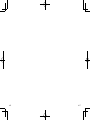 20
20
Anker PowerCore III Wireless 10K Manual de usuario
- Tipo
- Manual de usuario
En otros idiomas
- français: Anker PowerCore III Wireless 10K Manuel utilisateur
- italiano: Anker PowerCore III Wireless 10K Manuale utente
- English: Anker PowerCore III Wireless 10K User manual
- Deutsch: Anker PowerCore III Wireless 10K Benutzerhandbuch
- русский: Anker PowerCore III Wireless 10K Руководство пользователя
- português: Anker PowerCore III Wireless 10K Manual do usuário
- 日本語: Anker PowerCore III Wireless 10K ユーザーマニュアル
- Türkçe: Anker PowerCore III Wireless 10K Kullanım kılavuzu
Documentos relacionados
-
Anker PowerCore III 10K Wireless Manual de usuario
-
Anker PowerCore III Manual de usuario
-
Anker A1232 Manual de usuario
-
Anker PowerCore 10000 Redux Manual de usuario
-
Anker PowerCore 10000 PD Manual de usuario
-
Anker A2503 Manual de usuario
-
Anker A1254 Manual de usuario
-
Anker 622 Manual de usuario
-
Anker 622 Manual de usuario
-
Anker 622 Manual de usuario
Otros documentos
-
SP CONNECT SPC Manual de usuario
-
 SP CONNECT Charging Suction Instrucciones de operación
SP CONNECT Charging Suction Instrucciones de operación
-
Mophie 4101_JP-SGN8-BLK Manual de usuario
-
Zagg 3782_JPA-IP7-RGLD Manual de usuario
-
Comsol DW01 Manual de usuario
-
SP CONNECT PCB015 Manual de usuario
-
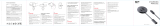 SP CONNECT Charging Module Manual de usuario
SP CONNECT Charging Module Manual de usuario
-
 NANAMI X5 Manual de usuario
NANAMI X5 Manual de usuario