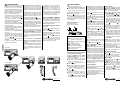ACI Farfisa TD4100MA El manual del propietario
- Tipo
- El manual del propietario

ITALIANOENGLISHFRANÇAISESPAÑOLPORTUGUÊSDEUTSCH
ITALIANOENGLISHFRANÇAISESPAÑOLPORTUGUÊSDEUTSCH
Mi 2293 1
PULSANTIERA DIGITALE
Pulsantiera in acciaio antivandalo serie
Matrix con 14 tasti in acciaio e LCD
alfanumerico. Permette di comporre ed
inviare chiamate su linea digitale
FN4000.
Dati tecnici
Alimentazione 12Vcc ± 1
Assorbimento a riposo 0,05A
Assorbimento massimo 0,12A
Tempo azionamento serratura 3/6 sec.
Display LCD 2 righe x 16 caratteri
Numero di chiamate (teoriche) 9999
Memoria 250 nominativi
Dimensioni 1 modulo
Temperatura di funzionamento 0°÷+40°C
Massima umidità ammissibile 90% RH
Art. TD4100MA
Mi 2293
E
PLACA DE CALLE DIGITAL
Placa de calle de acero antivandalismo
serie Matrix con 14 teclas de acero y
LCD alfanumérico. Permite marcar y
enviar llamadas en la línea digital
FN4000.
Datos técnicos
Alimentación 12Vcc ± 1
Absorción en reposo 0,05A
Absorción máxima 0,12A
Tiempo accionamiento cerradura 3/6 seg.
Display LCD 2 líneas x 16 caracteres
Número de llamadas (virtuales) 9999
Memoria 250 nombres
Dimensión 1 módulo
Temperatura de funcionam. 0°÷+40°C
Máxima humedad admisible 90% RH
DIGITAL PUSH-BUTTON
PANEL
Matrix series anti-vandalism steel push-
button panel with 14 steel buttons and
alphanumerical LCD. Used to dial and
send calls over FN4000 digital line.
Technical features
Power supply 12Vdc ± 1
Operating current 0.05A
Maximum absorption 0.12A
Door-opening time 3 / 6 sec.
LCD 2 lines x 16 characters
Number of calls (hypothetical) 9999
Memory 250 names
Dimensions 1 module
Operating temperature 0°÷+40°C
Maximum humidity acceptable 90% RH
PLAQUE DE RUE NUMERIQUE
Plaques de rue en acier antivandale,
série Matrix à 14 boutons-poussoirs et
afficheur LCD alphanumérique. Permet
de composer et d’adresser des appels
sur ligne digitale FN4000.
Données techniques
Alimentation 12Vcc ± 1
Absorption à repos 0,05A
Absorption maximum 0,12A
Délai d’activation de la gâche 3 / 6 sec.
Afficheur LCD 2 lignes x 16 caractères
Nombre d’appels (théoriques) 9999
Mémoire 250 noms
Dimensions 1 module
Température de fonction. 0°÷+40°C
Humidité max. admissible 90% HR
BOTONEIRA DIGITAL
Botoneira em aço anti-vandalismo série
Matrix com 14 teclas em aço e LCD
alfanumérico. Possibilita a composição
e o envio de chamadas para linha digital
FN4000.
Dados técnicos
Alimentação 12Vcc ± 1
Absorção em repouso 0,05A
Absorção máxima 0,12A
Tempo acionamento fechadura 3 /6 seg.
Display LCD 2 linhas x 16 caracteres
Número de chamadas (teóricas) 9999
Memória 250 nomes
Dimensões 1 módulo
Temperatura de funcionam. 0°÷+40°C
Umidade máxima admissivel 90% RH
DIGITALE KLINGELPLATTE
Vandalsichere Klingelplatte aus Stahl,
Serie Matrix, mit 14 Stahltasten und
alphanumerischem LCD-Display. Für
die Eingabe und Übertragung von
Rufen auf der Digitalleitung FN4000.
Technische Daten
Stromversorgung 12VGs ± 1
Stromaufnahme in Ruhestellung 0,05A
Max. Stromaufnahme 0,12A
Betätigungszeit des Türschlosses 3/6 Sek.
LCD-Display 2 Reihen x 16 Zeichen
(theoretische) Anzahl der Rufe 9999
Speicher 250 Namen
Abmessungen 1 Modul
Betriebstemperatur 0° ÷ +40°C
max. zulässige Feuchtigkeit 90%
RH
1A
2B
3C 4D
5E
6F 7G 8H 9I 0J
Mi 2293 32
DATA DI ACQUISTO - DATE OF PURCHASE - DATE D’ACHAT -
FECHA DE COMPRA - DATA DE COMPRA - EINKAUFSDATUM
TIMBRO E FIRMA DEL RIVENDITORE
DEALER’S NAME AND ADDRESS
NOM ET ADRESSE DU REVENDEUR
NOMBRE Y DIRECCION DEL DISTRIBUIDOR
CARIMBO E ASSINATURA DO REVENDEDOR
STÄMPEL DES HÄNDLERS
CERTIFICATO DI GARANZIA
(condizioni valide solo per il Territorio Italiano)
La garanzia ha la durata di dodici mesi dalla data di acquisto, accertata o
accertabile, e viene esercitata dalla Ditta rivenditrice e, tramite questa, dai Centri
Assistenza Tecnica Autorizzati ACI Srl Farfisa Intercoms.
La garanzia deve essere esercitata, pena la decadenza, entro otto giorni dalla
scoperta del difetto.
LA GARANZIA NON E’ VALIDA SE NON DATATA E VIDIMATA CON TIMBRO
E FIRMA DEL RIVENDITORE ALL’ATTO DELL’ACQUISTO. CERTIFICATO
UNICO ED INSOSTITUIBILE.
MATRICOLA - SET NUMBER - MATRICULE APPAREIL -
N° MATRICULA - N° DE MATRICULA - SERIENNUMMER
La ACI Srl Farfisa Intercoms si riserva il diritto di modificare in qualsiasi momento i prodotti qui illustrati.
La ACI Srl Farfisa Intercoms se réserve le droit de modifier à tous moments les produits illustrés.
E’ reservada à ACI Srl Farfisa intercoms o direito de modificar a qualquer momento os produtos aqui
ilustrados.
ACI Srl Farfisa Intercoms reserves the right to modify the products illustrated at any time.
ACI Srl Farfisa intercoms se reserva el derecho de modificar en cualquier momento los productos
ilustrados aquí.
Änderungen vorbehalten.
ACI Srl Farfisa Intercoms • Via E. Vanoni, 3 • 60027 Osimo (AN) • Italy • Tel: +39 071 7202038 (r.a.) • Fax: +39 071 7202037 • e-mail: [email protected] • www.acifarfisa.it
TD4100MA
La página se está cargando...
La página se está cargando...
La página se está cargando...
La página se está cargando...
La página se está cargando...
La página se está cargando...
La página se está cargando...
La página se está cargando...
La página se está cargando...

ITALIANOENGLISHFRANÇAISESPAÑOLPORTUGUÊSDEUTSCH
ITALIANOENGLISHFRANÇAISESPAÑOLPORTUGUÊSDEUTSCH
Mi 2293 11
J1 J1
GN
V+
DS
CS
A B
PROGRAMMING
Before programming you must:
Move the jumper J1 on the back of the
push- button panel from A to B; the
display shows “Programming / type:
“.
Dial the programming code (see table)
and press
to confirm.
After you programme each single
code, bring the jumper J1 back to A.
To exit and access the 4-digit
programming codes you must move
the jumper J1.
Positions of jumper J1
A = operation mode
B = programming mode
Entry of codes for door lock / address
P1 / address PE (code 0000)
Enter the code 0000 to access the “entry
of door lock codes” mode. The display
shows “PASSWORD 0 / ”.
Dial the first opening code on the
keypad, for example 7890; the display
shows “PASSWORD 0 / 7890”.
Press
; the display shows
“PASSWORD 1 / ”.
Dial the second opening code on the
keypad, for example 1234; the display
shows “PASSWORD 1 / 1234”.
Press
; the display shows
“PASSWORD 2 / ”.
Repeat the operation to enter a
maximum of 16 codes. When you
press
to confirm the last code
(PASSWORD 15) you enter the “entry
of address P1 code” mode
automatically. You can memorise the
number of the internal station that can
be called directly by pushing a button
connected between terminals P1 and
-.
Press
; the display shows “P1 /
1000”.
Press to delete the code shown on
the display and enter the number of the
internal station you want to enable for
the direct call function.
Press
to confirm and go to the
“entry of address PE code”; the
display shows “PE / ”. You can enter
the code for the external station
address. The push-button panels can
be coded with numbers from 9950 to
9979.
Dial the code and press
to confirm.
You go back to the “entry of door
lock codes” mode. The display shows
the PASSWORD 0 code
(PASSWORD 0 / internal station)”.
To exit programming bring the jumper
J1 back to the original position (from
B to A).
Note. To delete the password and the
address associated with P1 and PE
press
and then press
again.
Entry / modification / deletion of
names (code 0001)
You can enter 32 characters, of which 28
characters for the name and the last 4
characters on bottom right for the internal
station number. When searching for
characters, the display shows upper-
case letters, low-case letters, numbers,
characters . <> and space in a sequence.
Enter the names from top down and from
left to right. You must enter a number in
the last space on bottom right to save the
name (see “deleting a name”). The
push-button panel reorders the list in
alphabetical order every time you enter
and confirm a name.
Function of buttons
Hold this button pressed to scroll the
list of existing names
Hold this button pressed to move the
cursor to the name characters
Hold this button pressed to scroll
down the list of characters
Hold this button pressed to scroll up
the list of characters
Entry of names
Move the jumper J1 from A to B.
Enter the code 0001; the display shows
the first name. The display is empty if
no codes are programmed.
Press or
to select the character
for the first cell; press
to go to the
second cell; press
or
to select
the character for the second cell;
continue until you have entered the
complete name with code. Press
after you have entered the number in
the last cell on bottom right; the display
shows “STORE USER / YES < > NO”;
press
to confirm; press
to modify
the name.
If confirmed, the display shows the
second name. The display is empty if
no names are programmed.
Once you have confirmed the last
name, bring the jumper back to the
original position (from B to A). The
display shows “waiting” and an
automatic status bar. Normal operation
is restored after a few seconds and
the display shows the initial text (see
“Operation”).
Notes. Once you have entered 250
names the display shows “waiting” and
an automatic status bar. After a few
seconds the display shows
“Programming / type: “ and you can
continue with programming.
You can enter 2 or more names with the
same call number (i.e. different family
names in the same apartment).
Modification of names
Press
to search for the name you
want to modify; (hold the button
pressed for quick searching).
Press to go to the character you
want to modify.
Select the character with
(forward)
(backward).
Repeat the operation until you have
completed the name modification.
Once you have completed the
modification, hold
pressed until the
display shows “STORE USER / YES
< > NO” Press
to confirm or to
modify the name again.
Enter a space to delete a letter.
Table of programming codes
0000 Entry of codes for door lock /
address P1 / address PE
0001 Entry-modification-deletion of
names
0002 Language selection
0003 System programming
0004 Entry of display initial text
0005 Loading names from PC
0006 Ordering names
Mi 2293 22
E
FUNCIONAMIENTO
Averiguar que las conexiones de la
instalación se han hecho correctamente.
Poner en función la instalación
conectando el alimentador a la red; en la
pantalla aparece por 3 segundos la
versión software de la placa de calle,
luego la información “ACI FARFISA /
pulsar < >” (<>alternativamente).
Marcar el número del usuario deseado,
verificar que es exacto en la pantalla
“selección / ----” y presionar la tecla
para realizar la llamada. El envío es
confirmado por un tono y la visualización
de la información “llamando / ----”.
En caso de error, presionar la tecla
(sólo antes de enviar la llamada) y marcar
el número correcto.
Si el número llamado está ocupado o es
inexistente, en la pantalla aparece por 3
segundos “ocupado / “.
Si el número llamado existe, se oye el
tono de libre y en la pantalla aparece
“tocando / ----”.
Es posible elegir la extensión que se
desea llamar seleccionándola entre los
nombres ya memorizados. Presionar
las teclas
o
para buscar la
extensión deseada y
para empezar
la llamada.
El timbre del portero llamado toca
durante unos 25 segundos.
Al levantar el auricular, el usuario llamado
interrumpe la llamada y habilita la
conversación con la placa de calle
durante unos 60 segundos; en la pantalla
de la placa de calle aparece “comunica
/ ----”.
Cuando faltan 10 segundos antes del fin
de conversación, la información en la
pantalla empieza a parpadear; para
continuar la conversación por 60 seg.
más presionar nuevamente
.
Para accionar la apertura de la cerradura,
presionar el pulsador del portero. El
tiempo de habilitación es de 3 segundos
(o de 6 segundos si se ha programado).
Al colgar el auricular, la instalación
regresa al estado de reposo.
Los números que no han sido enviados
ni borrados se apagan a los 25 seg.
Al realizar la llamada desde una de las
placas en instalaciones con 2 o más
placas de calle digitales, las otras se
inhabilitan con la siguiente indicación
“ocupado / “. Hay que esperar que la
línea se libere para realizar una nueva
llamada.
En las instalaciones con centralita de
portero en posición “Día” y sin llamada
directa, todas las llamadas pasan por la
centralita.
Tras recibir la llamada el operador puede
poner en espera la placa de calle para
llamar a la extensión deseada; en la
pantalla de la placa de calle aparece
“espera / “.
Si el operador pone la extensión en
comunicación con la placa de calle, la
pantalla vuelve a la visualización de
conversación. Se recuerda que el
número que aparece en la pantalla de la
placa de calle es el de la extensión
llamada por el operador y podría, debido
a la transferencia de llamadas, no
coincidir con el número llamado.
Abrir la cerradura codificada
Desde la placa de calle, aunque en el
modo “ocupado”, es posible accionar la
apertura de la cerradura marcando uno
de los posibles 16 números de 4 cifras
introducidos anteriormente.
Accionamiento cerradura codificada
- Marcar 00
- Presionar
; en la pantalla aparece
“Password /
“
- Marcar, dentro de 10 segundos, el
código personal de acceso; cada cifra
marcada se visualiza por medio de un
asterisco en lugar de
.
- Presionar
; se acciona la apertura
de la cerradura, se oye un tono de
confirmación y la placa de calle vuelve
al modo operativo actual de la
instalación (libre o ocupado).
"Selección"
o “Búsqueda”
1A
2B
3C 4D
5E
6F 7G 8H 9 I 0J
s
ELEZIONE
1234
1A
2B
3C 4D
5E
6F 7G 8H 9 I 0J
CHIAMATA
1234
1A
2B
3C 4D
5E
6F 7G 8H 9I 0J
ROSSI GIOVANNI
1234
1A
2B
3C 4D
5E
6F 7G 8H 9I 0J
C
ONVERSA
1234
1A
2B
3C 4D
5E
6F 7G 8H 9I 0J
s
QUILLA
1234

ITALIANOENGLISHFRANÇAISESPAÑOLPORTUGUÊSDEUTSCH
ITALIANOENGLISHFRANÇAISESPAÑOLPORTUGUÊSDEUTSCH
Mi 2293 12
Addition of 1 or more names to the
list
To add a new name to the existing list
press
to scroll the list; the display is
empty after the last name. To enter a new
name follow the operations described in
“Entry of names”. If confirmed, the
name is placed in the list in alphabetical
order.
Deletion of names
Press
to search for the name you
want to delete; (hold the button pressed
for quick searching).
Press to go to the last cell (bottom
right); enter a space to delete the
existing number.
Press again; the display shows
“DELETE USER / YES < > NO” Press
to confirm or
to go back to the
name.
The next name is displayed after you
have deleted the name.
Language selection (code 0002)
You can choose the language from 6
different options (Italian, English, French,
German, Spanish and Portuguese) in
operation mode.
Move the jumper J1 from A to B.
Enter the code 0002; the display shows
“Italiano” in case of first programming
or the programmed language.
Press or
to select the language.
Press
to confirm; the display shows
“Programming / type: “.
System programming (code 0003)
You can change or activate the functions
of the push-button panel (see table).
Enter the code 0003; the display shows
“bit 0 = 0 / 0 < > 1” in case of first
programming or “bit 0 = 1 / 0 < > 1” if
changed in the previous programming.
Press
to select 1 or to select 0.
Press
to confirm and go to the next
code (see code table with
descriptions).
Once you have confirmed the value of
the last code (bit7), the display shows
“Programming / type: “ and you can
continue with programming.
Personalisation of display initial text
(code 0004)
You can modify the text shown on the
display during normal operation or idle
state. You must programme bit5 to
display the text (see “system
programming”).
Enter the code 0004; the display
shows “?? “, in case of first
programming, or the text you want to
replace.
For information on how to enter the
characters see “entry of names”.
Press
to confirm; the display
shows “Programming / type: “ and
you can continue with programming.
Loading names from PC
You can load names directly from your
PC.
Load the names on the PC using a
dedicated software application
(software supplied on demand).
Turn off the push-button panel and the
PC.
Connect the PC serial port to the
stereo jack on the back of the push-
button panel with a cable as shown in
the figure.
Move the jumpers J2 and J3 on the
back of the push-button panel from A
to B (also the jumper J1 must be on
B).
Turn on the PC and then the push-
button.
Enter the code 0005; the display
shows “TD4100MA > PC / in
progress 0”.
Download the names from the PC
within 15 seconds; the display shows
“TD4100MA < —> PC / in progress
1”, “TD4100MA <—> PC / in
progress 2” and then the downloaded
names.
At the end of download the push-
button deletes the existing names.
The first line of the display shows
“waiting” and the second line shows a
status bar to show the progress of the
deletion operation. At the end the
display shows “Programming / type:
“ .
Turn off the push-button panel and
then the PC.
Disconnect the cable from the PC
and the push-button panel.
Bring the jumpers J2 and J3 back to
A; bring the jumper J1 back to A if you
have completed programming,
otherwise continue with program-
ming.
3
4
J2 J2
J3 J3
A B
1234
TD4100MA
1
2
3
4
5
6
7
8
9
3
2
5
5
2
3
Ø=2,5mm
PC serial port
Stereo jack
PC
Ordering names
You can list the names in alphabetical
order (from A to Z).
Enter the code 0006; the first line of the
display shows “waiting” and the second
line shows a status bar; at the end of the
operation the push-button panel returns
automatically to the programming mode
(the display shows “Programming /
type: “ ).
Return to operation mode
Once you have completed programming,
bring the jumper J1 back to A; the display
shows “ACI FARFISA / press < >” or the
text you have entered during programming
(see "Personalisation of display initial
text”).
Mi 2293 21
Permite ordenar alfabéticamente (de A
a Z) los nombres introducidos.
Introducir el código 0006; en la primera
línea de la pantalla aparece “waiting”
mientras que en la segunda se
produce el avance de una barra de
estado; una vez finalizado se regresa
automáticamente al modo de
programaciones (en la pantalla
aparece “Programming / type: “ ).
Regresar al modo de funcionamiento
Una vez finalizadas todas las
programaciones colocar el puente J1
nuevamente en la posición A; en la
pantalla aparece “ACI FARFISA /
presionar < >” o la información
eventualmente configurada al inicio de
la programación (ver “Creación
información inicial personalizada”).
Tabla códigos programaciones de sistema
Código de Descripción de la función Valor a introducir con teclas
programación
= 0
= 1
bit 0 tiempo de accionamiento de la cerradura 3 seg. 6 seg.
bit 1 habilitación con llamada desde extensión (1) NO SI
bit 2 accionamiento cerradura codificada por medio de tecla
(2) NO SI
bit 3 no utilizado -
bit 4 visualización en la pantalla de números de llamada con letra inicial (3) NO SI
bit 5 habilitación pantalla inicial personalizada (4) NO SI
bit 6 inhabilitación información ACI FARFISA y habilitación de la personalizada NO SI
bit 7 inhabilitación/habilitación generador de tonos NO SI
(1) Con esta función habilitada es posible, presionando el pulsador de la cerradura desde una extensión, entrar en
conversación con una placa de calle (si hay varias placas de calle en paralelo, habilitar la función solo con una), y
presionando nuevamente el pulsador se acciona la cerradura.
(2) Con esta función es posible acortar el tiempo de accionamiento de la cerradura codificada presionando la tecla
en lugar
de la composición 00+
. Ej.: presionar + contraseña +
.
(3) Si la instalación está repartida en varias columnas, es posible visualizar el número de mil como letra para mejor identificar
las distintas montantes (letras de A a J). En realidad, a la extensión siempre se le envía un número de 4 cifras. Ej.:
componiendo A001, la extensión llamada es la que tiene la codificación 1001. Si se selecciona y envía una única cifra,
automáticamente la placa de calle procede a introducir tres 0 (ej.: presionando 3 +
se visualiza C000 y se envía 3000).
(4) Permite alternar la pantalla inicial “ACI FARFISA” con la personalizada (ver “Creación información inicial personalizada”).
Tabla de los tonos
Espera -
Indica que la placa de calle ha sido puesta en espera por la centralita
Fin de conversación - Indica que faltan 10 segundos para finalizar la conversación
Confirmación -Indica el envío de la llamada, la apertura de la cerradura durante una
conversación y el reconocimiento del código de la cerradura codificada
012345
012345
012345
012345
Libre - Indica que el timbre de la extensión llamada está tocando

ITALIANOENGLISHFRANÇAISESPAÑOLPORTUGUÊSDEUTSCH
ITALIANOENGLISHFRANÇAISESPAÑOLPORTUGUÊSDEUTSCH
Mi 2293 13
Table of system programming codes
Programming Function description Value entered with buttons
code
= 0
= 1
bit 0 door lock activation time 3 sec 6 sec
bit 1 activation upon call from internal station (1) NO YES
bit 2 door lock activation with
(2) NO YES
bit 3 not used -
bit 4 call numbers displayed with initial letter (3) NO YES
bit 5 activation of personalised initial screen (4) NO YES
bit 6 deactivation of ACI FARFISA and activation of personalised text NO YES
bit 7 deactivation/activation of tone generator NO YES
(1) This function allows the internal stations to press the door lock button, start a conversation with the external station (in case
of more external stations in parallel the function must be activated on one external station only) and activate the door lock
by pressing the button again.
(2) This functions allows for quicker door lock activation by pressing
rather than dialling the code 00+
. For example: press
+ password +
.
(3) If the installation is divided into multiple raisers the number of thousands as a letter for easier identification (letters from A
to J). The internal station receives a 4-digit number. For example: by dialling A001 the internal station called is the internal
station with code 1001. If you select and send a single digit the push-button panel enters three zeros automatically (for
example: press 3 +
to display C000 and send 3000).
(4) You can alternate “ACI FARFISA” with the personalised text (see “personalisation of display initial text”).
Tone table
Hold-on -
The exchanger has put the push-button panel on hold
End of conversation - 10 seconds before conversation ends
Confirmation - Sending of call, door lock opening during conversation and
acknowledgement of door lock code
012345
012345
012345
012345
Free - The internal station you have called is ringing
Mi 2293 20
puede seguir con la siguiente
programación.
Es posible introducir 2 o más nombres
con un mismo número de llamada (p. ej.
varios apellidos en un único piso).
Modificar o corregir un nombre
Buscar el nombre que se desea
modificar presionando la tecla
;
(manteniéndola presionada para la
búsqueda rápida).
Posicionarse con la tecla en el
carácter a modificar.
Seleccionar el carácter con las teclas
(adelante) (atrás).
Repetir las operaciones hasta
corregir completamente el nombre.
Tras finalizar la corrección, mantener
presionada
hasta que se visualice
“STORE USER / YES < > NO”.
Presionar
para confirmar o
para modificar nuevamente el
nombre.
Para borrar una letra introducir el
carácter espacio.
Añadir 1 o más nombres a la lista
Para añadir más nombres a una lista
existente hay que moverla presionando
hasta que, tras el último nombre, la
pantalla no visualiza nada. Para
introducir más usuarios seguir el mismo
proceso del capítulo “Introducir
nombres”. Una vez confirmado, el
nombre es colocado en la posición
correcta (orden alfabético).
Borrar nombres
Buscar el nombre que se desea borrar
presionando la tecla
; (mante-
niéndola presionada para la
búsqueda rápida).
Posicionarse con la tecla en la
última celda (abajo a la derecha);
borrar el número existente
introduciendo un espacio.
Presionar nuevamente ; se
visualiza “DELETE USER / YES < >
NO”. Presionar
para volver al
nombre o
para confirmar.
Una vez borrado, aparece el nombre
siguiente.
Seleccionar el idioma (código 0002)
En el modo de funcionamiento se puede
elegir entre 6 idiomas (Italiano, Inglés,
Francés, Alemán, Español o
Portugués).
Mover el puente J1 de la posición A
a la B.
Introducir el código 0002; en la
pantalla aparece “italiano”, si se ha
programado, o el idioma anterior-
mente programado.
Presionar la tecla
o
para
seleccionar el idioma deseado.
Presionar la tecla
para confirmar
el idioma; en la pantalla aparece la
información “Programming / type: “.
Programaciones de sistema (código
0003)
Con esta programación es posible
cambiar o habilitar distintas funciones
de la placa de calle (ver tabla).
Introducir el código 0003; en la
pantalla aparece “bit 0 = 0 / 0< > 1” si
se ha programado, o “bit 0 = 1 / 0< >
1” si se ha cambiado en una
programación anterior.
Presionar la tecla
para seleccionar
1 o
para 0.
Presionar la tecla
para confirmar y
pasar al siguiente (ver tabla de
códigos y sus descripciones).
Tras confirmar el valor del último
código (bit7), en la pantalla aparece
“Programming / type: “, y se puede
seguir con la programación siguiente.
Crear una información inicial
personalizada (código 0004)
Permite modificar la información
visualizada en la pantalla durante el
funcionamiento normal o en reposo.
Para visualizarla hay que programar el
bit5 (ver el capítulo “Programaciones
de sistema”).
Introducir el código 0004; en la
pantalla aparece “ ?? “ si se ha
programado, o la información que se
desea sustituir.
Para el modo de introducción de los
caracteres ver el capítulo “Introducción
de nombres”.
Presionar la tecla
para confirmar;
cuando en la pantalla aparece
“Programming / type: “ se puede
seguir con la programación siguiente.
Cargar nombres desde el ordenador
El siguiente proceso permite cargar
nombres directamente desde el
ordenador.
Cargar todos los nombres en el
ordenador utilizando un programa
dedicado (software suministrado bajo
pedido).
Apagar la placa de calle y el
ordenador.
Conectar el puerto serial del
ordenador a la toma estéreo en la
parte posterior de la placa de calle por
medio de un cable, conectado como
se ve en la figura.
Mover los puentes J2 y J3, colocados
en la parte posterior de la placa de
calle, de la posición A a la B (el puente
J1 debe permanecer también en la
posición B).
Encender el ordenador y luego la placa
de calle.
Introducir el código 0005; en la pantalla
aparece “TD4100MA <—> PC / in
progress 0”.
Dentro de 15 segundos bajar los
nombres del ordenador; en la pantalla
aparece en secuencia “TD4100MA
<—> PC / in progress 1”, “TD4100MA
<—> PC / in progress 2”, luego se
visualizan todos los nombres bajados.
Una vez finalizado el traslado de
nombres, la placa de calle procederá a
borrar los eventuales nombres
introducidos previamente; en la primera
línea de la pantalla aparece “waiting”
mientras que en la segunda una barra
de estado indica el avance del borrado;
una vez finalizado aparece
“Programming / type: “.
Apagar la placa de calle y luego el
ordenador.
Desconectar el cable del ordenador y
de la placa de calle.
Colocar los puentes J2 y J3 en la
posición A; colocar también el puente
J1 en la posición A si se ha finalizado
la programación, si no continuar.
Ordenar nombres
3
4
J2 J2
J3 J3
A B
1234
TD4100MA
1
2
3
4
5
6
7
8
9
3
2
5
5
2
3
Ø=2,5mm
Puerto serial
ordenador
Toma estéreo
Ordenador

ITALIANOENGLISHFRANÇAISESPAÑOLPORTUGUÊSDEUTSCH
ITALIANOENGLISHFRANÇAISESPAÑOLPORTUGUÊSDEUTSCH
Mi 2293 14
OPERATION
Check that all connections are correct.
Connect the power supply unit to the
mains; the displays shows the software
version of the push-button panel for 3
seconds followed by “ACI FARFISA /
press < > (< > in alternate mode).
Dial the user number, check that the
number is correct on the display “dialling
/ ----" and press
to make the call. The
tone and the text “calling / ----” confirm
that the call has been made.
In case of error press
(only before
sending the call) and dial the correct
number.
If the number is busy or if the number
does not exist the display shows “busy /
” for 3 seconds.
If the number exists you hear the ringing
tone and the display shows “ringing / ---
-”.
You can select the internal station from
the names in the list. Press
or
to
search for the internal station and press
to send the call.
The called intercom rings for about 25
seconds.
The called user picks up the handset to
interrupt the call and enables the
conversation with the external station for
60 seconds. The display shows
“connection /---- ”.
The text on the display starts flashing 10
seconds before conversation ends. To
continue conversation for additional 60
seconds press
again.
Press the intercom button to release the
door lock. Door lock activation time is 3
seconds (or 6 seconds).
Replace the handset to restore the idle
state.
Numbers that are not sent or deleted go
off after 25 seconds.
In installations with 2 or more digital
push-button panels, when a call is
made from one push-button panel, the
other push-button panels are deactivated
and their display shows “busy / ”. Wait
until the line is free to make the call.
In installations with doorkeeper
exchanger in “Day” mode without direct
dialling function, all calls are sent to the
exchanger.
Once the call is received, the operator
can put the push-button panel on hold
and call the internal station; the push-
button display shows “hold-on / ”.
If the operator connects the internal
station with the push-button panel, the
display returns to the conversation status.
The number displayed on the push-button
panel is the number of the internal station
called by the operator and it may not
correspond to the called number
because of the call transfer function.
Door lock opening
The door lock can be opened from the
push-button panel, including in “busy”
mode, by dialling one of the 16 4-digit
codes you have entered.
Door lock activation
- Dial 00
- Press
; the display shows “Password
/
“
- Dial the personal access code within
10 seconds; each digit is visualised
with * instead of
.
- Press
to release the door lock; you
hear the confirmation tone and the push-
button panel returns to the current
system operation mode (free or busy).
"Dialling"
1A
2B
3C 4D
5E
6F 7G 8H 9 I 0J
s
ELEZIONE
1234
1A
2B
3C 4D
5E
6F 7G 8H 9 I 0J
CHIAMATA
1234
1A
2B
3C 4D
5E
6F 7G 8H 9I 0J
ROSSI GIOVANNI
1234
1A
2B
3C 4D
5E
6F 7G 8H 9I 0J
C
ONVERSA
1234
1A
2B
3C 4D
5E
6F 7G 8H 9I 0J
s
QUILLA
1234
or “Search”
Mi 2293 19
J1 J1
GN
V+
DS
CS
A B
E
PROGRAMACIONES
Para realizar las programaciones hay
que:
Mover el puente J1 colocado en la
parte posterior de la placa de calle, de
la posición A a la B; en la pantalla
aparece la información “Program-
ming / type: “.
Marcar el código de programación
deseado (ver tabla) y presionar
para confirmar.
Tras finalizar la programación de cada
código, llevar de nuevo el puente J1
en la posición A.
Para salir y entrar en los códigos de
programación de 4 cifras hay que
mover el puente J1.
Posiciones del puente J1
A = modo de funcionamiento
B = modo de programación
Introducir códigos para cerradura
codificada / dirección P1 / dirección
PE (código 0000)
Al introducir el código 0000 se entra en
el modo “introducción códigos
cerradura codificada”, y en la pantalla
aparece “PASSWORD 0 / “.
Marcar en el teclado el 1° código de
apertura de la cerradura, por ejemplo
7890; en la pantalla aparece
“PASSWORD 0 / 7890”.
Presionar la tecla
; en la pantalla
aparece “PASSWORD 1 / “.
Marcar en el teclado el 2° código de
apertura de la cerradura, por ejemplo
1234; en la pantalla aparece
“PASSWORD 1 / 1234”.
Presionar la tecla
; en la pantalla
aparece “PASSWORD 2 / “.
Repetir las operaciones descritas
para introducir hasta un máximo de
16 códigos; al presionar la tecla
para confirmar el 16° código (PASS-
WORD 15) se entra automáticamente
en el modo “introducción código
dirección P1”; durante esta fase es
posible memorizar el número de una
extensión que se podrá llamar
directamente con un pulsador
conectado entre los bornes P1 y -.
Presionar la tecla
; en la pantalla
aparece “P1 / 1000”.
Borrar el código visualizado
presionando la tecla
e introducir el
número de la extensión que se desea
habilitar para la llamada directa.
Presionar la tecla
para confirmar la
programación y pasar al modo
“introducción código dirección
PE”; en la pantalla se visualiza “PE /
“. Durante esta fase es posible
codificar la dirección de la placa de
calle. Las placas de calle se pueden
codificar con números que van de
9950 a 9979.
Una vez compuesto, confirmar el
número presionando la tecla
. Se
vuelve al modo “introducción
códigos cerradura codificada” y en
la pantalla aparece el código de la
PASSWORD 0 (PASSWORD 0 /
número extensión)”.
Para salir dalla programación colocar
el puente J1 en la posición originaria
(de B a A).
Nota. Para borrar una contraseña, la
dirección asociada a P1 y PE basta con
presionar
y luego
.
Introducir / modificar / borrar
nombres (código 0001)
La pantalla permite la introducción de
32 caracteres, 28 de los cuales
dedicados al nombre y los últimos 4
abajo a la derecha al número de la
extensión. Cuando se buscan los
caracteres aparecen en la pantalla, en
orden alfabético, primero las letras
mayúsculas, luego las minúsculas, los
números, los caracteres .<> y finalmente
el espacio.
Introducir los nombres partiendo desde
arriba hacia abajo y de la izquierda a la
derecha, con introducción obligatoria
de un número en el último espacio abajo
a la derecha, no pudiendo en caso
contrario memorizarse el nombre (ver
“Proceso de borrado de un nombre”).
Por cada nombre que se ha introducido
y confirmado, la placa de calle procede
a reordenar la lista alfabéticamente.
Función pulsadores
Manteniéndolo presionado se mueve
la lista de nombres
Manteniéndolo presionado se mueve
el cursor entre los caracteres del
nombre
Manteniéndolo presionado se mueve
hacia adelante la lista de caracteres
Manteniéndolo presionado se mueve
hacia atrás la lista de caracteres
Introducir nombres
Mover el puente J1 de la posición A a
la B.
Introducir el código 0001; en la pantalla
aparece el 1° nombre, o nada si no se
ha programado.
Presionar la tecla o para
seleccionar el carácter a introducir en
la 1
a
celda; moverse con
para
posicionarse en la segunda celda;
presionar la tecla
o
para
seleccionar el carácter a introducir en
la 2
a
celda; seguir hasta completar la
introducción del nombre con su código
correspondiente. Después de
introducir el número en la última celda
abajo a la derecha presionar
; en la
pantalla aparece “STORE USER /
YES < > NO”; para confirmar hay que
presionar
; para modificar el nombre
presionar
.
Una vez confirmado, en la pantalla
aparece el 2° nombre, o nada si no se
ha programado.
Una vez confirmado el último nombre
introducido, colocar nuevamente el
puente móvil en la posición originaria
(de B a A). En la pantalla sale
visualizado “waiting” y una barra de
avance automático. Después de unos
segundos se vuelve al funcionamiento
normal y aparece la información inicial
(ver el capítulo “Funcionamiento”).
Notas. Si se ha llegado a introducir 250
nombres (cantidad máxima memoriza-
ble) en la pantalla sale visualizado
“waiting” y una barra de avance auto-
mático. Después de unos segundos
aparece “Programming / type: “ y se
Tabla de códigos de programación
0000 Introducir códigos para
cerradura codificada / dirección
P1 / dirección PE
0001 Introducir-modificar-borrar
nombres
0002 Seleccionar el idioma
0003 Programaciones de sistema
0004 Crear la información inicial
0005 Cargar nombres desde el
ordenador
0006 Ordenar nombres
La página se está cargando...
La página se está cargando...
Transcripción de documentos
Mi 2293 PULSANTIERA DIGITALE DIGITAL PUSH-BUTTON PANEL PLAQUE DE RUE NUMERIQUE Pulsantiera in acciaio antivandalo serie Matrix con 14 tasti in acciaio e LCD alfanumerico. Permette di comporre ed inviare chiamate su linea digitale FN4000. Matrix series anti-vandalism steel pushbutton panel with 14 steel buttons and alphanumerical LCD. Used to dial and send calls over FN4000 digital line. Plaques de rue en acier antivandale, série Matrix à 14 boutons-poussoirs et afficheur LCD alphanumérique. Permet de composer et d’adresser des appels sur ligne digitale FN4000. Dati tecnici Alimentazione 12Vcc ± 1 Assorbimento a riposo 0,05A Assorbimento massimo 0,12A Tempo azionamento serratura 3/6 sec. Display LCD 2 righe x 16 caratteri Numero di chiamate (teoriche) 9999 Memoria 250 nominativi Dimensioni 1 modulo Temperatura di funzionamento 0°÷+40°C Massima umidità ammissibile 90% RH E 32 PLACA DE CALLE DIGITAL Technical features Power supply 12Vdc ± 1 Operating current 0.05A Maximum absorption 0.12A Door-opening time 3 / 6 sec. LCD 2 lines x 16 characters Number of calls (hypothetical) 9999 Memory 250 names Dimensions 1 module Operating temperature 0°÷+40°C Maximum humidity acceptable 90% RH BOTONEIRA DIGITAL Données techniques Alimentation 12Vcc ± 1 Absorption à repos 0,05A Absorption maximum 0,12A Délai d’activation de la gâche 3 / 6 sec. Afficheur LCD 2 lignes x 16 caractères Nombre d’appels (théoriques) 9999 Mémoire 250 noms Dimensions 1 module Température de fonction. 0°÷+40°C Humidité max. admissible 90% HR DIGITALE KLINGELPLATTE Placa de calle de acero antivandalismo serie Matrix con 14 teclas de acero y LCD alfanumérico. Permite marcar y enviar llamadas en la línea digital FN4000. Botoneira em aço anti-vandalismo série Matrix com 14 teclas em aço e LCD alfanumérico. Possibilita a composição e o envio de chamadas para linha digital FN4000. Vandalsichere Klingelplatte aus Stahl, Serie Matrix, mit 14 Stahltasten und alphanumerischem LCD-Display. Für die Eingabe und Übertragung von Rufen auf der Digitalleitung FN4000. Datos técnicos Alimentación 12Vcc ± 1 Absorción en reposo 0,05A Absorción máxima 0,12A Tiempo accionamiento cerradura 3/6 seg. Display LCD 2 líneas x 16 caracteres Número de llamadas (virtuales) 9999 Memoria 250 nombres Dimensión 1 módulo Temperatura de funcionam. 0°÷+40°C Máxima humedad admisible 90% RH Dados técnicos Alimentação 12Vcc ± 1 Absorção em repouso 0,05A Absorção máxima 0,12A Tempo acionamento fechadura 3 /6 seg. Display LCD 2 linhas x 16 caracteres Número de chamadas (teóricas) 9999 Memória 250 nomes Dimensões 1 módulo Temperatura de funcionam. 0°÷+40°C Umidade máxima admissivel 90% RH Technische Daten Stromversorgung 12VGs ± 1 Stromaufnahme in Ruhestellung 0,05A Max. Stromaufnahme 0,12A Betätigungszeit des Türschlosses 3/6 Sek. LCD-Display 2 Reihen x 16 Zeichen (theoretische) Anzahl der Rufe 9999 Speicher 250 Namen Abmessungen 1 Modul Betriebstemperatur 0° ÷ +40°C max. zulässige Feuchtigkeit 90% RH Mi 2293 1 ITALIANO Mi 2293 ENGLISH TD4100MA FRANÇAIS 5 E 0 J ESPAÑOL 4 D 9 I PORTUGUÊS 3 C 8 H DEUTSCH 2 B 7 G Art. ACI Srl Farfisa Intercoms • Via E. Vanoni, 3 • 60027 Osimo (AN) • Italy • Tel: +39 071 7202038 (r.a.) • Fax: +39 071 7202037 • e-mail: [email protected] • www.acifarfisa.it ACI Srl Farfisa Intercoms reserves the right to modify the products illustrated at any time. ACI Srl Farfisa intercoms se reserva el derecho de modificar en cualquier momento los productos ilustrados aquí. Änderungen vorbehalten. La ACI Srl Farfisa Intercoms si riserva il diritto di modificare in qualsiasi momento i prodotti qui illustrati. La ACI Srl Farfisa Intercoms se réserve le droit de modifier à tous moments les produits illustrés. E’ reservada à ACI Srl Farfisa intercoms o direito de modificar a qualquer momento os produtos aqui ilustrados. MATRICOLA - SET NUMBER - MATRICULE APPAREIL N° MATRICULA - N° DE MATRICULA - SERIENNUMMER TD4100MA TIMBRO E FIRMA DEL RIVENDITORE DEALER’S NAME AND ADDRESS NOM ET ADRESSE DU REVENDEUR NOMBRE Y DIRECCION DEL DISTRIBUIDOR CARIMBO E ASSINATURA DO REVENDEDOR STÄMPEL DES HÄNDLERS LA GARANZIA NON E’ VALIDA SE NON DATATA E VIDIMATA CON TIMBRO E FIRMA DEL RIVENDITORE ALL’ATTO DELL’ACQUISTO. CERTIFICATO UNICO ED INSOSTITUIBILE. CERTIFICATO DI GARANZIA (condizioni valide solo per il Territorio Italiano) La garanzia ha la durata di dodici mesi dalla data di acquisto, accertata o accertabile, e viene esercitata dalla Ditta rivenditrice e, tramite questa, dai Centri Assistenza Tecnica Autorizzati ACI Srl Farfisa Intercoms. La garanzia deve essere esercitata, pena la decadenza, entro otto giorni dalla scoperta del difetto. DATA DI ACQUISTO - DATE OF PURCHASE - DATE D’ACHAT FECHA DE COMPRA - DATA DE COMPRA - EINKAUFSDATUM ITALIANO ENGLISH FRANÇAIS ESPAÑOL PORTUGUÊS DEUTSCH 1 A 6 F PORTUGUÊS sELEZIONE Al realizar la llamada desde una de las placas en instalaciones con 2 o más placas de calle digitales, las otras se inhabilitan con la siguiente indicación “ocupado / “. Hay que esperar que la línea se libere para realizar una nueva llamada. En las instalaciones con centralita de portero en posición “Día” y sin llamada directa, todas las llamadas pasan por la centralita. Tras recibir la llamada el operador puede poner en espera la placa de calle para llamar a la extensión deseada; en la pantalla de la placa de calle aparece “espera / “. A J1 B J1 Table of programming codes 0000 Entry of codes for door lock / address P1 / address PE 0001 Entry-modification-deletion of names 0002 Language selection 0003 System programming 0004 Entry of display initial text 0005 Loading names from PC 0006 Ordering names 2 B 3 C 4 D 5 E 7 G 8 H 9 I 0 J Entry of codes for door lock / address P1 / address PE (code 0000) CHIAMATA sQUILLA 1234 1 A 2 B 3 C 4 D 5 E 6 F 7 G 8 H 9 I 0 J CONVERSA 1234 Enter the code 0000 to access the “entry of door lock codes” mode. The display shows “PASSWORD 0 / ”. Dial the first opening code on the keypad, for example 7890; the display shows “PASSWORD 0 / 7890”. Press ; the display shows “PASSWORD 1 / ”. Dial the second opening code on the keypad, for example 1234; the display shows “PASSWORD 1 / 1234”. Press ; the display shows “PASSWORD 2 / ”. Repeat the operation to enter a maximum of 16 codes. When you press to confirm the last code (PASSWORD 15) you enter the “entry of address P1 code” mode 1234 1 A 2 B 3 C 4 D 5 E 1 A 2 B 3 C 4 D 5 E 6 F 7 G 8 H 9 I 0 J 6 F 7 G 8 H 9 I 0 J o “Búsqueda” 1234 1 A 2 B 3 C 4 D 5 E 6 F 7 G 8 H 9 I 0 J Mi 2293 22 Note. To delete the password and the address associated with P1 and PE press and then press again. Notes. Once you have entered 250 names the display shows “waiting” and an automatic status bar. After a few seconds the display shows “Programming / type: “ and you can continue with programming. You can enter 2 or more names with the same call number (i.e. different family names in the same apartment). Entry / modification / deletion of names (code 0001) You can enter 32 characters, of which 28 characters for the name and the last 4 characters on bottom right for the internal station number. When searching for characters, the display shows uppercase letters, low-case letters, numbers, characters . <> and space in a sequence. Enter the names from top down and from left to right. You must enter a number in the last space on bottom right to save the name (see “deleting a name”). The push-button panel reorders the list in alphabetical order every time you enter and confirm a name. Function of buttons Hold this button pressed to scroll the list of existing names Hold this button pressed to move the cursor to the name characters Hold this button pressed to scroll down the list of characters Hold this button pressed to scroll up the list of characters Modification of names Press to search for the name you want to modify; (hold the button pressed for quick searching). Press to go to the character you want to modify. Select the character with (forward) (backward). Repeat the operation until you have completed the name modification. Once you have completed the modification, hold pressed until the display shows “STORE USER / YES < > NO” Press to confirm or to modify the name again. Enter a space to delete a letter. Mi 2293 11 ITALIANO Entry of names Move the jumper J1 from A to B. Enter the code 0001; the display shows the first name. The display is empty if no codes are programmed. Press or to select the character for the first cell; press to go to the second cell; press or to select the character for the second cell; continue until you have entered the complete name with code. Press after you have entered the number in the last cell on bottom right; the display shows “STORE USER / YES < > NO”; press to confirm; press to modify the name. If confirmed, the display shows the second name. The display is empty if no names are programmed. Once you have confirmed the last name, bring the jumper back to the original position (from B to A). The display shows “waiting” and an automatic status bar. Normal operation is restored after a few seconds and the display shows the initial text (see “Operation”). ENGLISH Accionamiento cerradura codificada - Marcar 00 - Presionar ; en la pantalla aparece “Password / “ - Marcar, dentro de 10 segundos, el código personal de acceso; cada cifra marcada se visualiza por medio de un asterisco en lugar de . - Presionar ; se acciona la apertura de la cerradura, se oye un tono de confirmación y la placa de calle vuelve al modo operativo actual de la instalación (libre o ocupado). Positions of jumper J1 A = operation mode B = programming mode automatically. You can memorise the number of the internal station that can be called directly by pushing a button connected between terminals P1 and -. ; the display shows “P1 / Press 1000”. Press to delete the code shown on the display and enter the number of the internal station you want to enable for the direct call function. to confirm and go to the Press “entry of address PE code”; the display shows “PE / ”. You can enter the code for the external station address. The push-button panels can be coded with numbers from 9950 to 9979. Dial the code and press to confirm. You go back to the “entry of door lock codes” mode. The display shows the PASSWORD 0 code (PASSWORD 0 / internal station)”. To exit programming bring the jumper J1 back to the original position (from B to A). FRANÇAIS Desde la placa de calle, aunque en el modo “ocupado”, es posible accionar la apertura de la cerradura marcando uno de los posibles 16 números de 4 cifras introducidos anteriormente. Before programming you must: Move the jumper J1 on the back of the push- button panel from A to B; the display shows “Programming / type: “. Dial the programming code (see table) and press to confirm. After you programme each single code, bring the jumper J1 back to A. To exit and access the 4-digit programming codes you must move the jumper J1. ESPAÑOL Abrir la cerradura codificada PROGRAMMING 1234 1 A 6 F ROSSI GIOVANNI DEUTSCH Si el operador pone la extensión en comunicación con la placa de calle, la pantalla vuelve a la visualización de conversación. Se recuerda que el número que aparece en la pantalla de la placa de calle es el de la extensión llamada por el operador y podría, debido a la transferencia de llamadas, no coincidir con el número llamado. PORTUGUÊS "Selección" Al levantar el auricular, el usuario llamado interrumpe la llamada y habilita la conversación con la placa de calle durante unos 60 segundos; en la pantalla de la placa de calle aparece “comunica / ----”. Cuando faltan 10 segundos antes del fin de conversación, la información en la pantalla empieza a parpadear; para continuar la conversación por 60 seg. más presionar nuevamente . Para accionar la apertura de la cerradura, presionar el pulsador del portero. El tiempo de habilitación es de 3 segundos (o de 6 segundos si se ha programado). Al colgar el auricular, la instalación regresa al estado de reposo. Los números que no han sido enviados ni borrados se apagan a los 25 seg. CS DS V+ GN FUNCIONAMIENTO DEUTSCH ESPAÑOL FRANÇAIS ENGLISH ITALIANO E Averiguar que las conexiones de la instalación se han hecho correctamente. Poner en función la instalación conectando el alimentador a la red; en la pantalla aparece por 3 segundos la versión software de la placa de calle, luego la información “ACI FARFISA / pulsar < >” (<>alternativamente). Marcar el número del usuario deseado, verificar que es exacto en la pantalla “selección / ----” y presionar la tecla para realizar la llamada. El envío es confirmado por un tono y la visualización de la información “llamando / ----”. En caso de error, presionar la tecla (sólo antes de enviar la llamada) y marcar el número correcto. Si el número llamado está ocupado o es inexistente, en la pantalla aparece por 3 segundos “ocupado / “. Si el número llamado existe, se oye el tono de libre y en la pantalla aparece “tocando / ----”. Es posible elegir la extensión que se desea llamar seleccionándola entre los nombres ya memorizados. Presionar las teclas o para buscar la extensión deseada y para empezar la llamada. El timbre del portero llamado toca durante unos 25 segundos. System programming (code 0003) You can change or activate the functions of the push-button panel (see table). Enter the code 0003; the display shows “bit 0 = 0 / 0 < > 1” in case of first programming or “bit 0 = 1 / 0 < > 1” if changed in the previous programming. Press to select 1 or to select 0. Press to confirm and go to the next code (see code table with descriptions). Once you have confirmed the value of the last code (bit7), the display shows “Programming / type: “ and you can continue with programming. 7 2 3 8 5 4 9 Introducir el código 0006; en la primera línea de la pantalla aparece “waiting” mientras que en la segunda se produce el avance de una barra de estado; una vez finalizado se regresa automáticamente al modo de programaciones (en la pantalla aparece “Programming / type: “ ). 3 2 5 5 2 3 ITALIANO 6 Regresar al modo de funcionamiento PC A B J2 J2 J3 Código de programación bit 0 bit 1 bit 2 bit 3 bit 4 bit 5 bit 6 bit 7 J3 Ordering names You can list the names in alphabetical order (from A to Z). Enter the code 0006; the first line of the display shows “waiting” and the second line shows a status bar; at the end of the operation the push-button panel returns automatically to the programming mode (the display shows “Programming / type: “ ). Return to operation mode Once you have completed programming, bring the jumper J1 back to A; the display shows “ACI FARFISA / press < >” or the text you have entered during programming (see "Personalisation of display initial text”). Descripción de la función Valor a introducir con teclas =0 =1 tiempo de accionamiento de la cerradura habilitación con llamada desde extensión (1) accionamiento cerradura codificada por medio de tecla (2) no utilizado visualización en la pantalla de números de llamada con letra inicial (3) habilitación pantalla inicial personalizada (4) inhabilitación información ACI FARFISA y habilitación de la personalizada inhabilitación/habilitación generador de tonos 3 seg. NO NO NO NO NO NO 6 seg. SI SI SI SI SI SI (1) Con esta función habilitada es posible, presionando el pulsador de la cerradura desde una extensión, entrar en conversación con una placa de calle (si hay varias placas de calle en paralelo, habilitar la función solo con una), y presionando nuevamente el pulsador se acciona la cerradura. (2) Con esta función es posible acortar el tiempo de accionamiento de la cerradura codificada presionando la tecla en lugar de la composición 00+ . Ej.: presionar + contraseña + . (3) Si la instalación está repartida en varias columnas, es posible visualizar el número de mil como letra para mejor identificar las distintas montantes (letras de A a J). En realidad, a la extensión siempre se le envía un número de 4 cifras. Ej.: componiendo A001, la extensión llamada es la que tiene la codificación 1001. Si se selecciona y envía una única cifra, automáticamente la placa de calle procede a introducir tres 0 (ej.: presionando 3 + se visualiza C000 y se envía 3000). (4) Permite alternar la pantalla inicial “ACI FARFISA” con la personalizada (ver “Creación información inicial personalizada”). FRANÇAIS TD4100MA ENGLISH Tabla códigos programaciones de sistema ESPAÑOL Language selection (code 0002) You can choose the language from 6 different options (Italian, English, French, German, Spanish and Portuguese) in operation mode. Move the jumper J1 from A to B. Enter the code 0002; the display shows “Italiano” in case of first programming or the programmed language. Press or to select the language. Press to confirm; the display shows “Programming / type: “. Ø = 2,5mm 1 Una vez finalizadas todas las programaciones colocar el puente J1 nuevamente en la posición A; en la pantalla aparece “ACI FARFISA / presionar < >” o la información eventualmente configurada al inicio de la programación (ver “Creación información inicial personalizada”). Tabla de los tonos 0 1 2 3 4 PORTUGUÊS Loading names from PC You can load names directly from your PC. Load the names on the PC using a dedicated software application (software supplied on demand). Turn off the push-button panel and the PC. Connect the PC serial port to the stereo jack on the back of the pushbutton panel with a cable as shown in the figure. Move the jumpers J2 and J3 on the back of the push-button panel from A to B (also the jumper J1 must be on B). Turn on the PC and then the pushbutton. Enter the code 0005; the display shows “TD4100MA > PC / in progress 0”. Download the names from the PC within 15 seconds; the display shows “TD4100MA < —> PC / in progress 1”, “TD4100MA <—> PC / in progress 2” and then the downloaded names. At the end of download the pushbutton deletes the existing names. The first line of the display shows “waiting” and the second line shows a status bar to show the progress of the deletion operation. At the end the display shows “Programming / type: “. Turn off the push-button panel and then the PC. Disconnect the cable from the PC and the push-button panel. Bring the jumpers J2 and J3 back to A; bring the jumper J1 back to A if you have completed programming, otherwise continue with programming. PC serial port Permite ordenar alfabéticamente (de A a Z) los nombres introducidos. 5 Libre - Indica que el timbre de la extensión llamada está tocando 0 1 2 3 4 5 Espera - Indica que la placa de calle ha sido puesta en espera por la centralita 0 1 2 3 4 5 Fin de conversación - Indica que faltan 10 segundos para finalizar la conversación 0 Personalisation of display initial text (code 0004) You can modify the text shown on the display during normal operation or idle state. You must programme bit5 to display the text (see “system programming”). 1 2 3 4 5 Confirmación -Indica el envío de la llamada, la apertura de la cerradura durante una conversación y el reconocimiento del código de la cerradura codificada Mi 2293 12 Mi 2293 21 DEUTSCH Deletion of names Press to search for the name you want to delete; (hold the button pressed for quick searching). Press to go to the last cell (bottom right); enter a space to delete the existing number. Press again; the display shows “DELETE USER / YES < > NO” Press to confirm or to go back to the name. The next name is displayed after you have deleted the name. Stereo jack 3 4 Enter the code 0004; the display shows “?? “, in case of first programming, or the text you want to replace. For information on how to enter the characters see “entry of names”. Press to confirm; the display shows “Programming / type: “ and you can continue with programming. 1 2 3 4 ITALIANO ENGLISH FRANÇAIS ESPAÑOL PORTUGUÊS DEUTSCH Addition of 1 or more names to the list To add a new name to the existing list to scroll the list; the display is press empty after the last name. To enter a new name follow the operations described in “Entry of names”. If confirmed, the name is placed in the list in alphabetical order. Seleccionar el idioma (código 0002) En el modo de funcionamiento se puede elegir entre 6 idiomas (Italiano, Inglés, Francés, Alemán, Español o Portugués). Mover el puente J1 de la posición A a la B. Introducir el código 0002; en la Ordenar nombres Puerto serial ordenador Ø = 2,5mm 3 2 7 3 sec NO NO NO NO NO NO YES YES YES YES (1) This function allows the internal stations to press the door lock button, start a conversation with the external station (in case of more external stations in parallel the function must be activated on one external station only) and activate the door lock by pressing the button again. (2) This functions allows for quicker door lock activation by pressing rather than dialling the code 00+ . For example: press FRANÇAIS + password + . (3) If the installation is divided into multiple raisers the number of thousands as a letter for easier identification (letters from A to J). The internal station receives a 4-digit number. For example: by dialling A001 the internal station called is the internal station with code 1001. If you select and send a single digit the push-button panel enters three zeros automatically (for example: press 3 + to display C000 and send 3000). (4) You can alternate “ACI FARFISA” with the personalised text (see “personalisation of display initial text”). Tone table 0 1 2 3 4 5 Free - The internal station you have called is ringing 0 1 2 3 4 5 Hold-on - The exchanger has put the push-button panel on hold 5 5 2 3 0 1 2 3 4 5 End of conversation - 10 seconds before conversation ends Ordenador Cargar nombres desde el ordenador El siguiente proceso permite cargar nombres directamente desde el ordenador. Cargar todos los nombres en el ordenador utilizando un programa dedicado (software suministrado bajo pedido). Apagar la placa de calle y el ordenador. Conectar el puerto serial del ordenador a la toma estéreo en la TD4100MA A B J2 J2 J3 J3 Mi 2293 20 ENGLISH ITALIANO 6 sec YES YES 5 4 9 door lock activation time activation upon call from internal station (1) door lock activation with (2) not used call numbers displayed with initial letter (3) activation of personalised initial screen (4) deactivation of ACI FARFISA and activation of personalised text deactivation/activation of tone generator 2 3 8 Value entered with buttons =0 =1 Toma estéreo 1 6 bit 0 bit 1 bit 2 bit 3 bit 4 bit 5 bit 6 bit 7 Function description ESPAÑOL Crear una información inicial personalizada (código 0004) Permite modificar la información visualizada en la pantalla durante el funcionamiento normal o en reposo. Para visualizarla hay que programar el bit5 (ver el capítulo “Programaciones de sistema”). Introducir el código 0004; en la pantalla aparece “ ?? “ si se ha programado, o la información que se desea sustituir. Para el modo de introducción de los caracteres ver el capítulo “Introducción de nombres”. Presionar la tecla para confirmar; cuando en la pantalla aparece “Programming / type: “ se puede seguir con la programación siguiente. Programming code PORTUGUÊS Borrar nombres Buscar el nombre que se desea borrar presionando la tecla ; (manteniéndola presionada para la búsqueda rápida). Posicionarse con la tecla en la última celda (abajo a la derecha); borrar el número existente introduciendo un espacio. Presionar nuevamente ; se visualiza “DELETE USER / YES < > NO”. Presionar para volver al nombre o para confirmar. Una vez borrado, aparece el nombre siguiente. Programaciones de sistema (código 0003) Con esta programación es posible cambiar o habilitar distintas funciones de la placa de calle (ver tabla). Introducir el código 0003; en la pantalla aparece “bit 0 = 0 / 0< > 1” si se ha programado, o “bit 0 = 1 / 0< > 1” si se ha cambiado en una programación anterior. Presionar la tecla para seleccionar 1o para 0. Presionar la tecla para confirmar y pasar al siguiente (ver tabla de códigos y sus descripciones). Tras confirmar el valor del último código (bit7), en la pantalla aparece “Programming / type: “, y se puede seguir con la programación siguiente. Table of system programming codes 0 1 2 3 4 5 Confirmation - Sending of call, door lock opening during conversation and acknowledgement of door lock code DEUTSCH Añadir 1 o más nombres a la lista Para añadir más nombres a una lista existente hay que moverla presionando hasta que, tras el último nombre, la pantalla no visualiza nada. Para introducir más usuarios seguir el mismo proceso del capítulo “Introducir nombres”. Una vez confirmado, el nombre es colocado en la posición correcta (orden alfabético). parte posterior de la placa de calle por medio de un cable, conectado como se ve en la figura. Mover los puentes J2 y J3, colocados en la parte posterior de la placa de calle, de la posición A a la B (el puente J1 debe permanecer también en la posición B). Encender el ordenador y luego la placa de calle. Introducir el código 0005; en la pantalla aparece “TD4100MA <—> PC / in progress 0”. Dentro de 15 segundos bajar los nombres del ordenador; en la pantalla aparece en secuencia “TD4100MA <—> PC / in progress 1”, “TD4100MA <—> PC / in progress 2”, luego se visualizan todos los nombres bajados. Una vez finalizado el traslado de nombres, la placa de calle procederá a borrar los eventuales nombres introducidos previamente; en la primera línea de la pantalla aparece “waiting” mientras que en la segunda una barra de estado indica el avance del borrado; una vez finalizado aparece “Programming / type: “. Apagar la placa de calle y luego el ordenador. Desconectar el cable del ordenador y de la placa de calle. Colocar los puentes J2 y J3 en la posición A; colocar también el puente J1 en la posición A si se ha finalizado la programación, si no continuar. 1 2 3 4 Modificar o corregir un nombre Buscar el nombre que se desea ; modificar presionando la tecla (manteniéndola presionada para la búsqueda rápida). Posicionarse con la tecla en el carácter a modificar. Seleccionar el carácter con las teclas (adelante) (atrás). Repetir las operaciones hasta corregir completamente el nombre. Tras finalizar la corrección, mantener presionada hasta que se visualice “STORE USER / YES < > NO”. Presionar para confirmar o para modificar nuevamente el nombre. Para borrar una letra introducir el carácter espacio. pantalla aparece “italiano”, si se ha programado, o el idioma anteriormente programado. Presionar la tecla o para seleccionar el idioma deseado. Presionar la tecla para confirmar el idioma; en la pantalla aparece la información “Programming / type: “. 3 4 DEUTSCH PORTUGUÊS ESPAÑOL FRANÇAIS ENGLISH ITALIANO puede seguir con la siguiente programación. Es posible introducir 2 o más nombres con un mismo número de llamada (p. ej. varios apellidos en un único piso). Mi 2293 13 A J1 2 B 3 C 4 D 5 E 7 G 8 H 9 I 0 J CHIAMATA sQUILLA 1234 1 A 2 B 3 C 4 D 5 E 6 F 7 G 8 H 9 I 0 J CONVERSA 1234 Introducir códigos para cerradura codificada / dirección P1 / dirección PE (código 0000) 1234 1 A 2 B 3 C 4 D 5 E 1 A 2 B 3 C 4 D 5 E 6 F 7 G 8 H 9 I 0 J 6 F 7 G 8 H 9 I 0 J Al introducir el código 0000 se entra en el modo “introducción códigos cerradura codificada”, y en la pantalla aparece “PASSWORD 0 / “. Marcar en el teclado el 1° código de apertura de la cerradura, por ejemplo 7890; en la pantalla aparece “PASSWORD 0 / 7890”. Presionar la tecla ; en la pantalla aparece “PASSWORD 1 / “. Marcar en el teclado el 2° código de apertura de la cerradura, por ejemplo 1234; en la pantalla aparece “PASSWORD 1 / 1234”. or “Search” ROSSI GIOVANNI 1234 2 B 3 C 4 D 5 E 7 G 8 H 9 I 0 J DEUTSCH 1 A 6 F J1 Tabla de códigos de programación 0000 Introducir códigos para cerradura codificada / dirección P1 / dirección PE 0001 Introducir-modificar-borrar nombres 0002 Seleccionar el idioma 0003 Programaciones de sistema 0004 Crear la información inicial 0005 Cargar nombres desde el ordenador 0006 Ordenar nombres 1234 1 A 6 F B Mi 2293 14 Nota. Para borrar una contraseña, la dirección asociada a P1 y PE basta con presionar y luego . Introducir / modificar / borrar nombres (código 0001) La pantalla permite la introducción de 32 caracteres, 28 de los cuales dedicados al nombre y los últimos 4 abajo a la derecha al número de la extensión. Cuando se buscan los caracteres aparecen en la pantalla, en orden alfabético, primero las letras mayúsculas, luego las minúsculas, los números, los caracteres .<> y finalmente el espacio. Introducir los nombres partiendo desde arriba hacia abajo y de la izquierda a la derecha, con introducción obligatoria Introducir nombres Mover el puente J1 de la posición A a la B. Introducir el código 0001; en la pantalla aparece el 1° nombre, o nada si no se ha programado. Presionar la tecla o para seleccionar el carácter a introducir en para la 1a celda; moverse con posicionarse en la segunda celda; presionar la tecla o para seleccionar el carácter a introducir en la 2a celda; seguir hasta completar la introducción del nombre con su código correspondiente. Después de introducir el número en la última celda abajo a la derecha presionar ; en la pantalla aparece “STORE USER / YES < > NO”; para confirmar hay que presionar ; para modificar el nombre presionar . Una vez confirmado, en la pantalla aparece el 2° nombre, o nada si no se ha programado. Una vez confirmado el último nombre introducido, colocar nuevamente el puente móvil en la posición originaria (de B a A). En la pantalla sale visualizado “waiting” y una barra de avance automático. Después de unos segundos se vuelve al funcionamiento normal y aparece la información inicial (ver el capítulo “Funcionamiento”). Notas. Si se ha llegado a introducir 250 nombres (cantidad máxima memorizable) en la pantalla sale visualizado “waiting” y una barra de avance automático. Después de unos segundos aparece “Programming / type: “ y se Mi 2293 19 ITALIANO ENGLISH Posiciones del puente J1 A = modo de funcionamiento B = modo de programación In installations with doorkeeper exchanger in “Day” mode without direct dialling function, all calls are sent to the exchanger. Once the call is received, the operator can put the push-button panel on hold and call the internal station; the pushbutton display shows “hold-on / ”. Función pulsadores Manteniéndolo presionado se mueve la lista de nombres Manteniéndolo presionado se mueve el cursor entre los caracteres del nombre Manteniéndolo presionado se mueve hacia adelante la lista de caracteres Manteniéndolo presionado se mueve hacia atrás la lista de caracteres FRANÇAIS In installations with 2 or more digital push-button panels, when a call is made from one push-button panel, the other push-button panels are deactivated and their display shows “busy / ”. Wait until the line is free to make the call. de un número en el último espacio abajo a la derecha, no pudiendo en caso contrario memorizarse el nombre (ver “Proceso de borrado de un nombre”). Por cada nombre que se ha introducido y confirmado, la placa de calle procede a reordenar la lista alfabéticamente. ESPAÑOL "Dialling" Door lock activation - Dial 00 - Press ; the display shows “Password / “ - Dial the personal access code within 10 seconds; each digit is visualised with * instead of . - Press to release the door lock; you hear the confirmation tone and the pushbutton panel returns to the current system operation mode (free or busy). Presionar la tecla ; en la pantalla aparece “PASSWORD 2 / “. Repetir las operaciones descritas para introducir hasta un máximo de 16 códigos; al presionar la tecla para confirmar el 16° código (PASSWORD 15) se entra automáticamente en el modo “introducción código dirección P1”; durante esta fase es posible memorizar el número de una extensión que se podrá llamar directamente con un pulsador conectado entre los bornes P1 y -. Presionar la tecla ; en la pantalla aparece “P1 / 1000”. Borrar el código visualizado presionando la tecla e introducir el número de la extensión que se desea habilitar para la llamada directa. Presionar la tecla para confirmar la programación y pasar al modo “introducción código dirección PE”; en la pantalla se visualiza “PE / “. Durante esta fase es posible codificar la dirección de la placa de calle. Las placas de calle se pueden codificar con números que van de 9950 a 9979. Una vez compuesto, confirmar el número presionando la tecla . Se vuelve al modo “introducción códigos cerradura codificada” y en la pantalla aparece el código de la PASSWORD 0 (PASSWORD 0 / número extensión)”. Para salir dalla programación colocar el puente J1 en la posición originaria (de B a A). PORTUGUÊS If the operator connects the internal station with the push-button panel, the display returns to the conversation status. The number displayed on the push-button panel is the number of the internal station called by the operator and it may not correspond to the called number because of the call transfer function. The door lock can be opened from the push-button panel, including in “busy” mode, by dialling one of the 16 4-digit codes you have entered. Para realizar las programaciones hay que: Mover el puente J1 colocado en la parte posterior de la placa de calle, de la posición A a la B; en la pantalla aparece la información “Programming / type: “. Marcar el código de programación deseado (ver tabla) y presionar para confirmar. Tras finalizar la programación de cada código, llevar de nuevo el puente J1 en la posición A. Para salir y entrar en los códigos de programación de 4 cifras hay que mover el puente J1. DEUTSCH The called user picks up the handset to interrupt the call and enables the conversation with the external station for 60 seconds. The display shows “connection /---- ”. Door lock opening CS DS V+ GN ITALIANO ENGLISH FRANÇAIS ESPAÑOL PORTUGUÊS The text on the display starts flashing 10 seconds before conversation ends. To continue conversation for additional 60 seconds press again. Press the intercom button to release the door lock. Door lock activation time is 3 seconds (or 6 seconds). Replace the handset to restore the idle state. Numbers that are not sent or deleted go off after 25 seconds. sELEZIONE PROGRAMACIONES E OPERATION Check that all connections are correct. Connect the power supply unit to the mains; the displays shows the software version of the push-button panel for 3 seconds followed by “ACI FARFISA / press < > (< > in alternate mode). Dial the user number, check that the number is correct on the display “dialling / ----" and press to make the call. The tone and the text “calling / ----” confirm that the call has been made. (only before In case of error press sending the call) and dial the correct number. If the number is busy or if the number does not exist the display shows “busy / ” for 3 seconds. If the number exists you hear the ringing tone and the display shows “ringing / ---”. You can select the internal station from or the names in the list. Press to search for the internal station and press to send the call. The called intercom rings for about 25 seconds.-
 1
1
-
 2
2
-
 3
3
-
 4
4
-
 5
5
-
 6
6
-
 7
7
-
 8
8
-
 9
9
-
 10
10
-
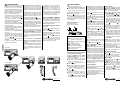 11
11
-
 12
12
-
 13
13
-
 14
14
-
 15
15
-
 16
16
ACI Farfisa TD4100MA El manual del propietario
- Tipo
- El manual del propietario
en otros idiomas
- français: ACI Farfisa TD4100MA Le manuel du propriétaire
- italiano: ACI Farfisa TD4100MA Manuale del proprietario
- English: ACI Farfisa TD4100MA Owner's manual
- Deutsch: ACI Farfisa TD4100MA Bedienungsanleitung
- português: ACI Farfisa TD4100MA Manual do proprietário
Artículos relacionados
-
ACI Farfisa TD4100MAS El manual del propietario
-
ACI Farfisa TD4100PL El manual del propietario
-
ACI Farfisa TD2100MAS El manual del propietario
-
ACI Farfisa TD2100MA El manual del propietario
-
ACI Farfisa CD4130MA El manual del propietario
-
ACI Farfisa Profilo CD4138PL El manual del propietario
-
ACI Farfisa CD4130MAS El manual del propietario
-
ACI Farfisa RD4120 El manual del propietario
-
ACI Farfisa TD6100 El manual del propietario
-
ACI Farfisa TD2100PL El manual del propietario