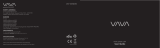AUKEY Dual Dash Cam Uber 3 in 1 FHD 1080p IR Night Vision Car Camera 170 Degrees Wide-Angle Dash Camera for Cars Manual de usuario
- Categoría
- Grabadoras de disco
- Tipo
- Manual de usuario
Este manual también es adecuado para

Contents
English 01 - 10
Italiano 47 - 58
59 - 69
Deutsch 11 - 22
Français 23 - 34
Español 35 - 46
Dual Dash Cameras
User Manual
Model: DRS2
Made in China
AUKEY International Ltd.
www.aukey.com | [email protected]
No.102, Building P09, Electronics Trade Center
Huanan City, Pinghu Town, Longgang District
Shenzhen, Guangdong, 518111, CN
- 01 - - 02 - - 03 - - 04 - - 05 - - 06 - - 07 - - 08 - - 09 - - 10 -
- 11 - - 12 - - 13 - - 14 - - 15 - - 16 - - 17 - - 18 - - 19 - - 20 -
Drücken Sie, um eine Foto- oder Videodatei zu löschen oder zu
sperren/entsperren, nachdem Sie sie in der Wiedergabeliste
ausgewählt haben. Wenn ein Video abgespielt wird, drücken Sie,
um es zu stoppen, und drücken Sie dann, um es zu löschen
oder zu sperren/ zu entsperren
Einmal gelöscht, können Fotos und Videos nicht wiederhergestellt
werden
Wenn Sie ein Foto oder Video sperren, wird es geschützt und nicht
überschrieben
●
●
●
Drücken Sie , um die Wiedergabeliste einzugeben
Fotos oder Videos anzeigen, indem Sie entweder 'Fotodatei' oder
'Videodatei' wählen
Wählen Sie die Datei aus, die Sie anzeigen möchten, und drücken
Sie
Drücken Sie für Videos erneut, um die Wiedergabe zu starten
1.
2.
3.
4.
Schalten das Gerät(das Stromkabel trennen) aus und entnehmen
die MicroSD-Karte
Stecken die MicroSD-Karte in einen Computer- MicroSD-Karte-Slot
oder Leser, und Ihr Computer wird die MicroSD-Karte automatisch
erkennen
Finden die Videoaufnahme-Daten, die befinden sich im Ordner
\AUKEY\MOVIE (oder\AUKEY\PHOTO für Snapshots)
4. Kopieren die Daten auf Ihren Computer
1.
2.
3.
4.
Stellen Sie sicher, dass die Spiegel-Dashcam und die
Rückfahrkamera vor der Verwendung sicher befestigt sind und
somit während der Fahrt nicht herunterfallen können.
Von Flüssigkeiten, extremer Hitze und starken Magnetfeldern
fernhalten.
Objektivoberflächen nicht berühren. Nur mit einem Baumwolltuch oder
einem Objektivreinigungstuch reinigen. Bei starken Verschmutzungen
kann ein nichtscheuernder Reiniger für Glasobjektive verwendet
werden. Keine korrosiven Lösungen verwenden.
Erstellen Sie ein Back-up wichtiger Videos und Fotos. Dies erweist
sich als nützlich, falls Probleme mit den Dateien oder der SD-Karte
auftreten sollten.
Sollte die Dashcam einmal hängen, halten Sie die Reset-Taste 7
Sekunden lang gedrückt, um sie neu zu starten (gespeicherte
Dateien bleiben erhalten).
●
●
●
●
●
Schließen Sie die vordere Dash-Kamera (mit Karte im Inneren) mit
Ihrem eigenen USB-Mini-B-Datenkabel an Ihren Computer an (das
mitgelieferte Kabel ist nur für Strom). Es sollte als ein abnehmbares
Gerät erkannt werden
Suchen Sie die Videoaufzeichnungsdateien im Ordner "AUKEY"
(oder "AUKEY"PHOTO für Snapshots)
Kopieren Sie die Dateien auf Ihren Computer
1.
2.
3.
- 21 - - 22 -
Garantie & Kundenservice
Bei Fragen, Problemen oder Garantieansprüchen kontaktieren Sie uns
bitte unter der jeweiligen Adresse, die Ihrer Region entspricht. Bitte
geben Sie Ihre Amazon-Bestellnummer und die Produktmodellnummer
an.
Bestellungen über Amazon USA: [email protected]
Bestellungen über Amazon Europa: [email protected]
Bestellungen über Amazon Kanada: [email protected]
Bestellungen über Amazon Japan: [email protected]
* Wichtiger Hinweis: AUKEY bietet nur für die Produkte einen Kundenservice an, die direkt bei
AUKEY erworben wurden. Sollten Sie Ihr Produkt bei einem anderen Händler gekauft haben,
kontaktieren Sie bitte dessen Kundendienst bezüglich Fragen oder Garantieansprüchen.
Shut down the device and eject the micro SD card
Insert the microSD card into a computer microSD card slot or reader
and your computer will automatically detect the microSD card
Find the video recording files located in the \AUKEY\MOVIE folder
(or \AUKEY\PHOTO for snapshots)
Copy the files to your computer
1.
2.
3.
4.
Ensure front camera and rear camera are firmly attached before
use to avoid falls
Keep away from liquids, extreme heat, and strong magnetic fields
Avoid touching the lens surfaces. They may be cleaned with a
cotton swab or lens cleaning paper. If any dirt is difficult to
remove, a non-abrasive glasses lens cleaner may be used. Don’t
use corrosive solutions
Keep important videos and photos backed up elsewhere to
protect against file corruption or loss caused by any SD card issues
If the dash camera stops working, press and hold the reset button
for 7 seconds to restart it (this won’t affect saved files)
Warranty & Customer Support
For questions, support, or warranty claims, please contact us at the
address below that corresponds with your region. Please include your
Amazon order number and product model number.
Amazon US orders: [email protected]
Amazon EU orders: [email protected]
Amazon CA orders: [email protected]
Amazon JP orders: [email protected]
*Please note, AUKEY can only provide after sales service for products purchased directly
from AUKEY. If you have purchased from a different seller, please contact them directly for
service or warranty issues.
●
●
●
●
●
MicroSD Card File Transfer
Product Care & Use
Anzeigen von Fotos und Videos
Dateiübertragung
USB-Dateiübertragung
Löschen /Entsperren von Fotos und Videos
Daten aus Micro SD-Karte übertragen
Produktpflege & Verwendung
- 23 - - 24 - - 25 - - 26 - - 27 - - 28 - - 29 - - 30 - - 31 - - 32-
Appuyez sur pour supprimer ou pour verrouiller/déverrouiller
un fichier photo ou vidéo après l’avoir sélectionné dans la liste de
lecture. Si une vidéo est en cours de lecture, appuyez sur pour
l’arrêter, puis sur pour supprimer ou pour verrouiller/déver-
rouiller.
Une fois supprimées, les photos et vidéos ne peuvent plus être
récupérées.
Si vous verrouillez une photo ou une vidéo, celle-ci sera protégée
et non remplacée.
●
●
●
Appuyez sur pour entrer dans la liste de lecture.
Affichez des photos ou des vidéos en sélectionnant « Fichier photo »
ou « Fichier vidéo ».
Sélectionnez le fichier à afficher et appuyez sur
Pour les vidéos, appuyez à nouveau sur pour commencer la
lecture.
1.
2.
3.
4.
Éteignez le dispositif (par débrancher le câble d'alimentation)et
éjectez laCarte Micro SD.
Insérez la Carte Micro SD dans une fente de Carte Micro SD d’un
ordinateur ou lecture et votre ordinateur détectera automatique-
ment la Carte Micro SD.
Trouvez les fichiers d'enregistrement vidéo qui sont situés dans le
dossier \AUKEY\MOVIE (ou \AUKEY\PHOTO pour instantanés).
Copiez les fichiers sur votre ordinateur.
1.
2.
3.
4.
Assurez-vous que la caméra du rétroviseur et la caméra de recul
sont solidement fixées avant l'utilisation pour éviter les chutes.
Tenir éloigné des liquides, de la chaleur extrême et des champs
magnétiques forts.
Évitez de toucher la surface des objectifs. Ils peuvent être nettoyés
à l'aide d'un coton-tige ou d'un papier nettoyant pour objectif. Si
la saleté est difficile à enlever, vous pouvez utiliser un nettoyant à
lunettes non abrasif. Ne pas utiliser de solutions corrosives.
Conservez les vidéos et photos importantes sur un autre support
afin de vous protéger contre la corruption de fichiers ou la perte
causée par un problème de carte SD.
Si la caméra du tableau de bord (dash caméra) ne fonctionne
plus, appuyez sur le bouton de réinitialisation et maintenez-le
enfoncé pendant 7 secondes pour la faire redémarrer (les fichiers
enregistrés n'en seront pas affectés).
●
●
●
●
●
Connectez la caméra de tableau de bord avant (avec la carte à
l’intérieur) à votre ordinateur à l’aide de votre propre câble de
données USB mini-B (le câble fourni est destiné à l’alimentation
uniquement). Il devrait être reconnu comme un périphérique
amovible.
Recherchez les fichiers d’enregistrement vidéo situés dans le
dossier \AUKEY\MOVIE (ou \AUKEY\PHOTO pour les instantanés).
Copiez les fichiers sur votre ordinateur.
1.
2.
3.
- 33 - - 34 -
Garantie et service client
Pour toute question, assistance ou demande de garantie, veuillez
nous contacter à l'une des adresses ci-dessous correspondant à
votre région. Veuillez fournir votre numéro de commande Amazon
ainsi que le numéro de modèle du produit.
Commandes sur Amazon US : [email protected]
Commandes sur Amazon Europe : [email protected]
Commandes sur Amazon Canada : [email protected]
Commandes sur Amazon Japon : [email protected]
* Veuillez noter qu’AUKEY ne peut fournir un service après vente que pour les produits achetés
directement via AUKEY.. Si vous avez acheté votre produit AUKEY via un vendeur différent,
veuillez contacter directement ce vendeur pour les questions de maintenance et de
garantie.
Voir des Photos et Vidéos
Transfert de fichier
Transfert de fichier USB
Suppression et verrouillage/déverrouillage de photos
et de vidéos
Transférez les Fichiers de Carte Micro SD
Entretien du produit et utilisation
- 35 - - 36 - - 37 - - 38 - - 39 - - 40 - - 41 - - 42 - - 43 - - 44 -
Pulse para eliminar o para bloquear/desbloquear una foto
o un vídeo después de seleccionar el archivo en la lista de reproduc-
ción. Si se está reproduciendo un vídeo, pulse para pararlo y
para eliminarlo o para bloquearlo/desbloquearlo
Una vez eliminados, no es posible recuperar las fotos y los vídeos
Si bloquea una foto o un vídeo, se protegerá para que no sea
posible sobrescribir ese archivo
●
●
●
Pulse para entrar en la lista de reproducción
Elija entre «Archivos de fotografía» o «Archivos de vídeo»
Seleccione el archivo que quiera ver y pulse
Para los vídeos, vuelva a pulsar para comenzar la reproducción
1.
2.
3.
4.
Apague el dispositivo (desconectando el cable de alimentación)
y expulsela tarjeta micro SD
Inserte la tarjeta micro SD en una ranura para micro tarjetas de la
computadora o un lector y su computadora detectará automáti-
camente la tarjeta micro SD
Encuentre los archivos de grabación de vídeo ubicados en la
carpeta \ AUKEY\MOVIE (o\AUKEY\PHOTO para instantáneas)
Copie los archivos en su computadora
1.
2.
3.
4.
Antes de usar el sistema de cámaras de coche, asegúrese de que
ambas cámaras estén firmemente enganchadas para evitar que
se caigan
Mantenga el dispositivo alejado de los líquidos, del calor extremo
y de campos magnéticos potentes
Evite tocar la superficie de los objetivos. Puede limpiarlos con
algodón o con un papel de limpieza de lentes. Si resulta difícil
eliminar algún tipo de suciedad, puede utilizar un limpiador de
lentes de gafas no abrasivo. No utilice soluciones corrosivas
Guarde en otro lugar copias de seguridad de los vídeos y las fotos
importantes para evitar la corrupción de los archivos o su pérdida
por culpa de cualquier problema de la tarjeta SD
Si la cámara de coche deja de funcionar, mantenga pulsado el
botón de reinicio durante 7 segundos para reiniciarla (los archivos
guardados no se verán afectados)
●
●
●
●
●
Conecte la cámara de coche delantera (con la tarjeta dentro) a
su ordenador con su propio cable de datos USB mini-B (el cable
incluido solo sirve para la alimentación). El ordenador debería
reconocerla como dispositivo extraíble
Busque los archivos de vídeo ubicados en la carpeta
\AUKEY\MOVIE (o \AUKEY\PHOTO en el caso de las fotos)
Copie los archivos en su ordenador
1.
2.
3.
- 45 - - 46 -
Garantía & Atención al Cilente
Para preguntas, soporte o reclamaciones de garantía, póngase en
contacto con nosrección que corresponda con su región. Incluya
por favor su número de orden de Amazon y el número de modelo
del producto.
Pedidos de Amazon en EE. UU.: [email protected]
Pedidos de Amazon en la UE: [email protected]
Pedidos de Amazon en Canadá: [email protected]
Pedidos de Amazon en Japón: [email protected]
*Por favor tenga en cuenta, AUKEY sólo puede proporcionar servicio postventa para
productos comprados directamente de AUKEY. Si usted ha comprado de un vendedor
diferente, póngase en contacto con ellos directamente por cuestiones de servicio o garantía
Cómo ver fotos y vídeos
Transferencia de archivos
Transferencia de archivos USB
Cómo eliminar y bloquer/desbloquear fotos y vídeos
Transferencia de Archivos de la Tarjeta Micro SD
Utilización y cuidados del producto
- 47 - - 48 - - 49 - - 50 - - 51 - - 52 - - 53 - - 54 - - 55 - - 56 -
Spegnere il dispositivo (da scollegare il cavo d’alimentazione) ed
estrarre la Scheda Micro SD
Inserire la Scheda Micro SD in una fessura di scheda Micro SD del
computer o un lettore e il Suo computer rileva automaticamente
la Scheda Micro SD
Trovare i fili della registrazione di video nella cartell \AUKEY\MOVIE
(o \AUKEY\PHOTO per istantanee)
Copiare i fili al Suo computer
1.
2.
3.
4.
Assicurarsi che la dash cam allo specchietto e la videocamera
posteriore siano ben posizionate prima dell’utilizzo per evitarne la
caduta
Tenere lontano da liquidi, calore estremo e forti campi magnetici
Evitare di toccare le superfici degli obiettivi. Possono essere puliti
con un cotton fioc o con il panno di pulizia per lenti. In caso di
sporco più accentuato, si può usare un detergente non abrasivo.
Non usare soluzioni corrosive
Salvare video e foto importanti altrove in modo da proteggerli da
eventuali file corrotti o perdite causati da problemi alla scheda SD
Se la dash cam smette di funzionare, tenere premuto il pulsante di
ripristino per 7 secondi per riavviarla (questo non inciderà sui file
salvati)
●
●
●
●
●
Collegare la videocamera anteriore (con scheda all’interno) al
computer utilizzando il proprio cavo dati USB mini-B (il cavo incluso
è solo per l'alimentazione). Dovrebbe essere riconosciuto come
dispositivo rimovibile
Trovare i file di registrazione video nella cartella \AUKEY\MOVIE (o
\AUKEY\PHOTO per le istantanee)
Copiare i file sul proprio computer
1.
2.
3.
- 57 - - 58 -
Garanzia e supporto clienti
Per domande, supporto o richieste di garanzia, è possibile contattar-
ci all’indirizzo riportato di seguito corrispondente alla propria zona. Si
prega di includere il numero di ordine Amazon e il modello del
prodotto.
Ordini Amazon US: [email protected]
Ordini Amazon EU: [email protected]
Ordini Amazon CA: [email protected]
Ordini Amazon JP: [email protected]
*Attenzione, AUKEY fornisce un servizio post-vendita solo per prodotti acquistati direttamente
da AUKEY. Se l’acquisto è stato effettuato da un venditore diverso, si prega di contattare
quest’ultimo per problemi relativi al servizio o alla garanzia.
Visualizzare foto e video
Eliminare e bloccare/sbloccare foto e video
Trasferimento file
Trasferimento file USB
Trasferimento di File della Scheda Micro SD
Cura e utilizzo del prodotto
- 59 - - 60 - - 61 - - 62 - - 63 - - 64 - - 65 - - 66 - - 67 - - 68 -
1.
2.
3.
4.
●
●
●
●
●
1.
2.
3.
- 69 -
Mantenga pulsado durante 3 segundos para tomar una
instantánea en el modo de grabación
Estas fotografías se ubican en la carpeta \AUKEY\PHOTO de la
tarjeta microSD
El icono aparecerá después de que tome una instantánea. No
interrumpirá la grabación de vídeo
Press to delete or to lock/unlock a photo or video file after
selecting it from the playlist. If a video is being played, press to
stop it and then press to delete or to lock/unlock
Once deleted, photos and videos can’t be recovered
If you lock a photo or video, it will be protected and not overwrit-
ten
Hold down for 3 seconds to take a snapshot while in recording
mode
The snapshot files are located in the \AUKEY\PHOTO folder on the
microSD card
The icon will be shown after you take a snapshot. This won’t
interrupt the video recording
Loop Recording: Recording will begin automatically after powering
on with a microSD card in the device. Each recorded file is up to ten
minutes long, with old footage being replaced when microSD card
storage is full
Thank you for purchasing the AUKEY DRS2 Dual Dash Cameras. Please
read this user manual carefully and keep it for future reference. If you
need any assistance, please contact our support team with your
product model number and Amazon order number.
Package Contents
Dual Dash Cameras (front and rear camera)
Dual-Port USB Car Charger
4m / 13ft USB Mini-B Cable
7m / 23ft USB Mini-B Cable
Sticker Mount for Front Camera
Sticker Mount for Rear Camera
Six Cable Clips
Four Spare 3M Stickers
TrimRemovalTool
User Manual
Warranty Card
Specifications
System LED Indicators
There are two indicators. The front camera unit has an LED indicator
that faces outside (to let others know you have cameras active) and
an LED indicator which faces inside (for your reference). The outward
LED indicator can be switched off if you want the dash camera
system to be less visible to people outside. Go to Setup > Detect Led
> select Off > press OK.
Note: In Motion Detection mode, only the inward LED indicator will be
on in standby. Once motion is detected, both indicators will operate
the same as normal recording.
Control Buttons
There are 3 screen view options– dual view, front camera, and rear
camera. When dash camera is powered on, press the OK button to
switch views or switch off the screen (recording continues). ‘Screen Saver’
setting can also be used to automatically switch off the screen after 1 or
3 minutes.
Using a MicroSD Card
The camera doesn’t include internal storage and requires a microSD
card (Class 10+ recommended and 128GB Max supported) to function.
A 128GB microSD card should store around 20 hours of 1080p recordings.
Use a high-quality, branded card for maximum reliability. Insert a microSD
card into the front camera microSD card slot. Later, when the camera is
powered on, format it (‘Format’ option in Dash Camera ‘Setup’) to
prepare the card for first use in the dash camera. Formatting will
permanently erase any data on the microSD card. For best performance,
format periodically (after backing up any important files). ‘Format
Warning’ in ‘Settings’ can be switched on to remind you to do this.
Installing the Dash Camera System
Front & rear camera setup instructions are given below. If you want a
Front Camera with Rear-Facing Interior Camera Setup instead, connect
the two camera units together as pictured. The rear-facing camera unit
can be rotated up or down for the best viewing angle. Follow the
instructions below but disregard part 3 and the diagram for routing the
cable to the rear.
Outward LED
Status Indicator
Inward LED
Status Indicator
Meaning
Solid Green
Flashing Green
Solid Green
Flashing Green
On; not recording
On; recording
Button
Reset
Button
Control Buttons
Short press to restart the device (this won’t affect saved files)
Enter/Confirm
Move down
Playback Mode
Playlist &
Setup Menu
Recording Mode
Move up
Return to
previous menu
Enter Emergency
Recording mode
View playlist (short press)
Turn on/off Audio
Recording (long press)
Open Setup menu
(short press)
Take a snapshot
(long press)
Delete/Rewind
Play/Pause
Lock & Unlock /
Fast-forward
Return to playlist /
Stop
Cable routing should be as shown in the above two diagrams. Use
the cable clips to help fix the two cables conveniently and safely.
Careful placement of the cables and use of existing trim and
carpeting to conceal them will give a tidier finish
To power on, insert the car charger into your car’s 12V socket. After
powering on each time you start your car, the system will start
recording automatically. To power off, disconnect the car charger
or connected mini-B cable
4.
5.
●
Motion Detection Recording: Switch on motion detection in ‘Setup.’
This function is designed to monitor when you’ve parked and left
your vehicle but requires a continuous power supply. It will record
video each time motion is detected by the front or rear camera
Time-Lapse Recording: Switch on time-lapse recording in ‘Setup.’
This function will capture a picture per second to make a video
played at 30fps. The videos will be saved in the ‘Video File’ folder
Low-Light Recording: Select ‘Black & White’ for IR camera color in
‘Setup.’ This mode provides better video quality in low-light
conditions with black & white picture
●
●
●
Press to enter the playlist
View photos or videos by choosing either ‘Photo File’ or ‘Video File’
Select the file you want to view and press
For videos, press again to begin playback
1.
2.
3.
4.
Connect the front dash camera (with card inside) to your computer
using your own USB mini-B data cable (the included cable is for
power only). It should be recognized as a removable device
Find the video recording files located in the \AUKEY\MOVIE folder
(or \AUKEY\PHOTO for snapshots)
Copy the files to your computer
1.
2.
3.
●
●
●
Note: Time-Lapse Recording isn’t suitable for monitoring purposes
while driving.
Emergency Recording
Manual File Backup
Press to back up the current file so that it won’t be overwritten. A
icon will appear in the top left of the LCD screen to indicate a
protected emergency recording is in progress
Auto File Backup
Once the G-sensor is activated by a sudden impact, the device will
automatically make a recording and protect it from being overwrit-
ten. Adjust G-sensor sensitivity in the ‘Setup’ menu
Note: Enter the playlist or setup menu (or disconnect power) to end
emergency recording mode.
Snapshot
Audio Recording
Turn on/off audio recording by long-pressing when in recording
mode (or by adjusting in ‘Setup’ menu). Voicing details of possible
hazards that may develop, especially when off-camera, may
provide useful information. You can even use it to record car license
plate numbers that may not be captured on the video.
Viewing Photos and Videos
●
●
●
1.
2
For optimal performance, install the AUKEY DRS2 front camera in
the top-center of your front windshield, facing directly ahead. The
front camera is mounted with its fixed-position sticker mount. Lens
direction can be adjusted up and down
Connect the 4m/13ft USB Mini-B Cable (with a standard USB-A
connector at one end) to one of the car charger ports and to the
front camera Mini-B Power Input
3. Install the rear camera in the top-center of your rear windshield,
facing directly behind. The rear camera is mounted with its fixed-posi-
tion sticker mount. Align the connector of the camera correctly with
the connector hole shape and push the rear camera firmly into the
mount (so it clicks into the two retention clips of the mount). Push the
port end of the 7m/23ft Mini-B Cable firmly into the rectangular gap
on the opposite side of the mount, ensuring the correct orientation to
match the connector of the rear camera. The mount allows the rear
camera to be rotated up and down (hold the mount while adjusting).
Connect the L-shaped connector end of the cable to the Mini-B AV
Input of the front camera
Model
CPU
Screen
DRS2
NTK96663
2” LCD
Image Sensor
Angle of View
Aperture
Recording Resolutions
Recording Modes
Exposure Value
Front camera: IMX323
Rear camera: IMX323
-1.0, -2/3, -1/3, +0.0, +1/3, +2/3, +1.0
Front camera: 170°
Rear camera: 152°
Front camera: f/1.8
Rear camera: f/2.0
Loop, Motion Detection, Time-Lapse,
and Emergency Recording
Display Modes
Video Format
Image Format
Sound Recording
Gravity Sensor Sensitivity
RAM
Internal Storage
MicroSD Card
Input
Operating Temperature
Storage Temperature
Materials
Dimensions
Weight
MOV
JPEG
On / Off
Low / Medium / High / Off
2GB DDR3
8MB SPI Flash
Class 10 or higher, 128GB Max
DC 5V 1.5A
0°C – 65°C (32°F – 149°F)
-20°C – 70°C (-4°F – 158°F)
ABS, PC, glass
77 x 51 x 37mm / 3.03” x 2” x 1.46”
66g / 2.33oz
Dual view / front camera view /
rear camera view
Dual camera: 1080p (30fps)
Front camera only: 1080p (30fps),
720p (60fps), 720p (30fps), WVGA, VGA
Front & Rear Camera Setup
Caution: AUKEY is not responsible for any damage caused to or by
the air bag due to incorrect placement of the device or its cables.
Note: Use the included cables to ensure optimum performance of
AUKEY DRS2.
Video Recording
Separate files are created for the recordings from the front and rear
camera, so you can view each camera’s footage separately and at
full size. The recordings are unaffected by choice of screen view or
switching the screen off.
USB
GPS
External video
Internal video
Deleting and Locking/Unlocking Photos and Videos
File Transfer
USB File Transfer
Vielen Dank für Ihren Kauf von AUKEY DRS2 Dual Dashcams. Lesen Sie
bitte dieseBedienungsanleitung sorgfältig durch und bewahren Sie
sie für zukünftige Referenzauf. Sollten Sie jegliche Unterstützung
brauchen, kontaktieren Sie bitte unserSupport-Team mit Ihrer Produkt-
modellnummer und Amazon-Bestellnummer.
Lieferumfang
Dual Dash Kamera (Front- und Rückkamera)
Dual-Port USB Auto Ladegerät
4m / 13ft USB Mini-B Kabel
7m / 23ft USB Mini-B Kabel
Stickerhalterung für Frontkamera
Stickerhalterung für Rückfahrkamera
Sechs Kabelclips
Vier Ersatz 3M Aufkleber
Werkzeug zum Entfernen von Verkleidungen
Bedienungsanleitung
Garantiekarte
Spezifikationen
System-LED-Anzeigen
Es gibt zwei Indikatoren. Die Front Kameraeinheit hat eine LED-Anzeige,
die nach außen zeigt (um anderen mitzuteilen, dass Sie die Kameras aktiv
haben) und eine LED-Anzeige, die innen anzeigt (für Ihre Referenz).Die
äußere LED-Anzeige kann ausgeschaltet werden, wenn Sie möchten,
dass das Dash-Kamerasystem weniger sichtbar für andere Personen ist.
Gehen Sie zu Setup > Led erkennen > Aus auswählen > drücken Sie OK.
Hinweis: Im Bewegungserkennungsmodus leuchtet nur die nach
innen gerichtete LED-Anzeige im Standbymodus. Sobald die
Bewegung erkannt wird, funktionieren beide Indikatoren genauso
wie die normale Aufzeichnung.
Steuertasten
Es gibt 3 Bildschirmansichtsoptionen– dual view, Frontkamera und
Rückkamera. Wenn die Dash-Kamera eingeschaltet ist, drücken Sie
die OK-Taste, um die Ansicht zu schalten oder den Bildschirm
auszuschalten (die Aufnahme wird fortgesetzt). Die Einstellung
'Screen Saver' kann auch verwendet werden, um den Bildschirm
nach 1 oder 3 Minuten automatisch auszuschalten.
Verwendung einer MicroSD-Karte
Die Kamera enthält keinen internen Speicher und benötigt eine
microSD-Karte (Klasse 10+ empfohlen und 128 GB Max unterstützt),
um zu funktionieren. Eine 128GB microSD-Karte sollte etwa 20
Stunden 1080p-Aufnahmen speichern. Verwenden Sie eine
hochwertige Markenkarte für maximale Zuverlässigkeit. Stecken Sie
eine microSD-Karte in die Frontkamera microSD-Kartensteckplatz.
Später, wenn die Kamera eingeschaltet ist, formatieren Sie sie
('Format'-Option in Dash Camera 'Setup'), um die Karte für die erste
Verwendung in der Dash-Kamera vorzubereiten. Durch die Format-
ierung werden alle Daten auf der MicRoSD-Karte dauerhaft gelöscht.
Um eine optimale Leistung zu erzielen, formatieren Sie regelmäßig
(nach dem Sichern wichtiger Dateien). 'Formatwarnung' in 'Einstellun-
gen' kann eingeschaltet werden, um Sie daran zu erinnern.
Installieren des Dash Kamerasystems
Vorder & Rückfahrkamera-Setup-Anweisungen sind unten gegeben.
Wenn Sie stattdessen eine Frontkamera mit Nachhinten-Innen-
kamera-Setup wünschen, schließen Sie die beiden Kameraeinheiten-
wie abgebildet miteinander an. Die nach hinten gerichtete
Außen-LED-
Statusanzeiger
NACH innen
LED-Statusanzeige
bedeutung
Durchgehend Grün
Blinkendes Grün
Durchgehend Grün
Blinkendes Grün
Ein; nicht aufzeichnen
Ein; Aufzeichnung
Taste
nach unten
stellen
Wiedergabemodus
Wiedergabeliste
& Setup-Menü
Aufnahmemodus
nach oben
stellen
Zurück zum vor
-herigen Menü
Geben Sie den Notfall
-aufnahmemodus ein
Wiedergabeliste anz
-eigen (Kurzdruck)
Audioaufnahme ein-/
ausschalten
(langes Drücken)
Setup-Menü öffnen
(kurzes drücken)
Erstellen eines
Schnappschusses
(langes Drücken)
Löschen /
Zurückspulen
Sperren & Entsperren /
Schnell vorwärts
Zurück zur Playlist /
Stop
Eingeben /
Bestätigen
Schalten Sie die
Bildschirmansicht um
und schalten Sie den
Bildschirm aus
Spielen / Pause
Reset-
Taste
Kurzes Drücken, um das Gerät neu zu starten
(dies wirkt sich nicht auf gespeicherte Dateien aus)
Installieren Sie die hintere Kamera in der oberen Mitte Ihrer hinteren
Windschutzscheibe, direkt nach hinten. Die hintere Kamera ist mit der
fest positionierten Aufkleberhalterung montiert. Richten Sie den
Anschluss der Kamera korrekt an der Verbindungslochform aus und
drücken Sie die hintere Kamera fest in die Halterung (so klickt sie in die
beiden Halteklammern der Halterung). Schieben Sie das Anschlus-
sende des 7m/23ft Mini-B Kabels fest in die rechteckige Spalte auf der
gegenüberliegenden Seite der Halterung, um die richtige Ausrich-
tung zu gewährleisten, um den Anschluss der hinteren Kamera zu
entsprechen. Die Halterung ermöglicht es, die hintere Kamera nach
oben und unten zu drehen (halten Sie die Halterung während der
Einstellung). Schließen Sie den L-förmigen Stecker des Kabels an den
Mini-B AV-Eingang der Frontkamera an.
3.
Die Kabelführung sollte wie in den beiden obigen Diagrammen
dargestellt sein. Verwenden Sie die Kabelclips, um die beiden Kabel
bequem und sicher zu reparieren. Wenn Sie die Kabel sorgfältig
verlegen und vorhandene Verkleidungen und Teppiche verwenden,
um sie zu verbergen, erhalten Sie ein aufgeräumteres Endergebnis
Um es einzuschalten, legen Sie das Auto-Ladegerät in die 12V-Buchse
Ihres Autos ein. Nach jedem Einschalten, wenn Sie Ihr Auto starten,
wird das System automatisch mit der Aufzeichnung beginnen.
Trennen Sie das Autoladegerät oder das angeschlossene Mini-B-Ka-
bel, um das Autoladegerät auszuschalten.
4.
5.
Für eine optimale Leistung installieren Sie die AUKEY DRS2
Frontkamera in der oberen Mitte Ihrer Frontscheibe, direkt nach
vorne gerichtet. Die Frontkamera ist mit ihrer Festposition-Aufkle-
berhalterung montiert. Objektiv Richtung kann nach oben und
unten eingestellt werden
Schließen Sie das 4m/13ft USB Mini-B Kabel (mit einem
Standard-USB-A-Anschluss an einem Ende) an einen der Autoladean-
schlüsse und an die Frontkamera Mini-B Power Input an
1.
2.
Loop Recording: Die Aufnahme beginnt automatisch nach dem
Einschalten mit einer microSD-Karte im Gerät. Jede aufgezeichnete
Datei ist bis zu zehn Minuten lang, wobei altes Filmmaterial ersetzt
wird, wenn der MicroSD-Kartenspeicher voll ist.
Bewegungserkennungssaufzeichnung: Schalten Sie die Bewegung-
serkennung im Setup ein. Seine Funktion ist so konzipiert, dass sie
überwacht, wenn Sie geparkt haben und Ihr Fahrzeug verlassen. Es
erfordert eine kontinuierliche Stromversorgung. Es zeichnet Videos
jedes Mal auf, wenn die Bewegung von der Vorder- oder
Rückkamera erkannt wird
Time-Lapse Aufzeichnung: Schalten Sie die Zeitrafferaufzeichnung in
'Setup ein. 'Diese Funktion erfasst ein Bild pro Sekunde, um ein Video
mit 30 fps abzuspielen. Die Videos werden im Ordner "Videodatei"
gespeichert
Low-Light-Aufnahme: Wählen Sie „Black & White“ für IR-Kamerafarbe
in 'Setup. Dieser Modus bietet besser Video Qualität in niedrigen-Licht
Bedingungen mit Schwarz-Weiß-Bild
Achtung: AUKEY ist nicht verantwortlich für Schäden, die durch eine
falsche Platzierung des Geräts oder seiner Kabel am oder durch den
Airbag verursacht werden.
Hinweis: Verwenden Sie die mitgelieferten Kabel, um eine optimale
Leistung von AUKEY DRS2 zu gewährleisten.
Videoaufzeichnung
Für die Aufnahmen von der Vorder- und Rückkamera werden separate
Dateien erstellt, sodass Sie die Aufnahmen der einzelnen Kameras
separat und in voller Größe ansehen können. Die Aufnahmen sind nicht
von der Wahl der Bildschirmansicht oder dem Ausschalten des
Bildschirms betroffen.
●
●
●
●
Halten Sie die Taste 3 Sekunden lang gedrückt, um einen
Schnappschuss im Aufnahmemodus zu machen
Die Snapshot-Dateien befinden sich im Ordner "AUKEY-PHOTO" auf
der Micro-SD-Karte
Das Symbol wird angezeigt, nachdem Sie einen Schnappschuss
erstellt haben. Dies unterbricht die Videoaufzeichnung
●
●
●
Manuelle Dateisicherung
Drücken Sie , um die aktuelle Datei zu sichern, damit Sie nicht
überschrieben wird. Oben links auf dem LCD-Bildschirm wird ein
Symbol angezeigt, das darauf hinweist, dass eine geschützte
Notfallaufzeichnung ausgeführt wird
Automatische Dateisicherung
Sobald der G-Sensor durch einen plötzlichen Aufprall aktiviert ist,
macht das Gerät automatisch eine Aufnahme und verhindert,
dass sie überschrieben wird. Anpassen der G-Sensorempfindlich-
keit im Menü Setup
Hinweis: Geben Sie die Wiedergabeliste oder das Setup-Menü ein
(oder trennen Sie die Stromversorgung), um den Notaufnahmemo-
dus zu beenden.
Schnappschuss
●
●
Audioaufnahme
Schalten Sie die Audioaufnahme durch langes Drücken im Aufnahm
emodus ein (oder indem Sie im Menü "Setup" einstellen). Die Angabe
möglicher Gefahren, die sich entwickeln können, insbesondere wenn
sie nicht vor der Kamera auftreten, kann nützliche Informationen
liefern. Sie können es sogar verwenden, um Autokennzeichen
aufzuzeichnen, die möglicherweise nicht auf dem Video erfasst
werden.
Kameraeinheit kann für den besten Betrachtungswinkel nach oben
oder unten gedreht werden. Befolgen Sie die nachstehenden
Anweisungen, aber ignorieren Sie Teil 3 und das Diagramm für die
Verlegung des Kabels nach hinten.
Modell
NTK96663
2" LCD
DRS2
Bildsensor
Blickwinkel
CPU
Bildschirm
Öffnung
Aufzeichnung von
Auflösungen
Aufnahmemodi
Belichtungswert
Frontkamera: IMX323
Rückfahrkamera: IMX323
-1.0, -2/3, -1/3, +0.0, +1/3, +2/3, +1.0
Frontkamera: 170°
Rückfahrkamera: 152°
Frontkamera: f/1.8
Rückfahrkamera: f/2.0
Loop, Bewegungserkennung,
Zeitraffer und Notfallaufzeichnung
Anzeigemodi
Videoformat
Bildformat
Soundaufnahme
Schwerkraftsensorempfindlichkeit
RAM
Interner Speicher
MicroSD-Karte
Eingabe
Betriebstemperatur
Lagerung Temperature
Materialien
Maße
Gewicht
Mov
Jpeg
Ein / Aus
Niedrig / Mittel / Hoch / Aus
2GB DDR3
8 MB SPI-Blitz
Klasse 10 oder höher, 128GB Max
DC 5V 1.5A
0°C – 65°C (32°F – 149°F)
-20°C – 70°C(-4°F – 158°F)
ABS, PC, Glas
77 x 51 x 37mm / 3,03" x 2" x 1.46"
66g / 2,33 Unzen
Dual view /Front Kamera Sicht /
hintere Kamera Sicht
Dual-Kamera: 1080p (30fps)
Nur Front Kamera: 1080p (30fps), 720p
(60fps), 720p (30fps), WVGA, VGA
USB
GPS
Externes Video
Internes Video
Infrared LED Lights
Product Diagram
Front Camera
USB
GPS
Screen
GPS Input
USB Mini-B Power Input
Inward LED Status Indicator
USB Mini-B AV Input
Control Buttons
MicroSD Card Slot
Microphone
Reset Button
Outward
LED Status
Indicator
Lens
USB Mini-B AV Output
Sticker Mount
Lens
Infrarot-LED-Leuchten
Produktdiagramm
Frontkamera
USB
GPS
Bildschirm
GPS-Eingang
US BMini-B-Netzeingang
NACH innen gerichtete
LED-Statusanzeige
USB Mini-B AV Eingang
Steuertasten
MicroSD-Karte-Slot
Kartensteckplatz
Mikrofon
Zurücksetzen-Taste
Nach außen
gerichtete
LED-
Statusanzeige
USB Mini-B AV Ausgang
Sticker Halterung
Linse
Rear Camera
Rückfahrkamera
Configuration de la caméra avant et arrière
Hinweis: Time-Lapse Aufzeichnung ist nicht für Überwachungszwecke
während der Fahrt geeignet.
Notfallaufzeichnung
Merci d’avoir acheté AUKEY DRS2 Caméras Dual-Dash. Veuillez lire
attentivement ce mode d’emplois et le conserver pour référence
future. Si vous avez besoin des aides, veuillez contacter notre équipe
de service client avec le numéro du modèle et votre numéro de
commande Amazon.
Contenu
Caméras Dual-Dash (caméras avant et arrière)
Chargeur allume-cigare USB à deux ports
Câble USB Mini-B de 4m/13ft
Câble USB Mini-B de 7m/23ft
Support autocollant pour la caméra frontale
Support autocollant pour la caméra arrière
Six clips de câble
Quatre autocollants de rechange3M
Outil d’aide à l’installation et ajustement des câbles
Manuel utilisateur
Carte de garantie
Caractéristiques
Indicateurs à LED
Il y a deux indicateurs. La caméra avant dispose d’un voyant LED
orienté vers l’extérieur (pour signaler aux autres utilisateurs que votre
caméra est active) et d’un témoin LED orienté vers l’intérieur (pour
votre référence). Le voyant LED de sortie peut être éteint si vous
souhaitez pour que le système de caméra de tableau de bord soit
moins visible pour les personnes extérieures. Sélectionnez Configura-
tion > LED détectable > sélectionnez Non > appuyez sur OK.
Remarque: en mode de détection de mouvement, seul le voyant
LED entrant est en veille. Une fois qu’un mouvement est détecté, les
deux indicateurs fonctionneront de la même manière qu’un enregis-
trement normal.
Boutons de contrôle
Il existe 3 options d’affichage: double affichage, caméra frontale et
caméra arrière. Lorsque la caméra de tableau de bord est allumée,
appuyez sur le bouton OK pour changer de vue ou éteindre l’écran
(l’enregistrement continuera). Le paramètre « Écran de veille » peut
également être utilisé pour éteindre automatiquement l’écran après
1 ou 3 minutes.
Utiliser une carte Micro SD
La caméra n’inclut pas de mémoire interne et nécessite une carte
micro SD (classe 10+ recommandée et 128 Go maximum pris en
charge) pour fonctionner. Une carte micro SD de 128 Go peut
stocker environ 20 heures d’enregistrements en 1080 p. Utilisez une
carte de haute qualité et de marque pour une fiabilité maximale.
Insérez une carte micro SD dans le logement pour carte micro SD de
l’appareil photo avant. Ensuite, lorsque la caméra est allumée,
formatez-la (option « Formater » dans « Configuration de la caméra
de tableau de bord ») pour préparer la carte à la première utilisation
avec la caméra de tableau de bord. Le formatage effacera
définitivement toutes les données de la carte micro SD. Pour de
meilleures performances, formatez-la régulièrement (après avoir
sauvegardé tous les fichiers importants). « Avertissement de
formatage » dans « Paramètres » peut être activé pour vous rappeler
de le faire.
Installation du système de la caméra de tableau de
bord
Les instructions de configuration de la caméra avant et arrière sont
Indicateur d’état LED
Voyant d’état
entrant LED
Explications
Vert fixe
Vert clignotant
Vert fixe
Vert clignotant
Actif ; n’enregistre pas
Actif ; enregistrement
Bouton
Descendre
Mode de lecture
Liste de lecture et
menu de
configuration
Mode
d’enregistrement
Déplacer vers
le haut
Retour au menu
précédent
Entrer en mode
d’enregistrement
d’urgence
oir la liste de lecture
(pression courte)
Activer/désactiver
l’enregistrement audio
(appui long)
Ouvrir le menu de
configuration
(pression courte)
Prendre une photo
(appui long)
Supprimer/
rembobiner
Verrouillage et
déverrouillage/
avance rapide
Retour à la playlist/
Stop
Entrer/Confirmer
Basculer l’affichage
de l’écran et éteindre
l’écran
Lecture/pause
Bouton de
réinitialisation
Appuyez brièvement pour redémarrer l’appareil
(cela n’affectera pas les fichiers enregistrés)
Installez la caméra arrière dans en haut, au centre de votre
pare-brise, en direction de l’arrière. La caméra arrière est montée
avec son support d’autocollant à position fixe. Alignez correctement
le connecteur de la caméra sur la forme de son trou et poussez
fermement la caméra arrière dans le support (de manière à ce
qu’elle se clipse dans les deux clips de fixation du support). Enfoncez
fermement l’extrémité du port du câble USB Mini-B de 7m/23ft dans
la fente rectangulaire du côté opposé du support, en veillant à
l’orientation correcte adaptée au connecteur de la caméra arrière.
La monture permet de faire pivoter la caméra arrière vers le haut ou
vers le bas (tenez la monture pendant le réglage). Branchez
l’extrémité du connecteur en forme de L du câble sur l’entrée USB
Mini-B AV de la caméra avant.
3.
L’acheminement des câbles doit être conforme aux schémas
ci-dessus. Utilisez les serre-câbles pour aider à fixer les deux câbles de
manière pratique et sécurisée. Une mise en place soignée des câbles
et l’utilisation de garnitures et de tapis existants pour les dissimuler
donneront une finition plus ordonnée.
Pour allumer, insérez le chargeur de voiture dans la priseallume-cig-
are 12V de votre voiture. Après avoir allumé chaque fois que vous
démarrerez votre voiture, le système commencera à enregistrer
automatiquement. Pour éteindre, débranchez le chargeur de voiture
ou le câble USB mini-B connecté.
4.
5.
Pour des performances optimales, installez la caméra avant AUKEY
DRS2 au centre, en haut, au centre de votre pare-brise, en
direction de l’avant. La caméra avant est montée avec son
support d’autocollant à position fixe. La direction de la lentille peut
être ajustée de haut en bas.
Connectez le câble USB Mini-B de 4 m (13ft) (avec un connecteur
USB-A standard à une extrémité) à l’un des ports de chargeur de
voiture et à l’entrée d’alimentation mini-B de l’appareil photo avant.
1.
2.
Enregistrement en boucle : l’enregistrement commence automa-
tiquement après la mise sous tension avec une carte micro SD insérée
dans l’appareil. Chaque fichier enregistré dure jusqu’à dix minutes, les
anciennes séquences étant remplacées lorsque la mémoire de la
carte micro SD est saturée.
Enregistrement de la détection de mouvement: activez la détection
de mouvement dans « Configuration ». Cette fonction est conçue
pour surveiller lorsque vous êtes garé et que vous avez quitté votre
véhicule, mais nécessite une alimentation continue. Il enregistrera la
vidéo à chaque fois qu’un mouvement est détecté par la caméra
avant ou arrière.
Enregistrement time-lapse: activez l’enregistrement time-lapse dans «
Réglages ». Cette fonction capturera une image par seconde pour
faire jouer une vidéo à 30 images par secondes. Les vidéos seront
enregistrées dans le dossier « Fichier vidéo ».
Enregistrement en basse lumière: sélectionnez « Noir & Blanc » pour la
couleur de la caméra infrarouge dans « Configuration ». Ce mode
offre une meilleure qualité vidéo dans des conditions de faible
éclairage avec une image en noir et blanc.
Attention: AUKEY n’est pas responsable des dommages causés par ou à
l’airbag en raison d’un mauvais placement de l’appareil ou de ses câbles.
Remarque : Utilisez les câbles fournis pour assurer les performances
optimales de l’AUKEYDRS2.
Enregistrement video
Des fichiers distincts sont créés pour les enregistrements de la caméra
avant et de la caméra arrière. Vous pouvez ainsi visionner les séquences
de chaque caméra séparément et en pleine taille. Les enregistrements
ne sont pas affectés par le choix de l’affichage à l’écran ou la mise hors
tension de l’écran.
●
●
●
●
Maintenez la touche enfoncée pendant 3 secondes pour
prendre une photo en mode d’enregistrement.
Les fichiers de capture instantanée (photos) se trouvent dans le
dossier\AUKEY\PHOTO de la carte micro SD.
L’icône sera affichée après avoir pris une photo. Cela n’interrompra
pas l’enregistrement vidéo.
●
●
●
Sauvegarde de fichier manuelle
Appuyez sur pour sauvegarder le fichier en cours afin qu’il ne
soit pas écrasé. Une icône apparaît en haut à gauche de l'écran
LCD pour indiquer qu'un enregistrement d'urgence protégé est en
cours.
Sauvegarde automatique de fichiers
Une fois que le capteur-G est activé par un impact soudain,
l’appareil effectue automatiquement un enregistrement et le
protège contre l’écrasement. Ajuster la sensibilité du capteur G
dans le menu « Setup ».
Remarque: entrez dans la liste de lecture ou le menu de configura-
tion (ou débranchez l’alimentation) pour mettre fin au mode
d’enregistrement d’urgence.
Photos
●
●
Enregistrement audio
Activez/désactivez l’enregistrement audio en appuyant longue-
ment en mode d’enregistrement (ou en effectuant un réglage dans
le menu « Réglages »). Donner des détails sur les dangers potentiels
qui peuvent survenir, en particulier hors caméra, peut fournir des
informations utiles. Vous pouvez même l’utiliser pour enregistrer des
numéros de plaque d’immatriculation de voiture qui ne peuvent pas
être capturés sur la vidéo.
données ci-dessous. Si vous souhaitez plutôt une caméra avant avec
une configuration de caméra intérieure filmant vers l’arrière dans la
voiture, connectez les deux unités de caméra ensemble, comme
illustré. La caméra orientée vers l’arrière peut être tournée vers le
haut ou le bas pour obtenir le meilleur angle de vue. Suivez les
instructions ci-dessous, sans tenir compte de la partie3 et du schéma
de routage du câble vers l’arrière.
Modèle
NTK96663
2” LCD
DRS2
Capteur d'image
Angle de vue
CPU
Écran
Ouverture
Résolutions d’enregistrement
Modes d’enregistrement
Valeur d’exposition
Caméra avant : IMX323
Caméra avant : IMX323
-1,0, -2/3, -1/3, +0,0, +1/3, +2/3, +1,0
Caméra avant : 170°
Caméra avant : 152°
Caméra avant : f/1.8
Caméra avant : f/2.0
Enregistrement en boucle,
détection de mouvement,
enregistrement différé et d’urgence
Modes d’affichage
Carte Micro SD
Alimentation
Température de fonctionnement
Température de stockage
Matériaux
Dimensions
Poids
DC 5V 1.5A
0°C — 65°C (32°F — 149°F)
-20°C à 70°C (-4°F à 158°F)
ABS, PC, verre
77 x 51 x 37mm/3.03 "x 2" x1.46 "
66g/2.33oz
Double vue/vue caméra avant/
vue caméra arrière
Classe10 ou supérieure,
128Go maximum
Double caméra: 1080 p (30fps)
Caméra frontale uniquement:
1080 p (30fps), 720p (60fps),
720p (30fps), WVGA, VGA
USB
GPS
Vidéo externe
Vidéo interne
LED Infra-rouge
Schéma du produit
Caméra avant
USB
GPS
Écran
Entrée GPS
Alimentation USB Mini-B
Voyant d'état entrant LED
Entrée USB Mini-B AV
Boutons de
contrôle
Fente pour carte
micro-SD
Microphone
Bouton de réinitialisation
Indicateur
d'état à LED
Lentille
Sortie USB Mini-B AV
Autocollant de montage
Lentille
Caméra Arrière
Configuration de la caméra avant et arrière
Remarque : l’enregistrement par intervalles n’est pas adapté à la
surveillance en conduisant.
Enregistrement d'urgence
Linse
Format vidéo
Format d’image
Enregistrement sonore
Sensibilité du capteur de gravité
RAM
Stockage interne
MOV
JPEG
Allumé/éteint
Bas/moyen/haut/off
2Go de DDR3
Flash 8Mo SPI
Gracias por comprar el AUKEY DRS2 Dual Dash Cámaras. Lea atenta-
mente este manual usuario y guárdelo para futuras consultas. Si
necesita alguna ayuda, póngase en contacto con nuestro equipo
de servicio con el número de modelo de su producto y el número de
orden de Amazon.
Contenido
Doble cámara para coche (delantera y trasera)
Cargador USB de dos puertos para coche
Cable USB Mini-B de 4 m/13 ft
Cable USB Mini-B de 7 m/2 3ft
Soporte adhesivo para la cámara delantera
Soporte adhesivo para la cámara trasera
Seis pinzas para cables
Cuatro adhesivos 3M separados
Herramienta para retirar tapicería
Manual de instrucciones
Garantía
Especificaciones
Indicadores LED del sistema
Hay dos indicadores. La cámara delantera tiene un indicador LED
orientado hacia fuera (para que los demás sepan que tiene
cámaras activas) y otro hacia dentro (como referencia para usted).
El indicador LED externo puede apagarse si desea que el sistema de
cámaras del coche resulte menos visible para las personas que se
encuentren en el exterior. Vaya a Configuración > Detectar Led >
Apagar > OK.
Nota: en el modo de detección de movimiento, solo el indicador LED
interno permanecerá en espera. Una vez que detecte movimiento,
los dos indicadores funcionarán como en una grabación normal.
Botones de control
Hay 3 opciones de visualización de pantalla: doble, delantera y
trasera. Con la cámara encendida, pulse el botón OK para cambiar
de visualización o apagar la pantalla (la grabación continúa).
También puede usar el modo de ahorro de pantalla para apagar la
pantalla automáticamente después de 1 o 3 minutos.
Cómo utilizar una tarjeta MicroSD
La cámara no tiene almacenamiento interno, por lo que necesita
una tarjeta microSD (se recomienda de Clase 10 o superior, como
máximo de 128 GB) para funcionar. Una tarjeta microSD de 128 GB
puede almacenar aproximadamente 20 horas de grabaciones a
1080p. Utilice una tarjeta de marca de alta calidad para garantizar
la máxima fiabilidad. Introduzca una tarjeta microSD en la ranura a
tal efecto de la cámara delantera. Con la cámara encendida,
formatéela (opción «formatear» en la configuración de la cámara)
para prepararla para su primer uso en la cámara de coche. El
formateado eliminará para siempre los datos que contenga la
tarjeta microSD. Formatee cada cierto tiempo para optimizar el
rendimiento (antes de hacerlo, guarde copias de seguridad de los
archivos importantes). Puede activar una advertencia de formatea-
do en los ajustes para que se lo recuerde.
Cómo instalar el sistema de cámaras de coche
A continuación se ofrecen las instrucciones de instalación de las
cámaras delantera y trasera. Si quiere que la cámara delantera
enfoque hacia atrás para grabar el interior, conecte las dos
cámaras como se indica en la imagen. Es posible girar la cámara
Indicador de estado
LED externo
Indicador de estado
LED interno
Significado
Verde fijo
Parpadeo verde
Verde fijo
Parpadeo verde
Encendido; sin grabar
Encendido; grabando
Botón
Desplazarse
hacia abajo
Modo de
reproducción
Menú de lista
de reproducci
-ón y configur
-ación
Modo de grabación
Desplazarse
hacia arriba
Volver al menú
anterior
Entrar en el modo de
grabación de
emergencia
Ver lista de reproduc
-ción (pulsación breve)
Encender/apagar
grabación de audio
(pulsación larga)
Abrir el menú de
configuración
(pulsación breve)
Hacer una fotografía
(pulsación larga)
Borrar/rebobinar
Bloquear y
desbloquear /
Avanzar
Volver a la lista de
reproducción / Parar
Intro/confirmar
Cambiar visualización
de pantalla y apagar
la pantalla
Reproducción/
pausa
Botón de
reinicio
Pulsar para reiniciar el dispositivo (no afectará a los
archivos guardados)
Instale la cámara trasera en la parte superior central de la luna
trasera, enfocada directamente hacia atrás. La cámara trasera se
monta con su soporte adhesivo de posición fija. Alinee el conector
de la cámara correctamente con la forma de hueco del conector y
presione la cámara trasera con firmeza sobre el soporte (hasta que
haga clic en las dos pinzas de retención del soporte). Introduzca el
extremo del cable Mini-B de 7 m con firmeza en el huego rectangular
del lado opuesto del soporte, garantizando la orientación correcta
para que coincida con el conector de la cámara trasera. El soporte
permite rotar hacia arriba y hacia abajo la cámara trasera (sujete el
soporte mientras la ajusta). Conecte el extremo del conector en
forma de L del cable a la entrada Mini-B AV de la cámara delantera
3.
El recorrido del cable debe ser como el que se muestra en los dos
diagramas anteriores. Use las pinzas del cable para ayudar a fijar los
dos cables de forma práctica y segura. Coloque los cables con
cuidado y use la tapicería del coche para ocultarlos y lograr un
acabado uniforme
Para encender, introduzca el cargador para coche en la toma de 12
V de su coche. Después de encenderse cada vez que arranque el
coche, el sistema empezará a grabar automáticamente. Para
apagar, desconecte el cargador para coche o el cable mini-B
conectado
4.
5.
Para lograr el mejor rendimiento, instale la cámara delantera
AUKEY DRS2 en la parte superior central del parabrisas, enfocada
directamente hacia delante. La cámara delantera se monta con
su soporte adhesivo de posición fija. La dirección del objetivo
puede ajustarse hacia arriba y hacia abajo.
Conecte el cable USB Mini-B de 4 m (con un conector USB-A
estándar en un extremo) a uno de los puertos de carga del coche
y a la entrada de corriente Mini-B de la cámara delantera
1.
2.
Grabación en bucle: la grabación se iniciará automáticamente al
encenderse con una tarjeta microSD en el dispositivo. Cada archivo
dura hasta diez minutos, y los archivos antiguos se sustituyen por los
nuevos cuando el almacenamiento de la tarjeta microSD está lleno.
Grabación de detección de movimiento: puede activarla en la
configuración. Esta función está diseñada para permanecer alerta
con el coche aparcado y vacío, pero necesita un suministro de
energía continuo. Grabará vídeo cada vez que la cámara delantera
o la trasera detecten movimiento
Grabación en time lapse: puede activarla en la configuración. Esta
función toma una foto por segundo para crear un vídeo que se
reproduzca a 30 fps. Los vídeos se guardarán en la carpeta Archivos
de vídeo
Grabación con poca luz: en la configuración, seleccione «blanco y
negro» como el color de la cámara IR. Este modo ofrece mejor
calidad de vídeo en blanco y negro con poca luz
Precaución: AUKEY no se hace responsable de ningún daño provoca-
do al airbag o por él a causa de un posicionamiento incorrecto del
dispositivo o de sus cables.
Nota: Para un rendimiento óptimo de la cámara AUKEY DRS2, utilice los
cables incluidos.
Grabación de vídeo
Se crean archivos separados para las grabaciones de la cámara
delantera y la trasera, de modo que puede ver el material de cada
una de ellas por separado a pantalla completa. Las grabaciones no se
ven afectadas por la elección de la visualización de pantalla ni por
apagarla.
●
●
●
●
●
●
●
Archivos de emergencia manuales
Pulse para hacer una copia de emergencia del archivo actual
y que no se sobrescriba. Aparecerá un icono en la parte superior
izquierda de la pantalla LCD para indicar que se está realizando una
grabación de emergencia protegida
Archivos de emergencia automáticos
Cuando el G-sensor se active con un impacto repentino, el dispositi-
vo realizará una grabación automática y la protegerá para que no
se sobrescriba. Ajuste la sensibilidad del G-sensor en el menú de
configuración
Nota: entre en la lista de reproducción o en en menú de configuración
(o desconecte la alimentación) para salir del modo de grabación de
emergencia.
Instantánea
●
●
Grabación de sonido
Active o desactive la grabación de sonido manteniendo pulsado
en el modo de grabación (o ajustándola en el menú de configura-
ción). Los detalles en voz alta de posibles peligros, sobre todo los que
no capte la cámara, pueden dar información útil. Incluso puede
utilizarlos para grabar números de matrícula de coches que no
capte el vídeo.
trasera hacia arriba o hacia abajo para lograr el mejor ángulo de
visión. Siga las instrucciones a continuación, pero ignore el punto 3 y
el diagrama para pasar el cable hacia la parte trasera.
USB
GPS
Vídeo externo
Vídeo interno
Luces LED infrarrojas
Diagrama del producto
Cámara delantera
USB
GPS
Pantalla
Entrada de GPS
Entrada de corriente USB Mini-B
Indicador de estado
LED interno
Entrada de corriente
USB Mini-B AV
Botones de
control
Ranura para tarjeta
MicroSD
Micrófono
Botón de Reinicio
Indicador
de estado
LED externos
Objetivo
Salida de corriente
USB Mini-B AV
Soporte adhesivo
Objetivo
Cámara trasera
Instalación de cámaras delantera y trasera
Nota: la grabación en time lapse no sirve a fines de seguimiento al
conducir.
Grabación de emergencia
Modelo
Sensor de imagen
CPU
Pantalla
Apertura
Valor de exposición
Resoluciones de
grabación
Modos de grabación
Modos de muestra
Sensibilidad del sensor
de gravedad
Formato de vídeo
Formato de imagen
Grabación de sonido
Ángulo de visión
DRS2
-1.0, -2/3, -1/3, +0.0, +1/3, +2/3, +1.0
Cámara delantera: IMX323
Cámara trasera: IMX323
NTK96663
LCD de 2 pulgadas
Cámara delantera: 170°
Cámara trasera: 152°
Cámara delantera: f/1.8
Cámara trasera: f/2.0
Doble cámara: 1080p (30 fps)
Solo cámara delantera: 1080p (30 fps),
720p (60 fps), 720p (30 fps), WVGA, VGA
Bucle, detección de movimiento, time lapse
y grabación de emergencia
Visualización doble / Visualización de cámara
delantera / Visualización de cámara trasera
MOV
JPEG
Encendida/apagada
Baja/media/alta/apagada
RAM
Almacenamiento interno
Tarjeta MicroSD
Entrada
2 GB DDR3
8 MB SPI Flash
Clase 10 o superior, 128 GB como máximo
DC 5 V 1,5 A
Temperatura de
funcionamiento
0°C - 65°C
Temperatura de
almacenamiento
-20°C – 70°C
Materiales
Dimensiones
Peso
Plástico ABS, policarbonato, cristal
77 x 51 x 37 mm
66 g
Tenere premuto per 3 secondi per scattare un’istantanea mentre
è attiva la modalità di registrazione.
I file istantanea si trovano nella cartella \AUKEY\PHOTO sulla
scheda microSD.
L’icona verrà mostrata dopo aver scattato un’istantanea. Ciò
non interromperà la registrazione video.
Grazie per aver acquistato AUKEY DRS2 Doppia Dash Cam. Si prega
di leggere attentamente il manuale d’uso e di conservarlo per le
consultazioni in futuro. Se ha bisogno di qualsiasi assistenza, si prega
di contattare il nostro gruppodi supporto con il numero del modello
del Suo prodotto e il numero d'ordine di Amazon.
Contenuto della confezione
Doppia Dash Cam (videocamera anteriore e posteriore)
Caricabatterie da auto Dual-Port USB
Cavo USB Mini-B da 4m/13 ft
Cavo USB Mini-B da 7m/23 ft
Supporto adesivo per videocamera anteriore
Supporto adesivo per videocamera posteriore
Sei fermacavi
Quattro adesivi 3M di ricambio
Strumento di rimozione modanature
Manuale d’uso
Garanzia
Specifiche
Nota: in modalità Motion Detection, solo l’indicatore a LED rivolto verso
l’interno sarà attivo in standby. Una volta rilevato il movimento, entrambi
gli indicatori funzioneranno come durante una normale registrazione.
Pulsanti di controllo
Indicatori di sistema a LED
Ci sono due indicatori. La videocamera anteriore ha un indicatore a
LED rivolto all’esterno (per far sapere agli altri che le videocamere
sono attive) e un indicatore a LED rivolto verso l’interno (come
riferimento personale). L'indicatore LED verso l'esterno può essere
spento se si desidera che il sistema di videocamere sia meno visibile
all'esterno. Andare in Configurazione > Rileva Led > selezionare Off >
premere OK.
Ci sono 3 opzioni di visualizzazione dello schermo: doppia visualizzazi-
one, videocamera anteriore e videocamera posteriore. Quando la
dash cam è accesa, premere il pulsante OK per cambiare la visualiz-
zazione o spegnere lo schermo (la registrazione continua).
L'impostazione 'Screen Saver' può anche essere utilizzata per
spegnere automaticamente lo schermo dopo 1 o 3 minuti.
Usare una scheda MicroSD
La videocamera non include la memoria interna e richiede una
scheda microSD (si consiglia di classe 10+ e con 128GB Max suppor-
tati) per funzionare. Una scheda microSD da 128GB dovrebbe
archiviare circa 20 ore di registrazioni da 1080p. Utilizzare una scheda
di alta qualità e con marchio di alta qualità per la massima affidabil-
ità. Inserire una scheda microSD nell'alloggiamento anteriore della
videocamera. In seguito, quando la videocamera è accesa,
formattarla (opzione “Formatta” nella sezione “Configurazione”
della dash cam) per preparare la scheda al primo utilizzo nella
videocamera. La formattazione cancellerà definitivamente tutti i
dati sulla scheda microSD. Per prestazioni ottimali, formattare
periodicamente (dopo il backup di tutti i file importanti). È possibile
attivare “Avviso formattazione” in “Impostazioni” come promemoria.
Installare la dash cam
Di seguito sono riportate le istruzioni per la configurazione della
videocamera anteriore e posteriore. Se invece si desidera una
videocamera anteriore con configurazione della telecamera interna
rivolta all'indietro, collegare le due videocamere come illustrato
Indicatore a LED
rivolto verso l’esterno
Indicatore a LED
rivolto verso l’interno
Significato
Verde fisso
Verde lampeggiante
Verde fisso
Verde lampeggiante
Attivo; non registra
Attivo; registra
Pulsa
-nte
Scende
Modalità di
riproduzione
Playlist e menu
di
configurazione
Modalità di
registrazione
Va avanti
Ritorna al menu
precedente
Entra in modalità di
registrazione di
emergenza
Guarda la playlist
(con tocco breve)
Attiva/disattiva la
registrazione audio
(tocco lungo)
Apre menu
configurazione
(tocco breve)
Scatta un’istantanea
(tocco lungo)
Blocca e sblocca /
Avanti veloce
Bloquear y
desbloquear /
Avanzar
Ritorna alla playlist /
Stop
Entra / Conferma
Attiva la visualizzazione
dello schermo e
disattiva lo schermo
Play / Pausa
Pulsante
Reset
Premere brevemente per riavviare il dispositivo
(senza intaccare i file salvati)
Installare la videocamera posteriore nella parte centro-superiore del
parabrezza posteriore, rivolta direttamente dietro. La videocamera
posteriore è montata con il suo supporto adesivo a posizione fissa.
Allineare correttamente il connettore della videocamera con la
forma del foro del connettore e spingere saldamente la videocam-
era posteriore nel supporto (in modo che scatti nelle due clip di
ritenzione del supporto). Spingere saldamente l'estremità della porta
del cavo Mini-B da 7m nello spazio rettangolare sul lato opposto del
supporto, assicurando l'orientamento corretto per abbinarlo al
connettore della videocamera posteriore. Il supporto consente di
ruotare la telecamera posteriore verso l'alto e verso il basso (tenere il
supporto durante la regolazione). Collegare l'estremità del connet-
tore a L del cavo all'ingresso AV Mini-B della videocamera anteriore.
3.
La posa dei cavi deve avvenire come indicato nei due diagrammi
precedenti. Utilizzare i fermacavi per aiutare a fissare i due cavi in
modo comodo e sicuro. L'attento posizionamento dei cavi e l'uso di
modanature esistenti e moquette per nasconderli darà una finitura
più ordinata.
Per accendere, inserire il caricabatterie da auto nella presa da 12V
della propria macchina. Dopo l'accensione ogni volta che si avvia
l'auto, il sistema avvierà automaticamente la registrazione. Per
spegnere, scollegare il caricabatterie per auto o il cavo mini-B
collegato.
4.
5.
Per prestazioni ottimali, installare la videocamera anteriore AUKEY
DRS2 nel centro superiore del parabrezza anteriore, rivolta
direttamente in avanti. La videocamera anteriore è montata con
il suo supporto adesivo a posizione fissa. La direzione dell'obiettivo
può essere regolata verso l'alto e verso il basso.
Collegare il cavo USB Mini-B da 4m (con un connettore USB-A
standard a un'estremità) a una delle porte del caricabatterie per
auto e all'ingresso di alimentazione Mini-B della videocamera
anteriore.
1.
2.
Registrazione Loop: la registrazione inizierà automaticamente dopo
l'accensione con una scheda microSD nel dispositivo. Ogni file
registrato è lungo fino a dieci minuti, con i vecchi filmati che vengono
sostituiti quando la memoria della scheda microSD è piena.
Registrazione Motion Detection: accendere il rilevatore del movimen-
to in “Configurazione”. Questa funzione è stata progettata per
monitorare quando si è parcheggiato e lasciato il veicolo, ma
richiede un'alimentazione elettrica continua. Registrerà il video ogni
volta che il movimento viene rilevato dalla videocamera anteriore o
posteriore.
Registrazione Time-Lapse: attivare la registrazione time-lapse in
“Configurazione”. Questa funzione catturerà un'immagine al
secondo per realizzare un video riprodotto a 30 fps. I video saranno
salvati nella cartella 'File video'.
Registrazione in scarsa illuminazione: selezionare "Bianco e nero" per il
colore della telecamera IR in "Configurazione". Questa modalità
fornisce una migliore qualità video in condizioni di scarsa illuminazi-
one con immagini in bianco e nero.
Attenzione: AUKEY non è responsabile per eventuali danni causati da o
all'airbag per via di un errato posizionamento del dispositivo o dei suoi
cavi.
Nota: utilizzare i cavi in dotazione per garantire prestazioni ottimali del
prodotto AUKEY DRS2.
Registrazione video
Vengono creati file separati per le registrazioni dalla videocamera
anteriore e posteriore, in modo da poter visualizzare i filmati di ogni
videocamera separatamente e a grandezza naturale. Le registrazioni
non sono influenzate dalla scelta della visualizzazione dello schermo o
dallo spegnimento dello schermo.
●
●
●
●
●
●
●
Backup manuale dei file
Premere per effettuare il backup del file attuale in modo che non
venga sovrascritto. Un’icon aapparirà in alto a sinistra dello schermo
LCD per indicare che è in corso una registrazione di emergenza
protetta
Backup automatico dei file
Una volta che il G-sensor è attivato da un impatto improvviso, il
dispositivo effettua automaticamente una registrazione e la
protegge dalla sovrascrittura. Regolare la sensibilità del sensore G nel
menu “Configurazione”.
Nota: entrare nella playlist o nel menu di configurazione (o scollegare
l'alimentazione) per terminare la modalità di registrazione di emergen-
za.
Istantanea
●
●
Registrazione audio
Attivare/disattivare la registrazione audio premendo a lungo in
modalità registrazione (o regolandola nel menu “Configurazione”).
L'indicazione vocale dei possibili pericoli che possono svilupparsi,
specialmente quando non ripresi dalla videocamera, può fornire
informazioni utili. È anche possibile utilizzarla per registrare i numeri di
targa dell'auto che potrebbero non essere catturati nel video.
nella figura. La videocamera rivolta all'indietro può essere ruotata
verso l'alto o verso il basso per ottenere il miglior angolo di visione.
Seguire le istruzioni riportate di seguito, ma ignorare la parte 3 e lo
schema per l'instradamento del cavo nella parte posteriore.
USB
GPS
Video esterno
Video interno
Luci a LED a infrarossi
Schema del prodotto
Videocamera anteriore
USB
GPS
Schermo
Ingresso GPS
Ingresso di alimentazione USB Mini-B
Indicatore di stato del LED rivolto
verso l’interno
Ingresso AV USB Mini-B
Pulsanti di
controllo
Slot scheda MicroSD
Microfono
Pulsante di Reset
Indicatore
di stato del
LED rivolto
verso l’esterno
Obiettivo
Uscita AV USB Mini-B
Supporto adesivo
Obiettivo
Videocamera posteriore
Configurazione videocamera anteriore e posteriore
Nota: la registrazione time-lapse non è adatta al monitoraggio durante
la guida.
Registrazione di emergenza
Premere per accedere alla playlist
Visualizzare foto o video scegliendo tra “File foto” o “File video”
Selezionare il file che si vuole visualizzare e premere
Per i video, premere su questo pulsante e premerlo due volte per
iniziare la riproduzione
1.
2.
3.
4.
Premere per cancellare o per bloccare/sbloccare un file
foto o video dopo averlo selezionato nella playlist. Se si riproduce
un video, premere per fermarlo e poi premere per cancel-
larlo o per bloccarlo/sbloccarlo
Una volta eliminate, foto e video non possono essere recuperati
Se si blocca una foto o un video, questo sarà protetto e non
sovrascritto.
●
●
●
Modello
Sensore di immagine
CPU
Schermo
Apertura
Valore dell’esposizione
Risoluzioni di
registrazione
Modalità di registrazione
Modalità display
Angolo di visuale
DRS2
-1.0, -2/3, -1/3, +0.0, +1/3, +2/3, +1.0
Videocamera anteriore: IMX323
Videocamera posteriore: IMX323
NTK96663
2” LCD
Videocamera anteriore: 170°
Videocamera posteriore: 152°
Videocamera anteriore: f/1.8
Videocamera posteriore: f/2.0
Doppia videocamera: 1080p (30fps)
Solo videocamera anteriore: 1080p (30fps),
720p (60fps), 720p (30fps), WVGA, VGA
Loop, Motion Detection, Time-Lapse e
registrazione d’emergenza
Doppia visualizzazione / visualizzazione
videocam era anteriore / visualizzazione
videocamera posterioret
Formato video
Formato immagine
Registrazione suono
MOV
JPEG
On / Off
Sensibilità del sensore
di gravità
Bassa / Media / Alta / Off
RAM
Archiviazione interna
Scheda MicroSD
Ingresso
2GB DDR3
8MB SPI Flash
Class 10 o successiva, 128GB Max
DC 5V 1,5A
Temperatura di funzion
amento
Temperatura di
conservazione
Materiali
Dimensioni
Peso
ABS, PC, vetro
77 x 51 x 37mm
66g
0°C – 65°C
-20°C – 70°C
4m USB Mini-B USB-A USB
USB Mini-B Mini-B
a.
b.
1.
1.
●
●
2.
●
●
●
●
●
●
●
●
●
●
USB
GPS
USB
GPS
/ /
1.
2.
3.
4.
●
●
●
USB
GPS
Windshield
Best mounting location
Connect to car
charger
Windschutzscheibe Beste Montagelage auf
Windschutzscheibe
Verbindung zum
KFZ-Ladegerät
Pare-brise
Le meilleur emplacement
de montage
Connecter à la
Chargeur de voiture
Parabrisas
Mejor ubicación
de montaje
Conectar al
cargador del coche
Parabrezza
Migliore posizione
di montaggio
connettersi al
caricabatteria per auto
Transcripción de documentos
Model: DRS2 Contents English 01 - 10 Deutsch 11 - 22 Français 23 - 34 Español 35 - 46 Italiano 47 - 58 日本語 59 - 69 User Manual Dual Dash Cameras AUKEY International Ltd. www.aukey.com | [email protected] No.102, Building P09, Electronics Trade Center Huanan City, Pinghu Town, Longgang District Shenzhen, Guangdong, 518111, CN Made in China Infrared LED Lights - 01 - GPS US BMini-B-Netzeingang NACH innen gerichtete LED-Statusanzeige Steuertasten USB Mini-B AV Eingang Zurücksetzen-Taste MicroSD-Karte-Slot Kartensteckplatz Nach außen gerichtete LEDStatusanzeige Linse Linse Sticker Halterung Infrarot-LED-Leuchten - 11 - GPS USB Alimentation USB Mini-B Boutons de contrôle Voyant d'état entrant LED Fente pour carte micro-SD Indicateur d'état à LED Lentille Lentille -1.0, -2/3, -1/3, +0.0, +1/3, +2/3, +1.0 Aufzeichnung von Auflösungen Dual-Kamera: 1080p (30fps) Nur Front Kamera: 1080p (30fps), 720p (60fps), 720p (30fps), WVGA, VGA Aufnahmemodi Loop, Bewegungserkennung, Zeitraffer und Notfallaufzeichnung Anzeigemodi Dual view /Front Kamera Sicht / hintere Kamera Sicht Videoformat Bildformat Soundaufnahme Schwerkraftsensorempfindlichkeit RAM Interner Speicher MicroSD-Karte Eingabe Betriebstemperatur Lagerung Temperature Materialien Maße Gewicht Mov Jpeg Ein / Aus Niedrig / Mittel / Hoch / Aus 2GB DDR3 8 MB SPI-Blitz Klasse 10 oder höher, 128GB Max DC 5V 1.5A 0°C – 65°C (32°F – 149°F) -20°C – 70°C(-4°F – 158°F) ABS, PC, Glas 77 x 51 x 37mm / 3,03" x 2" x 1.46" 66g / 2,33 Unzen CPU Écran Angle de vue Valeur d’exposition MOV JPEG Allumé/éteint Bas/moyen/haut/off 2 Go de DDR3 Flash 8 Mo SPI Classe 10 ou supérieure, Carte Micro SD 128 Go maximum Alimentation DC 5V 1.5A Température de fonctionnement 0 °C — 65 °C (32 °F — 149 °F) Température de stockage -20 °C à 70 °C (-4 °F à 158 °F) Matériaux ABS, PC, verre Dimensions 77 x 51 x 37 mm/3.03 "x 2" x 1.46 " Poids 66 g/2.33 oz GPS Sensor de imagen USB Entrada de GPS Entrada de corriente USB Mini-B Indicador de estado LED interno Entrada de corriente USB Mini-B AV CPU Pantalla Ángulo de visión Apertura Valor de exposición Resoluciones de grabación Modos de grabación Botón de Reinicio Modos de muestra Ranura para tarjeta MicroSD Indicador de estado LED externos Objetivo Objetivo Soporte adhesivo Luces LED infrarrojas - 35 - Formato de vídeo Formato de imagen Grabación de sonido Sensibilidad del sensor de gravedad RAM Almacenamiento interno Tarjeta MicroSD Entrada Temperatura de funcionamiento Temperatura de almacenamiento Materiales Dimensiones Peso - 36 - Modello GPS Sensore di immagine USB Ingresso GPS Ingresso di alimentazione USB Mini-B Indicatore di stato del LED rivolto verso l’interno Ingresso AV USB Mini-B NTK96663 LCD de 2 pulgadas Cámara delantera: 170° Cámara trasera: 152° Cámara delantera: f/1.8 Cámara trasera: f/2.0 -1.0, -2/3, -1/3, +0.0, +1/3, +2/3, +1.0 Doble cámara: 1080p (30 fps) Solo cámara delantera: 1080p (30 fps), 720p (60 fps), 720p (30 fps), WVGA, VGA Bucle, detección de movimiento, time lapse y grabación de emergencia Visualización doble / Visualización de cámara delantera / Visualización de cámara trasera MOV JPEG Encendida/apagada Pulsante di Reset Slot scheda MicroSD Indicatore di stato del LED rivolto verso l’esterno Microfono Obiettivo Obiettivo Uscita AV USB Mini-B Supporto adesivo Luci a LED a infrarossi - 47 - CPU Schermo Angolo di visuale Apertura Valore dell’esposizione Sensibilità del sensore di gravità RAM Archiviazione interna Scheda MicroSD Ingresso Temperatura di funzion amento Temperatura di conservazione Materiali Dimensioni Peso GPS 型番 USB 画像センサー GPS入力ポート USBミニB電源入力ポート 内向きLEDインジケーター CPU スクリーン 視角 絞り USBミニB AV入力ポート EV値 解像度 リセットボタン マイクロSDカードスロット マイク 外向きLED インジケーター レンズ リアカメラ ステッカ固定スペース USBミニB AV出力ポート Außen-LEDStatusanzeiger Durchgehend Grün Blinkendes Grün NACH innen LED-Statusanzeige Durchgehend Grün Blinkendes Grün レンズ マウントロック Taste - 60 - Ein; nicht aufzeichnen Ein; Aufzeichnung Wiedergabeliste Wiedergabemodus & Setup-Menü Geben Sie den Notfall Zurück zum vor Zurück zur Playlist / -aufnahmemodus ein -herigen Menü Stop Aufnahmemodus Wiedergabeliste anz -eigen (Kurzdruck) Audioaufnahme ein-/ ausschalten (langes Drücken) Setup-Menü öffnen (kurzes drücken) Erstellen eines Schnappschusses (langes Drücken) nach oben stellen Löschen / Zurückspulen nach unten stellen Sperren & Entsperren / Schnell vorwärts Il y a deux indicateurs. La caméra avant dispose d’un voyant LED orienté vers l’extérieur (pour signaler aux autres utilisateurs que votre caméra est active) et d’un témoin LED orienté vers l’intérieur (pour votre référence). Le voyant LED de sortie peut être éteint si vous souhaitez pour que le système de caméra de tableau de bord soit moins visible pour les personnes extérieures. Sélectionnez Configuration > LED détectable > sélectionnez Non > appuyez sur OK. Indicateur d’état LED Vert fixe Vert clignotant Voyant d’état entrant LED Vert fixe Vert clignotant Explications Actif ; n’enregistre pas Actif ; enregistrement Remarque : en mode de détection de mouvement, seul le voyant LED entrant est en veille. Une fois qu’un mouvement est détecté, les deux indicateurs fonctionneront de la même manière qu’un enregistrement normal. Boutons de contrôle Bouton Mode d’enregistrement Entrer en mode d’enregistrement d’urgence oir la liste de lecture (pression courte) Activer/désactiver l’enregistrement audio (appui long) Ouvrir le menu de configuration (pression courte) Prendre une photo (appui long) Liste de lecture et menu de Mode de lecture configuration Retour au menu Retour à la playlist/ précédent Stop Déplacer vers le haut Supprimer/ rembobiner Descendre Verrouillage et déverrouillage/ avance rapide - 26 - Hay dos indicadores. La cámara delantera tiene un indicador LED orientado hacia fuera (para que los demás sepan que tiene cámaras activas) y otro hacia dentro (como referencia para usted). El indicador LED externo puede apagarse si desea que el sistema de cámaras del coche resulte menos visible para las personas que se encuentren en el exterior. Vaya a Configuración > Detectar Led > Apagar > OK. Indicador de estado LED externo Verde fijo Parpadeo verde Indicador de estado Significado LED interno Verde fijo Encendido; sin grabar Parpadeo verde Encendido; grabando Nota: en el modo de detección de movimiento, solo el indicador LED interno permanecerá en espera. Una vez que detecte movimiento, los dos indicadores funcionarán como en una grabación normal. Botones de control Botón Modo de grabación Entrar en el modo de grabación de emergencia Ver lista de reproduc -ción (pulsación breve) Encender/apagar grabación de audio (pulsación larga) Bassa / Media / Alta / Off 2GB DDR3 8MB SPI Flash Class 10 o successiva, 128GB Max DC 5V 1,5A 0°C – 65°C -20°C – 70°C ABS, PC, vetro 77 x 51 x 37mm 66g Menú de lista de reproducci -ón y configur -ación Modo de reproducción Volver al menú Volver a la lista de anterior reproducción / Parar Desplazarse hacia arriba Abrir el menú de configuración Desplazarse (pulsación breve) hacia abajo Hacer una fotografía (pulsación larga) Plástico ABS, policarbonato, cristal 77 x 51 x 37 mm 66 g NTK96663 2” LCD Videocamera anteriore: 170° Videocamera posteriore: 152° Videocamera anteriore: f/1.8 Videocamera posteriore: f/2.0 -1.0, -2/3, -1/3, +0.0, +1/3, +2/3, +1.0 Borrar/rebobinar Bloquear y desbloquear / Avanzar Ci sono due indicatori. La videocamera anteriore ha un indicatore a LED rivolto all’esterno (per far sapere agli altri che le videocamere sono attive) e un indicatore a LED rivolto verso l’interno (come riferimento personale). L'indicatore LED verso l'esterno può essere spento se si desidera che il sistema di videocamere sia meno visibile all'esterno. Andare in Configurazione > Rileva Led > selezionare Off > premere OK. Indicatore a LED rivolto verso l’interno Verde fisso Verde lampeggiante Significato Attivo; non registra Attivo; registra Nota: in modalità Motion Detection, solo l’indicatore a LED rivolto verso l’interno sarà attivo in standby. Una volta rilevato il movimento, entrambi gli indicatori funzioneranno come durante una normale registrazione. Pulsanti di controllo Pulsa -nte Playlist e menu Modalità di di riproduzione configurazione Modalità di registrazione Entra in modalità di registrazione di emergenza Guarda la playlist (con tocco breve) Attiva/disattiva la registrazione audio (tocco lungo) Ritorna al menu Ritorna alla playlist / precedente Stop Va avanti Apre menu configurazione Scende (tocco breve) Scatta un’istantanea (tocco lungo) Es gibt 3 Bildschirmansichtsoptionen– dual view, Frontkamera und Rückkamera. Wenn die Dash-Kamera eingeschaltet ist, drücken Sie die OK-Taste, um die Ansicht zu schalten oder den Bildschirm auszuschalten (die Aufnahme wird fortgesetzt). Die Einstellung 'Screen Saver' kann auch verwendet werden, um den Bildschirm nach 1 oder 3 Minuten automatisch auszuschalten. Verwendung einer MicroSD-Karte Die Kamera enthält keinen internen Speicher und benötigt eine microSD-Karte (Klasse 10+ empfohlen und 128 GB Max unterstützt), um zu funktionieren. Eine 128GB microSD-Karte sollte etwa 20 Stunden 1080p-Aufnahmen speichern. Verwenden Sie eine hochwertige Markenkarte für maximale Zuverlässigkeit. Stecken Sie eine microSD-Karte in die Frontkamera microSD-Kartensteckplatz. Später, wenn die Kamera eingeschaltet ist, formatieren Sie sie ('Format'-Option in Dash Camera 'Setup'), um die Karte für die erste Verwendung in der Dash-Kamera vorzubereiten. Durch die Formatierung werden alle Daten auf der MicRoSD-Karte dauerhaft gelöscht. Um eine optimale Leistung zu erzielen, formatieren Sie regelmäßig (nach dem Sichern wichtiger Dateien). 'Formatwarnung' in 'Einstellungen' kann eingeschaltet werden, um Sie daran zu erinnern. Basculer l’affichage de l’écran et éteindre Entrer/Confirmer l’écran Bouton de réinitialisation Blocca e sblocca / Avanti veloce Bloquear y desbloquear / Avanzar Appuyez brièvement pour redémarrer l’appareil (cela n’affectera pas les fichiers enregistrés) Il existe 3 options d’affichage : double affichage, caméra frontale et caméra arrière. Lorsque la caméra de tableau de bord est allumée, appuyez sur le bouton OK pour changer de vue ou éteindre l’écran (l’enregistrement continuera). Le paramètre « Écran de veille » peut également être utilisé pour éteindre automatiquement l’écran après 1 ou 3 minutes. 意味 オン; 録画していない オン; 録画中 録画モード ご注意::動体検知モードでは、内向きLEDインジケーターがスタンバイ状態で 緑色に点灯します。衝撃検知された場合、すべてのインジケーターは常時録画 と同じように動作します。 表示モード 前後2カメラ視角、 フロントカメラ視角、 フロントカメラ視角 ボタン機能 ビデオフォーマット 画像フォーマット 録音 Gセンサー RAM(ラム) マイクロSDカード 入力 バッテリー 動作温度 材質 寸法 重量 MOV JPEG オン/オフ 低/中/高/オフ 2GB DDR3 Class10或いは以上。最大128GB支持 DC 5V 1.5A 500mAh -20℃~70℃ ABS、PC、 ガラス 77 x 51 x 37mm 66g ボタン 録画モード 緊急モードに入る 再生リスト/ 設定メニュー 再生モード 前のメニュ ーに戻る 再生リストに戻る/ ビデオを停止する 再生リストに入る (短押し) 録音オン/オフ (長押し) 上向き 設定メニューに入る (短押し) 早撮り (長押し) 下向き 削除/巻き戻し - 62 - Auto File Backup Note: Use the included cables to ensure optimum performance of AUKEY DRS2. Video Recording Separate files are created for the recordings from the front and rear camera, so you can view each camera’s footage separately and at full size. The recordings are unaffected by choice of screen view or switching the screen off. ● Loop Recording: Recording will begin automatically after powering on with a microSD card in the device. Each recorded file is up to ten minutes long, with old footage being replaced when microSD card storage is full ① ② Cómo utilizar una tarjeta MicroSD La cámara no tiene almacenamiento interno, por lo que necesita una tarjeta microSD (se recomienda de Clase 10 o superior, como máximo de 128 GB) para funcionar. Una tarjeta microSD de 128 GB puede almacenar aproximadamente 20 horas de grabaciones a 1080p. Utilice una tarjeta de marca de alta calidad para garantizar la máxima fiabilidad. Introduzca una tarjeta microSD en la ranura a tal efecto de la cámara delantera. Con la cámara encendida, formatéela (opción «formatear» en la configuración de la cámara) para prepararla para su primer uso en la cámara de coche. El formateado eliminará para siempre los datos que contenga la tarjeta microSD. Formatee cada cierto tiempo para optimizar el rendimiento (antes de hacerlo, guarde copias de seguridad de los archivos importantes). Puede activar una advertencia de formateado en los ajustes para que se lo recuerde. Pulsante Reset Play / Pausa Premere brevemente per riavviare il dispositivo (senza intaccare i file salvati) Ci sono 3 opzioni di visualizzazione dello schermo: doppia visualizzazione, videocamera anteriore e videocamera posteriore. Quando la dash cam è accesa, premere il pulsante OK per cambiare la visualizzazione o spegnere lo schermo (la registrazione continua). L'impostazione 'Screen Saver' può anche essere utilizzata per spegnere automaticamente lo schermo dopo 1 o 3 minuti. Usare una scheda MicroSD La videocamera non include la memoria interna e richiede una scheda microSD (si consiglia di classe 10+ e con 128GB Max supportati) per funzionare. Una scheda microSD da 128GB dovrebbe archiviare circa 20 ore di registrazioni da 1080p. Utilizzare una scheda di alta qualità e con marchio di alta qualità per la massima affidabilità. Inserire una scheda microSD nell'alloggiamento anteriore della videocamera. In seguito, quando la videocamera è accesa, formattarla (opzione “Formatta” nella sezione “Configurazione” della dash cam) per preparare la scheda al primo utilizzo nella videocamera. La formattazione cancellerà definitivamente tutti i dati sulla scheda microSD. Per prestazioni ottimali, formattare periodicamente (dopo il backup di tutti i file importanti). È possibile attivare “Avviso formattazione” in “Impostazioni” come promemoria. リセットボタン Vidéo externe Vidéo interne Configuration de la caméra avant et arrière 1. Pour des performances optimales, installez la caméra avant AUKEY DRS2 au centre, en haut, au centre de votre pare-brise, en direction de l’avant. La caméra avant est montée avec son support d’autocollant à position fixe. La direction de la lentille peut être ajustée de haut en bas. 2. Connectez le câble USB Mini-B de 4 m (13 ft) (avec un connecteur USB-A standard à une extrémité) à l’un des ports de chargeur de voiture et à l’entrée d’alimentation mini-B de l’appareil photo avant. Le meilleur emplacement de montage Pare-brise Connecter à la Chargeur de voiture 別売り品のマイクロSDカードについて 本製品はSDメモリカードが付属しておりませんので、マイクロSDカード(クラ ス10或いはそれ以上、最大128GB)が必要です。高品質ブランドのSDメモリカ ードをご利用してください。128 GBのマイクロSDカードには約20時間の 1080pの録画が保存できます。 マイクロSDカードをマイクロ SDカードスロットに挿入します。 電源がオンし てから、 ドライブレコーダーの使用が始める前に、 まずマイクロSDカードをフ ォーマットしてください。①「設定」の「フォーマット」を選択 します。②フォーマ ットすると、マイクロSDカードのデータは完全に削除されます。 ご注意:最高のパフォーマンスを得るには、定期的にフォーマットしてください。 ※重要なファイルのバックアップを注意してください。「設定」にある 「フォーマ ット警告」 を利用すれば、定期的にリマインダされます。 前後2カメラのセットアップには、前後一体型と前後装置の2つ方法がありま す。手順を下記の通りにご参考してください。 1. 前後一体型のセットアップ 図のように2つのカメラユニットを接続します。最適な視野角を合わせてバ ックカメラユニットの角度が調整できます。 ※ご注意:前後一体型としてセットアップする場合、下記の2-Cのリアカメラ 取付方法をスキップしてください。 - 63 - 4. L’acheminement des câbles doit être conforme aux schémas ci-dessus. Utilisez les serre-câbles pour aider à fixer les deux câbles de manière pratique et sécurisée. Une mise en place soignée des câbles et l’utilisation de garnitures et de tapis existants pour les dissimuler donneront une finition plus ordonnée. 5. Pour allumer, insérez le chargeur de voiture dans la prise allume-cigare 12 V de votre voiture. Après avoir allumé chaque fois que vous démarrerez votre voiture, le système commencera à enregistrer automatiquement. Pour éteindre, débranchez le chargeur de voiture ou le câble USB mini-B connecté. Remarque : Utilisez les câbles fournis pour assurer les performances optimales de l’AUKEY DRS2. Enregistrement video Des fichiers distincts sont créés pour les enregistrements de la caméra avant et de la caméra arrière. Vous pouvez ainsi visionner les séquences de chaque caméra séparément et en pleine taille. Les enregistrements ne sont pas affectés par le choix de l’affichage à l’écran ou la mise hors tension de l’écran. ● Enregistrement en boucle : l’enregistrement commence automatiquement après la mise sous tension avec une carte micro SD insérée dans l’appareil. Chaque fichier enregistré dure jusqu’à dix minutes, les anciennes séquences étant remplacées lorsque la mémoire de la carte micro SD est saturée. ● Enregistrement de la détection de mouvement : activez la détection de mouvement dans « Configuration ». Cette fonction est conçue pour surveiller lorsque vous êtes garé et que vous avez quitté votre véhicule, mais nécessite une alimentation continue. Il enregistrera la vidéo à chaque fois qu’un mouvement est détecté par la caméra avant ou arrière. ● Enregistrement time-lapse : activez l’enregistrement time-lapse dans « Réglages ». Cette fonction capturera une image par seconde pour faire jouer une vidéo à 30 images par secondes. Les vidéos seront enregistrées dans le dossier « Fichier vidéo ». ● Enregistrement en basse lumière : sélectionnez « Noir & Blanc » pour la couleur de la caméra infrarouge dans « Configuration ». Ce mode offre une meilleure qualité vidéo dans des conditions de faible éclairage avec une image en noir et blanc. Remarque : l’enregistrement par intervalles n’est pas adapté à la surveillance en conduisant. - 29 - - 30 - trasera hacia arriba o hacia abajo para lograr el mejor ángulo de visión. Siga las instrucciones a continuación, pero ignore el punto 3 y el diagrama para pasar el cable hacia la parte trasera. 3. Instale la cámara trasera en la parte superior central de la luna trasera, enfocada directamente hacia atrás. La cámara trasera se monta con su soporte adhesivo de posición fija. Alinee el conector de la cámara correctamente con la forma de hueco del conector y presione la cámara trasera con firmeza sobre el soporte (hasta que haga clic en las dos pinzas de retención del soporte). Introduzca el extremo del cable Mini-B de 7 m con firmeza en el huego rectangular del lado opuesto del soporte, garantizando la orientación correcta para que coincida con el conector de la cámara trasera. El soporte permite rotar hacia arriba y hacia abajo la cámara trasera (sujete el soporte mientras la ajusta). Conecte el extremo del conector en forma de L del cable a la entrada Mini-B AV de la cámara delantera Precaución: AUKEY no se hace responsable de ningún daño provocado al airbag o por él a causa de un posicionamiento incorrecto del dispositivo o de sus cables. Vídeo externo Vídeo interno Instalación de cámaras delantera y trasera 1. Para lograr el mejor rendimiento, instale la cámara delantera AUKEY DRS2 en la parte superior central del parabrisas, enfocada directamente hacia delante. La cámara delantera se monta con su soporte adhesivo de posición fija. La dirección del objetivo puede ajustarse hacia arriba y hacia abajo. 2. Conecte el cable USB Mini-B de 4 m (con un conector USB-A estándar en un extremo) a uno de los puertos de carga del coche y a la entrada de corriente Mini-B de la cámara delantera Parabrisas Mejor ubicación de montaje Conectar al cargador del coche ① ② 4. El recorrido del cable debe ser como el que se muestra en los dos diagramas anteriores. Use las pinzas del cable para ayudar a fijar los dos cables de forma práctica y segura. Coloque los cables con cuidado y use la tapicería del coche para ocultarlos y lograr un acabado uniforme 5. Para encender, introduzca el cargador para coche en la toma de 12 V de su coche. Después de encenderse cada vez que arranque el coche, el sistema empezará a grabar automáticamente. Para apagar, desconecte el cargador para coche o el cable mini-B conectado Nota: Para un rendimiento óptimo de la cámara AUKEY DRS2, utilice los cables incluidos. Grabación de vídeo Se crean archivos separados para las grabaciones de la cámara delantera y la trasera, de modo que puede ver el material de cada una de ellas por separado a pantalla completa. Las grabaciones no se ven afectadas por la elección de la visualización de pantalla ni por apagarla. ● Grabación en bucle: la grabación se iniciará automáticamente al encenderse con una tarjeta microSD en el dispositivo. Cada archivo dura hasta diez minutos, y los archivos antiguos se sustituyen por los nuevos cuando el almacenamiento de la tarjeta microSD está lleno. ● Grabación de detección de movimiento: puede activarla en la configuración. Esta función está diseñada para permanecer alerta con el coche aparcado y vacío, pero necesita un suministro de energía continuo. Grabará vídeo cada vez que la cámara delantera o la trasera detecten movimiento ● Grabación en time lapse: puede activarla en la configuración. Esta función toma una foto por segundo para crear un vídeo que se reproduzca a 30 fps. Los vídeos se guardarán en la carpeta Archivos de vídeo ● Grabación con poca luz: en la configuración, seleccione «blanco y negro» como el color de la cámara IR. Este modo ofrece mejor calidad de vídeo en blanco y negro con poca luz Nota: la grabación en time lapse no sirve a fines de seguimiento al conducir. - 40 - - 41 - - 42 - nella figura. La videocamera rivolta all'indietro può essere ruotata verso l'alto o verso il basso per ottenere il miglior angolo di visione. Seguire le istruzioni riportate di seguito, ma ignorare la parte 3 e lo schema per l'instradamento del cavo nella parte posteriore. 3. Installare la videocamera posteriore nella parte centro-superiore del parabrezza posteriore, rivolta direttamente dietro. La videocamera posteriore è montata con il suo supporto adesivo a posizione fissa. Allineare correttamente il connettore della videocamera con la forma del foro del connettore e spingere saldamente la videocamera posteriore nel supporto (in modo che scatti nelle due clip di ritenzione del supporto). Spingere saldamente l'estremità della porta del cavo Mini-B da 7m nello spazio rettangolare sul lato opposto del supporto, assicurando l'orientamento corretto per abbinarlo al connettore della videocamera posteriore. Il supporto consente di ruotare la telecamera posteriore verso l'alto e verso il basso (tenere il supporto durante la regolazione). Collegare l'estremità del connettore a L del cavo all'ingresso AV Mini-B della videocamera anteriore. Attenzione: AUKEY non è responsabile per eventuali danni causati da o all'airbag per via di un errato posizionamento del dispositivo o dei suoi cavi. Video esterno Video interno Configurazione videocamera anteriore e posteriore 1. Per prestazioni ottimali, installare la videocamera anteriore AUKEY DRS2 nel centro superiore del parabrezza anteriore, rivolta direttamente in avanti. La videocamera anteriore è montata con il suo supporto adesivo a posizione fissa. La direzione dell'obiettivo può essere regolata verso l'alto e verso il basso. 2. Collegare il cavo USB Mini-B da 4m (con un connettore USB-A standard a un'estremità) a una delle porte del caricabatterie per auto e all'ingresso di alimentazione Mini-B della videocamera anteriore. Parabrezza Migliore posizione di montaggio connettersi al caricabatteria per auto 車外ビデオ ① ② 4. La posa dei cavi deve avvenire come indicato nei due diagrammi precedenti. Utilizzare i fermacavi per aiutare a fissare i due cavi in modo comodo e sicuro. L'attento posizionamento dei cavi e l'uso di modanature esistenti e moquette per nasconderli darà una finitura più ordinata. 5. Per accendere, inserire il caricabatterie da auto nella presa da 12V della propria macchina. Dopo l'accensione ogni volta che si avvia l'auto, il sistema avvierà automaticamente la registrazione. Per spegnere, scollegare il caricabatterie per auto o il cavo mini-B collegato. リアカメラを真後ろに向けて取り付け c. リアウインドシールドの上部中央に、 ます。 ご注意:取り付ける ①リアカメラと付属した専用ブラケットを組み合わせます。 前に、下図のようにリアカメラのコネクタを専用ブラケットの裏側にある USBミニB ポートに正しくしっかりと挿し込んでください。 Registrazione video Vengono creati file separati per le registrazioni dalla videocamera anteriore e posteriore, in modo da poter visualizzare i filmati di ogni videocamera separatamente e a grandezza naturale. Le registrazioni non sono influenzate dalla scelta della visualizzazione dello schermo o dallo spegnimento dello schermo. ● Registrazione Loop: la registrazione inizierà automaticamente dopo l'accensione con una scheda microSD nel dispositivo. Ogni file registrato è lungo fino a dieci minuti, con i vecchi filmati che vengono sostituiti quando la memoria della scheda microSD è piena. ● Registrazione Motion Detection: accendere il rilevatore del movimento in “Configurazione”. Questa funzione è stata progettata per monitorare quando si è parcheggiato e lasciato il veicolo, ma richiede un'alimentazione elettrica continua. Registrerà il video ogni volta che il movimento viene rilevato dalla videocamera anteriore o posteriore. ● Registrazione Time-Lapse: attivare la registrazione time-lapse in “Configurazione”. Questa funzione catturerà un'immagine al secondo per realizzare un video riprodotto a 30 fps. I video saranno salvati nella cartella 'File video'. ● Registrazione in scarsa illuminazione: selezionare "Bianco e nero" per il colore della telecamera IR in "Configurazione". Questa modalità fornisce una migliore qualità video in condizioni di scarsa illuminazione con immagini in bianco e nero. Nota: la registrazione time-lapse non è adatta al monitoraggio durante la guida. フロントガラス ② 付属した7m Mini-BケーブルのMini-Bコネクタを専用ブラケットの裏側に あるUSBミニB AV出力ポートに正しく挿入してください。専用ブラケットを 保持しながら、 カメラを角度に合わせて上下に回転して調整できます。 最高の設置位置 カーチャージャー と接続 - 64 - - 65 - USB File Transfer 1. Connect the front dash camera (with card inside) to your computer using your own USB mini-B data cable (the included cable is for power only). It should be recognized as a removable device 2. Find the video recording files located in the \AUKEY\MOVIE folder (or \AUKEY\PHOTO for snapshots) 3. Copy the files to your computer For questions, support, or warranty claims, please contact us at the address below that corresponds with your region. Please include your Amazon order number and product model number. Amazon US orders: [email protected] Amazon EU orders: [email protected] Amazon CA orders: [email protected] Amazon JP orders: [email protected] *Please note, AUKEY can only provide after sales service for products purchased directly from AUKEY. If you have purchased from a different seller, please contact them directly for service or warranty issues. - 09 - - 10 - ● Manuelle Dateisicherung Drücken Sie , um die aktuelle Datei zu sichern, damit Sie nicht überschrieben wird. Oben links auf dem LCD-Bildschirm wird ein Symbol angezeigt, das darauf hinweist, dass eine geschützte Notfallaufzeichnung ausgeführt wird ● Automatische Dateisicherung Sobald der G-Sensor durch einen plötzlichen Aufprall aktiviert ist, macht das Gerät automatisch eine Aufnahme und verhindert, dass sie überschrieben wird. Anpassen der G-Sensorempfindlichkeit im Menü Setup Hinweis: Geben Sie die Wiedergabeliste oder das Setup-Menü ein (oder trennen Sie die Stromversorgung), um den Notaufnahmemodus zu beenden. um die Wiedergabeliste einzugeben 1. Drücken Sie , 2. Fotos oder Videos anzeigen, indem Sie entweder 'Fotodatei' oder 'Videodatei' wählen anzeigen möchten, und drücken 3. Wählen Sie die Datei aus, die Sie Sie 4. Drücken Sie für Videos erneut, um die Wiedergabe zu starten Notfallaufzeichnung Schnappschuss um einen ● Halten Sie die Taste 3 Sekunden lang gedrückt, Schnappschuss im Aufnahmemodus zu machen ● Die Snapshot-Dateien befinden sich im Ordner "AUKEY-PHOTO" auf der Micro-SD-Karte ● Das Symbol wird angezeigt, nachdem Sie einen Schnappschuss erstellt haben. Dies unterbricht die Videoaufzeichnung Audioaufnahme Schalten Sie die Audioaufnahme durch langes Drücken im Aufnahm emodus ein (oder indem Sie im Menü "Setup" einstellen). Die Angabe möglicher Gefahren, die sich entwickeln können, insbesondere wenn sie nicht vor der Kamera auftreten, kann nützliche Informationen liefern. Sie können es sogar verwenden, um Autokennzeichen aufzuzeichnen, die möglicherweise nicht auf dem Video erfasst werden. Anzeigen von Fotos und Videos Löschen /Entsperren von Fotos und Videos zu löschen oder zu ● Drücken Sie, um eine Foto- oder Videodatei sperren/entsperren, nachdem Sie sie in der Wiedergabeliste ausgewählt haben. Wenn ein Video abgespielt wird, drücken Sie, um es zu stoppen, und drücken Sie dann, um es zu löschen oder zu sperren/ zu entsperren ● Einmal gelöscht, können Fotos und Videos nicht wiederhergestellt werden ● Wenn Sie ein Foto oder Video sperren, wird es geschützt und nicht überschrieben Dateiübertragung USB-Dateiübertragung 1. Schließen Sie die vordere Dash-Kamera (mit Karte im Inneren) mit Ihrem eigenen USB-Mini-B-Datenkabel an Ihren Computer an (das mitgelieferte Kabel ist nur für Strom). Es sollte als ein abnehmbares Gerät erkannt werden 2. Suchen Sie die Videoaufzeichnungsdateien im Ordner "AUKEY" (oder "AUKEY"PHOTO für Snapshots) 3. Kopieren Sie die Dateien auf Ihren Computer Enregistrement d'urgence ● Sauvegarde de fichier manuelle Appuyez sur pour sauvegarder le fichier en cours afin qu’il ne soit pas écrasé. Une icône apparaît en haut à gauche de l'écran LCD pour indiquer qu'un enregistrement d'urgence protégé est en cours. ● Sauvegarde automatique de fichiers Une fois que le capteur-G est activé par un impact soudain, l’appareil effectue automatiquement un enregistrement et le protège contre l’écrasement. Ajuster la sensibilité du capteur G dans le menu « Setup ». Remarque : entrez dans la liste de lecture ou le menu de configuration (ou débranchez l’alimentation) pour mettre fin au mode d’enregistrement d’urgence. Photos enfoncée pendant 3 secondes pour ● Maintenez la touche prendre une photo en mode d’enregistrement. ● Les fichiers de capture instantanée (photos) se trouvent dans le dossier\AUKEY\PHOTO de la carte micro SD. ● L’icône sera affichée après avoir pris une photo. Cela n’interrompra pas l’enregistrement vidéo. Enregistrement audio Voir des Photos et Vidéos pour entrer dans la liste de lecture. 1. Appuyez sur 2. Affichez des photos ou des vidéos en sélectionnant « Fichier photo » ou « Fichier vidéo ». appuyez sur 3. Sélectionnez le fichier à afficher et sur pour commencer la 4. Pour les vidéos, appuyez à nouveau lecture. Suppression et verrouillage/déverrouillage de photos et de vidéos pour supprimer ou pour verrouiller/déverrouiller ● Appuyez sur un fichier photo ou vidéo après l’avoir sélectionné dans la liste de lecture. Si une vidéo est en cours de lecture, appuyez sur pour l’arrêter, puis sur pour supprimer ou pour verrouiller/déverrouiller. ● Une fois supprimées, les photos et vidéos ne peuvent plus être récupérées. ● Si vous verrouillez une photo ou une vidéo, celle-ci sera protégée et non remplacée. Transfert de fichier Transfert de fichier USB Activez/désactivez l’enregistrement audio en appuyant longuement en mode d’enregistrement (ou en effectuant un réglage dans le menu « Réglages »). Donner des détails sur les dangers potentiels qui peuvent survenir, en particulier hors caméra, peut fournir des informations utiles. Vous pouvez même l’utiliser pour enregistrer des numéros de plaque d’immatriculation de voiture qui ne peuvent pas être capturés sur la vidéo. 1. Connectez la caméra de tableau de bord avant (avec la carte à l’intérieur) à votre ordinateur à l’aide de votre propre câble de données USB mini-B (le câble fourni est destiné à l’alimentation uniquement). Il devrait être reconnu comme un périphérique amovible. 2. Recherchez les fichiers d’enregistrement vidéo situés dans le dossier \AUKEY\MOVIE (ou \AUKEY\PHOTO pour les instantanés). 3. Copiez les fichiers sur votre ordinateur. - 31 - - 32- Grabación de emergencia ● Archivos de emergencia manuales Pulse para hacer una copia de emergencia del archivo actual y que no se sobrescriba. Aparecerá un icono en la parte superior izquierda de la pantalla LCD para indicar que se está realizando una grabación de emergencia protegida ● Archivos de emergencia automáticos Cuando el G-sensor se active con un impacto repentino, el dispositivo realizará una grabación automática y la protegerá para que no se sobrescriba. Ajuste la sensibilidad del G-sensor en el menú de configuración Nota: entre en la lista de reproducción o en en menú de configuración (o desconecte la alimentación) para salir del modo de grabación de emergencia. Instantánea ● Mantenga pulsado durante 3 segundos para tomar una instantánea en el modo de grabación ● Estas fotografías se ubican en la carpeta \AUKEY\PHOTO de la tarjeta microSD ● El icono aparecerá después de que tome una instantánea. No interrumpirá la grabación de vídeo Grabación de sonido Active o desactive la grabación de sonido manteniendo pulsado en el modo de grabación (o ajustándola en el menú de configuración). Los detalles en voz alta de posibles peligros, sobre todo los que no capte la cámara, pueden dar información útil. Incluso puede utilizarlos para grabar números de matrícula de coches que no capte el vídeo. Registrazione di emergenza ● Backup manuale dei file Premere per effettuare il backup del file attuale in modo che non venga sovrascritto. Un’icon aapparirà in alto a sinistra dello schermo LCD per indicare che è in corso una registrazione di emergenza protetta ● Backup automatico dei file Una volta che il G-sensor è attivato da un impatto improvviso, il dispositivo effettua automaticamente una registrazione e la protegge dalla sovrascrittura. Regolare la sensibilità del sensore G nel menu “Configurazione”. Nota: entrare nella playlist o nel menu di configurazione (o scollegare l'alimentazione) per terminare la modalità di registrazione di emergenza. Istantanea per 3 secondi per scattare un’istantanea mentre ● Tenere premuto è attiva la modalità di registrazione. ● I file istantanea si trovano nella cartella \AUKEY\PHOTO sulla scheda microSD. ● L’icona verrà mostrata dopo aver scattato un’istantanea. Ciò non interromperà la registrazione video. Registrazione audio Attivare/disattivare la registrazione audio premendo a lungo in modalità registrazione (o regolandola nel menu “Configurazione”). L'indicazione vocale dei possibili pericoli che possono svilupparsi, specialmente quando non ripresi dalla videocamera, può fornire informazioni utili. È anche possibile utilizzarla per registrare i numeri di targa dell'auto che potrebbero non essere catturati nel video. ● 低光量録画:[設定]で赤外線カメラモードに[黒&白]を選択します。 このモー ドでは、低照度環境でもはっきりとした映像の撮影が可能です。 3.配線について ① ② 1. ケーブルの配線には、上記の図に示す通りで行ってください。 ● ケーブルクリップをご利用して、 2本のケーブルを便利かつ安全に固定します。 ● 車の装飾品とカーペットを利用して、配線を見えないように隠してください。 スッキリ目立たなく、きれいな仕上がりができます。 2. 電源には、付属したカーチャージャーを車の12Vソケットに挿入します。 車 を起動すれば、電源が入ります、自動的に記録を開始します。電源が切る場 合、 カーチャージャーまたは接続されたミニB電源ケーブルを取り外します。 ご注意:AUKEYは、 ドライブレコーダーまたはケーブルの不適切な配置で、エ アバッグにより受けた損傷については一切の責任を負いません。 前後カメラの録画ビデオは別々のファイルで保存されますので、各カメラの映 像を別々に見ることができます。録画中で、 画面の切り替えしても録画に影響 が与えません。 ● ループ録画:デバイスにマイクロSDカード、そして電源が入れた次第、録画 が自動的に開始します。 ● 記録された各ファイルは最長10分間まで生成します。マイクロSDカードは 容量上限に達せば、古いファイルが置き換えられます。 ● 動体検知録画: 「設定」 で動体検知をオンにします。 この機能は、駐車中或い は車から離れる時を監視するように使用となり、そしてフロントカメラとリ アカメラで撮ったビデオが記録されます。 ご注意:電源の継続が必要です。 ● タイムラプス録画: 「設定」で「タイムラプス撮影」をオンにします。 この機能 は、1秒あたりの映像をキャプチャして、30fpsでビデオを再生させます。 - 66 - 注:タイムラプス録画は、運転中の監視には適していません。 緊急録画 ● 手動ファイルをバックアップ を押して、現在のビテオをロックされ、バックアップにします。保護された 緊急録画中を示す マークが画面の左上に表示されます。 ● 自動ファイルをバックアップ 突然の衝撃を受けられ、Gセンサーが感知すると、デバイスは自動的に録 画して、ロックされます。 「設定」 でGセンサー感度を調整できます。 ご注意:再生リストや設定メニューに入り (或いは電源を切ることで)、緊急 記録モードを終了できます。 スナップショット ● 録画モードの場合に、 を3秒に長押して、 スナップショットを撮ります。 ● スナップショットファイルはマイクロ SDカードのフォルダの/AUKEY/PHOTOにあります。 ● スナップショットを撮った後に、 マークを表示します。録画には影響があり ま せん。 音声録音 録画モードで を長押しすると、 音声録音機能をオン/オフできます。 或いは、 設定メニューの「録音」に入り、録音オン/オフにします。音声録音機能をオン にすると、録画する際に音声も録音できます。音声で周りの危険を記録し、特 にスクリーンオフする時、役に立ち情報を提供できます。お客様はカメラで捕 捉されない車ナンバーなどを言い出し、音声録音機能で記録できます。 Daten aus Micro SD-Karte übertragen 1. Schalten das Gerät(das Stromkabel trennen) aus und entnehmen die MicroSD-Karte 2. Stecken die MicroSD-Karte in einen Computer- MicroSD-Karte-Slot oder Leser, und Ihr Computer wird die MicroSD-Karte automatisch erkennen 3. Finden die Videoaufnahme-Daten, die befinden sich im Ordner \AUKEY\MOVIE (oder\AUKEY\PHOTO für Snapshots) 4. 4. Kopieren die Daten auf Ihren Computer Produktpflege & Verwendung Cómo ver fotos y vídeos 1. 2. 3. 4. Pulse para entrar en la lista de reproducción Elija entre «Archivos de fotografía» o «Archivos de vídeo» Seleccione el archivo que quiera ver y pulse Para los vídeos, vuelva a pulsar para comenzar la reproducción Cómo eliminar y bloquer/desbloquear fotos y vídeos para eliminar o para bloquear/desbloquear una foto ● Pulse o un vídeo después de seleccionar el archivo en la lista de reproducción. Si se está reproduciendo un vídeo, pulse para pararlo y para eliminarlo o para bloquearlo/desbloquearlo ● Una vez eliminados, no es posible recuperar las fotos y los vídeos ● Si bloquea una foto o un vídeo, se protegerá para que no sea posible sobrescribir ese archivo Transferencia de archivos Transferencia de archivos USB 1. Conecte la cámara de coche delantera (con la tarjeta dentro) a su ordenador con su propio cable de datos USB mini-B (el cable incluido solo sirve para la alimentación). El ordenador debería reconocerla como dispositivo extraíble 2. Busque los archivos de vídeo ubicados en la carpeta \AUKEY\MOVIE (o \AUKEY\PHOTO en el caso de las fotos) 3. Copie los archivos en su ordenador 1. 2. 3. 4. Premere per accedere alla playlist Visualizzare foto o video scegliendo tra “File foto” o “File video” Selezionare il file che si vuole visualizzare e premere Per i video, premere su questo pulsante e premerlo due volte per iniziare la riproduzione Eliminare e bloccare/sbloccare foto e video per cancellare o per bloccare/sbloccare un file ● Premere foto o video dopo averlo selezionato nella playlist. Se si riproduce un video, premere per fermarlo e poi premere per cancellarlo o per bloccarlo/sbloccarlo ● Una volta eliminate, foto e video non possono essere recuperati ● Se si blocca una foto o un video, questo sarà protetto e non sovrascritto. Bestellungen über Amazon USA: [email protected] Bestellungen über Amazon Europa: [email protected] Bestellungen über Amazon Kanada: [email protected] Bestellungen über Amazon Japan: [email protected] - 21 - - 22 - Transférez les Fichiers de Carte Micro SD 1. Éteignez le dispositif (par débrancher le câble d'alimentation)et éjectez laCarte Micro SD. 2. Insérez la Carte Micro SD dans une fente de Carte Micro SD d’un ordinateur ou lecture et votre ordinateur détectera automatiquement la Carte Micro SD. 3. Trouvez les fichiers d'enregistrement vidéo qui sont situés dans le dossier \AUKEY\MOVIE (ou \AUKEY\PHOTO pour instantanés). 4. Copiez les fichiers sur votre ordinateur. Entretien du produit et utilisation Garantie et service client Pour toute question, assistance ou demande de garantie, veuillez nous contacter à l'une des adresses ci-dessous correspondant à votre région. Veuillez fournir votre numéro de commande Amazon ainsi que le numéro de modèle du produit. Commandes sur Amazon US : [email protected] Commandes sur Amazon Europe : [email protected] Commandes sur Amazon Canada : [email protected] Commandes sur Amazon Japon : [email protected] ● Assurez-vous que la caméra du rétroviseur et la caméra de recul sont solidement fixées avant l'utilisation pour éviter les chutes. ● Tenir éloigné des liquides, de la chaleur extrême et des champs magnétiques forts. ● Évitez de toucher la surface des objectifs. Ils peuvent être nettoyés à l'aide d'un coton-tige ou d'un papier nettoyant pour objectif. Si la saleté est difficile à enlever, vous pouvez utiliser un nettoyant à lunettes non abrasif. Ne pas utiliser de solutions corrosives. ● Conservez les vidéos et photos importantes sur un autre support afin de vous protéger contre la corruption de fichiers ou la perte causée par un problème de carte SD. ● Si la caméra du tableau de bord (dash caméra) ne fonctionne plus, appuyez sur le bouton de réinitialisation et maintenez-le enfoncé pendant 7 secondes pour la faire redémarrer (les fichiers enregistrés n'en seront pas affectés). * Veuillez noter qu’AUKEY ne peut fournir un service après vente que pour les produits achetés directement via AUKEY.. Si vous avez acheté votre produit AUKEY via un vendeur différent, veuillez contacter directement ce vendeur pour les questions de maintenance et de garantie. - 33 - - 34 - Transferencia de Archivos de la Tarjeta Micro SD 1. Apague el dispositivo (desconectando el cable de alimentación) y expulsela tarjeta micro SD 2. Inserte la tarjeta micro SD en una ranura para micro tarjetas de la computadora o un lector y su computadora detectará automáticamente la tarjeta micro SD 3. Encuentre los archivos de grabación de vídeo ubicados en la carpeta \ AUKEY\MOVIE (o\AUKEY\PHOTO para instantáneas) 4. Copie los archivos en su computadora Utilización y cuidados del producto Garantía & Atención al Cilente Para preguntas, soporte o reclamaciones de garantía, póngase en contacto con nosrección que corresponda con su región. Incluya por favor su número de orden de Amazon y el número de modelo del producto. Pedidos de Amazon en EE. UU.: [email protected] Pedidos de Amazon en la UE: [email protected] Pedidos de Amazon en Canadá: [email protected] Pedidos de Amazon en Japón: [email protected] ● Antes de usar el sistema de cámaras de coche, asegúrese de que ambas cámaras estén firmemente enganchadas para evitar que se caigan ● Mantenga el dispositivo alejado de los líquidos, del calor extremo y de campos magnéticos potentes ● Evite tocar la superficie de los objetivos. Puede limpiarlos con algodón o con un papel de limpieza de lentes. Si resulta difícil eliminar algún tipo de suciedad, puede utilizar un limpiador de lentes de gafas no abrasivo. No utilice soluciones corrosivas ● Guarde en otro lugar copias de seguridad de los vídeos y las fotos importantes para evitar la corrupción de los archivos o su pérdida por culpa de cualquier problema de la tarjeta SD ● Si la cámara de coche deja de funcionar, mantenga pulsado el botón de reinicio durante 7 segundos para reiniciarla (los archivos guardados no se verán afectados) *Por favor tenga en cuenta, AUKEY sólo puede proporcionar servicio postventa para productos comprados directamente de AUKEY. Si usted ha comprado de un vendedor diferente, póngase en contacto con ellos directamente por cuestiones de servicio o garantía - 45 - - 46 - Trasferimento di File della Scheda Micro SD 1. Spegnere il dispositivo (da scollegare il cavo d’alimentazione) ed estrarre la Scheda Micro SD 2. Inserire la Scheda Micro SD in una fessura di scheda Micro SD del computer o un lettore e il Suo computer rileva automaticamente la Scheda Micro SD 3. Trovare i fili della registrazione di video nella cartell \AUKEY\MOVIE (o \AUKEY\PHOTO per istantanee) 4. Copiare i fili al Suo computer Cura e utilizzo del prodotto Garanzia e supporto clienti Per domande, supporto o richieste di garanzia, è possibile contattarci all’indirizzo riportato di seguito corrispondente alla propria zona. Si prega di includere il numero di ordine Amazon e il modello del prodotto. Ordini Amazon US: [email protected] Ordini Amazon EU: [email protected] Ordini Amazon CA: [email protected] Ordini Amazon JP: [email protected] ● Assicurarsi che la dash cam allo specchietto e la videocamera posteriore siano ben posizionate prima dell’utilizzo per evitarne la caduta ● Tenere lontano da liquidi, calore estremo e forti campi magnetici ● Evitare di toccare le superfici degli obiettivi. Possono essere puliti con un cotton fioc o con il panno di pulizia per lenti. In caso di sporco più accentuato, si può usare un detergente non abrasivo. Non usare soluzioni corrosive ● Salvare video e foto importanti altrove in modo da proteggerli da eventuali file corrotti o perdite causati da problemi alla scheda SD ● Se la dash cam smette di funzionare, tenere premuto il pulsante di ripristino per 7 secondi per riavviarla (questo non inciderà sui file salvati) *Attenzione, AUKEY fornisce un servizio post-vendita solo per prodotti acquistati direttamente da AUKEY. Se l’acquisto è stato effettuato da un venditore diverso, si prega di contattare quest’ultimo per problemi relativi al servizio o alla garanzia. - 56 - - 57 - - 58 - 1. を押して再生リストに入ります。 2.「ビデオファイル」 「 / 写真ファイル」 を選択してビデオファイルリスト/写真ファ イルリスト に入ります。 3. ファイルを選択し、 を押します。 4. ビデオの場は、 もう一度 を押して再生を開始します。 マイクロSDカードファイル転送 1. デバイスをオフにして (電源ケーブルを外して)、マイクロSDカードを取り出 します。 2. マイクロSDカードをパソコンのマイクロSDカードスロットまたはリーダーに 挿入すると、 パソコンは自動的にマイクロSDカードを検出します。 3. /AUKEY/MOVIEフォルダ(スナップショットの場合は /AUKEY/PHOTO)にビデ オ録画ファイルを検索します。 4. ファイルをパソコンに保存されます。 Trasferimento file Trasferimento file USB 1. Collegare la videocamera anteriore (con scheda all’interno) al computer utilizzando il proprio cavo dati USB mini-B (il cavo incluso è solo per l'alimentazione). Dovrebbe essere riconosciuto come dispositivo rimovibile 2. Trovare i file di registrazione video nella cartella \AUKEY\MOVIE (o \AUKEY\PHOTO per le istantanee) 3. Copiare i file sul proprio computer 写真/ビテオ再生 ビデオ・写真の削除とロック/ロック解除 ● 再生リストでビデオ・写真を選択した後、 を押すと、 ビデオ・写真を削除で きます。 を押すと、ビデオ・写真をロック/ロック解除できます。再生中に、 を押してビデオ再生を停止します。 ● 一度削除すると、写真やビデオを復元することはできません。 ● 写真やビデオをロックすればファイルが保護されますので、マイクロSDカー ド容量の上限に達しても上書きされません。 ファイル転送 USBファイル転送 1. USB ミニBデータケーブルを使用して、SDカードが挿入した状態でドライブ レコーダーをパソコンと接続すると、 リムーバブルデバイスとして認識される ます。 ※ご注意: 付属のケーブルは電源用で、 データ転送のご利用にはご遠慮ください。 2. /AUKEY/MOVIEフォルダ(スナップショットの場合は /AUKEY/PHOTO)にビデ オ録画ファイルを検索します。 3. ファイルをパソコンに保存されます。 お取り扱いのご注意 ● 落下を防ぐため、使用前にカメラがしっかり固定されていることを確認してく ださい。 ● 液体、高温及び強磁場から離れてください。 ● レンズの表面に触らないでください。綿棒やレンズクリーニングペーパーで きれいにすることが必要です。汚れを取り除くことが困難な場合は、研磨剤な しクリーナーを利用して、腐食性がある物を使用しないでください。 ● SDカードの問題によるファイルの破損や損失を防ぐため、重要なビデオや 写真を他の場所にバックアップしてください。 ● ドライブレコーダーが機能しなくなった場合は、 リセットボタンを7秒間押し 続けて再起動してみてください。 (保存したファイルには影響しません) 保証期間とお客様サポート 何かご問題・ご質問などがございましたら、品番と注文番号を記入した上で、下 記のメー ルアドレスまでお問い合わせください。最も早い営業日にご返信を差 し上げます。 アマゾンジャパンの注文:[email protected] *当社は、AUKEY公式ショップ、 または当社が認める小売業者から購入された製品に対してのみ、 ア フタ ーサービスと製品保証を提供しております。 他の小売業者から購入された製品の交換、 返品、 返金に関 しましては購入先へお問い合わせ下さい。 - 67 - Bei Fragen, Problemen oder Garantieansprüchen kontaktieren Sie uns bitte unter der jeweiligen Adresse, die Ihrer Region entspricht. Bitte geben Sie Ihre Amazon-Bestellnummer und die Produktmodellnummer an. * Wichtiger Hinweis: AUKEY bietet nur für die Produkte einen Kundenservice an, die direkt bei AUKEY erworben wurden. Sollten Sie Ihr Produkt bei einem anderen Händler gekauft haben, kontaktieren Sie bitte dessen Kundendienst bezüglich Fragen oder Garantieansprüchen. - 44 - Visualizzare foto e video Garantie & Kundenservice ● Stellen Sie sicher, dass die Spiegel-Dashcam und die Rückfahrkamera vor der Verwendung sicher befestigt sind und somit während der Fahrt nicht herunterfallen können. ● Von Flüssigkeiten, extremer Hitze und starken Magnetfeldern fernhalten. ● Objektivoberflächen nicht berühren. Nur mit einem Baumwolltuch oder einem Objektivreinigungstuch reinigen. Bei starken Verschmutzungen kann ein nichtscheuernder Reiniger für Glasobjektive verwendet werden. Keine korrosiven Lösungen verwenden. ● Erstellen Sie ein Back-up wichtiger Videos und Fotos. Dies erweist sich als nützlich, falls Probleme mit den Dateien oder der SD-Karte auftreten sollten. ● Sollte die Dashcam einmal hängen, halten Sie die Reset-Taste 7 Sekunden lang gedrückt, um sie neu zu starten (gespeicherte Dateien bleiben erhalten). - 20 - - 55 - ビデオ録画 ③ もう一端ケーブルのL字型Mini-BコネクタをフロントカメラのMini-B AV入 力ポートに接続します。 ● Ensure front camera and rear camera are firmly attached before use to avoid falls ● Keep away from liquids, extreme heat, and strong magnetic fields ● Avoid touching the lens surfaces. They may be cleaned with a cotton swab or lens cleaning paper. If any dirt is difficult to remove, a non-abrasive glasses lens cleaner may be used. Don’t use corrosive solutions ● Keep important videos and photos backed up elsewhere to protect against file corruption or loss caused by any SD card issues ● If the dash camera stops working, press and hold the reset button for 7 seconds to restart it (this won’t affect saved files) Warranty & Customer Support File Transfer - 54 - 車内ビデオ 2.前後装置のセットアップ a. フロントカメラをフロントガラスの上部中央の真正面に取り付けることを 勧めいたします。付属のステッカーマウント (フロント用)でフロントカメラ を取り付けます。レンズの方向は上下に調整可能です。 b. 付属の4m USB Mini-Bケーブルの一端(標準USB-Aコネクター)をUSBカー チャージャーに接続し、 もう一端(USB Mini-B)をフロントカメラのMini-B電 源入力ポートに接続します。 Product Care & Use - 43 - Nota: utilizzare i cavi in dotazione per garantire prestazioni ottimali del prodotto AUKEY DRS2. - 53 - 一時停止/再開 前後2カメラ視角、 フロントカメラ視角、 リアカメラ視角の3つの画面表示オプ ションがあります。 ドライブレコーダーの電源がオンにすれば、[OK]ボタンを 押して画面表示を切り替える、或いは画面をオフにすることができます。 ご注意:画面表示をオフにしても、録画が継続できます。 そして 「スクリーンセ ーバー」設定を利用して、1分間または3分間後自動的に画面をオフにすること もできます。 ① ② to delete or to lock/unlock a photo or video file after ● Press selecting it from the playlist. If a video is being played, press to stop it and then press to delete or to lock/unlock ● Once deleted, photos and videos can’t be recovered ● If you lock a photo or video, it will be protected and not overwritten 1. Shut down the device and eject the micro SD card 2. Insert the microSD card into a computer microSD card slot or reader and your computer will automatically detect the microSD card 3. Find the video recording files located in the \AUKEY\MOVIE folder (or \AUKEY\PHOTO for snapshots) 4. Copy the files to your computer - 19 - - 28 - - 52 - 短く押しでデバイスを再起動する (保存されたファイルには影響を与えません) ● Loop Recording: Die Aufnahme beginnt automatisch nach dem Einschalten mit einer microSD-Karte im Gerät. Jede aufgezeichnete Datei ist bis zu zehn Minuten lang, wobei altes Filmmaterial ersetzt wird, wenn der MicroSD-Kartenspeicher voll ist. ● Bewegungserkennungssaufzeichnung: Schalten Sie die Bewegungserkennung im Setup ein. Seine Funktion ist so konzipiert, dass sie überwacht, wenn Sie geparkt haben und Ihr Fahrzeug verlassen. Es erfordert eine kontinuierliche Stromversorgung. Es zeichnet Videos jedes Mal auf, wenn die Bewegung von der Vorder- oder Rückkamera erkannt wird ● Time-Lapse Aufzeichnung: Schalten Sie die Zeitrafferaufzeichnung in 'Setup ein. 'Diese Funktion erfasst ein Bild pro Sekunde, um ein Video mit 30 fps abzuspielen. Die Videos werden im Ordner "Videodatei" gespeichert ● Low-Light-Aufnahme: Wählen Sie „Black & White“ für IR-Kamerafarbe in 'Setup. Dieser Modus bietet besser Video Qualität in niedrigen-Licht Bedingungen mit Schwarz-Weiß-Bild Attention : AUKEY n’est pas responsable des dommages causés par ou à l’airbag en raison d’un mauvais placement de l’appareil ou de ses câbles. Di seguito sono riportate le istruzioni per la configurazione della videocamera anteriore e posteriore. Se invece si desidera una videocamera anteriore con configurazione della telecamera interna rivolta all'indietro, collegare le due videocamere come illustrato エンター/確認 Für die Aufnahmen von der Vorder- und Rückkamera werden separate Dateien erstellt, sodass Sie die Aufnahmen der einzelnen Kameras separat und in voller Größe ansehen können. Die Aufnahmen sind nicht von der Wahl der Bildschirmansicht oder dem Ausschalten des Bildschirms betroffen. 3. Installez la caméra arrière dans en haut, au centre de votre pare-brise, en direction de l’arrière. La caméra arrière est montée avec son support d’autocollant à position fixe. Alignez correctement le connecteur de la caméra sur la forme de son trou et poussez fermement la caméra arrière dans le support (de manière à ce qu’elle se clipse dans les deux clips de fixation du support). Enfoncez fermement l’extrémité du port du câble USB Mini-B de 7 m/23 ft dans la fente rectangulaire du côté opposé du support, en veillant à l’orientation correcte adaptée au connecteur de la caméra arrière. La monture permet de faire pivoter la caméra arrière vers le haut ou vers le bas (tenez la monture pendant le réglage). Branchez l’extrémité du connecteur en forme de L du câble sur l’entrée USB Mini-B AV de la caméra avant. Installare la dash cam 画面視角を切り替え/ 画面をオフにする Videoaufzeichnung données ci-dessous. Si vous souhaitez plutôt une caméra avant avec une configuration de caméra intérieure filmant vers l’arrière dans la voiture, connectez les deux unités de caméra ensemble, comme illustré. La caméra orientée vers l’arrière peut être tournée vers le haut ou le bas pour obtenir le meilleur angle de vue. Suivez les instructions ci-dessous, sans tenir compte de la partie 3 et du schéma de routage du câble vers l’arrière. A continuación se ofrecen las instrucciones de instalación de las cámaras delantera y trasera. Si quiere que la cámara delantera enfoque hacia atrás para grabar el interior, conecte las dos cámaras como se indica en la imagen. Es posible girar la cámara Attiva la visualizzazione dello schermo e Entra / Conferma disattiva lo schermo Hinweis: Verwenden Sie die mitgelieferten Kabel, um eine optimale Leistung von AUKEY DRS2 zu gewährleisten. - 18 - Verbindung zum KFZ-Ladegerät Botón de Pulsar para reiniciar el dispositivo (no afectará a los archivos guardados) reinicio Hay 3 opciones de visualización de pantalla: doble, delantera y trasera. Con la cámara encendida, pulse el botón OK para cambiar de visualización o apagar la pantalla (la grabación continúa). También puede usar el modo de ahorro de pantalla para apagar la pantalla automáticamente después de 1 o 3 minutos. ● Hold down for 3 seconds to take a snapshot while in recording mode ● The snapshot files are located in the \AUKEY\PHOTO folder on the microSD card ● The icon will be shown after you take a snapshot. This won’t interrupt the video recording - 17 - Windschutzscheibe Les instructions de configuration de la caméra avant et arrière sont - 27 - Reproducción/ pausa Snapshot - 16 - Beste Montagelage auf Installation du système de la caméra de tableau de bord Cambiar visualización de pantalla y apagar Intro/confirmar la pantalla Once the G-sensor is activated by a sudden impact, the device will automatically make a recording and protect it from being overwritten. Adjust G-sensor sensitivity in the ‘Setup’ menu Note: Enter the playlist or setup menu (or disconnect power) to end emergency recording mode. Hinweis: Time-Lapse Aufzeichnung ist nicht für Überwachungszwecke während der Fahrt geeignet. Windschutzscheibe Utiliser une carte Micro SD La caméra n’inclut pas de mémoire interne et nécessite une carte micro SD (classe 10+ recommandée et 128 Go maximum pris en charge) pour fonctionner. Une carte micro SD de 128 Go peut stocker environ 20 heures d’enregistrements en 1080 p. Utilisez une carte de haute qualité et de marque pour une fiabilité maximale. Insérez une carte micro SD dans le logement pour carte micro SD de l’appareil photo avant. Ensuite, lorsque la caméra est allumée, formatez-la (option « Formater » dans « Configuration de la caméra de tableau de bord ») pour préparer la carte à la première utilisation avec la caméra de tableau de bord. Le formatage effacera définitivement toutes les données de la carte micro SD. Pour de meilleures performances, formatez-la régulièrement (après avoir sauvegardé tous les fichiers importants). « Avertissement de formatage » dans « Paramètres » peut être activé pour vous rappeler de le faire. Press to back up the current file so that it won’t be overwritten. A icon will appear in the top left of the LCD screen to indicate a protected emergency recording is in progress 4. Die Kabelführung sollte wie in den beiden obigen Diagrammen dargestellt sein. Verwenden Sie die Kabelclips, um die beiden Kabel bequem und sicher zu reparieren. Wenn Sie die Kabel sorgfältig verlegen und vorhandene Verkleidungen und Teppiche verwenden, um sie zu verbergen, erhalten Sie ein aufgeräumteres Endergebnis 5. Um es einzuschalten, legen Sie das Auto-Ladegerät in die 12V-Buchse Ihres Autos ein. Nach jedem Einschalten, wenn Sie Ihr Auto starten, wird das System automatisch mit der Aufzeichnung beginnen. Trennen Sie das Autoladegerät oder das angeschlossene Mini-B-Kabel, um das Autoladegerät auszuschalten. 取り付けについて ロック&ロック解除/ 早送り Caution: AUKEY is not responsible for any damage caused to or by the air bag due to incorrect placement of the device or its cables. Configuration de la caméra avant et arrière - 51 - LEDインジケーターは外向き1個と内向き1個、共に2個あります。外向きLED インジケーターは本体の動作状態を相手に知らせます。内向きLEDインジケ ーターは本体の動作状態を表示します。 動作中の状態は相手に見せたくない場合は、外向きLEDインジケーターの表 示には下記の通りで調整できます。 設定> LEDインジケーター> オフを選択 し、OKを押します。 内向きのLED インジケーター 緑色に点灯 緑色に点滅 Lecture/pause Deleting and Locking/Unlocking Photos and Videos Manual File Backup Achtung: AUKEY ist nicht verantwortlich für Schäden, die durch eine falsche Platzierung des Geräts oder seiner Kabel am oder durch den Airbag verursacht werden. 1. Für eine optimale Leistung installieren Sie die AUKEY DRS2 Frontkamera in der oberen Mitte Ihrer Frontscheibe, direkt nach vorne gerichtet. Die Frontkamera ist mit ihrer Festposition-Aufkleberhalterung montiert. Objektiv Richtung kann nach oben und unten eingestellt werden 2. Schließen Sie das 4m/13ft USB Mini-B Kabel (mit einem Standard-USB-A-Anschluss an einem Ende) an einen der Autoladeanschlüsse und an die Frontkamera Mini-B Power Input an Press to enter the playlist View photos or videos by choosing either ‘Photo File’ or ‘Video File’ Select the file you want to view and press For videos, press again to begin playback Emergency Recording 3. Installieren Sie die hintere Kamera in der oberen Mitte Ihrer hinteren Windschutzscheibe, direkt nach hinten. Die hintere Kamera ist mit der fest positionierten Aufkleberhalterung montiert. Richten Sie den Anschluss der Kamera korrekt an der Verbindungslochform aus und drücken Sie die hintere Kamera fest in die Halterung (so klickt sie in die beiden Halteklammern der Halterung). Schieben Sie das Anschlussende des 7m/23ft Mini-B Kabels fest in die rechteckige Spalte auf der gegenüberliegenden Seite der Halterung, um die richtige Ausrichtung zu gewährleisten, um den Anschluss der hinteren Kamera zu entsprechen. Die Halterung ermöglicht es, die hintere Kamera nach oben und unten zu drehen (halten Sie die Halterung während der Einstellung). Schließen Sie den L-förmigen Stecker des Kabels an den Mini-B AV-Eingang der Frontkamera an. Internes Video Viewing Photos and Videos Note: Time-Lapse Recording isn’t suitable for monitoring purposes while driving. Kameraeinheit kann für den besten Betrachtungswinkel nach oben oder unten gedreht werden. Befolgen Sie die nachstehenden Anweisungen, aber ignorieren Sie Teil 3 und das Diagramm für die Verlegung des Kabels nach hinten. Externes Video MicroSD Card File Transfer Turn on/off audio recording by long-pressing when in recording mode (or by adjusting in ‘Setup’ menu). Voicing details of possible hazards that may develop, especially when off-camera, may provide useful information. You can even use it to record car license plate numbers that may not be captured on the video. 1. 2. 3. 4. - 08 - Installieren des Dash Kamerasystems - 50 - 外向きLEDインジケ ーター 緑色に点灯 緑色に点滅 Spielen / Pause Audio Recording 4. Cable routing should be as shown in the above two diagrams. Use the cable clips to help fix the two cables conveniently and safely. Careful placement of the cables and use of existing trim and carpeting to conceal them will give a tidier finish 5. To power on, insert the car charger into your car’s 12V socket. After powering on each time you start your car, the system will start recording automatically. To power off, disconnect the car charger or connected mini-B cable - 07 - - 39 - Indicatori di sistema a LED Indicatore a LED rivolto verso l’esterno Verde fisso Verde lampeggiante Eingeben / Bestätigen Reset- Kurzes Drücken, um das Gerät neu zu starten Taste (dies wirkt sich nicht auf gespeicherte Dateien aus) - 38 - ループ(常時) 、動体検知、 タイムラプス、 緊急録画モード - 61 - Schalten Sie die Bildschirmansicht um und schalten Sie den Bildschirm aus ● Motion Detection Recording: Switch on motion detection in ‘Setup.’ This function is designed to monitor when you’ve parked and left your vehicle but requires a continuous power supply. It will record video each time motion is detected by the front or rear camera ● Time-Lapse Recording: Switch on time-lapse recording in ‘Setup.’ This function will capture a picture per second to make a video played at 30fps. The videos will be saved in the ‘Video File’ folder ● Low-Light Recording: Select ‘Black & White’ for IR camera color in ‘Setup.’ This mode provides better video quality in low-light conditions with black & white picture - 06 - Cómo instalar el sistema de cámaras de coche LEDインジケーターについて DRS2 フロントカメラ:IMX323 リアカメラ:IMX323 NTK96663 2インチ フロントカメラ: 170° リアカメラ: 152° フロントカメラ: f/1.8 リアカメラ:f/2.0 -1.0, -2/3, -1/3, +0.0, +1/3, +2/3, +1.0 前後2カメラ:1080p (30fps) フロントカメラ:1080p (30fps)、 720p (60fps)、 720p (30fps)、WVGA、VGA Internal video Vorder & Rückfahrkamera-Setup-Anweisungen sind unten gegeben. Wenn Sie stattdessen eine Frontkamera mit Nachhinten-Innenkamera-Setup wünschen, schließen Sie die beiden Kameraeinheitenwie abgebildet miteinander an. Die nach hinten gerichtete - 15 - - 14 - 赤外線ライト - 59 - bedeutung Steuertasten -20 °C – 70 °C DRS2 Videocamera anteriore: IMX323 Videocamera posteriore: IMX323 External video 3. Install the rear camera in the top-center of your rear windshield, facing directly behind. The rear camera is mounted with its fixed-position sticker mount. Align the connector of the camera correctly with the connector hole shape and push the rear camera firmly into the mount (so it clicks into the two retention clips of the mount). Push the port end of the 7m/23ft Mini-B Cable firmly into the rectangular gap on the opposite side of the mount, ensuring the correct orientation to match the connector of the rear camera. The mount allows the rear camera to be rotated up and down (hold the mount while adjusting). Connect the L-shaped connector end of the cable to the Mini-B AV Input of the front camera - 05 - Hinweis: Im Bewegungserkennungsmodus leuchtet nur die nach innen gerichtete LED-Anzeige im Standbymodus. Sobald die Bewegung erkannt wird, funktionieren beide Indikatoren genauso wie die normale Aufzeichnung. 0 °C - 65 °C 製品仕様 各部の名称 Play/Pause Es gibt zwei Indikatoren. Die Front Kameraeinheit hat eine LED-Anzeige, die nach außen zeigt (um anderen mitzuteilen, dass Sie die Kameras aktiv haben) und eine LED-Anzeige, die innen anzeigt (für Ihre Referenz).Die äußere LED-Anzeige kann ausgeschaltet werden, wenn Sie möchten, dass das Dash-Kamerasystem weniger sichtbar für andere Personen ist. Gehen Sie zu Setup > Led erkennen > Aus auswählen > drücken Sie OK. - 49 - フロントカメラ 操作ボタン Enter/Confirm Front & rear camera setup instructions are given below. If you want a Front Camera with Rear-Facing Interior Camera Setup instead, connect the two camera units together as pictured. The rear-facing camera unit can be rotated up or down for the best viewing angle. Follow the instructions below but disregard part 3 and the diagram for routing the cable to the rear. - 04 - 2 GB DDR3 8 MB SPI Flash Clase 10 o superior, 128 GB como máximo DC 5 V 1,5 A Doppia videocamera: 1080p (30fps) Solo videocamera anteriore: 1080p (30fps), 720p (60fps), 720p (30fps), WVGA, VGA Loop, Motion Detection, Time-Lapse e Modalità di registrazione registrazione d’emergenza Doppia visualizzazione / visualizzazione Modalità display videocam era anteriore / visualizzazione videocamera posterioret Formato video MOV Formato immagine JPEG Registrazione suono On / Off - 48 - スクリーン Control Buttons Connect to car charger Installing the Dash Camera System Reset Short press to restart the device (this won’t affect saved files) Button Baja/media/alta/apagada Risoluzioni di registrazione Videocamera posteriore Move down Lock & Unlock / Fast-forward Indicadores LED del sistema DRS2 Cámara delantera: IMX323 Cámara trasera: IMX323 Specifiche Videocamera anteriore Pulsanti di controllo Open Setup menu (short press) Take a snapshot (long press) - 37 - Schema del prodotto Schermo Enregistrement en boucle, détection de mouvement, enregistrement différé et d’urgence Double vue/vue caméra avant/ vue caméra arrière Format vidéo Format d’image Enregistrement sonore Sensibilité du capteur de gravité RAM Stockage interne Modelo Botones de control Delete/Rewind Indicateurs à LED DRS2 Caméra avant : IMX323 Caméra avant : IMX323 NTK96663 2” LCD Caméra avant : 170° Caméra avant : 152° Caméra avant : f/1.8 Caméra avant : f/2.0 -1,0, -2/3, -1/3, +0,0, +1/3, +2/3, +1,0 Double caméra : 1080 p (30fps) Caméra frontale uniquement : 1080 p (30fps), 720 p (60fps), 720 p (30fps), WVGA, VGA Especificaciones Cámara delantera Pantalla View playlist (short press) Turn on/off Audio Move up Recording (long press) - 25 - Diagrama del producto Salida de corriente USB Mini-B AV 前後2カメラドライブレコーダー×1 2ポートUSBカーチャージャー×1 4m USBミニBケーブル×1 7m USBミニBケーブル×1 フロントカメラ用ステッカーマウント×2 リアカメラのブラケット(ステッカーマウント)×2 ケーブルクリップ×6 フロントカメラ用3Mステッカー×2 リアカメラ用3Mステッカー×2 トリムツール×1 マニュアル×1 2年間安心保証カード×1 Belichtungswert - 24 - Cámara trasera パッケージ内容 Öffnung Frontkamera: f/1.8 Rückfahrkamera: f/2.0 Modes d’affichage Micrófono この度AUKEY DRS2 ドライブレコーダーをお買い上げいただきまして、誠にあ りがとうございます。 ご使用の前にこの取扱説明書をよく読み、製品を安全に 正しくお使いください。何かのご問題・ご質問がございましたら、 ご注文番号を 記入した上で、弊社のお客様サポートまでお問い合わせください。 Frontkamera: 170° Rückfahrkamera: 152° Modes d’enregistrement Bouton de réinitialisation - 23 - Doppia Dash Cam (videocamera anteriore e posteriore) Caricabatterie da auto Dual-Port USB Cavo USB Mini-B da 4m/13 ft Cavo USB Mini-B da 7m/23 ft Supporto adesivo per videocamera anteriore Supporto adesivo per videocamera posteriore Sei fermacavi Quattro adesivi 3M di ricambio Strumento di rimozione modanature Manuale d’uso Garanzia Blickwinkel Résolutions d’enregistrement LED Infra-rouge Contenuto della confezione NTK96663 2" LCD Ouverture Entrée USB Mini-B AV Autocollant de montage Grazie per aver acquistato AUKEY DRS2 Doppia Dash Cam. Si prega di leggere attentamente il manuale d’uso e di conservarlo per le consultazioni in futuro. Se ha bisogno di qualsiasi assistenza, si prega di contattare il nostro gruppodi supporto con il numero del modello del Suo prodotto e il numero d'ordine di Amazon. CPU Bildschirm Capteur d'image Entrée GPS Sortie USB Mini-B AV Doble cámara para coche (delantera y trasera) Cargador USB de dos puertos para coche Cable USB Mini-B de 4 m/13 ft Cable USB Mini-B de 7 m/2 3ft Soporte adhesivo para la cámara delantera Soporte adhesivo para la cámara trasera Seis pinzas para cables Cuatro adhesivos 3M separados Herramienta para retirar tapicería Manual de instrucciones Garantía DRS2 Frontkamera: IMX323 Rückfahrkamera: IMX323 Modèle Écran Enter Emergency Recording mode System-LED-Anzeigen Caractéristiques Caméra avant Playlist & Playback Mode Setup Menu Return to Return to playlist / previous menu Stop Button Recording Mode - 13 - Schéma du produit Caméra Arrière Contenido MOV JPEG On / Off Low / Medium / High / Off 2GB DDR3 8MB SPI Flash Class 10 or higher, 128GB Max DC 5V 1.5A 0°C – 65°C (32°F – 149°F) -20°C – 70°C (-4°F – 158°F) ABS, PC, glass 77 x 51 x 37mm / 3.03” x 2” x 1.46” 66g / 2.33oz - 12 - Microphone Gracias por comprar el AUKEY DRS2 Dual Dash Cámaras. Lea atentamente este manual usuario y guárdelo para futuras consultas. Si necesita alguna ayuda, póngase en contacto con nuestro equipo de servicio con el número de modelo de su producto y el número de orden de Amazon. Video Format Image Format Sound Recording Gravity Sensor Sensitivity RAM Internal Storage MicroSD Card Input Operating Temperature Storage Temperature Materials Dimensions Weight Bildsensor GPS-Eingang USB Mini-B AV Ausgang Caméras Dual-Dash (caméras avant et arrière) Chargeur allume-cigare USB à deux ports Câble USB Mini-B de 4 m/13ft Câble USB Mini-B de 7 m/23ft Support autocollant pour la caméra frontale Support autocollant pour la caméra arrière Six clips de câble Quatre autocollants de rechange 3M Outil d’aide à l’installation et ajustement des câbles Manuel utilisateur Carte de garantie Display Modes Modell Rückfahrkamera Contenu Control Buttons Dual view / front camera view / rear camera view Spezifikationen Frontkamera Mikrofon Merci d’avoir acheté AUKEY DRS2 Caméras Dual-Dash. Veuillez lire attentivement ce mode d’emplois et le conserver pour référence future. Si vous avez besoin des aides, veuillez contacter notre équipe de service client avec le numéro du modèle et votre numéro de commande Amazon. Loop, Motion Detection, Time-Lapse, and Emergency Recording - 03 - Produktdiagramm USB Dual Dash Kamera (Front- und Rückkamera) Dual-Port USB Auto Ladegerät 4m / 13ft USB Mini-B Kabel 7m / 23ft USB Mini-B Kabel Stickerhalterung für Frontkamera Stickerhalterung für Rückfahrkamera Sechs Kabelclips Vier Ersatz 3M Aufkleber Werkzeug zum Entfernen von Verkleidungen Bedienungsanleitung Garantiekarte Recording Modes - 02 - Bildschirm Lieferumfang Note: In Motion Detection mode, only the inward LED indicator will be on in standby. Once motion is detected, both indicators will operate the same as normal recording. ② GPS Sticker Mount Dual camera: 1080p (30fps) Front camera only: 1080p (30fps), 720p (60fps), 720p (30fps), WVGA, VGA Best mounting location ① USB USB Mini-B AV Output Recording Resolutions Windshield GPS Lens -1.0, -2/3, -1/3, +0.0, +1/3, +2/3, +1.0 On; not recording On; recording The camera doesn’t include internal storage and requires a microSD card (Class 10+ recommended and 128GB Max supported) to function. A 128GB microSD card should store around 20 hours of 1080p recordings. Use a high-quality, branded card for maximum reliability. Insert a microSD card into the front camera microSD card slot. Later, when the camera is powered on, format it (‘Format’ option in Dash Camera ‘Setup’) to prepare the card for first use in the dash camera. Formatting will permanently erase any data on the microSD card. For best performance, format periodically (after backing up any important files). ‘Format Warning’ in ‘Settings’ can be switched on to remind you to do this. USB Lens Rear Camera Exposure Value Meaning GPS Outward LED Status Indicator Front camera: f/1.8 Rear camera: f/2.0 Inward LED Status Indicator Solid Green Flashing Green USB Microphone Aperture Outward LED Status Indicator Solid Green Flashing Green Using a MicroSD Card GPS MicroSD Card Slot Front camera: 170° Rear camera: 152° USB Reset Button Angle of View GPS USB Mini-B AV Input NTK96663 2” LCD Front & Rear Camera Setup 1. For optimal performance, install the AUKEY DRS2 front camera in the top-center of your front windshield, facing directly ahead. The front camera is mounted with its fixed-position sticker mount. Lens direction can be adjusted up and down 2 Connect the 4m/13ft USB Mini-B Cable (with a standard USB-A connector at one end) to one of the car charger ports and to the front camera Mini-B Power Input USB USB Mini-B Power Input Inward LED Status Indicator CPU Screen There are 3 screen view options– dual view, front camera, and rear camera. When dash camera is powered on, press the OK button to switch views or switch off the screen (recording continues). ‘Screen Saver’ setting can also be used to automatically switch off the screen after 1 or 3 minutes. GPS Control Buttons GPS Input There are two indicators. The front camera unit has an LED indicator that faces outside (to let others know you have cameras active) and an LED indicator which faces inside (for your reference). The outward LED indicator can be switched off if you want the dash camera system to be less visible to people outside. Go to Setup > Detect Led > select Off > press OK. USB USB Screen Vielen Dank für Ihren Kauf von AUKEY DRS2 Dual Dashcams. Lesen Sie bitte dieseBedienungsanleitung sorgfältig durch und bewahren Sie sie für zukünftige Referenzauf. Sollten Sie jegliche Unterstützung brauchen, kontaktieren Sie bitte unserSupport-Team mit Ihrer Produktmodellnummer und Amazon-Bestellnummer. DRS2 Front camera: IMX323 Rear camera: IMX323 Image Sensor Package Contents Dual Dash Cameras (front and rear camera) Dual-Port USB Car Charger 4m / 13ft USB Mini-B Cable 7m / 23ft USB Mini-B Cable Sticker Mount for Front Camera Sticker Mount for Rear Camera Six Cable Clips Four Spare 3M Stickers Trim Removal Tool User Manual Warranty Card System LED Indicators Model GPS Specifications Front Camera USB Product Diagram GPS Thank you for purchasing the AUKEY DRS2 Dual Dash Cameras. Please read this user manual carefully and keep it for future reference. If you need any assistance, please contact our support team with your product model number and Amazon order number. - 68 - - 69 --
 1
1
AUKEY Dual Dash Cam Uber 3 in 1 FHD 1080p IR Night Vision Car Camera 170 Degrees Wide-Angle Dash Camera for Cars Manual de usuario
- Categoría
- Grabadoras de disco
- Tipo
- Manual de usuario
- Este manual también es adecuado para
En otros idiomas
- français: AUKEY Dual Dash Cam Uber 3 in 1 FHD 1080p IR Night Vision Car Camera 170 Degrees Wide-Angle Dash Camera for Cars Manuel utilisateur
- italiano: AUKEY Dual Dash Cam Uber 3 in 1 FHD 1080p IR Night Vision Car Camera 170 Degrees Wide-Angle Dash Camera for Cars Manuale utente
- English: AUKEY Dual Dash Cam Uber 3 in 1 FHD 1080p IR Night Vision Car Camera 170 Degrees Wide-Angle Dash Camera for Cars User manual
- Deutsch: AUKEY Dual Dash Cam Uber 3 in 1 FHD 1080p IR Night Vision Car Camera 170 Degrees Wide-Angle Dash Camera for Cars Benutzerhandbuch
- 日本語: AUKEY Dual Dash Cam Uber 3 in 1 FHD 1080p IR Night Vision Car Camera 170 Degrees Wide-Angle Dash Camera for Cars ユーザーマニュアル
Documentos relacionados
-
AUKEY DR03 Manual de usuario
-
AUKEY DR02D-USA Manual de usuario
-
AUKEY DR02 J Manual de usuario
-
AUKEY DR02-USA Manual de usuario
-
AUKEY DR01 Manual de usuario
-
AUKEY DR02 D Manual de usuario
-
AUKEY HD-C5-BX2-USA Manual de usuario
-
AUKEY GM-32 Manual de usuario
-
AUKEY 5647454926 Manual de usuario
-
AUKEY HD-C58 Manual de usuario
Otros documentos
-
PAPAGO GS30G16G Guía del usuario
-
Philips ADR61BLX1 Manual de usuario
-
Philips ADR81BLX1 Manual de usuario
-
AKASO . Manual de usuario
-
Philips ADR61BLX1 Manual de usuario
-
AKASO DL7 Manual de usuario
-
Brinno TLC2020/TLC2000 Guía de inicio rápido
-
REXING V5C Guía de inicio rápido
-
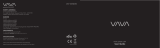 VAVA VA-VD005 Guía del usuario
VAVA VA-VD005 Guía del usuario
-
Amazon Renewed VAVA Dash Cam Manual de usuario