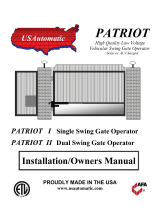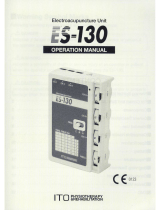Medtronic MiniLink Real-Time Manual de usuario
- Tipo
- Manual de usuario

®
TRANSMITTER
TRANSMISOR


The Medtronic MiniLink
®
transmitter is a component of select continuous glucose
sensing systems and the MiniMed
®
530G system. The transmitter powers the
glucose sensor, collects glucose data, and wirelessly sends the data to a MiniMed
530G insulin pump.
Watertight
Tester
MiniLink
Transmitter Charger
A complete MiniLink kit includes:
• MiniLink transmitter (MMT-7703)
• Watertight tester (MMT-7726)
• Sensor insertion device
• Charger (MMT-7715)
• AAA battery
Indications for use
The transmitter is indicated for use as a component of select Medtronic continuous
glucose sensing systems and the MiniMed 530G system.
Contraindications
Do not expose your transmitter to MRI equipment, diathermy devices, or other
devices that generate strong magnetic fields. If your transmitter is inadvertently
exposed to a strong magnetic field, discontinue use and contact the 24 Hour
HelpLine for further assistance.
Warnings
Product contains small parts and may pose a choking hazard for young children.
The sensor should be removed if redness, bleeding, pain, tenderness, irritation, or
inflammation develops at the insertion site, or if you experience unexplained fever.
The optional occlusive dressing should be removed if irritation or reaction develops.
-1-
English

Bleeding may occur after inserting the sensor. Make sure that the site is not bleeding
before connecting the transmitter to the sensor.
• If bleeding occurs, apply steady pressure with a sterile gauze or clean cloth at the
insertion site until bleeding stops. After bleeding stops, connect the transmitter to the
sensor.
• If bleeding persists after three minutes, remove the sensor and discard. Insert a new
sensor in a different location.
Contact the 24 Hour HelpLine if you experience any adverse reactions associated with
the transmitter or sensor.
Magnetic fields
Do not expose your transmitter to MRI equipment, diathermy devices, or other devices
that generate strong magnetic fields. If your transmitter is inadvertently exposed to a
strong magnetic field, discontinue use and contact the 24 Hour HelpLine for further
assistance.
X-rays, MRIs, diathermy devices, and CT scans
If you are going to have an X-ray, diathermy treatment, CT scan, MRI, or other type of
exposure to radiation, disconnect your transmitter and remove your sensor before
entering a room that contains any of this equipment.
Important information about airport security systems, and using your insulin pump on an
airplane, can be found on the Emergency Card. Be sure to carry the Emergency Card
provided when you are traveling.
Precautions
Establish a rotation schedule for choosing new sensor sites. Avoid sites that are
constrained by clothing, have scar tissue, or are subject to rigorous movement during
exercise.
Only use the watertight tester with the transmitter. Do not use any other test plug.
Do not twist the tester while it is attached to the transmitter. This will damage the
transmitter.
Do not allow water, or any other liquid, to come in contact with the tester when it is not
connected to the transmitter. A wet tester can cause damage to the transmitter.
Do not clean the o-rings on the tester, as this can damage the o-rings.
Radio communication notice
This device complies with the United States Federal Communications Commission (FCC)
and international standards for electromagnetic compatibility.
-2-

This device complies with Part 15 Rules. Operation is subject to the following two
conditions: (1) this device may not cause harmful interference, and (2) this device
must accept any interference received, including interference that may cause
undesirable operation.
The transmitter does not interfere with any radio frequency (RF) signals transmitted
from outside sources. These FCC standards are designed to provide reasonable
protection against excessive radio frequency interference and prevent undesirable
operation of the device from unwanted electromagnetic interference.
Warning: Any changes or modifications to the devices not expressly
approved by Medtronic Diabetes could interfere with your ability to
operate the equipment, cause injury, and void your warranty.
RF interference from other devices
Common consumer electronic devices that transmit in the same frequency band used
by the transmitter may prevent the receiving device (MiniMed 530G insulin pump)
from receiving the glucose information sent by the transmitter. Most cellular (mobile)
phones and 900 MHz cordless phones, when transmitting or receiving, may cause
significant interruption of transmitter-receiver communication. It is likely that other
devices operating in similar frequency ranges will have a similar effect. This
interference, however, will not cause any incorrect data to be sent and will not cause
any harm to your transmitter.
MiniMed 530G insulin pumps include a programmable “Weak Signal” alert that
notifies you when one or more transmitter transmissions were not received as
expected by the receiving device. (The receiving device will also issue a “Lost
Sensor” alert if communication is interrupted for approximately 40 minutes.)
Communication problems can typically be resolved by ensuring that the distance
between transmitter and receiving device is less than six feet (1.8 meters), and by
turning off or moving away from other RF transmitting devices. You can also reorient
or relocate the transmitter and/or the receiving device to try to correct the
interference. Testing conducted with several different cellular phones suggests that
interference will not be a problem if the phone is at least 12 inches (31 cm) from the
transmitter or receiving device while it is being used (greater separation distance may
be required for certain devices).
-3-
English

Assistance
Medtronic MiniMed provides a 24 Hour HelpLine for assistance. The HelpLine is staffed
with representatives who are trained in the set-up and operation of your CGM system.
When calling the HelpLine, please have your pump serial number available. Your pump
serial number and the 24 Hour HelpLine phone number are listed on the back of your
device.
Department Telephone number
24 Hour HelpLine (calls within the United States) 800 646 4633
24 Hour HelpLine (calls outside the United States) +1 818 576 5555
Web site www.medtronicdiabetes.com
Charger
The transmitter contains a non-replaceable, rechargeable battery that you can recharge
as needed with the charger. The charger has a green light that shows the charging status
and a red light that communicates any problems during charging. If you see a red light,
see the Troubleshooting section. The charger needs one AAA alkaline battery to operate.
Note:
If the battery is installed incorrectly or is low, the charger will not work. Repeat the
battery installation steps using a new battery.
Installing a battery in the charger
1 Push the battery cover in and slide it off (as shown).
2 Insert a new AAA battery. Make sure that the + and - symbols on the battery align
with these same symbols shown on the charger.
-4-

3 Slide the cover back on the charger until it clicks into place (as shown).
Charging the transmitter
Before using the transmitter for the first time, you must fully charge the transmitter
battery. This may take up to eight hours. It is recommended to recharge the
transmitter after each sensor use. A fully charged transmitter works at least 14 days
without recharging. A depleted transmitter can take up to two hours to recharge.
To charge the transmitter:
1 If the green light on the transmitter is lit or flashing, do not
connect it to the charger. The transmitter will not charge
with its green light on. Wait until the green light turns off
(approximately 30 seconds), and then connect the
transmitter to the charger.
2 Connect the transmitter to the charger by lining it up, flat
side down, with the charger. Push the two components
together fully.
3 Within 10 seconds after the transmitter is connected, a
green light on the charger will flash for one to two seconds
as the charger powers on. For the rest of the charging time,
the charger’s green light will continue to flash in a pattern of
four flashes with a pause between the four flashes.
4 When charging is complete, the green light on the charger
will stay on, without flashing, for 15 to 20 seconds and then
turn off.
5 After the green charger light turns off, disconnect the transmitter from the
charger. The green light on the transmitter will flash for about five seconds and
then turn off.
-5-
English

Setting up the transmitter
For instructions on setting up your transmitter, see the user guide for your pump.
Connecting the transmitter to the sensor
Before connecting the transmitter and sensor, make sure of the following:
• The transmitter is fully charged.
• Consult the user guide for your pump for details on setting up and starting the
sensor.
• Insert the sensor.
• The sensor insertion site is not bleeding.
To connect the transmitter to the sensor:
1 After the sensor is inserted, apply the Enlite
®
overtape to the sensor. Consult the
serter user guide for details on applying Enlite overtape.
2 Hold the rounded end of the inserted sensor to prevent it from moving during
connection.
3 Hold the transmitter as shown. Line up the two notches on the
transmitter with the side arms of the sensor. The flat side of the
transmitter should face the skin.
4 Slide the transmitter onto the sensor connector until the snaps
of the sensor arms click into the notches on the transmitter. If
the transmitter is properly connected, and if the sensor has had
enough time to become hydrated, the green light on the
transmitter will flash within 10 seconds.
5 If the transmitter light does not flash, disconnect it from the sensor, wait for several
seconds and then reconnect. If the transmitter light still does not flash, charge the
transmitter.
6 After the transmitter light flashes green, attach the sensor's adhesive tab to the
transmitter.
7 Use your pump to communicate with the sensor. For more instructions, see the user
guide for your pump.
8 Check your serter user guide to see if occlusive dressing is needed.
-6-

Disconnecting the transmitter from the sensor
1 Carefully remove any occlusive dressing from the
transmitter and sensor.
2 Remove the sensor's adhesive tab from the transmitter.
3 Hold the transmitter as shown, and pinch the flexible side
arms of the sensor between your thumb and forefinger.
4 Gently pull the transmitter away from the sensor.
Bathing and swimming
After the transmitter and sensor are connected, they form a waterproof seal to a
depth of eight feet (2.4 meters) for up to 30 minutes. You can shower and swim
without removing them.
Watertight tester
The tester is used to test the transmitter to make sure it is working. It is also used as
a required component for cleaning the transmitter. Properly connecting the tester to
the transmitter will ensure that fluids do not come in contact with the transmitter’s
connector pins. Fluids can cause connector pins to corrode and affect the
transmitter’s performance.
Each tester can be used a total of 122 times. Keep track of the tester uses on the
supplied log sheet and discard the tester after 122 times in a bio-waste container. If
you continue to use the tester beyond 122 times, the transmitter's connector pins
could be damaged, because the tester cannot continue to provide a waterproof seal.
For instructions on how to check the connector pins, see Inspecting the transmitter
connector pins, on page 8.
Caution: Only use the watertight tester with the transmitter. Do not use any
other test plug.
i
✓
-7-
English

Inspecting the transmitter connector pins
This image is an example of how the connector pins should look.
connector opening
connector pins
housing
Look inside the transmitter’s connector opening to make sure that the connector pins are
not damaged or corroded. If the connector pins are damaged or corroded, the transmitter
cannot communicate with the charger or pump. Contact the 24 Hour HelpLine. It may be
time to replace your transmitter.
Also look for moisture inside the connector opening. If you see any moisture, allow the
transmitter to dry for at least one hour. Moisture inside the connector opening could
cause the transmitter to not work properly, and could cause corrosion and damage over
time.
Connecting the tester for testing or cleaning
To connect the tester:
1 Hold the transmitter and the tester as shown. Line up the flat
side of the tester with the flat side of the transmitter.
2 Slide the transmitter onto the tester connector until the snaps of
the arms click into the notches on the transmitter. Within
10 seconds, the green light on the transmitter will flash for
about 10 seconds when properly connected.
3 To test the transmitter, check the sensor icon on the pump to
ensure that the transmitter is sending a signal (see the user
guide for your device).
4 To clean the transmitter, see Cleaning/disinfecting the transmitter, on page 9.
5 After testing or cleaning, disconnect the tester from the transmitter.
-8-

Disconnecting the tester
To disconnect the tester:
1 Hold the transmitter body as shown and pinch the side
arms of the tester.
2 With the tester arms pinched, gently pull the transmitter
away from the tester.
Note: To save transmitter battery life, do NOT leave the
tester connected after cleaning or testing.
Cleaning/disinfecting the transmitter
The transmitter is intended for personal use at home (single-patient use) or for use in
healthcare facilities (multiple-patient use). Single-patient use requires cleaning after
each use, while multi-patient use requires cleaning and disinfection after each use.
When using the transmitter in a healthcare facility, always follow the cleaning and
disinfecting procedure for multiple-patient use.
Caution: Do not discard the transmitter in a medical waste container or
otherwise subject it to incineration. The transmitter contains a
battery that may explode upon incineration.
Note: The tester is a required component for cleaning and disinfecting the
transmitter. For details, see Watertight tester, on page 7.
For single-patient use
Always clean the transmitter after each use.
To clean the transmitter, you will need the following materials: Ivory
®
liquid soap, a
soft-bristled toddler toothbrush, a container, 70% isopropyl alcohol, and a few clean,
dry cloths. You can buy these supplies from retailers such as Walmart, Target, or
http://www.amazon.com.
Use life
The MiniLink transmitter can be cleaned up to 122 cycles or one year, whichever
comes first. Discard the transmitter at this point. If you continue to use the transmitter
beyond 122 cycles or one year, the cleaning process may damage the device.
Contact Medtronic to order a new transmitter. The transmitter was validated to last
122 cycles, which represents one cleaning cycle every three days for one year.
-9-
English

Warning: Cracking, flaking, or damage of the housing are signs of deterioration
and the performance of the device may be compromised. This may
affect the ability to properly clean and disinfect the transmitter. If these
signs are noted, stop using the device and call the Medtronic Diabetes
24 Hour HelpLine. The device must be discarded according to local
regulations for battery disposal (non-incineration).
To clean the transmitter:
1 Wash your hands thoroughly.
2 Attach the tester to the transmitter.
3 If optional occlusive dressing was used and there is adhesive residue on the
transmitter, follow the instructions in Removing adhesive residue, on page 18.
4 Rinse the transmitter under cool tap water for at least one minute and until visibly
clean. Make sure all hard-to-reach areas are rinsed completely.
5 Prepare a mild liquid soap solution using one teaspoon (5 milliliters) of Ivory
®
liquid
soap per one gallon (3.8 liters) of room temperature tap water.
-10-

6 With tester still attached, submerge the transmitter in the mild liquid soap solution
and soak for one minute.
7 Holding the tester, brush the entire surface of the transmitter using a soft-bristled
toddler toothbrush. Make sure to brush all hard-to-reach areas until visibly clean.
8 Rinse the transmitter under running room temperature tap water for at least one
minute, and until all visible liquid soap is gone.
-11-
English

9 Dry the transmitter and tester with a clean, dry cloth.
10 Holding the tester, wipe the transmitter with 70% isopropyl alcohol.
11 Place the transmitter and tester on a clean, dry cloth and air dry them completely.
12 Disconnect the tester from the transmitter.
For multiple-patient use
When using the transmitter in a healthcare facility, always clean and disinfect the
transmitter after each use.
-12-

Warning: You must adhere to Standard Precautions when handling or using
this device. All parts of the system should be considered potentially
infectious and are capable of transmitting blood-borne pathogens
between patients and healthcare professionals. For more
information, refer to Guideline for Isolation Precautions: Preventing
Transmission of Infectious Agents in Healthcare Settings 2007,
http://www.cdc.gov/hicpac/2007ip/2007isolationprecautions.html.
The transmitter must be disinfected after use on each patient. This
system may only be used for testing multiple patients when
Standard Precautions and Medtronic's disinfection procedures are
followed.
To clean and disinfect the transmitter, you will need the following materials: gloves,
ENZOL
®
Enzymatic Detergent, a soft-bristled toddler toothbrush, Clorox
®
Regular-
Bleach, 70% isopropyl alcohol, two containers, and a few clean, dry cloths. You can
buy these supplies from retailers such as Walmart, Target, or http://
www.amazon.com.
Use life
The MiniLink transmitter can be cleaned and disinfected up to 122 cycles or one
year, whichever comes first. Discard the transmitter at this point. If you continue to
use the transmitter beyond 122 cycles or one year, the cleaning and disinfection
process may damage the device. Contact Medtronic to order a new transmitter. The
transmitter was validated to last 122 cycles, which represents one cleaning cycle
every three days for one year.
To clean and disinfect the transmitter:
1 Wash your hands and put on gloves.
2 Inspect the inside of the transmitter's connector opening for any sign of body
fluid. For instructions on how to inspect the connector pins, see Inspecting the
transmitter connector pins, on page 8.
Caution: The person inspecting the transmitter must have sufficient vision
that enables him or her to see small drops of body fluid or debris.
-13-
English

Warning: If you see any body fluid in the connector opening, you must discard
the transmitter. Because the transmitter contains a battery, do not
discard in a bio-waste container. Instead, continue to clean and
disinfect the transmitter, and then discard according to local
regulations for battery disposal (non-incineration).
connector opening
connector pins
housing
3 Attach the tester to the transmitter.
4 If optional occlusive dressing was used and there is adhesive residue on the
transmitter, follow the instructions in Removing adhesive residue, on page 18.
5 Rinse the transmitter under cool tap water for at least one minute and until any visible
debris is gone.
6 Prepare an enzymatic solution using two (2) ounces ENZOL Enzymatic Detergent per
gallon of water. Make sure to prepare a fresh solution for each use.
-14-

7 With the tester still attached, fully submerge the transmitter in the enzymatic
solution for one minute.
8 Holding the tester, remove the transmitter from the solution. Brush the entire
surface of the transmitter using a soft-bristled brush, paying close attention to
hard-to-clean areas, until visibly clean.
9 Rinse the transmitter under room temperature tap water until all visible detergent
is gone.
-15-
English

10 Dry any excess moisture by wiping the outside of the transmitter with a clean, dry
cloth.
11 Prepare a 1:10 bleach solution by using one (1) part 8.25% bleach to nine (9) parts
water, for a final concentration of 0.8%. Make sure to prepare a fresh solution for
each use.
12 Make sure that you have completed the previous cleaning steps before disinfection.
With the tester still attached, soak the transmitter in the bleach solution for 20
minutes.
13 Rinse the transmitter under room temperature tap water for three minutes.
-16-

14 Holding the tester, wipe the transmitter with 70% isopropyl alcohol.
15 Place the transmitter and tester on a clean, dry cloth and air dry them completely.
Warning: If you saw any body fluid inside the connector opening on earlier
inspection, you must now discard the transmitter with tester still
attached, according to local regulations for battery disposal (non-
incineration).
16 Disconnect the tester from the transmitter by gently squeezing the arms of the
tester.
17 Inspect the housing of the transmitter for any signs of cracking, flaking, or
damage. If you see any of these signs, you must now discard the disinfected
transmitter according to local regulations for battery disposal (non-incineration).
Warning: Cracking, flaking, or damage of the housing are signs of
deterioration and the performance of the device may be
compromised. This may affect the ability to properly clean and
disinfect the transmitter. If these signs are noted, stop using the
device and call the Medtronic Diabetes 24 Hour HelpLine. The
device must be discarded according to local regulations for battery
disposal (non-incineration).
18 Discard the used gloves and thoroughly wash hands with soap and water.
-17-
English

Removing adhesive residue
You may need to perform this procedure only if you have used optional occlusive
dressing, which may leave adhesive residue on the transmitter. If you visually inspect the
transmitter and see adhesive residue on it, follow the instructions below.
To remove adhesive residue, you will need the following materials: Detachol
®
medical
adhesive remover and cotton swabs. You can buy Detachol
®
at http://www.amazon.com/,
http://www.medtronicdiabetes.com, or by calling 800 646 4633.
To remove adhesive residue:
1 Make sure the tester is attached to the transmitter.
2 Holding the tester, saturate a cotton swab in the Detachol solution and gently rub the
adhesive residue on the transmitter until it is fully removed.
3 Continue with the appropriate single-patient or multiple-patient cleaning procedure
above.
Cleaning the charger
The charger cannot be disinfected. This procedure is for general cleaning as required,
based on physical appearance.
Caution: The charger is NOT waterproof. Do NOT immerse in water or any other
cleaning agent.
Caution: Dispose the charger according to the local regulations for battery
disposal (non-incineration).
-18-

Warning: For multiple-patient use, always clean and disinfect the transmitter
after removing it from the patient and before attaching it to the
charger. If blood comes in contact with any surface areas of the
charger, the contaminated device must be discarded. The charger
contains a battery which may explode upon incineration.
To clean the charger:
1 Wash your hands thoroughly.
2 Use a damp cloth with mild cleaning solution, such as a dishwashing detergent,
to clean any dirt or foreign material from the outside of the charger. Never use
organic solvents, such as paint thinner or acetone, to clean the charger.
3 Place the charger on a clean, dry cloth and air dry for two to three minutes.
Troubleshooting
Question: Why do I see quick flashing red lights on the charger?
about 2 secs about 2 secs about 2 secs
Answer: The transmitter battery is very low. Leave the transmitter on the charger for
eight hours to completely recharge. If the red light is still flashing after eight hours,
leave your transmitter on the charger for 24 hours. If the red light is still flashing after
it has been charging continuously for 24 hours, contact the 24 Hour HelpLine. It may
be time to replace your transmitter.
Question: Why did the flashing green charger light turn off and a longer flashing red
charger light turn on during charging?
about 2 secs about 2 secs
about 2 secs
Answer: Your charger battery is low. Make sure the transmitter is not connected to
the charger and replace the charger battery with a new AAA battery.
-19-
English

Question: Why do I see a mix of quick and long flashing red lights on the charger?
about 2 secsabout
1 sec
about
1 sec
about
1 sec
about
1 sec
Answer: Your charger AND transmitter batteries are very low. Replace the charger’s
AAA battery. If you now get the pattern for very low transmitter battery, leave the
transmitter on the charger for eight hours to recharge. If the red light is still flashing after
eight hours, leave your transmitter on the charger for 24 hours. If the red light is still
flashing after it has been charging continuously for 24 hours, contact the 24 Hour
HelpLine. It may be time to replace your transmitter.
Question: I had my transmitter on the charger for a day. Will this damage my
transmitter?
Answer: It will not damage the transmitter. You cannot overcharge it.
Question: What should I do if the transmitter green light does not flash when connected
to the sensor?
Answer: Is the sensor inserted in the body? If it is not inserted, the transmitter will not
flash green or send signals to your pump.
If the sensor is inserted in the body, you need to disconnect the transmitter from the
sensor, wait for several seconds and then reconnect. If the green light still does not flash,
charge the transmitter.
Question: Why didn’t I see the transmitter green light flash after connecting it to the
tester?
Answer: Check the connection. If you still do not see a green light flash, fully recharge
the transmitter battery. Test the transmitter with the tester. If you still do not see a green
light flash, contact the 24 Hour HelpLine. It may be time to replace your transmitter.
Storing the devices
Store the transmitter, charger, and tester in a clean, dry location at room temperature.
Although not required, you may store the transmitter on the charger. If the transmitter is
not in use, you must charge the transmitter at least once every 60 days.
Specifications
Biocompatibility Transmitter: Complies with ISO 10993-1 for body contact
-20-

Applied parts Transmitter
Sensor
Operating conditions Transmitter Temperature: +32° to +122°F (0° to 50°C)
Caution: When operating the transmitter on a tester in air
temperatures greater than 106°F (41°C), the temperature of
the transmitter may exceed 109°F (43°C).
Transmitter Relative Humidity: 10% to 95% with no condensa-
tion
Charger Temperature: +50° to +104°F (10° to 40°C)
Charger Relative Humidity: 30% to 75% with no condensation
Storage conditions Transmitter Temperature: -4° to +131°F (-20° to +55°C)
Transmitter Relative Humidity: 10% to 100% with condensation
Charger Temperature: +14° to +122°F (-10° to +50°C)
Charger Relative Humidity: 10% to 95% with no condensation
Battery life Transmitter: 14 days of continuous glucose monitoring immedi-
ately following a full charge
Charger: Uses one new AAA to charge the transmitter
Transmitter frequency MMT-7703NA 916.5 megahertz
MMT-7703WW 868.35 megahertz
Transmitter size The dimensions of the transmitter are approximately:
1.13 x 1.41 x 0.38 inches
Transmitter weight The weight of the transmitter is approximately 5.4 grams
Charger size The dimensions of the charger are approximately:
1.75 x 2.5 x 1.15 inches
Charger weight The weight of the charger is approximately 25 grams
-21-
English

Guidance and Manufacturer's Declaration - Electromagnetic
Emissions
The MiniLink transmitter (MMT-7703 transmitter) is intended for use in the
electromagnetic environment specified below. The customer or the user of the MiniLink
transmitter should make sure that it is used in such an environment. The transmitter
contains no reparable parts.
Emissions Test Compliance Electromagnetic Environment - Guidance
RF emissions
CISPR 11
Group 1 The MiniLink transmitter uses RF energy only for system
communication functions. Therefore, its RF emissions
are very low and are not likely to cause any interference
in nearby electronic equipment.
RF emissions
CISPR 11
Harmonic emis-
sions
IEC
61000-3-2
Voltage fluctua-
tions/flicker
emissions
IEC
61000-3-3
Class B
Not applicable
Not applicable
The MiniLink transmitter is suitable for use in all estab-
lishments other than domestic and those directly connec-
ted to the public low-voltage power supply network that
supplies buildings used for domestic purposes.
Note:
The preceding statement is required by IEC
60601-1-2 for Group 1, Class B devices. Howev-
er, since the MiniLink transmitter is battery pow-
ered, its emissions will not be affected by the
establishment power supply and there is no evi-
dence of any issues associated with the use of
the system in domestic establishments.
-22-

Immunity Test IEC 60601 Test
Level
Compliance
Level
Electromagnetic Environment -
Guidance
Electrostatic dis-
charge (ESD)
IEC
61000-4-2
±6 kV indirect
±8 kV air
±6 kV indirect
(30-60% relative
humidity)
±30 kV air
(<5% relative
humidity)
The MiniLink transmitter should not
be affected by electrostatic dis-
charge that might occur under nor-
mal conditions of use.
Electrical fast
transient/burst
IEC
61000-4-4
±2 kV for power
supply lines
±1 kV for in-
put/output lines
Not applicable
Not applicable
Surge
IEC
61000-4-5
±1 kV lines(s) to
line(s)
±2 kV line(s)
to earth
Not applicable
Not applicable
Voltage dips,
short interrup-
tions and volt-
age variations
on power supply
lines
IEC
61000-4-11
<5% U
T
(>95%
dip in U
T
) for 0.5
cycle
40% U
T
(60%
dip in U
T
) for 5
cycles
70% U
T
(30%
dip in U
T
) for 25
cycles
<5% U
T
(>95% dip in U
T
)
for 5 seconds
Not applicable
Not applicable
Not applicable
Not applicable
Power frequen-
cy (50/60 Hz)
magnetic field
IEC
61000-4-8
3 A/m 3 A/m Power frequency magnetic fields
should be at levels characteristic of a
typical location in a typical commer-
cial or hospital environment.
NOTE: U
T
is the a.c. mains voltage prior to application of the test level.
-23-
English

Immunity Test IEC 60601 Test
Level
Compliance
Level
Electromagnetic Environment -
Guidance
Radiated RF
IEC
61000-4-3
3 V/m
80MHz to
2.5GHz
3 V/m Portable and mobile RF communica-
tions equipment should be used no
closer to any part of the MiniLink
transmitter, including cables, than
the recommended separation dis-
tance calculated from the equation
applicable to the frequency of the
transmitter.
Recommended separation dis-
tance:
d=1.2√P 80MHz to 800 MHz
d=2.3√P 800MHz to 2.5 GHz
Where P is the maximum output
power rating of the transmitter in
watts (W) according to the transmit-
ter manufacturer and d is the recom-
mended separation distance in
meters (m).
Field strengths from fixed RF
transmitters, as determined by an
electromagnetic site survey
a
, should
be less than the compliance level in
each frequency range. Interference
may occur in the vicinity of equip-
ment marked with the following sym-
bol:
-24-

Immunity Test IEC 60601 Test
Level
Compliance
Level
Electromagnetic Environment -
Guidance
NOTE: At 80 MHz and 800 MHz, the higher frequency range applies.
NOTE: These guidelines may not apply in all situations. Electromagnetic propagation is affected
by absorption and reflection from structures, objects and people.
a
Field strengths from fixed transmitters, such as base stations for radio (cellular/cordless) tele-
phones and land mobile radios, amateur radio, AM and FM radio broadcasts and TV broadcast
cannot be predicted theoretically with accuracy. To access the electromagnetic environment due
to fixed RF transmitters, an electromagnetic site survey should be considered. If the measured
field strength in the location in which the MiniLink transmitter is used exceeds the applicable RF
compliance level above, the MiniLink transmitter should be observed to verify normal operation. If
abnormal performance is observed, additional measures may be necessary, such as re-orienting
or relocating the MiniLink transmitter.
-25-
English

Recommended separation distances between portable and mobile RF communications
equipment and the MiniLink transmitter (MMT 7703 transmitter)
This section provides information on the recommended separation distance between portable and
mobile RF communications equipment and the MiniLink transmitter. The MiniLink transmitter is in-
tended for use in an electromagnetic environment in which radiated RF disturbances are control-
led. The customer or the user of the MiniLink transmitter can help prevent electromagnetic
interference by maintaining a minimum distance between portable and mobile RF communications
equipment (transmitters) and the MiniLink transmitter as recommended below, according to the
maximum output power of the communications equipment.
Rated maximum output
power of transmitter (W)
Separation distance according to the frequency of transmit-
ter (m)
80MHz to 800MHz
d=1.2√P
800MHz to 2.5GHz
d=2.3√P
0.01 0.12 0.23
0.1 0.38 0.74
1 1.2 2.3
10 3.8 7.4
100 12 23
For transmitters rated at a maximum output power not listed above, the recommended separation
distance d in meters (m) can be estimated using the equation applicable to the frequency of the
transmitter, where p is the maximum output power rating of the transmitter in watts (W) according
to the transmitter manufacturer.
NOTE: At 80 MHz and 800 MHz, the separation distance for the higher frequency range applies.
NOTE: These guidelines may not apply in all situations. Electromagnetic propagation is affected
by absorption and reflection from structures, objects and people.
Warranty
Medtronic MiniMed warrants the Medtronic MiniLink transmitter to the purchaser of the
product against defects in material and workmanship for a period of twelve (12) months
and the charger for up to six (6) months from the date of purchase.
During the warranty period, Medtronic MiniMed will repair or replace, at its discretion, any
defective MiniLink transmitter or charger, subject to the conditions and exclusions stated
herein. This warranty applies only to new devices. In the event a MiniLink transmitter or
charger is repaired or replaced, the warranty period will not be extended past its original
expiration date.
This warranty is valid only if the Medtronic MiniLink transmitter or charger is used in
accordance with the manufacturer’s instructions. Without limitation, this warranty will not
apply:
-26-

• If damage results from changes or modifications made to the MiniLink transmitter
or charger by the user, or third parties, after the date of sale;
• If service or repairs are performed by any person or entity other than the
manufacturer;
• If damage results from a Force Majeure or other event beyond the control of the
manufacturer;
• If damage results from negligence or improper use, including but not limited to:
improper storage, submersion in fluid, physical abuse (such as dropping); or
• If blood or water has entered the inside of the MiniLink transmitter connector.
This warranty shall be personal to the original user. Any sale, rental or other transfer
or use of the product covered by this warranty to or by a user other than the original
user shall cause this warranty to immediately terminate. This warranty does not apply
to Glucose Sensors and other accessories.
The remedies provided for in this warranty are the exclusive remedies available for
any defects in material or workmanship in the product. Any statutory rights granted to
consumers under any applicable legislation are reserved. Neither Medtronic MiniMed
nor its suppliers or distributors shall be liable for any incidental, consequential,
punitive or special damages of any nature or kind caused by or arising out of a defect
in the product.
All other warranties, except any applicable mandatory statutory warranties,
expressed or implied, are excluded and specifically disclaimed, including, but not
limited to, any warranty of merchantability or fitness for a particular purpose.
Icon table
Serial number
Catalogue or Model Number
One per container/package
Date of manufacture
Manufacturer
Refer to instructions before each use (appears blue on label).
Temperature limit
Non-ionizing electromagnetic radiation (RF communication).
-27-
English

Configuration or unique version identifier
Degree of protection against electric shock: Type BF applied part
Transmitter: Degree of protection against water and debris under conditions provided by
the manufacturer.
Caution: Specific warnings may not be found on label.
Humidity limitation
WEEE Initiative: DO NOT THROW IN TRASH. Recycle device according to local disposal
requirements.
Fragile, handle with care
Keep dry
Recycle cardboard, paper, plastic packaging supplies and unwanted written material.
Magnetic Resonance (MR) unsafe: keep away from magnetic resonance imaging (MRI)
equipment
©2016 Medtronic MiniMed, Inc. All rights reserved.
MiniMed
®
, Enlite
®
, and MiniLink
®
are registered trademarks of Medtronic MiniMed, Inc. ENZOL
®
is a registered trademark of Johnson & Johnson.
Detachol
®
is a registered trademark of Ferndale Laboratories Inc. Ivory
®
is a registered trademark of The Procter & Gamble Company. Clorox
®
is a
registered trademark of The Clorox Company.
-28-

El transmisor MiniLink
®
de Medtronic es un componente específico de los sistemas
de monitorización continua de glucosa y el sistema MiniMed
®
530G. El transmisor
alimenta al sensor de glucosa, recopila datos de la glucosa y envía de manera
inalámbrica los datos a una bomba de insulina MiniMed 530G.
Dispositivo de
prueba impermeable
Transmisor
MiniLink
Cargador
Los kit de transmisores MiniLink incluyen:
• Transmisor MiniLink (MMT-7703)
• Dispositivo de prueba impermeable (MMT-7726)
• Dispositivo de inserción del sensor
• Cargador (MMT-7715)
• Pila AAA
Indicaciones de uso
El transmisor está indicado para su utilización como un componente de sistemas
específicos de monitorización continua de la glucemia de Medtronic y el sistema
MiniMed 530G.
Contraindicaciones
No exponga el transmisor a equipos de MRI, dispositivos de diatermia u otros
dispositivos que generen campos magnéticos potentes. Si el transmisor se expone
de forma accidental a un campo magnético intenso, deje de utilizarlo y póngase en
contacto con la línea de asistencia 24 horas para obtener ayuda.
Advertencias
El producto contiene piezas pequeñas y puede conllevar un riesgo de asfixia para
los niños pequeños.
-29-
Español

Es preciso desconectar el sensor en el caso de que aparezca enrojecimiento,
hemorragia, dolor, dolor al tacto, irritación o inflamación en el lugar de inserción, o si el
usuario presentara fiebre idiopática.
Deberán quitarse los apósitos oclusivos opcionales si se produce irritación o una
reacción a ellos.
Tras la inserción del sensor puede producirse una hemorragia. Asegúrese de que no hay
hemorragia en el sitio antes de conectar el transmisor al sensor.
• Si se produce alguna hemorragia, aplique una presión continua utilizando una gasa
estéril o un paño limpio en la zona de inserción hasta que cese la hemorragia.
Cuando se haya detenido la hemorragia, conecte el transmisor al sensor.
• Si la hemorragia persiste transcurridos tres minutos, retire el sensor y deséchelo.
Inserte un nuevo sensor en otro lugar.
Póngase en contacto con la línea de asistencia 24 horas si experimenta cualquiera de
las reacciones adversas asociadas al transmisor o al sensor.
Campos magnéticos
No exponga el transmisor a equipos de MRI, dispositivos de diatermia u otros
dispositivos que generen campos magnéticos potentes. Si el transmisor se expone de
forma accidental a un campo magnético intenso, deje de utilizarlo y póngase en contacto
con la línea de asistencia 24 horas para obtener ayuda.
Radiografías, dispositivos de diatermia y exploraciones por MRI y TC
Si le van a realizar una radiografía, una tomografía computarizada (TAC), una
exploración por resonancia magnética (MRI) va a recibir tratamiento de diatermia o va a
exponerse a otro tipo de radiación, desconecte el transmisor y quítese el sensor antes de
entrar en una sala que contenga cualquiera de estos equipos.
En la tarjeta de emergencia puede encontrar información importante acerca de los
sistemas de seguridad de los aeropuertos y el uso de la bomba de insulina a bordo de un
avión. Cuando viaje, asegúrese de llevar la tarjeta de emergencia que se le ha
suministrado.
Medidas preventivas
Establezca un esquema de rotación para elegir nuevas zonas para el sensor. Evite las
zonas del cuerpo cubiertas por ropa ceñida, que tengan tejido cicatricial o estén
sometidas a un gran movimiento durante el ejercicio.
Utilice el dispositivo de prueba impermeable únicamente con el transmisor. No utilice
ningún otro tapón de prueba.
-30-

No retuerza el dispositivo de prueba mientras se encuentre conectado al transmisor.
Si lo hace, causará daños al transmisor.
No deje que el dispositivo de prueba entre en contacto con agua o cualquier otro
líquido cuando no se encuentre conectado al transmisor. Un dispositivo de prueba
mojado puede causar daños al transmisor.
No limpie los anillos del dispositivo de prueba porque podrían dañarse.
Aviso sobre comunicación por radio
El dispositivo cumple la normativa de la Comisión Federal de Comunicaciones (FCC)
de los Estados Unidos y otras normativas internacionales en lo que respecta a la
compatibilidad electromagnética.
Este dispositivo cumple con la Parte 15 de la normativa de la FCC. Su
funcionamiento está sujeto a las dos condiciones siguientes: (1) este dispositivo
no puede causar una interferencia perjudicial para la salud y (2) este dispositivo
aceptará cualquier interferencia recibida, incluyendo interferencias que pudiesen
causar un funcionamiento no deseado.
El transmisor no interfiere con ninguna señal de radiofrecuencia (RF) transmitida por
fuentes externas. Estas normativas de la Comisión Federal de Comunicaciones
(FCC) están diseñadas para proporcionar una protección razonable frente a
interferencias de radiofrecuencia excesivas y evitar un funcionamiento no deseado
del dispositivo debido a interferencias electromagnéticas no deseadas.
Advertencia: Cualquier cambio o modificación en los dispositivos no
aprobado expresamente por Medtronic Diabetes podría interferir
con su capacidad para utilizar el sistema, provocar lesiones y
anular la garantía.
Interferencias de RF generadas por otros dispositivos
Los dispositivos electrónicos de uso habitual por los consumidores que transmitan en
la misma banda de frecuencia que utiliza el transmisor pueden impedir que el
dispositivo receptor (bomba de insulina MiniMed 530G) reciba la información sobre la
glucosa enviada por el transmisor. La mayoría de los teléfonos móviles (celulares) y
de los teléfonos inalámbricos de 900 MHz, cuando transmiten o reciben, pueden
causar una interrupción importante de la comunicación entre el transmisor y el
receptor. Es probable que otros dispositivos que operen en intervalos de frecuencia
similares tengan un efecto similar. Sin embargo, esta interferencia no hará que
se envíen datos incorrectos ni causará daños al transmisor.
-31-
Español

Las bombas de insulina MiniMed 530G incluyen una alerta "Señal débil" programable
que le avisa cuando el dispositivo receptor no recibe conforme a lo previsto una o más
transmisiones del transmisor. (El dispositivo receptor también emitirá una alerta "Sensor
perdido" si se interrumpe la comunicación durante aproximadamente 40 minutos).
Los problemas de comunicación pueden resolverse habitualmente asegurándose de que
la distancia entre el transmisor y el receptor sea inferior a 1,8 metros (6 pies), así como
apagando o alejando otros dispositivos transmisores de RF. También puede cambiar la
orientación o la ubicación del transmisor, del receptor o de ambos para intentar corregir
la interferencia. Las pruebas realizadas con diversos teléfonos móviles (celulares)
diferentes indican que la interferencia no supondrá un problema si el teléfono está a una
distancia de al menos 31 cm (12 pulgadas) del dispositivo transmisor o receptor durante
su utilización (puede requerirse una distancia de separación mayor para ciertos
dispositivos).
Asistencia técnica
Medtronic MiniMed le ofrece una línea de asistencia 24 horas al día. En la línea de
asistencia le atenderán representantes con formación en la configuración y el
funcionamiento del sistema de monitorización continua de glucosa. Cuando llame a la
línea de asistencia, tenga a mano el número de serie de la bomba. Puede encontrar el
número de serie de la bomba, así como el número telefónico de la línea de asistencia
24 horas, en la parte trasera del dispositivo.
Departamento Número de teléfono
Línea de asistencia 24 horas (llamadas desde dentro de los Esta-
dos Unidos)
800 646 4633
Línea de asistencia 24 horas (llamadas desde fuera de los Esta-
dos Unidos)
+1 818 576 5555
Sitio web www.medtronicdiabetes.com
Cargador
El transmisor contiene una batería recargable no sustituible que puede recargarse con el
cargador cuando sea necesario. El cargador dispone de un indicador luminoso verde que
muestra el estado de la carga y uno rojo que informa acerca de los problemas que
pudieran ocurrir durante el periodo de carga. Si el indicador luminoso rojo se ilumina,
consulte la sección Resolución de problemas. El cargador funciona con una pila alcalina
AAA.
Nota:
Si la pila está instalada incorrectamente o tiene un nivel bajo de carga, el cargador
no funcionará. Repita los pasos de instalación de la pila utilizando una pila nueva.
-32-

Instalación de una pila en el cargador
1 Empuje la tapa del portapilas hacia dentro y deslícela para quitarla (tal como se
muestra).
2 Introduzca una pila AAA nueva. Asegúrese de que los símbolos + y - de la pila
coincidan con estos mismos símbolos indicados en el cargador.
3 Vuelva a colocar la tapa en el cargador deslizándola hasta que oiga un clic que
indica que la tapa se encuentra en la posición correcta (tal como se muestra).
-33-
Español

Carga del transmisor
Antes de utilizar el transmisor por primera vez, debe cargar totalmente la batería. Esta
operación puede tardar hasta ocho horas. Se recomienda recargar el transmisor
después de cada uso del sensor. Un transmisor completamente cargado funciona como
mínimo 14 días sin recarga. Un transmisor agotado puede tardar un máximo de dos
horas en recargarse.
Para cargar el transmisor:
1 Si se enciende o parpadea el indicador luminoso verde en el
transmisor, no lo conecte al cargador. El transmisor no se
cargará si el indicador luminoso verde está encendido. Espere
a que se apague el indicador luminoso verde
(aproximadamente 30 segundos) y conecte el transmisor al
cargador.
2 Conecte el transmisor al cargador alineándolo, con el lado
plano hacia abajo, con el cargador. Junte totalmente los dos
componentes.
3 Dentro de los 10 segundos posteriores a la conexión del
transmisor, el indicador luminoso verde del cargador parpadea
durante uno o dos segundos mientras este se enciende.
Durante el resto del tiempo de carga, el indicador luminoso
verde del cargador parpadeará con un patrón continuo de
cuatro destellos, pausa, cuatro destellos.
4 Cuando la carga ha concluido, el indicador luminoso verde del
cargador permanece encendido, sin parpadear, durante
15-20 segundos y después se apaga.
5 Una vez apagado el indicador luminoso verde del cargador, desconecte el transmisor
del cargador. El indicador luminoso verde del transmisor parpadea durante unos
cinco segundos y después se apaga.
Configuración del transmisor
Si desea ver instrucciones sobre cómo configurar su transmisor, consulte la guía del
usuario de su bomba.
Conexión del transmisor al sensor
Antes de conectar el transmisor y el sensor, compruebe lo siguiente:
• El transmisor está completamente cargado.
-34-

• Consulte la guía del usuario de la bomba para obtener instrucciones sobre cómo
configurar e iniciar el sensor.
• Inserte el sensor.
• La zona de inserción del sensor no está sangrando.
Para conectar el transmisor al sensor:
1 Una vez se haya insertado el sensor, coloque la cinta Enlite
®
sobre el mismo.
Consulte la guía del usuario del dispositivo de inserción para obtener
instrucciones acerca de cómo aplicar la cinta adhesiva Enlite.
2 Sujete el extremo redondeado del sensor insertado para evitar que se mueva
durante la conexión.
3 Sujete el transmisor tal como se muestra. Alinee las
dos muescas del transmisor con los brazos laterales del
sensor. El lado plano del transmisor debe estar orientado
hacia la piel.
4 Deslice el transmisor sobre el conector del sensor hasta
que los brazos flexibles del sensor queden encajados en
las muescas del transmisor. Si el transmisor está bien
conectado y el sensor ha tenido tiempo suficiente para
hidratarse, en el transcurso de 10 segundos parpadeará el indicador luminoso
verde del transmisor.
5 Si el indicador luminoso del transmisor no parpadea, desconecte el transmisor
del sensor, espere varios segundos y vuelva a conectarlo. Si el indicador
luminoso del transmisor sigue sin parpadear, cargue el transmisor.
6 Después de que el indicador luminoso verde del transmisor haya parpadeado,
fije la tira adhesiva del sensor al transmisor.
7 Utilice la bomba para comunicarse con el sensor. Para obtener más
instrucciones, consulte la guía del usuario de la bomba.
8 Compruebe la guía del usuario del dispositivo de inserción para ver si es
necesario el apósito oclusivo.
-35-
Español

Desconexión del transmisor del sensor
1 Retire con cuidado el apósito oclusivo del transmisor y el
sensor.
2 Retire del transmisor la tira adhesiva del sensor.
3 Sujete el transmisor tal como se muestra y presione los brazos
laterales flexibles del sensor con los dedos pulgar e índice.
4 Separe suavemente el transmisor del sensor.
Bañarse y nadar
Una vez que el transmisor y el sensor estén conectados, formarán un sello sumergible a
una profundidad de 2,4 m (8 pies) durante un máximo de 30 minutos. Puede ducharse y
nadar sin necesidad de quitárselos.
Dispositivo de prueba impermeable
El dispositivo de prueba se utiliza para evaluar el transmisor y asegurarse de que
funciona. También se utiliza como componente necesario para la limpieza del
transmisor. La conexión correcta del dispositivo de prueba con el transmisor garantizará
que los líquidos no entren en contacto con las clavijas de conexión del transmisor. Los
líquidos pueden causar la corrosión de las clavijas de conexión y afectar al
funcionamiento del transmisor.
Cada dispositivo de prueba puede utilizarse un total de 122 veces. Registre el número de
usos del dispositivo de prueba en la hoja de registro suministrada y elimínelo después de
122 usos en un contenedor para residuos orgánicos. Si utiliza el dispositivo de prueba
más de 122 veces, las clavijas de conexión del transmisor podrían dañarse, ya que el
dispositivo de prueba no puede continuar proporcionando un sello hermético. Para
obtener instrucciones sobre el modo de comprobar las clavijas de conexión, consulte
Inspección de las clavijas de conexión del transmisor, en la página 37.
Precaución: Utilice el dispositivo de prueba impermeable únicamente con el
transmisor. No utilice ningún otro tapón de prueba.
i
✓
-36-

Inspección de las clavijas de conexión del transmisor
Esta imagen es un ejemplo de cómo deberían ser las clavijas de conexión.
abertura del
conector
clavijas de
conexión
carcasa
Mire dentro de la abertura de conexión del transmisor para asegurarse de que las
clavijas de conexión no están dañadas ni corroídas. Si las clavijas de conexión están
dañadas o corroídas, el transmisor no se puede comunicar con el cargador o la
bomba. Póngase en contacto con la línea de asistencia 24 horas. Es posible que sea
necesario sustituir el transmisor.
Mire también si hay humedad en la abertura de conexión. Si observa humedad, deje
que el transmisor se seque al menos durante una hora. La humedad en la abertura
del conector podría hacer que el transmisor no funcione correctamente y causar
corrosión y daños con el tiempo.
Conexión del dispositivo de prueba para la realización de pruebas o limpieza
Para conectar el dispositivo de prueba:
1 Sujete el transmisor y el dispositivo de prueba tal como se
muestra. Alinee el lado plano del dispositivo de prueba con
el lado plano del transmisor.
2 Deslice el transmisor sobre el conector del dispositivo de
prueba hasta que los brazos flexibles queden encajados en
las muescas del transmisor. En el transcurso de
10 segundos, el indicador luminoso verde del transmisor
parpadeará durante unos 10 segundos si está
correctamente conectado.
3 Para probar el transmisor, compruebe el icono del sensor de la bomba a fin de
garantizar que el transmisor envía una señal (consulte la guía del usuario de su
dispositivo).
4 Para limpiar el transmisor, consulte Limpieza/desinfección del transmisor, en la
página 38.
-37-
Español

5 Tras realizar la prueba o la limpieza, desconecte el dispositivo de prueba del
transmisor.
Desconexión del dispositivo de prueba
Para desconectar el dispositivo de prueba:
1 Sujete el cuerpo del transmisor tal como se muestra y presione
los brazos laterales del dispositivo de prueba.
2 Con los brazos del dispositivo de prueba presionados, tire
suavemente del transmisor para desconectarlo del dispositivo
de prueba.
Nota: Para prolongar la vida útil de la batería del transmisor,
NO deje el dispositivo de prueba conectado después de
realizar la limpieza o la comprobación.
Limpieza/desinfección del transmisor
El transmisor está destinado a uso personal en el domicilio (uso en un solo paciente) o a
utilizarse en centros sanitarios (uso en varios pacientes). Para uso en un solo paciente
debe limpiarse después de cada uso, mientras que para uso en varios pacientes debe
limpiarse y desinfectarse después de cada uso. Cuando se utilice el transmisor en un
centro sanitario, siga siempre el procedimiento de limpieza y desinfección indicado para
uso en varios pacientes.
Precaución: No deseche el transmisor en un contenedor de residuos médicos o
en otro tipo de contenedor que se vaya a incinerar. El transmisor
contiene una batería que puede explotar si se incinera.
Nota: El dispositivo de prueba es un componente necesario para la limpieza y
desinfección del transmisor. Para conocer más detalles, consulte Dispositivo de
prueba impermeable, en la página 36.
Para uso en un solo paciente
Limpie siempre el transmisor después de cada uso.
Para limpiar el transmisor, necesitará los materiales siguientes: jabón líquido Ivory
®
, un
cepillo de dientes para niños de cerdas blandas, un recipiente, alcohol isopropílico al
70 %, y paños limpios y secos. Puede comprar estos suministros en tiendas como
Walmart, Target o en http://www.amazon.com.
-38-

Vida útil
El transmisor MiniLink puede limpiarse hasta 122 ciclos o durante un año, lo que
suceda antes. Deseche el transmisor en ese momento. Si continúa utilizando el
transmisor después de 122 ciclos o un año, el proceso de limpieza puede dañar el
dispositivo. Póngase en contacto con Medtronic para solicitar un transmisor nuevo.
El transmisor se ha validado para durar 122 ciclos, lo que equivale a un ciclo de
limpieza cada tres días durante un año.
Advertencia: Las grietas, escamas o daños en la carcasa son signos de
deterioro que pueden poner en peligro el rendimiento del
dispositivo. Esto puede afectar a la capacidad para limpiar y
desinfectar adecuadamente el transmisor. Si se observa alguno
de estos signos, deje de utilizar el dispositivo y llame a la línea
de asistencia 24 horas de Medtronic Diabetes. El dispositivo
debe desecharse de acuerdo con las regulaciones locales para
eliminación de baterías (sin incineración).
Para limpiar el transmisor:
1 Lávese bien las manos.
2 Conecte el dispositivo de prueba al transmisor.
3 Si se utilizó el apósito oclusivo opcional y quedan residuos de adhesivo en el
transmisor, siga las instrucciones que se ofrecen en Eliminación de residuos de
adhesivo, en la página 47.
-39-
Español

4 Enjuague el transmisor con agua del grifo fría durante al menos un minuto hasta que
esté visiblemente limpio. Asegúrese de que las zonas de difícil acceso se enjuaguen
por completo.
5 Prepare una solución jabonosa líquida suave usando 5 mililitros (una cucharadita) de
jabón líquido Ivory
®
por cada 3,8 litros (un galón) de agua corriente a temperatura
ambiente.
6 Con el dispositivo de prueba aún conectado, sumerja el transmisor en la solución
jabonosa líquida suave y mójelo durante un minuto.
7 Sujetando el dispositivo de prueba, cepille la superficie completa del transmisor con
un cepillo de dientes para niños de cerdas suaves. Asegúrese de cepillar las zonas
de difícil acceso hasta que estén visiblemente limpias.
-40-

8 Enjuague el transmisor con agua del grifo a temperatura ambiente durante al
menos un minuto hasta que se haya eliminado visiblemente el jabón líquido.
9 Seque el transmisor y el dispositivo de prueba con un paño limpio y seco.
10 Sujetando por el dispositivo de prueba, limpie el transmisor con alcohol
isopropílico al 70 %.
11 Coloque el transmisor y el dispositivo de prueba sobre un paño limpio y seco y
déjelos secar al aire completamente.
-41-
Español

12 Desconecte el dispositivo de prueba del transmisor.
Para uso en más de un paciente
Si utiliza el transmisor en un centro sanitario, limpie y desinfecte siempre el transmisor
después de cada uso.
Advertencia:
Debe seguir las medidas preventivas estándar cuando manipule o
utilice este dispositivo. Cualquier parte del sistema deberá
considerarse como potencialmente infecciosa y como posible fuente
de transmisión de agentes patógenos de la sangre entre los
pacientes y los profesionales médicos. Para obtener más
información, consulte el documento Guideline for Isolation
Precautions: Preventing Transmission of Infectious Agents in
Healthcare Settings 2007 (Recomendaciones sobre medidas
preventivas para el aislamiento: Prevención de transmisión de
agentes infecciosos en centros sanitarios 2007),
http://www.cdc.gov/hicpac/2007ip/2007isolationprecautions.html.
Se debe desinfectar el transmisor después de su uso en cada
paciente. Solo se deberá utilizar este sistema para realizar pruebas
en varios pacientes cuando se sigan las medidas preventivas
estándar y los procedimientos de desinfección de Medtronic.
Para limpiar y desinfectar el transmisor, necesitará los materiales siguientes : guantes,
detergente enzimático ENZOL
®
, un cepillo de dientes de cerdas blandas para niños, lejía
común Clorox
®
, alcohol isopropílico al 70 %, dos recipientes, y paños limpios y secos.
Puede comprar estos suministros en tiendas como Walmart, Target o en http://
www.amazon.com.
Vida útil
El transmisor MiniLink se puede limpiar y desinfectar hasta 122 ciclos o durante un año,
lo que suceda antes. Deseche el transmisor en ese momento. Si continúa utilizando el
transmisor después de 122 ciclos o un año, el proceso de limpieza y desinfección puede
-42-

dañar el dispositivo. Póngase en contacto con Medtronic para solicitar un transmisor
nuevo. El transmisor se ha validado para durar 122 ciclos, lo que equivale a un ciclo
de limpieza cada tres días durante un año.
Para limpiar y desinfectar el transmisor:
1 Lávese las manos y póngase guantes.
2 Inspeccione el interior de la abertura del conector del transmisor en busca de
signos de fluidos corporales. Para obtener instrucciones sobre el modo de
comprobar las clavijas de conexión, consulte Inspección de las clavijas de
conexión del transmisor, en la página 37.
Precaución: La persona que inspeccione el transmisor debe tener suficiente
visión como para ver pequeñas gotas de residuos o fluidos
corporales.
Advertencia: Si ve algún fluido corporal en la abertura del conector, debe
desechar el transmisor. Puesto que el transmisor contiene una
batería, no lo elimine en un contenedor para residuos orgánicos.
Por el contrario, termine de limpiar y desinfectar el transmisor y
después deséchelo de acuerdo con la normativa local para la
eliminación de pilas (sin incineración).
abertura del
conector
clavijas de
conexión
carcasa
3 Conecte el dispositivo de prueba al transmisor.
-43-
Español

4 Si se utilizó el apósito oclusivo opcional y quedan residuos de adhesivo en el
transmisor, siga las instrucciones que se ofrecen en Eliminación de residuos de
adhesivo, en la página 47.
5 Enjuague el transmisor con agua del grifo fría durante al menos un minuto hasta que
no quede ningún residuo visible.
6 Prepare una solución enzimática con dos (2) onzas de detergente enzimático ENZOL
por galón de agua. Prepare una solución nueva para cada uso.
7 Con el dispositivo de prueba aún conectado, sumerja completamente el transmisor
en la solución enzimática durante un minuto.
8 Sujetando el dispositivo de prueba, extraiga el transmisor de la solución. Frote toda
la superficie del transmisor con un cepillo de cerdas suaves, prestando mucha
atención a las zonas de difícil acceso, hasta que esté visiblemente limpio.
-44-

9 Enjuague el transmisor con agua corriente a temperatura ambiente hasta que no
quede ningún resto visible de detergente.
10 Seque los restos de humedad frotando el exterior del transmisor con un paño
limpio y seco.
11 Prepare una solución de lejía en proporción 1:10 con una (1) parte de lejía al
8,25 % y nueve (9) partes de agua, para obtener una concentración final del
0,8 %. Prepare una solución nueva para cada uso.
12 Asegúrese de haber completado los pasos de limpieza anteriores antes de pasar
a la desinfección. Con el dispositivo de prueba aún conectado, sumerja el
transmisor en la solución de lejía durante 20 minutos.
-45-
Español

13 Enjuague el transmisor con agua corriente a temperatura ambiente durante tres
minutos.
14 Sujetando por el dispositivo de prueba, limpie el transmisor con alcohol isopropílico
al 70 %.
15 Coloque el transmisor y el dispositivo de prueba sobre un paño limpio y seco y
déjelos secar al aire completamente.
Advertencia: Si ha visto fluidos corporales en el interior de la abertura del
conector en la inspección anterior, debe desechar ahora el
transmisor con el dispositivo de prueba todavía conectado de
acuerdo con la normativa local para la eliminación de baterías (sin
incineración).
-46-

16 Desconecte el dispositivo de prueba del transmisor presionando suavemente los
brazos del dispositivo.
17 Inspeccione la carcasa del transmisor en busca de grietas, escamas o daños. Si
observa algún daño de este tipo, deseche el transmisor desinfectado de acuerdo
con la normativa local para la eliminación de baterías (sin incineración).
Advertencia: Las grietas, escamas o daños en la carcasa son signos de
deterioro que pueden poner en peligro el rendimiento del
dispositivo. Esto puede afectar a la capacidad para limpiar y
desinfectar adecuadamente el transmisor. Si se observa alguno
de estos signos, deje de utilizar el dispositivo y llame a la línea
de asistencia 24 horas de Medtronic Diabetes. El dispositivo
debe desecharse de acuerdo con las regulaciones locales para
eliminación de baterías (sin incineración).
18 Deseche los guantes usados y lávese bien las manos con agua y jabón.
Eliminación de residuos de adhesivo
Puede que necesite realizar este procedimiento solamente si ha utilizado el apósito
oclusivo opcional, que puede dejar residuos de adhesivo en el transmisor. Si realiza
un examen visual del transmisor y observa residuos de adhesivo en él, siga las
instrucciones siguientes.
Para eliminar los residuos de adhesivo necesitará los materiales siguientes:
Limpiador de adhesivo médico Detachol
®
y torundas. Puede adquirir Detachol
®
en
http://www.amazon.com/, http://www.medtronicdiabetes.com, o llamando al
800 646 4633.
Para eliminar los residuos de adhesivo:
1 Asegúrese de que el dispositivo de prueba esté conectado al transmisor.
-47-
Español

2 Sujetando por el dispositivo de prueba, empape una torunda con solución Detachol y
frote suavemente los residuos de adhesivo del transmisor hasta que se eliminen por
completo.
3 Continúe con el procedimiento de limpieza para uno o varios pacientes apropiado
anteriormente descrito.
Limpieza del cargador
El cargador no se puede desinfectar. Este procedimiento es para la limpieza general que
sea necesaria, dependiendo del aspecto físico.
Precaución: El cargador NO es impermeable. NO lo sumerja en agua ni en ningún
otro producto de limpieza.
Precaución: Deseche el cargador de acuerdo con la normativa local para la
eliminación de baterías (sin incineración).
Advertencia: Para su uso en varios pacientes, limpie y desinfecte siempre el
transmisor después de retirarlo del paciente y antes de conectarlo al
cargador. Si la sangre entra en contacto con alguna superficie del
cargador, debe desecharse el dispositivo contaminado. El cargador
contiene una pila que puede explotar si se incinera.
Para limpiar el cargador:
1 Lávese bien las manos.
2 Utilice un paño humedecido con una solución de limpieza suave, como un
detergente para lavavajillas, para limpiar la suciedad o las materias extrañas del
exterior del cargador. Nunca utilice disolventes orgánicos, como disolvente de
pinturas o acetona, para limpiar el cargador.
3 Coloque el cargador sobre un paño limpio y seco y déjelo secar al aire durante dos o
tres minutos.
-48-

Resolución de problemas
Pregunta: ¿Por qué parpadea rápidamente el indicador luminoso rojo del cargador?
aprox. 2 s aprox. 2 s
aprox. 2 s
Respuesta: La carga de la batería del transmisor está muy baja. Deje el transmisor
en el cargador durante ocho horas para que se recargue totalmente. Si el indicador
luminoso rojo sigue parpadeando después de ocho horas, deje el transmisor en el
cargador durante 24 horas. Si el indicador luminoso rojo sigue parpadeando después
de una carga continua durante 24 horas, llame a la línea de asistencia 24 horas. Es
posible que sea necesario sustituir el transmisor.
Pregunta: ¿Por qué deja de parpadear el indicador luminoso verde y comienza
a parpadear el indicador rojo, con destellos más largos, durante el periodo de carga?
aprox. 2 s aprox. 2 s
aprox. 2 s
Respuesta: La carga de la pila del cargador está baja. Asegúrese de que el
transmisor no está conectado al cargador y sustituya la pila del cargador por una
pila AAA nueva.
Pregunta: ¿Por qué parpadea a intervalos cortos y largos el indicador luminoso rojo
del cargador?
aprox. 2 s
aprox.
1 s
aprox.
1 s
aprox.
1 s
aprox.
1 s
Respuesta: La carga de la batería del transmisor Y de la pila del cargador está muy
baja. Sustituya la pila AAA del cargador. Si observa el patrón de carga muy baja de
la batería del transmisor, deje el transmisor en el cargador durante ocho horas para
recargarlo. Si el indicador luminoso rojo sigue parpadeando después de ocho horas,
deje el transmisor en el cargador durante 24 horas. Si el indicador luminoso rojo
sigue parpadeando después de una carga continua durante 24 horas, llame a la
línea de asistencia 24 horas. Es posible que sea necesario sustituir el transmisor.
-49-
Español

Pregunta: He dejado el transmisor en el cargador durante todo un día. ¿Causará ello
algún daño al transmisor?
Respuesta: Esto no causará ningún daño al transmisor. No se puede sobrecargar.
Pregunta: ¿Qué he de hacer si el indicador luminoso verde del transmisor no parpadea
una vez conectado al sensor?
Respuesta: ¿Está el sensor insertado en el cuerpo? Si no está insertado, el indicador
luminoso verde del transmisor no parpadeará y el transmisor no transmitirá señales a la
bomba.
Si el sensor está insertado en el cuerpo, necesitará desconectar el transmisor del
sensor, esperar varios segundos y volver a conectarlo. Si el indicador luminoso verde no
parpadea, cargue el transmisor.
Pregunta: ¿Por qué no he visto parpadear el indicador luminoso verde del transmisor
después de conectarlo al dispositivo de prueba?
Respuesta: Compruebe la conexión. Si aún no ve parpadear el indicador luminoso
verde, recargue por completo la batería del transmisor. Compruebe el transmisor con el
dispositivo de prueba. Si el indicador luminoso verde sigue sin parpadear, llame a la
línea de asistencia 24 horas. Es posible que sea necesario sustituir el transmisor.
Almacenamiento de los dispositivos
Guarde el transmisor, el cargador y el dispositivo de prueba en un lugar limpio y seco a
temperatura ambiente. Aunque no es necesario, puede guardar el transmisor colocado
en el cargador. Cuando el transmisor no se utilice durante un periodo de tiempo
prolongado, debe cargarlo al menos cada 60 días.
Especificaciones
Biocompatibilidad Transmisor: Cumple la norma ISO 10993-1 para contacto cor-
poral
Partes aplicadas Transmisor
Sensor
-50-

Condiciones de funciona-
miento
Temperatura del transmisor: 0 °C a 50 °C (+32 °F a +122 °F)
Precaución: Cuando se utiliza el transmisor en un disposi-
tivo de prueba a temperaturas atmosféricas superiores a
41 °C (106 °F), la temperatura del transmisor puede superar
los 43 °C (109 °F).
Humedad relativa del transmisor: 10 % a 95 % sin condensa-
ción
Temperatura del cargador: de 10 °C a 40 °C (de +50 °F a
+104 °F)
Humedad relativa del cargador: de 30 % a 75 % sin condensa-
ción
Condiciones de almacena-
miento
Temperatura del transmisor: de -20 °C a +55 °C (de -4 °F a
+131 °F)
Humedad relativa del transmisor: de 10 % a 100 % con conden-
sación
Temperatura del cargador: de -10 °C a +50 °C (+14 °F a
+122 °F)
Humedad relativa del cargador: de 10 % a 95 % sin condensa-
ción
Vida útil de la batería/pila Transmisor: 14 días de monitorización continua de glucosa in-
mediatamente después de una carga completa
Cargador: usa una pila AAA nueva para cargar el transmisor
Frecuencia del transmisor MMT-7703NA 916,5 MHz
MMT-7703WW 868,35 MHz
Tamaño del transmisor Las dimensiones del transmisor son aproximadamente las si-
guientes:
1,13 x 1,41 x 0,38 pulgadas
Peso del transmisor El transmisor pesa aproximadamente 5,4 gramos.
Tamaño del cargador Las dimensiones del cargador son aproximadamente las si-
guientes:
1,75 x 2,5 x 1,15 pulgadas
Peso del cargador El cargador pesa aproximadamente 25 gramos.
-51-
Español

Directrices y declaración del fabricante - Emisiones
electromagnéticas
El transmisor MiniLink (MMT-7703) está diseñado para ser utilizado en el entorno
electromagnético especificado a continuación. El cliente o usuario del
transmisor MiniLink debe asegurarse de que se utilice en dicho entorno. El transmisor
dispone de componentes no reparables.
Ensayo de emi-
siones
Conformidad Entorno electromagnético: Directrices
Emisiones de
RF
CISPR 11
Grupo 1 El transmisor MiniLink utiliza energía de RF solo para las
funciones de comunicación del sistema. Por tanto, sus
emisiones de RF son muy bajas y no es probable que
ocasionen interferencias en equipos electrónicos situa-
dos en las proximidades.
Emisiones de
RF
CISPR 11
Emisiones de
corriente armó-
nica
IEC
61000-3-2
Fluctuaciones
de voltaje/
emisiones in-
termitentes
IEC
61000-3-3
Clase B
No aplicable
No aplicable
El uso del transmisor MiniLink resulta adecuado para
cualquier tipo de instalación, excepto las instalaciones
domésticas y las conectadas directamente a la red de la
fuente de alimentación pública de bajo voltaje que sumi-
nistra energía a los edificios para el uso doméstico.
Nota:
El requisito anterior está determinado por la nor-
ma IEC 60601-1-2 para dispositivos del grupo 1,
clase B. Sin embargo, dado que el transmi-
sor MiniLink está alimentado por pilas, sus emi-
siones no se verán afectadas por el suministro
eléctrico de la instalación y no existen indicios
de problemas asociados al uso del sistema en
instalaciones domésticas.
-52-

Ensayo de in-
munidad
Nivel de ensa-
yo de la norma
IEC 60601
Nivel de con-
formidad
Entorno electromagnético: Direc-
trices
Descargas elec-
trostáticas
IEC 61000-4-2
± 6 kV indirecta
± 8 kV por ai-
re
± 6 kV indirecta
(humedad relati-
va 30-60 %)
± 30 kV por
aire (humedad
relativa < 5 %)
El transmisor MiniLink no debería
verse afectado por las descargas
electrostáticas que pudieran produ-
cirse en condiciones normales de
uso.
Transitorios
eléctricos rápi-
dos en ráfagas
IEC 61000-4-4
±2 kV para lí-
neas de sumi-
nistro eléctrico
±1 kV para lí-
neas de entra-
da/salida
No aplicable
No aplicable
Picos
IEC
61000-4-5
±1 kV de línea a
línea
±2 kV de línea
a tierra
No aplicable
No aplicable
Caídas de volta-
je, interrupcio-
nes breves y
variaciones de
voltaje en redes
de suministro
eléctrico
IEC
61000-4-11
<5 % U
T
(>95 %
de caída en U
T
)
durante 0,5 ci-
clos
40 % U
T
(60 % de caída
en U
T
) durante 5
ciclos
70 % U
T
(30 % de caída
en U
T
) durante
25 ciclos
<5 % U
T
(>95 % de caída
en U
T
) durante 5
segundos
No aplicable
No aplicable
No aplicable
No aplicable
-53-
Español

Campo magnéti-
co a frecuencia
industrial
(50/60 Hz)
IEC
61000-4-8
3 A/m 3 A/m Los campos magnéticos a frecuen-
cia industrial deben tener niveles ca-
racterísticos de un lugar típico en un
entorno comercial u hospitalario ha-
bitual.
NOTA: U
T
es el voltaje de la red de corriente alterna antes de la aplicación del nivel de ensayo.
-54-

Ensayo de in-
munidad
Nivel de ensa-
yo de la norma
IEC 60601
Nivel de con-
formidad
Entorno electromagnético: Direc-
trices
RF radiada
IEC
61000-4-3
3 V/m
80 MHz a
2,5 GHz
3 V/m Los equipos portátiles y móviles de
comunicación por RF no se deben
utilizar a una distancia de cualquier
componente del transmisor MiniLink,
incluidos los cables, inferior a la dis-
tancia de separación recomendada
calculada a partir de la ecuación
aplicable a la frecuencia del transmi-
sor.
Distancia de separación reco-
mendada:
d = 1,2 √P 80 MHz a 800 MHz
d = 2,3 √P 800 MHz a 2,5 GHz
Donde P equivale al valor nominal
máximo de potencia de salida del
transmisor en vatios (W) según el fa-
bricante del transmisor y d es la dis-
tancia de separación recomendada
en metros (m).
Las intensidades de los campos
de los transmisores de RF fijos, tal y
como lo determina el estudio
a
sobre
áreas electromagnéticas, deben ser
inferiores al nivel de cumplimiento
en cada rango de frecuencias. Pue-
den producirse interferencias en las
proximidades de equipos que tengan
el siguiente símbolo:
-55-
Español

Ensayo de in-
munidad
Nivel de ensa-
yo de la norma
IEC 60601
Nivel de con-
formidad
Entorno electromagnético: Direc-
trices
NOTA: A 80 MHz y 800 MHz se aplica el rango de frecuencias más alto.
NOTA: Es posible que estas directrices no sean aplicables en todas las situaciones. La propaga-
ción electromagnética se ve afectada por la absorción y la reflexión producidas por estructuras,
objetos y personas.
a
Teóricamente no es posible predecir con exactitud las intensidades de los campos de transmi-
sores fijos, tales como estaciones de base para teléfonos por radiofrecuencia (móviles/inalámbri-
cos) y radios móviles terrestres, aparatos de radioaficionado, emisiones de radio de AM y FM y
emisiones de televisión. Para acceder al entorno electromagnético generado por los transmisores
de RF fijos, debe considerarse la posibilidad de realizar un estudio electromagnético del lugar. Si
la intensidad de campo medida en la ubicación en la que se utiliza el transmisor MiniLink supera
el nivel de cumplimiento de la normativa sobre RF aplicable indicado anteriormente, se deberá
vigilar el transmisor MiniLink para comprobar si funciona correctamente. Si observa un funciona-
miento anormal, pueden ser necesarias medidas adicionales, como cambiar la orientación o la
posición del transmisor MiniLink.
-56-

Distancias de separación recomendadas entre equipos de comunicación por radiofrecuen-
cia portátiles y móviles y el transmisor MiniLink (MMT 7703)
Esta sección presenta información sobre la distancia de separación recomendada entre equipos
de comunicación por radiofrecuencia portátiles y móviles y el transmisor MiniLink. El transmi-
sor MiniLink está diseñado para poder utilizarse en un entorno electromagnético en el que estén
controladas las perturbaciones provocadas por RF radiadas. El cliente o usuario del transmi-
sor MiniLink puede contribuir a prevenir las interferencias electromagnéticas manteniendo una
distancia mínima entre los equipos de comunicación por RF portátiles y móviles y el transmi-
sor MiniLink, tal como se recomienda a continuación, de acuerdo con la potencia de salida máxi-
ma de los equipos de comunicación.
Potencia de salida nominal
máxima del transmisor (W)
Distancia de separación según la frecuencia del transmi-
sor (m)
80 MHz a 800 MHz
d=1,2√P
800 MHz a 2,5 GHz
d=2,3√P
0,01 0,12 0,23
0,1 0,38 0,74
1 1,2 2,3
10 3,8 7,4
100 12 23
En el caso de transmisores con una potencia de salida nominal máxima no indicada en la tabla
anterior, la distancia de separación recomendada d en metros (m) puede calcularse utilizando la
ecuación aplicable a la frecuencia del transmisor, donde p es la potencia de salida nominal máxi-
ma del transmisor en vatios (W) según el fabricante.
NOTA: A 80 MHz y 800 MHz se aplica la distancia de separación para el rango de frecuencias
más alto.
NOTA: Es posible que estas directrices no sean aplicables en todas las situaciones. La propaga-
ción electromagnética se ve afectada por la absorción y la reflexión producidas por estructuras,
objetos y personas.
Garantía
Medtronic MiniMed garantiza al comprador del transmisor MiniLink de Medtronic
contra defectos del material y de fabricación durante un periodo de doce (12) meses
y seis (6) para el cargador, contando a partir de la fecha de su adquisición.
Durante el periodo de garantía, Medtronic MiniMed reparará o reemplazará,
a su criterio, todo transmisor MiniLink o cargador defectuoso, de conformidad con las
condiciones y exclusiones especificadas en este documento. Esta garantía solo se
aplica a los dispositivos nuevos. En el caso de que el transmisor MiniLink o el
cargador se reparara o reemplazara, el periodo de garantía no se ampliará más allá
de su fecha de caducidad original.
-57-
Español

La presente garantía solo es válida si el transmisor MiniLink o el cargador de Medtronic
se utiliza de acuerdo con las instrucciones del fabricante. Esta garantía no se aplicará,
sin excepción:
• Si el daño se produce como resultado de modificaciones o cambios realizados en el
transmisor MiniLink o el cargador por parte del usuario o terceros después de la
fecha de venta;
• Si el mantenimiento o las reparaciones son realizadas por cualquier persona o
entidad que no sea el fabricante;
• Si el daño se produce como consecuencia de una causa de fuerza mayor u otro
suceso que escape al control del fabricante.
• Si el daño se produce como consecuencia de una negligencia o un uso incorrecto,
incluidos entre otros los siguientes: almacenamiento incorrecto, inmersión en
líquidos, maltrato (por ejemplo, si se cae); o bien
• Si ha entrado sangre o agua en el conector del transmisor MiniLink.
Esta garantía se aplicará exclusivamente al usuario original. La garantía quedará
anulada de inmediato si hubiera existido cualquier tipo de venta, alquiler u otra
transferencia o utilización diferente al establecido en esta garantía o por un usuario ajeno
al usuario original. Esta garantía no se aplica a los sensores de glucosa y otros
accesorios.
Las soluciones proporcionadas en esta garantía son las únicas exclusivamente
disponibles en caso de defectos de material o fabricación del producto. Se reservan
todos los derechos establecidos por la ley concecidos a los consumidores de
conformidad con la legislación aplicable. Ni Medtronic MiniMed ni ninguno de sus
proveedores o distribuidores serán responsables de daños fortuitos, consecuentes,
punitivos o especiales de ningún tipo que hayan sido provocados por un defecto en el
producto.
A excepción de las garantías estatutarias de carácter obligatorio, se excluyen y
específicamente se rechazan el resto de garantías, expresas o implícitas, incluidas, entre
otras, las garantías de comerciabilidad e idoneidad para un propósito concreto.
Tabla de iconos
Número de serie
Número de catálogo o modelo
Uno por contenedor/envase
Fecha de fabricación
-58-

Fabricante
Consulte las instrucciones antes de cada uso (aparecen en azul en la etiqueta).
Límite de temperatura
Radiación electromagnética no ionizante (comunicación por radiofrecuencia).
Configuración o identificador de versión único
Grado de protección frente a descargas eléctricas: Parte aplicable de tipo BF
Transmisor: Grado de protección frente al agua y residuos en las condiciones indicadas
por el fabricante.
Precaución: Ciertas advertencias pueden no aparecer en la etiqueta.
Limitación de humedad
Directiva RAEE: NO TIRAR A LA BASURA. Reciclar el dispositivo de acuerdo con lo
establecido en la normativa nacional o local aplicable.
Frágil, manipular con cuidado
Mantener seco
Recicle el cartón, papel y el embalaje de plástico suministrados, así como el material
escrito que no desee conservar.
No seguro ante resonancia magnética: mantener lejos de equipo de resonancia
magnética (RM)
©2016 Medtronic MiniMed, Inc. Reservados todos los derechos.
MiniMed
®
, Enlite
®
y MiniLink
®
son marcas comerciales registradas de Medtronic MiniMed, Inc. ENZOL
®
es una marca comercial registrada de
Johnson & Johnson. Detachol
®
es una marca comercial registrada de Ferndale Laboratories Inc. Ivory
®
es una marca comercial registrada de
The Procter & Gamble Company. Clorox
®
es una marca comercial registrada de The Clorox Company.
-59-
Español

-60-


6025647-2AF4_A
REF MMT-7703
MMT-7726
MMT-7715
-
 1
1
-
 2
2
-
 3
3
-
 4
4
-
 5
5
-
 6
6
-
 7
7
-
 8
8
-
 9
9
-
 10
10
-
 11
11
-
 12
12
-
 13
13
-
 14
14
-
 15
15
-
 16
16
-
 17
17
-
 18
18
-
 19
19
-
 20
20
-
 21
21
-
 22
22
-
 23
23
-
 24
24
-
 25
25
-
 26
26
-
 27
27
-
 28
28
-
 29
29
-
 30
30
-
 31
31
-
 32
32
-
 33
33
-
 34
34
-
 35
35
-
 36
36
-
 37
37
-
 38
38
-
 39
39
-
 40
40
-
 41
41
-
 42
42
-
 43
43
-
 44
44
-
 45
45
-
 46
46
-
 47
47
-
 48
48
-
 49
49
-
 50
50
-
 51
51
-
 52
52
-
 53
53
-
 54
54
-
 55
55
-
 56
56
-
 57
57
-
 58
58
-
 59
59
-
 60
60
-
 61
61
-
 62
62
-
 63
63
-
 64
64
Medtronic MiniLink Real-Time Manual de usuario
- Tipo
- Manual de usuario
en otros idiomas
Artículos relacionados
Otros documentos
-
Aurora Lighting DE52 Manual de usuario
-
Aurora EN-DE5 Manual de usuario
-
Respironics 920M Manual de usuario
-
Aurora EN-DE8 Manual de usuario
-
Kyosho 10951MK1 El manual del propietario
-
Fluke AT-6010 Serie Manual de usuario
-
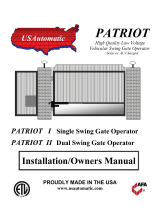 USAutomatic Patriot II Troubleshooting guide
USAutomatic Patriot II Troubleshooting guide
-
SkyLink SC-001 Manual de usuario
-
Audiovox TSP-575 Manual de usuario
-
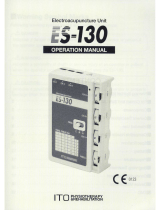 ITO ES-130 Instrucciones de operación
ITO ES-130 Instrucciones de operación