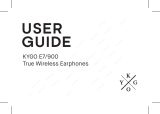La página se está cargando...

54
EnglishEnglish
1� Introduction
Congratulations, and thank you for
choosing KREAFUNK’s aHead.
This manual will help you operate your
headphone, but you should be familiar
with the Bluetooth function of your
mobile phone or other master devices
before using the aHead Bluetooth
headphone.
Safety rules
– To ensure safety, please follow this
user manual, we strongly recommend
the users to read this manual before
using the aHead Bluetooth Head-
phone.
– Do not modify, repair or dismantle
this headphone. This will not be
covered by the warranty.
– Do not use any diluents or volatile
liquid to clean the headphone.
TABLE OF CONTENTS
1� Introduction
2� Connection diagram
3� How to use aHead
3.1. General functions
3.2. Pairing to mobile phone
3.3. Charging your device
4� Technical specication
5� Service and support
6� FAQ

76
EnglishEnglish
3� How to use aHead
3�1 General functions
2� Connection diagram
Turn on
Turn off
Enter the
pairing mode
Pairing
Low battery
warning
Charging
Answer call
Press “MFB” button for 2
seconds when the device is
off. (Red LED light and a tone
voice beep)
Press the “MFB” button for 3
seconds when the device is
on. (A tone voice beep and
LED is off)
Press the “MFB” button in
“power off mode and hold
on for 5 seconds. (Blue LED
and red LED quickly ash
alternately with two beep tone
voice).
In pairing mode use a mobile
phone with Bluetooth function
or other Bluetooth master de-
vices to perform pairing action.
(Detail refer to the chapter
about pairing).
The red LED ashes
Plug the charger to port of the
device. (Red LED is on)
Short click “MFB” button.

98
EnglishEnglish
3�2� To use your aHead Bluetooth
Headphones
To use your aHead Bluetooth Head-
phones, you must pair your Head-
phones with a phone or a computer
rst. Once your aHead Bluetooth
Headphones are paired to a specic
mobile phone, they will remain paired
and automatically recognise each other
when they are within range.
Pairing to a phone and
entertainment devices:
– Turn on your phone and ensure that
its Bluetooth function is activated.
– Turn on the aHead Bluetooth Head-
phones and activate pairing mode.
– Search after your Bluetooth device
on your phone by following your re-
spective phone’s instructions. Refer
End call
Reject call
Last number
redial
Play/Pause
Volume up
Volume off
Next
Previous
Fast
backward
Fast
forward
Factory
reset
Short click “MFB” button.
Press the “MFB” button
for 1-2 seconds.
Double click the “MFB” button
in the connected state.
Click “MFB” button to play
music when the device is con-
nected or pausing and click
“MDB” button to pause when
the device is playing music.
Short click the “+” button
Short click the “-” button
Short click “>” button – keep
pressure
Short click “<” button – keep
pressure
Press and hold the “<” button
Press and hold the “>” button
Under pairing mode, press
and the “MFB” button for 5
seconds.

1110
EnglishEnglish
Bluetooth adapter is necessary in
order to use the aHead Bluetooth
Headphones with your computer.
Connect the Bluetooth adapter to
your computer and ensure that the
Bluetooth function is enabled.
– Turn on the device and go to pairing
mode.
– Open the Bluetooth software (for
example Blue Soleil) installed on
your computer, and select ‘Search
your Bluetooth devices’ function.
Refer to the user manual associated
with the Bluetooth software if more
information is needed.
– After a few seconds the device
name will be listed on your comput-
er, it will be listed as a discover de-
vice. Select the icon and right-click
on your mouse to select ‘Pairing’.
to your phone’s user manual if more
information is needed.
– After a few seconds the phone
will list the device as a discovered
device. Select it and follow your
phone’s instruction on how to select
this mode.
– Your phone will conrm the pairing,
and then press Yes/Ok.
– You can now play music, watch TV
and/or movies and play games on
your phone while hearing the sound
and/or music from the device. You
can also control your mobile phone
with the aHead Bluetooth Head-
phones.
Pairing to a computer and
entertainment devices:
– If there is no Bluetooth function
supported by your computer, a

1312
EnglishEnglish
ed, the red LED light will turn off and
replaced by a blue LED light.
WARNING
– You must select a qualied charger
from a regular manufacturer.
– You must charge the aHead Blue-
tooth Headphones if it has not been
used for more than 12 months.
Right-click again to select ‘Connect
with Audio Device’.
– Open your media player software
on your computer to play music,
watch TV and/or movies and play
games. All the sound will now be
coming from your aHead Bluetooth
Headphones.
3�3� Charging your
aHead Bluetooth Headphones
These headphones use USB to Micro
USB charger. It is convenient to
connect to an AC charger or a USB
charger. Ensure that your device is
fully charged for at least 6 hours when
using it the rst time. To charge insert
one terminal of your charger to an
AC or PC USB port and connect the
other end to the Headphones. When
charging the red LED light will show
constantly, when charging is complet-

1514
EnglishEnglish
5� Service and support
- If your aHead Bluetooth Headphones
are not working properly, please
contact your local service provides
or dealer for more information and
service.
6� FAQ
1� Why are the aHead Bluetooth
Headphones not turning on when
pressing the button?
Ans: Ensure that the battery has
been charged fully for at least 6
hours before using it for the rst
time. The red LED light will show
when charging starts.
2� There is no sound�
Ans: Ensure that there is a
connection between your aHead
Bluetooth Headphones and your
4. Tecnical specications
Parameter
Bluetooth specication
RF range
Frequency response
Loudspeaker output
Signal-to-noise
Distortion
Playback time
(80% volume)
Charging time
Dimension (L x W x H)
Weight
DSP
Bluetooth prole
Bluetooth V4.0
10 m
80Hz-20KHz
20mW
≥90dB
≤1.0 %
About 14 hours
About 2.5 hours
165.7 x 161.5 x 50 mm
About 125 g
CVC6.0 Noise
and Echo reduction
A2DP1.2 AVRCP1.4
HSP 1.2 HFP1.6
Value

1716
EnglishEnglish
the aHead Bluetooth Headphones
to phone A, restart the aHead
Bluetooth Headphones’ pairing
mode and connect the Headphones
to phone B, and then use phone A
paired device list to reconnect to the
Headphones.
device. If the connection is not
established, please try to reconnect
again. Make sure that the aHead
Bluetooth Headphones are paired
and connected with your mobile
phone or computer.
3� How can I know if the aHead
Bluetooth Headphones have been
fully charged?
Ans: When the LED light turns from
red to blue during charging it is an
indication that the aHead Bluetooth
Headphones have been charged
fully.
4� Why can’t the aHead Bluetooth
Headphones connect to
a second device?
Ans: Please turn the aHead
Bluetooth Headphones to pairing
mode and press the ‘MFB’ button
to enable multipoint mode. Connect

1918
DanskDansk
1� Introduktion
Tillykke og tak fordi du har valgt
aHead Bluetooth Headphones.
Denne manual hjælper dig med
at betjene dine aHead Bluetooth
Headphones, men du skal helst
være bekendt med Bluetooth
som funktion på din mobiltelefon
eller på anden teknisk enhed, før
du anvender aHead Bluetooth
Headphones.
Sikkerhedsforanstaltninger
– Vi anbefaler, at denne manual
læses grundigt inden aHead Blue-
tooth Headphones tages i brug.
Dette er for egen sikkerhed.
– Der må ikke ændres eller repar-
eres på hovedtelefonerne, ej heller
afmontering af dele er accepteret.
Overholdes ovenstående ikke,
INDHOLDSFORTEGNELSE
1� Introduktion
2� Forbindelsesdiagram
3� Brugsanvisning
3.1 Generelle funktioner
3.2 Parring til mobil
3.3 Opladning af produkt
4. Tekniske specikationer
5� Service og support
6� Oftest stillede spørgsmål

2322
DanskDansk
Afslut opkald
Afvis opkald
Genopkald til
sidste nummer
Start/pause
Lydstyrke op
Lydstyrke ned
Næste
Tilbage
Spol tilbage
Spol frem
Fabriks-
tilstand
Besvarelse
af opkald
Hurtigt tryk på ”MFB” knappen
og opkaldet vil blive afsluttet.
Hold “MFB” knappen nede
i 1-2 sekunder for at afvise
opkaldet.
Hold ”MFB” knappen nede
i 1-2 sekunder for at afvise
opkaldet.
Tryk på ”MFB” knappen for at
afspiller musik, og tryk på den
igen for at pause musikken.
Hurtigt klik på ”+” knappen
Hurtigt klik på ”-” knappen
Hurtigt klik på ”>” knappen
Hurtigt klik på ”<” knappen
Hold ”<” knappen nede
Hold ”>” knappen nede
Under parringstilstand trykkes
der samtidigt på ”MFB” og ”-” i
5 sekunder.
Hurtigt tryk på ”MFB” knappen
og opkaldet vil blive besvaret.
3� Brugsanvisning
3�1 Generelle funktioner
Tænd
Sluk
Parringstil-
stand
Parring
Advarsel
om lavt
batteriniveau
Opladning
Hold ”MFB” knappen nede i 2
sekunder (Rød LED lys og en
tone vil fremkomme).
Hold “MFB” knappen nede i
3 sekunder (En tone vil frem-
komme og LED lyset slukke)
Sikr dig at hovedtelefonerne er
slukket. Hold derefter ”MFB”
knappen i bund i 5 sekunder
(Blåt og rødt LED lys vil skrifte-
vis blinke, og to toner vil lyde).
Når hovedtelefonerne er
sat i parringstilstand kan en
mobiltelefon eller anden enhed
med bluetooth tændt koble sig
til hovedtelefonerne. (Detal-
jeret beskrives ndes i afsnittet
om parring).
Rødt LED lys vil fremkomme.
Sæt opladeren til (Rødt lys
ses).

2524
DanskDansk
– Efter få sekunder vil telefonen liste
de fundne enheder. Vælg dine
aHead Bluetooth Headphones og
følg din telefons instruktioner.
– Din telefon vil bekræfte parringen,
hvorefter der trykkes ja/ok.
– Du kan nu afspille musik, se TV og/
eller lm og spille spil på din tele-
fon, mens du hører lyden og/eller
musik fra enheden. Du kan også
kontrollere din mobiltelefon med
dine aHead Bluetooth Headphones.
Parring til computer og
underholdningsenheder:
– Hvis din computer ikke understøtter
bluetooth er det nødvendigt med
en Bluetooth adaptor for at benytte
hovedtelefonerne via din computer.
Forbind bluetooth adaptoren med
din computer og sikr dig, at blue-
3�2�
For et benytte dine aHead Bluetooth
Headphones må du først parre
dine hovedtelefoner med en mobil
eller en computer. Når først dine
hovedtelefoner er forbundet med en
specik enhed, vil de forblive parret og
automatisk genkende hinanden, når de
er inden for rækkevidde.
Parring til telefoner og
underholdningsenheder:
– Tænd din telefon og sikr dig, at
Bluetooth-funktionen er aktiveret
– Tænd for dine aHead Bluetooth
Headphones og aktiverer parring-
stilstand.
– Søg efter bluetooth-enheder på din
telefon ved at følge din respektive
telefons instruktioner. Der henvises
til telefonens brugsanvisning, hvis
der er behov for mere information.

2726
DanskDansk
3�3� Opladning af aHead Bluetooth
hovedtelefoner
Disse hovedtelefoner bruger USB til
Micro USB-oplader. Det er praktisk at
oprette forbindelse til en AC-oplader
eller en USB-oplader. Sørg for, at din
enhed er fuldt opladt i mindst 6 timer,
før du bruger den første gang. For at
oplade indsættes den ene terminal fra
din oplader til en AC- eller PC USB-port
og den anden ende tilsluttes hovedtele-
fonerne. Når du oplader, vil det røde
LED-lys vise sig konstant, og når oplad-
ningen er færdig, vil det røde LED lys
slukkes og erstattes af et blåt LED lys.
ADVARSEL
– Du skal vælge en kvaliceret oplad-
er fra en almindelig fabrikant.
– Du skal oplade aHead Bluetooth
hovedtelefoner, hvis de ikke har
været brugt i mere end 12 måneder.
tooth funktionen er slået til.
– Tænd for enheden og start parring-
stilstand
– Åben for Bluetooth-softwaren (fx
Blue Soleil), som er installeret på
din computer og vælg funktionen: ”
Søg efter Bluetooth-enheder”. Der
henvises til brugermanualen vedlagt
Bluetooth-softwaren, hvis mere
information er nødvendig.
– Efter få sekunder vil enhedsnavnene
blive listet på computeren. Vælg
ikonet og højre-klik på musen for at
vælge ”parring”. Højre-klik igen og
vælg ”forbind med Audio enhed”.
– Åben din media player software på
din computer for at afspille musik, se
TV og/eller lm, samt spille spil. Al lyd
vil nu komme fra dine hovedtelefoner.

2928
DanskDansk
4� Tekniske specikationer
5� Service og support
- Hvis dine aHead Bluetooth
hovedtelefoner ikke fungerer korrekt,
skal du kontakte din lokale udbyder
eller forhandler for mere information og
service.
6� Ofte stillede spørgsmål:
1� Hvorfor tænder aHead Blutooth
hovedtelefonerne ikke, når der
trykkes på knappen?
Svar: Tjek at batteriet er fuldt opladt i
mindst 6 timer, før hovedtelefonerne
tages i brug. Det røde LED-lys vil
indikere, når opladningen starter.
Material
Molded plastic shell,
coated with soft touch
paint. Silicon inner
brace and PU leather
earpads
Parameter
Bluetooth specication
RF range
Frequency response
Loudspeaker output
Signal-to-noise
Distortion
Playback time
(80% volume)
Charging time
Dimension (L x W x H)
Weight
DSP
Bluetooth prole
Bluetooth V4.0
10 m
80Hz-20KHz
20mW
≥90dB
≤1.0 %
About 14 hours
About 2.5 hours
165.7 x 161.5 x 50 mm
About 125 g
CVC6.0 Noise
and Echo reduction
A2DP1.2 AVRCP1.4
HSP 1.2 HFP1.6
Value

3130
DanskDansk
2� Der er ingen lyd
Svar: Sørg for, at der er forbindelse
mellem dine aHead Bluetooth
hovedtelefoner og din enhed. Hvis
forbindelsen ikke er etableret, skal
du prøve at genoprette forbindelsen
igen. Sørg for, at aHead Bluetooth
hovedtelefonerne er parret og
forbundet med din mobiltelefon eller
computer.
3� Hvordan ved jeg, hvornår
hovedtelefonerne er fuldt opladt?
Svar: Når LED lyset skifter fra
rød til blå indikerer det, at aHead
Bluetooth hovedtelefonerne er fuldt
opladt.
4� Hvorfor kan aHead Bluetooth
hovedtelefonerne ikke forbinde
til en anden enhed?
Svar: Slå aHead Bluetooth
hovedtelefoner til parringstilstand
og tryk på knappen ”MFB “ for at
aktivere multipoint mode. Tilslut
aHead Bluetooth-hovedtelefoner
til telefon A, genstart aHead
Bluetooth-hovedtelefonernes
parringstilstand og tilslut
hovedtelefonerne til telefon B. Brug
derefter telefon A ’s parringsliste
for at genoprette forbindelsen til
hovedtelefonerne.

3332
DeutschDeutsch
1� Einleitung
Herzlichen Glückwunsch und Danke,
dass Sie KREAFUNKS aHead gewählt
haben. Diese Bedienungsanleitung
wie Ihnen helfen, ihren Kopfhören zu
benutzen. Allerdings sollten Sie sich
mit der Bluetoothfunktion ihres Handys
oder der anderer Geräte auskennen.
Sicherheitsregeln
– Um die Sicherheit zu gewährleisten,
halten Sie sich bitte an die Anwei-
sungen in dieser Bedienungsanlei-
tung. Wir empfehlen Nutzern der
Kopfhörer auf jeden Fall diese Bedi-
enungsanleitung zu lesen, bevor die
aHead Bluetooth Kopfhörer genutzt
werden.
– Die Kopfhörer dürfen nicht in
irgendeiner Form verändert, repa-
riert oder auseinandergenommen
INHALTSVERZEICHNIS
1� Einleitung
2� Verbindungsdiagramm
3� Bedienungsanleitung
3.1 Generelle Funktionen
3.2 Paarung mit dem Handy
3.3 Auaden des Gerätes
4� Technische
Spezikationen
5� Service und Support
6� FAQ

3736
DeutschDeutsch
3� Bedienungsanleitung
3�1 Generelle Funktionen
Einstellen
Ausstellen
Paarungs-
modus
Paarung
Drücken Sie den ”MFB” Knopf
2 Sekunden lang (Rotes LED
Licht geht an und ein Piepton
wird zu hören sein)
Drücken Sie den ”MFB” Knopf
3 Sekunden lang (Ein Piepton
wird zu hören sein und das
LED Licht wird ausgehen)
Vergwissern Sie sich, dass
die Kopfhörer ausgestellt sind.
Drücken Sie daraufhin den
”MFB” Knopf 5 Sekunden lang
(Blaues und rotes LED blinken
abwechselnd. 2 Pieptönene
werden zu hören sein.)
Im Paarungsmodus kann man
ein Handy mit Bluetoothfunk-
tion oder ein anderes Gerät
mit Bluetooth verwenden, um
die Verbindung herzustellen
(Details bitte im entsprech-
enden Kapitel zur Verbindung
mit dem Handy nachlesen)
Warnung über
niedriges
Batterieniveau
Die rote LED blinkt
Anruf
beenden
Anruf zurück-
weisen
Play/Pause
Lautstärke
höher stellen
Lautstärke
leiser stellen
Nächstes
Lied
Vorherge-
hendes Lied
Anruf
beantworten
Kurzer Klick auf ”MFB” Knopf
”MFB” Knopf für 1-2 Sekunden
gedrückt halten
Wenn das Gerät verbunden ist
auf den ”MFB” Knopf drücken,
um Musik abzuspielen, bzw.
auf ”MFB” Knopf drücken, um
das Abspielen der Musik zu
unterbrechen.
Kurzer Klick auf den ”+” Knopf
Kurzer Klick auf den ”-” Knopf
Kurzer Klick auf ”>” Knopf –
gedrückt halten
Kurzer Klick auf ”<” Knopf –
gedrückt halten
Kurzer Klick auf ”MFB” Knopf
Auaden Das Ladegerät mit dem An-
schluss des Gerätes verbinden
(Rote LED ist an)

3938
DeutschDeutsch
– Stellen Sie die aHead Bluetooth
Kopfhörer ein und aktivieren Sie den
Paarungsmodus
– Suchen Sie nach dem Bluetooth
Gerät auf ihrem Handy. Für weiterge-
hende Information, bitte die Bedi-
enungsanleitung ihres Handys lesen.
– Nach ein paar Sekunden, wird das
Handy das Gerät gefunden haben
und entsprechend auisten. Wählen
Sie dieses aus, für weiter Informa-
tion bitte die Bedienungsanleitung
ihres Handys lesen.
– Ihr Handy wird die Paarung bestäti-
gen, dann bitte ja/ok drücken.
– Nun können Sie mit ihrem Handy
Musik abspielen, Fernseh schauen
und/oder Filme sehen und Spiele
spielen, während Sie den Ton und/
oder die Musik von ihrem Gerät
3�2� Verbindung mit dem Handy
Um die aHead Bluetooth Kopfhörer zu
nutzen, müssen diese erst mit einem
Handy oder Computer gepaart sein.
Sobald ihre aHead Bluetooth Kopf-
hörer gezielt mit einem Handy gepaart
sind, bleiben diese auch gepaart und
die Geräte erkennen sich wieder, wenn
diese in Reichweite sind.
Paarung mit einem Handy oder
Entertainment Geräte:
– Stellen Sie ihr Handy ein und über-
prüfen Sie, dass die Bluetoothfunk-
tion aktiviert ist.
Schnelles
vorspulen
Reset des
Gerätes
Auf ”>” Knopf drücken und
gedrückt halten
Im Verbindungsmodus
5 Sekunden auf den ”MFB”
Knopf drücken.
Schnelles
zurückspulen Auf ”<” Knopf drücken und
gedrückt halten

4140
DeutschDeutsch
tung ihrer Bluetoothsoftware nach,
falls Sie mehr Information benötigen.
– Nach ein paar Sekunden wird der
Gerätename unter ”gefundenen
Geräte” in ihrem Computer auf-
gelistet. Wählen Sie das das Icon
aus und klicken Sie auf die rechte
Maustaste, um ”Paarung” auszu-
wählen. Klicken Sie auf die rechte
Maustaste, um ”Verbinden mit
Audiogerät” auszuwählen.
– Ôffnen Sie ihre Mediaplayer Software
auf ihrem Computer, um Musik abzus-
pielen, Fernseh zu schauen und/oder
Filme und Spiele zu spielen.
3.3. Auaden des Gerätes
– Diese Kopfhörer nutzen USB to
Micro USB Auadegeräte. Es ist
eine Verbindung zu mit einem AC
Ladegerät oder USB Ladegerät zu
hören. Sie können auch ihr Handy
über die Kopfhörer steuern.
Paarung mit einem Computer oder
Entertainment Geräte:
– Im Falle, dass die Bluetoothfunktion
von ihrem Computer nicht unter-
stützt wird, ist ein Bluetoothadapter
nötig, um die aHead Bluetooth
Kopfhörer mit ihrem Computer zu
nutzen. Verbinden Sie den Blue-
toothadapter mit ihrem Computer
und vergewissern Sie sich, dass die
Bluetoothfunktion eingeschaltet ist.
– Stellen Sie das Gerät an und gehen
Sie auf den Paarungsmodus.
– Öffnen Sie die Bluethooth Software
(z.B. Blue Soleil), die auf ihrem
Computer installiert ist und wählen
Sie “Bluetoothgerät suchen”. Bitte
lesen Sie in der Bedienungsanlei-

4342
DeutschDeutsch
4. Technische Spezikationen
empfehlen. Bitte achten Sie darauf,
dass das Ladegerät mindestens
6 Stunden vor der ersten Nutzung
geladen werden muss. Zum Laden
verbinden Sie bitte ein Terminal
ihres Auadegerätes mit einem
AC oder PC USB Anschluss und
verbinden Sie den anderen mit ihren
Kopfhörern. Während des Lade-
vorganges wird das rote LED Licht
leuchten. Sobald der Ladevorgang
beendet ist, wird das rote LED Licht
ausgeschaltet und eine blaues LED
Licht leuchtet auf.
WARNUNG
– Sie müssen ein zugelassenes
Auadegerät eines ofziellen Hers-
tellers nutzen
– Sie müssen die aHead Bluetooth
Kopfhörer auaden, wenn diese 12
Monate lang nicht genutzt wurden
Parameter
Bluetooth specication
RF range
Frequency response
Loudspeaker output
Signal-to-noise
Distortion
Playback time
(80% volume)
Charging time
Dimension (L x W x H)
Weight
DSP
Bluetooth prole
Bluetooth V4.0
10 m
80Hz-20KHz
20mW
≥90dB
≤1.0 %
About 14 hours
About 2.5 hours
165.7 x 161.5 x 50 mm
About 125 g
CVC6.0 Noise
and Echo reduction
A2DP1.2 AVRCP1.4
HSP 1.2 HFP1.6
Value

4544
DeutschDeutsch
ersten Nutzung beträgt die Aua-
dezeit mindestens 6 Stunden. Das
rote LED Licht wird aueuchten,
sobald der Ladevorgang beginnt.
2� Es kommt kein Piepton
Antwort: Überprüfen Sie, ob eine
Verbindung zwischen den aHead
Bluetooth Kopfhörern und ihrem
Gerät besteht. Im Falle, dass keine
Verbindung besteht, bitte erstmal
versuchen erneut eine Verbinung
herzustellen. Die aHead Bluetooth
Kopfhörer müssen mit dem Handy
oder einem Computer gepaart und
verbunden sein.
3� Woher weiss ich, ob der aHead
Bluetooth Kopfhörer voll geladen
ist?
Antwort: Wenn der Ladevorgang
beendet ist, dann schaltet das LED
Licht von rot auf blau um.
5� Service und Support
Im Falle, dass ihre aHead Bluetooth
Headphones nicht richtig funktionieren
sollten, dann bitte den lokalen Lieferant-
en oder Händler für mehr Information
sowie Service aufsuchen.
6� FAQ
1� Warum lässt sich der aHead Blue-
tooth Kopfhörer nicht anstellen,
wenn der Knopf gedrückt wird?
Antwort: Überprüfen Sie, ob die Bat-
terien voll aufgeladen sind. Vor der
Material
Molded plastic shell,
coated with soft touch
paint. Silicon inner
brace and PU leather
earpads

4746
DeutschDeutsch
4� Warum kann man den aHead
Bluetooth Kopfhörer nicht
noch mit einem zweiten Gerät
verbinden?
Antwort: Bitte stellen Sie den
Verbindungsmodus an und drücken
Sie den ”MFB” Knopf, um den
multiplen Modus einzustellen.
Verbinden Sie die aHead Bluetooth
Kopfhörer mit dem Hörer A und
beginnen Sie erneut mit dem
Verbindungsmodus. Verbinden
Sie die Kopfhörer mit Hörer B und
benutzen Sie dann das mit Hörer A
gepaarte Gerät, um die Kopfhörer
wieder zu verbinden.

4948
FrançaisFrançais
TABLE DES MATIÈRES
1� Introduction
2� Diagramme
de branchement
3. Comment l’utiliser
3.1 Fonctions générales
3.2 Appareillage au téléphone
portable
3.3 Charger votre appareil
4. Spécications
techniques
5� Service et assistance
6� FAQ
1� Introduction
Félicitations et merci d’avoir choisi le
casque KREAFUNK. Ce manuel vous
aidera à vous servir du casque bluetooth
mais avant, vous devez vous familiariser
avec le bluetooth de votre téléphone
portable ou autre appareil avant d’utiliser
votre casque.
Règles de sécurité
– Pour assurer votre sécurité, merci
de suivre le guide d’utilisation, nous
recommandons fortement aux utilisa-
teurs de lire ce manuel avant d’utiliser
le casque aHead bluetooth.
– Ne pas modier, réparer ou démonter
le casque aHead bluetooth. Ca ne
sera pas couvert par la garantie.
– Ne pas utiliser de solvant ou autre
liquide inammable pour nettoyer
votre casque an d’éviter un choc
électrique, un incendie ou une panne
de votre casque bluetooth.

5150
FrançaisFrançais
2� Diagramme
de branchement
3. Comment l’utiliser
3�1 – Fonctions générales
Marche Appuyer sur le bouton «
MFB » pendant 2 secondes
quand l’appareil est arrêté
(la lumière rouge s’allume et
un bip retenti)
Arrêt Appuyer sur le bouton «
MFB » pendant 3 secondes
quand l’appareil est en
marche (un bip retenti et la
lumière s’éteint)
Appairer
l’appareil Appuyer sur le bouton «
MFB » arrêt pendant 5 sec-
ondes (les lumières bleu et
rouge clignotent rapidement
en alternance en bipant)
Appairage En mode appairage utiliser
un téléphone portable avec
la fonction bluetooth (pour
plus de détail voir le chapitre
appairage).
Signal de
batterie
faible
La lumière rouge s’allume

5352
FrançaisFrançais
3�2 Appairer le téléphone portable
ou autre appareil
Pour utiliser le casque aHead blue-
tooth, vous devez d’abord appairer
votre casque avec un téléphone ou un
Chargement Brancher le chargeur sur la
prise du casque (la lumière
rouge s’allume)
Répondre à
un appel Appuyer rapidement sur le
bouton « MFB » pendant
l’appel
Fin d’un
appel Appuyer rapidement sur le
bouton « MFB » pendant
l’appel
Rejet de
l’Appel Appuyer pendant 1 à 2 sec-
ondes sur le bouton « MFB »
pour rejeter l’appel quand le
téléphone sonne
Rappel
du dernier
numéro
Double cliquez sur le bouton
« MFB » pour refaire l’appel
Marche/
pause Appuyer sur le bouton «
MFB » pour écouter de la
musique quand le casque
est connecté ou pour mettre
sur pause
Augmenter
le volume Appuyer rapidement sur le
bouton +
Baisser le
volume Appuyer rapidement sur le
bouton –
Suivant Appuyer rapidement sur le
bouton > pour changer de
musique
Précédent Appuyer rapidement sur le
bouton < pour revenir en
arrière
Retour ar-
rière rapide Appuyer sur le bouton <
Avance
rapide Appuyer sur le bouton >
Points
multiples de
connexion
En mode appairage, appuyer
rapidement sur le bouton
« MFB » pour désactiver
ce mode
Réinitialisa-
tion En mode appairage, appuyer
longuement sur les boutons
« MFB » et . pendant 5 sec-
ondes en même temps

5554
FrançaisFrançais
ordinateur. Une fois que votre casque
est appairé à un téléphone portable
spécique, ils resteront connectés et
se reconnaîtront automatiquement.
Appairer à un téléphone
– Allumer votre téléphone et as-
surez-vous que la fonction Bluetooth
est activée
– Allumer le bluetooth du casque pour
l’appairer
– Rechercher la fonction bluetooth de
votre téléphone en vous aidant des
instructions de votre téléphone et du
mode d’emploi si vous avez besoin
de plus d’informations
– Après quelques secondes, le télé-
phone va identier le casque, sélec-
tionnez le et suivez les instructions
pour l’appairer au téléphone
– Votre téléphone va sélectionner le
casque et appuyer sur oui/ok
– Vous pouvez écouter de la musique,
regarder la télé ou des lms ou jouer
à un jeu avec votre téléphone en
écoutant à partir de votre casque.
Vous pouvez aussi régler le volume
à partir de votre casque bluetooth.
Appairer à un ordinateur
– S’il n’y a pas de fonction blue-
tooth sur votre ordinateur, il est
nécessaire d’avoir un adaptateur.
Branchez-le sur votre ordinateur et
assurez-vous que le mode bluetooth
est activé
– Allumer le casque pour l’appairer
– Ouvrir le programme bluetooth de
votre ordinateur (par exemple Bleu
Soleil) et rechercher la fonction

5756
FrançaisFrançais
bluetooth. Consulter le mode d’em-
ploi de votre ordinateur pour de plus
amples renseignements
– Après quelques secondes, le
casque va apparaître dans la liste
du bluetooth de votre ordinateur,
sélectionner l’icône et cliquer sur le
bouton droit de la souris pour sélec-
tionner l’appairage puis sélectionner
« connexion avec un appareil audio
» en faisant la même opération.
– Ouvrer votre lecteur média de
votre ordinateur pour écouter de la
musique, regarder des lms ou jouer
à des jeux. Tout le son arrivera dans
votre casque bluetooth.
3�3 Charger votre casque
Ce casque utilise une prise USB et
une micro prise USB pratique pour
brancher sur un chargeur AC ou un
chargeur USB. Assurez-vous que votre
casque est chargé au moins 6 heures
à la première utilisation. Insérez un
côté de la prise dans le casque et
l’autre dans le chargeur. Pendant la
charge, la lumière rouge s’allume en
continue, une fois chargé, la lumière
bleu s’allume.
ATTENTION
– Vous devez choisir un chargeur aux
normes ofcielles
– Si votre casque bluetooth n’a pas
servi pendant 12 mois vous devez le
recharger

5958
FrançaisFrançais
4. Spécicités techniques 5� Service et Assistance
Si votre appareil ne fonctionne pas
correctement, merci de contacter votre
revendeur.
6� FAQ
1� Pourquoi n’y a-t-il pas de charge
quand l’appareil est allumé?
Réponse : Assurez-vous que la
batterie est bien chargée jusqu’à 6
heures la première fois. La lumière
s’allume quand ça commence à
charger.
2� Il n’y a pas de son quand je mets
de la musique
Réponse : Vérier la connexion
entre votre casque et le téléphone
ou l’ordinateur, s’il n’y a pas de
connexion, reprogrammer une
connexion. Assurez-vous que le
Paramètre Valeur
Spécicités du
bluetooth Bluetooth VA.0
Prole du
bluetooth A2DP1, 2 AVRCP1,
4HSP1, 2HFP1, 6
DSP CVC6 réduction de bruit
et d’écho
Portée 10 m
Fréquence 80 HZ – 20 KHZ
Puissance du
haut-parleur 20 mW
Signal du bruit > 90dB
Altération < 1%
Durée d’écoute
(80% volume) Environ 14 heures
Chargement Environ 2.5 heures
Dimensions
(LxlxH) 165.7x161.5x50mm
Poids Environ 125g

6160
FrançaisFrançais
casque est appairé et relié à votre
téléphone ou autre appareil
3� Comment puis-je savoir si
mon casque est bien chargé ?
Réponse : Quand la lumière passe
du rouge au bleu, cela indique
que le casque est complètement
chargé.
4� Pourquoi le casque ne
peut pas se connecter à un
second téléphone ? Réponse :
Sélectionner le casque en mode
appairage et appuyer rapidement
sur « MFB » pour permettre
plusieurs connexions. Connecter le
casque au téléphone A, redémarrer
le casque en mode appairage et
connecter le casque au téléphone
B puis utiliser la liste d’appairage
du téléphone A pour reconnecter
le casque.

6362
EspañolEspañol
TABLA DE CONTENIDOS
1� Introducción
2� Diagrama de Conexión
3� Guía de Uso
3.1. Funciones Generales
3.2. Emparejamiento a teléfono
móvil
3.3. Cargando tu dispositivo
4. Especicaciones
Técnicas
5� Servicio y soporte
6� Preguntas Frecuentes
1� Introducción
Felicidades y gracias por elegir aHead
de KREAFUNK. Este manual te
ayudará a utilizar tus auriculares, pero
deberías estar familiarizado con la
función Bluetooth de tu teléfono móvil
u otros dispositivos maestros antes de
usar los auriculares aHead Bluetooth.
Normas de Seguridad
– Para garantizar la seguridad, por
favor sigue este manual de usuario,
recomendamos que los usuarios
lean este manual antes de usar los
auriculares aHead Bluetooth.
– No modiques, repares o desmon-
tes estos auriculares. Esto no lo
cubrirá la garantía.
– No uses ningún disolvente o líquido
volátil para limpiar los auriculares.

6564
EspañolEspañol
2� Diagrama de Conexión 3� Cómo usar el aHead
3�1 Funciones Generales
Encender Pulsa el botón “MFB”
durante 2 segundos cuando
el dispositivo está apagado.
(Luz LED roja y un tono de
pitido)
Apagar Pulsa el botón “MFB” du-
rante 3 segundos cuando el
dispositivo está encendido.
(un tono de pitido y el LED
se apaga)
Entrar modo
de empare-
jamiento
Pulsa el botón “MFB” con
el dispositivo apagado y
mantenlo durante 5 segun-
dos. (Los LED azul y rojo
parpadean alternativamente
con rapidez con un tono de
dos pitidos).
Emparejam-
iento En modo emparejamiento
usa un teléfono móvil con
función Bluetooth u otro dis-
positivo maestro Bluetooth
para realizar la función de
emparejamiento (para más
detalles, lee el capítulo sobre
emparejamiento)

6766
EspañolEspañol
3�2�
Para usar tus Auriculares Bluetooth,
debes primero emparejar tus Auricu-
lares con un teléfono u ordenador. Una
vez tus Auriculares Bluetooth están
emparejados con un teléfono móvil
especíco, permanecerán empareja-
dos y se reconocerán el uno al otro de
forma automática cuando estén dentro
del alcance.
Aviso de
batería baja El LED rojo parpadea
Carga Enchufa el cargador al puer-
to del dispositivo (el LED
rojo se enciende)
Responder
llamada Pulsación corta del botón
“MFB”.
Finalizar
llamada Pulsación corta del botón
“MFB”.
Rechazar
llamada Pulsa el botón “MFB” du-
rante 1-2 segundos.
Re-llamada Doble clic del botón “MFB”
en estado conectado.
Reproducir/
Pausa Pulsa el botón “MFB” para
reproducir música cuando el
dispositivo está conectado
o en pausa y Pulsa el botón
“MDB” para pausar cuando
el dispositivo reproduce
música.
Subir
volumen Pulsación corta en el botón
“+”
Bajar volu-
men Pulsación corta en el botón
“-“
Siguiente Pulsación corta en el botón
“>”– mantén la presión
Anterior Pulsación corta en el botón
“<”– mantén la presión
Retroceso
rápido Pulsa y mantén el botón “<”
Avance
rápido Pulsa y mantén el botón “>”
Reinicio de
Fábrica En modo de emparejami-
ento, pulsa el botón “MFB”
durante 5 segundos.

6968
EspañolEspañol
Emparejar a un teléfono o
dispositivo de entretenimiento:
– Enciende tu teléfono y asegúrate que
la función Bluetooth está activada.
– Enciende los auriculares aHead
Bluetooth y activa el modo de em-
parejamiento.
– Busca tu dispositivo Bluetooth en tu
teléfono siguiendo las instrucciones
correspondientes de tu teléfono.
Consulta el manual de usuario de tu
teléfono en caso de necesitar más
información.
– Tras unos segundos, teléfono listará
el dispositivo como un dispositivo
encontrado. Selecciónalo y sigue
las instrucciones de tu teléfono de
cómo seleccionar este modo.
– Tu teléfono conrmará el empare-
jamiento, y después pulsa Sí/Ok.
– Ya puedes reproducir música,
ver TV y/o películas y reproducir
juegos en tu teléfono mientras
escuchas el sonido y/o música
desde el dispositivo. También
puedes controlar tu teléfono con los
auriculares aHead Bluetooth.
Emparejamiento a un ordenador y
dispositivos de entretenimiento:
– Si no hay una función Bluetooth
soportada por tu ordenador, será
necesario un adaptador Bluetooth
para usar los auriculares aHead
Bluetooth con tu ordenador.
Conecta el adaptador Bluetooth a
tu ordenador y asegúrate que la
función Bluetooth está activada.
– Enciende el dispositivo y ve al
modo de emparejamiento.

7170
EspañolEspañol
– Abre el software Bluetooth (por
ejemplo Blue Soleil) instalado en tu
ordenador, y selecciona la función
‘Buscar tus dispositivos Bluetooth’.
Consulta el manual de usuario
asociado al software Bluetooth si
necesitas más información.
– Tras unos segundos se listará el
nombre de dispositivo en tu ordena-
dor, como un dispositivo encontra-
do. Selecciona el icono y haz clic en
el botón derecho de tu ratón para
seleccionar ‘Emparejar’. Haz clic
derecho otra vez para seleccionar
‘Conectar con Dispositivo de Audio’.
– Abre tu reproductor multimedia en tu
ordenador para reproducir música,
ver TV y/o películas y jugar a jue-
gos. Todo el sonido vendrá ahora a
través de tus Auriculares Bluetooth.
3�3� Cargar tus Auriculares
Bluetooth
Estos Auriculares usan un cargador
USB a Micro USB. Es conveniente
conectar a un cargador AC o un
cargador USB. Asegúrate que tu dis-
positivo está completamente cargado
por al menos 6 horas antes de usarlo
por primera vez. Para cargarlo, inserta
un terminal de tu cargador a un puerto
USB AC o de PC y conecta el otro
extremo a los Auriculares. Durante
la carga, el LED rojo se mostrará
encendido de forma constante, cuando
la carga esté completa, la luz LED roja
se apagará y será reemplazada por
una luz LED azul.
PRECAUCIÓN
– Debes seleccionar un cargador
homologado de un fabricante con
garantías.

7372
EspañolEspañol
– Debes cargar los auriculares aHead
Bluetooth si no han sido usado
durante más de 12 meses.
4. Especicaciones
Técnicas
PARÁMETRO VALOR
Especicación Blue-
tooth Bluetooth V4.0
Perl Bluetooth A2DP1.2 AVRCP1.4
HSP 1.2 HFP1.6
DSP Reducción de Eco
y Ruido CVC6.0
Alcance RF 10 m
Respuesta en Fre-
cuencia 80 HZ – 20 KHZ
Salida de Altavoz 20 mW
Señal-a-ruido > 90dB
Distorsión ≤1.0 %
Tiempo de Carga En torno a
2,5 horas
Dimensiones (largo x
ancho x alto) 165,7x161,5
x50 mm
Peso En torno a 125 g
5� Servicio y Soporte
Si tus Auriculares Bluetooth no
funcionan con normalidad, por favor
contacta con tu distribuidor local para
recibir más información y servicio.
6� Preguntas Frecuentes
1� ¿Por qué no se encienden los
auriculares aHead Bluetooth
Tiempo de reproducción
(80% volumen) En torno a 14 horas

7574
EspañolEspañol
cuando pulso el botón?
R: Asegúrate que la batería se ha
cargado completamente durante
al menos 6 horas antes de usarlo
por primera vez. La luz LED roja
se mostrará cuando comience la
carga.
2� No hay sonido� R: Asegúrate que
hay conexión entre tus Auriculares
Bluetooth y tu dispositivo. Si la
conexión no se ha establecido, por
favor inténtalo de nuevo. Asegúrate
que los auriculares aHead
Bluetooth están emparejados y
conectados con tu teléfono móvil u
ordenador.
3� ¿Cómo sé si los auriculares
aHead Bluetooth se han cargado
completamente?R: Cuando la luz
LED cambia de roja a azul durante
la carga, es una indicación de que
los auriculares aHead Bluetooth se
han cargado completamente.
4� ¿Por qué no se pueden conectar
los auriculares aHead Bluetooth
a un segundo dispositivo? R:
Por favor, cambia los auriculares
aHead Bluetooth al modo de
emparejamiento y pulsa el
botón ‘MFB’ para habilitar el
modo multi punto. Conecta los
auriculares aHead Bluetooth al
teléfono A, reinicia los auriculares
aHead Bluetooth en modo de
emparejamiento y conecta los
Auriculares al teléfono B, y
después usa la lista de dispositivos
emparejados de teléfono A para
reconectar con los Auriculares.
/