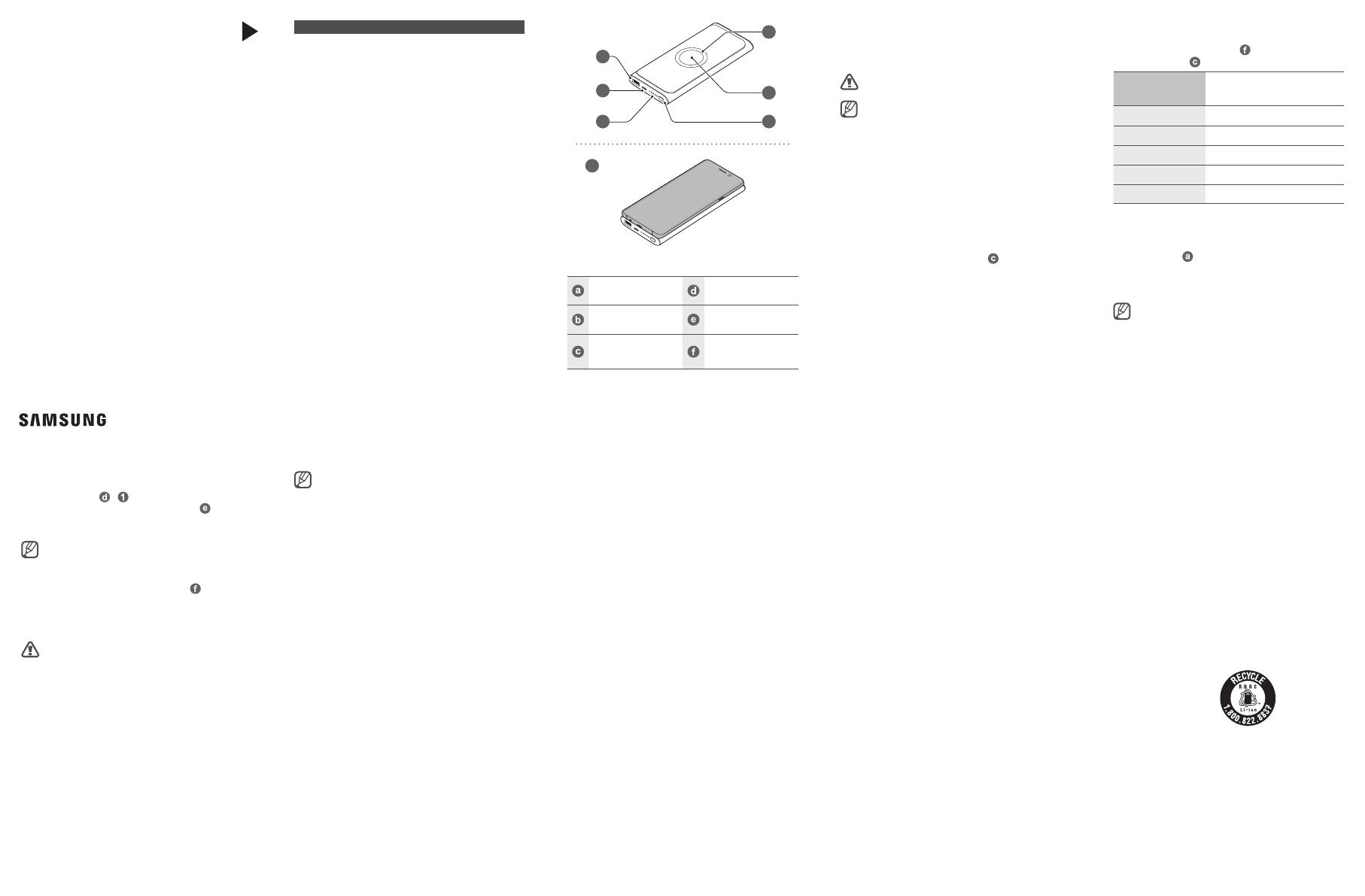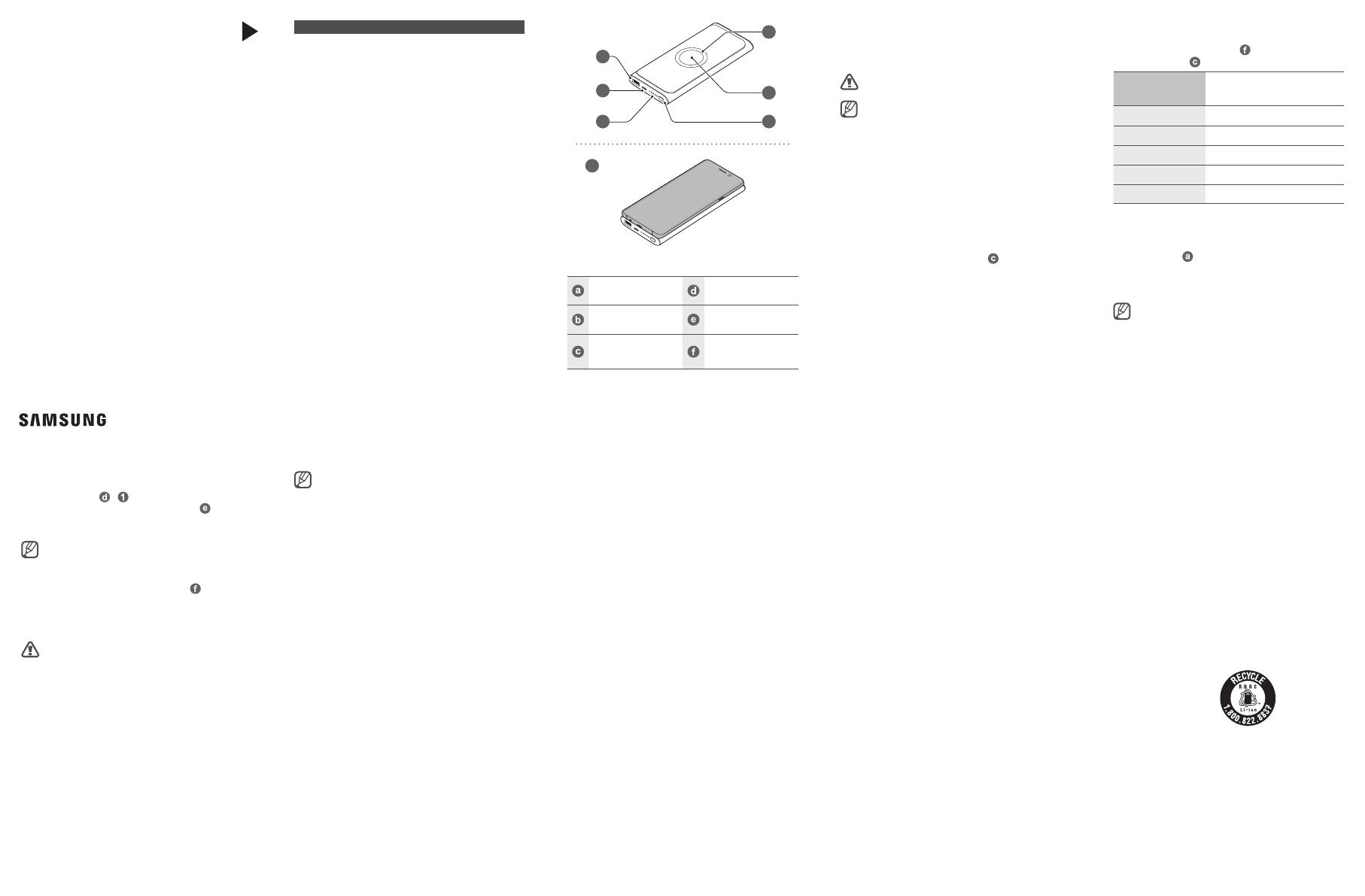
Declaración de exposición a radiofrecuencia de la FCC
Este equipo cumple con los límites de exposición a la radiación
por frecuencia de radio (RF) que establece la FCC para ambientes
no controlados. Cuando utilice la función de carga inalámbrica
compartida, se debe ejecutar esta práctica a una distancia mínima
de 20centímetros entre el dispositivo y su cuerpo.
Reciclaje directo
Deseche el dispositivo y las baterías según las disposiciones
locales. En algunas áreas, es posible que esté prohibido el desecho
de estos elementos en la basura del hogar o comercial. Ayúdenos a
proteger el medioambiente: ¡Recicle!
No tire nunca las baterías al fuego ya que pueden explotar.
Para encontrar la ubicación de reciclaje más cercana, visite nuestro
sitio web:
www.samsung.com/recycling
o llame al 1-800-SAMSUNG.
medio ambiente; ¡recicle!
Para el reciclaje de la
batería y el teléfono
móvil, visite
call2recycle.org
o llame al 1-800-822-8837.
Samsung Electronics America, Inc
85 Challenger Road,
Ridgefield Park, New Jersey, 07660
Teléfono: 1-800-SAMSUNG (726-7864)
Español (Castellano)
Copyright © 2019 Samsung Electronics America, Inc.
•
Otras marcas son propiedad de sus respectivos propietarios.
•
Lea esta guía antes de utilizar el dispositivo a fin de garantizar el
uso correcto y seguro.
•
Las imágenes pueden tener una apariencia diferente del
producto real. El contenido está sujeto a cambios sin previo
aviso. Visite
www.samsung.com
para ver información sobre el
dispositivo, la última guía disponible y más.
•
Antes de usar la batería externa, asegúrese de que sea
compatible con su dispositivo móvil.
•
Los derechos que usted tiene como consumidor se rigen
por las leyes del país en donde haya comprado el producto.
Comuníquese con su proveedor de servicios para obtener más
información.
a
b
c
d
e
Diseño del dispositivo
Puerto de carga USB
Superficie de carga
inalámbrica
Puerto del cargador
(tipo C)
Bobina de carga
Luz indicadora
Botón de Nivel
de batería / Carga
inalámbrica
Carga de la batería
Antes de usar la batería externa por primera vez, deberá cargar la
batería del dispositivo.
Conecte la batería externa a un cargador.
Use solamente cargadores aprobados por Samsung.
•
Podrá cargar la batería externa con el cargador (que se
vende por separado).
•
Según el tipo de cargador que utilice, quizás deba usar
el conector micro USB.
•
La capacidad real (Wh) se mide de acuerdo con el
voltaje y la corriente de salida de la batería. Puede
ser diferente de la capacidad (Wh) que se indica en
el dispositivo, en función del estado de la potencia
de salida, la configuración de circuitos del dispositivo
conectado y el entorno de operación.
•
El cargador deberá permanecer cerca de la toma
eléctrica, y deberá poder acceder a él fácilmente
mientras el dispositivo se esté cargando.
•
Cuando el cargador está conectado correctamente a la
batería externa, la luz indicadora (
) parpadea en color
rojo, verde y amarillo, y luego se apaga.
Comprobar la batería restante
Compruebe la carga restante de la batería pulsando el botón de
Nivel de batería / Carga inalámbrica (
).
Las luces indicadoras (
) indican el nivel de batería restante.
Batería restante Estado de la luz indicadora
De 70 a 100%
Cuatro luces indicadoras encendidas
De 40 a 70%
Tres luces indicadoras encendidas
De 20 a 40%
Dos luces indicadoras encendidas
De 5 a 20%
Una luz indicadora encendida
De 0 a 5%
Una luz indicadora intermitente
Uso de la batería externa
Carga por cable
1. Conecte un extremo del cable USB al puerto de carga USB de la
batería externa (
). A continuación, conecte el otro extremo
del cable USB al enchufe multiuso del dispositivo móvil.
2. Cuando el dispositivo móvil esté completamente cargado,
desconecte el cable USB de ambos dispositivos.
Según el enchufe multiuso de su dispositivo móvil, quizás
deba usar el conector micro USB.
Carga inalámbrica
1. Coloque un dispositivo móvil compatible sobre la base de
carga inalámbrica (
). ( )
La carga comenzará cuando la bobina de carga (
) entre en
contacto con la bobina de carga inalámbrica del dispositivo
móvil.
•
Para conocer el estado de carga, verifique el icono de
carga que se muestra en la pantalla del dispositivo
móvil.
•
Si el cargador no está conectado, debe pulsar el botón
de Nivel de Batería / Carga Inalámbrica (
) para cargar
el dispositivo móvil.
2. Cuando el dispositivo móvil esté completamente cargado,
retírelo de la batería externa.
•
No coloque el dispositivo móvil sobre la batería externa
cuando haya materiales conductores, como objetos
metálicos, imanes, tarjetas de crédito, tarjetas de
transporte o tarjetas de acceso entre el dispositivo móvil
y esta. Es posible que el dispositivo móvil no se cargue
correctamente o se recaliente; o bien, que el dispositivo
móvil o las tarjetas se dañen.
•
Si coloca materiales conductores sobre la batería
externa, esta puede producir ruido.
•
El tiempo de carga puede variar según las condiciones
de carga.
•
No puede utilizar la función de carga rápida cuando
utiliza la carga por cable y la carga inalámbrica
simultáneamente.
•
Cuando el cargador está conectado, puede utilizar
tanto la carga por cable como la carga inalámbrica. Sin
embargo, cuando la carga por cable esté completa,
puede utilizar la función de carga inalámbrica con la
carga restante de la batería. Si la carga de la batería
es baja, la función de carga inalámbrica podría
desactivarse.
•
Si realiza una llamada telefónica durante la carga
inalámbrica, podrían ocurrir problemas de conectividad.
Primero debe retirar el dispositivo móvil de la batería
externa.
Información sobre seguridad
Lea toda la información sobre seguridad antes de utilizar el
dispositivo a fin de garantizar el uso correcto y seguro. Para ver la
información sobre seguridad completa, consulte el sitio web de
Samsung.
Solo utilice dispositivos de carga aprobados por Samsung.
Los dispositivos de carga de Samsung están diseñados para
que su dispositivo optimice la vida útil de la batería. El uso
de otros dispositivos de carga puede invalidar la garantía y
ocasionar daños.
No toque el dispositivo con las manos mojadas
No golpee ni deje caer el cargador o el dispositivo
El dispositivo puede utilizarse en lugares con temperatura
ambiente de entre 0 °C / 32°F y 35°C / 95°F. Puede almacenar el
dispositivo a una temperatura ambiente de -20°C / -4°F a 50°C /
122°F. Utilizar o almacenar el dispositivo fuera de los espectros
de temperatura recomendados puede dañar el dispositivo o
reducir la duración de la batería
Evite el contacto del enchufe multiuso y del extremo pequeño
del cargador con materiales conductores, como líquidos,
polvo, polvos metálicos y minas para lápices
No permita que niños o animales muerdan o chupen el
dispositivo
No desarme, modifique ni repare el dispositivo
Las tarjetas con banda magnética, como tarjetas de crédito,
tarjetas de teléfono, libretas de ahorros y pases de abordaje,
pueden dañarse a causa de los campos magnéticos
Sección 15.19 de las normas de la FCC
Este dispositivo cumple con la sección 15 de las reglas de la FCC.
El funcionamiento está sujeto a las dos condiciones siguientes:
(1) Este dispositivo no causa interferencias dañinas, y (2) este
dispositivo debe aceptar cualquier interferencia recibida, incluida
la interferencia que pudiera causar un funcionamiento indeseado.
Sección 15.21 de las normas de la FCC
Los cambios o las modificaciones (incluida las antenas) que se
realicen al dispositivo y que no sean expresamente aprobadas por
el fabricante pueden dejar sin efecto la autoridad del usuario para
utilizar el equipo.
Nota : Este equipo ha sido probado y cumple con los límites
para dispositivos digitales Clase B, de acuerdo con la sección
15 de las reglas FCC. Estos límites están diseñados para proveer
una protección razonable contra interferencias dañinas en
instalaciones residenciales. Este equipo genera, usa y puede
irradiar energía de radiofrecuencia y, si no se instala y se usa de
acuerdo con estas instrucciones, puede causar interferencia dañina
en las comunicaciones de radio. Sin embargo, no se garantiza la
ausencia de interferencias en determinadas instalaciones. Si este
equipo causara interferencia dañina en la recepción de radio o
televisión (se puede determinar al encender y apagar el equipo), el
usuario deberá tratar de corregir la interferencia de las siguientes
maneras:
•
Reorientar o volver a ubicar la antena de recepción.
•
Aumentar la separación entre el equipo y el receptor.
•
Conectar el equipo al tomacorriente de un circuito distinto al que
utiliza el receptor.
•
Consultar al distribuidor o a un técnico experimentado de radio
o televisión para obtener ayuda.
Las modificaciones que no estén expresamente aprobadas por el
fabricante podrían anular la autoridad del usuario para utilizar el
equipo conforme a las normas de la FCC.
GUÍA DE
INICIO
RÁPIDO
EB-U1200
Batería externa inalámbrica