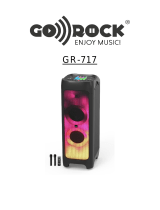* Per informazioni integrative e aggiornamenti di questo prodotto vedi: www.trevi.it
* For additional information and updates of this product: www.trevi.it
ita
eng
fra
deu
esp
XF 470 KB
Guida d’uso / User Guide
ALTOPARLANTE AMPLIFICATO con Bluetooth/Lettore MP3-USB-micro SD/Disco Light
PORTABLE SPEAKER with Bluetooth/MP3-USB-Micro SD player/Disco Light
HAUT-PARLEUR avec Bluetooth/Lecteur MP3-USB-Micro SD/Lumière Disco
BEWEGLICHER LAUTSPRECHER mit Bluetooth/MP3-USB-Micro-SD player/Disco-Licht
ALTAVOZ AMPLIFICADO con Bluetooth/MP3-USB-Micro SD/Luz de disco
MICRO
SD/ USB
READER
AUX
BLUETOOTH
CONNECTION
FIRE
FLAME
LIGHT
TWS
BT
60W
MAX


XF 470 KB
3
NOTE D'USO
Ascoltare a volume alto per lungo tempo, potrebbe danneggiare il vostro udito.
Questo apparecchio è uno strumento elettronico di alta precisione, evitate quindi
di utilizzarlo nei seguenti casi:
• Vicino a campi magnetici.
• Vicino a fonti di calore come caloriferi e stufe.
• In luoghi molto umidi come stanze da bagno, piscine, ecc...
• In luoghi molto polverosi.
• In luoghi soggetti a forti vibrazioni.
• Non avvicinare l’orecchio all’altoparlante durante le fasi di messa punto e re-
golazioni del volume, e in particolare di tenere il volume al minimo nella fase di
accensione.
• Posizionare l’apparecchio in modo che ai suoi lati ci sia sempre abbastanza spazio
per la libera circolazione di aria (almeno 5 cm).
• Se dei liquidi penetrano all’interno dell’apparecchio scollegare immediatamente la spina
dalla presa e portare l’apparecchio al più vicino centro assistenza autorizato TREVI.
• Controllare sempre prima di ricaricare l’apparecchio, che i cavi di alimentazione
e di collegamento siano installati correttamente.
• Nessunasorgentediammanuda,qualicandeleaccese,dovrebbeessereposta
sull’apparecchio.
• L’apparecchio non deve essere esposto a stillicidio o a spruzzi d’acqua e nessun
oggetto pieno di liquido, quali vasi, deve essere posto sull’apparecchio.
• Primadiaccenderel’apparecchio,vericaresemprecheilcavodialimentazione
e il cavo di collegamento siano installati correttamente.
• L’adattatore di corrente deve essere collegato a una presa vicina al dispositivo e
deve essere facilmente accessibile.
• Se si nota un calore eccessivo sul dispositivo o sull’adattatore di corrente, scollegare
immediatamente la spina dalla presa di corrente principale.
• Non tirare il cavo di alimentazione
• Conservare il presente manuale per futuri riferimenti.
CURA E MANUTENZIONE
Per la pulizia si consiglia l’uso di un panno morbido, leggermente inumidito. Evitate
solventi o sostanze abrasive.
AVVERTENZA PER UN CORRETTO UTILIZZO DELLA BATTERIA
RICARICABILE
- Ricaricare la batteria a una temperatura ambiente compresa tra 5°C e 35°C.
- Non ricaricare più del periodo adeguato per prevenire il rischio di surriscaldamento
e scoppio.
- La ricarica della batteria per un periodo non adeguato o un lungo periodo di
inattività può ridurre la durata della batteria.
- La batteria ricaricabile è soggetta ad usura e le sue prestazioni si ridurranno
gradualmente.
ITALIANO

XF 470 KB
4
DESCRIZIONE COMANDI
COMANDI UNITÀ
1. Tasto MODE, selezione modalità
2. Tasto
LED
MUNE
, accensione/ spegnimento
3. Tasto LED (effetti Led disco light)
4. Manopola Volume
5. Tasto NEXT, traccia successiva
6. Tasto PLAY, Play/Pausa + premere a
lungo per la funzione TWS
7. Tasto PREV, traccia precedente
8. Presa USB
9. Slot memoria Micro SD
10. Ingresso AUX (3.5mm)
11. Ingresso Microfono
12. Indicatore Led di ricarica
13. Presa Alimentazione 5V type-C
- Per prolungare la durata della batteria, utilizzarla quando è completamente carica
no alla scarica completa, quindi ricaricarla completamente prima di riutilizzarla.
Ricaricare una batteria non completamente consumata, si tradurrà in una durata
ridotta. In questo caso, ripetere più volte l’intero ciclo di carica/ scarica.
- Evitare di ricaricare la batteria per tutta la notte.
IMPORTANTE
Questo dispositivo è progettato per uso domestico non professionale. La buona
costruzione di questo apparecchio ne garantisce per lungo tempo il perfetto fun-
zionamento. Se tuttavia dovesse presentarsi qualche inconveniente, sarà opportuno
consultare il più vicino Centro Assistenza autorizzato TREVI.
TREVI persegue una politica di continua ricerca e sviluppo. Pertanto i prodotti possono
presentare caratteristiche diverse da quelle descritte.
ITALIANO
1
2
3 4 5
6
7
LED
MUNE
8
9 10 11 1312
LED
MUNE

XF 470 KB
5
TELECOMANDO
14. Tasto MODE, selezione modalità
15. Tasto
LED
MUNE
, accensione/ spegnimento
16. Tasto , Play/Pausa
17.TastoEQ,equalizzazionipredenite
18. Tasti selezione numerica diretta
19. Tasto U/SD, selezione funzione USB e SD
20. Tasto RPT, ripetizione
21. Tasto VOL+, aumento volume
22. Tasto VOL-, diminuzione volume
23. Tasto , traccia successiva
24. Tasto , traccia precedente
25. Tasto , disattivazione audio (MUTE)
15
16
17
18
14
25
23
22
21
20
19
24
ATTIVAZIONE E SOSTITUZIONE BATTERIA DEL TELECOMANDO
Il telecomando utilizza una batteria tipo
CR2025.
Per attivare la batteria del telecomando
(inclusa) togliere la linguetta plastica di
protezione.
Per la sostituzione della batteria:
1. Spingere il fermo plastico dell’alloggiamento
porta batteria verso destra;
2. Estrarre l’alloggiamento porta batteria;
3. Inserire una batteria nuova facendo attenzione
a rispettare le polarità;
4. Richiudere l’alloggiamento porta batteria.
IMPORTANTE
- Smaltire le batterie usate nel rispetto delle normative sul riciclaggio nella
propria zona.
- Pericolo di esplosione se la batteria viene sostituita in modo errato.
- Sostituire solo con lo stesso tipo o equivalente.
- Se il telecomando non viene utilizzato per lunghi periodi, la batteria può
perdere liquido e danneggiare il telecomando, sostituirlo con uno nuovo
sesidovessevericare.
- NON cortocircuitare le batterie o gettarle nell’acqua, nella spazzatura
generale o nel fuoco.
TIRARE LA LINGUETTA
PLASTICA
TIRARE
SPINGERE
ITALIANO

XF 470 KB
6
RICARICA DELLA BATTERIA
1. Ad apparecchio spento, collegare il cavo in dotazione alla presa Type-C(13)
del dispositivo. Collegare il cavo ad un alimentatore (non in dotazione) da
5V 1A e quest’ultimo ad una presa di rete;
2. L’indicatore Led(12) si accenderà di colore Rosso;
3. A carica ultimata l’indicatore Led(12) si spegnerà;
4. Con batteria in esaurimento, l’ultimo segmento dell’icona batteria presente
sul display lampeggerà per un certo tempo, poi l’apparecchio si spegnerà
automaticamente.
Nota: Per una buona durata della batteria è consigliato tenere l’apparecchio spento
durante la fase di ricarica.
Senondiversamentespecicato,icomandidescrittidiseguitovalgonosiaper
l’unità che per il telecomando.
ACCENSIONE/SPEGNIMENTO
- Tenere premuto, per 2 secondi, il tasto
LED
MUNE
(2) per accendere l’apparecchio;
tenerlo nuovamente premuto 2 secondi per spegnere l’apparecchio.
- Premere il tasto
LED
MUNE
(15) sul telecomando per accendere/ spegnere l’apparecchio.
REGOLAZIONE VOLUME/ MUTE/ TONI/ ECHO/ EQ
1. Ruotare la manopola del Volume (4) in senso orario/ antiorario per aumentare/
diminuire il volume dell’apparecchio. Premere il tasto (25) del telecomando
per silenziare l’apparecchio, ripremerlo per tornare al normale ascolto;
2. Premere più volte la manopola del Volume (4) e ruotarla per regolare: toni
alti, toni bassi, volume microfono, Echo, e Delay;
3. Premere più volte il tasto EQ(17) per variare la dinamica audio scegliendo
tra quelle preimpostate: EQ00, EQ01, EQ02, EQ03, EQ04, EQ05.
MODALITA’ RADIO FM (PRESENTE SOLO PER VERSIONI EXPORT)
1. Accendere l’apparecchio e premereiltastoMODE(1)piùvoltenoaquando
sul display comparirà l’indicazione della frequenza;
2. Premere
il tasto PLAY(6) per attivare la ricerca e memorizzazione automatica
delle emittenti (la radio inizia una ricerca automatica delle stazioni radio e le
salva automaticamente in memoria). Il numero delle stazioni memorizzate
dipende dal segnale radio nella vostra zona;
3. Una volta completata la scansione, utilizzare i tasti PREV(7) e NEXT(5)
sull’unità
per muoversi tra i preset delle stazioni salvate.
Nota:
-
La ricezione in FM dipende molto dal luogo dove è posto l’apparecchio.
- La vicinanza di apparecchi TV, lampade al neon o altri elettrodomestici può
provocare disturbi nella ricezione di programmi radio, in questo caso allontanate
l’apparecchio.
ITALIANO

XF 470 KB
7
FUNZIONAMENTO BLUETOOTH
ACCOPPIAMENTO AI DISPOSITIVI
1. Posizionare lo speaker vicino al dispositivo Bluetooth da accoppiare e ac-
cendere l’apparecchio;
2. Selezionare la funzione Bluetooth premendo più volte il tasto MODE(1); sul
display comparirà la scritta “BLUE” lampeggiante;
3. Seguire le istruzioni del vostro dispositivo esterno per ricercare lo speaker;
4. Ricercare lo speaker nominato “XF 470 KB” e inserire il PIN “0000” se richiesto;
5. Adaccoppiamentoavvenutolascritta“BLUE”suldisplayrimarràssa.
Note: L’altoparlante Bluetooth funziona solamente con una connessione alla volta.
La vicinanza di apparecchi TV, lampade al neon o altri elettrodomestici può
provocare disturbi nella ricezione, in questo caso allontanate l’apparecchio.
COMANDI DISPONIBILI IN MODALITÀ BLUETOOTH
- Avviare la riproduzione sonora dal proprio dispositivo;
- Premere una volta il tasto PREV(7) per passare alla traccia precedente, premere
una volta il tasto NEXT(5) per passare alla traccia successiva.
- Premere il tasto PLAY(6) per mettere in pausa, premerlo nuovamente per
riprendere la riproduzione.
COLLEGAMENTO TWS
La tecnologia TWS consente all’utente di effettuare una connessione wireless
tra due altoparlanti dello stesso modello e compatibili con la funzione TWS.
1. Disattivare la funzione bluetooth sul telefono o altro dispositivo Bluetooth;
2. Accendere entrambi i diffusori e selezionare su entrambi la modalità “Bluetooth”;
3. Premere a lungo il tasto PLAY (6) in uno dei diffusori, il display mostrerà “E-
ON” e il “BLU” lampeggerà. Si sentirà quindi un segnale acustico diverso per
indicare che i due altoparlanti si sono collegati tramite Bluetooth;
4. Attivare il Bluetooth sul telefono o altro dispositivo, ricercare ed accoppiare
l’apparecchio esterno all’altoparlante XF 470 KB. Dopo la connessione sarà
possibile riprodurre musica con il sistema stereo-altoparlante TWS.
Le regolazioni sull’altoparlante principale verranno effettuate simultaneamente
anche sull’altro altoparlante. Ad esempio, selezione del brano precedente e
successivo, riproduzione e pausa.
Note:
- In caso di mancato accoppiamento tra i 2 altoparlanti, spegnere entrambi gli
apparecchi e ripetere i passi 1, 2 e 3.
- La funzione TWS funziona solamente tra diffusori uguali o con altri diffusori che
utilizzano lo stesso micro processore o soluzione.
ITALIANO

XF 470 KB
8
MICRO SD CARD/ USB
1. Inserire una scheda Micro SD nella slot(9) o una chiavetta USB nella presa(8)
e accendere l’apparecchio;
2. La riproduzione partirà in automatico. In caso contrario premere più volte il
tastoMODE(1)noafarcompariresuldisplayUSBoSD;
3. Premere una volta il tasto PREV(7) per passare al brano precedente, premere
una volta il tasto NEXT(5) per passare al brano successivo;
4. Premere il tasto PLAY(6) per mettere in pausa, premerlo nuovamente per
riprendere la riproduzione;
5. Premere e tenere premuto il tasto PREV(7) o il tasto NEXT(5) per avanzare o
retrocedere velocemente nell’ascolto del brano, rilasciare il tasto per tornare
all’ascolto normale;
6. Tramite il tasto RPT(20) è possibile attivare la funzione di ripetizione del
brano (ONE=ripete il singolo brano, ALL=ripete tutti i brani presenti);
7. Utilizzare i tasti numerici sul telecomando(18) per la selezione diretta di un brano.
AUX
1. Collegare una qualsiasi unità provvista di uscita audio tramite apposito cavo
Jackda3,5mmall’ingressoAUX(10),premereiltastoMODE(1)piùvolteno
a quando sul display comparirà la scritta “LINE”;
2. Regolare il dispositivo esterno dai propri comandi.
DISCO-LIGHT
Per variare gli effetti Disco-Light premere più volte il tasto LED(3), i vari effetti
luminosi verranno distinti sul display con: Led1, Led2, Led3, Led4.
Tenere premuto per qualche secondo il tasto LED(3) per disattivare comple-
tamente l’illuminazione Led frontale e della tastiera; premerlo per riattivare
l’illuminazione.
UTILIZZO DEL MICROFONO
1. Collegare il microfono fornito nella presa MIC(11);
2. Regolare il volume, l’effetto ECHO e il Delay del microfono tramite la manopola
del Volume(4).
CARATTERISTICHE TECNICHE
Potenza Totale: ................................................60W
Banda di frequenza FM: ...............................87,5MHz - 108MHz
Risposta in frequenza: ..................................35Hz - 20KHz
Rapporto segnale rumore: ..........................60dB
Sensibilità: ......................................................... 550mV
Impedenza: ....................................................... 4Ω
Potenza max di trasmis. Bluetooth: ..........0,8mW
ITALIANO

XF 470 KB
9
Frequenza di trasmissione Bluetooth: ....2,4GHz
Alimentazione: ................................................Batteria al Lithio 7,4V 3600mA
Dimensioni: .......................................................280(L) x 280(D) x 355(H) mm
Peso: ....................................................................3,4 Kg
INFORMATIVA SULLA RIMOZIONE E LO SMALTIMENTO DELLE
BATTERIE
Attenzione: l’operazione di rimozione e smaltimento è riservata esclusiva-
mente al personale tecnico specializzato!
1. Rimuoverelevitichessanoilpannellosuperioredeicomandieilpannello
posteriore;
2. Estrarre il pannello posteriore;
3. Individuare e rimuovere la batteria dal suo alloggiamento.
Qualunquesiailtipodibatteriaesaurita,essanondeveesseregettatatrairiuti
domestici,nel fuoco o nell’acqua. Ogni tipo di batteria esaurita deve essere
riciclata oppure smaltita presso gli appositi centri raccolta dedicati.
INFORMAZIONI AGLI UTENTI ai sensi del Decreto Legislativo N°49
del 14 Marzo 2014 “Attuazione della Direttiva 2012/19/UE sui riuti di ap-
parecchiature elettriche ed elettroniche (RAEE)”
Il simbolo del cassonetto barrato riportato sull’apparecchiatura indica che il
prodottoallanedellapropriavitautiledeveessereraccoltoseparatamente
daglialtririuti.L’utentedovrà,pertanto,conferirel’apparecchiaturaintegradei
componentiessenzialigiuntaanevitaagliidoneicentridiraccoltadifferenziata
deiriutielettroniciedelettrotecnici,oppurericonsegnarlaalrivenditorealmo-
mento dell’acquisto di nuova apparecchiatura di tipo equivalente, in ragione di
uno a uno, oppure 1 a zero per le apparecchiature aventi lato maggiore inferiore
a 25cm. L’adeguata raccolta differenziata per l’avvio successivo dell’apparec-
chiatura dimessa al riciclaggio, al trattamento e allo smaltimento ambientale
compatibile contribuisce ad evitare possibili effetti negativi sull’ambiente e sulla
salute e favorisce il riciclo dei materiali di cui è composta l’apparecchiatura. Lo
smaltimento abusivo del prodotto da parte dell’utente comporta l’applicazione
delle sanzioni amministrative di cui al D.Lgs n. Decreto Legislativo N°49 del 14
Marzo 2014.
ITALIANO

XF 470 KB
10
USE NOTES
Listening at high volumes for a long time may damage your hearing.
This appliance is a high precision electronic instrument, therefore avoid using
it in the following cases:
• Nearmagneticelds.
• Near heat sources such as heaters and stoves.
• In very humid places such as bathrooms, swimming pools, etc...
• In very dusty places.
• In places subject to strong vibrations.
• Do not bring your ear close to the speaker during the adjustment and volume
adjustment phases, and in particular to keep the volume to a minimum in
the ignition phase.
• Position the appliance so that there is always enough space on its sides for
the free circulation of air (at least 5 cm).
• If liquids penetrate inside the appliance, immediately disconnect the plug
from the socket and take the appliance to the nearest authorized TREVI
service center.
• Always check before recharging the appliance, that the power and connection
cables are installed correctly.
• Nonakedamesources,suchaslightedcandles,shouldbeplacedonthe
appliance.
• The appliance must not be exposed to dripping or splashing water and no
objectslledwithliquid,suchasvases,mustbeplacedontheappliance.
• Before turning on the appliance, always check that the power cable and the
connection cable are installed correctly.
• The power adapter must be connected to an outlet near the device and must
be easily accessible.
• If you notice excessive heat on the device or on the power adapter, imme-
diately disconnect the plug from the main power socket.
• Do not pull on the power cable.
• Keep this manual for future reference.
CARE AND MAINTENANCE
For cleaning, we recommend the use of a soft, slightly moistened cloth. Avoid
solvents or abrasive substances.
WARNING FOR A CORRECT USE OF RECHARGEABLE BATTERY
- Recharge the battery in an ambient temperature between 5°C and 35°C.
- Don’t recharge more than the suitable period to prevent the risk of overheating
and burst.
- Recharging the battery over the suitable period or an extended period of
inactivity may reduce battery duration.
ENGLISH

XF 470 KB
11
- Rechargeable battery is liable to wear and tear and its performance will
reduce gradually.
- To extend the duration of the battery use it when is completely charged
up to the complete discharging, then recharge it fully before use it again.
Recharge a battery not completely consumed, will result a reduced duration.
In this case, repeat the full charging/discharging cycle many times.
- Avoid recharge the battery for the whole night.
IMPORTANT
This device is designed for non-professional home use. The good construction
of this appliance guarantees perfect operation for a long time. However, should
any inconvenience arise, it is advisable to consult the nearest TREVI Authorized
Service Center.
TREVI pursues a policy of continuous research and development. Therefore the
products may have different characteristics from those described.
CONTROL PANEL
ENGLISH
1
2
3 4 5
6
7
LED
MUNE
8
9 10 11 1312
LED
MUNE
UNIT
1. MODE button, change to the different
mode
2.
LED
MUNE
button, long press the button to
Power ON/OFF
3. LED button, short press to select the
Led light mode; long press tu torn off
the light
4. Volume knob + short press to adjust
treble/ Bass/ microphone Volume/ Echo/
Delay

XF 470 KB
12
ENGLISH
5. NEXT button, next song or next FM
radio channel
6. PLAY button, short press to Play/Pause
or auto searching FM channel; long
press to connect TWS
7. PREV button, previous song or
previous FM radio channel
8. USB socket
9. TF card slot
10. AUX input (3.5mm)
11. Microphone input
12. Led charging indicator
13. Charging port 5V type-C
15
16
17
18
14
25
23
22
21
20
19
24
REMOTE CONTROL
14. MODE button, to switch between the modes
15.
LED
MUNE
button, ON/ OFF switch
16. , short press to Play/Pause or auto searching FM
channel in FM mode
17. EQ button, to set equalizer variants
18. To select a song directly
19. U/SD button, switch between USB and SD at the same
time
20. RPT button, to repeat the song
21. VOL+ button, to increase volume
22. VOL- button, to reduce volume
23. button, to select the next song from USB/TF/BT
24. button, to select the previous song from USB/TF/BT
25. button, to Mute
ACTIVATION AND REPLACEMENT OF REMOTE CONTROL BATTERY
The remote control has a cell battery already installed.
To activate the battery, remove the transparent tab
at the bottom of the remote control. The remote
control is now ready to use.
How to replace battery:
1. Remove the battery compartment cover as per
the illustration shown on the right;
2. Observe the correct polarity and install a
3V lithium battery (CR2025);
3. Close the cover.
PULL
PULL
PUSH

XF 470 KB
13
CHARGING THE BATTERY
1. With the appliance off, connect the power supply cable to the charging port
type-C(13) on the device. Connect the cable to a 5V 1A power supply (not
supplied) and the latter to a mains socket;
2. The Led indicator(12) will light up Red;
3. When charging is complete, the LED indicator(12) will switch off;
4. With low battery, the last segment of the battery icon on the display will
ashforacertaintime,thenthedevicewillswitchoffautomatically.
Note: For a good battery life, it is recommended to keep the device off during the
charging.
Unlessotherwisespecied,thecommandsdescribedbelowapplytoboththe
unit and the remote control.
ON/ OFF
- Press and hold the button
LED
MUNE
(2) for 2 seconds to turn On the appliance; press
and hold it again for 2 seconds to turn Off the device.
- Press the button
LED
MUNE
(15) on the remote control to turn the appliance on/off.
VOLUME/ MUTE/ TONE/ ECHO/ EQ
1. Rotate the Volume knob (4) clockwise/counterclockwise to increase/decrease
the volume of the unit. Press the button (25) on the remote control to
mute the device, press it again to return to normal listening;
2. Press the Volume knob (4) several times and rotate it to adjust: treble, bass,
microphone volume, Echo, and Delay;
3. Press the EQ(17) button several times to choosing from the pre-set ones:
EQ00, EQ01, EQ02, EQ03, EQ04, EQ05.
RADIO MODE
1. Press MODE button(1) on the speaker to switch to FM mode;
2. Short press PLAY(6) button to enter automatic search for FM channels;
3. Press PREV(7) or NEXT(5) button to go to the next or previous frequency.
ENGLISH
IMPORTANT
- Dispose of used batteries in accordance with the recycling regulations in
your area.
- Danger of explosion if battery is incorrectly replaced.
- Replace only with the same or equivalent type.
- If the remote control is not used for a long time, the battery may leak and
damage the remote control, replace it with a new one if this occurs.
- DO NOT short-circuit the batteries or throw them into water, general garbage
orre.

XF 470 KB
14
Note:
-
FM reception depends very much on where the device is located.
- The proximity of TV sets, neon lamps or other household appliances can cause
disturbances in the reception of radio programs, in this case remove the appliance.
BLUETOOTH OPERATION
PAIRING TO DEVICES
1. Power on the product then press MODE button(1) to enter into BT mode;
2. Open mobile devices (Cell phone, computer, ec.) in BT mode, search for BT
device, when it appears the item pairing name (XF 470 KB);
3. Afterthedevicehasbeenpairedsuccessfullyforthersttime,itwillconnect
automatically around 10 seconds to the devices which connected before
when next time use. (Note: Each product could connect to one Bluetooth
device only).
Note:
- The Bluetooth speaker only works with one connection at a time.
- The proximity of TV sets, neon lamps or other appliances can cause disturbances
in reception, in this case move the appliance away.
CONTROLS AVAILABLE IN BLUETOOTH MODE
- Start sound playback from your device;
- Press the PREV(7) button once to go to the previous track, press the NEXT(5)
button once to go to the next track;
- Press the PLAY(6) button to pause, press it again to resume playback.
TWS FUNCTION
TWS technology allows the user to make a wireless connection between two
speakers of the same model and compatible with the TWS function.
1. Power On two speakers and enter Bluetooth mode;
2. Turn Off the Bluetooth function on your phone or other Bluetooth device;
3. Long press the PLAY button(6) of either speaker, the display will show “E-ON”
andthe“BLUE”willbeashing.Adifferentbeepwillthenbeheardtosignify
that the two speakers have connected via Bluetooth;
4. Open Bluetooth on the mobile phone and search “XF 470 KB” and connect;
5. A beep will then be heard signifying that the mobile has connected to the
speakers. You can now enjoy music from the two speakers.
Note:
- If the 2 speakers fail to pair, turn off both devices and repeat steps 1, 2 and 3.
- The TWS function only works between the same speakers or with other speakers
using the same IC or solution.
ENGLISH

XF 470 KB
15
TF CARD/ USB
1. Insert a Micro SD card into the slot(9) or a USB stick into the socket(8) and
switch On the device;
2. Playback will start automatically. Otherwise, press the MODE button(1) several
times until the USB or SD appears on the display;
3. Press PREV button(7) to go to the previous track, press the NEXT button(5)
once to skip to the next track;
4. Press the PLAY(6) button to pause, press it again to resume playback;
5. Press and hold PREV button(7) or NEXT button(5) to fast forward or rewind
in listening to the track, release the key to return to normal listening;
6. Using the RPT button(20) it is possible to activate the track repeat function
(ONE = repeats the single track, ALL = repeats all the tracks present);
7. Use the number buttons on the remote control(18) to select the track number.
AUX INPUT MODE
1. Connect a 3.5mm audio cable to the unit’s AUX input(10);
2. Press MODE button(1) to switch to auxiliary input mode (“LINE” on display);
3. Use the controls of the connected device to select and play the audio.
DISCO-LIGHT
To change the Disco-Light effects, press the LED button(3) several times, the various
lighting effects will be distinguished on the display with: To vary the Disco-Light
effects, press the LED button(3) several times, the various light effects will be
distinguished on the display with: Led1, Led2, Led3, Led4.
Press and hold the LED button(3) for a few seconds to completely deactivate the
front and keyboard LED lighting; press it to reactivate the illumination.
USE OF THE MICROPHONE
1. Plug the supplied microphone into the MIC(11) socket;
2. Adjust the volume, the ECHO effect and the microphone delay using the
Volume knob(4).
ENGLISH

XF 470 KB
16
TECHNICAL FEATURES
Total power: ......................................................60W
FM frequency band: ...................................... 87,5MHz - 108MHz
Frequency response: .....................................35Hz - 20KHz
S/N ratio: ............................................................ 60dB
Sensibility: .........................................................550mV
Impedance: ....................................................... 4Ω
Max Bluetooth transmission power: ....... 0.8mW
Bluetooth transmission frequency: ......... 2.4GHz
Power supply: .................................................. 7.4V 3600mA lithium battery
Dimensions: ......................................................280 (L) x 280 (D) x 355 (H) mm
Weight: ...............................................................3.4 kg
BATTERY REMOVAL AND DISPOSAL POLICY
Warning: the removal and disposal operation is reserved exclusively for
specialized technical staff!
1. Remove the screws that secure the top control panel and back panel;
2. Pull out the back panel;
3. Locate and remove the battery from its compartment.
Regardless of the type of used battery, it must not be disposed of with household
waste,reorwater.Eachtypeofusedbatterymustberecycledordisposedof
at the appropriate dedicated collection centres.
Precautions for correct disposal of the product.
The symbol shown on the equipment indicates that waste must be disposed
of in “separate collection” and so the product must not be disposed of together
with urban waste.
The user must take the product to special “separate waste collection centres”
provided by local government, or deliver it to the retailer against the purchase
of a new product.
Separate collection of waste and subsequent treatment, recycling and disposal
operations promotes the production of equipment with recycled materials and
limits negative effects on the environment and on health caused by improper
handling of waste.
Illegal disposal of the product leads to the enforcement of administrative
penalties.
ENGLISH

XF 470 KB
17
NOTES D’UTILISATION
L’écoute à des volumes élevés pendant une longue période peut endommager
votre audition.
Cet appareil est un instrument électronique de haute précision, évitez donc de
l’utiliser dans les cas suivants:
• Près des champs magnétiques.
• Près de sources de chaleur telles que des radiateurs et des poêles.
• Dans des endroits très humides tels que salles de bain, piscines, etc...
• Dans des endroits très poussiéreux.
• Dans des endroits soumis à de fortes vibrations.
• Ne rapprochez pas votre oreille du haut-parleur pendant les phases de
réglage et de réglage du volume, et notamment pour maintenir le volume
au minimum en phase d’allumage.
• Positionnez l’appareil de manière à ce qu’il y ait toujours sufsamment
d’espace sur ses côtés pour la libre circulation de l’air (au moins 5 cm).
• Si des liquides pénètrent à l’intérieur de l’appareil, débranchez immédiatement
lachedelapriseetapportezl’appareilaucentredeserviceTREVIagrééle
plus proche.
• Vérieztoujoursavantderechargerl’appareilquelescâblesd’alimentation
et de connexion sont correctement installés.
• Aucunesourcedeammenue,tellequedesbougiesallumées,nedoitêtre
placée sur l’appareil.
• L’appareil ne doit pas être exposé à des gouttes ou des éclaboussures d’eau et
aucun objet rempli de liquide, comme des vases, ne doit être placé sur l’appareil.
• Avantd’allumerl’appareil,vérieztoujoursquelecâbled’alimentationetle
câbledeconnexionsontcorrectementinstallés.
• L’adaptateur secteur doit être connecté à une prise près de l’appareil et doit
être facilement accessible.
• Si vous remarquez une chaleur excessive sur l’appareil ou sur l’adaptateur secteur,
débranchezimmédiatementlachedelaprised’alimentationprincipale.
• Netirezpassurlecâbled’alimentation.
• Conservez ce manuel pour référence future.
ENTRETIEN ET MAINTENANCE
Pour le nettoyage, nous recommandons l’utilisation d’un chiffon doux légèrement
humide. Évitez les solvants ou les substances abrasives.
AVERTISSEMENT RELATIF À L’UTILISATION ADÉQUATE DE LA
BATTERIE RECHARGEABLE
- Rechargez la batterie à une température ambiante comprise entre 5°C et 35°C.
- Ne pas recharger plus que la période appropriée pour éviter les risques de
surchauffe et d’éclatement.
FRANÇAISE

XF 470 KB
18
UNITÉ
1. Bouton MODE, passez au mode différent 2. Bouton
LED
MUNE
, appuyez longuement sur le
bouton pour allumer/éteindre
- La recharge de la batterie pendant une période appropriée ou une période
d’inactivité prolongée peut réduire la durée de la batterie.
- La batterie rechargeable est susceptible de s’user et ses performances dimi-
nueront progressivement.
- Pour prolonger la durée de la batterie, utilisez-la lorsqu’elle est complètement
chargée jusqu’à la décharge complète, puis rechargez-la complètement
avant de la réutiliser. Recharger une batterie pas complètement consommée,
en résultera une durée réduite. Dans ce cas, répétez plusieurs fois le cycle
complet de charge/décharge.
- Evitez de recharger la batterie toute la nuit.
IMPORTANT
Cet appareil est conçu pour un usage domestique non professionnel. La bon-
ne construction de cet appareil garantit un fonctionnement parfait pendant
longtemps. Cependant, en cas de désagrément, il est conseillé de consulter le
centre de service agréé TREVI le plus proche.
TREVI poursuit une politique de recherche et développement continue. Par
conséquent, les produits peuvent avoir des caractéristiques différentes de celles
décrites.
1
2
3 4 5
6
7
LED
MUNE
8
9 10 11 1312
LED
MUNE
PANNEAU DE COMMANDE
FRANÇAISE

XF 470 KB
19
TIRER
15
16
17
18
14
25
23
22
21
20
19
24
TÉLÉCOMMANDE
14. Bouton MODE, pour basculer entre les modes
15. Bouton
LED
MUNE
, interrupteur marche/arrêt
16. Bouton , appuyez brièvement sur Lecture/Pause
ou recherche automatique de la chaîne FM en mode FM
17.BoutonEQ,pourdénirlesvariantesdel’égaliseur
18. Pour sélectionner une chanson directement
19. Bouton U/SD, basculez entre USB et SD en même temps
20. Bouton RPT, pour répéter la chanson
21. Bouton VOL+, pour augmenter le volume
22. Bouton VOL-, pour réduire le volume
23. Bouton , pour sélectionner la chanson suivante
à partir de USB/TF/BT
24. Bouton , pour sélectionner la chanson précédente
de USB/TF/BT
25. Bouton , pour couper le son
ACTIVATION ET REMPLACEMENT DE LA BATTERIE DE LA
TÉLÉCOMMANDE
La télécommande est livrée avec une pile déjà installée.
Pour activer la batterie, retirez la languette
transparente située au bas de la télécommande.
La télécommande le contrôle est maintenant prêt à être utilisé.
Pour remplacer par une nouvelle batterie:
1. Poussez la butée en plastique du support de pile
vers la droite;
2. Extrayez le boîtier du porte-piles;
3. Respectez la polarité et installez une pile au
lithium 3V (CR2025);
4. Fermez le boîtier du support de batterie.
TIRER
POUSSER
3. Bouton LED, appuyez brièvement
pour sélectionner le mode d’éclai-
rage LED; appuyez longuement sur
tu arraché la lumière
4. Bouton de volume + appui court
pour régler les aigus/basses/volume
du microphone/écho/delay
5. Bouton NEXT, morceau suivant ou
canal de radio FM suivant
6. Bouton PLAY, appuyez brièvement
pour lire/mettre en pause ou recher-
cher automatiquement la chaîne
FM; appuyez longuement pour
connecter TWS
7. Bouton PREV, morceau précédent
ou canal de radio FM précédent
8. Prise USB
9. Fente pour carte TF
10. Entrée AUX (3.5mm)
11. Entrée micro
12. Indicateur de charge à LED
13. Port de charge 5V type-C
FRANÇAISE

XF 470 KB
20
CHARGE DE LA BATTERIE
1. Lorsquel’appareilestéteint,connectezlecâbled’alimentationauportde
chargedetypeC(13)del’appareil.Branchezlecâblesurunealimentation
5V 1A (non fournie) et celle-ci sur une prise secteur;
2. Le voyant LED(12) s’allume en rouge;
3. Lorsque la charge est terminée, le voyant LED(12) s’éteint;
4. Lorsque la batterie est faible, le dernier segment de l’icône de la batterie sur
l’écran clignote pendant un certain temps, puis l’appareil s’éteint automati-
quement.
Remarque: Pour une bonne autonomie de la batterie, il est recommandé de garder
l’appareil éteint pendant la phase de charge.
Sauf indication contraire, les commandes décrites ci-dessous s’appliquent à la
fois à l’unité et à la télécommande.
ALLUMÉ/ ÉTEINT
- Appuyez sur le bouton
LED
MUNE
(2) et maintenez-le enfoncé pendant 2 secondes
pour allumer l’appareil; appuyez à nouveau dessus et maintenez-le enfoncé
pendant 2 secondes pour éteindre l’appareil;
- Appuyez sur le bouton
LED
MUNE
(15) de la télécommande pour allumer/éteindre
l’appareil.
VOLUME/ MUTE/ TONE/ ECHO/ EQ
1. Tournez le bouton Volume (4) dans le sens horaire/antihoraire pour augmen-
ter/diminuer le volume de l’appareil. Appuyez sur le bouton (25) de la
télécommande pour mettre l’appareil en sourdine, appuyez à nouveau pour
revenir à une écoute normale;
2. Appuyez plusieurs fois sur le bouton Volume(4) et tournez-le pour régler :
les aigus, les graves, le volume du microphone, l’écho et le délai;
3. AppuyezplusieursfoissurlatoucheEQ(17)pourchoisirparmicellesprédé-
nies: EQ00, EQ01, EQ02, EQ03, EQ04, EQ05.
IMPORTANT
- Jetez les piles usagées conformément aux réglementations de recyclage
de votre région.
- Danger d’explosion si la pile n’est pas remplacée correctement.
- Remplacer uniquement par le même type ou un type équivalent.
- Si la télécommande n’est pas utilisée pendant une longue période, la pile
peut fuir et endommager la télécommande, remplacez-la par une neuve
si cela se produit.
- NE PAS court-circuiter les piles ni les jeter dans l’eau, les ordures ménagères
ou le feu.
FRANÇAISE

XF 470 KB
21
RADIO
1. Appuyez sur la touche MODE(1) sur le haut-parleur pour passer en mode FM;
2. Appuyez brièvement sur le bouton PLAY(6) pour entrer dans la recherche
automatique des chaînes FM
;
3. Appuyez sur le bouton PREV(7) ou NEXT(5) pour passer à la fréquence suivante
ou précédente.
Remarque:
-
La réception FM dépend beaucoup de l’emplacement de l’appareil.
- La proximité d’appareils de télévision, de lampes au néon ou d’autres appareils ména-
gers peut perturber la réception des programmes radio. Dans ce cas, retirez l’appareil.
FONCTIONNEMENT BLUETOOTH
APPAIRAGE AUX APPAREILS
1. Allumez le produit puis appuyez sur le bouton MODE(1) pour entrer en mode BT;
2. Ouvrez les appareils mobiles (téléphone portable, ordinateur, etc.) en mode
BT, recherchez l’appareil BT, lorsqu’il apparaît le nom d’appariement de
l’élément (XF 470 KB);
3. Une fois que l’appareil a été jumelé avec succès pour la première fois, il se
connectera automatiquement environ 10 secondes aux appareils qui se sont
connectés auparavant lors de la prochaine utilisation. (Remarque: chaque
produit ne peut se connecter qu’à un seul appareil Bluetooth).
Remarque:
- Le haut-parleur Bluetooth ne fonctionne qu’avec une seule connexion à la fois, la
connexion ne peut pas être interrompue pendant le fonctionnement normal.
- La proximité de téléviseurs, de néons ou d’autres appareils peut perturber la
réception, dans ce cas, éloignez l’appareil.
COMMANDES DISPONIBLES EN MODE BLUETOOTH
- Démarrez la lecture du son depuis votre appareil;
- Appuyez une fois sur le bouton PREV(7) pour aller à la piste précédente,
appuyez une fois sur le bouton NEXT(5) pour aller à la piste suivante;
- Appuyez sur la touche PLAY(6) pour mettre en pause, appuyez à nouveau
pour reprendre la lecture.
FONCTION TWS
LatechnologieTWSpermetàl’utilisateurd’établiruneconnexionsanslentre
deux enceintes du même modèle et compatibles avec la fonction TWS.
1. Allumez deux haut-parleurs et passez en mode Bluetooth;
2. Désactivez la fonction Bluetooth sur votre téléphone ou autre appareil Bluetooth;
3. Appuyez longuement sur le bouton PLAY(6) de l’une ou l’autre des enceintes,
l’écranafchera“E-ON”et“BLEU”clignotera.Unbipdifférentseferaalorsen-
tendrepoursignierquelesdeuxenceintessesontconnectéesviaBluetooth;
FRANÇAISE

XF 470 KB
22
4. Ouvrez Bluetooth sur le téléphone mobile et recherchez “XF 470 KB” et
connectez-vous;
5. Unbipseferaalorsentendresigniantquelemobiles’estconnectéauxhaut-
parleurs.Vouspouvezmaintenantproterdelamusiquedesdeuxhaut-parleurs.
Remarque:
- Si les 2 enceintes ne parviennent pas à se coupler, éteignez les deux appareils et
répétez les étapes 1, 2 et 3.
- La fonction TWS ne fonctionne qu’entre les mêmes enceintes ou avec d’autres
enceintes utilisant le même circuit intégré ou la même solution.
CARTE TF/USB
1. Insérez une carte Micro SD dans la fente(9) ou une clé USB dans la prise(8)
et allumez l’appareil;
2. La lecture démarre automatiquement. Sinon, appuyez plusieurs fois sur le
bouton MODE(1) jusqu’à ce que USB ou SD apparaisse à l’écran;
3. Appuyez sur le bouton PREV(7) pour aller à la piste précédente, appuyez une
fois sur le bouton NEXT(5) pour passer à la piste suivante;
4. Appuyez sur le bouton PLAY(6) pour mettre en pause, appuyez à nouveau
pour reprendre la lecture;
5. Appuyez et maintenez enfoncé le bouton PREV(7) ou le bouton NEXT(5) pour
avanceroureculerrapidementdansl’écoutedelapiste,relâchezlatouche
pour revenir à l’écoute normale;
6. À l’aide du bouton RPT(20), il est possible d’activer la fonction de répétition de
piste (ONE = répète la piste unique, ALL = répète toutes les pistes présentes);
7. Utilisez les touches numériques de la télécommande (18) pour sélectionner
le numéro de piste.
MODE ENTRÉE AUXILIAIRE
1. Connectezuncâbleaudiode3,5mmàl’entréeAUX(10)del’appareil;
2. Appuyez sur le bouton MODE(1) pour passer en mode d’entrée auxiliaire
(“LINE”surl’afchage);
3. Utilisez les commandes de l’appareil connecté pour sélectionner et lire l’audio.
DISCO-LIGHT
Pour changer les effets Disco-Light, appuyez plusieurs fois sur la touche LED(3),
lesdifférentseffetslumineuxsedistinguerontsurl’afcheuravec:Pourvarier
les effets Disco-Light, appuyez plusieurs fois sur la touche LED(3), les différents
leseffetslumineuxsedistinguerontsurl’afcheuravec:Led1,Led2,Led3,Led4.
Appuyez sur la touche LED(3) et maintenez-la enfoncée pendant quelques
secondes pour désactiver complètement l’éclairage LED de la façade et du
clavier; appuyez dessus pour réactiver l’éclairag.
FRANÇAISE

XF 470 KB
23
UTILISATION DU MICROPHONE
1. Branchez le microphone fourni dans la prise MIC(11);
2. Réglez le volume, l’effet ECHO et le retard du microphone à l’aide du bouton Volume (4).
CARACTÉRISTIQUES TECHNIQUES
Puissance totale: ............................................. 60W
Bande de fréquence: ..................................... 87,5MHz - 108MHz
Réponse en fréquence: ................................35Hz - 20KHz
Rapport signal/bruit: .....................................60dB
Sensibilité: .........................................................550mV
Impédance: ....................................................... 4Ω
Puissance de transmission Bt max: .......... 0,8 mW
Fréquence de transmission Bluetooth: .. 2,4 GHz
Alimentation: ................................................... batterie au lithium 7.4V 3600mA
Dimensions: ......................................................280 (L) x 280 (P) x 355 (H) mm
Poids: ................................................................... 3,4 kg
POLITIQUE DE RETRAIT ET DE MISE AU REBUT DE LA BATTERIE
Attention: l’opération d’enlèvement et d’élimination est réservée exclusi-
vement au personnel technique spécialisé!
1.Retirezlesvisquixentlepanneaudecommandesupérieuretlepanneauarrière;
2. Tirez le panneau arrière;
3. Localisez et retirez la batterie de son compartiment.
Quel que soit le type de batterie usagée, elle ne doit pas être jetée avec les
ordures ménagères, le feu ou l’eau. Chaque type de batterie usagée doit être
recyclé ou éliminé dans les centres de collecte dédiés appropriés.
Recommandations pour l’élimination correcte du produit.
Lesymbolegurantsurl’appareilindiquequeleproduitfaitl’objetd’une“collecte
séparée“. C’est pourquoi, le produit ne doit pas être éliminé avec les déchets
urbains. L’utilisateur doit remettre le produit auprès de “décharges spécialisées
de collecte séparée“ prévues par les autorités locales, ou bien le rendre au
revendeur quand il achètera un nouvel appareil équivalent.
La collecte séparée du produit et les opérations successives de traitement,
recyclage et élimination favorisent la production d’appareils composés par des
matériaux recyclés ainsi que permettent d’éviter des effets négatifs sur l’environ-
nement et sur la santé des personnes suite à une gestion impropre du déchet.
Toute élimination abusive du produit entraîne l’application de sanctions ad-
ministratives.
FRANÇAISE

XF 470 KB
24
GEBRAUCHSHINWEISE
Wenn Sie längere Zeit mit hoher Lautstärke hören, kann dies Ihr Gehör schädigen.
Dieses Gerät ist ein hochpräzises elektronisches Instrument. Vermeiden Sie es
daher in den folgenden Fällen:
• In der Nähe von Magnetfeldern.
• In der Nähe von Wärmequellen wie Heizungen und Öfen.
• An sehr feuchten Orten wie Badezimmern, Schwimmbädern usw.
• An sehr staubigen Orten.
• An Orten, die starken Vibrationen ausgesetzt sind.
• Bringen Sie Ihr Ohr während der Einstell- und Lautstärkeregelungsphase nicht in
die Nähe des Lautsprechers, insbesondere um die Lautstärke in der Zündphase
auf ein Minimum zu beschränken.
• Stellen Sie das Gerät so auf, dass an den Seiten immer genügend Platz für die
freie Luftzirkulation vorhanden ist (mindestens 5cm).
• Wenn Flüssigkeiten in das Gerät eindringen, ziehen Sie sofort den Stecker aus der
Steckdose und bringen Sie das Gerät zum nächsten autorisierten TREVI-Ser vicecenter.
• ÜberprüfenSievordemAuadendesGerätsimmer,obdieStrom-undVerbin-
dungskabel korrekt installiert sind.
• Auf das Gerät dürfen keine offenen Flammenquellen wie brennende Kerzen
gestellt werden.
• Das Gerät darf keinem tropfenden oder spritzenden Wasser ausgesetzt werden,
und es dürfen keine mit Flüssigkeit gefüllten Gegenstände wie Vasen auf das
Gerät gestellt werden.
• Überprüfen Sie vor dem Einschalten des Geräts immer, ob das Netzkabel und
das Verbindungskabel richtig installiert sind.
• Das Netzteil muss an eine Steckdose in der Nähe des Geräts angeschlossen und
leicht zugänglich sein.
• Wenn Sie am Gerät oder am Netzteil übermäßige Hitze bemerken, ziehen Sie
sofort den Stecker aus der Hauptsteckdose.
• Ziehen Sie nicht am Netzkabel.
• Bewahren Sie dieses Handbuch zum späteren Nachschlagen auf.
PFLEGE UND WARTUNG
Für die Reinigung wird die VeSKIP-endung eines leicht angefeuchteten, weichen
Tuchs empfohlen. Der Einsatz von Lösungsmitteln oder scheuernden Substanzen
sollte vermieden werden.
HINWEISE FÜR DEN KORREKTEN GEBRAUCH DER AUFLADBAREN
BATTERIE
- Laden Sie den Akku bei einer Umgebungstemperatur zwischen 5°C und 35°C auf.
- Laden Sie nicht mehr als die angemessene Zeit auf, um die Gefahr von
Überhitzung und Platzen zu vermeiden.
DEUTSCH

XF 470 KB
25
- DasAuadendesAkkusübereinengeeignetenZeitraumodereinelängere
Inaktivität kann die Akkulaufzeit verkürzen.
- WiederauadbareBatterienunterliegeneinemVerschleißundihreLeistung
nimmt allmählich ab.
- Um die Lebensdauer des Akkus zu verlängern, verwenden Sie ihn, wenn er
vollständig geladen ist, bis er vollständig entladen ist, und laden Sie ihn dann
vollständigauf,bevorSieihnerneutverwenden.DasAuadeneinesnicht
vollständig verbrauchten Akkus führt zu einer verkürzten Dauer. Wiederholen
Sie in diesem Fall den vollständigen Lade-/Entladezyklus mehrmals.
- VermeidenSiedasAuadendesAkkusdieganzeNacht.
WICHTIG
Der fachgerechte Bau dieses Geräts gewährleistet langfristig einen einwandfreien
Betrieb. Sollten dennoch Betriebsstörungen auftreten, wenden Sie sich bitte an
die nächstgelegene autorisierte Kundendienststelle.
TREVI verfolgt eine Politik ständiger Forschung und Weiterentwicklung. Die Pro-
dukte können daher andere als die beschriebenen Eigenschaften au SKIP+eisen.
BEFEHLE BESCHREIBUNG
1
2
3 4 5
6
7
LED
MUNE
8
9 10 11 1312
LED
MUNE
EINHEIT
1. MODE-Taste, wechseln Sie in den
anderen Modus
2.
LED
MUNE
-Taste, drücken Sie lange die Taste
zum Ein-/Ausschalten
3. LED-Taste, kurz drücken, um den
LED-Lichtmodus auszuwählen; lange
drücken tu riss das licht aus
DEUTSCH

XF 470 KB
26
ZIEHEN
DRÜCKEN
4. Lautstärkeregler + kurz drücken, um
Höhen/Bässe/Mikrofonlautstärke/
Echo/Verzögerung einzustellen
5. NEXT-Taste, nächstes Lied oder
nächster UKW-Radiosender
6. PLAY-Taste, kurz drücken, um den
UKW-Kanal abzuspielen/anzuhalten
oder automatisch zu suchen; lang
drücken, um TWS zu verbinden
7. PREV-Taste, vorheriges Lied oder
vorheriger UKW-Radiosender
8. USB-Anschluss
9. TF-Kartensteckplatz
10. AUX-Eingang (3,5mm)
11. Mikrofoneingang
12. LED-Ladeanzeige
13. Ladeanschluss 5V typ-C
15
16
17
18
14
25
23
22
21
20
19
24
FERNBEDIENUNG
14. MODE-Taste, um zwischen den Modi zu wechseln
15.
LED
MUNE
-Taste, EIN/AUS-Schalter
16. -Taste, drücken Sie kurz, um den FM-Kanal im
FM-Modus abzuspielen/anzuhalten oder
automatisch zu suchen
17. EQ-Taste, um Equalizer-Varianten einzustelle
18. Um ein Lied direkt auszuwählen
19. U/SD-Taste, gleichzeitiges Umschalten zwischen USB
und SD
20. RPT-Taste, um das Lied zu wiederholen
21. VOL+-Taste, um die Lautstärke zu erhöhen
22. VOL- Taste, um die Lautstärke zu verringern
23. -Taste, um das nächste Lied von USB/TF/BT
auszuwählen
24. -Taste, um das vorherige Lied von USB/TF/BT
auszuwählen
25. -Taste, um stumm zu schalten
AKTIVIERUNG UND ERSATZ DER BATTERIE DER FERNBEDIENUNG
In die Fernbedienung ist bereits eine Zellenbatterie
eingebaut. Um die Batterie zu aktivieren, entfernen
Sie die transparente Lasche an der Unterseite der
Fernbedienung.
Die Fernbedienung ist jetzt einsatzbereit.
So ersetzen Sie die Batterie:
1. Entfernen Sie die Batteriefachabdeckung gemäß
der Abbildung rechts;
2. Achten Sie auf die richtige Polarität und
installieren Sie eine 3V Lithiumbatterie (CR2025);
3. Schließen Sie die Abdeckung.
ZIEHEN
DEUTSCH

XF 470 KB
27
DIE BATTERIE AUFLADEN
1. Verbinden Sie bei ausgeschaltetem Gerät das Netzkabel mit dem Ladean-
schluss Typ-C (13) am Gerät. Schließen Sie das Kabel an ein 5V 1A-Netzteil
(nicht im Lieferumfang enthalten) und dieses an eine Netzsteckdose an;
2. Die LED-Anzeige (12) leuchtet rot auf;
3. Wenn der Ladevorgang abgeschlossen ist, erlischt die LED-Anzeige (12);
4. Bei schwacher Batterie blinkt das letzte Segment des Batteriesymbols auf dem
Display für eine bestimmte Zeit, dann schaltet sich das Gerät automatisch aus.
Hinweis: Für eine gute Akkulaufzeit wird empfohlen, das Gerät während des Lade-
vorgangs ausgeschaltet zu lassen.
Sofern nicht anders angegeben, gelten die nachfolgend beschriebenen Befehle
sowohl für das Gerät als auch für die Fernbedienung.
AN/ AUS
- Halten Sie die
LED
MUNE
Taste(2) 2 Sekunden lang gedrückt, um das Gerät einzuschalten;
Halten Sie sie erneut 2 Sekunden lang gedrückt, um das Gerät auszuschalten.
- Drücken Sie die
LED
MUNE
Taste(15) auf der Fernbedienung, um das Gerät ein-/
auszuschalten.
LAUTSTÄRKE/STUMM/TON/ECHO/EQ
1. Drehen Sie den Lautstärkeregler(4) im Uhrzeigersinn/gegen den Uhrzei-
gersinn, um die Lautstärke des Geräts zu erhöhen/verringern. Drücken Sie
die Taste(25) auf der Fernbedienung, um das Gerät stumm zu schalten,
drücken Sie sie erneut, um zum normalen Hören zurückzukehren;
2. Drücken Sie den Lautstärkeregler(4) mehrmals und drehen Sie ihn, um Fol-
gendes einzustellen: Höhen, Bässe, Mikrofonlautstärke, Echo und Verzögerung;
3. Drücken Sie mehrmals die Taste EQ(17), um aus den Voreinstellungen au-
szuwählen: EQ00, EQ01, EQ02, EQ03, EQ04, EQ05.
RADIOBETRIEB
1. Drücken Sie die MODE-Taste (1) am Lautsprecher, um in den FM-Modus zu wechseln;
DEUTSCH
WICHTIG
- Entsorgen Sie verbrauchte Batterien gemäß den Recyclingvorschriften Ihrer
Region.
- Explosionsgefahr bei falschem Batteriewechsel.
- Nur durch gleichen oder gleichwertigen Typ ersetzen.
- Wenn die Fernbedienung längere Zeit nicht benutzt wird, kann die Batterie
auslaufen und die Fernbedienung beschädigen, ersetzen Sie sie in diesem
Fall durch eine neue.
- Schließen Sie die Batterien NICHT kurz und werfen Sie sie NICHT in Wasser,
Hausmüll oder Feuer.

XF 470 KB
28
2. Drücken Sie kurz die PLAY(6)-Taste, um die automatische Suche nach UKW-
Kanälen aufzurufen;
3. Drücken Sie die Taste PREV(7) oder NEXT(5), um zur nächsten oder vorherigen
Frequenz zu gehen.
Hinweis:
-
Der UKW-Empfang hängt stark davon ab, wo sich das Gerät bendet.
- Die Nähe von Fernsehgeräten, Neonröhren oder anderen Haushaltsgeräten kann
den Empfang von Radioprogrammen stören. Entfernen Sie in diesem Fall das Gerät.
BLUETOOTH-BETRIEB
PAAREN AN GERÄTEN
1. Schalten Sie das Produkt ein und drücken Sie dann die MODE-Taste(1), um
in den BT-Modus zu gelangen;
2. Öffnen Sie mobile Geräte (Handy, Computer usw.) im BT-Modus, suchen Sie nach
dem BT-Gerät, wenn der Elementpaarungsname (XF 470 KB) angezeigt wird;
3. Nachdem das Gerät zum ersten Mal erfolgreich gekoppelt wurde, verbindet
es sich bei der nächsten Verwendung automatisch etwa 10 Sekunden lang
mit den zuvor verbundenen Geräten. (Hinweis: Jedes Produkt kann nur mit
einem Bluetooth-Gerät verbunden werden).
Hinweis:
- Der Bluetooth-Lautsprecher funktioniert jeweils nur mit einer Verbindung. Die
Verbindung kann während des normalen Betriebs nicht unterbrochen werden.
- Die Nähe von Fernsehgeräten, Neonlampen oder anderen Geräten kann zu
Empfangsstörungen führen. Bewegen Sie in diesem Fall das Gerät weg.
IM BLUETOOTH-MODUS VERFÜGBARE STEUERUNG
- Starten Sie die Tonwiedergabe von Ihrem Gerät;
- Drücken Sie einmal die Taste PREV(7), um zum vorherigen Titel zu gehen,
drücken Sie einmal die Taste NEXT(5), um zum nächsten Titel zu gehen;
- Drücken Sie die Taste PLAY(6), um die Wiedergabe anzuhalten, drücken Sie
sie erneut, um die Wiedergabe fortzusetzen.
BEDIENUNG DER TWS-FUNKTION
Die TWS-Technologie ermöglicht es dem Benutzer, eine drahtlose Verbindung
zwischen zwei Lautsprechern desselben Modells herzustellen, die mit der TWS-
Funktion kompatibel sind.
1. Schalten Sie zwei Lautsprecher ein und wechseln Sie in den Bluetooth-Modus;
2. Schalten Sie die Bluetooth-Funktion auf Ihrem Telefon oder einem anderen
Bluetooth-Gerät aus;
3. Drücken Sie lange die PLAY-Taste(6) an einem der Lautsprecher, das Display
zeigt “E-ON” und “BLUE“ blinkt. Dann ertönt ein anderer Piepton, um anzuzei-
gen, dass die beiden Lautsprecher über Bluetooth verbunden sind;
DEUTSCH

XF 470 KB
29
4. Öffnen Sie Bluetooth auf dem Mobiltelefon und suchen Sie nach “XF 470 KB”
und verbinden Sie sich;
5. Dann ertönt ein Piepton, der anzeigt, dass das Mobiltelefon mit den Lautsprechern
verbunden ist. Sie können nun Musik aus den beiden Lautsprechern genießen.
Hinweis:
- Wenn die 2 Lautsprecher nicht gekoppelt werden können, schalten Sie beide
Geräte aus und wiederholen Sie die Schritte 1, 2 und 3.
- Die TWS-Funktion funktioniert nur zwischen denselben Lautsprechern oder mit
anderen Lautsprechern, die denselben IC oder dieselbe Lösung verwenden.
TF-KARTE/USB
1. Stecken Sie eine Micro-SD-Karte in den Steckplatz(9) oder einen USB-Stick
in die Buchse (8) und schalten Sie das Gerät ein;
2. Die Wiedergabe startet automatisch. Drücken Sie andernfalls mehrmals die
MODE-Taste(1), bis USB oder SD auf dem Display erscheint;
3. Drücken Sie die PREV-Taste(7), um zum vorherigen Titel zu gehen, drücken
Sie einmal die NEXT-Taste(5), um zum nächsten Titel zu springen;
4. Drücken Sie die PLAY-Taste(6), um die Wiedergabe anzuhalten, drücken Sie
sie erneut, um die Wiedergabe fortzusetzen;
5. Halten Sie die PREV-Taste(7) oder die NEXT-Taste(5) gedrückt, um beim
Hören des Titels vor- oder zurückzuspulen, lassen Sie die Taste los, um zum
normalen Hören zurückzukehren;
6. Mit der RPT-Taste(20) kann die Track-Repeat-Funktion aktiviert werden (ONE
= wiederholt den einzelnen Track, ALL = wiederholt alle vorhandenen Tracks);
7. Verwenden Sie die Zifferntasten auf der Fernbedienung(18), um die Titelnum-
mer auszuwählen.
AUX-EINGANGSMODUS
1. Verbinden Sie ein 3,5-mm-Audiokabel mit dem AUX-Eingang(10) des Geräts;
2. Drücken Sie die MODE-Taste(1), um in den Hilfseingangsmodus zu wechseln
(“LINE“ auf dem Display);
3. Verwenden Sie die Bedienelemente des angeschlossenen Geräts, um das
Audio auszuwählen und abzuspielen.
DISCO-LICHT
Um die Disco-Light-Effekte zu ändern, drücken Sie mehrmals die LED-Taste(3), die
verschiedenen Lichteffekte werden auf dem Display unterschieden mit: Um die Di-
sco-Light-Effekte zu ändern, drück en Sie mehrmals die LED-Taste(3), die verschiede-
nen Lichteffekte werden auf dem Display unterschieden mit: Led1, Led2, Led3, Led4.
Halten Sie die LED-Taste(3) einige Sekunden lang gedrückt, um die Front- und
Tastatur-LED-Beleuchtung vollständig zu deaktivieren; Drücken Sie ihn, um die
Beleuchtung wieder zu aktivieren.
DEUTSCH

XF 470 KB
30
VERWENDUNG DES MIKROFONS
1. Stecken Sie das mitgelieferte Mikrofon in die MIC(11)-Buchse;
2. Stellen Sie die Lautstärke, den ECHO-Effekt und die Mikrofonverzögerung
mit dem Lautstärkeregler(4) ein.
TECHNISCHE EIGENSCHAFTEN
Gesamtleistung: ..............................................60W
UKW-Frequenzband: .....................................87,5MHz - 108MHz
Frequenzgang: ................................................35Hz - 20KHz
S/N-Verhältnis: .................................................60dB
Empfindlichkeit: ..............................................550mV
Impedanz: .........................................................4Ω
Maximale Bluetooth-Sendeleistung: ...... 0,8 mW
Bluetooth-Übertragungsfrequenz: ..........2,4 GHz
Stromversorgung: .......................................... 7,4V 3600mA Lithiumbatterie
Abmessungen: ................................................280 (L) x 280 (T) x 355 (H) mm
Gewicht: .............................................................3,4 kg
INFORMATIONEN ZUR ENTFERNUNG UND ENTSORGUNG VON
BATTERIEN
Achtung: Der Entnahme- und Entsorgungsvorgang ist ausschließlich spe-
zialisiertem Fachpersonal vorbehalten!
1. Entfernen Sie die Schrauben, mit denen das obere Bedienfeld befestigt ist;
2. Entfernen Sie das Bedienfeld;
3. Suchen Sie den Akku und entfernen Sie ihn aus dem Fach.
Unabhängig von der Art der verbrauchten Batterie darf sie nicht in den Hausmüll,
ins Feuer oder ins Wasser geworfen werden. Jede Art von verbrauchter Batterie
muss recycelt oder in den entsprechenden Sammelstellen entsorgt werden.
Hinweise zur ordnungsgemäßen Entsorgung des Produkts.
Das auf dem Gerät abgebildete Symbol weist darauf hin, dass Abfälle in einer “getrenn-
ten Sammlung“ entsorgt werden müssen und das Produkt daher nicht zusammen mit
Siedlungsabfällen entsorgt werden darf. Der Benutzer muss das Produkt zu speziellen
“Sammelstellen für getrennte Abfälle” bringen, die von der örtlichen Regierung bereitge-
stellt werden, oder es beim Einzelhändler gegen den Kauf eines neuen Produkts abgeben.
Die getrennte Sammlung von Abfällen und die anschließende Behandlung, das
Recycling und die Entsorgung fördern die Herstellung von Geräten mit recycel-
ten Materialien und begrenzen negative Auswirkungen auf die Umwelt und die
Gesundheit, die durch unsachgemäßen Umgang mit Abfällen verursacht werden.
Die illegale Entsorgung des Produkts führt zur Vollstreckung von Verwaltungsstrafen.
DEUTSCH

XF 470 KB
31
NOTAS DE USO
Escuchar a altos volúmenes durante mucho tiempo puede dañar su audición.
Este aparato es un instrumento electrónico de alta precisión, por lo tanto, evite
usarlo en los siguientes casos:
• Cerca de campos magnéticos.
• Cerca de fuentes de calor como calentadores y estufas.
• En lugares muy húmedos como baños, piscinas, etc.
• En lugares muy polvorientos.
• En lugares sujetos a fuertes vibraciones.
• No acerque su oído al altavoz durante las fases de ajuste y ajuste de volumen,
y en particular para mantener el volumen al mínimo en la fase de encendido.
• Coloqueelaparatodemaneraquesiemprehayasucienteespacioensus
lados para la libre circulación de aire (al menos 5 cm).
• Si los líquidos penetran dentro del aparato, desconecte inmediatamente el
enchufe de la toma de corriente y lleve el aparato al centro de servicio TREVI
autorizado más cercano.
• Antes de recargar el aparato, compruebe siempre que los cables de alimen-
tación y conexión estén instalados correctamente.
• No se deben colocar fuentes de llamas descubiertas, como velas encendidas,
sobre el aparato.
• El aparato no debe exponerse a goteos o salpicaduras de agua y no deben
colocarse objetos llenos de líquido, como jarrones, sobre el aparato.
• Antes de encender el aparato, compruebe siempre que el cable de alimen-
tación y el cable de conexión estén instalados correctamente.
• El adaptador de corriente debe estar conectado a una toma de corriente
cerca del dispositivo y debe ser fácilmente accesible.
• Si nota calor excesivo en el dispositivo o en el adaptador de corriente, de-
sconecte inmediatamente el enchufe de la toma de corriente principal.
• No tire del cable de alimentación.
• Guarde este manual para referencia futura.
CUIDADO Y MANTENIMIENTO
Para efectuar la limpieza, se aconseja utilizar un paño suave y ligeramente
humedecido. Evite el uso de disolventes o sustancias abrasivas.
ADVERTENCIA PARA LA CORRECTA UTILIZACIÓN DE LA BATERÍA
RECARGABLE
- Recargue la batería a una temperatura de entre 5°C y 35°C.
- No cargue la batería más del tiempo indicado para evitar riesgos de explosión
o sobrecalentamiento.
- Un tiempo de recarga superior al tiempo indicado o un período prolongado
de inactividad pueden reducir la duración de la batería.
ESPAÑOL

XF 470 KB
32
- La batería recargable está sujeta a desgaste y su capacidad disminuye gra-
dualmente.
- Para prolongar la duración de la batería, utilícela cuando está totalmente cargada
hasta agotarla por completo. Cárguela completamente de nuevo antes de
volver a utilizarla.
Si se carga una batería no completamente agotada, se reduce su duración.
En ese caso, repita el ciclo de carga/descarga completa más veces.
- Evite cargar la batería durante toda la noche.
IMPORTANTE
La buena construcción del aparato garantiza su perfecto funcionamiento durante
mucho tiempo. Si se presentase algún inconveniente, es oportuno consultar al
Centro de Asistencia autorizado más cercano.
TREVI cultiva una política de investigación y desarrollo continuos. Por consi-
guiente, los productos pueden presentar características distintas a las descritas.
DESCRIPCIÓN DE LOS COMANDOS
ESPAÑOL
1
2
3 4 5
6
7
LED
MUNE
8
9 10 11 1312
LED
MUNE
UNIDAD
1. Botón MODE, cambia a un modo diferente
2. Botón
LED
MUNE
mantenga presionado el
botón para encender/apagar
3. Botón LED, presione brevemente para
seleccionar el modo de luz LED;
pulsación larga tu arrancó la luz
4. Perilla de volumen + pulsación corta
para ajustar los agudos/graves/volumen
del micrófono/eco/retardo
5. Botón NEXT, siguiente canción o
siguiente canal de radio FM

XF 470 KB
33
JALAR
ESPAÑOL
6. Botón PLAY, presione brevemente para
Reproducir/Pausar o buscar automáti-
camente el canal FM; pulsación larga
para conectar TWS
7. Botón PREV, canción anterior o canal
de radio FM anterior
8. Toma USB
9. Ranura para tarjeta TF
10. Entrada auxiliar (3,5 mm)
11. Entrada de micrófono
12. Led indicador de carga
13. Puerto de carga 5V tipo-C
15
16
17
18
14
25
23
22
21
20
19
24
CONTROL REMOTO
14. Botón MODE, para cambiar entre los modos
15. Botón
LED
MUNE
, interruptor de encendido/apagado
16. Botón , presione brevemente para Reproducir/Pausar
o buscar automáticamente el canal FM en el modo FM
17. Botón EQ, para establecer variantes de ecualizador
18. Para seleccionar una canción directamente
19. Botón U/SD, cambia entre USB y SD al mismo tiempo
20. Botón RPT, para repetir la canción
21. Botón VOL+, para subir el volumen
22. Botón VOL-, para reducir el volumen
23. Botón , para seleccionar la siguiente canción
desde USB/TF/BT
24. Botón , para seleccionar la canción anterior
de USB/TF/BT
25. Botón , para silenciar
ACTIVACIÓN Y REEMPLAZO DE LA BATERÍA DE CONTROL REMOTO
El control remoto tiene una batería de celda ya instalada.
Para activar la batería, retire la pestaña transparente en
la parte inferior del control remoto. El control remoto
ahora está listo para usar.
Para reemplazar la batería:
1. Retire la tapa del compartimiento de la batería
como se muestra en la ilustración a la derecha;
2. Observe la polaridad correcta e instale una batería
de litio de 3V lithium battery (CR2025);
3. Cierre la cubierta.
JALAR
EMPUJAR

XF 470 KB
34
CARGANDO LA BATERÍA
1. Con el aparato apagado, conecte el cable de alimentación al puerto de carga
tipo-C(13) del dispositivo. Conectar el cable a una fuente de alimentación
de 5V 1A (no incluida) y ésta a una toma de corriente;
2. El indicador LED(12) se encenderá en Rojo;
3. Cuando se complete la carga, el indicador LED(12) se apagará;
4. Con batería baja, el último segmento del icono de batería en la pantalla
parpadeará durante un cierto tiempo, luego el dispositivo se apagará au-
tomáticamente.
Nota: Para una buena duración de la batería, se recomienda mantener el dispositivo
apagado durante la fase de carga.
A menos que se especique lo contrario, los comandos que se describen a
continuación se aplican tanto a la unidad como al control remoto.
ENCENDIDO/ APAGADO
- Mantenga presionado el botón
LED
MUNE
(2) durante 2 segundos para encender
el aparato; manténgalo presionado nuevamente durante 2 segundos para
apagar el dispositivo.
- Pulse el botón
LED
MUNE
(15) del mando a distancia para encender/apagar el aparato.
VOLUME/ MUTE/ TONE/ ECHO/ EQ
1. Gire la perilla de volumen(4) en sentido horario/antihorario para aumentar/
disminuir el volumen de la unidad. Presione el botón(25) en el control remoto
para silenciar el dispositivo, presiónelo nuevamente para volver a la escucha
normal;
2. Presione la perilla de volumen(4) varias veces y gírela para ajustar: agudos,
bajos, volumen del micrófono, eco y retardo;
3. Presione la tecla EQ(17) varias veces para elegir entre los preestablecidos:
EQ00, EQ01, EQ02, EQ03, EQ04, EQ05.
MODO DE RADIO
1. Presione la tecla MODE(1) en el altavoz para cambiar al modo FM;
IMPORTANTE
- Deseche las baterías usadas de acuerdo con las normas de reciclaje de su área.
- Peligro de explosión si la batería es reemplazada incorrectamente.
- Reemplace sólo con el mismo tipo o equivalente.
- Si el control remoto no se usa durante mucho tiempo, la batería puede tener
fugas y dañar el control remoto, reemplácelo por uno nuevo si esto ocurre.
- NO cortocircuite las baterías ni las arroje al agua, a la basura en general o al
fuego.
ESPAÑOL

XF 470 KB
35
2. Presione brevemente el botón PLAY(6) para ingresar a la búsqueda automática
de canales FM;
3. Presione el botón PREV(7) o NEXT(5) para ir a la frecuencia siguiente o anterior..
Nota:
-
La recepción de FM depende en gran medida de la ubicación del dispositivo.
- La proximidad de televisores, lámparas de neón u otros aparatos domésticos
puede causar problemas en la recepción de programas de radio, en este caso,
retire el aparato.
FUNCIONAMIENTO BLUETOOTH
EMPAREJAMIENTO A DISPOSITIVOS
1. Encienda el producto y luego presione el botón MODE(1) para ingresar al
modo BT;
2. Abra los dispositivos móviles (celular, computadora, etc.) en modo BT, bu-
sque el dispositivo BT, cuando aparezca el nombre de emparejamiento del
elemento (XF 470 KB);
3. Después de que el dispositivo se haya emparejado correctamente por pri-
mera vez, se conectará automáticamente alrededor de 10 segundos a los
dispositivos que se conectaron antes la próxima vez que se use. (Nota: cada
producto puede conectarse a un solo dispositivo Bluetooth).
Nota:
- El altavoz Bluetooth solo funciona con una conexión a la vez, la conexión no se
puede interrumpir durante el funcionamiento normal.
- La proximidad de televisores, lámparas de neón u otros electrodomésticos puede
causar molestias en la recepción, en este caso aleje el electrodoméstico.
CONTROLES DISPONIBLES EN MODO BLUETOOTH
- Inicie la reproducción de sonido desde su dispositivo;
- Presione el botón PREV(7) una vez para ir a la pista anterior, presione el botón
NEXT(5) una vez para ir a la siguiente pista;
- Pulse la tecla PLAY(6) para pausar, púlsela de nuevo para reanudar la reproducción.
FUNCIÓN TWS
La tecnología TWS permite al usuario realizar una conexión inalámbrica entre dos
altavoces del mismo modelo y compatibles con la función TWS.
1. Encienda dos altavoces e ingrese al modo Bluetooth;
2. Apague la función Bluetooth en su teléfono u otro dispositivo Bluetooth;
3. Mantenga presionado el botón PLAY(6) de cualquiera de los altavoces, la
pantalla mostrará “E-ON” y el “AZUL” parpadeará. Luego se escuchará un
pitido diferente para indicar que los dos altavoces se han conectado a través
de Bluetooth;
4. Abra Bluetooth en el teléfono móvil y busque “XF 470 KB” y conéctese;
ESPAÑOL

XF 470 KB
36
5. A continuación se escuchará un pitido indicando que el móvil se ha conectado
a los altavoces. Ahora puede disfrutar de la música de los dos altavoces.
Nota:
- Si los 2 altavoces no se emparejan, apague ambos dispositivos y repita los pasos 1, 2 y 3.
- La función TWS solo funciona entre los mismos altavoces o con otros altavoces
que utilicen el mismo IC o solución.
TARJETA MICRO SD/ USB
1. Inserte una tarjeta Micro SD en la ranura(9) o una memoria USB en el zócalo
(8) y encienda el dispositivo;
2. La reproducción comenzará automáticamente. De lo contrario, presione el
botón MODE(1) varias veces hasta que aparezca USB o SD en la pantalla;
3. Presione el botón PREV(7) para ir a la pista anterior, presione el botón NEXT
(5) una vez para saltar a la siguiente pista;
4. Presione el botón PLAY(6) para pausar, presiónelo nuevamente para reanudar
la reproducción;
5. Presione y sostenga el botón PREV(7) o el botón NEXT(5) para avanzar o
retroceder rápidamente mientras escucha la pista, suelte la tecla para volver
a escuchar normalmente;
6. Usando el botón RPT(20) es posible activar la función de repetición de pista
(ONE = repite la pista individual, ALL = repite todas las pistas presentes);
7. Utilice los botones numéricos del control remoto(18) para seleccionar el
número de pista.
MODO DE ENTRADA AUX
1. Conecte un cable de audio de 3,5 mm a la entrada AUX de la unidad(10);
2. Presione el botón MODE(1) para cambiar al modo de entrada auxiliar (“LINE”
en la pantalla);
3. Utilice los controles del dispositivo conectado para seleccionar y reproducir
el audio.
DISCO-LUZ
Para cambiar los efectos Disco-Light, presione el botón LED(3) varias veces, los
diferentes efectos de iluminación se distinguirán en la pantalla con: Para variar
los efectos Disco-Light, presione la tecla LED(3) varias veces, los diferentes
los efectos de luz se distinguirán en la pantalla con: Led1, Led2, Led3, Led4.
Mantenga presionada la tecla LED(3) durante unos segundos para desactivar
completamente la iluminación LED frontal y del teclado; púlselo para reactivar
la iluminación.
USO DEL MICRÓFONO
1. Enchufe el micrófono suministrado en la toma MIC(11);
ESPAÑOL

XF 470 KB
37
2. Ajuste el volumen, el efecto ECHO y el retardo del micrófono usando la perilla
de Volumen(4).
CARACTERÍSTICAS TÉCNICAS
Potencia total: ..................................................60 W
Banda de frecuencia: .....................................87,5MHz - 108MHz
Respuesta de frecuencia: .............................35Hz - 20KHz
Relación señal/ruido: ....................................60dB
Sensibilidad: ..................................................... 550mV
Impedancia: ......................................................4Ω
Potencia máx de transmisión Bt: .............. 0.8mW
Frecuencia de transmisión de Bt: ............. 2.4GHz
Fuente de alimentación: .............................. batería de litio de 7,4V 3600mA
Dimensiones: ...................................................280 (L) x 280 (D) x 355 (H) mm
Peso: ....................................................................3,4 kg
INFORMACIÓN SOBRE LA ELIMINACIÓN Y ELIMINACIÓN DE
BATERÍAS
Advertencia: la operación de eliminación y eliminación está reservada
exclusivamente para personal técnico especializado.
1. Retire los tornillos que aseguran el panel de control superior y el panel posterior;
2. Saque el panel trasero;
3. Ubique y retire la batería de su compartimiento.
Independientemente del tipo de batería usada, no debe desecharse con la ba-
sura doméstica, el fuego o el agua. Cada tipo de batería usada debe reciclarse o
desecharseenloscentrosderecogidaespecícoscorrespondientes.
Advertencias para la correcta eliminación del producto.
El símbolo que aparece en el aparato indica que el residuo debe ser objeto de
“recogida selectiva” por tanto el producto no se debe eliminar junto con resi-
duos urbanos. El usuario deberá entregar el producto a los “centros de recogida
selectiva” creados por las administraciones municipales o bien al distribuidor
cuando adquiera un nuevo producto. La recogida selectiva del residuo y las
sucesivas operaciones de tratamiento, recuperación y eliminación favorecen la
fabricación de aparatos con materiales reciclados y limitan los efectos negativos
en el medio ambiente y la salud causados por una gestión incorrecta del residuo.
La eliminación abusiva del producto da lugar a la aplicación de sanciones
administrativas.
ESPAÑOL

XF 470 KB
38
Ifyouwillnotndyourlanguageontheinstructionmanual,pleasegoonour
websitewww.trevi.ittondit
DICHIARAZIONE DI CONFORMITÀ UE SEMPLIFICATA
Il fabbricante TREVI dichiara che il tipo di apparecchiatura XF 470 KB è conforme alla
direttiva 2014/53/UE.
Il testo completo della dichiarazione di conformità EU è disponibile al seguente
indirizzo Internet
https://www.trevi.it/dms/zidi/TREVI/DOCXF470KB.pdf
SIMPLIFIED EU DECLARATION OF CONFORMITY
Hereby TREVI Spa declares that the radio equipment type XF 470 KB is in compliance
with directive 2014/53/EU.
The full text of the EU declaration of conformity is available at the following internet
address https://www.trevi.it/dms/zidi/TREVI/DOCXF470KB.pdf


Made in CHINA
Trevi S.p.A.
Strada Consolare Rimini-San Marino, 62
47924 Rimini (Rn) Italia
Tel. 0541/756420 Fax 0541/756430 l www.trevi.it l e-mail: [email protected] l
-
 1
1
-
 2
2
-
 3
3
-
 4
4
-
 5
5
-
 6
6
-
 7
7
-
 8
8
-
 9
9
-
 10
10
-
 11
11
-
 12
12
-
 13
13
-
 14
14
-
 15
15
-
 16
16
-
 17
17
-
 18
18
-
 19
19
-
 20
20
-
 21
21
-
 22
22
-
 23
23
-
 24
24
-
 25
25
-
 26
26
-
 27
27
-
 28
28
-
 29
29
-
 30
30
-
 31
31
-
 32
32
-
 33
33
-
 34
34
-
 35
35
-
 36
36
-
 37
37
-
 38
38
-
 39
39
-
 40
40
en otros idiomas
- français: Trevi XF 470 KB Manuel utilisateur
- italiano: Trevi XF 470 KB Manuale utente
- English: Trevi XF 470 KB User manual
- Deutsch: Trevi XF 470 KB Benutzerhandbuch
Artículos relacionados
Otros documentos
-
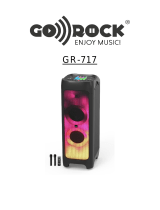 Go-Rock GR-717 El manual del propietario
Go-Rock GR-717 El manual del propietario
-
Sangean RA-101 Manual de usuario
-
Bigben PARTYBTHPMAX Manual de usuario
-
QFX E-B3 Manual de usuario
-
Auna 10034995 El manual del propietario
-
Silvercrest 313949 Guía de inicio rápido
-
fontastic 261817 El manual del propietario
-
fontastic 262258 El manual del propietario
-
fontastic 262562 El manual del propietario
-
Muse M-1986 DJ Manual de usuario