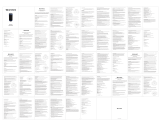Lenco BTP-200BK Manual de usuario
- Categoría
- Bocinas portables
- Tipo
- Manual de usuario
Este manual también es adecuado para

2
Index
English .............................................................................................................................................................................................................................. 3
Nederlands ..................................................................................................................................................................................................................... 12
Deutsch .......................................................................................................................................................................................................................... 22
Français .......................................................................................................................................................................................................................... 33
Español ........................................................................................................................................................................................................................... 43
Version 1.0

3
English
Pair of Bluetooth stereo speakers
A. Warning
Don’ts
Do not place naked flames, such as lighted candles on or near the
product.
Do not place objects filled with liquids, such as vases on or near the
product.
Do not use or store this product in a place where it is subject to direct
sunlight, heat, excessive dust or vibration.
Do not keep or store this product in wet conditions for long period.
Do not clean this product with water or other liquids.
Do not block or cover the slots and holes in the product.
Do not push foreign objects into the slots or holes in the product.
Do not attempt to open this product yourself. There are no user
serviceable parts inside.
Do not allow children access to plastic bags.
Safety Instructions
Before using this product, read and follow all warnings and instructions.
This product is not intended for use by young children. Young children
should be properly supervised.
This product is intended for household use only and not for commercial
or industrial use.
Do not expose to dripping or splashing.
No naked flame sources, such as lighted candles, should be placed on
the product.
Ventilation should not be impeded by covering ventilation openings
with items such as newspapers, table cloths, curtains and the like.
Make sure the unit is adjusted to a stable position. Damage caused by
using this product in an unstable position or by failure to follow any
other warning or precaution contained within this user manual will not
be covered by warranty.
Warning
Never remove the casing of this apparatus.
Never place this apparatus on the other electrical
equipment.
Notice
If at any time in the future you should need to dispose of this product
please note that: All batteries and accumulators need to be removed
from this product (Removal of Waste Batteries and Accumulators).

4
Always bring your product to a professional to remove the built-in
battery.
B. Outlook and Controls
No.
Control
1
Lanyard Hole
2
Micro USB socket (DC Input)
3
MIC Hole (For Hand-Free)
4
AUX IN Jack (3.5mm Stereo)
5
Button (power ON/OFF)
6
Charge LED Indicator (Red)
7
Bluetooth LED Indicator (Blue, for Bluetooth/AUX)
8
Button
9
Button
10
Button
2
3
4
5
1
8
7
6
9
10

5
C. About the rechargeable Battery & Charging
This Bluetooth Speaker has an internal, non–user-replaceable battery. For
best results, the first time you use this Bluetooth Speaker, let it charge for
about 2 ~ 3 hours or until the “Charge LED (6)” light to off from On which
show you the battery is fully charged.
For maintain the battery life and performance, if speaker isn’t used for a
while, the battery might need to be recharged. Charge the battery at least
once every month.
To recharge the built-in battery:
Connect the Bluetooth Speaker’s “Micro USB socket (2)” with the
Computer’s USB port through USB cable.
The “Charge LED (6)” light will turn On in red, the battery is in charging.
The “Charge LED (6)” light will turn Off when the rechargeable battery
is fully charged.
Disconnect the USB cable when it is done.
D. Power ON and Pairing
1. Press and hold “ (2)” button to turn On the device, a series of tones
will sound and the “Bluetooth LED (7)” will light and then fast blinking
blue in seconds.
2. Then activate the Bluetooth function in your mobile device (such as
Mobile Phone or Personal Computer), the device will enter to
Bluetooth searching mode automatically, if not, tap the relate selection
to manually enter to searching mode. (refer to your device’s manual
when necessary)
3. Your mobile device should show “Lenco BTP200” in list, and then select
it for pairing. Waiting for some seconds and you will see connected
message as shown on your mobile device. (For some Bluetooth devices,
you may need to input “0000” as pairing password)
4. If pairing is successful, a series of tones will sound and the “Bluetooth
LED (7)” light will switch to slow blinking from fast.
5. Now, you can start to music play from the mobile device by it music
player program.
6. Press and hold “ (2)” button to turn Off the device when it is not in
use.
Note: for saving battery energy, the Bluetooth Speaker will turn to off mode
automatically when no device is in paired in 8 minutes. Turn On the device
by press and hold “ (2)” button to turn On the device if you want.
E. Disconnect from paired device
1. To disconnect with paired device, for better result turn Off the
Bluetooth Speaker directly.

6
2. Or, you can choose “Disconnect” from Bluetooth paired device list on
your mobile device.
3. In this case; the Bluetooth Speaker will turn back into
“Searching/Pairing” mode in seconds, a series of tones will sound
and the “Bluetooth LED (7)” light will turn back to fast blinking from
slow in blue.
4. Now, you can process for new mobile device pair or power Off the
Bluetooth Speaker as you wanted.
F. Auto re-connect with paired device and New pairing
1. Every time you turn On the Bluetooth speaker power; it will firstly
searching for the mobile device, which has been paired previously and
still in record. The Bluetooth Speaker will re-connect this mobile device
as priority if it is in Bluetooth searching device mode.
2. If not found in some seconds, the Bluetooth Speaker then is turn into
new pairing mode internally.
3. Now you can process for new mobile device pair. (refer to item D.2~D.5
methods)
G. Switch to new pairing from connected mode
1. In Bluetooth connected mode, you can switch the Bluetooth Speaker
into Bluetooth searching mode for paring with the new device at any
time you desired;
2. Press and hold the “ (10)” button until a series of tones sound and
the “Bluetooth LED (7)” will turn back to fast blinking light.
3. Now you can process for new mobile device pair. (refer to item D.2~D.5
methods)
H. Bluetooth Music Playing Control Function
1. In playing music, press “ (10)” button to pause the playing music. To
resume press it again.
2. Press and hold the “ (9)” button to increases the volume level.
3. Press and hold the “ (8)” button to decreases the volume level.
4. When maximum or minimum volume is reached, a series of tones will
sound.
5. Press once the “ (9)” button to go to next music.
6. Press once the “ (8)” button to go to previous music.
I. Hand Free Function
1. When there is an incoming call during Bluetooth music playing mode;
2. The ringing sound will up and the playing music will pause
automatically.
3. Press “ (10)” button to pick up the call if you want.

7
4. Now you have hand free function with the Bluetooth speaker.
5. Press “ (10)” button again to hang up the call when finished. And,
6. The paused music will start to play automatically.
7. Press and hold “ (10)” button for 3 seconds to ignore the incoming
call.
Tip: speak to the “MIC (3)” hole direct with distance in 30 ~ 60cm to get
the best speakerphone performance when necessary.
Notice: The calling function is on main unit only when two speakers are
connected together.
J. Redial For Last Call Function
1. To redial for last called number by the Bluetooth Speaker, even it is in
music playing mode.
2. Press twice the “ (10)” button to enter into redial function, the
playing will pause and switch to hand free function for redial.
3. Press the “ (10)” button again to hang up the redial call.
4. Make sure that your mobile phone has last dial call used, if not, the
redial for last call function cannot be activated.
K. AUX IN Function
1. In power ON mode, connect the Bluetooth Speaker’s “AUX IN Jack (4)”
with an external device’s “Earphone/AUX/LINE” Output through the
Audio cable (Supplied).
2. In Bluetooth connecting two speakers with music playing mode, when
you insert AUX in into the main unit, both units will be disconnected
from Bluetooth. When you insert AUX in into the slave unit, the main
unit is still working. When you disconnect the Aux in, you need to
reconnect these two units again.
3. The Bluetooth Speaker will switch to “AUX In” mode automatically
from Bluetooth mode, and the “Bluetooth LED (7)” indicator will
switch to long light from blinking.
4. Now the “AUX In” Function is ready, start to music play from your
external device by it control and or program, for example, Play, Stop,
volume control…etc.
5. You also can use Bluetooth Speaker control;
6. Press and hold the “ (9)”button to increases the volume level.
7. Press and hold the “ (8)” button to decreases the volume level.
8. When maximum or minimum volume is reached, a series of tones will
sound.
9. Disconnect the Audio cable when it is done.
L. Low Power Reminder And Auto Sleep

8
1. The Bluetooth Speaker will send tones sound from speaker by every
some minute. When you heard this reminder, please connect the
device to the USB power for charging, if you still want to use the device.
2. If not, the Bluetooth Speaker will power Off automatically when the
battery is keeping low energy level in some minutes.
3. In this case, the device cannot be turned On, until you recharging the
battery at least 10 ~ 15 minutes, because the rechargeable battery has
not enough energy.
4. Press and hold “ (2)” button to turn On the device after charged with
enough energy if you want.
M. Connecting two speakers and a BLUETOOTH device for the Stereo
pairing function
Activate the stereo pairing function:
1. Bring two speakers within 1 m of each other, and then turn on each
unit.
2. Press and hold the “ and ” buttons at the same time until tones
are heard on one unit, the “Bluetooth LED (7)” will fast blinking and
waiting for stereo pair connection. (This unit will default as host and
left channel device)
3. And press and hold the “ and ” buttons at the same until tones
are heard on the other unit, the “Bluetooth LED (7)” will fast blinking
and searching for stereo pair host unit. (This unit will default as slave
and right channel device)
4. Two devices are under stereo pairing, a series of tones should sound
from both devices in seconds;
5. And, the right device’s “Bluetooth LED (7)” should switch to slow
blinking and this device could not found by the mobile device since it
already paired with slave device of Bluetooth speaker.
6. And, the Left device’s “Bluetooth LED (7)” should switch to fast
blinking for waiting Bluetooth pairing with mobile device.
7. Then activate the Bluetooth function in your mobile device, open and
enter to Bluetooth searching mode, the mobile device should show
one of “Lenco BTP200” instead of two in list, choose it for start the
stereo pairing function.
8. This stereo pairing procedure is not required once stereo pairing
function is activated with both speakers; two speakers will stereo
pairing automatically when each time you turn on them together.
Besides, you can disable the stereo pairing function by using the
following methods.
Disable the stereo paring function on two speakers:
1. In speakers power on mode, short press the “ and ” buttons at

9
the same time one unit, tones are heard and stereo pair data are
erased on this unit.
2. And then, short press the “ and ” buttons at the same time on the
other unit, tones are heard and stereo pair data are erased on this unit
too.
3. And now, two speakers can be found and pairing by the mobile device
at the same time.
4. Does the above mentioned methods of stereo pairing function on two
speakers if you want to activate this function again.
5. Active again the stereo pairing functions on two speakers at any time
you want them to.
N. Reset the device
1. In some circumstances the device’s function may hanging and need to
reset. To reset the Bluetooth speaker;
2. To power reset the device, press the “ (9) and (8)” button at the
same time, the device is reset and turn to OFF, and then press and hold
“ (2)” button to turn On and restart the device after reset is done.
O. Trouble Shooting
No power
Check battery is it charged with enough energy.
Check whether the device is in power OFF mode.
No sound
Check whether volume level is in lower position on
your speaker and mobile phone or PC/Mac.
Make sure that your Bluetooth device is within the
effective operation range.
Check whether the Bluetooth device is paired.
Check whether the Bluetooth device show
connected.
Check if you have selected the correct audio
source.
No response
from speaker
Restart the speaker by reset function.
P. Specification
Unit Dimension
58.3 mm (L) x 71 mm (H) x 34.3 mm (D)
Unit Weight
112.5g (Approximate) per unit
Bluetooth
Specification
V2.1 + EDR
Supported Profile
A2DP, AVRCP, HSP
Connection Distance
In 10 meters (open area)
Built-In Battery
Lithium 3.7V, 600mAh
Playing Time: 5 ~ 6 Hours (at 75 ~ 80% of
volume setting)

10
Power Source Input
Micro USB Port
PC’s USB port Power or DC 5V, 500mA
Audio
Output Power
2.5W (RMS) x 2 units
(at 3 Ohm)
Frequency
Responses
80Hz to 20,000Hz
I/O
Audio in link
600~800mV RMS,
10K Ohm
Operating Temperature
0 to 40°C
This product operates at 2400 - 2483.5 MHz and is designated only to be
used inside a normal household environment. This product is suited for
this purpose within all EU countries.
Q. Guarantee
Lenco offers service and warranty in accordance with the European law,
which means that in case of repairs (both during and after the warranty
period) you should contact your local dealer.
Important note: It is not possible to send products that need repairs to
Lenco directly.
Important note: If this unit is opened or accessed by a non-official service
center in any way, the warranty expires.
This device is not suitable for professional use. In case of professional use,
all warranty obligations of the manufacturer will be voided.
R. Disclaimer
Updates to Firmware and/or hardware components are made regularly.
Therefore some of the instruction, specifications and pictures in this
documentation may differ slightly from your particular situation. All items
described in this guide for illustration purposes only and may not apply to
particular situation. No legal right or entitlements may be obtained from
the description made in this manual.
S. Disposal of the Old Device

11
This symbol indicates that the relevant electrical product or
battery should not be disposed of as general household
waste in Europe. To ensure the correct waste treatment of
the product and battery, please dispose them in accordance
to any applicable local laws of requirement for disposal of
electrical equipment or batteries. In so doing, you will help
to conserve natural resources and improve standards of
environmental protection in treatment and disposal of
electrical waste (Waste Electrical and Electronic Equipment
Directive).
T. CE Marking
Products with the CE marking comply with the EMC
Directive (2014/30/EU) and the Low Voltage Directive
(2014/35/EU) issued by the Commission of the
European Community.
Hereby, Lenco Benelux BV, Thermiekstraat 1a, 6361 HB Nuth, The
Netherlands, declares that this product is in compliance with the essential
requirements and other relevant provisions of Directive 1999/5/EC.
U. Service
For more information and helpdesk support, please visit www.lenco.com
Lenco Benelux BV, Thermiekstraat 1a, 6361 HB, The Netherlands.

12
Nederlands
Bluetooth stereo luidsprekerset
A. Waarschuwing
Doe dit nooit
Plaats geen open vuur, zoals brandende kaarsen, op of bij het product.
Plaats geen voorwerpen gevuld met vloeistoffen, zoals vazen, op of bij
het product.
Dit product niet gebruiken of opslaan op plaatsen waar het wordt
blootgesteld aan direct zonlicht, hitte, buitensporig veel stof of
trillingen.
Houd of bewaar dit product niet gedurende langere tijd onder vochtige
omstandigheden.
Reinig dit product niet met water of andere vloeistoffen.
Bedek of blokkeer de gleuven en de gaten in het product niet.
Stop geen vreemde voorwerpen in de gleuven of gaten van het product.
Probeer dit product niet zelf te openen. Er zitten geen door de
gebruiker te onderhouden onderdelen in.
Geef kinderen geen gelegenheid in aanraking met plastic zakken te
komen.
Veiligheidsinstructies
Lees voor het gebruik van dit product alle waarschuwingen en instructies
en volg ze op.
Dit product is niet bedoeld voor gebruik door jonge kinderen. Op jonge
kinderen moet goed toezicht worden gehouden.
Dit product is alleen voor huishoudelijk gebruik bedoeld en niet voor
commercieel of industrieel gebruik.
Stel het niet bloot aan druppels of spatwater.
Plaats nooit brandende elementen, zoals brandende kaarsen, op het
product.
De ventilatie mag niet worden belemmerd door het bedekken van de
ventilatieopeningen door bijvoorbeeld kranten, tafelkleden, gordijnen
en dergelijke.
Verzeker u ervan dat het apparaat in een stabiele positie staat
opgesteld. Schade, veroorzaakt door het gebruik van dit product in een
onstabiele positie, of door het niet naleven van waarschuwingen of
voorzorgsmaatregelen genoemd in deze handleiding, valt niet onder de
garantie.
Waarschuwing
Verwijder nooit de behuizing van dit apparaat.
Plaats dit apparaat nooit op een ander elektrisch apparaat.

13
Let op
Als het in de toekomst nodig is om dit product af te voeren, let dan op
het volgende: Alle batterijen en accu's dienen uit het product te worden
verwijderd (verwijdering van afval batterijen en accu's).
Breng het apparaat altijd naar een vakman om de geïntegreerde
batterij te laten verwijderen.
B. Uiterlijk en bediening
Nr.
Bediening
1
Oog voor draagriempje
2
MicroUSB-aansluiting (DC-ingang)
3
MIC-ingang (voor handsfree)
4
AUX-ingang (3,5mm stereo)
5
-toets (AAN/UIT)
2
3
4
5
1
8
7
6
9
10

14
6
“Lading” LED-indicator (Rood)
7
“Bluetooth” LED-indicator (Blauw, voor
Bluetooth/AUX)
8
-toets
9
-toets
10
-toets
C. Over de oplaadbare batterij & opladen
Deze Bluetooth-luidspreker heeft een interne batterij, die niet door de
gebruiker kan worden vervangen. Als u de Bluetooth-luidspreker voor het
eerst gebruikt, dient u deze voor het beste resultaat ongeveer 2 ~ 3 uur op
te laden of totdat de “Lading LED (6)” inschakelt om aan te geven dat de
batterij volledig is opgeladen.
Als de luidspreker een tijd niet wordt gebruikt kan het, om de levensduur
van de batterij en zijn prestaties te behouden, nodig zijn de batterij
opnieuw op te laden. Laad de batterij tenminste eenmaal per maand op.
Het opladen van de ingebouwde batterij:
Sluit de “MicroUSB-aansluiting (2)” van de Bluetooth-luidspreker aan
op de USB-poort van uw computer via de USB-kabel.
De “Lading LED (6)” zal rood oplichten om aan te geven dat de batterij
wordt opgeladen.
De “Lading LED (6)” zal uitschakelen wanneer de oplaadbare batterij
volledig is opgeladen.
Koppel de USB-kabel los wanneer het klaar is.
D. Inschakelen en paren
1. Houd de toets “ (2)” ingedrukt om het apparaat in te schakelen, er
zullen enkele tonen klinken en de “Bluetooth LED (7)” zal oplichten en
na enkele seconden snel blauw beginnen te knipperen.
2. Activeer vervolgens de Bluetooth-functie van uw mobiele apparaat
(bijv. een mobiele telefoon of persoonlijke computer) en het apparaat
zal automatisch de Bluetooth scanmodus starten. Zo niet, druk op de
gerelateerde selectie om de zoekmodus handmatig te starten.
(raadpleeg indien nodig de gebruikershandleiding van het apparaat)
3. Uw mobiele apparaat dient nu “Lenco BTP200” aan te geven in de lijst,
selecteer deze optie om te paren. Wacht enkele seconden en u zult het
bericht verbonden zien op uw mobiele apparaat. (Voor sommige
Bluetooth-apparaten moet u wellicht “0000” invoeren als
koppelingswachtwoord.)
4. Er zullen na een geslaagde paring enkele tonen klinken terwijl de
“Bluetooth LED (7)” traag i.p.v. snel begint te knipperen.
5. U kunt nu beginnen met het afspelen van muziek via uw mobiele
apparaat m.b.v. de muziekspelerapplicatie.

15
6. Houd de toets “ (2)” ingedrukt om het apparaat uit te schakelen
wanneer niet in gebruik.
Opmerking: om batterijenergie te besparen, zal de Bluetooth-luidspreker
automatisch uitschakelen wanneer er voor 8 minuten geen apparaat wordt
gepaard. Schakel het apparaat weer in door de toets “ (2)” ingedrukt te
houden.
E. Een gepaard apparaat ontkoppelen
1. Om een gepaard apparaat te ontkoppelen, dient u voor het beste
resultaat de Bluetooth-luidspreker direct uit te schakelen.
2. Of kies voor “Disconnect” (Ontkoppelen) van het gekoppelde
Bluetooth-apparaat, dat op uw mobiele apparaat wordt getoond.
3. De Bluetooth-luidspreker zal in dit geval na enkele seconden
terugkeren op de modus “Searching/Pairing” (Zoeken/Paren). Er
zullen enkele tonen klinken en de “Bluetooth LED (7)” zal weer snel in
blauw beginnen te knipperen.
4. U kunt nu naar wens een ander mobiel apparaat paren of de
Bluetooth-luidspreker uitschakelen.
F. Automatisch opnieuw verbinding maken met een eerder gepaard
apparaat en nieuwe paring
1. Telkens dat u de Bluetooth-luidspreker inschakelt, zal deze eerst
beginnen te zoeken naar het laatst gepaarde apparaat dat nog
geregistreerd is. De Bluetooth-luidspreker zal als prioriteit opnieuw
verbinding maken met dit mobiele apparaat wanneer ingesteld op de
Bluetooth zoekmodus.
2. Indien niet gevonden binnen enkele seconden, zal de Bluetooth-
luidspreker intern een nieuwe paringmodus starten.
3. Nu kunt u het proces volgen dat nodig is voor het koppelen van een
nieuw mobiel apparaat. (zie onderwerp D.2~D.5 methodes)
G. Schakel naar opnieuw koppelen vanuit de verbonden-modus
1. In de Bluetooth verbonden-modus, kunt u op elk gewenst moment de
Bluetooth-luidspreker in de Bluetooth zoeken-modus zetten om een
nieuw apparaat te koppelen;
2. Houd de toets “ (10)” ingedrukt totdat er enkele tonen klinken en
de “Bluetooth LED (7)” weer snel begint te knipperen.
3. Nu kunt u het proces volgen dat nodig is voor het koppelen van een
nieuw mobiel apparaat. (zie onderwerp D.2~D.5 methodes)
H. Bedieningsfunctie Bluetooth muziekweergave
1. Druk tijdens het afspelen van muziek op de “/ (10)”-knop om het
afspelen te pauzeren. Druk hem opnieuw in om het afspelen te

16
hervatten.
2. Druk op de “ (9)”-knop en houd deze vast om het volume te
verhogen.
3. Druk op de “ (8)”-knop en houd deze vast om het volume te
verlagen.
4. Wanneer het maximale of minimale volume wordt bereikt, zullen er
enkele tonen klinken.
5. Druk eenmaal op de “ (9)” toets om de volgende track te selecteren.
6. Druk eenmaal op de toets “ (8)” om de vorige track te selecteren.
I. Handsfree-functie
1. Wanneer er een oproep binnenkomt tijdens de Bluetooth
muziekafspeel-modus;
2. Het oproepsignaal zal klinken en het afspelen van de muziek zal
automatisch worden gepauzeerd.
3. Druk op de toets “ (10)” om de oproep te beantwoorden.
4. Nu hebt u de handsfree-functie op de Bluetooth luidspreker.
5. Druk nogmaals op de toets “ (10)” om het gesprek te beëindigen. En,
6. gepauzeerde muziek zal automatisch weer worden afgespeeld.
7. Houd de toets “ (10)” voor 3 seconden ingedrukt om een
inkomende oproep te weigeren.
Tip: spreek direct in de ingang “MIC (3)” op een afstand van 30 ~ 60cm
voor de beste speakerphone prestatie.
Let op: De oproepfunctie werkt alleen op het hoofdapparaat wanneer de
twee luidsprekers beide zijn aangesloten.
J. Laatst gekozen nummer opnieuw bellen-functie
1. Het laatst gekozen nummer opnieuw door de Bluetooth-luidspreker
laten bellen, zelfs als het in de muziekafspeel-modus is.
2. Druk tweemaal op de “ (10)”-knop om de opnieuw bellen-functie te
kiezen, het afspelen zal pauzeren en hij schakelt over op de handsfree-
functie om opnieuw te bellen.
3. Druk weer op de “ (10)”-knop om de opnieuw-bellen oproep op te
hangen.
4. Verzeker u ervan, dat uw mobiele telefoon een laatst gekozen nummer
heeft, zo niet, dan kan de opnieuw bellen-functie niet worden
geactiveerd.
K. AUX-IN functie
1. Met het apparaat ingeschakeld, sluit de “AUX-ingang (4)” van de
Bluetooth-luidspreker aan op de uitgang “Earphone/AUX/LINE”
(Hoofdtelefoon/AUX/LIJN) via de audiokabel (inbegrepen).

17
2. Wanneer de twee luidsprekers via Bluetooth muziek afspelen en u de
AUX-ingang van het hoofdapparaat aansluit, zal de Bluetooth-
verbinding met het gepaarde apparaat worden verbroken. Wanneer u
AUX IN gebruikt op het slaafapparaat, zal het hoofdapparaat blijven
werken. Wanneer u de AUX-ingang loskoppelt, dient u de twee
apparaten opnieuw te paren.
3. De Bluetooth-luidspreker zal automatisch vanuit Bluetooth-modus op
de modus “AUX In” schakelen en de “Bluetooth LED (7)” zal stoppen
met knipperen en constant blijven branden.
4. De “AUX In”-functie is nu gereed en u kunt muziek beginnen af te
spelen via de bedieningen van het externe apparaat, zoals Start, Stop,
Volumeregeling, enz.
5. U kunt ook de bedieningen van de Bluetooth-luidspreker gebruiken;
6. Druk op de “ (9)”-knop en houd deze vast om het volume te
verhogen.
7. Druk op de “ (8)”-knop en houd deze vast om het volume te
verlagen.
8. Wanneer het maximale of minimale volume wordt bereikt, zullen er
enkele tonen klinken.
9. Ontkoppel als u klaar bent de USB-kabel.
L. Herinnering lage batterijspanning en automatische slaapstand
1. De Bluetooth-luidspreker zal elke paar minuten een geluid laten horen.
Wanneer u deze herinnering hoort, sluit het apparaat dan aan op de
USB-spanning om op te laden, als u het apparaat wilt blijven gebruiken.
2. Zo niet, zal de Bluetooth-luidspreker automatisch uitschakelen nadat
de batterijcapaciteit voor enkele minuten laag blijft.
3. In dit geval kan het apparaat niet worden aangezet, omdat de
oplaadbare batterij geen energie genoeg heeft, totdat de batterij
tenminste 10 tot 15 minuten is opgeladen.
4. Houd de toets “ (2)” ingedrukt om het apparaat in te schakelen
nadat de batterij voldoende is opgeladen.
M. Twee luidsprekers en een BLUETOOTH-apparaat verbinden voor de
Stereo paringfunctie
De stereo paringfunctie activeren:
1. Houd de twee luidsprekers binnen 1m van elkaar en schakel beide
apparaten vervolgens in.
2. Houd de toetsen “ en ” gelijkertijd ingedrukt totdat een van de
apparaten een toon laat horen en de “Bluetooth LED (7)” snel begint
te knipperen en wacht op de stereo paring. (dit apparaat werkt
standaard als host en het linker kanaal)
3. Houd nu de toetsen “ and ” gelijkertijd ingedrukt totdat het ene

18
apparaat een toon laat horen en de “Bluetooth LED (7)” snel begint te
knipperen en er wordt gezocht naar het stereo paring host-apparaat.
(dit apparaat zal standaard als slave en het rechter kanaal werken)
4. De twee apparaten zijn nu ingesteld op stereo paringmodus en er
dienen na enkele seconden enkele tonen te klinken uit beide
apparaten;
5. De “Bluetooth LED (7)” van het rechter apparaat dient nu traag te
knipperen en dit apparaat kan niet worden gevonden door het mobiele
apparaat omdat deze al gepaard is met het slave-apparaat van de
Bluetooth-luidspreker.
6. De “Bluetooth LED (7)” van het linker apparaat dient snel te knipperen,
dit apparaat wacht op de Bluetooth paring met het mobiele apparaat.
7. Activeer vervolgens de Bluetooth-functie op uw mobiele apparaat om
de Bluetooth zoekmodus te starten. Het mobiele apparaat dient u één
i.p.v. twee “Lenco BTP200” apparaten in de lijst weer te geven,
selecteer deze optie om de stereo paringfunctie te starten.
8. Deze stereo paringprocedure is niet nodig nadat de stereo
paringfunctie met beide luidsprekers is geactiveerd; de twee
luidsprekers zullen automatisch in stereo paren telkens dat u deze
samen inschakelt. U kunt de stereo paringfunctie bovendien op de
volgende manieren uitschakelen.
De stereo paringfunctie op twee luidsprekers uitschakelen:
1. Met de luidsprekers ingeschakeld, druk kort gelijkertijd op de toetsen
“ en ” op het ene apparaat, deze zal tonen laten horen en de
stereo paringgegevens in dit apparaat zullen worden gewist.
2. Druk vervolgens kort gelijkertijd op de toetsen “ en ” op het
andere apparaat, deze zal enkele tonen laten horen en de stereo
paringgegevens op dit apparaat zullen nu ook worden gewist.
3. De twee luidsprekers kunnen nu gelijkertijd door het mobiele apparaat
worden gevonden en gepaard.
4. Voer de bovengenoemde procedures voor de stereo paringfunctie op
de twee luidsprekers nogmaals uit om deze functie opnieuw te
activeren.
5. U kunt de stereo paringfunctie op de twee luidsprekers op elk gewenst
moment weer activeren.
N. Het apparaat terugstellen
1. Het apparaat kan in bepaalde omstandigheden vastlopen en zal
vervolgens moeten worden teruggesteld. De Bluetooth luidspreker
terugstellen;
2. Om het apparaat terug te stellen, druk gelijkertijd op de toetsen “ (9)
en (8)”, het apparaat zal worden teruggesteld en uitgeschakeld.

19
Houd vervolgens de toets “ (2)” ingedrukt om het apparaat in te
schakelen en te herstarten nadat de terugstelling is voltooid.
O. Probleemoplossing
Geen spanning
Controleer of de batterij voldoende is opgeladen.
Controleer of het apparaat UIT staat.
Geen geluid
Controleer of het volume op de luidspreker en/of
de mobiele telefoon of de PC/Mac te laag is
ingesteld.
Verzeker u ervan, dat uw Bluetooth-apparaat zich
binnen het effectieve werkzame bereik bevindt.
Controleer of het Bluetooth-apparaat is gekoppeld.
Controleer of het Bluetooth-apparaat aangeeft dat
het is verbonden.
Controleer of u de juiste audiobron hebt
geselecteerd.
Geen reactie van
de luidspreker
Herstart de luidspreker met de terugstelfunctie.
P. Specificaties
Afmetingen van het
apparaat
58,3 mm (L) x 71 mm (H) x 34,3 mm (D)
Gewicht van het
apparaat
112,5g (benaderd) per eenheid
Bluetooth
Specificaties
V2.1 + EDR
Ondersteunde
profielen
A2DP, AVRCP, HSP
Verbindingsafstand
10 meter (open gebied)
Ingebouwde batterij
Lithium 3,7 V, 600 mAh
Speeltijd: 5 ~ 6 uur (op 75 ~ 80%
volumeniveau)
Voeding
Micro USB-poort
Stroomvoorziening van USB-poort van een PC
of 5 V gelijkspanning, 500 mA
Audio
Uitgang
2,5W (RMS) x 2
eenheden
(op 3 Ohm)
Frequentiebereik
80Hz tot 20.000Hz
I/O
Audio-ingang
600~800mV RMS,
10K Ohm
Bedrijfstemperatuur
0 tot 40 °C
Dit product werkt op 2400 - 2483,5 MHz en is ontworpen om alleen te

20
worden gebruikt in een normale huishoudelijke omgeving. Dit product is
geschikt voor dit doel binnen alle EU-landen.
Q. Garantie
Lenco biedt service en garantie aan overeenkomstig met de Europese
wetgeving. Dit houdt in dat u, in het geval van reparaties (zowel tijdens als
na de garantieperiode), uw lokale handelaar moet contacteren.
Belangrijke opmerking: Het is niet mogelijk om producten die gerepareerd
moeten worden direct naar Lenco te sturen.
Belangrijke opmerking: De garantie verloopt als een onofficieel
servicecenter het apparaat op wat voor manier dan ook heeft geopend, of
er toegang toe heeft gekregen.
Het apparaat is niet geschikt voor professioneel gebruik. In het geval van
professioneel gebruik worden alle garantieverplichtingen van de fabrikant
nietig verklaard.
R. Disclaimer
Er worden regelmatig updates in de firmware en/of
hardwarecomponenten gemaakt. Daardoor kunnen gedeelten van de
instructie, de specificaties en afbeeldingen in deze documentatie enigszins
verschillen van uw eigen situatie. Alle onderwerpen die staan beschreven
in deze handleiding zijn bedoeld als illustratie en zijn niet van toepassing
op specifieke situaties. Aan de beschrijving in dit document kunnen geen
rechten worden ontleend.
S. Afvoer van het oude apparaat
Dit symbool geeft aan dat het betreffende elektrische
product of de batterij niet moet worden verwijderd als
algemeen huishoudelijk afval in Europa. Zorg voor een juiste
afvalverwerking door het product en de batterij in
overeenstemming met alle van toepassing zijnde lokale
wetten voor het verwijderen van elektrische apparatuur of
batterijen te verwijderen. Als u dit doet, helpt u de
natuurlijke hulpbronnen te behouden en de standaard van
milieubescherming te verbeteren bij de behandeling en
verwijdering van elektrisch afval (Afgedankte Elektrische en
Elektronische Apparatuur).
T. CE-markering

21
Producten met een CE keurmerk houden zich aan de
EMC richtlijn (2014/30/EU) en de Richtlijn voor Lage
Voltage (2014/35/EU) uitgegeven door de Europese
Commissie.
Hierbij verklaart Lenco Benelux BV, Thermiekstraat 1a, 6361 HB Nuth,
Nederland, dat dit product voldoet aan de essentiële eisen en andere
relevante bepalingen van Richtlijn 1999/5/EU.
De conformiteitsverklaring kan worden geraadpleegd op
U. Service
Bezoek voor meer informatie en helpdeskondersteuning www.lenco.com
Lenco Benelux BV, Thermiekstraat 1a, 6361 HB, Nederland.

22
Deutsch
Bluetooth-Stereolautsprecher-Set
A. Warnung
Verbote
Stellen Sie keine offenen Flammen, wie brennende Kerzen, auf oder in
die Nähe des Produktes.
Stellen Sie keine mit Flüssigkeiten gefüllten Gegenstände wie Vasen auf
oder in die Nähe des Produktes.
Verwenden oder bewahren Sie dieses Produkt nicht an Orten auf, in
denen es direkter Sonneneinstrahlung, Hitze, übermäßigem Staub oder
Vibration ausgesetzt ist.
Bewahren Sie das Gerät nicht über längere Zeiträume unter feuchten
Bedingungen auf.
Reinigen Sie dieses Produkt nicht mit Wasser oder anderen
Flüssigkeiten.
Blockieren Sie nicht die Schlitze und Ö ffnungen in dieses Produkts.
Schieben Sie keine Fremdkörper in die Schlitze und Ö ffnungen in dieses
Produkts.
Versuchen Sie nicht, dieses Produkt selber zu öffnen. Im Inneren
befinden sich keine vom Benutzer zu wartenden Teile.
Ermöglichen Sie Kindern nicht den Zugriff auf Plastiktüten.
Sicherheitsanweisungen
Lesen und befolgen Sie alle Warnungen und Anweisungen, bevor Sie dieses
Produkt verwenden.
Dieses Produkt ist nicht für den Gebrauch durch Kleinkinder bestimmt.
Kleinkinder sollten ordnungsgemäß beaufsichtigt werden.
Dieses Produkt ist nur für den Hausgebrauch und nicht für gewerbliche
oder industrielle Zwecke bestimmt.
Das Gerät darf weder Tropf- noch Spritzwasser ausgesetzt werden.
Es dürfen keine offenen Flammen, wie brennende Kerzen, auf das
Produkt gestellt werden.
Die Belüftung sollte nicht behindert werden, indem Lüftungsöffnungen
mit Gegenständen wie z.B. Zeitungen, Tischdecken, Vorhänge und
dergleichen abgedeckt werden.
Stellen Sie sicher, dass das Gerät in einer stabilen Position aufgestellt ist.
Schäden, die durch Verwendung dieses Produkts in einer instabilen
Position oder durch Nichtbeachtung der anderen in diesem Handbuch
enthaltener Warnungen und Vorwarnung entstehen, werden nicht
durch die Garantie abgedeckt.

23
Warnung
Entfernen Sie niemals das Gehäuse dieses Geräts.
Stellen Sie dieses Gerät niemals auf andere elektrische
Geräte.
Hinweis
Beachten Sie bei der Entsorgung des Geräts folgende Hinweise: Alle
Batterien und Akkus müssen aus dem Produkt entfernt werden
(Entfernung von Altbatterien und alten Akkus).
Lassen Sie die integrierte Batterie des Geräts nur von einem Experten
entfernen.
B. Übersicht und Bedienelemente
Nr.
Regler
1
Lanyard-Durchführung
2
3
4
5
1
8
7
6
9
10

24
2
Micro-USB-Eingang (DC-Eingang)
3
MIK-Ö ffnung (Fürs Freisprechen)
4
AUX-IN-Buchse (3,5 mm Stereo)
5
-Taste (EIN/AUS)
6
Auflade-LED-Anzeige (Rot)
7
Bluetooth-LED-Anzeige (Blau, für Bluetooth/AUX)
8
Taste
9
Taste
10
Taste
C. Informationen über die wiederaufladbare Batterie und deren
Aufladen
Dieser Bluetooth-Lautsprecher verfügt über eine nicht austauschbare
Batterie. Laden Sie für die beste Performance der Batterie diese vor der
Erstbenutzung dieser Bluetooth-Lautsprecher ca. 2 – 3 Stunden bzw. bis
zum Erlöschen der „Auflade-LED-Anzeige (6)“ auf. Durch das Erlöschen
dieser LED-Anzeige wird das vollständige Aufladen der Batterie signalisiert.
Für den Erhalt der Akku-Lebensdauer und Leistung muss der Akku nach
längerer Nichtverwendung erneut aufgeladen werden. Laden Sie den Akku
mindestens einmal pro Monat.
Integrierte Batterie aufladen:
Verbinden Sie die „Micro-USB-Buchse (2)“ des Bluetooth-
Lautsprechers über ein USB-Kabel mit einem USB-Port Ihres
Computers.
Während des Aufladevorganges leuchtet die „Auflade-LED-Anzeige
(6)“ rot.
Wenn die Batterie vollständig aufgeladen wurde, erlischt die „Auflade-
LED-Anzeige (6)“.
Trennen Sie nach Beendigung des Aufladevorganges das USB-Kabel
vom Gerät.
D. EINschalten und Kopplung
1. Halten Sie die „ (2)“-Taste des Lautsprechers gedrückt, um ihn
einzuschalten. Danach werden verschiedene Sounds ertönen und die
„Bluetooth-LED-Anzeige (7)“ beginnt schnell Blau zu blinken.
2. Aktivieren Sie nun die Bluetooth-Funktion Ihres Mobilgeräts (wie
beispielsweise Mobiltelefon oder Laptop). Das Gerät sollte
automatisch mit der Suche nach Bluetooth-Geräten beginnen. Wenn
nicht, starten Sie durch Auswahl der entsprechenden Funktion die
Suche manuell. (Schlagen Sie gegebenenfalls im Benutzerhandbuch
Ihres Gerätes nach)
3. In der Liste gefundener Geräte sollte nun „Lenco BTP200“ erscheinen.
Wählen Sie es nun zum Koppeln aus. Warten Sie einige Sekunden und

25
Sie werden eine Verbindungs-Nachricht, wie auf Ihrem mobilen Gerät
gezeigt, sehen. (Für einige Bluetooth-Geräte müssen Sie „0000“ als
Kennwort für die Kopplung eingeben)
4. Wenn das Koppeln erfolgreich war, ertönen verschiedene Sounds und
die „Bluetooth-LED-Anzeige (7)“ wechselt von einem schnellen zu
einem langsamen Blinken.
5. Nun können Sie die Musik Ihres Mobilgerätes mit dessen Programm für
die Musikwiedergabe wiedergeben lassen.
6. Halten Sie zum Ausschalten des Lautsprechers die „ (2)“-Taste
gedrückt, wenn Sie ihn nicht benutzen.
Hinweis: Um Batterieenergie zu sparen, schalten sich die Bluetooth-
Lautsprecher nach 8 Minuten automatisch aus, wenn innerhalb dieser Zeit
keine Kopplung erfolgte. Schalten Sie das Gerät dann wieder ein, indem Sie
die „ (2)“-Taste gedrückt halten.
E. Trennen eines gekoppelten Gerätes
1. Der beste Weg, die gekoppelten Bluetooth-Lautsprecher vom Gerät zu
trennen ist das Ausschalten der Bluetooth-Lautsprecher.
2. Oder Sie können auf Ihrem mobilen Gerät „Disconnect“ (Trennen) aus
der Liste der gekoppelten Geräte wählen.
3. In diesem Fall wechselt der Bluetooth-Lautsprecher nach einigen
Sekunden wieder in den „Searching/Pairing“-Modus
(Suchen/Koppeln). Es ertönen verschiedene Sounds und die
„Bluetooth-LED-Anzeige (7)“ wechselt wieder von blauen langsamen
zum blauen schnellen Blinken.
4. Jetzt können Sie entweder ein anderes Mobilgerät koppeln oder aber
auch die Bluetooth-Lautsprecher ausschalten.
F. Automatisches Wiederverbinden gekoppelter Geräte und Neues
Koppeln
1. Jedes Mal, wenn Sie den Bluetooth-Lautsprecher einschalten, wird
dieser zuerst das Gerät suchen, mit dem er gekoppelt war, bevor er
ausgeschaltet wurde. Wenn sich dieses Gerät im Suchmodus befindet,
wird sich der Bluetooth-Lautsprecher bevorzugt mit diesem Gerät
verbinden.
2. Falls jedoch innerhalb einiger Sekunden dieses Gerät nicht gefunden
werden kann, wechselt der Bluetooth-Lautsprecher automatisch in
den Such-/Kopplungsmodus.
3. Nun können Sie mit der Kopplung neuer mobiler Geräte fortfahren.
(siehe Abschnitt D unter den Punkten 2 – 5)
G. Aus dem verbundenen Modus zu einer neuen Kopplung wechseln
1. In dem Bluetooth-verbundenen Modus können Sie den Bluetooth-

26
Lautsprecher jederzeit in den Bluetooth-Suche-Modus zur Kopplung
mit neuen Geräten wechseln;
2. Halten Sie die “ (10)”-Taste des Lautsprechers gedrückt, bis
verschiedene Sounds ertönen und die “Bluetooth-LED-Anzeige (7)”
wieder schnell Blau zu blinken anfängt.
3. Nun können Sie mit der Kopplung neuer mobiler Geräte fortfahren.
(siehe Abschnitt D unter den Punkten 2 – 5)
H. Bluetooth-Musikwiedergabe
1. Drücken Sie während der Musikwiedergabe den Schalter „ (10)“, um
die Wiedergabe der Musik zu pausieren. Drücken Sie die Taste erneut,
um die Wiedergabe fortzusetzen.
2. Drücken und halten Sie den Schalter „ (9)“ gedrückt, um die
Lautstärke zu erhöhen.
3. Drücken und halten Sie den Schalter „ (8)“ gedrückt, um die
Lautstärke zu vermindern.
4. Wurde die Minimal- bzw. Maximallautstärke erreicht, ertönen
verschiedene Sounds.
5. Drücken Sie einmal die „ (9)“-Taste, um zum nächsten Titel zu
springen.
6. Drücken Sie einmal die “ (8)”-Taste, um zum vorherigen Titel
zurückzuspringen.
I. Freisprech-Funktion
1. Wenn während des Bluetooth Musikwiedergabe-Modus ein Anruf
hereinkommt;
2. Der Klingelton ertönt und die Musikwiedergabe wird automatisch
pausiert.
3. Drücken Sie die „ (10)“-Taste, wenn Sie den Anruf annehmen
möchten.
4. Jetzt haben Sie die Freisprech-Funktion über den Bluetooth-
Lautsprecher.
5. Drücken Sie die „ (10)“-Taste erneut, um den Anruf zu beenden.
Nach dem Auflegen,
6. wird die Musikwiedergabe automatisch fortgesetzt.
7. Halten Sie die „ (10)“-Taste 3 Sekunden lang gedrückt, um den Anruf
abzulehnen.
Tipp: Sprechen Sie für eine bestmögliche Sprachqualität in einem Abstand
von ca. 30 – 60 cm direkt in die „MIC (3)“-Öffnung.
Hinweis: Wenn 2 Lautsprecher gekoppelt wurden, wird der Anruf nur über
den Master-Lautsprecher wiedergegeben.

27
J. Die Funktion „Wahlwiederholungfunktion für den letzten Anruf“
1. Um die über den Bluetooth-Lautsprecher zuletzt gewählte Nummer
erneut zu wählen, selbst im Musikwiedergabe-Modus.
2. Drücken Sie den Schalter „ (10)“ zweimal, um die Funktion
„Wahlwiederholung“ aufzurufen, die Musikwiedergabe wird pausiert
und für die Wahlwiederholung wird in den Freisprech-Modus
gewechselt.
3. Drücken Sie erneut „ (10)“ um den wahlwiederholten Anruf zu
beenden.
4. Stellen Sie sicher, dass Ihr Mobiltelefon die zuletzt gewählte Nummer
verwendet hat. Sollte dies nicht der Fall sein, kann die Funktion
Wahlwiederholung für den letzten Anruf nicht aktiviert werden.
K. AUX-IN-Funktion
1. Verbinden Sie die „AUX-IN-Buchse (4)“ des eingeschalteten Bluetooth-
Lautsprechers über ein Audiokabel (mitgeliefert) mit dem
„Earphone/AUX/LINE“-Ausgang (Kopfhörer-/AUX-OUT-/LINE-OUT-
Ausgang) eines externen Wiedergabegeräts.
2. Sind im Wiedergabemodus 2 Lautsprecher über Bluetooth gekoppelt,
werden beide Lautsprecher getrennt, wenn Sie einen Stecker in den
AUX-IN-Eingang des Masterlautsprechers stecken. Verbinden Sie
jedoch die Slave-Einheit über AUX-IN, bleibt die Bluetooth-Verbindung
der Master-Einheit bestehen. Ziehen Sie den Stecker wieder aus dem
AUX-IN-Eingang heraus, ist es notwendig, beide Lautsprecher wieder
über Bluetooth zu koppeln.
3. Der Bluetooth-Lautsprecher wechselt automatisch vom Bluetooth-
Modus in den „AUX-IN“-Modus. Dabei wechselt die „Bluetooth-LED-
Anzeige (7)“ vom Blinken zu einem dauerhaften Leuchten.
4. Nun ist die „AUX-IN“-Funktion aktiviert. Sie können nun Musik über
das extern angeschlossene Gerät wiedergeben lassen und Funktionen
der Musikwiedergabe wie Wiedergabe, Stopp, Lautstärkeregelung usw.
können ebenfalls über dieses Gerät gesteuert werden.
5. Nat ü rlich können Sie auch die Bedien- und Steuerelemente des
Bluetooth-Lautsprechers verwenden;
6. Drücken und halten Sie den Schalter „ (9)“ gedrückt, um die
Lautstärke zu erhöhen.
7. Drücken und halten Sie den Schalter „ (8)“ gedrückt, um die
Lautstärke zu vermindern.
8. Wurde die Minimal- bzw. Maximallautstärke erreicht, ertönen
verschiedene Sounds.
9. Trennen Sie nach Abschluss das Audiokabel.
L. Erinnerung „Niedriger Akkuladestand“ und Auto-Schlaf

28
1. Der Bluetooth-Lautsprecher lässt jede Minute einen Sound ertönen.
Wenn Sie diese Erinnerung hören, verbinden Sie bitte das Gerät zum
Aufladen mit der USB-Stromversorgung, wenn Sie das Gerät weiterhin
verwenden möchten.
2. Verbinden Sie den Bluetooth-Lautsprecher nicht, wird er sich einige
Minuten später automatisch ausschalten, wenn die Batterieladung
weiterhin niedrig bleibt.
3. In diesem Fall kann das Gerät nicht wieder eingeschaltet werden, bis
der Akku für mindestens 10 - 15 Minuten geladen wurde, da der Akku
nicht über genügend Energie verfügt.
4. Wurde die Batterie genügend aufgeladen, können Sie bei Bedarf die „
(2)“-Taste gedrückt halten, um ihn wieder einzuschalten.
M. Koppeln zweier Lautsprecher mit einem BLUETOOTH-Gerät mittels
der Stereo-Kopplungsfunktion
Aktivierung der Stereo-Kopplungsfunktion:
1. Beide Lautsprecher müssen sich innerhalb eines Abstandes von 1
Meter zueinander befinden. Schalten Sie danach beide Lautsprecher
ein.
2. Halten Sie sowohl die „ „- als auch die „ “-Taste gleichzeitig solange
gedrückt, bis aus einem der Lautsprecher verschiedene Sounds
ertönen und die „Bluetooth-LED-Anzeige (7)“ schnell zu blinken
beginnt. Dadurch wird signalisiert, dass auf die Kopplung des 2.
Lautsprechers gewartet wird. (Diese Einheit wird standardmäßig die
Master-Einheit und ihr wird der linke Audiokanal zugeordnet).
3. Halten Sie sowohl die „ “- als auch die „ “-Taste gleichzeitig solange
gedrückt, bis aus dem anderen Lautsprecher verschiedene Sounds
ertönen und die „Bluetooth-LED-Anzeige (7)“ schnell zu blinken
beginnt. Dadurch wird signalisiert, dass die Master-Einheit gesucht
wird. (Diese Einheit wird standardmäßig die Slave-Einheit und ihr wird
der rechte Audiokanal zugeordnet).
4. Wurden beide Lautsprecher ü ber die Stereo-Kopplungsfunktion
gekoppelt, sollten nun aus beiden Lautsprechern nach einigen
Sekunden verschiedene Sounds ertönen;
5. Die „Bluetooth-LED-Anzeige (7)“ des Bluetooth-Lautsprechers für den
rechten Audiokanal sollte nun langsam blinken. Des Weiteren sollte
dieser Lautsprecher nun nicht mehr über Bluetooth gefunden werden
können, da er bereits mit der Master-Einheit der Bluetooth-
Lautsprecher verbunden wurde.
6. Die „Bluetooth-LED-Anzeige (7)“ des Bluetooth-Lautsprechers für den
linken Audiokanal sollte nun schnell blinken, wodurch das Warten auf
die Kopplung mit einem Mobilgerät signalisiert wird.

29
7. Aktivieren Sie nun die Bluetooth-Funktion Ihres Mobilgerätes und
wechseln Sie anschließend in den Suchmodus. In der Liste gefundener
Bluetooth-Geräte sollte nun nur noch einer anstatt 2 der “Lenco
BTP200” angezeigt werden. Wählen Sie diesen aus, um die Stereo-
Kopplungsfunktion zu aktivieren.
8. Diese Schritte für die Stereo-Kopplungsfunktion sind nicht notwendig,
wenn die Lautsprecher einmal über diese Funktion verbunden wurden.
Sie werden sich jedes Mal, wenn Sie sie zusammen einschalten,
automatisch über diese Stereo-Kopplungsfunktion miteinander
verbinden. Sie können folgende Methode verwenden, um die Stereo-
Kopplungsfunktion wieder zu deaktivieren.
Deaktivierung der Stereo-Kopplungsfunktion beider Lautsprecher:
1. Drücken Sie kurz die „ “ - und „ “ -Taste gleichzeitig an einem der
eingeschalteten Lautsprecher. Es ertönen verschiedene Sounds und
die Daten für die Stereo-Kopplungsfunktion dieses Lautsprechers
werden gelöscht.
2. Drücken Sie nun kurz die „ “- und „ “-Taste des anderen
eingeschalteten Lautsprechers gleichzeitig. Es ertönen verschiedene
Sounds und die Daten für die Stereo-Kopplungsfunktion dieses
Lautsprechers werden ebenfalls gelöscht.
3. Jetzt erscheinen wieder beide Lautsprecher in der Liste gefundener
Bluetooth-Geräte Ihres Mobilgeräts, welches mit einem der Bluetooth-
Lautsprecher wieder verbunden werden kann.
4. Führen Sie erneut die oben beschriebenen Schritte aus, wenn Sie beide
Lautsprecher wieder über die Stereo-Kopplungsfunktion verbinden
möchten.
5. Sie können diese Stereo-Kopplungsfunktion jederzeit bei beiden
Bluetooth-Lautsprechern aktivieren.
N. Zurücksetzen der Lautsprecher
1. Unter Umständen kann es vorkommen, dass eine Funktion der
Lautsprecher hängt und ein Zurücksetzen des Lautsprechers
notwendig wird. Bluetooth-Lautsprecher zurücksetzen;
2. Drücken Sie gleichzeitig die „ (9)“- und „ (8)“-Taste, um den
Lautsprecher zurückzusetzen. Nach erfolgtem Zurücksetzen schaltet
sich der Lautsprecher aus. Halten Sie nun die „ (2)“-Taste gedrückt,
um den zurückgesetzten Lautsprecher wieder einzuschalten.
O. Fehlersuche
Kein Strom
Ü berprüfen Sie, ob der Akku ausreichend
aufgeladen ist.
Ü berprüfen Sie. ob sich das Gerät im Strom-AUS-

30
Modus befindet.
Kein Ton
Ü berprüfen Sie, ob die Lautstärke an Ihrem
Lautsprecher und Mobilgerät oder PC/Mac zu
niedrig eingestellt ist.
Stellen Sie sicher, dass sich Ihr Bluetooth-Gerät
innerhalb der effektiven Reichweite befindet.
Ü berprüfen Sie, ob das Bluetooth-Gerät gekoppelt
ist.
Ü berprüfen Sie, ob das Bluetooth-Gerät eine
Kopplung anzeigt.
Ü berprüfen Sie, ob Sie die richtige Audio-Quelle
ausgewählt haben.
Keine Antwort
vom
Lautsprecher
Schalten Sie den Lautsprecher unter Ausführung
der Zurücksetz-Funktion aus und danach wieder
ein.
P. Technische Daten
Abmessungen des
Geräts
58,3 mm (L) x 71 mm (H) x 34,3 mm (T)
Gewicht des Geräts
112,5 g (ungefähr) pro Einheit
Bluetooth
Technische Daten
V2.1 + EDR
Unterstützte Profile
A2DP, AVRCP, HSP
Verbindungsentfernung
10 Meter (im Freien)
Eingebauter Akku
Lithium 3,7V, 600mAh
Wiedergabezeit: 5 – 6 Stunden (bei 75 – 80 %
der Maximallautstärke)
Stromeingang
Micro-USB-Anschluss
Versorgung via PC USB-Port oder DC 5V, 500mA
Audio
Ausgangsleistung
2 x 2,5 W (RMS)
(bei 3 Ω)
Frequenzgänge
80 Hz bis 20 000 Hz
I/O
Audioeingang
600 – 800 mV RMS
10 kΩ
Betriebstemperatur
0 bis 40°C
Dieses Produkt arbeitet im Frequenzbereich von 2400 bis 2483,5 MHz und
sollte nur in einer normalen häuslichen Umgebung verwendet werden. Es
eignet sich zur Verwendung in allen EU Ländern.
Q. Garantie
Lenco bietet Leistungen und Garantien im Einklang mit Europäischem
Recht. Im Falle von Reparaturen (sowohl während als auch nach Ablauf der
Garantiezeit) sollten Sie deshalb Ihren Einzelhändler kontaktieren.

31
Wichtiger Hinweis: Es ist nicht möglich, Geräte für Reparaturen direkt an
Lenco zu schicken.
Wichtiger Hinweis: Falls dieses Gerät von einem nicht autorisierten
Kundendienst geöffnet oder darauf zugegriffen wird, erlischt die Garantie.
Dieses Gerät ist nicht für professionelle Zwecke geeignet. Falls das Gerät
für professionelle Zwecke eingesetzt wird, erlöschen alle
Garantieverpflichtungen seitens des Herstellers.
R. Haftungsausschluss
Aktualisierungen der Firmware und/oder Hardware-Komponenten werden
regelmäßig durchgeführt. Daher können einige der Anweisungen,
Spezifikationen und Abbildungen in dieser Dokumentation von Ihrer
individuellen Situation abweichen. Alle in diesem Handbuch
beschriebenen Elemente dienen nur zur Illustration und treffen auf Ihre
individuelle Situation möglicherweise nicht zu. Aus der in diesem
Handbuch getätigten Beschreibung können keine Rechtsansprüche oder
Leistungsanforderungen geltend gemacht werden.
S. Entsorgung des Altgeräts
Dieses Symbol zeigt an, dass das entsprechende Produkt
oder dessen Batterie in Europa nicht mit dem normalen
Hausmüll entsorgt werden darf. Um die ordnungsgemäße
Abfallbehandlung des Produkts und dessen Batterie zu
gewährleisten, müssen diese im Einklang mit allen
anwendbaren örtlichen Vorschriften zur Entsorgung von
Elektrogeräten und Batterien entsorgt werden. Dabei helfen
Sie, natürliche Ressourcen zu schonen und
Umweltschutzstandards zur Verwertung und Entsorgung
von Altgeräten aufrecht zu halten (Waste Electrical and
Electronic Equipment Directive).
T. CE-Kennzeichen
Produkte mit der CE Kennzeichnung entsprechen der
EMV-Richtlinie (2014/30/EU) und der
Niederspannungsrichtlinie (2014/35/EU),
herausgegeben von der Kommission der Europäischen
Gemeinschaft.
Lenco Benelux BV, Thermiekstraat 1a, 6361 HB Nuth, Die Niederlande,

32
erklärt hiermit, dass dieses Produkt den grundlegenden Anforderungen
und anderen Vorschriften der Richtlinie 1999/5/EC entspricht.
U. Service
Weitere Informationen und Unterstützung erhalten Sie unter
www.lenco.com
Lenco Benelux BV, Thermiekstraat 1a, 6361 HB, Die Niederlande.

33
Français
Paire d’enceintes stéréo Bluetooth
A. Avertissement
Interdictions
Ne placez pas de flammes nues, telles que des bougies allumées, à
proximité ni sur le produit.
Ne placez pas d’objets remplis de liquides, tels que des vases, à
proximité ni sur le produit.
N’utilisez et ne rangez pas ce produit au soleil, à la chaleur, à la
poussière ou à des vibrations excessives.
Ne rangez pas cet appareil dans un endroit humide pendant une longue
durée.
N’utilisez pas d’eau ou d’autres liquides pour nettoyer ce produit.
Ne bloquez ni ne recouvrez les fentes et orifices de ce produit.
N’insérez pas de corps étrangers dans les fentes ni dans les trous du
produit.
Ne tentez pas d’ouvrir ce produit vous-même. L’appareil ne contient
aucune pièce réparable par l’utilisateur.
Ne laissez pas les sacs en plastique à la portée des enfants.
Précautions d’emploi
Avant d’utiliser ce produit, lisez et suivez bien tous les avertissements et
toutes les instructions.
Ce produit n’est pas destiné à être utilisé par de jeunes enfants. Veuillez
surveiller les jeunes enfants qui auraient affaire à ce produit.
Cet appareil est réservé à un usage privé, et non pas à un usage
commercial ni industriel.
Ne l’exposez pas à l’égouttement ni aux éclaboussures.
Ne placez aucune flamme nue, telles que des bougies allumées, sur le
produit.
Ne recouvrez par les ouvertures de ventilation avec des journaux,
nappes, rideaux et autres objets similaires, car cela risquerait
d’obstruer l’aération.
Vérifiez que l’appareil est en position stable. La garantie ne couvre pas
les dégâts occasionnés par l’utilisation de cet appareil en position
instable ou par la non-observation de tout autre avertissement ou
précaution contenus dans ce mode d’emploi.
Avertissement
Ne retirez jamais le boîtier de l’appareil.
Ne placez jamais l’appareil sur un autre équipement
électrique.

34
Remarque
Si vous devez mettre au rebut ce produit par la suite : Tous les piles et
accumulateurs doivent être enlevés de cet appareil (mise au rebut des
piles et accumulateurs usagés).
Apportez toujours votre appareil à un professionnel pour qu’il enlève la
batterie intégrée.
B. Aperçu et commandes
N°
Commande
1
Orifice pour sangle
2
Prise micro USB (entrée d’alimentation CC)
3
Orifice du microphone (pour la fonction mains-
libres)
4
Prise d’entrée auxiliaire (stéréo 3,5 mm)
5
Interrupteur (marche/arrêt)
2
3
4
5
1
8
7
6
9
10

35
6
Voyant lumineux de charge (rouge)
7
Voyant lumineux Bluetooth (bleu, pour mode
Bluetooth/AUX)
8
Bouton
9
Bouton
10
Bouton
C. À pros de la batterie rechargeable et de sa charge
Cette enceinte Bluetooth dispose d’une batterie interne qui n’est pas
remplaçable par l’utilisateur. Pour de meilleures performances, avant la
première utilisation de cette enceinte Bluetooth, chargez pendant environ
2 à 3 heures ou jusqu’à ce que le « voyant de charge (6) » s’éteigne
indiquant ainsi la fin de la charge de la batterie.
Si vous n’utilisez pas l’enceinte pendant un certain temps, il est conseillé
de recharger la batterie afin qu’elle conserve une durée de vie et des
performances optimales. Rechargez la batterie au moins une fois par mois.
Pour recharger la batterie intégrée :
Branchez la « prise micro USB (2) » de l’enceinte Bluetooth à un port
USB d’un ordinateur au moyen d’un câble USB.
Le « voyant de charge (6) » s’allumera en rouge pendant la charge.
Le « voyant de charge (6) » s’éteindra quand la batterie rechargeable
est entièrement chargée.
Une fois terminé, débranchez le câble USB.
D. Allumage et association
1. Appuyez quelques instants sur le bouton « (2) » pour allumer
l’enceinte, une série de sons sera émise et le « voyant Bluetooth (7) »
s’allumera, puis clignotera rapidement en quelques secondes.
2. Activez ensuite la fonction Bluetooth sur votre appareil mobile (tel que
téléphone mobile ou ordinateur personnel), celui-ci entrera
automatiquement en mode de recherche Bluetooth. Le cas échéant,
agissez sur la commande concernée pour accéder manuellement au
mode de recherche (référez-vous à votre guide d’utilisation si
nécessaire).
3. Votre appareil mobile devrait indiquer un appareil « Lenco BTP200»
dans la liste. Sélectionnez-le pour l’association. Patientez quelques
instants ; un message de connexion apparaîtra sur votre appareil
mobile (dans le cas de certains appareils Bluetooth, il est nécessaire
d’entrer le mot de passe suivant : « 0000 »).
4. Si l’association réussit, une série de sons sera émise et le « voyant
Bluetooth (7) » se mettra à clignoter d’abord lentement puis plus
rapidement.
5. Vous pouvez désormais jouer la musique depuis l’appareil mobile au

36
moyen du programme de lecture musicale.
6. Appuyez quelques instants sur le bouton « (2) » pour éteindre
l’enceinte quand vous avez fini.
Remarque : pour économiser la batterie, l’enceinte Bluetooth s’éteindra
automatiquement si aucun appareil n’est associé dans les 8 minutes qui
suivent. Allumez l’enceinte en appuyant et maintenant enfoncé le bouton
« (2) » si vous le souhaitez.
E. Déconnexion d’un appareil associé
1. Pour déconnecter un appareil associé, la meilleure solution est
d’éteindre directement l’enceinte Bluetooth.
2. Ou bien, vous pouvez « Disconnect » (déconnecter) votre appareil
Bluetooth à partir de la liste d’appareils connectés sur votre appareil
mobile.
3. Dans ce cas, l’enceinte Bluetooth reviendra en mode
« Searching/Pairing » (recherche/association) en quelques secondes,
une série de sons sera émise et le « voyant Bluetooth (7) »
recommencera à clignoter en bleu d’abord lentement puis
rapidement.
4. Vous pouvez maintenant associer un nouvel appareil mobile ou
éteindre l’enceinte Bluetooth comme vous le souhaitez.
F. Reconnexion automatique de l’appareil associé et nouvelle
association
1. Chaque fois que l’enceinte Bluetooth est allumée, elle recherchera en
premier l’appareil mobile associé précédemment et encore mémorisé.
L’enceinte Bluetooth se reconnectera à cet appareil mobile en priorité
s’il est en mode de recherche d’appareil Bluetooth.
2. S’il n’est pas détecté en quelques secondes, l’enceinte Bluetooth
entrera alors en mode de nouvelle association en interne.
3. Vous pouvez désormais l’associer à un nouvel appareil mobile
(reportez-vous aux instructions des points D.2 à D.5).
G. Passer du mode connecté au mode nouvelle association
1. Vous pouvez mettre votre enceinte Bluetooth en mode recherche pour
l’associer à un nouvel appareil mobile quand vous le souhaitez, même
lorsqu’il est en mode connexion.
2. Appuyez quelques instants le bouton « (10) » jusqu’à ce qu’une
série de sons soit émise et le « voyant Bluetooth (7) » recommence à
clignoter rapidement.
3. Vous pouvez désormais l’associer à un nouvel appareil mobile
(reportez-vous aux instructions des points D.2 à D.5).

37
H. Fonction de commande de lecture audio
1. Pour mettre la musique en pause, appuyez sur le bouton « (10) ».
Pour reprendre la lecture, appuyez de nouveau sur ce bouton.
2. Appuyez quelques instants sur le bouton « (9) » pour augmenter le
volume.
3. Appuyez quelques instants sur le bouton « (8) » pour diminuer le
volume.
4. Si le volume maximum ou minimum est atteint, une série de sons sera
émise.
5. Appuyez brièvement sur le bouton « (9) » pour passer au titre
musical suivant.
6. Appuyez brièvement sur le bouton « (8) » pour revenir au titre
musical précédent.
I. Fonction Mains libres
1. Lors d’un appel entrant en mode lecture musique Bluetooth.
2. La sonnerie retentira et la musique se mettra automatiquement en
pause.
3. Appuyez sur le bouton « (10) » pour répondre à l’appel si vous le
souhaitez.
4. Vous pouvez désormais utiliser la fonction mains libres de l’enceinte
Bluetooth.
5. Appuyez de nouveau sur le bouton « (10) » pour mettre fin à l’appel.
Et,
6. La musique mise en pause reprendra automatiquement.
7. Appuyez sur le bouton « (10) » pendant 3 s pour refuser l’appel.
Conseil : parlez directement dans l’orifice du « microphone (3) » à une
distance de 30 à 60 cm pour obtenir un meilleur son, le cas échéant.
Remarque : la fonction d’appel n’est disponible que sur l’unité principale
dans le cas où deux enceintes sont connectées ensemble.
J. Fonction rappel du dernier numéro
1. Cette fonction permet de rappeler le dernier numéro par le biais de
l’enceinte Bluetooth, même lorsque celui-ci est en mode lecture de
musique.
2. Appuyez deux fois sur le bouton « (10) » pour activer la fonction
rappel du dernier numéro ; la musique se mettra en pause et l’appareil
passera en mode mains libres afin de rappeler le numéro.
3. Une fois l’appel terminé, appuyez à nouveau sur le bouton « (10) »
pour raccrocher.
4. Assurez-vous que la fonction rappel du dernier numéro est bien active
sur votre téléphone portable ; dans le cas contraire, cette fonction ne

38
peut pas être activée sur l’appareil.
K. Mode entrée auxiliaire
1. L’enceinte Bluetooth allumée, branchez la « prise d’entrée auxiliaire
(4) » de celle-ci à la sortie « Earphone/AUX/LINE » (casque
d’écoute/auxiliaire/ligne) d’un appareil externe au moyen du câble
audio fourni.
2. Dans une configuration Bluetooth connectant deux enceintes, en
mode lecture musicale, si vous insérez une source d’entrée auxiliaire
dans l’unité principale, les deux unités seront déconnectées du mode
Bluetooth. Quand vous branchez l’entrée auxiliaire dans l’appareil
esclave, l’appareil principal fonctionne encore. Quand vous
débranchez l’entrée auxiliaire, vous devez reconnecter ces deux unités.
3. L’enceinte Bluetooth passera automatiquement en mode « AUX In »
(entrée auxiliaire) depuis le mode Bluetooth et le « voyant Bluetooth
(7) » restera allumé après avoir clignoté.
4. Le mode « AUX In » (entrée auxiliaire) est désormais actif. Jouez la
musique depuis votre appareil externe en agissant sur ses commandes
ou son programme, par exemple, lecture, arrêt, réglage de volume, etc.
5. Vous pouvez aussi utiliser les commandes de l’enceinte Bluetooth.
6. Appuyez quelques instants sur le bouton « (9) » pour augmenter le
volume.
7. Appuyez quelques instants sur le bouton « (8) » pour diminuer le
volume.
8. Si le volume maximum ou minimum est atteint, une série de sons sera
émise.
9. Débranchez le câble audio une fois que cela est fait.
L. Alerte de batterie faible et veille automatique
1. L’enceinte Bluetooth émettra des sons au moyen du haut-parleur de
façon répétée après quelques minutes. Si vous souhaitez continuer à
utiliser votre appareil, branchez-le à une source d’alimentation USB
afin de le recharger lorsque vous entendez ce son.
2. Dans le cas contraire, l’enceinte Bluetooth s’éteindra
automatiquement quand la batterie est presque épuisée en quelques
minutes.
3. Il est dans ce cas impossible d’allumer l’enceinte sans d’abord
recharger la batterie pendant 10 à 15 min (le niveau de batterie n’étant
pas suffisamment élevé pour la maintenir allumée).
4. Appuyez quelques instants sur le bouton « (2) » pour allumer
l’enceinte, après avoir rechargé la batterie suffisamment, si vous le
souhaitez.

39
M. Connecter deux enceintes et un appareil Bluetooth en mode
d’association stéréo
Activer le mode d’association stéréo :
1. Rapprochez les deux enceintes à 1 m l’une de l’autre, puis allumez
chaque unité.
2. Appuyez quelques instants et simultanément sur les boutons « et
» jusqu’à ce qu’une unité émette des sons ; le « voyant Bluetooth
(7) » se mettra à clignoter rapidement et en attente d’une connexion
en mode d’association stéréo (cette unité sera l’unité hôte par défaut
et le canal gauche de la paire d’unités).
3. Ensuite, appuyez quelques instants et simultanément sur les boutons
« et » jusqu’à ce que l’autre unité émette des sons ; le « voyant
Bluetooth (7) » se mettra à clignoter rapidement et recherchera l’unité
hôte de la paire stéréo (cette unit
é
sera l
’
unit
é
esclave par d
é
faut et
le canal droit de la paire d
’
unit
é
s).
4. Les deux unités seront en mode d’association stéréo et une série de
sons devrait être émise par les deux unités en quelques secondes.
5. Le « voyant Bluetooth (7) » de l’unité de droite devrait alors clignoter
lentement et celle-ci ne devrait pas être détectée par l’appareil mobile
car elle est déjà associée à l’unité esclave de l’enceinte Bluetooth.
6. Dans le même temps, le « voyant Bluetooth (7) » de l’unité de gauche
devrait clignoter rapidement pour indiquer qu’elle est en mode
d’association Bluetooth et en attente d’un appareil mobile à associer.
7. Activez ensuite la fonction Bluetooth de l’appareil mobile, accédez et
exécutez le mode de recherche Bluetooth ; l’appareil mobile devrait
indiquer un appareil « Lenco BTP200 » dans la liste au lieu de deux
unités distinctes. Sélectionnez-le pour démarrer le mode d’association
stéréo.
8. Cette procédure d’association stéréo n’est pas nécessaire une fois le
mode d’association stéréo activé sur les deux enceintes ; les deux
enceintes seront automatiquement en mode d’association stéréo
chaque fois que vous les allumés. Par ailleurs, vous pouvez désactiver
le mode d’association stéréo des deux façons suivantes.
Désactiver la fonction d’association stéréo sur les deux enceintes :
1. Les enceintes allumées, appuyez brièvement et simultanément sur les
boutons « et » sur une unité ; des sons seront émis et la paire
stéréo sera effacée sur cette unité.
2. Ensuite, appuyez brièvement et simultanément sur les boutons « et
» sur l’autre unité ; des sons seront émis et la paire stéréo sera aussi
effacée sur cette unité.
3. Désormais, les deux enceintes seront visibles distinctement et prêtes
à être associées dans le même temps par un appareil mobile.

40
4. Exécutez les instructions données précédemment pour activer de
nouveau la fonction d’association stéréo, si vous le souhaitez.
5. Réactivez les fonctions d’association stéréo sur les deux enceintes à
tout moment, au besoin.
N. Réinitialiser l’enceinte
1. Dans certaines circonstances, l’appareil peut ne pas répondre. Il faudra
alors le réinitialiser. Pour réinitialiser l’enceinte Bluetooth.
2. Pour réinitialiser l’enceinte, appuyez simultanément sur les boutons
« (9) et (8) » ; l’enceinte se réinitialisera et s’éteindra. Ensuite,
appuyez quelques instants sur le bouton « (2) » pour rallumer et
redémarrer l’enceinte une fois la réinitialisation effectuée.
O. Dépannage
Pas
d’alimentation
Vérifiez si la batterie est suffisamment rechargée.
Vérifiez si l’appareil est éteint.
Aucun son
Vérifiez si le niveau du volume est réglé au
minimum sur l’enceinte et le téléphone mobile ou
l’ordinateur/Mac.
Vérifiez que votre appareil Bluetooth est à portée
de fonctionnement.
Vérifiez que l’appareil Bluetooth est bien associé.
Vérifiez si l’appareil Bluetooth semble bien
connecté.
Vérifiez si vous avez bien sélectionné une source
audio valide.
Aucune réponse
de l’enceinte
Redémarrez l’enceinte en utilisant la fonction de
réinitialisation.
P. Caractéristiques
Dimensions de
l’appareil
58,3 mm (L) x 71 mm (H) x 34,3mm (P)
Poids de l’appareil
112,5 g (environ) par unité
Bluetooth
Caractéristiques
V2.1 + EDR
Profil pris en charge
A2DP, AVRCP, HSP
Distance de
connexion
10 mètres (zone
ouverte)
Batterie intégrée
Lithium 3,7 V, 600 mAh
Durée de lecture : 5 à 6 heures (volume réglé
entre 75 et 80 %)
Entrée d’alimentation
Port micro USB
Alimentation sur port USB d’un ordinateur ou
5 V CC, 500 mA

41
Audio
Sortie
d’alimentation
2,5 W (RMS) x 2 unités
(sous 3 Ω)
Réponses en
fréquence
80 Hz à 20 000 Hz
E/S
Prise d’entrée audio
600 à 800 mV RMS,
10 kΩ
Température de
fonctionnement
0 à 40 °C
Ce produit fonctionne de 2 400 à 2 483,5 MHz et est destiné uniquement
à être utilisé dans un environnement domestique normal. Ce produit
convient à cet usage pour tous les pays de I’UE.
Q. Garantie
Lenco propose un service et une garantie conformément à la législation
européenne, ce qui signifie qu’en cas de besoin de réparation (aussi bien
pendant et après la période de garantie), vous pouvez contacter votre
revendeur le plus proche.
Remarque importante : Il n’est pas possible de renvoyer l’appareil pour
réparation directement à Lenco.
Remarque importante : Si l’unité est ouverte ou modifiée de quelque
manière par un réparateur non agréé, la garantie serait caduque.
Cet appareil ne convient pas à une utilisation professionnelle. En cas
d’utilisation professionnelle, les obligations de garantie du fabricant seront
annulées.
R. Clause de non-responsabilité
Des mises à jour du logiciel et/ou des composants informatiques sont
régulièrement effectuées. Il se peut donc que certaines instructions,
caractéristiques et images présentes dans ce document diffèrent
légèrement de votre configuration spécifique. Tous les articles décrits dans
ce guide ne sont fournis uniquement qu’à des fins d’illustration et peuvent
ne pas s’appliquer à une configuration spécifique. Aucun droit légal ne peut
être obtenu depuis les informations contenues dans ce manuel.
S. Mise au rebut de l’appareil usagé

42
Ce symbole indique que le produit électrique concerné ou la
batterie ne doivent pas être jetés parmi les autres déchets
ménagers en Europe. Pour garantir un traitement correct du
déchet de la batterie ou de l’appareil, veuillez les mettre au
rebut conformément aux règlements locaux en vigueur
relatifs aux appareils électriques et autres batteries. En
agissant de la sorte, vous contribuerez à la préservation des
ressources naturelles et à l’amélioration des niveaux de
protection environnementale concernant le traitement et la
destruction des déchets électriques (directive sur les
déchets des équipements électriques et électroniques).
T. Marquage CE
Les produits avec la marque CE sont conformes à la
directive CEM (2014/30/EU) et à la directive basse
tension (2014/35/EU) émises par la commission de la
communauté européenne.
Par la présente, Lenco Benelux BV, Thermiekstraat 1a, 6361 HB Nuth, Pays-
Bas, déclare que ce produit est conforme aux exigences principales et
autres clauses applicables de la Directive 1999/5/CE.
La déclaration de conformité peut être consultée au lien :
U. Service après-vente
Pour en savoir plus et obtenir de l’assistance, visitez www.lenco.com
Lenco Benelux BV, Thermiekstraat 1a, 6361 HB, Pays-Bas.

43
Español
Par de altavoces Bluetooth estéreo
A. Advertencia
Qué NO hacer
No coloque junto al producto llamas desprotegidas, como velas
encendidas.
No coloque objetos llenos de líquido, como jarrones, cerca ni sobre el
producto.
No utilice ni guarde el producto en lugares expuestos a la luz solar
directa, a altas temperaturas, a la vibración ni en ambientes
excesivamente polvorientos.
No guarde o almacene este producto en condiciones de humedad
durante periodos prolongados de tiempo.
No limpie el producto con agua ni con otros líquidos.
No obstruya ni cubra las ranuras u orificios presentes en el producto.
No introduzca objetos extraños en las ranuras u orificios presentes en
el producto.
No trate de abrir usted mismo el producto. No contiene piezas
reparables por el usuario en su interior.
Mantenga las bolsas de plástico fuera del alcance de los niños.
Instrucciones de seguridad
Antes de utilizar este producto, lea y siga todas las instrucciones y
advertencias.
Este producto no está diseñado para que lo utilicen niños pequeños.
Los niños pequeños deben estar debidamente supervisados.
Este producto está destinado únicamente al uso doméstico y no al uso
comercial ni al industrial.
No lo exponga a goteos ni a salpicaduras.
No deben colocarse fuentes de llama desprotegida, como velas
encendidas, sobre el producto.
No debe impedirse la circulación del aire cubriendo las aberturas de
ventilación con objetos como periódicos, manteles, cortinas o similares.
Asegúrese de que la unidad esté fijada en una posición estable. Los
daños provocados por utilizar este producto en una posición inestable
o por no seguir cualquier otra advertencia o precaución incluida en este
manual de usuario no estarán cubiertos por la garantía.
Advertencia
No retire nunca la carcasa de este aparato.
No coloque nunca este aparato sobre otros equipos
eléctricos.

44
Aviso
Si en cualquier momento en el futuro dese deshacerse de este producto,
por favor tenga en cuenta que: Deben retirarse todas las pilas y
acumuladores de este producto (Retirada de pilas y acumuladores de
desecho).
Lleve siempre este producto a un profesional para retirar la batería
integrada.
B. Apariencia y controles
Nº
Control
1
Orificio para colgar
2
Conector Micro USB (Entrada CC)
3
Orificio para el micrófono (Para manos libres)
4
Conector de entrada AUX (3,5 mm estéreo)
5
Botón (encendido/apagado)
2
3
4
5
1
8
7
6
9
10

45
6
LED indicador de carga (Rojo)
7
LED indicador Bluetooth (Azul, para
Bluetooth/AUX)
8
Botón
9
Botón
10
Botón
C. Acerca de la batería recargable y la carga
Este altavoz Bluetooth dispone de una batería interna no sustituible por el
usuario. Para un resultado óptimo, la primera vez que utilice el altavoz
Bluetooth, déjelo cargar durante unas 2 ~ 3 horas o hasta que el "LED de
carga (6)" se apague, lo que le estará indicando que la batería está
completamente cargada.
Para conservar la vida y el rendimiento de la batería, si no utiliza el altavoz
durante un tiempo, deberá recargar la batería. Cargue la batería al menos
una vez al mes.
Para recargar la batería integrada:
Conecte el "conector Micro USB (2)" del altavoz Bluetooth al puerto
USB del ordenador mediante un cable USB.
El "LED de Carga (6)" se iluminará en rojo; la batería estará cargándose.
El "LED de "Carga (6)" se apagará cuando la batería recargable esté
completamente cargada.
Cuando termine, desconecte el cable USB.
D. Encendido y emparejamiento
1. Mantenga pulsado el botón " (2)" para encender el dispositivo.
Emitirá una serie de tonos y el "LED Bluetooth LED (7)" se iluminará y
parpadeará rápidamente en azul unos segundos.
2. A continuación, active la función Bluetooth en su dispositivo móvil
(como su teléfono móvil o su ordenador); dicho dispositivo entrará
automáticamente en el modo de búsqueda. Si no es así, toque en la
opción correspondiente para entrar al modo de búsqueda de forma
manual. (si es necesario, consulte el manual de su dispositivo)
3. En la lista de su dispositivo deberá aparecer "Lenco BTP200" y deberá
seleccionarlo para emparejarlo. Espere unos segundos y verá aparecer
el mensaje de conexión en su dispositivo móvil. (En algunos
dispositivos Bluetooth, es posible que deba introducir "0000" como
contraseña de emparejamiento)
4. Si el emparejamiento tiene éxito, se escuchará una serie de tonos y el
"LED Bluetooth (7)" comenzará a parpadear rápidamente.
5. A partir de este momento, ya puede reproducir música desde su
dispositivo móvil a través de su programa de reproducción de música.
6. Mantenga pulsado el botón " (2)" para apagar el dispositivo cuando

46
no se utilice.
Nota: para ahorrar batería el altavoz Bluetooth se apagará
automáticamente cuando no esté emparejado con ningún dispositivo
durante 8 minutos. Encienda el dispositivo manteniendo pulsado el botón
" (2)" cuando lo desee.
E. Desconexión de un dispositivo emparejado
1. Para un mejor resultado, al desconectarlo de un dispositivo
emparejado, apague directamente el altavoz Bluetooth.
2. O, también puede seleccionar "Disconnect" (Desconectar) en la lista
de dispositivos emparejados de su dispositivo Bluetooth.
3. En este caso, el altavoz Bluetooth regresará en unos segundos al
modo "Searching/Pairing" (Búsqueda/Emparejamiento), se
escuchará una serie de tonos y el "LED Bluetooth (7)" volverá a
parpadear rápidamente en azul.
4. Ahora, puede proceder a emparejar un nuevo dispositivo móvil o a
apagar el altavoz Bluetooth si lo desea.
F. Reconexión automática con un dispositivo emparejado y nuevo
emparejamiento
1. Cada vez que encienda el altavoz Bluetooth, éste comenzará a buscar
el dispositivo móvil que se haya emparejado previamente y continúe
memorizado. El altavoz Bluetooth se volverá a conectar con este
dispositivo de forma prioritaria si se encuentra en modo de búsqueda
de dispositivos.
2. Si no lo encuentra tras unos segundos, el altavoz Bluetooth pasará
automáticamente al modo de nuevo emparejamiento.
3. En ese momento podrá proceder a emparejar un nuevo dispositivo
móvil. (consulte los métodos D.2~D.5)
G. Cambiar del modo de conexión al modo de nuevo emparejamiento
1. Estando en el modo de conexión Bluetooth, en cualquier momento
puede cambiar el altavoz Bluetooth al modo de búsqueda para
emparejarlo con un nuevo dispositivo;
2. Mantenga pulsado el botón " (10)" hasta que escuche una serie de
tonos y el "LED Bluetooth (7)" comience a parpadear rápidamente.
3. En ese momento podrá proceder a emparejar un nuevo dispositivo
móvil. (consulte los métodos D.2~D.5)
H. Función de control de reproducción de música Bluetooth
1. Durante la reproducción de música, pulse el botón " (10)" para dejar
en pausa la música en reproducción. Para reanudarla, vuelva a pulsarla.
2. Mantenga pulsado el botón " (9)" para aumentar el nivel de

47
volumen.
3. Mantenga pulsado el botón " (8)" para reducir el nivel de volumen.
4. Cuando se alcance el nivel de volumen máximo o mínimo, se escuchará
una serie de tonos.
5. Pulse una vez el botón " (9)" para pasar a la siguiente canción.
6. Pulse una vez el botón " (8)" para pasar a la anterior canción.
I. Función de manos libres
1. Cuando entre una llamada durante el modo de reproducción de música
por Bluetooth;
2. Se escuchará el tono de llamada y la música se quedará en pausa de
forma automática.
3. Pulse el botón " (10)" para responder la llamada si lo desea.
4. Ahora dispone de la función de manos libres con el altavoz Bluetooth.
5. Pulse de nuevo el botón " (10)" para colgar al finalizar la llamada. Y,
6. La música en pausa se retomará automáticamente.
7. Mantenga pulsado el botón " (10)" durante 3 segundos para ignorar
la llamada entrante.
Consejo: hable directamente hacia el orificio "MIC (3)" a una distancia de
entre 30 y 60 cm para el mejor resultado del micrófono del teléfono.
Aviso: Cuando se conecten dos altavoces entre sí, la función de llamada
estará en la unidad principal.
J. Función de rellamada al último número marcado
1. Para llamar al último número marcado con el altavoz Bluetooth, incluso
en el modo de reproducción de música.
2. Pulse dos veces el botón " (10)" para acceder a la función de
rellamada; la reproducción quedará en pausa y se activará a la función
de manos libres para volver a llamar.
3. Pulse de nuevo el botón " (10)" para colgar al finalizar la rellamada.
4. Asegúrese de que en su teléfono móvil se haya utilizado la función de
rellamada, en caso contrario, la función de rellamada al último nº no
se podrá activar.
K. Función de entrada AUX
1. Estando encendido, conecte el "conector de entrada AUX (4)" del
altavoz Bluetooth a la salida de "Earphone/AUX/LINE"
(Auriculares/AUX/LÍNEA) del dispositivo externo mediante el cable de
audio (incluido).
2. Cuando esté reproduciéndose música a través de dos altavoces
Bluetooth interconectados, al conectar la entrada AUX en la unidad
maestra, ambas unidades se desconectarán del Bluetooth. Cuando

48
conecte la entrada AUX en la unidad esclava, la unidad maestra seguirá
funcionando. Cuando desconecte la entrada AUX, deberá reconectar
ambas unidades.
3. El altavoz Bluetooth cambiará automáticamente del modo Bluetooth
al modo "AUX In" (Entrada AUX), el "LED Bluetooth (7)" se iluminará
de manera continua.
4. En ese momento, la función "AUX In" (Entrada AUX) estará lista.
Comience a reproducir música desde su dispositivo externo mediante
sus controles y/o programas, por ejemplo Reproducir, Detener, control
de volumen, etc.
5. También puede utilizar los controles del altavoz Bluetooth.
6. Mantenga pulsado el botón " (9)" para aumentar el nivel de
volumen.
7. Mantenga pulsado el botón " (8)" para reducir el nivel de volumen.
8. Cuando se alcance el nivel de volumen máximo o mínimo, se escuchará
una serie de tonos.
9. Desconecte el cable de audio cuando haya finalizado done.
L. Aviso de batería baja y modo de reposo automático
1. El altavoz Bluetooth emitirá tonos cada pocos minutos. Cuando
escuche este aviso, por favor, conecte el dispositivo a la interfaz USB
para cargarlo si desea seguir utilizándolo.
2. Si no, el altavoz Bluetooth se apagará automáticamente tras unos
minutos si el nivel de batería continúa siendo bajo.
3. En ese caso, el dispositivo no se podrá encender hasta que recargue la
batería durante al menos 10 o 15 minutos, ya que la batería recargable
no dispondrá de energía suficiente.
4. Mantenga pulsado el botón " (2)" para encender el dispositivo si lo
desea, tras cargarlo lo suficiente.
M. Conectar dos altavoces y un dispositivo BLUETOOTH para la función
de emparejamiento estéreo
Activar la función de emparejamiento estéreo:
1. Acerque dos altavoces a menos de 1 m entre sí y enciéndalos.
2. Mantenga pulsados los botones " y " simultáneamente hasta que
se escuchen unos tonos en esta unidad; el "LED Bluetooth (7)"
parpadeará rápidamente y esperará la conexión de emparejamiento
estéreo. (Esta unidad funcionará por defecto como dispositivo maestro
y canal izquierdo)
3. Mantenga pulsados los botones " y " simultáneamente hasta que
se escuchen unos tonos en la otra unidad, el "LED Bluetooth (7)"
parpadeará rápidamente y buscará la unidad maestra del
emparejamiento estéreo. (Esta unidad funcionar
á
por defecto como

49
dispositivo esclavo y canal derecho)
4. Cuando dos dispositivos estén emparejados en estéreo, se escuchará
una serie de tonos en ambos dispositivos durante unos segundos.
5. El "LED Bluetooth (7)"del dispositivo derecho parpadeará lentamente
y este dispositivo no podrá ser encontrado por el dispositivo móvil, ya
que está ya emparejado con el dispositivo esclavo del altavoz
Bluetooth.
6. El "LED Bluetooth (7)" del dispositivo izquierdo parpadeará
rápidamente esperando el emparejamiento Bluetooth con el
dispositivo móvil.
7. A continuación, active la función Bluetooth en su dispositivo móvil y
acceda a modo de búsqueda Bluetooth. En la lista del dispositivo móvil
deberá aparecer un "Lenco BTP200" en lugar de dos. Selecciónelo para
iniciar el emparejamiento Bluetooth.
8. Este procedimiento de emparejamiento estéreo no será necesario una
vez esté activada la función de emparejamiento estéreo en ambos
altavoces. Los dos altavoces se emparejarán en estéreo
automáticamente cada vez que los encienda juntos. También puede
desactivar la función de emparejamiento estéreo siguiendo estos
métodos.
Desactivar la función de emparejamiento estéreo en dos altavoces:
1. Con los altavoces encendidos, pulse brevemente los botones " y
" simultáneamente. Se escucharán unos tonos y los datos del
emparejamiento estéreo se eliminarán de esta unidad.
2. Después, pulse brevemente los botones " y " simultáneamente
en la otra unidad. Se escucharán unos tonos y los datos del
emparejamiento estéreo se eliminarán también de esta unidad.
3. Ahora, los dos altavoces podrán ser encontrados y emparejados con el
dispositivo móvil al mismo tiempo.
4. Siga los métodos anteriormente descritos sobre la función de
emparejamiento estéreo en los dos altavoces si desea volver a activar
esta función.
5. Vuelva a activar las funciones de emparejamiento estéreo en los dos
altavoces en el momento que desee.
N. Restablecer el dispositivo
1. En algunos casos, el funcionamiento del dispositivo puede verse
bloqueado y deberá restablecerlo. Para reiniciar el altavoz Bluetooth;
2. Para reiniciar el dispositivo pulse simultáneamente los botones " (9)
y (8)", el dispositivo se restablecerá y se apagará. Mantenga
pulsado después el botón " (2)" para encender y reiniciar el
dispositivo tras haberse restablecido.

50
O. Solución de problemas
No se enciende
Compruebe que la batería disponga de carga
suficiente.
Compruebe si el dispositivo se encuentra en el
modo Apagado.
No hay sonido
Compruebe si el nivel de volumen está en posición
baja en el altavoz y en el teléfono móvil o PC/Mac.
Asegúrese de que su dispositivo Bluetooth se
encuentre dentro del rango de alcance efectivo.
Compruebe que el dispositivo Bluetooth esté
emparejado.
Compruebe que el dispositivo Bluetooth aparezca
como conectado.
Compruebe si ha seleccionado la fuente de audio
correcta.
No hay respuesta
del altavoz
Reinicie el altavoz con la función restablecer.
P. Especificaciones
Dimensiones de la
unidad
58,3 mm (L) x 71 mm (A) x 34,3 mm (P)
Peso de la unidad
112,5 g (Aproximadamente) por unidad
Bluetooth
Especificaciones
V2.1 + EDR
Perfiles soportados
A2DP, AVRCP, HSP
Distancia de
conexión
10 metros (sin
obstáculos)
Batería integrada
Litio 3,7V, 600mAh
Tiempo de reproducción: 5 ~ 6 Horas (al 75 ~
80% del volumen)
Entrada de
alimentación
Puerto micro USB
Alimentación puerto USB del PC o CC 5V,
500mA
Audio
Potencia de salida
2,5 W (RMS) x 2
unidades
(a 3 Ohm)
Respuestas de
frecuencia
80 Hz a 20.000 Hz
E/S
Enlace de entrada de
audio
600~800 mV RMS,
10K Ohm
Temperatura de
funcionamiento
0 a 40°C

51
Este producto funciona a 2400 a 2483,5 MHz y está diseñado únicamente
para ser utilizado dentro de un entorno doméstico normal. Este producto
es adecuado para este propósito en todos los países de la UE.
Q. Garantía
Lenco ofrece servicio y garantía en cumplimiento con las leyes de la Unión
Europea, lo cual implica que, en caso de que su producto precise ser
reparado (tanto durante como después del periodo de garantía), deberá
contactar directamente con su distribuidor.
Nota importante: No es posible enviar sus reparaciones directamente a
Lenco.
Nota importante: Si la unidad es abierta por un centro de servicio no oficial,
la garantía quedará anulada.
Este aparato no es adecuado para el uso profesional. En caso de darle un
uso profesional, todas las obligaciones de garantía del fabricante quedarán
anuladas.
R. Exención de responsabilidad
Regularmente se llevan a cabo actualizaciones en el Firmware y en los
componentes del hardware. Por esta razón, algunas de las instrucciones,
especificaciones e imágenes incluidas en este documento pueden diferir
ligeramente respecto a su situación particular. Todos los elementos
descritos en esta guía tienen un objetivo de mera ilustración, y pueden no
ser de aplicación en su situación particular. No se puede obtener ningún
derecho ni derecho legal a partir de la descripción hecha en este manual.
S. Eliminación del antiguo dispositivo
Este símbolo indica que no deberá deshacerse del producto
eléctrico o batería en cuestión junto con los residuos
domésticos, en el ámbito de la UE. Para garantizar un
tratamiento residual correcto del producto y su batería, por
favor, elimínelos cumpliendo con las leyes locales aplicables
sobre requisitos para el desechado de equipos eléctricos y
baterías. De hacerlo, ayudará a conservar recursos naturales
y mejorar los estándares de protección medioambiental en
el tratamiento y eliminación de residuos eléctricos (Directiva
sobre la Eliminación de Equipos Eléctricos y Electrónicos).
T. Marca CE

52
Los productos con la marca CE cumplen con la Directiva
EMC (2014/30/EU) y con la Directiva de Bajas Tensiones
(2014/35/EU) emitida por la Comisión de la Unión
Europea.
Por la presente, Lenco Benelux BV, Thermiekstraat 1a, 6361 HB Nuth,
Países Bajos, declara que este producto cumple con las exigencias
esenciales y otras provisiones relevantes de la Directiva 1999/5/EC.
U. Servicio
Para obtener más información y soporte del departamento técnico, por
favor, visite la página web www.lenco.com
Lenco Benelux BV, Thermiekstraat 1a, 6361 HB, Países Bajos.
-
 1
1
-
 2
2
-
 3
3
-
 4
4
-
 5
5
-
 6
6
-
 7
7
-
 8
8
-
 9
9
-
 10
10
-
 11
11
-
 12
12
-
 13
13
-
 14
14
-
 15
15
-
 16
16
-
 17
17
-
 18
18
-
 19
19
-
 20
20
-
 21
21
-
 22
22
-
 23
23
-
 24
24
-
 25
25
-
 26
26
-
 27
27
-
 28
28
-
 29
29
-
 30
30
-
 31
31
-
 32
32
-
 33
33
-
 34
34
-
 35
35
-
 36
36
-
 37
37
-
 38
38
-
 39
39
-
 40
40
-
 41
41
-
 42
42
-
 43
43
-
 44
44
-
 45
45
-
 46
46
-
 47
47
-
 48
48
-
 49
49
-
 50
50
-
 51
51
-
 52
52
Lenco BTP-200BK Manual de usuario
- Categoría
- Bocinas portables
- Tipo
- Manual de usuario
- Este manual también es adecuado para
en otros idiomas
- français: Lenco BTP-200BK Manuel utilisateur
- English: Lenco BTP-200BK User manual
- Deutsch: Lenco BTP-200BK Benutzerhandbuch
- Nederlands: Lenco BTP-200BK Handleiding
Artículos relacionados
-
Lenco BT-120 El manual del propietario
-
Lenco BAR-013WH El manual del propietario
-
Lenco BMC-80 Silver El manual del propietario
-
Lenco BT-191- El manual del propietario
-
Lenco BT-200 Manual de usuario
-
Lenco SCD-550RD El manual del propietario
-
Lenco SCD-550 Manual de usuario
-
Lenco EPB-030 Manual de usuario
-
Lenco SP-500 silber El manual del propietario
-
Lenco PB-610 Manual de usuario