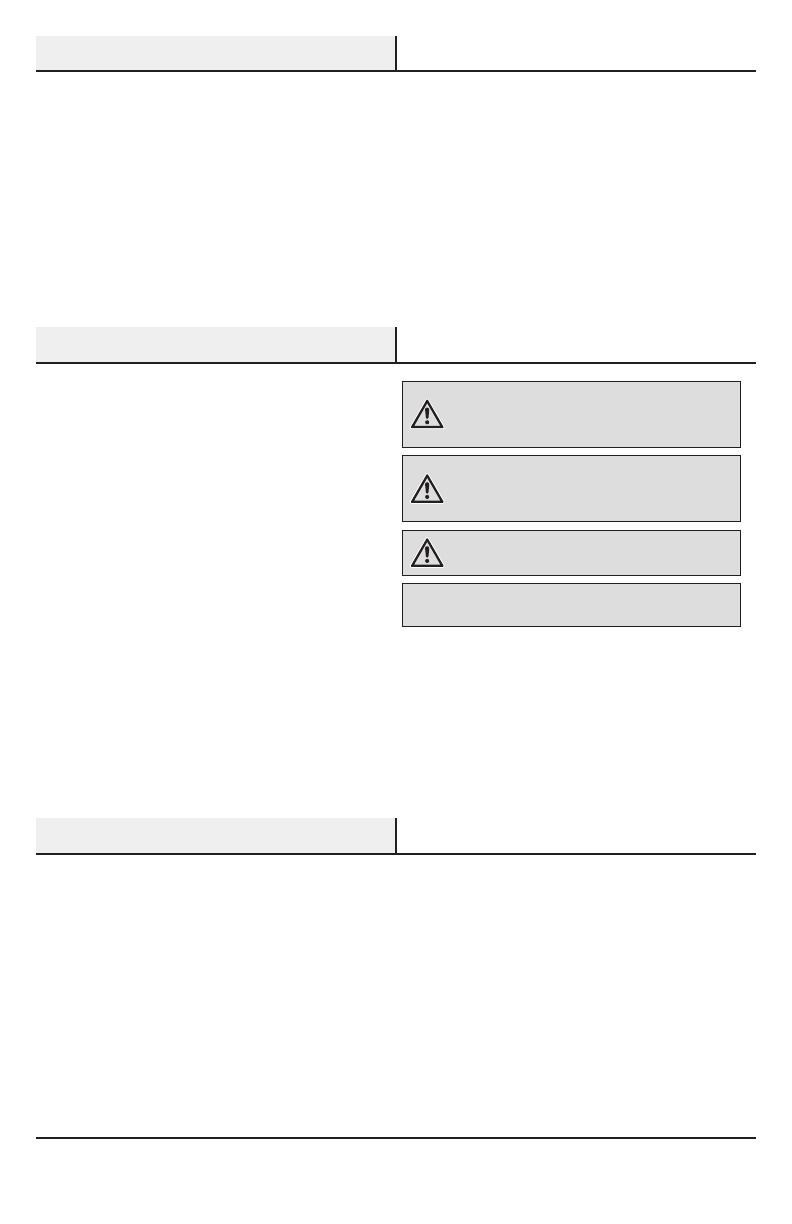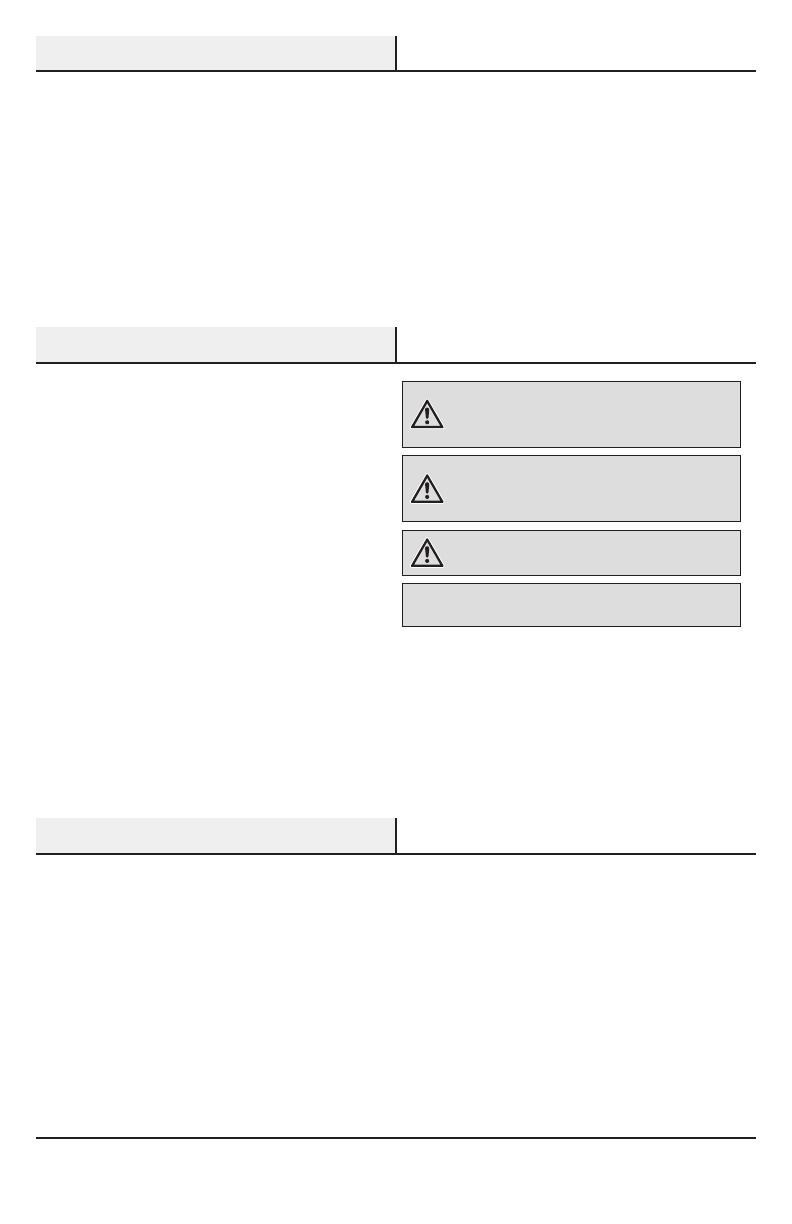
14
Contenido
Contenido ................................................14
Información de seguridad ......................14
Garantía...................................................14
3 años de garantía limitada .................14
Antes de la instalación ...........................15
Planicación de la Instalación .............15
Descripción ..........................................15
Carga Inicial de la Batería ....................15
Localización del Montaje .....................15
Lámpara Solar......................................15
Panel Solar ...........................................15
Especicaciones ..................................16
Herramientas Requeridas ....................16
Ferretería Incluida ................................16
Contenido del Paquete .........................17
Instalación ..............................................18
Operación ................................................21
Cuidado y limpieza .................................22
Análisis de averías .................................22
Información de seguridad
PRECAUCIONES
□ Por favor lea y entienda todo este manual antes de
tratar de ensamblar, instalar u operar este aparato
de luz.
□ Esta lámpara debe ser instalada fuera de casa
sobre una pared.
□ Esta lámpara debe ser instalada aproximadamente
a 8 pies (2,4 m) por encima del suelo.
□ No corte el cable del panel solar. Deje de usar si el
cable se deshilacha o se rompe.
□ No sumerja los componentes en líquidos.
□ No use ningún otro dispositivo de carga que no sea
el panel de carga solar sencillo provisto con esta
lámpara. Si usa otro dispositivo, puede producirle
una lesión o un daño a la lámpara y anular
cualquier garantía.
□ Coloque el cordón para que esté sujeto de
forma segura y no resulte peligroso (como una
desconexión).
ADVERTENCIA: Para evitar posibles LESIONES GRAVES
o LA MUERTE nunca deje que los niños pequeños estén
cerca de las pilas. Si alguien ingiere una pila, notique
inmediatamente al médico.
ADVERTENCIA: NO mezcle las pilas viejas con las
nuevas. NO mezcle diferentes tipos de pilas - tales como
alcalinas, muy resistentes y recargables - en un solo
dispositivo. Pueden causar goteo de las pilas.
ADVERTENCIA: NO TIRE LAS PILAS AL FUEGO. LAS
PILAS PUEDEN EXPLOTAR O GOTEAR.
AVISO: Cuando reemplace las baterías, recicle las baterías usadas o
disponga de ellas de acuerdo a las normas locales.
□ Este aparato cumple con la Parte 15 de las
Reglas de la FCC. La operación está sujeta a las
dos siguientes condiciones: (1) este aparato no
puede causar interferencias perjudiciales y (2)
este aparato debe aceptar cualquier interferencia
recibida, incluyendo una interferencia que pueda
causar un funcionamiento indeseado.
□ CAN ICES-005 (B)/NMB-005 (B)
Garantía
3 AÑOS DE GARANTÍA LIMITADA
LO QUE SE CUBRE
Se garantiza que este producto no tiene partes defectuosas de fábrica o de mano de obra por un período de 3 años
desde la fecha de compra. Se necesita el recibo de compra para todos los reclamos de garantía.
LO QUE NO SE CUBRE
Esta garantía no incluye el servicio de reparación, ajuste y calibración debido al mal uso, abuso o negligencia, o
LEDs. Los servicios no autorizados o las modicaciones hechas al producto o a cualquier componente invalidarán
esta garantía en su totalidad. Esta garantía no incluye reembolso por inconveniencia, instalación, tiempo de
instalación, perdida de uso, servicio no autorizado, o gastos de envío. Esta garantía no se extiende a otros equipos o
componentes que el consumidor usa junto con este producto.
No hay piezas de servicio disponibles para este producto.
Póngase en contacto con el personal de servicio al cliente al 1-866-308-3976 o visite el sitio www.homedepot.com.