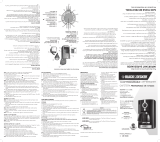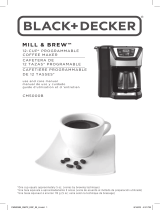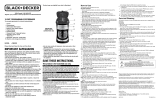CONTENTS
Important Safeguards
Getting to know your Coffee Maker
Getting Started
Brewing Coffee
Brewing Tea
Delayed Brewing For Coffee and Tea
Care and Cleaning
Warranty and Customer Service Information
1
2
3
4-5
6
7
8
9

1
• Read all instructions.
• Do not touch hot surfaces. Use
handles or knobs.
• To protect against fire, electric
shock and injury to persons do not
immerse cord, plugs or appliance
in water or other liquid.
• Close supervision is necessary
when any appliance is used by or
near children.
• Unplug from outlet when not in
use and before cleaning. Allow to
cool before putting on or taking
off parts, and before cleaning the
appliance.
• Do not operate any appliance with
a damaged cord or plug, or after
the appliance malfunctions or has
been damaged in any manner.
• The use of accessory attachments
not recommended by the
appliance manufacturer may result
in fire, electric shock or injury to
persons.
• Do not use outdoors.
• Do not let cord hang over edge
of table or counter, or touch hot
surfaces.
• Do not place on or near a hot gas
or electric burner, or in a heated
oven.
• To disconnect, turn any control to
OFF (O), then remove plug from
wall outlet.
• Do not use this appliance for other
than intended use.
• Keep lid on the carafe when in use.
• Scalding may occur if the lid is
removed during the brewing
cycles.
• The carafe is designed for use with
this appliance. It must never be
used on a range top.
• Do not set a hot carafe on a wet or
cold surface.
• Do not use a cracked carafe or a
carafe having a loose or weakened
handle.
• Do not clean carafe with cleansers,
steel wool pads or other abrasive
material.
POLARIZED PLUG (120V models only)
This appliance has a polarized plug (one
blade is wider than the other). To reduce
the risk of electric shock, this plug is
intended to fit into a polarized outlet only
one way. If the plug does not fit fully into
the outlet, reverse the plug. If it still does
not fit, contact a qualified electrician. Do
not attempt to modify the plug in any way.
TAMPER-RESISTANT SCREW
Warning: This appliance is equipped
with a tamper-resistant screw to prevent
removal of the outer cover. To reduce
the risk of fire or electric shock, do not
attempt to remove the outer cover. There
are no user-serviceable parts inside.
Repair should be done only by authorized
service personnel.
ELECTRICAL CORD
1. A short power-supply cord is provided
to reduce the risk resulting from becoming
entangled in or tripping over a longer cord.
2. Extension cords may be used if care is
exercised in their use.
3. If a long detachable extension cord is used:
a) The marked electrical rating of the
power cord or extension cord should
be at least as great as the electrical
rating of the appliance.
b) If the appliance is of the grounded
type, the extension cord should be a
grounding-type 3-wire cord.
c) The cord should be arranged so that
it will not drape over the countertop
or tabletop where it can be pulled on
by children or tripped over.
Note: If the power cord is damaged,
please contact the warranty department
listed in these instructions.
Please Read and Save this Use and Care Book.
IMPORTANT SAFEGUARDS.
When using electrical appliances, basic safety precautions should always be followed
including the following:
SAVE THESE INSTRUCTIONS.
This product is for household use only.

GETTING TO KNOW YOUR COFFEE MAKER
1. Cover
2. Permanent tea filter
(Part # CM3000S-03)
3. Permanent coffee filter
(Part # CM3000S-02)
4. Easy-view water window
5. Blue backlit digital display
6. Control panel
7. Sneak-A-Cup™ interrupt
feature (coffee only)
8. Perfect Pour™ glass carafe
(Part # CM3000S-05)
9. Nonstick “keep hot”
carafe plate
10. Built-in cord storage
(not shown)
1
2
3
8
4
5
6
7
2
9

HOW TO USE
3
GETTING STARTED
• This product is for household use only.
• Please go to www.prodprotect.com/applica to register your warranty and
for information about replaceable parts.
• Wash removable parts as instructed in CARE AND CLEANING section.
• Open cover and pour fresh cold water into the water reservoir up to 12-
cup (MAX) mark.
• Place permanent filter or paper 8 – 12 cup basket-style paper filter into
filter basket
• Close cover.
• Make sure the carafe lid is in place and place empty carafe on the “Keep
Hot” carafe plate.
• Plug electric cord into an outlet.
• Brew water through appliance following the BREWING COFFEE
instructions—without adding coffee grounds.
• Discard water from the carafe; rinse permanent filter or discard paper
filter.
SETTING THE CLOCK
1. Plug appliance into standard electrical outlet.
2. The digital clock display flashes 12:00.
Note: You must set the clock in order to use the DELAYED BREWING feature.
3. To change the time: Press HR button until the correct time appears on the
display. When the time passes noon “PM” illuminates to let you know you are in
PM time. If the “PM” is not illuminated it is AM time.
4. Repeat the same procedure with the MIN button to select the minutes.
Note: If the appliance is unplugged or power is interrupted even momentarily,
the time may need to be reset.

4
BREWING COFFEE
1. Open cover.
2. Fill water reservoir using the carafe with desired amount of cold tap water.
Do not exceed the 12-cup (MAX) level on the water reservoir.
Important: There are two overflow holes at the back of the coffeemaker. Be
careful not to overfill the water reservoir to avoid leaking onto the counter or
work surface.
3. Insert removable coffee filter basket into filter basket holder.
4. Place permanent filter or an 8 –12 cup basket-style paper filter into the
removable filter basket.
5. Add desired amount of ground coffee.
6. Close cover.
7. Make sure carafe lid is properly attached to the empty carafe. Close the lid.
Note: Coffee may overflow if carafe lid is not properly placed.
8. Place empty carafe on the “Keep Hot” carafe plate.
9. Plug power cord into an outlet.
10. If regular brew strength is desired, your coffeemaker is set to brew coffee.
(Make sure the BREW button is in the “Full” position.) .
11. If strong coffee is desired, press the brew strength button to select the strong
brew. (Make sure the BREW button is in the “Full” position.).
12. Press ON/OFF button; its light illuminates and brewing begins.
13. When coffee stops flowing into carafe, the brew cycle is complete.
Coffeemaker beeps when brew cycle is finished. The time since brewing will be
visible at the bottom of the digital display.
14. Once coffee grounds have cooled, carefully open the cover and, using basket
handle, remove and discard used grounds. Close cover.
15. The coffeemaker will keep brewed coffee hot for 2 hours and then
automatically turn off. (See KEEPING COFFEE HOT - AUTO OFF section.)
16. To turn off the coffeemaker at any time press the ON/OFF button.

5
BREWING 1 TO 4 CUPS
Note: This feature slows down the brewing to extract the best flavor when
brewing a small amount of coffee.
1. Add the appropriate amount of water for the number of cups to be
brewed (from 1 – 4)
2. Fill the permanent filter or paper filter with desired amount of coffee grounds.
3. Press the BREW button down so that the button is in the 1-4 CUP position.
Note: When using this feature coffee will be brewed at regular strength only.
4. Press the ON/OFF button, its light illuminates and the brewing cycle begins.
Note: Press the
ON/OFF
button to cancel this function.
SNEAK-A-CUP™ FEATURE (TO BE USED ONLY FOR COFFEE)
Remove the carafe and brewing is paused. The carafe must be placed back on
the carafe plate in 20 seconds to prevent overflow. Brewing begins again.
Important: The Sneak-A-Cup™ feature should not be used when making tea
to allow for proper steeping time.
KEEPING COFFEE and TEA HOT - AUTO OFF FUNCTION
Once coffee has brewed, the coffeemaker will keep the “Keep Hot” carafe
plate hot between 1 and 2 hours then it shuts off automatically. During that
time the time since brewing is visible at the bottom of the display.
There are 2 preset AUTO OFF times you can select:
• Press the AUTO OFF button to select 2 hours (2).
• Press the AUTO OFF button a second time to select 1 hour (1).
BREW STRONG
1. If stronger coffee is desired, press the STRONG button before pressing
the ON/OFF button. Its light illuminates and function is activated.
2. If using delayed brewing, follow steps 1 through 5 under DELAYED
BREWING, press the STRONG button and then press the AUTO button.
To cancel, press the STRONG button again and the light turns off.

6
BREWING TEA
Note: It is not necessary to set the clock to brew tea unless you want to use
DELAYED BREWING.
1. Open cover.
2. Fill water reservoir with desired amount of cold tap water. Do not exceed the
12-cup (MAX) level on the water reservoir.
3. Remove the permanent coffee filter and the filter basket from the coffeemaker
to avoid getting coffee flavor in the tea.
4. Close cover. Fill the removable stainless steel permanent tea filter with the
desired amount of loose tea leaves.
5. Insert the tea filter with the arc at the top of the basket placed toward the pour
spout on the carafe; press down until it is securely in place.
6. Make sure carafe lid is properly attached to the carafe. Close the lid.
Note: Hot water may overflow if carafe lid is not properly placed.
7. Place carafe on the “Keep Hot” carafe plate.
8. Plug power cord into an outlet.
9. Press the TEA button. Its light illuminates.
10. Press the ON/OFF button; its light illuminates and brewing begins.
11. When water stops flowing into carafe, the tea will be held for 5 minutes to
steep.
12. When tea is ready, the coffeemaker beeps when steeping cycle is complete.
The time since brewing is illuminated at the bottom of the LCD.
Important: Sneak-A- CupTM feature cannot be used when making tea. You
must wait until the tea has finished brewing.
13. The coffeemaker will keep brewed tea hot for 2 hours and then automatically
turn off. (See KEEPING COFFEE and TEA HOT - AUTO OFF section.)
14. To turn off the coffeemaker at any time press the ON/OFF button.
15. Unplug appliance when not in use.
Note: Do not leave tea in the tea pot or tea leaves in the stainless steel
permanent filter overnight.

7
DELAYED BREWING FOR COFFEE AND TEA
FOR COFFEE
1. Follow steps 1 through 11 under BREWING COFFEE.
2. Make sure clock has been set to correct time of day.
3. Press the program (PROG) button.
Note: If the coffeemaker has not been unplugged the last delayed brewing
time will appear on the digital display.
4. To change the time: press HR button until the desired correct time appears on
the display. Press the MIN button to select the minutes.
Note: If the hour is not changed the clock will CONTINUE TO FLASH 12:00.
5. Press the AUTO button to activate the delayed brewing. The AUTO light
illuminates.
6. To check the preset auto time, press PROG button and hold it. Once button is
released, the clock time displays again.
7. If you want to change the preset auto time, press the AUTO button to cancel
the preset time. The light turns off.
8. Follow steps 3 through 6 under DELAYED BREWING.
9. To cancel delayed brewing, press the AUTO button. The AUTO light shuts off.
To brew coffee, immediately press the ON/OFF button.
FOR TEA
1. Follow steps 1 through 9 under BREWING TEA.
2. Follow steps 2 through 9 above for DELAYED BREWING.

8
CARE AND CLEANING
This product contains no user serviceable parts. Refer service to qualified
service personnel.
CLEANING
• Be sure the unit is unplugged and has cooled.
• Open the cover.
• To remove the filter basket, grip the handle and lift straight up. Discard
the paper filter, if used, and the coffee grounds.
• Wash the filter basket, permanent coffee filter, tea filter, carafe and carafe
lid in dishwasher, top rack or wash by hand in hot water and soap.
• Wipe the appliance’s exterior surface, control panel and “Keep Hot” plate
with a soft damp cloth. Do not use abrasive cleansers or scouring pads.
Never immerse the coffeemaker in water.
• To clean the inside of the cover, open the cover and leave in the open
position. Wipe surfaces with a damp cloth.
CLEAN FUNCTION
We recommend cleaning your coffeemaker once a month.
1. Combine 6 cups of white vinegar and 4 cups of cold water in carafe.
2. Pour into water reservoir.
3. Make sure the lid of the carafe is in place and place empty carafe on the “Keep
Hot” carafe plate.
4. Plug power cord into an outlet.
5. Press CLEAN to activate cleaning cycle; the CLEAN light flashes.
6. Part of the mixture will brew through. Remaining mixture will be held in
coffeemaker for 30 minutes before completing its brew through.
Note: The entire cleaning cycle will take 45-60 minutes to complete.
7. When the coffeemaker completes the CLEAN cycle, it beeps and shuts off
automatically.
8. Brew fresh water through appliance following instructions in GETTING
STARTED before brewing coffee again.

9
WARRANTY AND CUSTOMER SERVICE
INFORMATION
For service, repair or any questions regarding your appliance, call the
appropriate 800 number listed within this section. Please DO NOT return the
product to the place of purchase. Also, please DO NOT mail product back to
manufacturer, nor bring it to a service center. You may also want to consult
the website listed on the cover of this manual.
Two-Year Limited Warranty
(Applies only in the United States and Canada)
What does it cover?
• Any defect in material or workmanship provided; however, Applica’s liability will
not exceed the purchase price of product.
For how long?
• Two years from the date of original purchase with proof of purchase.
What will we do to help you?
• Provide you with a reasonably similar replacement product that is either new or
factory refurbished.
How do you get service?
• Save your receipt as proof of date of sale.
• Visit the online service website at www.prodprotect.com/applica, or call toll-free
1-800-231-9786, for general warranty service.
• If you need parts or accessories, please call 1-800-738-0245.
What does your warranty not cover?
• Damage from commercial use
• Damage from misuse, abuse or neglect
• Products that have been modified in any way
• Products used or serviced outside the country of purchase
• Glass parts and other accessory items that are packed with the unit
• Shipping and handling costs associated with the replacement of the unit
• Consequential or incidental damages (Please note, however, that some states do
not allow the exclusion or limitation of consequential or incidental damages, so
this limitation may not apply to you.)
How does state law relate to this warranty?
• This warranty gives you specific legal rights. You may also have other rights that
vary from state to state or province to province.

10
CONTENIDO
Instrucciones Importantes De Seguridad.
Conozca su cafetera
Primero Pasos
Preparación del Café
Preparación Para Colar Té
Función de Colado Automático Para Colar Café y Té
Cuidado y Limpieza
Garantía y Servicio de Atención al Cliente
11-12
13
14
15-16
17
18
19
20-22

11
• Lea todas las instrucciones.
• No toque las superficies calientes.
Use las asas o las perillas.
• Para protegerse contra incendios,
descargas eléctricas y lesiones a
personas , no sumerja el cable, los
enchufes ni el aparato en agua u
otro líquido.
• Atenta supervisión es necesaria
cuando el aparato es usado por o
cerca de niños.
• Desenchufe del tomacorriente
cuando no esté en uso y antes de
limpiarlo . Deje que se enfríe antes
de poner o quitar piezas y antes
de limpiar el aparato.
• No opere ningún aparato con
un cable o enchufe dañado, o
después de un mal funcionamiento
o ha sido dañado de alguna
manera.
• El uso de accesorios no
recomendados por el fabricante
del aparato puede ocasionar
incendio, choque eléctrico o
lesiones a las personas.
• No usar en exteriores.
•
• No permita que el cable cuelgue
del borde de la mesa o mostrador
, ni que toque superficies calientes.
• No lo coloque sobre o cerca de
una hornilla de gas o eléctricas ni
adentro de un horno caliente.
• Para desconectar, ajuste todo
control a la posición OFF (O)
, luego retire el enchufe del
tomacorriente.
• No utilice este aparato para otro
uso.
• Mantenga la tapa en la jarra
cuando está en uso .
• Pueden ocurrir quemaduras si se
retira la tapa durante los ciclos de
preparación .
• La jarra está diseñada para ser
utilizada con este aparato. Nunca
se debe utilizar sobre la estufa .
• No coloque una jarra caliente
sobre una superficie mojada o fría.
• No use una jarra rajada o una
jarra que tenga el mango suelto o
debilitado .
• No limpie la jarra con limpiadores,
esponjas de lana de acero u otro
material abrasivo.
Por favor lea este instructivo antes de usar el producto
INSTRUCCIONES IMPORTANTES
DE SEGURIDAD.
Cuando se utilizan aparatos eléctricos, siempre se debe respetar ciertas medidas de
seguridad a fin de reducir el riesgo de incendio, descarga eléctrica y/o lesiones a las
personas, incluyendo las siguientes:

12
ENCHUFE POLARIZADO
Este aparato cuenta con un enchufe
polarizado (un contacto es más ancho
que el otro). A fin de reducir el riesgo de
un choque eléctrico, este enchufe encaja
en un tomacorriente polarizada en un
solo sentido. Si el enchufe no entra en el
tomacorriente, inviértalo y si aun así no
encaja, consulte con un electricista. Por
favor no trate de alterar esta medida de
seguridad.
TORNILLO DE SEGURIDAD
Advertencia: Este aparato cuenta con
un tornillo de seguridad para evitar la
remoción de la cubierta exterior del
mismo. A fin de reducir el riesgo de
incendio o de choque eléctrico, por
favor no trate de remover la cubierta
exterior. Este producto no contiene
piezas reparables por el consumidor.
Toda reparación se debe llevar a cabo
únicamente por personal de servicio
autorizado.
CABLE ELÉCTRICO
1. El producto se debe de proporcionar con
un cable eléctrico corto (o uno separable),
a fin de reducir el riesgo de tropezar o de
enredarse en un cable más largo.
2. Existen cables eléctricos más largos y
separables o cables de extensión que uno
puede utilizar si toma el cuidado debido.
3. Si se utiliza un cable separable o de
extensión,
a) El régimen nominal del cable
separable o del cable de extensión
debe ser, como mínimo, igual al del
régimen nominal del aparato.
b) Si el aparato es de conexión a tierra,
el cable de extensión debe
ser un cable de tres alambres de
conexión a tierra.
c) Uno debe de acomodar el cable más
largo de manera que no
cuelgue del mostrador o de la mesa,
para evitar que un niño tire del
mismo o que alguien se tropiece.
Nota: Si el cordón de alimentación
es dañado, en América Latina debe
sustituirse por personal calificado o por el
centro de servicio autorizado.
CONSERVE ESTAS INSTRUCCIONES.
Este aparato electrico es para uso domestico unicamente.

13
CONOZCA SU CAFETERA
1. Tapa
2. Filtro de té permanente
(pieza no. CM3000S-03)
3. Filtro de café permanente
(pieza no. CM3000S-02)
4. Ventanilla para ver el
nivel de agua
5. Pantalla digital con
iluminación azul
6. Panel de control
7. Dispositivo de interrupción de
colado Sneak-A-Cup™
8. Jarra de vidrio Perfect Pour™
(pieza no. CM3000S-05)
9. Placa de calentamiento,
antiadherente
10. Compartimento para
almacenar el cable,
integrado (no mostrado)
1
2
3
8
4
5
6
7
9

14
COMO USAR
PRIMERO PASOS
• Este aparato es solamente para uso doméstico.
• Por favor vaya a www.prodprotect.com/applica para registrar su garantía
y para obtener información sobre las piezas reemplazables.
• Lave todas las piezas separables de acuerdo a las instrucciones en la
sección de CUIDADO Y LIMPIEZA.
• Abra la tapa y vierta agua fresca y fría en el tanque de agua hasta la
marca máxima (MAX) de 12 tazas.
• Coloque el filtro permanente o un filtro de papel de 8 a 12 tazas, estilo
cesto, dentro del cesto del filtro.
• Cierre la tapa.
• Asegúrese de que la tapa de la jarra esté cerrada y coloque la jarra vacía
sobre la placa de calentamiento.
• Enchufe el cable a un tomacorriente.
• Cuele agua a través de la unidad, de acuerdo a las instrucciones de
PREPARACIÓN DEL CAFÉ – sin añadir café molido.
• Deseche el agua de la jarra; enjuague el filtro permanente o deseche el
filtro de papel.
• Apague el aparato, desenchúfelo y permita que se enfrie.
PROGRAMACIÓN DEL RELÓJ
1. Enchufe el aparato a un tomacorriente estándar.
2. La pantalla digital del reloj muestra 12:00 en forma intermitente.
Nota: Es necesario que ajuste el reloj para poder utilizar la función de
COLADO AUTOMÁTICO.
3. Para ajustar la hora: Presione el botón HR hasta que la hora correcta aparezca
en la pantalla digital. Cuando la hora pase del mediodía, las letras “PM” se
iluminan para indicar que la hora es PM. Si las letras “PM” no están iluminadas,
esto significa que la hora es AM.
4. Para ajustar los minutos, repita las instrucciones presionando el botón (MIN).
Nota: Si el aparato está desenchufado o hay una interrupción de corriente,
aunque sea momentánea, quizas tenga que ajustar la hora de nuevo.

15
PREPARACIÓN DEL CAFÉ
1. Abra la tapa.
2. Llene el tanque de agua con la cantidad de agua fría de llave deseada. No
exceda el nivel máximo (MAX) de 12 tazas indicado en el tanque de agua.
Importante: La cafetera tiene dos orificios en la parte de atrás por si se
desborda el agua. Tenga cuidado de no sobrellenar el tanque para evitar que
se derrame agua sobre el mostrador o superficie de trabajo.
3. Inserte el cesto removible del filtro de café dentro del recipiente del cesto.
4. Coloque el filtro permanente o un filtro de papel de 8 a12 tazas, estilo cesto,
dentro de el cesto removible.
5. Añada la cantidad de café molido deseada.
6. Cierre la tapa.
7. Asegúrese de que la jarra tenga su tapa bien colocada. Cierre la tapa.
Nota: El café puede desbordarse si la tapa no está colocada correctamente.
8. Coloque la jarra vacía sobre la placa de calentamiento.
9. Enchufe el cable a un tomacorriente.
10. Si desea la intensidad de café regular, la cafetera está lista para colar.
Asegúrese de que el botón de colado (BREW) esté en la posición “Full”.
11. Si desea café fuerte, presione el botón de la intensidad de colado para
seleccionar colado fuerte. (Asegúrese de que el botón de colado (BREW) esté
en la posición “Full”.
12. Presione el botón de encendido/apagado (ON/OFF); su luz se ilumina y el ciclo
de colado comienza.
13. Cuando el café pare de caer dentro de la jarra, el ciclo de colado ha terminado.
La cafetera emite un sonido cuando el ciclo de colado ha terminado. El tiempo
desde que se coló el café aparece en la parte inferior de la pantalla digital.
14. Una vez que el café molido se refresque, levante la tapa con cuidado y
utilizando el asa del cesto del filtro, retírelo y deseche el café molido usado.
Cierre la tapa.
15. La cafetera mantendrá el café colado caliente por 2 horas y luego se apagará
automáticamente (consultar la sección CÓMO MANTENER EL CAFÉ O TÉ
CALIENTE – FUNCIÓN DE APAGADO AUTOMÁTICO).
16. Para apagar la cafetera en cualquier momento, presione el botón de
encendido/apagado (ON/OFF).

PREPARACIÓN PARA COLAR DE 1 A 4 TAZAS
Nota: Esta opción modera la velocidad del ciclo de colado para extraer el
mejor sabor del café al colar una pequeña cantidad.
1. Añada la cantidad de agua adecuada para el número de tazas de café que va a
colar (de 1 a 4).
2. Llene el filtro permanente o un filtro de papel con la cantidad deseada de café
molido.
3. Presione el botón de la función de colado (BREW) de manera que quede en la
posición de 1 – 4 CUPS. Su luz se ilumina.
Nota: Cuando se utiliza esta función, el café solo se colará a una intensidad
regular.
4. Presione el botón de encendido/apagado (ON/OFF); su luz se ilumina y el ciclo
de colado comienza.
Nota: Oprima el botón de encendido/apagado (
ON/OFF
) para cancelar esta
función.
DISPOSITIVO DE INTERRUPCIÓN DE COLADO SNEAK-A-CUP™
Al retirar la jarra, se detiene el proceso de colado. Para evitar un derrame, en
20 segundos coloque de nuevo la jarra sobre la placa de calentamiento. El
proceso de colado vuelve a empezar.
Importante: La función del Sneak-A-Cup™ no se debe utilizar al hacer té para
permitir el tiempo de reposo adecuado.
CÓMO MANTENER EL CAFÉ O TÉ CALIENTE – FUNCIÓN DE APAGADO
AUTOMÁTICO
Una vez que el café haya colado, la cafetera mantendrá la placa de
calentamiento caliente de 1 a 2 horas, luego se apagará automáticamente.
Durante ese tiempo, el tiempo desde que se coló el café aparece en la parte
inferior de la pantalla digital.
La cafetera tiene 2 tiempos de apagado automático preprogramados para su
selección.
• Presione el botón AUTO OFF (apagado automático) para seleccionar 2 horas (2).
• Presione el botón AUTO OFF una segunda vez para seleccionar 1 hora (1).
FUNCIÓN DE COLADO FUERTE
1. Si desea el café más fuerte, presione el botón de colado fuerte (STRONG)
antes de presionar el botón de encendido/apagado (ON/OFF). Su luz se
ilumina y la función se activa.
2. Si está usando la función de colado automático, siga los pasos del 1 al 5 bajo
la sección de COLADO AUTOMÁTICO, presione el botón de colado fuerte
(STRONG) y luego presione el botón de colado automático (AUTO).
Para cancelar, presione el botón de colado fuerte (STRONG) de nuevo y la luz
se apagará.

17
PREPARACIÓN PARA COLAR TÉ
Nota: No es necesario ajustar la hora para hacer té a no ser que desee usar la
función de colado automático.
1. Abra la tapa.
2. Llene el tanque de agua con la cantidad de agua fría de llave deseada. No
exceda el nivel máximo (MAX) de 12 tazas.
3. Retire el filtro permanente y el cesto del filtro de café para evitar que penetre
el sabor de café en el té.
4. Cierre la tapa. Llene el filtro permanente para té de acero inoxidable con
la cantidad de hojas de té deseada.
5. Inserte el filtro de té con el arco en la parte superior del cesto del filtro
colocado hacia la boquilla de la jarra; presione hasta que quede seguro en su
lugar.
6. Asegúrese de que la tapa de la jarra esté bien colocada. Cierre la tapa.
Nota: El agua caliente se puede desbordar si la tapa no está colocada
correctamente.
7. Cloque la jarra vacía sobre la placa de calentamiento.
8. Enchufe el cable a un tomacorriente.
9. Presione el botón de té (TEA), su luz se ilumina.
10. Presione el botón de encendido/apagado (ON/OFF), su luz se ilumina y el
proceso de colado comienza.
11. Cuando el agua para de caer en la jarra, el té se mantiene por 5 minutos para
terminar de colar.
12. Cuando el té está listo, la cafetera emite una señal para indicar que el ciclo de
colado ha terminado. El tiempo desde que se coló el té aparece en la parte
inferior de la pantalla digital.
Importante: La función de Sneak-A-CupTM no se puede utilizar cuando se
está colando té. Se debe esperar hasta que el té termine de colarse.
13. La cafetera mantendrá el té colado caliente por 2 horas y luego se apagará
automáticamente (consultar la sección CÓMO MANTENER EL CAFÉ O TÉ
CALIENTE – FUNCIÓN DE APAGADO AUTOMÁTICO.)
14. Para apagar la cafetera en cualquier momento, presione el botón de
encendido/apagado (ON/OFF).
15. Desenchufe el aparato cuando no esté en uso.
Nota: No deje el té en la jarra ni deje las hojas de té en el filtro permanente de
acero inoxidable durante la noche.

18
FUNCIÓN DE COLADO AUTOMÁTICO PARA COLAR CAFÉ Y TÉ
PARA COLAR CAFÉ
1. Siga los pasos del 1 al 10 bajo la sección de PREPARACIÓN DEL CAFÉ.
2. Asegúrese de que el reloj esté ajustado a la hora correcta del día.
3. Presione el botón de programación (PROG).
Nota: Si la cafetera no se ha desenchufado desde la última vez que se
programó el ciclo de colado, la última hora programada aparecerá en el
pantalla digital.
4. Para cambiar la hora: presione el botón HR hasta que la pantalla digital
muestre la hora deseada. Presione el botón MIN para seleccionar los minutos.
Nota: Si la hora no se cambia, el reloj continuará mostrando 12:00 de forma
intermitente.
5. Presione el botón de la función de colado automático (AUTO) para activar el
ciclo programable. La luz del botón de colado automático (AUTO) se iluminará.
6. Para revisar el tiempo preprogramado, presione el botón de programación
(PROG) y mantengalo presionado. Una vez que suelte el botón, el reloj aparace
de nuevo con la hora del día.
7. Si desea cambiar el tiempo preprogramado, presione el botón de colado
automático (AUTO) para cancelarlo. La luz se ilumina.
8. Siga las instrucciones en los pasos del 3 al 6 bajo la sección de FUNCIÓN DE
COLADO AUTOMÁTICO.
9. Para cancelar el ciclo de colado automático, presione el botón de colado
automático (AUTO). La luz del botón se apaga. Para colar café,
inmediatamente presione el botón de encendido/apagado (ON/OFF).
PARA COLAR TÉ
1. Siga los pasos del 1 al 9 en la sección de PREPARACION PARA COLAR TÉ.
2. Siga los pasos del 2 al 9 en la sección de FUNCIÓN DE COLADO AUTOMÁTICO.

19
Este producto no contiene piezas que se puedan reparar por el consumidor.
Para asistencia, por favor acuda a personal de servicio calificado.
LIMPIEZA
• Asegúrese de que la unidad esté desenchufada y que se haya enfriado.
• Abra la tapa.
• Para retirar el cesto del filtro, sujételo por el asa y álcelo directo hacia
arriba. Deseche el filtro de papel, si lo usó, y el café molido.
• Lave el cesto del filtro, el filtro permanente de café, el filtro de té, la jarra
y su tapa en el compartimiento de arriba de la máquina de lavaplatos, o
lávelos a mano con agua caliente y líquido de fregar.
• Limpie la superficie exterior de la unidad, el panel de control y la placa
de calentamiento con un paño suave y húmedo. No utilice limpiadores
abrasivos ni estropajos. Nunca sumerja la cafetera en agua.
• Para limpiar la parte de adentro de la tapa, abra la tapa y déjela abierta.
Limpie las superficies con un paño suave y húmedo.
FUNCIÓN DE LIMPIEZA
Se recomienda limpiar su cafetera una vez al mes.
1. Combine 6 tazas de vinagre blanco y 4 tazas de agua fría en la jarra.
2. Vierta la mezcla dentro del tanque de agua.
3. Asegúrese de que la tapa de la jarra esté en su lugar y coloque la jarra sobre la
placa de calentamiento.
4. Enchufe el cable a un tomacorriente.
5. Presione el botón de limpieza (CLEAN). La luz se ilumina de forma intermitente.
6. Parte de la mezcla se colará. El resto de la mezcla demorará unos 30 minutos
en colar.
Nota: Un ciclo completo de limpieza demora alrededor de 45 a 60 minutos.
7. Cuando la cafetera termine el ciclo de limpieza, ésta emite un sonido y se
apaga automáticamente.
8. Antes de colar café, cuele agua limpia siguiendo las instrucciones bajo la
sección de PRIMEROS PASOS.
CUIDADO Y LIMPIEZA

20
GARANTÍA Y SERVICIO DE
ATENCIÓN AL CLIENTE
Para servicio, reparaciones o preguntas relacionadas al producto, por favor
llame al número del centro de servicio que se indica para el país donde
usted compró su producto. NO devuélva el producto al fabricante. Llame o
lleve el producto a un centro de servicio autorizado.
DOS AÑOS DE GARANTÍA LIMITADA
(No aplica en México, Estados Unidos y Canada)
¿Qué cubre la garantía?
• La garantía cubre cualquier defecto de materiales o de mano de obra que no haya
sido generado por el uso incorrecto del producto.
¿Por cuánto tiempo es válida la garantía?
• Por dos años a partir de la fecha original de compra mientras que tenga una
prueba de la compra.
¿Cómo se obtiene el servicio necesario?
• Conserve el recibo original como comprobante de la fecha de compra,
comuníquese con el centro de servicio de su país y haga efectiva su garantía si
cumple lo indicado en el manual de instrucciones.
¿Cómo se puede obtener servicio?
• Conserve el recibo original de compra.
• Por favor llame al número del centro de servicio autorizado.
¿Qué aspectos no cubre esta garantía?
• Los productos que han sido utilizados en condiciones distintas a las normales.
• Los daños ocasionados por el mal uso, el abuso o negligencia.
• Los productos que han sido alterados de alguna manera.
• Los daños ocasionados por el uso comercial del producto.
• Los productos utilizados o reparados fuera del país original de compra.
• Las piezas de vidrio y demás accesorios empacados con el aparato.
• Los gastos de tramitación y embarque asociados al reemplazo del producto.
• Los daños y perjuicios indirectos o incidentales.
¿Qué relación tiene la ley estatal con esta garantía?
• Esta garantía le otorga derechos legales específicos y el consumidor podría tener
otros derechos que varían de una región a otra.

21
VÁLIDA SÓLO PARA MÉXICO
Duración
• Rayovac de México SA de CV garantiza este producto por 3 años a partir de la
fecha original de compra.
¿Qué cubre esta garantía?
• Esta Garantía cubre cualquier defecto que presenten las piezas, componentes y la
mano de obra contenidas en este producto.
Requisitos para hacer válida la garantía
• Para reclamar su Garantía deberá presentar al Centro de Servicio Autorizado la
póliza sellada por el establecimiento en donde adquirió el producto. Si no la tiene,
podrá presentar el comprobante de compra original.
¿Donde hago válida la garantía?
• Llame sin costo al teléfono 01 800 714 2503, para ubicar el Centro de Servicio
Autorizado más cercano a su domicilio en donde usted podrá encontrar partes,
componentes, consumibles y accesorios.
Procedimiento para hacer válida la garantía
• Acuda al Centro de Servicio Autorizado con el producto con la póliza de Garantía
sellada o el comprobante de compra original, ahí se reemplazará cualquier pieza
o componente defectuoso sin cargo alguno para el usuario final. Esta Garantía
incluye los gastos de transportación que se deriven de su cumplimiento.
Excepciones
1. Esta Garantía no será válida cuando el producto:
2. Se hubiese utilizado en condiciones distintas a las normales.
3. No hubiese sido operado de acuerdo con el instructivo de uso que le
acompaña.
4. Cuando el producto hubiese sido alterado o reparado por personas no
autorizadas por Rayovac de México SA de CV.
Nota: Usted podra encontrar partes, componentes, consumibles y accesorios
en los centros de servicios autorizados. Esta garantía incluyen los gastos de
transportación que se deriven de sus cumplimiento dentro de sus red de
servicio.

22
Argentina
Servicio Técnico
Monroe 3351
CABA Argentina
Tel: 0800 – 444 - 7296
servicios@rayovac.com.ar
Argentina
SERVICIO DE MAQUINAS Y
HERRAMIENTAS LTDA.
Portugal Nº 644
Santiago – Chile
Fonos: 02-6355208 / 02-6341169
Email: servicio@spectrumbrands.cl
Call center: 800-171-051
Colombia
Rayovac Varta S.A
Carrera 17 Número 89-40
Línea gratuita nacional
Tel. 018000510012
Costa Rica
Aplicaciones Electromecanicas, S.A.
Calle 26 Bis y Ave. 3
San Jose, Costa Rica
Tel. (506) 257-5716 / 223-0136
administracion@masterecuador.com
Ecuador
SERVICIO MASTER ECUADOR
ALMERIA N50-71 Y DE LOS ALAMOS
Tel. (593) 2281-3882 / 2240-9870
El Salvador
Calle San Antonio Abad 2936
San Salvador, El Salvador
Tel. (503) 2284-8374
Guatemala
MacPartes SA
3ª Calle 414 Zona 9
Frente a Tecun
Tel. (502) 2331-5020 / 2332-2101
Honduras
ServiTotal
Contigua a Telecentro
Tegucigalpa, Honduras,
Tel. (504) 235-6271
México
Articulo 123 # 95 Local 109 y 112
Col. Centro, Cuauhtemoc,
México, D.F.
Tel. 01 800 714 2503
Nicaragua
ServiTotal
De semáforo de portezuelo
500 metros al sur.
Managua, Nicaragua,
Tel. (505) 248-7001
Panamá
Servicios Técnicos CAPRI
Tumbamuerto Boulevard
El Dorado Panamá
500 metros al sur.
Tel. 3020-480-800 sin costo
(507) 2360-236 / 159
Panamá
Servicio Central Fast Service
Av. Angamos Este 2431
San Borja, Lima Perú
Tel. (511) 2251 388
Puerto Rico
Buckeye Service
Jesús P. Piñero #1013
Puerto Nuevo, SJ PR 00920
Tel.: (787) 782-6175
Republica Dominicana
Prolongación Av. Rómulo Betancourt
Zona Industrial de Herrera
Santo Domingo, República Dominicana
Tel.: (809) 530-5409
Venezuela
Inversiones BDR CA
Av. Casanova C.C.
City Market Nivel Plaza Local 153
Diagonal Hotel Melia,
Caracas.
Tel. (582) 324-0969
www.applicaservice.com
Importado por / Imported by:
Rayovac Argentina S.R.L.
Humboldt 2495 Piso #3
(C1425FUG) C.A.B.A. Argentina.
C.U.I.T No. 30-70706168-1
Importado por / Imported by:
Rayovac de México S.A de C.V
Autopista México Querétaro No 3069-C Oficina 004
Colonia San Andrés Atenco, Tlalnepantla
Estado de México, C.P. 54040
Mexico.
Telefono: (55) 5831 – 7070
Para atención de garantía marque:
01 800 714 2503
Sello del Distribuidor:
Fecha de compra:
Modelo:
Date Code / Código de fecha
Comercializado por:
Rayovac de México S.A de C.V
Autopista México Querétaro No 3069-C Oficina 004
Colonia San Andrés Atenco, Tlalnepantla
Estado de México, C.P. 54040
Mexico.
Telefono: (55) 5831 – 7070
Para atención de garantía marque: 01 800 714 2503
Servicio y Reparación
Art. 123 No. 95
Col. Centro, C.P. 06050
Deleg. Cuauhtemoc
Servicio al Consumidor,
Venta de Refacciones y Accesorios
01 800 714 2503
1200 W 120V ~60 Hz
Por favor llame al número correspondiente que aparece en la lista a
continuación para solicitar que se haga efectiva la garantía y donde Ud.
puede solicitar servicio, reparaciones o partes en el país donde el producto
fué comprado.
-
 1
1
-
 2
2
-
 3
3
-
 4
4
-
 5
5
-
 6
6
-
 7
7
-
 8
8
-
 9
9
-
 10
10
-
 11
11
-
 12
12
-
 13
13
-
 14
14
-
 15
15
-
 16
16
-
 17
17
-
 18
18
-
 19
19
-
 20
20
-
 21
21
-
 22
22
-
 23
23
BLACK+DECKER CM3005SC El manual del propietario
- Tipo
- El manual del propietario
- Este manual también es adecuado para
en otros idiomas
- English: BLACK+DECKER CM3005SC Owner's manual
Otros documentos
-
Applica CM3000S El manual del propietario
-
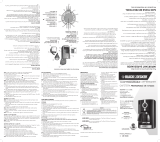 Black and Decker Appliances CM1650B Guía del usuario
Black and Decker Appliances CM1650B Guía del usuario
-
Black & Decker CM2070B Manual de usuario
-
Black & Decker CM5000B Manual de usuario
-
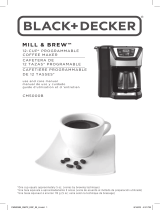 Black and Decker Appliances CM5000B Guía del usuario
Black and Decker Appliances CM5000B Guía del usuario
-
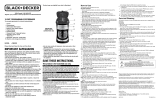 Black and Decker Appliances CM2020 Series Guía del usuario
Black and Decker Appliances CM2020 Series Guía del usuario
-
Black & Decker CM4100S Guía del usuario
-
Black & Decker CM2020R Guía del usuario