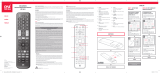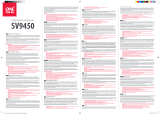xl
Cable
30
ft
@
(xl}
(x2)
(x2)
xl
x1
Xl
~
[--)
o-
(x4)
(x2)
(x4)
00
....
...
...
CX)
0\0
t-\07
r-1'-z
~:::a
.-r-,.o:;

D
FIRST
connect the
USB
cable
to
the
power
adapter.
Put
the
power
adaptor
in
any standard 120V wall
outlet. Alternatively you can plug
the
USB
cable in
one
of
your
USB
ports
on
the
side
or
back
of
your
TV
(if
available).

D
D
II
II
Now
connect the coaxial cable
with
the additional
plastic
boot
(cap)
at
the end
to
the
antenna itself.
Then connect
the
coaxial cable
at
the
other end
to
the
ANTENNA
IN
connector
at
the
back
of
the TV
or
set-top box.
Turn
ON
the switch
on
the
power
inserter.
First secure
the
mounting
bracket
to
the
antenna
by
using
the
four screws included in
the
plastic
bag
with
mounting
materials.
Decide
how
you
wou
'ld like
to
mount
the
antenna:
Wall
mount
or
pole
mount
(pole
not
included
in
packaging)
If
you choose
to
wall
mount
the
antenna,
then
position
the mounting bracket {flat surface
to
the
wall)
as
high
as
possible and drill
two
holes (distance between holes
58 mm) and
put
the
wall plugs In
the
holes. After
that
you
can
put
the
screws in. Do
not
fully screw in
but
leave 3-4
mm
sticking out. Then hang
the
bracket
with
antenna attached over
the
screws.

If
you choose
to
mount
it
to
a pole first attach
the
U-shaped
screw
to
the
bracket. Then attach
the
clipper
to
the
two
sides
of
the
U-shaped screw.
Make
sure
the
pole
is
in between
the
bracket and the clipper.
Now
you can screw
the
wingnuts
onto
the
both
ends
of
the
U-shaped screw.
We
suggest
that
you first finalize this setup before drilling
holes, since you
might
need
to
re-position
the
antenna for best
reception. Position
the
antenna
as
high
as
possible and facing
the
direction
of
the
TV towers for best reception.
If
you are
not
sure
in
which
direction
your
TV towers are, please check www.
channelchecker.com and
It
will tell you in 3 simple steps.


D
II
D
II
II
PRIMERO
conecte
el
cable
use
al adaptador
de
corriente. Conecte el
adaptador
de
corriente a cualquier tomacorriente
de
pared estandar
de
120V.
Alternativamente puede conectar el
cab1e
use
a
uno
de
los puertos
USS
al
costado
de
su Televisor (si estan dlsponibles).
Conecte el cable coaxial incluyendo la funda
de
plastico (tapa) al final
de
e la
antena.
Ahora conecte el cable coaxial a
Ja
entrada
ANTENNA
IN al reverso
de
su
televisor o decodlficador.
Coloque el
interruptor
del
insertador
de
alimentaci6n
en
la posici6n
ON.
Primero adjunte el soporte
de
montaje
a la antena usando los 4 tornillos
incluidos en la bolsa
de
plastico
junto
con los demas materiales
de
montaje.
Decida la posici6n
de
montaje
de
la antena: Montada a la pared o montada a
un
poste (poste
no
incluido).
Si
decide
montar
la antena a la pared, coloque el soporte de montaje (la superficie
plana contra la pared)
lo
mas
alto
posible y perfore dos agujeros (distancia entre los
agujeros
de
58
mm)
y coloque los taquetes
dentro
de
los agujeros, posteriormente
inserte los tornilos.
No
los atornille completamente, pero deje
que
sobresalgan
3--4
mm.
Luego cuelgue
el
soporte
con
la antena colocada sobre los tornfllos.
Si
decide
montar
la antena a
un
poste, adjunte primeramente el
tomillo
en
forma
de
U al soporte. Despues
fije
la recortadora a los dos lados
del
tornillo
en
forma
de
U.
Asegurese
de
que
el poste este entre el soporte y la recortadora. Atornille las tuercas
de
mariposa
en
ambos extremos
del
tornillo
en
forma
de
"U".
Le
recomendamos
PRIMERO
finallzar la configuraci6n
de
la antena antes
de
perforar
agujeros puesto
que
es poslble
que
tenga
que
reposicionar la antena para mejorar la
recepci6n. Posicione la antena
lo
mas
alto
posible cerca
de
una ventana en direcci6n a
las
torres
de
transmisi6n para una
mejor
recepci6n.
Si
no
esta seguro en
que
direcci6n
se
encuentran las torres
de
transmisi6n
por
favor visite www.channelchecker.com y se
lo
diremos en 3 sendllos pasos.

D IMPORTANT!
Now
you
can perform a
channel
scan on
your
TV.
Set
th
e tuner mode of
the
TV
to
ANTENNA
first,
then
choose
CHANNEL
SCAN
(may be called
AUTO
PROGRAM
,
AUTO
TUNING,
AUTO
SCAN
or
CHANNEL
SEARCH
in
the
setup
menu
of
your
TV).
If
the
number
of
channels
or
the
quality
is
poor, please change
the
antenna's position
and
go
to
step
m @
11D
and
RE-SCAN
on
your
TV.
For
detailed instructions on how to perform a channel
scan,
please
see
the manual provided with your
TV.

IMPORTANT!
Remember
to
perform a
RE-SCAN
on
your
TV. Whenever you re-position
or rotate the antenna you have
to
perform a
CHANNEL
SCAN
on
your
TV.

D 1
IMPO
RTANTEI
Ahora
puede reallzar un
escaneo
de
canales
en
su
televisor.
Ponga
el modo
sintonizador
de1
televisor en
ANTEN~
y ellja
ESCA'NE0
0E
CANALES
(puede
ser
llamado de otra
manera
,
A\:JTO
PROGRAM,
AlJT0
TUNING,
AUTO
5€.AN
,
BUSQ0E0~
DE
CANALES
en
la
configuraci6n de
su
televisor).
SI
el
numero de
canales
o
la
calldad
es
pobre, favor de reposklonar;
la
antena y
repetir tos pasos
II
o
Ill
y
RE
-
ESCANEE
los canales de su
TV
.
Para
obtener
instrucclones
detalladas
sabre
c6mo realizar un
esconeo
de
canales,
consulte el manual incluido
con
su
televisor.
1I
MPORTAN
tE
I
Recuerde de reallzar un
re-escaneo
en
su
televisor. Al reposicionar o rotar
la
antena debera realizar
un
ESCANEO
DE
CANA
l!
ES
en
su
tel
ev
isor.
FINISH
WWW.
ONEFORALL.
COM/TIPS-AND·
TRICKS
Before returning this
product
please call
us
for
support
Antes
de
regresar
este
producto,
Uamenos
para
poder ayudarle
Customer Support:
855-823-3422
(toll free)
www.oneforall.com

®
ONE
FOR
ALL
QUICK
INSTALLATION
GUIDE
GU
IA
DEL
USARIO
17411
ATTIC/
OUTDOOR
ANTENNA
Before returning this product
please call
us
for support
Customer Support:
855-823-3422
(tol I free)
OFA
warranty/terms & conditions:
855-569
-
6595
(toll
free)
www.oneforall.com
Imported
Into
the
US
by:
Universal Electronics
Inc..
UEI
Technical
Support
Services,
Suite 301
26250
Euclid
Ave.
Euclid,
OH
44132
One
For
All
is a registered trademark
of
UEJ
Made In China. Hecho
en
China

Grounding
your
OFA
Antenna
When Installing
your
attic/
outdoor
antenna
on
your
rooftop
or
outdoors,
it
Is
recommended
that
you follow National
and/or
Local EIKtrlcal codes
to
properly
ground
your
antenna.
This will
reduce
the
chances
of
your
antenna
or
mast
t>.lng
struck
by
lightning.
Please
con.suit National Electrical Code, Article
810,
or
contact
a local
electrician
for
details
and/or
ass1staince.
Puesta a
tierra
de
su antena
OFA
Al
insular
su
antena
attic/
outdoor
en
el
techo
o
en
el exterior,
se
recomlenda
segulr
los
c6dlgos
de
EIKtricldad
Nadonales
y/o
Locales
para
conectar
la
antena
correctamente
a tierra.
Esto
redudr6
las poslbllldades
de
que
su
antena
o mi\stll
sea
golpeado
por
un•
rayo. Consulte
el
Codlgo
Nadonal
Elktrico
,
Articulo 810, o
comunfqueH
con
un electriclsta
loul
para
obtener
detalle.s y/o
aslstenda.
IMPORTANT!
~
FOLLOW
ALL
SAFETY PROCEDURES,
WARNINGS
AND
INSTRUCTIONS
WHEN INSTALLING YOUR
ANTENNA.
SAFETY
PROCEDURES
• Make sure there
Is
another
person present
(on
the
ground)
while
lnstalhng the
attic/
outdoor
Antenna.
•
00
NOT
attempt
to
mount
the
antenna
on
a wtndy, rainy
or
snowy
day.
PROCEDIMIENTOS
DE
SEGURIDAD
• AsegUrese de
q-uti
se
encuentra
otra
persot'la pre:sente {en
e-t
.st1elo}
m1entras iMldla
!<1
attic/
outdoor
Antenna.
•
No
1ntt"nte
montar
la
antena
en
un
dla
de
vJento, lluvla o nieve.
MOUNT
THE ANTENNA AT LEAST
20
FT.
FROM
ALL
POWER LINES OR
UTILITY POLES.
POWER LINE WARNING
tfyou
Intend
to
mount
theattlc
/
outdoor
Antenna
on
a rooftop,
make
sure
to
mount
1t
at
least
20
ft
away
from
any
power
lines
or
utility
poles
.
ADVERTENCIA
DE
LA
LINEA
DE
ALIMENTACION
SI
usted
11'\tenta
montar
la
anuma
ank:
1
outdoor
en
el
techo
de
una
casa. aseg\Jrese
de
montar1o
al
menos a
20
pies
de
cualquler
Unea
de
electriddad
O
sefVICIOS
pUbhcos.
High
voltage
'
""INIMUM
~
~
20F
1/
PLACEMENT TIPS FOR
ANTENNAS:
Avoid metal surfaces
Position
the
antenna
as
high
as
possible
ESPANOL
CONSEJOS
PARA
UBICACl6N
DELAANTENA
Evite las superficies
de
metal
Coloque la
antena
lo
mas
alto
poslble

WARRANTY
/
GUARANTEE
INFORMATION
1 Year
Limited
Warranty against
defect
s In material
and
workmanship
can
be
found
at
www.oneforall.com/
warranty,
or
you
may
request a hard
copy
by
calling 855-569-6595,
or
via
mail
to
UEI
Technical
Support
Service,
Suite 301, 26250 Euclid Ave., Euclid, OH 44132.
Please Include
your
full name,
product
information,
and
contact
Information
in
your
request
communication.
LIMITED WARRANTY
Warranty: Universal Electronics Inc. warrants this
product
to
be
free
from
defects In material
and
workmanship
for
a period
of
one
year
from
the
date
of
purchase. This
warranty
does
not
apply
to
damage
caused
by
shipping
or
handling,
or
damage caused
by
accident, abuse, misuse, misapplication,
ordinary
wear,
improper
maintenance,
failure
to
follow
lnstructlOl)S
or
as
a result
of
any unauthorized modifications. The
foregoing
warranty
shall
apply
only
to
the
original buyer, and
is
and shall
be
In lieu
of
any
and
all
other
warranties,
whether
expressed
or
implied
and
of
all
other
obligations
or
liabilities
on
the
part
of
Universal Electronics Inc.
neither
assumes responsib,hty
for,
nor
authorizes any
other
person
purporting
to
act
on
Its
behalf
to
modify
or
to
change this warranty,
nor
to
assume
for
it
any
other
warranty
or
liability concerning this
product.
The
maximum
liability
for
Universal
Electronics Inc.
under
all circumstances
for
any
warranty
issue shall
be
limited
to
a replacement
of
the
defective
product.
It
is recommended
that
the
customer
check
their
equipment
on
a regular basis
for
proper
operation.
Remedies: Your exclusive remedy
under
this
Limited
Warranty is
that
Universal Electronics Inc
..
at
Its
option,
will
repair
or
replace,
without
charge for parts
and/or
labor,
the
product
found
to
be
defective.
Service Procedure:
To
obtain
warranty service, visit www.oneforall.com/warranty
and
complete
the
form
with
your
full
name
, contact Information,
product
serial number,
and
description
of
the
Issue
along
with
a
legible
copy/
image
of
your
sales receipt
showing
date
of
purchase.
Dlsclalmer.
THE
FOREGOING
LIMITED WARRANTY
IS
THE
SOLE
AND
EXCLUSIVE
WARRANTY
BY
UNIVERSAL
ELECTRONICS
INC.
WITH
RESPECTTO
THE
PRODUCTS.
THERE
ARE
NO
OTHER
REPRESENTATIONS
OR
WARRANTIES,
EXPRESS
OR
IMPLIED,
EXCEPT
AS
REQUIRED
BY
APPLICABLE
LAW.
ANY IMPLIED
WARRANTIES
REQUIRED
BY
LAW
ARE
LIMITED IN
DURATION
TO
WARRANTY
PERIOD
PROVIDED
HEREIN.
SOME
STATES
DO NOT ALLOW LIMITATIONS
ON HOW
LONG
AN IMPLIED
WARRANTY
LASTS,
SO
THE
ABOVE
LIMITATIONS
MAY
NOT
APPLY
TO
YOU.
IN NO
EVENT
SHALL
UNIVERSAL
ELECTRONICS
IN
C.
OR
ANY
OF
ITS
AFFILIATES
BE
LIABLE
FOR
ANY INCIDENTAL,
SPECIAL,
INDIRECT,
CONSEQUENTIAL,
OR
MULTIPLE
DAMAGES, INCLUDING BUT NOT LIMITED
TO,
LOST
PROFITS,
LOST
OR
DAMAGE
TO
SOFTWARE
OR
DATA,
OR
DAMAGE
TO
EQUIPMENT
ARISING
OUT
OF
THE
USE
OF
ANY
PRODUCT,
EVEN
IF
ADVISED
OF
THE
POSSIBILITY
OF
SUCH
DAMAGES. THIS STANDARD
WARRANTY
GIVES
YOU
SPECIFIC
LEGAL
RIGHTS,
AND
YOU
MAY
ALSO
HAVE
OTHER
RIGHTS,
WHICH MAY
VARY
FROM
STATE
TO
STATE.
SOME
STATES
DO NOT ALLOW
THE
EXCLUSION
OR
LIMITATION
OF
INCIDENTAL
OR
CONSEQUENTIAL
DAMAGE,
SO
THE
ABOVE
LIMITATIONS
MAY NOT APPLYTO
YOU.
Reception
quality
and
the
numbers
of
channels received are
dependent
on
multiple
factors like distance
from
TV
broadcast
tow
e
r,
broadcast power,
line
of
sight, terrain, metal construction materials
and
other
environmental
factors.
LEGAL
NOTICES
f
This
equipment
has been tested and
found
to
comply
with
the
limits
for
a
Class
B
digital
device, pursuant
to
part
15
of
the
FCC
Rules. These
limits
are designed
to
provid
e reasonable
protection
against
harmful
interference
in
a residential installation. This
equipment
generates, uses
and
can radiate
radio
frequency
energy and,
if
not
installed and used In accordance
with
the
instructions,
may
cause
harmful
interference
to
radio
communications.
However,
there
is
no
guarantee
that
Interference
will
not
occur
in
a
particular
installation.
If
this
equipment
does
cause
harmful
interference
to
radio
or
television reception,
which
can
be
determined
by
turning
the
equipment
off
and
on,
the
user is encouraged
to
try
to
correct
the
Interference
by
one
or
more
of
the
following
measures:
-Reorient
or
relocate
the
rece
iving
antenna.
-Increase
the
separation
between
the
equipment
and
receiver.
-Connect
the
equipment
Into
an
outlet
on
a
circuit
different
from
that
to
which
the
receiver is connected.
-Consult
the
dealer
or
an experienced radio/TV technician
for
help.
This device complies
with
part
1 S
of
the
FCC
Rules. Operation is subject
to
the
following
two
conditions: ( 1) This
device
may
not
cause
harmful
Interference,
and
(2) this device
must
accept any Interference received,
including
Interference
that
may
cause undesired operation.
Caution: Changes
or
modifications
not
expressly
approved
by
the
party
responsible
for
compliance
could
void
the
user's
authority
to
operate
the
equipment.
ESPANOL
GARANTrA
/
INFORMACl6N
DE
GARANTIA
Puede
obtener
una garantfa limltada
de
I
ano
contra defectos
de
materiales y
mano
de
obra
en
www.oneforall.com/warranty, o
puede
solicltar
una
copia impresa
llamando
al+
1 855-569-6595,
o
por
correo postal
a:
UEITechnlcal
Support
Service, Suite 301, 26250 Euchd
Ave.,
Euclid, OH 44132.
Por favor lncluya su
nombre
completo,
informaci6n
del
producto
y su
info
rmaci6n
de
contacto
en
su solicitud.
AVISOS
LEGALES
·
11
•
DHA
C:
Este
equipo
ha sldo
sometido
a prueba y se
ha
determinado
que
satlsface los limites establecidos para ser
clasificado
como
dlsposltivo digital
de
Clase B,
de
acuerdo con la Parte 1 S
del
reglamento
FCC.
Estos limites est.In
dlsenados para proporcionar una protecci6n razonable contra interferenclas daninas
en
un
ambiente
resldencial.
Este dispositivo genera, utiliza y
puede
lrradiar energla
de
radiofrecuencia
y,
si
no
es insta
lado
y utllizado
de
acuerdo a las instrucc,ones,
puede
causer lnterferenclas perjudlclales
en
las comunicaclones
de
radio.
Sin
embargo,
nose
garantlza
que
no
ocurrira interferencla
en
una
lnstalaci6n particular.
Si
el
equipo
causa
interfe-
rencias perjudiciales
en
la recepci6n
de
la seilal
de
radio o televlsl6n,
lo
cual
puede
comprobarse
entendiendolo
y apagandolo alternativamente, se recomienda al usuario correglr la lnterferencia
por
uno
de
los siguientes
procedimlentos:
-Cambie la orlentaci6n o la ubicaci6n
de
la antena receptora.
-Aumente
la distancla entre
el
equipo
y el receptor.
-Conecte el
equlpo
a
un
tomacorriente
de
un
clrcuito
distinto
de
aquel al
que
esta conectado el receptor.
-Solicite consejo al
dlstnbuidor
o a
un
tecnico
experto
en
radio
y televisi6n para
obtener
ayuda.
Este dispositlvo satisface la
parte
15
del
reglamento
FCC.
Su utillzacl6n esta sujeta a las siguientes
dos
condi-
ciones: (
1)
este dispositivo
no
puede
causar lnterferencla daiiina, y (2) este dispositivo
debe
aceptar cualquier
lnterferencia recibida
lncluyendo
lnterferencias
que
puedan causar
una
operaci6n
no
deseada.
Cuidado: Cualquler
cambio
o modificaci6n
que
no
este
aprobado
expresamente
por
la
parte
responsable
por
el
cumpllmlento
puede
anular la autoridad
del
usuarlo para operar
el
equipo.

GARANTIA
LIMITAOA
Garantia:
Universal Electronics Inc., garantiza
que
este
producto
estara
libre
de
defectos
de
materi-
ales y
mano
de
obra
por
un
periodo
de
un
ano
a
partir
de
la fecha
de
la compra. Esta garantla
no
se
aplica
al
dano
causado por el
manejo
y envio, o danos causados
por
accidente, abuso, uso
lndebldo,
desgaste natural,
mantenlmlento
lnadecuado,
lncumplimiento
de
las instrucciones o aquellosdanos
que
resulten
de
modificaciones o reparaciones no autorizadas.
La
garantia
anterior
se aplicara unicamente
al
comprador
original,
y es y
sen\
en
lugar
de
cualquier
otra
garantfa, ya
sea
expresa o implicit.a y
de
todas
las demas obligaciones o responsabilidades por
parte
de
Universal Electronics Inc., slendo
asl
que
no
asume responsabilidad por, ni
tampoco
autoriza a
cualquier
otta
persona
que
pretenda
actuar
en
su
nombre
para
modificar
o
cambiar
esta garantfa,
ni
a
asumir
nlnguna
otra
garantra u
obligacl6n
con
respecto a este
producto.
La responsabilidad
maxima
para Universal Electronics Inc.,
baJo
cualquier
circunstanc;la
en
relaci6n
con
cualquier garantia
se
encontrara
limitada
al
reemplazo
del
producto
defec-
luoso.
Se recomienda
que
el
cllente
revise
constantemente
su
equipo
para su correcto funcionamiento.
Recursos:
Su
recurso exclusivo
bajo
esta Garantla Limitada
e.s
que
Universal Electronics Inc., a su
elecci6n, reparara o
r~mplazara,
sin cargo las partes·
y/o
la
mano
de
obra, del
equlpo
que
se
encuentre
defectuoso.
Procedimiento del Serviclo: Para
obtener
el
servido
de
garantfa, vi.site la Pagina
de
Garantia y
complete
la forma
en
www.oneforall.com/warranty
con
su
nombre
completo,
lnformaci6n
de contacto,
nurnero
de
serie del
producto,
y la descrlpci6n del
problema
junto
con
una
copia/lmagen
del
recibo
de
compra,
en
donde
se
muestre
la fecha de compra.
SI
es necesarlo, Universal Electronics
Inc.,
le
propor-
cionara instrucciones
de
envfo
para el
ptoducto.
En
caso
de
que
haya
un
defecto, Universal Electronics
Inc
.•
reparara su
equlpo
o
le
enviara
un
reemplazo. Usted pagara
los
costos
de
envio
y devoluc16n (con
e><cepci6n
de
California y Me)(ico).
Avlso
Legal: LA
GARANTIA
ANTERIOR
ES
LA
UNICA
Y
EXCLUSIVA
GARANTrA
POI'{
PARTE
DE
UNIVERSAL
ELECTRONICS
INC.,
EN
RELACION
CON
LOS
PRODUCTOS.
NO
HAY
DECLARACIONES
O
GARANT(
AS
ADIClONALE.S.
EXPRESAS
O
IMPL(CITAS,
SALVO
LO
DISPUESTO
POR
LA
LEY
APLICA8LE.
CUALQUIER
GARANTIA
IMPUCITA
REQUERIOA
POR
LA
LEY
ESTA
UMITADA
EN
DURAC16N
AL
PERIODO
DE
GARANTIA
ESTABLECIDO
EN
LA
PRESENTE.
ALGUNOS
ESTADOS
NO
PERMITEN
LIMITACIONES
SOBRELA
OURAOON
"
DE
UNA
GARANT[A
IMPLICITA,
POR
LO
QUE
LAS
LIMITAOONES
ANTES
MENCIONADAS
PUEDEN
NO
SERLE
APLICABLES.
EN
NINGUN
CASO
UNIVERSAL
ElECTRONICS
INC.,
0
SUS
FILIALES,
SERAN
RESPONSABLES
DE
DANOS
INCIDENTALES,
ESPfCIALES,
INDIRECTOS,
CONSEC::UENiES
O
MULTIPLES,
INCLUYENDO
DE
MANERA
ENUNCIATIVA
MAS
NO
LIMITATIVA,
LAS
P~RDIDAS
DE
GANANCIAS.
P~RIDAS
O
DANOS
DEL
SOFTWARE
0
LOS
DATOS,
0
DANOS
AL
EQUIPO
DERIVADOS
DEL
USO
OE
CUALQUIER
PRODUCTO.
INCLUSO
SI
SE
ADVIERTE
LA
POSIBIUDAD
DE
DICHOS
DANOS.
LA
GARANTfA
ESTANDAR
LE
DA
LOS
OERECHOS
LEGALES
ESPECfFICOS,
V
USTED
PUEDE
TENER
OERECHOS
AOICIONALES,
QUE
PU
EOE
VARIAR
DE
UN
ESTADO
A
OTRO.
ALGUNOS
ESTADOS
NO
PERMlTEN
LA
EXCLUSION
O LIMITACl6N
DE
LOS
DANOS
INCIDENTALES
0
CONSECUENTES,
POR
LO
QUE
LAS
UMITACIONES
ANTES
MENCIONADAS
PUEDEN
NO
APLICARLE.
La
Garantia
Limitada
apllca a
las
sigulentes
produaos:
14402 Antt!na
HDTV
para Interior
14S03 Antena
HDTV
para
Interior
14432 Antena
HDTV
para lnterlot Amplificada
14541
Antena
HDTV
Pora
Interior Amplificada
14542
Antena
HDTV
para Interior Ampllficada
145S1
Antena
HDTV
pa1c1
Interior Ampllficada
16662
Antena
HDTV
para Interior Amplificada
16472 Antena
HDTV
para Interior
Ampllficada
17411 Antena
HDTV
para
Exterior Amplilicada
16424
Aotena
HDTV
para Interior Amplilicada
-
 1
1
-
 2
2
-
 3
3
-
 4
4
-
 5
5
-
 6
6
-
 7
7
-
 8
8
-
 9
9
-
 10
10
-
 11
11
-
 12
12
-
 13
13
en otros idiomas
- English: One For All A717411 User manual
Artículos relacionados
-
One For All 14542 Guía de instalación
-
One For All 14450, 14451 Smart Antenna Guía de instalación
-
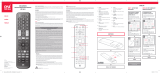 One For All URC1810 Manual de usuario
One For All URC1810 Manual de usuario
-
 One For All 6-Device Universal Remote Manual de usuario
One For All 6-Device Universal Remote Manual de usuario
-
One For All SV9455 Guía de instalación
-
One For All WM5480 Manual de usuario
-
 One For All SV-9350 Manual de usuario
One For All SV-9350 Manual de usuario
-
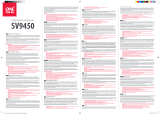 One For All SV 9450 Manual de usuario
One For All SV 9450 Manual de usuario