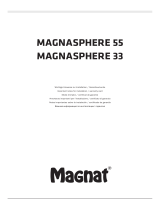Lindy 3.5mm & TosLink (Optical) Bluetooth Transceiver Manual de usuario
- Tipo
- Manual de usuario

© LINDY Group - FIFTH EDITION (November 2022)
3.5mm & TosLink (Optical) Bluetooth
Transceiver
User Manual English
Benutzerhandbuch Deutsch
Manuel Utilisateur Français
Manuale Italiano
Manual del Usuario Español
No. 70445
lindy.com

© LINDY Group - FIFTH EDITION (November 2022)
Introduction
Thank you for purchasing the 3.5mm and TosLink (Optical) Bluetooth Transceiver. This product has been
designed to provide trouble free, reliable operation. It benefits from both a LINDY 2-year warranty and free
lifetime technical support. To ensure correct use, please read this manual carefully and retain it for future
reference.
The Lindy 3.5mm & TosLink (Optical) Audio Bluetooth Transceiver is a compact, multi-function solution
for connecting non-Bluetooth devices wirelessly to sources and outputs with Bluetooth connectivity. 3.5mm
and TosLink (Optical) input ports allow for the connection of non-BT source devices such as TVs, amplifiers
and laptops, this transceiver can then transmit a high-quality audio signal wirelessly to Bluetooth headsets,
soundbars or speaker setups.
Package Contents
Bluetooth Transceiver
USB Type A Male to Type C Male Cable, 0.8m
3.5mm Audio cable, 1.5m
Lindy Manual
Features
Transmit 3.5mm or TosLink (Optical) audio signals from an audio device that does not support
Bluetooth.
Connect to non-Bluetooth audio devices including speakers, amplifiers or soundbars to receive audio
signals from Bluetooth devices.
Qualcomm® aptX™, aptX™Low Latency and SBC Codec Support.
Multipoint Transmission Support for connection of 2 separate output devices simultaneously.
Specification
Bluetooth Standard: 5.0
Bluetooth Chipset: CSR 8670
Bluetooth Profiles: A2DP
Bluetooth Range: Up to 10m (32.81ft)
Maximum Supported Audio Sample Rate: 24-bit / 48KHz
Frequency Response: 20Hz-20KHz

User Manual English
Nominal THD: <0.1%
Housing Material: Plastic
Operating Temperature: -20°C - 60°C (-4°F - 140°F)
Storage Temperature: -20°C - 60°C (-4°F - 140°F)
Humidity: 0 - 85% RH (non-condensing)
Colour: Black
Power Requirements: 5VDC 0.5A
Connectors
Input: TosLink (Optical) (Female), 3.5mm (Female)
Output: TosLink (Optical) (Female), 3.5mm (Female)
Power: USB Type C (Female)
Product Diagram
Front Panel
3.5mm – Push to select the 3.5mm Input or Output.
Opt – Push to select the TosLink (Optical) Input or Output.
Bluetooth – Push and hold to enable pairing mode. Please see below for further information.
Rear Panel
5V – Connect the USB Type C cable from a USB PSU or source.
3.5mm Audio Out – Connect to a 3.5mm Audio Output using a 3.5mm Male to Male cable.
TosLink (Optical) Audio Out – Connect to a TosLink (Optical) Audio Output using an optical cable
3.5mm Audio In - Connect to a 3.5mm Audio source using a 3.5mm Male to Male cable.
TosLink (Optical) Audio In – Connect to a TosLink (Optical) Audio source using an optical cable
TX – Push switch to activate Transmitter mode.
RX – Push switch to activate receiver mode.
OFF – Push switch to turn off transceiver.
Installation & Operation
Using double-sided sticky pad, mount the transceiver in a location that has no obvious obstructions that
may interrupt the Bluetooth signal.
Connect the USB Type C cable to the transceiver, with the USB Type A side connected to a USB power
supply or port.
Using the rear panel switch, select which functionality is required, whether Transmitter or Receiver. The
LED will flash to indicate the Transceiver is powered on. To switch the transceiver off, push the switch to
“Off”.

User Manual English
LED Indicator
LED Indicator Off – Power Off
Illuminated Blue with Slow Pulse – Power on with TosLink (Optical) Connection Selected
Illuminated Green with Slow Pulse – Power on with 3.5mm Connection Selected
Flashing Blue and Red – Pairing with a TosLink (Optical) Connection
Flashing Green and Red – Pairing with a 3.5mm Connection
Solid Blue – Successfully paired with a TosLink (Optical) Connection
Solid Green – Successfully paired with a 3.5mm Connection
Transmitter Functionality
1. Connect the transceiver to a non-Bluetooth source device using the appropriate cable. Place the
receiver device i.e. headphones, speaker or soundbar within a 1m (3ft) range and activate this
devices Bluetooth pairing mode.
2. Push the Multi-Function switch on the front panel to the right, to the Bluetooth logo, and hold in
place. The LED indicator will flash red and blue / green to indicate the transceiver Bluetooth pairing
mode has been activated. The switch can then be released.
3. The transceiver should remain in pairing mode for approximately 30 seconds until pairing has been
successful. Once paired, the LED indicator will illuminate solid blue.
4. Please ensure the correct input connection has been used and push the multi-function switch to the
appropriate connection.
5. The devices will now be paired. This should be indicated on the receiver device with a beep, voice
indicator or otherwise. Please refer to the receiver devices manual for further information.
Multipoint Transmission
1. Connect the 1st device by following the above steps.
2. Push the multi-function switch to the right to re-initiate pairing mode. The LED indicator will again
flash red and blue.
3. Place the second receiver devices i.e. headphones or speaker to pairing mode. The connection will
be confirmed from the receiver device.
4. Audio will now play to both receiver devices simultaneously.
Receiver Functionality
1. Connect the transceiver to a non-Bluetooth receiver device i.e. speakers, headphones or amplifier.
2. With the transceiver powered on, switch the rear panel switch to Receiver mode. Push and hold the
Multi-function switch to the right to initiate pairing mode. The LED indicator will flash red and blue.
The switch can then be released.
3. Turn on Bluetooth pairing on the source device i.e. laptop, smartphone or tablet and go to the
Bluetooth device list.
4. Scan for new Bluetooth devices and select Lindy 70445. The LED indicator will illuminate solid blue
to confirm the connection is successful.
5. Please ensure the correct connection has been used and then push the multi-function switch to the
appropriate connection.
6. Audio can now be played from the source device via the connected audio output.
Re-connection
Once the transceiver is switched on, previously paired devices should automatically re-connect. It is
recommended that the transceiver is turned on first prior to the paired device so it can accept the
incoming connection.

User Manual English
Volume Adjustment
The transceiver has no volume adjustment functionality. Volume adjustment must be controlled from the
connected source or receiver device.
Factory Reset
With the transceiver powered on, slide and hold the multi-function switch to the right for approximately 6
seconds until the LED indicator illuminates a solid static colour. When the LED flashes red and blue,
release the switch. The transceiver has now re-entered pairing mode with previous connections now
cleared.
Troubleshooting
Transceiver is connected but will not power on
Please confirm that the power adapter is connected to the transceiver using the included USB cable and
plugged into a functioning AC outlet. The LED Indicator will illuminate Blue. This will flash very slowly by
pushing the rear switch to Tx or Rx indicating the product is on.
Transceiver will not pair and connect with the Bluetooth device
Please ensure the transceiver is set to the correct Transmitter or Receiver functionality.
As a Transmitter:
Please ensure that both the transceiver and audio output device are in pairing mode at the same
time and are within a 2m distance of each other.
As a Receiver:
Please ensure Bluetooth is activated on the source device. Please ensure the LED indicator is
blinking and the source and receiver are within 1m of each other.
Bluetooth output is connected however there is no audio playback
Please ensure the audio source is securely connected to the transceiver. Audio inputs are only used in
transmitter mode.
Please ensure the correct audio input is selected on the switch of the transceiver.
Please ensure that audio is playing from the source device and that volume is set to an audible level.
If using the TosLink (Optical) connection, remove any connection to the 3.5mm port, or vice versa.
Source device is connected however there is no audio playback
Please ensure the audio output is securely connected to the transceiver. Audio outputs are only used in
receiver mode.
Please ensure the correct audio output is selected on the switch of the transceiver.
Please ensure that audio is playing from the source device and that volume is set to an audible level. If
the audio output has independent controls, pleas ensure the volume is set to an audible level here also.
If using the TosLink (Optical) connection, remove any connection to the 3.5mm port, or vice versa.
If the audio is poor or is dropping
Please move the connected devices within a closer range of each other.
Bluetooth devices are susceptible to inference and interruptions from devices that may operate on a
2.4GHz bandwidth, as well as thick surfaces. Remove potential devices of high interference where
possible.
There is a delay in the audio
Due to encoding and decoding of signals, a small delay in audio can be expected with Bluetooth
transmission. aptX and aptX low latency support limits the delay compared to standard audio codecs.
Some source and output devices have independent latency options. Please ensure these are set to 0 or
adjust if necessary.

Benutzerhandbuch Deutsch
Einführung
Wir freuen uns, dass Ihre Wahl auf ein LINDY-Produkt gefallen ist und danken Ihnen für Ihr Vertrauen. Sie
können sich jederzeit auf unsere Produkte und einen guten Service verlassen. Dieser 3.5mm AUX und
TosLink (optisch) Bluetooth Transceiver unterliegt einer 2-Jahres LINDY Herstellergarantie und
lebenslangem kostenlosen, technischen Support. Bitte lesen Sie diese Anleitung sorgfältig und bewahren
Sie sie auf.
Der Lindy 3.5mm AUX & TosLink (optisch) Audio Bluetooth Transceiver ist eine kompakte, multi-
funktionelle Lösung, um Geräte ohne Bluetooth-Funktion kabellos mit Geräten mit Bluetooth-Funktion zu
verbinden. Nicht Bluetooth-fähige Geräte, wie Fernseher, Verstärker oder Laptops können über den
3.5mm AUX- oder TosLink- (optisch) Anschluss angeschlossen werden und der Transceiver überträgt
dann hochwertige Audiosignale drahtlos an Bluetooth-Kopfhörer, Soundbars oder Lautsprecher-Setups.
Lieferumfang
Bluetooth Transceiver
USB-Kabel Typ A – Typ C (Stecker an Stecker), 0.8m
3.5mm Audio Kabel, 1.5m
Lindy Handbuch
Eigenschaften
Überträgt Audiosignale 3.5mm AUX oder TosLink (optisch) von einem nicht Bluetooth-fähigen
Audiogerät.
Stellt eine Verbindung zu nicht Bluetooth-fähigen Geräten, wie Lautsprechern, Verstärkern oder
Soundbars her, um Audiosignale von Bluetooth-Geräten zu erhalten.
Qualcomm® aptX™, aptX™Low Latency und SBC Codec Unterstützung.
Unterstützt Multipoint-Übertragung zum gleichzeitigen Anschluss von 2 separaten Ausgabegeräten.
Spezifikationen
Bluetooth-Standard: 5.0
Bluetooth-Chipsatz: CSR 8670
Bluetooth-Profile: A2DP
Bluetooth-Reichweite: bis zu 10m (32.81ft)
Unterstützte Audio-Samplerate (max.): 24 Bit / 48kHz
Frequenzgang: 20Hz-20kHz
Total Harmonic Distortion (THD): <0.1%
Gehäusematerial: Kunststoff
Betriebstemperatur: -20°C - 60°C (-4°F - 140°F)
Lagertemperatur: -20°C - 60°C (-4°F - 140°F)
Feuchtigkeit: 0 - 85% RH (nicht-kondensierend)
Farbe: Schwarz
Leistungsaufnahme: 5VDC 0.5A
Anschlüsse
Eingang: TosLink (optisch) (Buchse), 3.5mm (Buchse)
Ausgang: TosLink (optisch) (Buchse), 3.5mm (Buchse)
Stromversorgung / Netzteil: USB Typ C (Buchse)

Benutzerhandbuch Deutsch
Produktansichten
Vorderseite
3.5mm – Stellen Sie den Schalter auf diese Position, um den 3.5mm-Eingang oder -Ausgang zu wählen.
Opt – Stellen Sie den Schalter auf diese Position, um den TosLink (optisch)- Eingang oder -Ausgang zu
wählen.
Bluetooth – Stellen Sie den Schalter auf diese Position und halten Sie ihn, um den Kopplungsmodus zu
aktivieren. Weitere Informationen finden Sie weiter unten.
Rückseite
5V – Schließen Sie das USB-Kabel Typ C an ein USB-Netzteil oder eine USB-Quelle an.
3.5mm Audioausgang – Schließen Sie ein Audiokabel (Stecker / Stecker) an den 3.5mm-Audioausgang
an.
TosLink-Audioausgang (optisch)– Stellen Sie mit einem optischen Kabel eine Verbindung zum TosLink-
Audioausgang (optisch) her.
3.5mm Audioeingang – Schließen Sie eine 3.5mm-Audioquelle mit einem 3.5mm-Audiokabel (Stecker /
Stecker) an.
TosLink-Audioeingang (optisch) – Stellen Sie mit einem optischen Kabel eine Verbindung zu einer
TosLink-Audioquelle (optisch) her.
TX – Stellen Sie den Schalter auf diese Position, um den Sendermodus zu aktivieren.
RX – Stellen Sie den Schalter auf diese Position, um den Empfängermodus zu aktivieren.
Off – Stellen Sie den Schalter auf diese Position, um den Transceiver auszuschalten.
Installation & Betrieb
Montieren Sie den Transceiver mit doppelseitigen Klebepad an einem Ort, an dem keine offensichtlichen
Hindernisse vorhanden sind, die das Bluetooth-Signal unterbrechen könnten.
Schließen Sie das USB-Kabel Typ C an den Transceiver an, wobei der USB-Typ A Stecker an ein USB-
Netzteil oder einen USB-Anschluss angeschlossen ist.
Wählen Sie über den Schalter auf der Rückseite des Geräts zwischen Transmitter und Receiver. Wenn
der Transceiver eingeschaltet ist, blinkt die LED. Um das Gerät auszuschalten, stellen Sie den Schalter
auf „Off“.
LED-Anzeige
LED-Anzeige aus: Stromversorgung aus
LED blinkt blau – Eingeschaltet mit TosLink-Verbindung (optisch)
LED blink grün – Eingeschaltet mit 3.5mm-Verbindung
LED blinkt blau und rot – Pairing mit TosLink (optisch)
LED blinkt grün und rot – Pairing mit 3.5mm-Verbindung
LED leuchtet blaut – Erfolgreiche TosLink-Verbindung (optisch)
LED leuchtet grün – Erfolgreiche 3.5mm-Verbindung

Benutzerhandbuch Deutsch
Transmitter Funktionalität
1. Verbinden Sie den Transceiver mit einem geeigneten Kabel mit einem nicht Bluetooth-fähigen Gerät.
Platzieren Sie das Empfängergerät, z.B. Kopfhörer, Lautsprecher oder Soundbar, in einem Radius
von 1m (3ft) und aktivieren den Bluetooth-Kopplungsmodus an diesem Gerät.
2. Schieben Sie den Multi-Funktionsschalter auf der Vorderseite des Transceivers nach rechts auf das
Bluetooth-Symbol und halten Sie ihn. Die LED-Anzeige beginnt rot und grün / blau zu leuchten und
zeigt, dass der Bluetooth-Kopplungsmodus aktiviert wurde. Sie können den Schalter dann wieder
loslassen.
3. Der Transceiver sollte etwa 30 Sekunden im Kopplungsmodus (‚Pairing‘) bleiben, bis die Kopplung
erfolgreich war. Sobald eine Verbindung hergestellt wurde, leuchtet die LED blau.
4. Stellen Sie sicher, dass der richtige Eingang genutzt wurde und stellen Sie den
Multifunktionsschalter auf die entsprechende Verbindungsart.
5. Die Geräte werden nun verbunden. Bei erfolgreicher Verbindung sollte ein Piepston oder ähnliches
vom Receiver erfolgen. Für weitere Informationen schauen Sie bitte im Handbuch des
Empfängergeräts nach.
Multipoint-Übertragung
1. Verbinden Sie das erste Gerät wie oben beschrieben.
2. Schieben Sie dann den Multifunktions-Schalter nach rechts, um den Kopplungsmodus erneut zu
starten. Die LED-Anzeige wird rot und blau blinken.
3. Bringen Sie das zweite Empfängergerät, z.B. Kopfhörer oder Lautsprecher, in den Kopplungsmodus.
Wenn die Verbindung erfolgreich war, wird dies vom Empfängergerät angezeigt.
4. Die Audioausgabe erfolgt nun auf beiden Empfängergeräten gleichzeitig.
Receiver Funktionalität
1. Verbinden Sie den Transceiver mit einem nicht Bluetooth-fähigen Gerät, z.B. Lautsprecher,
Kopfhörer oder Verstärker.
2. Wenn der Transceiver eingeschaltet ist, stellen Sie den Schalter auf der Rückseite auf den Receiver-
Modus. Halten Sie den Multifunktions-Schalter nach rechts gedrückt, um den Kopplungsmodus zu
starten. Sobald die LED-Anzeige rot und blau leuchtet, können Sie den Schalter loslassen.
3. Schalten Sie das Quellgerät, z.B. Laptop, Smartphone oder Tablet in den Bluetooth-
Kopplungsmodus und lassen Sie sich die Bluetooth-Geräteliste anzeigen.
4. Suchen Sie nach neuen Bluetooth-Geräten und wählen Sie Lindy 70445. Die LED-Anzeige leuchtet
blau, wenn die Verbindung erfolgreich war.
5. Stellen Sie sicher, dass die korrekte Verbindung genutzt wurde und stellen Sie den
Multifunktionsschalter auf die richtige Position.
6. Die Audiowiedergabe vom Quellgerät erfolgt nun über den verbundenen Audioausgang.
Erneute Verbindung
Wenn der Transceiver eingeschaltet wird, sollten bereits gekoppelte Geräte automatisch verbunden
werden. Es wird empfohlen zuerst den Transceiver und dann das gekoppelte Gerät einzuschalten, damit
die eingehende Verbindung akzeptiert wird.
Lautstärkeregelung
Die Lautstärke kann nicht über den Transceiver geregelt werden, sondern muss am Quell- oder
Empfangsgerät eingestellt werden.
Zurücksetzen auf Werkseinstellung
Halten Sie den Multifunktions-Schalter bei eingeschaltetem Transceiver für etwa 6 Sekunden nach
rechts gedrückt bis die LED-Anzeige leuchtet. Wenn die LED rot und blau leuchtet, lassen Sie den
Schalter los. Der Transceiver ist nun erneut im Kopplungsmodus und alle bisherigen Verbindungen
wurden gelöscht.

Benutzerhandbuch Deutsch
Fehlersuche
Transceiver ist verbunden, lässt sich jedoch nicht einschalten
Stellen Sie sicher, dass das Netzteil mit dem mitgelieferten USB-Kabel an den Transceiver und an eine
funktionierende Steckdose angeschlossen ist. Die LED-Anzeige sollte blau leuchten. Wenn der
Schiebeschalter auf der Rückseite des Geräts auf TX oder RX gestellt wird, blinkt die LED langsam blau.
Transceiver lässt sich nicht mit Bluetooth-Gerät verbinden
Stellen Sie sicher, dass der Transceiver auf die richtige Funktionalität (Transmitter oder Receiver)
eingestellt ist.
Als Transmitter:
Stellen Sie sicher, dass der Transceiver und das Audioausgabegerät sich gleichzeitig im
Kopplungsmodus und in einer Distanz von max. 2 Metern zueinander befinden.
Als Receiver:
Stellen Sie sicher, dass Bluetooth am Quellgerät aktiviert ist. Die LED-Anzeige sollte blinken und
Quellgerät und Receiver sollten in einem Radius von 1 Meter stehen.
Bluetooth-Ausgabegerät ist verbunden, es erfolgt jedoch keine Audiowiedergabe
Stellen Sie sicher, dass die Audioquelle mit dem Transceiver verbunden ist. Audioeingänge können nur
im Transmitter-Modus genutzt werden.
Prüfen Sie, ob der Schalter am Transceiver auf den richtigen Audioeingang gestellt ist.
Stellen Sie sicher, dass die Audiowiedergabe vom Quellgerät erfolgt und die Lautstärke auf einen hörbaren
Pegel eingestellt ist. Wenn Sie die TosLink-Verbindung (optisch) verwenden, entfernen Sie alle
Verbindungen zum 3.5mm-Anschluss und umgekehrt.
Quellgerät ist verbunden, es erfolgt jedoch keine Audiowiedergabe
Stellen Sie sicher, dass das Audioausgabegerät mit dem Transceiver verbunden ist. Audioausgänge
können nur im Receiver-Modus genutzt werden.
Prüfen Sie, ob der Schalter am Transceiver auf den richtigen Audioausgang gestellt ist.
Stellen Sie sicher, dass die Audiowiedergabe vom Quellgerät erfolgt und die Lautstärke auf einen hörbaren
Pegel eingestellt ist. Wenn der Audioausgang über unabhängige Regler verfügt, stellen Sie auch hier
sicher, dass die Lautstärke auf einen hörbaren Pegel eingestellt ist. Wenn Sie die TosLink-Verbindung
(optisch) verwenden, entfernen Sie alle Verbindungen zum 3.5mm-Anschluss und umgekehrt.
Ton ist schlecht oder fällt ab
Verringern Sie die Distanz zwischen den verbundenen Geräten.
Bluetooth-Geräte sind empfindlich für Störungen und Unterbrechungen von Geräten, welche mit einer
Bandbreite von 2.4GHz operieren und für Störungen von dicken Oberflächen. Entfernen Sie potenzielle
Störquellen, wenn möglich.
Audiowiedergabe erfolgt verspätet
Durch die Codierung und Decodierung der Signale kann eine leichte Verzögerung bei der Bluetooth-
Übertragung stattfinden. Durch aptX und aptX Low Latency wird die Verzögerung im Vergleich zu
Standard-Audiocodierung verringert. Einige Quell- und Ausgabegeräte haben unabhängige Latenz-
Optionen. Stellen Sie sicher, dass diese auf 0 gesetzt sind oder passen Sie sie falls notwendig an.

Manuel Utilisateur Français
Introduction
Nous sommes heureux que votre choix se soit porté sur un produit LINDY et vous remercions de votre
confiance. Vous pouvez compter à tout moment sur la qualité de nos produits et de notre service. Cet
émetteur/récepteur audio Bluetooth 3.5mm et TosLink (optique) est soumis à une durée de garantie
LINDY de 2 ans et d’une assistance technique gratuite à vie. Merci de lire attentivement ces instructions
et de les conserver pour future référence.
L'émetteur-récepteur audio Bluetooth 3.5 mm et TosLink (optique) de LINDY est une solution compacte
et multifonctionnelle pour connecter sans fil des appareils non-Bluetooth à des sources et des sorties
avec une connectivité Bluetooth. Les ports d'entrée jack 3.5 mm et TosLink (optique) permettent de
connecter des appareils de source non-BT tels que des téléviseurs, des amplificateurs et des
ordinateurs portables. Cet émetteur-récepteur peut ensuite transmettre sans fil un signal audio de haute
qualité à des casques, des barres de son ou des haut-parleurs Bluetooth.
Contenu de l’emballage
Emetteur/récepteur Bluetooth
Câble USB Type A mâle vers Type C mâle, 0.8m
Câble 3.5mm Audio, 1.5m
Manuel LINDY
Caractéristiques
Transmet les signaux audio 3.5mm ou TosLink (optique) d’un appareil audio ne prenant pas en charge
la fonction Bluetooth.
Connecte les appareils audio non Bluetooth incluant haut-parleurs, amplificateurs ou barre de son pour
lire les signaux audio d’appareils Bluetooth.
Prise en charge codec Qualcomm® aptX™, aptX™ Low Latency et SBC.
Transmission multipoint pour la connexion de 2 appareils simultanément.
Spécifications
Norme Bluetooth: 5.0
Chipset Bluetooth: CSR 8670
Profile Bluetooth: A2DP
Portée Bluetooth: jusqu’à 10m (32.81ft)
Taux de fréquence d’échantillonnage maximum pris en charge: 24-bit / 48KHz
Réponse en fréquence: 20Hz-20KHz
THD nominal THD: <0.1%
Matériau du boitier: matière plastique
Température de fonctionnement: -20°C - 60°C (-4°F - 140°F)
Température de stockage: -20°C - 60°C (-4°F - 140°F)
Humidité: 0 - 85% RH (sans condensation)
Couleur: noir
Besoins énergétiques: 5VDC 0.5A
Connectiques
Entrée: TosLink (optique) (femelle), 3.5mm (femelle)
Sortie: TosLink (optique) (femelle), 3.5mm (femelle)
Alimentation: USB Type C (femelle)

Manuel Utilisateur Français
Vue d’ensemble
Panneau avant
3.5mm – appuyez pour sélectionner l’entrée ou sortie 3.5mm.
Opt – appuyez pour sélectionner l’entrée ou sortie TosLink (optique).
Bluetooth – appuyez et maintenez pour activer le mode d’appairage. Voir ci-dessous pour plus de
détails.
Panneau arrière
5V – Connecte le câble USB Type C d’une source d’alimentation USB.
Sortie audio 3.5mm – Connecte une sortie audio 3.5mm en utilisant un câble 3.5mm mâle/mâle.
Sortie audio TosLink (optique) – Connecte une sortie audio TosLink (optique) en utilisant un câble
optique
Entrée audio 3.5mm – Connecte une source audio 3.5mm en utilisant un câble 3.5mm mâle/mâle.
Entrée audio TosLink (optique) – Connecte une source audio TosLink (optique) en utilisant un câble
optique
TX – Appuyez pour activer le mode transmission.
RX – Appuyez pour activer le mode réception.
Off – Appuyez pour mettre l’appareil hors tension.
Installation & Utilisation
À l'aide pad adhésif double face, montez l'émetteur-récepteur à un endroit où il n'y a pas d'obstacles
évidents susceptibles d'interrompre le signal Bluetooth.
Connectez le câble USB Type C à l'émetteur-récepteur, le côté USB Type A étant connecté à une
alimentation ou un port USB.
À l'aide de l'interrupteur du panneau arrière, sélectionnez la fonctionnalité requise, que ce soit l'émission
ou la réception. La LED clignotera pour indiquer que l'émetteur-récepteur est sous tension. Pour
éteindre l'émetteur-récepteur, appuyez sur l'interrupteur pour le mettre hors tension.
Indicateur LED
Indicateur LED Off – hors tension
Clignote lentement en bleu – Mise sous tension avec la connexion TosLink (optique) sélectionnée
Clignote lentement en vert – Mise sous tension avec la connexion 3.5mm sélectionnée
Clignote en bleu et rouge – appairage avec la connexion TosLink (optique)
Clignote en vert et rouge – appairage avec une connexion 3.5mm
Bleu fixe – appairage réussi avec une connexion TosLink (optique)
Vert fixe – appairage réussi avec une connexion 3.5mm

Manuel Utilisateur Français
Fonctionnalités de transmission
1. Connectez l'émetteur-récepteur à un appareil source non-Bluetooth en utilisant le câble approprié.
Placez le dispositif récepteur, c'est-à-dire les écouteurs, le haut-parleur ou la barre de son, à une
distance d'un mètre et activez le mode d’appariement Bluetooth de ce dispositif.
2. Appuyez sur l'interrupteur multifonctionnel situé sur le panneau avant, à droite, sur le logo Bluetooth,
et maintenez-le en place. Le voyant LED clignotera en rouge et bleu/vert pour indiquer que le mode
de couplage Bluetooth de l'émetteur-récepteur a été activé. L'interrupteur peut alors être relâché.
3. L'émetteur-récepteur doit rester en mode d'appairage pendant environ 30 secondes jusqu'à ce que
l'appairage soit réussi. Une fois appairé, le voyant LED s'allumera en bleu fixe.
4. Veuillez vous assurer que la connexion d'entrée correcte a été utilisée et poussez le commutateur
multifonction vers la connexion appropriée.
5. Les appareils vont maintenant être appariés. Cela doit être indiqué sur l'appareil récepteur par un
bip, un indicateur vocal ou autre. Pour plus d'informations, veuillez consulter le manuel de l'appareil
récepteur.
Transmission multipoint
1. Connectez le 1er appareil en suivant les étapes ci-dessus.
2. Poussez l'interrupteur multifonction vers la droite pour relancer le mode d'appariement. L'indicateur
LED clignotera à nouveau en rouge et bleu.
3. Placez le deuxième dispositif de réception, c'est-à-dire le casque ou le haut-parleur, en mode
d'appariement. La connexion sera confirmée par l'appareil récepteur.
4. L'audio sera désormais diffusé simultanément sur les deux récepteurs.
Fonctionnalités de réception
1. Connectez l’émetteur/récepteur à un appareil non Bluetooth (par ex. des haut-parleurs, un casque
ou un amplificateur.
2. Lorsque l'émetteur-récepteur est allumé, mettez l'interrupteur du panneau arrière en mode
Récepteur. Appuyez et maintenez l'interrupteur multifonctionnel vers la droite pour lancer le mode
d'appariement. Le voyant LED clignotera en rouge et bleu. L'interrupteur peut alors être relâché.
3. Activez le couplage Bluetooth sur le périphérique source, c'est-à-dire l'ordinateur portable, le
smartphone ou la tablette, et accédez à la liste des périphériques Bluetooth.
4. Recherchez de nouveaux appareils Bluetooth et sélectionnez Lindy 70445. Le voyant LED
s'allumera en bleu pour confirmer que la connexion est réussie.
5. Veuillez vous assurer que la bonne connexion a été utilisée, puis appuyez sur l'interrupteur
multifonctionnel pour obtenir la connexion appropriée.
6. L'audio peut maintenant être lu à partir de l'appareil source via la sortie audio connectée.
Reconnexion
Une fois que l'émetteur-récepteur est allumé, les appareils précédemment appariés doivent se
reconnecter automatiquement. Il est recommandé d'allumer l'émetteur-récepteur avant l'appareil jumelé
afin qu'il puisse accepter la connexion entrante.
Réglage du volume
L'émetteur-récepteur n'a pas de fonction de réglage du volume. Le réglage du volume doit être
commandé à partir de la source ou du dispositif récepteur connecté.
Réinitialisation d’usine
Lorsque l'émetteur-récepteur est allumé, faites glisser l'interrupteur multifonction vers la droite et
maintenez-le enfoncé pendant environ 6 secondes jusqu'à ce que le voyant LED s'allume d'une couleur
fixe. Lorsque le voyant LED clignote en rouge et bleu, relâchez l'interrupteur. L'émetteur-récepteur est à
présent revenu en mode d'appariement, les connexions précédentes étant à présent effacées.

Manuel Utilisateur Français
Dépannage
L’émetteur/récepteur est connecté mais ne s’allume pas
Veuillez vous assurer que l'adaptateur électrique est connecté à l'émetteur-récepteur à l'aide du câble
USB fourni et branché sur une prise de courant en état de marche. L'indicateur LED s'allumera en bleu.
Il clignotera très lentement en poussant l'interrupteur arrière sur Tx ou Rx, indiquant que le produit est
allumé.
L’émetteur/récepteur ne s’appaire et ne connecte pas avec l’appareil Bluetooth
Veuillez vous assurer que l'émetteur-récepteur est réglé sur la fonctionnalité correcte d'émission ou de
réception.
Comme émetteur:
Veuillez vous assurer que l'émetteur-récepteur et le dispositif de sortie audio sont en mode
d'appariement en même temps et se trouvent à une distance de 2 m l'un de l'autre.
Comme récepteur:
Veuillez vous assurer que la fonction Bluetooth est activée sur l'appareil source. Assurez-vous que
l'indicateur LED clignote et que la source et le récepteur se trouvent à moins d'un mètre l'un de
l'autre.
La sortie Bluetooth est connectée, mais il n'y a pas de lecture audio
Veuillez vous assurer que la source audio est connectée de manière sécurisée à l'émetteur-récepteur.
Les entrées audio ne sont utilisées qu'en mode émetteur.
Veuillez vous assurer que l'entrée audio correcte est sélectionnée sur l'interrupteur de l'émetteur-
récepteur.
Veuillez vous assurer que l'audio est diffusé à partir de l'appareil source et que le volume est réglé à un
niveau audible.
Si vous utilisez la connexion TosLink (optique), retirez toute connexion au port 3,5 mm, ou vice versa.
L'appareil source est connecté mais il n'y a pas de lecture audio
Veuillez vous assurer que la sortie audio est bien connectée à l'émetteur-récepteur. Les sorties audio ne
sont utilisées qu'en mode récepteur.
Veuillez vous assurer que la sortie audio correcte est sélectionnée sur l'interrupteur de l'émetteur-
récepteur.
Veuillez vous assurer que l'audio est diffusé à partir de l'appareil source et que le volume est réglé à un
niveau audible. Si la sortie audio a des commandes indépendantes, veuillez vous assurer que le volume
est réglé à un niveau audible ici aussi.
Si vous utilisez la connexion TosLink (optique), retirez toute connexion au port 3,5 mm, ou vice versa.
Si le son est faible ou diminue
Veuillez déplacer les appareils connectés à une distance plus proche les uns des autres.
Les appareils Bluetooth sont sensibles aux inférences et aux interruptions des appareils qui peuvent
fonctionner sur une bande passante de 2,4 GHz, ainsi qu'aux revêtements épais. Dans la mesure du
possible, supprimez les appareils susceptibles de provoquer des interférences importantes.
Il y a un retard dans l'audio
En raison du codage et du décodage des signaux, on peut s'attendre à un léger retard dans l'audio avec
la transmission Bluetooth. La prise en charge de la faible latence par aptX et aptX limite le retard par
rapport aux codecs audio standard. Certains dispositifs de source et de sortie ont des options de latence
indépendantes. Veuillez vous assurer qu'elles sont réglées sur 0 ou les ajuster si nécessaire.

Manuale Italiano
Introduzione
Vi ringraziamo per aver acquistato il Transceiver Audio 3.5mm & TosLink (ottico) Bluetooth. Questo
prodotto è stato progettato per garantirvi la massima affidabilità e semplicità di utilizzo ed è coperto da 2
anni di garanzia LINDY oltre che da un servizio di supporto tecnico a vita. Per assicurarvi di farne un uso
corretto vi invitiamo a leggere attentamente questo manuale e a conservarlo per future consultazioni.
Questo transceiver Audio 3.5mm & TosLink (ottico) Bluetooth è una soluzione compatta e multi-funzione
per la connessione di dispositivi senza supporto Bluetooth a sorgenti e uscite con connettività Bluetooth.
Gli ingressi 3.5mm e TosLink (ottico) consentono la connessione a sorgenti non-BT come TV,
amplificatori e laptop, in modo da trasmettere segnali audio di alta qualità wireless a dispositivi Bluetooth
come cuffie, soundbar o casse.
Contenuto della confezione
Transceiver Bluetooth
Cavo USB Tipo A Maschio a Tipo C Maschio, 0.8m
Cavo Audio 3.5mm, 1.5m
Manuale
Caratteristiche
Trasmette segnali audio 3.5mm o TosLink (ottico) da un dispositivo audio senza supporto Bluetooth.
Connessione a dispositivi non-Bluetooth audio come casse, amplificatori o soundbar per ricevere
segnali audio da apparati Bluetooth.
Supporto Qualcomm® aptX™, aptX™ Low Latency e SBC Codec.
Trasmissione multipunto per la connessione a 2 dispositivi distinti simultaneamente.
Specifiche
Standard Bluetooth: 5.0
Chipset Bluetooth: CSR 8670
Profili Bluetooth: A2DP
Range Bluetooth: fino a 10m (32.81ft)
Tasso di campionamento massimo supportato: 24-bit / 48KHz
Risposta in frequenza: 20Hz-20KHz
THD nominale: <0.1%
Materiale struttura: plastica
Temperatura operativa: -20°C - 60°C (-4°F - 140°F)
Temperatura di stoccaggio: -20°C - 60°C (-4°F - 140°F)
Umidità: 0 - 85% RH (senza condensa)
Colore: nero
Alimentazione: 5VDC 0.5A
Connettori
Input: TosLink (ottico) (Femmina), 3.5mm (Femmina)
Output: TosLink (ottico) (Femmina), 3.5mm (Femmina)
Alimentazione: USB Tipo C (Femmina)

Manuale Italiano
Panoramica
Pannello frontale
3.5mm – Premere per selezionare ingresso o uscita 3.5mm.
Opt – Premere per selezionare ingresso o uscita TosLink (Ottica).
Bluetooth – Tenere premuto per abilitare la modalità pairing. Per ulteriori informazioni vedi sotto.
Pannello posteriore
5V – Collegare il cavo USB Tipo C ad un alimentatore o sorgente USB.
3.5mm Audio Out – Collegare un dispositivo audio 3.5mm tramite un cavo 3.5mm Maschio Maschio.
TosLink (ottico) Audio Out – Collegare un dispositivo audio TosLink (ottico) tramite un cavo ottico.
3.5mm Audio In – Collegare una sorgente audio 3.5mm tramite un cavo 3.5mm Maschio Maschio.
TosLink (ottico) Audio In – Collegare una sorgente audio TosLink (ottico) tramite un cavo ottico.
TX – Premere il selettore per attivare la modalità trasmettitore.
RX – Premere il selettore per attivare la modalità ricevitore.
Off – Premere il selettore per spegnere il transceiver.
Installazione & Utilizzo
Tramite pad adesivo, fissare il transceiver in una zona in cui non sono presenti ostacoli che potrebbero
interrompere il segnale Bluetooth.
Collegare il cavo USB Tipo C al transceiver, collegare il connettore USB Tipo A ad un alimentatore o una
porta USB.
Tramite il selettore sul pannello posteriore, selezionare la funzione richiesta, se Trasmettitore o
Ricevitore. Il LED si accenderà una volta che il transceiver è acceso. Per spegnere il transceiver,
spostare il selettore su “Off”.
Indicatore LED
LED spento – Power Off
Illuminato di blu lampeggiante – Acceso con connessione TosLink (ottica) selezionata
Illuminato di verde lampeggiante – Acceso con connessione 3.5mm selezionata
Blu e rosso lampeggiante – Pairing con connessione TosLink (ottica)
Verde e rosso lampeggiante – Pairing con connessione 3.5mm
Blu fisso – Pairing terminato con connessione TosLink (ottica)
Verde fisso – Pairing terminato con connessione 3.5mm

Manuale Italiano
Funzione trasmettitore
1. Collegare il transceiver ad una sorgente non-Bluetooth con il cavo appropriato. Posizionare il
dispositivo come ad esempio cuffie, casse or soundbar nei pressi, entro 1m (3ft), e attivare dal
dispositivo la modalità pairing Bluetooth.
2. Premere il selettore multi funzione sulla destra del pannello frontale, verso il logo Bluetooth, e tenerlo
in posizione. Il LED lampeggerà rosso e blu / verde ad indicare che la modalità pairing Bluetooth del
transceiver è stata attivata. Il selettore può quindi essere rilasciato.
3. Il transceiver rimane in modalità pairing per circa 30 secondi fino a quando non viene portata a
termine con successo. Una volta accoppiato, il LED si illuminerà di blu fisso.
4. Assicurarsi che sia stato utilizzato l’ingresso corretto e che il selettore multi funzione sia stato
premuto secondo la connessione appropriata.
5. I dispositivi sono ora accoppiati. Solitamente il dispositivo ricevente emette un segnale di conferma
come un beep, indicatore vocale, ecc. Consultare il manuale del dispositivo per ulteriori informazioni.
Trasmissione multipunto
1. Collegare il primo dispositivo seguendo i passaggi mostrati sopra.
2. Premere il selettore multi funzione verso destra per avviare nuovamente la modalità pairing. Il LED
lampeggerà rosso e blu.
3. Posizionare il secondo dispositivo ricevente come ad esempio cuffie o casse in modalità pairing. La
connessione verrà confermata dal dispositivo stesso.
4. L’audio verrà quindi trasmesso su entrambi i dispositivi simultaneamente.
Funzione ricevitore
1. Collegare il transceiver ad un dispositivo ricevente non-Bluetooth come ad esempio casse, cuffie o
amplificatore.
2. Con il transceiver acceso, spostare il selettore sul pannello posteriore sulla modalità Receiver.
Tenere premuto il selettore multi funzione verso destra per avviare la modalità pairing. Il LED
lampeggerà rosso e blu. Rilasciare il selettore.
3. Avviare la modalità pairing Bluetooth dalla sorgente come ad esempio laptop, smartphone o tablet e
aprire la lista di dispositivi Bluetooth.
4. Ricercare un nuovo dispositivo Bluetooth e selezionare Lindy 70445. Il LED si illuminerà di blu fisso
a conferma che la connessione è avvenuta con successo.
5. Assicurarsi che sia stata utilizzata la connessione corretto e che il selettore multi funzione sia stato
premuto secondo la connessione appropriata.
6. L’Audio può ora essere riprodotto dalla sorgente tramite l’uscita audio connessa.
Riconnessione
Una volta che il transceiver è acceso, i dispositivi accoppiati in precedenza dovrebbero riconnettersi
automaticamente. Consigliamo di accendere il transceiver prima del dispositivo accoppiato in modo da
accettare la connessione ricevuta.
Regolazione volume
Il transceiver non ha funzioni di regolazione volume. Il volume va controllato dalla sorgente o dal
dispositivo connesso.
Reset
Accendere il transceiver, tenere premuto il selettore multi funzione verso destra per circa 6 secondi fino
a quando il LED rimane illuminato. Una volta che il LED lampeggia rosso e blu, rilasciare il selettore. Il
transceiver è di nuovo in modalità pairing, le connessioni salvate in precedenza vengono cancellate.

Manuale Italiano
Risoluzione dei problemi
Il transceiver è collegato ma non è acceso
Assicurarsi che l’alimentatore sia collegato al transceiver tramite il cavo USB incluso e che sia inserito
correttamente in una presa AC. Il LED si dovrebbe illuminare di blu, se lampeggia lentamente premendo
il selettore sul pannello posteriore verso Tx o Rx significa che il prodotto è acceso.
Il transceiver non si accoppia e non si connette con il dispositivo Bluetooth
Assicurarsi che il transceiver sia impostato correttamente come Trasmettitore o Ricevitore.
Come Transmettitore:
Assicurarsi che sia il transceiver che il dispositivo audio siano in modalità pairing e che siano a
meno di 2m di distanza l’uno dall’altro.
Come Ricevitore:
Assicurarsi che la sorgente abbia la modalità Bluetooth attivata. Verificare che il LED lampeggi e
che la sorgente e il transceiver siano a meno di 1m di distanza l’uno dall’altro.
L’uscita Bluetooth è connessa ma l’audio non viene riprodotto
Assicurarsi che la sorgente audio sia collegata correttamente al transceiver. Gli ingressi audio vanno
utilizzati solo in modalità Trasmettitore.
Assicurarsi che venga selezionato l’ingresso audio corretto tramite il selettore sul transceiver.
Assicurarsi che l’audio sia in riproduzione dalla sorgente e che il volume non sia ad un livello troppo basso.
Se si utilizza la connessione TosLink (ottica), rimuovere qualsiasi cavo dalla porta 3.5mm o vice versa.
La sorgente è connessa ma non viene riprodotto l’audio
Assicurarsi che l’uscita audio sia collegata correttamente al transceiver. Le uscite audio vanno utilizzate
solo in modalità Ricevitore.
Assicurarsi che venga selezionata l’uscita audio corretta tramite il selettore sul transceiver.
Assicurarsi che l’audio sia in riproduzione dalla sorgente e che il volume non sia ad un livello troppo basso.
Se l’uscita audio ha dei comandi indipendenti, assicurarsi che volume non sia ad un livello troppo basso.
Se si utilizza la connessione TosLink (ottica), rimuovere qualsiasi cavo dalla porta 3.5mm o vice vers.
Il segnale audio è debole o calante
Spostare i dispositivi connessi in modo da avvicinarli tra loro.
I dispositivi Bluetooth sono sensibili a interferenze e interruzioni da apparati che lavorano sulla banda di
2.4GHz, piuttosto che passando da superfici spesse. Rimuovere potenziali dispositive che possano
ostacolare o creare interferenze ove possibile.
Ritardo nel segnale audio
A causa della codifica e decodifica dei segnali, le trasmissioni Bluetooth possono subire lievi ritardi nella
riproduzione audio. Il supporto aptX e aptX a bassa latenza limita eventuali ritardi rispetto ai codec audio
standard. Alcuni dispositivi hanno opzioni di latenza indipendenti. Assicurarsi che queste siano
impostate su 0 o regolarle se necessario.

Manual del Usuario España
Introducción
Gracias por la compra de nuestro producto transceptor de audio Bluetooth de 3.5mm y TosLink (Óptico).
Este producto ha sido diseñado para proporcionar un funcionamiento confiable y sin problemas. Se
beneficia tanto de una garantía LINDY 3 años, así como de nuestro soporte técnico gratuito de por vida.
Para garantizar su uso correcto, lea este manual detenidamente y consérvelo para consultarlo en el futuro.
El transceptor Bluetooth de audio Lindy de 3.5mm y TosLink (óptico) es una solución compacta y
multifuncional para conectar dispositivos sin Bluetooth de forma inalámbrica a fuentes y salidas con
conectividad Bluetooth. Los puertos de entrada de 3.5mm y TosLink (óptico) permiten la conexión de
dispositivos de origen no Bluetooth, como televisores, amplificadores y ordenadores portátiles; este
transceptor puede transmitir una señal de audio de alta calidad de forma inalámbrica a auriculares, barras
de sonido o altavoces Bluetooth.
Contenido del paquete
Transceptor Bluetooth
Cable USB Tipo A Macho a Tipo C Macho, 0,8m
Cable de audio 3.5mm, 1.5m
Manual Lindy
Características
Transmite señales de audio de 3.5mm o TosLink (óptico) desde un dispositivo de audio que no sea
compatible con Bluetooth.
Conéctese a dispositivos de audio sin Bluetooth, como altavoces, amplificadores o barras de sonido,
para recibir señales de audio de dispositivos Bluetooth.
Compatibilidad con los códecs Qualcomm® aptX™, aptX™Low Latency y SBC.
Transmisión multipunto, admite la conexión de 2 dispositivos de salida distintos simultáneamente.
Especificaciones
Estándar Bluetooth: 5.0
Chipset Bluetooth: CSR 8670
Perfiles Bluetooth: A2DP
Alcance del Bluetooth: Hasta 10m (32.81ft)
Máxima frecuencia de muestreo de audio soportada: 24 bits / 48KHz
Respuesta en frecuencia: 20Hz-20KHz
THD nominal: <0.1%
Material de la carcasa: Plástico
Temperatura de funcionamiento: -20°C - 60°C (-4°F - 140°F)
Temperatura de almacenamiento: -20°C - 60°C (-4°F - 140°F)
Humedad: 0 - 85% HR (sin condensación)
Color: Negro
Requisitos de alimentación: 5VDC 0.5A
Conectores
Entrada: TosLink (óptico) (hembra), 3.5mm (hembra)
Salida: TosLink (óptico) (hembra), 3.5mm (hembra)
Alimentación: USB Tipo C (hembra)

Manual del Usuario España
Diagrama de producto
Panel frontal
3.5mm – Pulse para seleccionar entrada o salida de 3.5mm.
Opt – Pulse para seleccionar entrada o salida TosLink (Óptica).
Bluetooth – Pulse y mantenga para habilitar el modo emparejamiento. Por favor l0ea más abajo para
información adicional.
Panel trasero
5V – Conecte el cable USB Tipo C desde una fuente de alimentación USB o una fuente.
Salida de audio 3.5mm – Conecte a una salida de audio de 3.5mm mediante un cable de 3.5mm macho
a macho.
Salida de audio TosLink (óptica) – Conecte a una salida de audio TosLink (óptica) mediante un cable
óptico.
Entrada de audio de 3.5mm: conecte a una fuente de audio de 3.5mm mediante un cable de 3.5mm
macho a macho.
TosLink (Óptica) Audio In – Conecte a una fuente de audio TosLink (óptico) mediante un cable óptico.
TX – Pulse el interruptor para activar el modo transmisor.
RX – Pulse el interruptor para activar el modo receptor.
Off – Pulse el interruptor para apagar el transceptor.
Instalación y funcionamiento
Utilizando una cinta adhesiva de doble cara, monte el transceptor en un lugar que no tenga obstrucciones
evidentes que puedan interrumpir la señal Bluetooth.
Conecte el cable USB Tipo C al transceptor, con el lado USB Tipo A conectado a una fuente de
alimentación o puerto USB.
Utilizando el interruptor del panel trasero, seleccione qué funcionalidad se requiere, si Transmisor o
Receptor. El LED parpadeará para indicar que el transceptor está encendido. Para apagar el transceptor,
pulse el interruptor en "Off".
Indicador LED
Indicador LED Off – Apagado
Iluminado en azul con parpade lento - Encendido con la conexión TosLink (óptica) seleccionada
Iluminado en verde con parpadeo lento - Encendido con conexión de 3.5mm seleccionada
Azul y rojo parpadeantes: emparejamiento con una conexión TosLink (óptica)
Verde y rojo intermitente - Emparejamiento con una conexión de 3.5mm
Azul fijo: emparejamiento correcto con una conexión TosLink (óptica)
Verde fijo - Emparejado con éxito con una conexión de 3.5mm

Manual del Usuario España
Funcionalidad como transmisor
1. Conecte el transceptor a un dispositivo fuente sin Bluetooth utilizando el cable adecuado. Coloca el
dispositivo receptor, es decir, los auriculares, el altavoz o la barra de sonido, dentro de un rango de 1
m (3 pies) y activa el modo de emparejamiento Bluetooth de este dispositivo.
2. Empuje el interruptor multifunción del panel frontal hacia la derecha, hacia el logotipo de Bluetooth, y
manténgalo en su lugar. El indicador LED parpadeará en rojo y azul / verde para indicar que el modo
de emparejamiento Bluetooth del transceptor se ha activado. A continuación, puede soltar el
interruptor.
3. El transceptor debe permanecer en el modo de emparejamiento durante aproximadamente 30
segundos hasta que el emparejamiento haya sido exitoso. Una vez emparejado, el indicador LED se
iluminará en azul fijo.
4. Asegúrese de que se ha utilizado la conexión de entrada correcta y coloque el interruptor multifunción
en la conexión adecuada.
5. Los dispositivos estarán ahora emparejados. Esto debería indicarse en el dispositivo receptor con un
pitido, un indicador de voz o de otro modo. Consulte el manual de los dispositivos receptores para
obtener más información.
Transmisión multipunto
1. Conecte el primer dispositivo siguiendo los pasos anteriores.
2. Pulse el interruptor multifunción hacia la derecha para reiniciar el modo de emparejamiento. El
indicador LED volverá a parpadear en rojo y azul.
3. Ponga el segundo dispositivo receptor, es decir, los auriculares o el altavoz, en modo de
emparejamiento. La conexión se confirmará desde el dispositivo receptor.
4. El audio se reproducirá ahora en ambos dispositivos receptores simultáneamente.
Funcionalidad como receptor
1. Conecte el transceptor a un dispositivo receptor no Bluetooth, es decir, altavoces, auriculares o
amplificador.
2. Con el transceptor encendido, ponga el interruptor del panel trasero en modo receptor. Mantenga
pulsado el interruptor multifunción hacia la derecha para iniciar el modo de emparejamiento. El
indicador LED parpadeará en rojo y azul. A continuación, puede soltar el interruptor.
3. Activar el emparejamiento Bluetooth en el dispositivo de origen, es decir, el ordenador portátil, el
teléfono inteligente o la tableta, e ir a la lista de dispositivos Bluetooth.
4. Busca nuevos dispositivos Bluetooth y selecciona el Lindy 70445. El indicador LED se iluminará en
azul fijo para confirmar que la conexión es exitosa.
5. Asegúrese de que se ha utilizado la conexión correcta y, a continuación, pulse el interruptor
multifunción en la conexión adecuada.
6. Ahora se puede reproducir el audio del dispositivo de origen a través de la salida de audio
conectada.
Reconexión
Una vez encendido el transceptor, los dispositivos emparejados anteriormente deberían volver a
conectarse automáticamente. Se recomienda encender primero el transceptor antes que el dispositivo
emparejado para que pueda aceptar la conexión entrante.
Ajuste de volumen
El transceptor no tiene función de ajuste de volumen. El ajuste de volumen debe ser controlado desde la
fuente o el dispositivo receptor conectado.
Reinicio de fábrica
Con el transceptor encendido, deslice y mantenga el interruptor multifunción hacia la derecha durante
aproximadamente 6 segundos hasta que el indicador LED se ilumine en un color estático sólido.
Cuando el LED parpadee en rojo y azul, suelte el interruptor. El transceptor ha vuelto a entrar en el
modo de emparejamiento y las conexiones anteriores se han borrado.

Manual del Usuario España
Solución de problemas
El transceptor está conectado pero no se enciende
Confirme que el adaptador de corriente está conectado al transceptor mediante el cable USB incluido y
enchufado a una toma de corriente de CA que funcione. El indicador LED se iluminará en azul. Éste
parpadeará muy lentamente al pulsar el interruptor trasero en Tx o Rx indicando que el producto está
encendido.
El transceptor no se empareja ni se conecta con el dispositivo Bluetooth
Asegúrese de que el transceptor está ajustado a la funcionalidad correcta de transmisor o receptor.
Como transmisor:
Asegúrese de que tanto el transceptor como el dispositivo de salida de audio están en modo de
emparejamiento al mismo tiempo y se encuentran a una distancia de 2 metros entre sí.
Como receptor:
Asegúrate de que el Bluetooth está activado en el dispositivo de origen. Asegúrate de que el
indicador LED parpadea y de que la fuente y el receptor están a menos de 1 m de distancia.
La salida Bluetooth está conectada, pero no se reproduce el audio
Asegúrese de que la fuente de audio está bien conectada al transceptor. Las entradas de audio sólo se
utilizan en modo transmisor.
Asegúrese de que la entrada de audio correcta está seleccionada en el interruptor del transceptor.
Asegúrese de que el audio se está reproduciendo desde el dispositivo de origen y que el volumen está
ajustado a un nivel audible.
Si utiliza la conexión TosLink (óptica), retire cualquier conexión al puerto de 3,5 mm, o viceversa.
El dispositivo de origen está conectado, pero no hay reproducción de audio
Asegúrate de que la salida de audio está bien conectada al transceptor. Las salidas de audio sólo se
utilizan en modo receptor.
Asegúrese de seleccionar la salida de audio correcta en el interruptor del transceptor.
Por favor, asegúrese de que el audio se está reproduciendo desde el dispositivo de origen y que el
volumen está ajustado a un nivel audible. Si la salida de audio tiene controles independientes, por favor
asegúrese de que el volumen está ajustado a un nivel audible aquí también.
Si utiliza la conexión TosLink (óptica), retire cualquier conexión al puerto de 3,5 mm, o viceversa.
Si el audio es deficiente o se corta
Por favor, mueva los dispositivos conectados dentro de un rango más cercano entre sí.
Los dispositivos Bluetooth son susceptibles de sufrir interferencias e interrupciones por parte de
dispositivos que puedan operar en un ancho de banda de 2,4 GHz, así como de superficies gruesas.
Elimine los dispositivos potenciales de alta interferencia siempre que sea posible.
Hay un retardo en el audio
Debido a la codificación y decodificación de las señales, cabe esperar un pequeño retraso en el audio
con la transmisión por Bluetooth. La compatibilidad con aptX y aptX de baja latencia limita el retraso en
comparación con los códecs de audio estándar. Algunos dispositivos de origen y salida tienen opciones
de latencia independientes. Por favor, asegúrate de que están configuradas a 0 o ajústalas si es
necesario.

Recycling Information
WEEE (Waste of Electrical and Electronic Equipment), Recycling of Electronic Products
Europe, United Kingdom
In 2006 the European Union introduced regulations (WEEE) for the collection and recycling of all
waste electrical and electronic equipment. It is no longer allowable to simply throw away electrical and
electronic equipment. Instead, these products must enter the recycling process. Each individual EU
member state, as well as the UK, has implemented the WEEE regulations into national law in slightly
different ways. Please follow your national law when you want to dispose of any electrical or electronic
products. More details can be obtained from your national WEEE recycling agency.
Germany / Deutschland Elektro- und Elektronikgeräte
Informationen für private Haushalte sowie gewerbliche Endverbraucher
Hersteller-Informationen gemäß § 18 Abs. 4 ElektroG (Deutschland)
Das Elektro- und Elektronikgerätegesetz (ElektroG) enthält eine Vielzahl von Anforderungen an den
Umgang mit Elektro- und Elektronikgeräten. Die wichtigsten sind hier zusammengestellt.
1. Bedeutung des Symbols „durchgestrichene Mülltonne“
Das auf Elektro- und Elektronikgeräten regelmäßig abgebildete Symbol einer durchgestrichenen
Mülltonne weist darauf hin, dass das jeweilige Gerät am Ende seiner Lebensdauer getrennt vom
unsortierten Siedlungsabfall zu erfassen ist.
2. Getrennte Erfassung von Altgeräten
Elektro- und Elektronikgeräte, die zu Abfall geworden sind, werden als Altgeräte bezeichnet. Besitzer von
Altgeräten haben diese einer vom unsortierten Siedlungsabfall getrennten Erfassung zuzuführen.
Altgeräte gehören insbesondere nicht in den Hausmüll, sondern in spezielle Sammel- und
Rückgabesysteme.
3. Batterien und Akkus sowie Lampen
Besitzer von Altgeräten haben Altbatterien und Altakkumulatoren, die nicht vom Altgerät umschlossen
sind, sowie Lampen, die zerstörungsfrei aus dem Altgerät entnommen werden können, im Regelfall vor
der Abgabe an einer Erfassungsstelle vom Altgerät zu trennen. Dies gilt nicht, soweit Altgeräte einer
Vorbereitung zur Wiederverwendung unter Beteiligung eines öffentlich-rechtlichen Entsorgungsträgers
zugeführt werden.
4. Möglichkeiten der Rückgabe von Altgeräten
Besitzer von Altgeräten aus privaten Haushalten können diese bei den Sammelstellen der öffentlich-
rechtlichen Entsorgungsträger oder bei den von Herstellern oder Vertreibern im Sinne des ElektroG
eingerichteten Rücknahmestellen unentgeltlich abgeben.
Rücknahmepflichtig sind Geschäfte mit einer Verkaufsfläche von mindestens 400 m² für Elektro- und
Elektronikgeräte sowie diejenigen Lebensmittelgeschäfte mit einer Gesamtverkaufsfläche von mindestens
800 m², die mehrmals pro Jahr oder dauerhaft Elektro- und Elektronikgeräte anbieten und auf dem Markt
bereitstellen. Dies gilt auch bei Vertrieb unter Verwendung von Fernkommunikationsmitteln, wenn die
Lager- und Versandflächen für Elektro- und Elektronikgeräte mindestens 400 m² betragen oder die
gesamten Lager- und Versandflächen mindestens 800 m² betragen. Vertreiber haben die Rücknahme
grundsätzlich durch geeignete Rückgabemöglichkeiten in zumutbarer Entfernung zum jeweiligen
Endnutzer zu gewährleisten.
Die Möglichkeit der unentgeltlichen Rückgabe eines Altgerätes besteht bei rücknahmepflichtigen
Vertreibern unter anderem dann, wenn ein neues gleichartiges Gerät, das im Wesentlichen die gleichen
Funktionen erfüllt, an einen Endnutzer abgegeben wird. Wenn ein neues Gerät an einen privaten Haushalt
ausgeliefert wird, kann das gleichartige Altgerät auch dort zur unentgeltlichen Abholung übergeben
werden; dies gilt bei einem Vertrieb unter Verwendung von Fernkommunikationsmitteln für Geräte der
Kategorien 1, 2 oder 4 gemäß § 2 Abs. 1 ElektroG, nämlich „Wärmeüberträger“, „Bildschirmgeräte“ oder
„Großgeräte“ (letztere mit mindestens einer äußeren Abmessung über 50 Zentimeter). Zu einer
entsprechenden Rückgabe-Absicht werden Endnutzer beim Abschluss eines Kaufvertrages befragt.
Außerdem besteht die Möglichkeit der unentgeltlichen Rückgabe bei Sammelstellen der Vertreiber
unabhängig vom Kauf eines neuen Gerätes für solche Altgeräte, die in keiner äußeren Abmessung größer
als 25 Zentimeter sind, und zwar beschränkt auf drei Altgeräte pro Geräteart.

Recycling Information
5. Datenschutz-Hinweis
Altgeräte enthalten häufig sensible personenbezogene Daten. Dies gilt insbesondere für Geräte der
Informations- und Telekommunikationstechnik wie Computer und Smartphones. Bitte beachten Sie in
Ihrem eigenen Interesse, dass für die Löschung der Daten auf den zu entsorgenden Altgeräten jeder
Endnutzer selbst verantwortlich ist.
France
En 2006, l'union Européenne a introduit la nouvelle réglementation (DEEE) pour le recyclage de tout
équipement électrique et électronique. Chaque Etat membre de l’Union Européenne a mis en application
la nouvelle réglementation DEEE de manières légèrement différentes. Veuillez suivre le décret
d’application correspondant à l’élimination des déchets électriques ou électroniques de votre pays.
Italy
Nel 2006 l’unione europea ha introdotto regolamentazioni (WEEE) per la raccolta e il riciclo di apparecchi
elettrici ed elettronici. Non è più consentito semplicemente gettare queste apparecchiature, devono essere
riciclate. Ogni stato membro dell’EU ha tramutato le direttive WEEE in leggi statali in varie misure. Fare
riferimento alle leggi del proprio Stato quando si dispone di un apparecchio elettrico o elettronico. Per
ulteriori dettagli fare riferimento alla direttiva WEEE sul riciclaggio del proprio Stato.
España
En 2006, la Unión Europea introdujo regulaciones (WEEE) para la recolección y reciclaje de todos los
residuos de aparatos eléctricos y electrónicos. Ya no está permitido simplemente tirar los equipos
eléctricos y electrónicos. En cambio, estos productos deben entrar en el proceso de reciclaje. Cada estado
miembro de la UE ha implementado las regulaciones de WEEE en la legislación nacional de manera
ligeramente diferente. Por favor, siga su legislación nacional cuando desee deshacerse de cualquier
producto eléctrico o electrónico. Se pueden obtener más detalles en su agencia nacional de reciclaje de
WEEE.

CE/FCC Statement
Declaration of Conformity
We, LINDY Electronics LTD, hereby declare that the product(s)
LINDY 3.5mm & TosLink (Optical) Bluetooth Transceiver
No. 70445
conforms to with the requirements of the following EU Directives:
EU Directive 2014/35/EU (RED)
EU Directive 2014/35/EU (LVD)
EU Directives 2011/65/EU, 2015/863/EU amendment Annex II, Article 13 (RoHS II)
The following standards were used to evaluate the product:
ETSI EN 300 328 V2.2.2
ETSI EN 301 489-1 V2.2.3
ETSI EN 301 489.17 V3.2.2
EN 62479 : 2010
EN 62368-1 :2014/A11 :2017
EN 50581 :2012, EN IEC 63000: 2018
Date: 18 November 2022
Signature:
Name: Darren N. Casey
Position: Managing Director, LINDY Electronics LTD
Lindy Supplier Office Reference: 03.07.20
L/PF/103b/DOC/EMC-LVD-RoHS Issue 10

Recycling Information

Recycling Information
UKCA Certification
LINDY declares that this equipment complies with relevant UKCA requirements.
FCC Certification
This equipment has been tested and found to comply with the limits for a Class B digital device, pursuant
to part 15 of the FCC Rules. These limits are designed to provide reasonable protection against harmful
interference in a residential installation.
You are cautioned that changes or modification not expressly approved by the party responsible for
compliance could void your authority to operate the equipment.
This device complies with part 15 of the FCC Rules.
Operation is subject to the following two conditions:
1. This device may not cause harmful interference, and
2. This device must accept any interference received, including interference that may cause undesired
operation.
LINDY Herstellergarantie – Hinweis für Kunden in Deutschland
LINDY gewährt für dieses Produkt über die gesetzliche Regelung in Deutschland hinaus eine
zweijährige Herstellergarantie ab Kaufdatum. Die detaillierten Bedingungen dieser Garantie finden Sie
auf der LINDY Website aufgelistet bei den AGBs.
Qualcomm aptX is a product of Qualcomm Technologies, Inc. and/or its subsidiaries.
Qualcomm is a trademark of Qualcomm Incorporated, registered in the United States and other countries.
aptX is a trademark of Qualcomm Technologies International, Ltd., registered in the United States and
other countries.
Hersteller / Manufacturer (EU): Manufacturer (UK):
LINDY-Elektronik GmbH LINDY Electronics Ltd
Markircher Str. 20 Sadler Forster Way
68229 Mannheim Stockton-on-Tees, TS17 9JY
Germany England
Email: [email protected] , T: +49 (0)621 470050 [email protected] , T: +44 (0)1642 754000
No. 70445
5th Edition, November 2022
lindy.com
Tested to comply with
FCC
standards.
For home and office use.
-
 1
1
-
 2
2
-
 3
3
-
 4
4
-
 5
5
-
 6
6
-
 7
7
-
 8
8
-
 9
9
-
 10
10
-
 11
11
-
 12
12
-
 13
13
-
 14
14
-
 15
15
-
 16
16
-
 17
17
-
 18
18
-
 19
19
-
 20
20
-
 21
21
-
 22
22
-
 23
23
-
 24
24
-
 25
25
-
 26
26
Lindy 3.5mm & TosLink (Optical) Bluetooth Transceiver Manual de usuario
- Tipo
- Manual de usuario
en otros idiomas
- français: Lindy 3.5mm & TosLink (Optical) Bluetooth Transceiver Manuel utilisateur
- italiano: Lindy 3.5mm & TosLink (Optical) Bluetooth Transceiver Manuale utente
- English: Lindy 3.5mm & TosLink (Optical) Bluetooth Transceiver User manual
- Deutsch: Lindy 3.5mm & TosLink (Optical) Bluetooth Transceiver Benutzerhandbuch
Artículos relacionados
Otros documentos
-
Legrand 29510 El manual del propietario
-
Avantree BTTC-580 Manual de usuario
-
Soundcast VGtx Manual de usuario
-
AUKEY BR-O8 Manual de usuario
-
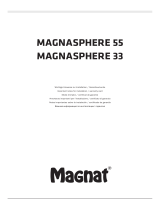 Magnat Audio Magnasphere 55 El manual del propietario
Magnat Audio Magnasphere 55 El manual del propietario
-
Ebode WAVE40 Manual de usuario
-
Marmitek BOOMBOOM 55 Manual de usuario
-
Tripp Lite HDMI over Cat6 Extender Kits and Repeater, 4K/60 Hz El manual del propietario
-
Marmitek BoomBoom 93 Manual de usuario
-
Avantree Audikast 4860 Guía del usuario