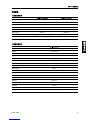3Safari 2000
Introduction 1
Advanced Electronics. Advanced Reliability 1
Features 1
Included Components 1
Optional Components 1
Front View 2
Rear View 2
Power-Related Instruction 3
Replacing the Batteries 3
Installing the WR-1 Safari Wireless Receiver Modules 4
Operating Safari’s Wireless System 4
Transmitter Components 5
Installation of Safari CD/USB or USBR-1 6
Specications 8
Wireless Specications 9
Dimensions 1
USER'S MANUAL
Phonic preserves the right to improve or alter any information within this
document without prior notice
简体中文

4
Safari 2000
1. Read these instructions before operating this
apparatus.
2. Keep these instructions for future reference.
3. Heed all warnings to ensure safe operation.
4. Follow all instructions provided in this document.
5. Do not use this apparatus near water or in locations
where condensation may occur.
6. Clean only with dry cloth. Do not use aerosol or liquid
cleaners. Unplug this apparatus before cleaning.
7. Do not block any of the ventilation openings. Install
in accordance with the manufacturer
’
s instructions.
8. Do not install near any heat sources such as radiators,
heat registers, stoves, or other apparatus (including
.
9. Do not defeat the safety purpose of the polarized or
grounding-type plug. A polarized plug has two blades
with one wider than the other. A grounding type plug
has two blades and a third grounding prong. The wide
blade or the third prong is provided for your safety. If
the provided plug does not into your outlet, consult
an electrician for replacement of the obsolete outlet.
10. Protect the power cord from being walked on or
pinched particularly at plug, convenience receptacles,
and the point where they exit from the apparatus.
11. Only use attachments/accessories by the
manufacturer.
12. Use only with a cart, stand, tripod, bracket, or
table by the manufacturer, or sold with
the apparatus. When a cart is used, use caution
when moving the cart/apparatus
combination to avoid injury from tip-
over.
13. Unplug this apparatus during lighting
storms or when unused for long
periods of time.
14. Refer all servicing to service personnel.
Servicing is required when the apparatus has been
damaged in any way, such as power-supply cord or
plug is damaged, liquid has been spilled or objects
have fallen into the apparatus, the apparatus has
been exposed to rain or moisture, does not operate
normally, or has been dropped.
IMPORTANT SAFETY INSTRUCTIONS
CAUTION: TO REDUCE THE RISK OF ELECTRIC SHOCK,
DO NOT REMOVE COVER (OR BACK)
NO USER SERVICEABLE PARTS INSIDE
REFER SERVICING TO QUALIFIED PERSONNEL
The lightning flash with arrowhead symbol, within an
equilateral triangle, is intended to alert the user to the
presence of uninsulated
“
dangerous voltage
”
within the
product
’
magnitude to constitute a risk of electric shock to persons.
The exclamation point within an equilateral triangle is in-
tended to alert the user to the presence of important operat-
ing and maintenance (servicing) instructions in the literature
accompanying the appliance.
WARNING: To reduce the risk of or electric shock, do
not expose this apparatus to rain or moisture.
CAUTION: Use of controls or adjustments or performance
of procedures other than those may result in
hazardous radiation exposure.
The apparatus shall not be exposed to dripping or splashing and that no objects with liquids, such as vases,
shall be placed on the apparatus. The MAINS plug is used as the disconnect device, the disconnect device shall
remain readily operable.
Warning: the user shall not place this apparatus in the area during the operation so that the mains switch
can be easily accessible.
CAUTION
RISK OF ELECTRIC SHOCK
DO NOT OPEN

1Safari 2000
The Safari 2000 is Phonic’s latest all-in-one, battery-powered
sound solution. Powered by advanced class D ampliers that
deliver a commanding 200 Watts, the Safari 2000 can reach
crowds of 300+ people. At a lightweight 9.5kg, the Safari 2000
is designed for excellent portability. The Safari’s rugged polymer
body, rounded corners, and internal bracing system maximize
structural strength, allowing the Safari to withstand heavy use.
The Safari’s electronic circuitry, including the amplier, battery,
and power supply are state-of-the-art. The efcient battery system
can operate 8 to 10 hours on a full charge and the quick recharge
circuitry recharges in less than 8hrs. The onboard 2-channel mixer
has versatile input options, including Neutrik XLR, Neutrik TRS,
1/4” phone jack and RCA. The Safari 2000’s advanced Bluetooth
feature also allows users to stream music from cellphones, tablet
PCs, laptops, or from any other device with Bluetooth! Sound
expansion is especially easy with the Safari 2000. Up to two
passive companion speakers can be added through its powered TS
phone jack. Finally, options such as Phonic’s auto-scan wireless
microphones, CD/USB player & recorder, and USB recorder give
users the exibility to customize the Safari 2000 into a perfectly
tailored solution. So whether you are a street vendor, a musician,
a teacher, or a business professional, the rugged, versatile, and
powerful Safari 2000 is your ultimate portable system.
Phonic engineers designed the Safari 2000 for maximum
reliability and durability. As of the launch date, the Safari’s power
supply, amplier, and battery circuitries have endured over 1000
hours of real world and lab tests, guaranteeing a remarkable
level of reliability. From heated ovens, freezing subzero rooms,
high humidity chambers, rigorous drop tests, to electrical
voltage spikes, the Safari has seen it all.
• Ultra-durable & lightweight (9.5 kg) all-in-one battery
powered sound solution
• 200 Watt Class D amplier technology
• Impact resistant polymer enclosure with internal bracings
• 1'' tweeter and 8" woofer
• Flat frequency response between 50Hz - 18kHz
• 2 channel onboard mixer : A combo jack (XLR & 1/4" TS
phone jack),RCA and 1/4" TS phone jack
• Bluetooth enabled! Stream music to the Safari 2000 from
any cell phone, tablet PC, or laptop with Bluetooth!
• Advanced wireless microphone system with Auto-Scan
technology
• Add up to two passive companion speakers with the
powered 1/4" TS phone jack
• 8-10 hour operation time on fully charged batteries
• Battery protection circuitry protects batteries during storage
• Rotary EQ control and echo reverb effects
• “ Voice-priority” music ducking feature
• Integrated microphone storage slots
• All-in-one CD player and MP3 player/recorder (optional)
• Safari 2000 unit
• AC power cable
• User’s manual
• CD/USB Player and recorder with remote control
• USBR-1 USB player and recorder with USB connector
• WM-1S wireless handheld microphone system
• WL-1S wireless lavalier microphone system
• WH-1S wireless headset microphone system
• Safari 2000P passive expansion speaker
Safari 2000 Base Includes:
4Safari 2000
Safari 2000 SYS1 Includes:
4Safari 2000
4WM-1S handheld wireless system
4CD/USB MP3 Player
Safari 2000 SYS2 Includes:
4Safari 2000
4WM-1S handheld wireless system
4USBR-1 USB MP3 Player and Recorder
CD/USB MP3 player & recorder
Wireless handheld system
Wireless lavalier system
Wireless headset system
Passive Companion Speaker
USB player & recorder (MP3/WMA)

2
Safari 2000
1.
2. 1” tweeter
3. : 8” woofer
4. : 1.3 mm power-coated steel grille
Two handheld microphones can be stored inside the integrated
storage compartment.
Two wireless modules can be installed in the Safari 2000.
Optional CD/USB or USBR-1 modules can be installed onto the
Safari 2000.
Channels 1 and 2 each have dedicated level controls.
Neutrik combo jacks accept both balanced and unbalanced signals
from XLR and ¼” TRS connectors.
The RCA input is ideal for connecting iPods, CD/DVD players,
and blu-ray players.
The 1/4” TS phone jack is identical to those used by portable CD
player, iPod and other MP3 players.
When activated, the voice priority circuitry automatically detects
signals from the microphone inputs and reduces volume from line
inputs as necessary. Voice priority reduces volume from Channel
2 and the optional media player, giving priority to microphone
Channel 1.
The RCA output sends the Safari’s combined output signal to external
devices like tape recorders, mp3 recorders or external mixers.
The Safari 2000’s ¼'' TS phone jack output powers up to two 8ohm
passive companion speakers. Warning: Note the minimum 4 ohm
load for this connection.
Master volume controls the summed output level of the Safari.
Turn counter-clockwise to increase the bass response while
simultaneously lowering the treble response. Turning clockwise
will increase the treble response while reducing the bass.
Turning this rotary control to the right gradually increases the
amount of echo-reverb added to the output
This switch will turn the 2.4 GHz wireless Bluetooth function on and
off. After turning the bluetooth function on, you can nd the device
in your Bluetooth-enabled cellphone, tablet or laptop computer. You
can then playback audio through the Safari. If you fail to connect
to the Safari via Bluetooth, restart the Safari and try again.
The Safari 2000 has a 3-LED battery status indicator. When
charging, the red "Charging" LED will ash. When the battery if
full, the green "Battery Full" LED will display without ashing. The
blue "Power" LED will ash if the battery has less than 15% power
remaining.
As an alternative to AC power, the DC input powers the Safari
and charges internal batteries through DC power (12V ~ 24V).
When recharging the battery, ensure that the Battery Power and
Charging switch is in the ON position.
Use this switch to turn the Safari 2000 on.
A standard AC power connector powers and charges the
Safari 2000.
This switch activates the connection between the Safari and its
internal batteries. Please place switch in the OFF position if you
do not plan on using the Safari for more than ve days. Before
placing the Safari 2000 into storage, remember to fully charge
the batteries and place the Battery Power and Charging switch
into the OFF position.
The rechargeable lead acid battery is kept within this compartment.
1
1
4
6
75
8
9
10
2
11
17
13
12 18
14
16
15
19
20
3
2
3
4

3Safari 2000
The Safari’s universal switching power operates between 90VAC ~
265 VAC. Connect the AC power cord and turn on power. AC power
supplies electricity to unit itself as well as to the internal batteries.
You may operate unit and charge the batteries simultaneously.
There are 2 ways to use DC power -- through a DC adaptor
or through the Safari’s internal DC batteries. On fully charged
batteries, the Safari can operate continuously for 8 to 10 hours in
standby mode (CD/USB player and two receivers are turned on).
To use the Safari’s internal batteries, ensure that the Battery
Power and Charging switch is in the ON position. If the battery
wires are disconnected or if the Battery Power and Charging switch
is OFF, you may still use the unit in AC power mode.
The Safari 2000 has a 3-LED battery status indicator. When
charging, the red “Charging” LED will ash. When the battery
if full, the green “Battery Full” LED will display without ashing.
The blue “Power” LED will ash if the battery has less than 15%
power remaining.
Depending on frequency and duration of use, the Safari’s battery
may need to be replaced every few years. Please contact your
Phonic dealer / distributor for replacements battery.
To replace the internal battery, you will only need a Phillips
screwdriver. Please follow the following instructions. We
recommend that an authorized Phonic repair facility or dealer/
distributor carryout the steps below:
1. Unplug all power cables and ensure the power switch and the
Battery Power and Charging switch are off
2. Using a Phillips-head screwdriver, remove the two screws at
the top of the metal battery compartment cover
3. Remove the battery cover
4. Remove the battery from the compartment and detach the
battery cables
5. Connect the new battery to the detached cables and place into
the compartment
6. Replace the battery compartment cover and screw into place
The battery should be fully charged if the Safari 2000
will be stored or unused for a prolonged period of time. Prior to
storage, ensure that the Battery Power and Charging Switch is
in the OFF position. Phonic recommends that customers charge
batteries at least once a month for at least 12 hours when the
Safari 2000 is not in use.
+
-

4
Safari 2000
We recommend that an authorized Phonic repair facility or dealer/
distributor carryout the steps below:
1. Remove all power cables and turn the Safari 2000 off.
2. Unscrew the protective faceplate on the wireless receiver slots
and remove it.
3. Place the WR-1 into an available wireless slot and push the
WR-1 into the slot until the WR-1 faceplate is ush with the
back panel.
4. Screw the WR-1 into place.
Power Switch/Volume Knob
Volume Gain
Noise Status
Communication Status
Infrared
Auto Scan Button
Frequency Band Lock Button Channel LED
1. Power-on the Safari One-Touch Autoscan wireless receiver
(WR-1) by turning the volume knob clockwise. You should hear
a click sound from the knob.
2. Power-on your handheld microphone (WM-1) or beltpack unit
(WB-1)
3. Hold the WM-1 / WB-1 close against the receiver WR-1 and
push the Scan button on the WR-1 for 4 to 5 seconds until
the numeric channel LED digits start to automatically change,
indicating that the autoscan is nding the best wireless channel.
4. The autoscan process is nished when the LED display stops
at the optimal channel. At this point, the RF LEDs will activate.
If the RF LEDs on the WR-1 do not light on, the connection has
not been established successfully. To reinforce the connection,
click the Lock button while holding the WM-1 or WB-1 close to
the receiver.
5. Upon a successful connection, the AF LEDs on the WR-1 will
activate as you speak into the microphone.
1. Power-on the Safari One-touch Autoscan wireless receiver
(WR-1) and the microphone transmitter (WM-1 or WB-1).
2. Push the Scan button on the WR-1 for 2 seconds. The numeric
LEDs on the WR-1 will begin to blink. To manually select fre-
quency, continue to click the Scan button until you reach the
desired channel.
3. Hold the WM-1 / WB-1 close against the receiver and push
the Lock button to conrm the channel and establish the link
between the microphone transmitter and receiver. At this point,
the RF LEDs will activate and the AF LEDs will respond to the
microphone signal. If the connection is not established, reat-
tempt the manual or autoscan process.

6
Safari 2000
1 3
7 9 10 1112
1
8
912
13
1514
16
2
3
4
5
6
7
13
5 64
8
2
10 11
We recommend that an authorized Phonic repair facility or dealer/
distributor carryout the steps below:
1. Remove all power cables and turn the Safari 2000 off.
2. Unscrew the protective faceplate on the Safari and remove it.
3. Find the cables taped just within the hole left after removing
the faceplate
4. Connect cables to the connectors at the rear of the optional player
5. Insert the player into the Safari and screw into place using the
screws removed from the protective faceplate
Insert a compact disc into this slot. This CD player
can accept either audio CDs or CD-Rs containing MP3 les.
Push this button to start the unit, after
that user can adjust the volume by roll the knob.
Push this button to begin playback and
again to pause. This button is also used to pause and begin
recording.
Push either of these buttons to skip
to the previous track (rev) or to cue the next track (cue). Hold
either of them down to fast-forward (cue) or reverse (rev)
through the currently playing track. These buttons also allow
for users to scroll through menus.
This button will stop the currently playing or
recording track.
Pushing this button will eject the disc within the
CD slot.
Users can select from CD mode, USB mode
or SD/SDHC card mode.
Push these buttons to skip backwards and
forwards alphabetically through folders found on CD, USB or
SD/SDHC card.
Push this button to scroll through the different
repeat modes that the CD player offers. Users can opt to play
all tracks, repeat one track only, repeat the entire folder, repeat
all, play all randomly.
Push this button once to enable search by FILE.
Push it twice to search by ALBUM. Push and hold to view the
track; push a second time to view the ID3 tag.
Push this button to initiate record mode
when set to USB or SD/SDHC mode. Recording will begin in
pause mode, and users can push the play/pause button to
begin recording. When this button is pushed during CD mode,
this will activate encoding of the current track. Push the stop
button to stop encoding. Push and hold this button to start
delete mode. Use the reverse/cue buttons to select the folder
and le you wish to delete, and push and hold the button once
again to conrm deletion.
Insert an appropriately formatted SD
or SDHC card into this slot for recording or playback of audio
les.
Connect your USB ash drives here. Flash
drives can be used to record to or for playback of MP3 or WMA
les.
Phonic recommends that SD, SDHC and USB media
is formatted as FAT-32 for best results.
Activate and deactivate the Safari’s CD player
using this button.
Push this button to begin playback and
again to pause. Pushing the button a third time will resume
playback from the point at which the audio was paused. This
button is also used to pause and begin recording.
This button will stop the currently playing or
recording track.
Push this button to access “program”
mode to program track order. Push stop to clear programmed
tracks.
1 3
7 9 10 1112
1
8
912
13
1514
16
2
3
4
5
6
7
13
5 64
8
2
10 11
+12V
GND
L- CH
S- GND
R- CH
L- CH
S- GND
R- CH
AUX IN

7Safari 2000
2
3
15 6
7
4
Push this button once to enable search by FILE.
Push it twice to search by ALBUM. Push and hold to view the
track; push a second time to view the ID3 tag.
Push this button to activate anti-shock mode
when CDs are in use. The anti-shock time is approximately
40 seconds. Push this button again to deactivate anti-shock
mode.
Push either of these buttons to skip
to the previous track (rev) or to cue the next track (cue). Hold
either of them down to fast-forward (cue) or reverse (rev)
through the currently playing track. These buttons also allow
for users to scroll through menus.
Push these buttons to skip backwards and
forwards alphabetically through folders found on CD, USB or
SD/SDHC medium.
Push this button to scroll through the different
repeat modes that the CD player offers. Users can opt to play
all tracks, play tracks randomly, repeat one track only, repeat
the entire folder, repeat all and random repeat. When in CD
mode it will allow you to select between random, repeat track,
repeat all and random repeat.
This button will switch through the various
display modes. Available modes are: track number and play
time; total number of songs; name of current song, and; total
number of songs and folders.
Push this button to initiate record mode
when set to USB or SD/SDHC mode. Recording will begin in
pause mode, and users can push the play/pause button to
begin recording.
Push this button to scroll through the dif-
ferent operation modes of the Safari’s CD player. Users can
select from CD mode, USB mode or SD/SDHC card mode.
When no track is playing or recording, pushing
this button will eject the disc within the CD slot.
Push this button to mute the currently playing
track.
These buttons allow users to increase and
decrease the CD player’s volume.
Enter the track number you wish to play to skip
directly to it.
: Push and hold this button for 2 seconds to
initiate recording.
: Push this button to begin playback and
again to pause. This button is also used to pause and begin
recording. This button is also used as an ‘enter’ button when
navigating menus.
: Push either of these buttons to skip
to the previous track (rev) or to cue the next track (cue). Hold
either of them down to fast-forward (cue) or reverse (rev)
through the currently playing track. These buttons also allow
for users to scroll through menus.
: This button will stop the currently playing
or recording track. Keep pushing this button will bring up the
main menu where users can set repeats or delete les. This
button also works as a ‘back’ or ‘cancel’ button when navigating
menus.
: Connect your USB ash drives here. Flash
drives can be used to record to or for playback of MP3 or WMA
les.
: This screen will show the USBR-1’s current status
and le properties.
This rotary control adjusts the outgoing
signal level when playing back audio les from the USBR-1
module. It also allows you to turn the module on and off. To
change the on/off status of the module, simply push in the
control. Turn it to the right to increase the volume and to the
left to reduce the volume.
After connecting a USB ash drive the USBR-1 will take a few
seconds to read les on the disc. Users can then navigate either
les recorded by the USBR-1 (“Recorded”) or their own MP3 or
WMA les (“Files”). Within the Files menu, directories are indicated
by an “F” icon while les are indicated by a musical note. Press
Play/Pause to play a track.
During playback the screen will show the following properties:
File Type (MP3 or WMA), Sample Rate, Status (Play or Pause),
Time (Minutes and Seconds) and Track Details (Name, Artist
and Album).
To activate repeat for playback, push and hold the Stop/Menu
button and select the Repeat option. There are four repeat
options available: No Repeat, Repeat One, Repeat All or Repeat
Directory.
Push and hold the Record button for 2 seconds to start recording.
Recording will begin in pause mode. Push the Play/Pause button
to begin recording. Push the Stop/Menu button to nalize the
recording. Do not remove your USB media when the screen
displays “READING” as the USBR-1 is writing your le to the USB
drive. Files will be recorded in MP3 format at 192 kbps sampling
rates by default.
Push and hold the Record button for 4 to 5 seconds to enter the
sample rate menu. When you do so, the two available sample
rates will appear on screen: 128 kbps and 192 kbps. Push the
record button again to swap the sampling rate.
Whenever a le is highlighted users can push and hold the Stop/
Menu button for 4 seconds to access the menu. Use the cue button
to scroll down to “DELETE” and push the Play/Pause button to
accept. Press the Play/Pause button again to conrm deletion or
the Stop/Menu button to decline.

8
Safari 2000
Amplier Technology Class D X 2
Amplier Wattage 200Watt Peak/100Watt RMS
Power Supply Technology Switching
Woofer 8”
Tweeter 1”
Frequency Response 50-18 kHz
EQ Rotary EQ Control
EFX Echo reverb
Input 2 CH Mixer:Combo(XLR/TRS),RCA,1/4” TS
Output RCA
1/4” TS powered output for up to two 8ohm expansion speakers
Battery Indicator Power/Charge/Battery Full LEDs
Crossover Precision tuned crossover
Ducking/Voice Priority Yes, with on/off Switch
Body Material Polymer
Wireless Microphone Technology Auto scanning frequency nder technology
Battery Lead acid 12V 7.2Ah
Battery Operation Time 8-10 hour run time. Fast charge. Battery protection switch
Mic Storage Compartment Internally integrated
Dimensions(HxWxD) 413 x 255 x 245 mm / 16.3 x 10 x 9.6 in
Weight 9.5 kg / 21 lbs
Grille 1.3mm power coated steel

9Safari 2000
Frequency Range (Selectable) 500-875MHz (Selectable) 500-875MHz (Selectable)
Housing Material ABS ABS
Bandwidth 25MHz 25MHz
Spurious Emissions <-55dBc <-55dBc
Max. Deviation Range ±68KHz ±68KHz
Maximum Input Level 148dB SPL 148dB SPL
Battery AA×2 Alkaline, >8hr battery life AA×2 Alkaline, >8hr battery life
Notes Please work with your sales representative to select the optimal frequency for your region
Frequency Range (Selectable) 500-875MHz (Selectable)
Oscillation Mode PLL synthesized
Bandwidth 25MHz
Preset Channels 16 Non-interference channels
Receiving Mode CPU-controlled diversity technology
Squelch Control Optimized automatic squelch control
Display Channel display LED, 4 LED RF display, 4 LED AF display
Sensitivity 6dBμV, at S/N>80dB
Max. Deviation Range ±68KHz
Spurious Emissions <80dB
Frequency Response 50Hz~16KHz
S/N Ratio >100dBA
T.H.D. <0.5% @ 1KHz (Dev.=40KHz)
AF Output 300mV rms
Power Supply DC 12~15V
Current Consumption <190 mA
Working Temperature -10~60℃
Notes Please work with your sales representative to select the optimal frequency for your region

10
Safari 2000
SERVICE AND REPAIR
For replacement parts, service and repairs please contact the Phonic distributor in your
country. Phonic does not release service manuals to consumers, and advice users to not
attempt any self repairs, as doing so voids all warranties. You can locate a dealer near you at
http://www.phonic.com/where/.
WARRANTY INFORMATION
Phonic stands behind every product we make with a no-hassles warranty. Warranty coverage
may be extended, depending on your region. Phonic Corporation warrants this product for a
minimum of one year from the original date of purchase against defects in material and
workmanship under use as instructed by the user’s manual. Phonic, at its option, shall repair
or replace the defective unit covered by this warranty. Please retain the dated sales receipt as
evidence of the date of purchase. You will need it for any warranty service. No returns or repairs
will be accepted without a proper RMA number (return merchandise authorization). In order to
keep this warranty in effect, the product must have been handled and used as prescribed in the
instructions accompanying this warranty. Any tampering of the product or attempts of self repair
voids all warranty. This warranty does not cover any damage due to accident, misuse, abuse,
or negligence. This warranty is valid only if the product was purchased new from an authorized
Phonic dealer/distributor. For complete warranty policy information, please visit
http://www.phonic.com/warranty/.
CUSTOMER SERVICE AND TECHNICAL SUPPORT
We encourage you to visit our online help at http://www.phonic.com/support/. There you can find
answers to frequently asked questions, tech tips, driver downloads, returns instruction and other
helpful information. We make every effort to answer your questions within one business day.
FCC Caution: To assure continued compliance, any changes or modifications not expressly
approved by the party responsible for compliance could void the user's authority to operate this
equipment. (Example - use only shielded interface cables when connecting to computer or
peripheral devices).
THIS DEVICE COMPLIES WITH PART 74 OF THE FCC RULES. This equipment complies with
FCC RF radiation exposure limits set forth for an uncontrolled environment.
http://www.phonic.com

11
Safari 2000
Manual del Usuario
Phonic se reserva el derecho de mejorar o alterar cualquier información provista
dentro de este documento sin previo aviso.
Introducción 1
Electrónica Avanzada. Fiabilidad Avanzada. 1
Carácterísticas 1
Componentes Incluidos 1
Componentes Opcionales 1
Vista Frontal 2
Vista Posterior 2
Energía-Instrucción Relacionada 3
Remplazando la Batería 3
Instalando los Módulos Recibidores Inalámbricos WR-1 del Safari 4
Operando el Sistema Operativo Inalámbrico del Safari 4
Operación 5
Instalación del Safari CD/USB o USBR-1 6
Especicaciones 8
Especicaciones Inalámbricos 9
DIMENSIONES 1

1
Safari 2000
Safari 2000 básica incluye:
4Safari 2000
Safari 2000 SYS1 incluye:
4Safari 2000
4WM-1S sistema inalámbricode mano
4CD/USB Reproductor de MP3
Safari 2000 SYS2 incluye:
4Safari 2000
4WM-1S sistema inalámbricode mano
4Bureau-1 USB MP3 Reproductor y Grabador
Safari 2000, una de las últimas solución de sonido batería
potenciada equipada. Potenciada con amplicadores de clase D
que ofrecen un mandatorio 200 Watts, el Safari 2000 alcanza más
de 300+ personas. Con un peso liviano de 9.5kg, dicho dispositivo
está diseñado para excelente portabilidad. El Sara de estructura
polímero, esquinas redondas y sistema de reforzamiento interno
que maximiza la solidicación estructural, permitiendo que la
unidad resista a usos pesados.
El circuito electrónico del Safari, incluye amplicador, batería y
suministro de potencia más avanzados. El sistema de batería
ecaz puede operar 8-10 horas a toda potencia cargada y es de
rápida recargada en menos de 8 horas. La mezcladora abordo
de 2-canales tiene entradas versátiles opcionales, incluyendo
Neutrik XLR, Neutrik TRS, TS phone jack de 6.35 mm y RCA.
La función avanzada Bluetooth de Safari 2000 también permite
a los usuarios reproducir música desde teléfonos móviles, Tablet
PCs, ordenadores portátiles, o de cualquier otro dispositivo con
Bluetooth! La expansión del sonido es especialmente fácil con
el Safari de 2000. Hasta dos altavoces pasivos de compañía se
pueden añadir a través de su connector TS Jack de 6.35 mm.
Finalmente, las opciones tales como los micrófonos inalámbricos
de auto-escaneo Phonic, CD/USB reproductor & grabador, el USB
grabador ofrece al usuario una facilidad en personalizar el Safari
2000 como una solución a medida. Así que siendo un vendedor
en las calles, músico, profesor o profesional de negocios. El
fuerte, versátil y potente Safari 2000 el sistema portable de punta
Los ingenieros de Phonic han diseñado el Safari 2000 para
una abilidad máxima y duradera. Desde el día de estreno,
el suministro de potencia, amplicador y circuitos de batería
del Safarí 2000 han aguantado más de 1000 horas de prueba
en laboratorios y en acción, garantizando un nivel notable de
abilidad. Desde cámaras de alta humedad y alta temperatura,
habitaciones bajo cero, pruebas de caídas a puntas de voltaje
eléctrico, el Safari tiene todo lo que necesita.
• Solución de bateria ultra-durable & peso liviano (9.5kg) todo
compacto
• Amplicador de tecnología Clase D de 200 Watt
• Encaje resistente anti-impacto con reforzamiento interno
• Tweeter 1'' y 8'' woofer
• Respuesta de frecuencia plana entre 50Hz – 18kHz
• Mezcladora de 2-canales abordo: un combo jacks (XLR & ¼''),
RCA, y TS phone jack de 6.35 mm
• Bluetooth incluido! Transmisión de música en el Safari 2000 desde
cualquier teléfono celular, tablet PC o portátil con Bluetooth!
• Sistema de Micrófono Inalámbrico Avanzado con buscador de
auto-escaneo para frecuencias
• Añada hasta dos altavoces de acompañamiento con jacks de
Speakon potenciados por el TS phone jack de 6.35 mm
• Tiempo operacional de 8-10 horas con bacteria completamente
cargado
• Circuito de protección para bacteria que protege la Bateria
durante almacenamiento
• Rotary control de EQ y efectos de echo reverb
• Característica de ducking de la música para “Prioridad de Voz”
• Ranura integrada de almacenaje para micrófono
• Equipado con un CD player y MP3 player/recorder compacto
(opcional)
• Unidad Safari 2000
• Cable de potencia AC
• Manual del Usuario
• Reproductor y grabadora CD/USB con control remoto
• USBR-1 reproductor y grabador USB con conector USB
• WM-1S sistema de micrófono portátil inalámbrico
• WL-1S sistema de micrófono lavalier inalámbrico
• WH-1S sistema de micrófono mano libre inalámbrico
• Altavoces de expansión pasivos Safari 2000P
Grabadora & Reproductora
CD/USB MP3
Sistema Inalámbrico de Mano
Sistema Lavaliere Inalámbrico
Sistema Inalámbrico Auricular
Altavoz Pasivo de Acompañamiento
USB grabadora & reproductora (MP3/WMA)

2
Safari 2000
1” Tweeter
8" woofer
cubierta de rejilla acero 1.3 mm solido
Dos micrófonos portátiles que puede ser guardado en este
compartimiento.
Dos módulos inalámbricos pueden ser instalados en el Safari 2000.
Módulos opcionales CD/USB o USBR-1 pueden ser instalados
en el Safari 2000.
Canales 1 y 2 cada uno gura su propio control dedicado.
Neutrik combo jacks aceptan ambas señales balanceadas y
desbalanceadas desde conectores XLR y ¼” TRS.
La entrada RCA es ideal para conectar iPods, CD/DVD players,
y blu-ray players.
Este conector es para entradas de TS phone jack de 6.35 mm,
idéntico al que se usan en los CD player portátiles, iPods y otros
MP3 player.
Activando el circuito de prioridad de voz automáticamente detecta
las señales desde las entradas de micrófono y reduce el volumen
desde la línea de entrada si es necesario. La prioridad de voz
reduce el volumen desde Canal 2 y el media player opcional,
dando prioridad al micrófono de los canale.
Esta salida RCA envía la señal combinada del Safari a un
dispositivo externo como grabadoras tape, grabadoras mp3 o
mezcladoras externas.
La salida TS phone jack de 6.35 mm del Safari 2000 potencia hasta
dos altavoces de 8ohm pasivos de acompañamiento. Advertencia:
Notar que la mínima carga es de 4ohm para esta conexión.
Controles master de volume asumen la salida del Safari.
Gire al sentido contrario a las agujas del reloj para incrementar la
respuesta del bass mientras reduciendo la respuesta del treble
simultáneamente. Girando al sentido de las agujas del reloj
incrementará la respuesta del bass mientras reduce el bass.
Gire este control rotatorio a la derecha gradualmente para
incrementar la cantidad del eco reverb añadido a la salida.
Este interruptor enciende y apaga la función inalámbrica Bluetooth
de 2,4 GHz Después de activar la función Bluetooth, usted
puede encontrar el dispositivo en su teléfono móvil, la tableta o
el ordenador portátil (si esos son habilitados para Bluetooth). A
continuación, puede reproducir audio utilizando el Safari. Si usted
no puede conectar con el Safari a través de Bluetooth.
1
1
4
6
75
8
9
10
2
11
17
13
12 18
14
16
15
19
20
3
2
3
4

3
Safari 2000
El Safari 2000 dispone de un indicador de batería de 3-LED.
Durante la carga, el LED rojo “de carga” parpadea. Cuando la
batería está llena, el LED verde de “batería llena” mostrará sin
parpadear. El azul LED “Power” parpadea si la batería tiene menos
del 15% de energía restante.
Como una alternativa a la potencia AC, la entrada de potencia
DC del Safari y la carga de la batería interna mediante potencia
DC (DC 12V - 24V).Cuando al re-cargar la batería, asegúrese
que el interruptor de la potencia de batería y cargando este en
posición de ON (encendido).
Use este interruptor para activar el Safari 2000.
Un conector estándar de potencia AC suministra engería y carga
el Safari 2000.
Este interruptor activa la conexión entre el Safari y la batería
interna. Favor de mantener el interruptor en la posición OFF
(apagado) cuando no requiera usar el Safarí por más de de cinco
días. Antes de guardar el Safari 2000, recuerde en cargar por
completo las baterías y tener el interruptor de potencia de batería
y cargando en posición de OFF.
Las baterías recargable de plomo-ácido está guardada en este
compartimiento.
El interruptor de potencia universal del safari opera entre 90VAC ~
265 VAC. Conecte el cable de energía AC y encienda la potencia.
La engería AC suministra electricidad a la unidad misma así como
a la batería interna. Usted podrá operar la unidad y cargar las
baterías simultáneamente.
Hay dos formas de uso de la potencia DC- mediante un adaptador
DC o por las baterías internad DC del Safari. El Safari puede
operar 8 a 10 horas en modo independiente (CD/USB player y
dos recibidores son encendidos) .
Nota: Para usar las baterías internas del Safari, asegúrese que
el interruptor de potencia de batería y cargando en posición de
activado (ON). Si los cables de la batería están desconectado o si
el interruptor de potencia de batería y cargando está en desactivado
(OFF), si usted aun está usando el modo de potencia AC.
El Safari 2000 dispone de un indicador de la batería 3-LED de
estado. Durante la carga, el rojo “de carga” LED parpadea. Cuando
la batería está llena, el verde de “batería llena” LED mostrará sin
parpadear. El azul “Power” LED parpadea si la batería tiene menos
del 15% de energía restante.
Dependiendo de la frecuencia y la duración del uso, la batería del
Safari necesitará remplazada cada uno parde años. La batería
de remplazo puede ser comprada con nuestras distribuidoras
en su país.
Para remplazar las baterías, usted necesitará un destornillador
y para continuar con los siguientes procedimientos. Le
recomendamos que su distribuidora / representante de reparación
autorizada Phonic realice los siguientes pasos:
1. Desconecte todos los cables de potencia y asegure que el
interruptor de potencia y carga de batería estén apagadas.
2. Use el destornillador para remover dos tornillos en la parte
superior de la cobertura del compartimiento de la batería.
3. Remueva la cobertura para la bacteria.
4. Remueva la bacteria desde el compartimiento y separe los
cables de la batería.
5. Conecte la nueva bacteria al cable y coloque la nueva bacteria
en el compartimiento.
6. Recoloque la placa de cobertura de la bacteria en lugar y
atorníllelo.
Las baterías del Safari 2000 deben estar completamente
cargadas antes de ser guardadas por un largo periodo de
tiempo. Asegúrese que el interruptor de potencia de batería
y carga esté apagado en posición OFF cuando lo guarden.
Phonic recomienda a los usuarios cargar la batería una vez
al mes o por lo menos 12 horas en no usarla.
+
-

4
Safari 2000
Le sugerimos que una distribuidora/representante autorizada de
reparación Phonic haga los siguientes pasos:
1. Remover todos los cables de engería y apagar el Safari 2000.
2. Desatornillar la placa protectora de la ranura del recibidor
inalámbrico y removerlo.
3. Coloque el WR-1 dentro una ranura disponible inalámbrico y
presione el WR-1 dentro de la ranura hasta que la placa WR-1
este alineado con el panel posterior.
4. Atornille el WR-1 en lugar.
1. Active el recibidor inalámbrico de Autoescaneo de Un Solo
Toque (WR-1) del Safari al girar el botón en sentido a las
agujas del reloj. Usted podrá escuchar un sonido click desde
el botón.
2. Cargue su micrófono de mano (WM-1) o unidad beltpack (WB-1)
3. . Mantenga el WM-1 / WB-1 cerca del recibidor WR-1 y presione
el botón de escaneo en WR-1 para 4 a 5 segundos hasta que
el dígito numérico del canal LED comience automáticamente
a cambiar, indicando que el auto escaneo es encontrado para
un mejor canal inalámbrico.
4. El proceso de autoecaneo es nalizado cuando la pantalla de
LED hace paro en el canal óptimo. En este punto, se activará
RF LED. Si el RF LED en WR-1 no se ilumina, esto signica que
la conexión no ha sido establecida. Para reforzar la conexión,
presione el botón LOCK mientras manteniendo en WM-1 o
WB-1 cerca del recibidor.
5. En una conexión con éxito, el AF LED en el WR-1 será activado
cuando usted hable por el micrófono.
1. Encienda recibidor de Auto escaneo de Un Solo Toque inalám-
brico del Safari(WR-1) y el transmisor de micrófono (WM-1 o
WB-1)
2. Presione el botón de Escaneo en el WR-1 por 2 segundos. El
LED numérico el WR-1 comenzará a parpadear. Para selec-
cionar la frecuencia manualmente, continúe presionando el
botón de Escaneo hasta que usted alcance el canal deseado.
3. Mantenga el WM-1/WB-1 cerca contra el recibidor y presione
el botón LOCK para conrmar el canal y establecer la conexión
entre el transmisor de micrófono y recibidor. En este punto, el
RF LED se activará y el AF LED responderá a la señal del mi-
crófono- Si la conexión no está establecida, trate nuevamente
el proceso de auto escaneo o manualmente.
Botón Interruptor de
Potencia/Volumen
Ganancia de Volumen
Estado de Ruido
Communication Status
Infrarojo
Botón de Auto-Escaneo
Botón de Lock para Bandas
de Frecuencia
LED de Canal

6
Safari 2000
Le recomendamos que una distribuidora / representante
autorizado de Phonic realice los siguientes pasos:
1. Remueva todos los cables potenciados y desactive el Safari 2000.
2. Destornille la placa protectora del Safari y remuévalo
3. Encuentre el cable pegado dentro del compartimiento despues
de remover la placa.
4. Conecte el cable al conector en parte posterior del player
opcional.
5. Inserte el player dentro del Safari y atornille en lugar usando
los tornillos que fueron removidos de la place protectora.
Inserte un disco compacto en esta ranura. Este CD
player puede aceptar CD de audio, CD-R con archives de MP3.
Presione este botón para activar la
unidad, después el usuario puede ajustar el volumen con girar
el botón.
3. Presione este botón para comenzar a
reproducir y presione nuevamente para pausar. Este botón es
también usado para pausar antes de comenzar la grabación.
Presione cualquiera de estos
botones para saltar a la pista anterior (REV) o cue la pista
siguiente (cue). Mantenga presionado cualquiera para adelanto
rápido (cue) o reverso (rev) por medio de la pista actualmente
en ejecución. Estos botones también permiten a los usuarios
en navegar en los menús.
: Este botón hará paro a la pista corriente de re-
producción y grabación.
Presione este botón para expulsar el disco dentro
de la ranura del CD.
Los usuarios pueden seleccionar desde el
modo CD, USB o modo de tarjeta SD/SDHC.
Presione estos botones para saltar atrás o
adelantar alfabéticamente en los fólderes encontrados en CD,
USB o tarjeta SD/SDHC.
Presione este botón para navegar en los
diferentes modos de repetición que el CD player ofrece. Los
usuarios pueden optar en reproducir todas las pistas, repetir
una sola pista o repetir todo el folder, reproducir todo a lazar.
1 3
7 9 10 1112
1
8
912
13
1514
16
2
3
4
5
6
7
13
5 64
8
2
10 11
1 3
7 9 10 1112
1
8
912
13
1514
16
2
3
4
5
6
7
13
5 64
8
2
10 11
Presione este botón una vez para activar el
bucador por FILE (archivo). Presione dos veces para buscar
por ALBUM. Presione y manténgalo para visualizar la pista,
presione por segunda vez para ver el tag ID3.
Presione este botón para inciciar el modo
de grabación cuando esté congurado al USB o modo SD/
SDHC. La grabación comenzará en modo de pausa, y los usu-
arios podrán presionar el botón de play/pause para comenzar la
grabación. Cuando este botón este presionado durante el modo
CD, estará activa la codicación de la pista actual. Presione
el botón de Stop para detener la codicación. Mantenga este
botón presionado para comenzar el modo de eliminar (delete).
Use los botones de reverse/cue para seleccionar el folder y le
(archivo) que usted desea eliminar, y presione y manténgalo
presionado otra vez para conrmar la eliminación.
Inserte una tarjeta formateada
de SD o SDHC i en esta ranura para grabaciones o reproduc-
ciones de audio archivos.
Conecte su USB ash drives aquí. Los Flash
drives pueden ser usados para grabaciones o reproducciones
de archivos MP3 o WMA.
Phonic recomienda que la media SD, SDHC y USB este
formateada en FAT-32 para mejores resultados.
Active y desactive el CD player del Safari
usando este botón.
Presione este botón para comenzar la
reproducción y otra vez para pausar. Presione este botón por
tercera vez para resumir la reproducción desde el punto donde
el audio ha sido pausado. Este botón es también usado para
pausar y comenzar a grabar.
Este botón hará paro de la pista que actual-
mente está ejecutando o grabando.
Presione este botón para acceder el modo
“programa” para programar la orden de la pista. Presione STOP
para eliminar la pista de los programas.
+12V
GND
L- CH
S- GND
R- CH
L- CH
S- GND
R- CH
AUX IN

7
Safari 2000
Presione este botón una vez para activar
búsqueda por FILE (archivo). Presione dos veces para em-
plear búsqueda por ALBUM. Presione y manténgalo en hold
para visualizar la pista; presione una segunda vez para ver la
etiqueta ID3.
Presione este botón para activar el modo de
anti-shock cuando el CD esta en uso. El tiempo del anti-shock
es aproximadamente de 40 segundos. Presione el dicho botón
nuevamente para desactivar el modo de anti-shock.
Presione uno de estos botones para
saltar a la pista anterior (rev) o cue la pista siguiente (cue). Man-
téngalo en Hold cualquiera de los en fast-forward (Adelanto-
rápido) (cue) o reverso (rev) durante la pista actualmente en
ejecución. Estos botones permiten a los usuarios en navegar
por los menús.
Presione estos botones para saltar hacia
detrás y adelantar en orden alfabético dentro del los folders
en los CD, USB o SD/SDHC mediano.
Presione este botón para navegar en los
diferentes modos de repetición que el CD player ofrece. Los
Usuarios pueden optar en activar todas las pistas, ejecutar
pistas al azar, repetir una sola pista, repetir todo el folder
completo, repetir todo y repetir al azar. Cuando este en el
modo CD, le permitirá seleccionar entre al azar, repetir pista,
repetir toda y repetir al azar.
Este botón intercambiará en varios modos de
pantalla. Los modos disponibles son: número de pista y tiempo
de ejecución; total número de canciones; número de canciones
corrientes, y un total de número de canciones y fólderes.
Presione este botón para iniciar el
modo de grabación cuando sea congurado al USB o modo
SD/SDHC. La grabación comenzará en modo de pausa, y
los usuarios podrán presionar el botón de play/pause para
comenzar la grabación.
Presione este botón para navegar en los
diferentes modos de operación en el CD player del Safari. Los
Usuarios pueden seleccionar desde el modo CD, USB o tarjeta
SD/SDHC.
Cuando no hay pistas en ejecución o en gra-
bación, presione este botón para expulsar el CD dentro de la
ranura del CD.
Presione este botón para enmudecer la pista
actualmente en ejecución.
Estos botones permiten a los usuarios en
incrementar o decaer el volumen del reproductor CD.
Ingrese el número de pista que usted desea
ejecutar para saltar directamente a dicha pista.
Presione y manténgalo presionado este botón por 2 segundos
para iniciar la grabación.
Presione este botón para comenzar la reproducción y presione
otra vez para pausar. Este botón también se usa para pausar
y comenzar el grabado. Dicho botón funciona como ¨Enter¨ al
navegar los menús.
Presione uno de estos botones para saltar a la pista anterior (rev)
o cue la pista siguiente (cue). Manténgalo en Hold cualquiera de
los en fast-forward (Adelanto-rápido) (cue) o reverso (rev) durante
la pista actualmente en ejecución. Estos botones permiten a los
usuarios en navegar por los menús.
Este botón hará paro de la pista actualmente en ejecución o
grabación. Mantenga este botón presionado y aparecerá el menú
principal donde los usuarios pueden congurar las repeticiones
o eliminar los archivos. Este botón también funciona como
¨back¨o¨¨cancelar¨ al navegar por los menús.
Conecte su USB ash driver aquí. Este ash drive puede ser
usado para hacer grabaciones o reproducciones de archivos
MP3 o WM4.
Esta pantalla aparecerá el estado del USBR-1 actual y las propie-
dades del archivo.
Este control rotatorio ajusta el nivel de señal salida cuando al re-
producir los audios archivos desde el módulo USBR-1. También le
permite en activar y desactivar el módulo. Para cambiar el estado
de on/off, simplemente presione este control. Gire hacia la derecha
para incrementar el volumen y a la izquierda para decaerlo.
Después de conectar el USB ash drive, el USBR-1 tomará unos
segundos para leer los archivos en el disco. Los usuarios pueden
navegar los archivos grabados por el USBR-1(¨Recorded¨) o
datos de su propio MP3 o WMA (¨Files¨). Dentro del menú Files,
los directorios son indicados con un icono ¨F¨ y los archivos
son indicados por una nota musical. Presione Play/Pausa para
reproducir una pista.
Durante la reproducción en esta pantalla aparecerá las siguien-
tes propiedades: Tipo de archivo (MP3 o WMA), Frecuencia de
Muestreo, Estado (Play o Pausa), Tiempo (Minutos y Segundos)
y Detalles de Pistas (Nombre, Artista y Álbum).
Para activar repetir o reproducir presione y manténgalo en hold el
botón de Stop/Menú y seleccione la opción de repetir. Hay cuatro
opciones de repetir disponible: No repetir, repetir uno, repetir todo
o repetir directorio.
Presione y mantenga el hold el botón de Record (grabación) por 2
segundos para comenzar la grabación. La grabación comenzará
en modo de pausa. Presione el botón Play/Pausa para comen-
zar la grabación. Presione el botón Stop/Menú para nalizar la
grabación. No remueva su media USB cual la pantalla aparece
"READING" (Leyendo) ya que el USBR-1 está escribiendo su
archivo al USB drive. Los archivos serán grabados en formato
MP3 a una bitrate de 192kHz predeterminado.
Presione y mantenga el botón de Record por 4 a 5 segundos y
entre al menú de frecuencia de muestreo. Dos frecuencias de
muestreo aparecerán disponibles en la pantalla; 128kHz y 192kHz.
Presione el botón record nuevamente para cambiar esta bitrate.
Cuando los archivos están resaltados, los usuarios pueden pre-
sionar y mantener en hold el botón de Stop/Menú por 4 segundos
para acceder el menú. Use el botón cue para navegar hacia abajo
para ¨DELETE¨ (eliminar) y presione el botón Play/Pausa para
aceptar. Presione el botón Play/Pausa otra vez para conrmar
eliminación o el botón Stop/Menú para rechazar.
2
3
15 6
7
4

8
Safari 2000
Tecnología de Amplicador Clase D x 2
Voltaje de Amplicador 200 Watt Peak/100 Watt RMS @ 8 Ohms
Tecnología de Suministro de Poder Interruptor de
Woofer woofer 8"
Tweeter Trompeta 1"
Frecuencia de Respuesta (-6dB) 50-18 kHz
EQ Control EQ rotatorio
EFX Eco reverb
Entrada Mezcladora 2 CH: Combo (XLR/TRS),RCA, TS de 6.35 mm
Salida
RCA
Salida TS Alimentado TS de 6.35 mm potenciado para hasta
dos altavoces de expansión de 8ohms
Indicador de Batería Power/Charge/Batería llena LEDs
Crossover Crossover entonada de presición
Reducción/Prioridad de Voz Si, con interruptores de on/off
Material de Estructura Polímero resistente
Tecnología de Micrófono Inalámbrico Tecnología de buscador para auto escaneo de frecuencia
Batería Batería de ácido plomo 12V 7.2Ah
Tiempo Operacinal de Batería 8-10 horas de ejecución. Rápida Recarga. Interruptor de protección para batería
Compartimiento de Alamcenaje de Mic Integrada intermamente
Dimensiones (Alt+An+P) 413x255x245 mm/16.3x10x9.6 in
Peso 9.5kg / 21lbs
Manilla 1.3mm Acero cubierto sólido

9
Safari 2000
Gama de Frecuencia
(Seleccinable) 500-875MHz (Selecionable) 500-875MHz (Seleccionable)
Material construcción ABS ABS
Ancho de Banda 25MHz 25MHz
Emisiones Espuria <-55dBc <-55dBc
Máx. Gama de Desvío ±68KHz ±68KHz
Máximo Nivel de Entrada 148dB SPL 148dB SPL
Batería AAx2 Alcalina, >8hr duración de batería AAx2 Alcalina, >8hr duración de batería
Notas Favor de contactar con su vendedor representante para seleccionar la frecuencia óptima de su región
Gama de Frecuencia
(Seleccionable) 500-875MHz (Seleccionable)
Modo de Oscilación PLL sintetizado
Ancho de Banda 25MHz
Canales Predeterminados 16 canales Sin-interferencia
Modo de Recibidor Tecnología de diversidad contralada por CPU
Control de Silenciador Control silenciador automático optimizado
Pantalla Canal de pantalla LED, 4 pantallas LED RF, 4 pantallas LED AF
Sensitibilidad 6dBμV, at S/N>80dB
Máx. Gama de Desviación ±68KHz
Emisiones Espuria <80dB
Respuesta de Frecuencia 50Hz~16KHz
S/N Relación >100dBA
T.H.D. <0.5% @ 1KHz (Dev.=40KHz)
Salida AF 300mV rms
Suministro de Potencia DC 12~15V
Consumo de Corriente <190 mA
Temperatura Operacional -10~60℃
Notas Favor de contactar con su vendedor representante para seleccionar la frecuencia óptima de su región

10
Safari 2000
SERVICIO Y REPARACIÓN
Para refacciones de reemplazo y reparaciones, por favor póngase en contacto con nuestro
distribuidor de Phonic en su país. Phonic no distribuye manuales de servicio directamente a los
consumidores y, avisa a los usuarios que no intenten hacer cualquier reparación por si mismo,
haciendo ésto invalidará todas las garantías del equipo. Puede encontrar un distribuidor cerca
de usted en http://www.phonic.com/where/.
INFORMACIÓN DE LA GARANTIA
Phonic respalda cada producto que hacemos con una garantía sin enredo. La cobertura de
garantía podría ser ampliada dependiendo de su región. Phonic Corporation garantiza este
producto por un mínimo de un año desde la fecha original de su compra, contra defectos en
materiales y mano de obra bajo el uso que se instruya en el manual del usuario. Phonic, a su
propia opinión, reparará o cambiará la unidad defectuosa que se encuentra dentro de esta
garantía. Por favor, guarde los recibos de venta con la fecha de compra como evidencia de la
fecha de compra. Va a necesitar este comprobante para cualquier servicio de garantía. No se
aceptarán reparaciones o devoluciones sin un número RMA apropiado (return merchandise
autorization). En orden de tener esta garantía válida, el producto deberá de haber sido
manejado y utilizado como se describe en las instrucciones que acompañan esta garantía.
Cualquier atentado hacia el producto o cualquier intento de repararlo por usted mismo,
cancelará completamente esta garantía. Esta garantía no cubre daños ocasionados por
accidentes, mal uso, abuso o negligencia. Esta garantía es válida solamente si el producto fue
comprado nuevo de un representante/distribuidor autorizado de Phonic. Para la información
completa acerca de la política de garantía, por favor visite http://www.phonic.com/warranty/.
SERVICIO AL CLIENTE Y SOPORTE TÉCNICO
Le invitamos a que visite nuestro sistema de ayuda en línea en www.phonic.com/support/. Ahí
podrá encontrar respuestas a las preguntas más frecuentes, consejos técnicos, descarga de
drivers, instrucciones de devolución de equipos y más información de mucho interés. Nosotros
haremos todo el esfuerzo para contestar sus preguntas lo antes posible.
FCC Caution: To assure continued compliance, any changes or modifications not expressly
approved by the party responsible for compliance could void the user's authority to operate this
equipment. (Example - use only shielded interface cables when connecting to computer or
peripheral devices).
THIS DEVICE COMPLIES WITH PART 74 OF THE FCC RULES. This equipment complies with
FCC RF radiation exposure limits set forth for an uncontrolled environment.
http://www.phonic.com

12
简体中文
Safari 2000
重要安全说明
1. 请在使用本机前,仔细阅读以下说明。
2. 请保留本使用手册,以便日后参考。
3. 为保障操作安全,请注意所有安全警告。
4. 请遵守本使用手册内所有的操作说明。
5. 请不要在靠近水的地方,或任何空气潮湿的地点操作本机。
6. 本机只能用干燥布料擦拭,请勿使用喷雾式或液体清洁剂。清洁本机前请先将电源插头拔掉。
7. 请勿遮盖任何散热口。确实依照本使用手册来安装本机。
8. 请勿将本机安装在任何热源附近。例如:暖气、电暖气、炉灶或其它发热的装置(包括功率
扩大机)。
9. 请注意极性或接地式电源插头的安全目的。极性电源插头有宽窄两个宽扁金属插脚。接地式
电源插头有两支宽扁金属插脚和第三支接地插脚。较宽的金属插脚(极性电源插头)或第三支
接地插脚(接地式电源插头)是为安全要求而制定的。如果随机所附的插头与您的插座不符,
请在更换不符的插座前,先咨询电工人员。
10. 请不要踩踏或挤压电源线,尤其是插头、便利插座、电源线与机身相接处。
11. 本机只可以使用生产商指定的零件/配件。
12. 本机只可以使用与本机搭售或由生产商指定的机柜、支架、三脚架、拖架
或桌子。在使用机柜时,请小心移动已安装设备的机柜,以避免机柜翻倒
造成身体伤害。
13. 在雷雨天或长期不使用的情况下,请拔掉电源插头。
14. 所有检查与维修都必须交给合格的维修人员。本机的任何损伤都须要检修,例如: 电源线或插
头受损,曾有液体溅入或物体掉入机身内,曾暴露于雨天或潮湿的地方,不正常的运作,或曾
掉落等。
这个三角形闪电标志是用来警告用户,装置内的非绝缘危险电压足以造成使人触
电的危险性。
这个三角形惊叹号标志是用来警告用户,随机使用手册中有重要操作与保养维修
说明。
警告: 为减少火灾或触电的危险性,请勿将本机暴露于雨天或潮湿的地方。
注意: 任何未经本使用手册许可的操控,调整或设定步骤都可能产生危险的电磁幅射。
CAUTION
RISK OF ELECTRIC SHOCK
DO NOT OPEN
PHONIC CORPORATION

简体中文
1
Safari 2000
前言
恭喜您购买了Phonic最新的可电池供电扬声器系统Safari 2000. 透
过专业的双D类扩大机提供高达200瓦特的输出功率, Safari 2000
可以应用至最多300人的场合。9.5公斤超轻量化的设计, 使Safari
2000具有绝佳的便携性。除此之外,耐用的聚合物箱体,圆弧式的
外箱曲线,及内部的支撑设计都强化了Safari整体结构。
Safari的内部使用了最优良的电子电路,扩大机,电池及电源供应器。
优异的电池供电系统可提供长达8至10小时的操作时间,并在8小时
内即可完成充电。内建的2声道混音器具有弹性的输入选择,包含
具备XLR及TRS端子的Neutrik复合式输入端,1/4英吋的立体声输
入,及RCA输入。Safari 2000还具有相当简单的扩充方式,透过具
备功率放大的1/4英吋TS PHONE JACK端子输出,可以驱动最多2
支的被动式扬声器。最后,用户还拥有Phonic的自动扫频无线麦克
风模块,CD/USB播放器及录音机,及USB录音机等充满弹性的选
购模块,可依个人需求加以扩充Safari 2000。不论您是零售商,乐
手,教师,或专业的音乐人,耐用,便携功能又如此强大的Safari 2000
绝对是您最佳的选择
进阶的电子组件, 提升的可靠性
Phonic的工程师将最大的可靠度及耐用度订为Safari 2000的开发
准则. 发行之前, Safari的电源供应器, 扩大机, 及电池电路已经在
实验室及实境测试超过了1000小时, 不论是极高温或极低温的模
拟情境,或者是极度潮湿, 电压不稳甚至是耐摔测试, Safari都胜任
了, 也提供了最高标准的可靠性.
特色
• 超耐用轻量化设计(9.5公斤) 多功能电池供电音响系统
• 200瓦 D类放大电路科技
• 耐撞击的聚合物箱体及内部支撑装置
• 1英吋高音及8英吋低音单体
• 50Hz~18kHz之间超级平坦的频率响应曲线
• 内建2声道混音器, 复合式(XLR及1/4英吋)输入插座, RCA插座及
1/4英吋TS PHONE JACK插座
• 具备自动频率搜寻器的进阶无线麦克风系统
• 具功率输出的1/4英吋TS PHONE JACK插座最多可扩充2支被
动式辅助扬声器
• 充电完成的电池可提供8至10小时的操作时间
• 电池保护电路
• 音质控制及回音,残响效果
• LED指示灯: 电源,充电,电量指示灯
• 人声优先输出电路设计
• 内建的麦克风储藏空间
• 多功能CD/MP3播放器 / 录音机(选购)
内含产品
• Safari 2000本体
• 交流电源线
• 用户手册
选购产品
• 具备遥控器的CD/USB播放器及录音机
• 具备USB端子的USBR-1:USB播放器及录音机
• WM-1S无线手持麦克风系统
• WL-1S无线领夹式麦克风系统
• WH-1S无线头带式麦克风系统
• Safari 2000P扩充用被动式扬声器
配件选配
Safari 2000 基本配备:
4Safari 2000
Safari 2000 SYS1 包含以下配备:
4Safari 2000
4WM-1S 无线手握麦克风系统一组
4CD/USB MP3 播放/录音 器
Safari 2000 SYS2 包含以下配备:
4Safari 2000
4WM-1S 无线手握麦克风系统一组
4USBR-1 USB MP3 播放/录音 器
播放器和录音机
手持式无线麦克风系统
领夹式无线麦克风系统
头戴式无线麦克风系统
被动式扩充扬声器
USB播放器和录音机(MP3/WMA)
选项和配件

2
简体中文
Safari 2000
正面检视
1.固定式把手:顶部固定式橡胶止滑把手
2.高频扬声器:1英吋高音
3.低频扬声器:8英吋低音单体
4.扬声器网罩:1.3毫米电镀钢网
背面检视
1. 麦克风储藏空间
2支手持式无线麦克风可以储藏在这个空间里
2. 按键式自动扫描的无线麦克风接收模块
Safari 2000上可安装最多2组无线接收器模块
3. CD/USB及USBR-1模块
选购的CD/USB及USBR-1模块可安装于Safari 2000上
4. 声道音量控制
声道1至2具备独立的音量控制
5. Neutrik 复合式输入插座
Neutrik复合式输入插座可从XLR或1/4英吋TRS端接收平衡式或
不平衡式讯号.
6. RCA 输入
这个RCA输入端可连接iPod, DVD播放器, 蓝光播放器或电视游
乐器等设备
7. 1/4英吋TS PHONE JACK插座
这一个输入端提供1/4英吋TS PHONE JACK端子输入, 提供CD随
身听,iPod或其他MP3播放器直接输入Safari使用.
8. 人声优先输出设计
当该功能启动时,人声优先输出电路将自动侦测麦克风输入的讯号
并在需要时降低线性输入的音乐讯号。人声优先输出电路会降低
声道2的及选购CD播放器的音乐讯号,以麦克风输入声道1为
优先输出
9. RCA输出
这个RCA输出可以将Safari的混音频号传送至磁带录音机, MP3录
音机, 甚至是其它的外部混音器等装置
10. 功率放大扬声器输出 (最低4奥姆负载)
Safari 2000的功率放大1/4英吋TS PHONE JACK输出可以驱动最
多两支8奥姆的被动式扬声器(Safari 2000P). 警告: 该连接下之最
低负载为4奥姆
11. 总音量控制
这一个旋钮用以控制Safari的总输出音量
12. 均衡器
逆时钟旋转将同时增加低频但减少高频的频响. 顺时钟旋转则会增
加高频但减少低频的频响
13. 回音及残响效果
顺时钟方向旋转会该旋钮会慢慢施加回音及残响效果至Safari的
输出讯号上
14. 蓝牙开关
这个开关可以执行蓝牙功能的开启及关闭,开启蓝牙功能之后您
可以使用手机 、平板计算机、笔记本搜寻到 Safari 蓝牙装置。成
功配对后您将可以透过 Safari 播放音源,如果您无法透过您的蓝
牙装置连结至 Safari ,请重新启动 Safari 电源开关。
15. 电池状态指示灯
Safari 2000上的这个刻度表可以显示电池的电量
16. 直流电源输入
直流电源输入是交流电源之外的替代用电, 可以启动Safari并透过
直流电源(12 伏特至 24 伏特)对内部电池充电. 充电时,请确认电
池电源及充电开关已切换至ON的开启状态
17. 电源开关
使用这一个开关开启Safari的电源
18. 交流电源连接插座
标准的交流电源连接插座,对Safari 2000进行供电及充电
19. 电池电源及充电开关
这个开关可以启动Safari和内部电池的连接。若预计超过5天的时
间不将使用Safari,请将这个开关切至OFF(关闭)的档位。若将对
Safari进行更长时间的储放,请记得先将电池充电完成,并将电池电
源及充电开关切换至OFF(关闭)的档位。
20. 电池储藏空间
这1个可充电的铅酸电池可被储放在这个空间
1
1
4
6
75
8
9
10
2
11
17
13
12 18
14
16
15
19
20
3
2
3
4

简体中文
3
Safari 2000
电源相关操作
交流电源
Safari内部的交换式通用电源可以在90VAC至265 VAC之间运作。
只要接上交流电源线,开启电源即可。交流电源供应器可以提供用
户操作设备的同时,亦同时对电池进行充电
直流电源 12V 至 24V
直流电源的使用可以有两种方式-透过直流变压器或是内部的直
流电池。在完全充电完成的电池操作下,Safari可以在待机模式
(CD/USB播放器及2组无线接收模块皆开启电源)下具有8至10小
时的续电力。
电池电量状态LED指示灯
备注:当使用Safari内部电池时请确认电池电源及充电开关已切换
到开启的状态。若电池电源线未连接或电池电源及充电开关被切
换至关闭时,用户依然可以使用交流电供电,但需注意4个LED指示
灯将持续地闪动
• 电源 - 蓝灯
• 充电 - 红灯
• 电量指示灯 - 绿灯
更换电池
电池的更换视使用频率而定, 但正常使用下3至5年则一定必须更
换新的电池. 替换电池请洽询您当地的Phonic代理商或经销商购买
更换电池时将需要准备十字起子并请参照下列顺序
1. 移除所有电源线并确认电源开关及电池充电开关在关闭的状态.
2. 使用十字起子将电池盖上的2支螺丝移除
3. 缓慢地移开电池保护盖
4. 将电池从储藏空间中移出, 并将电池接线分离
5. 将接线与新的电池链接,并将新电池置入储藏空间中
6. 重新覆盖上电池保护盖并将螺丝锁回原来的孔位中
备注:长时间保存设备不使用之前, 请先将电池充电完成, 储放设备
时需将电池电源及充电开关切换至关闭的状态. Phonic建议用户
在设备未使用时, 至少每一个月为电池进行充电1次, 每1次至少需
要12小时以维持电池正常蓄电能力
+
-

4
简体中文
Safari 2000
安装WR-1 Safari无线接收器模块
我们建议由Phonic受权经销商或专业维修人员参照下列顺序安装
1. 移除所有电源线并将Safari 2000关闭
2. 使用十字起子将无线接收器上保护盖的螺丝移除,移开保护盖
3. 将WR-1安装进可用的接收器插槽, 轻压直到接收器表面与Safari
背板切齐
4. 重新覆盖上保护盖并将螺丝锁回原来的孔位中
电源开关 / 音量旋钮
频道LED
音量增益
噪讯状态
无线讯号状态
红外线
自动扫描键
频段锁定键
操作Safari无线系统
1键自动扫 频
1. 将音量旋钮顺时钟旋转以启动Safari的1键自动扫频无线接收器
(WR-1), 从旋钮处会发出些微声响
2. 开启手持式无线麦克风(WM-1)或皮夹式发射器(WB-1)的电源
3. 将手持式无线麦克风(WM-1)或皮夹式发射器(WB-1)靠近无线接
收器(WR-1), 并压下(WR-1)上方的Scan键4至5秒直到频道LED
数字开始自动改变, 即代表自动扫频正在搜寻最佳的无线频道
4. 当LED数字显示停止在最佳频道时即代表自动扫频步骤已完
成, RF LED指示灯也会在此时亮起(RF LED指示灯若未亮起
即代表扫频未建立完成) 锁定扫描频道需将手持式无线麦克风
(WM-1)或皮夹式发射器(WB-1)靠近无线接收器(WR-1), 并压
下(WR-1)上方的Lock键
5. 成功的联机下, 无线接收器(WR-1)上的AF LED即会在用户对麦
克风说话时亮起
手动扫频
1. 开启Safari的1键自动扫频无线接收器(WR-1)电源, 开启手持式
无线麦克风(WM-1)或皮夹式发射器(WB-1)的电源
2. 压下(WR-1)上方的Scan键1至2秒直到频道数字LED开始闪烁,
手动扫频即开始, 扫描至想要的频道时再单击Scan键即可记
忆频道
3. 将手持式无线麦克风(WM-1)或皮夹式发射器(WB-1)靠近无线接
收器(WR-1)并按下Lock键以锁定频道. RF LED指示灯也会在此
时亮起, AF LED指示灯即会对应麦克风讯号. 若联机建立失败请
重复步骤或使用自动扫频

6
简体中文
Safari 2000
选购CD/USB播放器及录音机
1. CD插槽:将CD置放入这个插槽. 这部CD播放器可以接受音乐
CD光盘, 或是内含MP3档案的刻录CD-R光盘
2. 电源/音量旋钮:压下旋钮以启动设备, 启动后可以转动该旋钮
以调整设备音量
3. 播放/暂停键:按下这个按键将开始播放, 再按一次则会暂停. 第
3次按下该按键将从暂停的段落开始播放. 这一个按键同时也
用来暂停和开始录音
4. 倒转/寻找键:按下倒带键可以回到上一首曲目, 或是按下寻找
键寻找下一首曲目. 将这些按键用力压下则可进行快速倒转或
向前快转目前播放的曲目.
5. 停止键:这个按键会将目前播放或录音的曲目停止
6. 退片键:按下该按键则会将CD插槽里的光盘退出
7. 功能键:按下这个按键以在不同的模式切换, 例如CD模式,
USB模式, 或SD/SDHC卡模式
8. 文件夹键: 按下这个按键以在CD,USB或SD/SDHC卡上依字母
排序的文件夹之 间快速前后搜寻
9. 重复键: 按下这个按键以在不同的重复模式之间切换. 用户可
以正常播放所有曲目, 也可以随机乱序播放曲目, 重复单曲, 重
复整个文件夹, 重复所有文件夹或是随机乱序重复文件夹
10. 寻找键:按下该键1次可依文件夹排列搜寻, 按下该键2次可依
专辑排列搜寻. 用力压下可检视曲目, 再按下1次即可检视曲
目格式信息
11. 录音/删除键:在USB或SD/SDHC模式时按下该键以启动录音
模式, 并且需按下播放/暂停键才会开始录音. 在CD模式按下
该键则会对目前播放曲目进行编码,并在按下停止键后停止编
码. 若按下并压住该键则会启动删除模式, 使用倒转/寻找键
在文件夹里选择您要删除的档案, 再度按下压住该键以确认
删除.
12. SD/SDHC卡插槽:将正确格式的SD卡或是SDHC卡插入该插
槽以进行录音或播放音乐档案
13. USB插槽: 将正确格式的USB随身硬盘插入该插槽以进行录音
或播放MP3或WMA档案
备注:Phonic建议SD,SDHC卡及USB随身碟等装置经格式化
为FAT-32格式.
安装Safari的CD/USB或USBR-1
我们建议由Phonic受权经销商或专业维修人员参照下列顺序安装
1. 移除所有的电源线并关闭Safari 2000的电源开关
2. 松开Safari上的保护面板螺丝并且移开面板.
3. 移开保护面板后将发现洞口附近被胶带固定的接线
4. 将接线与您选购的播放器后方的连接插座结合
5. 将选购的播放器插入Safari里并将刚才从保护面板取下的螺丝
重新锁回原本的孔位
1 3
7 9 10 1112
1
8
912
13
1514
16
2
3
4
5
6
7
13
5 64
8
2
10 11
+12V
GND
L- CH
S- GND
R- CH
L- CH
S- GND
R- CH
AUX IN

简体中文
7
Safari 2000
USB 录音机/播放器 (USBR-1)
1. 录音键:按下这个按键2秒以初始录音模式
2. 播放/暂停键:按下这个按键开始播放或再度按下即暂停播放.
这一个按键同时也用来暂停和开始录音. 而当在检视选单内时,
这一个按键即是确认键
3. 倒转/寻找键:按下倒带键可以回到上一首曲目, 或是按下寻找
键寻找下一首曲目. 这些按键同时允许用户在选单内寻找歌曲.
4. 停止/选单键:这个按键会停止目前播放的歌曲. 持续压住该按
键则会开启选单, 用户即可以设定重复播放档案或删除档案.
这个按键在检视选单下即为”后退”或”取消”键
5. USB端子: 将您的USB随身碟连接于此. USB随身碟可以被用
来存放录音档案或播放碟内的MP3或WMA档案
6. 显示:这一个屏幕将显示出USBR-1的目前设定状态及文件属性
7. 电源/音量控制: 这一个旋钮控制USBR-1模块在播放音乐档案
时的输出讯号音压, 同时只要轻推该旋钮, 即可启动或关闭该
模块. 向右旋转即可增加音压, 向左旋转即可降低音压.
档案播放
将USB随身碟连接之后, USBR-1会需要几秒钟来读取碟内的档案.
用户将可以检视由USBR-1所录制的音轨或是随身碟内的MP3或
WMA音轨档案. 档案选单里, 分类文件夹将由F符号所代表, 档案
则由音乐符号代表, 按下播放/暂停键开始播放档案
播放显示
播放中的同时,下列文件属性将会被显示出来:文件类型(MP3或
WMA), 取样频率, 状态(播放或暂停), 时间(分及秒), 及音轨信息
(曲名, 演出者, 专辑)
重复模式:预启动重复播放模式, 请按压住停止/选单键并选择期望
的重复模式; 4种重复模式如下: 不重复, 重复单曲, 重复专辑, 重
复文件夹
录制MP3档案
按下并压住录音键两秒即开始录音. 录音开始时为暂停状态. 按下
播放/暂停键即开始录音. 再按下停止/选单键即结束录音. 当显示屏
显示“READING”时即代表USBR-1正在将档案读写至USB随身碟之
上, 千万不可将随身碟移开. 默认MP3文件传输比特率为192 kHz
改变录音文件传输比特率
按下并压住录音键4至5秒即可进入文件传输比特率设定选单. 并
可以看到可供选择的比特率: 128 kHz 及 192 kHz, 再度按下录音
键即可改变比特率
删除档案
当档案被选择时用户可以按下并压住停止/选单键4秒以进入选单.
使用(CUE)快速寻找键来”浏览”档案, 并在按下播放/暂停键以删
除. 再度按下播放/暂停键即确认删除, 或是按下停止/选单键拒绝
删除档案.
2
3
15 6
7
4
1 3
7 9 10 1112
1
8
912
13
1514
16
2
3
4
5
6
7
13
5 64
8
2
10 11
CD遥控器
1. 电源键:使用该键以启动或关闭Safari的CD播放器
2. 播放/暂停键:按下这个按键将开始播放, 再按一次则会暂停. 第
3次按下该按键将从暂停的段落开始播放. 这一个按键同时也
用来暂停和开始录音
3. 停止键:按下该按键以停止目前播放曲目或录音曲目
4. 编辑键:按下该键可进入编辑模式, 可编辑曲目顺序. 在按下停
止键后则会清除编辑的曲目顺序
5. 寻找键:按下该键可依档案顺序搜寻.而按下该键2次则可依专
辑顺序搜寻. 按下并压住该键即可检视播放曲目, 再按下第2次
后即可检视曲目格式信息
6. ESP模式:在CD模式下按下该键则会启动可维持40秒的防震动
功能, 再次按下该键则关闭防震动功能.
7. 倒转/寻找键:按下倒带键可以回到上一首曲目, 或是按下寻找
键寻找下一首曲目. 将这些按键用力压下则可进行快速倒转或
向前快转目前播放的曲目
8. 文件夹键: 按下这个按键以在CD,USB或SD/SDHC卡上依字母
排序的文件夹之 间快速前后搜寻
9. 重复键: 按下这个按键以在不同的重复模式之间切换. 用户可
以正常播放所有曲目, 也可以随机乱序播放曲目, 重复单曲, 重
复整个文件夹, 重复所有文件夹或是随机乱序重复文件夹
10. 显示键:按下该键会在几个不同的显示模式下切换, 如歌序,
播放时间, 共计曲目数目, 目前歌曲曲名, 共计曲目及文件夹
数目
11. 录音/删除键: 当在USB或SD/SDHC模式下按下这个按键以启
动录音模式. 录音模式启动时为暂停的状态, 用户可以按下播
放/暂停键来开始录音
12. 功能键:按下这个按键以在不同的模式切换, 例如CD模式,
USB模式, 或SD/SDHC卡模式
13. 退片键:当没有曲目在播放也没有进行录音时, 按下该键将会
退出CD槽里的光盘
14. 静音键:按下该键会对目前播放曲目静音
15. 音量键:这个按键允许用户提高或降低CD播放器的音量
16. 0-9数字按键:按下数字按键后可直接进行对应曲序的歌曲播放

8
简体中文
Safari 2000
规格
扩大机放大电路 D类放大 X 2
扩大机瓦特 200Watt Peak/100Watt RMS @ 8 ohms
电源供应器科技 交换式电源
低音单体 10”
高音单体 1”
频率响应(-6dB) 50-18 kHz
均衡器 旋钮控制
效果器 回音残响
输入 2 声道调音台: 复合式输入 / RCA / 1/4" TS
输出
RCA 单声道
1/4英吋TS PHONE JACK输出可以驱动最多两支8奥姆的被动式扬声器
电源指示灯 電源 / 充电 / 电量指示 LED
分音器 精准调教
人声优先 是
箱体材质 聚合物
无线麦克风科技 自动扫频技术
电池 铅酸电池 12V 7.2Ah
电池操作时间 8-10 小时
麦克风存放空间 内建
尺寸(高x宽x深) 413x255x245 mm (16.3" x 10" x 9.6")
重量 9.5公斤 / 21 磅
网罩 1.3毫米 电镀钢

简体中文
9
Safari 2000
无线发射器规格
WM-1 (手持式发射器) WB-1 (皮夹式发射器)
频率范围(可选择的) 500-875MHz (可选择的) 500-875MHz (可选择的)
材质 ABS ABS
带宽 25MHz 25MHz
振荡发射 <-55dBc <-55dBc
最大偏移范围 ±68KHz ±68KHz
最大输入音压 148dB SPL 148dB SPL
电池 AA 碱性电池 ×2 , 大于8小时电池运作时间 AA 碱性电池 ×2 , 大于8小时电池运作时间
备注 请与业务代表确认您使用地区的最佳频段
无线接收器规格
WR-1 (无线接收器)
频率范围(可选择的) 500-875MHz (可选择的)
震荡模式 PLL synthesized
带宽 25MHz
默认频道 16组非交错频道
接收模式 CPU差异控制科技
静噪音控制 自动最佳化静噪音控制
显示 频道显示 LED, 4 LED 射频显示, 4 LED 音频显示
灵敏度 6dBμV, at S/N>80dB
最大偏移范围 ±68KHz
振荡发射 <80dB
频率响应 50Hz~16KHz
讯噪比 >100dBA
总谐波失真 <0.5% @ 1KHz (Dev.=40KHz)
声频输出 300mV rms
电源供应 DC 12~15V
电流消耗 <190 mA
运作温度 -10~60℃
备注 请与业务代表确认您使用地区的最佳频段
无线规格

10
简体中文
Safari 2000
᳡ࡵϢ㓈ׂ
བ䳔ᤶ䳊ӊˈ᳡ࡵ㓈ׂˈ䇋㘨㋏ᙼ᠔ᆊⱘPhonicҷ⧚ଚDŽPhonicϡ
⫼᠋ᦤկ㓈ׂݠˈϨᓎ䆂⫼᠋ϡ㽕᪙㞾㓈ׂᴎ఼ˈ৺߭ᇚ᮴⊩㦋ᕫӏԩֱׂ
᳡ࡵDŽᙼৃⱏᔩhttp://www.phonic.com/where/ᶹᡒ⾏ᙼ᳔䖥ⱘҷ⧚ଚDŽ
ֱׂ
Phonicᡓ䇎ᇍ↣ӊѻકᦤկᅠⱘֱׂ᳡ࡵDŽḍ᠔ഄऎⱘϡৠˈֱׂᯊ䯈
᳝ᓊ䭓DŽ㞾ॳྟ䌁фП᮹䍋ˈPhonicेᇍϹḐ䙉✻Փ⫼䇈ᯢкⱘ᪡㾘㣗
ϟˈѻકᴤ䋼خᎹ᠔ѻ⫳ⱘ䯂乬ᦤկ㟇ᇥ1ᑈⱘֱׂ᳡ࡵDŽPhonicৃḍֱ
ׂᴵ՟㞾㸠䗝ᢽ㓈ׂᤶ㔎䱋ѻકDŽ䇋ࡵᖙཹֱㅵ䌁ф߁䆕ˈҹℸ㦋ᕫֱ
ׂ᳡ࡵDŽᇍ㦋ᕫRMA㓪ো䗔䋻ᥜᴗⱘ⬇䇋ˈPhonicᇚϡќࡲ⧚䗔䋻㓈ׂ
᳡ࡵDŽֱׂ᳡ࡵা䗖⫼ѢℷᐌՓ⫼ϟ᠔ѻ⫳ⱘ䯂乬DŽ⫼᠋䳔ϹḐ䙉✻Փ⫼䇈ᯢ
кℷ⹂Փ⫼ѻકˈӏԩ㙚ᛣᤳണˈ᪙㞾㓈ׂˈᛣџᬙˈ䫭䇃Փ⫼ҎЎ⭣
ᗑ᠔䗴៤ⱘ䯂乬ˈ䛑ϡֱׂফ⧚㣗ೈПݙDŽℸˈᢙֱ㓈ׂা䗖⫼Ѣᥜᴗ
ҷ⧚ଚ໘ⱘ᳝ᬜ䌁фDŽབ䳔њ㾷ܼ䚼ⱘֱֵׂᙃˈ䇋ⱏᔩ
http://www.phonic.com/warranty/DŽ
ᅶ᠋᳡ࡵᡔᴃᬃᣕ
ᭀ䇋䆓䯂http://www.phonic.com/support/DŽҢ䆹㔥キϞˈᙼৃ㦋ᕫ⾡ᐌ㾕䯂
乬ⱘ㾷ㄨˈᡔᴃᣛᇐˈᑊৃϟ䕑ѻક偅ࡼˈ㦋ᕫ᳝݇䗔䋻ᣛᇐҹঞ݊ᅗ᳝⫼ⱘ
ֵᙃDŽ៥ӀᇚチሑܼϸϾᎹ᮹ݙಲᙼⱘ䯂乬DŽ
FCC Caution: To assure continued compliance, any changes or modifications not
expressly approved by the party responsible for compliance could void the user's
authority to operate this equipment. (Example - use only shielded interface
cables when connecting to computer or peripheral devices).
THIS DEVICE COMPLIES WITH PART 74 OF THE FCC RULES. This
equipment complies with FCC RF radiation exposure limits set forth for an
uncontrolled environment.
http://www.phonic.com
-
 1
1
-
 2
2
-
 3
3
-
 4
4
-
 5
5
-
 6
6
-
 7
7
-
 8
8
-
 9
9
-
 10
10
-
 11
11
-
 12
12
-
 13
13
-
 14
14
-
 15
15
-
 16
16
-
 17
17
-
 18
18
-
 19
19
-
 20
20
-
 21
21
-
 22
22
-
 23
23
-
 24
24
-
 25
25
-
 26
26
-
 27
27
-
 28
28
-
 29
29
-
 30
30
-
 31
31
-
 32
32
-
 33
33
-
 34
34
-
 35
35
-
 36
36
-
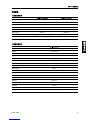 37
37
-
 38
38
-
 39
39
-
 40
40