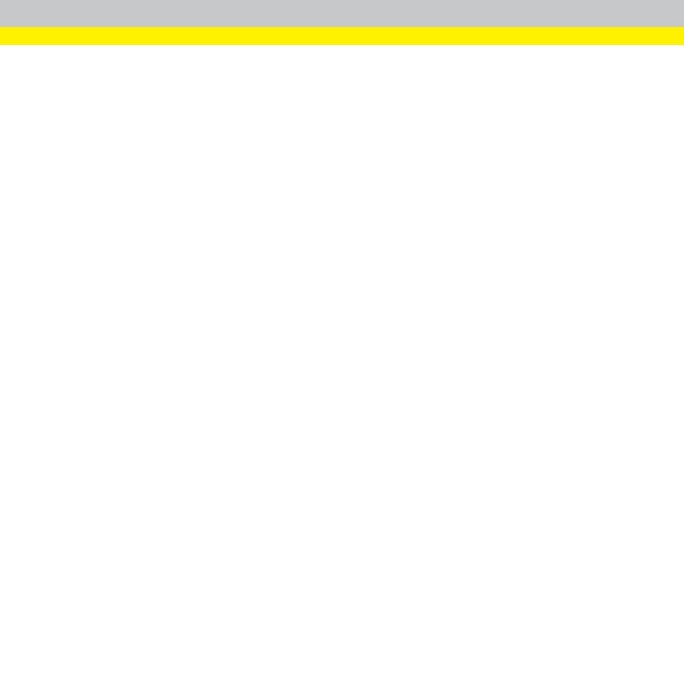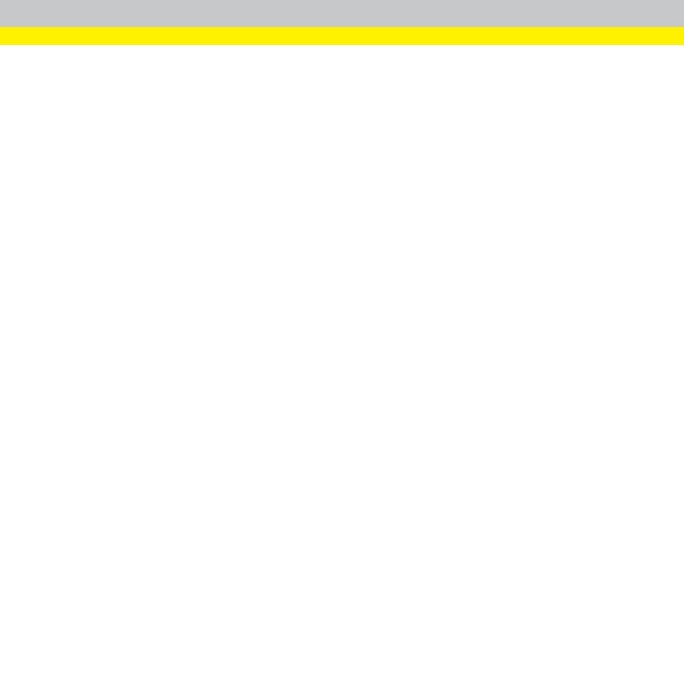
Vorsichtsmaßnahmen
Beachten Sie diese Vorsichtsmaßnahmen bei der Installation des Vision-Systems,
um das Risiko von Verletzungen oder der Beschädigung von Geräten zu verringern:
l Das In-Sight Vision-System erfordert als Spannungsquelle ein UL- oder
NRTL-24-V-Gleichstromnetzteilmit mindestens 2A mit einer Dauerstrom-
und einer Kurzschlussstrom-Belastbarkeit von max. 8A sowie einer max.
Belastbarkeit von 100VA, das als LPS Class 2 (Stromquelle mit begrenzter
Leistung gemäß Klasse 2) gekennzeichnet ist. Jede andere Spannung
kann einen Brand oder Stromschlag verursachen und Komponenten
beschädigen. Geltende regionale und nationale Standards und
Regelungen für Verdrahtung/Verkabelung müssen eingehalten werden.
l Gemäß IEC 62471 gehört die weiße Ringleuchte zur Risikogruppe 1. Es
wird empfohlen, nicht direkt in die LEDs zu schauen, wenn das Vision-
System eingeschaltet ist. Gemäß IEC 62471 gehört die blaue Ringleuchte
zur Risikogruppe 2. VORSICHT – dieses Produkt sendet möglicherweise
schädliche optische Strahlung aus. Blicken Sie nicht in das eingeschaltete
Licht. Hierbei werden u.U. Ihre Augen geschädigt. Die grüne Ringleuchte,
die rote Ringleuchte und die Infrarot-Ringleuchte (IR) gehören zu keiner
Risikogruppe, und es sind keine Sicherheitsvorkehrungen erforderlich.
l Stellen Sie In-Sight Vision-Systeme nicht an Orten auf, an denen sie direkt
Umwelteinflüssen wie starker Hitze, Staub, Nässe, Feuchtigkeit, Stößen,
Vibrationen, korrodierenden oder entzündlichen Substanzen oder
Reibungselektrizität ausgesetzt sind.
l Um das Risiko von Beschädigungen oder Fehlfunktionen durch
Überspannung, Leitungsbrummen, elektrostatische Entladungen,
Spannungsschwankungen oder anderen Ungleichmäßigkeiten der
Spannungsversorgung zu verringern, verlegen Sie bitte alle Leitungen und
Kabel abseits von Hochspannungsquellen.
3