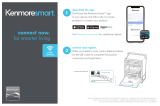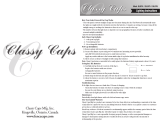La página se está cargando...

EN EN
English ............4
Français .........28
Español ..........52
La página se está cargando...
La página se está cargando...
La página se está cargando...
La página se está cargando...
La página se está cargando...
La página se está cargando...
La página se está cargando...
La página se está cargando...
La página se está cargando...
La página se está cargando...
La página se está cargando...
La página se está cargando...
La página se está cargando...
La página se está cargando...
La página se está cargando...
La página se está cargando...
La página se está cargando...
La página se está cargando...
La página se está cargando...
La página se está cargando...
La página se está cargando...
La página se está cargando...
La página se está cargando...
La página se está cargando...

5352
ESES
CONTENIDO
RECHARGE DE BATERÍAS
A – Altavoz
B – Cable de recarga
C – Tarjeta de asuntos
legales
Una recarga de 3 horas entrega hasta 4 horas de
reproducción. La fuente de poder no está incluida.
SOLO TOQUE
Y PREGUNTE.
3h

5554
ESES
PARA EMPEZARCONTROLES
Descargue la aplicación JAM WiFi de la
tienda de iTunes o Google Play, luego
instale la aplicación en su dispositivo.
Bedroom
Streaming Service
POPSTAR
Yang Meecola
1:03 3:37
Group 1
Streaming Service
Classy
Lute Playa
1:03 3:37
TAP TO ADD A NEW SPEAKER
BEDROOM
Adagio
Marie Alto
Adagio
Marie Alto
BEDROOM
Kapelle
Jay Z. Hans
OFFICE
Classy
Lute Playa
LIVING ROOM
TAP TO ADD A NEW SPEAKER
OFFICE
Kapelle
Jay Z. Hans
Adagio
Marie Alto
BEDROOM
Kapelle
Jay Z. Hans
OFFICE
Classy
Lute Playa
LIVING ROOM
TAP TO ADD A NEW SPEAKER
Adagio
Marie Alto
BEDROOM
Classy
Lute Playa
LIVING ROOM
Kapelle
Jay Z. Hans
OFFICE
OFFICE
Kapelle
Jay Z. Hans
TAP TO ADD A NEW SPEAKER
GROUP 1
Classy
Lute Playa
Adagio
Marie Alto
BEDROOM
OFFICE
LIVING ROOM
L
R
/
L
R
/
Classy
Lute Playa
GROUP 1
Music Stream
Kapelle
Jay Z. Hans
1:36 3:28
Bedroom
Office
Living Room
BEDROOM
Adagio
Marie Alto
Presets
Back
1
Preset One
2
Preset Two
3
Preset Three
4
Preset Four
No Jam
Speaker Found
New Speaker Setup
Connect the speaker
to the power adapter
Plug the other end of the
power adapter into an
electrical outlet
Back Next
Back Next
Wait 60 Seconds for the
Jam speaker to boot
Once the light is solid
red, proceed to the
next step
Back Next
Press the Wifi Graphics
button on the back
of the speaker
Once in connection mode,
the blue light on top of the
speaker will start blinking
Please have your network password ready
Back Next
Press the Pair button on
the back of the speaker
Once in connection mode,
the blue light on top of the
speaker will start blinking
(Illustration goes here)
Please enter your Wifi Network Password
Cancel Confirm
Wifi Password
Streaming Service
FAVORITES
POP RADIO
INDIE RADIO
WORKOUT MIX
A – Botón de micrófono
B – Bajar el volumen / pista
anterior (
3s)
C – Reproducir/pausa
D – Subir el volumen / pista
siguiente (
3s)
E – Encendido/apagado
F – Selector de modo WiFi /
Bluetooth
G – Reinicio
H – Luz de la batería
I – Luz de WiFi / Bluetooth
E
F
G
H
I
Luz de la batería
Luz de WiFi /
Bluetooth
Batería baja
Modo Bluetooth
de vinculación
Recargando
Bluetooth
conectado
Listo
Listo para
conectarse a
la red Wifi
Conectado a la
red Wifi

5756
ESES
CONECTARSE A WIFI
Asegúrese de que su dispositivo esté
conectado a una red inalámbrica,
luego abra la aplicación JAM WiFi. En
la pantalla de inicio, presione “New
Speaker Setup” (Configurar parlante
nuevo) para conectar el parlante.
Le pedirá que elija el parlante. Elija
“JAM Voice” de la lista de parlantes.
Atención: solo son compatibles las
redes de 2.4 GHz.
Encienda su JAM Voice
presionando sin soltar el
botón de encendido durante
3 segundos. Un tono audible
indicará que la unidad está
encendida, espere por un
segundo tono audible que
indicará que su altavoz está
listo para conectarse a su
red Wi-Fi
Tenga lista la contraseña de la red
inalámbrica. Presione sin soltar el
botón en la parte de abajo de
su parlante durante 3 segundos.
Después de hacer esto, escuchará
una confirmación: “Buscando
conexión WiFi.”
La aplicación le pedirá que
ingrese la contraseña de su red.
Cuando se conecte, escuchará
“Connected” (Conectado), la luz
LED del parlante quedará blanca
fija y su aplicación mostrará la
pantalla que aparece arriba.
Bedroom
Streaming Service
POPSTAR
Yang Meecola
1:03 3:37
Group 1
Streaming Service
Classy
Lute Playa
1:03 3:37
TAP TO ADD A NEW SPEAKER
BEDROOM
Adagio
Marie Alto
Adagio
Marie Alto
BEDROOM
Kapelle
Jay Z. Hans
OFFICE
Classy
Lute Playa
LIVING ROOM
TAP TO ADD A NEW SPEAKER
OFFICE
Kapelle
Jay Z. Hans
Adagio
Marie Alto
BEDROOM
Kapelle
Jay Z. Hans
OFFICE
Classy
Lute Playa
LIVING ROOM
TAP TO ADD A NEW SPEAKER
Adagio
Marie Alto
BEDROOM
Classy
Lute Playa
LIVING ROOM
Kapelle
Jay Z. Hans
OFFICE
OFFICE
Kapelle
Jay Z. Hans
TAP TO ADD A NEW SPEAKER
GROUP 1
Classy
Lute Playa
Adagio
Marie Alto
BEDROOM
OFFICE
LIVING ROOM
L
R
/
L
R
/
Classy
Lute Playa
GROUP 1
Music Stream
Kapelle
Jay Z. Hans
1:36 3:28
Bedroom
Office
Living Room
BEDROOM
Adagio
Marie Alto
Presets
Back
1
Preset One
2
Preset Two
3
Preset Three
4
Preset Four
No Jam
Speaker Found
New Speaker Setup
Connect the speaker
to the power adapter
Plug the other end of the
power adapter into an
electrical outlet
Back Next
Back Next
Wait 60 Seconds for the
Jam speaker to boot
Once the light is solid
red, proceed to the
next step
Back Next
Press the Wifi Graphics
button on the back
of the speaker
Once in connection mode,
the blue light on top of the
speaker will start blinking
Please have your network password ready
Back Next
Press the Pair button on
the back of the speaker
Once in connection mode,
the blue light on top of the
speaker will start blinking
(Illustration goes here)
Please enter your Wifi Network Password
Cancel Confirm
Wifi Password
Streaming Service
FAVORITES
POP RADIO
INDIE RADIO
WORKOUT MIX
3s
Connected.
How will you place
the speaker?
Done
Choose Your Speaker
Back
Bedroom
Office
Jam Voice
Speaker Settings + Info
Back
Rename Speaker
Equalizer Settings
Speaker Info
Sleep Timer
Firmware Update
Restore Factory Settings
Wifi Network Jones Home
Speaker Name Office
SSID Jam Home Audio_06D2
IP Address 192.168.1.117
Firmware Version 3.4.2820.145
Wi-Fi Strength
Language
Device Password
English
Speaker Info
Back
Firmware update available
Version 2.0.1
Download and Install
Firmware Update
Next
Amazon login successful
Skip Login
Next
Connected
Power on your speaker
by pressing and holding
the power button
for 3 seconds
Back Next
The LED light will flash
white when ready to pair
to your network.
Proceed to the next step.
Back Next
Press and hold the
button on the bottom of the
speaker for 3 seconds. Once in
connection mode, the speaker
will give you an audible
confirmation. Have your
network password ready.
Back Next
Jane Smith
Logout Back
Please select
your device
Jam Voice
Jam Rhythm
Jam Symphony
Connected.
How will you place
the speaker?
Done
Choose Your Speaker
Back
Bedroom
Office
Jam Voice
Speaker Settings + Info
Back
Rename Speaker
Equalizer Settings
Speaker Info
Sleep Timer
Firmware Update
Restore Factory Settings
Wifi Network Jones Home
Speaker Name Office
SSID Jam Home Audio_06D2
IP Address 192.168.1.117
Firmware Version 3.4.2820.145
Wi-Fi Strength
Language
Device Password
English
Speaker Info
Back
Firmware update available
Version 2.0.1
Download and Install
Firmware Update
Next
Amazon login successful
Skip Login
Next
Connected
Power on your speaker
by pressing and holding
the power button
for 3 seconds
Back Next
The LED light will flash
white when ready to pair
to your network.
Proceed to the next step.
Back Next
Press and hold the
button on the bottom of the
speaker for 3 seconds. Once in
connection mode, the speaker
will give you an audible
confirmation. Have your
network password ready.
Back Next
Jane Smith
Logout Back
Please select
your device
Jam Voice
Jam Rhythm
Jam Symphony
Connected.
How will you place
the speaker?
Done
Choose Your Speaker
Back
Bedroom
Office
Jam Voice
Speaker Settings + Info
Back
Rename Speaker
Equalizer Settings
Speaker Info
Sleep Timer
Firmware Update
Restore Factory Settings
Wifi Network Jones Home
Speaker Name Office
SSID Jam Home Audio_06D2
IP Address 192.168.1.117
Firmware Version 3.4.2820.145
Wi-Fi Strength
Language
Device Password
English
Speaker Info
Back
Firmware update available
Version 2.0.1
Download and Install
Firmware Update
Next
Amazon login successful
Skip Login
Next
Connected
Power on your speaker
by pressing and holding
the power button
for 3 seconds
Back Next
The LED light will flash
white when ready to pair
to your network.
Proceed to the next step.
Back Next
Press and hold the
button on the bottom of the
speaker for 3 seconds. Once in
connection mode, the speaker
will give you an audible
confirmation. Have your
network password ready.
Back Next
Jane Smith
Logout Back
Please select
your device
Jam Voice
Jam Rhythm
Jam Symphony

5958
ESES
INGRESAR A SU CUENTA DE AMAZON
Cuando se haya conectado a su red, presione
el botón “Login” para ingresar a su cuenta de
Amazon u omita este paso. Nota: No puede usar
el Servicio de voz de Alexa si no está conectado a
su cuenta de Amazon.
Ingrese a su cuenta de Amazon. Si aún no tiene una cuenta
de Amazon, elija “Create a new Amazon account” (Crear una
nueva cuenta de Amazon). Puede tomar unos segundos para
que se cargue su cuenta. Una vez que haya ingresado, la
aplicación le confirmará cuando se haya conectado con éxito.
Nota: Le pedirá que acepte los términos de Amazon cuando
ingrese.
Connected.
How will you place
the speaker?
Done
Choose Your Speaker
Back
Bedroom
Office
Jam Voice
Speaker Settings + Info
Back
Rename Speaker
Equalizer Settings
Speaker Info
Sleep Timer
Firmware Update
Restore Factory Settings
Wifi Network Jones Home
Speaker Name Office
SSID Jam Home Audio_06D2
IP Address 192.168.1.117
Firmware Version 3.4.2820.145
Wi-Fi Strength
Language
Device Password
English
Speaker Info
Back
Firmware update available
Version 2.0.1
Download and Install
Firmware Update
Next
Amazon login successful
Skip Login
Next
Connected
Power on your speaker
by pressing and holding
the power button
for 3 seconds
Back Next
The LED light will flash
white when ready to pair
to your network.
Proceed to the next step.
Back Next
Press and hold the
button on the bottom of the
speaker for 3 seconds. Once in
connection mode, the speaker
will give you an audible
confirmation. Have your
network password ready.
Back Next
Jane Smith
Logout Back
Please select
your device
Jam Voice
Jam Rhythm
Jam Symphony
Connected.
How will you place
the speaker?
Done
Choose Your Speaker
Back
Bedroom
Office
Jam Voice
Speaker Settings + Info
Back
Rename Speaker
Equalizer Settings
Speaker Info
Sleep Timer
Firmware Update
Restore Factory Settings
Wifi Network Jones Home
Speaker Name Office
SSID Jam Home Audio_06D2
IP Address 192.168.1.117
Firmware Version 3.4.2820.145
Wi-Fi Strength
Language
Device Password
English
Speaker Info
Back
Firmware update available
Version 2.0.1
Download and Install
Firmware Update
Next
Amazon login successful
Skip Login
Next
Connected
Power on your speaker
by pressing and holding
the power button
for 3 seconds
Back Next
The LED light will flash
white when ready to pair
to your network.
Proceed to the next step.
Back Next
Press and hold the
button on the bottom of the
speaker for 3 seconds. Once in
connection mode, the speaker
will give you an audible
confirmation. Have your
network password ready.
Back Next
Jane Smith
Logout Back
Please select
your device
Jam Voice
Jam Rhythm
Jam Symphony
Connected.
How will you place
the speaker?
Done
Choose Your Speaker
Back
Bedroom
Office
Jam Voice
Speaker Settings + Info
Back
Rename Speaker
Equalizer Settings
Speaker Info
Sleep Timer
Firmware Update
Restore Factory Settings
Wifi Network Jones Home
Speaker Name Office
SSID Jam Home Audio_06D2
IP Address 192.168.1.117
Firmware Version 3.4.2820.145
Wi-Fi Strength
Language
Device Password
English
Speaker Info
Back
Firmware update available
Version 2.0.1
Download and Install
Firmware Update
Next
Amazon login successful
Skip Login
Next
Connected
Power on your speaker
by pressing and holding
the power button
for 3 seconds
Back Next
The LED light will flash
white when ready to pair
to your network.
Proceed to the next step.
Back Next
Press and hold the
button on the bottom of the
speaker for 3 seconds. Once in
connection mode, the speaker
will give you an audible
confirmation. Have your
network password ready.
Back Next
Jane Smith
Logout Back
Please select
your device
Jam Voice
Jam Rhythm
Jam Symphony
Connected.
How will you place
the speaker?
Done
Choose Your Speaker
Back
Bedroom
Office
Jam Voice
Speaker Settings + Info
Back
Rename Speaker
Equalizer Settings
Speaker Info
Sleep Timer
Firmware Update
Restore Factory Settings
Wifi Network Jones Home
Speaker Name Office
SSID Jam Home Audio_06D2
IP Address 192.168.1.117
Firmware Version 3.4.2820.145
Wi-Fi Strength
Language
Device Password
English
Speaker Info
Back
Firmware update available
Version 2.0.1
Download and Install
Firmware Update
Next
Amazon login successful
Skip Login
Next
Connected
Power on your speaker
by pressing and holding
the power button
for 3 seconds
Back Next
The LED light will flash
white when ready to pair
to your network.
Proceed to the next step.
Back Next
Press and hold the
button on the bottom of the
speaker for 3 seconds. Once in
connection mode, the speaker
will give you an audible
confirmation. Have your
network password ready.
Back Next
Jane Smith
Logout Back
Please select
your device
Jam Voice
Jam Rhythm
Jam Symphony

6160
ESES
USAR EL SERVICIO DE VOZ DE ALEXA
Para activar Alexa, toque el botón de micrófono de JAM en
la parte de arriba de su parlante. Oirá un pitido corto. Luego,
hágale una pregunta a Alexa, tal como “Alexa, ¿cómo está
el clima en Nueva York?”. O puedes pedirle a Alexa que
haga algo, por ejemplo, “Alexa, agrega leche a mi lista de
supermercado”.
Descargue la aplicación Amazon Alexa en App
Store, Google Play Store o Appstore de Amazon
donde podrá explorar Things to Try (Cosas para
probar), Alexa Skills (Habilidades de Alexa),
Smart Home Capabilities (Capacidades de hogar
inteligente) y más.
Alexa...
Connected.
How will you place
the speaker?
Done
Choose Your Speaker
Back
Bedroom
Office
Jam Voice
Speaker Settings + Info
Back
Rename Speaker
Equalizer Settings
Speaker Info
Sleep Timer
Firmware Update
Restore Factory Settings
Wifi Network Jones Home
Speaker Name Office
SSID Jam Home Audio_06D2
IP Address 192.168.1.117
Firmware Version 3.4.2820.145
Wi-Fi Strength
Language
Device Password
English
Speaker Info
Back
Firmware update available
Version 2.0.1
Download and Install
Firmware Update
Next
Amazon login successful
Skip Login
Next
Connected
Power on your speaker
by pressing and holding
the power button
for 3 seconds
Back Next
The LED light will flash
white when ready to pair
to your network.
Proceed to the next step.
Back Next
Press and hold the
button on the bottom of the
speaker for 3 seconds. Once in
connection mode, the speaker
will give you an audible
confirmation. Have your
network password ready.
Back Next
Jane Smith
Logout Back
Please select
your device
Jam Voice
Jam Rhythm
Jam Symphony

6362
ESES
CERRAR SESIÓN DE SU CUENTA DE AMAZON
Para cerrar sesión de su cuenta de Amazon, seleccione el ícono
de Amazon Alexa en la pantalla de fuente de música. Le pedirá
que elija su parlante y luego elija iniciar sesión a su cuenta de
Amazon.
En esta pantalla, presione la tecla cerrar sesión y
seleccione “Cerrar sesión” cuando se le pida.
Connected.
How will you place
the speaker?
Done
Choose Your Speaker
Back
Bedroom
Office
Jam Voice
Speaker Settings + Info
Back
Rename Speaker
Equalizer Settings
Speaker Info
Sleep Timer
Firmware Update
Restore Factory Settings
Wifi Network Jones Home
Speaker Name Office
SSID Jam Home Audio_06D2
IP Address 192.168.1.117
Firmware Version 3.4.2820.145
Wi-Fi Strength
Language
Device Password
English
Speaker Info
Back
Firmware update available
Version 2.0.1
Download and Install
Firmware Update
Next
Amazon login successful
Skip Login
Next
Connected
Power on your speaker
by pressing and holding
the power button
for 3 seconds
Back Next
The LED light will flash
white when ready to pair
to your network.
Proceed to the next step.
Back Next
Press and hold the
button on the bottom of the
speaker for 3 seconds. Once in
connection mode, the speaker
will give you an audible
confirmation. Have your
network password ready.
Back Next
Jane Smith
Logout Back
Please select
your device
Jam Voice
Jam Rhythm
Jam Symphony
Connected.
How will you place
the speaker?
Done
Choose Your Speaker
Back
Bedroom
Office
Jam Voice
Speaker Settings + Info
Back
Rename Speaker
Equalizer Settings
Speaker Info
Sleep Timer
Firmware Update
Restore Factory Settings
Wifi Network Jones Home
Speaker Name Office
SSID Jam Home Audio_06D2
IP Address 192.168.1.117
Firmware Version 3.4.2820.145
Wi-Fi Strength
Language
Device Password
English
Speaker Info
Back
Firmware update available
Version 2.0.1
Download and Install
Firmware Update
Next
Amazon login successful
Skip Login
Next
Connected
Power on your speaker
by pressing and holding
the power button
for 3 seconds
Back Next
The LED light will flash
white when ready to pair
to your network.
Proceed to the next step.
Back Next
Press and hold the
button on the bottom of the
speaker for 3 seconds. Once in
connection mode, the speaker
will give you an audible
confirmation. Have your
network password ready.
Back Next
Jane Smith
Logout Back
Please select
your device
Jam Voice
Jam Rhythm
Jam Symphony
Connected.
How will you place
the speaker?
Done
Choose Your Speaker
Back
Bedroom
Office
Jam Voice
Speaker Settings + Info
Back
Rename Speaker
Equalizer Settings
Speaker Info
Sleep Timer
Firmware Update
Restore Factory Settings
Wifi Network Jones Home
Speaker Name Office
SSID Jam Home Audio_06D2
IP Address 192.168.1.117
Firmware Version 3.4.2820.145
Wi-Fi Strength
Language
Device Password
English
Speaker Info
Back
Firmware update available
Version 2.0.1
Download and Install
Firmware Update
Next
Amazon login successful
Skip Login
Next
Connected
Power on your speaker
by pressing and holding
the power button
for 3 seconds
Back Next
The LED light will flash
white when ready to pair
to your network.
Proceed to the next step.
Back Next
Press and hold the
button on the bottom of the
speaker for 3 seconds. Once in
connection mode, the speaker
will give you an audible
confirmation. Have your
network password ready.
Back Next
Jane Smith
Logout Back
Please select
your device
Jam Voice
Jam Rhythm
Jam Symphony
Connected.
How will you place
the speaker?
Done
Choose Your Speaker
Back
Bedroom
Office
Jam Voice
Speaker Settings + Info
Back
Rename Speaker
Equalizer Settings
Speaker Info
Sleep Timer
Firmware Update
Restore Factory Settings
Wifi Network Jones Home
Speaker Name Office
SSID Jam Home Audio_06D2
IP Address 192.168.1.117
Firmware Version 3.4.2820.145
Wi-Fi Strength
Language
Device Password
English
Speaker Info
Back
Firmware update available
Version 2.0.1
Download and Install
Firmware Update
Next
Amazon login successful
Skip Login
Next
Connected
Power on your speaker
by pressing and holding
the power button
for 3 seconds
Back Next
The LED light will flash
white when ready to pair
to your network.
Proceed to the next step.
Back Next
Press and hold the
button on the bottom of the
speaker for 3 seconds. Once in
connection mode, the speaker
will give you an audible
confirmation. Have your
network password ready.
Back Next
Jane Smith
Logout Back
Please select
your device
Jam Voice
Jam Rhythm
Jam Symphony

6564
ESES
Bedroom
Streaming Service
POPSTAR
Yang Meecola
1:03 3:37
Group 1
Streaming Service
Classy
Lute Playa
1:03 3:37
TAP TO ADD A NEW SPEAKER
BEDROOM
Adagio
Marie Alto
Adagio
Marie Alto
BEDROOM
Kapelle
Jay Z. Hans
OFFICE
Classy
Lute Playa
LIVING ROOM
TAP TO ADD A NEW SPEAKER
OFFICE
Kapelle
Jay Z. Hans
Adagio
Marie Alto
BEDROOM
Kapelle
Jay Z. Hans
OFFICE
Classy
Lute Playa
LIVING ROOM
TAP TO ADD A NEW SPEAKER
Adagio
Marie Alto
BEDROOM
Classy
Lute Playa
LIVING ROOM
Kapelle
Jay Z. Hans
OFFICE
OFFICE
Kapelle
Jay Z. Hans
TAP TO ADD A NEW SPEAKER
GROUP 1
Classy
Lute Playa
Adagio
Marie Alto
BEDROOM
OFFICE
LIVING ROOM
L
R
/
L
R
/
Classy
Lute Playa
GROUP 1
Music Stream
Kapelle
Jay Z. Hans
1:36 3:28
Bedroom
Office
Living Room
BEDROOM
Adagio
Marie Alto
Presets
Back
1
Preset One
2
Preset Two
3
Preset Three
4
Preset Four
No Jam
Speaker Found
New Speaker Setup
Connect the speaker
to the power adapter
Plug the other end of the
power adapter into an
electrical outlet
Back Next
Back Next
Wait 60 Seconds for the
Jam speaker to boot
Once the light is solid
red, proceed to the
next step
Back Next
Press the Wifi Graphics
button on the back
of the speaker
Once in connection mode,
the blue light on top of the
speaker will start blinking
Please have your network password ready
Back Next
Press the Pair button on
the back of the speaker
Once in connection mode,
the blue light on top of the
speaker will start blinking
(Illustration goes here)
Please enter your Wifi Network Password
Cancel Confirm
Wifi Password
Streaming Service
FAVORITES
POP RADIO
INDIE RADIO
WORKOUT MIX
NAVEGAR LA APLICACIÓN JAM ELIJA SUS CANCIONES
Barra de reproducción rápida
Ver la canción actual y controlar
la música.
Pantalla del altavoz
Ver la actividad del altavoces.
Pantalla de fuente de música
Seleccione de su biblioteca o
servicios de streaming e inicie
sesión en su cuenta de Amazon.
Piste en cours
Ver la canción actual y controlar
la música.
Intercomunicador
Hable a través de los altavoces.
Presione el ícono dentro de la aplicación para acceder
a la pantalla de Fuente de música. Aquí puede reproducir
música fácilmente desde una variedad de servicios de
streaming populares. También puede reproducir su propia
biblioteca de música sin dejar la aplicación o ingresar a su
cuenta de Amazon a través del ícono de Amazon Alexa.

6766
ESES
AGRUPAR Y DESAGRUPAR ALTAVOCES
Bedroom
Streaming Service
POPSTAR
Yang Meecola
1:03 3:37
Group 1
Streaming Service
Classy
Lute Playa
1:03 3:37
TAP TO ADD A NEW SPEAKER
BEDROOM
Adagio
Marie Alto
Adagio
Marie Alto
BEDROOM
Kapelle
Jay Z. Hans
OFFICE
Classy
Lute Playa
LIVING ROOM
TAP TO ADD A NEW SPEAKER
OFFICE
Kapelle
Jay Z. Hans
Adagio
Marie Alto
BEDROOM
Kapelle
Jay Z. Hans
OFFICE
Classy
Lute Playa
LIVING ROOM
TAP TO ADD A NEW SPEAKER
Adagio
Marie Alto
BEDROOM
Classy
Lute Playa
LIVING ROOM
Kapelle
Jay Z. Hans
OFFICE
OFFICE
Kapelle
Jay Z. Hans
TAP TO ADD A NEW SPEAKER
GROUP 1
Classy
Lute Playa
Adagio
Marie Alto
BEDROOM
OFFICE
LIVING ROOM
L
R
/
L
R
/
Classy
Lute Playa
GROUP 1
Music Stream
Kapelle
Jay Z. Hans
1:36 3:28
Bedroom
Office
Living Room
BEDROOM
Adagio
Marie Alto
Presets
Back
1
Preset One
2
Preset Two
3
Preset Three
4
Preset Four
No Jam
Speaker Found
New Speaker Setup
Connect the speaker
to the power adapter
Plug the other end of the
power adapter into an
electrical outlet
Back Next
Back Next
Wait 60 Seconds for the
Jam speaker to boot
Once the light is solid
red, proceed to the
next step
Back Next
Press the Wifi Graphics
button on the back
of the speaker
Once in connection mode,
the blue light on top of the
speaker will start blinking
Please have your network password ready
Back Next
Press the Pair button on
the back of the speaker
Once in connection mode,
the blue light on top of the
speaker will start blinking
(Illustration goes here)
Please enter your Wifi Network Password
Cancel Confirm
Wifi Password
Streaming Service
FAVORITES
POP RADIO
INDIE RADIO
WORKOUT MIX
Bedroom
Streaming Service
POPSTAR
Yang Meecola
1:03 3:37
Group 1
Streaming Service
Classy
Lute Playa
1:03 3:37
TAP TO ADD A NEW SPEAKER
BEDROOM
Adagio
Marie Alto
Adagio
Marie Alto
BEDROOM
Kapelle
Jay Z. Hans
OFFICE
Classy
Lute Playa
LIVING ROOM
TAP TO ADD A NEW SPEAKER
OFFICE
Kapelle
Jay Z. Hans
Adagio
Marie Alto
BEDROOM
Kapelle
Jay Z. Hans
OFFICE
Classy
Lute Playa
LIVING ROOM
TAP TO ADD A NEW SPEAKER
Adagio
Marie Alto
BEDROOM
Classy
Lute Playa
LIVING ROOM
Kapelle
Jay Z. Hans
OFFICE
OFFICE
Kapelle
Jay Z. Hans
TAP TO ADD A NEW SPEAKER
GROUP 1
Classy
Lute Playa
Adagio
Marie Alto
BEDROOM
OFFICE
LIVING ROOM
L
R
/
L
R
/
Classy
Lute Playa
GROUP 1
Music Stream
Kapelle
Jay Z. Hans
1:36 3:28
Bedroom
Office
Living Room
BEDROOM
Adagio
Marie Alto
Presets
Back
1
Preset One
2
Preset Two
3
Preset Three
4
Preset Four
No Jam
Speaker Found
New Speaker Setup
Connect the speaker
to the power adapter
Plug the other end of the
power adapter into an
electrical outlet
Back Next
Back Next
Wait 60 Seconds for the
Jam speaker to boot
Once the light is solid
red, proceed to the
next step
Back Next
Press the Wifi Graphics
button on the back
of the speaker
Once in connection mode,
the blue light on top of the
speaker will start blinking
Please have your network password ready
Back Next
Press the Pair button on
the back of the speaker
Once in connection mode,
the blue light on top of the
speaker will start blinking
(Illustration goes here)
Please enter your Wifi Network Password
Cancel Confirm
Wifi Password
Streaming Service
FAVORITES
POP RADIO
INDIE RADIO
WORKOUT MIX
Bedroom
Streaming Service
POPSTAR
Yang Meecola
1:03 3:37
Group 1
Streaming Service
Classy
Lute Playa
1:03 3:37
TAP TO ADD A NEW SPEAKER
BEDROOM
Adagio
Marie Alto
Adagio
Marie Alto
BEDROOM
Kapelle
Jay Z. Hans
OFFICE
Classy
Lute Playa
LIVING ROOM
TAP TO ADD A NEW SPEAKER
OFFICE
Kapelle
Jay Z. Hans
Adagio
Marie Alto
BEDROOM
Kapelle
Jay Z. Hans
OFFICE
Classy
Lute Playa
LIVING ROOM
TAP TO ADD A NEW SPEAKER
Adagio
Marie Alto
BEDROOM
Classy
Lute Playa
LIVING ROOM
Kapelle
Jay Z. Hans
OFFICE
OFFICE
Kapelle
Jay Z. Hans
TAP TO ADD A NEW SPEAKER
GROUP 1
Classy
Lute Playa
Adagio
Marie Alto
BEDROOM
OFFICE
LIVING ROOM
L
R
/
L
R
/
Classy
Lute Playa
GROUP 1
Music Stream
Kapelle
Jay Z. Hans
1:36 3:28
Bedroom
Office
Living Room
BEDROOM
Adagio
Marie Alto
Presets
Back
1
Preset One
2
Preset Two
3
Preset Three
4
Preset Four
No Jam
Speaker Found
New Speaker Setup
Connect the speaker
to the power adapter
Plug the other end of the
power adapter into an
electrical outlet
Back Next
Back Next
Wait 60 Seconds for the
Jam speaker to boot
Once the light is solid
red, proceed to the
next step
Back Next
Press the Wifi Graphics
button on the back
of the speaker
Once in connection mode,
the blue light on top of the
speaker will start blinking
Please have your network password ready
Back Next
Press the Pair button on
the back of the speaker
Once in connection mode,
the blue light on top of the
speaker will start blinking
(Illustration goes here)
Please enter your Wifi Network Password
Cancel Confirm
Wifi Password
Streaming Service
FAVORITES
POP RADIO
INDIE RADIO
WORKOUT MIX
Agrupar sus
altavoces
le permite
reproducir la
misma música
en múltiples
altavoces.
El altavoz sobre el
que está soltando
(o el primer altavoz
en la lista de un
grupo) es el altavoz
principal.
En la aplicación, presione
y mantenga presionado
el altavoz que desea
agrupar. Arrástrelo y
suéltelo para emparejarlo
con otro altavoz o
agregarlo a un grupo de
altavoces existente.
Bedroom
Streaming Service
POPSTAR
Yang Meecola
1:03 3:37
Group 1
Streaming Service
Classy
Lute Playa
1:03 3:37
TAP TO ADD A NEW SPEAKER
BEDROOM
Adagio
Marie Alto
Adagio
Marie Alto
BEDROOM
Kapelle
Jay Z. Hans
OFFICE
Classy
Lute Playa
LIVING ROOM
TAP TO ADD A NEW SPEAKER
OFFICE
Kapelle
Jay Z. Hans
Adagio
Marie Alto
BEDROOM
Kapelle
Jay Z. Hans
OFFICE
Classy
Lute Playa
LIVING ROOM
TAP TO ADD A NEW SPEAKER
Adagio
Marie Alto
BEDROOM
Classy
Lute Playa
LIVING ROOM
Kapelle
Jay Z. Hans
OFFICE
OFFICE
Kapelle
Jay Z. Hans
TAP TO ADD A NEW SPEAKER
GROUP 1
Classy
Lute Playa
Adagio
Marie Alto
BEDROOM
OFFICE
LIVING ROOM
L
R
/
L
R
/
Classy
Lute Playa
GROUP 1
Music Stream
Kapelle
Jay Z. Hans
1:36 3:28
Bedroom
Office
Living Room
BEDROOM
Adagio
Marie Alto
Presets
Back
1
Preset One
2
Preset Two
3
Preset Three
4
Preset Four
No Jam
Speaker Found
New Speaker Setup
Connect the speaker
to the power adapter
Plug the other end of the
power adapter into an
electrical outlet
Back Next
Back Next
Wait 60 Seconds for the
Jam speaker to boot
Once the light is solid
red, proceed to the
next step
Back Next
Press the Wifi Graphics
button on the back
of the speaker
Once in connection mode,
the blue light on top of the
speaker will start blinking
Please have your network password ready
Back Next
Press the Pair button on
the back of the speaker
Once in connection mode,
the blue light on top of the
speaker will start blinking
(Illustration goes here)
Please enter your Wifi Network Password
Cancel Confirm
Wifi Password
Streaming Service
FAVORITES
POP RADIO
INDIE RADIO
WORKOUT MIX
Controle el volumen de todos
los altavoces en el grupo
Controle el volumen de los
altavoces individuales
Alterne entre estéreo, y canales
derecho e izquierdo
Libere el altavoz del grupo
(libere el altavoz principal para
desagrupar todo el grupo)

6968
ESES
CONFIGURACIÓN DE LOS ALTAVOCES PANTALLA DE INFORMACIÓN DEL ALTAVOZ
Connected.
How will you place
the speaker?
Done
Choose Your Speaker
Back
Bedroom
Office
Jam Voice
Speaker Settings + Info
Back
Rename Speaker
Equalizer Settings
Speaker Info
Sleep Timer
Firmware Update
Restore Factory Settings
Wifi Network Jones Home
Speaker Name Office
SSID Jam Home Audio_06D2
IP Address 192.168.1.117
Firmware Version 3.4.2820.145
Wi-Fi Strength
Language
Device Password
English
Speaker Info
Back
Firmware update available
Version 2.0.1
Download and Install
Firmware Update
Next
Amazon login successful
Skip Login
Next
Connected
Power on your speaker
by pressing and holding
the power button
for 3 seconds
Back Next
The LED light will flash
white when ready to pair
to your network.
Proceed to the next step.
Back Next
Press and hold the
button on the bottom of the
speaker for 3 seconds. Once in
connection mode, the speaker
will give you an audible
confirmation. Have your
network password ready.
Back Next
Jane Smith
Logout Back
Please select
your device
Jam Voice
Jam Rhythm
Jam Symphony
Bedroom
Streaming Service
POPSTAR
Yang Meecola
1:03 3:37
Group 1
Streaming Service
Classy
Lute Playa
1:03 3:37
TAP TO ADD A NEW SPEAKER
BEDROOM
Adagio
Marie Alto
Adagio
Marie Alto
BEDROOM
Kapelle
Jay Z. Hans
OFFICE
Classy
Lute Playa
LIVING ROOM
TAP TO ADD A NEW SPEAKER
OFFICE
Kapelle
Jay Z. Hans
Adagio
Marie Alto
BEDROOM
Kapelle
Jay Z. Hans
OFFICE
Classy
Lute Playa
LIVING ROOM
TAP TO ADD A NEW SPEAKER
Adagio
Marie Alto
BEDROOM
Classy
Lute Playa
LIVING ROOM
Kapelle
Jay Z. Hans
OFFICE
OFFICE
Kapelle
Jay Z. Hans
TAP TO ADD A NEW SPEAKER
GROUP 1
Classy
Lute Playa
Adagio
Marie Alto
BEDROOM
OFFICE
LIVING ROOM
L
R
/
L
R
/
Classy
Lute Playa
GROUP 1
Music Stream
Kapelle
Jay Z. Hans
1:36 3:28
Bedroom
Office
Living Room
BEDROOM
Adagio
Marie Alto
Presets
Back
1
Preset One
2
Preset Two
3
Preset Three
4
Preset Four
No Jam
Speaker Found
New Speaker Setup
Connect the speaker
to the power adapter
Plug the other end of the
power adapter into an
electrical outlet
Back Next
Back Next
Wait 60 Seconds for the
Jam speaker to boot
Once the light is solid
red, proceed to the
next step
Back Next
Press the Wifi Graphics
button on the back
of the speaker
Once in connection mode,
the blue light on top of the
speaker will start blinking
Please have your network password ready
Back Next
Press the Pair button on
the back of the speaker
Once in connection mode,
the blue light on top of the
speaker will start blinking
(Illustration goes here)
Please enter your Wifi Network Password
Cancel Confirm
Wifi Password
Streaming Service
FAVORITES
POP RADIO
INDIE RADIO
WORKOUT MIX
Toque al
lado de un
altavoz para
acceder a su
configuración
e información.
Póngale un nombre
a su altavoz, como
Habitación u Oficina
Ajuste los bajos y los
agudos del altavoz
Encuentre
información acerca
de su altavoz y
conectividad
Configure el
apagado automático
hasta 4 horas
El nombre de la red de WiFi a la
que está conectado su altavoz
El nombre de su altavoz
El SSID de su altavoz
La dirección IP de su altavoz
El número de versión del firmware
de su altavoz
La potencia de la señal de WiFi
que recibe su altavoz
Elija el idioma de las indicaciones
audibles del altavoz
La contraseña de red del parlante
Restaure su altavoz a las
configuraciones originales de
fábrica
Connected.
How will you place
the speaker?
Done
Choose Your Speaker
Back
Bedroom
Office
Jam Voice
Speaker Settings + Info
Back
Rename Speaker
Equalizer Settings
Speaker Info
Sleep Timer
Firmware Update
Restore Factory Settings
Wifi Network Jones Home
Speaker Name Office
SSID Jam Home Audio_06D2
IP Address 192.168.1.117
Firmware Version 3.4.2820.145
Wi-Fi Strength
Language
Device Password
English
Speaker Info
Back
Firmware update available
Version 2.0.1
Download and Install
Firmware Update
Next
Amazon login successful
Skip Login
Next
Connected
Power on your speaker
by pressing and holding
the power button
for 3 seconds
Back Next
The LED light will flash
white when ready to pair
to your network.
Proceed to the next step.
Back Next
Press and hold the
button on the bottom of the
speaker for 3 seconds. Once in
connection mode, the speaker
will give you an audible
confirmation. Have your
network password ready.
Back Next
Jane Smith
Logout Back
Please select
your device
Jam Voice
Jam Rhythm
Jam Symphony

7170
ESES
USANDO EL INTERCOMUNICADOR ACTUALIZACIÓN DEL FIRMWARE DEL ALTAVOZ
Presione el ícono dentro de la
aplicación, luego use los botones
para seleccionar los parlantes a los
que desea transmitir. Presione y
mantenga presionado el ícono de
micrófono mientras dice su mensaje
(de hasta 30 segundos).
Si ve
al lado de su altavoz,
hay una actualización de
firmware disponible. Presione el
ícono y seleccione Actualizar
firmware del menú.
Cuando termine, suelte
el ícono. El mensaje se
reproducirá en todos los
parlantes seleccionados.
Toque Descargar e instalar para
iniciar la actualización. Cuando
se haya completado, el altavoz
hará una confirmación audible.
Bedroom
Streaming Service
POPSTAR
Yang Meecola
1:03 3:37
Group 1
Streaming Service
Classy
Lute Playa
1:03 3:37
TAP TO ADD A NEW SPEAKER
BEDROOM
Adagio
Marie Alto
Adagio
Marie Alto
BEDROOM
Kapelle
Jay Z. Hans
OFFICE
Classy
Lute Playa
LIVING ROOM
TAP TO ADD A NEW SPEAKER
OFFICE
Kapelle
Jay Z. Hans
Adagio
Marie Alto
BEDROOM
Kapelle
Jay Z. Hans
OFFICE
Classy
Lute Playa
LIVING ROOM
TAP TO ADD A NEW SPEAKER
Adagio
Marie Alto
BEDROOM
Classy
Lute Playa
LIVING ROOM
Kapelle
Jay Z. Hans
OFFICE
OFFICE
Kapelle
Jay Z. Hans
TAP TO ADD A NEW SPEAKER
GROUP 1
Classy
Lute Playa
Adagio
Marie Alto
BEDROOM
OFFICE
LIVING ROOM
L
R
/
L
R
/
Classy
Lute Playa
GROUP 1
Music Stream
Kapelle
Jay Z. Hans
1:36 3:28
Bedroom
Office
Living Room
BEDROOM
Adagio
Marie Alto
Presets
Back
1
Preset One
2
Preset Two
3
Preset Three
4
Preset Four
No Jam
Speaker Found
New Speaker Setup
Connect the speaker
to the power adapter
Plug the other end of the
power adapter into an
electrical outlet
Back Next
Back Next
Wait 60 Seconds for the
Jam speaker to boot
Once the light is solid
red, proceed to the
next step
Back Next
Press the Wifi Graphics
button on the back
of the speaker
Once in connection mode,
the blue light on top of the
speaker will start blinking
Please have your network password ready
Back Next
Press the Pair button on
the back of the speaker
Once in connection mode,
the blue light on top of the
speaker will start blinking
(Illustration goes here)
Please enter your Wifi Network Password
Cancel Confirm
Wifi Password
Streaming Service
FAVORITES
POP RADIO
INDIE RADIO
WORKOUT MIX
<30s
Bedroom
Streaming Service
POPSTAR
Yang Meecola
1:03 3:37
Group 1
Streaming Service
Classy
Lute Playa
1:03 3:37
TAP TO ADD A NEW SPEAKER
BEDROOM
Adagio
Marie Alto
Adagio
Marie Alto
BEDROOM
Kapelle
Jay Z. Hans
OFFICE
Classy
Lute Playa
LIVING ROOM
TAP TO ADD A NEW SPEAKER
OFFICE
Kapelle
Jay Z. Hans
Adagio
Marie Alto
BEDROOM
Kapelle
Jay Z. Hans
OFFICE
Classy
Lute Playa
LIVING ROOM
TAP TO ADD A NEW SPEAKER
Adagio
Marie Alto
BEDROOM
Classy
Lute Playa
LIVING ROOM
Kapelle
Jay Z. Hans
OFFICE
OFFICE
Kapelle
Jay Z. Hans
TAP TO ADD A NEW SPEAKER
GROUP 1
Classy
Lute Playa
Adagio
Marie Alto
BEDROOM
OFFICE
LIVING ROOM
L
R
/
L
R
/
Classy
Lute Playa
GROUP 1
Music Stream
Kapelle
Jay Z. Hans
1:36 3:28
Bedroom
Office
Living Room
BEDROOM
Adagio
Marie Alto
Presets
Back
1
Preset One
2
Preset Two
3
Preset Three
4
Preset Four
No Jam
Speaker Found
New Speaker Setup
Connect the speaker
to the power adapter
Plug the other end of the
power adapter into an
electrical outlet
Back Next
Back Next
Wait 60 Seconds for the
Jam speaker to boot
Once the light is solid
red, proceed to the
next step
Back Next
Press the Wifi Graphics
button on the back
of the speaker
Once in connection mode,
the blue light on top of the
speaker will start blinking
Please have your network password ready
Back Next
Press the Pair button on
the back of the speaker
Once in connection mode,
the blue light on top of the
speaker will start blinking
(Illustration goes here)
Please enter your Wifi Network Password
Cancel Confirm
Wifi Password
Streaming Service
FAVORITES
POP RADIO
INDIE RADIO
WORKOUT MIX
Connected.
How will you place
the speaker?
Done
Choose Your Speaker
Back
Bedroom
Office
Jam Voice
Speaker Settings + Info
Back
Rename Speaker
Equalizer Settings
Speaker Info
Sleep Timer
Firmware Update
Restore Factory Settings
Wifi Network Jones Home
Speaker Name Office
SSID Jam Home Audio_06D2
IP Address 192.168.1.117
Firmware Version 3.4.2820.145
Wi-Fi Strength
Language
Device Password
English
Speaker Info
Back
Firmware update available
Version 2.0.1
Download and Install
Firmware Update
Next
Amazon login successful
Skip Login
Next
Connected
Power on your speaker
by pressing and holding
the power button
for 3 seconds
Back Next
The LED light will flash
white when ready to pair
to your network.
Proceed to the next step.
Back Next
Press and hold the
button on the bottom of the
speaker for 3 seconds. Once in
connection mode, the speaker
will give you an audible
confirmation. Have your
network password ready.
Back Next
Jane Smith
Logout Back
Please select
your device
Jam Voice
Jam Rhythm
Jam Symphony

7372
ESES
TRANSMITA SU MÚSICA EN EL CAMINO
Encienda su parlante presionando sin
soltar el botón de encendido durante
3 segundos. Su parlante quedará
automáticamente en modo WiFi. Para
cambiar a modo Bluetooth rápidamente,
presione el botón en la parte de abajo
de su parlante y la luz LED cambiará a
azul parpadeante.
Habilite Bluetooth en su
dispositivo y elija JAM
Voice de la lista. Si se lo
piden, ingrese el código
“0000”.
REINICIE O RESTAURE SU PARLANTE
Si necesita reiniciar su parlante, use un clip para papeles para
presionar el botón de reinicio en la parte de abajo de su parlante.
Para restaurar completamente su parlante a las configuraciones de
fábrica, elija “Restore Factory Settings” (Restaurar configuraciones
de fábrica) desde la pantalla de información del parlante dentro
de la aplicación o presione sin soltar el botón y el botón de
encendido a la vez durante 5 segundos.
3s
Connected.
How will you place
the speaker?
Done
Choose Your Speaker
Back
Bedroom
Office
Jam Voice
Speaker Settings + Info
Back
Rename Speaker
Equalizer Settings
Speaker Info
Sleep Timer
Firmware Update
Restore Factory Settings
Wifi Network Jones Home
Speaker Name Office
SSID Jam Home Audio_06D2
IP Address 192.168.1.117
Firmware Version 3.4.2820.145
Wi-Fi Strength
Language
Device Password
English
Speaker Info
Back
Firmware update available
Version 2.0.1
Download and Install
Firmware Update
Next
Amazon login successful
Skip Login
Next
Connected
Power on your speaker
by pressing and holding
the power button
for 3 seconds
Back Next
The LED light will flash
white when ready to pair
to your network.
Proceed to the next step.
Back Next
Press and hold the
button on the bottom of the
speaker for 3 seconds. Once in
connection mode, the speaker
will give you an audible
confirmation. Have your
network password ready.
Back Next
Jane Smith
Logout Back
Please select
your device
Jam Voice
Jam Rhythm
Jam Symphony

7574
ESES
CUIDADO Y MANTENIMIENTO COSAS QUE NUESTROS
ABOGADOS NOS HACEN DECIR
Retire el polvo de su altavoz
suavemente con un paño suave
y seco. No se recomienda usar
agua ni limpiadores abrasivos.
Si fuera necesario, limpie la tela
del frente de su altavoz con un
rodillo quitapelusas.
Garantía limitada por un año
Para instrucciones detalladas de su garantia e información
visite:
EE.UU.: www.jamaudio.com/customer-support/
warranty-1yr
CANADÁ: canada.jamaudio.com/warranty-1yr
Para obtener servicio de garantía en su producto JAM,
contacte al representante de relaciones de usuarios
usando el teléfono o dirección de email (usted puede
encontrar su información de contacto en la página 1). Por
favor asegúrese de tener a mano el número de modelo
de su producto.
Conformidad al FCC:
Nota: Este dispositivo cumple con los requisitos de la parte
15 de las reglas del FCC. Funcionamiento está sujeto a las
dos condiciones siguientes: (1) Este dispositivo no puede
causar interferencias dañinas, y (2) este dispositivo tiene
que aceptar cualquier interferencia recibida, incluyendo
interferencias que puedan causar funcionamiento que no
sea deseado.
Nota: Este dispositivo ha sido probado y se encontró en
cumplimiento con los límites para un dispositivo digital de
Clase B, de acuerdo a la parte 15 de las reglas del FCC.
Estos límites son designados para proveer protección
adecuada contra interferencias dañina en una instalación
del hogar.
Este dispositivo genera, usa y puede radiar energía
de radio-frecuencias y si no es instalado y usado de
acuerdo con las instrucciones proferidas, puede causar
interferencias dañinas a radio comunicaciones. Pero
no hay garantías que interferencias no ocurrirán en una
instalación particular.
Si este dispositivo causa interferencias dañinas a las
recepciones de radio o televisión, que puedan ser
identificadas por el encendido y apague del dispositivo, se
recomienda que el usuario trate de corregir la interferencia
usando una o más de las siguientes medidas:
• Reoriente o traslade la antena receptora.
• Aumente la separación entre el dispositivo y el receptor.
• Conecte el dispositivo a un tomacorriente en un circuito
distinto de aquel al que está conectado el receptor.
• Consulte con el distribuidor o alguien con experiencia
técnica en recepción de radio o televisión para obtener
ayuda.
Nota: Cualquier cambio o modificación no aprobada
expresamente por HMDX podría anular la autorización del
usuario para utilizar este dispositivo.
Salvaguardias importantes:
Cuando se utilizan productos eléctricos, siempre se deben
seguir ciertas precauciones básicas de seguridad, como
las siguientes:
LEA TODAS LAS INSTRUCCIONES ANTES DE USAR
• ADVERTENCIA: No coloque los altavoces demasiado
cerca de los oídos. Puede provocar daños en los
tímpanos, especialmente en niños pequeños.
• Utilice este producto sólo para el uso que se describe
en este manual. No utilice accesorios que no hallan sido
recomendados por HMDX.
• HMDX no se hace responsable de los daños causados a
los smartphones, iPod / reproductor de MP3 o cualquier
otro dispositivo.
• No coloque ni guarde este producto donde pueda
caerse o ser tirado en una tina o un lavabo.
• No coloque ni deje caer en agua o cualquier otro líquido.
• No para uso de los niños. ESTO NO ES UN JUGUETE.
• Nunca utilice este producto si tiene dañando el cable, el
enchufe, o el armazón.
• Mantener alejado de superficies calientes.
• Sólo coloque este dispositivo en superficies secas. No lo
coloque sobre superficies mojadas con agua o solventes
de limpieza.
Atención residente de California:
ADVERTENCIA: Este producto contiene sustancias
químicas que el Estado de California ha determinado
como causante de cáncer, defectos de nacimiento y
otros daños reproductivos.
ADVERTENCIA:
Este producto contiene piezas pequeñas que pueden
presentar un peligro de asfixia para los niños pequeños.
PRECAUCIÓN: Todo el servicio de este producto debe ser
realizado solamente por el personal de servicio autorizado
por HMDX.
La marca de la palabra Spotify y los logotipos son
marcas registradas de Spotify y HoMedics, LLC los usa
bajo licencia.
El software de Spotify está sujeto a las licencias de terceros
que se encuentran aquí: www.spotify.com/connect/third-
party-licenses
La marca de la palabra iHeart y los logotipos son marcas
registradas de iHeart y HoMedics, LLC los usa bajo
licencia.
La marca de las palabras Google, Android y Google
Play y los logotipos son marcas registradas de Google y
HoMedics, LLC los usa bajo licencia.
App Store es una marca de servicio de Apple Inc. El
logotipo de Apple es una marca comercial de Apple Inc.,
registrada en los EE. UU. y otros países. IOS es una marca
comercial o marca registrada de Cisco en los EE. UU. y
otros países y Apple Inc. la usa bajo licencia.
Todas las demás marcas comerciales y todos los demás
nombres comerciales pertenecen a sus respectivos
propietarios.
IB-HXP590
©2016 HMDX. Todos derechos reservados.
La página se está cargando...
Transcripción de documentos
English. . . . . . . . . . . . 4 Français . . . . . . . . . 28 Español . . . . . . . . . . 52 EN EN CONTENIDO A – Altavoz B – Cable de recarga C – Tarjeta de asuntos legales RECHARGE DE BATERÍAS 3h SOLO TOQUE Y PREGUNTE. 52 ES Una recarga de 3 horas entrega hasta 4 horas de reproducción. La fuente de poder no está incluida. ES 53 CONTROLES Luz de la batería PARA EMPEZAR Batería baja Recargando BEDR Bedroom Streaming Service Adagio Marie A BEDROOM Listo E F G Ad Ma OFFICE H I Ka Jay Luz de WiFi / Bluetooth LIVING RO POPSTAR Cla Lu Yang Meecola 1:03 3:37 Modo Bluetooth de vinculación A – Botón de micrófono E – Encendido/apagado B – Bajar el volumen / pista anterior ( 3s) F – Selector de modo WiFi / Bluetooth C – Reproducir/pausa G – Reinicio Listo para conectarse a la red Wifi D – Subir el volumen / pista siguiente ( 3s) H – Luz de la batería Conectado a la red Wifi 54 ES I – Luz de WiFi / Bluetooth TAP Bluetooth conectado Descargue la aplicación JAM WiFi de la tienda de iTunes o Google Play, luego instale la aplicación en su dispositivo. ES 55 CONECTARSE A WIFI Choose Your Speaker Please select your device Please select your device 3s No Jam Speaker Found Jam Voice New Speaker Setup Jam Rhythm Please enter your Wifi Network Password Bedroom Jam Voice Cancel Connect the speaker Jam Rhythm electrical outlet Wait 60 Seconds for the Power The LED onlight yourwill speaker flash Jam speaker to boot white by pressing when ready and holding to pair Once the light is solid the to your power network. button red, proceed to the for 3 seconds next step Proceed to the next step. Press and hold thethe Wifi Graphics Press button bottom of the button on the back The on LEDthe light will flash speaker 3 seconds. Once in the whitefor when ready of to pairspeaker connection mode, the speaker to your network. Once in connection mode, will give you the an audible blue light on top of the confirmation. speaker Have your will start blinking Proceed to the next step. network password ready. Please have your network password ready Back Next Back Next Asegúrese de que su dispositivo esté conectado a una red inalámbrica, luego abra la aplicación JAM WiFi. En la pantalla de inicio, presione “New Speaker Setup” (Configurar parlante nuevo) para conectar el parlante. Le pedirá que elija el parlante. Elija “JAM Voice” de la lista de parlantes. Atención: solo son compatibles las redes de 2.4 GHz. Streaming Service Connected. FAVORITES How will you place the speaker? POP RADIO INDIE RADIO WORKOUT MIX 56 ES Bedroom Wifi (Illustration Password goes here) Office Jam Voice the power adapter Power on yourto speaker by pressing and holding the other end of the the powerPlug button Jam Symphony power adapter into an for 3 seconds Jam Symphony Choose Your Speaker Connected Presets Connected. Jane Smith 1 Preset One How will you place the speaker? 2 Preset Two 3 Preset Three 4 Preset Four Back Back Next Next Back Next Encienda su JAM Voice presionando sin soltar el botón de encendido durante 3 segundos. Un tono audible indicará que la unidad está encendida, espere por un segundo tono audible que indicará que su altavoz está listo para conectarse a su red Wi-Fi BEDROOM Adagio Marie Alto Jane Smith Back Back Next Next Back Back Back Next Back Tenga lista la contraseña de la red inalámbrica. Presione sin soltar el botón en la parte de abajo de su parlante durante 3 segundos. Después de hacer esto, escuchará una confirmación: “Buscando conexión WiFi.” Speaker Name SSID IP Address Firmware Version La aplicación le pedirá que ingrese la contraseña de su red. Cuando se conecte, escuchará “Connected” (Conectado), la luz LED del parlante quedará blanca Music Stream fija y su aplicación mostrará la pantalla que aparece arriba. Speaker Info Jones Home Wifi Network Office Living Room Language Classy SSID 192.168.1.117 3.4.2820.145 1:03 3:37 Office Jam Home Audio_06D2 IP Address Firmware Version 192.168.1.117 3.4.2820.145 Wi-Fi Strength English Language Device Password Lute Playa Jones Home Speaker Name Jam Home Audio_06D2 Wi-Fi Strength Office Back Next Next Speaker Info Wifi Network Bedroom Jam Voice Press and hold thethe Pair button on Press button on the bottom of the the back of the speaker speaker for 3 seconds. Once in connection mode, theinspeaker Once connection mode, will give youthe an audible blue light on top of the confirmation.speaker Have your will start blinking network password ready. Next Group 1 Streaming Service Office Confirm Device Password Kapelle Jay Z. Hans Restore Factory Settings 1:36 3:28 English ES Restore Factory Settings 57 INGRESAR A SU CUENTA DE AMAZON Speaker Settings + Info Firmware Update Connected. Connected. How How willwill youyou place place Connected thethe speaker? speaker? Connected Jane Smith Jane Smith Firmware update available Rename Speaker Version 2.0.1 Equalizer Settings Speaker Info Sleep Timer Amazon login successful Next Skip Login Cuando se haya conectado a su red, presione el botón “Login” para ingresar a su cuenta de Amazon u omita este paso. Nota: No puede usar el Servicio de voz de Alexa si no está conectado a su cuenta de Amazon. 58 ES Next Next Done Done Download and Install Amazon login successful Firmware Update Back Skip Login Next Logout Logout Back Back Ingrese a su cuenta de Amazon. Si aún no tiene una cuenta de Amazon, elija “Create a new Amazon account” (Crear una nueva cuenta de Amazon). Puede tomar unos segundos para que se cargue su cuenta. Una vez que haya ingresado, la aplicación le confirmará cuando se haya conectado con éxito. Nota: Le pedirá que acepte los términos de Amazon cuando ingrese. Connected Connected Amazon Amazon login login successful successful ES 59 USAR EL SERVICIO DE VOZ DE ALEXA Speaker Info Wifi Network Jones Home Speaker Name SSID Office Jam Home Audio_06D2 IP Address 192.168.1.117 Firmware Version 3.4.2820.145 Alexa... Wi-Fi Strength Language English Device Password Restore Factory Settings Back Back Descargue la aplicación Amazon Alexa en App Store, Google Play Store o Appstore de Amazon donde podrá explorar Things to Try (Cosas para probar), Alexa Skills (Habilidades de Alexa), Smart Home Capabilities (Capacidades de hogar inteligente) y más. Speaker Settings + Info Rename Speaker Equalizer Settings Firmware Update Firmware update available Version 2.0.1 Para activar Alexa, toque el botón de micrófono de JAM en la parte de arriba de su parlante. Oirá un pitido corto. Luego, hágale una pregunta a Alexa, tal como “Alexa, ¿cómo está el clima en Nueva York?”. O puedes pedirle a Alexa que haga algo, por ejemplo, “Alexa, agrega leche a mi lista de supermercado”. Speaker Info Sleep Timer n successful 60 ES Firmware Update Download and Install ES 61 CERRAR SESIÓN DE SU CUENTA DE AMAZON Jane Smith Choose Your Speaker Speaker Settings + Info Connected. Firmware Update Wifi Network Jane Smith How will you place the speaker? Connected Bedroom Rename Speaker Office Equalizer Settings Jam Voice Speaker Info SSID Version 2.0.1 Amazon login successful IP Address Firmware Vers Wi-Fi Strength Sleep Timer e m of the Once in speaker dible your eady. Speaker Name Firmware update available Language Download and Install Device Passwo Firmware Update Resto Back Next Next Done Skip Login Para cerrar sesión de su cuenta de Amazon, seleccione el ícono de Amazon Alexa en la pantalla de fuente de música. Le pedirá que elija su parlante y luego elija iniciar sesión a su cuenta de Amazon. Next Logout Back Back En esta pantalla, presione la tecla cerrar sesión y seleccione “Cerrar sesión” cuando se le pida. Speaker Settings + Info Speaker Info Wifi Network SSID Office Connected Rename Speaker Jam Home Audio_06D2 IP Address Firmware Version Logout 192.168.1.117 Equalizer Settings 3.4.2820.145 62 ES Firmwa Back Speaker Info Wi-Fi Strength Language Fir Jones Home Speaker Name Sleep Timer English Device Password Restore Factory Settings Amazon login successful Firmware Update ES 63 Dow NAVEGAR LA APLICACIÓN JAM BEDROOM Adagio Marie Alto BEDROOM ELIJA SUS CANCIONES Barra de reproducción rápida Ver la canción actual y controlar OFFICE la música. Kapelle Jay Z. Hans BEDROOM Adagio Marie Alto Pantalla del altavoz Ver la actividad del altavoces. Kapelle Jay Z. Hans Kapelle Pantalla de fuente de música Jay Z. Hans Seleccione de su biblioteca o LIVING ROOM servicios de streaming e inicie Classy Lute Playa sesión en su cuenta de Amazon. OFFICE Classy Lute Playa TAP TO ADD A NEW SPEAKER Adagio Marie Alto Piste en cours TAP TO ADD A NEW SPEAKER Ver la canción actual y controlar la música. Intercomunicador Hable a través de los altavoces. GROUP 1 Kapelle Jay Z. Hans Classy Lute Playa BEDROOM Adagio Marie Alto OFFICE LIVING ROOM 64 ES OFFICE BEDROOM Adagio Marie A GROUP 1 Classy Lute Pla OFFICE LIVING Kapelle Jay Z. Hans ROOM Classy Lute Playa LIVING ROOM OFFICE Presione el ícono dentro de la aplicación para acceder TAP TO ADD A NEW SPEAKER a la pantalla de Fuente de música. Aquí puede reproducir música fácilmente desde una variedad de servicios de streaming populares. También puede reproducir su propia biblioteca de música sin dejar la aplicación o ingresar a su cuenta de Amazon a través del ícono de Amazon Alexa. TAP TO AD ES 65 AGRUPAR Y DESAGRUPAR ALTAVOCES OFFICE OFFICE OFFICE Group 1 Streaming Service Kapelle Kapelle Jay Z. Hans Jay Z. Hans OFFICE Music Stream GROUP 1 GROUP 1 Kapelle Kapelle Jay Z. Hans Jay Z. Hans BEDROOM BEDROOM Classy Lute Playa BEDROOM BEDROOM Adagio Adagio Marie AltoMarie Alto Kapelle Jay Z. Hans OFFICEOFFICE LIVING LIVING ROOM ROOM Classy Classy Lute PlayaLute Playa Kapelle Jay Z. Hans BEDROOM Adagio Marie Alto Kapelle Kapelle Jay Z. Hans Jay Z. Hans LIVING LIVING ROOM ROOM Classy Classy Lute PlayaLute Playa OFFICE Lute Playa Kapelle Jay Z. Hans Kapelle 3:37 Jay Z. Hans 1:36 TAP TO ADD TAPATO NEW ADD SPEAKER A NEW SPEAKER 3:28 TAP TO ADD TAPATO NEW ADD SPEAKER A NEW SPEAKER LIVING ROOM LIVING Adagio Marie Alto LIVING ROOM LIVING ROOM L/ R L/ R OFFICE L/ R L/ R OFFICE Controle el volumen de todos los altavoces en el grupo BEDROOM Classy Classy Lute PlayaLute Playa Controle el volumen de los altavoces individuales GROUP 1 Classy Lute Playa OFFICE Classy Lute Playa GROUP 1 Classy Lute Playa GROUPGROUP 1 1 Adagio Marie Alto OFFICE OFFICE Classy 1:03 Adagio Adagio Marie AltoMarie Alto OFFICE BEDROOM Kapelle Kapelle Jay Z. Hans Jay Z. Hans Classy Lute Playa BEDROOM BEDROOM Adagio Adagio Marie AltoMarie Alto OFFICE TAP TO ADD TAPATO NEW ADD SPEAKER A NEW SPEAKER Kapelle Jay Z. Hans ROOM Classy Lute Playa LIVING ROOM L/ R OFFICE L/ R Alterne entre estéreo, y canales derecho e izquierdo TAP TO ADD A NEW SPEAKER TAP TO ADD A NEW SPEAKER Agrupar sus altavoces le permite reproducir la misma música en múltiples altavoces. OFFICE Kapelle Jay Z. Hans BEDROOM Adagio Marie Alto OFFICE Kapelle Jay Z. Hans LIVING ROOM 66 ES Classy Lute Playa TAP TO ADD A NEW SPEAKER En la aplicación, presione y mantenga presionado el altavoz que desea agrupar. Arrástrelo y suéltelo para emparejarlo con otro altavoz o agregarlo a un grupo de altavoces existente. GROUP 1 Classy Lute Playa BEDROOM Adagio Marie Alto GROUP 1 El altavoz sobre el que está soltando (o el primer altavoz en la lista de un grupo) es el altavoz principal. Libere el altavoz del grupo (libere el altavoz principal para desagrupar todo el grupo) Classy Lute Playa LIVING ROOM L/ R OFFICE L/ R TAP TO ADD A NEW SPEAKER ES 67 CONFIGURACIÓN DE LOS ALTAVOCES BEDROOM OFFICE Adagio Marie Alto OFFICE Kapelle Jay Z. Hans BEDROOM OFFICE OFFICE Speaker Settings + Info Kapelle Kapelle Jay Z. Hans Jay Z. Hans LIVING ROOM LIVING ROOM Classy Lute Playa Classy Lute Playa Rename Speaker Equalizer Settings TAP TO ADD A NEW SPEAKER TAP TO ADD A NEW SPEAKER Speaker Info Sleep Timer on login successful Next Toque al Logout lado de un altavoz para acceder a su configuración e información. 68 ES Firmware Update Back Póngale un nombre a su altavoz, como Firmware Update Habitación u Oficina Classy Lute Playa BEDROOM Adagio Marie Alto Back BEDROOM Adagio Marie Alto OFFICE LIVING Kapelle Jay Z. Hans ROOM Ajuste los bajosFirmware y losupdate available agudos del altavozVersion 2.0.1 Classy Lute Playa TAP TO ADD A NEW SPEAKER Encuentre información acerca Download and Install de su altavoz y conectividad Configure el apagado automático hasta 4 horas El nombre de la red de WiFi a la que está conectado su altavoz GROUP 1 Kapelle Jay Z. Hans BEDROOM Adagio Marie Alto PANTALLA DE INFORMACIÓN DEL ALTAVOZ Adagio Marie Alto El nombre de su altavoz GROUP 1 Speaker Info Classy Lute Playa Wifi Network Jones Home LIVING ROOM L/ R Speaker Name OFFICE L/ R SSID Office Jam Home Audio_06D2 IP Address TAP TO ADD A NEW192.168.1.117 SPEAKER Firmware Version 3.4.2820.145 Wi-Fi Strength English Language El SSID de su altavoz La dirección IP de su altavoz El número de versión del firmware de su altavoz Device Password Restore Factory Settings Back La potencia de la señal de WiFi que recibe su altavoz Elija el idioma de las indicaciones audibles del altavoz La contraseña de red del parlante Restaure su altavoz a las configuraciones originales de fábrica ES 69 USANDO EL INTERCOMUNICADOR BEDROOM ACTUALIZACIÓN DEL FIRMWARE DEL ALTAVOZ Bedroom Streaming Service Group 1 Streaming Service Adagio Marie Alto BEDROOM Music Stream Adagio Marie Alto BEDROOM OFFICE Office Living Room Classy Amazon login successful Yang Meecola Lute Playa 1:03 LIVING ROOM POPSTAR Classy Lute Playa 1:03 3:37 Skip Presione el ícono dentro de la aplicación, luego use los botones para seleccionar los parlantes a los que desea transmitir. Presione y mantenga presionado el ícono de micrófono mientras dice su mensaje (de hasta 30 segundos). OFFICE OFFICE BEDROOM BEDROOM Kapelle Jay Z. Hans Adagio Marie Alto OFFICE LIVING ROOM 70 ES Classy Lute Playa 3:28 Adagio Version 2.0.1 Equalizer Settings Kapelle Jay Z. Hans OFFICE Speaker Info Kapelle Jay Z. Hans LIVING ROOM LIVING ROOM Sleep Timer Download and Install Classy Classy Lute Playa Lute Playa Firmware Update TAP TO ADD A NEW SPEAKER TAP TO ADD A NEW SPEAKER Next Login Cuando termine, suelte el ícono. El mensaje se reproducirá en todos los parlantes seleccionados. al lado de su altavoz, Si ve hay una actualización de firmware disponible. Presione el ícono y seleccione Actualizar firmware del menú. GROUP 1 Classy Lute Playa BEDROOM Adagio Marie Alto Jay Z. Hans Marie Alto Firmware update available Kapelle Jay Z. Hans 3:37 1:36 Next OFFICE Firmware Kapelle Update BEDROOM Adagio Marie Alto OFFICE Kapelle Jay Z. Hans Bedroom Kapelle Jay Z. Hans Jay Z. Hans BEDROOM Rename Speaker <30s Kapelle Jay Z. Hans OFFICE SpeakerKapelle Settings + Info Adagio Marie Alto Connected Adagio Marie Alto TAP TO ADD A NEW SPEAKER Back Toque Descargar e instalar para iniciar la actualización. Cuando se haya completado, el altavoz hará una confirmación audible. GROUP 1 Classy Lute Playa OFFICE Kapelle Jay Z. Hans LIVING ROOM Classy Lute Playa LIVING ROOM L/ R OFFICE L/ R TAP TO ADD A NEW SPEAKER ES 71 TRANSMITA SU MÚSICA EN EL CAMINO Connected. 3s REINICIE O RESTAURE SU PARLANTE Speaker Info Wifi Network Jane Smith How will you place the speaker? Jones Home Speaker Name SSID Office Jam Home Audio_06D2 IP Address 192.168.1.117 Firmware Version 3.4.2820.145 Wi-Fi Strength Language English Device Password Restore Factory Settings Logout Done Encienda su parlante presionando sin soltar el botón de encendido durante 3 segundos. Su parlante quedará automáticamente en modo WiFi. Para cambiar a modo Bluetooth rápidamente, presione el botón en la parte de abajo de su parlante y la luz LED cambiará a azul parpadeante. Back Habilite Bluetooth en su dispositivo y elija JAM Voice de la lista. Si se lo piden, ingrese el código “0000”. Si necesita reiniciar su parlante, use un clip para papeles para presionar el botón de reinicio en la parte de abajo de su parlante. Para restaurar completamente su parlante a las configuraciones de fábrica, elija “Restore Factory Settings” (Restaurar configuraciones de fábrica) desde la pantalla de información del parlante dentro de la aplicación o presione sin soltar el botón y el botón de encendido a la vez durante 5 segundos. Speaker Settings + Info Connected 72 ES Back Rename Speaker Equalizer Settings Firmware Update Firmware update available Version 2.0.1 Speaker Info Sleep Timer Amazon login successful Firmware Update Download and Install ES 73 CUIDADO Y MANTENIMIENTO COSAS QUE NUESTROS ABOGADOS NOS HACEN DECIR Retire el polvo de su altavoz suavemente con un paño suave y seco. No se recomienda usar agua ni limpiadores abrasivos. Si fuera necesario, limpie la tela del frente de su altavoz con un rodillo quitapelusas. 74 ES Garantía limitada por un año Para instrucciones detalladas de su garantia e información visite: EE.UU.: www.jamaudio.com/customer-support/ warranty-1yr CANADÁ: canada.jamaudio.com/warranty-1yr Para obtener servicio de garantía en su producto JAM, contacte al representante de relaciones de usuarios usando el teléfono o dirección de email (usted puede encontrar su información de contacto en la página 1). Por favor asegúrese de tener a mano el número de modelo de su producto. Conformidad al FCC: Nota: Este dispositivo cumple con los requisitos de la parte 15 de las reglas del FCC. Funcionamiento está sujeto a las dos condiciones siguientes: (1) Este dispositivo no puede causar interferencias dañinas, y (2) este dispositivo tiene que aceptar cualquier interferencia recibida, incluyendo interferencias que puedan causar funcionamiento que no sea deseado. Nota: Este dispositivo ha sido probado y se encontró en cumplimiento con los límites para un dispositivo digital de Clase B, de acuerdo a la parte 15 de las reglas del FCC. Estos límites son designados para proveer protección adecuada contra interferencias dañina en una instalación del hogar. Este dispositivo genera, usa y puede radiar energía de radio-frecuencias y si no es instalado y usado de acuerdo con las instrucciones proferidas, puede causar interferencias dañinas a radio comunicaciones. Pero no hay garantías que interferencias no ocurrirán en una instalación particular. Si este dispositivo causa interferencias dañinas a las recepciones de radio o televisión, que puedan ser identificadas por el encendido y apague del dispositivo, se recomienda que el usuario trate de corregir la interferencia IB-HXP590 ©2016 HMDX. Todos derechos reservados. usando una o más de las siguientes medidas: • Reoriente o traslade la antena receptora. • Aumente la separación entre el dispositivo y el receptor. • Conecte el dispositivo a un tomacorriente en un circuito distinto de aquel al que está conectado el receptor. • Consulte con el distribuidor o alguien con experiencia técnica en recepción de radio o televisión para obtener ayuda. Nota: Cualquier cambio o modificación no aprobada expresamente por HMDX podría anular la autorización del usuario para utilizar este dispositivo. Salvaguardias importantes: Cuando se utilizan productos eléctricos, siempre se deben seguir ciertas precauciones básicas de seguridad, como las siguientes: LEA TODAS LAS INSTRUCCIONES ANTES DE USAR • ADVERTENCIA: No coloque los altavoces demasiado cerca de los oídos. Puede provocar daños en los tímpanos, especialmente en niños pequeños. • Utilice este producto sólo para el uso que se describe en este manual. No utilice accesorios que no hallan sido recomendados por HMDX. • HMDX no se hace responsable de los daños causados a los smartphones, iPod / reproductor de MP3 o cualquier otro dispositivo. • No coloque ni guarde este producto donde pueda caerse o ser tirado en una tina o un lavabo. • No coloque ni deje caer en agua o cualquier otro líquido. • No para uso de los niños. ESTO NO ES UN JUGUETE. • Nunca utilice este producto si tiene dañando el cable, el enchufe, o el armazón. • Mantener alejado de superficies calientes. • Sólo coloque este dispositivo en superficies secas. No lo coloque sobre superficies mojadas con agua o solventes de limpieza. Atención residente de California: ADVERTENCIA: Este producto contiene sustancias químicas que el Estado de California ha determinado como causante de cáncer, defectos de nacimiento y otros daños reproductivos. ADVERTENCIA: Este producto contiene piezas pequeñas que pueden presentar un peligro de asfixia para los niños pequeños. PRECAUCIÓN: Todo el servicio de este producto debe ser realizado solamente por el personal de servicio autorizado por HMDX. La marca de la palabra Spotify y los logotipos son marcas registradas de Spotify y HoMedics, LLC los usa bajo licencia. El software de Spotify está sujeto a las licencias de terceros que se encuentran aquí: www.spotify.com/connect/thirdparty-licenses La marca de la palabra iHeart y los logotipos son marcas registradas de iHeart y HoMedics, LLC los usa bajo licencia. La marca de las palabras Google, Android y Google Play y los logotipos son marcas registradas de Google y HoMedics, LLC los usa bajo licencia. App Store es una marca de servicio de Apple Inc. El logotipo de Apple es una marca comercial de Apple Inc., registrada en los EE. UU. y otros países. IOS es una marca comercial o marca registrada de Cisco en los EE. UU. y otros países y Apple Inc. la usa bajo licencia. Todas las demás marcas comerciales y todos los demás nombres comerciales pertenecen a sus respectivos propietarios. ES 75-
 1
1
-
 2
2
-
 3
3
-
 4
4
-
 5
5
-
 6
6
-
 7
7
-
 8
8
-
 9
9
-
 10
10
-
 11
11
-
 12
12
-
 13
13
-
 14
14
-
 15
15
-
 16
16
-
 17
17
-
 18
18
-
 19
19
-
 20
20
-
 21
21
-
 22
22
-
 23
23
-
 24
24
-
 25
25
-
 26
26
-
 27
27
-
 28
28
-
 29
29
-
 30
30
-
 31
31
-
 32
32
-
 33
33
-
 34
34
-
 35
35
-
 36
36
-
 37
37
-
 38
38
-
 39
39
JAM HX-P590 Manual de usuario
- Tipo
- Manual de usuario
- Este manual también es adecuado para
en otros idiomas
- français: JAM HX-P590 Manuel utilisateur
- English: JAM HX-P590 User manual
Artículos relacionados
Otros documentos
-
Naxa NSH-1000 El manual del propietario
-
Acoustic Research AWSEE320 Manual de usuario
-
Eufy T2257Z12 Guía del usuario
-
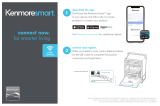 Kenmore Elite 14305 Guía de inicio rápido
Kenmore Elite 14305 Guía de inicio rápido
-
Good Earth Lighting AC1373-RWF-06LFW Instrucciones de operación
-
Acoustic Research AWSHTB_QS Guía de inicio rápido
-
 myTouchSmart 40572 Manual de usuario
myTouchSmart 40572 Manual de usuario
-
MOES MS-104D Manual de usuario
-
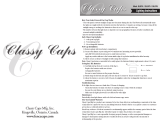 Classy Caps SL074W Guía de instalación
Classy Caps SL074W Guía de instalación
-
WiZ 9290032028 Manual de usuario