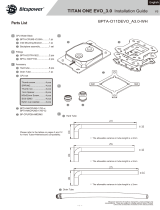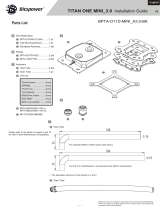La página se está cargando...

[ 1 ]
Accessories
1
2
5
6
7
8
9
10
11
12
13
3 4
BPA-PHSL-4H1T-DRGB
Tripod Screws
Backplane body
Backplane Screws
Intel Snap on cap
Antistatic gloves
Silicone grease
(BPA-TP1-2.5G)
Fan Bracket
EVA Damper
Bracket Screws
LGA 1700 Backplane
Intel Tripod Set AMD Tripod Set
1 SET
4 PCS
1 PC
4 PCS
4 PCS
1 PC
1 PC
2 PCS
4 PCS
4 PCS
1 PC
2 PCS 2 PCS
Bitspower Phantom CPU Air Cooler
with 4 Heat Pipes - Silver (DRGB)
instruction manual
Radiator body
Components of the tripod
Accessories
V4
2.MOVE 2.MOVE 2.MOVE 2.MOVE

[ 2 ]
LGA 1366/115X/775
Installation instructions for Backplane
Intel
7
6
5
1
2
LGA 2066 / 2011-V3 / 2011 / 1366
LGA 115X
LGA 775
LGA 775 LGA 1366 LGA 115X

[ 3 ]
LGA 1700
13

[ 4 ]
Uncover the protective lm of the radiator base.
Wipe the surface clean.
Use an appropriate amount of Thermal Compound.
Spread the thermal compound evenly with the
provided scraper.
The paste should be uniform and cover the
bottom completely.
Installation instructions for Radiator
Step1

[ 5 ]
Intel AMD
Step2
2
4
1
Installation instructions for Radiator
2
3
1
AMD SOCKET AM4
96
54
48
90
AMD SOCKET AM3/AM3+
AMD SOCKET AM2/AM2+
AMD SOCKET FM1/FM2+

[ 6 ]
Locked the Radiator
Please lock the screws in sequence
Step3

[ 7 ]
Install the Fan
Fan(Not included)
Step4
11 12 10
Installation instructions for Radiator
Specication
FAN Specication
Dimension:L120xW120xH25mm
Weight:160g
Rated Speed:80-1800 RPM±10%
Noise Level: ≤ 34 dBA
Air Flow:80.38 CFM(MAX.)
Air Pressure:2.55mm H2O(MAX.)
Ampere:Fan 0.2A
Rated Voltage:Fan DC 12V
Connector:PWM 4pin
Bearing Type:FDB
HEATSINK Specication
Dimension:L116xW60xH154mm
Weight:457g
Heat Pipes:6mm heatpipe*4units
Fin:T=0.35mm Gap=2.2
Fin Pcs:50PCS
120
120
35
120
154
25 51
60
Dimension In "MM"

[ 8 ]
The Radiator can be installed with two fans, and the second fan need to be purchased separately.
When installing the second fan, the steering and wind direction of the two fans must be
consistent.
The installation direction of
the second fan is shown in the
figure. Please keep the rotation
direction and wind direction of
the two fans consistent.

[ 9 ]
Notice
Before filling in the water, please make sure all the components are
installed correctly. To prevent any leakage which may damage the PC
components, please perform a 24-hour leaking test with only the pump
connected to the power supply.
Bitspower reserves the right to change the product design and
interpretations. These are subject to change without notice. Product
colors and accessories are based on the actual product.
When using leak tester on water cooling loop, in order to avoid product
damage due to excessive pressure, the input pressure should not exceed
0.5kg/cm2 (Bar). If the product is damaged due to
excessive pressure, it will be borne by the customer. Forbidden to use the
leak teser when there is water in the loop or the pump is runing.
Bitspower recommends that consumers use the Bitspower Pellucid
Coolant for their water-cooling liquid. Also, they can add Bitspower Dye
to Pellucid Coolant for the color requirement. If the consumer chooses
dierent water-cooling liquids, the resulting impurities may cause peeling
off the coating on some of the hardware, water channels blockage by
built-up residue, improper operation of the water pump, water tank tube
breakage, and o-rings deformation leading to leakage. Any issues related
to the use of inappropriate water-cooling liquid will be the responsibility of
the consumer.

[ 10 ]
配件
1
2
5
6
3 4
BPA-PHSL-4H1T-DRGB
腳架螺絲
背板主體
背板螺絲
Intel 腳架組 AMD 腳架組
1 組
4 支
1 個
4 支
2 支 2 支
Bitspower Phantom CPU Air Cooler
with 4 Heat Pipes - Silver (DRGB)
使用說明書
散熱器主體
腳架組件
V4
2.MOVE 2.MOVE 2.MOVE 2.MOVE
7
8
9
10
11
12
Intel 扣合帽
防靜電手套
導熱硅脂 (BPA-TP1-2.5G)
風扇支架
海綿防震墊
支架螺絲
4 個
1 個
1 個
2 個
4 個
4 支
配件
13 LGA 1700 背板 1 個

[ 11 ]
LGA 1366/115X/775
背板安裝說明
Intel
7
6
5
1
2
LGA 2066 / 2011-V3 / 2011 / 1366
LGA 115X
LGA 775
LGA 775 LGA 1366 LGA 115X

[ 12 ]
LGA 1700
13

[ 13 ]
散熱器安裝說明
步驟 1
揭開散熱器底座保護膜
導熱膏應均勻並完全覆蓋底部
將表面擦乾淨
適量使用導熱膏
使用提供的刮刀均勻塗抹導熱膏

[ 14 ]
Intel AMD步驟 2
散熱器安裝說明
2
4
1
2
3
1
AMD SOCKET AM4
96
54
48
90
AMD SOCKET AM3/AM3+
AMD SOCKET AM2/AM2+
AMD SOCKET FM1/FM2+

[ 15 ]
鎖固散熱器
請依照順序鎖固螺絲
步驟 3

[ 16 ]
安裝風扇步驟 4
11 12 10
散熱器安裝說明
風扇 ( 不包括 )
規格
風扇規格
尺寸 :L120xW120xH25mm
重量 :160g
轉速 :80-1800 RPM±10%
噪音 : ≤ 34 dBA
風量 :80.38 CFM(MAX.)
風壓 :2.55mm H2O(MAX.)
定額電流 :Fan 0.2A
額定電壓 :Fan DC 12V
轉接器 :PWM 4pin
軸承類型 :FDB
散熱器規格
尺寸 :L116xW60xH154mm
重量 :457g
熱管 :6mm heatpipe*4units
散熱片 :T=0.35mm Gap=2.2
鰭片 :50PCS
120
120
35
120
154
25 51
60
尺寸 "MM"

[ 17 ]
散熱器可同時使用兩個風扇,第二個風扇需要另外購買。安裝第二個風扇時必須注意保持兩個風扇的
轉向及風向一致。
第二個風扇安裝方向如圖所示,請
保持兩個風扇轉向及風向一致。

[ 18 ]
注意
跑水前,請先確認所有零件已安裝在正確的位置上,在不開主機,單開水
泵的情况下,進行 24 小時的跑水測試, 確保無漏水情况後再開主機,避
免發生漏水而導致電腦零件的損壞。
本公司保留對產品的設計更改以及解釋的權力,如有更動恕不另行通知,
產品顏色與配件以實物為準。
當使用測氣產品測試水路時 , 為避免由於壓力過大導致產品損壞 , 輸入的
壓力請不要超過 0.5kg/cm2 (Bar), 如因壓力過大造成產品損壞 , 將由客戶
自行承擔 . 嚴禁客戶在水路有水及水泵開啟的情況下進行氣體飽壓測試。
Bitspower 建議消費者使用 Bitspower 透明冷卻液。此外,也可以添加
Bitspower 染料到透明冷卻液中以滿足顏色要求。如果消費者選擇不同的
水冷液,可能會引起水路配件中的塗層剝落、積垢堵塞水道、水泵磨損、
水箱管破裂、破壞 O 型圈密封性導致漏水等。任何因使用不當水冷液導
致相關的問題將由消費者自行負責。

[ 19 ]
2.MOVE 2.MOVE
配件
1
2
5
6
3 4
BPA-PHSL-4H1T-DRGB
脚架螺丝
背板主体
背板螺丝
Intel 脚架组 AMD 脚架组
1 组
4 支
1 个
4 支
2 支 2 支
Bitspower Phantom CPU Air Cooler
with 4 Heat Pipes - Silver (DRGB)
使用说明书
散热器主体
脚架组件
V4
2.MOVE 2.MOVE
7
8
9
10
11
12
13
Intel 扣合帽
防静电手套
导热硅脂 (BPA-TP1-2.5G)
风扇支架
海绵防震垫
支架螺丝
LGA 1700 背板
4 个
1 个
1 个
2 个
4 个
4 支
1 个
配件

[ 20 ]
背板安装说明
Intel
LGA 1366/115X/775
7
6
5
1
2
LGA 2066 / 2011-V3 / 2011 / 1366
LGA 115X
LGA 775
LGA 775 LGA 1366 LGA 115X

[ 21 ]
LGA 1700
13

[ 22 ]
散热器安装说明
步骤 1
揭开散热器底座保护膜
导热膏应均匀并完全覆盖底部
将表面擦干净
适量使用导热膏
使用提供的刮刀均匀涂抹导热膏

[ 23 ]
Intel AMD步骤 2
散热器安装说明
2
4
1
2
3
1
AMD SOCKET AM4
96
54
48
90
AMD SOCKET AM3/AM3+
AMD SOCKET AM2/AM2+
AMD SOCKET FM1/FM2+

[ 24 ]
锁固散热器
请依照顺序锁固螺丝
步骤 3

[ 25 ]
安装风扇步骤 4
11 12 10
散热器安装说明
风扇 ( 不包括 )
规格
风扇规格
尺寸 :L120xW120xH25mm
重量 :160g
转速 :80-1800 RPM±10%
噪音 : ≤ 34 dBA
风量 :80.38 CFM(MAX.)
风压 :2.55mm H2O(MAX.)
定额电流 :Fan 0.2A
额定电压 :Fan DC 12V
转接器 :PWM 4pin
轴承类型 :FDB
散热器规格
尺寸 :L116xW60xH154mm
重量 :457g
热管 :6mm heatpipe*4units
散热片 :T=0.35mm Gap=2.2
鳍片 :50PCS
120
120
35
120
154
25 51
60
尺寸 "MM"

[ 26 ]
散热器可同时使用两个风扇,第二个风扇需要另外购买。安装第二个风扇时必须注意保持两个风扇的
转向及风向一致。
第二个风扇安装方向如图所示,请
保持两个风扇转向及风向一致。

[ 27 ]
注意
跑水前,请先确认所有零件已安装在正确的位置上,在不开主机,单开水
泵的情况下,进行 24 小时的跑水测试, 确保无漏水情况后再开主机,避
免发生漏水而导致电脑零件的损坏。
本公司保留对产品的设计更改以及解释的权力,如有更动恕不另行通知,
产品颜色与配件以实物为准。
当使用测气产品测试水路时 , 为避免由于压力过大导致产品损坏 , 输入的
压力请不要超过 0.5kg/cm2 (Bar), 如因压力过大造成产品损坏 , 将由客户
自行承担 . 严禁客户在水路有水及水泵开启的情况下进行气体饱压测试。
Bitspower 建议消费者使用 Bitspower 透明冷却液。此外, 也可以添加
Bitspower 染料到透明冷却液中以满足颜色要求。如果消费者选择不同的
水冷液,可能会引起水路配件中的涂层剥落、积垢堵塞水道、水泵磨损、
水箱管破裂、破坏 O 型圈密封性导致漏水等。任何因使用不当水冷液导
致相关的问题将由消费者自行负责。

[ 28 ]
Accesorios
1
2
5
6
7
8
9
10
11
12
13
3 4
BPA-PHSL-4H1T-DRGB
Tornillos del trípode
Cuerpo de la placa base
Tornillos de la placa base
Tapa protectora Intel
Guantes antiestáticos
Grasa de silicona
(BPA-TP1-2.5G)
Soporte del ventilador
Amortiguador EVA
Tornillos del soporte
Placa base LGA 1700
Juego de trípode Intel Juego de trípode AMD
1 Juego
4 piezas
1 piezas
4 piezas
4 piezas
1 piezas
1 piezas
2 piezas
4 piezas
4 piezas
1 piezas
2 piezas 2 piezas
Bitspower Phantom CPU Air Cooler
with 4 Heat Pipes - Silver (DRGB)
Manual de instrucciones
Cuerpo del radiador
Componentes del trípode
Accesorios
V4
2.MOVE 2.MOVE 2.MOVE 2.MOVE
2.MOVER 2.MOVER 2.MOVER 2.MOVER

[ 29 ]
LGA 1366/115X/775
Instrucciones de instalación de la placa base
Intel
7
6
5
1
2
LGA 2066 / 2011-V3 / 2011 / 1366
LGA 115X
LGA 775
LGA 775 LGA 1366 LGA 115X

[ 30 ]
LGA 1700
13

[ 31 ]
Destape la película protectora de la base del radiador.
Limpie la supercie.
Utilice una cantidad adecuada de compuesto
térmico.
Extienda el compuesto térmico de forma
uniforme con la espátula suministrada.
La pasta debe ser uniforme y cubrir completamente
el fondo.
Instrucciones de instalación del radiador
Paso 1

[ 32 ]
Intel AMD
Paso2
2
4
1
Instrucciones de instalación del radiador
2
3
1
AMD SOCKET AM4
96
54
48
90
AMD SOCKET AM3/AM3+
AMD SOCKET AM2/AM2+
AMD SOCKET FM1/FM2+

[ 33 ]
Bloquee el radiador
Bloquee los tornillos en orden
Paso 3

[ 34 ]
Instale el ventilador
Ventilador (no incluido)
Paso 4
11 12 10
Instrucciones de instalación del radiador
Especicación
Especicaciones del ventilador
Medidas:L120xW120xH25mm
Peso:160g
Velocidad nominal:80-1800 RPM±10%
Nivel de ruido: ≤ 34 dBA
Flujo de aire:80.38 CFM(MAX.)
Presión de aire:2.55mm H2O(MAX.)
Amperios:Ventilador 0.2A
Tensión nominal: Ventilador 12 VDC
Conector: PWM con 4 pines
Tipo de rodamiento: FDB
Especicaciones del disipador de calor
Medidas:L116xW60xH154mm
Peso:457g
Tubos de calor: 6 mm *4 unidades
Aleta: Grosor=0,35 mm Separación=2,2
Aletas: 50 piezas
120
120
35
120
154
25 51
60
Medidas "MM"

[ 35 ]
El radiador puede instalarse con dos ventiladores, y el segundo ventilador debe adquirirse por
separado.
Al instalar el segundo ventilador, la dirección de giro y la dirección del viento de los dos
ventiladores deben ser coherentes.
En la imagen se muestra la
dirección de instalación del
segundo ventilador. Mantenga
la dirección de rotación y la
dirección del viento de los dos
ventiladores.

[ 36 ]
Nota
Antes de llenar con líquido, asegúrese de que todos los componentes
están instalados correctamente. Para evitar cualquier fuga que pueda
dañar los componentes del PC, realice una prueba de fugas de 24
horas solo con la bomba conectada a la fuente de alimentación.
Bitspower se reserva el derecho de modificar el diseño y las
interpretaciones del producto. Estos están sujetos a cambios sin
previo aviso. Los colores del producto y los accesorios se basan en el
producto real.
Cuando utilice el detector de fugas en un circuito de refrigeración
líquida, para evitar daños en el producto debidos a una presión
excesiva, la presión de entrada no debe superar los 0,5 kg/cm2(bar).
Si el producto se daña debido a una presión excesiva, será culpa
del cliente. NO utilice el detector de fugas cuando haya agua en el
circuito o la bomba esté en funcionamiento.
Bitspower exige el uso de agua destilada, agua purificada o
refrigerante pelúcido Bitspower como líquido refrigerante. El
consumidor también puede añadir tinte Bitspower al refrigerante
pelúcido según su preferencia de color. No añada ningún biocida. Si
el consumidor elige un líquido refrigerante diferente, las impurezas
resultantes pueden provocar la descamación del revestimiento
de parte del hardware, el bloqueo de los canales de agua por la
acumulación de residuos, el funcionamiento incorrecto de la bomba
de agua, la rotura del tubo del depósito de agua y la deformación
o pérdida de sellado de las juntas tóricas, lo que provocaría fugas.
Cualquier problema relacionado con el uso de un líquido refrigerante
inadecuado será responsabilidad del consumidor.

[ 37 ]
アクセサリ
1
2
5
6
7
8
9
10
11
12
13
3 4
BPA-PHSL-4H1T-DRGB
三脚ネジ
バックプレーン本体
バックプレーンネジ
Intel スナップオンキャップ
静電防止手袋
シリコングリス
(BPA-TP1-2.5G)
ファンブラケット
EVA ダンパー
ブラケットネジ
LGA 1700 バックプレーン
Intel 三脚セット AMD 三脚セット
1 セット
4 個数
1 個数
4 個数
4 個数
1 個数
1 個数
2 個数
4 個数
4 個数
1 個数
2 個数 2 個数
Bitspower Phantom CPU Air Cooler
with 4 Heat Pipes - Silver (DRGB)
取扱説明書
ラジエーター本体
三脚の部品
アクセサリ
V4
2.MOVE 2.MOVE 2.MOVE 2.MOVE
2.MOVER 2.MOVER 2.MOVER 2.MOVER

[ 38 ]
LGA 1366/115X/775
バックプレーンの設置方法
Intel
7
6
5
1
2
LGA 2066 / 2011-V3 / 2011 / 1366
LGA 115X
LGA 775
LGA 775 LGA 1366 LGA 115X

[ 39 ]
LGA 1700
13

[ 40 ]
ラジエーターの底部から保護フィルムを剝がします。
表面をきれいに拭き取ります。
適量のサーマルコンパウンドを使用してください。
付属のへらでサーマルコンパウンドを均一に塗っ
てください。
ペーストは均一に塗り、底部を完全に覆ってく
ださい。
ラジエーターの設置方法
ステップ 1

[ 41 ]
Intel AMD
ステップ 2
2
4
1
ラジエーターの設置方法
2
3
1
AMD SOCKET AM4
96
54
48
90
AMD SOCKET AM3/AM3+
AMD SOCKET AM2/AM2+
AMD SOCKET FM1/FM2+

[ 42 ]
固定されたラジエーター
ネジは順に締め付けてください
ステップ 3

[ 43 ]
ファンの設置
ファン(付属していません)
ステップ 4
11 12 10
ラジエーターの設置方法
仕様
ファン仕様
寸法:L120xW120xH25mm
重量:160g
定格速度:80-1800 RPM±10%
ノイズレベル : ≤ 34 dBA
エアフロー:80.38 CFM( 最大 )
空圧:2.55mm H2O( 最大 )
ファン定格電流 : 0.2A
ファン定格電圧:12 VDC
コネクター:PWM 4 ピン
ベアリングタイプ:FDB
ヒートシンク仕様
寸法:L116xW60xH154mm
重量:457g
ヒートパイプ:6mm ヒートパイプ x4 個
フィン:T=0.35mm、ギャップ =2.2
フィン個数:50 個
120
120
35
120
154
25 51
60
寸法 "MM"

[ 44 ]
ラジエーターへ 2 つのファンを取り付けられます。第二ファンは別途お買い求めください。
第二ファンを設置する場合、2 つのファンの首振りと送風の方向を一致させてください。
第二ファンの設置向きが図に示さ
れています。2 つのファンの回転
方向と送風方向を一致させてくだ
さい。

[ 45 ]
注意
液体を注入する前に、すべての部品が正しく設置されていることを確か
めてください。PC 部品を破損する液漏れを防ぐため、電源へポンプを
接続した状態で 24 時間、液漏れテストを実施してください。
Bitspower は製品の設計と製造を変更する権利を保有します。これらは
予告なく変更されることがあります。製品の色とアクセサリは実際の製
品に基づきます。
水冷ループで漏れ検出器を使用する場合、過度の圧力で製品が破損しな
いように、入圧は 0.5kg/cm2(Bar) を越えないようにしてください。過
度の圧力で製品が破損した場合は、ユーザーの責任となります。ポンプ
の作動中、または水の循環中は、漏れ検出器を使用してはなりません。
Bitspower は冷却用の液体として、蒸留水、濾過水、Bitspower 透明冷
却剤のみを指定しています。透明冷却剤へ Bitspower の染色剤を追加
して、好みの色にすることもできます。殺生物剤の追加は避けてくださ
い。ユーザーが別の冷却用液体を使用する場合、不純物が残ってハード
ウェアの一部で被膜が剥離したり、残留物が堆積して水路が塞がれた
り、水ポンプが動作不良を起こしたり、水タンクのチューブが破損した
り、O リングが変形して水漏れを起こすことがあります。不適切な冷却
用液体を使用する場合の責任はユーザーが負うものとします。
1/45