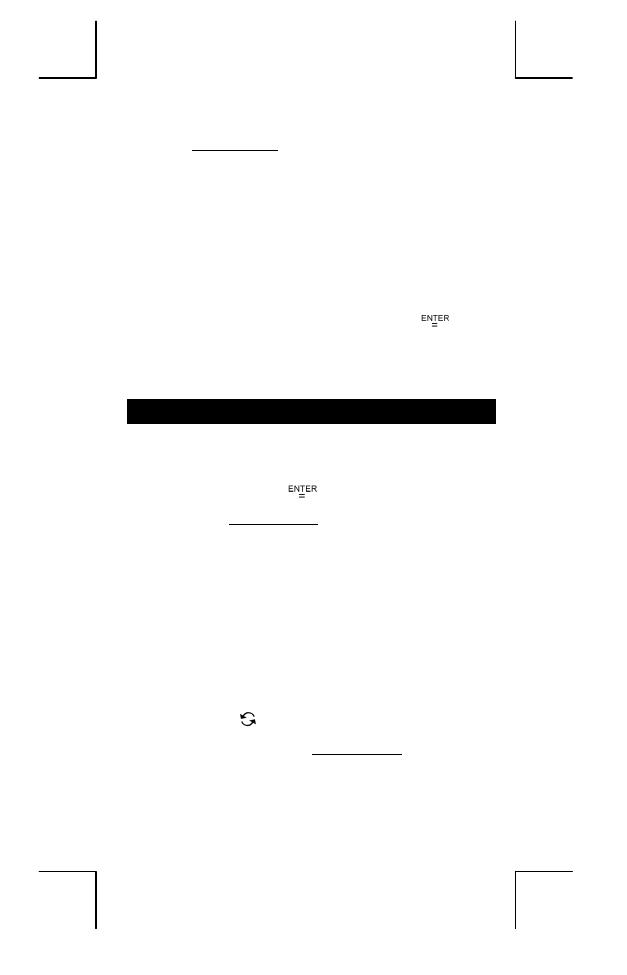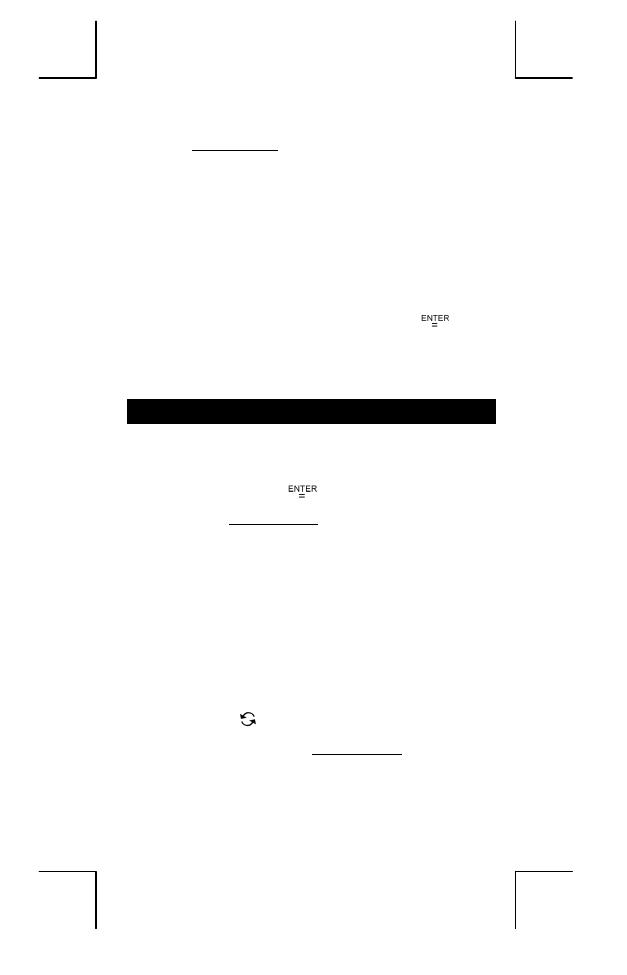
Da – 19
File name : CBM_SR285,A_HDBSR285T19_Danish.doc
version : 2010/04/26
Rettelse af data
Trin : ( Se eksempel 57 )
1. Tryk på [ DATA ].
2. Hvis du vil ændre x - værdier eller frekvensen for x - værdien
i
1–VAR
mode (eller den tilsvarende y - værdi i
2–VAR
mode ), skal du vælge
DATA–INPUT
. Hvis du vil ændre den
øvre spec. grænseværdi eller den nedre spec. grænseværdi,
skal du vælge
LIMIT–SET
. Hvis du vil ændre ax, skal du
vælge
DISTR
.
3. Tryk på [
] for at rulle gennem de data, du har indtastet.
4. Hvis du vil ændre en indtastning, skal du få den vist og
indtaste de nye data. De nye data, du indtaster, overskriver
den gamle indtastning. Tryk på [
] eller [ ] for at
gemme ændringen.
(Bemærk) : Selvom du forlader STAT-mode bevares alle data i
1–VAR og 2–VAR mode, med mindre du rydder alle
data ved at vælge D–CL mode.
Mode 2 - Base-n
Talsystemkonverteringer
z
Talsystemet (10, 16, 2, 8) indstilles ved at trykke på [ 2nd ]
[ dhbo ], så menuen vises, og gøre en af valgmulighederne
understreget efterfulgt af [
]. Et tilsvarende symbol – "
d
",
"
h
", "
b
", "
o
" – vises på displayet. (Standardindstillingen er
d
:
decimal base). Se eksempel 58.
(Bemærk) : Det komplette talinterval, der håndteres i denne
mode, er 0, 1, 2, 3, 4, 5, 6, 7, 8, 9, /A, IB, IC, ID, IE,
IF. Hvis der bruges værdier, der ikke er gyldige for
det talsystem, der anvendes, skal du tilknytte den
tilsvarende designator (d, h, b, o), da der ellers vil
blive vist en fejlmeddelelse.
Binær base (
b
) : 0, 1
Oktal base (
o
) : 0, 1, 2, 3, 4, 5, 6, 7
Decimal base (
d
) : 0, 1, 2, 3, 4, 5, 6, 7, 8, 9
Hexadecimal base (
h
) : 0, 1, 2, 3, 4, 5, 6, 7, 8, 9, /A, IB, IC, ID, IE,
IF.
Ved at trykke på [ ] kan du bruge blokfunktion til at vise et
resultat i oktal eller binær base, der er på over 8 cifre. Systemet er
designet til at vise op til 4 blokke. Se eksempel 59.
Negative udtryk
z
I binær, oktal og hexadecimal base repræsenterer
lommeregneren negative tal i komplementnotation.
Komplementet er resultatet af subtraktionen af tallet fra