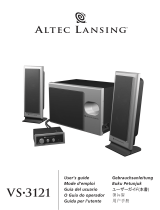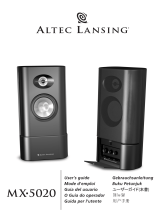Hercules Computer Technology XPS 210 Manual de usuario
- Categoría
- Altavoces
- Tipo
- Manual de usuario
Este manual también es adecuado para

US
RECOMMENDED USE
- Refrain from opening the cabinet as there are sensitive, fragile components inside.
- Unplug the speakers’ power cord and disconnect them from your computer before cleaning. Do not
use liquid or aerosol cleaners. Use a damp cloth for cleaning.
- Place the speakers on a flat surface to prevent them from falling.
- Your system should be situated away from heat sources such as radiators, heat registers, stoves or
other products (including amplifiers).
- Do not expose the speakers to fluids, such as chemicals, liquids or water.
D
BETRIEBSHINWEISE
- Nicht das Gehäuse des Lautsprechers öffnen, da es sehr empfindliche Bauteile enthält.
- Zum Reinigen des Lautsprechers muß man ihn zuerst vom Netz trennen und dann am besten mit
einem leicht feuchten Tuch reinigen. Es sollte vermieden werden Flüssigkeiten oder Chemikalien
(Sprühreiniger) zu verwenden.
- Stellen Sie den Lautsprecher auf eine flache Oberfläche, um ein umfallen zu vermeiden.
- Außerdem sollte man den Lautsprecher von Hitze fernhalten so z. B. von Heizungen.
E
UTILIZACIÓN RECOMENDADA
- Evite abrir los altavoces, contiene componentes frágiles.
- Desconecte los altavoces del sistema antes de limpiarlos. No use liquidos o aerosoles para ello.
Use un trapo limpio y seco.
- Coloca el altavoz en una superficie plana para evitar que se caiga.
- Tus altavoces deben estar situados lejos de emisores de calor tales como estufas radiadores, etc.
- No expongas el altavoz a fluidos, tal como productos químicos o agua.
P
UTILIZAÇÃO RECOMENDADA
- Abstenha-se de abrir as caixas dos altifalantes, pois existem componentes sensíveis e frágeis no
seu interior.
- Desconecte os altifalantes do sistema antes de limpá-los. Não use produtos líquidos ou aerossóis.
Use um pano humedecido para a limpeza.
- Coloque os altifalantes numa superfície plana para evitar que caiam.
- O seu sistema deverá estar afastado de fontes de calor, tais como radiadores, reguladores de calor,
fogões ou outros equipamentos (incluindo amplificadores).
- Não exponha os altifalantes a fluidos, tais como produtos químicos, líquidos ou água.

US
POSITIONNING
THE
SPEAKERS
The speakers and the
subwoofer are
magnetically shielded and
can therefore be placed
next to the monitor without
distorting the display. Both
speakers should be
equally distant from the
listener.
You may also orient the
speakers toward the
listener.
Place the subwoofer
directly on the ground (for
example, below your
desktop) for better
diffusion of low
frequencies.
D
ANGABEN ZUR
POSITIONIERUNG
Die Lautsprecher und der
Subwoofer sind magnetisch
abgeschirmt. Daher kann
man sie ohne weiteres neben
dem Monitor plazieren. Beide
Laut-sprecher sollten in etwa
gleich weit entfernt vom
Hörer sein und auf Ihn
gerichtet sein.Der Subwoofer
sollte unter Ihrem
Schreibtisch auf den Boden
gestellt werden, um die
Bässe zu betonen.
E
COLOCACION
DE LOS
ALTAVOCES
Los altavoces y el
subwoofer están
magnéticamente protegidos
y pueden colocarse
cercanos a un monitor sin
que distorsione la imagen
del mismo. Disponga los
altavoces a una distancia
equidistante del oyente.
Debes orientar los altavoces
hacia el oyente.
Coloca el subwoofer
directamente en el suelo
(por ejemplo debajo de tu
escritorio) para la mejor
difussion de las frecuencias
graves.
P
POSICIONAR OS
ALTIFALANTES
Os altifalantes e o
subwoofer estão blindados
magneticamente, podendo,
por isso, ser colocados
junto ao monitor sem que
distorçam a imagem.
Ambos devem estar
posicionados à mesma
distância do ouvinte.
Também é possível orientá-
los na direcção do ouvinte.
Coloque o subwoofer
directamente no chão (por
baixo do seu desktop, por
exemplo) para melhor
difusão das frequências
baixas.

US
CONNECTION
! Turn off your computer.
"
Connect the left
speaker (white plug) to the
L
plug on the subwoofer.
#
Connect the right
speaker (red plug) to the
R
plug on the subwoofer.
$ Connect the subwoofer
to the computer’s audio
subsystem or to the
soundcard’s FRONT
SPEAKERS output (green
plug).
%
Insert the power plug
into an AC outlet.
D
ANSCHLUSS
! Schalten Sie den
Computer aus.
"
Verbinden Sie den
linken Lautsprecher
(weissen Anschluss) mit
dem linken
L
-Eingang am
Subwoofer
#
Verbinden Sie dann den
rechten Lautsprecher
(roten Anschluss) mit dem
rechten
R
-Eingang am
Subwoofer.
$Verbinden Sie nun den
Subwoofer mit Ihrer
Soundkarte oder dem
Soundausgang auf Ihrem
Mainboard.
%Verbinden Sie nun das
Stromkabel mit einer
Steckdose.
E
CONNECTION
! Apaga tu ordenador.
" Conecta el altavoz
izquierdo (salida blanca) en
el conector
L
del subwoofer.
#
Conecta el altavoz
derecho (salida roja) en el
conector
R
del subwoofer.
$ Conecta el subwwofer a
la tarjeta de sonido o a tu
equipo de audio por la
salida FRONT SPEAKERS
(Suele ser la salida verde).
%Inserta el conector de
corriente en la conexión AC.
P
LIGAÇÃO
! Desligue o computador.
"
Conecte o altifalante
esquerdo (tomada blanca) à
tomada
L
do subwoofer.
#
Conecte o altifalante
direito (tomada vermelha) à
tomada
R
do subwoofer.
$ Conecte o subwoofer ao
subsistema de áudio do
computador ou à saída
FRONT SPEAKERS da
placa de som (tomada
verde).
%
Insira a ficha de
alimentação numa tomada
eléctrica.

US
USING THE SPEAKERS
- Check that the different volume controls (
TREBLE
,
BASS
,
VOLUME
) are set at minimum level.
- Turn on your computer and speakers (by pressing the
POWER
button). A green LED will light up.
- Set the volume (using the
VOLUME
button), then set the different parameters (
3D
,
TREBLE
,
BASS
). The
3D
button produces 3D sound effects. The
TREBLE
button adjusts the treble level and the
BASS
button the
bass level. We recommend that you turn each button to its maximum setting and then decrease it slowly until
you are satisfied with the sound.
- The 2-way speakers separate treble and medium sounds, therefore reducing the risk of sound overloading.
In addition, the top portion of each speaker rotates by 90° to enhance the 3D sound performance.
D
GEBRAUCH DER LAUTSPRECHER
- Bevor Sie die Lautsprecher einschalten, sollten Sie sicherstellen, daß alle Regler (
TREBLE
,
BASS
und
VOLUME
) auf Minimum stehen.
- Nun den Computer anschalten ebenso die Lautsprecher mit dem
POWER
Regler. Eine grüne LED geht nun
an.
- Zuerst sollte die Lautstärke (
VOLUME
) eingestellt werden, dann die anderen Parameter (
3D
,
TREBLE
,
BASS
). Der
3D
-Button ermöglicht 3D-Soundeffekte. Der
TREBLE
-Regler verändert die Höhen, der
BASS
-
Regler die Tiefen. Nun sollten sie mit den verschiedenen Reglern das Klangbild solange verändern bis es
paßt.
- Der Zwei-Wegelautsprecher trennt hohe und mittlere Frequenzen um ein ausgeglichenes Klangbild zu
erzeugen. Außerdem ist der Hochtöner um 90° drehbar, um einen räumlichen Effekt zu erzeugen.
E
UTILIZANDO LOS ALTAVOCES
- Comprueba que los diferentes controles de volumen (
TREBLE, BASS, VOLUME
) están al nivel mínimo.
- Enciende tu ordenador y los altavoces (Pulsando el botón
POWER
). Se encenderá una luz verde.
- Ajusta el volumen (Usando el botón
VOLUME
) proceda seguidamente a ajustar los diferentes parámetros
(
3D, TREBLE, BASS
). El parámetro
3D
produce el efecto 3D.El botón
TREBLE
ajusta el nivel de agudos y el
botón
BASS
el nivel de graves. Nosotros recomendamos que ajustes los parámetros de ecualización al
máximo y seguidamente bajar cada uno hasta lograr el tipo de sonido deseado.
- El sistema de altavoces de 2 vías, separa los sonidos agudos y medios de los graves reduciendo así el
riesgo de distorsión del sonido. Además la parte superior de los altavoces pueden girar 90º para realzar el
efecto 3D.
P
UTILIZAR OS ALTIFALANTES
- Verifique se os diferentes controlos do volume (
TREBLE
,
BASS
,
VOLUME
) estão ajustados no nível
mínimo.
- Ligue o computador e os altifalantes (prima o botão
POWER
). Acender-se-á um LED verde.
- Ajuste o volume (usando o botão
VOLUME
), e em seguida os vários parâmetros (
3D
,
TREBLE
,
BASS
). O
botão
3D
regula a profundidade dom som, produzindo efeitos sonoros 3D. O botão
TREBLE
ajusta o nível de
agudos, ao passo que o botão
BASS
regula o de graves. Recomendamos que rode cada botão até ao nível
máximo respectivo e depois o vá diminuindo lentamente até ficar satisfeito com o som.
- Os altifalantes de duas vias separam sons agudos e médios, por conseguinte reduzindo o risco de
sobrecarga sonora. Além disso, a parte superior de cada altifalante roda 90° a fim de melhorar o
desempenho do som 3D.

US
TECHNICAL SPECIFICATIONS
Total output power: 50 Watts RMS
Subwoofer power output: 30 Watts RMS
Satellite power output: 10 Watts RMS per speaker
Frequency response: 30Hz – 20kHz
© Guillemot Corporation 2001. All rights reserved. eXtended Personal Sound™ and Hercules® are trademarks and/or
registered trademarks of Guillemot Corporation S.A. All other nationally and internationally recognized trademarks and
brand names are hereby acknowledged. Contents, designs and specifications are subject to change without notice and
may vary from one country to another.
D
TECHNISCHE DATEN
Gesamtleistung: 50 Watt RMS
Subwoofer-Leistung: 30 Watt RMS
Satelliten-Leistung: 10 Watt RMS pro Box
Frequenzgang: 30 Hz – 20 kHz
© Guillemot Corporation 2001. Alle Rechte vorbehalten. eXtended Personal Sound™ und Hercules® sind
Warenzeichen und/oder eingetragene Warenzeichen der Guillemot Corporation S.A. Alle Markennamen sind
Warenzeichen und/oder eingetragene Warenzeichen ihrer jeweiligen Eigentümer. Design und Spezifikationen können
ohne Ankündigung geändert werden.
E
CARACTERÍSTICAS TÉCNICAS
Potencia total de salida: 50 Watts RMS
Potencia de salida del subwoofer: 30 Watts RMS
Potencia de salida de los satelites: 10 Watts RMS per speaker
Respuesta en frecuencia: 30 Hz – 20 kHz
© Guillemot Corporation 2001. Reservados todos los derechos. eXtended Personal Sound™ y Hercules® son marcas
y/o marcas registradas de Guillemot Corporation S.A. Todos los nombres de producto y de marca son marcas
comerciales de sus respectivos propietarios. Diseño y especificaciones sujetos a cambio sin necesidad de previa
notificación.
P
CARACTERÍSTICAS TÉCNICAS
Potência de saída total: 50 Watts RMS
Potência de saída do subwoofer: 30 Watts RMS
Potência de saída dos altifalantes: 10 Watts RMS por altifalante
Resposta da frequência: 30 Hz – 20 kHz
© Guillemot Corporation 2001. Reservados todos os direitos. eXtended Personal Sound™ e Hercules® são marcas
comerciais e/ou marcas registadas da Guillemot Corporation S.A. Todas as outras marcas comerciais e nomes de
marcas reconhecidos nacional e internacionalmente são por este meio aceites. Os conteúdos, desenhos e
especificações estão sujeitos a alteração sem aviso prévio, e poderão variar dum país para outro.
Transcripción de documentos
US RECOMMENDED USE - Refrain from opening the cabinet as there are sensitive, fragile components inside. - Unplug the speakers’ power cord and disconnect them from your computer before cleaning. Do not use liquid or aerosol cleaners. Use a damp cloth for cleaning. - Place the speakers on a flat surface to prevent them from falling. - Your system should be situated away from heat sources such as radiators, heat registers, stoves or other products (including amplifiers). - Do not expose the speakers to fluids, such as chemicals, liquids or water. D BETRIEBSHINWEISE - Nicht das Gehäuse des Lautsprechers öffnen, da es sehr empfindliche Bauteile enthält. - Zum Reinigen des Lautsprechers muß man ihn zuerst vom Netz trennen und dann am besten mit einem leicht feuchten Tuch reinigen. Es sollte vermieden werden Flüssigkeiten oder Chemikalien (Sprühreiniger) zu verwenden. - Stellen Sie den Lautsprecher auf eine flache Oberfläche, um ein umfallen zu vermeiden. - Außerdem sollte man den Lautsprecher von Hitze fernhalten so z. B. von Heizungen. E UTILIZACIÓN RECOMENDADA - Evite abrir los altavoces, contiene componentes frágiles. - Desconecte los altavoces del sistema antes de limpiarlos. No use liquidos o aerosoles para ello. Use un trapo limpio y seco. - Coloca el altavoz en una superficie plana para evitar que se caiga. - Tus altavoces deben estar situados lejos de emisores de calor tales como estufas radiadores, etc. - No expongas el altavoz a fluidos, tal como productos químicos o agua. P UTILIZAÇÃO RECOMENDADA - Abstenha-se de abrir as caixas dos altifalantes, pois existem componentes sensíveis e frágeis no seu interior. - Desconecte os altifalantes do sistema antes de limpá-los. Não use produtos líquidos ou aerossóis. Use um pano humedecido para a limpeza. - Coloque os altifalantes numa superfície plana para evitar que caiam. - O seu sistema deverá estar afastado de fontes de calor, tais como radiadores, reguladores de calor, fogões ou outros equipamentos (incluindo amplificadores). - Não exponha os altifalantes a fluidos, tais como produtos químicos, líquidos ou água. US POSITIONNING THE SPEAKERS The speakers and the subwoofer are magnetically shielded and can therefore be placed next to the monitor without distorting the display. Both speakers should be equally distant from the listener. You may also orient the speakers toward the listener. Place the subwoofer directly on the ground (for example, below your desktop) for better diffusion of low frequencies. D ANGABEN ZUR POSITIONIERUNG Die Lautsprecher und der Subwoofer sind magnetisch abgeschirmt. Daher kann man sie ohne weiteres neben dem Monitor plazieren. Beide Laut-sprecher sollten in etwa gleich weit entfernt vom Hörer sein und auf Ihn gerichtet sein.Der Subwoofer sollte unter Ihrem Schreibtisch auf den Boden gestellt werden, um die Bässe zu betonen. E COLOCACION DE LOS ALTAVOCES Los altavoces y el subwoofer están magnéticamente protegidos y pueden colocarse cercanos a un monitor sin que distorsione la imagen del mismo. Disponga los altavoces a una distancia equidistante del oyente. Debes orientar los altavoces hacia el oyente. Coloca el subwoofer directamente en el suelo (por ejemplo debajo de tu escritorio) para la mejor difussion de las frecuencias graves. P POSICIONAR OS ALTIFALANTES Os altifalantes e o subwoofer estão blindados magneticamente, podendo, por isso, ser colocados junto ao monitor sem que distorçam a imagem. Ambos devem estar posicionados à mesma distância do ouvinte. Também é possível orientálos na direcção do ouvinte. Coloque o subwoofer directamente no chão (por baixo do seu desktop, por exemplo) para melhor difusão das frequências baixas. US CONNECTION ! Turn off your computer. " Connect the left speaker (white plug) to the L plug on the subwoofer. # Connect the right speaker (red plug) to the R plug on the subwoofer. $ Connect the subwoofer to the computer’s audio subsystem or to the soundcard’s FRONT SPEAKERS output (green plug). % Insert the power plug into an AC outlet. D ANSCHLUSS ! Schalten Sie den Computer aus. " Verbinden Sie den linken Lautsprecher (weissen Anschluss) mit dem linken L-Eingang am Subwoofer # Verbinden Sie dann den rechten Lautsprecher (roten Anschluss) mit dem rechten R-Eingang am Subwoofer. $Verbinden Sie nun den Subwoofer mit Ihrer Soundkarte oder dem Soundausgang auf Ihrem Mainboard. %Verbinden Sie nun das Stromkabel mit einer Steckdose. E CONNECTION ! Apaga tu ordenador. " Conecta el altavoz izquierdo (salida blanca) en el conector L del subwoofer. # Conecta el altavoz derecho (salida roja) en el conector R del subwoofer. $ Conecta el subwwofer a la tarjeta de sonido o a tu equipo de audio por la salida FRONT SPEAKERS (Suele ser la salida verde). %Inserta el conector de corriente en la conexión AC. P LIGAÇÃO ! Desligue o computador. " Conecte o altifalante esquerdo (tomada blanca) à tomada L do subwoofer. # Conecte o altifalante direito (tomada vermelha) à tomada R do subwoofer. $ Conecte o subwoofer ao subsistema de áudio do computador ou à saída FRONT SPEAKERS da placa de som (tomada verde). % Insira a ficha de alimentação numa tomada eléctrica. US USING THE SPEAKERS - Check that the different volume controls (TREBLE, BASS, VOLUME) are set at minimum level. - Turn on your computer and speakers (by pressing the POWER button). A green LED will light up. - Set the volume (using the VOLUME button), then set the different parameters (3D, TREBLE, BASS). The 3D button produces 3D sound effects. The TREBLE button adjusts the treble level and the BASS button the bass level. We recommend that you turn each button to its maximum setting and then decrease it slowly until you are satisfied with the sound. - The 2-way speakers separate treble and medium sounds, therefore reducing the risk of sound overloading. In addition, the top portion of each speaker rotates by 90° to enhance the 3D sound performance. D GEBRAUCH DER LAUTSPRECHER - Bevor Sie die Lautsprecher einschalten, sollten Sie sicherstellen, daß alle Regler (TREBLE, BASS und VOLUME) auf Minimum stehen. - Nun den Computer anschalten ebenso die Lautsprecher mit dem POWER Regler. Eine grüne LED geht nun an. - Zuerst sollte die Lautstärke (VOLUME) eingestellt werden, dann die anderen Parameter (3D, TREBLE, BASS). Der 3D-Button ermöglicht 3D-Soundeffekte. Der TREBLE-Regler verändert die Höhen, der BASSRegler die Tiefen. Nun sollten sie mit den verschiedenen Reglern das Klangbild solange verändern bis es paßt. - Der Zwei-Wegelautsprecher trennt hohe und mittlere Frequenzen um ein ausgeglichenes Klangbild zu erzeugen. Außerdem ist der Hochtöner um 90° drehbar, um einen räumlichen Effekt zu erzeugen. E UTILIZANDO LOS ALTAVOCES - Comprueba que los diferentes controles de volumen (TREBLE, BASS, VOLUME) están al nivel mínimo. - Enciende tu ordenador y los altavoces (Pulsando el botón POWER). Se encenderá una luz verde. - Ajusta el volumen (Usando el botón VOLUME) proceda seguidamente a ajustar los diferentes parámetros (3D, TREBLE, BASS). El parámetro 3D produce el efecto 3D.El botón TREBLE ajusta el nivel de agudos y el botón BASS el nivel de graves. Nosotros recomendamos que ajustes los parámetros de ecualización al máximo y seguidamente bajar cada uno hasta lograr el tipo de sonido deseado. - El sistema de altavoces de 2 vías, separa los sonidos agudos y medios de los graves reduciendo así el riesgo de distorsión del sonido. Además la parte superior de los altavoces pueden girar 90º para realzar el efecto 3D. P UTILIZAR OS ALTIFALANTES - Verifique se os diferentes controlos do volume (TREBLE, BASS, VOLUME) estão ajustados no nível mínimo. - Ligue o computador e os altifalantes (prima o botão POWER). Acender-se-á um LED verde. - Ajuste o volume (usando o botão VOLUME), e em seguida os vários parâmetros (3D, TREBLE, BASS). O botão 3D regula a profundidade dom som, produzindo efeitos sonoros 3D. O botão TREBLE ajusta o nível de agudos, ao passo que o botão BASS regula o de graves. Recomendamos que rode cada botão até ao nível máximo respectivo e depois o vá diminuindo lentamente até ficar satisfeito com o som. - Os altifalantes de duas vias separam sons agudos e médios, por conseguinte reduzindo o risco de sobrecarga sonora. Além disso, a parte superior de cada altifalante roda 90° a fim de melhorar o desempenho do som 3D. US TECHNICAL SPECIFICATIONS Total output power: 50 Watts RMS Subwoofer power output: 30 Watts RMS Satellite power output: 10 Watts RMS per speaker Frequency response: 30Hz – 20kHz © Guillemot Corporation 2001. All rights reserved. eXtended Personal Sound™ and Hercules® are trademarks and/or registered trademarks of Guillemot Corporation S.A. All other nationally and internationally recognized trademarks and brand names are hereby acknowledged. Contents, designs and specifications are subject to change without notice and may vary from one country to another. D TECHNISCHE DATEN Gesamtleistung: 50 Watt RMS Subwoofer-Leistung: 30 Watt RMS Satelliten-Leistung: 10 Watt RMS pro Box Frequenzgang: 30 Hz – 20 kHz © Guillemot Corporation 2001. Alle Rechte vorbehalten. eXtended Personal Sound™ und Hercules® sind Warenzeichen und/oder eingetragene Warenzeichen der Guillemot Corporation S.A. Alle Markennamen sind Warenzeichen und/oder eingetragene Warenzeichen ihrer jeweiligen Eigentümer. Design und Spezifikationen können ohne Ankündigung geändert werden. E CARACTERÍSTICAS TÉCNICAS Potencia total de salida: 50 Watts RMS Potencia de salida del subwoofer: 30 Watts RMS Potencia de salida de los satelites: 10 Watts RMS per speaker Respuesta en frecuencia: 30 Hz – 20 kHz © Guillemot Corporation 2001. Reservados todos los derechos. eXtended Personal Sound™ y Hercules® son marcas y/o marcas registradas de Guillemot Corporation S.A. Todos los nombres de producto y de marca son marcas comerciales de sus respectivos propietarios. Diseño y especificaciones sujetos a cambio sin necesidad de previa notificación. P CARACTERÍSTICAS TÉCNICAS Potência de saída total: 50 Watts RMS Potência de saída do subwoofer: 30 Watts RMS Potência de saída dos altifalantes: 10 Watts RMS por altifalante Resposta da frequência: 30 Hz – 20 kHz © Guillemot Corporation 2001. Reservados todos os direitos. eXtended Personal Sound™ e Hercules® são marcas comerciais e/ou marcas registadas da Guillemot Corporation S.A. Todas as outras marcas comerciais e nomes de marcas reconhecidos nacional e internacionalmente são por este meio aceites. Os conteúdos, desenhos e especificações estão sujeitos a alteração sem aviso prévio, e poderão variar dum país para outro.-
 1
1
-
 2
2
-
 3
3
-
 4
4
-
 5
5
Hercules Computer Technology XPS 210 Manual de usuario
- Categoría
- Altavoces
- Tipo
- Manual de usuario
- Este manual también es adecuado para
en otros idiomas
Otros documentos
-
Hercules XPS 101 Manual de usuario
-
Thrustmaster 2.1 SOUND SYSTEM KARAOKE El manual del propietario
-
TRUSTMASTER 5.1 SOUND SYSTEM El manual del propietario
-
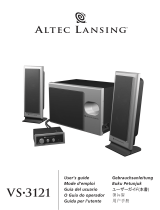 Altec Lansing VS3121 Manual de usuario
Altec Lansing VS3121 Manual de usuario
-
Altec Lansing GZ-MS150HEK Manual de usuario
-
Hercules DJSTARTER KIT Manual de usuario
-
JBL SCS 140 El manual del propietario
-
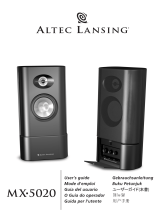 Altec Lansing MX5020 Manual de usuario
Altec Lansing MX5020 Manual de usuario
-
Sony TA-VE910 El manual del propietario
-
Philips MMS316 Manual de usuario