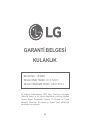LG HBS-835S Manual de usuario
- Categoría
- Auriculares móviles
- Tipo
- Manual de usuario

Rev 2.0 EU
English
Français
Deutsch
Italiano
Español
Türkçe
HBS-835S
www.lg.com
User Manual
Bluetooth® Wireless Stereo Headset

Using LG TONE Ultra SE™
Utilisation du LG TONE Ultra SE™
LG TONE Ultra SE™ verwenden
Utilizzo di LG TONE Ultra SE™
Uso de LG TONE Ultra SE™
LG TONE Ultra SE™’nun kullanımı
LG TONE Ultra SE™
Contact ofce for compliance of this product :
LG Electronics Inc.
EU Representative, Krijgsman 1, 1186 DM, Amstelveen, The Netherlands

1
ENGLISH
Using LG TONE Ultra SE™
Copyright © 2018 LG Electronics Inc. All Rights Reserved
NOTE: For the best performance and to prevent any damage to, or misuse of the headset, please read
all of the information carefully prior to using the headset.
Any modications or changes to this manual due to typographical errors or inaccuracies of stated
information shall only be made by LG Electronics Inc.
The LG TONE ULTRA SE (HBS-835S) is a lightweight wireless headset that uses Bluetooth technology.
This product can be used as an audio accessory for devices supporting either the A2DP or Hands-Free
Bluetooth Prole.
Safety Cautions
!
CAUTION
Do not disassemble, adjust, or repair the product arbitrarily.
Do not place the product near excessive heat or ammable material.
Do not arbitrarily replace the battery, as it may explode.
The product may be damaged if an incompatible charger is used.
Make sure that an infant or child does not swallow a magnet or a small component of the product.
Make sure that foreign objects do not enter the charger’s connectors (charging port and power plug).
Failure to do so may result in re or electric shock.
For your safety, do not wear the product while it is being charged.
If you have a medical device implanted, contact your doctor before using this device.
Do not pull the earphone cable with excessive force.
For your safety, do not remove the battery incorporated in the product.
The lithium-ion polymer battery is a hazardous component that can cause injury.
Battery replacement by an unqualied professional can cause damage to your device.
Do not replace the battery by yourself. The battery can be damaged, which can cause overheat and injury.
The battery must be replaced by authorized service provider. The battery should be recycled or disposed
separately from household wastes.
In order to prevent unnecessary energy consumption, disconnect the device when fully charged.
Always use an easily accessible power-outlet for charging your device.

2
!
WARNING
Do not drop the product from a high place.
Make sure there is no water, alcohol, or benzene in contact with the product.
Do not store the product in a wet or dusty place.
Do not place heavy objects on the product.
This product is not waterproof. Avoid humidity and water.
!
NOTE
If the product is exposed to excessive sweat, clean the product.
Keep the earbuds clean.
HD Speaker
If the communication network of the device you are connecting to supports HD Voice Calling, you
can enjoy making voice calls and listening to music in high denition.

3
Product Components
LG TONE ULTRA SE HBS-835S
(medium ear gels installed)
Extra Ear Gels
(small & large)
Micro USB
Charging Cable
Reference guide User Manual WEEE Card (Europe Only)
NOTE: Actual product design may differ from images shown in manual.
Make sure authentic LG Electronics components are used. Using a non-authentic component
may damage the product and thus void the warranty.
!
CAUTION

4
Product Description
OFFON
* The appearance and specications of the actual product may differ depending on the model.
NOTE: To prevent hearing loss, a control sound is played twice or at length when controlling the
volume at high volumes.
Indicator lamp
Power switch
Volume Jog Switch
(Previous/Next)
Retractable earbuds (left/right)
Speaker/Earphones
mode switch
Charging port
MFB (Multi-Function Button):
Call/Play/Pause Button
Microphone
Speaker

5
Pairing and Connecting
Put in your earbuds to easily pair and connect by following the voice prompts.
NOTE: If you are prompted for the authorization code (PIN code), type 0000.
If you hear that the battery is insufcient, recharge the battery before
proceeding with pairing.
If pairing is not completed within three minutes, the power automatically turns
off. If this happens, slide the Power switch from the OFF to the ON position
to turn the power on.
Connecting Quickly
1 From the mobile phone’s Settings menu, turn on Bluetooth.
2 On the headset, slide the Power switch towards the ON position to turn on the power.
3 The blue Indicator lamp turns on, and the headset enters Search mode.
4 From the mobile phone or device, select [LG HBSXXX] to connect.
NOTE: In the above, HBSXXX is a model number unique to the product and may differ
depending on the model (For example, in the case of a HBS-835S model, LG HBS835S
is displayed).
5 A voice message will indicate that the connection is completed.
ON
OFF
ON OFF
2
ON
OFF
ON OFF
3
LG HBSXXX
1
4

6
Fast Pair
1 From the mobile phone’s Settings menu, turn on Bluetooth.
2 On the headset, slide the Power switch towards the ON position to turn on the power.
3 The blue Indicator lamp turns on, and the headset enters Search mode.
4 Please place the mobile phone whose screen is unlocked or a device to be connected nearby and
connect it to the headset according to the instructions on the screen.
5 A voice message will indicate that the connection is completed.
NOTE: It only supports Android™ 6.0 or above.
Before connecting the headset, configure the mobile device or the device to be connected
to use the location information.
Connecting Manually (pairing with another phone or re-pairing)
ON OFF
1 Press and hold the MFB and slide the Power switch to the ON
position to turn it on.
2 The blue Indicator lamp turns on and the headset switches
to Search mode.
3 From the mobile phone or device, select [LG HBSXXX] to connect.
NOTE:
In the above, HBSXXX is a model number unique to
the product and may differ depending on the model
(For example, in the case of a HBS-835S model,
LG HBS835S is displayed).
Multiple Connections
The headset can be connected to two devices, such as a mobile phone and a PC, simultaneously.
NOTE: If the headset is simultaneously connected to two devices, the main functions work based
on the “Main Connected Device.”
1 Press and hold the MFB and slide the Power switch to the ON position to turn it on.
2 Perform Steps 2 to 4 under “Connecting Quickly.” This device becomes the “Main Connected Device.”
3 Try to connect to headset using a previously connected device. This device becomes the
“Sub Connected Device.”.

7
Automatic Reconnection
If you turn on the headset, it will automatically connect to the most recent (Main or Sub Connected
Device) device it was connected to. (If a device cannot be found, Search mode will be activated.)
If the product does not automatically connect to the device you want, search for your product on
the device you want to connect to and connect it manually.
Indicator Lamp
Status Description
Power On/Power Off The blue Indicator lamp ashes.
Search Mode The blue Indicator lamp is on.
Headset/Hands-free Prole
Connected/Call Connected
The Indicator lamp will ash blue every ve seconds.

8
Mobile Calling Functions
Functions Status Description
Answering Call Ringing
Briey press the MFB.
NOTE: The headset will not vibrate if the Vibration function has
been turned off.
Making a Call Idle
If you make a call using a mobile phone, the call is automatically
connected to the headset.
Switching Calls Talking
Slide and hold the Volume jog switch in the volume up ( )
direction for more than one second.
Redial
Idle/
Music on
Press and hold the MFB for more than one second to place a call to
the last number dialed
Voice Dial
Idle/
Music on
Briey press the MFB twice to active your headset’s voice.
Receiving a Call
While on the Phone
Talking
You can receive another call while on the phone by pressing and
holding the MFB for one second.
The existing call switches to a call waiting status. Press and hold the
MFB again for one second to switch back to the previous call.
Briey press the MFB to end the existing call; briey press it again
to end the second call. (Performance may differ depending on the
mobile phone settings.)
Rejecting a Call Ringing Press and hold the MFB for two seconds.
Enabling/Disabling
Mute
Talking
Slide and hold the Volume jog switch in the volume down ( )
direction for one second.
Volume up/Volume
down
Talking
Briey Slide the Volume jog switch to the volume up ( ) or volume
down ( ) direction.
CAUTION: Do not disable/enable the Mute function while driving, as you need to use both hands.
NOTE: The Voice Dial and Redial functions work on the Main Connected Device or on the device
on which you made the last call. (The Voice Dial and Redial functions may work differently
depending on the mobile phone being used.)

9
Playing Music
Functions Status Description
Play Idle Briey press the MFB.
Pause Music on Briey press the MFB.
Play Previous/Next Song Music on
Slide and hold the Volume jog switch in the Previous ( )
or Next ( ) direction for one second to play the previous
or next song.
Volume up/Volume down Music on
Briey Slide the Volume jog switch in the volume up ( )
or volume down ( ) direction.
Switching Music Players
To switch to a different music playback device when multiple devices are connected, stop the
currently playing music and then play music from the device of your choice.
Speaker Mode
If you slide the Speaker/Earphones mode switch to the Speaker mode
position, the device will enter Speaker mode.

10
Battery Charging and Alerts
Open the Charging port cover and connect the charger to the Charging port.
Indicator Lamp Red Purple Blue
Battery Status Charging 80% Completed
Slide and hold the Volume jog switch in the volume down ( ) direction for one second to check the
Indicator lamp and battery level by voice.
Battery Status Sufcient Normal Insufcient
Indicator Lamp Blue ashes Purple ashes Red ashes
Vibration Alert Settings
Slide and hold the Volume jog switch in the volume up ( ) direction
for two seconds when the headset is not in use.
If you turn off the vibration alerts, it will not vibrate even when a call
is being received or you are out of communication range.
NOTE: When vibration is turned off, the headset will not vibrate
when receiving an incoming call.
Out of Range
If the device connected to the product is out of effective communication range (33 feet/10 meters),
the communication signal becomes weak and the communication is lost.
If the device comes back within effective communication range, the product automatically
reconnects to the device. If the device is not automatically reconnected, press the MFB on the
product to connect to it manually.

11
If a device that is not in use goes out of communication range when multiple devices are connected,
the product vibrates and a voice message indicates that the connection is lost. In this case, the
automatic reconnection function is not supported.
LG Tone & Talk™
Tone & Talk supports various functions, including text &
voice directions and calling. Search for “LG Tone & Talk” in
the Google Play store (Android™ OS) or in the App Store®
(iOS) to install Tone & Talk. You can scan the QR code on
the right to install Tone & Talk.
NOTE: Some features in Tone & Talk may not be activated
on iOS devices.
Function Description
Voice Notication
If you set Voice Notication to On, it reads the SMS, MMS, and social media
messages with voice.
Vibration Notication You can set the vibration notication to ON/OFF in Notication Setting.
Caller ID Notication
Android™: Set Caller ID Notication to On in the headset settings to receive
caller ID information with voice through your headset.
iOS: In iOS v10.0 or higher, select [Settings] > [Phone] > [Notify Caller ID]
and set the function.
Check Headset Battery You can check the headset battery amount through the app screen.
Change Equalizer Mode
In the EQ menu, you can change the equalizer mode.
(The Equalizer Mode cannot be changed in Speaker Mode.)
Software Update
When there is a software update for the headset, it noties you of the update
and allows you to update the software.
NOTE: You can only use one function at a time when you make selections in the Tone & Talk app.
Google Play App Store

12
Troubleshooting
Problems Solutions
The power does not turn on Check the battery level and charge it.
Cannot make a call with
the headset
If the mobile phone does not support headset and hands-free functions,
you cannot use the calling features.
Check the battery level and charge it.
Cannot connect the headset
to mobile phone
Check whether the headset is turned on.
Check whether the headset is in Search mode.
- Simultaneously press and hold the MFB and slide the
Power switch to the ON position to put the headset in Search
mode.
The sound is low Control the sound level of the device connected to the headset.
Specications and Features
Item Comments
Bluetooth Specications
V 5.0 (Headset/Hands-Free/A2DP/AVRCP)
Battery Battery 3.7 V / 210 mAh, Lithium-ion polymer
Standby Time Up to 380 hours*
Talk Time Up to 13 hours*(When in Speaker mode: 10 hours)
Music Play Time Up to 15 hours*(When in Speaker mode: 5 hours)
Charging Time Approximately 2 hours
Rated Input Voltage DC 4.75 V ~ 5.3 V, 400 mA
Operating Temperature -10 °C (+14 °F) ~ +50 °C (+122 °F)
Dimensions/Weight 144 mm (W) X 170 mm (L) X 17.7mm (H) / 43.5 g
Operating Frequency 2402 MHz to 2480 MHz
Target Power 10 dBm
* Duration of use may vary depending on the connected mobile device, features being used, settings,
signal strength, operating temperature, frequency band, and other methods of use.

13
FRANÇAIS
Utilisation du LG TONE Ultra SE™
Copyright © 2018 LG Electronics Inc. Tous droits réservés
REMARQUE: An d’obtenir les meilleures performances et éviter toute détérioration ou mauvaise
utilisation du casque, veuillez lire attentivement toutes les informations avant de l’utiliser.
LG Electronics Inc. se réserve le droit d’apporter toute modication ou correction à ce manuel en cas
d’erreurs typographiques ou d’inexactitudes.
Le LG TONE ULTRA SE (HBS-835S) est un casque stéréo sans l léger qui utilise la technologie
Bluetooth.
Ce produit peut être utilisé comme accessoire audio avec les appareils prenant en charge le prol
Bluetooth A2DP ou Mains libres.
Consignes de sécurité
!
ATTENTION
Ne démontez pas, ne modiez pas et ne réparez pas le produit.
N’installez pas le produit à proximité d’une chaleur excessive ou d’un matériel inammable.
Ne remplacez pas la batterie, car elle peut exploser.
Le produit peut être endommagé si un chargeur incompatible est utilisé.
Assurez-vous qu’un nourrisson ou un enfant n’avale aucun aimant ou petit composant du produit.
Veillez à ce qu’aucun corps étranger n’entre dans les connecteurs du chargeur (port de chargement et che
d’alimentation). Le non-respect de cette instruction pourrait entraîner un incendie ou une électrocution.
Pour votre sécurité, ne portez pas le produit lorsqu’il est en cours de chargement.
Si vous avez des implants médicaux, consultez votre médecin avant d’utiliser cet appareil.
N’exercez pas de force excessive lorsque vous retirez le câble de l’oreillette.
Pour votre sécurité, ne retirez pas la batterie intégrée au produit.
La batterie lithium-ion polymère est un composant dangereux qui peut provoquer des blessures.
Le remplacement de la batterie par un professionnel non qualié peut endommager votre appareil.
Ne remplacez pas vous-même la batterie. La batterie pourrait être endommagée et risquerait de provoquer
une surchauffe et des blessures. La batterie doit être remplacée par un fournisseur de services agréé.
La batterie doit être recyclée et ne pas être jetée avec les déchets ménagers.

14
!
AVERTISSEMENT
Évitez de faire tomber votre produit de haut.
Assurez-vous ne pas mettre le produit en contact avec de l’eau, de l’alcool ou du benzène.
Ne rangez pas le produit dans un emplacement humide ou poussiéreux.
Ne posez aucun objet lourd sur le produit.
Ce produit n’est pas étanche. Évitez l’humidité et l’eau.
!
REMARQUE
Si le produit est excessivement exposé à la sueur, nettoyez-le.
Nettoyez régulièrement les embouts.
Haut-parleurHD
Si le réseau de communication du périphérique auquel vous êtes connecté prend en charge les
appels vocaux enHD, vous pouvez proter d’appels vocaux et écouter de la musique en haute
dénition.

15
Contenu de l’emballage
LG TONE ULTRA SE HBS-835S
(Coussinets en gel de taille moyenne
installés)
Coussinets en gel supplémentaires
(tailles petite et grande)
Câble de chargement micro USB
Manuel de référence Guide de l'utilisateur Carte WEEE
(Europe uniquement)
REMARQUE: L’aspect réel du produit peut différer des illustrations présentes dans ce manuel.
Assurez-vous de n'utiliser que des composants de LGElectronics authentiques. L'utilisation
d'un composant non authentique peut endommager le produit et, par conséquent, annuler la
garantie.
!
ATTENTION

16
Description du produit
OFFON
* L’aspect et les caractéristiques de produit actuel peuvent varier selon le modèle.
REMARQUE: Pour éviter toute perte auditive, un son de contrôle est joué deux fois ou
longuement lorsque vous réglez le volume à des volumes élevés.
Témoin lumineux
Interrupteur d'
alimentation
Commutateur de volume
(Précédent Suivant)
Oreillettes rétractables (gauche/droite)
Mode Speaker/
Earphones sur la
position
port de chargement
MFB (Bouton multifonction):
bouton Appel/Lecture/Pause
Micro
Haut-parleur

17
Couplage et connexion
Vous pouvez facilement coupler et connecter le périphérique en suivant les
invites vocales émises dans les oreillettes.
REMARQUE: Si on vous demande le code d’autorisation (Code PIN), tapez 0000.
Si vous entendez que la charge de la batterie est insufsante, rechargez la
batterie avant de commencer le couplage.
Si le couplage n'est pas terminé dans un délai de 3minutes, le produit s'éteint
automatiquement. Si c'est le cas, faites glisser l'interrupteur d'alimentation de
la position OFF à la position ON pour allumer le produit.
Connexion rapide
1 Dans le menu Paramètres du téléphone mobile, activez la fonction Bluetooth.
2 Sur le casque, faites glisser l'interrupteur d'alimentation vers la position ON pour allumer
l'appareil.
3 Le voyant bleu s'allume et le casque passe en mode de recherche.
4 Dans la liste des téléphones portables ou des appareils, sélectionnez [LG HBSXXX] pour vous
connecter.
REMARQUE: Dans ce qui précède, HBSXXX est un numéro de modèle unique au produit et
peut varier en fonction du modèle (par exemple, dans le cas d’un modèle
HBS-835S, LG HBS835S est affiché).
5 Un message vocal vous indique que la connexion est terminée.
ON
OFF
ON OFF
2
ON
OFF
ON OFF
3
LG HBSXXX
Commutateur de volume
(Précédent Suivant)

18
Couplage rapide
1 Dans le menu Paramètres du téléphone mobile, activez la fonction Bluetooth.
2 Sur le casque, faites glisser l’interrupteur d’alimentation vers la position ON pour allumer
l’appareil.
3 Le voyant bleu s’allume et le casque passe en mode de recherche.
4 Veuillez placer le téléphone portable dont l’écran est déverrouillé ou un appareil à connecter à
proximité et connectez-le au casque en suivant les instructions à l’écran.
5 Un message vocal vous indique que la connexion est terminée.
REMARQUE: Il prend uniquement en charge Android
™
6.0 ou la version supérieure.
Avant de connecter le casque, congurez l’appareil mobile ou l’appareil à connecter
an d’utiliser les informations de localisation.
Connexion manuelle (couplage avec un autre téléphone ou rétablissement du couplage)
ON OFF
1 Appuyez sur le bouton multifonction (MFB) et maintenez-le
enfoncé, puis faites glisser l’interrupteur d’alimentation sur la
position ON pour l'allumer.
2 Le voyant bleu s'allume et le casque passe en mode de
recherche.
3 Dans la liste des téléphones portables ou des appareils,
sélectionnez [LG HBSXXX] pour vous connecter.
REMARQUE: Dans ce qui précède, HBSXXX est un numéro
de modèle unique au produit et peut varier en
fonction du modèle (par exemple, dans le cas
d’un modèle HBS-835S, LG HBS835S est affiché).
Connexions multiples
Le casque peut être simultanément connecté à deux appareils tels qu’un téléphone portable et un PC.
REMARQUE: Si le casque est connecté simultanément à deux appareils, les principales fonctions
travaillent sur la base du “Appareil Principal Connecté.”
1 Appuyez sur le bouton multifonction (MFB) et maintenez-le enfoncé, puis faites glisser
l'interrupteur d'alimentation sur la position ON pour l'allumer.
2 Effectuez les étapes 2 à 4 sous « Connexion rapide ». Ce périphérique devient le «périphérique
connecté principal».
3 Essayez de vous connecter au casque en utilisant un périphérique précédemment connecté.
Ce périphérique devient le «périphérique connecté secondaire».

19
Reconnexion automatique
Si vous allumez le casque, il se connecte automatiquement au dispositif le plus récent (appareil
connecté principal ou secondaire) auquel il a été connecté. (Si un périphérique ne peut pas être trouvé,
le mode de recherche est activé.)
Si le produit ne se connecte pas automatiquement au périphérique que vous souhaitez, recherchez
votre produit sur le périphérique à connecter et connectez-le manuellement.
Témoin lumineux
Statut Description
Mise sous tension/hors
tension
Le Témoin lumineux bleu clignote.
Mode de recherche Le Témoin lumineux bleu est allumé.
Oreillette/Prol mains libres
connecté/Appel connecté
Le Témoin lumineux clignote en bleu toutes les cinq secondes.
Fonctions d'appel vocal
Fonction Statut Description
Réception d'un
appel
Sonnerie
Appuyez brièvement sur le bouton multifonction (MFB).
REMARQUE: Le casque ne vibrera pas si la fonction de vibration
a été désactivée.
Émettre un appel Veille
Si vous passez un appel à l’aide d’un téléphone portable, l’appel se
connecte automatiquement au casque.

20
Basculer les appels Conversation
Faites glisser et maintenez le Commutateur de volume dans la
direction d’augmentation du volume ( ) pendant plus d'une
seconde.
Rappel du dernier
numéro
Inactif
Musique
activée
Appuyez sur le bouton multifonction (MFB) et maintenez-le
enfoncé pendant plus d'une seconde pour appeler le dernier
numéro composé.
Numérotation
vocale
Inactif
Musique
activée
Appuyez brièvement sur le bouton multifonction (MFB) deux fois
pour activer la voix de votre casque.
Réception d'un
appel
En communication
Conversation
Vous pouvez recevoir un autre appel lorsque vous êtes au téléphone
en maintenant la touche bouton multifonction (MFB) enfoncée
pendant une seconde.
L'appel existant bascule vers l'état d'appel en attente. Appuyez de
nouveau sur le bouton multifonction (MFB) pendant une seconde
pour revenir à l'appel précédent.
Appuyez brièvement sur le bouton multifonction (MFB) pour
mettre n à l'appel existant ; appuyez brièvement à nouveau pour
terminer le deuxième appel. (Les performances peuvent être
différentes selon les paramètres du téléphone mobile.)
Rejeter un appel Sonnerie
Maintenez le bouton multifonction (MFB)enfoncé pendant
2secondes.
Activation/
désactivation
du son
Conversation
Faites glisser et maintenez le Commutateur de volume dans le
diminuer le volume ( ) pendant une seconde.
Augmenter le
volume / diminuer
le volume
Conversation
Faites glisser brièvement le Commutateur de volume sur la touche
augmenter le volume ( ) ou diminuer le volume ( ).
ATTENTION: Ne désactivez pas/n'activez pas la fonction Muet pendant la conduite, car vous
devez utiliser vos deux mains pour conduire.
REMARQUE: les fonctions de numérotation vocale et de rappel du dernier numéro composé
agissent sur le périphérique connecté principal ou sur le périphérique avec lequel
vous avez passé le dernier appel. (Les fonctions de numérotation vocale et de rappel
du dernier numéro composé peuvent fonctionner de manière différente en fonction
du téléphone mobile utilisé.)

21
Écouter de la musique
Fonction Statut Description
Lecture Veille Appuyez brièvement sur le bouton multifonction (MFB).
Pause
Musique
activée
Appuyez brièvement sur le bouton multifonction (MFB).
Lire le morceau suivant ou
précédent
Musique
activée
Faites glisser et maintenez le Commutateur de volume dans
le sens précédent ( ) ou suivant ( ) pendant une seconde
pour lire le morceau précédent ou suivant.
Augmenter le volume /
diminuer le volume
Musique
activée
Faites glisser brièvement Commutateur de volume
sur la touche augmenter le volume ( ) ou diminuer le
volume ( ).
Basculement vers un autre périphérique de lecture de musique
Pour passer à un autre périphérique de lecture de musique lorsque plusieurs périphériques sont
connectés, arrêtez la musique en cours de lecture, puis lancez la lecture de la musique depuis le
périphérique de votre choix.
Mode haut-parleur
Si vous faites glisser le sélecteur de Mode Speaker/Earphones sur la
position de mode Speaker, l'appareil passe en mode Speaker.

22
Chargement et alertes de la batterie
Ouvrez le couvercle du port de chargement et connectez le chargeur au port de chargement.
Témoin lumineux Rouge Violet Bleu
État de la batterie En charge 80% Effectué
Faites tourner et maintenez la Commutateur de volume dans la position de diminution du volume
( ) pendant une seconde pour Témoin lumineux et le niveau de charge par indication vocale.
État de la batterie Sufsant Normal Insufsant
Témoin lumineux Clignotants bleus Clignotant violets Clignotant rouge
Paramètres d'alerte par vibration
Faites glisser et maintenez le Commutateur de volume dans la
direction d’augmentation du volume ( ) pendant deux secondes lorsque
le casque n'est pas utilisé.
Si vous désactivez les alertes par vibration, le produit ne vibre pas
même lorsqu'un appel est reçu ou si vous vous trouvez hors de
portée de communication.
REMARQUE: Lorsque la vibration est désactivée, le kit oreillette
ne vibre pas lors de la réception d'un appel entrant.
Hors de portée
Si l'appareil connecté au produit n'est pas à portée de communication effective (33pieds/ 10mètres),
le signal de communication faiblit et la communication est perdue.
Si le périphérique est de nouveau à portée d'une communication efcace, le produit se reconnecte
automatiquement au périphérique. Si l'appareil n'est pas automatiquement reconnecté, appuyez sur
le bouton multifonction (MFB) du produit pour le connecter manuellement.

23
Si un périphérique qui n'est pas en cours d'utilisation est hors de portée de communication lorsque
plusieurs périphériques sont connectés, le produit vibre et un message vocal vous indique que la
connexion est perdue. Dans ce cas, la fonction de reconnexion automatique n'est pas prise en charge.
LGTone&Talk™
Tone&Talk prend en charge différentes fonctions dont
la lecture de texte et les indications vocales, ainsi que les
appels. Recherchez « LG Tone & Talk » dans Google Play
Store (Android™ OS) ou dans l'App Store® (iOS) pour
installer Tone & Talk. Vous pouvez numériser le code QR à
droite pour installer Tone & Talk.
REMARQUE: Certaines fonctions de Tone & Talk ne peuvent pas toujours être activées sur des
appareils iOS.
Fonction Description
Notication vocale
Si vous activez la fonction de notication vocale, les messages SMS, MMS et
médias sociaux seront lus par voix.
Notication de vibration
Vous pouvez régler la notication de vibration sur ON / OFF dans Paramètre
de notication.
Notication
d'identication de
l'appelant
Android™: Réglez la notication d’identication de l’appelant sur On dans
les paramètres du casque an de recevoir des informations
d’identication de l’appelant par voix via votre casque.
iOS: Dans iOS v10.0 ou version supérieure, sélectionnez [Paramètres]>
[Téléphone]> [Notier l'identication de l'appelant] et dénissez la
fonction.
Vériez la batterie du
casque
Vous pouvez vérier la quantité de la batterie du casque via l’écran de
l’application.
Changer le mode
d'égaliseur
Dans le menu EQ, vous pouvez changer le mode d’égaliseur.
(Le mode Égaliseur ne peut pas être modié en mode haut-parleur.)
Mise à jour logicielle
Lorsqu’une mise à jour logicielle pour le casque est disponible, il vous informe
de la mise à jour et vous permet de mettre à jour le logiciel.
REMARQUE: Vous ne pouvez utiliser qu'une seule fonction à la fois lorsque vous effectuez des
sélections dans l'application Tone&Talk.
GooglePlay AppStore

24
Dépannage
Problèmes Solutions
L'appareil ne s'allume pas Vériez le niveau de charge de la batterie et rechargez-la.
Impossible de passer un
appel à l’aide d’un casque
Si le téléphone mobile ne prend pas en charge les fonctions de casque et
mains libres, vous ne pouvez pas utiliser les fonctions d'appel.
Vériez le niveau de charge de la batterie et rechargez-la.
Impossible de connecter
le casque au téléphone
portable
Vériez si le casque est allumé.
Vériez si le casque est en mode Recherche.
- Appuyez simultanément sur le bouton multifonction (MFB) et
maintenez-le enfoncé, puis faites glisser l’interrupteur d’alimentation
sur la position ON pour mettre le casque en mode Recherche.
Le son est faible Contrôlez le niveau sonore de l'appareil connecté au casque.
Spécications et fonctionnalités
Élément Commentaires
Spécications Bluetooth V 5.0 (Casque / Mains libres / A2DP / AVRCP)
Batterie Batterie 3,7 V / 210 mAh, lithium-ion polymère
Autonomie en veille Jusqu'à 380heures*
Autonomie en conversation Jusqu'à 13heures* (en mode haut-parleur: 10heures)
Autonomie en lecture de musique Jusqu'à 15heures* (en mode haut-parleur: 5heures)
Temps de chargement Environ 2heures
Tension d'entrée nominale 4,75V ~ 5,3VCC; 400mA
Température de fonctionnement -10°C (+14°F) ~ +50°C (+122°F)
Dimensions/poids 144 mm (I) x170 mm (L) x 17,7 mm (H) / 43,5 g
Fréquence de fonctionnement 2 402 MHz à 2 480 MHz
Puissance cible 10 dBm
* La durée d'utilisation peut varier en fonction du périphérique mobile connecté, des fonctionnalités
utilisées, des paramètres, de l'intensité du signal, de la température de fonctionnement, de la bande
de fréquence et d'autres méthodes d'utilisation.

25
DEUTSCH
LG TONE Ultra SE™ verwenden
Copyright © 2018 LG Electronics Inc. Alle Rechte vorbehalten
HINWEIS: Bitte lesen Sie vor der Verwendung des Headsets alle Informationen sorgfältig durch, um
einen optimalen Betrieb zu gewährleisten und um Schäden am Headset sowie dessen unsachgemäßen
Gebrauch zu vermeiden.
Modizierungen oder Änderungen an diesem Handbuch aufgrund von Informationen über Druckfehler
oder Ungenauigkeiten dürfen ausschließlich von LGElectronicsInc. vorgenommen werden.
Das LG TONE ULTRA SE (HBS-835S) ist ein leichtes, drahtlos arbeitendes Headset, das mit Bluetooth-
Technologie arbeitet.
Dieses Produkt kann als Audio-Zubehör für Geräte verwendet werden, die das A2DP- oder das
Freisprech-Bluetooth-Prol unterstützen.
Sicherheitshinweise
!
ACHTUNG
Das Produkt darf nicht eigenmächtig demontiert, angepasst oder repariert werden.
Das Produkt nicht übermäßiger Wärme aussetzen und nicht in der Nähe entammbarer Materialien
platzieren.
Der Akku darf nicht eigenmächtig ausgetauscht werden, da er explodieren kann.
Bei Verwendung eines inkompatiblen Ladegeräts kann das Produkt beschädigt werden.
Achten Sie darauf, dass Magnete oder andere kleine Produktkomponenten nicht von Kleinkindern oder
Kinder verschluckt werden.
Stellen Sie sicher, dass keine Fremdkörper in die Anschlüsse des Ladegeräts gelangen (Ladeanschluss und
Netzstecker). Sonst besteht Brand- und Stromschlaggefahr.
Während das Produkt aufgeladen wird, sollten Sie es zu Ihrer eigenen Sicherheit nicht tragen.
Wenn Sie ein implantiertes medizinisches Gerät tragen, fragen Sie erst Ihren Arzt, ob es hinsichtlich der
Verwendung dieses Headsets Bedenken gibt.
Nicht zu stark am Ohrhörerkabel ziehen.
Aus Sicherheitsgründen darf der integrierte Akku nicht aus dem Produkt entfernt werden.
Lithium-Ionen-Polymer-Akkus sind potenziell gefährliche Komponenten, die zu Verletzungen führen können.
Das Austauschen von Akkus von einem nicht qualizierten Techniker kann zu Schäden am Gerät führen.
Tauschen Sie den Akku nicht selbst aus. Beschädigungen am Akku können zu Überhitzung und
Verletzungen führen. Der Austausch des Akkus muss von einem autorisierten Fachbetrieb durchgeführt
werden. Der Akku sollte recycelt oder getrennt vom Hausmüll entsorgt werden.

26
Um unnötigen Energieverbrauch zu vermeiden, stecken Sie das Ladegerät aus, sobald der Ladevorgang
abgeschlossen ist. Verwenden Sie immer eine leicht zugängliche Steckdose um Ihr Gerät aufzuladen.
!
WARNUNG
Lassen Sie das Produkt nicht aus großer Höhe fallen.
Achten Sie darauf, dass das Produkt nicht mit Wasser, Alkohol oder Benzol in Kontakt kommt.
Lagern Sie das Produkt nicht an nassen, feuchten oder staubigen Stellen.
Legen Sie keine schweren Gegenstände auf das Produkt.
Dieses Produkt ist nicht wasserdicht. Setzen Sie es nicht Feuchtigkeit oder Wasser aus.
!
HINWEIS
Reinigen Sie das Produkt, wenn es übermäßiger Schweißabsonderung ausgesetzt gewesen ist.
Halten Sie die Ohrhörer sauber.
HD-Lautsprecher
Wenn das Kommunikationsnetzwerk des Geräts, mit dem Sie eine Verbindung herstellen,
HD-Telefonie unterstützt, können Sie Sprachanrufe und Musik in HD-Qualität genießen.

27
Produktkomponenten
LG TONE ULTRA SE HBS-835S
(mittelgroße Gel-Stöpsel für Ohrhörer
installiert)
Ersatz Gel-Stöpsel für Ohrhörer
(klein und groß)
Micro-USB-Ladekabel
Referenzhandbuch Benutzerhandbuch WEEE-Karte
(nur Europa)
HINWEIS: Das tatsächliche Produktdesign kann von den Abbildungen in diesem Handbuch
abweichen.
Stellen Sie sicher, dass Originalkomponenten von LGElectronics verwendet werden.
Bei Verwendung von Nicht-Originalkomponenten kann das Produkt beschädigt werden.
Dadurch würde die Garantie erlöschen.
!
ACHTUNG

28
Produktbeschreibung
OFFON
* Die Angaben zum Gerät und in den technischen Daten können je nach Modell vom tatsächlichen
Gerät abweichen.
HINWEIS: Wenn Sie die Lautstärke sehr laut stellen, gibt das Gerät zwei Mal oder lang einen
Kontrollton aus, um zu verhindern, dass ein Gehörverlust oder eine Gehörschädigung
bewirkt werden könnte.
Anzeigelämpchen
Ein-/Aus-Schalter
Lautstärke-Jog-Schalter
(Voriger/Nächster)
Einziehbare Ohrhörer (links/rechts)
Lautsprecher/
Ohrhörer-
Modusschalter
Ladeanschluss
MF-Taste
(Multifunktionstaste):
Taste Anrufen/Wiedergabe/
Pause
Mikrofon
Lautsprecher

29
Geräte koppeln und verbinden
Setzen Sie das Headset auf, sodass die Ohrhörer am bzw. im Ohr anliegen. Dann
koppeln und verbinden Sie das Gerät, einfach indem Sie die Sprachanweisungen
befolgen.
HINWEIS: Falls Sie nach dem Authentifizierungscode (PIN Code) gefragt werden,
geben Sie 0000 ein.
Wenn angesagt wird, dass der Akku nicht ausreichend geladen ist, laden Sie den
Akku auf. Fahren Sie dann fort, die Geräte zu koppeln.
Wenn der Kopplungsvorgang nicht innerhalb von drei Minuten abgeschlossen ist, erfolgt die
automatische Abschaltung. Wenn dies der Fall ist, stellen Sie die Ein-/Aus-Schalter von der
Position „AUS“ auf die Position „EIN“.
Schnell verbinden
1 Beim Mobiltelefon im Menü Einstellungen die Funktion Bluetooth einschalten.
2 Beim Headset den Ein-/Aus-Schalter zur Position EIN schieben, um das Gerät einzuschalten.
3 Das blaue Anzeigelämpchen leuchtet, und das Headset schaltet in den Suchmodus.
4 Beim Mobiltelefon oder beim betreffenden Gerät [LG HBSXXX] auswählen, um die Verbindung
herzustellen.
HINWEIS: Hierbei ist HBSXXX die Modellnummer, die nur diesem Produkt eigen ist, und sie
kann je nach Modell unterschiedlich sein. (Zum Beispiel wird bei Modell HBS-835S
die Modellnummer LG HBS835S angezeigt.)
5 Eine Sprachmitteilung meldet, dass die Verbindung hergestellt worden ist.
ON
OFF
ON OFF
2
ON
OFF
ON OFF
3
LG HBSXXX

30
Schnell Koppeln
1 Beim Mobiltelefon im Menü Einstellungen die Funktion Bluetooth einschalten.
2 Beim Headset den Ein-/Aus-Schalter zur Position EIN schieben, um das Gerät einzuschalten.
3 Das blaue Anzeigelämpchen leuchtet, und das Headset schaltet in den Suchmodus.
4 Das Mobiltelefon mit entsperrtem Bildschirm oder das betreffende zu koppelnde Gerät in der
Nähe des Headsets platzieren, dann den Anweisungen auf dem Bildschirm befolgen, um die
Geräte zu verbinden.
5 Eine Sprachmitteilung meldet, dass die Verbindung hergestellt worden ist.
HINWEIS: Nur Android™ 6.0 oder höher wird unterstützt.
Bevor Sie das Headset verbinden, konfigurieren Sie das zu verbindende Mobilgerät
oder das entsprechende Gerät so, dass es Standortinformationen nutzt.
Manuell verbinden (Kopplung mit einem anderen Telefon oder erneute Kopplung)
ON OFF
1 Um das Headset einzuschalten, die MF-Taste (Multifunktions-
Taste) gedrückt halten und den Ein-/Aus-Schalter auf die
Position EIN schieben.
2 Das blaue Anzeigelämpchen leuchtet, und das Headset schaltet
in den Suchmodus.
3 Beim Mobiltelefon oder beim betreffenden Gerät [LG HBSXXX]
auswählen, um die Verbindung herzustellen.
HINWEIS:
Hierbei ist HBSXXX die Modellnummer, die nur
diesem Produkt eigen ist, und sie kann je nach
Modell unterschiedlich sein. (Zum Beispiel wird bei
Modell HBS-835S die Modellnummer LG HBS835S
angezeigt.)
Mehrere Verbindungen
Das Headset kann mit zwei Geräten gleichzeitig verbunden sein, zum Beispiel mit einem Mobiltelefon
und einem PC.
HINWEIS: Ist das Headset gleichzeitig mit zwei Geräten verbunden,
werden die Hauptfunktionen durch das „verbundene Hauptgerät“ gesteuert.
1 Um das Headset einzuschalten, die MF-Taste (Multifunktions-Taste) gedrückt halten und den
Ein-/Aus-Schalter auf die Position EIN schieben.
2 Die Schritte 2 bis 4 in „Schnell verbinden“ ausführen. Dieses Gerät wird das „verbundene
Hauptgerät“.

31
3 Versuchen Sie, mit einem zuvor verbundenen Gerät eine Verbindung zum Headset herzustellen.
Dieses Gerät wird das „verbundene Nebengerät“.
Automatische Wiederverbindung
Wenn Sie das Headset einschalten, verbindet es sich automatisch mit dem Gerät, mit dem es zuletzt
verbunden gewesen ist (verbundenes Hauptgerät oder verbundenes Nebengerät). (Wenn kein Gerät
gefunden werden kann, wird der Suchmodus aktiviert.)
Falls das Produkt nicht automatisch die Verbindung zum gewünschten Gerät herstellt, suchen Sie
Ihr Produkt auf dem Gerät, mit dem eine Verbindung hergestellt werden soll; stellen Sie dann die
Verbindung manuell her.
Anzeigelämpchen
Status Beschreibung
Einschalten/Ausschalten Das blaue Anzeigelämpchen blinkt.
Suchmodus Das blaue Anzeigelämpchen leuchtet kontinuierlich.
Prol Headset/Freisprechen,
Verbunden/Anruf verbunden
Die blaue Anzeigelämpchen blinkt alle fünf Sekunden in Blau.

32
Funktionen für mobiles Telefonieren
Funktionen Status Beschreibung
Anruf
entgegennehmen
Klingeln
Kurz die MF-Taste (Multifunktions-Taste) drücken.
HINWEIS: Ist die Vibrationsfunktion ausgeschaltet, vibriert das
Headset nicht.
Einen Anruf tätigen Inaktiv
Wenn Sie mit einem Mobiltelefon telefonieren, wird der Anruf
automatisch mit dem Headset verbunden.
Anrufe umschalten Sprechen
Den Lautstärke-Jog-Schalter länger als eine Sekunde lang in Richtung
„Lauter“ ( ) schieben und halten.
Wahlwiederholung
Inaktiv/
Musik Ein
Um die zuletzt gewählte Rufnummer erneut anzuwählen, die
MF-Taste (Multifunktions-Taste) länger als eine Sekunde gedrückt halten.
Sprachgesteuerte
Anwahl
Inaktiv/
Musik Ein
Kurz zwei Mal auf die MF-Taste (Multifunktions-Taste) drücken, um die
Funktion Sprachsteuerung des Headsets zu aktivieren.
Anruf annehmen
Während Sie
telefonieren
Sprechen
Sie können während eines Gesprächs einen weiteren Anruf annehmen,
indem Sie die MF-Taste (Multifunktions-Taste) eine Sekunde lang
gedrückt halten.
Das bestehende Gespräch wird in den Status Anklopfen geschaltet. Um
zum vorigen Gespräch zurückzuschalten, die MF-Taste (Multifunktions-
Taste) erneut eine Sekunde lang gedrückt halten.
Um das aktuelle Gespräch zu beenden, kurz die MF-Taste
(Multifunktions-Taste) drücken. Um das zweite Gespräch zu beenden,
erneut kurz die MF-Taste (Multifunktions-Taste) drücken. (Die Qualität
variiert je nach Einstellungen des Mobiltelefons.)
Anruf abweisen Klingeln
Zwei Sekunden lang die MF-Taste (Multifunktions-Taste) gedrückt
halten.
Stummschaltung
aktivieren/
deaktivieren
Sprechen
Den Lautstärke-Jog-Schalter länger als eine Sekunde lang in Richtung
„Leiser“ ( ) schieben und halten.
Lauter/Leiser Sprechen
Den Lautstärke-Jog-Schalter kurz in Richtung „Lauter“ ( ) bzw.
in Richtung „Leiser“ ( ) schieben und halten.

33
VORSICHT: Die Aktivierung/Deaktivierung der Stummschaltung darf nicht während des Fahrens
vorgenommen werden, weil Sie beide Hände brauchen.
HINWEIS: Die Funktionen „sprachgesteuerte Anwahl“ und „Wahlwiederholung“ funktionieren
am verbundenen Hauptgerät oder bei dem Gerät, mit dem Sie den letzten Anruf
getätigt haben. (Die Funktionen „sprachgesteuerte Anwahl“ und „Wahlwiederholung“
können in Abhängigkeit vom verwendeten Mobiltelefon abweichend funktionieren.)
Musik wiedergeben
Funktionen Status Beschreibung
Wiedergabe Inaktiv Kurz die MF-Taste (Multifunktions-Taste) drücken.
Pause Musik Ein Kurz die MF-Taste (Multifunktions-Taste) drücken.
Vorigen/nächsten Titel
wiedergeben
Musik Ein
Um den vorigen / nächsten Titel zu spielen, den Lautstärke-
Jog-Schalter eine Sekunde lang in Richtung „Voriger“ ( )
bzw. „Nächster“ ( ) schieben und halten.
Lauter/Leiser Musik Ein
Den Lautstärke-Jog-Schalter kurz in Richtung „Lauter“ ( )
bzw. in Richtung „Leiser“ ( ) schieben.
Umschalten zwischen Geräten zur Musikwiedergabe
Um auf ein anderes Musikwiedergabegerät umzuschalten, wenn mehrere Geräte verbunden sind, das
Abspielen der derzeit wiedergegebenen Musik beenden und anschließend Musik vom gewünschten
Gerät abspielen.
Lautsprecher-Modus
Wenn Sie den Lautsprecher/Ohrhörer-Modusschalter auf
Lautsprecher stellen, wird das Gerät in den Lautsprechermodus
umgeschaltet.

34
Akku laden und Warnungen
Öffnen Sie die Abdeckung des Ladeanschlusses und schließen Sie das Ladegerät an den
Ladeanschluss an.
Anzeigelämpchen Rot Violett Blau
Akkustatus Auaden 80% Fertig
Den Lautstärke-Jog-Schalter in Richtung „Leiser“ ( ) schieben und dort eine Sekunde festhalten,
um das Anzeigelämpchen und den Akkuladezustand über die Sprachausgabe zu überprüfen.
Akkustatus Ausreichend Normal Nicht ausreichend
Anzeigelämpchen Blinkt in Blau Blinkt in Violett Blinkt in Rot
Vibrationsalarm-Einstellungen
Den Lautstärke-Jog-Schalter zwei Sekunden lang in Richtung
„Lauter“ ( ) schieben und halten, wenn das Headset nicht benutzt
wird.
Wenn Sie den Vibrationsalarm ausschalten, erfolgt auch dann keine
Vibration, wenn ein Anruf eingeht oder wenn Sie sich außerhalb der
Kommunikationsreichweite benden.
HINWEIS: Wenn Vibration deaktiviert ist, vibriert das Headset
nicht, wenn ein Anruf eingeht.
Außer Reichweite
Wenn sich das mit dem Produkt verbundene Gerät außerhalb der effektiven
Kommunikationsreichweite (10Meter) bendet, wird das Kommunikationssignal schwach, und die
Kommunikation bricht ab.
Wenn das Gerät wieder in die effektive Kommunikationsreichweite kommt, stellt das Produkt die
Verbindung mit dem Gerät automatisch wieder her. Wenn die Verbindung mit dem Gerät nicht
automatisch wiederhergestellt wird, drücken Sie die MF-Taste (Multifunktions-Taste) auf dem
Produkt, um die Verbindung manuell herzustellen.

35
Wenn die Kommunikationsreichweite eines nicht verwendeten Geräts überschritten wird und
mehrere Geräte verbunden sind, vibriert das Produkt, und eine Sprachmitteilung weist darauf
hin, dass die Verbindung unterbrochen ist. In diesem Fall wird die Funktion Automatische
Wiederverbindung nicht unterstützt.
LG Tone & Talk™
Tone & Talk unterstützt verschiedene Funktionen,
einschließlich Text- und Sprachanweisungen sowie
Telefonie. Um Tone & Talk zu installieren, suchen Sie im
Google Play Store nach “LG Tone & Talk”, wenn Ihr Gerät
unter dem Betriebssystem Android™ läuft. Läuft es
unter iOS, suchen Sie im App Store® nach Tone & Talk
und installieren es. Um Tone & Talk zu installieren, können
Sie rechts den QR-Code scannen.
HINWEIS: Bei iOS-Geräten können einige Funktionen von Tone & Talk möglicherweise nicht aktiviert
werden.
Funktion Beschreibung
Sprachbenachrichtigung
Ist Sprachbenachrichtigung auf Ein gestellt, werden Ihnen SMS, MMS und
Nachrichten von sozialen Medien vorgelesen.
Benachrichtigung per
Vibration
Bei den Einstellungen zu Benachrichtigungen können Sie Benachrichtigung
per Vibration auf EIN/AUS schalten.
Meldung der Anrufer-ID
Android™: Wenn Ihnen bei eingehendem Anruf über Ihr Headset die Anrufer-
ID angesagt werden soll, dann stellen Sie bei den Einstellungen
des Headsets die Funktion „Meldung der Anrufer-ID“ auf Ein.
iOS: In iOS v10.0 oder jünger wählen Sie [Einstellungen] > [Telefon] >
[Anrufer-ID melden] und stellen die Funktion wunschgemäß ein.
Headset-Akku prüfen
Über den App-Bildschirm können Sie den Ladezustand des Headset-Akkus
prüfen.
Equalizer-Modus ändern
Im EQ-Menü können Sie den Equalizer-Modus ändern.
(Im Lautsprechermodus kann der Equalizer-Modus nicht geändert werden.)
Software-Update
Wenn es ein Software-Update für das Headset gibt, benachrichtigt es Sie und
ermöglicht Ihnen, die Software zu aktualisieren.
HINWEIS: Wenn Sie in der App Tone & Talk-App eine Auswahl treffen, können Sie immer nur eine
einzige Funktion benutzen.
Google Play App Store

36
Fehlerbehebung
Probleme Lösungen
Das Gerät lässt sich nicht
einschalten
Überprüfen Sie den Akkuladezustand, und laden Sie gegebenenfalls den Akku.
Mit dem Headset kann
kein Anruf getätigt
werden
Wenn das Mobiltelefon keine Headset- und Freisprechfunktionen unterstützt,
können die Telefoniefunktionen nicht genutzt werden.
Überprüfen Sie den Akkuladezustand, und laden Sie gegebenenfalls den Akku.
Das Headset kann nicht
mit dem Mobiltelefon
verbunden werden.
Überprüfen Sie, ob das Headset eingeschaltet ist.
Überprüfen Sie, ob sich das Headset im Suchmodus bendet.
-Halten Sie die MF-Taste (Multifunktions-Taste) gedrückt und schieben
Sie gleichzeitig den Ein-/Aus-Schalter auf die Position „EIN“.
Das Headset wird damit in den Suchmodus geschaltet.
Die Lautstärke ist zu gering Regeln Sie die Lautstärke beim Gerät, das mit dem Headset verbunden ist.
Spezikationen und Funktionen
Element Angaben
Bluetooth-Spezikationen V 5.0 (Headset/Freisprechen/A2DP/AVRCP)
Akku Akku 3,7V/210mAh, Lithium-Ionen-Polymer
Standby-Zeit Bis zu 380Stunden*
Gesprächszeit Bis zu 13Stunden* (im Lautsprechermodus: 10Stunden)
Abspielzeit Bis zu 15Stunden* (im Lautsprechermodus: 5Stunden)
Ladezeit Etwa 2Stunden
Nenneingangsspannung DC 4,75V~ 5,3V, 400mA
Betriebstemperatur -10 °C ~ +50 °C
Abmessungen/Gewicht 144 mm (B) x 170 mm (L) x 17,7 mm (H) / 43,5 g
Betriebsfrequenz 2402MHz bis 2480MHz
Ziel-Leistungspegel 10 dBm
*Die Dauer kann je nach angeschlossenem mobilen Gerät, den verwendeten Funktionen, der
Signalstärke, der Betriebstemperatur, dem Frequenzband sowie weiteren Nutzungsarten schwanken.

37
ITALIANO
Utilizzo di LG TONE Ultra SE™
Copyright © 2018 LG Electronics Inc. All Rights Reserved
NOTA: per ottenere prestazioni ottimali e prevenire danni o un uso errato dell'auricolare, leggere
attentamente tutte le informazioni relative al prodotto prima di utilizzare l'auricolare.
Solo LG Electronics Inc. può apportare modiche a questo manuale per correggere eventuali errori
tipograci o imprecisioni nelle informazioni fornite.
The LG TONE ULTRA SE (HBS-835S) è un auricolare wireless leggero che utilizza la tecnologia
Bluetooth.
Questo prodotto può essere usato come accessorio audio per i dispositivi che supportano il prolo
A2DP o quello Bluetooth vivavoce.
Precauzioni di sicurezza
!
ATTENZIONE
Non smontare, modicare o riparare il prodotto arbitrariamente.
Non collocare il prodotto vicino a sorgenti di calore eccessivo o materiali inammabili.
Non sostituire arbitrariamente la batteria, poiché potrebbe esplodere.
L'utilizzo di un caricabatterie non compatibile potrebbe danneggiare il prodotto.
Assicurarsi che bambini o neonati non ingoino un magnete o un altro componente di piccole dimensioni
del prodotto.
Assicurarsi che oggetti estranei non entrino a contatto con i connettori del caricabatterie (porta di ricarica e
spina di alimentazione). In caso contrario, ciò potrebbe provocare incendi o scosse elettriche.
Per motivi di sicurezza, non indossare il prodotto mentre è in carica.
I portatori di dispositivi medici impiantati devono consultare il proprio medico prima di utilizzare il dispositivo.
Non tirare con forza eccessiva il cavo dell'auricolare.
Per la propria sicurezza, non rimuovere la batteria inclusa nel prodotto.
Le batterie ai polimeri ioni di litio sono componenti pericolosi che possono causare lesioni.
La sostituzione della batteria da parte di personale non qualicato può causare danni al dispositivo.
Non sostituire la batteria autonomamente. La batteria potrebbe essere danneggiata, surriscaldarsi e
provocare lesioni. La batteria deve essere sostituita da un provider di assistenza autorizzato. La batteria deve
essere riciclata o smaltita separatamente dai riuti domestici.

38
!
AVVERTENZA
Non lasciar cadere il prodotto da un'altezza elevata.
Assicurarsi che il prodotto non entri a contatto con acqua, alcol o benzene.
Non conservare il prodotto in luoghi umidi o polverosi.
Non appoggiare oggetti pesanti sul prodotto.
Questo prodotto non è impermeabile. Evitare l'acqua e l'umidità.
!
NOTA
Se viene esposto a sudore eccessivo, pulire il prodotto.
Mantenere i microauricolari puliti.
Altoparlante HD
Se la rete di comunicazione del dispositivo cui ci si collega supporta le chiamate HD Voice, è possibile
effettuare chiamate vocali e ascoltare musica in alta denizione.

39
Componenti del prodotto
LG TONE ULTRA SE HBS-835S
(cuscinetti auricolari in gel di misura
media installati)
Cuscinetti auricolari in gel aggiuntivi
(piccoli e grandi)
Cavo di ricarica micro USB
Guida di riferimento Manuale per l'utente Scheda WEEE
(solo per l'Europa)
NOTA: il design effettivo del prodotto potrebbe essere diverso rispetto alle illustrazioni riportate in
questo manuale.
Assicurarsi di utilizzare componenti LG Electronics originali. L'utilizzo di componenti non
originali potrebbe danneggiare il prodotto e invalidare la garanzia.
!
ATTENZIONE

40
Descrizione del prodotto
OFFON
* L'aspetto e le speciche del prodotto reale possono differire a seconda del modello.
NOTA: Per prevenire la perdita dell'udito, un suono di controllo è riprodotto due volte o per un
intervallo quando si controlla il volume a volumi elevati.
Spia
Interruttore di accensione
Interruttore graduale del
volume (precedente/
successivo)
Microauricolari retrattili (sinistro/destro)
Interruttore modalità
Altoparlante/auricolari
Porta di ricarica
MFB (Tasto multifunzione):
Tasto Chiamata/Riproduzione/Pausa
Microfono
Altoparlante

41
Associazione e connessione
Dopo aver indossato i microauricolari, sarà possibile seguire le indicazioni
vocali per effettuare con facilità l'associazione e la connessione.
NOTA: Se viene richiesto il codice di autorizzazione (codice PIN), digitare 0000.
Se viene segnalato che la carica della batteria è insufciente, ricaricare la
batteria prima di procedere all'associazione.
Se l'associazione non viene completata entro tre minuti, il prodotto si
spegne automaticamente. In questo caso, spostare l'interruttore di
accensione dalla posizione OFF a quella ON per riaccenderlo.
Connessione rapida
ON
OFF
ON OFF
2
ON
OFF
ON OFF
3
LG HBSXXX
1 Nel menu Impostazioni del cellulare, attivare il Bluetooth.
2 Sull'auricolare, spostare l'interruttore di accensione sulla posizione ON per accendere
l'auricolare.
3 La spia si accende in blu e l'auricolare passa alla modalità Ricerca.
4 Dal dispositivo o cellulare, selezionare [LG HBSXXX] per la connessione.
NOTA: come indicato, HBSXXX è un numero di modello unico del prodotto e potrebbe
differire a seconda del modello (per esempio, nel caso di un modello HBS-835S, viene
visualizzato LG HBS835S).
5 Il completamento della connessione verrà indicato da un messaggio vocale.

42
Accoppiamento rapido
1 Nel menu Impostazioni del cellulare, attivare il Bluetooth.
2 Sull'auricolare, spostare l'interruttore di accensione sulla posizione ON per accendere
l'auricolare.
3 La spia si accende in blu e l'auricolare passa alla modalità Ricerca.
4 Collocare il cellulare il cui schermo sia sbloccato o un dispositivo da connettere vicino e
connetterlo all'auricolare secondo le istruzioni sullo schermo.
5 Il completamento della connessione verrà indicato da un messaggio vocale.
NOTA: Supporta solo Android™ 6.0 o le versioni successive.
Prima di connettere l'auricolare, configurare il dispositivo mobile o il dispositivo da
connettere per usare le informazioni sulla località.
Connessione manuale (associazione con un altro telefono o nuova associazione)
ON OFF
1 Tenere premuto il tasto multifunzione (MFB) e spostare
l'interruttore di accensione sulla posizione ON per accendere
l'auricolare.
2 La spia si accende in blu e l'auricolare passa alla modalità Ricerca.
3 Dal dispositivo o cellulare, selezionare [LG HBSXXX] per la
connessione.
NOTA: come indicato, HBSXXX è un numero di modello unico
del prodotto e potrebbe differire a seconda del modello
(per esempio, nel caso di un modello HBS-835S, viene
visualizzato LG HBS835S).
Collegamenti multipli
l'auricolare può essere connesso a due dispositivi, come un cellulare e un PC, contemporaneamente.
NOTA: se l'auricolare è contemporaneamente connesso a due dispositivi, le funzioni principali si
baseranno sul "dispositivo connesso principale".
1 Tenere premuto il tasto multifunzione (MFB) e spostare l'interruttore di accensione sulla
posizione ON per accendere l'auricolare.
2 Eseguire i passaggi 2-4 di "Connessione rapida". Questo dispositivo diventerà il "Dispositivo
connesso principale".
3 Provare a effettuare la connessione all'auricolare con un dispositivo connesso in precedenza.
Tale dispositivo diventerà il "dispositivo connesso secondario".

43
Riconnessione automatica
All'accensione, l'auricolare si connetterà automaticamente all'ultimo dispositivo (principale o
secondario) a cui era connesso. (nel caso in cui non venga rilevato alcun dispositivo, verrà attivata
la modalità Ricerca).
Se il prodotto non si connette automaticamente al dispositivo desiderato, cercare il prodotto sul
dispositivo a cui si desidera connettersi ed effettuare la connessione manuale.
Spia
Stato Descrizione
Accensione/Spegnimento La spia blu lampeggia.
Modalità Ricerca La spia è accesa in blu.
Prolo auricolare/vivavoce
collegato/Chiamata connessa
La spia dell'indicatore lampeggia in blu una volta ogni cinque secondi.

44
Funzioni di chiamata cellulare
Funzione Stato Descrizione
Ricezione di una
chiamata
Chiamata in
arrivo
Premere brevemente il tasto multifunzione (MFB).
NOTA: l'auricolare non vibra se la funzione di vibrazione è stata
disattivata.
Esecuzione di
una chiamata
Inattivo
Se si effettua una chiamata con un cellulare, questa viene
automaticamente connessa all'auricolare .
Commutazione
delle chiamate
Parlare
Far scorrere e tenere premuto l'interruttore graduale del volume nella
direzione del segno più ( ) per più di un secondo.
Ricomposizione
In attesa/
Musica attiva
Tenere premuto il tasto multifunzione (MFB) per più di un secondo per
effettuare una chiamata all'ultimo numero selezionato.
Selezione vocale
In attesa/
Musica attiva
Premere brevemente il tasto multifunzione (MFB) due volte per attivare
la selezione vocale dell'auricolare.
Ricezione di una
chiamata
Al telefono
Parlare
Per ricevere un'altra chiamata mentre è in corso una conversazione
telefonica, tenere premuto il tasto multifunzione (MFB) per un secondo.
La chiamata in corso verrà messa in attesa. Tenere nuovamente premuto
il tasto multifunzione (MFB) per un secondo per tornare alla chiamata
precedente.
Premere brevemente il tasto multifunzione (MFB) per terminare la
chiamata in corso; premerlo brevemente di nuovo per terminare la
seconda chiamata (la procedura potrebbe variare in base alle impostazioni
del cellulare).
Riuto di una
chiamata
Chiamata in
arrivo
Tenere premuto il tasto multifunzione (MFB) per due secondi.
Abilitazione/
disabilitazione
della funzione di
silenziamento
Parlare
Far scorrere e tenere premuto l'interruttore graduale del volume nella
direzione del segno meno ( ) per 1 secondo.
Volume su/
Volume giù
Parlare
Far scorrere per qualche istante l'interruttore graduale del volume nella
direzione del segno più ( ) o meno ( ).

45
ATTENZIONE: non attivare/disattivare la funzione di silenziamento del microfono mentre si è alla guida
di un veicolo, poiché per tale operazione è necessario utilizzare entrambe le mani.
NOTA: le funzioni Selezione vocale e Ricomposizione possono essere utilizzate sul Dispositivo
connesso principale o su quello su cui è stata effettuata l'ultima chiamata. (L'utilizzo delle
funzioni Selezione vocale e Ricomposizione può variare in base al cellulare in uso.)
Riproduzione della musica
Funzione Stato Descrizione
Riproduzione Inattivo Premere brevemente il tasto multifunzione (MFB).
Pausa Musica attiva Premere brevemente il tasto multifunzione (MFB).
Riproduzione brano
precedente/successivo
Musica attiva
Far scorrere e tenere premuto l'interruttore graduale del
volume nella direzione Precedente ( ) o Successiva
( ) per 1 secondo per riprodurre la canzone precedente
o successiva.
Volume su/Volume giù Musica attiva
Far scorrere per qualche istante l'interruttore graduale del
volume nella direzione del volume più ( ) o meno ( ).
Cambio dei lettori musicali
Per cambiare il dispositivo di riproduzione musicale nel caso in cui siano connessi più dispositivi,
interrompere la riproduzione musicale in corso e attivare la riproduzione dal dispositivo desiderato.
Modalità Altoparlante
Per attivare l’Interruttore modalità Altoparlante/auricolari, spostare
l’interruttore della modalità Altoparlante sulla posizione Altoparlante/
auricolari.

46
Ricarica della batteria e avvisi
Aprire il coperchio della porta di ricarica e collegare il caricabatterie alla porta.
Spia Rosso Viola Blu
Stato batteria In carica 80% Completato
Far scorrere e tenere premuto l'interruttore graduale del volume nella direzione del Volume meno
( ) per un secondo per controllare la spia dell'indicatore e il livello della batteria tramite la voce.
Stato batteria Sufciente Normale Insufciente
Spia
Lampeggia
in blu
Lampeggia
in viola
Lampeggia
in rosso
Impostazioni dell'avviso con vibrazione
Far scorrere e tenere premuto l'interruttore graduale del volume nella
direzione del volume più ( ) per 2 secondi quando l'auricolare non è
in uso.
Se si disattivano gli avvisi con vibrazione, l'auricolare non vibrerà
nemmeno se si riceve una chiamata o se si è al di fuori della portata delle
comunicazioni.
NOTA: quando la funzione di vibrazione del dispositivo è disattivata,
l'auricolare non vibra quando è in arrivo una chiamata.
Fuori portata
Se il dispositivo connesso al prodotto è al di fuori della portata effettiva di comunicazione (10 metri),
il segnale di comunicazione si indebolisce e la comunicazione viene interrotta.
Se il dispositivo torna entro la portata effettiva di comunicazione, il prodotto si riconnette
automaticamente al dispositivo. Se il dispositivo non si riconnette automaticamente, premere il
tasto multifunzione (MFB) sul prodotto per connetterlo manualmente.
Se un dispositivo non in uso esce dalla portata di comunicazione quando sono connessi più
dispositivi, il prodotto vibra e un messaggio vocale segnala l'interruzione della connessione. In questo
caso, la funzione di riconnessione automatica non è supportata.

47
LG Tone & Talk™
Tone & Talk supporta varie funzioni, fra cui quelle di
chiamata e i comandi vocali e sotto forma di testo.
Ricercare “LG Tone & Talk” nel Google Play store
(Android™ OS) o App Store®(iOS) per installare
Tone & Talk. È possibile eseguire la scansione del codice
QR a destra per installare Tone & Talk.
NOTA: Alcune funzioni in Tone & Talk non possono essere
attivate su dispositivi iOS.
Funzione Descrizione
Notica vocale
Se la notica vocale è impostata su On, legge i messaggi SMS, MMS e dei
social media con la voce.
Notica con vibrazione
Puoi impostare la notica con vibrazione su ON/OFF nelle Impostazioni
notica.
Notica ID chiamante
Android™: Imposta la notica ID chiamante su On nelle impostazioni
dell'auricolare per ricevere informazioni sull'ID del chiamante con
la voce negli auricolari.
iOS: In iOS v10.0 o nelle versioni successive, selezionare [Impostazioni] >
[Telefono] > [Notica ID chiamante] e impostare la funzione.
Controllare la batteria
dell'auricolare
Puoi controllare il livello di carica della batteria dell'auricolare usando lo
schermo dell'app.
Modica della modalità
Equalizzatore
Nel menu EQ, puoi modicare la modalità dell'equalizzatore.
(Non è possibile modicare la modalità Equalizzatore se è attiva la modalità
Altoparlante.)
Aggiornamento software
Quando è disponibile un aggiornamento software per gli auricolari, ti informa
degli aggiornamenti e ti consente di aggiornare il software.
NOTA: Quando si effettua una selezione nell'app Tone & Talk è possibile utilizzare una sola funzione
alla volta.
Google Play App Store

48
Soluzione dei problemi
Problema Soluzioni
L'auricolare non si accende Vericare il livello della batteria e ricaricarla.
Non è possibile effettuare
una chiamata con
l'auricolare
Se il cellulare non supporta le funzioni auricolare e vivavoce, non è possibile
utilizzare le funzioni di chiamata.
Vericare il livello della batteria e ricaricarla.
Non è possibile collegare
l'auricolare al cellulare
Vericare che l'auricolare sia acceso.
Vericare che l'auricolare sia in modalità Ricerca.
- Tenere premuto il tasto multifunzione (MFB) e contemporaneamente
far scorrere l'interruttore di accensione sulla posizione ON per
impostare l'auricolare in modalità Ricerca.
L'audio è basso Vericare il livello audio del dispositivo connesso all'auricolare.
Speciche e caratteristiche
Elemento Commenti
Speciche Bluetooth Versione 5.0 (auricolare/vivavoce/A2DP/AVRCP)
Batteria Batteria da 3,7 V/210 mAh ai polimeri ioni di litio
Durata standby Fino a 380 ore*
Durata conversazione Fino a 13 ore* (in modalità Altoparlante: 10 ore)
Durata della riproduzione
musicale
Fino a 15 ore* (in modalità Altoparlante: 5 ore)
Tempo di ricarica Circa 2 ore
Tensione nominale di ingresso CC 4,75 V ~ 5,3 V, 400 mA
Temperatura di funzionamento -10 ˚C (+14 °F) ~ +50 ˚C (+122 °F)
Dimensioni/Peso 144 mm (P) x 170 mm (L) x 17,7 mm (A) / 43,5 g
Frequenza di funzionamento Da 2.402 MHz a 2.480 MHz
Potenza di destinazione 10 dBm
* La durata di utilizzo può variare a seconda del dispositivo mobile connesso, delle funzioni utilizzate,
delle impostazioni, dell'intensità del segnale, della temperatura di funzionamento, della banda di
frequenza e di altri metodi di utilizzo.

49
ESPAÑOL
Uso de LG TONE Ultra SE™
Copyright © 2018 LG Electronics Inc. Todos los derechos reservados
NOTA: Antes de utilizar los auriculares, lea atentamente toda la información para obtener el máximo
rendimiento y evitar cualquier daño o uso incorrecto de los auriculares.
De existir errores tipográcos o imprecisiones en la información contenida en este manual, solo
LG Electronics Inc podrá realizar cambios o modicaciones.
Los auriculares LG TONE ULTRA SE (HBS-835S) son unos auriculares inalámbricos ligeros que utilizan
la tecnología Bluetooth.
Este producto puede utilizarse como accesorio de sonido con dispositivos que admitan el perl A2DP
o de manos libres Bluetooth.
Precauciones de seguridad
!
PRECAUCIÓN
No desmonte, ajuste ni repare el producto arbitrariamente.
No coloque el producto cerca de calor excesivo o materiales inamables.
No sustituya arbitrariamente la batería, ya que podría explotar.
El producto podría sufrir daños si se utiliza un cargador incompatible.
Asegúrese de que los bebés y los niños no se traguen imanes ni otros componentes de pequeño tamaño
del producto.
Asegúrese de que no entre ningún objeto extraño en los conectores del cargador (puerto de carga y enchufe
de alimentación). De lo contrario, podría provocar un incendio o una descarga eléctrica.
Por su seguridad, no lleve el producto puesto mientras se esté cargando.
Si tiene un dispositivo médico implantado, póngase en contacto con su médico antes de utilizar este dispositivo.
No tire del cable de los auriculares con demasiada fuerza.
Por su seguridad, no extraiga la batería incorporada en el producto.
La batería de polímero de iones de litio es un componente peligroso que podría provocar daños.
Si personal no cualicado sustituye la batería, el dispositivo podría resultar dañado.
No intente sustituir usted la batería. La batería podría sufrir daños que podrían producir sobrecalentamiento
y lesiones. La batería debe ser sustituida por un proveedor de servicio autorizado. La batería debe reciclarse
o eliminarse por separado de la basura doméstica.
Para prevenir un consumo innecesario de energía, desconecte el dispositivo una vez esté totalmente cargado.
Utilice siempre una base de toma de corriente cerca del equipo y fácilmente accessible.

50
!
ADVERTENCIA
No deje caer el producto desde lugares altos.
Asegúrese de que el producto no entre en contacto con agua, alcohol ni benceno.
No guarde el producto en lugares húmedos o llenos de polvo.
No coloque objetos pesados sobre el producto.
Este producto no es resistente al agua. Evite la humedad y el agua.
!
NOTA
Si el producto se expone a una cantidad de sudor excesiva, límpielo.
Mantenga limpios los auriculares internos.
Altavoz de alta denición
Si la red de comunicación del dispositivo al que se está conectando admite Llamadas de voz en alta
denición, podrá realizar llamadas de voz y escuchar música en alta denición.

51
Componentes del producto
LG TONE ULTRA SE HBS-835S
(extremos de plástico blando
medianos instalados)
Extremos de plástico
blando adicionales
(grandes y pequeños)
Cable de carga micro USB
Guía de referencia Manual del usuario Tarjeta WEEE (solo en Europa)
NOTA: El diseño real del producto podría variar con respecto a las imágenes que aparecen en el manual.
Asegúrese de utilizar componentes auténticos de LG Electronics. El uso de componentes no
auténticos podría dañar el producto y, por lo tanto, invalidaría la garantía.
!
PRECAUCIÓN

52
Descripción del producto
OFFON
*El aspecto y las especicaciones del producto real pueden variar dependiendo del modelo.
NOTA: Para evitar la pérdida de audición, se reproducirá un sonido de control dos veces o
continuamente cuando se controle el volumen con un volumen elevado.
Luz indicadora
Interruptor principal
Interruptor táctil de volumen
(Anterior/Siguiente)
Auriculares retráctiles (izquierdo/derecho)
Interruptor de modo
Altavoz/Auriculares
Puerto de carga
Botón multifunción (MFB):
Botón llamar/reproducir/
pausar
Micrófono
Altavoz

53
Vinculación y conexión
Colóquese los auriculares para vincularlos y conectarlos fácilmente siguiendo
las instrucciones de voz.
NOTA: Si se le solicita el código de autorización (código PIN), escriba 0000.
Si oye que el nivel de batería es insuciente, cargue la batería antes de
continuar con la vinculación.
Si la vinculación no se completa en tres minutos, los auriculares se apagarán
automáticamente. Si ocurre eso, deslice el Interruptor principal de la posición
OFF a la posición ON para encender el dispositivo.
Conexión rápida
ON
OFF
ON OFF
2
ON
OFF
ON OFF
3
LG HBSXXX
1 Desde el menú de Configuración del teléfono móvil, active la conectividad Bluetooth.
2 En los auriculares, deslice el Interruptor principal hacia la posición ON para encender el
dispositivo.
3 La Luz indicadora azul se encenderá y los auriculares pasarán al modo Búsqueda.
4 Desde el teléfono móvil o el dispositivo, seleccione [LG HBSXXX] para realizar la conexión.
NOTA: HBSXXX es un número de modelo único del producto y puede ser diferente en función del
modelo (por ejemplo, si se trata de un modelo HBS-835S, se muestra LG HBS835S).
5 Un mensaje de voz indicará que la conexión se ha realizado correctamente.

54
Vinculación rápida
1 Desde el menú de Configuración del teléfono móvil, active la conectividad Bluetooth.
2 En los auriculares, deslice el Interruptor principal hacia la posición ON para encender el dispositivo.
3 La Luz indicadora azul se encenderá y los auriculares pasarán al modo Búsqueda.
4 Coloque el teléfono móvil con la pantalla desbloqueada o el dispositivo que desee conectar cerca y
conéctelos a los auriculares de acuerdo con las instrucciones de la pantalla.
5 Un mensaje de voz indicará que la conexión se ha realizado correctamente.
NOTA: Solo es compatible con Android™ 6.0 o versiones posteriores.
Antes de conectar los auriculares, congure el dispositivo móvil o el dispositivo que desee
conectar para usar la información de ubicación.
Conexión manual (vincular con otro teléfono o volver a vincular)
ON OFF
1 Mantenga pulsado el Botón multifunción (MFB) y deslice
el Interruptor principal hacia la posición ON para encender
el dispositivo.
2 La Luz indicadora azul se encenderá y los auriculares
cambiarán al modo Búsqueda.
3 Desde el teléfono móvil o el dispositivo, seleccione
[LG HBSXXX] para realizar la conexión.
NOTA:
HBSXXX es un número de modelo único del producto
y puede ser diferente en función del modelo (por
ejemplo, si se trata de un modelo HBS-835S, se
muestra LG HBS835S).
Varias conexiones
Los auriculares pueden conectarse a dos dispositivos (por ejemplo, un teléfono móvil y un PC),
al mismo tiempo.
NOTA: Si los auriculares están conectados simultáneamente a dos dispositivos, las funciones
principales se ejecutarán según el “Dispositivo conectado principal”.
1 Mantenga pulsado el Botón multifunción (MFB) y deslice el Interruptor principal hacia la
posición ON para encender el dispositivo.
2 Ejecute del paso 2 al paso 4 de la sección “Conexión rápida”. Este dispositivo se convertirá en el
“Dispositivo conectado principal”.
3 Intente conectar los auriculares utilizando un dispositivo conectado anteriormente. Este
dispositivo se convertirá en el “Dispositivo conectado secundario”.

55
Reconexión automática
Si enciende los auriculares, estos buscan y se conectan de forma automática al dispositivo (principal
o secundario) al que estaban anteriormente conectados (si el producto no puede encontrar un
dispositivo al que conectarse, cambiará al modo Búsqueda).
Si el producto no se conecta automáticamente al dispositivo que desea, busque su producto en el
dispositivo al que desee conectarse y realice la conexión de forma manual.
Luz indicadora
Estado Descripción
Encendido/apagado La Luz indicadora azul parpadea.
Modo Búsqueda La Luz indicadora azul está encendida.
Perl auricular/manos libres conectado/
Llamada conectada
La Luz indicadora azul parpadea cada cinco segundos.

56
Funciones de llamada a través del móvil
Función Estado Descripción
Responder una
llamada
Timbre
Pulse brevemente el Botón multifunción (MFB).
NOTA: Los auriculares no vibrarán si la función de vibración se ha
desactivado.
Realizar una llamada Inactivos
Si realiza una llamada con un teléfono móvil, la llamada se conectará
automáticamente a los auriculares.
Cambiar de llamada Hablar
Deslice y mantenga pulsado el Interruptor táctil de volumen en la
dirección para subir el volumen ( ) durante más de un segundo.
Rellamada
Inactivos/
Escuchando
música
Mantenga pulsado el Botón multifunción (MFB) durante más de un
segundo para realizar una llamada al último número que marcó.
Marcación por voz
Inactivos/
Escuchando
música
Pulse brevemente el Botón multifunción (MFB) para activar la voz
en los auriculares.
Recepción de una
llamada
Mientras habla por
teléfono
Hablar
Puede recibir otra llamada mientras habla por teléfono manteniendo
pulsado el Botón multifunción (MFB) durante un segundo.
La llamada existente cambiará al estado de llamada en espera.
Mantenga pulsado el Botón multifunción (MFB) de nuevo durante
un segundo para volver a la llamada anterior.
Pulse brevemente el Botón multifunción (MFB) para nalizar la
llamada existente; vuelva a pulsarlo brevemente para nalizar la
segunda llamada (el rendimiento puede variar según la conguración
del teléfono móvil).
Rechazar una
llamada
Timbre
Mantenga pulsado el Botón multifunción (MFB) durante dos
segundos.
Activar/desactivar
el silencio
Hablar
Deslice y mantenga pulsado el Interruptor táctil de volumen en la
dirección para bajar el volumen ( ) durante más de 1 segundo.
Subir/bajar volumen Hablar
Deslice brevemente el Interruptor táctil de volumen en la dirección
para subir el volumen ( ) o para bajar el volumen ( ).

57
PRECAUCIÓN: No desactive/active la función Silencio mientras conduce, ya que deberá utilizar
ambas manos.
NOTA: Las funciones Marcación por voz y Rellamada funcionan en el Dispositivo conectado
principal o en el dispositivo en el que realizó la última llamada (las funciones Marcación por
voz y Rellamada podrían funcionar de una forma diferente en algunos teléfonos móviles).
Reproducción de música
Función Estado Descripción
Reproducir Inactivos Pulse brevemente el Botón multifunción (MFB).
Pausar
Escuchando
música
Pulse brevemente el Botón multifunción (MFB).
Reproducir canción
anterior/siguiente
Escuchando
música
Deslice y mantenga el Interruptor táctil de volumen en la
dirección Anterior ( ) o Siguiente ( ) durante un segundo
para reproducir la canción anterior o siguiente.
Subir/bajar volumen
Escuchando
música
Deslice brevemente el Interruptor táctil de volumen en la
dirección para subir el volumen ( ) o para bajar el volumen ( ).
Cambiar entre reproductores de música
Para cambiar a otro dispositivo de reproducción de música mientras haya varios dispositivos conectados,
detenga la música en reproducción y reanude la reproducción desde el dispositivo que desee.
Modo altavoz
Si desliza el Interruptor de modo Altavoz/Auriculares a la posición de
modo Altavoz, se activará el modo Altavoz en el dispositivo.

58
Carga de la batería y alertas
Abra la cubierta del Puerto de carga y conecte el cargador al Puerto de carga.
Luz indicadora Rojo Púrpura Azul
Estado de la batería Carga 80% Completada
Deslice y mantenga presionado el Interruptor táctil de volumen en la dirección para bajar el volumen
( ) durante un segundo para comprobar la Luz indicadora y el nivel de batería mediante voz.
Estado de la batería Suciente Normal Insuciente
Luz indicadora
Parpadea
en azul
Parpadea en
púrpura
Parpadea
en rojo
Ajustes de las alertas de vibración
Deslice y mantenga presionado el Interruptor táctil de volumen
en la dirección para subir el volumen ( ) durante dos segundos
mientras los auriculares no estén en uso.
Si desactiva las alertas de vibración, el producto no vibrará aunque se
reciba una llamada o esté fuera del rango de comunicación.
NOTA: Cuando la vibración está apagada, los auriculares no vibran
al recibir una llamada entrante.
Fuera de rango
Si el dispositivo conectado al producto está fuera del rango de comunicación efectiva (10 metros),
la señal de comunicación será más débil y se perderá la comunicación.
Si el dispositivo vuelve a estar dentro del rango de comunicación efectiva, el producto volverá a
conectarse automáticamente al dispositivo. Si el dispositivo no vuelve a conectarse automáticamente,
pulse el Botón multifunción (MFB) del producto para conectarlo de forma manual.

59
Si un dispositivo que no se está utilizando sale del rango de comunicación cuando hay varios
dispositivos conectados, el producto vibrará y un mensaje de voz indicará que se ha perdido la
conexión. En este caso, la función de reconexión automática no estará disponible.
LG Tone & Talk™
Tone & Talk admite varias funciones, entre las que se incluyen
indicaciones de voz y texto, así como llamadas. Busque
"LG Tone & Talk" en Google Play Store (Android™ OS) o en
App Store® (iOS) para instalar Tone & Talk. Puede escanear
el código QR de la derecha para instalar Tone & Talk.
NOTA: Es posible que algunas funciones de Tone & Talk no
se activen en dispositivos iOS.
Función Descripción
Noticación mediante voz
Si activa Noticación mediante voz, los SMS, los MMS y los mensajes de redes
sociales se leerán con voz.
Noticación mediante
vibración
Puede activar o desactivar la noticación mediante vibración en la
conguración de noticaciones.
Noticación del ID de la
persona que llama
Android™: active Noticación del ID de la persona que llama en la
conguración de los auriculares para oír una voz a través de
los auriculares que le proporcione información sobre el ID de la
persona que llama.
iOS: en iOS v10.0 o versiones posteriores, seleccione [Ajustes] > [Teléfono] >
[Identicador de llamada] y active la función.
Comprobar batería de los
auriculares
Puede comprobar la batería de los auriculares a través de la pantalla de
la aplicación.
Cambiar el modo del
ecualizador
En el menú del ecualizador puede cambiar el modo del ecualizador
(el modo del ecualizador no se puede cambiar en el modo altavoz).
Actualización de software
Cuando haya una actualización de software para los auriculares, se le avisará y
podrá actualizar el software.
NOTA: Solo puede usar una función cada vez al realizar selecciones en la aplicación Tone & Talk.
Google Play App Store

60
Solución de problemas
Problemas Soluciones
El producto no se enciende Compruebe el nivel de batería y cárguela.
No se puede realizar una
llamada con los auriculares
Si el teléfono móvil no admite las funciones manos libres y de los auriculares, no
podrá utilizar las funciones de llamada.
Compruebe el nivel de batería y cárguela.
No se pueden conectar los
auriculares a un teléfono
móvil
Compruebe si los auriculares están encendidos.
Compruebe si los auriculares se encuentran en el modo Búsqueda.
- Mantenga pulsado el Botón multifunción (MFB) a la vez que desliza
el Interruptor principal hacia la posición ON para activar el modo
Búsqueda en los auriculares.
El sonido es bajo Controle el nivel de sonido del dispositivo conectado a los auriculares.
Especicaciones y características
Elemento Comentarios
Especicaciones de la tecnología Bluetooth V 5.0 (Auriculares/Manos libres/A2DP/AVRCP)
Batería Batería 3,7 V / 210 mAh, polímero de iones de litio
Tiempo de espera Hasta 380 horas*
Tiempo de conversación Hasta 13 horas* (en modo altavoz: 10 horas)
Tiempo de reproducción de música Hasta 15 horas* (en modo altavoz: 5 horas)
Tiempo de carga Aproximadamente 2 horas
Voltaje nominal de entrada CC 4,75V ~ 5,3V, 400mA
Temperatura de funcionamiento -10°C (+14°F) ~ +50°C (+122°F)
Dimensiones/peso 144 mm (An) X 170 mm (Pr) X 17,7 mm (Al) / 43,5 g
Frecuencia de funcionamiento De 2402 a 2480 MHz
Potencia objetivo 10 dBm
*La duración de uso puede variar según el dispositivo móvil conectado, las funciones que se utilicen,
los ajustes, la intensidad de la señal, la temperatura de funcionamiento, la banda de frecuencia y
otros métodos de uso.

61
TÜRKÇE
LG TONE Ultra SE™’nun kullanımı
Telif Hakkı © 2018 LG Electronics Inc. Tüm hakları saklıdır
NOT: En iyi performansı elde etmek ve kulaklığın hasar görmesini veya yanlış kullanımını önlemek için
lütfen kulaklığı kullanmadan önce tüm bilgileri dikkatlice okuyun.
Bu kılavuz üzerinde yazım hataları ya da verilen bilgilerdeki yanlışlıklar nedeniyle gerekebilecek düzeltme
veya değişiklikler yalnızca LG Electronics Inc. tarafından yapılacaktır.
LG TONE ULTRA SE (HBS-835S) Bluetooth teknolojisi kullanan haf bir kablosuz kulaklıktır.
Bu ürün, A2DP veya Eller Serbest Bluetooth Prolini destekleyen cihazlarda bir ses aksesuarı olarak
kullanılabilir.
Güvenlik Önlemleri
!
DİKKAT
Ürünü gelişigüzel bir şekilde parçalarına ayırmayın, ayarlamayın veya onarmayın.
Ürünü aşırı ısı yayan veya yanıcı materyalin yakınına koymayın.
Patlamaya yol açabileceğinden, pili gelişigüzel değiştirmeyin.
Uyumlu olmayan bir şarj cihazı kullanılırsa ürün hasar görebilir.
Bebeklerin veya çocukların ürünün manyetik aksamını veya küçük bir bileşenini yutmamasına dikkat edin.
Şarj cihazının konektörlerine (şarj bağlantı noktası ve güç şi) yabancı cisim girmediğinden emin olun. Aksi
takdirde yangın çıkabilir veya elektrik çarpabilir.
Güvenliğiniz için şarj edilmekte olan ürünü takmayın.
Vücudunuza yerleştirilmiş bir tıbbi cihaz varsa bu cihazı kullanmadan önce doktorunuzla iletişime geçin.
Kulaklık kablosunu aşırı güç kullanarak çekmeyin.
Güvenliğiniz için ürün içerisindeki yerleşik pilleri çıkarmayın.
Lityum iyon polimer pil, yaralanmaya neden olabilecek tehlikeli bir bileşendir.
Pil değişiminin yetkili bir profesyonel tarafından yapılmaması cihazınızda hasara neden olabilir.
Pili kendiniz değiştirmeyin. Pil zarar görerek aşırı ısınmaya ve yaralanmalara neden olabilir. Pil, yetkili servis
sağlayıcısı tarafından değiştirilmelidir. Pil, ev atıklarından ayrı tutularak geri dönüştürülmeli veya atılmalıdır.

62
!
UYARI
Ürünü yüksek bir yerden düşürmeyin.
Ürünün su, alkol veya benzinle temas etmediğinden emin olun.
Ürünü ıslak veya tozlu yerlerde saklamayın.
Ürünün üzerine ağır nesneler koymayın.
Bu ürün su geçirmez değildir. Nem ve sudan uzak tutun.
!
NOT
Aşırı tere maruz kalması durumunda ürünü temizleyin.
Kulak içi kulaklıkları temiz tutun.
HD Hoparlör
Bağlandığınız cihazın iletişim ağı HD Sesli Aramayı destekliyorsa, yüksek çözünürlüklü sesli aramaların
ve müzik dinlemenin keyni çıkarabilirsiniz.

63
Ürün Bileşenleri
LG TONE ULTRA SE HBS-835S
(orta boy kulak jelleri takılı)
Ekstra Kulak Jelleri
(küçük ve büyük)
Mikro USB Şarj Kablosu
Referans kılavuzu Kullanıcı Kılavuzu WEEE Kartı (Sadece Avrupa)
NOT: Gerçek ürün tasarımı kılavuzda gösterilen resimlerden farklı olabilir.
Orijinal LG Electronics bileşenlerinin kullanıldığından emin olun. Orijinal olmayan bileşen kullanımı,
ürüne hasar vererek garantiyi geçersiz kılabilir.
!
DİKKAT

64
Ürün Açıklaması
OFFON
* Gerçek ürünün görünümü ve teknik özellikleri modele bağlı olarak farklılık gösterebilir.
NOT: İşitme kaybını önlemek için, yüksek ses düzeylerinde ses düzeyini kontrol ederken, bir kontrol
sesi iki defa veya uzun uzun çalınır.
Gösterge lambası
Güç düğmesi
Ses Jog Düğmesi
(Önceki/Sonraki)
Sarılabilir kulaklıklar (sol/sağ)
Hoparlör/Kulaklık
modu düğmesi
Şarj bağlantı noktası
MFB (Çok Fonksiyonlu Düğme):
Arama/Oynat/Duraklat Düğmesi
Mikrofon
Hoparlör

65
Eşleştirme ve Bağlama
Sesli istemleri takip ederek kolayca eşleştirme ve bağlantı yapmak için kulak içi
kulaklıklarınızı takın.
NOT: Sizden yetkilendirme kodu (PIN Kodu) istendiyse, 0000 girin.
Pilin yetersiz olduğunu duyarsanız eşleştirmeye devam etmeden önce pili şarj edin.
Eşleştirme üç dakika içinde tamamlanmazsa, güç otomatik olarak kapanır. Bu
durumda Güç düğmesini KAPALI konumdan AÇIK konuma kaydırarak gücü açın.
Hızlı Bağlantı
ON
OFF
ON OFF
2
ON
OFF
ON OFF
3
LG HBSXXX
1 Cep telefonunun Ayarlar menüsünden Bluetooth özelliğini açın.
2 Kulaklıkta, gücü açmak için Güç düğmesini AÇIK konumuna kaydırın.
3 Mavi Gösterge lambası yanar ve kulaklık Arama moduna girer.
4 Cep telefonu veya cihazdan, bağlanmak için [LG HBSXXX] öğesini seçin.
NOT: Yukarıda, HBSXXX ürüne özgü model numarasıdır ve modele bağlı olarak farklılık
gösterebilir (Örneğin, HBS-835S modeli olması durumunda, LG HBS835S görüntülenir).
5 Bir sesli mesaj, bağlantının tamamlandığını belirtir.

66
Hızlı Eşleştirme
1 Cep telefonunun Ayarlar menüsünden Bluetooth özelliğini açın.
2 Kulaklıkta, gücü açmak için Güç düğmesini AÇIK konumuna kaydırın.
3 Mavi Gösterge lambası yanar ve kulaklık Arama moduna girer.
4 Lütfen kilidi açık cep telefonunu veya bağlanacak cihazı yakına koyun ve ekrandaki talimatlara
göre kulaklığı bağlayın.
5 Bir sesli mesaj, bağlantının tamamlandığını belirtir.
NOT: Yalnızca Android™ 6.0 ve üstünü destekler.
Kulaklığı bağlamadan önce, konum bilgisini kullanmak amacıyla mobil cihazı veya bağlanacak
cihazı yapılandırın.
Manuel Bağlantı (başka bir telefonla eşleştirme veya tekrar eşleştirme)
ON OFF
1 Çok Fonksiyonlu Düğme (MFB) düğmesini basılı tutun ve
açmak için Güç düğmesini AÇIK konumuna kaydırın.
2 Mavi Gösterge lambası yanar ve kulaklık Arama moduna geçer.
3 Cep telefonu veya cihazdan, bağlanmak için [LG HBSXXX]
öğesini seçin.
NOT:
Yukarıda, HBSXXX ürüne özgü model numarasıdır
ve modele bağlı olarak farklılık gösterebilir (Örneğin,
HBS-835S modeli olması durumunda, LG HBS835S
görüntülenir).
Çoklu Bağlantılar
Kulaklık, bir cep telefonu ve bir bilgisayar gibi iki cihaza eş zamanlı olarak bağlanabilir.
NOT: Kulaklık eş zamanlı olarak iki cihaza bağlıysa, ana işlevler “Bağlı Ana Cihaz”a göre çalışır.
1 Çok Fonksiyonlu Düğme (MFB) düğmesini basılı tutun ve açmak için Güç düğmesini AÇIK
konumuna kaydırın.
2 “Hızlı Bağlanma” bölümünde bulunan 2 ila 4 numaralı adımları gerçekleştirin. Bu cihaz “Bağlı Ana
Cihaz” olur.
3 Önceden bağlanmış bir cihazı kullanarak kulaklığa bağlanmaya çalışın. Bu cihaz, “Bağlı Alt Cihaz” olur.

67
Otomatik Yeniden Bağlantı
Kulaklığı açarsanız, bağlanılan en son cihaza (Bağlı Ana veya Alt Cihaz) otomatik olarak bağlanacaktır.
(Bir cihaz bulunamazsa Arama modu etkinleştirilir.)
Ürün, istediğiniz cihaza otomatik olarak bağlanmazsa, bağlanmak istediğiniz cihazda ürünü arayın ve
manuel olarak bağlanın.
Gösterge Lambası
Durum Açıklama
Güç Açma/Güç Kapatma Mavi Gösterge lambası yanıp söner.
Arama Modu Mavi Gösterge lambası yanar.
Kulaklık/Eller Serbest Proli Bağlı/
Arama Bağlı
Gösterge lambası beş saniyede bir mavi renkte yanıp söner.

68
Mobil Arama İşlevleri
İşlev Durum Açıklama
Arama Yanıtlama Çalma
Çok Fonksiyonlu Düğmeye (MFB) kısa süreyle basın.
NOT: Titreşim işlevi kapatılmışsa kulaklık titremez.
Çağrı Yapma Boşta
Cep telefonunu kullanarak arama yaparsanız, arama otomatik olarak
kulaklığa bağlanır.
Aramalar Arasında
Geçiş Yapma
Konuşma
Ses Jog Düğmesini ses artırma ( ) yönüne kaydırın ve bir
saniyeden fazla basılı tutun.
Yeniden Arama
Boşta/
Müzik açık
Son aradığınız numarayı aramak için Çok Fonksiyonlu Düğmeyi
(MFB) bir saniyeden uzun basılı tutun
Sesli Arama
Boşta/
Müzik açık
Kulaklığınızın sesini etkinleştirmek için Çok Fonksiyonlu Düğmeye
(MFB) kısaca iki kez basın.
Arama Kabul Etme
Telefon Görüşmesi
Sırasında
Konuşma
Telefondayken Çok Fonksiyonlu Düğmeyi (MFB) bir saniye basılı
tutarak başka bir arama daha kabul edebilirsiniz.
Mevcut aramanız, arama bekletme durumuna geçer. Önceki aramaya
geçmek için Çok Fonksiyonlu Düğmeyi (MFB) tekrar bir saniye
basılı tutun.
Mevcut aramayı sonlandırmak için Çok Fonksiyonlu Düğmeye
(MFB) kısaca basın; ikinci aramayı sonlandırmak için bu düğmeye
kısaca tekrar basın. (Performans, cep telefonu ayarlarına bağlı olarak
farklılık gösterebilir.)
Aramayı Reddetme Çalma Çok Fonksiyonlu Düğmeyi (MFB) iki saniye basılı tutun.
Sessiz İşlevini
Etkinleştirme/
Devre Dışı Bırakma
Konuşma
Ses Jog Düğmesini ses azaltma ( ) yönüne kaydırın ve bir saniye
basılı tutun.
Ses artırma/
Ses azaltma
Konuşma
Ses Jog Düğmesini kısa bir süre ses artırma ( ) veya ses azaltma
( ) yönüne kaydırın.
DİKKAT: Araç kullanırken her iki elinize de ihtiyaç duyacağınızdan sessiz işlevini etkinleştirmeyin/
devre dışı bırakmayın.
NOT: Sesli Arama ve Yeniden Arama işlevleri Bağlı Ana Cihazda veya son aramayı yaptığınız
cihazda çalışır. (Sesli Arama ve Yeniden Arama işlevleri, kullanılan cep telefonuna bağlı
olarak farklı şekilde çalışabilir.)

69
Müzik Oynatma
İşlev Durum Açıklama
Oynatma Boşta Çok Fonksiyonlu Düğmeye (MFB) kısa süreyle basın.
Duraklatma Müzik açık Çok Fonksiyonlu Düğmeye (MFB) kısa süreyle basın.
Önceki/Sonraki Şarkıyı
Oynatma
Müzik açık
Önceki veya sonraki şarkıyı oynatmak için Ses Jog Düğmesini
Önceki ( ) veya Sonraki ( ) yönüne kaydırın ve bir saniye
basılı tutun.
Ses artırma/Ses azaltma Müzik açık
Ses Jog Düğmesini kısa bir süre ses artırma ( ) veya ses
azaltma ( ) yönüne kaydırın.
Müzik Çalarlar Arasında Geçiş Yapma
Birden çok cihaz bağlıyken farklı bir müzik çalar cihazına geçmek için oynatılmakta olan müziği
durdurun ve tercih ettiğiniz cihazda müzik oynatın.
Hoparlör Modu
Hoparlör/Kulaklık modu düğmesini Hoparlör modu konumuna getirirseniz,
cihaz Hoparlör moduna girer.

70
Pil Şarjı ve Uyarıları
Şarj bağlantı noktası kapağını açın ve şarj cihazını, Şarj bağlantı noktasına bağlayın.
Gösterge Lambası Kırmızı Mor Mavi
Pil Durumu Şarj oluyor %80 Tamamlandı
Gösterge lambasını ve pil seviyesini sesle kontrol etmek için Ses Jog Düğmesini ses azaltma ( )
yönüne doğru kaydırın ve bir saniye boyunca basılı tutun.
Pil Durumu Yeterli Normal Yetersiz
Gösterge Lambası Yanıp sönen mavi Yanıp sönen mor Yanıp sönen kırmızı
Titreşim Uyarısı Ayarları
Kulaklık kullanımda değilken, Ses Jog Düğmesini ses artırma ( )
yönüne kaydırın ve 2 saniye basılı tutun.
Titreşim uyarılarını kapatırsanız bir arama geldiğinde veya kapsama
alanı dışında olduğunuzda bile cihaz titremez.
NOT: Titreşim kapalıysa çağrı alındığında kulaklık titremez.
Aralık Dışında
Ürüne bağlı olan cihaz, etkin kapsama alanının (33 t/10 metre) dışındaysa iletişim sinyali zayıar
ve iletişim kesilir.
Cihaz yeniden etkin kapsama alanına girerse ürün, cihaza otomatik olarak yeniden bağlanır.
Cihaz otomatik olarak yeniden bağlanmazsa manuel bağlantı kurmak için ürünün üzerindeki
Çok Fonksiyonlu Düğmeye (MFB) basın.

71
Birden fazla cihaz bağlıyken kullanımda olmayan bir cihaz kapsama alanı dışına çıkarsa ürün titrer ve
bağlantının kesildiğini belirten bir sesli mesaj duyulur. Bu durumda, otomatik yeniden bağlantı işlevi
desteklenmez.
LG Tone & Talk™
Tone & Talk, metin ve ses talimatları ile arama gibi çeşitli
işlevleri destekler. Tone & Talk'u kurmak için Google Play store
(Android™ OS) veya App Store® (iOS)'ta “LG Tone & Talk”u
arayın. Tone & Talk'u kurmak için sağdaki QR kodunu
tarayabilirsiniz.
NOT: Tone & Talk'taki bazı özellikler iOS cihazlarda
etkinleşmeyebilir.
İşlev Açıklama
Sesli Bildirim
Sesli Bildirimi Açık olarak ayarlarsanız, cihaz SMS, MMS ve sosyal medya
mesajlarını sesli olarak okur.
Titreşimli Bildirim Titreşimli bildirimi, Bildirim Ayarı içinde AÇIK/KAPALI olarak ayarlayabilirsiniz.
Arayan Numara Bildirimi
Android™: Kulaklığınız üzerinden sesli arayan numara bilgisini almak için
kulaklık ayarlarında Arayan Numara Bildirimini Açık olarak ayarlayın.
iOS: iOS v10.0 veya sonraki bir sürümde, [Ayarlar] > [Telefon] > [Arayan
Numarayı Bildir] öğelerini seçin ve işlevi ayarlayın.
Kulaklık Pilinin Kontrolü Uygulama ekranından kulaklık pilinin miktarını kontrol edebilirsiniz.
Ekolayzer Modunu
Değiştirme
EQ menüsünden ekolayzer modunu değiştirebilirsiniz.
(Ekolayzer Modu, Hoparlör modundayken değiştirilemez.)
Yazılım Güncelleme
Kulaklık için bir yazılım güncelleme olduğunda, kulaklık sizi güncelleme ile ilgili
olarak bilgilendirir ve yazılımı güncellemenizi sağlar.
NOT: Tone & Talk uygulamasında seçim yaparken aynı anda sadece bir işlevi kullanabilirsiniz.
Google Play App Store

72
Sorun Giderme
Sorunlar Çözümler
Cihaz açılmıyor Pil seviyesini kontrol edin ve şarj edin.
Kulaklık ile arama
yapılamıyor
Cep telefonu, kulaklık ve eller serbest işlevlerini desteklemiyorsa, arama
özelliklerini kullanamazsınız.
Pil seviyesini kontrol edin ve şarj edin.
Kulaklık cep telefonuna
bağlanamıyor
Kulaklığın açık olup olmadığını kontrol edin.
Kulaklığın Arama modunda olup olmadığını kontrol edin.
- Aynı anda Çok Fonksiyonlu Düğmeyi (MFB) basılı tutup Güç düğmesini
AÇIK konuma kaydırarak kulaklığı Arama moduna getirin.
Ses seviyesi düşük Kulaklığa bağlı olan cihazın ses seviyesini kontrol edin.
Teknik Özellikler ve Özellikler
Öğe Yorumlar
Bluetooth Teknik Özellikleri V 5.0 (Kulaklık/Eller Serbest/A2DP/AVRCP)
Pil Pil 3,7 V / 210 mAh, Lityum iyon polimer
Bekleme Süresi 380 saate kadar*
Konuşma Süresi 13 saate kadar* (Hoparlör modundayken: 10 saate kadar)
Müzik Oynatma Süresi 15 saate kadar* (Hoparlör modundayken: 5 saate kadar)
Şarj Süresi Yaklaşık 2 saat
Nominal Giriş Voltajı DC 4,75 V ~ 5,3 V, 400 mA
Çalışma Sıcaklığı -10°C (+14°F) ~ +50°C (+122°F)
Boyutlar/Ağırlık 144 mm (G) X 170 mm (U) X 17,7 mm (Y) / 43,5 g
Çalışma Frekansı 2402 MHz ila 2480 MHz
Hedef Güç 10 dBm
*Kullanım süresi; bağlı olan mobil cihaza, kullanılan özelliklere, ayarlara, sinyal gücüne, çalışma
sıcaklığına, frekans aralığına ve diğer kullanım yöntemlerine bağlı olarak değişiklik gösterebilir.

73
LG TONE Ultra SE
2018
LG Electronics Inc
.Bluetooth
LG TONE ULTRA SE (HBS-835S)
A2DPBluetooth
!

74
!
!

75
Micro USB
LG TONE ULTRA SE HBS-835S
WEEE
LG Electronics
!

76
OFFON
MFB

77
0000PIN
ON
OFF
ON OFF
2
ON
OFF
ON OFF
3
LG HBSXXX
1 .Bluetooth
2
3
4 LG HBSXXX
HBSXXX
.(LG HBS835SHBS-835S
5

78
1 .Bluetooth
2
3
4
5
6.0Android™
ON OFF
1 MFB
2
3 LG HBSXXX
HBSXXX
HBS-835S
.(LG HBS835S
“”
1 MFB
2
42
3 .

79

80
MFB
MFB
MFB
MFB
MFB
MFB
MFB
)

81
MFB
MFB
)
)

82
80%
( )
10
33
MFB

83
LG Tone & Talk™
Tone & Talk
"LG Tone & Talk
AndroidGoogle Play
.Tone & TalkiOSApp Store®
.Tone & TalkQR
Tone & Talk
.iOS
MMSSMS
Android™
iOS v10.0iOS
EQ
.Tone & Talk
Google Play App Store

84
MFB
Bluetooth(5.0
2103.7
380
10
13
5
15
400
5.34.75
+122 +50 +14 -10
43.5 17.7 X170 X144
24802402
10

Reference guide
Manuel de référence
Referenzhandbuch
Guida di riferimento
Guía de referencia
Referans Kılavuzu

1
Declaration of Conrmation
DECLARATION OF CONFORMITY:
Hereby, LG Electronics declares that this headset is in compliance with the essential requirements
and other relevant provisions of Directive 2014/53/EU. A copy of the Declaration of Conformity can
be found at http://www.lg.com/global/declaration
Bluetooth® is a registered trademark of Bluetooth SIG, Inc. worldwide.
Google, Android, Google Play, the Google Play logo and other related marks and logos are
trademarks of Google LLC.
Additional Information
1. Radio frequency exposure
This Bluetooth Wireless Stereo Headset is a radio transmitter and receiver. When in operation it
communicates with a Bluetooth equipped mobile device by receiving and transmitting radio frequency
(RF) electromagnetic elds (microwaves) in the frequency range 2.4 to 2.4835 GHz. Your Bluetooth
headset is designed to operate in compliance with the RF exposure guidelines and limits set by
national authorities and international health agencies when used with any compatible LG Electronics
mobile phone.
2.
Bluetooth
Connection Precautions
The following environments affect the range and reception of Bluetooth signals:
- When walls, metal, human bodies, or other obstacles exist between the Bluetooth device and
the connected device
- When equipment that uses 2.4 GHz frequency signals (Wireless LANs, wireless phones,
microwave ovens, etc.) is placed near the devices being used
ENGLISH
Reference Guide

2
3. Potentially explosive atmosphere
Turn off your electronic device when in any area with a potentially explosive atmosphere. It is rare,
but your electronic device could generate sparks. Sparks in such areas could cause an explosion
or re resulting in bodily injury or even death. Areas with a potentially explosive atmosphere are
often, but not always, clearly marked.
4. Battery information
A rechargeable battery has a long service life if treated properly. A new battery or one that has not
been used for a long period of time could have reduced capacity the rst few times it is used. Do
not expose the battery to extreme temperatures, never above +50° or below -10°. For maximum
battery capacity, use the battery in room temperature. If the battery is used in low temperatures,
the battery capacity will be reduced. The battery can only be charged in temperatures between
+10° and +45°.
Removal of waste batteries and accumulators (Product with embedded battery ONLY)
- In case this product contains a battery incorporated within the product which cannot be readily
removed by end-users, LG recommends that only qualied professionals remove the battery,
either for replacement or for recycling at the end of this product’s working life. To prevent
damage to the product, and for their own safety, users should not attempt to remove the battery
and should contact LG Service Helpline, or other independent service providers for advice.
- Removal of the battery will involve dismantling of the product case, disconnection of the
electrical cables/contacts, and careful extraction of the battery cell using specialized tools. If you
need the instructions for qualied professionals on how to remove the battery safely, please visit
http://www.lge.com/global/sustainability/environment/take-back-recycling.
5. Recycling the battery in your
Bluetooth
Headset
The battery in your Bluetooth Headset must be disposed of properly and should never be placed
in municipal waste.
Disposal of waste batteries/accumulators
1 This symbol may be combined with chemical symbols for mercury(Hg),
cadmium(Cd) or lead(Pb) if the battery Contains more that 0.0005% of mercury,
0.002% of cadmium or 0.004% of lead.
2 All batteries/accumulators should be disposed separately from the municipal
waste stream via designated collection facilities appointed by the government or
the local authorities.

3
3 The correct disposal of Your old batteries/accumulators will help to prevent
potential negative consequences for the environment, animal and human health.
4 For more detailed information about disposal of Your old batteries/accumulators,
please contact Your city ofce, waste disposal service or the shop where You
purchased the product. (http://www.lg.com/global/sustainability/environment/
take-back-recycling/global-network-europe)
6. Conditions
- The warranty is valid only if the original receipt issued to the original purchaser by the dealer,
specifying the date of purchase and serial number, is presented with the product to be repaired
or replaced. LG Electronics reserves the right to refuse warranty service if this information has
been removed or changed after the original purchase of the product from the dealer.
- If LG Electronics repairs or replaces the product, the repaired or replaced product shall be warranted
for the remaining time of the original warranty period or for ninety (90) days from the date of
repair, whichever is longer. Repair or replacement may involve the use of functionally equivalent
reconditioned units. Replaced parts or components will become the property of LG Electronics.
- This Warranty does not cover any failure of the product due to normal wear and tear, or due
to misuse, including but not limited to use in other than the normal and customary manner, in
accordance with instructions for use and maintenance of the product. Nor does this warranty
cover any failure of the product due to accident, modication or adjustment, acts of God or
damage resulting from liquid.
- This warranty does not cover product failures due to improper repair installations, modications
or service performed by a non-LG Electronics authorized person. Tampering with any of the seals
on the product will void the warranty.
Limited Warranty
SUBJECT TO THE CONDITIONS OF THIS LIMITED WARRANTY, LG ELECTRONICS WARRANTS THIS
PRODUCT TO BE FREE FROM DEFECTS IN DESIGN, MATERIAL AND WORKMANSHIP AT THE TIME
OF ITS ORIGINAL PURCHASE BY A CONSUMER, AND FOR A SUBSEQUENT PERIOD OF ONE (1) YEAR.
SHOULD YOUR PRODUCT NEED WARRANTY SERVICE, PLEASE RETURN IT TO THE DEALER FROM
WHOM IT WAS PURCHASED OR CONTACT YOUR LOCAL LG ELECTRONICS CONTACT CENTER TO
GET FURTHER INFORMATION.

4
Important Safety Information
Avoiding hearing damage
Permanent hearing loss may occur if you use your Handsfree car kit at a high volume. Set the volume
to a safe level. You can adapt over time to a higher volume of sound that may sound normal but can
be damaging to your hearing.
If you experience ringing in your ears or mufed speech, stop listening and have your hearing checked.
The louder the volume, the less time is required before your hearing could be affected. Hearing experts
suggest that to protect your hearing:
• Limit the amount of time you use Headset at high volume.
• Avoid turning up the volume to block out noisy surroundings.
• Turn the volume down if you can’t hear people speaking near you.
Please refer to your handset user guide for more information on how to adjust listening levels on
your handset.
You may suffer hearing damage if you switch from speaker mode to earphone mode at maximum
volume. Make sure you turn the volume down before switching to earphone mode.
Using headsets safely
Use of Headset to listen to music while operating a vehicle is not recommended and is illegal in
some areas. Be careful and attentive while driving. Stop using this device if you nd it disruptive or
distracting while operating any type of vehicle or performing any other activity that requires your
full attention.

5
Déclaration de conformité
DÉCLARATION DE CONFORMITÉ :
Par la présente, LG Electronics déclare que le produit oreillette est conforme aux exigences
fondamentales et aux autres dispositions pertinentes de la directive 2014/53/EU. Consultez la
Déclaration de conformité sur http://www.lg.com/global/declaration
Bluetooth® est une marque déposée de Bluetooth SIG, Inc. dans le monde entier.
Google, Android, Google Play, le logo Google Play et d’autres marques et logos associés sont des
marques de Google LLC.
Autres informations
1. Exposition aux radiofréquences
L’oreillette Bluetooth est un émetteur en récepteur radio. Elle communique avec un appareil
mobile équipé de la technologie Bluetooth en recevant et en transmettant des champs
électromagnétiques (micro-ondes) de radiofréquences (RF) d’une intensité comprise entre 2,4 et
2,4835 GHz. Votre oreillette Bluetooth est conçue pour fonctionner avec un téléphone portable
compatible LG Electronics, conformément aux directives d’émissions RF dénies par les autorités
nationales et les organismes de santé internationaux.
2. Précautions concernant la connexion
Bluetooth
Les environnements suivants affectent la portée et la réception des signaux Bluetooth :
- Lorsque des murs, du métal, des personnes ou d’autres obstacles se trouvent entre l’appareil
Bluetooth et l’appareil connecté
- Lorsque des équipements qui utilisent des signaux de fréquence 2,4 GHz (réseaux locaux sans l,
téléphones sans l, fours à micro-ondes, etc.) sont placés près des appareils utilisés
FRANÇAIS
Manuel de référence

6
3. Zones à atmosphère explosive
Éteignez votre téléphone à proximité et dans les zones à atmosphère explosive. Bien que cela soit
rare, il est possible que votre appareil électronique génère des étincelles. Une étincelle dans de tels
endroits pourrait causer une explosion ou un incendie, provoquer des blessures, voire entraîner la
mort. Les zones à atmosphère explosive sont souvent, mais pas toujours, clairement signalées.
4. Informations relatives à la batterie
Dans des conditions d’utilisation correctes, la durée de vie d’une batterie rechargeable est longue.
Les batteries neuves ou les batteries qui n’ont pas été utilisées pendant une longue période
peuvent avoir une capacité réduite lors de leurs premières utilisations. N’exposez pas la batterie à
des températures extrêmes ; ne dépassez jamais les seuils de +50 °C et -10 °C. Pour une capacité
de batterie maximale, utilisez la batterie à température ambiante. Si la batterie est utilisée à des
températures basses, sa capacité risque d’être réduite. Le chargement de la batterie doit être
effectué à des températures comprises entre +10 °C et +45 °C.
Retrait de batteries et d’accumulateurs à mettre au rebut
(produit avec batterie intégrée UNIQUEMENT)
- Dans le cas où ce produit contiendrait une batterie intégrée impossible à retirer facilement par
les utilisateurs naux, LG recommande de coner exclusivement à des professionnels qualiés
le soin de retirer la batterie, que ce soit pour la remplacer ou pour la recycler lorsque le produit
est arrivée en n de vie. Pour éviter d’endommager le produit et pour leur propre sécurité, les
utilisateurs ne doivent pas tenter de retirer la batterie et ils doivent demander conseil à l’aide en
ligne de LG Service ou à d’autres prestataires de services indépendants.
- Le retrait de la batterie implique de démonter le boîtier du produit, de débrancher les câbles/
contacts électriques et d’extraire avec précaution la cellule de la batterie en s’aidant d’outils
spécialisés. En allant sur http://www.lge.com/global/sustainability/environment/take-back-recycling,
vous trouverez des instructions destinées aux professionnels qualiés sur les procédures à employer
pour retirer la batterie en toute sécurité.
5. Recyclage de la batterie de votre oreillette
Bluetooth
La batterie de votre oreillette Bluetooth doit être mise au rebut de la manière appropriée et non
avec les déchets ménagers.
Recyclage des batteries/accumulateurs usagés
1 Ce symbole peut être associé au symbole chimique du mercure (Hg), du
cadmium (Cd) ou du plomb (Pb) si la batterie contient plus de 0,0005% de
mercure, 0,002% de cadmium ou 0,004% de plomb..

7
2 Toutes les piles et batteries doivent être collectées séparément et emportées
par les services de voierie municipaux vers des intallations spéciques de
collecte des déchets, identiées en conséquence par le gouvernement ou par
les autorités locales.
3 Le traitement correct de vos piles ou batteries usagées contribue à protéger
l’environnement et la santé des personnes et des animaux.
4 Pour plus d’informations sur le traitement de vos piles ou batteries usagées,
merci de bien vouloir vous adresser à votre mairie, au service de la voierie
ou au magasin où vous avez acheté le produit. (http://www.lg.com/global/
sustainability/environment/take-back-recycling/global-network-europe)
6. Conditions
- La garantie est uniquement valable si le reçu d’origine, émis par le revendeur initial et spéciant
la date d’achat et le numéro de série, est envoyé avec le produit à réparer ou à remplacer.
LG Electronics se réserve le droit de refuser un service de réparation sous garantie si ces
informations ont été supprimées ou modiées après l’achat initial du produit auprès du revendeur.
- Si LG Electronics répare ou remplace le produit, le produit remplacé ou réparé sera garanti
pendant la période restante de la garantie initiale ou pendant quatre-vingt-dix (90) jours à partir
de la date de réparation, selon la période la plus longue. La réparation ou le remplacement du
produit peut impliquer l’utilisation d’unités remises à neuf ayant des fonctionnalités équivalentes.
Les pièces ou composants remplacés sont la propriété de LG Electronics.
- Cette garantie ne couvre pas les pannes du produit dues à l’usure normale ou à un mauvais usage,
y compris, mais pas seulement, une utilisation non conforme aux usages habituels décrits dans
les instructions d’utilisation et de maintenance du produit. Cette garantie ne couvre pas non plus
les pannes du produit dues à des accidents, des modications ou des réglages, des cas de force
majeure ou des dommages résultant d’un contact avec un liquide.
- Cette garantie ne couvre pas les pannes du produit dues à des réparations, modications ou opérations
de maintenance non autorisées effectuées par une personne non agréée par LG Electronics. Toute
modication apportée aux soudures de protection du produit aura pour effet d’en annuler la garantie.
Garantie limitée
SELON LES CONDITIONS DE CETTE GARANTIE LIMITÉE, LG ELECTRONICS GARANTIT QUE CE PRODUIT
EST EXEMPT DE TOUT DÉFAUT DE CONCEPTION, MATÉRIEL OU D’ASSEMBLAGE AU MOMENT DE
SON ACHAT INITIAL PAR LE CONSOMMATEUR ET PENDANT UNE PÉRIODE DE TEMPS D’UN (1)
AN. DANS LE CAS OÙ VOTRE PRODUIT REQUIERT DES SERVICES SOUS GARANTIE, VEUILLEZ LE
RENVOYER AU REVENDEUR AUPRÈS DUQUEL VOUS EN AVEZ FAIT L’ACQUISITION OU CONTACTER
VOTRE CENTRE D’APPELS LG ELECTRONICS LOCAL POUR OBTENIR PLUS D’INFORMATIONS.

8
Consignes de sécurité importantes
Prévention des risques de perte auditive
L’utilisation de votre oreillette avec un volume sonore très élevé risque de provoquer une perte auditive
permanente. Réglez le volume sur un niveau adéquat. N’oubliez pas que même si votre oreille s’habitue avec
le temps à un volume sonore élevé qui peut vous sembler normal, cela peut provoquer une perte auditive.
Si vous percevez des sifements dans les oreilles ou que vous entendez des sons étouffés,
arrêtez d’utiliser l’appareil et faites vérier votre audition. Plus le niveau d’écoute est élevé, plus
votre audition se dégrade rapidement. Les experts en matière d’audition suggèrent de suivre les
recommandations suivantes pour protéger votre acuité auditive :
• Évitez d’utiliser votre oreillette à un niveau d’écoute élevé pendant
une période prolongée.
• N’augmentez pas le volume pour vous protéger des bruits environnants.
• Baissez le volume d’écoute de l’oreillette si vous n’entendez pas les
conversations des personnes qui vous entourent.
Reportez-vous au manuel d’utilisateur de votre téléphone pour savoir comment régler son niveau d’écoute.
Vous risquez une perte auditive si vous passez du mode haut-parleur au mode casque lorsque le
volume est au niveau maximal. Baissez le volume avant de passer en mode casque.
Précautions de sécurité lors de l’utilisation de l’oreillette
L’utilisation d’une oreillette pour écouter de la musique au volant d’un véhicule n’est pas recommandée
et peut être illégale dans certaines régions. Soyez prudent et attentif lorsque vous conduisez. Stoppez
l’utilisation de cet appareil s’il vous gêne ou vous distrait pendant que vous conduisez tout type de
véhicule ou que vous effectuez tout autre type d’activité requérant une attention totale.
Contactez notre service pour connaître les normes auxquelles ce produit est conforme :
LG Electronics European Shared Service Center B.V.
Krijgsman 1, 1186 DM Amstelveen, The Netherlands

9
Konformitätserklärung
KONFORMITÄTSERKLÄRUNG:
LG Electronics erklärt hiermit, dass das Headset den wichtigsten Anforderungen und anderen
relevanten Bestimmungen der Richtlinie 2014/53/EU entspricht. Eine Kopie der Konformitätserklärung
nden Sie unter http://www.lg.com/global/declaration
Bluetooth® ist eine eingetragene Marke von Bluetooth SIG, Inc.
Google, Android, Google Play, das Google Play-Logo sowie andere zugehörige Marken und Logos
sind Marken von Google LLC.
Zusätzliche Informationen
1. Einwirkung elektromagnetischer Energie im Radiofrequenzbereich
Dieses Bluetooth-Headset sendet und empfängt Funksignale. Während des Betriebs
kommuniziert es mit einem mobilen Bluetooth-Gerät durch das Senden und Empfangen von
Radiofrequenzsignalen (RF-Signale) in Form von elektromagnetischen Feldern (Mikrowellen) in
einem Frequenzbereich von 2,4 bis 2,4835 GHz.
Das Bluetooth-Headset wurde für den Betrieb in Übereinstimmung mit den von nationalen
Behörden und internationalen Gesundheitsorganisationen festgelegen Sicherheitsrichtlinien und
Grenzwerten für die Strahlenbelastung konzipiert, unter der Voraussetzung, dass ein kompatibles
Mobiltelefon von LG Electronics verwendet wird.
2. Sicherheitshinweise zu
Bluetooth
-Verbindungen
Die folgenden Umgebungen beeinussen die Reichweite und den Empfang von Bluetooth-Signalen:
- Wenn sich zwischen dem Bluetooth-Gerät und dem verbundenen Gerät Wände, Metalle,
Menschen oder andere Hindernisse benden
DEUTSCH
Referenzhandbuch

10
- Wenn sich Geräte, die Signale mit einer Frequenz von 2,4 GHz nutzen (WLANs, Mobiltelefone,
Mikrowellengeräte usw.), in der Nähe der verwendeten Geräte benden.
3. Explosionsgefährdete Orte
Schalten Sie Ihr elektronisches Gerät an Orten, die explosionsgefährdet sind, aus. Obwohl dies
selten vorkommt, könnte Ihr elektronisches Gerät Funken erzeugen. An solchen Orten kann ein
Funke eine Explosion auslösen oder einen Brand verursachen, bei dem Sie sich verletzen oder
sogar zu Tode kommen können. Explosionsgefährdete Orte sind zwar oft, aber nicht in allen Fällen
deutlich gekennzeichnet.
4. Hinweise zum Akku
Bei sachgemäßer Verwendung hat ein wiederauadbarer Akku eine lange Lebensdauer. Ein neuer
oder lange nicht verwendeter Akku erreicht bei den ersten Einsätzen unter Umständen keine
Ladung bis zur vollen Kapazität. Setzen Sie den Akku niemals extremen Temperaturen über +50 °C
oder unter -10 °C aus. Bei Raumtemperatur verfügt der Akku über maximale Kapazität. Wird der
Akku bei niedrigen Temperaturen verwendet, ist seine Kapazität geringer. Der Akku kann nur bei
Temperaturen zwischen +10 °C und +45 °C aufgeladen werden.
Entfernen von Abfallbatterien und -Akkus (Nur für Produkte mit integrierter Batterie)
- Falls dieses Produkt eine im Produkt eingearbeitete Batterie/Akku enthält, die nicht ohne
weiteres durch den Endbenutzer entfernt werden kann, empehlt LG, dass nur qualizierte
Fachkräfte Batterie oder Akku entfernen, die/der entweder wegen einer Ersatzlieferung oder für
ein Recycling am Ende der Lebensdauer dieses Produkts ausgetauscht werden muss. Um Schäden
am Produkt zu vermeiden, und für ihre eigene Sicherheit, sollten Benutzer nicht versuchen,
Batterie oder Akku zu entfernen und diesbezüglich die LG-Beratungsstelle oder einen anderen
unabhängigen Dienstleister zwecks Beratung kontaktieren.
- Das Entfernen von Batterie oder Akku erfordert ein Zerlegen des Produkts, die Trennung der
elektrischen Leitungen/Kontakte und eine sorgfältige Entnahme der Batterie-/Akkuzelle mit
Spezialwerkzeugen. Wenn Sie die Anweisungen für qualizierte Fachkräfte benötigen, wie man
Batterie/Akku sicher entfernen kann, besuchen Sie bitte
http://www.lge.com/global/sustainability/environment/take-back-recycling.
5. Entsorgung des Akkus im
Bluetooth
-Headset
Entsorgen Sie den Akku in Ihrem Bluetooth-Headset ordnungsgemäß und getrennt vom Hausmüll.

11
Entsorgen von alten Akkus
1 Dieses Symbol kann mit chmeischen Symbolen für Quecksilber (Hg), Kadmium
(Cd) oder Blei kombiniert sein, wenn die Batterie mehr als 0,0005 % Quecksilber,
0,002 % Kadmium oder 0,004 % Blei enthält.
2 Alle Batterien/Akkus sollten getrennt vom Hausmüll über die ausgewiesenen
Sammelstellen entsorgt werden, die von staatlichen oder regionalen Behörden
dazu bestimmt wurden.
3 Die ordnungsgemäße Entsorgung Ihrer alten Batterien/Akkus hilft bei der
Vermeidung möglicher negativer Folgen für Mensch, Tier und Umwelt.
4 Beim Wunsch nach ausführlicheren Informationen über die Entsorgung Ihrer alten
Batterien/Akkus wenden Sie sich bitte an Ihre Stadt-/ oder Gemeindeverwaltung,
die für Sie zuständige Abfallbehörde oder das Geschäft, in dem Sie das Produkt
gekauft haben. (http://www.lg.com/global/sustainability/environment/take-back-
recycling/global-network-europe)
6. Bedingungen
- Die Garantie kann nur in Anspruch genommen werden, wenn die Originalrechnung, die vom
Händler auf den ursprünglichen Käufer ausgestellt wurde und auf der das Kaufdatum und die
Seriennummer ausgewiesen sind, zusammen mit dem Produkt zur Reparatur oder für den
Austausch vorgelegt wird. LG Electronics behält sich das Recht vor, den Garantieservice zu
verweigern, wenn diese Informationen nach dem Kauf des Produkts vom Händler entfernt oder
verändert wurden.
- Wenn LG Electronics das Produkt repariert oder ersetzt, gilt die Garantie für das reparierte
oder ersetzte Produkt für die restliche Dauer der ursprünglichen Garantie oder neunzig (90)
Tage lang, je nachdem, welcher Zeitraum länger ist. Beim Reparieren oder Ersetzen können
überholte Einheiten mit gleichwertigem Funktionsumfang verwendet werden. Ersetzte Teile oder
Komponenten gehen in das Eigentum von LG Electronics über.
- Im Garantieumfang sind keine Produktfehler eingeschlossen, die unter normalen
Verschleißbedingungen oder bei unsachgemäßem Gebrauch auftreten, einschließlich, jedoch
nicht beschränkt auf eine andere als normale und übliche Verwendung gemäß der Anweisungen
zur Verwendung und Pege des Produkts. Ferner sind im Garantieumfang keine Produktfehler
eingeschlossen, die aufgrund von Unfällen, Veränderungen oder Anpassungen sowie durch höhere
Gewalt oder Nässeeinwirkung auftreten.
- Darüber hinaus sind im Garantieumfang keine Produktfehler eingeschlossen, die aufgrund von
unsachgemäßen Reparaturen, Veränderungen oder Serviceleistungen durch Personen auftreten,
die nicht von LG Electronics dazu berechtigt sind. Die Garantie erlischt, wenn die Siegel und
Etiketten auf dem Produkt beschädigt oder manipuliert wurden.

12
Beschränkte Garantie
GEMÄSS DER BEDINGUNGEN DIESER BESCHRÄNKTEN GARANTIE GEWÄHRLEISTET LG ELECTRONICS, DASS
DIESES PRODUKT ZUM ZEITPUNKT DES URSPRÜNGLICHEN KAUFS DURCH EINEN KUNDEN UND FÜR DEN
NACHFOLGENDEN ZEITRAUM VON EINEM (1) JAHR FREI VON FEHLERN HINSICHTLICH KONSTRUKTION,
MATERIAL UND VERARBEITUNG IST. SOLLTEN SIE FÜR IHR PRODUKT DEN GARANTIESERVICE BENÖTIGEN,
GEBEN SIE ES DEM HÄNDLER ZURÜCK, BEI DEM ES GEKAUFT WURDE, ODER WENDEN SIE SICH AN IHREN
LOKALEN LG ELECTRONICS-ANSPRECHPARTNER, UM WEITERE INFORMATIONEN ZU ERHALTEN.
Wichtige Sicherheitsinformationen
Vermeiden von Hörschäden
Die Verwendung der Freisprechanlage mit hoher Lautstärke kann zu dauerhaftem Hörverlust führen.
Stellen Sie die Lautstärke auf ein sicheres Maß ein. Auch wenn Sie sich im Lauf der Zeit daran
gewöhnt haben, kann eine zu hohe Lautstärke dennoch zu Hörschäden führen.
Wenn Sie meinen, ein Klingeln zu hören oder Geräusche nur gedämpft wahrnehmen, verwenden Sie
das Gerät nicht weiter, und lassen Sie Ihr Gehör überprüfen. Je höher die Lautstärke, desto schneller
kann Ihr Gehör Schaden nehmen. Experten raten zum Schutz des Gehörs:
• Nutzen Sie das Headset nur für begrenzte Zeit mit hoher Lautstärke.
• Vermeiden Sie höhere Pegel zur Ausblendung von Außengeräuschen.
• Verringern Sie die Lautstärke, wenn Sie Personen in Ihrer Nähe nicht
sprechen hören können.
Weitere Informationen zur Anpassung der Lautstärke Ihres Telefons nden Sie im
Benutzerhandbuch zu Ihrem Telefon.
Wenn Sie bei maximaler Lautstärke vom Lautsprechermodus in den Kopfhörermodus wechseln, kann
ein Gehörschaden die Folge sein. Achten Sie darauf, die Lautstärke zu verringern, bevor Sie in den
Kopfhörermodus wechseln.
Sicheres Verwenden von Headsets
Die Verwendung von Headsets zum Musikhören während des Autofahrens wird nicht empfohlen
und ist in einigen Regionen gesetzlich verboten. Fahren Sie stets mit größter Umsicht und
Aufmerksamkeit. Verwenden Sie dieses Gerät nicht mehr, wenn Sie das Gefühl haben, dass Sie beim
Lenken von Fahrzeugen oder bei anderen Tätigkeiten, die Ihre volle Aufmerksamkeit erfordern,
dadurch abgelenkt werden.

Guida di riferimento
13 PB
ITALIANO
Dichiarazione di Conformità
DICHIARAZIONE DI CONFORMITÀ:
Pertanto, LG Electronics dichiara che queste cufe rispettano i requisiti essenziali e le altre
disposizioni rilevanti della Direttiva 2014/53/EU. Una copia della Dichiarazione di conformità è
disponibile all’indirizzo http://www.lg.com/global/declaration
Bluetooth® è un marchio registrato di Bluetooth SIG, Inc. nel mondo.
Google, Android, Google Play, il logo di Google Play e altri marchi e loghi correlati sono marchi di
Google LLC.
Ulteriori informazioni
1. Esposizione alle radiofrequenze
Queste cufe Stereo Wireless Bluetooth costituiscono un trasmettitore e ricevitore radio. Durante
il funzionamento, comunica con un dispositivo mobile dotato di Bluetooth ricevendo e trasmettendo
energia elettromagnetica in radiofrequenza (RF) (microonde) nell’intervallo di frequenza da 2,4 a
2,4835 GHz.
L’auricolare Bluetooth è progettato per funzionare nel rispetto delle direttive sull’esposizione
alle radiofrequenze (RF) e dei limiti stabiliti dalle autorità nazionali e dalle agenzie internazionali
per questioni riguardanti la sicurezza, quando si utilizza un telefono cellulare LG Electronics
compatibile.
2. Precauzioni per la connessione
Bluetooth
Gli ambienti indicati di seguito possono incidere sulla portata e sulla ricezione dei segnali Bluetooth:
- Presenza di pareti, elementi in metallo, persone o altri ostacoli fra il dispositivo Bluetooth e quello
connesso

14 15
- Presenza di apparecchiature che utilizzano segnali con frequenza pari a 2,4 GHz (reti LAN
wireless, telefoni wireless, forni a microonde e così via) in prossimità dei dispositivi in uso
3. Atmosfera potenzialmente esplosiva
Spegnere il dispositivo elettronico quando ci si trova in un’area con un’atmosfera potenzialmente
esplosiva. Questo si verica molto raramente; tuttavia, il dispositivo elettronico potrebbe generare
delle scintille. La presenza di scintille in tali aree potrebbe causare esplosioni o incendi con
conseguenti lesioni siche persino mortali. Spesso, ma non in tutti i casi, tali aree sono chiaramente
indicate.
4. Informazioni sulla batteria
Se utilizzata correttamente, una batteria ricaricabile può avere una lunga durata. Le capacità di una
batteria nuova o che non è stata utilizzata per lungo tempo potrebbero risultare ridotte nel
primo periodo di utilizzo. Non esporre la batteria a temperature estreme superiori a 50 °C o
inferiori a -10 °C. Per una capacità massima della batteria, utilizzarla a temperatura ambiente.
La capacità della batteria viene ridotta se è utilizzata a temperature basse. È possibile caricare la
batteria solo a temperature comprese tra 10°C e 45°C.
Rimozione di batterie e accumulatori (SOLO prodotti con batteria incorporata)
- Nel caso in cui il prodotto contenga una batteria incorporata nel prodotto che non può essere
facilmente rimossa dall’utente nale, LG raccomanda che la batteria venga rimossa solo da
professionisti qualicati, sia per la sostituzione sia per il riciclaggio al termine della vita del
prodotto. Per evitare danni al prodotto, e per la propria sicurezza, gli utenti non devono tentare di
rimuovere la batteria, ma contattare il Servizio clienti di LG o altri fornitori di servizi indipendenti
per ottenere consiglio.
- La rimozione della batteria comporta lo smantellamento della custodia del prodotto, la
disconnessione di cavi/contatti elettrici, e l’attenta estrazione della cella batteria utilizzando
strumenti specici. In caso di bisogno di istruzioni per professionisti qualicati su come
rimuovere la batteria in modo sicuro, si prega di visitare http://www.lge.com/global/sustainability/
environment/take-back-recycling.
5. Riciclaggio della batteria del dispositivo
Bluetooth
La batteria dell’auricolare Bluetooth deve essere smaltita secondo le normative vigenti e non deve
essere mai gettata nei riuti municipali.
Smaltimento delle batterie/accumulatori
1 Questo simbolo può essere combinato con i simboli di mercurio (Hg), cadmio
(Cd) o piombo (Pb) se la batteria contiene più di 0,0005% di mercurio, 0,002% di
cadmio 0,004% di piombo.

14 15
2 Tutte le batterie/accumulatori devono essere smaltiti separatamente dai riuti
domestici e nei punti di raccolta designati dal governo o dalle autorità locali.
3 II corretto smaltimento delle vecchie batterie/accumulatori consente di evitare
conseguenze potenziali negative per l’ambiente e la salute umana.
4 Per informazioni più dettagliate relative allo smaltimento di vecchie batterie/
accumulatori rivolgersi alla propria azienda di servizi ambientali o al servizio di
smaltimento del negozio in cui avete acquistato il prodotto. (http://www.lg.com/
global/sustainability/environment/take-back-recycling/global-network-europe)
6. Condizioni
- La garanzia è valida solo se viene presentata la ricevuta originale consegnata dal rivenditore
all’acquirente, in cui viene specicata la data di acquisto e il numero di serie, con il prodotto da
riparare o sostituire. LG Electronics si riserva il diritto di riutare il servizio di garanzia se tali
informazioni sono state rimosse o modicate dopo l’acquisto originale del prodotto.
- Se LG Electronics effettua la riparazione o sostituzione del prodotto, tale prodotto sarà garantito
per il rimanente periodo della garanzia originale o per novanta (90) giorni dalla data di riparazione,
a seconda di quale sia il periodo più lungo. La riparazione o la sostituzione potrebbero implicare
l’utilizzo di unità riparate funzionalmente equivalenti. Le parti o i componenti sostituiti diventano
di proprietà di LG Electronics.
- Questa garanzia non comprende gli eventuali difetti del prodotto causati dal normale
deterioramento o dall’uso improprio, incluso, ad esempio, l’utilizzo diverso da quello normale e
consueto illustrato dalle istruzioni per l’utilizzo e la manutenzione del prodotto. Questa garanzia
non comprende gli eventuali difetti causati da incidenti, modiche o regolazioni, eventi eccezionali
o danni causati da liquidi.
- Questa garanzia non comprende gli eventuali difetti causati da riparazioni errate, modiche o
interventi di assistenza eseguiti da personale non autorizzato da LG Electronics. La manomissione
dei sigilli del prodotto rende nulla la garanzia.
Garanzia limitata
IN BASE ALLE CONDIZIONI DELLA PRESENTE GARANZIA LIMITATA, LG ELECTRONICS
GARANTISCE CHE IL PRODOTTO È PRIVO DI DIFETTI DI PROGETTAZIONE, MATERIALE E
FABBRICAZIONE AL MOMENTO DELL’ACQUISTO ORIGINALE DA PARTE DEL CONSUMATORE E
PER UN SUCCESSIVO PERIODO DI UN (1) ANNO. SE È NECESSARIO IL SERVIZIO DI GARANZIA PER
IL PRODOTTO, RICHIEDERLO AL RIVENDITORE O RIVOLGERSI AL CENTRO DI ASSISTENZA
LG ELECTRONICS PIÙ VICINO PER OTTENERE ULTERIORI INFORMAZIONI.

16 PB
Informazioni importanti sulla sicurezza
Come evitare i danni all’udito
L’utilizzo del kit vivavoce per auto ad alto volume potrebbe provocare la perdita permanente
dell’udito. Impostare il volume su un livello sicuro. È possibile che nel tempo ci si adatti a un volume
più alto che potrebbe sembrare normale ma che può danneggiare l’udito.
Se si percepisse un sibilo o le conversazioni sembrassero a un livello audio minore, interrompere
l’ascolto e consultare uno specialista. Più si prolunga l’ascolto ad alto volume, più il danno all’udito
sarà maggiore. Gli esperti suggeriscono i seguenti metodi per proteggere il proprio udito:
• Limitare la quantità di volte in cui si utilizza l’auricolare ad alto volume.
• Evitare di alzare il volume per coprire i rumori dell’ambiente circostante.
• Abbassare il volume se non si riesce a sentire le persone nelle vicinanze.
Fare riferimento alla guida per l’utente del telefono per ulteriori informazioni sulla procedura di
regolazione dei livelli di ascolto del telefono.
Se si passa dalla modalità altoparlante per modalità cufe a volume massimo potrebbero vericarsi
danni all’udito. Assicurarsi di ridurre il volume prima di passare alla modalità auricolare.
Utilizzo sicuro dell’auricolare
Non è consigliabile, e in alcune zone è illegale, utilizzare l’auricolare per ascoltare la musica durante
la guida di un veicolo. Prestare attenzione durante la guida. Interrompere l’utilizzo del dispositivo
se quest’ultimo causa distrazione dalla guida di qualsiasi tipo di veicolo o durante lo svolgimento di
attività che richiedono concentrazione.

Guía de referencia
17
ESPAÑOL
Declaración de conformidad
DECLARACIÓN DE CONFORMIDAD:
Por la presente, LG Electronics declara que estos auriculares cumplen con los requisitos esenciales
y otras disposiciones relevantes de la Directiva 2014/53/EU. Puede consultar una copia de la
Declaración de conformidad en http://www.lg.com/global/declaration
Bluetooth® es una marca comercial registrada en todo el mundo de Bluetooth SIG, Inc.
Google, Android, Google Play, el logotipo de Google Play y otras marcas y logotipos relacionados son
marcas comerciales de Google LLC.
Información adicional
1. Exposición a la radiofrecuencia
Estos auriculares estéreo inalámbricos Bluetooth son un transmisor y receptor por ondas de radio.
Cuando está en funcionamiento, se comunica con un dispositivo móvil compatible con Bluetooth,
recibiendo y transmitiendo campos electromagnéticos (microondas) de radiofrecuencia (RF) en el
rango de 2,4 a 2,4835 GHz.
El auricular Bluetooth está diseñado para funcionar conforme a las directrices y los límites de
exposición a la radiofrecuencia establecidos por las autoridades nacionales y los organismos
internacionales de salud pública, cuando se utiliza en combinación con cualquier teléfono móvil
compatible de LG Electronics.
2. Precauciones de conexión
Bluetooth
Los siguientes entornos afectan al alcance y la recepción de señales
Bluetooth
:
- Si existen muros, metal, cuerpos humanos u otros obstáculos entre el dispositivo
Bluetooth
y el dispositivo conectado

18
- Si se colocan dispositivos que utilicen señales con una frecuencia de 2,4 GHz (LAN inalámbricas,
teléfonos inalámbricos, hornos microondas, etc.) cerca de los dispositivos en uso
3. Atmósferas potencialmente explosivas
Apague el dispositivo electrónico cuando se encuentre en una zona con una atmósfera
potencialmente explosiva. Aunque es muy poco frecuente, el dispositivo electrónico podría generar
chispas. En esas zonas, las chispas podrían ocasionar una explosión o un incendio y, como
consecuencia, lesiones o incluso la muerte. Las zonas con atmósferas potencialmente explosivas
suelen estar claramente señaladas, aunque no siempre.
4. Información sobre la batería
Las baterías recargables tienen una vida útil prolongada si reciben el tratamiento adecuado.
Las baterías nuevas o que no se hayan utilizado por un lapso extenso podrían ver mermada
su capacidad las primeras veces que se usan. No exponga la batería a temperaturas extremas,
superiores a los +50° o inferiores a los -10°. Para obtener la máxima capacidad de la batería, úsela
a temperatura ambiente. Si se utiliza la batería en condiciones de temperaturas bajas, la capacidad
se verá reducida. La batería sólo puede cargarse a temperaturas entre +10° y +45°.
Eliminación de las baterías y acumuladores usados (SOLO para productos con batería integrada)
- En caso de que este producto contenga una batería incorporada que los usuarios nales no pueda
retirar fácilmente, LG recomienda que sólo profesionales cualicados retiren la batería, ya sea
para su sustitución que para reciclar la batería al nal de la vida útil del producto. Para evitar
daños en el producto, y por su propia seguridad, el usuario no debe intentar retirar la batería,
debe ponerse en contacto con la Línea de Ayuda de Servicios de LG, o con otros proveedores de
servicios independientes para su asesoramiento.
- La eliminación de la batería implicará desmontar la carcasa del producto, la desconexión de
los cables/contactos eléctricos, y una cuidadosa extracción de la célula de la batería utilizando
herramientas especializadas. Si necesita instrucciones de profesionales cualicados sobre cómo
retirar la batería de manera segura, por favor visite http://www.lge.com/global/sustainability/
environment/take-back-recycling.
5. Reciclaje de la batería del auricular
Bluetooth
La batería del auricular Bluetooth debe desecharse adecuadamente y nunca debe tirarse a la
basura ordinaria.
Cómo desechar las baterías y los acumuladores gastados
1 Este símbolo puede aparecer junto con símbolos químicos de mercurio (Hg),
cadmio (Cd) o plomo (Pb) si la batería contiene más de un 0,0005% de mercurio,
un 0,002% de cadmio o un 0,004% de plomo.

19
2 Las baterías o acumuladores no deberán tirarse junto con la basura convencional,
sino a través de los puntos de recogida designados por el gobierno o las
autoridades locales.
3 La correcta recogida y tratamiento de las baterías o acumuladores antiguos
contribuye a evitar las potenciales consecuencias negativas para el medio
ambiente, los animales y la salud pública.
4 Para más información sobre la eliminación de baterías o acumuladores antiguos,
póngase en contacto con su ayuntamiento, el servicio de recogida de basuras o el
comercio en el que adquirió el producto. (http://www.lg.com/global/sustainability/
environment/take-back-recycling/global-network-europe)
6. Condiciones
-
La garantía sólo es válida si junto al producto que hay que reparar o reemplazar se presenta la
factura original emitida por el proveedor para el comprador, en la que se indica la fecha de compra
y el número de serie.
LG Electronics se reserva el derecho de denegar el servicio de garantía si
no se presenta dicha información o si hubo modicaciones después de la compra original del
producto al distribuidor.
- LG Electronics Espana, S.A.U. (LGEES) garantiza cualquier pieza o producto reparado por un
período de noventa (90) días a partir de su fecha de entrega, o hasta el nal de la garantía,
aplicándose aquella cuya duración sea más larga. Eventualmente, en benecio del propio cliente,
LGEES, solucionará la incidencia en el dispositivo de telefonía móvil sustituyendo el dispositivo
por otro equipo en perfectas condiciones de uso siendo equivalente en prestaciones y abilidad
al original, conservando el cliente todos los derechos y coberturas incluidos en la garantía. Todos
aquellos componentes de hardware sustituidos en garantía pasarán a ser propiedad de LGEES.
- La presente garantía no cubre los fallos ocasionados por desgaste natural o uso indebido, por
ejemplo fallos debidos a usos distintos de los habituales, de acuerdo con las instrucciones de uso
y mantenimiento del producto. La cobertura tampoco abarca fallos del producto que se deban a
accidentes, modicaciones o ajustes, caso fortuito o daño producido por algún líquido.
- La presente garantía no cubre fallos del producto causados por instalaciones, reparaciones,
modicaciones u operaciones de mantenimiento incorrectas llevadas a cabo por personal no
autorizado por LG Electronics. Todo indicio de manipulación en cualquiera de los sellos del
producto anulará la garantía.
Garantía limitada
SUJETA A LAS CONDICIONES DE LA PRESENTE GARANTÍA LIMITADA, LG ELECTRONICS
GARANTIZA QUE ESTE PRODUCTO NO PRESENTA FALLOS DE DISEÑO, MATERIALES NI MANO
DE OBRA EN EL MOMENTO EN QUE UN CONSUMIDOR REALIZA LA COMPRA ORIGINAL, Y QUE
NO LAS PRESENTARÁ POR UN PERÍODO POSTERIOR DE DOS (2) AÑOS. EN CASO DE QUE EL
PRODUCTO REQUIERA SERVICIO TÉCNICO DE GARANTÍA, SE DEBE DEVOLVER AL DISTRIBUIDOR
QUE LO VENDIÓ O COMUNÍQUESE CON EL CENTRO DE CONTACTO DE LG ELECTRONICS EN SU
REGIÓN PARA OBTENER MÁS INFORMACIÓN.

20
Información importante sobre seguridad
Cómo evitar las lesiones auditivas
Es posible que sufra pérdida de audición permanente si utiliza el kit de manos libres de vehículo a un
volumen alto. Seleccione un nivel de volumen seguro. Puede que con el tiempo se acostumbre a un
nivel de volumen más alto de lo normal. Esto puede provocar lesiones auditivas.
Deje de escuchar el dispositivo si le zumban los oídos u oye las conversaciones de forma apagada y
revise sus niveles auditivos. Cuanto más alto sea el volumen, el tiempo en el que se verán afectados
sus niveles auditivos será menor. Los expertos recomiendan que para proteger los oídos:
• Limite el tiempo durante el que utiliza el auricular con el volumen alto.
• Evite subir el volumen para bloquear los ruidos de su entorno.
• Baje el volumen si no puede oír hablar a la gente a su alrededor.
Consulte la guía de usuario de su terminal para obtener más información acerca del ajuste de los
niveles de escucha.
Si cambia del modo altavoz al modo de auriculares al máximo volumen, podría sufrir lesiones
auditivas. Asegúrese de bajar el volumen antes de cambiar al modo de auriculares.
Cómo usar el auricular de forma segura
No se recomienda usar auriculares para oír música mientras conduce un vehículo. Esta acción es
incluso ilegal en algunos lugares. Tenga precaución y preste atención cuando conduzca. Deje de
utilizar el dispositivo si le causa interrupciones o le distrae cuando conduce cualquier tipo de vehículo
o realiza cualquier actividad que exija toda su atención.
LG Electronics España – Central Asistencia Técnica
Parque Tecnológico De Paterna
C/ Louis Pasteur, 1 – Nave 2
46980 – Paterna (Valencia)
Atención al cliente (963 050 500)

TÜRKÇE
21
Referans Kılavuzu
Uygunluk Bildirimi
UYGUNLUK BİLDİRİMİ:
İşbu belge ile LG Electronics bu kulaklığın 2014/53/EU Yönetmeliğinin temel gereksinimleri ve diğer ilgili
hükümleriyle uyumlu olduğunu beyan eder. Uygunluk Beyanının bir kopyası şu adreste bulunabilir: http://
www.lg.com/global/declaration
Bluetooth®, Bluetooth SIG, Inc.in dünyanın her yerinde geçerli tescilli ticari markasıdır.
Google, Android, Google Play, Google Play logosu ve diğer tüm ilgili markalar ve logolar Google LLC’nin
ticari markalarıdır.
Ek Bilgiler
1. Radyo frekansına maruz kalma
Bu Bluetooth kablosuz stereo kulaklık bir radyo alıcısı ve vericisidir. Çalışması sırasında, Bluetooth
donanımlı bir mobil cihazla, 2,4 ila 2,4835 GHz frekans aralığında radyo frekanslarını (RF)
elektromanyetik alanları (mikrodalgalar) alarak ve ileterek iletişim kurar.
Bluetooth kulaklığınız, herhangi bir LG Electronics uyumlu mobil telefon ile kullanıldığında ulusal
kurumlar ve uluslararası sağlık organizasyonları tarafından belirlenen RF’na maruz kalma talimatları
ve sınırlamalarıyla uyumlu çalışmak üzere tasarlanmıştır.
2.
Bluetooth
Bağlantısı Önlemleri
Aşağıdaki ortamlar Bluetooth sinyallerinin menzilini ve alınmasını etkileyebilir:
- Bluetooth cihazıyla bağlı cihaz arasında duvarlar, metal, insan veya diğer engeller olduğunda
- Kullanılan cihazların yakınına 2,4 GHz frekans sinyali kullanan ekipman (Kablosuz LAN, kablosuz
telefon, mikrodalga fırın vb.) koyulduğunda

22
3. Patlama potansiyeli olan ortam
Patlama potansiyeli olan bir ortamda elektronik cihazınızı kapatın. Nadir olmakla birlikte bu elektrik
cihazı kıvılcım oluşturabilir. Bu tip ortamlarda oluşan kıvılcımlar patlamalara ya da yangınlara yol
açarak, ziksel yaralanmalara ve hatta ölüme neden olabilir. Patlama potansiyeli olan ortamlar sıklıkla,
ancak her zaman olmamak kaydıyla açıkça işaretlenir.
4. Pil hakkında bilgiler
Şarj edilebilir bir pil, uygun şekilde kullanıldığında uzun bir hizmet ömrüne sahiptir. Yeni veya uzun
bir süre kullanılmayan bir pil, kullanıldığı ilk birkaç sefer düşük kapasiteye sahip olabilir. Pili +50°
üzerindeki veya -10° altındaki aşırı sıcaklıklara asla maruz bırakmayın. Maksimum pil kapasitesi
için pili oda sıcaklığında kullanın. Pilin düşük sıcaklıklarda kullanılması durumunda, pil kapasitesi
azalacaktır. Pil yalnızca +10° ve +45° arasındaki sıcaklıklarda şarj edilebilir.
Atık batarya ve akülerin çıkarılması (SADECE gömülü bataryalı üründe)
- Bu üründe, nihai kullanıcılar tarafından kolaylıkla çıkarılamayan bataryanın ürünle birleşik
konumda olması halindeLG, ister batarya değişiminde ister bu ürünün kullanım süresinin sonunda
gerçekleşecek olan bataryanın geri dönüşümünde bataryanın sadece nitelikli ve uzman kişiler
tarafından çıkarılmasınıtavsiye eder. Kullanıcılar, ürünün zarar görmesini engellemek ve kendi
güvenliklerini sağlamak için bataryayı çıkarmaya kalkışmamalı ve öneri konusunda LG Servis Yardım
Hattı ya da diğer bağımsız servis sağlayıcıları ile iletişime geçmelidir.
-
Bataryayıçıkarma işlemi,ürün kasasının sökülmesini, elektrik kablo/bağlantılarının kesilmesini ve
özel aletler kullanılarak bataryanın dikkatli bir şekilde çıkarılmasını kapsar. Nitelikli ve uzman kişilerin
bataryayı güvenli bir şekilde çıkarmalarına yönelik talimatlara ihtiyaç duymanız halinde lütfen
http://www.lge.com/global/sustainability/environment/take-back-recycling bağlantısına gidiniz.
5.
Bluetooth
kulaklığınızdaki pilin geri dönüştürülmesi
Bluetooth kulaklığınızın pili uygun bir şekilde atılmalı, asla evsel atıklarla karıştırılmamalıdır.
Eski cihazınızın atılması
1 Eğer pil %0,0005 üzerinde cıva, %0,002 üzerinde kadmiyum, %0,004 üzerinde kurşun
içeriyorsa bu sembol yanında, cıva (Hg), kadmiyum (Cd) ve kurşun (Pb) sembolleri
de bulunur.
2 Tüm piller/akümülatörler, belediye atık şebekesinden ayrı olarak, yerel makamlarca ya
da devlet tarafından belirlenmiş toplama tesislerinde imha edilmelidir.
3 Eski pillerinizin/akümülatörlerinizin doğru şekilde atılması, çevre ve insan sağlığı
üzerinde oluşabilecek potansiyel olumsuz sonuçların önlenmesine yardımcı olacaktır.

23
4 Eski pillerinizin/akümülatörlerinizin imha edilmesi ile ilgili daha ayrıntılı bilgi için lütfen
belediye, ilgili yerel çöp toplama hizmet merkezi ya da ürünü satın aldığınız mağaza
ile temasa geçin. (http://www.lg.com/global/sustainability/environment/take-back-
recycling/global-network-europe)
6. Koşullar
- Garanti yalnızca, onarılacak ya da değiştirilecek ürünle birlikte, orijinal müşteri adına satıcı
tarafından düzenlenmiş, üzerinde satın alınma tarihi ve seri numarası bulunan orijinal faturanın
ibrazıyla geçerlidir. LG Electronics, ürün satıcıdan alındıktan sonra bu bilginin silinmesi veya
değiştirilmesi durumunda garanti hizmetini reddetme hakkını saklı tutar.
- LG Electronics ürünü onarır veya değiştirirse, onarılan ya da değiştirilen ürün, hangisi daha
uzunsa, orijinal garanti süresinden artan süre kadar ya da onarım tarihinden itibaren doksan
(90) gün boyunca garanti kapsamında olacaktır. Onarım veya değiştirme işlemi, onarımı yapılmış
eşdeğer cihazların kullanımını gerektirebilir. Değiştirilen parçalar veya bileşenler LG Electronics’in
malı olacaktır.
- Bu Garanti, ürünün normal aşınma ve yıpranması veya ürünün kullanımı ve bakımı ile ilgili
talimatlara uygun biçimde, normal ve alışılageldik şekilde kullanılmasının dışında kalan kullanım
biçimleri dahil, ancak bunlarla sınırlı kalmayan hatalı kullanım nedeniyle meydana gelen arızaları
kapsamaz. Garanti ayrıca kaza sonucu, değişiklik ve ayarlamalar yapılması nedeniyle, tabii afetler
ya da sıvıların neden olduğu ürün arızalarını da kapsamaz.
- Bu garanti, LG Electronics tarafından yetki verilmemiş kişiler tarafından gerçekleştirilen onarım,
değişiklik veya servis işlemlerinden kaynaklanan ürün arızalarını kapsamaz. Ürün üzerindeki
herhangi bir mührün tahrif edilmesi garantinin geçersiz kalmasına neden olacaktır.
7. AEEE Yönetmeliğine Uygundur.
Sınırlı Garanti
BU SINIRLI GARANTİ KOŞULLARINA BAĞLI OLARAK, LG ELECTRONICS BU ÜRÜNÜN TÜKETICI
TARAFINDAN SATIN ALINDIĞI TARİHTE VE BU TARİHTEN SONRAKİ BİR (2) YIL IÇERISINDE
TASARIM, MALZEME VE İŞÇİLİK HATALARI AÇISINDAN KUSURSUZ OLDUĞUNU GARANTİ EDER.
ÜRÜNÜNÜZÜN GARANTI SERVISINE GEREK DUYMASI DURUMUNDA LÜTFEN SATIN ALDIĞINIZ
BAYİYE FATURASI İLE BİRLİKTE GERİ GÖTÜRÜN VEYA DAHA FAZLA BİLGİ İÇİN YAKININIZDAKİ
LG ELECTRONICS İLETİŞİM MERKEZİYLE TEMASA GEÇİN.

24
Önemli emniyet bilgileri
İşitme hasarlarını engelleme
Ahizesiz araç kitinizin yüksek sesle kullanılması durumunda kalıcı işitme kaybı meydana gelebilir. Ses
şiddetini güvenli bir seviyeye ayarlayın. Zaman içerisinde yüksek ses size normal gelebilir ancak işitme
sisteminize zarar verebilir.
Kulaklarınızda çınlama varsa veya konuşmaları boğuk şekilde duyuyorsanız, kulaklığı kullanmayı bırakın ve
işitme duyunuzu kontrol ettirin. Ses ne kadar yüksekse, işitme sisteminizin etkilenmesi o kadar kısa sürer.
Uzmanlar işitme duyunuzu aşağıdaki şekilde korumanızı önerirler:
• Kulaklığı yüksek sesle kullanma sürenizi sınırlayın.
• Gürültülü ortamlardaki sesi bastırmak için sesi açmaktan kaçının.
• Yakınınızdaki kişilerin konuşmalarını duyamıyorsanız, sesi kısın.
Telefonunuzda dinleme seviyelerini ayarlamakla ilgili daha fazla bilgi için lütfen telefonunuzun kullanıcı
kılavuzuna bakın.
Maksimum ses seviyesindeyken hoparlör modundan kulaklık moduna geçiş yaparsanız işitme duyunuz
zarar görebilir. Kulaklık moduna geçmeden önce sesi kıstığınızdan emin olun.
Kulaklığı güvenli bir şekilde kullanma
Kulaklığı araç sürerken müzik dinlemek amacıyla kullanmak tavsiye edilmez ve bazı yerlerde yasa dışıdır.
Araç sürerken dikkatli olun. Tipi ne olursa olsun bir araç sürerken veya tüm dikkatinizi gerektiren başka
bir faaliyet sırasında sizi engellediğini veya dikkatinizi dağıttığını hissediyorsanız cihazı kullanmayın.

25
BELGE NO : 103080
BELGE ONAY TARİHİ : 01.07.2011
BELGE YENİLEME TARİHİ : 03.07.2013
GARANTİ BELGESİ
KULAKLIK
Bu belgenin kullanılmasına; 6502 Sayılı Tüketicinin Korunması
Hakkında Kanun ve bu Kanun’a dayanılarak yürürlüğe konulan
Garanti Belgesi Yönetmeliği Uyarınca, T.C. Gümrük ve Ticaret
Bakanlığı Tüketicinin Korunması ve Piyasa Genel Müdürlüğü
tarafından izin verilmiştir.

26
GARANTİ ŞARTLARI
1. G
aranti süresi, malın teslim tarihinden itibaren başlar ve 2 Yıldır.
2. Malın bütün parçaları dahil olmak üzere tamamı rmamızın garantisi
kapsamındadır.
3.
Malın garanti süresi içerisinde arızalanması durumunda, tamirde geçen
süre garanti süresine eklenir. Malın tamir süresi en fazla 20 iş günüdür. Bu
süre, mala ilişkin arızanın servis istasyonuna, servis istasyonunun olmaması
durumunda, malın satıcısı, bayii, acentası, temsilciliği, ithalatcısı veya
imalatçısından-üreticisinden birisine bildirim tarihinden itibaren başlar. Sanayi
malının arızasının 10 iş günü içerisinde giderilmemesi halinde, imalatçı-üretici
veya ithalatçı; malın tamiri tamamlanıncaya kadar, benzer özelliklere sahip
başka bir malını tüketicinin kullanımına tahsis etmek zorundadır.
4. Malın garanti süresi içerisinde, gerek malzeme ve işçilik, gerekse montaj
hatalarından dolayı arızalanması halinde, işçilik masrafı, değiştirilen parça
bedeli ya da başka herhangi bir ad altında hiçbir ücret talep etmeksizin
tamiri yapılacaktır.
5. Garanti belgesi ile ilgili olarak çıkabilecek sorunlar için T.C. Gümrük
ve Ticaret Bakanlığı, Tüketicinin Korunması ve Piyasa Gözetim Genel
Müdürlüğü’ne başvurulabilir.
6. Malın ayıplı olduğunun anlaşılması durumunda tüketici; Satılanı geri
vermeye hazır olduğunu bildirerek sözleşmeden dönme;
- Satılanı alıkoyup ayıp oranında satış bedelinden indirim isteme,
- Aşırı bir masraf gerektirmediği takdirde, bütün masraarı satıcıya ait olmak
üzere satılanın ücretsiz onarılmasını isteme,
-
İmkân varsa, satılanın ayıpsız bir misli ile değiştirilmesini isteme, seçimlik
haklarından birini kullanabilir. Satıcı, tüketicinin tercih ettiği bu talebi
yerine getirmekle yükümlüdür. Ücretsiz onarım veya malın ayıpsız misli
ile değiştirilmesi hakları üretici veya ithalatçıya karşı da kullanılabilir. Bu
hakların yerine getirilmesi konusunda satıcı, üretici ve ithalatçı müteselsilen
sorumludur. Üretici veya ithalatçı, malın kendisi tarafından piyasaya
sürülmesinden sonra ayıbın doğduğunu ispat ettiği takdirde sorumlu
tutulmaz. Ücretsiz onarım veya malın ayıpsız
misli ile değiştirilmesinin
satıcı için orantısız güçlükleri beraberinde getirecek olması hâlinde

27
tüketici, sözleşmeden dönme veya ayıp oranında bedelden indirim
haklarından birini kullanabilir. Orantısızlığın tayininde malın ayıpsız değeri,
ayıbın önemi ve diğer seçimlik haklara başvurmanın tüketici açısından
sorun teşkil edip etmeyeceği gibi hususlar dikkate alınır. Ücretsiz onarım
veya malın ayıpsız misli ile değiştirilmesi haklarından birinin seçilmesi
durumunda bu talebin satıcıya, üreticiye veya ithalatçıya yöneltilmesinden
itibaren azami yirmi iş günü içinde yerine getirilmesi zorunludur. Ancak, 6502
sayılı kanunun 58’inci maddesi uyarınca çıkarılan yönetmelik eki listede yer
alan mallara ilişkin, tüketicinin ücretsiz onarım talebi, yönetmelikte belirlenen
azami tamir süresi içinde yerine getirilir. Aksi hâlde tüketici diğer seçimlik
haklarını kullanmakta serbestîr. Tüketicinin sözleşmeden dönme veya
ayıp oranında bedelden indirim hakkını seçtiği durumlarda, ödemiş olduğu
bedelin tümü veya bedelden yapılan indirim tutarı derhal tüketiciye iade
edilir. Seçimlik hakların kullanılması nedeniyle ortaya çıkan tüm masraar,
tüketicinin seçtiği hakkı yerine getiren tarafça karşılanır. Tüketici bu seçimlik
haklarından biri ile birlikte 11/1/2011 tarihli ve 6098 sayılı Türk Borçlar
Kanunu hükümleri uyarınca tazminat da talep edebilir.
7. Kullanım hatalarına ilişkin bilgi.
- Tüketicinin malı tanıtma ve kullanma kılavuzunda yer alan hususlara
aykırı olarak kullanmasından kaynaklanan arızalar garanti kapsamı
dışındadır. Arızalarda kullanım hatasının bulunup bulunmadığının, yetkili
servis istasyonları, yetkili servis istasyonunun mevcut olmaması halinde
sırasıyla; malın satıcısı, ithalatçısı veya üreticisinden birisi tarafından
mala ilişkin azami tamir süresi ferisinde düzenlenen raporla belirlenmesi
ve bu raporun bir nüshasının tüketiciye verilmesi zorunludur.
8. - Arızalarda kullanım hatasının bulunup bulunmadığının, yetkili servis
istasyonları, yetkili servis istasyonunun mevcut olmaması halinde sırasıyla;
malın satıcısı, ithalatçısı veya üreticisinden birisi tarafından mala ilişkin
azami tamir süresi içerisinde düzenlenen rapora ilişkin olarak bilirkişi
tarafından tespit yapılması talebiyle uyuşmazlığın parasal değerini dikkate
alarak tüketici hakem heyetine veya tüketici mahkemesine başvurabilir.

28
MONTAJ KARTI
ADI-SOYADI :
TEL :
ADRESİ :
İMZA :
MÜŞTERİ BİLGİLERİ
MONTAJ TARİHİ :
KAŞE-İMZA :
MARKASI :
FATURA NO :
SERİ NO :
MODELİ :
AZAMİ TAMİR SÜRESİ: 20 İŞ GÜNÜ
FATURA TARİHİ :
CİHAZ BİLGİLERİ
YETKİLİ SERVİS
• Montaj kartı bölümü eksiksiz doldurularak yetkili servis tarafından servis
şi ekinde merkeze gönderilmelidir.
İMALATÇI / İTHALATÇI FİRMANIN
ÜNVANI : LG ELECTRONICS TİCARET A.Ş. MERKEZİ
ADRESİ : KAPTANPAŞA MAH. PİYALEPAŞA BULVARI NO 73
OKMEYDANI İSTANBUL
TELEFONU : (0212) 314 52 52
TELEFAKSI : (0212) 222 61 44
Üretici Firma: LG Electronics Inc. LG Twin Towers 20,
Yeoido-dong, Yeongdeungpo-gu, Seoul, Korea, 150-721
Tel: 82-2-3777-1114
FİRMA YETKİLİSİNİN
İMZASI - KAŞESİ

29
MALIN
CİNSİ
KULAKLIK
MARKASI : LG
MODELİ : ..........................................................................................
BANDROL VE SERİ NO : ...................................................................
TESLİM TARİHİ VE YERİ : .................................................................
GARANTİ SÜRESİ : 2 YIL
AZAMİ TAMİR SÜRESİ : 20 İŞ GÜNÜ
SATICI FİRMANIN
ÜNVANI :............................................................................................
ADRESİ :............................................................................................
TELEFONU :............................................................................................
TELEFAKSI :...........................................................................................
FATURA TARİHİ VE NO :......................................................................
TARİH-İMZA-KAŞE :.............................................................................

30
LG Electronics Ticaret A.Ş.
Kaptanpaşa Mah. Piyalepaşa Bulvarı No: 73
Ortadoğu Plaza Kat 7 ve 8 Okmeydanı / ŞİŞLİ İSTANBUL
34384
Tel : (0212) 314 52 52
Fax : (0212) 222 61 44
Vergi No : Boğaziçi Kurumlar Vergi Dairesi 6080467738
Çağrı Merkezi : 444-6-543

35
EU/2014/53LG Electronics
http://www.lg.com/global/declaration
Bluetooth SIG, Inc. Bluetooth
®
Google PlayGoogle PlayAndroidGoogle
Google LLC.
1
Bluetooth
Bluetooth
2.48352.4RF
Bluetooth
.LG Electronics
Bluetooth2
:Bluetooth
Bluetooth
LAN2.4

36
3
4
+122+50
+14
+10°
+113°+45°+50°
LG
LG
Bluetooth
5
Bluetooth
1
2
3
LG
https://www.lg.com/sa_en/support/contact/telephone

37
6
LG Electronics
LG Electronics
90
.LG Electronics
LG Electronics
LG Electronics
1
LG Electronics
[For Saudi Arabia]
1 All batteries should be disposed separately from the municipal waste stream via designated
collection facilities appointed by the government or the local authorities.
2 The correct disposal of your old batteries will help to prevent potential negative consequences for
the environment, animal and human health.
3
For more detail information about disposal of your old batteries, please contact your city ofce,
waste disposal service or the shop where you purchased the product.
Also You can contact our LG Support Representative Call center from below Link
https://www.lg.com/sa_en/support/contact/telephone

38

y
English
Disposal of your old appliance
1 This crossed-out wheeled bin symbol indicates that waste electrical and electronic
products (WEEE) should be disposed of separately from the municipal waste stream.
2 Old electrical products can contain hazardous substances so correct disposal
of your old appliance will help prevent potential negative consequences for the
environment and human health. Your old appliance may contain reusable parts that
could be used to repair other products, and other valuable materials that can be
recycled to conserve limited resources.
3 You can take your appliance either to the shop where you purchased the product,
or contact your local government waste ofce for details of your nearest
authorised WEEE collection point. For the most up to date information for your
country please see www.lg.com/global/recycling.
y
Français
Recyclage de votre ancien appareil
1 Ce symbole de poubelle barrée d’une croix indique que votre équipement électrique
et électronique (EEE) ne doit pas être jeté avec les ordures ménagères. Il doit faire
l’objet d’un tri et d’une collecte sélective séparée.
2 Les équipements électriques que vous jetez peuvent contenir des substances
dangereuses. Il est donc important de les jeter de façon appropriée an d’éviter des
impacts négatifs sur l’environnement et la santé humaine. L’équipement que vous
jetez peut également contenir des pièces réutilisables pour la réparation d’autres
produits ainsi que des matériaux précieux pouvant être recyclés pour préserver les
ressources de la planète.
3 Vous pouvez rapporter votre appareil au commerçant qui vous l’a vendu ou
contacter votre collectivité locale pour connaitre les points de collecte de votre EEE.
Vous trouverez également des informations à jour concernant votre pays en allant
sur www.quefairedemesdechets.fr

y
Deutsch
Entsorgung Ihrer Altgeräte
1 Das durchgestrichene Symbol eines fahrbaren Abfallbehälters weist darauf hin,
dass Elektro- und Elektronik-Produkte (WEEE) getrennt vom Hausmüll entsorgt
werden müssen.
2 Alte elektrische Produkte können gefährliche Substanzen enthalten, die eine
korrekte Entsorgung dieser Altgeräte erforderlich machen, um schädliche
Auswirkungen auf die Umwelt und die menschliche Gesundheit zu vermeiden.
Ihre ausgedienten Geräte können wiederverwendbare Teile enthalten, mit denen
möglicherweise andere Produkte repariert werden können, aber auch sonstige
wertvolle Materialien enthalten, die zur Schonung knapper Ressourcen recycelt
werden können.
3 Sie können Ihr Gerät entweder in den Laden zurückbringen, in dem Sie das Produkt
ursprünglich erworben haben, oder Sie kontaktieren Ihre Gemeindeabfallstelle
für Informationen über die nächstgelegene autorisierte WEEE-Sammelstelle. Die
aktuellsten Informationen für Ihr Land nden Sie unter www.lg.com/global/recycling
y
Italiano
Smaltimento delle apparecchiature obsolete
1 Tutte le apparecchiature elettriche ed elettroniche, contrassegnate da questo
simbolo (“bidone della spazzatura barrato da una croce”), devono essere raccolte
e smaltite separatamente rispetto agli altri riuti urbani misti mediante impianti
di raccolta specici installati da enti pubblici o dalle autorità locali. Si ricorda che
gli utenti nali domestici possono consegnare gratuitamente le apparecchiature
elettriche ed elettroniche a ne vita presso il punto vendita all’atto dell’acquisto di
una nuova apparecchiatura equivalente. Gli utenti nali domestici possono inoltre
consegnare gratuitamente apparecchiature elettriche ed elettroniche di piccolissime
dimensioni (non eccedenti i 25 cm) a ne vita direttamente presso un punto
vendita a ciò abilitato, senza obbligo di acquistare una apparecchiatura nuova di tipo
equivalente. Si prega di informarsi previamente presso il punto vendita prescelto
circa tale ultima modalità di conferimento dell’apparecchiatura a ne vita.
2 Il corretto smaltimento dell’unità obsoleta contribuisce a prevenire possibili
conseguenze negative sulla salute degli individui e sull’ambiente. Una gestione
responsabile del ne vita delle apparecchiature elettriche ed elettroniche da parte
degli utenti contribuisce al riutilizzo, al riciclaggio ed al recupero sostenibile dei
prodotti obsoleti e dei relativi materiali.
3 Per informazioni più dettagliate sullo smaltimento delle apparecchiature obsolete,
contattare l’ufcio del comune di residenza, il servizio di smaltimento riuti o il
Punto vendita in cui è stato acquistato il prodotto. (www.lg.com/global/recycling)

y
Español
Símbolo para marcar AEE
1 El símbolo del contenedor de basura tachado con un aspa indica que la recogida
separada de aparatos eléctricos y electrónicos (AEE) debe realizarse de manera
separada.
2 Los productos eléctricos antiguos pueden contener sustancias peligrosas de
modo que la correcta eliminación del antiguo aparato ayudará a evitar posibles
consecuencias negativas para el medio ambiente y para la salud humana. El antiguo
aparato puede contener piezas reutilizables que podrían utilizarse para reparar
otros productos y otros materiales valiosos que pueden reciclarse para conservar
los recursos limitados.
3 Puede llevar el aparato a cualquiera de los centros autorizados para su recogida.
Para obtener la información más actualizada para su país por favor visite
www.lg.com/global/recycling
y
Türkçe
Eski cihazınızın atılması
1 Tüm elektrikli ve elektronik atıklar, devlet ya da yerel yetkililer tarafından belirlenen
toplama merkezlerinde ayrı olarak imha edilmelidir. Atık eletrikli ve elektronik aletler
belediyeler tarafından kurulan toplama noktalarına teslim edilmeli veya aldığınız yeni
ürünü satıcınız adresinize teslim ederken, satıcınızdan atık elektrikli ve elektronik
aletinizi teslim almasını istemelisiniz.
2 Atık ürünün doğru imhası çevre ve insan sağlığı üzerindeki potansiyel olumsuz
sonuçların engellenmesine yardımcı olacaktır.
3 Bu işareti içeren ürünler tehlikeli madde içerebilir. Ürünler içerisindeki tehlikeli
maddeler çevre kirlenmesine veya yaralanma/ölüme sebebiyet verebilir.
4 AEEE Yönetmeliğine Uygundur.
5 Eski ürününüzün imhası hakkında daha fazla bilgi için lütfen belediyeniz ya da ürünü
aldığını mağaza ile iletişime geçiniz. (www.lg.com/global/recycling)

•繁體中文
丟棄舊設備
1 此打叉的垃圾桶符號指示廢棄電子電機產品(WEEE)應與地方的一般
廢棄物分開處理。
2 舊電子產品可能內含有害物質,正確地處理舊設備有助於避免對環
境和人體健康造成潛在的負面影響。舊設備可能含有可重複使用的
零件,可用於修復其他產品,或內含有價值的材料,可回收以節省
有限的資源。
3 您可將設備送至當初購買產品的商店,或是聯絡當地政府的廢棄物處
理單位,以取得離您最近之授權WEEE收集點的詳細資訊。如需您
國家/地區適用的最新資訊,請參閱www.lg.com/global/recycling
y
Lithuanian
Seno prietaiso utilizavimas
1 Išbrauktos šiukšlių dėžės simbolis rodo, kad elektros ir elektronikos įrangos atliekos
(EEĮA) turėtų būti utilizuojamos atskirai nuo komunalinių atliekų.
2 Senoje elektrinėje įrangoje gali būti pavojingų medžiagų, taigi tinkamas seno
prietaiso utilizavimas padės apsisaugoti nuo galimų neigiamų pasekmių aplinkai
ir žmonių sveikatai. Jūsų sename prietaise gali būti dalių, kurias galima panaudoti
dar kartą taisant kitą įrangą ir kitų vertingų medžiagų, kurios gali būti perdirbamos
siekiant tausoti ribotus išteklius.
3 Savo prietaisą galite nugabenti į parduotuvę, kurioje įrangą įsigijote, arba susisiekite
su vietos valdžios atliekų tarnyba norėdami gauti artimiausio EEĮA surinkimo vietos
informaciją. Norėdami gauti daugiau informacijos savo šalyje, apsilankykite www.
lg.com/global/recycling

y
Norwegian
Avhending av gamle apparater
1 Dette symbolet av en utkrysset avfallsdunk indikerer at kasserte elektriske og
elektroniske produkter (WEEE) skal kastes separat fra husholdningsavfall og
leveres til den kommunale resirkulering.
2 Gamle elektriske produkter kan inneholde farlige stoffer, så korrekt
avfallshåndtering av det gamle apparatet bidrar til å hindre potensielt negative
konsekvenser for miljøet og andres helse. Gamle apparater kan inneholde
gjenbrukbare deler som kan brukes til å reparere andre produkter og andre
verdifulle materialer som kan resirkuleres for å bevare begrensede ressurser.
3 Du kan bringe apparatet enten til butikken der du kjøpte produktet, eller ta
kontakt med den lokale myndighetens avfallskontor for informasjon om nærmeste
autoriserte innsamlingspunkt for el-avfall (WEEE-avfall). For den mest oppdaterte
informasjonen for ditt land, gå til www.lg.com/global/recycling
y
Slovenian
Odstranjevanje vašega starega aparata
1 Na izdelku prečrtan simbol smetnjaka opozarja, da je treba odpadne električne in
elektronske izdelke (OEEI) odstranjevati ločeno od ostalih komunalnih odpadkov.
2 Odpadni električni izdelki lahko vsebujejo nevarne snovi, zato s pravilnim
odstranjevanjem starega aparata pripomorete k preprečevanju morebitnih
negativnih vplivov na okolje in zdravje ljudi. Vaš stari aparat lahko vsebuje dele, ki bi
jih bilo mogoče uporabiti za popravilo drugih izdelkov, in druge dragocene materiale,
ki jih je mogoče reciklirati in s tem ohranjati omejene vire.
3 Vaš aparat lahko odnesete bodisi v trgovino, kjer ste kupili ta izdelek, ali pa se
obrnite na lokalni urad za odstranjevanje odpadkov glede podrobnosti o najbližjem
pooblaščenem zbirnem mestu za OEEI. Za najnovejše informacije za vašo državo si
oglejte www.lg.com/global/recycling

y
Serbian
Odlaganje starog aparata
1 Ovaj simbol precrtana kanta za smeće pokazuje da električni i elektronski otpad
(WEEE) treba da se odlaže odvojeno od običnog komunalnog otpada.
2 Stari električni aparati mogu da sadrže otrovne supstance, tako da će pravilno
odlaganje Vašeg starog aparata pomoći sprečavanju pojave negativnih posledica po
životnu sredinu i zdravlje ljudi. Vaš stari aparat može da sadrži delove za višekratnu
upotrebu koji se mogu koristiti za zamenu drugih proizvoda i druge vredne
materijale koji se mogu reciklirati radi očuvanja ograničenih resursa.
3 Vaš aparat možete da odnesete u radnju gde ste ga kupili ili da kontaktirate lokalnu
vladinu kancelariju za otpad kako biste dobili informaciju o najbližoj autorizovanoj
WEEE stanici za odlaganje ovog otpada. Za najnovije informacije za Vašu zemlju,
molimo Vas da pogledate web stranicu www.lg.com/global/recycling
y
Finnish
Vanhan laitteesi hävittäminen
1 Tämä ylirastitettu jäteastian merkki ilmaisee, että sähkö- ja elektronikkalaitteiden
jätteet (WEEE) tulee pitää erillään kotitalousjätteestä ja viedä kunnalliseen
kierrätyskeskukseen.
2 Vanhat sähkötuotteet voivat pitää sisällään vaarallisia aineita, joten loppuun
käytetyn laitteen oikea hävittäminen ehkäisee ympäristö- ja terveyshaittoja. Vanha
laitteesi saattaa pitää sisällään uudelleen käytettäviä osia, joita voidaan käyttää
korjaamaan muita tuotteita sekä arvokkaita materiaaleja, joita voidaan kierrättää
rajoitettujen resurssien säästämiseksi.
3 Voit viedä laitteesi joko liikkeeseen, josta hankit laitteen, tai ottaa yhteyttä
paikallishallintosi ympäristötoimistoon koskien lähintä valtuutettua WEEE
-keräyspistettä. Kaikkein viimeisimmät tiedot koskien maatasi, ks. osoitteessa www.
lg.com/global/recycling

y
Bulgarian
Изхвърляне на стария уред
1 Символът със зачертания контейнер показва, че отпадъците от електрическите
и електронните продукти (WEEE) трябва да се изхвърлят отделно от битовите
отпадъци.
2 Старите електрически продукти могат да съдържат опасни вещества и правилното
изхвърляне на Вашия уред ще помогне за предотвратяване на негативните
последствия за околната среда и човешкото здраве. Вашият стар уред може да
съдържа части за многократна употреба, които биха могли да бъдат използвани за
ремонт на други продукти, както и други ценни материали, които могат да бъдат
рециклирани с цел запазване на ограничените ресурси.
3 Можете да занесете Вашия уред или в магазина, от който сте го закупили или
можете да се свържете с местния държавен офис за отпадъците, за да получите
информация за най-близкия РАЗРЕШЕН WEEE пункт за събиране на отпадъци. За
най-актуална информация от Вашата държава, моля, погледнете тук: www.lg.com/
global/recycling
y
Croatian
Zbrinjavanje starog uređaja
1 Ovaj simbol prekrižene kante za smeće na kotačićima označava kako se otpadni
električni i električni proizvodi (WEEE) moraju zbrinjavati odvojeno od komunalnog
otpada.
2 Dotrajali električni proizvodi mogu sadržavati opasne tvari stoga će ispravno
zbirnjavanje vaših dotrajalih uređaja pomoći u sprječavanju potencijalnih negativnih
posljedica na okoliš i ljudsko zdravlje. Vaš dotrajao uređaj može sadržavati dijelove
koji se mogu ponovo iskoristiti za popravak drugih proizvoda te druge vrijedne
materijale koji se mogu reciklirati i tako sačuvati ograničene resurse.
3 Ovisno o vrsti kvara i starosti uređaja, stari proizvodi mogu se popraviti kako bi im
se produžio radni vijek i tako izbjeglo stvaranje otpada.
Proizvodi koji nisu prikladni za ponovnu uporabu mogu se reciklirati kako bi se
sačuvali vrijedni resursi i tako doprinjelo smanjenju globalne potrošnje novih sirovina.
4 Uređaj možete odjnjeti u trgovinu u kojoj ste kupili proizvod ili možete kontaktirati
ured za zbrinjavanje otpada kod vaših mjesnih nadležnih tijela te od njih saznati
više informacija o najbiližem ovlaštenom WEEE sabirnom centru. Za najnovije
informacije iz vaše države molimo pogledajte internetske stranice www.lg.com/
global/recycling

y
Estonian
Teie vana seadme hävitamine
1 Läbitõmmatud ristiga prügikasti sümbol tähendab, et elektriliste ja elektrooniliste
toodete (WEEE) jäätmeid tuleb olmeprügist eraldi hävitada.
2 Vanad elektriseadmed võivad sisaldada ohtlikke koostisosi, seega aitab prügi
nõuetekohane hävitamine vältida võimalikku negatiivset mõju loodusele ja inimeste
tervisele. Teie kasutatud seade võib sisaldada taaskasutatavaid osi, millega saab
parandada teisi seadmeid ning muid väärtuslikke materjale, mida saab taaskasutada,
et säilitada piiratud ressursse.
3 Saate viia oma seadme kas kauplusse, kust see on ostetud või võtta ühendust
kohaliku prügiveo ettevõttega, et saada lisainfot oma lähima WEEE jäätmete
kogumiskoha kohta. Kõige ajakohasemat infot oma riigi kohta vaadake www.lg.com/
global/recycling
y
Latvian
Jūsu vecās ierīces likvidēšana
1 Šis simbols – pārsvītrota atkritumu tvertne uz riteņiem – norāda, ka elektrisko
un elektronisko iekārtu atkritumi (EEIA) jālikvidē atsevišķi no sadzīves atkritumu
plūsmas.
2 Veci elektriskie izstrādājumi var saturēt bīstamas vielas, tādēļ jūsu vecās ierīces
pareiza likvidēšana palīdzēs novērst iespējamās negatīvās sekas videi un cilvēka
veselībai. Jūsu vecā ierīce var saturēt vairākkārt izmantojamas detaļas, kuras var
izmantot citu izstrādājumu remontam, un citus vērtīgus materiālus, kurus var
pārstrādāt, tādējādi saglabājot ierobežotus resursus.
3 Jūs varat aiznest ierīci vai nu uz veikalu, kurā šo izstrādājumu iegādājieties, vai
sazināties ar vietējās pašvaldības atkritumu savākšanas iestādi un uzzināt sīkāku
informāciju par tuvāko ociālo EEIA savākšanas punktu. Jaunāko informāciju par
savu valsti skatiet vietnē www.lg.com/global/recycling

www.lg.com
-
 1
1
-
 2
2
-
 3
3
-
 4
4
-
 5
5
-
 6
6
-
 7
7
-
 8
8
-
 9
9
-
 10
10
-
 11
11
-
 12
12
-
 13
13
-
 14
14
-
 15
15
-
 16
16
-
 17
17
-
 18
18
-
 19
19
-
 20
20
-
 21
21
-
 22
22
-
 23
23
-
 24
24
-
 25
25
-
 26
26
-
 27
27
-
 28
28
-
 29
29
-
 30
30
-
 31
31
-
 32
32
-
 33
33
-
 34
34
-
 35
35
-
 36
36
-
 37
37
-
 38
38
-
 39
39
-
 40
40
-
 41
41
-
 42
42
-
 43
43
-
 44
44
-
 45
45
-
 46
46
-
 47
47
-
 48
48
-
 49
49
-
 50
50
-
 51
51
-
 52
52
-
 53
53
-
 54
54
-
 55
55
-
 56
56
-
 57
57
-
 58
58
-
 59
59
-
 60
60
-
 61
61
-
 62
62
-
 63
63
-
 64
64
-
 65
65
-
 66
66
-
 67
67
-
 68
68
-
 69
69
-
 70
70
-
 71
71
-
 72
72
-
 73
73
-
 74
74
-
 75
75
-
 76
76
-
 77
77
-
 78
78
-
 79
79
-
 80
80
-
 81
81
-
 82
82
-
 83
83
-
 84
84
-
 85
85
-
 86
86
-
 87
87
-
 88
88
-
 89
89
-
 90
90
-
 91
91
-
 92
92
-
 93
93
-
 94
94
-
 95
95
-
 96
96
-
 97
97
-
 98
98
-
 99
99
-
 100
100
-
 101
101
-
 102
102
-
 103
103
-
 104
104
-
 105
105
-
 106
106
-
 107
107
-
 108
108
-
 109
109
-
 110
110
-
 111
111
-
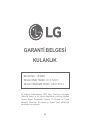 112
112
-
 113
113
-
 114
114
-
 115
115
-
 116
116
-
 117
117
-
 118
118
-
 119
119
-
 120
120
-
 121
121
-
 122
122
-
 123
123
-
 124
124
-
 125
125
-
 126
126
-
 127
127
-
 128
128
-
 129
129
-
 130
130
LG HBS-835S Manual de usuario
- Categoría
- Auriculares móviles
- Tipo
- Manual de usuario
En otros idiomas
- français: LG HBS-835S Manuel utilisateur
- italiano: LG HBS-835S Manuale utente
- Deutsch: LG HBS-835S Benutzerhandbuch
- Türkçe: LG HBS-835S Kullanım kılavuzu
Documentos relacionados
-
LG Tone Platinum HBS-1010 Manual de usuario
-
LG HBS-835 Manual de usuario
-
LG HBS-SL5.ABMEWH Manual de usuario
-
LG HBS-1120.ABEUBL Manual de usuario
-
LG TONE Platinum SE Manual de usuario
-
LG Tone Platinum+ Bluetooth Wireless Stereo Headset [HBS-1125] Manual de usuario
-
LG HBS-510 Black-Red Manual de usuario
-
LG HBS-SL5 Manual de usuario
-
LG HBS-SL6S Manual de usuario
-
LG HBS-510 El manual del propietario