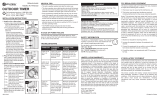La página se está cargando...

INSTALLATION INSTRUCTIONS
MODEL #TNCDTSTK6
Countdown Timer
With Touch Sensor
& Ground Stake
1. Twist the two green ground
stake parts together clockwise
to make one long stake.
2. Attach the long stake to the
bottom of the base of the timer
by twisting clock-wise.
3. Push the stake into the ground
leaving 6 inches exposed.
Do not use the timer unit itself to
insert the stake into the ground.
4. Plug the timer into an outdoor
rated, GFCI protected,
grounded outlet.
Make sure there is power to the
outlet. Do not use extension cords
to connect the timer to the power
source.
2
1
3
OPERATING INSTRUCTIONS
1. Set the desired
“OPERATING MODE”.
Lightly tap the “touch” button
repeatedly until the red
indicator light to the left of the
operating modes is aligned with
the desired mode. The red light
will blink 3 times rapidly to
confirm your selection, then the light next to your
selection will turn off. There
will still be a red light
illuminated next to the word
“ON” to show that the
program has been set.
NOTE: The timer will turn ON at dusk and the red
light next to the desired setting will be ON. After the
timed cycle has been completed the red light next to
the desired setting will turn off, but the red light next
to the word “ON” will remain lit to show that the
program is still active and will repeat at dusk each
day until the operating mode is changed.
2. Attach up to SIX devices to
the timer.
Plug the lights or devices to be
controlled into the outlets on
the sides of the timer.
IN CASE OF POWER FAILURE
The timer will stop operating if the power goes out.
Once power is restored, reset the desired operating
mode as explained in step 1 of the operating
instructions.
HELPFUL TIPS
•
This timer is weather-resistant and rated for
outdoor use. The timer will function outdoors
when installed and operated as outlined in this
manual.
• This timer operates using a light-sensitive
photocell that senses when the environment is
getting dark (dusk) or light (dawn). The photocell
is located to the right of the “Power” indicator on
the face of the timer.
• Once programming activates at dusk in the 2hr,
4hr, 6hr or 8hr mode, the program cycle will
complete before the timer resets. Headlights,
porch lights, street lamps and other external
lighting sources will not interfere with the active
timer program.
• In the dusk-to-dawn mode, temporary light
sources like headlights, porch lights and other
external light sources will not interfere with the
photocell function unless the external light
source is on for more than 15 minutes. In that
case, the timer will shut off until darkness is
restored.
• When set to “ON”, the timer will provide
continual power to attached devices until the
timer is switched to “OFF”, or to any of the other
operating modes.
• Do not place the timer hidden in bushes where it
won’t sense daylight.
• It may take until complete darkness for the
photocell to turn on power to the timer.
• The “Operating Mode” indicator light will turn on
when the timer programming is activated and
power is being provided to attached devices.
• Do not use extension cords to connect the timer
to the power source.
SAFETY INFORMATION
This is a “GROUNDED” device. The male plug
contains a ground pin and is only intended for
use with a three-pronged grounded outlet.
This device is for use with a 125 V AC power source.
125 V AC / 60 Hz
Do not attach a device that exceeds the unit ratings:
15A / 1875W Resistive (General Purpose)
15A / 1875W Tungsten (Incandescent)
1/3 HP (Horsepower Motor)
OPERATING MODES
OFF - Power is OFF to attached devices
ON - Power is ON to attached devices
Dusk-Dawn - Power will turn on at dusk and remain on
until dawn
2 Hrs - Power will turn on at dusk and remain on for 2 hours
4 Hrs - Power will turn on at dusk and remain on for 4 hours
6 Hrs - Power will turn on at dusk and remain on for 6 hours
8 Hrs - Power will turn on at dusk and remain on for 8 hours
Touch

Lights do not
turn on at
dusk.
Lights do not
turn on when
the timer is in
the “ON”
position.
Lights are
flashing
(turning on
and off).
Timer is located
in an area with
too much
ambient light for
the photocell to
sense darkness.
Connected
lights are not in
the “ON”
position or are
not functioning.
Timer is in
Dusk-to-Dawn
mode and light
from connected
lights is
affecting the
photocell.
Move the timer to another
location where there is no
ambient light.
Ensure the connected lights
are functional by plugging
them directly into the outlet.
Be sure the connected
lights are in the “ON”
position if they have their
own switch. Make sure the
outlet the timer is plugged
into is active - the LED
should light up when
plugged into an outlet and in
the “ON” position.
Move the lights away from
the timer, or reposition the
timer so it does not face the
lights directly.
TROUBLESHOOTING
PROBLEM
POSSIBLE
CAUSE
CORRECTIVE
ACTION
WARNING
Risk of Electric Shock
• Keep children away
• Unplug timer before cleaning
• Fully insert plug
• Do not use near standing water.
Risk of Fire
•
Do not use to control appliances that contain heating
elements (cooking appliances, heaters, irons, etc.)
• Do not exceed electrical ratings.
AVERTISSEMENT
Risque de choc électrique
• Garder hors de portée des enfants
• Débrancher la minuterie avant de nettoyer
• Insérer complètement la fiche
• Ne pas utiliser près de l’eau stagnante
Risque d’incendie
• Ne pas utiliser pour contrôler les appareils
contenant des éléments chauffants (équipements
de cuisine, radiateurs, fers à repasser, etc.)
• Ne pas excéder la capacité électrique
FCC REGULATORY STATEMENT
WARNING: Changes or modifications not expressly approved
by the party responsible for compliance could void the user's
authority to operate the equipment.This device complies with
part 15 of the FCC rules. Operation is subject to the following
two conditions:
1. This device may not cause harmful interference, and
2. This device must accept any interference received, including
interference that may cause undesired operation.
Note: This equipment has been tested and found to comply with
the limits for a Class B digital device, pursuant to Part 15 of the
FCC Rules. These limits are designed to provide reasonable
protection against harmful interference in a residential
installation. This equipment generates, uses and can radiate
radio frequency energy and, if not installed and used in
accordance with the instructions, may cause harmful
interference to radio communications. However, there is no
guarantee that interference will not occur in a particular
installation. If this equipment does cause harmful interference to
radio or television reception, which can be determined by
turning the equipment off and on, the user is encouraged to try
to correct the interference by one or more of the following
measures:
1. Reorient or relocate the receiving antenna.
2. Increase the separation between the equipment and receiver.
3. Connect the equipment into an outlet on a circuit different
from that to which the receiver is connected.
4. Consult the dealer or an experienced radio/TV technician
for help.
IC REGULATORY STATEMENT
Under Industry Canada regulations, this radio transmitter may
only operate using an antenna of a type and maximum (or
lesser) gain approved for the transmitter by Industry Canada.
To reduce potential radio interference to other users, the
antenna type and its gain should be so chosen that the
equivalent isotropically radiated power (e.i.r.p.) is not more
than that necessary for successful communication.
This device complies with Industry Canada licence-exempt
RSS standard(s). Operation is subject to the following two
conditions: (1) this device may not cause interference, and (2)
this device must accept any interference, including
interference that may cause undesired operation of the
device.
LIMITED 1 YEAR WARRANTY
Prime warrants this product to be free from manufacturing
defects for a period of one year from the original date of
purchase (“warranty period”). This warranty is limited to the
repair or replacement of this product only and Prime is not
liable for any consequential or incidental damage to other
products that may be used with this unit. This warranty is
effective only if such unit is returned to Prime not later than
thirty (30) days after the expiration of the warranty period.
Warranty is void if damage is due to neglect, misuse,
alteration, modification, improper installation, or repair by
other than Prime. This warranty is in lieu of all other warranties
express or implied. Some states do not allow limitations on
how long an implied warranty lasts or permit the exclusion or
limitation of incidental or consequential damages, so the
above limitations may not apply to you.
It is our experience that a product that fails prematurely due to
a manufacturing defect in materials or workmanship, will
generally do so very early in the product’s life cycle, often the
first or second time the product is used. Products that are
returned for warranty inspection after months or years of
continuous reliable service are usually the result of normal
wear and tear, which is not considered a defect in materials or
workmanship and therefore is not covered by the warranty.
This warranty gives you specific rights, and you may also have
other rights which vary from state to state. If unit should prove
defective within the warranty period, return within the time
period set forth above prepaid with the original purchase
receipt to:
Prime Wire & Cable, Inc.
ATTN: Timer Warranty
280 Machlin Court
City of Industry, CA 91789
IF THE CIRCUIT BREAKER “TRIPS” DUE
TO A POWER OVERLOAD
Unplug the timer from the power source. Turn the power switch
of all connected lights and/or devices to the “off” position. Unplug
and remove all lights and devices connected to this product. Wait
a few minutes and then reset the circuit breaker by pushing in the
reset button. Plug the timer back into the power source. Then
plug the lights and/or devices back into the timer making sure not
to exceed maximum wattage and amperage load.

INSTRUCCIONES DE INSTALACIÓN
MODELO #TNCDTSTK6
Temporizador
de cuenta regresiva
con sensor táctil
y estaca de suelo
1. Enrosque entre sí las dos
piezas verdes de la estaca en
sentido horario a fin de
formar una sola estaca.
2. Fije la estaca larga en la parte
inferior de la base del
temporizador girándola en
sentido horario.
3. Empuje la estaca en el suelo
dejando 6 pulgadas
expuestas.
No use el temporizador mismo
para insertar la estaca en el
suelo.
4. Enchufe el temporizador en
un tomacorriente puesto a
tierra con protección GFCI
apto para el uso a la
intemperie.
Cerciórese de que el
tomacorriente esté energizado.
No use cables de extensión para
conectar el temporizador al
suministro eléctrico.
2
1
3
INSTRUCCIONES DE OPERACIÓN
1. Fije el “MODO DE
OPERACIÓN” deseado.
Toque levemente el botón "táctil"
repetidamente hasta que la luz
indicadora roja a la izquierda de
los modos de operación esté
alineada con el modo deseado.
La luz roja parpadeará 3 veces
rápidamente confirmando la selección y, a
continuación, la luz que se encuentra junto a la
selección se apagará. Todavía habrá una luz roja
iluminada al lado de la palabra ON (Encendido)
mostrando que se fijó el programa.
NOTA: El temporizador se encenderá al crepúsculo y la
luz roja junto al ajuste deseado estará encendida. Tras
haberse completado el ciclo de tiempo se apagará la luz
roja junto al ajuste deseado, sin embargo la luz roja al
lado de la palabra ON (Encendido) permanecerá
prendida indicando que el programa sigue activo y se
repetirá al crepúsculo cada día hasta que se cambie el
modo de operación.
2. Conecte hasta SEIS
dispositivos en el temporizador.
Enchufe las luces o los
dispositivos que va a controlar
en las tomas situadas en los
costados del temporizador.
EN CASO DE FALLA DEL SUMINISTRO ELÉCTRICO
El temporizador dejará de funcionar si se interrumpe el
suministro. Una vez que se restablezca, reinicie el
modo de operación deseado tal como se explicó en el
paso 1 de las instrucciones.
CONSEJOS PRÁCTICOS
•
Este temporizador resiste las inclemencias climáticas y
está clasificado para usarse a la intemperie. El
temporizador funcionará a la intemperie cuando se instale y
opere tal como se indica en este manual.
• Este temporizador funciona usando una célula fotoeléctrica
sensible a la luz que detecta el momento en que el
ambiente se torna oscuro (crepúsculo) o claro (aurora). La
célula fotoeléctrica se encuentra a la derecha del indicador
de potencia en la cara del temporizador.
• Una vez que la programación se activa al crepúsculo en los
modos 2hr, 4hr, 6hr u 8hr, el ciclo del programa se
completa antes de que el temporizador se reinicie. Los
faros, las luces del pórtico, de la calle y otras fuentes de
iluminación externas no interfieren con el programa activo
del temporizador.
• En el modo de crepúsculo-a-aurora (dusk-to-dawn), las
luces provisorias tales como faros, luces del pórtico y otras
fuentes de iluminación externas no interferirán con la
función de la célula fotoeléctrica si la fuente de iluminación
externa no está encendida por más de 15 minutos. En ese
caso, el temporizador se apagará hasta que se restablezca
la oscuridad.
• Cuando está en el modo ON (Encendido), el temporizador
suministra potencia continua a los dispositivos conectados
hasta que se coloca en el modo OFF (Apagado), o en
cualquiera de los demás modos de operación.
• No coloque el temporizador oculto entre arbustos donde no
detecte la luz de día.
• La célula fotoeléctrica puede tardar hasta que llegue la
oscuridad completa para encender el temporizador.
• La luz indicadora del "modo de operación" se encenderá
cuando la programación del temporizador esté activada y
los dispositivos conectados estén recibiendo el suministro.
• No use cables de extensión para conectar el temporizador
al suministro eléctrico.
Touch
MODOS DE OPERACIÓN
OFF (Apagado) - El suministro está apagado en los dispositivos
conectados
ON (Encendido) - El suministro está encendido en los
dispositivos conectados
Dusk-Dawn (Crepúsculo-aurora) - El
suministro se encenderá al crepúsculo y
permanecerá prendido hasta la aurora
2 Hrs - El suministro se encenderá al crepúsculo y
permanecerá prendido durante 2 horas
4 Hrs - El suministro se encenderá al crepúsculo y
permanecerá prendido durante 4 horas
6 Hrs - El suministro se encenderá al crepúsculo y
permanecerá prendido durante 6 horas
8 Hrs - El suministro se encenderá al crepúsculo y
permanecerá prendido durante 8 horas
INFORMACIÓN DE SEGURIDAD
Este es un dispositivo “PUESTO A TIERRA”. El
enchufe macho contiene una clavija de puesta a
tierra y sólo está diseñado para usarse con un
tomacorriente para tres clavijas con conexión a tierra.
Este dispositivo debe usarse con un suministro de 125 VCA.
125 VCA/60 Hz
No conecte un dispositivo que exceda las
capacidades nominales de la unidad:
15 A/1875 W resistivo
(uso general)
15 A/1875 W tungsteno
(incandescente)
1/3 HP
(motor de caballos de fuerza)

SI EL CORTACIRCUITO SE DISYUNTA
DEBIDO A UNA SOBRECARGA DE POTENCIA
Desenchufe el temporizador del suministro eléctrico. Gire el
interruptor de suministro para todas las luces/dispositivos
conectados a la posición de apagado “off”. Desconecte y
retire todas las luces y los dispositivos conectados a este
producto. Espere unos minutos y luego restablezca el
cortacircuito pulsando el botón de reinicio. Vuelva a enchufar
el temporizador en el suministro eléctrico. Luego vuelva a
enchufar las luces/dispositivos en el temporizador
cerciorándose de no exceder la carga máxima de vatios ni
amperios.
Las luces no
se encienden
al crepúsculo.
Las luces no se
prenden cuando
el temporizador
está en la
posición de
encendido (ON)
o se apagan
repentinamente.
Las luces
destellan
(se encienden
y apagan).
El temporizador
está ubicado en un
área con
demasiada luz
ambiente para que
la célula
fotoeléctrica
detecte la
oscuridad.
Las luces
conectadas no
están en la
posición de
encendido, no
funcionan o
hay demasiados
dispositivos
enchufados en el
temporizador, lo
cual causó una
sobrecarga y la
disyunción del
cortacircuito.
El temporizador
está en el modo
de crepúsculo-a-
aurora (Dusk-to-
Dawn) y la luz
proveniente de las
luces conectadas
afecta a la célula
fotoeléctrica.
Traslade el temporizador a otra
ubicación donde no haya luz
ambiente.
Cerciórese de que las luces
conectadas funcionen
enchufándolas directamente en
el tomacorriente. Cerciórese de
que estén en la posición de
encendido si tienen su propio
interruptor. Asegúrese de que el
tomacorriente al que está
enchufado el temporizador esté
activo - el indicador LED debe
iluminarse al conectarse a un
tomacorriente y en la posición
de encendido (ON).
Si el cortacircuito se disyuntó,
apague y desenchufe los
dispositivos del temporizador a
fin de drenar la carga. Espere
unos cuantos minutos y pulse el
botón de “reinicio” a fin de
restablecer el temporizador.
Aleje las luces del temporizador,
o reubique este último de modo
que no enfrente directamente
las luces.
SOLUCIÓN DE PROBLEMAS
PROBLEMA
CAUSA
POSIBLE
SOLUCIÓN
ADVERTENCIA
Peligro de descarga eléctrica
• Mantenga a los niños alejados
• Desenchufe el temporizador antes de limpiarlo
• Introduzca plenamente el enchufe
• No lo use cerca de agua estancada
Peligro de incendio
• No lo use para controlar artefactos que contengan elementos
calefactores (electrodomésticos, calentadores, planchas, etc.)
• No exceda las capacidades nominales.
GARANTÍA LIMITADA DE 1 AÑO
Prime garantiza que este producto no presentará defectos de
fabricación durante un período de un año a partir de la fecha de
compra original (“período de garantía”). Esta garantía está limitada
exclusivamente a la reparación o reemplazo del producto y Prime no
se responsabiliza por los daños consecuentes o incidentales que
puedan sufrir otros productos que se usen con esta unidad. Esta
garantía tendrá vigencia sólo si la unidad se devuelve a Prime a más
tardar treinta (30) días tras el vencimiento del período de garantía. La
garantía se anula si los daños se deben a negligencia, uso indebido,
alteración, modificación, instalación incorrecta, o reparaciones hechas
por terceros ajenos a Prime. Esta garantía reemplaza a todas las
demás garantías expresas o implícitas. Algunos estados no permiten
limitaciones en cuanto a la duración de una garantía implícita, y otros
no permiten la exclusión o limitación de daños incidentales o
consecuentes, de modo que es posible que las limitaciones
antedichas no sean pertinentes en su caso particular.
Según nuestra experiencia los productos que fallan prematuramente
debido a defectos de material o mano de obra, en general lo hacen en
las primeras etapas de su ciclo de vida útil, a menudo la primera o
segunda vez que se utiliza el producto. Los productos que se
devuelven para ser inspeccionados bajo garantía tras meses o años
de servicio continuo y confiable, presentan problemas como resultado
del desgaste y deterioro normales, los cuales no se consideran
defectos de material ni mano de obra y por lo tanto no están cubiertos
por la garantía.
Esta garantía le otorga derechos específicos, y es posible que usted
también tenga otros derechos que pueden variar de una jurisdicción a
otra. Si la unidad presenta defectos dentro del período de garantía,
devuélvalo dentro del plazo antedicho con flete prepagado y con el
recibo de compra original a la siguiente dirección:
Prime Wire & Cable, Inc.
ATTN: Timer Warranty
280 Machlin Court
City of Industry, CA 91789
DECLARACIÓN REGLAMENTARIA
DE LA COMISIÓN FEDERAL DE
COMUNICACIONES (FEDERAL
COMMUNICATIONS COMMISSION, FCC)
ADVERTENCIA: Todo cambio o modificación a esta unidad que no
sea aprobado expresamente por la parte responsable del
cumplimiento de las normas podría invalidar la autorización del
usuario para operar el equipo.
Este dispositivo cumple la parte 15 de las reglas de la Comisión
Federal de Comunicaciones (FCC). La operación está sujeta a las
siguientes condiciones:
1. No se permite que este dispositivo cause interferencia perjudicial,
y
2. Este dispositivo debe aceptar toda interferencia recibida,
incluyendo aquella que pueda causar una operación no deseada.
Notas: Este equipo ha sido probado y cumple con los límites para un
dispositivo digital de clase B, en virtud de la Parte 15 de las reglas
de la FCC. Estos límites están diseñados para brindar protección
razonable contra interferencia perjudicial en una instalación
residencial. Este equipo genera, usa y puede irradiar energía de
radiofrecuencia y, si no se instala ni utiliza de conformidad con las
instrucciones, puede causar interferencias dañinas a las
comunicaciones radiales. Sin embargo, no se garantiza que no
ocurran interferencias en una instalación específica. Si este equipo
causa interferencias perjudiciales en la recepción de radio o
televisión, lo cual se puede determinar al apagar y encender el
equipo, se recomienda al usuario probar la interferencia adoptando
una de las siguientes medidas:
1. Reoriente o reubique la antena receptora.
2. Aumente la separación entre el equipo y el receptor.
3. Conecte el equipo a un tomacorriente en un circuito
diferente al que está conectado el receptor.
4. Solicite ayuda al distribuidor o a un técnico de
radio/televisión experimentado.
DECLARACIÓN REGLAMENTARIA DE IC
Conforme los reglamentos de Industry Canada, este transmisor de
radio sólo puede funcionar utilizando una antena de un tipo y ganancia
máxima (o menor) aprobada por Industry Canada para el transmisor.
Para reducir posibles interferencias de radio a otros usuarios, el tipo de
antena y su ganancia deben escogerse de tal forma que la potencia
isótropa radiada equivalente (e.i.r.p.) no sea más que la necesaria para
una comunicación exitosa.
Este dispositivo cumple con la o las normas RSS de Industry Canada
para el uso exento de licencia. La operación está sujeta a las
siguientes condiciones: (1) no se permite que este dispositivo cause
interferencia, y (2) este dispositivo debe aceptar toda interferencia,
incluyendo aquella que pueda causar una operación no deseada.
1/4