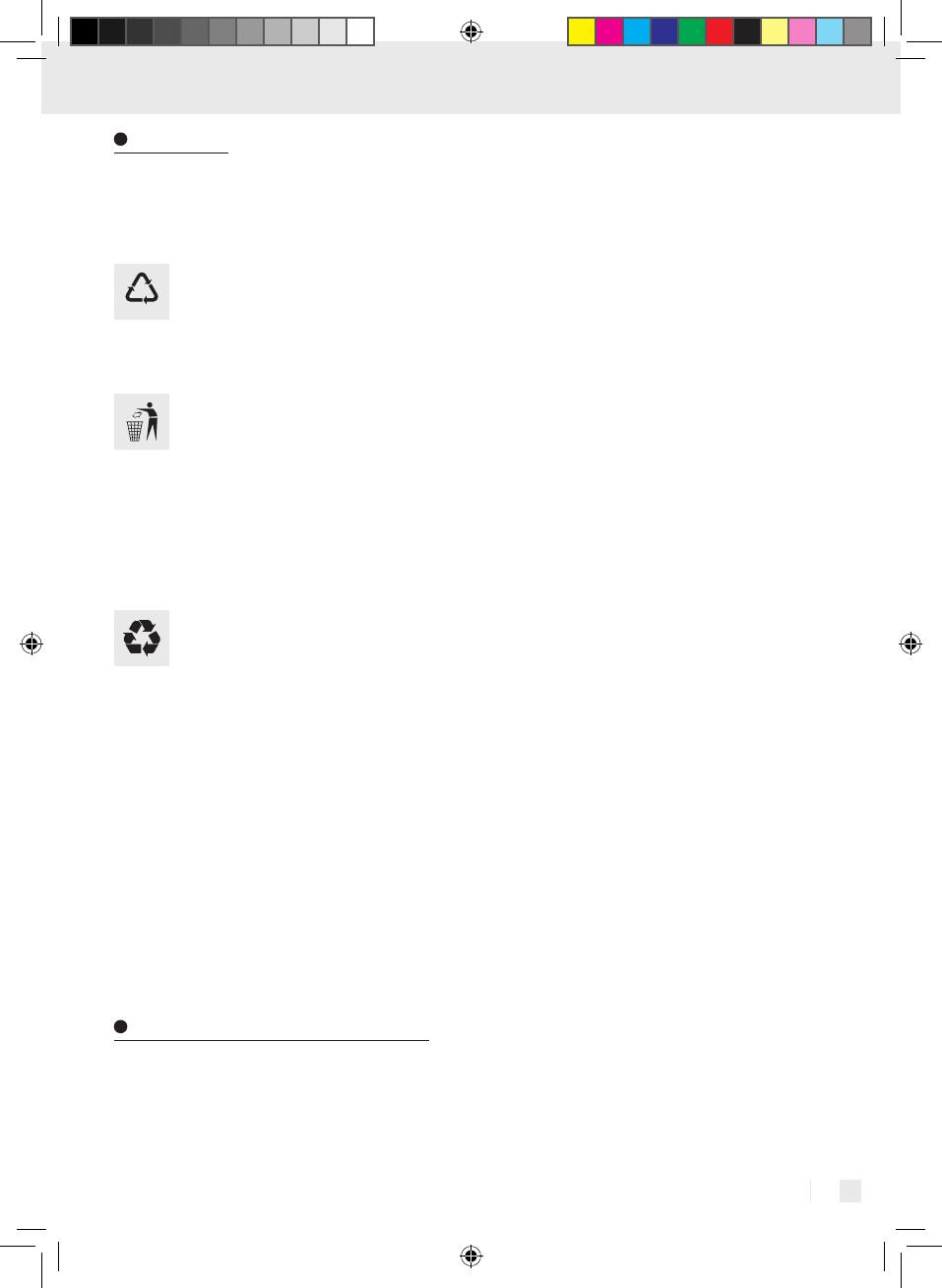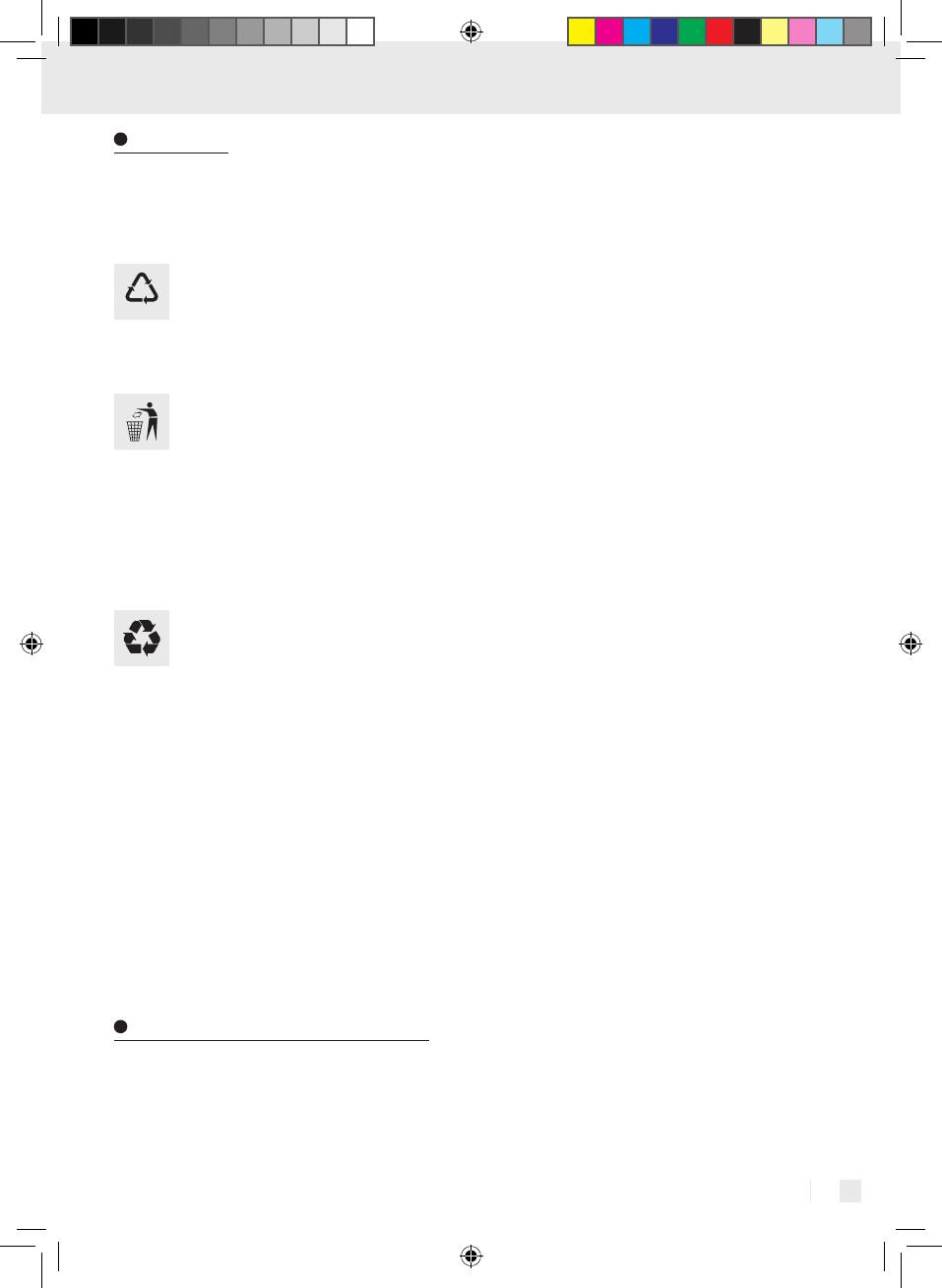
31 US-EN
Disposal
Dispose of the packaging through your local recy-
cling facilities and in compliance with all federal,
state and local regulations.
b
a
Please note the package markings regard-
ing waste separation, indicated by abbre-
viations (a) and numbers (b), meaning:
1–7: plastics / 20–22: paper and card-
board / 80–98: composite materials.
Contact your local waste management
authority for additional information on
how to dispose of the used product.
To help protect the environment, please dispose of
the product properly when it has reached the end
of its useful life, do not throw in the garbage. Infor-
mation on collection sites and their opening hours
is available from your local authority.
Improper disposal of recharge-
able batteries can damage the
environment!
Never throw rechargeable batteries in the garbage.
They may contain toxic heavy metals and must be
handled as special waste. The chemical symbols of
heavy metals are: Cd = cadmium, Hg = mercury,
Pb = lead. Used rechargeable batteries should there-
fore be disposed of through a local collection point.
Only for robot vacuum cleaner
This product contains an integrated battery which
cannot be replaced by the user. The battery may
only be removed or replaced by the manufacturer
or his customer service or by a similarly qualified
person in order to avoid hazards.
Three year limited warranty
What does this warranty cover?
The warranty covers:
· Damage, breakage or inoperability due to defect.
· Damage not caused by normal wear and tear
or failure to follow the safety and maintenance
instructions provided in the user manual.
What is not covered by the warranty?
The warranty does not cover damage caused by:
· Normal wear and tear of the product, including
fragile parts (such as switches, glass, etc.);
· Improper use or transport;
· Disregarding safety and maintenance instructions;
· Accidents or acts of nature (e.g. lightning, fire,
water, etc.);
· Tampering with the product (such as removing
cover, unscrewing screws etc.).
Consequential and incidental damages are also not
covered under this warranty. However, some states
do not allow the exclusion or limitation of incidental
or consequential damages, so this limitation or ex-
clusion may not apply to you.
What is the period of coverage and
warranty resolution?
The warranty is for 3 years from the date of purchase.
At our discretion, product will either be refunded or
replaced.
What will we not do?
We will not:
· Start a new warranty period upon product
exchange;
· Repair product.
How to process the warranty?
To initiate, please:
· Call customer service at 1 (844) 543-5872
· Visit the Website Customer Service Platform at
www.lidl.com/contact-us
or
· Visit a LIDL store for further assistance
To ensure the quickest warranty return process,
please have the following available:
· The original sales receipt that includes the date
purchased;
· The product and manual in the original package;
· A statement of the problem.
What must you do to keep the warranty
in effect?
· Retain the original receipt;
· Follow all product instructions;
· Do not repair or modify the product.
309029_1901__silv_Saugroboter SSRA1_content_US.indd 31 11.09.19 08:26