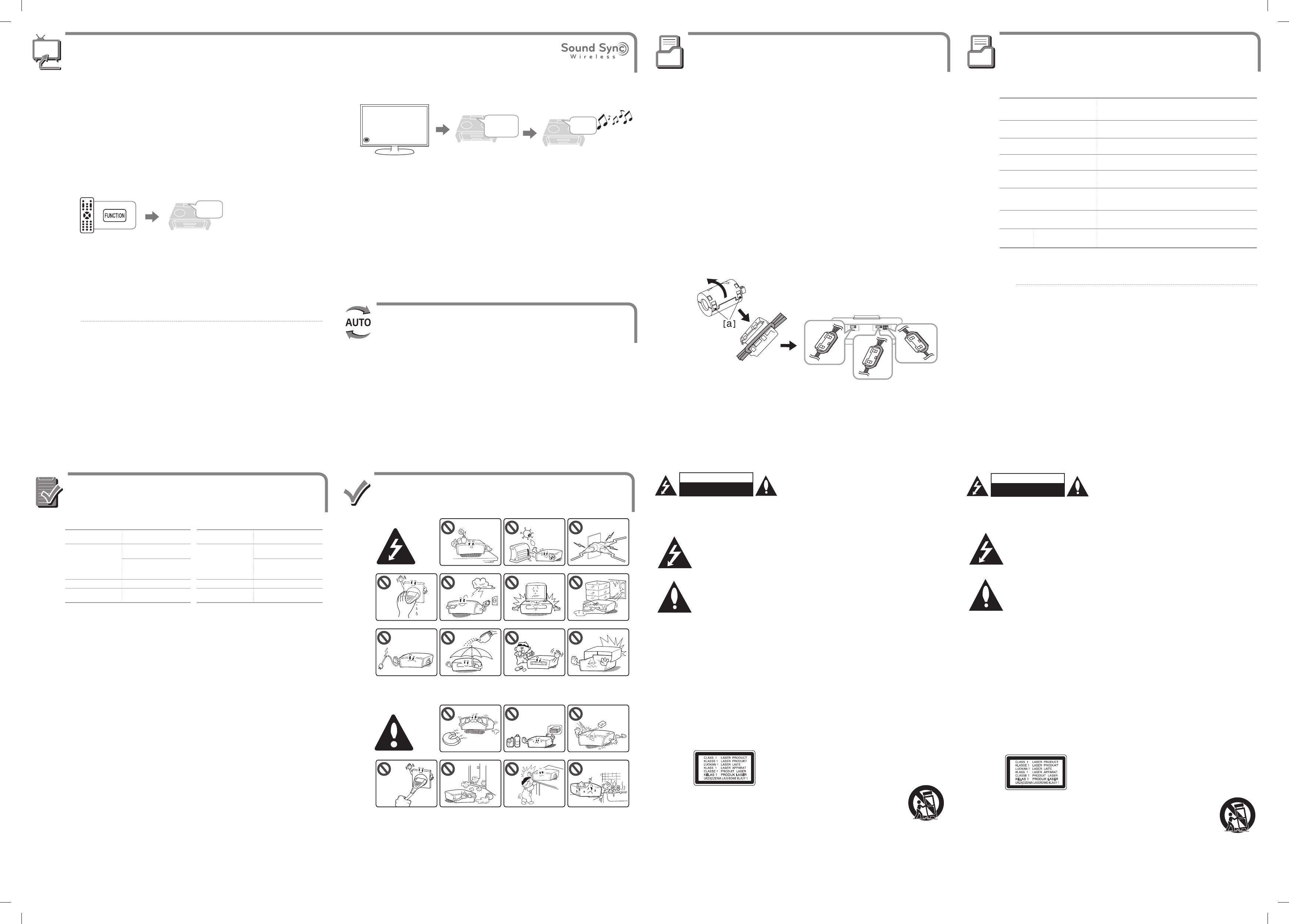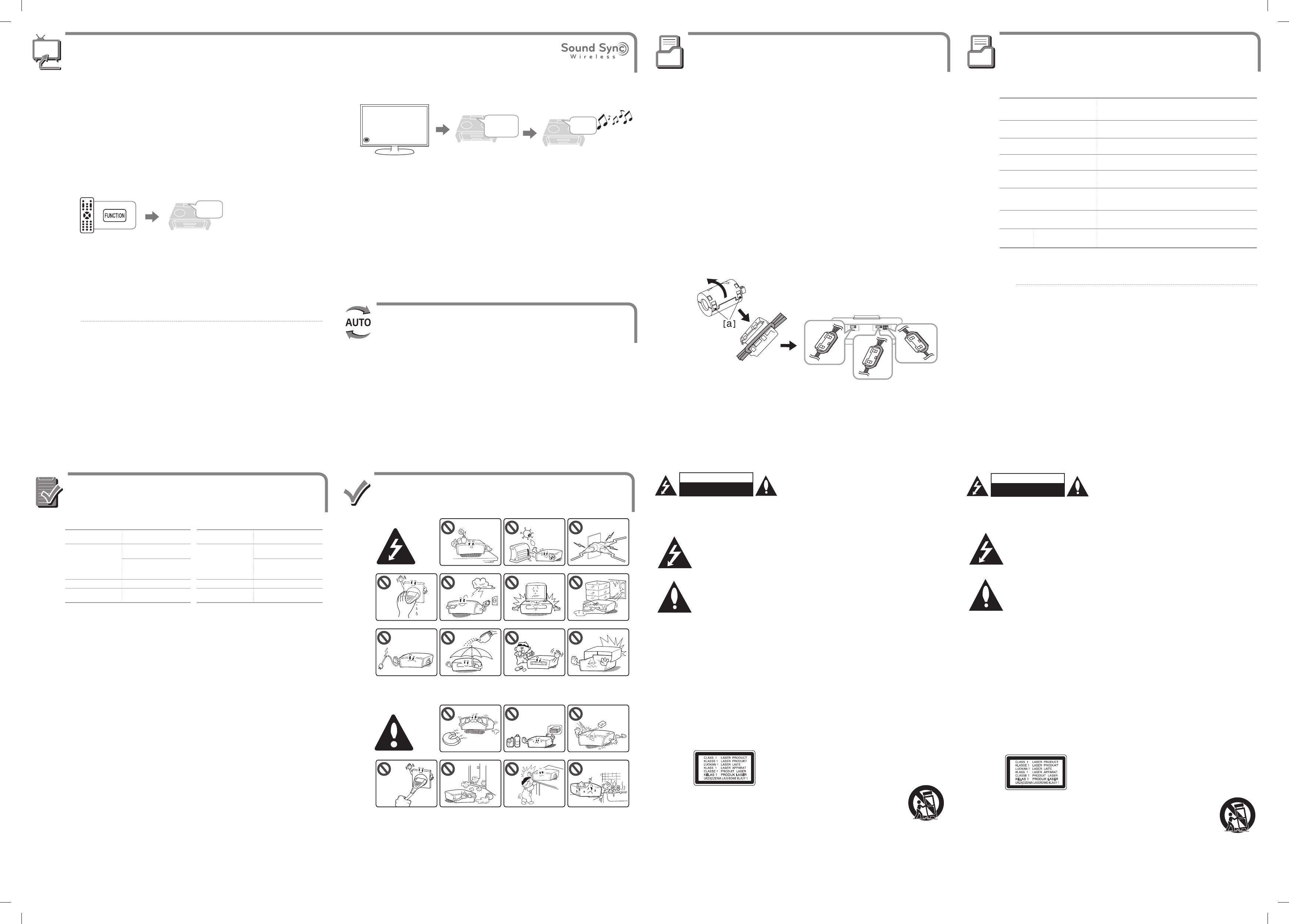
Información adicional
Additional Information
Especicaciones
Specication
ESPAÑOL
Requisitos de potencia
Consulte la etiqueta principal de
la unidad.
Consumo de energía
Consulte la etiqueta principal de
la unidad.
Reposo conectado en red:
0,4 W (Si están activados todos
los puertos de red.)
Alimentación bus (USB) 5 V 0 500 mA
Total salida de
Amplicador (RMS)
4 400 W
El diseño y las especicaciones están sujetos a
cambio sin previo aviso.
Modo de desconexión de la conexión de red inalámbrica
o el dispositivo inalámbrico
Apague la unidad presionando el botón de encendido/
apagado durante más de 5 segundos.
ENGLISH
Power Requirements
Refer to the main label on the
unit.
Power Consumption
Refer to the main label on the
unit.
Networked standby : 0,4 W
(If all network ports are
activated.)
Bus Power Supply (USB) 5 V 0 500 mA
Amplier Total Output
(RMS)
4 400 W
Design and specications are subject to change without
notice.
How to disconnect the wireless network
connection or the wireless device
Turn o the unit by pressing the power button for more than
5 seconds.
• La función USB de esta unidad no admite todos los dispositivos USB. /
The USB function of this unit does not support all USB devices.
• El sistema de archivos NTFS no es compatible. (Sólo el sistema de archivos FAT(16/32) es compatible). /
Using NTFS le system is not supported. (Only FAT(16/ 32) le system is supported.)
• No son compatibles discos duros externos, lectores de tarjetas, dispositivos bloqueados, o dispositivos USB de
tipo duro. /
External HDD, Card readers, Locked devices, or hard type USB devices are not supported.
• DTS no es compatible. En el caso del formato de audio DTS, no hay salida de audio. /
The DTS is not supported. In case of DTS audio format, audio is not output.
,
Requisito de los archivos de música /
Music File Requirement
Frecuencia de muestreo /
Sampling frequency
y
MP3 : 32 - 48 kHz
y
WMA : 32 - 48 kHz
Velocidad de bits /
Bit rate
y
MP3 : 32 - 320 kb/s
y
WMA : 40 - 192 kb/s
Número máximo de archivos /
Maximum les
CD Datos : 999 / USB : 2 000
Data CD : 999 / USB : 2 000
Número máximo de carpetas /
Maximum folders
CD Datos : 99 / USB : 200
Data CD : 99 / USB : 200
Extensiones de archivo /
File extensions
y
“.mp3”
y
“.wma”
Formato de archivo de CD-ROM /
CD-ROM le format
ISO9660+JOLIET
Unidad Flash USB /
USB Flash Drive
Dispositivo que admite USB2.0 o USB1.1. /
Devices that support USB2.0 or USB1.1.
Bluetooth
Códec /
Codec
SBC
PRECAUCIÓN
RIESGO DE CHOQUE
ELÉCTRICO. NO ABRIR.
PRECAUCIÓN: PARA REDUCIR EL RIESGO DE CHOQUE ELÉCTRICO, NO
RETIRE LA CUBIERTA (O LA PARTE POSTERIOR). EN EL INTERIOR NO HAY
PIEZAS REPARABLES POR EL USUARIO. SOLICITE AYUDA AL PERSONAL
DE SERVICIO CALIFICADO.
El símbolo del rayo con punta de echa
dentro de un triángulo equilátero,
pretende alertar al usuario de la
presencia de voltaje peligroso no aislado
en el interior del armario del producto
que puede tener la magnitud suciente
para constituir un riesgo de choque
eléctrico para las personas.
El signo de exclamación dentro de un
triángulo equilátero, pretende alertar al
usuario de la presencia de instrucciones
importantes (de servicio) para el
funcionamiento y mantenimiento en la
información que acompaña al producto.
ADVERTENCIA: PARA REDUCIR EL RIESGO DE INCENDIO O CHOQUE
ELÉCTRICO, NO EXPONGA ESTE PRODUCTO A LA LLUVIA NI A LA
HUMEDAD.
PRECAUCIÓN: El aparato no debe ser expuesto al agua (goteo o
zambullido), y ningún objeto lleno de agua, como vasos, debe ser
colocado encima del aparato.
ADVERTENCIA: No instale el equipo en un espacio cerrado, como en
un librero o mueble similar.
PRECAUCIÓN: No usar equipos de alto voltage cerca de este
producto. (ej. Matamoscas electrónico). Este producto puede
funcionar incorrectamente debido a las descargas eléctricas.
PRECAUCIÓN: No obstruya ninguno de los oricios de ventilación.
Instale conforme a las instrucciones del fabricante. Las ranuras y
oricios del armario cumplen un propósito de ventilación y aseguran
el funcionamiento adecuado del producto, a n de protegerlo de
un posible sobrecalentamiento. Los oricios no deben obstruirse.
El producto no debe colocarse sobre una cama, sofá, tapete o una
supercie similar. Este producto no debe colocarse en una instalación
empotrada, como un librero o estante, a menos que haya una buena
ventilación y se respeten todas las instrucciones del fabricante.
PRECAUCIÓN: Este producto usa un sistema láser. Para asegurar
el uso apropiado de este producto, lea detenidamente este
manual del usuario y guárdelo para futuras consultas. Si la unidad
necesitara mantenimiento, póngase en contacto con un centro de
servicio autorizado. El uso de controles o ajustes, o la ejecución de
procedimientos, a excepción de los que se especican aquí, puede
causar una exposición peligrosa a la radiación. Para evitar la exposición
directa al rayo láser, no intente abrir la cubierta.
PRECAUCIÓN relacionada con el cable de alimentación
El enchufe de corriente es el dispositivo de desconexión. En caso de
emergencia, el enchufe de corriente debe permanecer de fácil acceso.
Este dispositivo está equipado con una batería o acumulador portátil.
Forma segura de retirar la batería del equipo: Retire la batería o
baterías antiguas siguiendo el orden inverso al de instalación. Para
evitar contaminar el medioambiente y provocar posibles daños a
la salud pública, las baterías viejas deben llevarse a los puntos de
recogida designados. no se deshaga de las baterías con la basura
normal. Es recomendable utilizar los sistemas locales de recogida
de baterías y acumuladores. La batería no debe exponerse a calor
excesivo como el del sol, el fuego o fuente similar.
Conexión a tierra
(Excepto para dispositivos que no estén conectados a tierra.)
Asegúrese de conectar el cable de conexión a tierra para evitar
posibles descargas eléctricas (es decir, el audio con enchufe ca de tres
clavijas debe estar conectado a la salida ca de tres clavijas).
Si no son posibles métodos de conexión a tierra, pida a un electricista
calicado la instalación de un interruptor separado. No intente
conectar a tierra a través de los cables telefónicos, pararrayos o tubos
de gas.
Instrucciones importantes
de seguridad
1. Lea estas instrucciones.
2. Guarde estas instrucciones.
3. Siga todas las advertencias.
4. Siga todas las instrucciones.
5. No use este aparato cerca del agua.
6. Limpie únicamente con un paño seco.
7. No obstruya ninguna salida de ventilación. Instale de acuerdo con
las instrucciones del fabricante.
8. No instale cerca de fuentes de calor como radiadores, registros de
calefacción, estufas u otros aparatos (incluyendo amplificadores)
que produzcan calor.
9. Respete el uso de la conexión del tomacorriente polarizado o
con conexión a tierra. Un tomacorriente polarizado tiene una
cuchilla más ancha que la otra. Un tomacorriente con tierra
tiene dos cuchillas y una pata para tierra. La cuchilla más ancha
o la pata para tierra sirven como protección. Si el tomacorriente
proporcionado no se ajusta a su tomacorriente, póngase en
contacto con un electricista para que lo reemplace.
10. Proteja el cable de alimentación para que no caminen sobre él o
quede atorado, particularmente en contactos, en receptáculos y
en el punto por donde sale del aparato.
11. Solamente use los aditamentos / accesorios especificados por el
fabricante.
12. Use únicamente con el carro, estante, trípode,
soporte o mesa especificados por el fabricante
o que haya sido vendido junto con el aparato.
Cuando use un carro, tenga cuidado cuando
mueva la unidad / carro para evitar accidentes
por vuelcos.
13. Desconecte este aparato durante tormentas eléctricas o cuando
no vaya a usarlo por períodos prolongados.
14. Haga que todo el mantenimiento sea realizado solamente por
personal técnico cualificado. Solicite mantenimiento cuando el
aparato haya sufrido cualquier tipo de daño, por ejemplo, si el
cable de alimentación o el tomacorriente están dañados, cuando
se haya derramado líquido sobre el aparato o hayan caído objetos
sobre él, cuando haya sido expuesto a lluvia o humedad, cuando
no funcione con normalidad o cuando haya sufrido una caída.
CAUTION
RISK OF ELECTRIC SHOCK
DO NOT OPEN
CAUTION: TO REDUCE THE RISK OF ELECTRIC SHOCK DO NOT
REMOVE COVER (OR BACK) NO USER-SERVICEABLE PARTS INSIDE
REFER SERVICING TO QUALIFIED SERVICE PERSONNEL.
This lightning ash with arrowhead
symbol within an equilateral triangle
is intended to alert the user to the
presence of uninsulated dangerous
voltage within the product’s enclosure
that may be of sucient magnitude
to constitute a risk of electric shock to
persons.
The exclamation point within an
equilateral triangle is intended to
alert the user to the presence of
important operating and maintenance
(servicing) instructions in the literature
accompanying the product.
WARNING: TO PREVENT FIRE OR ELECTRIC SHOCK HAZARD, DO
NOT EXPOSE THIS PRODUCT TO RAIN OR MOISTURE.
CAUTION: The apparatus shall not be exposed to water (dripping
or splashing) and no objects lled with liquids, such as vases, shall
be placed on the apparatus.
WARNING: Do not install this equipment in a conned space such
as a book case or similar unit.
CAUTION: Do not use high voltage products around this product.
(ex. Electrical swatter) This product may malfunction due to
electrical shock.
CAUTION: Do not block any ventilation openings. Install in
accordance with the manufacturer’s instructions.
Slots and openings in the cabinet are provided for ventilation and
to ensure reliable operation of the product and to protect it from
over heating. The openings shall be never be blocked by placing
the product on a bed, sofa, rug or other similar surface. This product
shall not be placed in a built-in installation such as a bookcase or
rack unless proper ventilation is provided or the manufacturer’s
instruction has been adhered to.
CAUTION: This product employs a Laser System.To ensure proper
use of this product, please read this owner’s manual carefully and
retain it for future reference. Shall the unit require maintenance,
contact an authorized service center.
Use of controls, adjustments or the performance of procedures
other than those specied herein may result in hazardous radiation
exposure. To prevent direct exposure to laser beam, do not try to
open the enclosure.
CAUTION concerning the Power Cord
The Power Plug is the disconnecting device. In case of an
emergency, the Power Plug must remain readily accessible.
This device is equipped with a portable battery or accumulator.
Safety way to remove the battery or the battery from the
equipment: Remove the old battery or battery pack, follow the
steps in reverse order than the assembly. To prevent contamination
of the environment and bring on possible threat to human
and animal health, the old battery or the battery put it in the
appropriate container at designated collection points. Do not
dispose of batteries or battery together with other waste. It is
recommended that you use local, free reimbursement systems
batteries and accumulators. The battery shall not be exposed to
excessive heat such as sunshine, re or the like.
Grounding
(Except for devices which are not grounded.) Ensure that you
connect the earth ground wire to prevent possible electric shock
(i.e. a Audio with a three-prong grounded AC plug must be
connected to a three-prong grounded AC outlet). If grounding
methods are not possible, have a qualied electrician install
a separate circuit breaker. Do not try to ground the unit by
connecting it to telephone wires, lightening rods, or gas pipes.
IMPORTANT SAFETY
INSTRUCTIONS
1. Read these instructions.
2. Keep these instructions.
3. Heed all warnings.
4. Follow all instructions.
5. Do not use this apparatus near water.
6. Clean only with dry cloth.
7. Do not block any ventilation openings. Install in accordance
with the manufacturer’s instructions.
8. Do not install near any heat sources such as radiators, heat
registers, stoves, or other apparatus (including amplifiers) that
produce heat.
9. Do not defeat the safety purpose of the polarized or
grounding-type plug. A polarized plug has two blades with one
wider than the other. A grounding type plug has two blades
and a third grounding prong. The wide blade or the third prong
are provided for your safety. If the provided plug does not fit
into your outlet, consult an electrician for replacement of the
obsolete outlet.
10. Protect the power cord from being walked on or pinched
particularly at plugs, convenience receptacles, and the point
where they exit from the apparatus.
11. Only use attachments/accessories specified by the
manufacturer.
12. Use only with the cart, stand, tripod, bracket,
or table specified by the manufacturer,
or sold with the apparatus. When a cart is
used, use caution when moving the cart/
apparatus combination to avoid injury from
tip-over.
13. Unplug this apparatus during lightning storms or when unused
for long periods of time.
14. Refer all servicing to qualified service personnel. Servicing is
required when the apparatus has been damaged in any way,
such as power-supply cord or plug is damaged, liquid has been
spilled or objects have fallen into the apparatus, the apparatus
has been exposed to rain or moisture, does not operate
normally, or has been dropped.
LG Sound Sync
LG Sound Sync
a
b
Congure la salida de sonido de su TV: menú de ajustes de TV [ [Sonido] [ [Salida de sonido de TV] [ [LG Sound Sync
(inalámbrico)] /
Set up the sound output of your TV : TV setting menu [ [Sound] [ [TV Sound output] [ [LG Sound Sync (Wireless)]
Seleccione la función LG TV. /
Select LG TV function.
LG Sound Sync permite controlar algunas funciones de esta unidad mediante un control remoto de su TV LG.
Las funciones controlables son subir/bajar volumen y silencio. Asegúrese de que la TV tiene el logotipo de LG Sound Sync
como se muestra arriba. /
LG Sound Sync enables you to control some functions of this unit by a remote control of your LG TV. Controllable functions
are volume up/down and mute. Make sure that your TV has LG Sound Sync logo as shown above.
TV Speaker
External Speaker
LG Sound Sync (Optical)
LG Sound Sync (Wireless)
• Para obtener información especíca de operación, consulte el manual de instrucciones de su TV.
/
For specic information of operating, refer to the instruction manual of your TV.
• Cuando las conexiones fallen, compruebe el estado de esta unidad y su TV: encendido/apagado, función. /
If the connection fails, check the conditions of this unit and your TV : power, function.
• El tiempo necesario para apagar esta unidad es diferente dependiendo de su TV. /
The amount of time to turn o this unit is dierent depending on your TV.
,
LG TV
LG TV
PAIRED
LG TV
Información de seguridad
Safety Information
Cómo jar el núcleo de ferrita
How to ax the Ferrite Core
El núcleo de ferrita puede no incluirse dependiendo de las regulaciones de cada país. /
Ferrite core may not be provided depending on each nation’s regulations.
a
Tire del tope [a] del núcleo de ferrita para abrir. /
Pull the stopper [a] of the ferrite core to open.
b
Enrolle los cables del R SPEAKERS, los cables del L SPEAKERS y los cables del SPEAKER LIGHITNG alrededor del núcleo
de ferrita una vez. /
Wind R SPEAKERS cables, L SPEAKERS cables and SPEAKER LIGHITNG cables around the ferrite core once.
c
Cierre el núcleo de ferrita hasta que haga clic. /
Close the ferrite core until it clicks.
Reproducción automática
Auto play
Si presiona d/M en la unidad cuando se inserta un CD o USB, la función se cambia y la música se reproduce
automáticamente. /
If you press d/M on the unit when a CD or USB is inserted, the function is changed and music is played automatically.