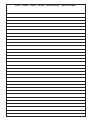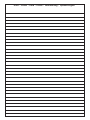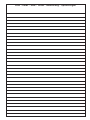ATTENZIONE LE SEGUENTI ISTRUZIONI PER L’APPARECCHIATURA ELETTRONICA
SOSTITUISCONO LE PAG. 7 & 8 DEL LIBRETTO ISTRUZIONI
ATTENTION: THE FOLLOWING INSTRUCTIONS FOR THE ELECTRONIC EQUIPMENT
REPLACE PAGES 19 & 20 OF THE INSTRUCTION BOOKLET
ATTENTION : LES INSTRUCTION SUIVANTES DE L’ARMOIRE ÉLECTRONIQUE
REMPLACENT LES PAGES 31 & 32 DU LIVRET D’INSTRUCTIONS
ATENCIÓN: LAS SIGUIENTES INSTRUCCIONES PARA EL EQUIPO ELECTRÓNICO
SUSTITUYEN LAS PÁGINAS 43 & 44 DEL MANUAL DE INSTRUCCIONES
ACHTUNG! DIE NACHFOLGENDEN ANWEISUNGEN FÜR DAS ELEKTRONISCHE
STEUERGERÄT ERSETZEN DIE SEITEN 56 & 57 DER BETRIEBSANLEITUNG
LET OP: DE VOLGENDE INSTRUCTIES VOOR DE ELEKTRONISCHE APPARATUUR
VERVANGEN DE PAG. 67 & 68 VAN DE INSTRUCTIEHANDLEIDING

note - notes - note - notas - anmerkung - opmerkingen

1
ITALIANO
APPARECCHIATURA ELETTRONICA
Le presenti istruzioni sono valide per il motoriduttore:
Zenith con Rx 433 integrata
L'apparecchiatura elettronica (Fig. 1), installata sugli operatori
Zenith, è dotata di ricevente integrata (433 MHz) per coman-
dare con telecomando l'apertura e la chiusura dell'automazio-
ne, e non necessita di riceventi radio esterne.
1. SCHEDA ELETTRONICA
1.1. CARATTERISTICHE TECNICHE
enoizatnemilaidenoisneT
zH05-)%01-%6+(.caV032
irosseccaenoizatnemilA
.cdV42
irossecca.xamociraC
.Am002
ozzi
lituidarutarepmeT
C°55+C°02-
enoizetorpidilibisuF
)1.baT(,2F,1F
otnemanoiznufidehcigoL
acitamotuaimeS/acit
amotuA
areittesromniissergnI
EFASLIAF/EZZERUCIS/POTS/NEPO
idadapmalenoizazziropmeT
aisetroc
.nim2
azneuqerf
oidarametsiS
edocgnippohacifidoczHM334
1.2. COMPONENTI SCHEDA (Tab. 1)
1F
)erotom.zetorp(.V052/.A01odipar02x5elibisuF
2F
)irossecca(.V42/.Am052elibanitsirpirelibisuF
1J
irossecc
a/issergni,enoisnetassabareittesroM
3J
.caV032enoizatnemilaossergniareittesroM
4J
erotamrofsartoiramirper
ottennoC
5J
aisetrocidadapmalerottennoC
7J
erotamrofsartoiradnoceserottennoC
8J
erotomaticsuerottennoC
01J
an
retseannetnaotnemagellocerottennoC
1P
NEPOidetnasluP
2P
PUTESidetnasluP
1SD
enoizammargorpidsehctiws-piD
1DL
NEPOidossergniotatsiddeL
2DL
POTSidossergniotatsiddeL
3DL
WSFidossergniotatsiddeL
1.3. DESCRIZIONE
1.3.1. Morsettiere e connettori
MORSETTIERA J1 (bassa tensione)
OPEN= Comando di Open (N.A.)
Si intende un qualsiasi dispositivo (pulsante, ecc.) che, chiu-
dendo un contatto, fornisce un impulso d’apertura (o chiu-
sura) alla porta.
Per installare più dispositivi di Open, collegare i contatti N.A.
in parallelo.
STOP= Comando di Stop (N.C.)
Si intende qualsiasi dispositivo (es. pulsante) che, aprendo un
contatto, arresta il movimento della porta.
Per installare più dispositivi di arresto, collegare i contatti N.C.
in serie.
N.B.: se non vengono utilizzati dispositivi di stop, ponticellare
STOP con il comune ingressi.
= Comune ingressi/negativo alimentazione accessori.
= Positivo alimentazione accessori (24Vdc 200mA max)
FSW = Contatto sicurezze in chiusura (N.C.)
Per sicurezze si intendono tutti i dispositivi (fotocellule, coste
sensibili,..) con contatto N.C. che, in presenza di un ostacolo
nell’area da essi protetta, intervengono invertendo il movi-
mento di chiusura della porta.
Le sicurezze, se impegnate a porta bloccata o aperta, ne
impediscono la chiusura.
Per installare più dispositivi di sicurezza, collegare i contatti
N.C. in serie.
N.B.: se non vengono collegati dispositivi di sicurezza, pon-
ticellare FSW con il morsetto -TX FSW.
-TX FSW= Morsetto per il collegamento del negativo (-) del
trasmettitore (TX) fotocellule.
MORSETTIERA J3 (alta tensione)
Morsettiera per l’alimentazione 230Vac 50Hz.
MORSETTIERA J10 (antenna esterna)
Morsettiera che permette il collegamento di una antenna
esterna (opzionale), in alternativa al conduttore standard
già fornito.
morsetto per il collegamento della schermatura dell'even-
tuale antenna esterna.
1.3.2. Dip - Switches di programmazione (DS1)
°NenoiznuFFFONO
1efasliaF
ovittAovittanoN
2otnemaiccaihcsitnaàtilibisneS
assaBatlA
3oidaricidocenoizammargorP
ovitt
anoNovittA
4ollerracàticoleV
atlAassaB
Failsafe
Se attivato abilita il test di funzionamento delle fotocellule pri-
ma di ogni movimento.
Sensibilità antischiacciamento
In caso di porte che presentano un movimento irregolare, per-
mette di ridurre la sensibilità del dispositivo antischiacciamento
per evitarne interventi indesiderati.
Programmazione codici radio
Se attivato consente alla scheda di memorizzare i codici radio
dei telecomandi. (vedi capitolo 4.1.)
Regolazione della velocità
Nel caso il movimento della porta risulti troppo rapido od irrego-
lare, è possibile selezionare la velocità bassa del carrello.
Fig. 1

2
ITALIANO
GENIUS S.p.A.
Via Padre Elzi, 32 - 24050 - Grassobbio
BERGAMO-ITALY
tel. 0039.035.4242511- fax. 0039.035.4242600
[email protected] - www.geniusg.com
00058I0544 Rev.1
1.3.3. LED di stato ingressi
In neretto è indicata, per ogni ingresso, la condizione ad auto-
mazione ferma ed a riposo.
otatsidDELledotacifingiSotnepSoseccA
NEPOossergniotatS1DLovittanoN
ovittA
POTSossergniotatS2DL
ovittA
ovittan
oN
WSFossergniotatS3DL
etangepmiezzeruciS
etangepmisidezzeruciS
4.3. CANCELLAZIONE CODICI RADIO
Attenzione: con questa procedura vengono cancellati tutti i
codici radio presenti in memoria.
1) Spostare l’interruttore N° 3 del dip-switches di programmazio-
ne DS1 in posizione ON.
2) Premere e tenere premuto il pulsante SET UP, e poi premere
per almeno 1 sec. il pulsante OPEN.
3) Rilasciare entrambi i pulsanti.
4) La scheda cancella tutti i codici radio presenti nella propria
memoria e si riporta automaticamente in stato di program-
mazione.
5) Procedere come da punto 1 del capitolo 4.1., oppure spo-
stare l’interruttore N° 3 del dip-switches di programmazione
DS1 in posizione OFF, per terminare la procedura.
6. ISTRUZIONI GENERALI
Per tutto quello che non è espressamente previsto in queste
istruzioni, fare riferimento alle istruzioni dell'operatore Zenith.
Telecomando Bravo 433 MHz.
2. LAMPEGGIATORE E PRELAMPEGGIO
A questo operatore non è possibile collegare un lampeggiato-
re.
3. COLLEGAMENTI SICUREZZE
Il collegamento delle sicurezze rimane invariato. Fare riferimento
alle istruzioni principali dell'operatore Zenith.
4. PROGRAMMAZIONE CODICI RADIO
4.1. PROGRAMMAZIONE CODICI RADIO DA SCHEDA
L’apparecchiatura elettronica può memorizzare fino a 10 codi-
ci radio. Oltre questo limite se si insegnano altri telecomandi
vengono sovrascritti i primi codici radio inseriti.
Procedura di programmazione:
1) L’apprendimento dei telecomandi avviene spostando l’in-
terruttore N° 3 del dip-switches di programmazione DS1 in po-
sizione ON (Fig. 1).
2) La lampada di cortesia inizia a lampeggiare velocemente e
la scheda rimane in stato di apprendimento.
3) Premere per almeno 1 sec. il tasto del telecomando prescelto.
4) L'accensione a luce fissa per 2 sec., della lampada di corte-
sia, segnala il corretto apprendimento del codice radio tra-
smesso.
5) Per memorizzare il codice di altri telecomandi ripetere le ope-
razioni dal punto 3.
6) Terminato l’apprendimento, spostare l’interruttore N° 3 del dip-
switches di programmazione DS1 in posizione OFF e verificare
lo spegnimento della lampada di cortesia.
4.2. PROGRAMMAZIONE CODICI RADIO DA
TELECOMANDO
Attenzione: E' possibile attivare questa procedura di program-
mazione solo con telecomandi già conosciuti dalla scheda
(vedere paragrafo 4.1.)
Procedura di programmazione:
1) Premere e mantenere sempre premuti, i pulsanti P1 e P2 del
telecomando (Fig. 2).
2) La lampada di cortesia si accende a luce fissa.
3) Dopo 5 sec. si spegne la lampada di cortesia.
4) Rilasciare i pulsanti P1 e P2 del telecomando.
5) Entro dieci secondi dallo spegnimento della lampada di cor-
tesia premere per almeno 1 secondo, il pulsante del teleco-
mando programmato in precedenza e quindi riconosciuto
dalla scheda.
6) La lampada di cortesia inizierà a lampeggiare velocemente,
e la scheda entrerà in stato di apprendimento per 10 sec.
Entro questo tempo, si deve insegnare un altro codice radio.
7) La trasmissione di un codice radio fa ricominciare il conteggio
dei 10 sec., nei quali la scheda è in stato di programmazione.
8) Terminati i 10 sec. Occorre ricominciare dal punto 1.
5. TELECOMANDI BRAVO 433 MHz.
Per comandare a distanza l'operatore utilizzare esclusivamente
telecomandi Bravo 433.
Fig. 2

3
ENGLISH
CONTROL UNIT
These instructions apply to control unit:
Zenith with Rx 433 integrated
The control unit (Fig. 1), installed on the Zenith operators, has an
integrated receiver (433 MHz) to command, by remote control,
the opening and closing of the automated system, and does
not require any outside radio receivers.
1. CONTROL BOARD
1.1. TECHNICAL SPECIFICATIONS
egatlovylppusrewoP
zH05-)%01-%6+(.caV032
seirosseccarofylppusrewoP
.cdV42
seirosseccarofdaolxaM
.Am002
erut
arepmetgnitarepO
C°55+C°02-
sesuF
)1elbaT(,2F,1F
scigolnoitcnuF
citamotuaimeS/citamotuA
stupnidraoblanimreT
EFAS-LIAF/SECIVEDYTEFAS/POTS/NEPO
remitthgilysetruoC
.nim2
smetsysycneuqerfoidaR
edocgnippohhtiwzMH334
1.2. PARTS OF BOARD (Table 1)
1F
)noitcetorprotom(.V052/.A01dipar02x5esuF
2F
)seirossecca(esufelbarotseR
1J
seirossecca/stupnirofdraobla
nimretegatlovwoL
3J
tupnirewopcaV032rofdraoblanimreT
4J
gnidniwyramirpremrofsnartrofrotcennoC
5J
rotcennoct
hgilysetruoC
7J
gnidniwyradnocesremrofsnartrofrotcennoC
8J
rotcennoctuptuorotoM
01J
annetnalanretxerofrotce
nnoC
1P
nottub-hsupNEPO
2P
nottub-hsupPU-TES
1SD
sehctiws-pidgnimmargorP
1DL
DELsutatstupniNEPO
2DL
DELsutatstu
pniPOTS
3DL
DELsutatstupniWSF
1.3. DESCRIPTION
1.3.1. Terminal boards and connectors
TERMINAL BOARD J1 (low voltage)
OPEN= Open command (N.O.)
Any device (push-button, etc.) which, by closing a contact,
supplies an opening (or closing) pulse to the door.
To install several Open devices, connect N.O. contacts in
parallel.
STOP= Stop command (N.C.)
Any device (e.g. a push-button) which, by opening a contact,
stops movement of the door.
To install several stop devices, connect the N.C. contacts in
series.
N.B.: if stop devices are not used, jumper connect STOP to the
inputs common contact.
= Inputs common contact/accessories supply negative pole.
= Accessories supply positive pole (24Vdc 200mA max)
FSW = Closing safety-devices contact (N.C.)
Safety devices are all devices (photocells, sensitive edges,…)
with N.C. contact, which, if there is an obstacle in the area
they protect, operate to reverse door closing movement.
If the safety devices are activated when the door is locked or
open, they prevent it from closing.
To install several safety devices, connect the N.C. contacts in
series.
N.B.: if no safety devices are connected, jumper connect FSW
to the -TX FSW terminal
-TX FSW= Terminal for connection of the negative pole (-) of the
photocells transmitter (TX).
J3 TERMINAL BOARD (high voltage)
Terminal board for connecting 230Vac 50Hz power supply.
J10 TERMINAL BOARD (external antenna)
A terminal board for connecting an external antenna
(Optional item) instead of the supplied standard conductor.
terminal for connecting the shielding of any external
antenna.
1.3.2. Programming dip-switches (DS1)
Failsafe
If activated, it enables the photocell operating test before every
movement.
Anti-crushing sensitivity
For doors with an irregular movement, it reduces the sensitivity of
the anti-crushing device to prevent unwanted action by it.
Radio codes programming
If activated, it enables the board to save the radio codes of the
remote controls. (see chapter 4.1).
Speed adjustment
If door movement is too quick or irregular, you can select low
carriage speed.
.oNnoitcnuFFFONO
1efasliaF
evitcAevitcanI
2ytivitisnesgnihsurc-itnA
woLhgiH
3gnimmargorpsedocoidaR
evitcanIevitcA
4dee
psegairraC
hgiHwoL
Fig. 1

4
ENGLISH
GENIUS S.p.A.
Via Padre Elzi, 32 - 24050 - Grassobbio
BERGAMO-ITALY
tel. 0039.035.4242511- fax. 0039.035.4242600
[email protected] - www.geniusg.com
00058I0544 Rev.1
1.3.3. Input status LEDS
The status with the automated system stopped and at rest is
indicated in bold for every input.
2. FLASHING LIGHT AND PRE-FLASHING
A flashing light cannot be connected to this operator.
3. CONNECTIONS OF SAFETY DEVICES
No changes to the connection of the safety devices. Refer to
the main instructions of the Zenith operator.
4. RADIO CODES PROGRAMMING
4.1. PROGRAMMING RADIO CODES FROM THE BOARD
The control board can save up to 10 radio codes. If other remo-
te-controls are installed over this limit, the radio codes input first
are over-written.
Programming procedure:
1) To learn the remote-controls, turn switch No.3 of the DS1
programming dip-switches to ON position (Fig.1).
2) The courtesy light begins to flash rapidly and the board remains
in learning status.
3) Press, for at least 1 second, the key of the selected remote-
control.
4) When the courtesy light lights up for 2 sec on a steady beam,
this signals that the transmitted radio code was correctly learnt.
5) To save the code of other remote-controls, repeat the
operations from point 3.
6) When learning has finished, turn switch No.3 of the DS1
programming dip-switches to OFF position, and check if the
courtesy light has gone off.
4.2. PROGRAMMING RADIO CODES FROM THE REMOTE-
CONTROL
Attention: This programming procedure can be activated only
with remote-controls already known to the board. (see
paragraph 4.1)
Programming procedure:
1) Press push-buttons P1 and P2 of the remote-control (Fig.2)
and always hold them down.
2) The courtesy light lights up on a steady beam
3) The courtesy light goes off after 5 secs.
4) Release the P1 and P2 push-buttons of the remote-control.
5) Within ten seconds after the courtesy light went off, press for at
least 1 second the push-button of the remote-control you
had programmed, and which was therefore recognised by
the board.
6) The courtesy light will start to flash rapidly and the board will
go into learning status for 10 sec. Another radio code must be
taught within this time:press, for at least 1 second, the key of
the selected remote-control.
7) The transmission of a radio code will restart the 10 sec count,
during which the board is in programming status.
8) When the 10 seconds have elapsed, the courtesy light goes
off.
Restart from point 1.
4.3. DELETING RADIO CODES
Attention: with this procedure, all the radio codes in the
memory are deleted.
1) Turn switch No.3 of the DS1 programming dip-switches to ON
position.
2) Press and hold down the SET-UP push-button , and then press
the OPEN push-button for at least 1 sec.
3) Release both push-buttons.
4) The board deletes all the radio codes in its memory and
automatically returns to programming status.
5) Proceed as from point 1 of chapter 4.1, or turn switch No. 3 of
the DS1 programming push-buttons to OFF position, to end
the procedure.
5. REMOTE CONTROLS BRAVO 433Mhz.
For remote control of the operator, use the Bravo 433 remote
controls only.
6. GENERAL INSTRUCTIONS
For anything not expressly specified in these instructions, consult
the instructions of the Zenith operator.
DELsutatsfogninaeMFFOthgiLdethgiL
sutatstupnINEPO1DLevitcanI
evitcA
sutatstupniPOTS2DL
evitcA
evitcanI
sutatst
upniWSF3DL
secivedytefaS
deppirt
delbasidsecivedytefaS
Remote control Bravo 433Mhz.
Fig. 2

5
FRANÇAIS
ARMOIRE ÉLECTRONIQUE
Ces instructions sont valables pour l'armoire électronique:
Zenith avec Rx 433 intégré
L'armoire électronique (Fig. 1), installée sur les opérateurs Zenith,
est munie d'un récepteur intégré (433 MHz) pour commander
au moyen d'une télécommande l'ouverture et la fermeture de
l'automatisme, et n'exige pas de récepteurs radio externes.
1. PLATINE ÉLECTRONIQUE
1.1. CARACTÉRISTIQUES TECHNIQUES
noitatnemila'dnoisneT
zH05-)%01-%6+(acV032
seriosseccanoitatnemilA
ccV42
seriosseccaixamegrahC
.Am002
noita
silitu'derutarépmeT
C°55+C°02-
noitcetorpedselbisuF
)1.lbaT(,2F,1F
tnemennoitcnofedseuqigoL
euqitamotua-im
eS/euqitamotuA
reinrobseértnE
EFASLIAF/SÉTIRUCÉS/POTS/NEPO
edepmalnoitasiropmeT
eisiotruoc
.nim2
ecneuqérfo
idaremètsyS
edocgnippohegadoczHM334
1.2. COMPOSANTS DE LA PLATINE (Tabl. 1)
1F
)ruetom.tcetorp(.V052/.A01edipar02x5elbisuF
2F
)seriossecca(elbamraérelbisuF
1J
seriossecca/seértne,noi
snetessabreinroB
3J
acV032noitatnemilaeértnereinroB
4J
ruetamrofsnartuderiamirpruetcennoC
5J
eisiotruocedep
malruetcennoC
7J
ruetamrofsnarteriadnocesruetcennoC
8J
ruetomeitrosruetcennoC
01J
enretxeennetnanoixennocru
etcennoC
1P
NEPO'driossuop-notuoB
2P
PUTESedriossuop-notuoB
1SD
noitammargorpedehctiws-piD
1DL
NEPO'deértneta
té'ddeL
2DL
POTSedeértnetaté'ddeL
3DL
WSFedeértnetaté'ddeL
1.3. DESCRIPTION
1.3.1. Borniers et connecteurs
BORNIER J1 (basse tension)
OPEN= Commande d'Open (N.O.)
Il s'agit d'un dispositif quelconque (bouton-poussoir, etc.) qui,
en fermant un contact, fournit une impulsion d’ouverture (ou
de fermeture) à la porte.
Pour installer plusieurs dispositifs d'Open, connecter les
contacts N.O. en parallèle.
STOP= Commande de Stop (N.F.)
Il s'agit d'un dispositif quelconque (ex. un bouton-poussoir)
qui, en ouvrant un contact, arrête le mouvement de la por-
te.
Pour installer plusieurs dispositifs d'arrêt, connecter les contacts
N.F. en série.
N.B.: si on n'utilise aucun dispositif de stop, ponter STOP avec
le commun des entrées.
= Commun des entrées/négatif d'alimentation des
accessoires.
= Positif d'alimentation des accessoires (24Vcc 200mA maxi)
FSW = Contact des sécurités en fermeture (N.F.)
On entend par sécurités tous les dispositifs (photocellules,
bords sensibles...) avec un contact N.F. qui, en présence d'un
obstacle dans la zone qu'ils protègent, interviennent en
invertissant le mouvement de fermeture de la porte.
Les sécurités, si elles sont engagées avec la porte bloquée ou
ouverte, en empêchent la fermeture.
Pour installer plusieurs dispositifs de sécurité, connecter les
contacts N.F. en série.
N.B.: si on ne connecte pas les dispositifs de sécurité, ponter
FSW avec la borne -TX FSW.
-TX FSW= Borne pour la connexion du négatif (-) de l'émetteur
(TX) des photocellules.
BORNIER J3 (haute tension)
Bornier pour l’alimentation 230Vca 50Hz.
BORNIER J10 (antenne externe)
Bornier qui permet la connexion d'une antenne externe
(option), à la place du conducteur standard déjà fourni.
borne pour la connexion du blindage de l'antenne
externe éventuelle.
1.3.2. Dip - Switche de programmation (DS1)
°NnoitcnoFFFONO
1efasliaF
fitcAfitcanoN
2tnemesarcé-itnaétilibisneS
essaBetuaH
3oidarsedocnoitammargorP
fitcanoNfitc
A
4toirahcessetiV
eévelÉelbiaF
Failsafe
S'il est activé, il valide le test de fonctionnement des photocellules
avant chaque mouvement.
Sensibilité anti-écrasement
Dans le cas de portes qui présentent un mouvement irrégulier, il
permet de réduire la sensibilité du dispositif anti-écrasement
pour éviter les interventions indésirables.
Programmation des codes radio
S'il est activé, il permet à la platine de mémoriser les codes radio
des télécommandes. (Voir chapitre 4.1.)
Réglage de la vitesse
Si le mouvement de la porte est trop rapide ou irrégulier, on peut
sélectionner la faible vitesse du chariot.
Fig. 1

6
FRANÇAIS
GENIUS S.p.A.
Via Padre Elzi, 32 - 24050 - Grassobbio
BERGAMO-ITALY
tel. 0039.035.4242511- fax. 0039.035.4242600
[email protected] - www.geniusg.com
00058I0544 Rev.1
1.3.3. LED d'état des entrées
On indique en caractères gras, pour chaque entrée, la condition
d'automatisme arrêté et au repos.
2. LAMPE CLIGNOTANTE ET PRÉCLIGNOTEMENT
Il est impossible de connecter une lampe clignotante à cet
opérateur.
taté'dDELalednoitacifingiSetnietÉeémullA
NEPOeértnetatÉ1DLfitcanoN
fitcA
POTSeértnetatÉ2DL
fitcA
fitcanoN
WSFe
értnetatÉ3DL
seégagnesétirucéS
seégagnesédsétirucéS
3. CONNEXIONS SÉCURITÉS
La connexion des sécurités reste inchangée. Consulter les
instructions principales de l'opérateur Zenith.
4. PROGRAMMATION DES CODES RADIO
4.1. PROGRAMMATION DES CODES RADIO AVEC LA
PLATINE
L’armoire électronique peut mémoriser jusqu'à 10 codes radio.
Au-delà de cette limite, si on instruit d'autres télécommandes
les premiers codes radio introduits sont écrasés.
Procédure de programmation:
1) On procède à l’apprentissage des télécommandes qui a
lieu en déplaçant l’interrupteur N° 3 du dip-switche de
programmation DS1 sur ON (Fig. 1).
2) La lampe de courtoisie commence à clignoter rapidement
et la platine reste en état d'apprentissage.
3) Appuyer pendant au moins 1 s sur la touche de la
télécommande choisie.
4) L'allumage fixe de la lampe de courtoisie pendant 2 s signale
l'apprentissage correct du code radio transmis.
5) Pour mémoriser le code d'autres télécommandes, répéter les
opérations à partir du point 3.
6) Au terme de l’apprentissage, déplacer l’interrupteur N° 3 du
dip-switche de programmation DS1 sur OFF et vérifier que la
lampe de courtoisie s'éteint.
4.2. PROGRAMMATION DES CODES RADIO AVEC LA
TÉLÉCOMMANDE
Attention: cette procédure de programmation ne peut être
activée qu'avec des télécommandes déjà connues de la
platine
Procédure de programmation:
1) Appuyer sur les boutons-poussoirs P1 et P2 de la
télécommande et les maintenir enfoncés(Fig. 2).
2) La lampe de courtoisie s'allume fixe.
3) Au bout de 5 s la lampe de courtoisie s'éteint.
4) Relâcher les boutons-poussoirs P1 et P2 de la télécommande.
5) Dans un délai de dix secondes après l'extinction de la lampe
de courtoisie, appuyer pendant au moins 1 seconde sur le
bouton-poussoir de la télécommande programmée
précédemment et donc reconnue par la platine.
6) La lampe de courtoisie commencera à clignoter rapidement,
et la platine entrera en état d'apprentissage pendant 10 s.
Durant ce délai, on doit enseigner un autre code radio:
appuyer pendant au moins 1 s sur la touche de la
télécommande choisie.
7) La transmission d'un code radio relance le décompte des 10
s, durant lesquelles la platine est en état de programmation.
8) Au terme des 10 s, a lampe de courtoisie s'éteint.
Recommencer à partir du point 1.
4.3. EFFACEMENT DES CODES RADIO
Attention: cette procédure efface tous les codes radio présents
en mémoire.
1) Déplacer l’interrupteur N° 3 du dip-switche de programmation
DS1 sur ON.
2) Appuyer sur le bouton-poussoir SET UP et le maintenir enfoncé,
puis appuyer pendant au moins 1 s sur le bouton-poussoir
OPEN.
3) Relâcher les deux boutons-poussoirs.
4) La platine efface tous les codes radio présents dans sa mémoire
et se remet automatiquement en état de programmation.
5) Recommencer à partir du point 1 du chapitre 4.1., ou
déplacer l’interrupteur N° 3 du dip-switche de programmation
DS1 sur OFF, pour terminer la procédure.
5. TÉLÉCOMMANDES BRAVO 433Mhz.
Pour commander à distance l'opérateur utiliser exclusivement
des télécommandes Bravo 433. (voir paragraphe 4.1.)
6. INSTRUCTIONS GENERALES
Pour tout ce qu'on n'a pas expressément prévu dans ces
instructions, consulter les instructions de l'opérateur Zenith.
Télécommande Bravo 433Mhz.
Fig. 2

7
ESPAÑOL
EQUIPO ELECTRÓNICO
Las presentes instrucciones son válidas para el equipo
electrónico:
Zenith con Rx 433 integrada
El equipo electrónico (Fig. 1), instalado en los operadores Zenith,
está provisto de receptora integrada (433 MHz) para mandar
con el telemando la apertura y el cierre de la automación, y no
requiere receptoras radio externas.
1. TARJETA ELECTRÓNICA
1.1. CARACTERÍSTICAS TÉCNICAS
nóicatnemilaednóisneT
zH05-)%01-%6+(.caV032
soiroseccanóicatnemilA
.cdV42
soiroseccaamixámagraC
.Am002
nóic
azilituedarutarepmeT
C°55+C°02-
nóiccetorpedselbisuF
)1.baT(,2F,1F
otneimanoicnufedsacigóL
acitámotuaimeS/
acitámotuA
edatelgernesadartnE
senrob
EFASLIAF/SEDADIRUGES/POTS/NEPO
edzulnóicaziropmeT
aísetroc
.nim2
aicne
ucerfoidarametsiS
edocgnippohnóicacifidoczHM334
1.2. COMPONENTES DE LA TARJETA (Tab.1)
1F
)rotom.cetorp(.V052/.A01odipár02x5elbisuF
2F
)soirosecca(elbamraerelbisuF
1J
soirosecca/sadartne,nóisne
tajabsenrobedatelgeR
3J
.caV032nóicatnemilaadartnesenrobedatelgeR
4J
rodamrofsnartoiramirprotcenoC
5J
aíset
rocedzulrotcenoC
7J
rodamrofsnartoiradnucesrotcenoC
8J
rotomadilasrotcenoC
01J
anretxeanetnanóixenocrotceno
C
1P
NEPOedrodasluP
2P
PUTESedrodasluP
1SD
nóicamargorpedsehctiws-piD
1DL
NEPOedadartneodatseedodoiD
2DL
POTSed
adartneodatseedodoiD
3DL
WSFedadartneodatseedodoiD
1.3. DESCRIPCIÓN
1.3.1. Regletas de bornes y conectores
REGLETA DE BORNES J1 (baja tensión)
OPEN= Mando de Open (N.A.)
Se entiende un dispositivo cualquiera (pulsador, etc.) que, al
cerrar un contacto, proporciona un impulso de apertura (o
cierre) a la puerta.
Para instalar varios dispositivos de Open, conecte los
contactos N.A. en paralelo.
STOP= Mando de Stop (N.C.)
Se entiende un dispositivo cualquiera (p. ej. un pulsador)
que, al abrir un contacto, detiene el movimiento de la puerta.
Para instalar varios dispositivos de parada, conecte los
contactos N.C. en serie.
NOTA: si no se utilizan dispositivos de stop, puentee STOP con
el común entradas.
= Común entradas/negativo alimentación accesorios.
= Positivo alimentación accesorios (24Vdc 200mA máx.)
FSW = Contacto disp. de seguridad en cierre (N.C.)
Por dispositivos de seguridad se entienden todos los
dispositivos (fotocélulas, bordes sensibles,..) con contacto N.C.
que, en presencia de un obstáculo en el área protegido por
los mismos, intervienen invirtiendo el movimiento de cierre de
la puerta.
Los dispositivos de seguridad, si están ocupados con la puerta
bloqueada o abierta, impiden el cierre.
Para instalar varios dispositivos de seguridad, conecte los
contactos N.C. en serie.
NOTA: si no se conectan dispositivos de seguridad, puentee
FSW con el borne -TX FSW.
-TX FSW= Borne para la conexión del negativo (-) del transmisor
(TX) fotocélulas.
REGLETA DE BORNES J3 (alta tensión)
Regleta de bornes para la alimentación 230Vac 50Hz.
REGLETA DE BORNES J10 (antena externa)
Regleta de bornes que permite la conexión de una antena
externa (opcional), en alternativa al conductor estándar ya
suministrado.
borne para la conexión del blindaje de la eventual
antena externa.
1.3.2. Dip - Switches de programación (DS1)
°NnóicnuFFFONO
1efasliaF
ovitcAovitcaoN
2otneimatsalpaitnadadilibisneS
ajaBatlA
3
sogidócsolednóicamargorP
oidar
ovi
tcaoNovitcA
4orracdadicoleV
atlAajaB
Failsafe
Si está activado habilita el test de funcionamiento de las
fotocélulas antes de cada movimiento.
Sensibilidad antiaplastamiento
En caso de puertas que presentan un movimiento irregular,
permite reducir la sensibilidad del dispositivo antiaplastamiento
para evitar intervenciones indeseadas.
Programación de los códigos radio
Si está activado permite a la tarjeta memorizar los códigos radio
de los telemandos. (véase capítulo 4.1.)
Regulación de la velocidad
Si el movimiento de la puerta es demasiado rápido o irregular,
se puede seleccionar la velocidad baja del carro.
Fig. 1

8
ESPAÑOL
GENIUS S.p.A.
Via Padre Elzi, 32 - 24050 - Grassobbio
BERGAMO-ITALY
tel. 0039.035.4242511- fax. 0039.035.4242600
[email protected] - www.geniusg.com
00058I0544 Rev.1
1.3.3. Diodo de estado entradas
edodoidledodacifingiS
odatse
odagapAodidnecnE
NEPOadartneodatsE1DLovitcaoN
ovitcA
POTSadartneodatsE2DL
ovitcA
ovitcaoN
WSFadartneodatsE3DL
edsovitisopsiD
sodapucodadiruges
edsovitisopsiD
serbildadiruges
En negrita se indica, para cada entrada, la condición de
automación parada y en reposo.
2. DESTELLADOR Y PREDESTELLO
En este operador no se puede conectar un destellador.
3. CONEXIONES DISPOSITIVOS DE SEGURIDAD
La conexión de los dispositivos de seguridad no varía. Remítase
a las instrucciones principales del operador Zenith.
4. PROGRAMACIÓN DE LOS CÓDIGOS RADIO
4.1. PROGRAMACIÓN DE LOS CÓDIGOS RADIO DESDE
LA TARJETA
El equipo electrónico puede memorizar hasta 10 códigos radio.
Superado este límite, si se enseñan otros telemandos se
reemplazan los primeros códigos radio introducidos.
Procedimiento de programación:
1) El aprendizaje de los telemandos se realiza colocando el
interruptor N° 3 del dip-switches de programación DS1 en
posición ON (Fig.1).
2) La luz de cortesía empieza a destellar rápidamente y la tarjeta
permanece en estado de aprendizaje.
3) Presione por lo menos durante 1 seg. la tecla del telemando
escogido.
4) La luz de cortesía se encenderá con luz fija durante 2 seg.
para indicar que el código radio transmitido se ha memorizado
correctamente.
5) Para memorizar el código de otros telemandos repita las
operaciones desde el punto 3.
6) Finalizado el aprendizaje, coloque el interruptor N° 3 del dip-
switches de programación DS1 en posición OFF y compruebe
que se apague la luz de cortesía.
4.2. PROGRAMACIÓN DE LOS CÓDIGOS RADIO DESDE EL
TELEMANDO
Atención: Este procedimiento de programación sólo puede
activarse con telemandos ya conocidos por la tarjeta. (véase
párrafo 4.1.)
Procedimiento de programación:
1) Presione y mantenga siempre presionados los pulsadores P1
y P2 del telemando (Fig.2).
2) La luz de cortesía se enciende con luz fija.
3) Transcurridos 5 segundos se apaga la luz de cortesía.
4) Suelte los pulsadores P1 y P2 del telemando.
5) En los diez segundos sucesivos al apagado de la luz de
cortesía, presione por lo menos durante 1 segundo el pulsador
del telemando programado anteriormente y, por tanto,
reconocido por la tarjeta.
6) La luz de cortesía empezará a destellar rápidamente, y la
tarjeta entrará en estado de aprendizaje durante 10
segundos. Antes de que se agote este plazo de tiempo, hay
que introducir otro código radio:presione por lo menos du-
rante 1 seg. la tecla del telemando escogido.
7) La transmisión de un código radio hace que el recuento de
los 10 segundos vuelva a empezar, en los cuales la tarjeta
está en estado de programación.
8) Agotados los 10 segundos se apaga la luz de cortesía. Hay
que volver a empezar desde el punto 1.
4.3. BORRADO DE LOS CÓDIGOS RADIO
Atención: con este procedimiento se borran todos los códigos
radio presentes en la memoria.
1) Coloque el interruptor N° 3 del dip-switches de programación
DS1 en posición ON.
2) Presione y mantenga presionado el pulsador SET UP,
seguidamente presione por lo menos durante 1 seg. el
pulsador OPEN.
3) Suelte ambos pulsadores.
4) La tarjeta borra todos los códigos radio presentes en la me-
moria y se coloca automáticamente en estado de
programación.
5) Proceda como descrito desde el punto 1 del capítulo 4.1., o
bien coloque el interruptor N° 3 del dip-switches de
programación DS1 en posición OFF, para terminar el
procedimiento.
5. TELEMANDOS BRAVO 433Mhz.
Para mandar a distancia el operador utilice exclusivamente
telemandos Bravo 433.
6. INSTRUCCIONES GENERALES
Para todo aquello que no esté expresamente contemplado en
las presentes instrucciones, consulte las instrucciones del
operador Zenith.
Telemando Bravo 433Mhz.
Fig. 2

9
DEUTSCH
ELEKTRONISCHES STEUERGERÄT
Die vorliegenden Anleitungen beziehen sich auf das elektronische
Steuergerät:
Zenith mit Rx 433 integrierten
Das elektronisches Steuergerät (Abb. 1), installiert auf den Antrieben
Zenith, ist mit einem integrierten Empfänger (433 MHz) ausgestattet, um
das Öffnen und Schließen der Automation über eine Fernbedienung zu
steuern und benötigt keine externen Funkempfänger.
1. ELEKTRONISCHE KARTE
1.1. TECHNISCHE DATEN
gnunnapssgnugrosreV
zH05–)%01-%6+(caV032
gnugrosrevröhebuZ
cdV42
röhebuZtsaL.xaM
Am002
rutarepmetsbeirteB
C°
55+C°02-
negnurehciszlemhcS
)1.baT(,2F,1F
nekigolsbeirteB
rehcsitamotuablah/beirtebkitamotuA
beirteB
redfua
egnägniE
etsielnemmelK
/NEPO
EFASLIAF/NEGNUTHCIRNIESTIEHREHCIS/POTS
epmalecivreSgnutlahcstieZ
niM2
metsyszn
euqerfknuF
edoCgnippoHtimzHM334
1.2. ELEMENTE DER KARTE (Tab. 1)
1F
)ztuhcsrotoM(V052/A0102x5gnurehcisllenhcS
2F
)röhebuZ(gnurehciSerabzteskcüruZ
1J
röhebuZ/egnägniE,etsie
lnemmelksgnunnapsredeiN
3J
caV032gnugrosreVgnagniEetsielnemmelK
4J
rotamrofsnarTgnulkciwrämirPrednibrevkc
etS
5J
epmalecivreSrednibrevkcetS
7J
rotamrofsnarTgnulkciwrädnukeSrednibrevkcetS
8J
rotoMgnagsuArednibrevkc
etS
01J
ennetnAenretxessulhcsnArednibrevkcetS
1P
etsaT-NEPO
2P
etsaT-PUTES
1SD
gnureimmargorPeidrüfsehctiwS-p
iD
1DL
NEPOgnagniEDEL-sutatS
2DL
POTSgnagniEDEL-sutatS
3DL
WSFgnagniEDEL-sutatS
1.3. BESCHREIBUNG
1.3.1. Klemmenleisten und Steckverbinder
KLEMMENLEISTE J1 (Niederspannung)
OPEN= Open-Impuls (Arbeitskontakt)
Zu verstehen ist eine beliebige Vorrichtung (Taste usw.), die dem Tor
durch das Schließen einen Impuls für die Öffnung (oder das
Schließen) sendet.
Für die Installation mehrerer Open-Vorrichtungen sind die
Arbeitskontakte parallel zu schalten.
STOP= Stopp-Impuls (Ruhekontakt)
Zu verstehen ist eine beliebige Vorrichtung (z.B. Taste), die die
Bewegung des Tors durch das Öffnen eines Kontakts anhält.
Für die Installation mehrerer Stopp-Vorrichtungen sind die
Ruhekontakte in Reihe zu schalten.
N.B.: Wenn keine Stopp-Vorrichtungen verwendet werden, ist der
Eingang STOP mit des Sammelkontakts der Eingänge zu
überbrücken.
= Sammelkontakt Eingänge/Minuspol Zubehörversorgung
= Pluspol Zubehörversorgung (24 Vdc 200 mA max.)
FSW = Kontakt der Sicherheitsvorrichtungen beim Schließen (Ruhekontakt).
Unter Sicherheitsvorrichtungen sind alle Vorrichtungen (Fotozellen,
empfindliche Leisten …) mit Ruhekontakt zu verstehen, die auslösen
und die Schließbewegung des Tors umkehren, wenn ein Hindernis in
dem jeweils geschützten Bereich erfasst wird.
Wenn die Sicherheitsvorrichtungen bei blockiertem oder offenem
Tor belegt werden, verhindern sie die Schließbewegung.
Für die Installation mehrerer Sicherheitsvorrichtungen sind die
Ruhekontakte in Reihe zu schalten.
N.B.: Wenn keine Sicherheitsvorrichtungen angeschlossen werden,
ist der Kontakt FSW mit der Klemme -TX FSW zu überbrücken.
-TX FSW= Klemme für den Anschluss des Minuspols (-) des Senders (TX)
der Fotozellen.
KLEMMENLEISTE J3 (Hochspannung)
Klemmenleiste für Versorgung 230Vac 50Hz.
KLEMMENLEISTE J10 (externe Antenne)
Diese Klemmenleiste ermöglicht den Anschluss einer externen Anten-
ne (Extra) anstelle des bereits gelieferten Standardleiters.
Klemme für den Anschluss der Abschirmung der eventuellen
externen Antenne.
1.3.2. Dip-Switches für die Programmierung (DS1)
.rNnoitknuFFFONO
1efasliaF
vitkavitkathcin
2
sedtiekhcildnifpmE
seztuhcshcsteuQ
girdeinhcoh
3
redgnureimmargorP
sedo
cknuF
vitkathcinvitka
4snettilhcSsedtiekgidniwhcseG
hcohgirdein
Failsafe
Wenn diese Funktion aktiviert ist, wird der Betriebstest der Fotozellen vor
jeder Bewegung freigegeben.
Empfindlichkeit des Quetschschutzes
Bei Toren mit unregelmäßiger Laufbewegung ermöglicht diese Funktion
die Verringerung der Empfindlichkeit des Quetschschutzes, um
unerwünschte Auslösungen zu vermeiden.
Programmierung der Funkcodes
Wenn diese Funktion aktiviert ist, kann die Karte die Funkcodes der
Fernbedienungen speichern. (siehe Kapitel 4.1).
Einstellung der Geschwindigkeit
Wenn sich das Tor zu schnell oder ungleichmäßig bewegt, kann die
niedrige Geschwindigkeit des Schlittens angewählt werden.
Abb. 1

10
DEUTSCH
GENIUS S.p.A.
Via Padre Elzi, 32 - 24050 - Grassobbio
BERGAMO-ITALY
tel. 0039.035.4242511- fax. 0039.035.4242600
[email protected] - www.geniusg.com
00058I0544 Rev.1
1.3.3. Bedeutung der Status-LED
DEL-sutatSredgnutuedeBsuanie
NEPOgnagniEsutatS1DLvitkathcin
vitkA
POTSgnagniEsutatS2DL
vitkA
vitkathcin
WSFgna
gniEsutatS3DL
negnuthcirrovstiehrehciS
tgeleb
negnuthcirrovstiehrehciS
ierf
Der Zustand bei stillstehender Automation und bei Automation
in Ruhestellung ist für jeden Eingang fett gedruckt angegeben
2. BLINKLEUCHTE UND VORBLINKEN
An diesen Antrieb kann keine Blinkleuchte angeschlossen
werden.
3. ANSCHLUSS DER SICHERHEITSVORRICHTUNGEN
Der Anschluss der Sicherheitsvorrichtungen ist unverändert.
Verwiesen wird auf die Hauptanweisungen des Antriebs Zenith.
4. PROGRAMMIERUNG DER FUNKCODES
4.1. PROGRAMMIERUNG DER FUNKCODES ÜBER KARTE
Das elektronische Gerät kann bis zu 10 Funkcodes speichern.
Über diese Grenze hinaus werden bei der Programmierung
weiterer Fernbedienungen die ersten eingegebenen Funkcodes
überschrieben.
Programmiervorgang:
1) Die Erlernung der Fernbedienungen erfolgt durch das
Umschalten des Schalters Nr. 3 des Dip-Switch für die
Programmierung DS1 auf ON (Abb. 1).
2) Die Servicelampe beginnt schnell zu blinken und die Karte
bleibt im Lernzustand.
3) Die Taste der gewünschten Fernbedienung mindestens 1
Sekunde lang drücken.
4) Wenn die Servicelampe mit Dauerlicht 2 Sekunden lang
aufleuchtet, wird der gesendete Funkcode ordnungsgemäß
erlernt.
5) Zur Speicherung des Codes von anderen Fernbedienungen
sind die Schritte ab Punkt 3 zu wiederholen.
6) Nach der Erlernung den Schalter Nr. 3 des Dip-Switch für die
Programmierung DS1 auf OFF stellen und sicherstellen, dass
die Servicelampe nicht mehr aufleuchtet.
4.2. PROGRAMMIERUNG DER FUNKCODES ÜBER
FERNBEDIENUNG
Achtung: Dieser Programmiervorgang kann nur mit
Fernbedienungen vorgenommen werden, die bereits von der
Karte erlernt wurden. (siehe Abschnitt 4.1).
Programmiervorgang:
1) Die Tasten P1 und P2 der Fernbedienung anhaltend drücken
(Abb. 2).
2) Die Servicelampe leuchtet mit Dauerlicht auf.
3) Nach 5 Sekunden schaltet sich die Servicelampe aus.
4) Die Tasten P1 und P2 der Fernbedienung loslassen.
5) Binnen 10 Sekunden, nachdem sich die Servicelampe
ausgeschaltet hat, die Taste der zuvor einprogrammierten
und somit von der Karte erkannten Fernbedienung
mindestens 1 Sekunde lang drücken.
6) Die Servicelampe beginnt schnell zu blinken und die Karte
geht 10 Sekunden lang in den Lernmodus über. Innerhalb
dieses Zeitraums muss ein weiterer Funkcode programmiert
werden:die Taste der gewünschten Fernbedienung
mindestens 1 Sekunde lang drücken.
7) Durch die Übertragung eines Funkcodes beginnt die Zählung
der 10 Sekunden erneut, in denen sich die Karte im
Programmierstatus befindet.
8) Nach Ablauf der 10 Sekunden schaltet sich die Servicelampe
aus. sind die Schritte ab Punkt 1 zu wiederholen.
4.3. FUNKCODES LÖSCHEN
Achtung: Durch diesen Vorgang werden alle gespeicherten
Funkcodes gelöscht.
1) Den Schalter Nr. 3 des Dip-Switch für die Programmierung DS1
auf ON stellen.
2) Die Taste SET UP anhaltend drücken und dann mindestens 1
Sekunde lang die Taste OPEN drücken.
3) Beide Tasten loslassen.
4) Die Karte löscht alle im eigenen Speicher enthaltenen
Funkcodes und kehrt automatisch in den Programmierstatus
zurück.
5) Die Schritte laut Punkt 1 des Kap. 4.1 vornehmen oder den
Schalter Nr. 3 des Dip-Switch für die Programmierung DS1 auf
OFF stellen, um den Vorgang zu beenden.
6. ALLGEMEINE ANWEISUNGEN
Für alle Aspekte, die nicht ausdrücklich in diesen Anweisungen
enthalten sind, wird auf die Anleitungen des Antriebs Zenith
verwiesen.
Fernbedienung Bravo 433Mhz
5. FERNBEDIENUNGEN BRAVO 433Mhz
Zur Fernsteuerung des Antriebs ausschließlich Fernbedienungen
Bravo 433 verwenden.
Abb. 2

11
NEDERLANDS
ELEKTRONISCHE APPARATUUR
Deze aanwijzingen zijn geldig voor de volgende elektronische
apparatuur:
Zenith met Rx 433 geïntegreerde
De elektronische apparatuur (Fig. 1), die wordt geïnstalleerd op de
aandrijvingen Zenith, heeft een geïntegreerde ontvanger (433 Mhz)
waarmee het automatische systeem met afstandsbediening kan worden
geopend en gesloten, en vereist geen externe radio-ontvangers.
1. ELEKTRONISCHE KAART
1.1. TECHNISCHE EIGENSCHAPPEN
gninnapssgnideoV
zH05-)%01-%6+(.caV032
seriosseccagnideoV
.cdV42
seriosseccagnitsaleb.xaM
.Am002
ruutarepme
tskiurbeG
C°55+C°02-
negnirekezsdiehgilieV
)1.baT(,2F,1F
s’acigolsfjirdeB
hcsitamotuaflaH/hcsitamotuA
drobn
emmelkponegnagnI
EFASLIAF/NEDEHGILIEV/POTS/NEPO
gnithcilrevgnilekahcssdjiT
.nim2
meetsyseitneuqerfoidaR
gn
iredocedocgnippohzHM334
1.2. COMPONENTEN KAART (Tab. 1)
1F
).lievebrotom(.V052/.A0102x5gnirekezlenS
2F
)seriossecca(gnirekezerabletsgureT
1J
seriossecca/negnagni,
drobnemmelksgninnapsgaaL
3J
.caV032gnideovdrobnemmelksgnagnI
4J
rotamrofsnarteriamirprotcennoC
5J
gnithcilr
evrotcennoC
7J
rotamrofsnarteriadnucesrotcennoC
8J
gnagtiurotomrotcennoC
01J
ennetnaenretxegnitiulsnaarotce
nnoC
1P
ponk-NEPO
2P
ponk-PUTES
1SD
gniremmargorproovsehctiws-piD
1DL
gnagni-NEPOdelsutatS
2DL
gnagni-POTSdelsu
tatS
3DL
gnagni-WSFdelsutatS
1.3. BESCHRIJVING
1.3.1. Klemmenborden en connectors
KLEMMENBORD J1(laagspanning)
OPEN= Open-commando (arbeidscontact)
Hiermee wordt een willekeurige voorziening (sleutelschakelaar, enz.
…) bedoeld die de deur een impuls voor opening (of sluiting) geeft
door het sluiten van een contact.
Om meerdere Open-voorzieningen te installeren, moeten de
arbeidscontacten parallel worden aangesloten.
STOP= Stop-commando (rustcontact)
Hiermee wordt een willekeurige voorziening (b.v. sleutelschakelaar)
bedoeld die de beweging van de deur laat stoppen door het
openen van een contact.
Om meerdere stopvoorzieningen te installeren moeten de
rustcontacten in serie worden aangesloten.
N.B.: als er geen stopvoorzieningen worden gebruikt, moet
een brug worden gemaakt tussen STOP en de
gemeenschappelijke van de ingangen.
= Gemeenschappelijke van ingangen/negatief voeding
accessoires.
= Positief voeding accessoires (24V dc 200mA max)
FSW = Contact veiligheden bij sluiting (rustcontact)
Met “veiligheden” worden alle voorzieningen (fotocellen,
veiligheidslijsten, …) met rustcontact bedoeld, die, als er zich een
obstakel in het door hen beschermde gebied bevindt, ingrijpen
door de sluitende beweging van de deur om te keren.
Als de veiligheden worden geactiveerd bij geblokkeerde of
geopende deur, verhinderen zij dat deze kan worden gesloten.
Om meerdere veiligheidsvoorzieningen te installeren moeten de
rustcontacten in serie worden aangesloten.
N.B.: als er geen veiligheidsvoorzieningen worden aangesloten, dient
FSW te worden overbrugd met de klem -TX FSW.
-TX FSW= Klem voor verbinding van de negatieve (-) van de
fotocelzender (TX).
KLEMMENBORD J3 (hoogspanning)
Klemmenbord voor voeding 230 Vac 50Hz.
KLEMMENBORD J10 (externe antenne)
Met dit klemmenbord kan een (optionele) externe antenne worden
aangesloten, in plaats van de bijgeleverde standaard geleider.
klem voor aansluiting van de afscherming van de eventuele
externe antenne.
1.3.2. Dip-switches voor programmering (DS1)
.rNeitcnuFFFONO
1efasliaF
feitcAfeitcateiN
2
diehgileoveG
gnigilievebsgnimmelkni
gaaLgooH
3sedocoidargniremmargorP
f
eitcateiNfeitcA
4diehlensnegaW
gooHgaaL
Failsafe
Indien deze voorziening geactiveerd is, is de werkingstest van de
fotocellen voor elke beweging vrijgegeven.
Gevoeligheid inklemmingsbeveiliging
Bij deuren met een onregelmatige beweging kan de gevoeligheid van
de beveiliging tegen inklemming worden verlaagd, om ongewenste
ingrepen ervan te voorkomen.
Programmering radiocodes
Indien deze voorziening geactiveerd is, kan de kaart de radiocodes
van afstandsbedieningen opslaan in het geheugen. (zie hoofdstuk
4.1).
Snelheidsregeling
Als de beweging van de deur te snel of onregelmatig is, kan een
lagere snelheid van de wagen worden geselecteerd.
Fig. 1

12
NEDERLANDS
GENIUS S.p.A.
Via Padre Elzi, 32 - 24050 - Grassobbio
BERGAMO-ITALY
tel. 0039.035.4242511- fax. 0039.035.4242600
[email protected] - www.geniusg.com
00058I0544 Rev.1
1.3.3. Statusleds ingangen
delsutatsednavsineketeBtiUnaA
gnagni-NEPOsutatS1DLfeitcateiN
feitcA
gnagni-POTSsutatS2DL
feitcA
feitcateiN
gna
gni-WSFsutatS3DL
nedehgilieV
dreevitcaeg
nedehgilieV
dreevitcaedeg
Voor elke ingang is de toestand waarin het automatische
systeem stilstaat en in rust is, vet gedrukt.
2. WAARSCHUWINGSLAMP VOORKNIPPERFUNCTIE
Met deze aandrijving kan geen waarschuwingslamp worden
verbonden.
3. AANSLUITINGEN VEILIGHEDEN
De aansluiting van de veiligheden blijft onveranderd. Zie de
hoofdinstructies van de aandrijving Zenith.
4. PROGRAMMERING RADIOCODES
4.1. PROGRAMMERING RADIOCODES VANAF KAART
In het geheugen van de elektronische apparatuur kunnen
maximaal 10 radiocodes worden opgeslagen. Als er meer dan
10 afstandbedieningscodes worden geleerd, worden de als
eerste ingevoerde radiocodes overschreven.
Programmeringsprocedure:
1) Het leren van de afstandsbedieningen gebeurt door
schakelaar nr. 3 van de dip-switches voor programmering DS1
op de stand ON (Fig. 1) te zetten.
2) De verlichting begint snel te knipperen en de kaart is in de
leerstatus.
3) Druk minstens 1 sec. op de gewenste afstandbedieningsknop.
4) Wanneer de verlichting 2 sec. lang blijft branden, wil dat
zeggen dat de verzonden radiocode correct geleerd is.
5) Om codes van andere afstandsbedieningen op te slaan
moeten de handelingen vanaf punt 3 worden herhaald.
6) Na het leren moet schakelaar nr. 3 van de dip-switches voor
programmering DS1 op de stand OFF worden gezet, en moet
worden gecontroleerd of de verlichting uitgaat.
4.2. PROGRAMMERING RADIOCODES VANAF
AFSTANDSBEDIENING
Let op: Deze programmeringsprocedure kan uitsluitend worden
geactiveerd met afstandsbedieningen die al worden herkend
door de kaart. (zie paragraaf 4.1.)
Programmeringsprocedure:
1) Houd de knoppen P1 en P2 van de afstandsbediening steeds
ingedrukt (Fig. 2).
2) De verlichting gaat permanent branden.
3) Na 5 sec. gaat de verlichting uit.
4) Laat de knoppen P1 en P2 van de afstandsbediening los.
5) Druk binnen tien seconden nadat de verlichting uitgegaan is
minstens 1 sec. lang op de knop van de afstandsbediening
die eerder geprogrammeerd is, en dus wordt herkend door
de kaart.
6) De verlichting zal snel beginnen te knipperen, en de kaart is
10 sec. lang in de leerstatus. Binnen deze tijd moet een andere
radiocode worden geleerd:druk minstens 1 sec. op de
gewenste afstandbedieningsknop.
7) Door een radiocode te verzenden beginnen de 10 sec.
opnieuw af te tellen waarin de kaart in de programmeerstatus
is.
8) Nadat de 10 sec. gaat de verlichting uit. Verstreken zijn, moet
weer worden begonnen vanaf punt 1.
4.3. WISSEN RADIOCODES
Let op: met deze procedure worden alle radiocodes uit het
geheugen gewist.
1) Zet schakelaar nr. 3 van de dip-switches voor programmering
DS1 op de stand ON.
2) Houd de SETUP-knop ingedrukt en druk vervolgens minstens 1
sec. op de OPEN-knop.
3) Laat beide toetsen los.
4) De kaart wist alle radiocodes uit zijn geheugen, en keert
automatisch terug naar de programmeerstatus.
5) Ga te werk vanaf punt 1 van hoofdstuk 4.1., of zet schakelaar
nr. 3 van de dip-switches voor programmering DS1 op de stand
OFF om de procedure te beëindigen.
5. AFSTANDSBEDIENINGEN BRAVO 433Mhz.
Om de aandrijving van afstand te besturen mogen uitsluitend
afstandsbedieningen Bravo 433 worden gebruikt.
6. ALGEMENE AANWIJZINGEN
Voor alles wat niet uitdrukkelijk in deze instructies beschreven
wordt, verwijzen wij naar de instructies van de aandrijving Zenith.
Afstandsbediening Bravo 433Mhz.
Fig. 2

note - notes - note - notas - anmerkung - opmerkingen

note - notes - note - notas - anmerkung - opmerkingen
Transcripción de documentos
ATTENZIONE LE SEGUENTI ISTRUZIONI PER L’APPARECCHIATURA ELETTRONICA SOSTITUISCONO LE PAG. 7 & 8 DEL LIBRETTO ISTRUZIONI ATTENTION: THE FOLLOWING INSTRUCTIONS FOR THE ELECTRONIC EQUIPMENT REPLACE PAGES 19 & 20 OF THE INSTRUCTION BOOKLET ATTENTION : LES INSTRUCTION SUIVANTES DE L’ARMOIRE ÉLECTRONIQUE REMPLACENT LES PAGES 31 & 32 DU LIVRET D’INSTRUCTIONS ATENCIÓN: LAS SIGUIENTES INSTRUCCIONES PARA EL EQUIPO ELECTRÓNICO SUSTITUYEN LAS PÁGINAS 43 & 44 DEL MANUAL DE INSTRUCCIONES ACHTUNG! DIE NACHFOLGENDEN ANWEISUNGEN FÜR DAS ELEKTRONISCHE STEUERGERÄT ERSETZEN DIE SEITEN 56 & 57 DER BETRIEBSANLEITUNG LET OP: DE VOLGENDE INSTRUCTIES VOOR DE ELEKTRONISCHE APPARATUUR VERVANGEN DE PAG. 67 & 68 VAN DE INSTRUCTIEHANDLEIDING note - notes - note - notas - anmerkung - opmerkingen APPARECCHIATURA ELETTRONICA Le presenti istruzioni sono valide per il motoriduttore: Zenith con Rx 433 integrata ITALIANO L'apparecchiatura elettronica (Fig. 1), installata sugli operatori Zenith, è dotata di ricevente integrata (433 MHz) per comandare con telecomando l'apertura e la chiusura dell'automazione, e non necessita di riceventi radio esterne. 1. SCHEDA ELETTRONICA 1.1. CARATTERISTICHE TECNICHE Tensione di alimentazione 230 Vac. (+6% -10%) - 50 Hz Alimentazione accessori 24 Vdc. Carico max. accessori 200 mA. Temperatura di utilizzo -20 °C + 55 °C Fusibili di protezione F1, F2, (Tab. 1) Logiche di funzionamento Automatica / Semiautomatica Ingressi in morsettiera OPEN/ STOP/SICUREZZE/FAIL SAFE Temporizzazione lampada di cortesia 2 min. Sistema radio frequenza 433 MHz codifica hopping code 1.2. COMPONENTI SCHEDA (Tab. 1) F1 Fusibile 5x20 rapido 10 A./250 V. (protez. motore) F2 Fusibile ripristinabile 250 mA./24 V. (accessori) J1 Morsettiera bassa tensione, ingressi/accessori J3 Morsettiera ingresso alimentazione 230 Vac. J4 Connettore primario trasformatore J5 Connettore lampada di cortesia J7 Connettore secondario trasformatore J8 Connettore uscita motore J10 Connettore collegamento antenna esterna P1 Pulsante di OPEN P2 Pulsante di SETUP DS1 Dip-switches di programmazione LD1 Led di stato ingresso di OPEN LD2 Led di stato ingresso di STOP LD3 Led di stato ingresso di FSW Fig. 1 -TX FSW= Morsetto per il collegamento del negativo (-) del trasmettitore (TX) fotocellule. MORSETTIERA J3 (alta tensione) Morsettiera per l’alimentazione 230Vac 50Hz. 1.3. DESCRIZIONE MORSETTIERA J10 (antenna esterna) Morsettiera che permette il collegamento di una antenna esterna (opzionale), in alternativa al conduttore standard già fornito. 1.3.1. Morsettiere e connettori MORSETTIERA J1 (bassa tensione) OPEN= Comando di Open (N.A.) Si intende un qualsiasi dispositivo (pulsante, ecc.) che, chiudendo un contatto, fornisce un impulso d’apertura (o chiusura) alla porta. Per installare più dispositivi di Open, collegare i contatti N.A. in parallelo. STOP= Comando di Stop (N.C.) Si intende qualsiasi dispositivo (es. pulsante) che, aprendo un contatto, arresta il movimento della porta. Per installare più dispositivi di arresto, collegare i contatti N.C. in serie. N.B.: se non vengono utilizzati dispositivi di stop, ponticellare STOP con il comune ingressi. = Comune ingressi/negativo alimentazione accessori. morsetto per il collegamento della schermatura dell'eventuale antenna esterna. 1.3.2. Dip - Switches di programmazione (DS1) N° OFF ON 1 Failsafe Funzione Attivo Non attivo 2 Sensibilità antischiacciamento Bassa Alta 3 Programmazione codici radio Non attivo Attivo Alta Bassa 4 Velocità carrello Failsafe Se attivato abilita il test di funzionamento delle fotocellule prima di ogni movimento. Sensibilità antischiacciamento In caso di porte che presentano un movimento irregolare, permette di ridurre la sensibilità del dispositivo antischiacciamento per evitarne interventi indesiderati. Programmazione codici radio Se attivato consente alla scheda di memorizzare i codici radio dei telecomandi. (vedi capitolo 4.1.) Regolazione della velocità Nel caso il movimento della porta risulti troppo rapido od irregolare, è possibile selezionare la velocità bassa del carrello. = Positivo alimentazione accessori (24Vdc 200mA max) FSW = Contatto sicurezze in chiusura (N.C.) Per sicurezze si intendono tutti i dispositivi (fotocellule, coste sensibili,..) con contatto N.C. che, in presenza di un ostacolo nell’area da essi protetta, intervengono invertendo il movimento di chiusura della porta. Le sicurezze, se impegnate a porta bloccata o aperta, ne impediscono la chiusura. Per installare più dispositivi di sicurezza, collegare i contatti N.C. in serie. N.B.: se non vengono collegati dispositivi di sicurezza, ponticellare FSW con il morsetto -TX FSW. 1 4.3. CANCELLAZIONE CODICI RADIO 1.3.3. LED di stato ingressi Significato del LED di stato LD1 Stato ingresso OPEN LD2 Stato ingresso STOP LD3 Stato ingresso FSW Spento Acceso Non attivo Attivo Attivo Non attivo Attenzione: con questa procedura vengono cancellati tutti i codici radio presenti in memoria. 1) Spostare l’interruttore N° 3 del dip-switches di programmazione DS1 in posizione ON. 2) Premere e tenere premuto il pulsante SET UP, e poi premere per almeno 1 sec. il pulsante OPEN. 3) Rilasciare entrambi i pulsanti. 4) La scheda cancella tutti i codici radio presenti nella propria memoria e si riporta automaticamente in stato di programmazione. 5) Procedere come da punto 1 del capitolo 4.1., oppure spostare l’interruttore N° 3 del dip-switches di programmazione DS1 in posizione OFF, per terminare la procedura. Sicurezze impegnate Sicurezze disimpegnate ITALIANO In neretto è indicata, per ogni ingresso, la condizione ad automazione ferma ed a riposo. 2. LAMPEGGIATORE E PRELAMPEGGIO A questo operatore non è possibile collegare un lampeggiatore. 3. COLLEGAMENTI SICUREZZE Il collegamento delle sicurezze rimane invariato. Fare riferimento alle istruzioni principali dell'operatore Zenith. 5. TELECOMANDI BRAVO 433 MHz. 4. PROGRAMMAZIONE CODICI RADIO Per comandare a distanza l'operatore utilizzare esclusivamente telecomandi Bravo 433. 4.1. PROGRAMMAZIONE CODICI RADIO DA SCHEDA L’apparecchiatura elettronica può memorizzare fino a 10 codici radio. Oltre questo limite se si insegnano altri telecomandi vengono sovrascritti i primi codici radio inseriti. Telecomando Bravo 433 MHz. Procedura di programmazione: 1) L’apprendimento dei telecomandi avviene spostando l’interruttore N° 3 del dip-switches di programmazione DS1 in posizione ON (Fig. 1). 2) La lampada di cortesia inizia a lampeggiare velocemente e la scheda rimane in stato di apprendimento. 3) Premere per almeno 1 sec. il tasto del telecomando prescelto. 4) L'accensione a luce fissa per 2 sec., della lampada di cortesia, segnala il corretto apprendimento del codice radio trasmesso. 5) Per memorizzare il codice di altri telecomandi ripetere le operazioni dal punto 3. 6) Terminato l’apprendimento, spostare l’interruttore N° 3 del dipswitches di programmazione DS1 in posizione OFF e verificare lo spegnimento della lampada di cortesia. Fig. 2 6. ISTRUZIONI GENERALI 4.2. PROGRAMMAZIONE CODICI RADIO DA TELECOMANDO Per tutto quello che non è espressamente previsto in queste istruzioni, fare riferimento alle istruzioni dell'operatore Zenith. Attenzione: E' possibile attivare questa procedura di programmazione solo con telecomandi già conosciuti dalla scheda (vedere paragrafo 4.1.) Procedura di programmazione: 1) Premere e mantenere sempre premuti, i pulsanti P1 e P2 del telecomando (Fig. 2). 2) La lampada di cortesia si accende a luce fissa. 3) Dopo 5 sec. si spegne la lampada di cortesia. 4) Rilasciare i pulsanti P1 e P2 del telecomando. 5) Entro dieci secondi dallo spegnimento della lampada di cortesia premere per almeno 1 secondo, il pulsante del telecomando programmato in precedenza e quindi riconosciuto dalla scheda. 6) La lampada di cortesia inizierà a lampeggiare velocemente, e la scheda entrerà in stato di apprendimento per 10 sec. Entro questo tempo, si deve insegnare un altro codice radio. 7) La trasmissione di un codice radio fa ricominciare il conteggio dei 10 sec., nei quali la scheda è in stato di programmazione. 8) Terminati i 10 sec. Occorre ricominciare dal punto 1. GENIUS S.p.A. Via Padre Elzi, 32 - 24050 - Grassobbio BERGAMO-ITALY tel. 0039.035.4242511- fax. 0039.035.4242600 [email protected] - www.geniusg.com 2 00058I0544 Rev.1 CONTROL UNIT These instructions apply to control unit: Zenith with Rx 433 integrated The control unit (Fig. 1), installed on the Zenith operators, has an integrated receiver (433 MHz) to command, by remote control, the opening and closing of the automated system, and does not require any outside radio receivers. 1. CONTROL BOARD 1.1. TECHNICAL SPECIFICATIONS 24 Vdc. Max load for accessories 200 mA. Operating temperature -20 °C + 55 °C Fuses F1, F2, (Table 1) Function logics Automatic / Semiautomatic Terminal board inputs OPEN/STOP/SAFETY DEVICES/FAIL-SAFE Courtesy light timer 2 min. Radio frequency systems 433 HMz with hopping code ENGLISH 230 Vac. (+6% -10%) - 50 Hz Power supply voltage Power supply for accessories 1.2. PARTS OF BOARD (Table 1) F1 Fuse 5x20 rapid 10 A./250 V. (motor protection) F2 Restorable fuse (accessories) J1 Low voltage terminal board for inputs/accessories J3 Terminal board for 230 Vac power input J4 Connector for transformer primar y winding J5 Courtesy light connector J7 Connector for transformer secondar y winding J8 Motor output connector J10 Connector for external antenna P1 OPEN push-button P2 SET-UP push-button DS1 Programming dip-switches LD1 OPEN input status LED LD2 STOP input status LED LD3 FSW input status LED Fig. 1 -TX FSW= Terminal for connection of the negative pole (-) of the photocells transmitter (TX). J3 TERMINAL BOARD (high voltage) Terminal board for connecting 230Vac 50Hz power supply. 1.3. DESCRIPTION J10 TERMINAL BOARD (external antenna) A terminal board for connecting an external antenna (Optional item) instead of the supplied standard conductor. 1.3.1. Terminal boards and connectors terminal for connecting the shielding of any external antenna. TERMINAL BOARD J1 (low voltage) OPEN= Open command (N.O.) Any device (push-button, etc.) which, by closing a contact, supplies an opening (or closing) pulse to the door. To install several Open devices, connect N.O. contacts in parallel. STOP= Stop command (N.C.) Any device (e.g. a push-button) which, by opening a contact, stops movement of the door. To install several stop devices, connect the N.C. contacts in series. N.B.: if stop devices are not used, jumper connect STOP to the inputs common contact. = Inputs common contact/accessories supply negative pole. 1.3.2. Programming dip-switches (DS1) No. Function 1 Failsafe 2 Anti-crushing sensitivity 3 Radio codes programming 4 Carriage speed OFF ON Active Inactive Low High Inactive Active High Low Failsafe If activated, it enables the photocell operating test before every movement. Anti-crushing sensitivity For doors with an irregular movement, it reduces the sensitivity of the anti-crushing device to prevent unwanted action by it. Radio codes programming If activated, it enables the board to save the radio codes of the remote controls. (see chapter 4.1). Speed adjustment If door movement is too quick or irregular, you can select low carriage speed. = Accessories supply positive pole (24Vdc 200mA max) FSW = Closing safety-devices contact (N.C.) Safety devices are all devices (photocells, sensitive edges,…) with N.C. contact, which, if there is an obstacle in the area they protect, operate to reverse door closing movement. If the safety devices are activated when the door is locked or open, they prevent it from closing. To install several safety devices, connect the N.C. contacts in series. N.B.: if no safety devices are connected, jumper connect FSW to the -TX FSW terminal 3 4.3. DELETING RADIO CODES 1.3.3. Input status LEDS Meaning of status LED Light OFF Lighted LD1 OPEN Input status Inactive Active LD2 STOP input status Active Inactive LD3 FSW input status Safety devices tripped Safety devices disabled Attention: with this procedure, all the radio codes in the memory are deleted. 1) Turn switch No.3 of the DS1 programming dip-switches to ON position. 2) Press and hold down the SET-UP push-button , and then press the OPEN push-button for at least 1 sec. 3) Release both push-buttons. 4) The board deletes all the radio codes in its memory and automatically returns to programming status. 5) Proceed as from point 1 of chapter 4.1, or turn switch No. 3 of the DS1 programming push-buttons to OFF position, to end the procedure. The status with the automated system stopped and at rest is indicated in bold for every input. 2. FLASHING LIGHT AND PRE-FLASHING A flashing light cannot be connected to this operator. ENGLISH 3. CONNECTIONS OF SAFETY DEVICES No changes to the connection of the safety devices. Refer to the main instructions of the Zenith operator. 5. REMOTE CONTROLS BRAVO 433Mhz. For remote control of the operator, use the Bravo 433 remote controls only. 4. RADIO CODES PROGRAMMING 4.1. PROGRAMMING RADIO CODES FROM THE BOARD Remote control Bravo 433Mhz. The control board can save up to 10 radio codes. If other remote-controls are installed over this limit, the radio codes input first are over-written. Programming procedure: 1) To learn the remote-controls, turn switch No.3 of the DS1 programming dip-switches to ON position (Fig.1). 2) The courtesy light begins to flash rapidly and the board remains in learning status. 3) Press, for at least 1 second, the key of the selected remotecontrol. 4) When the courtesy light lights up for 2 sec on a steady beam, this signals that the transmitted radio code was correctly learnt. 5) To save the code of other remote-controls, repeat the operations from point 3. 6) When learning has finished, turn switch No.3 of the DS1 programming dip-switches to OFF position, and check if the courtesy light has gone off. Fig. 2 4.2. PROGRAMMING RADIO CODES FROM THE REMOTECONTROL 6. GENERAL INSTRUCTIONS For anything not expressly specified in these instructions, consult the instructions of the Zenith operator. Attention: This programming procedure can be activated only with remote-controls already known to the board. (see paragraph 4.1) Programming procedure: 1) Press push-buttons P1 and P2 of the remote-control (Fig.2) and always hold them down. 2) The courtesy light lights up on a steady beam 3) The courtesy light goes off after 5 secs. 4) Release the P1 and P2 push-buttons of the remote-control. 5) Within ten seconds after the courtesy light went off, press for at least 1 second the push-button of the remote-control you had programmed, and which was therefore recognised by the board. 6) The courtesy light will start to flash rapidly and the board will go into learning status for 10 sec. Another radio code must be taught within this time:press, for at least 1 second, the key of the selected remote-control. 7) The transmission of a radio code will restart the 10 sec count, during which the board is in programming status. 8) When the 10 seconds have elapsed, the courtesy light goes off. Restart from point 1. GENIUS S.p.A. Via Padre Elzi, 32 - 24050 - Grassobbio BERGAMO-ITALY tel. 0039.035.4242511- fax. 0039.035.4242600 [email protected] - www.geniusg.com 4 00058I0544 Rev.1 ARMOIRE ÉLECTRONIQUE Ces instructions sont valables pour l'armoire électronique: Zenith avec Rx 433 intégré L'armoire électronique (Fig. 1), installée sur les opérateurs Zenith, est munie d'un récepteur intégré (433 MHz) pour commander au moyen d'une télécommande l'ouverture et la fermeture de l'automatisme, et n'exige pas de récepteurs radio externes. 1. PLATINE ÉLECTRONIQUE 1.1. CARACTÉRISTIQUES TECHNIQUES Tension d'alimentation 230 Vca (+6% -10%) - 50 Hz Alimentation accessoires 24 Vcc Charge maxi accessoires 200 mA. Température d'utilisation -20 °C + 55 °C Fusibles de protection F1, F2, (Tabl. 1) Logiques de fonctionnement Automatique / Semi-automatique Entrées bornier OPEN/ STOP/SÉCURITÉS/FAIL SAFE Temporisation lampe de courtoisie 2 min. Système radio fréquence 433 MHz codage hopping code F1 Fusible 5x20 rapide 10 A./250 V. (protect. moteur) F2 Fusible réarmable (accessoires) J1 Bornier basse tension, entrées/accessoires J3 Bornier entrée alimentation 230 Vca J4 Connecteur primaire du transformateur J5 Connecteur lampe de courtoisie J7 Connecteur secondaire transformateur J8 Connecteur sortie moteur J10 P1 FRANÇAIS 1.2. COMPOSANTS DE LA PLATINE (Tabl. 1) Connecteur connexion antenne externe Fig. 1 Bouton-poussoir d'OPEN P2 Bouton-poussoir de SETUP DS1 Dip-switche de programmation LD1 Led d'état entrée d'OPEN LD2 Led d'état entrée de STOP LD3 Led d'état entrée de FSW -TX FSW= Borne pour la connexion du négatif (-) de l'émetteur (TX) des photocellules. BORNIER J3 (haute tension) Bornier pour l’alimentation 230Vca 50Hz. BORNIER J10 (antenne externe) Bornier qui permet la connexion d'une antenne externe (option), à la place du conducteur standard déjà fourni. 1.3. DESCRIPTION 1.3.1. Borniers et connecteurs borne pour la connexion du blindage de l'antenne externe éventuelle. BORNIER J1 (basse tension) OPEN= Commande d'Open (N.O.) Il s'agit d'un dispositif quelconque (bouton-poussoir, etc.) qui, en fermant un contact, fournit une impulsion d’ouverture (ou de fermeture) à la porte. Pour installer plusieurs dispositifs d'Open, connecter les contacts N.O. en parallèle. STOP= Commande de Stop (N.F.) Il s'agit d'un dispositif quelconque (ex. un bouton-poussoir) qui, en ouvrant un contact, arrête le mouvement de la porte. Pour installer plusieurs dispositifs d'arrêt, connecter les contacts N.F. en série. N.B.: si on n'utilise aucun dispositif de stop, ponter STOP avec le commun des entrées. = Commun des entrées/négatif d'alimentation des accessoires. 1.3.2. Dip - Switche de programmation (DS1) N° Fonction OFF ON Actif Non actif 2 Sensibilité anti-écrasement Basse Haute 3 Programmation codes radio Non actif Actif Élevée Faible 1 Failsafe 4 Vitesse chariot Failsafe S'il est activé, il valide le test de fonctionnement des photocellules avant chaque mouvement. Sensibilité anti-écrasement Dans le cas de portes qui présentent un mouvement irrégulier, il permet de réduire la sensibilité du dispositif anti-écrasement pour éviter les interventions indésirables. Programmation des codes radio S'il est activé, il permet à la platine de mémoriser les codes radio des télécommandes. (Voir chapitre 4.1.) Réglage de la vitesse Si le mouvement de la porte est trop rapide ou irrégulier, on peut sélectionner la faible vitesse du chariot. = Positif d'alimentation des accessoires (24Vcc 200mA maxi) FSW = Contact des sécurités en fermeture (N.F.) On entend par sécurités tous les dispositifs (photocellules, bords sensibles...) avec un contact N.F. qui, en présence d'un obstacle dans la zone qu'ils protègent, interviennent en invertissant le mouvement de fermeture de la porte. Les sécurités, si elles sont engagées avec la porte bloquée ou ouverte, en empêchent la fermeture. Pour installer plusieurs dispositifs de sécurité, connecter les contacts N.F. en série. N.B.: si on ne connecte pas les dispositifs de sécurité, ponter FSW avec la borne -TX FSW. 5 4.3. EFFACEMENT DES CODES RADIO 1.3.3. LED d'état des entrées Signification de la LED d'état LD1 État entrée OPEN Éteinte Allumée Non actif Actif LD2 État entrée STOP Actif Non actif LD3 État entrée FSW Sécurités engagées Sécurités désengagées Attention: cette procédure efface tous les codes radio présents en mémoire. 1) Déplacer l’interrupteur N° 3 du dip-switche de programmation DS1 sur ON. 2) Appuyer sur le bouton-poussoir SET UP et le maintenir enfoncé, puis appuyer pendant au moins 1 s sur le bouton-poussoir OPEN. 3) Relâcher les deux boutons-poussoirs. 4) La platine efface tous les codes radio présents dans sa mémoire et se remet automatiquement en état de programmation. 5) Recommencer à partir du point 1 du chapitre 4.1., ou déplacer l’interrupteur N° 3 du dip-switche de programmation DS1 sur OFF, pour terminer la procédure. On indique en caractères gras, pour chaque entrée, la condition d'automatisme arrêté et au repos. 2. LAMPE CLIGNOTANTE ET PRÉCLIGNOTEMENT Il est impossible de connecter une lampe clignotante à cet opérateur. 3. CONNEXIONS SÉCURITÉS La connexion des sécurités reste inchangée. Consulter les instructions principales de l'opérateur Zenith. 5. TÉLÉCOMMANDES BRAVO 433Mhz. 4. PROGRAMMATION DES CODES RADIO Pour commander à distance l'opérateur utiliser exclusivement des télécommandes Bravo 433. (voir paragraphe 4.1.) FRANÇAIS 4.1. PROGRAMMATION DES CODES RADIO AVEC LA PLATINE Télécommande Bravo 433Mhz. L’armoire électronique peut mémoriser jusqu'à 10 codes radio. Au-delà de cette limite, si on instruit d'autres télécommandes les premiers codes radio introduits sont écrasés. Procédure de programmation: 1) On procède à l’apprentissage des télécommandes qui a lieu en déplaçant l’interrupteur N° 3 du dip-switche de programmation DS1 sur ON (Fig. 1). 2) La lampe de courtoisie commence à clignoter rapidement et la platine reste en état d'apprentissage. 3) Appuyer pendant au moins 1 s sur la touche de la télécommande choisie. 4) L'allumage fixe de la lampe de courtoisie pendant 2 s signale l'apprentissage correct du code radio transmis. 5) Pour mémoriser le code d'autres télécommandes, répéter les opérations à partir du point 3. 6) Au terme de l’apprentissage, déplacer l’interrupteur N° 3 du dip-switche de programmation DS1 sur OFF et vérifier que la lampe de courtoisie s'éteint. Fig. 2 6. INSTRUCTIONS GENERALES Pour tout ce qu'on n'a pas expressément prévu dans ces instructions, consulter les instructions de l'opérateur Zenith. 4.2. PROGRAMMATION DES CODES RADIO AVEC LA TÉLÉCOMMANDE Attention: cette procédure de programmation ne peut être activée qu'avec des télécommandes déjà connues de la platine Procédure de programmation: 1) Appuyer sur les boutons-poussoirs P1 et P2 de la télécommande et les maintenir enfoncés(Fig. 2). 2) La lampe de courtoisie s'allume fixe. 3) Au bout de 5 s la lampe de courtoisie s'éteint. 4) Relâcher les boutons-poussoirs P1 et P2 de la télécommande. 5) Dans un délai de dix secondes après l'extinction de la lampe de courtoisie, appuyer pendant au moins 1 seconde sur le bouton-poussoir de la télécommande programmée précédemment et donc reconnue par la platine. 6) La lampe de courtoisie commencera à clignoter rapidement, et la platine entrera en état d'apprentissage pendant 10 s. Durant ce délai, on doit enseigner un autre code radio: appuyer pendant au moins 1 s sur la touche de la télécommande choisie. 7) La transmission d'un code radio relance le décompte des 10 s, durant lesquelles la platine est en état de programmation. 8) Au terme des 10 s, a lampe de courtoisie s'éteint. Recommencer à partir du point 1. GENIUS S.p.A. Via Padre Elzi, 32 - 24050 - Grassobbio BERGAMO-ITALY tel. 0039.035.4242511- fax. 0039.035.4242600 [email protected] - www.geniusg.com 6 00058I0544 Rev.1 EQUIPO ELECTRÓNICO Las presentes instrucciones son válidas para el equipo electrónico: Zenith con Rx 433 integrada El equipo electrónico (Fig. 1), instalado en los operadores Zenith, está provisto de receptora integrada (433 MHz) para mandar con el telemando la apertura y el cierre de la automación, y no requiere receptoras radio externas. 1. TARJETA ELECTRÓNICA 1.1. CARACTERÍSTICAS TÉCNICAS 230 Vac. (+6% -10%) - 50 Hz Tensión de alimentación Alimentación accesorios 24 Vdc. Carga máxima accesorios 200 mA. Temperatura de utilización -20 °C + 55 °C Fusibles de protección F1, F2, (Tab. 1) Lógicas de funcionamiento Automática / Semiautomática Entradas en regleta de bornes OPEN/ STOP/SEGURIDADES/FAIL SAFE Temporización luz de cortesía 2 min. Sistema radio frecuencia 433 MHz codificación hopping code 1.2. COMPONENTES DE LA TARJETA (Tab.1) Fusible 5x20 rápido 10 A./250 V. (protec. motor) Fusible rearmable (accesorios) J1 Regleta de bornes baja tensión, entradas/accesorios J3 Regleta de bornes entrada alimentación 230 Vac. J4 Conector primario transformador J5 Conector luz de cortesía J7 Conector secundario transformador J8 Conector salida motor J10 Fig. 1 Conector conexión antena externa P1 Pulsador de OPEN P2 Pulsador de SETUP DS1 Dip-switches de programación LD1 Diodo de estado entrada de OPEN LD2 Diodo de estado entrada de STOP LD3 Diodo de estado entrada de FSW -TX FSW= Borne para la conexión del negativo (-) del transmisor (TX) fotocélulas. REGLETA DE BORNES J3 (alta tensión) Regleta de bornes para la alimentación 230Vac 50Hz. REGLETA DE BORNES J10 (antena externa) Regleta de bornes que permite la conexión de una antena externa (opcional), en alternativa al conductor estándar ya suministrado. 1.3. DESCRIPCIÓN 1.3.1. Regletas de bornes y conectores borne para la conexión del blindaje de la eventual antena externa. REGLETA DE BORNES J1 (baja tensión) OPEN= Mando de Open (N.A.) Se entiende un dispositivo cualquiera (pulsador, etc.) que, al cerrar un contacto, proporciona un impulso de apertura (o cierre) a la puerta. Para instalar varios dispositivos de Open, conecte los contactos N.A. en paralelo. STOP= Mando de Stop (N.C.) Se entiende un dispositivo cualquiera (p. ej. un pulsador) que, al abrir un contacto, detiene el movimiento de la puerta. Para instalar varios dispositivos de parada, conecte los contactos N.C. en serie. NOTA: si no se utilizan dispositivos de stop, puentee STOP con el común entradas. = Común entradas/negativo alimentación accesorios. 1.3.2. Dip - Switches de programación (DS1) N° Función 1 Failsafe 2 Sensibilidad antiaplastamiento Programación de los códigos 3 radio 4 Velocidad carro OFF ON Activo No activo Baja Alta No activo Activo Alta Baja Failsafe Si está activado habilita el test de funcionamiento de las fotocélulas antes de cada movimiento. Sensibilidad antiaplastamiento En caso de puertas que presentan un movimiento irregular, permite reducir la sensibilidad del dispositivo antiaplastamiento para evitar intervenciones indeseadas. Programación de los códigos radio Si está activado permite a la tarjeta memorizar los códigos radio de los telemandos. (véase capítulo 4.1.) Regulación de la velocidad Si el movimiento de la puerta es demasiado rápido o irregular, se puede seleccionar la velocidad baja del carro. = Positivo alimentación accesorios (24Vdc 200mA máx.) FSW = Contacto disp. de seguridad en cierre (N.C.) Por dispositivos de seguridad se entienden todos los dispositivos (fotocélulas, bordes sensibles,..) con contacto N.C. que, en presencia de un obstáculo en el área protegido por los mismos, intervienen invirtiendo el movimiento de cierre de la puerta. Los dispositivos de seguridad, si están ocupados con la puerta bloqueada o abierta, impiden el cierre. Para instalar varios dispositivos de seguridad, conecte los contactos N.C. en serie. NOTA: si no se conectan dispositivos de seguridad, puentee FSW con el borne -TX FSW. 7 ESPAÑOL F1 F2 4.3. BORRADO DE LOS CÓDIGOS RADIO 1.3.3. Diodo de estado entradas Significado del diodo de estado Apagado Encendido LD1 Estado entrada OPEN No activo Activo LD2 Estado entrada STOP Activo No activo LD3 Estado entrada FSW Dispositivos de seguridad ocupados Dispositivos de seguridad libres Atención: con este procedimiento se borran todos los códigos radio presentes en la memoria. 1) Coloque el interruptor N° 3 del dip-switches de programación DS1 en posición ON. 2) Presione y mantenga presionado el pulsador SET UP, seguidamente presione por lo menos durante 1 seg. el pulsador OPEN. 3) Suelte ambos pulsadores. 4) La tarjeta borra todos los códigos radio presentes en la memoria y se coloca automáticamente en estado de programación. 5) Proceda como descrito desde el punto 1 del capítulo 4.1., o bien coloque el interruptor N° 3 del dip-switches de programación DS1 en posición OFF, para terminar el procedimiento. En negrita se indica, para cada entrada, la condición de automación parada y en reposo. 2. DESTELLADOR Y PREDESTELLO En este operador no se puede conectar un destellador. 3. CONEXIONES DISPOSITIVOS DE SEGURIDAD La conexión de los dispositivos de seguridad no varía. Remítase a las instrucciones principales del operador Zenith. 5. TELEMANDOS BRAVO 433Mhz. 4. PROGRAMACIÓN DE LOS CÓDIGOS RADIO Para mandar a distancia el operador utilice exclusivamente telemandos Bravo 433. 4.1. PROGRAMACIÓN DE LOS CÓDIGOS RADIO DESDE LA TARJETA Telemando Bravo 433Mhz. El equipo electrónico puede memorizar hasta 10 códigos radio. Superado este límite, si se enseñan otros telemandos se reemplazan los primeros códigos radio introducidos. ESPAÑOL Procedimiento de programación: 1) El aprendizaje de los telemandos se realiza colocando el interruptor N° 3 del dip-switches de programación DS1 en posición ON (Fig.1). 2) La luz de cortesía empieza a destellar rápidamente y la tarjeta permanece en estado de aprendizaje. 3) Presione por lo menos durante 1 seg. la tecla del telemando escogido. 4) La luz de cortesía se encenderá con luz fija durante 2 seg. para indicar que el código radio transmitido se ha memorizado correctamente. 5) Para memorizar el código de otros telemandos repita las operaciones desde el punto 3. 6) Finalizado el aprendizaje, coloque el interruptor N° 3 del dipswitches de programación DS1 en posición OFF y compruebe que se apague la luz de cortesía. Fig. 2 6. INSTRUCCIONES GENERALES Para todo aquello que no esté expresamente contemplado en las presentes instrucciones, consulte las instrucciones del operador Zenith. 4.2. PROGRAMACIÓN DE LOS CÓDIGOS RADIO DESDE EL TELEMANDO Atención: Este procedimiento de programación sólo puede activarse con telemandos ya conocidos por la tarjeta. (véase párrafo 4.1.) Procedimiento de programación: 1) Presione y mantenga siempre presionados los pulsadores P1 y P2 del telemando (Fig.2). 2) La luz de cortesía se enciende con luz fija. 3) Transcurridos 5 segundos se apaga la luz de cortesía. 4) Suelte los pulsadores P1 y P2 del telemando. 5) En los diez segundos sucesivos al apagado de la luz de cortesía, presione por lo menos durante 1 segundo el pulsador del telemando programado anteriormente y, por tanto, reconocido por la tarjeta. 6) La luz de cortesía empezará a destellar rápidamente, y la tarjeta entrará en estado de aprendizaje durante 10 segundos. Antes de que se agote este plazo de tiempo, hay que introducir otro código radio:presione por lo menos durante 1 seg. la tecla del telemando escogido. 7) La transmisión de un código radio hace que el recuento de los 10 segundos vuelva a empezar, en los cuales la tarjeta está en estado de programación. 8) Agotados los 10 segundos se apaga la luz de cortesía. Hay que volver a empezar desde el punto 1. GENIUS S.p.A. Via Padre Elzi, 32 - 24050 - Grassobbio BERGAMO-ITALY tel. 0039.035.4242511- fax. 0039.035.4242600 [email protected] - www.geniusg.com 8 00058I0544 Rev.1 ELEKTRONISCHES STEUERGERÄT Die vorliegenden Anleitungen beziehen sich auf das elektronische Steuergerät: Zenith mit Rx 433 integrierten Das elektronisches Steuergerät (Abb. 1), installiert auf den Antrieben Zenith, ist mit einem integrierten Empfänger (433 MHz) ausgestattet, um das Öffnen und Schließen der Automation über eine Fernbedienung zu steuern und benötigt keine externen Funkempfänger. 1. ELEKTRONISCHE KARTE 1.1. TECHNISCHE DATEN 230 Vac (+6% -10%) – 50 Hz Versorgungsspannung Zubehör versorgung 24 Vdc Max. Last Zubehör 200 mA Betriebstemperatur -20°C + 55°C Schmelzsicherungen F1, F2, (Tab. 1) Betriebslogiken Automatikbetrieb / halbautomatischer Betrieb Eingänge auf der Klemmenleiste OPEN/ STOP/SICHERHEITSEINRICHTUNGEN/FAIL SAFE Zeitschaltung Ser vicelampe 2 Min Funkfrequenzsystem 433 MHz mit Hopping Code 1.2. ELEMENTE DER KARTE (Tab. 1) Schnellsicherung 5x20 10 A/250 V (Motorschutz) Zurücksetzbare Sicherung (Zubehör) J1 Niederspannungsklemmenleiste, Eingänge/Zubehör J3 Klemmenleiste Eingang Versorgung 230 Vac J4 Steckverbinder Primärwicklung Transformator J5 Steckverbinder Ser vicelampe J7 Steckverbinder Sekundärwicklung Transformator J8 Steckverbinder Ausgang Motor J10 Steckverbinder Anschluss externe Antenne P1 OPEN-Taste P2 SETUP-Taste DS1 Dip-Switches für die Programmierung LD1 Status-LED Eingang OPEN LD2 Status-LED Eingang STOP LD3 Status-LED Eingang FSW Abb. 1 -TX FSW= Klemme für den Anschluss des Minuspols (-) des Senders (TX) der Fotozellen. KLEMMENLEISTE J3 (Hochspannung) Klemmenleiste für Versorgung 230Vac 50Hz. KLEMMENLEISTE J10 (externe Antenne) Diese Klemmenleiste ermöglicht den Anschluss einer externen Antenne (Extra) anstelle des bereits gelieferten Standardleiters. 1.3. BESCHREIBUNG Klemme für den Anschluss der Abschirmung der eventuellen externen Antenne. 1.3.1. Klemmenleisten und Steckverbinder 1.3.2. Dip-Switches für die Programmierung (DS1) KLEMMENLEISTE J1 (Niederspannung) OPEN= Open-Impuls (Arbeitskontakt) Zu verstehen ist eine beliebige Vorrichtung (Taste usw.), die dem Tor durch das Schließen einen Impuls für die Öffnung (oder das Schließen) sendet. Für die Installation mehrerer Open-Vorrichtungen sind die Arbeitskontakte parallel zu schalten. STOP= Stopp-Impuls (Ruhekontakt) Zu verstehen ist eine beliebige Vorrichtung (z.B. Taste), die die Bewegung des Tors durch das Öffnen eines Kontakts anhält. Für die Installation mehrerer Stopp-Vorrichtungen sind die Ruhekontakte in Reihe zu schalten. N.B.: Wenn keine Stopp-Vorrichtungen verwendet werden, ist der Eingang STOP mit des Sammelkontakts der Eingänge zu überbrücken. Nr. Funktion 1 Failsafe 2 Empfindlichkeit des Quetschschutzes 3 Programmierung der Funkcodes 4 Geschwindigkeit des Schlittens OFF ON aktiv nicht aktiv niedrig hoch nicht aktiv aktiv hoch niedrig Failsafe Wenn diese Funktion aktiviert ist, wird der Betriebstest der Fotozellen vor jeder Bewegung freigegeben. Empfindlichkeit des Quetschschutzes Bei Toren mit unregelmäßiger Laufbewegung ermöglicht diese Funktion die Verringerung der Empfindlichkeit des Quetschschutzes, um unerwünschte Auslösungen zu vermeiden. Programmierung der Funkcodes Wenn diese Funktion aktiviert ist, kann die Karte die Funkcodes der Fernbedienungen speichern. (siehe Kapitel 4.1). Einstellung der Geschwindigkeit Wenn sich das Tor zu schnell oder ungleichmäßig bewegt, kann die niedrige Geschwindigkeit des Schlittens angewählt werden. = Sammelkontakt Eingänge/Minuspol Zubehörversorgung = Pluspol Zubehörversorgung (24 Vdc 200 mA max.) FSW = Kontakt der Sicherheitsvorrichtungen beim Schließen (Ruhekontakt). Unter Sicherheitsvorrichtungen sind alle Vorrichtungen (Fotozellen, empfindliche Leisten …) mit Ruhekontakt zu verstehen, die auslösen und die Schließbewegung des Tors umkehren, wenn ein Hindernis in dem jeweils geschützten Bereich erfasst wird. Wenn die Sicherheitsvorrichtungen bei blockiertem oder offenem Tor belegt werden, verhindern sie die Schließbewegung. Für die Installation mehrerer Sicherheitsvorrichtungen sind die Ruhekontakte in Reihe zu schalten. N.B.: Wenn keine Sicherheitsvorrichtungen angeschlossen werden, ist der Kontakt FSW mit der Klemme -TX FSW zu überbrücken. 9 DEUTSCH F1 F2 4.3. FUNKCODES LÖSCHEN 1.3.3. Bedeutung der Status-LED Bedeutung der Status-LED aus ein LD1 Status Eingang OPEN nicht aktiv Aktiv Aktiv nicht aktiv LD2 Status Eingang STOP LD3 Status Eingang FSW Sicherheitsvorrichtungen Sicherheitsvorrichtungen belegt frei Der Zustand bei stillstehender Automation und bei Automation in Ruhestellung ist für jeden Eingang fett gedruckt angegeben 2. BLINKLEUCHTE UND VORBLINKEN An diesen Antrieb kann keine Blinkleuchte angeschlossen werden. 3. ANSCHLUSS DER SICHERHEITSVORRICHTUNGEN Achtung: Durch diesen Vorgang werden alle gespeicherten Funkcodes gelöscht. 1) Den Schalter Nr. 3 des Dip-Switch für die Programmierung DS1 auf ON stellen. 2) Die Taste SET UP anhaltend drücken und dann mindestens 1 Sekunde lang die Taste OPEN drücken. 3) Beide Tasten loslassen. 4) Die Karte löscht alle im eigenen Speicher enthaltenen Funkcodes und kehrt automatisch in den Programmierstatus zurück. 5) Die Schritte laut Punkt 1 des Kap. 4.1 vornehmen oder den Schalter Nr. 3 des Dip-Switch für die Programmierung DS1 auf OFF stellen, um den Vorgang zu beenden. Der Anschluss der Sicherheitsvorrichtungen ist unverändert. Verwiesen wird auf die Hauptanweisungen des Antriebs Zenith. 5. FERNBEDIENUNGEN BRAVO 433Mhz 4. PROGRAMMIERUNG DER FUNKCODES Zur Fernsteuerung des Antriebs ausschließlich Fernbedienungen Bravo 433 verwenden. 4.1. PROGRAMMIERUNG DER FUNKCODES ÜBER KARTE Das elektronische Gerät kann bis zu 10 Funkcodes speichern. Über diese Grenze hinaus werden bei der Programmierung weiterer Fernbedienungen die ersten eingegebenen Funkcodes überschrieben. Fernbedienung Bravo 433Mhz Programmiervorgang: 1) Die Erlernung der Fernbedienungen erfolgt durch das Umschalten des Schalters Nr. 3 des Dip-Switch für die Programmierung DS1 auf ON (Abb. 1). 2) Die Servicelampe beginnt schnell zu blinken und die Karte bleibt im Lernzustand. 3) Die Taste der gewünschten Fernbedienung mindestens 1 Sekunde lang drücken. 4) Wenn die Servicelampe mit Dauerlicht 2 Sekunden lang aufleuchtet, wird der gesendete Funkcode ordnungsgemäß erlernt. 5) Zur Speicherung des Codes von anderen Fernbedienungen sind die Schritte ab Punkt 3 zu wiederholen. 6) Nach der Erlernung den Schalter Nr. 3 des Dip-Switch für die Programmierung DS1 auf OFF stellen und sicherstellen, dass die Servicelampe nicht mehr aufleuchtet. Abb. 2 6. ALLGEMEINE ANWEISUNGEN Für alle Aspekte, die nicht ausdrücklich in diesen Anweisungen enthalten sind, wird auf die Anleitungen des Antriebs Zenith verwiesen. DEUTSCH 4.2. PROGRAMMIERUNG DER FUNKCODES ÜBER FERNBEDIENUNG Achtung: Dieser Programmiervorgang kann nur mit Fernbedienungen vorgenommen werden, die bereits von der Karte erlernt wurden. (siehe Abschnitt 4.1). Programmiervorgang: 1) Die Tasten P1 und P2 der Fernbedienung anhaltend drücken (Abb. 2). 2) Die Servicelampe leuchtet mit Dauerlicht auf. 3) Nach 5 Sekunden schaltet sich die Servicelampe aus. 4) Die Tasten P1 und P2 der Fernbedienung loslassen. 5) Binnen 10 Sekunden, nachdem sich die Servicelampe ausgeschaltet hat, die Taste der zuvor einprogrammierten und somit von der Karte erkannten Fernbedienung mindestens 1 Sekunde lang drücken. 6) Die Servicelampe beginnt schnell zu blinken und die Karte geht 10 Sekunden lang in den Lernmodus über. Innerhalb dieses Zeitraums muss ein weiterer Funkcode programmiert werden:die Taste der gewünschten Fernbedienung mindestens 1 Sekunde lang drücken. 7) Durch die Übertragung eines Funkcodes beginnt die Zählung der 10 Sekunden erneut, in denen sich die Karte im Programmierstatus befindet. 8) Nach Ablauf der 10 Sekunden schaltet sich die Servicelampe aus. sind die Schritte ab Punkt 1 zu wiederholen. GENIUS S.p.A. Via Padre Elzi, 32 - 24050 - Grassobbio BERGAMO-ITALY tel. 0039.035.4242511- fax. 0039.035.4242600 [email protected] - www.geniusg.com 10 00058I0544 Rev.1 ELEKTRONISCHE APPARATUUR Deze aanwijzingen zijn geldig voor de volgende elektronische apparatuur: Zenith met Rx 433 geïntegreerde De elektronische apparatuur (Fig. 1), die wordt geïnstalleerd op de aandrijvingen Zenith, heeft een geïntegreerde ontvanger (433 Mhz) waarmee het automatische systeem met afstandsbediening kan worden geopend en gesloten, en vereist geen externe radio-ontvangers. 1. ELEKTRONISCHE KAART 1.1. TECHNISCHE EIGENSCHAPPEN 230 Vac. (+6% -10%) - 50 Hz Voedingsspanning Voeding accessoires 24 Vdc. Max. belasting accessoires 200 mA. Gebruikstemperatuur -20 °C + 55 °C Veiligheidszekeringen F1, F2, (Tab. 1) Bedrijfslogica’s Automatisch/Halfautomatisch Ingangen op klemmenbord OPEN/ STOP/VEILIGHEDEN/FAIL SAFE Tijdsschakeling verlichting 2 min. Radiofrequentiesysteem 433 MHz hopping code codering 1.2. COMPONENTEN KAART (Tab. 1) Snelzekering 5x20 10 A./250 V. (motorbeveil.) Terugstelbare zekering (accessoires) J1 Laagspanningsklemmenbord, ingangen/accessoires J3 Ingangsklemmenbord voeding 230 Vac. J4 Connector primaire transformator J5 Connector verlichting J7 Connector secundaire transformator J8 Connector motoruitgang J10 Connector aansluiting externe antenne P1 OPEN-knop P2 SETUP-knop DS1 Dip-switches voor programmering LD1 Statusled OPEN-ingang LD2 Statusled STOP-ingang LD3 Statusled FSW-ingang Fig. 1 -TX FSW= Klem voor verbinding van de negatieve (-) van de fotocelzender (TX). KLEMMENBORD J3 (hoogspanning) Klemmenbord voor voeding 230 Vac 50Hz. KLEMMENBORD J10 (externe antenne) Met dit klemmenbord kan een (optionele) externe antenne worden aangesloten, in plaats van de bijgeleverde standaard geleider. 1.3. BESCHRIJVING 1.3.1. Klemmenborden en connectors klem voor aansluiting van de afscherming van de eventuele externe antenne. KLEMMENBORD J1(laagspanning) OPEN= Open-commando (arbeidscontact) 1.3.2. Dip-switches voor programmering (DS1) Hiermee wordt een willekeurige voorziening (sleutelschakelaar, enz. …) bedoeld die de deur een impuls voor opening (of sluiting) geeft door het sluiten van een contact. Om meerdere Open-voorzieningen te installeren, moeten de arbeidscontacten parallel worden aangesloten. Nr. Functie 1 Failsafe 2 STOP= Stop-commando (rustcontact) Gevoeligheid inklemmingsbeveiliging 3 Programmering radiocodes Hiermee wordt een willekeurige voorziening (b.v. sleutelschakelaar) bedoeld die de beweging van de deur laat stoppen door het openen van een contact. Om meerdere stopvoorzieningen te installeren moeten de rustcontacten in serie worden aangesloten. 4 Wagensnelheid OFF ON Actief Niet actief Laag Hoog Niet actief Actief Hoog Laag Failsafe Indien deze voorziening geactiveerd is, is de werkingstest van de fotocellen voor elke beweging vrijgegeven. Gevoeligheid inklemmingsbeveiliging Bij deuren met een onregelmatige beweging kan de gevoeligheid van de beveiliging tegen inklemming worden verlaagd, om ongewenste ingrepen ervan te voorkomen. Programmering radiocodes Indien deze voorziening geactiveerd is, kan de kaart de radiocodes van afstandsbedieningen opslaan in het geheugen. (zie hoofdstuk 4.1). Snelheidsregeling Als de beweging van de deur te snel of onregelmatig is, kan een lagere snelheid van de wagen worden geselecteerd. N.B.: als er geen stopvoorzieningen worden gebruikt, moet een brug worden gemaakt tussen STOP en de gemeenschappelijke van de ingangen. = Gemeenschappelijke van ingangen/negatief voeding accessoires. = Positief voeding accessoires (24V dc 200mA max) FSW = Contact veiligheden bij sluiting (rustcontact) Met “ veiligheden” worden alle voorzieningen (fotocellen, veiligheidslijsten, …) met rustcontact bedoeld, die, als er zich een obstakel in het door hen beschermde gebied bevindt, ingrijpen door de sluitende beweging van de deur om te keren. Als de veiligheden worden geactiveerd bij geblokkeerde of geopende deur, verhinderen zij dat deze kan worden gesloten. Om meerdere veiligheidsvoorzieningen te installeren moeten de rustcontacten in serie worden aangesloten. N.B.: als er geen veiligheidsvoorzieningen worden aangesloten, dient FSW te worden overbrugd met de klem -TX FSW. 11 NEDERLANDS F1 F2 4.3. WISSEN RADIOCODES 1.3.3. Statusleds ingangen Betekenis van de statusled LD1 Status OPEN-ingang Uit Aan Niet actief Actief LD2 Status STOP-ingang Actief Niet actief LD3 Status FSW-ingang Veiligheden geactiveerd Veiligheden gedeactiveerd Voor elke ingang is de toestand waarin het automatische systeem stilstaat en in rust is, vet gedrukt. 2. WAARSCHUWINGSLAMP VOORKNIPPERFUNCTIE Met deze aandrijving kan geen waarschuwingslamp worden verbonden. Let op: met deze procedure worden alle radiocodes uit het geheugen gewist. 1) Zet schakelaar nr. 3 van de dip-switches voor programmering DS1 op de stand ON. 2) Houd de SETUP-knop ingedrukt en druk vervolgens minstens 1 sec. op de OPEN-knop. 3) Laat beide toetsen los. 4) De kaart wist alle radiocodes uit zijn geheugen, en keert automatisch terug naar de programmeerstatus. 5) Ga te werk vanaf punt 1 van hoofdstuk 4.1., of zet schakelaar nr. 3 van de dip-switches voor programmering DS1 op de stand OFF om de procedure te beëindigen. 3. AANSLUITINGEN VEILIGHEDEN De aansluiting van de veiligheden blijft onveranderd. Zie de hoofdinstructies van de aandrijving Zenith. 5. AFSTANDSBEDIENINGEN BRAVO 433Mhz. 4. PROGRAMMERING RADIOCODES Om de aandrijving van afstand te besturen mogen uitsluitend afstandsbedieningen Bravo 433 worden gebruikt. 4.1. PROGRAMMERING RADIOCODES VANAF KAART Afstandsbediening Bravo 433Mhz. In het geheugen van de elektronische apparatuur kunnen maximaal 10 radiocodes worden opgeslagen. Als er meer dan 10 afstandbedieningscodes worden geleerd, worden de als eerste ingevoerde radiocodes overschreven. Programmeringsprocedure: 1) Het leren van de afstandsbedieningen gebeurt door schakelaar nr. 3 van de dip-switches voor programmering DS1 op de stand ON (Fig. 1) te zetten. 2) De verlichting begint snel te knipperen en de kaart is in de leerstatus. 3) Druk minstens 1 sec. op de gewenste afstandbedieningsknop. 4) Wanneer de verlichting 2 sec. lang blijft branden, wil dat zeggen dat de verzonden radiocode correct geleerd is. 5) Om codes van andere afstandsbedieningen op te slaan moeten de handelingen vanaf punt 3 worden herhaald. 6) Na het leren moet schakelaar nr. 3 van de dip-switches voor programmering DS1 op de stand OFF worden gezet, en moet worden gecontroleerd of de verlichting uitgaat. Fig. 2 6. ALGEMENE AANWIJZINGEN Voor alles wat niet uitdrukkelijk in deze instructies beschreven wordt, verwijzen wij naar de instructies van de aandrijving Zenith. 4.2. PROGRAMMERING RADIOCODES VANAF AFSTANDSBEDIENING Let op: Deze programmeringsprocedure kan uitsluitend worden geactiveerd met afstandsbedieningen die al worden herkend door de kaart. (zie paragraaf 4.1.) NEDERLANDS Programmeringsprocedure: 1) Houd de knoppen P1 en P2 van de afstandsbediening steeds ingedrukt (Fig. 2). 2) De verlichting gaat permanent branden. 3) Na 5 sec. gaat de verlichting uit. 4) Laat de knoppen P1 en P2 van de afstandsbediening los. 5) Druk binnen tien seconden nadat de verlichting uitgegaan is minstens 1 sec. lang op de knop van de afstandsbediening die eerder geprogrammeerd is, en dus wordt herkend door de kaart. 6) De verlichting zal snel beginnen te knipperen, en de kaart is 10 sec. lang in de leerstatus. Binnen deze tijd moet een andere radiocode worden geleerd:druk minstens 1 sec. op de gewenste afstandbedieningsknop. 7) Door een radiocode te verzenden beginnen de 10 sec. opnieuw af te tellen waarin de kaart in de programmeerstatus is. 8) Nadat de 10 sec. gaat de verlichting uit. Verstreken zijn, moet weer worden begonnen vanaf punt 1. GENIUS S.p.A. Via Padre Elzi, 32 - 24050 - Grassobbio BERGAMO-ITALY tel. 0039.035.4242511- fax. 0039.035.4242600 [email protected] - www.geniusg.com 12 00058I0544 Rev.1 note - notes - note - notas - anmerkung - opmerkingen note - notes - note - notas - anmerkung - opmerkingen-
 1
1
-
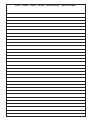 2
2
-
 3
3
-
 4
4
-
 5
5
-
 6
6
-
 7
7
-
 8
8
-
 9
9
-
 10
10
-
 11
11
-
 12
12
-
 13
13
-
 14
14
-
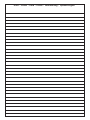 15
15
-
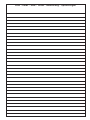 16
16
en otros idiomas
- français: Genius Zenith Mode d'emploi
- italiano: Genius Zenith Istruzioni per l'uso
- English: Genius Zenith Operating instructions
- Deutsch: Genius Zenith Bedienungsanleitung
- Nederlands: Genius Zenith Handleiding