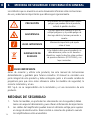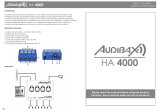RCF TRK-PRO2 24-BIT 192kHz USB AUDIO INTERFACE El manual del propietario
- Categoría
- Altavoces de la barra de sonido
- Tipo
- El manual del propietario

OWNER’S MANUAL
EN FRIT DE ES
TRK PRO2
24-BIT 192kHz USB
AUDIO INTERFACE

SERIAL NUMBER
DEAR CUSTOMER, THANK YOU FOR CHOOSING THIS RCF PRODUCT.
THIS WARRANTY IS VALID FOR THE FOLLOWING SERIAL NUMBER
This hologram guarantees that your RCF product is ORIGINAL.
Please verify that the same hologram has been applied to your product.
CHER CLIENT, MERCI D’AVOIR CHOISI CE PRODUIT RCF.
CETTE GARANTIE EST VALABLE POUR LE NUMÉRO DE SÉRIE SUIVANT
Cet hologramme garantit que votre produit RCF est AUTHENTIQUE.
Veuillez vérifier que le même hologramme se trouve sur votre produit.
GENTILE CLIENTE, GRAZIE PER AVERE SCELTO QUESTO PRODOTTO RCF.
QUESTA GARANZIA È VALIDA PER IL SEGUENTE SERIAL NUMBER
Questo ologramma garantisce che il tuo il prodotto RCF è ORIGINALE.
Si prega di verificare che lo stesso ologramma sia stato applicato sul prodotto.
SEHR GEEHRTER KUNDE, DANKE, DASS SIE SICH FÜR DIESES RCF-PRODUKT
ENTSCHEIDEN HABEN.
DIESE GARANTIE GILT FÜR FOLGENDE SERIENNUMMER
Dieses Hologramm garantiert, dass Ihr RCF-Produkt ORIGINAL ist.
Bitte vergewissern Sie sich, dass das gleiche Hologramm auf Ihrem Produkt
angebracht wurde.
ESTIMADOS CLIENTES, GRACIAS POR ELEGIR ESTE PRODUCTO DE RCF.
ESTA GARANTÍA ES VÁLIDA PARA EL SIGUIENTE NÚMERO DE SERIE
Este holograma garantiza que su producto RCF es ORIGINAL.
Por favor, compruebe que su producto tiene el mismo holograma.sul prodotto.
ENFR ITDEES

FCC NOTES
This equipment has been tested and found to comply with the limits for a Class
B digital device, pursuant to part 15 of the FCC Rules. These limits are designed
to provide reasonable protection against harmful interference in a residential
installation. This equipment generates, uses and can radiate radio frequency energy
and, if not installed and used in accordance with the instructions, may cause
harmful interference to radio communications. However, there is no guarantee that
interference will not occur in a particular installation. If this equipment does cause
harmful interference to radio or television reception, which can be determined
by turning the equipment off and on, the user is encouraged to try to correct the
interference by one or more of the following measures:
- Reorient or relocate the receiving antenna.
- Increase the separation between the equipment and receiver.
- Connect the equipment into an outlet on a circuit different from that to which
the receiver is connected.
- Consult the dealer or an experienced radio/TV technician for help.
Modifications: Any modifications made to this device that are not approved
by RCF may void the authority granted to the user by the FCC to operate this
equipment.


ENGLISH .......................................................................................................6
ITALIANO ....................................................................................................22
FRANÇAIS ...................................................................................................38
DEUTSCH ....................................................................................................54
ESPAÑOL ..................................................................................................... 54

6
EN
HOW TO REGISTER YOUR PRODUCT
To register your product on the RCF website you must be registered as USER.
If you are not registered as user go to Step One, otherwise go directly to Step Two.
STEP ONE / User registration
1. Go to www.rcf.it
2. Select SIGN IN/REGISTER
3. On the menu select “CREATE ACCOUNT”
4. You will be automatically redirected to a registration form
5. Please fill in the registration form and press “save”
STEP TWO / Product registration
1. Go to www.rcf.it
2. Select SIGN IN/REGISTER
3. On the menu select “SIGN IN” and login with your e-mail address and password
4. After login, on the menu select “PRODUCT REGISTRATION”
5. You can now register your product using the serial number printed on the
hologram placed on the back of your products.
When the registration procedure is concluded you will be able to download and
print one PDF document for each registered product to extend your warranty from
TWO to THREE years.
Please keep the printed PDF warranty extension in a safe place together with the
complete documentation of your product.
1. PRODUCT REGISTRATION

7
EN
WARRANTY CERTIFICATE
The RCF warranty is valid for a period of two (2) years from the date
of purchase printed on the receipt/invoice/bill in your possession.
Please keep this document together with the proof of purchase in a
safe place. You will need to produce the full documentation to take
full advantage of the guarantee.
EXTRA YEAR WARRANTY
REGISTER YOUR PRODUCT ONLINE TO GET AN EXTRA YEAR
WARRANTY
Login or register on www.rcf.it. From the User Dashboard you can
select the“Product Registration” tab and register your product
using the serial number. This procedure enables you to obtain an
Extra Year Warranty for each product registered.
WARRANTY TERMS AND CONDITIONS
The following terms and conditions apply to the Standard Warranty, which will be
valid for a period of 24 (twenty-four) months that start on the delivery date of the
product automatically.
This Warranty does not alter or cancel out the consumer rights established by local
laws or the rights provided for in any purchasing contracts drawn up with retailers.
The Warranty for faults in RCF products is restricted solely to the services covered
by this Warranty. The Consumer may have other rights, which vary from country to
country. If the local legislation renders invalid, forbids or exceeds any of the clauses
in this warranty, the remaining clauses will nonetheless remain valid.
DURATION AND CONDITIONS FOR THE VALIDITY OF THE WARRANTY
RCF SpA provides a warranty for any faults in this product that are present at the
time of delivery and become evident within 24 months of the delivery date of the
product.
-Proof of the delivery date must be provided (by both the Purchaser and by
the Third Party that subsequently bought the product, if any) by a delivery
document issued by the Seller or another supporting document (such as a
1
EXTRA
YEAR
2
YEARS
2. WARRANTY

8
EN
receipt), which gives the name of the Seller and the delivery date of the
product. RCF reserves the right to refuse to provide the service included in
the warranty if the abovementioned details are missing or have been deleted
or altered after the initial purchase of the product.
-Any repair work done under the warranty must be carried out by staff at an
authorised RCF Support Centre.
-The Consumer is responsible for providing suitable protection for the product
using its original packaging. RCF SpA will not be held responsible for any
damage that may occur during delivery as a result of unsuitable packaging.
-At no cost to the Consumer, RCF SpA will only repair faulty components or,
at its discretion, replace a faulty product, or part of it, with another product
that is identical or has an equivalent function. If RCF SpA is unable to repair
or replace a faulty product, the purchase price paid will be refunded.
-Any repairs or replacements of components or products will not result in the
extension of the duration of this warranty, which will continue until the end
of the 24-month period.
-Loss or damage to any software or data present in the product is not covered
by the warranty. When repairing or replacing products, RCF will do all it can
to reinstall the original software with any updates that it deems necessary
in order for the product to operate correctly, but it will not save or reinstall
any software or data in the faulty product that was not originally contained
in it at the time of sale.
EXEMPTION CLAUSES
The RCF warranty will not be valid if the purchase document is illegible or if the
serial number of the original RCF product has been deleted, altered or removed.
Furthermore, this Standard Warranty from the manufacturer does not cover any
work and/or repairs and/or spare parts that are found to be faulty due to:
-Failure to follow the installation, use and maintenance instructions given in
the manual provided with the product
-Negligent or careless use
-Incorrect use and utilisation for purposes other than those for which the
product was sold/designed
-Incorrect installation and/or connection to the power networks (electricity
2. WARRANTY

9
EN
and data networks, etc.)
-Maintenance, repairs or modifications made by unauthorised personnel and/
or failure to use genuine spare parts
-Damage resulting from transport or circumstances and/or events caused
by force majeure (e.g. lightning, water, fire) that cannot be attributed to
manufacturing faults in the product. In addition, the warranty does not cover:
-Removable elements, knobs, light signals, and any accessories, consumption
materials and parts that are subject to wear. They are only covered by the
warranty when it can be demonstrated that they suffer from manufacturing
faults.
-Technical work to install and connect the products, unless carried out by RCF.
TERRITORIAL COVERAGE OF THE WARRANTY
RCF SpA offers this warranty through its sales network. Therefore, Consumers must
contact the Retailer with any requests for assistance.
For further information about the support provided by RCF in each country, see our
website www.rcf.it.
LIMITATIONS OF RESPONSIBILITY
RCF SpA declines all responsibility for any damage that might arise directly or
indirectly to people, things or animals as a result of failure to follow all of the steps
described in the special User Instruction Manual, especially those regarding the
installation, use and maintenance of the product.
EXPIRY OF THE WARRANTY
After the end of the 24-month duration of this Manufacturer’s Warranty, the
Consumer will be charged for any repairs and/or replacements of components in
accordance with the applicable rates of the Technical Support network authorised
by the manufacturer.
2. WARRANTY

10
EN
The symbols used in this document give notice of important operating instructions
and warnings which must be strictly followed.
CAUTION
Important operating instructions: explains
hazards that could damage a product,
including data loss
WARNING
Important advice concerning the use of
dangerous voltages and the potential risk of
electric shock, personal injury or death.
IMPORTANT NOTES Helpful and relevant information
about the topic
WASTE DISPOSAL
This symbol indicates that this product should
not be disposed with your household waste,
according to the WEEE directive (2012/19/EU)
and your national law.
IMPORTANT NOTES
Before connecting and using this product, please read this instruction manual
carefully and keep it on hand for future reference. This manual is to be considered
an integral part of this product and must accompany it when it changes ownership
as a reference for correct installation and use as well as for the safety precautions.
RCF S.p.A. will not assume any responsibility for the incorrect installation and / or
use of this product.
SAFETY PRECAUTIONS
1. All the precautions, in particular the safety ones, must be read with special
attention, as they provide important information.
2. The amplifier outputs can have a sufficiently high voltage to involve a risk
of electrocution: never install or connect this product when amplifiers are
switched on.
3. SAFETY PRECAUTIONS AND GENERAL INFORMATION

11
EN
3. Make sure all connections have been made correctly and are suitable for
the device.
4. Protect the product from damage; make sure that cables are positioned in a
way that they cannot be stepped on or crushed by objects.
5. Make sure that no objects or liquids can get into this product, as this may
cause a short circuit.
6. Never attempt to carry out any operations, modifications or repairs that are
not expressly described in this manual.
Contact your authorized service centre or qualified personnel should any of
the following occur:
-The product does not function (or works in an anomalous way).
-The product has been damaged.
-Objects or liquids are inside the product.
-The product has been damaged due to heavy impacts or fire.
7. If the product emits any strange odour or smoke, remove it from the line
after having immediately switched off the amplifiers.
8. Do not connect this product to any unforseen equipment or accessories.
9. The entire audio system must comply with the current standards and
regulations regarding electrical systems.
10. Hearing loss; listening to music at high volumes for long periods can
cause permanent hearing damage, so please use your listening system
responsibly. When you connect the speakers to your audio playback device,
please ensure the volume is turned down before making use of them and
then turn the volume up to a level acceptable to you. Remember that
hearing damage is the result of the ratio of the listening volume and time.
The louder the volume, the less time before permanent damage may occur.
11. The loudspeaker cable shall have wires (twisted, if possible, to reduce
inductive effects due to surrounding electro-magnetic fields) with a suitable
section and a sufficient electrical insulation. Refer to local regulations since
there may be additional requirements about cable characteristics.
12. Install this product far from any heat source.
13. Do not use solvents, alcohol, benzene or other volatile substances to clean
external parts of this product. Use a dry cloth
.
3. SAFETY PRECAUTIONS AND GENERAL INFORMATION

12
EN
OPERATING PRECAUTIONS
-Place this product far from any heat sources and always ensure an adequate
air circulation around it.
-Do not overload this product for a long time.
-Never force the control elements (keys, knobs, etc.).
-Do not use solvents, alcohol, benzene or other volatile substances for cleaning
the external parts of this product.
IMPORTANT NOTES
To prevent the occurrence of noise on line signal cables, use screened cables only
and avoid putting them close to:
- Equipment that produces high-intensity electromagnetic fields
- Power cables
- Loudspeaker lines
WARNING! CAUTION! To prevent risk of fire or electric
shock, never expose this product to rain or humidity.
WARNING! To reduce the risk of electric shock, do not disassemble
this product unless you are qualified. Refer servicing to qualified service
personnel.
CORRECT DISPOSAL OF THIS PRODUCT
This product should be handed over to an authorized collection
site for recycling waste electrical and electronic equipment (EEE).
Improper handling of this type of waste could have a possible
negative impact on the environment and human health due to
3. SAFETY PRECAUTIONS AND GENERAL INFORMATION

13
EN
3. SAFETY PRECAUTIONS AND GENERAL INFORMATION
potentially hazardous substances that are generally associated with
EEE. At the same time, your cooperation in the correct disposal of
thisproduct will contribute to the effective usage of natural resources.
For more information about where you can drop off your waste
equipment for recycling, please contact your local city office, waste
authority or your household waste disposal service.
CARE AND MAINTENANCE
To ensure a long-life service, this product should be used following these advices:
-If the product is intended to be set up outdoors, be sure it is under cover and
protected to rain and moisture.
-If the product needs to be used in a cold environment, slowly warm it up for
about 15 minutes before sending high-power signals.
-Always use a dry cloth to clean the exterior surfaces of the product and always
do it when the power is turned off.
CAUTION: to avoid damaging the exterior finishes do not use
cleaning solvents or abrasives.
WARNING! CAUTION! Only clean the product when the
power is turned off.
RCF S.p.A. reserves the right to make changes without
prior notice to rectify any errors and / or omissions.
Always refer to the latest version of the manual on
www.rcf.it.

14
EN
Thank you for choosing the RCF TRK PRO2 audio computer interface.
RCF TRK PRO hardware interface packs a robust and well-thought
out USB 2.0 studio-in-a-box with all the connectivity required for
microphones, musical instruments, or line-level signals to a computer
running macOS or Windows. The internal preamp circuit allows
the connection of 48V phantom-powered microphones and Hi-Z
level instruments. Input signals can be routed to a DAW (Digital
Audio Workstation) at up to 24-bit, 192 kHz resolution; similarly,
software monitoring and direct monitoring can be routed to the
interface balanced outputs with variable mixing ratio. The interface
can be connected to an amplifier and speakers, powered monitors,
headphones, an analog mixer, or any other analog audio device.
PACKAGE CONTENTS
TRK PRO2 USB Computer Audio Interface
USB cable
Owner’s manual
Headphone 3.5mm to 6.35mm plug adaptor
Rack mount accessories
4. INTRODUCTION

15
EN
1 MIC/LINE/HI-Z COMBO INPUT This inputs accept microphones
via XLR and instruments (such as electric guitar or bass) or line inputs
via 6.35mm jack plug.
2 INPUT GAIN LEVEL CONTROL KNOBS These knobs are for
adjusting the gain level of microphones, instruments or line inputs.
Rotate clockwise to increase the gain level or counterclockwise to
reduce the gain level.
3 INPUT SIGNAL PRESENCE LED These LEDs light up blue when
a signal is present in the input channels, they light up red when the
input levels exceed the overload threshold.
4 LINE INPUT IMPEDANCE SELECTOR These buttons activate
high impedance (Hi-Z) on the 6,35mm jack inputs. When Hi-Z is not
selected, the LED is off and the input is set to a regular “Line IN”;
select Hi-Z (the led lights on) to turn the Jack Input to “Instrument In”
to connect low level musical instruments.
5 48V BUTTON This button turns ON the 48V phantom power for
the connection of condenser or electret microphones. The 48V button
acts for both XLR Mic inputs.
FRONT PANEL
5. PRODUCT DESCRIPTION
1 1
3 3
2 2
4 45
7
8
9
10
11
6

16
EN
6 MONITOR OUTPUT METERS This six-element LED bars
indicates the level of the L/R monitor output (independently of the
monitor control). The top LEDs light red when the input level
exceeds the overload threshold.
7 MONITOR This knob adjusts the level of the monitor outputs.
Rotate clockwise to increase the level or counterclockwise to reduce it.
8 DIRECT INPUT/MONITOR This knob controls the real-time
monitoring of the input and playback signals. Rotate counterclockwise
to monitor the input signal and clockwise to monitor the playback
signal.
9 MONO BUTTON Direct monitoring mode is set to stereo when
the button light is off and it’s set to mono when the button light is on.
10 PHONES This volume control knob adjusts the level of the
headphone output; rotate the knob clockwise to increase the
headphones level or counterclockwise to reduce it.
11 HEADPHONES OUTPUT 6.35mm stereo headphones output.
5. PRODUCT DESCRIPTION

17
EN
REAR PANEL
12 MONITOR BALANCED OUTPUT JACKS This output accepts
6.35mm jack plug for the connection of active speakers or speaker
amplifier input.
13 USB TYPE B PORT It provides the computer connection for data
transmission and power supply.
WARNING! Listening at high volume levels can cause
hearing problems and in the long term bring about hearing
loss. Set this control to minimum level before wearing
headphones.
TRK PRO2 is provided with rack ears accessories as standard.
In case of rack installation, mount the provided rack ears on TRK PRO2
using the two M4 screws on each side of the TRK PRO2 chassis.
13
12
5. PRODUCT DESCRIPTION
EN
6. ACCESSORIES

18
EN
7. DRIVER INSTALLATION
RCF TRK PROs interfaces work both with WINDOWS and MAC OS.
WINDOWS
Windows drivers for RCF TRK PRO Interfaces are supported by Windows 10 or
above versions.
1. Connect your TRK PRO Audio Interface to the computer using the USB
cable provided.
2. The computer will detect the new USB Audio device and it will be ready to
use it since TRK PROs are Class compliant devices.
Even though the basic functionalities of RCF TRK PRO Interfaces are guaranteed
with the simple connection to the computer, we strongly reccommend to
download the TRK PRO series drivers to fully experience the multiple potential
and tasks these interfaces are intended for.
3. Go to www.rcf.it and log in to your private area, click Product Registration
and register your product; then download the TRK PRO series drivers.
4. Install the drivers following the system wizard.
5. Once the installation is completed, you can start using your new TRK PRO1.
TRK PROs drivers for Windows allow full compatibility with DAWs that support
ASIO. After installing the drivers and connecting the hardware, you can start
using the RCF TRK PROs interfaces with the DAW of your choice.
MAC OS
1. Connect the TRK PRO Audio Interface to your Apple computer using the
cable provided.
2. TRK PRO is ready to use.
RCF TRK PRO audio interfaces are fully compatible with iOS and Android devices
via the use of appropriate adapters available on the market.

19
EN
8. CONFIGURATION EXAMPLES
CONNECTING MICROPHONES
XLR Plugs
DYNAMIC
MICROPHONE
CONDENSER
OR ELECTRET
MICROPHONE
This button must be pressed
when using condenser or
electret microphones
HEADPHONES
6,35mm
Jack Plugs

20
EN
8. CONFIGURATION EXAMPLES
CONNECTING INSTRUMENTS
INSTRUMENT
This button must be pressed when
using an instrument plugged with
a 6,35 mm Jack Plug
6,35mm
Jack Plugs
HEADPHONES
6,35mm
Jack Plugs

21
EN
MONITOR AND COMPUTER CONNECTION
8. CONFIGURATION EXAMPLES
STUDIO
MONITORS
6,35mm
Jack Plugs

22
IT
COME REGISTRARE IL TUO PRODOTTO
Per registrare il tuo prodotto sul sito RCF devi essere registrato come USER.
Se non sei registrato come utente, vai allo STEP 1., altrimenti passa direttamente
allo STEP 2.
STEP UNO / Registrazione utente
1. Vai su www.rcf.it
2. Seleziona ACCEDI/REGISTRATI
3. Nel menu selezionare “CREA ACCOUNT”
4. Verrai reindirizzato automaticamente a un modulo di registrazione
5. Compila il modulo di registrazione e premi “Salva”
STEP TWO / Registrazione del prodotto
1. Vai su www.rcf.it
2. Seleziona ACCEDI/REGISTRATI
3. Nel menu accedi con il tuo indirizzo e-mail e la password che hai scelto per la
registrazione dell’utente
4. Dopo il login, nel menu premi “REGISTRAZIONE PRODOTTO”
5. Ora puoi registrare il tuo articolo usando il numero di serie stampato
sull’ologramma posto sul retro del tuo prodotto.
Quando la procedura di registrazione sarà conclusa, sarai in grado di scaricare
e stampare un documento PDF per ogni prodotto registrato per estendere la
garanzia da DUE a TRE anni. Si prega di conservare il documento PDF stampato
dell’estensione di garanzia in un posto sicuro insieme alla documentazione
completa del prodotto.
1. REGISTRAZIONE DEL PRODOTTO

23
IT
CERTIFICATO DI GARANZIA
La garanzia RCF è valida per un periodo di due (2) anni dalla data i
acquisto stampato sulla ricevuta / fattura in vostro possesso.
Si prega di conservare questo documento insieme alla prova
d’acquisto in un luogo sicuro.
Avrai bisogno di produrre la documentazione completa al fine di
sfruttare il garanzia.
ANNO EXTRA DI GARANZIA
REGISTRA IL TUO PRODOTTO ONLINE PER OTTENERE UN ANNO
EXTRA DI GARANZIA
Accedi o registrati su www.rcf.it. Dalla User Dashboard puoi
selezionare il link “Registrazione prodotto” e registrare il prodotto
utilizzando il numero di serie. Grazie a questa procedura otterrai un
anno extra di garanzia per ogni prodotto registrato.
CONDIZIONI DI GARANZIA
Le seguenti condizioni, relative alla Garanzia Convenzionale, si attivano
automaticamente a partire dalla data di consegna del prodotto ed hanno una
durata di 24 (ventiquattro) mesi.
La presente Garanzia non modifica né elimina i diritti dei consumatori stabiliti dalla
legge locale, né quelli che il consumatore possa avere nei confronti dei rivenditori in
forza di contratti di compravendita eventualmente stipulati coi rivenditori stessi. La
Garanzia per vizi dei prodotti RCF è limitata solo ed esclusivamente alle prestazioni
previste dalla presente Garanzia. Il Consumatore può avere ulteriori diritti, che
variano da paese a paese. Nel caso in cui una clausola di questa garanzia sia non
valida, proibita o sia resa superata dalla legislazione locale, le clausole rimanenti
rimangono comunque valide.
DURATA E CONDIZIONI DI VALIDITÀ DELLA GARANZIA
Il presente prodotto è garantito da RCF SpA per qualsiasi difetto di conformità
esistente al momento della consegna che si manifesti entro 24 mesi a partire dalla
data di consegna del prodotto.
-Tale data deve essere comprovata (sia da parte dell’Acquirente, sia da
parte dell’eventuale Terzo al quale questi abbia rivenduto il prodotto) da
1
EXTRA
YEAR
2
YEARS
2. GARANZIA

24
IT
un documento di consegna rilasciato dal Venditore o da altro documento
probante (es. scontrino fiscale) che riporti il nominativo del Venditore
e la data di consegna del prodotto. RCF si riserva il diritto di rifiutare la
prestazione oggetto della garanzia se i dati sopra indicati risultino mancanti,
cancellati oppure alterati dopo l’acquisto iniziale del prodotto.
-Le riparazioni in garanzia devono essere eseguite da personale di un Centro
di Assistenza autorizzato RCF
-Il Consumatore è responsabile di proteggere adeguatamente il prodotto
utilizzando il suo imballo originale. La RCF SpA non è responsabile per
qualsiasi danno dovesse verificarsi durante la spedizione a causa di un
imballaggio non adeguato.
-RCF SpA si impegna, senza spese per il Consumatore, solo ed esclusivamente
a riparare i componenti difettosi o, a sua discrezione, a sostituire il prodotto
difettoso, o una sua parte, con altro prodotto identico o comunque
funzionalmente equivalente. Qualora la RCF SpA non potesse riparare o
sostituire un prodotto difettoso, verrà rimborsato il prezzo d’acquisto pagato
-L’eventuale riparazione o sostituzione di componenti o dello stesso prodotto
non estendono la durata della presente garanzia che continuerà, in ogni
caso, fino alla scadenza dei 24 mesi.
-Il danneggiamento o la perdita di qualsiasi software o dato presente nel
prodotto non è coperta da garanzia. Nell’eseguire le operazioni di riparazione
o sostituzione RCF si impegna per quanto possibile a reinstallare il software
originale con gli eventuali aggiornamenti che ritiene necessari per il buon
funzionamento del prodotto, ma non si preoccuperà di eseguire salvataggi
o re-installazioni di software o dati contenuti nel prodotto difettoso se non
originariamente contenuti in questo all’atto delle vendita.
CLAUSOLE DI ESCLUSIONE
La garanzia RCF non è valida se il documento d’acquisto è illeggibile o se il numero
di serie che identifica il prodotto originale RCF sia stato cancellato, modificato o
rimosso.
Non sono inoltre coperti dalla presente Garanzia Convenzionale del produttore gli
interventi e/o le riparazioni e/o le eventuali parti di ricambio che dovessero risultare
difettose a causa di:
-mancata osservanza delle istruzioni per l’installazione, l’uso e la
manutenzione riportate nel libretto in dotazione al prodotto
2. GARANZIA

25
IT
-negligenza e trascuratezza d’uso
-utilizzo non corretto e non per gli scopi per cui è stata commercializzato/
progettato
-errata installazione e/o errato collegamento alle reti energetiche (elettriche,
dati etc…)
-manutenzione o riparazioni o modifiche operate da personale non autorizzato
e/o utilizzo di ricambi non originali
-danni da trasporto, ovvero danni da circostanze e/o eventi causati da forza
maggiore (es: fulmini, acqua, fuoco) che comunque non possono farsi risalire
a difetti di fabbricazione del prodotto.
Sono altresì esclusi dalle prestazioni in garanzia:
-i particolari asportabili, le manopole, gli indicatori luminosi e gli eventuali
accessori, materiali di consumo e soggette ad usura non sono coperti da
garanzia se non quando si dimostri che si tratta di vizio di fabbricazione.
-gli interventi tecnici inerenti l’installazione e il collegamento di prodotti, se
non effettuati da RCF.
ESTENSIONE TERRITORIALE DELLA GARANZIA
La presente garanzia viene assicurata da RCF SpA attraverso la propria rete di
vendita. Pertanto per ogni richiesta di intervento il Consumatore dovrà rivolgersi
al Rivenditore.
Per ulteriori informazioni riguardo l’assistenza RCF fornita nei vari paesi, visita il
nostro sito www.rcf.it
LIMITAZIONI DELLA RESPONSABILITÀ
RCF SpA declina ogni responsabilità per eventuali danni che possano, direttamente
o indirettamente, derivare a persone, cose o animali; in conseguenza della mancata
osservanza di tutte le prescrizioni indicate nell’apposito Libretto di Istruzioni d’Uso
e concernenti specialmente quelle in tema di installazione, uso e manutenzione
del prodotto.
SCADENZA DELLA GARANZIA
Trascorso il periodo di 24 mesi di durata della presente Garanzia del Produttore,
ogni intervento di riparazione e/o sostituzione di componenti sarà a carico del
Consumatore secondo le tariffe vigenti presso la rete di Assistenza Tecnica
autorizzata dal produttore.
2. GARANZIA

26
IT
I simboli utilizzati in questo documento notificano importanti istruzioni operative
e avvertimenti che devono essere seguiti attentamente.
CAUTELA
Importante istruzione operativa: notifica un
pericolo che potrebbe danneggiare il prodotto,
compresa la perdita di dati
ATTENZIONE
Avvertimento importante riguardante l’uso di
voltaggi pericolosi e il potenziale rischio di shock
elettrico, lesioni personali o morte.
NOTE IMPORTANTI Informazioni utili e rilevanti sull’argomento
SMALTIMENTO
Questo simbolo indica che il prodotto non deve
essere smaltito con i rifiuti ordinari, così come
indicato nella direttiva WEEE (2012/19/EU) e
nelle normative nazionali in vigore.
NOTE IMPORTANTI
Questo manuale contiene informazioni importanti sull’uso corretto e sicuro del
dispositivo. Prima di collegare e utilizzare questo prodotto, leggere attentamente
questo manuale di istruzioni e tenerlo a portata di mano per riferimenti futuri.
Il manuale deve essere considerato parte integrante di questo prodotto e deve
accompagnarlo in caso di cambio proprietà come riferimento per la corretta
installazione e utilizzo nonché per le precauzioni di sicurezza. RCF S.p.A. non si
assume alcuna responsabilità per l’installazione e / o l’uso errati di questo prodotto.
PRECAUZIONI DI SICUREZZA
1. Tutte le avvertenze, in particolare quelle relative alla sicurezza, devono
essere lette con particolare attenzione, in quanto contengono importanti
informazioni.
2. L’uscita di un amplificatore può avere una tensione sufficientemente alta
da costituire un rischio di folgorazione per le persone: non procedere mai
3. AVVERTENZE PER LA SICUREZZA E INFORMAZIONI GENERALI

27
IT
all’installazione o alla connessione del dispositivo quando l’amplificatore è
acceso.
3. Assicurarsi che tutte le connessioni siano corrette e compatibili con le
caratteristiche del dispositivo.
4. Accertarsi che i cavi collegati al dispositivo non possano essere calpestati o
schiacciati da oggetti, al fine di salvaguardarne la perfetta integrità.
5. Impedire che oggetti o liquidi entrino all’interno del prodotto, perché
potrebbero causare un corto circuito.
6. Non eseguire sul prodotto interventi / modifiche / riparazioni se non
quelle espressamente descritte sul manuale istruzioni. Contattare centri di
assistenza autorizzati o personale altamente qualificato quando:
-il prodotto non funziona (o funziona in modo anomalo);
-i cavi sono danneggiati;
-oggetti o liquidi sono entrati nel prodotto;
-il prodotto non è più integro (a causa di urti / incendio).
7. Nel caso che dal dispositivo provengano odori anomali o fumo, spegnere
immediatamente e poi scollegare il dispositivo.
8. Non collegare a questo dispositivo apparecchi ed accessori non previsti.
9. Tutto il sistema audio dovrà essere in conformità con le norme e le leggi
vigenti in materia di impianti elettrici.
10. Perdita dell’udito. L’ascolto di musica ad alto volume per lungo tempo può
provocare danni permanenti all’udito. Fate quindi un uso responsabile
del vostro sistema di ascolto. Quando collegate gli altoparlanti al vostro
dispositivo di riproduzione audio, prima di utilizzarli verificate che il volume
del dispositivo sia al minimo; alzate il volume in seguito fino ad un livello per
voi accettabile. Ricordate che i danni all’udito sono il risultato del rapporto
del volume d’ascolto rispetto al tempo. Più alto è il volume d’ascolto ed in
meno tempo interverranno danni permanenti all’udito.
11. Il cavo per il collegamento del dispositivo dovrà avere conduttori di sezione
adeguata (possibilmente intrecciati, per minimizzare gli effetti induttivi
dovuti all’accoppiamento con campi elettromagnetici circostanti) ed un
isolamento idoneo.
12. Collocare il dispositivo lontano da fonti di calore.
13. Non usare solventi, alcool, benzina o altre sostanze volatili per la pulitura
delle parti esterne; usare un panno asciutto.
3. AVVERTENZE PER LA SICUREZZA E INFORMAZIONI GENERALI

28
IT
PRECAUZIONI OPERATIVE
-Posizionare questo prodotto lontano da qualsiasi fonte di calore e garantire
sempre un’adeguata circolazione dell’aria attorno ad esso.
-Non sovraccaricare questo prodotto per molto tempo.
-Non forzare mai gli elementi di controllo (tasti, manopole, ecc.).
-Non utilizzare solventi, alcool, benzene o altre sostanze volatili per pulire le
parti esterne di questo prodotto.
NOTE IMPORTANTI
Per evitare il verificarsi di disturbi sui cavi di segnale in linea, utilizzare solo cavi
schermati ed evitare di avvicinarli a:
- Apparecchiature che producono campi elettromagnetici ad alta
intensità
- Cavi di alimentazione
- Linee di altoparlanti
ATTENZIONE! CAUTELA! Per evitare il rischio di incendi
o scosse elettriche, non esporre mai questo prodotto a pioggia o umidità.
WARNING! Per ridurre il rischio di scosse elettriche, non smontare
questo prodotto se non si è qualificati. Per l’assistenza rivolgersi a personale
di assistenza qualificato
SMALTIMENTO CORRETTO DI QUESTO PRODOTTO
Questo prodotto deve essere consegnato a un sito di raccolta
autorizzato per il riciclaggio di apparecchiature elettriche ed
elettroniche (AEE). Una manipolazione impropria di questo tipo
di rifiuti potrebbe avere un possibile impatto negativo
3. AVVERTENZE PER LA SICUREZZA E INFORMAZIONI GENERALI

29
IT
3. AVVERTENZE PER LA SICUREZZA E INFORMAZIONI GENERALI
sull’ambiente e sulla salute umana a causa di sostanze potenzialmente
pericolose che sono generalmente associati alle AEE. Allo stesso tempo,
la vostra collaborazione per il corretto smaltimento di questo prodotto
contribuirà all’utilizzo efficace delle risorse naturali. Per ulteriori
informazioni su dove sia possibile scaricare le attrezzature per il
riciclaggio, si prega di contattare l’ufficio comunale locale, l’autorità
competente per i rifiuti o il servizio di smaltimento dei rifiuti domestici
CURA E MANUTENZIONE
Per garantire un servizio di lunga durata, questo prodotto deve essere utilizzato
seguendo questi consigli:
-Se il prodotto viene installato all’aperto, assicurarsi che sia coperto e protetto
da pioggia e umidità.
-Se il prodotto viene utilizzato in un ambiente freddo, riscaldare lentamente il
prodotto per circa 15 minuti prima di inviare segnali ad alta potenza.
-Utilizzare sempre un panno asciutto per pulire le superfici esterne del prodotto
e farlo sempre quando l’alimentazione è spenta
CAUTELA! Per evitare di danneggiare le finiture esterne non
utilizzare solventi per la pulizia o abrasivi.
ATTENZIONE! CAUTELA! Eseguire la pulizia solo quando
l’alimentazione è spenta.
RCF S.p.A. si riserva il diritto di apportare modifiche
senza preavviso per rettificare eventuali errori e/o
omissioni.
Fare sempre riferimento all’ultima versione del
manuale su www.rcf.it.

30
IT
Grazie per aver scelto l’interfaccia audio RCF TRK PRO2.
L’interfaccia RCF TRK PRO2 è un vero e proprio studio portatile, dotato
di una struttura robusta e progettato per essere utilizzato facilmente
con microfoni, strumenti musicali o segnali di linea. La connettività
USB 2.0 permette la connessione con un computer con sistema
operativo MacOS o Windows. Il circuito di preamplificazione interno
consente il collegamento di microfoni con alimentazione phantom a
48V e strumenti musicali tramite l’ingresso ad alta impedenza (Hi-
Z). I segnali di ingresso possono essere indirizzati a DAW (Digital
Audio Workstation) con una risoluzione fino a 24 bit e 192 kHz;
allo stesso modo, il monitoraggio software e il monitoraggio diretto
possono essere indirizzati alle uscite bilanciate dell’interfaccia con
rapporto di miscelazione variabile. L’interfaccia può essere collegata a
un amplificatore (e rispettivi altoparlanti), monitor attivi, cuffie, mixer
analogico o qualsiasi altro dispositivo audio analogico.
CONTENUTO DELLA CONFEZIONE
TRK PRO2 USB Computer Audio Interface
Cavo USB
Manuale utente
Adattatore per cuffie 3.5mm>6.35mm
Accessori per il montaggio a rack
4. INTRODUZIONE

31
IT
1 INGRESSO COMBO MIC/LINE/HI-Z Questi ingressi accettano
connettori XLR per il collegamento di microfoni e connettori jack da
6,35 mm per il collegamento di strumenti musicali (come chitarra
elettrica o basso) o ingressi di linea.
2 CONTROLLO DEL LIVELLO IN INGRESSO Queste manopole
servono per regolare il livello di guadagno di microfoni, strumenti o
ingressi di linea. Ruotare in senso orario per aumentare il livello di
guadagno o in senso antiorario per ridurre il livello di guadagno.
3 LED DI PRESENZA DEL SEGNALE DI INGRESSO Questi LED si
illuminano di blu quando è presente un segnale nei canali di ingresso
e si illuminano di rosso quando i livelli di ingresso superano la soglia
di sovraccarico.
4 SELETTORE DI IMPEDENZA DELL’INGRESSO DI LINEA
Questi pulsanti attivano l’alta impedenza (Hi-Z) sugli ingressi jack
da 6,35 mm. Quando Hi-Z non è selezionato il LED rimane spento e
l’ingresso è impostato come una normale “Line IN”; selezionare Hi-Z
(il led si accende) per convertire l’ingresso Jack in “Instrument In” ad
alta impedenza e collegare strumenti musicali.
PANNELLO FRONTALE
5. DESCRIZIONE DEL PRODOTTO
1 1
3 3
2 2
4 45
7
8
9
10
11
6

32
IT
5 48V Questo pulsante attiva l’alimentazione phantom a 48V per
il collegamento di microfoni a condensatore o a elettrete. Il pulsante
48V agisce su entrambi gli ingressi Mic XLR.
6 MISURATORI DI USCITA MONITOR Queste barre LED
a sei elementi indicano il livello dell’uscita del monitor L/R
(indipendentemente dal livello del monitor). La coppia di led
posizionata più in alto si illumina di rosso quando il livello eccede la
soglia di sovraccarico.
7 MONITOR Questa manopola regola il livello delle uscite monitor.
Ruotare in senso orario per aumentare il livello o in senso antiorario
per ridurlo.
8 DIRECT INPUT/MONITOR Questa manopola controlla il
monitoraggio in tempo reale dei segnali di ingresso e di riproduzione.
Ruotare in senso antiorario per monitorare il segnale di ingresso e in
senso orario per monitorare il segnale di riproduzione.
9 PULSANTE MONO La modalità di monitoraggio diretto è
impostata su stereo quando la luce del pulsante è spenta ed è
impostata su mono quando la luce del pulsante è accesa.
10 PHONES Questo controllo del volume regola il livello dell’uscita
delle cuffie; ruotare la manopola in senso orario per aumentare il
livello delle cuffie o in senso antiorario per ridurlo.
11 USCITA CUFFIE Uscita stereo da 6,35 mm per cuffie.
5. DESCRIZIONE DEL PRODOTTO

33
IT
PANNELLO POSTERIORE
12 USCITA BILANCIATA Questa uscita accetta connettori jack da
6.35mm per il collegamento di diffusori attivi come studio monnitors
o amplificatori.
13 PORTA USB DI TIPO B Fornisce la connessione al computer per
la trasmissione dei dati e per l’alimentazione.
ATTENZIONE! Alti livelli di volume possono essere
pericolosi per l’udito e dopo molto tempo possono portare
alla perdita dell’udito. Impostare questo controllo al livello
minimo prima di indossare le cuffie
L’interfaccia TRK PRO2 viene fornita con alette metalliche per il
montaggio a rack.
In caso di installazione su rack, montare le alette su TRK PRO2
utilizzando le due viti M4 su ciascun lato dello chassis.
13
12
5. DESCRIZIONE DEL PRODOTTO
EN
6. ACCESSORI

34
IT
7. INSTALLAZIONE DEI DRIVER
Le interfacce RCF TRK PRO funzionano sia con WINDOWS che con MAC OS.
WINDOWS
I driver per Windows delle interfacce RCF TRK PRO sono disponibili per Windows
10 o versioni successive.
1. Collegare l’interfaccia audio TRK PRO al computer utilizzando il cavo USB
in dotazione.
2. Il computer rileverà il nuovo dispositivo audio USB e sarà pronto per l’uso
poiché i TRK PRO sono dispositivi Class Compliant.
Anche se le funzioni base delle interfacce RCF TRK PRO sono garantite con la
semplice connessione al computer, consigliamo vivamente di scaricare i driver
della serie TRK PRO per sperimentare appieno le molteplici potenzialità a cui
sono destinate queste interfacce.
3. Collegarsi al sito www.rcf.it e accedere all’area private, cliccare su Product
Registration e registrare il prodotto; quindi scaricare i driver della serie
TRK PRO.
4. Installare i driver seguendo la procedura guidata.
5. Una volta completata l’installazione l’interfaccia TRK PRO è pronta per l’uso.
I driver TRKPRO per Windows consentono la piena compatibilità con le DAW
che supportano ASIO. Dopo aver installato i driver e collegato l’hardware, puoi
iniziare a utilizzare le interfacce RCF TRK PRO con la DAW di tua scelta.
MAC OS
1. Collegare l’interfaccia TRK PRO al computer Apple utilizzando il cavo in
dotazione.
2. L’interfaccia TRK PRO è pronta per l’uso.
Le schede audio RCF TRK PRO sono totalmente compatibili con i dispositivi iOS e
Android tramite l’utilizzo di appositi adattatori disponibili sul mercato.

35
IT
8. ESEMPI DI CONFIGURAZIONE
COLLEGAMENTO DI MICROFONI
Connettori
XLR
MICROFONO
DINAMICO
MICROFONO A
CONDENSATORE
O A ELETTRETE
Questo pulsante deve
essere premuto quando
si utilizzano microfoni a
condensatore o a elettrete
CUFFIE
Connettore Jack
da 6,35mm

36
IT
8. ESEMPI DI CONFIGURAZIONE
COLLEGAMENTO DI STRUMENTI
STRUMENTI
Questo pulsante deve essere
premuto quando si utilizza uno
strumento collegato con un
connettore Jack da 6,35 mm
Connettori
Jack da
6,35mm
CUFFIE
Connettore Jack
da 6,35mm

37
IT
COLLEGAMENTO DI MONITOR E COMPUTER
8. ESEMPI DI CONFIGURAZIONE
MONITOR
DA STUDIO
COMPUTER
Connettori
Jack
da 6,35mm

38
FR
COMMENT ENREGISTRER VOTRE PRODUIT
Pour enregistrer votre produit sur le site internet RCF vous devez être enregistré
en tant qu’UTILISATEUR.
Si vous n'êtes pas enregistré en tant qu’utilisateur, allez à l'étape 1, sinon passez
directement à l'étape 2.
ÉTAPE 1 / Enregistrement de l’utilisateur
1. Allez sur www.rcf.it
2. Après avoir choisi FR, sélectionnez OUVERTURE DE SESSION
3. Dans le menu, sélectionnez « CRÉER UN PROFIL »
4. Vous serez automatiquement redirigé vers un formulaire d’inscription
5. Veuillez remplir le formulaire d’inscription et appuyer sur «Sauvegarder»
ÉTAPE 2 / Enregistrement du produit
1. Allez sur www.rcf.it
2. Après avoir choisi FR, sélectionnez OUVERTURE DE SESSION
3. Dans le menu, sélectionnez « SE CONNECTER » et identifiez-vous à l’aide de
votre adresse e-mail et de votre mot de passe
4. Une fois connecté, sélectionnez « ENREGISTREMENT DU PRODUIT » dans le
menu.
5. Vous pouvez ensuite enregistrer votre produit en utilisant le numéro de série
imprimé sur l’hologramme qui se trouve à l’arrière des produits.
Une fois la procédure d'enregistrement terminée, vous pourrez télécharger et
imprimer un document PDF pour chaque produit enregistré afin d'étendre votre
garantie de DEUX à TROIS ans.
Veuillez conserver l'extension de garantie imprimée au format PDF dans un endroit
sûr avec la documentation complète de votre produit.
1. ENREGISTREMENT DU PRODUIT

39
FR
CERTIFICAT DE GARANTIE
La garantie RCF est valable pour une période de deux (2) ans à compter
de la date d'achat imprimée sur le reçu/la facture en votre possession.
Veuillez conserver ce document ainsi que la preuve d'achat dans
un endroit sûr. Il vous sera demandé de produire la documentation
complète pour profiter pleinement de la garantie.
ANNÉE SUPPLÉMENTAIRE DE GARANTIE
ENREGISTREZ VOTRE PRODUIT EN LIGNE POUR BÉNÉFICIER
D'UNE ANNÉE DE GARANTIE SUPPLÉMENTAIRE
Connectez-vous ou enregistrez-vous sur www.rcf.it. Dans User
Dashboard, vous pouvez sélectionner l'onglet «Enregistrement de
produit» et enregistrer votre produit à l'aide du numéro de série.
Cette procédure vous permet d'obtenir une année supplémentaire
de garantie pour chaque produit enregistré.
CONDITIONS DE GARANTIE
Les conditions suivantes s'appliquent à la garantie standard, qui sera
automatiquement valable pour une période de 24 (vingt-quatre) mois à compter
de la date de livraison du produit.
La présente garantie ne modifie ni n'annule les droits du consommateur établis par
la législation locale ou les droits prévus dans les contrats d'achat conclus avec les
détaillants. La garantie pour les défauts des produits RCF est limitée uniquement
aux services couverts par cette garantie. Le consommateur peut avoir d'autres
droits, qui varient d'un pays à l'autre. Si la législation locale rend invalide, interdit
ou va au-delà de l'une des clauses de cette garantie, les autres clauses resteront
néanmoins valables.
DURÉE ET CONDITIONS DE VALIDITÉ DE LA GARANTIE
RCF SpA assure une garantie pour tous les défauts de ce produit qui sont présents
au moment de la livraison et se manifestent dans les 24 mois suivant la date de
livraison du produit.
-La preuve de la date de livraison doit être fournie (à la fois par l'acheteur
et par le tiers qui a acheté le produit par la suite, le cas échéant) par un
1
EXTRA
YEAR
2
YEARS
2. GARANTIE

40
FR
document de livraison émis par le vendeur ou un autre document justificatif
(tel qu'un reçu), indiquant le nom du vendeur et la date de livraison du
produit. RCF se réserve le droit de refuser de fournir le service inclus dans la
garantie si les informations mentionnées ci-dessus sont manquantes ou ont
été supprimées ou modifiées après l'achat initial du produit.
-Toute réparation effectuée dans le cadre de la garantie doit être effectuée
par le personnel d'un centre d'assistance RCF agréé.
-Le consommateur est responsable de la protection adéquate du produit
dans son emballage d'origine. RCF SpA ne sera pas tenu responsable
des dommages qui pourraient survenir lors de la livraison en raison d'un
emballage inadéquat.
-RCF SpA réparera sans frais pour le client uniquement les composants
défectueux ou, à sa discrétion, remplacera un produit défectueux, ou une
partie de celui-ci, par un autre produit identique ou ayant une fonction
équivalente. Si RCF SpA n'est pas en mesure de réparer ou de remplacer un
produit défectueux, le prix d'achat payé sera remboursé.
-Les réparations ou remplacements éventuels de composants ou de produits
n'entraînent pas la prolongation de la durée de cette garantie, qui se
poursuivra jusqu'à la fin de la période de 24 mois.
-La perte ou les dommages subis par tout logiciel ou données présents dans
le produit ne sont pas couverts par la garantie. Lors de la réparation ou
du remplacement de produits, RCF fera tout son possible pour réinstaller
le logiciel d'origine avec les mises à jour jugées nécessaires pour un
fonctionnement correct du produit, mais elle n'enregistrera ni ne réinstallera
aucun logiciel ou donnée dans le produit défectueux qui n'était pas contenu
à l'origine dans celui-ci au moment de la vente.
CLAUSES DÉROGATOIRES
La garantie RCF ne sera pas valable si le document d'achat est illisible ou si le
numéro de série du produit RCF original a été supprimé, modifié ou retiré.
En outre, la présente garantie standard du fabricant ne couvre pas les travaux et/
ou réparations et/ou pièces de rechange qui s'avèrent défectueux en raison de:
-non-respect des instructions d'installation, d'utilisation et d'entretien
figurant dans le manuel fourni avec le produit
2. GARANTIE

41
FR
-de négligence ou d’inattention
-d’une utilisation incorrecte et à des fins autres que celles pour lesquelles le
produit a été vendu/conçu
-d’une installation et/ou connexion incorrecte aux réseaux d'alimentation
(réseaux électriques et de données, etc.)
-d’un entretien, de réparations ou modifications effectués par du personnel
non autorisé et/ou l’utilisation de pièces de rechange qui ne sont pas
authentiques
-des dommages résultant du transport ou des circonstances et/ou événements
causés par une force majeure (par exemple, la foudre, l'eau, le feu) ne
pouvant être attribués à des défauts de fabrication du produit. En outre, la
garantie ne couvre pas:
-les éléments amovibles, les boutons, les témoins lumineux et tous les
accessoires, les matériaux consommables et les pièces sujettes à l'usure.
Ils ne sont couverts par la garantie que lorsqu'il peut être démontré qu'ils
présentent des défauts de fabrication.
-Les travaux techniques d'installation et de raccordement des produits, sauf
s'ils sont effectués par RCF.
COUVERTURE TERRITORIALE DE LA GARANTIE
RCF SpA offre cette garantie par l’entremise de son réseau de vente. Par
conséquent, les consommateurs doivent contacter leur revendeur pour toute
demande d'assistance.
Pour plus d'informations sur l’assistance apportée par RCF dans chaque pays,
consultez notre site Internet www.rcf.it.
LIMITES DE RESPONSABILITÉ
RCF SpA décline toute responsabilité pour tout dommage pouvant survenir
directement ou indirectement à des personnes, des choses ou des animaux suite au
non-respect de toutes les étapes décrites dans le manuel d'utilisation spécifique,
en particulier celles concernant l'installation, l'utilisation et l'entretien du produit.
EXPIRATION DE LA GARANTIE
Après la fin de la durée de 24 mois de la présente garantie du fabricant, les
réparations et/ou remplacements de composants seront facturés au consommateur
conformément aux tarifs applicables du réseau d'assistance technique agréé par
le fabricant.
2. GARANTIE

42
FR
Les symboles utilisés dans ce document signalent des instructions d'utilisation et des
avertissements importants qui doivent être strictement respectés.
ATTENTION
Instructions d'utilisation importantes:
explique les situations où le produit pourrait
subir des dommages, pouvant impliquer une
perte de données
AVERTISSEMENT
Conseil important à propos de l'utilisation de
tensions dangereuses et le risque potentiel
d’électrisation, de blessure ou de mort.
REMARQUES
IMPORTANTES
Informations utiles et pertinentes
sur le sujet
ÉLIMINATION DES
DÉCHETS
Ce symbole indique que ce produit ne doit
pas être éliminé avec vos déchets ménagers,
conformément à la directive DEEE (2012/19/
UE) et à votre législation nationale.
REMARQUES IMPORTANTES
Avant de brancher et d'utiliser ce produit, veuillez lire attentivement ce manuel
d'instructions et le garder à portée de main pour le consulter ultérieurement. Ce manuel
doit être considéré comme faisant partie intégrante de ce produit et doit l'accompagner
lorsqu'il change de propriétaire, afin qu’il serve de référence pour une installation et une
utilisation correctes ainsi que pour les précautions de sécurité. RCF S.p.A. n'assumera
aucune responsabilité en cas d'installation et/ou d'utilisation incorrecte de ce produit.
PRÉCAUTIONS DE SÉCURITÉ
1. Toutes les précautions, en particulier celles relatives à la sécurité, doivent être
lues avec attention, car elles offrent des informations importantes.
2. Les sorties de l'amplificateur peuvent avoir une tension suffisamment élevée
pour entraîner un risque d'électrisation: n'installez ou ne connectez jamais ce
produit lorsque les amplificateurs sont allumés.
3. MESURES DE SÉCURITÉ / INFORMATIONS GÉNÉRALES

43
FR
3. Assurez-vous que toutes les connexions ont été effectuées correctement et
qu'elles sont adaptées à l'appareil.
4. Protégez le produit contre les dommages. Assurez-vous que les câbles sont
placés de manière à ce qu'on ne puisse pas marcher dessus ou qu’ils ne puissent
être écrasés par des objets.
5. Assurez-vous qu'aucun objet ou liquide ne peut pénétrer dans ce produit, ce qui
pourrait provoquer un court-circuit.
6. N'essayez jamais d'effectuer des modifications, des réparations ou de faire
fonctionner l’appareil d’une manière non expressément décrites dans ce manuel.
Contactez votre centre de service agréé ou un personnel qualifié si l'un des cas
suivants se produit:
-Le produit ne fonctionne pas (ou il fonctionne de manière anormale).
-Le produit a été endommagé.
-Des objets ou des liquides se trouvent à l'intérieur du produit.
-Le produit a été endommagé à la suite de chocs violents ou d'un feu.
7. Si le produit émet une odeur inhabituelle ou de la fumée, débranchez-le du
secteur après avoir immédiatement éteint les amplificateurs.
8. Ne connectez pas ce produit à des équipements ou accessoires qui ne sont pas
prévus à cet effet.
9. L'ensemble du système audio doit être conforme aux normes et réglementations
en vigueur concernant les systèmes électriques.
10. Perte d'audition. L'écoute de musique à des volumes élevés pendant de longues
périodes peut causer des dommages auditifs irréversibles. Veuillez donc utiliser
votre système d'écoute de manière responsable. Lorsque vous connectez les
enceintes à votre lecteur audio, assurez-vous que le volume est baissé avant
de les utiliser, puis augmentez-le à un niveau acceptable pour vous. Rappelez-
vous que les dommages auditifs sont le résultat du produit «volume d'écoute x
durée d’écoute». Plus le volume est élevé, plus des dommages permanents sont
susceptibles d’apparaître rapidement.
11. Le câble du haut-parleur doit être constitué de fils (torsadés, si possible, afin de
réduire les effets inductifs dus aux champs électromagnétiques environnants)
d'une section appropriée et d'une isolation électrique suffisante. Reportez-vous
aux réglementations locales car il peut y avoir des exigences supplémentaires
concernant les caractéristiques des câbles.
12. Installez ce produit loin de toute source de chaleur.
13. N'utilisez pas de solvants, d'alcool, de benzène ou d'autres substances volatiles
pour nettoyer les parties externes de ce produit, mais un chiffon sec
.
3. MESURES DE SÉCURITÉ / INFORMATIONS GÉNÉRALES

44
FR
PRÉCAUTIONS D'UTILISATION
-Placez ce produit loin de toute source de chaleur et assurez toujours une
circulation d'air adéquate tout autour.
-N’utilisez pas ce produit en surcharge pendant une longue période.
-Ne forcez jamais les éléments de contrôle (touches, boutons, etc.).
-N'utilisez pas de solvants, d'alcool, de benzène ou d'autres substances volatiles
pour nettoyer les parties externes de ce produit.
REMARQUES IMPORTANTES
Pour éviter l'apparition de bruit sur les câbles de signaux ligne, utilisez uniquement
des câbles blindés et évitez de les placer à proximité:
- d’un équipement produisant des champs électromagnétiques de
haute intensité
- de câbles secteur ou de câbles enceinte
AVERTISSEMENT ! ATTENTION ! Pour éviter tout risque
d'incendie ou d’électrisation, n'exposez jamais ce produit à l'humidité.
AVERTISSEMENT ! Pour réduire le risque d’électrocution, ne
démontez pas ce produit à moins de posséder les qualifications requises.
Pour les réparations, adressez-vous à un professionnel qualifié.
ÉLIMINATION CORRECTE DE CE PRODUIT
Ce produit doit être remis à un site de collecte agréé pour le
recyclage des déchets d'équipements électriques et électroniques
(EEE). Une manipulation incorrecte de ce type de déchets pourrait
avoir un impact négatif sur l'environnement et la santé humaine
en raison de la présence de substances potentiellement dangereuses
généralement associées aux EEE. En même temps, votre coopération
3. MESURES DE SÉCURITÉ / INFORMATIONS GÉNÉRALES

45
FR
3. MESURES DE SÉCURITÉ / INFORMATIONS GÉNÉRALES
dans l'élimination correcte de ce produit contribuera à l'utilisation
raisonnée des ressources naturelles. Pour plus d'informations sur les
endroits où vous pouvez déposer vos équipements usagés pour le
recyclage, veuillez contacter votre municipalité ou l'autorité chargée
des déchets ou votre service d'élimination des déchets ménagers.
ENTRETIEN ET MAINTENANCE
Pour garantir une longue durée de vie, voici quelques conseils d’utilisation:
-Si le produit est destiné à être installé à l'extérieur, assurez-vous qu'il est sous
abri et protégé de la pluie et de l'humidité.
-Si le produit doit être utilisé dans un environnement froid, réchauffez-le en
envoyant un signal de faible niveau pendant environ 15 minutes avant
d'envoyer des signaux de forte puissance.
-Utilisez toujours un chiffon sec pour nettoyer les surfaces extérieures du produit
et faites-le toujours lorsque l'appareil est éteint.
ATTENTION! Pour éviter d'endommager les finitions extérieures,
n'utilisez pas de solvants, ni de produit abrasif.
AVERTISSEMENT ! ATTENTION ! Toujours éteindre le
produit avant de procéder à son nettoyage.
RCF S.p.A. se réserve le droit d'apporter des
modifications sans préavis afin de rectifier toute
erreur et/ou omission.
Consultez toujours la dernière version du manuel sur
www.rcf.it.

46
FR
Nous vous remercions d'avoir choisi l'interface audio pour ordinateur
TRK PRO2 de RCF. L'interface matériel TRK PRO de RCF est un «studio-
in-a-box» USB 2.0 robuste et bien conçu, doté de toute la connectivité
nécessaire pour traiter et envoyer des signaux de micros, d’instruments
ou de niveau ligne vers un ordinateur fonctionnant sous macOS ou
Windows. Le préamplificateur permet de connecter des micros avec
alimentation fantôme 48V et des instruments à haute impédance.
Les signaux d'entrée peuvent être acheminés vers un DAW (station
de travail audio) à une résolution maximale de 24bits, 192kHz. De
même le signal retour de la station de travail ou celui des entrées de
l’interface peuvent être routés aux sorties symétriques de l’interface
à des niveaux ajustables. L'interface peut être connectée à un
amplificateur et ses enceintes, à des moniteurs amplifiés, à un casque,
à une console analogique ou à tout autre appareil audio analogique.
CONTENU DE L’EMBALLAGE
Interface audio USB pour ordinateur TRK PRO2
Câble USB
Manuel utilisateur
Adaptateur casque 3,5mm vers 6,35mm
Accessoires de montage en rack
4. INTRODUCTION

47
FR
1 ENTRÉE COMBO MIC/LINE/HI-Z Cette entrée accepte les
micros via son XLR et les instruments (tels que la guitare électrique ou
la basse) ou les signaux ligne via un jack 6,35mm.
2 RÉGLAGE DU NIVEAU DE GAIN D’ENTRÉE Ce bouton règle
le gain du micro, des instruments ou des signaux ligne. Tournez-le dans
le sens des aiguilles d'une montre pour augmenter le gain ou dans le
sens inverse pour le baisser.
3 LED DE PRÉSENCE DE SIGNAL Cette LED est bleue lorsqu'un
signal est présent dans le canal d'entrée correspondant; elle passe au
rouge lorsque le niveau d'entrée dépasse le seuil de saturation.
4 SÉLECTEUR D’IMPÉDANCE D’ENTRÉE LIGNE Ces boutons
activent le mode haute impédance (Hi-Z) sur les entrées jack 6,35mm.
Lorsque la fonction Hi-Z n'est pas sélectionnée, la LED reste éteinte
et l'entrée est une « Line IN » normale. Appuyez sur Hi-Z (la LED
s'allume) pour transformer l'entrée jack en «Entrée instrument» afin
de connecter des instruments de musique à faible niveau et haute
impédance.
5 BOUTON 48V Ce bouton active (ON) l'alimentation fantôme
FACE AVANT
5. DESCRIPTION DU PRODUIT
1 1
3 3
2 2
4 45
7
8
9
10
11
6

48
FR
48V pour la connexion de micros à condensateur ou à électret. Le
bouton 48V agit sur les deux entrées micro XLR.
6 INDICATEURS DE NIVEAU DE SORTIE MONITOR Cette
échelle de six LED indique le niveau de la sortie d’écoute Monitor L/R
(indépendamment du réglage de niveau de cette sortie). Les LED du
haut s'allument en rouge lorsque le niveau d'entrée
dépasse le seuil de saturation.
7 MONITOR Ce potentiomètre permet de régler le niveau des
sorties d’écoute. Tournez-le dans le sens des aiguilles d'une montre
pour augmenter le niveau ou dans le sens inverse pour le baisser.
8 DIRECT INPUT/MONITOR Ce potentiomètre permet de doser le
signal écouté, entre signal d’entrée et signal provenant de l’ordinateur.
Tournez-le dans le sens inverse des aiguilles d'une montre pour
contrôler le signal d'entrée et dans le sens des aiguilles d'une montre
pour contrôler le signal de lecture.
9 BOUTON MONO Le mode d’écoute de contrôle directe est réglé
sur stéréo lorsque le bouton lumineux est éteint et sur mono lorsque le
bouton lumineux est allumé.
10 PHONES Ce potentiomètre de contrôle du volume permet de
régler le niveau de la sortie casque. Tournez-le dans le sens des
aiguilles d'une montre pour augmenter le niveau d’écoute casque ou
dans le sens inverse pour le baisser.
11 SORTIE CASQUE Sortie casque stéréo sur jack 6,35mm.
5. DESCRIPTION DU PRODUIT

49
FR
PANNEAU ARRIÈRE
12 JACKS DE SORTIE MONITOR SYMÉTRIQUES Cette sortie sur
deux jacks TRS 6,35mm se relie à des enceintes actives ou à l'entrée
d'un amplificateur.
13 PORT USB TYPE B Il assure la connexion à l'ordinateur pour la
transmission des données et l'alimentation électrique.
AVERTISSEMENT! L'écoute à haut niveau peut causer
des problèmes auditifs et, à long terme, entraîner une perte
d'audition. Réglez ce bouton au niveau minimum avant de
mettre un casque.
La TRK PRO2 est livrée avec des équerres de montage en rack.
En cas d'installation en rack, fixez ces équerres sur la TRK PRO2 en
utilisant les deux vis M4 de chaque côté de son châssis
13
12
5. DESCRIPTION DU PRODUIT
FR
6. ACCESSOIRES

50
FR
7. INSTALLATION DU PILOTE
Les interfaces RCF TRK PRO fonctionnent aussi bien sous Windows que macOS.
WINDOWS
Les pilotes Windows pour les interfaces RCF TRK PRO s’utilisent sous Windows 10
ou versions supérieures.
1. Connectez votre interface audio TRK PRO à l'ordinateur à l'aide du câble USB
fourni.
2. L'ordinateur détectera le nouveau périphérique audio USB et sera prêt à
l'utiliser puisque les TRK PRO sont des périphériques compatibles en natif
(Class compliant).
Même si les fonctionnalités de base des interfaces TRK PRO de RCF sont garanties
par la simple connexion à l'ordinateur, nous vous recommandons vivement de
télécharger les pilotes dédiés pour la Série TRK PRO pour profiter pleinement des
multiples possibilités et tâches auxquelles ces interfaces sont destinées.
3. Allez sur www.rcf.it et connectez-vous à votre espace privé, cliquez sur
Enregistrement du produit et enregistrez votre produit. Enfin, téléchargez les
pilotes Série TRK PRO.
4. Installez les pilotes en suivant l'assistant système.
5. Une fois l'installation terminée, vous pouvez commencer à utiliser votre
nouvelle TRK PRO1.
Les pilotes TRKPRO pour Windows permettent une compatibilité totale avec les DAW
prenant en charge ASIO. Après avoir installé les pilotes et connecté le matériel, vous
pouvez commencer à utiliser les interfaces RCF TRK PRO avec le DAW de votre choix.
MACOS
1. Connectez l'interface audio TRK PRO à votre ordinateur Apple à l'aide du câble
fourni.
2. La TRK PRO est prête à être utilisée.
RCF TRK PRO1 et TRK PRO2 sont entièrement compatibles avec les appareils iOS et
Android via l’utilisation d’adaptateurs appropriés disponibles sur le marché.

51
FR
8. EXEMPLES DE CONFIGURATION
CONNECTER DES MICROS
Fiches XLR
MICRO
DYNAMIQUE
MICRO À
CONDENSATEUR OU
ÉLECTRET
Ce bouton doit être enfoncé
lors de l'utilisation de micros à
condensateur ou à électret.
CASQUE
Prises jack
6,35mm

52
FR
8. EXEMPLES DE CONFIGURATION
CONNECTER DES INSTRUMENTS
INSTRUMENT
Ce bouton doit être enfoncé lors
de l'utilisation d'un instrument
équipé d'une fiche jack 6,35mm.
Prises jack
6,35mm
CASQUE
Prises jack
6,35mm

53
FR
CONNEXION MONITEUR ET ORDINATEUR
8. EXEMPLES DE CONFIGURATION
MONITEURS
STUDIO
Prises jack
6,35mm

54
DE
SO REGISTRIEREN SIE IHR PRODUKT
Um Ihr Produkt auf der RCF Website zu registrieren, müssen Sie über einen
Nutzeraccount verfügen.
Falls Sie noch keinen Account haben, beginnen Sie bitte mit Schritt 1; falls Sie
bereits über einen Account verfügen, fahren Sie bitte mit Schritt 2 fort.
SCHRITT 1 / Anlegen des Nutzeraccounts
1. Rufen Sie im Browser die Seite www.rcf.it/de_DE/ auf.
2. Klicken Sie oben im Menü auf „ANMELDUNG“.
3. Klicken Sie links im Menü auf „CREATE ACCOUNT“.
4. Das Formular zur Nutzerregistrierung wird angezeigt.
5. Bitte füllen Sie das Formular vollständig aus und klicken Sie dann auf „save“.
SCHRITT 2 / Produktregistrierung
1. Rufen Sie im Browser die Seite www.rcf.it/de_DE/ auf.
2. Klicken Sie oben im Menü auf „ANMELDUNG“.
3. Geben Sie Ihre Emailadresse und Ihr Passwort ein und klicken Sie auf „SIGN IN“.
4. Klicken Sie links im Menü auf „PRODUCT REGISTRATION“.
5. Hier können Sie Ihr Produkt mit Hilfe der Seriennummer registrieren. Die
Seriennummer finden Sie auf dem Hologramm, das auf der Rückseite Ihres
Produkts angebracht ist.
Nach der Registrierung können Sie für Ihr Produkt ein PDF-Dokument herunterladen
und ausdrucken, um die Garantie von zwei Jahren auf drei Jahre zu verlängern.
Bitte bewahren Sie das ausgedruckte PDF-Dokument zusammen mit den restlichen
Produktdokumenten an einem sicheren Ort auf.
Weitere Informationen finden Sie auf www.rcf.it/product-registration.
1. PRODUKTREGISTRIERUNG

55
DE
GARANTIEERKLÄRUNG
Die Garantie für dieses RCF Produkt ist für zwei (2)
Jahre nach dem Kaufdatum gültig, das auf Ihrem
Kaufbeleg bzw. Ihrer Rechnung angegeben ist.
Bitte bewahren Sie dieses Dokument zusammen mit dem Beleg/
der Rechnung an einem sicheren Ort auf. Sie benötigen diese
Dokumente, um die Garantie in Anspruch zu nehmen.
VERLÄNGERTE GARANTIE
REGISTRIEREN SIE IHR PRODUKT AUF UNSERER WEBSITE, UM DIE
GARANTIE UM EIN JAHR ZU VERLÄNGERN
Loggen Sie sich auf www.rcf.it/de_DE/ in Ihren Account ein bzw.
legen Sie einen Account an. In Ihrem Nutzerkonto können Sie Ihr
Produkt mit Hilfe der Seriennummer registrieren. Auf diese Weise
wird die Garantie für Ihr Produkt um ein Jahr verlängert.
GARANTIEBEDINGUNGEN
Die folgenden Bestimmungen beziehen sich auf die Standardgarantie, die
automatisch nach der Auslieferung des Produkts an den Kunden beginnt und eine
Gültigkeit von 24 (vierundzwanzig) Monaten hat.
Diese Garantie ersetzt nicht die gesetzlich festgelegten lokalen Verbraucherrechte
oder die Bestimmungen, die im Kaufvertrag mit dem Händler festgelegt sind.
Die Gewährleistung für RCF Produkte beschränkt sich ausschließlich auf die hier
festgelegten Leistungen. Die Verbraucherrechte können länderabhängig hiervon
abweichen. Falls die lokalen gesetzlichen Bestimmungen einer oder mehreren
Klauseln in diesen Garantiebedingungen widersprechen, diese ungültig machen
oder übertreffen, bleiben die übrigen Klauseln weiterhin gültig.
DAUER UND BEDINGUNGEN DER GEWÄHRLEISTUNG
RCF SpA gewährleistet eine Garantie für Fehlfunktionen dieses Produkts, die bei
der Auslieferung vorhanden sind oder innerhalb von 24 Monaten nach Auslieferung
des Produkts auftreten.
1
EXTRA
YEAR
2
YEARS
2. GARANTIE

56
DE
-Es muss ein Beleg für das Auslieferungsdatum vorgelegt werden (durch
den Käufer oder den Dritten, der ggf. das Produkt vom Käufer erworben
hat), in Form eines Auslieferungsdokuments oder eines anderen Dokuments
(z.B. eines Kaufbelegs), das durch den Verkäufer ausgestellt wurde und den
Namen des Verkäufers und das Auslieferungsdatum aufweist. RCF behält sich
vor, die Gewährleistung gemäß dieser Garantiebedingungen abzulehnen,
wenn kein solches Dokument vorgelegt werden kann.
-Alle Reparaturarbeiten im Rahmen dieser Garantie müssen durch Personal
eines autorisierten RCF Service Center vorgenommen werden.
-Der Endkunde muss dafür sorgen, dass das Produkt für den Transport durch
Verwendung der Originalverpackung angemessen geschützt ist. RCF SpA
übernimmt keine Verantwortung für Schäden, die beim Transport durch
unsachgemäße Verpackung entstehen.
-RCF SpA wird ausschließlich fehlerhafte Komponenten des Produkts kostenlos
reparieren oder, nach eigenem Ermessen, das Produkt durch ein identisches
Produkt oder ein Produkt mit äquivalenter Funktion ersetzen. Falls RCF SpA
das Produkt nicht reparieren oder durch ein fehlerfreies Produkt ersetzen
kann, wird der Kaufpreis erstattet.
-Reparaturen oder der Austausch von Komponenten oder des Produkts
durch ein fehlerfreies Produkt führen nicht zu einer Verlängerung dieser
Garantie,. Diese ist weiterhin bis 24 Monate nach dem ursprünglichen
Auslieferungsdatum gültig.
-Die Garantie deckt nicht den Verlust oder die Beschädigung der Software
oder der im Produkt gespeicherten Daten ab. Bei der Reparatur oder dem
Austausch des Produkts wird RCF nach Möglichkeit die originale Software
sowie alle notwendigen Updates für den einwandfreien Betrieb des Produkts
installieren, jedoch keine Software installieren oder Daten speichern, die
zum Zeitpunkt des Produkterwerbs nicht auf dem Produkt installiert oder
gespeichert waren.
AUSNAHMEBESTIMMUNGEN
Die RCF Garantie ist nicht gültig, falls das Belegdokument für den Kauf unleserlich
ist oder die Seriennummer auf dem RCF Produkt entfernt oder geändert wurde.
Die Standardgarantie des Herstellers deckt zudem nicht die Reparatur oder
Lieferung von Ersatzteilen ab, die aufgrund folgender Umstände notwendig sind:
2. GARANTIE

57
DE
-Installation, Bedienung oder Instandhaltung wurden nicht gemäß der
Instruktionen in dem mit dem Produkt ausgelieferten Benutzerhandbuch
durchgeführt
-Fahrlässiger oder unvorsichtiger Gebrauch
-Unsachgemäßer Gebrauch für andere Zwecke als die, für die das Produkt
verkauft/konstruiert wurde
-Unsachgemäße Installation bzw. unsachgemäßer Anschluss (an das
Stromnetz, Datennetzwerke etc.)
-Instandhaltung, Reparaturen oder Modifikationen durch nicht autorisiertes
Personal bzw. Verwendung nicht originaler Ersatzteile
-Beschädigung durch Transport bzw. durch höhere Gewalt (z.B. Blitzschlag,
Wasserschäden, Feuer), die nicht auf fehlerhafte Funktion oder Konstruktion
des Produkts zurückzuführen sind Zudem deckt die Garantie nicht die
Reparatur oder den Austausch der folgenden Komponenten bzw. folgende
Arbeiten ab:
-Abnehmbare Teile, Drehregler, Lichtanzeigen und jegliches Zubehör,
Verbrauchsmaterialien und Teile, die Verschleiß unterliegen. Diese unterliegen
nur der Gewährleistung, wenn bewiesen werden kann, dass sie bei der
Auslieferung fehlerhaft waren.
-Technische Arbeiten zur Installation oder zum Anschluss des Produkts, die
nicht durch RCF durchgeführt wurden.
GEOGRAFISCHER ANWENDUNGSBEREICH DER GARANTIE
RCF SpA gewährleistet diese Garantie über sein Vertriebsnetzwerk. Der Endkunde
muss deshalb jegliche Supportanfragen an den Vertriebshändler richten.
Weitere Informationen zum RCF Support in verschiedenen Ländern finden Sie unter
www.rcf.it/de_DE/.
GEWÄHRLEISTUNGSBESCHRÄNKUNGEN
RCF SpA übernimmt keine Verantwortung für Personen-, Tier- oder Sachschäden,
die entstehen, wenn die Anweisungen im Benutzerhandbuch nicht befolgt werden,
insbesondere jene zu Installation, Gebrauch und Instandhaltung des Produkts.
ABLAUF DER GARANTIE
Nach Ablauf dieser 24-monatigen Herstellergarantie muss der Endkunde die Kosten
für die Reparatur oder den Austausch des Produkts gemäß der geltenden Preise
des durch den Hersteller autorisierten Technischen Supports selbst übernehmen.
2. GARANTIE

58
DE
Die in diesem Dokument verwendeten Symbole geben Hinweise auf wichtige
Anweisungen für den Betrieb und Sicherheitshinweise, die streng befolgt werden
müssen.
VORSICHT Hinweis zur möglichen Gefahr eines
Sachschadens, einschließlich Datenverlust
WARNUNG
Wichtiger Hinweis zu gefährlichen
elektrischen Spannungen und Gefahr eines
elektrischen Schocks, eines Personenschadens
oder Lebensgefahr.
WICHTIGE HINWEISE Hilfreiche zusätzliche Informationen
zum Thema
ABFALLENTSORGUNG
Dieses Symbol weist darauf hin, dass das
Produkt nicht im Haushaltsmüll entsorgt
werden sollte, gemäß der WEEE Richtlinie
(2012/19/EU) bzw. lokaler Gesetze.
WICHTIGE HINWEISE
Lesen Sie dieses Benutzerhandbuch vor dem Anschluss und Gebrauch des Produkts
sorgfältig durch und bewahren Sie es für die zukünftige Verwendung auf. Dieses
Benutzerhandbuch ist Bestandteil des Produkts und muss beim Wechsel des
Eigentümers als Referenz für die korrekte Installation und den korrekten Gebrauch
sowie die Sicherheitshinweise zusammen mit dem Produkt ausgehändigt werden.
RCF S.p.A. übernimmt keine Verantwortung für Schäden, die durch unsachgemäße
Installation oder unsachgemäßen Gebrauch des Produkts entstehen.
SICHERHEITSHINWEISE
1. Lesen Sie alle Hinweise, insbesondere jene zu potentiellen Sicherheitsrisiken,
sorgfältig durch.
2. Die Ausgangsspannung der Endstufen kann einen tödlichen elektrischen Schock
verursachen. Installieren Sie dieses Produkt nicht bei eingeschalteten Endstufen
und schließen Sie es nicht bei eingeschalteten Endstufen an.
3. Stellen Sie sicher, dass alle Anschlüsse korrekt und sachgemäß vorgenommen
wurden.
3. SICHERHEITSHINWEISE/ALLGEMEINE INFORMATIONEN

59
DE
4. Schützen sie das Produkt vor Schäden. Stellen Sie sicher, dass niemand auf die
Kabel treten kann und die Kabel nicht durch darauf liegende oder stehende
Objekte gequetscht werden.
5. Stellen Sie sicher, dass keine Fremdkörper oder Flüssigkeiten in das Produkt
gelangen, da dies einen Kurzschluss verursachen kann.
6. Nehmen Sie niemals Modifizierungen oder Reparaturen vor, die nicht in diesem
Handbuch beschrieben sind, und verwenden Sie das Produkt nur gemäß der
Anweisungen in diesem Benutzerhandbuch.
Kontaktieren Sie ein autorisiertes Service Center oder qualifiziertes Personal, falls
eine der folgenden Situationen eintritt:
-Das Produkt funktioniert nicht oder ist fehlerhaft.
-Das Produkt ist beschädigt.
-Es sind Fremdkörper oder Flüssigkeiten ins Produkt gelangt.
-Das Produkt wurde durch Feuer oder einen heftigen Stoß beschädigt.
7. Falls das Produkt einen ungewohnten Geruch oder Rauch ausströmt, schalten
Sie sofort die Endstufen aus und trennen Sie das Produkt vom Netz.
8. Schließen Sie das Produkt nicht an nicht vorgesehene Produkte an und nutzen
Sie keine nicht vorgesehenen Zubehörteile.
9. Das komplette Audiosystem muss den aktuellen Standards und Richtlinien für
elektrische Systeme entsprechen.
10. Gehörverlust: Musikkonsum bei hoher Lautstärke über einen längeren Zeitraum
kann das Gehör dauerhaft schädigen. Nutzen Sie Ihr Beschallungssystem
mit Vorsicht. Wenn Sie die Lautsprecher an eine Audioquelle anschließen,
stellen Sie bitte sicher, dass die Lautstärke heruntergedreht ist, und erhöhen
Sie die Lautstärke erst danach auf einen angemessenen Pegel. Bedenken Sie,
dass Gehörschäden durch die Kombination einer hohen Lautstärke und der
Konsumdauer entstehen. Je höher die Lautstärke, desto schneller entstehen
Gehörschäden.
11. Die Leiter des Lautsprecherkabels (möglichst verdrillt, um induktive
Beeinflussung durch elektromagnetische Felder zu verhindern) müssen über
einen angemessenen Querschnitt verfügen, und das Kabel muss angemessen
elektrisch isoliert sein. Informieren Sie sich diesbezüglich über die lokalen
Bestimmungen, da diese ggf. zusätzliche Richtlinien für die Kabelausführung
beinhalten.
12. Installieren Sie das Produkt in ausreichender Entfernung von Wärmequellen
jeglicher Art.
13. Verwenden Sie zum Reinigen des Produkts keine Lösungsmittel, Benzole oder
flüchtige Substanzen. Reinigen Sie das Produkt mit einem trockenen Tuch
.
3. SICHERHEITSHINWEISE/ALLGEMEINE INFORMATIONEN

60
DE
SICHERHEITSHINWEISE FÜR DEN BETRIEB
-Platzieren Sie das Produkt in ausreichender Entfernung von Wärmequellen jeglicher
Art und stellen Sie sicher, dass eine angemessene Luftzufuhr um das Produkt herum
gewährleistet ist.
-Überlasten Sie das Produkt nicht über einen längeren Zeitraum.
-Wenden Sie bei den Bedienelementen (Tasten, Reglern etc.) niemals übermäßige
Kraft an.
-Verwenden Sie zum Reinigen des Produkts keine Lösungsmittel, Benzole oder
flüchtige Substanzen.
WICHTIGE HINWEISE
Um Störgeräusche durch störende Einflüsse auf die signalführenden Kabel zu vermeiden,
verwenden Sie abgeschirmte Kabel und verlegen Sie die Kabel nicht in der Nähe von:
- Geräten, die hochenergetische elektromagnetische Felder erzeugen
- Leistungsführenden Kabeln
-Lautsprecherkabeln
WARNUNG! VORSICHT! Um die Gefahr eines Brands oder
elektrischen Schocks zu vermeiden, setzen Sie dieses Produkt niemals
Regen oder Feuchtigkeit aus.
WARNUNG! Um die Gefahr eines elektrischen Schocks zu
vermeiden, darf das Produkt nur durch qualifiziertes Personal demontiert
werden. Wartungs- oder Reparaturarbeiten dürfen nur von qualifiziertem
Personal ausgeführt werden.
KORREKTE ENTSORGUNG DES PRODUKTS
Geben Sie dieses Produkt zur ordnungsgemäßen Entsorgung bei
der entsprechenden Recycling-Sammelstelle ab. Eine
unsachgemäße Entsorgung elektrischer Geräte kann die Umwelt
3. SICHERHEITSHINWEISE/ALLGEMEINE INFORMATIONEN

61
DE
3. SICHERHEITSHINWEISE/ALLGEMEINE INFORMATIONEN
schädigen und aufgrund der potentiellen Gefahrenstoffe
Gesundheitsschäden verursachen. Zudem trägt die ordnungsgemäße
Entsorgung zur effizienten Nutzung der natürlichen Ressourcen bei.
Weitere Informationen darüber, wo Sie Geräte zur Entsorgung abgeben
können, erhalten Sie bei Ihrer örtlichen Abfallbehörde oder den
örtlichen Abfallentsorgungsbetrieben.
PFLEGE UND INSTANDHALTUNG
Befolgen Sie die folgenden Hinweise, um eine lange Lebensdauer des Produkts zu
gewährleisten:
-Wenn das Produkt im Außenbereich verwendet wird, muss es vor Regen und
Feuchtigkeit geschützt werden.
-Wenn das Produkt in einem Bereich mit kalten Temperaturen betrieben wird,
wärmen Sie es 15 Minuten lang langsam auf, bevor Sie Signale mit starker
Spannung anlegen.
-Verwenden Sie zur Reinigung der äußeren Oberflächen stets ein trockenes Tuch.
Schalten Sie das Produkt aus, bevor Sie es reinigen.
VORSICHT: Um eine Beschädigung der Oberflächen zu vermeiden,
verwenden Sie keine Lösungsmittel oder aggressiven oder abrasiven
Reinigungsmittel.
WARNUNG! VORSICHT! Schalten Sie das Produkt aus,
bevor Sie es reinigen.
RCF S.p.A. behält sich das Recht vor, an diesem Dokument ohne
Vorankündigung Änderungen vorzunehmen, um Fehler zu korrigieren oder
Inhalte zu ergänzen.
Verwenden Sie stets die aktuellste Version des Benutzerhandbuchs. Diese
finden Sie unter www.rcf.it/de_DE/.

62
DE
Vielen Dank, dass Sie sich für den Erwerb des RCF TRK PRO2
Audiointerface entschieden haben. Das RCF TRK PRO2 ist ein robustes,
vielseitiges USB 2.0 Interface in kompaktem Format mit flexiblen
Optionen zum Anschluss von Mikrofonen, Musikinstrumenten oder
Signalen mit Line-Pegel an macOS- und Windows-Computer. Der
integrierte Vorverstärker ermöglicht den Anschluss von Mikrofonen
mit 48-V-Phantomspeisung und hochohmigen Instrumenten. Die
Eingangssignale mit einer Qualität von bis zu 24 Bit und 192 kHz
können an eine DAW (Digital Audio Workstation) gesendet werden.
Zudem können die Ausgangssignale der Software und das Monitoring-
Signal mit einstellbarem Mischverhältnis an die symmetrischen
Ausgänge des Interfaces gesendet werden. Sie können das Interface
an Passivlautsprecher mit Endstufe, Aktivlautsprecher, Kopfhörer, einen
analogen Mixer oder andere analoge Audiogeräte anschließen.
LIEFERUMFANG
TRK PRO2 USB Audiointerface
USB-Kabel
Benutzerhandbuch
Kopfhöreradapter (3,5-mm- auf 6,35-mm-Klinke)
Zubehör für den Rackeinbau
4. EINFÜHRUNG

63
DE
1 MIC/LINE/HI-Z-KOMBIBUCHSE („INPUT“) Diese Anschlüsse
eignen sich für Mikrofone mit XLR-Anschluss und Instrumente (z.B.
E-Gitarre oder Bass) oder Geräte mit Line-Pegel und 6,35-mm-
Klinkenstecker.
2 EINGANGSVERSTÄRKUNG („GAIN“)Mit diesen Drehreglern
wird die Eingangsverstärkung für Mikrofone, Instrumente oder Geräte
mit Line-Pegel angepasst. Drehen Sie die Regler im Uhrzeigersinn, um
den Eingangspegel anzuheben, oder gegen den Uhrzeigersinn, um
den Pegel zu reduzieren.
3 LED EINGANGSSIGNAL („SIGNAL/PEAK“) Diese LEDs
leuchten blau auf, wenn ein Signal am Eingangskanal anliegt, und rot,
wenn der Eingangspegel die Clipping-Grenze überschreitet.
4 EINGANGSIMPEDANZ („HI-Z“) Mit diesen Tasten können Sie die
hochohmige Einstellung für die 6,35-mm-Klinkenbuchsen aktivieren.
Durch Drücken der Hi-Z Taste erfolgt eine Impedanzanpassung am
Eingang zum Direktanschluss von Instrumenten wie E-Gitarre und
Bass. Ist der Eingang auf Hi-Z geschaltet, leuchtet die LED. Leuchtet
die LED nicht, ist der Eingang auf Line-In geschaltet.
5 48-V-TASTE Mit dieser Taste aktivieren Sie die
48-V-Phantomspeisung für den Anschluss von Kondensator- oder
Elektret-Kondensatormikrofonen. Die 48-V-Taste aktiviert die
BEDIENELEMENTE AN DER VORDERSEITE
5. PRODUKTBESCHREIBUNG
1 1
3 3
2 2
4 45
7
8
9
10
11
6

64
DE
Phantomspeisung für beide XLR-Buchsen.
6 OUTPUT-ANZEIGE („LEVEL“) Diese Anzeige mit sechs LEDs
zeigt den Ausgangspegel des L/R-Monitorsignals an (unabhängig von
der Einstellung der Abhörlautstärke). Die drei oberen LEDs leuchten
rot, wenn das Signal die Clipping-Grenze überschreitet.
7 MONITOR Mit diesem Drehregler passen Sie die Abhörlautstärke
für die Monitore an. Drehen Sie den Regler im Uhrzeigersinn, um den
Pegel anzuheben, oder gegen den Uhrzeigersinn, um den Pegel zu
reduzieren.
8 MONITORMISCHUNG („DIRECT INPUT/MONITOR“) Mit
diesem Drehregler passen Sie das Mischverhältnis für das Echtzeit-
Monitoring der Aufnahme und das Playback an. Drehen Sie den Regler
gegen den Uhrzeigersinn, um das Aufnahmesignal abzuhören, und im
Uhrzeigersinn, um das Playback-Signal zu hören.
9 MONO-TASTE Wenn die LED nicht leuchtet, ist der Stereo-
Modus für das Echtzeit-Monitoring eingestellt. Wenn die LED leuchtet,
ist der Mono-Modus eingestellt.
10 KOPFHÖRER („PHONES“) Mit diesem Drehregler passen
Sie die Abhörlautstärke für die Kopfhörer an. Drehen Sie den Regler
im Uhrzeigersinn, um den Pegel anzuheben, oder gegen den
Uhrzeigersinn, um den Pegel zu reduzieren.
11 KOPFHÖRERAUSGANG („PHONES“) 6,35-mm-Stereo-
Kopfhörerausgang.
5. PRODUKTBESCHREIBUNG

65
DE
BEDIENELEMENTE AN DER RÜCKSEITE
12 SYMMETRISCHE KLINKENBUCHSEN FÜR MONITORE Diese
6,35-mm-Klinkenbuchsen dienen zum Anschluss einer Endstufe oder
von Aktivlautsprechern.
13 USB-B-ANSCHLUSS Zum Anschließen an den Computer, zur
Signalübertragung und für die Spannungsversorgung.
WARNUNG! Das Abhören bei hoher Lautstärke kann
vorübergehende und dauerhafte Gehörschäden verursachen.
Drehen Sie diesen Regler ganz nach links auf minimale
Lautstärke, bevor Sie angeschlossene Kopfhörer aufsetzen,
und erhöhen Sie die Lautstärke dann beim Abhören langsam
und vorsichtig.
Im Lieferumfang des TRK PRO2 sind Rackwinkel für die Rackmontage
enthalten.
Um das Interface im Rack zu montieren, befestigen Sie die Rackwinkel
mit zwei M4-Schrauben an den Seiten des Gehäuses des TRK PRO2.
13
12
5. PRODUKTBESCHREIBUNG
DE
6. ZUBEHÖR

66
DE
7. TREIBERINSTALLATION
Die RCF TRK PRO Interfaces sind kompatibel mit WINDOWS und mit MAC OS.
WINDOWS
Die Windowstreiber der RCF TRK PRO Interfaces sind kompatibel mit Windows
10 und höheren Versionen.
1. Schließen Sie Ihr TRK PRO Audiointerface mit dem mitgelieferten USB-
Kabel an den Computer an.
2. Da die TRK PRO Interfaces Class-Compliant-Geräte sind, erkennt der
Computer das neue USB-Audiogerät automatisch, und Sie können es sofort
verwenden.
Obwohl Sie die Grundfunktionen des RCF TRK PRO Interfaces sofort nach dem
Anschließen an den Computer nutzen können, empfehlen wir, die TRK PRO
Treiber zu installieren, um das volle Potential Ihres Interfaces auszuschöpfen und
alle Funkionen zu nutzen.
3. Rufen Sie www.rcf.it/de_DE/ auf, loggen Sie sich ein und registrieren Sie Ihr
Produkt; laden Sie dann die TRK PRO Treiber herunter.
4. Folgen Sie den Anweisungen im System-Wizard, um die Treiber zu
installieren.
5. Nach erfolgreicher Installation können Sie Ihr TRK PRO Interface mit dem
vollen Funktionsumfang nutzen.
Die TRK PRO Windows Treiber sind kompatibel mit allen DAWs, die ASIO
unterstützen. Nach der Installation der Treiber und dem Anschließen der
Hardware können Sie die RCF TRK PRO Audiointerfaces mit der DAW Ihrer Wahl
verwenden.
MAC OS
1. Schließen Sie Ihr TRK PRO Audiointerface mit dem mitgelieferten USB-
Kabel an Ihren Apple-Computer an.
2. Das TRK PRO ist sofort einsatzbereit.
RCF TRK PRO Audiointerfaces sind kompatibel mit iOS- and Android-Geräten. Sie
benötigen hierfür lediglich einen passenden Adapter

67
DE
8. KONFIGURATIONSBEISPIELE
MIKROFONE ANSCHLIESSEN
XLR
DYNAMISCHES
MIKROFON
KONDENSATOR-
ODER ELEKTRET-
KONDENSATORMIKROFON
Wenn Sie ein
Kondensator- oder Elektret-
Kondensatormikrofon
verwenden, muss diese Taste
aktiviert sein. KOPFHÖRER
6,35-mm-
Klinkenstecker

68
DE
8. KONFIGURATIONSBEISPIELE
INSTRUMENTE ANSCHLIESSEN
INSTRUMENT
Wenn Sie ein Instrument mit
6,35-mm-Stecker verwenden,
muss diese Taste aktiviert sein.
6,35-mm-
Klinken
KOPFHÖRER
6,35-mm-
Klinke

69
DE
MONITORE UND COMPUTER ANSCHLIESSEN
8. KONFIGURATIONSBEISPIELE
STUDIO-
MONITORE
6,35-mm-
Klinkenstecker

70
ES
CÓMO REGISTRAR SU PRODUCTO
Para registrar su producto en la página web de RCF, debe haberse registrado como
USUARIO.
Si no se ha registrado, vaya al Paso 1. Si ya se había registrado, vaya directamente
al Paso 2.
PASO UNO/Registro de usuario
1. Vaya a www.rcf.it
2. Seleccione INICIAR SESIÓN
3. En el menú, seleccione “Create Account” (crear cuenta)
4. Se le enviará automáticamente a un formulario de registro
5. Rellene el formulario de registro y pulse “guardar”
PASO 2/Registro de producto
1. Vaya a www.rcf.it
2. Seleccione INICIAR SESIÓN
3. En el menú, seleccione “Sign In” e inicie sesión con su dirección de correo
electrónico y contraseña
4. Después de iniciar sesión, seleccione “Product Registration” (registro de
producto) en el menú.
5. Ahora podrá registrar su producto utilizando el número de serie impreso en el
holograma de la parte de atrás de sus productos.
Cuando termine el proceso de registro, podrá descargar e imprimir un documento
PDF para cada producto registrado para ampliar su garantía de DOS a TRES años.
Guarde el PDF de ampliación de la garantía en un lugar seguro junto a la
documentación completa de su producto.
1. REGISTRO DE PRODUCTO

71
ES
CERTIFICADO DE LA GARANTÍA
La garantía de RCF será válida durante un periodo de dos (2)
años a partir de la fecha de compra indicada en el tícket o factura.
Le rogamos que guarde este documento, junto con la prueba
de compra, en un lugar seguro. Deberá presentar toda la
documentación para aprovechar por completo la garantía.
UN AÑO ADICIONAL DE GARANTÍA
REGISTRE SU PRODUCTO ONLINE PARA OBTENER UN AÑO
ADICIONAL DE GARANTÍA
Inicie sesión o regístrese en www.rcf.it. Desde el Panel de control
de usuario puede seleccionar la pestaña “Registro de producto”
y registrar su producto con el número de serie. Esto le permite
obtener un año adicional de garantía para cada producto que
registre.
TÉRMINOS Y CONDICIONES DE LA GARANTÍA
Los siguientes términos y condiciones se aplican a la garantía estándar, que estará
vigente durante un periodo de 24 (veinticuatro) meses, que darán comienzo de
forma automática en la fecha de entrega del producto.
La garantía no modifica ni cancela los derechos del consumidor establecidos en las
leyes locales ni los derechos que se otorgan en los contratos de compra emitidos
por los vendedores. La garantía por desperfectos en los productos RCF queda
limitada a los servicios cubiertos por esta garantía. El consumidor puede tener
otros derechos, dependiendo de su país de residencia. Si las leyes locales invalidan,
prohíben o superan alguna de las cláusulas de esta garantía, las cláusulas restantes
seguirán teniendo validez.
DURACIÓN Y CONDICIONES DE VALIDEZ DE LA GARANTÍA
RCF SpA ofrece garantía por los desperfectos de este producto que estén presentes
en el momento de entrega y se manifiesten en un plazo de 24 meses a partir de la
fecha de entrega del producto.
-Se debe facilitar una prueba de la fecha de entrega (por parte del comprador
1
EXTRA
YEAR
2
YEARS
2. GARANTÍA

72
ES
y de los terceros que hayan comprado el producto posteriormente, si los
hubiera) con un documento emitido por el vendedor u otro documento
(como una factura) en el que se indique el nombre del vendedor y la fecha
de entrega del producto. RCF se reserva el derecho a no ofrecer el servicio
incluido en la garantía si la documentación especificada anteriormente no
está presente, se ha borrado o alterado tras la compra inicial del producto.
-Cualquier servicio de reparación que se realice bajo la garantía deberá
llevarlo a cabo el personal de un centro de asistencia de RCF autorizado.
-El consumidor es responsable de proteger de forma adecuada el producto
utilizando su embalaje original. RCF SpA no se hará responsable de los daños
que puedan darse durante el envío debido a un embalado incorrecto.
-Sin que ello incurra coste alguno para el cliente, RCF SpA reparará
únicamente aquellos componentes defectuosos o sustituirá, bajo su criterio,
un producto defectuoso, o parte de él, por otro producto idéntico o con
funciones equivalentes. Si RCF SpA no puede reparar o sustituir un producto
defectuoso, se reembolsará íntegramente el precio de compra.
-Cualquier tipo de reparación o sustitución de los componentes o productos
no supondrá una extensión del plazo vigente de esta garantía, que continuará
hasta que finalice el periodo de 24 meses.
-La pérdida o daños en cualquier tipo de software o datos presentes en el
producto no están cubiertos por la garantía. Cuando repare o sustituya los
productos, RCF hará todo lo posible para reinstalar el software original con
todas las actualizaciones que sean necesarias para que el producto funcione
correctamente, pero no guardará ni reinstalará el software o los datos que no
estuvieran presentes originalmente en el momento de la venta del producto
defectuoso.
CLÁUSULAS DE EXENCIÓN
La garantía de RCF no será válida si el documento de compra es ilegible o si el
número de serie del producto original de RCF ha sido borrado, alterado o retirado.
Asimismo, esta garantía estándar del fabricante no cubre trabajos, reparaciones o
piezas de repuesto que sean deficientes debido a:
-No seguir las instrucciones de instalación, uso y mantenimiento especificados
en el manual que se incluye con el producto
2. GARANTÍA

73
ES
-Un uso negligente o descuidado
-Un uso incorrecto que se salga de la finalidad para la que se vendió o diseñó
el producto
-Una instalación o conexión a la red de alimentación incorrectas (redes
eléctricas y de datos, etc.)
-El mantenimiento, reparación o modificación realizada por personal no
autorizado o la utilización de piezas de repuesto que no sean originales
-Daños provocados por el transporte o circunstancias o eventos producidos
por causas mayores (como rayos, agua o fuego) que no sean atribuibles a
errores de fabricación del producto. Además, la garantía no cubre:
-Elementos extraíbles, botones, señales de luz y cualquier accesorio, material
de consumo o partes que sean susceptibles de desgaste. Solo estarán
cubiertos por la garantía cuando se pueda demostrar que están afectados
por errores de fabricación.
-El trabajo técnico derivado de instalar y conectar los productos, a no ser que
lo lleve a cabo RCF.
COBERTURA TERRITORIAL DE LA GARANTÍA
RCF SpA ofrece esta garantía a través de su red de ventas. Por ello, los clientes
deberán ponerse en contacto con el vendedor para solicitar cualquier tipo de
asistencia.
Para más información sobre la asistencia que ofrece RCF en cada país, visite
nuestra página web: www.rcf.it.
LIMITACIONES DE RESPONSABILIDAD
RCF SpA no se hace responsable de los daños causados directa o indirectamente
por las personas, cosas o animales como resultado de no seguir todos los pasos
descritos en el Manual de instrucciones, especialmente aquellos daños relacionados
con la instalación, uso y mantenimiento del producto.
VENCIMIENTO DE LA GARANTÍA
Una vez transcurridos los 24 meses de duración de la garantía del fabricante, el
consumidor correrá a cargo de los gastos derivados de todas las reparaciones o
repuestos de los componentes, de acuerdo con los precios aplicables por la red de
soporte técnico autorizada por el fabricante.
2. GARANTÍA

74
ES
Los símbolos que se muestran en este documento informan sobre instrucciones
de uso y advertencias importantes que debe seguir rigurosamente.
PRECAUCIÓN
Instrucciones de uso importantes: detalla
peligros que pueden dañar el producto,
incluida la pérdida de datos
ADVERTENCIA
Consejo importante referente al uso de
voltajes peligrosos y al posible peligro de
descarga eléctrica, lesiones personales o
muerte.
AVISO IMPORTANTE Información importante y de ayuda
sobre el tema
ELIMINACIÓN DE
RESIDUOS
Este símbolo indica que este producto no
debe eliminarse junto con los desechos
domésticos según la directiva sobre residuos
de aparatos eléctricos (2012/19/EU) y sus
leyes nacionales.
AVISO IMPORTANTE
Antes de conectar y utilizar este producto, lea este manual de instrucciones
detenidamente y guárdelo para futuras consultas. El manual se considera una
parte integral de este producto y debe entregarse junto a él cuando cambie de
propietario para que sirva como referencia sobre las medidas de seguridad, la
correcta instalación y el uso.
RCF S.p.A. no se responsabiliza de la instalación y el uso incorrectos de este
producto.
MEDIDAS DE SEGURIDAD
1. Todas las medidas, en particular las relacionadas con la seguridad, deben
leerse con especial detenimiento, pues ofrecen información de importancia.
2. Las salidas del amplificador pueden tener el suficiente voltaje para suponer
un riesgo de electrocución. Nunca instale o conecte este producto cuando
los amplificadores estén encendidos.
3. MEDIDAS DE SEGURIDAD E INFORMACIÓN GENERAL

75
ES
3. Compruebe que todas las conexiones se han realizado correctamente y que
son adecuadas para el dispositivo.
4. Proteja el producto de daños; asegúrese de que los cables estén colocados
de tal manera que no se puedan pisar ni resultar aplastados por objetos.
5. Asegúrese de que no puedan entrar objetos o líquidos en el producto para
evitar posibles cortocircuitos.
6. No intente nunca llevar a cabo operaciones, modificaciones o reparaciones
que no aparezcan expresamente descritas en este manual.
Póngase en contacto con su centro de servicio autorizado o personal
cualificado en caso de que:
-El producto no funcione o funcione de forma anómala.
-El producto haya sufrido daños.
-Haya objetos o líquidos en el interior del producto.
-El producto haya sufrido daños debido a un golpe fuerte o al fuego.
7. Si el producto emite olores extraños o humo, apague inmediatamente los
amplificadores y a continuación desconéctelo de la alimentación.
8. No conecte este producto a ningún tipo de equipamiento o accesorio que
no esté diseñado específicamente para él.
9. Todo el sistema de sonido debe cumplir con las normativas actuales sobre
sistemas eléctricos.
10. Pérdida auditiva; escuchar música a alto volumen durante largos periodos
de tiempo puede causar daños auditivos permanentes. Por favor, utilice su
sistema de sonido de forma responsable. Cuando conecte sus altavoces
a su dispositivo de reproducción de audio, asegúrese de que el volumen
está bajo antes de usarlos y luego súbalo a un nivel aceptable para usted.
Recuerde que el daño auditivo es el resultado de la relación entre volumen
de escucha y tiempo. Cuanto más alto sea el volumen, menos tiempo
pasará hasta que se produzcan daños permanentes.
11. El cable de altavoz debe tener cables en su interior (trenzados, a ser
posible, para reducir los efectos inductivos de los campos electromagnéticos
circundantes) con una sección adecuada y el aislamiento eléctrico
suficiente. Consulte la normativa local, dado que pueden existir
obligaciones adicionales referentes a las características de los cables.
12. Instale este producto lejos de cualquier fuente de calor.
13. No utilice disolventes, alcohol, benceno u otras sustancias volátiles para
limpiar las partes externas de este producto. Use un paño seco
.
3. MEDIDAS DE SEGURIDAD E INFORMACIÓN GENERAL

76
ES
PRECAUCIONES DE USO
-Coloque este producto lejos de cualquier fuente de calor y asegúrese siempre
de que hay suficiente circulación de aire a su alrededor.
-No sobrecargue este producto durante un periodo de tiempo prolongado.
-No fuerce nunca los elementos de control (teclas, botones, etc.).
-No utilice disolventes, alcohol, benceno u otras sustancias volátiles para limpiar
las partes externas de este producto.
AVISO IMPORTANTE
Para evitar el ruido en los cables de señal de línea, utilice solo cables apantallados
y evite colocarlos cerca de:
- Equipos que generen campos electromagnéticos de gran intensidad
- Cables de alimentación
- Líneas de altavoces
¡ADVERTENCIA! ¡PRECAUCIÓN! Para evitar riesgo de
incendio y descarga eléctrica, no exponga nunca este producto a la lluvia
o la humedad.
¡ADVERTENCIA! ¡ADVERTENCIA! Para reducir el riesgo de descarga
eléctrica, no desmonte este producto a no ser que tenga la cualificación
para hacerlo. Deje el trabajo de mantenimiento a técnicos cualificados.
ELIMINACIÓN CORRECTA DE ESTE PRODUCTO
Este producto se debe eliminar en un lugar autorizado de
recogida de aparatos eléctricos y electrónicos (AEE). La
eliminación incorrecta de este tipo de residuo podría tener un
impacto negativo en el medioambiente y en la salud de las
personas debido a sustancias potencialmente peligrosas. Su cooperación
en la correcta eliminación de este producto contribuirá al uso efectivo
3. MEDIDAS DE SEGURIDAD E INFORMACIÓN GENERAL

77
ES
3. MEDIDAS DE SEGURIDAD E INFORMACIÓN GENERAL
de los recursos naturales. Para más información sobre los lugares en los
que puede dejar su equipo para reciclarlo, póngase en contacto con la
autoridad de residuos de su oficina municipal, con la autoridad
responsable de residuos o con el servicio de recogida de basura.
CUIDADO Y MANTENIMIENTO
Para garantizar un servicio duradero del producto, siga los siguientes consejos:
-Si va a situar el producto en exteriores, asegúrese de que esté a cubierto y
protegido de la lluvia y la humedad.
-Si el producto debe utilizarse en un entorno frío, caliéntelo poco a poco durante
15 minutos antes de enviarle señales de alta potencia.
-Use siempre un paño seco para limpiar las superficies exteriores del producto,
siempre con la alimentación apagada.
PRECAUCIÓN: para evitar daños al acabado externo, no utilice
disolventes de limpieza ni sustancias abrasivas.
¡ADVERTENCIA! ¡PRECAUCIÓN! Limpie el producto solo
cuando esté apagado.
RCF S.p.A. se reserva el derecho a hacer cambios sin
previo aviso para rectificar cualquier tipo de error u
omisión.
Consulte siempre la última versión del manual en
www.rcf.it.

78
ES
Gracias por elegir la interfaz de audio para ordenador RCF TRK
PRO2. La interfaz de hardware RCF TRK PRO2 es un estudio USB
2.0 en miniatura con todas las conexiones necesarias para señales
de micrófonos, instrumentos o de línea para ordenadores con macOS
o Windows. El circuito interno del preamplificador permite conectar
micrófonos que usen alimentación phantom de 48V e instrumentos
de alta impedancia. Las señales de entrada se pueden enrutar a
una estación de trabajo (DAW) a una resolución de hasta 24bits y
192kHz; igualmente, la monitorización de software y la monitorización
directa se pueden enrutar a las salidas balanceadas de la interfaz
con una relación variable de mezcla. La interfaz se puede conectar
a un amplificador con altavoces, monitores amplificados, auriculares,
mezcladores analógicos o cualquier tipo de dispositivo de audio
analógico.
CONTENIDO DEL PAQUETE
Interfaz de audio para computadora TRK PRO2 USB
Cable USB
Manual de uso
Adaptador de conector de auriculares de 3,5mm a 6,35mm
Accesorios para montaje en rack
4. INTRODUCCIÓN

79
ES
1 ENTRADAS COMBO MIC/LINE/HI-Z Estas entradas permiten
conectar micrófonos con conector XLR e instrumentos (como guitarras
o bajos eléctricos) o entradas de línea con conector jack de 6,35mm.
2 CONTROLES GIRATORIOS DEL NIVEL DE GANANCIA DE
ENTRADA Estos controles sirven para ajustar el nivel de ganancia
de micrófonos, instrumentos o de las entradas de línea. Gírelo a la
derecha para aumentar el nivel de ganancia o a la izquierda para
reducirla.
3 LED DE PRESENCIA DE SEÑAL DE ENTRADA Estas luces LED
se iluminan en azul cuando hay una señal en el canal de entrada y en
rojo cuando la señal de entrada supera el umbral de sobrecarga.
4 SELECTOR DE IMPEDANCIA DE LA ENTRADA DE LÍNEA Este
selector activa el modo de alta impedancia (Hi-Z) en las entradas de
jack de 6,35mm. Si el modo Hi-Z no está seleccionado, el LED estará
apagado y la entrada estará en modo “entrada de línea”; seleccione
Hi-Z (se encenderá el LED) para convertir la entrada de jack en una
“entrada de instrumento” para conectar instrumentos musicales con
niveles bajos.
PANEL FRONTAL
5. DESCRIPCIÓN DEL PRODUCTO
1 1
3 3
2 2
4 45
7
8
9
10
11
6

80
ES
5 BOTÓN 48 V Este botón ENCIENDE la alimentación phantom de
48 V para conectar micrófonos de condensador o electret. El botón 48
V actúa en las dos entradas de micrófono XLR.
6 MEDIDORES DE SALIDA DE MONITOR Las barras con seis
luces LED indican el nivel de salida L/R de monitor (independientemente
del control de monitor). Las luces LED superiores se encienden en color
rojo cuando el nivel de entrada
supera el umbral de sobrecarga.
7 MONITOR Este botón ajusta el nivel de las salidas de monitor.
Gírelo hacia la derecha para aumentar el nivel o a la izquierda para
reducirlo.
8 ENTRADA DIRECTA/MONITOR Este control rotatorio controla
la monitorización en tiempo real de la entrada y las señales de
reproducción. Gírelo a la izquierda para monitorizar la señal de
entrada o hacia la derecha para monitorizar la señal de reproducción.
9 BOTÓN MONO El modo de monitorización directa está en modo
estéreo cuando la luz del botón está apagada. En cambio, estará en
mono cuando la luz esté encendida.
10 AURICULARES Este control giratorio de volumen ajusta el nivel
de la salida de los auriculares; gire el control a la derecha para subir el
nivel de los auriculares o a la izquierda para reducirlo.
11 SALIDA DE AURICULARES Salida de 6,35mm estéreo para
auriculares.
5. DESCRIPCIÓN DEL PRODUCTO

81
ES
PANEL TRASERO
12 JACKS DE SALIDA BALANCEADA PARA MONITORES Estas
salidas admiten una clavija de jack de 6,35mm para la conexión de
altavoces activos o la entrada de amplificadores de altavoces.
13 PUERTO USB TIPO B Permite conectar la computadora para
transmisión de datos y alimentación.
¡ADVERTENCIA! Escuchar a niveles altos puede causar
problemas de audición y provocar la pérdida de audición a
largo plazo. Sitúe este control a su nivel mínimo antes de
ponerse los auriculares.
El TRK PRO2 incluye orejas de rack.
Si desea instalarla en un rack, monte las orejas de rack incluidas en la
interfaz TRK PRO2 utilizando dos tornillos M4 a cada lado del chasis
del dispositivo.
13
12
5. DESCRIPCIÓN DEL PRODUCTO
EN
6. ACCESORIOS

82
ES
7. INSTALACIÓN DEL DRIVER
Las interfaces RCF TRK PRO funcionan con WINDOWS y MAC OS.
WINDOWS
Los drivers de Windows para las interfaces RCF TRK PRO son compatibles con
Windows 10 y versiones posteriores.
1. Conecte la interfaz de audio TRK PRO al ordenador con el cable USB
incluido.
2. La computadora detectará el nuevo dispositivo de audio USB y ya
estará listo para usarse, debido a que TRK PRO es un dispositivo con
compatibilidad nativa.
Aunque las funciones básicas de las interfaces RCF TRK PRO están garantizadas
con solo conectarla a la computadora, recomendamos descargar los drivers de la
serie TRK PRO para aprovechar todo el potencial y funciones que ofrecen estas
interfaces.
3. Vaya a www.rcf.it, inicie sesión en su área privada, pulse en el registro de
producto y registre su producto; a continuación, descargue los drivers de
la serie TRK PRO.
4. Instale los drivers siguiendo las instrucciones del asistente del sistema.
5. Una vez se complete la instalación, podrá empezar a utilizar su TRK PRO 2.
Los drivers TRK PRO para Windows permiten una compatibilidad total con los
DAW que admiten ASIO. Después de instalar los controladores y conectar el
hardware, puede comenzar a utilizar las interfaces de RCF TRK PRO con el DAW
de su elección.
MAC OS
1. Conecte la interfaz de audio TRK PRO a su ordenador Apple con el cable
incluido.
2. TRK PRO ya estará lista para su uso.
RCF TRK PRO1 y TRK PRO2 son totalmente compatibles con dispositivos iOS y
Android mediante el uso de adaptadores adecuados disponibles en el mercado.

83
ES
8. EJEMPLOS DE CONFIGURACIÓN
CONEXIÓN DE MICRÓFONOS
Conectores
XLR
MICRÓFONO
DINÁMICO
MICRÓFONO DE
CONDENSADOR O
ELECTRET
Este botón debe estar
presionado cuando utilice
micrófonos de condensador o
electret
AURICULARES
6,35 mm
Conectores jack

84
ES
8. EJEMPLOS DE CONFIGURACIÓN
CONEXIÓN DE INSTRUMENTOS
INSTRUMENTO
Este botón debe estar presionado
cuando se utiliza un instrumento
conectado con un conector jack
de 6,35mm
6,35 mm
Conectores
jack
AURICULARES
6,35 mm
Conectores jack

85
ES
MONITOR Y CONEXIÓN DE ORDENADOR
8. EJEMPLOS DE CONFIGURACIÓN
MONITORES
DEESTUDIO
6,35 mm
Conectores
jack

86
DIMENSIONS

87
SPECIFICATIONS
THD+N
MIC INPUT
(Balanced)
LINE INPUT 1/2
(Balanced) THD+N
INSTRUMENT
INPUT 1/2
(Unbalanced) THD+N
THD+N
ANALOG
INPUT 1/2
(Balanced)
HEADPHONE
OUTPUT
(Unbalanced)
Noise EIN
Dynamic Range
Frequency Response:
Gain Range
Maximum Input Level
Input Impedance
Frequency Response:
Dynamic Range
Gain Range
Maximum Input Level
Input Impedance
Frequency Response:
Dynamic Range
Gain Range
Maximum Input Level
Input Impedance
Maximum Output Level
Frequency Response
Dynamic range
Output Impedance
Max Output Level 500
Max Output Level 1500
Supported Sample Rates
< -120dB
107dB (A-weighted)
20Hz -20kHz, +/-0.1 dB
<0.0011%, -1dBFS, 20Hz - 20kHz
-9 dB ~ +47 dB
+9 dBu
3.5 kΩ
20Hz -20kHz, +/-0.1 dB
107 dB (A-weighted)
<0.0011%, -1dBFS, 20Hz ~ 20 kHz
-20 dB ~ +36 dB
+20 dBu
15 kΩ
20Hz -20kHz, +/-0.1 dB
107 dB (A-weighted)
<0.011%, -1dBFS, 20 Hz - 20 kHz
-10 dB ~ +46 dB
+10 dBu
1 MΩ
0dBFS = 12 dBu
<0.0012%, -1dBFS, 20 Hz - 20 kHz
20 Hz ~ 20 kHz, +/-0.2 dB
107 dB (A-weighted)
<10 Ω
114 mW
48 mW
44.1 kHz, 48 kHz, 88.2 kHz,
96 kHz, 176.4 kHz, 192 kHz

Tel +39 0522 274 411 - Fax +39 0522 232 428 - e-mail: info@rcf.it - www.rcf.it
RCF S.p.A. Via Raffaello Sanzio, 13 - 42124 Reggio Emilia - Italy
10307752 RevB
-
 1
1
-
 2
2
-
 3
3
-
 4
4
-
 5
5
-
 6
6
-
 7
7
-
 8
8
-
 9
9
-
 10
10
-
 11
11
-
 12
12
-
 13
13
-
 14
14
-
 15
15
-
 16
16
-
 17
17
-
 18
18
-
 19
19
-
 20
20
-
 21
21
-
 22
22
-
 23
23
-
 24
24
-
 25
25
-
 26
26
-
 27
27
-
 28
28
-
 29
29
-
 30
30
-
 31
31
-
 32
32
-
 33
33
-
 34
34
-
 35
35
-
 36
36
-
 37
37
-
 38
38
-
 39
39
-
 40
40
-
 41
41
-
 42
42
-
 43
43
-
 44
44
-
 45
45
-
 46
46
-
 47
47
-
 48
48
-
 49
49
-
 50
50
-
 51
51
-
 52
52
-
 53
53
-
 54
54
-
 55
55
-
 56
56
-
 57
57
-
 58
58
-
 59
59
-
 60
60
-
 61
61
-
 62
62
-
 63
63
-
 64
64
-
 65
65
-
 66
66
-
 67
67
-
 68
68
-
 69
69
-
 70
70
-
 71
71
-
 72
72
-
 73
73
-
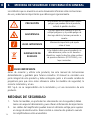 74
74
-
 75
75
-
 76
76
-
 77
77
-
 78
78
-
 79
79
-
 80
80
-
 81
81
-
 82
82
-
 83
83
-
 84
84
-
 85
85
-
 86
86
-
 87
87
-
 88
88
RCF TRK-PRO2 24-BIT 192kHz USB AUDIO INTERFACE El manual del propietario
- Categoría
- Altavoces de la barra de sonido
- Tipo
- El manual del propietario
en otros idiomas
- français: RCF TRK-PRO2 24-BIT 192kHz USB AUDIO INTERFACE Le manuel du propriétaire
- italiano: RCF TRK-PRO2 24-BIT 192kHz USB AUDIO INTERFACE Manuale del proprietario
- English: RCF TRK-PRO2 24-BIT 192kHz USB AUDIO INTERFACE Owner's manual
- Deutsch: RCF TRK-PRO2 24-BIT 192kHz USB AUDIO INTERFACE Bedienungsanleitung
Artículos relacionados
Otros documentos
-
Ohaus FC5513 230V Manual de usuario
-
Ohaus Frontier FC5515R Manual de usuario
-
Ohaus FC5706 120V Manual de usuario
-
Ohaus FC5816 230V Manual de usuario
-
Sony BKM-FW50 El manual del propietario
-
Roche cobas p 671 Manual de usuario
-
Kenmore 721.66339 Manual de usuario
-
Montarbo DSI-22 Manual de usuario
-
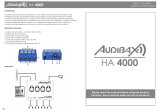 Audibax HA4000 v2 El manual del propietario
Audibax HA4000 v2 El manual del propietario