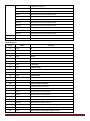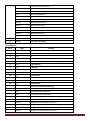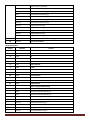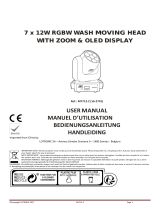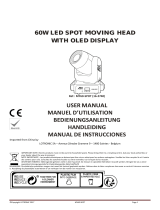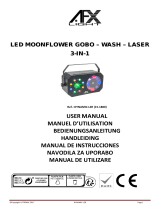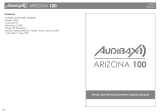Ibiza LMH-MINIWASH Manual de usuario
- Categoría
- Focos
- Tipo
- Manual de usuario

©Copyright LOTRONIC 2016 LMH-MINIWASH Page 1
6
6-
-I
IN
N-
-1
1
M
MO
OV
VI
IN
NG
G
H
HE
EA
AD
D
R
RG
GB
BW
WA
A+
+U
UV
V
Ref.: LMH-MINIWASH (15-1243)
USER
MANUAL
MANUEL D’UTILISATION
BEDIENUNGSANLEITUNG
MANUAL DE INSTRUÇÕES
MANUAL DE UTILIZARE
NAVODILA ZA UPORABO
HANDLEIDING
MANUAL DE INSTRUCCIONES
IMPORTANT NOTE: Electric products must not be put into household waste. Please bring them to a recycling centre. Ask your local authorities or
your dealer about the way to proceed.
NOTE IMPORTANTE : Les produits électriques ne doivent pas être mis au rebut avec les ordures ménagères. Veuillez les faire recycler là où il existe
des centres pour cela. Consultez les autorités locales ou votre revendeur sur la façon de les recycler.
WICHTIGER HINWEIS: Elektrogeräte gehören nicht in den Hausmüll. Sie müssen in speziellen Betrieben recycelt werden. Bringen Sie sie zu einer
speziellen Entsorgungsstelle für Elektrokleingeräte (Wertstoffhof)!
BELANGRIJK: De elektrische producten mogen niet naast het huisvuil geplaatst worden. Gelieve deze te laten recycleren daar waar er centra’s hiervoor voorzien
is. Raadpleeg de plaatselijke autoriteiten of uw verkoper ivm de manier van recycleren.
NOTA IMPORTANTE: Produtos eléctricos não deverão ser postos em contentores de lixo caseiros. Por favor, deposite-os em contentores para reciclagem.
Questione as autoridades locais ou onde adquiriu o produto sobre como deverá proceder.
WAŻNA UWAGA: Elektryczne produkty nie mogą być wyrzucane wraz z odpadami domowymi. Prosimy o przyniesienie ich do centrum recyklingu. Zapytaj
sprzedawcę o sposób postępowania.
NOTA IMPORTANTA: Deseurile care provin de la produsele electrice si electronice nu se vor pune la gunoiul menajer. Dezafectarea acestora trebuie sa se faca la
centrele de colectare special amenajate. Contactati autoritatile locale pentru informatii privind procedura de dezafectare a deseurilor electrice si electronice.

©Copyright LOTRONIC 2016 LMH-MINIWASH Page 2
1. BEFORE YOU BEGIN
Contents of the carton:
• 1 x LMH-MINIWASH
• 1x Mains lead
• 1x User Manual
Unpacking Instructions
Immediately upon receiving a fixture, carefully unpack the carton, check the contents to ensure that all parts are
present and have been received in good condition. Notify the freight company immediately and retain packing
material for inspection if any parts appear to be damaged from shipping or the carton itself shows signs of
mishandling. Keep the carton and all packing materials. In the event that a fixture must be returned to the factory, it
is important that the fixture be returned in the original factory box and packing.
Safety Instructions
Please read these instructions carefully, they include important information about the installation, usage and
maintenance of this product.
• Please keep this User Guide for future reference. If you sell the unit to another user, be sure that he also receives
this instruction booklet.
• Always make sure that you are connecting to the proper voltage, and that the line voltage you are connecting to is
not higher than that stated on the decal or rear panel of the fixture.
• This product is intended for indoor use only!
• To prevent risk of fire or shock, do not expose fixture to rain or moisture. Make sure there are no flammable
materials close to the unit while operating.
• The unit must be installed in a location with adequate ventilation, at least 20in (50cm) from adjacent surfaces. Be
sure that no ventilation slots are blocked.
• Always disconnect from power source before servicing or replacing fuse and be sure to replace with same fuse size
and type.
• Secure fixture to fastening device using a safety chain. Never carry the fixture solely by its head. Use its carrying
handles.
• Maximum ambient temperature (Ta) is 104° F (40°C). Do not operate the fixture at temperatures higher than this.
• In the event of a serious operating problem, stop using the unit immediately. Never try to repair the unit by
yourself. Repairs carried out by unskilled people can lead to damage or malfunction. Please contact the nearest
authorized technical assistance center. Always use the same type of spare parts.
• Don’t connect the device to a dimmer pack.
• Make sure the power cord is never crimped or damaged.
• Never disconnect the power cord by pulling or tugging on the cord.
• Avoid direct eye exposure to the light source while it is on.
.
DISCONNECT DEVICE: Where the MAINS plug or an appliance coupler is used as the disconnect device, the
disconnect device shall remain readily operable.
Specifications
Voltage: ................................................................................................................... 90-245V∼ 50/60Hz
Fuse: ............................................................................................................................... 2A 250V
Power consumption: .......................................................................................................................................... 80W
Light source: ................................................................................ 4pcs of 18W 6 in 1 LED, RGBWA+UV
GB

©Copyright LOTRONIC 2016 LMH-MINIWASH Page 3
Pan: ...................................................................................................................................... 540°
Tilt: ....................................................................................................................................... 270°
Function: ................................. Sound control, Auto-run, Master/Slave, DMX512, Stand-alone
Max. Ta ................................................................................................................................. 40°C
Channel: .................................................................................................16 or 18 DMX channels
Dimensions ................................................................................................... 130 x 120 x 195mm
N.W: .................................................................................................................................... 1.5kg
2. Introduction
2.1 Features
• Multi-Colors
• Color Strobe
• Electronic Dimming 0-100%
• Built in Microphone
• DMX-512 Control
• Auto/ Master & Slave synchronization
• Multi-channel mode
2.2 DMX Channel
16 channel mode
Channel Value Function
1
0
-255 Pan
2
0
-255 Tilt
3
0
-255 Pan/Tilt Speed from fast to slow
4
0
-255 Master Dimmer
5
0
-255 Strobe
6
0
-255 Red Dimmer
7
0
-255 Green Dimmer
8
0
-255 Blue Dimmer
9
0
-255 White Dimmer
10
0
-255 Amber dimmer
11
0
-255 Purple Dimmer
12
Motor Auto/Sound control
0
-15 Other Channels work
16
-44 Motor Auto running 3
45
-74 Motor Auto running 2
75
-104 Motor Auto running 1
105
-128 Motor Auto running 0
129
-157 Motor Sound control 3
158
-187 Motor Sound control 2
1
88-217 Motor Sound control 1
218
-255 Motor Sound control 0

©Copyright LOTRONIC 2016 LMH-MINIWASH Page 4
13
0
-255 Motor auto running speed from fast to slow
14
LED Auto/Sound control
0
Other Channels work
1
-7 Gradual Change
7
-39 LED Auto running 0
40
-72 LED Auto running 1
73
-105 LED Auto running 2
106
-138 LED Auto running 3
139
-140 LED Auto running 4
141
-167 LED Sound control 0
168
-195 LED Sound control 1
196
-223 LED Sound control 2
224
-251 LED Sound control 3
252
-255 LED Sound control 4
15
0
-255 LED Auto running speed from slow to fast
16
250
-255 Reset after 5s
18-channel mode
Channel
Value
Function
1
0
-255
Pan
2
0
-255
Pan Fine
3
0
-255 Tilt
4
0
-255 Tilt Fine
5
0
-255
Pan/Tilt Speed from fast to slow
6
0
-255 Master Dimmer
7
0
-255 Strobe
8
0
-255 Red Dimmer
9
0
-255 Green Dimmer
10
0
-255 Blue Dimmer
11
0
-255 White Dimmer
12
0
-255 Amber dimmer
13
0
-255 Purple Dimmer
14
Motor Auto/Sound control
0
-15 Other Channels work
16
-44 Motor Auto running 3
45
-74 Motor Auto running 2
75
-104 Motor Auto running 1
1
05-128 Motor Auto running 0
129
-157 Motor Sound control 3
158
-187 Motor Sound control 2

©Copyright LOTRONIC 2016 LMH-MINIWASH Page 5
188
-217 Motor Sound control 1
218
-255 Motor Sound control 0
15
0
-255 Motor auto running speed from fast to slow
16
LED Auto/Sound control
0
Other Channels work
1
-7 Gradual Change
7
-39 LED Auto running 0
40
-72 LED Auto running 1
73
-105 LED Auto running 2
106
-138 LED Auto running 3
139
-140 LED Auto running 4
141
-167 LED Sound control 0
168
-195 LED Sound control 1
196
-223 LED Sound control 2
224
-251 LED Sound control 3
252
-255 LED Sound control 4
17
0
-255 LED Auto running speed from slow to fast
18
250
-255 Reset after 5s
3. SETUP
Disconnect the power cord before replacing a fuse and always replace with the same type fuse.
3.1 Fuse Replacement
With a flat head screwdriver wedge the fuse holder out of its housing.
Remove the damaged fuse from its holder and replace with exactly the same type of fuse.
Insert the fuse holder back in its place and reconnect power.
The fuse is located inside this compartment. Remove using a flat head screwdriver.
3.2 Fixture Linking
You will need a serial data link to run light shows of one or more fixtures using a DMX-512 controller or to run
synchronized shows on two or more fixtures set to a master/slave operating mode. The combined number of
channels required by all fixtures on a serial data link determines the number of fixtures that the data link can
support.
Important: Fixtures on a serial/data link must be daisy chained in one single line. Maximum recommended serial
data link distance: 500 meters (1640 ft.) Maximum recommended number of fixtures on a serial data link: 32 fixtures
Data Cabling
To link fixtures together you must use data cables. If you choose to create your own cable, please use data-grade
cables that can carry a high quality signal and are less prone to electromagnetic interference.
CABLE CONNECTORS
Cabling must have a male XLR connector on one end and a female XLR connector on the other end.

©Copyright LOTRONIC 2016 LMH-MINIWASH Page 6
DMX connector configuration
Termination reduces signal errors. To avoid signal transmission problems and interference, it is always advisable to
connect a DMX signal terminator.
CAUTION
Do not allow contact between the common and the fixture’s chassis ground. Grounding the common can cause a
ground loop, and your fixture may perform erratically. Test cables with an ohm meter to check correct polarity and
to make sure the pins are not grounded or shorted to the shield or each other.
3.3 3-PIN TO 5-PIN CONVERSION CHART
Note! If you use a controller with a 5-pin DMX output connector, you will need to use a 5-pin to 3-pin adapter.
The chart below details a proper cable conversion:
3 PIN TO 5 PIN CONVERSION CHART
Conductor 3 Pin Female (output) 5 Pin Male (Input)
Ground/Shield Pin 1 Pin1
Data (-) signal Pin 2 Pin 2
Data (+) signal Pin 3 Pin 3
Do not use Do not use
Do not use Do not use
3.4 Setting up a DMX Serial Data Link
1. Connect the (male) 3 pin connector side of the DMX cable to the output (female) 3 pin connector of the controller.
2. Connect the end of the cable coming from the controller which will have a (female) 3 pin connector to the input
connector of the next fixture consisting of a (male) 3 pin connector.
3. Then, proceed to connect from the output as stated above to the input of the following fixture and so on.
3.5 Master/Slave Fixture Linking
1. Connect the (male) 3 pin connecter side of the DMX cable to the output (female) 3 pin connecter of the first
fixture.
2. Connect the end of the cable coming from the first fixture which will have a (female) 3 pin connecter to the input
connecter of the next fixture consisting of a (male) 3 pin connecter. Then, proceed to connect from the output as
stated above to the input of the following fixture and so on
3.6 Orientation
This fixture may be mounted in any position provided there is adequate room for ventilation.
INPUT
COMMON
DMX +
DMX-
Resistance 120 ohm
1/ 4w between pin 2
(DMX-) and pin 3
(DMX+) of the last
fixture.

©Copyright LOTRONIC 2016 LMH-MINIWASH Page 7
4. OPERATING INSTRUCTIONS
4.1 Navigation through the Control Panel
Access control panel functions using the four panel buttons located directly underneath the LCD Display.
Button
Function
<MODE/ESC>
Used to access the menu or to return to a previous menu option
<UP>
<DOWN>
Scrolls through menu options in ascending order
Scrolls through menu options in descending order
<ENTER>
Used to select and store the current menu or option within a menu
When a menu function is selected, the display will show immediately the first
available option for the selected menu function. To select a menu item, press <ENTER>.
4.2 Menu map
Various operating modes, many with sub-modes, are supported by the unit. Press the <MODE/ESC> button
repeatedly until you reach the desired menu function. Use the <UP> and <DOWN> buttons to navigate the menu
options. Press the <ENTER> button to select the menu function currently displayed or to enable a menu option. To
return to the previous option or menu without changing the value, press the <MODE/ESC> button. After a few
seconds, the LED Display will switch back during operation until another button is pressed.
4.3 User configurations
Addr A001-A512
512 Address set
CHnd
16CH
16CH Set
18CH
18CH Set
SLnd
Auto
Master Auto running mode
Soun
Master Sound control mode
SL 1
DMX 512 Mode
SL 2
Slave mode
SHnd
SH 0
Effect 0 (Recommend)
SH 1
Effect 1
SH 2
Effect 2
SH 3
Effect 3
SEnS 0-99
Sound control sensitive
bLAnd
bLAc
No 512 Signal return to zero
Auto
No 512 signal Auto running
Soun
No 512 signal Sound control
HoLd
No DMX512 Signal keep last DMX Control state

©Copyright LOTRONIC 2016 LMH-MINIWASH Page 8
LEd
OFF
Display light off after 5s
ON
Display light alway
on
dISP
no
Display inverse
YES
Display forward
rPAN
no
X Motor forward running
YES
X Motor Inverse running
rTiL
no
Y Motor forward running
YES
Y Motor Inverse running
REST YES
System Reset
Addr
1. Press the either the MENU, UP, or DOWN buttons until “Addr” is displayed, press ENTER.
2. The current address will now be displayed and flashing. Press the UP or DOWN buttons to find your desired
address. Press ENTER to set your desired DMX address.
CHnd
The LED moving head have 16/18 channels, can receive the International DMX signal.
SLnd
There are [Auto] , [Soun] , [SL 1] and [SL2] can be choose. [Auto] is Auto mode, [Soun] is Sound control mode, [SL
1] is DMX Control mode, [SL 2] Slave mode
SHnd --Show mode set
In the [SHnd] ,There are [SH 0] to [SH 3] to choose
SEnS.
In this Mode, there is a number between 0-99 will be displayed. Press the UP or DOWN buttons to adjust the sound
sensitivity. 0 being the least sensitive, and 99 being the most sensitive.
BLnd
In this Mode, you can Choose [bLAc] No DMX512 Signal return to zero.
[Auto] No DMX512 Signal Auto running
[Soun] No DMX512 Signal sound control
[HoLd] No DMX512 Signal keep last DMX Control state
LED -- With this function you can have the LED display turn off after 5 seconds.
1. Press the MENU button until “LED” is displayed, press ENTER.
2. The display will show either “ON” or “OFF”. Press the UP or DOWN buttons to select “ON” to keep the LED display
on at all times, or “OFF” to switch to have the LED display switch off after 5 seconds.
3. Press ENTER to confirm. To make the LED display reappear after it has turned off, press any button.

©Copyright LOTRONIC 2016 LMH-MINIWASH Page 9
DISP - This function will reverse the display 180º.
1. Press the either the MENU button until “DISP” is displayed, press ENTER.
2. Press the UP button to select “DSIP” to “flip” the display, or “DISP” to change the display back.
3. Press ENTER to confirm.
rPAN
With this function you can reverse the Pan movement.
rTiL
With this function you can reverse the Tilt movement.
REsT
With this function, you can [YES] or [NO] to select System reset
Color Options
The Unit offers a range of 16 preset colors. These can be individually selected with DMX control and feature in Auto
Run Sound Active modes.
Color Options
Color Preset
White
Yellow
Red
Purple
Dark Green
Orange
Dark Blue
Light Green
Light Blue
Pink
Magenta
Brown
Crimson
Gold
Violet
Dark Purple

©Copyright LOTRONIC 2016 LMH-MINIWASH Page 10
1. PREPARATIFS
Contenu de l’emballage:
• 1 effet de lumière Mini Moving Head 6 in 1
• 1 cordon secteur
• Mode d’emploi
Déballage
Dès réception de l’appareil, ouvrez le carton et vérifiez que le contenu est complet et en bon état. Sinon, prévenez
immédiatement le transporteur et conservez l’emballage s’il montre des signes de mauvais traitements. Conservez le
carton et tous les matériaux d’emballage afin de pouvoir transporter l’appareil en toute sécurité.
Consignes de sécurité
Lisez attentivement ce manuel qui contient des informations importantes sur l’installation, l’utilisation et l’entretien
de cet appareil.
• Conservez le manuel pour référence ultérieure. Si l’appareil change un jour de propriétaire, assurez-vous que le
nouvel utilisateur est en possession du manuel.
• Assurez-vous que la tension secteur convient à cet appareil et qu’elle ne dépasse pas la tension d’alimentation
indiqué sur la plaque signalétique de l’appareil.
• Uniquement pour utilisation à l’intérieur!
• Afin d’éviter tout risque d’incendie ou de choc électrique, ne pas exposer cet appareil à la pluie ou à l’humidité.
Assurez-vous qu’aucun objet inflammable ne se trouve à proximité de l’appareil pendant son fonctionnement.
• Installez l’appareil à un endroit bien ventilé à une distance minimum de 50cm de toute surface. Assurez-vous que
les fentes de ventilation ne sont pas bloquées.
• Débranchez l’appareil du secteur avant toute manipulation ou entretien. Lorsque vous remplacez le fusible, utilisez
uniquement un fusible qui présente exactement les mêmes caractéristiques que l’ancien.
• Sécurisez l’appareil sur le dispositif de fixation au moyen d’une chaîne. Ne portez jamais l’appareil en le tenant par
le boîtier. Tenez-le par l’étrier.
• La température ambiante ne doit pas dépasser 40°C. Ne pas faire fonctionner l’appareil à des températures
supérieures.
• En cas de dysfonctionnement, arrêtez immédiatement l’appareil. N’essayez jamais de réparer l’appareil par vous-
même. Une réparation mal faite peut entraîner des dommages et des dysfonctionnements. Contactez un service
technique agréé. Utilisez uniquement des pièces détachées identiques aux pièces d’origine.
• Ne pas brancher l’appareil sur un variateur.
• Assurez-vous que le cordon d’alimentation n’est jamais écrasé ni endommagé.
• Ne jamais débrancher l’appareil en tirant sur le cordon.
• Ne pas exposer vos yeux à la source lumineuse.
• Lorsque le cordon d'alimentation ou un coupleur d'appareil est utilisé comme dispositif de déconnexion, ce
dispositif doit rester facilement accessible;
Si un interrupteur omnipolaire est utilisé comme dispositif de déconnexion, l'emplacement sur l'appareil et la
fonction de l'interrupteur doit être décrite, et le commutateur doit rester facilement accessible
2. Introduction
2.2 Caractéristiques
• De nombreuses couleurs
• Stroboscope de couleur
F

©Copyright LOTRONIC 2016 LMH-MINIWASH Page 11
• Variateur électronique 0-100%
• Microphone incorporé
• Contrôle DMX512
• Synchornisation automatiqu Maître/esclave
• Multi-canaux
Tension d’alimentation: ............................................................................................................................. 90-245V∼ 50/60Hz
Source lumineuse: .................................................................................................................. 4 LED de 18W, 6 en 1 RVBBA + UV
Pan: ........................................................................................................................................................................ 540°
Tilt: .......................................................................................................................................................................... 270°
Fonction: ......................................... Commandé par la musique, automatique, maître/esclave, DMX512, autonome
Dimensions ...................................................................................................................................... 130 x 120 x 195mm
Poids net: .............................................................................................................................................................. 1,5kg
2.2 CANAUX DMX
Mode 16 canaux
Canal Valeur Fonction
1
0
-255 Pan
2
0
-255
Tilt
3
0
-255 Vitesse Pan/Tilt rapide -> lent
4
0
-255 Variateur général
5
0
-255
Stroboscope
6
0
-255
Variateur rouge
7
0
-255 Variateur vert
8
0
-255
Variateur bleu
9
0
-255
Variateur blanc
10
0
-255 Variateur ambre
11
0
-255
Variateur pourpre
12
Moteur contrôle Auto/Son
0
-15 Les autres canaux sont actifs
16
-44 Fonctionnement auto moteur 3
45
-74 Fonctionnement auto moteur 2
75
-104 Fonctionnement auto moteur 1
105
-128 Fonctionnement auto moteur 0
129
-157 Fonctionnement audio moteur 3
158
-187 Fonctionnement audio moteur 2
188
-217 Fonctionnement audio moteur 1
218
-255 Fonctionnement audio moteur 0
13
0
-255 Vitesse moteur automatique rapide -> lent
14
Contrôle auto/audio des LED
0
Les autres canaux sont actifs

©Copyright LOTRONIC 2016 LMH-MINIWASH Page 12
1
-7 Changement progressif
7
-39 Fonctionnement automatique de LED 0
40
-72 Fonctionnement automatique de LED 1
73
-105 Fonctionnement automatique de LED 2
106
-138 Fonctionnement automatique de LED 3
139
-140 Fonctionnement automatique de LED 4
141
-167 Fonctionnement automatique de LED 0
168
-195 Fonctionnement automatique de LED 1
196
-223 Fonctionnement automatique de LED 2
224
-251 Fonctionnement automatique de LED 3
252
-255 Fonctionnement automatique de LED 4
15
0
-255 Vitesse de fonctionnement auto des LED lent -> rapide
16
250
-255 Reset après 5 secondes
Mode 18 canaux
Canal
Valeur
Fonction
1
0
-255
Pan
2
0
-255
Pan Fine
3
0
-255 Tilt
4
0
-255 Tilt Fine
5
0
-255
Vitesse Pan/Tilt rapide -> lent
6
0
-255 Variateur général
7
0
-255 Stroboscope
8
0
-255 Variateur rouge
9
0
-255 Variateur vert
10
0
-255 Variateur bleu
11
0
-255 Variateur blanc
12
0
-255 Variateur ambre
13
0
-255 Variateur pourpre
14
Moteur contrôle Auto/Son
0
-15 Les autres canaux sont actifs
16
-44 Fonctionnement auto moteur 3
45
-74 Fonctionnement auto moteur 2
75
-104 Fonctionnement auto moteur 1
105
-128 Fonctionnement auto moteur 0
129
-157 Fonctionnement audio moteur 3
158
-187 Fonctionnement audio moteur 2
188
-217 Fonctionnement audio moteur 1
218
-255 Fonctionnement audio moteur 0
15
0
-255 Vitesse moteur automatique rapide -> lent

©Copyright LOTRONIC 2016 LMH-MINIWASH Page 13
16
Contrôle auto/audio des LED
0
Les autres canaux sont actifs
1
-7 Changement progressif
7
-39 Fonctionnement automatique de LED 0
40
-72 Fonctionnement automatique de LED 1
73
-105 Fonctionnement automatique de LED 2
106
-138 Fonctionnement automatique de LED 3
139
-140 Fonctionnement automatique de LED 4
141
-167 Fonctionnement automatique de LED 0
168
-195 Fonctionnement automatique de LED 1
196
-223 Fonctionnement automatique de LED 2
224
-251 Fonctionnement automatique de LED 3
252
-255 Fonctionnement automatique de LED 4
17
0
-255 Vitesse de fonctionnement auto des LED lent -> rapide
18
250
-255 Reset après 5 secondes
3. INSTALLATION
Débranchez le cordon d’alimentation avant de remplacer le fusible et utilisez toujours un fusible ayant les
mêmes caractéristiques que l’ancien.
3.1 Remplacement du fusible
Sortez le porte-fusible de son logement à l’aide d’un tournevis à lame plate.
Sortez le fusible grillé et remplacez-le par un autre en tous points identiques.
Remettez le porte-fusible dans son logement et rebranchez l’appareil sur le secteur.
Le fusible se trouve à l’intérieur de ce compartiment.
Retirez-le au moyen d’un tournevis à lame plate.
3.2 Branchement de plusieurs effets
Vous avez besoin d’un câble de données sériel pour faire fonctionner plusieurs effets au moyen d’une commande
DMX512 ou pour faire fonctionner deux ou plusieurs effets en mode maître/esclave. Le nombre combiné de canaux
requis par l’ensemble des appareils sur un câble de données sériel définit le nombre d’appareils que le câble de
données peut supporter.
Important: Les appareils doivent être branchés en série sur une seule ligne. Pour être conforme à la norme EIA-485 il
ne faut pas brancher plus de 32 appareils sur une ligne. Si plus de 32 appareils sont branchés sur une seule ligne de
données série sans répartiteur DMX à isolation optique, le signal numérique DMX risque d’être détérioré.
La distance maximale recommandée est de 500m. Le nombre maximum d’appareils branchés sur une liaison de
données est de 32.
Câblage
Pour relier des appareils ensemble, vous devez utiliser des câbles de transmission de données. Vous pouvez acheter
des câbles DMX certifiés directement chez un revendeur/distributeur ou construire vos propres câbles. Si vous
souhaitez fabriquer le câble vous-même, utilisez des câbles de données faible capacitance de haute qualité qui sont
moins sujets à des interférences électromagnétiques.

©Copyright LOTRONIC 2016 LMH-MINIWASH Page 14
CONNECTEURS DE CABLE
Le câble doit posséder une fiche XLR mâle d’un côté et XLR femelle de l’autre. .
Configuration des connecteurs DMX
La résistance de fin de ligne réduit les erreurs de signal. Pour éviter des problèmes de transmission des signaux, il est
toujours conseillé de brancher une résistance de fin de ligne DMX.
ATTENTION
Il ne doit y avoir aucun contact entre le commun et la masse du châssis de l’appareil. La mise à la masse du commun
peut provoquer une boucle de masse et votre appareil fonctionne d’une façon étrange. Testez les câbles à l’aide d’un
ohm-mètre afin de vérifier la polarité et de vous assurer que les broches ne sont pas connectées à la masse ni court-
circuitées sur le blindage ou mutuellement.
3.3 CHARTE DE CONVERSION 3-PIN EN 5-PIN
Attention! Si vous utilisez un contrôleur muni d’une fiche de sortie DMX à 5 broches, vous devez utiliser un
adaptateur 5 broches en 3 broches.
CHARTE DE CONVERSION 3 PIN EN 5 PIN
Conducteur 3 Pin Femelle (sortie) 5 Pin Mâle (entrée)
Masse/blindage Pin 1 Pin1
Signal données (-) Pin 2 Pin 2
Signal données (+) Pin 3 Pin 3
Ne pas utiliser Ne pas utiliser
Ne pas utiliser Ne pas utiliser
3.4 Mise en place d’une ligne de données DMX en série
1. Connectez le côté (mâle) à 3 broches du câble DMX sur la sortie (femelle) à 3 broches de la commande.
2. Connectez l’extrémité du câble provenant du contrôleur qui aura une fiche femelle à 3 broches, sur la fiche
d’entrée de l’appareil suivant qui est un connecteur mâle à 3 broches
3. Ensuite, branchez la sortie comme indiqué ci-dessus sur l’entrée de l’appareil suivant, etc.
3.5 Branchement Maître/Esclave
1. Connectez le côté mâle à 3 broches du cordon DMX sur la sortie (femelle) à 3 broches du premier appareil.
2. Connectez l’extrémité du cordon provenant du premier appareil (fiche femelle à 3 broches) sur l’entrée de
l’appareil suivant (fiche mâle à 3 broches). Branchez ensuite la sortie de l’appareil sur l’entrée de l’appareil suivant,
etc.
3.6 Montage
Vous pouvez installer cet appareil dans n’importe quelle position pourvu qu’il y ait une ventilation suffisante.
ENTREE
COMMUN
DMX +
DMX-
Résistance de 120 Ω
1/ 4w entre pin 2
(DMX-) et pin 3
(DMX+) sur le dernier
appareil

©Copyright LOTRONIC 2016 LMH-MINIWASH Page 15
4. FONCTIONNEMENT
4.1 Tableau de commande
Accédez aux fonctions du tableau de commande au moyen des quatre boutons qui se trouvent juste en-dessous de
l’écran LCD.
Bouton
Fonction
<MODE/ESC>
Accès au menu ou retour vers une option
précédente du menu
<UP>
<DOWN>
Défilement des options du menu dans un
ordre croissant ou décroissant
<ENTER>
Sélection et enregistrement du menu ou de
l’option dans un menu
Appuyez à plusieurs reprises sur <MODE/ESC> jusqu’à ce que vous atteigniez la fonction désirée. Utilisez les boutons
<UP> et <DOWN> pour naviguer dans les options du menu. Appuyez sur la touche <ENTER> pour sélectionner la
fonction en cours d’affichage ou pour activer une option dans le menu. Pour revenir sur l’option ou le menu
précédent sans changer la valeur, appuyez sur la touche <MODE/ESC>.
4.2 Configurations faites par l’utilisateur
Addr A001-A512
Réglage de
l’adresse DMX
CHnd
16CH
Mode 16 canaux
18CH
Mode
18 canaux
SLnd
Auto
Mode automatique Maître
Soun
Mode audio maître
SL 1
Mode DMX 512
SL 2
Mode esclave
SHnd
SH 0
Effet 0 (Recommandé)
SH 1
Effet 1
SH 2
Effet 2
SH 3
Effet 3
SEnS 0-99
Sensi
bilité audio
bLAnd
bLAc
Pas de signal 512, retour à zéro
Auto
Pas de signal 512, fonctionnement auto
Soun
Pas de signal 512, fonctionnement audio
HoLd
Pas de signal 512, conserver le dernier réglage
DMX
LEd
OFF
Afficheur s’éteint après 5 secondes
ON
Afficheur toujours allumé

©Copyright LOTRONIC 2016 LMH-MINIWASH Page 16
dISP
no
Inversion de l’afficheur
YES
Position normale de l’afficheur
rPAN
no
Rotation avant du Moteur X
YES
Rotation arrière du Moteur X
rTiL
no
Rotation avant du Moteur Y
YES
Rotation arrière du Moteur Y
REST YES
Remise à zero du système
Addr
1. Appuyez sur les touches MENU, UP ou DOWN jusqu’à ce que“Addr” s’affiche et appuyez sur ENTER.
2. L’adresse actuelle s’affiche et clignote. Sélectionnez l’adresse désirée au moyen des touches UP ou DOWN et
confirmez avec ENTER.
CHnd
La lyre offre deux modes DMX: 16 et 18 canaux.
SLnd
Vous avez le choix parmi [Auto], [Soun], [SL 1] et [SL2]. [Auto] est le mode automatique, [Soun] est le mode audio
(contrôlé par le son), [SL 1] est le mode de contrôle DMX, [SL 2] est le mode esclave.
SHnd –Mode Démo
En mode Démo [SHnd], vous avez le choix entre [SH 0] et [SH 3]
SEnS.
Dans ce mode, un chiffre entre 0 et 99 s’affiche. Réglez la sensibilité avec les touches UP et DOWN, 0 étant le moins
et 99 les plus sensible.
BLnd
Dans ce mode, vous pouvez choisir [bLAc] No DMX512 Signal pour revenir à zéro.
[Auto] Pas de signal 512, fonctionnement auto
[Soun] Pas de signal 512, fonctionnement audio
[HoLd] Pas de signal 512, conserver le dernier réglage DMX
LED – L’afficheur s’éteint au bout de 5 secondes.
1. Appuyez sur MENU jusqu’à ce que “LED” s’affiche et appuyez sur ENTER.
2. L’afficheur indique soit “ON” soit “OFF”. Sélectionnez “ON” avec les touches UP/DOWN pour laisser l’afficheur
allumé en permanence ou bien “OFF” pour que l’afficheur s’éteigne au bout de 5 secondes.
3. Appuyez sur ENTER pour confirmer. Pour rallumer l’afficheur, il suffit d’appuyer sur n’importe quelle touche.
DISP – Inversion de l’afficheur à 180º.
1. Appuyez sur la touche MENU jusqu’à ce que “DISP” s’affiche et appuyez sur ENTER.

©Copyright LOTRONIC 2016 LMH-MINIWASH Page 17
2. Appuyez sur la touche UP pour sélectionner “DSIP” pour retourner l’afficheur ou “DISP” pour revenir à l’affichage
normal.
3. Confirmez avec ENTER.
rPAN
Inverse le movement PAN
rTiL
Inverse le movement TILT
REsT
Sélectionnez [YES] ou [NO] pour remettre le système à zéro
Options Couleur
L’appareil propose une gamme de 16 couleurs préréglées. Vous pouvez les sélectionner individuellement par la
commande DMX dans les modes automatique et activé par le son.
Options des couleurs
Couleur préprogrammée
Blanc
Rouge
Vert foncé
Bleu foncé
Bleu clair
Magenta
Jaune
Pourpre
Orange
Vert clair
Rose
Marron
Or
Cramoisi
Violet
Aubergine

©Copyright LOTRONIC 2016 LMH-MINIWASH Page 18
1. VORBEREITUNGEN
Verpackungsinhalt:
• 1 x Mini LED Moving Head 6 in 1
• 1 Netzkabel
• Bedienungsanleitung
Auspacken
Sofort nach Empfang vorsichtig den Karton auspacken und den Inhalt überprüfen. Alle Teile müssen vollzählig und in
einwandfreiem Zustand sein. Sofort die Transportfirma benachrichtigen und das Verpackungsmaterial aufbewahren,
wenn Teile Transportschäden aufweisen. Verpackungsmaterial auch für späteren Transport des Geräts aufbewahren.
Sicherheitshinweise
Diese Anleitung sorgfältig vor der ersten Inbetriebnahme lesen. Sie enthält wichtige Informationen über Installation,
Gebrauch und Instandhaltung des Geräts.
• Die Anleitung für spätere Bezugnahme aufbewahren und an den nächsten Bediener weitergeben.
• Stets die Netzspannung vor Anschluss des Geräts überprüfen Sie muss mit der auf der Rückseite des Geräts
angegebenen Spannung übereinstimmen und darf auf keinen Fall höher sein.
• Dieses Gerät ist nur für Innengebrauch!
• Um Brand und Stromschlag zu vermeiden, das Gerät vor Regen und Feuchtigkeit schützen. Keine brennbaren
Materialien während des Betriebs in der Nähe des Geräts lassen.
• Das Gerät muss an einem gut belüfteten Ort und in mindestens 50cm Entfernung zur nächsten Fläche angebracht
werden. Darauf achten, dass die Belüftungsschlitze nicht blockiert oder verstopft sind.
• Immer erst das Gerät vom Netz trennen, bevor es gewartet oder die Sicherung ersetzt wird. Die Sicherung nur
durch eine identische ersetzen.
• Das Gerät mit einer Sicherheitskette befestigen. Das Gerät niemals nur am Kopf tragen, sondern auch am Sockel.
• Die Raumtemperatur darf 40°C nicht überschreiten. Das Gerät niemals bei höheren Temperaturen betreiben.
• Bei Betriebsstörungen das Gerät sofort ausschalten. Das Gerät niemals selbst reparieren. Reparaturen dürfen nur
von einem Fachmann vorgenommen werden. Alle verwendeten Ersatzteile müssen mit den Originalteilen identisch
sein.
• Das Gerät nicht an ein Dimmerpack anschließen.
• Vergewissern Sie sich, dass das Netzkabel nicht zerquetscht oder beschädigt werden kann.
• Beim Abziehen des Netzsteckers nur am Stecker ziehen, niemals am Kabel.
• Niemals direkt in die Lichtquelle blicken.
• Netztrennungsvorrichtungen
a) Wenn das Gerät über den Netzstecker ausgeschaltet wird, muss die Steckdose jederzeit leicht zugänglich
bleiben
b) Wenn das Gerät über einen Schalter ausgeschaltet wird, muss dieser klar gekennzeichnet und leicht zugänglich
sein.
2. Einleitung
2.1 Features
• Zahlreiche Farben
• Farbstroboskop
• Elektronischer Dimmer 0-100%
• Eingebautes Mikrofon
D

©Copyright LOTRONIC 2016 LMH-MINIWASH Page 19
• DMX-512 Steuerung
• Auto/ Master & Slave Synchronisierung
• Zwei Kanalbetriebsarten
Technische Daten
Betriebsspannung: ................................................................................................ 90-245V∼ 50/60Hz
Lichtquelle: ........................................................................................ 4 St. 18W 6 in 1 LED, RGBWA+UV
Pan: ...................................................................................................................................... 540°
Tilt: ....................................................................................................................................... 270°
Funktion: ........................... Musiksteuerung, Automatik, Master/Slave, DMX512, Stand-alone
Kanäle: ................................................................................................... 16 oder 18 DMX Kanäle
Abmessungen............................................................................................... 130 x 120 x 195mm
Nettogewicht: .................................................................................................................... 1,5kg
2.2 DMX Kanäle
16-Kanalbetrieb
Kanal Wert Funktion
1
0
-255
Pan
2
0
-255
Tilt
3
0
-255 Pan/Tilt Geschwindigkeit von schnell -> langsam
4
0
-255
Master Dimmer
5
0
-255
Stroboskop
6
0
-255
Roter Dimmer
7
0
-255
Grüner Dimmer
8
0
-255
Blauer Dimmer
9
0
-255
Weisser Dimmer
10
0
-255
Gelber Dimmer
11
0
-255
Purpur Dimmer
12
Motor Automatik/Musiksteuerung
0
-15 Die anderen Kanäle sind aktiv
16
-44 Automatikbetrieb des Motors 3
45
-74 Automatikbetrieb des Motors 2
75
-104 Automatikbetrieb des Motors 1
105
-128 Automatikbetrieb des Motors 0
129
-157 Musikgesteuerter Betrieb des Motors 3
158
-187 Musikgesteuerter Betrieb des Motors
188
-217 Musikgesteuerter Betrieb des Motors 1
218
-255 Musikgesteuerter Betrieb des Motors 0
13
0
-255
Motor auto running speed from fast to slow
14
LED Automatik/Musiksteuerung

©Copyright LOTRONIC 2016 LMH-MINIWASH Page 20
0
Die anderen Kanäle sind aktiv
1
-7 Allmählicher Wechsel
7
-39 LED Automatikbetrieb 0
40
-72 LED Automatikbetrieb 1
73
-105 LED Automatikbetrieb 2
106
-138 LED Automatikbetrieb 3
139
-140 LED Automatikbetrieb 4
141
-167 LED Musiksteuerung 0
168
-195 LED Musiksteuerung 1
196
-223 LED Musiksteuerung 2
224
-251 LED Musiksteuerung 3
252
-255 LED Musiksteuerung 4
15
0
-255 LED Automatikgeschwindigkeit von langsam ->schnell
16
250
-255 Reset nach 5 Sekunden
18-Kanalbetrieb
Kanal
Wert
Funktion
1
0
-255
Pan
2
0
-255
Pan Fine
3
0
-255 Tilt
4
0
-255 Tilt Fine
5
0
-255
Pan/Tilt Geschwindigkeit von schnell -> langsam
6
0
-255 Master Dimmer
7
0
-255 Stroboskop
8
0
-255 Roter Dimmer
9
0
-255 Grüner Dimmer
10
0
-255 Blauer Dimmer
11
0
-255 Weisser Dimmer
12
0
-255 Gelber Dimmer
13
0
-255 Purpur Dimmer
14
Motor Automatik/Musiksteuerung
0
-15 Die anderen Kanäle sind aktiv
16
-44 Automatikbetrieb des Motors 3
45
-74 Automatikbetrieb des Motors 2
75
-104 Automatikbetrieb des Motors 1
105
-128 Automatikbetrieb des Motors 0
129
-157 Musikgesteuerter Betrieb des Motors 3
158
-187 Musikgesteuerter Betrieb des Motors
188
-217 Musikgesteuerter Betrieb des Motors 1
218
-255 Musikgesteuerter Betrieb des Motors 0

©Copyright LOTRONIC 2016 LMH-MINIWASH Page 21
15
0
-255 Motor auto running speed from fast to slow
16
LED Automatik/Musiksteuerung
0
Die anderen Kanäle sind aktiv
1
-7 Allmählicher Wechsel
7
-39 LED Automatikbetrieb 0
40
-72 LED Automatikbetrieb 1
73
-105 LED Automatikbetrieb 2
106
-138 LED Automatikbetrieb 3
139
-140 LED Automatikbetrieb 4
141
-167 LED Musiksteuerung 0
168
-195 LED Musiksteuerung 1
196
-223 LED Musiksteuerung 2
224
-251 LED Musiksteuerung 3
252
-255 LED Musiksteuerung 4
17
0
-255 LED Automatikgeschwindigkeit von langsam ->schnell
18
250
-255 Reset nach 5 Sekunden
3. AUFBAU
Vor Auswechseln der Sicherung Gerät vom Netz trennen. Nur eine identische Sicherung benutzen.
3.1 Auswechseln der Sicherung
Mit einem flachen Schraubendreher den Sicherungshalter aus seinem Gehäuse entfernen.
Die durchgebrannte Sicherung aus dem Halter nehmen und durch eine identische Sicherung
ersetzen.
Den Sicherungshalter zurück ins Gehäuse setzen und Netz wieder anschließen.
Die Sicherung befindet sich im Inneren dieses Fachs. Mit einem flachen Schraubendreher entfernen.
3.2 Hintereinanderschalten mehrerer Geräte
Wenn mehrere Geräte über einen DMX Controller gesteuert werden oder zwei und mehr Geräte im Master/Slave
Betrieb arbeiten sollen, wird ein serielles Datenkabel benötigt. Die kombinierte Anzahl von Kanälen, die von allen
Geräten in einer seriellen Datenverbindung benötigt werden, bestimmt die Anzahl von Geräten, die die
Datenverbindung unterstützen kann.
Die empfohlene Höchstlänge einer seriellen Datenverbindung beträgt 500m. Die empfohlene Höchstmenge an
Geräten in einer seriellen Datenverbindung beträgt 32.
Verkabelung
Für den Anschluss der Geräte muss spezielles Datenkabel verwendet werden. Sie können solche DMX Kabel direkt im
Fachhandel erwerben oder selbst ein Kabel fertigen. Wenn Sie Ihr Kabel selbst herstellen möchten, benutzen Sie
bitte Datenkabel, dass eine hochwertige Signalübertragung gewährleistet und weniger anfällig für
elektromagnetische Störfelder ist.
KABELVERBINDER
Die Kabel müssen einen XLR Stecker auf der einen und eine XLR Buchse auf der anderen Seite besitzen.

©Copyright LOTRONIC 2016 LMH-MINIWASH Page 22
DMX Steckerbelegung
Der Endwiderstand verringert Signalfehler. Um Signalübertragungsprobleme und Störungen zu vermeiden, ist es
ratsam, einen DMX Signalwiderstand zwischenzuschalten.
3-PIN AUF 5-PIN UMSETZTABELLE
Hinweis! Wenn Sie ein Steuerpult mit 5-pol. DMX Ausgangsverbinder benutzen, müssen Sie einen 5- auf 3-pol.
Adapter benutzen.
In der nachstehenden Tabelle steht die richtige Kabelumsetzung:
Leiter 3 Pin Buchse (Ausgang) 5 Pin Stecker (Eingang)
Masse/Abschirmung Pin 1 Pin1
Datensignal (-) Pin 2 Pin 2
Datensignal (+) Pin 3 Pin 3
Nicht benutzen Nicht benutzen
Nicht benutzen Nicht benutzen
Einrichten einer seriellen DMX Datenverbindung
1. Den 3-pol. Stecker des DMX Kabels in die 3-pol. Eingangsbuchse des Controllers stecken.
2. Das vom Controller kommende Kabel mit der 3-pol. Buchse an den 3-pol. Eingangsstecker des folgenden Geräts
stecken.
3. Dann den Ausgang des Geräts an den Eingang des folgenden Geräts anschließen usw.
Master/Slave Anschluss
1. Den 3-pol. Stecker des DMX Kabels in die 3-pol. Eingangsbuchse des ersten Geräts stecken.
2. Das vom ersten Gerät kommende Kabel mit der 3-pol. Buchse an den 3-pol. Eingangsstecker des folgenden Geräts
stecken. Dann den Ausgang des Geräts an den Eingang des folgenden Geräts anschließen usw.
Montage
Das Gerät kann in jeder beliebigen Stellung angebracht werden, solange wie für ausreichende Belüftung gesorgt ist.
EINGANG
NEUTRAL
DMX +
DMX-
120 Ohm 1/4W
Widerstand zwischen
Pin2 (DMX-) und Pin 3
(DMX+) am letzten
Gerät

©Copyright LOTRONIC 2016 LMH-MINIWASH Page 23
4. BEDIENUNGSANLEITUNG
4.1 Beschreibung des Bedienfelds
Die Funktionen sind über die vier Tasten unterhalb des Displays zugänglich.
Taste
Funktion
<MODE/ESC>
Gibt Zugang zum Menü oder schaltet zurück zum vorigen Menü
<UP>
<DOWN>
Durchlauf durch die Optionen in aufsteigender oder
rückläufiger Reihenfolge
<ENTER>
Zur Auswahl und Speicherung des laufenden Menüs oder der
Option im Menü
Wiederholt auf <MODE/ESC> drücken, bis die gewünschte Funktion erscheint. Mit den UP und DOWN Tasten durch
die Optionen des Menüs laufen. Mit ENTER die angezeigte Funktion wählen bzw. die Option aktivieren. Um zur
vorigen Option oder Menü zurückzuschalten, ohne den Wert zu verändern, auf die <MODE ESC> Taste drücken.
4.2 Bedienereinstellungen
Addr A001-A512
Einstellung der DMX Adresse
CHnd
16CH
16
-Kanal-Betrieb
18CH
18
-Kanal-Betrieb
SLnd
Auto
Master
-Automatikbetrieb
Soun
M
aster Audiobetrieb
SL 1
DMX 512
Betrieb
SL 2
Slave Betrieb
SHnd
SH 0
Effe
kt 0 (Empfohlen)
SH 1
Effe
kt 1
SH 2
Effe
kt 2
SH 3
Effe
kt 3
SEnS 0-99
Audioempfin
dlichkeit
bLAnd
bLAc
Kein DMX S
ignal, Reset
Auto
Kein DMX Signal,
Automatikbetrieb
Soun
Kein DMX Signal,
Audiobetrieb
HoLd
Kein DMX Signal,
die letzte DMX Einstellung
bleibt im Speicher erhalten
LEd
OFF
Display erlischt nach 5 Sekunden
ON
Display
bleibt erleuchtet
dISP no
Umkehrung des Displays

©Copyright LOTRONIC 2016 LMH-MINIWASH Page 24
YES
Normale Anzeige des Displays
rPAN
no
Vorwärtsdrehung von Motor
X
YES
Rückwärtsdrehung von Motor X
rTiL
no
Vorwärtsdrehung von Motor
Y
YES
Rückwärtsdrehung von Motor
Y
REST YES
System
-Reset
Addr
1. Auf die Tasten MENU, UP oder DOWN drücken, bis “Addr” erscheint und mit ENTER bestätigen.
2. Die derzeitig eingestellte Adresse erscheint und blinkt. Stellen Sie die gewünschte Adresse mit den UP/DOWN
Tasten ein und bestätigen Sie mit ENTER.
CHnd
Das Moving Head bietet 2 Kanal-Betriebsarten: 16 und 18 Kanäle.
SLnd
Sie haben die Wahl zwischen [Auto], [Soun], [SL 1] und [SL2]. [Auto] ist der Automatikbetrieb, [Soun] ist der
musikgesteuerte Betrieb, [SL 1] ist der DMX Betrieb, [SL 2] ist der Slave-Betrieb.
SHnd –Demo Betrieb
Im Demo-Betrieb [SHnd] haben Sie die Wahl von [SH 0] bis [SH 3]
SEnS.
Eine Zahl zwischen 0 und 99 erscheint. Stellen Sie die Mikrofonempfindlichkeit mit den UP/DOWN Tasten ein, wobei 0
am unempfindlichsten und 99 am empfindlichsten ist.
BLnd
Hier haben Sie folgende Wahlmöglichkeiten:
[bLAc] Kein DMX Signal, Reset.
[Auto] Kein DMX Signal, Automatikbetrieb
[Soun] Kein DMX Signal, Audiobetrieb
[HoLd] Kein DMX Signal, die letzte DMX Einstellung bleibt im Speicher erhalten
LED – Das Display erlischt nach 5 Sekunden.
1. Die MENU Taste drücken bis “LED” erscheint und auf ENTER drücken.
2. Das Display zeigt entweder “ON” oder “OFF” an. Mit den UP/DOWN Tasten “ON” wählen, wenn das Display immer
leuchten soll, bzw. “OFF” wählen, wenn es sich nach 5 Sekunden ausschalten soll.
3. Mit ENTER bestätigen. Um das Display wieder zu aktivieren, einfach auf irgendeine Taste drücken.
DISP – Drehung des Displays um 180º.
1. MENU Taste drücken bis “DISP” erscheint und auf ENTER drücken.

©Copyright LOTRONIC 2016 LMH-MINIWASH Page 25
2. Mit der UP Taste “DSIP” wählen, um das Display zu drehen bzw. “DISP” um es normal anzuzeigen
3. Mit ENTER bestätigen.
rPAN
Umkehrung der PAN Bewegung
rTiL
Umkehrung der TILT Bewegung
REsT
[YES] oder [NO] wählen, um das Gerät zu resetten.
Farbwahl
Das Gerät bietet 16 Farbvoreinstellungen, die einzeln mit einem DMX Controller einstellen können und die auch im
Automatikbetrieb und im musikgesteuerten Betrieb vorhanden sind.
Verfügbare Farben
Vorprogrammierte Farben
Weiss
Orange
Rot
Hellgrün
Dunkelgrün
Pink
Dunkelblau
Braun
Hellblau
Gold
Magenta
Karminrot
Gelb
Violett
Purpur
Aubergine

©Copyright LOTRONIC 2016 LMH-MINIWASH Page 26
1. ANTES DE INICIAR
Conteúdos:
• 1 x Mini LED MOVING HEAD
• Manual de Instruções
• Cabo de alimentação
Instruções para desembalar
Imediatamente após receber o dispositivo, desembalar cuidadosamente e verifique o conteúdo de modo a garantir
que todas as partes estão presentes e foram recebidas em bom estado. Notifique a empresa de transporte
imediatamente e guarde o material da embalagem para inspecção caso as partes pareçam estar danificadas devido
ao transporte ou a embalagem em si mostre sinais de mau uso. Guarde a caixa e todos os materiais da embalagem.
Caso a unidade seja devolvida à fábrica, é importante que o dispositivo seja devolvido na caixa de fábrica original e
embalagem.
Instruções de Segurança
Leia cuidadosamente estas instruções que incluem informações importantes sobre a instalação, utilização e
manutenção deste produto.
• Guarde este manual para referência futura. Se vender o equipamento a outro utilizador, certifique-se de que o
mesmo também recebe este manual de instruções.
• Certifique-se sempre que está ligado a uma voltagem adequada, e que a voltagem da linha a que está a ligar não é
maior do que a indicada no painel traseiro do dispositivo.
• Este produto é destinado apenas para uso interno!
• Para evitar risco de incêndio ou choque, não exponha equipamento à chuva ou humidade. Certifique-se de que não
existem materiais inflamáveis próximos à unidade durante a operação.
• A unidade deve ser instalada num local com ventilação adequada, pelo menos 50cm de superfícies adjacentes.
Certifique-se de que nenhumas das aberturas de ventilação estão bloqueadas.
• Desligue sempre da fonte de energia antes de reparar ou substituir o fusível e certifique-se de que substitui por um
fusível mesmo tipo.
• Deverá ter uma fixação segura para fixação do dispositivo usando uma corrente de segurança. Use as pegas para
transportar o equipamento.
• A temperatura ambiente máxima é de 40° C. Não opere o equipamento em temperaturas superiores a esta.
• No caso de um problema operacional grave, desligue o equipamento imediatamente. Nunca tente reparar a
unidade. As reparações devem ser efectuadas por pessoas qualificadas pois caso contrario poderá levar a danos
causados ao equipamento. Entre em contacto com a assistência técnica. Use sempre o mesmo tipo de peças de
substituição.
• Não ligue o dispositivo a um dimmer.
• Verifique se o cabo de alimentação está danificado.
• Nunca desligue o cabo de energia puxando pelo cabo.
• Evite a exposição directa dos olhos à fonte de luz enquanto a mesma estiver ligada.
• Quando o cabo de alimentação é usado como o dispositivo de ligação, o dispositivo ficará imediatamente
operacional;
• Se um interruptor de pólo único é utilizado como o dispositivo de desligamento, a localização do dispositivo e da
função do interruptor deve estar assinalada e o interruptor deve estar facilmente acessível.
P

©Copyright LOTRONIC 2016 LMH-MINIWASH Page 27
2. Introduction
2.1 Features
• Multi-Colors
• Color Strobe
• Electronic Dimming 0-100%
• Built in Microphone
• DMX-512 Control
• Auto/ Master & Slave synchronization
• Multi-channel mode
Especificações
Voltagem: ............................................................................................................... 90-245V∼ 50/60Hz
Fusível: ........................................................................................................................... 2A 250V
Consumo: ................................................................................................................................................................ 80W
Fonte de Luz: ...................................................................... 4 peças de 18W 6 em 1 LED, RGBWA+UV
Ângulo: .................................................................................................................................. 25°
Pan: ...................................................................................................................................... 540°
Tilt: ....................................................................................................................................... 270°
Funções: ............................ Controlo por Som, Auto-run, Master/Slave, DMX512, stand-alone
Canal: ............................................................................................ 16 o18 Canais Standard DMX
Dimensiões ................................................................................................... 130 x 120 x 195mm
Peso liquido ......................................................................................................................... 1,5kg
2.2 DMX Channel
16 channel mode
Canais
Valor DMX
Função
1
0
-255
Pan
2
0
-255 Tilt
3
0-255
Velocidade Pan/Tilt de lento para rápido
4
0
-255 Master Dimmer
5
0
-255 Strobe
6
0-255
DIMMER Vermelho
7
0
-255 DIMMER Verde
8
0
-255 DIMMER Azul
9
0-255
DIMMER Branco
10
0
-255 Amber dimmer
11
0
-255 Purple Dimmer
12
Motor Auto/Sound control
0
-15 Other Channels work
16
-44 Motor Auto running 3
45-74
Motor Auto running 2
75
-104 Motor Auto running 1

©Copyright LOTRONIC 2016 LMH-MINIWASH Page 28
105
-128 Motor Auto running 0
129
-157 Motor Sound control 3
158
-187 Motor Sound control 2
188
-217 Motor Sound control 1
218
-255 Motor Sound control 0
13
0
-255 Motor auto running speed from fast to slow
14
LED Auto/Sound control
0
Other Channels work
1
-7 Gradual Change
7
-39 LED Auto running 0
40
-72 LED Auto running 1
73
-105 LED Auto running 2
106
-138 LED Auto running 3
139
-140 LED Auto running 4
141
-167 LED Sound control 0
168
-195 LED Sound control 1
196
-223 LED Sound control 2
224
-251 LED Sound control 3
252
-255 LED Sound control 4
15
0
-255 LED Auto running speed from slow to fast
16
250
-255 Reset after 5s
18-channel mode
Canais
Valor DMX
Função
1
0
-255
Pan
2
0
-255
Pan Fine
3
0
-255 Tilt
4
0
-255 Tilt Fine
5
0
-255
Pan/Tilt Speed from fast to slow
6
0
-255 Master Dimmer
7
0
-255 Strobe
8
0
-255 Red Dimmer
9
0
-255 Green Dimmer
10
0
-255 Blue Dimmer
11
0
-255 White Dimmer
12
0
-255 Amber dimmer
13
0
-255 Purple Dimmer
14
Motor Auto/Sound control
0
-15 Other Channels work
16
-44 Motor Auto running 3

©Copyright LOTRONIC 2016 LMH-MINIWASH Page 29
45
-74 Motor Auto running 2
75
-104 Motor Auto running 1
105
-128 Motor Auto running 0
129
-157 Motor Sound control 3
158
-187 Motor Sound control 2
188
-217 Motor Sound control 1
218
-255 Motor Sound control 0
15
0
-255 Motor auto running speed from fast to slow
16
LED Auto/Sound control
0
Other Channels work
1
-7 Gradual Change
7
-39 LED Auto running 0
40
-72 LED Auto running 1
73
-105 LED Auto running 2
106
-138 LED Auto running 3
139
-140 LED Auto running 4
141
-167 LED Sound control 0
168
-195 LED Sound control 1
196
-223 LED Sound control 2
224
-251 LED Sound control 3
252
-255 LED Sound control 4
17
0
-255 LED Auto running speed from slow to fast
18
250
-255 Reset after 5s
3. CONFIGURAÇÃO
Desligue o cabo de alimentação antes de substituir um fusível e substitua sempre com o fusível do mesmo
tipo.
3.1 Substituição de fusíveis
Com uma chave de fendas retire o fusível da estrutura.
Retire o fusível danificado e substitua por exactamente o mesmo tipo de fusível.
Insira a tampa de volta e volte a ligar a alimentação.
O fusível está localizado no interior deste compartimento. Remova usando uma chave de fendas.
3.2 Ligação em serie
Irá precisar de uma ligação de dados em serie para instalar mais de um ou mais dispositivos eléctricos usando um
controlador DMX-512 ou para executar programas sincronizados em duas ou mais unidades ajustadas a um modo de
operação Master / Slave. O número combinado de canais necessários por todos os equipamentos numa ligação de
dados em série determina o número de jogos que a ligação de dados pode suportar.
Importante: Ligações numa ligação serial/data devem estar ligadas em corrente numa única linha. Para estar de
acordo com o padrão E/A-485 não devem estar mais de 32 dispositivos ligados numa única ligação. Se ligar mais de
32 posições numa ligação em serie sem usar um repartidor óptico DMX, poderá resultar na deterioração do sinal
digital DMX .

©Copyright LOTRONIC 2016 LMH-MINIWASH Page 30
Distancia máxima recomendada na ligação em serie: 500 metros. Numero máximo de posições recomendadas numa
ligação em serie: 32 posições.
Cabos
Para ligar as posições deve usar cabos de dados. Pode adquirir cabos DMX certificados-CHAUVET directamente do
seu vendedor/distribuidor.
LIGAÇÃO DE CABOS
A ligação dos cabos deve ter uma ligação macho XLR e na outra ponta uma ligação fêmea XLR.
Configuração de ligação DMX
As terminações reduzem erros no sinal. De modo a evitar problemas e interferências na transmissão de sinal é
sempre aconselhável ligar a um terminal de sinal DMX.
AVISO
Não permitir o contacto entre o comum e a ligação terra do dispositivo eléctrico do chassis. A ligação terra do
comum pode causar um loop de ligação terra e o dispositivo pode funcionar de forma irregular. Teste os cabos com
um medidor de ohm para verificar a polaridade e para garantir que os pinos não estão aterrados ou em curto-
circuito com o escudo ou outro.
3.3 TABELA DE CONVERSÃO DE 3-PINOS PARA 5-PINOS
Nota! Se usar um controlador com uma ligação de saída com 5-pin DMX, irá precisar de usar um adaptador de 5-
pinos para 3-pinos.
A tabela abaixo mostra o detalhe de conversão:
TABELA DE CONVERSÃO DE 3-PINOS PARA 5-PINOS
Condutor 3 Pinos Fêmea (saída) 5 Pinos Macho (entrada) Pin 1
Terra/Escudo Pin 1 Pin1
Sinal (-) dados Pin 2 Pin 2
Sinal (+)dados Pin 3 Pin 3
Não usar Não usar
Não usar Não usar
3.4 Configurar DMX Serial Data Link
1. Ligar o (macho) de 3 pinos do cabo DMX à saída (fêmea) de 3 pinos do controlador.
2. Ligue a ponta do final do cabo que vem do controlador que terá uma ligação (fêmea) de 3 pinos para a ligação de
entrada na seguinte ligação que consiste numa ligação (macho) de 3 pinos.
3. De seguida ligue a saída com mostra acima à entrada da seguinte ligação e assim sucessivamente.
3.5 Ligação Master/Slave
1. Ligue o (macho) de 3 pinos do cabo DMX à ligação de saída (fêmea) de 3 pinos na primeira ligação.
2. Ligue o final do cabo que vem da primeira ligação que tem uma ligação (fêmea) de 3 pinos à entrada da ligação
seguinte que consiste numa ligação (macho) de 3 pinos. De seguida, ligue da saída com mostrado acima à entrada da
seguinte ligação e assim sucessivamente.
ENTRADA
SAIDA
DMX +
DMX-
Resistência 120 ohm
1/ 4w entre pin 2
(DMX-) e pin 3 (DMX+)
da última posição.

©Copyright LOTRONIC 2016 LMH-MINIWASH Page 31
3.6 ORIENTAÇÃO
Esta ligação pode ser feita em qualquer posição desde que exista ventilação adequada.
4. Instruções de Operação
4.1 Navegação através o Painel de Controlo
O painel de controlo para usar as funções encontra-se directamente por baixo do Display LCD.
Botão
Função
<MODE/ESC>
Usado para aceder ao menu ou para voltar a outra opção do menu
<UP>
<DOWN>
Navega através das opções do menu de forma ascendente
Navega através das opções do menu de forma descendente
<ENTER>
Usado para seleccionar e guardar o menu actual ou a opção dentro
do menu.
Quando uma função do menu é seleccionada, o display irá mostrar imediatamente a primeira opção disponível para
a função do menu seleccionada. Para escolher uma opção, pressione <ENTER>.
4.2 Mapa de menu
Pressione o botão <MODE/ESC> repetidamente ate escolher a função desejada do menu. Use os botões <UP> e
<DOWN> para navegar pelos menus. Pressione o botão <ENTER> para escolher a opção seleccionada ou para activar
uma opção do menu. Para regressar à opção anterior sem mudar o seu valor, pressione o botão <MODE/ESC>.
4.3 Configuração de Utilizador
Addr A001-A512
512 Address set
CHnd
16CH
16CH Set
18CH
18CH Set
SLnd
Auto
Master Auto running mode
Soun
Master Sound control mode
SL 1
DMX 512 Mode
SL 2
Slave mode
SHnd
SH 0
Effect 0 (Recommend)
SH 1
Effect 1
SH 2
Effect 2
SH 3
Effect 3
SEnS 0-99
Sound control sensitive
bLAnd
bLAc
No 512 Signal return to zero
Auto
No 512 signal Auto running

©Copyright LOTRONIC 2016 LMH-MINIWASH Page 32
Soun
No 512 signal Sound control
HoLd
No DMX512 Signal keep last DM
X Control state
LEd
OFF
Display light off after 5s
ON
Display light alway on
dISP
no
Display inverse
YES
Display forward
rPAN
no
X Motor forward running
YES
X Motor Inverse running
rTiL
no
Y Motor forward running
YES
Y Motor Inverse running
REST YES
Restaura
Configuração do endereço DMX
1. Pressione o botão MENU até aparecer “ADDR” e de seguida pressione ENTER.
2. O endereço actual irá aparecer a piscar. Pressione os botões CIMA e BAIXO para alcançar o endereço pretendido.
3. Pressione ENTER para confirmar.
CHND- Modo canais DMX
1. Pressione o botão MENU até aparecer “CHND” e de seguida pressione ENTER. Ambos os modos “16CH”, “18CH”
serão exibidos.
2. Pressione CIMA e BAIXO até alcançar o modo dos canais DMX pretendido. Pressione ENTER para confirmar.
SLnd
There are [Auto] , [Soun] , [SL 1] and [SL2] can be choose. [Auto] is Auto mode, [Soun] is Sound control mode, [SL
1] is DMX Control mode, [SL 2] Slave mode
SHnd --Show mode set
In the [SHnd] ,There are [SH 0] to [SH 3] to choose
SENS - Sensibilidade sonora
1. Pressione o botão MENU até aparecer “SENS” e de seguida pressione ENTER.
2. O sistema apresenta um número entre 0-99. Pressione CIMA e BAIXO para ajustar a sensibilidade sonora. “0” Para
menor sensibilidade e “99” para maior sensibilidade.
BLnd
In this Mode, you can Choose [bLAc] No DMX512 Signal return to zero.
[Auto] No DMX512 Signal Auto running
[Soun] No DMX512 Signal sound control
[HoLd] No DMX512 Signal keep last DMX Control state

©Copyright LOTRONIC 2016 LMH-MINIWASH Page 33
LED - Luz de fundo
1. Pressione o botão MENU até aparecer “LED” e de seguida pressione ENTER.
2. O sistema apresenta ambas as opções “ON” e “OFF”. Pressione CIMA e BAIXO para alternar entre as opções
apresentadas. “ON” Para manter a iluminação do visor ligada e “OFF” para que a iluminação desligue ao fim de 10
secundos.
3. Pressione ENTER para confirmar. Para que o display LED fique novamente activado, pressione qualquer tecla
DISP - Leitura revertida 180°
1. Pressione o botão MENU até aparecer “DISP” e de seguida pressione ENTER.
2. Pressione CIMA e BAIXO para seleciconar “DSIP” e reverter o visor, ou “DISP” para revertr a opção.
3. Pressione ENTER para confirmar.
PAN
1. Pressione o botão MENU até aparecer “PAN” e de seguida pressione ENTER. Surgirão as opções “YES” e “NO”.
2. Para activar a inversão PAN presisone os botões CIMA e BAIXO até aparecer “YES”. Pressione ENTER para
confirmar. Para desactivar a inversão seleccione a opção “NO” e confirme em ENTER.
rTiL
With this function you can reverse the Tilt movement.
REsT - Restaura
1. Pressione o botão MENU até aparecer “Reset”. Pressione ENTER.
2. Pressione YES para restaurar o sistema.
Opções de Cor
A Unidade oferece uma gama de 16 cores pré-definidas. Estas podem ser seleccionadas individualmente com
controlo DMX e recurso nos modos Auto Run de activação sonora.
Color Options
Color Preset
White
Red
Dark Green
Dark Blue
Light Blue
Magenta
Yellow
Purple
Orange
Light Green
Pink
Brown
Gold
Crimson
Violet
Dark Purple

©Copyright LOTRONIC 2016 LMH-MINIWASH Page 34
1. INTRODUCERE
Continutul cutiei:
• 1 x dispozitiv Mini wash
• 1 x cablul de alimentare
• Manual de utilizare
Despachetarea produsului
Imediat ce ati primit aparatul, despachetati cu grija cutia si verificati continutul pentru a va asigura ca toate
componentele sunt prezente si se afla in stare buna. Anuntati de indata curierul si pastrati ambalajul pentru
inspectie in cazul in care vreuna din componente este deteriorata in urma transportului sau in cazul in care cutia
prezinta semne de manipulare necorespunzatoare. Pastrati cutia si ambalajele originale. In cazul in care un dispozitiv
trebuie returnat, este foarte important ca acesta sa se returneze in cutia originala.
Instructiuni privind siguranta
Va rugam cititi cu atentie aceste instructiuni, deoarece includ informatii importante cu privire la instalarea, modul de
intrebuintare si intretinerea produsului.
• Va rugam sa pastrati acest manual de utilizare pentru referinte ulterioare. In cazul in care doriti sa vindeti produsul
unui alt utilizator, asigurati-va ca acesta primeste de asemenea acest manual.
• Asigurati-va intotdeauna ca ati conectat aparatul la tensiunea corespunzatoare si ca reteaua de tensiune la care
conectati aparatul nu este mai mare decat cea indicata pe ilustratie sau pe panoul din spate al dispozitivului.
• Acest aparat a fost conceput doar pentru utilizare in interior!
• Pentru a preveni riscul unui incendiu sau soc electric, feriti dispozitivul de ploaie sau umezeala. Asigurati-va ca in
timpul functionarii in apropierea aparatului nu se afla materiale inflamabile.
• Aparatul trebui instalat intr-un loc ventilat corespunzator, la cel putin 50cm de suprafete adiacente. Verificati ca
orificiile de ventilatie sa nu fie blocate.
• Deconectati intotdeauna de la sursa de alimentare inainte de efectuarea intretinerii sau inlocuirea sigurantei si
asigurati-va ca ati inlocuit cu o siguranta de aceeasi dimensiune si acelasi tip.
• Prindeti dispozitivul de cel de ancorare folosind un lant de siguranta. Nu prindeti dispozitivul de varf. Folositi
manerele.
• Temperatura ambientala maxima (Ta) este 104° F (40°C). Nu puneti aparatul in functiune la temperaturi mai mari.
• In cazul unei probleme grave de functionare, opriti aparatul si deconectati-l de la alimentare. Nu incercati sa
reparati singuri aparatul. Reparatiile efectuate de persoane necalificate pot provoca deteriorarea sau functionarea
defectuoasa a aparatului. Va rugam sa contactati cel mai apropiat centru autorizat de asistenta tehnica. Folositi
intotdeauna acelasi tip de piese de schimb.
• Nu conectati aparatul la un variator (regulator intensitate sau dimmer).
• Asigurati-va ca, cablul de alimentare nu prezinta nici o urma de deteriorare.
• Nu deconectati cablul de alimentare prin tragere sau smucire.
• Evitati expunerea directa la sursa de lumina in timp ce aparatul este inca pornit.
DECONECTAREA APARATULUI: In cazul in care aparatul se deconecteaza de la priza in caz de urgenta, aceasta
operatie trebuie sa se poata efectua cu usurinta.
RO

©Copyright LOTRONIC 2016 LMH-MINIWASH Page 35
2. Introducere
2.1 Caracteristici
• Culori multiple
• Stroboscop colorat
• Dimmer electronic 0-100%
• Microfon incorporat
• Control DMX-512
• Sincronizare Auto/ Master & Slave
• Mod multi-canal
Specificatii
Tensiune: ........................................................................................................................................ 90-245V∼ 50/60Hz
Siguranta ........................................................................................................................................................... 2A 250V
Consum: ................................................................................................................................................................ 80W
Sursa de lumina: ................................................................................................... 4 buc. 18W 6 in 1 LED, RGBWA+UV
Pan: ....................................................................................................................................................................... 540°
Tilt: ........................................................................................................................................................................ 270°
Functii: ................................................... Control sunet, Functionare automata, Master/Slave, DMX512, stand-alone
Temperatura maxima: ............................................................................................................................................ 40°C
Canal: ......................................................................................................................................... 16 sau 18 canale DMX
Dimensiuni ..................................................................................................................................... 130 x 120 x 195mm
Greutate neta: ........................................................................................................................................................ 1,5kg
2.2 Canale DMX
16 canale
Canal Valoare Functie
1 0-255
Pan
2 0-255
Tilt
3 0-255
Pan/Tilt Speed de la repede la incet
4 0-255
Master Dimmer
5 0-255
Stroboscop
6 0-255
Dimmer Rosu
7 0-255
Dimmer Verde
8 0-255
Dimmer Albastru
9 0-255
Dimmer Alb
10 0-255
Dimmer Ambru
11 0-255
Dimmer M
ov
12
Motor Auto/Control sunet
0-15
Alte canale de lucru
16-44
Motor Auto running 3
45-74
Motor Auto running 2
75-104
Motor Auto running 1

©Copyright LOTRONIC 2016 LMH-MINIWASH Page 36
105-128
Motor Auto running 0
129-157
Control sunet motor 3
158-187
Control sunet motor 2
188-217
C
ontrol sunet motor 1
218-255
Control sunet motor 0
13 0-255
Motor auto running viteza de la rapid la lent
14
LED functionare automata/controlat de sunet
0
Functionare alte canale
1-7
Schimbare graduala
7-39
LED functionare automata 0
40-72
LE
D functionare automata 1
73-105
LED functionare automata 2
106-138
LED functionare automata 3
139-140
LED functionare automata 4
141-167
LED Control sunet 0
168-195
LED Control sunet 1
196-223
LED Control sunet 2
224-251
LED Control sunet 3
252-255
LED Control sunet 4
15
0-255
LED viteza automata de la incet la repede
16 250-255
Resetare dupa 5 secunde
18-canale
Canal Valoare Functie
1 0-255
Pan
2 0-255
Pan Fin
3 0-255
Tilt
4 0-255
Tilt Fin
5 0-255
Pan/Tilt viteza de la rapid la l
ent
6 0-255
Master Dimmer
7 0-255
Stroboscop
8 0-255
Dimmer rosu
9 0-255
Dimmer verde
10 0-255
Dimmer albastru
11 0-255
Dimmer alb
12 0-255
Dimmer ambru
13 0-255
Dimmer mov
14
Motor Auto/Control sunet
0-15
Functionare alte canale
16-44
Motor
Auto running 3

©Copyright LOTRONIC 2016 LMH-MINIWASH Page 37
45-74
Motor Auto running 2
75-104
Motor Auto running 1
105-128
Motor Auto running 0
129-157
Control sunet motor 3
158-187
Control sunet motor 2
188-217
Control sunet motor 1
218-255
Control sunet motor 0
15 0-255
Motor auto ru
nning viteza de la rapid la lent
16
LED Auto/Control sunet
0
Functionare alte canale
1-7
Schimbare graduala
7-39
LED Functionare automata 0
40-72
LED Functionare automata 1
73-105
LED Functionare automata 2
106-138
LED Functionare automata
3
139-140
LED Functionare automata 4
141-167
LED Control sunet 0
168-195
LED Control sunet 1
196-223
LED Control sunet 2
224-251
LED Control sunet 3
252-255
LED Control sunet 4
17 0-255
LED Auto running viteza de la lent la rapid
18 250-255
Resetare dupa 5 secunde
3. SETARE
Deconectati cablul de alimentare inainte de inlocuirea unei sigurante si inlocuiti mereu cu o siguranta de
acelasi tip.
3.1 Inlocuire siguranta
Cu ajutorul unei surubelnite cu cap plat indepartati suportul sigurantei.
Scoateti siguranta deteriorata din suport si inlocuiti cu exact acelasi tip de siguranta.
Insurubati suportul sigurantei la locul sau si conectati din nou
Siguranta se gaseste in interiorul acestui compartiment. Indepartati folosind o surubelnita cu varful plat.
3.2 Conectarea dispozitivului
Veti avea nevoie de conectarea unor dispozitive in serie pentru functionarea jocurilor de lumini de la unul sau mai
multe dispozitive folosind un dispozitiv de control DMX-512 sau pentru a realiza spectacole sincronizate cu doua sau
mai multe dispozitive de control setate pe modul de functionare master /slave.
Important: Dispozitivele trebuie sa fie legate in serie.
Distanta maxima recomandata pentru conexiuni de date in serie: 500 de metri (1640 ft).
Numarul maxim recomandat de dispozitive pe o conexiune de date in serie: 32.

©Copyright LOTRONIC 2016 LMH-MINIWASH Page 38
Cabluri de date
Pentru a lega dispozitivele impreuna, trebuie sa utilizati cabluri de date. Daca alegeti varianta de a va construi
dumneavoastra cablul, va rugam sa folositi cabluri de date de calitate care pot transmite semnalul si sunt mai putin
predispuse la interferente electromagnetice.
CONECTORI CABLU
Cablul trebuia sa aiba un conector tata XLR la un capat si un conector mama XLR la celalalt capat.
Configurare conector DMX
Pentru a evita problemele de transmisie a semnalului si interferentele, este recomandabil sa conectati un dispozitiv
final pentru semnal DMX (terminator), pentru reducerea erorilor de conexiune.
ATENTIE
Nu permiteti contactul intre nul si pamantarea dispozitivului, deoarece poate provoca o bucla de curent si
dispozitivul poate functiona haotic. Testati cablurile cu un multimetru pentru a verifica polaritatea corecta si pentru
a va asigura ca pinii de alimentare de la cablul de la retea (faza si nul) nu sunt in scurt fata de carcasa aparatului.
3.3 DIAGRAMA CONVERSIEI 3-PINI LA 5-PINI
Nota! In cazul in care folositi un dispozitiv de control cu conector cu 5-pin DMX , va trebui sa folositi un adaptor de 5-
pini la 3-pini.
Diagrama de mai jos indica in detaliu conversia cablurilor:
DIAGRAMA CONVERSIEI 3-PINI LA 5-PINI
Conductor Conductor mama 3 Pini (iesire) tata 5 Pini (Input)
Pamantare/Ecranat Pin 1 Pin1
Data (-) semnal Pin 2 Pin 2
Data (+) semnal Pin 3 Pin 3
Nu folositi Nu folositi
Nu folositi Nu folositi
Setarea unei Conexiuni de Date in serie DMX
1. Conectati conectorul cu 3 pini (tata)a cablului DMX la iesirea conectorului de 3 pini (mama) a dispozitivului de
control.
INPUT
COMMON
DMX +
DMX-
Rezistenta 120 ohmi
1/ 4w intre pin 2
(DMX-) si pin 3 (DMX+)
al ultimului dispozitiv
de fixare.

©Copyright LOTRONIC 2016 LMH-MINIWASH Page 39
2. Conectati capatul cablului ce vine de la dispozitivul de control si care are un conector de 3 pini (mama) la
conectorul de intrare al urmatorului dispozitiv format dintr-un conector de 3 pini (tata).
3. Continuati, apoi, sa conectati asa cum este mentionat mai sus la intrarea urmatorului dispozitiv , s.a.m.d. Ultimul
cablu va fi conectat la un terminator DMX.
Conectarea dispozitivului Master/Slave
1. Conectati capatul conectorului de (tata) 3 pini a cablului DMX la iesirea conectorului (mama) 3 pini al primului
dispozitiv.
2. Conectati capatul cablului ce vine de la primul dispozitiv si care va avea un conector de 3 pini (mama) la
conectorul de intrare la urmatorul dispozitiv format dintr-un conector de 3 pini (tata). Continuati apoi sa conectati
asa cum este mentionat mai sus la intrarea urmatorului dispozitiv, s.a.m.d.
4. INSTRUCTIUNI DE OPERARE
4.1 Navigare prin panoul de control
Acesati functiile panoului de control folosind cele patru butoane de pe panou situate sub afisajul LCD.
Buton
Functie
<MOD/ESC>
Folosit pentru a accesa meniul sau a reveni la o optiune anterioara din
meniu
<SUS>
<JOS>
Ruleaza prin optiunile din meniu in sus
Ruleaza prin optiunile din meniu in jos
<ACCESARE>
Utilizat pentru a selecta si memora meniul curent sau optiunea curenta
dintr-un meniu
Cand o functie din meniu este selectata, ecranul va afisa imediat prima optiune disponibila pentru functia selectata.
Pentru a selecta o pozitie din meniu, apasati <ACCESARE>.
4.2 Harta meniului
Apasati butonul <MOD/ESC> in mod repetat, pana cand ajungeti la functia dorita din meniu. Utilizati butoanele
<SUS> si <JOS> pentru a naviga prin optiunile din meniu. Apasati butonul <ACCESARE> pentru a selecta functia din
meniu afisata in mod curent sau pentru a activa o optiune din meniu. Pentru a reveni la optiunea sau meniul
anterior, fara a schimba valoarea, apasati butonul <MOD/ESC>. Dupa cateva secunde, ecranul LED va reveni la starea
normala de functionare pana cand veti apasa un alt buton.
4.3 Configuratii utilizator
Addr A001-A512 Setare adresa
CHnd 16CH Setare 16CH
18CH Setare 18CH
SLnd
Auto Mod Master Auto
Soun Mod Master controlat de sunet
SL 1 Mod DMX 512
SL 2 Mod Slave
SHnd
SH 0 Efect 0 (Recomandat)
SH 1 Efect 1
SH 2 Efect 2
SH 3 Efect 3

©Copyright LOTRONIC 2016 LMH-MINIWASH Page 40
SEnS 0-99 Control sensibilitate sunet
bLAnd
bLAc No 512 Revenire la semnal zero
Auto No 512 signal Auto running
Soun No 512 Control semnal sunet
HoLd No DMX512 Signal pastreaza ultima stare de control DMX
LEd OFF Opreste lumina dupa 5s
ON Lumina intotdeauna pornita
dISP no Afisare inversata
YES Afisare inainte
rPAN no X Motor forward running
YES X Motor Inverse running
rTiL no Y Motor forward running
YES Y Motor Inverse running
REST
YES Resetare sistem
Addr
1. Apasati butoanele MENIU, SUS sau JOS pana cand va fi afisat “Addr”, apasati ENTER.
2. Adresa curenta va fi afisata si va palpai. Apasati butoanele SUS sau JOS pentru a cauta adresa dorita. Apasati
ENTER pentru a seta adresa dorita DMX.
CHnd
Capul de mișcare cu LED-uri are 16/18 canale, poate recepționa semnalul standard DMX.
SLnd
Alegeti dintre [Auto], [Soun], [SL 1] și [SL2]. [Auto] este modul automat [Soun] este modul audio (controlat de sunet)
[SL 1] este modul de control DMX, [SL 2] este Modul Slave.
SHnd –Mod setare
In [SHnd] ,exista pentru a alege [SH 0] la [SH 3]
SEnS.
In acest Mode, va fi afisat un numar intre 0-99. Apasati butoanele UP sau DOWN pentru a regla sensibilitatea
sunetului. 0 fiind cel mai putin sensibil si 99 fiind cel mai sensibil.
BLnd
In acesta functie, puteti alege [bLAc] No DMX512 Semnal revenire la zero.
[Auto] No DMX512 Signal Auto running
[Soun] No DMX512 Signal sound control
[HoLd] No DMX512 Signal keeps last DMX Control state
LED -- Cu această funcție puteti stinge ecranul LCD după 5 secunde.
1. Apasati butonul MENU pana cand va fi afisat “LED”, apasati ENTER.
2. Ecranul va afisa “ON” sau “OFF”. Apasati butonul UP sau DOWN si selectati “ON” pentru a tine ecranul pornit, sau

©Copyright LOTRONIC 2016 LMH-MINIWASH Page 41
“OFF” pentru a opri ecranul dupa 5 secunde.
3. Apasati ENTER pentru a confirma. Pentru a face afisajul cu LED-uri sa apara din nou dupa ce a fost oprit, apasati
orice buton.
DISP - Aceasta functie va inversa afisajul cu 180º
1. Apasati butonul MENIU pana cand DISP va fi afisat, apasati ENTER.
2. Apăsați butonul UP pentru a selecta "DSIP" pentru "flip-" ecranul, sau "DISP" pentru a schimba afisajul din spate.
3. Apasati ENTER pentru a confirma.
rPAN
Cu aceasta functie se poate inversa miscarea Pan.
rTiL
Cu aceasta functie se poate inversa mișcarea de înclinare.
REsT
Cu ajutorul acestei functii, puteti selecta [YES] sau [NO] pentru resetarea sistemului.
Culori
Aparatul ofera o gama de 16 culori presetate. Acestea pot fi selectate individual cu ajutorul dispozitivul de
control DMX si prezinta moduri de Functionare Automata a Activarii Sunetului.
Optiuni culori
Culori presetate
Alb
Rosu
Verde inchis
Albastru inchis
Albastru deschis
Magenta
Galben
Purpuriu
Portocaliu
Verde deschis
Roz
Maro
Auriu
Caramiziu
Violet
Purpuriu inchis

©Copyright LOTRONIC 2016 LMH-MINIWASH Page 42
1. PREDEN ZAČNETE
Vsebina škatle:
• 1 x Mini Moving head 6 in 1
• 1x Omrežni kabel
• 1x Navodila za uporabo
Navodila za razpakiranje
Takoj po prejemu paketa, pazljivo razpakirajte škatlo, preverite vsebino, da seprepričate, da je vsebina kompletna in
da je naprava v dobrem stanju.V primeru če ugotovite poškodbena škatli, ali pomanjkljivosti glede vsebine
škatle,takoj obvestite dostavitelja. Hranite škatlo za primer da se naprava mora vrniti proizvajalcu, pomembno je da
se vrne v originalni embalaži.
Varnostna navodila
Prosimo, da skrbno preberete ta navodila, ki vsebujejo pomembne informacije o namestitvi, uporabi in vzdrževanju
tega izdelka.
• Prosimo, hranite navodila za nadaljnjo uporabo. Če prodajate napravo drugemu uporabniku, se prepričajte, da
prejme tudi navodila za uporabo.
• Pred prvo uporabo se prepričajte, da napetost in frekvenca oskrbe z električno energijo ustrezajo porabi energije
enote.
• Naprava je samo za notranjo uporabo v suhem prostoru.
• Da bi preprečili nevarnost požara ali električnega udara, ne izpostavljajte naprave dežju ali vlagi. Prepričajte se,
da ni nobenih vnetljivih snovi v bližini enote, medtem ko deluje.
• Naprava mora biti postavljena v prostor z ustreznim prezračevanjem, vsaj 50 cm od sosednjih površin.
Prepričajte se da niso blokirani zračniki.
• Vedno izključite iz električnega omrežja pred servisiranjem ali zamenjavo varovalke in se prepričajte,
da nadomestite z varovalko enake velikosti in tip.
• Zaradi varnosti napravepritrdite z varnostno vrvjo. Nikoli ne nosite naprave samo glavo. Uporabite ročaje
• Maksimalna temperatura (Ta) je 104 ° F (40 ° C). Ne uporabljajte naprave pri temperaturah, višjih od tega.
• V primeru resnega problema delovanja, prenehajte z uporabo naprave takoj. Nikoli ne poskušajte popravljati
sami. Popravila, ki jih izvajajo nekvalificiranih ljudi, lahko povzroči poškodbe ali okvare. Prosimo, da se
obrnite na najbližji pooblaščeni tehnični center za pomoč. Vedno uporabite isto vrsto rezervnih delov.
• Ne priključite napravo na ojačevalec za luči (dimmer pack).
• Prepričajte se, da je napajalni kabel nikoli zavihnjen ali poškodovan.
• Pri izklopu napajalnega kabla nikoli ne vlecite za kabel, ampak za vtikač.
• Izogibajte se neposrednemu izpostavljanju oči svetlobnega vira, medtem ko je vklopljen.
• ODKLOP NAPRAVE: Če uporabljate omrežni vtikač ali sponke za odklop naprave, odklop naprave mora biti
enostavno dostopen.
SLO

©Copyright LOTRONIC 2016 LMH-MINIWASH Page 43
2. Introduction
2.1 Lastnosti
• Multi-barve
• Barvni Strobo
• Electronska zatemnitev 0 - 100%
• Vgrajen mikrofon
• DMX-512 kontrola
• Auto/ Master - Slave sinhronizacija
• Multi-kanalni način
Tehnični podatki
Napajanje: ............................................................................................................................................ 90-245V∼ 50/60Hz
Varovalka: ................................................................................................................................................ 2A 250V
Poraba: ......................................................................................................................................................................................................80W
Vir svetlobe: .......................................................................................................................... 4× 18W 6 v 1 RGBWA+UV LED
PAN: ............................................................................................................................................................... 540°
TILT: ............................................................................................................................................................... 270°
Delovanje: ................................................ Zvočna aktivacija, Samodejno, Master/Slave, DMX512, stand-alone
Max. Temperatura ......................................................................................................................................... 40°C
Kanali: ................................................................................................................................ 16 ali 18 DMX kanalov
Mere ...................................................................................................................................... 130 x 120 x 195mm
Teža: ............................................................................................................................................................. 1,5kg
2.2 DMX Protokol
16 kanalni način
Kanal Vrednost Funkcija
1
0
-255 Pan
2
0
-255 Tilt
3
0
-255 Pan/Tilt hitrost (hitro – počasi)
4
0
-255 Master Dimmer
5
0
-255 Strobo
6
0
-255 Rdeča Dimmer
7
0
-255 Zelena Dimmer
8
0
-255 Modra Dimmer
9
0
-255 Bela Dimmer
10
0
-255 Rjava dimmer
11
0
-255 Vijolična Dimmer
12
Motor Samodejno/Zvočna kontrola
0
-15 Drugi kanali delajo
16
-44 Motor Samodejni zagon 3
45
-74 Motor Samodejni zagon 2
75
-104 Motor Samodejni zagon 1

©Copyright LOTRONIC 2016 LMH-MINIWASH Page 44
105
-128 Motor Samodejni zagon 0
129
-157 Motor Zvočna kontrola 3
158
-187 Motor Zvočna kontrola 2
188
-217 Motor Zvočna kontrola 1
218
-255 Motor Zvočna kontrola 0
13
0
-255 Motor samodejni zagon hitrost (hitro – počasi)
14
LED Samodejno/Zvočna kontrola
0
Drugi kanali delajo
1
-7 Postopna sprememba
7
-39 LED Samodejni zagon 0
40
-72 LED Samodejni zagon 1
73
-105 LED Samodejni zagon 2
106
-138 LED Samodejni zagon 3
139
-140 LED Samodejni zagon 4
141
-167 LED Zvočna kontrola 0
168
-195 LED Zvočna kontrola 1
196
-223 LED Zvočna kontrola 2
224
-251 LED Zvočna kontrola 3
252
-255 LED Zvočna kontrola 4
15
0
-255 LED samodejni zagon hitrost (počasi – hitro)
16
250
-255 Ponastavitev po 5 sekundah
18-kanalni način
Kanal
Vrednost
Funkcija
1
0
-255
Pan
2
0
-255
Pan Fine
3
0
-255 Tilt
4
0
-255 Tilt Fine
5
0
-255
Pan/Tilt hitrost (hitro – počasi)
6
0
-255 Master Dimmer
7
0
-255 Strobo
8
0
-255 Rdeča Dimmer
9
0
-255 Zelena Dimmer
10
0
-255 Modra Dimmer
11
0
-255 Bela Dimmer
12
0
-255 Rjava dimmer
13
0
-255 Vijolična Dimmer
14
Motor Samodejno/Zvočna kontrola
0
-15 Drugi kanali delajo
16
-44 Motor Samodejni zagon 3

©Copyright LOTRONIC 2016 LMH-MINIWASH Page 45
45
-74 Motor Samodejni zagon 2
75
-104 Motor Samodejni zagon 1
105
-128 Motor Samodejni zagon 0
129
-157 Motor Zvočna kontrola 3
158
-187 Motor Zvočna kontrola 2
188
-217 Motor Zvočna kontrola 1
218
-255 Motor Zvočna kontrola 0
15
0
-255 Motor samodejni zagon hitrost (hitro – počasi)
16
LED Samodejno/Zvočna kontrola
0
Drugi kanali delajo
1
-7 Postopna sprememba
7
-39 LED Samodejni zagon 0
40
-72 LED Samodejni zagon 1
73
-105 LED Samodejni zagon 2
106
-138 LED Samodejni zagon 3
139
-140 LED Samodejni zagon 4
141
-167 LED Zvočna kontrola 0
168
-195 LED Zvočna kontrola 1
196
-223 LED Zvočna kontrola 2
224
-251 LED Zvočna kontrola 3
252
-255 LED Zvočna kontrola 4
17
0
-255 LED Samodejni zagon hitrost (počasi – hitro)
18
250
-255 Ponastvaitev po 5 sekundah
3. NASTAVITEV
Odklopite napajalni kabel, preden zamenjate varovalko in vedno zamenjajte z varovalko istega tipa.
3.1 Zamenjava varovalke
S ploščatim izvijačem sprostie nosilec varovalke iz ohišja.
Odstranite poškodovano varovalko iz držala in nadomestiti s povsem enakim tipom varovalke.
Vstavite zadnji nosilec varovalke na njeno mesto in priključite napravo na izvor napajanja.
3.2 Povezovanje naprave
Za povezavo ene ali več naprav potrebujete signalni DMX kabel. Naprave lahko kontrolirate preko DMX512
protokola, lahko dela samodejno ali v Master / Slave načinu.
Opozorilo: Naprave morajo biti povezane v verigo v eni vrstici. Največja priporočena razdalja: 500 m (1640 ft)
Maksimalna priporočena število naprav: 32 tekem
Signalni kabli
Če želite povezati naprave skupaj morate uporabljati podatkovne kable. Če se odločite, da naredite svoj kabel,
uporabite kakovostne kable, ki lahko opravljajo visoko kakovost signala in so manj nagnjeni k elektromagnetnim
motnjam.

©Copyright LOTRONIC 2016 LMH-MINIWASH Page 46
PRIKLJUČKI
Kabli morajo imeti XLR vtikač (moški) na enem koncu in XLR vtičnico (ženski) na drugem koncu.
DMX konektor konfiguracija
Terminator zmanjšuje napako signala. Da bi se izognili težavam prenosa signala in motnje, je vedno priporočljivo, da
se poveže DMX terminator signala.
PREVIDNO
Skupna ozemljitev lahko povzroči zanke in vaša naprava lahko dela napačno.Kable preizkušajte z ohm metrom ali
preizkuševalcem za kable, za preverjanje polaritete in se prepričajte da ni kratkega stika med polovima.
3.3 3-POL PRETVORNIK V 5-POL
Opomba! Če uporabljate kontroler z izhodnim 5-pol DMX konektorjem DMX, boste morali uporabiti 5-pol adapter na
3-pol.
Spodnja tabela podatki pravilno kabel za konverzijo:
3-POL PRETVORNIK V 5-POL
Prevodnik 3 Pol vtičnica (izhod) 5 Pol vtikač (vhod)
Ozemljitev Pol 1 Pol 1
Signal (-) Pol 2 Pol 2
Signal (+) Pol 3 Pol 3
Ni v uporabi Ni v uporabi
Ni v uporabi Ni v uporabi
3.4 Nastavitev DMX povezave
1. Povežite 3 pol vtikač DMX kabla DMX na izhod vtičnice 3 pol DMX priključka krmilnika.
2. Povežite konec kabla, ki prihaja iz krmilnika, (ženski) 3 pol vtičnica na vhodni priključek naslednje naprave (moški)
3 pol vtikač.
3. Nato nadaljujte s povezavo iz naprave, kot je navedeno zgoraj, vhod naslednje naprave in tako naprej
3.5 Master/Slave Povezava
1. Povežite 3 pol vtikač DMX kabla DMX na izhod vtičnice 3 pol DMX priključka prve naprave.
2. Povežite konec kabla, ki prihaja iz prve naprave, (ženski) 3 pol vtičnica na vhodni priključek naslednje naprave
(moški) 3 pol vtikač.
3. Nato nadaljujte s povezavo iz naprave, kot je navedeno zgoraj, vhod naslednje naprave in tako naprej
4. NAVODILA
4.1 Navigacija preko nadzorne plošče
Dostop Nadzorna plošča deluje s pomočjo štirih gumbov na panelu, ki se nahajajo neposredno pod LCD zaslon.
Gumb
Funkcija
<MODE/ESC>
Uporablja se za dostop do menija ali vrnitev v prejšnje menija
<UP>
<DOWN>
Pomikanje med možnostmi menija v naraščajočem vrstnem redu
Pomikanje med možnostmi menija v padajočem vrstnem redu
<ENTER>
Uporablja se za izbiro in shranjevanje trenutni meni ali možnost v
INPUT
COMMON
DMX +
DMX-
Resistance 120 ohm
1/ 4w between pin 2
(DMX-) and pin 3
(DMX+) of the last
fixture.

©Copyright LOTRONIC 2016 LMH-MINIWASH Page 47
meniju
Ko je izbrana funkcija meni, se na zaslonu prikaže takoj prvo razpoložljivo možnost za izbrano funkcijo menija. Za
izbiro menija, pritisnite <ENTER>.
4.2 Meni mape
Pritisnite <MODE/ESC> gumb dokler ne dosežete želene menijske funkcije. Uporabite <UP> in <DOWN> gumbe za
navigacijo menija. Pritisnite <ENTER> gumb za izbiro trenutne funkcije menija. Če se želite vrniti na prejšnjo možnost
ali meni brez spreminjanja vrednosti pritisnite <MODE/ESC> gumb. Po nekaj sekundah se bo LED zaslonvrnil nazaj,
dokler ne pritisnete drugo tipko.
4.3 Uporabniška konfiguracija
4.3 User configurations
Addr
A001-A512
512 nastavitev adrese
CHnd
16CH
16CH nastavitev
18CH
18CH nastavitev
SLnd
Auto
Master način samodejnega zagona
Soun
Master način zvočne kontrole
SL 1
DMX 512 način
SL 2
Slave način
SHnd
SH 0
Efekt 0 (Priporočljivo)
SH 1
Efekt 1
SH 2
Efekt 2
SH 3
Efekt 3
SEnS
0-99
Občutljivost zvočne kontrole
bLAnd
bLAc
512 signal se vrne na ničlo
Auto
512 signal samodejnega zagona
Soun
512 signal zvočne kontrole
HoLd
DMX512 Signal ohrani zadnje stanje DMX kontrole
LEd
OFF
Zaslon se izklopi po 5 sekundah
ON
Zaslon vedno svetli
dISP
no
Zaslon normalno

©Copyright LOTRONIC 2016 LMH-MINIWASH Page 48
YES
Zaslon obrnjen
rPAN
no
X Motor naprej teče
YES
X Motor nazaj teče
rTiL
no
Y Motor naprej teče
YES
Y Motor nazaj teče
REST
YES
Ponastavitev sistema
Addr
1. Pritisnite tipke MENU, UP, ali DOWN na enoti da se prikaže “Addr” in pritisnite ENTER.
2. Trenutna Adresa se prikaže na zaslonu. Pritisnite tipke UP ali DOWN da poiščete želeno Adreso. Pritisnite ENTER
da potrdite želeno DMX adreso.
CHnd
LED Moving Head ima 16 / 18 kanalov, kateri sprejemajo Mednarodni DMX signal.
SLnd
Tukaj lahko izberete [Auto] , [Soun] , [SL 1] in [SL2]. [Auto] je samodejni način, [Soun] je zvočna kontrola, [SL 1] je
DMX kontrola, [SL 2] Slave način
SHnd –Prikaže nastavitev načina
V [SHnd],tukaj lahko izberete [SH 0] do [SH 3]
SEnS.
V tem načinu se prikažejo številke med 0 - 99. Pritisnite tipke UP ali DOWN za nastavitev občutljivosti zvoka. Pri čemer
je 0 najmanj občutljiva, 99 pa najbolj občutljiva.
BLnd
V tem načinu boste lahko izbrali [bLAc] DMX512 signal vrne na ničlo.
[Auto] DMX512 signal samodejni zagon
[Soun] DMX512 signal zvočne kontrole
[HoLd] DMX512 signal obdrži zadnje stanje DMX kontrole
LED – Z to funkcijo se lahko LED zaslon izklopi po 5 sekundah.
1. Pritisnite tipkoMENU na enoti da se prikaže “LED” pritisnite ENTER.
2. Na zaslonu se prikaže bodisi “ON” ali “OFF”. Pritisnite tipke UP ali DOWN da izberete “ON” LED zaslon svetli ves
čas, ali “OFF” da preklopite da se LED zaslon izklopi po 5 sekundah.
3. Pritisnite ENTER za potrditev. Da bi LED zaslon ponovno pojavil po tem, ko je izklopljen, pritisnite katero koli tipko.
DISP – Ta funkcija obrne zaslon za 180º.
1. Pritisnite tipko MENU na enoti da se prikaže “DISP” potem pritisnite ENTER.
2. Pritisnite tipko UP da izberete “DSIP” za “flip” zaslon ali “DISP” da spremenite zaslon nazaj.

©Copyright LOTRONIC 2016 LMH-MINIWASH Page 49
3. Pritisnite ENTER za potrditev.
rPAN
Z to funkcijo lahko obrnete Pan gibanje.
rTiL
Z to funkcijo lahko obrnete Tilt gibanje.
REsT
Z to funkcijo lahko [YES] ali [NO] izberete ponastavitev sistema
Barvne možnosti
Enota ponuja 16 prednastavljenih barv. Te je mogoče posamično izbrati z DMX kontrolo in funkcijo samodejno v
Zvočni kontroli.
Barvne možnosti
Prednastavljene barve
Bela
Oranžna
Magenta
Crimson
Rdeča
Svetlo zelena
Rumena
Violična
Temno zelena
Roza
Vijolična
Temno vijolična
Temno modra
Svetlo modra
Rjava
Zlata

©Copyright LOTRONIC 2016 LMH-MINIWASH Page 50
1. ALVORENS U BEGINT
Verpakkingsinhoud:
• 1 x Mini moving head 6 in 1
• 1x Netsnoer
• 1x Handleiding
Uitpakken
Onmiddellijk naar de aankoop van het toestel, verwijder voorzichtig de verpakking en wees zeker dat het toestel in
geode toestand is. Breng direct uw dealer op de hoogte en bewaar het verpakkingsmateriaal indien onderdelen of
het karton door het transport beschadigd zijn. Bewaar het karton en alle verpakkingsmaterialen. Indien het toestel
moet gerepareerd worden is het belangrijk het toestel in zijn originele verpakking te versturen.
Veiligheidsinstructies
Lees de handleiding aandachtig door. Ze bevat belangrijke informaties voor de installatie, gebruik en onderhoud van
dit toestel.
• Bewaar deze handleiding.
• Wees zeker dat u het toestel op de juiste spanning aansluit en dat de lichtnetspanning niet hoger dan de op de
zijde van het toestel aangegeven spanning is.
• Alleen voor gebruik binnenshuis!
• Om vuur en elektrische schokken te verhinderen bescherm het toestel tegen regen en vochtigheid. Wees zeker dat
geen ontvlambare materialen in de buurt van het toestel zijn tijdens de werking.
• Plaats het toestel in een ruimte met voldoende ventilatie en in tenminste 50cm afstand van oppervlakken. Wees
zeker dat de ventilatie openingen niet geblokkeerd zijn.
• Verwijder het stopcontact alvorens u het toestel onderhoud of de zekering vervangt. Gebruik alleen een zekering
met dezelfde specificaties.
• Gebruik het toestel niet in ruimtes met een temperatuur van meer dan 40°C.
• In geval van een ernstig probleem stop het toestel direct. Verzoek nooit het toestel zelfs te repareren. Alle
reparaties moeten van een ervarene technicus doorgevoerd worden. Gebruik alleen onderdelen met dezelfde
specificaties.
• Sluit het toestel niet op een dimmer pack aan.
• Zorg ervoor dat het netsnoer nooit wordt geplooid of beschadigd. Het netsnoer van dit toestel is niet vervangbaar.
Als het beschadigd is moet het toestel worden weggegooid.
• Nooit aan de kabel trekken.
• Nooit in de lichtbron kijken.
• Ontkoppeling van het net
a) Indien het toestel via het stopcontact wordt uitgeschakeld, moet de contactdoos altijd gemakkelijk bereikbaar
zijn
b) Indien het toestel via een schakelaar wordt uitgeschakeld, moet deze duidelijk gemarkeerd en gemakkelijk
bereikbaar zijn.
2. Introductie
2.1 Features
• Meerdere kleuren
• Kleurstroboscoop
• Electronische dimmer 0-100%
• Ingebouwde microfoon
NL

©Copyright LOTRONIC 2016 LMH-MINIWASH Page 51
• DMX-512 controle
• Auto/ Master & Slave synchronisatie
• Multi-kanaals modus
Specificaties
Voedingsspanning: ............................................................................................... 90-245V∼ 50/60Hz
Zekering: ......................................................................................................................... 2A 250V
Opgenomen vermogen: .................................................................................................................................... 80W
Lichtbron: ............................................................................................4 st 18W 6 in 1 LED, RGBWA+UV
Pan: ...................................................................................................................................... 540°
Tilt: ....................................................................................................................................... 270°
Functie: ................................... Geluidcontrole, Auto-run, Master/Slave, DMX512, stand-alone
Max. Ta ................................................................................................................................. 40°C
Kanalen: ................................................................................................... 16 of 18 DMX kanalen
Afmetingen ................................................................................................... 130 x 120 x 195mm
N.W: .................................................................................................................................... 1,5kg
2.2 DMX Kanalen
16 kanaals modus
Kanaal Waarde Functie
1
0
-255 Pan
2
0
-255 Tilt
3
0
-255 Pan/Tilt snelheid van snel ->traag
4
0
-255 Master dimmer
5
0
-255 Strobe
6
0
-255 Rode dimmer
7
0
-255 Groene dimmer
8
0
-255 Blauwe dimmer
9
0
-255 Witte dimmer
10
0
-255 Amber dimmer
11
0
-255 Purple Dimmer
12
Motor Auto/geluidsbesturing
0
-15 Andere kanalen zijn aktief
16
-44 Motor Automatische werking 3
45
-74 Motor Automatische werking 2
75
-104 Motor Automatische werking 1
105
-128 Motor Automatische werking 0
129
-157 Motor geluidsbesturing 3
158
-187 Motor geluidsbesturing 2
188
-217 Motor geluidsbesturing 1
218
-255 Motor geluidsbesturing 0
13
0
-255 Automatische motorsnelheid van snel -> traag
14
LED Auto/geluidsbesturing

©Copyright LOTRONIC 2016 LMH-MINIWASH Page 52
0
Andere kanalen zijn aktief
1
-7 Geleidelijke verandering
7
-39 LED automatische werking 0
40
-72 LED automatische werking 1
73
-105 LED automatische werking 2
106
-138 LED automatische werking 3
139
-140 LED automatische werking 4
141
-167 LED geluidsbesturing 0
168
-195 LED geluidsbesturing 1
196
-223 LED geluidsbesturing 2
224
-251 LED geluidsbesturing 3
252
-255 LED geluidsbesturing 4
15
0
-255 LED automatische snelheid van traag -> snel
16
250
-255 Reset na 5 seconden
18-kanaals modus
Kanaal
Waarde
Functie
1
0
-255
Pan
2
0
-255
Pan Fine
3
0
-255 Tilt
4
0
-255 Tilt Fine
5
0
-255
Pan/Tilt snelheid van snel ->traag
6
0
-255 Master dimmer
7
0
-255 Strobe
8
0
-255 Rode dimmer
9
0
-255 Groene dimmer
10
0
-255 Blauwe dimmer
11
0
-255 Witte dimmer
12
0
-255 Amber dimmer
13
0
-255 Purple Dimmer
14
Motor Auto/geluidsbesturing
0
-15 Andere kanalen zijn aktief
16
-44 Motor Automatische werking 3
45
-74 Motor Automatische werking 2
75
-104 Motor Automatische werking 1
105
-128 Motor Automatische werking 0
129
-157 Motor geluidsbesturing 3
158
-187 Motor geluidsbesturing 2
188
-217 Motor geluidsbesturing 1
218
-255 Motor geluidsbesturing 0

©Copyright LOTRONIC 2016 LMH-MINIWASH Page 53
15
0
-255 Automatische motorsnelheid van snel -> traag
16
LED Auto/geluidsbesturing
0
Andere kanalen zijn aktief
1
-7 Geleidelijke verandering
7
-39 LED automatische werking 0
40
-72 LED automatische werking 1
73
-105 LED automatische werking 2
106
-138 LED automatische werking 3
139
-140 LED automatische werking 4
141
-167 LED geluidsbesturing 0
168
-195 LED geluidsbesturing 1
1
96-223 LED geluidsbesturing 2
224
-251 LED geluidsbesturing 3
252
-255 LED geluidsbesturing 4
17
0
-255 LED automatische snelheid van traag -> snel
18
250
-255 Reset na 5 seconden
3. INSTALLATIE
Trek de voedingskabel uit het stopcontact alvorens U de zekering vervangt. Gebruik alleen een zekering met
dezelfde specificaties
3.1 Vervanging van de zekering
Verwijder de zekeringshouder d.m.v. een platte schroevendraaier uit de behuizing.
Verwijder de oude zekering en zet een nieuwe zekering met dezelfde specificaties in.
Plaats de zekeringshouder terug in zijn behuizing en sluit de voedingskabel op een stopcontact aan.
3.2 Aansluiten van meerdere toestellen
Indien U meerdere toestellen via een DMX controller of gesynchroniseerde lichtshows in een master/slave modus
wilt sturen hebt U een seriële date kabel nodig. Het gecombineerde aantal van kanalen die alle toestellen in een
seriële verbinding nodig hebben bepaalt de hoeveelheid van toestellen die de data verbinding kan ondersteunen.
Belangrijk: Alle toestellen in een seriële data verbinding moeten in één enkele lijn verbonden zijn. Max. lengte van
een seriële data link: 500 meters (1640 ft.) Maximaal aanbevolen aantal van toestellen in een seriële data link: 32.
Data aansluiting
Gebruik data kabels om toestellen met elkaar te verbinden. Indien U uw eigen kabel bouwen wilt gebruik
hoogwaardige kabels die het signaal goed overdragen en niet gevoelig zijn voor elektromagnetische interferenties.
KABELCONNECTOREN
De kabel moet een XLR stekker op één eind en een XLR contra op het andere eind hebben.
DMX connector configuratie
INGANG
COMMON
DMX +
DMX-
120 ohm 1/ 4W
weerstand tussen pin
2 (DMX-) en pin 3
(DMX+) van de laatste
unit.

©Copyright LOTRONIC 2016 LMH-MINIWASH Page 54
De eindweerstand vermindert signaalfouten. Om transmissie problemen en storingen te voorkomen is het
aanbevolen een DMX signaal eindweerstand aan te sluiten.
LET OP
Geen contact maken tussen common en chassis massa. Indien de common op de massa aangesloten is kan een
aardlus ontstaan en het toestel werkt willekeurig. Controleer de kabels d.m.v. een ohmmeter om de polariteit te
controleren en te waarborgen dat de pins niet op aarde aangesloten of met elkaar kortgesloten zijn.
3.3 3-PIN NAAR 5-PIN CONVERSIE TABEL
Let op! Indien u een controller met een 5-pin DMX uitgangsconnector gebruikt hebt u een 5-pin naar 3-pin adapter
nodig.
Zie de tabel beneden voor de juiste conversie:
Leider 3 Pin contra (uitgang 5 Pin stekker (Ingang)
Massa/afscherming Pin 1 Pin1
Data (-) signaal Pin 2 Pin 2
Data (+) signaal Pin 3 Pin 3
Niet gebruiken Niet gebruiken
Niet gebruiken Niet gebruiken
3.4 Installatie van een DMX seriële data link
1. Sluit het 3-pin stekkereind van de DMX kabel op de uitgang (3-pin contra) van de controller.
2. Sluit het contra eind van de kabel dat van de controller komt op de ingang (3-pin stekker) van het naaste toestel
aan.
3. Sluit de uitgang van het naaste toestel op de ingang van het volgende toestel aan enz.
3.5 Master/Slave verbinding van toestellen
1.Sluit de (male) 3 pin connector eind van de DMX kabel op de 3-pin uitgang (female) van het eerste toestel aan.
2. Sluit het contra eind van de kabel dat van het eerste toestel komt op de ingang (3-pin stekker) van het naaste
toestel aan.
3. Sluit de uitgang van het naaste toestel op de ingang van het volgende toestel aan enz.
4. BEDIENING
4.1 Navigatie door het controle paneel
Gebruik de vier knoppen direct beneden het LCD display.
Knop
Functie
<MODE/ESC>
In een menu gaan of naar een vorige menuoptie terug gaan
<UP>
<DOWN>
Opwaarts doorlopen van de menuopties
Afwaarts doorlopen van de menuopties
<ENTER>
Kies en bevestig de selectie in het menu
Indien een menu functie gekozen is, toont de display direct de eerste beschikbare optie van de gekozen
menufunctie. Om een menu punt te kiezen, druk <ENTER>.
4.2 Menu map
Het toestel biedt verschillende werkingsmodi waarvan vele met sub-modi. Druk de <MODE/ESC> knop meerdere

©Copyright LOTRONIC 2016 LMH-MINIWASH Page 55
keren totdat U de gewenste functie bereikt hebt. Browse door de opties d.m.v. de <UP> en <DOWN> toetsen. Druk
<ENTER> om de getoonde functie te kiezen of te activeren. Druk de <MODE/ESC> toets om naar de vorige optie
terug te gaan zonder de waarde wijzigen. Na enkele seconden gaat de display terug naar normale aanduiding totdat
een andere toets wordt gedrukt.
4.3 Gebruiker configuraties
Addr A001-A512
DMX
512 adresinstelling
CHnd
16CH
16
-kanaals modus
18CH
18
-kanaals modus
SLnd
Auto
Master Auto
matische modus
Soun
Master
geluidsbestuurde modus
SL 1
DMX 512
modus
SL 2
Slave modus
SHnd
SH 0
Effect 0 (
aanbevolen)
SH 1
Effect 1
SH 2
Effect 2
SH 3
Effect 3
SEnS 0-99
Gevoeligheid van de microfoon
bLAnd
bLAc
Geen DMX signa
al: reset
Auto
Geen DMX signaal: automatisch
Soun
Geen DMX signaal: geluidsbesturing
HoLd
Geen DMX signaal: laatste DMX instelling wordt
opgeslagen
LEd
OFF
Display
gaat na 5 seconden uit
ON
Display
verlichting altijd aan
dISP
no
Display
draaing
YES
Display
normaal
rPAN
no
X Motor
vooruitdraaing
YES
X Motor
achteruitdraaing
rTiL
no
Y Motor
vooruitdraaing
YES
Y Motor
achteruitdraaing
REST YES
Syste
em Reset

©Copyright LOTRONIC 2016 LMH-MINIWASH Page 56
Addr
1. MENU, UP of DOWN toetsen drukken totadat “Addr” verschijnt en ENTER drukken.
2. Het adres verschijnt en flitst. Stel het gewenste adres d.m.v. de UP of DOWN toetsen in en bevestig met ENTER.
CHnd
De gebruiker heeft de keuze tussen 16 of 18 DMX kanalen.
SLnd
De gebruiker heft de keuze uit[Auto] , [Soun] , [SL 1] en [SL2]. [Auto] is de automatische modus, [Soun] is de
geluidsbestuurde modus, [SL 1] is de DMX controle modus, [SL 2] is de slave modus.
SHnd –Demo modus
De gebruiker heft de keuze uit [SH 0] tot [SH 3]
SEnS.
In deze modus verschijnt een cijfer tussen 0 en 99. D.m.v. de UP/DOWN toetsen de gewenste gevoeligheid instellen. 0
is ongevoelig en 99 is erg gevoelig.
BLnd
[bLAc] Geen DMX signaal: reset
[Auto] Geen DMX signaal: automatische werking
[Soun] Geen DMX signaal: geluidsbesturing
[HoLd] Geen DMX signaal: laatste DMX instelling wordt opgeslagen
LED – Aan/uitschakeling van de display
1. MENU toets drukken totdat “LED” verschijnt. Druk ENTER.
2. Op de display verschijnt: “ON” of “OFF”. Druk de UP/DOWN toetsen en kies “ON” omdat de display altijd oplicht,
of kies “OFF” om de led display na 5 seconden uit te schakelen.
3. Bevestig met ENTER. Om de display aan te zetten, druk een toets.
dISP - 180º draaing van de display.
1. Druk de MENU toets totdat “DISP” verschijnt en druk ENTER.
2. Kies “DSIP” d.m.v. de UP toets om de display te draaien of kies “DISP” om de display normaal te tonen.
3. Bevestig met ENTER.
rPAN
Omkering van de PAN beweging.
rTiL
Omkering van de TILT beweging
REsT
Kies [YES] of [NO] om het systeem te resetten

©Copyright LOTRONIC 2016 LMH-MINIWASH Page 57
Kleur opties
De unit biedt een gamma van 16 voorgeprogrammeerde kleuren. Deze kunnen afzonderlijk via de DMX controle in
Auto-Run en geluid geactiveerde modus worden gekozen.
Color Options
Color Preset
Wit
Oranje
Purple
Rood
Lichtgroen
Dark Purple
Donkergroen
Pink
Magenta
Donkerblauw
Bruin
Gold
Lichtblauw
Paars
Crimson
Geel
1. PREPARATIVOS
Contenido del embalaje:
• 1 Efecto de iluminación Mini Moving Head 6 en 1
• 1 Cable de corriente
• Manual de instrucciones
Desembalaje
A la recepción del equipo, abra el embalaje y compruebe que está todo el contenido y en buenas condiciones.
Conserve el embalaje si presenta golpes, para una posible reclamación al transportista. Conserve el embalaje para
trasladar el equipo con toda seguridad.
Instrucciones de seguridad
Lea atentamente este manual que contiene informaciones importantes de uso y mantenimiento del equipo.
• Conserve este manual para futuras consultas. Si el equipo cambia de propietario, haga llegar este manual al
comprador.
• Asegurese de que la corriente del enchufe corresponde con los requisitos técnicos del equipo indicados en el
mismo.
• Unicamente para su uso en interiores!
• El equipo ha de se4r obligatoriamente conectado a tierra.
• Con el fin de evitar cualquier riesgo de incendio o descarga eléctrica, no exponga el equipo a la lluvia o humedad.
Asegurese que ningún objeto inflamable se encuentra en las proximidades del equipo durante su funcionamiento.
• Instale el equipo en un lugar bien ventilado a una distancia mínima de 50 Cm de cualquier superficie. Asegurese de
qu las rejillas de ventilación, no quedan bloqueadas.
• Desenchufe el equipo de la corriente antes de cualquier manipulación, limpieza o mantenimiento. Cuando cambie
el fusible, hágalo por uno de idénticas características al original.
• Asegure el equipo en un dispositoivo de sujección mediante una cadena, sujeta a un punto diferente del lugar de
fijación del soporte del equipo. NO traslade el equipo cojiendolo por la carcasa, hágalo cojido por el soporte.
• La temperatura ambiente no puede pasar de los 40°C. No hagafuncionar el equipo a temperaturas superiores.
• En caso de mal funcionamieto, desenchufe inmediatamente el equipo y llevelo a un servicio técnico cualificado.
No intente reparar el equipo por usted mismo, puede producir daños al equipo. Exiga siempre que le reparaen el
ES

©Copyright LOTRONIC 2016 LMH-MINIWASH Page 58
equipo con piezas originales.
• No enchufe el equipo a un regulador.
• Asegurese que el cable de corriente no está dañado.
• Jamás desenchufe el equipo, tirando del cable.
• No exponga sus ojos a la fuente luminosa.
• Cuando el cable de corriente o el interruptor del equipo, sirvan como dispositivo de corte, estos ha de permanecer
fácilmente accesibles.
Si un interruptor se utiliza como dispositivo de corte, el lugar en el equipo y la función del interruptor han de estar
descrita y el interruptor ha de permanecer fácilmente accesible.
2. Introducción
2.2 Caracteristicas
• Numerosos colores
• Stroboscopio de color
• Variador electrónico 0-100%
• Microfono incorporado
• Control DMX512
• Sincronización automática Maestro/Esclavo
• Multi-canal
Tensión de alimentación: ........................................................................................................................... 90-245V∼ 50/60Hz
Fuente luminosa: .................................................................................................................... 4 LED de 18W, 6 en 1 RVBBA + UV
Pan: ........................................................................................................................................................................ 540°
Tilt: .......................................................................................................................................................................... 180°
Función: .................................................................. Controlado por la música, Maestro/Esclavo, DMX512, autonomo
Dimensiones .................................................................................................................................... 130 x 120 x 195mm
Peso neto: ............................................................................................................................................................. 1,5kg
2.2 CANALES DMX
Modo 16 canales
Canal
Valor
Función
1
0
-255 Pan
2
0
-255 Tilt
3
0
-255 Velocidad Pan/Tilt rápido -> lento
4
0
-255 Regulador general
5
0
-255 Estroboscopio
6
0
-255 Regulador Rojo
7
0
-255 Regulador Verde
8
0
-255 Regulador Azul
9
0
-255 Regulador Blanco
10
0
-255 Regulador Ambar
11
0
-255 Regulador Purpura
12
Control motor Auto/Sonido

©Copyright LOTRONIC 2016 LMH-MINIWASH Page 59
0
-15 Los otros canales son activos
16
-44 Foncionamiento auto motor 3
45
-74 Foncionamiento auto motor 2
75
-104 Foncionamiento auto motor 1
105
-128 Foncionamiento auto motor 0
129
-157 Foncionamiento audio motor 3
158
-187 Foncionamiento audio motor 2
188
-217 Foncionamiento audio motor 1
218
-255 Foncionamiento audio motor 0
13
0
-255 Velocidad motor automático rápido -> lento
14
Control auto/audio de los LED
0
Los otros canales son activos
1
-7 Cambio progresivo
7
-39 Funcionamiento automático del LED 0
40
-72 Funcionamiento automático del LED 1
73
-105 Funcionamiento automático del LED 2
106
-138 Funcionamiento automático del LED 3
139
-140 Funcionamiento automático del LED 4
141
-167 Funcionamiento automático del LED 0
168
-195 Funcionamiento automático del LED 1
196
-223 Funcionamiento automático del LED 2
224
-251 Funcionamiento automático del LED 3
252
-255 Funcionamiento automático del LED 4
15
0
-255 Velocidad motor automático lento -> rápido
16
250
-255 Reset después de 5 segundos
Modo 18 canales
Canal
Valor
Función
1
0
-255 Pan
2
0
-255 Pan Fino
3
0
-255 Tilt
4
0
-255 Tilt Fino
5
0
-255 Velocidad Pan/Tilt rápido -> lento
6
0
-255 Regulador general
7
0
-255 Estroboscopio
8
0
-255 Regulador Rojo
9
0
-255 Regulador Verde
10
0
-255 Regulador Azul
11
0
-255 Regulador Blanco
12
0
-255 Regulador Ambar

©Copyright LOTRONIC 2016 LMH-MINIWASH Page 60
13
0
-255 Regulador Purpura
14
Control motor Auto/Sonido
0
-15 Los otros canales son activos
16
-44 Foncionamiento auto motor 3
45
-74 Foncionamiento auto motor 2
75
-104 Foncionamiento auto motor 1
105
-128 Foncionamiento auto motor 0
129
-157 Foncionamiento audio motor 3
158
-187 Foncionamiento audio motor 2
188
-217 Foncionamiento audio motor 1
218
-255 Foncionamiento audio motor 0
15
0
-255 Velocidad motor automático rápido -> lento
16
Control auto/audio de los LED
0
Los otros canales son activos
1
-7 Cambio progresivo
7
-39 Funcionamiento automático del LED 0
40
-72 Funcionamiento automático del LED 1
73
-105 Funcionamiento automático del LED 2
106
-138 Funcionamiento automático del LED 3
139
-140 Funcionamiento automático del LED 4
141
-167 Funcionamiento automático del LED 0
168
-195 Funcionamiento automático del LED 1
196
-223 Funcionamiento automático del LED 2
224
-251 Funcionamiento automático del LED 3
252
-255 Funcionamiento automático del LED 4
17
0
-255 Velocidad motor automático lento -> rápido
18
250
-255 Reset después de 5 segundos
3. INSTALACION
Desenchufe el cable de corriente de alimentación antes de cambiar el fusible y utilice siepmpre un fusible de
identicas caracteristicas al original.
Cambio del fusible
Desenchufe el equipo. Abra el portafusible con la ayuda de un destornillador plano.
Cambie el fusible por uno de idénticas caracteristicas.
Vuelva a cerrar perfectamente el portafusible y enchufe el equipo.
Conexión de muchos efectos
Necesita de un cable de datos para hacer funcionar algunos efectos DMX, por medio de un controlador DMX512 o
para hacer fncionar varias unidades de este equipo en mado maestro-esclavo.
Importante: Los equipos han de estar conectados en serie en una sola línea. Para estar conforme ala norma EIA-485
es necesario, no conectar más de 32 equipos en una línea. Si necesita conectar más unidades, debrá emplear un

©Copyright LOTRONIC 2016 LMH-MINIWASH Page 61
SPLITTER DMX.
La distancia máxima recomandad, es de 500m.
Caleado
Para relaizar los cables, debe comprar un cable de alta calidad y un buen apantallamiento, para evitar interfefrencia
electro magneticas, o bien comprar conexiones hechas, tambien de muy alta calidad.
CONECTORES DE CABLE
El cable, debe poseer una clavija XLR macho en uno de los extremos y una clavija XLR hembra en el otro.
Configuración de los conectores DMX
La resistencia de fin de línea reduce los errores de señal. Para evitar los problemas de transmisión de señal, siempre
es recomendable conectar una resistencia al final de la línea DMX.
ATENCION
No debe de haber ningún contacto entre el comun y la masa de chasis del equipo, esto puede provocar que su
equipo se comporte de una manera extraña. Asegúrese con un tester que la polaridad de los cables es la correcta.
CONVERSION 3-PIN EN 5-PIN
Atención! Si usted utiliza un controlador con clavija de 5 pin, deberá utilizar un adaptador de 5 a 3 pins.
CARTA DE CONVERSION 3 PIN EN 5 PIN
Conductor 3 Pin Hembra (salida) 5 Pin Macho (entrada)
Masa/blindaje Pin 1 Pin1
Señal de datos (-) Pin 2 Pin 2
Señal de datos (+) Pin 3 Pin 3
No utilizado No utilizado
No utilizado No utilizado
Puesta en marcha de una línea de datos DMX en série
1. Conecte el lado macho de 3 pin del cable DMX a salida (Hembra) de 3 pin del controlador.
2. Conecte el otro lado del cable al primer equipo con el conector XLR Hembra del cable al XLR macho del equipo.
3. Y siga conectando cada salida del equipo a cada entrada del siguiente equipo de la cadena DMX y así
sucesivamente.
Conexionado Maestr/Esclavo
1. Conecte el lado machode 3 pins del cable DMX en la salida (Hembra) de 3 pins del primer equipo.
2. Conecte el cable proveniente del primer equipo (Clavija hembra de 3 pins) a la entrada del equipo siguiente
(Clavija macho de 3 pins) y así sucesivamene de un equipo hasta el siguiente.
EL ajuste para un funcionamiento en Maestro/Esclavo o autonomo, requiere que se ajuste el primero de los equipos
mediante el panel de control. Para los siguientes, se han de ajustar como esclavos. Consulte el manual de
instrucciones para saber como proceder de esta manera.
ENTRADA
COMUN
DMX +
DMX-
Resistencia de 120 Ω
1/ 4w entre pin 2 (DMX-)
et pin 3 (DMX+) en el
último equipo de la
cadena

©Copyright LOTRONIC 2016 LMH-MINIWASH Page 62
Montaje
Vigile que el equipo disponga de la suficiente ventilación en lugar en el que lo instale.
4. FUNCIONAMIENTO
4.1 Tabla de control
Acceda a las funciones del panel de controlpor medio de los cuatro botones que se encuentran debajo del display
LCD.
4.2 Configurations faites par l’utilisateur
Addr A001-A512
Ajuste de la dirección DMX
CHnd
16CH
Modo 16 canales
18CH
Modo 8 canales
SLnd
Auto
Modo automático Maestro
Soun
Modo Audio Maestro
SL 1
Modo DMX 512
SL 2
Modo esclavo
SHnd
SH 0
Efecto 0 (Recomendado)
SH 1
Efecto 1
SH 2
Efce
to 2
SH 3
Efecto 3
SEnS 0-99
Sensibilidad audio
bLAnd
bLAc
Sin señal 512, retorno a cero
Auto
Sin señal 512, funcionamiento auto
Soun
Sin señal 512, funcionamiento audio
HoLd
Sin señal, conserva el ultimo ajuste DMX
LEd
OFF
El indicador se apaga
después de 5 segundos
ON
Indicador siempre iluminado
Botón
Función
<MODE/ESC>
Acceso al menu o retorno a una opción
precedente del menu
<UP>
<DOWN>
Défilement des options du menu dans un
ordre croissant ou décroissant
<ENTER>
Sélection et enregistrement du menu ou de
l’option dans un menu

©Copyright LOTRONIC 2016 LMH-MINIWASH Page 63
dISP
no
Inversión del indicador
YES
Posición normal del indicador
rPAN
no
Rotación delantera del motor X
YES
Rotación trasera del motor X
rTiL
no
Rotación delantera del motor Y
YES
Rotació
n trasera del motor Y
REST YES
Reinicio del equipo
Addr
1. Apriete en las teclas MENU, UP o DOWN hasta que “Addr” se muestre y apriete en ENTER.
2. La dirección actual se muestra y parpadea. Seleccione la dirección que desée por medio de las teclas UP o DOWN y
confirme con ENTER.
CHnd
La cabeza ofrece dos modos DMX: 16 o 18 canales.
SLnd
Puede seleccionar entre [Auto], [Soun], [SL 1] et [SL2]. [Auto] es el modo automático, [Soun] es el modo audio
(controlado por el sonido), [SL 1] es el modo de control DMX, [SL 2] es el modo esclavo.
SHnd –Modo Demo
En modo Demo [SHnd], puede escoger entre [SH 0] y [SH 3]
SEnS.
En este modo, se muestra una cifra 0 y 99. Ajuste la sensibilidad con las teclas UP y DOWN, 0 es lo menos sensible y
99 lo más sensible.
BLnd
En este modo, usted puede escoger [bLAc] No DMX512 Sseñal para reiniciar.
[Auto] Sin señal 512, funcionamiento auto
[Soun] Sin señal 512, funcionamiento audio
[HoLd] Sin señal 512, conserva el último ajuste DMX
LED – El indicador se apaga a los 5 segundos.
1. Apriete en MENU hasta que “LED” se muestre y apriete en ENTER.
2. El indicador indica “ON” si “OFF”. Seleccione “ON” con las teclas UP/DOWN para dejar encendido el indicador
“OFF” para que el display se apague a los 5 segundos.
3. Apriete en ENTER para confirmar. Para volver a encender el indicador, es suficiente con apretar cualquier tecla.
DISP – Inversion del display de 180º.
1. Apriete en la tecla MENU hasta que “DISP” se indique y apriete en ENTER.

©Copyright LOTRONIC 2016 LMH-MINIWASH Page 64
2. Apriete en la tecla UP para seleccionar “DSIP” para girar el display o “DISP” para volver al display normal.
3. Confirme con ENTER.
rPAN
Inversión del movimiento PAN
rTiL
Inversión del movimiento TILT
REsT
Seleccione [YES] o [NO] para reiniciar el equipo
Opciones de color
El equipo propone una gama de 16 colores preajustados. Puede seleccionarlos individualmente por el controlador
DMX en los modos automáticos y activados por el sonido.
Opciones de colores
Color preprogramado
Blanco
Rojo
Verde oscuro
Azul oscuro
Azul claro
Magenta
Amarillo
Purpura
Naranja
Verde claro
Rosa
Marrón
Dorado
Carmesí
Violet
Berenjena
Imported from China by
LOTRONIC SA – Avenue Zénobe Gramme 9 – 1480 Saintes - Belgium
-
 1
1
-
 2
2
-
 3
3
-
 4
4
-
 5
5
-
 6
6
-
 7
7
-
 8
8
-
 9
9
-
 10
10
-
 11
11
-
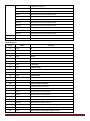 12
12
-
 13
13
-
 14
14
-
 15
15
-
 16
16
-
 17
17
-
 18
18
-
 19
19
-
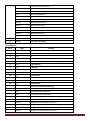 20
20
-
 21
21
-
 22
22
-
 23
23
-
 24
24
-
 25
25
-
 26
26
-
 27
27
-
 28
28
-
 29
29
-
 30
30
-
 31
31
-
 32
32
-
 33
33
-
 34
34
-
 35
35
-
 36
36
-
 37
37
-
 38
38
-
 39
39
-
 40
40
-
 41
41
-
 42
42
-
 43
43
-
 44
44
-
 45
45
-
 46
46
-
 47
47
-
 48
48
-
 49
49
-
 50
50
-
 51
51
-
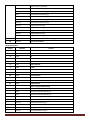 52
52
-
 53
53
-
 54
54
-
 55
55
-
 56
56
-
 57
57
-
 58
58
-
 59
59
-
 60
60
-
 61
61
-
 62
62
-
 63
63
-
 64
64
Ibiza LMH-MINIWASH Manual de usuario
- Categoría
- Focos
- Tipo
- Manual de usuario
en otros idiomas
- français: Ibiza LMH-MINIWASH Manuel utilisateur
- Deutsch: Ibiza LMH-MINIWASH Benutzerhandbuch
- português: Ibiza LMH-MINIWASH Manual do usuário
Artículos relacionados
Otros documentos
-
LOTRONIC PLUTON30-WASH El manual del propietario
-
 Ibiza Light 15-1254 El manual del propietario
Ibiza Light 15-1254 El manual del propietario
-
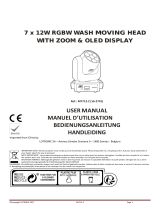 afx light MY712-Z Manual de usuario
afx light MY712-Z Manual de usuario
-
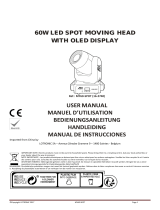 afx light MY60-SPOT El manual del propietario
afx light MY60-SPOT El manual del propietario
-
 Ibiza Light COMBI-FX1 El manual del propietario
Ibiza Light COMBI-FX1 El manual del propietario
-
afx light SPOT100-LED El manual del propietario
-
 Ibiza Light LEDPAR-LAS El manual del propietario
Ibiza Light LEDPAR-LAS El manual del propietario
-
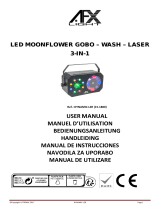 afx light 15-1880 Manual de usuario
afx light 15-1880 Manual de usuario
-
Audibax IOWA 90 LASER Manual de usuario
-
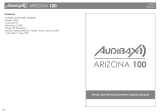 Audibax Arizona 100 Manual de usuario
Audibax Arizona 100 Manual de usuario