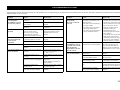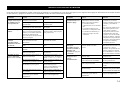Yamaha NS-SW300 El manual del propietario
- Categoría
- Equipo de música suplementario
- Tipo
- El manual del propietario
Este manual también es adecuado para

URABLH
Subwoofer
NS-SW300
NS-SW200
EN
Owner’s Manual
ES
Manual de instrucciones
EnglishEspañol

i En
1. Read these instructions.
2. Keep these instructions.
3. Heed all warnings.
4. Follow all instructions.
5. Do not use this apparatus near water.
6. Clean only with dry cloth.
7. Do not block any ventilation openings. Install in
accordance with the manufacturer’s instructions.
8. Do not install near any heat sources such as radiators, heat
registers, stoves, or other apparatus (including amplifiers)
that produce heat.
9. Do not defeat the safety purpose of the polarized or
grounding-type plug. A polarized plug has two blades
with one wider than the other. A grounding type plug has
two blades and a third grounding prong. The wide blade
or the third prong are provided for your safety. If the
provided plug does not fit into your outlet, consult an
electrician for replacement of the obsolete outlet.
10. Protect the power cord from being walked on or pinched
particularly at plugs, convenience receptacles, and the
point where they exit from the apparatus.
11. Only use attachments/accessories specified by the
manufacturer.
12. Use only with the cart, stand, tripod,
bracket, or table specified by the
manufacturer, or sold with the apparatus.
When a cart is used, use caution when
moving the cart/apparatus combination
to avoid injury from tip-over.
13. Unplug this apparatus during lightning
storms or when unused for long periods of time.
14.
Refer all servicing to qualified service personnel. Servicing
is required when the apparatus has been damaged in any
way, such as power-supply cord or plug is damaged, liquid
has been spilled or objects have fallen into the apparatus,
the apparatus has been exposed to rain or moisture, does
not operate normally, or has been dropped.
IMPORTANT SAFETY INSTRUCTIONS
CAUTION
RISK OF ELECTRIC SHOCK
DO NOT OPEN
CAUTION: TO REDUCE THE RISK OF ELECTRIC
SHOCK, DO NOT REMOVE COVER (OR BACK).
NO USER-SERVICEABLE PARTS INSIDE. REFER
SERVICING TO QUALIFIED SERVICE PERSONNEL.
• Explanation of Graphical Symbols
The lightning flash with arrowhead symbol,
within an equilateral triangle, is intended to alert
you to the presence of uninsulated “dangerous
voltage” within the product’s enclosure that
may be of sufficient magnitude to constitute a
risk of electric shock to persons.
The exclamation point within an equilateral
triangle is intended to alert the user to the
presence of important operating and
maintenance (servicing) instructions in the
literature accompanying the product.
IMPORTANT
Please record the serial number of this unit in the space below.
Model:
Serial No.:
The serial number is located on the rear of the unit.
Retain this Owner’s Manual in a safe place for future reference.
FCC CAUTION
Change or modifications not expressly approved by the party
responsible for compliance could void the user’s authority to
operate the equipment.
WARNING
TO REDUCE THE RISK OF FIRE OR ELECTRIC SHOCK, DO
NOT EXPOSE THIS APPLIANCE TO RAIN OR MOISTURE.
CAN ICES-3 (B)/NMB-3(B)
FCC INFORMATION (for US customers)
1. IMPORTANT NOTICE: DO NOT MODIFY THIS UNIT!
This product, when installed as indicated in the instructions
contained in this manual, meets FCC requirements.
Modifications not expressly approved by Yamaha may void
your authority, granted by the FCC, to use the product.
2. IMPORTANT: When connecting this product to accessories
and/or another product use only high quality shielded cables.
Cable/s supplied with this product MUST be used. Follow all
installation instructions.
Failure to follow instructions could void your FCC
authorization to use this product in the USA.
3. NOTE: This product has been tested and found to comply
with the requirements listed in FCC Regulations, Part 15 for
Class “B” digital devices. Compliance with these
requirements provides a reasonable level of assurance that
your use of this product in a residential environment will not
result in harmful interference with other electronic devices.
This equipment generates/uses radio frequencies and, if not
installed and used according to the instructions found in the
users manual, may cause interference harmful to the operation
of other electronic devices.
Compliance with FCC regulations does not guarantee that
interference will not occur in all installations. If this product is
found to be the source of interference, which can be determined
by turning the unit “OFF” and “ON”, please try to eliminate the
problem by using one of the following measures:
Relocate either this product or the device that is being affected
by the interference.
Utilize power outlets that are on different branch (circuit breaker
or fuse) circuits or install AC line filter/s.
In the case of radio or TV interference, relocate/reorient the
antenna. If the antenna lead-in is 300 ohm ribbon lead, change
the lead-in to coaxial type cable.
If these corrective measures do not produce satisfactory results,
please contact the local retailer authorized to distribute this type
of product. If you can not locate the appropriate retailer, please
contact Yamaha Corporation of America, 6600 Orangethorpe
Avenue, Buena Park, CA 90620, USA.
The above statements apply ONLY to those products distributed
by Yamaha Corporation of America or its subsidiaries.
COMPLIANCE INFORMATION STATEMENT (Supplier’s declaration of conformity procedure)
Responsible Party: Yamaha Corporation of America This device complies with Part 15 of the FCC Rules.
Operation is subject to the following conditions:
1) this device may not cause harmful interference, and
2) this device must accept any interference received
including interference that may cause undesired operation.
Address: 6600 Orangethorpe Avenue, Buena Park
Telephone: CA 90620 714-522-9011
Type of Equipment: Subwoofer
Model Name: NS-SW300

ii En
English
PRECAUTIONS
PLEASE READ CAREFULLY BEFORE
USE.
BE SURE TO FOLLOW THESE
INSTRUCTIONS.
The precautions listed below are to prevent risk of harm
to the user and others, as well as to prevent property
damage, and to help the user use this unit properly and
safely. Be sure to follow these instructions.
After reading this manual, be sure to keep it in a safe place where
it can be referenced at any time.
WARNING
This content indicates “risk of serious injury or death.”
If you notice any abnormality
• If any of the following abnormalities occur, immediately turn
off the power and disconnect the power plug.
– The power cord/plug is damaged.
– An unusual smell or smoke is emitted from the unit.
– Foreign material gets into the interior of the unit.
– There is a loss of sound during use.
– There is a crack or damage in the unit.
Continued use could cause electric shocks, a fire, or
malfunctions. Immediately request an inspection or repair from
the dealer where you purchased the unit or from qualified
Yamaha service personnel.
Power supply
• Do not do anything that could damage the power cord.
– Do not place it near a heater.
– Do not bend it excessively or alter it.
– Do not scratch it.
– Do not place it under a heavy object.
Using the power cord with the core of the cord exposed could
cause electric shocks or a fire.
• Do not touch the power plug or cord if there is a chance of
lightning. Failure to observe this may cause electric shocks.
• Use this unit with the power supply voltage printed on it. Failure
to connect to an appropriate AC outlet may cause a fire, electric
shocks, or malfunctions.
• Check the electric plug periodically and remove any dirt or dust
which may have accumulated on it. Failure to observe this may
cause a fire or electric shocks.
• When setting up the unit, make sure that the AC outlet you are
using is easily accessible. If some trouble or malfunction occurs,
immediately turn off the power switch and disconnect the plug
from the AC outlet. Even when the power switch is turned off,
as long as the power cord is not unplugged from the wall AC
outlet, the unit will not be disconnected from the power source.
• If you hear thunder or suspect approaching lightning, quickly
turn off the power switch and pull the power plug from the AC
outlet. Failure to observe this may cause a fire or malfunctions.
• If not using the unit for long periods of time, be sure to pull the
power plug from the AC outlet. Failure to observe this may
cause a fire or malfunctions.
Installation
• Always fix the speaker cable to a wall or similar. If you catch
your feet or hands on the cable, the speakers may fall or
overturn, causing malfunctions or injuries.
Do not disassemble
• Do not disassemble or modify this unit. Failure to observe this
may cause a fire, electric shocks, injury, or malfunctions.
Water warning
• Do not expose the unit to rain, use it near water or in damp or
wet conditions, or place on it any containers (such as vases,
bottles or glasses) containing liquids which might spill into any
openings or places where water may drop. A liquid such as
water getting into the unit may cause a fire, electric shocks, or
malfunctions.
• Never insert or remove an electric plug with wet hands. Do not
handle this unit with wet hands. Failure to observe this may
cause electric shocks or malfunctions.
Fire warning
• Do not place any burning items or open flames near the unit,
since they may cause a fire.
Handling
• Be careful not to drop or apply strong impact to this unit. Failure
to observe this may cause electric shocks, a fire, or
malfunctions.
CAUTION
This content indicates “risk of injury.”
Power supply
• Do not use an AC outlet where the power plug fits loosely when
inserted. Failure to observe this may cause a fire, electric
shocks, or burns.
• When disconnecting the power plug, always hold the plug itself
and not the cord. Pulling by the cord can damage it and cause
electric shocks or a fire.
• Insert the power plug firmly all the way into the AC outlet.
Using the unit when it is not plugged in sufficiently can cause
dust to accumulate on the plug, causing a fire or burns.
• Be sure to request inspections or repairs from the dealer where
you purchased the unit or from qualified Yamaha service
personnel.
• Yamaha cannot be held responsible for injury to you or
damage of the products caused by improper use or
modifications to the unit.
• This product is for ordinary homes. Do not use for applications
requiring high reliability, such as managing lives, health care
or high-value assets.

iii En
Installation
• Do not place the unit in an unstable position where it might
accidentally drop or fall over and cause injuries.
• When installing this unit, do not obstruct heat dissipation.
– Do not cover it with any cloth.
– Do not block this unit’s ventilation holes (cooling slits).
– Do not install the unit in other ways than indicated.
– Do not use the device in a confined, poorly-ventilated location
Failure to observe the above may trap heat inside the unit,
causing a fire or malfunctions. Ensure that there is adequate
space around the unit: at least 20 cm (8 in) on top, 20 cm (8 in)
on the sides, and 20 cm (8 in) on the rear.
• Do not install the unit in places where it may come into contact
with corrosive gases or salt air or places that have excessive
smoke or steam. Doing so may result in malfunction.
• Avoid being near the unit during a disaster, such as an
earthquake. Since the unit may turn over or fall and cause injury,
quickly move away from the unit and go to a safe place.
• When transporting or moving the unit always use two or more
people. Attempting to lift the unit by yourself may damage your
back, result in other injury, or cause damage to the unit itself.
• Before moving this unit, be sure to turn off the power switch
and disconnect all connection cables. Failure to observe this
may damage the cables or cause you or someone else to trip and
fall.
Hearing loss
• Do not use the unit for a long period of time at a high or
uncomfortable volume level, since this can cause permanent
hearing loss. If you experience any hearing loss or ringing in the
ears, consult a physician.
• Before connecting the unit to other devices, turn off the power
for all devices. Also, before turning the power of all devices on
or off, make sure that all volume levels are set to the minimum.
Failing to do so may result in hearing loss, electric shock, or
device damage.
• When turning on the AC power in your audio system, always
turn on the unit LAST, to avoid hearing loss and speaker
damage. When turning the power off, the unit should be turned
off FIRST for the same reason. Failure to observe the above
may cause hearing impairment or speaker damage.
Maintenance
• Remove the power plug from the AC outlet before cleaning the
unit. Failure to observe this may cause electric shocks.
Handling
•Do not touch the surface having this label. Doing
so may cause burns. The label on the device
indicates that the surface to which the label is
attached may become hot during operation.
• Do not insert your hand or fingers into the bass reflex located on
the right side of this unit. Failure to observe this may cause
injury.
• Do not insert foreign materials such as metal or paper into the
bass reflex located on the right side of this unit. Failure to
observe this may cause a fire, electric shocks, or malfunctions.
• Do not do the following:
– Stand on or sit on the equipment.
– Put heavy items on top of the equipment.
– Place the equipment in a stack.
– Apply unreasonable force to buttons, switches, input/output
terminals, etc.
Failure to observe this may cause injuries or damage to the
equipment.
• Avoid pulling the connected cables to prevent injuries or
damage to the unit by causing it to fall.
• Do not operate the unit if the sound is distorting. Prolonged use
in this condition could cause overheating and result in fire.
Notice
Indicates points that you must observe in order to
prevent product failure, damage or malfunction and data
loss.
Power supply
• If not using the unit for a long period of time, be sure to pull the
power plug from the outlet. Even if this unit is turned of by
[A] (Standby/On), a minute current is still flowing.
Installation
• Do not use this unit in the vicinity of other electronic
equipment, such as a TV, radio, or mobile phone. Failure to
observe this may cause this unit or the TV or radio to produce
noise.
• Do not use this unit in a location that is exposed to direct
sunlight that becomes extremely hot, such as near a heater, or
extremely cold, or that is subject to excessive dust or vibration.
Failure to observe this may cause the unit’s panel to become
deformed, the internal components to malfunction, or for
operation to become unstable.
Connections
• If connecting external units, be sure to thoroughly read the
manual for each unit and connect them in accordance with the
instructions. Failure to properly handle a unit in accordance
with the instructions could cause malfunctions.
Handling
• Do not place vinyl, plastic, or rubber products on this unit.
Failure to observe this may cause discoloration or deformation
in the panel of this unit.
• If the ambient temperature changes drastically (such as during
unit transportation or under rapid heating or cooling) and there
is a chance condensation may have formed in the unit, leave the
unit for several hours without turning on the power until it is
completely dry before use. Using the unit while there is
condensation can cause malfunctions.
Maintenance
• If the temperature or humidity changes drastically, water
droplets (condensation) may form on the unit surface. If water
droplets form, immediately wipe them off with a soft cloth. If
water droplets are left on the unit, they may be absorbed into the
wooden parts, causing deformation.
• When cleaning the unit, use a dry, soft cloth. Using chemicals
such as benzine or thinner, cleaning agents, or chemical
scrubbing cloths can cause discoloration or deformation.

iv En
English
Information
About functions and data included in the
unit
• Air may be blown out from the bass reflex port. This is not a
malfunction. This occurs particularly often when outputting
music with heavy bass.
About content in this manual
• This manual is for the following readers:
– the users of the unit
• This manual uses the following signal words for the important
information:
This content indicates “risk of serious injury or death.”
This content indicates “risk of injury.”
Indicates points that you must observe in order to prevent product
failure, damage or malfunction and data loss, as well as to protect
the environment.
Indicates notes on instructions, restrictions on functions, and
additional information that may be helpful.
• The illustrations in this manual are for instructional purposes
only.
(rear_en_01)
ADVANCED YAMAHA ACTIVE SERVO
TECHNOLOGY II .........................................................1
TWISTED FLARE PORT .............................................1
FEATURES......................................................................2
SUPPLIED ACCESSORY .............................................2
PLACEMENT .................................................................2
Subwoofer orientation ................................................2
CONTROLS AND THEIR FUNCTIONS.....................3
CONNECTIONS.............................................................5
Connecting to line output (pin jack) terminal(s)
of the amplifier ......................................................5
Connecting to speaker output terminals
of the amplifier ......................................................7
Connecting to the INPUT1/OUTPUT terminals of the
subwoofer
....................................................................9
System connections ..................................................10
Plugging the subwoofer into an AC outlet
......................10
AUTOMATIC POWER-SWITCHING FUNCTION
.........10
Setting the AUTO STANDBY switch ......................10
ADJUSTING THE BALANCE....................................11
Subwoofer frequency characteristics........................13
TROUBLESHOOTING ...............................................14
SPECIFICATIONS.......................................................15
WARNING
CAUTION
NOTICE
NOTE
Information for users on collection and disposal of
old equipment:
This symbol on the products, packaging, and/or
accompanying documents means that used
electrical and electronic products should not be
mixed with general household waste.
For proper treatment, recovery and recycling of
old products, please take them to applicable
collection points, in accordance with your
national legislation.
By disposing of these products correctly, you
will help to save valuable resources and prevent
any potential negative effects on human health
and the environment which could otherwise arise
from inappropriate waste handling.
For more information about collection and
recycling of old products, please contact your
local municipality, your waste disposal service
or the point of sale where you purchased the
items.
For business users in the European Union:
If you wish to discard electrical and electronic
equipment, please contact your dealer or supplier
for further information.
Information on Disposal in other Countries
outside the European Union:
This symbol is only valid in the European Union.
If you wish to discard these items, please contact
your local authorities or dealer and ask for the
correct method of disposal.
The model number, serial number, power requirements, etc.,
may be found on or near the name plate, which is at the rear of
the unit. You should note this serial number in the space
provided below and retain this manual as a permanent record of
your purchase to aid identification in the event of theft.
Model No.
Serial No.
CONTENTS
1
2

1 En
In 1988, Yamaha brought to the marketplace speaker systems utilizing YST (Yamaha
Active Servo Technology) to give powerful, high quality bass reproduction. This technique
uses a direct connection between the amplifier and speaker, allowing accurate signal
transmission and precise speaker control.
As this technology uses speaker units controlled by the negative impedance drive of the
amplifier and resonance generated between the speaker cabinet volume and port, it creates
more resonant energy (the “air woofer” concept) than the standard bass reflex method. This
allows for bass reproduction from much smaller cabinets than was previously possible.
Yamaha’s newly developed Advanced YST II adds many refinements to Yamaha Active
Servo Technology, allowing better control of the forces driving the amplifier and speaker.
From the amplifier’s point of view, the speaker impedance changes depending on the sound
frequency. Yamaha developed a new circuit design combining negative-impedance and
constant-current drives, which provides a more stable performance and clear bass
reproduction, without any murkiness.
Today’s bass reflex speakers use a Helmholtz
resonator to improve their bass reproduction.
However when reproducing bass that is in the
frequency region of this Helmholtz
resonator, air moves violently in and out
through the port between the interior and
exterior of the speaker, sometimes producing
noise due to the turbulent air flow at the end
of the port.
The port and the cabinet resonate at a
frequency that is determined by their
dimensions and shape. On the other hand,
turbulence in the air flow at the end of the port contains a broad range of frequency
components that are not present in the input signal. This noise occurs because the broad
range of frequency components includes components that match the resonant frequencies
of the port and cabinet, causing strong resonance.
The Twisted Flare Port developed by Yamaha changes the way in which the port widens
toward its end, and also adds a “twist” to suppress airflow turbulence at each end of the port
and thus prevent noise from occurring.
This substantially reduces the “muddy sound” and “wind noise” that until now have been
characteristic of bass reflex speakers, allowing bass to be reproduced clearly.
ADVANCED YAMAHA ACTIVE SERVO TECHNOLOGY II
High-amplitude
heavy bass sound
Port
Cabinet
Advanced impedance
Converter
Active Servo
Processing
Amplifier
Air woofer
(Helmholtz resonator)
Signals
(Inaudible) signals of ultra-low amplitude
Bass sound
(audible sound
pressure radiated
from diaphragm)
TWISTED FLARE PORT
Conventional Port
Air turbulence on both ends of the port creates noise
Air turbulence is
produced.
Turbulence is
diffused, air flow
becomes smooth.
Twisted Flare Port

2 En
English
• This subwoofer system employs Advanced Yamaha
Active Servo Technology II, which Yamaha has
developed for the production of higher quality, super-
bass sound. This super-bass sound adds a more realistic,
theater-in-the-home effect to your stereo system.
• This subwoofer can easily be added to your existing audio
system by connecting to either the speaker terminals or the
line output (pin jack) terminals of the amplifier.
• For effective use of the subwoofer, the subwoofer’s
super-bass sound should be matched to the sounds of
your front speakers. You can create the best sound
quality for various listening conditions by using the
HIGH CUT control and the PHASE switch.
• The Automatic power-switching function saves you the
trouble of pressing the STANDBY/ON button to turn the
power on and off.
• The subwoofer can be linked to a Yamaha component for
simultaneous power on/off operation.
Use the supplied system control cable to connect the
subwoofer to a Yamaha component that features a
system connector jack. When you turn on or off the
power to the connected component, the subwoofer will
also be turned on or off.
• The flared, gently twisting shape diffuses the vortex of
air generated around the edge of the port, creating a
smooth flow of air. This reduces extraneous noise not
present in the original input signal, and provides clear,
accurate low frequency reproduction.
• The subwoofer can also reproduce a bass sound that is
appropriate for the source. (NS-SW300 only)
It features a B.A.S.S. switch that enables you to select a
bass effect that is suitable for the source.
After unpacking, check
that the following
accessory is contained.
FEATURES
SUPPLIED ACCESSORY
System control cable (5 m x 1)
Since the low-end frequencies of audio signals feature long wavelengths, they are almost non-directional to human ears.
The super-bass range does not create a stereo image. Therefore, a single subwoofer may be enough to produce a high-
quality super-bass sound. However, using two subwoofers (similarly to L and R front speakers) can enhance your acoustic
experience.
Place the subwoofer as shown in fig. , or for the optimum effect. : subwoofer : front speaker
Using one subwoofer
Place the subwoofer on the outside of either the left or right
front speaker.
Placing the subwoofer in between the left and
right front speakers
If you are placing the subwoofer in between the left and
right front speakers, position it slightly at an angle toward
the wall for better effect.
Using two subwoofers
Place them on the outside of
each front speaker.
NOTE
• This unit features a magnetically shielded design. However, there is still a chance that placing it too close to a CRT-type TV set
might impair picture color. Should this happen, move this unit away from the TV set.
• If the speaker volume is very loud, furniture or window glass may resonate and the subwoofer itself may vibrate. In this case,
lower the volume level. To limit resonance, use a thick curtain or similar cloth that tends to absorb sound vibrations effectively.
Also, changing the subwoofer position may be helpful.
PLACEMENT
Subwoofer orientation
A
B
C
A
or
B
or
C
NOTE
The placement shown in the figure below is also possible.
However, if the subwoofer system is placed directly facing a wall,
the bass effect may suffer due to phase cancellation caused by
the interference between the direct and reflected sounds.
To prevent this from happening, place the
subwoofer system at an angle.
(Figures , , and )
A
B
C
There may be a case that you
cannot obtain enough super-bass
sound from the subwoofer due to
standing waves.

3 En
Check the model number of your subwoofer on the label on the rear panel.
CONTROLS AND THEIR FUNCTIONS
12
3
4
Top
C
E
D
A
B
56 7 8 9 <
Rear
NS-SW300
Front
C
D
E
A
B
67
8<5
12
3
4
Front
Rear
Top
NS-SW200

4 En
English
CONTROLS AND THEIR FUNCTIONS
1Indicator
2VOLUME control ( page 11)
Adjusts the volume level. Turn the control clockwise to increase the volume, and
counterclockwise to decrease the volume.
3STANDBY/ON switch
While the POWER switch is ON, press this switch to turn on the power to the
subwoofer. The indicator will light up green. Press the switch again to turn off the
power to the subwoofer. The indicator will turn off.
4Port ( page 1)
Outputs super-bass sound.
5INPUT2 (NORMAL) terminals ( page 5)
Used to input line level signals from the amplifier.
6INPUT3 (LFE) terminal ( page 6)
If your amplifier (or receiver) can cut off high frequencies from signals sent to the
subwoofer, connect the amplifier to the subwoofer’s INPUT3 (LFE) terminal.
The HIGH CUT control m has no effect on signals input to the INPUT 3 LFE terminal.
7AUTO STANDBY (HIGH/LOW/OFF) switch ( page 10)
This switch is originally set to the OFF position. By setting this switch to the HIGH or
LOW position, the subwoofer’s automatic power-switching function operates. If you
do not need this function, leave this switch in the OFF position.
NOTE
Be sure to set the POWER switch to OFF before you set the AUTO STANDBY switch.
8PHASE switch ( page 11)
This switch is to be set to the REV (reverse) position. However, depending on your speaker
system or listening conditions, there may be a case when better sound quality is obtained by
setting this switch to the NORM (normal) position. Select the best position by ear.
9B.A.S.S. (Bass Action Selector System) switch (NS-SW300 only)
( page 11)
When this switch is set to MUSIC, the bass sound in audio
software is well reproduced. When the switch is set to
MOVIE, the bass sound in video software is well reproduced.
jSYSTEM CONNECTOR jack ( page 10)
Connect the supplied system control cable here. If you use the system control cable to
connect a subwoofer to a Yamaha component (that features a system connector jack),
turning on or off the power to the connected component automatically turns the
subwoofer on or off.
kOUTPUT (TO SPEAKERS) terminals ( page 7)
Can be used for connecting to the main speakers. Signals at the INPUT1 terminals are
sent to these terminals.
lINPUT1 (FROM AMPLIFIER) terminals ( page 7)
Used to connect the subwoofer with the speaker terminals of the amplifier.
mHIGH CUT control ( page 11)
Adjusts the high frequency cut off point.
Frequencies higher than the frequency selected by this
control are all cut off (and not output).
nVOLTAGE SELECTOR switch
(Asia, General and Brazil models only)
Make sure you set VOLTAGE SELECTOR of the unit BEFORE plugging the power
cable into an AC wall outlet. Improper setting of VOLTAGE SELECTOR may cause
damage to the unit and create a potential fire hazard.
oPOWER switch
During normal usage, set this switch to ON. If you plan not to use the subwoofer for a long
period of time, set the switch to OFF.
Green:
Red:
Off:
The subwoofer is turned on.
The Automatic power-switching function has activated, and the subwoofer
is in standby mode.
The subwoofer is turned off.
The subwoofer uses a small amount of power in standby mode.
WARNING
Before plugging in the power cable
Set the switch position of VOLTAGE SELECTOR according to your local voltage.
Voltages are AC 110–120/220–240 V, 50/60 Hz.
* One graduation
of this control
represents 10 Hz.

5 En
Choose one of the following connection methods most suitable for your audio system.
Choose this method if your amplifier has line output (pin jack) terminal(s).
( page 5, 6)
Choose this method if your amplifier has no line output (pin jack)
terminals. ( page 7, 8)
NOTICE
• Unplug the subwoofer and other audio/video components before making connections, and do
not plug them in until all connections are completed.
• Connecting methods and terminal names on your component (such as an amplifier or receiver)
may be different from those used in this book. Please refer to the owner’s manual that came
with your component.
• All connections must be correct, that is to say L (left) to L; R (right) to R; “+” to “+” and “–” to “–”.
Example: Connecting one subwoofer
Use a commercially-available Mono pin cable (1) or a commercially-available Audio pin cable (2) to make the connections.
• Connect the SUBWOOFER (or LOW PASS, etc.) terminal on the rear of the amplifier (or AV receiver) to the /MONO INPUT2 terminal of the subwoofer using a commercially-
available Mono pin cable (1).
Alternatively,
•
When connecting the subwoofer to the SPLIT SUBWOOFER terminals (
featuring L and R channels) on the rear panel of the amplifier, use a commercially-available Audio pin cable (2)
to connect the
/MONO INPUT2 terminal to the “L” side, and the INPUT2 terminal to the “R” side of the SPLIT SUBWOOFER terminals.
NOTE
Audio signals input from the /MONO and INPUT 2 terminals on the subwoofer will not be output from the OUTPUT (TO SPEAKERS) terminals.
CONNECTIONS
1
2
Connecting to line output (pin jack) terminal(s) of the amplifier
1
1
2
1 Mono pin cable
2 Audio pin cable
Subwoofer
Amplifier or
receiver
NS-SW300
1
2
1 Mono pin cable
2 Audio pin cable
Subwoofer
Amplifier or
receiver
NS-SW200

6 En
English
Example: Connecting two subwoofers
Connecting to the INPUT3 (LFE) terminal
If your amplifier (or receiver) can cut off high frequencies from signals sent to the subwoofer, connect the
amplifier to the subwoofer’s INPUT3 (LFE) terminal.
This will promote higher sound quality because the signal routing in the subwoofer is shortened by bypassing
the built-in HIGH CUT circuit.
1
1 Mono pin cable
1
Subwoofer Subwoofer
Amplifier or
receiver
NS-SW300
1 Mono pin cable
11
Subwoofer Subwoofer
Amplifier or
receiver
NS-SW200
NS-SW300 NS-SW200

7 En
°Example: Connecting the subwoofer to an amplifier that features one set of speaker output terminals
Use speaker cables to connect the speaker output terminals of the amplifier to the subwoofer’s INPUT 1 (FROM AMPLIFIER) terminals. Connect the front speakers to the subwoofer’s
OUTPUT (TO SPEAKERS) terminals. Although the subwoofer is connected between the front speakers and the amplifier, the sound volume or quality will not be affected.
Connecting one subwoofer
Connecting to speaker output terminals of the amplifier
2
Right front
speaker
Subwoofer
Amplifier or
receiver
Speaker output
terminals
Left front
speaker
NS-SW300
Right front
speaker
Left front
speaker
Speaker output
terminals
Amplifier or
receiver
Subwoofer
NS-SW200

8 En
English
Connecting two subwoofers
Right front
speaker
Left front
speaker
Subwoofer
Speaker output
terminals
Amplifier or
receiver
Subwoofer
NS-SW300
Right front
speaker
Left front
speaker
Subwoofer Subwoofer
Speaker output
terminals
Amplifier or
receiver
NS-SW200
°Example: Connecting the subwoofer to an amplifier featuring two sets of speaker output terminals (A and B) that can output sound signals
simultaneously
Set the amplifier so that both sets of speaker output terminals (A and B) will output sound signals simultaneously. Then, connect the front speakers to terminals A, and connect the
subwoofer to terminals B.
NOTE
If your amplifier features two sets of speaker output terminals that do NOT output sound signals simultaneously, please refer to the example for connecting an amplifier that has only one set of
speaker output terminals (see the figure on the left).

9 En
WARNING
To avoid accidents resulting from tripping over loose speaker cables, fix them to the floor.
Always fix the speaker cable to a wall or similar. If you catch your feet or hands on the cable,
the speakers may fall or overturn, causing malfunctions or injuries.
NOTICE
• Do not let the bare speaker wires touch each other, because this could damage the subwoofer
or the amplifier.
NOTE
• Make sure that the “+” and “–” polarity markings of the speaker cables are observed and set
correctly. If these cables are reversed, the sound will be unnatural and lack bass.
• If the connections are faulty, no sound will be heard from the subwoofer or the speakers. Do
not insert the insulation into the hole. Sound may not be produced.
°Before connecting
Remove the insulation at the tip of the speaker cable, then twist the core wires together so
that they will not become disarrayed and short-circuited.
Remove about 15 mm (5/8") of insulation.
Remove about 10 mm (3/8") of insulation.
°How to connect
1. Loosen the terminal’s knob, as shown in the figure.
2. Insert the bare wire.
3. Tighten the knob.
4. Test the firmness of the connection by pulling lightly
on the cable at the terminal.
1. Press and hold the terminal’s tab, as shown
in the figure.
2. Insert the bare wire.
3. Release your finger from the tab to allow it
to lock securely on the cable’s wire end.
4. Test the firmness of the connection by
pulling lightly on the cable at the terminal.
Connecting to the INPUT1/OUTPUT terminals of the subwoofer
15 mm /
10 mm
Good No Good
NS-SW300
NS-SW200
°NS-SW300
Connecting the banana plug
(U.S.A., Canada and Australia models only)
1. Tighten the terminal knob.
2. Simply insert the banana plug into the terminal.
2
1
3
Red:
positive (+)
Black:
negative (–)
NS-SW300
2
1
NS-SW200
3
12

10 En
English
If you use the included system control cable to connect a subwoofer to a Yamaha
component (that features a system connector jack such as a YSP series component or
Yamaha receiver), turning on or off the power to the connected component automatically
turns the subwoofer on or off.
Connection example
How the System Connection works
NOTE
• For this feature to be available, the POWER switch on the rear panel and the STANDBY/ON
switch on the top panel ( page 3) must be set to ON.
•Powering on/off via the system connection takes priority over the Automatic power-switching
function. (While the unit is turned on, the Automatic power-switching function is enabled.)
• To modify the settings of the connected components, please refer to the owner’s manual that
came with the respective component.
After all connections are completed, plug the subwoofer
and other audio/video components into AC outlets.
This function automatically places the subwoofer in standby mode if the subwoofer does
not detect a signal from the amplifier for a certain period of time. The subwoofer
automatically turns on as soon as it detects a signal from the amplifier.
The Automatic power-switching function works as follows when the AUTO STANDBY
(HIGH/LOW/OFF) switch is set to LOW or HIGH. (Normally, set the switch to LOW.)
How the Automatic power-switching function works
*1
When the Automatic power-switching function is enabled, the subwoofer will detect a bass signal input of
below 200Hz (such as sound effects of explosion in action movies, bass guitar or bass drum sound, etc.).
*2 This value may vary depending on the system environment. For example, it may be affected by noise
generated from other equipment.
NOTE
For this feature to be available, the POWER switch on the rear panel and the STANDBY/ON
switch on the top panel ( page 3) must be set to ON.
NOTE
Be sure to set the POWER switch to OFF before you set the AUTO STANDBY switch.
LOW: The Automatic power-switching function activates at a certain level of input signal.
To enable the function, select this position.
HIGH:If the Automatic power-switching function does not work well when the AUTO
STANDBY switch is set to LOW, select this position. If the function still does not
work, slightly raise the LFE LEVEL on the amplifier.
OFF:
The Automatic power-switchingy function may unexpectedly activate due to the
system environment, for example, if the subwoofer detects noise generated from the
peripheral components. In this case, select this position to disable the Automatic power-
switching function, and manually turn the unit on or off by using the POWER switch.
NOTE
• The subwoofer uses a small amount of power in auto-standby mode.
• If you plan not to use the subwoofer for a long period of time, set the POWER switch on the
rear panel to OFF, or unplug the power cable from the AC outlet.
System connections
Turning on the power to the connected component will automatically turn on the subwoofer.
* The indicator lights green.
Turning off the power to the connected component will automatically turn off the subwoofer.
* The indicator turns off.
Plugging the subwoofer into an AC outlet
WARNING
Before plugging in the power cable
(Asia, General and Brazil models only)
Set the switch position of VOLTAGE SELECTOR
according to your local voltage. Voltages are AC 110–120/
220–240 V, 50/60 Hz.
Subwoofer
Supplied system
control cable
Yamaha YSP series component or receiver
To AC outlet
AUTOMATIC POWER-SWITCHING FUNCTION
The subwoofer automatically enters standby mode if it does not receive an input signal
(*1) from the amplifier for 7 or 8 minutes (*2).
* The indicator color changes from green to red.
When the subwoofer detects an input signal (*1) from the amplifier, the subwoofer
automatically turns on. * The indicator color changes from red to green.
Setting the AUTO STANDBY switch

11 En
To achieve natural sound with an effective super-bass component, you must adjust the volume and tone balance between the subwoofer and the front speakers. Follow the procedure
described below. If your amplifier or other component connected to the system features subwoofer settings, make the appropriate settings on that component.
ADJUSTING THE BALANCE
Rear panel
NS-SW300
Front panel
Rear panel
NS-SW200
Front panel

12 En
English
ADJUSTING THE BALANCE
1. Set the VOLUME control to minimum (0).
2. Turn on the power to the component(s) connected to the subwoofer.
If the component is connected to the subwoofer’s SYSTEM CONNECTOR jack, turn
on the power to that component.
3. Make sure that the POWER switch is set to the ON position, then set the STANDBY/
ON switch to ON.
* The indicator lights green.
4. Play a source that contains low-frequency components and adjust the output level of
the front speakers using the amplifier’s volume control to the desired listening level.
(Set all tone controls to flat.)
5. Adjust the HIGH CUT control to the position where the desired response can be
obtained.
Normally, set the control to a level a little higher than the front speaker’s rated
minimum reproducible frequency*.
* The front speaker’s rated minimum reproducible frequency can be looked up in the speakers’ catalog
or owner’s manual.
* The HIGH CUT control has no effect on signals input to the INPUT 3 LFE terminal. ( page 6)
6. Increase the volume gradually to adjust the volume balance between the subwoofer and
the front speakers.
Normally, set the control to a level where you can obtain a little more bass effect than
when the subwoofer is not used.
7. Set the PHASE switch to the position which yields the more natural (or preferable)
phasing.
8. Set the B.A.S.S. switch to “MOVIE” or “MUSIC” according to the played source.
(NS-SW300 only)
MOVIE:
When a movie type source is played, the low-frequency effects are enhanced to allow
listeners to enjoy a more powerful sound. (The sound will be richer and deeper.)
MUSIC:
When an ordinary music source is played, the excessive low-frequency components are
cut off to make the sound clearer. (The sound will carry less bass and reproduce the
melody line more clearly.)
NOTE
Once the volume balance between the subwoofer and the front speakers is adjusted, you can
adjust the volume of your entire sound system by using the amplifier’s volume control.
However, if you replace the front speakers, you will need to make this adjustment again.
PHASE switch
In most situations, set this switch to select the reverse mode. However, depending
on your speaker systems or listening condition, there may be a case when better
sound quality is obtained by selecting the normal mode. Select the better mode by
monitoring the sound.

13 En
The figures below show the optimum adjustment of each control and the frequency characteristics when the subwoofer is combined with a typical front speaker system.
* These diagrams do not depict actual frequency response characteristics.
Subwoofer frequency characteristics
20 50 100 200 500Hz
40
50
60
70
80
90
dB HIGH CUT 40 Hz
HIGH CUT 90 Hz
HIGH CUT 140 Hz
°When combined with 10 cm (
4"
) or 13 cm (5")
acoustic suspension, 2-way system front
speakers
20 50 100 200 500Hz
40
50
60
70
80
90
dB
NS-SW300
PHASE
Frequency response graph*
(70 Hz) (REV)
Front
speaker
°When combined with 20 cm (8") or 25 cm (10")
acoustic suspension, 2-way system front
speakers
20 50 100 200 500Hz
40
50
60
70
80
90
dB
NS-SW300
Frequency response graph*
PHASE
Front
speaker
(50 Hz) (REV)
NS-SW300
20 50 100 200 500Hz
40
50
60
70
80
90
dB HIGH CUT 50 Hz
HIGH CUT 100 Hz
HIGH CUT 150 Hz
°When combined with 10 cm (
4"
) or 13 cm (5")
acoustic suspension, 2-way system front
speakers
20 50 100 200 500Hz
40
50
60
70
80
90
dB
NS-SW200
PHASE
Frequency response graph*
(70 Hz) (REV)
Front
speaker
°When combined with 20 cm (8") or 25 cm (10")
acoustic suspension, 2-way system front
speakers
20 50 100 200 500Hz
40
50
60
70
80
90
dB
NS-SW200
Frequency response graph*
PHASE
Front
speaker
(50 Hz) (REV)
NS-SW200

14 En
English
Refer to the chart below if this unit does not function properly.
If the instructions given below do not help, or if the problem you are experiencing is not listed below, turn off the power to the unit, disconnect the power cord and contact an authorized
Yamaha dealer or service center.
TROUBLESHOOTING
Problem Cause What to Do
Power is not supplied
even though the
STANDBY/ON switch
is set the ON position.
The power plug is not securely
connected.
Connect it securely.
The POWER switch is set to the
OFF position.
Set the POWER switch to the ON
position.
A system connected component is
turned off.
Turn on the system connected
component.
The unit cannot be
operated.
Electric shock (such as a lightning
strike or excessive static
electricity) or power supply
voltage drop has caused the
internal microcomputer to freeze.
Once set the POWER switch to the
OFF position and then set the
POWER switch to the ON
position.
The subwoofer does not
turn on automatically
via the system
connection.
The system control cable is not
connected properly or securely.
Connect the system control cable
properly.
The POWER switch is set to OFF. Set the POWER switch to ON.
No sound.
The volume is set to minimum. Increase the volume.
Speaker cables are not connected
securely.
Connect speaker cables securely.
Low range sound is too
soft or not heard.
Speaker cables are not connected
correctly.
Connect them correctly, that is L
(left) to L; R (right) to R; “+” to
“+” and “–” to “–”.
The PHASE switch is not set
correctly.
Set the PHASE switch to the other
position.
A source sound with little bass
frequency content is being played.
Play a source sound with bass
frequencies.
Set the HIGH CUT control to a
higher position.
The sound is influenced by
standing waves.
Relocate the subwoofer or change
its positioning angle.
No bass frequency content is
being output from the amplifier.
Check the bass output setting of the
amplifier.
The volume
automatically
decreases, or the unit
turns off.
The temperature of the unit has
abnormally increased due to the
following causes.
• The unit is used continuously
at a high volume.
• The unit is used in a location
with a high temperature.
• The unit is set up and used in a
poorly ventilated location.
• Decrease the volume. If the
problem does not improve, turn
off the unit, wait until it cools
down, and then turn it on again.
• Do not set up the unit in a
location exposed to direct
sunlight or where the
temperature becomes
extremely high (for example,
near a heater).
• Turn off the unit, and when the
temperature of the unit has
sufficiently decreased, set up
the unit in a well-ventilated
location and turn it on again.
Even though the
STANDBY/ON switch
is pressed to turn on the
unit, the indicator
simply flashes red and
does not turn on.
The protection circuit was
activated due to an internal failure.
Unplug the power cable from the
AC outlet, and then plug it in
again. If the problem does not
improve, contact an authorized
Yamaha dealer or service center.
The subwoofer does not
turn on automatically.
The POWER switch is set to the
OFF position.
Set the POWER switch to the ON
position.
The STANDBY/ON switch is set
to the STANDBY position.
Set the STANDBY/ON switch to
the ON position.
The AUTO STANDBY switch is
set to the OFF position.
Set the AUTO STANDBY switch
to the HIGH or LOW position.
The level of input signal is too
low.
Set the AUTO STANDBY switch
to the HIGH position, and increase
the output level of the amplifier.
No bass frequency content is
being output from the amplifier.
Check the bass output setting of the
amplifier.
Problem Cause What to Do

15 En
Type..........................................................Advanced Yamaha Active Servo Technology II
Driver ...........................................................................................25 cm (10") cone woofer
Magnetic shielding type
Amplifier Output (100 Hz, 5 ohms, 10% THD) .................................................... 250 W
Frequency Response.....................................................................................20 Hz–160 Hz
Power Supply
U.S.A. and Canada models .................................................................. AC 120 V, 60 Hz
Taiwan, Brazil, and Central and South America models
..................................................................................AC 110–120/220–240 V, 50/60 Hz
Australia model ....................................................................................AC 240 V, 50 Hz
U.K., Europe, Russia, and Middle East models.................................. AC 230 V, 50 Hz
Asia and General models ........................................................AC 220–240 V, 50/60 Hz
Power Consumption................................................................................................... 80 W
Standby Power Consumption........................................................................0.3 W or less
Dimensions (W × H × D)...................350 × 366 × 420 mm (13-3/4" × 14-3/8" × 16-1/2")
Weight .....................................................................................................18.0 kg (39.7 lbs.)
Type..........................................................Advanced Yamaha Active Servo Technology II
Driver ............................................................................................. 20 cm (8") cone woofer
Magnetic shielding type
Amplifier Output (100 Hz, 5 ohms, 10% THD) .................................................... 130 W
Frequency Response.....................................................................................28 Hz–200 Hz
Power Supply
U.S.A. and Canada models .................................................................. AC 120 V, 60 Hz
Taiwan, Brazil, and Central and South America models
..................................................................................AC 110–120/220–240 V, 50/60 Hz
Australia model ....................................................................................AC 240 V, 50 Hz
U.K., Europe, Russia, and Middle East models.................................. AC 230 V, 50 Hz
Asia and General models ........................................................AC 220–240 V, 50/60 Hz
Power Consumption................................................................................................... 67 W
Standby Power Consumption........................................................................0.3 W or less
Dimensions (W × H × D)......................... 290 × 306 × 351 mm (11-3/8" × 12" × 13-7/8")
Weight .....................................................................................................11.2 kg (24.7 lbs.)
The contents of this manual apply to the latest specifications as of the publishing date.
To obtain the latest manual, access the Yamaha website then download the manual file.
The subwoofer does not
enter standby mode
automatically.
Noise generated from external
appliances etc., is activating the
subwoofer.
Move the subwoofer farther away
from such appliances, and/or
reposition the connected speaker
cables.
Set the AUTO STANDBY switch
to the HIGH or LOW position.
The AUTO STANDBY switch is
set to the OFF position.
Set the AUTO STANDBY switch
to the HIGH or LOW position.
The subwoofer enters
standby mode
unexpectedly.
The level of input signal is too
low.
Set the AUTO STANDBY switch
to the HIGH position, and increase
the output level of the amplifier.
The subwoofer turns on
unexpectedly.
Noise generated from external
appliances etc., is activating the
subwoofer.
Move the subwoofer farther away
from such appliances, and/or
reposition the connected speaker
cables.
If the AUTO STANDBY switch is
set to HIGH, set it to LOW.
Alternatively, set the AUTO
STANDBY switch to the OFF
position.
An object has fallen
into the port.
Do not try to remove the object.
Attempting to remove the object
may cause a malfunction.
Contact an authorized Yamaha
dealer or service center.
Problem Cause What to Do SPECIFICATIONS
NS-SW300
NS-SW200

i Es
Español
PRECAUCIONES
ANTES DE USAR EL PRODUCTO,
ASEGÚRESE DE LEER
DETENIDAMENTE Y SEGUIR ESTAS
INSTRUCCIONES.
La finalidad de las precauciones siguientes es evitar
lesiones al usuario y otras personas y daños materiales.
Además, ayudarán al usuario a utilizar esta unidad de
forma correcta y segura. Es importante seguir estas
instrucciones.
Después de leer este manual, es importante guardarlo en un lugar
seguro donde pueda consultarlo en cualquier momento.
ADVERTENCIA
Este contenido está relacionado con “riesgo de
lesiones graves o muerte”.
Si observa cualquier anomalía
• Si surge cualquiera de las anomalías siguientes, apague
inmediatamente la alimentación y desconecte el enchufe de
alimentación.
– El cable/enchufe de alimentación está deteriorado.
– La unidad emite humo u olores no habituales.
– Algún material extraño ha caído en el interior de la unidad.
– Se produce una pérdida repentina de sonido durante el uso.
– La unidad presenta alguna grieta u otro signo de deterioro.
Si continúa usando la unidad, existe riesgo de descarga eléctrica,
incendio o avería. Solicite inmediatamente una inspección o
reparación al distribuidor a quien compró la unidad o al Servicio
técnico de Yamaha.
Alimentación
• No realice ninguna acción que pueda dañar el cable de
alimentación.
– No lo coloque cerca de una estufa.
– No lo doble excesivamente ni lo modifique.
–No lo raye.
– No lo coloque bajo ningún objeto pesado.
Usar el cable de alimentación con el cable pelado puede provocar
una descarga eléctrica o un incendio.
• No toque el enchufe ni el cable de alimentación durante una
tormenta eléctrica. De no seguirse estas instrucciones, existe
riesgo de descargas eléctricas.
• Use esta unidad con la tensión de alimentación que está impresa
en ella. Si no se conecta a una toma de corriente de CA
apropiada, existe riesgo de incendio, descargas eléctricas o
averías.
• Compruebe periódicamente el enchufe y quite la suciedad o el
polvo que pudiera haberse acumulado en él. De no seguirse
estas instrucciones, existe riesgo de incendio o descargas
eléctricas.
• Cuando instale la unidad, asegúrese de que se puede acceder
fácilmente a la toma de CA que utilice. Si se produjera algún
problema o funcionamiento defectuoso, apague el interruptor de
alimentación y desconecte el enchufe de la toma de CA. Incluso
cuando el interruptor de alimentación esté apagado, si el cable
de alimentación no está desenchufado de la toma de CA de la
pared, la unidad no se desconectará de la alimentación.
• Si escucha algún trueno o sospecha que se aproxima una
tormenta eléctrica, apague inmediatamente el interruptor de
alimentación y desconecte el enchufe de alimentación de la
toma de CA. De no seguirse estas instrucciones, existe riesgo de
incendio o averías.
• Si no va a utilizar la unidad durante un período prolongado,
asegúrese de desconectar el enchufe de alimentación de la toma
de CA. De no seguirse estas instrucciones, existe riesgo de
incendio o averías.
Instalación
• Fije siempre el cable del altavoz a una pared o similar. Si se
enreda los pies o las manos en el cable, los altavoces podrían
caerse o volcarse y provocar averías o lesiones.
No desmonte la unidad
• No desmonte ni modifique nunca esta unidad. De no seguirse
estas instrucciones, existe riesgo de incendio, descargas
eléctricas, lesiones o averías.
Advertencia sobre el agua
• No exponga la unidad a la lluvia, ni la use cerca del agua o en
lugares donde haya mucha humedad o donde pueda gotear agua,
ni le ponga encima recipientes (como jarrones, botellas o vasos)
que contengan líquido, ya que puede derramarse y penetrar en el
interior del aparato. Si cualquier líquido, como el agua, penetra
en la unidad, existe riesgo de incendio, descargas eléctricas o
averías.
• Nunca enchufe o desenchufe un cable eléctrico con las manos
mojadas. No manipule esta unidad con las manos húmedas. De
no seguirse estas instrucciones, existe riesgo de descargas
eléctricas o averías.
Advertencia sobre el contacto con fuego
• No coloque objetos ardientes ni llamas abiertas cerca de la
unidad, ya que existe riesgo de incendio.
Manipulación
• Asegúrese de que la unidad no se le caiga y no la someta a
ningún impacto fuerte. De no seguirse estas instrucciones, existe
riesgo de descargas eléctricas, incendio o averías.
ATENCIÓN
Este contenido está relacionado con “riesgo de
lesiones”.
Alimentación
• No utilice una toma de CA que presente holgura al insertar el
enchufe de alimentación. De no seguirse estas instrucciones,
existe riesgo de incendio, descargas eléctricas o quemaduras.
• Al desconectar el enchufe del cable de alimentación, tire
siempre del enchufe y no del cable. Tirar del cable puede
deteriorarlo, con el consiguiente riesgo de descargas eléctricas o
incendio.
• Inserte el enchufe de alimentación firmemente hasta el fondo en
la toma de CA. Usar la unidad sin estar debidamente enchufada
puede provocar acumulación de polvo en las patillas, con el
consiguiente riesgo de incendio o quemaduras.
• Asegúrese de solicitar las inspecciones o reparaciones al
distribuidor a quien compró la unidad o al Servicio técnico de
Yamaha.
• Yamaha no se hace responsable de sus lesiones o los daños a
sus productos debidos a uso inapropiado o modificaciones de
la unidad.
• Este producto es para hogares corrientes. No lo utilice para
aplicaciones que requieran un alto nivel de fiabilidad, tales
como la gestión de vidas humanas, atención sanitaria o activos
de valor elevado.

ii Es
Instalación
• No coloque la unidad sobre superficies inestables, donde pueda
caerse o volcarse por accidente y provocar lesiones.
• Al instalar esta unidad, no obstruya la disipación de calor.
– No tape el dispositivo con ningún tipo de tela.
– No bloquee los orificios de ventilación de la unidad (ranuras
de refrigeración).
– Instale la unidad exclusivamente de la manera indicada.
– No utilice el dispositivo en un lugar demasiado pequeño o mal
ventilado.
De no seguirse las instrucciones anteriores, el calor quedaría
atrapado en el interior de la unidad, con el consiguiente riesgo de
incendio o averías. Asegúrese de que haya espacio suficiente
alrededor de la unidad: como mínimo 20 cm arriba, 20 cm a los
lados y 20 cm detrás.
• No instale la unidad en lugares donde pueda entrar en contacto
con gases corrosivos o aire salobre o lugares con exceso de
humo o vapor. Si ocurriera, podría dar lugar a un
funcionamiento defectuoso.
• Procure no estar cerca de la unidad si se produce algún desastre
natural como, por ejemplo, un terremoto. Dado que la unidad
podría volcar o caerse y causar lesiones, aléjese de ella
rápidamente y vaya a un lugar seguro.
• Cuando transporte o desplace la unidad, hágalo siempre con la
ayuda de otra persona por lo menos. Si intenta levantar la
unidad solo puede sufrir lesiones en la espalda u otro tipo de
lesiones, o bien provocar daños en la propia unidad.
• Antes de mover esta unidad, asegúrese de desconectar el
interruptor de alimentación y todos los cables de conexión. De no
seguirse estas instrucciones, existe riesgo de deterioro de los cables
o de que usted u otra persona tropiecen con ellos y se caigan.
Pérdida auditiva
• No utilice la unidad a un volumen alto o incómodo durante un
periodo prolongado, ya que podría provocarle una pérdida de
audición permanente. Si experimenta alguna pérdida auditiva u
oye pitidos, consulte a un médico.
• Antes de conectar la unidad a otros dispositivos, desconecte la
alimentación de todos ellos. Asimismo, antes de encender o apagar
los dispositivos, asegúrese de ajustar el nivel de volumen de todos
ellos al mínimo. De no seguirse estas instrucciones, existe riesgo de
pérdida de audición, descarga eléctrica o daños en el dispositivo.
• Cuando encienda la alimentación de corriente alterna (CA) del
sistema de sonido, encienda siempre la unidad EN ÚLTIMO
LUGAR para evitar sufrir pérdida de audición y no provocar
daños en los altavoces. Por el mismo motivo, cuando desconecte
la alimentación, apague PRIMERO la unidad. De no seguirse
estas instrucciones, existe riesgo de pérdida auditiva o daños en
los altavoces.
Mantenimiento
• Desconecte el enchufe de alimentación de la toma de CA antes
de limpiar la unidad. De no seguirse estas instrucciones, existe
riesgo de descargas eléctricas.
Manipulación
•No toque la superficie que tenga esta etiqueta. De
lo contrario, podría sufrir quemaduras. La etiqueta
del dispositivo indica que la superficie sobre la
cual está pegada la etiqueta puede calentarse
durante el funcionamiento.
• No introduzca las manos ni los dedos en el puerto bass reflex
situado en el lado derecho de esta unidad. De no seguirse estas
instrucciones, existe riesgo de lesiones.
• No introduzca ningún material extraño, como objetos metálicos
o papel, en el puerto bass reflex situado en el lado derecho de
esta unidad. De no seguirse estas instrucciones, existe riesgo de
incendio, descargas eléctricas o averías.
• No haga lo siguiente:
– Subirse encima del equipo o sentarse en él.
– Poner objetos pesados encima del equipo.
– Apilar el equipo.
– Aplicar fuerza más allá de lo razonable a los botones,
interruptores, terminales de entrada/salida, etc.
De lo contrario, se pueden producir lesiones o daños en el
equipo.
• No tire de los cables conectados para evitar lesiones o daños en
la unidad debidos a caídas.
• No utilice la unidad si el sonido se escucha distorsionado. El uso
prolongado en este estado podría provocar el recalentamiento y,
en consecuencia, un incendio.
Aviso
Indica puntos que debe observar para evitar averías,
daños o mal funcionamiento del producto, así como
pérdidas de datos.
Alimentación
• Si no va a utilizar la unidad durante un período de tiempo
prolongado, asegúrese de extraer el enchufe de alimentación de
la toma de corriente (CA). Aunque se haya apagado esta unidad
con [A] (En espera/Encendido), seguirá fluyendo una cantidad
mínima de corriente.
Instalación
• No utilice esta unidad en las proximidades de equipos
electrónicos, tales como TV, radios o teléfonos móviles. De no
seguirse estas instrucciones, la unidad, el televisor o la radio
podrían emitir ruidos de interferencias.
• No use esta unidad en una ubicación que esté expuesta a la luz
solar directa, que alcance temperaturas demasiado altas (por
ejemplo, al lado de una estufa) o bajas ni que esté sometida a
cantidades excesivas de polvo o vibraciones. De no seguirse
estas instrucciones, existe riesgo de que el panel de la unidad se
deforme, de que sus componentes internos se averíen o de que el
funcionamiento sea inestable.
Conexiones
• Si va a conectar unidades externas, asegúrese de leer
detenidamente el manual de cada una de ellas y de conectarlas
de acuerdo con las instrucciones. Manipular la unidad sin
atenerse a las instrucciones puede provocar averías.
Manipulación
• No coloque productos de vinilo, plástico o caucho sobre esta
unidad. De no seguirse estas instrucciones, el panel de la unidad
podría decolorarse o deformarse.
• Si la temperatura ambiente cambia drásticamente (por ejemplo,
durante el transporte o al aplicar rápidamente la calefacción o el
aire acondicionado) y existe la posibilidad de que se haya
formado condensación en el interior de la unidad, déjela varias
horas sin encenderla hasta que esté totalmente seca antes de
usarla. Usar la unidad mientras contiene condensación puede
producir averías.
Mantenimiento
• Si la temperatura o la humedad cambian drásticamente, es
posible que se formen gotas de agua (condensación) en la
superficie de la unidad. Si se forman gotas de agua, límpielas de
inmediato con un paño suave. Si se dejan gotas de agua sobre la
unidad, es posible que las partes de madera las absorban, lo que
provocará deformación.
• Para limpiar la unidad, utilice un paño suave y seco. No use
productos químicos como bencina, disolventes, detergentes o
bayetas impregnadas de productos químicos, pues podrían
provocar decoloraciones o deformaciones.

iii Es
Español
Información
Acerca de las funciones y datos incluidos en
la unidad
• Por el puerto bass reflex puede expulsarse aire. Esto no indica
un mal funcionamiento. Es algo que ocurre muy a menudo
cuando se reproduce música con graves intensos.
Acerca del contenido de este manual
• Este manual está destinado a los siguientes lectores:
– los usuarios de la unidad
• Este manual utiliza las siguientes palabras indicadoras para la
información importante:
Este contenido está relacionado con “riesgo de lesiones graves o
muerte”.
Este contenido está relacionado con “riesgo de lesiones”.
Indica puntos que debe observar para evitar averías, daños o mal
funcionamiento y pérdidas de datos del producto, así como para
proteger el medioambiente.
Indica notas sobre instrucciones, restricciones de funciones e
información adicional que puede resultar de utilidad.
• Las figuras de este manual solo tienen propósitos ilustrativos.
(rear_es_01)
ADVANCED YAMAHA ACTIVE SERVO
TECHNOLOGY II .........................................................1
TWISTED FLARE PORT .............................................1
CARACTERÍSTICAS....................................................2
ACCESORIO SUMINISTRADO..................................2
UBICACIÓN ...................................................................2
Orientación del subwoofer..........................................2
CONTROLES Y SUS FUNCIONES.............................3
CONEXIONES................................................................5
Conexión con los terminales (con clavija) de salida
de línea del amplificador
.........................................5
Conexión con los terminales de salida
de los altavoces del amplificador...........................7
Conexión con los terminales INPUT1/OUTPUT del
subwoofer
....................................................................9
Conexiones del sistema.............................................10
Enchufe del subwoofer en una toma de CA
....................10
FUNCIÓN DE ENCENDIDO AUTOMÁTICO.........10
Configuración del interruptor AUTO STANDBY....10
AJUSTE DEL BALANCE............................................11
Características de frecuencias del subwoofer ...........13
RESOLUCIÓN DE AVERÍAS.....................................14
ESPECIFICACIONES .................................................15
ADVERTENCIA
ATENCIÓN
AVISO
NOTA
Información para usuarios sobre la recogida y
eliminación de equipos viejos:
Este símbolo en los productos, embalajes y/o
documentación adjunta significa que los productos
eléctricos y electrónicos usados no se deben
mezclar con los residuos domésticos normales.
Para el tratamiento, recuperación y reciclaje de
productos viejos, llévelos a un punto de recogida
adecuado según la legislación de su país.
Con la correcta eliminación de estos productos
estará ayudando a salvar recursos valiosos y a
evitar potenciales efectos negativos sobre la salud
humana y el medio ambiente que podrían
derivarse de un manejo inapropiado de los
residuos.
Para más información sobre la recogida y reciclaje
de productos viejos, póngase en contacto con su
ayuntamiento, con el servicio de recogida de
residuos o con el punto de venta donde los adquirió.
Para usuarios de empresas de la Unión
Europea:
Si desea desechar equipos eléctricos y
electrónicos, póngase en contacto con su
distribuidor o proveedor para más información.
Información sobre la eliminación de equipos en
otros países fuera de la Unión Europea:
Este símbolo solo es válido en la Unión Europea.
Si desea desechar estos productos, póngase en
contacto con las autoridades locales o con el
distribuidor e infórmese sobre el método correcto
de eliminación.
El número de modelo, el número de serie, los requisitos de
alimentación, etc. pueden encontrarse en la placa de
identificación o cerca de ella. Esta placa se encuentra en la parte
posterior de la unidad. Debe tomar nota del número de serie en
el espacio proporcionado a continuación y conservar este
manual como comprobante permanente de su compra para
facilitar la identificación en caso de robo.
Nº de modelo
Nº de serie
CONTENIDO
1
2

1 Es
En 1988, Yamaha comercializó unos sistemas de altavoces que utilizaban la tecnología
YST (Yamaha Active Servo Technology, Tecnología avanzada de servo activo de
Yamaha) para posibilitar una reproducción de graves potente y de alta calidad. Esta técnica
utiliza una conexión directa entre el amplificador y el altavoz, permitiendo una gran
precisión en transmisión de señales y control de altavoces.
Dado que esta tecnología utiliza unidades de altavoces controlados por el impulso de
impedancia negativa del amplificador y por la resonancia generada entre el puerto y el
volumen de la carcasa del altavoz, se crea más energía resonante (el concepto de “altavoz
de aire para graves”) que con el método estándar de reflexión de graves. Esto permite una
reproducción de graves en carcasas mucho más pequeñas de lo que era posible hasta ahora.
La tecnología Advanced YST II de Yamaha, recientemente desarrollada, añade
perfecciona considerablemente la Yamaha Active Servo Technology, lo que permite un
mejor control de las fuerzas que inciden en el amplificador y el altavoz. Desde el punto de
vista del amplificador, la impedancia del altavoz cambia según la frecuencia de sonido.
Yamaha ha desarrollado un nuevo diseño de circuitos que combina los impulsos de
impedancia negativa y corriente constante, lo cual permite un funcionamiento más estable
y una reproducción clara de los graves sin ninguna opacidad.
Los altavoces de reflexión de graves actuales
utilizan un resonador Helmholtz para
mejorar su reproducción de graves.
Sin embargo, al reproducir graves que se
encuentran en la región de frecuencia de este
resonador Helmholtz, el aire entra y sale
violentamente a través del puerto entre el
interior y el exterior del altavoz, lo que en
ocasiones genera ruido debido al flujo de aire
turbulento en el extremo del puerto.
El puerto y la carcasa resuenan en una
frecuencia determinada por sus dimensiones
y forma.
Por otra parte, la turbulencia del flujo de aire en el extremo del puerto contiene una amplia
gama de componentes de frecuencia que no están presentes en la señal de entrada. Este
ruido se produce porque la amplia gama de componentes de frecuencia incluye
componentes que coinciden con las frecuencias resonantes del puerto y la carcasa, lo que
provoca una resonancia intensa.
El puerto abocinado trenzado desarrollado por Yamaha cambia la forma en la que el puerto
se ensancha hacia su extremo, y también incorpora un “trenzado” para suprimir la
turbulencia del flujo de aire en cada extremo del puerto y, de este modo, evitar que se
produzca ruido.
Así se reduce considerablemente el “sonido enturbiado” y el “ruido de viento” que hasta
ahora han sido característicos de los altavoces de reflexión de graves, lo que permite que
los graves se reproduzcan con mayor claridad.
ADVANCED YAMAHA ACTIVE SERVO TECHNOLOGY II
Sonido de graves
intensos de gran
amplitud
Puerto
Carcasa
Convertidor de
impedancia avanzado
Amplificador de
procesamiento
de Servo activo
(Inaudible) señales de amplitud ultrabaja
Altavoz de aire para
graves
(resonador Helmholtz)
Señales
Sonido de graves
(presión de sonido
audible difundida
desde el diafragma)
TWISTED FLARE PORT
Puerto convencional
La turbulencia de aire en ambos extremos del puerto crea ruido
Se producen
turbulencias de
aire.
La turbulencia se
disipa y el flujo de
aire es más limpio.
Twisted Flare Port

2 Es
Español
• Este sistema de subwoofers emplea la tecnología
avanzada de servo activo de Yamaha (Advanced
Yamaha Active Servo Technology II) desarrollada para
reproducir sonidos ultragraves de alta calidad. Este
sonido de ultragraves añade a su sistema estéreo un
efecto más realista de cine en casa.
• Este subwoofer se puede agregar fácilmente al sistema
de audio existente conectándolo en los terminales de
altavoces o en los terminales de salida de línea (con
clavija) del amplificador.
• Para usar el subwoofer con efectividad, el sonido de
ultragraves del subwoofer deberá coincidir con el de los
altavoces principales. Podrá obtener un sonido de mayor
calidad utilizando el control HIGH CUT y el interruptor
PHASE.
• La funzione di attivazione di alimentazione automatica
evita di dover premere il pulsante STANDBY/ON per
accendere e spegnere il dispositivo.
• El subwoofer se puede conectar con un componente
Yamaha para su encendido y apagado simultáneos.
Utilice el cable de control del sistema que se suministra
para conectar el subwoofer con un componente Yamaha
que cuente con un terminal de conexión del sistema.
Cuando encienda o apague el componente conectado, el
subwoofer también se apagará o encenderá.
• La forma abocinada y delicadamente trenzada difunde el
vértice de aire generado en torno al borde del puerto,
creando un flujo de aire suave. Esto reduce el ruido
externo no presente en la señal de entrada original y
proporciona una reproducción de frecuencia baja nítida y
precisa.
• El subwoofer también puede reproducir un sonido grave
que sea adecuado para la fuente (solo NS-SW300).
Presenta un interruptor B.A.S.S. que le permite
seleccionar un efecto de graves adecuado para la fuente.
Después de retirar el embalaje,
compruebe que la caja
contiene el siguiente accesorio.
CARACTERÍSTICAS
ACCESORIO SUMINISTRADO
Cable de control del
sistema (5 m x 1)
Dado que las frecuencias más bajas de las señales de audio disponen de amplias longitudes de onda, son prácticamente no
direccionales para el oído humano. La gama de ultragraves no crea una imagen estéreo. Por lo tanto, un único subwoofer
puede ser suficiente para producir un sonido de ultragraves de alta calidad. Sin embargo, la utilización de dos subwoofers
(parecido a los altavoces principales L y R) puede realzar su experiencia acústica.
Coloque el subwoofer como se muestra en la figura , o para conseguir el efecto óptimo.
: subwoofer : altavoz delantero
Utilización de un subwoofer
Coloque el subwoofer en el exterior del altavoz derecho o
izquierdo principal.
Colocación del subwoofer entre los altavoces
principales izquierdo y derecho
SI va a colocar el subwoofer entre los altavoces principales
izquierdo y derecho, colóquelo ligeramente en ángulo
hacia la pared para obtener un mejor efecto.
Utilización de dos subwoofers
Colóquelos en el exterior de
ambos altavoces principales.
NOTA
• Esta unidad cuenta con un diseño con protección magnética. No obstante, todavía existe la posibilidad de que su ubicación demasiado
cerca de un televisor con tubo de rayos catódicos afecte al color de la imagen. En tal caso, aleje esta unidad del televisor.
• Si el volumen del altavoz es demasiado alto, los muebles o los cristales pueden resonar e incluso el propio subwoofer podría
vibrar. En tal caso, baje el nivel del volumen. Para limitar la resonancia, utilice una cortina gruesa o un tejido similar que
absorba con efectividad las vibraciones del sonido. Cambiar la ubicación del subwoofer también puede resultar útil.
UBICACIÓN
Orientación del subwoofer
A
B
C
A
o
B
o
C
NOTA
También se puede utilizar la colocación mostrada en la figura
siguiente. Sin embargo, si el sistema del subwoofer se coloca
orientado directamente hacia la pared, el efecto de los graves
podría perderse debido a la cancelación de fase provocada por
la interferencia entre los sonidos directos
y reflejados. Para evitar que esto suceda,
coloque el sistema del subwoofer en
ángulo. (Figuras , y )
A
B
C
Se puede dar el caso de que no se
logren suficientes sonidos de
ultragraves desde el subwoofer
debido a las ondas estacionarias.

3 Es
Compruebe el número de modelo de su subwoofer en la etiqueta del panel trasero.
CONTROLES Y SUS FUNCIONES
12
3
4
Superior
C
E
D
A
B
56 7 8 9 <
Trasero
NS-SW300
Delantero
12
3
4
C
D
E
A
B
67
8<5
Delantero
Trasero
Superior
NS-SW200

4 Es
Español
CONTROLES Y SUS FUNCIONES
1Indicador
2Control VOLUME ( página 11)
Ajusta el nivel del volumen. Gire el control hacia la derecha para subir el volumen y a
la izquierda para bajarlo.
3Interruptor STANDBY/ON
Con el interruptor POWER en posición ON, pulse este interruptor para encender la
alimentación del subwoofer. El indicador se iluminará en verde. Vuelva a pulsar el
interruptor para apagar la alimentación del subwoofer. El indicador se apagará.
4Puerto ( página 1)
Da salida a sonidos ultragraves.
5Terminales INPUT2 (NORMAL) ( página 5)
Utilizados para introducir señales de nivel de línea desde el amplificador.
6Terminal INPUT3 (LFE) ( página 6)
Si el amplificador (o el receptor) puede cortar las frecuencias altas de las señales
enviadas al subwoofer, conecte el amplificador en el terminal INPUT3 (LFE) del
subwoofer.
El control HIGH CUT
m
no afecta a las señales que entran en el terminal INPUT 3 LFE.
7Interruptor AUTO STANDBY (HIGH/LOW/OFF) ( página 10)
Este interruptor está ajustado, originalmente, en la posición OFF. La función de encendido
automático del subwoofer se activará cuando se ponga este interruptor en las posiciones
HIGH o LOW. Si no necesita esta función, deje el interruptor en la posición OFF.
NOTA
Asegúrese de poner el interruptor POWER en OFF antes de configurar el interruptor
AUTO STANDBY.
8Interruptor PHASE ( página 11)
Este interruptor se debe poner en la posición REV (invertida). Sin embargo, en función del
sistema de altavoces o de las condiciones de escucha, puede darse el caso de que la calidad
del sonido sea mejor si se pone en la posición NORM (normal). Seleccione de oído la mejor
posición.
9B.A.S.S. (Bass Action Selector System) (solo NS-SW300) ( página 11)
Cuando este interruptor está en MUSIC, se reproducen bien
los sonidos graves en los programas de audio. Cuando este
interruptor está en MOVIE, se reproducen bien los sonidos
graves en los programas de video.
jTerminal SYSTEM CONNECTOR ( página 10)
Conecte aquí correctamente el cable de control del sistema que se suministra. Si utiliza
un cable de control del sistema para conectar un subwoofer con un componente
Yamaha (que cuente con un terminal de conexión del sistema), el subwoofer se
encenderá o apagará automáticamente cuando se encienda o se apague el componente
conectado.
kTerminales OUTPUT (TO SPEAKERS) ( página 7)
Se pueden utilizar para conectarse con los altavoces principales. Las señales desde los
terminales INPUT1 se envían a estos terminales.
lTerminales INPUT1 (FROM AMPLIFIER) ( página 7)
Utilizados para conectar el altavoz de ultragraves con los terminales de altavoz del
amplificador.
mControl HIGH CUT ( página 11)
Ajusta el punto de corte de altas frecuencias.
Las frecuencias superiores a la frecuencia seleccionada
por este control se cortarán (y no habrá salida).
nInterruptor VOLTAGE SELECTOR
(Solo modelos de Asia, General y Brasil)
Asegúrese de que ajusta VOLTAGE SELECTOR en la unidad ANTES de enchufar el
cable de alimentación a una toma de CA. Un ajuste incorrecto del VOLTAGE
SELECTOR puede causar daños a esta unidad y dar lugar a un posible peligro de
incendio.
oInterruptor POWER
Durante la utilización normal, ponga este interruptor en ON. Ponga en OFF el interruptor si
no piensa utilizar el subwoofer durante un período prolongado de tiempo.
Verde:
Rojo:
Desactivado:
El subwoofer está encendido.
Se ha activado la función de encendido automático y el subwoofer
está en el modo de espera.
El subwoofer está apagado.
El subwoofer utiliza una pequeña cantidad de energía en el modo de espera.
ADVERTENCIA
Antes de conectar el cable de alimentación
Ajuste la posición del conmutador VOLTAGE SELECTOR según su tensión local.
Las tensiones son de 110–120/220–240 V CA, 50/60 Hz.
* Un paso
de este control
representa 10 Hz.

5 Es
Elija entre los siguientes el método de conexión que mejor se ajuste a su sistema de audio.
Elija este método si su amplificador tiene terminales de salida (con
clavija) de línea. ( página 5, 6)
Elija este método si su amplificador no tiene terminales de salida (con
clavija) de línea. ( página 7, 8)
AVISO
• Desenchufe el subwoofer y otros componentes de audio y video antes de realizar las conexiones,
y no los vuelva a enchufar hasta que se hayan realizado todas las conexiones.
• Los métodos de conexión y los nombres de los terminales en su componente (por ejemplo,
amplificador o receptor) pueden ser distintos de los que se emplean en este manual. Consulte
el manual del usuario que venía con su componente.
• Todas las conexiones deben ser correctas, esto es, L (izquierdo) con L, R (derecho) con R, “+” con
“+” y “–” con “–”.
Ejemplo: Conexión de un subwoofer
Para realizar las conexiones, utilice un cable monoaural con clavija (1) o un cable de audio con clavija (2) disponibles en comercios.
• Conecte el terminal SUBWOOFER (o LOW PASS, etc.) en la parte trasera del amplificador (o receptor A/V) con el terminal /MONO INPUT2 del subwoofer empleando un cable
monoaural con clavija (1) de venta en los comercios.
Alternativamente,
•
Cuando conecte el subwoofer en los terminales SPLIT SUBWOOFER (
que cuentan con canales L y R) en el panel trasero del amplificador, utilice un cable de audio con clavija (2),
disponible en comercios, para conectar el terminal
/MONO INPUT2 en el lado “L”, y el terminal INPUT2 en el lado “R” de los terminales SPLIT SUBWOOFER.
NOTA
Las señales de audio que entran desde los terminales /MONO y INPUT 2 del subwoofer no saldrán por los terminales OUTPUT (TO SPEAKERS).
CONEXIONES
1
2
Conexión con los terminales (con clavija) de salida de línea del amplificador
1
1
2
1 Cable monoaural con clavija
2 Cable de audio con clavija
Subwoofer
Amplificador o
receptor
NS-SW300
1
2
1 Cable monoaural con clavija
2 Cable de audio con clavija
Subwoofer
Amplificador o
receptor
NS-SW200

6 Es
Español
Ejemplo: Conexión de dos subwoofers
Conexión con el terminal INPUT3 (LFE)
Si el amplificador (o el receptor) puede cortar las frecuencias altas de las señales enviadas al subwoofer,
conecte el amplificador en el terminal INPUT3 (LFE) del subwoofer.
Conseguirá una mejor calidad de sonido porque la ruta de la señal en el subwoofer se acortará al omitir el
circuito HIGH CUT incorporado.
1
1 Cable monoaural con clavija
1
Subwoofer Subwoofer
Amplificador o
receptor
NS-SW300
1 Cable monoaural con clavija
11
Subwoofer Subwoofer
Amplificador o
receptor
NS-SW200
NS-SW300 NS-SW200

7 Es
°Ejemplo: Conexión del subwoofer con un amplificador que cuenta con un conjunto de terminales de salida para altavoces
Utilice cables para altavoces para conectar los terminales de salida de altavoces del amplificador con los terminales INPUT 1 (FROM AMPLIFIER) del subwoofer. Conecte los altavoces
delanteros en los terminales OUTPUT (TO SPEAKERS) del subwoofer. Aunque el subwoofer esté conectado entre los altavoces delanteros y el amplificador, esto no afectará al volumen
o calidad del sonido.
Conexión de un subwoofer
Conexión con los terminales de salida de los altavoces del amplificador
2
Altavoz
derecho
delantero
Subwoofer
Amplificador o
receptor
Terminales de salida
de altavoces
Altavoz
izquierdo
delantero
NS-SW300
Altavoz
derecho
delantero
Altavoz
izquierdo
delantero
Terminales de
salida de altavoces
Amplificador o
receptor
Subwoofer
NS-SW200

8 Es
Español
Conexión de dos subwoofers
Altavoz
derecho
delantero
Altavoz
izquierdo
delantero
Subwoofer
Terminales de
salida de altavoces
Amplificador o
receptor
Subwoofer
NS-SW300
Altavoz
derecho
delantero
Altavoz
izquierdo
delantero
Subwoofer Subwoofer
Terminales de
salida de altavoces
Amplificador o
receptor
NS-SW200
°Ejemplo: Conexión del subwoofer con un amplificador que cuenta con dos conjuntos de terminales de salida para altavoces (A y B) y que puede dar
salida simultánea a las señales de sonido
Configure el amplificador de forma que ambos conjuntos de terminales (A y B) de salida para altavoces emitan señales de sonido simultáneamente. Conecté a continuación los
altavoces delanteros en los terminales A y conecte el subwoofer en los terminales B.
NOTA
Si su amplificador cuenta con dos conjuntos de terminales de salida para altavoces que NO da salida simultánea a las señales de sonido, consulte por favor el ejemplo para conectar un
amplificador que cuente con un único conjunto de terminales de salida para altavoces (ver figura a la izquierda).

9 Es
ADVERTENCIA
Fije los cables de los altavoces al suelo para evitar tropiezos y accidentes. Fije siempre el cable
del altavoz a una pared o similar. Si se enreda los pies o las manos en el cable, los altavoces
podrían caerse o volcarse y provocar averías o lesiones.
AVISO
• No deje que los cables pelados se toquen; si lo hace, se podría averiar el subwoofer o el
amplificador.
NOTA
• Asegúrese de que las marcas de polaridad “+” y “–” de los cables de altavoz se respetan y se
ajustan correctamente. Si dichos cables están conectados con la polaridad invertida, el sonido
tendrá poca naturalidad y sentirá que faltan graves.
• Si las conexiones son defectuosas, no se escuchará ningún sonido desde el subwoofer o desde
los altavoces. No introduzca el aislante en el orificio. Es posible que el sonido no salga.
°Antes de conectar el aparato
Retire el aislamiento en la punta del cable del altavoz y retuerza los cables centrales juntos
para que no se desorganicen ni provoquen un cortocircuito.
Retire unos 15 mm de aislamiento.
Retire unos 10 mm de aislamiento.
°Como conectar:
1. Afloje la perilla del terminal como se muestra en la
figura.
2. Inserte el cable pelado.
3. Apriete la perilla.
4. Tire ligeramente de los cables en el terminal para
verificar que está firmemente conectado.
1. Mantenga presionada la lengüeta del
terminal, como se muestra en la figura.
2. Inserte el cable pelado.
3. Retire el dedo de la lengüeta para permitir
que se bloquee de forma segura en el
extremo del cable.
4. Tire ligeramente de los cables en el terminal para verificar que está firmemente
conectado.
Conexión con los terminales INPUT1/OUTPUT del subwoofer
15 mm /
10 mm
Bien Mal
NS-SW300
NS-SW200
°NS-SW300
Conexión de la clavija tipo banana
(Sólo para modelos para EE.UU., Canadá y
Australia)
1. Apriete la perilla del terminal.
2. Inserte la clavija tipo banana en el terminal.
2
1
3
Rojo:
positivo (+)
Negro:
negativo (–)
NS-SW300
2
1
NS-SW200
3
12

10 Es
Español
Si utiliza el cable de control del sistema incluido para conectar un subwoofer con un
componente Yamaha (que cuente con un terminal de conexión del sistema como un
componente de la serie YSP o un receptor Yamaha), el subwoofer se encenderá o apagará
automáticamente cuando se encienda o se apague el componente conectado.
Ejemplo de conexión
Funcionamiento de la conexión del sistema
NOTA
• Para que esta función esté disponible, el interruptor POWER del panel trasero y el interruptor
STANDBY/ON del panel superior ( página 3) deben estar en la posición ON.
• El encendido y apagado mediante conexión del sistema tiene prioridad sobre la función de
encendido automático. (Cuando la unidad está encendida, la función de encendido automático
está activada.)
• Para modificar la configuración de los componentes conectados, consulte por favor el manual
del usuario que venía con el componente correspondiente.
Enchufe el subwoofer y otros componentes de audio
y video en las tomas de CA después de realizar todas
las conexiones.
Esta función coloca automáticamente el subwoofer en el modo de espera si el subwoofer
no detecta una señal del amplificador tras un período determinado de tiempo. El subwoofer
se enciende automáticamente tan pronto como detecta una señal desde el amplificador.
La función de encendido automático funciona de la siguiente forma cuando el interruptor
AUTO STANDBY (HIGH/LOW/OFF) está en LOW o HIGH. (Habitualmente, ponga el
interruptor en LOW.)
Funcionamiento de la función de encendido automático
*1
Cuando la función de encendido automático esté activada, el subwoofer detectará una señal de graves por
debajo de 200Hz (por ejemplo los efectos sonoros de la explosión en las películas de acción, los bajos o el
sonido de graves de la batería, etc.).
*2 Este valor puede variar en función del entorno del sistema. Por ejemplo, el ruido generado por otros
equipos pueden afectarle.
NOTA
Para que esta función esté disponible, el interruptor POWER del panel trasero y el interruptor
STANDBY/ON del panel superior ( página 3) deben estar en la posición ON.
NOTA
Asegúrese de poner el interruptor POWER en OFF antes de configurar el interruptor AUTO STANDBY.
LOW: La función de encendido automático se activa con un determinado nivel de la señal
de entrada. Seleccione esta posición para habilitar la función.
HIGH:Seleccione esta posición si la función de encendido automático no funciona bien
cuando el interruptor AUTO STANDBY está en LOW. Si la función sigue sin
funcionar, incremente ligeramente el nivel LFE LEVEL del amplificador.
OFF: La función de encendido automático podría activarse inesperadamente debido al
entorno del sistema, por ejemplo, si el subwoofer detecta el ruido generado por los
componentes periféricos. En tal caso, seleccione esta posición para deshabilitar la
función de encendido automático, y encienda y apague manualmente la unidad
utilizando el interruptor POWER.
NOTA
• El subwoofer utiliza una pequeña cantidad de energía en el modo de espera automático.
• Ponga en OFF el interruptor POWER del panel trasero o desconecte el cable de alimentación de la
toma de corriente si no piensa utilizar el subwoofer durante un período prolongado de tiempo.
Conexiones del sistema
El subwoofer se encenderá automáticamente cuando se encienda el componente conectado.
* El indicador se enciende en verde.
El subwoofer se apagará automáticamente cuando se apague el componente conectado.
* El indicador se apaga.
Enchufe del subwoofer en una toma de CA
ADVERTENCIA
Antes de conectar el cable de alimentación
(ASolo modelos de Asia, General y Brasil)
Ajuste la posición del conmutador VOLTAGE
SELECTOR según su tensión local. Las tensiones son de
110–120/220–240 V CA, 50/60 Hz.
Subwoofer
Cable de control del
sistema suministrado
Receptor o componente de la
serie YSP de Yamaha
A la toma de
corriente de CA
FUNCIÓN DE ENCENDIDO AUTOMÁTICO
El subwoofer entra automáticamente en el modo de espera si no recibe una señal de
entrada (*1) desde el amplificador después de 7 u 8 minutos (*2).
* El color del indicador cambia de verde a rojo.
El subwoofer se encenderá automáticamente cuando detecte una señal de entrada (*1)
desde el amplificador. * El color del indicador cambia de rojo a verde.
Configuración del interruptor AUTO STANDBY

11 Es
Para conseguir un sonido natural con un componente efectivo de ultragraves, deberá ajustar el balance del volumen y el tono entre el subwoofer y los altavoces principales. Siga el
procedimiento que se describe a continuación. Si el amplificador u otro componente conectado al sistema incluye ajustes de subwoofer, realice los ajustes necesarios en ese componente.
AJUSTE DEL BALANCE
Panel trasero
NS-SW300
Panel
frontal
Panel trasero
NS-SW200
Panel
frontal

12 Es
Español
AJUSTE DEL BALANCE
1. Ponga el control VOLUME al mínimo (0).
2. Encienda el componente o componentes conectados con el subwoofer.
Si el componente está conectado en el terminal SYSTEM CONNECTOR del
subwoofer, encienda ese componente.
3. Asegúrese de que el interruptor POWER está en la posición ON y ajuste el interruptor
STANDBY/ON en la posición ON.
* El indicador se enciende en verde.
4. Reproduzca una fuente que contenga componentes de bajas frecuencias y ajuste el
nivel de salida de los altavoces delanteros utilizando el control del volumen del
amplificador hasta obtener el nivel de escuchar deseado. (Ponga a cero todos los
controles de tono.)
5. Ponga el control HIGH CUT en la posición en la que se pueda obtener la respuesta
deseada.
Normalmente hay que poner el control en un nivel un poco más alto que el de la
frecuencia reproducible nominal mínima del altavoz delantero*.
* La frecuencia reproducible nominal mínima de los altavoces delanteros se encuentra en el catálogo o
en el manual del usuario de los altavoces.
* El control HIGH CUT no afecta a las señales que entran en el terminal INPUT 3 LFE. ( página 6)
6. Incremente gradualmente el volumen para ajustar el balance entre el subwoofer y los
altavoces delanteros.
En general, hay que poner el control en un nivel en el que pueda obtener un efecto de
graves un poco superior al de cuando no se emplea el subwoofer.
7. Ponga el interruptor PHASE en la posición que produzca el ajuste de fases más natural
o preferible.
8. Coloque el interruptor B.A.S.S. en “MOVIE” o “MUSIC” en función de la fuente que
se reproduzca. (solo NS-SW300)
MOVIE:
Cuándo se reproducen fuentes de películas, se mejoran los efectos de bajas frecuencias
para que los oyentes puedan disfrutar de un sonido más potente. (El sonido será más
rico y más profundo.)
MUSIC:
Cuando se reproducen fuentes de música normales, se eliminan los componentes
excesivos de bajas frecuencias para que el sonido sea más claro. (El sonido tendrá
menos graves y reproducirá la lnea melódica con más claridad).
NOTA
Cuando se haya ajustado el balance del volumen entre el subwoofer y los altavoces principales,
podrá ajustar el volumen de todo su sistema de sonido empleando el control de volumen del
amplificador.
Sin embargo, si cambia los altavoces principales, tendrá que realizar de nuevo este ajuste.
Interruptor PHASE
En la mayoría de las situaciones, configure este interruptor para seleccionar el
modo inverso. Sin embargo, en función del sistema de altavoces o de las
condiciones de escucha, puede darse el caso de que se obtenga una mejor calidad
del sonido seleccionando el modo normal. Seleccione el modo más apropiado
controlando el sonido.

13 Es
Las cifras que aparecen a continuación muestran el ajuste óptimo de cada control y las características de frecuencia cuando el subwoofer se combina con un sistema de altavoces
principales típico.
* Estos gráficos no muestran de forma precisa las características de la respuesta de frecuencia real.
Características de frecuencias del subwoofer
20 50 100 200 500Hz
40
50
60
70
80
90
dB HIGH CUT 40 Hz
HIGH CUT 90 Hz
HIGH CUT 140 Hz
°Cuando se usa en combinación con un sistema
de altavoces principales de 2 vías de
suspensión acústica de 10 cm o 13 cm.
20 50 100 200 500Hz
40
50
60
70
80
90
dB
NS-SW300
PHASE
Gráfico de respuesta de
frecuencia*
(70 Hz) (REV) Altavoz
delantero
°Cuando se usa en combinación con un sistema
de altavoces principales de 2 vías de
suspensión acústica de 20 cm o 25 cm.
20 50 100 200 500Hz
40
50
60
70
80
90
dB
NS-SW300
Gráfico de respuesta de
frecuencia*
PHASE
Altavoz
delantero
(50 Hz) (REV)
NS-SW300
20 50 100 200 500Hz
40
50
60
70
80
90
dB HIGH CUT 50 Hz
HIGH CUT 100 Hz
HIGH CUT 150 Hz
°Cuando se usa en combinación con un sistema
de altavoces principales de 2 vías de
suspensión acústica de 10 cm o 13 cm.
20 50 100 200 500Hz
40
50
60
70
80
90
dB
NS-SW200
PHASE
Gráfico de respuesta de
frecuencia*
(70 Hz) (REV)
Altavoz
delantero
°Cuando se usa en combinación con un sistema
de altavoces principales de 2 vías de
suspensión acústica de 20 cm o 25 cm.
20 50 100 200 500Hz
40
50
60
70
80
90
dB
NS-SW200
Gráfico de respuesta de
frecuencia*
PHASE
Altavoz
delantero
(50 Hz) (REV)
NS-SW200

14 Es
Español
Consulte el siguiente cuadro cuando el aparato no funcione correctamente.
Si las instrucciones facilitadas no ayudan a solucionar el problema, o si el problema no es uno de los que aparecen en la siguiente lista, apague la alimentación de la unidad, desenchufe
el cable eléctrico y póngase en contacto con un distribuidor o centro de servicio autorizado de Yamaha.
RESOLUCIÓN DE AVERÍAS
Problema Causa Solución
No hay corriente
aunque el interruptor
STANDBY/ON está
en la posición ON.
El enchufe eléctrico no está
conectado correctamente.
Conéctelo correctamente.
El interruptor POWER está en la
posición OFF.
Ponga el interruptor POWER en
la posición ON.
Hay un componente conectado
del sistema que está desactivado.
Active el componente conectado
del sistema.
La unidad no se puede
utilizar.
Una descarga eléctrica (como un
rayo o un exceso de electricidad
estática) o una caída de tensión de
la fuente de alimentación ha
provocado que el microprocesador
interno se bloquee.
Ponga el interruptor POWER en
la posición OFF y luego póngalo
en la posición ON.
El subwoofer no se
enciende
automáticamente
mediante la conexión
del sistema.
El cable de control del sistema no
está conectado correcta o
firmemente.
Conecte correctamente el cable
de control del sistema.
El interruptor POWER está en
OFF.
Ponga el interruptor POWER en
ON.
No se escucha sonido. El volumen está ajustado al
mínimo.
Aumente el volumen.
Las conexiones de los cables de
altavoces están flojas.
Conecte firmemente los cables de
los altavoces.
El sonido de rango
corto es demasiado
suave o no se escucha.
Las conexiones de los cables de
altavoces están flojas.
Conéctelos correctamente, o sea,
L (izquierdo) con L, R (derecho)
con R, “+” con “+” y “–” con “–”.
El interruptor PHASE no se
encuentra en la posición correcta.
Ajuste el interruptor PHASE en
la otra posición.
Se está reproduciendo una fuente
de sonidos con pocos graves.
Reproduzca una fuente sonora
con frecuencias graves.
Ponga el control HIGH CUT en
una posición más elevada.
Las ondas estacionarias influyen
en el sonido.
Vuelva a situar el subwoofer o
cambie el ángulo de colocación.
No se emite contenido de
frecuencias graves desde el
amplificador.
Revise la configuración de salida
de graves del amplificador.
El volumen se reduce
automáticamente o la
unidad se apaga.
La temperatura de la unidad ha
aumentado de manera anómala
debido a las causas siguientes.
• La unidad se utiliza
continuamente con un volumen
alto.
• La unidad se utiliza en una
ubicación con temperatura alta.
• La unidad se ha montado y se
utiliza en un lugar con mala
ventilación.
• Reduzca el volumen. Si el
problema no se resuelve,
apague la unidad, espere a que
se enfríe y enciéndala de
nuevo.
• No coloque la unidad en una
ubicación expuesta a la luz
solar directa o donde la
temperatura alcance niveles
extremadamente altos (por
ejemplo, cerca de una estufa).
• Apague la unidad y, cuando su
temperatura se haya reducido lo
suficiente, coloque la unidad en
un lugar bien ventilado y
enciéndala de nuevo.
Al pulsar el
interruptor
STANDBY/ON para
encender la unidad, el
indicador solo
parpadea en rojo y no
se enciende.
El circuito de protección se ha
activado debido a un fallo
interno.
Desenchufe el cable de
alimentación de la toma de CA y,
a continuación, vuelva a
enchufarlo. Si el problema no se
resuelve, póngase en contacto
con un distribuidor o centro de
servicio autorizado de Yamaha.
El altavoz de
ultragraves no se
conecta
automáticamente.
El interruptor POWER está en la
posición OFF.
Ponga el interruptor POWER en
la posición ON.
El interruptor STANDBY/ON
está en la posición STANDBY.
Ponga el interruptor STANDBY/
ON en la posición ON.
El interruptor AUTO STANDBY
está en la posición OFF.
Ponga el interruptor AUTO
STANDBY en la posición HIGH
o LOW.
El nivel de la señal de entrada es
demasiado bajo.
Ponga el interruptor AUTO
STANDBY en la posición HIGH y
suba el de salida del amplificador.
No se emite contenido de
frecuencias graves desde el
amplificador.
Revise la configuración de salida
de graves del amplificador.
Problema Causa Solución

15 Es
Tipo...........................................................Advanced Yamaha Active Servo Technology II
(Tecnología avanzada de servo activo de Yamaha)
Unidad.......................................................................................... Altavoz cónico de 25 cm
Tipo de blindaje magnético
Salida de amplificador (100 Hz, 5 ohmios, 10% THD)......................................... 250 W
Respuesta de frecuencia...............................................................................20 Hz–160 Hz
Alimentación
Modelos de EE. UU. y Canadá ............................................................120 V CA, 60 Hz
Modelos de Taiwán, Brasil, América Central y Sudamérica
..................................................................................110–120/220–240 V CA, 50/60 Hz
Modelo de Australia.............................................................................240 V CA, 50 Hz
Modelos de Reino Unido, Europa, Rusia y Oriente Medio .................230 V CA, 50 Hz
Modelos de Asia y General......................................................220-240 V CA, 50/60 Hz
Consumo eléctrico ...................................................................................................... 80 W
Consumo eléctrico en modo de espera ......................................................0,3 W o menos
Dimensiones (An × Al × Pr)................................................350 mm × 366 mm × 420 mm
Peso........................................................................................................................... 18,0 kg
Tipo...........................................................Advanced Yamaha Active Servo Technology II
(Tecnología avanzada de servo activo de Yamaha)
Unidad.......................................................................................... Altavoz cónico de 20 cm
Tipo de blindaje magnético
Salida de amplificador (100 Hz, 5 ohmios, 10% THD)......................................... 130 W
Respuesta de frecuencia...............................................................................28 Hz–200 Hz
Alimentación
Modelos de EE. UU. y Canadá ............................................................120 V CA, 60 Hz
Modelos de Taiwán, Brasil, América Central y Sudamérica
..................................................................................110–120/220–240 V CA, 50/60 Hz
Modelo de Australia.............................................................................240 V CA, 50 Hz
Modelos de Reino Unido, Europa, Rusia y Oriente Medio .................230 V CA, 50 Hz
Modelos de Asia y General......................................................220-240 V CA, 50/60 Hz
Consumo eléctrico ...................................................................................................... 67 W
Consumo eléctrico en modo de espera ......................................................0,3 W o menos
Dimensiones (An × Al × Pr)................................................290 mm × 306 mm × 351 mm
Peso........................................................................................................................... 11,2 kg
El contenido de este manual se aplica a las últimas especificaciones según la fecha de
publicación. Para obtener el último manual,acceda al sitio web de Yamaha y descargue el
archivo del manual.
El subwoofer no entra
automáticamente en el
modo de espera.
Existe una influencia de ruido
generado por equipos digitales
externos, etc.
Aleje el subwoofer de dichos
aparatos y/o cambie la posición de
los cables para altavoz conectados.
Ponga el interruptor AUTO
STANDBY en la posición HIGH o
LOW.
El interruptor AUTO STANDBY
está en la posición OFF.
Ponga el interruptor AUTO
STANDBY en la posición HIGH
o LOW.
El subwoofer entra
inesperadamente en el
modo de espera.
El nivel de la señal de entrada es
demasiado bajo.
Ponga el interruptor AUTO
STANDBY en la posición HIGH
y suba el de salida del
amplificador.
El altavoz de
ultragraves se conecta
inesperadamente.
Existe una influencia de ruido
generado por equipos digitales
externos, etc.
Aleje el subwoofer de dichos
aparatos y/o cambie la posición
de los cables para altavoz
conectados.
Si el interruptor AUTO
STANDBY está en HIGH,
póngalo en LOW. O ponga el
interruptor AUTO STANDBY en
la posición OFF.
Un objeto ha caído
dentro del puerto.
No intente extraer el objeto. Si
intenta sacarlo puede provocar un
funcionamiento incorrecto.
Póngase en contacto con un
distribuidor o centro de servicio
autorizado de Yamaha.
Problema Causa Solución ESPECIFICACIONES
NS-SW300
NS-SW200

Yamaha Global Site
https://www.yamaha.com/
Yamaha Downloads
https://download.yamaha.com/
Manual Development Group
© 2013 Yamaha Corporation
Published 11/2020 IPEI-C0
VDU7520
10-1 Nakazawa-cho, Naka-ku, Hamamatsu, 430-8650 Japan
-
 1
1
-
 2
2
-
 3
3
-
 4
4
-
 5
5
-
 6
6
-
 7
7
-
 8
8
-
 9
9
-
 10
10
-
 11
11
-
 12
12
-
 13
13
-
 14
14
-
 15
15
-
 16
16
-
 17
17
-
 18
18
-
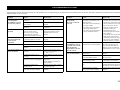 19
19
-
 20
20
-
 21
21
-
 22
22
-
 23
23
-
 24
24
-
 25
25
-
 26
26
-
 27
27
-
 28
28
-
 29
29
-
 30
30
-
 31
31
-
 32
32
-
 33
33
-
 34
34
-
 35
35
-
 36
36
-
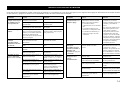 37
37
-
 38
38
-
 39
39
Yamaha NS-SW300 El manual del propietario
- Categoría
- Equipo de música suplementario
- Tipo
- El manual del propietario
- Este manual también es adecuado para
en otros idiomas
- English: Yamaha NS-SW300 Owner's manual
Artículos relacionados
-
Yamaha NS-SW300 El manual del propietario
-
Yamaha NS-SW300 El manual del propietario
-
Yamaha NS-SW300 El manual del propietario
-
Yamaha NS-P41 El manual del propietario
-
Yamaha NS-NSW100 El manual del propietario
-
Yamaha NS-SW300 El manual del propietario
-
Yamaha YST-SW300 El manual del propietario
-
Yamaha NSP41 (6PCS) El manual del propietario
-
Yamaha NS-SW1000 El manual del propietario