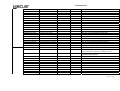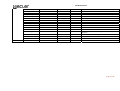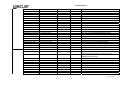CA‐NETProtocol
page1/46
ENGLISHVERSION
CA‐NETRS‐232RemoteControlProtocol
UpdatedforCA40,CA120,CA120HZ,CA200z,DAM 514andDAM614
JANUARY2016
Thebuilt‐inRS‐232portintherearpanel oftheCAandDAMseriesdevicesallowsforanexternal
devicecommunication viaa serialconnection. Thiskind of connection uses asyntax which is very
similartotheoneusedintheEclerTP‐NETprotocol:itletsaclientdevicegetfromand/orsetthe
values of several parameters of a CA / DAM device (for instance, the CA40, CA120, CA120HZ or
CA200z digital amplifiers or the DAM514 / DAM614 audio digital mixers), like volumes, mutes,
equalisationtones,etc.
TheRS‐232serialcommunicationmustfulfilthefollowingspecifications:
Baudrate: 9600 (fixed,noauto‐negotiation)
Databits: 8
Parity: None
Stopbits: 1
Flowcontrol: None
It’snot allowedtohavemorethanonesimultaneousaccessfromseveralclientstothe sameCA/
DAMdeviceusingtheRS232connection.
The protocol
is simple and direct, syntax‐friendly, making it easy to read, write and modify the
generatedcode.Itisbasedonmessageswithnobegindelimiter:eachmessageisself‐delimitedby
the RS232 packet size, which is defined with a maximum of 80 ASCII characters , and always
includingthecharacterLF(0x0A)attheendofeachmessage.Allthemessagesmustbewrittenin
CAPITALLETTERS.
To let some control systems (like EXTRON®, CRESTRON®, AMX®, RTI®, VITY®, MEDIALON®, etc.)
processthemessagesmoreeasily,theCA/DAMdeviceaddsthecharacterLF(0x0A)attheendof
eachmessageitsends.ThiswaytheclientoftheCA/DAMdevicecanbufferthereceivedmessages
toprocessthem,whenrequired.TheCA/DAMdevicecanalsohandleseveralmessagesreceivedin
asingleRS232packetbyusingtheLFdelimiter.
Theavailable messages are builtwithone ormorefields separated withblankspaces( =blank
space):
<TYPE> [PARAM1] [PARAM2] [PARAM3] [PARAM4][LF]

CA‐NETProtocol
page2/46
Thefirstfield(TYPE)definesthemessagetypeandthen,therequiredparametersforit(eachkind
ofmessagerequiresagivennumberofparameters).ThefieldTYPEcanhavethesevalues:
GET
SET
DATA
ERROR
At the end of this document you’ll find a table including all the available messages and their
parametersforeachmodelofCA‐NETcompatibledevice.
TheGET&SETmessagescanbesentfromtheclient(controlsystem)totheCA/DAMdevice.The
DATA&ERRORmessagescanjustbesentfromtheCA/DAMdevicetotheclient.
The SETmessages coming from a client device don’t have an automatic acknowledgementwith a
DATAmessagesentfromtheCA/DAMdeviceafterithasprocessedtheSETcommand.Theclient
must update the values itself, sending the needed GET message to ask for a parameter’s value
whenitrequiresconfirmationfromthedevice.Ontheotherhand,whenalocalcontrolintheCA/
DAMunitoccurs(forinstance,usingthefrontpanelcontrolsoraninfraredremotecontrol),theCA
/ DAM device will automatically send the associated DATA command via its RS‐232 interface, to
keepsynchronisationwiththeclientdevice.
CA40,CA120(includingCA120HZ)andCA200zNOTES:
A couple of special parameters for the GET and SET commands would require a detailed
explanation:
1. AUTOLOAD_PRESET1: its value (ON/OFF) defines whether preset number 1 must be
recalled or not each time the CA device is powered ON, defining this way the default
workingmodeatstartup
2. PANEL_LOCKED:itsvalue(ON/OFF)defineswhetherthefrontpanelcontrols(therotary
encoder in the case of the CA40/CA120, and the encoder and the function keys in the
case of the CA200z) isenabled (PANEL_LOCKED=OFF) or disabled(PANEL_LOCKED=ON)
for local management of the device. (see the CA40/120 or CA200z user manual for
furtherdetails)
Thenumericalvaluesarealwaysintegernumberswithoutcommaordotsymbols
<Input Name> are text strings (without blank spaces) that identify an audio input of a CA
device:
FortheCA40,thereare5possibleInputNames:
o LINE1
o LINE2

CA‐NETProtocol
page3/46
o MICRO
o LINE1_AND_MICRO
o LINE2_AND_MICRO
FortheCA120,thereare5possibleInputNames:
o LINE1
o LINE2
o MICL3
o LINE1_AND_MICL3
o LINE2_AND_MICL3
And6inthecaseoftheCA200z:
o LINE1
o LINE2
o LINE2
o LINE4
o MICRO1
o MICRO2
<Preset Number> is a numerical value that identifies one available Preset stored in the
device’smemory.Itcanbewithinthe[1..5]range.
<Volume Level> are numerical values in the [0…64] range that define values in a scale
equivalentto[‐inf...Maximum_Volume]in1.25dBsteps.
<Tone Level> are numerical values in the [‐10…10] range that define values in a scale
equivalentto[‐10,‐8,‐6,‐4,‐2,0,2,4,6,8,10]dB.Ifthenumericalvalueisnotinthislist,
theunitwillreplywithanerrormessage.
<IncrementValue> are numerical values in the [0…64] range that define a value ina scale
equivalent to [Increment Value]x(1.25) dB, used to increase or decrease the current
absolutevalueofalevel.
<ThresholdLevel>theallowednumericalvaluesinthisfieldarejust3[20,25,30].Itdefines
a value in a scale equivalent to [20, 25, 30] dB below the nominal level value for a given
audio input. If the numerical value is not in this list, the unit will reply with an error
message.
<DepthLevel> theallowednumericalvaluesinthisfieldarejust4[20,30,60,80].Itdefines
avalue in a scale equivalentto[20, 30, 60,80]dB.If thenumerical value isnot in this list,
theunitwillreplywithanerrormessage.
<AttackTimeValue>theallowednumericalvaluesinthisfieldarejust4[50,100,200,300].
Itdefinesa valueina scale equivalentto[50, 100,200, 300]milliseconds. Ifthe numerical
valueisnotinthislist,theunitwillreplywithanerrormessage.
<ReleaseTimeValue>theallowednumerical valuesinthisfieldarejust5[300,500,1000,
2000, 3000]. It defines a value in a scale equivalent to [300, 500, 1000, 2000, 3000]
milliseconds. If the numerical value is not in this list, the unit will reply with an error
message.

CA‐NETProtocol
page4/46
<RemoteSelectValue>are text strings (without blankspaces)thatidentifythefunctionof
theanalogue(0–10VDC) remotecontrolselectorconnectedtoaphysical“REMOTE”port
inthedevice.
In the case of the CA40/CA120, there are just two possible string values for this
parameter:
o INPUTS
o PRESETS
AndthreeinthecaseoftheCA200z:
o OFF
o INPUTS
o PRESETS
IntheCA40/CA120,asingleREMOTEportadmitstheconnectionofaWPmVOL‐SRunit,
whichhasavolumecontrolknobanda5‐positionrotaryswitch,orselector.Theselector
canbeusedinanyofthesetwomodes:
o INPUTS:toselect theactiveaudiosource(s)(LINE1,LINE2,MICRO(MICL3forthe
CA120), LINE1_AND_MICRO (LINE1_AND_MICL3 for the CA120) or
LINE2_AND_MICRO(LINE2_AND_MICL3fortheCA120))
o PRESETS:torecallanyofthe5presetsinthememoryoftheunit,whichstorethe
fullconfigurationoftheunit,includingvolumes,EQ,etc.
ThefactorydefaultworkingmodeoftheselectorisINPUTS,anditcanjustbe modified
toPRESETSbymeansofanRS‐232connection.
IntheCA200ztherearetwoindependentREMOTEports,eachoneabletocontrolone
of
thedevice’soutputswhentheCA200zhasbeenconfiguredintheZONESA/Bmode.Each
selectorcanbeusedinanyofthese3modes:
o INPUTS:toselecttheactiveaudioLINEsource(OFF,LINE1,LINE2,LINE3orLINE4)
o PRESETS:torecallanyofthe5presetsin
thememoryoftheunit,whichstorethe
fullconfigurationoftheunit,includingvolumes,EQ,etc.Justoneoutofthesetwo
remoteportscanbeconfiguredtorecallpresets,notbothatthesametime
o OFF:REMOTEportdisabled.
<Zone>aretextstrings(withoutblankspaces)thatidentifyazonewherethecommandwill
operate.IntheCA200ztherearejusttwopossiblevaluesforthisparameter:
o ZA(outputlabeledasZAorL)
o ZB(outputlabeledasZBorR)
Whenthe<Zone>parameterisnotspecified,theCA200zwillunderstandthecommandwill
operateoverZA.

CA‐NETProtocol
page5/46
<Micro Name> are text strings (without blank spaces) that identify the MIC inputs in the
unit.IntheCA200ztherearejusttwopossiblevaluesforthisparameter:
o MICRO1
o MICRO2
<OutputMode> are text strings (without blank spaces) that identifythe amplifier’soutput
working mode.
IntheCA200ztherearejustfourpossiblevaluesforthisparameter:
o STEREO
o MONO
o BRIDGE
o ZONES
IntheCA40therearejustthreepossiblevaluesforthisparameter:
o STEREO
o MONO
o BRIDGE
IntheCA120therearejusttwopossiblevaluesforthisparameter:
o STEREO
o MONO
<ZoneLabel>isatextstringthatcontainsthecustomizednameforazonethattheCA200z
will show in its LCD display. The maximum length for this string is 17 characters, being
ignored those exceeding this limit. Blank characters are not allowed. A valid example:
MAIN_HALL
<DisplayMode>aretextstrings(withoutblankspaces)thatidentifytheLCDdisplayworking
mode.IntheCA200ztherearejustthreepossiblevaluesforthisparameter:
o ON
o DIMMED
o OFF
<Contrast Level> are numerical values in the [0…100] range that define the LCD display
contrastlevel.
<Assign Value> are text strings (without blank spaces) that identify the Talkover / Pager
functionassignmentfora MICinputtowardsthedevice’soutputs. Inthe CA200zthereare
justfivepossiblevaluesforthisparameter:
o OFF
o ZA
o ZB
o ZA‐B
o PAGER
<Priority>isanumericalvaluethatdefinestheTalkoverfunctionpriorityofoneMICinputin
frontoftheotherinputsintheunit.Inthe case oftheCA200zjusttwovaluesarevalid[1,
2],being“1”thehighestpriorityleveland“2”thelowerone.

CA‐NETProtocol
page6/46
<ErrorID>isanumericalvalueforanerrorcode.
“<Error Description>” is a text chain inside double quotation marks, containing an error
description.
DAM514/DAM614NOTES:
<RemoteMode>parameter
OriginallydesignedtoconnectWPmVOL‐SR(orWPTOUCH)wallpanelstotheREMOTEports
in the DAM514 / DAM614: panels that include a volume control knb and a 5‐position
selector knob. The possible working modes (REMOTE_MODE command) of any of the 4
availableremoteports(R1toR4)intheunitare:
o DISABLED
o IN_VOL:volumecontrol foroneorseveralinputs(generalinputvolume,affectingall
thepostprocessing)
o ZONE_VOL:volumecontrolforoneorseveralzoneoutputs
o IN_SEL: one input (source) selection for one or several output zones (with the 5
positionselector)
o IN_SEL_IN_LEVEL:oneinput(source)selectionforoneorseveraloutputzones(with
the5positionselector)+thecontroloftheselectedinput’scrosspointsleveltothe
destinationzones
o IN_SEL_ZONE_VOL: one input (source) selection for one or several output zones
(withthe5positionselector)+thecontroloftheaffectedzonesoutputvolume
o PRESET:apresetrecovery,fromP1toP5(withthe5positionselector)
o PRESET_ZONE_VOL:apresetrecovery,fromP1toP5(withthe5positionselector)+
volumecontrolforoneorseveralzoneoutputs
o MATRIX_VOL:
PAGER/DUCKERparameterforTALKOVER_MODEcommand:
o INPUT 6 can be used with the Talkover feature in PAGER or DUCKER mode. PAGER
moderequiresanexternalpagingstation (MPAGE4)toselectthe destinationzones
andperformingthepaging(forDAM614)
o INPUTs 3, 4 and 5 can be usedwith the Talkover feature just in DUCKER mode (for
DAM614)
o INPUT 5 can be used with the Talkover feature in PAGER or DUCKER mode. PAGER
moderequiresanexternalpagingstation (MPAGE4)toselectthe destinationzones
andperformingthepaging(forDAM514)
o INPUT4canbeusedwiththeTalkoverfeaturejustinDUCKERmode(forDAM514)

CA‐NETProtocol
page7/46
SPANISHVERSION
CA‐NETRS‐232.ProtocolodeControlRemoto
ActualizadoparaCA40,CA120,CA120HZ,CA200z,DAM514yDAM614
ENERO2016
ElpuertoRS‐232integradoenlasseriesdedispositivosCAyDAMpermiteaundispositivoexterno
establecer comunicación serie empleando para elloel protocolo CA‐NET. Dicho protocolo emplea
una sintaxis muy similar a la del protocolo TP‐NET, y permite a un dispositivo externo de control
(cliente) obtener y/o modificar el valor de ciertos parámetros del dispositivo CA o DAM (por
ejemplo, del CA40, CA120, CA120HZ, CA200z, DAM614 o DAM514), como volúmenes, función
MUTE,ecualización,activacióndepresets,etc.
LacomunicaciónRS‐232debecumplirconlassiguientesespecificaciones:
Baudrate: 9600 (fijo,sinautonegociación)
Databits: 8
Parity: No
Stopbits: 1
Flowcontrol: No
No está permitido mediante la conexión RS‐232 más de un acceso simultáneo, desde varios
dispositivosexternos,almismodispositivoCA/DAM.
Elprotocolo essimpleytextual,facilitandoasílalectura,escrituradecódigoymodificación,y está
basado en mensajes, sin necesidad de delimitador de inicio: cada mensaje viene delimitado de
forma implícita por el tamaño del paquete RS‐232, con un tamaño máximo de mensaje de 80
caracteresASCII,siempreincluyendoelcarácterLF(0x0A)alfinaldecadamensaje.Todoslostextos
debenestarescritosenletrasMAYÚSCULAS.
Parafacilitarelprocesamientode losmensajesensistemasdecontroltipoEXTRON®, CRESTRON®,
AMX®,RTI®,VITY®,MEDIALON®,etc.,eldispositivoCA/DAMañadeelcarácterLF(0x 0A)alfinalde
cada mensaje que envía. De esta forma, si al programa cliente no
le da tiempo a procesar los
mensajes recibidos de uno en uno, puede concatenar varios mensajes consecutivos en una única
cadenadememoria(buffer)para posteriormente volver a separarlos usando el delimitadorLF.De
igualforma,eldispositivopermiteinterpretarvariosmensajesrecibidosenunsolopaqueteRS‐232
usandoelcitadodelimitador.
Los mensajes están formados por uno o varios campos, todos ellos separados por espacios en
blanco(=espacioenblanco):
<TYPE> [PARAM1] [PARAM2] [PARAM3] [PARAM4][LF]

CA‐NETProtocol
page8/46
Elprimercampo(TYPE)defineeltipodemensaje,yportantoelnúmerodeparámetrosrequeridos
a continuación (cada tipo de mensaje requiere de un determinado número de parámetros). El
campoTYPEpuedetenerlossiguientesvalores:
GET
SET
DATA
ERROR
Enlastablasdelfinaldeldocumentosedescribenlosdistintostiposdemensajesqueadmitecada
dispositivoCA/DAMysuscorrespondientesparámetrosasociados.
LosmensajestipoGEToSETsonlosquepuedenserenviadosdelclientealdispositivo CA /DAM,
mientrasquelosmensajesDATAyERRORsonlosenviadosdeldispositivoCA/DAMalcliente.
Losmensajesdel tipoSETenviadosporelclientenotienenrealimentación,esdecir,eldispositivo
CA / DAM no envía el mensaje DATA correspondiente tras procesar el mensaje SET. Es
responsabilidaddelclienteactualizarelvalor internamenteconeldatoenviadoaldispositivoy,en
casode sernecesario,emplearelmensajeGETcorrespondienteparaverificarqueelparámetrofue
correctamente procesado en el dispositivo. Por elcontrario, cuando se produce cualquiercontrol
local realizado en el dispositivo CA / DAM (por ejemplo, desde el panel frontal del propio
dispositivoodesdeuncontroladistanciaporinfrarrojos),eldispositivoCA/DAMenvíadeforma
automáticaelcomandaDATAasociadomediantesuinterfazRS‐232.
NotasparalosamplificadoresCA40 ,CA120(incluidoCA120HZ)yCA200z:
ExistendosparámetrosdeloscomandosGETySETcuyasfuncionesconvieneprecisar:
1. AUTOLOAD_PRESET1: su valor (ON/OFF) determina si el “preset” número 1 debe ser
recuperado cada vez que el equipo sea puesto en marcha, determinando así sus
condicionesinicialesdetrabajo
2. PANEL_LOCKED: su valor (ON/OFF) determina si el panel de control del frontal del
equipo(elcontrolgiratoriodigitalenelcasodelCA40/CA120yelcontrolgiratoriomás
las teclas de función en el caso del CA200z) se encuentra habilitado
(PANEL_LOCKED=OFF)oinhabilitado(PANEL_LOCKED=ON)parasumanipulación.(veael
manualdeusuariodelCA40/CA120óCA200zparamásdetalles)
Los valores numéricos son siempre números enteros sin signo (números positivos sin
decimales)
<Input Name> son cadenas de texto que identifican el canal de entrada de audio (o
combinacióndecanalesdeentrada)activoeneldispositivoCA.

CA‐NETProtocol
page9/46
EnelcasodelCA40,existenúnicamente5posiblesvalores:
o LINE1
o LINE2
o MICRO
o LINE1_AND_MICRO
o LINE2_AND_MICRO
EnelcasodelCA120,existenúnicamente5posiblesvalores:
o LINE1
o LINE2
o MICL3
o LINE1_AND_MICL3
o LINE2_AND_MICL3
EnelcasodelCA200z,existenúnicamente6posiblesvalores:
o LINE1
o LINE2
o LINE2
o LINE4
o MICRO1
o MICRO2
<PresetNumber>esunvalornuméricoqueidentificaunodelosdistintosPresetdisponibles
enlamemoriadeldispositivoCA.Estevalorpuedeestarenelrango[1..5].
<VolumeLevel>sonvaloresnuméricos enelrango[0..64]quedefinenvaloresenunaescala
equivalentea[‐inf...Volumen_Máximo]enincrementosde1.25dB.
<ToneLevel>sonvaloresnuméricos enelrango[‐10…10]quedefinenvaloresenunaescala
equivalente a [‐10,‐8,‐6,‐4,‐2, 0, 2, 4, 6, 8, 10] dB. Si el valor
numérico usado no se
encuentraenestalista,launidadresponderáconunmensajedeerror.
<Increment Value> son valores numéricos en el rango [0…64] que definen valores en una
escala equivalente a [Increment Value]x(1.25) dB, empleados para incrementar o
decrementarelvalorabsolutoactualdeunnivel.
<Threshold Level> los únicos valores admisibles en este campo son 3 [20, 25, 30]. Define
valores en una escala equivalente a [20, 25, 30] dB por debajo del nivel nominal de una
entradadeaudiodeterminada.Sielvalornuméricousadonoseencuentraenestalista,la
unidadresponderáconunmensajedeerror.
<Depth Level> los únicos valores admisibles en este campo son 4 [20, 30, 60, 80]. Define
valores en una escala equivalente a [20, 30, 60, 80] dB. Si el valor numérico usado no se
encuentraenestalista,launidadresponderáconunmensajedeerror.
<AttackTimeValue>losúnicosvaloresadmisiblesenestecamposon4[50,100,200,300].
Define valores en una escala equivalente a [50, 100, 200, 300] milisegundos. Si el valor

CA‐NETProtocol
page10/46
numérico usado no se encuentra en esta lista, la unidad responderá con un mensaje de
error.
<Release Time Value> los únicos valores admisibles en este campo son 5 [300, 500, 1000,
2000, 3000]. Define valores en una escala equivalente a [300, 500, 1000, 2000, 3000]
milisegundos.Sielvalornuméricousadono seencuentraenestalista,launidadresponderá
conunmensajedeerror.
<RemoteSelectValue>soncadenasdetextoqueidentificanelmododetrabajodelselector
analógico(0‐10VDC)conectadoaunpuerto“REMOTE”deldispositivoCA.
EnelcasodelCA40/CA120existenúnicamentedosposiblesvaloresparaesteparámetro:
o INPUTS
o PRESETS
EnelcasodelCA200zexistenúnicamentetresposiblesvaloresparaesteparámetro:
o OFF
o INPUTS
o PRESETS
Nota:Enel CA40/CA120 elúnicopuerto REMOTEdisponibleadmite la conexióndeuna
unidad tipoWPmVOL‐SR, la cual incluye un control giratorio de volumen y un
conmutador rotatorio de 5 posiciones, o selector. El selector puede usarse en uno de
estosdosmodos:
o INPUTS: para seleccionar la fuente(s) de audio activa(s) (LINE1, LINE2, MICRO
(MICL3para el CA120), LINE1_AND_MICRO (LINE1_AND_MICL3 para el CA120) ó
LINE2_AND_MICRO(LINE2_AND_MICL3paraelCA120))
o PRESETS:pararecuperarunodelos5“presets”almacenadosenlamemoriadela
unidad (cada preset contiene la configuración completa de la unidad CA40,
incluyendovolúmenes,ecualización,etc.)
Elmodo detrabajo por defecto (defábrica) delselector esINPUTS, yúnicamente puede
ser cambiado al modo PRESETS mediante una conexión RS‐232, y empleando los
comandosdelpresenteprotocolo.
En el CA200z existen dos puertos REMOTE independientes, cada uno de ellos con la
capacidaddecontrolarunadelassalidasdelequipocuandoéste seencuentraenelmodo
detrabajoZONESA/B.Cadaselectorpuedeusarseenunodeestosdosmodos:
o INPUTS: para seleccionar la fuente de audio LINE activa para la salida asociada
(OFF,LINE1,LINE2,LINE3óLINE4)
o PRESETS:pararecuperarunodelos5“presets”almacenadosenlamemoriadela
unidad (cada preset contiene la configuración completa de la unidad CA200z,
incluyendo volúmenes, ecualización, etc.). Sólo uno de los dos puertos REMOTE

CA‐NETProtocol
page11/46
puede ser configurado para realizar una selección de presets, no ambos
simultáneamente.
o OFF:puertoREMOTEdesactivado
<Zone>soncadenasdetextoqueidentificanlazonasobrelaqueoperaelcomandoGETo
SET en cuestión. En el caso del CA200z existen únicamente dos posibles valores para este
parámetro:
o ZA(salidamarcadacomoZAoL)
o ZB(salidamarcadacomoZBoR)
Sinoseespecificaelparametro<Zone>elCA200zinterpretapordefectoqueelcomandose
refierealaZA.
<Micro Name> son cadenas de texto que identifican a las entrada de micrófono de la
unidad.EnelcasodelCA200zexistenúnicamentedosposiblesvaloresparaesteparámetro:
o MICRO1
o MICRO2
<OutputMode>soncadenasdetextoqueidentificanelmododetrabajodel amplificador.
EnelcasodelCA200zexistenúnicamentecuatroposiblesvaloresparaesteparámetro:
o STEREO
o MONO
o BRIDGE
o ZONES
EnelcasodelCA40existenúnicamentetresposiblesvaloresparaesteparámetro:
o STEREO
o MONO
o BRIDGE
EnelcasodelCA120existenúnicamentedosposiblesvaloresparaesteparámetro:
o STEREO
o MONO
<ZoneLabel>esuna cadena detextoquecontienenelnombrepersonalizadodezonaque
serámostradoenlapantallaLCDdelCA200z.Lalongitudmáximadedichacadenaesde17
caracteres (siendo ignorados los que excedan ese límite), no siendo válido el carácter de
espacioenblanco.Ejemploválido:SALON_PRINCIPAL
<DisplayMode>soncadenasdetextoqueidentificanelmododetrabajodelapantallaLCD
delpanelfrontaldelequipo.EnelcasodelCA200Zexistenúnicamentetresposiblesvalores
paraesteparámetro:
o ON
o DIMMED
o OFF
<ContrastLevel>esunvalornuméricoenelrango[0..100]quedeterminaelcontrastedela
pantallaLCD.

CA‐NETProtocol
page12/46
<AssignValue>soncadenasdetextoqueidentificanlaasignaciondelafuncióndeTalkover
/ Pager de una entrada de micrófono hacia las salidas del equipo. En el caso del CA200z
existenúnicamentecincoposiblesvaloresparaesteparámetro:
o OFF
o ZA
o ZB
o ZA‐B
o PAGER
<Priority> es un valor numérico que indica la prioridad de la función Talkover de una
entradafrente alaprioridaddelafunciónTalkoverdeotrasentradas.EnelcasodelCA200z
existen los únicos valores admisibles en este campo son 2 [1, 2]. La prioridad mayor
correspondea"1"ylamenora"2".
<ErrorID>esunvalornuméricoquecodificauntipodeerror.
“<ErrorDescription>”esunacadenadetextoencerradaentrecomillasdoblesque contiene
unadescripcióndelerror.

CA‐NETProtocol
page13/46
NotasparaDAM514yDAM614:
Parámetro<RemoteMode>
FunciónideadaparaconectarpanelesmuralestipoWPmVOL‐SR(oWPTOUCH)alospuertos
REMOTEdelDAM514/DAM614:panelesqueincluyenuncontrolgiratoriodevolumenyun
selector mecánico de 5 posiciones. Los posibles modos de trabajo (comando
REMOTE_MODE)decadaunodelos4puertosREMOTE(R1aR4)delaunidadson:
o DISABLED:nohabilitado
o IN_VOL: control de volumen para una o varias entradas (volumen general de la
entrada,queafectaatodoelprocesamientoposterior)
o ZONE_VOL:controldevolumendeunaovariaszonasdesalida
o IN_SEL: selección de una fuente sonora (entrada) para una o varias zonasde sali da
(conelselectorde5posiciones)
o IN_SEL_IN_LEVEL:seleccióndeunafuentesonora(entrada)paraunaovariaszonas
de salida (con el selector de 5 posiciones) + control de volumen de la fuente
seleccionadaparalaszonasdedestino(puntosdecrucedelamatrizentrelaentrada
seleccionadaylassalidasafectadas)
o IN_SEL_ZONE_VOL:seleccióndeunafuentesonora(entrada)paraunaovariaszonas
de salida (con el selector de 5 posiciones) + control de volumen de las salidas
afectadas
o PRESET:recuperacióndeunpreset,deP1aP5(conelselectorde5posiciones)
o PRESET_ZONE_VOL: recuperación de un preset, de P1 a P5 (con el selector de 5
posiciones)+controldevolumendeunaovariaszonasdesalida
o MATRIX_VOL:
ParámetroPAGER/DUCKERparaelcomandoTALKOVER_MODE:
o La entrada INPUT 6 puede emplear la función de Talkover en modo PAGER o en
modo DUCKER. El modo PAGER requiere una consola externa de avisos (MPAGE4)
para la selección de las zonas de destino y la locución de los mensajes de “paging”
(paraDAM614)
o Las entradas INPUT 3, 4 y 5 pueden emplear la función Talkover únicamente en
modoDUCKER(paraDAM614)
o La entrada INPUT 5 puede emplear la función de Talkover en modo PAGER o en
modo DUCKER. El modo PAGER requiere una consola externa de avisos (MPAGE4)
para la selección de las zonas de destino y la locución de los mensajes de “paging”
(paraDAM514)
o La entrada INPUT 4 puede emplear la función Talkover únicamente en modo
DUCKER(paraDAM514)

CA‐NETProtocol
page14/46
CA40AMPLIFIER
TYPE PARAM1 PARAM2 PARAM3 PARAM4 DESCRIPTION
GET ALL Dumpscurrentdevicestatus(withDATAmessages)
PRESET_NUMBERGetsthecurrentPRESETnumber
OUTPUT_MODEGetsthecurrentamplifierOUTPUTMODE
INPUTGetsthecurrentactiveINPUTs
MUTEGetsthecurrentMUTEstatus
MASTER_VOLGetsthecurrentMASTERVOLUME
LINE1_VOLGetsthecurrentLINE1VOLUME
LINE2_VOLGetsthecurrentLINE2VOLUME
MICRO_VOLGetsthe currentMICROVOLUME
LINE1_BASSGetsthecurrentLINE1BASSLEVEL
LINE2_BASSGetsthecurrentLINE2BASSLEVEL
MICRO_BASSGetsthecurrentMICROBASSLEVEL
LINE1_TREBLEGetsthecurrentLINE1TREBLELEVEL
LINE2_TREBLEGetsthecurrentLINE2TREBLELEVEL
MICRO_TREBLEGetsthecurrentMICROTREBLELEVEL
GATEGetsthecurrentNOISEGATEON/OFFstatus
GATE_THRESHOLDGetsthecurrentNOISEGATETHRESHOLDLEVEL
TALKOVERGetsthecurrentTALKOVERON/OFFstatus
TALKOVER_THRESHOLD GetsthecurrentTALKOVERTHRESHOLDLEVEL
TALKOVER_ATTACKGetsthecurrentTALKOVERATTACKTIME
TALKOVER_RELEASEGetsthecurrentTALKOVERRELEASETIME
TALKOVER_DEPTHGetsthecurrentTALKOVERDEPTH(attenuation)
REMOTEGetsthecurrentREMOTEON/OFFstatus
REMOTE_SELECTORGetsdecurrentREMOTESELECTORfunction
AUTO_STANDBYGetsthecurrentAUTOSTANDBYON/OFFstatus
AUTOLOAD_PRESET1GetsthecurrentAUTOLOAD_PRESET1atStartupfunction
PANEL_LOCKEDGetthecurrentPANEL_LOCKED(frontknob)status
INFO_MODELGetstheDevicemodelname
INFO_VERSIONGetsthecurrentFirmwareVersion
SET LOAD_PRESET <PresetNumber> RecallsandactivatesaPRESET
SAVE_PRESE
T
<PresetNumber> SavesthecurrentPRESE
T
INPUT <InputName> SetsthecurrentactiveINPUT(s)

CA‐NETProtocol
page15/46
MUTE ON/OFF SetsthecurrentMUTEstatus
MASTER_VOL <VolumeLevel> SetsthecurrentMASTERVOLUME
LINE1_VOL <VolumeLevel> SetsthecurrentLINE1VOLUME
LINE2_VOL <VolumeLevel> SetsthecurrentLINE2VOLUME
MICRO_VOL <VolumeLevel> SetsthecurrentMICROVOLUME
LINE1_BASS <ToneLevel> SetsthecurrentLINE1BASSLEVEL
LINE2_BASS <ToneLevel> SetsthecurrentLINE2BASSLEVEL
MICRO_BASS <ToneLevel> SetsthecurrentMICROBASSLEVEL
LINE1_TREBLE <ToneLevel> SetsthecurrentLINE1TREBLELEVEL
LINE2_TREBLE <ToneLevel> SetsthecurrentLINE2TREBLELEVEL
MICRO_TREBLE <ToneLevel> SetsthecurrentMICROTREBLELEVEL
GATE_THRESHOLD <ThresholdLevel> SetsthecurrentNOISEGATETHRESHOLDLEVEL
TALKOVER_THRESHOLD <ThresholdLevel> SetsthecurrentTALKOVERTHRESHOLDLEVEL
TALKOVER_ATTACK <AttackTimeValue> SetsthecurrentTALKOVERATTACKTIME
TALKOVER_RELEASE <ReleaseTimeValue> SetsthecurrentTALKOVERRELEASETIME
TALKOVER_DEPTH <DepthLevel> SetsthecurrentTALKOVERDEPTH(attenuation)
MASTER_VOL_INC <IncrementValue> IncrementsthecurrentMASTERVOLUME
MASTER_VOL_DEC <IncrementValue> DecrementsthecurrentMASTERVOLUME
REMOTE_SELECTOR <RemoteSelectorValue> SetsdecurrentREMOTESELECTORfunction
AUTOLOAD_PRESET1 ON/OFF SetsthecurrentAUTOLOAD_PRESET1atStartupfunction
PANEL_LOCKED ON/OFF SetsthecurrentPANEL_LOCKED(frontknob)status
DATA PRESET_NUMBER <PresetNumber> ShowsthecurrentPRESE
T
PRESET_DONEShowsthatthelastSETLOAD_PRESETncommandhas
beenprocessed:thepresetisloadedandactive
OUTPUT_MODE <OutputMode> ShowsthecurrentamplifierOUTPUTMODE
(MONO/STEREO/BRIDGE)
INPUT <InputName> ShowsthecurrentactiveINPUT(s)
MUTE ON/OFF ShowsthecurrentMUTEstatus
MASTER_VOL <VolumeLevel> ShowsthecurrentMASTERVOLUME
LINE1_VOL <VolumeLevel> ShowsthecurrentLINE1VOLUME
LINE2_VOL <VolumeLevel> ShowsthecurrentLINE2VOLUME
MICRO_VOL <VolumeLevel> ShowsthecurrentMICROVOLUME
LINE1_BASS <ToneLevel> ShowsthecurrentLINE1BASSLEVEL
LINE2_BASS <ToneLevel> ShowsthecurrentLINE2BASSLEVEL
MICRO_BASS <ToneLevel> ShowsthecurrentMICROBASSLEVEL
LINE1_TREBLE <ToneLevel> ShowsthecurrentLINE1TREBLELEVEL

CA‐NETProtocol
page16/46
LINE2_TREBLE <ToneLevel> ShowsthecurrentLINE2TREBLELEVEL
MICRO_TREBLE <ToneLevel> ShowsthecurrentMICROTREBLELEVEL
GATE ON/OFF ShowsthecurrentNOISEGATEON/OFFstatus
GATE_THRESHOLD <ThresholdLevel> ShowsthecurrentNOISEGATETHRESHOLDLEVEL
TALKOVER ON/OFF ShowsthecurrentTALKOVERON/OFFstatus
TALKOVER_THRESHOLD <ThresholdLevel> ShowsthecurrentTALKOVERTHRESHOLD LEVEL
TALKOVER_ATTACK <AttackTimeValue> ShowsthecurrentTALKOVERATTACKTIME
TALKOVER_RELEASE <ReleaseTimeValue> ShowsthecurrentTALKOVERRELEASETIME
TALKOVER_DEPTH <DepthLevel> ShowsthecurrentTALKOVERDEPTH(attenuation)
REMOTE ON/OFF ShowsthecurrentREMOTEON/OFFstatus
REMOTE_SELECTOR <RemoteSelectorValue> ShowsdecurrentREMOTESELECTORfunction
AUTO_STANDBY ON/OFF ShowsthecurrentSTANSBYON/OFFstatus
AUTOLOAD_PRESET1 ON/OFF ShowsthecurrentAUTOLOAD_PRESET1atStartup
function
PANEL_LOCKED ON/OFF ShowsthecurrentPANEL_LOCKED(frontknob)status
INFO_MODEL <DeviceModel> ShowstheDeviceModel
INFO_VERSION <FirmwareVersion> ShowsthecurrentFirmwareVersion
ERROR <ErrorID> “<ErrorDescription>” Informsaboutan error

CA‐NETProtocol
page17/46
CA120/CA120HZAMPLIFIER
TYPE PARAM1 PARAM2 PARAM3 PARAM4 DESCRIPTION
GET ALL Dumpscurrentdevicestatus(withDATAmessages)
PRESET_NUMBERGetsthecurrentPRESETnumber
OUTPUT_MODEGetsthecurrentamplifierOUTPUTMODE
INPUTGetsthecurrentactiveINPUTs
LIN3_SELECTORGetsthecurrentLIN3SELECTORstatus
MUTEGetsthecurrentMUTEstatus
MASTER_VOLGetsthecurrentMASTERVOLUME
LINE1_VOLGetsthecurrentLINE1VOLUME
LINE2_VOLGetsthecurrentLINE2VOLUME
MICL3_VOLGetsthecurrentMICL3VOLUME
LINE1_BASSGetsthecurrentLINE1BASSLEVEL
LINE2_BASSGetsthecurrentLINE2BASSLEVEL
MICL3_BASSGetsthecurrentMICL3 BASSLEVEL
LINE1_TREBLEGetsthecurrentLINE1TREBLELEVEL
LINE2_TREBLEGetsthecurrentLINE2TREBLELEVEL
MICL3_TREBLEGetsthecurrentMICL3 TREBLELEVEL
GATEGetsthecurrentNOISEGATEON/OFFstatus
GATE_THRESHOLDGetsthecurrentNOISEGATETHRESHOLDLEVEL
TALKOVERGetsthecurrentTALKOVERON/OFFstatus
TALKOVER_THRESHOLD GetsthecurrentTALKOVERTHRESHOLDLEVEL
TALKOVER_ATTACKGetsthecurrentTALKOVERATTACKTIME
TALKOVER_RELEASEGetsthecurrentTALKOVERRELEASETIME
TALKOVER_DEPTHGetsthecurrentTALKOVERDEPTH(attenuation)
REMOTEGetsthecurrentREMOTEON/OFFstatus
REMOTE_SELECTORGetsdecurrentREMOTESELECTORfunction
AUTO_STANDBYGetsthecurrentAUTOSTANDBYON/OFFstatus
AUTOLOAD_PRESET1Getsthe currentAUTOLOAD_PRESET1atStartupfunction
PANEL_LOCKEDGetthecurrentPANEL_LOCKED(frontknob)status
INFO_MODELGetstheDevicemodelname
INFO_VERSIONGetsthecurrentFirmwareVersion
SET LOAD_PRESET <PresetNumber> Recallsand activatesaPRESET
SAVE_PRESE
T
<PresetNumber> SavesthecurrentPRESE
T

CA‐NETProtocol
page18/46
INPUT <InputName> SetsthecurrentactiveINPUT(s)
MUTE ON/OFF SetsthecurrentMUTEstatus
MASTER_VOL <VolumeLevel> SetsthecurrentMASTERVOLUME
LINE1_VOL <VolumeLevel> SetsthecurrentLINE1VOLUME
LINE2_VOL <VolumeLevel> SetsthecurrentLINE2VOLUME
MICL3_VOL <VolumeLevel> SetsthecurrentMICL3 VOLUME
LINE1_BASS <ToneLevel> SetsthecurrentLINE1BASSLEVEL
LINE2_BASS <ToneLevel> Sets thecurrentLINE2BASSLEVEL
MICL3_BASS <ToneLevel> SetsthecurrentMICL3 BASSLEVEL
LINE1_TREBLE <ToneLevel> SetsthecurrentLINE1TREBLELEVEL
LINE2_TREBLE <ToneLevel> SetsthecurrentLINE2TREBLELEVEL
MICL3_TREBLE <ToneLevel> SetsthecurrentMICL3 TREBLELEVEL
GATE_THRESHOLD <ThresholdLevel> SetsthecurrentNOISEGATETHRESHOLDLEVEL
TALKOVER_THRESHOLD <ThresholdLevel> SetsthecurrentTALKOVERTHRESHOLDLEVEL
TALKOVER_ATTACK <AttackTimeValue> SetsthecurrentTALKOVERATTACKTIME
TALKOVER_RELEASE <ReleaseTimeValue> SetsthecurrentTALKOVERRELEASETIME
TALKOVER_DEPTH <DepthLevel> SetsthecurrentTALKOVERDEPTH(attenuation)
MASTER_VOL_INC <IncrementValue> IncrementsthecurrentMASTERVOLUME
MASTER_VOL_DEC <IncrementValue> DecrementsthecurrentMASTERVOLUME
REMOTE_SELECTOR <RemoteSelectorValue> SetsdecurrentREMOTESELECTORfunction
AUTOLOAD_PRESET1 ON/OFF SetsthecurrentAUTOLOAD_PRESET1atStartupfunction
PANEL_LOCKED ON/OFF SetsthecurrentPANEL_LOCKED(frontknob)status
DATA PRESET_NUMBER <PresetNumber> ShowsthecurrentPRESE
T
PRESET_DONEShowsthatthelastSETLOAD_PRESETncommandhas
beenprocessed:thepresetisloadedandactive
OUTPUT_MODE <OutputMode> ShowsthecurrentamplifierOUTPUTMODE
(MONO/STEREO/BRIDGE)
INPUT <InputName> ShowsthecurrentactiveINPUT(s)
LIN3_SELECTORShowsthecurrentLIN3SELECTORstatus
MUTE ON/OFF ShowsthecurrentMUTEstatus
MASTER_VOL <VolumeLevel> ShowsthecurrentMASTERVOLUME
LINE1_VOL <VolumeLevel> ShowsthecurrentLINE1VOLUME
LINE2_VOL <VolumeLevel> ShowsthecurrentLINE2VOLUME
MICL3_VOL <VolumeLevel> ShowsthecurrentMICL3 VOLUME
LINE1_BASS <ToneLevel> ShowsthecurrentLINE1BASSLEVEL
LINE2_BASS <ToneLevel> ShowsthecurrentLINE2BASSLEVEL

CA‐NETProtocol
page19/46
MICL3_BASS <ToneLevel> ShowsthecurrentMICL3 BASSLEVEL
LINE1_TREBLE <ToneLevel> ShowsthecurrentLINE1TREBLELEVEL
LINE2_TREBLE <ToneLevel> ShowsthecurrentLINE2TREBLELEVEL
MICL3_TREBLE <ToneLevel> ShowsthecurrentMICL3 TREBLELEVEL
GATE ON/OFF ShowsthecurrentNOISEGATEON/OFFstatus
GATE_THRESHOLD <ThresholdLevel> ShowsthecurrentNOISEGATETHRESHOLDLEVEL
TALKOVER ON/OFF ShowsthecurrentTALKOVERON/OFFstatus
TALKOVER_THRESHOLD <ThresholdLevel> ShowsthecurrentTALKOVERTHRESHOLDLEVEL
TALKOVER_ATTACK <AttackTimeValue> ShowsthecurrentTALKOVERATTACKTIME
TALKOVER_RELEASE <ReleaseTimeValue> ShowsthecurrentTALKOVERRELEASETIME
TALKOVER_DEPTH <DepthLevel> ShowsthecurrentTALKOVERDEPTH(attenuation)
REMOTE ON/OFF ShowsthecurrentREMOTEON/OFFstatus
REMOTE_SELECTOR <RemoteSelectorValue> ShowsdecurrentREMOTESELECTORfunction
AUTO_STANDBY ON/OFF ShowsthecurrentSTANSBYON/OFFstatus
AUTOLOAD_PRESET1 ON/OFF ShowsthecurrentAUTOLOAD_PRESET1atStartup
function
PANEL_LOCKED ON/OFF ShowsthecurrentPANEL_LOCKED(frontknob)status
INFO_MODEL <DeviceModel> ShowstheDeviceModel
INFO_VERSION <FirmwareVersion> ShowsthecurrentFirmwareVersion
ERROR <ErrorID> “<ErrorDescription>” Informsaboutan error

CA‐NETProtocol
page20/46
CA200zAMPLIFIER
TYPE PARAM1 PARAM2 PARAM3 PARAM4 DESCRIPCIÓN
GET ALL Dumpscurrentdevicestatus(withDATAmessages)
POWER GetsthecurrentPOWERstatus
PRESET_NUMBER GetsthecurrentPRESETnumber
OUTPUT_MODE GetsthecurrentamplifierOUTPUTMODE
ZONE_LABEL <ZoneLabel> <Zone> GetsthecurrentLABEL(name)forthespecifiedZONE
MUTE <Zone> GetsthecurrentMUTEstatusforthespecifiedZONE
MASTER_VOL <Zone> GetsthecurrentMASTERVOLUMEforthespecifiedZONE
INPUT <InputName> <Zone> Getsthestatus(ON/OFF)forthespecifiedINPUTatthespecifiedZONE
VOL <InputName> <Zone> GetsthecurrentVOLUMEforthespecifiedINPUTatthespecifiedZONE
BASS <InputName> <Zone> GetsthecurrentBASSLEVELforthespecifiedINPUTatthespecifiedZONE
TREBLE <InputName> <Zone> GetsthecurrentTREBLELEVELforthespecifiedINPUTatthespecifiedZONE
GATE <MicroName> GetsthecurrentNOISEGATEstatus(ONorOFF)forthespecifiedMICINPUT
GATE_THRESHOLD <MicroName> GetsthecurrentNOISEGATETHRESHOLDLEVELforthespecifiedMICINPUT
TALKOVER_ASSIGN <MicroName> GetsthecurrentTALKOVERASSIGNforthespecifiedMICINPUT
TALKOVER_PRIORITY <MicroName> GetsthecurrentTALKOVERPRIORITYforthespecifiedMICINPU
T
TALKOVER_THRESHOLD <MicroName> GetsthecurrentTALKOVERTHRESHOLDLEVELforthespecifiedMICINPUT
TALKOVER_ATTACK <MicroName> GetsthecurrentTALKOVERATTACKTIMEforthespecifiedMICINPU
T
TALKOVER_RELEASE <MicroName> GetsthecurrentTALKOVERRELEASETIMEforthespecifiedMICINPU
T
TALKOVER_DEPTH <MicroName> GetsthecurrentTALKOVERDEPTH(attenuation)forthespecifiedMICINPUT
REMOTE_SELECTOR <Zone> GetsdecurrentREMOTESELECTORfunctionforthespecifiedZONE
IR_REMOTE GetsthecurrentIRREMOTEstatus(ONorOFF)
DISPLAY_MODE GetsthecurrentDISPLAYMODE
LCD_CONTRAST GetsthecurrentDISPLAYCONTRASTlevel
AUTO_STANDBY GetsthecurrentAUTOSTANDBYfunctionstatus(ONorOFF)
AUTOLOAD_PRESET1 GetsthecurrentAUTOLOAD_PRESET1atStartupfunction
PANEL_LOCKED GetsthecurrentPANEL_LOCKED(frontpanelcontrols)status
INFO_MODEL GetstheDevicemodelname
INFO_VERSION GetsthecurrentFirmwareVersion

CA‐NETProtocol
page21/46
TYPE PARAM1 PARAM2 PARAM3 PARAM4 DESCRIPCIÓN
SET POWER ON/STANDBY SetsthecurrentamplifierPOWERstatus
LOAD_PRESET <PresetNumber> RecallsandactivatesaPRESET
SAVE_PRESE
T
<PresetNumber> SavesthecurrentPRESE
T
OUTPUT_MODE <OutputMode> SetsthecurrentamplifierOUTPUTMODE
ZONE_LABEL <ZoneLabel> <Zone> SetsthecurrentLABEL(name)forthespecifiedZONE
MUTE ON/OFF <Zone> SetsthecurrentMUTEstatusforthespecifiedZONE
MASTER_VOL <VolumeLevel> <Zone> SetsthecurrentMASTERVOLUMEforthespecifiedZONE
INPUT <InputName> ON/OFF <Zone> Setsthestatus(ON/OFF)forthespecifiedINPUTatthespecifiedZONE
VOL <InputName> <VolumeLevel> <Zone> SetsthecurrentVOLUMEforthespecifiedINPUTatthespecifiedZONE
BASS <InputName> <ToneLevel> <Zone> SetsthecurrentBASSLEVELforthespecifiedINPUTatthespecifiedZONE
TREBLE <InputName> <ToneLevel> <Zone> SetsthecurrentTREBLELEVELforthespecifiedINPUTatthespecifiedZONE
GATE <MicroName> ON/OFF SetsthecurrentNOISEGATEstatus(ONorOFF)forthespecifiedMICINPUT
GATE_THRESHOLD <MicroName> <ThresholdLevel> SetsthecurrentNOISEGATETHRESHOLDLEVELforthespecifiedMICINPUT
TALKOVER_ASSIGN <MicroName> <AssignValue> SetsthecurrentTALKOVERASSIGNforthespecifiedMICINPUT
TALKOVER_PRIORITY <MicroName> <Prioritynumber> SetsthecurrentTALKOVERPRIORITYforthespecifiedMICINPU
T
TALKOVER_THRESHOLD <MicroName> <ThresholdLevel> SetsthecurrentTALKOVERTHRESHOLDLEVELforthespecifiedMICINPUT
TALKOVER_ATTACK <MicroName>
<AttackTimeValue>
SetsthecurrentTALKOVERATTACKTIMEforthespecifiedMICINPU
T
TALKOVER_RELEASE <MicroName>
<ReleaseTimeValue>
SetsthecurrentTALKOVERRELEASETIMEforthespecifiedMICINPU
T
TALKOVER_DEPTH <MicroName> <DepthLevel> SetsthecurrentTALKOVERDEPTH(attenuation)forthespecifiedMICINPUT
MASTER_VOL_INC <IncrementValue> <Zone> IncrementsthecurrentMASTERVOLUMEforthespecifiedZONE
MASTER_VOL_DEC <IncrementValue> <Zone> DecrementsthecurrentMASTERVOLUMEforthespecifiedZONE
REMOTE_SELECTOR <RemSelectValue> <Zone> SetsdecurrentREMOTESELECTORfunctionforthespecifiedZONE
IR_REMOTE ON/OFF SetsthecurrentIRREMOTEstatus(ONorOFF)
DISPLAY_MODE <DisplayMode> SetsthecurrentDISPLAYMODE
LCD_CONTRAST <ContrastLevel> SetsthecurrentDISPLAYCONTRASTlevel
AUTO_STANDBY ON/OFF SetsthecurrentAUTOSTANDBYfunctionstatus(ONorOFF)
AUTOLOAD_PRESET1 ON/OFF SetsthecurrentAUTOLOAD_PRESET1atStartupfunction
PANEL_LOCKED ON/OFF SetsthecurrentPANEL_LOCKED(frontpanelcontrols)status

CA‐NETProtocol
page22/46
TYPE PARAM1 PARAM2 PARAM3 PARAM4 DESCRIPCIÓN
DATA POWER ON/STANDBY ShowsthecurrentamplifierPOWERstatus
PRESET_NUMBER <PresetNumber> ShowsthecurrentPRESETNUMBER
PRESET_DONE ShowsthatthelastSETLOAD_PRESETncommandhasbeenprocessed:the
presetisloadedandactive
OUTPUT_MODE <OutputMode> ShowsthecurrentamplifierOUTPUTMODE
ZONE_LABEL <ZoneLabel> <Zone> ShowthecurrentLABEL(name)forthespecifiedZONE
MUTE ON/OFF <Zone> ShowsthecurrentMUTEstatusforthespecifiedZONE
MASTER_VOL <VolumeLevel> <Zone> ShowsthecurrentMASTERVOLUMEforthespecifiedZONE
INPUT <InputName> ON/OFF <Zone> Showsthestatus(ON/OFF)forthespecifiedINPUTatthespecifiedZONE
VOL <InputName> <VolumeLevel> <Zone> ShowsthecurrentVOLUMEforthespecifiedINPUTatthespecifiedZONE
BASS <InputName> <ToneLevel> <Zone> ShowsthecurrentBASSLEVELforthespecifiedINPUTatthespecifiedZONE
TREBLE <InputName> <ToneLevel> <Zone> ShowsthecurrentTREBLELEVELforthespecifiedINPUTatthespecifiedZONE
GATE <MicroName> ON/OFF ShowsthecurrentNOISEGATEstatus(ONorOFF)forthespecifiedMICINPUT
GATE_THRESHOLD <MicroName> <ThresholdLevel> ShowsthecurrentNOISEGATETHRESHOLDLEVELforthespecifiedMICINPUT
TALKOVER_ASSIGN <MicroName> <AssignValue> ShowsthecurrentTALKOVERASSIGNforthespecifiedMICINPUT
TALKOVER_PRIORITY <MicroName> <Prioritynumber> ShowsthecurrentTALKOVERPRIORITYforthespecifiedMICINPU
T
TALKOVER_THRESHOLD <MicroName> <ThresholdLevel> ShowsthecurrentTALKOVERTHRESHOLDLEVELforthespecifiedMICINPUT
TALKOVER_ATTACK <MicroName>
<AttackTimeValue>
ShowsthecurrentTALKOVERATTACKTIMEforthespecifiedMICINPU
T
TALKOVER_RELEASE <MicroName>
<ReleaseTimeValue>
ShowsthecurrentTALKOVERRELEASETIMEforthespecifiedMICINPU
T
TALKOVER_DEPTH <MicroName> <DepthLevel> ShowsthecurrentTALKOVERDEPTH(attenuation)forthespecifiedMICINPUT
REMOTE_SELECTOR <RemSelect
Value>
<Zone> ShowsdecurrentREMOTESELECTORfunctionforthespecifiedZONE
IR_REMOTE ON/OFF ShowsthecurrentIRREMOTEstatus(ONorOFF)
DISPLAY_MODE <DisplayMode> ShowsthecurrentDISPLAYMODE
LCD_CONTRAST <ContrastLevel> ShowsthecurrentDISPLAYCONTRASTlevel
AUTO_STANDBY ON/OFF ShowsthecurrentAUTOSTANDBYfunctionstatus(ONorOFF)
AUTOLOAD_PRESET1 ON/OFF ShowsthecurrentAUTOLOAD_PRESET1atStartupfunction
PANEL_LOCKED ON/OFF ShowsthecurrentPANEL_LOCKED(frontpanelcontrols)status
INFO_MODEL <DeviceModel> ShowstheDevicemodelname
INFO_VERSION <Firmware
Version>
ShowsthecurrentFirmwareVersion

CA‐NETProtocol
page23/46
DAM514
TYPE PARAM1 PARAM2 PARAM3 PARAM4 DESCRIPCIÓN
GET ALL Dumpscurrentdevicestatus(withDATAmessages)
INFO_MODEL GetstheDevicemodelname
INFO_VERSION GetsthecurrentFirmwareVersion
AUTOLOAD_PRESET1 GetsthecurrentAUTOLOAD_PRESET1atStartupfunction
PRESET_NUMBER GetsthecurrentPRESETnumber
PRESET_NAME <Preset=P1:P20>
<Preset=T1:T6>
GetsacertainPRESET(fromP1toP20)orTEMPLATE(fromT1toT6)
name
REMOTE_MODE <Remote=R1:R4> GetstheworkingmodeforacertainREMOTEport(fromR1toR4)
REMOTE_INPUTS <Remote=R1:R4> Getsthelistofinputsaffectedbytheworkingmodeofacertain
REMOTEport(fromR1toR4)
REMOTE_ZONES <Remote=R1:R4> Getsthelistofoutputsaffectedbytheworkingmodeofacertain
REMOTEport(fromR1toR4)
DISPLAY_MODE GetsthecurrentLCDDISPLAYMODE
LCD_CONTRAST GetsthecurrentLCDDISPLAYCONTRASTlevel
EXT_MUTE_ZONES Getstheoutputstobemutedbyanexternalcontactclosure,
connectedtotheMUTEport
IN_LABEL <Input=I1:I5> GetsthecurrentLABEL(name)forthespecifiedINPUT
IN_STEREO <Input=I4:I5> GetsthecurrentSTEREOlinkstatus(ONorOFF)forINPUTs4and5
IN_MUTE <Input=I1:I5> GetsthecurrentMUTEstatus(ONorOFF)forthespecifiedINPUT
IN_VOL <Input=I1:I5> GetsthecurrentVOLUMEforthespecifiedINPUT(generalinput
volume,affectingallthepostprocessing)
IN_BASS <Input=I1:I5> GetsthecurrentBASStoneLEVELforthespecifiedINPUT
IN_MID <Input=I1:I5> GetsthecurrentMIDDLEtoneLEVELforthespe cifiedINPUT
IN_TREBLE <Input=I1:I5> GetsthecurrentTREBLEtoneLEVELforthespe cifiedINPUT
HPF_ACTIVE <Input=I4:I5> GetsthecurrentHIGHPASSFILTERstatus(ONorOFF)forthespecified
INPUT
HPF_FREQUENCY <Input=I4:I5> GetsthecurrentHIGHPASSFILTERfrequency(Hz)forthespecified
INPUT
FBS_ACTIVE <Input=I4:I5> GetsthecurrentFEEDBACKSUPPRESSORfeaturestatus(ONorOFF)
forthespecifiedINPUT

CA‐NETProtocol
page24/46
GATE_ACTIVE <Input=I4:I5> GetsthecurrentNOISEGATEstatus(ONorOFF)forthespecified
INPUT
GATE_THRESHOLD <Input=I4:I5> GetsthecurrentNOISEGATETHRESHOLDLEVEL(dBx10)forthe
specifiedINPUT
GATE_DEPTH <Input=I4:I5> GetsthecurrentNOISEGATEDEPTH(attenuationwhengateisclosed,
dBx10)forthespecifiedINPUT
GATE_ATTACK <Input=I4:I5> GetsthecurrentNOISEGATEA TTACKTIME(millisecondsx10)forthe
specifiedINPUT
GATE_HOLD <Input=I4:I5> GetsthecurrentNOISEGATEHOLDTIME(millisecondsx10)forthe
specifiedINPUT
GATE_RELEASE <Input=I4:I5> GetsthecurrentNOISEGATERELEASETIME(millisecondsx10)forthe
specifiedINPUT
TALKOVER_ACTIVE <Input=I4:I5> GetsthecurrentTALKOVERstatus(ONorOFF)forthespecifiedINPUT
TALKOVER_MODE <Input=I4:I5> GetstheTALKOVERfunctionworkingmode(PAGERorDUCKER)forthe
specifiedINPUT
TALKOVER_PRIORITY <Input=I4:I5> GetsthecurrentTALKOVERPRIORITYlevel(LOWorHIGH)forthe
specifiedINPUT
TALKOVER_ZONES <Input=I4:I5> GetsthecurrentTALKOVERassignmenttooutputs(ZONES)forthe
specifiedINPUT
TALKOVER_THRESHOLD <Input=I4:I5> GetsthecurrentTALKOVERTHRESHOLDLEVEL(dBx10)forthe
specifiedINPUT
TALKOVER_DEPTH <Input=I4:I5> GetsthecurrentTALKOVERDEPTH(attenuation,dBx10)forthe
specifiedINPUT
TALKOVER_ATTACK <Input=I4:I5> GetsthecurrentTALKOVERATTACKTIME(millisecondsx10)forthe
specifiedINPUT
TALKOVER_HOLD <Input=I4:I5> GetsthecurrentTALKOVERHOLDTIME(millisecondsx10)forthe
specifiedINPUT
TALKOVER_RELEASE <Input=I4:I5> GetsthecurrentTALKOVERRELEASETIME(millisecondsx10)forthe
specifiedINPUT
CHIME_MELODY <Input=I4:I5> GetsthecurrentCHIMEMELODYselectedfortheTALKOVERfunction
inPAGERmode
CHIME_VOL <Input=I4:I5> GetsthecurrentCHIMEMELODYVOLUME(dBx10)adjustedforthe
TALKOVERfunctioninPAGERmode

CA‐NETProtocol
page25/46
XSELECT <Input=I1:I5> <Zone=ZA:ZD> GetsthecurrentCROSSPOINTSELECTstatus(ON(inputactive)orOFF
(inputmuted))forthespecifiedINPUTatthespecifiedoutputzone
XLEVEL <Input=I1:I5> <Zone=ZA:ZD> GetsthecurrentCROSSPOINTLEVEL(mixlevel)forthespecifiedINPUT
atthespecifiedoutputzone
ZONE_LABEL <Zone=ZA:ZD> GetsthecurrentLABEL(name)forthespecifiedoutputzone
ZONE_STEREO <Zone=ZA:ZD> GetsthecurrentSTEREOlinkstatus(ON orOFF)thespecifiedoutput
zone
ZONE_MUTE <Zone=ZA:ZD> GetsthecurrentMUTEstatus(ONorOFF)forthespecifiedoutput
zone
ZONE_VOL <Zone=ZA:ZD> GetsthecurrentVOLUMEforthespecifiedoutputzone
GEQ_ACTIVE <Zone=ZA:ZD> GetsthecurrentGRAPHICALEQUALIZERstatus(ONorOFF)forthe
specifiedoutputzone
GEQ_GAIN <Zone=ZA:ZD> <Band=B1:B10> GetsthecurrentGAIN(dBx10)ofoneBAND(B1toB10)ofthe
GRAPHICALEQUALIZERforthespecifiedoutputzone
XOVER_ACTIVE <Zone=ZA:ZD> GetsthecurrentCROSSOVERFILTERstatus(ONorOFF)forthe
specifiedoutputzone
XOVER_TYPE <Zone=ZA:ZD> GetsthecurrentCROSSOVERFILTERTYPE(LPorHP)forthespecified
outputzone
XOVER_FREQUENCY <Zone=ZA:ZD> GetsthecurrentCROSSOVERFILTERFREQUENCY(Hz)forthespecified
outputzone

CA‐NETProtocol
page26/46
TYPE PARAM1 PARAM2 PARAM3 PARAM4 DESCRIPCIÓN
SET AUTOLOAD_PRESET1 ON/OFF SetsthecurrentAUTOLOAD_PRESET1atStartupfunction
PRESET_NUMBER <Preset=P1:P20>
<Preset=T1:T9>
Sets(loads)thecurrentPRESETnumber
LOAD_PRESET <Preset=P1:P20>
<Preset=T1:T9>
Sets(loads)thecurrentPRESETnumber(samefunctionas
PRESET_NUMBER)
SAVE_PRESET <Preset=P1:P20> “<Name>” SavesthecurrentconfigurationintoacertainPRESETposition(from
P1toP20)andwithacertainLABEL,orname(betweenquotation
markstoallowforblankcharactersinthelabel)
REMOTE_MODE <Remote=R1:R4> <RemoteMode> Setstheworkingmodeforacertai nREMOTEport(fromR1toR4).
Validworkingmodesare:DISABLED,IN_VOL,ZONE_VOL,IN_SEL,
IN_SEL_IN_LEVEL,IN_SEL_ZONE_VOL,PRESET,PRESET_ZONE_VOL
REMOTE_INPUTS <Remote=R1:R4> <Inputs=I1:I5> Setsthelistofinputsaffectedbytheworkingmodeofacertain
REMOTEport(fromR1toR4).InputsparametercanincludeI1toI5,
separatedbycommacharactersandnoblankspace(example:
I1,I2,I3)
REMOTE_ZONES <Remote=R1:R4> <Zones=ZA:ZD> Setsthelistofoutputsaffectedbytheworkingmodeofacertain
REMOTEport(fromR1toR4).ZonesparametercanincludeZAto
ZD,separatedbycommacharactersandnoblankspace(example:
ZA,ZC,ZD)
DISPLAY_MODE <DisplayMode> SetsthecurrentLCDDISPLAYMODE(NORMALorDIMMEDorOFF)
LCD_CONTRAST <Contrast=0:100> SetsthecurrentLCDDISPLAYCONTRASTlevel
EXT_MUTE_ZONES <Zones=ZA:ZD> Setsthelistofoutputstobemutedbyanexternalcontactclosure,
connectedtotheMUTEport.ZonesparametercanincludeZAto
ZD,separatedbycommacharactersandnoblankspace(example:
ZA,ZC,ZD)
IN_LABEL <Input=I1:I5> “<Label>” Sets the current LABEL (name) for the specified INPUT (between
quotationmarkstoallowforblankcharactersinthelabel)
IN_STEREO <Input=I4:I5> ON/OFFSetsthecurrentSTEREOlinkstatus(ONorOFF)forINPUTs4and5
IN_MUTE <Input=I1:I5> ON/OFFSetsthecurrentMUTEstatus(ONorOFF)forthespecifiedINPUT
IN_VOL <Input=I1:I5> <Volume=0:99 > SetsthecurrentVOLUMEforthespecifiedINPUT(generalinput

CA‐NETProtocol
page27/46
volume,affectingallthepostprocessing)
IN_BASS <Input=I1:I5> <Gain=dBx10> SetsthecurrentBASStoneLEVELforthespecifiedINPUT
IN_MID <Input=I1:I5> <Gain=dBx10> SetsthecurrentMIDDLEtoneLEVELforthespe cifiedINPUT
IN_TREBLE <Input=I1:I5> <Gain=dBx10> SetsthecurrentTREBLEtoneLEVELforthespecifiedINPUT
HPF_ACTIVE <Input=I4:I5> ON/OFF SetsthecurrentHIGHPASSFILTERstatus(ONorOFF)forthe
specifiedINPUT
HPF_FREQUENCY <Input=I4:I5> <Frequency=Hz> SetsthecurrentHIGHPASSFILTERfrequency(Hz)forthespecified
INPUT
FBS_ACTIVE <Input=I4:I5> ON/OFFSetsthecurr entFEEDBACKSUPPRESSORfeaturestatus(ONorOFF)
forthespecifiedINPUT
GATE_ACTIVE <Input=I4:I5> ON/OFFSetsthecurrentNOISEGATEstatus (ONorOFF)forthespecified
INPUT
GATE_THRESHOLD <Input=I4:I5> <Threshold=dBx10> Setsthecurr entNOISEGATETHRESHOLDLEVEL(dBx10)forthe
specifiedINPUT
GATE_DEPTH <Input=I4:I5> <Depth=dBx10> SetsthecurrentNOISEGATEDEPTH(attenuationwhengateis
closed,dBx10)forthespecifiedINPUT
GATE_ATTACK <Input=I4:I5> <Atta ckTime=msx10> SetsthecurrentNOISEGATEATTACKTIME(millisecondsx10)for
thespecifiedINPUT
GATE_HOLD <Input=I4:I5> <HoldTime=msx10> SetsthecurrentNOI SEGATEHOLDTIME(millise condsx10)forthe
specifiedINPUT
GATE_RELEASE <Input=I4: I5> <ReleaseTime=msx10> SetsthecurrentNOISEGATERELEASETIME(millisecondsx10)for
thespecifiedINPUT
TALKOVER_ACTIVE <Input=I4:I5> ON/OFFSetsthecurrentTALKOVERstatus(ONorOFF)forthespecified
INPUT
TALKOVER_MODE <Input=I4:I5> PAGER/D UCKER SetstheTALKOVERfunctionworkingmode(PAGERorDUCKER)for
thespecifiedINPUT
TALKOVER_PRIORITY <Input=I4:I5> LOW/HIGH SetsthecurrentTALKOVERPRIORITYlevel(LOWorHIGH)forthe
specifiedINPUT
TALKOVER_ZONES <Input=I4:I5> <Zones=ZA:ZD> SetsthecurrentTALKOVERassignmenttooutputs(ZONES)forthe
specifiedINPUT.ZonesparametercanincludeZAtoZD,separated
bycommacharactersandnoblankspace(example:ZA,ZC,ZD)
TALKOVER_THRESHOLD <Input=I4:I5> <Threshold=dBx10> SetsthecurrentTALKOVERTHRESHOLDLEVEL(dBx10)forthe
specifiedINPUT

CA‐NETProtocol
page28/46
TALKOVER_DEPTH <Input=I4:I5> <Depth=dBx10> SetsthecurrentTALKOVERDEPTH(attenuation,dBx10)forthe
specifiedINPUT
TALKOVER_ATTACK <Input=I4:I5> <AttackTime =msx10> SetsthecurrentTALKOVERATTACKTIME(millisecondsx10)forthe
specifiedINPUT
TALKOVER_HOLD <Input=I4:I5> <HoldTime=msx10> SetsthecurrentTALKOVERHOLDTIME(millisecondsx10)forthe
specifiedINPUT
TALKOVER_RELEASE <Input=I4:I5> <ReleaseTime=msx10> SetsthecurrentTALKOVERRELEASETIME(millisecondsx10)forthe
specifiedINPUT
CHIME_MELODY <Input=I4:I5> <ChimeMelody> SetsthecurrentCHIMEMELODYselectedfortheTALKOVER
functioninPAGERmode
CHIME_VOL <Inpu t=I4:I5> <Volume=dBx10> SetsthecurrentCHIMEMELODYVOLUME(dBx10)adjustedforthe
TALKOVERfunctioninPAGERmode
XSELECT <Input=I1:I5> <Zone=ZA:ZD> ON/OFF SetsthecurrentCROSSPOINTSELECTstatus(ON(inputactive)or
OFF(inputmuted))forthespecifiedINPUTatthespecifiedoutput
zone
XLEVEL <Input=I1:I5> <Zone=ZA:ZD> <Level=0:99> SetsthecurrentCROSSPOINTLEVEL(mixlevel)forthespecified
INPUTatthespecifiedoutputzone
ZONE_LABEL <Zone=ZA:ZD> “<Label>” SetsthecurrentLABEL(name)forthespecifiedoutputzone
(betweenquotationmarkstoallowforblankcharactersinthelabel)
ZONE_STEREO <Zone=ZA:ZD> ON/OFFSetsthecurrentSTEREOlinkstatus(ONorOFF)thespecifiedoutput
zone
ZONE_MUTE <Zone=ZA:ZD> ON/OFFSetsthecurrentMUTEstatus(ONorOFF)forthespecifiedoutput
zone
ZONE_VOL <Zone=ZA:ZD> <Volume=0:99> SetsthecurrentVOLUMEforthespecifiedoutputzone
GEQ_ACTIVE <Zone=ZA:ZD> ON/OFFSetsthecurrentGRAPHICALEQUALIZERstatus(ONorOFF)forthe
specifiedoutputzone
GEQ_GAIN <Zone=ZA:ZD> <Band=B1:B10> <Gain=dBx10> SetsthecurrentGAIN(dBx10)ofoneBAND(B1toB10)ofthe
GRAPHICALEQUALIZERforthespecifiedoutputzone
XOVER_ACTIVE <Zone=ZA:ZD> ON/OFFSetsthecurrentCROSSOVERFILTERstatus(ONorOFF)forthe
specifiedoutputzone
XOVER_TYPE <Zone=ZA:ZD> LP/HP SetsthecurrentCROSSOVERFILTERTYPE(LPorHP)forthe
specifiedoutputzone
XOVER_FREQUENCY <Zone=ZA:ZD> <Frequency=Hz> SetsthecurrentCROSSOVERFILTERFREQUENCY(Hz)forthe

CA‐NETProtocol
page29/46
specifiedoutputzone
TYPE PARAM1 PARAM2 PARAM3 PARAM4 DESCRIPCIÓN
DATA INFO_ MODEL <DeviceModel> ShowstheDevicemodelname
INFO_VERSION <FirmwareVersion> ShowsthecurrentFirmwareVersion
AUTOLOAD_PRESET1 ON/OFF ShowsthecurrentAUTOLOAD_PRESET1atStartupfunction
PRESET_NUMBER <Preset=P1:P20>
<Preset=T1:T6>
ShowsthecurrentPRESETnumber(activepreset)
PRESET_NAME <Preset=P1:P20>
<Preset=T1:T6>
“<Name>” ShowsacertainPRESET(fromP1toP20)orTEMPLATE(fromT1to
T6)name
PRESET_DONE <Preset=P1:P20>
<Preset=T1:T6>
ShowsthatthelastSETLOAD_PRESETorSETPRESET_NUMBER
commandhasbeenprocessed:thepresetisloadedandactive
REMOTE_MODE <Remote=R1:R4> <RemoteMode> ShowstheworkingmodeforacertainREMOTEport(fromR1to
R4)
REMOTE_INPUTS <Remote=R1:R4> <Inputs=I1:I5> Showsthelistofinputsaffectedbytheworkingmodeofacertain
REMOTEport(fromR1toR4)
REMOTE_ZONES <Remote=R1:R4> <Zones=ZA:ZD> Shows thelistofoutputsaffectedbytheworkingmodeofacertain
REMOTEport(fromR1toR4)
DISPLAY_MODE <DisplayMode> ShowsthecurrentDISPLAYMODE
LCD_CONTRAST <Contrast=0:100> ShowsthecurrentDISPLAYCONTRASTlevel
EXT_MUTE_ZONES <Zones=ZA:ZD> Showsthelistofoutputstobemutedbyanexternalcontact
closure,connectedtotheMUTEport
IN_LABEL <Input=I1:I5> “<Label>” ShowsthecurrentLAB EL(name)forthespecifiedINPUT
IN_STEREO <Input=I4:I5> ON/OFFShowsthecurrentSTEREOlinkstatus(ONorOFF)forINPUTs4and
5
IN_MUTE <Input=I1:I5> ON/OFFShowsthecurrentMUTEstatus(ONorOFF)forthespecified
INPUT
IN_VOL <Input=I1:I5> <Volume=0:99> ShowsthecurrentVOLUMEforthespecifiedINPUT(generalinput
volume,affectingallthepostprocessing)
IN_BASS <Input=I1:I5> <Gain=dBx10> ShowsthecurrentBASStoneLEVELforthespecifiedINPUT
IN_MID <Input=I1:I5> <Gain=dBx10> ShowsthecurrentMIDDLEtoneLEVELforthespecifiedINPUT
IN_TREBLE <Input=I1:I5> <Gain=dBx10> ShowsthecurrentTREBLEtoneLEVELforthespecifiedINPUT

CA‐NETProtocol
page30/46
HPF_ACTIVE <Input=I4:I5> ON/OFFShowsthecurrentHIGHPASSFILTERstatus(ONorOFF)forthe
specifiedINPUT
HPF_FREQUENCY <Input=I4:I5> <Frequency=Hz> ShowsthecurrentHIGHPASSFILTERfrequency(Hz)forthe
specifiedINPUT
FBS_ACTIVE <Input=I4:I5> ON/OFFShowsthecurrentFEEDBACKSUPPRESSORfeaturestatus(ONor
OFF)forthespecifiedINPUT
GATE_ACTIVE <Input=I4:I5> ON/OFF ShowssthecurrentNOISEGATEstatus(ONorOFF)forthe
specifiedINPUT
GATE_THRESHOLD <Input=I4:I5> <Threshold=dBx10> ShowsthecurrentNOISEGATETHRESHOLDLEVEL(dBx10)forthe
specifiedINPUT
GATE_DEPTH <Input=I4:I5> <Depth=dBx10> ShowsthecurrentNOISEGATEDEPTH(attenuationwhengateis
closed,dBx10)forthespecifiedINPUT
GATE_ATTACK <Input=I4:I5> <AttackTime=ms> ShowsthecurrentNOISEGATEATTACKTIME(millisecondsx10)for
thespecifiedINPUT
GATE_HOLD <Input=I4:I5> <HoldTime=ms> ShowsthecurrentNOISEGATEHOLDTIME(millisecondsx10)for
thespecifiedINPUT
GATE_RELEASE <Input=I4:I5> <ReleaseTime=ms> ShowsthecurrentNOISEGATERELEASETIME(millisecondsx10)
forthespecifiedINPUT
TALKOVER_ACTIVE <Input=I4:I5> ON/OFFShowsthecurrentTALKOVERstatus(ONorOFF)forthespe cified
INPUT
TALKOVER_MODE <Input=I4:I5> PAGER/DUCKER ShowstheTALKOVERfunctionworkingmode(PAGERorDUCKER)
forthespecifiedINPUT
TALKOVER_PRIORITY <Input=I4:I5> LOW/HIGH ShowsthecurrentTALKOVERPRIORITYlevel(LOWorHIGH)forthe
specifiedINPUT
TALKOVER_ZONES <Input=I4:I5> <Zones=ZA:ZD> ShowsthecurrentTALKOVERassignmenttooutputs(ZONES)for
thespecifiedINPUT
TALKOVER_THRESHOLD <Input=I4:I5> <Threshold= dBx10> ShowsthecurrentTALKOVERTHRESHOLDLEVEL(dBx10)forthe
specifiedINPUT
TALKOVER_DEPTH <Input=I4:I5> <Depth=dBx10> ShowsthecurrentTALKOVERDEPTH(attenuation,dBx10)forthe
specifiedINPUT
TALKOVER_ATTACK <Input=I4: I5> <AttackTime=msx10> ShowsthecurrentTALKOVERATTACKTIME(millisecondsx10)for
thespecifiedINPUT
TALKOVER_HOLD <Input=I4:I5> <HoldTime= msx10> ShowsthecurrentTALKOVERHOLDTIME(millisecondsx10)forthe

CA‐NETProtocol
page31/46
specifiedINPUT
TALKOVER_RELEASE <Input=I4:I5> <ReleaseTime=msx10> ShowsthecurrentTALKOVERRELEASETIME(millisecondsx10)for
thespecifiedINPUT
CHIME_MELODY <Input=I4:I5> <ChimeMelody> ShowsthecurrentCHIMEMELODYselectedfortheTALKOVER
functioninPAGERmode
CHIME_VOL <Input=I4:I5> <Volume=dBx10> ShowsthecurrentCHIMEVOLUME(dBx10)adjustedforthe
TALKOVERfunctioninPAGERmode
XSELECT <Input=I1:I5> <Zone=ZA:ZD> ON/OFF ShowsthecurrentCROSSPOINTSELECTstatus(ON (inputactive)or
OFF(inputmuted))forthespecifiedINPUTatthespecifiedoutput
zone
XLEVEL <Input=I1:I5> <Zone=ZA:ZD> <Level=0:99> ShowsthecurrentCROSSP OINTLEVEL(mixlevel)forthespecified
INPUTatthespecifiedoutputzone
ZONE_LABEL <Zone=ZA:ZD> “<Label>” ShowsthecurrentLAB EL(name)forthespecifiedoutputzone
ZONE_STEREO <Zone=ZA:ZD> ON/OFFShowsthecurrentSTEREOlinkstatus(ONorOFF)thespecified
outputzone
ZONE_MUTE <Zone=ZA:ZD> ON/OFFShowsthecurrentMUTEstatus(ONorOFF)forthespecified
outputzone
ZONE_VOL <Zone=ZA:ZD> <Volume=0:99> ShowsthecurrentVOLUMEforthespecifiedoutputzone
GEQ_ACTIVE <Zone=ZA:ZD> ON/OFFShowsthecurrentGRAPH ICALEQUALIZERstatus(ONorOFF)for
thespecifiedoutputzone
GEQ_GAIN <Zone=ZA:ZD> <Band=B1:B10> <Gain=dBx10> ShowsthecurrentGAIN(dBx10)ofoneBAND(B1toB10)ofthe
GRAPHICALEQUALIZERforthespecifiedoutputzone
XOVER_ACTIVE <Zone=ZA:ZD> ON/OFFShowsthecurrentCROSSOVERFILTERstatus(ONorOFF)forthe
specifiedoutputzone
XOVER_TYPE <Zone=ZA:ZD> LP/HPShowsthecurrentCROSSOVERFILTERTYPE(LPorHP)forthe
specifiedoutputzone
XOVER_FREQUENCY <Zone=ZA:ZD> <Frequency=Hz> ShowsthecurrentCROSSOVERFILTERFREQUENCY(Hz)forthe
specifiedoutputzone

CA‐NETProtocol
page32/46
TYPE PARAM1 PARAM2 PARAM3 PARAM4 DESCRIPCIÓN
INC/DEC PRESET_NUMBER <Count> INCrements/DECrementsthecurrentactivePRESETnumber
IN_VOL <Input=I1:I5> <Count> Increments/decrementsacertainINPUT’scurrentVOLUME.Theincrement
appliedisdefinedbytheCountparameter(dBx10)
IN_BASS <Input=I1:I5> <Count> Increments/decrementsacertainINPUT’scurrentBASStoneLEVEL.The
incrementappliedisdefinedbytheCountparameter(dBx10)
IN_MID <Input=I1:I5> <Count> Increments/decrementsacertainINPUT’scurrentMIDDLEtoneLEVEL.The
incrementappliedisdefinedbytheCountparameter(dBx10)
IN_T REBLE <Input=I1:I5> <Count> Increments/decrementsacertainINPUT’scurrentTREBLEtoneLEVEL.The
incrementappliedisdefinedbytheCountparameter(dBx10)
XLEVEL <Input=I1:I5> <Zone=ZA:ZD> <Count> Increments/decrementsacertainCROSSPOINTcurrentVOLUME(matrix
levelsentfromoneinputtooneoutput).Theincrementappliedisdefinedby
theCountparameter(dBx10)
ZONE_VOL <Zone=ZA:ZD> <Count> Increments/decrementsacertainoutputZONEcurrentVOLUME.The
incrementappliedisdefinedbytheCountparameter(dBx10)
GEQ_GAIN <Zone=ZA:ZD> <Band=B1:B10> <Count> Increments/decrements, inacertain outputZONE,thecurrentGAINfora
certainGRAPHICALEQUALIZERband.Theincrementappliedisdefinedbythe
Countparameter(dBx10)

CA‐NETProtocol
page33/46
TYPE PARAM1 PARAM2 PARAM3 PARAM4 DESCRIPCIÓN
ERROR <ErrorID> “<ErrorDescription>” Informsaboutan error
ERRORCODES
ERRORID DESCRIPTION
0 NoError
1 InvalidfieldTYPE
2 InvalidfieldPARAM1
3 InvalidfieldPARAM2
4 InvalidfieldPARAM3
5 InvalidfieldPARAM4
9 RejectedMessage
10 Messagetoolong(morethan80characters)
11 UnsupportedPresetnumber
17 InvalidLevelvalue

CA‐NETProtocol
page34/46
DAM614
TYPE PARAM1 PARAM2 PARAM3 PARAM4 DESCRIPCIÓN
GET ALL Dumpscurrentdevicestatus(withDATAmessages)
INFO_MODEL GetstheDevicemodelname
INFO_VERSION GetsthecurrentFirmwareVersion
AUTOLOAD_PRESET1 GetsthecurrentAUTOLOAD_PRESET1atStartupfunction
PRESET_NUMBER GetsthecurrentPRESETnumber
PRESET_NAME <Preset=P1:P20>
<Preset=T1:T9>
GetsacertainPRESET(fromP1toP20)orTEMPLATE(fromT1toT9)
name
REMOTE_MODE <Remote=R1:R4> GetstheworkingmodeforacertainREMOTEport(fromR1toR4)
REMOTE_INPUTS <Remote=R1:R4> Getsthelistofinputsaffectedbytheworkingmodeofacertain
REMOTEport(fromR1toR4)
REMOTE_ZONES <Remote=R1:R4> Getsthelistofoutputsaffectedbytheworkingmodeofacertain
REMOTEport(fromR1toR4)
DISPLAY_MODE GetsthecurrentLCDDISPLAYMODE
LCD_CONTRAST GetsthecurrentLCDDISPLAYCONTRASTlevel
EXT_MUTE_ZONES Getstheoutputstobemutedbyanexternalcontactclosure,
connectedtotheMUTEport
IN_LABEL <Input=I1:I6> GetsthecurrentLABEL(name)forthespecifiedINPUT
IN_STEREO <Input=I3:I6> GetsthecurrentSTEREOlinkstatus(ONorOFF)forINPUTs3and4
IN_MUTE <Input=I1:I6> GetsthecurrentMUTEstatus(ONorOFF)forthespecifiedINPUT
IN_VOL <Input=I1:I6> GetsthecurrentVOLUMEforthespecifiedINPUT(generalinput
volume,affectingallthepostprocessing)
IN_BASS <Input=I1:I6> GetsthecurrentBASStoneLEVELforthespecifiedINPUT
IN_MID <Input=I1:I6> GetsthecurrentMIDDLEtoneLEVELforthespe cifiedINPUT
IN_TREBLE <Input=I1:I6> GetsthecurrentTREBLEtoneLEVELforthespe cifiedINPUT
HPF_ACTIVE <Input=I3:I6> GetsthecurrentHIGHPASSFILTERstatus(ONorOFF)forthespecified
INPUT
HPF_FREQUENCY <Input=I3:I6> GetsthecurrentHIGHPASSFILTERfrequency(Hz)forthespecified
INPUT
FBS_ACTIVE <Input=I3:I6> GetsthecurrentFEEDBACKSUPPRESSORfeaturestatus(ONorOFF)
forthespecifiedINPUT

CA‐NETProtocol
page35/46
GATE_ACTIVE <Input=I3:I6> GetsthecurrentNOISEGATEstatus(ONorOFF)forthespecified
INPUT
GATE_THRESHOLD <Input=I3:I6> GetsthecurrentNOISEGATETHRESHOLDLEVEL(dBx10)forthe
specifiedINPUT
GATE_DEPTH <Input=I3:I6> GetsthecurrentNOISEGATEDEPTH(attenuationwhengateisclosed,
dBx10)forthespecifiedINPUT
GATE_ATTACK <Input=I3:I6> GetsthecurrentNOISEGATEA TTACKTIME(millisecondsx10)forthe
specifiedINPUT
GATE_HOLD <Input=I3:I6> GetsthecurrentNOISEGATEHOLDTIME(millisecondsx10)forthe
specifiedINPUT
GATE_RELEASE <Input=I3:I6> GetsthecurrentNOISEGATERELEASETIME(millisecondsx10)forthe
specifiedINPUT
TALKOVER_ACTIVE <Input=I3:I6> GetsthecurrentTALKOVERstatus(ONorOFF)forthespecifiedINPUT
TALKOVER_MODE <Input=I3:I6> GetstheTALKOVERfunctionworkingmode(PAGERorDUCKER)forthe
specifiedINPUT
TALKOVER_PRIORITY <Input=I3:I6> GetsthecurrentTALKOVERPRIORITYlevel(LOWorHIGH)forthe
specifiedINPUT
TALKOVER_ZONES <Input=I3:I6> GetsthecurrentTALKOVERassignmenttooutputs (ZONES)forthe
specifiedINPUT
TALKOVER_THRESHOLD <Input=I3:I6> GetsthecurrentTALKOVERTHRESHOLDLEVEL(dBx10)forthe
specifiedINPUT
TALKOVER_DEPTH <Input=I3:I6> GetsthecurrentTALKOVERDEPTH(attenuation,dBx10)forthe
specifiedINPUT
TALKOVER_ATTACK <Input=I3:I6> GetsthecurrentTALKOVERATTACKTIME(millisecondsx10)forthe
specifiedINPUT
TALKOVER_HOLD <Input=I3:I6> GetsthecurrentTALKOVERHOLDTIME(millisecondsx10)forthe
specifiedINPUT
TALKOVER_RELEASE <Input=I3:I6> GetsthecurrentTALKOVERRELEASETIME(millisecondsx10)forthe
specifiedINPUT
CHIME_MELODY <Input=I3:I6> GetsthecurrentCHIMEMELODYselectedfortheTALKOVERfunction
inPAGERmode
CHIME_VOL <Input=I3:I6> GetsthecurrentCHIMEMELODYVOLUME(dBx10)adjustedforthe
TALKOVERfunctioninPAGERmode

CA‐NETProtocol
page36/46
XSELECT <Input=I1:I6> <Zone=ZA:ZD> GetsthecurrentCROSSPOINTSELECTstatus(ON(inputactive)orOFF
(inputmuted))forthespecifiedINPUTatthespecifiedoutputzone
XLEVEL <Input=I1:I6> <Zone=ZA:ZD> GetsthecurrentCROSSPOINTLEVEL(mixlevel)forthespecifiedINPUT
atthespecifiedoutputzone
ZONE_LABEL <Zone=ZA:ZD> GetsthecurrentLABEL(name)forthespecifiedoutputzone
ZONE_STEREO <Zone=ZA:ZD> GetsthecurrentSTEREOlinkstatus(ON orOFF)thespecifiedoutput
zone
ZONE_MUTE <Zone=ZA:ZD> GetsthecurrentMUTEstatus(ONorOFF)forthespecifiedoutput
zone
ZONE_VOL <Zone=ZA:ZD> GetsthecurrentVOLUMEforthespecifiedoutputzone
GEQ_ACTIVE <Zone=ZA:ZD> GetsthecurrentGRAPHICALEQUALIZERstatus(ONorOFF)forthe
specifiedoutputzone
GEQ_GAIN <Zone=ZA:ZD> <Band=B1:B10> GetsthecurrentGAIN(dBx10)ofoneBAND(B1toB10)ofthe
GRAPHICALEQUALIZERforthespecifiedoutputzone
XOVER_ACTIVE <Zone=ZA:ZD> GetsthecurrentCROSSOVERFILTERstatus(ONorOFF)forthe
specifiedoutputzone
XOVER_TYPE <Zone=ZA:ZD> GetsthecurrentCROSSOVERFILTERTYPE(LPorHP)forthespecified
outputzone
XOVER_FREQUENCY <Zone=ZA:ZD> GetsthecurrentCROSSOVERFILTERFREQUENCY(Hz)forthespecified
outputzone
COMPRESSOR_ACTIVE <Zone=ZA:ZD> GetsthecurrentCOMPRESSORstatus(ONorOFF)forthespecified
outputzone
COMPRESSOR_THRESHOL D <Zone=ZA:ZD> GetsthecurrentCOMPRESSORTHRESHOLDLEVEL(dBx10)forthe
specifiedoutputzone
COMPRESSOR_RATIO <Zone=ZA:ZD> GetsthecurrentCOMPRESSORRATIO(x100)forthespecifiedoutput
zone
COMPRESSOR_ATTACK <Zone=ZA:ZD> GetsthecurrentCOMPRESSORATTACKTIME(millisecondsx10)forthe
specifiedoutputzone
COMPRESSOR_RELEASE <Zone=ZA:ZD> GetsthecurrentCOMPRESSORRELEASETIME(millisecondsx10)for
thespecifiedoutputzone
COMPRESSOR_KNEE <Zone=ZA:ZD> GetsthecurrentCOMPRESSORKNEEmode(SOFTorHARD)forthe
specifiedoutputzone
COMPRESSOR_GAIN <Zone=ZA:ZD> GetsthecurrentCOMPRESSORGAIN(dBx10)forthespecifiedoutput

CA‐NETProtocol
page37/46
zone
DELAY_ACTIVE <Zone=ZA:ZD> GetsthecurrentDELAYstatus(ONorOFF)forthespecifiedoutput
zone
DELAY_TIME <Zone=ZA:ZD> GetsthecurrentDELAYTIME(millisecondsx10)forthespecified
outputzone

CA‐NETProtocol
page38/46
TYPE PARAM1 PARAM2 PARAM3 PARAM4 DESCRIPCIÓN
SET AUTOLOAD_PRESET1 ON/OFF SetsthecurrentAUTOLOAD_PRESET1atStartupfunction
PRESET_NUMBER <Preset=P1:P20>
<Preset=T1:T9>
Sets(loads)thecurrentPRESETnumber
LOAD_PRESET <Preset=P1:P20>
<Preset=T1:T9>
Sets(loads)thecurrentPRESETnumber(samefunctionas
PRESET_NUMBER)
SAVE_PRESET <Preset=P1:P20> “<Name>” SavesthecurrentconfigurationintoacertainPRESETposition(from
P1toP20)andwithacertainLABEL,orname(betweenquotation
markstoallowforblankcharactersinthelabel)
REMOTE_MODE <Remote=R1:R4> <RemoteMode> SetstheworkingmodeforacertainREMOTEport(fromR1toR4).
Validworkingmodesare:DISABLED,IN_VOL,ZONE_VOL,IN_SEL,
IN_SEL_IN_LEVEL,IN_SEL_ZONE_VOL,PRESET,PRESET_ZONE_VOL
REMOTE_INPUTS <Remote=R1:R4> <Inputs=I1:I6> Setsthelistofinputsaffectedbytheworkingmodeofacertain
REMOTEport(fromR1toR4).InputsparametercanincludeI1toI6,
separatedbycommacharactersandnoblankspace(example:
I1,I2,I3)
REMOTE_ZONES <Remote=R1:R4> <Zones=ZA:ZD> Setsthelistofoutputsaffectedbytheworkingmodeofacertai n
REMOTEport(fromR1toR4).ZonesparametercanincludeZAto
ZD,separatedbycommacharactersandnoblankspace(example:
ZA,ZC,ZD)
DISPLAY_MODE <DisplayMode> SetsthecurrentLCDDISPLAYMODE(NORMALorDIMMEDorOFF)
LCD_CONTRAST <Contrast=0:100> SetsthecurrentLCDDISPLAYCONTRASTlevel
EXT_MUTE_ZONES <Zones=ZA:ZD> Setsthelistofoutputstobemutedbyanexternalcontactclosure,
connectedtotheMUTEport.ZonesparametercanincludeZAto
ZD,separatedbycommacharactersandnoblankspace(example:
ZA,ZC,ZD)
IN_LABEL <Input=I1:I6> “<Label>” Sets the current LABEL (name) for the specified INPUT (between
quotationmarkstoallowforblankcharactersinthelabel)
IN_STEREO <Input=I3:I6> ON/OFFSetsthecurrentSTEREOlinkstatus(ONorOFF)forINPUTs4and5
IN_MUTE <Input=I1:I6> ON/OFFSetsthecurrentMUTEstatus(ONorOFF)forthespecifiedINPUT
IN_VOL <Input=I1:I6> <Volume=0:99> SetsthecurrentVOLUMEforthespecifiedINPUT(generalinput

CA‐NETProtocol
page39/46
volume,affectingallthepostprocessing)
IN_BASS <Input=I1:I6> <Gain=dBx10> SetsthecurrentBASStoneLEVELforthespecifiedINPUT
IN_MID <Input=I1:I6> <Gain=dBx10> SetsthecurrentMIDDLEtoneLEVELfor thespecifiedINPUT
IN_TREBLE <Input=I1:I6> <Gain=dBx10> SetsthecurrentTREBLEtoneLEVELforthespecifiedINPUT
HPF_ACTIVE <Input=I3:I6> ON/OFFSetsthecurrentHIGHPASSFILTERstatus(ONorOFF)forthe
specifiedINPUT
HPF_FREQUENCY <Input=I3:I6> <Frequency=Hz> SetsthecurrentHIGHPASSFILTERfrequency(Hz)forthespecified
INPUT
FBS_ACTIVE <Input=I3:I6> ON/OFFSetsthecurrentFEEDBACKSUPPRESSORfeaturestatus(ONorOFF)
forthespecifiedINPUT
GATE_ACTIVE <Input=I3:I6> ON/OFFSetsthecurrentNOISEGATEstatus (ONorOFF)forthespecified
INPUT
GATE_THRESHOLD <Input=I3:I6> <Threshold=dBx10> SetsthecurrentNOISEGATETHRESH OLDLEVEL(dBx10)forthe
specifiedINPUT
GATE_DEPTH <Input=I3:I6> <Depth=dBx10> SetsthecurrentNOISEGATEDEPTH(attenuationwhengateis
closed,dBx10)forthespecifiedINPUT
GATE_ATTACK <Input=I3:I6> <AttackTime=msx10> SetsthecurrentNOISEGATEATTACKTIME(millisecondsx10)for
thespecifiedINPUT
GATE_HOLD <Input=I3:I6> <HoldTime=msx10> SetsthecurrentNOISEGATEHOLDTIME(millisecondsx10)forthe
specifiedINPUT
GATE_RELEASE <Input=I3:I6> <ReleaseTime=msx10> SetsthecurrentNOISEGATERELEASETIME(millisecondsx10)for
thespecifiedINPUT
TALKOVER_ACTIVE <Input=I3:I6> ON/OFFSetsthecurrentTALKOVERstatus(ONorOFF)forthespecified
INPUT
TALKOVER_MODE <Input=I3:I6> PAGER/DUCKER SetstheTALKOVERfunctio n working mode(PAGERorDUCKER)for
thespecifiedINPUT
TALKOVER_PRIORITY <Input=I3:I6> LOW/HIGH SetsthecurrentTALKOVERPRIORITYlevel(LOWorHIGH)forthe
specifiedINPUT
TALKOVER_ZONES <Input=I3:I6> <Zones=ZA:ZD> SetsthecurrentTALKOVERassignmenttooutputs(ZONES)forthe
specifiedINPUT.ZonesparametercanincludeZAtoZD,separated
bycommacharactersandnoblankspace(example:ZA,ZC,ZD)
TALKOVER_THRESHOLD <Input=I3:I6> <Threshold=dBx10> SetsthecurrentTALKO VERTHRESHOLDLEVEL(dBx10)forthe
specifiedINPUT

CA‐NETProtocol
page40/46
TALKOVER_DEPTH <Input=I3:I6> <Depth=dBx10> SetsthecurrentTALKOVERDEPTH(attenuation,dBx10)forthe
specifiedINPUT
TALKOVER_ATTACK <Input=I3:I6> <AttackTime=msx10> SetsthecurrentTALKOVERATTACKTIME(milliseco ndsx10)forthe
specifiedINPUT
TALKOVER_HOLD <Input=I3:I6> <HoldTime=msx10> SetsthecurrentTALKOVERHOLDTIME(millisecondsx10)forthe
specifiedINPUT
TALKOVER_RELEASE <Input=I3:I6> <ReleaseTime=msx10> SetsthecurrentTALKOVERRELEASETIME(millisecondsx10)forthe
specifiedINPUT
CHIME_MELODY <Input=I3:I6> <ChimeMelody> SetsthecurrentCHIMEMELODYselectedfortheTALKOVER
functioninPAGERmode
CHIME_VOL <Input=I3:I6> <Volume=dBx10> SetsthecurrentCHIMEMELODYVOLUME(dBx10)adjustedforthe
TALKOVERfunctioninPAGERmode
XSELECT <Input=I1:I6> <Zone=ZA:ZD> ON/OFF SetsthecurrentCROSSPOINTSELECTstatus(ON(inputactive)or
OFF(inputmuted))forthespecifiedINPUTatthespecifiedoutput
zone
XLEVEL <Input=I1:I6> <Zone=ZA:ZD> <Level=0:99> SetsthecurrentCROSSPOINTLEVEL(mixlevel)forthespecified
INPUTatthespecifiedoutputzone
ZONE_LABEL <Zone=ZA:ZD> “<Label>” SetsthecurrentLABEL(name)forthespecifiedoutputzone
(betweenquotationmarkstoallowforblankcharactersinthelabel)
ZONE_STEREO <Zone=ZA:ZD> ON/OFFSetsthecurrentSTEREOlinkstatus(ONorOFF)thespecifiedoutput
zone
ZONE_MUTE <Zone=ZA:ZD> ON/OFFSetsthecurrentMUTEstatus(ONorOFF)forthespecifiedoutput
zone
ZONE_VOL <Zone=ZA:ZD> <Volume=0:99> SetsthecurrentVOLUMEforthespecifiedoutputzone
GEQ_ACTIVE <Zone=ZA:ZD> ON/OFFSetsthecurrentGRAPHICALEQUALIZERstatus(ONorOFF)forthe
specifiedoutputzone
GEQ_GAIN <Zone=ZA:ZD> <Band=B1:B10> <Gain=dBx10> SetsthecurrentGAIN(dBx10)ofoneBAND(B1toB10)ofthe
GRAPHICALEQUALIZERforthespecifiedoutputzone
XOVER_ACTIVE <Zone=ZA:ZD> ON/OFFSetsthecurrentCROSSOVERFILTERstatus(ONorOFF)forthe
specifiedoutputzone
XOVER_TYPE <Zone=ZA:ZD> LP/HPSetsthecurrentCROSSOVERFILTERTYPE(LPorHP)forthe
specifiedoutputzone
XOVER_FREQUENCY <Zone=ZA:ZD> <Frequency=Hz> SetsthecurrentCROSSOVERFILTERFREQUENCY(Hz)forthe

CA‐NETProtocol
page41/46
specifiedoutputzone
COMPRESSOR_ACTIVE <Zone=ZA:ZD> ON/OFFSetsthecurrentCOMPRESSORstatus(ONorOFF)forthespecified
outputzone
COMPRESSOR_THRESHOLD <Zone=ZA:ZD> <Threshold=dBx10> SetsthecurrentCOMPRESSORTHRESHOLDLEVEL(dBx10)forthe
specifiedoutputzone
COMPRESSOR_RATIO <Zone=ZA:ZD> <Ratio=x100> SetsthecurrentCOMPRESSORRATIO(x100)forthespecified
outputzone
COMPRESSOR_ATTACK <Zone=ZA:ZD> <AttackTime=msx10> SetsthecurrentCOMPRESSORATTACKTIME(millisecondsx10)for
thespecifiedoutputzone
COMPRESSOR_RELEASE <Zone=ZA:ZD> <ReleaseTime=msx10> SetsthecurrentCOMPRESSORRELEASETIME(millisecondsx10)for
thespecifiedoutputzone
COMPRESSOR_KNEE <Zone=ZA:ZD> SOFT/HARD SetsthecurrentCOMPRESSORKNEEmode(SOFTorHARD)forthe
specifiedoutputzone
COMPRESSOR_GAIN <Zone=ZA:ZD> <Gain=dBx10> SetsthecurrentCOMPRESSORGAIN(dBx10)forthespecified
outputzone
DELAY_ACTIVE <Zone=ZA:ZD> ON/OFFSetsthecurrentDELAYstatus(ONorOFF)forthespecifiedoutput
zone
DELAY_TIME <Zone=ZA:ZD> <DelayTime=msx10> SetsthecurrentDELAYTIME(millisecondsx10)forthespecified
outputzone
TYPE PARAM1 PARAM2 PARAM3 PARAM4 DESCRIPCIÓN
DATA INFO_ MODEL <DeviceModel> ShowstheDevicemodelname
INFO_VERSION <FirmwareVersi
on>
ShowsthecurrentFirmwareVersion
AUTOLOAD_PRESET1 ON/OFF ShowsthecurrentAUTOLOAD_PRESET1atStartupfunction
PRESET_NUMBER <Preset=P1:P20>
<Preset=T1:T9>
ShowsthecurrentPRESETnumber(activepreset)
PRESET_NAME <Preset=P1:P20>
<Preset=T1:T9>
“<Name>” ShowsacertainPRESET(fromP1toP20)orTEMPLATE(fromT1to
T9)name
PRESET_DONE <Preset=P1:P20>
<Preset=T1:T9>
ShowsthatthelastSETLOAD_PRESETorSETPRESET_NUMBER
commandhasbeenprocessed:thepresetisloadedandactive
REMOTE_MODE <Remote=R1:R4 <RemoteMode> ShowstheworkingmodeforacertainREMOTEport(fromR1to

CA‐NETProtocol
page42/46
> R4)
REMOTE_INPUTS <Remote=R1:R4
>
<Inputs=I1:I6> Showsthelistofinputsaffectedbytheworkingmodeofacertain
REMOTEport(fromR1toR4)
REMOTE_ZONES <Remote=R1:R4
>
<Zones=ZA:ZD> Showsthelistofoutputsaffectedbytheworkingmodeofacertain
REMOTEport(fromR1toR4)
DISPLAY_MODE <DisplayMode> ShowsthecurrentDISPLAYMODE
LCD_CONTRAST <Contrast=0:100
>
ShowsthecurrentDISPLAYCONTRASTlevel
EXT_MUTE_ZONES <Zones=ZA:ZD> Showsthelistofoutputstobemutedbyanexternalcontact
closure,connectedtotheMUTEport
IN_LABEL <Input=I1:I6> “<Label>” ShowsthecurrentLABEL(name)forthespecifiedINPUT
IN_STEREO <Input=I3:I6> ON/OFFShowsthecurrentSTEREOlinkstatus(ONorOFF)forINPUTs4and
5
IN_MUTE <Input=I1:I6> ON/OFFShowsthecurrentMUTEstatus(ONorOFF)forthespecified
INPUT
IN_VOL <Input=I1:I6> <Volume=0:99> ShowsthecurrentVOLUMEforthespecifiedINPUT(generalinput
volume,affectingallthepostprocessing)
IN_BASS <Input=I1:I6> <Gain=dBx10> ShowsthecurrentBASStoneLEVELforthespecifiedINPUT
IN_MID <Input=I1:I6> <Gain=dBx10> ShowsthecurrentMIDDLEtoneLEVELforthespecifiedINPUT
IN_TREBLE <Input=I1:I6> <Gain=dBx10> ShowsthecurrentTREBLEtoneLEVELforthespecifiedINPUT
HPF_ACTIVE <Input=I3:I6> ON/OFFShowsthecurrentHIGHPASSFILTERstatus(ONorOFF)forthe
specifiedINPUT
HPF_FREQUENCY <Input=I3:I6> <Frequency= Hz> ShowsthecurrentHIGHPASSFILTERfrequency(Hz)forthe
specifiedINPUT
FBS_ACTIVE <Input=I3:I6> ON/OFFShowsthecurrentFEEDBACKSUPPRESSORfeaturestatus(ONor
OFF)forthespecifiedINPUT
GATE_ACTIVE <Input=I3:I6> ON/OFFShowssthecurrent NOISEGATEstatus(ONorOFF)forthe
specifiedINPUT
GATE_THRESHOLD <Input=I3:I6> <Threshold=dBx10> ShowsthecurrentNOISEGATETHRESHOLDLEVEL(dBx10)forthe
specifiedINPUT
GATE_DEPTH <Input=I3:I6> <Depth=dBx10> ShowsthecurrentNOISEGATEDEPTH(attenuationwhengateis
closed,dBx10)forthespecifiedINPUT
GATE_ATTACK <Input=I3:I6> <AttackTime=ms> ShowsthecurrentNOISEGATEATTAC KTIME(milliseconds x10)for

CA‐NETProtocol
page43/46
thespecifiedINPUT
GATE_HOLD <Input=I3:I6> <HoldTime=ms> ShowsthecurrentNOISEGATEHOLDTIME(millisecondsx10)for
thespecifiedINPUT
GATE_RELEASE <Inpu t=I3:I6> <ReleaseTime=ms> ShowsthecurrentNOISEGATERELEASETIME(millisecondsx10)
forthespecifiedINPUT
TALKOVER_ACTIVE <Input=I3:I6> ON/OFFShowsthecurrentTALKOVERstatus(ONorOFF)forthespecified
INPUT
TALKOVER_MODE <Input=I3: I6> PAGER/DUCKER ShowstheTALKOVERfunctionworkingmode(PAGERorDUCKER)
forthespecifiedINPUT
TALKOVER_PRIORITY <Input=I3:I6> LOW/HIGH ShowsthecurrentTALKOVERPRIORITYlevel(LOWorHIGH)forthe
specifiedINPUT
TALKOVER_ZONES <Input=I3:I6> <Zones=ZA:ZD> ShowsthecurrentTALKOVERassignmenttooutputs(ZONES)for
thespecifiedINPUT
TALKOVER_THRESHOLD <Input=I3:I6> <Threshold=dBx10> ShowsthecurrentTALKOVERTHRESHOLDLEVEL(dBx10)forthe
specifiedINPUT
TALKOVER_DEPTH <Input=I3:I6> <Depth=dBx10> ShowsthecurrentTALKOVERDEPTH(attenuation,dBx10)forthe
specifiedINPUT
TALKOVER_ATTACK <Input=I3:I6> <AttackTime=msx10> ShowsthecurrentTALKOVERATTACKTIME(millisecondsx10)for
thespecifiedINPUT
TALKOVER_HOLD <Input=I3:I6> <HoldTime=msx10> ShowsthecurrentTALKOV ERHOLDTIME(millisecondsx10)forthe
specifiedINPUT
TALKOVER_RELEASE <Input=I3:I6> <ReleaseTime=msx10> ShowsthecurrentTALKOVERRELEASETIME(millisecondsx10)for
thespecifiedINPUT
CHIME_MELODY <Input=I3:I6> <ChimeMelody> ShowsthecurrentCHIMEMELODYselectedfortheTALKOVER
functioninPAGERmode
CHIME_VOL <Input=I3:I6> <Volume=dBx10> ShowsthecurrentCHIMEVOLUME(dBx10)adjustedforthe
TALKOVERfunctioninPAGERmode
XSELECT <Input=I1:I6> <Zone=ZA:ZD> ON/OFF ShowsthecurrentCROSSPOINTSELECTstatus(ON(inputactive)or
OFF(inputmuted))forthespecifiedINPUTatthespecifiedoutput
zone
XLEVEL <Input=I1:I6> <Zone=ZA:ZD> <Level=0:99> ShowsthecurrentCROSSPOINTLEVEL(mixlevel)forthespecified
INPUTatthespecifiedoutputzone
ZONE_LABEL <Zone=ZA:ZD> “<Label>” ShowsthecurrentLABEL(name)forthespecifiedoutputzone

CA‐NETProtocol
page44/46
ZONE_STEREO <Zone=ZA:ZD> ON/OFFShowsthecurrentSTEREOlinkstatus(ONorOFF)thespecified
outputzone
ZONE_MUTE <Zone=ZA:ZD> ON/OFFShowsthecurrentMUTEstatus(ONorOFF)forthespecified
outputzone
ZONE_VOL <Zone=ZA:ZD> <Volume=0:99> ShowsthecurrentVOLUMEforthespecifiedoutputzone
GEQ_ACTIVE <Zone=ZA:ZD> ON/OFFShowsthecurrentGRAPHICALEQUALIZERstatus(ONorOFF)for
thespecifiedoutputzone
GEQ_GAIN <Zone=ZA:ZD> <Band=B1:B10> <Gain=dBx10> ShowsthecurrentGAIN(dBx10)ofoneBAND(B1toB10)ofthe
GRAPHICALEQUALIZERforthespecifiedoutputzone
XOVER_ACTIVE <Zone=ZA:ZD> ON/OFFShowsthecurrentCROSSOVERFILTERstatus(ONorOFF)forthe
specifiedoutputzone
XOVER_TYPE <Zone=ZA:ZD> LP/HPShowsthecurrentCROSSOVERFILTERTYPE(LPorHP)forthe
specifiedoutputzone
XOVER_FREQUENCY <Zone=ZA:ZD> <Frequency=Hz> ShowsthecurrentCROSSOVERFILTERFREQUENCY(Hz)forthe
specifiedoutputzone
COMPRESSOR_ACTIVE <Zone=ZA:ZD> ON/OFFShowsthecurrentCOMPRESSORstatus(ONorOFF)forthe
specifiedoutputzone
COMPRESSOR_THRESHOLD <Zone=ZA:ZD> <Threshold=dBx10> Shows thecurrentCOMPRESSORTHRESHOLDLEVEL(dBx10)for
thespecifiedoutputzone
COMPRESSOR_RATIO <Zone=ZA:ZD> <Ratio=x100> ShowsthecurrentCOMPRESSORRATIO(x100)forthespecified
outputzone
COMPRESSOR_ATTACK <Zone=ZA:ZD> <AttackTime=msx10> ShowsthecurrentCOMPRESSORATTACKTIME(millisecondsx10)
forthespecifiedoutputzone
COMPRESSOR_RELEASE <Zone=ZA:ZD> <ReleaseTime=msx10> ShowsthecurrentCOMPRESSORRELEASETIME(millisecondsx10)
forthespecifiedoutputzone
COMPRESSOR_KNEE <Zone=ZA:ZD> SOFT/HARD ShowsthecurrentCOMPRESSORKNEEmode(SOFTorHARD)for
thespecifiedoutputzone
COMPRESSOR_GAIN <Zone=ZA:ZD> <Gain=dBx10> ShowsthecurrentCOMPRESSORGAIN(dBx10)forthespecified
outputzone
DELAY_ACTIVE <Zone=ZA:ZD> ON/OFFShowsthecurrentDELAYstatus(ONorOFF)forthespecified
outputzone
DELAY_TIME <Zone=ZA:ZD> <DelayTime=msx10> ShowsthecurrentDELAYTIME(millisecondsx10)fo r thespecified
outputzone

CA‐NETProtocol
page45/46

CA‐NETProtocol
page46/46
TYPE PARAM1 PARAM2 PARAM3 PARAM4 DESCRIPCIÓN
INC/DEC PRESET_NUMBER <Count> INCrements/DECrementsthecurrentactivePRESETnumber
IN_VOL <Input=I1:I6> <Count> Increments/decrementsacertainINPUT’scurrentVOLUME.Theincrement
appliedisdefinedbytheCountparameter(dBx10)
IN_BASS <Input=I1:I6> <Count> Increments/decrementsacertainINPUT’scurrentBASStoneLEVEL.The
incrementappliedisdefinedbytheCountparameter(dBx10)
IN_MID <Input=I1:I6> <Count> Increments/decrementsacertainINPUT’scurrentMIDDLEtoneLEVEL.The
incrementappliedisdefinedbytheCountparameter(dBx10)
IN_T REBLE <Input=I1:I6> <Count> Increments/decrementsacertainINPUT’scurrentTREBLEtoneLEVEL.The
incrementappliedisdefinedbytheCountparameter(dBx10)
XLEVEL <Input=I1:I6> <Zone=ZA:ZD> <Count> Increments/decrementsacertainCROSSPOINTcurrentVOLUME(matrix
levelsentfromoneinputtooneoutput).Theincrementappliedisdefinedby
theCountparameter(dBx10)
ZONE_VOL <Zone=ZA:ZD> <Count> Increments/decrementsacertainoutputZONEcurrentVOLUME.The
incrementappliedisdefinedbytheCountparameter(dBx10)
GEQ_GAIN <Zone=ZA:ZD> <Band=B1:B10> <Count> Increments/decrements, inacertain outputZONE,thecurrentGAINfora
certainGRAPHICALEQUALIZERband.Theincrementappliedisdefinedbythe
Countparameter(dBx10)
-
 1
1
-
 2
2
-
 3
3
-
 4
4
-
 5
5
-
 6
6
-
 7
7
-
 8
8
-
 9
9
-
 10
10
-
 11
11
-
 12
12
-
 13
13
-
 14
14
-
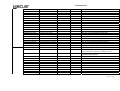 15
15
-
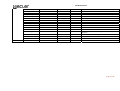 16
16
-
 17
17
-
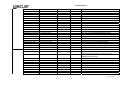 18
18
-
 19
19
-
 20
20
-
 21
21
-
 22
22
-
 23
23
-
 24
24
-
 25
25
-
 26
26
-
 27
27
-
 28
28
-
 29
29
-
 30
30
-
 31
31
-
 32
32
-
 33
33
-
 34
34
-
 35
35
-
 36
36
-
 37
37
-
 38
38
-
 39
39
-
 40
40
-
 41
41
-
 42
42
-
 43
43
-
 44
44
-
 45
45
-
 46
46
en otros idiomas
- English: Ecler CA-NET User manual
Artículos relacionados
-
Ecler CA200z Manual de usuario
-
Ecler CA200z Manual de usuario
-
Ecler CA SERIES Presets Contents Save and Recovery Manual de usuario
-
Ecler MIMO54 Manual de usuario
-
Ecler MIMO54 Manual de usuario
-
Ecler WPTOUCH Manual de usuario
-
Ecler CA120 Manual de usuario
-
Ecler DAM514 Manual de usuario
-
Ecler DAM614 Manual de usuario
-
Ecler CA40 Manual de usuario