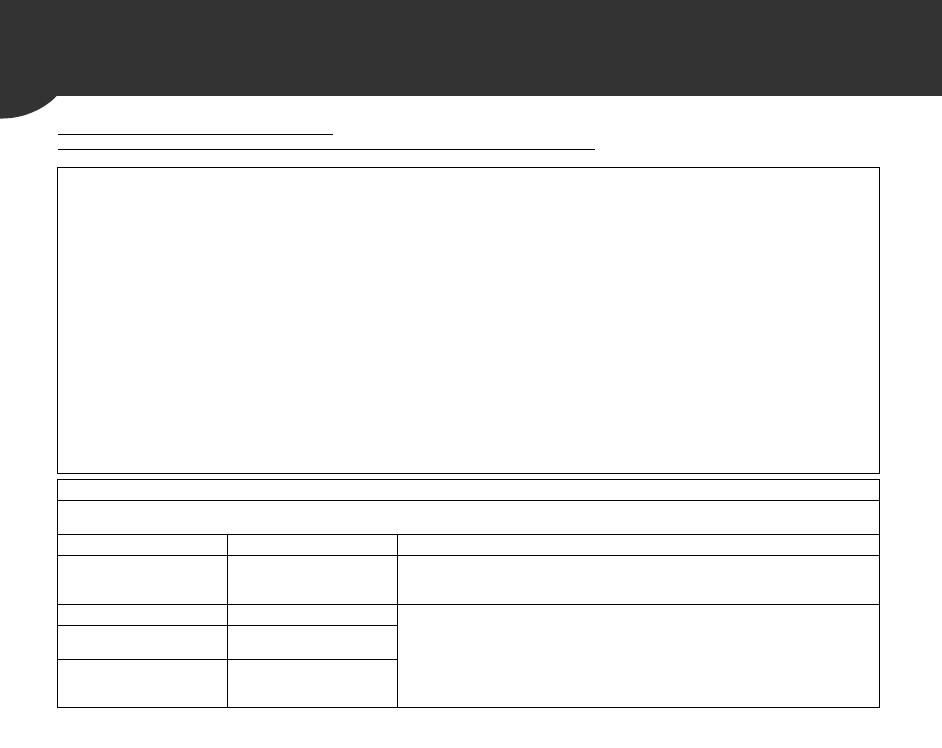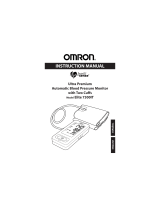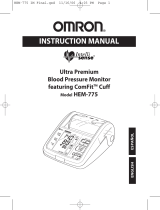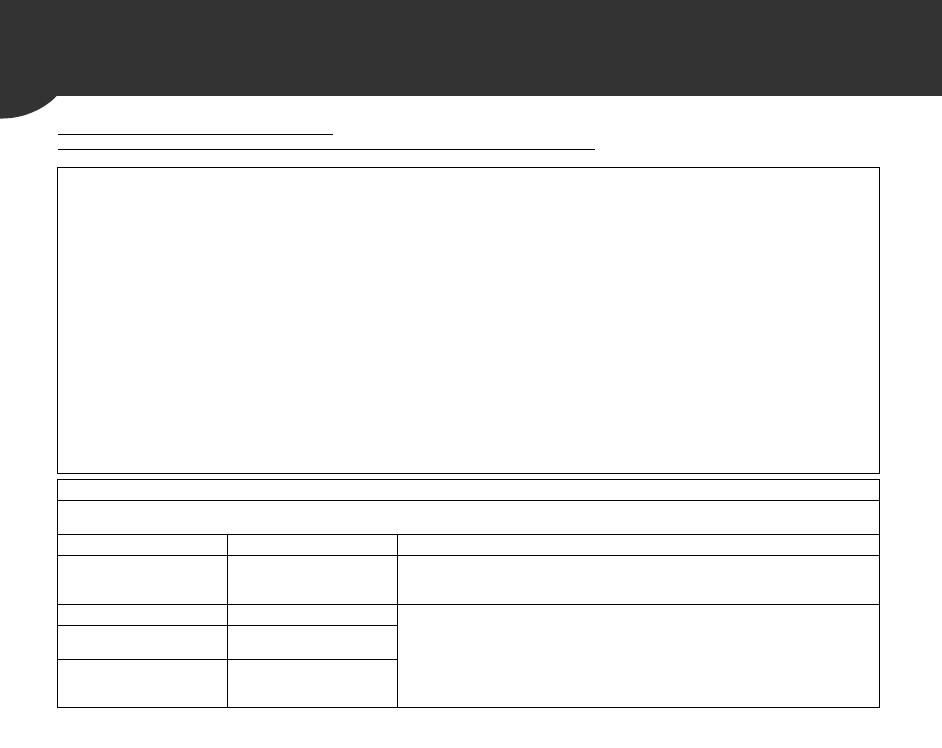
30
9. Guía y declaración del fabricante
Monitor de Presión Arterial Automático OMRON
Información para los documentos incluidos en el ámbito de aplicación del IEC60601-1-2:2007
Modelo: BP765 junto con el adaptador de CA
Información importante sobre la Compatibilidad electromagnética (EMC)
Debido al creciente número de dispositivos electrónicos existentes, como computadoras y teléfonos celulares, es posible que los dispositivos
médicos sean susceptibles a las interferencias electromagnéticas recibidas de otros dispositivos. Las interferencias electromagnéticas podrían
provocar un funcionamiento incorrecto del dispositivo médico y crear una situación potencialmente insegura. Los dispositivos médicos
tampoco deberían interferir con otros dispositivos.
Con el objeto de regular los requisitos para EMC (Compatibilidad electromagnética) y evitar situaciones poco seguras del producto, se ha
implementado el estándar IEC60601-1-2. Este estándar define los niveles de inmunidad a interferencias electromagnéticas así como los
niveles máximos de emisiones electromagnéticas para dispositivos médicos.
Los dispositivos médicos fabricados por OMRON Healthcare cumplen con este estándar IEC60601-1-2:2007 tanto para inmunidad como emisiones.
Sin embargo, es necesario tomar precauciones especiales:
• El uso de accesorios y cables no especificados por OMRON, con la excepción de los cables vendidos por OMRON como repuesto para
componentes internos, podría provocar un incremento de emisiones o una reducción en la inmunidad del dispositivo.
• Los dispositivos médicos no deben utilizarse junto o encima de otro equipo.
En el caso de que sea necesario usarlo bajo estas circunstancias, el dispositivo médico debe ser controlado para verificar su normal
operación en la configuración en el que será utilizado.
• Para mayor información respecto al ambiente de compatibilidad electromagnética (EMC) en el que se debe usar el dispositivo, consulte la
guía a continuación.
• El EQUIPO MÉDICO ELÉCTRICO BP765, junto con el adaptador de CA, necesita de precauciones especiales respecto a la EMC y se
necesita instalar y operar de acuerdo a la información de EMC incluida en estos documentos.
• La función principal del BP765, junto con el adaptador de CA, es medir la presión arterial y la frecuencia del pulso, así como la función de memoria.
El BP765, junto con el adaptador de CA, puede sufrir la interferencia de otros equipos, aun si dichos equipos cumplen con los requisitos de
EMISIÓN de CISPR.
Guía y declaración del fabricante – inmunidad electromagnética
El BP765 de OMRON, junto con el adaptador de CA, está diseñado para ser utilizado en el entorno electromagnético especificado abajo.
El cliente o usuario del BP765 de OMRON, junto con el adaptador de CA, deberá asegurarse del uso del dispositivo en dicho entorno.
Prueba de emisiones Cumplimiento Entorno electromagnético - guía
Emisiones RF CISPR 11 Grupo 1
El BP765 de OMRON, junto con el adaptador de CA, usa energía de RF sólo para
su funcionamiento interno. Por lo tanto, sus emisiones RF son muy bajas y es
improbable que provoquen interferencias en equipos electrónicos cercanos.
Emisiones RF CISPR 11 Clase B
El uso del BP765 de OMRON, junto con el adaptador de CA, es adecuado en
cualquier ámbito, incluso ámbitos domésticos y los conectados directamente a la
red pública de bajo voltaje que abastece a los edificios destinados a vivienda
Emisiones armónicas
IEC 61000-3-2
Clase A
Fluctuaciones de voltaje/
emisiones de parpadeo
IEC61000-3-3
Cumple
HEM-7311-ZSA_C_M.book Page 30 Tuesday, April 15, 2014 5:36 PM