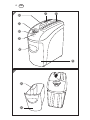ALDI Easy Home 91796 Manual de usuario
- Categoría
- Trituradoras de papel
- Tipo
- Manual de usuario

ID: #05007
m
y
h
a
n
s
e
c
o
n
t
r
o
l
.
c
o
m
M
A
N
U
A
L
D
E
V
E
L
O
P
E
D
I
N
G
E
R
M
A
N
Y
User-friendly
Manual
User Guide
Manual
del usuario
CROSS CUT PAPER SHREDDER
TRITURADORA DE PAPEL DE
CORTE TRAVERSAL
ENGLISH...... PAGE 07
ESPAÑOL.. ...PÁGINA 19

QR codes take you where you want to go
quickly and easily
Whether you require product information, spare parts or accessories, de-
tails on warranties or aftersales services, or if you want to watch a product
demonstration video, our QR codes will take you there in no time at all.
What is a QR code?
A QR code (QR = Quick Response) is a type of matrix that can be read with a
smartphone camera and that contains a link to a website or contact details,
for example.
Advantage: You do not need to manually enter a website address or contact
details.
How it works
To scan the QR code, all you need is a smartphone with QR code reader soft-
ware and an internet connection*. This type of software can be downloaded
for free from your smartphone’s app store.
Try it out now
Just scan the QR code with your smartphone and find out
more about the Aldi product you have purchased.*
Your Aldi Service Portal
All details mentioned above can also be found in the
Aldi Service Portal at www.aldi.us.
* Depending on your tariff plan you may be charged for the connection.

Contents
Overview .....................................................................................................4
Use ................................................................................................................5
Pack contents/device parts .......................................................................6
General information ...................................................................................7
Reading and storing the instruction manual .............................................. 7
Explanation of symbols ....................................................................................7
Safety ...........................................................................................................8
Proper use ...........................................................................................................8
Safety notes ........................................................................................................8
Set-up ........................................................................................................ 12
Before first use ..................................................................................................12
Operation ...........................................................................................................12
Shredding ................................................................................................. 13
Paper .................................................................................................................. 13
CDs/DVDs ........................................................................................................... 13
Credit Cards ...................................................................................................... 14
Collecting bins ........................................................................................... 15
Paper, CD/DVD or credit card jam ............................................................. 15
Overload protection ........................................................................................ 16
Troubleshooting ....................................................................................... 16
Decommissioning ...................................................................................... 17
Care and cleaning ..................................................................................... 17
Technical data ...........................................................................................18
Disposal .....................................................................................................18
Disposing of the packaging ........................................................................... 18
Disposing of the device .................................................................................. 18
Warranty card ............................................................................................35
Warranty conditions .................................................................................36

4
USA
A
B
Power
Overheat
AUTO OFF REV
On CD
9
3
8
1 2
3
4
5
6
7

5
USA
C
3
D
Power
Overheat
AUTO OFF REV
On CD
5
6
7

6
USA
Pack contents⁄device parts
1
CD/DVD/credit card feed slot
2
Paper feed slot
3
Pull-out waste bin
4
Transparent window
5
Overheating indicator light
6
Power indicator light
7
Slide switch with the following positions ON CD/AUTO, OFF, REV
8
Handle
9
CD/DVD/credit card bin

AFTER SALES SUPPORT
USA
General information
7
USA
1 855 754 8297
Aldi-US@Supra-elektronik.com
General information
Reading and storing the instruction manual
This instruction manual accompanies this cross cut paper shredder and
contains important information on setup and handling. For improved
readability, the cross cut paper shredder will be referred to only as the
“paper shredder” below.
Before using the paper shredder, read the instruction manual carefully. This
particularly applies to the safety notes. Failure to do so may result in personal
injury or damage to the paper shredder. When abroad, you must also observe
country-specific guidelines and laws. Store the instruction manual for further
use. Make sure to include this instruction manual when passing the paper
shredder on to third parties.
Explanation of symbols
The following symbols and signal words are used in this instruction manual, on
the paper shredder or on the packaging.
WARNING!
This signal symbol/word designates a hazard with moderate risk, which may
result in death or severe injury if not avoided.
CAUTION!
This signal symbol/word designates hazard with low risk, which may result in
minor or moderate injury if not avoided.
NOTICE!
This signal word warns of possible damage to property.
This symbol provides you with useful additional information on
handling and use.

Safety
USA
AFTER SALES SUPPORT
8
USA
1 855 754 8297
Aldi-US@Supra-elektronik.com
Safety
Proper use
The paper shredder is designed exclusively for shredding paper, CDs/DVDs and
credit cards. It is only intended for private use and not suitable for commercial
purposes.
Only use the paper shredder as described in this instruction manual. Any other
use is considered improper and may result in damage to property.
The manufacturer or vendor cannot be held liable for damages incurred
through improper or incorrect use.
Safety notes
IMPORTANT SAFEGUARDS
When using electrical appliances, basic safety
precautions should always be followed including the
following. Read all instructions.
WARNING!
Risk of electric shock!
A faulty electrical installation, excessive line voltage or incorrect
operation may result in an electric shock.
− Connect the paper shredder only to an alternating current
(AC) power supply. Make sure that the voltage corresponds
with the voltage details on the device. The paper shredder
must be operated using (120 V / 60 Hz) alternating current
(AC).
− Only connect the paper shredder to an easily accessible
socket so that you can quickly pull the plug in an
emergency.
− In case of damage to the power cable, the cable must only
be replaced by a specialist workshop in order to avoid risk
of injury and accidents, and damage to the paper shredder.
− Always unplug the power plug, in case of malfunction,
when emptying the collecting bin, before cleaning, or
when the paper shredder is not in use!

AFTER SALES SUPPORT
USA
Safety
9
USA
1 855 754 8297
Aldi-US@Supra-elektronik.com
− Never pull on the power cable or use the power cable as a
carrying handle. If you want to unplug the paper shredder
from the outlet, pull the power plug with your hands.
− Never immerse the paper shredder in water; do not use it
outdoors, since the paper shredder must not be exposed
to rain or other moisture!
− If the paper shredder falls into water or becomes wet, do
not touch the shredder and do not reach into the water.
First disconnect the power cable, then remove the paper
shredder from the water! The paper shredder can no longer
be used; it must be checked first by a specialist workshop.
This also applies if the power cable or the paper shredder is
damaged, or if the paper shredder has been dropped.
− Make sure that the power cable and paper shredder are never
placed on hot surfaces or near hot sources. Route the power
cable in a way that it does not touch hot or sharp objects.
− Do not use the paper shredder if you are standing on a
wet floor, or if your hands or the paper shredder are/is
wet.
− Never open the paper shredder yourself and do not access
the interior with metal objects.
− To avoid injury and accidents, as well as any damage to
the paper shredder, repairs must be performed by an
authorized service center.
− Do not bend the power cable and do not wrap it around
the paper shredder, as this may lead to a broken cable.
− Connect the paper shredder only to a properly installed
socket with the mains voltage stated on the nameplate.
− Do not modify the plug in any way. This paper shredder
has a polarized plug (one blade is wider than the other).
To reduce the risk of electric shock, this plug will fit in a
polarized outlet only one way. If the plug does not fit fully
in the outlet, reverse the plug. If it still does not fit, contact
a qualified electrician.

Safety
USA
AFTER SALES SUPPORT
10
USA
1 855 754 8297
Aldi-US@Supra-elektronik.com
WARNING!
The paper shredder and its power cable must be kept
away from children. Danger for persons with impaired
physical, sensory or mental capacities (e.g. partially di-
sabled persons, older persons with reduced physical and
mental capacities) or lack of experience and knowledge.
− As long as they are supervised or have been instructed
on how to safely use the paper shredder and have
understood the risks associated with operating it, this
paper shredder may be used persons with impaired
physical, sensory or mental capacities or those lacking
experience and knowledge.
− Do not leave the paper shredder unsupervised during
operation.
− Do not let the power cable sag to avoid persons pulling on
it. Keep pets away from the paper shredder.
− Keep the packaging away from children - Danger of
suffocation.
WARNING!
Risk of Injury!
Before you start working with the paper shredder, observe the
following safety instructions. Incorrect operation can cause
injury to the user.
− Do not drop paper clips or staples into the paper feeder.
− Do not reach into the paper feeder with your hands.
− Keep long hair away from the paper feeder.
− Keep ties, scarves, loose clothing, and long necklaces or
bracelets well away from the paper feeder area.
− Keep the paper feeder away from aerosols.
− Only hold the CD/DVD by the outer edge when inserting
into the CD/DVD slot. Make sure that your finger is not in
the CD/DVD hole; this can cause injury when the CD/DVD is
drawn in.

AFTER SALES SUPPORT
USA
Safety
11
USA
1 855 754 8297
Aldi-US@Supra-elektronik.com
− Set up the paper shredder in the vicinity of a properly
installed socket. The socket must be freely accessible.
− Please empty the paper and the CD/DVD/credit card
collecting bin at regular intervals. If it overfills there is
danger that they will be drawn up from underneath into
the respective shredding system.
− Unplug the power plug before emptying the device.
− Remove regularly any shredded paper, credit card and
CD/DVD residue from the underside of the paper shredder
using a suitable tool (e.g. a brush). Always switch off the
device before doing so and unplug the power plug.
− After pulling out the collecting bin, sharp and pointed
parts of the cutting system become touchable. Operate
carefully.
− Do not operate the paper shredder for longer than
3minutes without interruption. Allow it to cool down to
room temperature first before restarting operation.
CAUTION!
Risk of Material Damage!
Misuse could lead to damage of the paper shredder.
− Both cutting tools will rotate when one is activated by the
respective sensor. Make sure that there are no objects close-
by the feeding slot which is not in use.
− Do not compress the shredded paper in the collecting bin
with your hands or feet. The pressure could damage the
collecting bin.
− Only insert paper. Do not insert other items such as paper
clips, clear plastic folders, disks, laminated paper or the
like into the paper slot as it could damage the paper
shredder.
− Only insert CDs/DVDs/credit cards, but not other items into
the CD/DVD/credit card slot.
− Do not insert more than one CD/DVD or more than one
credit card into the CD/DVD/credit card slot at the same
time. The cutting unit could be irreparably damaged.

Set-up
USA
AFTER SALES SUPPORT
12
USA
1 855 754 8297
Aldi-US@Supra-elektronik.com
− Make sure the power cable is properly routed so that it
does not become a tripping hazard.
SAVE THESE INSTRUCTIONS
Keep the user manual for future reference.
Set-up
Before first use
Check to Be Sure!
After unpacking, please check the device for
completeness and possible transport damage, in
order to avoid risk of injury and accidents. Do not use
the paper shredder if in any doubt. Instead contact
our customer service. Please see our warranty terms
for the service address.
− Operate carefully while unpacking.
1. Unwrap the paper shredder and remove the packaging.
2. Check that all items have been delivered and that no part is damaged (see
Fig.A and B).
3. If the delivery is incomplete or you find damage due to transport, do not use
the paper shredder; instead contact our customer service.
4. Remove any packaging dust residues of the device and all accessories as
per instructions in the section “Care and Cleaning”.
5. Set up the paper shredder in the vicinity of a power socket. Make sure the
installation location is flat and nonslip.
Operation
1. Make sure that the paper shredder is switched off (slide switch
7
at the
OFFposition, see Fig D) before plugging it into an electrical socket.
2. Connect the shredder to a socket.
3. Set the slide switch to ON CD/AUTO position.
The paper shredder is now ready for use; it is in standby mode.
The power indicator light
6
is lit.

AFTER SALES SUPPORT
USA
Shredding
13
USA
1 855 754 8297
Aldi-US@Supra-elektronik.com
Shredding
Paper
This paper shredder cross-cuts the paper. You can reliably destroy confidential
documents.
1. Feed the paper to be shredded centrally into the paper feed slot
2
until
the paper detection sensor is triggered.
2. The paper shredder automatically switches on and draws in the paper.
3. Approx. 1-2 seconds after processing the paper, the paper shredder will
automatically switch off.
NOTICE!
Operating time and cause of blockage
Do not operate the paper shredder for longer than 3minutes
without interruption. Allow it to cool down to room temperature
first before restarting operation.
− Do not feed damp paper into the paper/credit card feed
slot. It could wrap around the cutting system and cause a
blockage.
− Do not feed the paper with paper clips. This could damage
the cutting system.
− Never feed more than 10 sheets of paper simultaneously
into the paper slot. This could damage the cutting system.
− If you feed in paper that is too thin (e.g. airmail, carbon
copy or tracing paper), the paper detection sensor may
not be activated. This is normal and not a defect. In this
case, do not feed in single sheets, but multiple sheets. Also
note that excessively thin paper is difficult to feed and can
thus more easily jam in the cutting unit.
CDs⁄DVDs
The paper shredder cuts a CD/DVD into strips.
1. Push the CD/DVD to be shredded centrally into the CD/DVD/credit card feed slot
1
.
2. The shredder switches on automatically and draws in automatically the CD/DVD.
3. Approx. 1-2 seconds after processing the CD/DVD the paper shredder will
automatically switch off.
4. The CD/DVD/credit card collecting bin
9
must be emptied regularly.

Shredding
USA
AFTER SALES SUPPORT
14
USA
1 855 754 8297
Aldi-US@Supra-elektronik.com
Credit cards
You can use the paper shredder to shred credit cards by feeding them into the
CD/DVD/credit card feed slot
1
.
1. Hold the credit card upright.
2. Slide it centrally into the CD/DVD/credit card feed slot until detection sensor
is triggered.
3. The shredder switches on automatically and draws in the credit card.
4. Approx. 1-2 seconds after processing the credit card, the pape shredder will
automatically switch off.
WARNING!
Risk of Injury!
Only hold the CD/DVD by the outer edge when inserting into
the CD/DVD/credit card feed slot. Make sure that your finger is
not in the CD/DVD hole, this can cause injury when the CD/DVD
is drawn in.
− Hold the credit card by its narrow side when inserting into
the CD/DVD/credit card slot. Make sure that your fingers do
not get too close to the paper feed slot or CD/DVD/credit
card feed slot.
NOTICE!
Function of the safety switch
The paper shredder is equipped with a safety switch. This pre-
vents the accidental use of the device when the pull-out waste
bin
3
is not in the paper shredder. In other words, the device
cannot be used if the waste bin is not correctly inserted.
NOTICE!
Paper or CD/DVD detection sensor
The paper shredder is equipped with a paper detection sensor
and a CD/DVD detection sensor. The shredder switches on
automatically when you insert paper at the center of the paper

AFTER SALES SUPPORT
USA
Collecting bins
15
USA
1 855 754 8297
Aldi-US@Supra-elektronik.com
feed slot
2
. If you do not insert the paper at the center, the paper
detection sensor does not detect the paper and the shredder
does not start. The same applies if you do not insert the CD/DVD
at the center of the CD/DVD/credit card feed slot
1
. The paper,
credit card or CD/DVD is drawn in automatically after activating
the respective detection sensor.
Collecting bins
Empty the respective collecting bins
3
/
9
regularly to avoid paper, credit
card, or CD/DVD residues being drawn into the cutter from underneath (see
Fig.B and C).
1. Switch off the paper shredder and disconnect the power plug before emp-
tying the respective collecting bins.
2. Remove the CD/DVD/credit card bin
9
first when emptying the pull-out
waste bin
3
.
3. Empty the collecting bins separately.
WARNING!
Risk of Injury!
Do not touch the cutting unit with your fingers.
Paper, CD⁄DVD or credit card jam
If you feed in paper at an angle or attempt to insert too much paper, the cutter
may block or work slowly, thus causing a paper jam.
1. Switch off the unit by setting the slide switch
7
to the OFF position.
2. Set the slide switch to the REV (reverse) position. The same applies if a CD/
DVD or a credit card gets stuck.
3. The paper, credit card, or CD/DVD is discharged through the respective feed
slot.
4. The paper jam is cleared or the CD/DVD/credit card feed slot
1
is free again.
5. Allow the unit to cool down to room temperature before you restart. If
necessary, insert paper in slightly less quantities.

Troubleshooting
USA
AFTER SALES SUPPORT
16
USA
1 855 754 8297
Aldi-US@Supra-elektronik.com
WARNING!
Risk of Injury!
Never use objects of any kind to clear jammed CDs/DVDs and
credit card or paper jams. Do not insert objects - such as knives,
scissors etc. - into the paper or CD/DVD/credit card feed slots.
Overload protection
The paper shredder is equipped with an overheat safeguard which switches off
the system in case of overload to prevent damage to the motor. In this case the
overheating indicator light
5
lights up.
1. When the overheat warning light lights up, disconnect the paper shredder
from the power supply.
2. Allow the paper shredder to cool down to room temperature.
3. After cooling down the paper shredder can be put back to use.
Troubleshooting
Fault Cause Remedial action
Snippets of paper stick to
the discharge point after
shredding.
Shredded paper is
trapped in the blade slots.
Set the slide switch
to REV (Reverse)
position if necessary
and remove paper
residues at the
discharge point.
Paper is inserted
into the tray, but the
shredder fails to run.
You may have inserted
the paper at an oblique
angle; the automatic
paper sensor is thus not
activated.
Insert the paper cor-
rectly into the slot
and make sure that
the paper sensor is
activated.
A paper jam occurs and
the device stops.
You are trying to feed
in more paper than the
shredder can handle.
Set the slide switch to
REV (Reverse) position
and pull the paper out
of the slot.

AFTER SALES SUPPORT
USA
Troubleshooting
17
USA
1 855 754 8297
Aldi-US@Supra-elektronik.com
No function when
feeding in paper, or the
shredder switches off
during operation.
The paper is too thin,
too soft, too wet or too
creased to reliably activate
the paper sensor.
1. Fold the paper and
feed it again.
2. Set the slide switch
to REV (Reverse)
position.
If the malfunction is not listed here, please contact our Customer Service. Our
staff are here to help you. Please see “Warranty conditions” for the service
address.
Decommissioning
If you will not be using the paper shredder for an extended period of time, proceed as
follows:
1. Set the slide switch
7
to OFF position.
2. Unplug the power plug from the socket.
Care and cleaning
− To clean the exterior of the paper shredder, use a dry, or slightly moist, well-
wrung cloth and then thoroughly dry all parts.
− For trouble-free operation, regularly and carefully remove any remaining
scraps of paper, credit cards, or CD/DVD residue from the bottom of the paper
shredder. Use a suitable tool (e.g. a brush) for this purpose. Do not touch the
cutting unit with your fingers.
WARNING!
Risk of Electric Shock!
Always switch off the paper shredder before cleaning and
unplug the power cable.
− Allow the shredder to cool down completely before
cleaning and storing it.
− Make sure no liquid enters the interior or the motor unit
to avoid the risk of electric shock when restarting. Never
immerse the paper shredder in water.

Technical data
USA
AFTER SALES SUPPORT
18
USA
1 855 754 8297
Aldi-US@Supra-elektronik.com
Technical data
Product name: Cross Cut Paper Shredder
Product code: 92688
Model: 91796
VAC: 120 V / 60 Hz
Protection Class: II
Dimensions: 14.18 x 7.68 x 13.28 Inches
Weight: 11 lb
Bin Volume (Paper): 3.4 Gallon
Bin Volume (CD/DVD/credit cards): 0.84 Quarts
Operating Cycle: 3 Min
Capacity: 10 Sheets per cycle
Cable Length: 59 Inches
Disposal
Disposing of the packaging
Sort the packaging before you dispose of it. Dispose of cardboard
and carton as waste paper and wrapping via the recyclable
material collection service.
Disposing of the device
Old appliances may not be disposed of in the household trash!
− Should the device no longer be capable of being used at some point in time,
dispose of it in accordance with the regulations in force in your city or state.
− Please ensure your recycling information conforms with the local
regulations and EPA recommendations (www.epa.gov).

SERVICIO DE POSVENTA
USA
Contenido
19
USA
1 855 754 8297
Aldi-US@Supra-elektronik.com
Contenido
Conjunto ...............................................................................................4
Uso .......................................................................................................5
Volumen de suministro/piezas del dispositivo ................................20
Código QR ........................................................................................... 21
Información general .......................................................................... 22
Leer y guardar el manual del usuario ..............................................22
Explicación de símbolos ......................................................................22
Seguridad ...........................................................................................23
Uso indicado .........................................................................................23
Instrucciones de seguridad ...............................................................23
Configuración ..................................................................................... 27
Antes del primer uso ...........................................................................27
Funcionamiento ...................................................................................28
Triturado ............................................................................................28
Papel ......................................................................................................28
CD/DVD ...................................................................................................29
Tarjetas de crédito ...............................................................................29
Contenedores de almacenamiento ...................................................30
Atasco de papel, CD/DVD o tarjeta de crédito ................................... 31
Protección contra sobrecarga ............................................................ 31
Resolución de problemas ..................................................................32
Desactivación ..................................................................................... 32
Cuidado y limpieza .............................................................................33
Especificaciones técnicas ...................................................................33
Eliminación .........................................................................................34
Eliminación del embalaje ...................................................................34
Eliminación de la trituradora de papel.............................................34
Tarjeta de garantía ............................................................................35
Condiciones de garantía ....................................................................37

SERVICIO DE POSVENTA
Volumen de suministro/piezas del dispositivo
USA
20
USA
1 855 754 8297
Aldi-US@Supra-elektronik.com
Volumen de suministro⁄piezas del
dispositivo
1
Ranura para CD /DVD /tarjetas de crédito
2
Ranura para papel
3
Contenedor extraíble
4
Ventana transparente
5
Luz indicadora de sobrecalentamiento
6
Luz indicadora de alimentación
7
Interruptor deslizable con las posiciones siguientes ON CD /AUTO, OFF,
REVERSE
8
Mango
9
Contenedor para CD /DVD /tarjetas de crédito

SERVICIO DE POSVENTA
USA
Código QR
21
USA
1 855 754 8297
Aldi-US@Supra-elektronik.com
Los códigos QR le ayudan a encontrar
la información que busca fácilmente y
rápidamente
Si busca información sobre el producto, recambios o accesorios, garantías y so-
porte posventa, o si quiere ver un vídeo que le muestra el producto, los códigos
QR le ayudan a encontrar lo que busca rápidamente.
¿Qué es un código QR?
Un código QR (QR = respuesta rápida) es un código de barras que se puede leer
con la cámara de su smartphone y que contiene, por ejemplo, un enlace a una
página web o información de contacto. Ventaja: No es necesario introducir es-
tos datos de forma manual.
Como funciona
Para escanear el código QR sólo necesita un smartphone con software que
puede leer los datos QR y una conexión a internet*. Este tipo de software está
disponible gratis en el app store de su smartphone.
Pruébalo ahora
Escanea el código QR con su smartphone para averiguar más sobre el producto
Aldi que ha comprado*.
* Según su tarifa pueden aplicarse cargos de conexión.

SERVICIO DE POSVENTA
Información general
USA
22
USA
1 855 754 8297
Aldi-US@Supra-elektronik.com
Información general
Leer y guardar el manual del usuario
El manual del usuario viene con la trituradora de papel de corte
travesal. Contiene información importante para su manejo y cuidado.
En aras de mejorar la legibilidad, la trituradora de papel de corte
travesal se denominará en adelante únicamente “trituradora de papel”.
Antes de usar la trituradora de papel, lea detenidamente el manual del
usuario, sobre todo las indicaciones de seguridad. Si no sigue las instrucciones
de este manual del usuario, se pueden provocar lesiones graves o daños en la
trituradora de papel.
¡Cuando esté en el extranjero, también debe respetar las pautas y leyes
nacionales específicas! Guarde el manual del usuario para consultarlo en el
futuro. Si cede la trituradora de papel a otra persona, asegúrese de incluir este
manual del usuario.
Explicación de símbolos
Encontrará las siguientes palabras clave en este manual del usuario, en la
trituradora de papel y en el embalaje:
¡ADVERTENCIA!
Este símbolo/término de advertencia designa un peligro de riesgo moderado
que puede provocar la muerte o lesiones graves si no se evita.
¡ATENCIÓN!
Este símbolo/término de advertencia designa un peligro de riesgo leve que
puede provocar lesiones menores o moderadas si no se evita.
¡AVISO!
Este término de advertencia avisa de posibles daños materiales.
Este símbolo le proporciona información adicional útil sobre el
montaje o el funcionamiento.

SERVICIO DE POSVENTA
USA
Seguridad
23
USA
1 855 754 8297
Aldi-US@Supra-elektronik.com
Seguridad
Uso indicado
La trituradora de papel fue diseñada exclusivamente para triturar papel, CD/
DVD y tarjetas de crédito. Está previsto solo para uso privado, y no es apto para
aplicaciones comerciales.
Utilice la trituradora de papel solo como se describe en este manual del
usuario. Cualquier otra utilización se considerará inapropiada y puede
provocar daños materiales o incluso lesiones personales. El taladro no es un
juguete para niños.
El fabricante o proveedor no asume ninguna responsabilidad por los daños
derivados de un uso inapropiado o incorrecto.
Instrucciones de seguridad
MEDIDAS PREVENTIVAS IMPORTANTES
Cuando use equipos eléctricos, se deberían seguir
siempre precauciones básicas de seguridad,
incluidas las siguientes. Lea todas las instrucciones.
¡ADVERTENCIA!
¡Riesgo de descarga eléctrica!
Una instalación eléctrica defectuosa o una tensión de línea
excesiva pueden provocar descargas eléctricas.
− Conecte la trituradora de papel solo a un suministro
eléctrico de corriente alterna (CA). Asegúrese de que la
tensión corresponde a los datos de tensión del dispositivo.
La trituradora de papel puede funcionar con corriente
alterna (CA) a 120 V / 60 Hz.
− Conecte la trituradora de papel solo a una toma de
corriente accesible de la que pueda extraer el enchufe
rápidamente en caso de emergencia.
− Si se daña el cable de alimentación, solo un especialista
podrá reemplazarlo para evitar cualquier riesgo de lesión o
accidentes y daño a la trituradora de papel.
− Siempre desconecte el enchufe en caso de falla, al vaciar
el contenedor, antes de limpiar o cuando no esté usando
la trituradora.

SERVICIO DE POSVENTA
Seguridad
USA
24
USA
1 855 754 8297
Aldi-US@Supra-elektronik.com
− Nunca jale del cable ni lo use para tirar del dispositivo. Si
desea desconectar la trituradora de papel del tomacorri-
entes, jale del enchufe con sus manos.
− Nunca sumerja la trituradora de papel en agua; no la use
en exteriores ya que no se la debe exponer a la lluvia o a
la humedad.
− Si la trituradora de papel se cae al agua o se humedece, no
la toque ni toque el agua. Primero desconecte el cable de
alimentación y luego saque la trituradora de papel del agua.
Ya no podrá usar la trituradora de papel; la deberá revisar un
especialista. Esto también aplica si el cable de alimentación
o la trituradora de papel se dañan, o si se dejó caer la
trituradora de papel.
− Asegúrese de que el cable de alimentación y la trituradora
de papel nunca queden sobre superficies calientes o cerca
de fuentes de calor. Coloque el cable de alimentación de
forma tal que no toque objetos calientes o filosos.
− No use la trituradora de papel si está parado sobre piso
húmedo, o si sus manos o la trituradora están húmedos.
− Nunca abra la trituradora de papel por su cuenta ni intente
acceder al interior con objetos metálicos.
− Para evitar lesiones y accidentes, y cualquier daño a la
trituradora de papel, un centro de servicio autorizado debe
realizar las reparaciones.
− No doble el cable de alimentación ni lo coloque alrededor de
la trituradora ya que podría romperlo.
− Conecte la trituradora de papel solamente a tomacorrientes
bien instalados con la tensión especificada para el producto.
− No modifique el enchufe de ninguna manera. Esta
trituradora de papel tiene un enchufe polarizado (una
clavija es más ancha que la otra). Para reducir el riesgo
de descarga eléctrica, este enchufe solo se podrá insertar
de una manera en una toma de corriente polarizada. Si
el enchufe no encaja bien en la toma de corriente, dele
la vuelta al enchufe. Si sigue sin encajar, contacte con un
electricista cualificado.

SERVICIO DE POSVENTA
USA
Seguridad
25
USA
1 855 754 8297
Aldi-US@Supra-elektronik.com
¡ADVERTENCIA!
Mantenga a los niños alejados de la trituradora de papel
y del cable de alimentación. Peligro para personas con
problemas físicos, sensoriales o mentales (p. ej. perso-
nas parcialmente discapacitadas, ancianos con aptitudes
físicas y mentales reducidas) o falta de experiencia y
conocimientos.
− Siempre que estén supervisados o hayan recibido
instrucciones sobre cómo usar la trituradora de papel de
forma segura, y hayan comprendido los riesgos asociados
al uso, esta trituradora de papel podrá ser usada por
personas con aptitudes físicos, sensoriales o mentales
reducidas o con falta de experiencia y conocimientos.
− No deje la trituradora de papel sin supervisar mientras
esté en uso.
− No deje el cable de alimentación colgando para evitar que
las personas lo jalen. Mantenga a las mascotas alejadas de
la trituradora de papel.
− Mantenga a los niños alejados del embalaje - Existe el
peligro de sofocación.
¡ADVERTENCIA!
¡Riesgo de lesiones!
Antes de comenzar a trabajar con la trituradora de papel,
observe las siguientes instrucciones de seguridad. Un
funcionamiento incorrecto podría provocar lesiones al usuario.
− No deje caer clips de papel o grapas por la ranura para
papel.
− No acerque sus manos a la ranura para papel.
− No acerque pelo largo a la ranura para papel.
− No acerque corbatas, bufandas, prendas sueltas y collares
o brazaletes largos al área de la ranura para papel.
− No acerque aerosoles a la ranura para papel.

SERVICIO DE POSVENTA
Seguridad
USA
26
USA
1 855 754 8297
Aldi-US@Supra-elektronik.com
− Sostenga los CD/DVD del borde exterior solamente cuando
los inserte en la ranura para CD/DVD. Asegúrese de que su
dedo no esté en el hueco del CD/DVD; eso podría provocar
lesiones cuando se absorbe el CD/DVD.
− Coloque la trituradora de papel cerca de un
tomacorrientes bien instalado. El tomacorrientes debe
estar disponible.
− Vacíe los contenedores de papel y CD/DVD/tarjetas de
crédito periódicamente. Si se llena, se corre el riesgo de
que los elementos sean absorbidos desde abajo por sus
respectivas ranuras.
− Desconecte el cable de alimentación antes de vaciar el
dispositivo.
− Quite periódicamente los residuos de papel, tarjetas de
crédito y CD/DVD triturados de la parte inferior de la trit-
uradora de papel con una herramienta adecuada (p. ej.,
un cepillo). Siempre apague el dispositivo y desconecte el
cable de alimentación antes de hacerlo.
− Después de extraer el contenedor, las partes filosas y pun-
tiagudas del sistema de corte quedan al alcance. Tenga
cuidado.
− No use la trituradora de papel por más de 3 minutos
ininterrumpidos. Permita que se enfríe a temperatura
ambiente antes de continuar.
¡ATENCIÓN!
¡Riesgo de daño material!
Un uso incorrecto podría provocar daños a la trituradora de
papel.
− Ambas herramientas de corte rotarán cuando los respectivos
sensores las activen. Asegúrese de que no haya objetos cerca
de la ranura que no se está usando.
− No comprima el papel triturado en el contenedor con sus
manos o pies. La presión podría dañar el contenedor.

SERVICIO DE POSVENTA
USA
Configu ración
27
USA
1 855 754 8297
Aldi-US@Supra-elektronik.com
− Solo inserte papel. No inserte otros elementos como clips,
carpetas plásticas transparentes, discos, papel laminado u
otros similares en la ranura de papel ya que podría dañar
la trituradora de papel.
− No inserte elementos que no sean CD/DVD/tarjetas de
crédito en la ranura para CD/DVD/tarjetas de crédito.
− No inserte más de un CD/DVD o más de una tarjeta de
crédito en la ranura para CD/DVD/tarjetas de crédito al
mismo tiempo. La unidad de corte podría quedar dañada
permanentemente.
− Asegúrese de que el cable de alimentación esté bien
tendido para que no haya riesgo de tropiezos.
GUARDE ESTAS INSTRUCCIONES
Guarde el manual del usuario para consultarlo en el
futuro.
Configuración
Antes del primer uso
¡Verifique para asegurarse!
Después de desembalar, verifique que el dispositivo
esté completo y que no tenga daños por el transporte,
de forma tal que se evite el riesgo de lesiones y
accidentes. No use la trituradora de papel si tiene
dudas. Comuníquese con nuestro servicio de atención
al cliente. Busque la dirección del servicio de atención
en los términos de la garantía.
− Tenga cuidado al desembalar.
1. Desenvuelva la trituradora de papel y quite el embalaje.
2. Verifique que todos los elementos estén presentes y que no haya partes
dañadas (consulte fig. A y B).
3. Si la entrega no está completa o si encuentra daños por el transporte, no
use la trituradora de papel; comuníquese con nuestro servicio de atención
al cliente.
4. Quite los residuos de polvo del embalaje del dispositivos y todos sus acceso-
rios como se solicita en las instrucciones en la sección “Cuidado y limpieza”.

SERVICIO DE POSVENTA
Triturado
USA
28
USA
1 855 754 8297
Aldi-US@Supra-elektronik.com
5. Coloque la trituradora de papel cerca de un tomacorrientes. Asegúrese de
que la ubicación sea plana y no resbaladiza.
Funcionamiento
1. Asegúrese de que la trituradora de papel esté apagada (interruptor
deslizable
7
en la posición OFF, consulte fig. D) antes de conectarla en un
tomacorrientes.
2. Conecte la trituradora a un enchufe.
3. Coloque el interruptor deslizable en la posición ON CD/AUTO.
La trituradora de papel ya está lista; modo de espera.
La luz indicadora de alimentación
6
se enciende.
Triturado
Papel
Esta trituradora corta el papel con corte transversal. Puede destruir con
confianza documentos confidenciales.
1. Inserte el papel que se debe triturar centrado en la ranura de papel
2
hasta que se active el sensor de detección de papel.
2. La trituradora se encenderá automáticamente y absorberá el papel.
3. Aprox. 1 o 2 segundos después de procesar el papel, el dispositivo vuelve a
apagarse automáticamente.
¡AVISO!
Tiempo de operación y causa de bloqueo
No use la trituradora de papel por más de 3 minutos ininter-
rumpidos. Permita que se enfríe a temperatura ambiente antes
de continuar.
− No inserte papel húmedo en la ranura de papel o tarjetas
de crédito. Podría quedar atrapado en el sistema de corte
y causar una obstrucción.
− No inserte papel con clips. Si lo hace, se podría dañar el
sistema de corte.
− Nunca inserte más de 10 hojas de papel al mismo tiempo
en la ranura de papel. Si lo hace, se podría dañar el siste-
ma de corte.

SERVICIO DE POSVENTA
USA
Triturado
29
USA
1 855 754 8297
Aldi-US@Supra-elektronik.com
− Si inserta papel demasiado delgado (p. ej., correo aéreo,
papel carbón o papel de calco), el sensor de detección de
papel podría no activarse. Esto es normal, no es un defecto.
En este caso, no inserte hojas solas, sino varias a la vez.
También tenga en cuenta que los papeles muy delgados
son difíciles de insertar y podrían atascar con facilidad la
unidad de corte.
CD⁄DVD
La trituradora corta un CD/DVD en tiras.
1. Empuje el CD/DVD a triturar centrado en la ranura de CD/DVD/tarjetas de crédito
1
.
2. La trituradora se enciende automáticamente y absorbe automáticamente el CD/
DVD.
3. Aprox. 1 o 2 segundos después de procesar el CD/DVD, el dispositivo vuelve a
apagarse automáticamente.
4. El contenedor de CD/DVD/tarjetas de crédito
9
debe vaciarse
periódicamente.
Tarjetas de crédito
Puede usar la trituradora de papel para triturar tarjetas de crédito insertándolas
directamente en la ranura de CD/DVD/tarjetas de crédito
1
.
1. Sostenga la tarjeta de crédito derecha.
2. Deslícela centrada en la ranura de CD/DVD/tarjetas de crédito
1
hasta que
se active el sensor de detección.
3. La trituradora se enciende automáticamente y absorbe la tarjeta de crédito
automáticamente.
4. Aprox. 1 o 2 segundos después de procesar la tarjeta de crédito, el dispositivo
vuelve a apagarse automáticamente.
¡ADVERTENCIA!
¡Riesgo de lesiones!
Sostenga los CD/DVD del borde exterior solamente cuando los
inserte en la ranura para CD/DVD/tarjetas de crédito. Asegúrese
de que su dedo no esté en el hueco del CD/DVD; eso podría
provocar lesiones cuando se absorbe el CD/DVD.

SERVICIO DE POSVENTA
Contenedores de almacenamiento
USA
30
USA
1 855 754 8297
Aldi-US@Supra-elektronik.com
− Sostenga la tarjeta de crédito por el lado delgado al
insertarla en la ranura de CD/DVD/tarjetas de crédito.
Asegúrese de que sus dedos no se acerquen demasiado
a la ranura de papel o a la ranura de CD/DVD/tarjetas de
crédito.
¡AVISO!
Funcionamiento del interruptor de seguridad
Esta trituradora incluye un interruptor de seguridad. Este evita el
uso accidental del dispositivo cuando el contenedor extraíble
3
no se encuentra en la trituradora de papel. En otras palabras, no
se puede usar el dispositivo si el contenedor no está en su sitio.
¡AVISO!
Sensor de detección de papel o CD/DVD
La trituradora incluye un sensor de detección de papel y un
sensor de detección de CD/DVD. La trituradora se enciende
automáticamente cuando inserta papel en el centro de la
ranura de papel
2
. Si no inserta papel en el centro, el sensor
de detección de papel no detecta papel y la trituradora no se
enciende. Lo mismo sucede si no inserta el CD/DVD en el centro
de la ranura para CD/DVD/tarjeta de crédito
1
. El papel, tarjeta
de crédito o CD/DVD son absorbidos automáticamente tras
activar el sensor de detección respectivo.
Contenedores de almacenamiento
Vacíe los contenedores respectivos
3
/
9
periódicamente para evitar que
los residuos de papel, tarjetas de crédito y CD/DVD sean absorbidos por los ele-
mentos de corte desde abajo (consulte fig. B y C).
1. Apague el dispositivo y desconecte el cable de alimentación antes de vaciar
los respectivos contenedores.
2. Cuando vacíe el contenedor extraíble
3
, extraiga antes el contenedor de
CD/DVD/tarjetas de crédito
9
.
3. Vacíe los contenedores por separado.

SERVICIO DE POSVENTA
USA
Atasco de papel, CD/DVD o tarjeta de crédito
31
USA
1 855 754 8297
Aldi-US@Supra-elektronik.com
¡ADVERTENCIA!
¡Riesgo de lesiones!
No toque la unidad de corte con sus dedos.
Atasco de papel, CD⁄DVD o tarjeta de
crédito
Si ingresa papel inclinado o mucho a la vez, es posible que se bloquee la
trituradora o que trabaje con lentitud, y eso puede provocar que se atasque el
papel.
1. Apague la unidad colocando el interruptor deslizable
7
en la posición
OFF.
2. Vuelva a colocar el interruptor deslizable
7
en la posición REV (reversa).
Esto aplica también para atascos de CD/DVD o tarjetas de crédito.
3. El papel, tarjeta de crédito o CD/DVD saldrá por la ranura correspondiente.
4. La obstrucción de papel se soluciona o la ranura de CD/DVD/tarjetas de
crédito
1
vuelve a estar disponible.
5. Permita que la unidad se enfríe a temperatura ambiente antes de reiniciar.
De ser necesario, ingrese cantidades más pequeñas de papel.
¡ADVERTENCIA!
¡Riesgo de lesiones!
Nunca use objetos de ningún tipo para liberar obstrucciones
de CD/DVD, tarjetas de crédito o papel. No inserte objetos, como
cuchillos, tijeras, etc., en las ranuras de papel o CD/DVD/tarjetas
de crédito.
Protección contra sobrecarga
La trituradora de papel incluye una protección contra sobrecalentamiento que
apaga el sistema en caso de sobrecarga para evitar que se dañe el motor. En
este caso, la luz indicadora de sobrecalentamiento
5
se enciende.
1. Cuando la luz de advertencia de sobrecalentamiento se enciende, de-
sconecte la alimentación de la trituradora.
2. Espere a que la trituradora se enfríe a temperatura ambiente.
3. Después de que se enfríe, puede seguir usándola.

SERVICIO DE POSVENTA
Resolución de problemas
USA
32
USA
1 855 754 8297
Aldi-US@Supra-elektronik.com
Resolución de problemas
Falla Causa Solución
Hay fragmentos de pa-
pel que se pegan en el
punto de descarga.
El papel triturado quedó
atascado entre las
cuchillas.
Coloque el interruptor
deslizable en la
posición REV (reversa)
de ser necesario y
quite los residuos en
el punto de descarga.
Se inserta papel en
la bandeja pero la
trituradora no funciona.
Puede haber insertado
el papel en un ángulo
oblicuo; por lo tanto
el sensor de papel
automático no se activa.
Inserte el papel como
corresponde en la
ranura y asegúrese de
que se active el sensor
de papel.
Se atasca papel y el dis-
positivo se detiene.
Está intentando colocar
más papel del que puede
triturar el dispositivo.
Mueva el interruptor
deslizable a la
posición REV (reversa)
y jale el papel de la
ranura.
La trituradora no se ac-
tiva al ingresar papel o
se interrumpe durante
el triturado.
El papel es demasiado
delgado, suave, húmedo o
arrugado y el sensor no se
activa correctamente.
1. Doble el papel e in-
gréselo nuevamente.
2. Mueva el interruptor
deslizable a la posi-
ción REV (reversa).
Si aquí no se menciona la falla, comuníquese con nuestro servicio de atención
al cliente. Nuestro personal estará a su disposición. Podrá encontrar la direc-
ción del servicio de atención en los “Términos de la garantía”.
Desactivación
Si no usará la trituradora de papel por mucho tiempo, haga lo siguiente:
1. Coloque el interruptor deslizable
7
en la posición OFF.
2. Desconecte el cable de alimentación del enchufe.

SERVICIO DE POSVENTA
USA
Cuidado y limpieza
33
USA
1 855 754 8297
Aldi-US@Supra-elektronik.com
Cuidado y limpieza
− Para limpiar el exterior de la trituradora de papel use un trapo seco o apenas
húmedo, bien estrujado, y luego seque bien todas las partes.
− Para un uso sin problemas, quite cada tanto y con cuidado los fragmentos
de papel, tarjetas de crédito o CD/DVD de la parte inferior de la trituradora de
papel. Use una herramienta adecuada (p. ej., un cepillo) para esto. No toque
la unidad de corte con sus dedos.
¡ADVERTENCIA!
¡Riesgo de descarga eléctrica!
Siempre apague la trituradora de papel y desconecte el cable de
alimentación antes de limpiarla.
− Espere que la trituradora se enfríe por completo antes de
limpiarla y guardarla.
− Asegúrese de que no entren líquidos al interior o al
conjunto del motor para evitar el riesgo de descarga
eléctrica al encenderla. Nunca sumerja el aparato en agua.
Especificaciones técnicas
Nombre de producto: Trituradora de papel de corte
transversal
Código de producto: 92688
Modelo: 91796
VAC: 120 V / 60 Hz
Protección Clase: II
Dimensiones: 14.18 x 7.68 x 13.28 pulgadas
Peso: 11 lb
Volumen del contenedor (papel): 3.4 galones
Volumen del contenedor (CD/DVD/
tarjetas de crédito):
0.84 cuartos de galón
Ciclo de operación: 3 Min
Capacidad: 10 hojas por ciclo
Largo del cable: 59 pulgadas

SERVICIO DE POSVENTA
Eliminación
USA
34
USA
1 855 754 8297
Aldi-US@Supra-elektronik.com
Eliminación
Eliminación del embalaje
Elimine el embalaje por tipos de material. El cartón y las láminas
han de llevarse a un punto de recogida de papel usado y un
punto de recogida de materiales respectivamente.
Eliminación de la trituradora de papel
¡Los equipos en desuso no deben ser depositados en la basura doméstica!
− Si no se pudiera usar más la trituradora de papel en algún momento,
deséchela conforme a las normas vigentes en su estado o país.
− Asegúrese de que la información sobre reciclaje corresponda a la normativa
local y las recomendaciones de la EPA (www.epa.gov).

USA
WARRANTY CARD
Description of malfunction / Descripción del
defecto:
Return your completed warranty
card together with the faulty prod-
uct to: / Envíe la tarjeta de garantía
rellenada junto con el producto de-
fectuoso a:
Schenker Inc.
Chicago Branch
1347 Mt. Prospect Rd.
Des Plaines
IL 60018
USA
Your details / Sus detalles:
Name / Nombre
Address / Dirección
E-mail
Date of purchase / Fecha de compra*
* We recommend you keep the receipt with this warranty card. / Recomendamos guardar el
recibo junto con esta tarjeta de garantía.
Location of purchase / Lugar de compra
YEARS WARRANTY
3
AÑOS DE GARANTÍA
AFTER SALES SUPPORT • SERVICIO DE POSVENTA
Aldi-US@Supra-elektronik.com
Model: 91796 Product code: 92688 03/2016
1 855 754 8297
USA
TARJETA DE GARANTÍA
CROSS CUT PAPER SHREDDER
TRITURADORA DE PAPEL DE CORTE TRANSVERSAL
Toll-free hotline
Mon. - Fri.
09.00 am - 08.00 pm
Número de teléfono
gratuito
Lunes - Viernes
09.00 am - 08.00 pm

USA
Warranty conditions
Dear Customer,
The ALDI warranty offers you extensive benefits compared to the statutory
obligation arising from a warranty:
Warranty period: 3 years from date of purchase.
6 months for wear parts and consumables under normal
and proper conditions of use (e.g. rechargeable batteries).
Costs: Free repair/exchange or refund.
No transport costs.
ADVICE: Please contact our service hotline by phone, e-mail or fax
before sending in the device. This allows us to provide sup-
port in the event of possible operator errors.
In order to make a claim under the warranty, please send us:
• together with the faulty item, the original receipt and the
warranty card properly completed.
• the faulty product with all components included in the
packaging.
The warranty does not cover damage caused by:
• Accident or unanticipated events (e.g. lightning, water, fire).
• Improper use or transport.
• Disregard of the safety and maintenance instructions.
• Other improper treatment or modification.
After the expiry of the warranty period, you still have the possibility to have
your product repaired at your own expense. If the repair or the estimate of
costs is not free of charge you will be informed accordingly in advance.
This warranty does not limit the statutory obligation of the seller arising from
a warranty. The period of warranty can only be extended in accordance with a
legal standard. In countries whre a (compulsory) warranty and/or spare part
storage and/or a system for compensation are/isrequired by law, the statutory
minimum conditions apply. In the event that a product is received for repair,
neither the service company nor the seller will assume any liability for data or
settings possibly stored on the product by the customer.

USA
Condiciones de garantía
Estimado cliente:
La garantía de ALDI le ofrece amplias ventajas en comparación a la obligación
legal a la que está sujeta una garantía:
Periodo de garantía: 3 años a partir de la fecha de compra.
6 meses para piezas de desgaste y consumibles bajo
condiciones normales y reglamentarias de uso (p. ej.
baterías recargables).
Costes: Reparación/sustitución gratuita a reembolso.
Sin costes de transporte.
Aviso: Rogamos póngase en contacto con su servicio de asis-
tencia directa por teléfono, e-mail o fax antes de enviar
al aparato. Esto nos permitirá ofrecerle soporte en caso
de posibles errores de operador.
A fin de reclamar en el marco de la garantía, rogamos nos envie:
• junto con el producto defectuoso el tiquet de caja original y la tarjeta
de garantía completamente rellenada.
• el producto defectuoso con todos los componentes incluidos en el
volumen de suministro.
La garantía no cubre daños causados por:
• Accidente o sucesos imprevistos (p. ej. rayos, agua, fuego).
• Uso o transporte inadecuados.
• Inobservancia de las instrucciones de seguridad y mantenimiento.
• Otro tipo de manejo o modificación inadecuado.
Una vez expirado el periodo de garantía, usted seguirá teniendo la posibilidad
de reparar su aparato a cargo propio. Si la reparación o la estimación de costes
no es gratuita, se le informará correspondientemente y por adelantado.
Esta garantía no limita la obligación legal del vendedor originada por una ga-
rantía. El periodo de garantía solamente se podrá alargar conforme a las normas
legales. En los países en que la ley exija una garantía (obligatoria) y/o el almace-
namiento de piezas de recambio y/o un sistema de compensación, serán de apli-
cación las condiciones legales mínimas. Al recibir un producto para su reparación,
ni la compañía de servicios ni el vendedor asumirán responsabilidad alguna por
los datos o los ajustes que el cliente haya podido almacenar en el producto.

YEARS WARRANTY
AÑOS DE GARANTÍA
DISTRIBUTED BY • DISTRIBUIDO POR:
ALDI INC., BATAVIA, IL 60510
www.aldi.us
USA
AFTER SALES SUPPORT • SERVICIO DE POSVENTA
Aldi-US@Supra-elektronik.com
1 855 754 8297
Model: 91796 Product code: 92688 03/2016
USA
-
 1
1
-
 2
2
-
 3
3
-
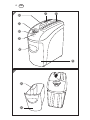 4
4
-
 5
5
-
 6
6
-
 7
7
-
 8
8
-
 9
9
-
 10
10
-
 11
11
-
 12
12
-
 13
13
-
 14
14
-
 15
15
-
 16
16
-
 17
17
-
 18
18
-
 19
19
-
 20
20
-
 21
21
-
 22
22
-
 23
23
-
 24
24
-
 25
25
-
 26
26
-
 27
27
-
 28
28
-
 29
29
-
 30
30
-
 31
31
-
 32
32
-
 33
33
-
 34
34
-
 35
35
-
 36
36
-
 37
37
-
 38
38
ALDI Easy Home 91796 Manual de usuario
- Categoría
- Trituradoras de papel
- Tipo
- Manual de usuario
en otros idiomas
- English: ALDI Easy Home 91796 User manual
Artículos relacionados
Otros documentos
-
Swingline Stack-and-Shred 750X Manual de usuario
-
Aurora AS1018CD Guía del usuario
-
MyBinding Swingline 175X Manual de usuario
-
Swingline Stack-and-Shred 175X Manual de usuario
-
Aurora ShredSafe AU820MA Manual de usuario
-
MyBinding Style+ Manual de usuario
-
Amazon B07NXJT6NN Welcome Manual
-
Swingline Stack-and-Shred 60X Manual de usuario