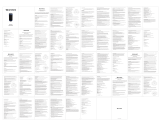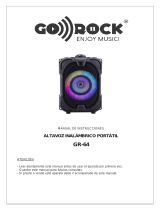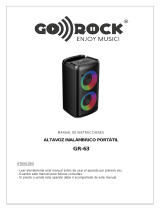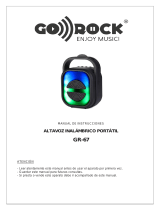ENG-4
and the connection cannot be interrupted during operation.
- When the Bluetooth pairing fails, delete another Bluetooth device in the list
of connections, restart the Bluetooth speaker and search for the Bluetooth
device to be connected again.
COMMANDS IN BLUETOOTH MODE
1. Press once the Volume-/Previous Track button (5) button to skip to the
previous track; press the Volume +/Next track button (6) to move to the next
track.
2. Press the power button (8) to pause or resume the playback.
3. If you receive a call, press the power button (8) to answer the call and
activate the speaker phone feature. To end the call, press the power button.
LISTEN TO RADIO
Before using the radio function, please insert the Micro USB cable into the
USB port of the speaker (1) as a receiving antenna.
- Press the MODE button (7) to select the radio function.
- Press and hold the MODE button (7), the speaker will start searching and
storing radio stations automatically.
- Once you have registered stations, press the Volume +/Next track button (5)
to select the previous station or the Volume +/Next track button (6) to select
the next station.
TRUE WIRELESS STEREO BLUETOOTH CONNECTION (TWS FUNCTION
FOR TWO SPEAKERS)
1. Power on two speakers and the default setting is the Bluetooth mode, the
LED light flash (a sound is heard confirming the speaker is set into Bluetooth
pairing mode).
2. Turn off the bluetooth function on your phone or other bluetooth device , long
press M button of either speaker and (a sound is heard confirming the TWS
function opened ), after few seconds two bluetooth speakers voice prompt,
when you see one of speaker LED light is flashing and another LED light is
on but not flashing, it shows two speakers bluetooth connected;
3. Open the mobile phone Bluetooth - search the “Denver BTS-110”;
4. Find the name “Denver BTS-110” - select the connection;
5. Bluetooth speaker voice prompt, it show bluetooth connected, then you will
enjoy the music from two speakers;
6.Long Press M button again if you want to quit the TWS function and enjoy